CHAPTER 3 Hardware Input Processing and Output Devices
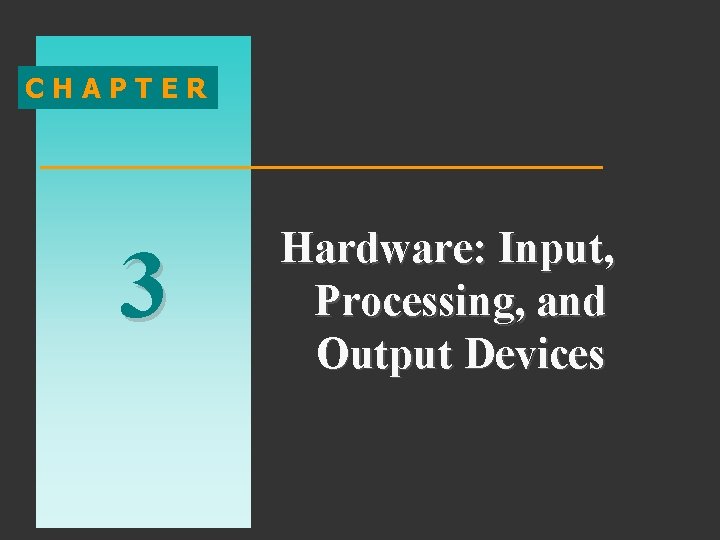
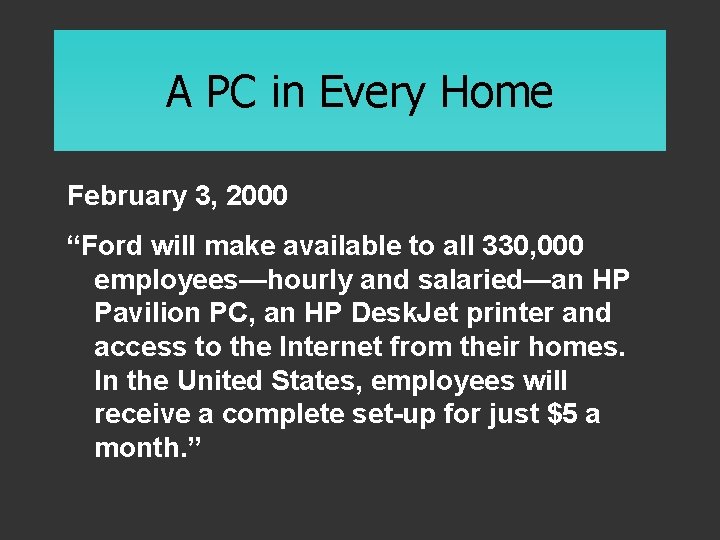
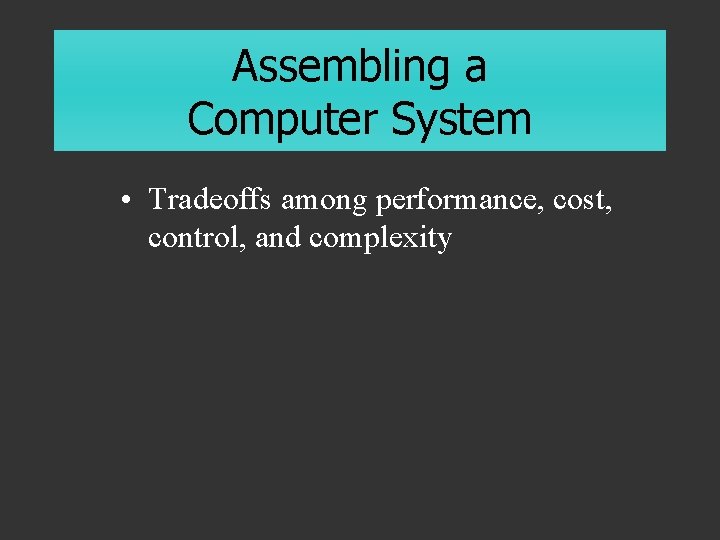
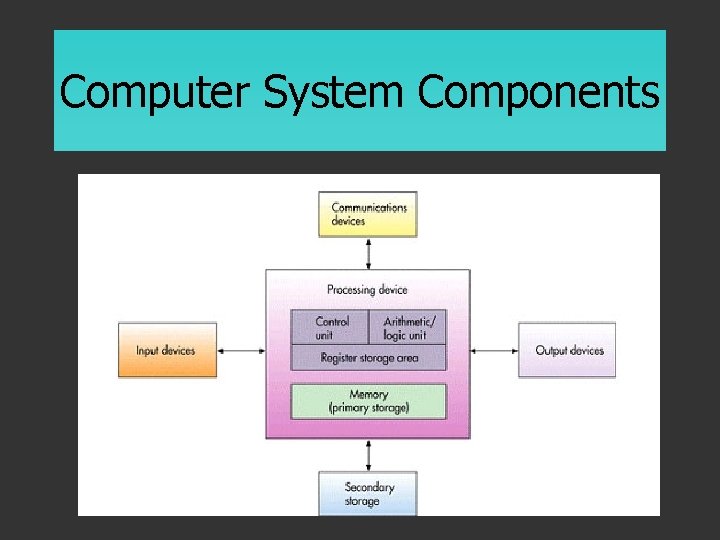
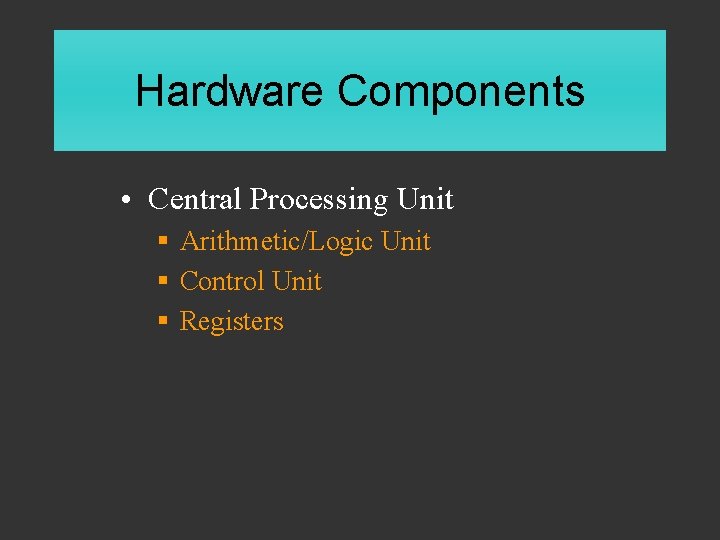
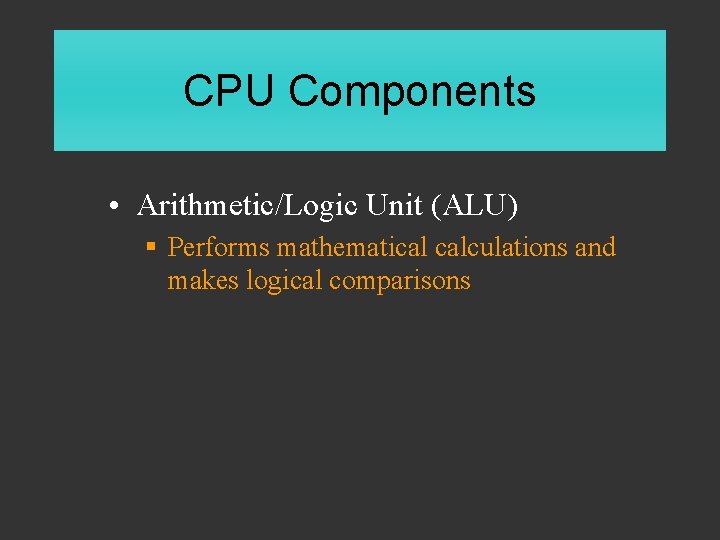
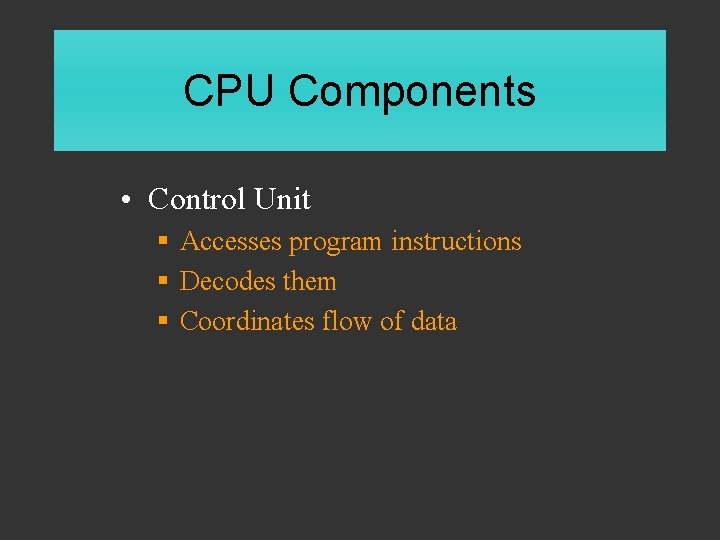
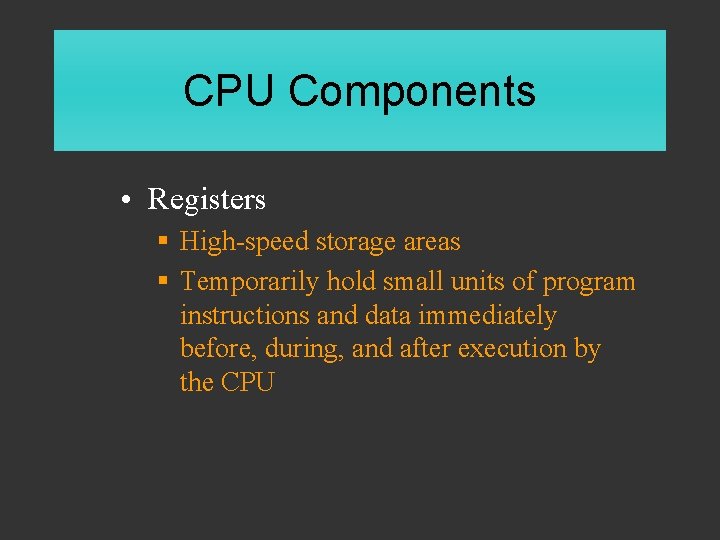
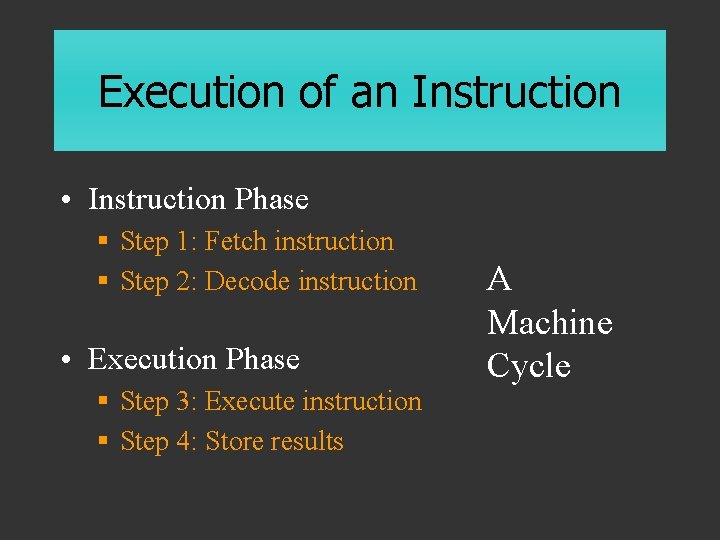
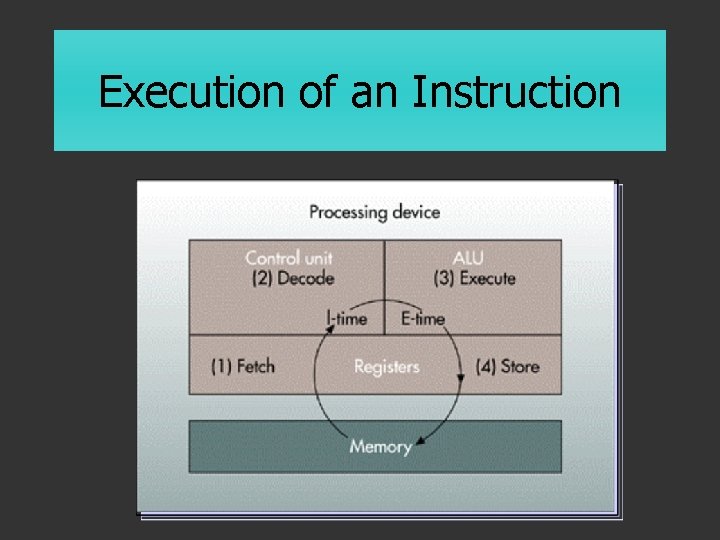
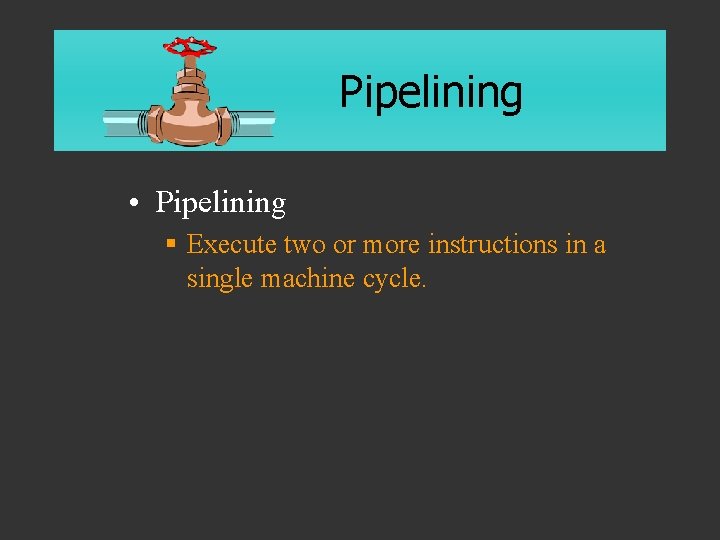
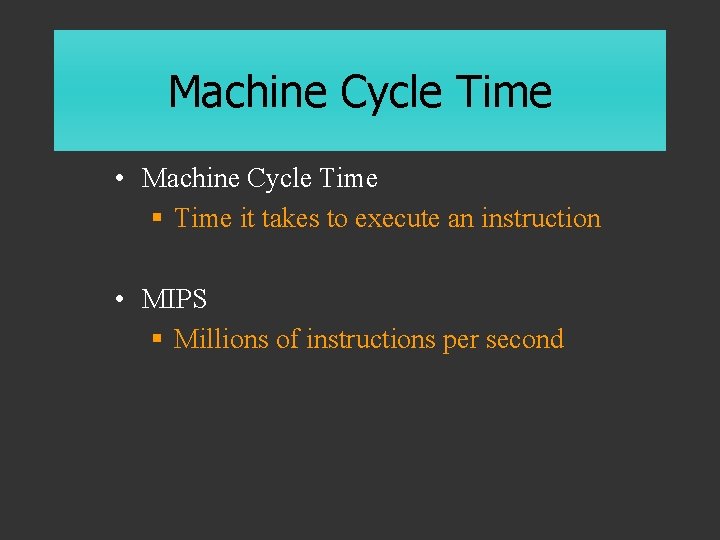
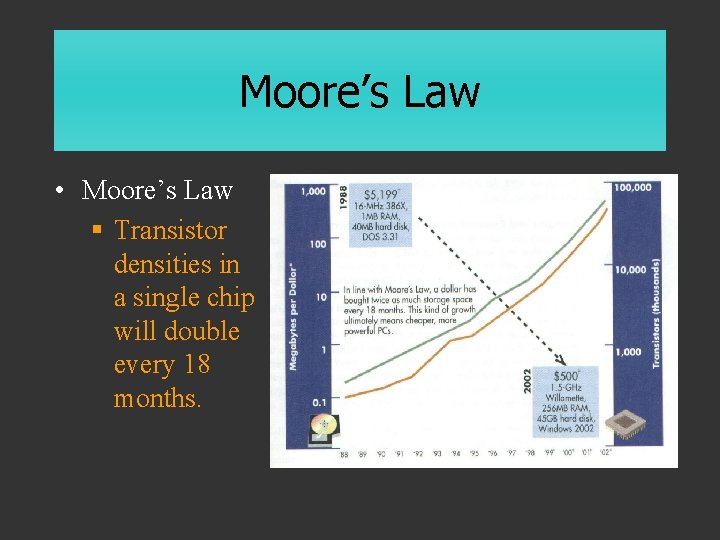
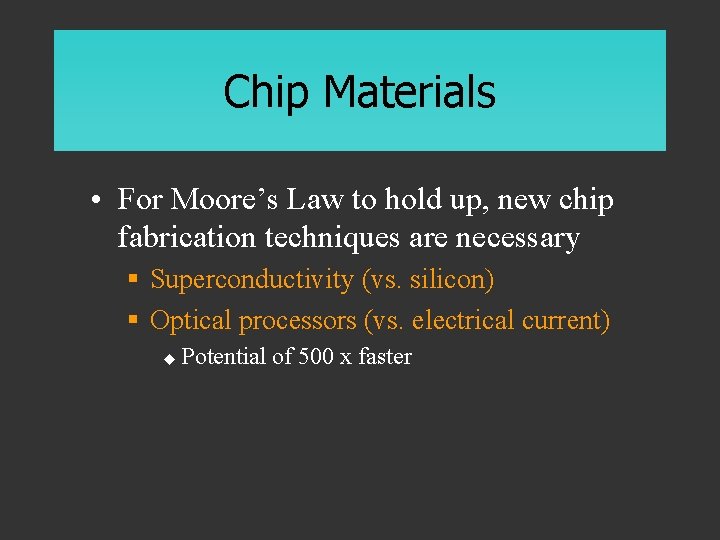
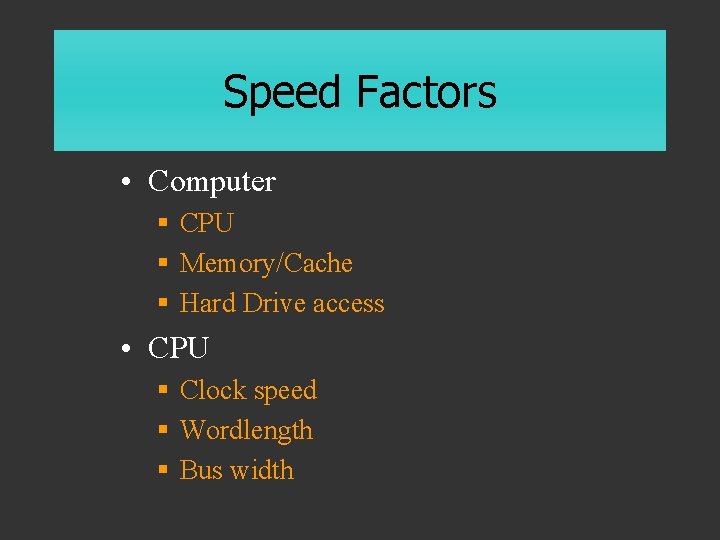
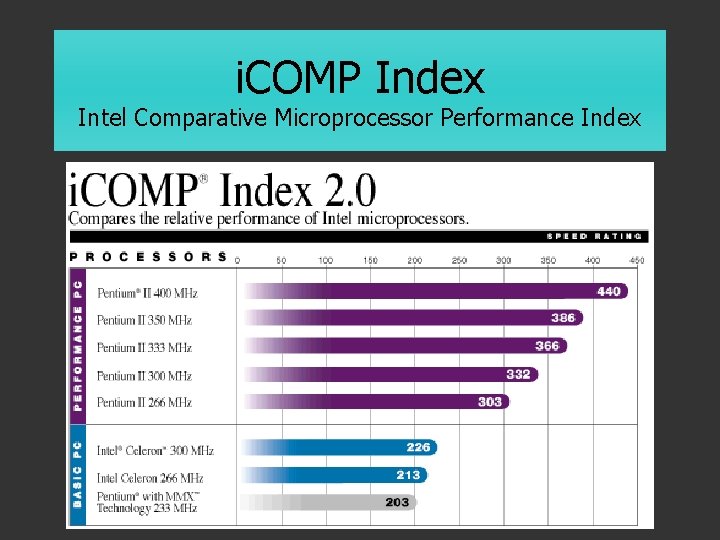
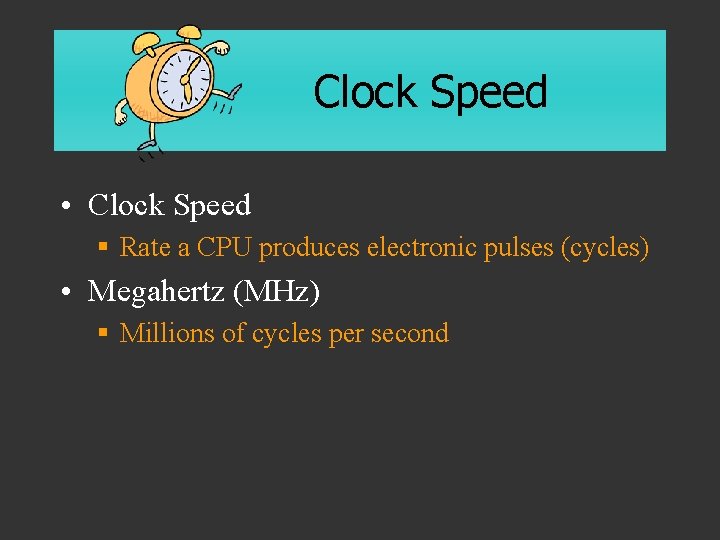
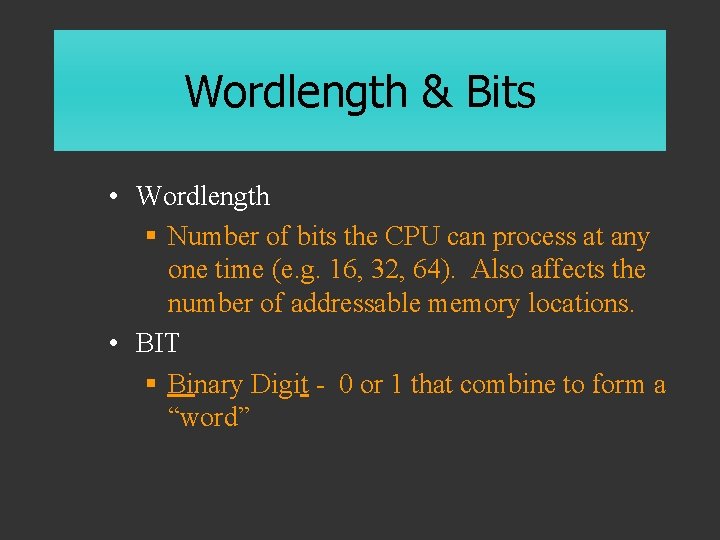
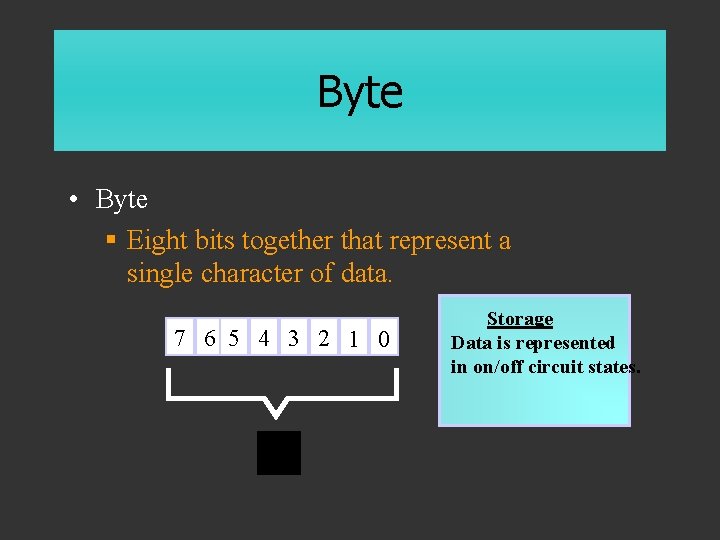
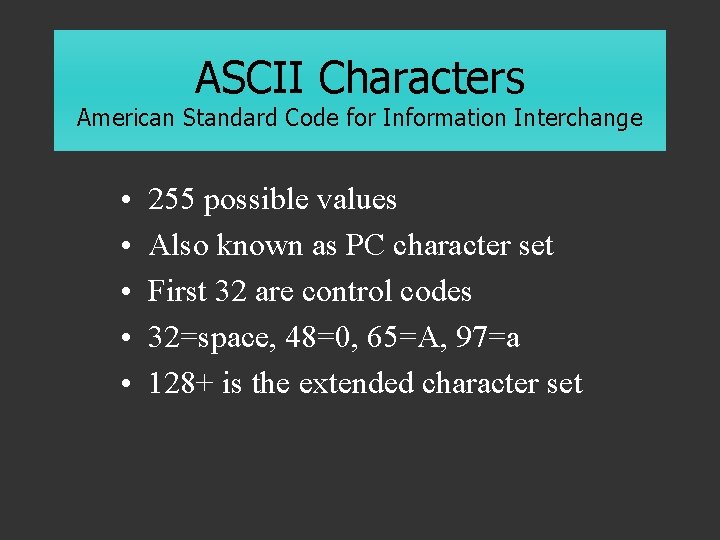
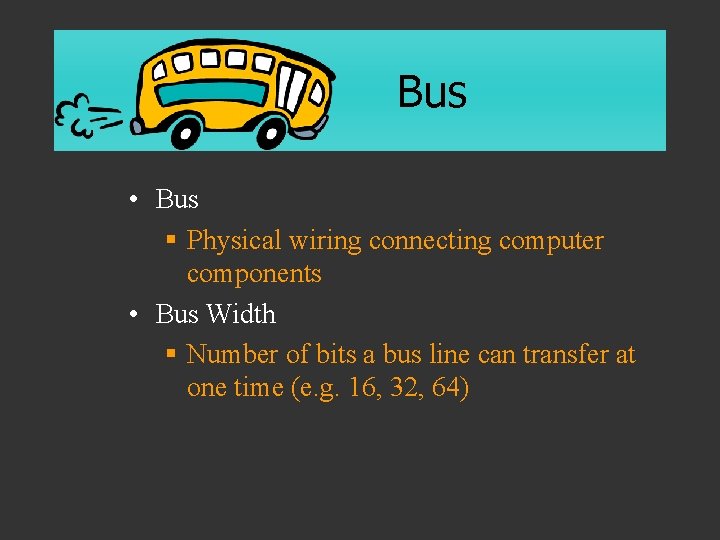
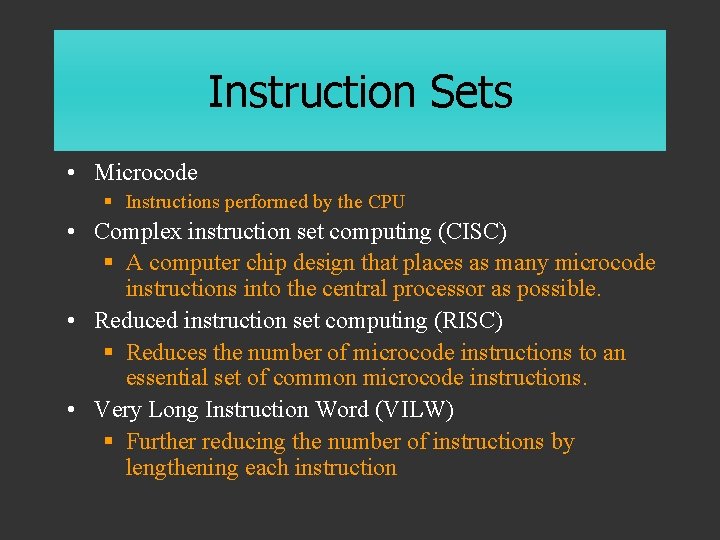
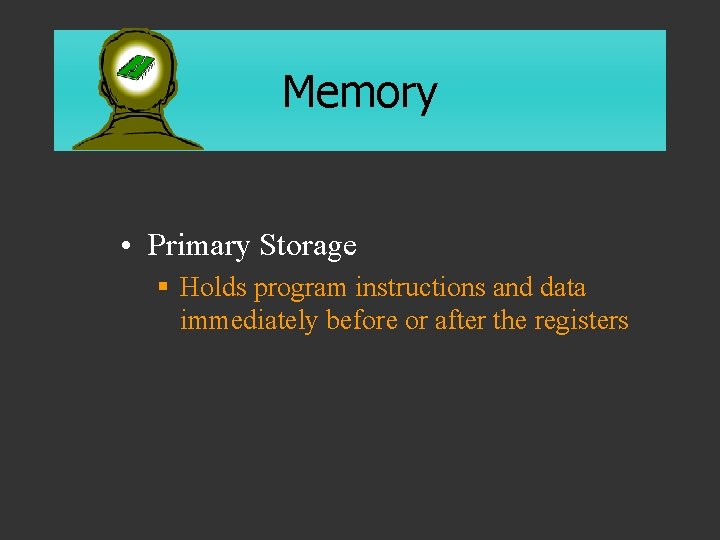
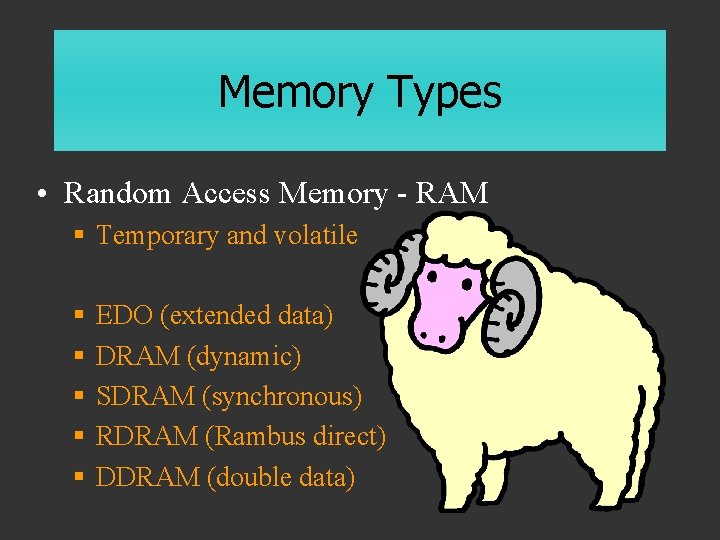
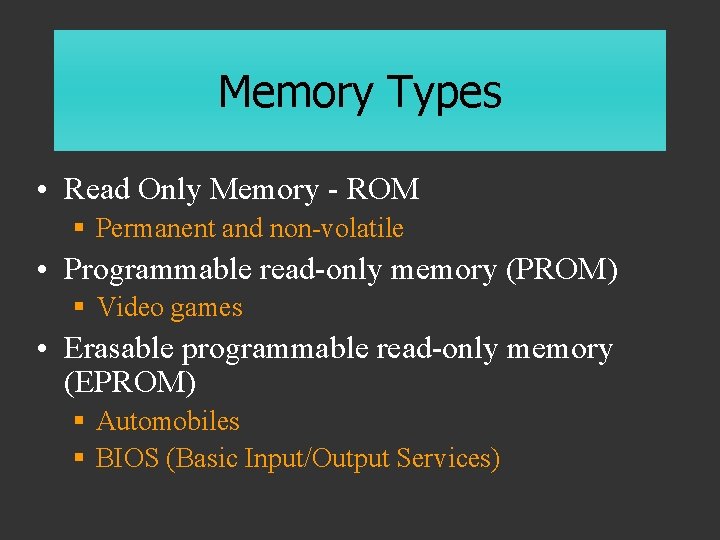
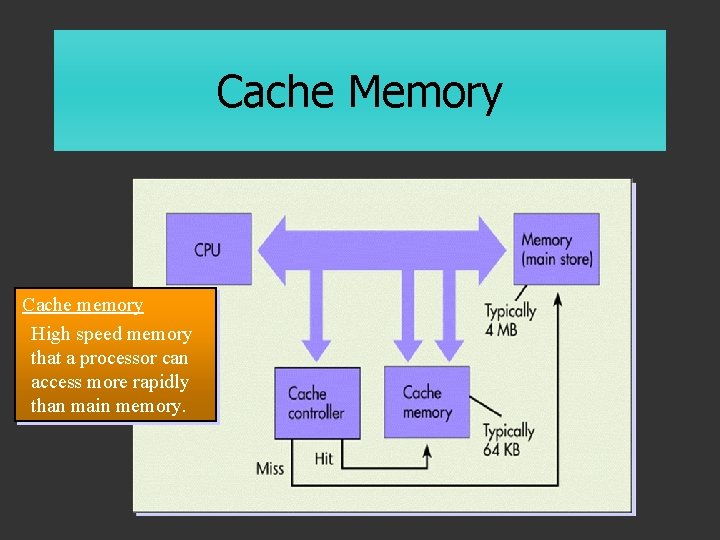
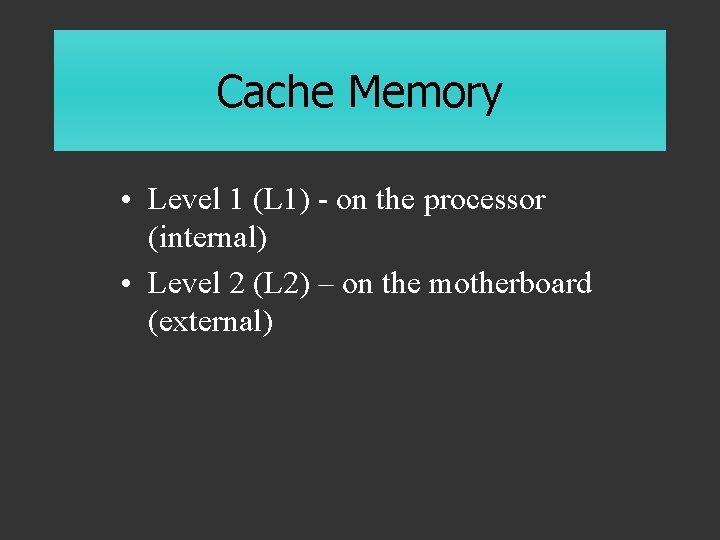
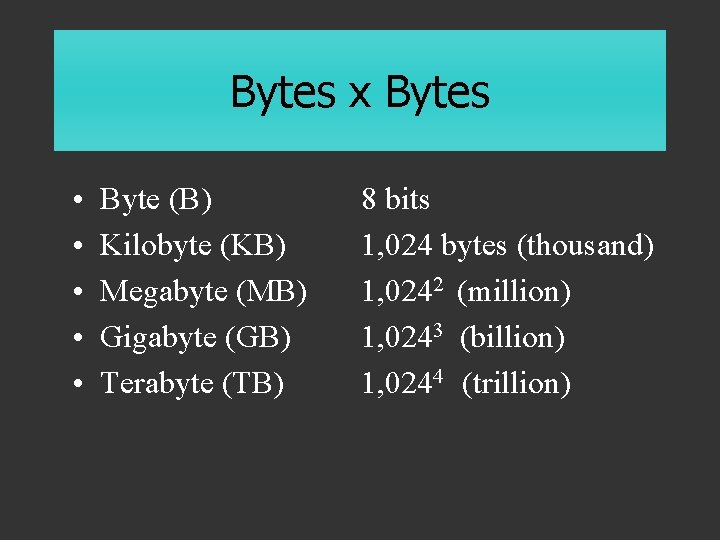
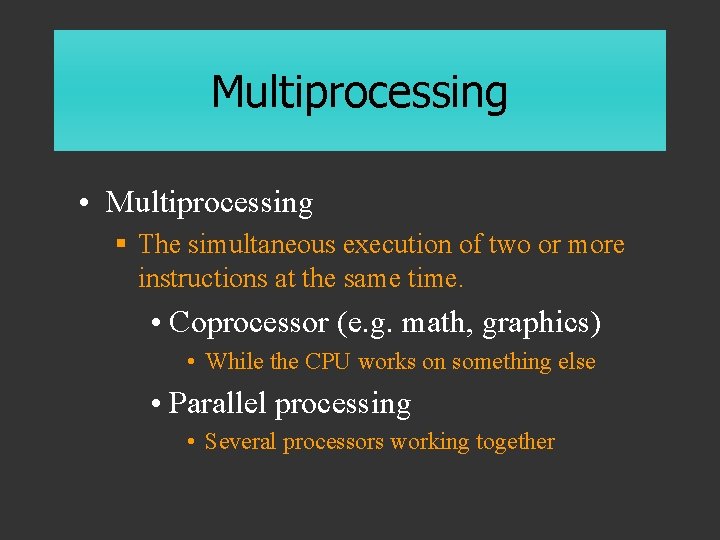
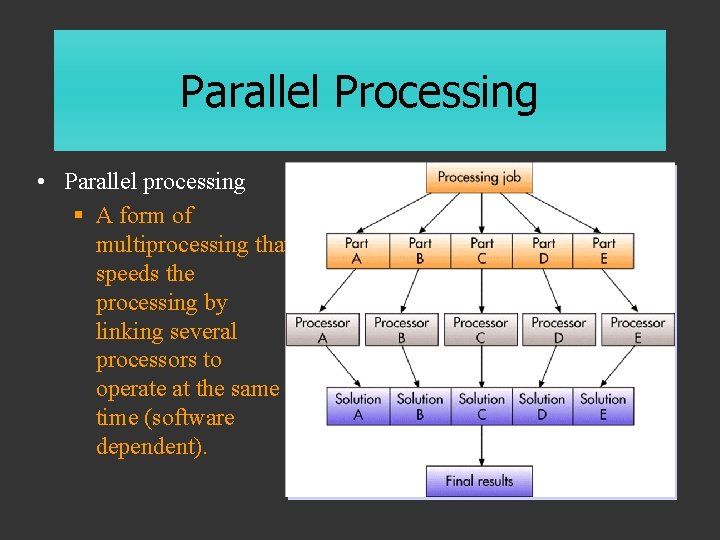
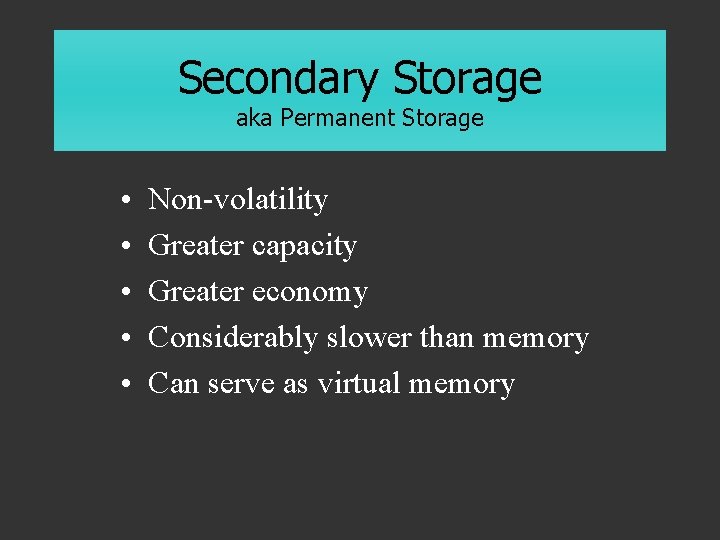
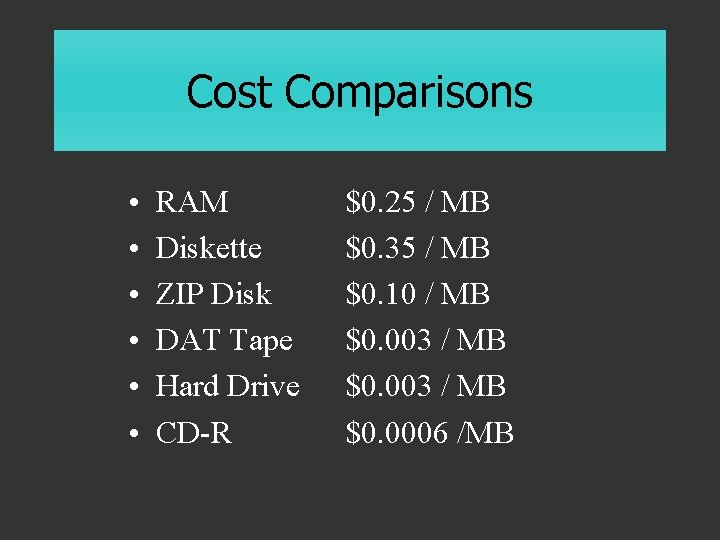
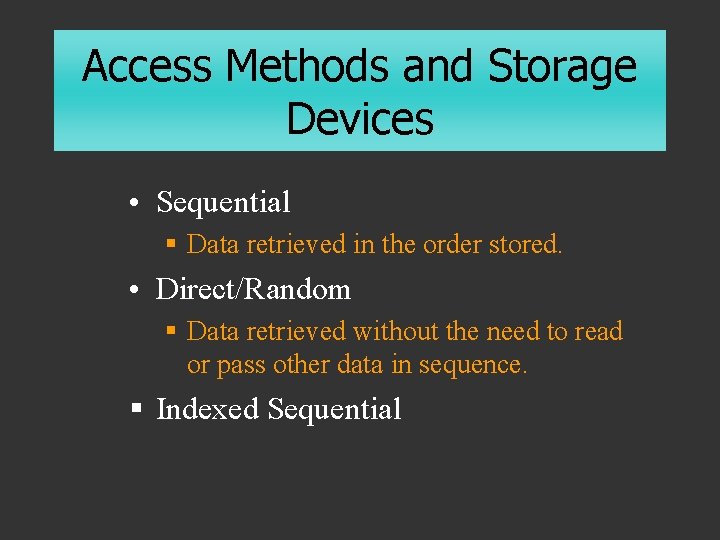
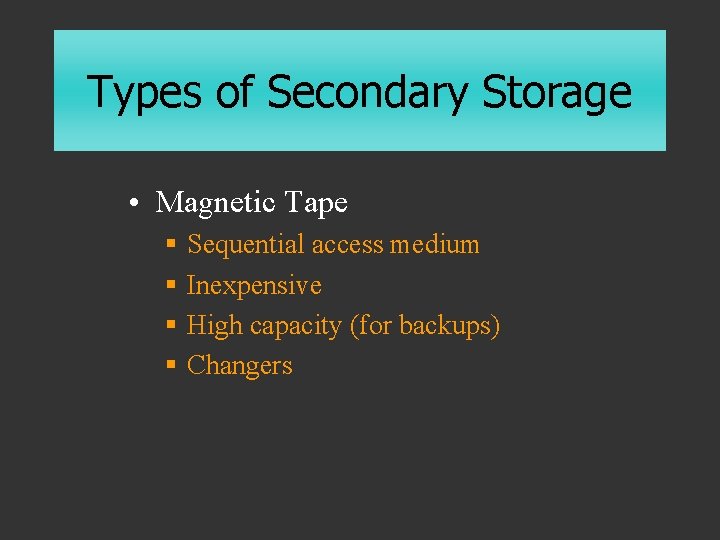
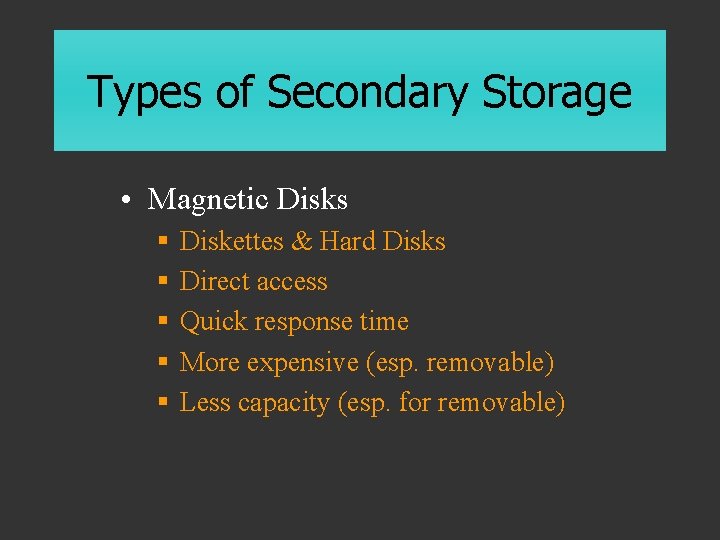
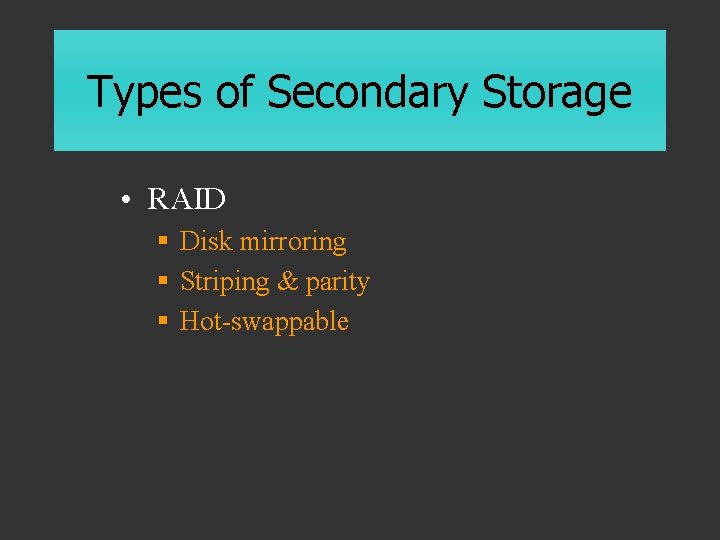
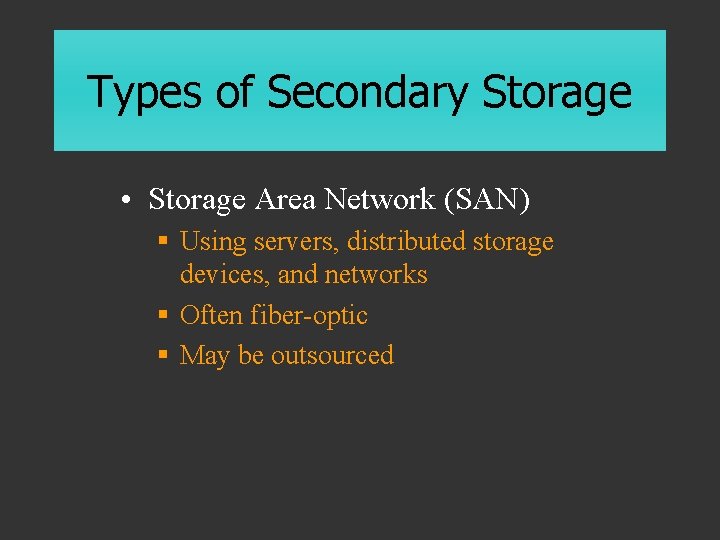
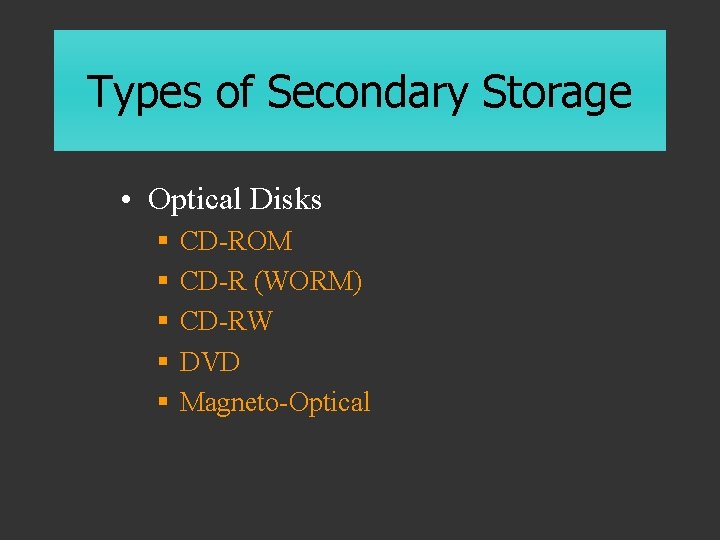
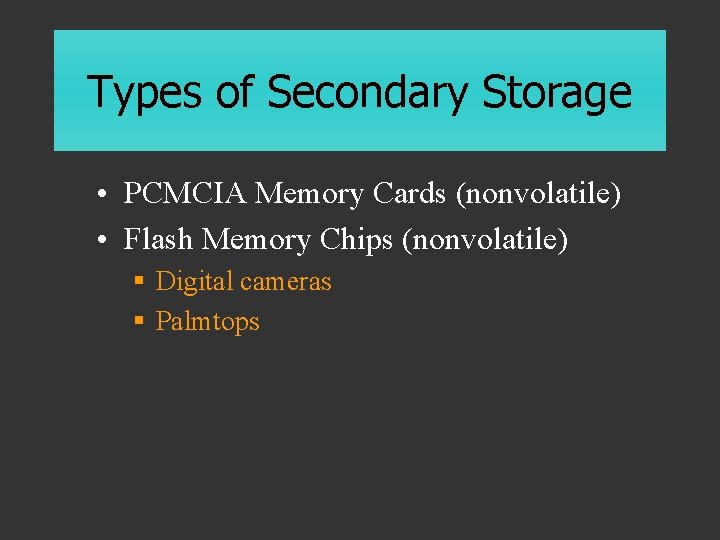
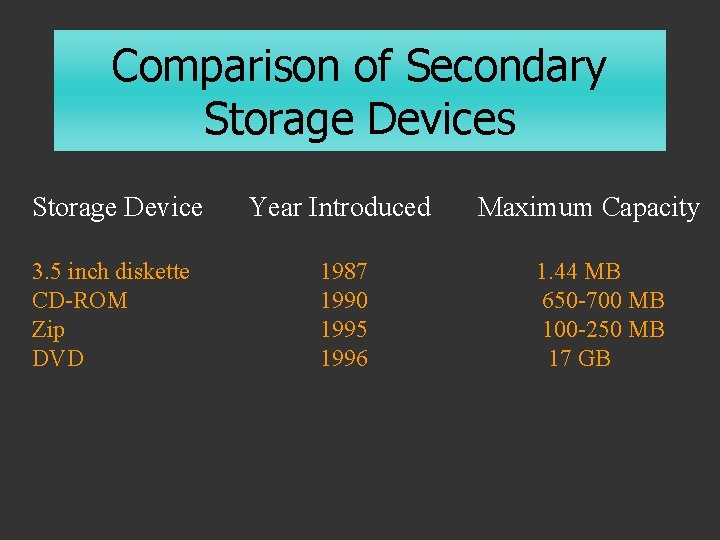
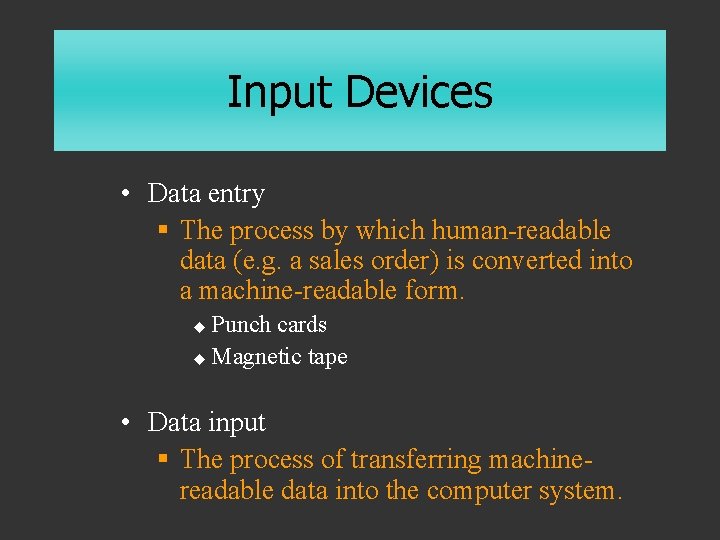
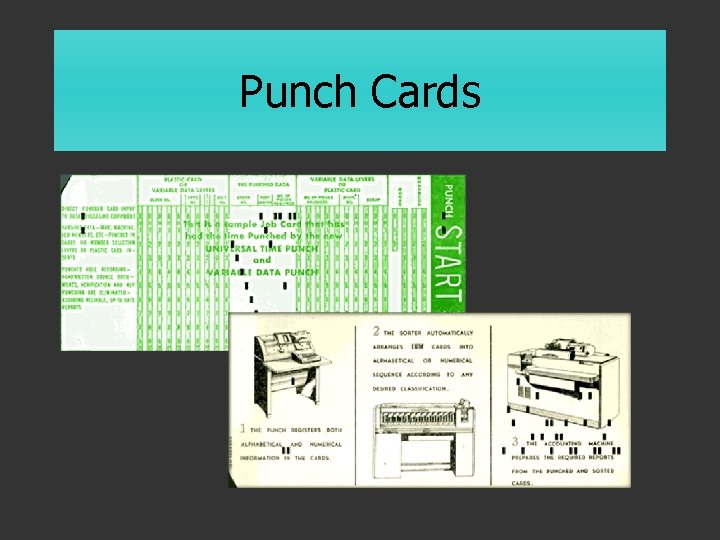
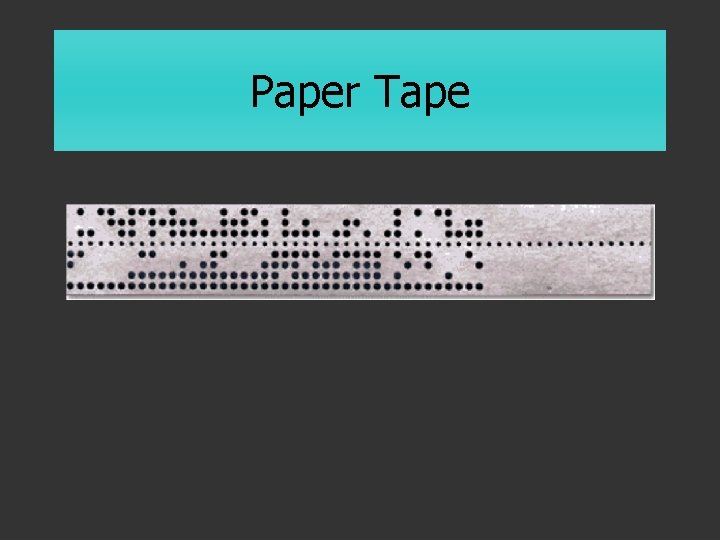
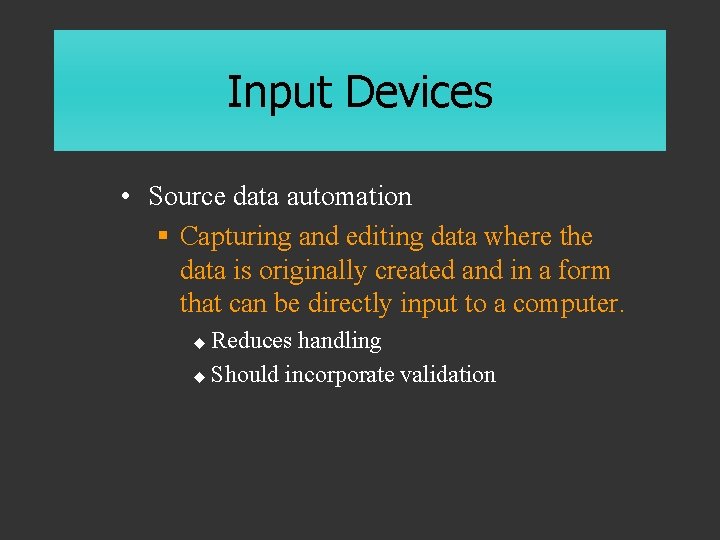
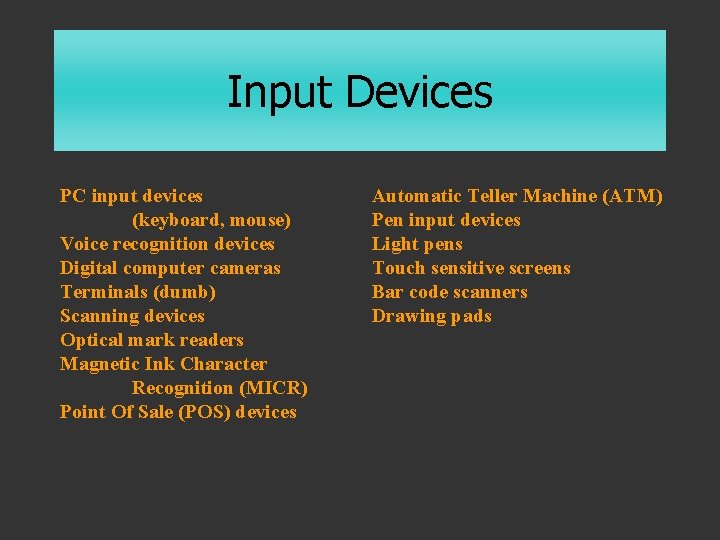
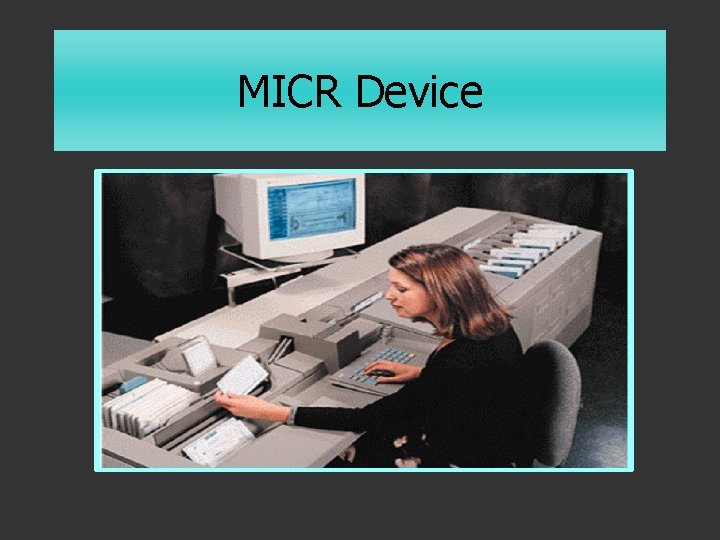
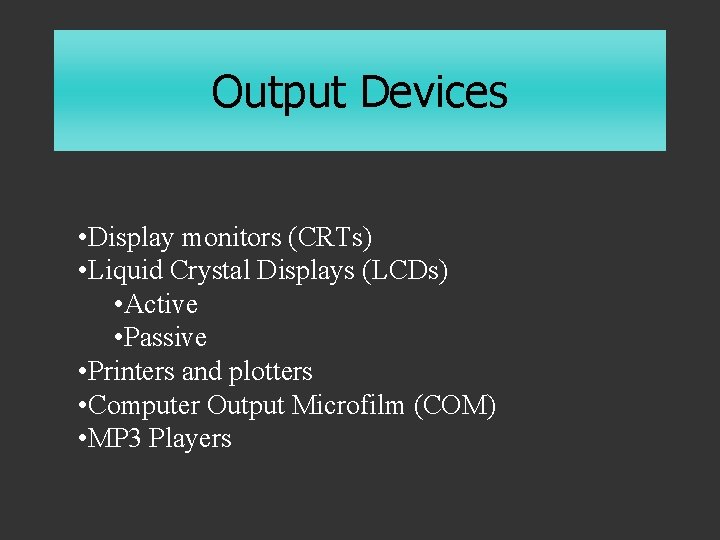
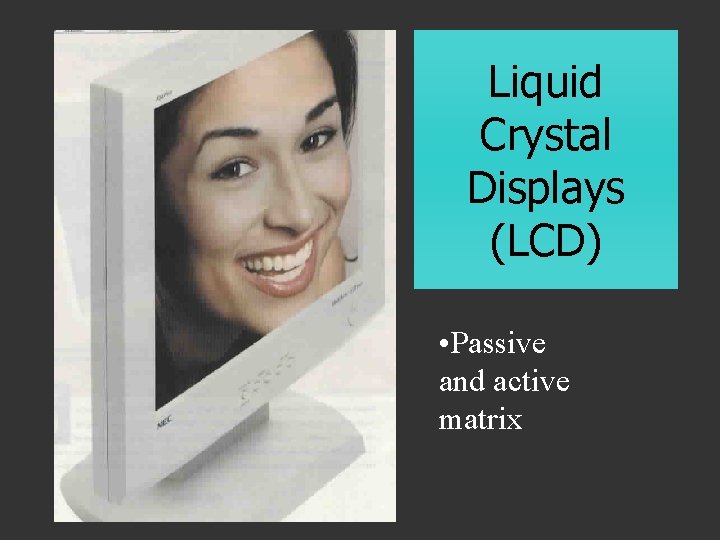
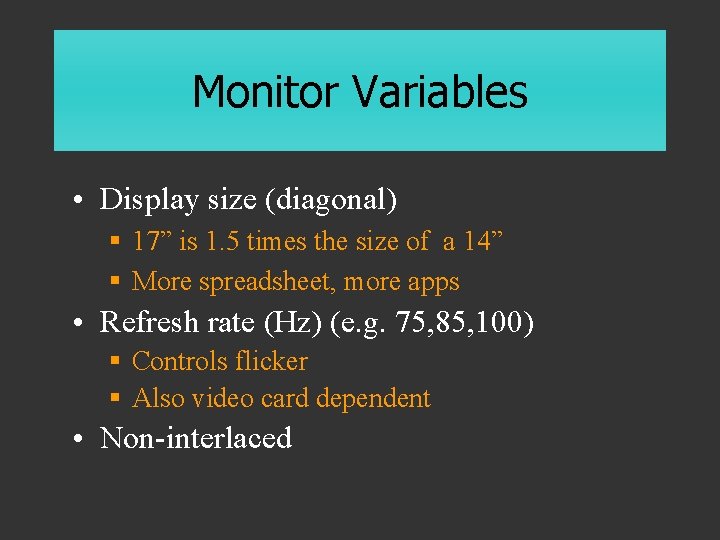
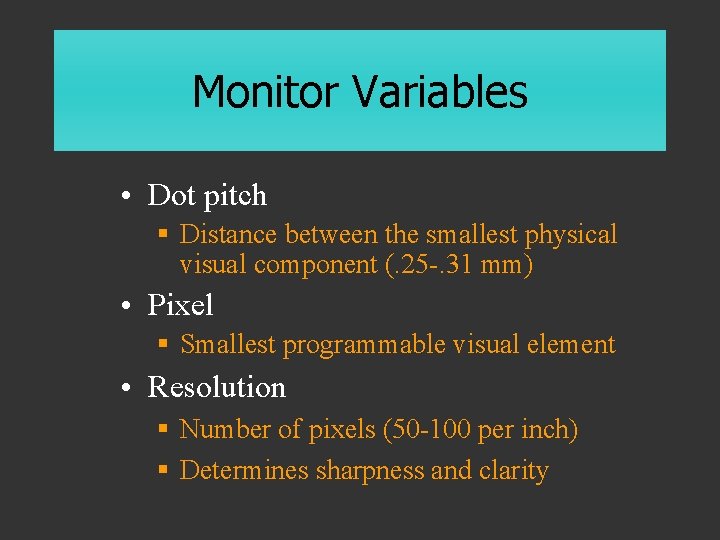
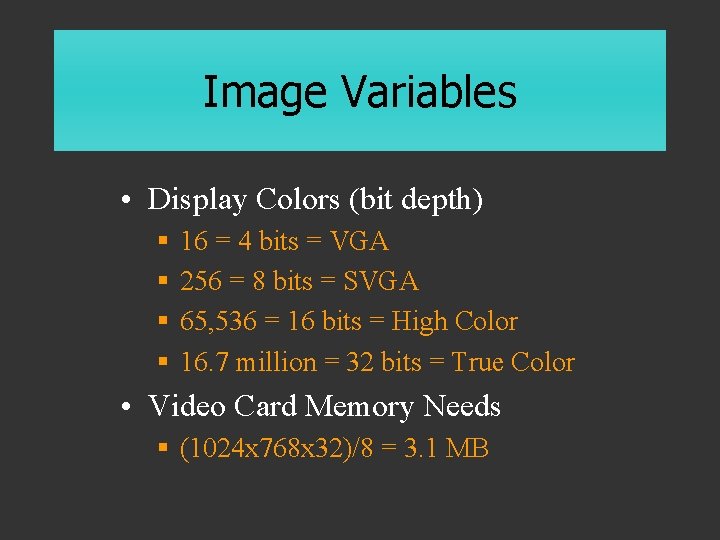
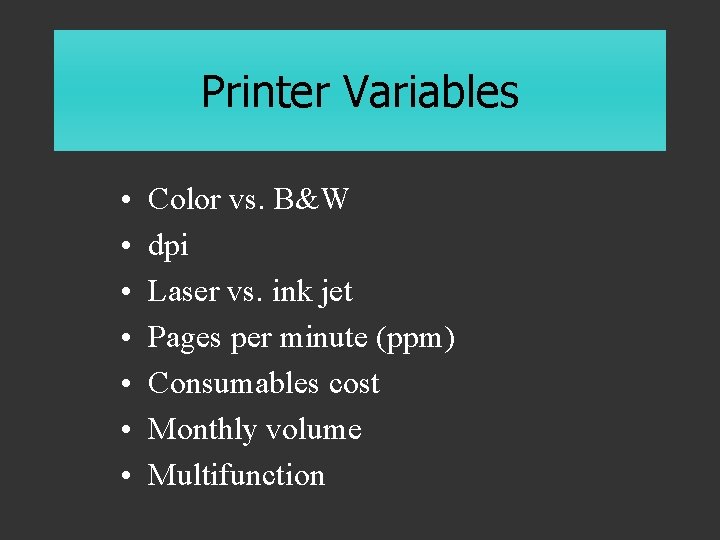
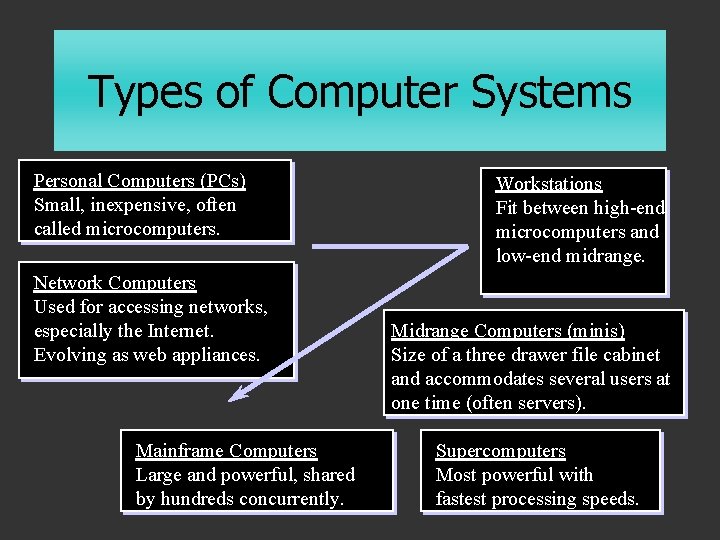
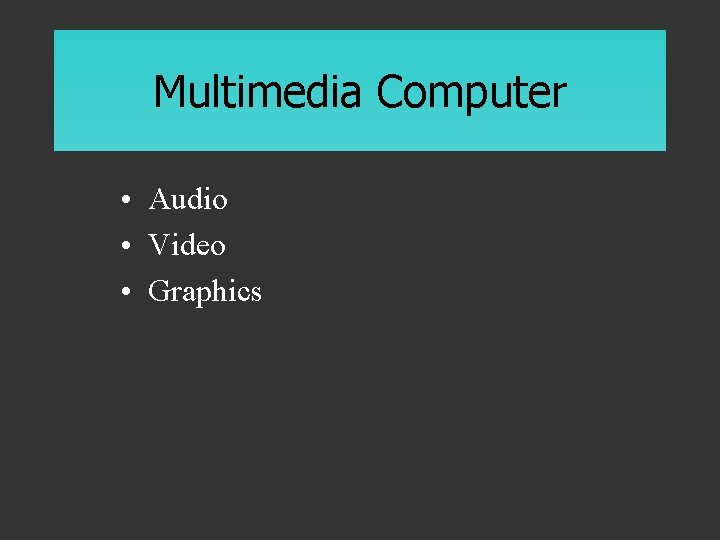
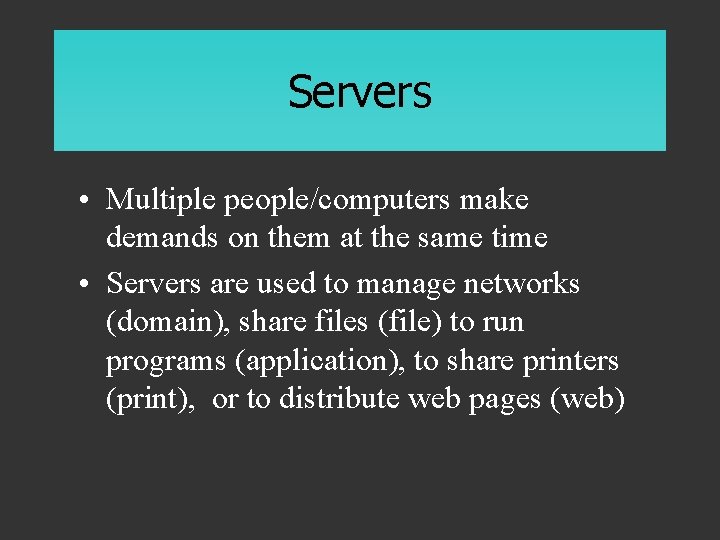
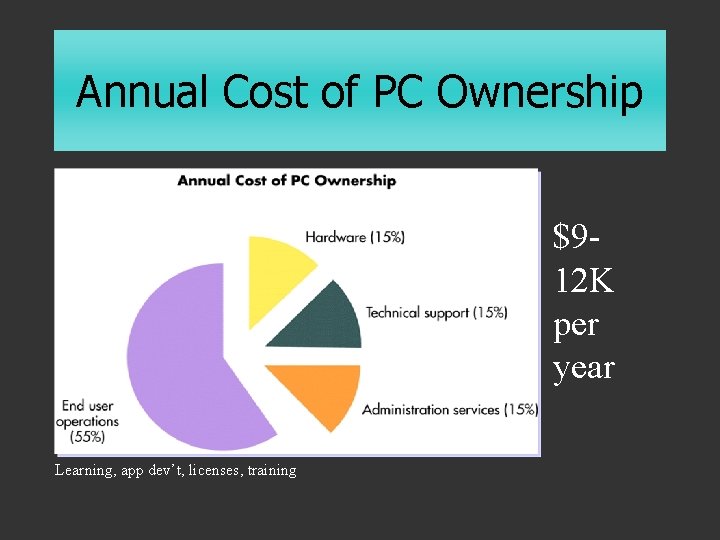
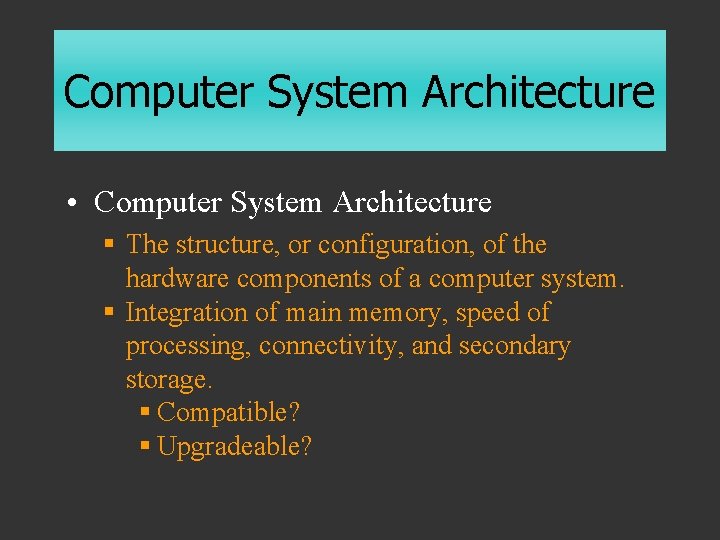
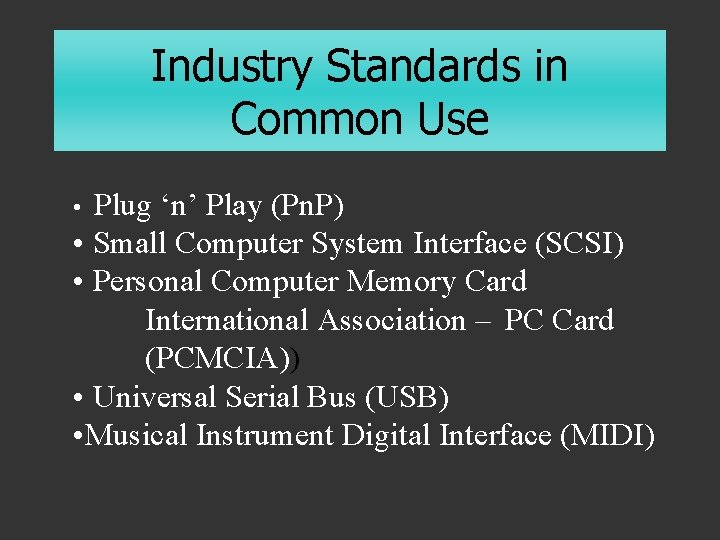
- Slides: 58
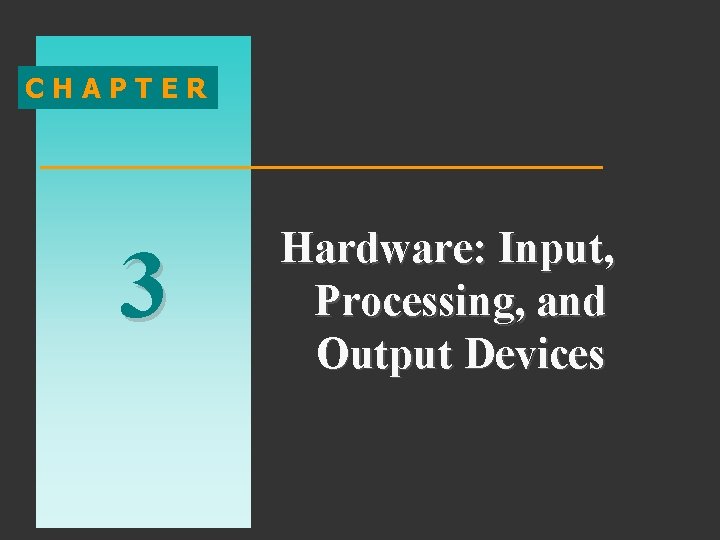
CHAPTER 3 Hardware: Input, Processing, and Output Devices
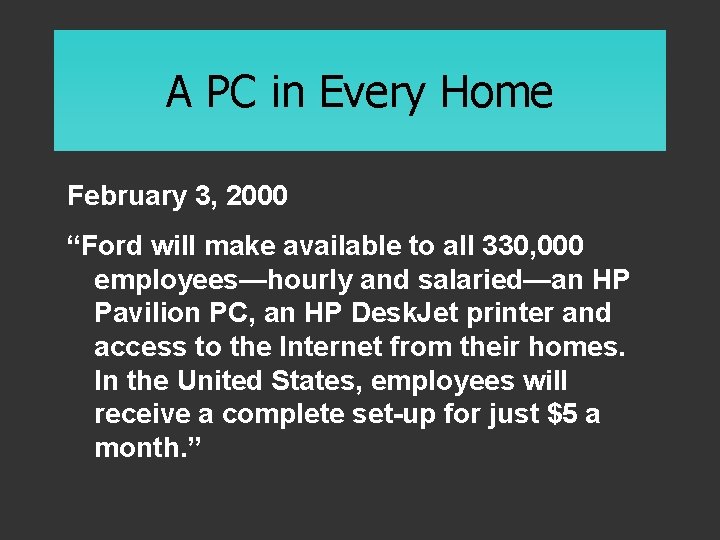
A PC in Every Home February 3, 2000 “Ford will make available to all 330, 000 employees—hourly and salaried—an HP Pavilion PC, an HP Desk. Jet printer and access to the Internet from their homes. In the United States, employees will receive a complete set-up for just $5 a month. ”
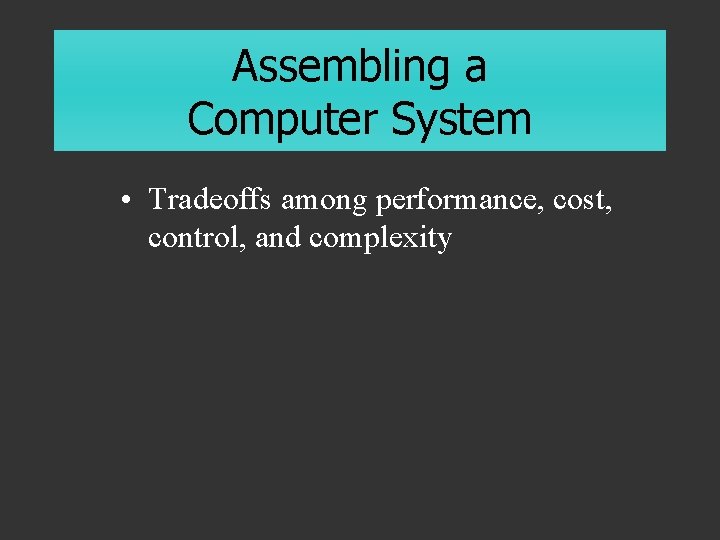
Assembling a Computer System • Tradeoffs among performance, cost, control, and complexity
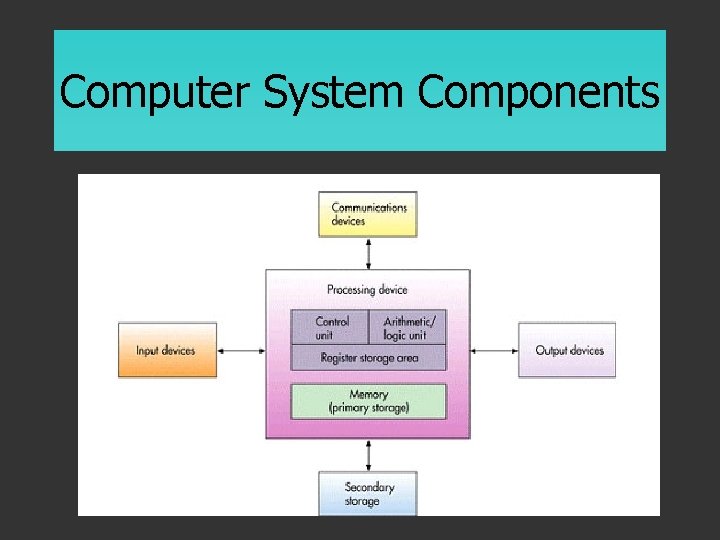
Computer System Components
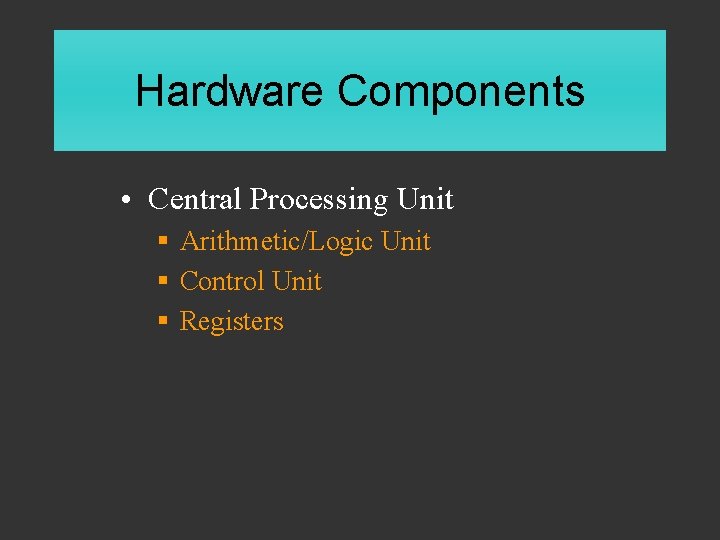
Hardware Components • Central Processing Unit § Arithmetic/Logic Unit § Control Unit § Registers
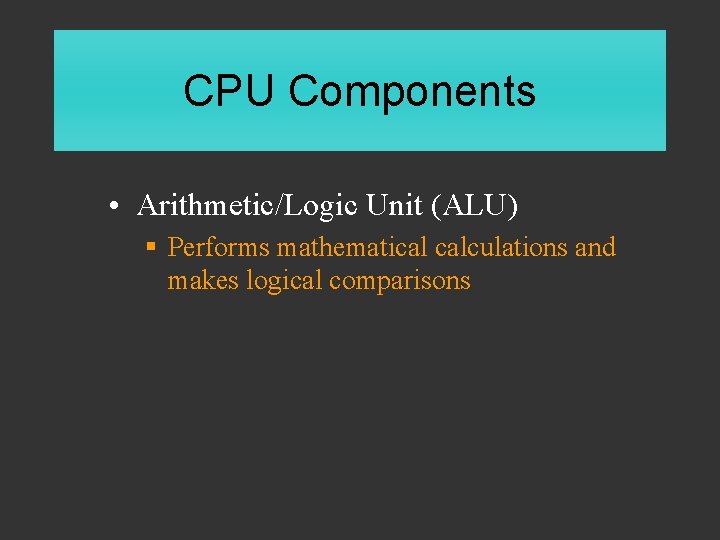
CPU Components • Arithmetic/Logic Unit (ALU) § Performs mathematical calculations and makes logical comparisons
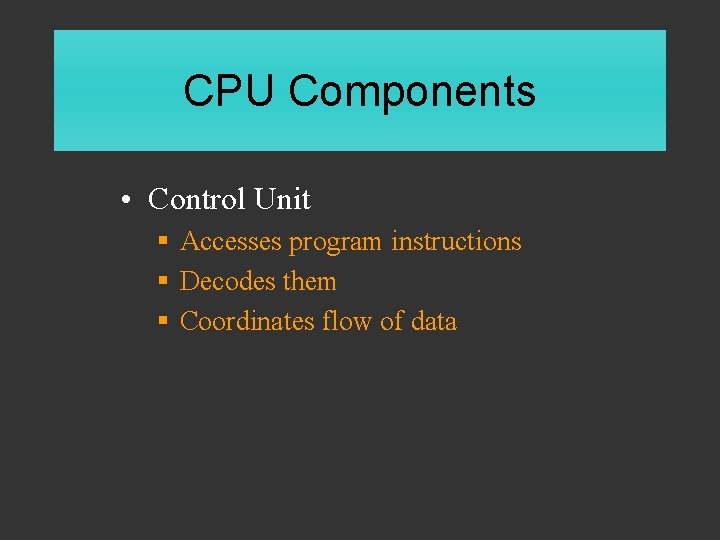
CPU Components • Control Unit § Accesses program instructions § Decodes them § Coordinates flow of data
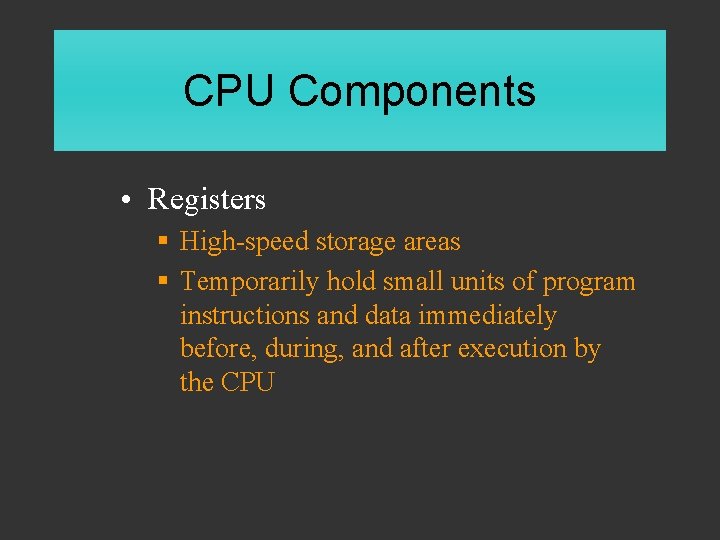
CPU Components • Registers § High-speed storage areas § Temporarily hold small units of program instructions and data immediately before, during, and after execution by the CPU
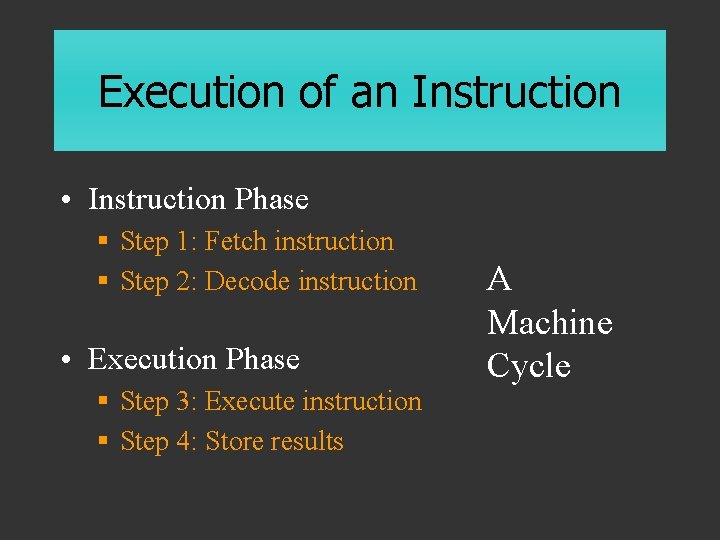
Execution of an Instruction • Instruction Phase § Step 1: Fetch instruction § Step 2: Decode instruction • Execution Phase § Step 3: Execute instruction § Step 4: Store results A Machine Cycle
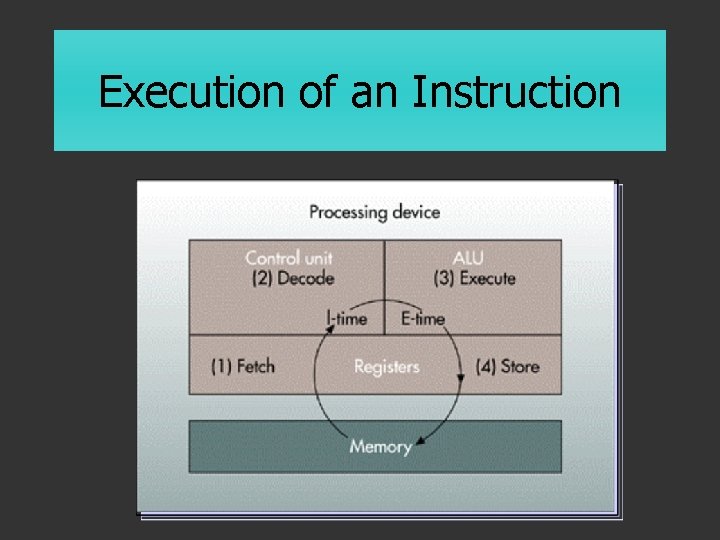
Execution of an Instruction
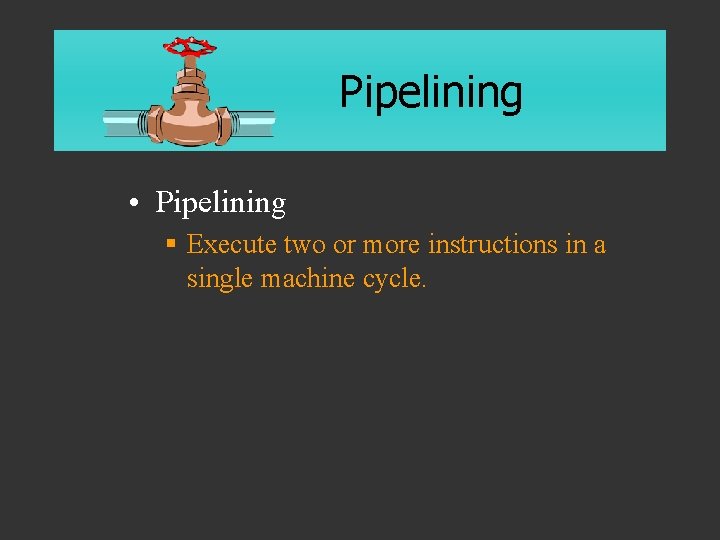
Pipelining • Pipelining § Execute two or more instructions in a single machine cycle.
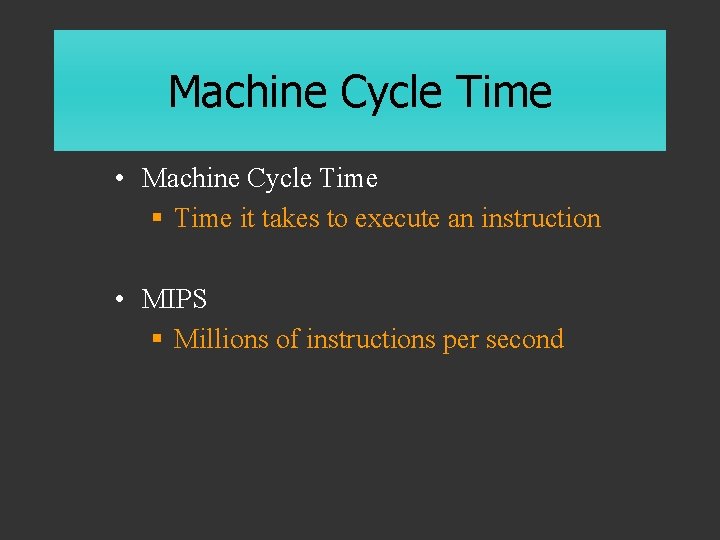
Machine Cycle Time • Machine Cycle Time § Time it takes to execute an instruction • MIPS § Millions of instructions per second
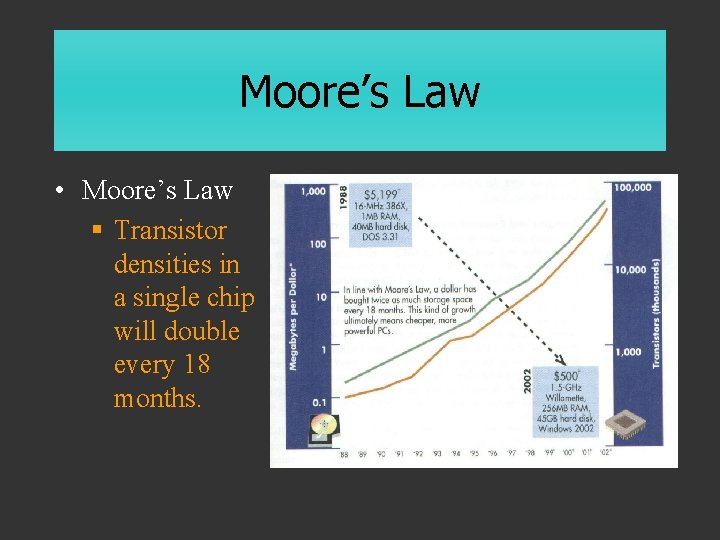
Moore’s Law • Moore’s Law § Transistor densities in a single chip will double every 18 months.
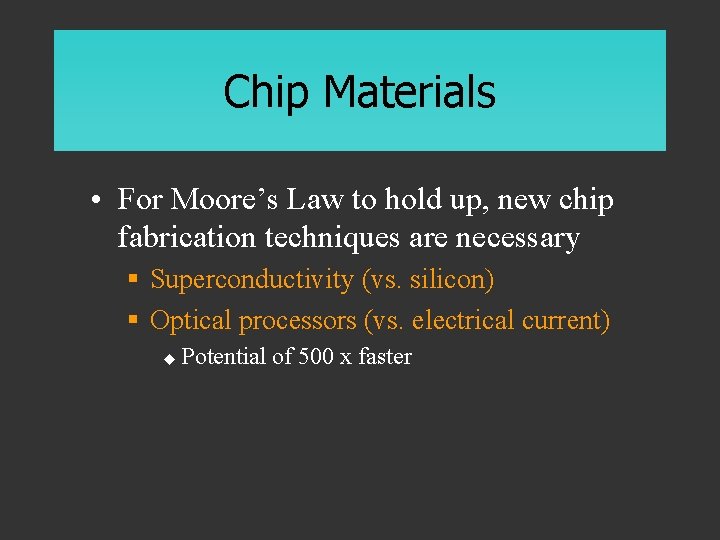
Chip Materials • For Moore’s Law to hold up, new chip fabrication techniques are necessary § Superconductivity (vs. silicon) § Optical processors (vs. electrical current) u Potential of 500 x faster
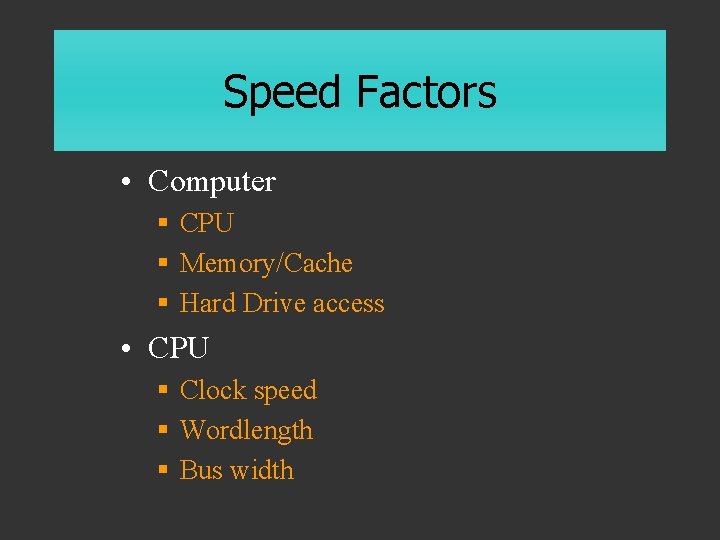
Speed Factors • Computer § CPU § Memory/Cache § Hard Drive access • CPU § Clock speed § Wordlength § Bus width
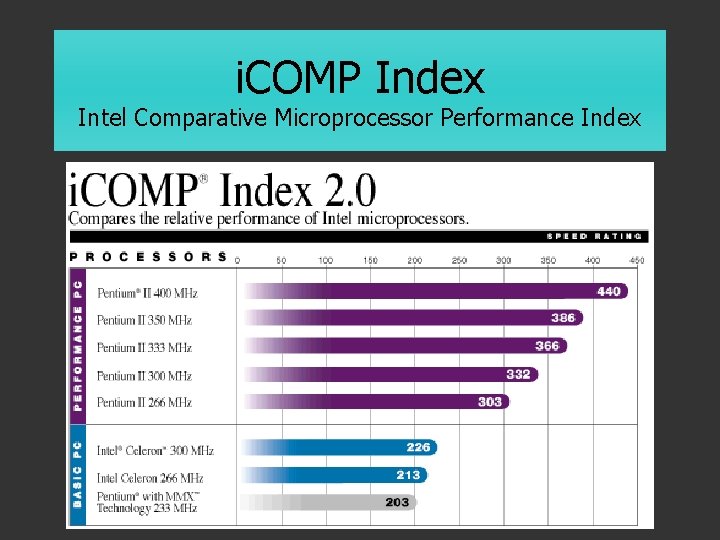
i. COMP Index Intel Comparative Microprocessor Performance Index
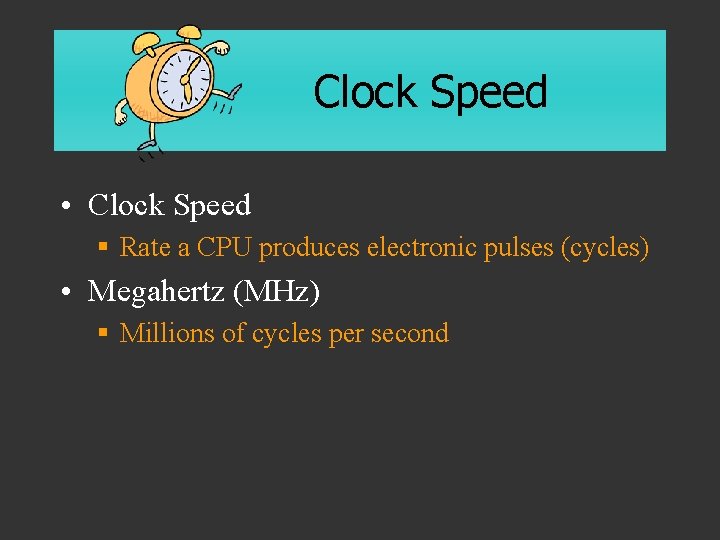
Clock Speed • Clock Speed § Rate a CPU produces electronic pulses (cycles) • Megahertz (MHz) § Millions of cycles per second
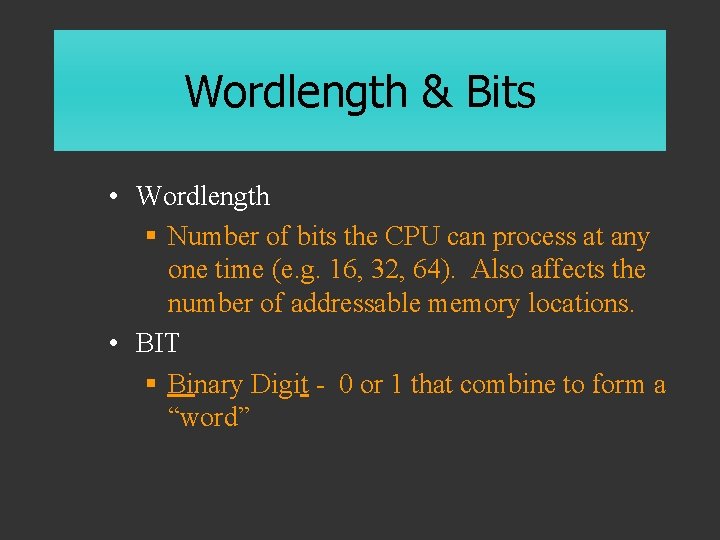
Wordlength & Bits • Wordlength § Number of bits the CPU can process at any one time (e. g. 16, 32, 64). Also affects the number of addressable memory locations. • BIT § Binary Digit - 0 or 1 that combine to form a “word”
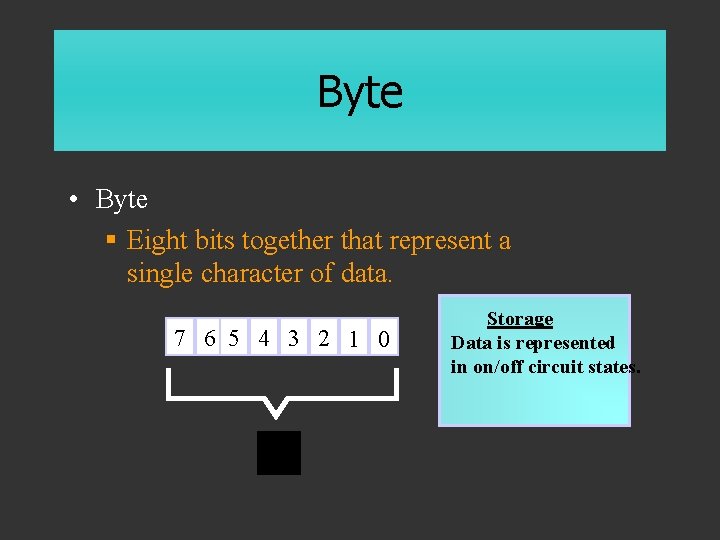
Byte • Byte § Eight bits together that represent a single character of data. 7 6 5 4 3 2 1 0 A Storage Data is represented in on/off circuit states.
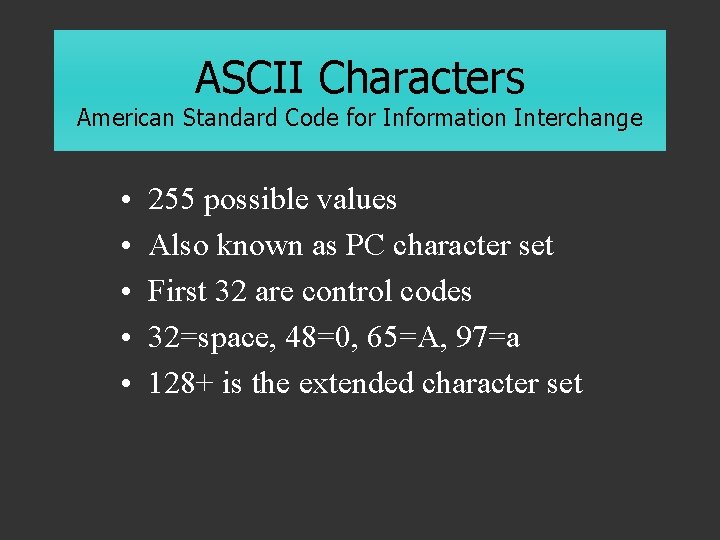
ASCII Characters American Standard Code for Information Interchange • • • 255 possible values Also known as PC character set First 32 are control codes 32=space, 48=0, 65=A, 97=a 128+ is the extended character set
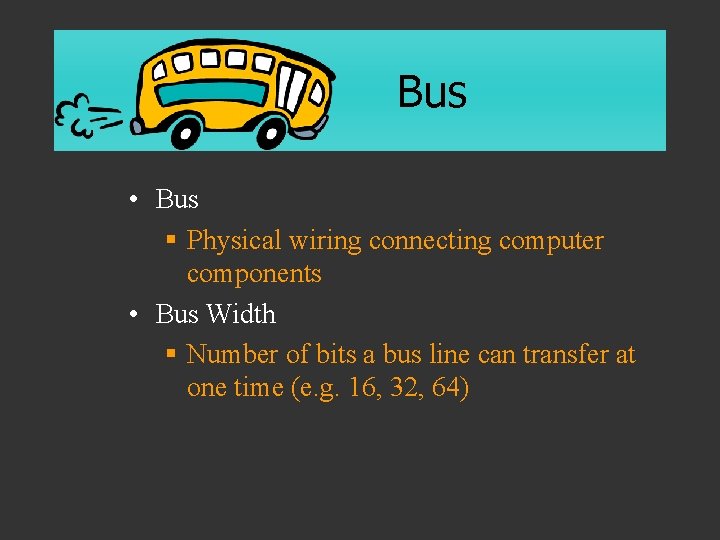
Bus • Bus § Physical wiring connecting computer components • Bus Width § Number of bits a bus line can transfer at one time (e. g. 16, 32, 64)
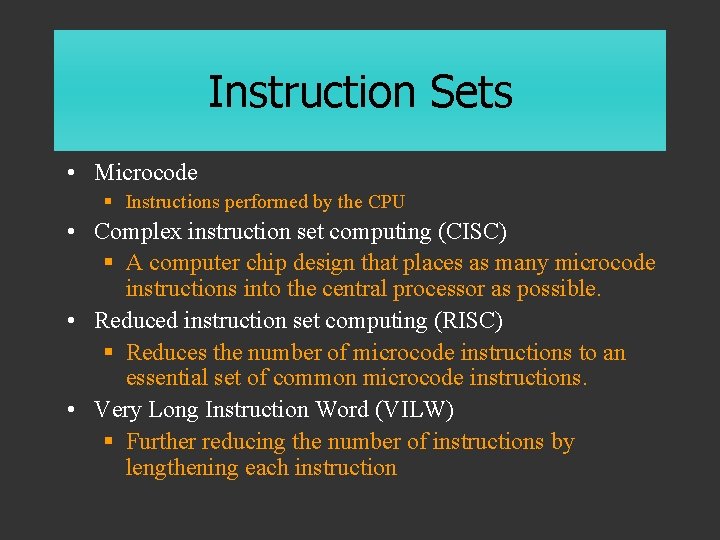
Instruction Sets • Microcode § Instructions performed by the CPU • Complex instruction set computing (CISC) § A computer chip design that places as many microcode instructions into the central processor as possible. • Reduced instruction set computing (RISC) § Reduces the number of microcode instructions to an essential set of common microcode instructions. • Very Long Instruction Word (VILW) § Further reducing the number of instructions by lengthening each instruction
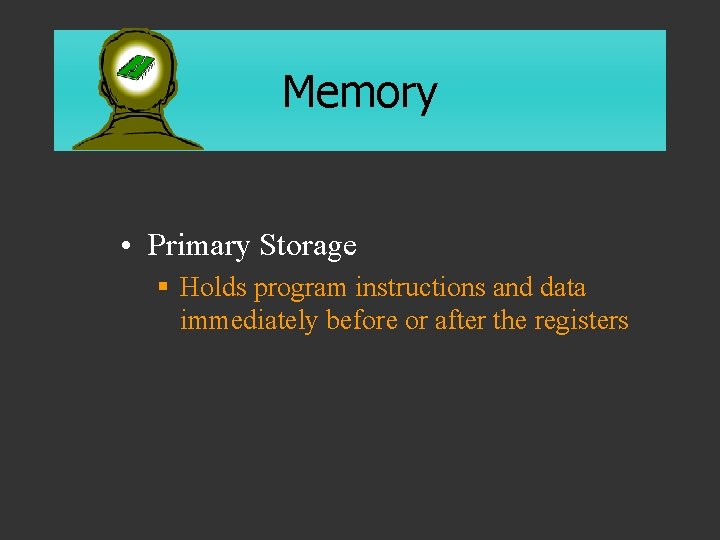
Memory • Primary Storage § Holds program instructions and data immediately before or after the registers
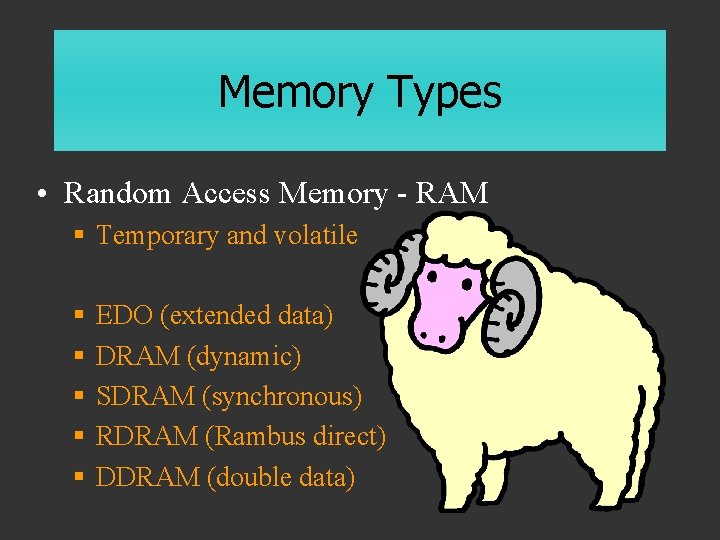
Memory Types • Random Access Memory - RAM § Temporary and volatile § § § EDO (extended data) DRAM (dynamic) SDRAM (synchronous) RDRAM (Rambus direct) DDRAM (double data)
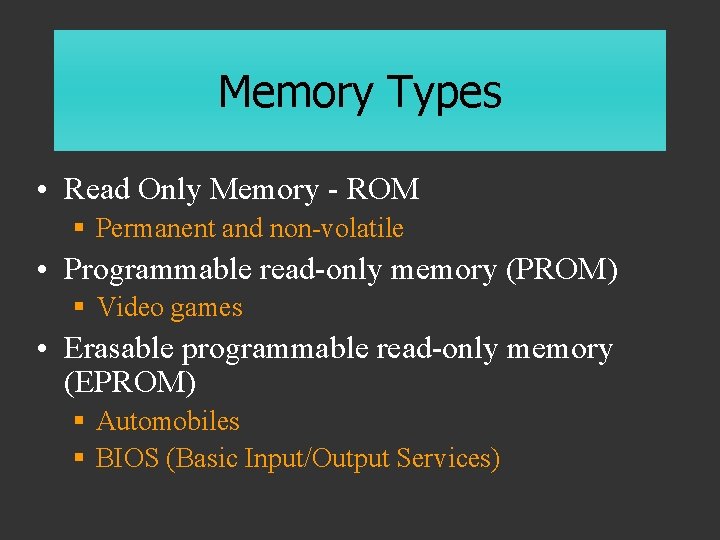
Memory Types • Read Only Memory - ROM § Permanent and non-volatile • Programmable read-only memory (PROM) § Video games • Erasable programmable read-only memory (EPROM) § Automobiles § BIOS (Basic Input/Output Services)
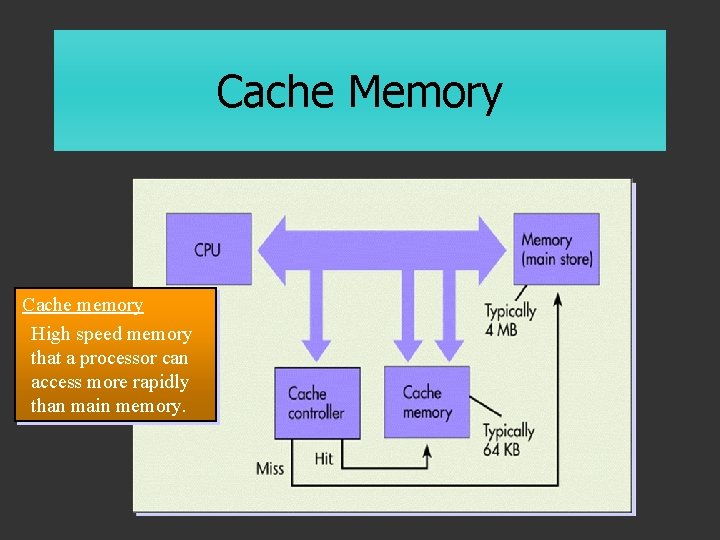
Cache Memory Cache memory High speed memory that a processor can access more rapidly than main memory.
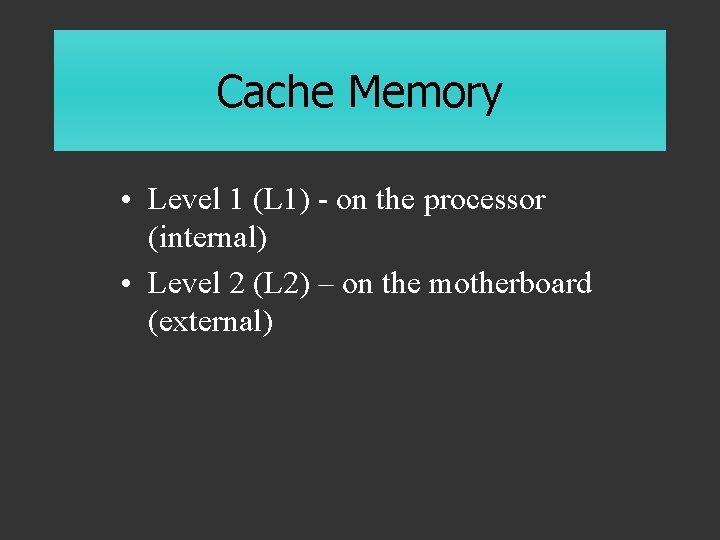
Cache Memory • Level 1 (L 1) - on the processor (internal) • Level 2 (L 2) – on the motherboard (external)
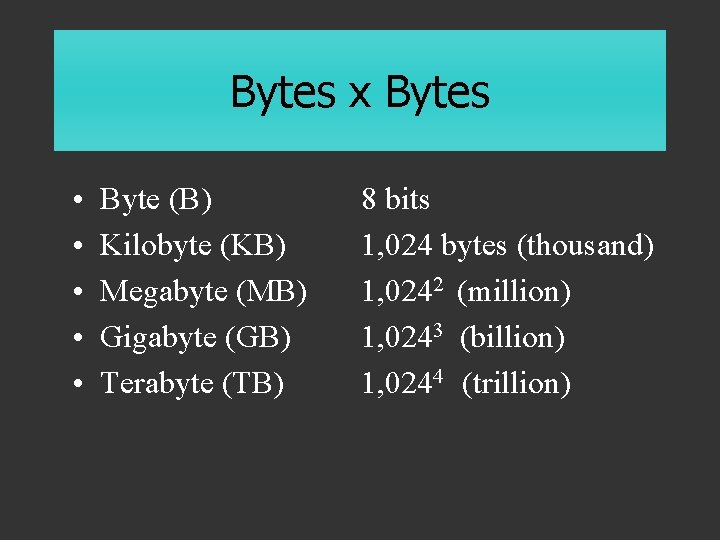
Bytes x Bytes • • • Byte (B) Kilobyte (KB) Megabyte (MB) Gigabyte (GB) Terabyte (TB) 8 bits 1, 024 bytes (thousand) 1, 0242 (million) 1, 0243 (billion) 1, 0244 (trillion)
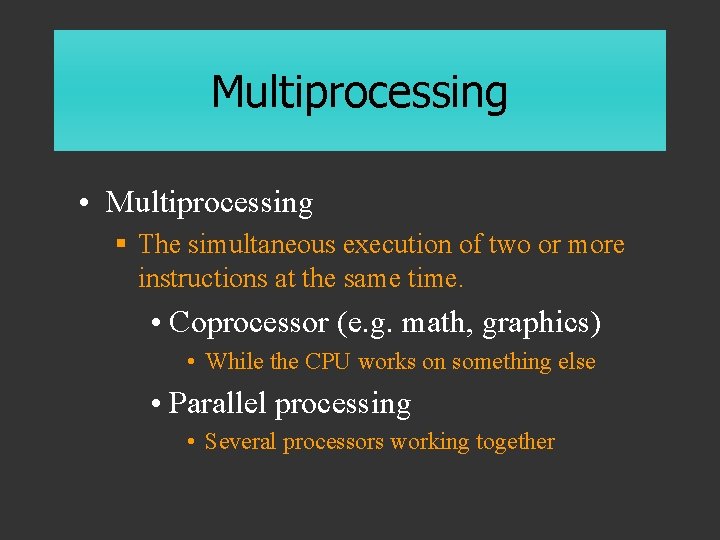
Multiprocessing • Multiprocessing § The simultaneous execution of two or more instructions at the same time. • Coprocessor (e. g. math, graphics) • While the CPU works on something else • Parallel processing • Several processors working together
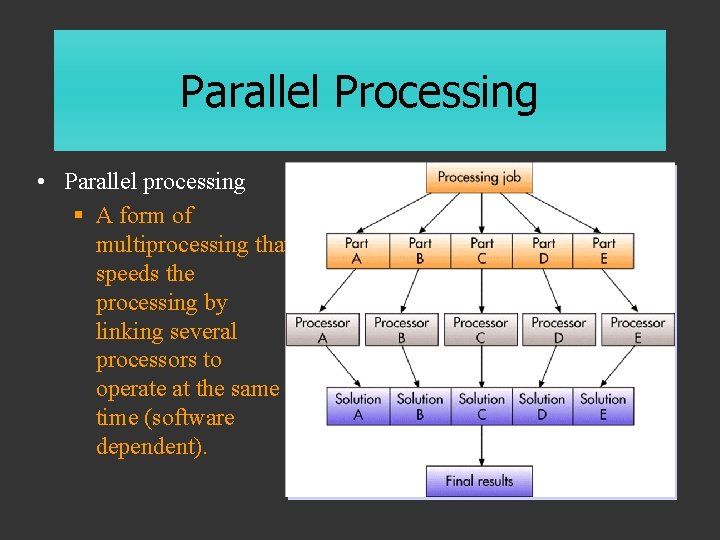
Parallel Processing • Parallel processing § A form of multiprocessing that speeds the processing by linking several processors to operate at the same time (software dependent).
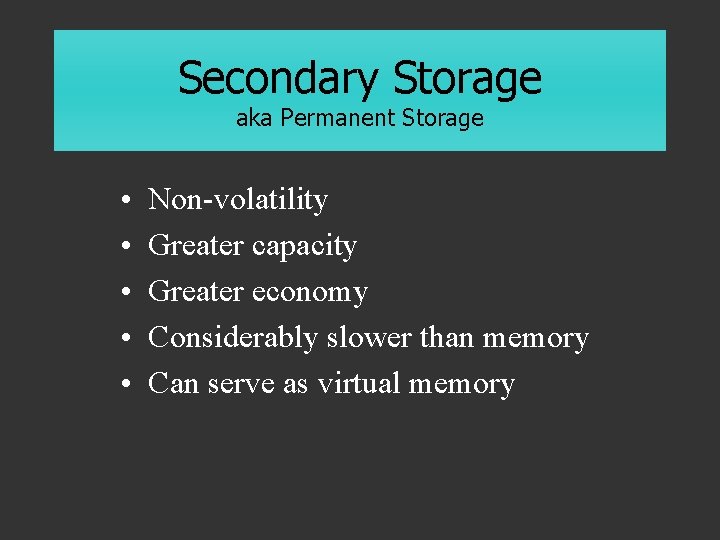
Secondary Storage aka Permanent Storage • • • Non-volatility Greater capacity Greater economy Considerably slower than memory Can serve as virtual memory
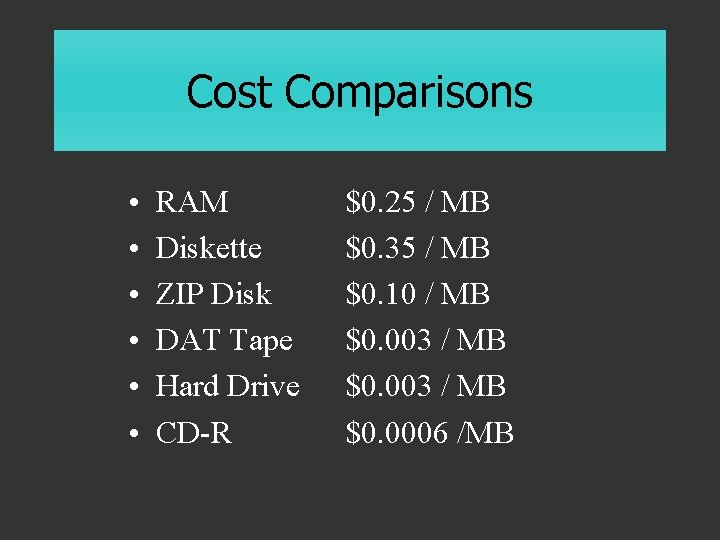
Cost Comparisons • • • RAM Diskette ZIP Disk DAT Tape Hard Drive CD-R $0. 25 / MB $0. 35 / MB $0. 10 / MB $0. 003 / MB $0. 0006 /MB
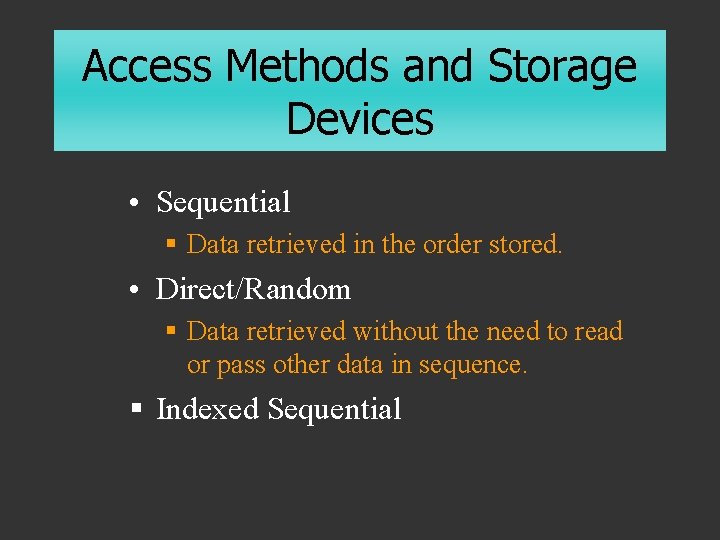
Access Methods and Storage Devices • Sequential § Data retrieved in the order stored. • Direct/Random § Data retrieved without the need to read or pass other data in sequence. § Indexed Sequential
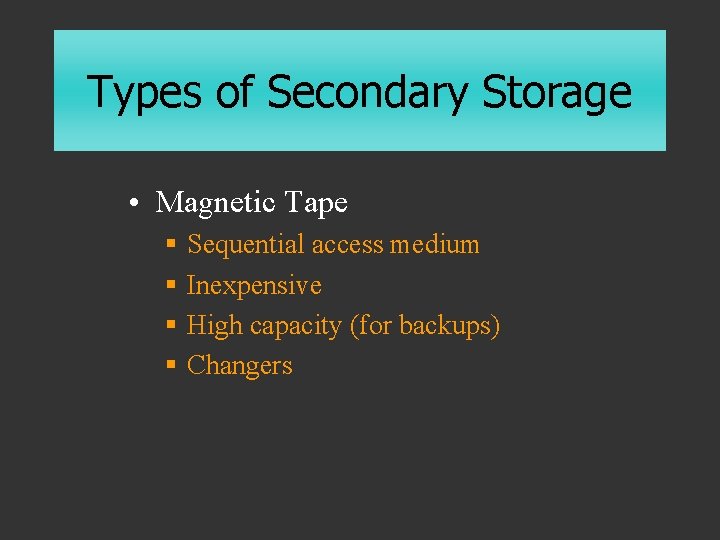
Types of Secondary Storage • Magnetic Tape § § Sequential access medium Inexpensive High capacity (for backups) Changers
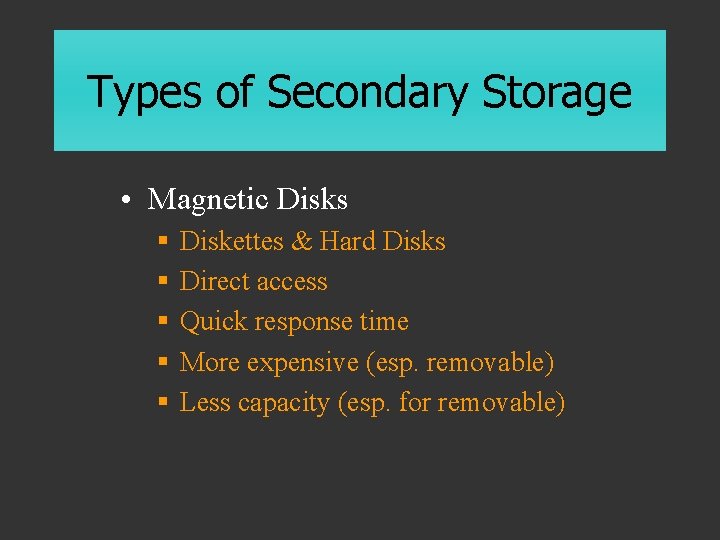
Types of Secondary Storage • Magnetic Disks § § § Diskettes & Hard Disks Direct access Quick response time More expensive (esp. removable) Less capacity (esp. for removable)
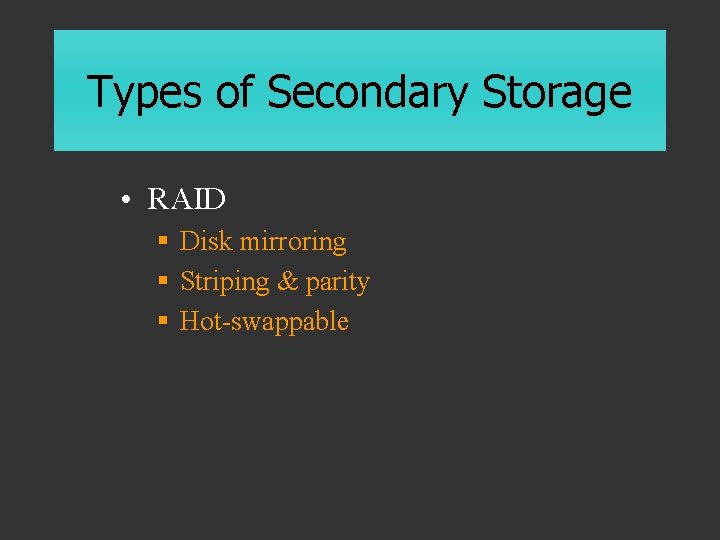
Types of Secondary Storage • RAID § Disk mirroring § Striping & parity § Hot-swappable
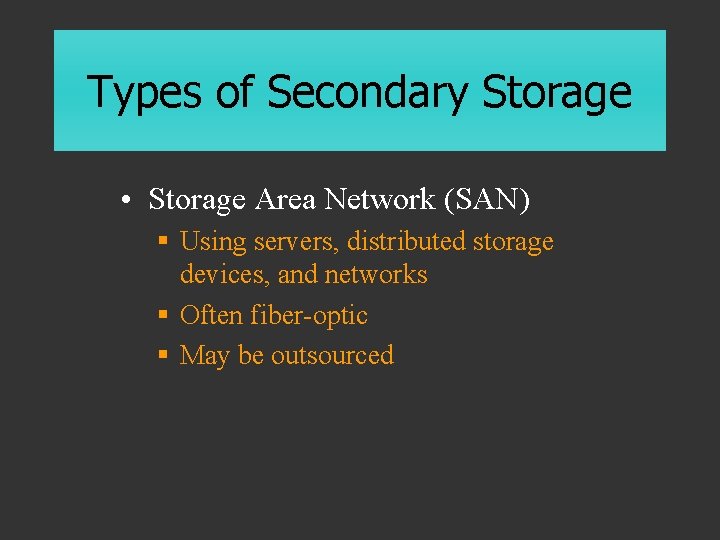
Types of Secondary Storage • Storage Area Network (SAN) § Using servers, distributed storage devices, and networks § Often fiber-optic § May be outsourced
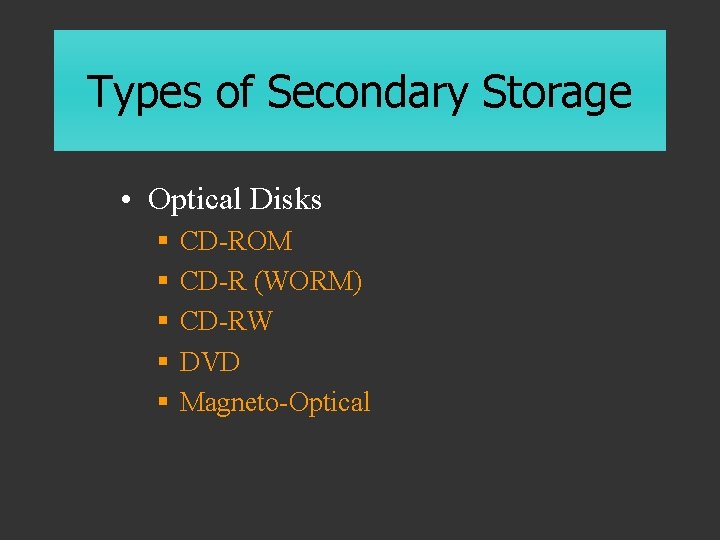
Types of Secondary Storage • Optical Disks § § § CD-ROM CD-R (WORM) CD-RW DVD Magneto-Optical
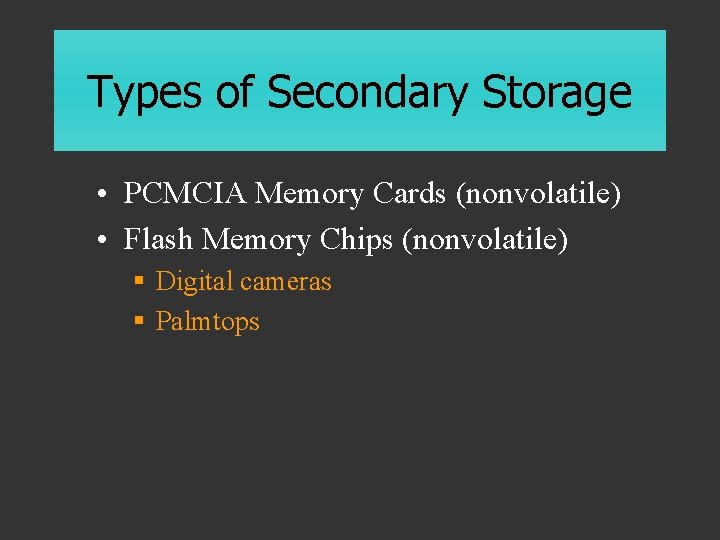
Types of Secondary Storage • PCMCIA Memory Cards (nonvolatile) • Flash Memory Chips (nonvolatile) § Digital cameras § Palmtops
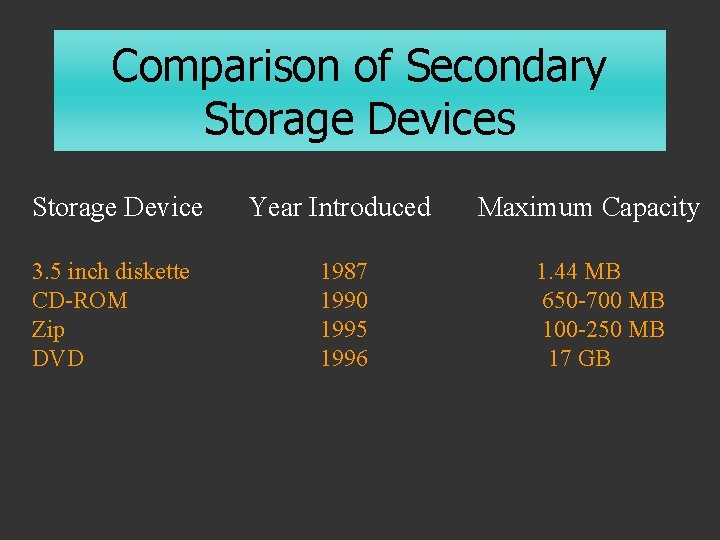
Comparison of Secondary Storage Devices Storage Device Year Introduced 3. 5 inch diskette CD-ROM Zip DVD 1987 1990 1995 1996 Maximum Capacity 1. 44 MB 650 -700 MB 100 -250 MB 17 GB
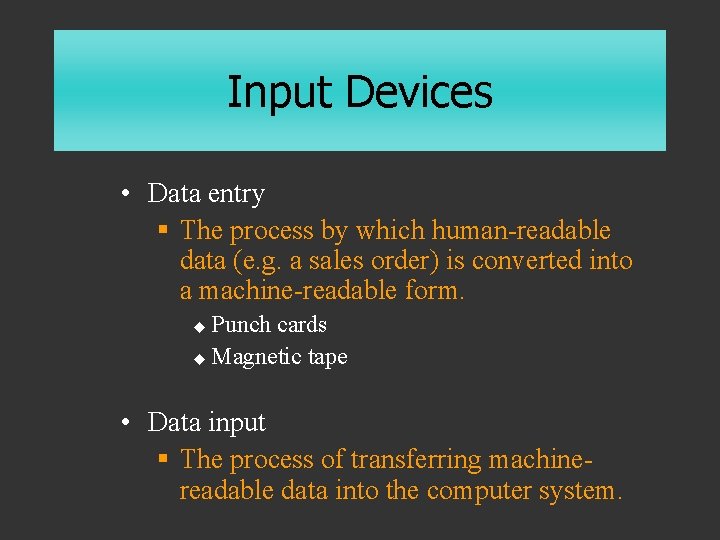
Input Devices • Data entry § The process by which human-readable data (e. g. a sales order) is converted into a machine-readable form. Punch cards u Magnetic tape u • Data input § The process of transferring machinereadable data into the computer system.
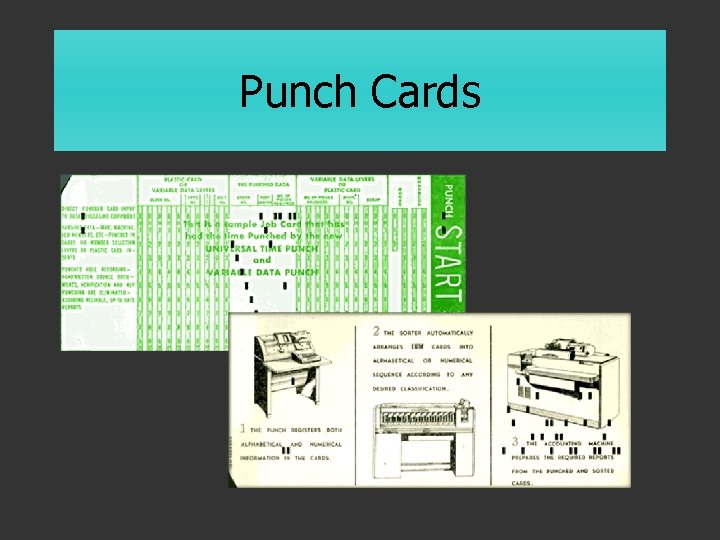
Punch Cards
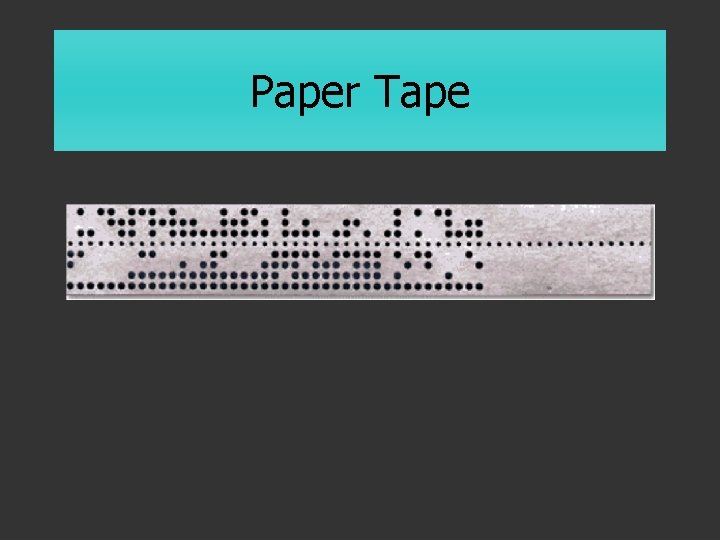
Paper Tape
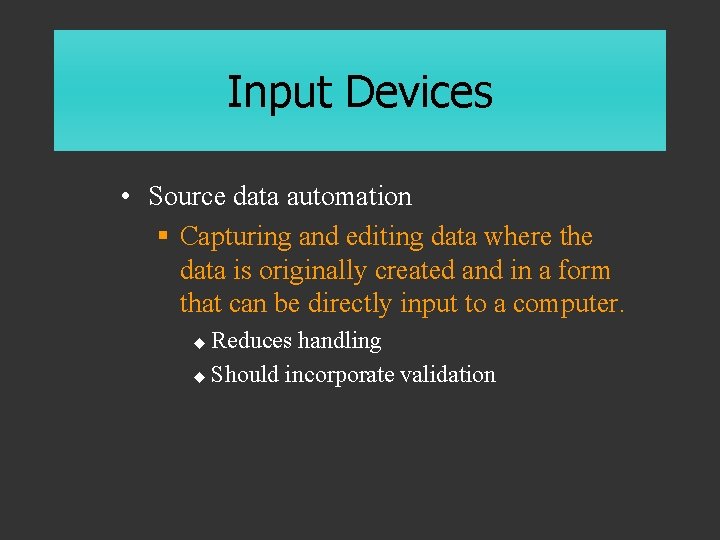
Input Devices • Source data automation § Capturing and editing data where the data is originally created and in a form that can be directly input to a computer. Reduces handling u Should incorporate validation u
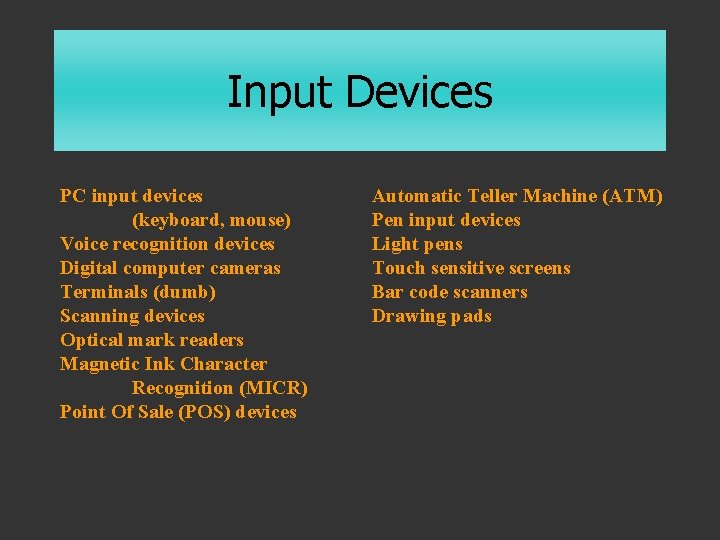
Input Devices PC input devices (keyboard, mouse) Voice recognition devices Digital computer cameras Terminals (dumb) Scanning devices Optical mark readers Magnetic Ink Character Recognition (MICR) Point Of Sale (POS) devices Automatic Teller Machine (ATM) Pen input devices Light pens Touch sensitive screens Bar code scanners Drawing pads
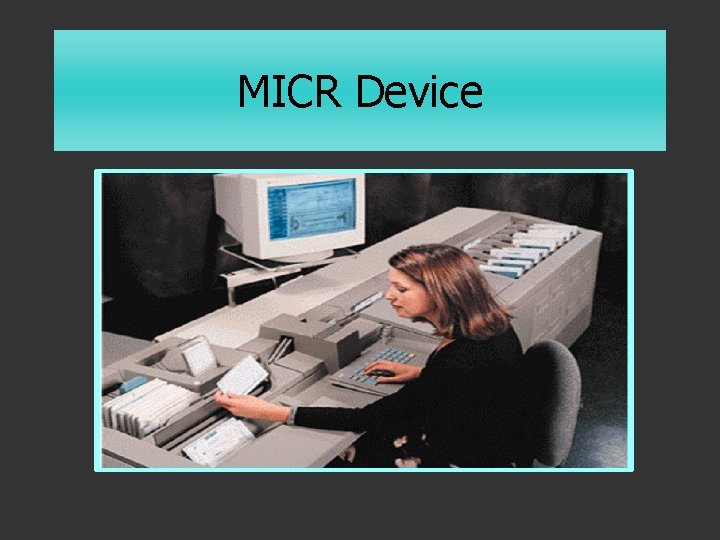
MICR Device
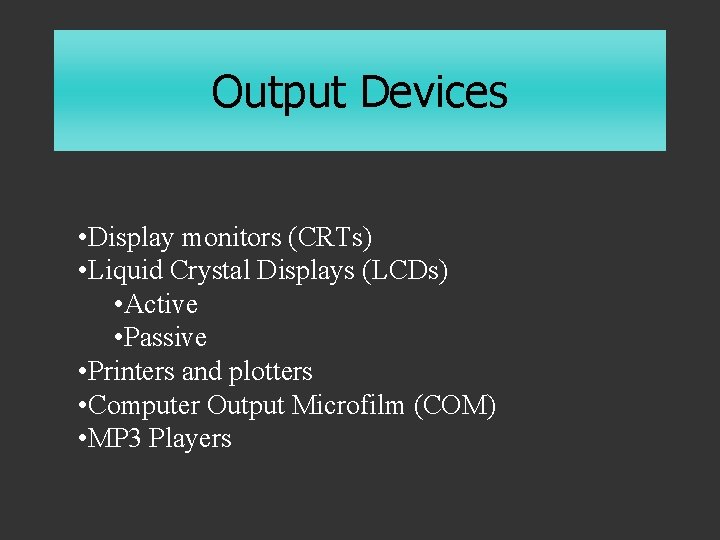
Output Devices • Display monitors (CRTs) • Liquid Crystal Displays (LCDs) • Active • Passive • Printers and plotters • Computer Output Microfilm (COM) • MP 3 Players
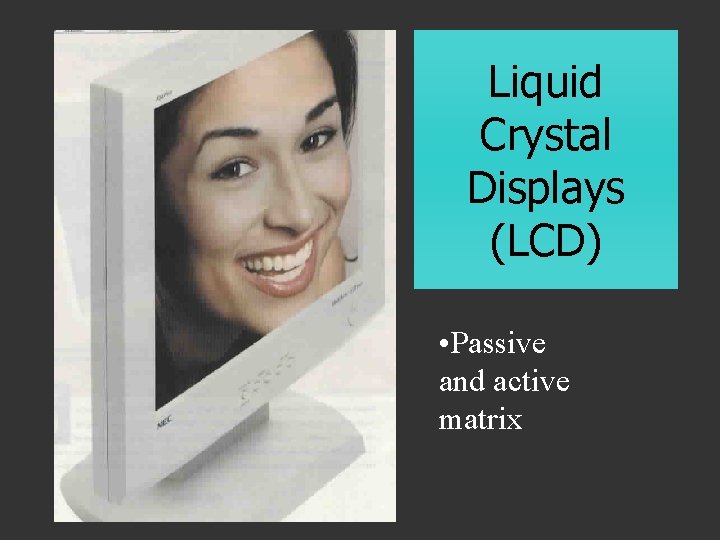
Liquid Crystal Displays (LCD) • Passive and active matrix
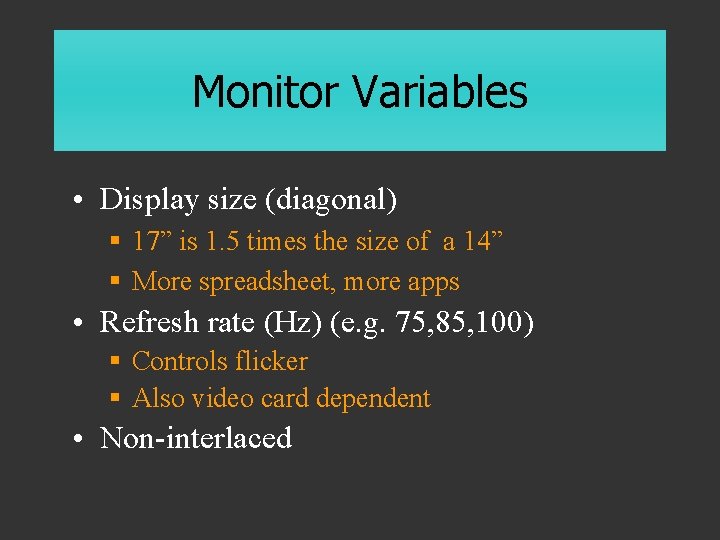
Monitor Variables • Display size (diagonal) § 17” is 1. 5 times the size of a 14” § More spreadsheet, more apps • Refresh rate (Hz) (e. g. 75, 85, 100) § Controls flicker § Also video card dependent • Non-interlaced
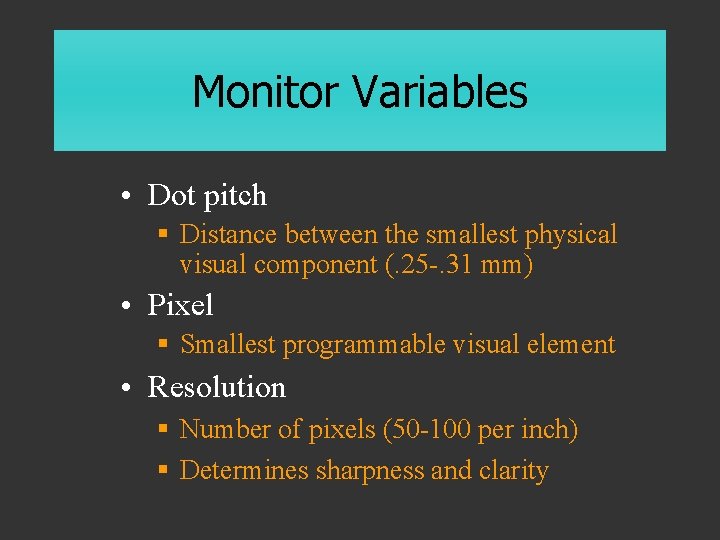
Monitor Variables • Dot pitch § Distance between the smallest physical visual component (. 25 -. 31 mm) • Pixel § Smallest programmable visual element • Resolution § Number of pixels (50 -100 per inch) § Determines sharpness and clarity
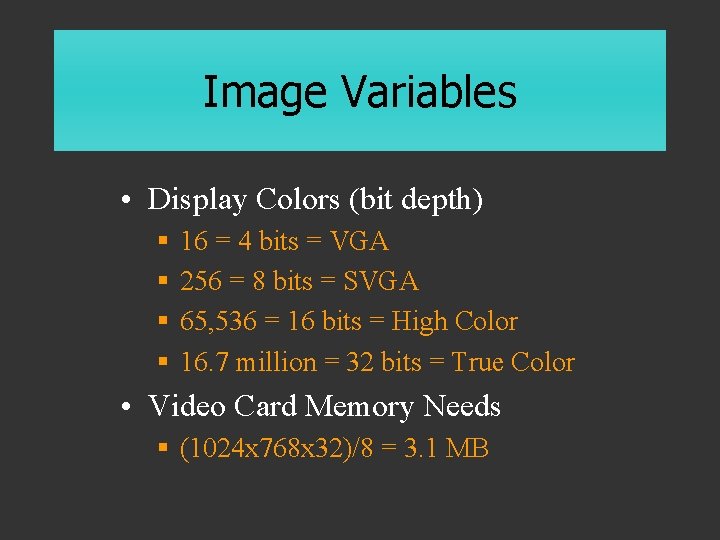
Image Variables • Display Colors (bit depth) § § 16 = 4 bits = VGA 256 = 8 bits = SVGA 65, 536 = 16 bits = High Color 16. 7 million = 32 bits = True Color • Video Card Memory Needs § (1024 x 768 x 32)/8 = 3. 1 MB
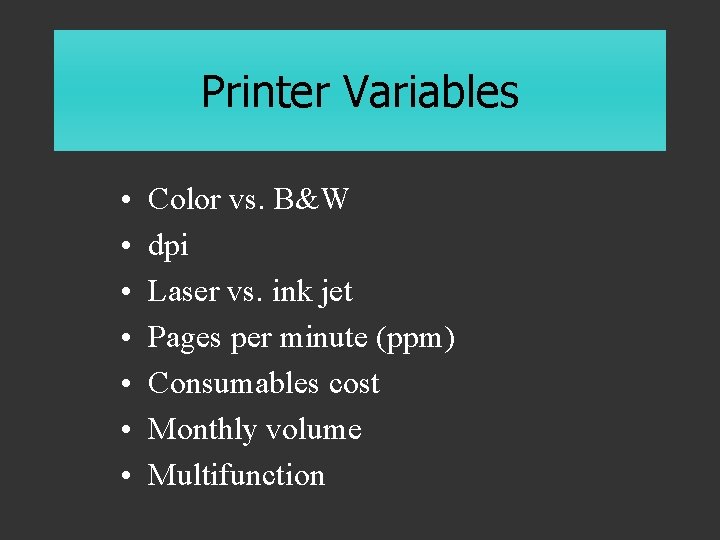
Printer Variables • • Color vs. B&W dpi Laser vs. ink jet Pages per minute (ppm) Consumables cost Monthly volume Multifunction
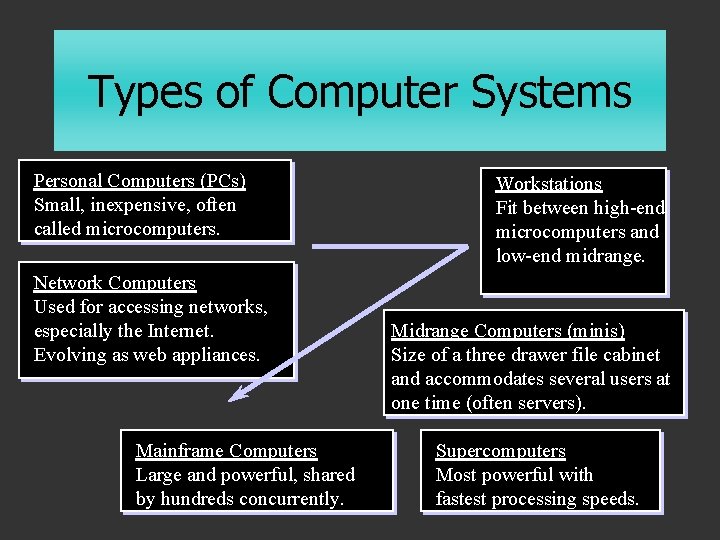
Types of Computer Systems Personal Computers (PCs) Small, inexpensive, often called microcomputers. Network Computers Used for accessing networks, especially the Internet. Evolving as web appliances. Mainframe Computers Large and powerful, shared by hundreds concurrently. Workstations Fit between high-end microcomputers and low-end midrange. Midrange Computers (minis) Size of a three drawer file cabinet and accommodates several users at one time (often servers). Supercomputers Most powerful with fastest processing speeds.
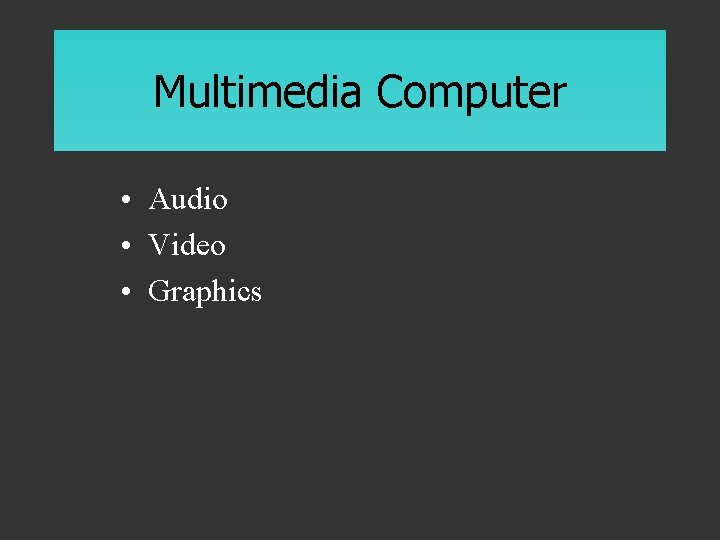
Multimedia Computer • Audio • Video • Graphics
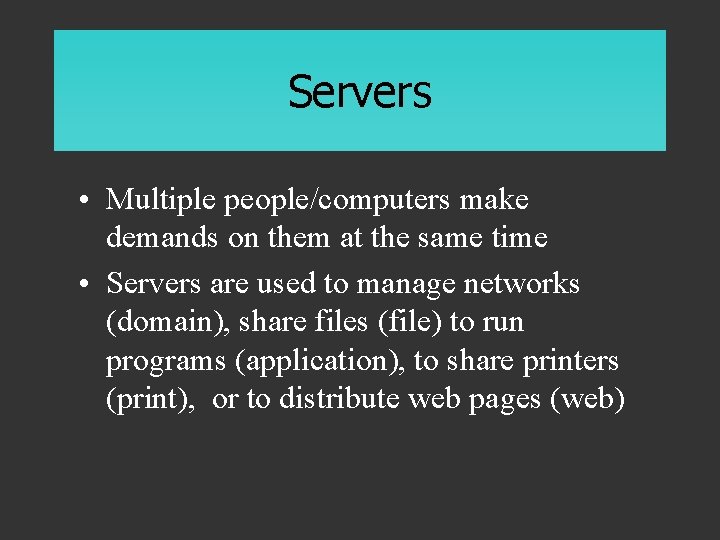
Servers • Multiple people/computers make demands on them at the same time • Servers are used to manage networks (domain), share files (file) to run programs (application), to share printers (print), or to distribute web pages (web)
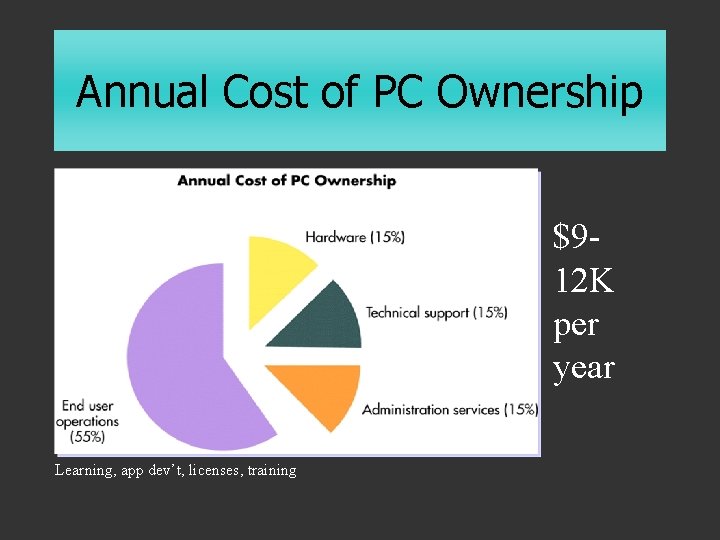
Annual Cost of PC Ownership $912 K per year Learning, app dev’t, licenses, training
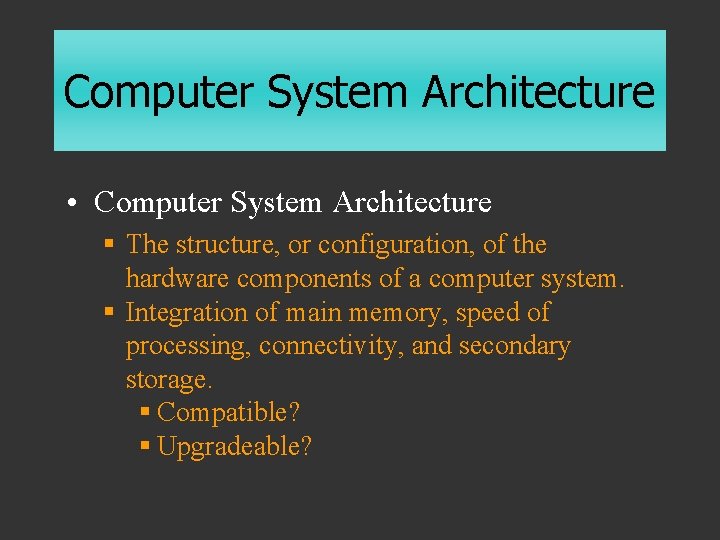
Computer System Architecture • Computer System Architecture § The structure, or configuration, of the hardware components of a computer system. § Integration of main memory, speed of processing, connectivity, and secondary storage. § Compatible? § Upgradeable?
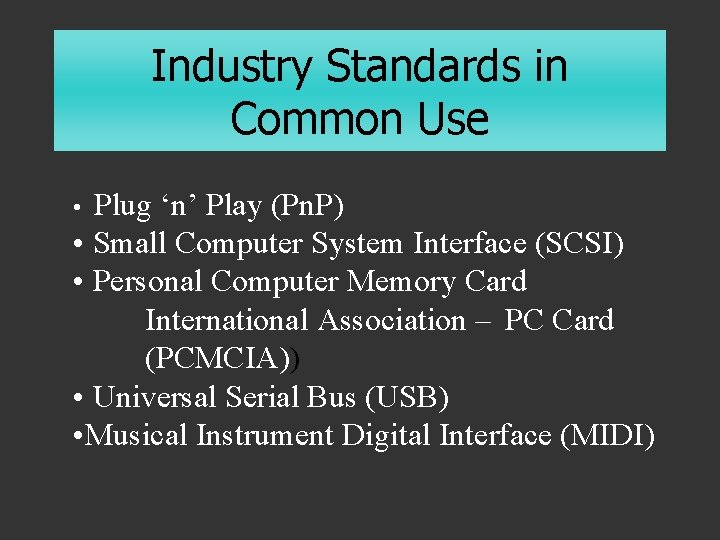
Industry Standards in Common Use Plug ‘n’ Play (Pn. P) • Small Computer System Interface (SCSI) • Personal Computer Memory Card International Association – PC Card (PCMCIA)) • Universal Serial Bus (USB) • Musical Instrument Digital Interface (MIDI) •