Chapter 3 Hardware Input Processing and Output Devices
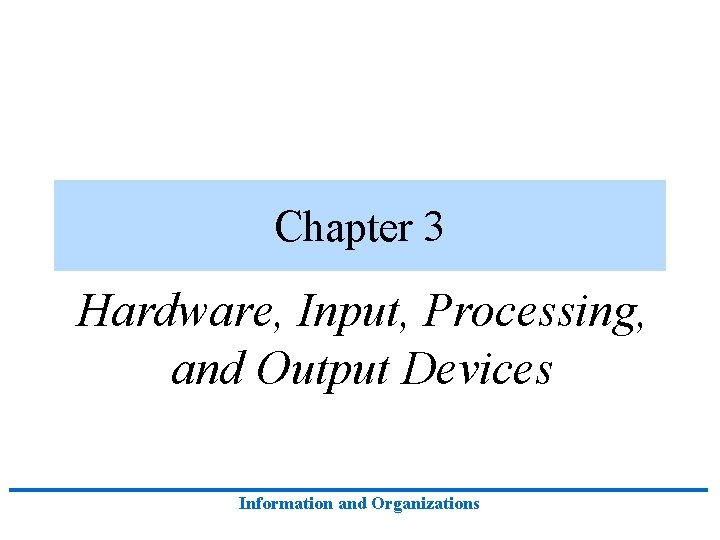
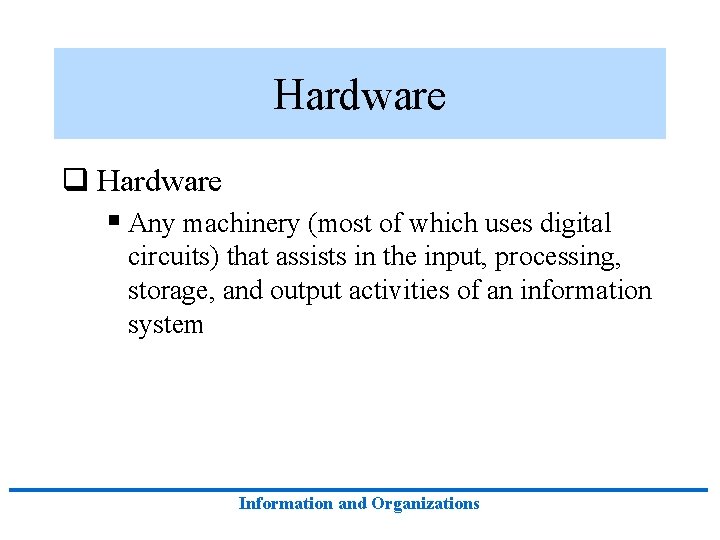
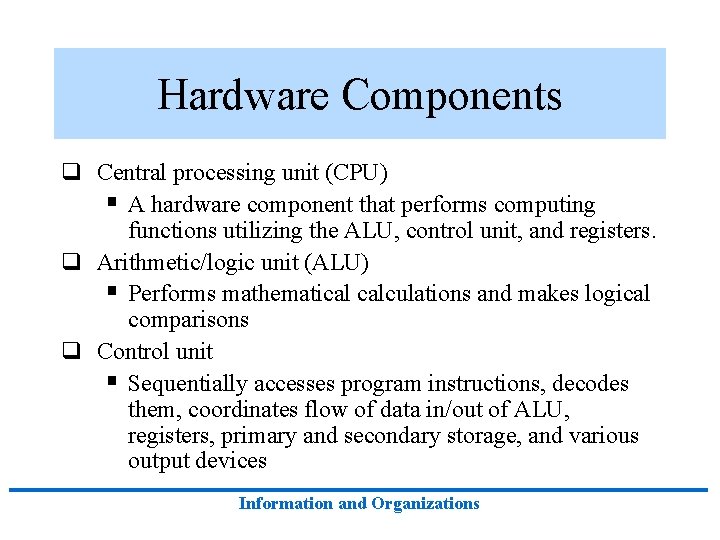
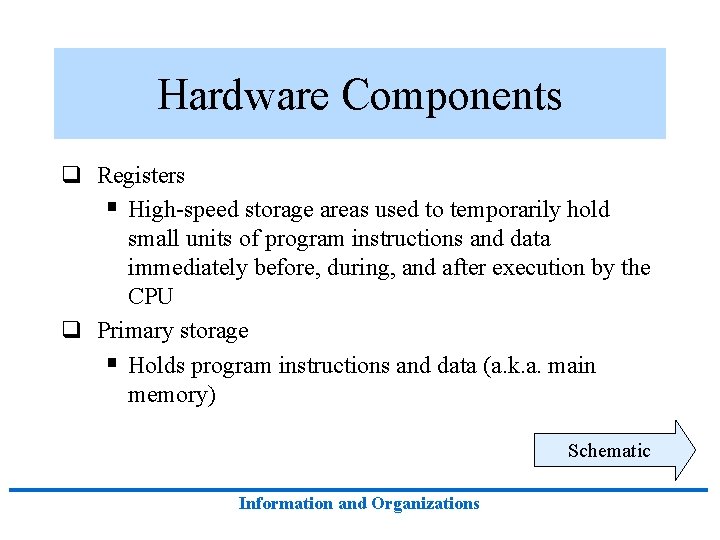
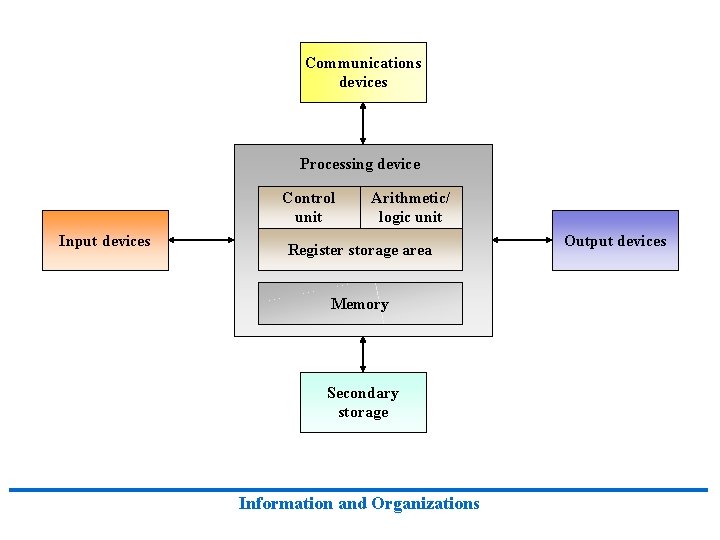
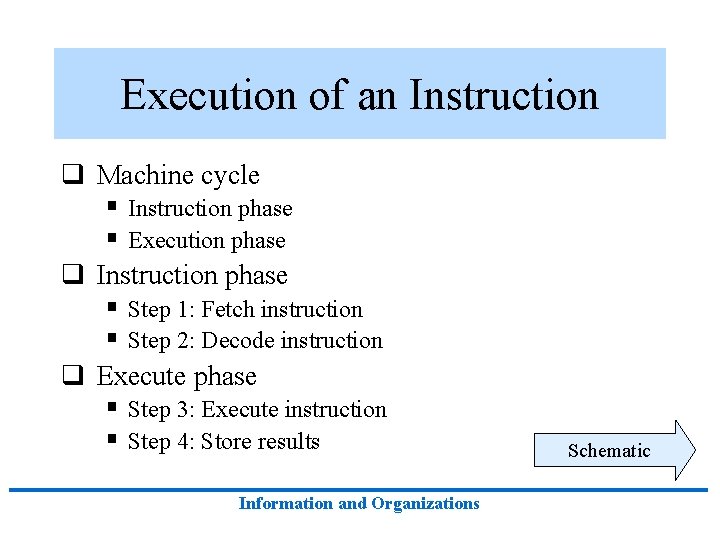
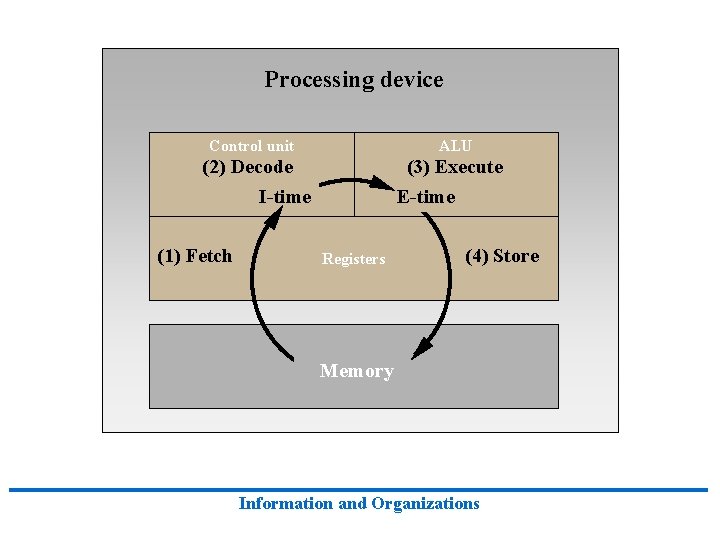
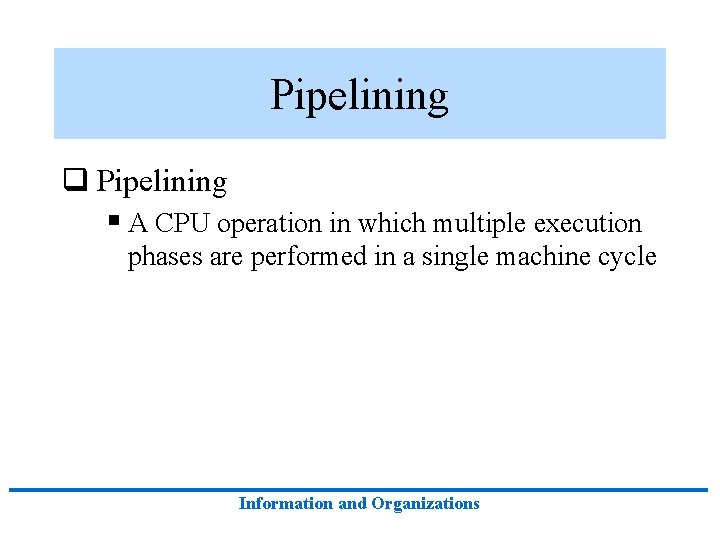
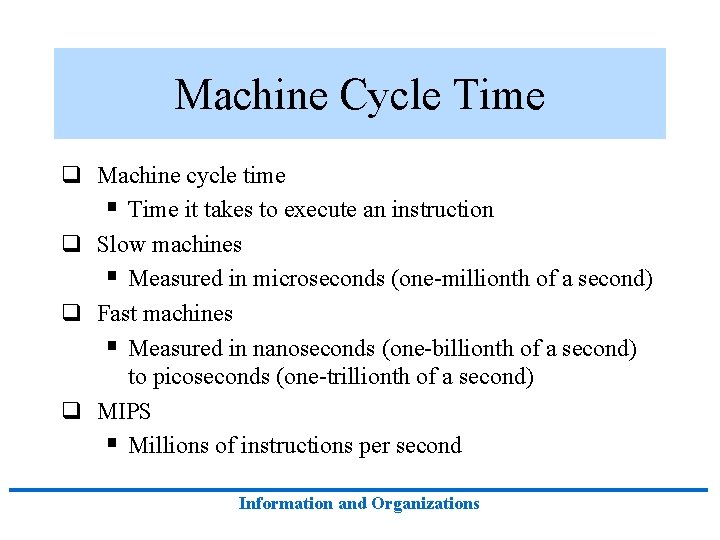
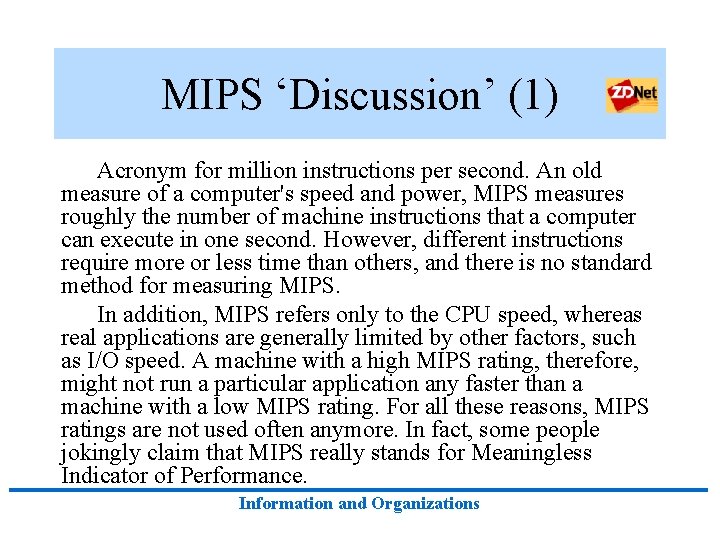
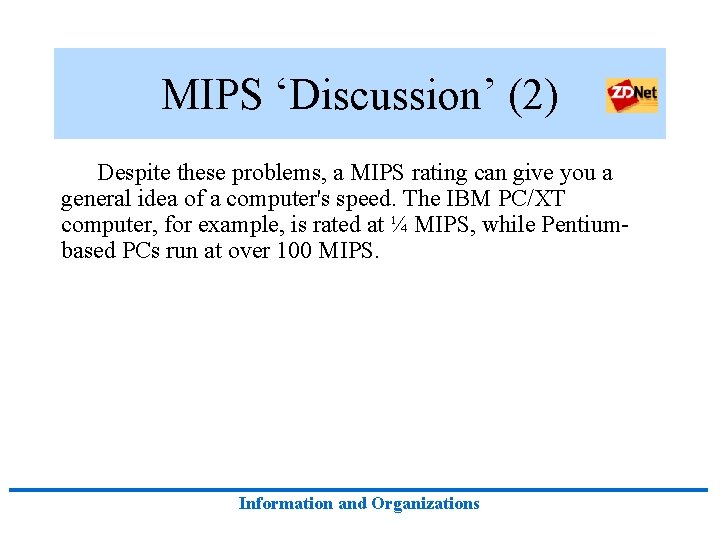
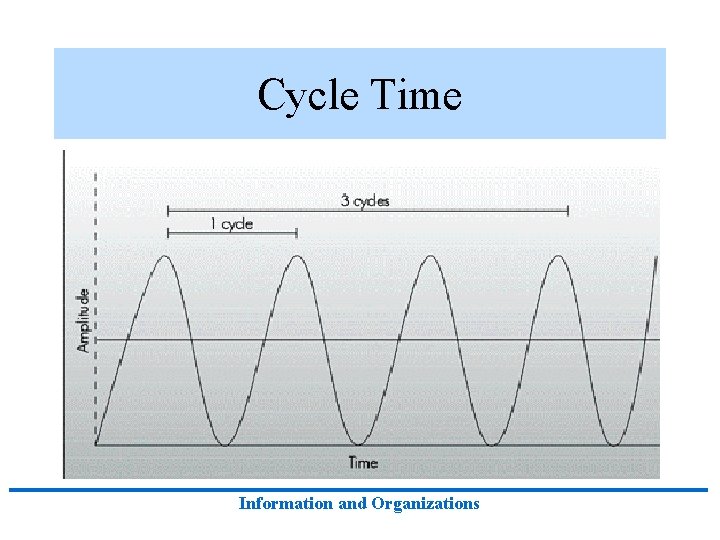
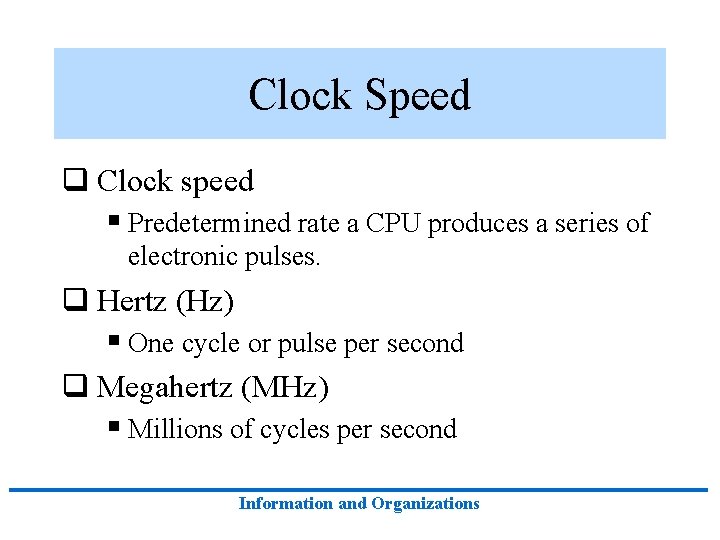
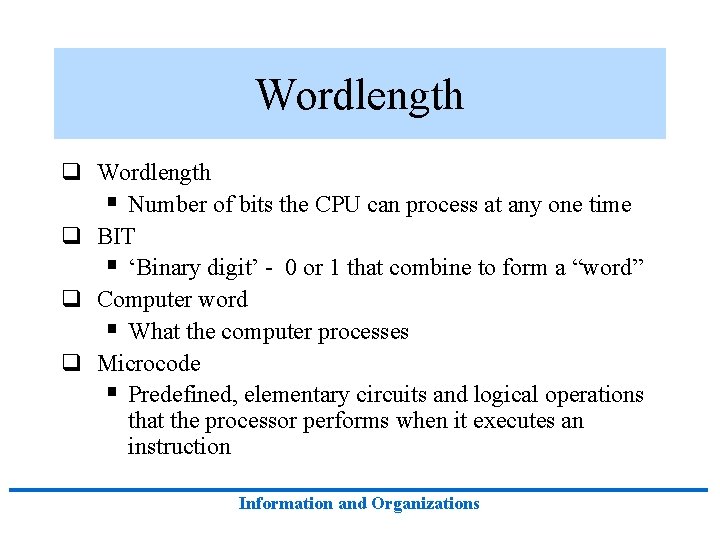
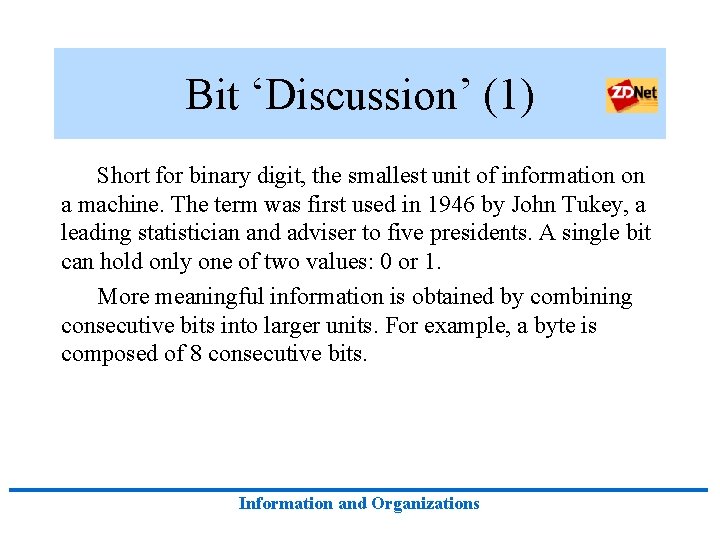
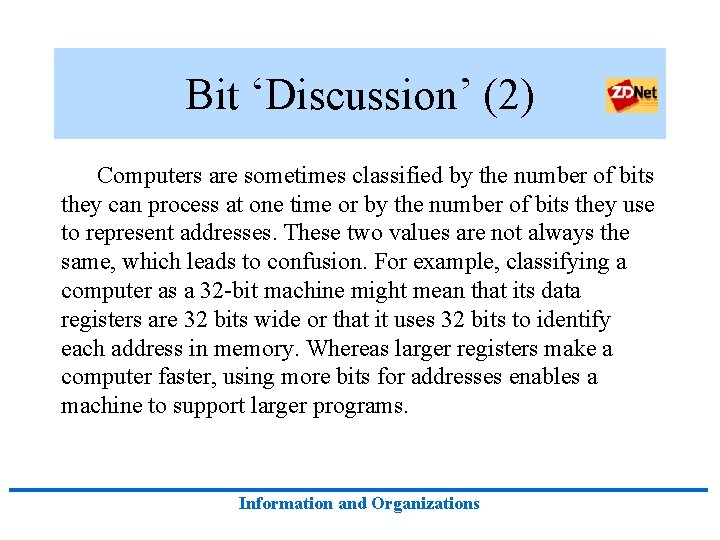
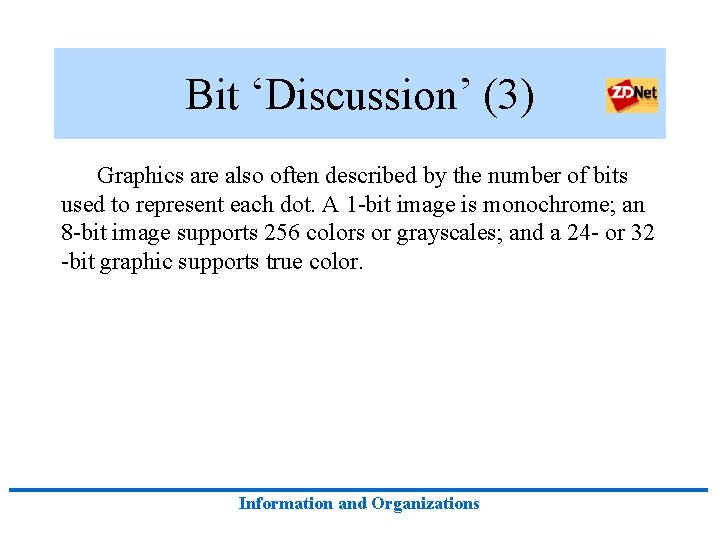
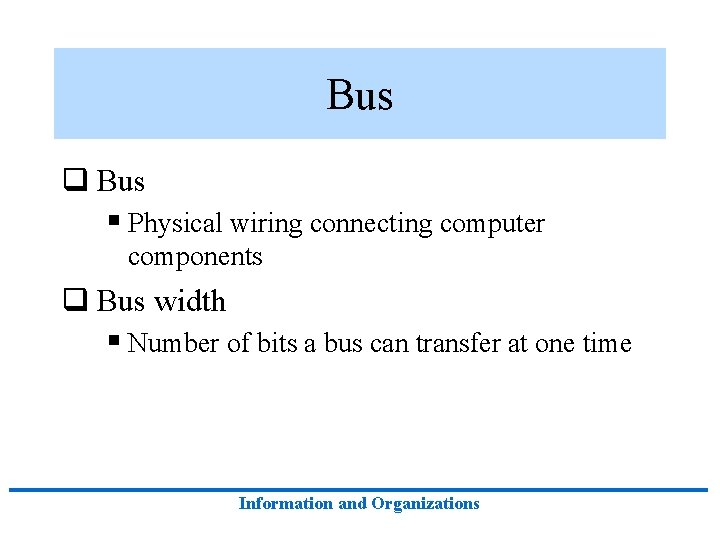
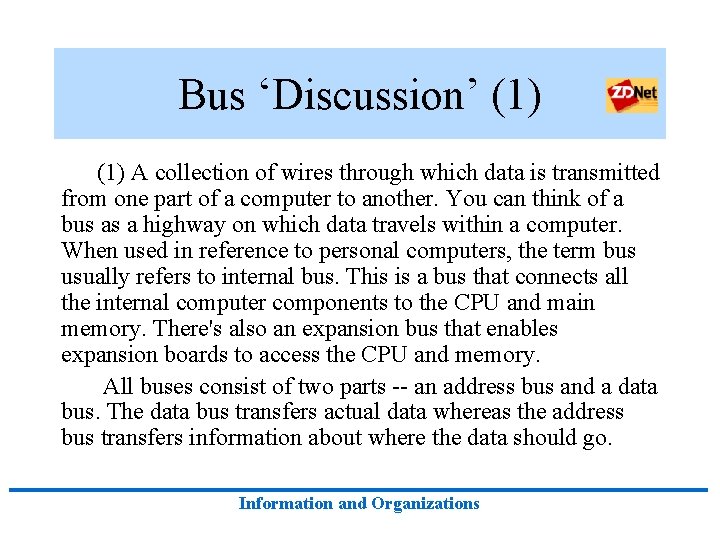
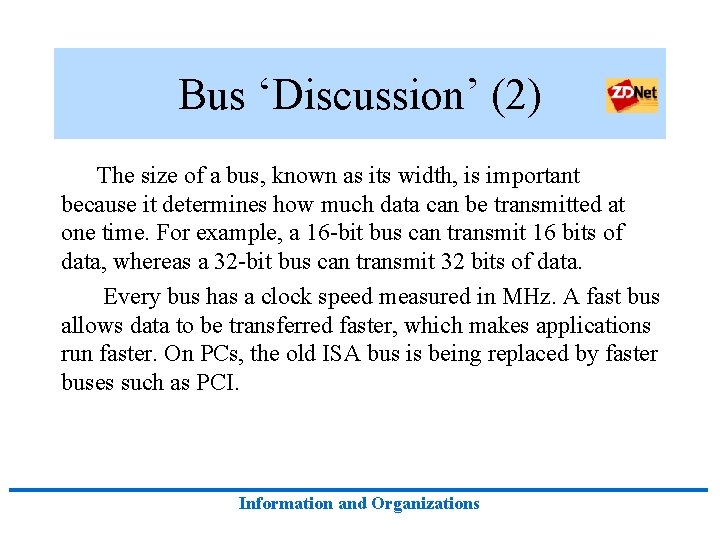
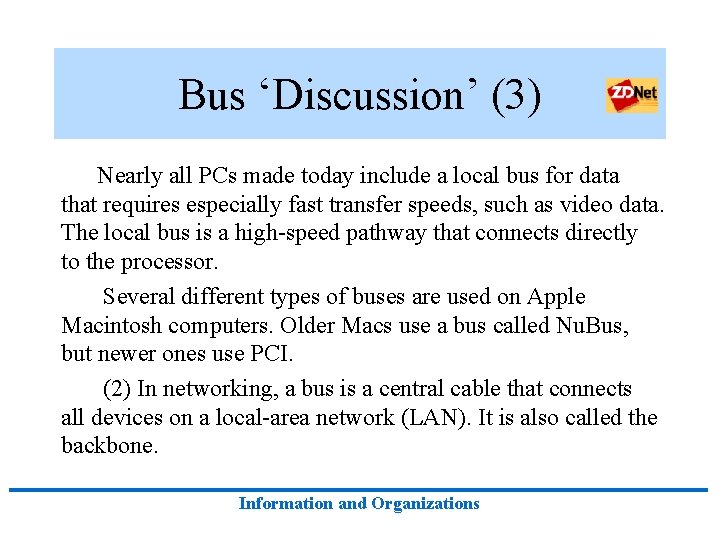
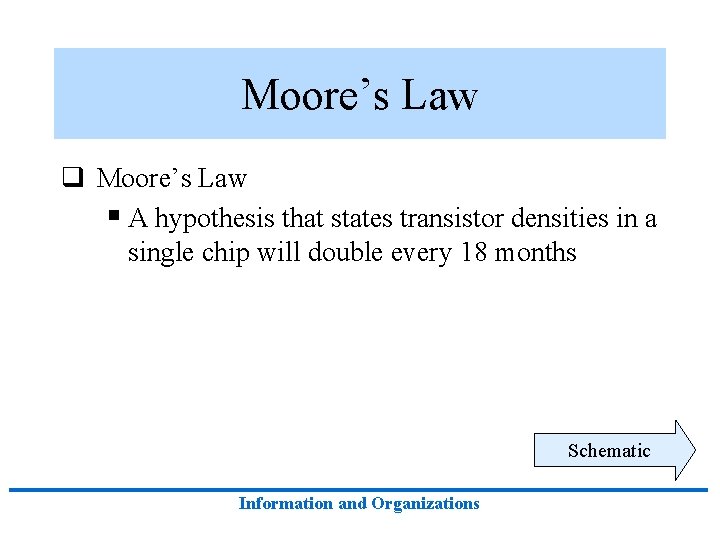
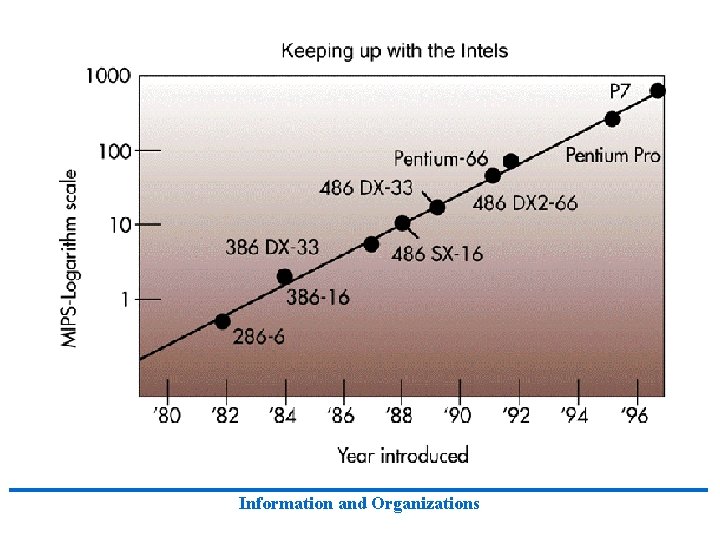
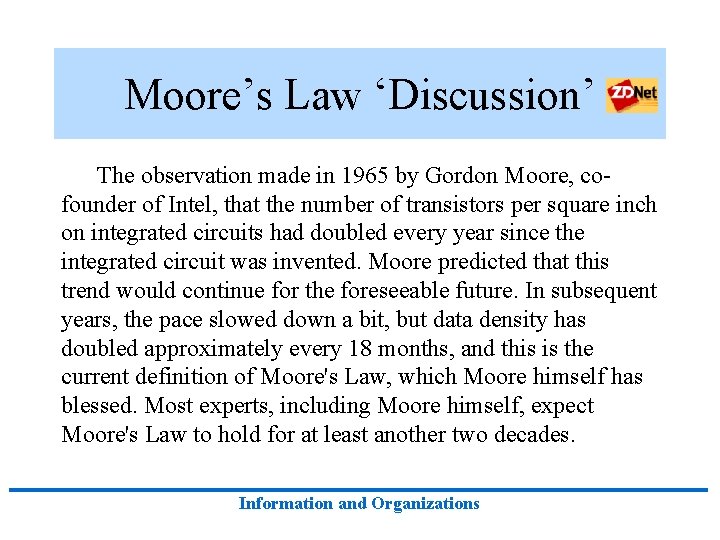
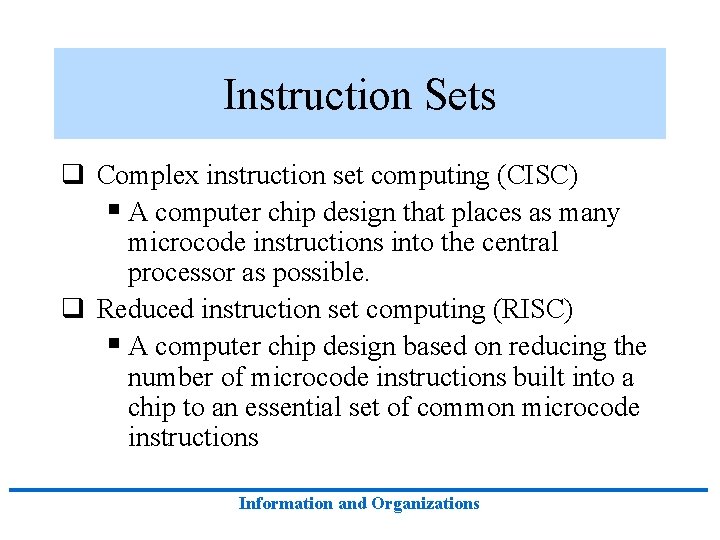
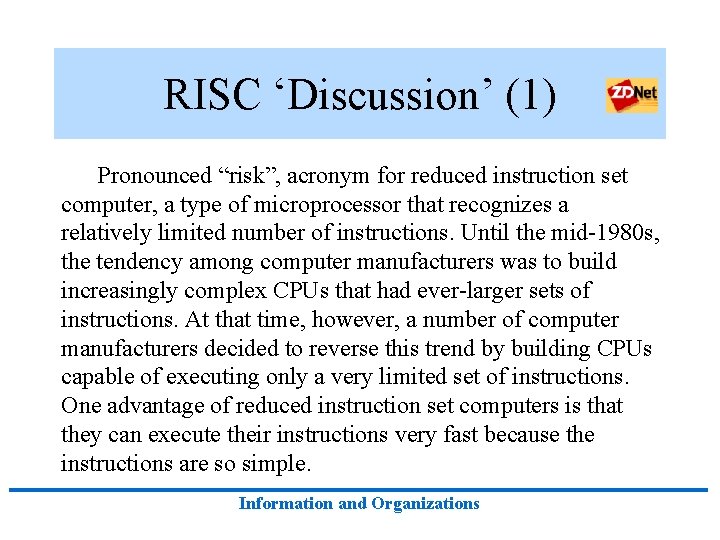
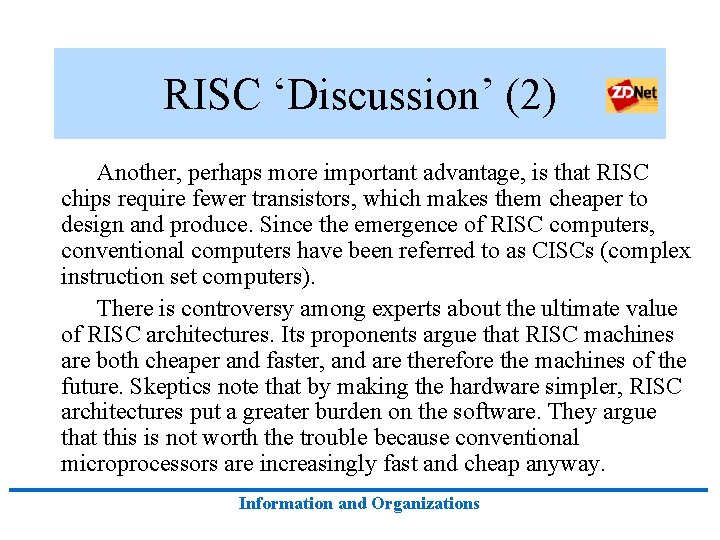
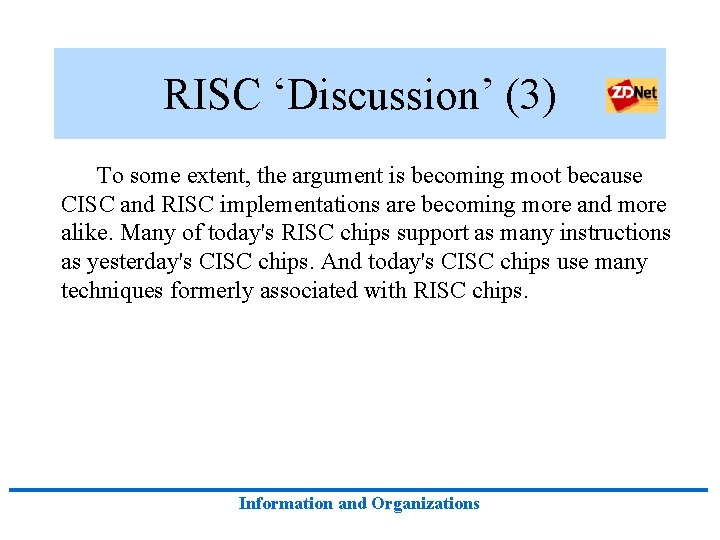
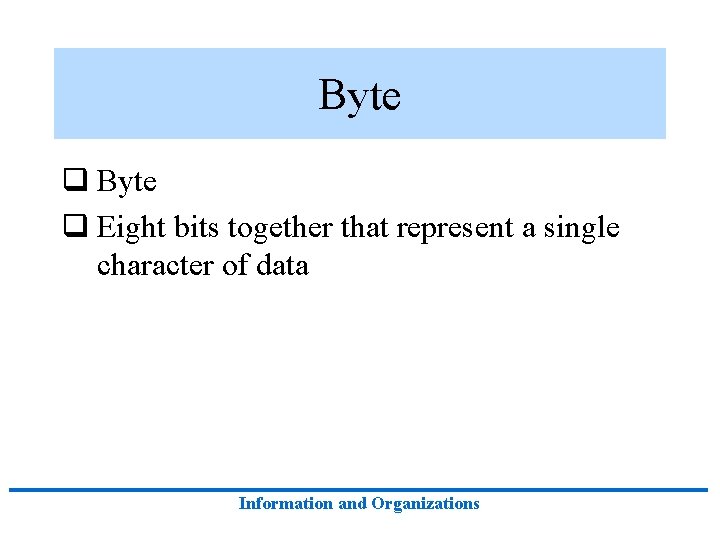
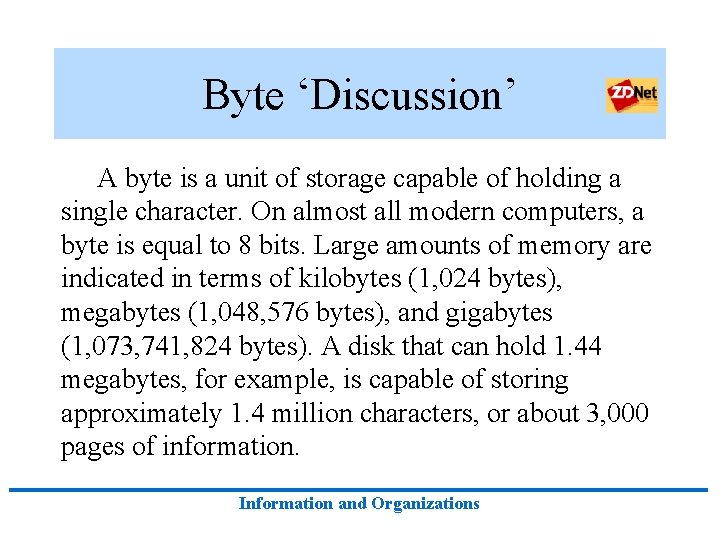
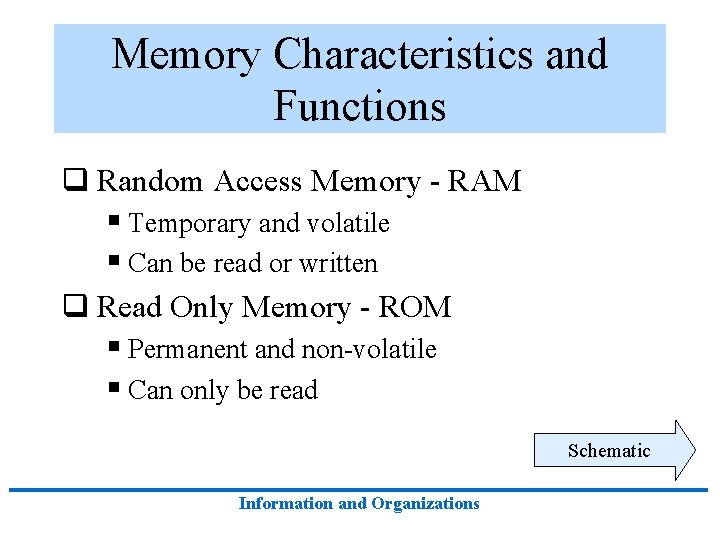
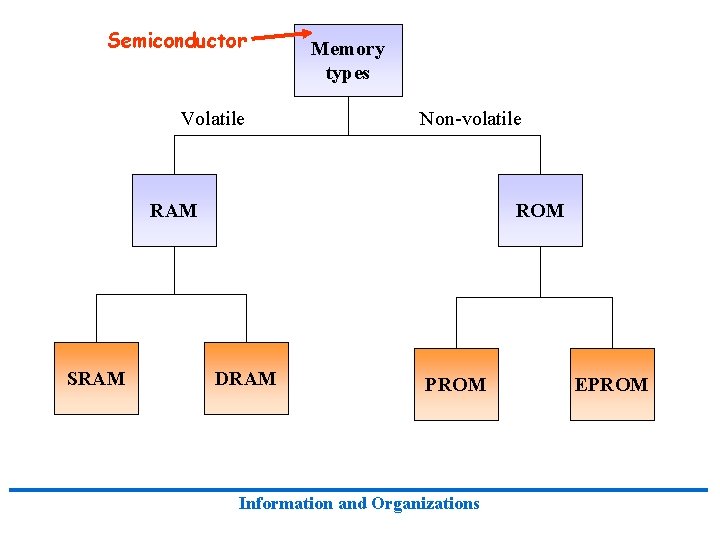
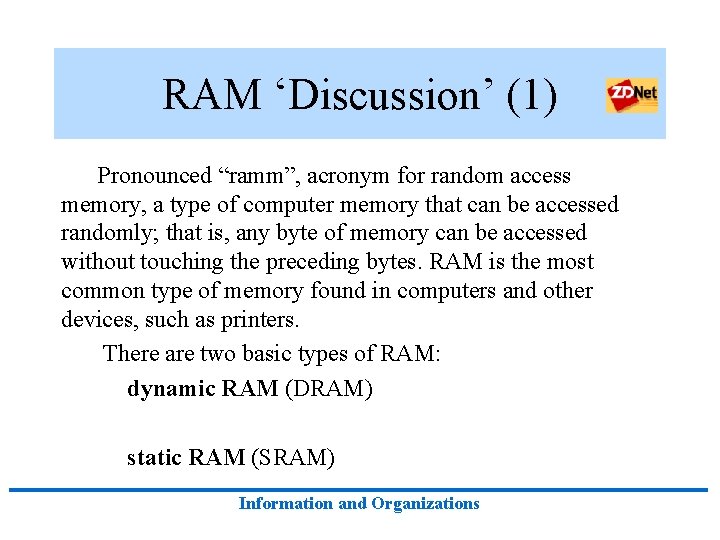
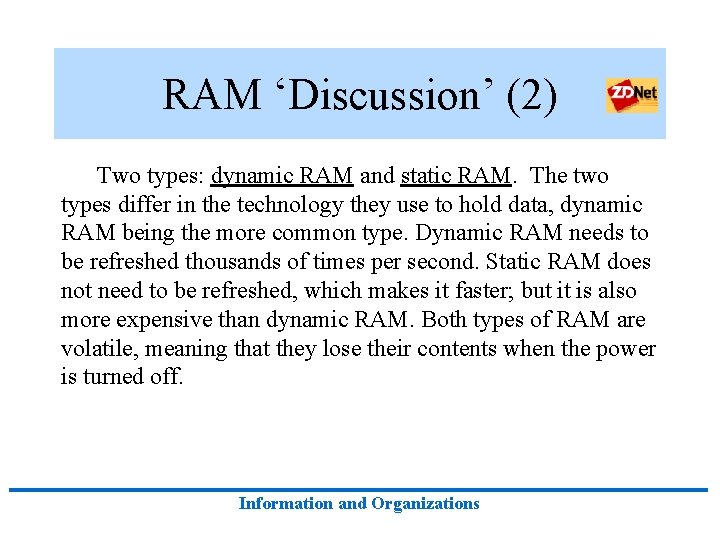
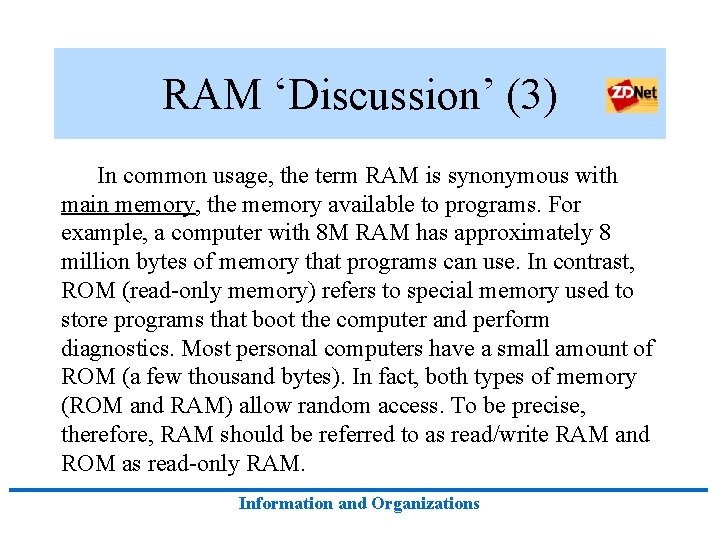
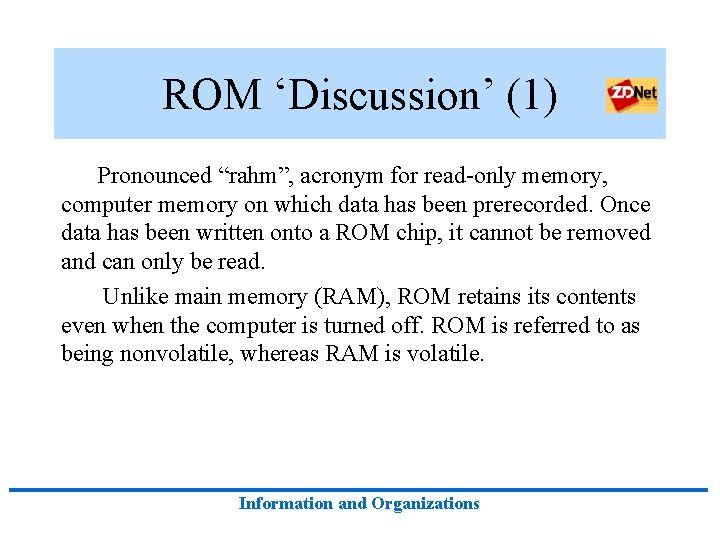
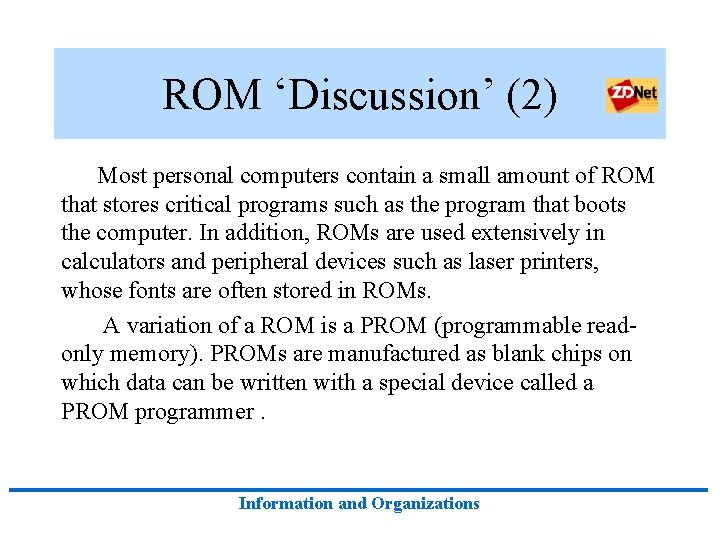
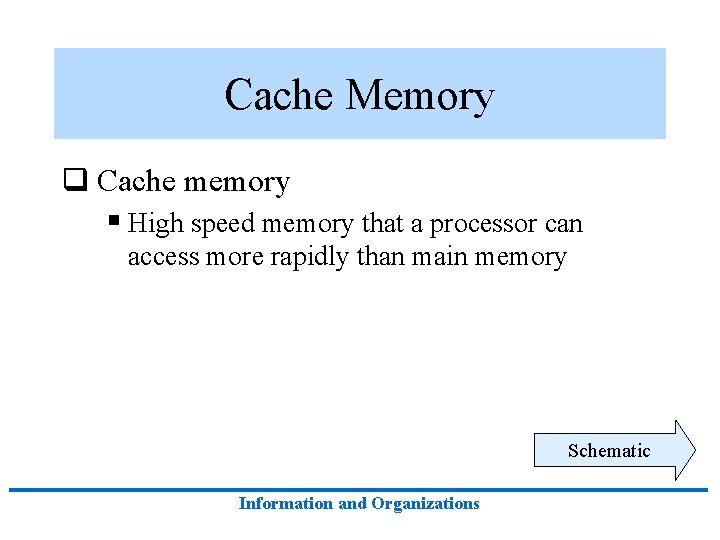
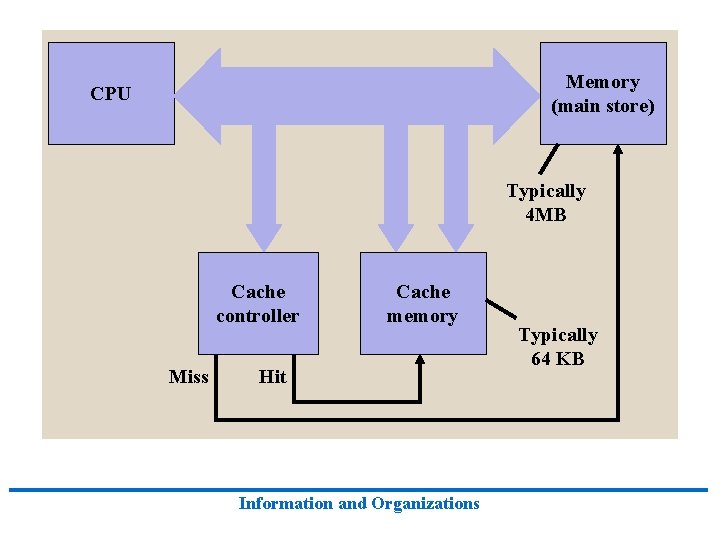
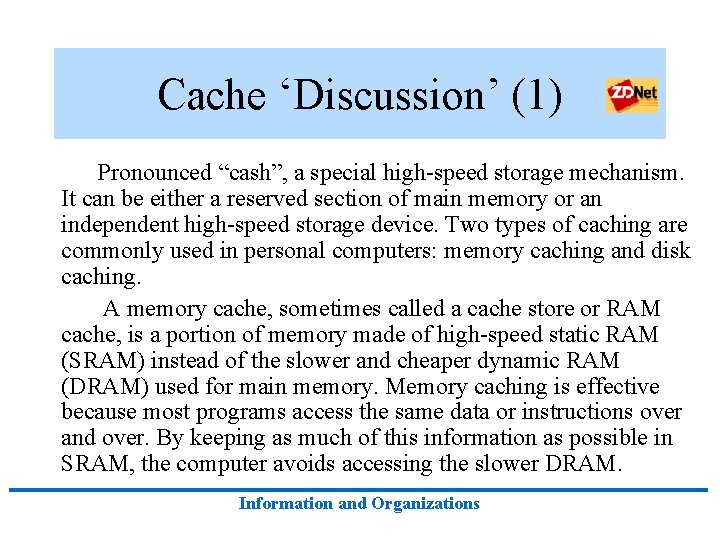
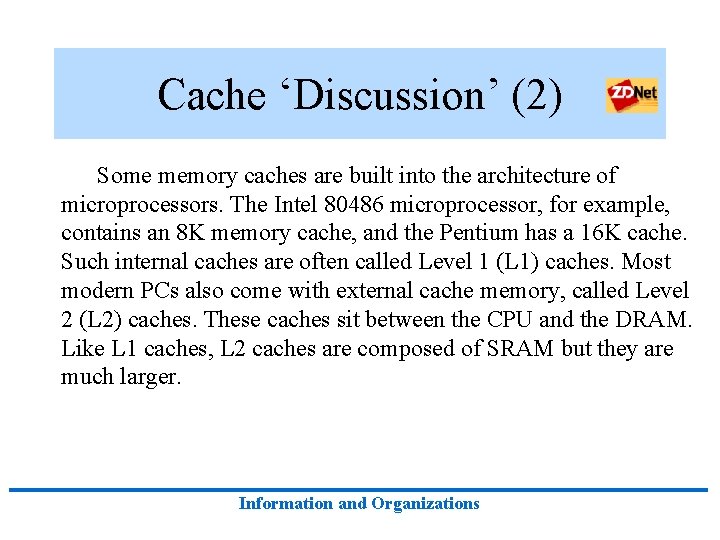
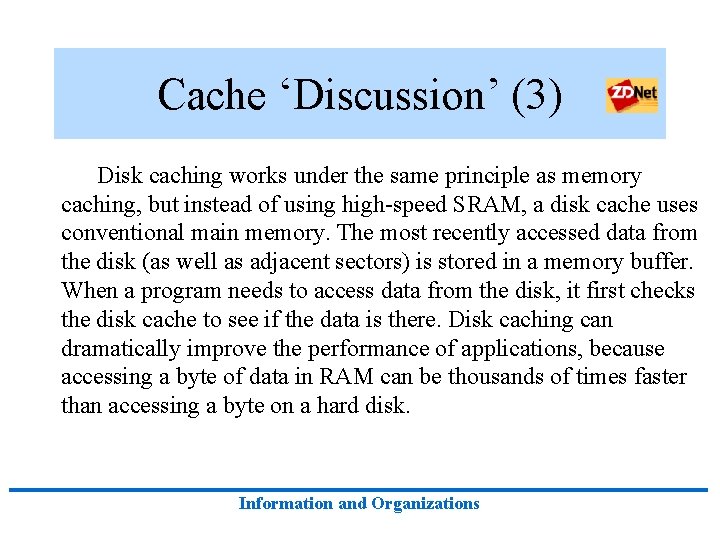
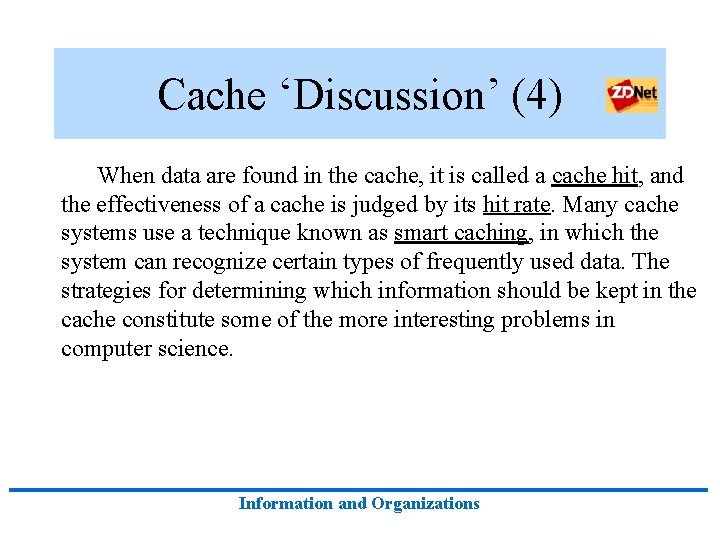
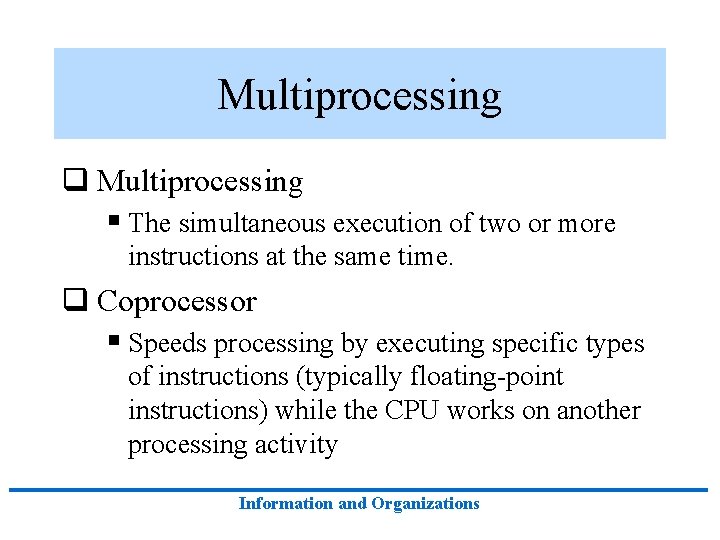
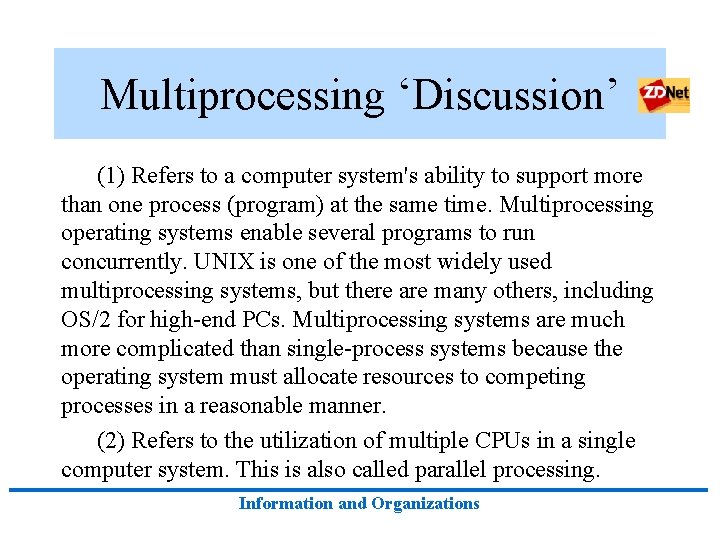
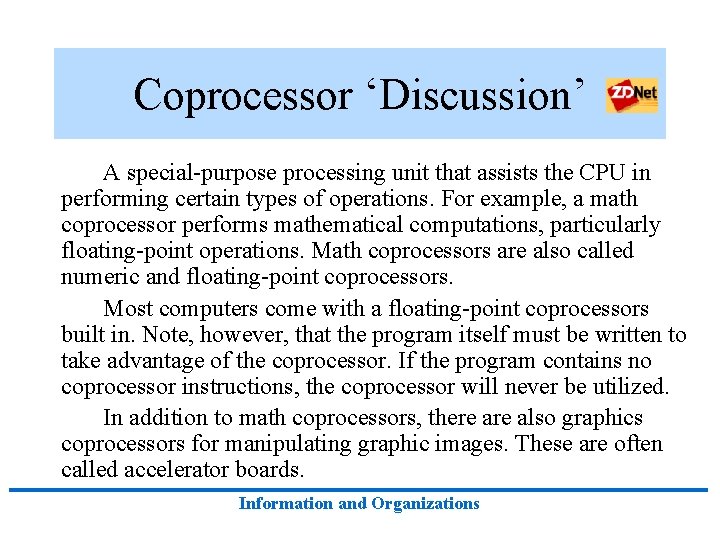
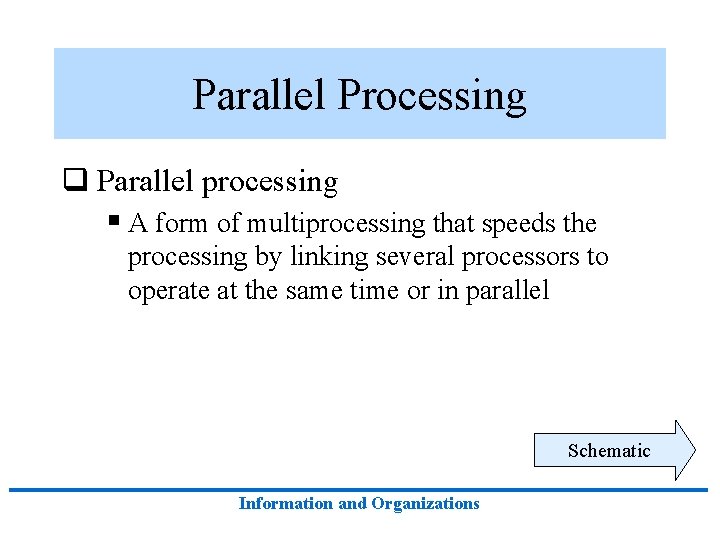
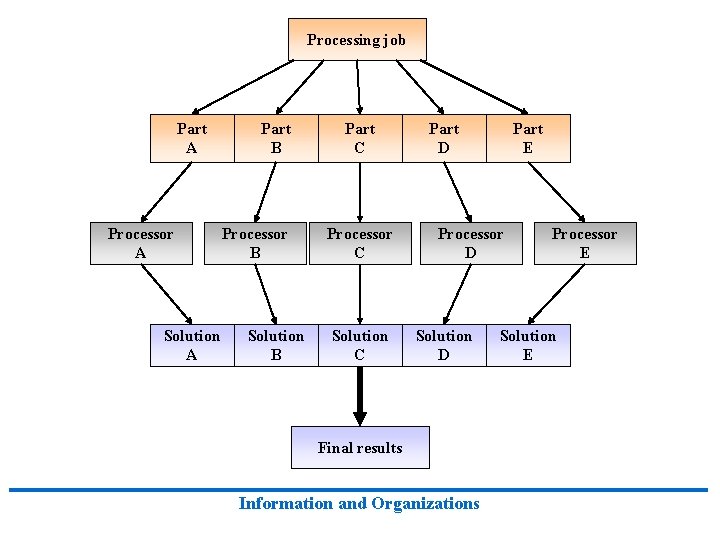
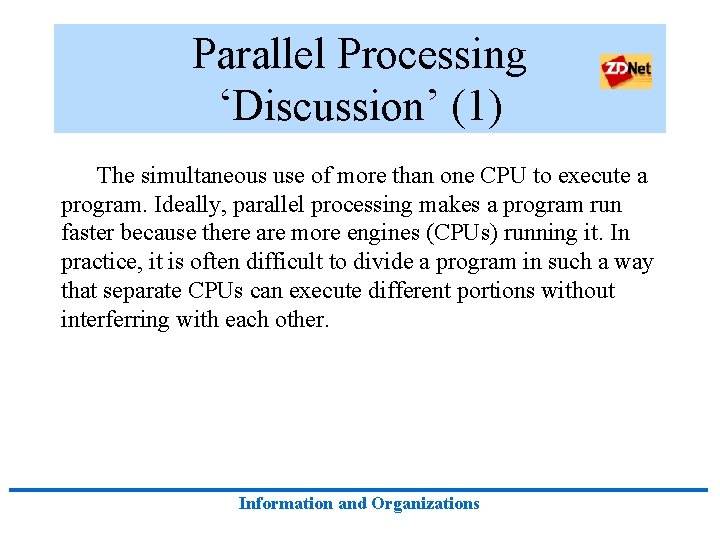
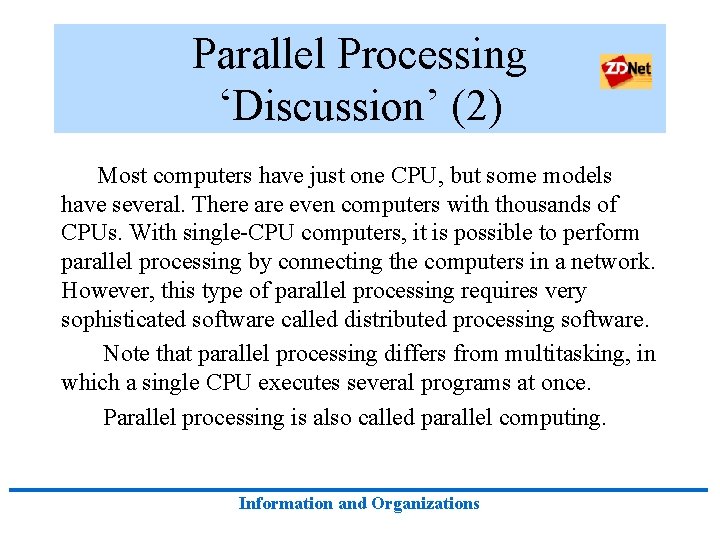
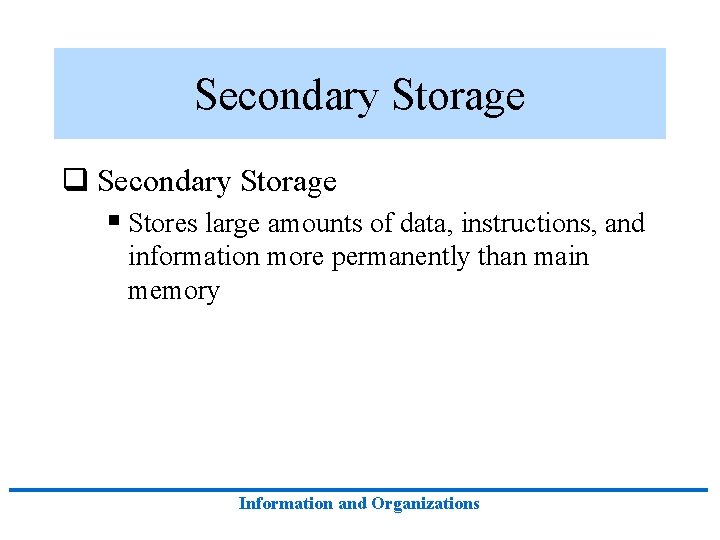
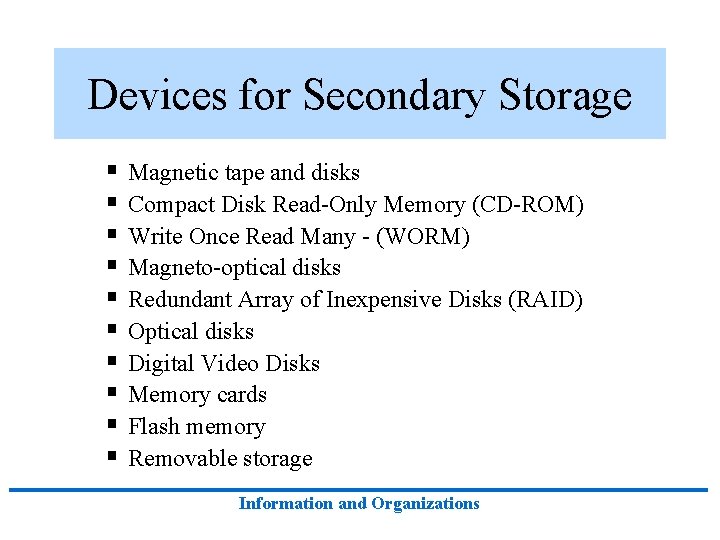
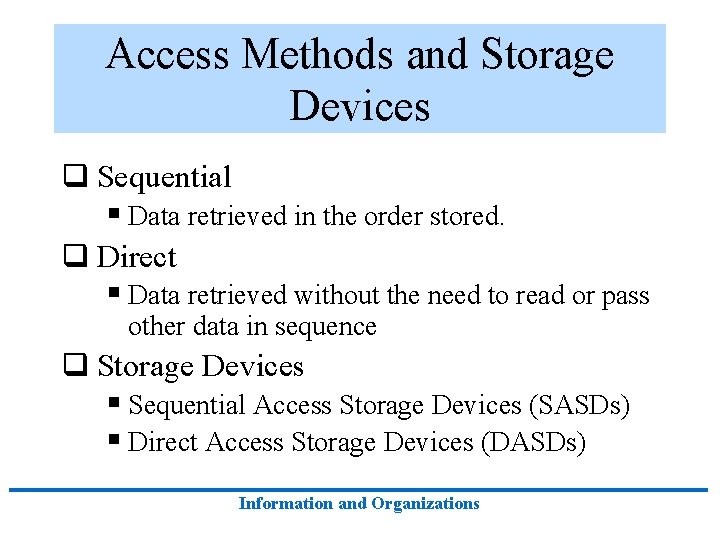
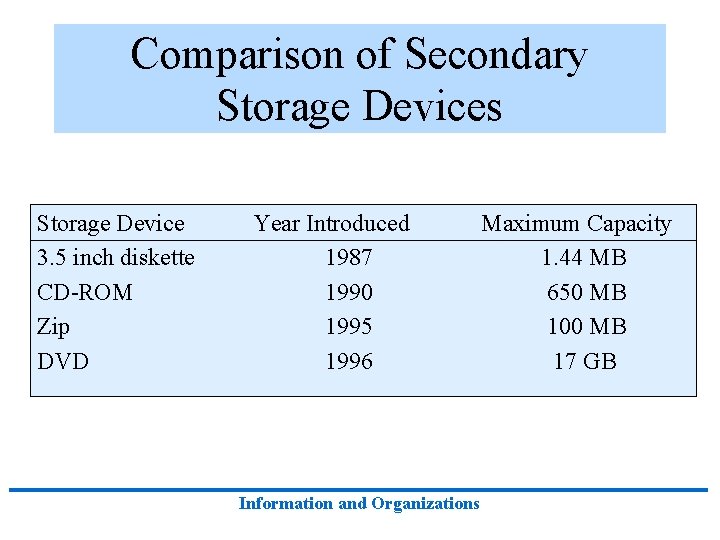
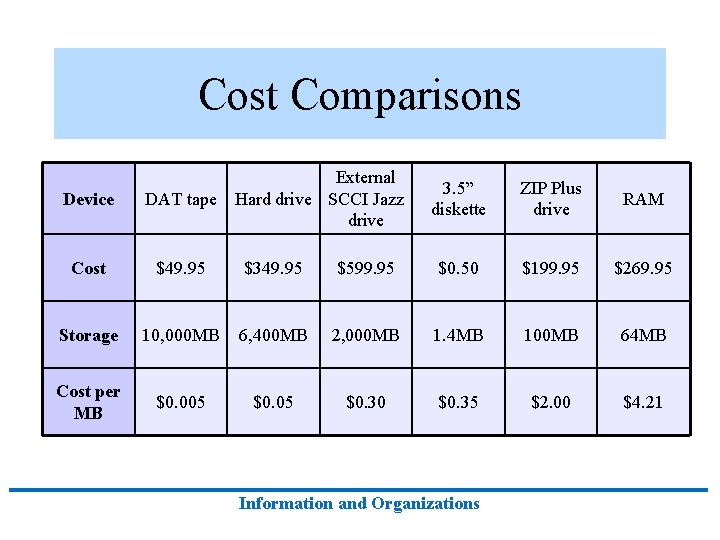
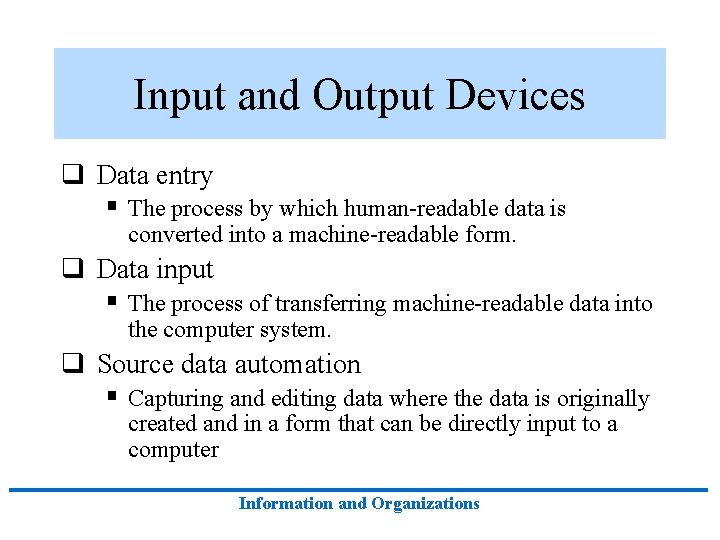
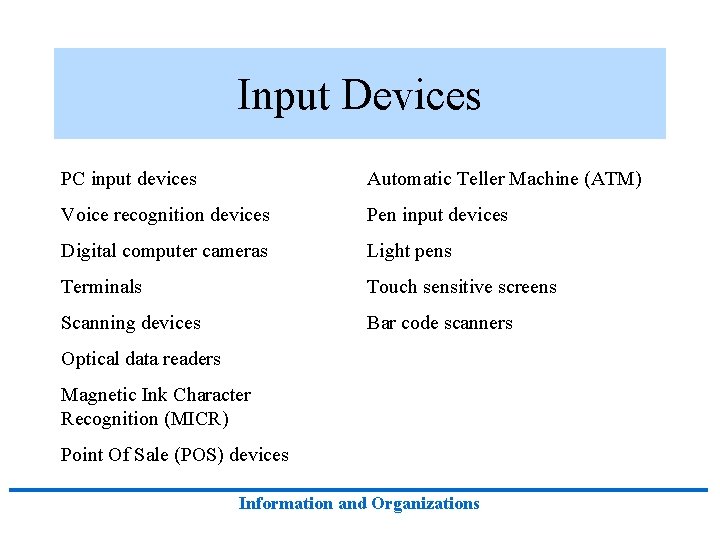
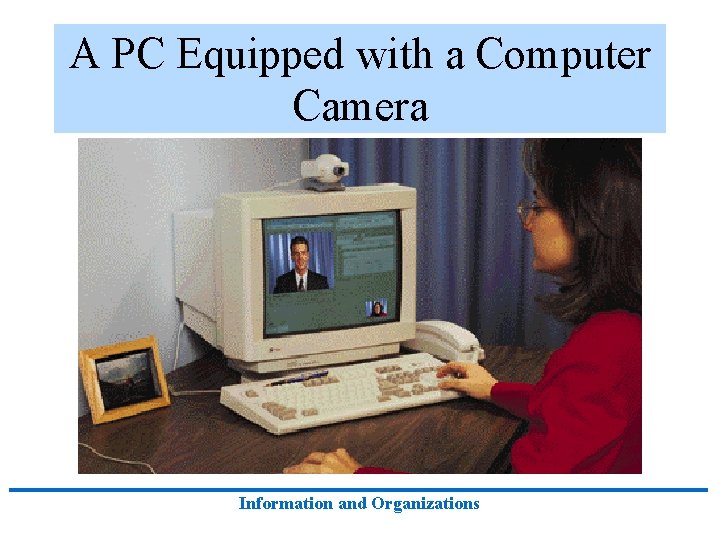
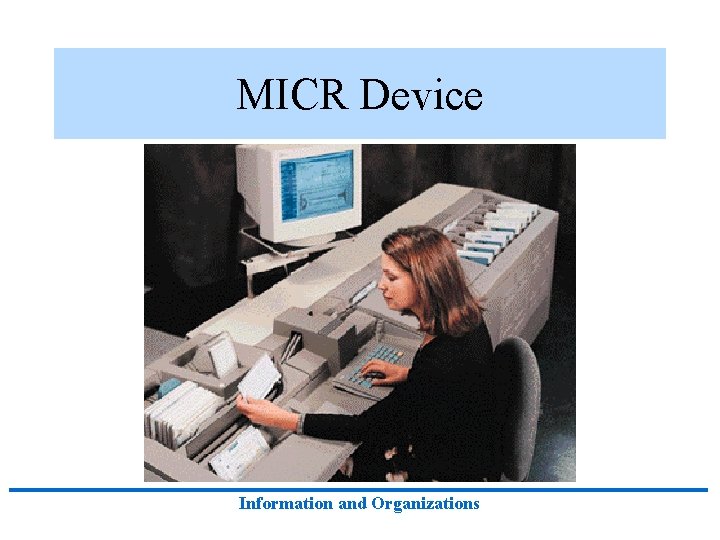
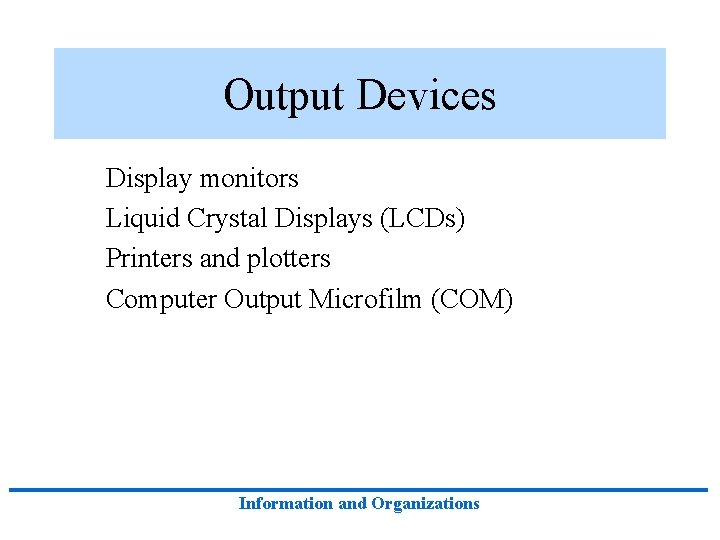
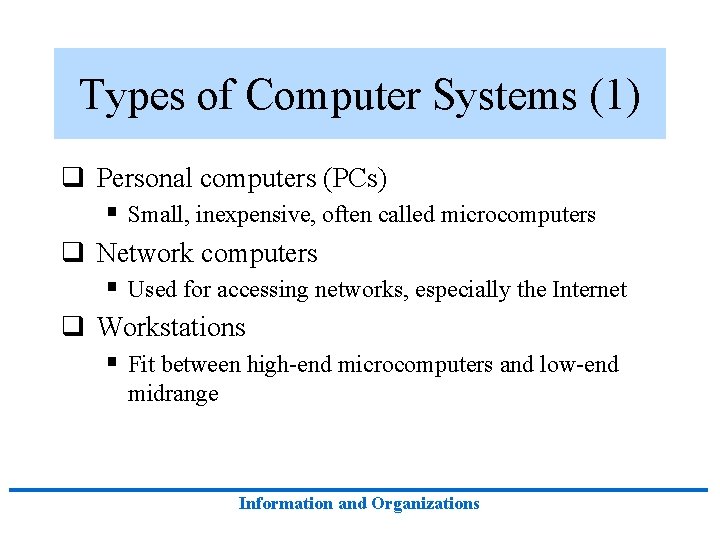
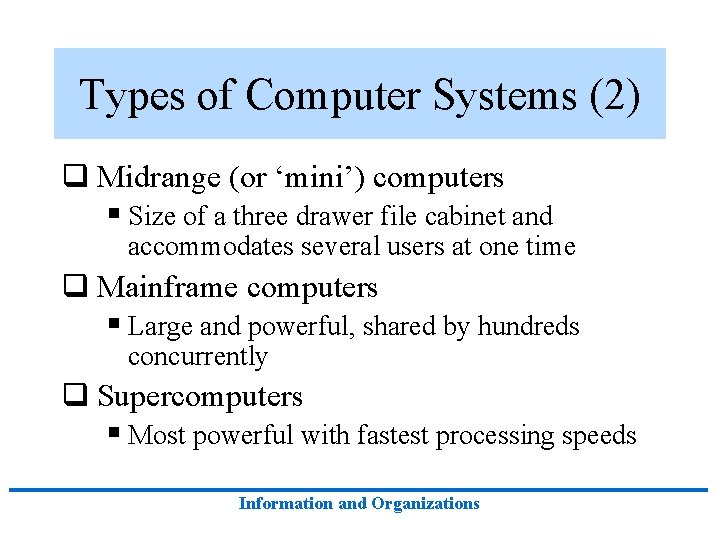
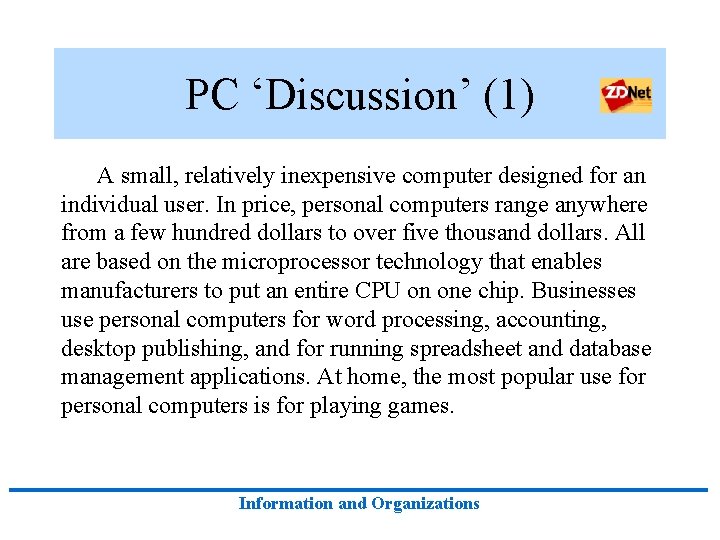
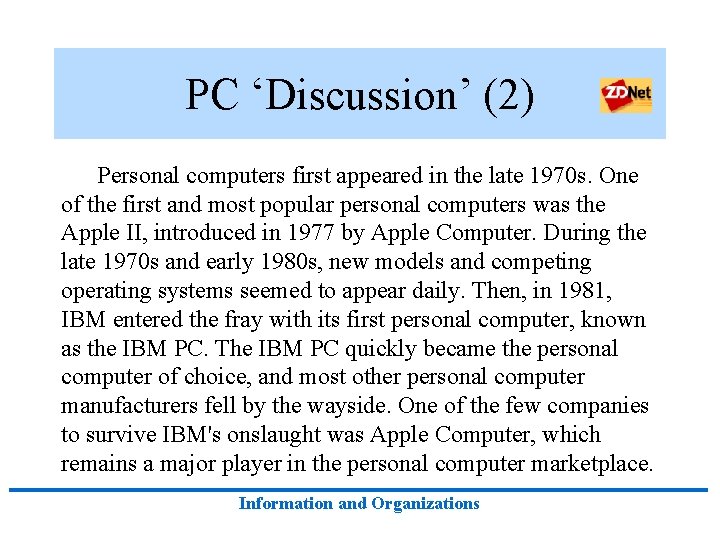
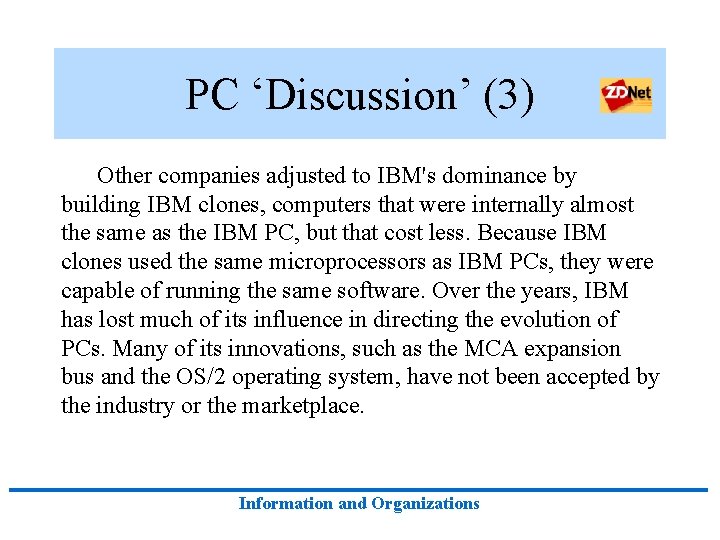
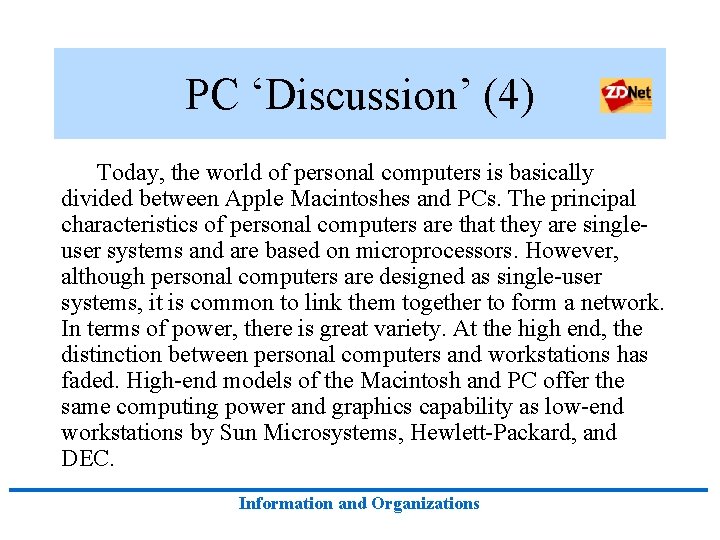
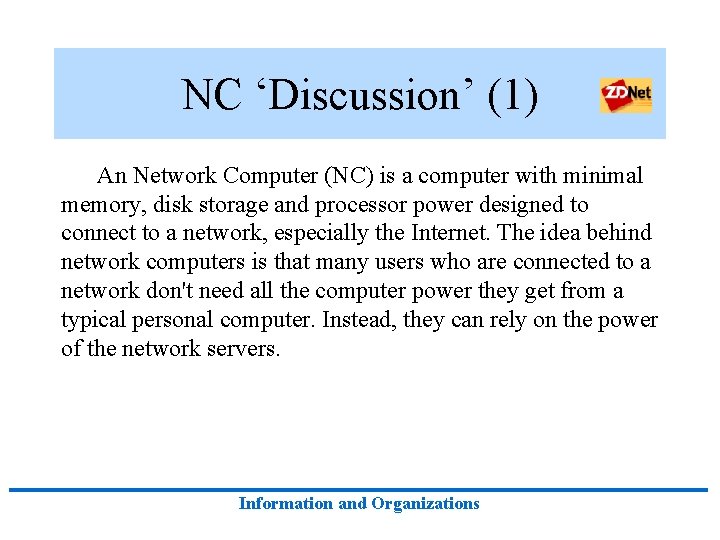
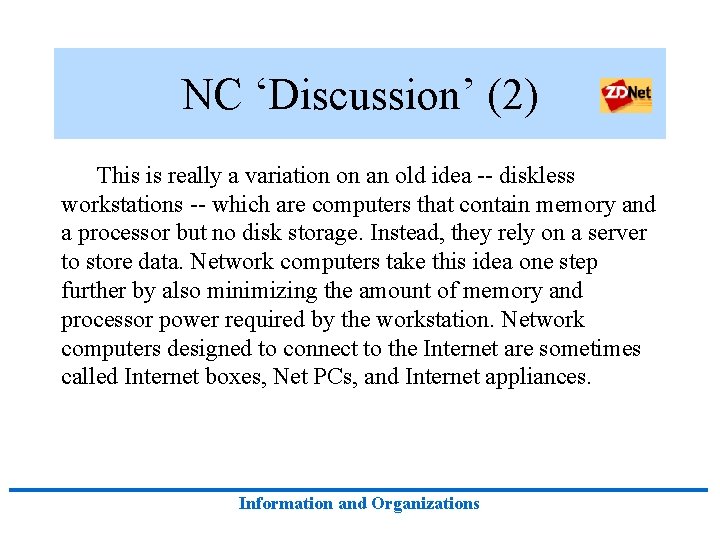
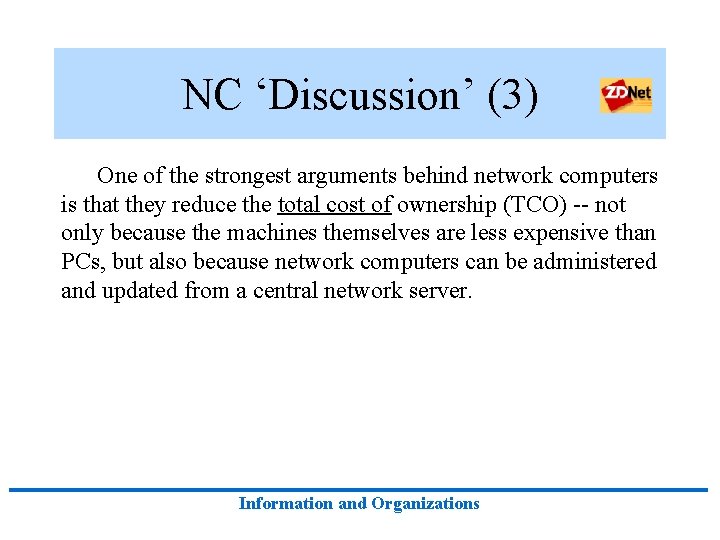
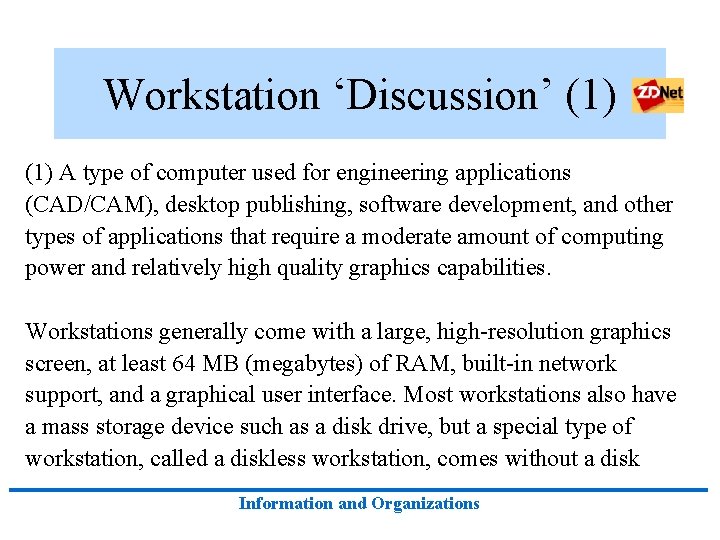
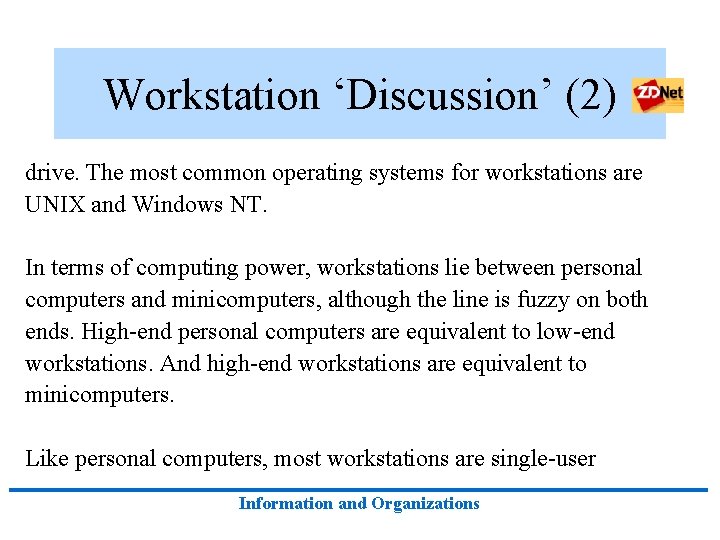
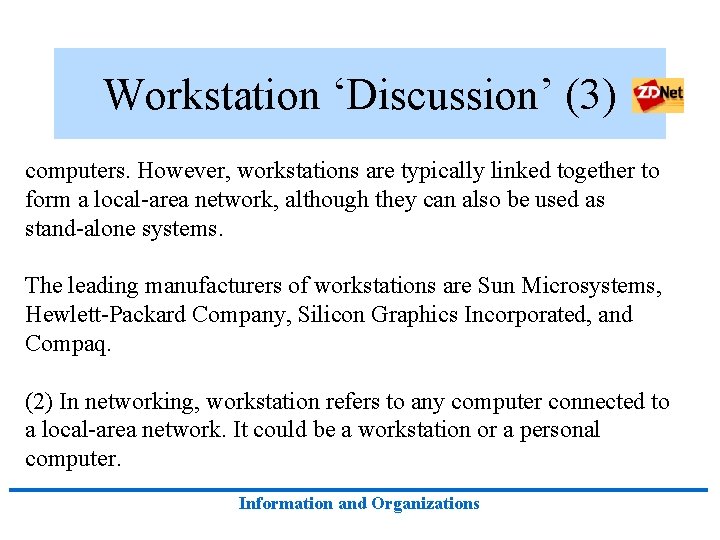
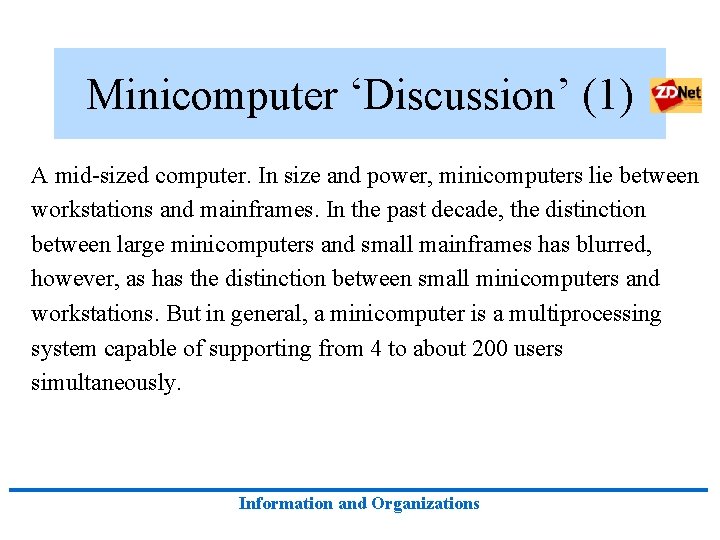
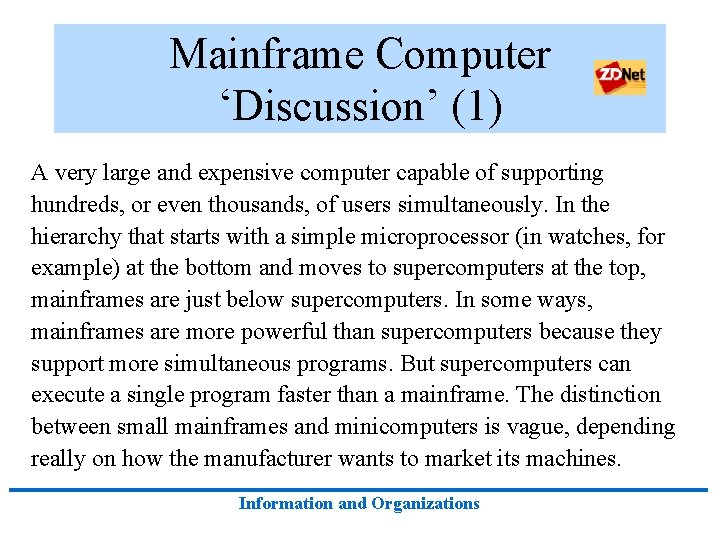
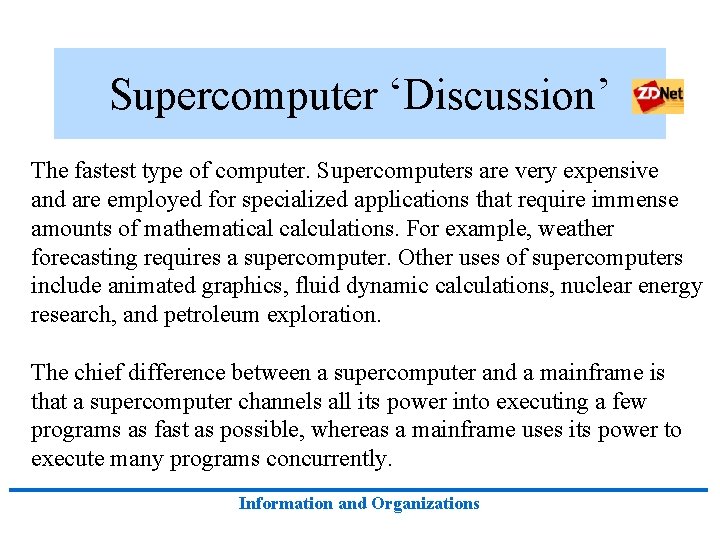
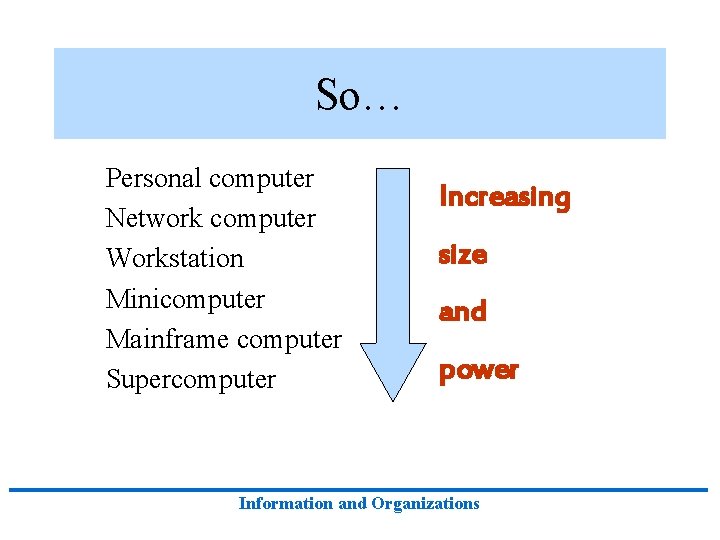
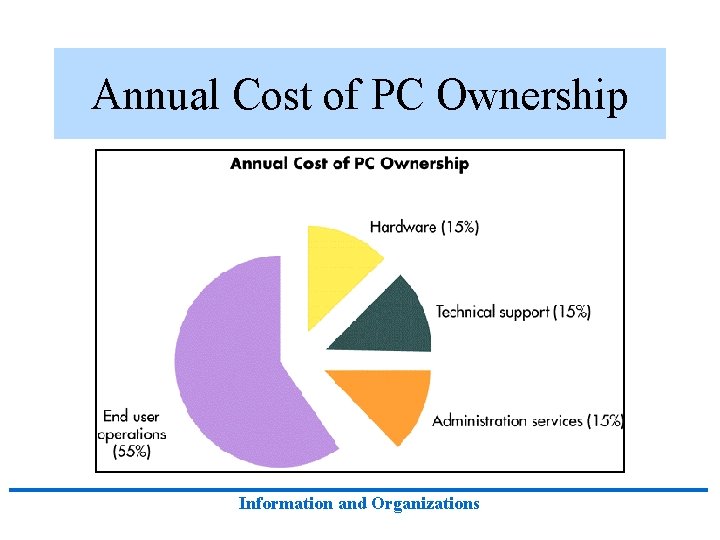
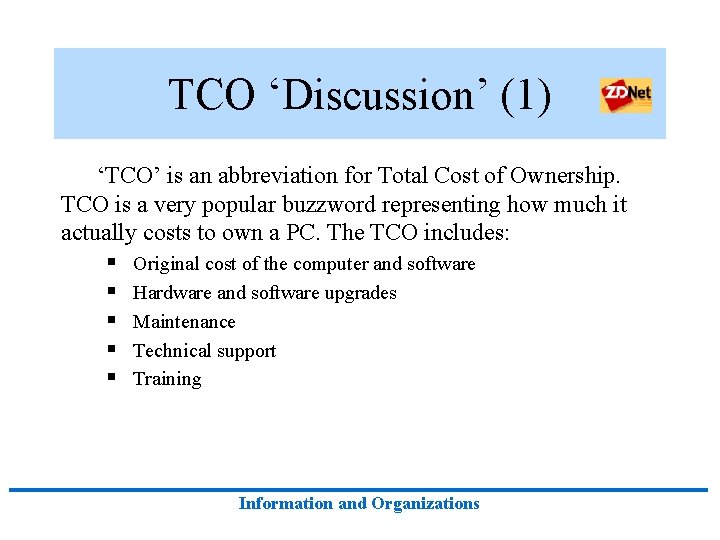
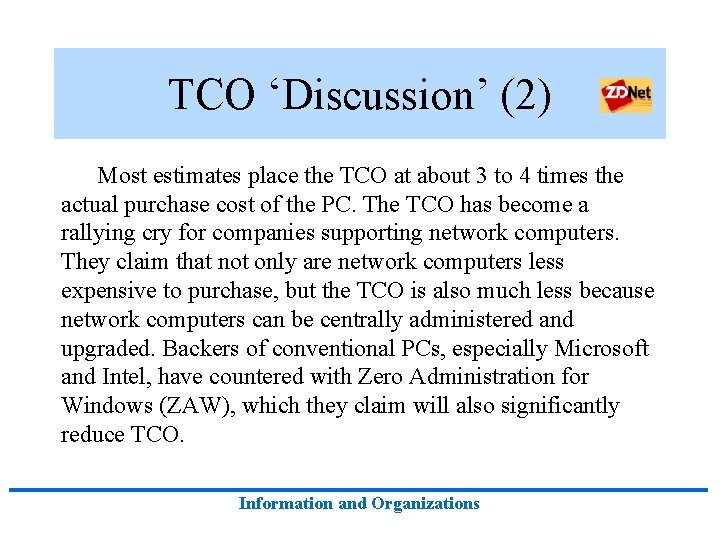
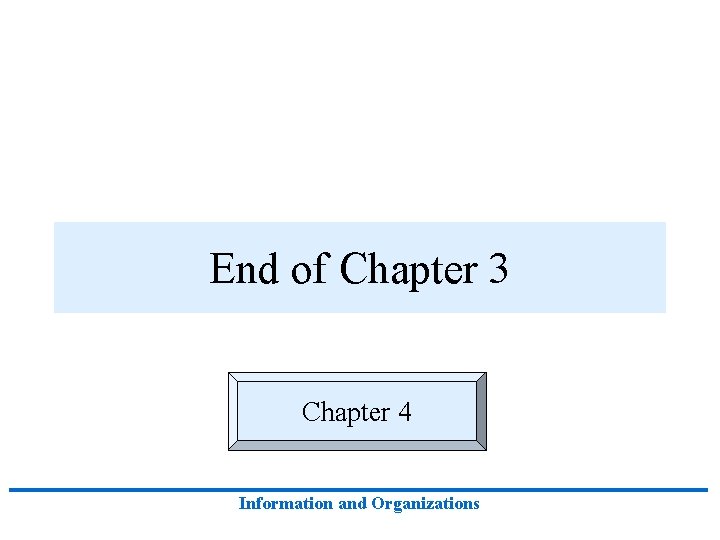
- Slides: 80
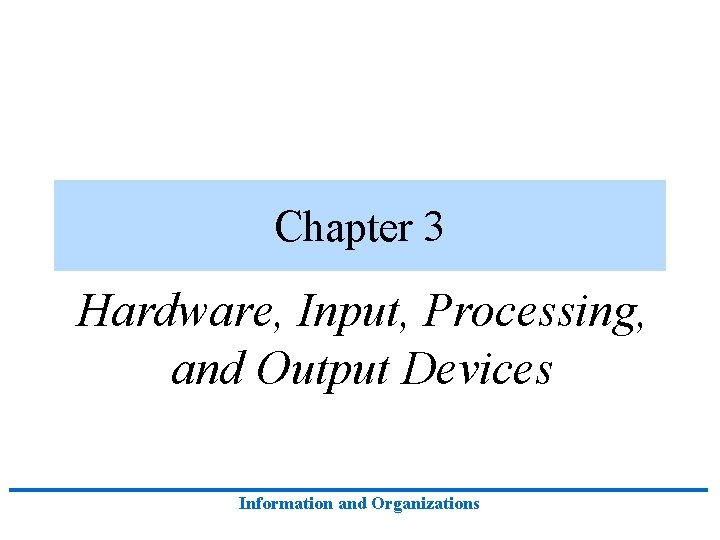
Chapter 3 Hardware, Input, Processing, and Output Devices Information and Organizations
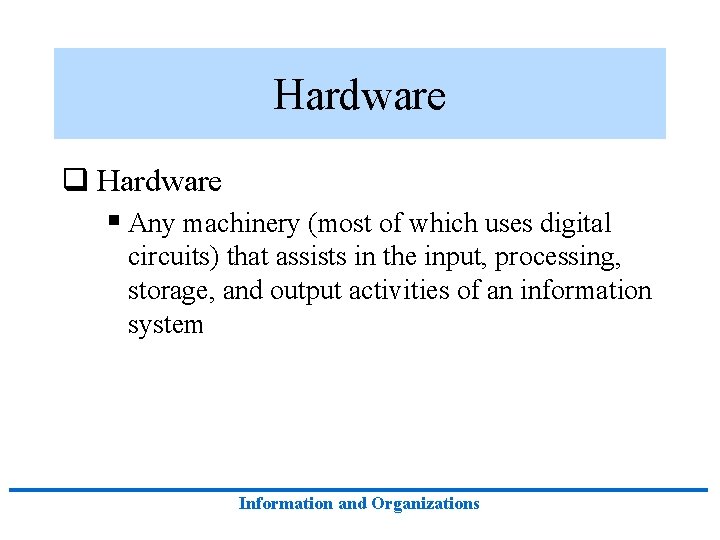
Hardware q Hardware § Any machinery (most of which uses digital circuits) that assists in the input, processing, storage, and output activities of an information system Information and Organizations
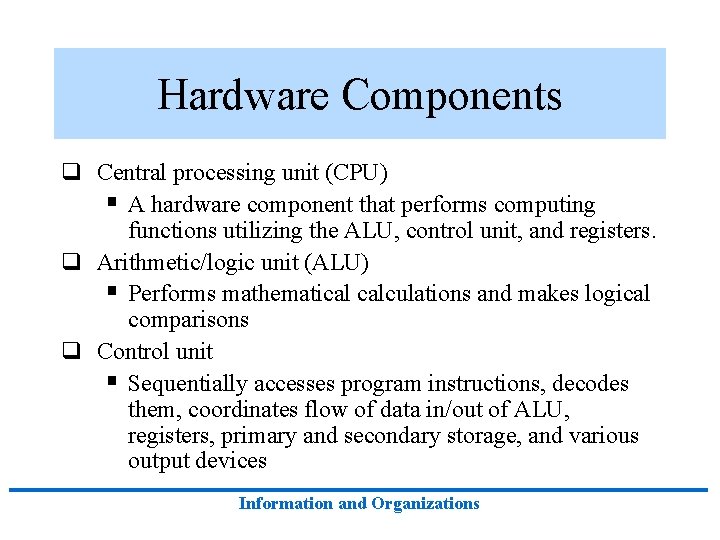
Hardware Components q Central processing unit (CPU) § A hardware component that performs computing functions utilizing the ALU, control unit, and registers. q Arithmetic/logic unit (ALU) § Performs mathematical calculations and makes logical comparisons q Control unit § Sequentially accesses program instructions, decodes them, coordinates flow of data in/out of ALU, registers, primary and secondary storage, and various output devices Information and Organizations
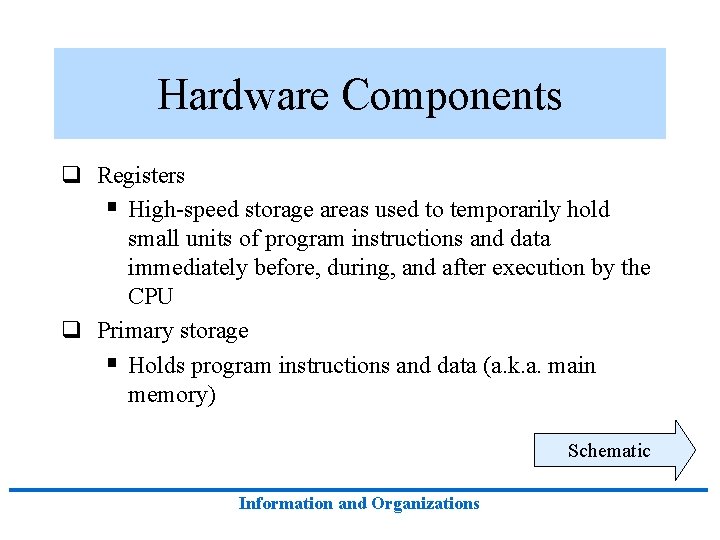
Hardware Components q Registers § High-speed storage areas used to temporarily hold small units of program instructions and data immediately before, during, and after execution by the CPU q Primary storage § Holds program instructions and data (a. k. a. main memory) Schematic Information and Organizations
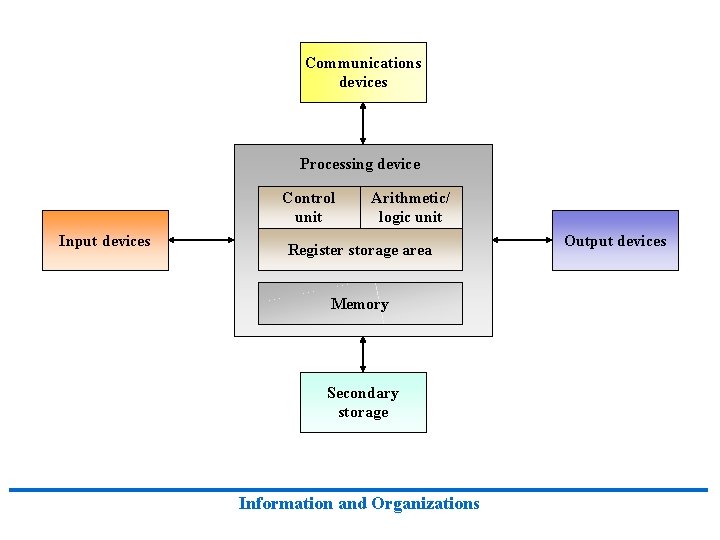
Communications devices Processing device Control unit Input devices Arithmetic/ logic unit Register storage area Memory Secondary storage Information and Organizations Output devices
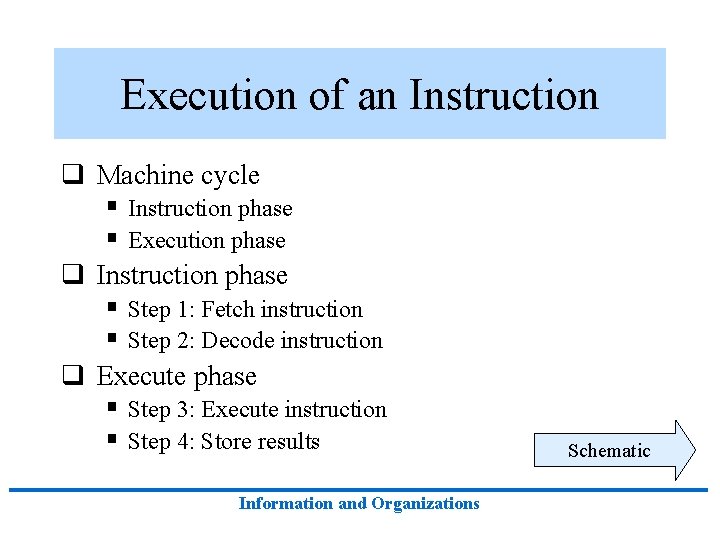
Execution of an Instruction q Machine cycle § Instruction phase § Execution phase q Instruction phase § Step 1: Fetch instruction § Step 2: Decode instruction q Execute phase § Step 3: Execute instruction § Step 4: Store results Information and Organizations Schematic
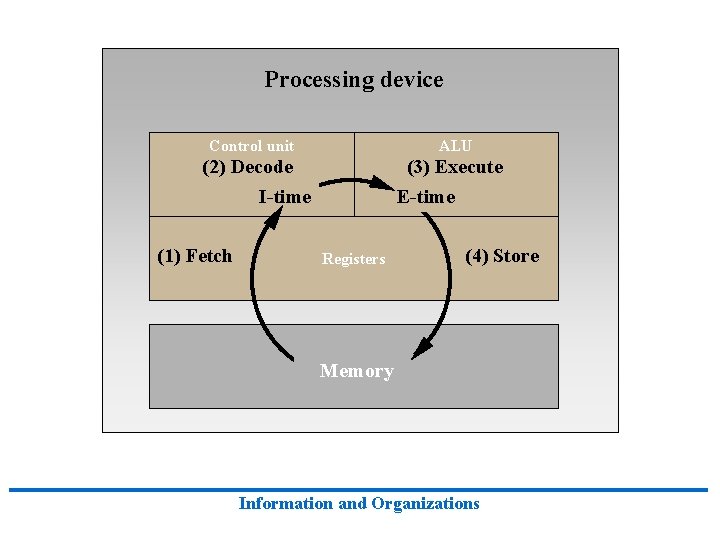
Processing device Control unit ALU (2) Decode I-time (1) Fetch (3) Execute E-time Registers (4) Store Memory Information and Organizations
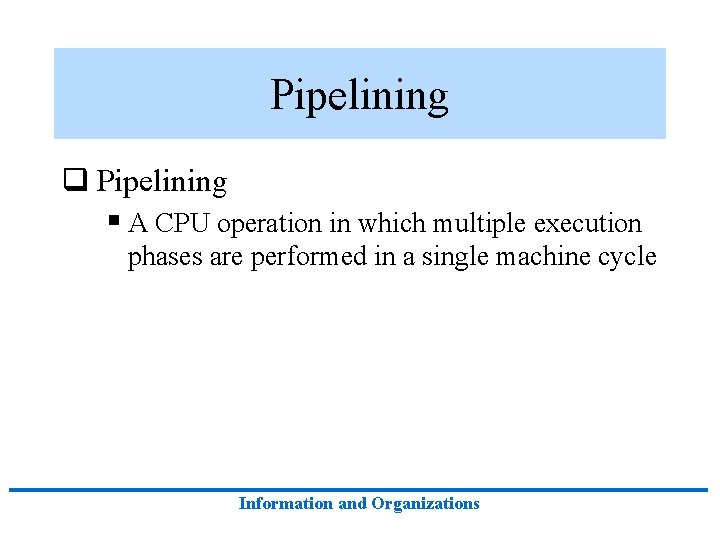
Pipelining q Pipelining § A CPU operation in which multiple execution phases are performed in a single machine cycle Information and Organizations
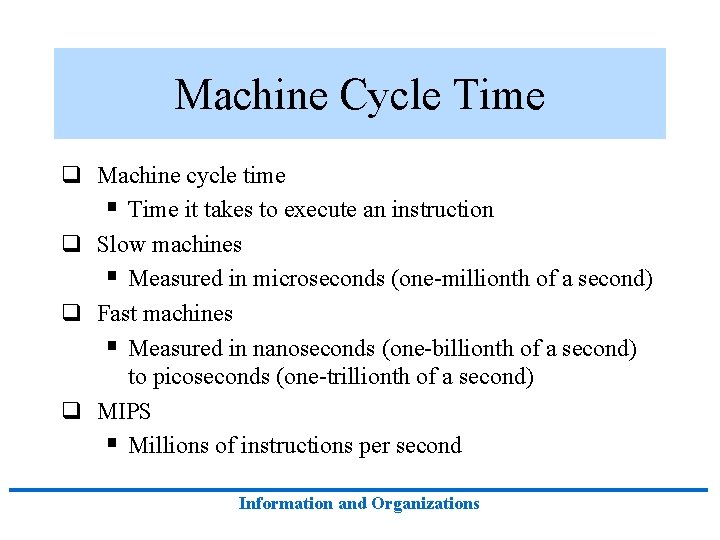
Machine Cycle Time q Machine cycle time § Time it takes to execute an instruction q Slow machines § Measured in microseconds (one-millionth of a second) q Fast machines § Measured in nanoseconds (one-billionth of a second) to picoseconds (one-trillionth of a second) q MIPS § Millions of instructions per second Information and Organizations
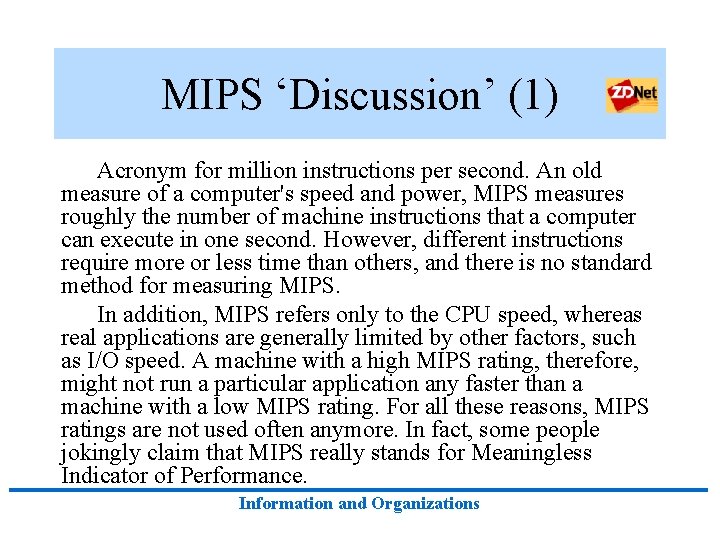
MIPS ‘Discussion’ (1) Acronym for million instructions per second. An old measure of a computer's speed and power, MIPS measures roughly the number of machine instructions that a computer can execute in one second. However, different instructions require more or less time than others, and there is no standard method for measuring MIPS. In addition, MIPS refers only to the CPU speed, whereas real applications are generally limited by other factors, such as I/O speed. A machine with a high MIPS rating, therefore, might not run a particular application any faster than a machine with a low MIPS rating. For all these reasons, MIPS ratings are not used often anymore. In fact, some people jokingly claim that MIPS really stands for Meaningless Indicator of Performance. Information and Organizations
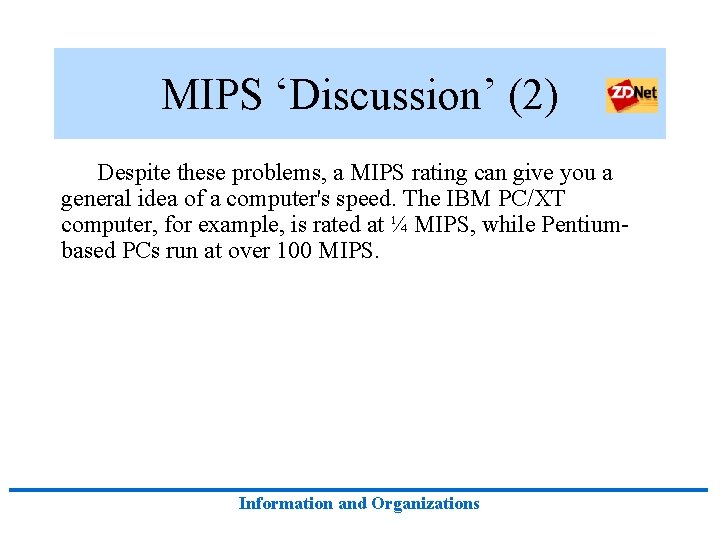
MIPS ‘Discussion’ (2) Despite these problems, a MIPS rating can give you a general idea of a computer's speed. The IBM PC/XT computer, for example, is rated at ¼ MIPS, while Pentiumbased PCs run at over 100 MIPS. Information and Organizations
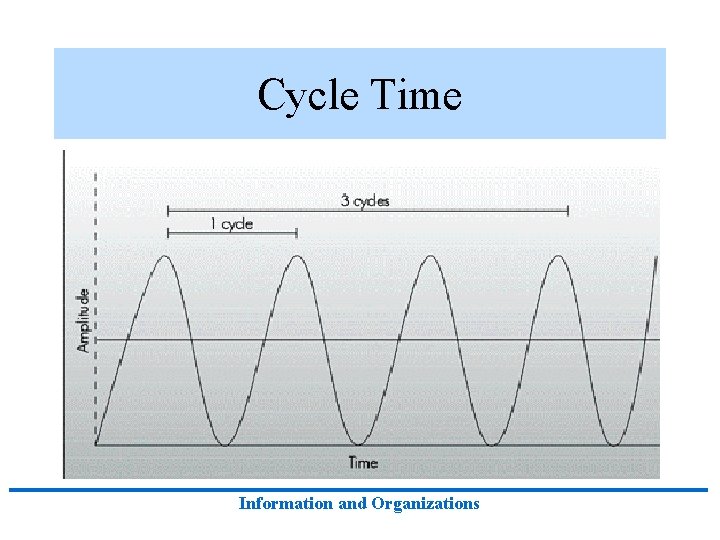
Cycle Time Information and Organizations
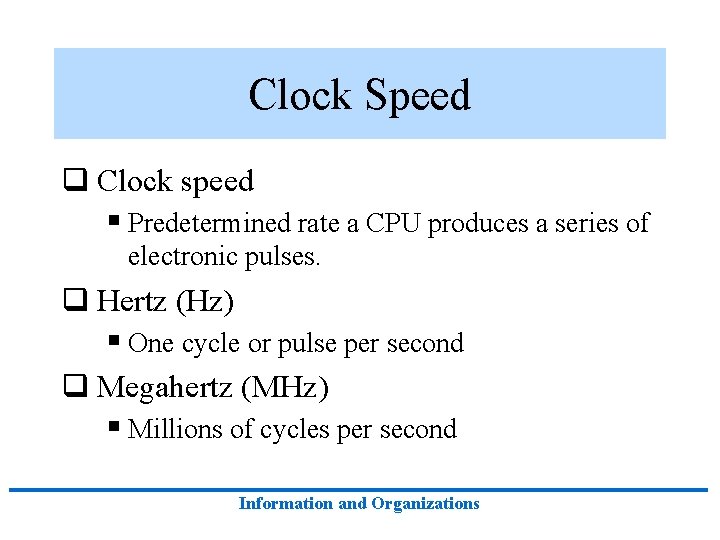
Clock Speed q Clock speed § Predetermined rate a CPU produces a series of electronic pulses. q Hertz (Hz) § One cycle or pulse per second q Megahertz (MHz) § Millions of cycles per second Information and Organizations
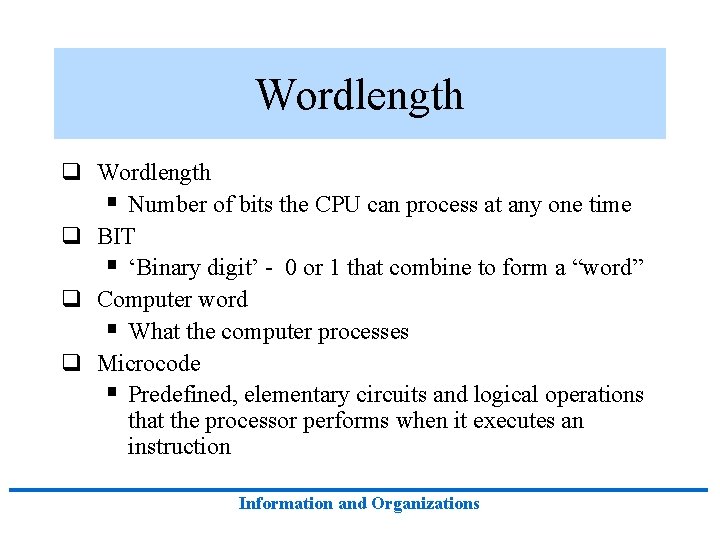
Wordlength q Wordlength § Number of bits the CPU can process at any one time q BIT § ‘Binary digit’ - 0 or 1 that combine to form a “word” q Computer word § What the computer processes q Microcode § Predefined, elementary circuits and logical operations that the processor performs when it executes an instruction Information and Organizations
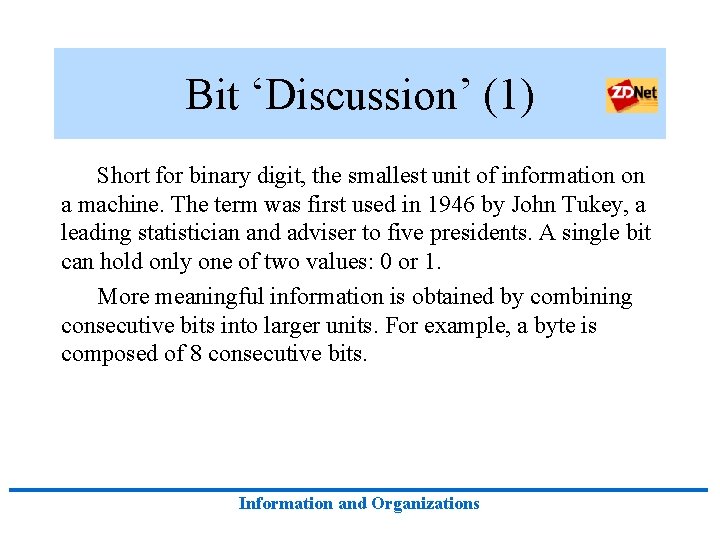
Bit ‘Discussion’ (1) Short for binary digit, the smallest unit of information on a machine. The term was first used in 1946 by John Tukey, a leading statistician and adviser to five presidents. A single bit can hold only one of two values: 0 or 1. More meaningful information is obtained by combining consecutive bits into larger units. For example, a byte is composed of 8 consecutive bits. Information and Organizations
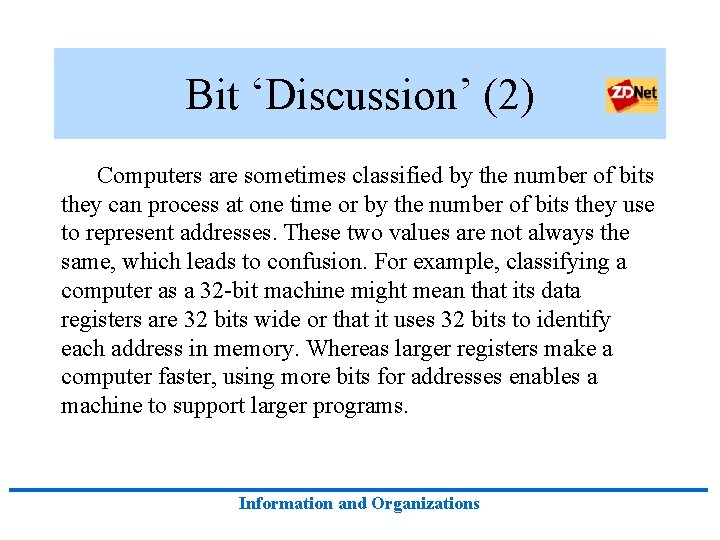
Bit ‘Discussion’ (2) Computers are sometimes classified by the number of bits they can process at one time or by the number of bits they use to represent addresses. These two values are not always the same, which leads to confusion. For example, classifying a computer as a 32 -bit machine might mean that its data registers are 32 bits wide or that it uses 32 bits to identify each address in memory. Whereas larger registers make a computer faster, using more bits for addresses enables a machine to support larger programs. Information and Organizations
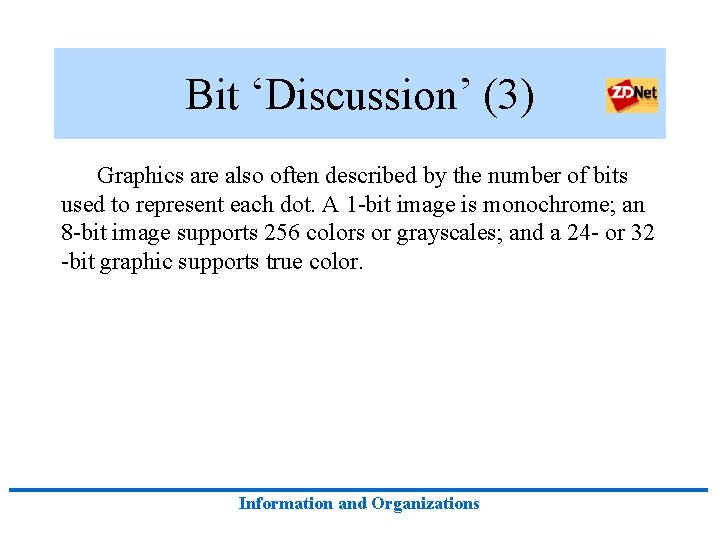
Bit ‘Discussion’ (3) Graphics are also often described by the number of bits used to represent each dot. A 1 -bit image is monochrome; an 8 -bit image supports 256 colors or grayscales; and a 24 - or 32 -bit graphic supports true color. Information and Organizations
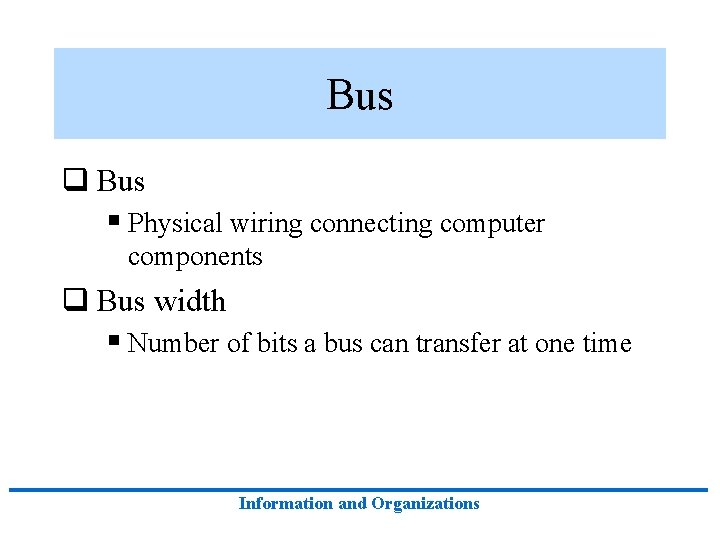
Bus q Bus § Physical wiring connecting computer components q Bus width § Number of bits a bus can transfer at one time Information and Organizations
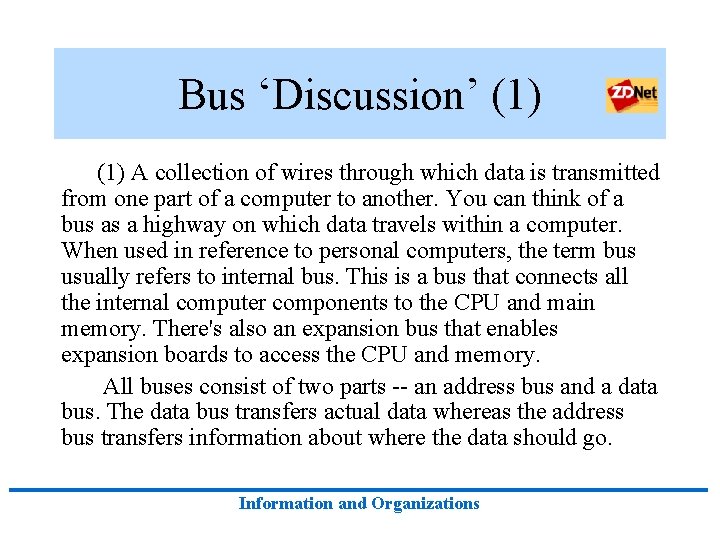
Bus ‘Discussion’ (1) A collection of wires through which data is transmitted from one part of a computer to another. You can think of a bus as a highway on which data travels within a computer. When used in reference to personal computers, the term bus usually refers to internal bus. This is a bus that connects all the internal computer components to the CPU and main memory. There's also an expansion bus that enables expansion boards to access the CPU and memory. All buses consist of two parts -- an address bus and a data bus. The data bus transfers actual data whereas the address bus transfers information about where the data should go. Information and Organizations
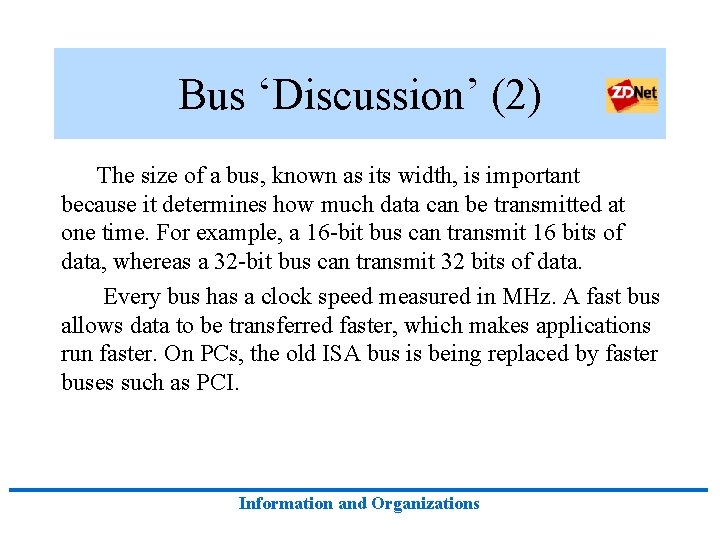
Bus ‘Discussion’ (2) The size of a bus, known as its width, is important because it determines how much data can be transmitted at one time. For example, a 16 -bit bus can transmit 16 bits of data, whereas a 32 -bit bus can transmit 32 bits of data. Every bus has a clock speed measured in MHz. A fast bus allows data to be transferred faster, which makes applications run faster. On PCs, the old ISA bus is being replaced by faster buses such as PCI. Information and Organizations
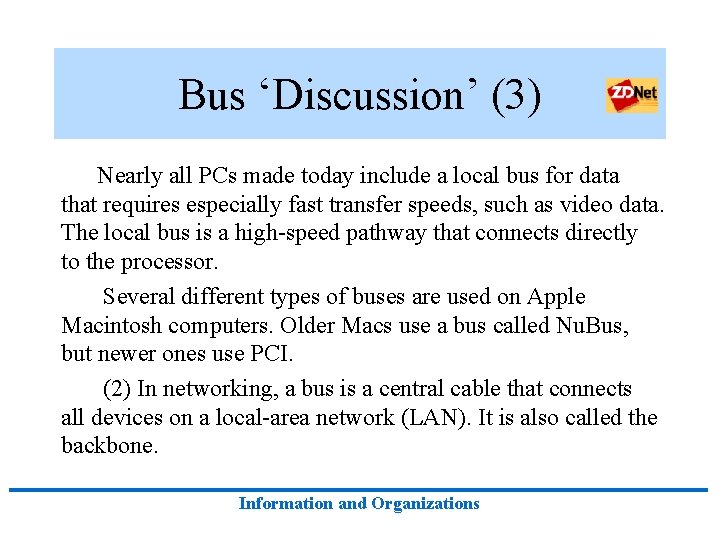
Bus ‘Discussion’ (3) Nearly all PCs made today include a local bus for data that requires especially fast transfer speeds, such as video data. The local bus is a high-speed pathway that connects directly to the processor. Several different types of buses are used on Apple Macintosh computers. Older Macs use a bus called Nu. Bus, but newer ones use PCI. (2) In networking, a bus is a central cable that connects all devices on a local-area network (LAN). It is also called the backbone. Information and Organizations
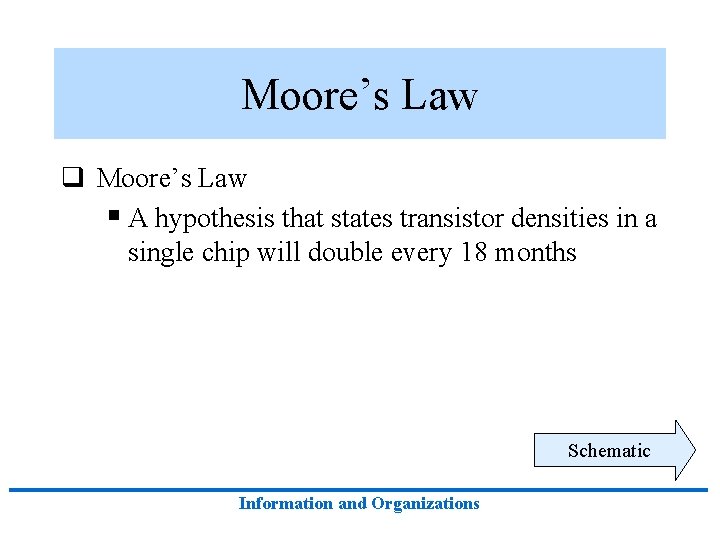
Moore’s Law q Moore’s Law § A hypothesis that states transistor densities in a single chip will double every 18 months Schematic Information and Organizations
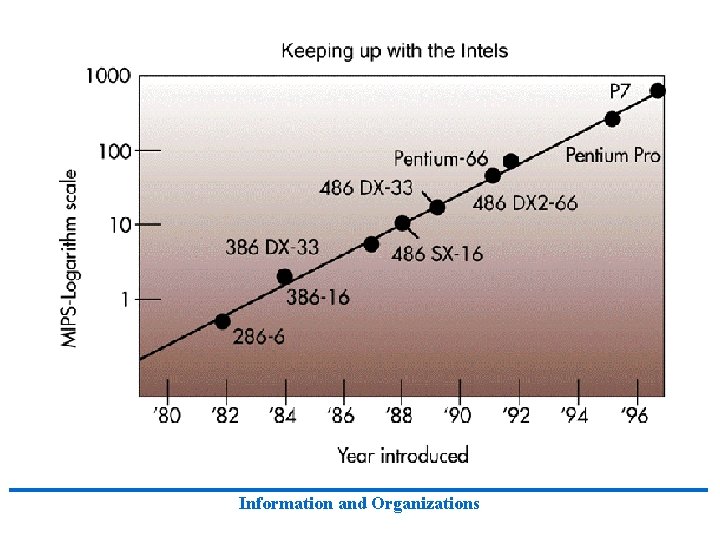
Information and Organizations
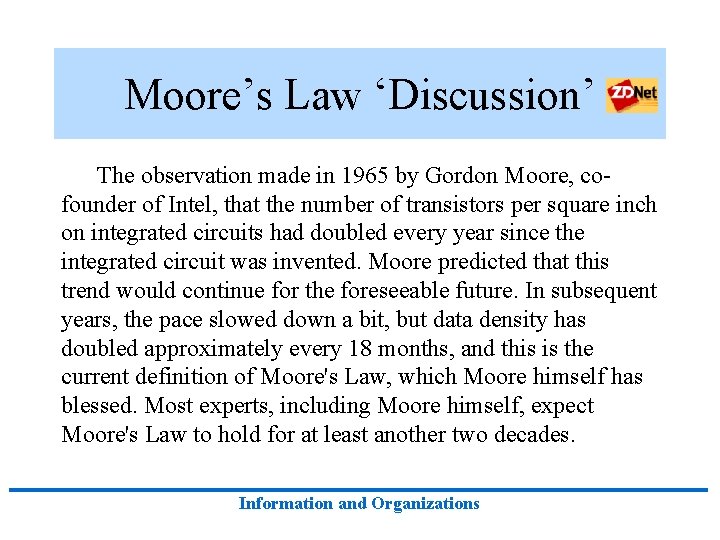
Moore’s Law ‘Discussion’ The observation made in 1965 by Gordon Moore, cofounder of Intel, that the number of transistors per square inch on integrated circuits had doubled every year since the integrated circuit was invented. Moore predicted that this trend would continue for the foreseeable future. In subsequent years, the pace slowed down a bit, but data density has doubled approximately every 18 months, and this is the current definition of Moore's Law, which Moore himself has blessed. Most experts, including Moore himself, expect Moore's Law to hold for at least another two decades. Information and Organizations
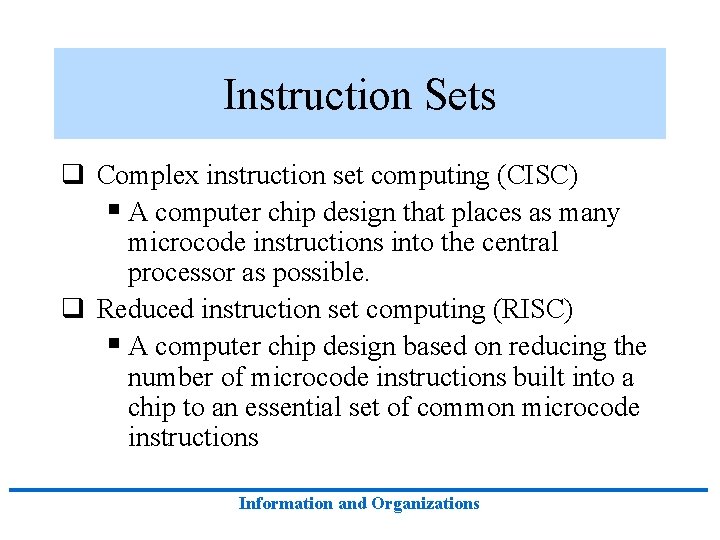
Instruction Sets q Complex instruction set computing (CISC) § A computer chip design that places as many microcode instructions into the central processor as possible. q Reduced instruction set computing (RISC) § A computer chip design based on reducing the number of microcode instructions built into a chip to an essential set of common microcode instructions Information and Organizations
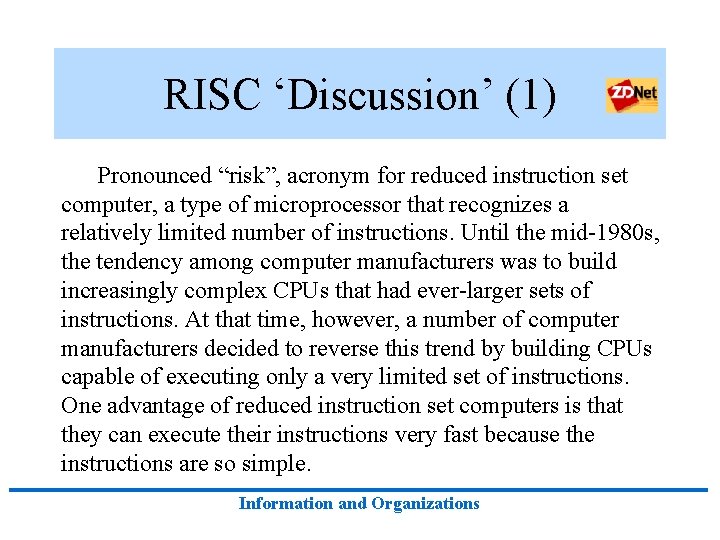
RISC ‘Discussion’ (1) Pronounced “risk”, acronym for reduced instruction set computer, a type of microprocessor that recognizes a relatively limited number of instructions. Until the mid-1980 s, the tendency among computer manufacturers was to build increasingly complex CPUs that had ever-larger sets of instructions. At that time, however, a number of computer manufacturers decided to reverse this trend by building CPUs capable of executing only a very limited set of instructions. One advantage of reduced instruction set computers is that they can execute their instructions very fast because the instructions are so simple. Information and Organizations
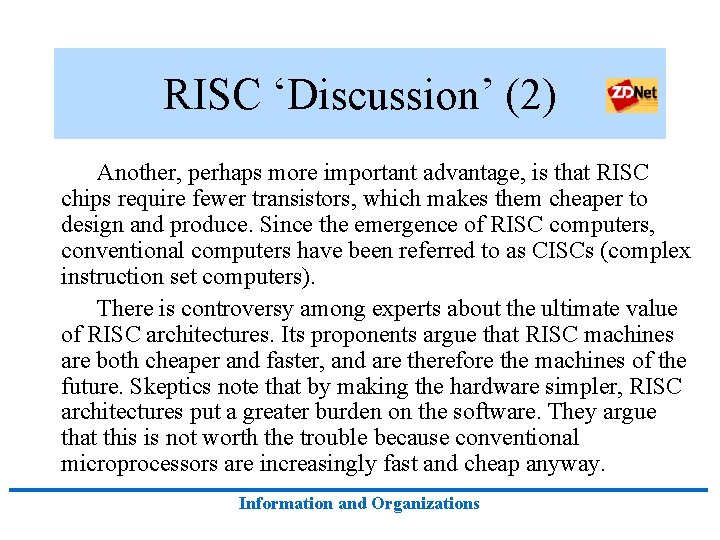
RISC ‘Discussion’ (2) Another, perhaps more important advantage, is that RISC chips require fewer transistors, which makes them cheaper to design and produce. Since the emergence of RISC computers, conventional computers have been referred to as CISCs (complex instruction set computers). There is controversy among experts about the ultimate value of RISC architectures. Its proponents argue that RISC machines are both cheaper and faster, and are therefore the machines of the future. Skeptics note that by making the hardware simpler, RISC architectures put a greater burden on the software. They argue that this is not worth the trouble because conventional microprocessors are increasingly fast and cheap anyway. Information and Organizations
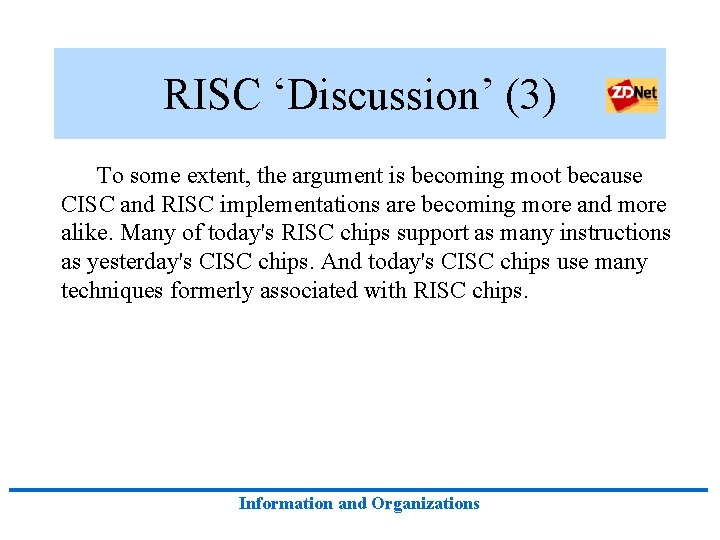
RISC ‘Discussion’ (3) To some extent, the argument is becoming moot because CISC and RISC implementations are becoming more and more alike. Many of today's RISC chips support as many instructions as yesterday's CISC chips. And today's CISC chips use many techniques formerly associated with RISC chips. Information and Organizations
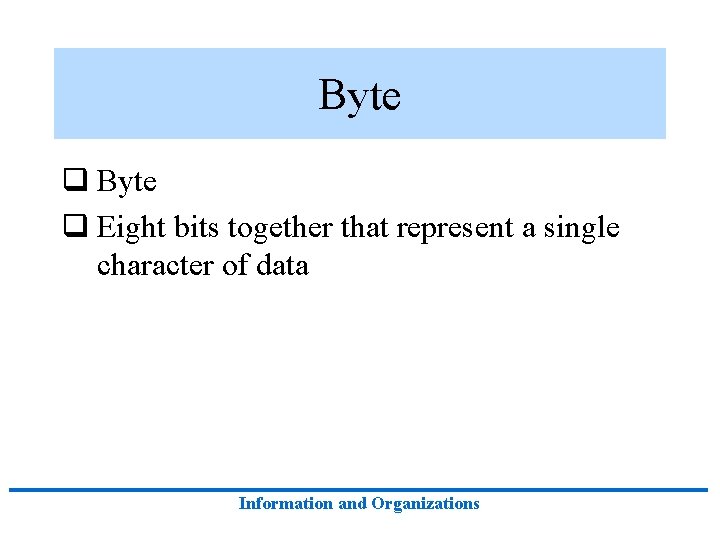
Byte q Eight bits together that represent a single character of data Information and Organizations
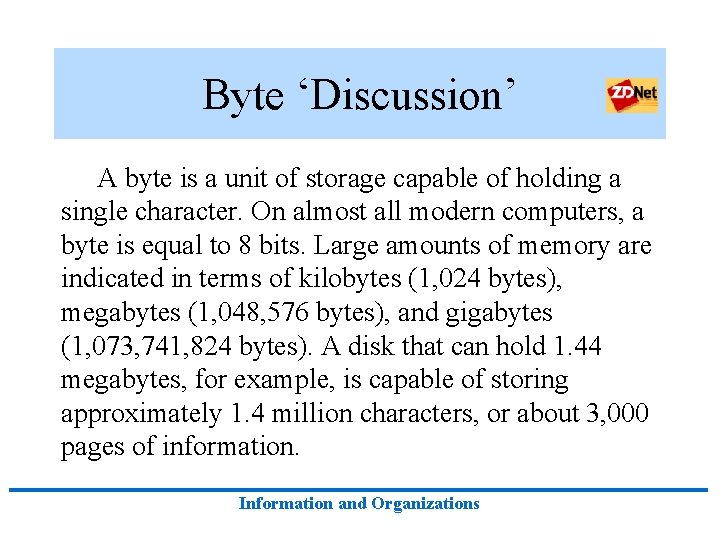
Byte ‘Discussion’ A byte is a unit of storage capable of holding a single character. On almost all modern computers, a byte is equal to 8 bits. Large amounts of memory are indicated in terms of kilobytes (1, 024 bytes), megabytes (1, 048, 576 bytes), and gigabytes (1, 073, 741, 824 bytes). A disk that can hold 1. 44 megabytes, for example, is capable of storing approximately 1. 4 million characters, or about 3, 000 pages of information. Information and Organizations
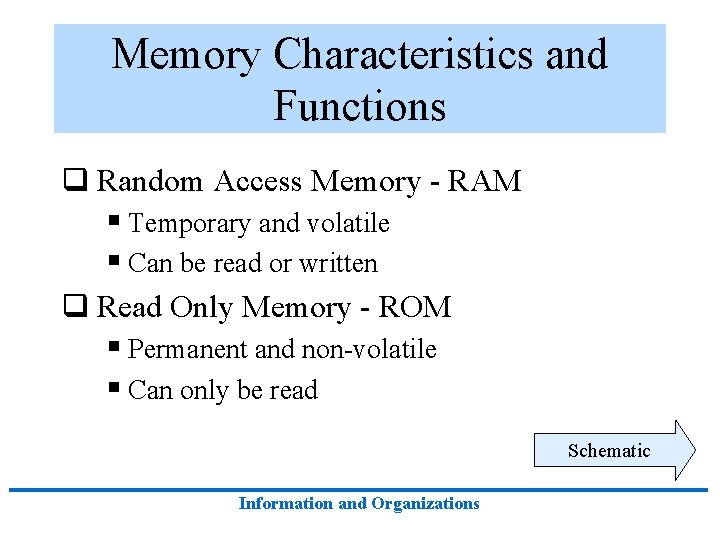
Memory Characteristics and Functions q Random Access Memory - RAM § Temporary and volatile § Can be read or written q Read Only Memory - ROM § Permanent and non-volatile § Can only be read Schematic Information and Organizations
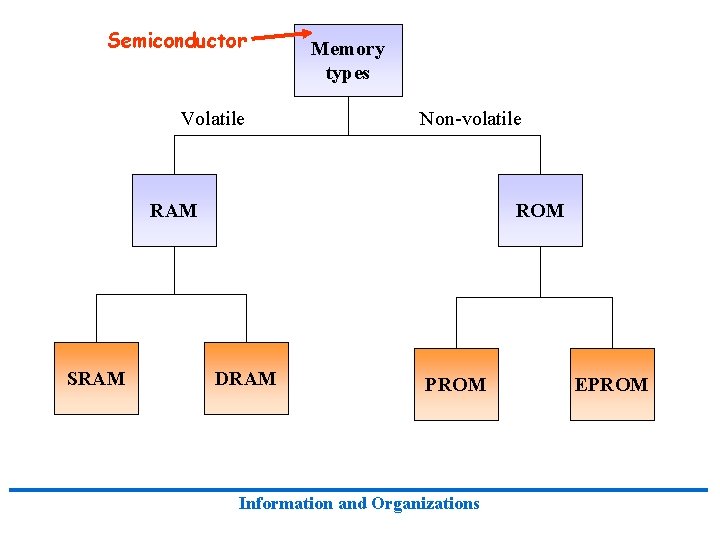
Semiconductor Volatile Memory types Non-volatile RAM SRAM ROM DRAM PROM Information and Organizations EPROM
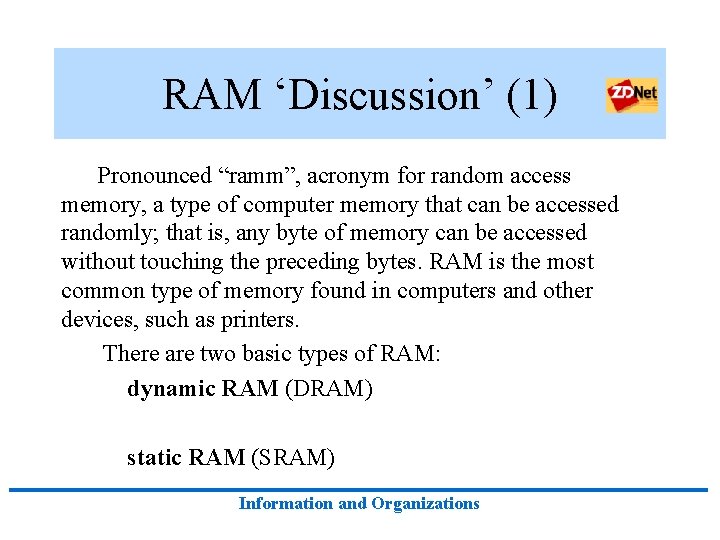
RAM ‘Discussion’ (1) Pronounced “ramm”, acronym for random access memory, a type of computer memory that can be accessed randomly; that is, any byte of memory can be accessed without touching the preceding bytes. RAM is the most common type of memory found in computers and other devices, such as printers. There are two basic types of RAM: dynamic RAM (DRAM) static RAM (SRAM) Information and Organizations
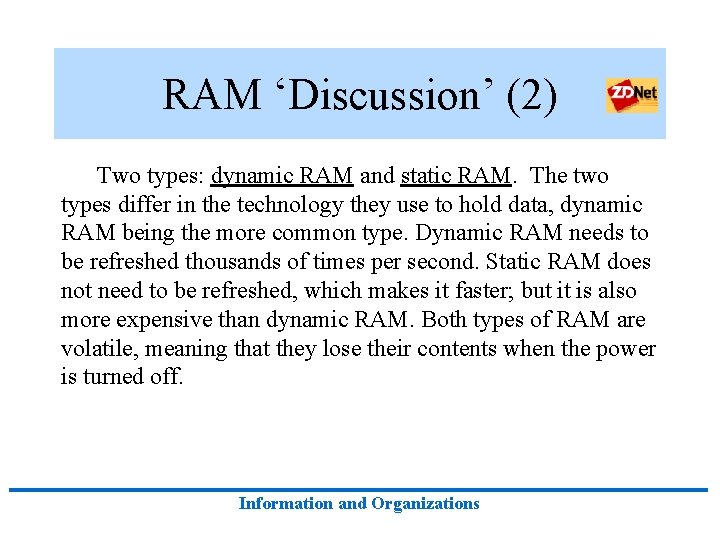
RAM ‘Discussion’ (2) Two types: dynamic RAM and static RAM. The two types differ in the technology they use to hold data, dynamic RAM being the more common type. Dynamic RAM needs to be refreshed thousands of times per second. Static RAM does not need to be refreshed, which makes it faster; but it is also more expensive than dynamic RAM. Both types of RAM are volatile, meaning that they lose their contents when the power is turned off. Information and Organizations
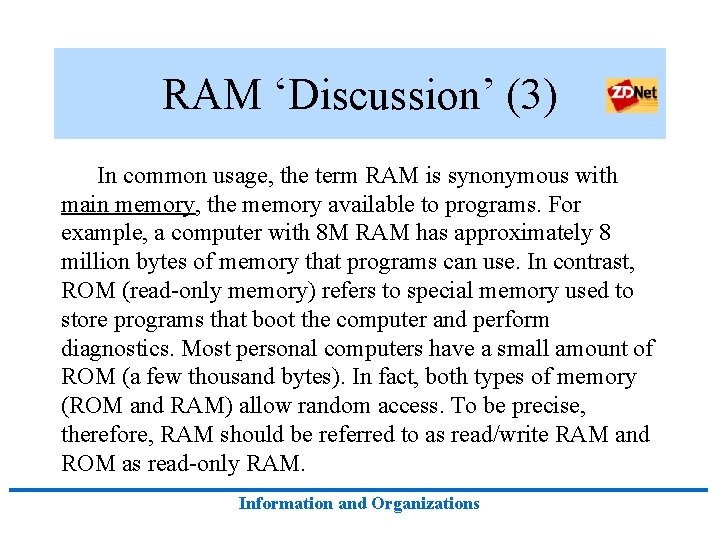
RAM ‘Discussion’ (3) In common usage, the term RAM is synonymous with main memory, the memory available to programs. For example, a computer with 8 M RAM has approximately 8 million bytes of memory that programs can use. In contrast, ROM (read-only memory) refers to special memory used to store programs that boot the computer and perform diagnostics. Most personal computers have a small amount of ROM (a few thousand bytes). In fact, both types of memory (ROM and RAM) allow random access. To be precise, therefore, RAM should be referred to as read/write RAM and ROM as read-only RAM. Information and Organizations
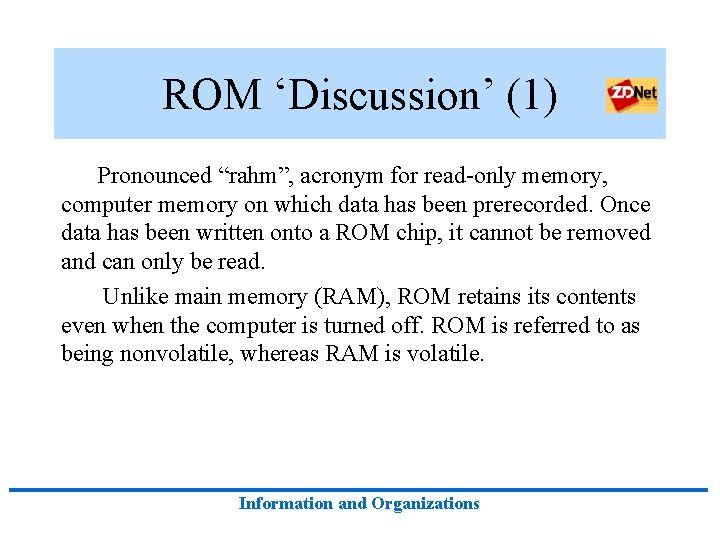
ROM ‘Discussion’ (1) Pronounced “rahm”, acronym for read-only memory, computer memory on which data has been prerecorded. Once data has been written onto a ROM chip, it cannot be removed and can only be read. Unlike main memory (RAM), ROM retains its contents even when the computer is turned off. ROM is referred to as being nonvolatile, whereas RAM is volatile. Information and Organizations
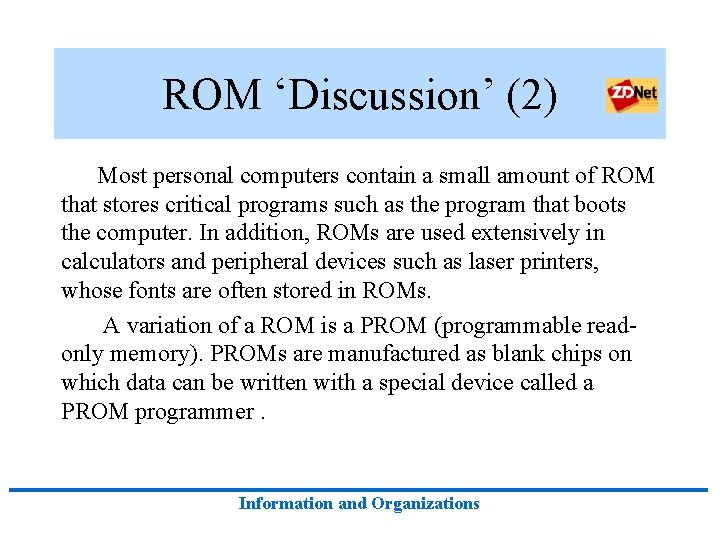
ROM ‘Discussion’ (2) Most personal computers contain a small amount of ROM that stores critical programs such as the program that boots the computer. In addition, ROMs are used extensively in calculators and peripheral devices such as laser printers, whose fonts are often stored in ROMs. A variation of a ROM is a PROM (programmable readonly memory). PROMs are manufactured as blank chips on which data can be written with a special device called a PROM programmer. Information and Organizations
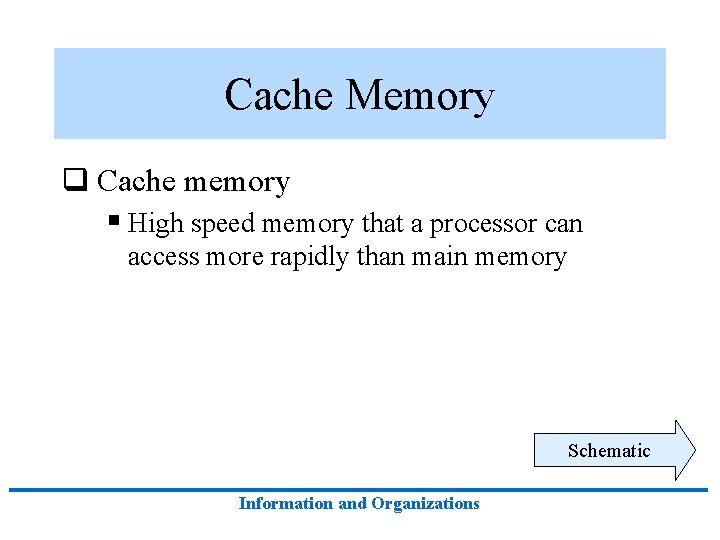
Cache Memory q Cache memory § High speed memory that a processor can access more rapidly than main memory Schematic Information and Organizations
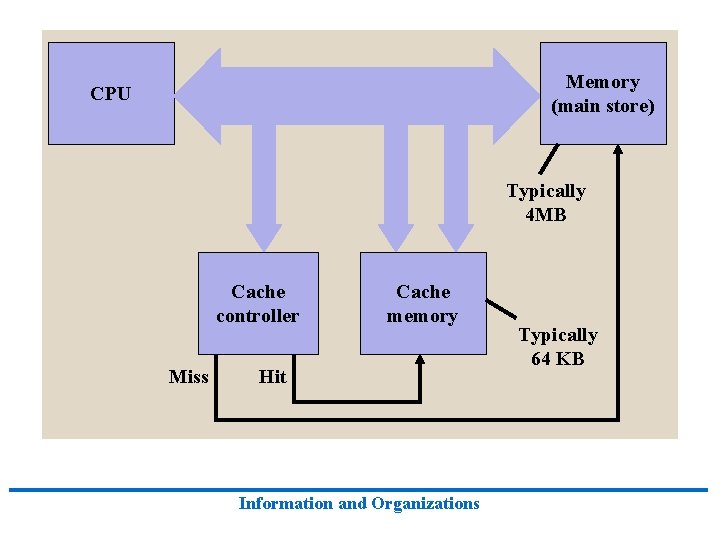
Memory (main store) CPU Typically 4 MB Cache controller Miss Cache memory Hit Information and Organizations Typically 64 KB
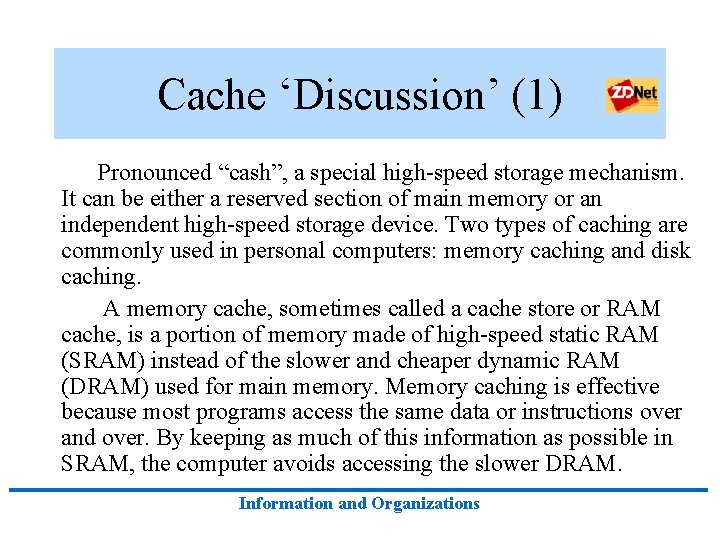
Cache ‘Discussion’ (1) Pronounced “cash”, a special high-speed storage mechanism. It can be either a reserved section of main memory or an independent high-speed storage device. Two types of caching are commonly used in personal computers: memory caching and disk caching. A memory cache, sometimes called a cache store or RAM cache, is a portion of memory made of high-speed static RAM (SRAM) instead of the slower and cheaper dynamic RAM (DRAM) used for main memory. Memory caching is effective because most programs access the same data or instructions over and over. By keeping as much of this information as possible in SRAM, the computer avoids accessing the slower DRAM. Information and Organizations
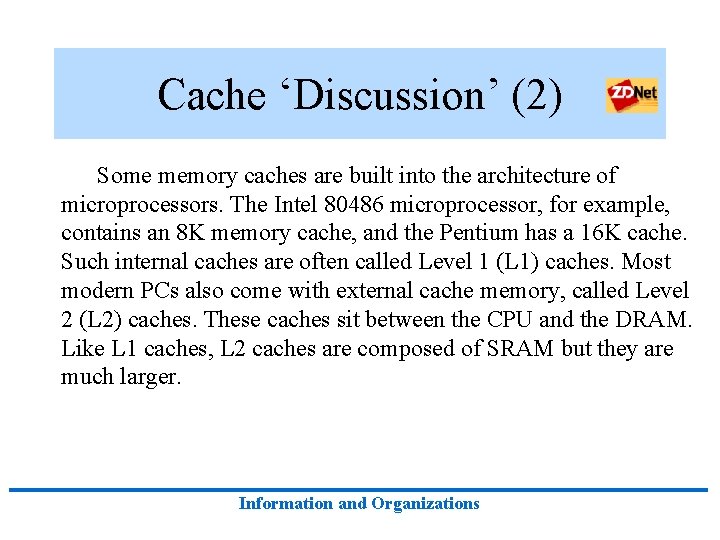
Cache ‘Discussion’ (2) Some memory caches are built into the architecture of microprocessors. The Intel 80486 microprocessor, for example, contains an 8 K memory cache, and the Pentium has a 16 K cache. Such internal caches are often called Level 1 (L 1) caches. Most modern PCs also come with external cache memory, called Level 2 (L 2) caches. These caches sit between the CPU and the DRAM. Like L 1 caches, L 2 caches are composed of SRAM but they are much larger. Information and Organizations
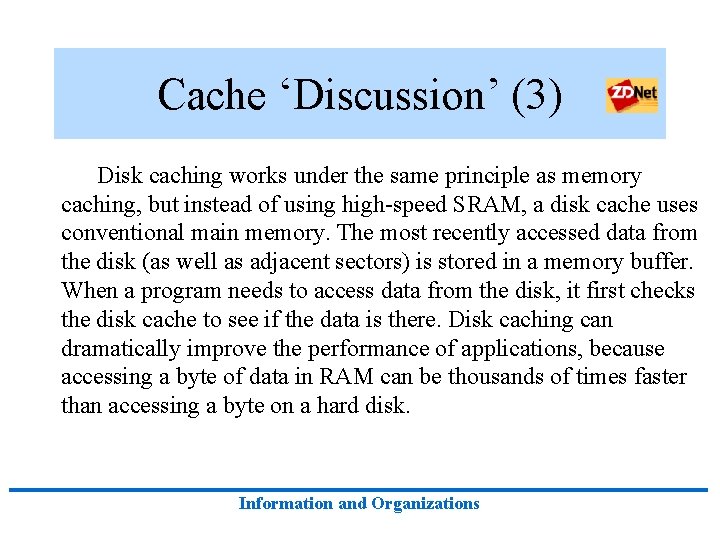
Cache ‘Discussion’ (3) Disk caching works under the same principle as memory caching, but instead of using high-speed SRAM, a disk cache uses conventional main memory. The most recently accessed data from the disk (as well as adjacent sectors) is stored in a memory buffer. When a program needs to access data from the disk, it first checks the disk cache to see if the data is there. Disk caching can dramatically improve the performance of applications, because accessing a byte of data in RAM can be thousands of times faster than accessing a byte on a hard disk. Information and Organizations
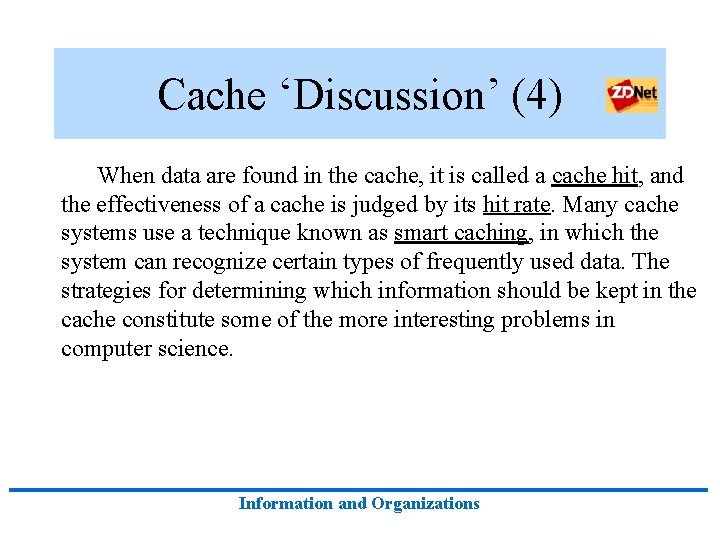
Cache ‘Discussion’ (4) When data are found in the cache, it is called a cache hit, and the effectiveness of a cache is judged by its hit rate. Many cache systems use a technique known as smart caching, in which the system can recognize certain types of frequently used data. The strategies for determining which information should be kept in the cache constitute some of the more interesting problems in computer science. Information and Organizations
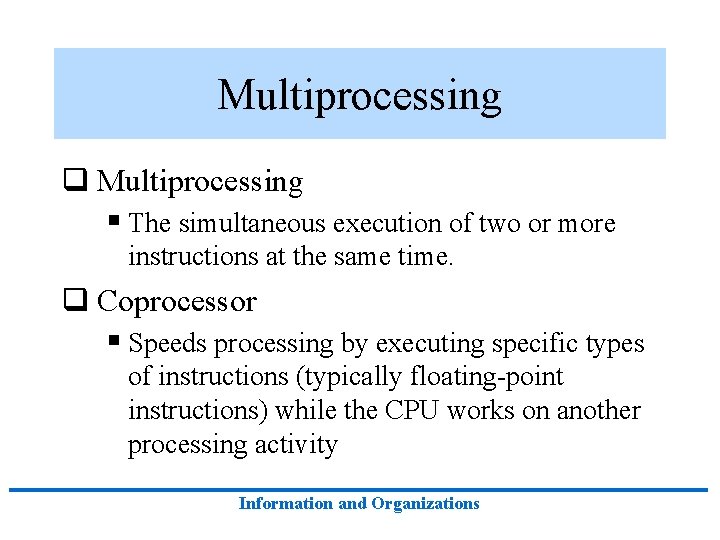
Multiprocessing q Multiprocessing § The simultaneous execution of two or more instructions at the same time. q Coprocessor § Speeds processing by executing specific types of instructions (typically floating-point instructions) while the CPU works on another processing activity Information and Organizations
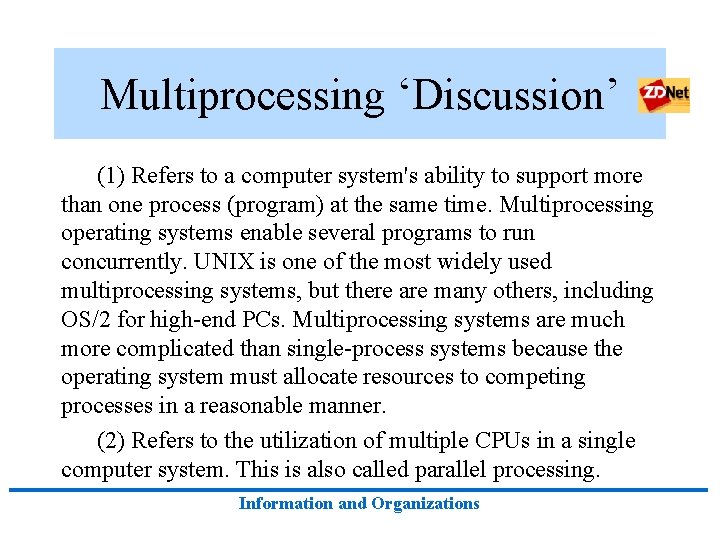
Multiprocessing ‘Discussion’ (1) Refers to a computer system's ability to support more than one process (program) at the same time. Multiprocessing operating systems enable several programs to run concurrently. UNIX is one of the most widely used multiprocessing systems, but there are many others, including OS/2 for high-end PCs. Multiprocessing systems are much more complicated than single-process systems because the operating system must allocate resources to competing processes in a reasonable manner. (2) Refers to the utilization of multiple CPUs in a single computer system. This is also called parallel processing. Information and Organizations
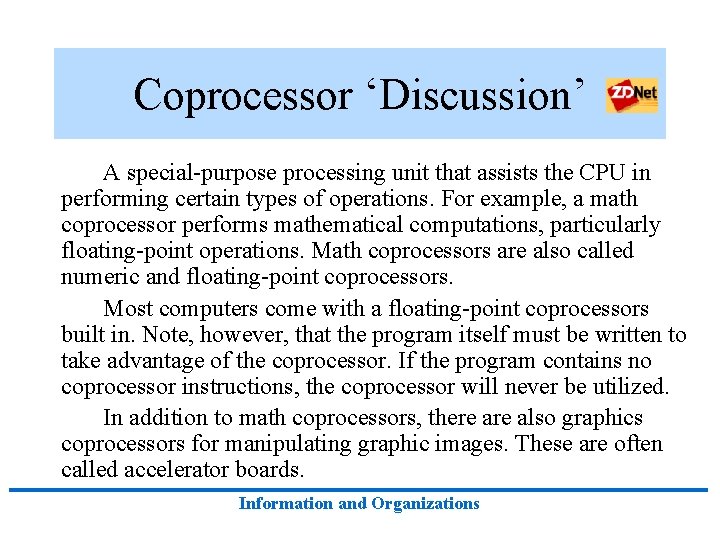
Coprocessor ‘Discussion’ A special-purpose processing unit that assists the CPU in performing certain types of operations. For example, a math coprocessor performs mathematical computations, particularly floating-point operations. Math coprocessors are also called numeric and floating-point coprocessors. Most computers come with a floating-point coprocessors built in. Note, however, that the program itself must be written to take advantage of the coprocessor. If the program contains no coprocessor instructions, the coprocessor will never be utilized. In addition to math coprocessors, there also graphics coprocessors for manipulating graphic images. These are often called accelerator boards. Information and Organizations
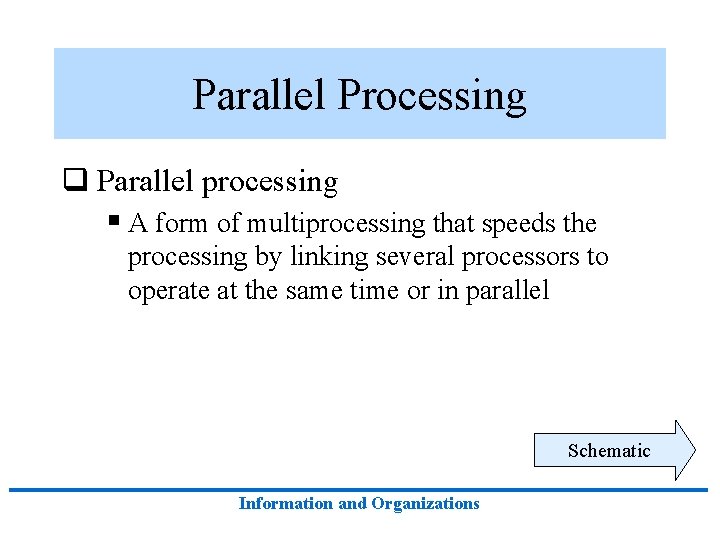
Parallel Processing q Parallel processing § A form of multiprocessing that speeds the processing by linking several processors to operate at the same time or in parallel Schematic Information and Organizations
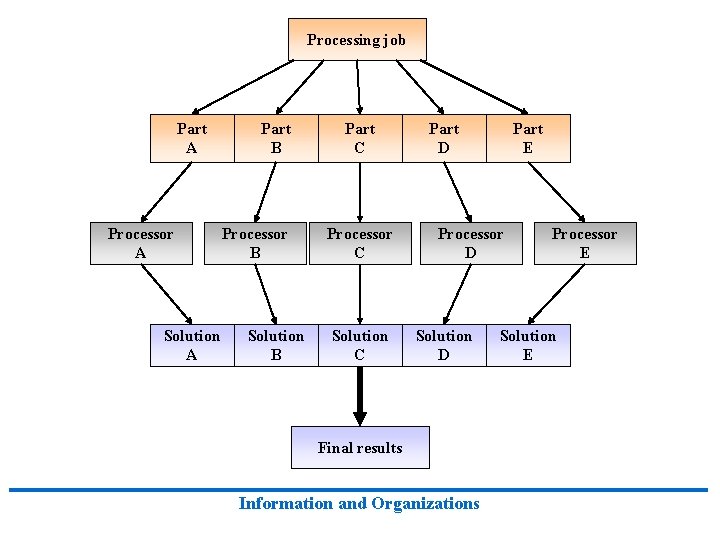
Processing job Part A Processor A Solution A Part B Processor B Solution B Part C Processor C Solution C Part D Part E Processor D Solution D Final results Information and Organizations Processor E Solution E
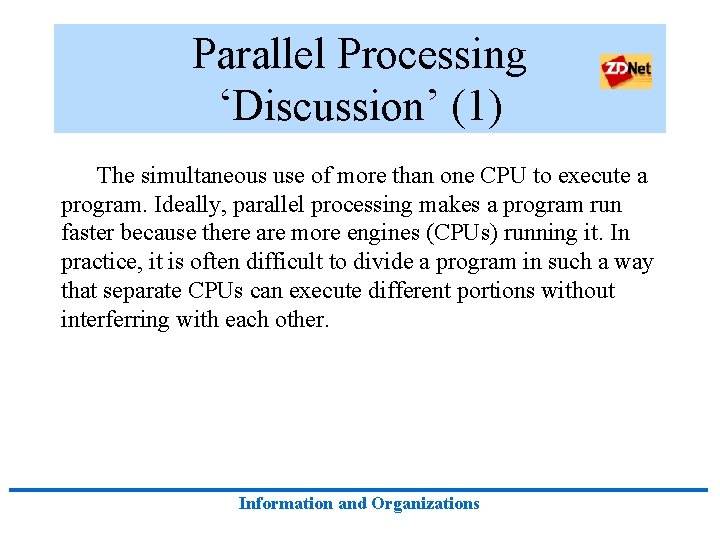
Parallel Processing ‘Discussion’ (1) The simultaneous use of more than one CPU to execute a program. Ideally, parallel processing makes a program run faster because there are more engines (CPUs) running it. In practice, it is often difficult to divide a program in such a way that separate CPUs can execute different portions without interferring with each other. Information and Organizations
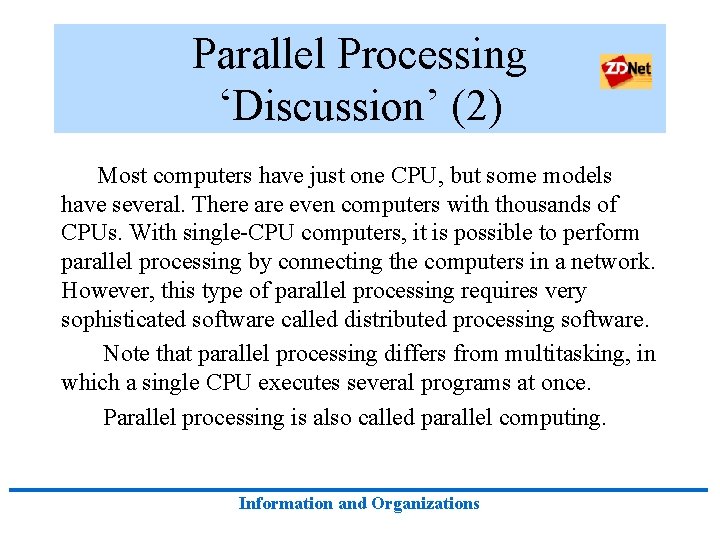
Parallel Processing ‘Discussion’ (2) Most computers have just one CPU, but some models have several. There are even computers with thousands of CPUs. With single-CPU computers, it is possible to perform parallel processing by connecting the computers in a network. However, this type of parallel processing requires very sophisticated software called distributed processing software. Note that parallel processing differs from multitasking, in which a single CPU executes several programs at once. Parallel processing is also called parallel computing. Information and Organizations
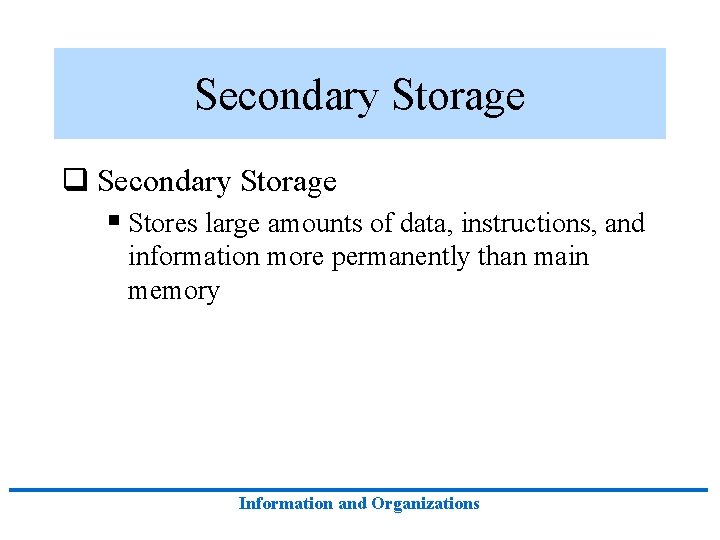
Secondary Storage q Secondary Storage § Stores large amounts of data, instructions, and information more permanently than main memory Information and Organizations
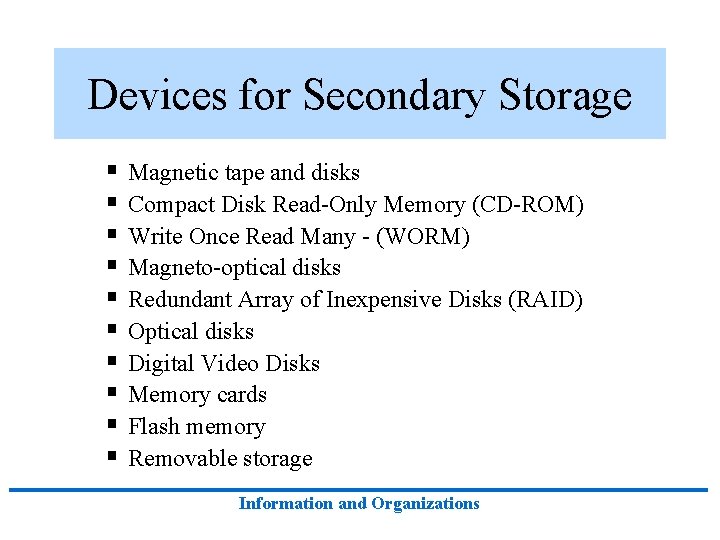
Devices for Secondary Storage § § § § § Magnetic tape and disks Compact Disk Read-Only Memory (CD-ROM) Write Once Read Many - (WORM) Magneto-optical disks Redundant Array of Inexpensive Disks (RAID) Optical disks Digital Video Disks Memory cards Flash memory Removable storage Information and Organizations
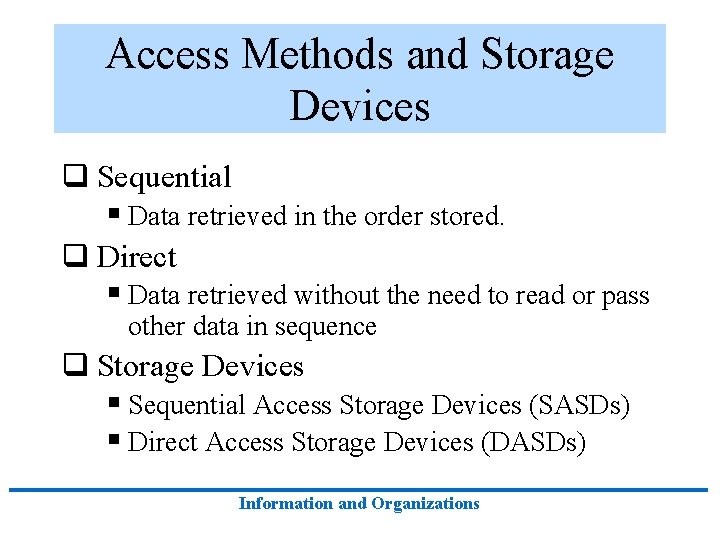
Access Methods and Storage Devices q Sequential § Data retrieved in the order stored. q Direct § Data retrieved without the need to read or pass other data in sequence q Storage Devices § Sequential Access Storage Devices (SASDs) § Direct Access Storage Devices (DASDs) Information and Organizations
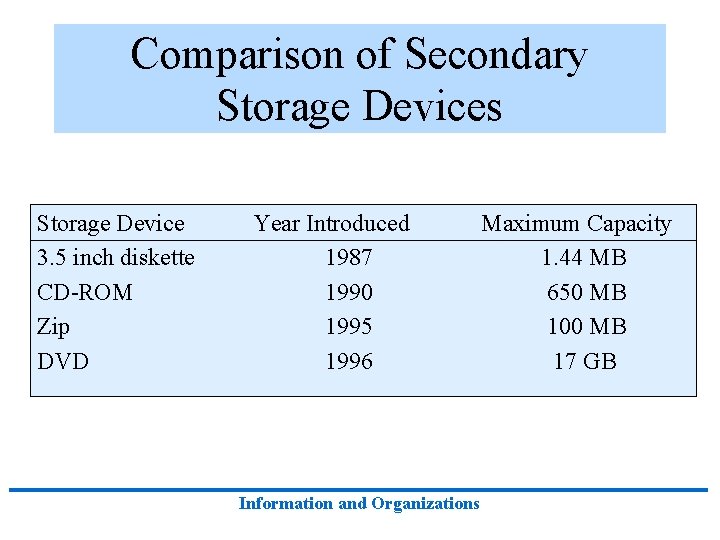
Comparison of Secondary Storage Devices Storage Device 3. 5 inch diskette CD-ROM Zip DVD Year Introduced 1987 1990 1995 1996 Information and Organizations Maximum Capacity 1. 44 MB 650 MB 100 MB 17 GB
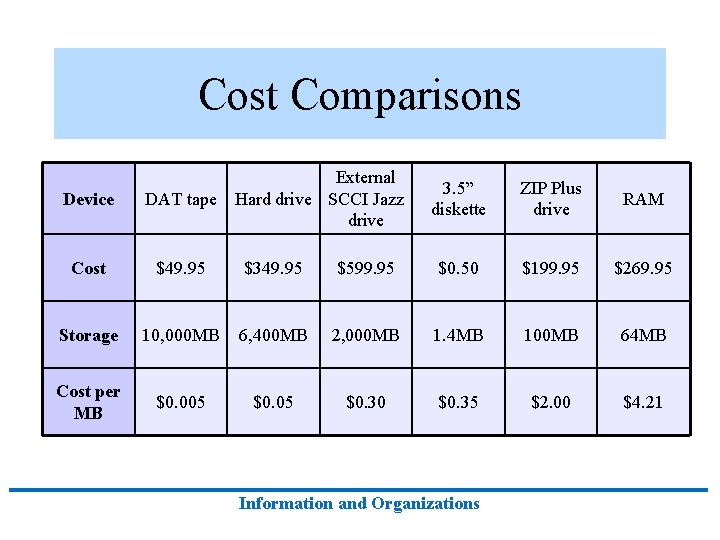
Cost Comparisons External Hard drive SCCI Jazz drive 3. 5” diskette ZIP Plus drive RAM $599. 95 $0. 50 $199. 95 $269. 95 6, 400 MB 2, 000 MB 1. 4 MB 100 MB 64 MB $0. 05 $0. 30 $0. 35 $2. 00 $4. 21 Device DAT tape Cost $49. 95 $349. 95 Storage 10, 000 MB Cost per MB $0. 005 Information and Organizations
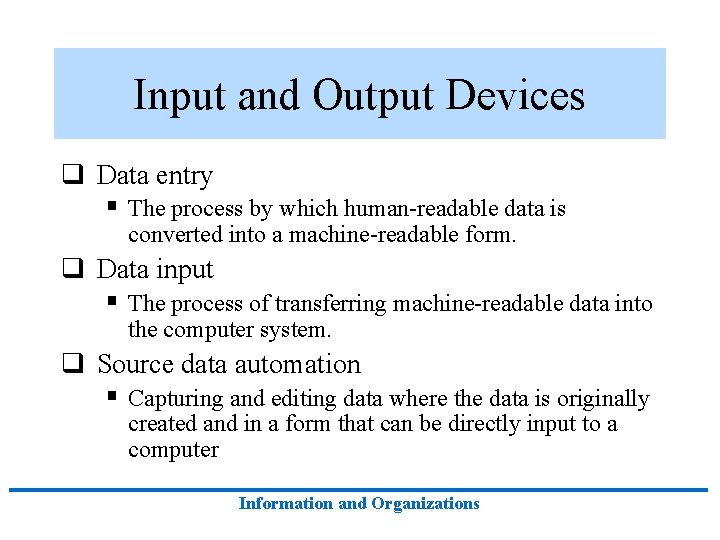
Input and Output Devices q Data entry § The process by which human-readable data is converted into a machine-readable form. q Data input § The process of transferring machine-readable data into the computer system. q Source data automation § Capturing and editing data where the data is originally created and in a form that can be directly input to a computer Information and Organizations
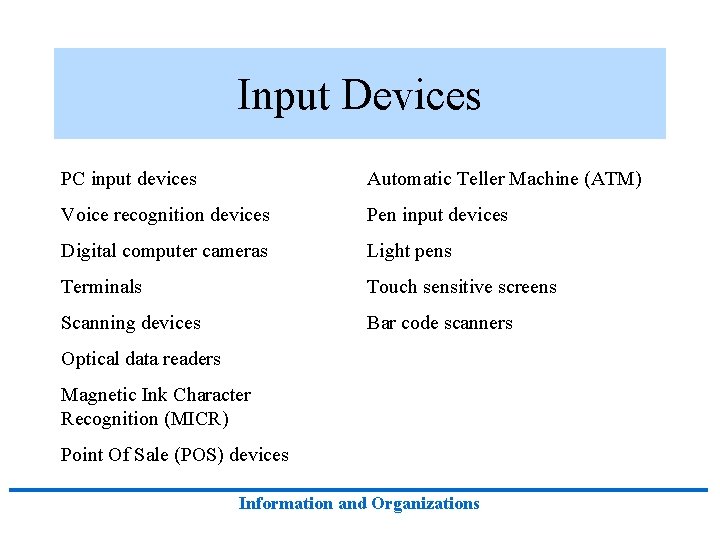
Input Devices PC input devices Automatic Teller Machine (ATM) Voice recognition devices Pen input devices Digital computer cameras Light pens Terminals Touch sensitive screens Scanning devices Bar code scanners Optical data readers Magnetic Ink Character Recognition (MICR) Point Of Sale (POS) devices Information and Organizations
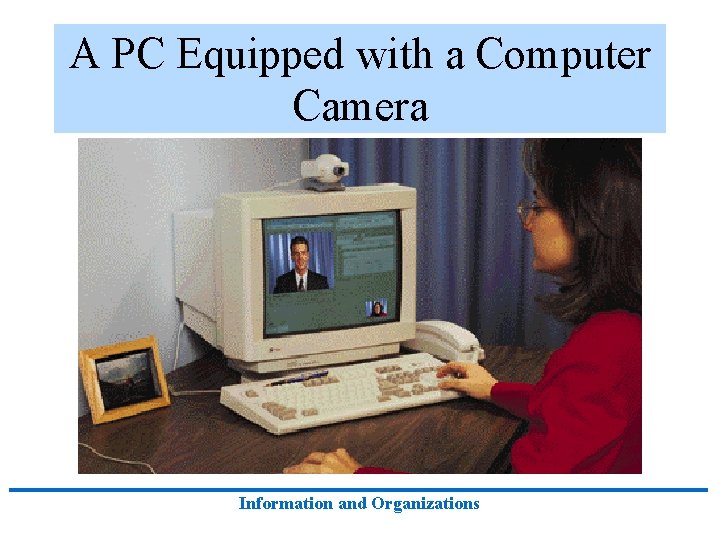
A PC Equipped with a Computer Camera Information and Organizations
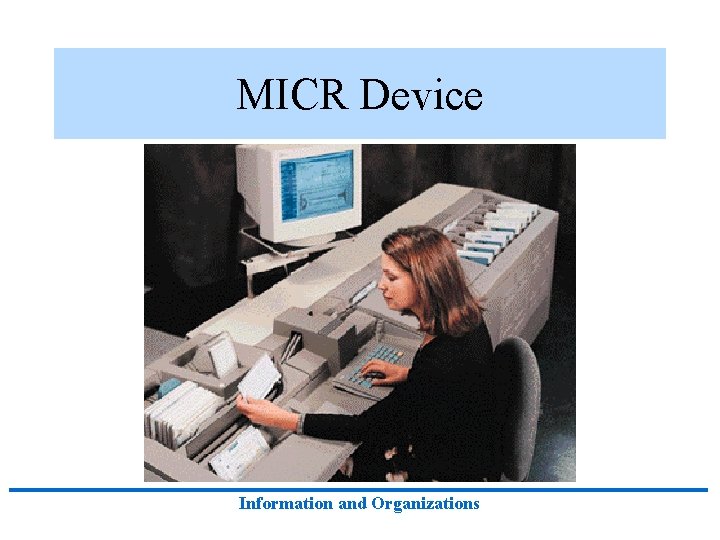
MICR Device Information and Organizations
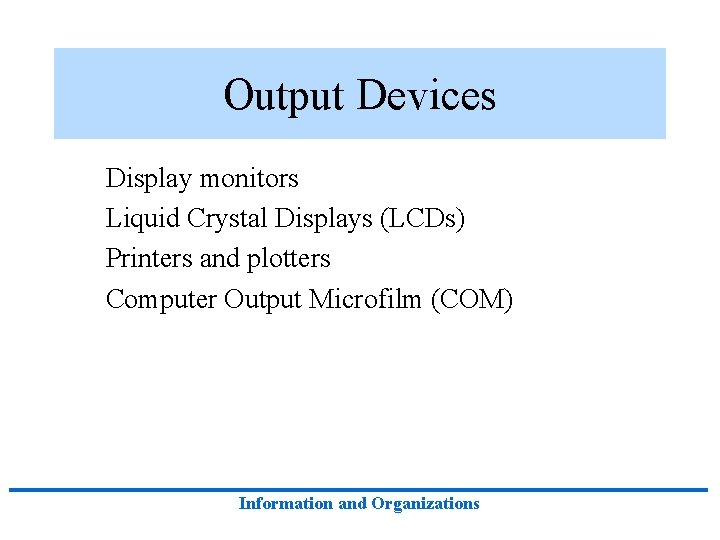
Output Devices Display monitors Liquid Crystal Displays (LCDs) Printers and plotters Computer Output Microfilm (COM) Information and Organizations
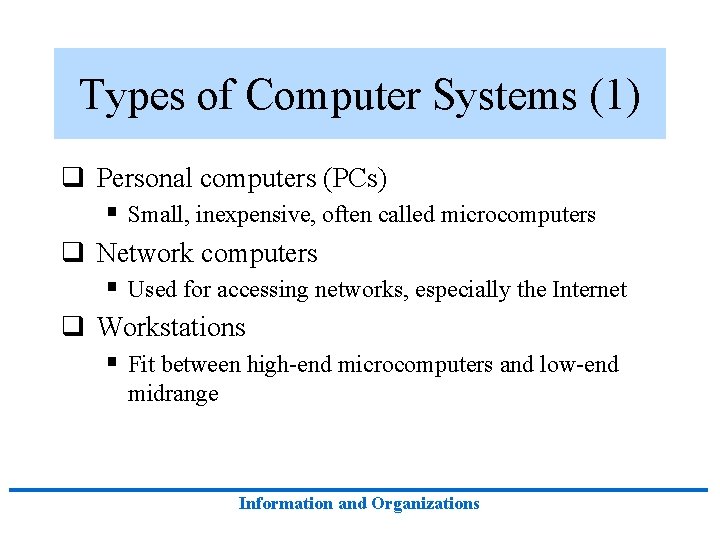
Types of Computer Systems (1) q Personal computers (PCs) § Small, inexpensive, often called microcomputers q Network computers § Used for accessing networks, especially the Internet q Workstations § Fit between high-end microcomputers and low-end midrange Information and Organizations
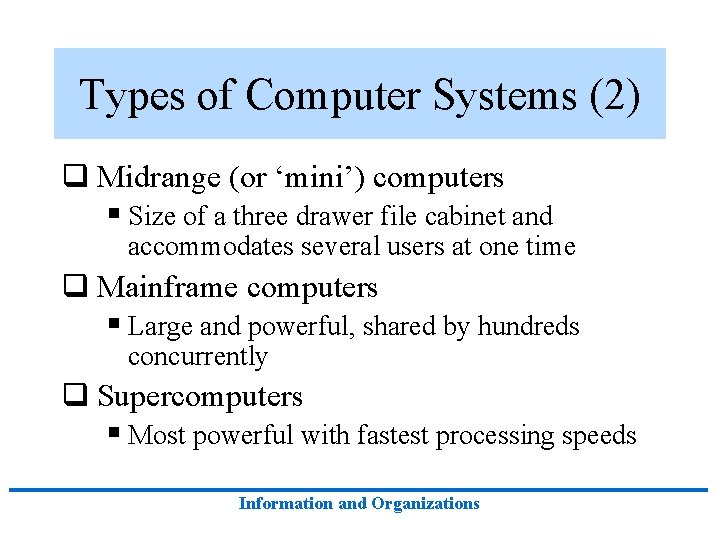
Types of Computer Systems (2) q Midrange (or ‘mini’) computers § Size of a three drawer file cabinet and accommodates several users at one time q Mainframe computers § Large and powerful, shared by hundreds concurrently q Supercomputers § Most powerful with fastest processing speeds Information and Organizations
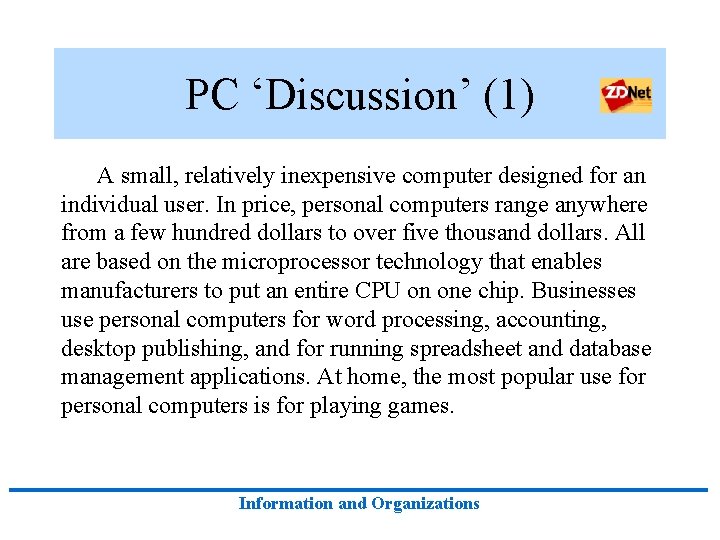
PC ‘Discussion’ (1) A small, relatively inexpensive computer designed for an individual user. In price, personal computers range anywhere from a few hundred dollars to over five thousand dollars. All are based on the microprocessor technology that enables manufacturers to put an entire CPU on one chip. Businesses use personal computers for word processing, accounting, desktop publishing, and for running spreadsheet and database management applications. At home, the most popular use for personal computers is for playing games. Information and Organizations
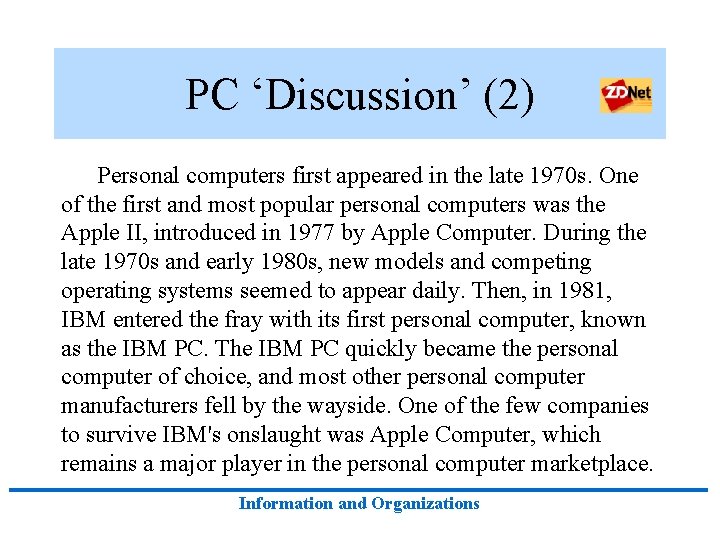
PC ‘Discussion’ (2) Personal computers first appeared in the late 1970 s. One of the first and most popular personal computers was the Apple II, introduced in 1977 by Apple Computer. During the late 1970 s and early 1980 s, new models and competing operating systems seemed to appear daily. Then, in 1981, IBM entered the fray with its first personal computer, known as the IBM PC. The IBM PC quickly became the personal computer of choice, and most other personal computer manufacturers fell by the wayside. One of the few companies to survive IBM's onslaught was Apple Computer, which remains a major player in the personal computer marketplace. Information and Organizations
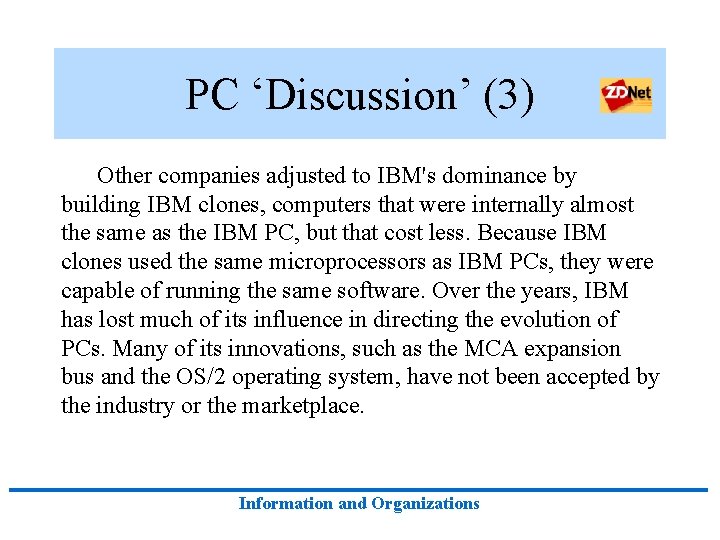
PC ‘Discussion’ (3) Other companies adjusted to IBM's dominance by building IBM clones, computers that were internally almost the same as the IBM PC, but that cost less. Because IBM clones used the same microprocessors as IBM PCs, they were capable of running the same software. Over the years, IBM has lost much of its influence in directing the evolution of PCs. Many of its innovations, such as the MCA expansion bus and the OS/2 operating system, have not been accepted by the industry or the marketplace. Information and Organizations
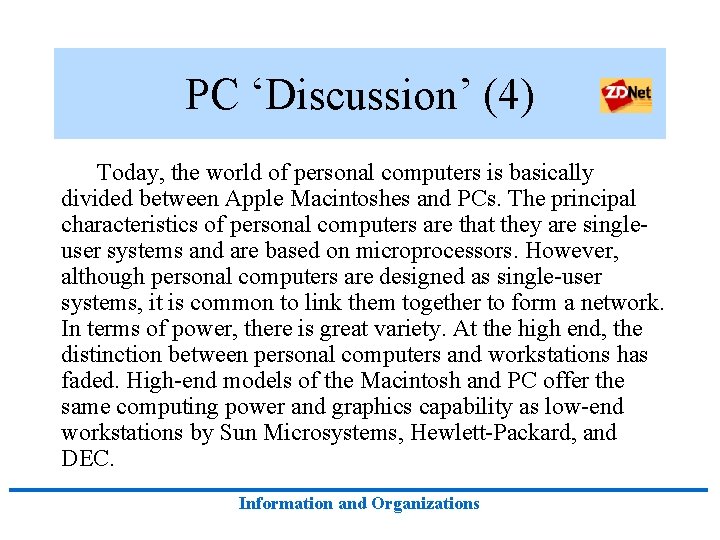
PC ‘Discussion’ (4) Today, the world of personal computers is basically divided between Apple Macintoshes and PCs. The principal characteristics of personal computers are that they are singleuser systems and are based on microprocessors. However, although personal computers are designed as single-user systems, it is common to link them together to form a network. In terms of power, there is great variety. At the high end, the distinction between personal computers and workstations has faded. High-end models of the Macintosh and PC offer the same computing power and graphics capability as low-end workstations by Sun Microsystems, Hewlett-Packard, and DEC. Information and Organizations
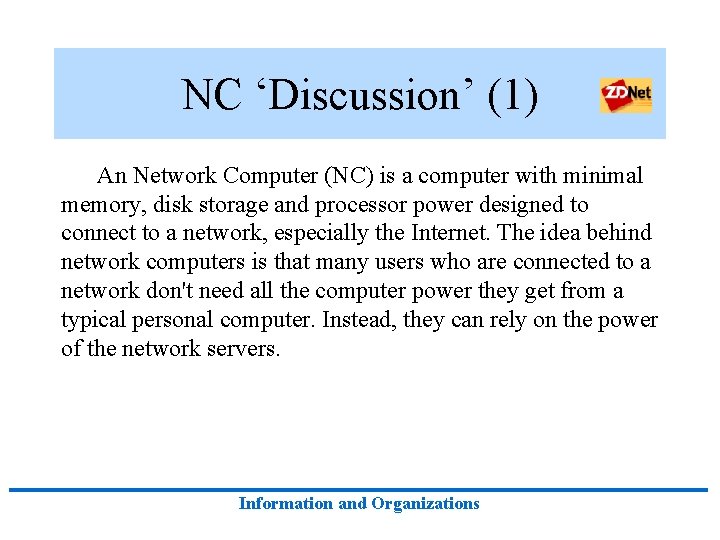
NC ‘Discussion’ (1) An Network Computer (NC) is a computer with minimal memory, disk storage and processor power designed to connect to a network, especially the Internet. The idea behind network computers is that many users who are connected to a network don't need all the computer power they get from a typical personal computer. Instead, they can rely on the power of the network servers. Information and Organizations
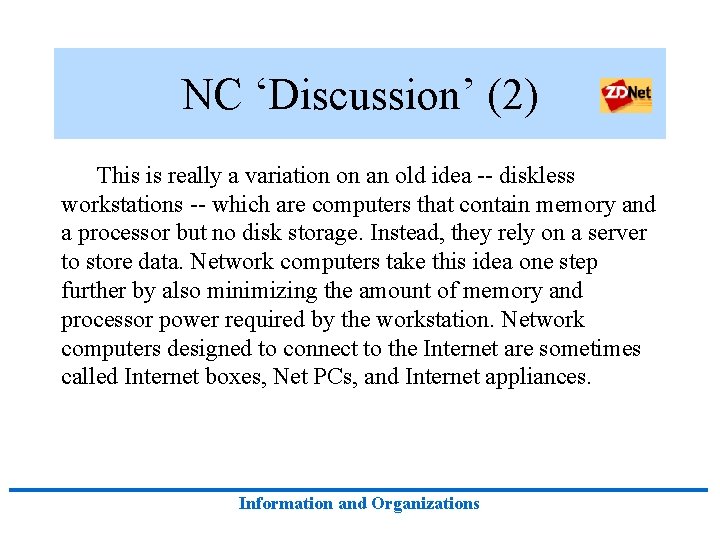
NC ‘Discussion’ (2) This is really a variation on an old idea -- diskless workstations -- which are computers that contain memory and a processor but no disk storage. Instead, they rely on a server to store data. Network computers take this idea one step further by also minimizing the amount of memory and processor power required by the workstation. Network computers designed to connect to the Internet are sometimes called Internet boxes, Net PCs, and Internet appliances. Information and Organizations
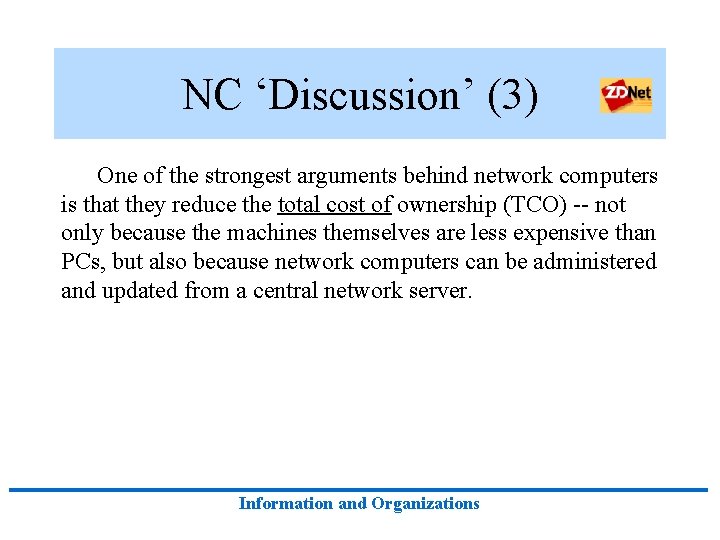
NC ‘Discussion’ (3) One of the strongest arguments behind network computers is that they reduce the total cost of ownership (TCO) -- not only because the machines themselves are less expensive than PCs, but also because network computers can be administered and updated from a central network server. Information and Organizations
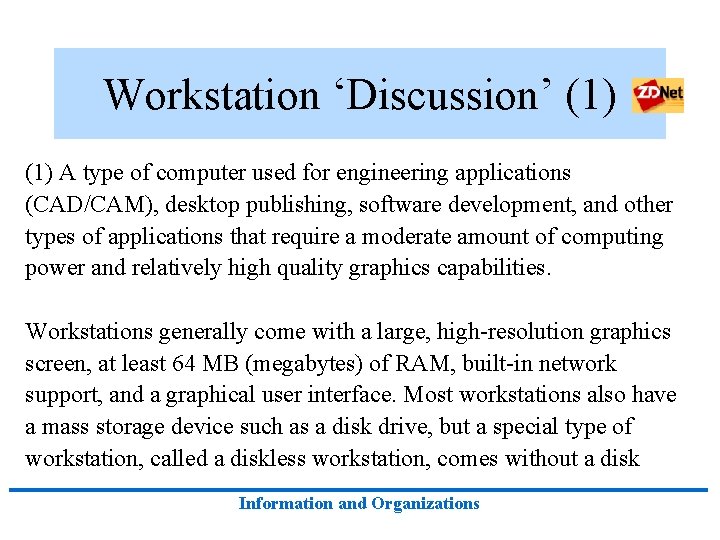
Workstation ‘Discussion’ (1) A type of computer used for engineering applications (CAD/CAM), desktop publishing, software development, and other types of applications that require a moderate amount of computing power and relatively high quality graphics capabilities. Workstations generally come with a large, high-resolution graphics screen, at least 64 MB (megabytes) of RAM, built-in network support, and a graphical user interface. Most workstations also have a mass storage device such as a disk drive, but a special type of workstation, called a diskless workstation, comes without a disk Information and Organizations
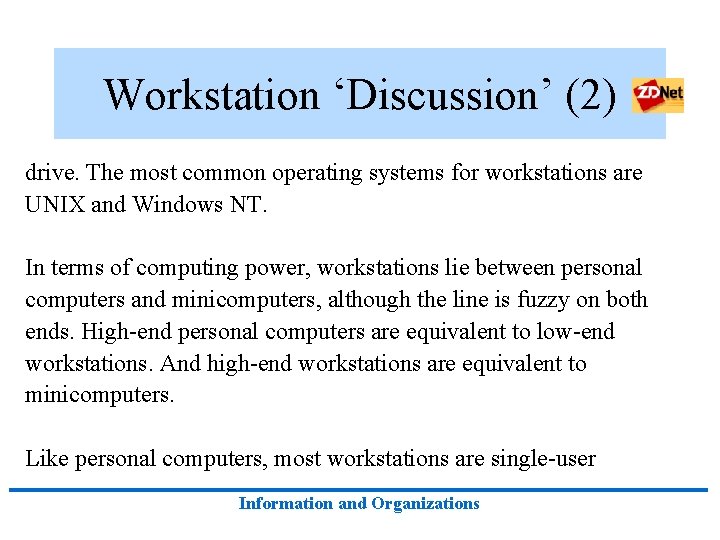
Workstation ‘Discussion’ (2) drive. The most common operating systems for workstations are UNIX and Windows NT. In terms of computing power, workstations lie between personal computers and minicomputers, although the line is fuzzy on both ends. High-end personal computers are equivalent to low-end workstations. And high-end workstations are equivalent to minicomputers. Like personal computers, most workstations are single-user Information and Organizations
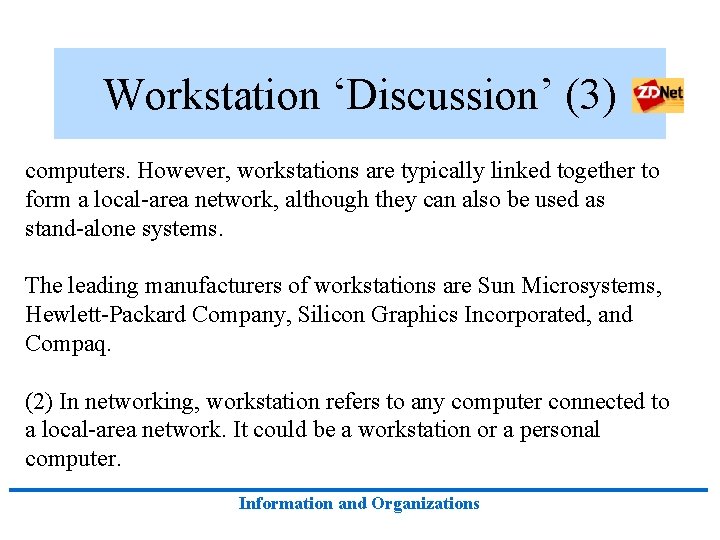
Workstation ‘Discussion’ (3) computers. However, workstations are typically linked together to form a local-area network, although they can also be used as stand-alone systems. The leading manufacturers of workstations are Sun Microsystems, Hewlett-Packard Company, Silicon Graphics Incorporated, and Compaq. (2) In networking, workstation refers to any computer connected to a local-area network. It could be a workstation or a personal computer. Information and Organizations
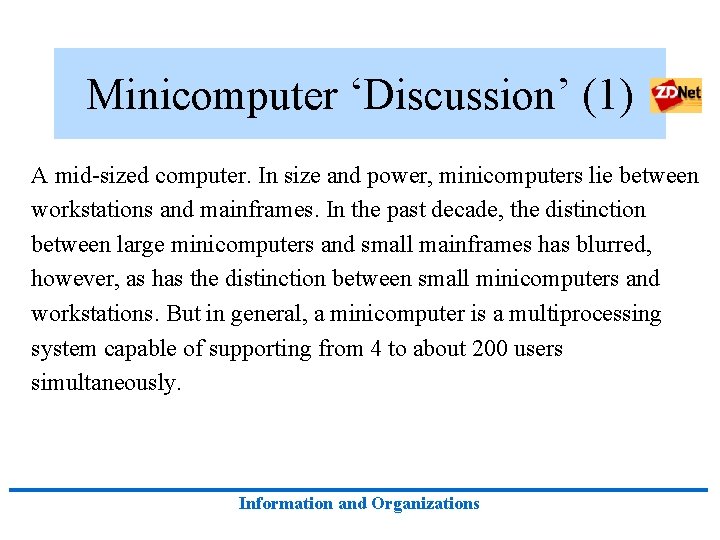
Minicomputer ‘Discussion’ (1) A mid-sized computer. In size and power, minicomputers lie between workstations and mainframes. In the past decade, the distinction between large minicomputers and small mainframes has blurred, however, as has the distinction between small minicomputers and workstations. But in general, a minicomputer is a multiprocessing system capable of supporting from 4 to about 200 users simultaneously. Information and Organizations
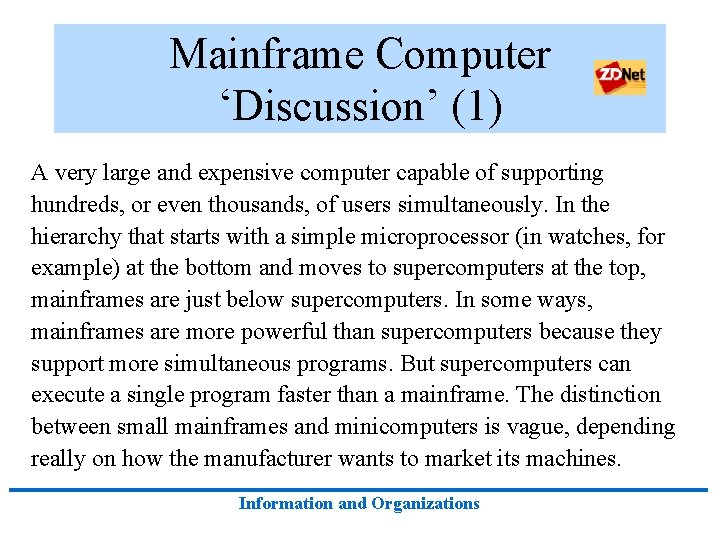
Mainframe Computer ‘Discussion’ (1) A very large and expensive computer capable of supporting hundreds, or even thousands, of users simultaneously. In the hierarchy that starts with a simple microprocessor (in watches, for example) at the bottom and moves to supercomputers at the top, mainframes are just below supercomputers. In some ways, mainframes are more powerful than supercomputers because they support more simultaneous programs. But supercomputers can execute a single program faster than a mainframe. The distinction between small mainframes and minicomputers is vague, depending really on how the manufacturer wants to market its machines. Information and Organizations
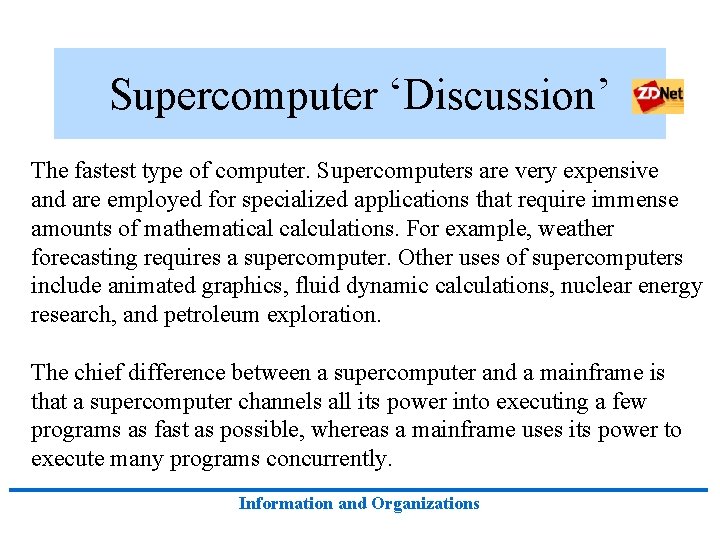
Supercomputer ‘Discussion’ The fastest type of computer. Supercomputers are very expensive and are employed for specialized applications that require immense amounts of mathematical calculations. For example, weather forecasting requires a supercomputer. Other uses of supercomputers include animated graphics, fluid dynamic calculations, nuclear energy research, and petroleum exploration. The chief difference between a supercomputer and a mainframe is that a supercomputer channels all its power into executing a few programs as fast as possible, whereas a mainframe uses its power to execute many programs concurrently. Information and Organizations
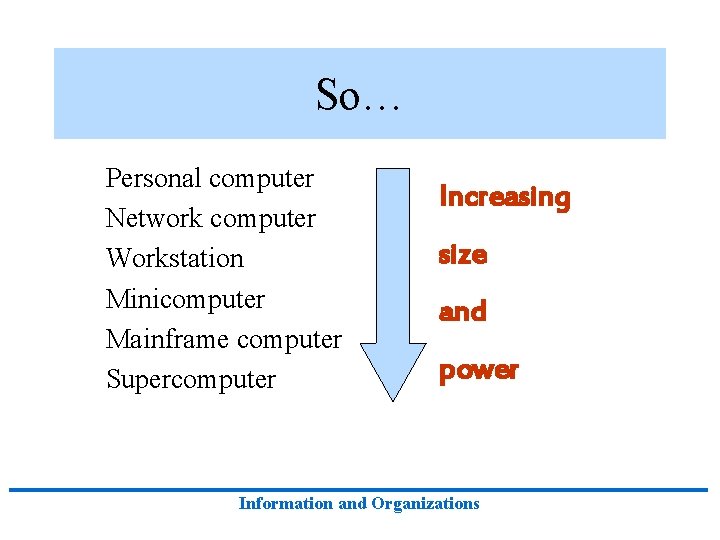
So… Personal computer Network computer Workstation Minicomputer Mainframe computer Supercomputer Increasing size and power Information and Organizations
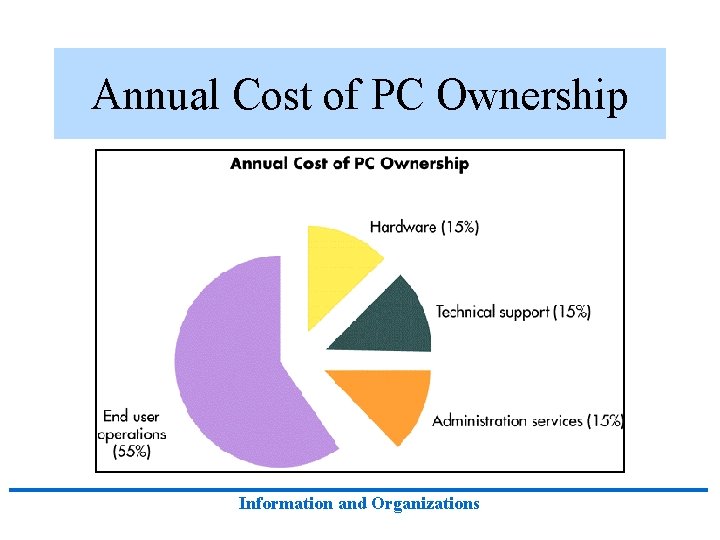
Annual Cost of PC Ownership Information and Organizations
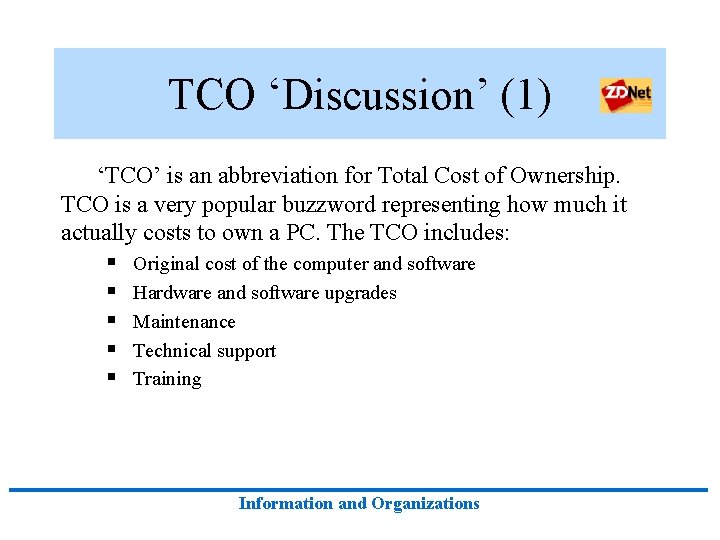
TCO ‘Discussion’ (1) ‘TCO’ is an abbreviation for Total Cost of Ownership. TCO is a very popular buzzword representing how much it actually costs to own a PC. The TCO includes: § Original cost of the computer and software § Hardware and software upgrades § Maintenance § Technical support § Training Information and Organizations
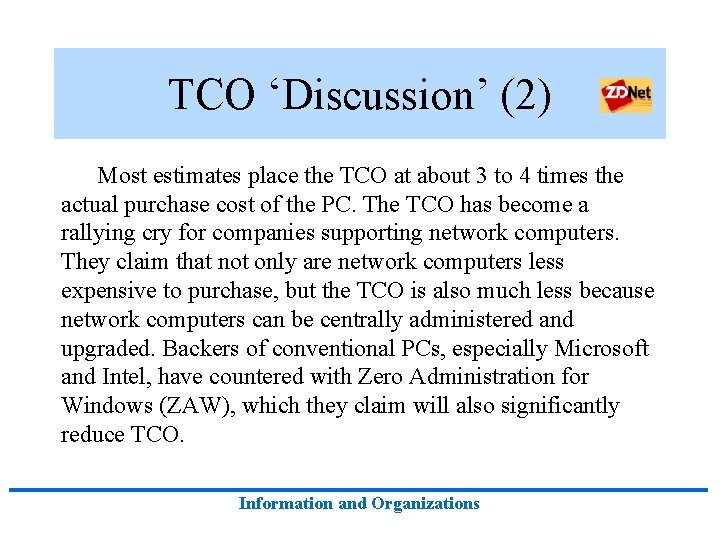
TCO ‘Discussion’ (2) Most estimates place the TCO at about 3 to 4 times the actual purchase cost of the PC. The TCO has become a rallying cry for companies supporting network computers. They claim that not only are network computers less expensive to purchase, but the TCO is also much less because network computers can be centrally administered and upgraded. Backers of conventional PCs, especially Microsoft and Intel, have countered with Zero Administration for Windows (ZAW), which they claim will also significantly reduce TCO. Information and Organizations
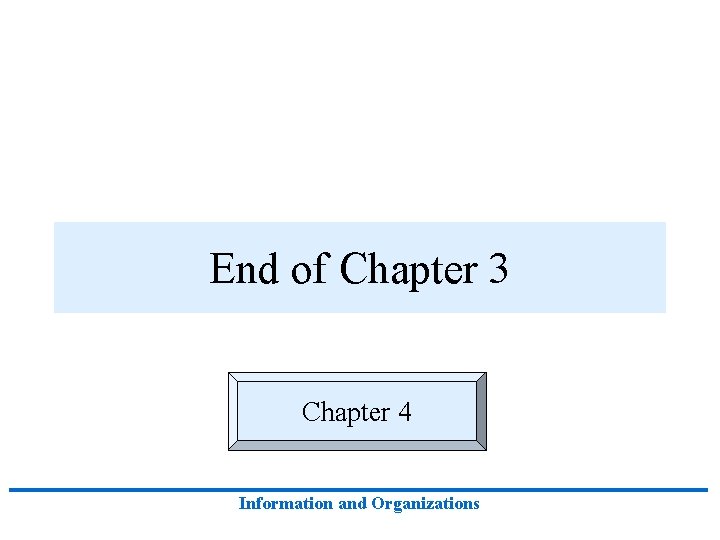
End of Chapter 3 Chapter 4 Information and Organizations