Chapter 3 Formatted InputOutput Gator Engineering 1 Copyright
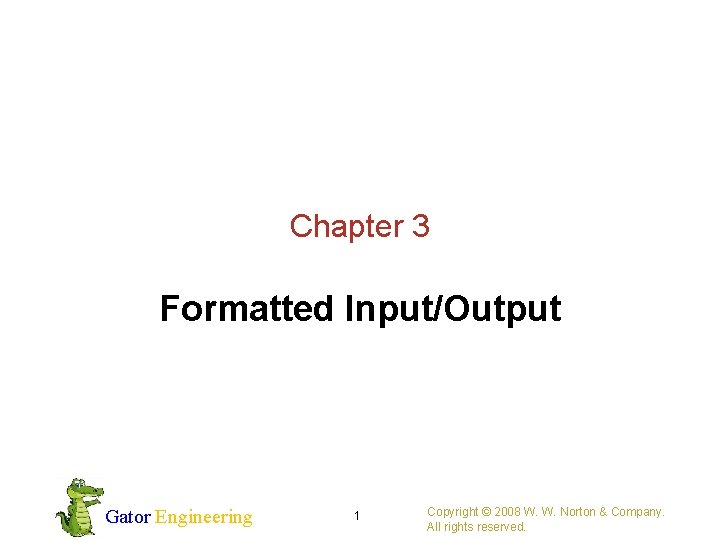

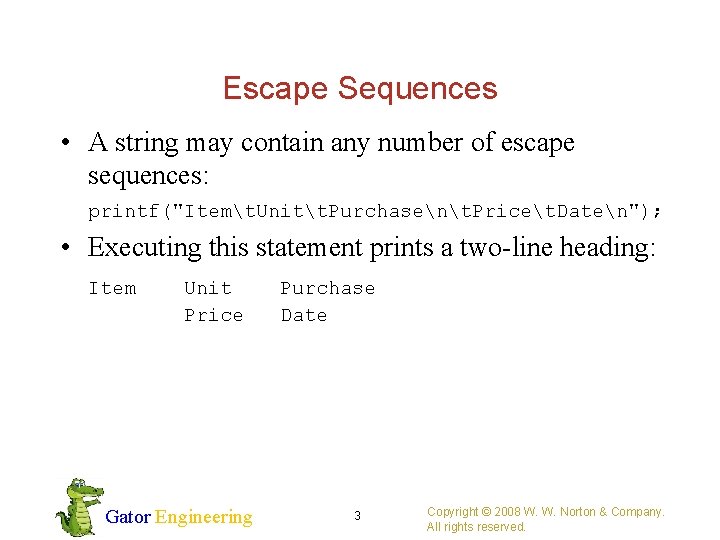
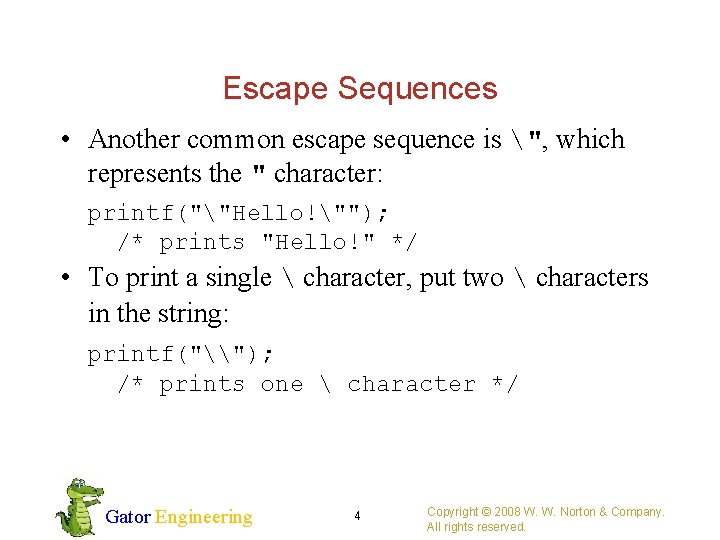
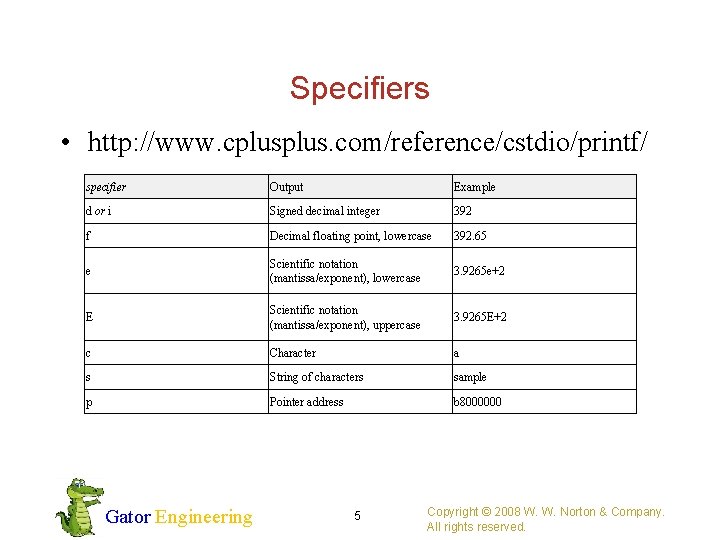
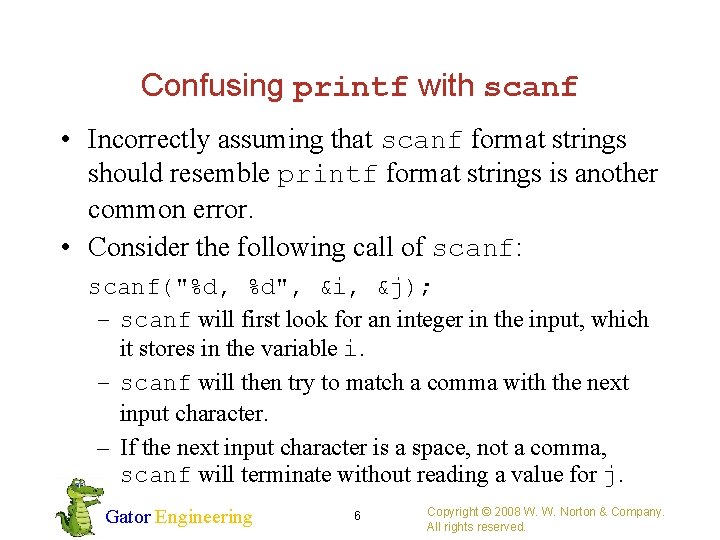
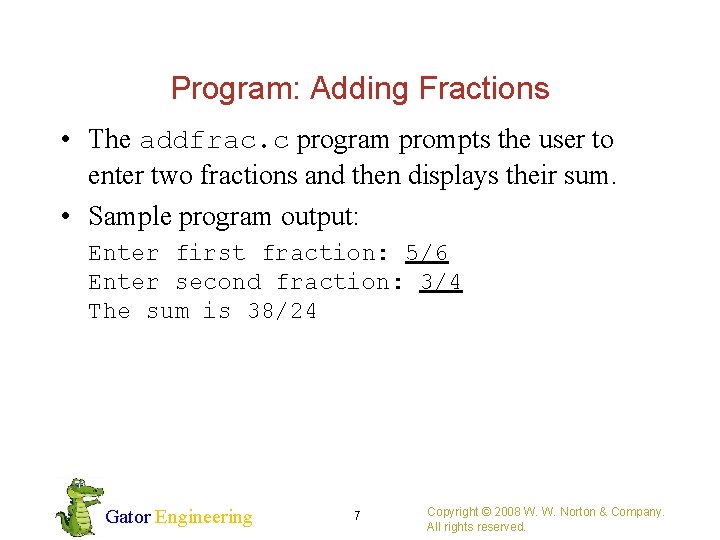
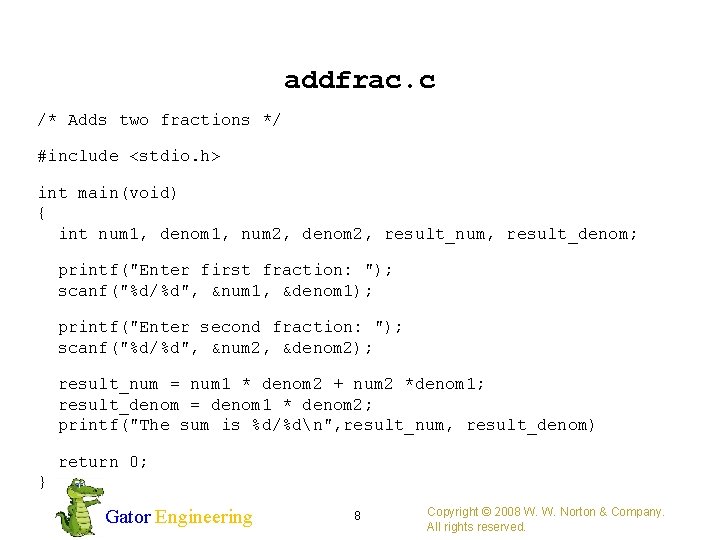
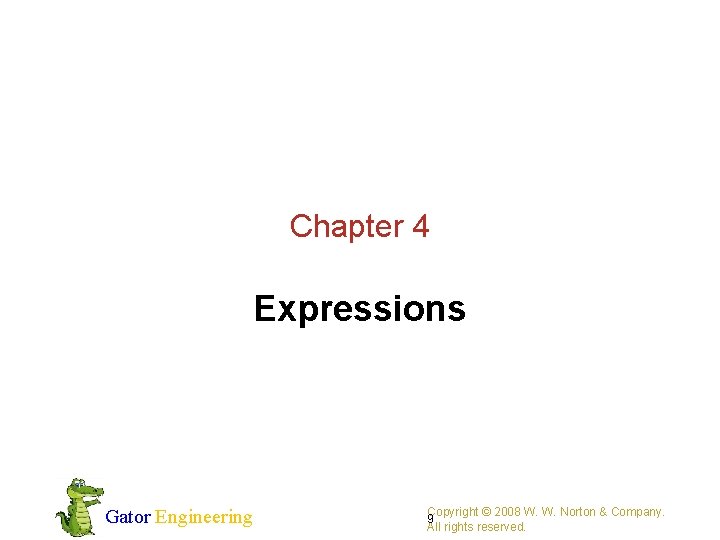
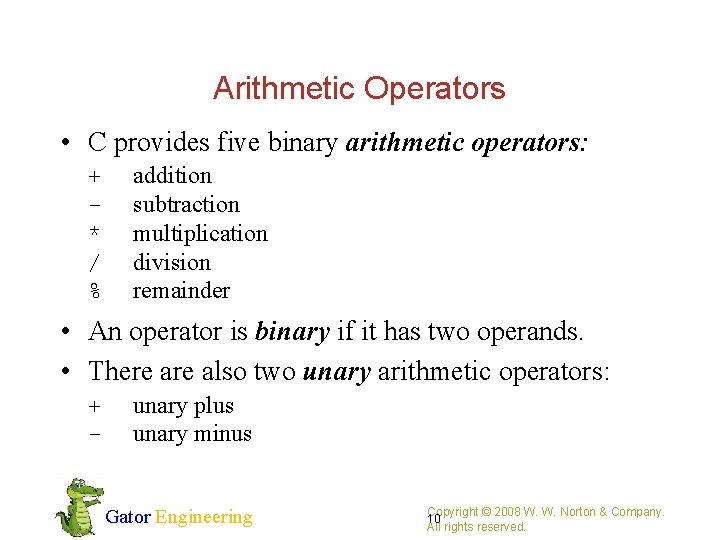
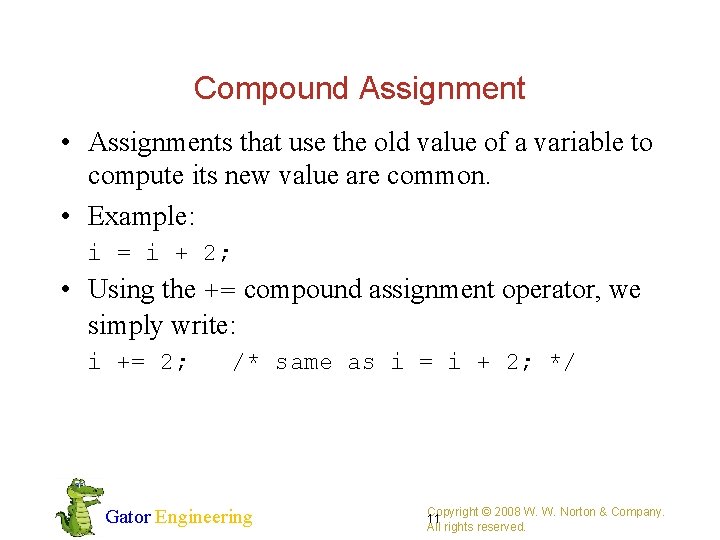
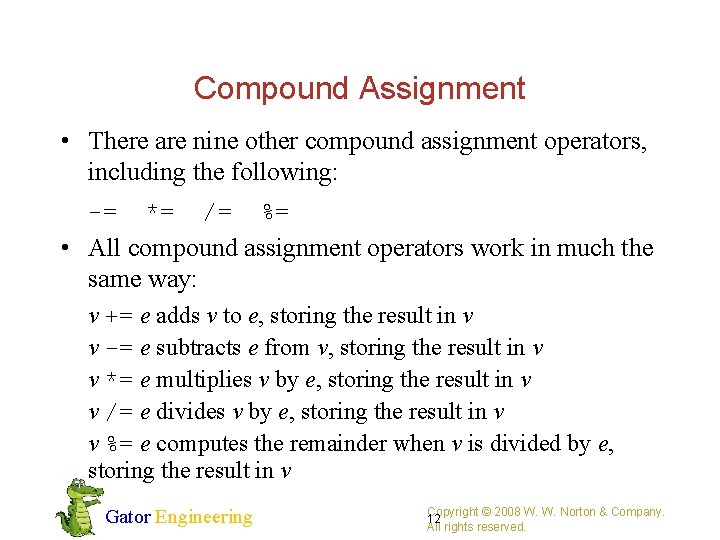
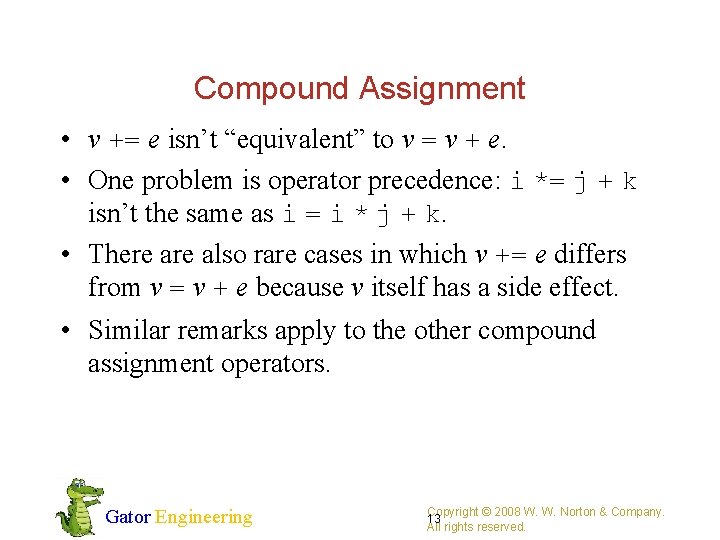
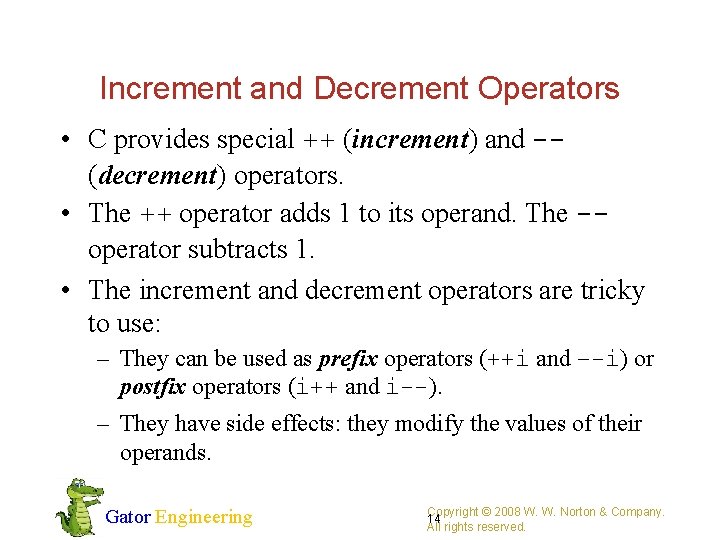
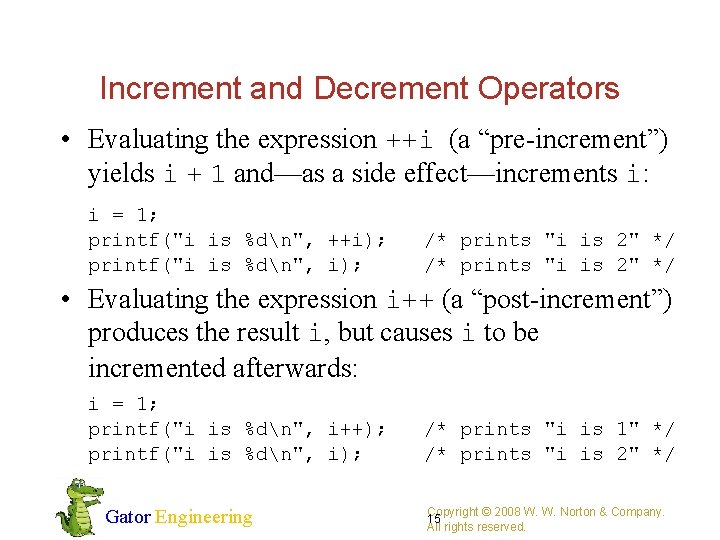
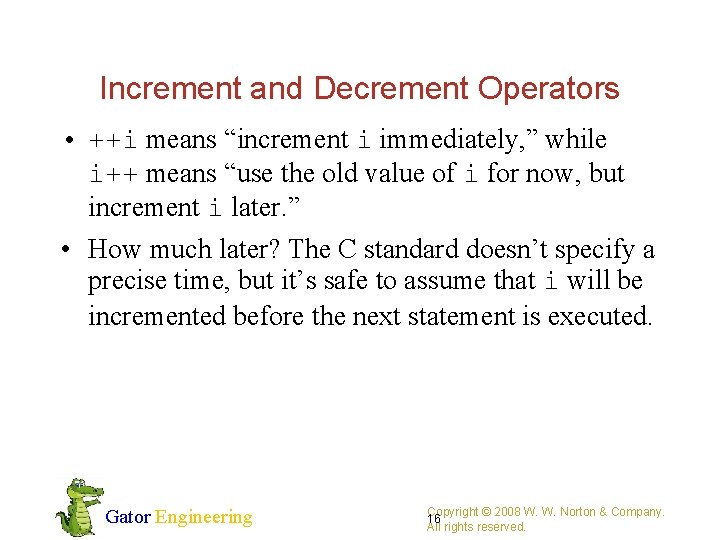
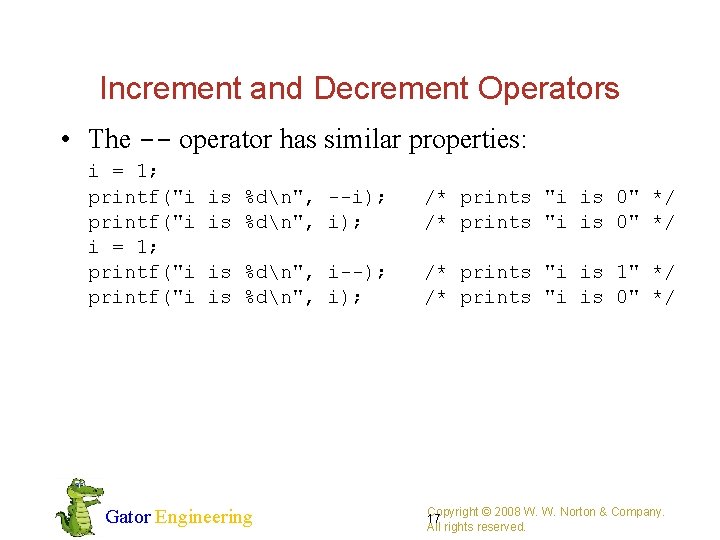
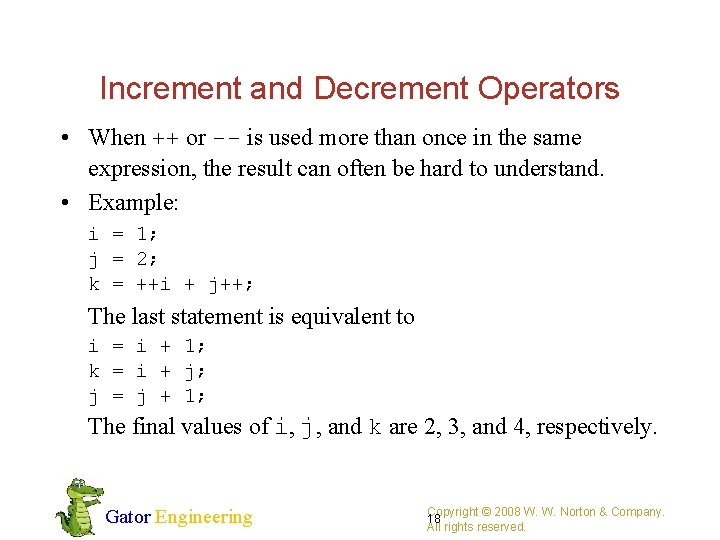
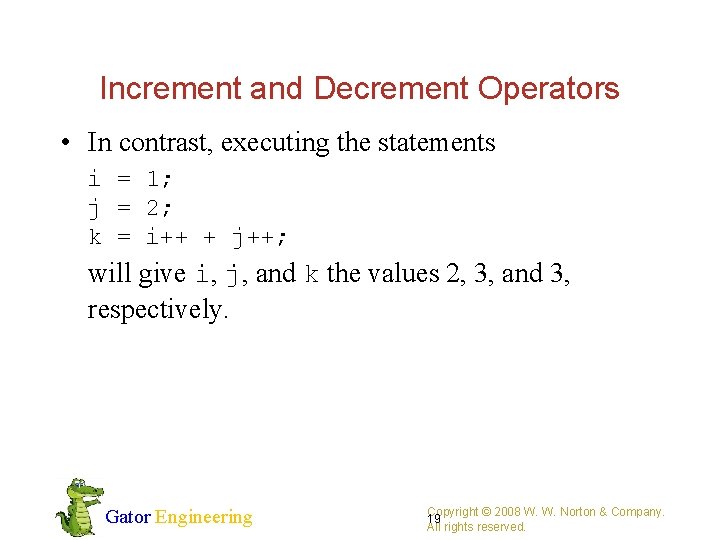
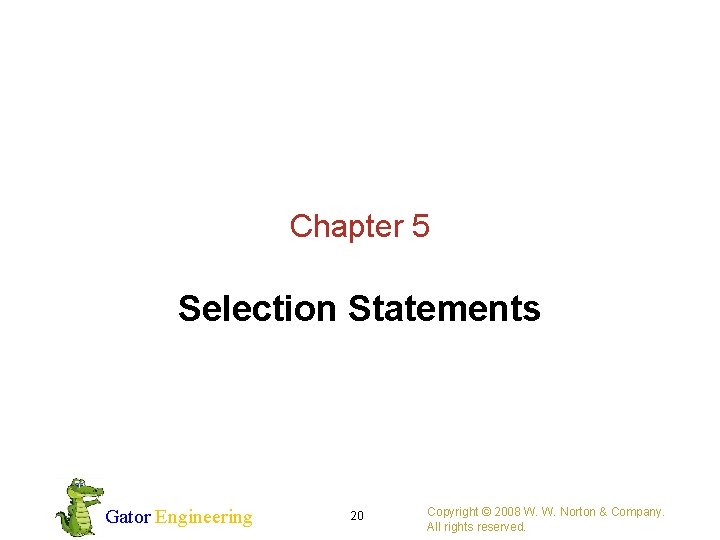
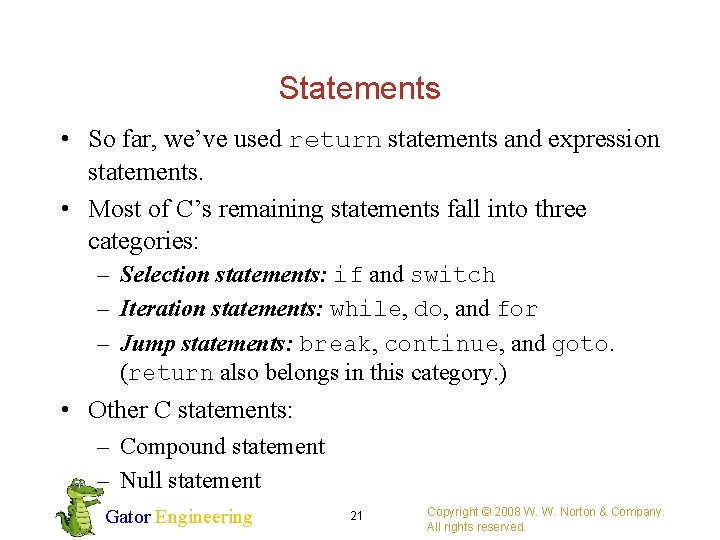
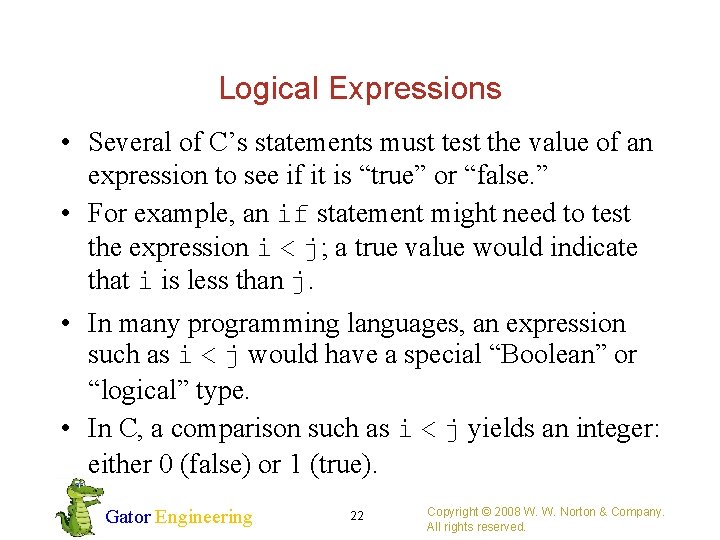
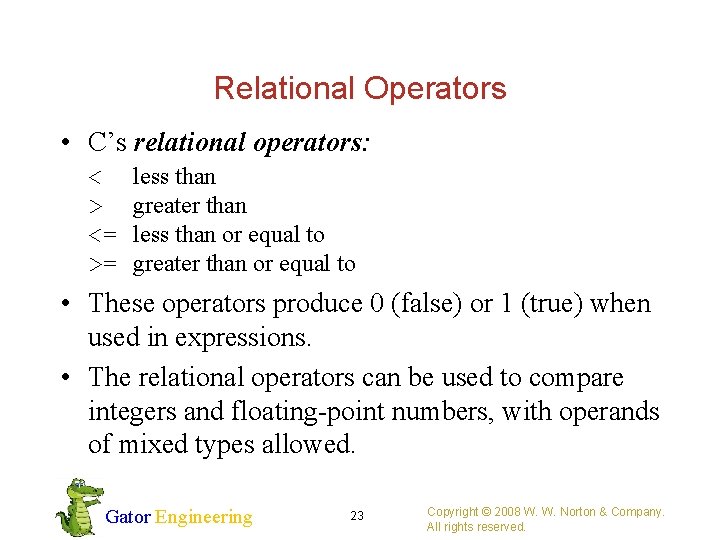
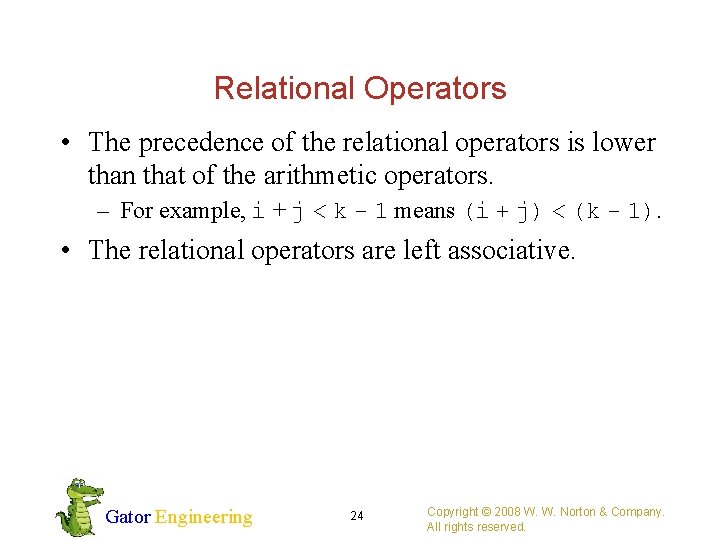
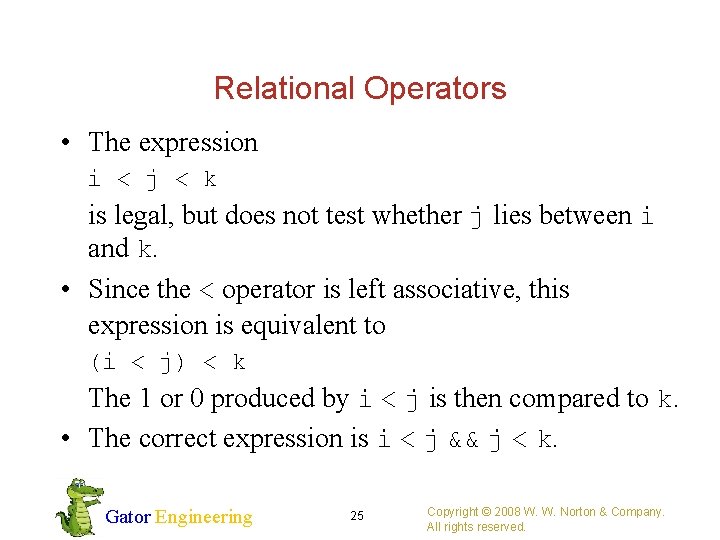
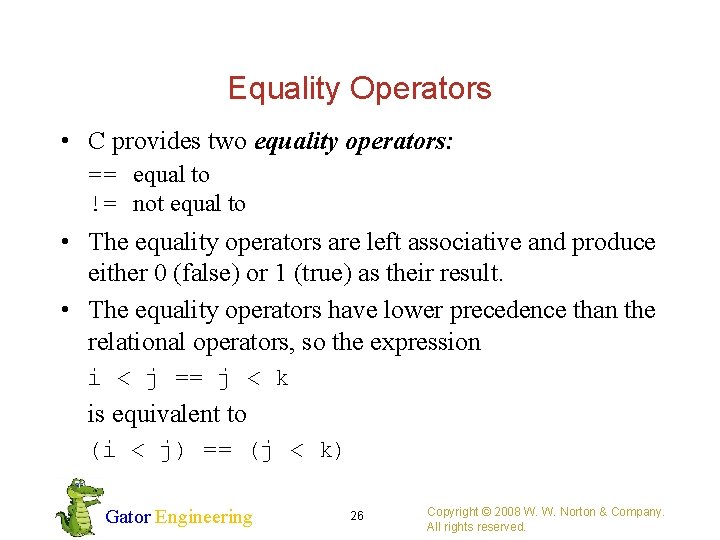
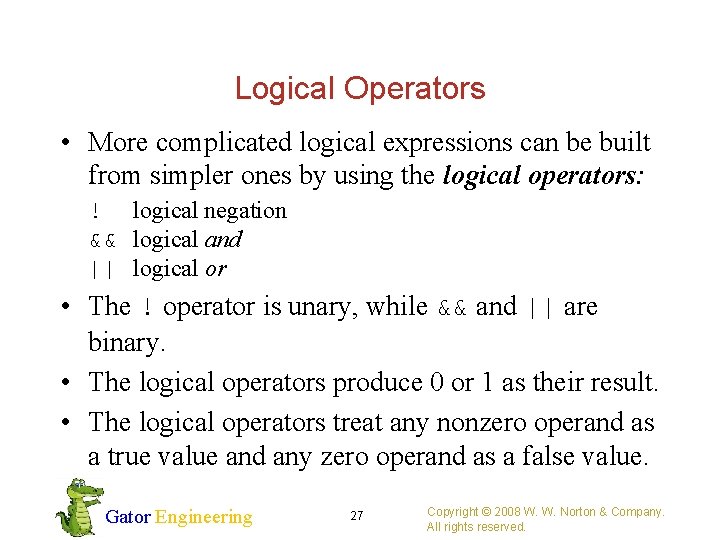
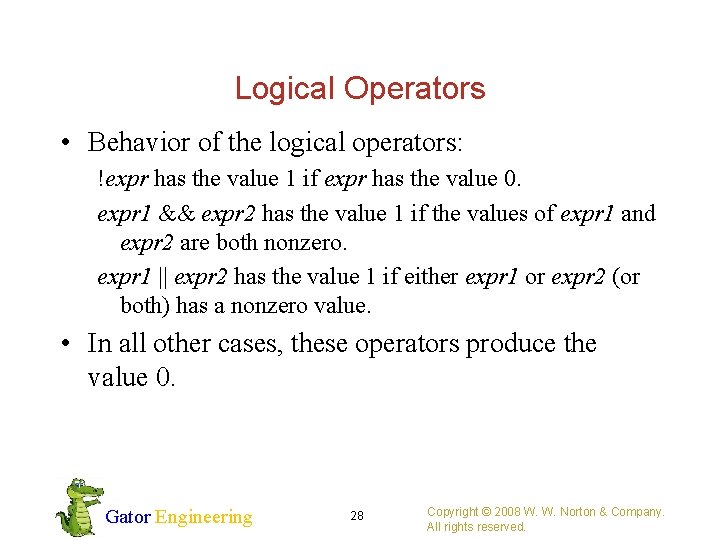
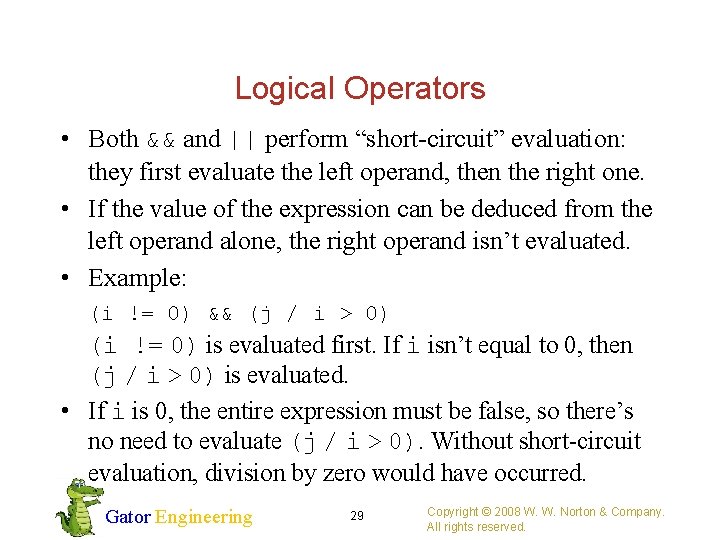
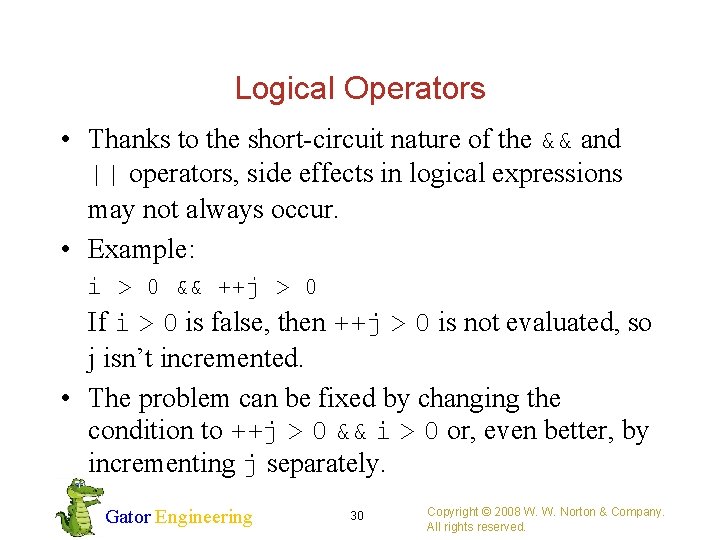
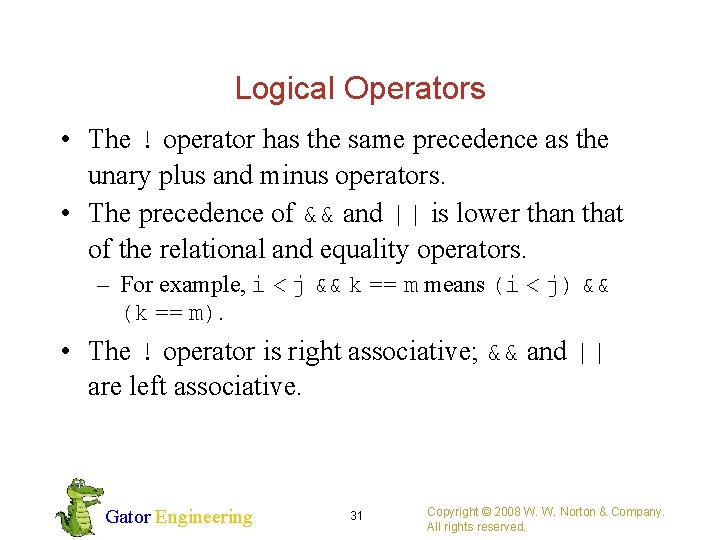
- Slides: 31
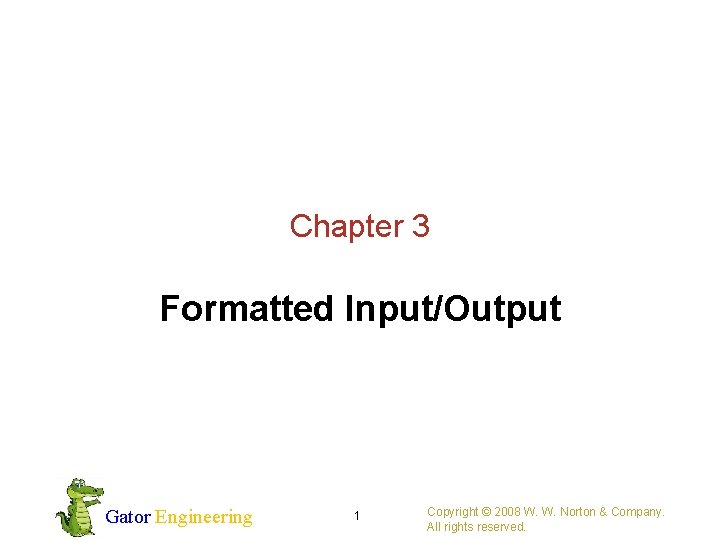
Chapter 3 Formatted Input/Output Gator Engineering 1 Copyright © 2008 W. W. Norton & Company. All rights reserved.

Escape Sequences • The n code that used in format strings is called an escape sequence. • Escape sequences enable strings to contain nonprinting (control) characters and characters that have a special meaning (such as "). • A partial list of escape sequences: Alert (bell) a Backspace b New line n Horizontal tab t Gator Engineering 2 Copyright © 2008 W. W. Norton & Company. All rights reserved.
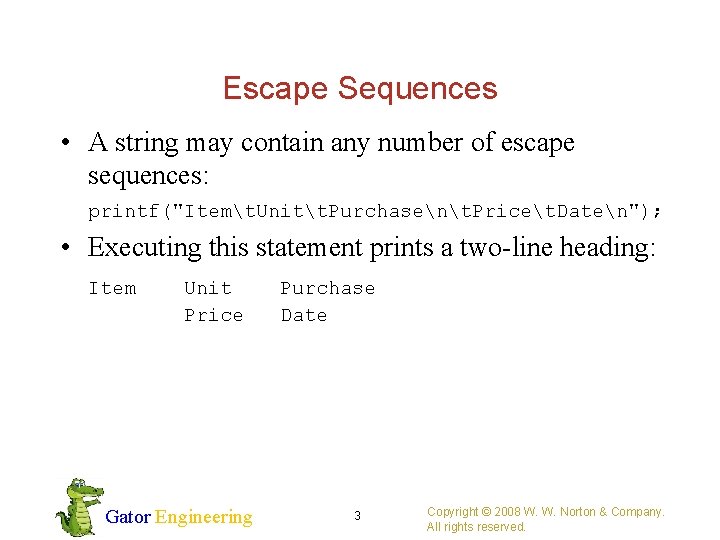
Escape Sequences • A string may contain any number of escape sequences: printf("Itemt. Unitt. Purchasent. Pricet. Daten"); • Executing this statement prints a two-line heading: Item Unit Purchase Price Date Gator Engineering 3 Copyright © 2008 W. W. Norton & Company. All rights reserved.
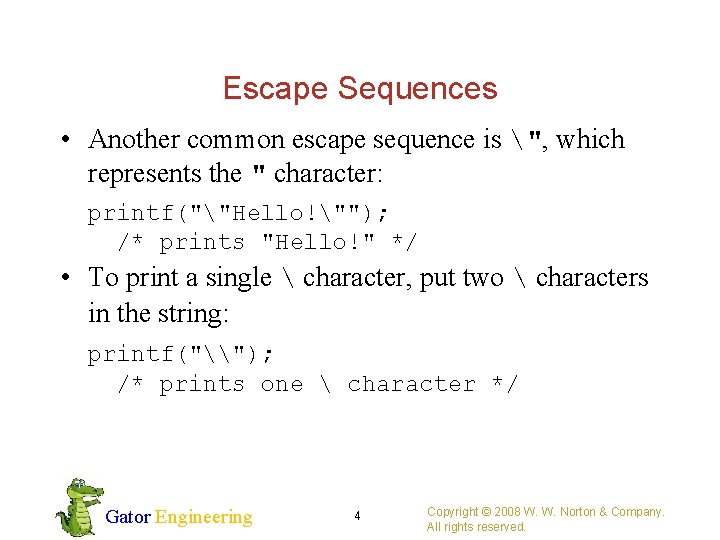
Escape Sequences • Another common escape sequence is ", which represents the " character: printf(""Hello!""); /* prints "Hello!" */ • To print a single character, put two characters in the string: printf("\"); /* prints one character */ Gator Engineering 4 Copyright © 2008 W. W. Norton & Company. All rights reserved.
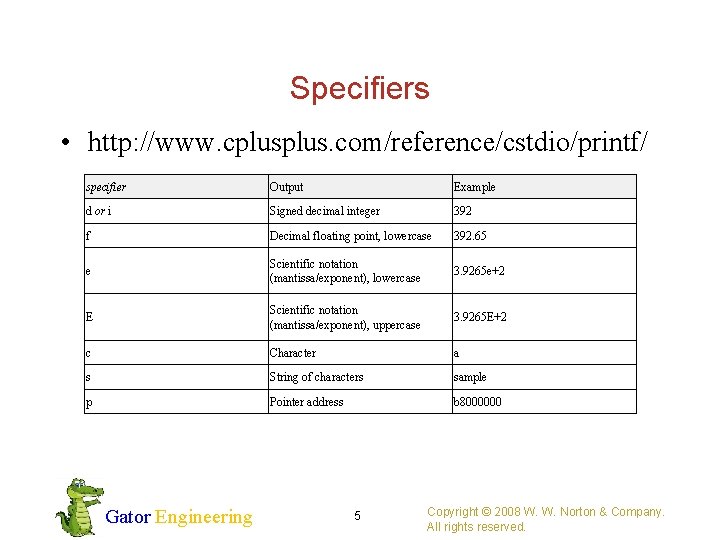
Specifiers • http: //www. cplus. com/reference/cstdio/printf/ specifier Output Example d or i Signed decimal integer 392 f Decimal floating point, lowercase 392. 65 e Scientific notation (mantissa/exponent), lowercase 3. 9265 e+2 E Scientific notation (mantissa/exponent), uppercase 3. 9265 E+2 c Character a s String of characters sample p Pointer address b 8000000 Gator Engineering 5 Copyright © 2008 W. W. Norton & Company. All rights reserved.
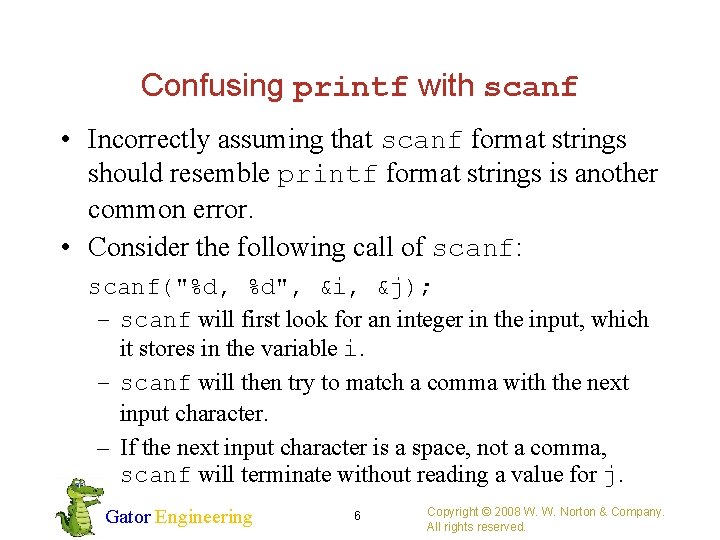
Confusing printf with scanf • Incorrectly assuming that scanf format strings should resemble printf format strings is another common error. • Consider the following call of scanf: scanf("%d, %d", &i, &j); – scanf will first look for an integer in the input, which it stores in the variable i. – scanf will then try to match a comma with the next input character. – If the next input character is a space, not a comma, scanf will terminate without reading a value for j. Gator Engineering 6 Copyright © 2008 W. W. Norton & Company. All rights reserved.
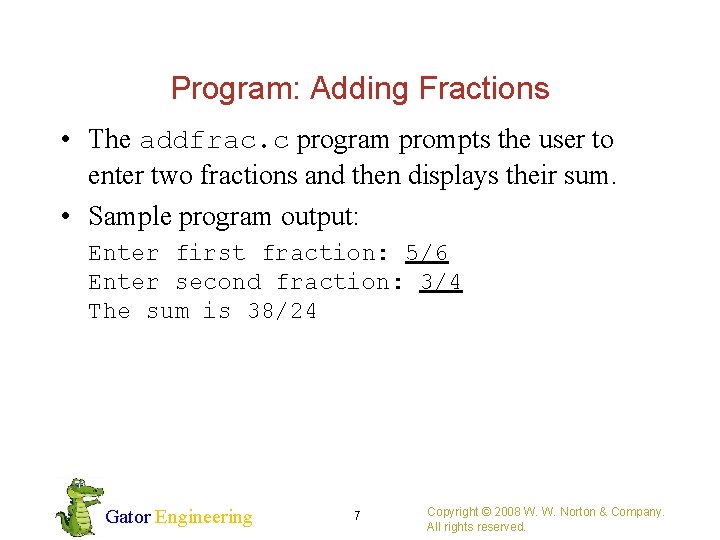
Program: Adding Fractions • The addfrac. c program prompts the user to enter two fractions and then displays their sum. • Sample program output: Enter first fraction: 5/6 Enter second fraction: 3/4 The sum is 38/24 Gator Engineering 7 Copyright © 2008 W. W. Norton & Company. All rights reserved.
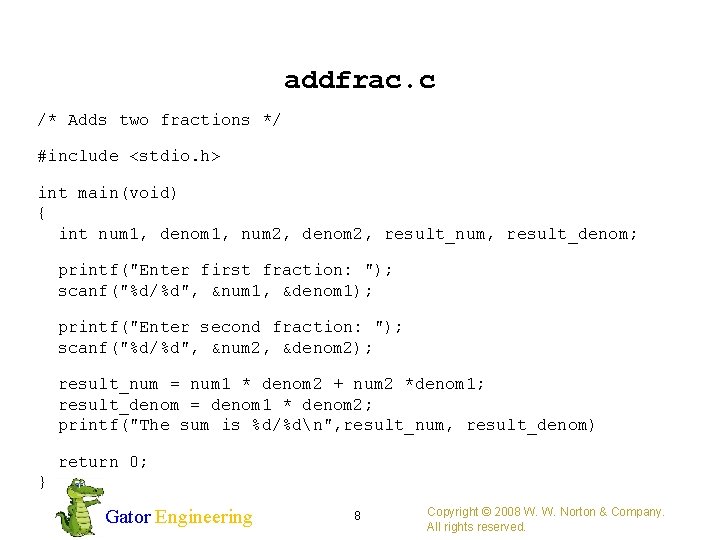
addfrac. c /* Adds two fractions */ #include <stdio. h> int main(void) { int num 1, denom 1, num 2, denom 2, result_num, result_denom; printf("Enter first fraction: "); scanf("%d/%d", &num 1, &denom 1); printf("Enter second fraction: "); scanf("%d/%d", &num 2, &denom 2); result_num = num 1 * denom 2 + num 2 *denom 1; result_denom = denom 1 * denom 2; printf("The sum is %d/%dn", result_num, result_denom) return 0; } Gator Engineering 8 Copyright © 2008 W. W. Norton & Company. All rights reserved.
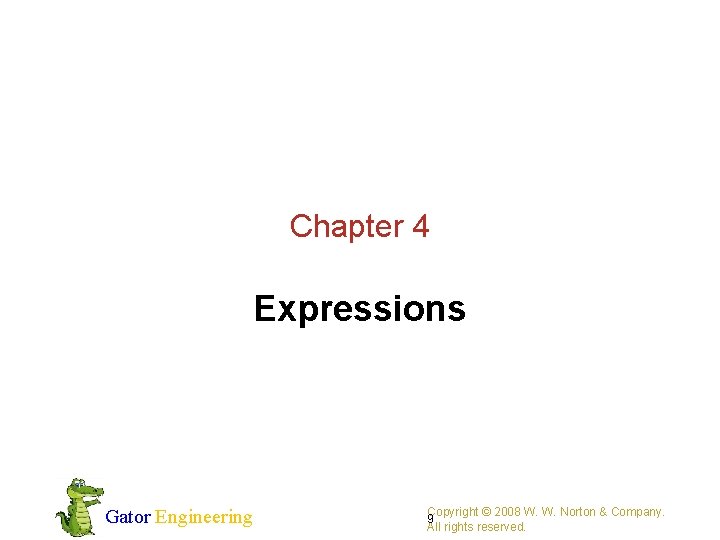
Chapter 4 Expressions Gator Engineering Copyright © 2008 W. W. Norton & Company. 9 All rights reserved.
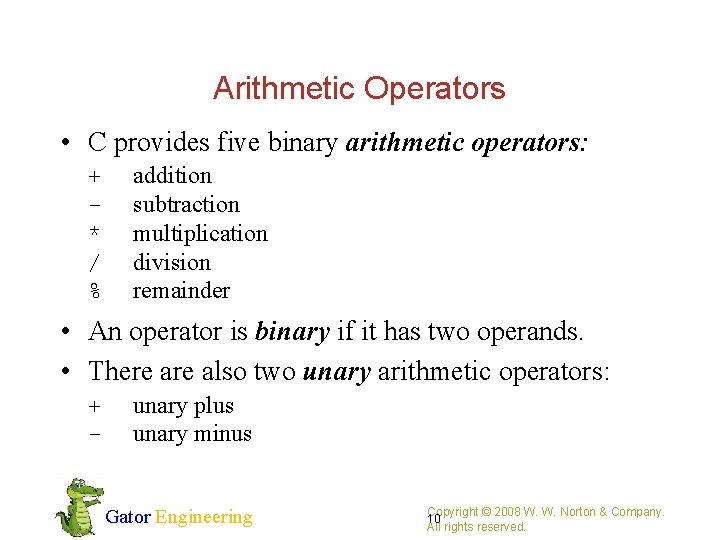
Arithmetic Operators • C provides five binary arithmetic operators: + * / % addition subtraction multiplication division remainder • An operator is binary if it has two operands. • There also two unary arithmetic operators: + - unary plus unary minus Gator Engineering Copyright © 2008 W. W. Norton & Company. 10 All rights reserved.
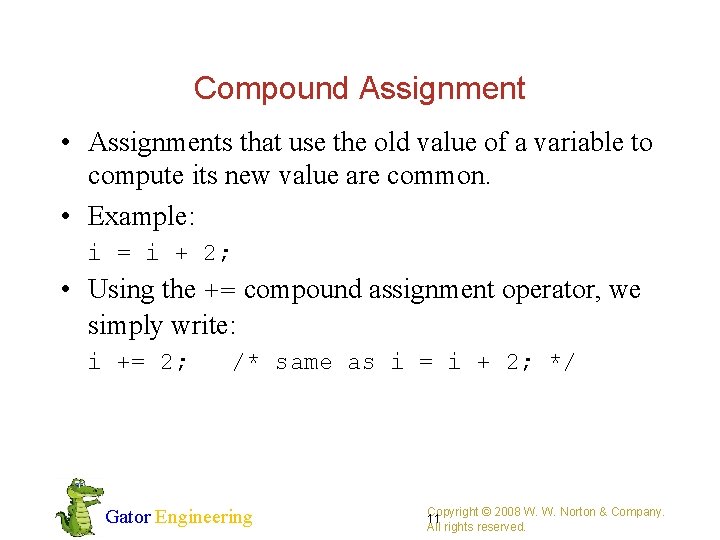
Compound Assignment • Assignments that use the old value of a variable to compute its new value are common. • Example: i = i + 2; • Using the += compound assignment operator, we simply write: i += 2; /* same as i = i + 2; */ Gator Engineering Copyright © 2008 W. W. Norton & Company. 11 All rights reserved.
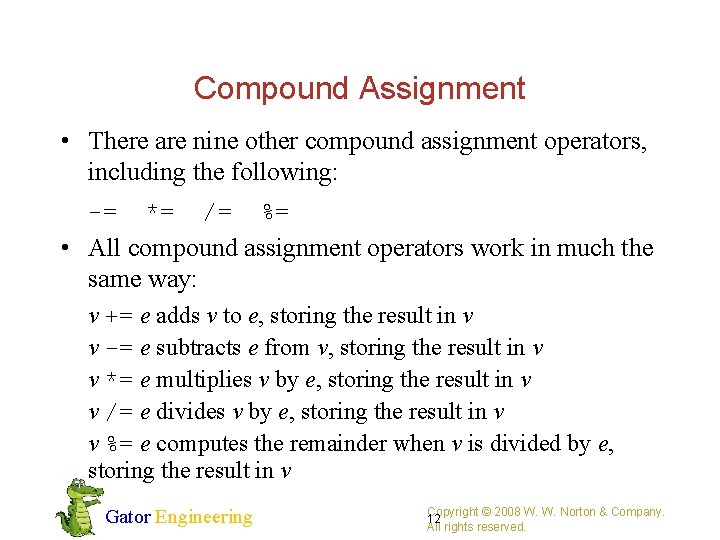
Compound Assignment • There are nine other compound assignment operators, including the following: -= *= /= %= • All compound assignment operators work in much the same way: v += e adds v to e, storing the result in v v -= e subtracts e from v, storing the result in v v *= e multiplies v by e, storing the result in v v /= e divides v by e, storing the result in v v %= e computes the remainder when v is divided by e, storing the result in v Gator Engineering Copyright © 2008 W. W. Norton & Company. 12 All rights reserved.
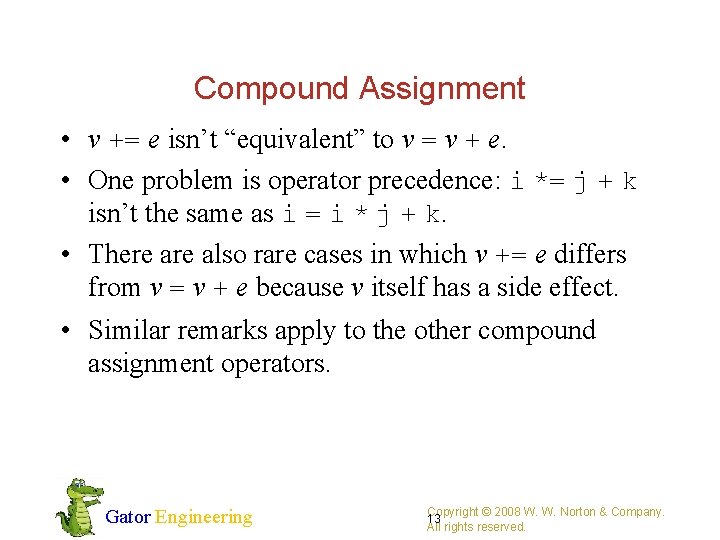
Compound Assignment • v += e isn’t “equivalent” to v = v + e. • One problem is operator precedence: i *= j + k isn’t the same as i = i * j + k. • There also rare cases in which v += e differs from v = v + e because v itself has a side effect. • Similar remarks apply to the other compound assignment operators. Gator Engineering Copyright © 2008 W. W. Norton & Company. 13 All rights reserved.
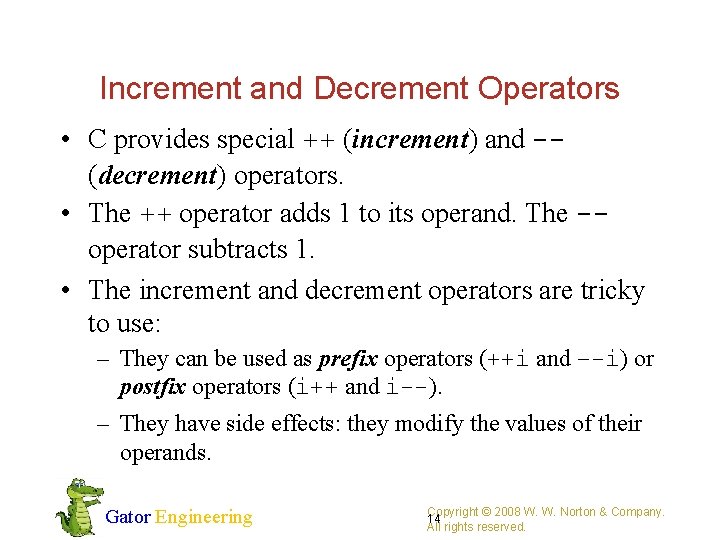
Increment and Decrement Operators • C provides special ++ (increment) and -- (decrement) operators. • The ++ operator adds 1 to its operand. The -- operator subtracts 1. • The increment and decrement operators are tricky to use: – They can be used as prefix operators (++i and –-i) or postfix operators (i++ and i--). – They have side effects: they modify the values of their operands. Gator Engineering Copyright © 2008 W. W. Norton & Company. 14 All rights reserved.
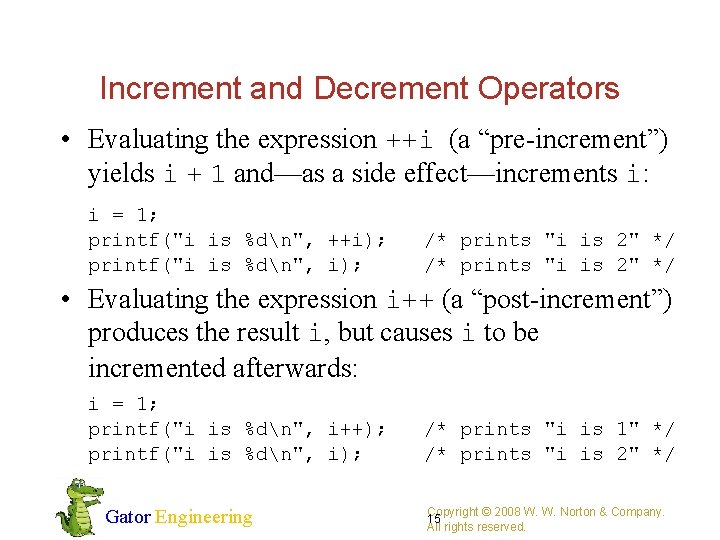
Increment and Decrement Operators • Evaluating the expression ++i (a “pre-increment”) yields i + 1 and—as a side effect—increments i: i = 1; printf("i is %dn", ++i); /* prints "i is 2" */ printf("i is %dn", i); /* prints "i is 2" */ • Evaluating the expression i++ (a “post-increment”) produces the result i, but causes i to be incremented afterwards: i = 1; printf("i is %dn", i++); /* prints "i is 1" */ printf("i is %dn", i); /* prints "i is 2" */ Gator Engineering Copyright © 2008 W. W. Norton & Company. 15 All rights reserved.
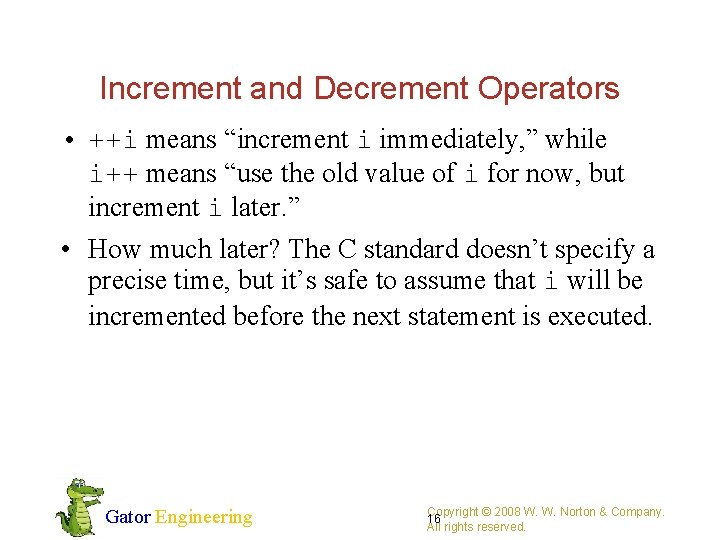
Increment and Decrement Operators • ++i means “increment i immediately, ” while i++ means “use the old value of i for now, but increment i later. ” • How much later? The C standard doesn’t specify a precise time, but it’s safe to assume that i will be incremented before the next statement is executed. Gator Engineering Copyright © 2008 W. W. Norton & Company. 16 All rights reserved.
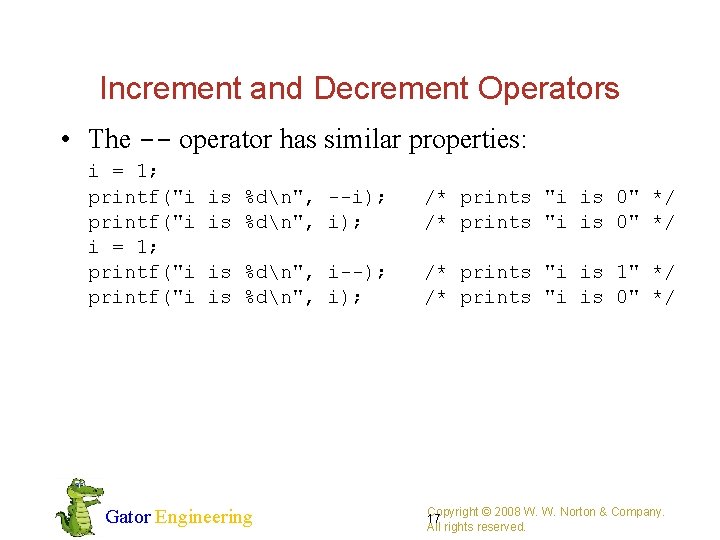
Increment and Decrement Operators • The -- operator has similar properties: i = 1; printf("i is %dn", --i); /* prints "i is 0" */ printf("i is %dn", i); /* prints "i is 0" */ i = 1; printf("i is %dn", i--); /* prints "i is 1" */ printf("i is %dn", i); /* prints "i is 0" */ Gator Engineering Copyright © 2008 W. W. Norton & Company. 17 All rights reserved.
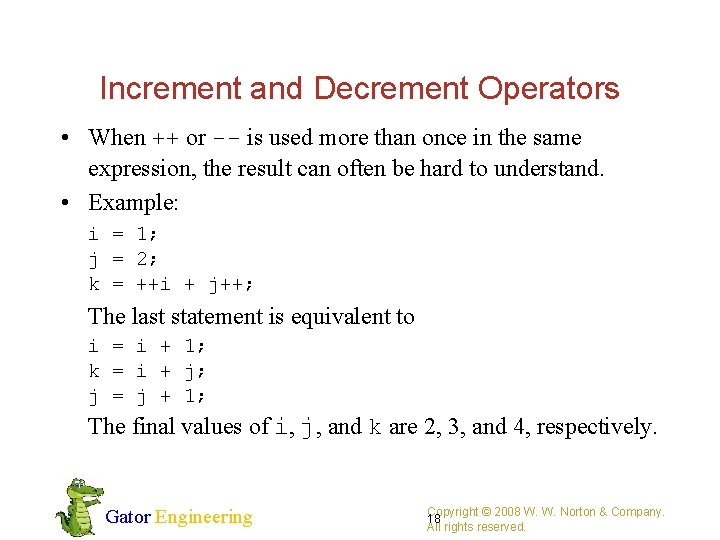
Increment and Decrement Operators • When ++ or -- is used more than once in the same expression, the result can often be hard to understand. • Example: i = 1; j = 2; k = ++i + j++; The last statement is equivalent to i = i + 1; k = i + j; j = j + 1; The final values of i, j, and k are 2, 3, and 4, respectively. Gator Engineering Copyright © 2008 W. W. Norton & Company. 18 All rights reserved.
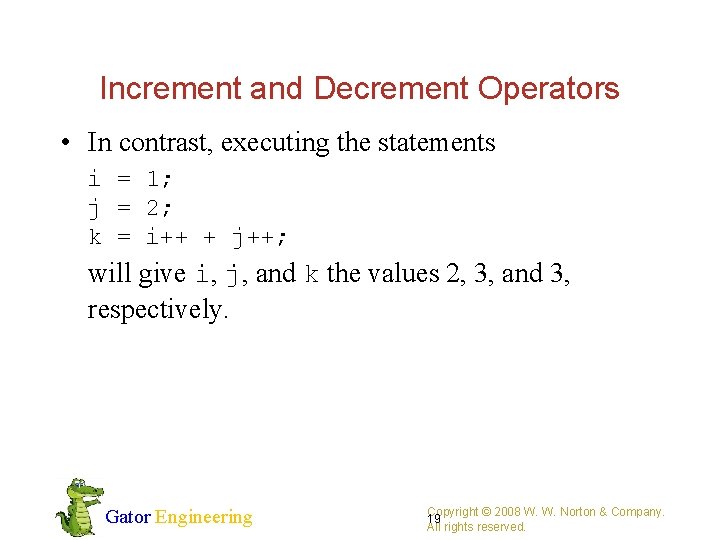
Increment and Decrement Operators • In contrast, executing the statements i = 1; j = 2; k = i++ + j++; will give i, j, and k the values 2, 3, and 3, respectively. Gator Engineering Copyright © 2008 W. W. Norton & Company. 19 All rights reserved.
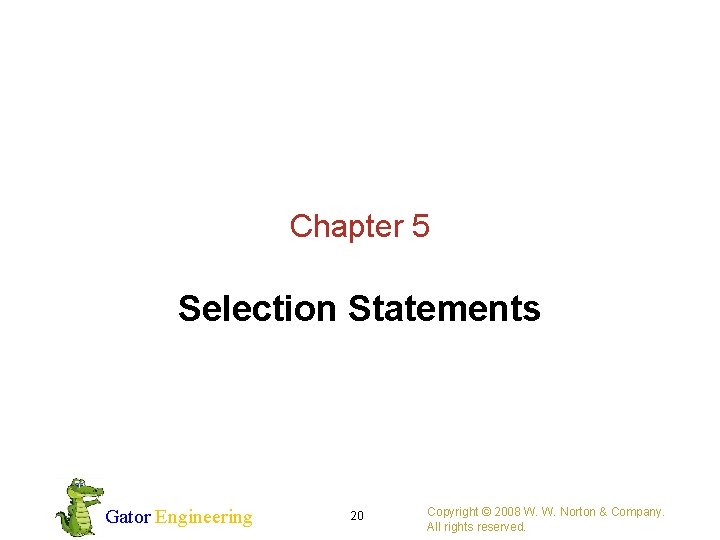
Chapter 5 Selection Statements Gator Engineering 20 Copyright © 2008 W. W. Norton & Company. All rights reserved.
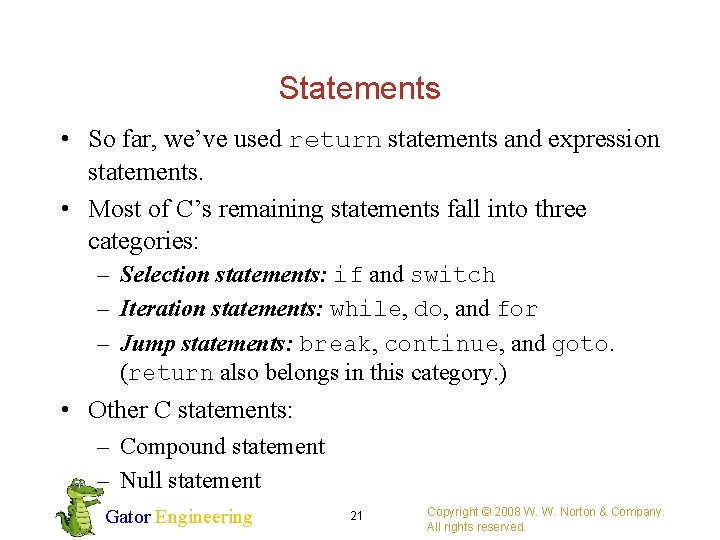
Statements • So far, we’ve used return statements and expression statements. • Most of C’s remaining statements fall into three categories: – Selection statements: if and switch – Iteration statements: while, do, and for – Jump statements: break, continue, and goto. (return also belongs in this category. ) • Other C statements: – Compound statement – Null statement Gator Engineering 21 Copyright © 2008 W. W. Norton & Company. All rights reserved.
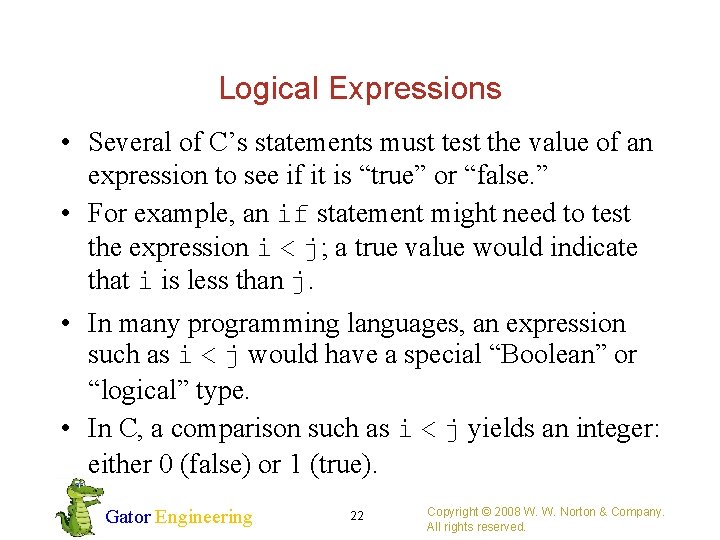
Logical Expressions • Several of C’s statements must test the value of an expression to see if it is “true” or “false. ” • For example, an if statement might need to test the expression i < j; a true value would indicate that i is less than j. • In many programming languages, an expression such as i < j would have a special “Boolean” or “logical” type. • In C, a comparison such as i < j yields an integer: either 0 (false) or 1 (true). Gator Engineering 22 Copyright © 2008 W. W. Norton & Company. All rights reserved.
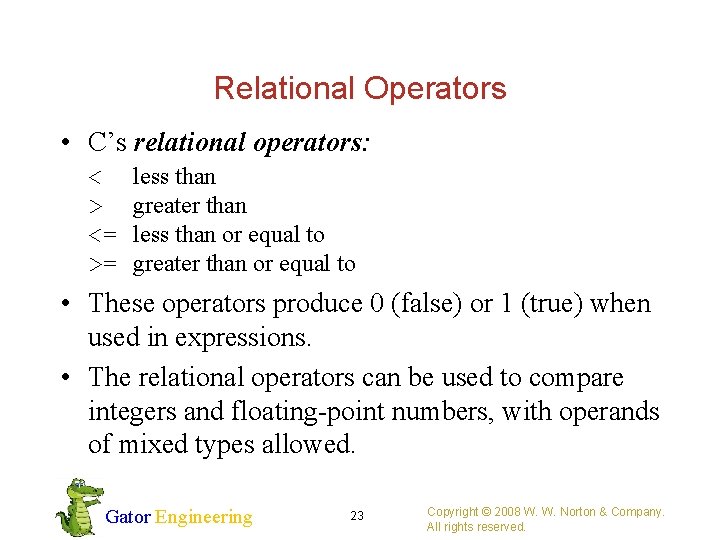
Relational Operators • C’s relational operators: < > <= >= less than greater than less than or equal to greater than or equal to • These operators produce 0 (false) or 1 (true) when used in expressions. • The relational operators can be used to compare integers and floating-point numbers, with operands of mixed types allowed. Gator Engineering 23 Copyright © 2008 W. W. Norton & Company. All rights reserved.
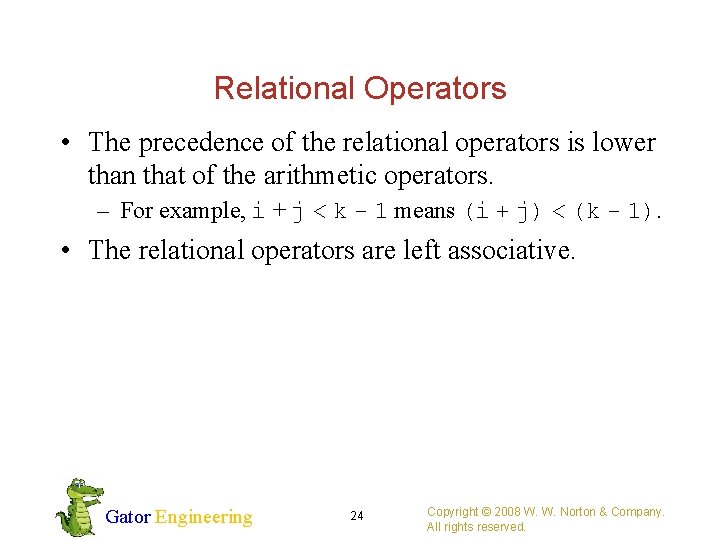
Relational Operators • The precedence of the relational operators is lower than that of the arithmetic operators. – For example, i + j < k - 1 means (i + j) < (k - 1). • The relational operators are left associative. Gator Engineering 24 Copyright © 2008 W. W. Norton & Company. All rights reserved.
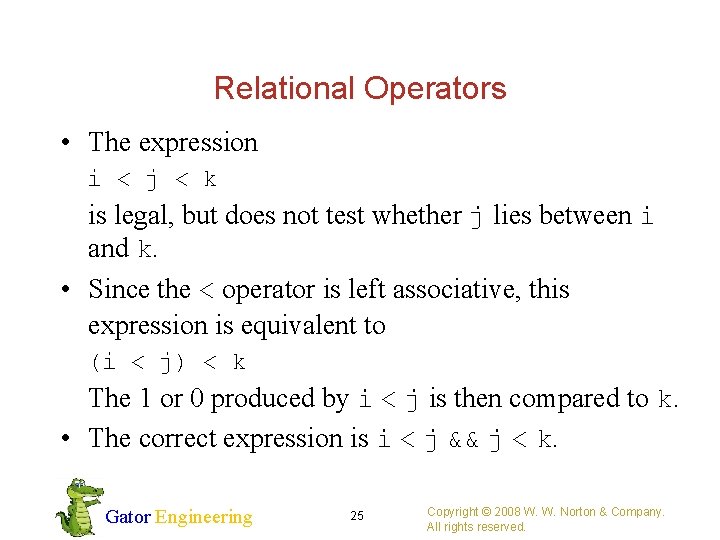
Relational Operators • The expression i < j < k is legal, but does not test whether j lies between i and k. • Since the < operator is left associative, this expression is equivalent to (i < j) < k The 1 or 0 produced by i < j is then compared to k. • The correct expression is i < j && j < k. Gator Engineering 25 Copyright © 2008 W. W. Norton & Company. All rights reserved.
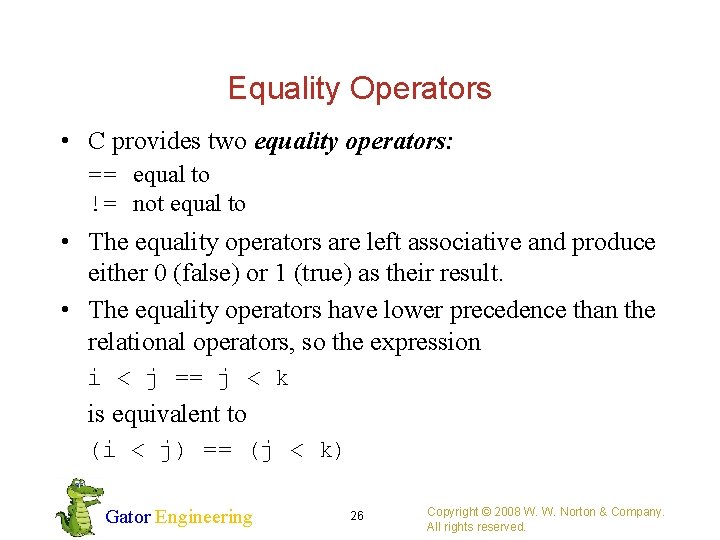
Equality Operators • C provides two equality operators: == equal to != not equal to • The equality operators are left associative and produce either 0 (false) or 1 (true) as their result. • The equality operators have lower precedence than the relational operators, so the expression i < j == j < k is equivalent to (i < j) == (j < k) Gator Engineering 26 Copyright © 2008 W. W. Norton & Company. All rights reserved.
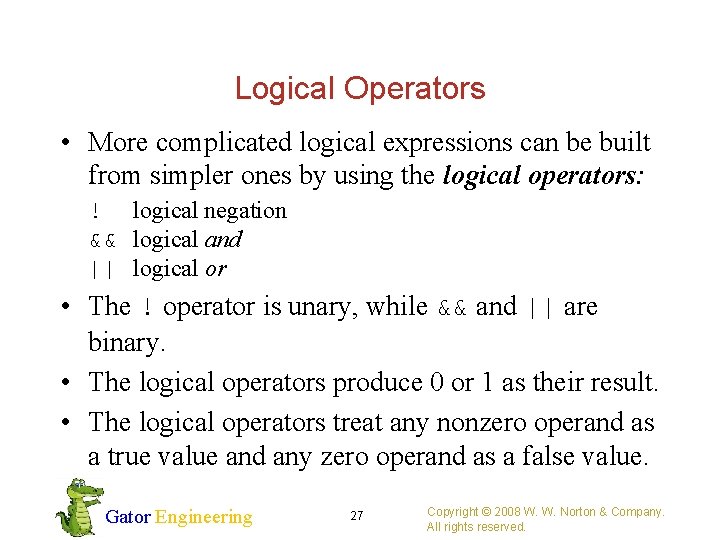
Logical Operators • More complicated logical expressions can be built from simpler ones by using the logical operators: ! logical negation && logical and || logical or • The ! operator is unary, while && and || are binary. • The logical operators produce 0 or 1 as their result. • The logical operators treat any nonzero operand as a true value and any zero operand as a false value. Gator Engineering 27 Copyright © 2008 W. W. Norton & Company. All rights reserved.
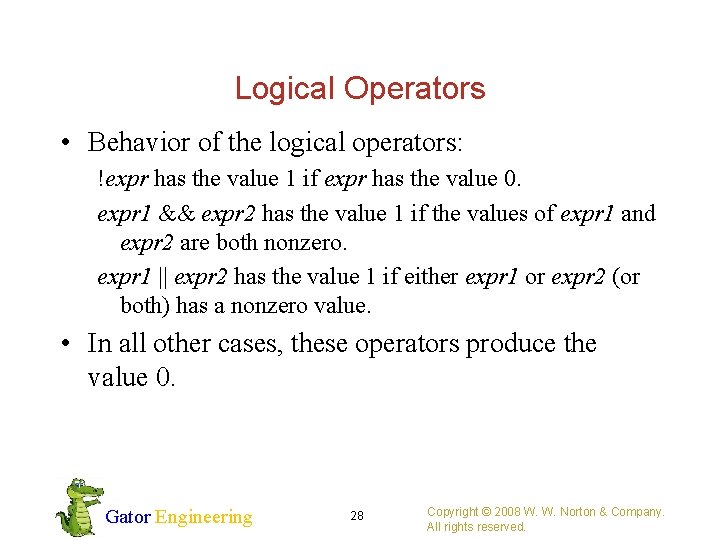
Logical Operators • Behavior of the logical operators: !expr has the value 1 if expr has the value 0. expr 1 && expr 2 has the value 1 if the values of expr 1 and expr 2 are both nonzero. expr 1 || expr 2 has the value 1 if either expr 1 or expr 2 (or both) has a nonzero value. • In all other cases, these operators produce the value 0. Gator Engineering 28 Copyright © 2008 W. W. Norton & Company. All rights reserved.
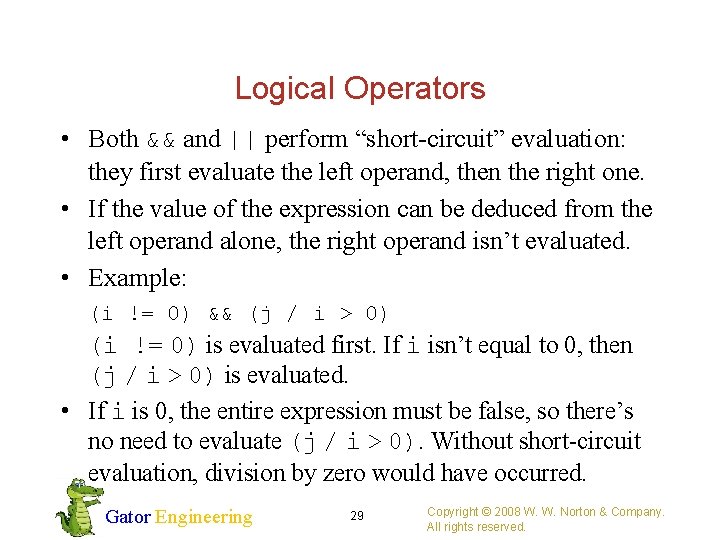
Logical Operators • Both && and || perform “short-circuit” evaluation: they first evaluate the left operand, then the right one. • If the value of the expression can be deduced from the left operand alone, the right operand isn’t evaluated. • Example: (i != 0) && (j / i > 0) (i != 0) is evaluated first. If i isn’t equal to 0, then (j / i > 0) is evaluated. • If i is 0, the entire expression must be false, so there’s no need to evaluate (j / i > 0). Without short-circuit evaluation, division by zero would have occurred. Gator Engineering 29 Copyright © 2008 W. W. Norton & Company. All rights reserved.
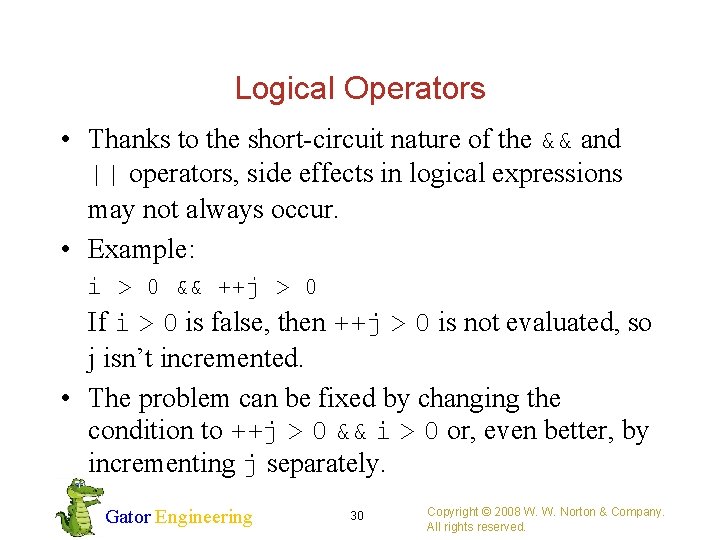
Logical Operators • Thanks to the short-circuit nature of the && and || operators, side effects in logical expressions may not always occur. • Example: i > 0 && ++j > 0 If i > 0 is false, then ++j > 0 is not evaluated, so j isn’t incremented. • The problem can be fixed by changing the condition to ++j > 0 && i > 0 or, even better, by incrementing j separately. Gator Engineering 30 Copyright © 2008 W. W. Norton & Company. All rights reserved.
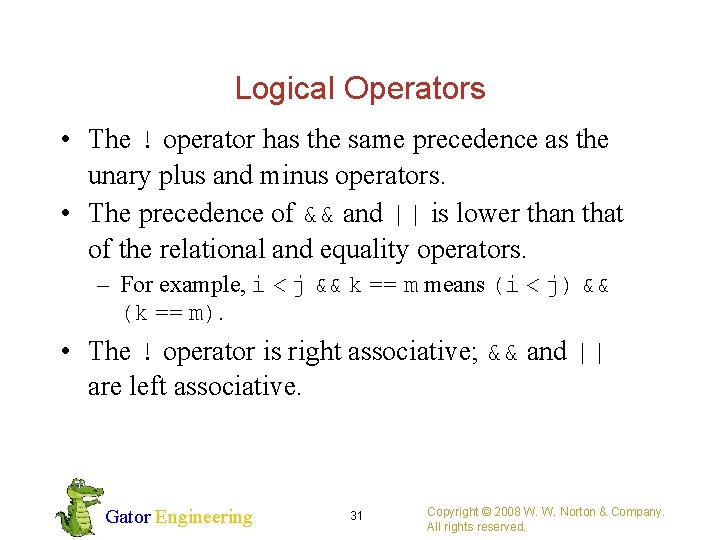
Logical Operators • The ! operator has the same precedence as the unary plus and minus operators. • The precedence of && and || is lower than that of the relational and equality operators. – For example, i < j && k == m means (i < j) && (k == m). • The ! operator is right associative; && and || are left associative. Gator Engineering 31 Copyright © 2008 W. W. Norton & Company. All rights reserved.