Chapter 3 Drawing primitives in Space Open GL
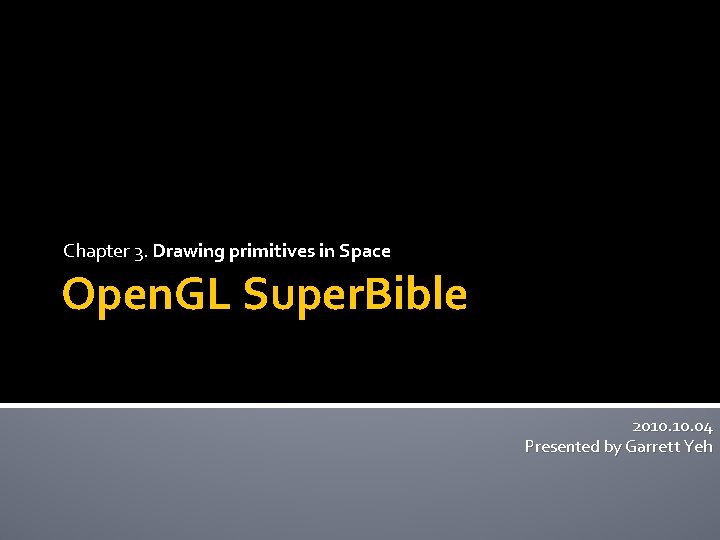
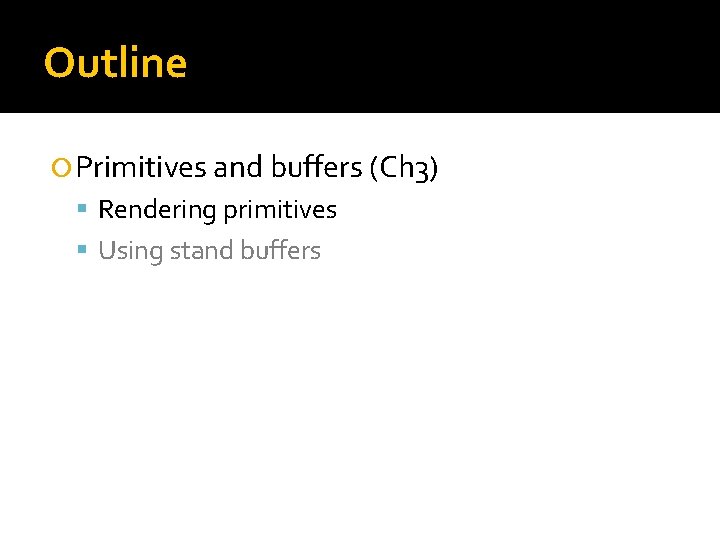
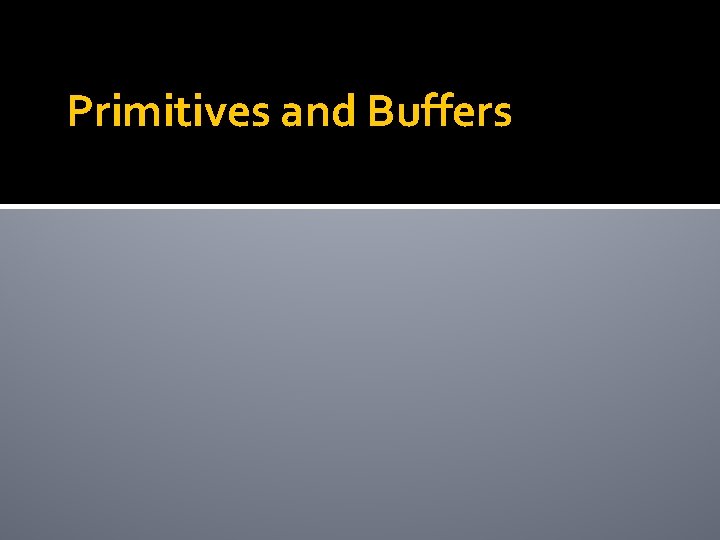
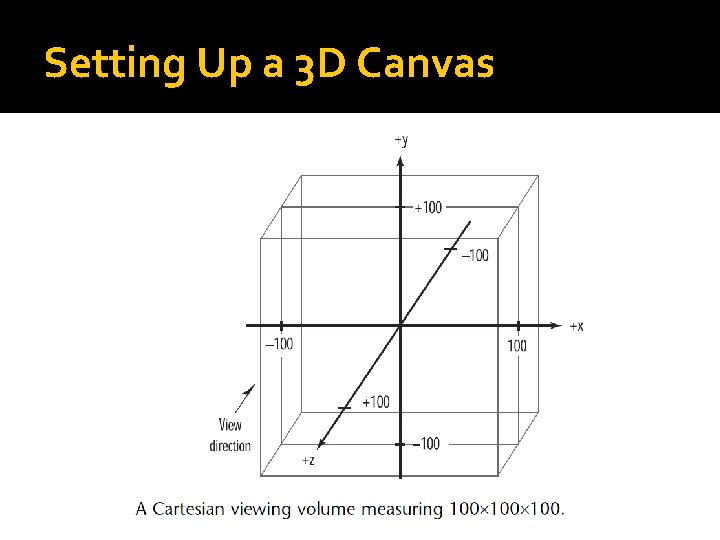
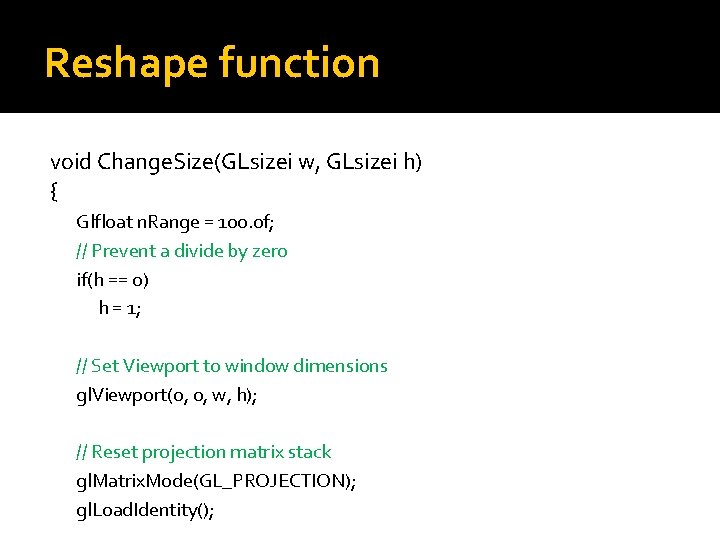
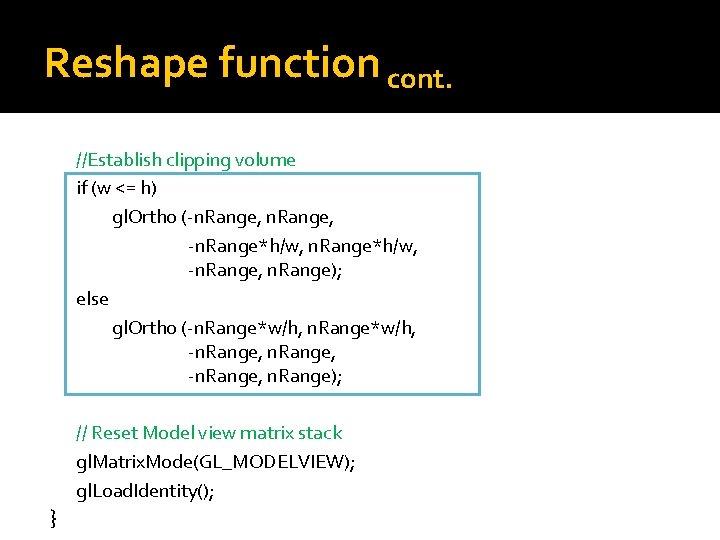
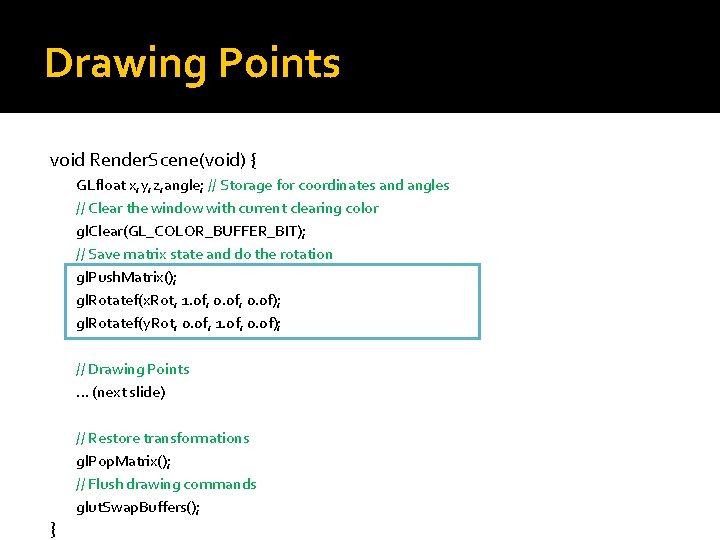
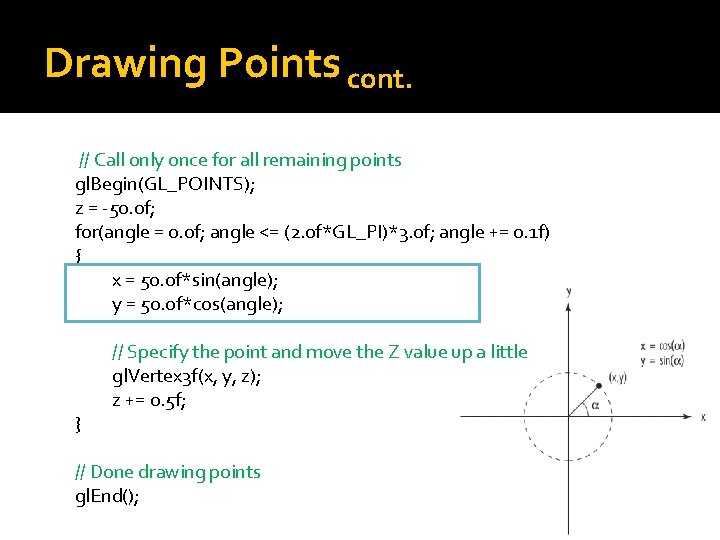
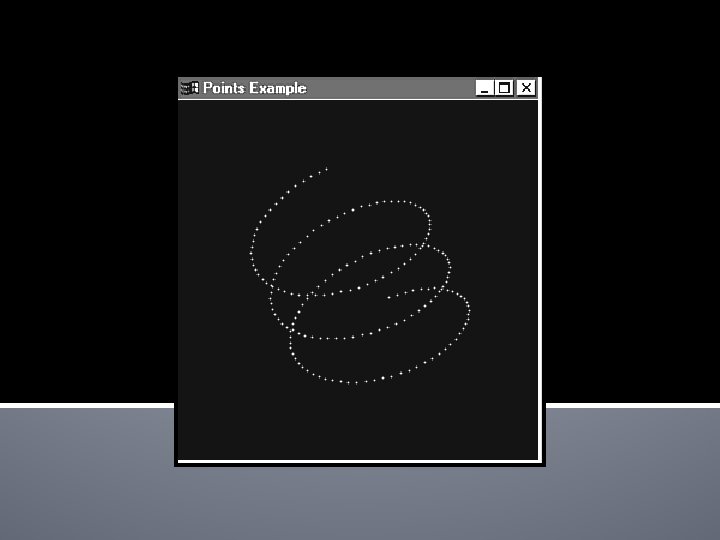
![Setting Point Size GLfloat sizes[2]; // Store supported point size range GLfloat step; // Setting Point Size GLfloat sizes[2]; // Store supported point size range GLfloat step; //](https://slidetodoc.com/presentation_image/30196d8f09d80b2f4b6673fbab158593/image-10.jpg)
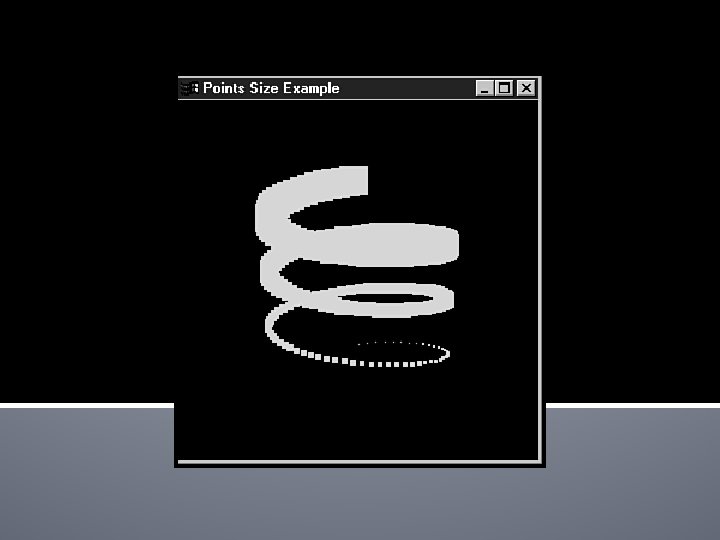
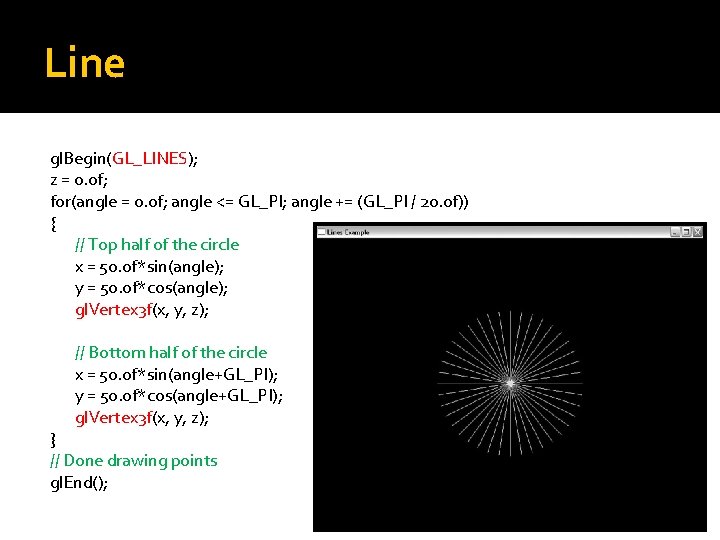
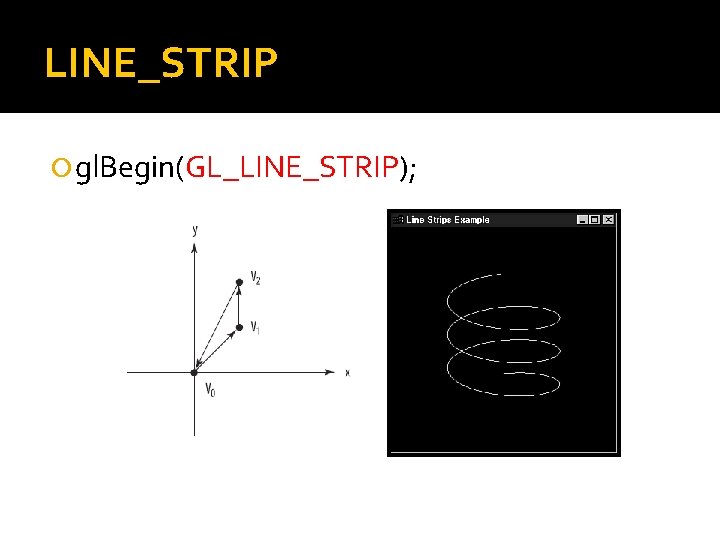
![Setting Line Width cont. GLfloat sizes[2]; // Store supported line width range GLfloat step; Setting Line Width cont. GLfloat sizes[2]; // Store supported line width range GLfloat step;](https://slidetodoc.com/presentation_image/30196d8f09d80b2f4b6673fbab158593/image-14.jpg)
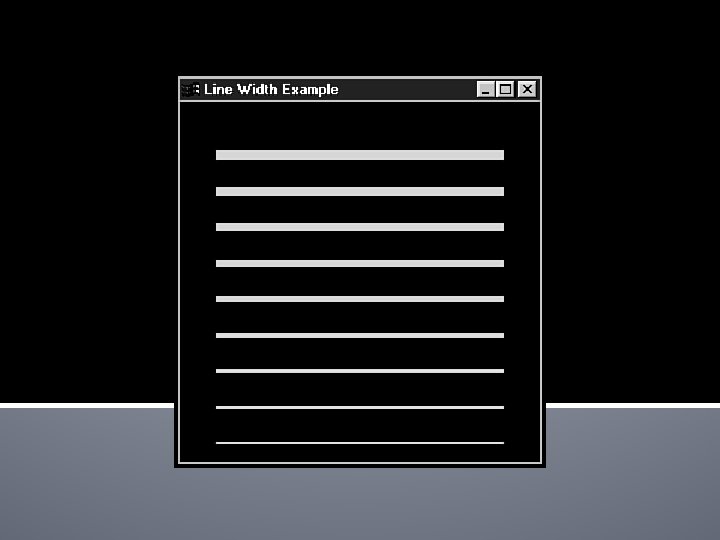
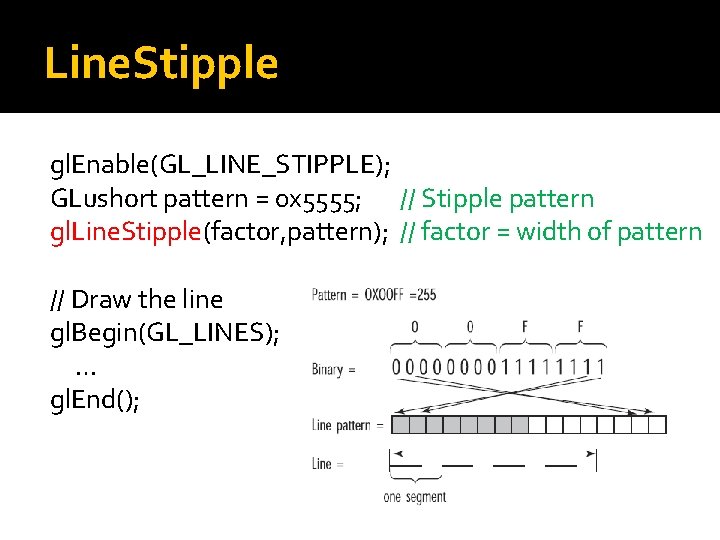
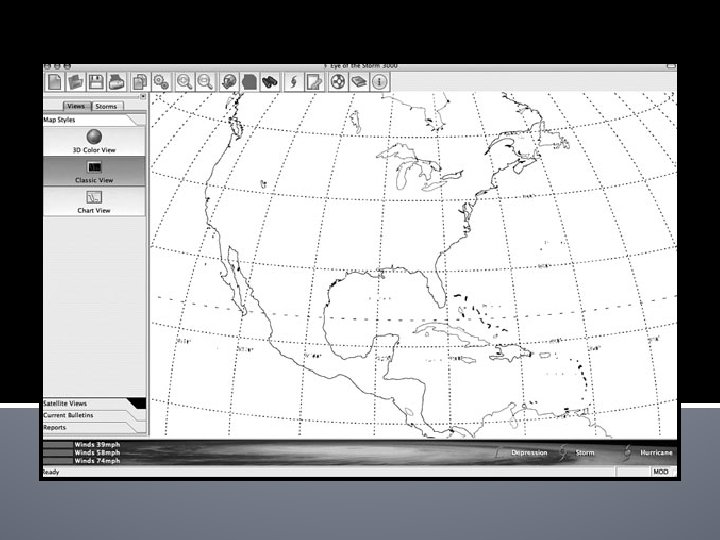
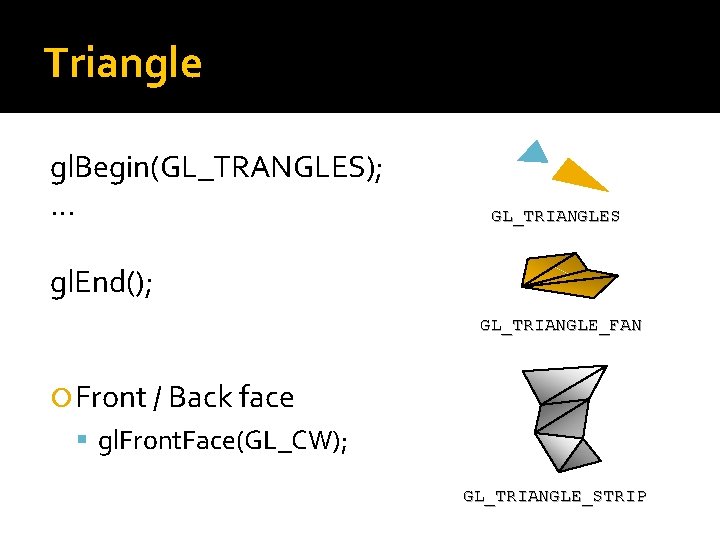
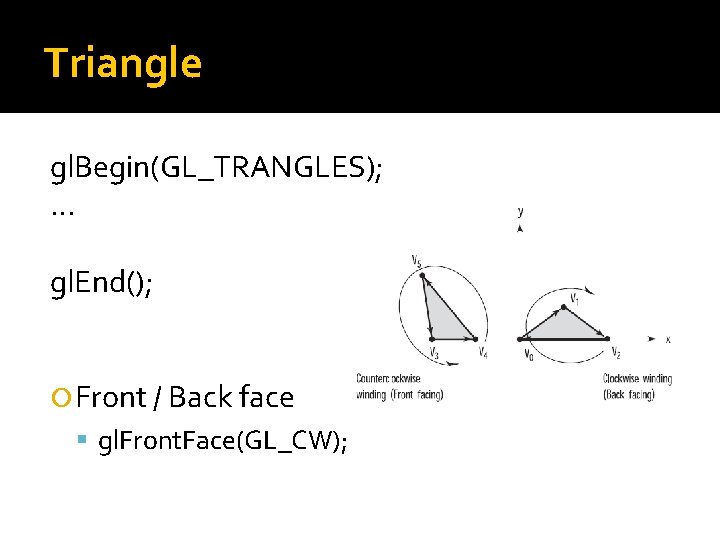
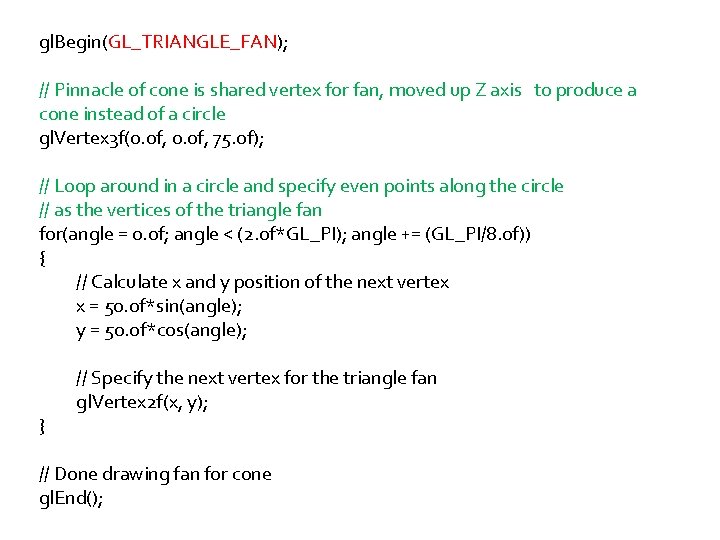
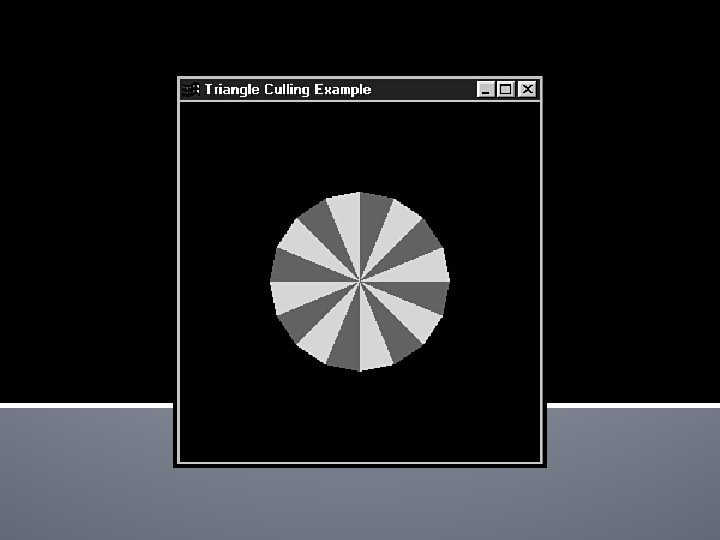
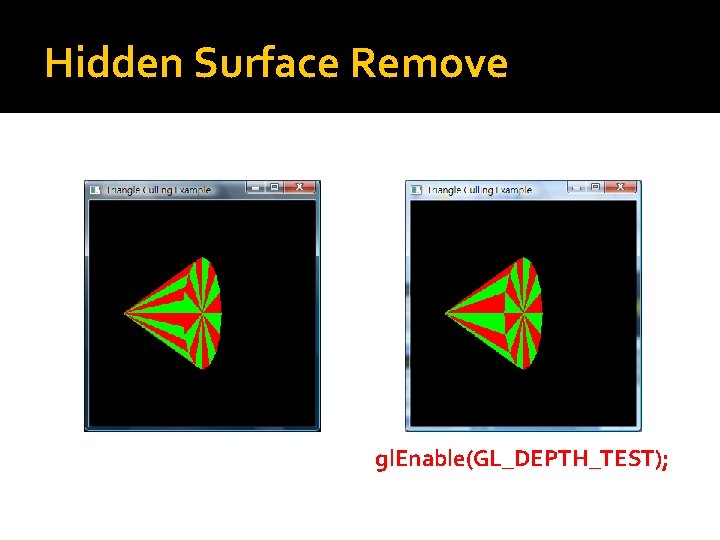
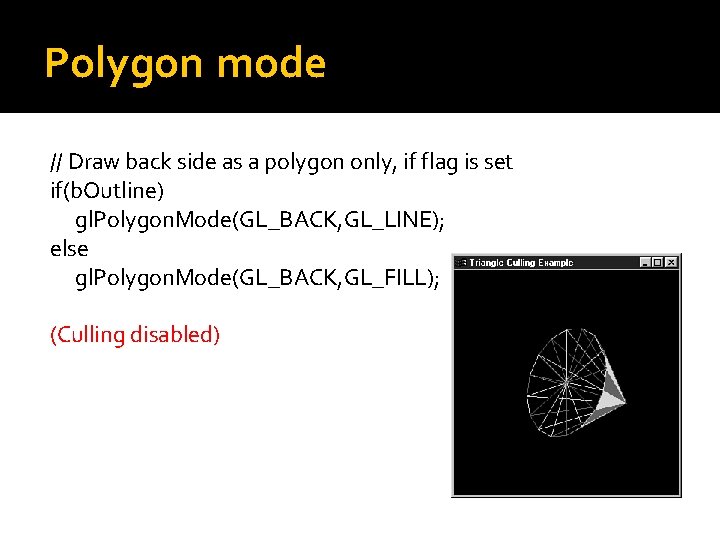
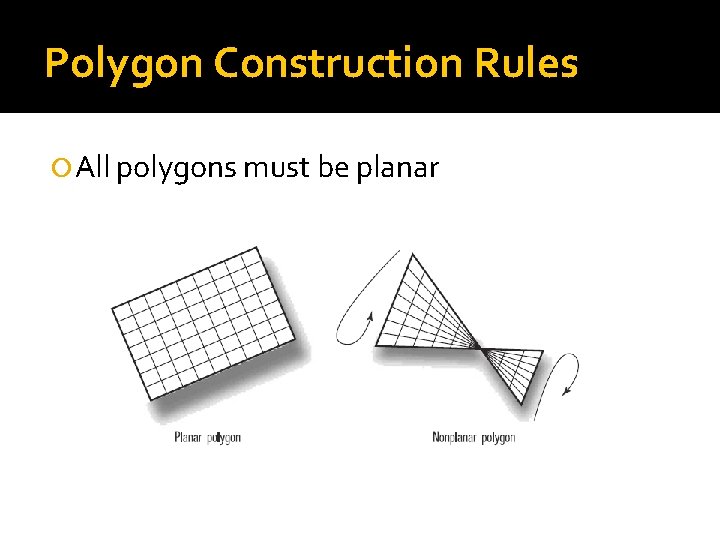
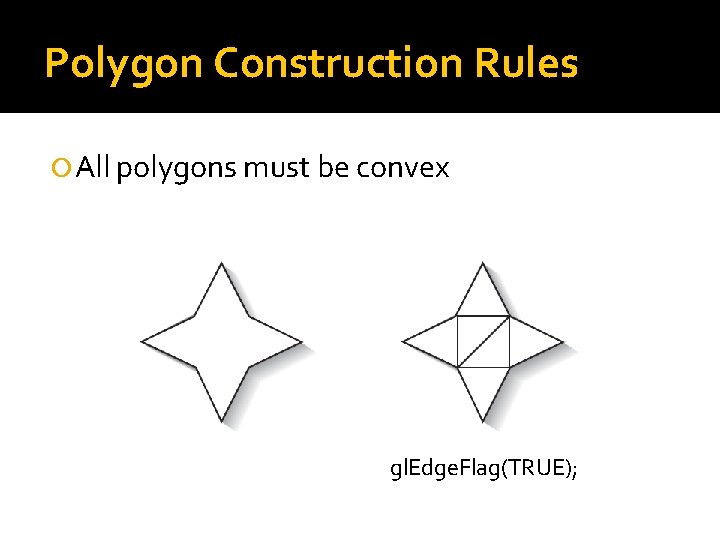
- Slides: 25
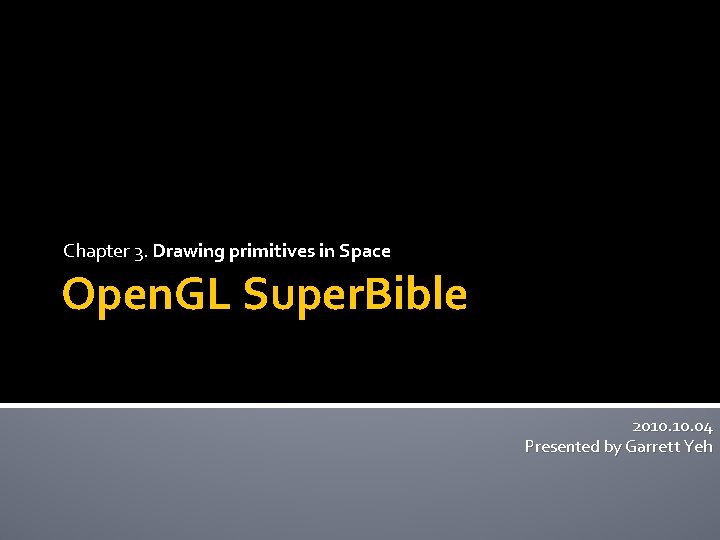
Chapter 3. Drawing primitives in Space Open. GL Super. Bible 2010. 04 Presented by Garrett Yeh
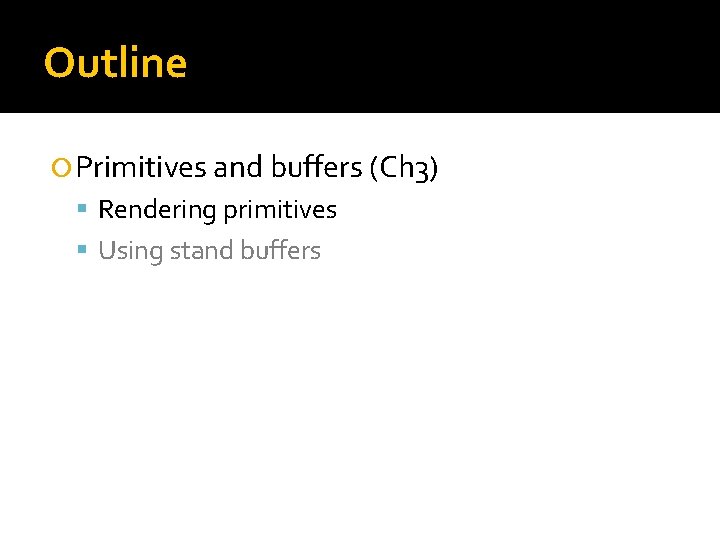
Outline Primitives and buffers (Ch 3) Rendering primitives Using stand buffers
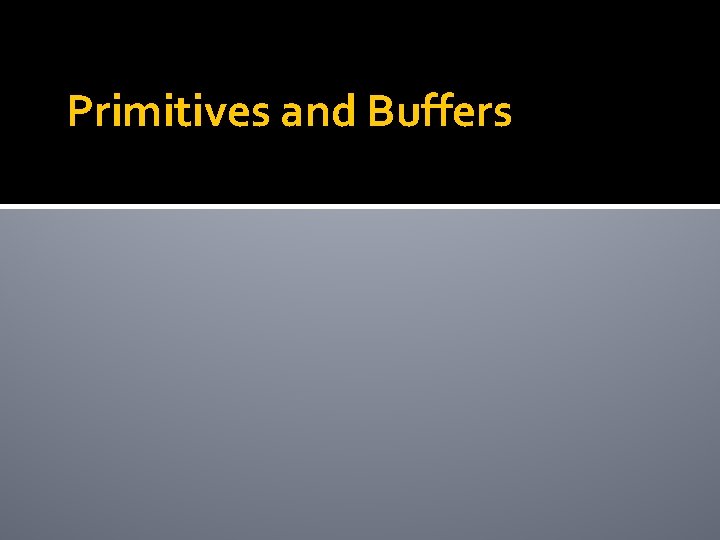
Primitives and Buffers
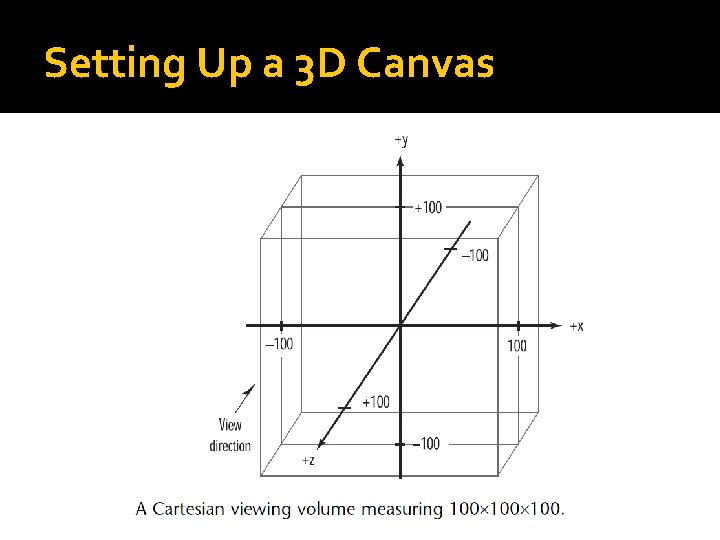
Setting Up a 3 D Canvas
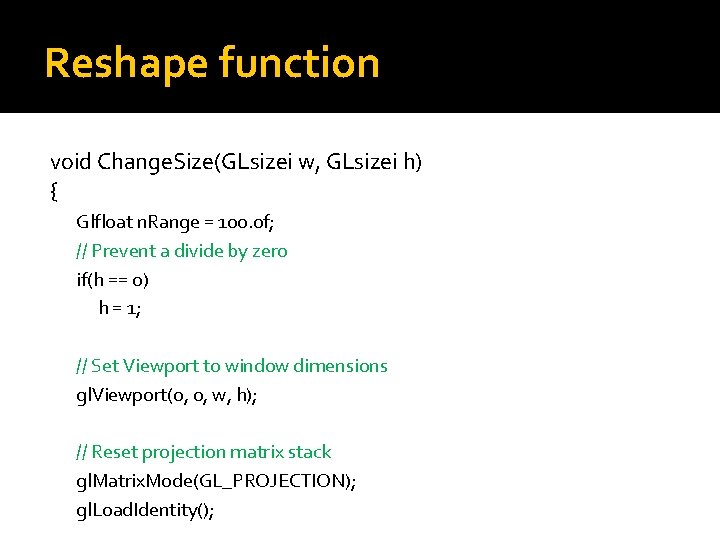
Reshape function void Change. Size(GLsizei w, GLsizei h) { Glfloat n. Range = 100. 0 f; // Prevent a divide by zero if(h == 0) h = 1; // Set Viewport to window dimensions gl. Viewport(0, 0, w, h); // Reset projection matrix stack gl. Matrix. Mode(GL_PROJECTION); gl. Load. Identity();
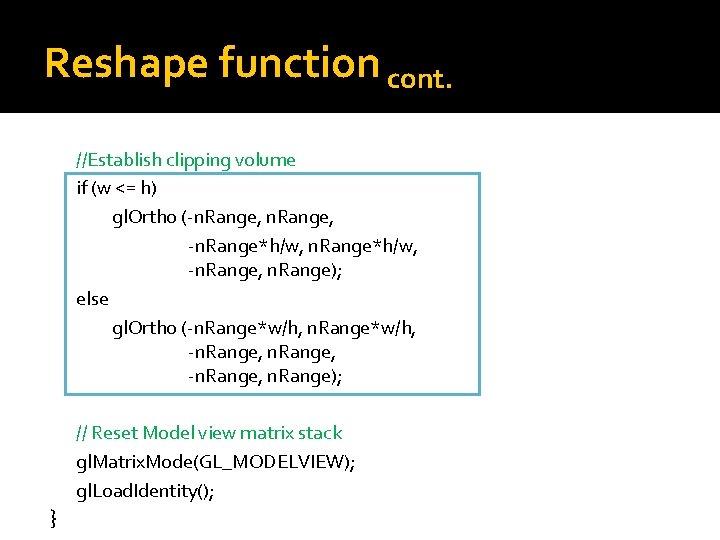
Reshape function cont. //Establish clipping volume if (w <= h) gl. Ortho (-n. Range, -n. Range*h/w, -n. Range, n. Range); else gl. Ortho (-n. Range*w/h, -n. Range, n. Range); } // Reset Model view matrix stack gl. Matrix. Mode(GL_MODELVIEW); gl. Load. Identity();
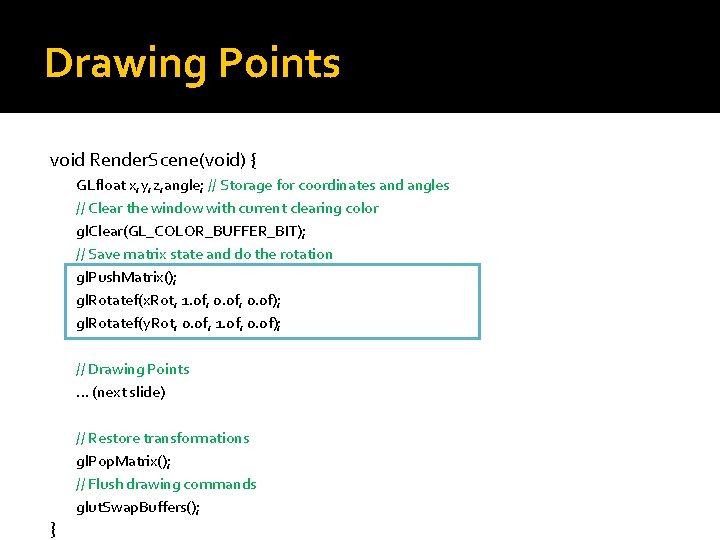
Drawing Points void Render. Scene(void) { GLfloat x, y, z, angle; // Storage for coordinates and angles // Clear the window with current clearing color gl. Clear(GL_COLOR_BUFFER_BIT); // Save matrix state and do the rotation gl. Push. Matrix(); gl. Rotatef(x. Rot, 1. 0 f, 0. 0 f); gl. Rotatef(y. Rot, 0. 0 f, 1. 0 f, 0. 0 f); // Drawing Points … (next slide) } // Restore transformations gl. Pop. Matrix(); // Flush drawing commands glut. Swap. Buffers();
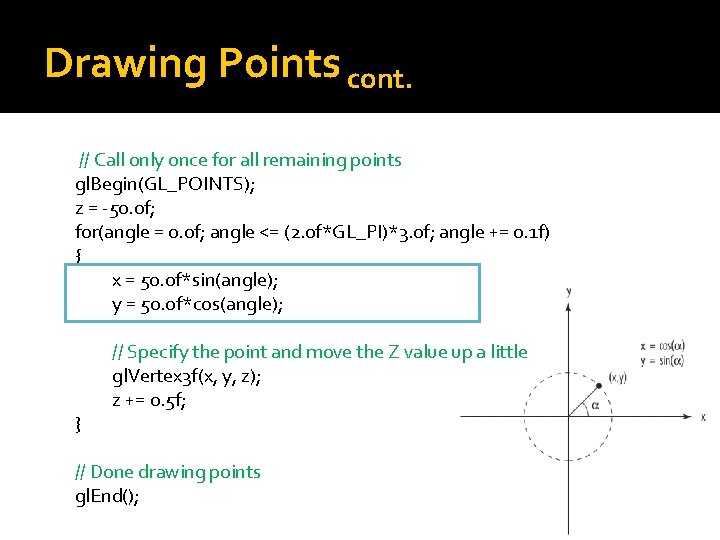
Drawing Points cont. // Call only once for all remaining points gl. Begin(GL_POINTS); z = -50. 0 f; for(angle = 0. 0 f; angle <= (2. 0 f*GL_PI)*3. 0 f; angle += 0. 1 f) { x = 50. 0 f*sin(angle); y = 50. 0 f*cos(angle); } // Specify the point and move the Z value up a little gl. Vertex 3 f(x, y, z); z += 0. 5 f; // Done drawing points gl. End();
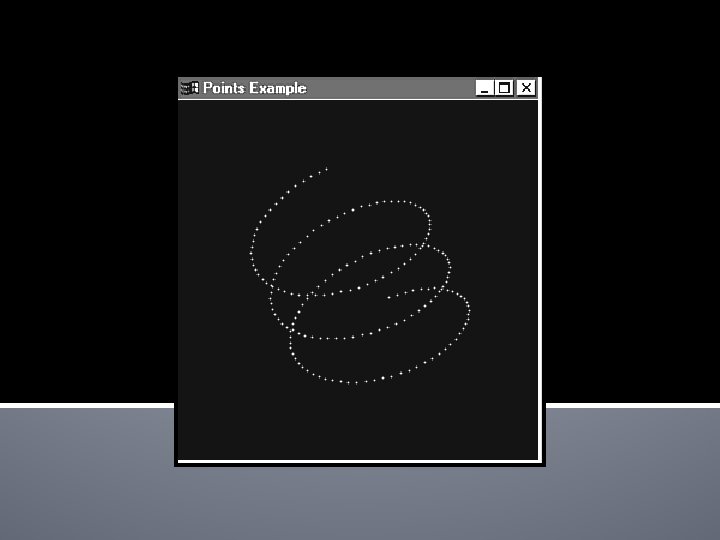
![Setting Point Size GLfloat sizes2 Store supported point size range GLfloat step Setting Point Size GLfloat sizes[2]; // Store supported point size range GLfloat step; //](https://slidetodoc.com/presentation_image/30196d8f09d80b2f4b6673fbab158593/image-10.jpg)
Setting Point Size GLfloat sizes[2]; // Store supported point size range GLfloat step; // Store supported point size increments // Get supported point size range and step size gl. Get. Floatv(GL_POINT_SIZE_RANGE, sizes); gl. Get. Floatv(GL_POINT_SIZE_GRANULARITY, &step); … setup point size between size[0]~size[1] // Specify the point size before the primitive is specified gl. Point. Size(cur. Size); // a floating point … // Draw the point gl. Begin(GL_POINTS); gl. Vertex 3 f(x, y, z); gl. End();
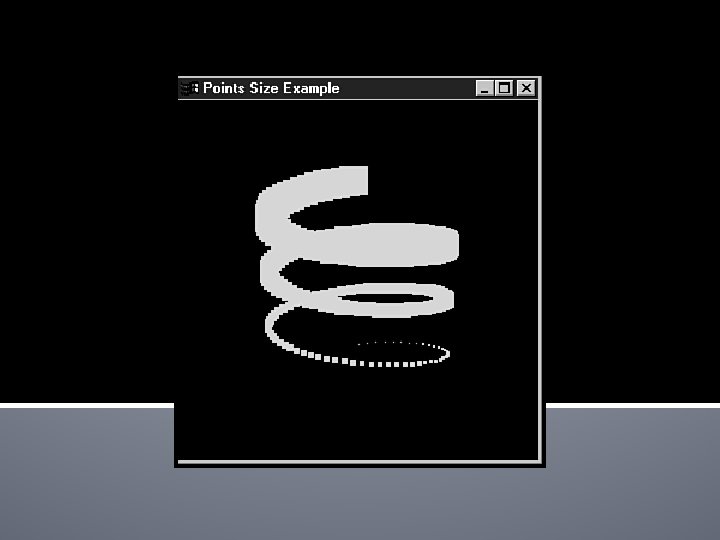
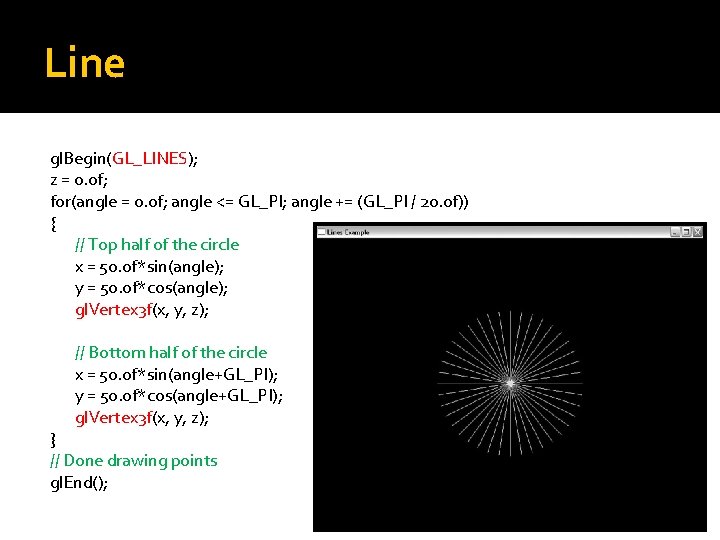
Line gl. Begin(GL_LINES); z = 0. 0 f; for(angle = 0. 0 f; angle <= GL_PI; angle += (GL_PI / 20. 0 f)) { // Top half of the circle x = 50. 0 f*sin(angle); y = 50. 0 f*cos(angle); gl. Vertex 3 f(x, y, z); // Bottom half of the circle x = 50. 0 f*sin(angle+GL_PI); y = 50. 0 f*cos(angle+GL_PI); gl. Vertex 3 f(x, y, z); } // Done drawing points gl. End();
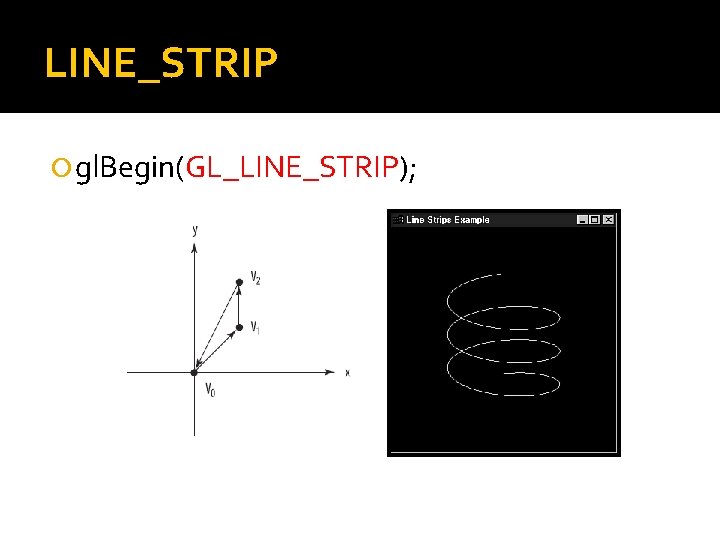
LINE_STRIP gl. Begin(GL_LINE_STRIP);
![Setting Line Width cont GLfloat sizes2 Store supported line width range GLfloat step Setting Line Width cont. GLfloat sizes[2]; // Store supported line width range GLfloat step;](https://slidetodoc.com/presentation_image/30196d8f09d80b2f4b6673fbab158593/image-14.jpg)
Setting Line Width cont. GLfloat sizes[2]; // Store supported line width range GLfloat step; // Store supported line width increments // Get supported line width range and step size gl. Get. Floatv(GL_LINE_WIDTH_RANGE, sizes); gl. Get. Floatv(GL_LINE_WIDTH_GRANULARITY, &step); … setup line width between size[0]~size[1] gl. Line. Width(f. Curr. Size); … // Draw the line gl. Begin(GL_LINES); gl. Vertex 2 f(-80. 0 f, y); gl. Vertex 2 f(80. 0 f, y); gl. End();
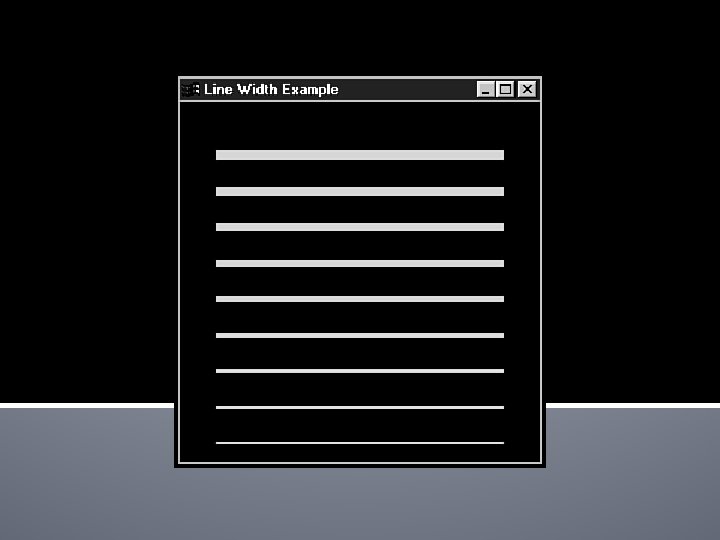
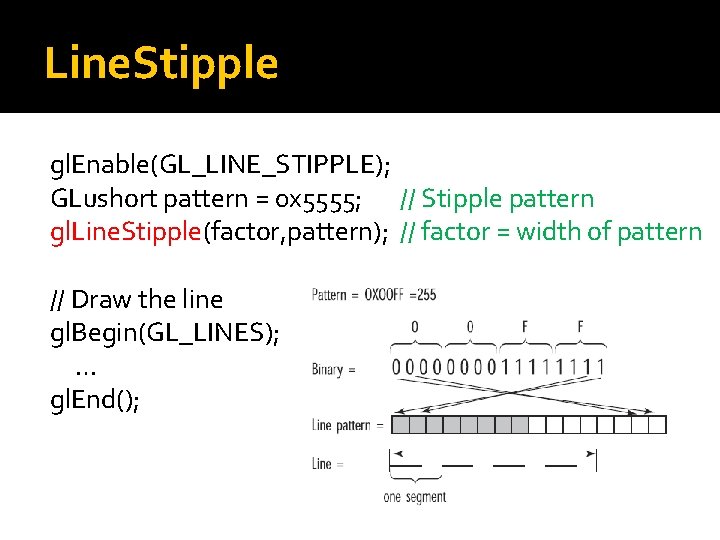
Line. Stipple gl. Enable(GL_LINE_STIPPLE); GLushort pattern = 0 x 5555; // Stipple pattern gl. Line. Stipple(factor, pattern); // factor = width of pattern // Draw the line gl. Begin(GL_LINES); … gl. End();
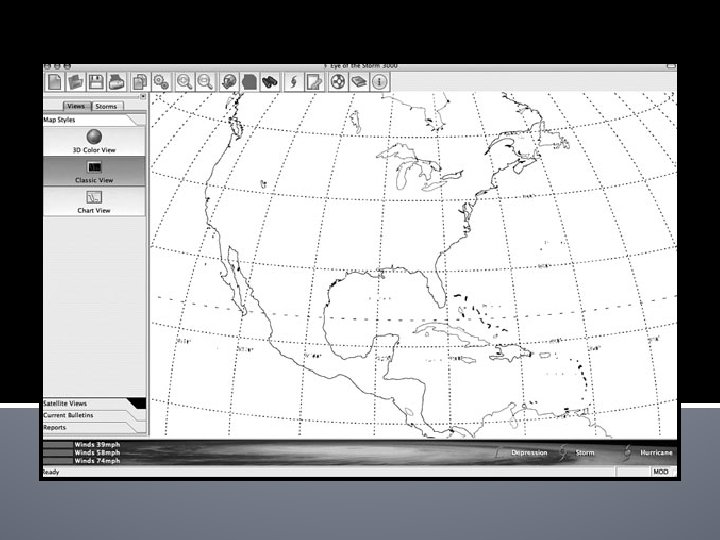
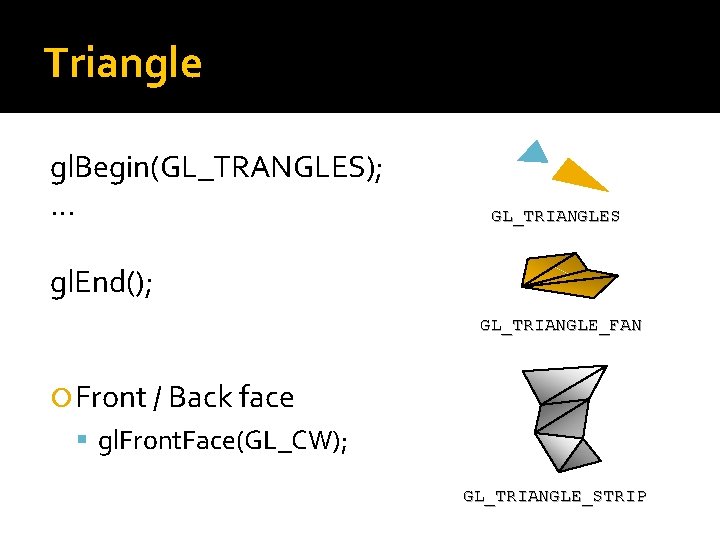
Triangle gl. Begin(GL_TRANGLES); … GL_TRIANGLES gl. End(); GL_TRIANGLE_FAN Front / Back face gl. Front. Face(GL_CW); GL_TRIANGLE_STRIP
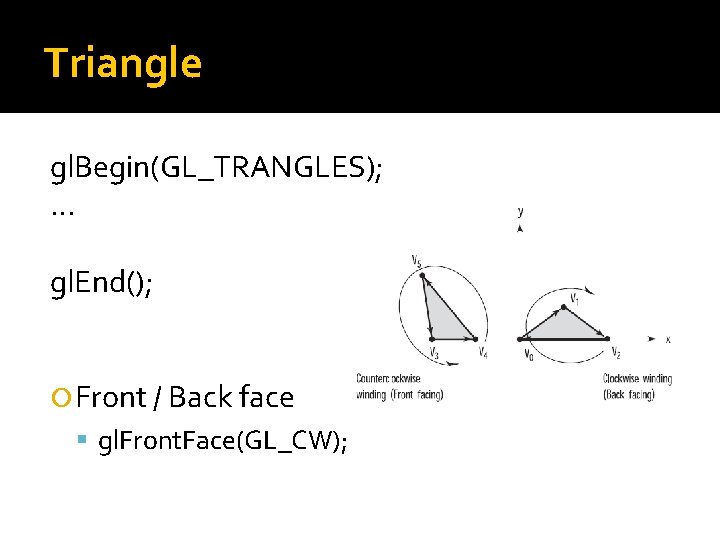
Triangle gl. Begin(GL_TRANGLES); … gl. End(); Front / Back face gl. Front. Face(GL_CW);
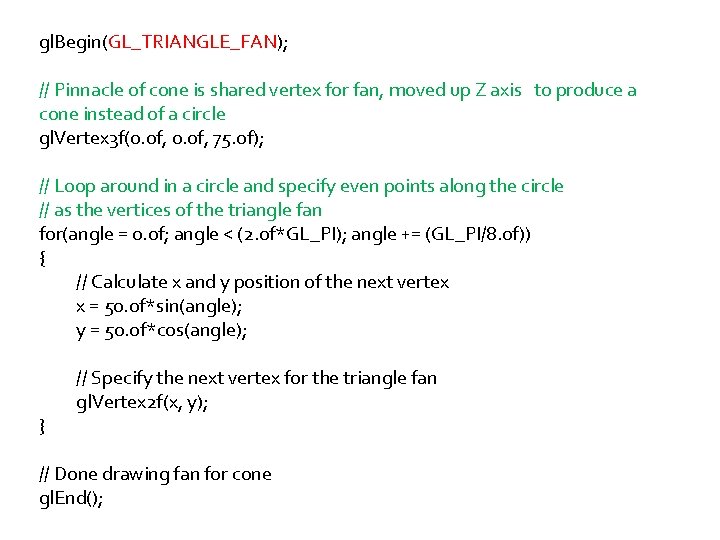
gl. Begin(GL_TRIANGLE_FAN); // Pinnacle of cone is shared vertex for fan, moved up Z axis to produce a cone instead of a circle gl. Vertex 3 f(0. 0 f, 75. 0 f); // Loop around in a circle and specify even points along the circle // as the vertices of the triangle fan for(angle = 0. 0 f; angle < (2. 0 f*GL_PI); angle += (GL_PI/8. 0 f)) { // Calculate x and y position of the next vertex x = 50. 0 f*sin(angle); y = 50. 0 f*cos(angle); } // Specify the next vertex for the triangle fan gl. Vertex 2 f(x, y); // Done drawing fan for cone gl. End();
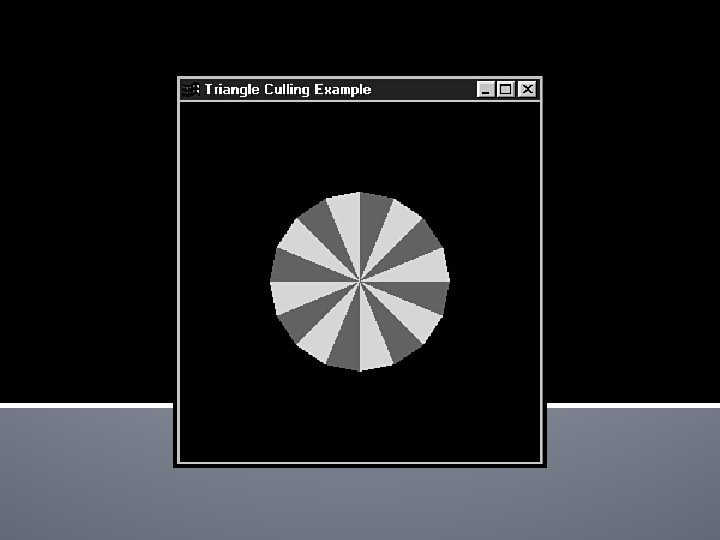
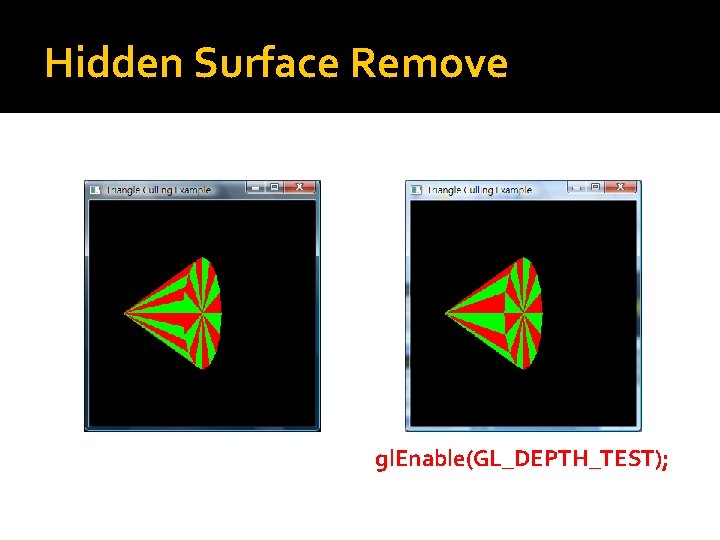
Hidden Surface Remove gl. Enable(GL_DEPTH_TEST);
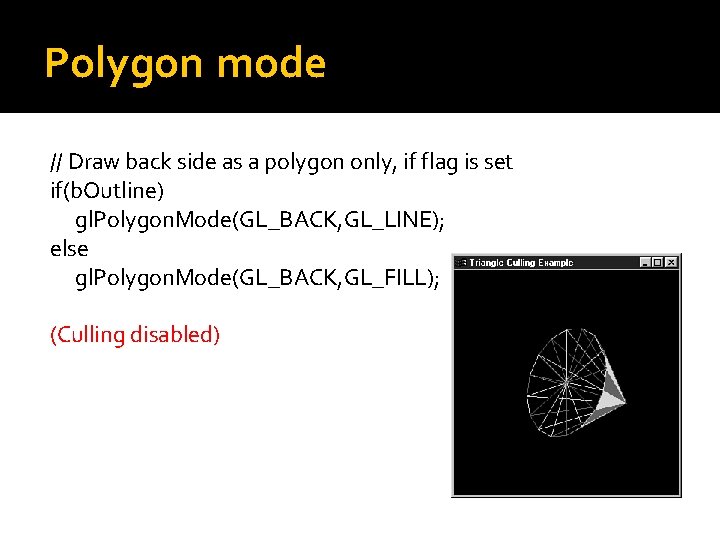
Polygon mode // Draw back side as a polygon only, if flag is set if(b. Outline) gl. Polygon. Mode(GL_BACK, GL_LINE); else gl. Polygon. Mode(GL_BACK, GL_FILL); (Culling disabled)
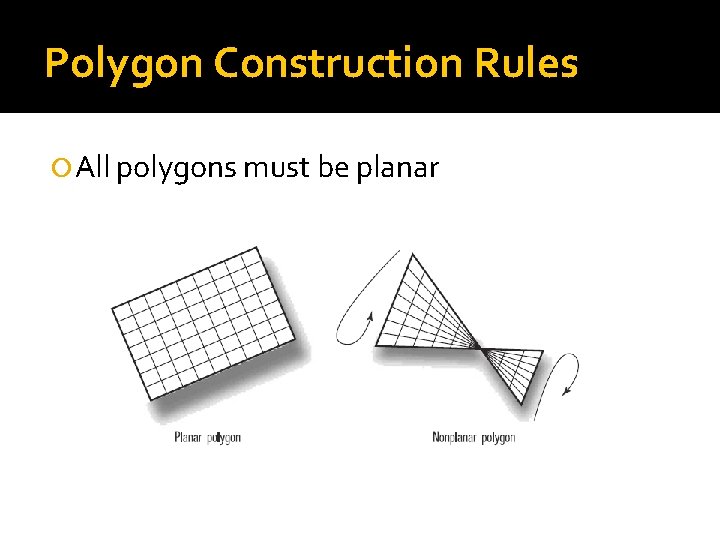
Polygon Construction Rules All polygons must be planar
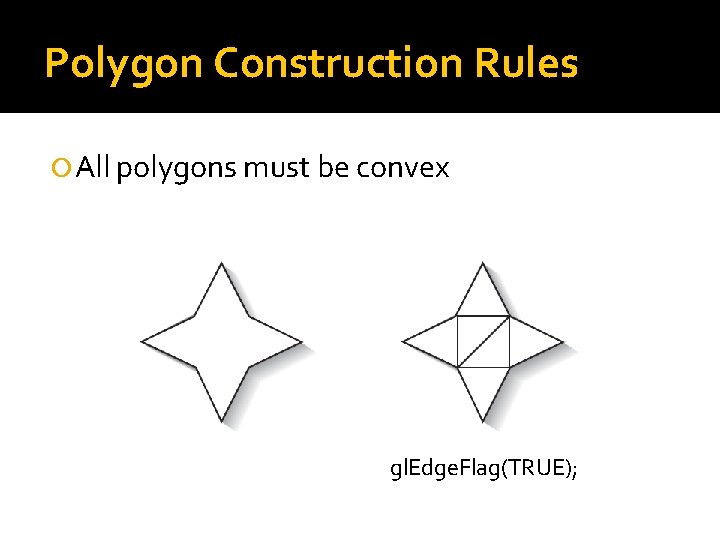
Polygon Construction Rules All polygons must be convex gl. Edge. Flag(TRUE);