Chapter 3 d ai ps em u H
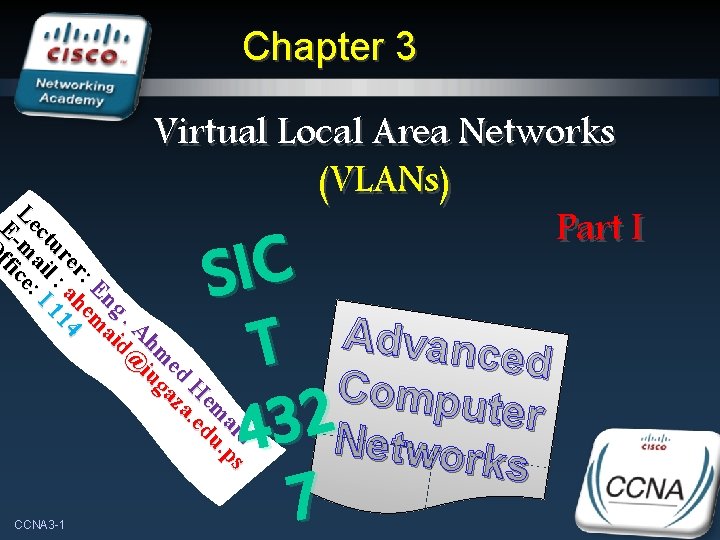
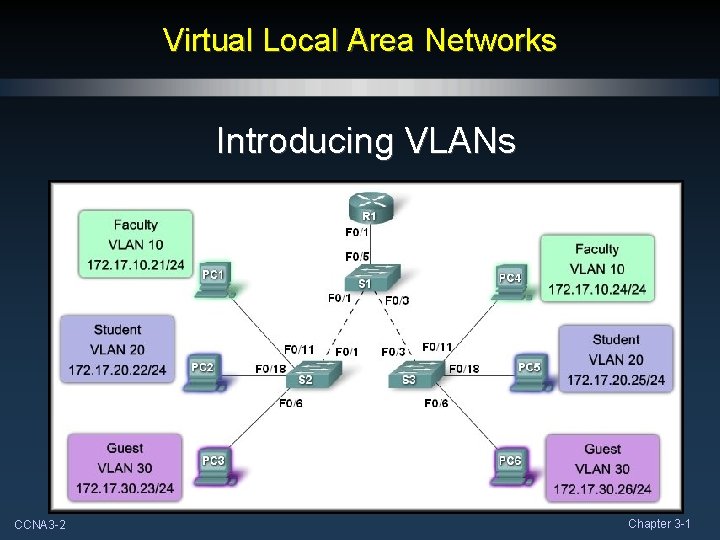
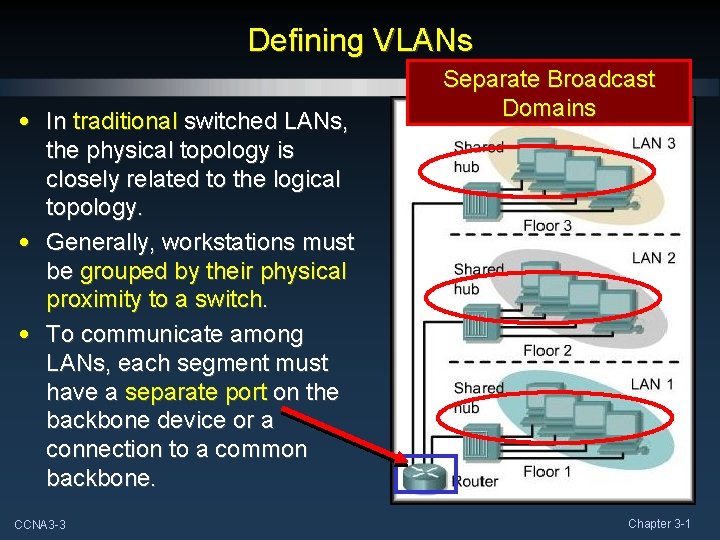
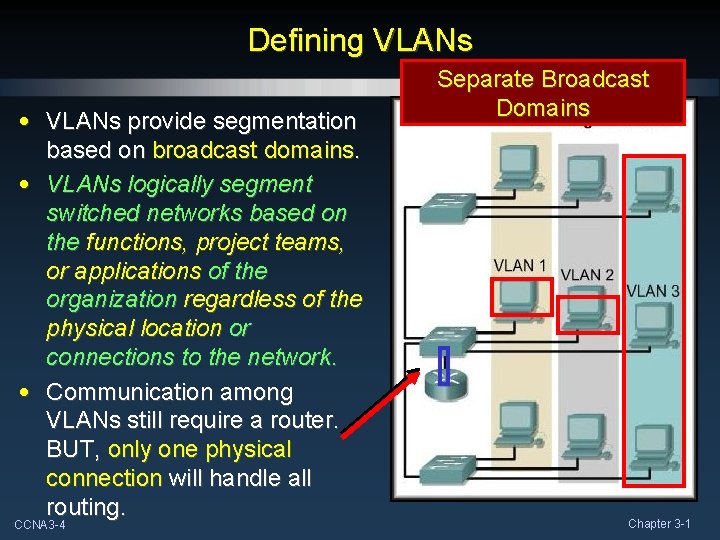
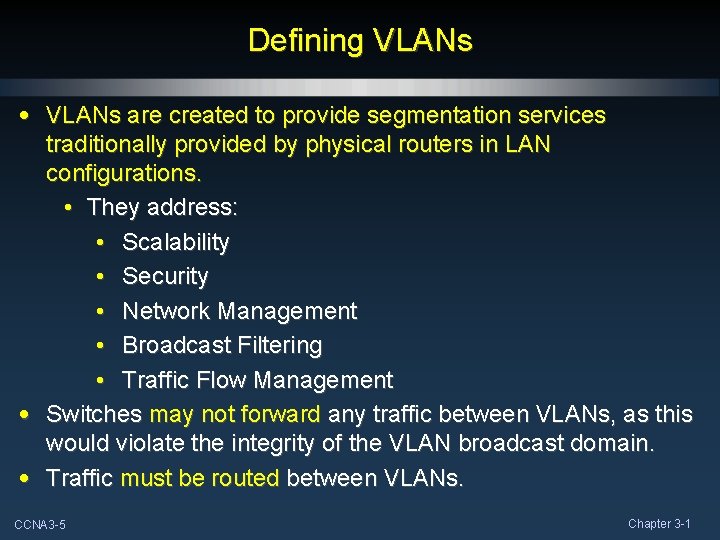
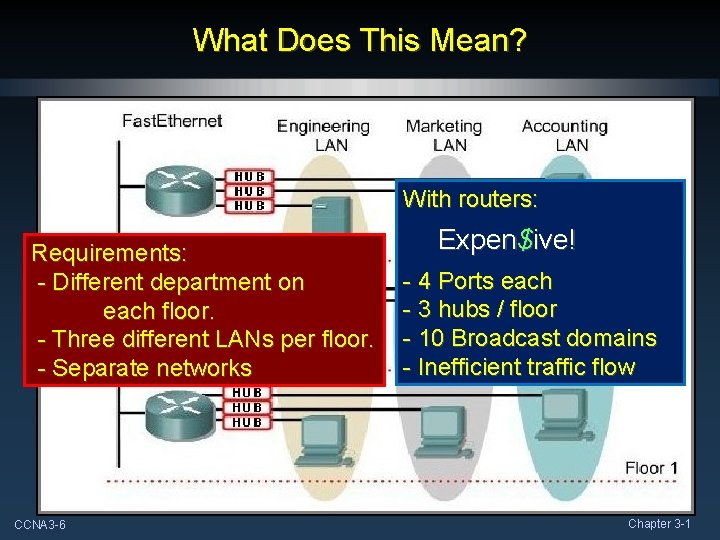
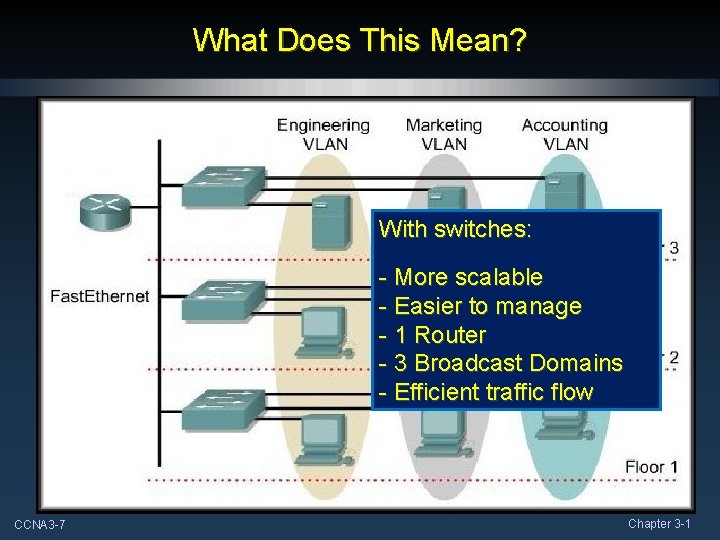
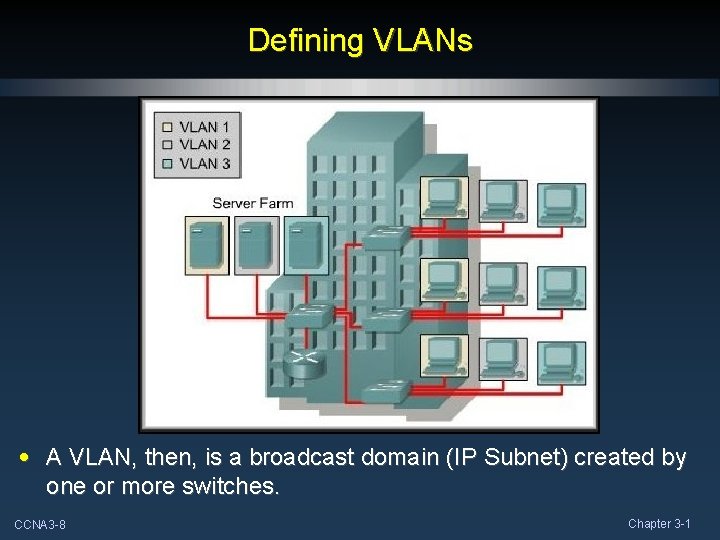
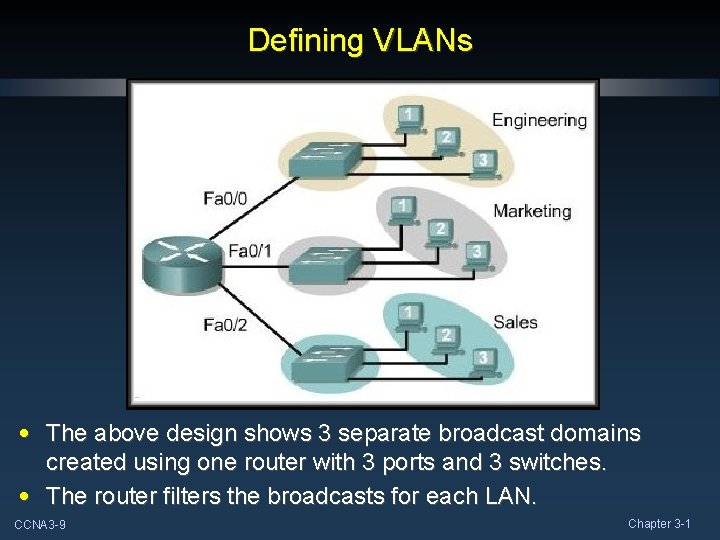
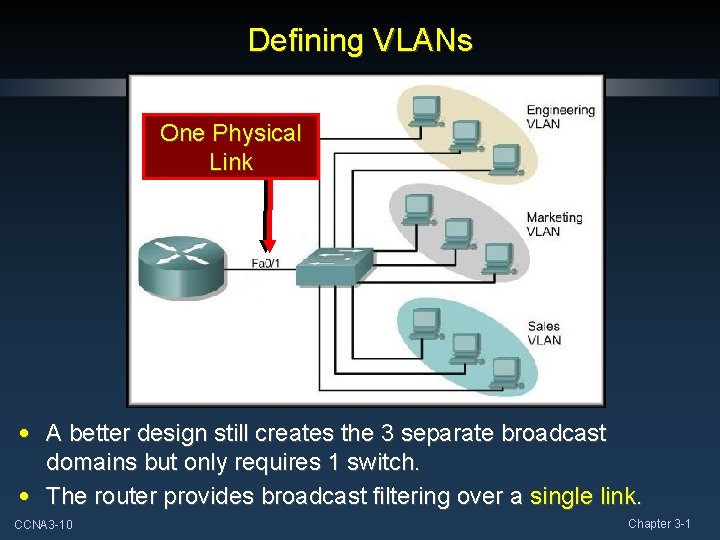
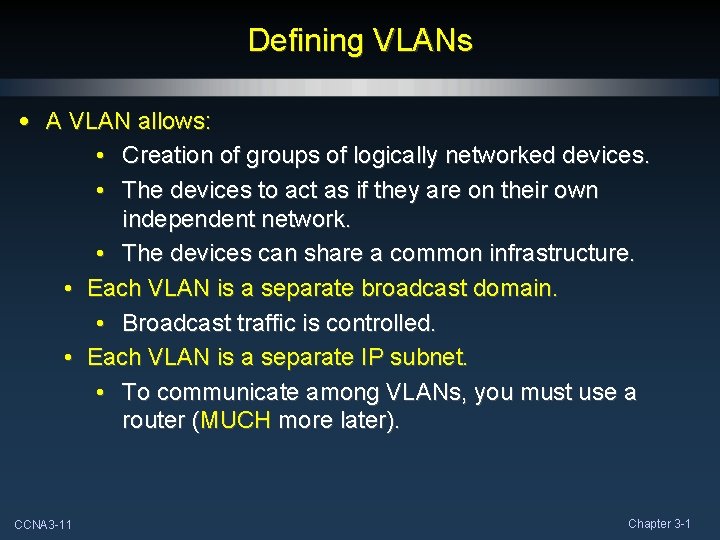
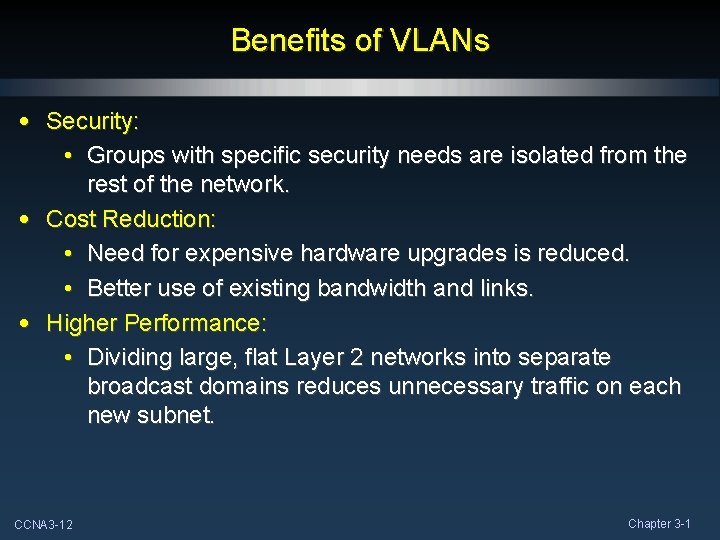
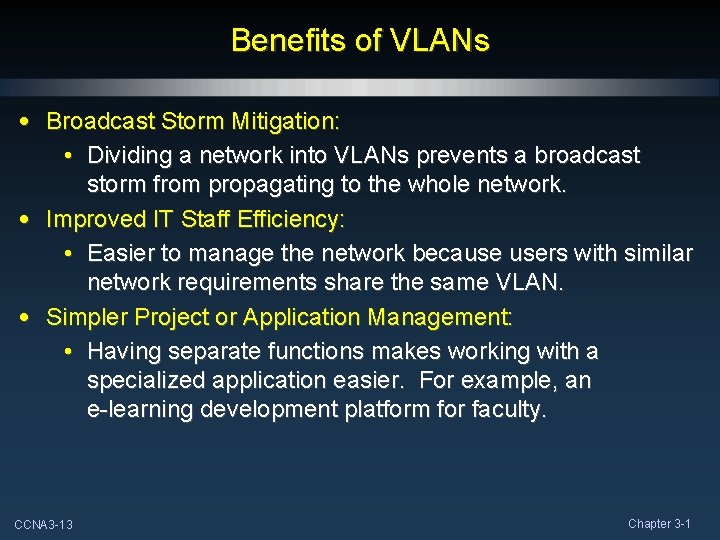
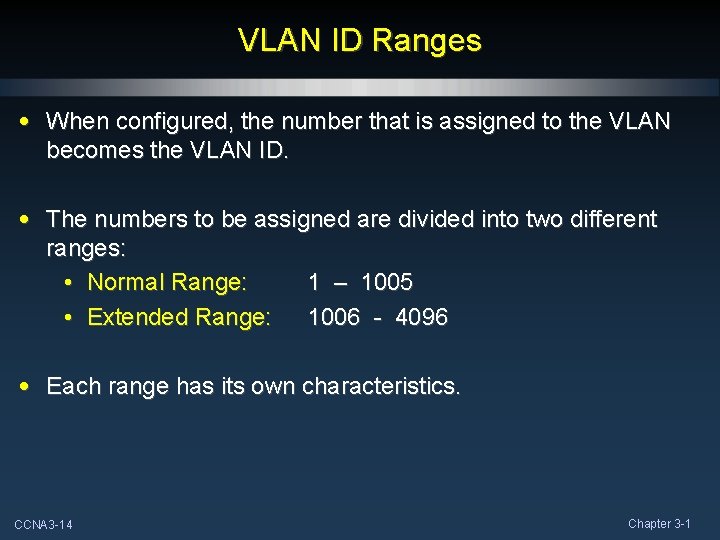
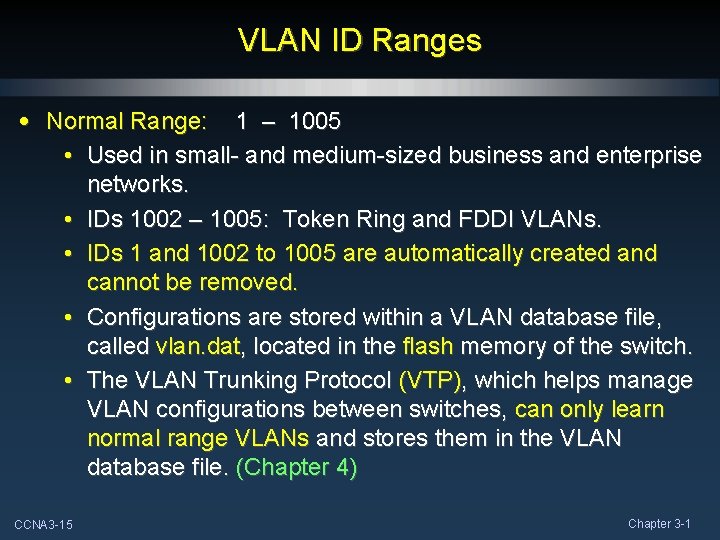
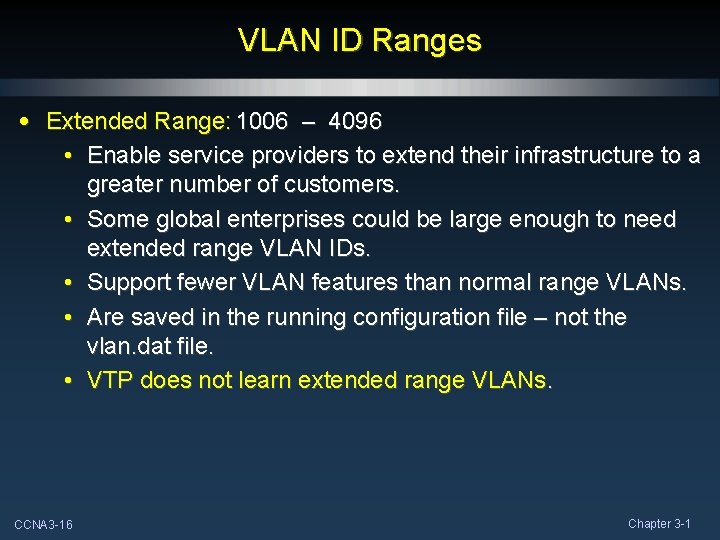
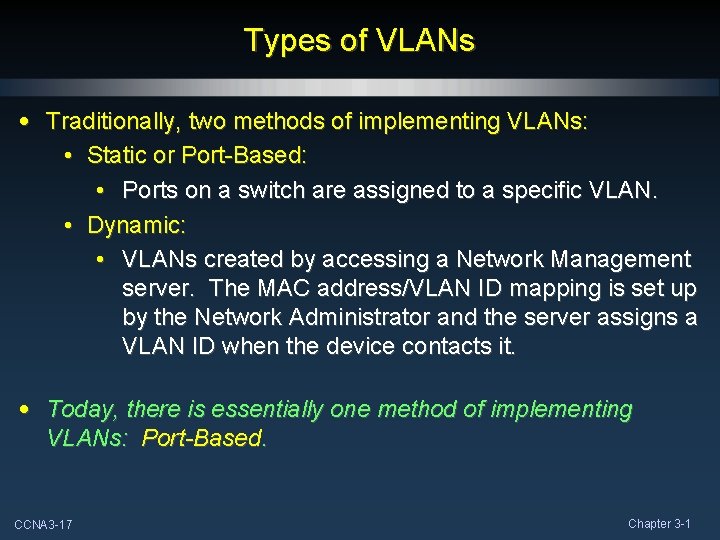
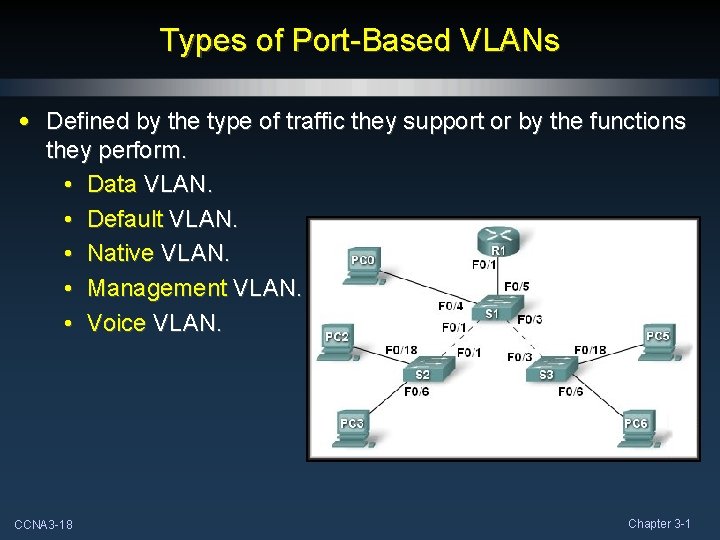
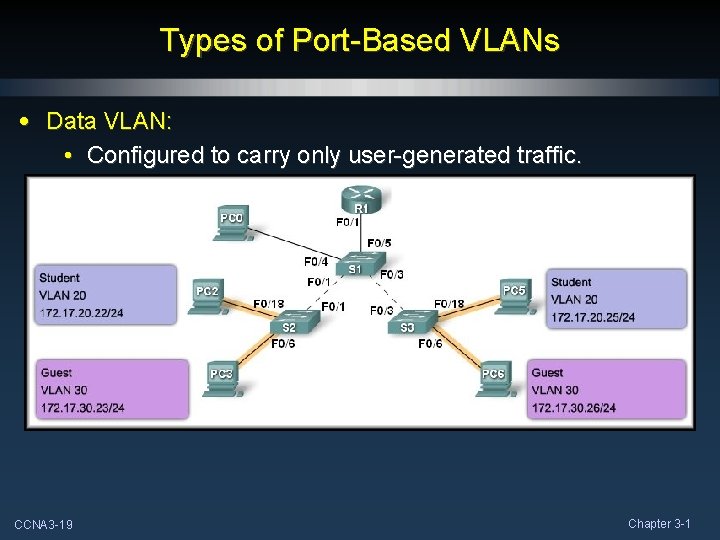
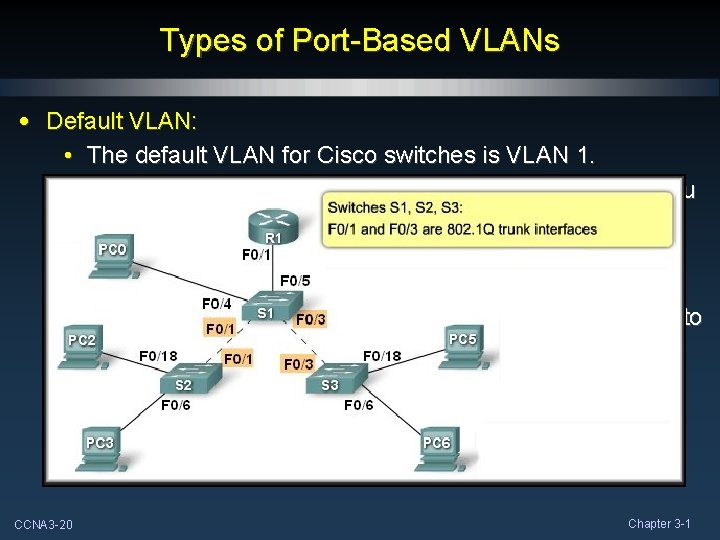
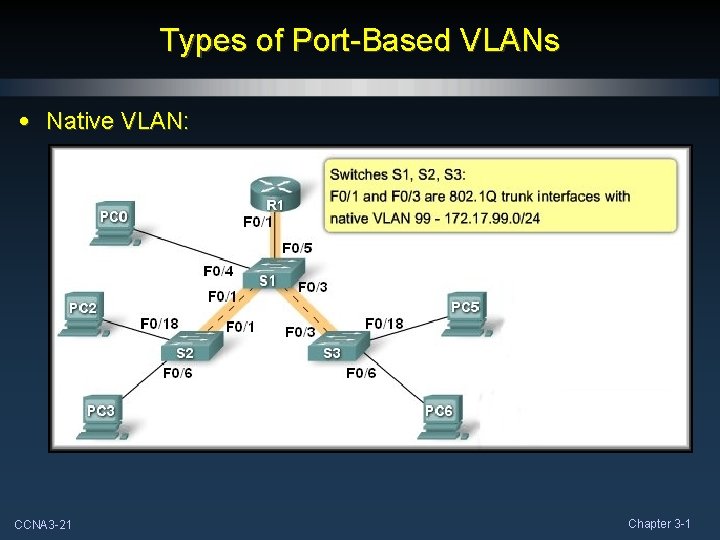
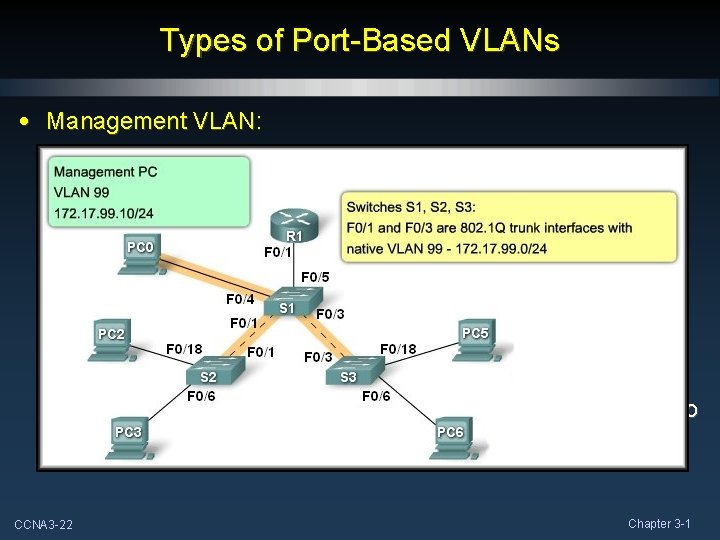
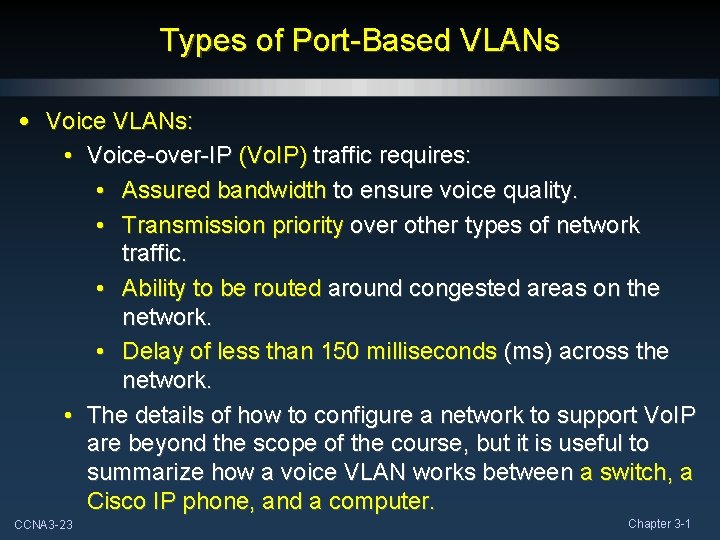
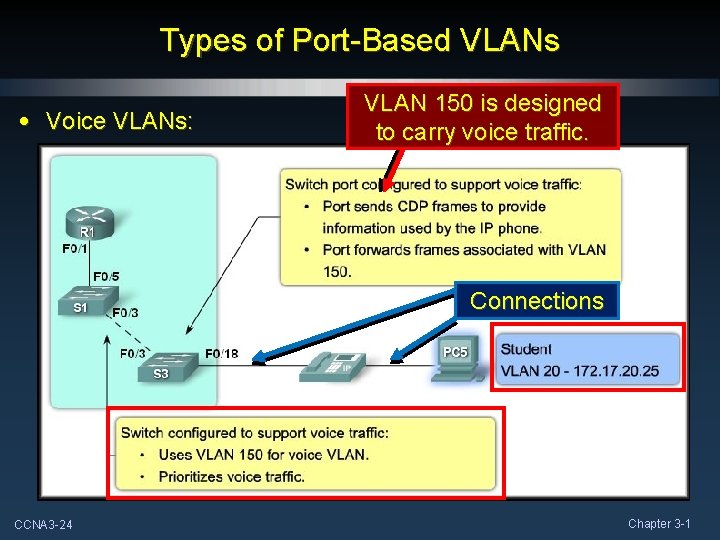
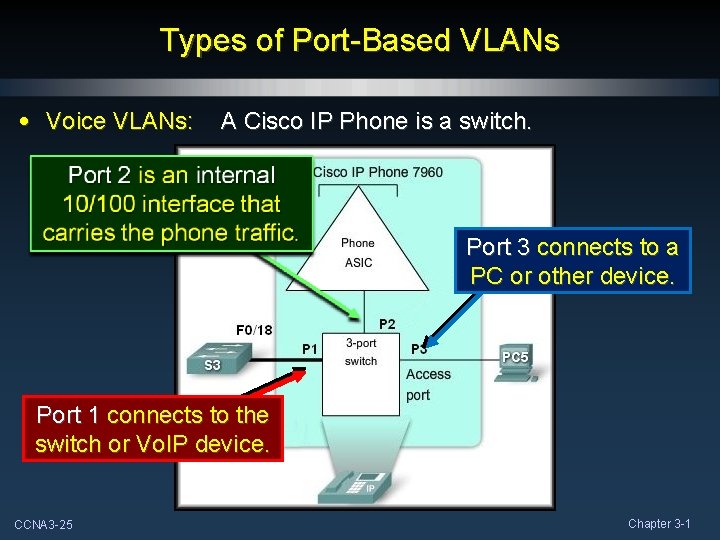
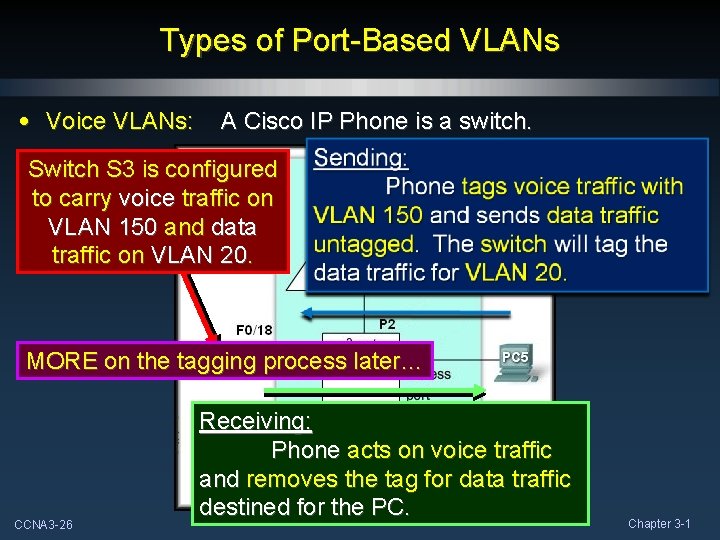
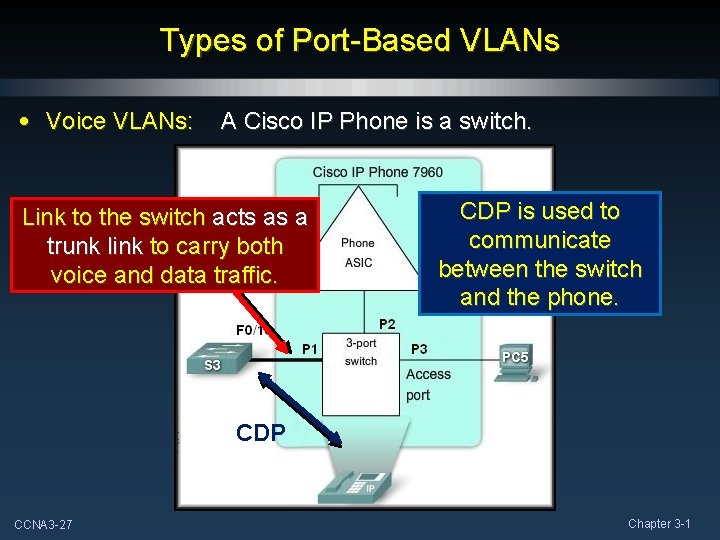
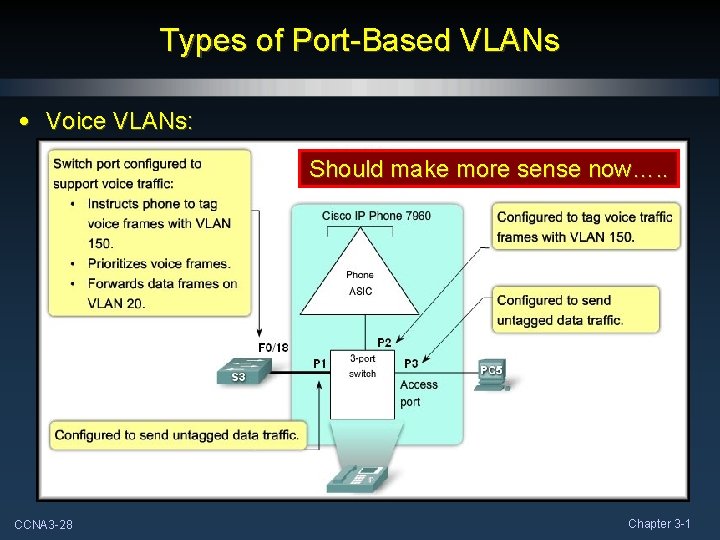
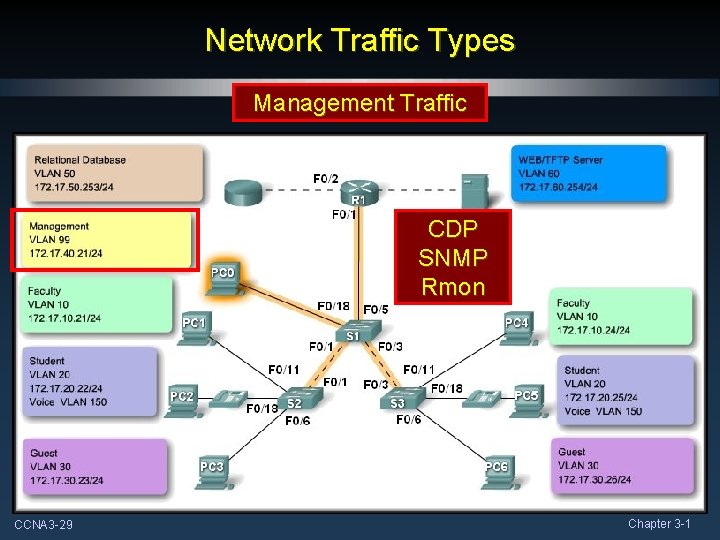
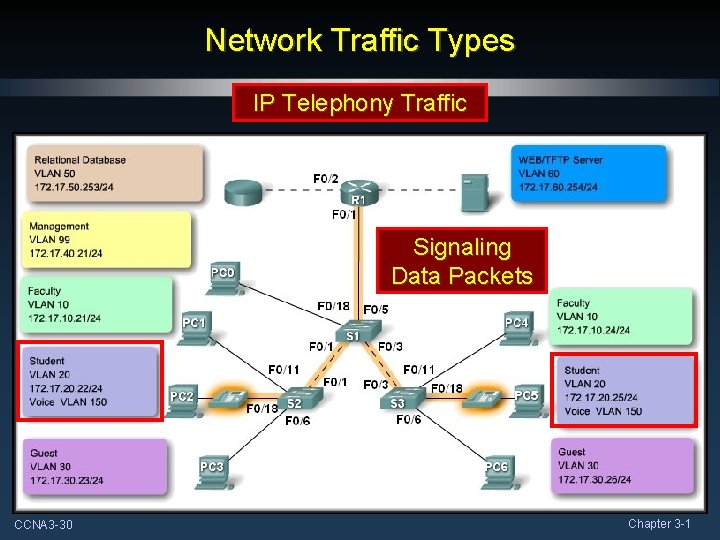
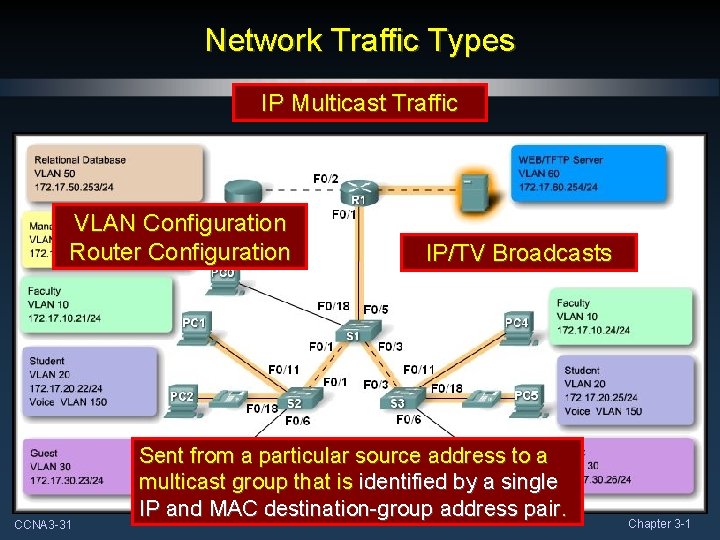
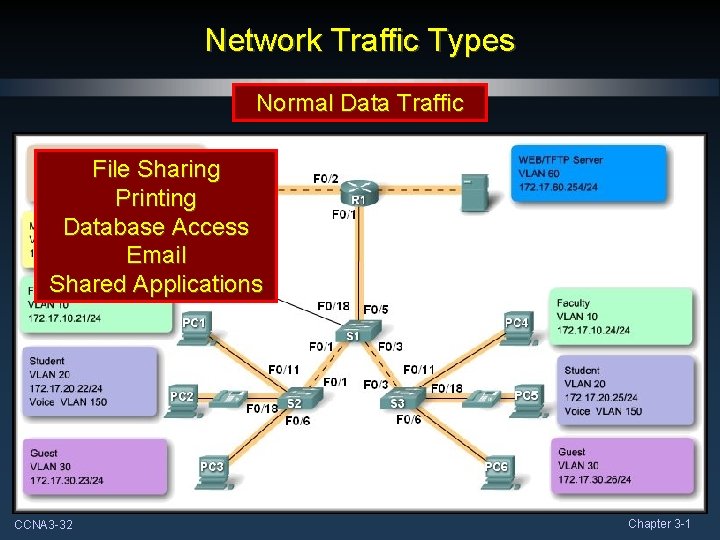
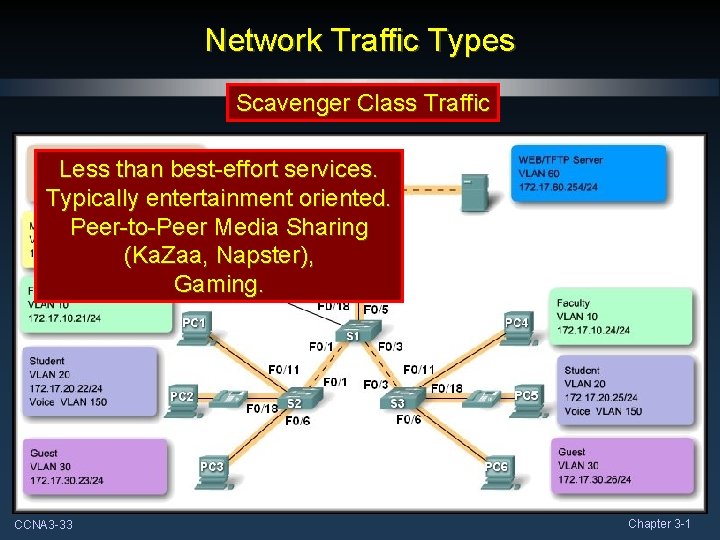
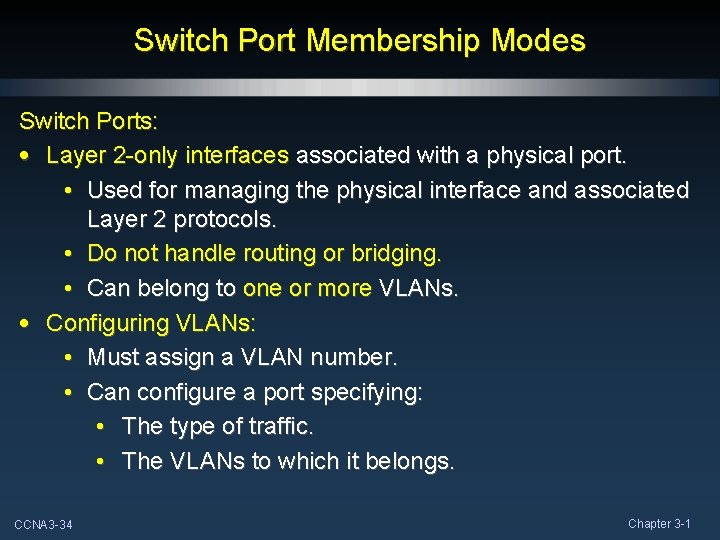
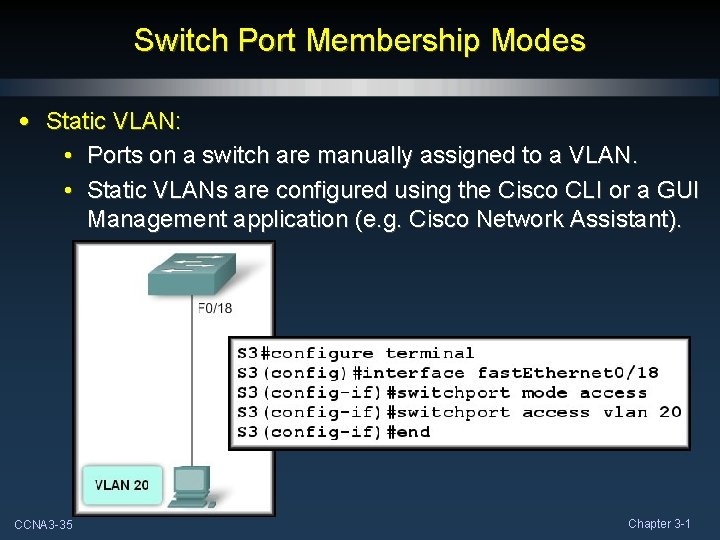
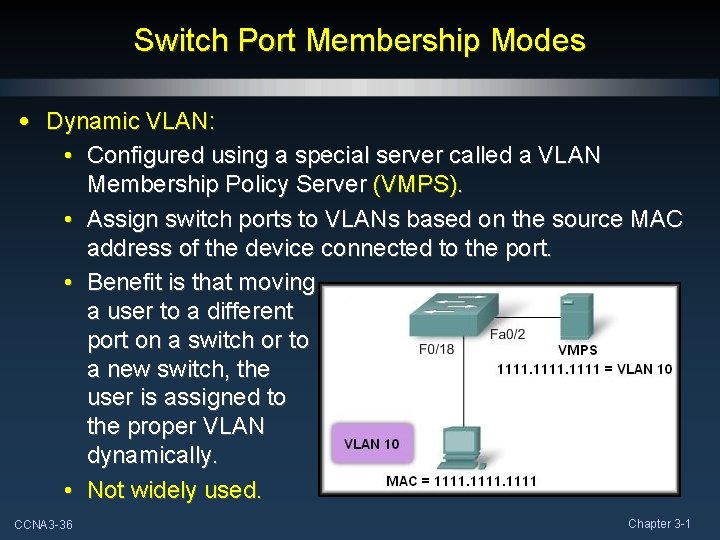
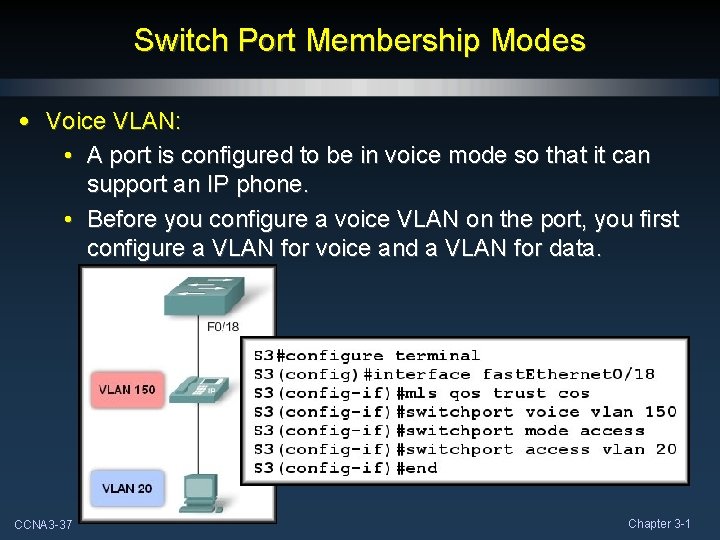
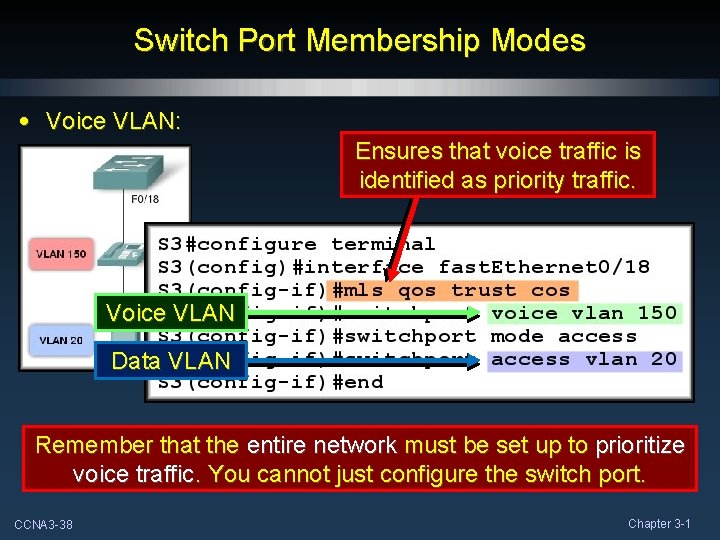
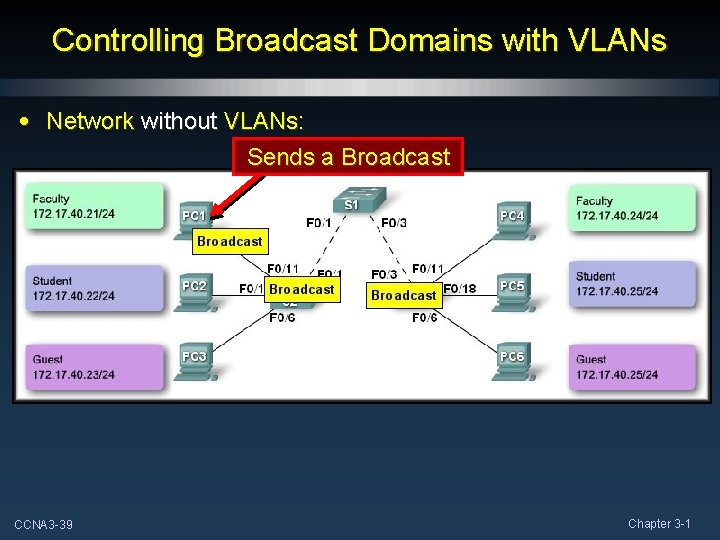
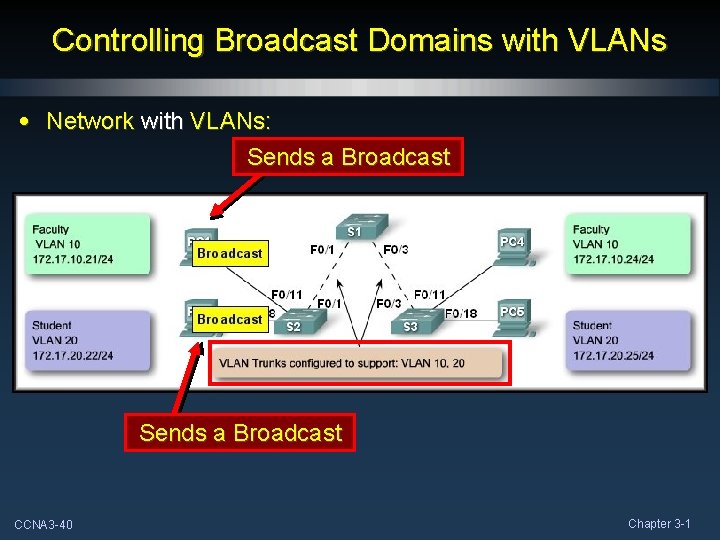
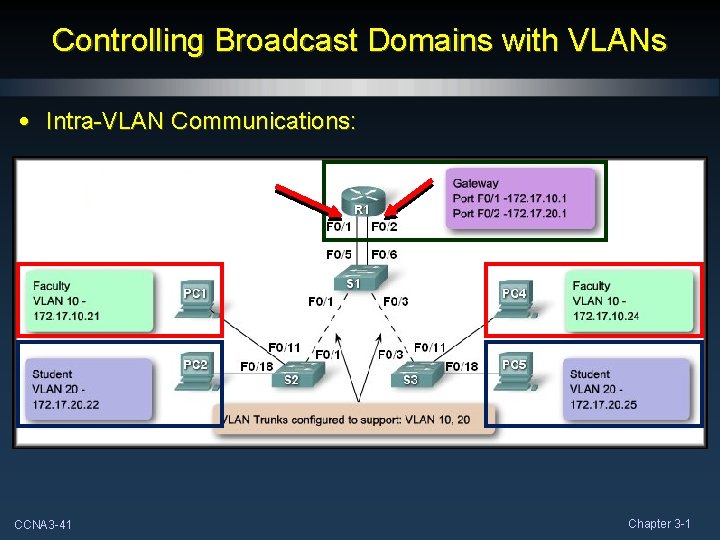
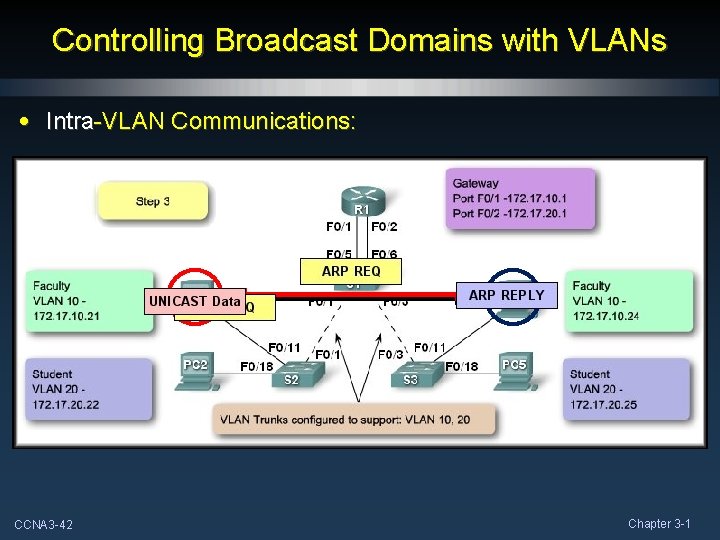
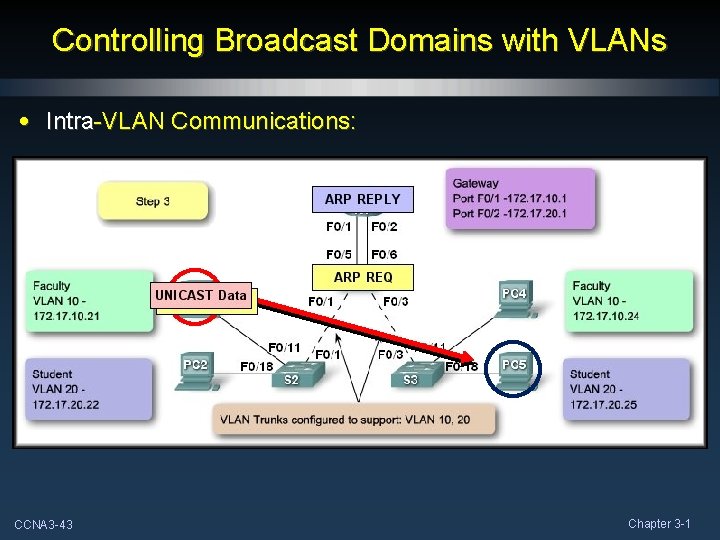
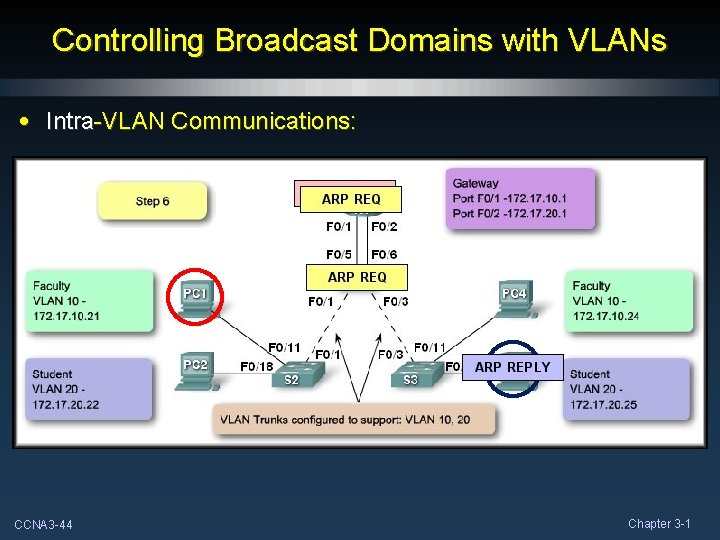
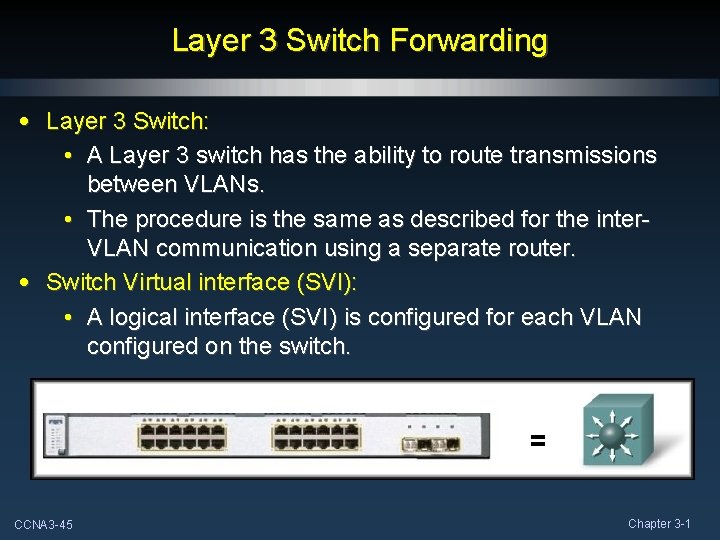
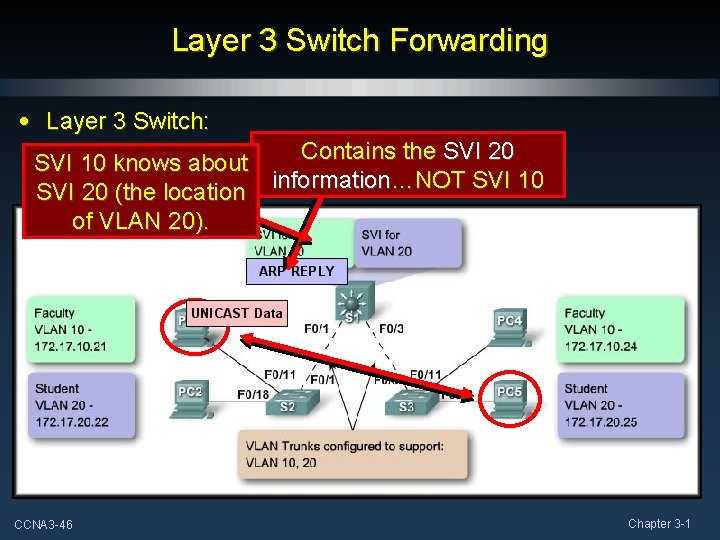
- Slides: 46
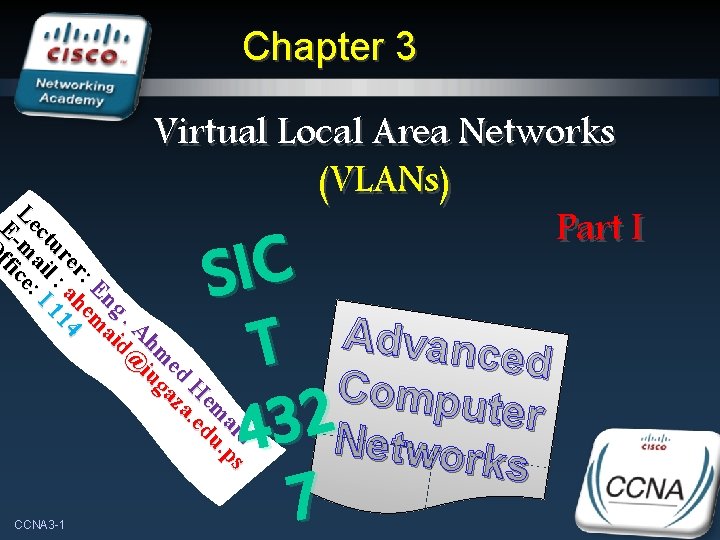
Chapter 3 d ai. ps em u H. ed ed aza hm iug. A d@ ng ai : E em er ah 4 ur : 11 ct ail I Le m ce: E- ffi Virtual Local Area Networks (VLANs) Part I CCNA 3 -1 SIC A T dvanced Compu t e r 2 3 4 Networks 7 Chapter 3 -1
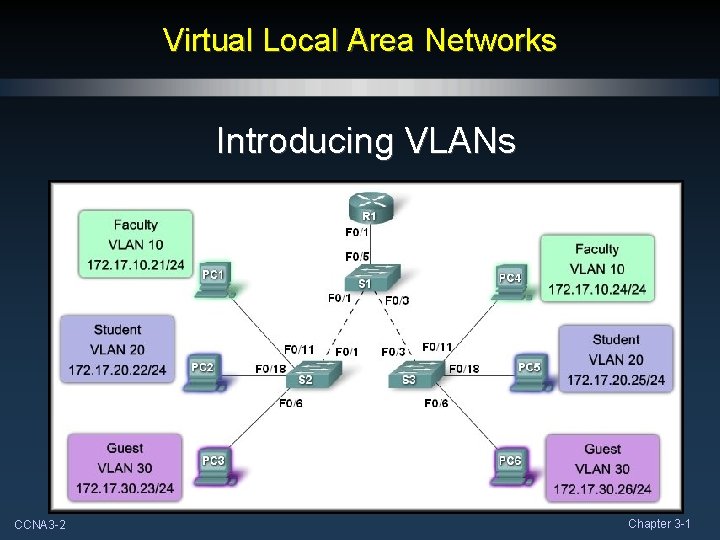
Virtual Local Area Networks Introducing VLANs CCNA 3 -2 Chapter 3 -1
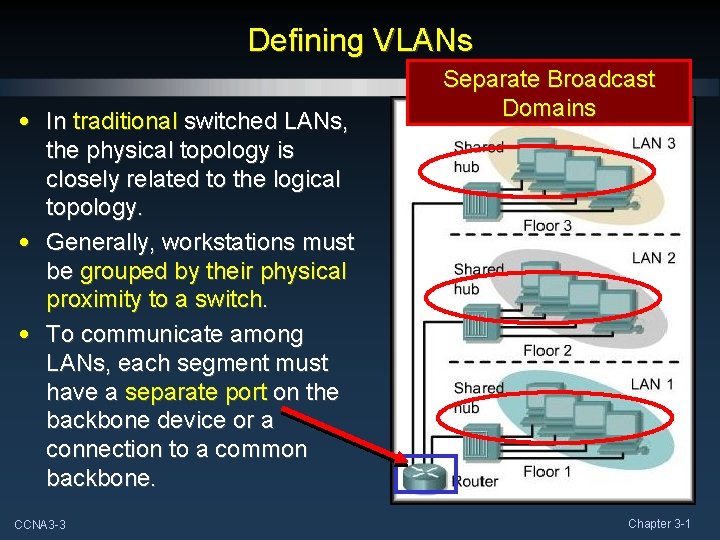
Defining VLANs • In traditional switched LANs, the physical topology is closely related to the logical topology. • Generally, workstations must be grouped by their physical proximity to a switch. • To communicate among LANs, each segment must have a separate port on the backbone device or a connection to a common backbone. CCNA 3 -3 Separate Broadcast Domains Chapter 3 -1
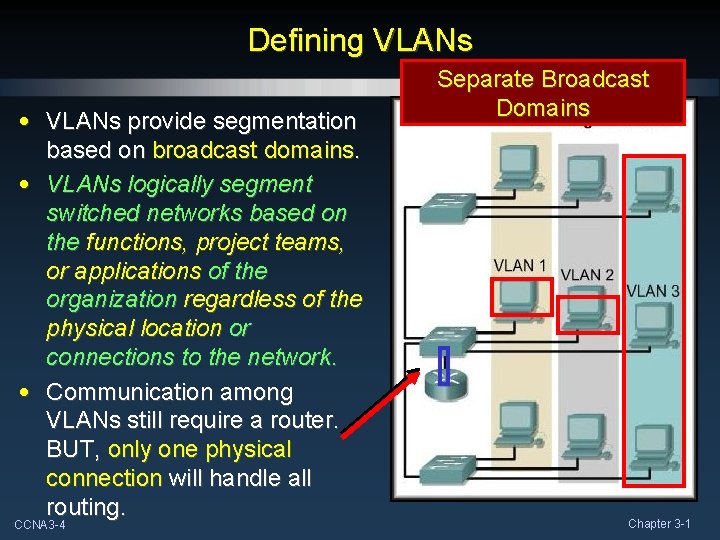
Defining VLANs • VLANs provide segmentation based on broadcast domains. • VLANs logically segment switched networks based on the functions, project teams, or applications of the organization regardless of the physical location or connections to the network. • Communication among VLANs still require a router. BUT, only one physical connection will handle all routing. CCNA 3 -4 Separate Broadcast Domains Chapter 3 -1
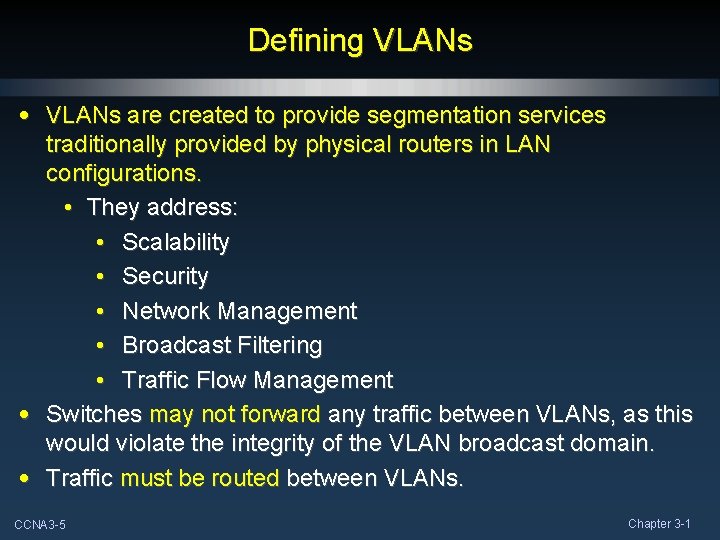
Defining VLANs • VLANs are created to provide segmentation services traditionally provided by physical routers in LAN configurations. • They address: • Scalability • Security • Network Management • Broadcast Filtering • Traffic Flow Management • Switches may not forward any traffic between VLANs, as this would violate the integrity of the VLAN broadcast domain. • Traffic must be routed between VLANs. CCNA 3 -5 Chapter 3 -1
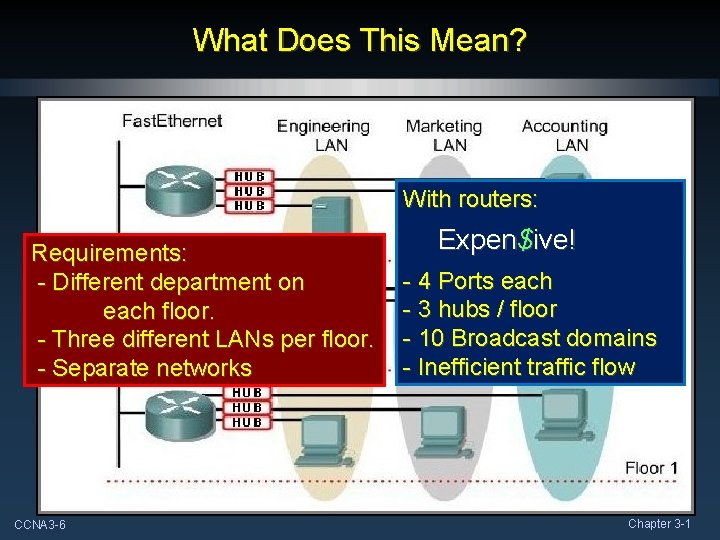
What Does This Mean? With routers: Requirements: - Different department on each floor. - Three different LANs per floor. - Separate networks CCNA 3 -6 Expen$ive! - 4 Ports each - 3 hubs / floor - 10 Broadcast domains - Inefficient traffic flow Chapter 3 -1
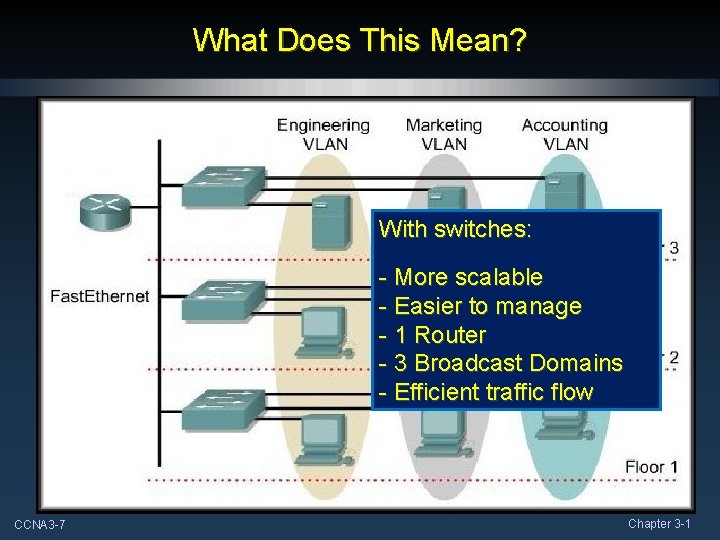
What Does This Mean? With switches: - More scalable - Easier to manage - 1 Router - 3 Broadcast Domains - Efficient traffic flow CCNA 3 -7 Chapter 3 -1
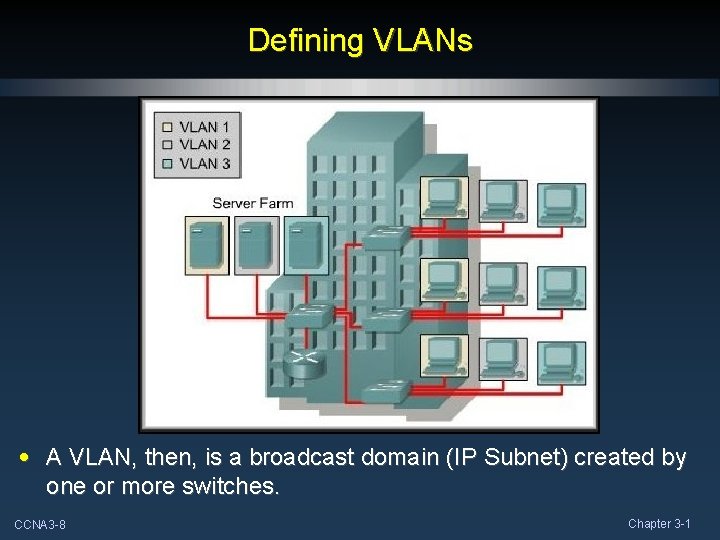
Defining VLANs • A VLAN, then, is a broadcast domain (IP Subnet) created by one or more switches. CCNA 3 -8 Chapter 3 -1
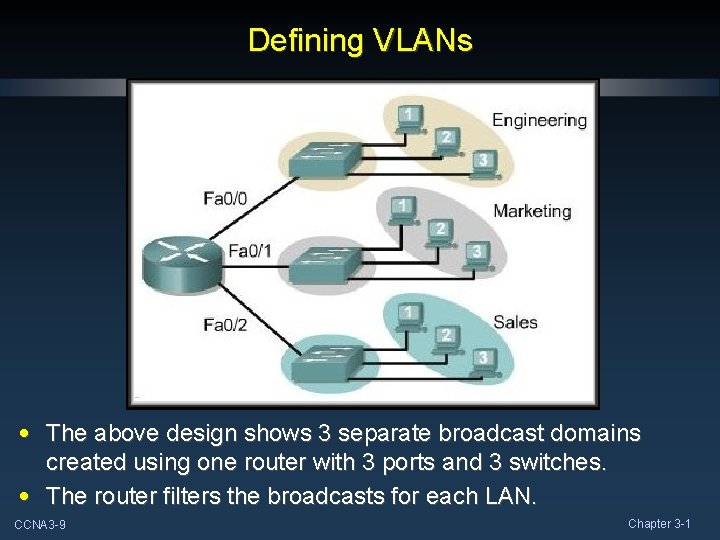
Defining VLANs • The above design shows 3 separate broadcast domains created using one router with 3 ports and 3 switches. • The router filters the broadcasts for each LAN. CCNA 3 -9 Chapter 3 -1
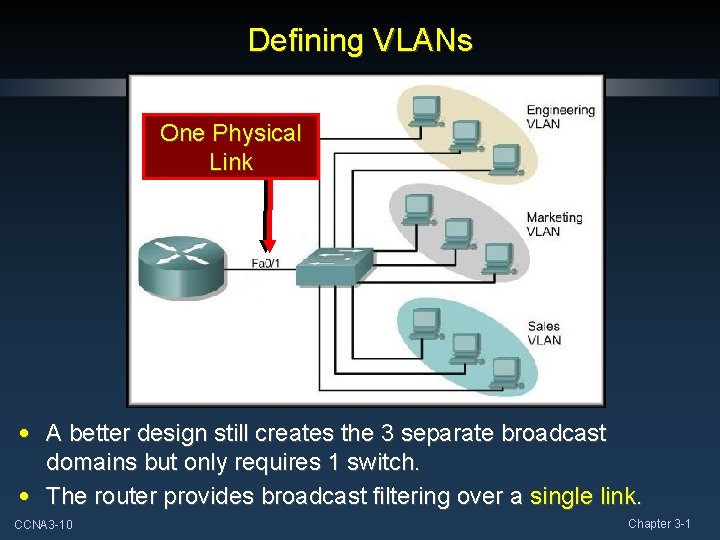
Defining VLANs One Physical Link • A better design still creates the 3 separate broadcast domains but only requires 1 switch. • The router provides broadcast filtering over a single link. CCNA 3 -10 Chapter 3 -1
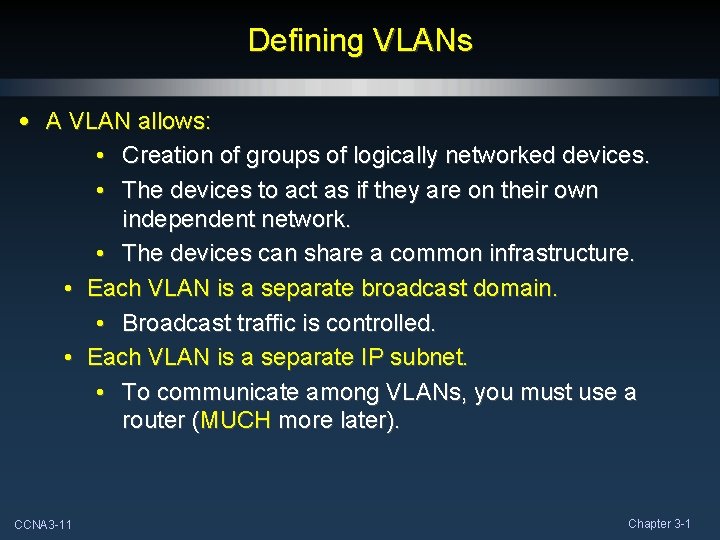
Defining VLANs • A VLAN allows: • Creation of groups of logically networked devices. • The devices to act as if they are on their own independent network. • The devices can share a common infrastructure. • Each VLAN is a separate broadcast domain. • Broadcast traffic is controlled. • Each VLAN is a separate IP subnet. • To communicate among VLANs, you must use a router (MUCH more later). CCNA 3 -11 Chapter 3 -1
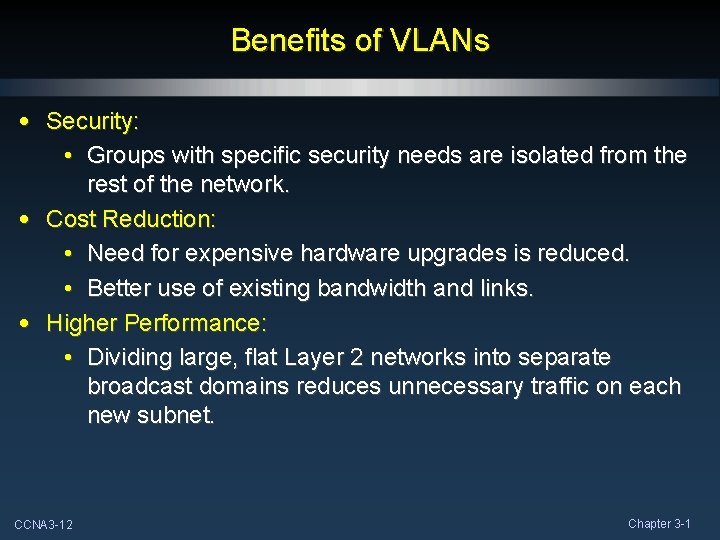
Benefits of VLANs • Security: • Groups with specific security needs are isolated from the rest of the network. • Cost Reduction: • Need for expensive hardware upgrades is reduced. • Better use of existing bandwidth and links. • Higher Performance: • Dividing large, flat Layer 2 networks into separate broadcast domains reduces unnecessary traffic on each new subnet. CCNA 3 -12 Chapter 3 -1
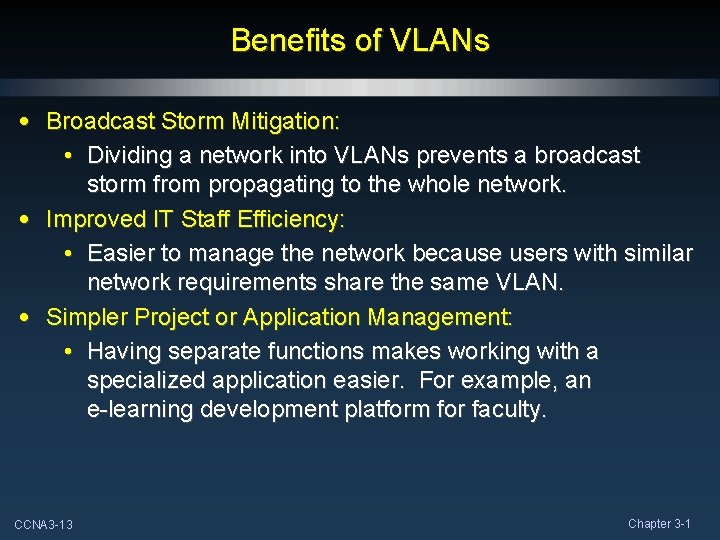
Benefits of VLANs • Broadcast Storm Mitigation: • Dividing a network into VLANs prevents a broadcast storm from propagating to the whole network. • Improved IT Staff Efficiency: • Easier to manage the network because users with similar network requirements share the same VLAN. • Simpler Project or Application Management: • Having separate functions makes working with a specialized application easier. For example, an e-learning development platform for faculty. CCNA 3 -13 Chapter 3 -1
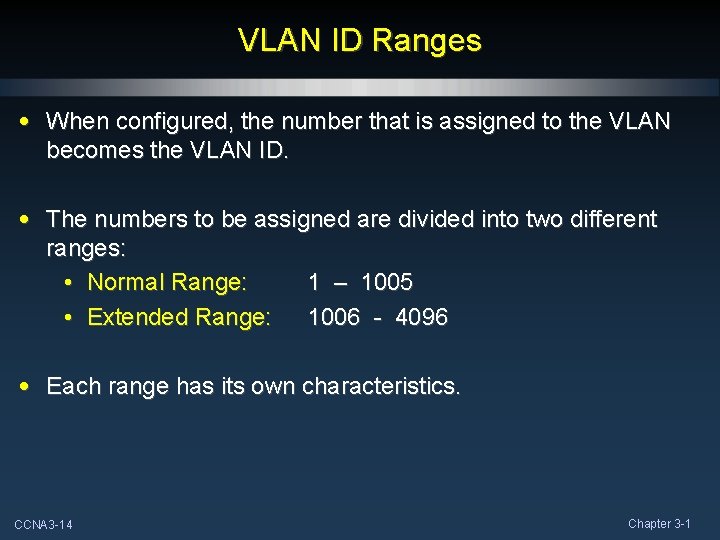
VLAN ID Ranges • When configured, the number that is assigned to the VLAN becomes the VLAN ID. • The numbers to be assigned are divided into two different ranges: • Normal Range: 1 – 1005 • Extended Range: 1006 - 4096 • Each range has its own characteristics. CCNA 3 -14 Chapter 3 -1
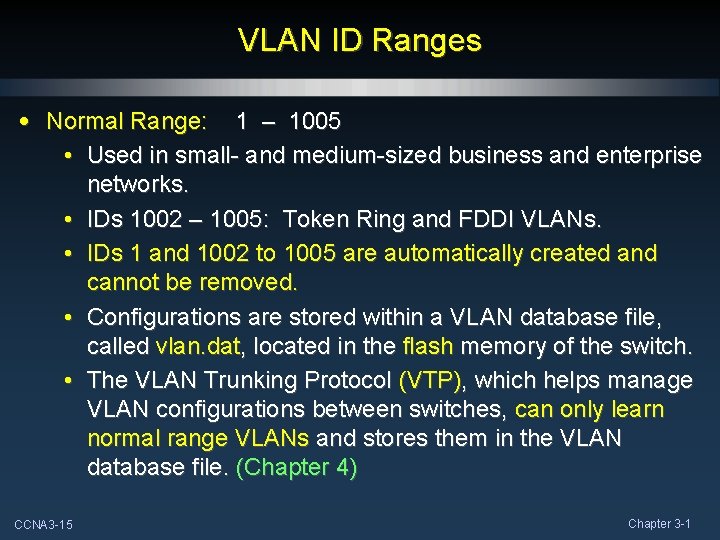
VLAN ID Ranges • Normal Range: 1 – 1005 • Used in small- and medium-sized business and enterprise networks. • IDs 1002 – 1005: Token Ring and FDDI VLANs. • IDs 1 and 1002 to 1005 are automatically created and cannot be removed. • Configurations are stored within a VLAN database file, called vlan. dat, located in the flash memory of the switch. • The VLAN Trunking Protocol (VTP), which helps manage VLAN configurations between switches, can only learn normal range VLANs and stores them in the VLAN database file. (Chapter 4) CCNA 3 -15 Chapter 3 -1
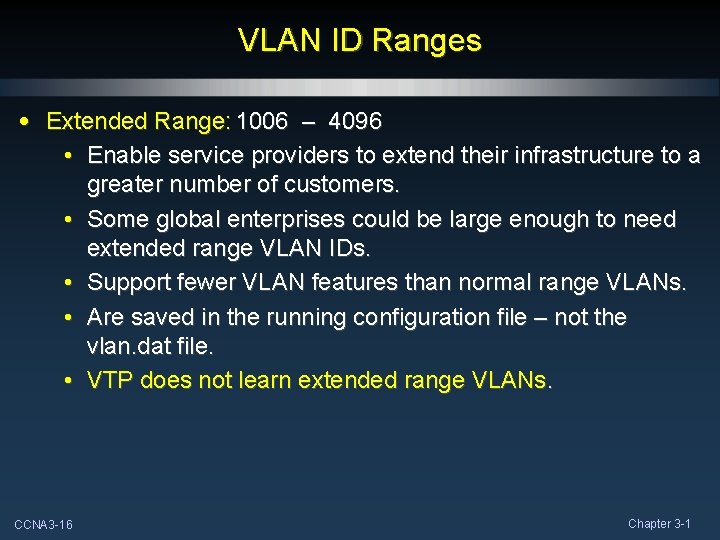
VLAN ID Ranges • Extended Range: 1006 – 4096 • Enable service providers to extend their infrastructure to a greater number of customers. • Some global enterprises could be large enough to need extended range VLAN IDs. • Support fewer VLAN features than normal range VLANs. • Are saved in the running configuration file – not the vlan. dat file. • VTP does not learn extended range VLANs. CCNA 3 -16 Chapter 3 -1
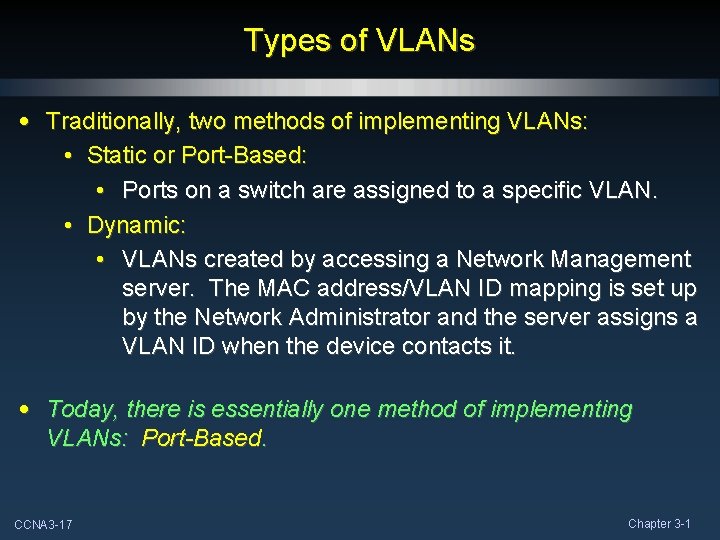
Types of VLANs • Traditionally, two methods of implementing VLANs: • Static or Port-Based: • Ports on a switch are assigned to a specific VLAN. • Dynamic: • VLANs created by accessing a Network Management server. The MAC address/VLAN ID mapping is set up by the Network Administrator and the server assigns a VLAN ID when the device contacts it. • Today, there is essentially one method of implementing VLANs: Port-Based. CCNA 3 -17 Chapter 3 -1
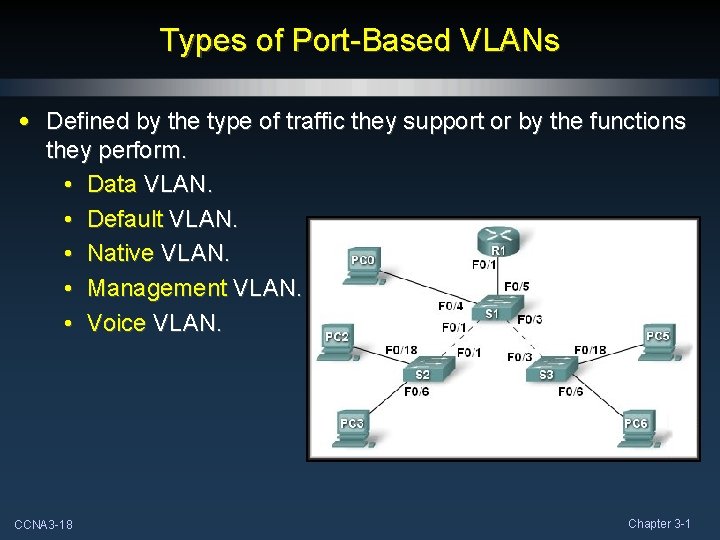
Types of Port-Based VLANs • Defined by the type of traffic they support or by the functions they perform. • Data VLAN. • Default VLAN. • Native VLAN. • Management VLAN. • Voice VLAN. CCNA 3 -18 Chapter 3 -1
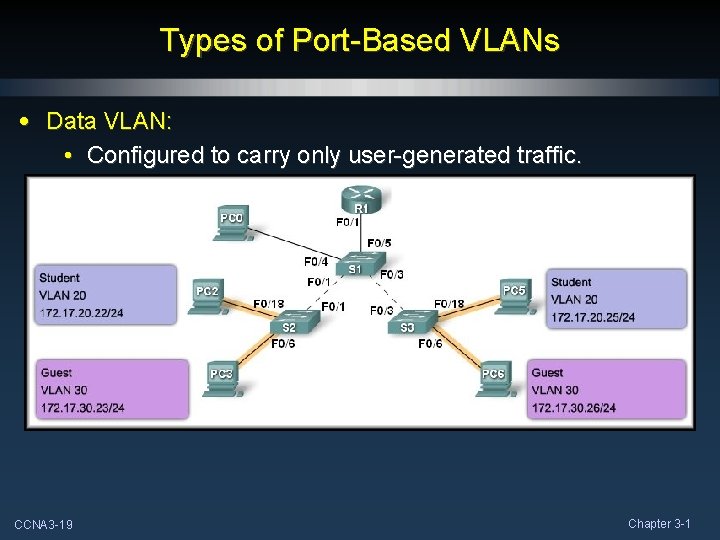
Types of Port-Based VLANs • Data VLAN: • Configured to carry only user-generated traffic. • A switch could carry voice-based traffic or traffic used to manage the switch, but this traffic would not be part of a data VLAN. • A Data VLAN is sometimes referred to as a User VLAN. CCNA 3 -19 Chapter 3 -1
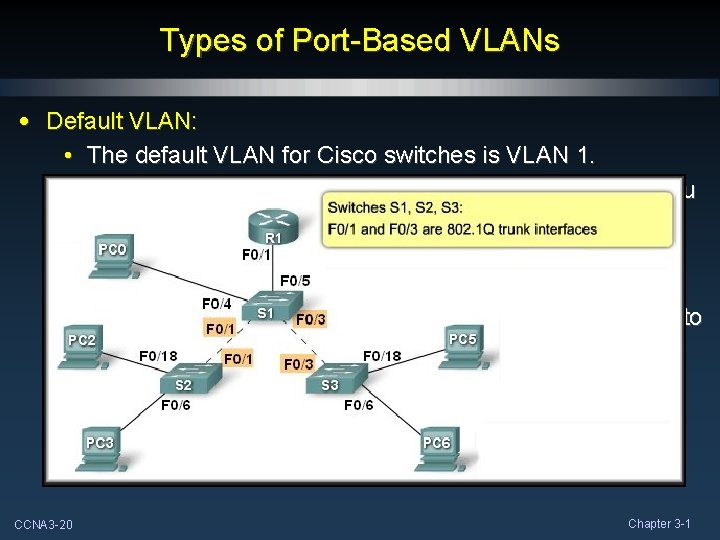
Types of Port-Based VLANs • Default VLAN: • The default VLAN for Cisco switches is VLAN 1. • VLAN 1 has all the features of any VLAN, except that you cannot rename it and you can not delete it. • By default, Layer 2 control traffic (CDP and STP) is associated with VLAN 1. • It is a security best practice to change the default VLAN to a VLAN other than VLAN 1 (e. g. VLAN 99). • VLAN Trunk: • Carries data or control information (VLAN 1 data) for all VLANs from switch-to-switch or switch-to-router. CCNA 3 -20 Chapter 3 -1
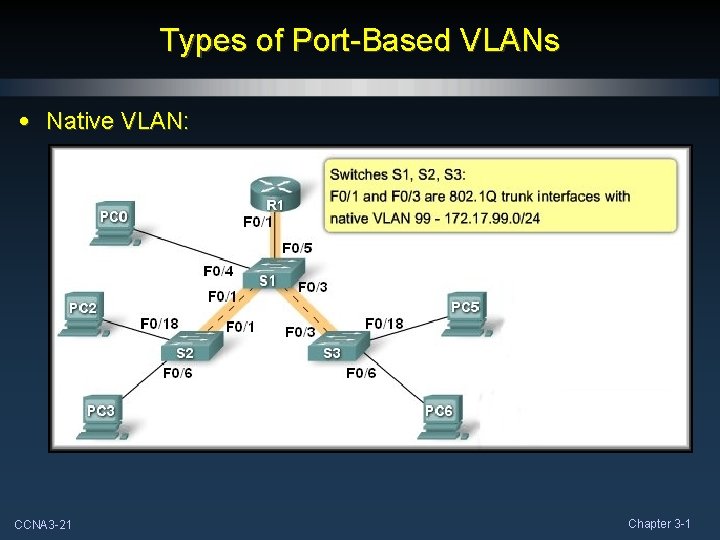
Types of Port-Based VLANs • Native VLAN: • An 802. 1 Q trunk port supports traffic coming from VLANs (tagged traffic) as well as traffic that does not come from a VLAN (untagged traffic). • The 802. 1 Q trunk port places untagged traffic on the native VLAN. • Native VLANs are set out in the IEEE 802. 1 Q specification to maintain backward compatibility with untagged traffic common to legacy LAN scenarios. • It is a best practice to use a VLAN other than VLAN 1 as the native VLAN. CCNA 3 -21 Chapter 3 -1
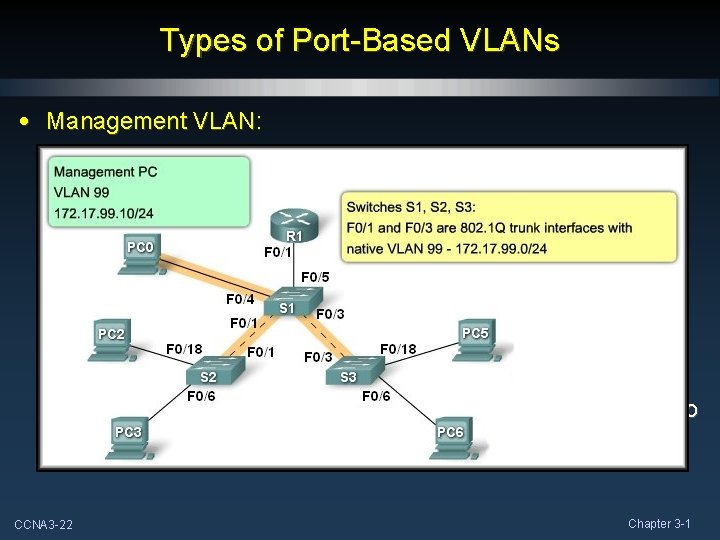
Types of Port-Based VLANs • Management VLAN: • A management VLAN is any VLAN you configure to access the management capabilities of a switch. • You assign the management VLAN an IP address and subnet mask. • A new switch has all ports assigned to VLAN 1. • Using VLAN 1 as the management VLAN means that anyone connecting to the switch will be in the management VLAN. • That assumes that all ports have not been assigned to another VLAN. CCNA 3 -22 Chapter 3 -1
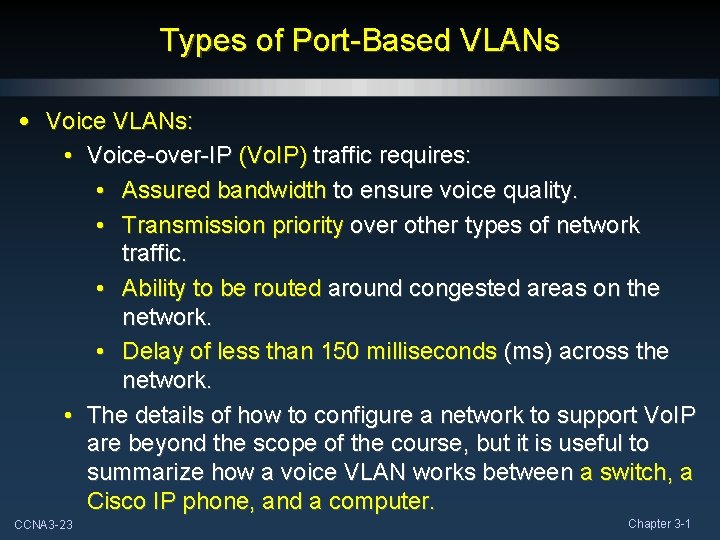
Types of Port-Based VLANs • Voice VLANs: • Voice-over-IP (Vo. IP) traffic requires: • Assured bandwidth to ensure voice quality. • Transmission priority over other types of network traffic. • Ability to be routed around congested areas on the network. • Delay of less than 150 milliseconds (ms) across the network. • The details of how to configure a network to support Vo. IP are beyond the scope of the course, but it is useful to summarize how a voice VLAN works between a switch, a Cisco IP phone, and a computer. CCNA 3 -23 Chapter 3 -1
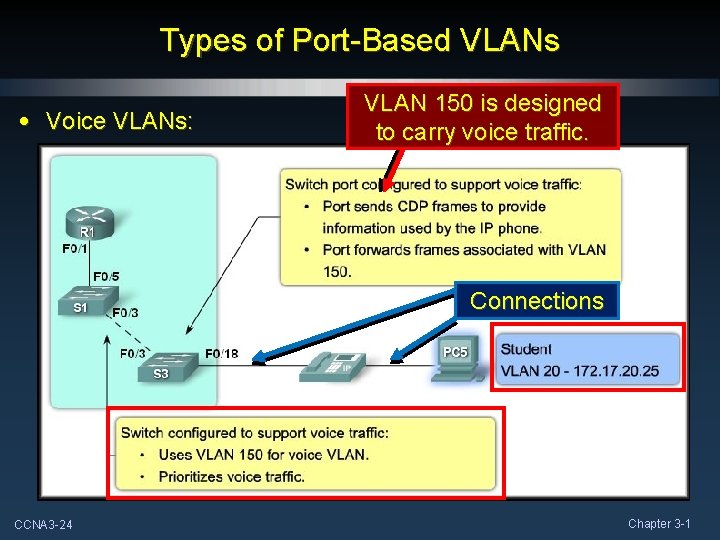
Types of Port-Based VLANs • Voice VLANs: VLAN 150 is designed to carry voice traffic. Connections CCNA 3 -24 Chapter 3 -1
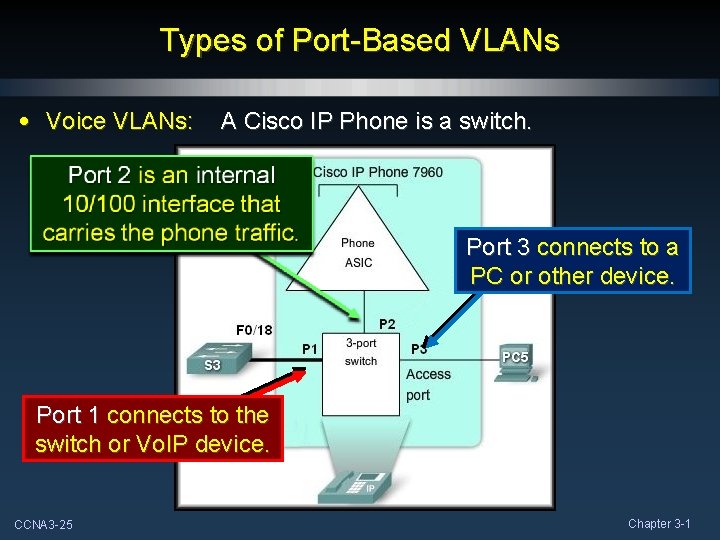
Types of Port-Based VLANs • Voice VLANs: A Cisco IP Phone is a switch. Port 3 connects to a PC or other device. Port 1 connects to the switch or Vo. IP device. CCNA 3 -25 Chapter 3 -1
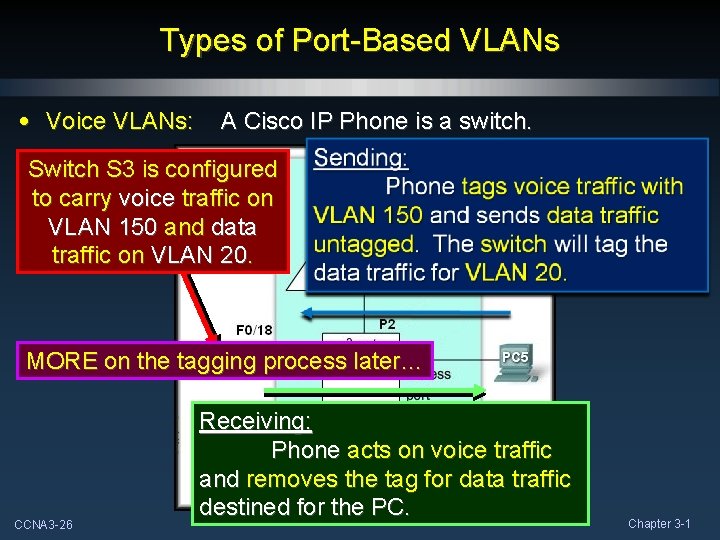
Types of Port-Based VLANs • Voice VLANs: A Cisco IP Phone is a switch. Switch S 3 is configured to carry voice traffic on VLAN 150 and data traffic on VLAN 20. MORE on the tagging process later… CCNA 3 -26 Receiving: Phone acts on voice traffic and removes the tag for data traffic destined for the PC. Chapter 3 -1
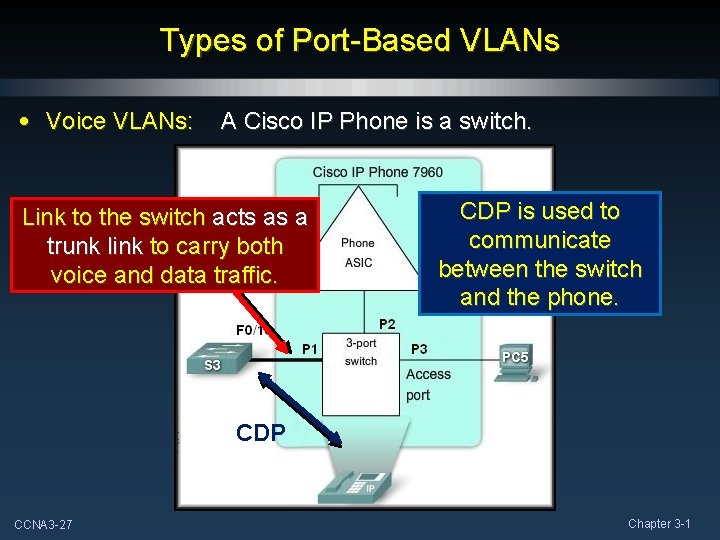
Types of Port-Based VLANs • Voice VLANs: A Cisco IP Phone is a switch. Link to the switch acts as a trunk link to carry both voice and data traffic. CDP is used to communicate between the switch and the phone. CDP CCNA 3 -27 Chapter 3 -1
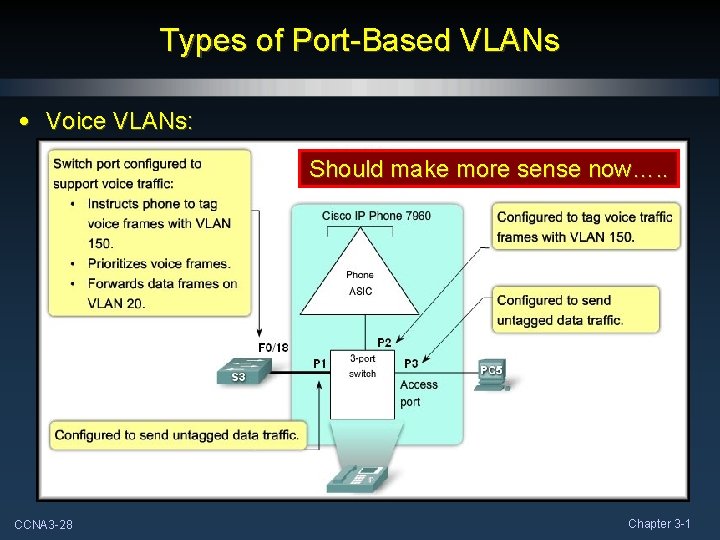
Types of Port-Based VLANs • Voice VLANs: Should make more sense now…. . CCNA 3 -28 Chapter 3 -1
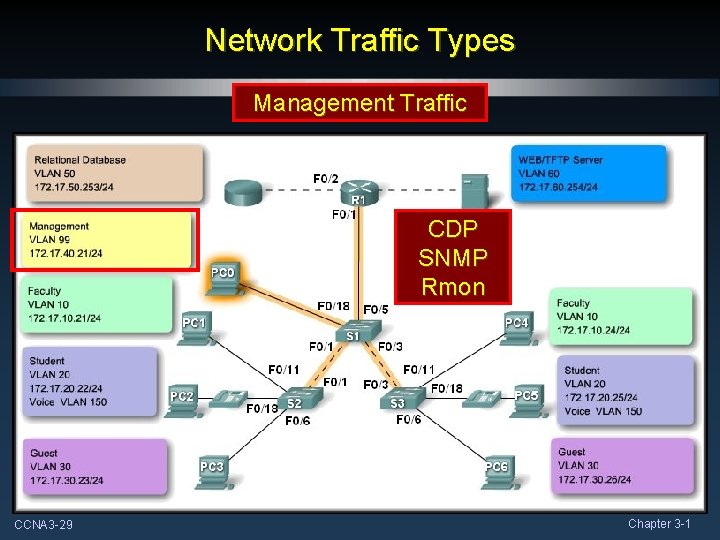
Network Traffic Types Management Traffic CDP SNMP Rmon CCNA 3 -29 Chapter 3 -1
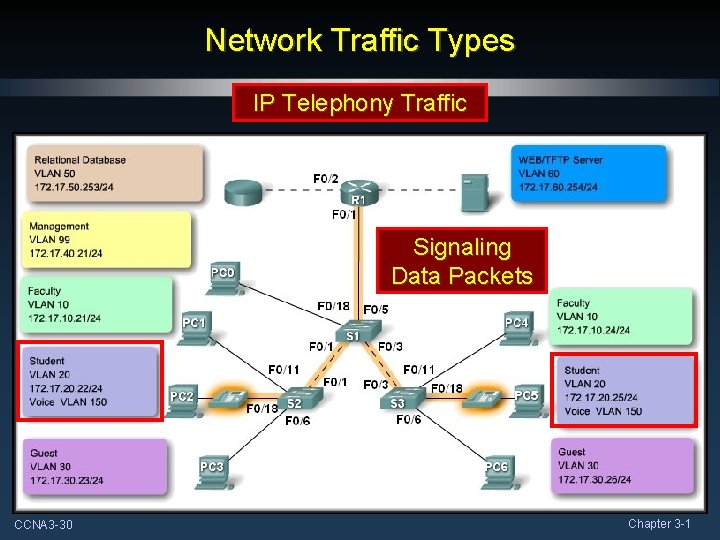
Network Traffic Types IP Telephony Traffic Signaling Data Packets CCNA 3 -30 Chapter 3 -1
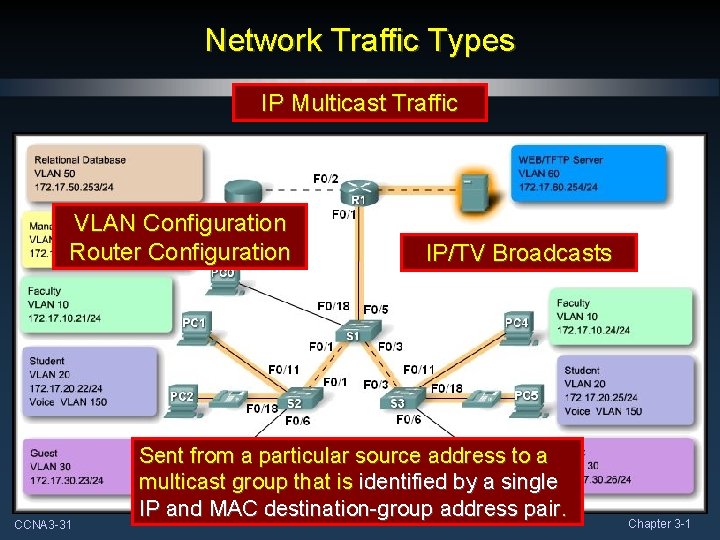
Network Traffic Types IP Multicast Traffic VLAN Configuration Router Configuration CCNA 3 -31 IP/TV Broadcasts Sent from a particular source address to a multicast group that is identified by a single IP and MAC destination-group address pair. Chapter 3 -1
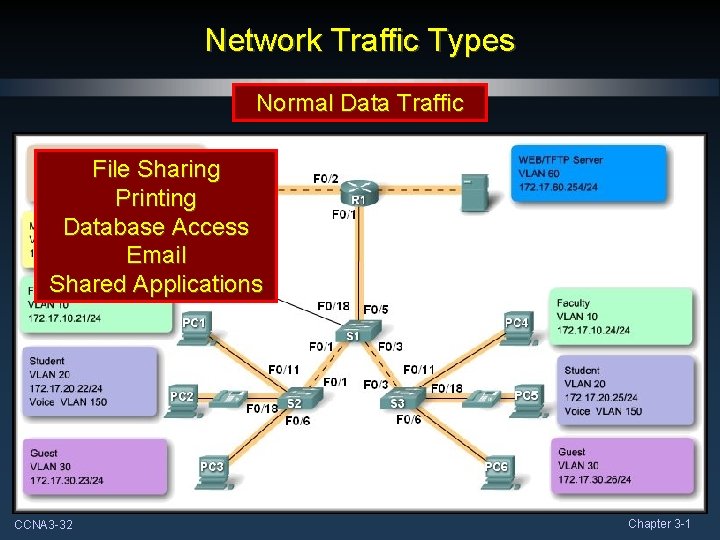
Network Traffic Types Normal Data Traffic File Sharing Printing Database Access Email Shared Applications CCNA 3 -32 Chapter 3 -1
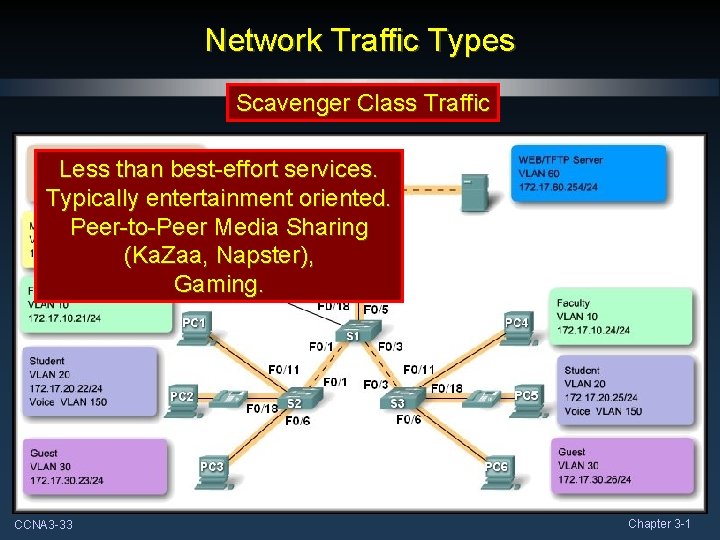
Network Traffic Types Scavenger Class Traffic Less than best-effort services. Typically entertainment oriented. Peer-to-Peer Media Sharing (Ka. Zaa, Napster), Gaming. CCNA 3 -33 Chapter 3 -1
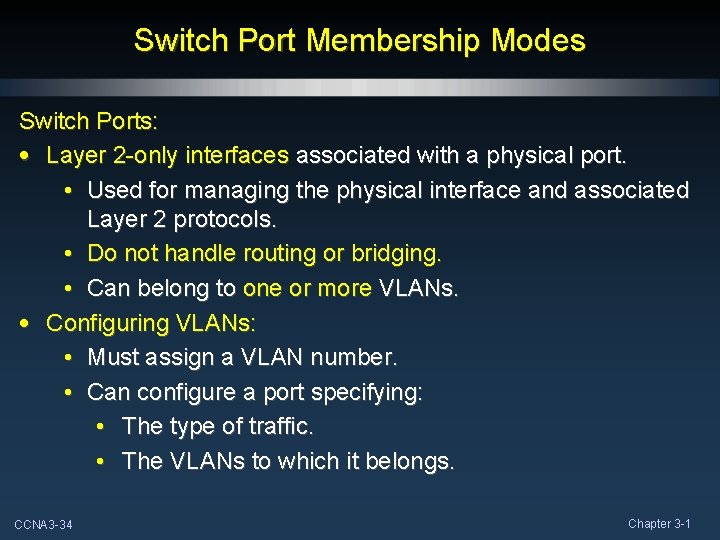
Switch Port Membership Modes Switch Ports: • Layer 2 -only interfaces associated with a physical port. • Used for managing the physical interface and associated Layer 2 protocols. • Do not handle routing or bridging. • Can belong to one or more VLANs. • Configuring VLANs: • Must assign a VLAN number. • Can configure a port specifying: • The type of traffic. • The VLANs to which it belongs. CCNA 3 -34 Chapter 3 -1
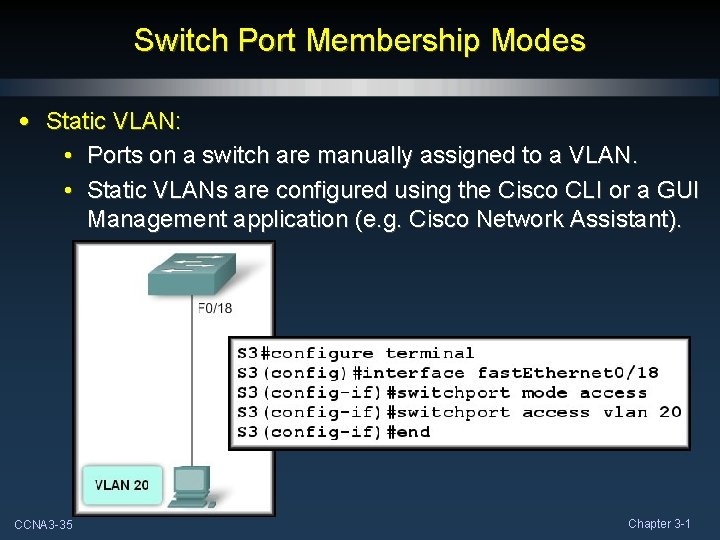
Switch Port Membership Modes • Static VLAN: • Ports on a switch are manually assigned to a VLAN. • Static VLANs are configured using the Cisco CLI or a GUI Management application (e. g. Cisco Network Assistant). CCNA 3 -35 Chapter 3 -1
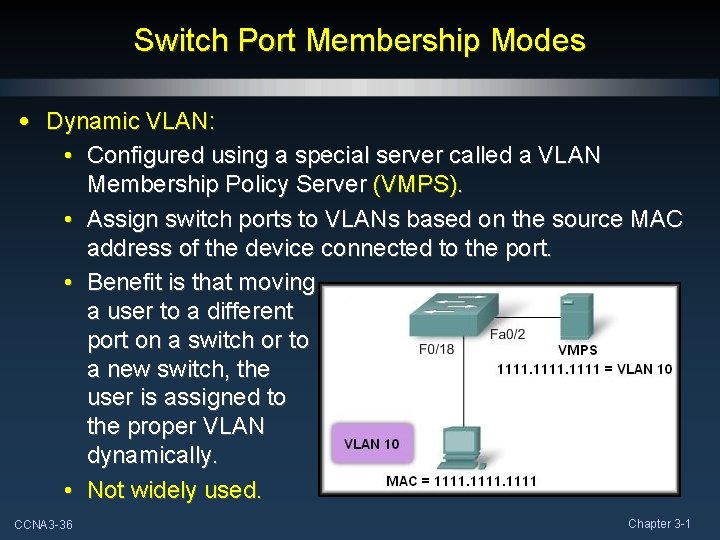
Switch Port Membership Modes • Dynamic VLAN: • Configured using a special server called a VLAN Membership Policy Server (VMPS). • Assign switch ports to VLANs based on the source MAC address of the device connected to the port. • Benefit is that moving a user to a different port on a switch or to a new switch, the user is assigned to the proper VLAN dynamically. • Not widely used. CCNA 3 -36 Chapter 3 -1
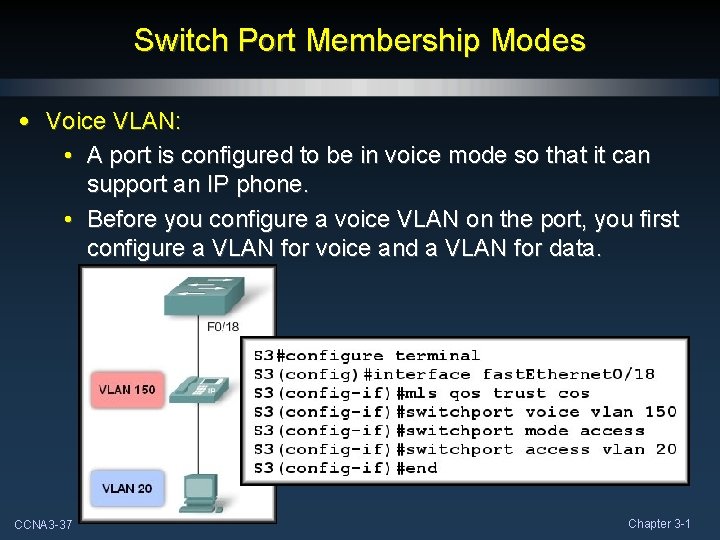
Switch Port Membership Modes • Voice VLAN: • A port is configured to be in voice mode so that it can support an IP phone. • Before you configure a voice VLAN on the port, you first configure a VLAN for voice and a VLAN for data. CCNA 3 -37 Chapter 3 -1
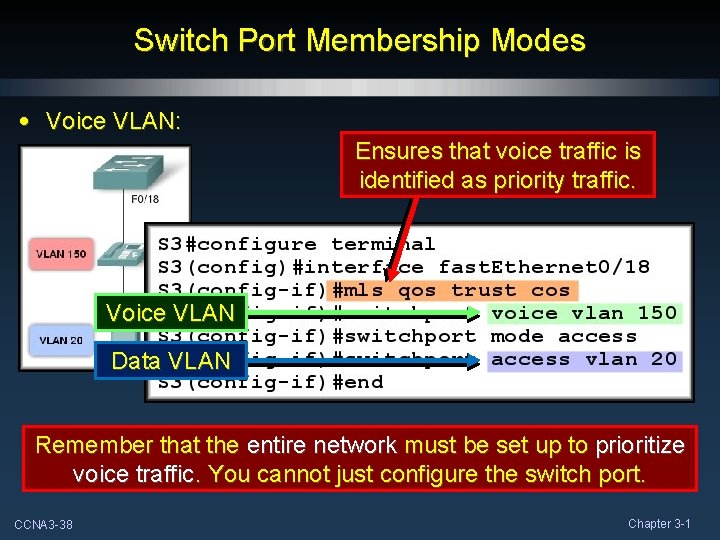
Switch Port Membership Modes • Voice VLAN: Ensures that voice traffic is identified as priority traffic. Voice VLAN Data VLAN Remember that the entire network must be set up to prioritize voice traffic. You cannot just configure the switch port. CCNA 3 -38 Chapter 3 -1
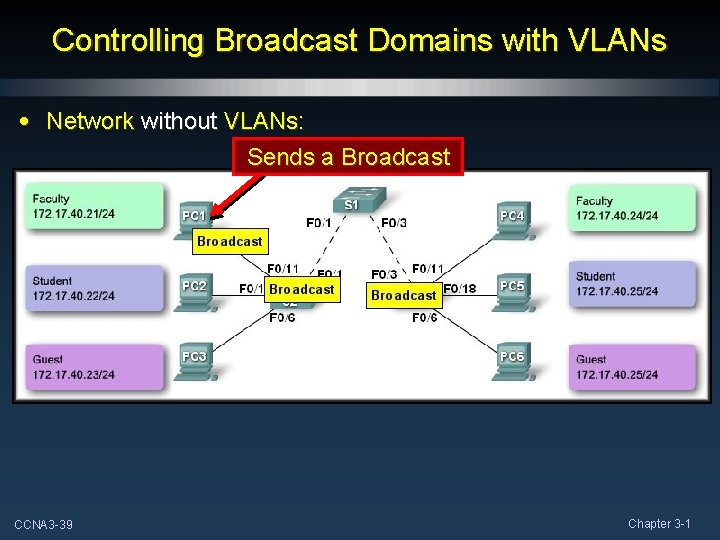
Controlling Broadcast Domains with VLANs • Network without VLANs: Sends a Broadcast CCNA 3 -39 Chapter 3 -1
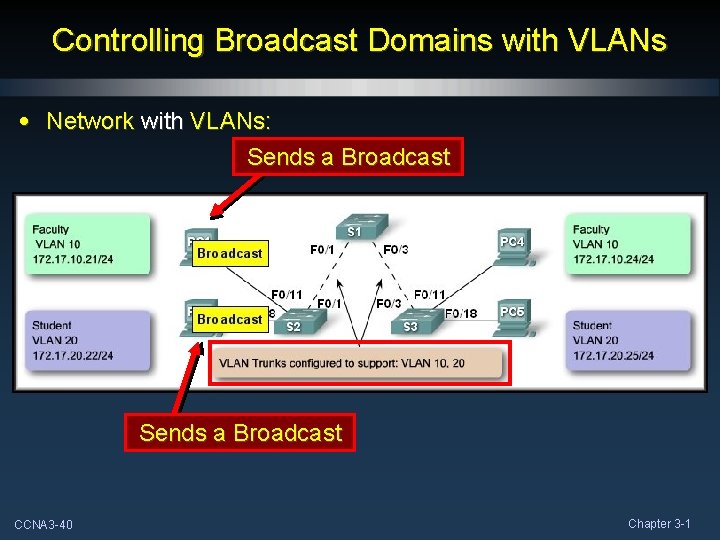
Controlling Broadcast Domains with VLANs • Network with VLANs: Sends a Broadcast CCNA 3 -40 Chapter 3 -1
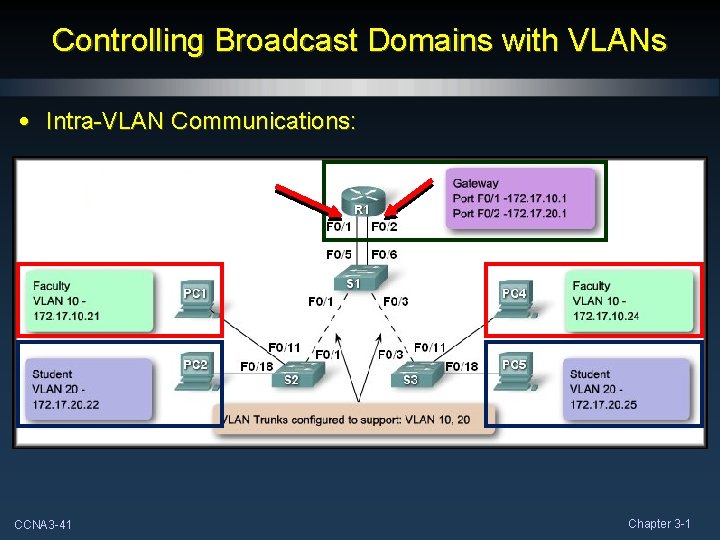
Controlling Broadcast Domains with VLANs • Intra-VLAN Communications: CCNA 3 -41 Chapter 3 -1
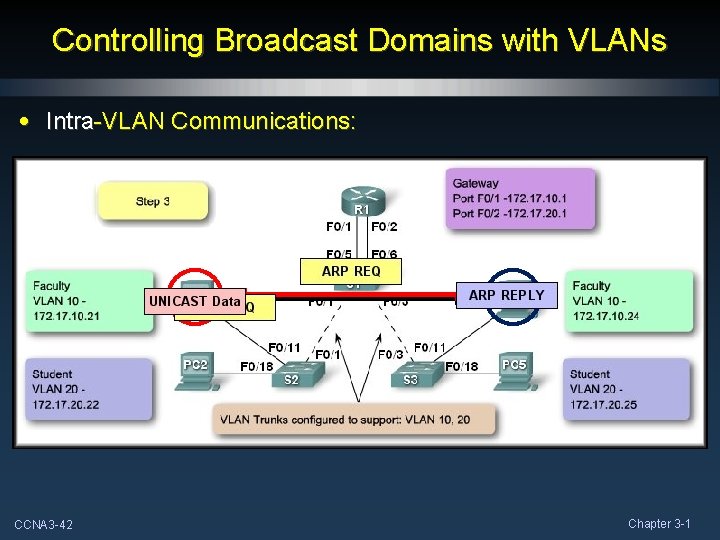
Controlling Broadcast Domains with VLANs • Intra-VLAN Communications: CCNA 3 -42 Chapter 3 -1
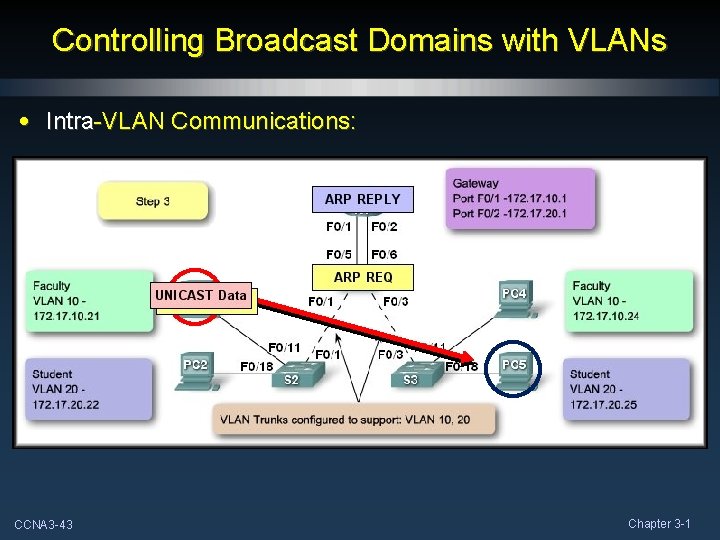
Controlling Broadcast Domains with VLANs • Intra-VLAN Communications: CCNA 3 -43 Chapter 3 -1
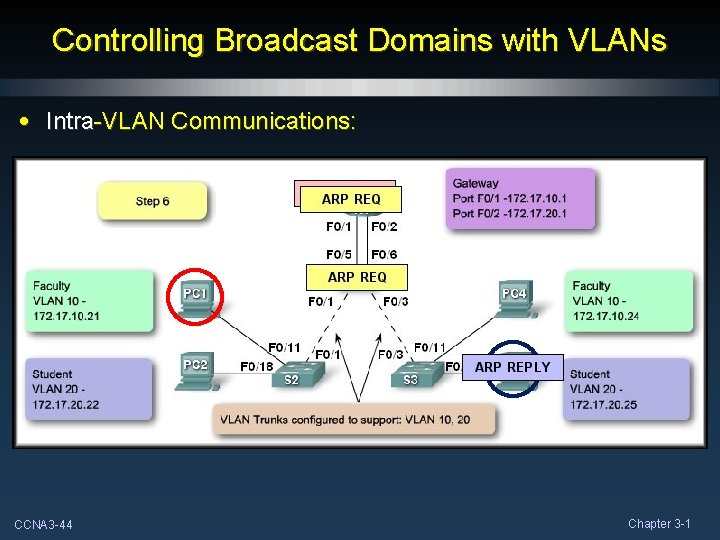
Controlling Broadcast Domains with VLANs • Intra-VLAN Communications: CCNA 3 -44 Chapter 3 -1
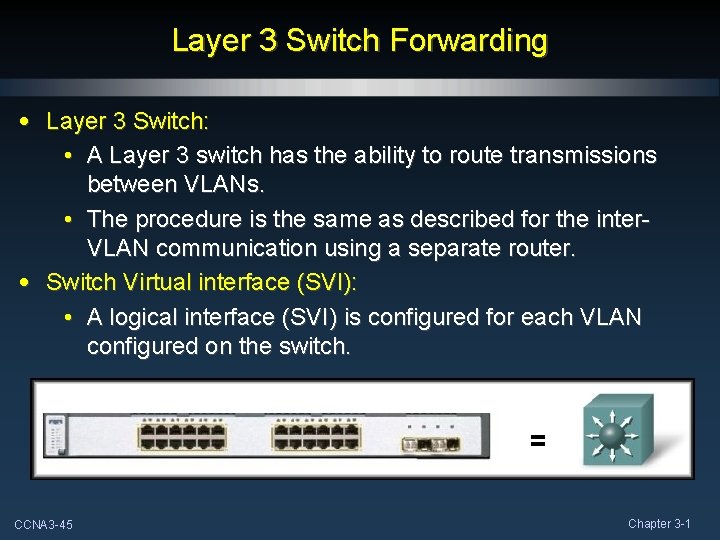
Layer 3 Switch Forwarding • Layer 3 Switch: • A Layer 3 switch has the ability to route transmissions between VLANs. • The procedure is the same as described for the inter. VLAN communication using a separate router. • Switch Virtual interface (SVI): • A logical interface (SVI) is configured for each VLAN configured on the switch. CCNA 3 -45 Chapter 3 -1
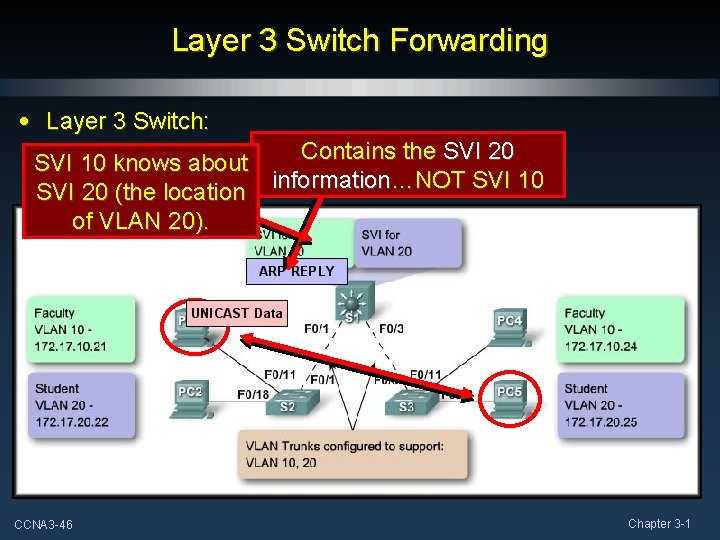
Layer 3 Switch Forwarding • Layer 3 Switch: Contains the SVI 20 SVI 10 knows about SVI 20 (the location information…NOT SVI 10 of VLAN 20). CCNA 3 -46 Chapter 3 -1