Chapter 3 2 Making the Connection The Basics
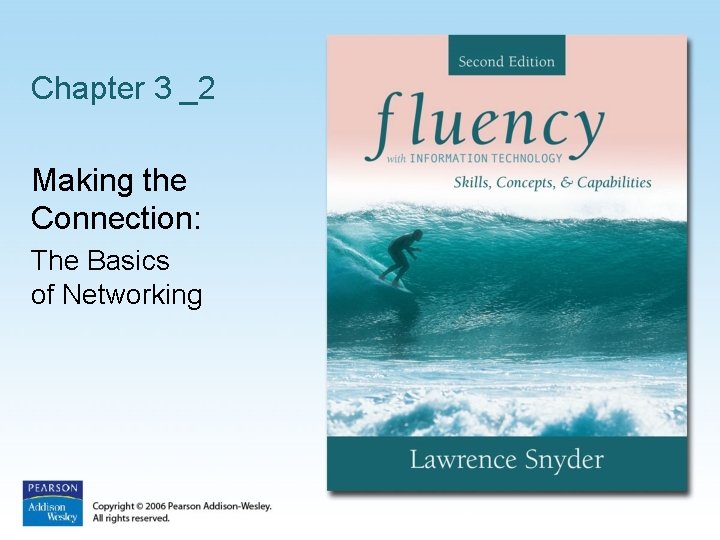
Chapter 3 _2 Making the Connection: The Basics of Networking

Far and Near: WAN and LAN • Internet is a collection of Wide Area Networks (WAN), designed to send information between widely separated locations • Local Area Networks (LAN) connect computers close enough to be linked by a single cable or wire pair – Ethernet is the main technology for LAN Copyright © 2006 Pearson Addison-Wesley. All rights reserved. 2

Ethernet • Channel (wire, wire pair, or optical fiber) that winds past a set of computers • Each computer is connected to the channel, allowing it to send a signal that can be detected by all computers connected to the channel • Decentralized scheme: Each computer listens to the channel, and if it's quiet, it's free. The computer transmits unless another starts at the same time. In that case, both stop for a random time and then try again. Copyright © 2006 Pearson Addison-Wesley. All rights reserved. 3

How does Ethernet work? Copyright © 2006 Pearson Addison-Wesley. All rights reserved. 4
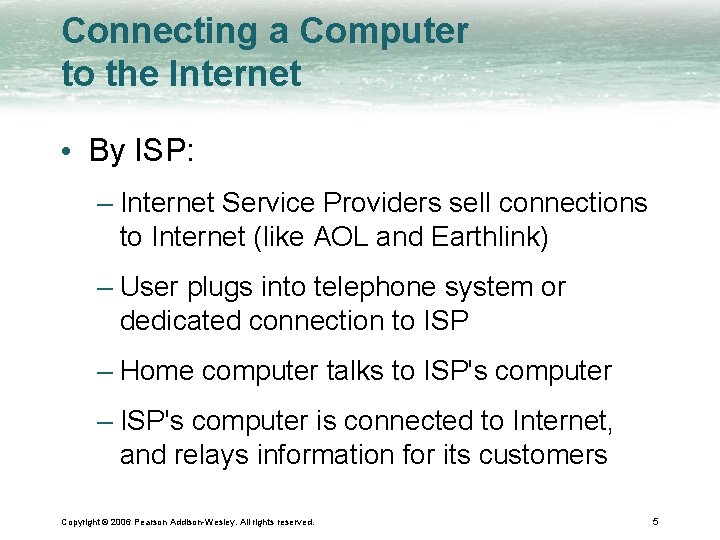
Connecting a Computer to the Internet • By ISP: – Internet Service Providers sell connections to Internet (like AOL and Earthlink) – User plugs into telephone system or dedicated connection to ISP – Home computer talks to ISP's computer – ISP's computer is connected to Internet, and relays information for its customers Copyright © 2006 Pearson Addison-Wesley. All rights reserved. 5
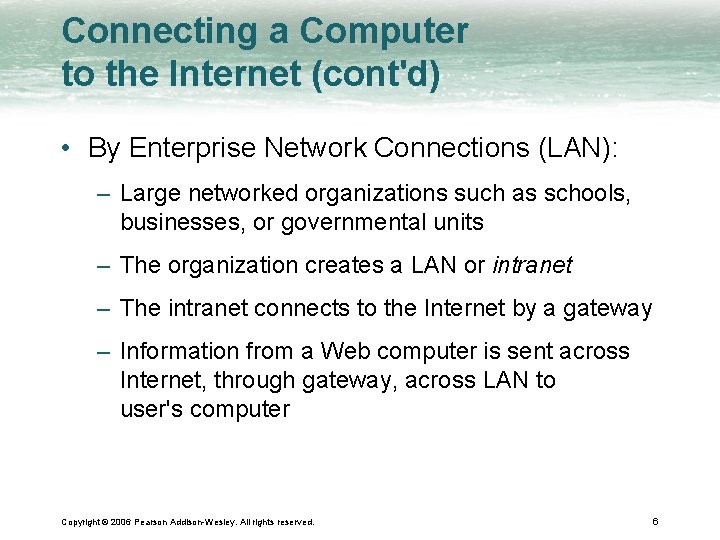
Connecting a Computer to the Internet (cont'd) • By Enterprise Network Connections (LAN): – Large networked organizations such as schools, businesses, or governmental units – The organization creates a LAN or intranet – The intranet connects to the Internet by a gateway – Information from a Web computer is sent across Internet, through gateway, across LAN to user's computer Copyright © 2006 Pearson Addison-Wesley. All rights reserved. 6

How are devices on a network physically arranged? Star Topology Tree Topology Ring Topology Mesh Topology Copyright © 2006 Pearson Addison-Wesley. All rights reserved. Bus Topology 7
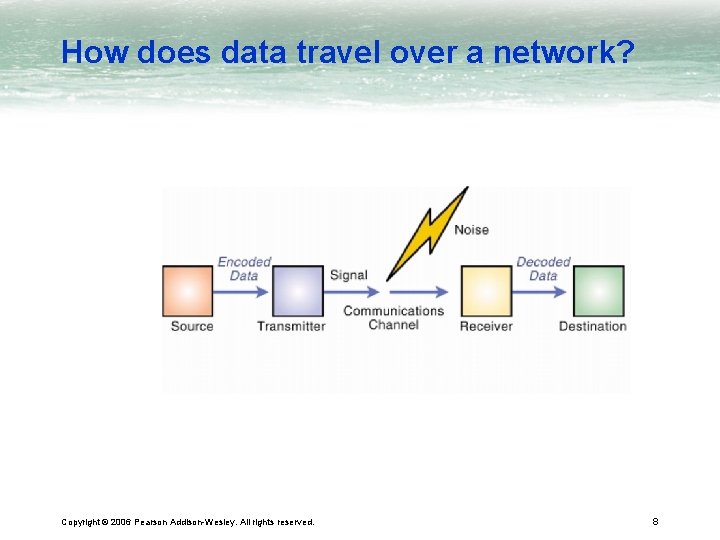
How does data travel over a network? Copyright © 2006 Pearson Addison-Wesley. All rights reserved. 8
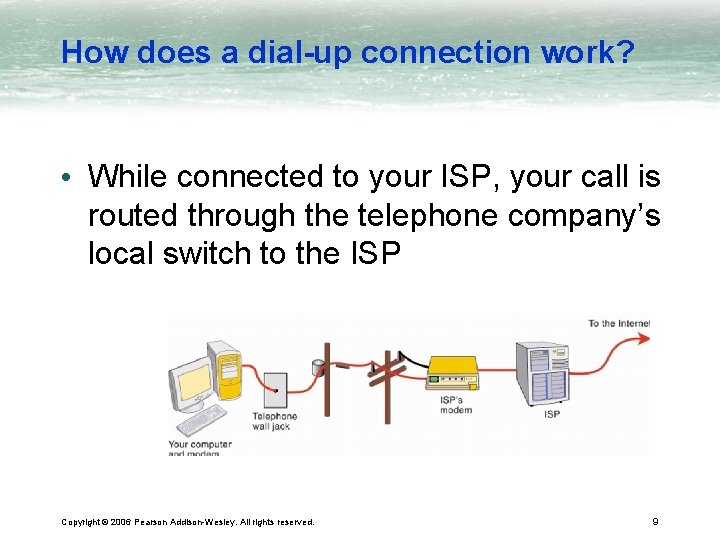
How does a dial-up connection work? • While connected to your ISP, your call is routed through the telephone company’s local switch to the ISP Local Switch Copyright © 2006 Pearson Addison-Wesley. All rights reserved. 9

How does a modem work? • Modem – derived from modulate and demodulate • Modulation – changing characteristics of a signal (digital to analog) • Demodulation – changing signal back to original state (analog to digital) Copyright © 2006 Pearson Addison-Wesley. All rights reserved. 10
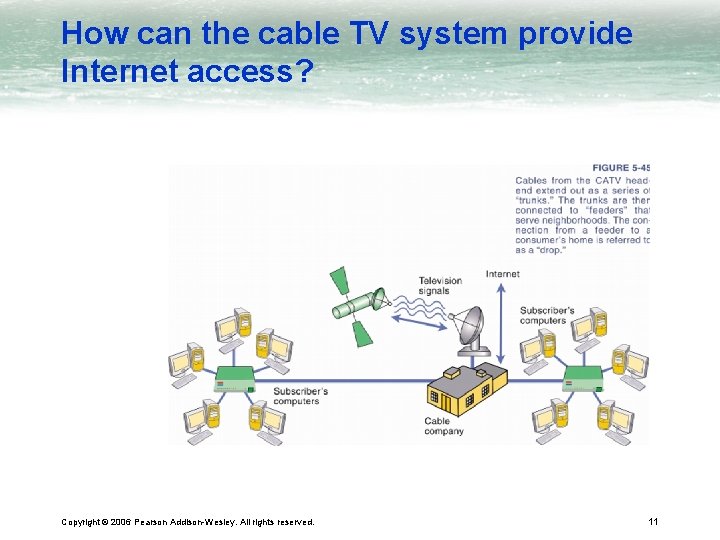
How can the cable TV system provide Internet access? Copyright © 2006 Pearson Addison-Wesley. All rights reserved. 11

Are television and data signals carried over the same cable? • Lowest-capacity coaxial cable has far greater capacity than POTS lines • Cable’s bandwidth is divided among 3 activities Copyright © 2006 Pearson Addison-Wesley. All rights reserved. 12
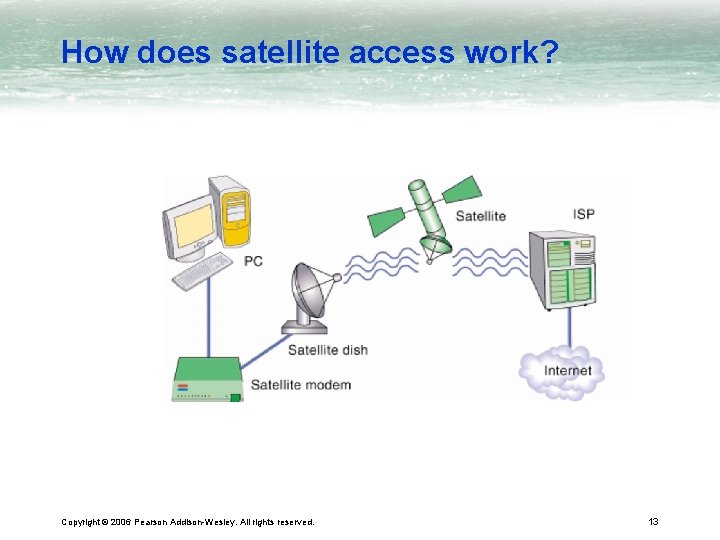
How does satellite access work? Copyright © 2006 Pearson Addison-Wesley. All rights reserved. 13
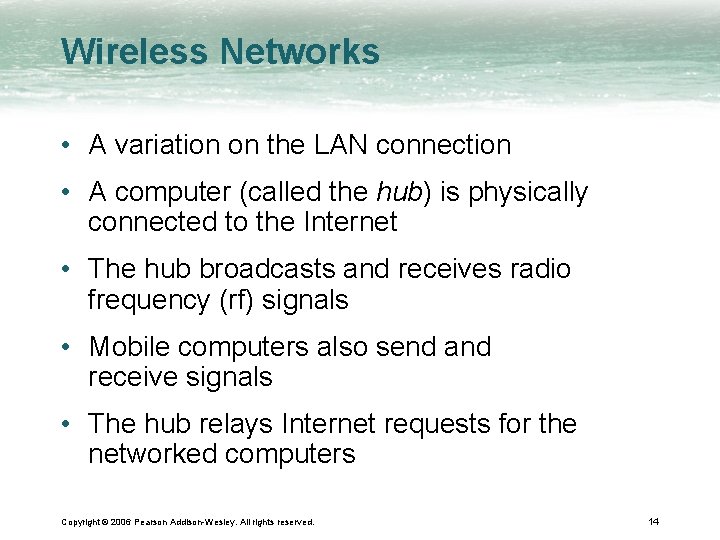
Wireless Networks • A variation on the LAN connection • A computer (called the hub) is physically connected to the Internet • The hub broadcasts and receives radio frequency (rf) signals • Mobile computers also send and receive signals • The hub relays Internet requests for the networked computers Copyright © 2006 Pearson Addison-Wesley. All rights reserved. 14
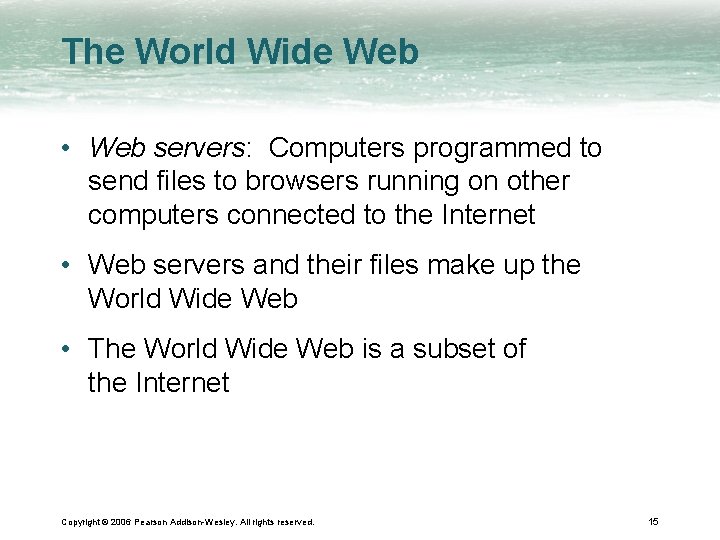
The World Wide Web • Web servers: Computers programmed to send files to browsers running on other computers connected to the Internet • Web servers and their files make up the World Wide Web • The World Wide Web is a subset of the Internet Copyright © 2006 Pearson Addison-Wesley. All rights reserved. 15
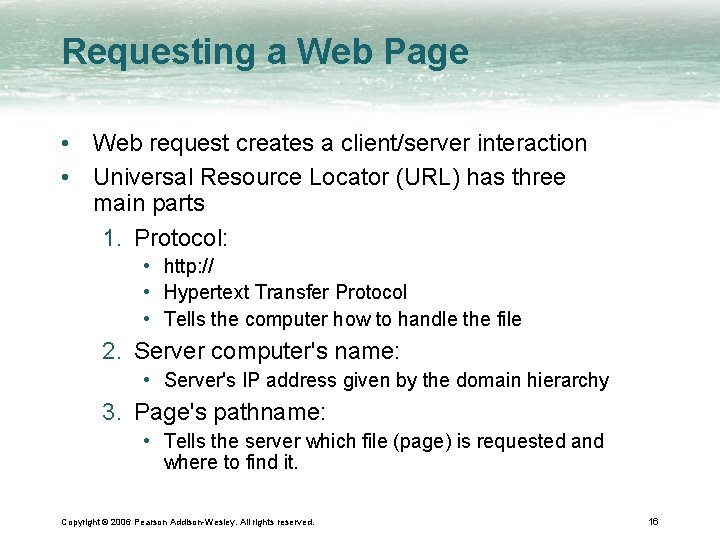
Requesting a Web Page • Web request creates a client/server interaction • Universal Resource Locator (URL) has three main parts 1. Protocol: • http: // • Hypertext Transfer Protocol • Tells the computer how to handle the file 2. Server computer's name: • Server's IP address given by the domain hierarchy 3. Page's pathname: • Tells the server which file (page) is requested and where to find it. Copyright © 2006 Pearson Addison-Wesley. All rights reserved. 16
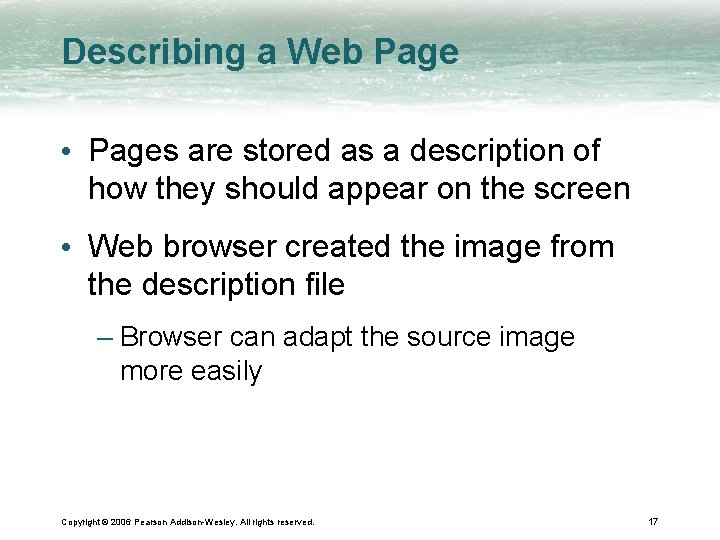
Describing a Web Page • Pages are stored as a description of how they should appear on the screen • Web browser created the image from the description file – Browser can adapt the source image more easily Copyright © 2006 Pearson Addison-Wesley. All rights reserved. 17
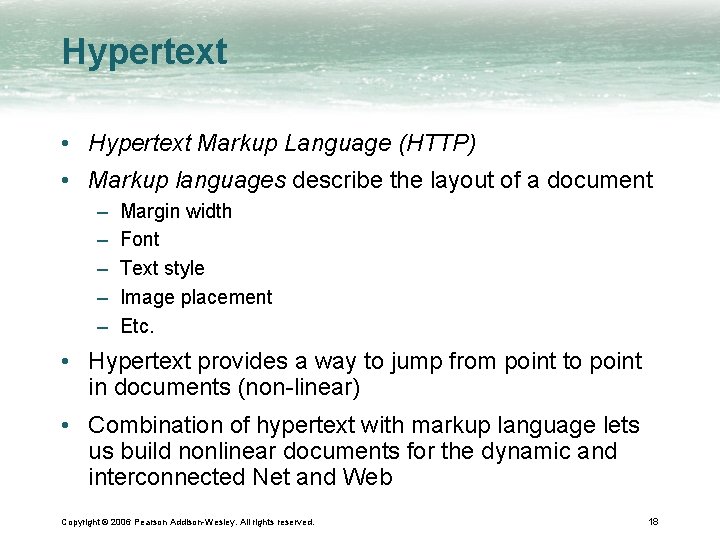
Hypertext • Hypertext Markup Language (HTTP) • Markup languages describe the layout of a document – – – Margin width Font Text style Image placement Etc. • Hypertext provides a way to jump from point to point in documents (non-linear) • Combination of hypertext with markup language lets us build nonlinear documents for the dynamic and interconnected Net and Web Copyright © 2006 Pearson Addison-Wesley. All rights reserved. 18
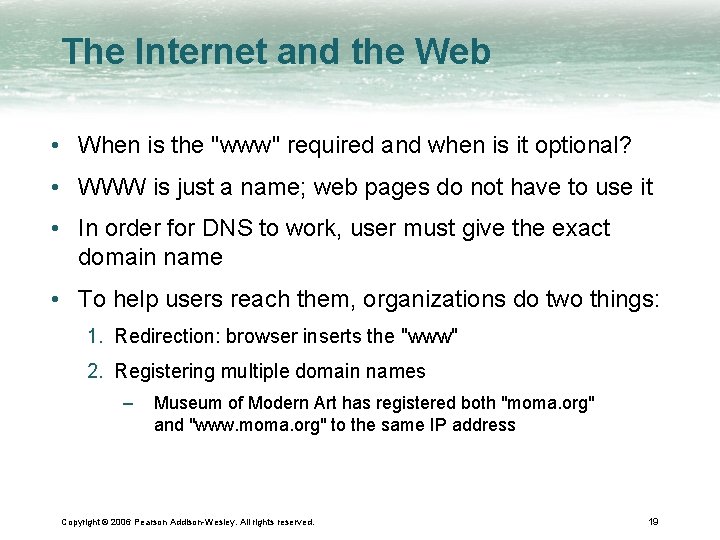
The Internet and the Web • When is the "www" required and when is it optional? • WWW is just a name; web pages do not have to use it • In order for DNS to work, user must give the exact domain name • To help users reach them, organizations do two things: 1. Redirection: browser inserts the "www" 2. Registering multiple domain names – Museum of Modern Art has registered both "moma. org" and "www. moma. org" to the same IP address Copyright © 2006 Pearson Addison-Wesley. All rights reserved. 19
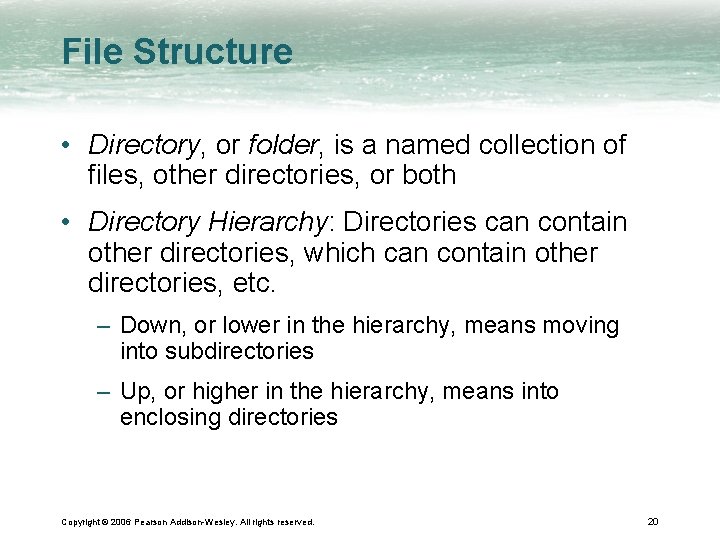
File Structure • Directory, or folder, is a named collection of files, other directories, or both • Directory Hierarchy: Directories can contain other directories, which can contain other directories, etc. – Down, or lower in the hierarchy, means moving into subdirectories – Up, or higher in the hierarchy, means into enclosing directories Copyright © 2006 Pearson Addison-Wesley. All rights reserved. 20
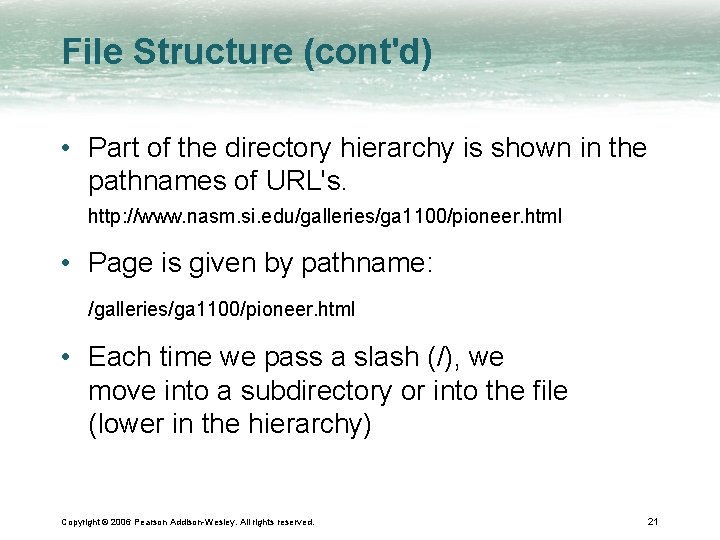
File Structure (cont'd) • Part of the directory hierarchy is shown in the pathnames of URL's. http: //www. nasm. si. edu/galleries/ga 1100/pioneer. html • Page is given by pathname: /galleries/ga 1100/pioneer. html • Each time we pass a slash (/), we move into a subdirectory or into the file (lower in the hierarchy) Copyright © 2006 Pearson Addison-Wesley. All rights reserved. 21
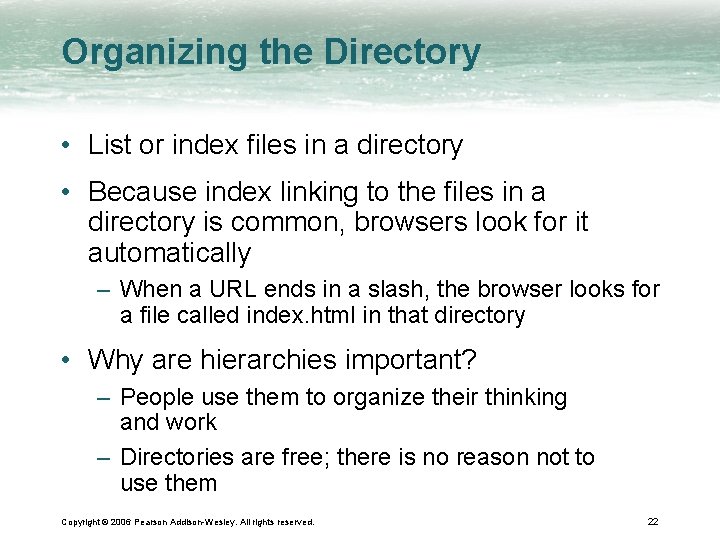
Organizing the Directory • List or index files in a directory • Because index linking to the files in a directory is common, browsers look for it automatically – When a URL ends in a slash, the browser looks for a file called index. html in that directory • Why are hierarchies important? – People use them to organize their thinking and work – Directories are free; there is no reason not to use them Copyright © 2006 Pearson Addison-Wesley. All rights reserved. 22
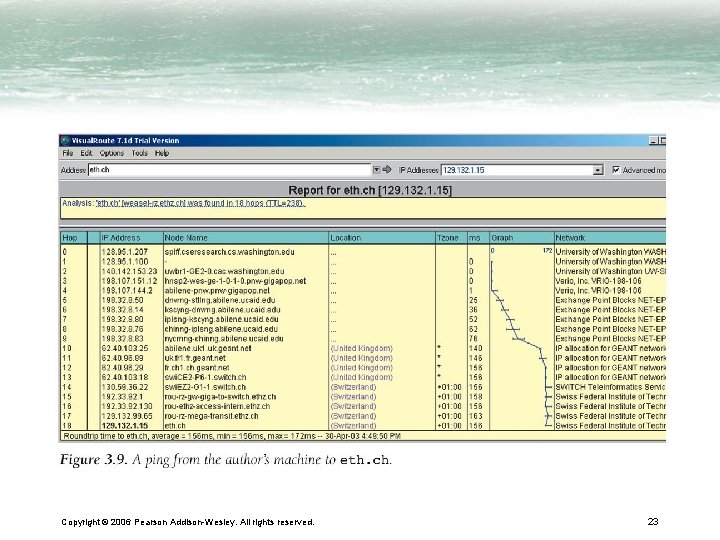
Copyright © 2006 Pearson Addison-Wesley. All rights reserved. 23
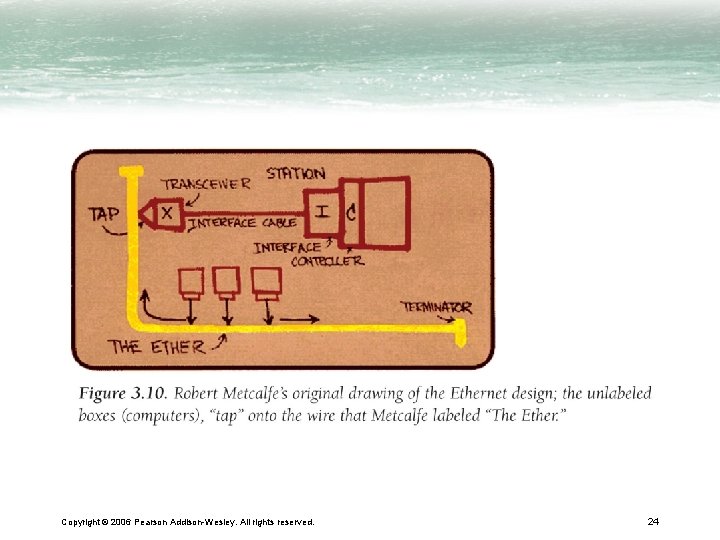
Copyright © 2006 Pearson Addison-Wesley. All rights reserved. 24
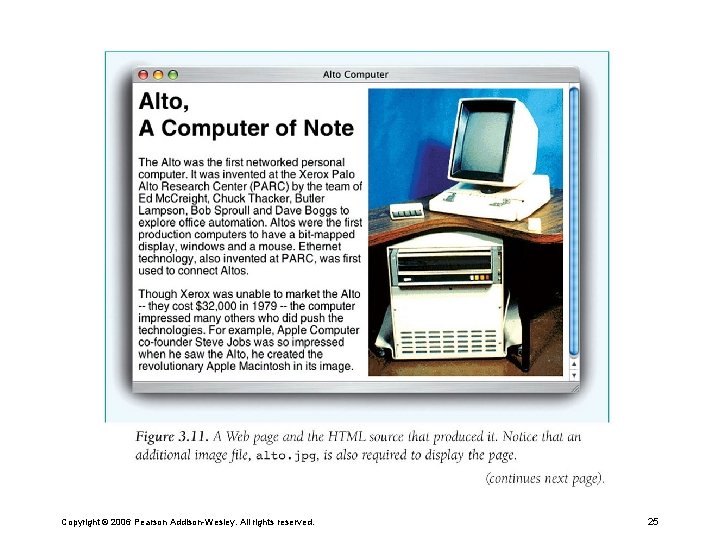
Copyright © 2006 Pearson Addison-Wesley. All rights reserved. 25
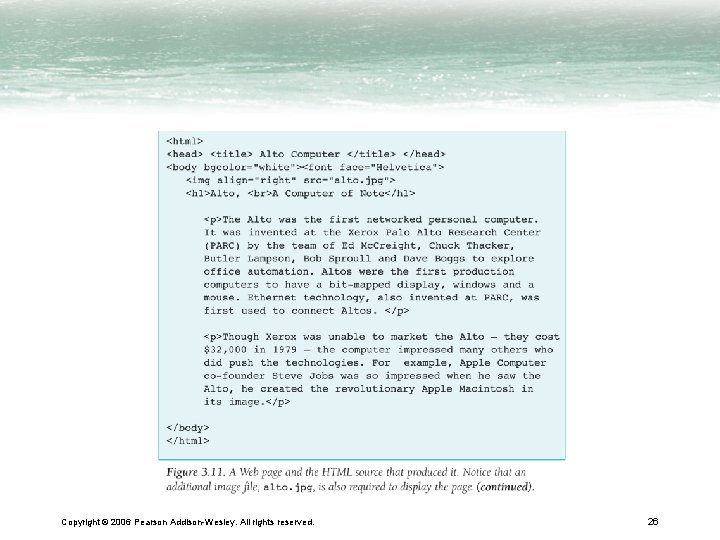
Copyright © 2006 Pearson Addison-Wesley. All rights reserved. 26
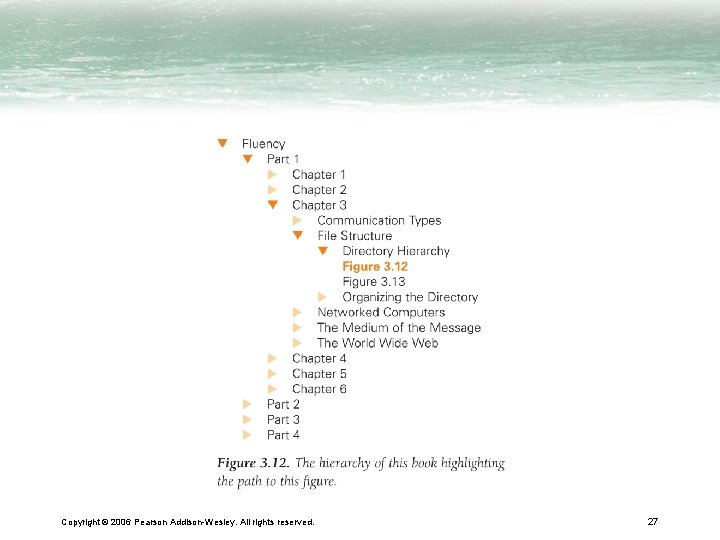
Copyright © 2006 Pearson Addison-Wesley. All rights reserved. 27
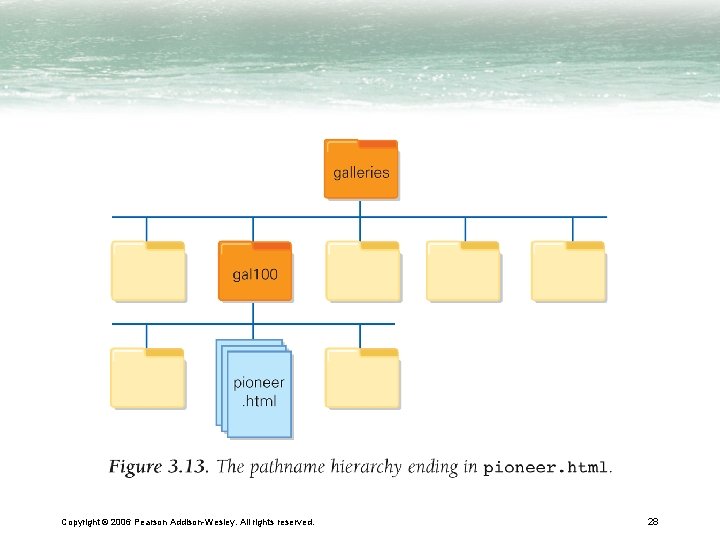
Copyright © 2006 Pearson Addison-Wesley. All rights reserved. 28
- Slides: 28