Chapter 25 Beyond C C Operators Methods and
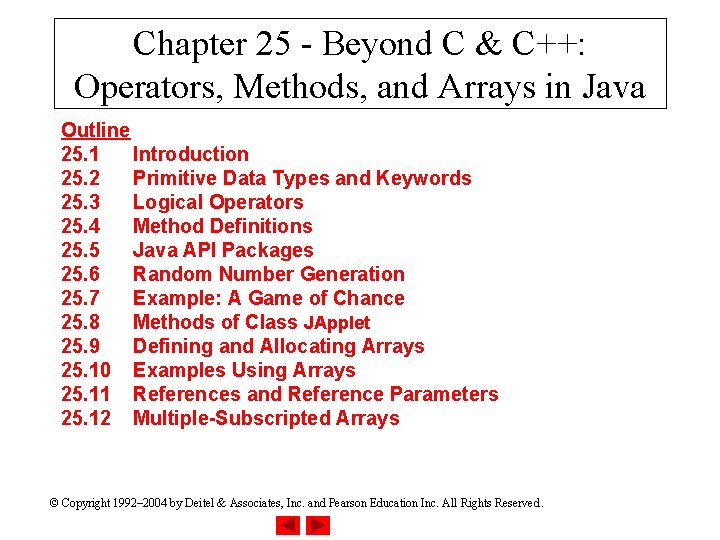
Chapter 25 - Beyond C & C++: Operators, Methods, and Arrays in Java Outline 25. 1 Introduction 25. 2 Primitive Data Types and Keywords 25. 3 Logical Operators 25. 4 Method Definitions 25. 5 Java API Packages 25. 6 Random Number Generation 25. 7 Example: A Game of Chance 25. 8 Methods of Class JApplet 25. 9 Defining and Allocating Arrays 25. 10 Examples Using Arrays 25. 11 References and Reference Parameters 25. 12 Multiple-Subscripted Arrays © Copyright 1992– 2004 by Deitel & Associates, Inc. and Pearson Education Inc. All Rights Reserved.
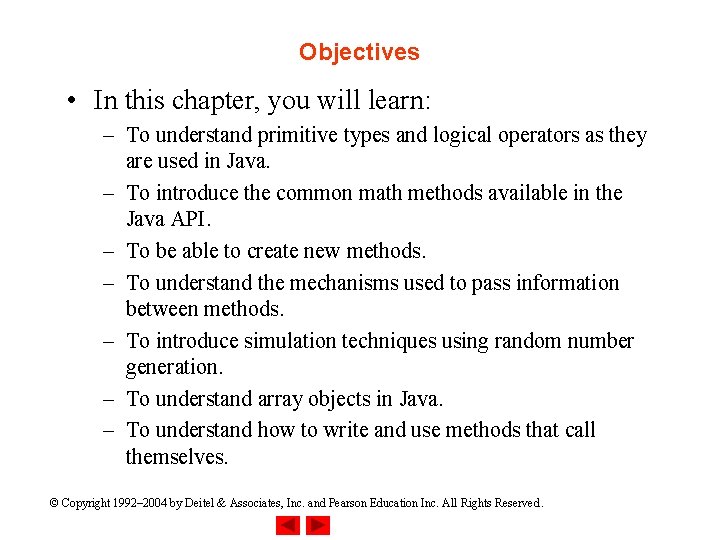
Objectives • In this chapter, you will learn: – To understand primitive types and logical operators as they are used in Java. – To introduce the common math methods available in the Java API. – To be able to create new methods. – To understand the mechanisms used to pass information between methods. – To introduce simulation techniques using random number generation. – To understand array objects in Java. – To understand how to write and use methods that call themselves. © Copyright 1992– 2004 by Deitel & Associates, Inc. and Pearson Education Inc. All Rights Reserved.
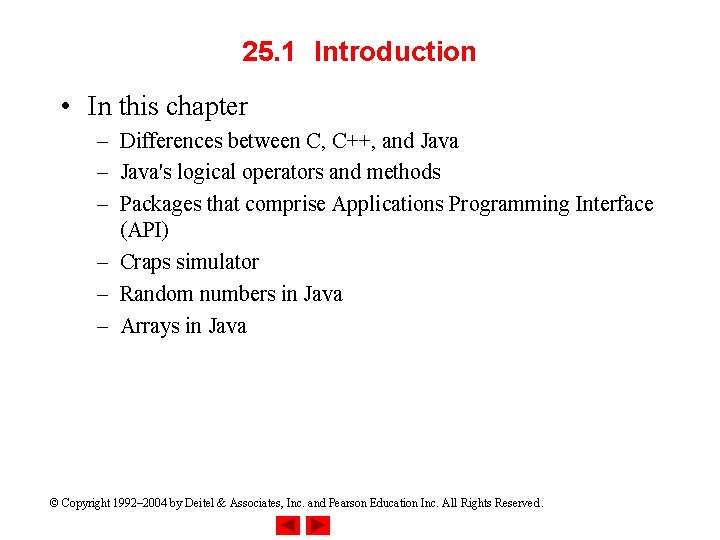
25. 1 Introduction • In this chapter – Differences between C, C++, and Java – Java's logical operators and methods – Packages that comprise Applications Programming Interface (API) – Craps simulator – Random numbers in Java – Arrays in Java © Copyright 1992– 2004 by Deitel & Associates, Inc. and Pearson Education Inc. All Rights Reserved.
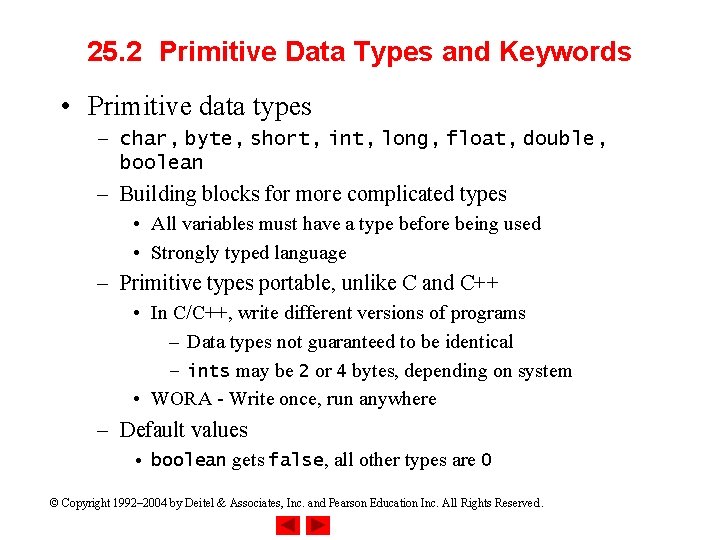
25. 2 Primitive Data Types and Keywords • Primitive data types – char, byte, short, int, long, float, double, boolean – Building blocks for more complicated types • All variables must have a type before being used • Strongly typed language – Primitive types portable, unlike C and C++ • In C/C++, write different versions of programs – Data types not guaranteed to be identical – ints may be 2 or 4 bytes, depending on system • WORA - Write once, run anywhere – Default values • boolean gets false, all other types are 0 © Copyright 1992– 2004 by Deitel & Associates, Inc. and Pearson Education Inc. All Rights Reserved.
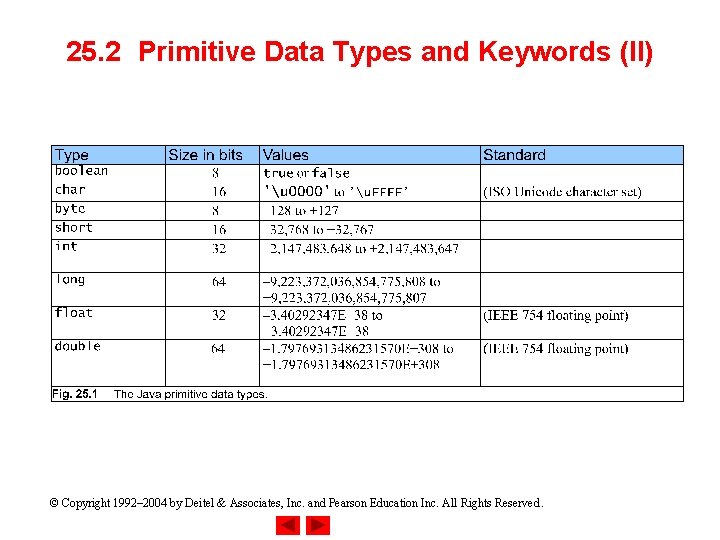
25. 2 Primitive Data Types and Keywords (II) © Copyright 1992– 2004 by Deitel & Associates, Inc. and Pearson Education Inc. All Rights Reserved.
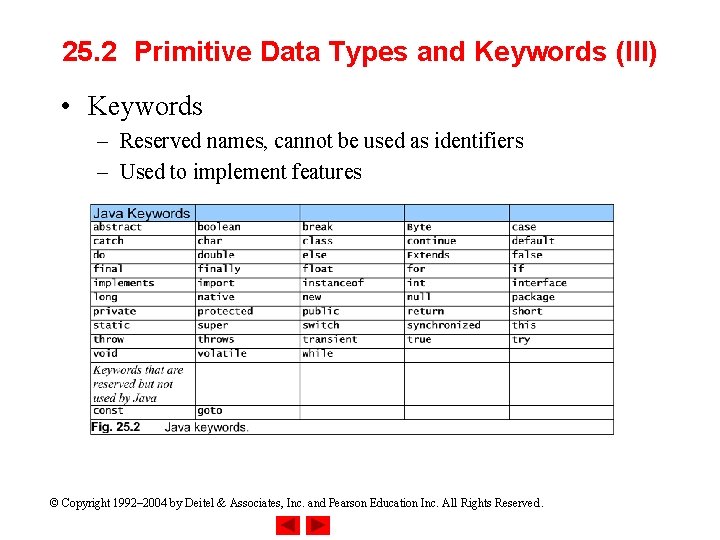
25. 2 Primitive Data Types and Keywords (III) • Keywords – Reserved names, cannot be used as identifiers – Used to implement features © Copyright 1992– 2004 by Deitel & Associates, Inc. and Pearson Education Inc. All Rights Reserved.
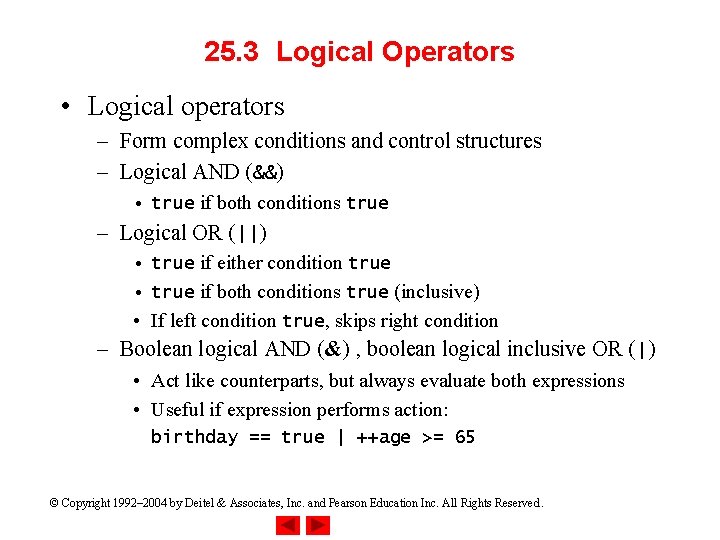
25. 3 Logical Operators • Logical operators – Form complex conditions and control structures – Logical AND (&&) • true if both conditions true – Logical OR (||) • true if either condition true • true if both conditions true (inclusive) • If left condition true, skips right condition – Boolean logical AND (&) , boolean logical inclusive OR (|) • Act like counterparts, but always evaluate both expressions • Useful if expression performs action: birthday == true | ++age >= 65 © Copyright 1992– 2004 by Deitel & Associates, Inc. and Pearson Education Inc. All Rights Reserved.
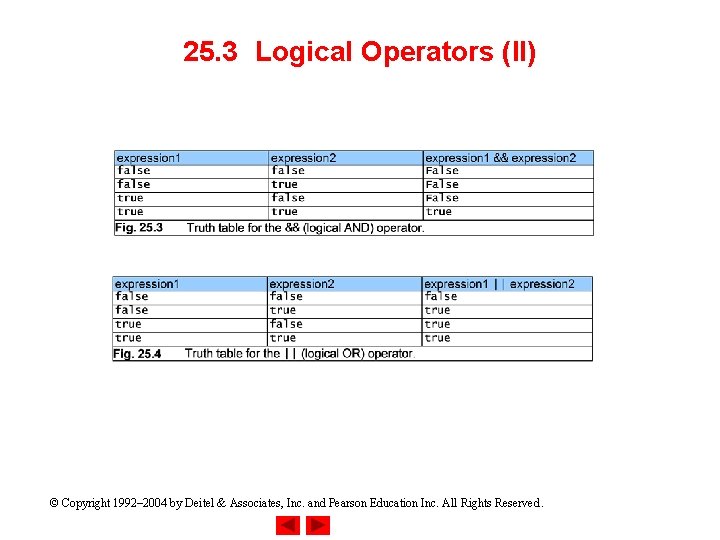
25. 3 Logical Operators (II) © Copyright 1992– 2004 by Deitel & Associates, Inc. and Pearson Education Inc. All Rights Reserved.
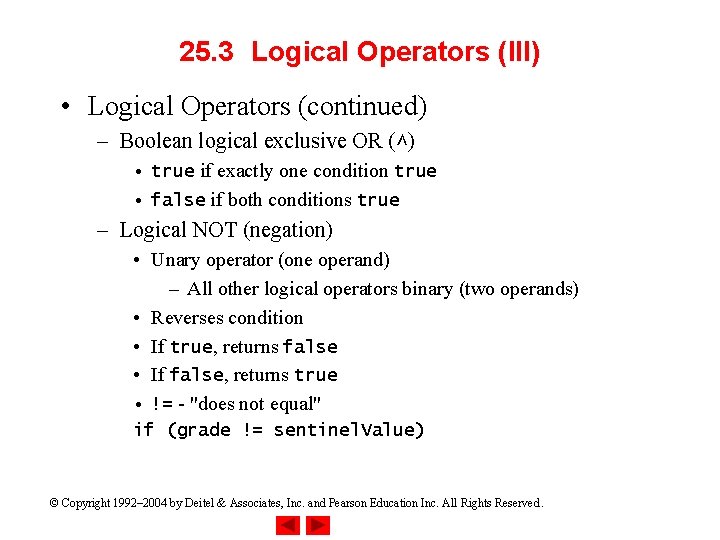
25. 3 Logical Operators (III) • Logical Operators (continued) – Boolean logical exclusive OR (^) • true if exactly one condition true • false if both conditions true – Logical NOT (negation) • Unary operator (one operand) – All other logical operators binary (two operands) • Reverses condition • If true, returns false • If false, returns true • != - "does not equal" if (grade != sentinel. Value) © Copyright 1992– 2004 by Deitel & Associates, Inc. and Pearson Education Inc. All Rights Reserved.
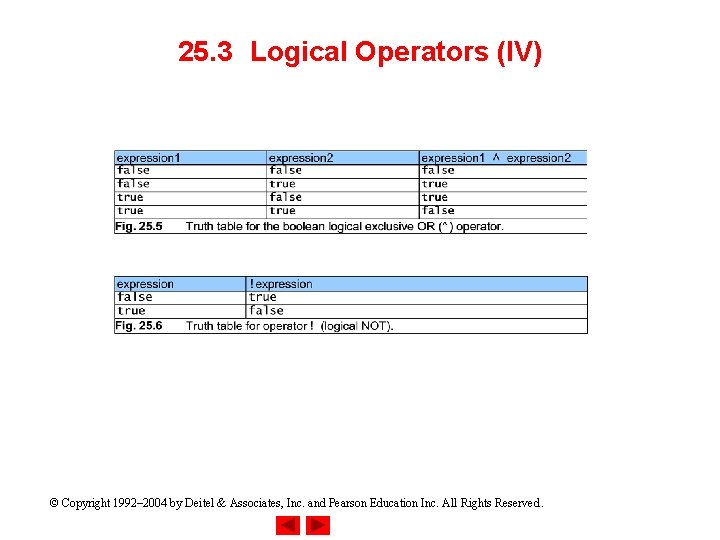
25. 3 Logical Operators (IV) © Copyright 1992– 2004 by Deitel & Associates, Inc. and Pearson Education Inc. All Rights Reserved.
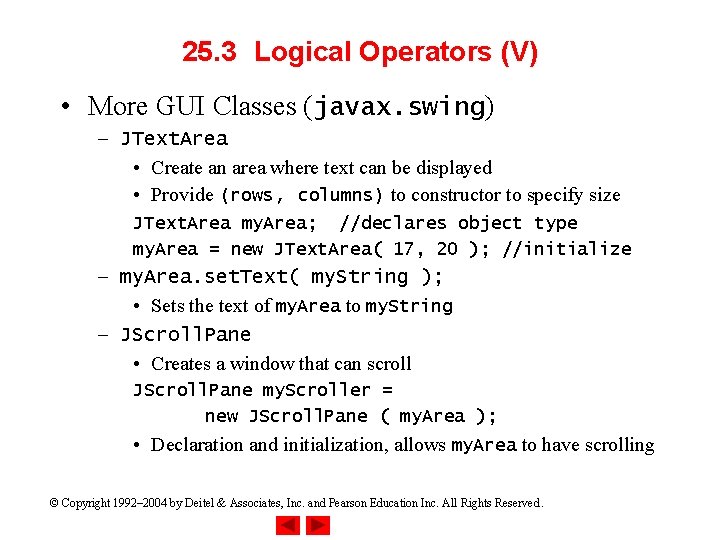
25. 3 Logical Operators (V) • More GUI Classes (javax. swing) – JText. Area • Create an area where text can be displayed • Provide (rows, columns) to constructor to specify size JText. Area my. Area; //declares object type my. Area = new JText. Area( 17, 20 ); //initialize – my. Area. set. Text( my. String ); • Sets the text of my. Area to my. String – JScroll. Pane • Creates a window that can scroll JScroll. Pane my. Scroller = new JScroll. Pane ( my. Area ); • Declaration and initialization, allows my. Area to have scrolling © Copyright 1992– 2004 by Deitel & Associates, Inc. and Pearson Education Inc. All Rights Reserved.
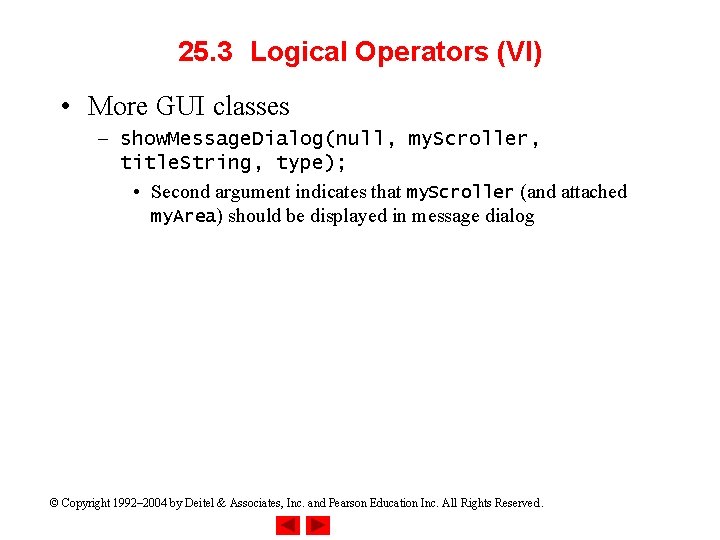
25. 3 Logical Operators (VI) • More GUI classes – show. Message. Dialog(null, my. Scroller, title. String, type); • Second argument indicates that my. Scroller (and attached my. Area) should be displayed in message dialog © Copyright 1992– 2004 by Deitel & Associates, Inc. and Pearson Education Inc. All Rights Reserved.
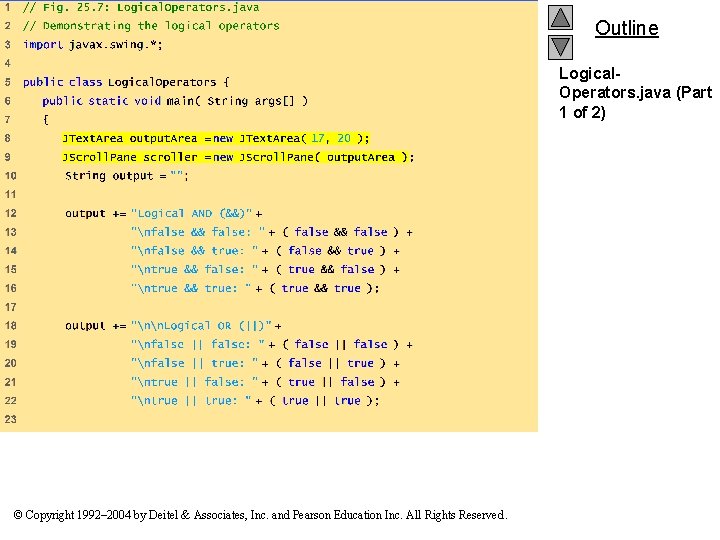
Outline Logical. Operators. java (Part 1 of 2) © Copyright 1992– 2004 by Deitel & Associates, Inc. and Pearson Education Inc. All Rights Reserved.
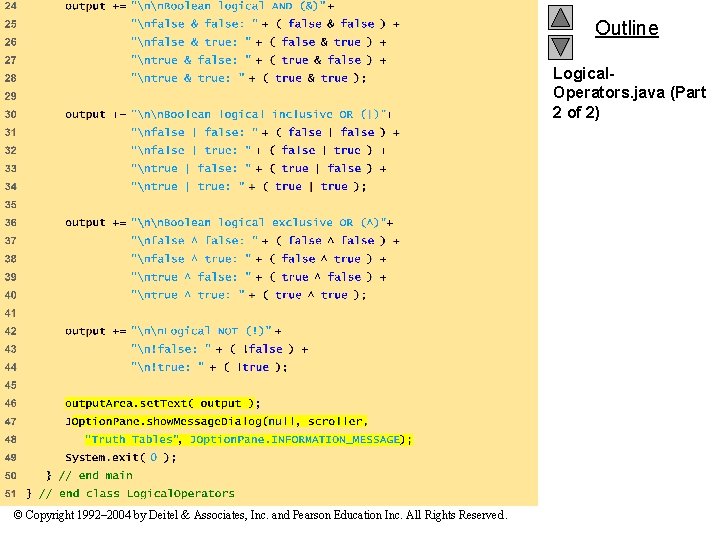
Outline Logical. Operators. java (Part 2 of 2) © Copyright 1992– 2004 by Deitel & Associates, Inc. and Pearson Education Inc. All Rights Reserved.
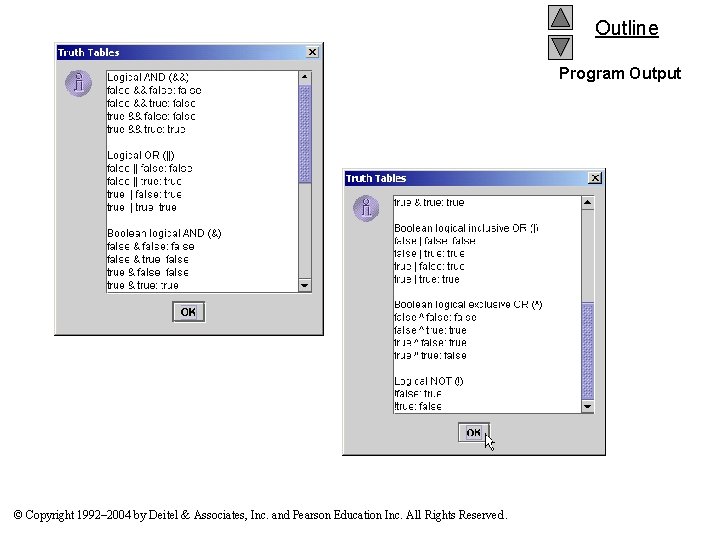
Outline Program Output © Copyright 1992– 2004 by Deitel & Associates, Inc. and Pearson Education Inc. All Rights Reserved.
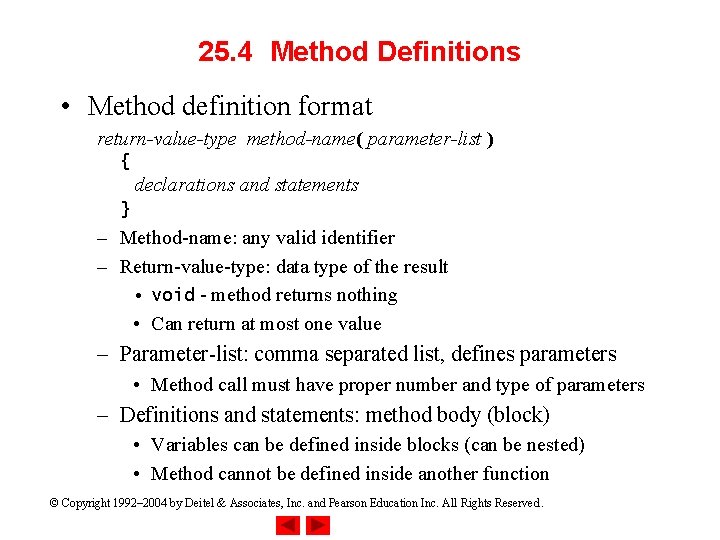
25. 4 Method Definitions • Method definition format return-value-type method-name( parameter-list ) { declarations and statements } – Method-name: any valid identifier – Return-value-type: data type of the result • void - method returns nothing • Can return at most one value – Parameter-list: comma separated list, defines parameters • Method call must have proper number and type of parameters – Definitions and statements: method body (block) • Variables can be defined inside blocks (can be nested) • Method cannot be defined inside another function © Copyright 1992– 2004 by Deitel & Associates, Inc. and Pearson Education Inc. All Rights Reserved.
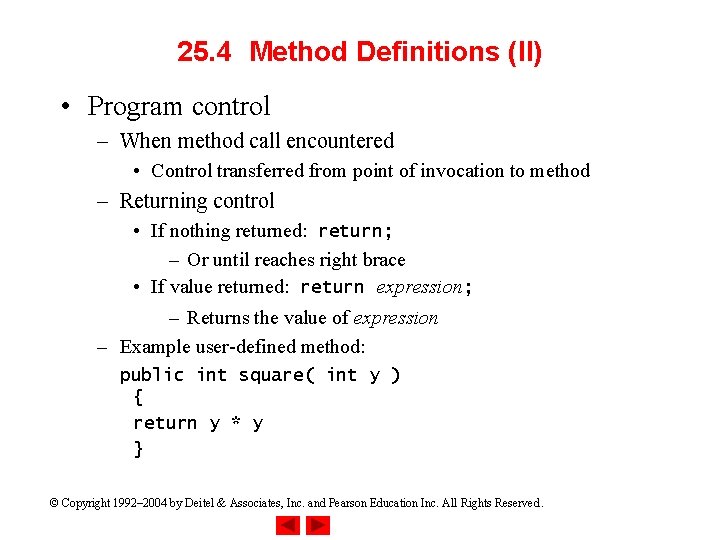
25. 4 Method Definitions (II) • Program control – When method call encountered • Control transferred from point of invocation to method – Returning control • If nothing returned: return; – Or until reaches right brace • If value returned: return expression; – Returns the value of expression – Example user-defined method: public int square( int y ) { return y * y } © Copyright 1992– 2004 by Deitel & Associates, Inc. and Pearson Education Inc. All Rights Reserved.
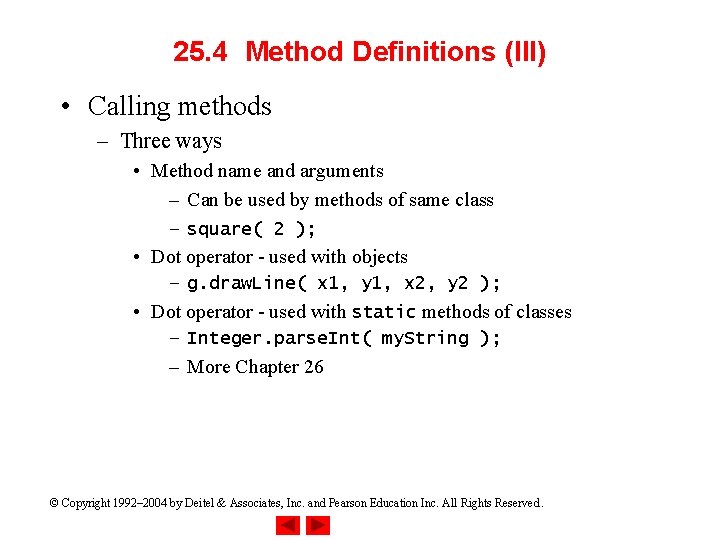
25. 4 Method Definitions (III) • Calling methods – Three ways • Method name and arguments – Can be used by methods of same class – square( 2 ); • Dot operator - used with objects – g. draw. Line( x 1, y 1, x 2, y 2 ); • Dot operator - used with static methods of classes – Integer. parse. Int( my. String ); – More Chapter 26 © Copyright 1992– 2004 by Deitel & Associates, Inc. and Pearson Education Inc. All Rights Reserved.
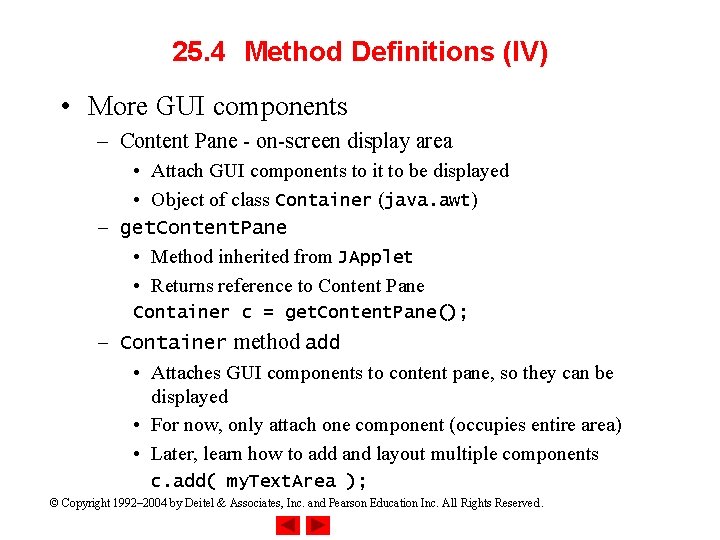
25. 4 Method Definitions (IV) • More GUI components – Content Pane - on-screen display area • Attach GUI components to it to be displayed • Object of class Container (java. awt) – get. Content. Pane • Method inherited from JApplet • Returns reference to Content Pane Container c = get. Content. Pane(); – Container method add • Attaches GUI components to content pane, so they can be displayed • For now, only attach one component (occupies entire area) • Later, learn how to add and layout multiple components c. add( my. Text. Area ); © Copyright 1992– 2004 by Deitel & Associates, Inc. and Pearson Education Inc. All Rights Reserved.
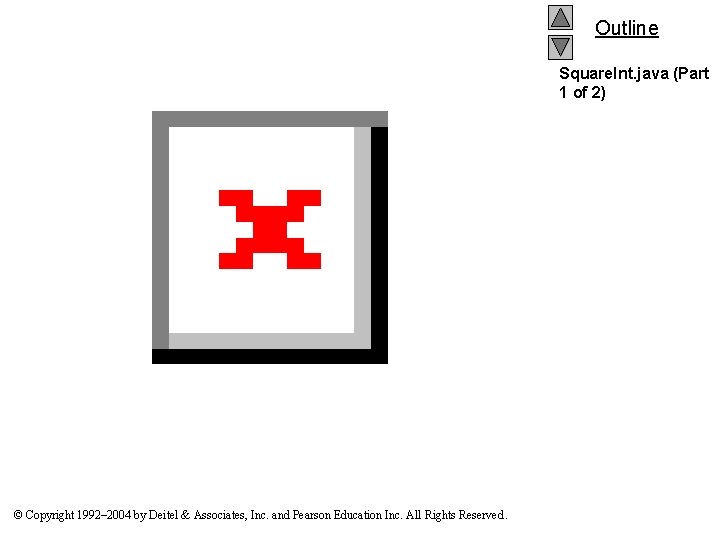
Outline Square. Int. java (Part 1 of 2) © Copyright 1992– 2004 by Deitel & Associates, Inc. and Pearson Education Inc. All Rights Reserved.
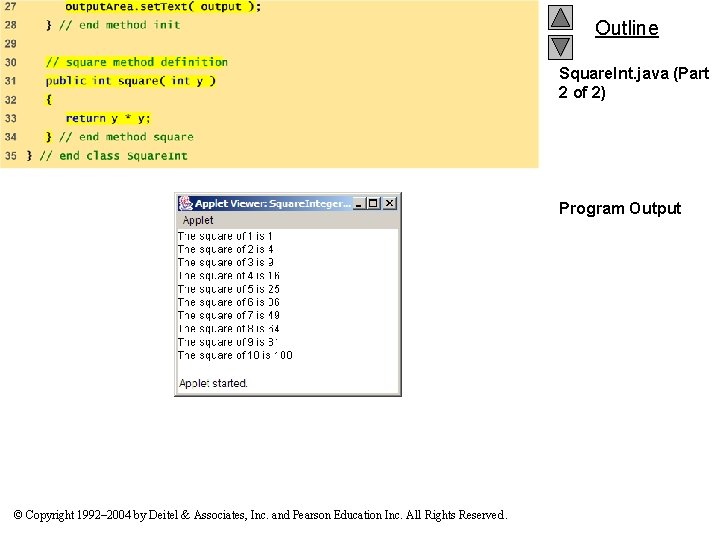
Outline Square. Int. java (Part 2 of 2) Program Output © Copyright 1992– 2004 by Deitel & Associates, Inc. and Pearson Education Inc. All Rights Reserved.
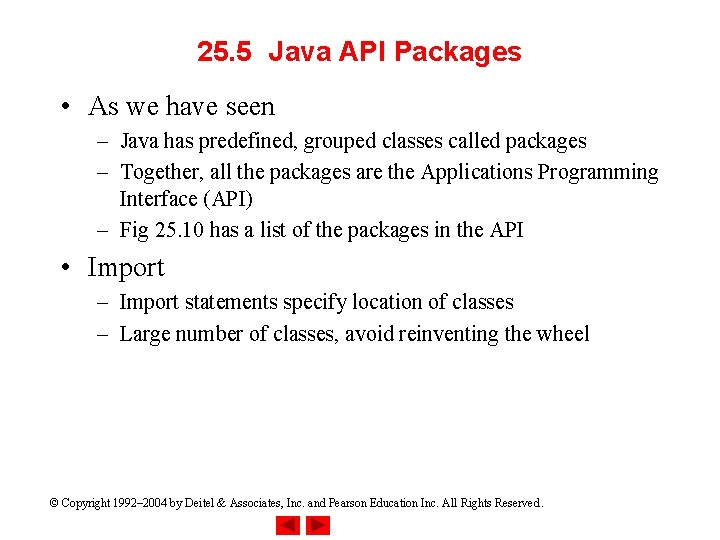
25. 5 Java API Packages • As we have seen – Java has predefined, grouped classes called packages – Together, all the packages are the Applications Programming Interface (API) – Fig 25. 10 has a list of the packages in the API • Import – Import statements specify location of classes – Large number of classes, avoid reinventing the wheel © Copyright 1992– 2004 by Deitel & Associates, Inc. and Pearson Education Inc. All Rights Reserved.
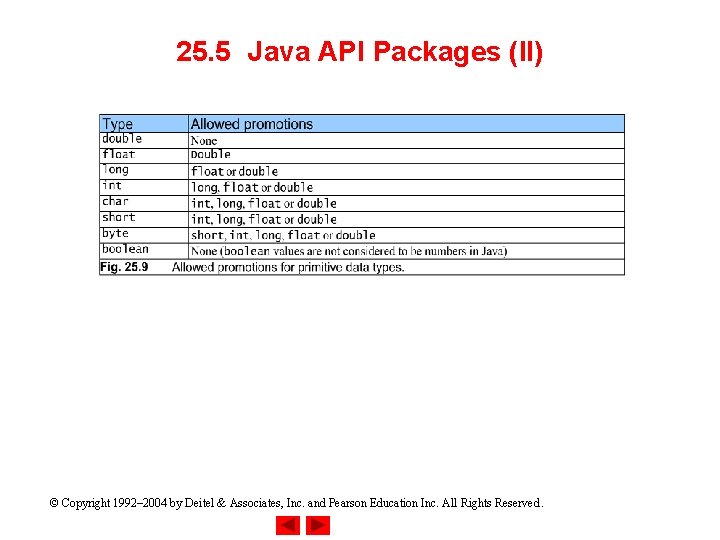
25. 5 Java API Packages (II) © Copyright 1992– 2004 by Deitel & Associates, Inc. and Pearson Education Inc. All Rights Reserved.
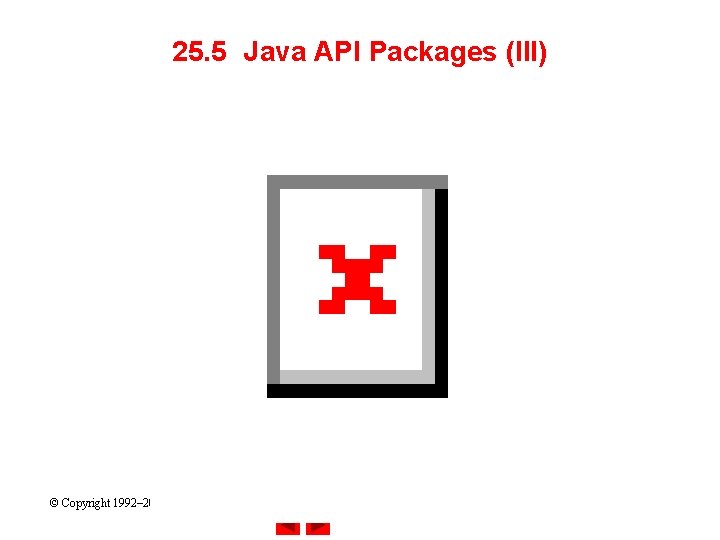
25. 5 Java API Packages (III) © Copyright 1992– 2004 by Deitel & Associates, Inc. and Pearson Education Inc. All Rights Reserved.
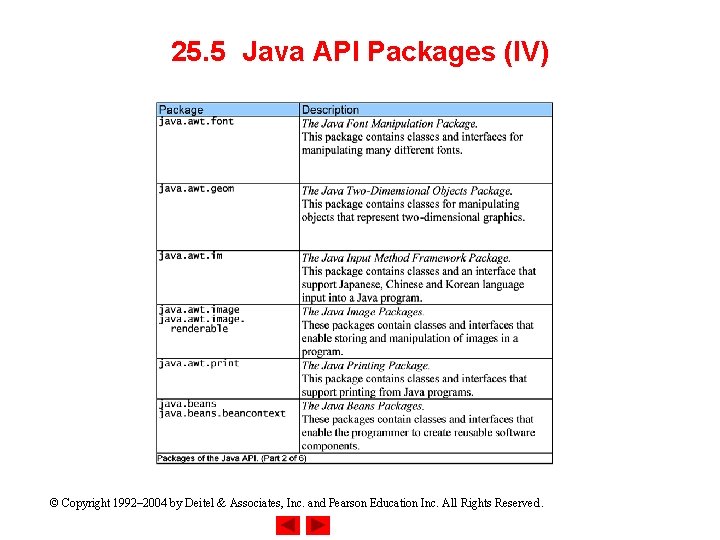
25. 5 Java API Packages (IV) © Copyright 1992– 2004 by Deitel & Associates, Inc. and Pearson Education Inc. All Rights Reserved.
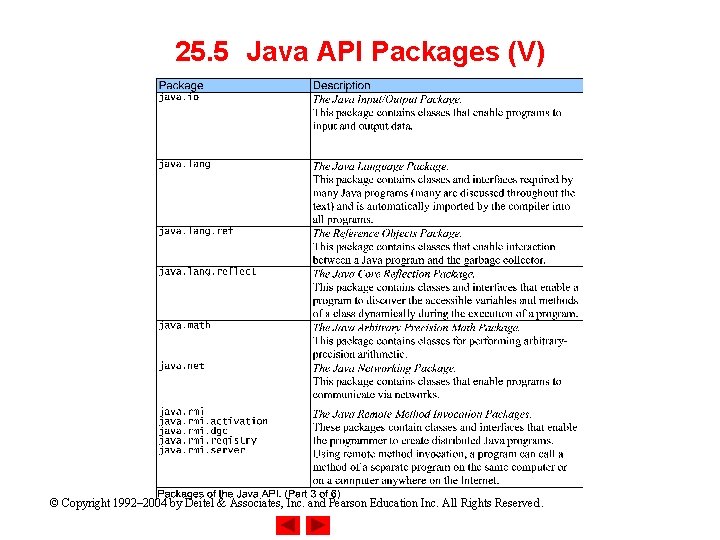
25. 5 Java API Packages (V) © Copyright 1992– 2004 by Deitel & Associates, Inc. and Pearson Education Inc. All Rights Reserved.
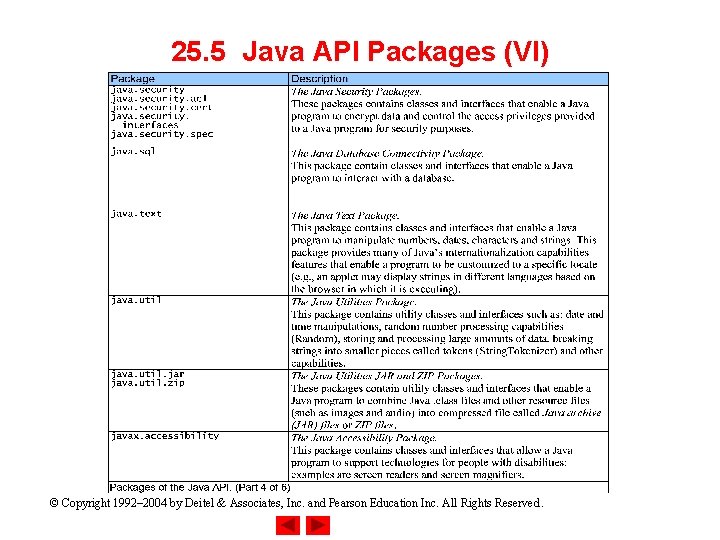
25. 5 Java API Packages (VI) © Copyright 1992– 2004 by Deitel & Associates, Inc. and Pearson Education Inc. All Rights Reserved.
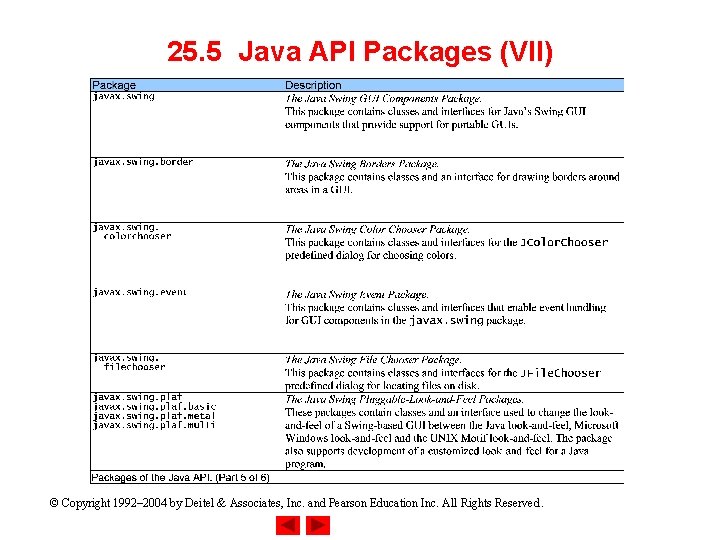
25. 5 Java API Packages (VII) © Copyright 1992– 2004 by Deitel & Associates, Inc. and Pearson Education Inc. All Rights Reserved.
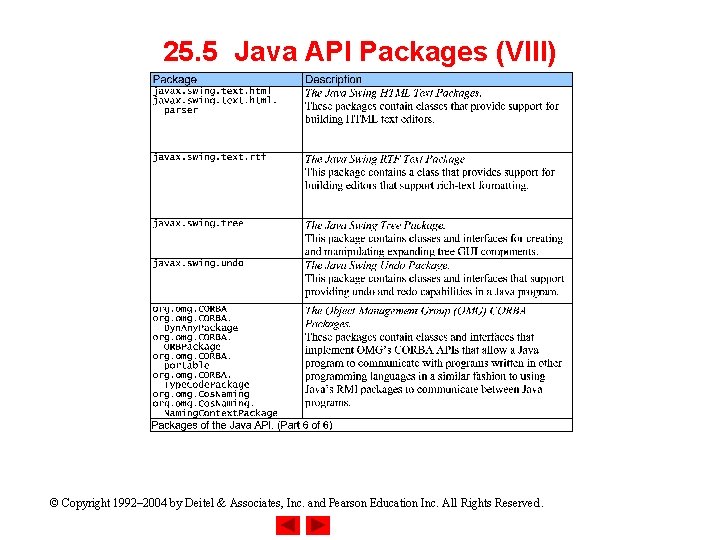
25. 5 Java API Packages (VIII) © Copyright 1992– 2004 by Deitel & Associates, Inc. and Pearson Education Inc. All Rights Reserved.
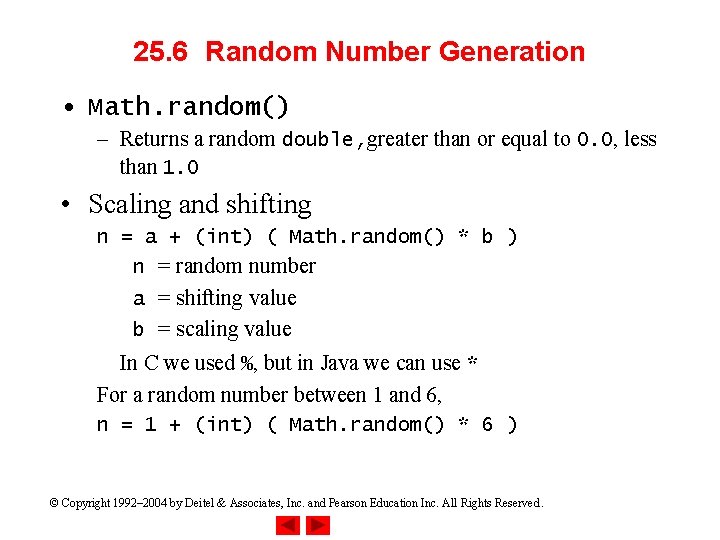
25. 6 Random Number Generation • Math. random() – Returns a random double, greater than or equal to 0. 0, less than 1. 0 • Scaling and shifting n = a + (int) ( Math. random() * b ) n = random number a = shifting value b = scaling value In C we used %, but in Java we can use * For a random number between 1 and 6, n = 1 + (int) ( Math. random() * 6 ) © Copyright 1992– 2004 by Deitel & Associates, Inc. and Pearson Education Inc. All Rights Reserved.
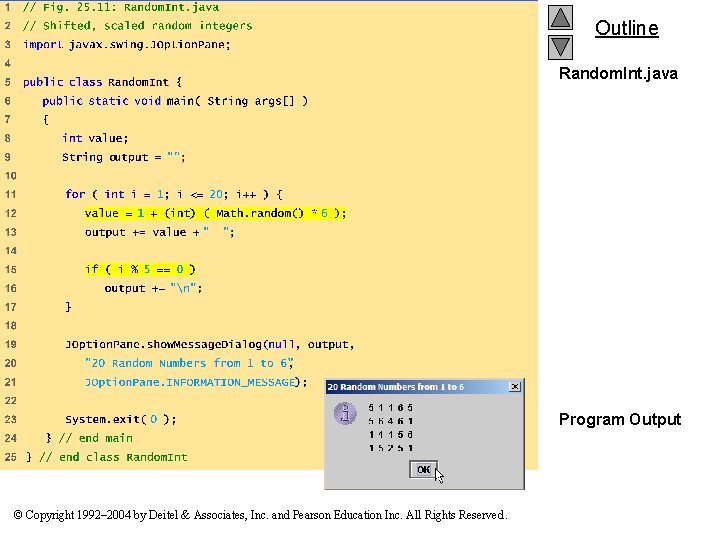
Outline Random. Int. java Program Output © Copyright 1992– 2004 by Deitel & Associates, Inc. and Pearson Education Inc. All Rights Reserved.
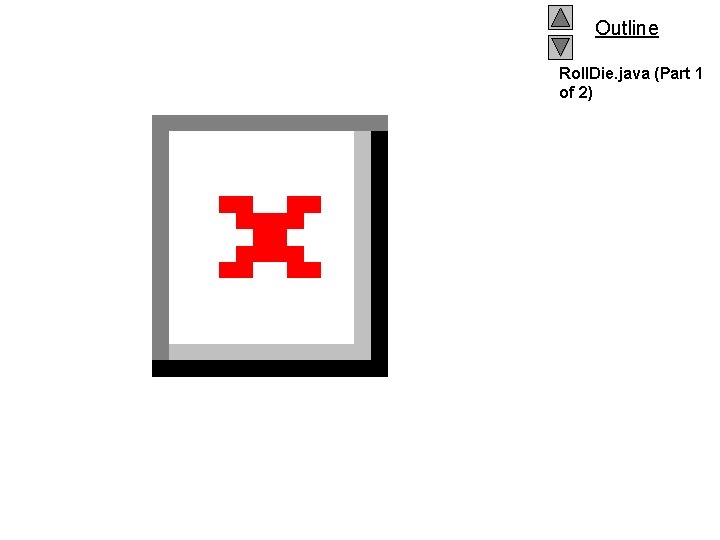
Outline Roll. Die. java (Part 1 of 2) © Copyright 1992– 2004 by Deitel & Associates, Inc. and Pearson Education Inc. All Rights Reserved.
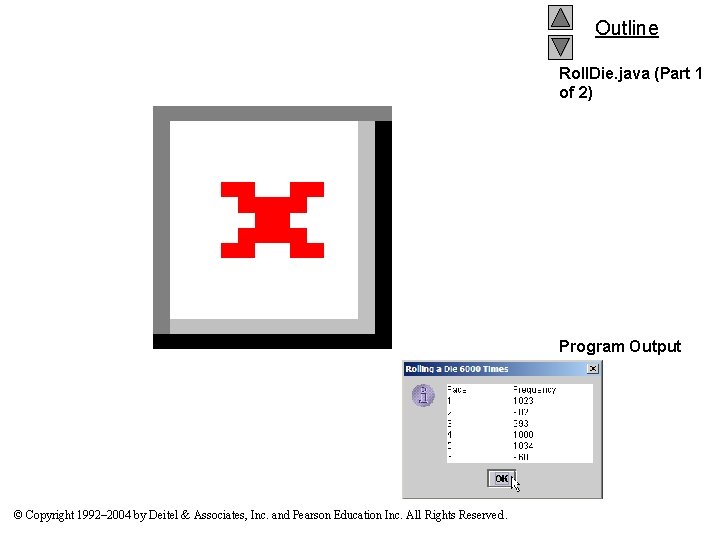
Outline Roll. Die. java (Part 1 of 2) Program Output © Copyright 1992– 2004 by Deitel & Associates, Inc. and Pearson Education Inc. All Rights Reserved.
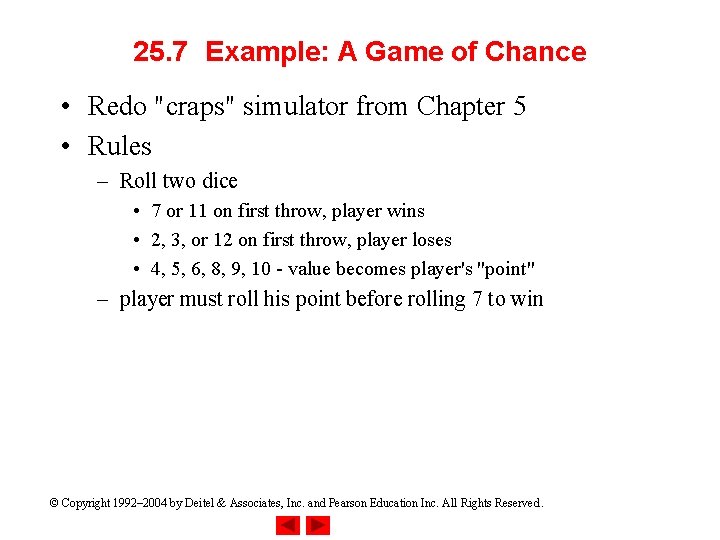
25. 7 Example: A Game of Chance • Redo "craps" simulator from Chapter 5 • Rules – Roll two dice • 7 or 11 on first throw, player wins • 2, 3, or 12 on first throw, player loses • 4, 5, 6, 8, 9, 10 - value becomes player's "point" – player must roll his point before rolling 7 to win © Copyright 1992– 2004 by Deitel & Associates, Inc. and Pearson Education Inc. All Rights Reserved.
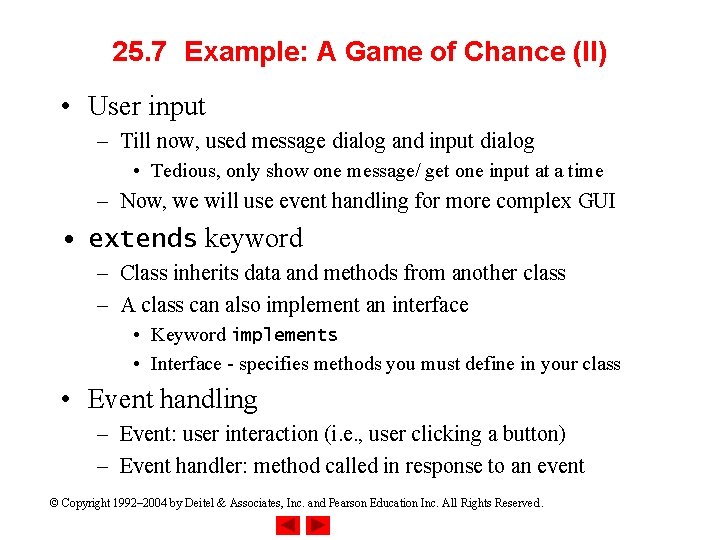
25. 7 Example: A Game of Chance (II) • User input – Till now, used message dialog and input dialog • Tedious, only show one message/ get one input at a time – Now, we will use event handling for more complex GUI • extends keyword – Class inherits data and methods from another class – A class can also implement an interface • Keyword implements • Interface - specifies methods you must define in your class • Event handling – Event: user interaction (i. e. , user clicking a button) – Event handler: method called in response to an event © Copyright 1992– 2004 by Deitel & Associates, Inc. and Pearson Education Inc. All Rights Reserved.
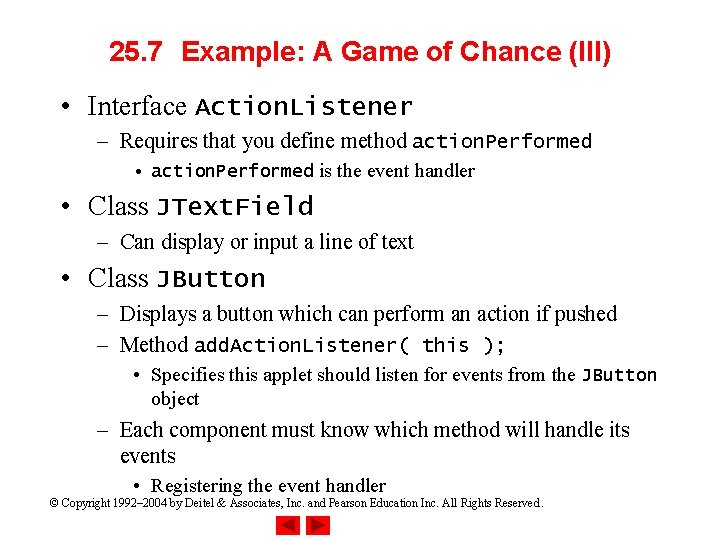
25. 7 Example: A Game of Chance (III) • Interface Action. Listener – Requires that you define method action. Performed • action. Performed is the event handler • Class JText. Field – Can display or input a line of text • Class JButton – Displays a button which can perform an action if pushed – Method add. Action. Listener( this ); • Specifies this applet should listen for events from the JButton object – Each component must know which method will handle its events • Registering the event handler © Copyright 1992– 2004 by Deitel & Associates, Inc. and Pearson Education Inc. All Rights Reserved.
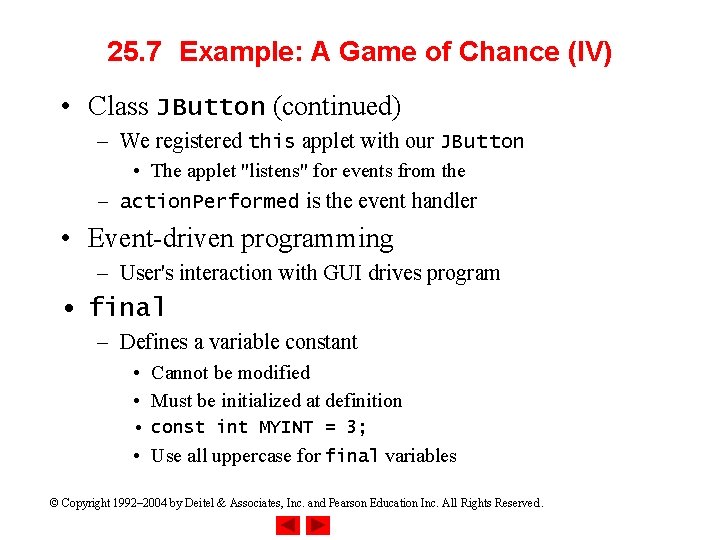
25. 7 Example: A Game of Chance (IV) • Class JButton (continued) – We registered this applet with our JButton • The applet "listens" for events from the – action. Performed is the event handler • Event-driven programming – User's interaction with GUI drives program • final – Defines a variable constant • Cannot be modified • Must be initialized at definition • const int MYINT = 3; • Use all uppercase for final variables © Copyright 1992– 2004 by Deitel & Associates, Inc. and Pearson Education Inc. All Rights Reserved.
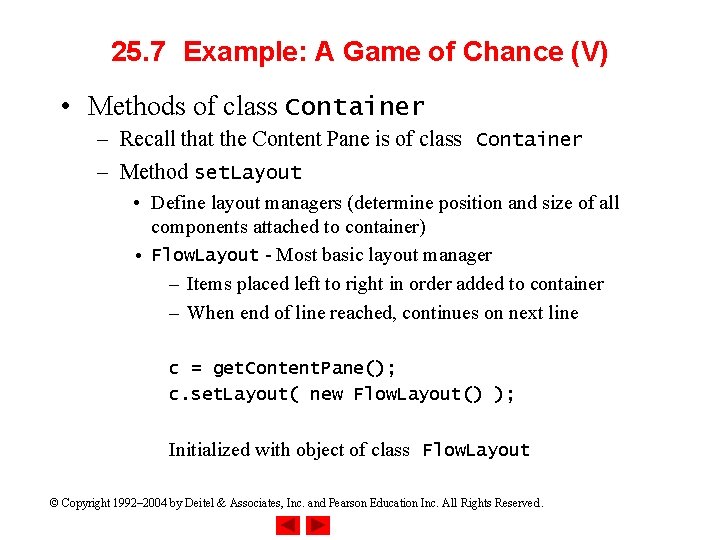
25. 7 Example: A Game of Chance (V) • Methods of class Container – Recall that the Content Pane is of class Container – Method set. Layout • Define layout managers (determine position and size of all components attached to container) • Flow. Layout - Most basic layout manager – Items placed left to right in order added to container – When end of line reached, continues on next line c = get. Content. Pane(); c. set. Layout( new Flow. Layout() ); Initialized with object of class Flow. Layout © Copyright 1992– 2004 by Deitel & Associates, Inc. and Pearson Education Inc. All Rights Reserved.
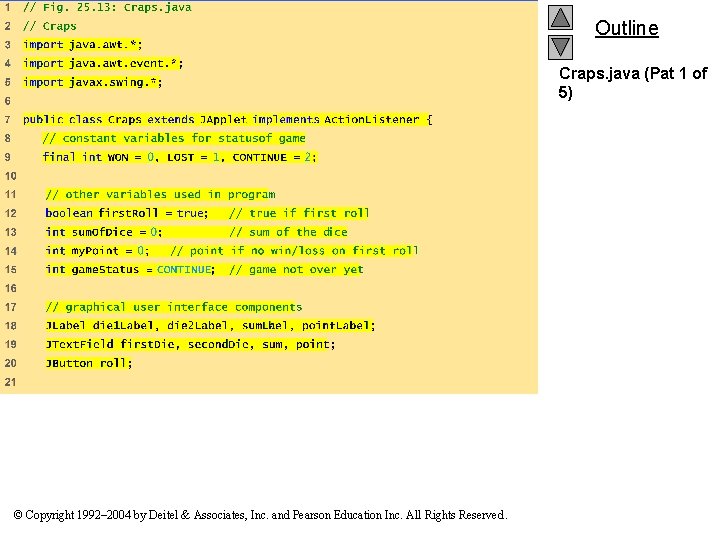
Outline Craps. java (Pat 1 of 5) © Copyright 1992– 2004 by Deitel & Associates, Inc. and Pearson Education Inc. All Rights Reserved.
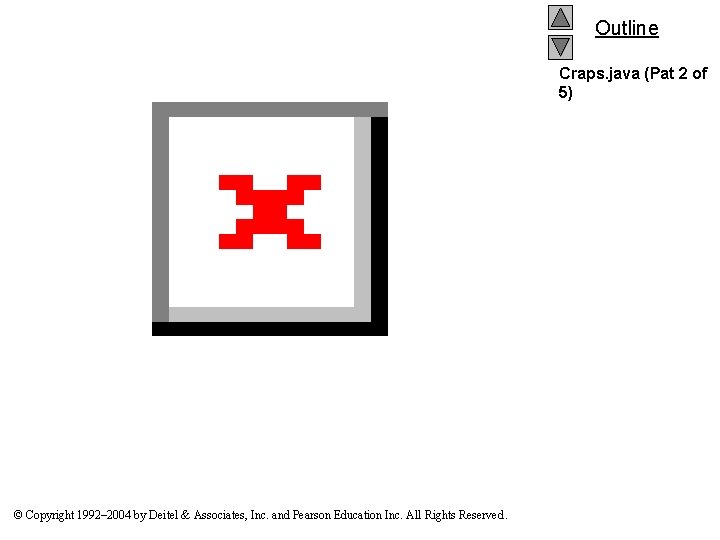
Outline Craps. java (Pat 2 of 5) © Copyright 1992– 2004 by Deitel & Associates, Inc. and Pearson Education Inc. All Rights Reserved.
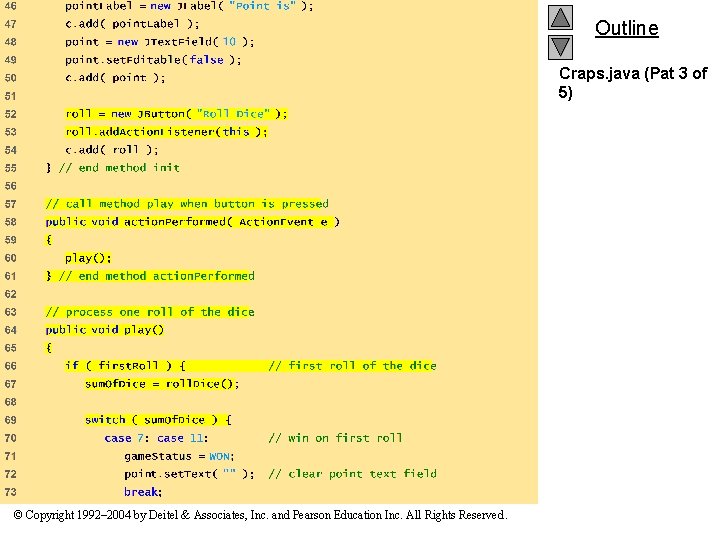
Outline Craps. java (Pat 3 of 5) © Copyright 1992– 2004 by Deitel & Associates, Inc. and Pearson Education Inc. All Rights Reserved.
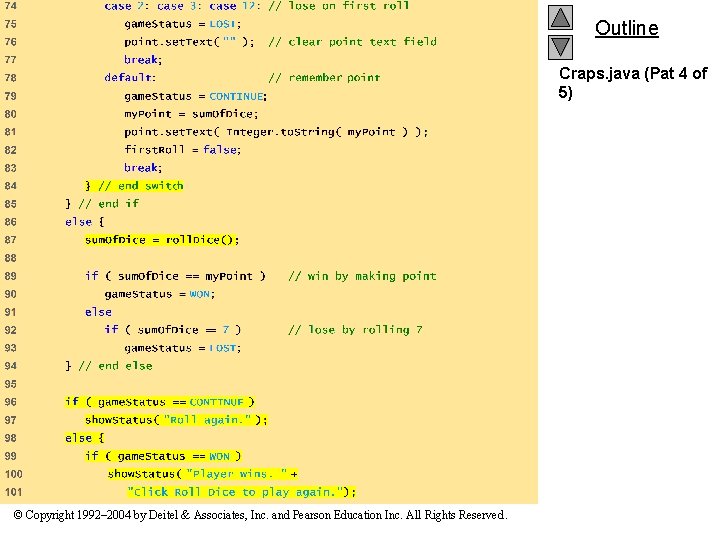
Outline Craps. java (Pat 4 of 5) © Copyright 1992– 2004 by Deitel & Associates, Inc. and Pearson Education Inc. All Rights Reserved.
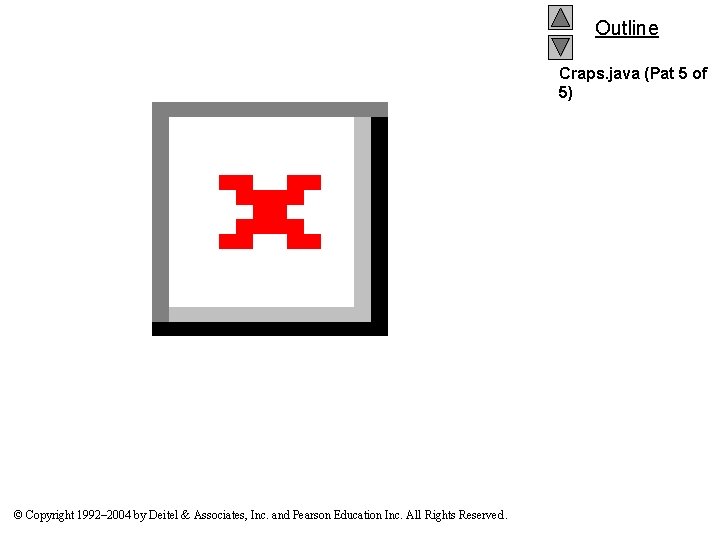
Outline Craps. java (Pat 5 of 5) © Copyright 1992– 2004 by Deitel & Associates, Inc. and Pearson Education Inc. All Rights Reserved.
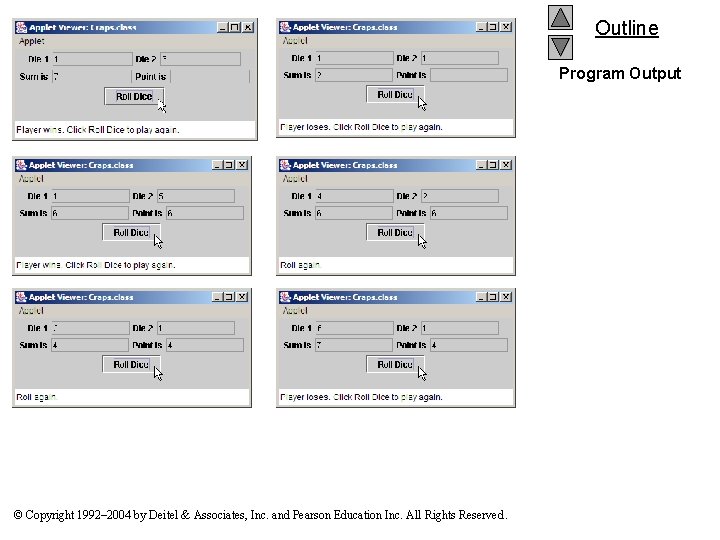
Outline Program Output © Copyright 1992– 2004 by Deitel & Associates, Inc. and Pearson Education Inc. All Rights Reserved.
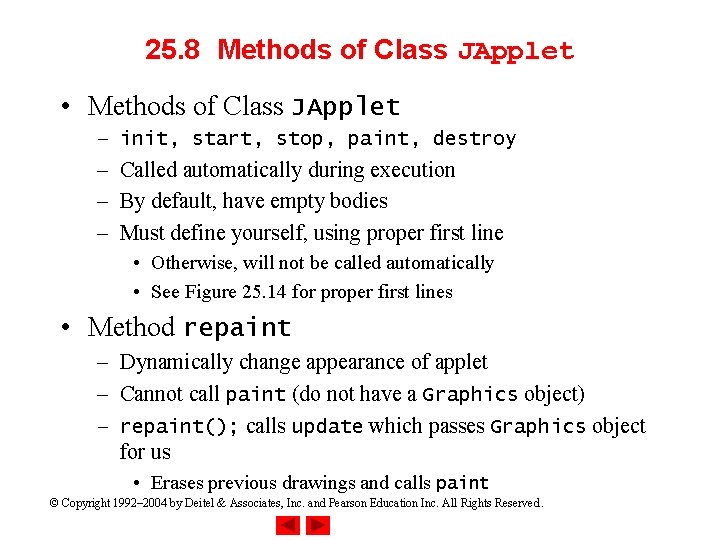
25. 8 Methods of Class JApplet • Methods of Class JApplet – init, start, stop, paint, destroy – Called automatically during execution – By default, have empty bodies – Must define yourself, using proper first line • Otherwise, will not be called automatically • See Figure 25. 14 for proper first lines • Method repaint – Dynamically change appearance of applet – Cannot call paint (do not have a Graphics object) – repaint(); calls update which passes Graphics object for us • Erases previous drawings and calls paint © Copyright 1992– 2004 by Deitel & Associates, Inc. and Pearson Education Inc. All Rights Reserved.
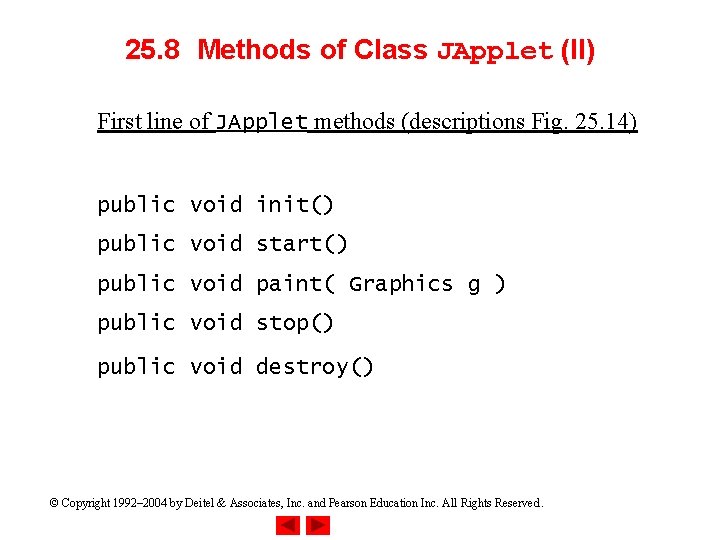
25. 8 Methods of Class JApplet (II) First line of JApplet methods (descriptions Fig. 25. 14) public void init() public void start() public void paint( Graphics g ) public void stop() public void destroy() © Copyright 1992– 2004 by Deitel & Associates, Inc. and Pearson Education Inc. All Rights Reserved.
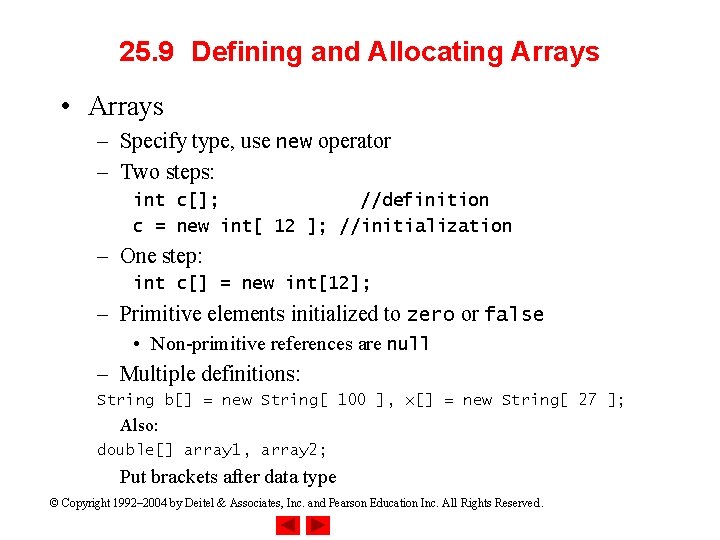
25. 9 Defining and Allocating Arrays • Arrays – Specify type, use new operator – Two steps: int c[]; //definition c = new int[ 12 ]; //initialization – One step: int c[] = new int[12]; – Primitive elements initialized to zero or false • Non-primitive references are null – Multiple definitions: String b[] = new String[ 100 ], x[] = new String[ 27 ]; Also: double[] array 1, array 2; Put brackets after data type © Copyright 1992– 2004 by Deitel & Associates, Inc. and Pearson Education Inc. All Rights Reserved.
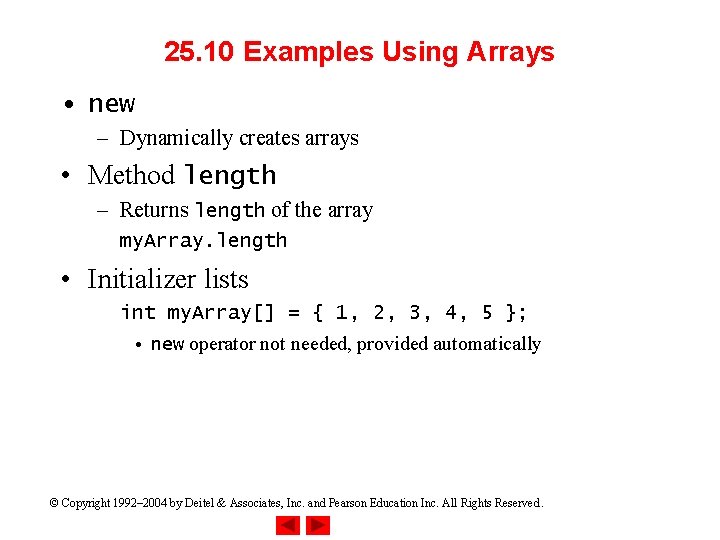
25. 10 Examples Using Arrays • new – Dynamically creates arrays • Method length – Returns length of the array my. Array. length • Initializer lists int my. Array[] = { 1, 2, 3, 4, 5 }; • new operator not needed, provided automatically © Copyright 1992– 2004 by Deitel & Associates, Inc. and Pearson Education Inc. All Rights Reserved.
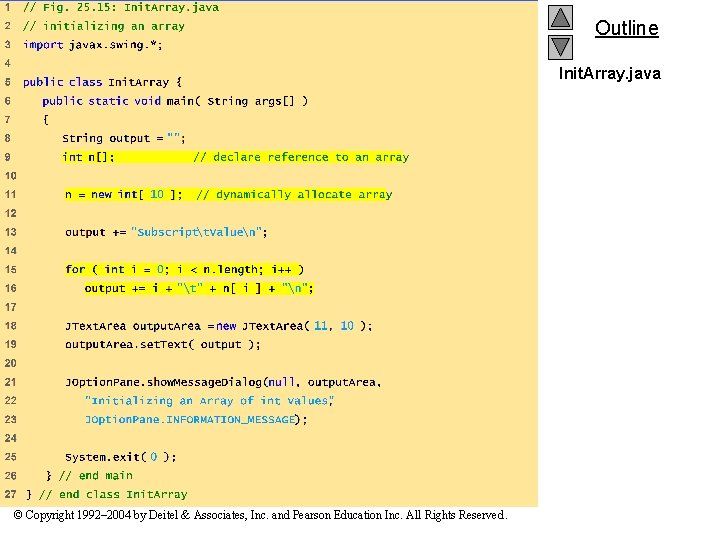
Outline Init. Array. java © Copyright 1992– 2004 by Deitel & Associates, Inc. and Pearson Education Inc. All Rights Reserved.
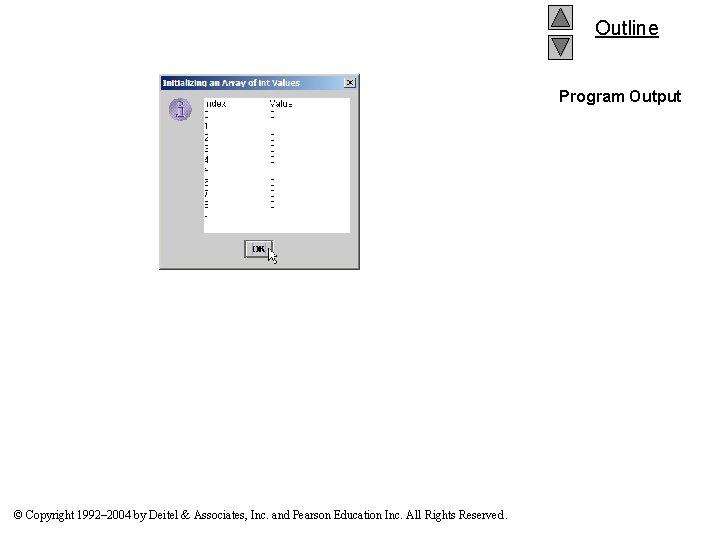
Outline Program Output © Copyright 1992– 2004 by Deitel & Associates, Inc. and Pearson Education Inc. All Rights Reserved.
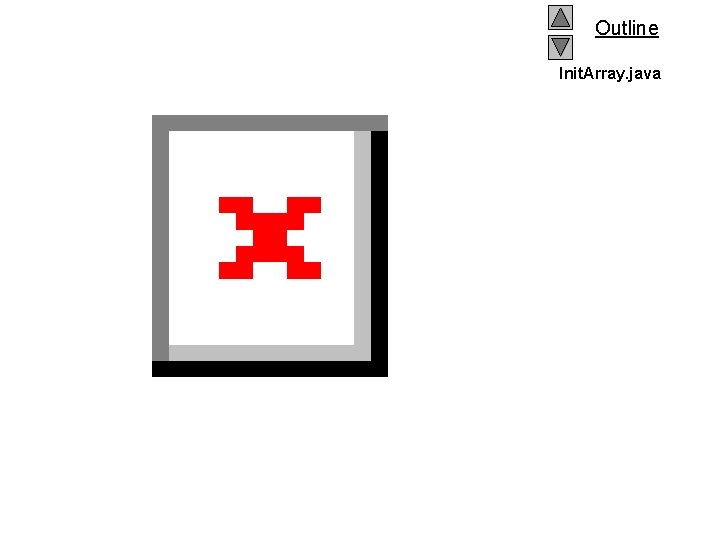
Outline Init. Array. java © Copyright 1992– 2004 by Deitel & Associates, Inc. and Pearson Education Inc. All Rights Reserved.
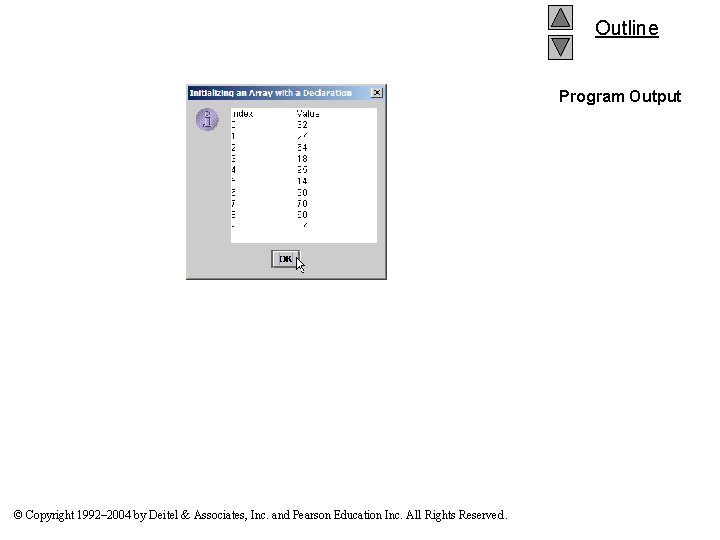
Outline Program Output © Copyright 1992– 2004 by Deitel & Associates, Inc. and Pearson Education Inc. All Rights Reserved.
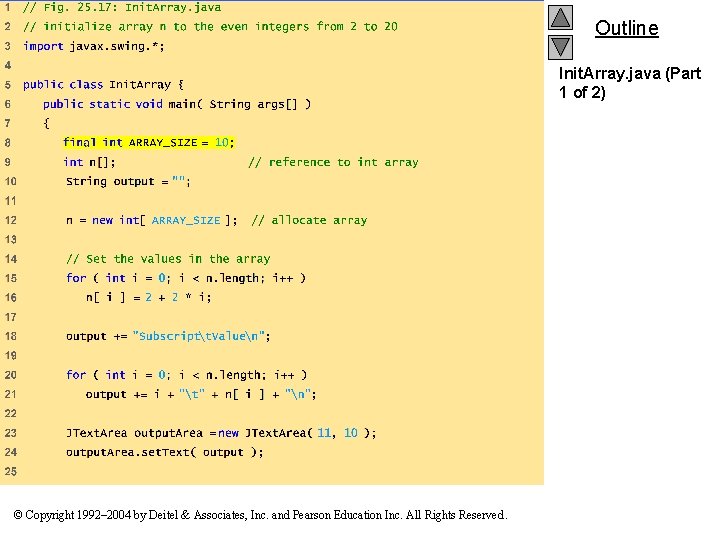
Outline Init. Array. java (Part 1 of 2) © Copyright 1992– 2004 by Deitel & Associates, Inc. and Pearson Education Inc. All Rights Reserved.
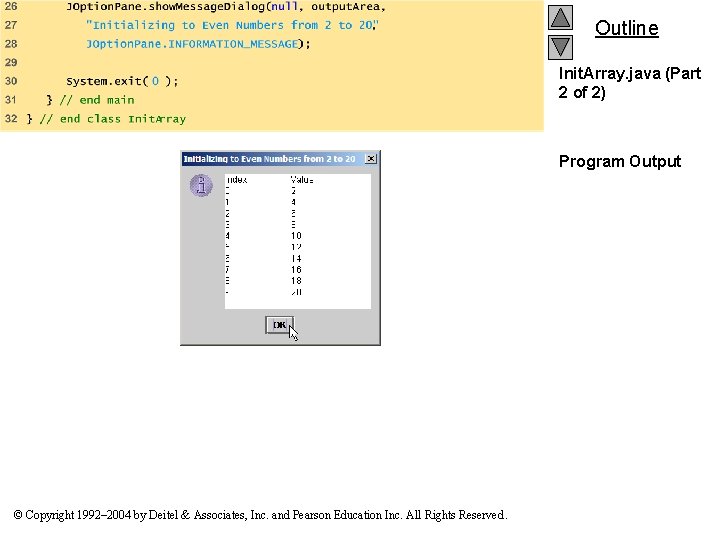
Outline Init. Array. java (Part 2 of 2) Program Output © Copyright 1992– 2004 by Deitel & Associates, Inc. and Pearson Education Inc. All Rights Reserved.
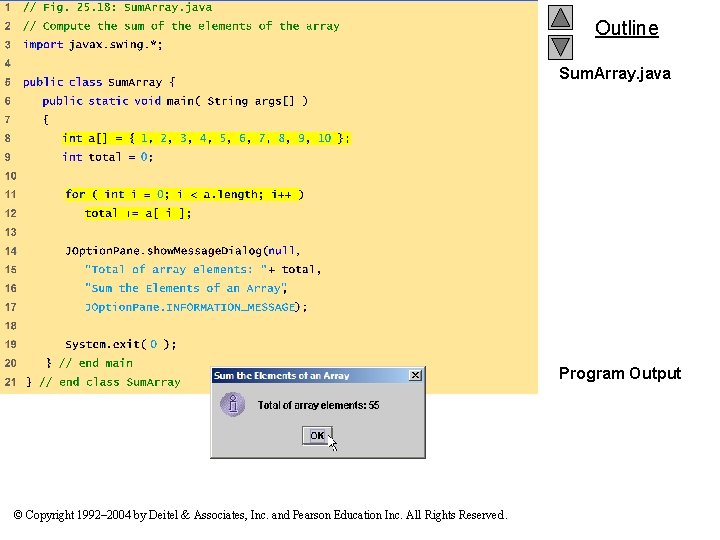
Outline Sum. Array. java Program Output © Copyright 1992– 2004 by Deitel & Associates, Inc. and Pearson Education Inc. All Rights Reserved.
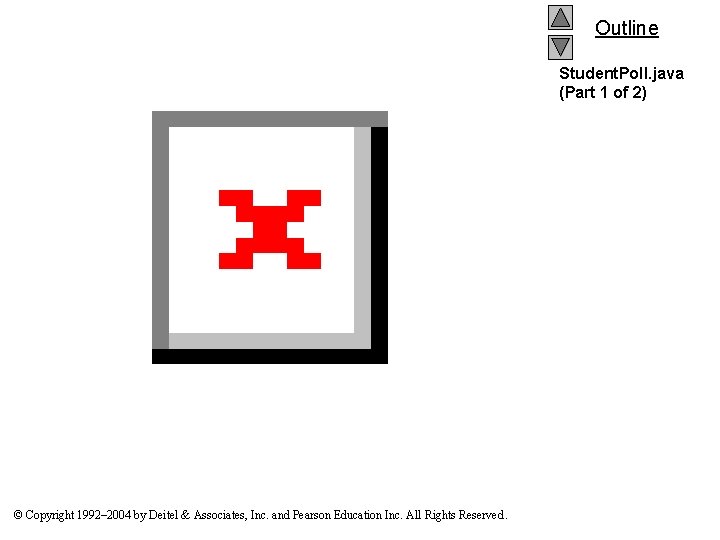
Outline Student. Poll. java (Part 1 of 2) © Copyright 1992– 2004 by Deitel & Associates, Inc. and Pearson Education Inc. All Rights Reserved.
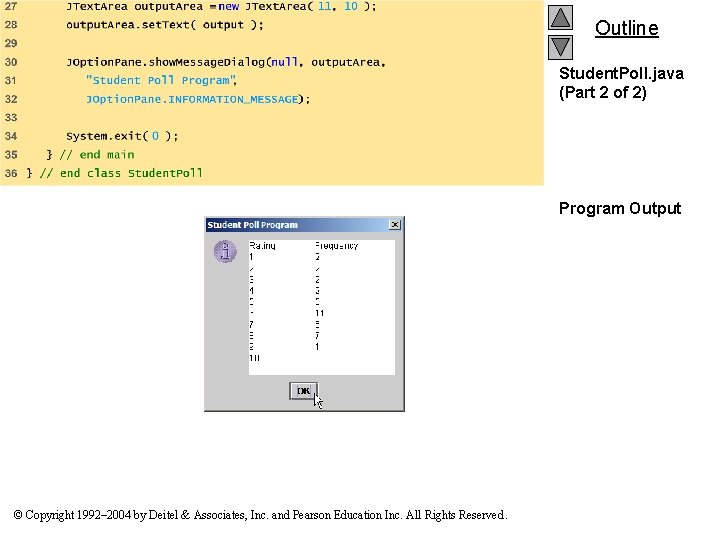
Outline Student. Poll. java (Part 2 of 2) Program Output © Copyright 1992– 2004 by Deitel & Associates, Inc. and Pearson Education Inc. All Rights Reserved.
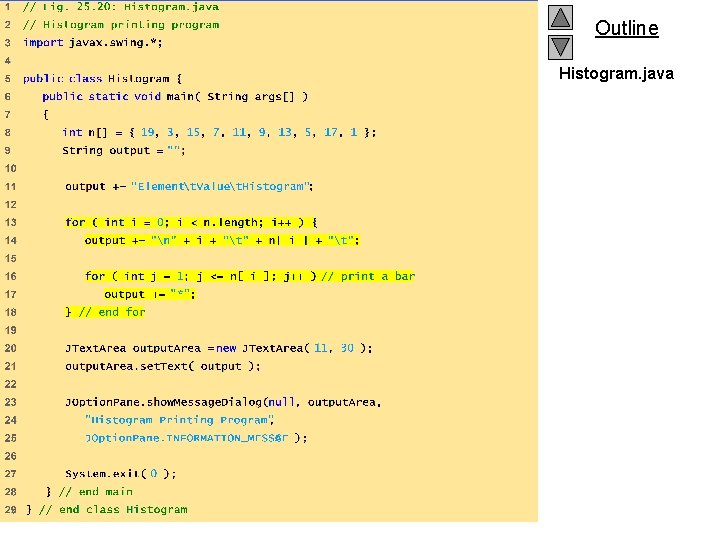
Outline Histogram. java © Copyright 1992– 2004 by Deitel & Associates, Inc. and Pearson Education Inc. All Rights Reserved.
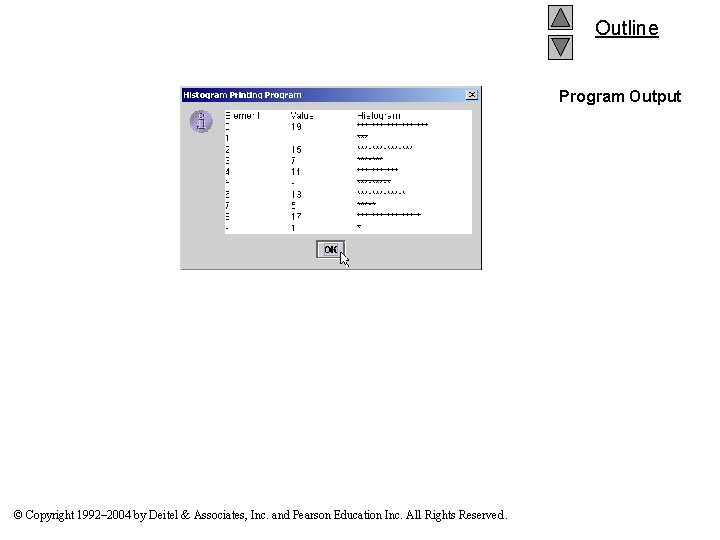
Outline Program Output © Copyright 1992– 2004 by Deitel & Associates, Inc. and Pearson Education Inc. All Rights Reserved.
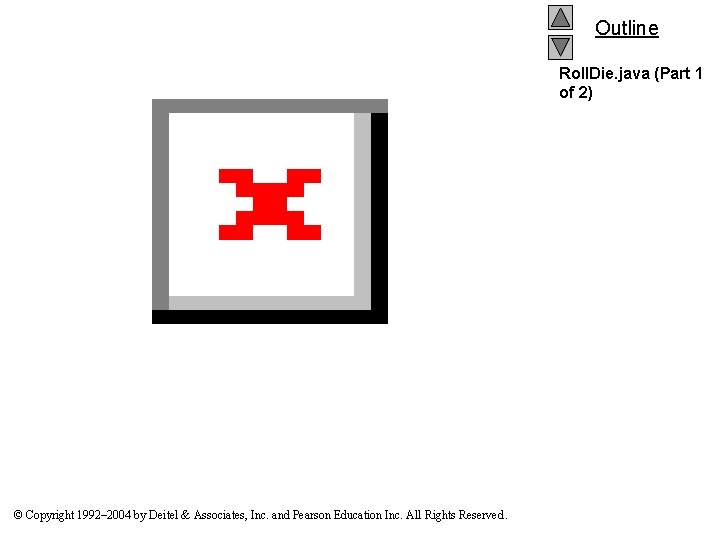
Outline Roll. Die. java (Part 1 of 2) © Copyright 1992– 2004 by Deitel & Associates, Inc. and Pearson Education Inc. All Rights Reserved.
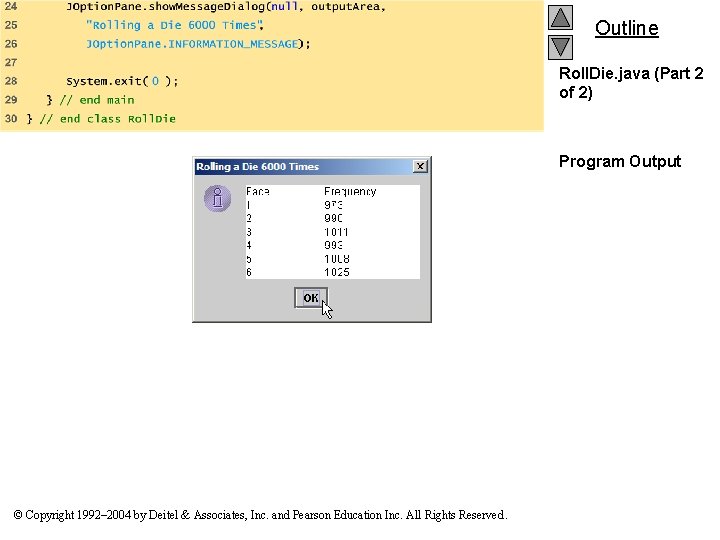
Outline Roll. Die. java (Part 2 of 2) Program Output © Copyright 1992– 2004 by Deitel & Associates, Inc. and Pearson Education Inc. All Rights Reserved.
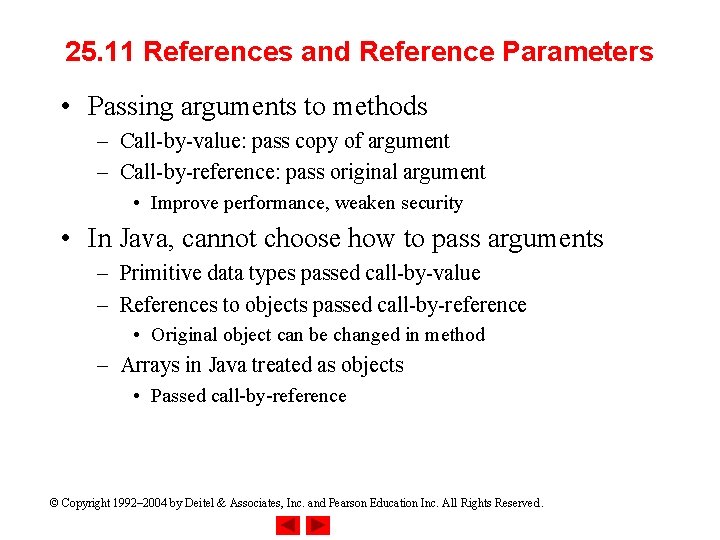
25. 11 References and Reference Parameters • Passing arguments to methods – Call-by-value: pass copy of argument – Call-by-reference: pass original argument • Improve performance, weaken security • In Java, cannot choose how to pass arguments – Primitive data types passed call-by-value – References to objects passed call-by-reference • Original object can be changed in method – Arrays in Java treated as objects • Passed call-by-reference © Copyright 1992– 2004 by Deitel & Associates, Inc. and Pearson Education Inc. All Rights Reserved.
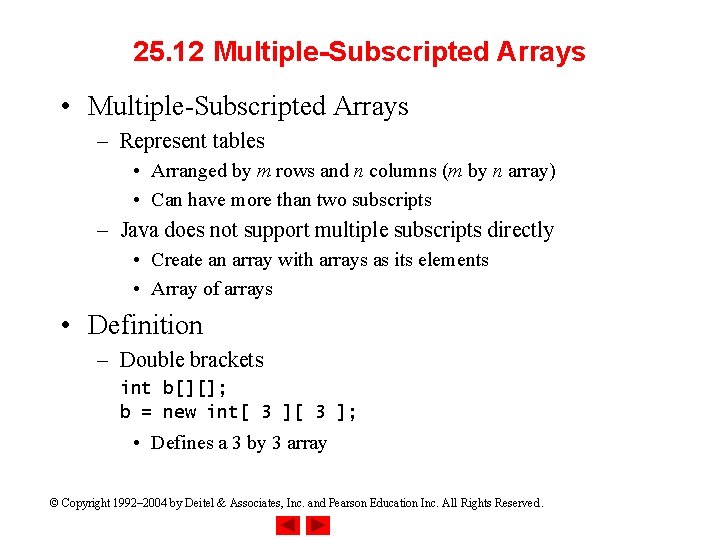
25. 12 Multiple-Subscripted Arrays • Multiple-Subscripted Arrays – Represent tables • Arranged by m rows and n columns (m by n array) • Can have more than two subscripts – Java does not support multiple subscripts directly • Create an array with arrays as its elements • Array of arrays • Definition – Double brackets int b[][]; b = new int[ 3 ]; • Defines a 3 by 3 array © Copyright 1992– 2004 by Deitel & Associates, Inc. and Pearson Education Inc. All Rights Reserved.
![25. 12 Multiple-Subscripted Arrays (II) • Definition (continued) – Initializer lists int b[][] = 25. 12 Multiple-Subscripted Arrays (II) • Definition (continued) – Initializer lists int b[][] =](http://slidetodoc.com/presentation_image_h2/839d8fca737e8fa1f3a2a366be3a8c56/image-64.jpg)
25. 12 Multiple-Subscripted Arrays (II) • Definition (continued) – Initializer lists int b[][] = { { 1, 2 }, { 3, 4 } }; 1 2 3 4 – Each row can have a different number of columns: int b[][]; b = new int[ 2 ][ ]; // allocate rows b[ 0 ] = new int[ 5 ]; // allocate columns for row 0 b[ 1 ] = new int[ 3 ]; // allocate columns for row 1 – Notice how b[ 0 ] is initialized as a new int array © Copyright 1992– 2004 by Deitel & Associates, Inc. and Pearson Education Inc. All Rights Reserved.
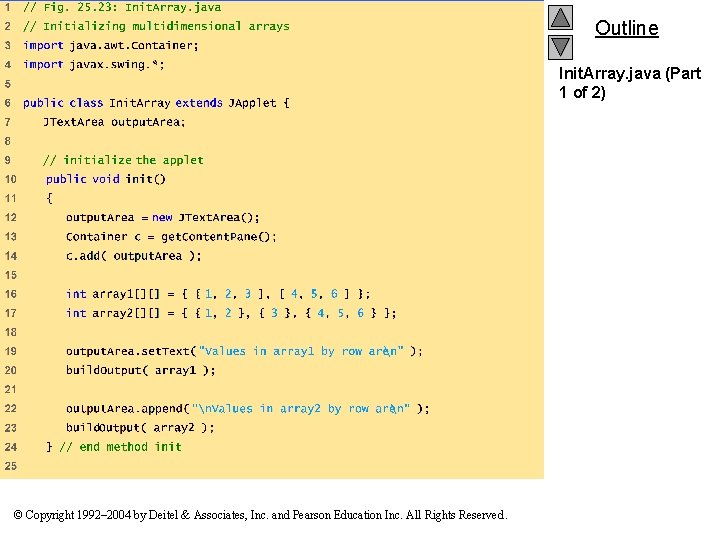
Outline Init. Array. java (Part 1 of 2) © Copyright 1992– 2004 by Deitel & Associates, Inc. and Pearson Education Inc. All Rights Reserved.
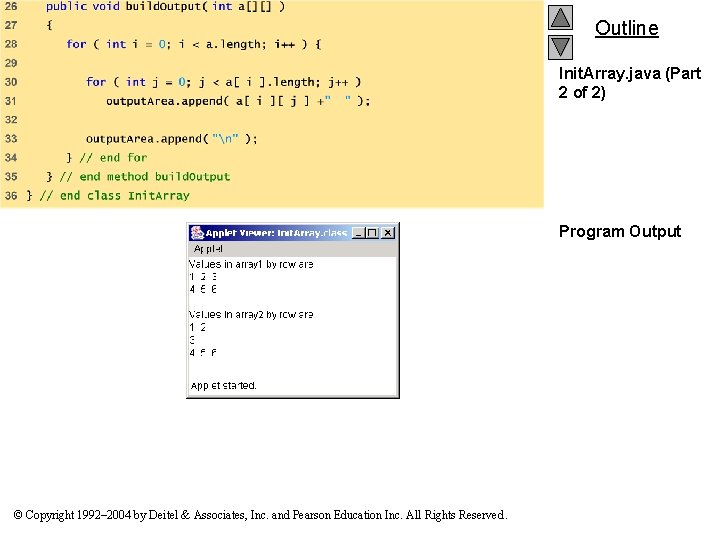
Outline Init. Array. java (Part 2 of 2) Program Output © Copyright 1992– 2004 by Deitel & Associates, Inc. and Pearson Education Inc. All Rights Reserved.
- Slides: 66