Chapter 24 Introduction to Java Applications and Applets
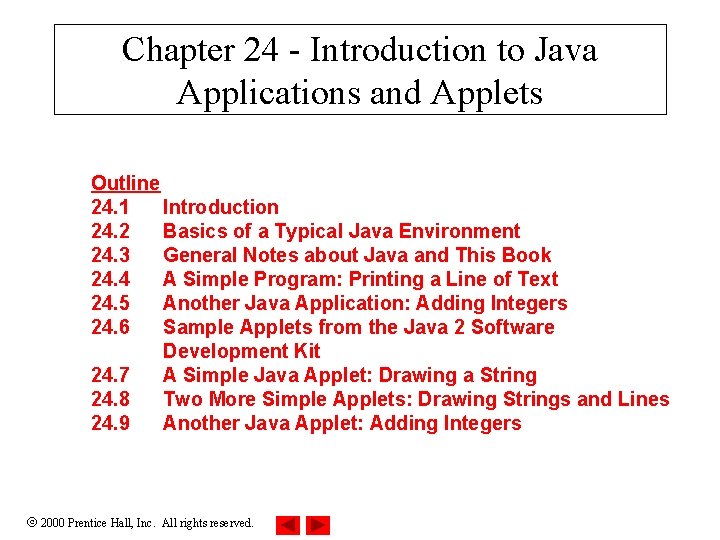
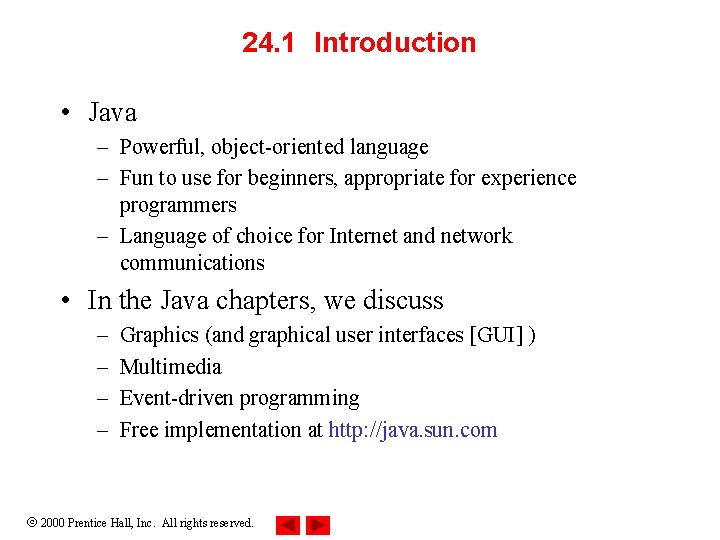
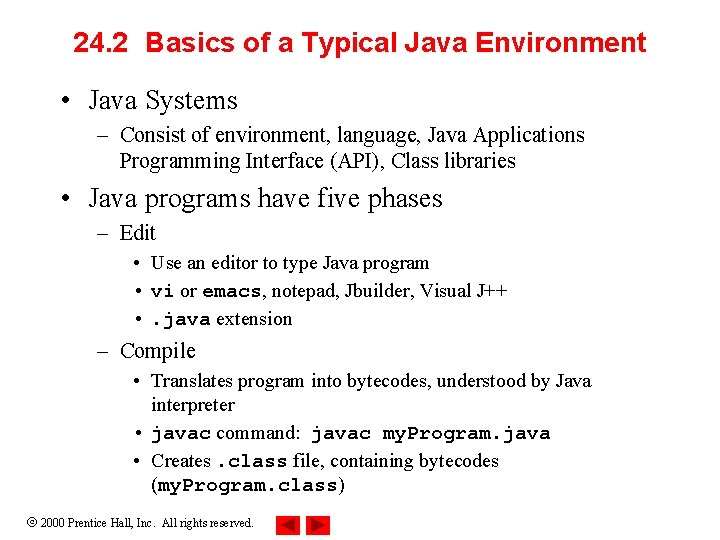
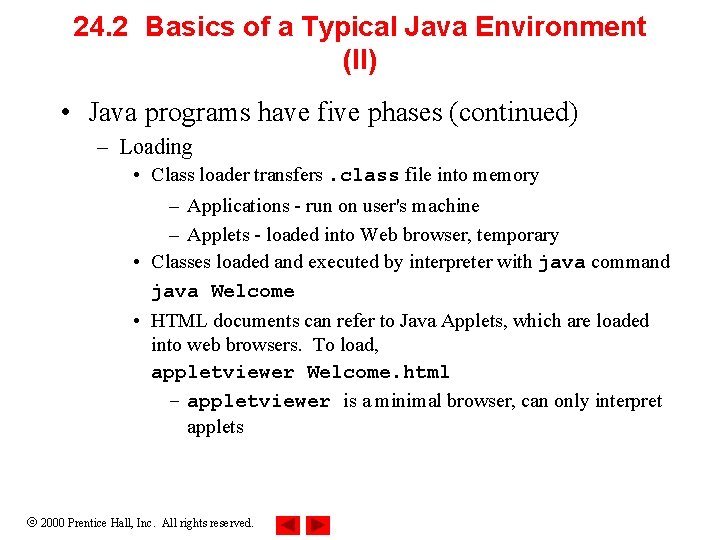
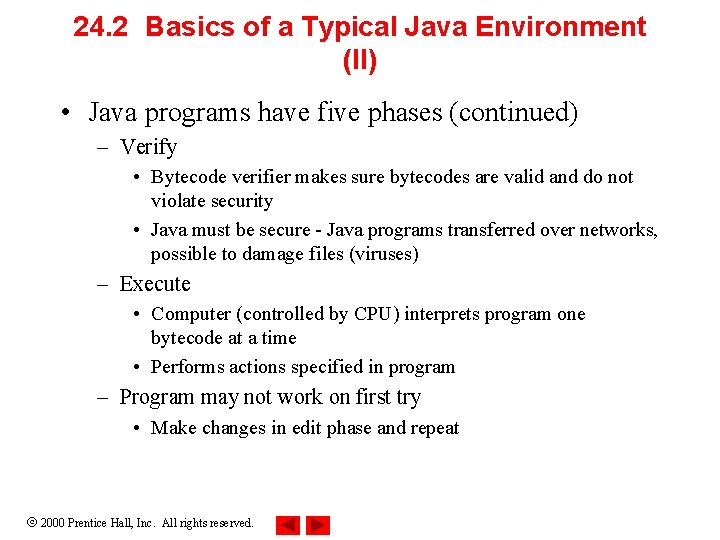
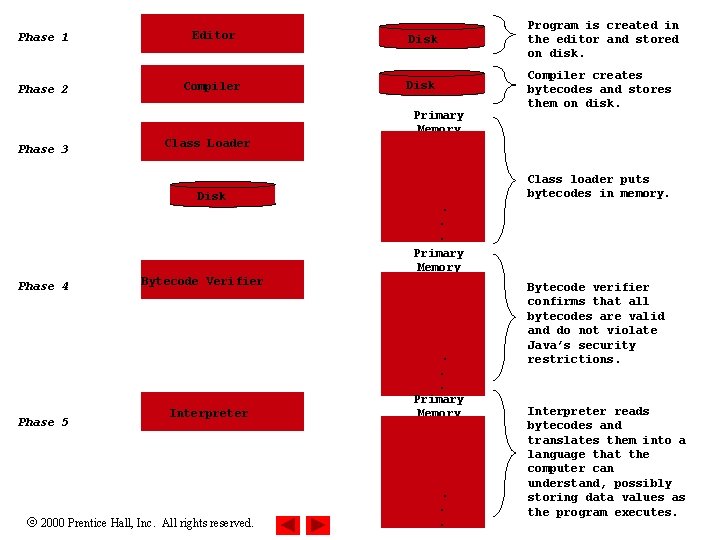
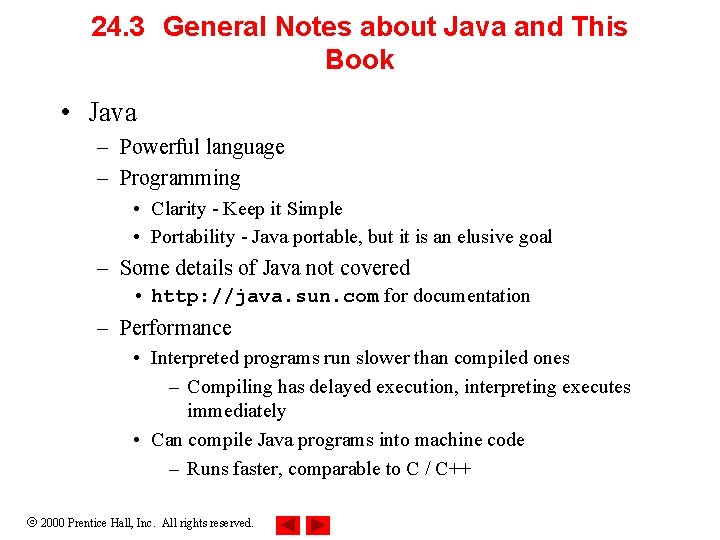
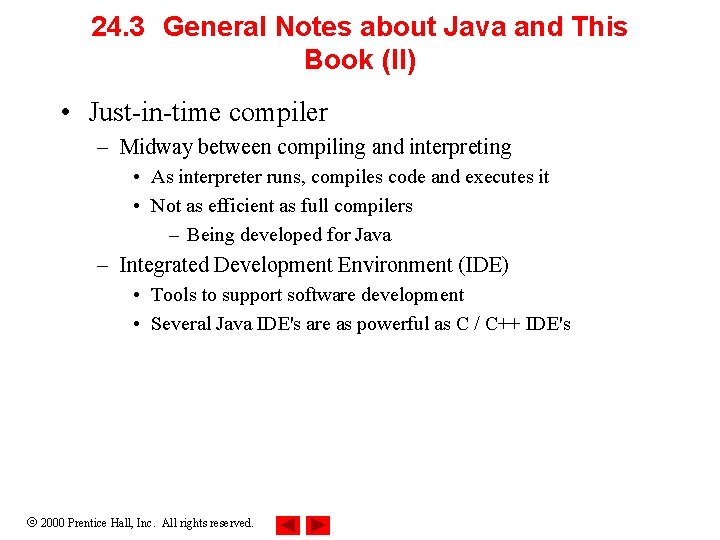
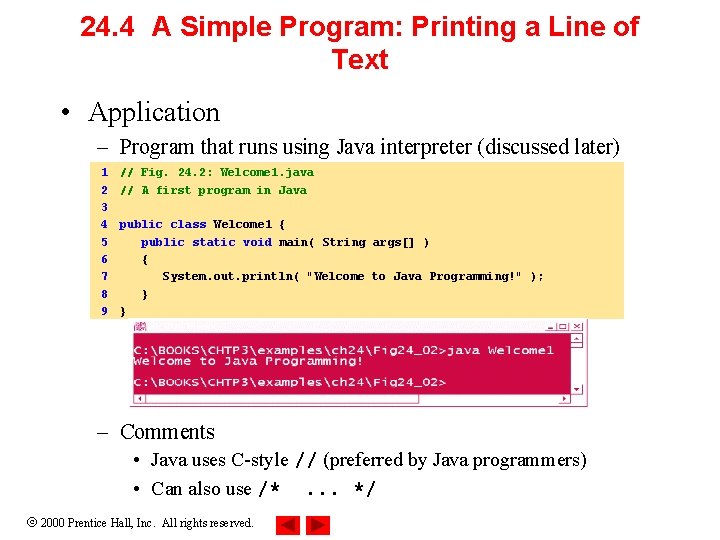
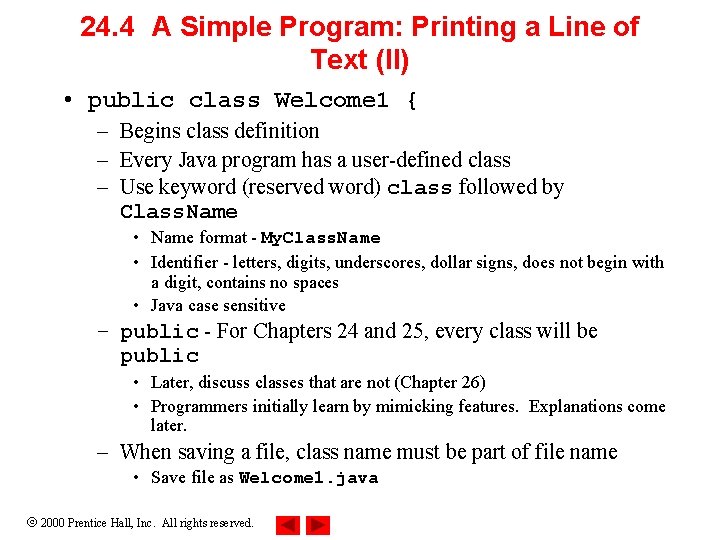
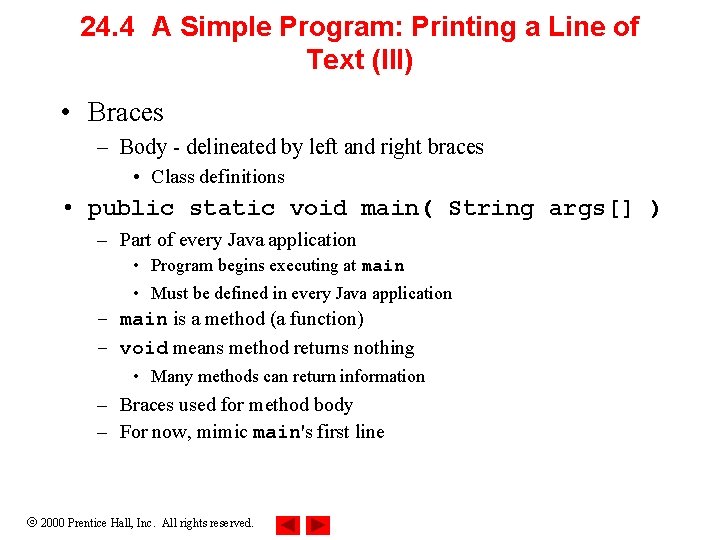
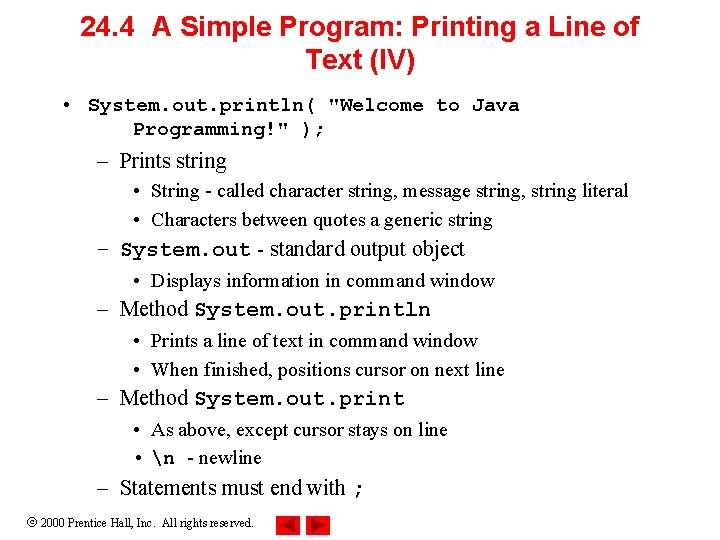
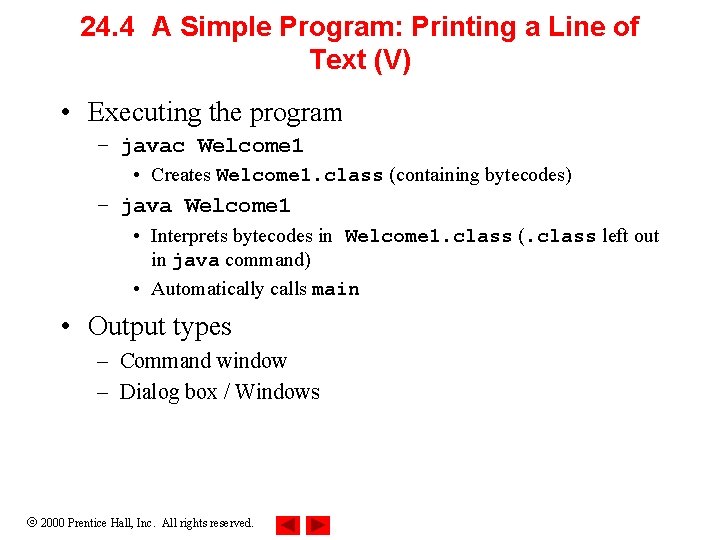
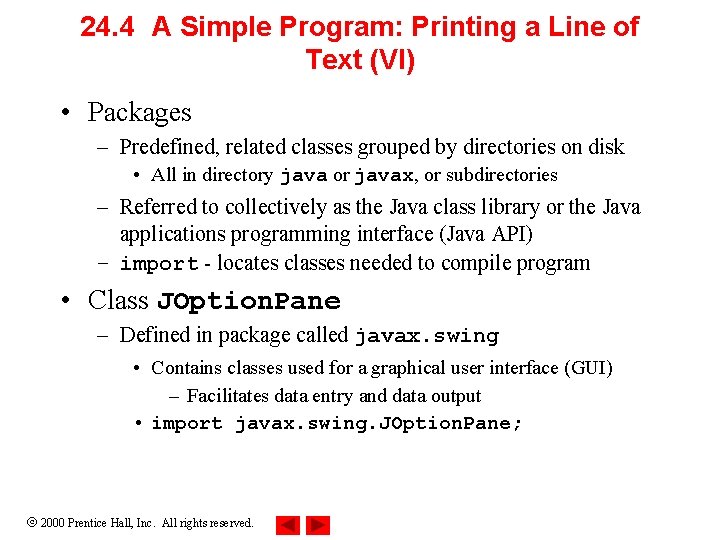
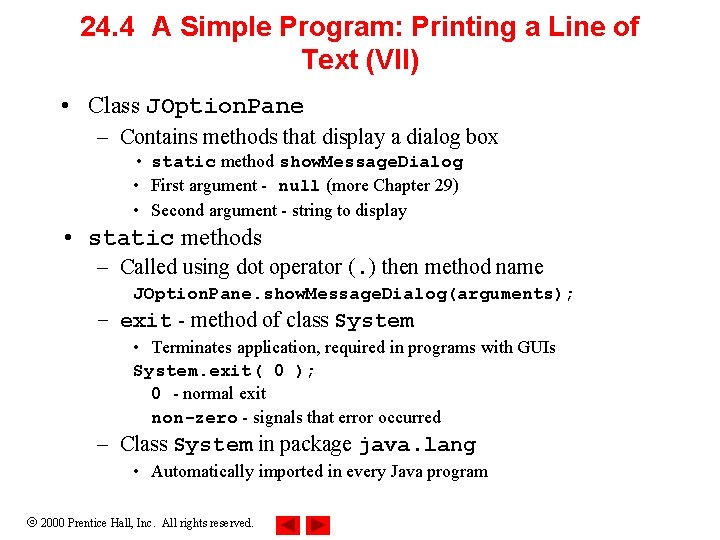
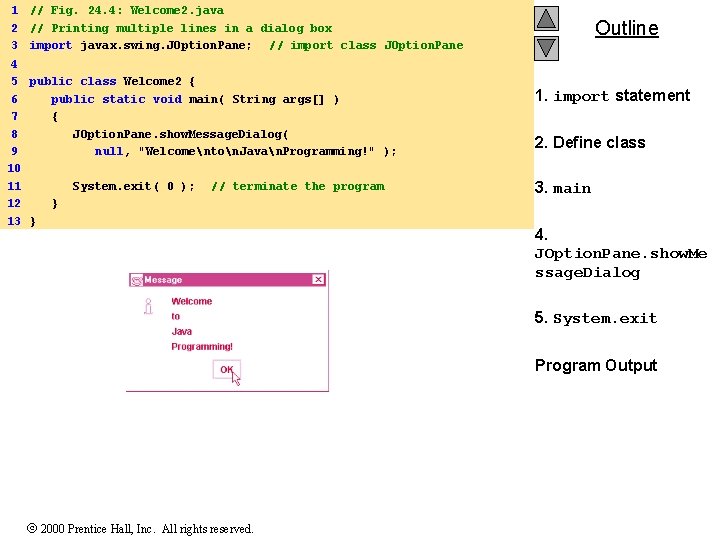
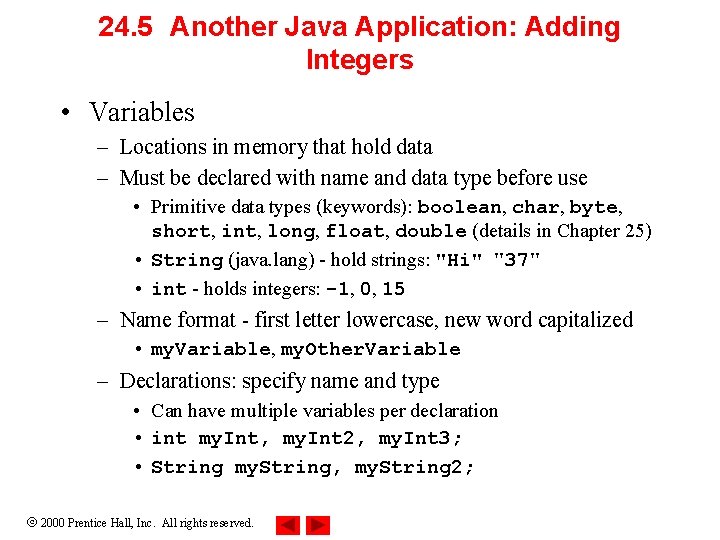
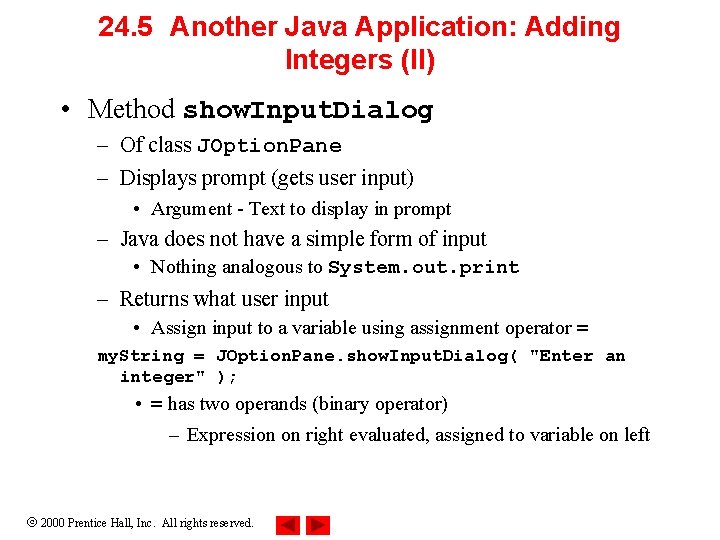
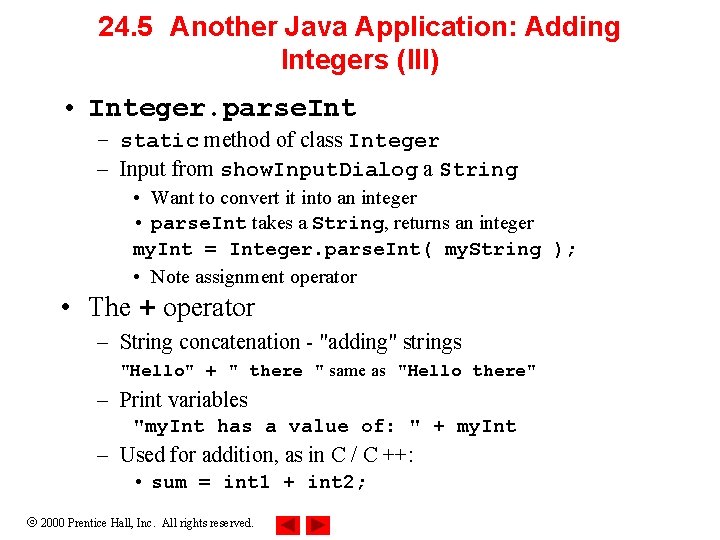
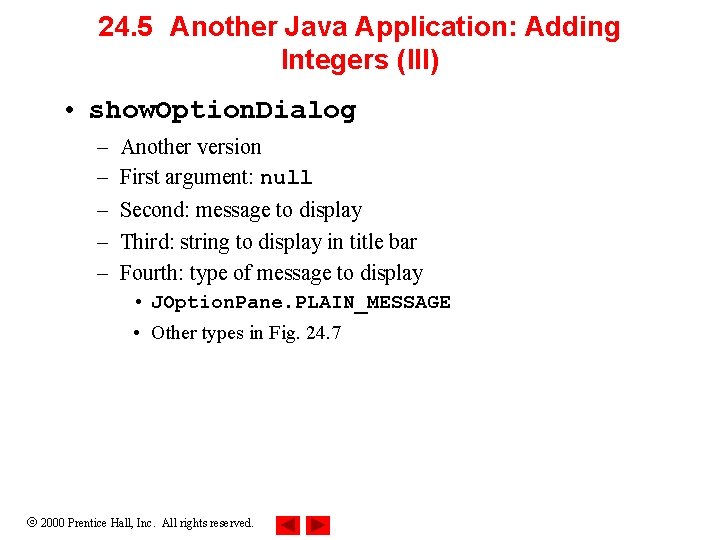
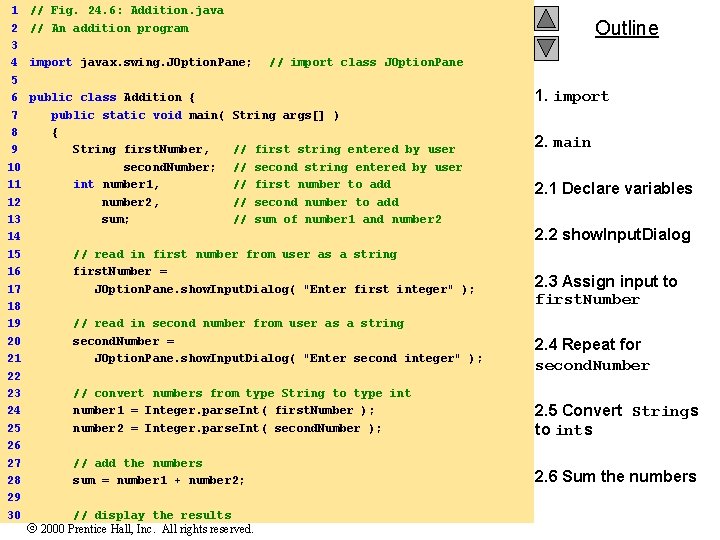
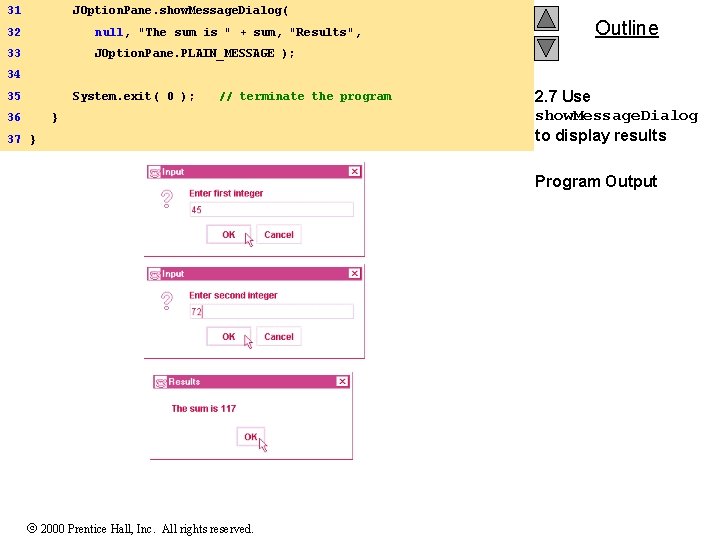
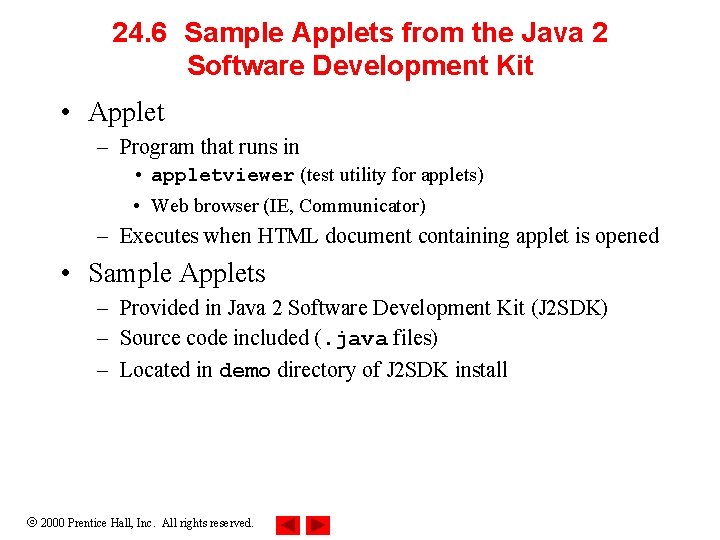
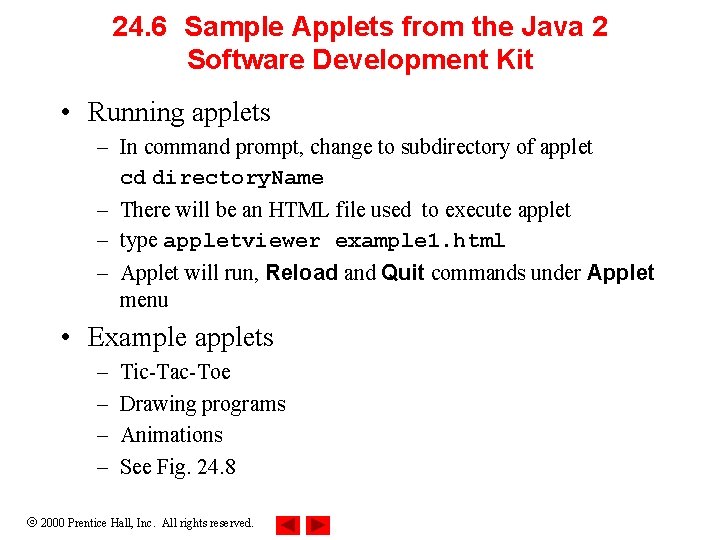
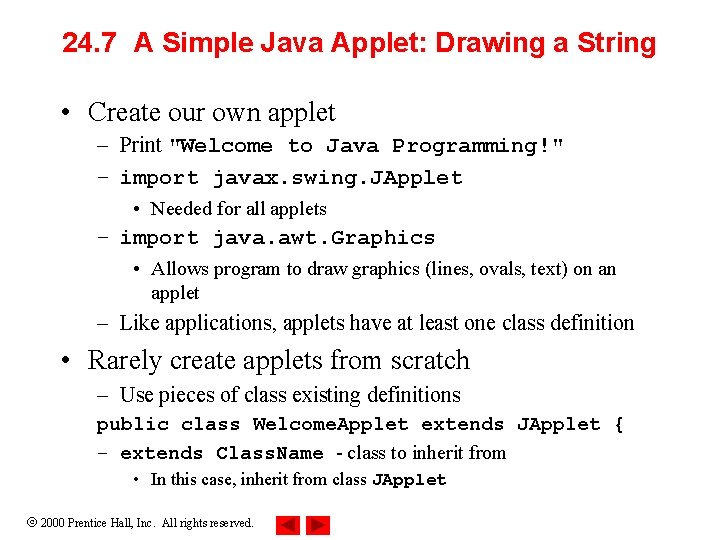
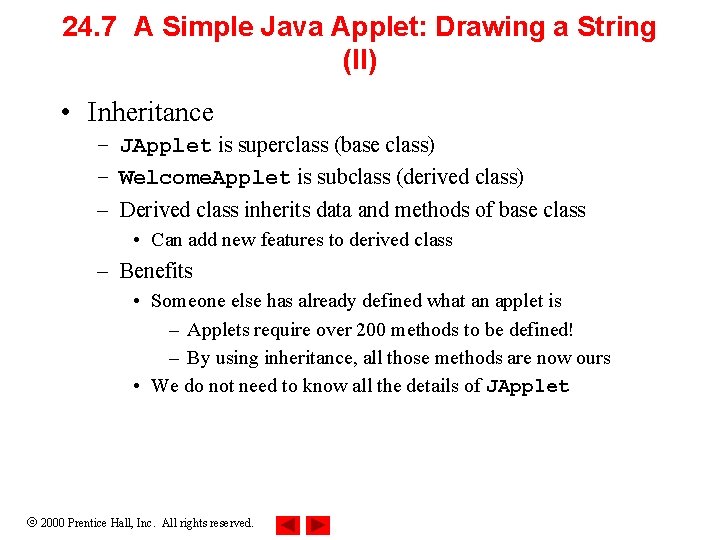
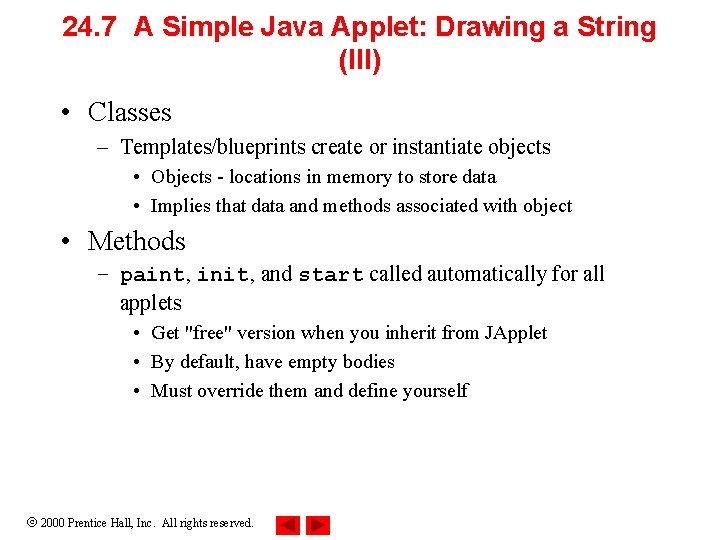
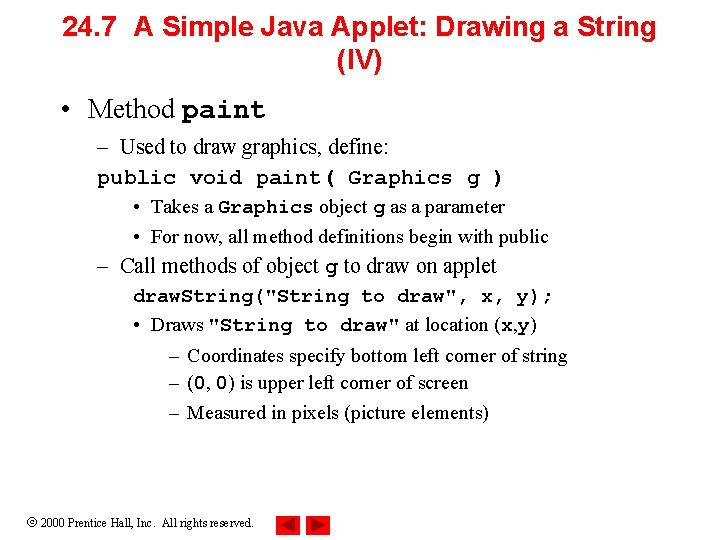
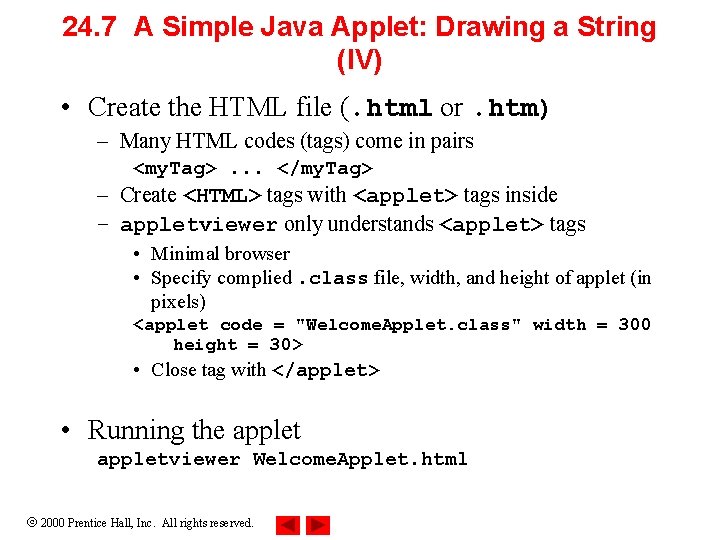
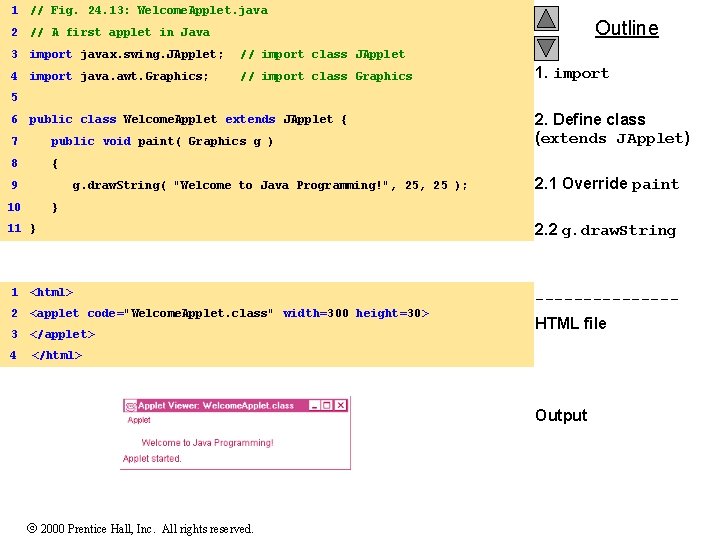
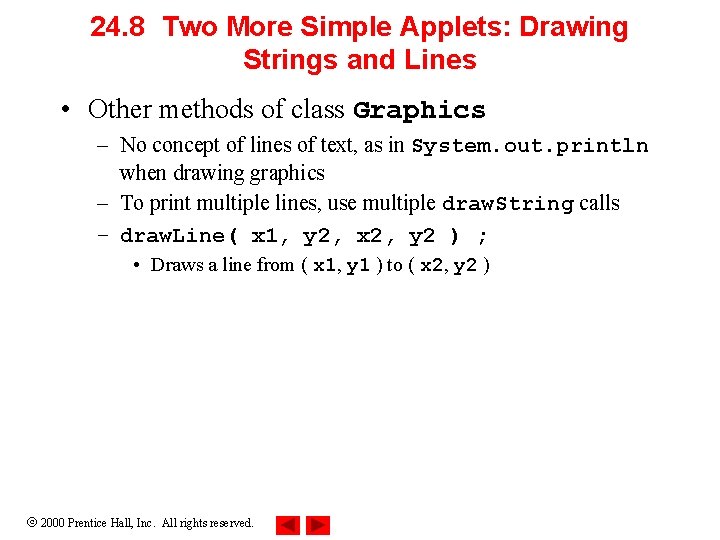
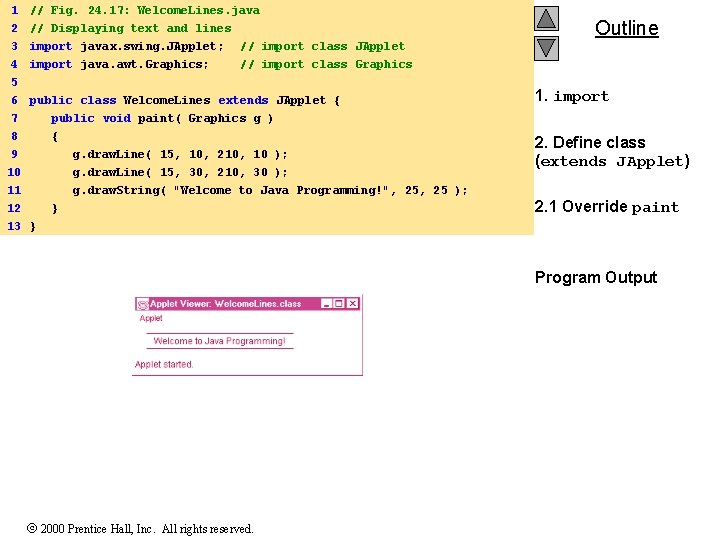
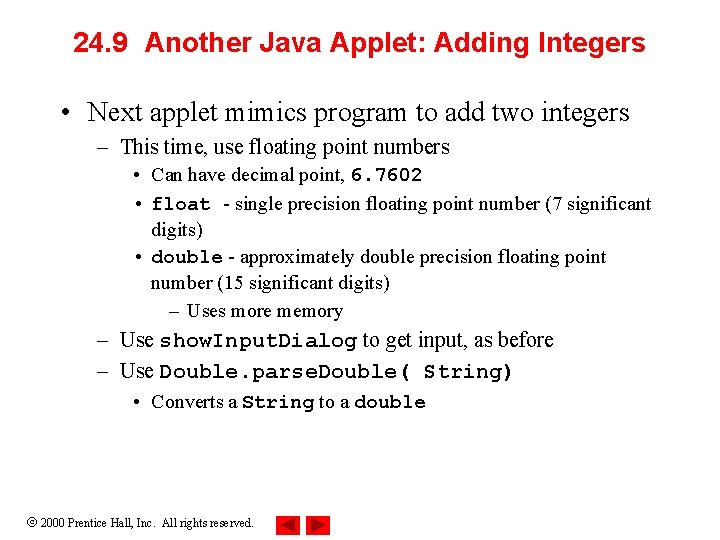
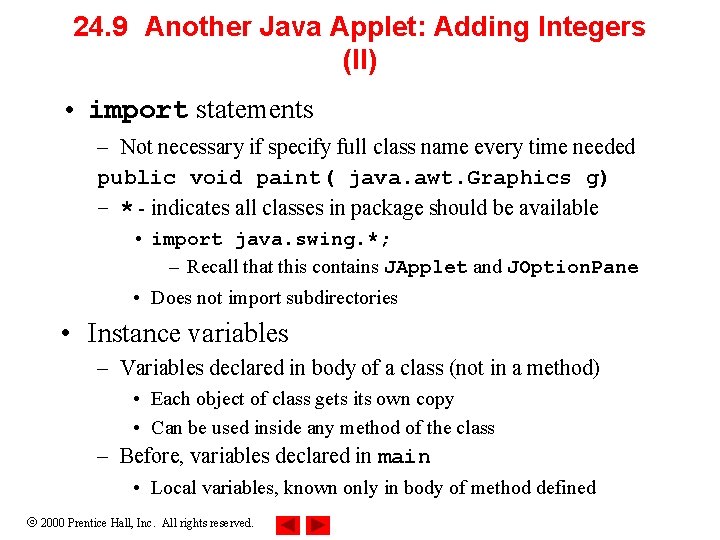
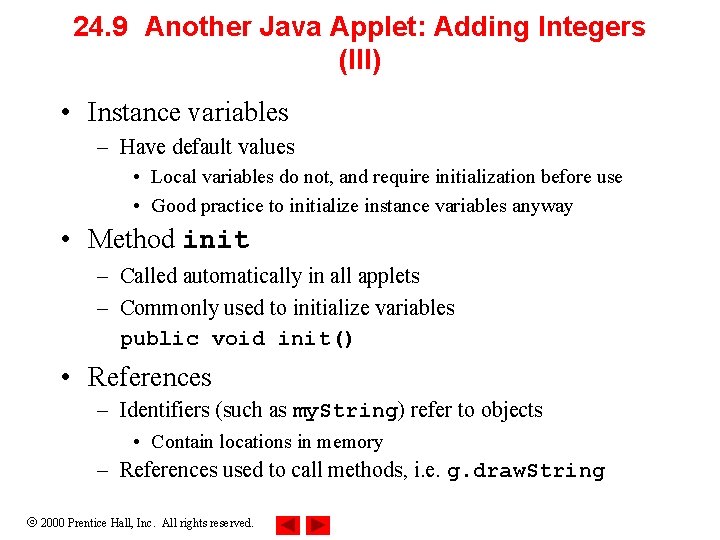
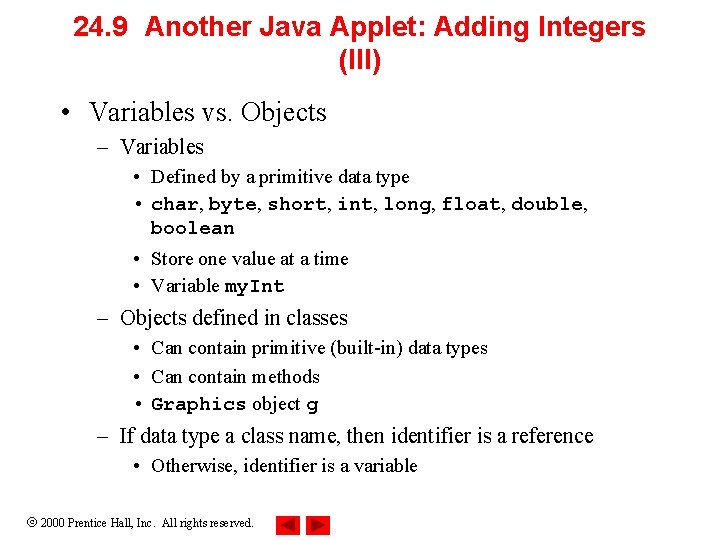
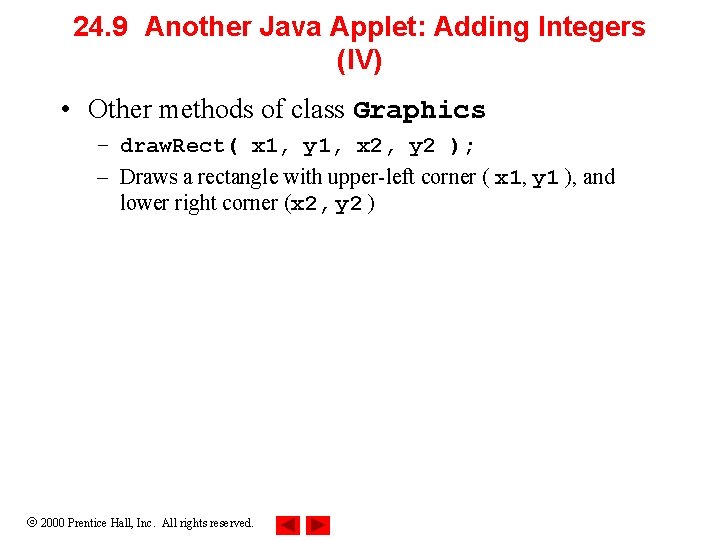
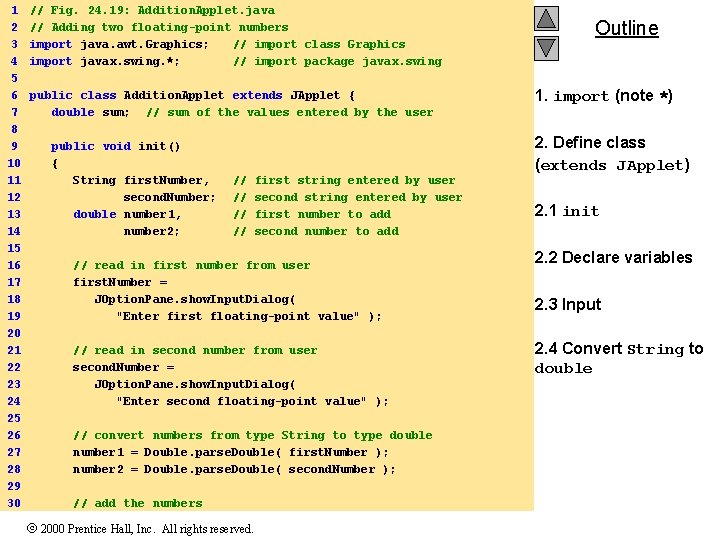
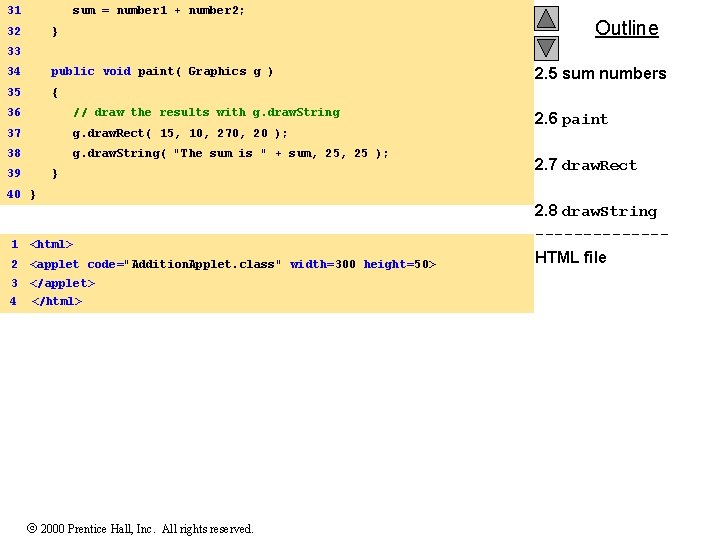
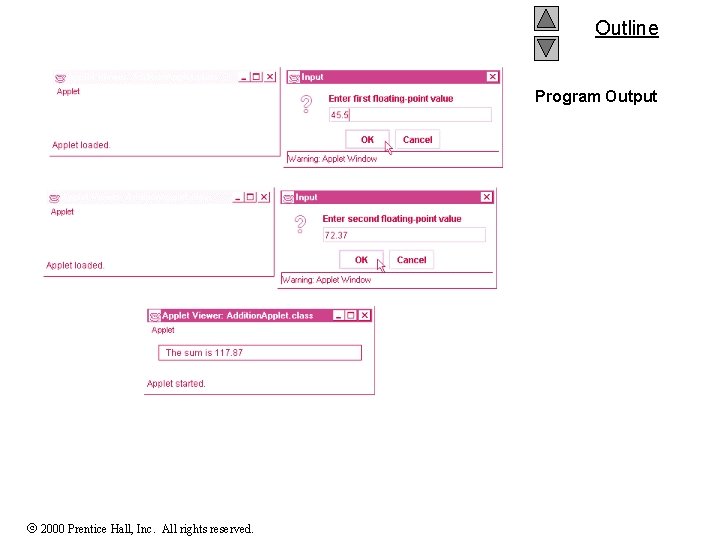
- Slides: 40
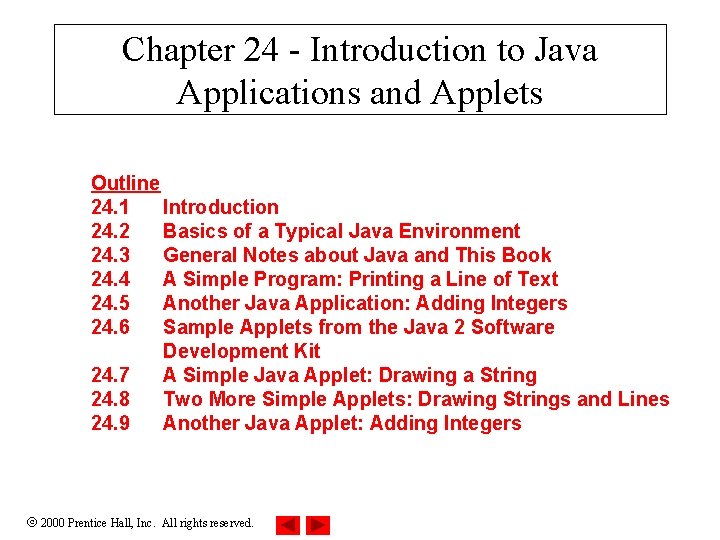
Chapter 24 - Introduction to Java Applications and Applets Outline 24. 1 Introduction 24. 2 Basics of a Typical Java Environment 24. 3 General Notes about Java and This Book 24. 4 A Simple Program: Printing a Line of Text 24. 5 Another Java Application: Adding Integers 24. 6 Sample Applets from the Java 2 Software Development Kit 24. 7 A Simple Java Applet: Drawing a String 24. 8 Two More Simple Applets: Drawing Strings and Lines 24. 9 Another Java Applet: Adding Integers 2000 Prentice Hall, Inc. All rights reserved.
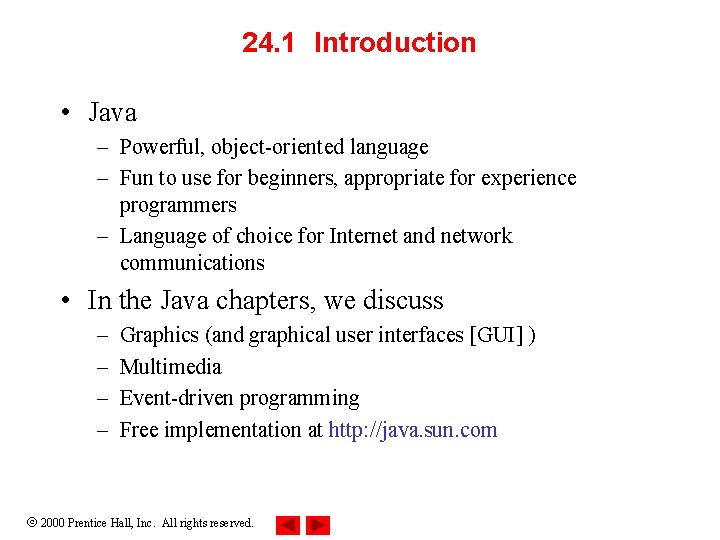
24. 1 Introduction • Java – Powerful, object-oriented language – Fun to use for beginners, appropriate for experience programmers – Language of choice for Internet and network communications • In the Java chapters, we discuss – – Graphics (and graphical user interfaces [GUI] ) Multimedia Event-driven programming Free implementation at http: //java. sun. com 2000 Prentice Hall, Inc. All rights reserved.
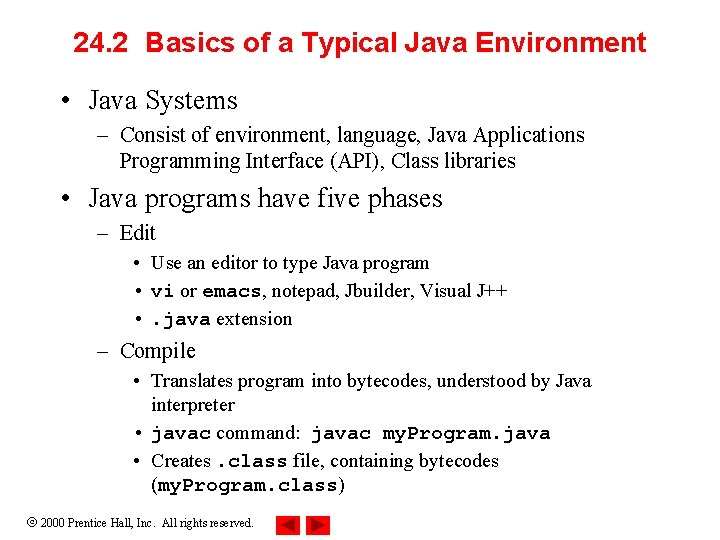
24. 2 Basics of a Typical Java Environment • Java Systems – Consist of environment, language, Java Applications Programming Interface (API), Class libraries • Java programs have five phases – Edit • Use an editor to type Java program • vi or emacs, notepad, Jbuilder, Visual J++ • . java extension – Compile • Translates program into bytecodes, understood by Java interpreter • javac command: javac my. Program. java • Creates. class file, containing bytecodes (my. Program. class) 2000 Prentice Hall, Inc. All rights reserved.
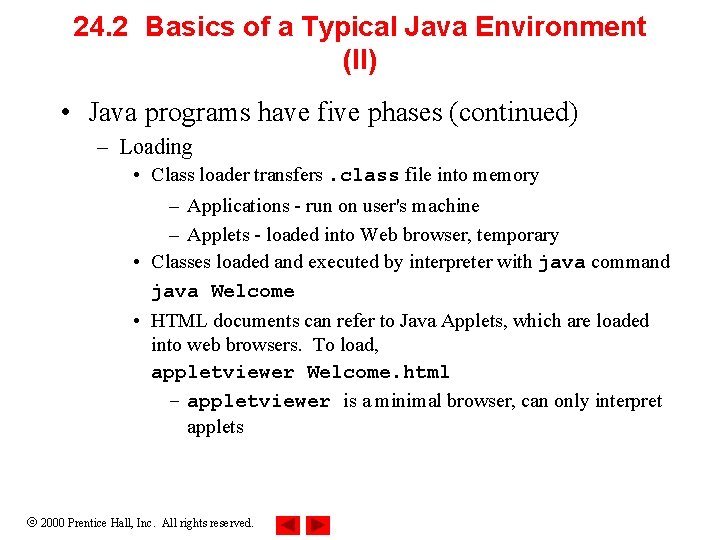
24. 2 Basics of a Typical Java Environment (II) • Java programs have five phases (continued) – Loading • Class loader transfers. class file into memory – Applications - run on user's machine – Applets - loaded into Web browser, temporary • Classes loaded and executed by interpreter with java command java Welcome • HTML documents can refer to Java Applets, which are loaded into web browsers. To load, appletviewer Welcome. html – appletviewer is a minimal browser, can only interpret applets 2000 Prentice Hall, Inc. All rights reserved.
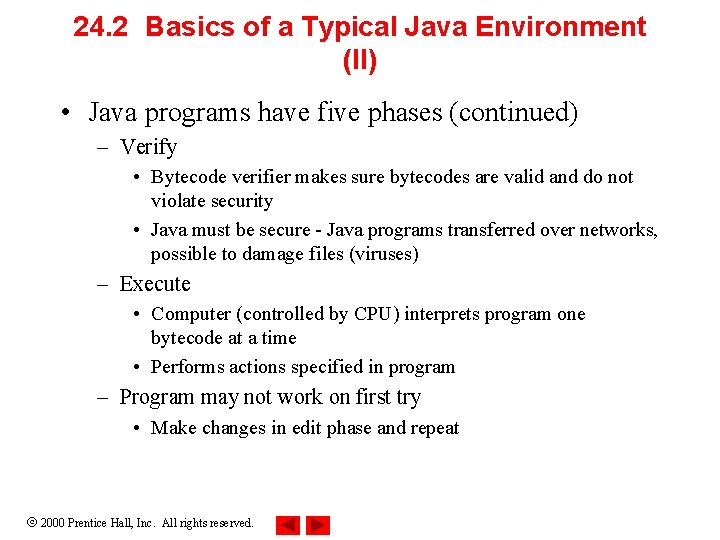
24. 2 Basics of a Typical Java Environment (II) • Java programs have five phases (continued) – Verify • Bytecode verifier makes sure bytecodes are valid and do not violate security • Java must be secure - Java programs transferred over networks, possible to damage files (viruses) – Execute • Computer (controlled by CPU) interprets program one bytecode at a time • Performs actions specified in program – Program may not work on first try • Make changes in edit phase and repeat 2000 Prentice Hall, Inc. All rights reserved.
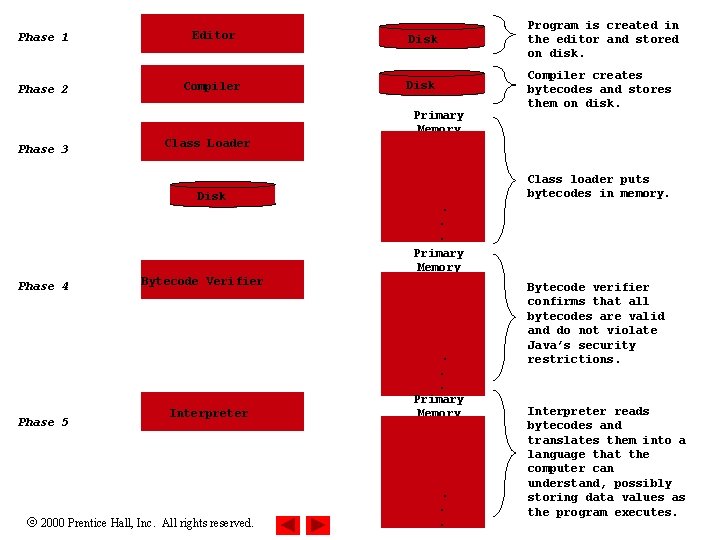
Phase 1 Editor Disk Program is created in the editor and stored on disk. Phase 2 Compiler Disk Compiler creates bytecodes and stores them on disk. Primary Memory Phase 3 Class Loader Disk Phase 4 Phase 5 Class loader puts bytecodes in memory. . . . Primary Memory Bytecode Verifier Interpreter 2000 Prentice Hall, Inc. All rights reserved. . . . Primary Memory . . . Bytecode verifier confirms that all bytecodes are valid and do not violate Java’s security restrictions. Interpreter reads bytecodes and translates them into a language that the computer can understand, possibly storing data values as the program executes.
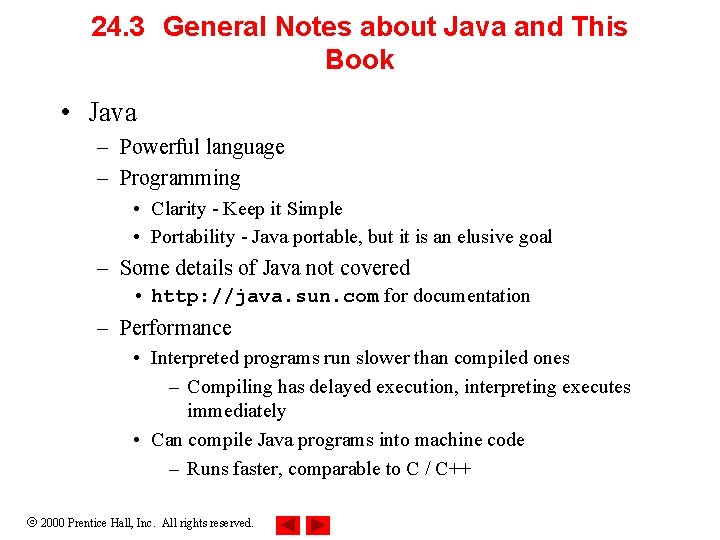
24. 3 General Notes about Java and This Book • Java – Powerful language – Programming • Clarity - Keep it Simple • Portability - Java portable, but it is an elusive goal – Some details of Java not covered • http: //java. sun. com for documentation – Performance • Interpreted programs run slower than compiled ones – Compiling has delayed execution, interpreting executes immediately • Can compile Java programs into machine code – Runs faster, comparable to C / C++ 2000 Prentice Hall, Inc. All rights reserved.
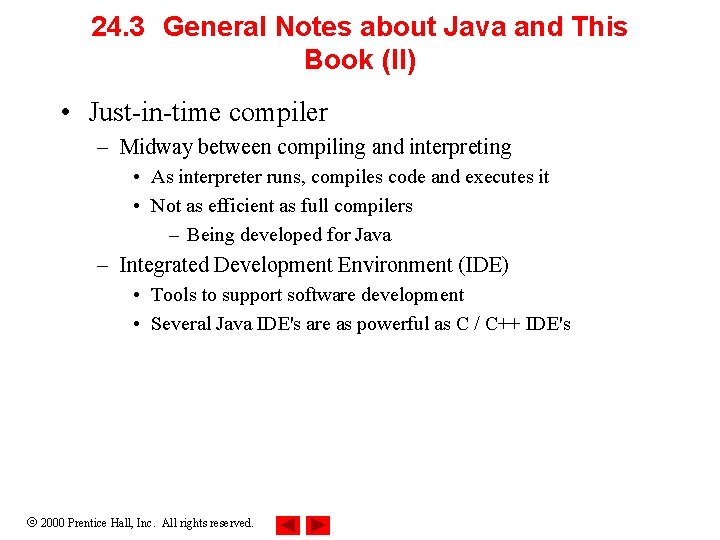
24. 3 General Notes about Java and This Book (II) • Just-in-time compiler – Midway between compiling and interpreting • As interpreter runs, compiles code and executes it • Not as efficient as full compilers – Being developed for Java – Integrated Development Environment (IDE) • Tools to support software development • Several Java IDE's are as powerful as C / C++ IDE's 2000 Prentice Hall, Inc. All rights reserved.
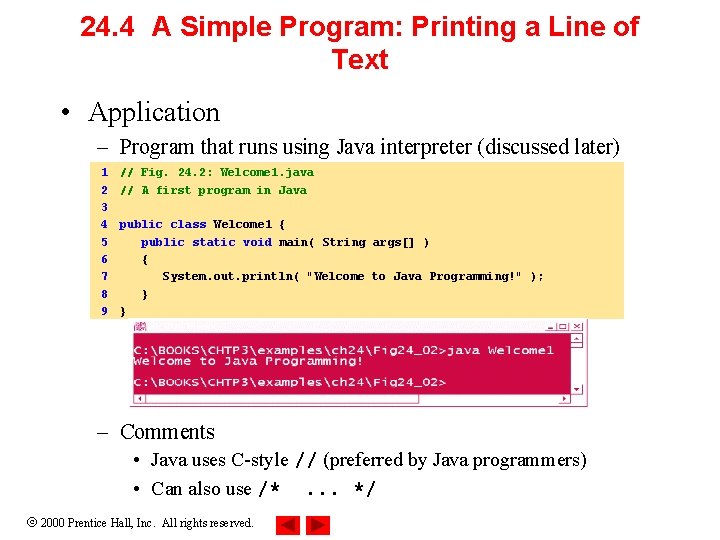
24. 4 A Simple Program: Printing a Line of Text • Application – Program that runs using Java interpreter (discussed later) 1 2 3 4 5 6 7 8 9 // Fig. 24. 2: Welcome 1. java // A first program in Java public class Welcome 1 { public static void main( String args[] ) { System. out. println( "Welcome to Java Programming!" ); } } – Comments • Java uses C-style // (preferred by Java programmers) • Can also use /*. . . */ 2000 Prentice Hall, Inc. All rights reserved.
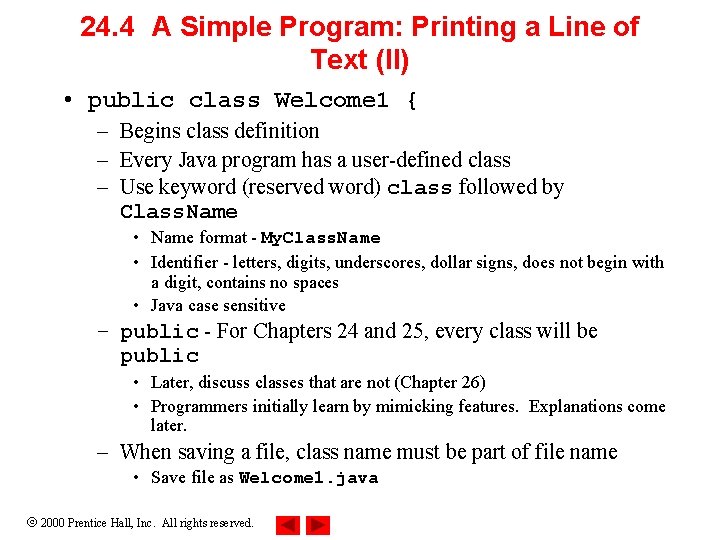
24. 4 A Simple Program: Printing a Line of Text (II) • public class Welcome 1 { – Begins class definition – Every Java program has a user-defined class – Use keyword (reserved word) class followed by Class. Name • Name format - My. Class. Name • Identifier - letters, digits, underscores, dollar signs, does not begin with a digit, contains no spaces • Java case sensitive – public - For Chapters 24 and 25, every class will be public • Later, discuss classes that are not (Chapter 26) • Programmers initially learn by mimicking features. Explanations come later. – When saving a file, class name must be part of file name • Save file as Welcome 1. java 2000 Prentice Hall, Inc. All rights reserved.
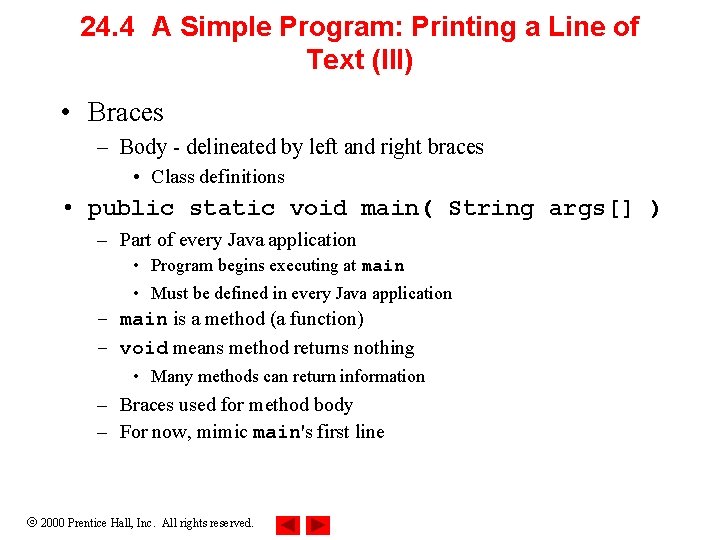
24. 4 A Simple Program: Printing a Line of Text (III) • Braces – Body - delineated by left and right braces • Class definitions • public static void main( String args[] ) – Part of every Java application • Program begins executing at main • Must be defined in every Java application – main is a method (a function) – void means method returns nothing • Many methods can return information – Braces used for method body – For now, mimic main's first line 2000 Prentice Hall, Inc. All rights reserved.
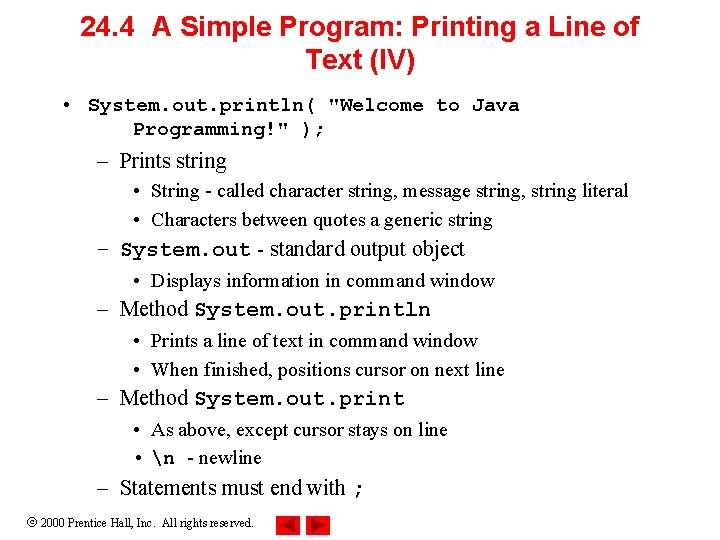
24. 4 A Simple Program: Printing a Line of Text (IV) • System. out. println( "Welcome to Java Programming!" ); – Prints string • String - called character string, message string, string literal • Characters between quotes a generic string – System. out - standard output object • Displays information in command window – Method System. out. println • Prints a line of text in command window • When finished, positions cursor on next line – Method System. out. print • As above, except cursor stays on line • n - newline – Statements must end with ; 2000 Prentice Hall, Inc. All rights reserved.
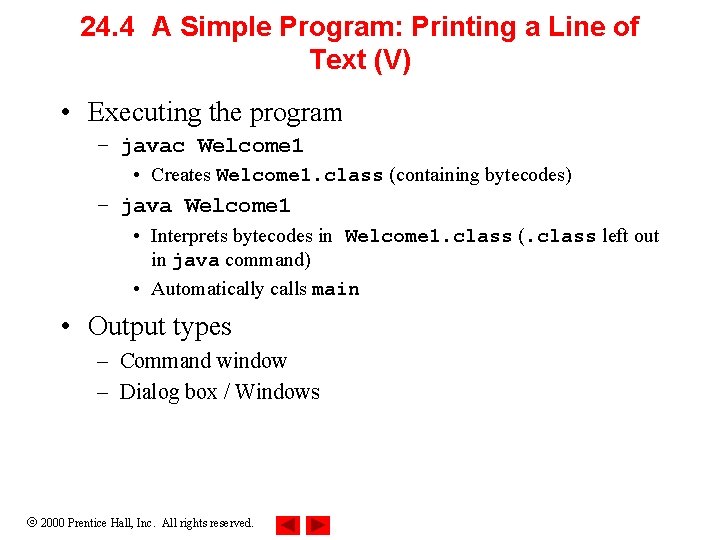
24. 4 A Simple Program: Printing a Line of Text (V) • Executing the program – javac Welcome 1 • Creates Welcome 1. class (containing bytecodes) – java Welcome 1 • Interprets bytecodes in Welcome 1. class (. class left out in java command) • Automatically calls main • Output types – Command window – Dialog box / Windows 2000 Prentice Hall, Inc. All rights reserved.
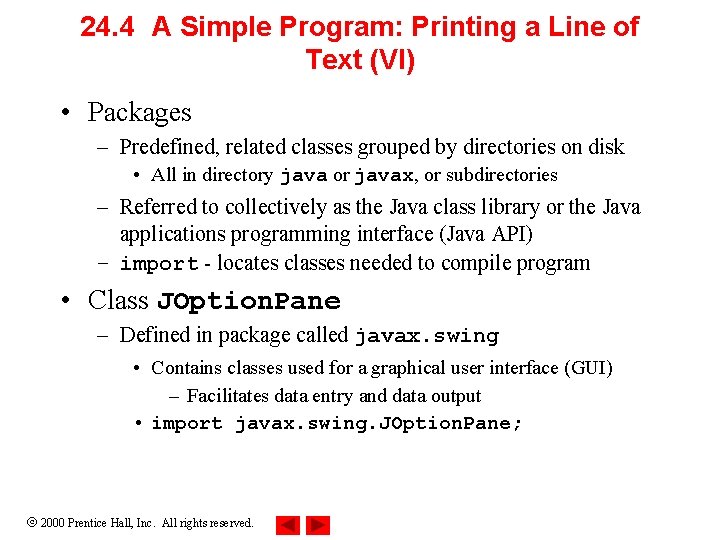
24. 4 A Simple Program: Printing a Line of Text (VI) • Packages – Predefined, related classes grouped by directories on disk • All in directory java or javax, or subdirectories – Referred to collectively as the Java class library or the Java applications programming interface (Java API) – import - locates classes needed to compile program • Class JOption. Pane – Defined in package called javax. swing • Contains classes used for a graphical user interface (GUI) – Facilitates data entry and data output • import javax. swing. JOption. Pane; 2000 Prentice Hall, Inc. All rights reserved.
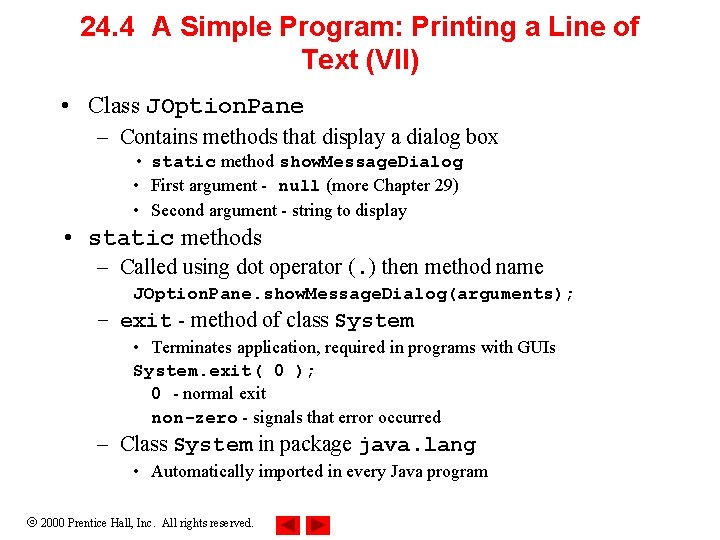
24. 4 A Simple Program: Printing a Line of Text (VII) • Class JOption. Pane – Contains methods that display a dialog box • static method show. Message. Dialog • First argument - null (more Chapter 29) • Second argument - string to display • static methods – Called using dot operator (. ) then method name JOption. Pane. show. Message. Dialog(arguments); – exit - method of class System • Terminates application, required in programs with GUIs System. exit( 0 ); 0 - normal exit non-zero - signals that error occurred – Class System in package java. lang • Automatically imported in every Java program 2000 Prentice Hall, Inc. All rights reserved.
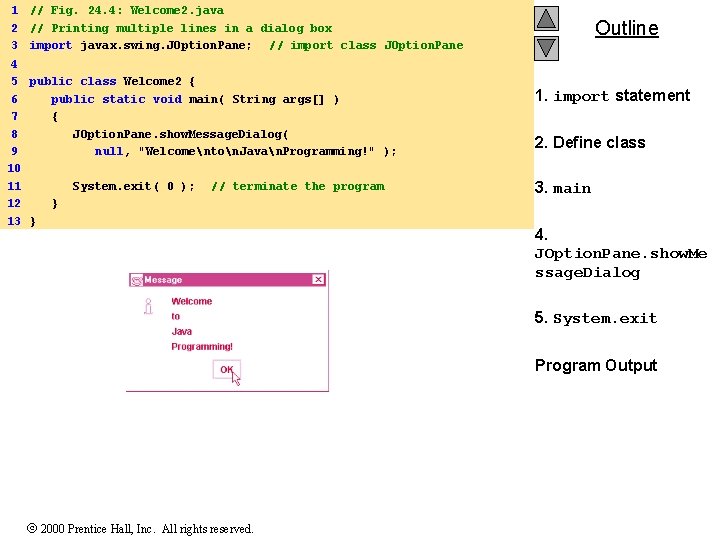
1 2 3 // Fig. 24. 4: Welcome 2. java // Printing multiple lines in a dialog box import javax. swing. JOption. Pane; // import class JOption. Pane 4 5 public class Welcome 2 { 6 public static void main( String args[] ) 7 { 8 JOption. Pane. show. Message. Dialog( 9 null, "Welcomenton. Javan. Programming!" ); 10 11 System. exit( 0 ); // terminate the program 12 } 13 } Outline 1. import statement 2. Define class 3. main 4. JOption. Pane. show. Me ssage. Dialog 5. System. exit Program Output 2000 Prentice Hall, Inc. All rights reserved.
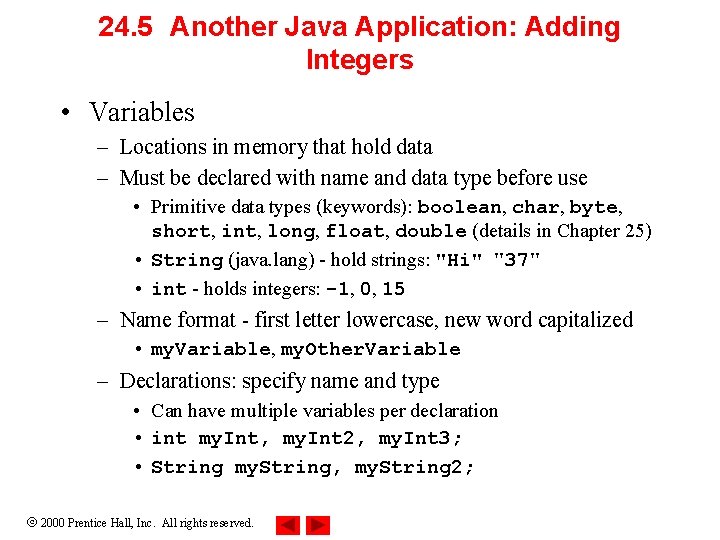
24. 5 Another Java Application: Adding Integers • Variables – Locations in memory that hold data – Must be declared with name and data type before use • Primitive data types (keywords): boolean, char, byte, short, int, long, float, double (details in Chapter 25) • String (java. lang) - hold strings: "Hi" "37" • int - holds integers: -1, 0, 15 – Name format - first letter lowercase, new word capitalized • my. Variable, my. Other. Variable – Declarations: specify name and type • Can have multiple variables per declaration • int my. Int, my. Int 2, my. Int 3; • String my. String, my. String 2; 2000 Prentice Hall, Inc. All rights reserved.
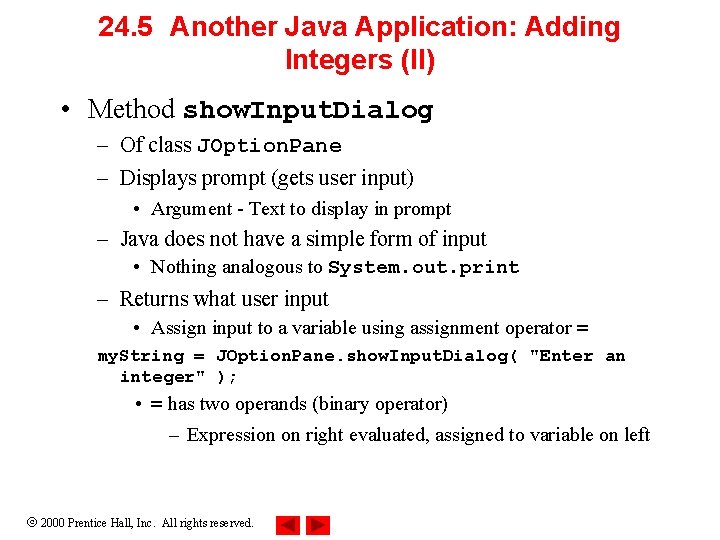
24. 5 Another Java Application: Adding Integers (II) • Method show. Input. Dialog – Of class JOption. Pane – Displays prompt (gets user input) • Argument - Text to display in prompt – Java does not have a simple form of input • Nothing analogous to System. out. print – Returns what user input • Assign input to a variable using assignment operator = my. String = JOption. Pane. show. Input. Dialog( "Enter an integer" ); • = has two operands (binary operator) – Expression on right evaluated, assigned to variable on left 2000 Prentice Hall, Inc. All rights reserved.
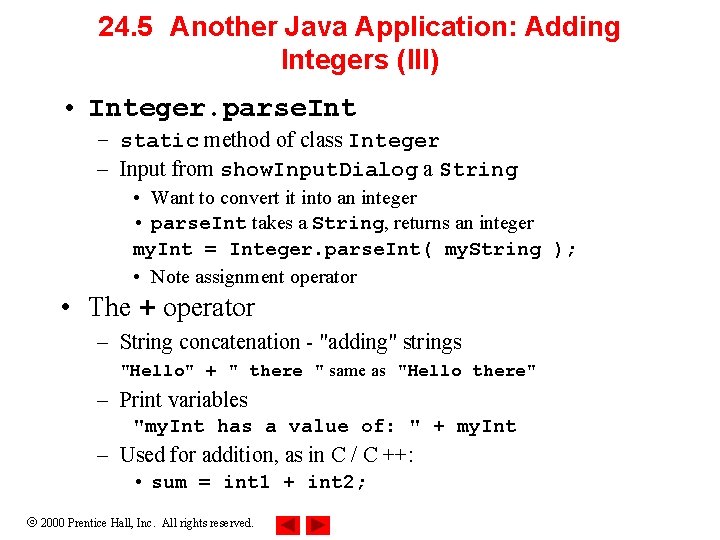
24. 5 Another Java Application: Adding Integers (III) • Integer. parse. Int – static method of class Integer – Input from show. Input. Dialog a String • Want to convert it into an integer • parse. Int takes a String, returns an integer my. Int = Integer. parse. Int( my. String ); • Note assignment operator • The + operator – String concatenation - "adding" strings "Hello" + " there " same as "Hello there" – Print variables "my. Int has a value of: " + my. Int – Used for addition, as in C / C ++: • sum = int 1 + int 2; 2000 Prentice Hall, Inc. All rights reserved.
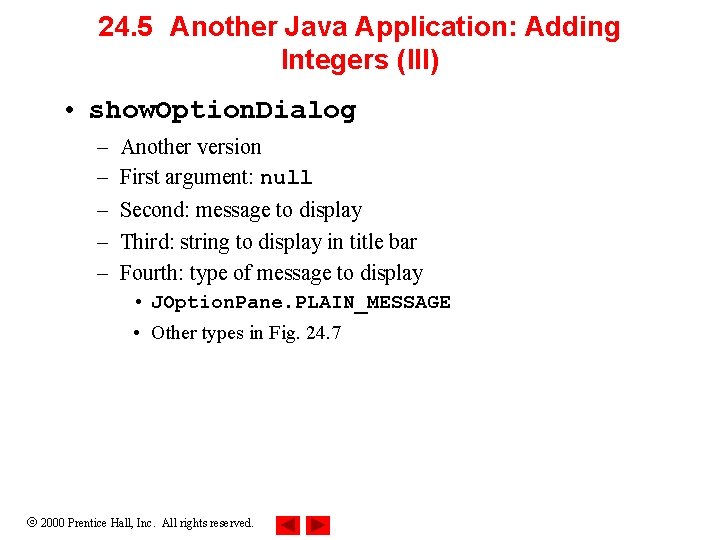
24. 5 Another Java Application: Adding Integers (III) • show. Option. Dialog – – – Another version First argument: null Second: message to display Third: string to display in title bar Fourth: type of message to display • JOption. Pane. PLAIN_MESSAGE • Other types in Fig. 24. 7 2000 Prentice Hall, Inc. All rights reserved.
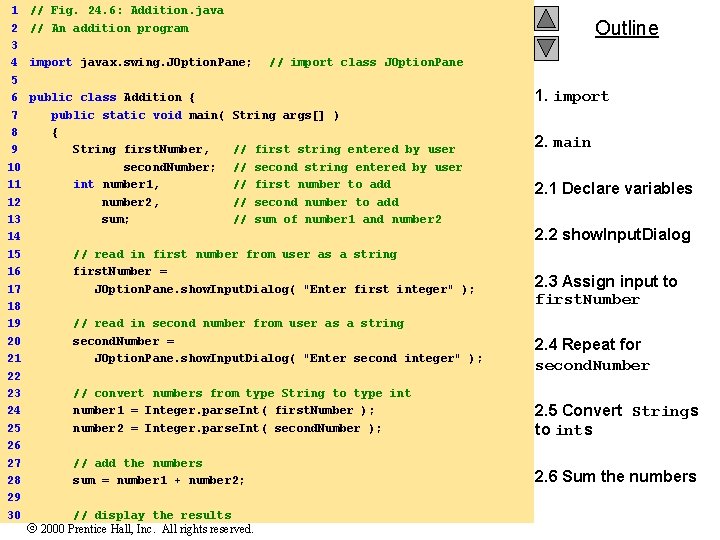
1 2 3 4 5 6 7 8 9 10 11 12 13 14 15 16 17 18 19 20 21 22 23 24 25 26 27 28 29 30 // Fig. 24. 6: Addition. java // An addition program Outline import javax. swing. JOption. Pane; public class Addition { public static void main( { String first. Number, second. Number; int number 1, number 2, sum; // import class JOption. Pane 1. import String args[] ) // // // first string entered by user second string entered by user first number to add second number to add sum of number 1 and number 2 // read in first number from user as a string first. Number = JOption. Pane. show. Input. Dialog( "Enter first integer" ); // read in second number from user as a string second. Number = JOption. Pane. show. Input. Dialog( "Enter second integer" ); 2. main 2. 1 Declare variables 2. 2 show. Input. Dialog 2. 3 Assign input to first. Number 2. 4 Repeat for second. Number // convert numbers from type String to type int number 1 = Integer. parse. Int( first. Number ); number 2 = Integer. parse. Int( second. Number ); 2. 5 Convert Strings to ints // add the numbers sum = number 1 + number 2; 2. 6 Sum the numbers // display the results 2000 Prentice Hall, Inc. All rights reserved.
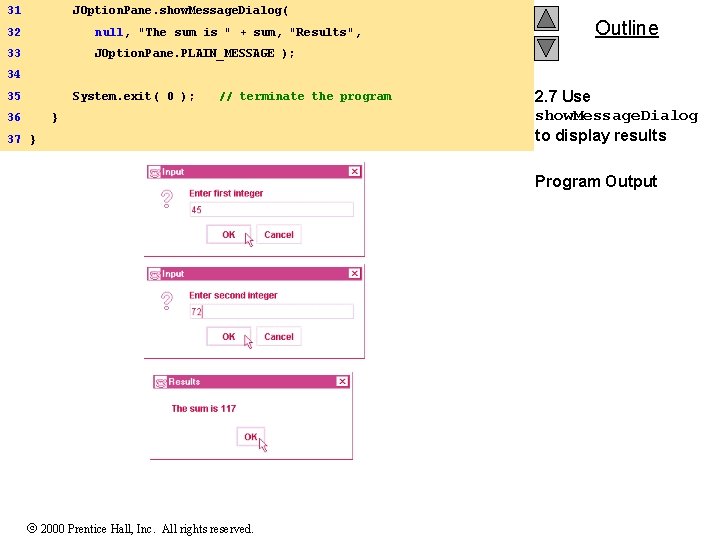
31 JOption. Pane. show. Message. Dialog( 32 null, "The sum is " + sum, "Results", 33 JOption. Pane. PLAIN_MESSAGE ); Outline 34 35 System. exit( 0 ); 36 // terminate the program } 37 } 2. 7 Use show. Message. Dialog to display results Program Output 2000 Prentice Hall, Inc. All rights reserved.
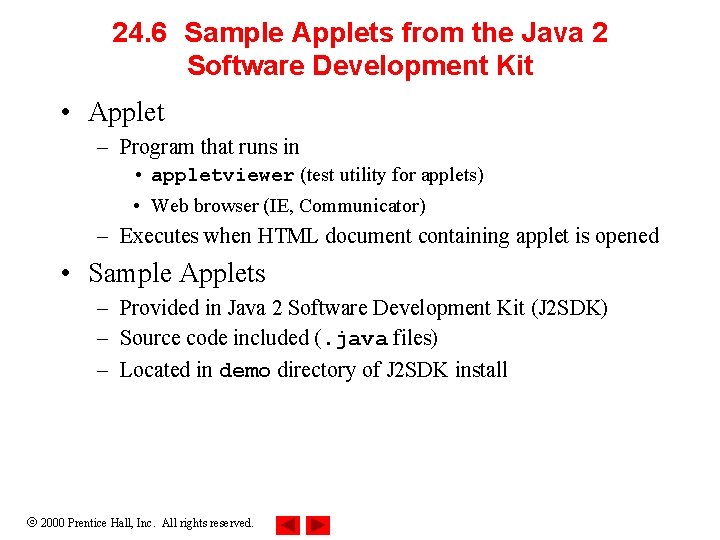
24. 6 Sample Applets from the Java 2 Software Development Kit • Applet – Program that runs in • appletviewer (test utility for applets) • Web browser (IE, Communicator) – Executes when HTML document containing applet is opened • Sample Applets – Provided in Java 2 Software Development Kit (J 2 SDK) – Source code included (. java files) – Located in demo directory of J 2 SDK install 2000 Prentice Hall, Inc. All rights reserved.
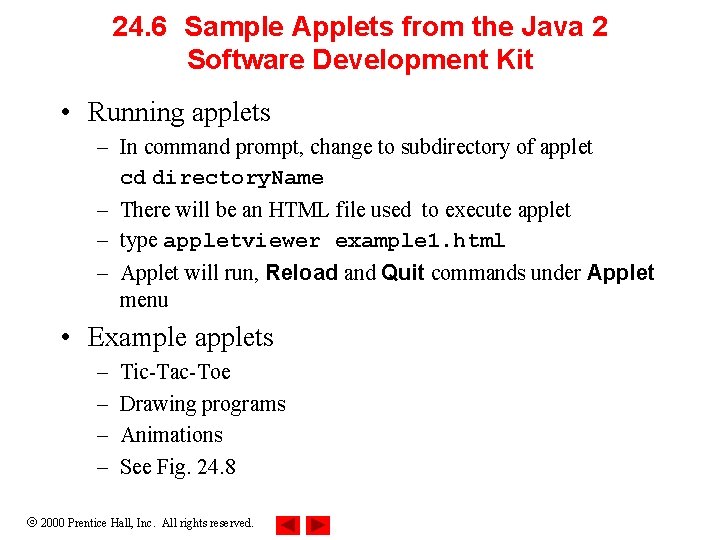
24. 6 Sample Applets from the Java 2 Software Development Kit • Running applets – In command prompt, change to subdirectory of applet cd directory. Name – There will be an HTML file used to execute applet – type appletviewer example 1. html – Applet will run, Reload and Quit commands under Applet menu • Example applets – – Tic-Tac-Toe Drawing programs Animations See Fig. 24. 8 2000 Prentice Hall, Inc. All rights reserved.
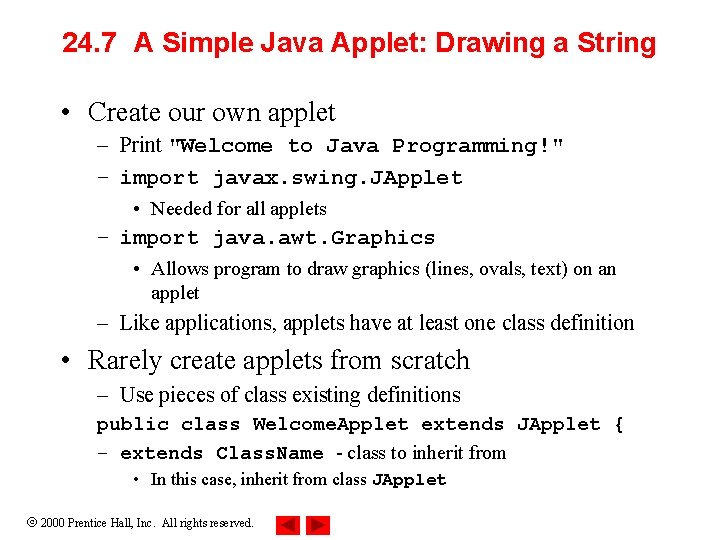
24. 7 A Simple Java Applet: Drawing a String • Create our own applet – Print "Welcome to Java Programming!" – import javax. swing. JApplet • Needed for all applets – import java. awt. Graphics • Allows program to draw graphics (lines, ovals, text) on an applet – Like applications, applets have at least one class definition • Rarely create applets from scratch – Use pieces of class existing definitions public class Welcome. Applet extends JApplet { – extends Class. Name - class to inherit from • In this case, inherit from class JApplet 2000 Prentice Hall, Inc. All rights reserved.
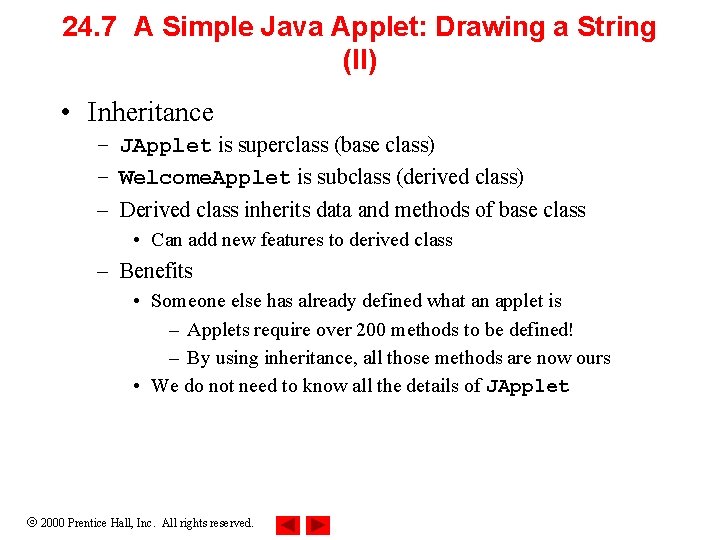
24. 7 A Simple Java Applet: Drawing a String (II) • Inheritance – JApplet is superclass (base class) – Welcome. Applet is subclass (derived class) – Derived class inherits data and methods of base class • Can add new features to derived class – Benefits • Someone else has already defined what an applet is – Applets require over 200 methods to be defined! – By using inheritance, all those methods are now ours • We do not need to know all the details of JApplet 2000 Prentice Hall, Inc. All rights reserved.
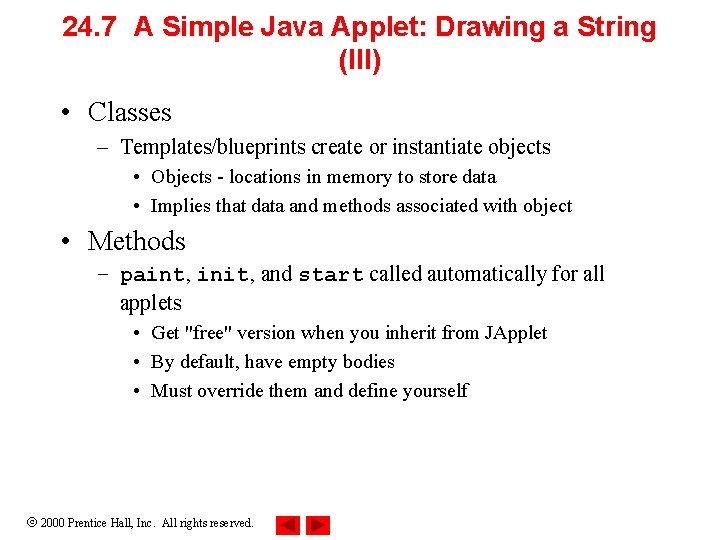
24. 7 A Simple Java Applet: Drawing a String (III) • Classes – Templates/blueprints create or instantiate objects • Objects - locations in memory to store data • Implies that data and methods associated with object • Methods – paint, init, and start called automatically for all applets • Get "free" version when you inherit from JApplet • By default, have empty bodies • Must override them and define yourself 2000 Prentice Hall, Inc. All rights reserved.
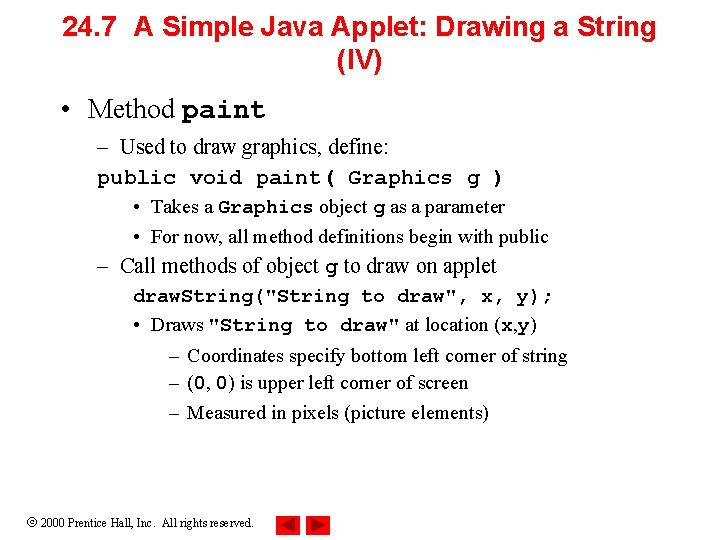
24. 7 A Simple Java Applet: Drawing a String (IV) • Method paint – Used to draw graphics, define: public void paint( Graphics g ) • Takes a Graphics object g as a parameter • For now, all method definitions begin with public – Call methods of object g to draw on applet draw. String("String to draw", x, y); • Draws "String to draw" at location (x, y) – Coordinates specify bottom left corner of string – (0, 0) is upper left corner of screen – Measured in pixels (picture elements) 2000 Prentice Hall, Inc. All rights reserved.
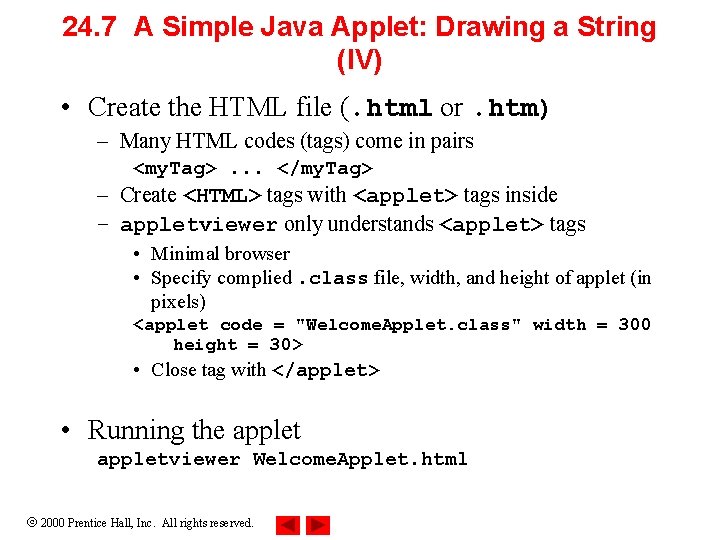
24. 7 A Simple Java Applet: Drawing a String (IV) • Create the HTML file (. html or. htm) – Many HTML codes (tags) come in pairs <my. Tag>. . . </my. Tag> – Create <HTML> tags with <applet> tags inside – appletviewer only understands <applet> tags • Minimal browser • Specify complied. class file, width, and height of applet (in pixels) <applet code = "Welcome. Applet. class" width = 300 height = 30> • Close tag with </applet> • Running the appletviewer Welcome. Applet. html 2000 Prentice Hall, Inc. All rights reserved.
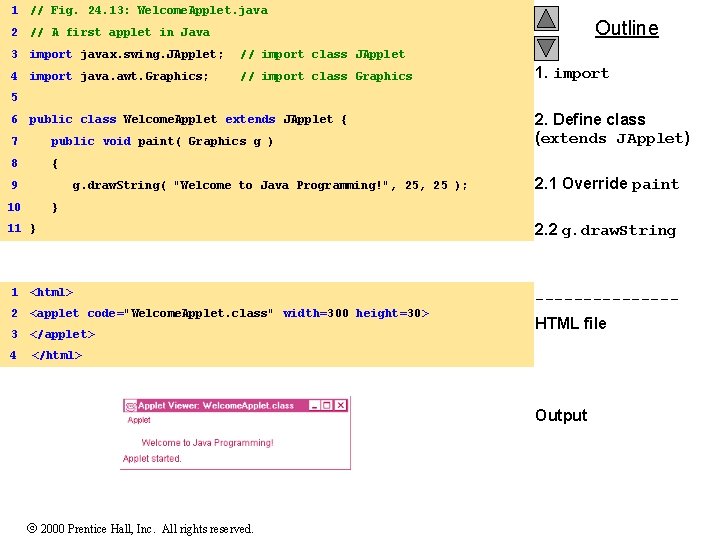
1 // Fig. 24. 13: Welcome. Applet. java 2 // A first applet in Java 3 import javax. swing. JApplet; // import class JApplet 4 import java. awt. Graphics; // import class Graphics Outline 1. import 5 6 public class Welcome. Applet extends JApplet { 7 public void paint( Graphics g ) 8 { 9 g. draw. String( "Welcome to Java Programming!", 25 ); 10 2. Define class (extends JApplet) 2. 1 Override paint } 11 } 1 <html> 2 <applet code="Welcome. Applet. class" width=300 height=30> 3 </applet> 4 </html> 2. 2 g. draw. String -------HTML file Output 2000 Prentice Hall, Inc. All rights reserved.
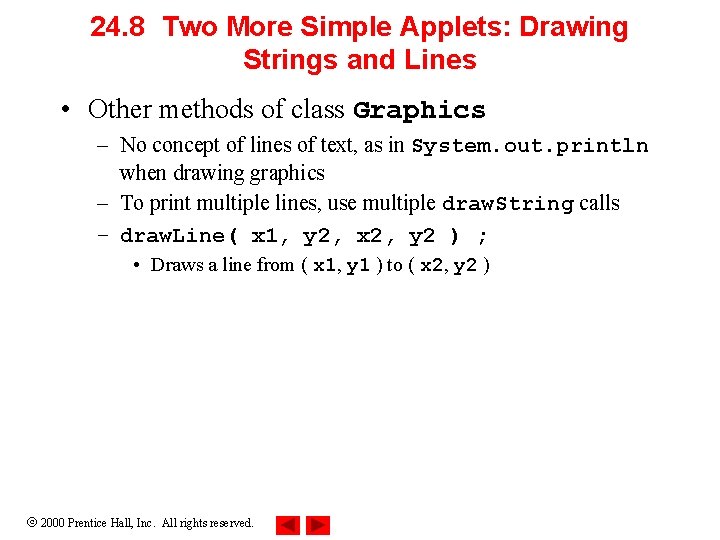
24. 8 Two More Simple Applets: Drawing Strings and Lines • Other methods of class Graphics – No concept of lines of text, as in System. out. println when drawing graphics – To print multiple lines, use multiple draw. String calls – draw. Line( x 1, y 2, x 2, y 2 ) ; • Draws a line from ( x 1, y 1 ) to ( x 2, y 2 ) 2000 Prentice Hall, Inc. All rights reserved.
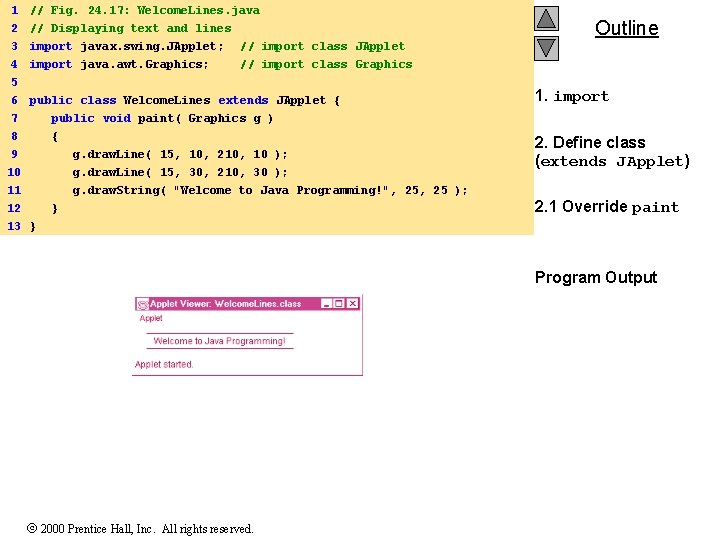
1 // Fig. 24. 17: Welcome. Lines. java 2 3 4 5 6 // Displaying text and lines import javax. swing. JApplet; // import class JApplet import java. awt. Graphics; // import class Graphics public class Welcome. Lines extends JApplet { 7 public void paint( Graphics g ) 8 9 { g. draw. Line( 15, 10, 210, 10 ); 10 11 12 g. draw. Line( 15, 30, 210, 30 ); g. draw. String( "Welcome to Java Programming!", 25 ); } Outline 1. import 2. Define class (extends JApplet) 2. 1 Override paint 13 } Program Output 2000 Prentice Hall, Inc. All rights reserved.
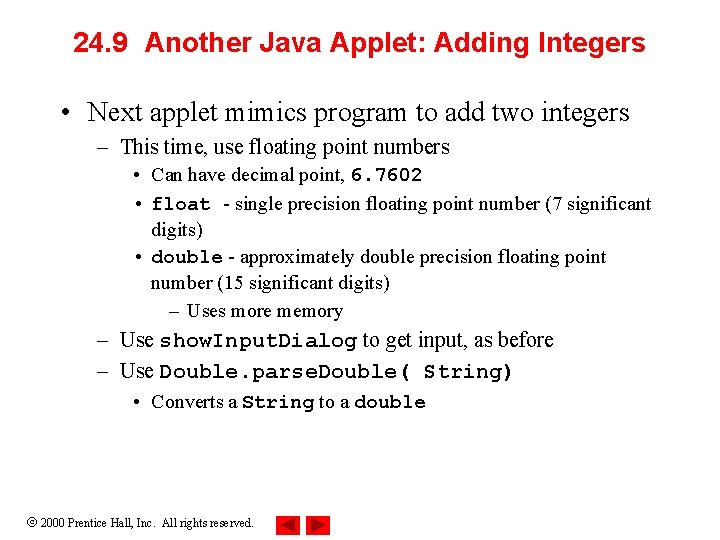
24. 9 Another Java Applet: Adding Integers • Next applet mimics program to add two integers – This time, use floating point numbers • Can have decimal point, 6. 7602 • float - single precision floating point number (7 significant digits) • double - approximately double precision floating point number (15 significant digits) – Uses more memory – Use show. Input. Dialog to get input, as before – Use Double. parse. Double( String) • Converts a String to a double 2000 Prentice Hall, Inc. All rights reserved.
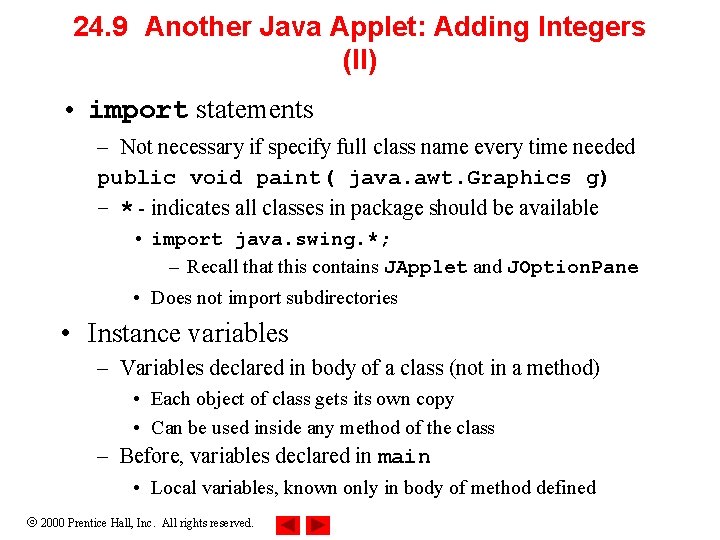
24. 9 Another Java Applet: Adding Integers (II) • import statements – Not necessary if specify full class name every time needed public void paint( java. awt. Graphics g) – * - indicates all classes in package should be available • import java. swing. *; – Recall that this contains JApplet and JOption. Pane • Does not import subdirectories • Instance variables – Variables declared in body of a class (not in a method) • Each object of class gets its own copy • Can be used inside any method of the class – Before, variables declared in main • Local variables, known only in body of method defined 2000 Prentice Hall, Inc. All rights reserved.
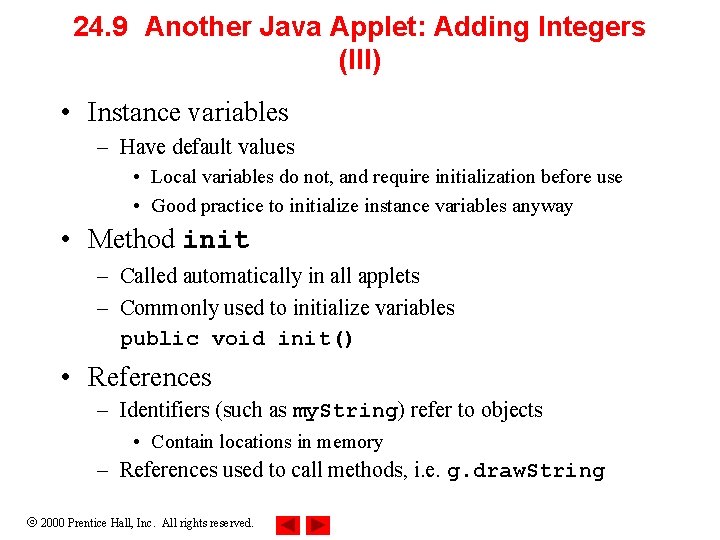
24. 9 Another Java Applet: Adding Integers (III) • Instance variables – Have default values • Local variables do not, and require initialization before use • Good practice to initialize instance variables anyway • Method init – Called automatically in all applets – Commonly used to initialize variables public void init() • References – Identifiers (such as my. String) refer to objects • Contain locations in memory – References used to call methods, i. e. g. draw. String 2000 Prentice Hall, Inc. All rights reserved.
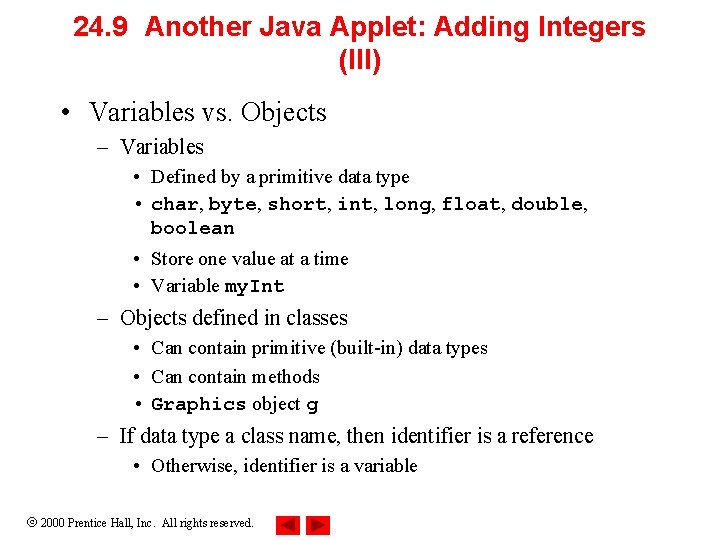
24. 9 Another Java Applet: Adding Integers (III) • Variables vs. Objects – Variables • Defined by a primitive data type • char, byte, short, int, long, float, double, boolean • Store one value at a time • Variable my. Int – Objects defined in classes • Can contain primitive (built-in) data types • Can contain methods • Graphics object g – If data type a class name, then identifier is a reference • Otherwise, identifier is a variable 2000 Prentice Hall, Inc. All rights reserved.
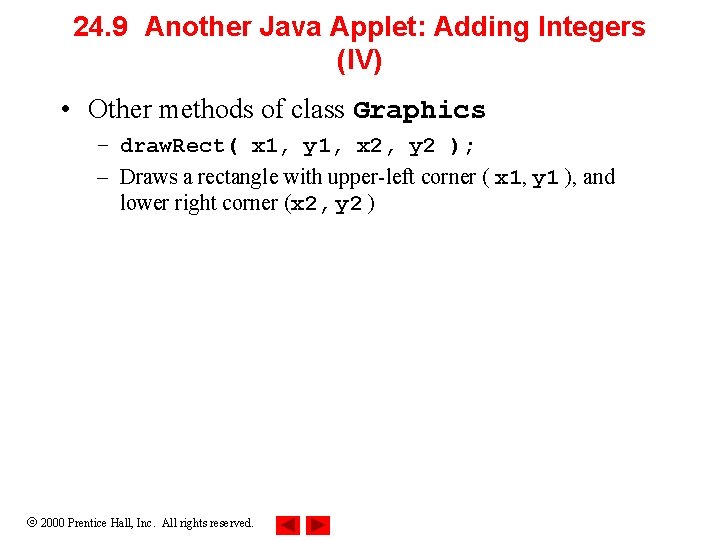
24. 9 Another Java Applet: Adding Integers (IV) • Other methods of class Graphics – draw. Rect( x 1, y 1, x 2, y 2 ); – Draws a rectangle with upper-left corner ( x 1, y 1 ), and lower right corner (x 2, y 2 ) 2000 Prentice Hall, Inc. All rights reserved.
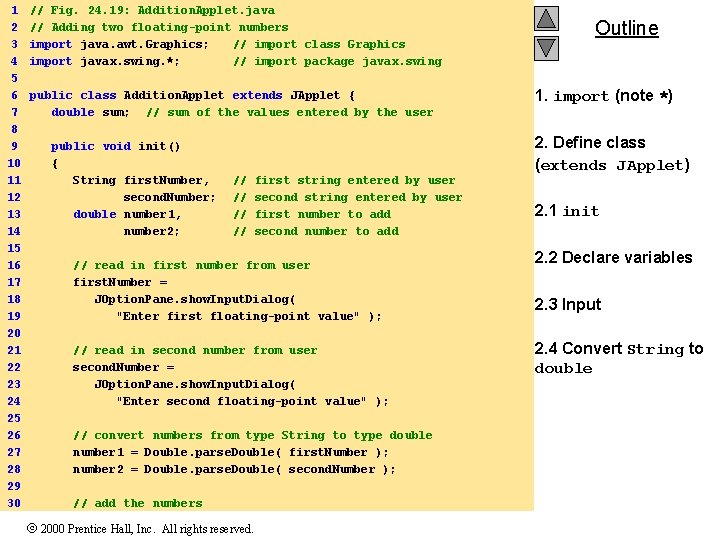
1 2 3 4 5 6 7 8 9 10 11 12 13 14 15 16 17 18 19 20 21 22 23 24 25 26 27 28 29 30 // Fig. 24. 19: Addition. Applet. java // Adding two floating-point numbers import java. awt. Graphics; // import class Graphics import javax. swing. *; // import package javax. swing public class Addition. Applet extends JApplet { double sum; // sum of the values entered by the user public void init() { String first. Number, second. Number; double number 1, number 2; // // first string entered by user second string entered by user first number to add second number to add // read in first number from user first. Number = JOption. Pane. show. Input. Dialog( "Enter first floating-point value" ); // read in second number from user second. Number = JOption. Pane. show. Input. Dialog( "Enter second floating-point value" ); // convert numbers from type String to type double number 1 = Double. parse. Double( first. Number ); number 2 = Double. parse. Double( second. Number ); // add the numbers 2000 Prentice Hall, Inc. All rights reserved. Outline 1. import (note *) 2. Define class (extends JApplet) 2. 1 init 2. 2 Declare variables 2. 3 Input 2. 4 Convert String to double
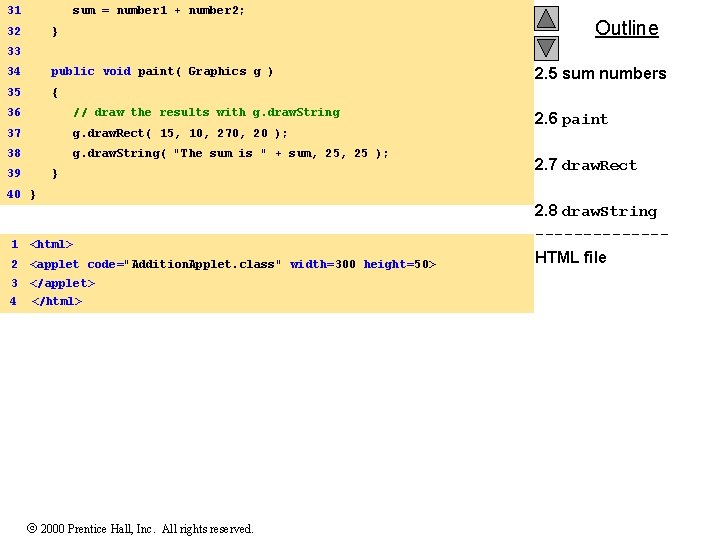
31 sum = number 1 + number 2; 32 } Outline 33 34 public void paint( Graphics g ) 35 { 36 // draw the results with g. draw. String 37 g. draw. Rect( 15, 10, 270, 20 ); 38 g. draw. String( "The sum is " + sum, 25 ); 39 } 2. 5 sum numbers 2. 6 paint 2. 7 draw. Rect 40 } 1 <html> 2 <applet code="Addition. Applet. class" width=300 height=50> 3 4 </applet> </html> 2000 Prentice Hall, Inc. All rights reserved. 2. 8 draw. String -------HTML file
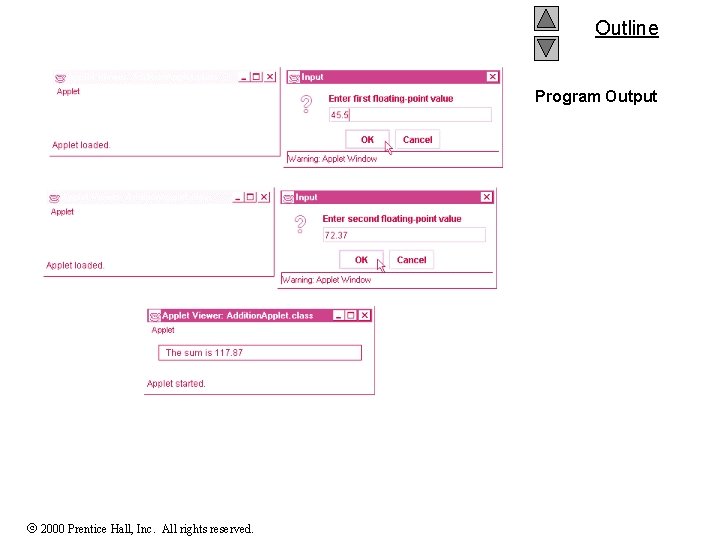
Outline Program Output 2000 Prentice Hall, Inc. All rights reserved.