Chapter 23 Computers Can Do Almost Everything Nothing
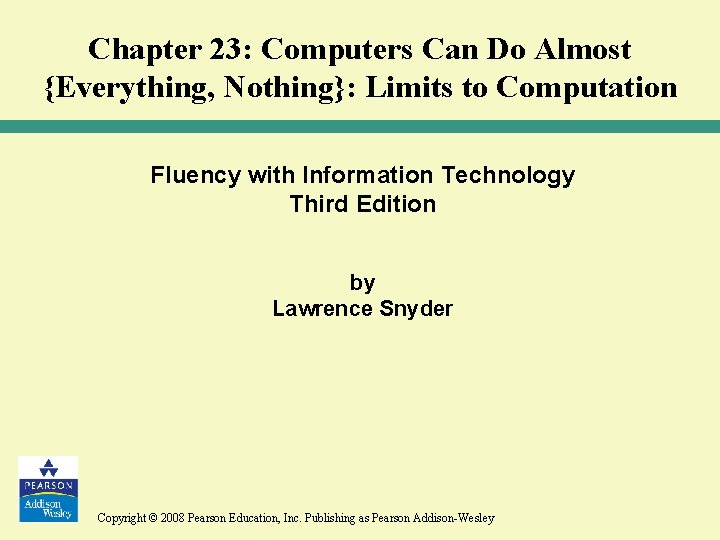
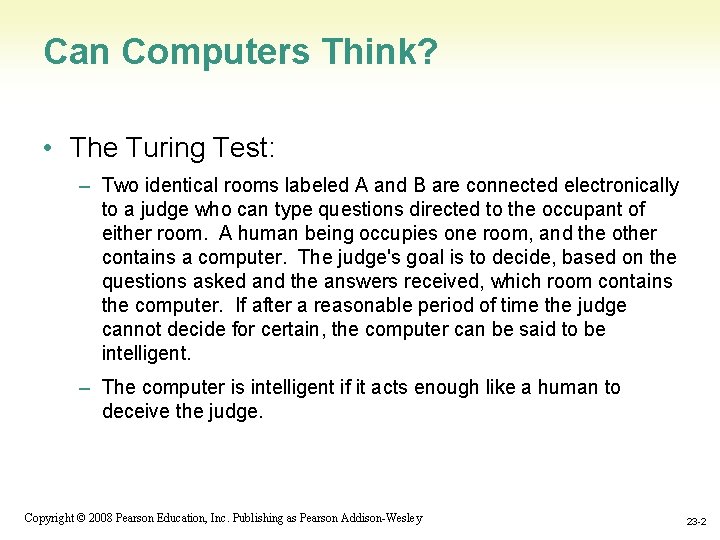
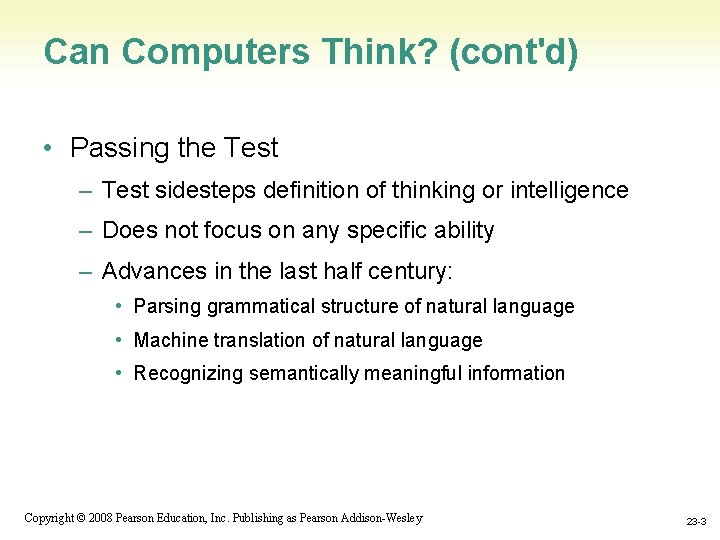
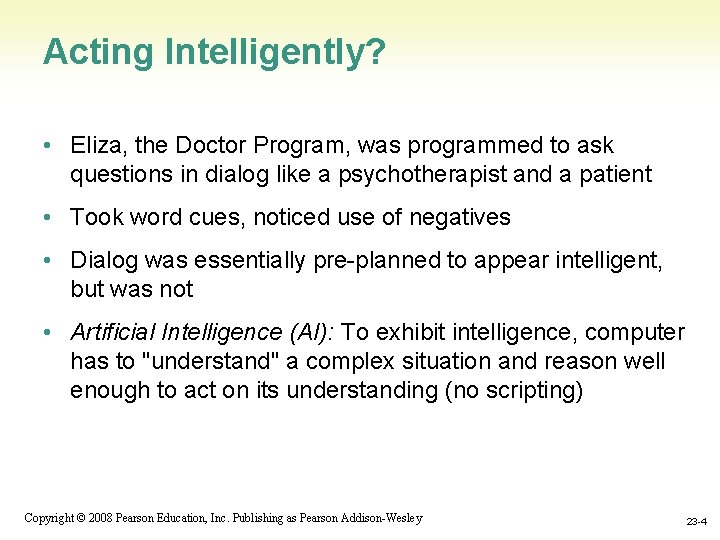
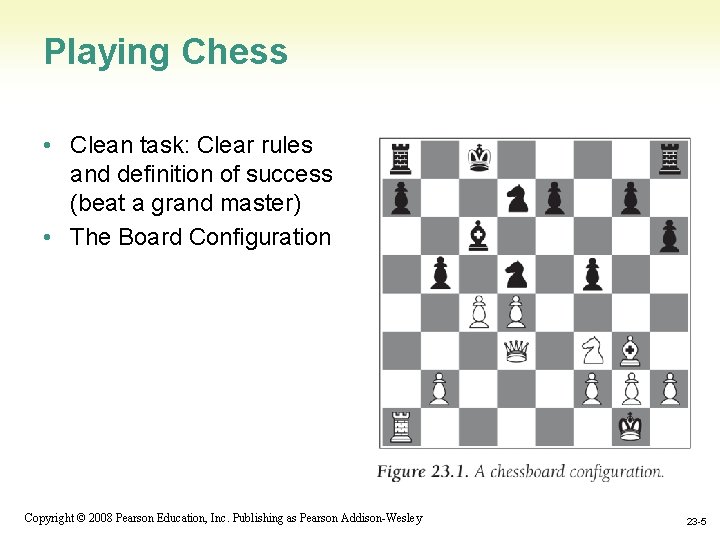
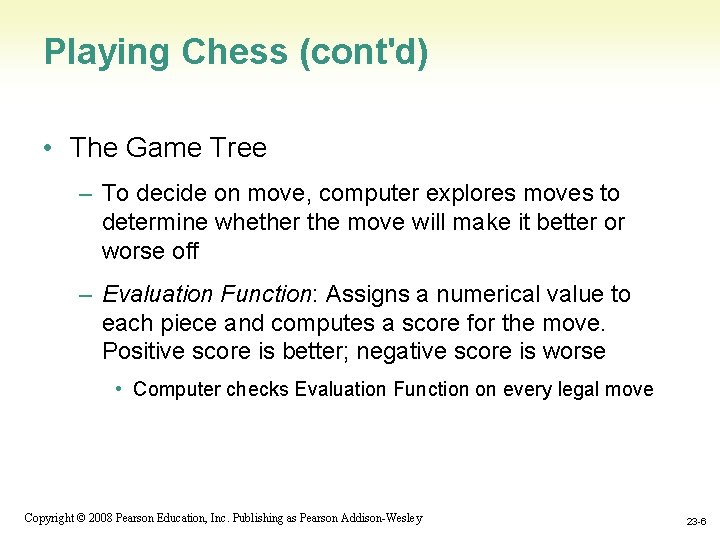
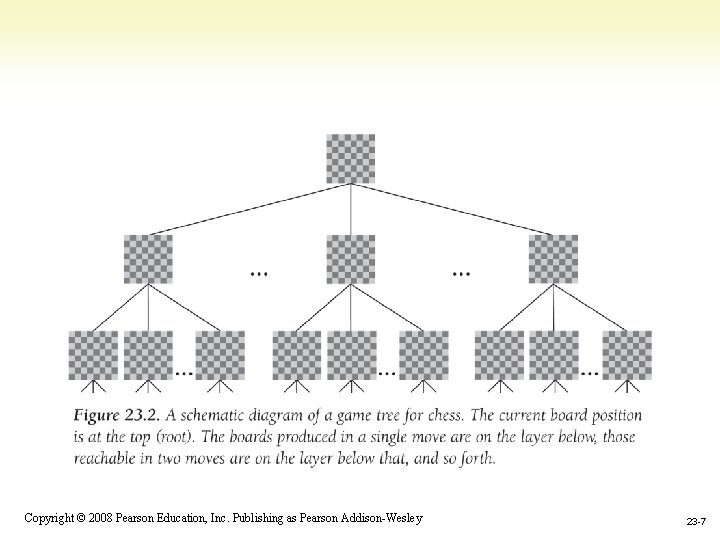
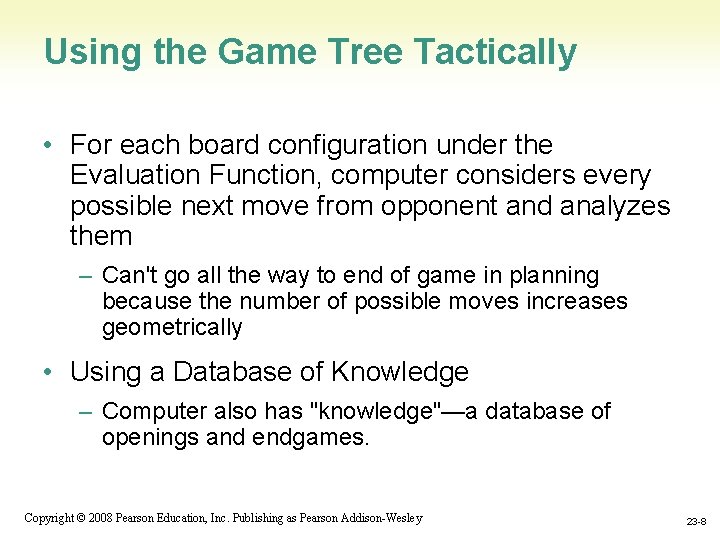
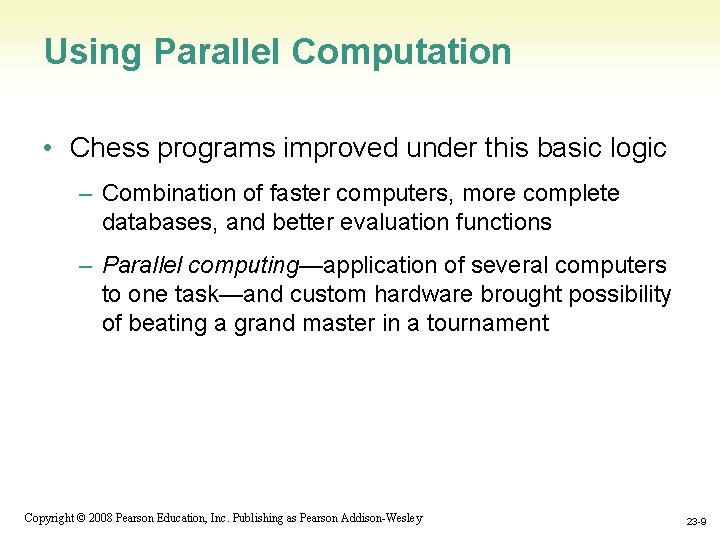
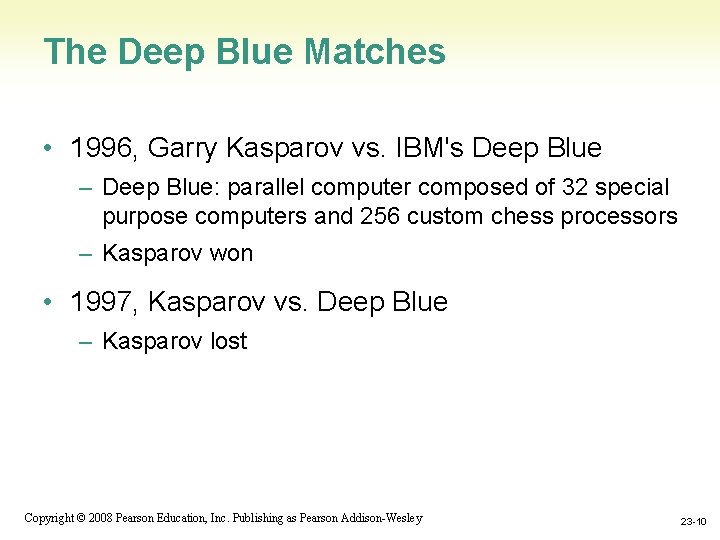
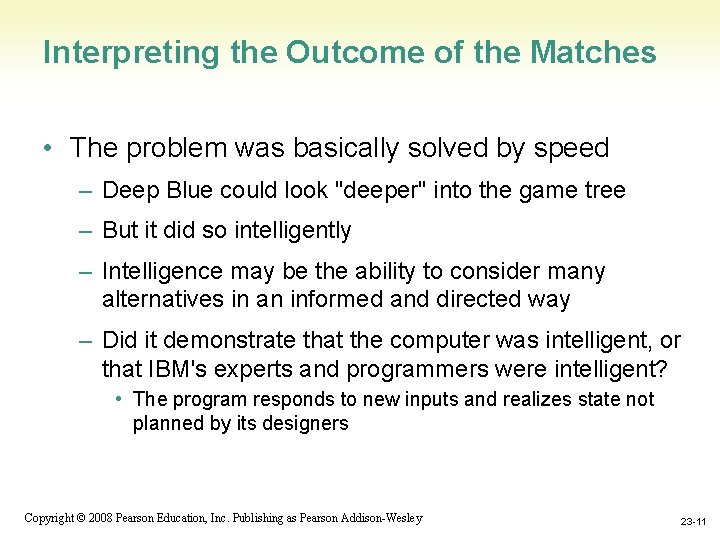
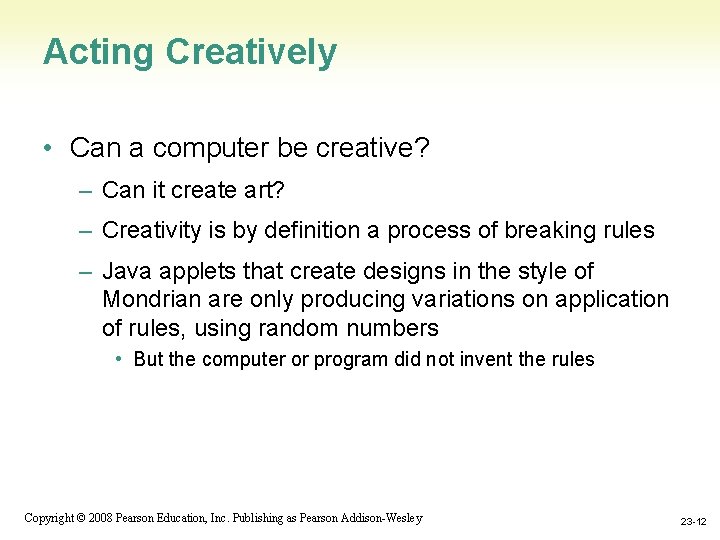
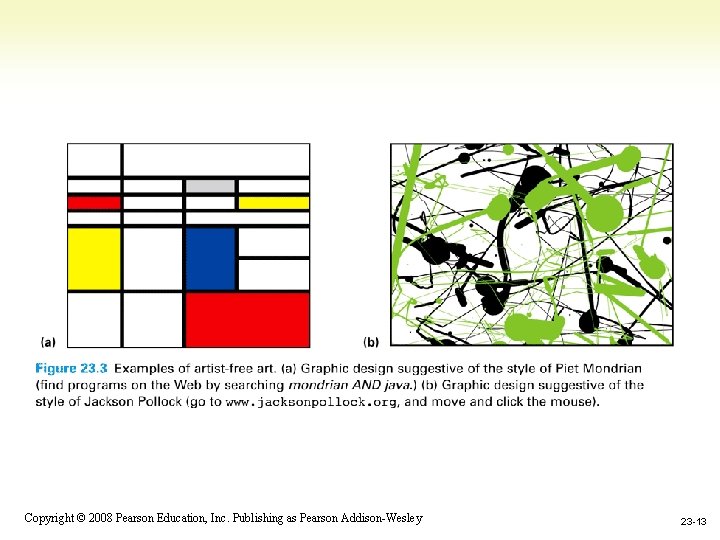
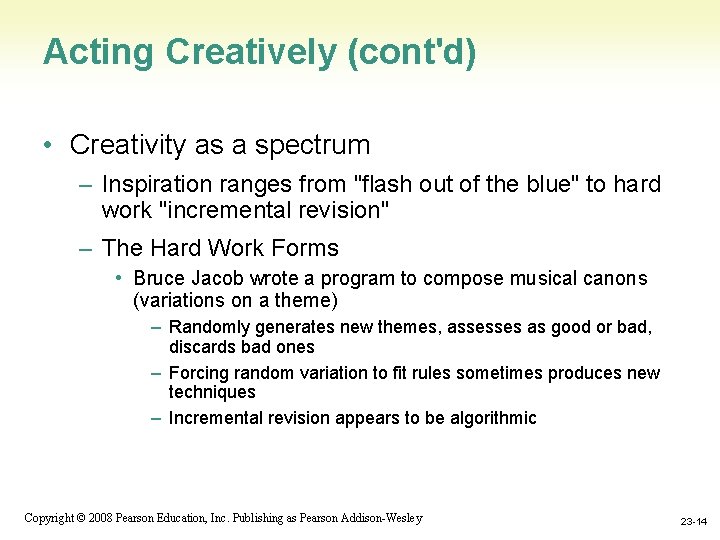
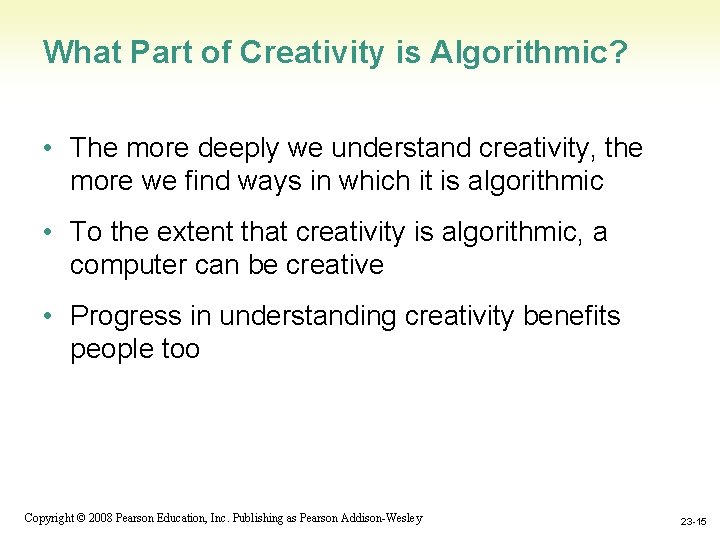
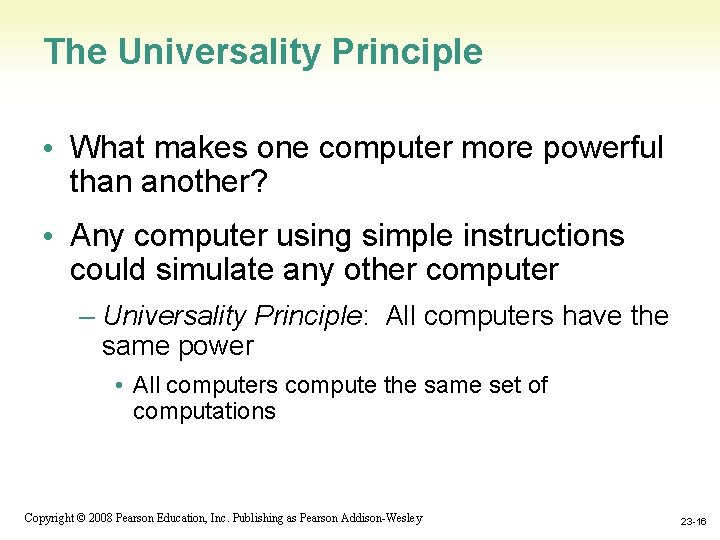
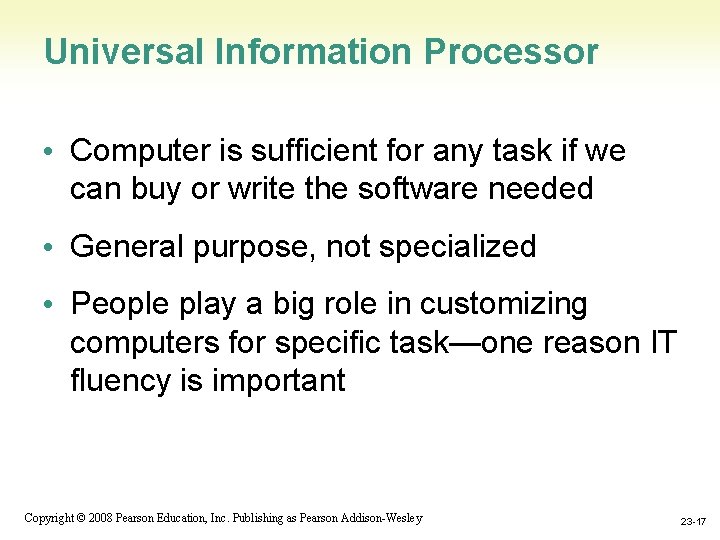
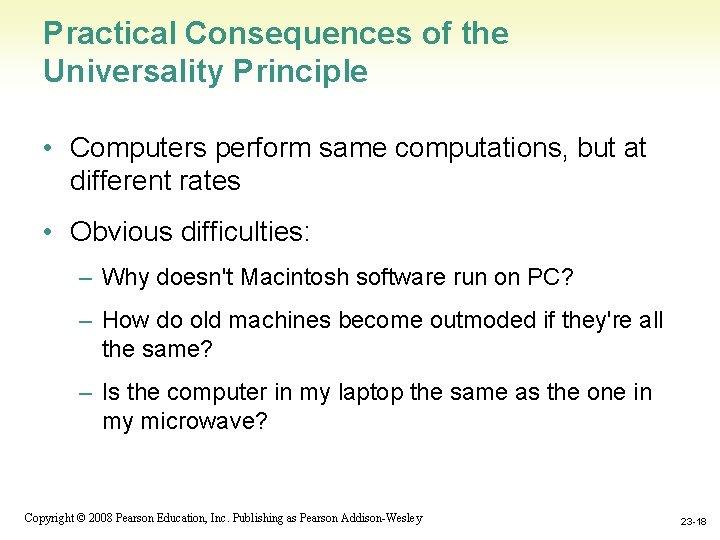
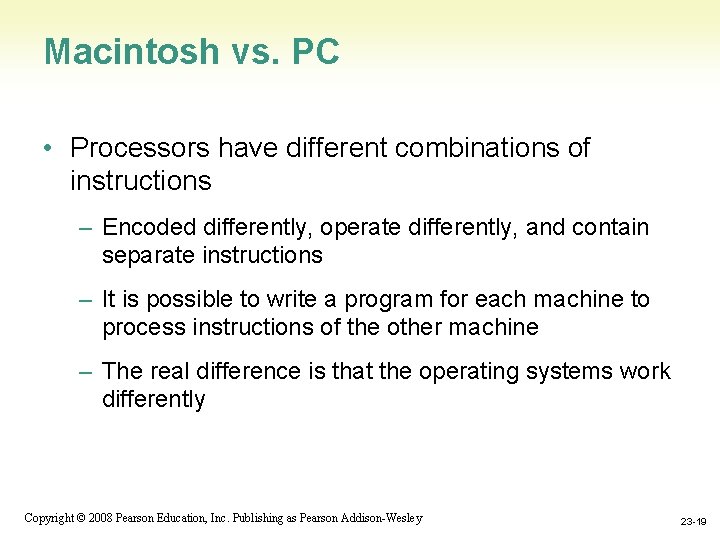
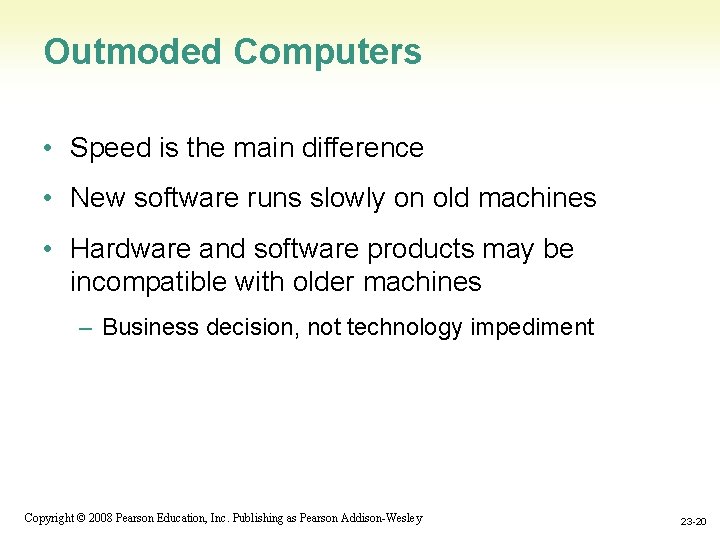
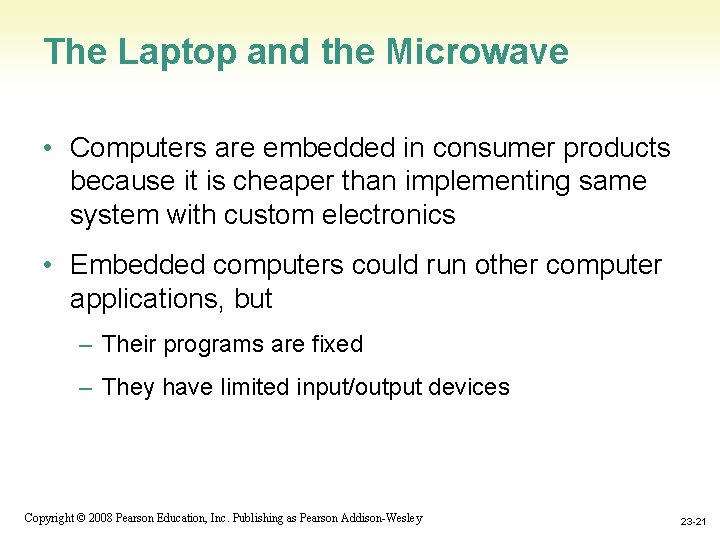
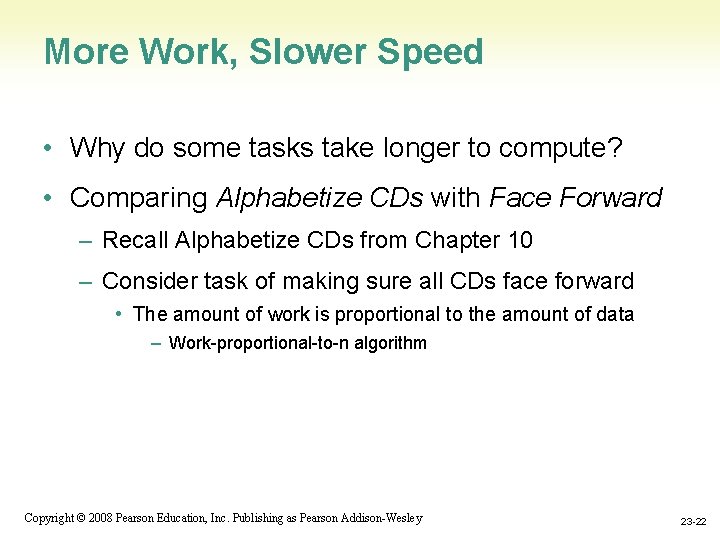
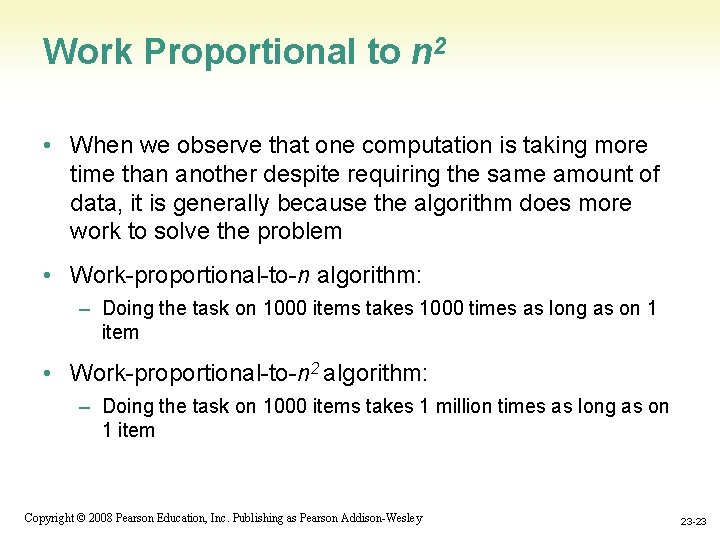
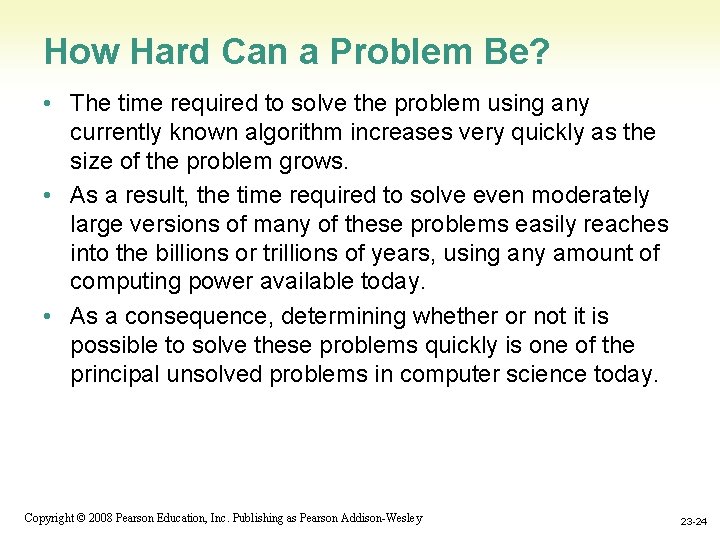
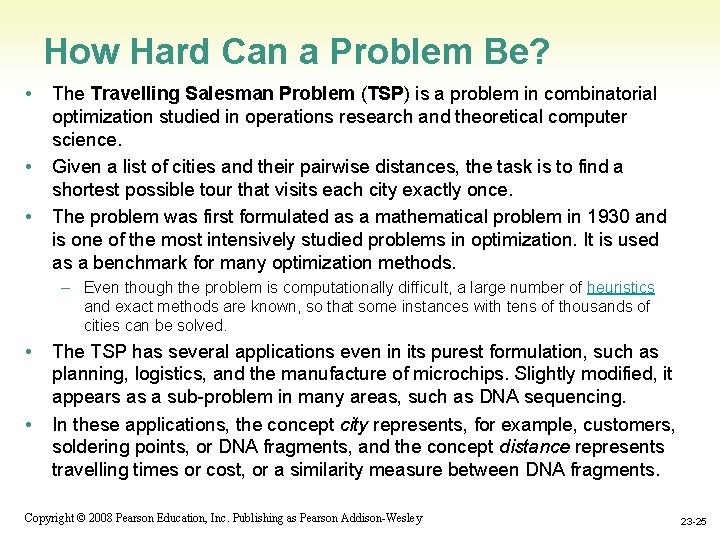


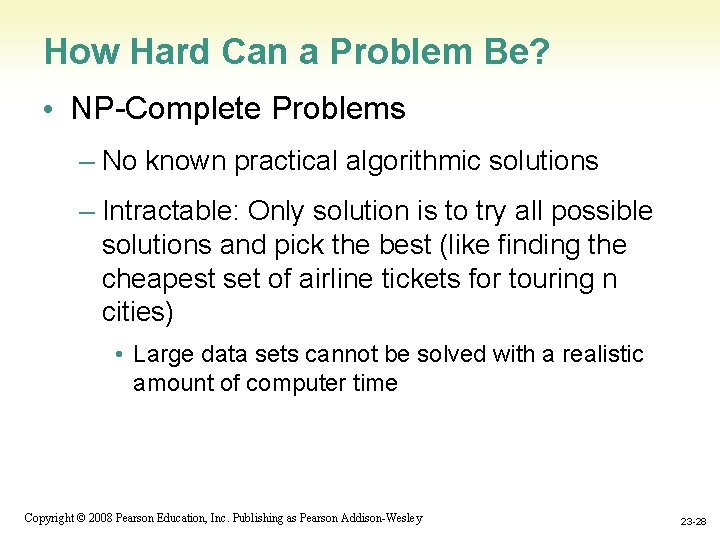
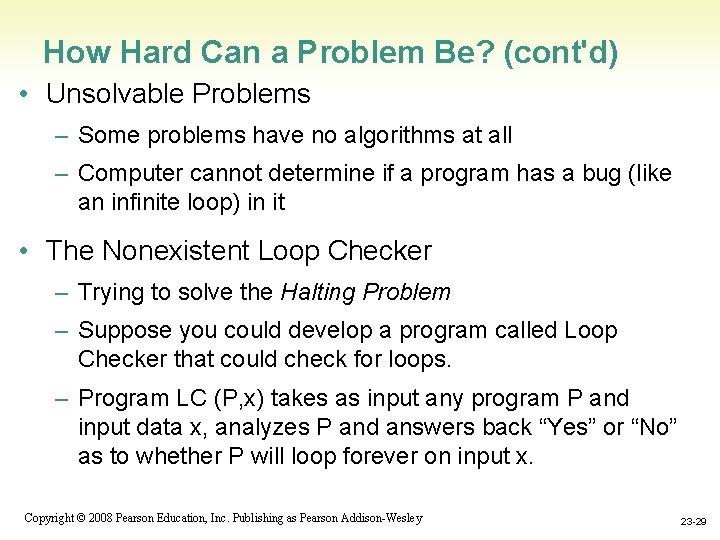
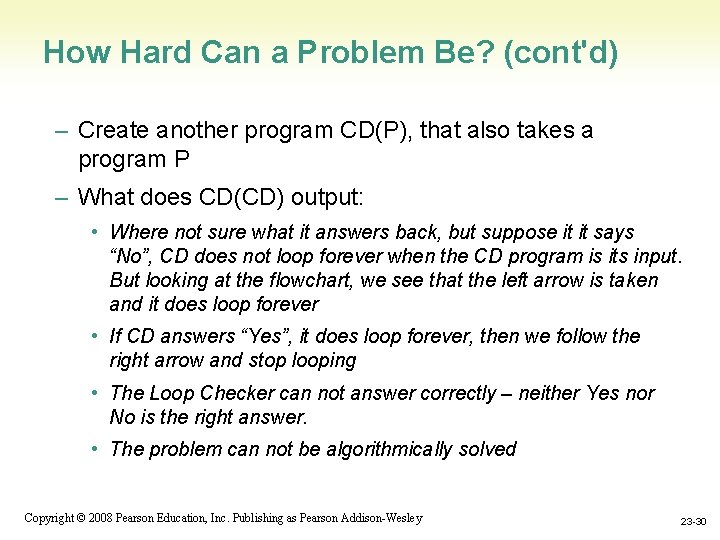

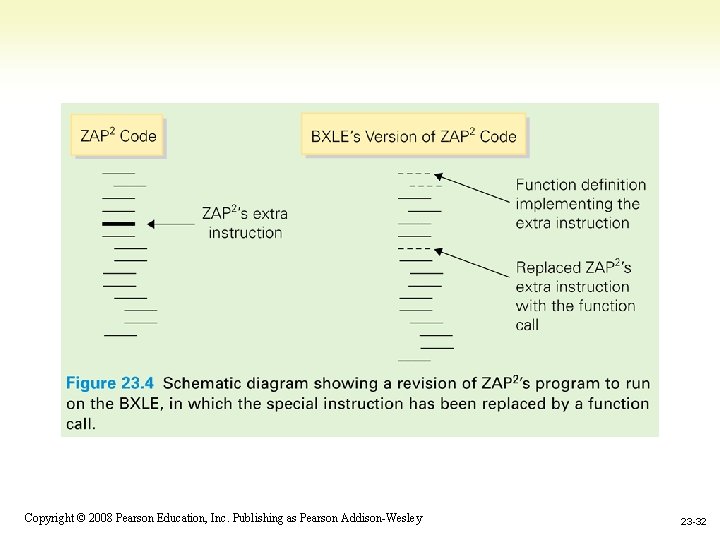
- Slides: 32
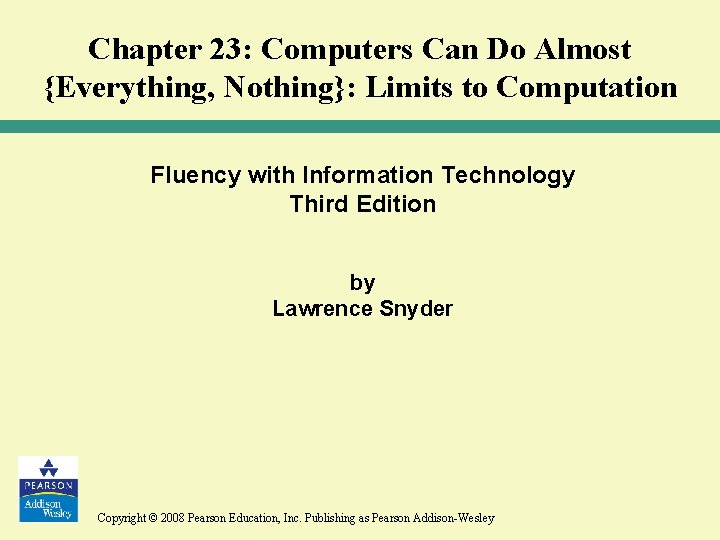
Chapter 23: Computers Can Do Almost {Everything, Nothing}: Limits to Computation Fluency with Information Technology Third Edition by Lawrence Snyder Copyright © 2008 Pearson Education, Inc. Publishing as Pearson Addison-Wesley
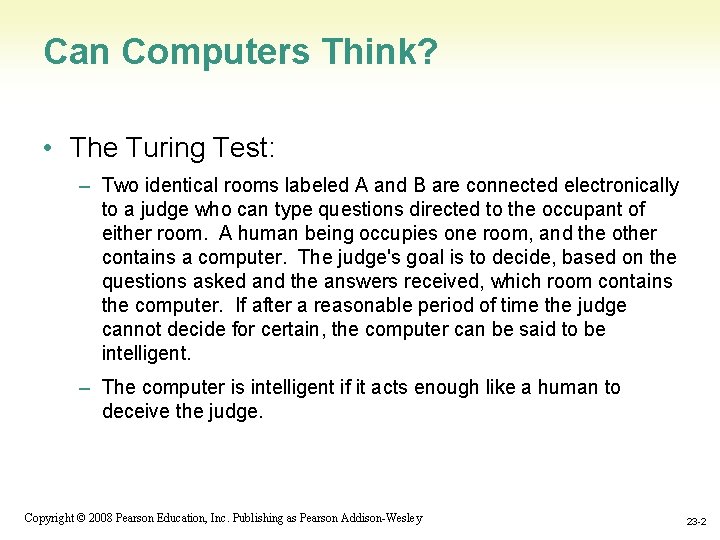
Can Computers Think? • The Turing Test: – Two identical rooms labeled A and B are connected electronically to a judge who can type questions directed to the occupant of either room. A human being occupies one room, and the other contains a computer. The judge's goal is to decide, based on the questions asked and the answers received, which room contains the computer. If after a reasonable period of time the judge cannot decide for certain, the computer can be said to be intelligent. – The computer is intelligent if it acts enough like a human to deceive the judge. 1 -2 Copyright © 2008 Pearson Education, Inc. Publishing as Pearson Addison-Wesley 23 -2
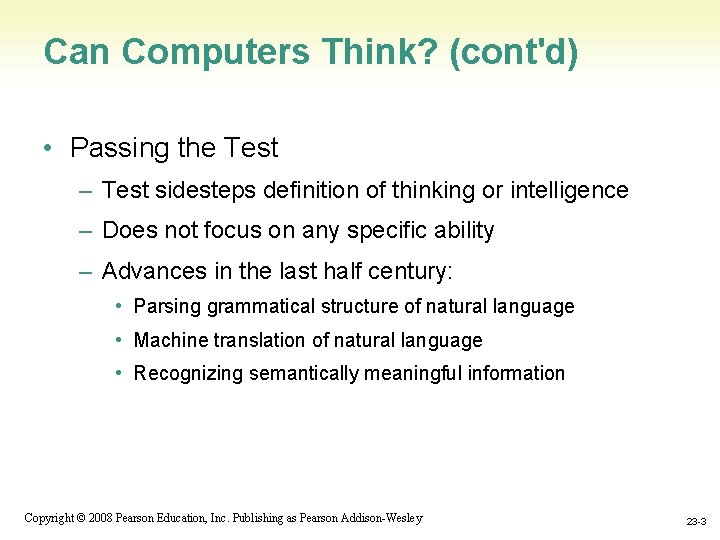
Can Computers Think? (cont'd) • Passing the Test – Test sidesteps definition of thinking or intelligence – Does not focus on any specific ability – Advances in the last half century: • Parsing grammatical structure of natural language • Machine translation of natural language • Recognizing semantically meaningful information 1 -3 Copyright © 2008 Pearson Education, Inc. Publishing as Pearson Addison-Wesley 23 -3
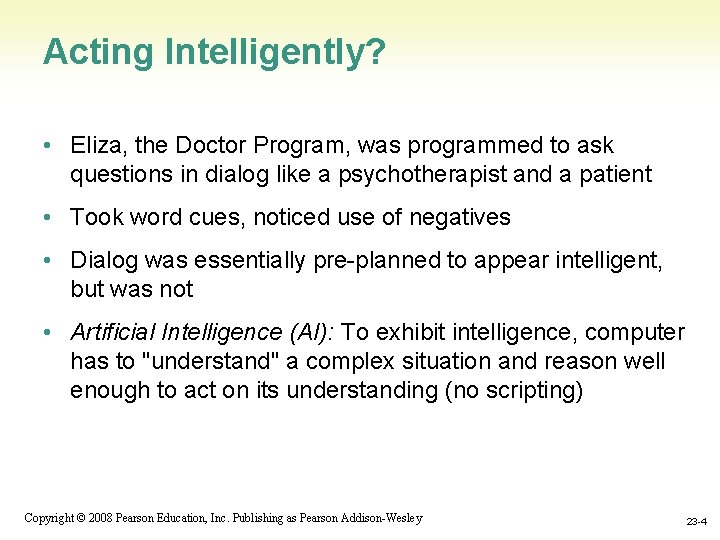
Acting Intelligently? • Eliza, the Doctor Program, was programmed to ask questions in dialog like a psychotherapist and a patient • Took word cues, noticed use of negatives • Dialog was essentially pre-planned to appear intelligent, but was not • Artificial Intelligence (AI): To exhibit intelligence, computer has to "understand" a complex situation and reason well enough to act on its understanding (no scripting) 1 -4 Copyright © 2008 Pearson Education, Inc. Publishing as Pearson Addison-Wesley 23 -4
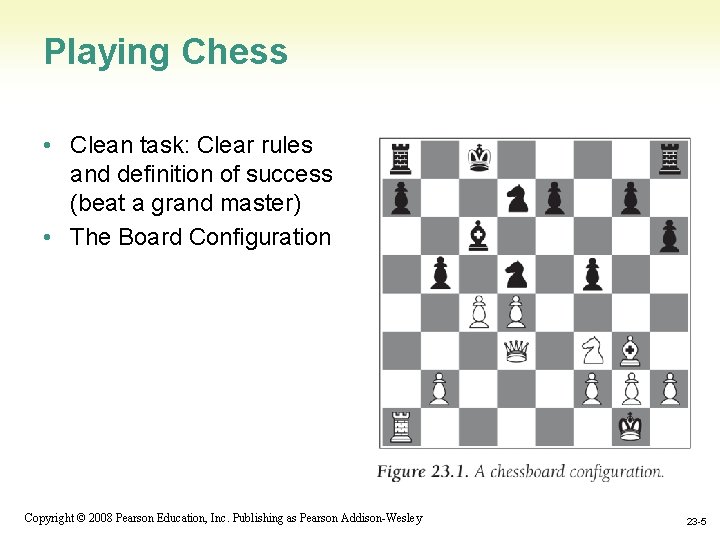
Playing Chess • Clean task: Clear rules and definition of success (beat a grand master) • The Board Configuration 1 -5 Copyright © 2008 Pearson Education, Inc. Publishing as Pearson Addison-Wesley 23 -5
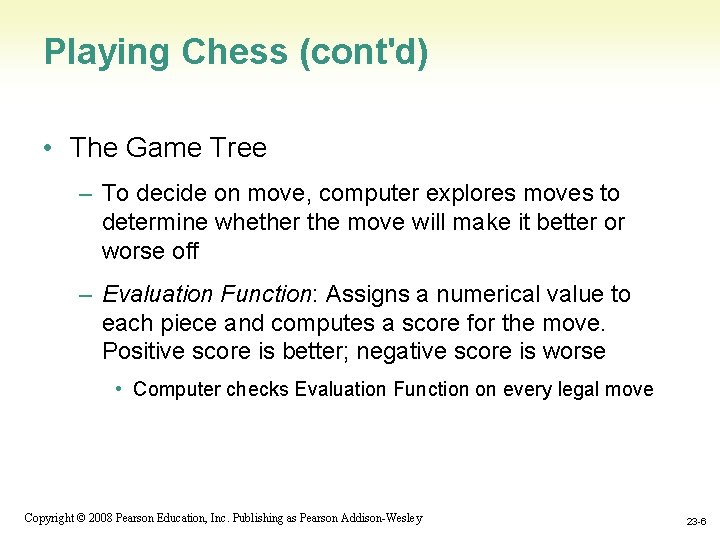
Playing Chess (cont'd) • The Game Tree – To decide on move, computer explores moves to determine whether the move will make it better or worse off – Evaluation Function: Assigns a numerical value to each piece and computes a score for the move. Positive score is better; negative score is worse • Computer checks Evaluation Function on every legal move 1 -6 Copyright © 2008 Pearson Education, Inc. Publishing as Pearson Addison-Wesley 23 -6
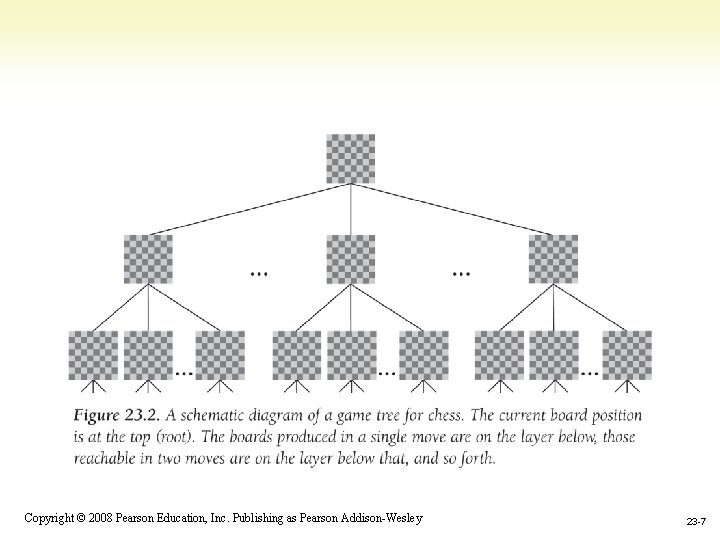
1 -7 Copyright © 2008 Pearson Education, Inc. Publishing as Pearson Addison-Wesley 23 -7
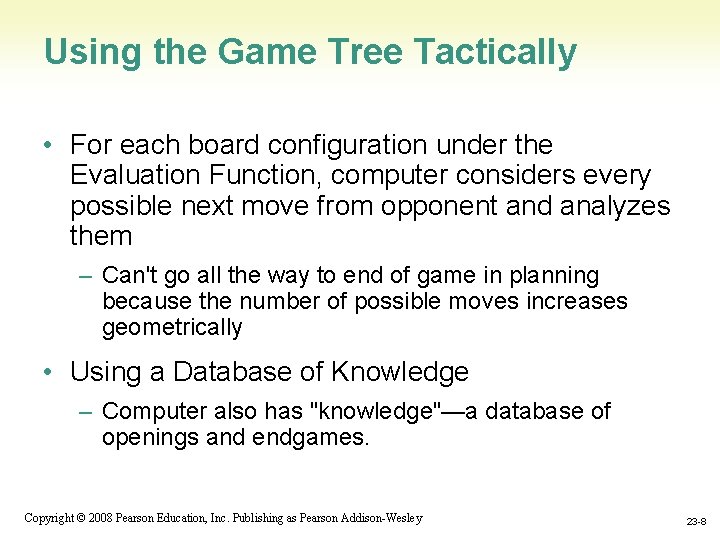
Using the Game Tree Tactically • For each board configuration under the Evaluation Function, computer considers every possible next move from opponent and analyzes them – Can't go all the way to end of game in planning because the number of possible moves increases geometrically • Using a Database of Knowledge – Computer also has "knowledge"—a database of openings and endgames. 1 -8 Copyright © 2008 Pearson Education, Inc. Publishing as Pearson Addison-Wesley 23 -8
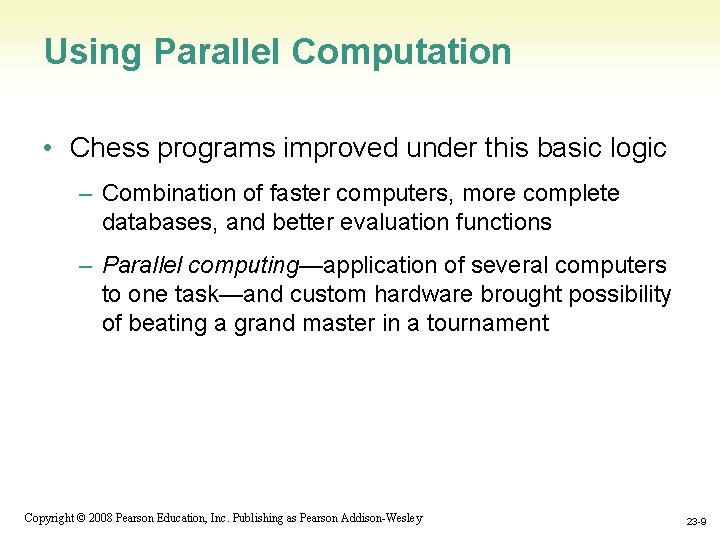
Using Parallel Computation • Chess programs improved under this basic logic – Combination of faster computers, more complete databases, and better evaluation functions – Parallel computing—application of several computers to one task—and custom hardware brought possibility of beating a grand master in a tournament 1 -9 Copyright © 2008 Pearson Education, Inc. Publishing as Pearson Addison-Wesley 23 -9
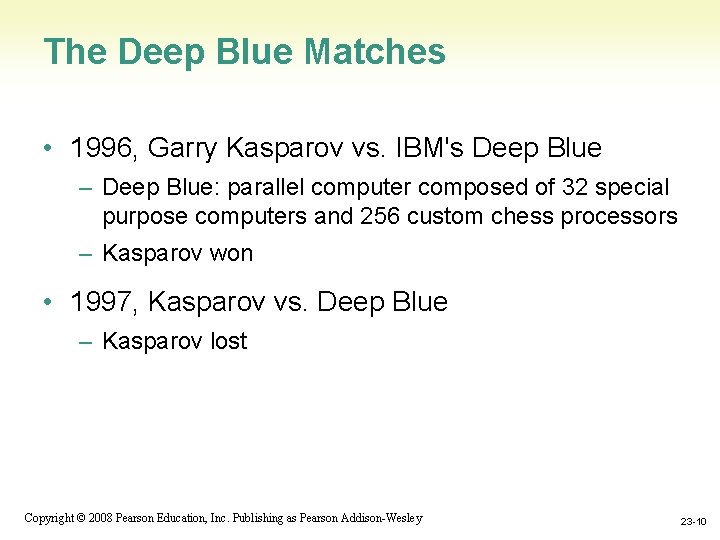
The Deep Blue Matches • 1996, Garry Kasparov vs. IBM's Deep Blue – Deep Blue: parallel computer composed of 32 special purpose computers and 256 custom chess processors – Kasparov won • 1997, Kasparov vs. Deep Blue – Kasparov lost 1 -10 Copyright © 2008 Pearson Education, Inc. Publishing as Pearson Addison-Wesley 23 -10
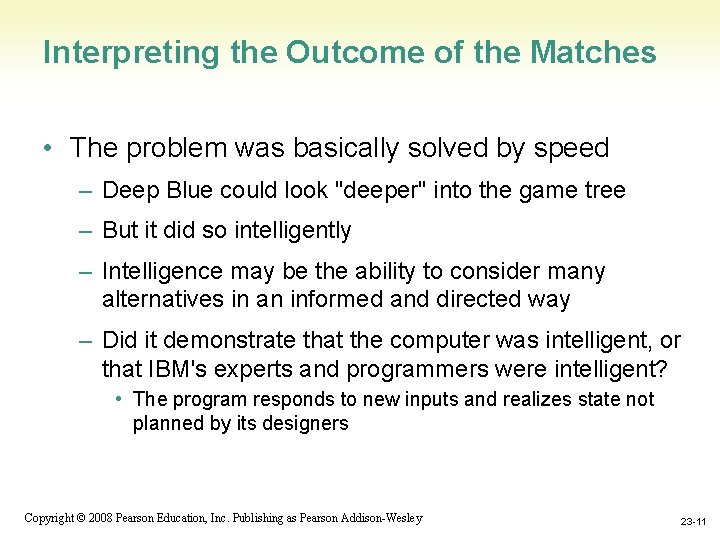
Interpreting the Outcome of the Matches • The problem was basically solved by speed – Deep Blue could look "deeper" into the game tree – But it did so intelligently – Intelligence may be the ability to consider many alternatives in an informed and directed way – Did it demonstrate that the computer was intelligent, or that IBM's experts and programmers were intelligent? • The program responds to new inputs and realizes state not planned by its designers 1 -11 Copyright © 2008 Pearson Education, Inc. Publishing as Pearson Addison-Wesley 23 -11
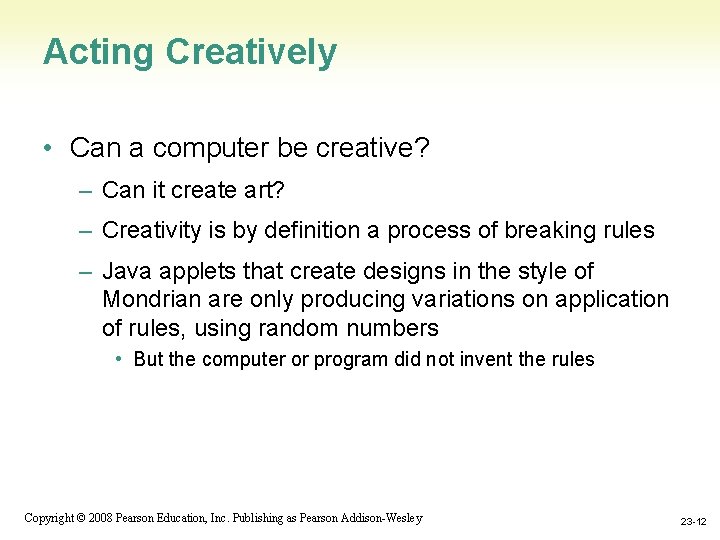
Acting Creatively • Can a computer be creative? – Can it create art? – Creativity is by definition a process of breaking rules – Java applets that create designs in the style of Mondrian are only producing variations on application of rules, using random numbers • But the computer or program did not invent the rules 1 -12 Copyright © 2008 Pearson Education, Inc. Publishing as Pearson Addison-Wesley 23 -12
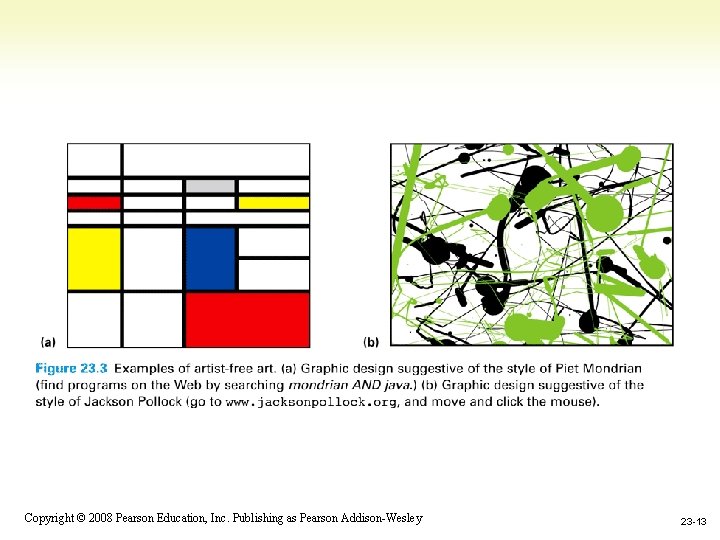
1 -13 Copyright © 2008 Pearson Education, Inc. Publishing as Pearson Addison-Wesley 23 -13
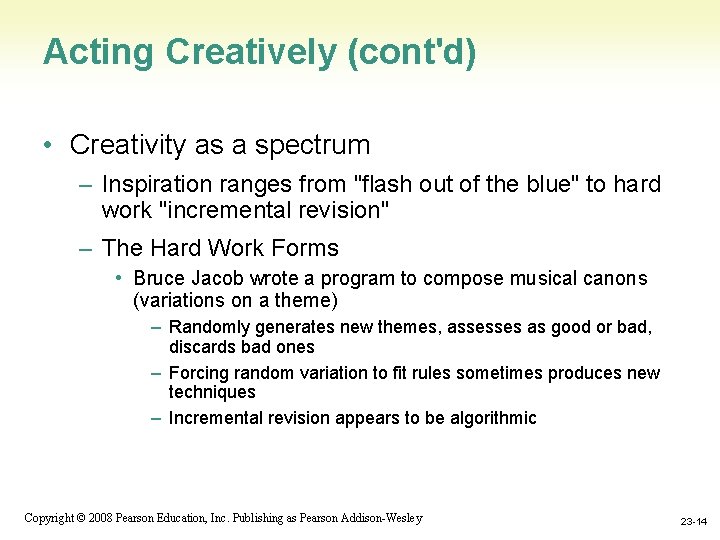
Acting Creatively (cont'd) • Creativity as a spectrum – Inspiration ranges from "flash out of the blue" to hard work "incremental revision" – The Hard Work Forms • Bruce Jacob wrote a program to compose musical canons (variations on a theme) – Randomly generates new themes, assesses as good or bad, discards bad ones – Forcing random variation to fit rules sometimes produces new techniques – Incremental revision appears to be algorithmic 1 -14 Copyright © 2008 Pearson Education, Inc. Publishing as Pearson Addison-Wesley 23 -14
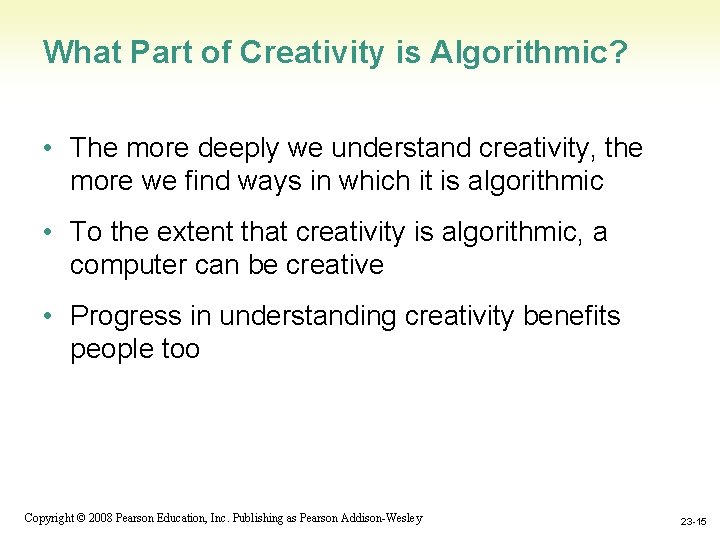
What Part of Creativity is Algorithmic? • The more deeply we understand creativity, the more we find ways in which it is algorithmic • To the extent that creativity is algorithmic, a computer can be creative • Progress in understanding creativity benefits people too 1 -15 Copyright © 2008 Pearson Education, Inc. Publishing as Pearson Addison-Wesley 23 -15
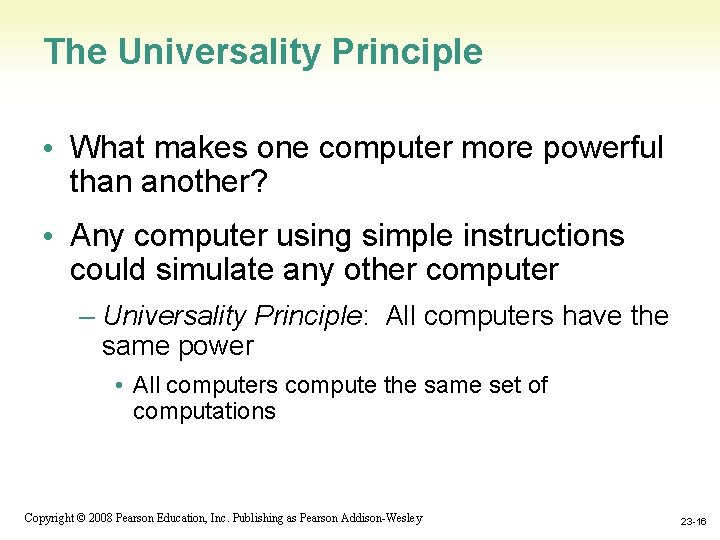
The Universality Principle • What makes one computer more powerful than another? • Any computer using simple instructions could simulate any other computer – Universality Principle: All computers have the same power • All computers compute the same set of computations 1 -16 Copyright © 2008 Pearson Education, Inc. Publishing as Pearson Addison-Wesley 23 -16
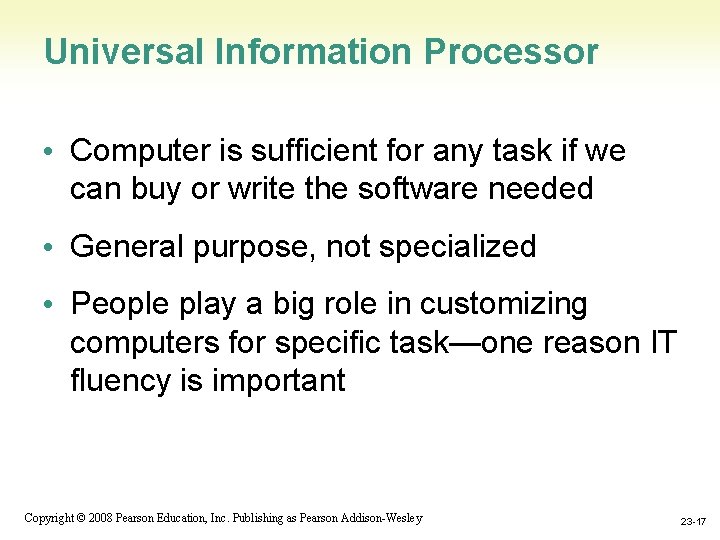
Universal Information Processor • Computer is sufficient for any task if we can buy or write the software needed • General purpose, not specialized • People play a big role in customizing computers for specific task—one reason IT fluency is important 1 -17 Copyright © 2008 Pearson Education, Inc. Publishing as Pearson Addison-Wesley 23 -17
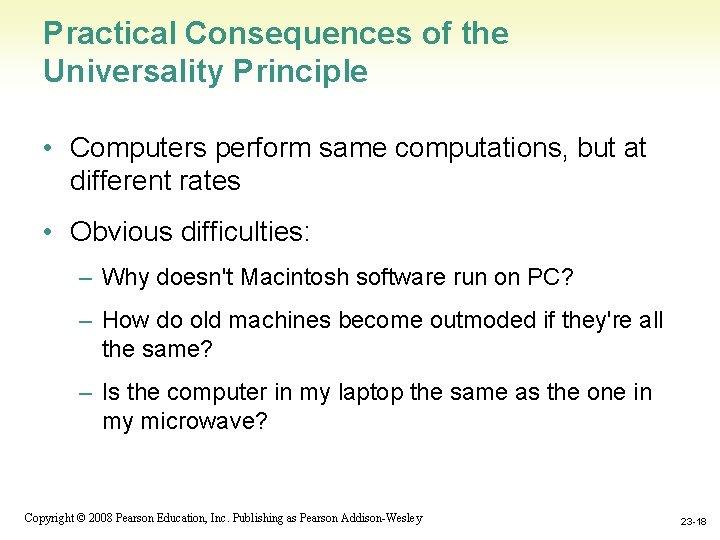
Practical Consequences of the Universality Principle • Computers perform same computations, but at different rates • Obvious difficulties: – Why doesn't Macintosh software run on PC? – How do old machines become outmoded if they're all the same? – Is the computer in my laptop the same as the one in my microwave? 1 -18 Copyright © 2008 Pearson Education, Inc. Publishing as Pearson Addison-Wesley 23 -18
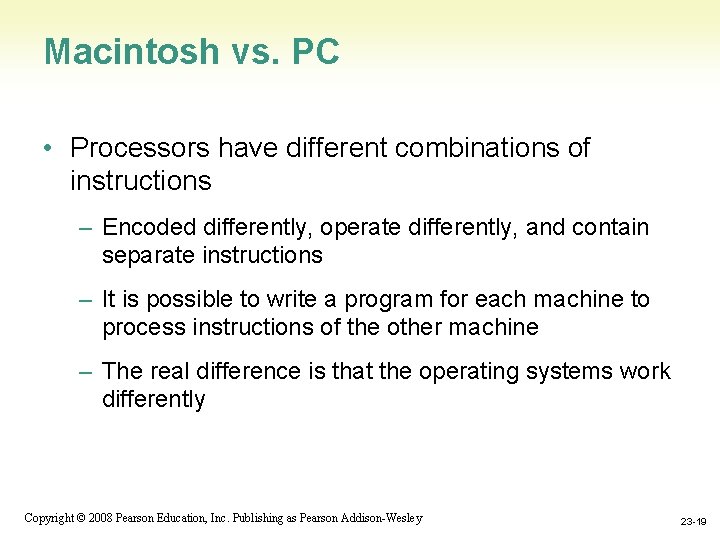
Macintosh vs. PC • Processors have different combinations of instructions – Encoded differently, operate differently, and contain separate instructions – It is possible to write a program for each machine to process instructions of the other machine – The real difference is that the operating systems work differently 1 -19 Copyright © 2008 Pearson Education, Inc. Publishing as Pearson Addison-Wesley 23 -19
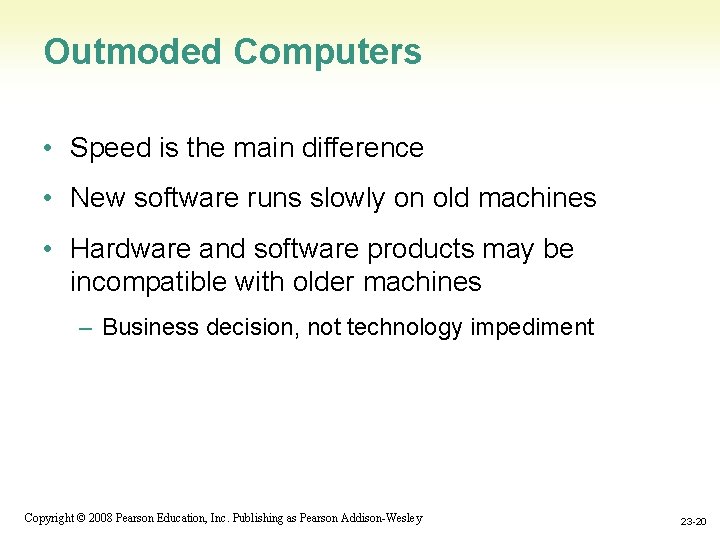
Outmoded Computers • Speed is the main difference • New software runs slowly on old machines • Hardware and software products may be incompatible with older machines – Business decision, not technology impediment 1 -20 Copyright © 2008 Pearson Education, Inc. Publishing as Pearson Addison-Wesley 23 -20
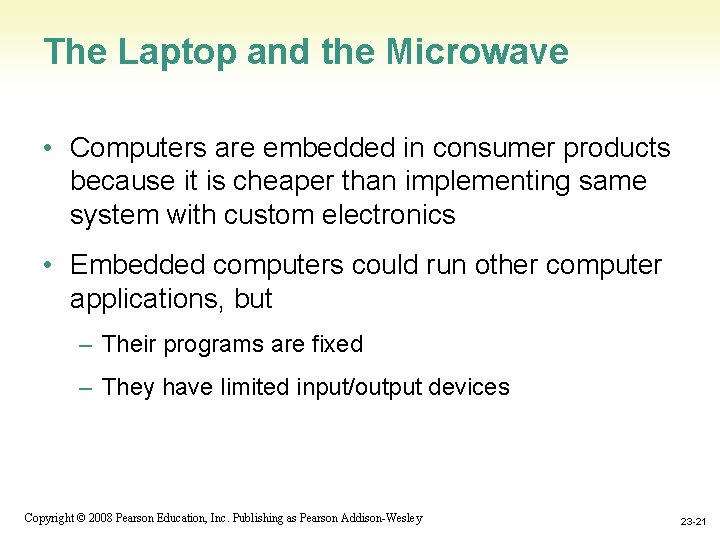
The Laptop and the Microwave • Computers are embedded in consumer products because it is cheaper than implementing same system with custom electronics • Embedded computers could run other computer applications, but – Their programs are fixed – They have limited input/output devices 1 -21 Copyright © 2008 Pearson Education, Inc. Publishing as Pearson Addison-Wesley 23 -21
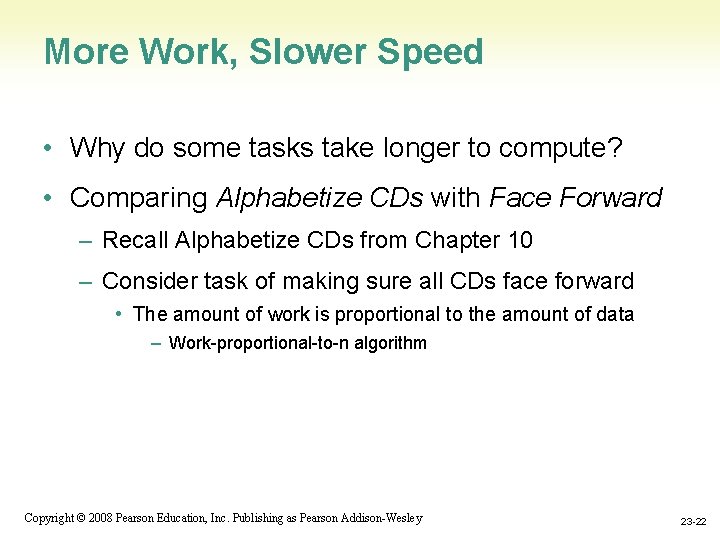
More Work, Slower Speed • Why do some tasks take longer to compute? • Comparing Alphabetize CDs with Face Forward – Recall Alphabetize CDs from Chapter 10 – Consider task of making sure all CDs face forward • The amount of work is proportional to the amount of data – Work-proportional-to-n algorithm 1 -22 Copyright © 2008 Pearson Education, Inc. Publishing as Pearson Addison-Wesley 23 -22
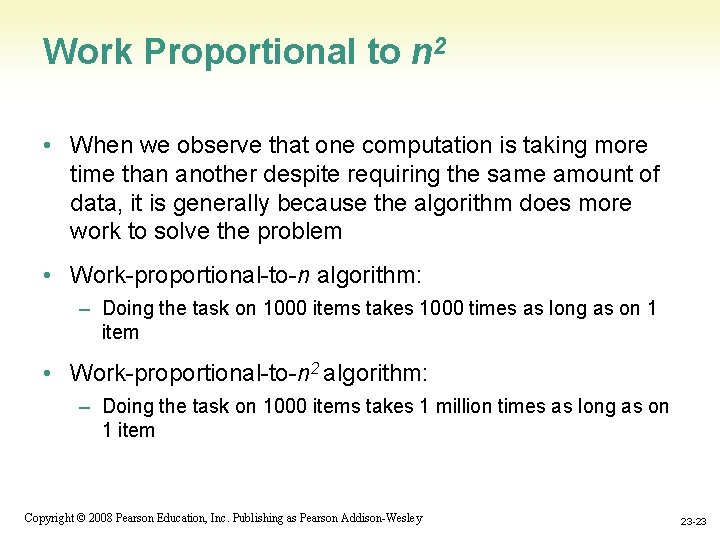
Work Proportional to n 2 • When we observe that one computation is taking more time than another despite requiring the same amount of data, it is generally because the algorithm does more work to solve the problem • Work-proportional-to-n algorithm: – Doing the task on 1000 items takes 1000 times as long as on 1 item • Work-proportional-to-n 2 algorithm: – Doing the task on 1000 items takes 1 million times as long as on 1 item 1 -23 Copyright © 2008 Pearson Education, Inc. Publishing as Pearson Addison-Wesley 23 -23
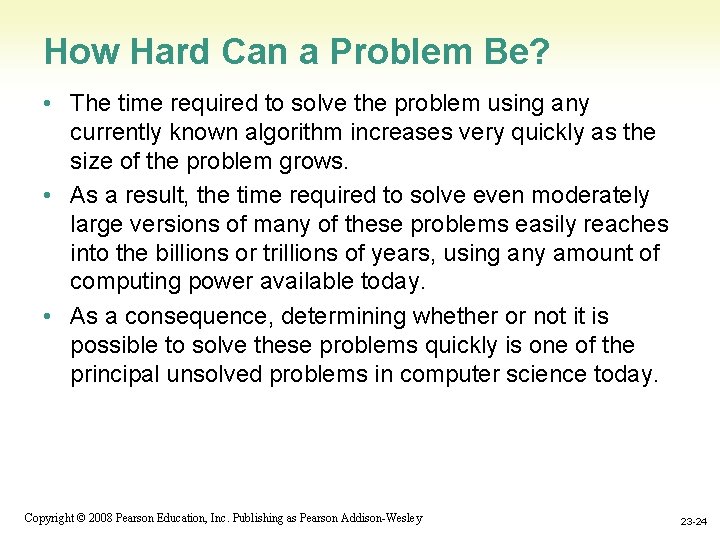
How Hard Can a Problem Be? • The time required to solve the problem using any currently known algorithm increases very quickly as the size of the problem grows. • As a result, the time required to solve even moderately large versions of many of these problems easily reaches into the billions or trillions of years, using any amount of computing power available today. • As a consequence, determining whether or not it is possible to solve these problems quickly is one of the principal unsolved problems in computer science today. 1 -24 Copyright © 2008 Pearson Education, Inc. Publishing as Pearson Addison-Wesley 23 -24
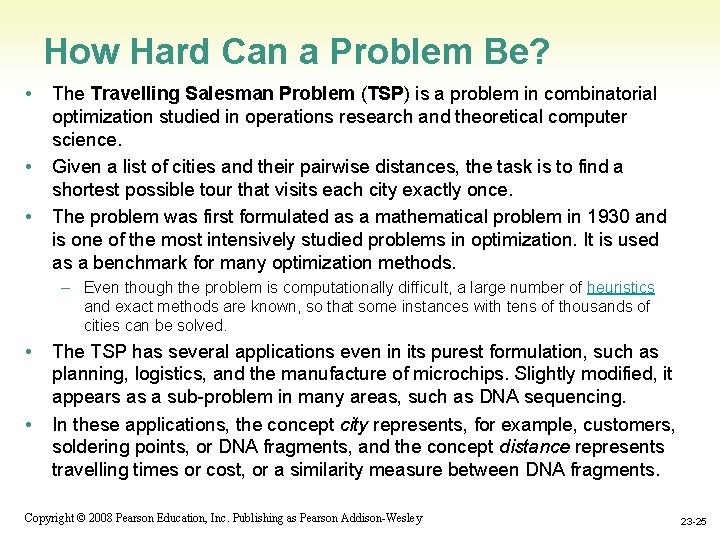
How Hard Can a Problem Be? • • • The Travelling Salesman Problem (TSP) is a problem in combinatorial optimization studied in operations research and theoretical computer science. Given a list of cities and their pairwise distances, the task is to find a shortest possible tour that visits each city exactly once. The problem was first formulated as a mathematical problem in 1930 and is one of the most intensively studied problems in optimization. It is used as a benchmark for many optimization methods. – Even though the problem is computationally difficult, a large number of heuristics and exact methods are known, so that some instances with tens of thousands of cities can be solved. • • The TSP has several applications even in its purest formulation, such as planning, logistics, and the manufacture of microchips. Slightly modified, it appears as a sub-problem in many areas, such as DNA sequencing. In these applications, the concept city represents, for example, customers, soldering points, or DNA fragments, and the concept distance represents travelling times or cost, or a similarity measure between DNA fragments. 1 -25 Copyright © 2008 Pearson Education, Inc. Publishing as Pearson Addison-Wesley 23 -25

How Hard Can a Problem Be? • An optimal TSP tour through Germany’s 15 largest cities. It is the shortest among 43, 589, 145, 600 possible tours visiting each city exactly once. 1 -26 Copyright © 2008 Pearson Education, Inc. Publishing as Pearson Addison-Wesley 23 -26

How Hard Can a Problem Be? • The knapsack problem or rucksack problem is a problem in combinatorial optimization: – Given a set of items, each with a weight and a value, determine the number of each item to include in a collection so that the total weight is less than a given limit and the total value is as large as possible. – It derives its name from the problem faced by someone who is constrained by a fixed-size knapsack and must fill it with the most useful items. – Example of a one-dimensional (constraint) knapsack problem: which boxes should be chosen to maximize the amount of money while still keeping the overall weight under or equal to 15 kg? 1 -27 Copyright © 2008 Pearson Education, Inc. Publishing as Pearson Addison-Wesley 23 -27
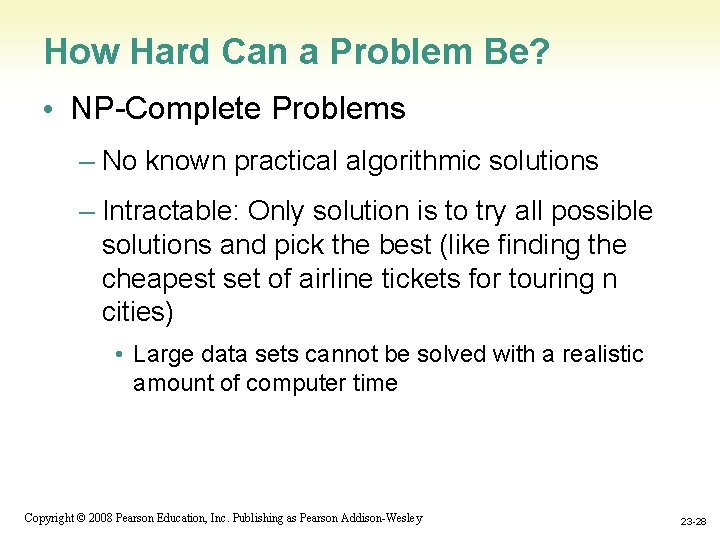
How Hard Can a Problem Be? • NP-Complete Problems – No known practical algorithmic solutions – Intractable: Only solution is to try all possible solutions and pick the best (like finding the cheapest set of airline tickets for touring n cities) • Large data sets cannot be solved with a realistic amount of computer time 1 -28 Copyright © 2008 Pearson Education, Inc. Publishing as Pearson Addison-Wesley 23 -28
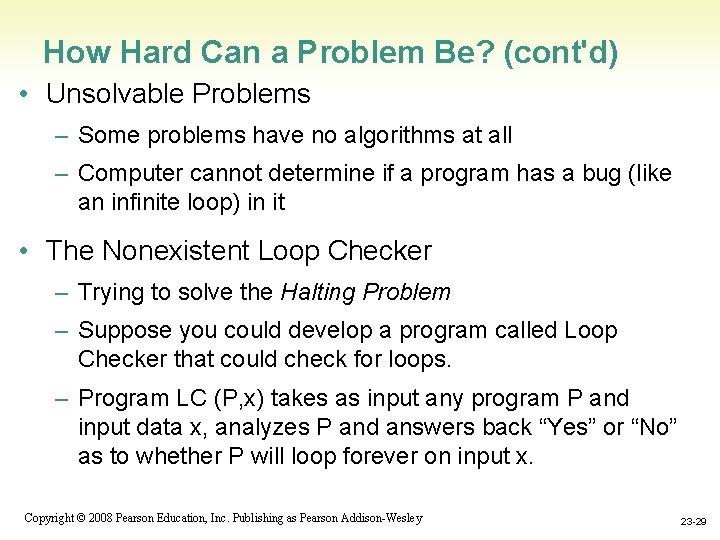
How Hard Can a Problem Be? (cont'd) • Unsolvable Problems – Some problems have no algorithms at all – Computer cannot determine if a program has a bug (like an infinite loop) in it • The Nonexistent Loop Checker – Trying to solve the Halting Problem – Suppose you could develop a program called Loop Checker that could check for loops. – Program LC (P, x) takes as input any program P and input data x, analyzes P and answers back “Yes” or “No” as to whether P will loop forever on input x. 1 -29 Copyright © 2008 Pearson Education, Inc. Publishing as Pearson Addison-Wesley 23 -29
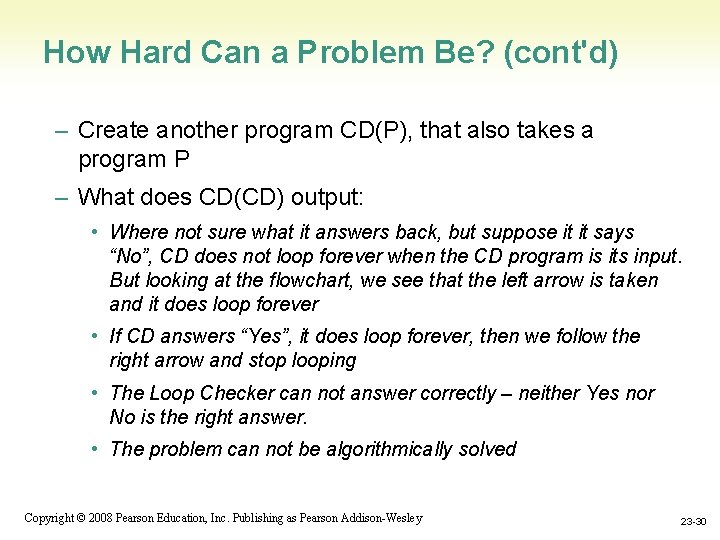
How Hard Can a Problem Be? (cont'd) – Create another program CD(P), that also takes a program P – What does CD(CD) output: • Where not sure what it answers back, but suppose it it says “No”, CD does not loop forever when the CD program is its input. But looking at the flowchart, we see that the left arrow is taken and it does loop forever • If CD answers “Yes”, it does loop forever, then we follow the right arrow and stop looping • The Loop Checker can not answer correctly – neither Yes nor No is the right answer. • The problem can not be algorithmically solved 1 -30 Copyright © 2008 Pearson Education, Inc. Publishing as Pearson Addison-Wesley 23 -30

How Hard Can a Problem Be? (cont'd) 1 -31 Copyright © 2008 Pearson Education, Inc. Publishing as Pearson Addison-Wesley 23 -31
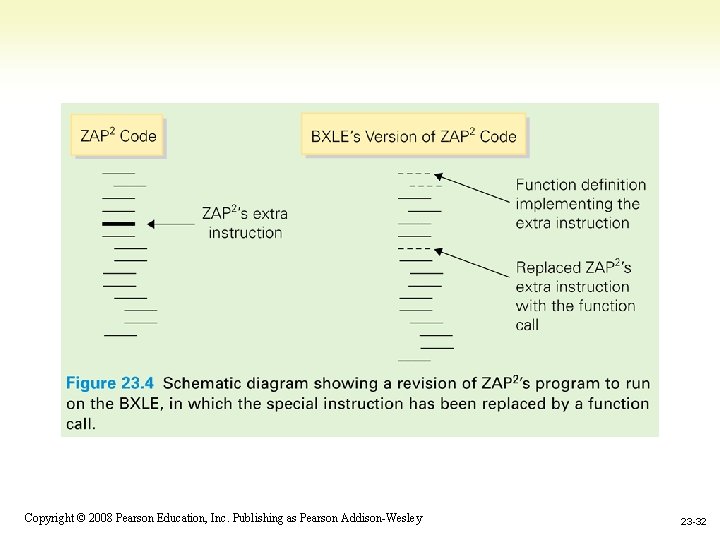
1 -32 Copyright © 2008 Pearson Education, Inc. Publishing as Pearson Addison-Wesley 23 -32