Chapter 2 Program Design and Development C LEARN
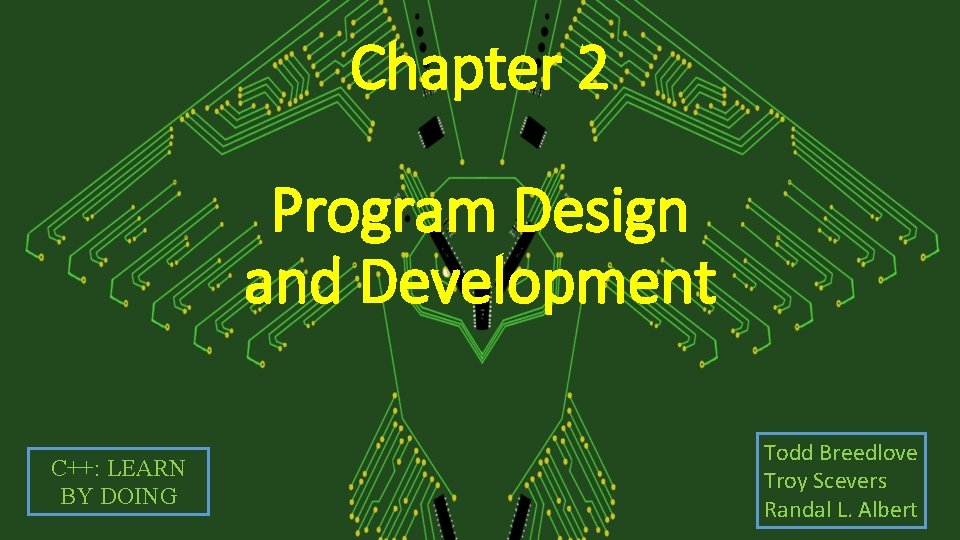
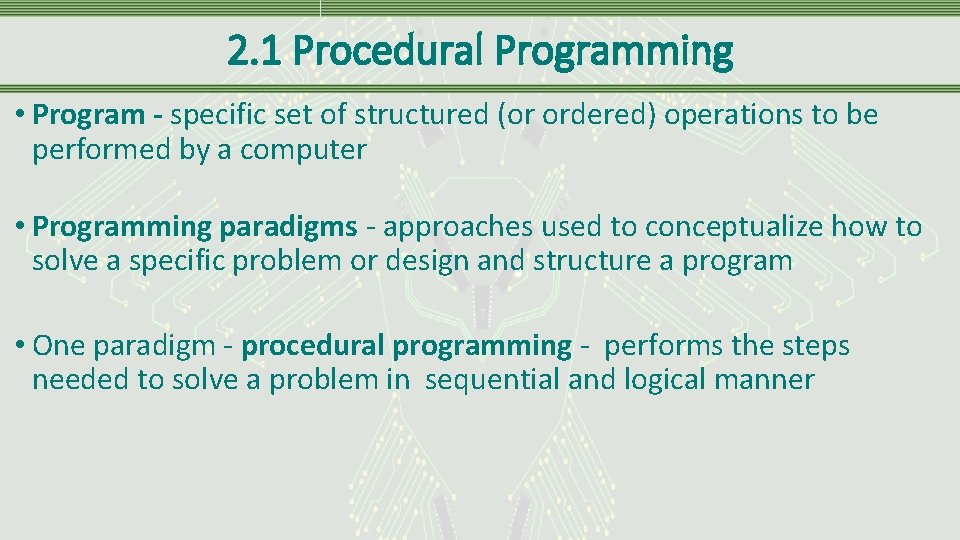
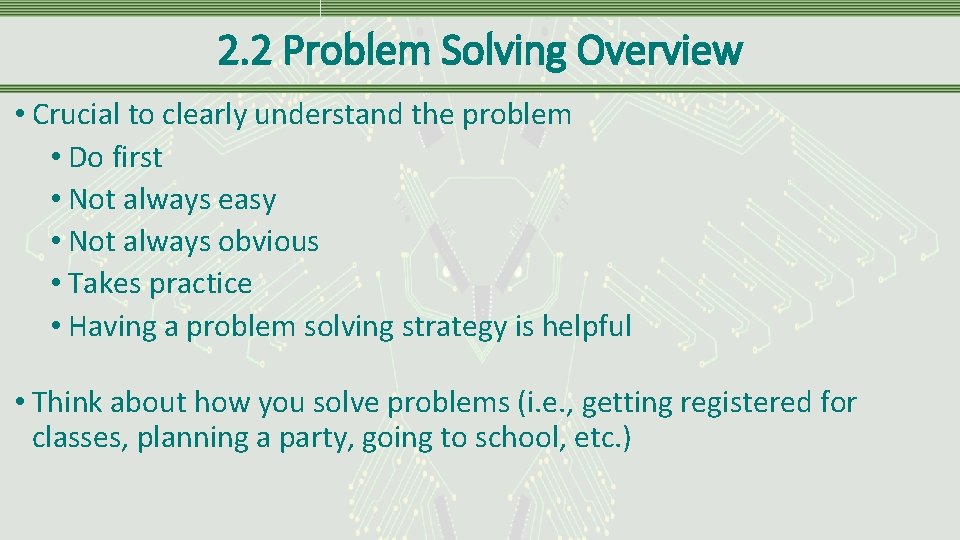
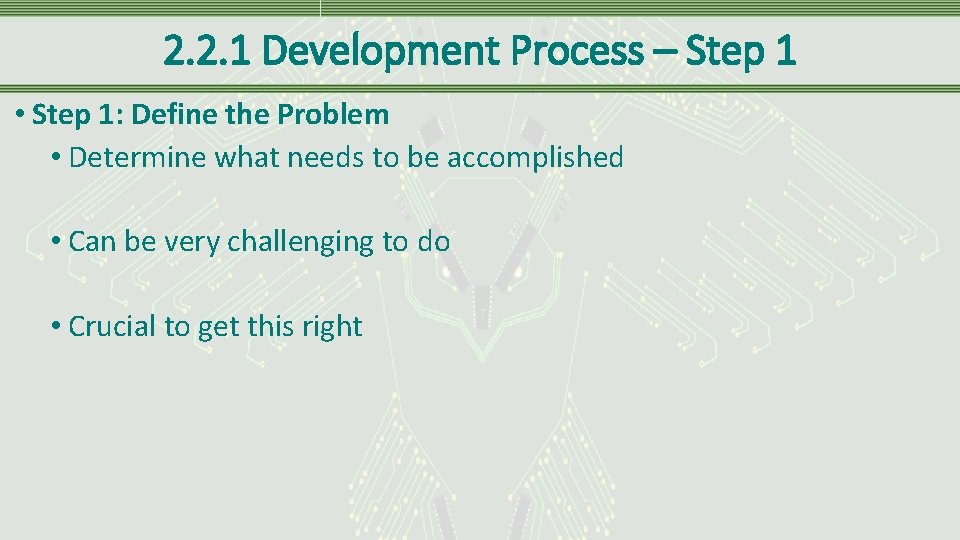
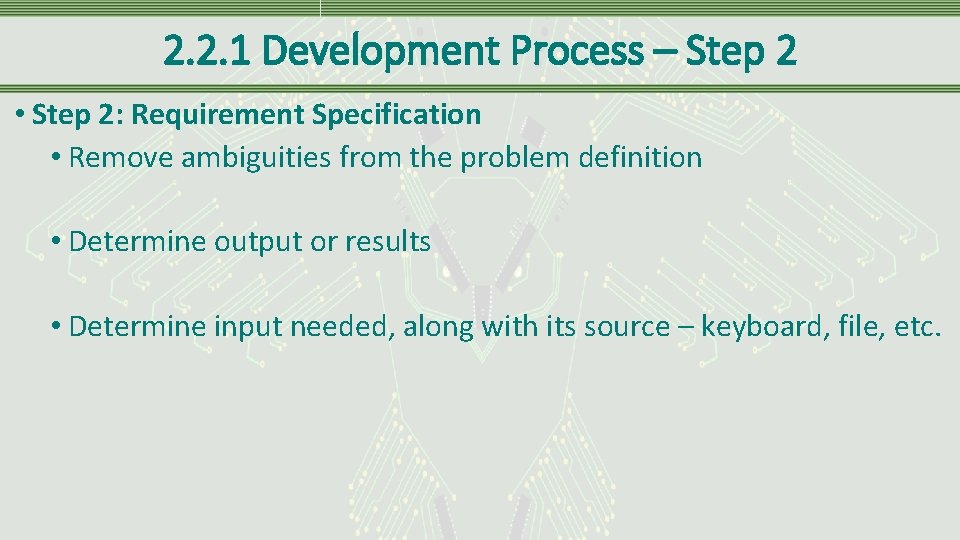
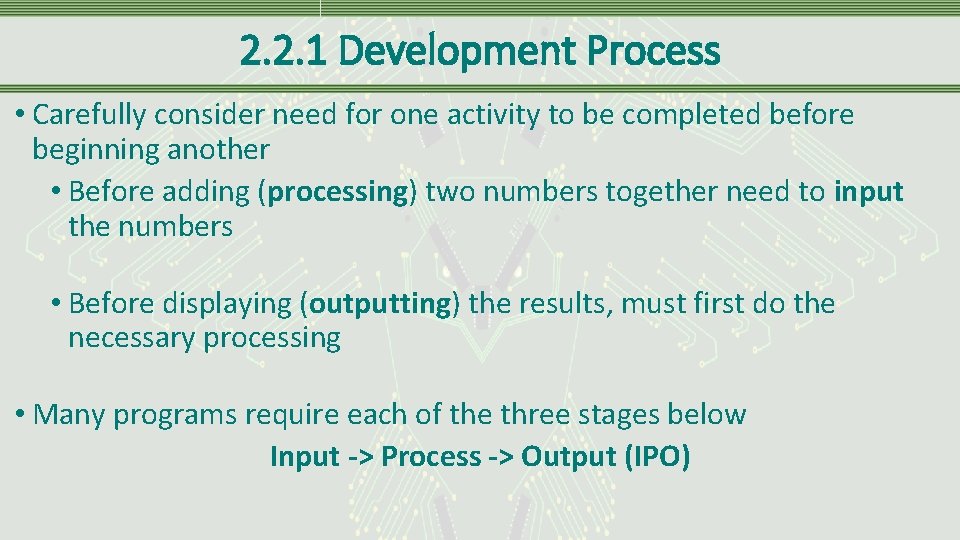
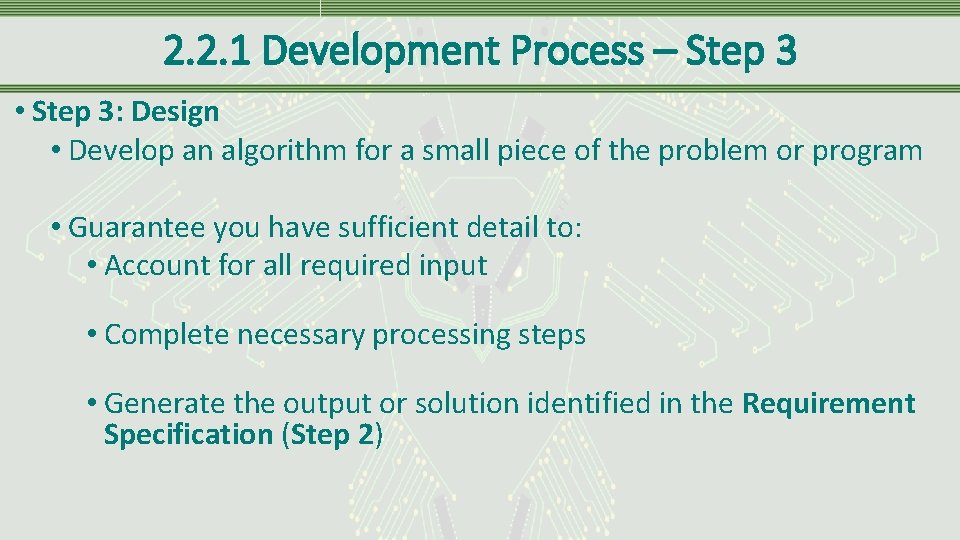
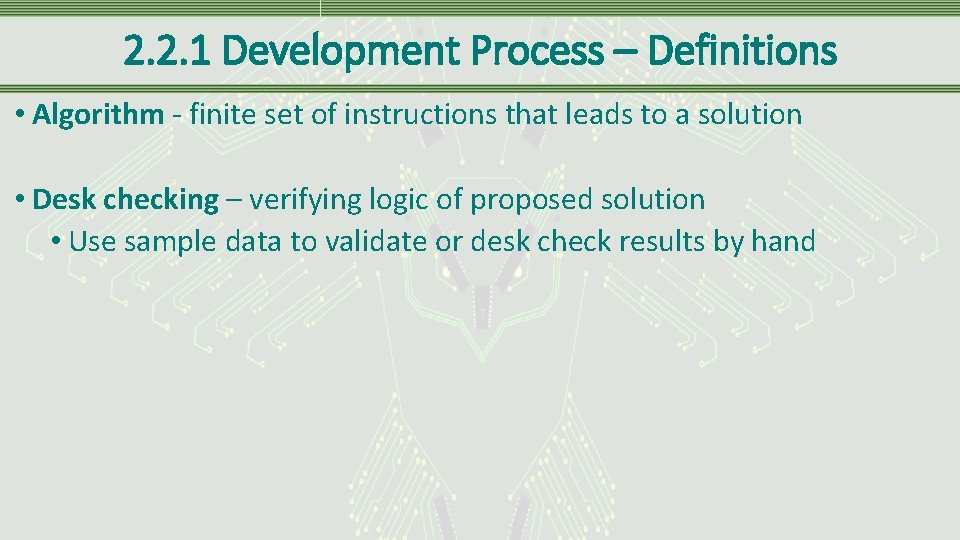
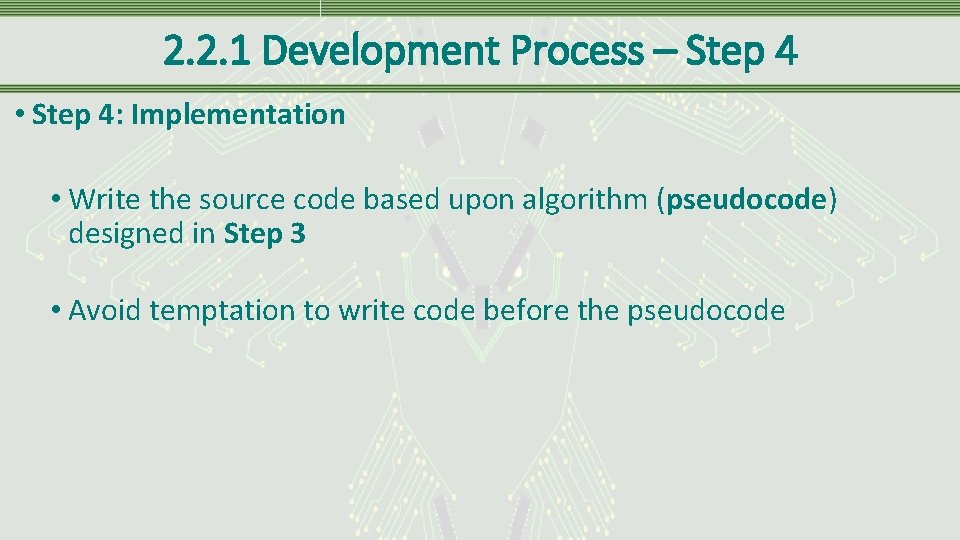
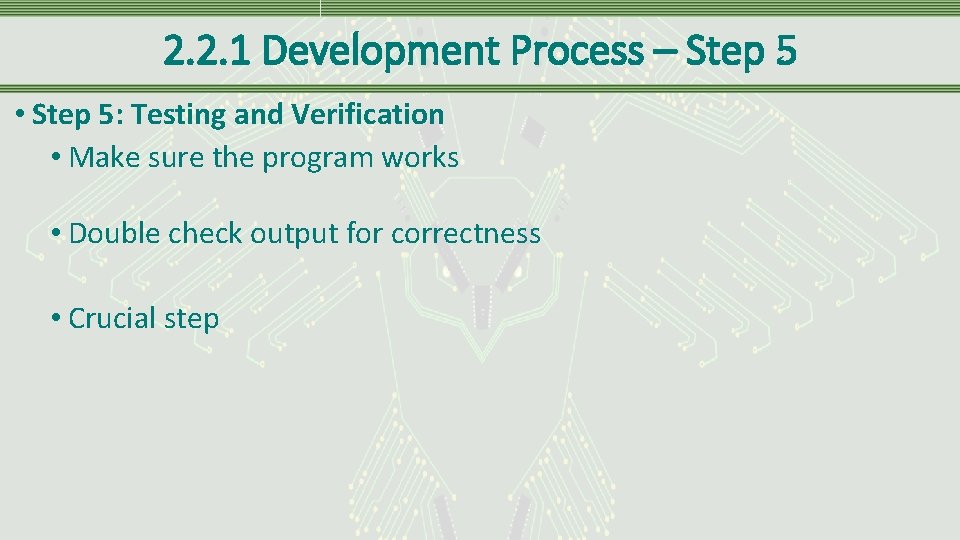
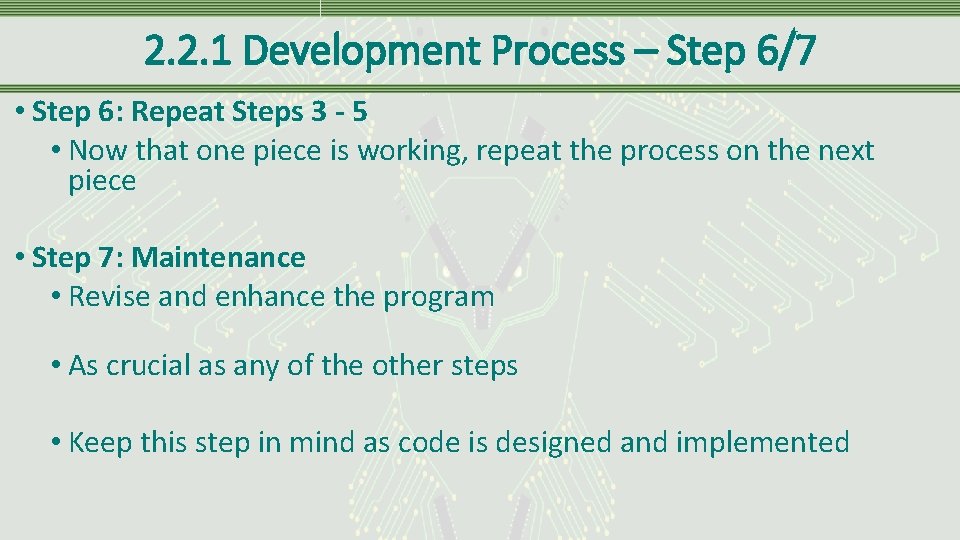
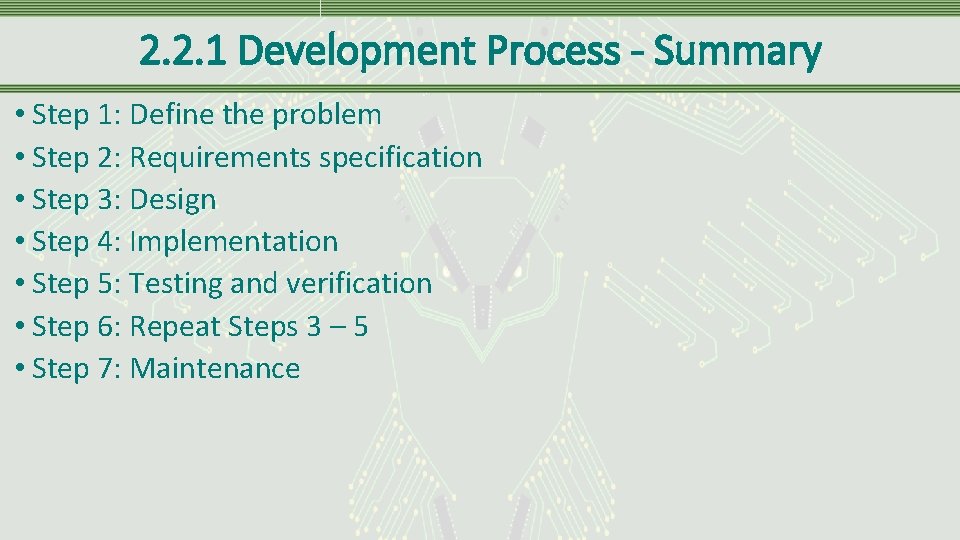
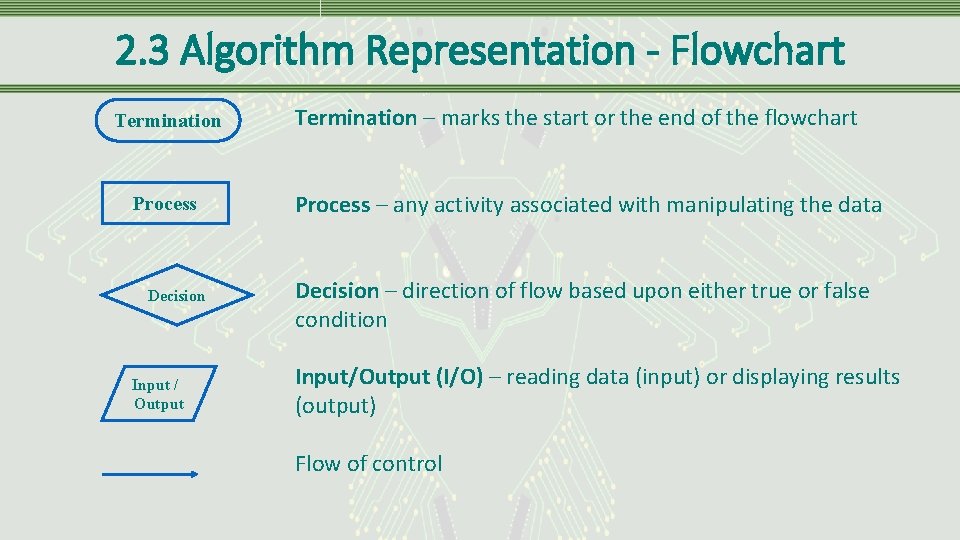
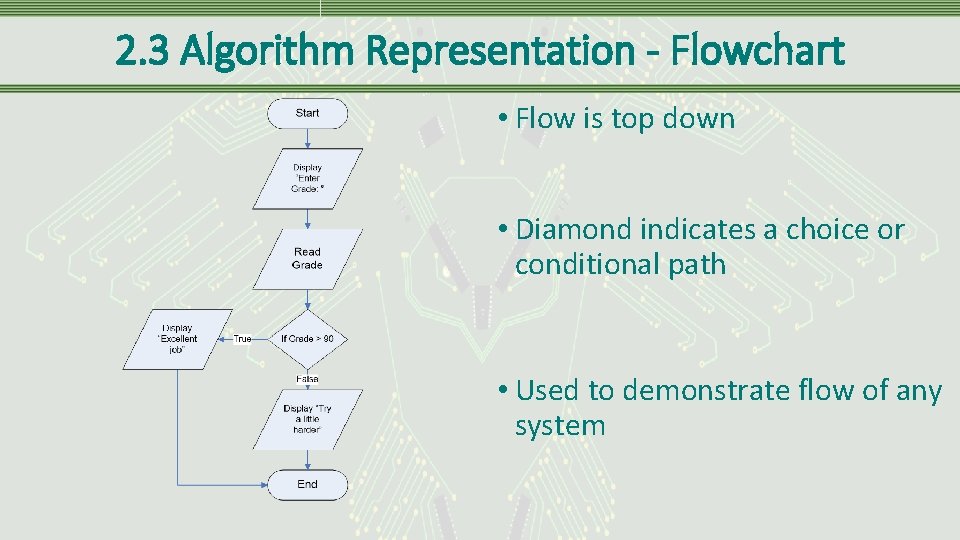
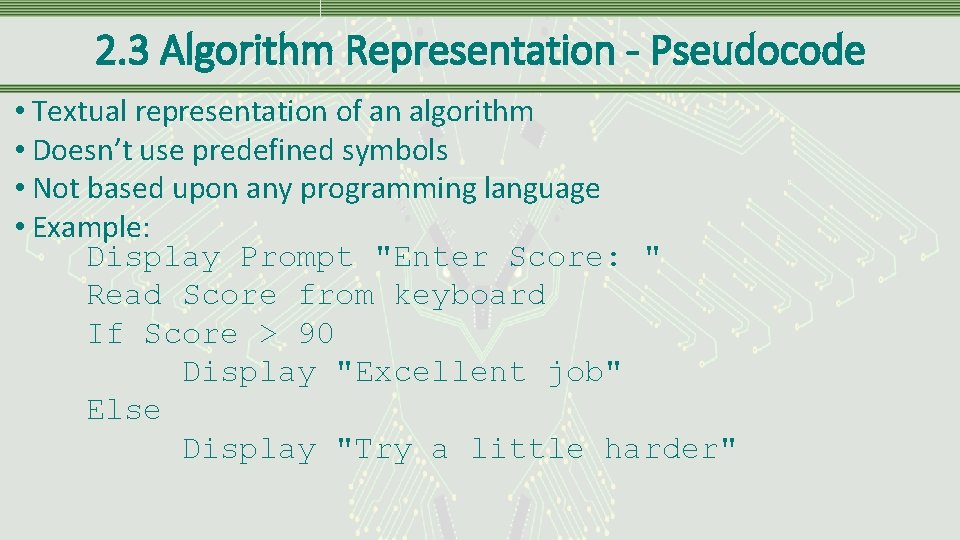
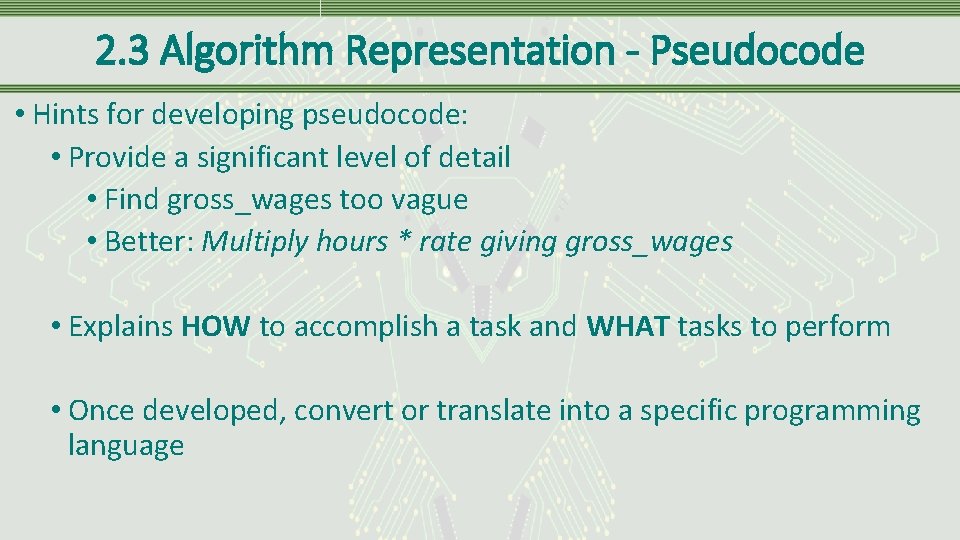
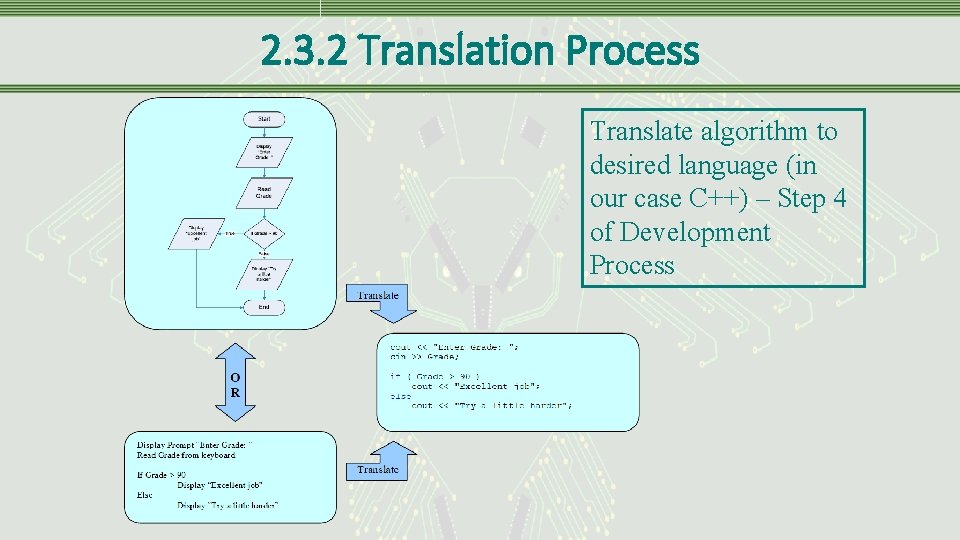
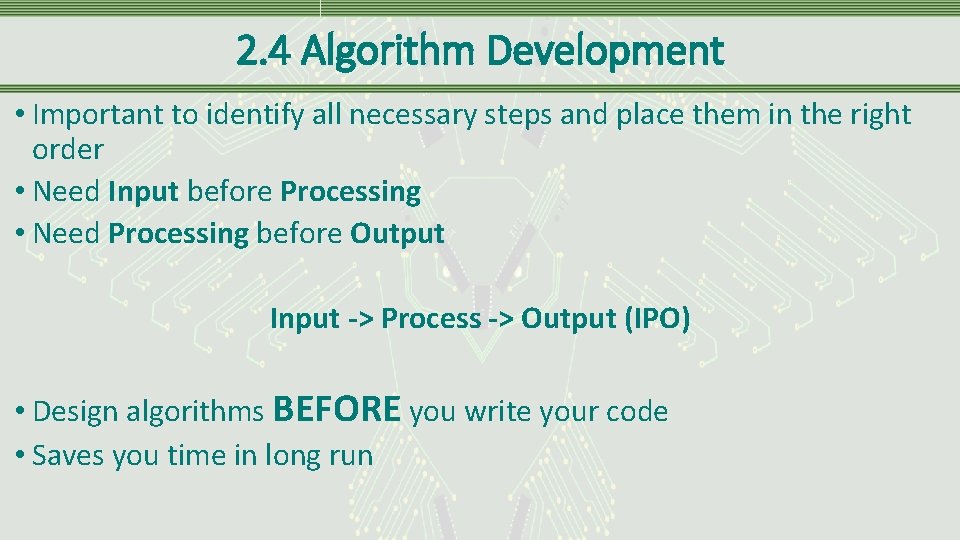
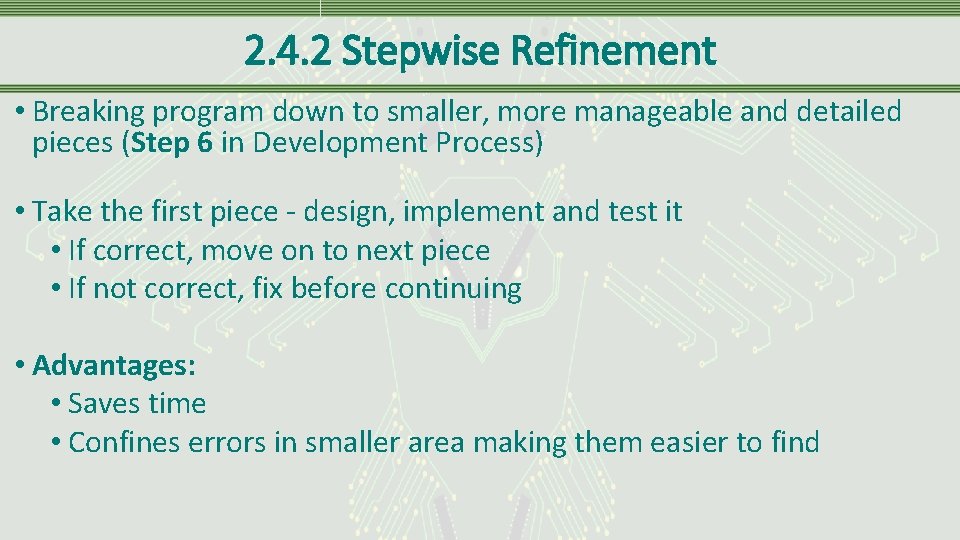
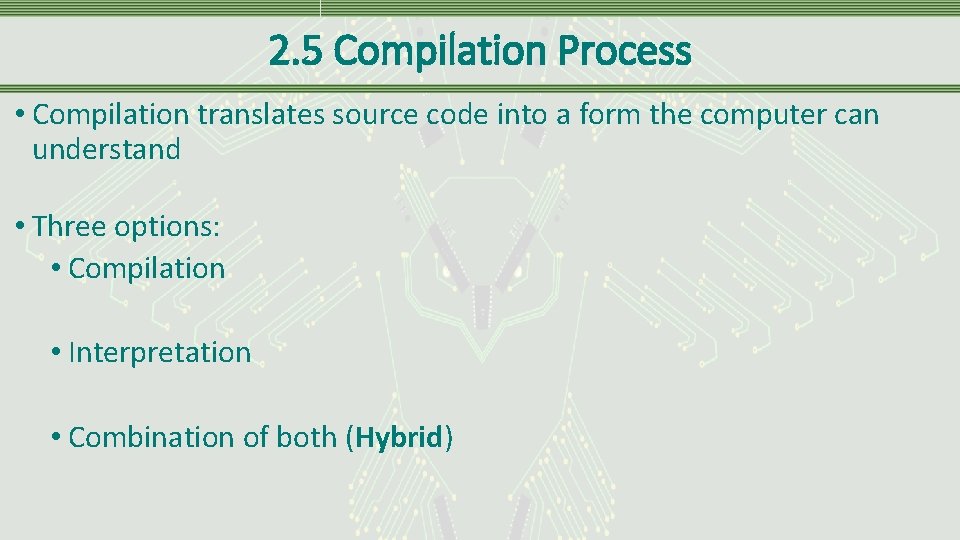
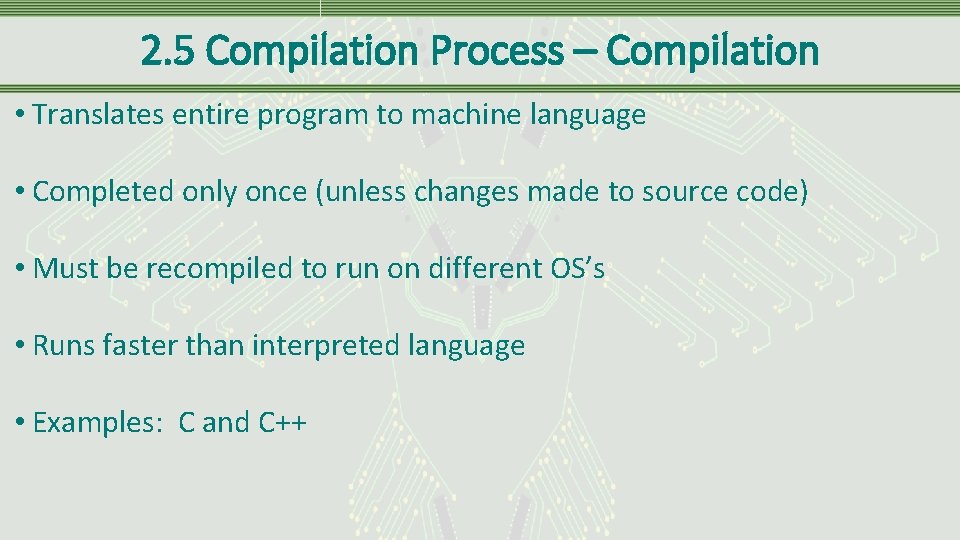
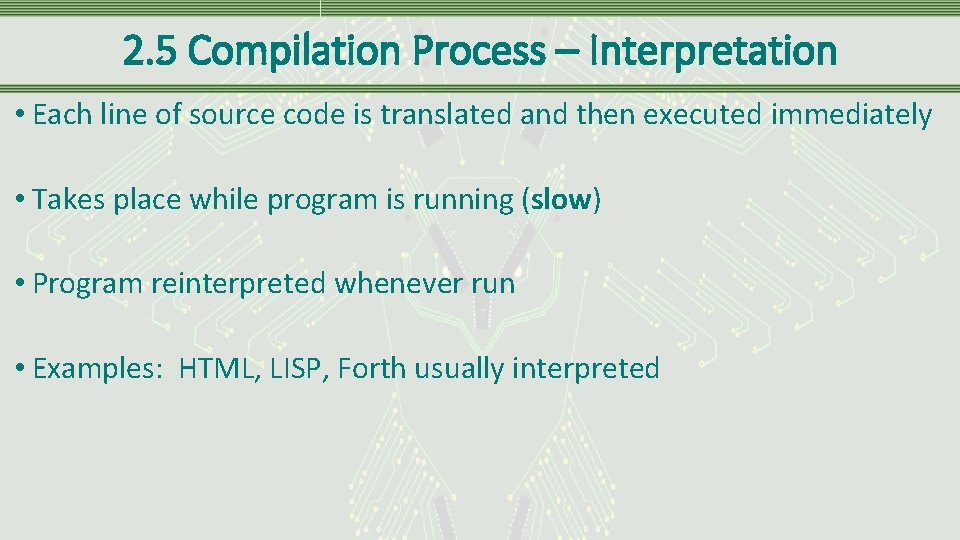
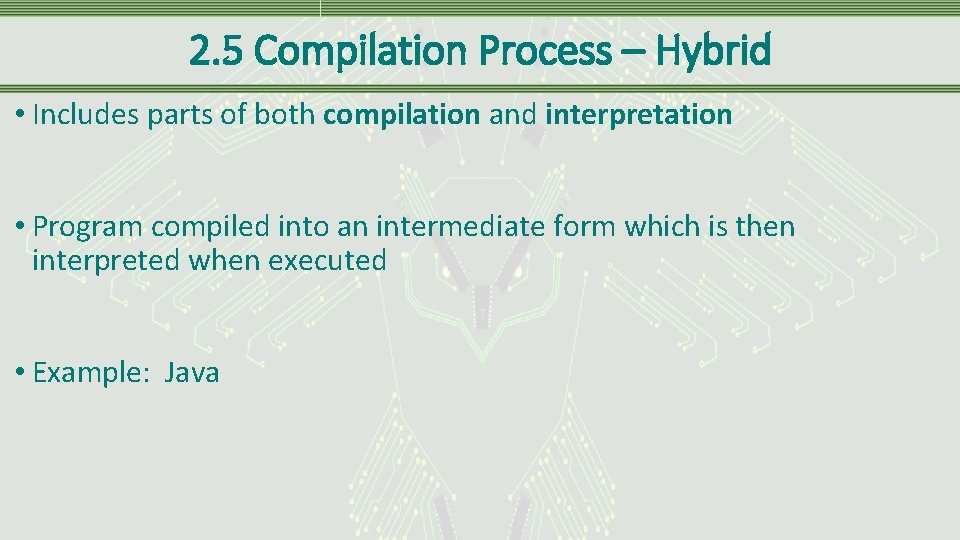
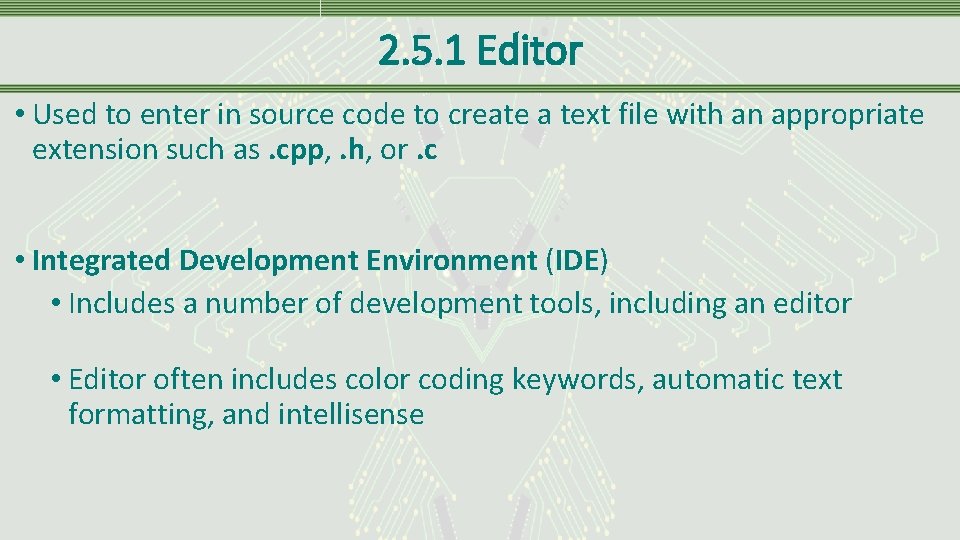
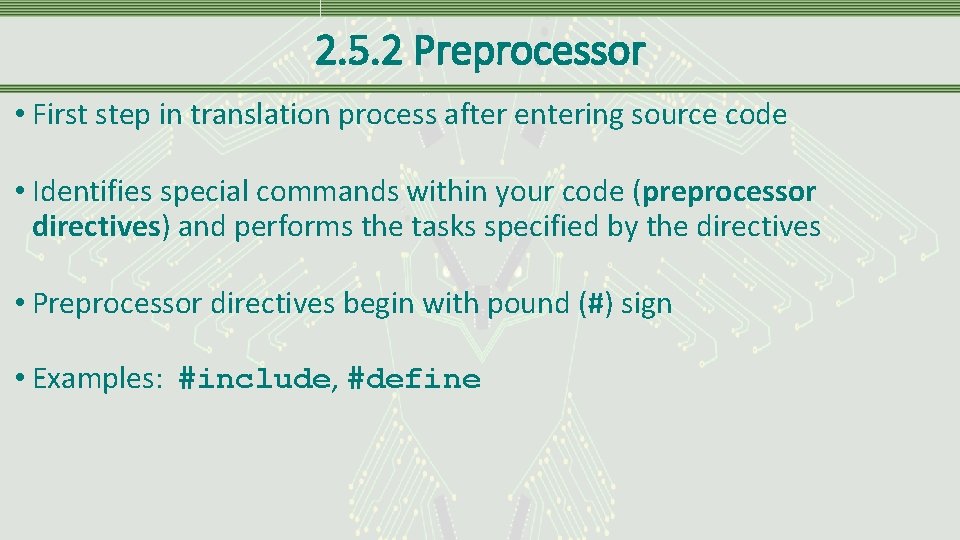
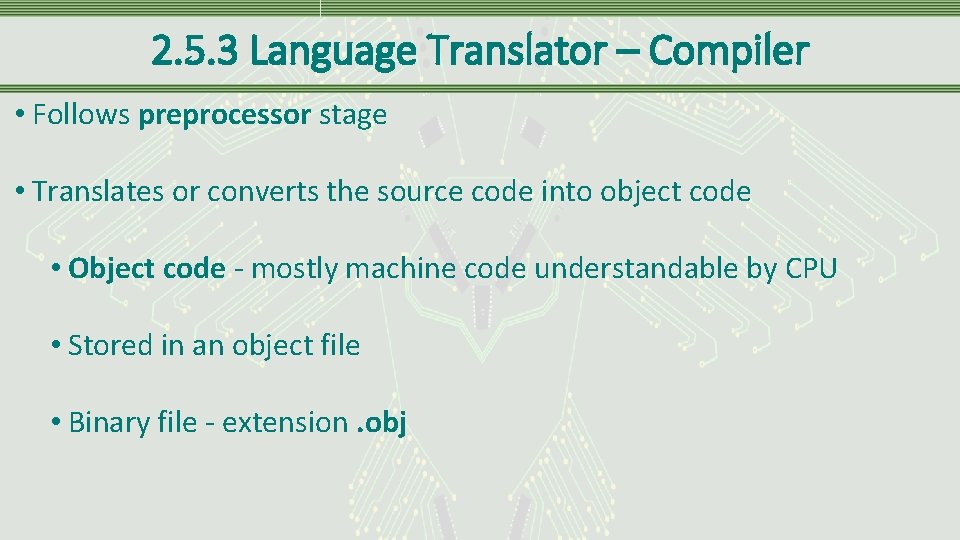
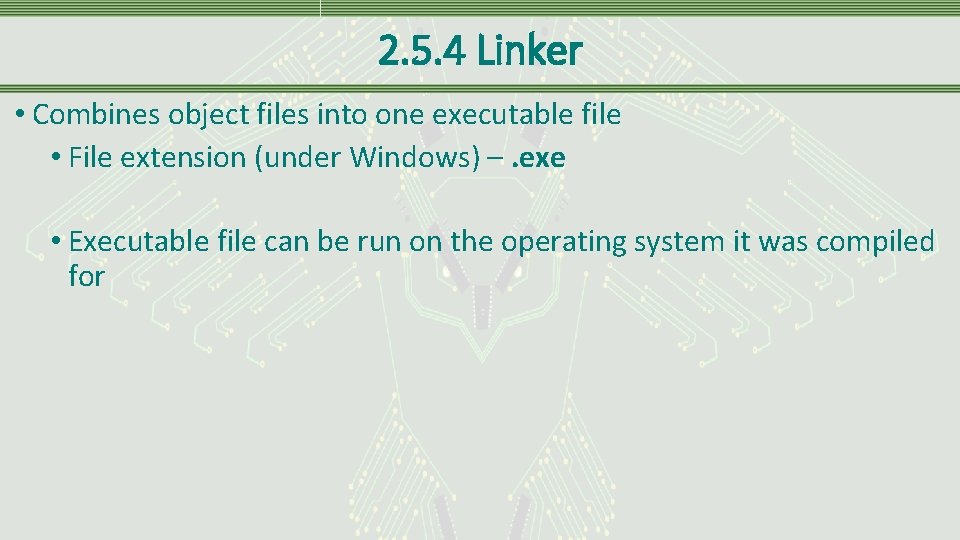
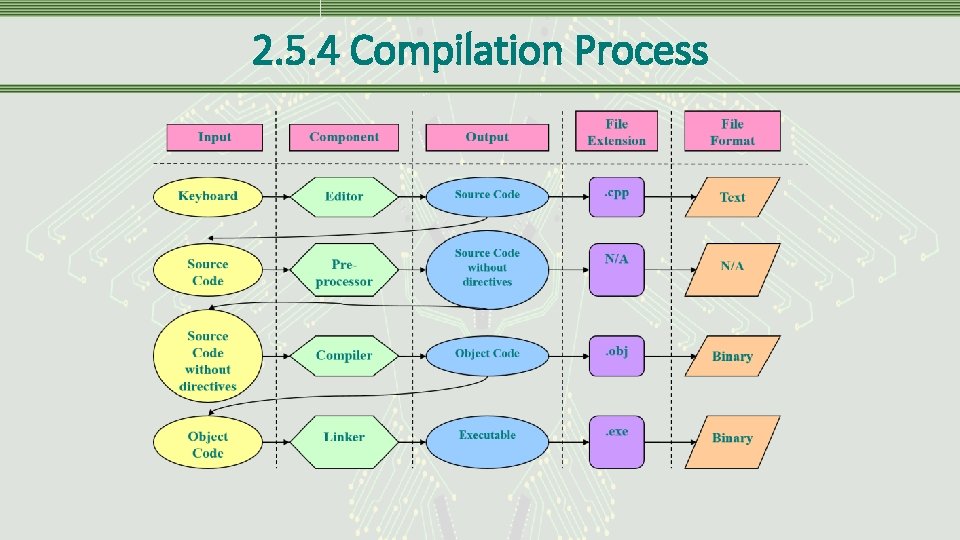
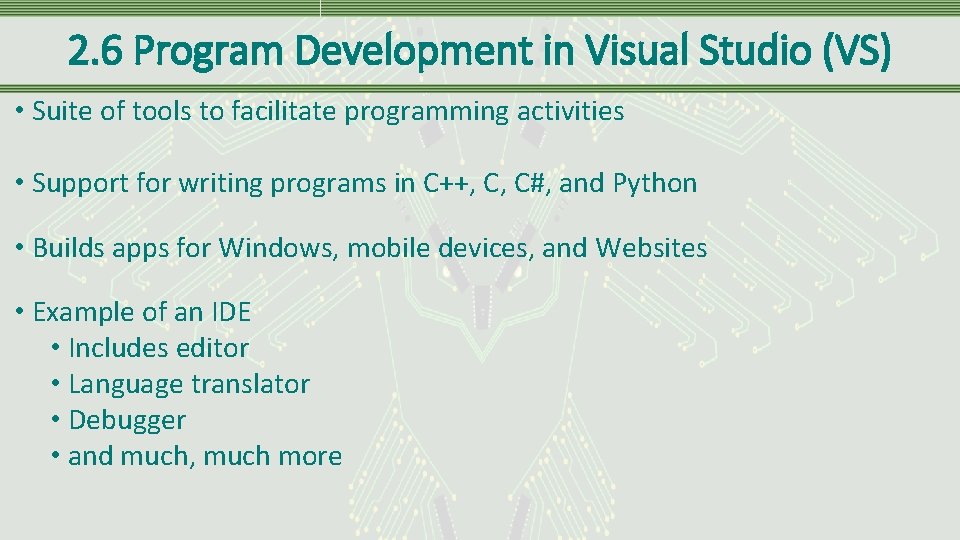
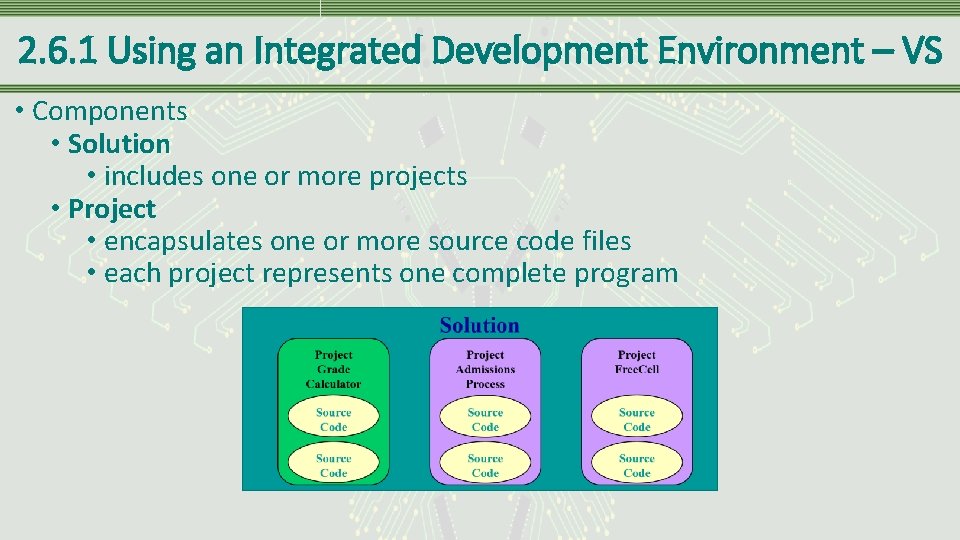
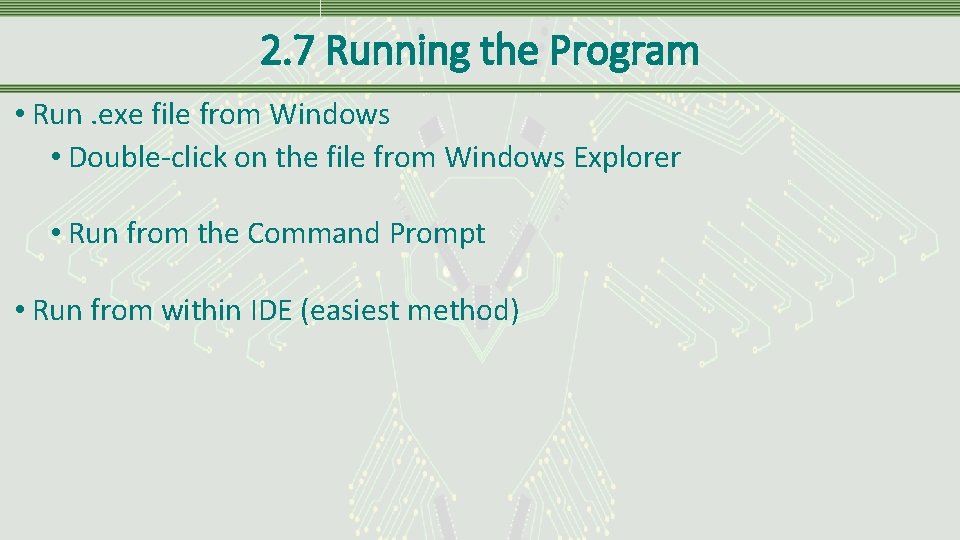
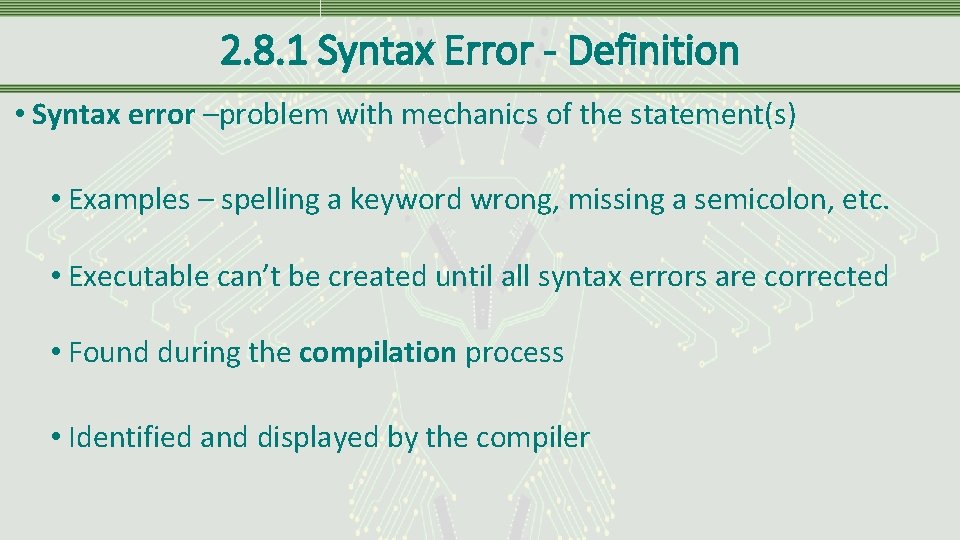
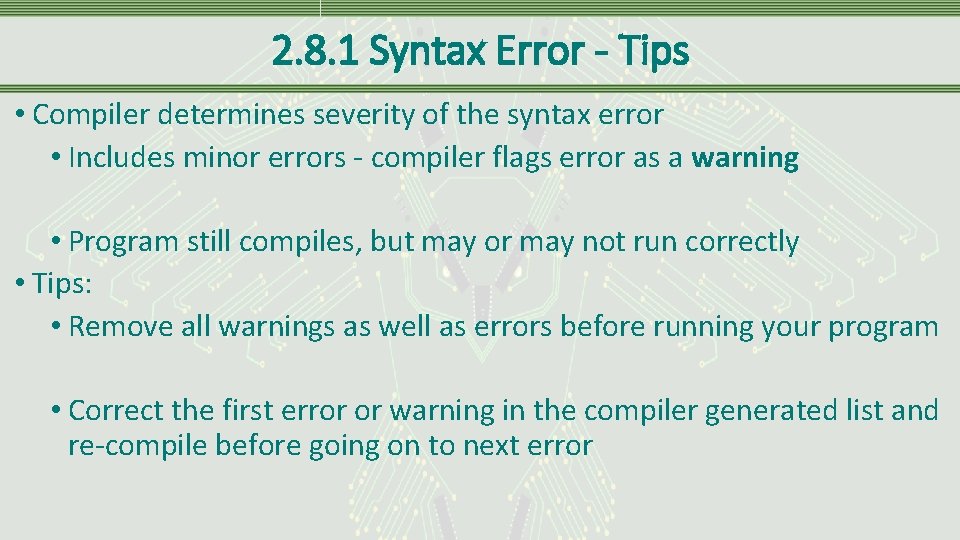
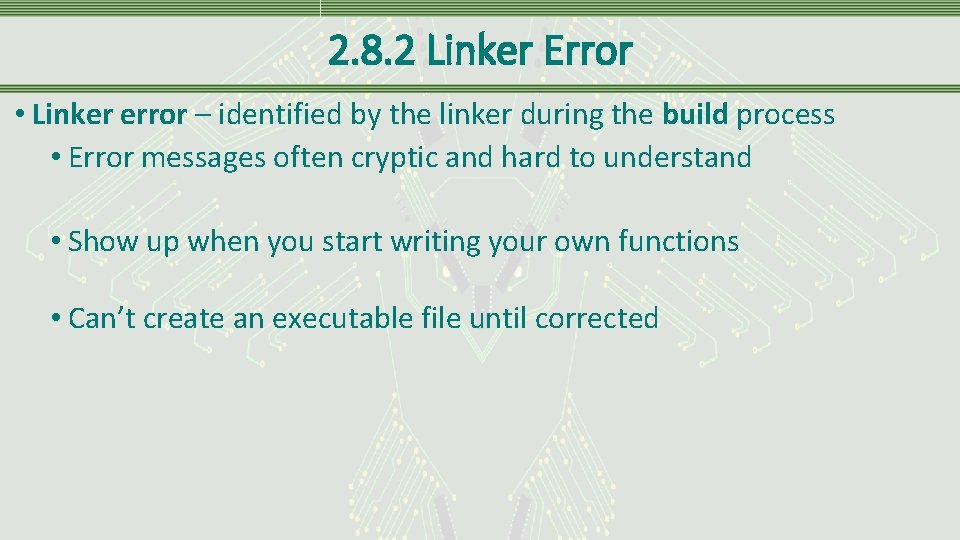
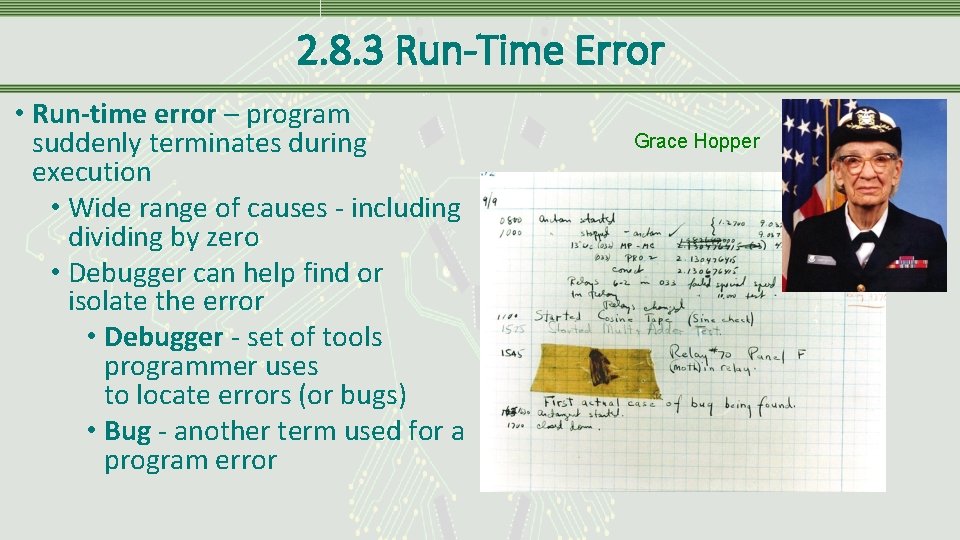
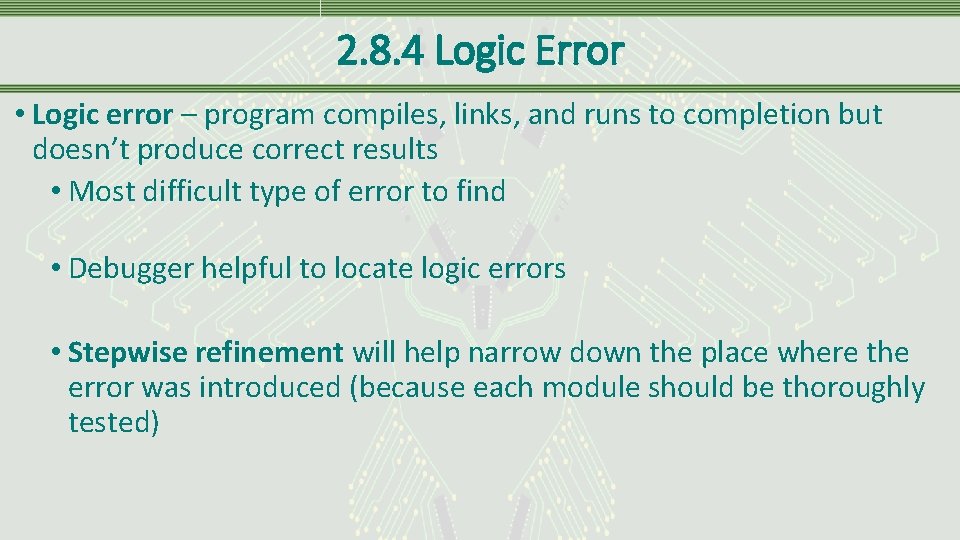
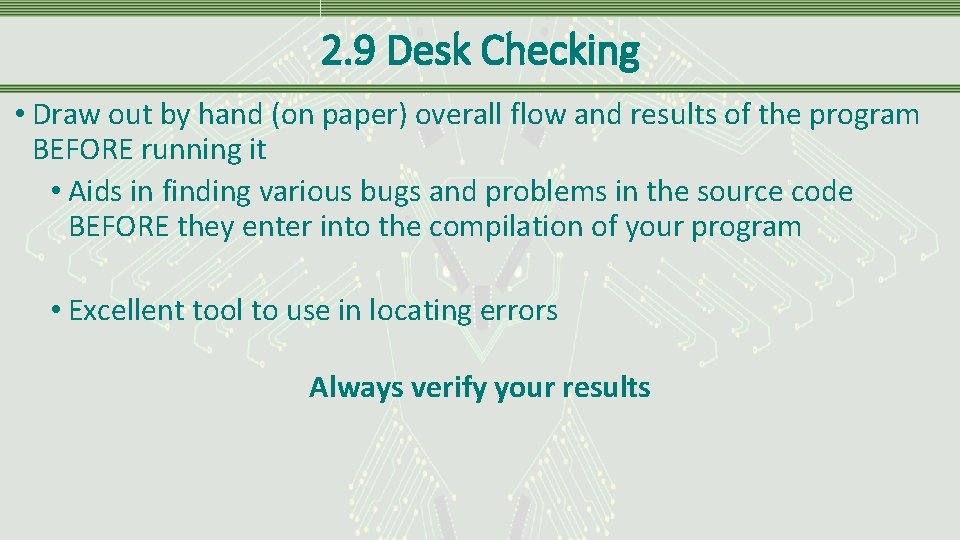
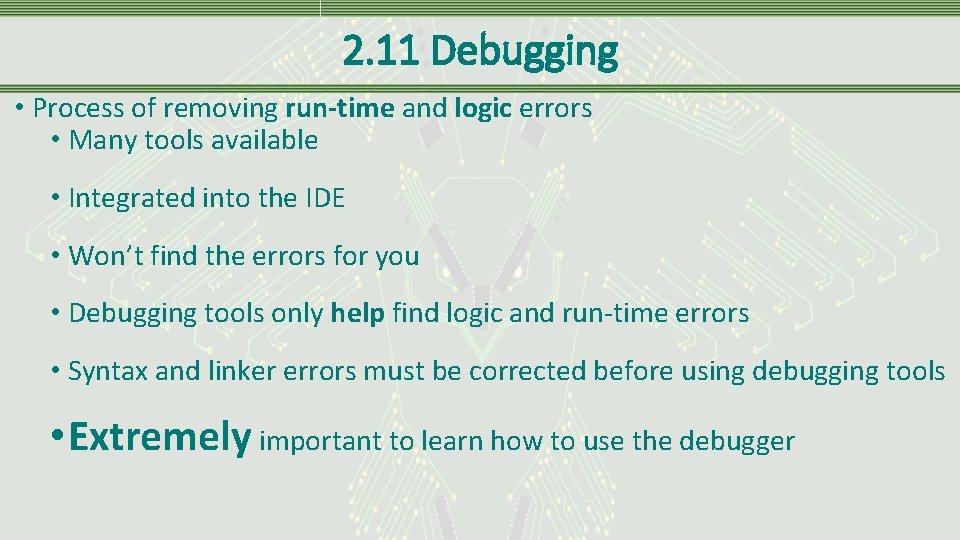
- Slides: 38
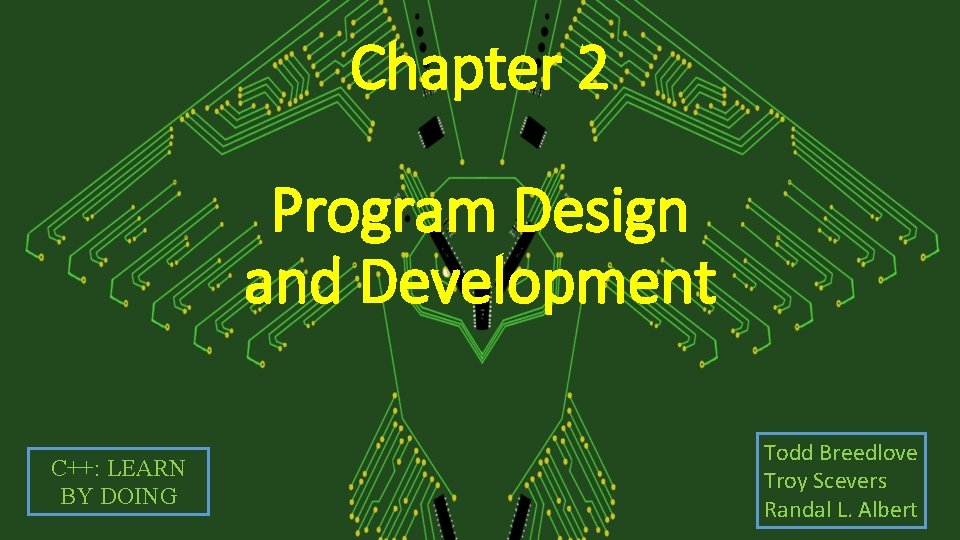
Chapter 2 Program Design and Development C++: LEARN BY DOING Todd Breedlove Troy Scevers Randal L. Albert
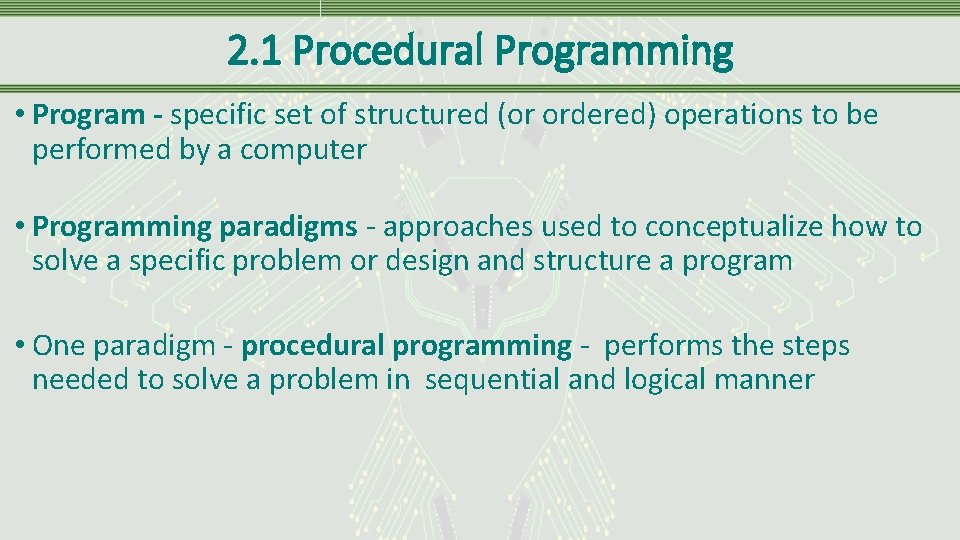
2. 1 Procedural Programming • Program - specific set of structured (or ordered) operations to be performed by a computer • Programming paradigms - approaches used to conceptualize how to solve a specific problem or design and structure a program • One paradigm - procedural programming - performs the steps needed to solve a problem in sequential and logical manner
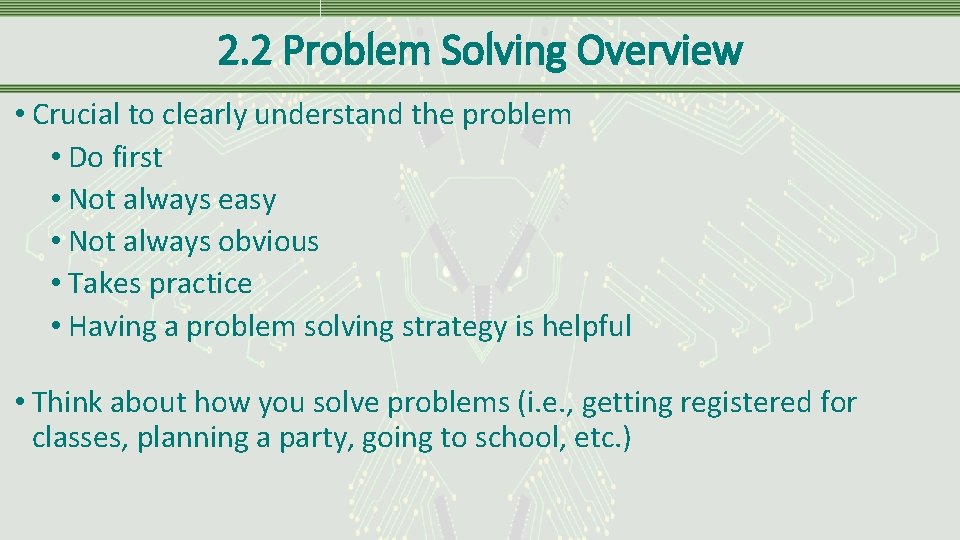
2. 2 Problem Solving Overview • Crucial to clearly understand the problem • Do first • Not always easy • Not always obvious • Takes practice • Having a problem solving strategy is helpful • Think about how you solve problems (i. e. , getting registered for classes, planning a party, going to school, etc. )
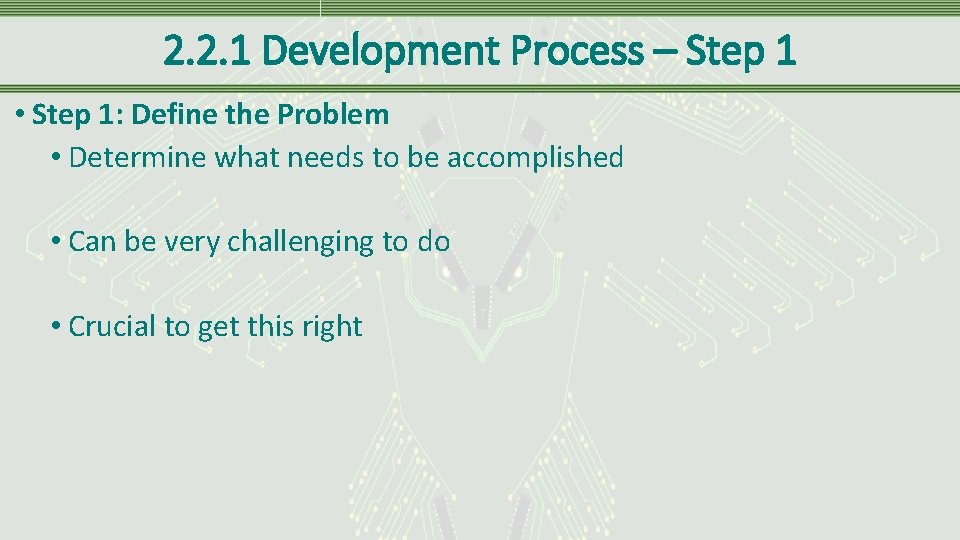
2. 2. 1 Development Process – Step 1 • Step 1: Define the Problem • Determine what needs to be accomplished • Can be very challenging to do • Crucial to get this right
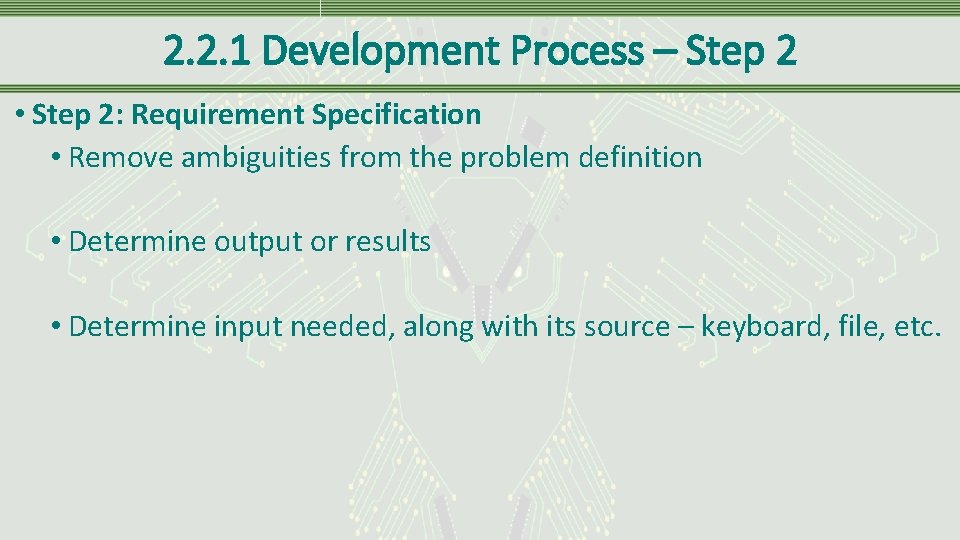
2. 2. 1 Development Process – Step 2 • Step 2: Requirement Specification • Remove ambiguities from the problem definition • Determine output or results • Determine input needed, along with its source – keyboard, file, etc.
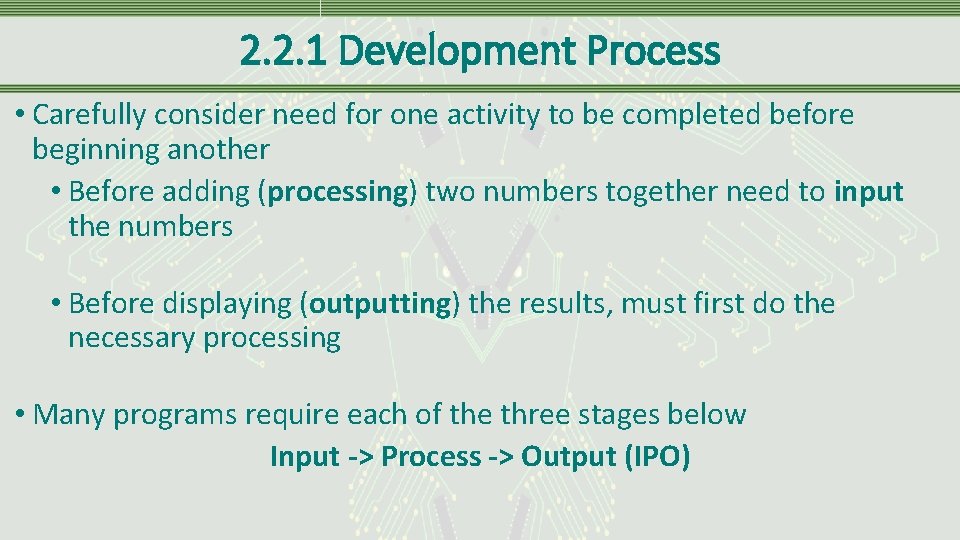
2. 2. 1 Development Process • Carefully consider need for one activity to be completed before beginning another • Before adding (processing) two numbers together need to input the numbers • Before displaying (outputting) the results, must first do the necessary processing • Many programs require each of the three stages below Input -> Process -> Output (IPO)
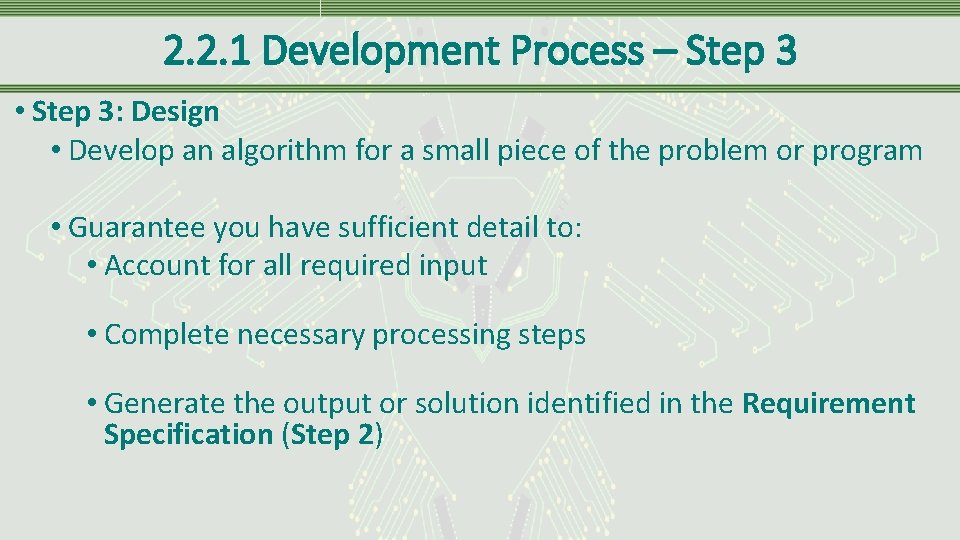
2. 2. 1 Development Process – Step 3 • Step 3: Design • Develop an algorithm for a small piece of the problem or program • Guarantee you have sufficient detail to: • Account for all required input • Complete necessary processing steps • Generate the output or solution identified in the Requirement Specification (Step 2)
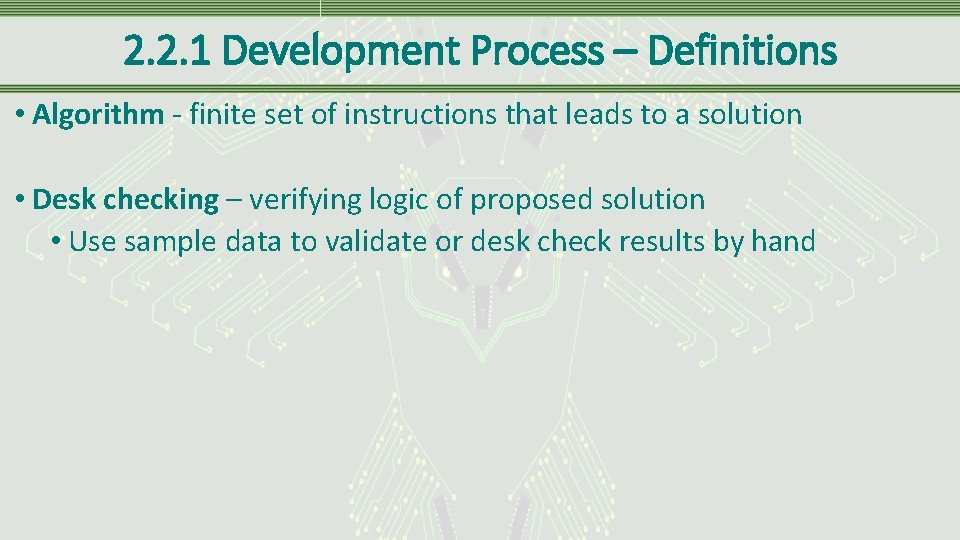
2. 2. 1 Development Process – Definitions • Algorithm - finite set of instructions that leads to a solution • Desk checking – verifying logic of proposed solution • Use sample data to validate or desk check results by hand
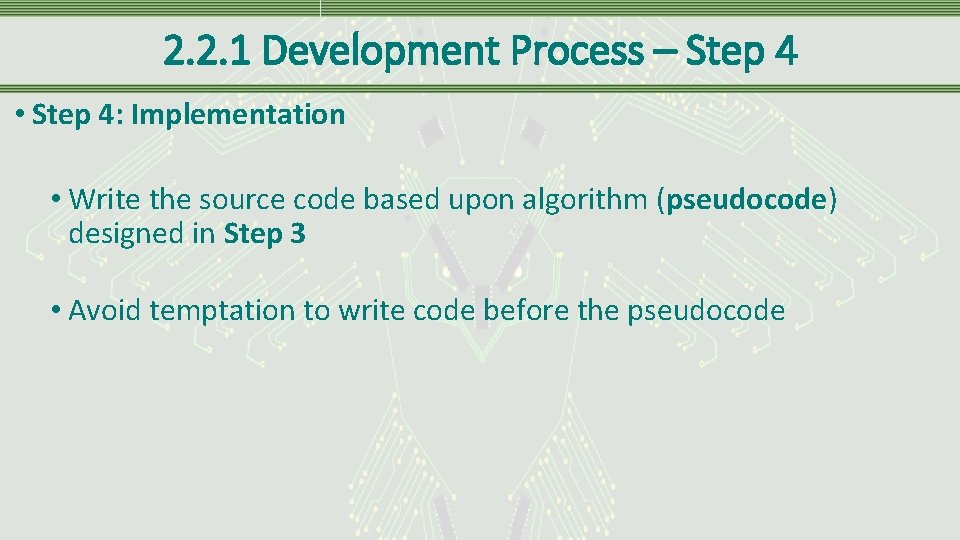
2. 2. 1 Development Process – Step 4 • Step 4: Implementation • Write the source code based upon algorithm (pseudocode) designed in Step 3 • Avoid temptation to write code before the pseudocode
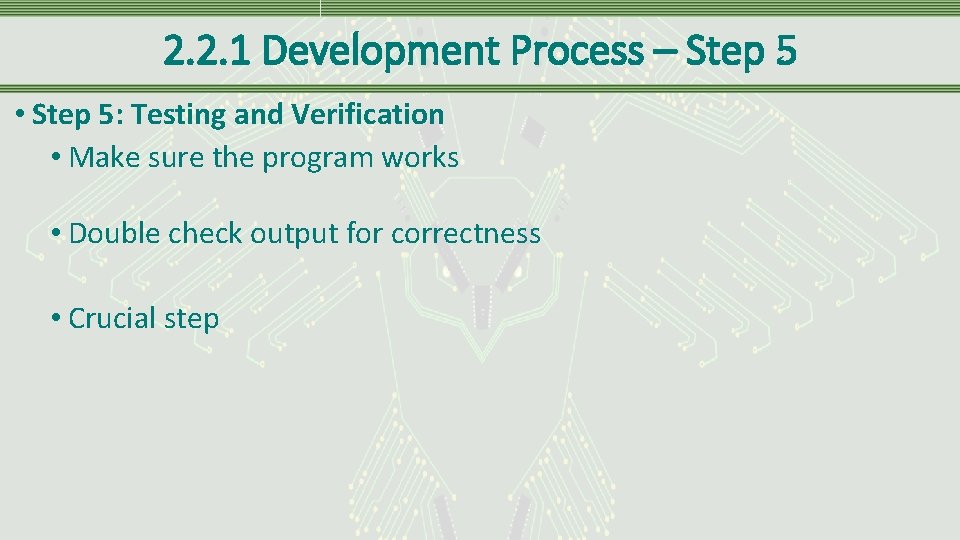
2. 2. 1 Development Process – Step 5 • Step 5: Testing and Verification • Make sure the program works • Double check output for correctness • Crucial step
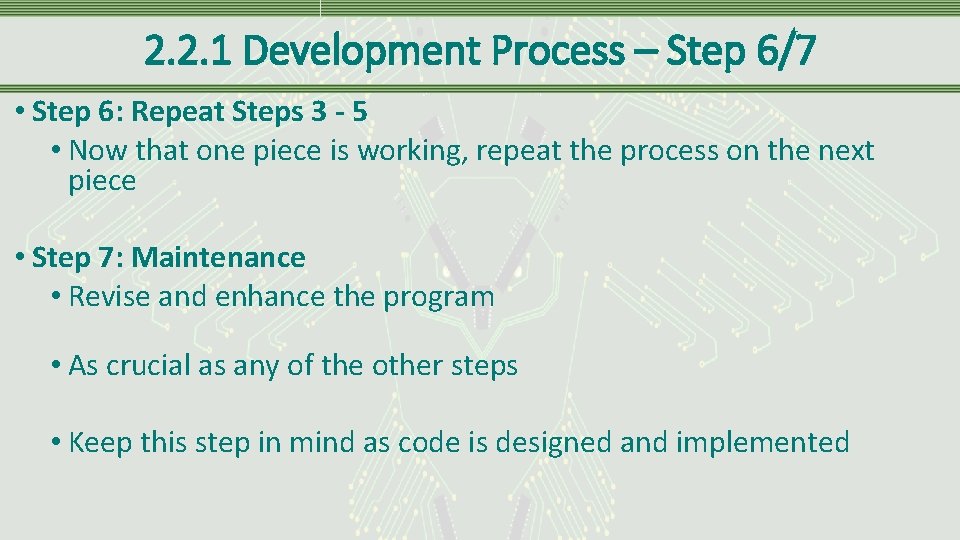
2. 2. 1 Development Process – Step 6/7 • Step 6: Repeat Steps 3 - 5 • Now that one piece is working, repeat the process on the next piece • Step 7: Maintenance • Revise and enhance the program • As crucial as any of the other steps • Keep this step in mind as code is designed and implemented
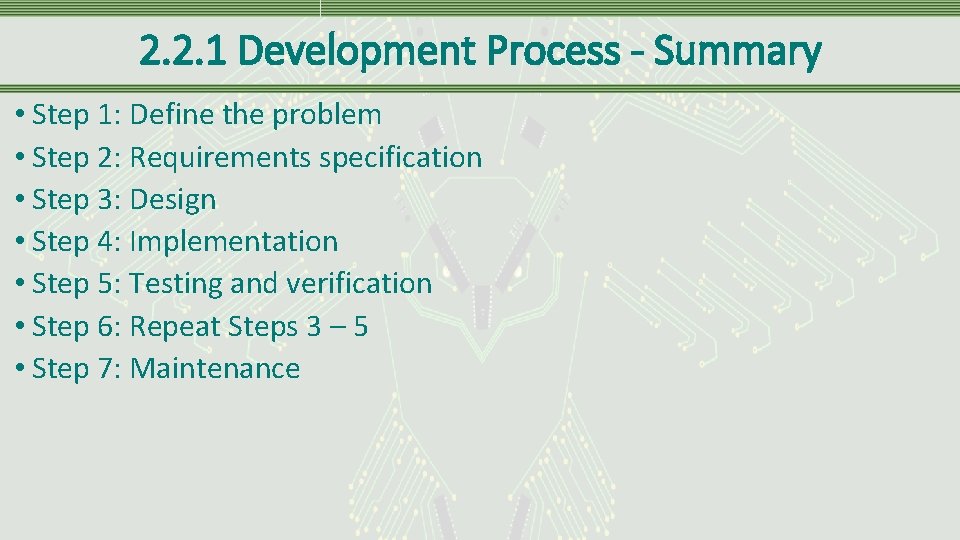
2. 2. 1 Development Process - Summary • Step 1: Define the problem • Step 2: Requirements specification • Step 3: Design • Step 4: Implementation • Step 5: Testing and verification • Step 6: Repeat Steps 3 – 5 • Step 7: Maintenance
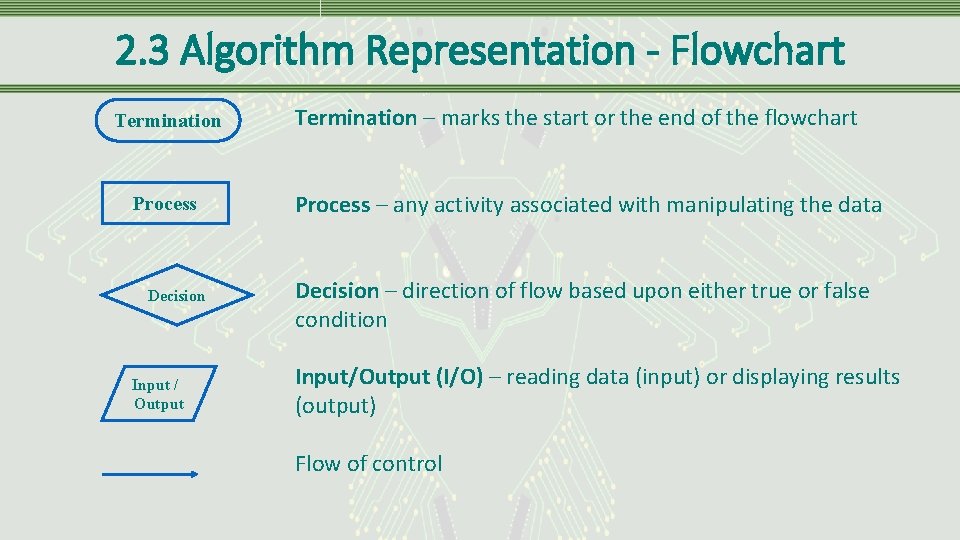
2. 3 Algorithm Representation - Flowchart Termination Process Decision Input / Output Termination – marks the start or the end of the flowchart Process – any activity associated with manipulating the data Decision – direction of flow based upon either true or false condition Input/Output (I/O) – reading data (input) or displaying results (output) Flow of control
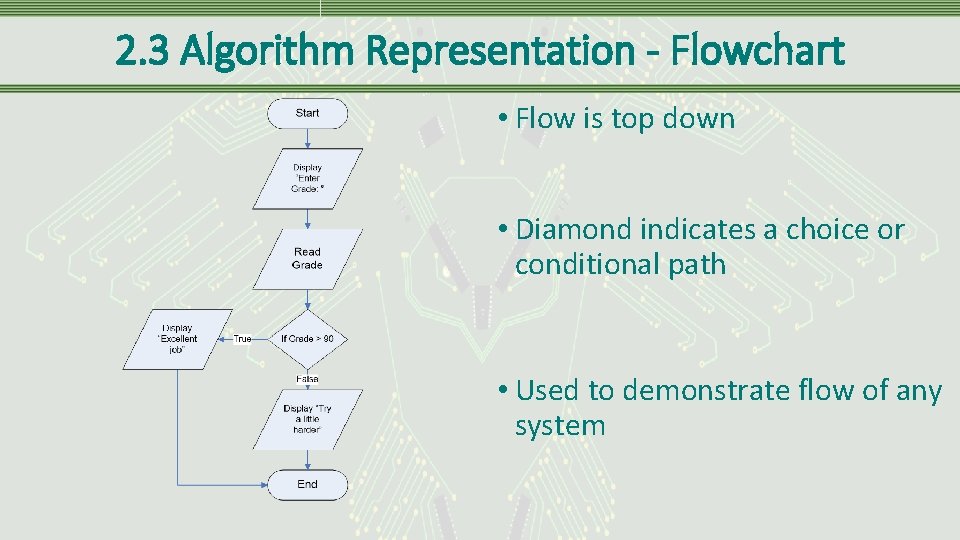
2. 3 Algorithm Representation - Flowchart • Flow is top down • Diamond indicates a choice or conditional path • Used to demonstrate flow of any system
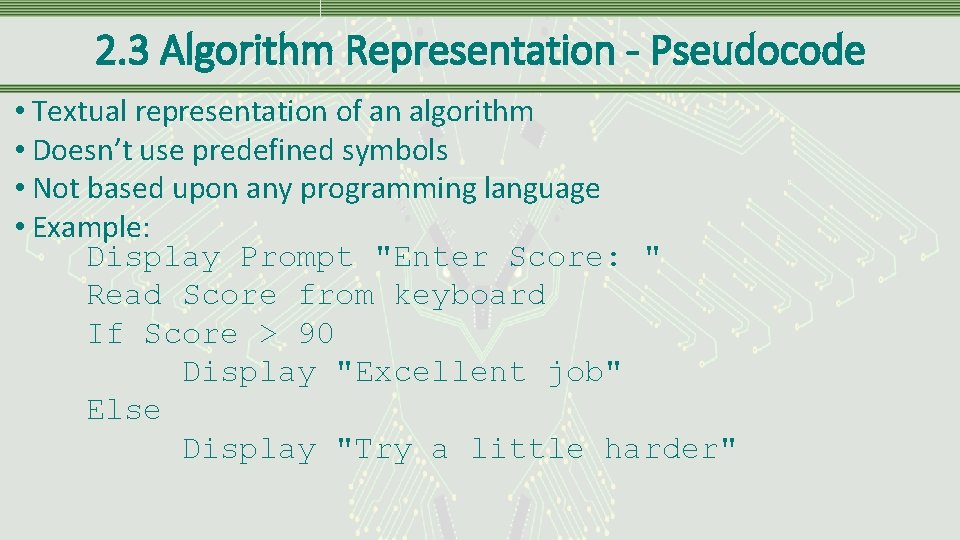
2. 3 Algorithm Representation - Pseudocode • Textual representation of an algorithm • Doesn’t use predefined symbols • Not based upon any programming language • Example: Display Prompt "Enter Score: " Read Score from keyboard If Score > 90 Display "Excellent job" Else Display "Try a little harder"
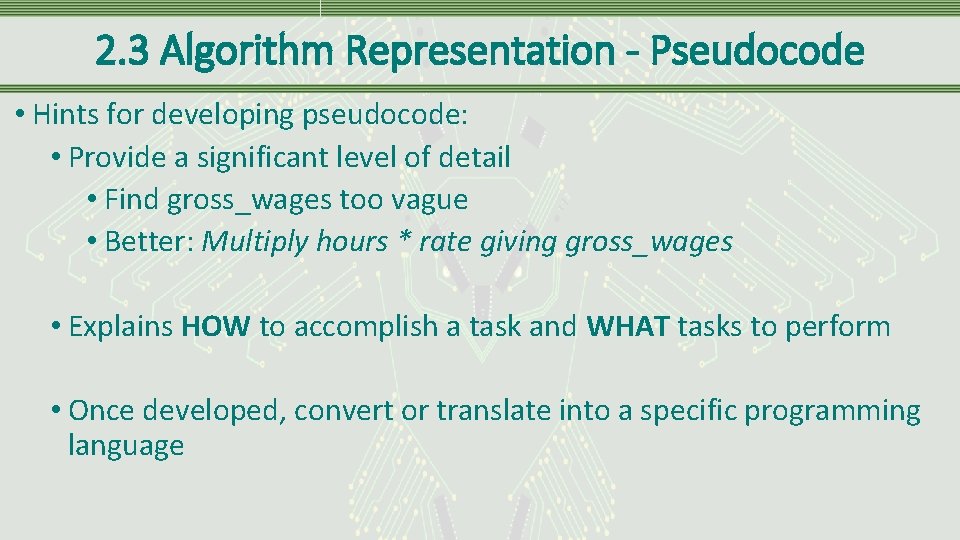
2. 3 Algorithm Representation - Pseudocode • Hints for developing pseudocode: • Provide a significant level of detail • Find gross_wages too vague • Better: Multiply hours * rate giving gross_wages • Explains HOW to accomplish a task and WHAT tasks to perform • Once developed, convert or translate into a specific programming language
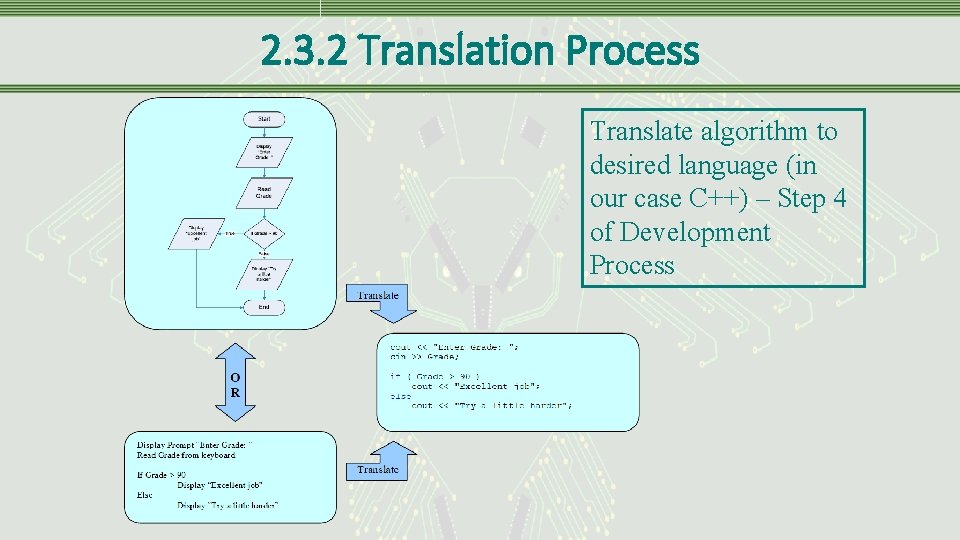
2. 3. 2 Translation Process Translate algorithm to desired language (in our case C++) – Step 4 of Development Process
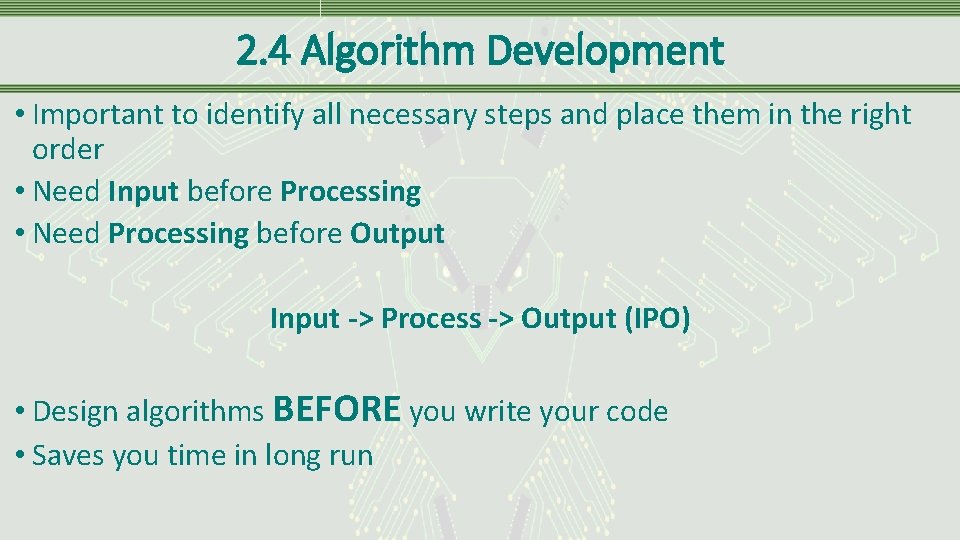
2. 4 Algorithm Development • Important to identify all necessary steps and place them in the right order • Need Input before Processing • Need Processing before Output Input -> Process -> Output (IPO) • Design algorithms BEFORE you write your code • Saves you time in long run
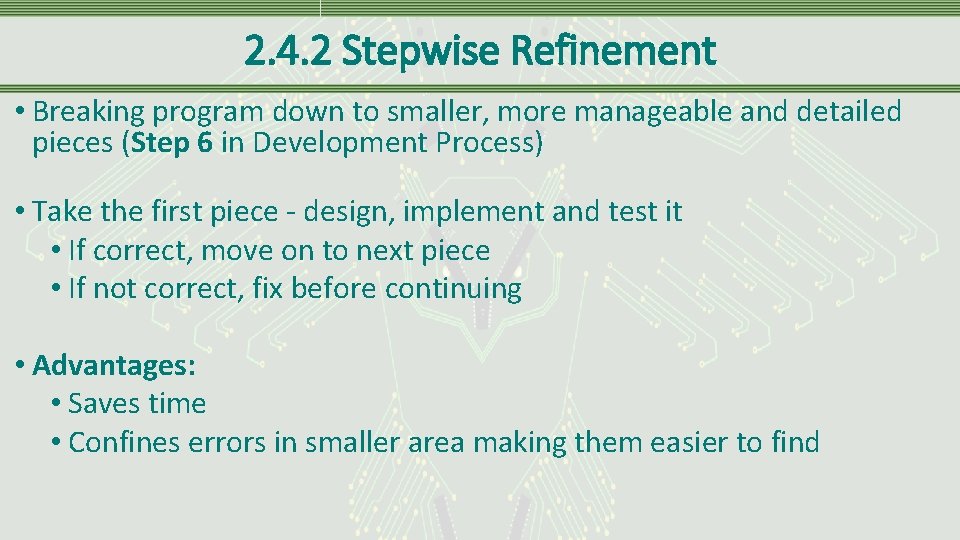
2. 4. 2 Stepwise Refinement • Breaking program down to smaller, more manageable and detailed pieces (Step 6 in Development Process) • Take the first piece - design, implement and test it • If correct, move on to next piece • If not correct, fix before continuing • Advantages: • Saves time • Confines errors in smaller area making them easier to find
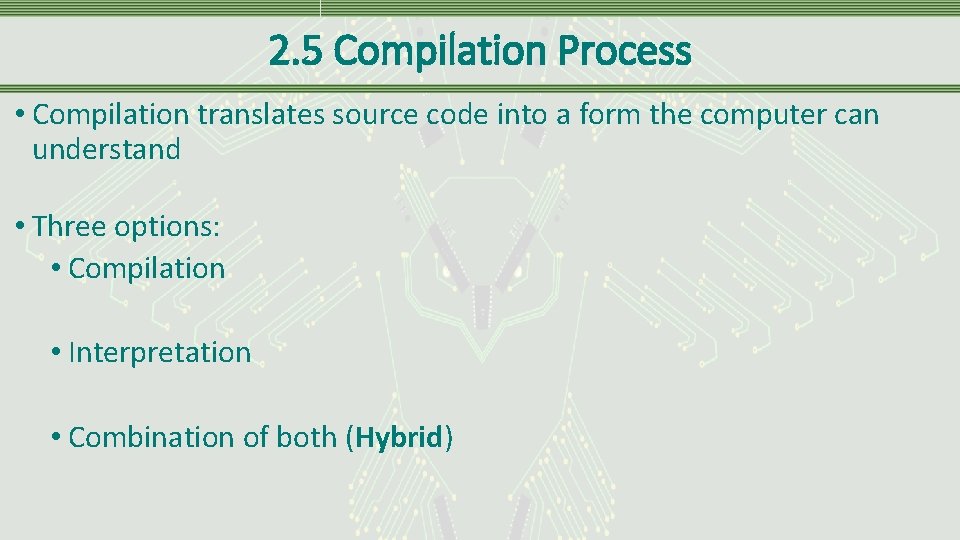
2. 5 Compilation Process • Compilation translates source code into a form the computer can understand • Three options: • Compilation • Interpretation • Combination of both (Hybrid)
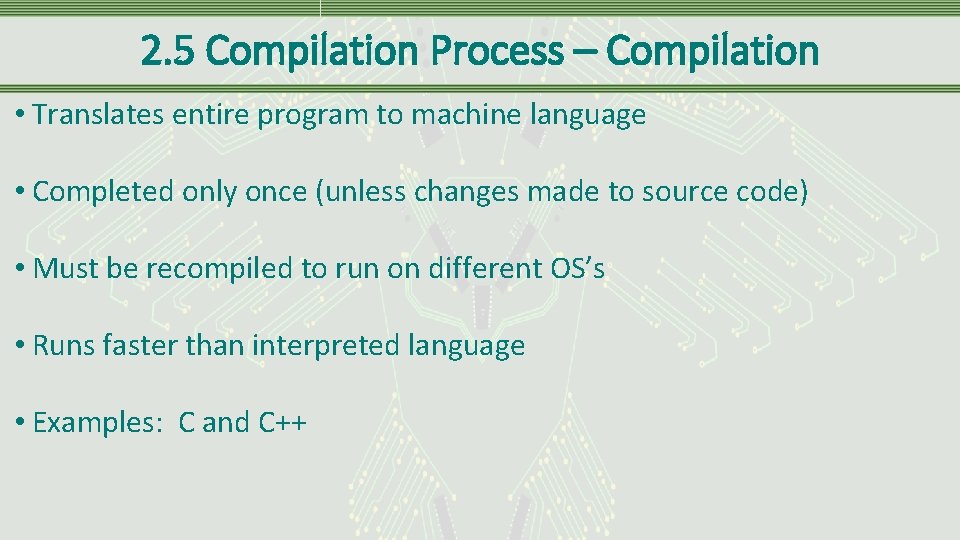
2. 5 Compilation Process – Compilation • Translates entire program to machine language • Completed only once (unless changes made to source code) • Must be recompiled to run on different OS’s • Runs faster than interpreted language • Examples: C and C++
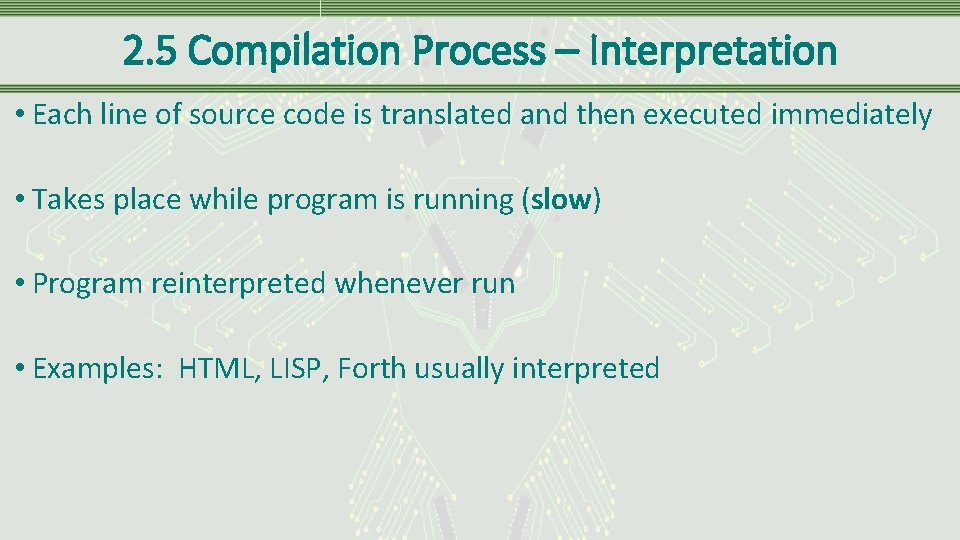
2. 5 Compilation Process – Interpretation • Each line of source code is translated and then executed immediately • Takes place while program is running (slow) • Program reinterpreted whenever run • Examples: HTML, LISP, Forth usually interpreted
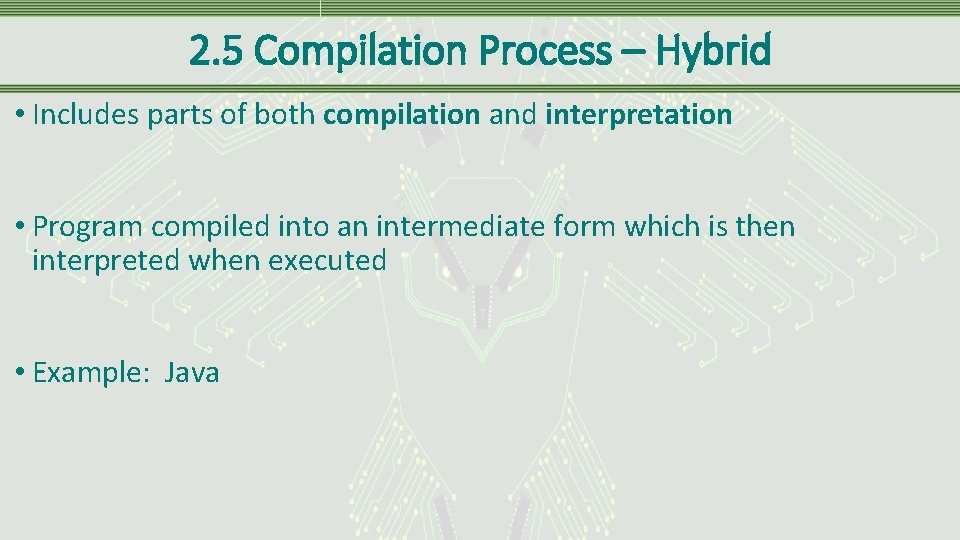
2. 5 Compilation Process – Hybrid • Includes parts of both compilation and interpretation • Program compiled into an intermediate form which is then interpreted when executed • Example: Java
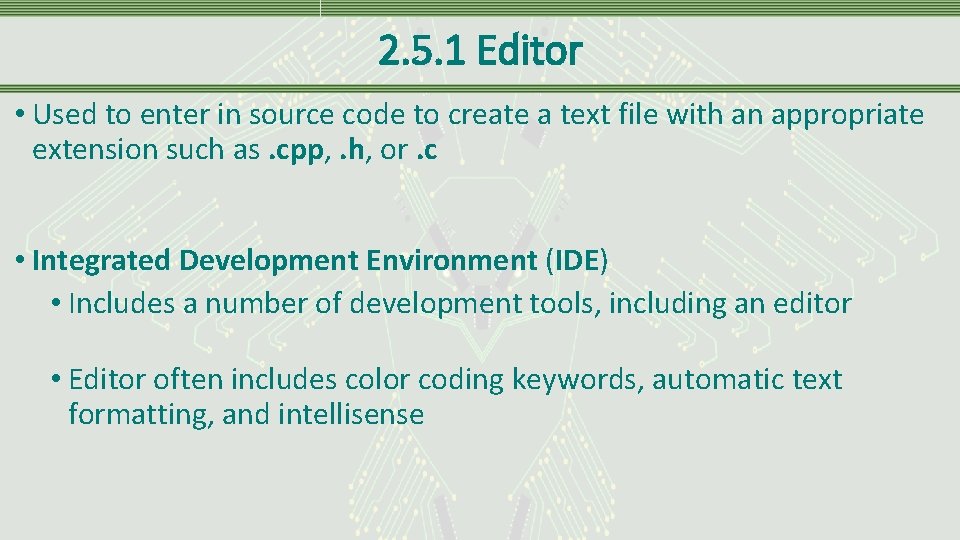
2. 5. 1 Editor • Used to enter in source code to create a text file with an appropriate extension such as. cpp, . h, or. c • Integrated Development Environment (IDE) • Includes a number of development tools, including an editor • Editor often includes color coding keywords, automatic text formatting, and intellisense
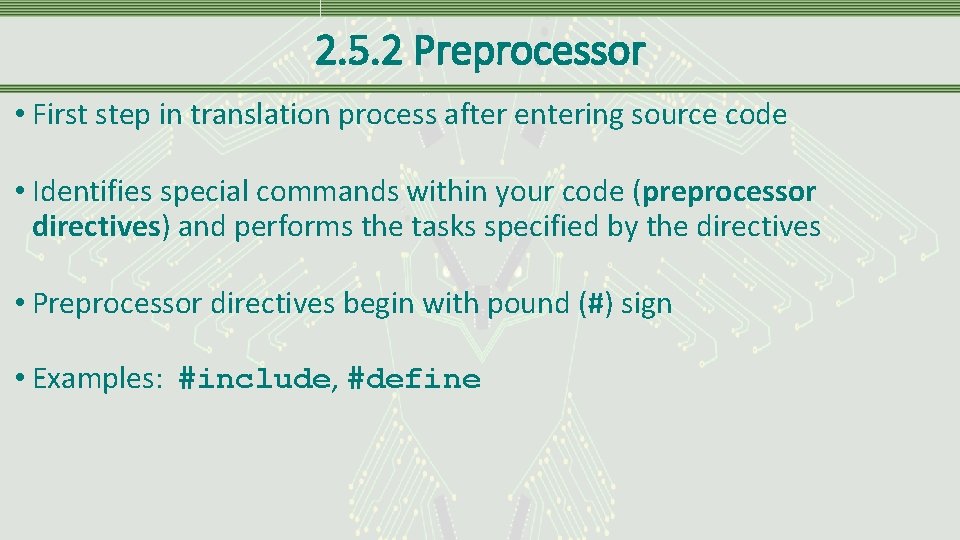
2. 5. 2 Preprocessor • First step in translation process after entering source code • Identifies special commands within your code (preprocessor directives) and performs the tasks specified by the directives • Preprocessor directives begin with pound (#) sign • Examples: #include, #define
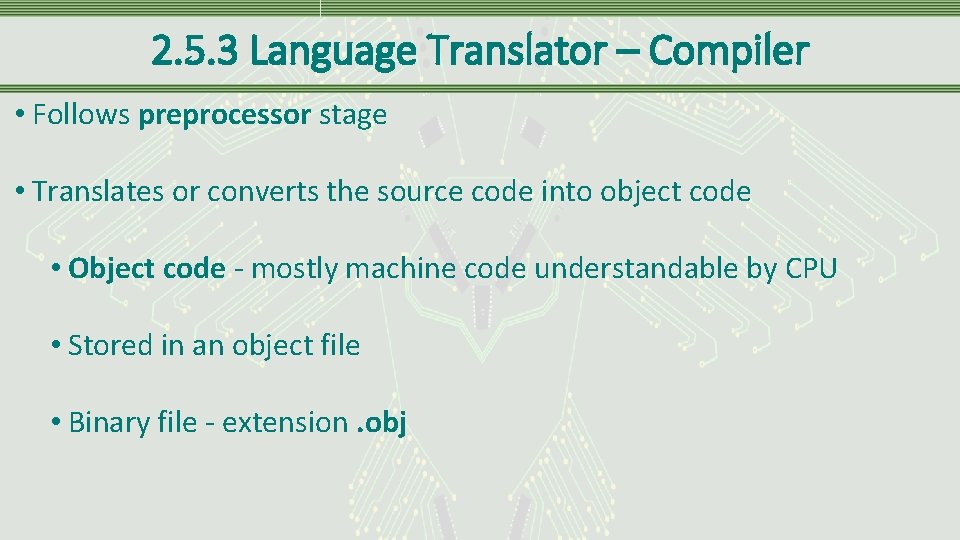
2. 5. 3 Language Translator – Compiler • Follows preprocessor stage • Translates or converts the source code into object code • Object code - mostly machine code understandable by CPU • Stored in an object file • Binary file - extension. obj
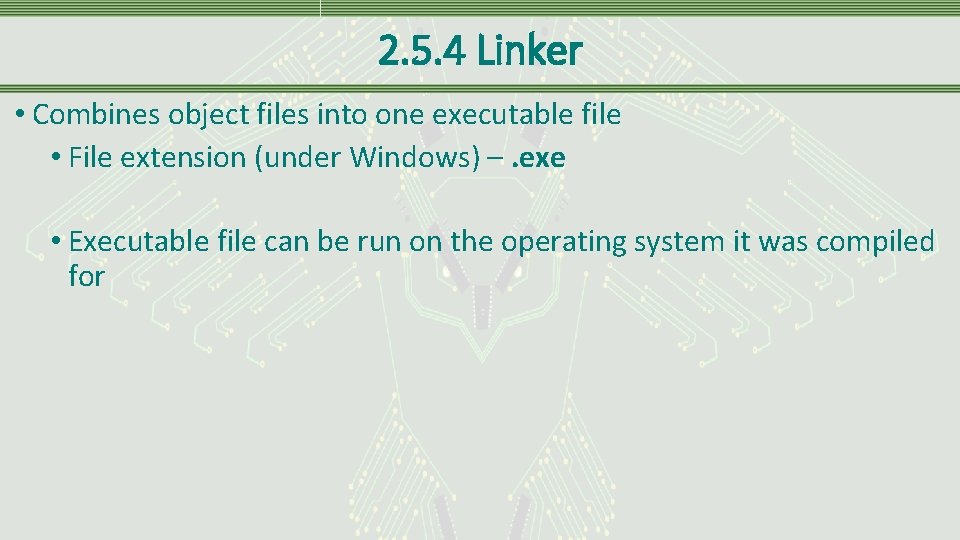
2. 5. 4 Linker • Combines object files into one executable file • File extension (under Windows) –. exe • Executable file can be run on the operating system it was compiled for
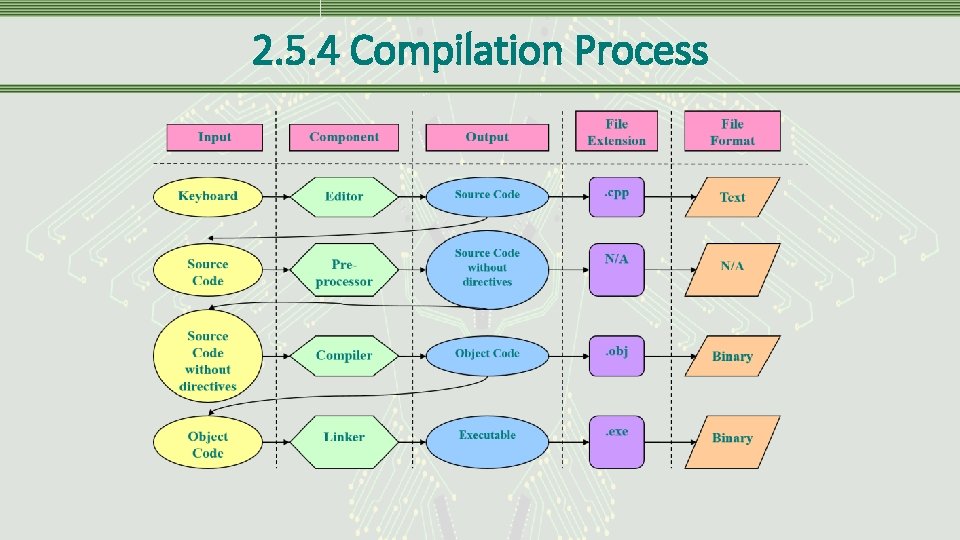
2. 5. 4 Compilation Process
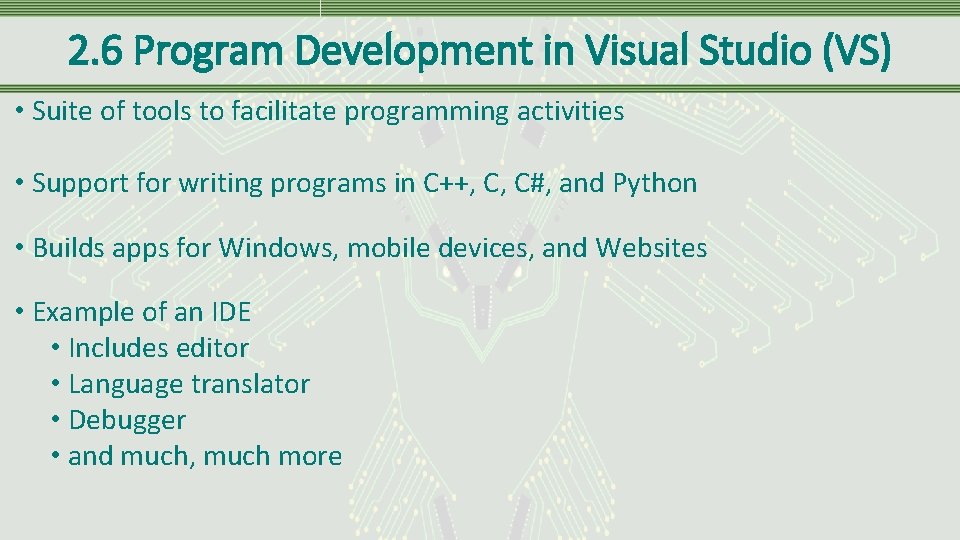
2. 6 Program Development in Visual Studio (VS) • Suite of tools to facilitate programming activities • Support for writing programs in C++, C, C#, and Python • Builds apps for Windows, mobile devices, and Websites • Example of an IDE • Includes editor • Language translator • Debugger • and much, much more
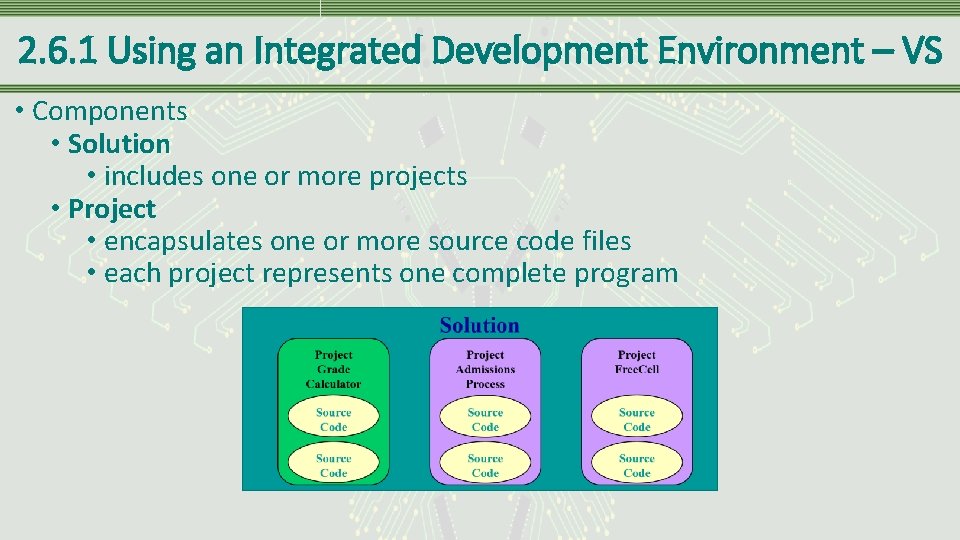
2. 6. 1 Using an Integrated Development Environment – VS • Components • Solution • includes one or more projects • Project • encapsulates one or more source code files • each project represents one complete program
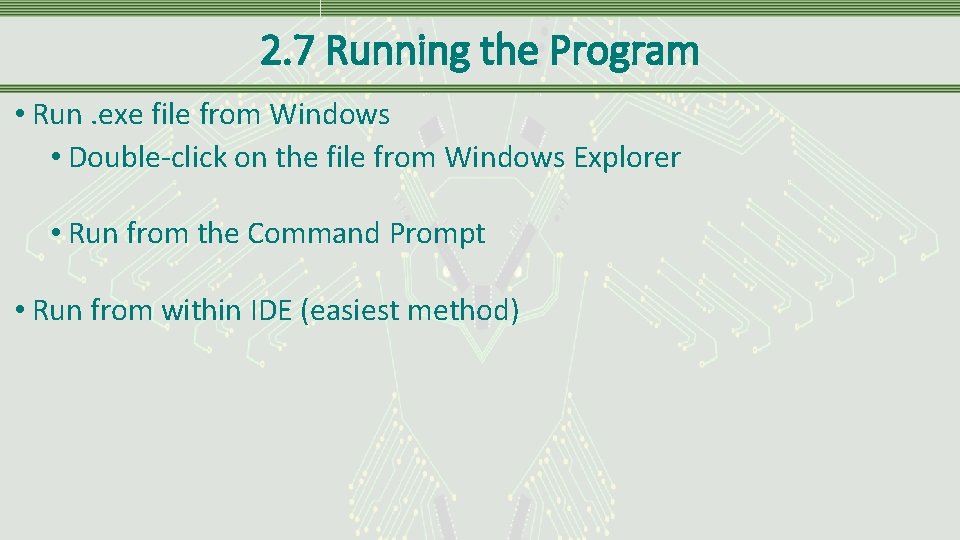
2. 7 Running the Program • Run. exe file from Windows • Double-click on the file from Windows Explorer • Run from the Command Prompt • Run from within IDE (easiest method)
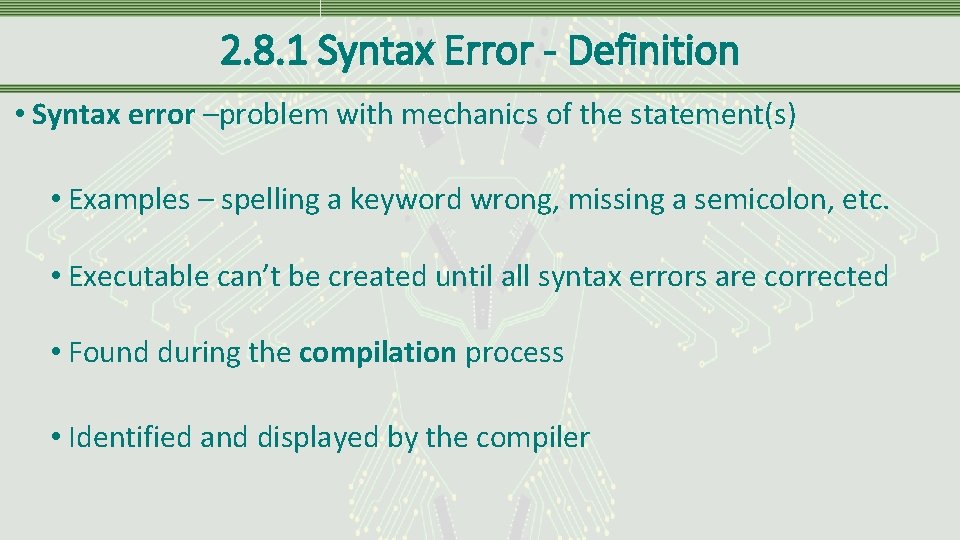
2. 8. 1 Syntax Error - Definition • Syntax error –problem with mechanics of the statement(s) • Examples – spelling a keyword wrong, missing a semicolon, etc. • Executable can’t be created until all syntax errors are corrected • Found during the compilation process • Identified and displayed by the compiler
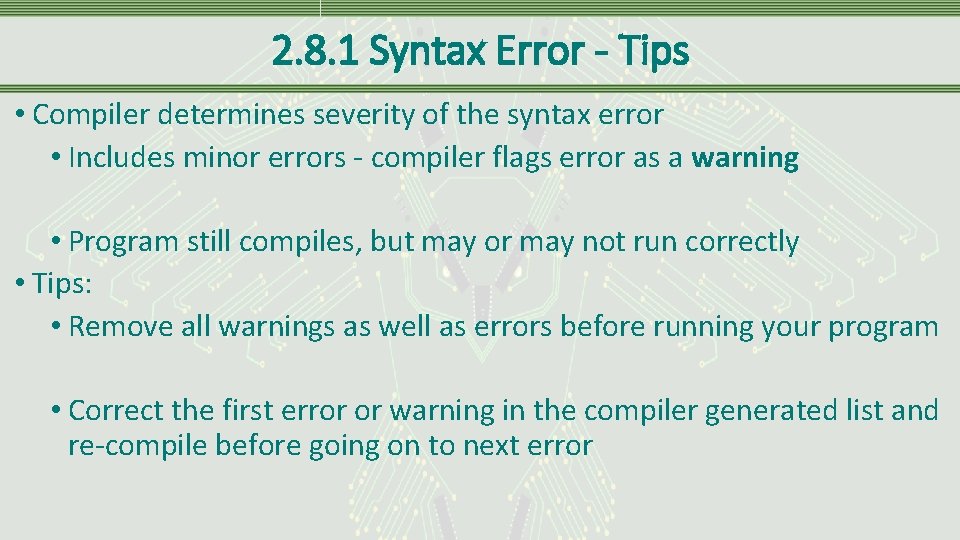
2. 8. 1 Syntax Error - Tips • Compiler determines severity of the syntax error • Includes minor errors - compiler flags error as a warning • Program still compiles, but may or may not run correctly • Tips: • Remove all warnings as well as errors before running your program • Correct the first error or warning in the compiler generated list and re-compile before going on to next error
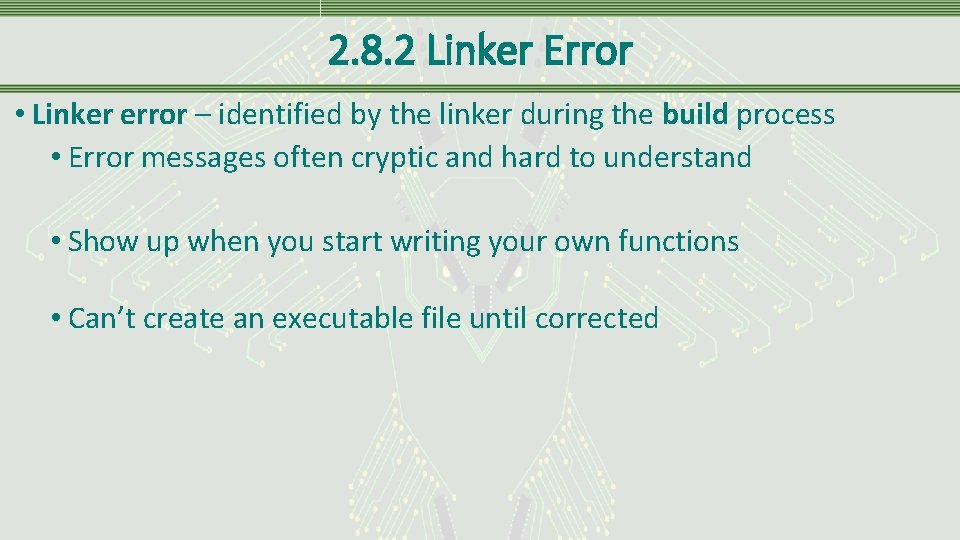
2. 8. 2 Linker Error • Linker error – identified by the linker during the build process • Error messages often cryptic and hard to understand • Show up when you start writing your own functions • Can’t create an executable file until corrected
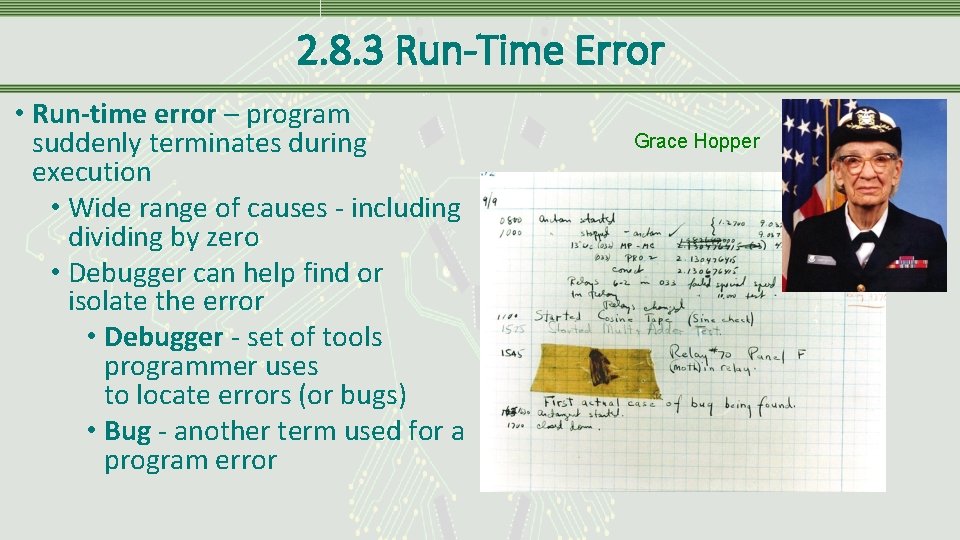
2. 8. 3 Run-Time Error • Run-time error – program suddenly terminates during execution • Wide range of causes - including dividing by zero • Debugger can help find or isolate the error • Debugger - set of tools programmer uses to locate errors (or bugs) • Bug - another term used for a program error Grace Hopper
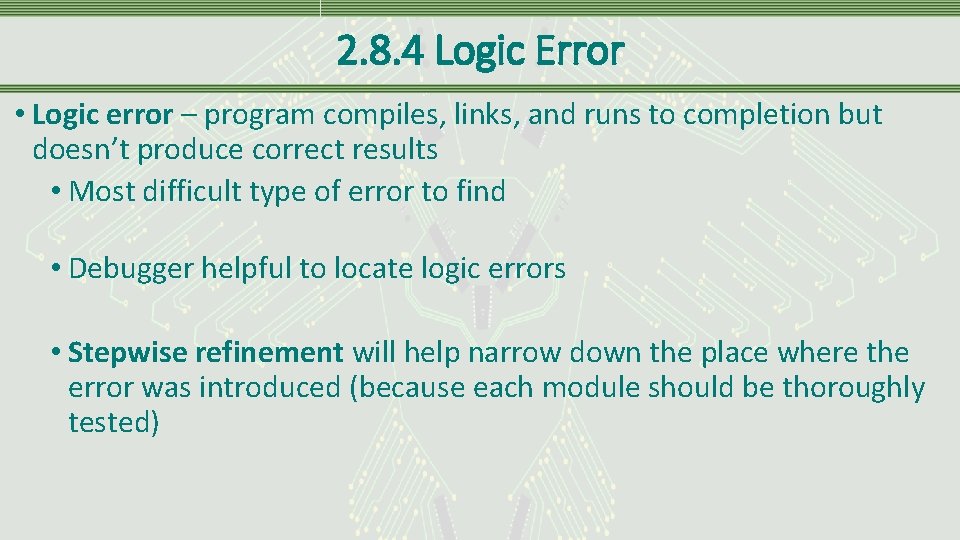
2. 8. 4 Logic Error • Logic error – program compiles, links, and runs to completion but doesn’t produce correct results • Most difficult type of error to find • Debugger helpful to locate logic errors • Stepwise refinement will help narrow down the place where the error was introduced (because each module should be thoroughly tested)
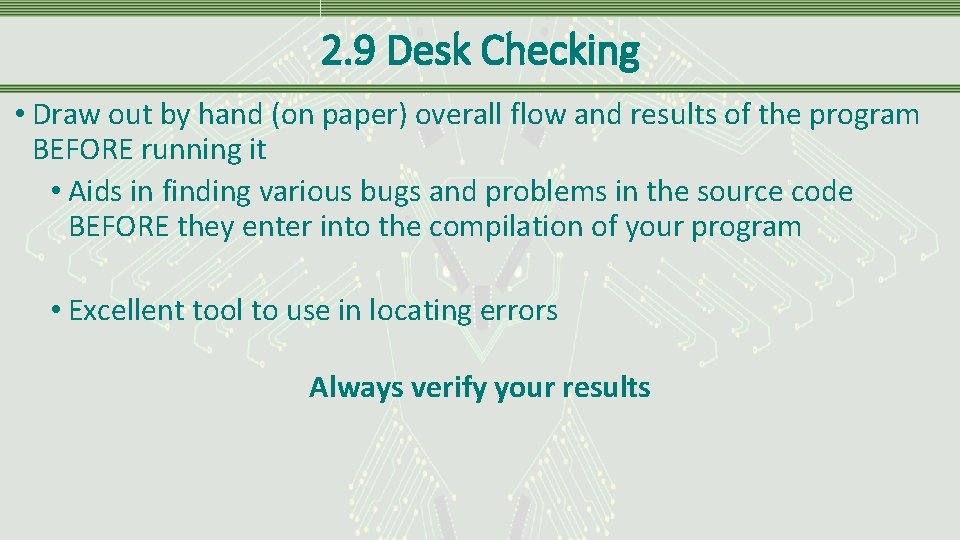
2. 9 Desk Checking • Draw out by hand (on paper) overall flow and results of the program BEFORE running it • Aids in finding various bugs and problems in the source code BEFORE they enter into the compilation of your program • Excellent tool to use in locating errors Always verify your results
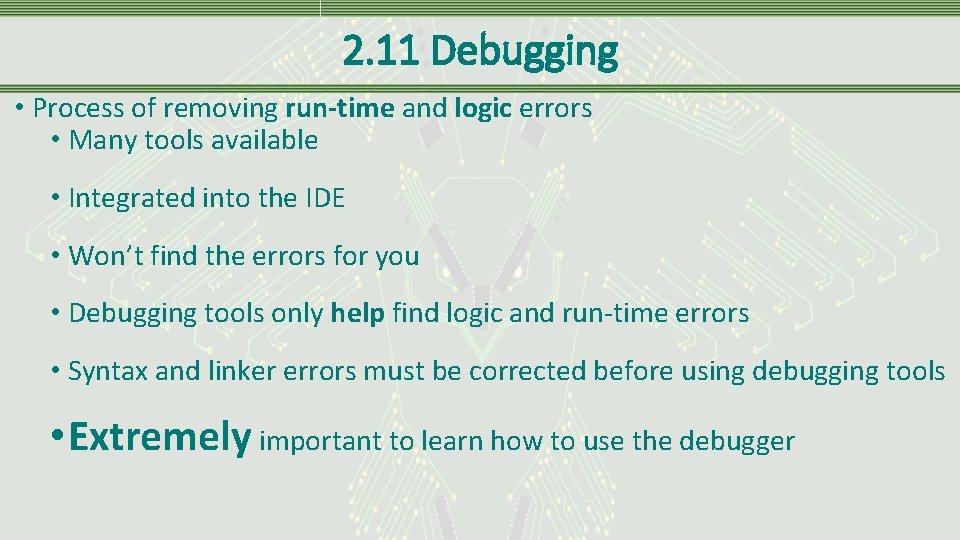
2. 11 Debugging • Process of removing run-time and logic errors • Many tools available • Integrated into the IDE • Won’t find the errors for you • Debugging tools only help find logic and run-time errors • Syntax and linker errors must be corrected before using debugging tools • Extremely important to learn how to use the debugger