Chapter 2 Introduction to C Programming Outline 2
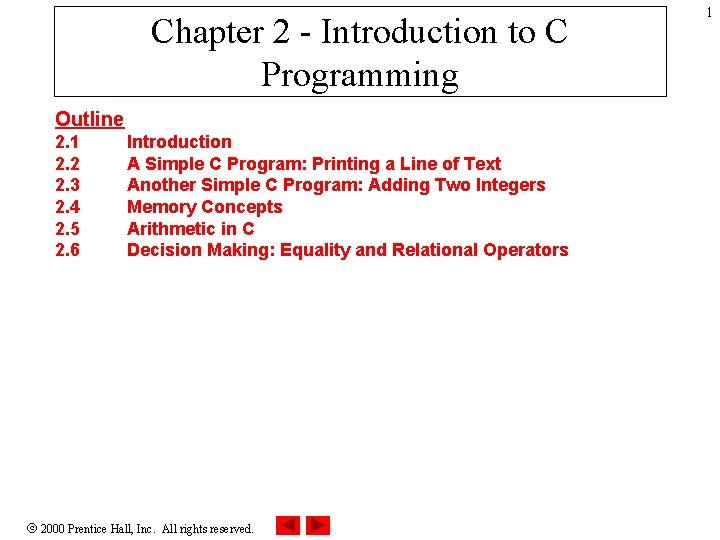
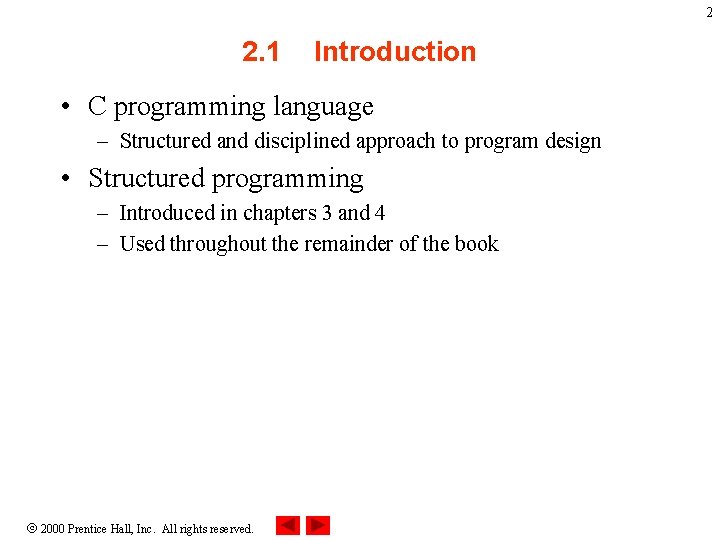
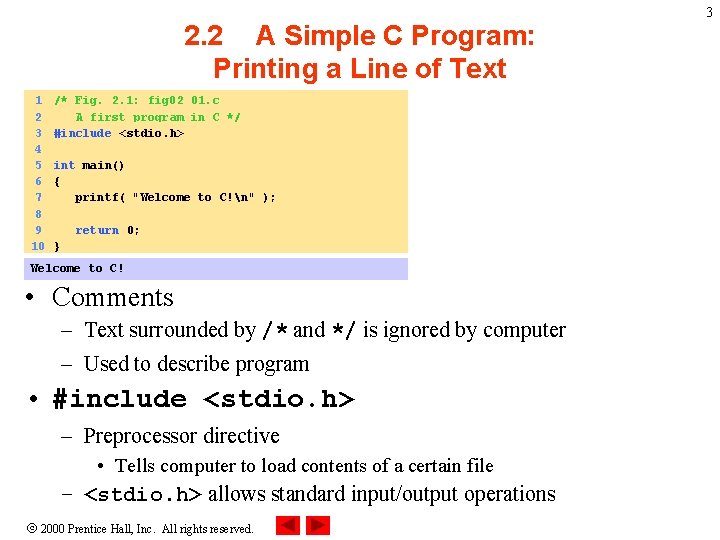
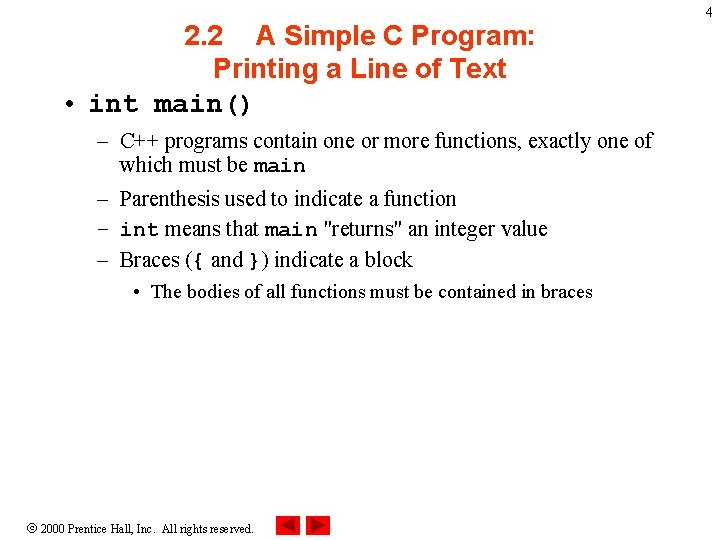
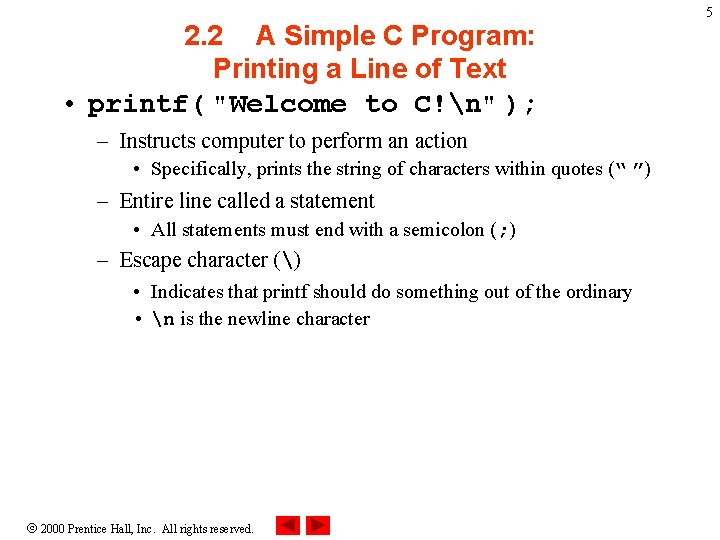
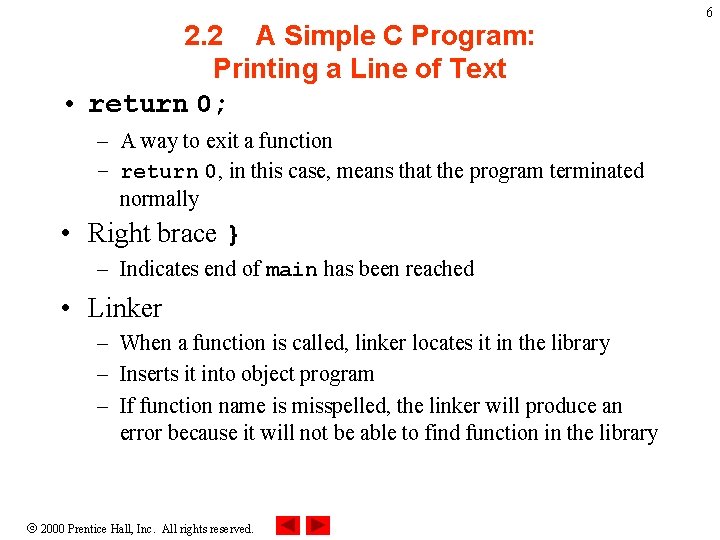
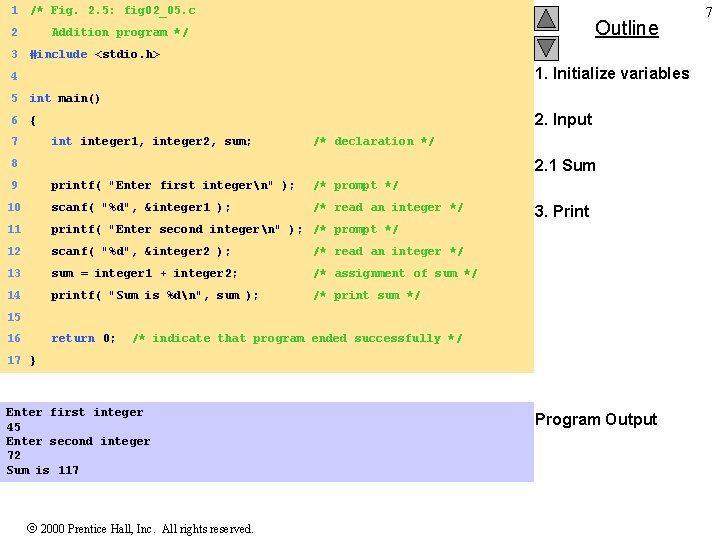
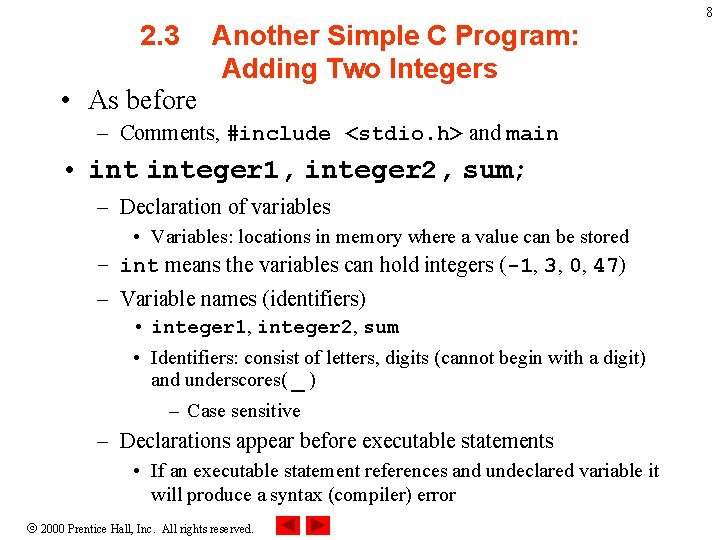
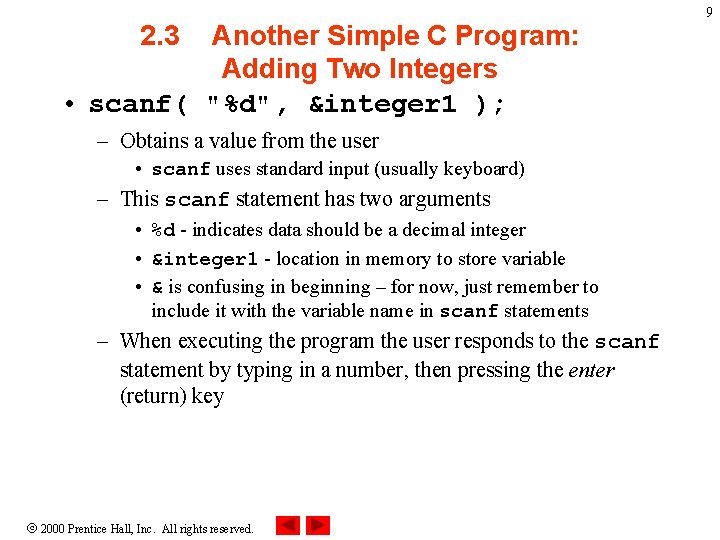
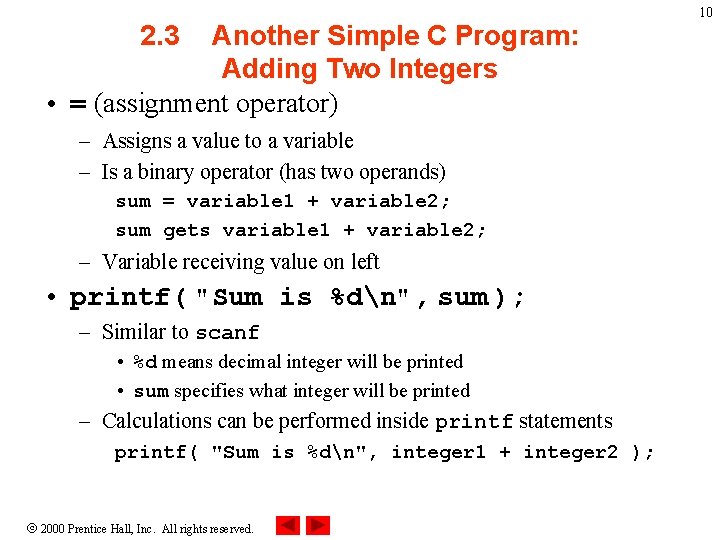
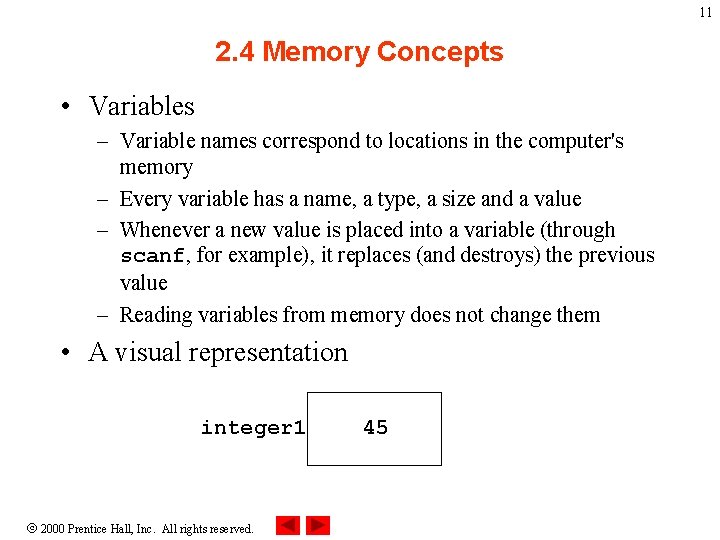
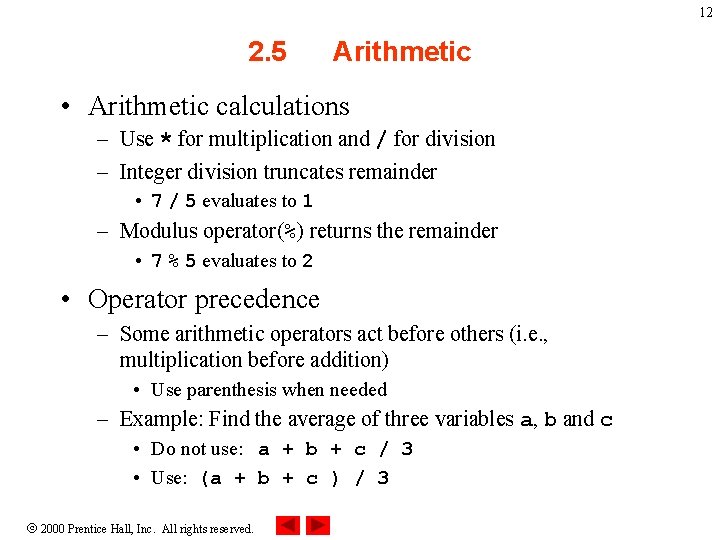
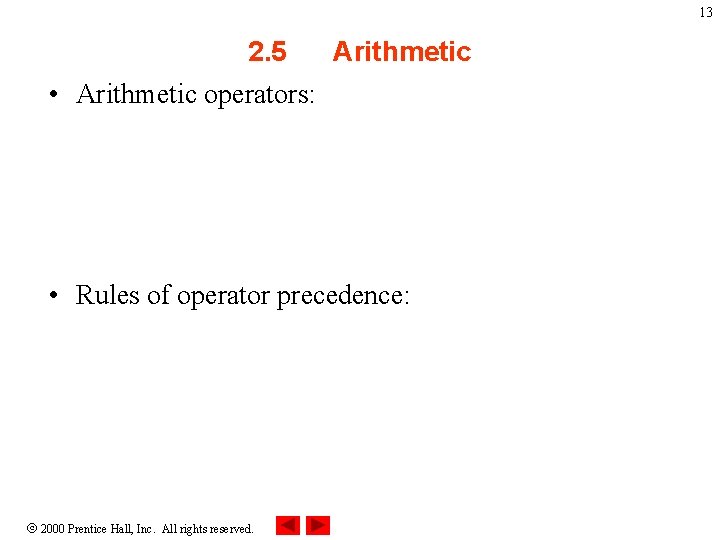
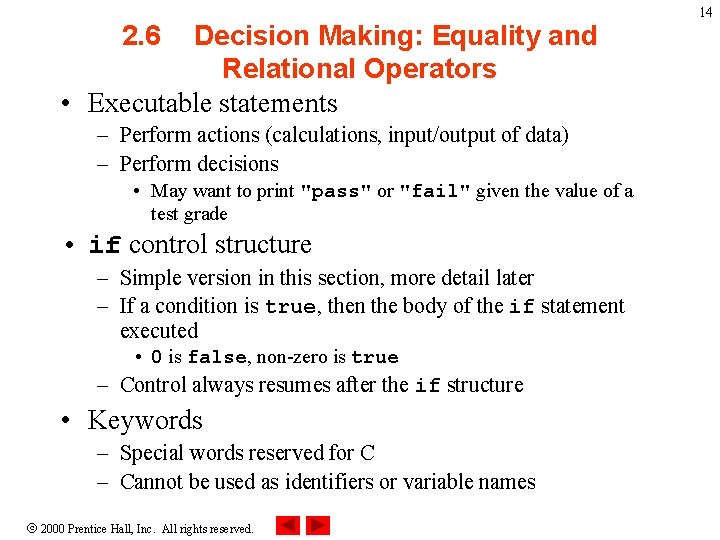
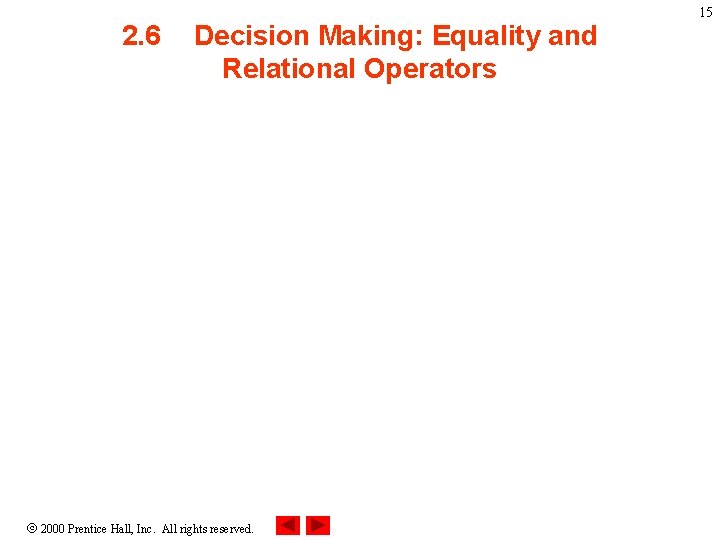
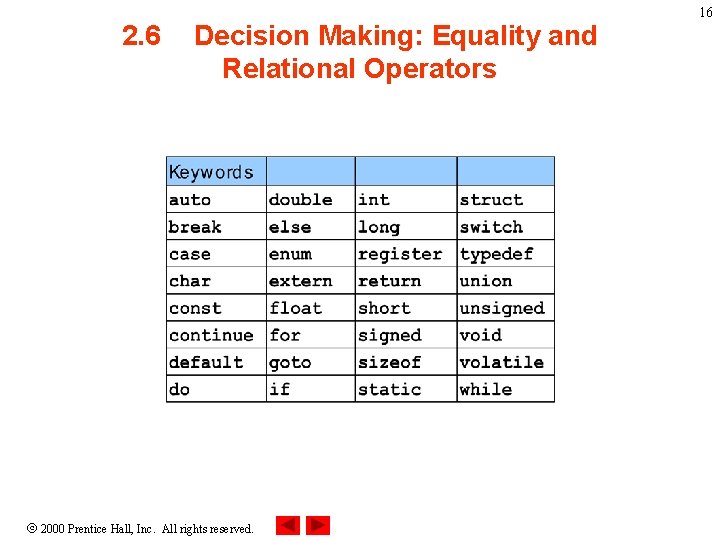
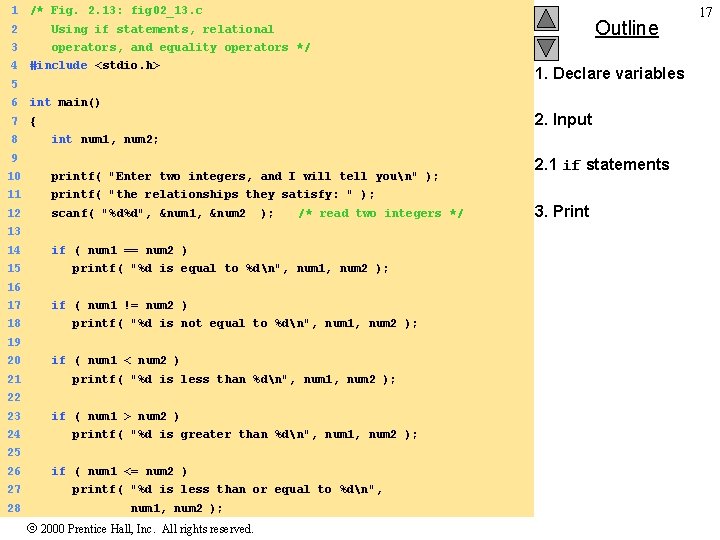
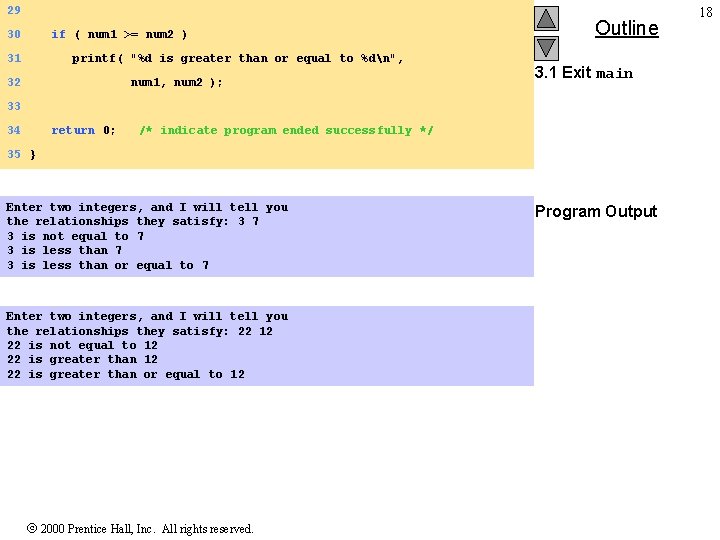
- Slides: 18
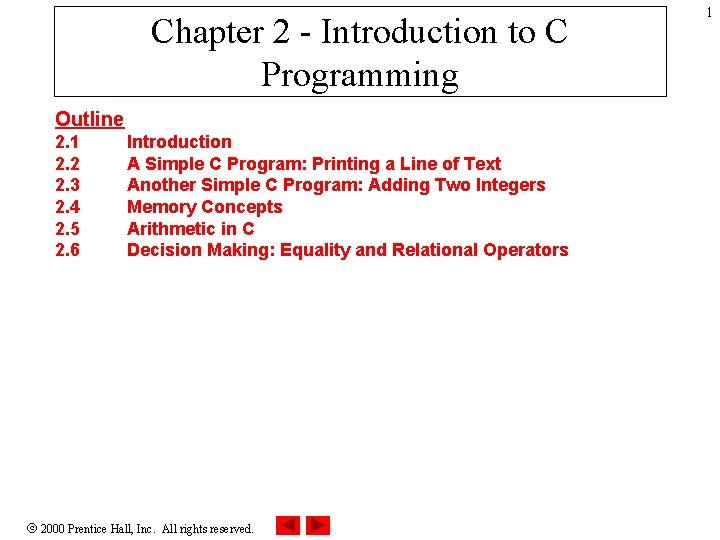
Chapter 2 - Introduction to C Programming Outline 2. 1 2. 2 2. 3 2. 4 2. 5 2. 6 Introduction A Simple C Program: Printing a Line of Text Another Simple C Program: Adding Two Integers Memory Concepts Arithmetic in C Decision Making: Equality and Relational Operators 2000 Prentice Hall, Inc. All rights reserved. 1
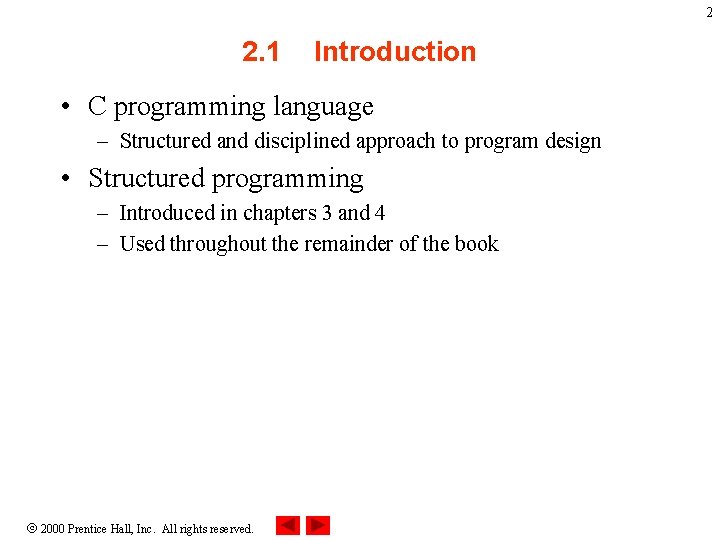
2 2. 1 Introduction • C programming language – Structured and disciplined approach to program design • Structured programming – Introduced in chapters 3 and 4 – Used throughout the remainder of the book 2000 Prentice Hall, Inc. All rights reserved.
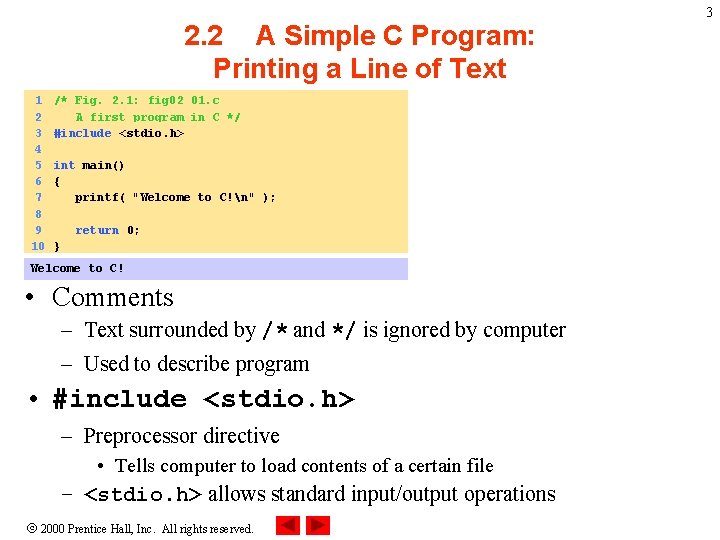
2. 2 A Simple C Program: Printing a Line of Text 1 2 3 4 5 6 7 8 9 10 /* Fig. 2. 1: fig 02_01. c A first program in C */ #include <stdio. h> int main() { printf( "Welcome to C!n" ); return 0; } Welcome to C! • Comments – Text surrounded by /* and */ is ignored by computer – Used to describe program • #include <stdio. h> – Preprocessor directive • Tells computer to load contents of a certain file – <stdio. h> allows standard input/output operations 2000 Prentice Hall, Inc. All rights reserved. 3
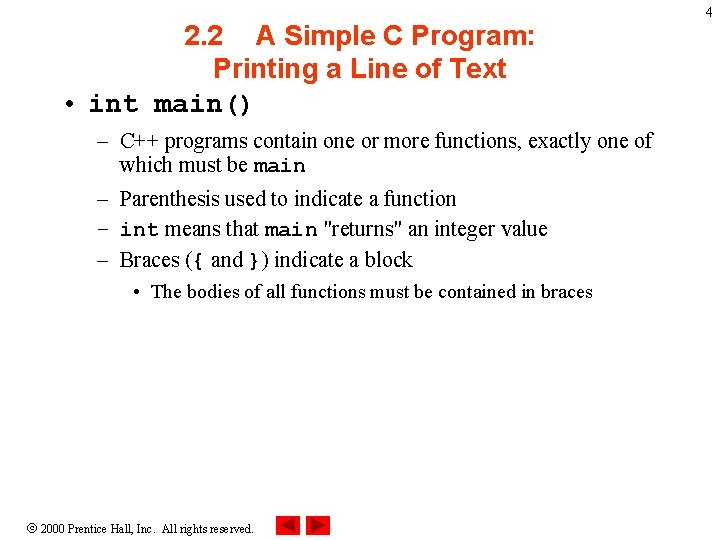
2. 2 A Simple C Program: Printing a Line of Text • int main() – C++ programs contain one or more functions, exactly one of which must be main – Parenthesis used to indicate a function – int means that main "returns" an integer value – Braces ({ and }) indicate a block • The bodies of all functions must be contained in braces 2000 Prentice Hall, Inc. All rights reserved. 4
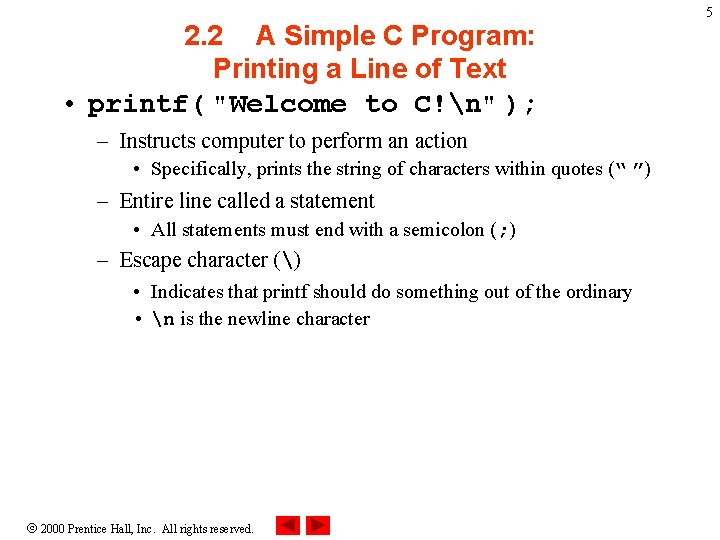
2. 2 A Simple C Program: Printing a Line of Text • printf( "Welcome to C!n" ); – Instructs computer to perform an action • Specifically, prints the string of characters within quotes (“ ”) – Entire line called a statement • All statements must end with a semicolon (; ) – Escape character () • Indicates that printf should do something out of the ordinary • n is the newline character 2000 Prentice Hall, Inc. All rights reserved. 5
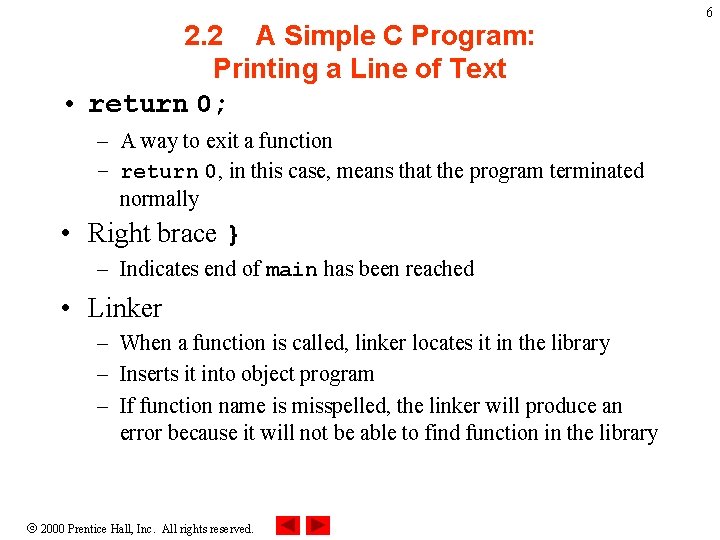
2. 2 A Simple C Program: Printing a Line of Text • return 0; – A way to exit a function – return 0, in this case, means that the program terminated normally • Right brace } – Indicates end of main has been reached • Linker – When a function is called, linker locates it in the library – Inserts it into object program – If function name is misspelled, the linker will produce an error because it will not be able to find function in the library 2000 Prentice Hall, Inc. All rights reserved. 6
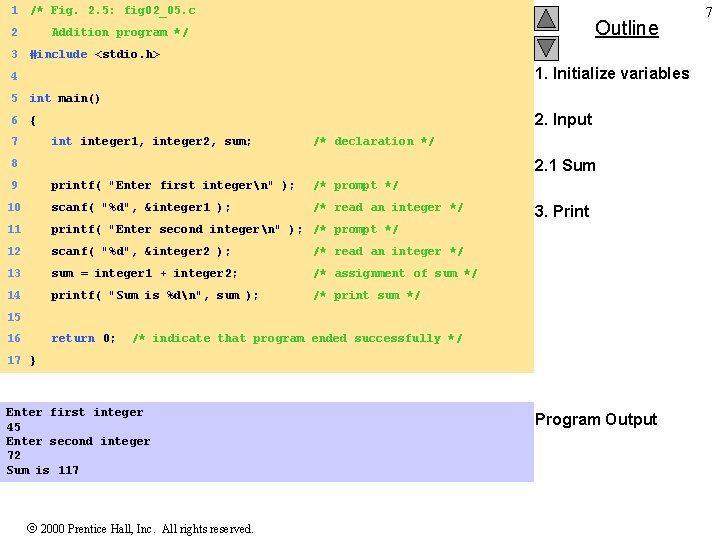
1 /* Fig. 2. 5: fig 02_05. c 2 3 Outline Addition program */ #include <stdio. h> 1. Initialize variables 4 5 int main() 6 { 7 2. Input integer 1, integer 2, sum; /* declaration */ 2. 1 Sum 8 9 printf( "Enter first integern" ); /* prompt */ 10 scanf( "%d", &integer 1 ); /* read an integer */ 11 printf( "Enter second integern" ); /* prompt */ 12 scanf( "%d", &integer 2 ); /* read an integer */ 13 sum = integer 1 + integer 2; /* assignment of sum */ 14 printf( "Sum is %dn", sum ); /* print sum */ 3. Print 15 16 return 0; /* indicate that program ended successfully */ 17 } Enter first integer 45 Enter second integer 72 Sum is 117 2000 Prentice Hall, Inc. All rights reserved. Program Output 7
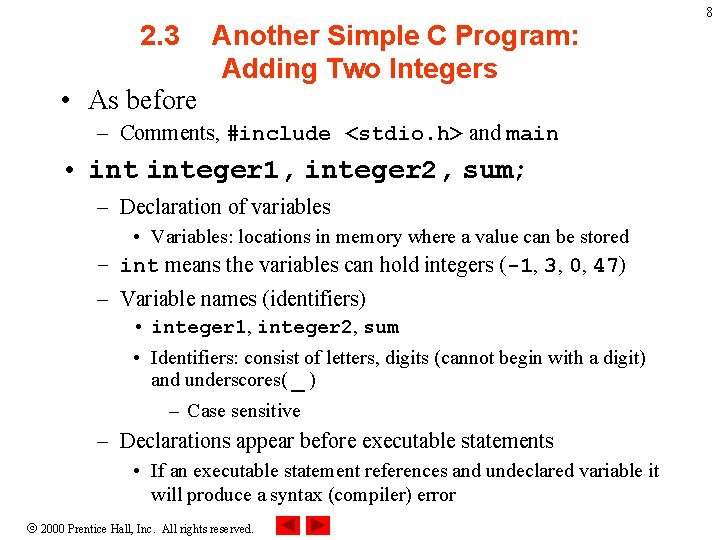
2. 3 • As before Another Simple C Program: Adding Two Integers – Comments, #include <stdio. h> and main • integer 1, integer 2, sum; – Declaration of variables • Variables: locations in memory where a value can be stored – int means the variables can hold integers (-1, 3, 0, 47) – Variable names (identifiers) • integer 1, integer 2, sum • Identifiers: consist of letters, digits (cannot begin with a digit) and underscores( _ ) – Case sensitive – Declarations appear before executable statements • If an executable statement references and undeclared variable it will produce a syntax (compiler) error 2000 Prentice Hall, Inc. All rights reserved. 8
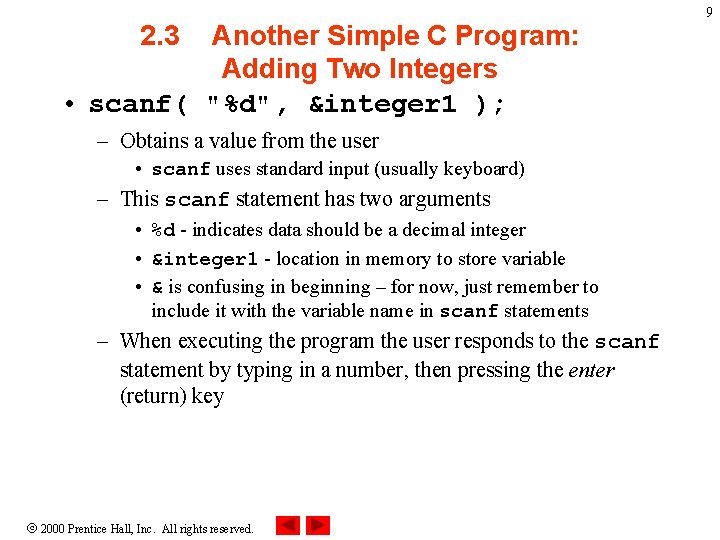
2. 3 Another Simple C Program: Adding Two Integers • scanf( "%d", &integer 1 ); – Obtains a value from the user • scanf uses standard input (usually keyboard) – This scanf statement has two arguments • %d - indicates data should be a decimal integer • &integer 1 - location in memory to store variable • & is confusing in beginning – for now, just remember to include it with the variable name in scanf statements – When executing the program the user responds to the scanf statement by typing in a number, then pressing the enter (return) key 2000 Prentice Hall, Inc. All rights reserved. 9
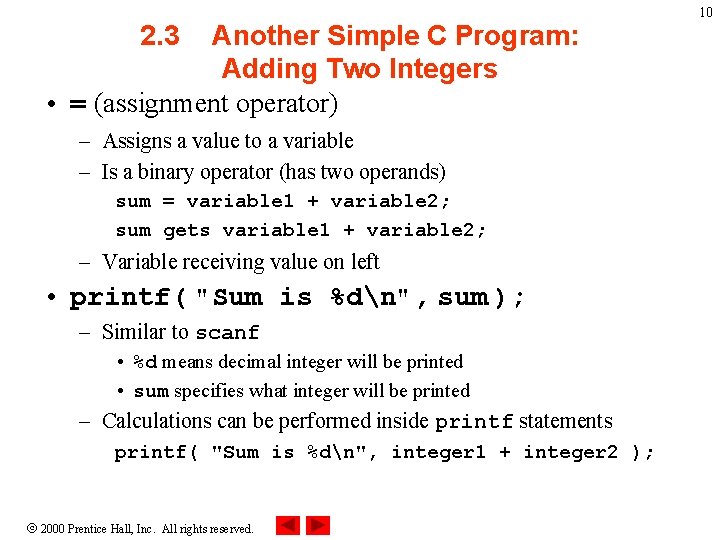
2. 3 Another Simple C Program: Adding Two Integers • = (assignment operator) – Assigns a value to a variable – Is a binary operator (has two operands) sum = variable 1 + variable 2; sum gets variable 1 + variable 2; – Variable receiving value on left • printf( "Sum is %dn", sum ); – Similar to scanf • %d means decimal integer will be printed • sum specifies what integer will be printed – Calculations can be performed inside printf statements printf( "Sum is %dn", integer 1 + integer 2 ); 2000 Prentice Hall, Inc. All rights reserved. 10
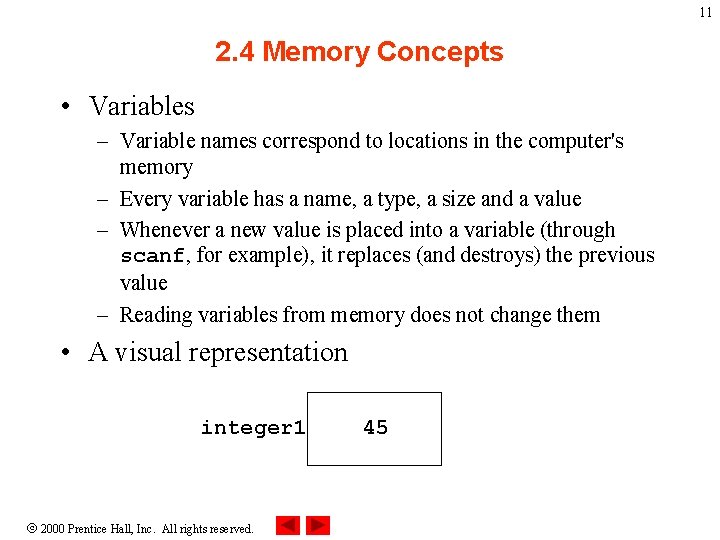
11 2. 4 Memory Concepts • Variables – Variable names correspond to locations in the computer's memory – Every variable has a name, a type, a size and a value – Whenever a new value is placed into a variable (through scanf, for example), it replaces (and destroys) the previous value – Reading variables from memory does not change them • A visual representation integer 1 2000 Prentice Hall, Inc. All rights reserved. 45
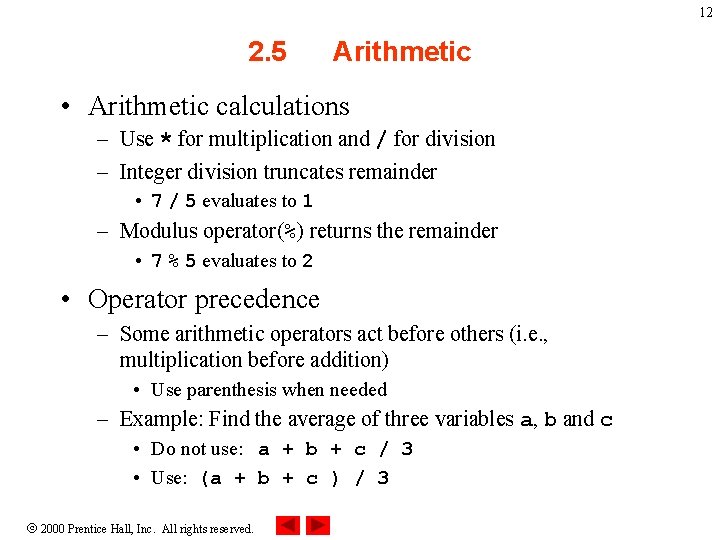
12 2. 5 Arithmetic • Arithmetic calculations – Use * for multiplication and / for division – Integer division truncates remainder • 7 / 5 evaluates to 1 – Modulus operator(%) returns the remainder • 7 % 5 evaluates to 2 • Operator precedence – Some arithmetic operators act before others (i. e. , multiplication before addition) • Use parenthesis when needed – Example: Find the average of three variables a, b and c • Do not use: a + b + c / 3 • Use: (a + b + c ) / 3 2000 Prentice Hall, Inc. All rights reserved.
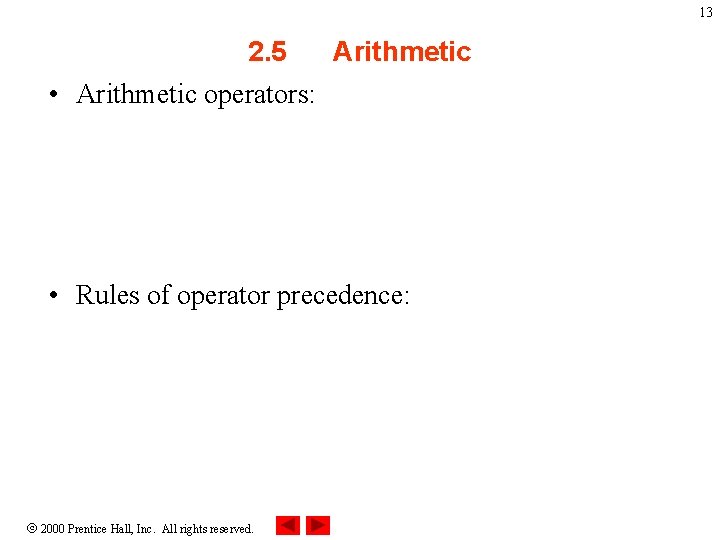
13 2. 5 Arithmetic • Arithmetic operators: • Rules of operator precedence: 2000 Prentice Hall, Inc. All rights reserved.
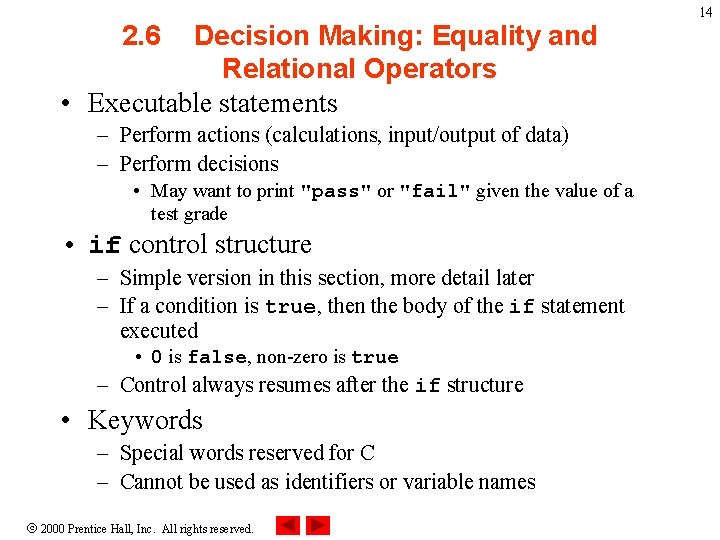
2. 6 Decision Making: Equality and Relational Operators • Executable statements – Perform actions (calculations, input/output of data) – Perform decisions • May want to print "pass" or "fail" given the value of a test grade • if control structure – Simple version in this section, more detail later – If a condition is true, then the body of the if statement executed • 0 is false, non-zero is true – Control always resumes after the if structure • Keywords – Special words reserved for C – Cannot be used as identifiers or variable names 2000 Prentice Hall, Inc. All rights reserved. 14
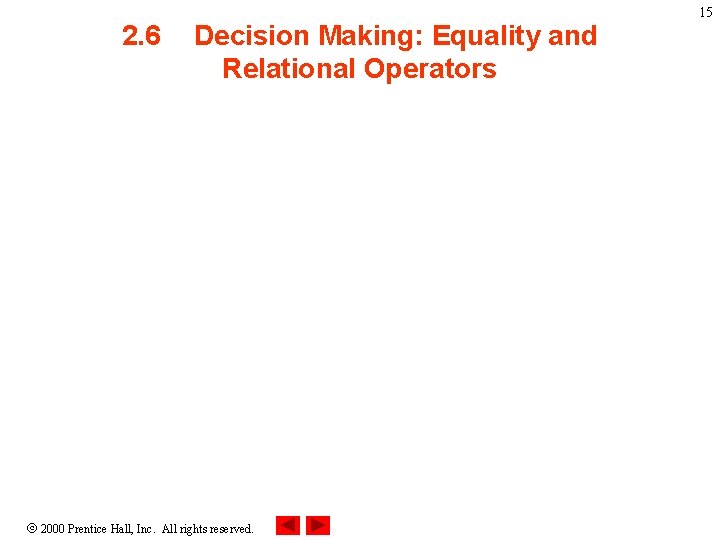
2. 6 Decision Making: Equality and Relational Operators 2000 Prentice Hall, Inc. All rights reserved. 15
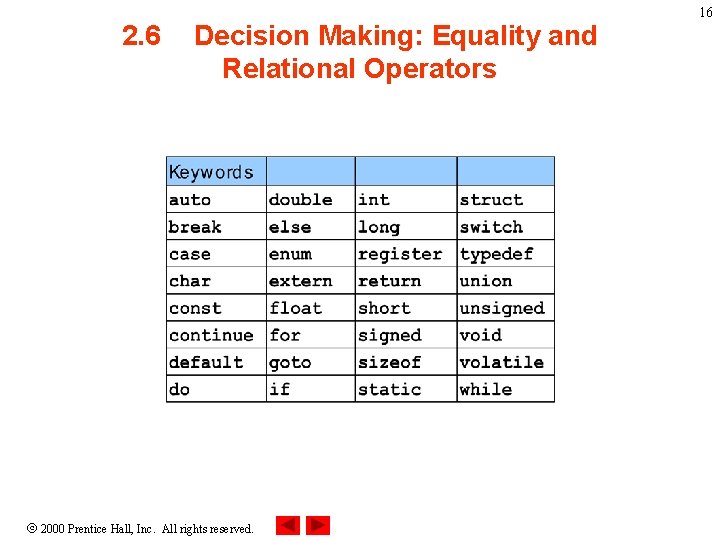
2. 6 Decision Making: Equality and Relational Operators 2000 Prentice Hall, Inc. All rights reserved. 16
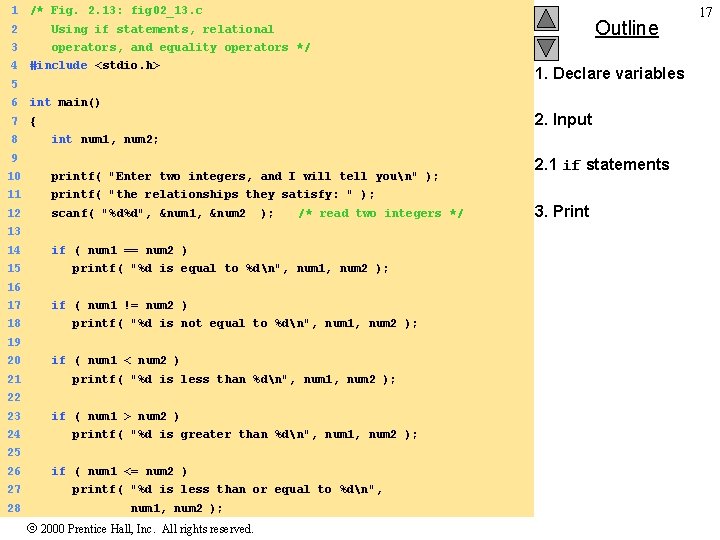
1 /* Fig. 2. 13: fig 02_13. c Outline 2 Using if statements, relational 3 operators, and equality operators */ 4 #include <stdio. h> 1. Declare variables 5 6 int main() 7 { 8 2. Input int num 1, num 2; 9 10 printf( "Enter two integers, and I will tell youn" ); 11 printf( "the relationships they satisfy: " ); 12 scanf( "%d%d", &num 1, &num 2 ); /* read two integers */ 13 14 15 if ( num 1 == num 2 ) printf( "%d is equal to %dn", num 1, num 2 ); 16 17 18 if ( num 1 != num 2 ) printf( "%d is not equal to %dn", num 1, num 2 ); 19 20 21 if ( num 1 < num 2 ) printf( "%d is less than %dn", num 1, num 2 ); 22 23 24 if ( num 1 > num 2 ) printf( "%d is greater than %dn", num 1, num 2 ); 25 26 27 28 if ( num 1 <= num 2 ) printf( "%d is less than or equal to %dn", num 1, num 2 ); 2000 Prentice Hall, Inc. All rights reserved. 2. 1 if statements 3. Print 17
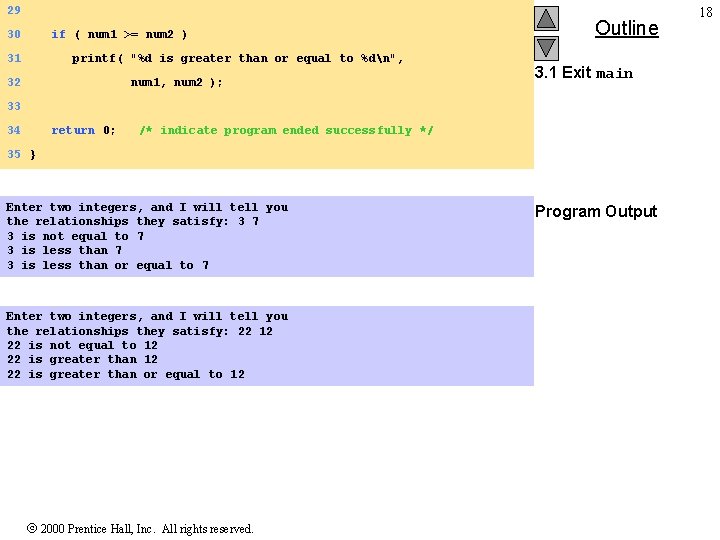
29 30 if ( num 1 >= num 2 ) 31 printf( "%d is greater than or equal to %dn", 32 num 1, num 2 ); Outline 3. 1 Exit main 33 34 return 0; /* indicate program ended successfully */ 35 } Enter two integers, and I will tell you the relationships they satisfy: 3 7 3 is not equal to 7 3 is less than or equal to 7 Enter two integers, and I will tell you the relationships they satisfy: 22 12 22 is not equal to 12 22 is greater than or equal to 12 2000 Prentice Hall, Inc. All rights reserved. Program Output 18