Chapter 2 Different Modes of Data Transmission 2
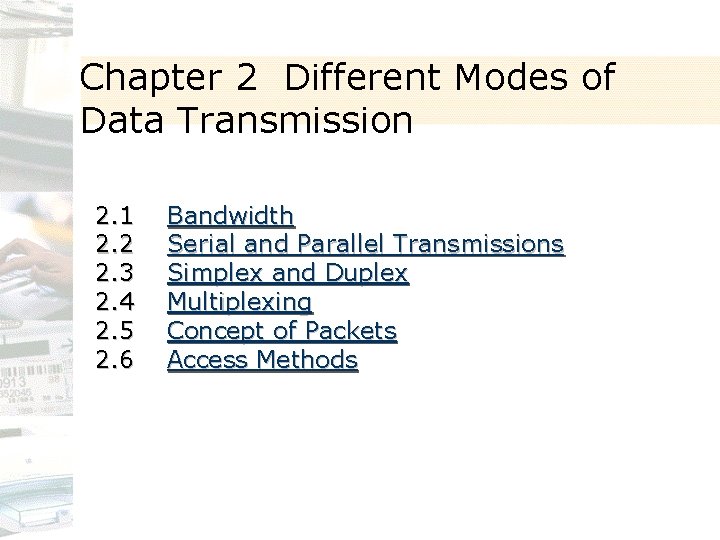
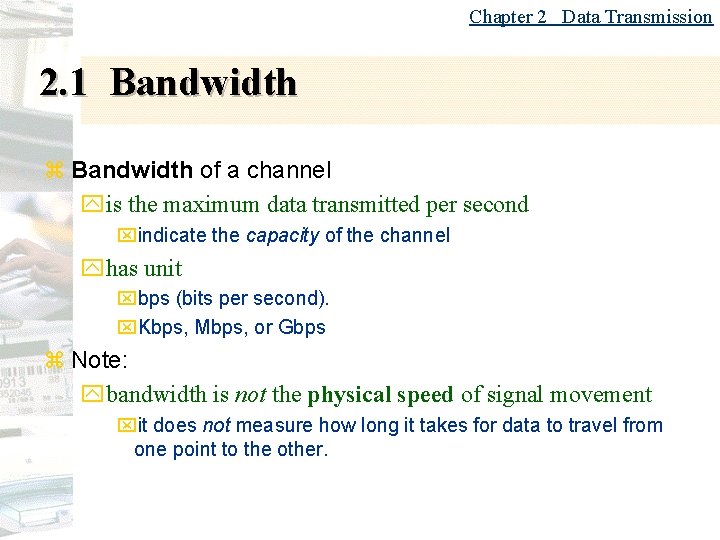
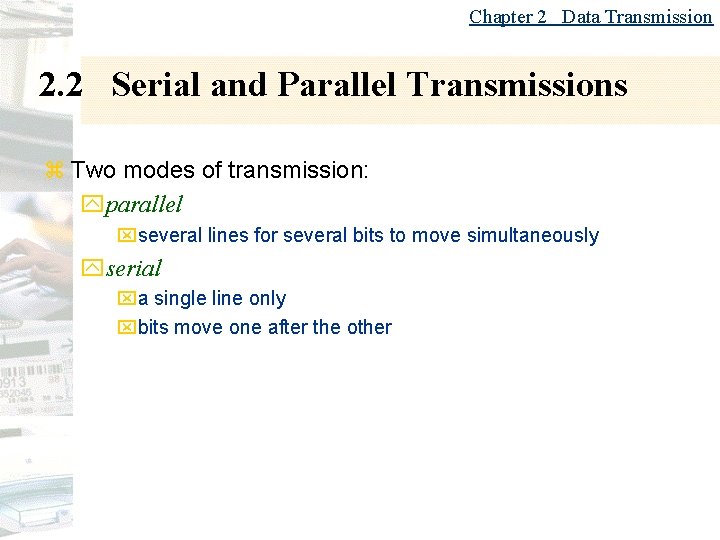
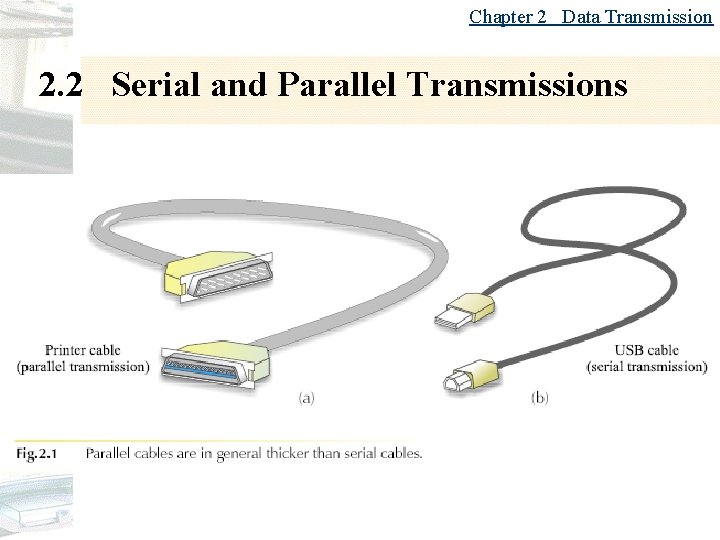
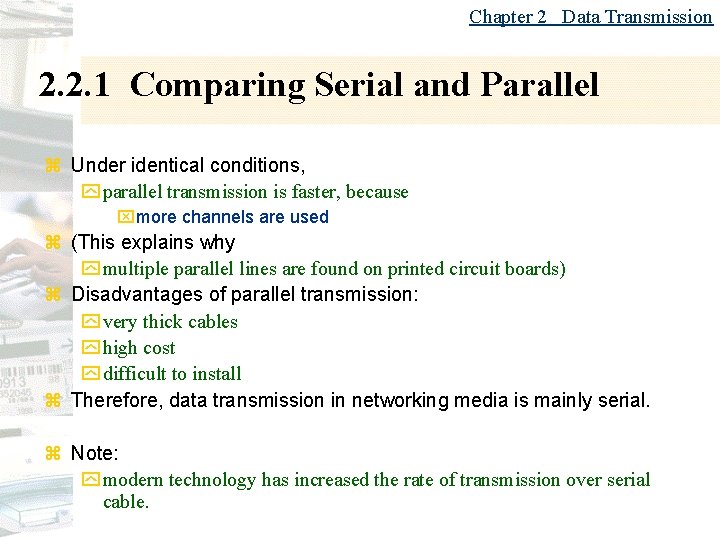
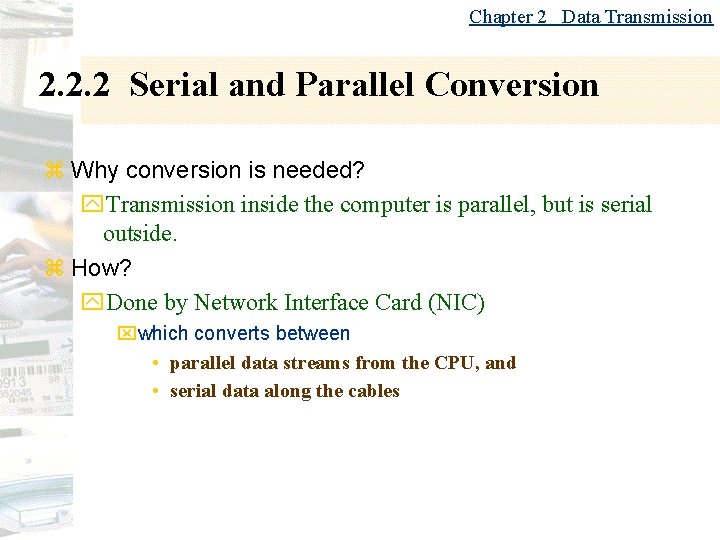
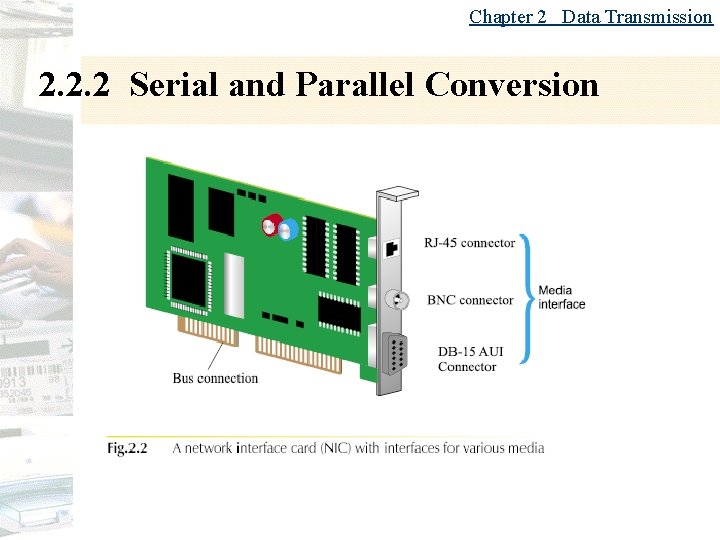
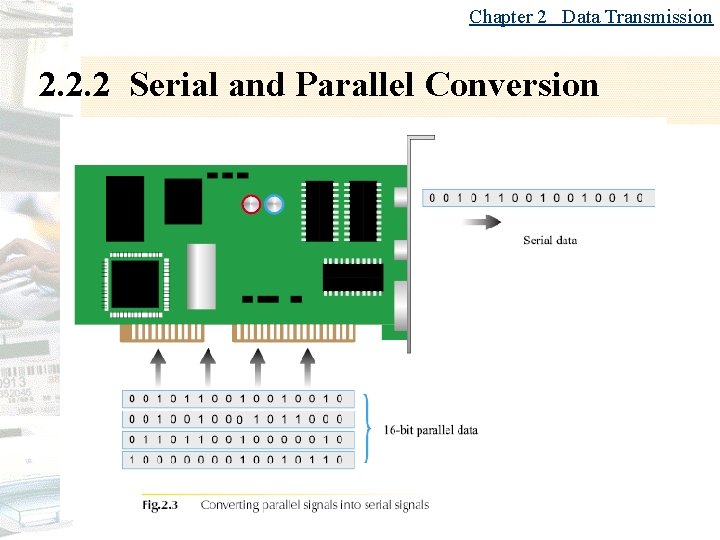
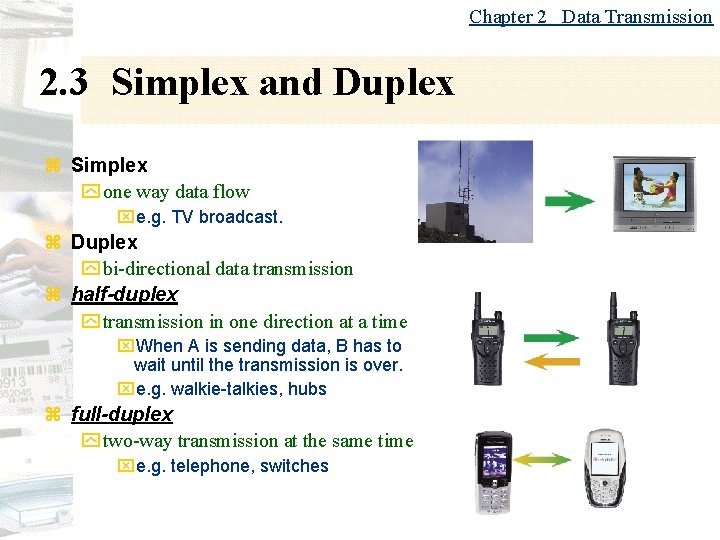
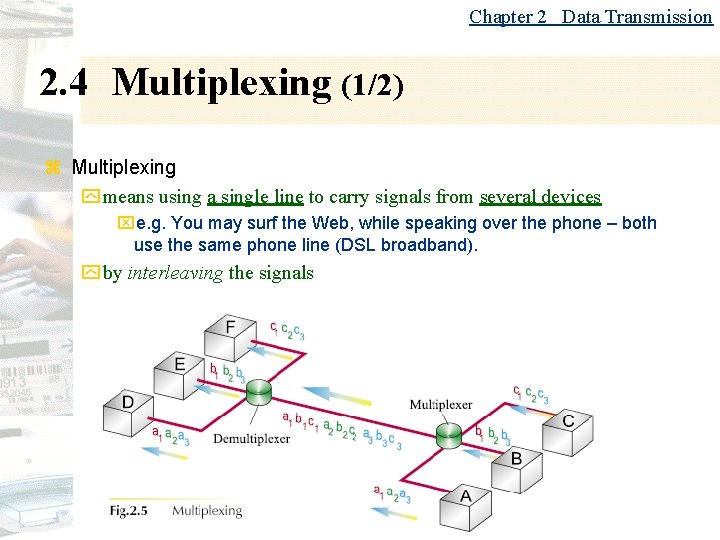
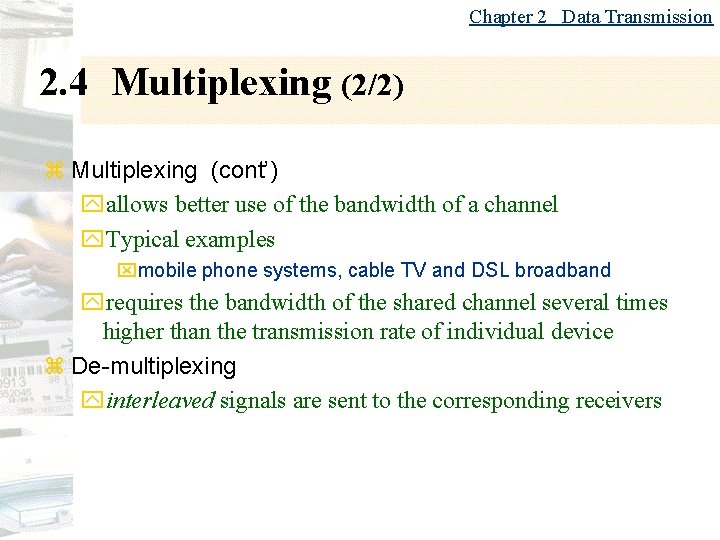
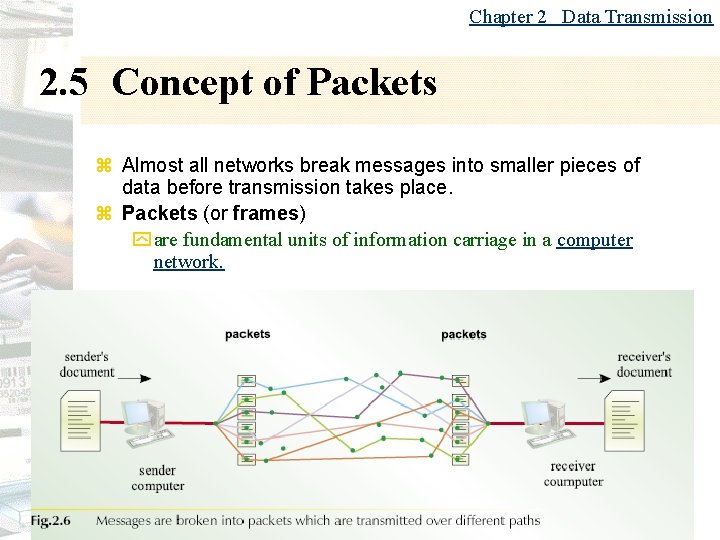
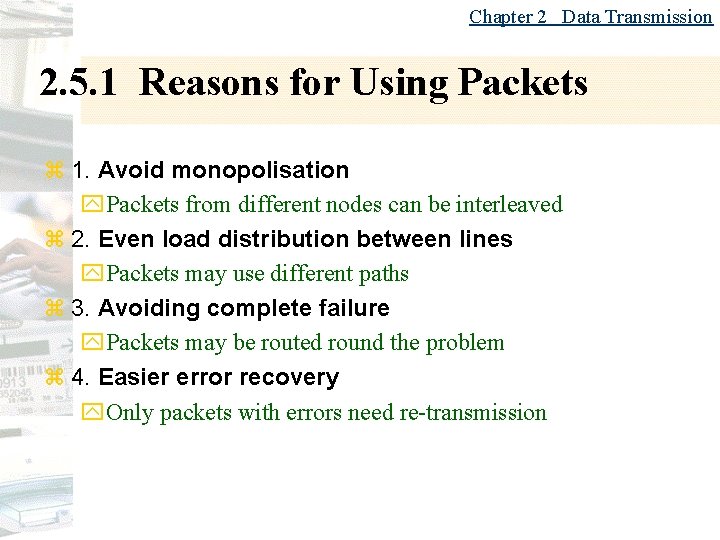
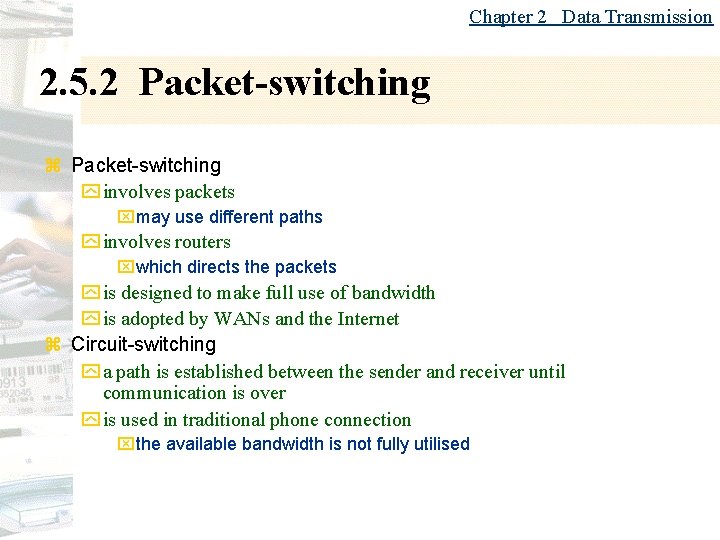
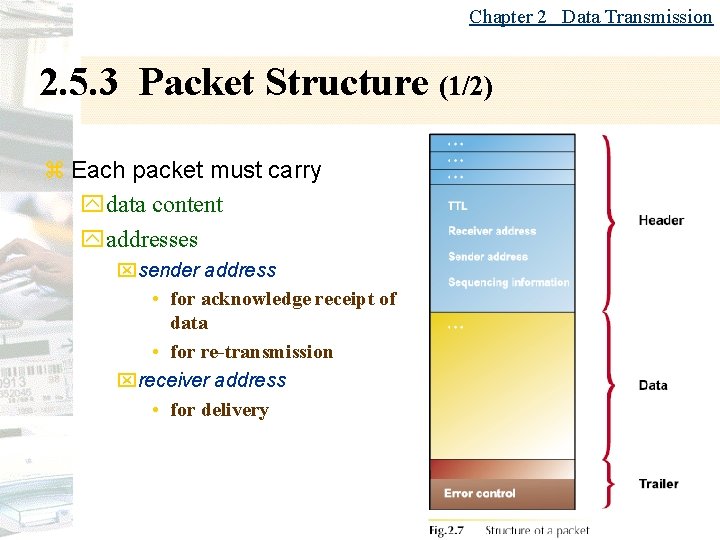
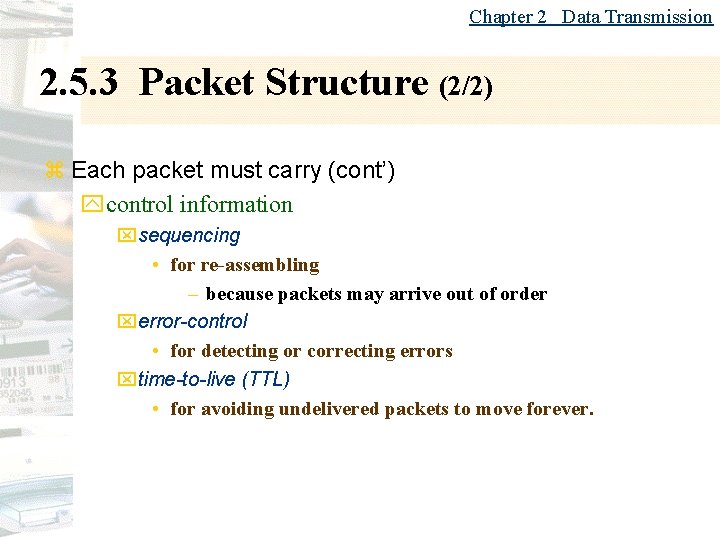
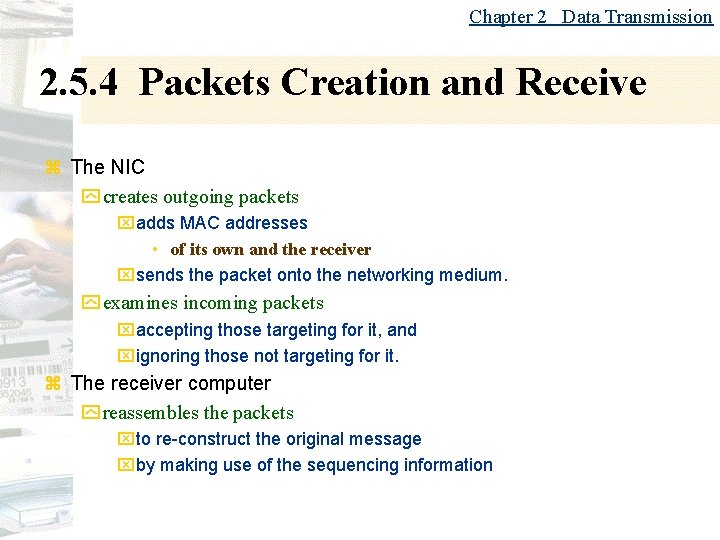
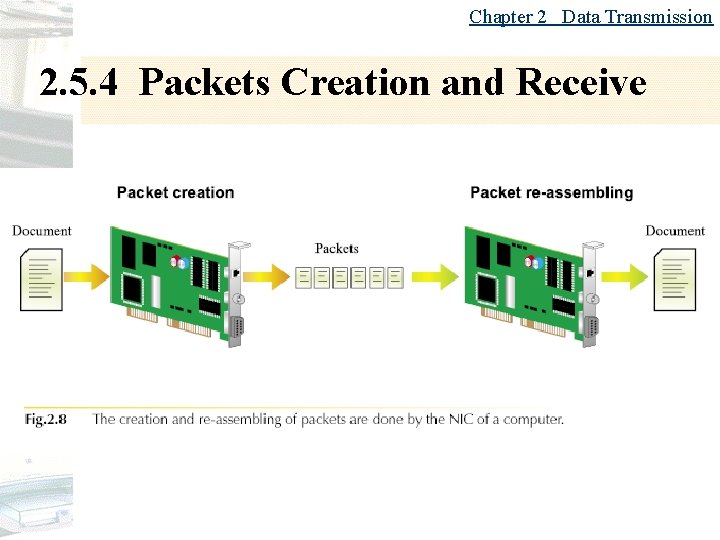
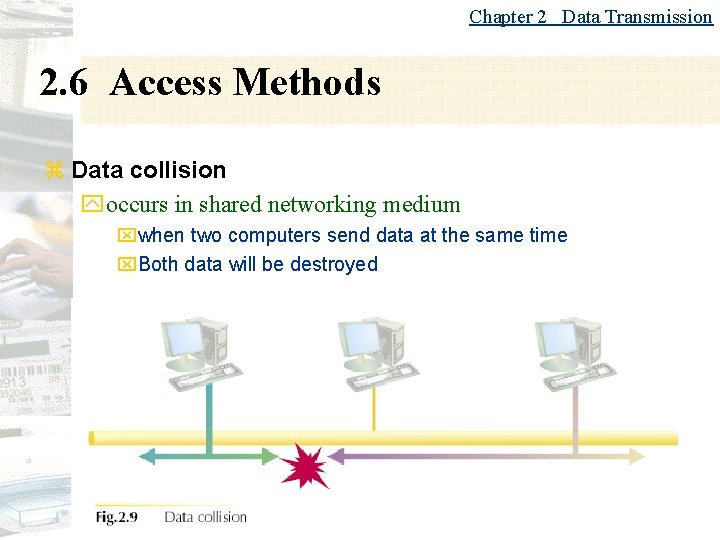
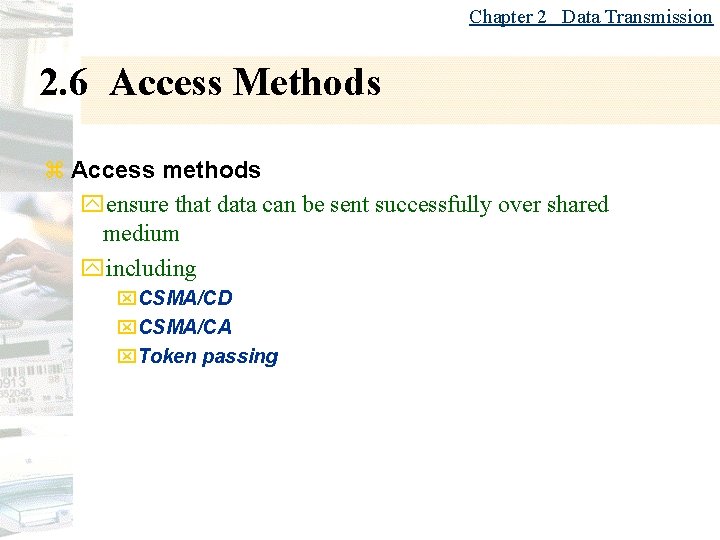
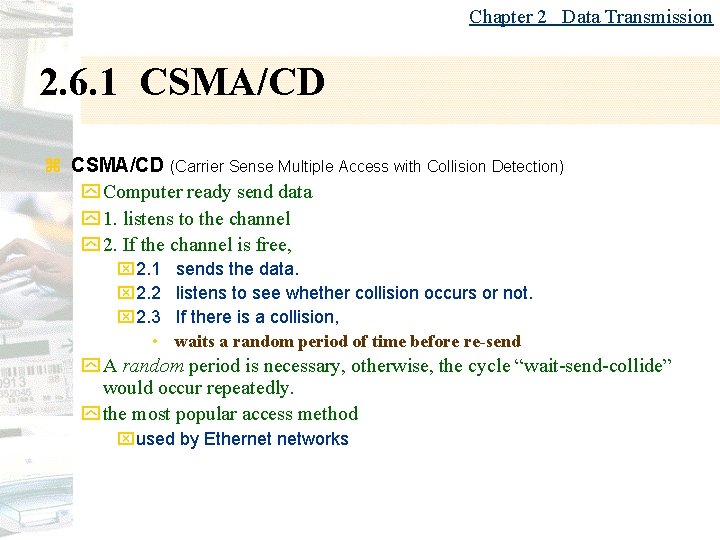
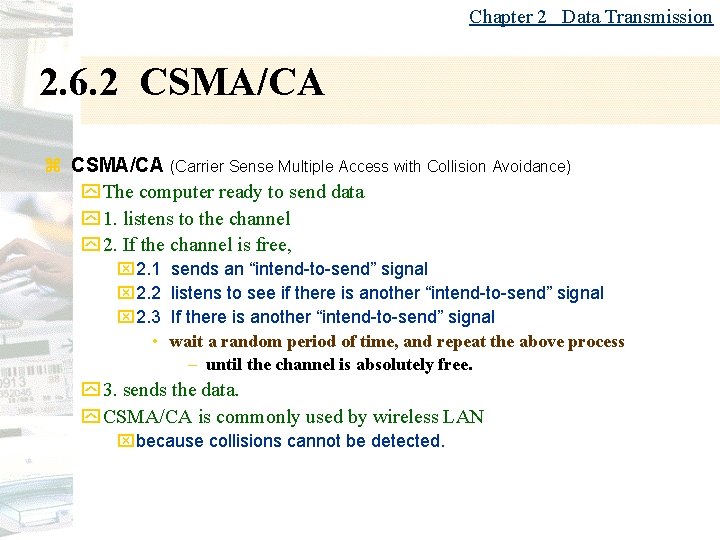
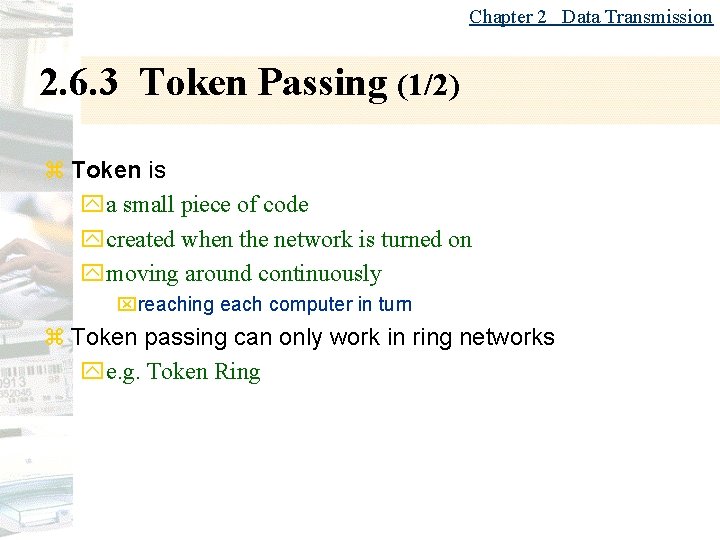
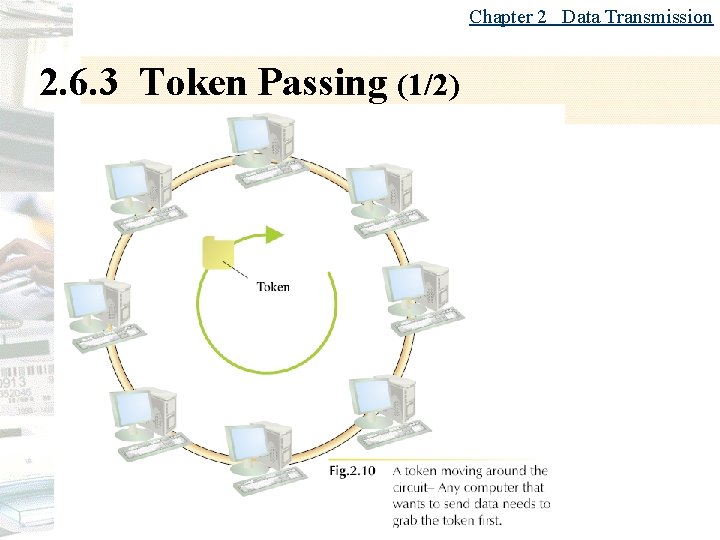
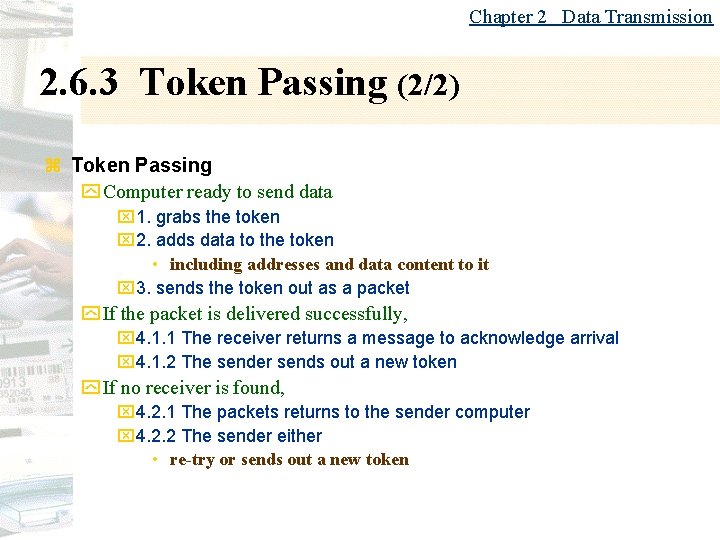
- Slides: 25
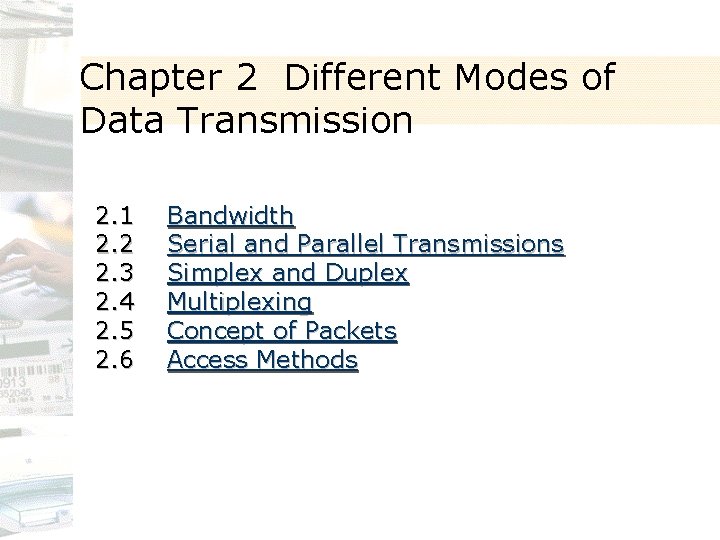
Chapter 2 Different Modes of Data Transmission 2. 1 2. 2 2. 3 2. 4 2. 5 2. 6 Bandwidth Serial and Parallel Transmissions Simplex and Duplex Multiplexing Concept of Packets Access Methods
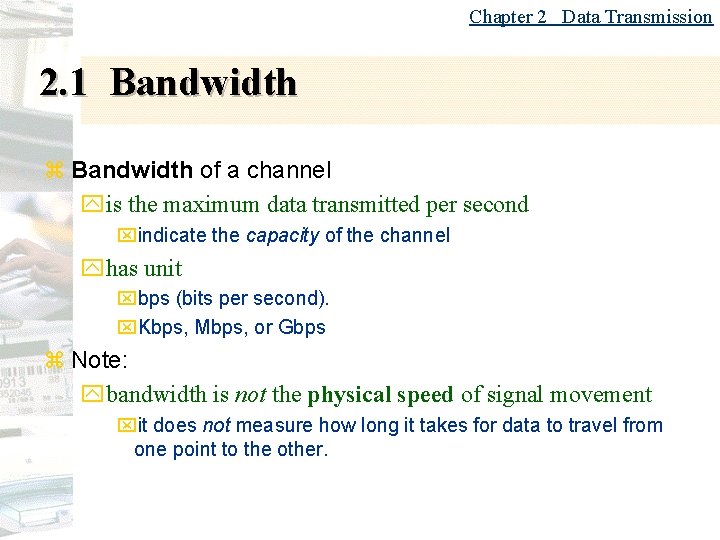
Chapter 2 Data Transmission 2. 1 Bandwidth z Bandwidth of a channel yis the maximum data transmitted per second xindicate the capacity of the channel yhas unit xbps (bits per second). x. Kbps, Mbps, or Gbps z Note: ybandwidth is not the physical speed of signal movement xit does not measure how long it takes for data to travel from one point to the other.
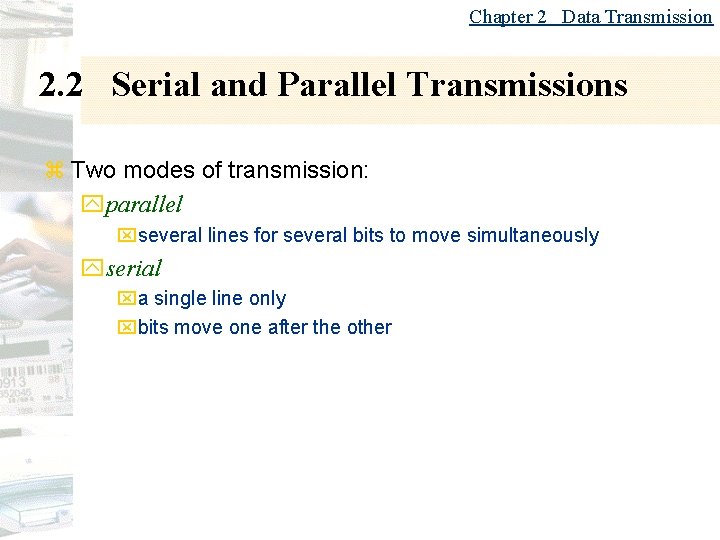
Chapter 2 Data Transmission 2. 2 Serial and Parallel Transmissions z Two modes of transmission: yparallel xseveral lines for several bits to move simultaneously yserial xa single line only xbits move one after the other
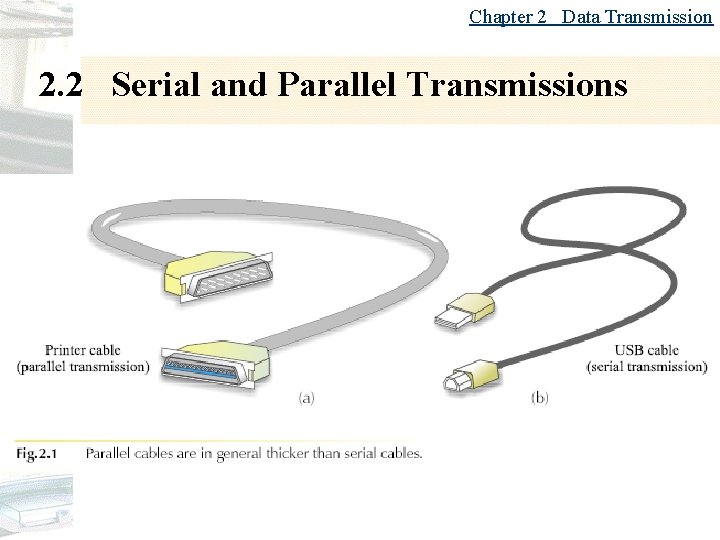
Chapter 2 Data Transmission 2. 2 Serial and Parallel Transmissions
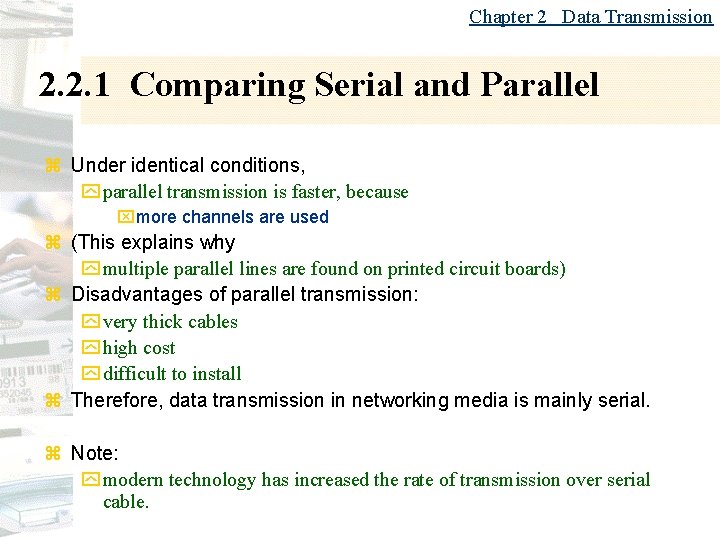
Chapter 2 Data Transmission 2. 2. 1 Comparing Serial and Parallel z Under identical conditions, y parallel transmission is faster, because xmore channels are used z (This explains why y multiple parallel lines are found on printed circuit boards) z Disadvantages of parallel transmission: y very thick cables y high cost y difficult to install z Therefore, data transmission in networking media is mainly serial. z Note: y modern technology has increased the rate of transmission over serial cable.
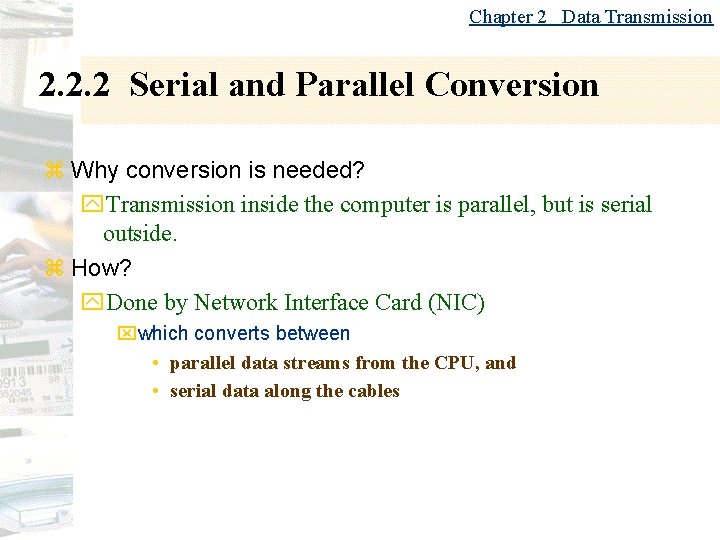
Chapter 2 Data Transmission 2. 2. 2 Serial and Parallel Conversion z Why conversion is needed? y. Transmission inside the computer is parallel, but is serial outside. z How? y. Done by Network Interface Card (NIC) xwhich converts between • parallel data streams from the CPU, and • serial data along the cables
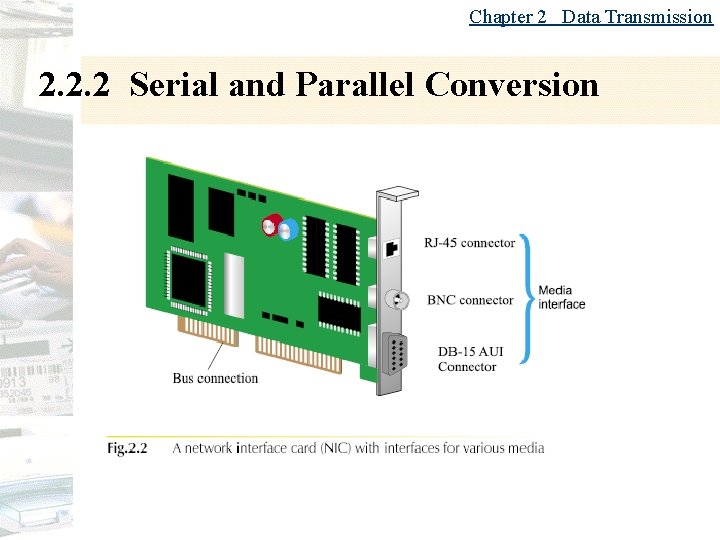
Chapter 2 Data Transmission 2. 2. 2 Serial and Parallel Conversion
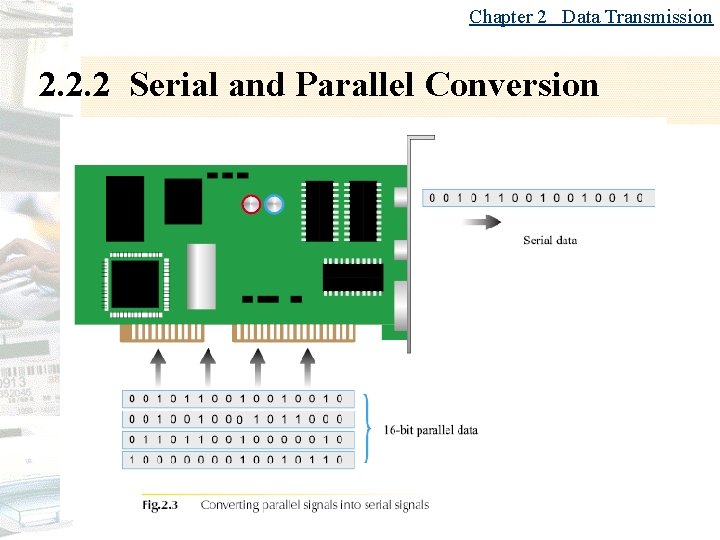
Chapter 2 Data Transmission 2. 2. 2 Serial and Parallel Conversion
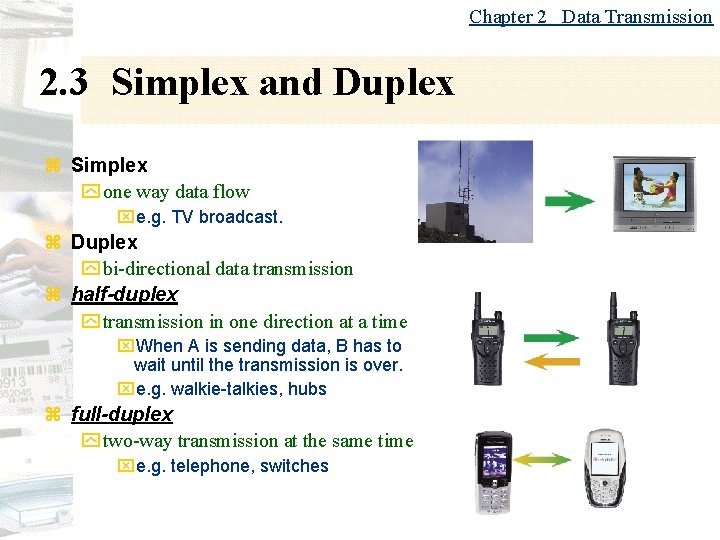
Chapter 2 Data Transmission 2. 3 Simplex and Duplex z Simplex y one way data flow xe. g. TV broadcast. z Duplex y bi-directional data transmission z half-duplex y transmission in one direction at a time x. When A is sending data, B has to wait until the transmission is over. xe. g. walkie-talkies, hubs z full-duplex y two-way transmission at the same time xe. g. telephone, switches
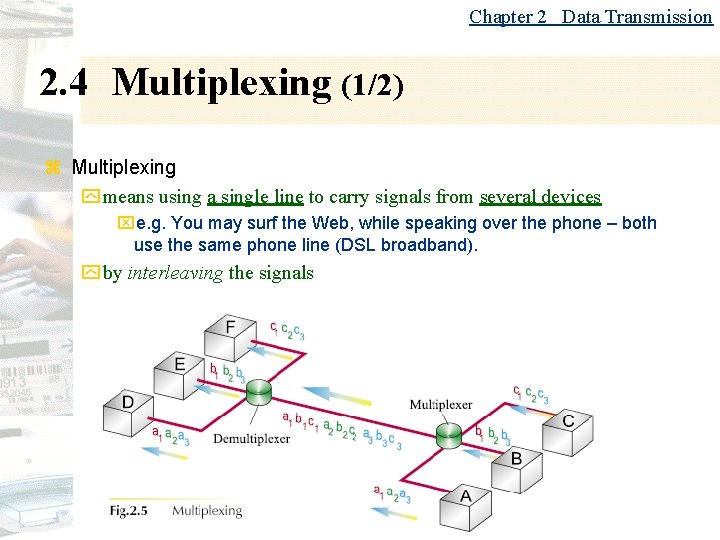
Chapter 2 Data Transmission 2. 4 Multiplexing (1/2) z Multiplexing y means using a single line to carry signals from several devices xe. g. You may surf the Web, while speaking over the phone – both use the same phone line (DSL broadband). y by interleaving the signals
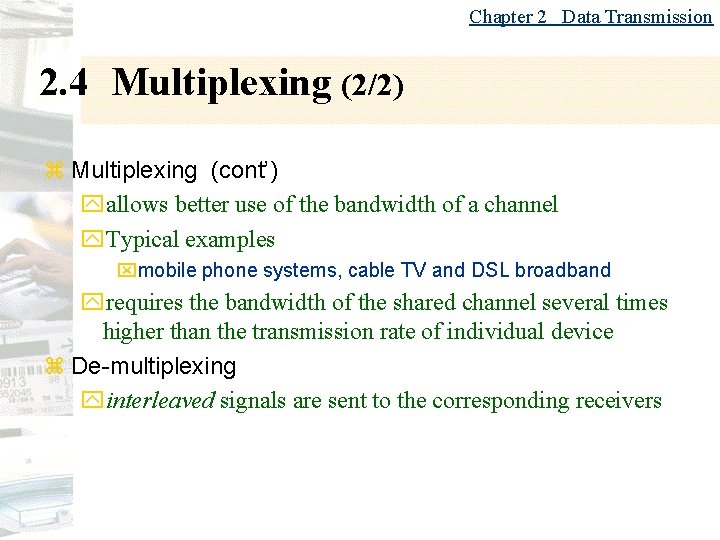
Chapter 2 Data Transmission 2. 4 Multiplexing (2/2) z Multiplexing (cont’) yallows better use of the bandwidth of a channel y. Typical examples xmobile phone systems, cable TV and DSL broadband yrequires the bandwidth of the shared channel several times higher than the transmission rate of individual device z De-multiplexing yinterleaved signals are sent to the corresponding receivers
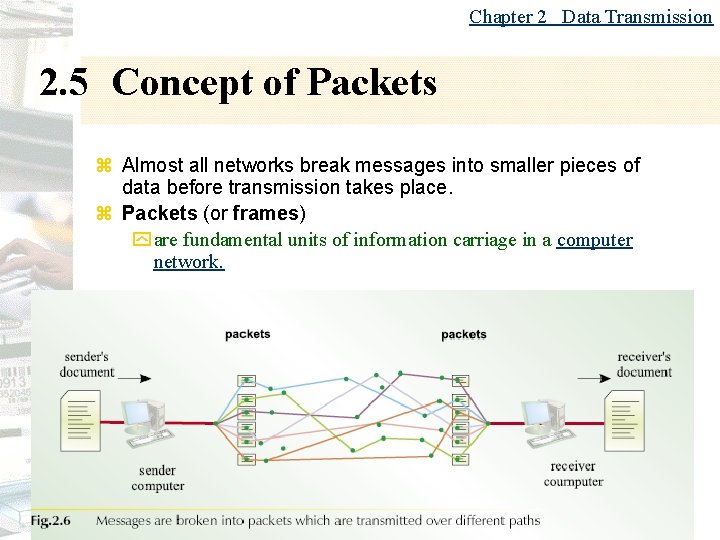
Chapter 2 Data Transmission 2. 5 Concept of Packets z Almost all networks break messages into smaller pieces of data before transmission takes place. z Packets (or frames) y are fundamental units of information carriage in a computer network.
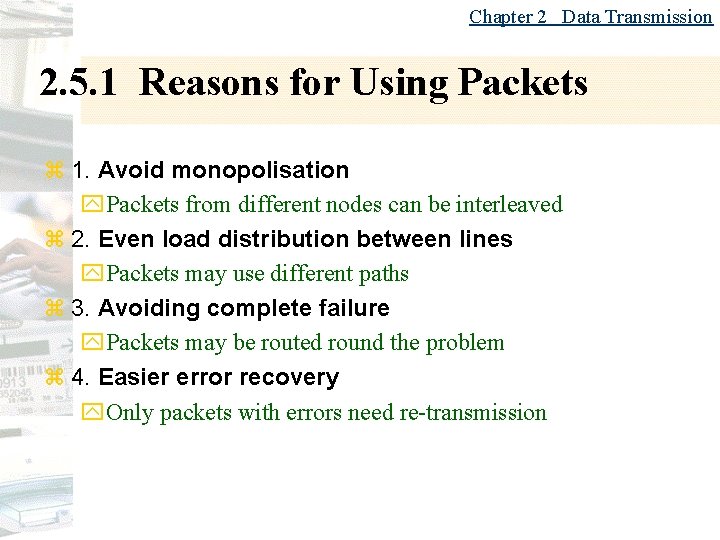
Chapter 2 Data Transmission 2. 5. 1 Reasons for Using Packets z 1. Avoid monopolisation y. Packets from different nodes can be interleaved z 2. Even load distribution between lines y. Packets may use different paths z 3. Avoiding complete failure y. Packets may be routed round the problem z 4. Easier error recovery y. Only packets with errors need re-transmission
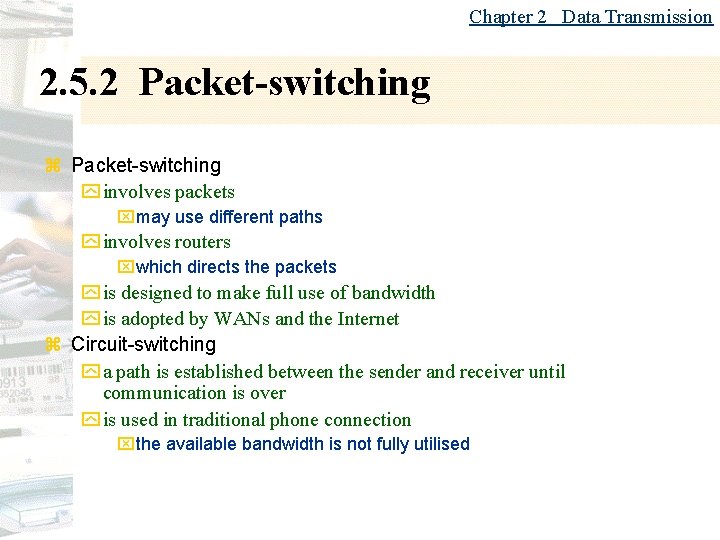
Chapter 2 Data Transmission 2. 5. 2 Packet-switching z Packet-switching y involves packets xmay use different paths y involves routers xwhich directs the packets y is designed to make full use of bandwidth y is adopted by WANs and the Internet z Circuit-switching y a path is established between the sender and receiver until communication is over y is used in traditional phone connection xthe available bandwidth is not fully utilised
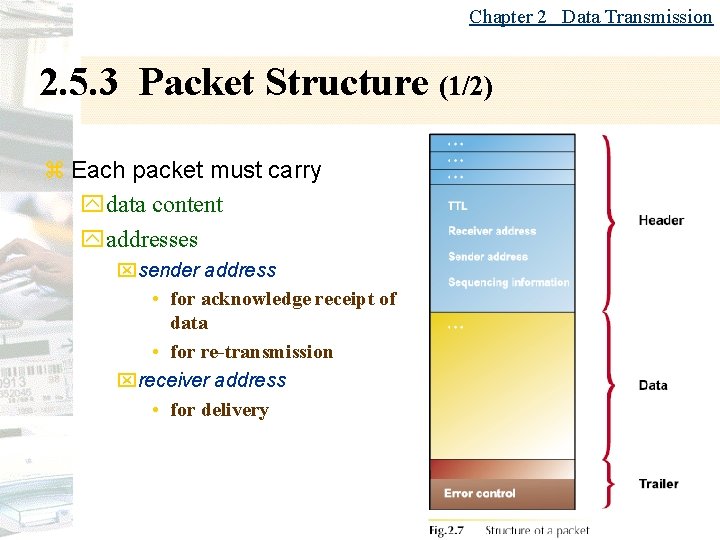
Chapter 2 Data Transmission 2. 5. 3 Packet Structure (1/2) z Each packet must carry ydata content yaddresses xsender address • for acknowledge receipt of data • for re-transmission xreceiver address • for delivery
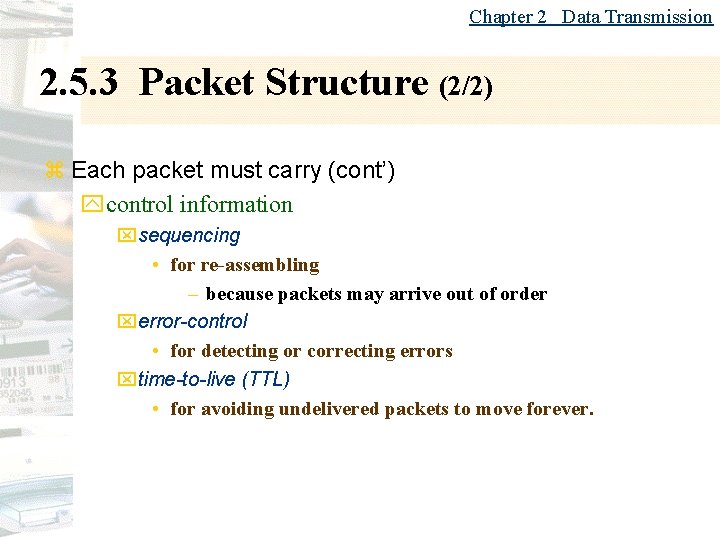
Chapter 2 Data Transmission 2. 5. 3 Packet Structure (2/2) z Each packet must carry (cont’) ycontrol information xsequencing • for re-assembling – because packets may arrive out of order xerror-control • for detecting or correcting errors xtime-to-live (TTL) • for avoiding undelivered packets to move forever.
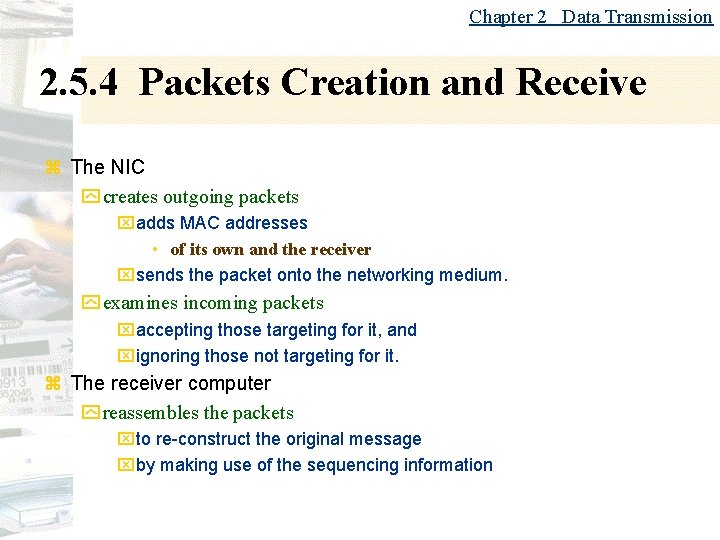
Chapter 2 Data Transmission 2. 5. 4 Packets Creation and Receive z The NIC y creates outgoing packets xadds MAC addresses • of its own and the receiver xsends the packet onto the networking medium. y examines incoming packets xaccepting those targeting for it, and xignoring those not targeting for it. z The receiver computer y reassembles the packets xto re-construct the original message xby making use of the sequencing information
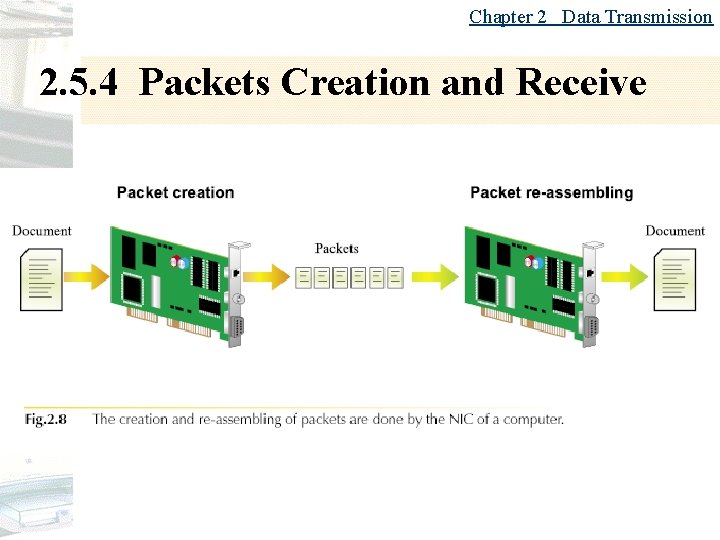
Chapter 2 Data Transmission 2. 5. 4 Packets Creation and Receive
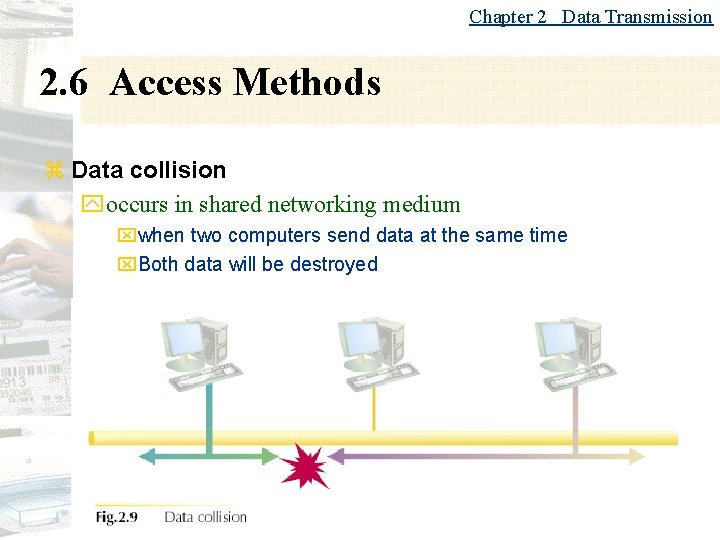
Chapter 2 Data Transmission 2. 6 Access Methods z Data collision yoccurs in shared networking medium xwhen two computers send data at the same time x. Both data will be destroyed
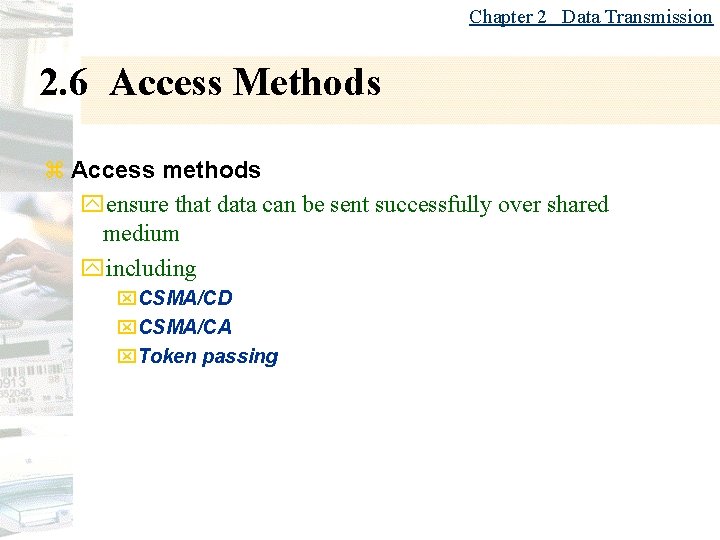
Chapter 2 Data Transmission 2. 6 Access Methods z Access methods yensure that data can be sent successfully over shared medium yincluding x. CSMA/CD x. CSMA/CA x. Token passing
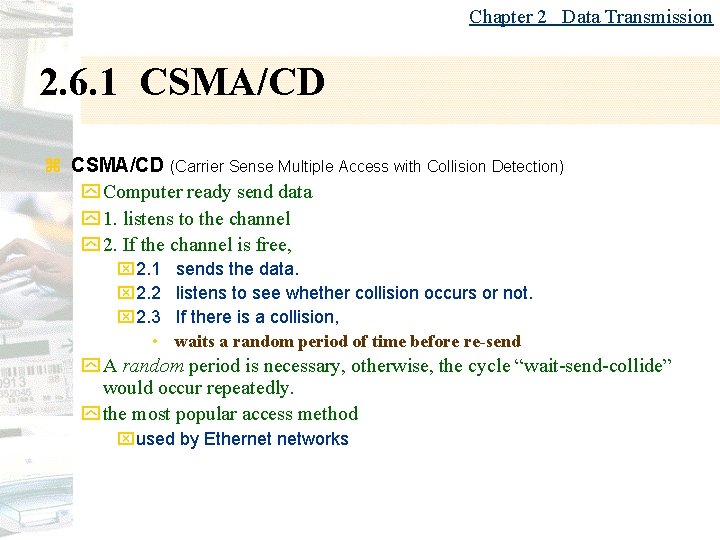
Chapter 2 Data Transmission 2. 6. 1 CSMA/CD z CSMA/CD (Carrier Sense Multiple Access with Collision Detection) y Computer ready send data y 1. listens to the channel y 2. If the channel is free, x 2. 1 x 2. 2 x 2. 3 • sends the data. listens to see whether collision occurs or not. If there is a collision, waits a random period of time before re-send y A random period is necessary, otherwise, the cycle “wait-send-collide” would occur repeatedly. y the most popular access method xused by Ethernet networks
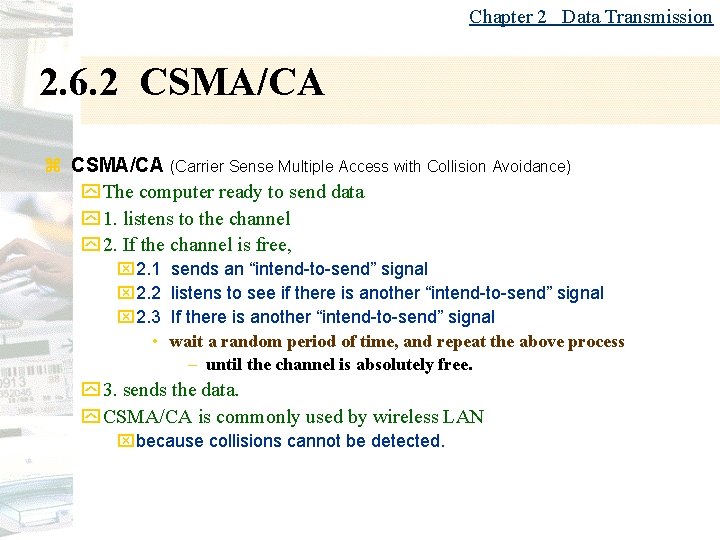
Chapter 2 Data Transmission 2. 6. 2 CSMA/CA z CSMA/CA (Carrier Sense Multiple Access with Collision Avoidance) y The computer ready to send data y 1. listens to the channel y 2. If the channel is free, x 2. 1 x 2. 2 x 2. 3 • sends an “intend-to-send” signal listens to see if there is another “intend-to-send” signal If there is another “intend-to-send” signal wait a random period of time, and repeat the above process – until the channel is absolutely free. y 3. sends the data. y CSMA/CA is commonly used by wireless LAN xbecause collisions cannot be detected.
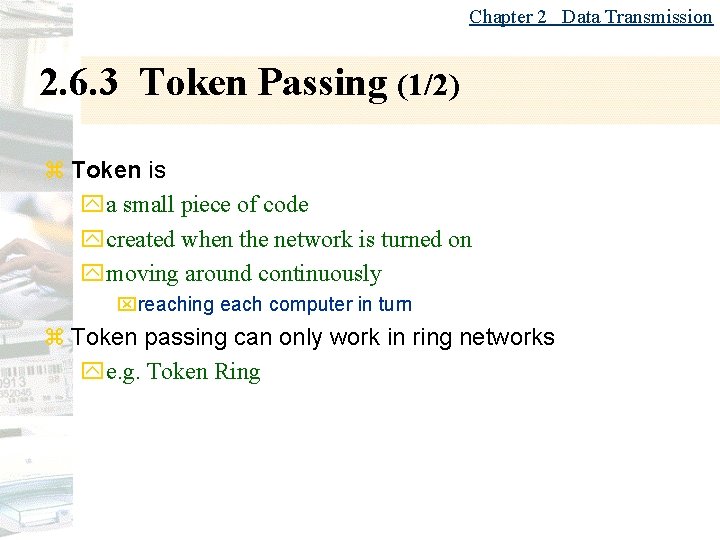
Chapter 2 Data Transmission 2. 6. 3 Token Passing (1/2) z Token is ya small piece of code ycreated when the network is turned on ymoving around continuously xreaching each computer in turn z Token passing can only work in ring networks ye. g. Token Ring
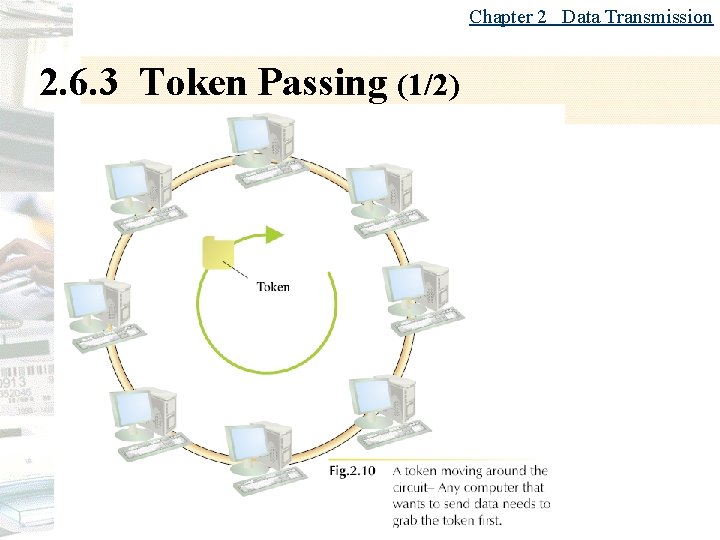
Chapter 2 Data Transmission 2. 6. 3 Token Passing (1/2)
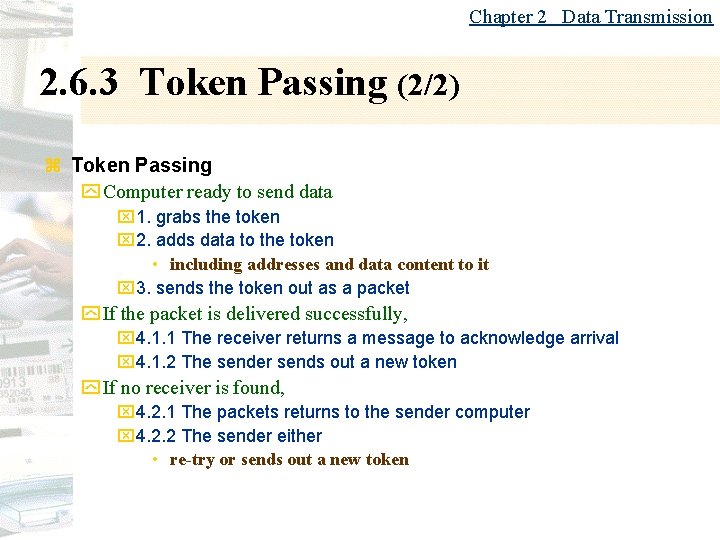
Chapter 2 Data Transmission 2. 6. 3 Token Passing (2/2) z Token Passing y Computer ready to send data x 1. grabs the token x 2. adds data to the token • including addresses and data content to it x 3. sends the token out as a packet y If the packet is delivered successfully, x 4. 1. 1 The receiver returns a message to acknowledge arrival x 4. 1. 2 The sender sends out a new token y If no receiver is found, x 4. 2. 1 The packets returns to the sender computer x 4. 2. 2 The sender either • re-try or sends out a new token