Chapter 2 Basic Switching Concepts and Configuration Routing
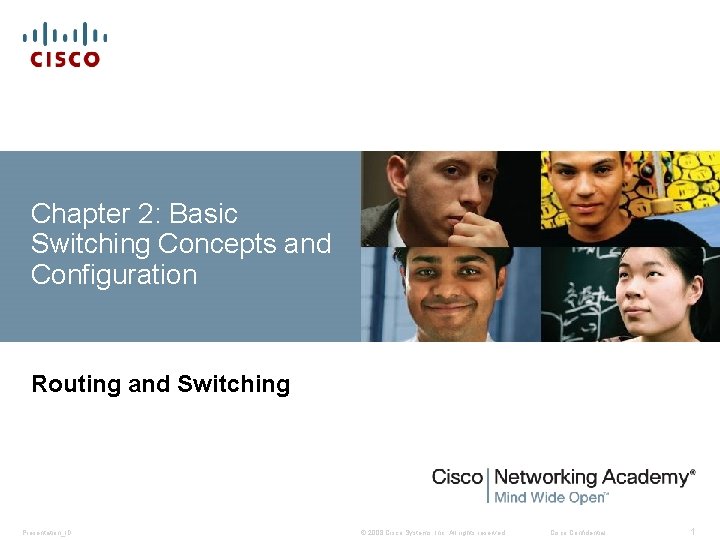
Chapter 2: Basic Switching Concepts and Configuration Routing and Switching Presentation_ID © 2008 Cisco Systems, Inc. All rights reserved. Cisco Confidential 1
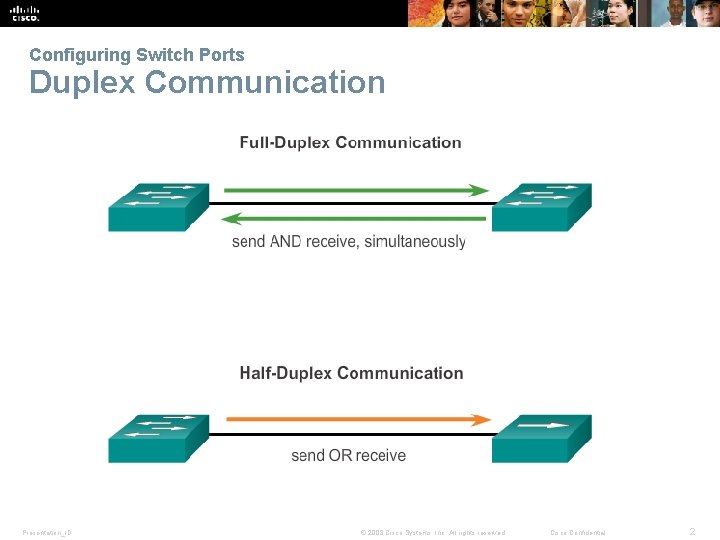
Configuring Switch Ports Duplex Communication Presentation_ID © 2008 Cisco Systems, Inc. All rights reserved. Cisco Confidential 2
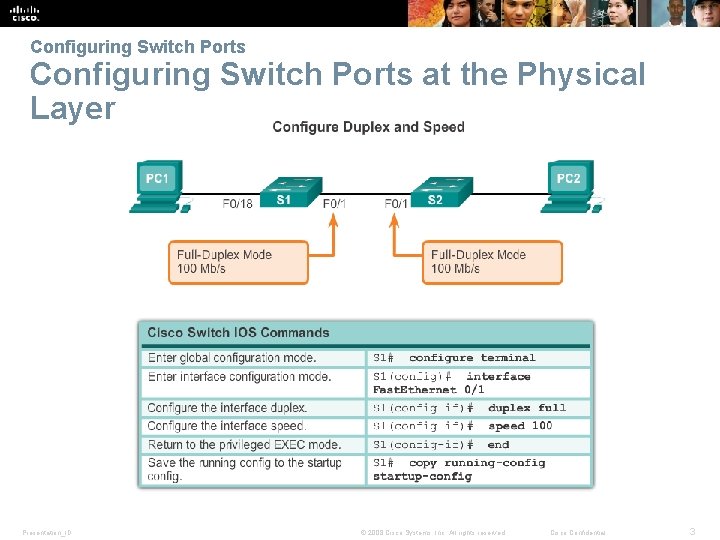
Configuring Switch Ports at the Physical Layer Presentation_ID © 2008 Cisco Systems, Inc. All rights reserved. Cisco Confidential 3

Configuring Switch Ports Auto-MDIX Feature § Certain cable types (straight-through or crossover) were historically required when connecting devices. § The automatic medium-dependent interface crossover (auto-MDIX) feature eliminates this problem. § When auto-MDIX is enabled, the interface automatically detects and appropriately configures the connection. § When using auto-MDIX on an interface, the interface speed and duplex must be set to auto. Presentation_ID © 2008 Cisco Systems, Inc. All rights reserved. Cisco Confidential 4
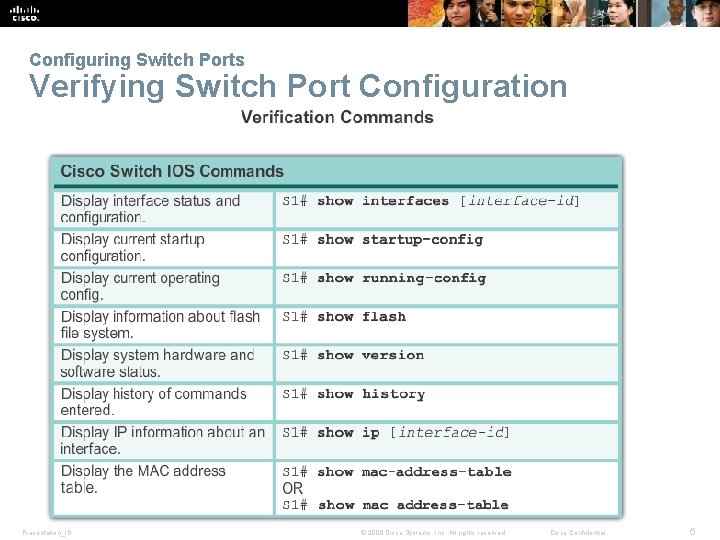
Configuring Switch Ports Verifying Switch Port Configuration Presentation_ID © 2008 Cisco Systems, Inc. All rights reserved. Cisco Confidential 5
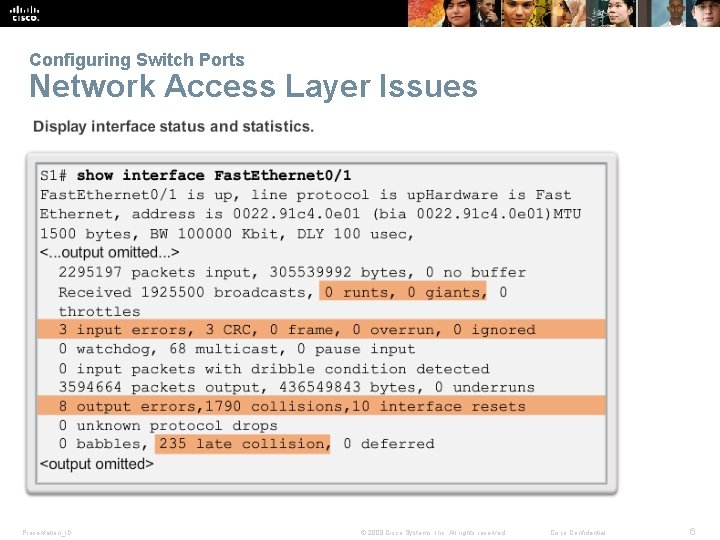
Configuring Switch Ports Network Access Layer Issues Presentation_ID © 2008 Cisco Systems, Inc. All rights reserved. Cisco Confidential 6
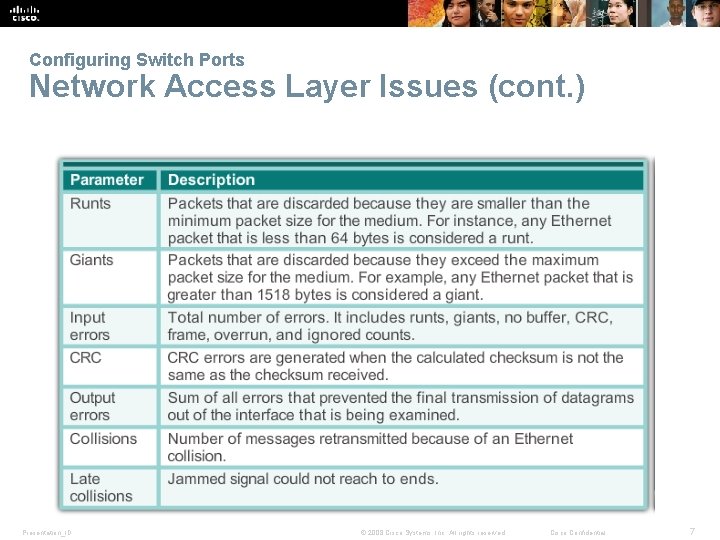
Configuring Switch Ports Network Access Layer Issues (cont. ) Presentation_ID © 2008 Cisco Systems, Inc. All rights reserved. Cisco Confidential 7
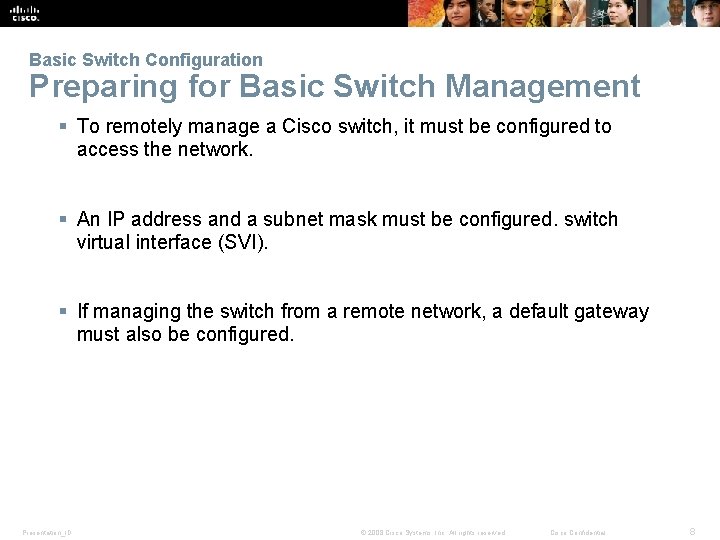
Basic Switch Configuration Preparing for Basic Switch Management § To remotely manage a Cisco switch, it must be configured to access the network. § An IP address and a subnet mask must be configured. switch virtual interface (SVI). § If managing the switch from a remote network, a default gateway must also be configured. Presentation_ID © 2008 Cisco Systems, Inc. All rights reserved. Cisco Confidential 8
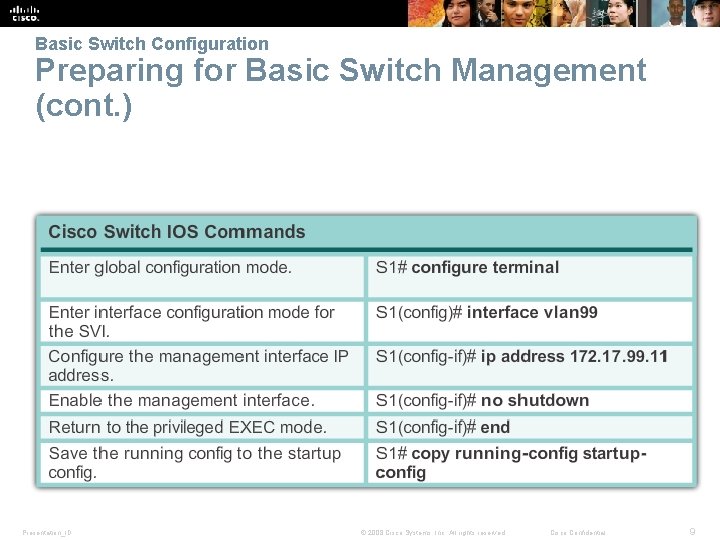
Basic Switch Configuration Preparing for Basic Switch Management (cont. ) Presentation_ID © 2008 Cisco Systems, Inc. All rights reserved. Cisco Confidential 9
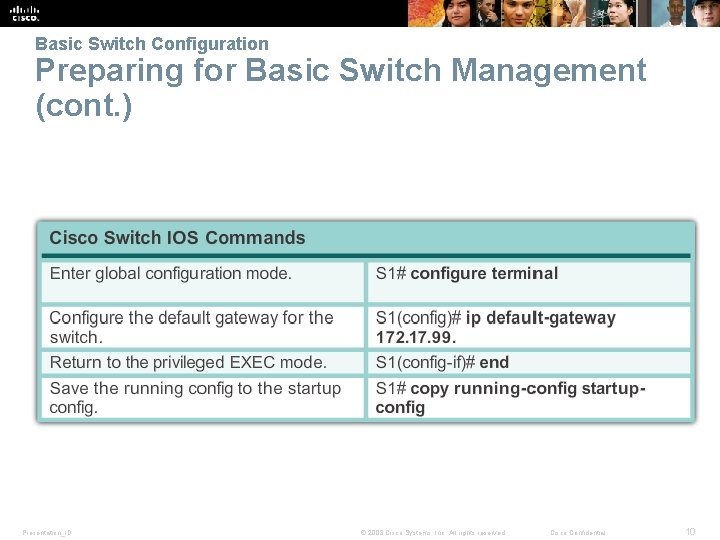
Basic Switch Configuration Preparing for Basic Switch Management (cont. ) Presentation_ID © 2008 Cisco Systems, Inc. All rights reserved. Cisco Confidential 10
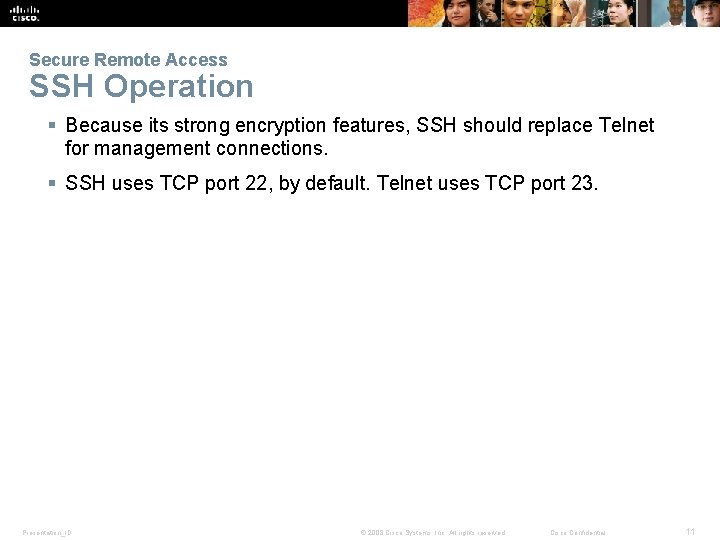
Secure Remote Access SSH Operation § Because its strong encryption features, SSH should replace Telnet for management connections. § SSH uses TCP port 22, by default. Telnet uses TCP port 23. Presentation_ID © 2008 Cisco Systems, Inc. All rights reserved. Cisco Confidential 11
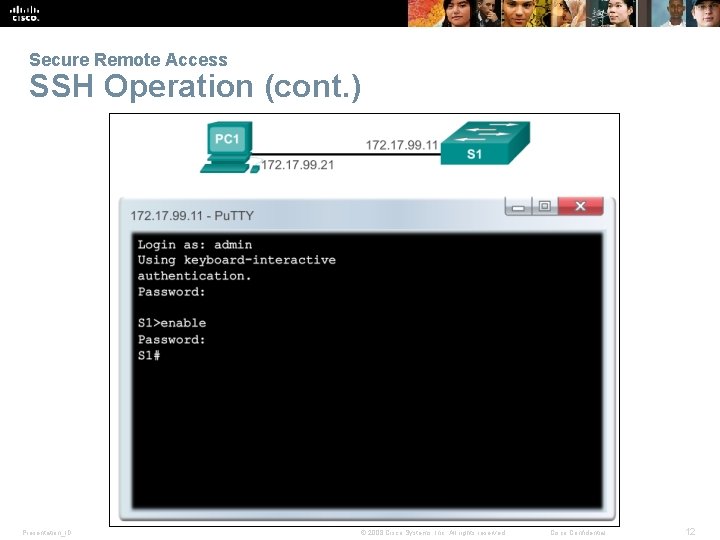
Secure Remote Access SSH Operation (cont. ) Presentation_ID © 2008 Cisco Systems, Inc. All rights reserved. Cisco Confidential 12
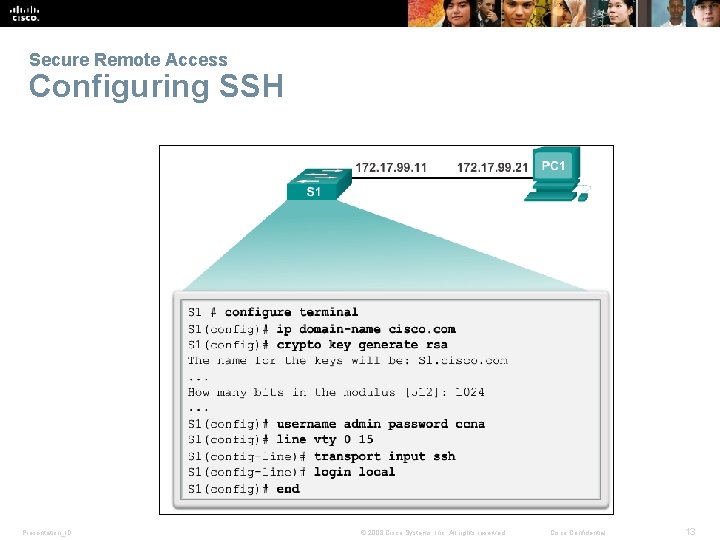
Secure Remote Access Configuring SSH Presentation_ID © 2008 Cisco Systems, Inc. All rights reserved. Cisco Confidential 13
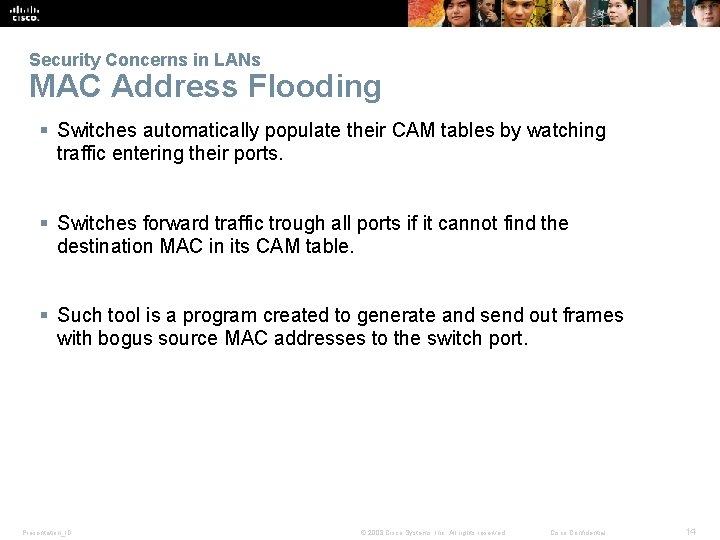
Security Concerns in LANs MAC Address Flooding § Switches automatically populate their CAM tables by watching traffic entering their ports. § Switches forward traffic trough all ports if it cannot find the destination MAC in its CAM table. § Such tool is a program created to generate and send out frames with bogus source MAC addresses to the switch port. Presentation_ID © 2008 Cisco Systems, Inc. All rights reserved. Cisco Confidential 14
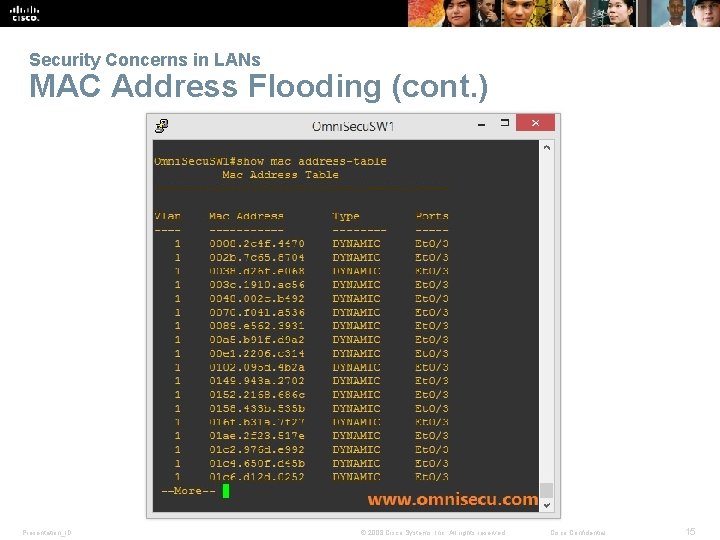
Security Concerns in LANs MAC Address Flooding (cont. ) Presentation_ID © 2008 Cisco Systems, Inc. All rights reserved. Cisco Confidential 15
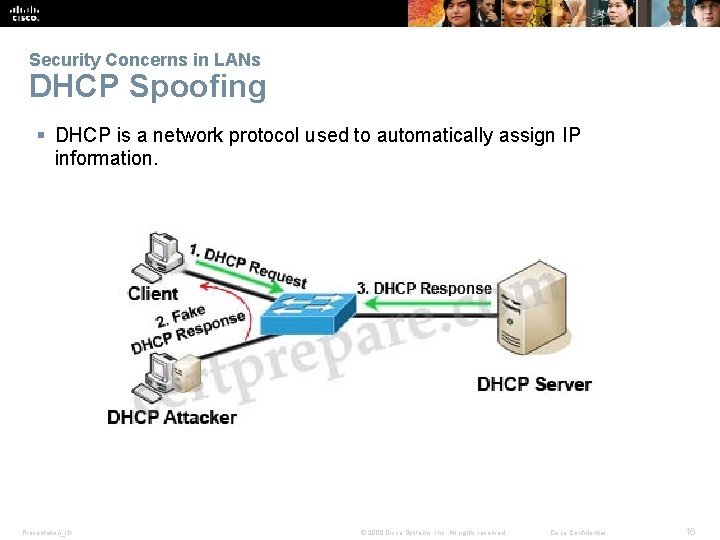
Security Concerns in LANs DHCP Spoofing § DHCP is a network protocol used to automatically assign IP information. Presentation_ID © 2008 Cisco Systems, Inc. All rights reserved. Cisco Confidential 16
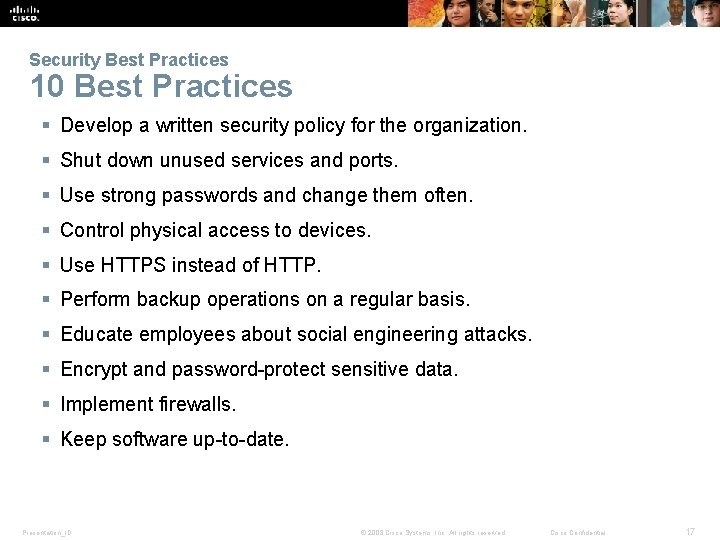
Security Best Practices 10 Best Practices § Develop a written security policy for the organization. § Shut down unused services and ports. § Use strong passwords and change them often. § Control physical access to devices. § Use HTTPS instead of HTTP. § Perform backup operations on a regular basis. § Educate employees about social engineering attacks. § Encrypt and password-protect sensitive data. § Implement firewalls. § Keep software up-to-date. Presentation_ID © 2008 Cisco Systems, Inc. All rights reserved. Cisco Confidential 17
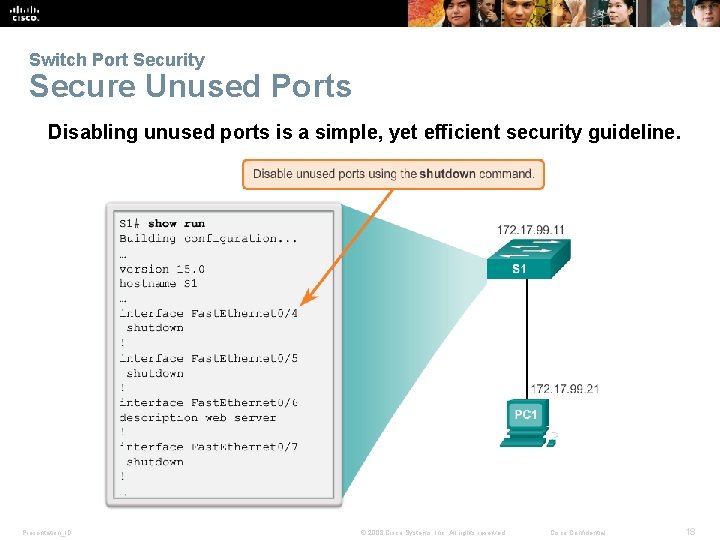
Switch Port Security Secure Unused Ports Disabling unused ports is a simple, yet efficient security guideline. Presentation_ID © 2008 Cisco Systems, Inc. All rights reserved. Cisco Confidential 18
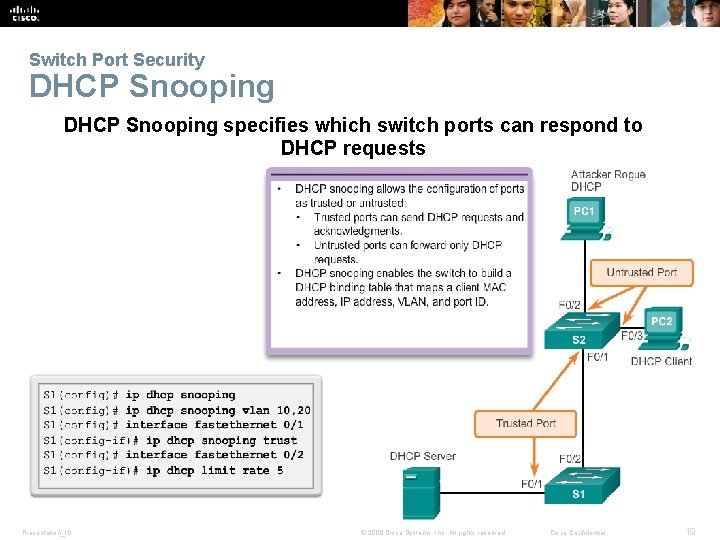
Switch Port Security DHCP Snooping specifies which switch ports can respond to DHCP requests Presentation_ID © 2008 Cisco Systems, Inc. All rights reserved. Cisco Confidential 19
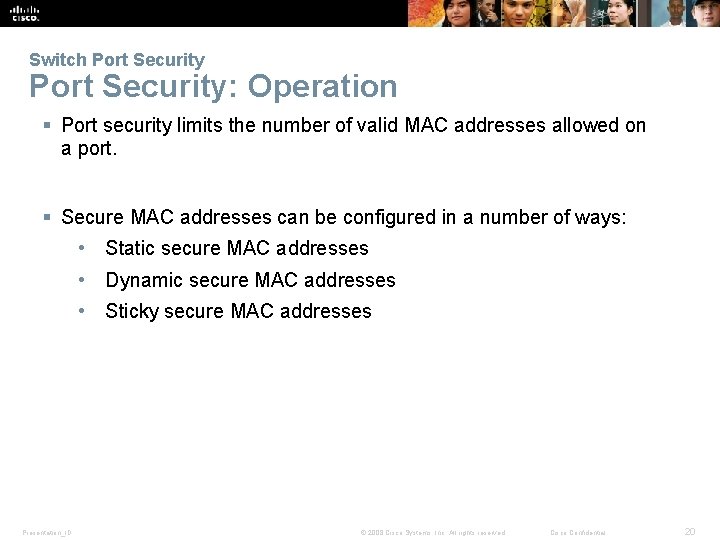
Switch Port Security: Operation § Port security limits the number of valid MAC addresses allowed on a port. § Secure MAC addresses can be configured in a number of ways: • Static secure MAC addresses • Dynamic secure MAC addresses • Sticky secure MAC addresses Presentation_ID © 2008 Cisco Systems, Inc. All rights reserved. Cisco Confidential 20
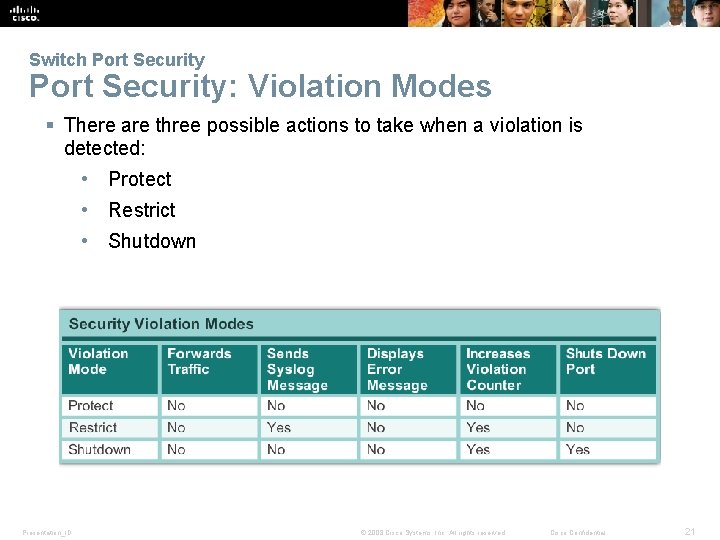
Switch Port Security: Violation Modes § There are three possible actions to take when a violation is detected: • Protect • Restrict • Shutdown Presentation_ID © 2008 Cisco Systems, Inc. All rights reserved. Cisco Confidential 21
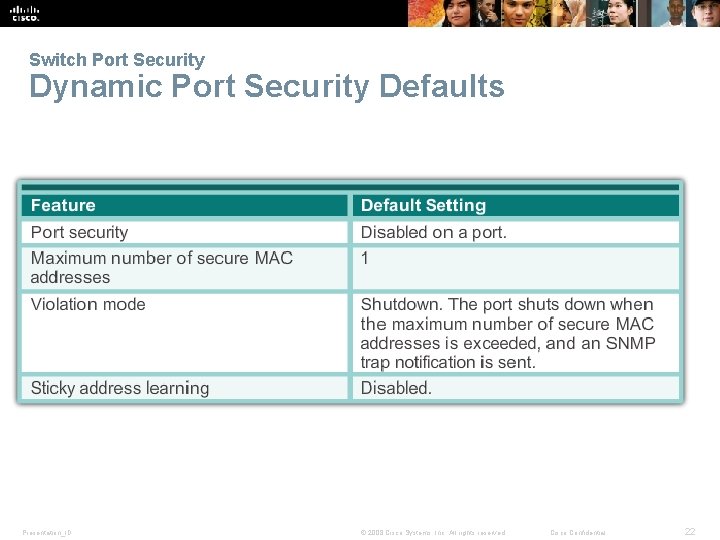
Switch Port Security Dynamic Port Security Defaults Presentation_ID © 2008 Cisco Systems, Inc. All rights reserved. Cisco Confidential 22
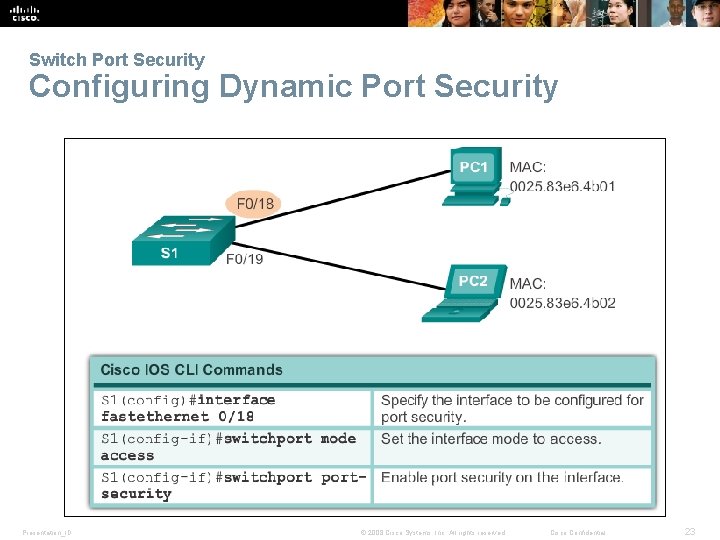
Switch Port Security Configuring Dynamic Port Security Presentation_ID © 2008 Cisco Systems, Inc. All rights reserved. Cisco Confidential 23
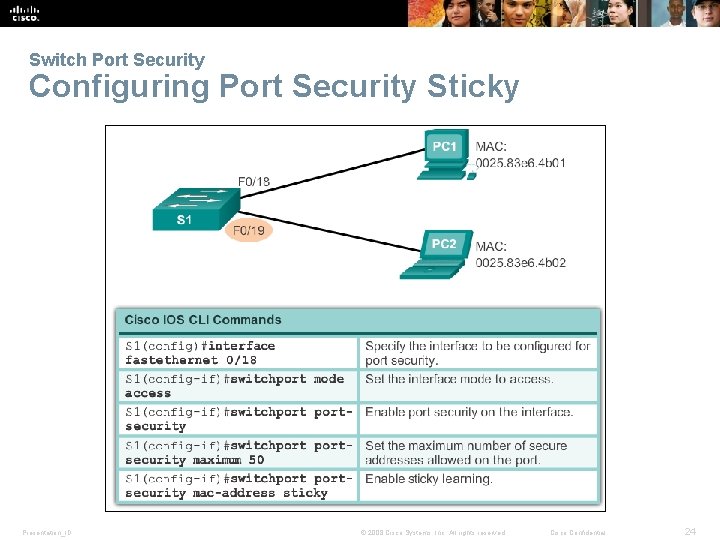
Switch Port Security Configuring Port Security Sticky Presentation_ID © 2008 Cisco Systems, Inc. All rights reserved. Cisco Confidential 24
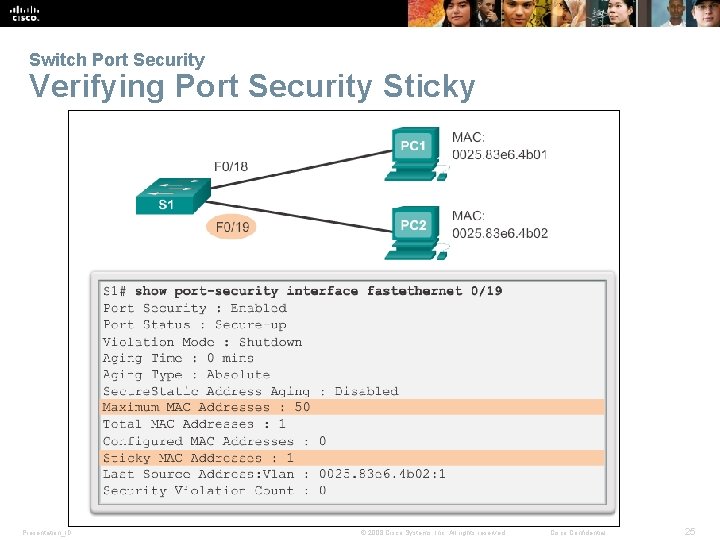
Switch Port Security Verifying Port Security Sticky Presentation_ID © 2008 Cisco Systems, Inc. All rights reserved. Cisco Confidential 25
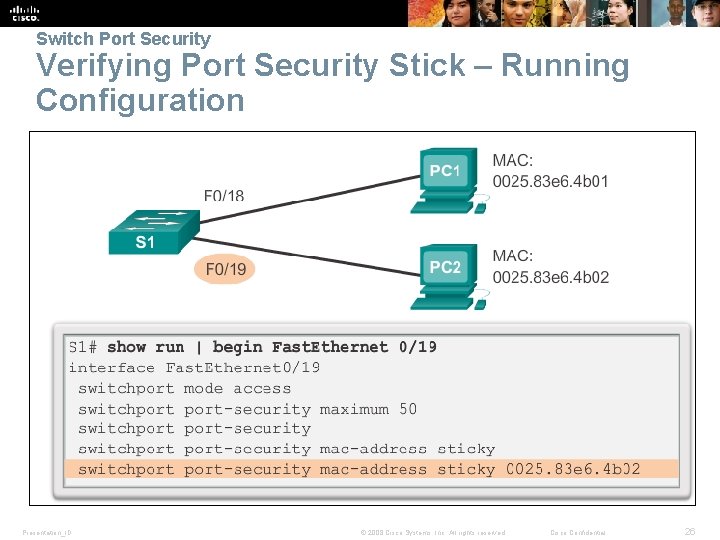
Switch Port Security Verifying Port Security Stick – Running Configuration Presentation_ID © 2008 Cisco Systems, Inc. All rights reserved. Cisco Confidential 26
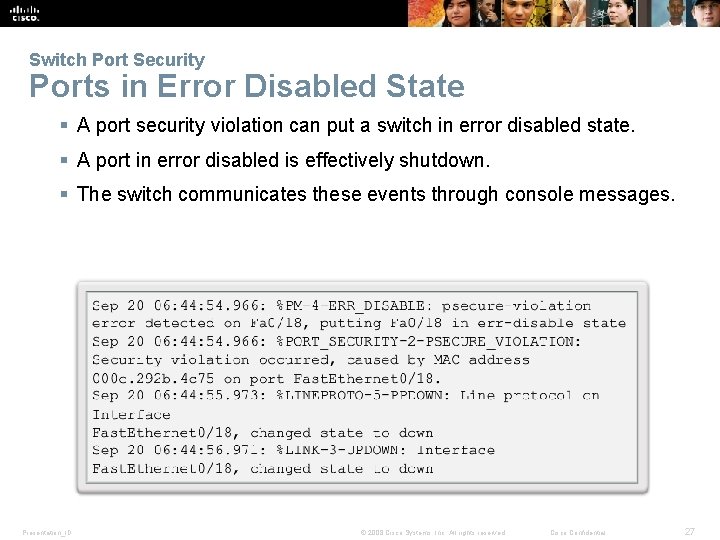
Switch Port Security Ports in Error Disabled State § A port security violation can put a switch in error disabled state. § A port in error disabled is effectively shutdown. § The switch communicates these events through console messages. Presentation_ID © 2008 Cisco Systems, Inc. All rights reserved. Cisco Confidential 27

Switch Port Security Ports in Error Disabled State (cont. ) The show interface command also reveals a switch port on error disabled state. Presentation_ID © 2008 Cisco Systems, Inc. All rights reserved. Cisco Confidential 28
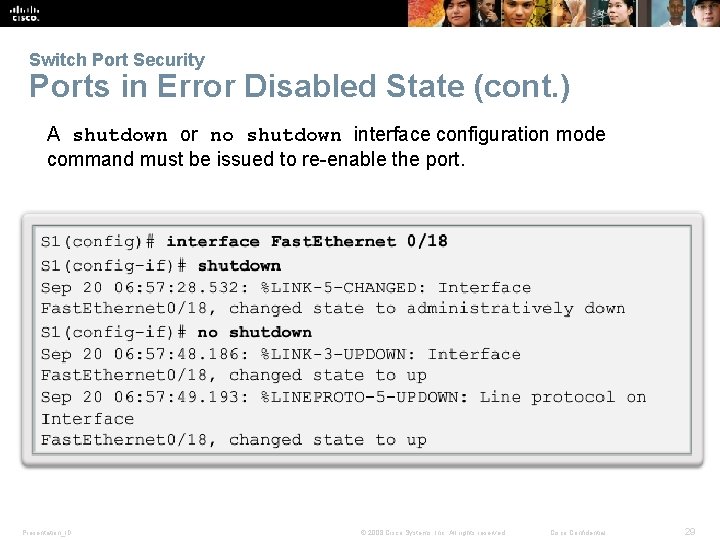
Switch Port Security Ports in Error Disabled State (cont. ) A shutdown or no shutdown interface configuration mode command must be issued to re-enable the port. Presentation_ID © 2008 Cisco Systems, Inc. All rights reserved. Cisco Confidential 29
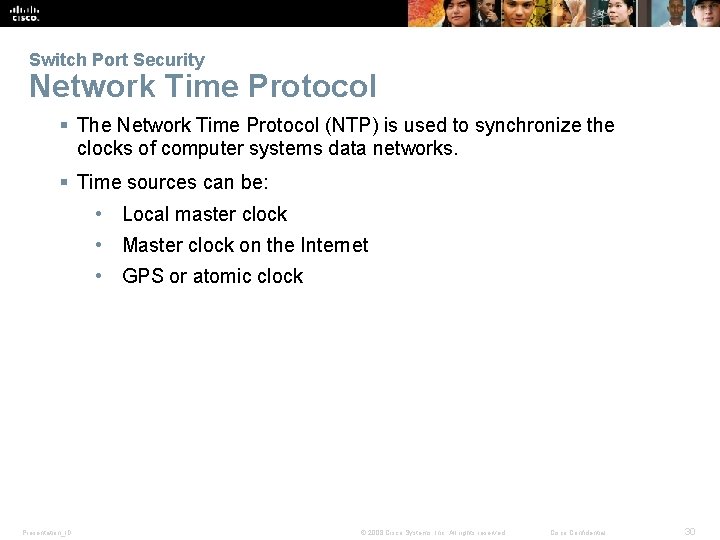
Switch Port Security Network Time Protocol § The Network Time Protocol (NTP) is used to synchronize the clocks of computer systems data networks. § Time sources can be: • Local master clock • Master clock on the Internet • GPS or atomic clock Presentation_ID © 2008 Cisco Systems, Inc. All rights reserved. Cisco Confidential 30
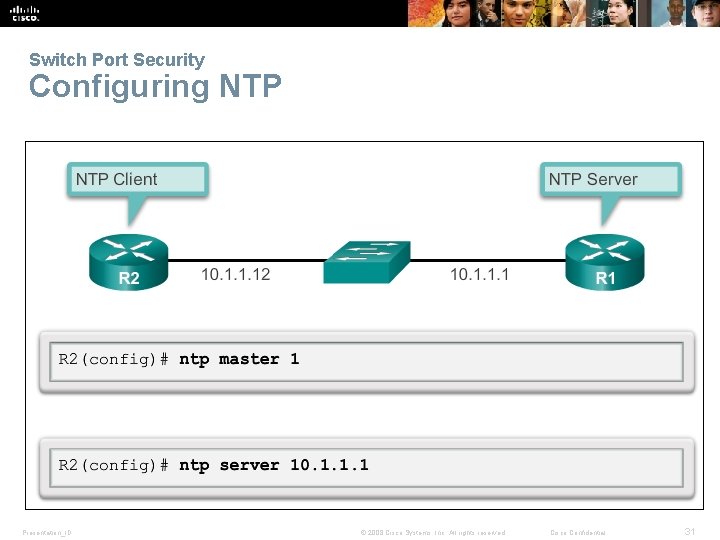
Switch Port Security Configuring NTP Presentation_ID © 2008 Cisco Systems, Inc. All rights reserved. Cisco Confidential 31
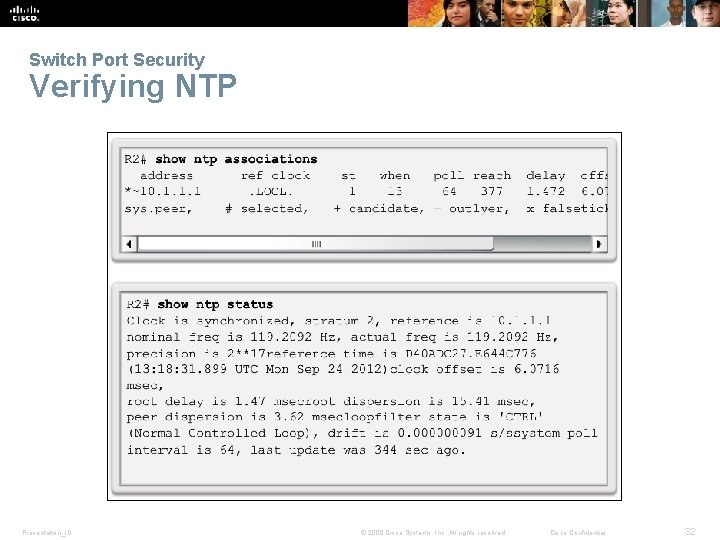
Switch Port Security Verifying NTP Presentation_ID © 2008 Cisco Systems, Inc. All rights reserved. Cisco Confidential 32
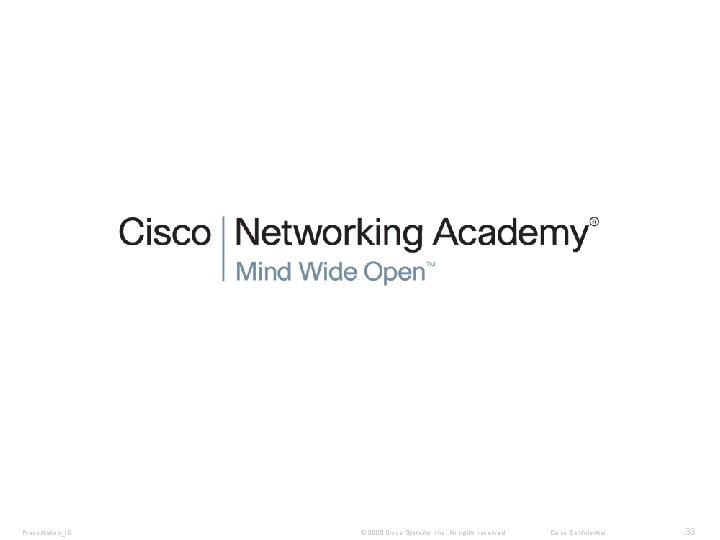
Presentation_ID © 2008 Cisco Systems, Inc. All rights reserved. Cisco Confidential 33
- Slides: 33