Chapter 2 Basic Concepts Line Configuration Topology Transmission
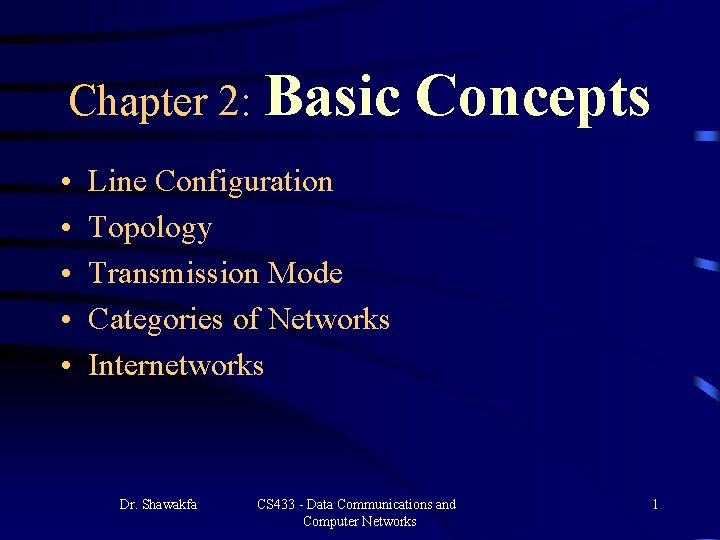
Chapter 2: Basic • • • Concepts Line Configuration Topology Transmission Mode Categories of Networks Internetworks Dr. Shawakfa CS 433 - Data Communications and Computer Networks 1
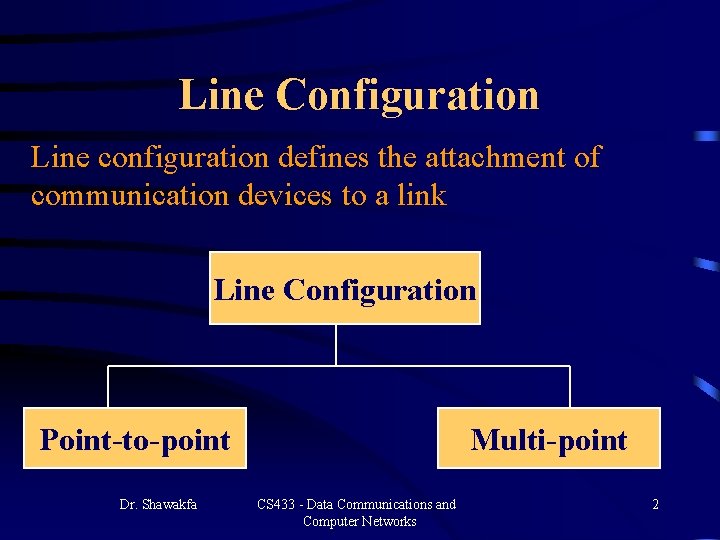
Line Configuration Line configuration defines the attachment of communication devices to a link Line Configuration Point-to-point Dr. Shawakfa Multi-point CS 433 - Data Communications and Computer Networks 2
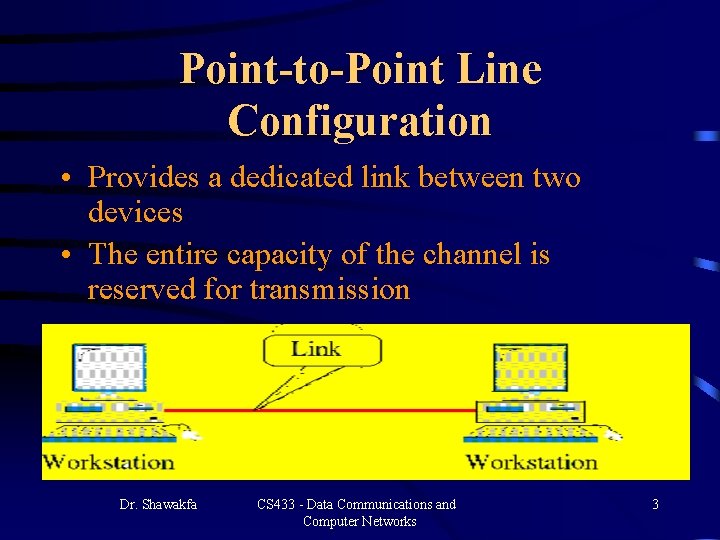
Point-to-Point Line Configuration • Provides a dedicated link between two devices • The entire capacity of the channel is reserved for transmission Dr. Shawakfa CS 433 - Data Communications and Computer Networks 3
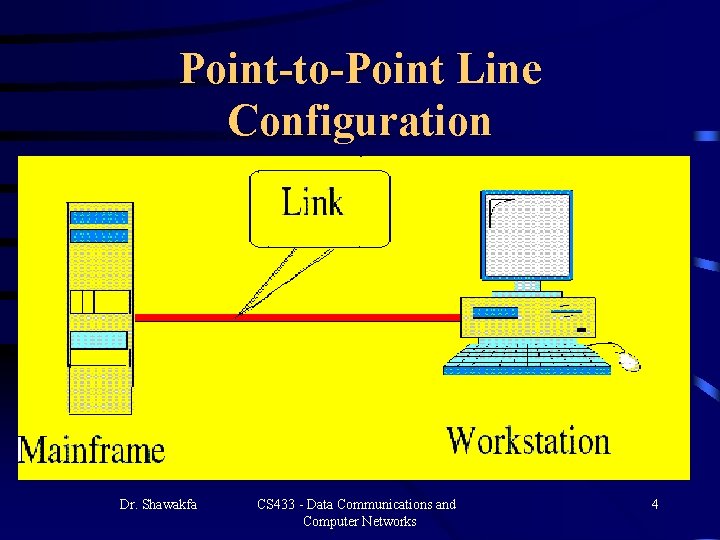
Point-to-Point Line Configuration Dr. Shawakfa CS 433 - Data Communications and Computer Networks 4
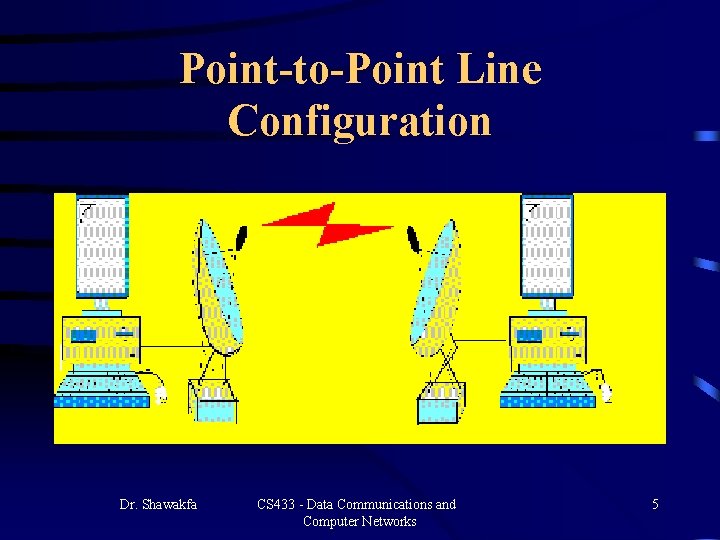
Point-to-Point Line Configuration Dr. Shawakfa CS 433 - Data Communications and Computer Networks 5
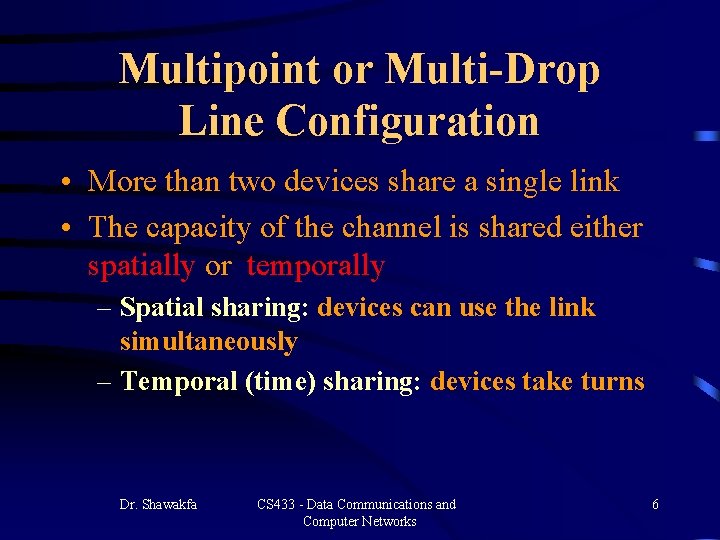
Multipoint or Multi-Drop Line Configuration • More than two devices share a single link • The capacity of the channel is shared either spatially or temporally – Spatial sharing: devices can use the link simultaneously – Temporal (time) sharing: devices take turns Dr. Shawakfa CS 433 - Data Communications and Computer Networks 6
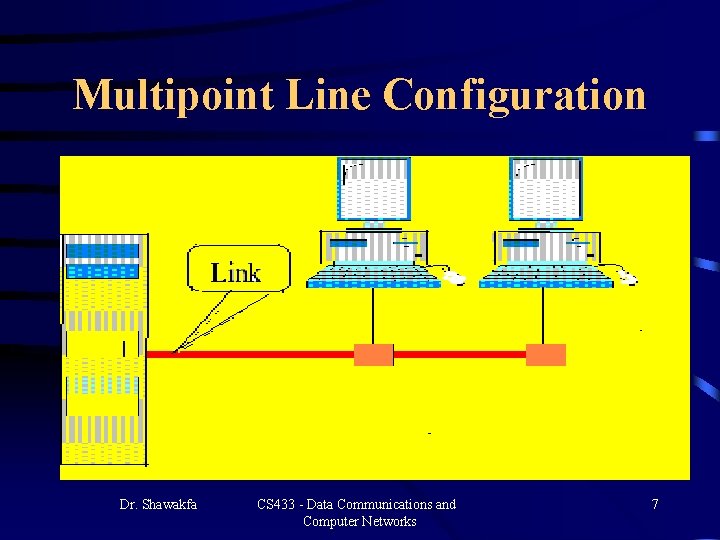
Multipoint Line Configuration Dr. Shawakfa CS 433 - Data Communications and Computer Networks 7
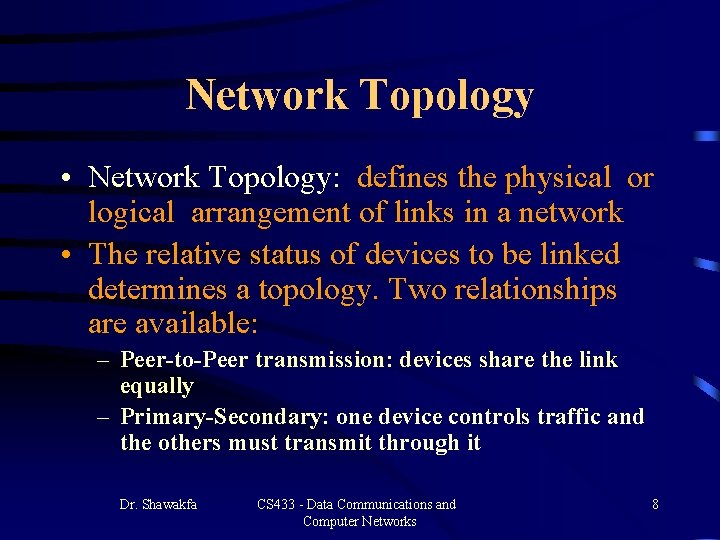
Network Topology • Network Topology: defines the physical or logical arrangement of links in a network • The relative status of devices to be linked determines a topology. Two relationships are available: – Peer-to-Peer transmission: devices share the link equally – Primary-Secondary: one device controls traffic and the others must transmit through it Dr. Shawakfa CS 433 - Data Communications and Computer Networks 8
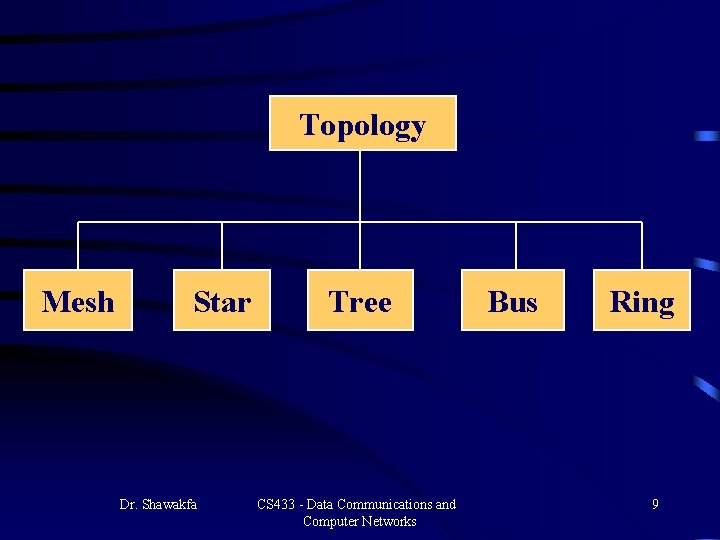
Topology Mesh Star Dr. Shawakfa Tree CS 433 - Data Communications and Computer Networks Bus Ring 9
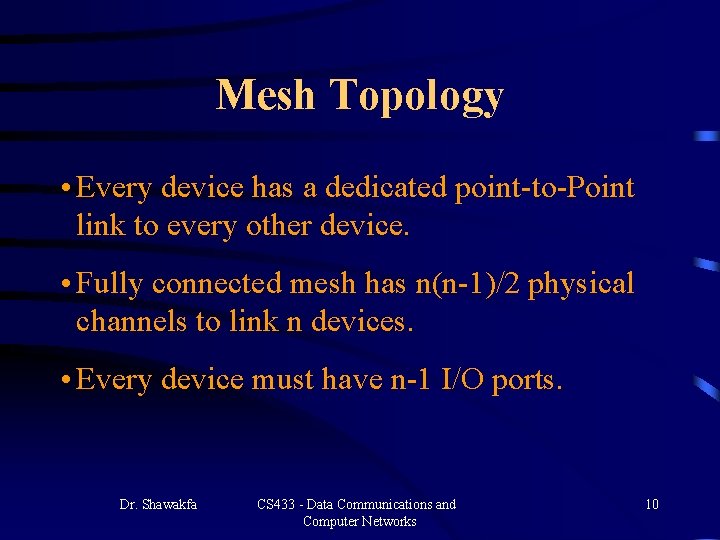
Mesh Topology • Every device has a dedicated point-to-Point link to every other device. • Fully connected mesh has n(n-1)/2 physical channels to link n devices. • Every device must have n-1 I/O ports. Dr. Shawakfa CS 433 - Data Communications and Computer Networks 10
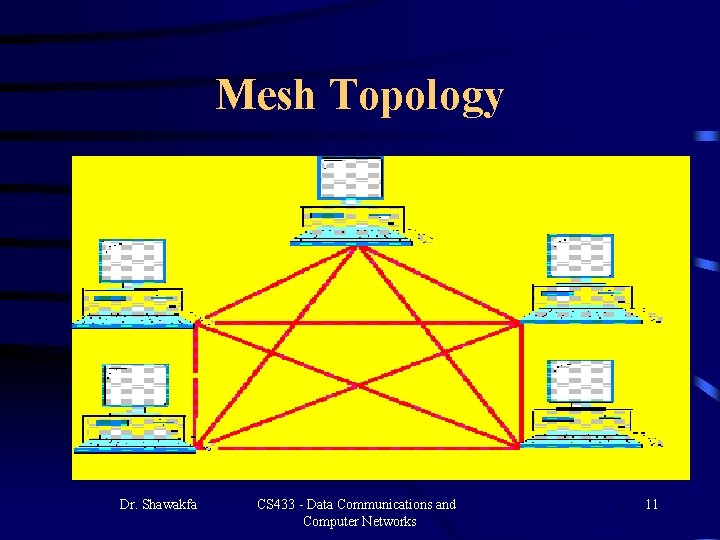
Mesh Topology Dr. Shawakfa CS 433 - Data Communications and Computer Networks 11
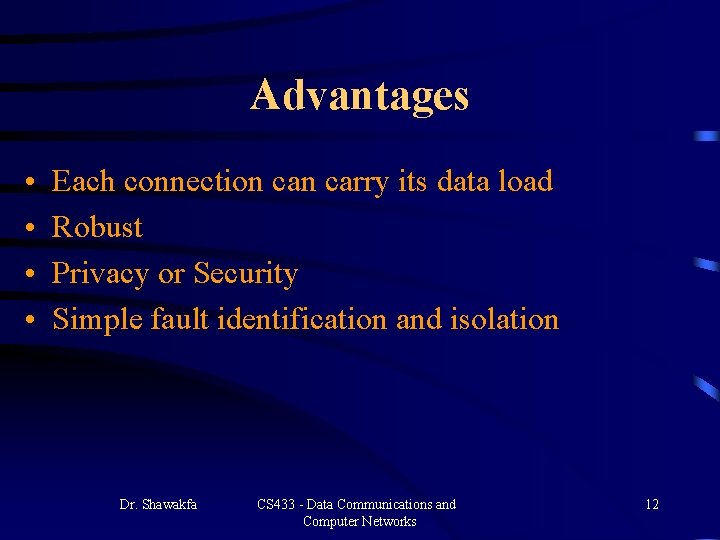
Advantages • • Each connection carry its data load Robust Privacy or Security Simple fault identification and isolation Dr. Shawakfa CS 433 - Data Communications and Computer Networks 12
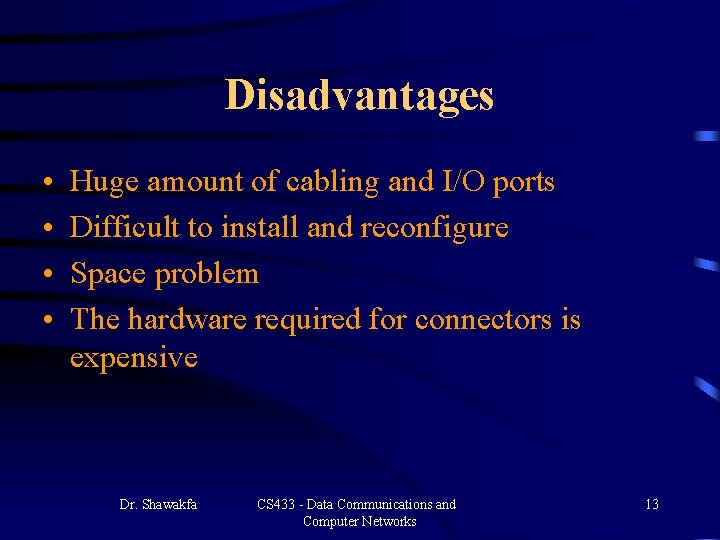
Disadvantages • • Huge amount of cabling and I/O ports Difficult to install and reconfigure Space problem The hardware required for connectors is expensive Dr. Shawakfa CS 433 - Data Communications and Computer Networks 13
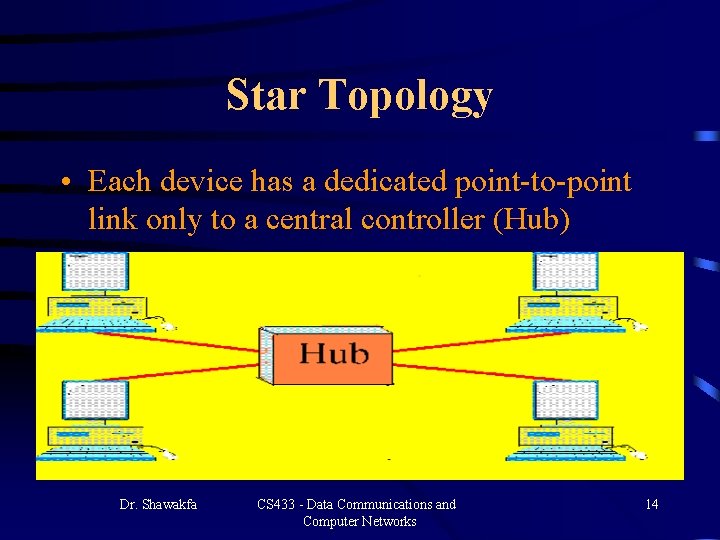
Star Topology • Each device has a dedicated point-to-point link only to a central controller (Hub) Dr. Shawakfa CS 433 - Data Communications and Computer Networks 14
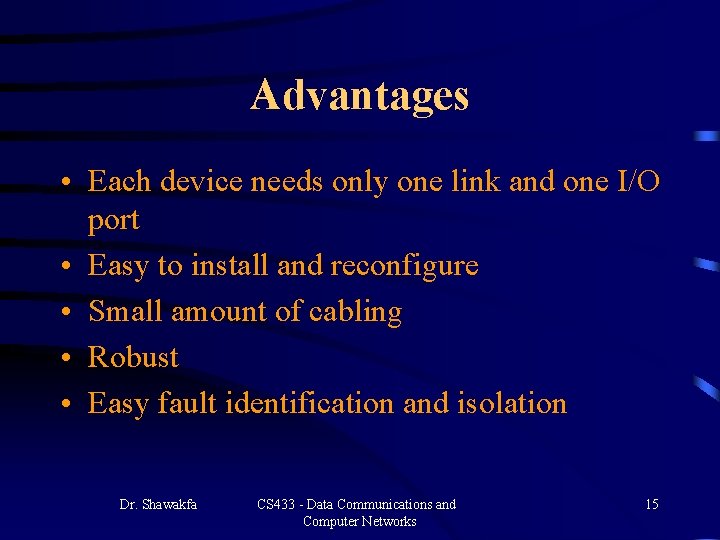
Advantages • Each device needs only one link and one I/O port • Easy to install and reconfigure • Small amount of cabling • Robust • Easy fault identification and isolation Dr. Shawakfa CS 433 - Data Communications and Computer Networks 15
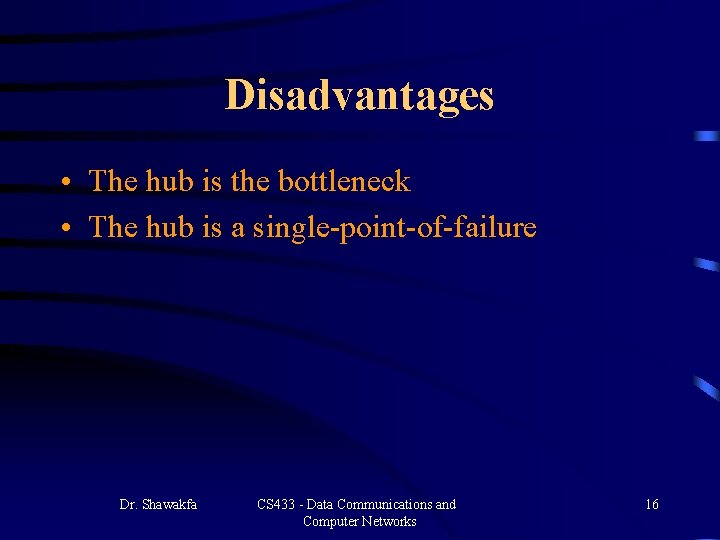
Disadvantages • The hub is the bottleneck • The hub is a single-point-of-failure Dr. Shawakfa CS 433 - Data Communications and Computer Networks 16
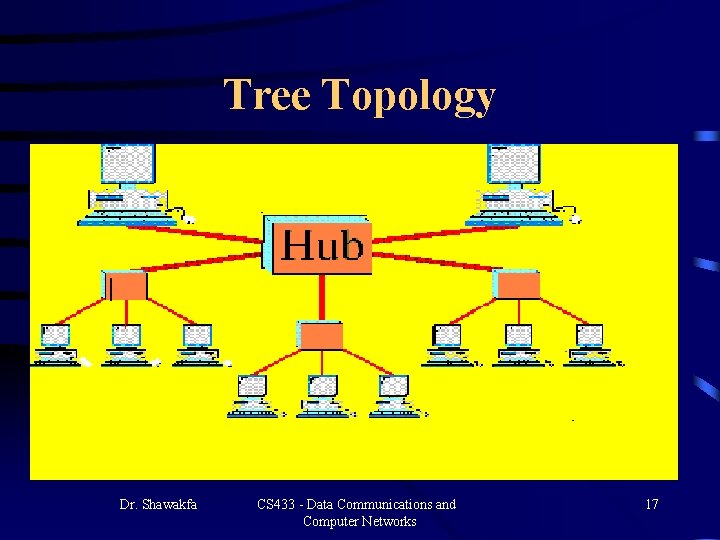
Tree Topology Dr. Shawakfa CS 433 - Data Communications and Computer Networks 17
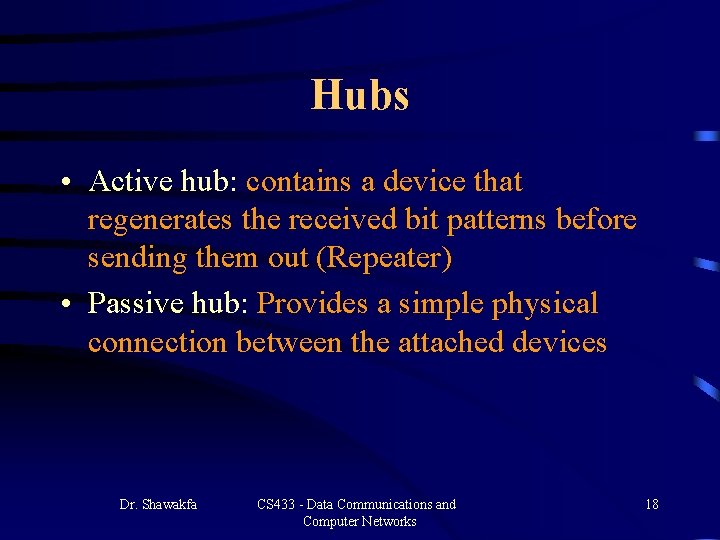
Hubs • Active hub: contains a device that regenerates the received bit patterns before sending them out (Repeater) • Passive hub: Provides a simple physical connection between the attached devices Dr. Shawakfa CS 433 - Data Communications and Computer Networks 18
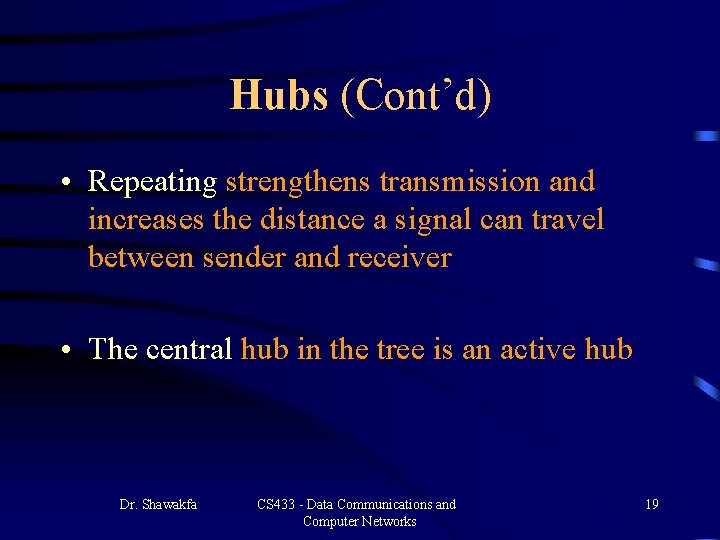
Hubs (Cont’d) • Repeating strengthens transmission and increases the distance a signal can travel between sender and receiver • The central hub in the tree is an active hub Dr. Shawakfa CS 433 - Data Communications and Computer Networks 19
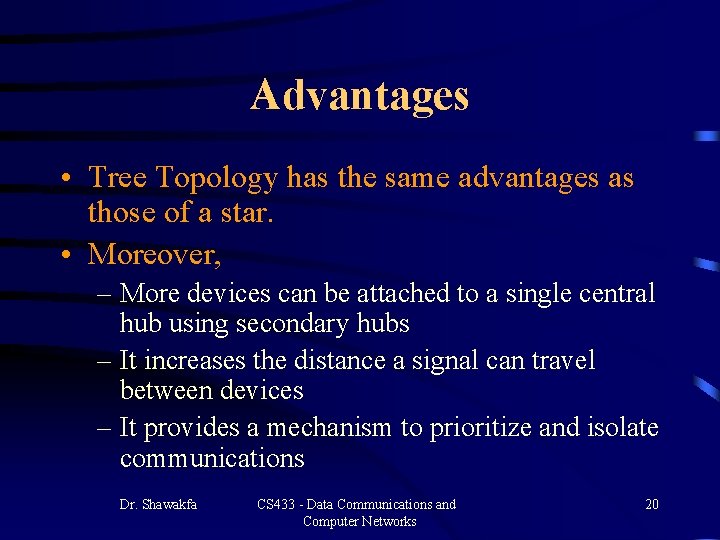
Advantages • Tree Topology has the same advantages as those of a star. • Moreover, – More devices can be attached to a single central hub using secondary hubs – It increases the distance a signal can travel between devices – It provides a mechanism to prioritize and isolate communications Dr. Shawakfa CS 433 - Data Communications and Computer Networks 20
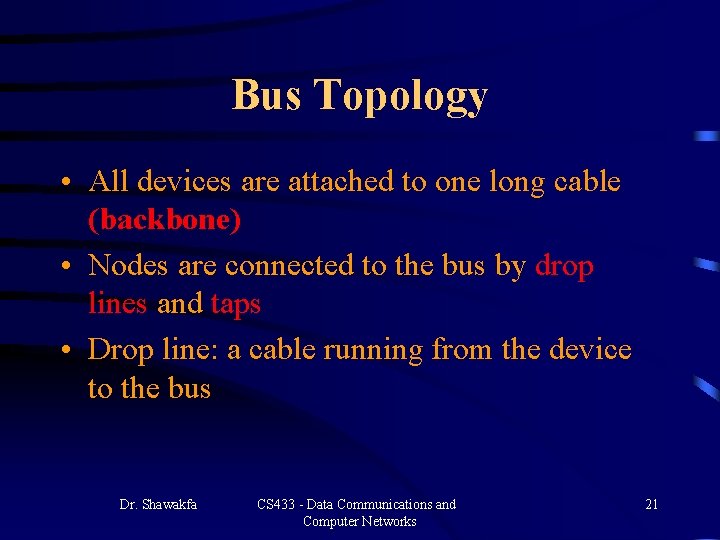
Bus Topology • All devices are attached to one long cable (backbone) • Nodes are connected to the bus by drop lines and taps • Drop line: a cable running from the device to the bus Dr. Shawakfa CS 433 - Data Communications and Computer Networks 21
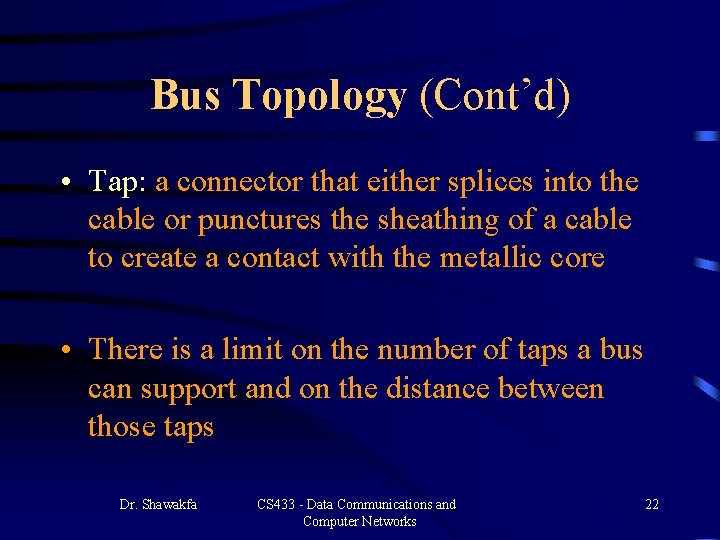
Bus Topology (Cont’d) • Tap: a connector that either splices into the cable or punctures the sheathing of a cable to create a contact with the metallic core • There is a limit on the number of taps a bus can support and on the distance between those taps Dr. Shawakfa CS 433 - Data Communications and Computer Networks 22
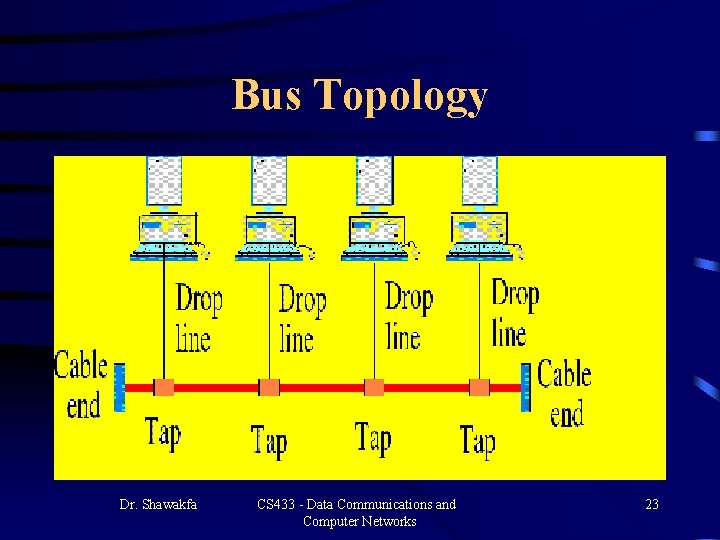
Bus Topology Dr. Shawakfa CS 433 - Data Communications and Computer Networks 23
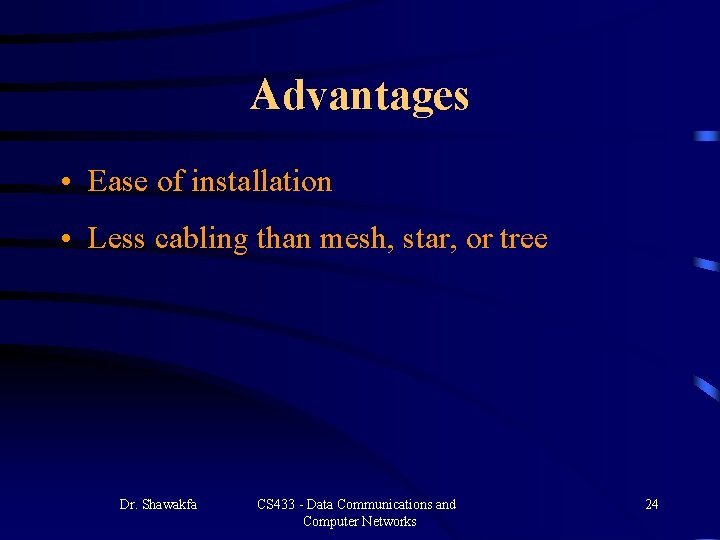
Advantages • Ease of installation • Less cabling than mesh, star, or tree Dr. Shawakfa CS 433 - Data Communications and Computer Networks 24
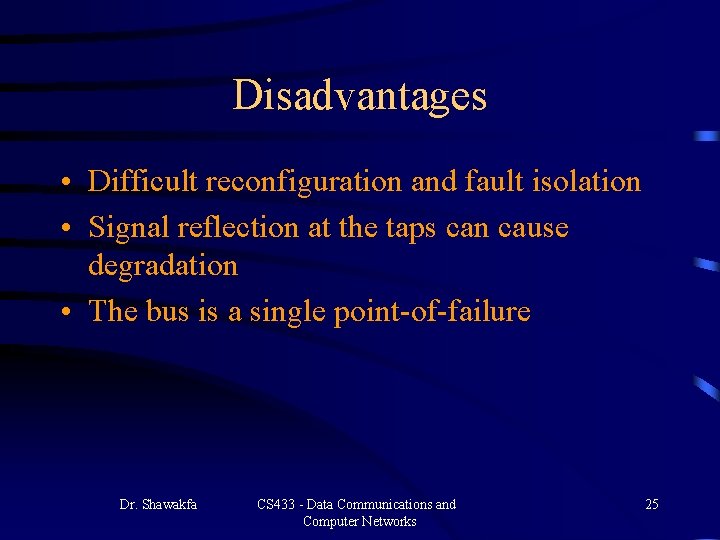
Disadvantages • Difficult reconfiguration and fault isolation • Signal reflection at the taps can cause degradation • The bus is a single point-of-failure Dr. Shawakfa CS 433 - Data Communications and Computer Networks 25
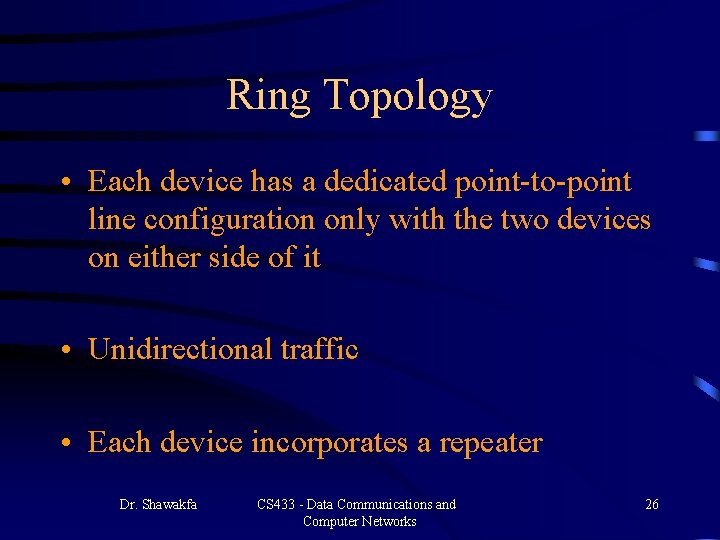
Ring Topology • Each device has a dedicated point-to-point line configuration only with the two devices on either side of it • Unidirectional traffic • Each device incorporates a repeater Dr. Shawakfa CS 433 - Data Communications and Computer Networks 26
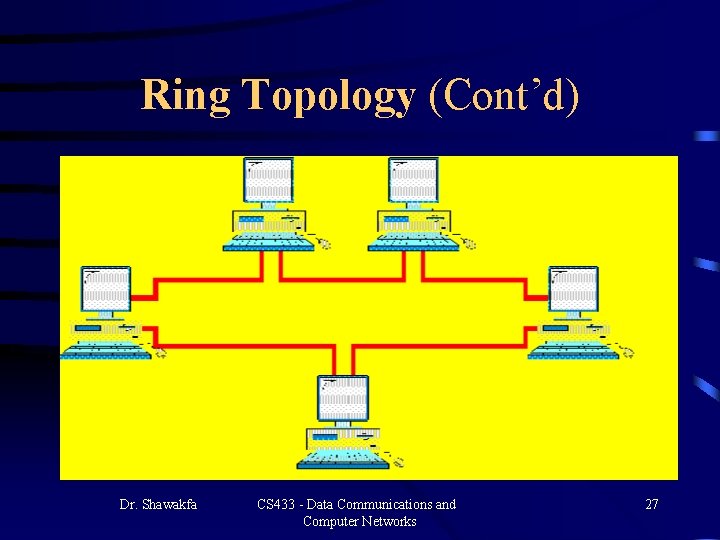
Ring Topology (Cont’d) Dr. Shawakfa CS 433 - Data Communications and Computer Networks 27
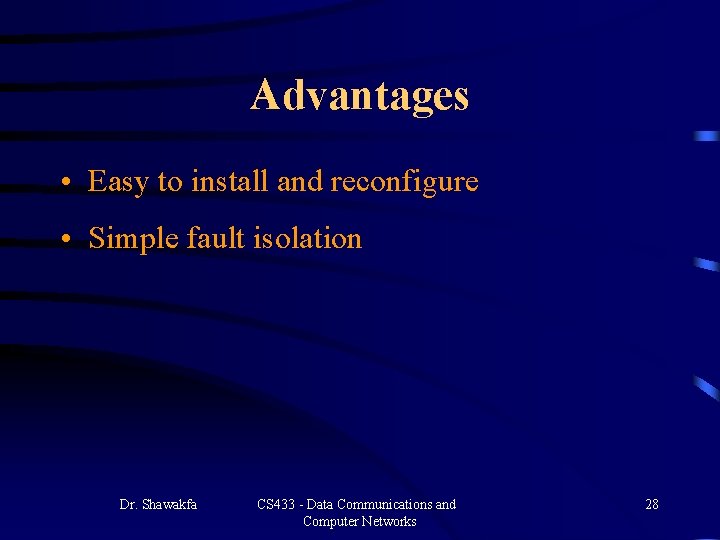
Advantages • Easy to install and reconfigure • Simple fault isolation Dr. Shawakfa CS 433 - Data Communications and Computer Networks 28
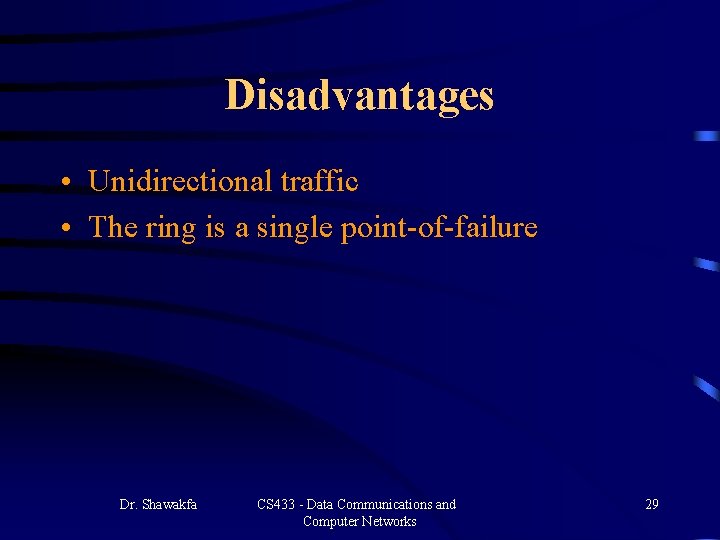
Disadvantages • Unidirectional traffic • The ring is a single point-of-failure Dr. Shawakfa CS 433 - Data Communications and Computer Networks 29
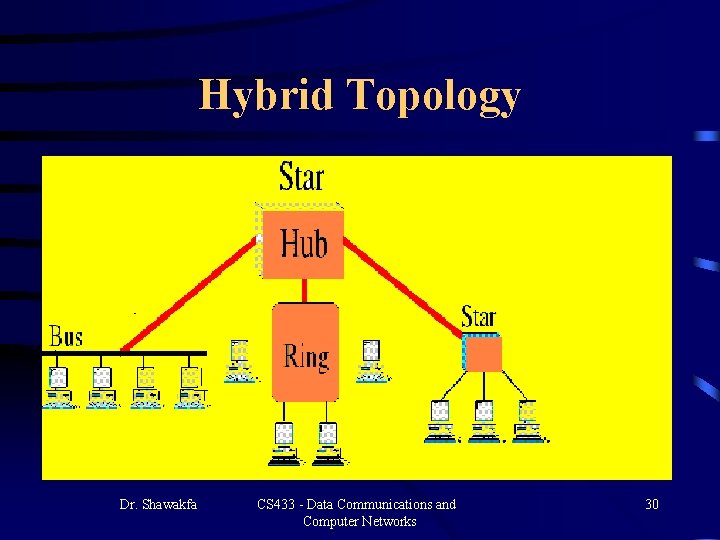
Hybrid Topology Dr. Shawakfa CS 433 - Data Communications and Computer Networks 30
- Slides: 30