Chapter 2 Application layer r 2 1 Principles

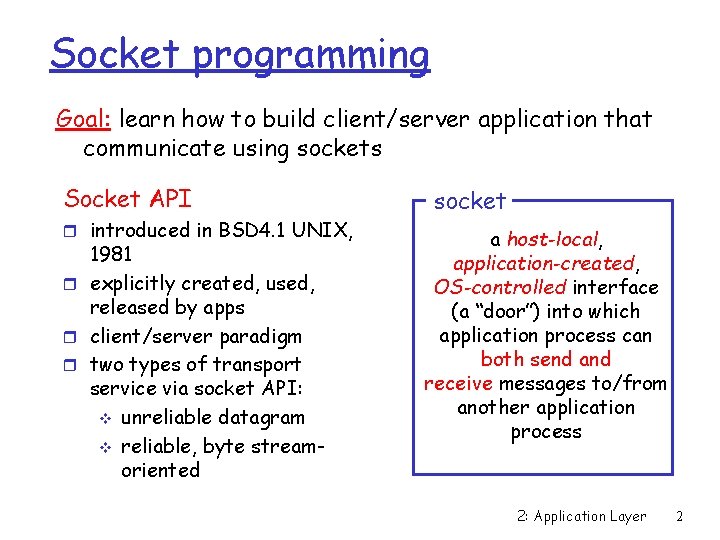
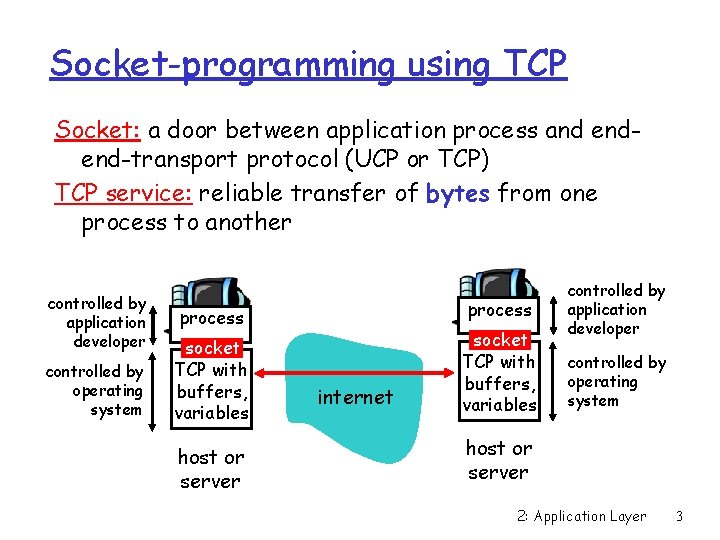
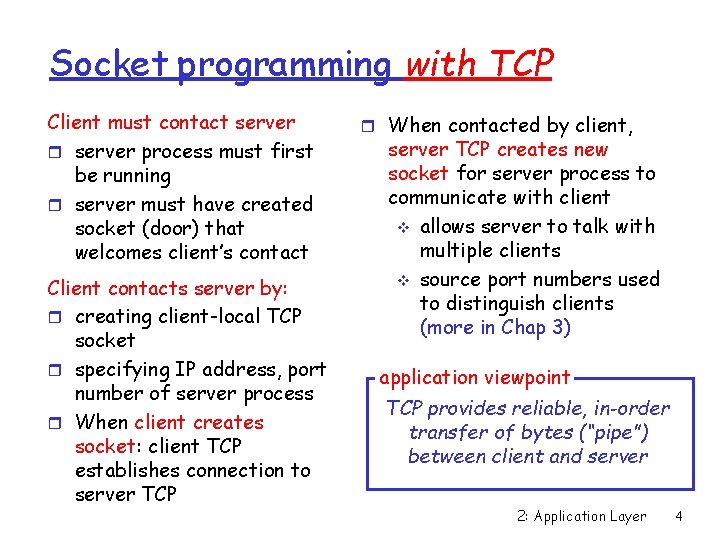
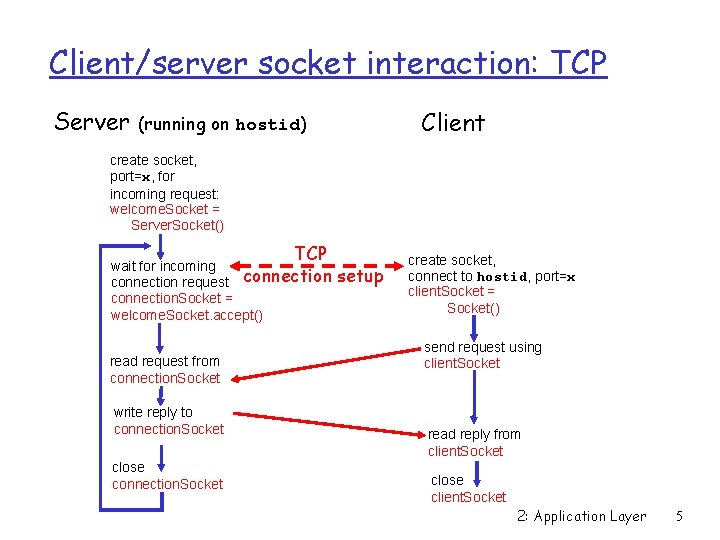
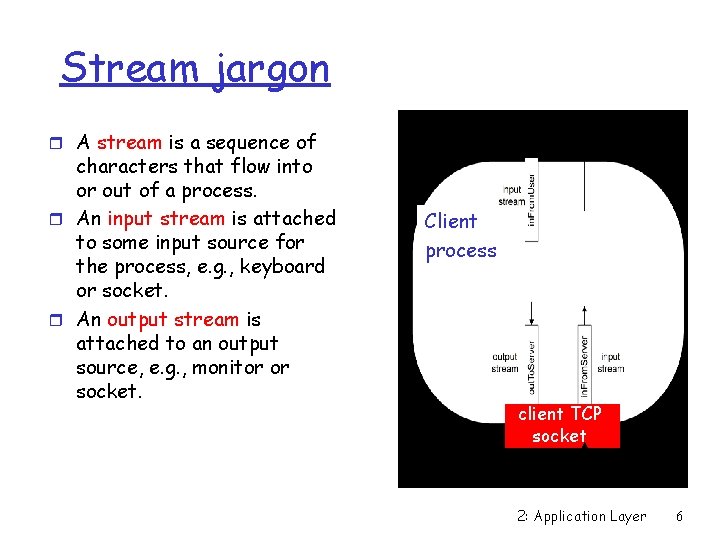
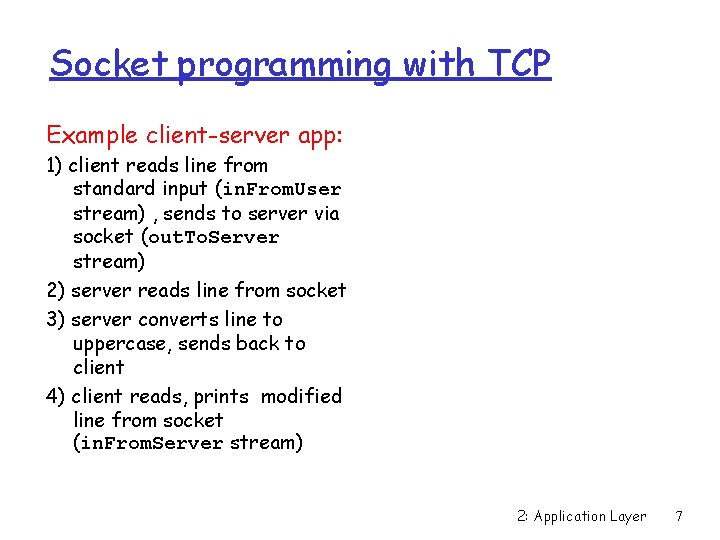
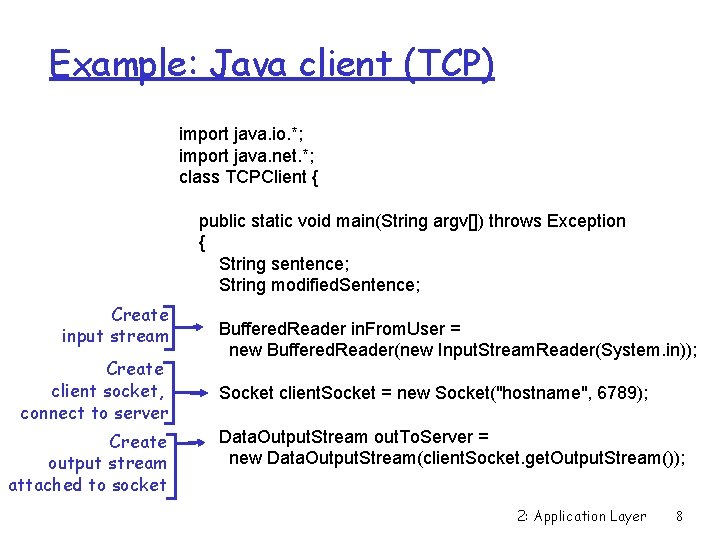
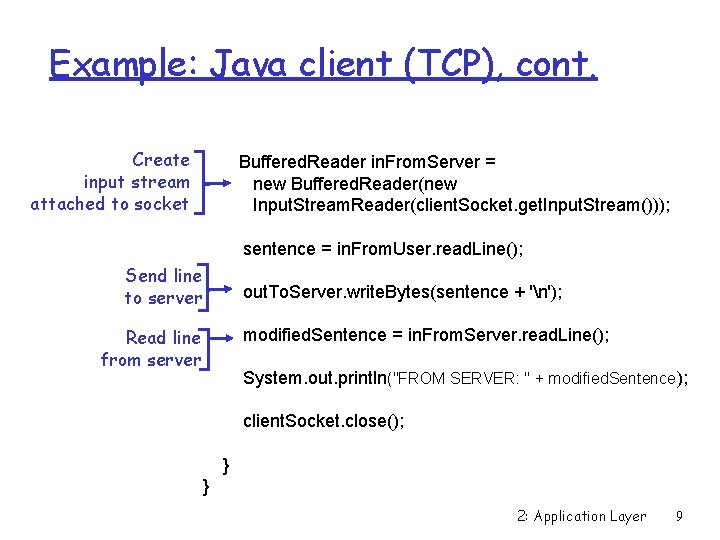

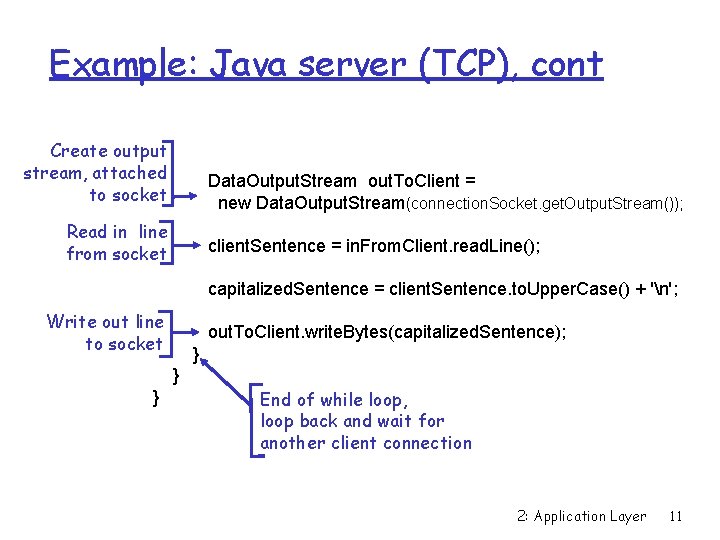
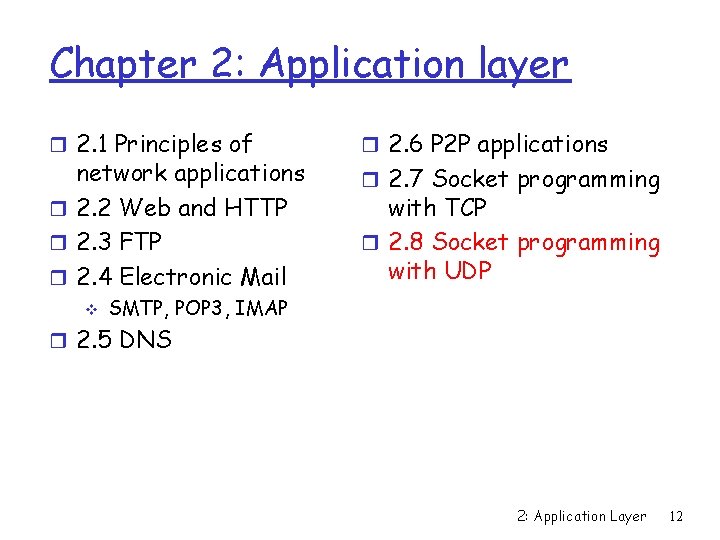
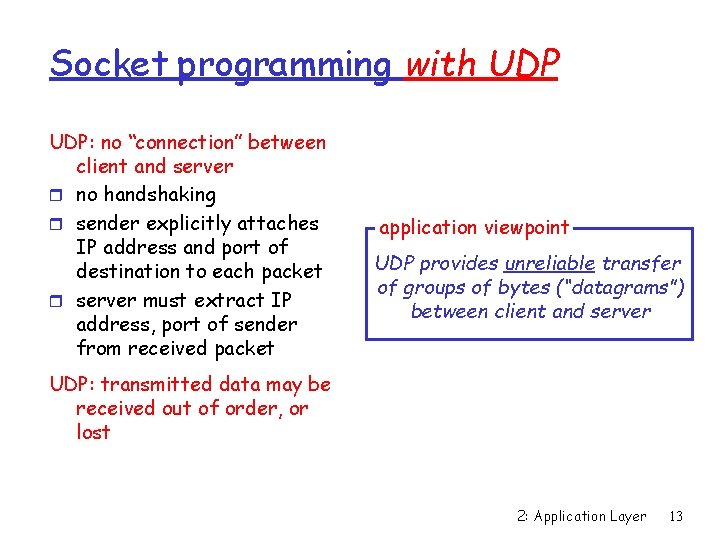
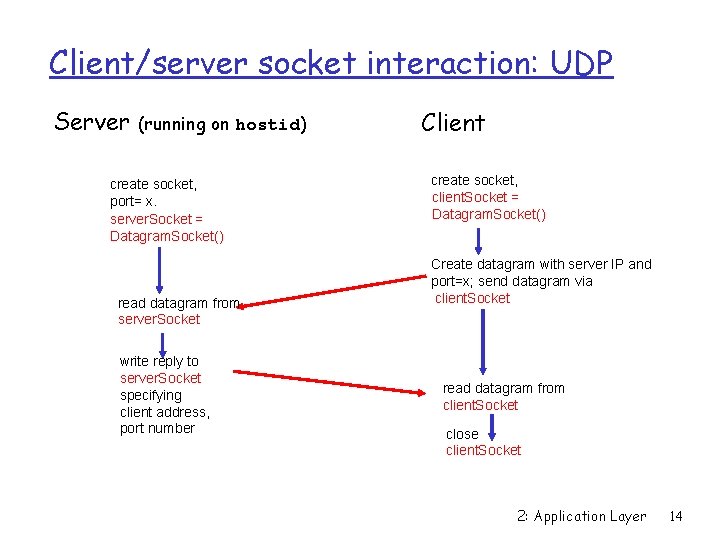
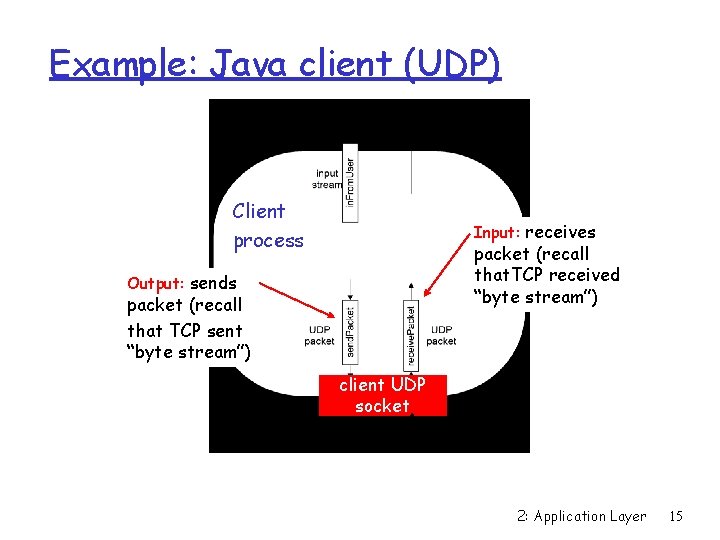


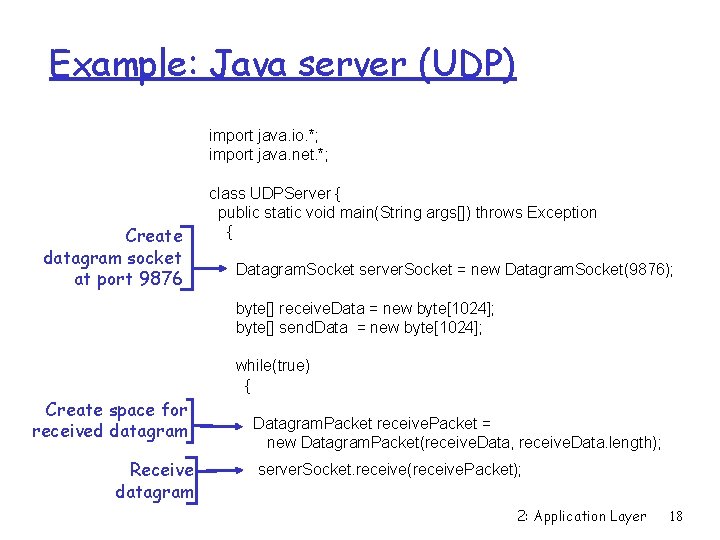
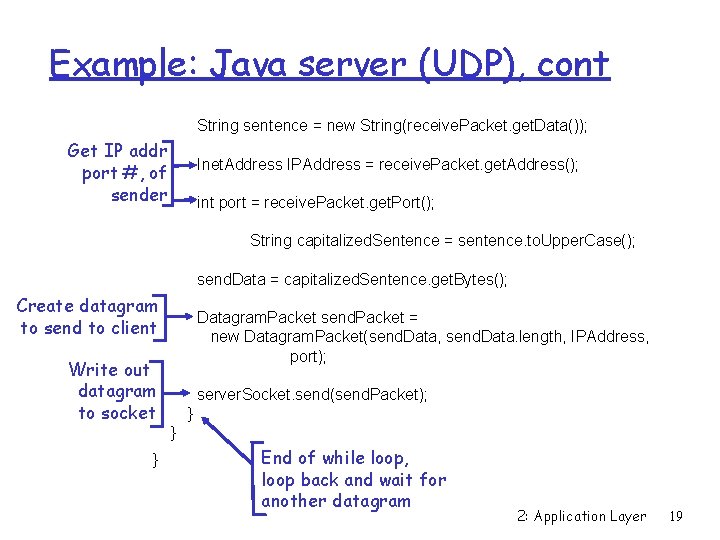
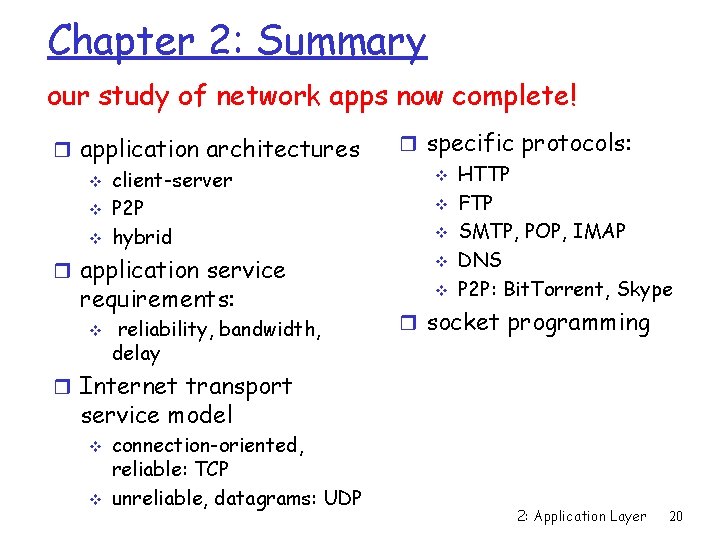
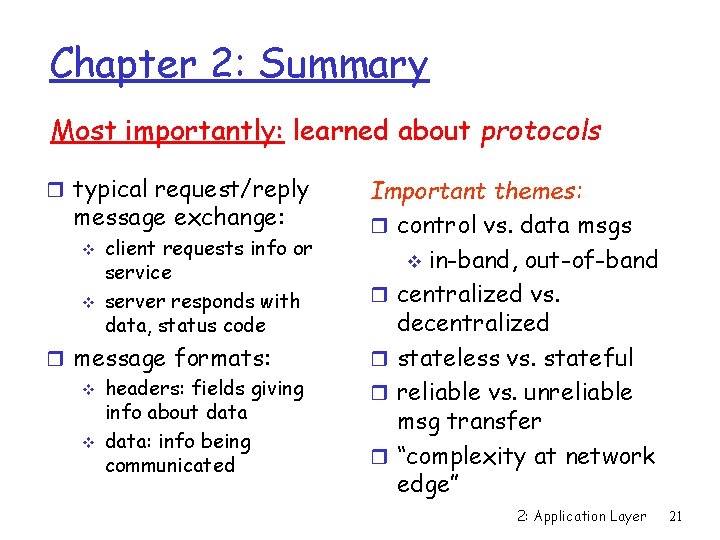
- Slides: 21

Chapter 2: Application layer r 2. 1 Principles of network applications r 2. 2 Web and HTTP r 2. 3 FTP r 2. 4 Electronic Mail v r 2. 6 P 2 P applications r 2. 7 Socket programming with TCP r 2. 8 Socket programming with UDP SMTP, POP 3, IMAP r 2. 5 DNS 2: Application Layer 1
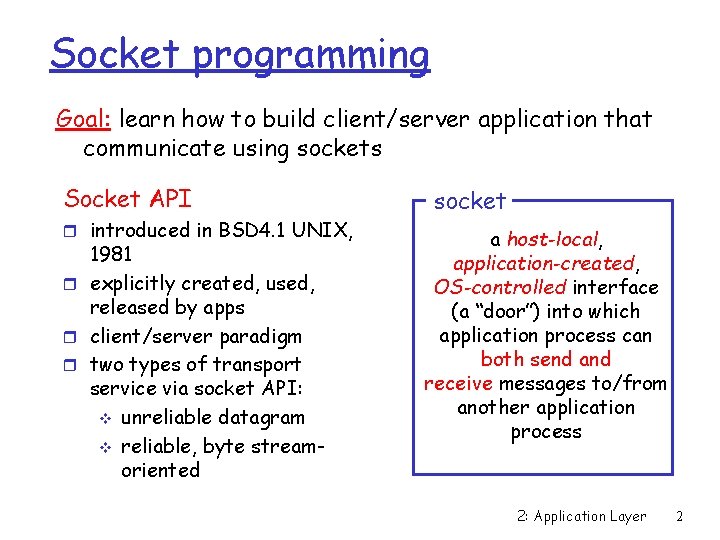
Socket programming Goal: learn how to build client/server application that communicate using sockets Socket API r introduced in BSD 4. 1 UNIX, 1981 r explicitly created, used, released by apps r client/server paradigm r two types of transport service via socket API: v unreliable datagram v reliable, byte streamoriented socket a host-local, application-created, OS-controlled interface (a “door”) into which application process can both send and receive messages to/from another application process 2: Application Layer 2
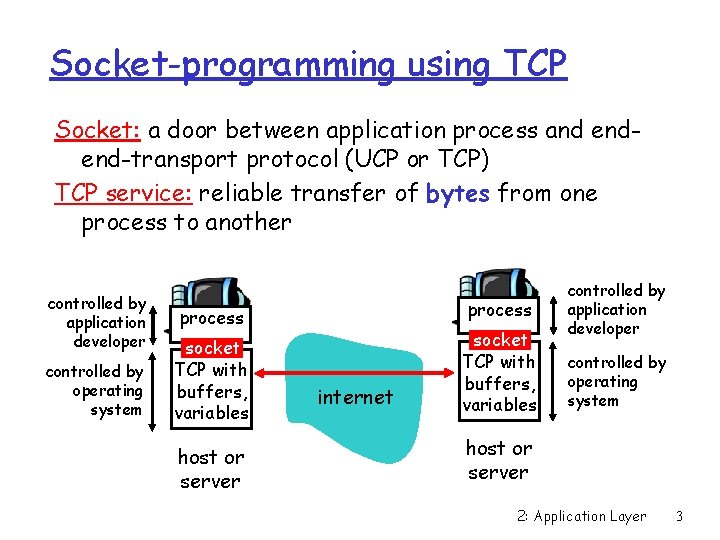
Socket-programming using TCP Socket: a door between application process and endend-transport protocol (UCP or TCP) TCP service: reliable transfer of bytes from one process to another controlled by application developer controlled by operating system process socket TCP with buffers, variables host or server internet socket TCP with buffers, variables controlled by application developer controlled by operating system host or server 2: Application Layer 3
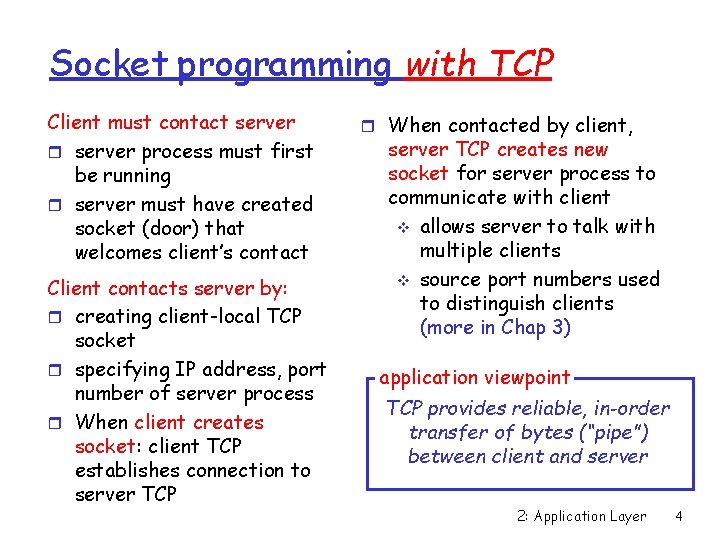
Socket programming with TCP Client must contact server r server process must first be running r server must have created socket (door) that welcomes client’s contact Client contacts server by: r creating client-local TCP socket r specifying IP address, port number of server process r When client creates socket: client TCP establishes connection to server TCP r When contacted by client, server TCP creates new socket for server process to communicate with client v allows server to talk with multiple clients v source port numbers used to distinguish clients (more in Chap 3) application viewpoint TCP provides reliable, in-order transfer of bytes (“pipe”) between client and server 2: Application Layer 4
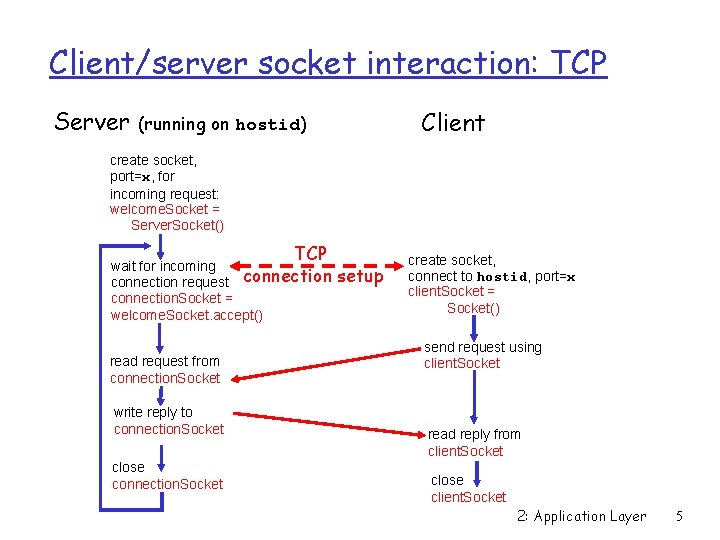
Client/server socket interaction: TCP Server Client (running on hostid) create socket, port=x, for incoming request: welcome. Socket = Server. Socket() TCP wait for incoming connection request connection. Socket = welcome. Socket. accept() read request from connection. Socket write reply to connection. Socket close connection. Socket setup create socket, connect to hostid, port=x client. Socket = Socket() send request using client. Socket read reply from client. Socket close client. Socket 2: Application Layer 5
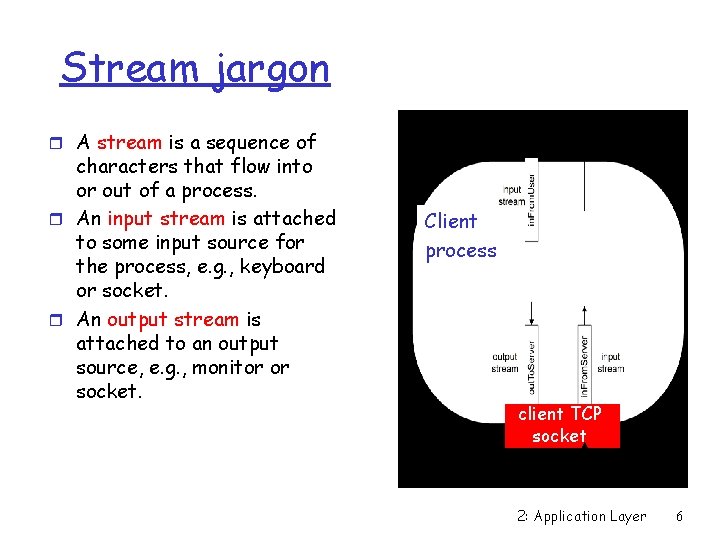
Stream jargon r A stream is a sequence of characters that flow into or out of a process. r An input stream is attached to some input source for the process, e. g. , keyboard or socket. r An output stream is attached to an output source, e. g. , monitor or socket. Client process client TCP socket 2: Application Layer 6
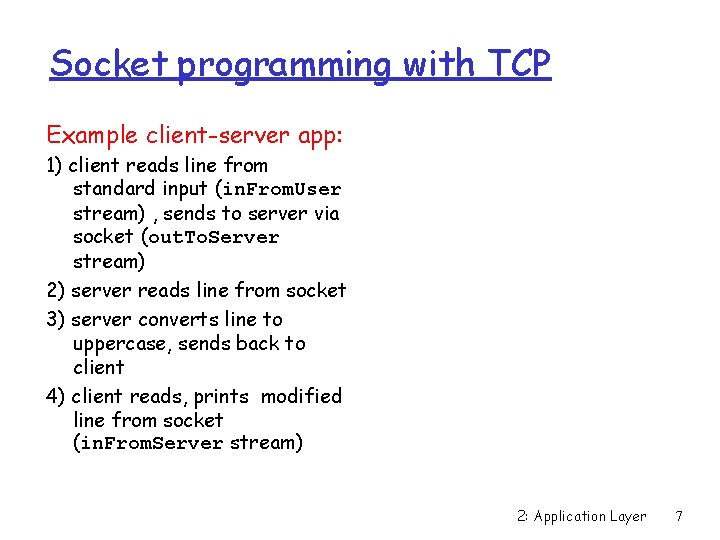
Socket programming with TCP Example client-server app: 1) client reads line from standard input (in. From. User stream) , sends to server via socket (out. To. Server stream) 2) server reads line from socket 3) server converts line to uppercase, sends back to client 4) client reads, prints modified line from socket (in. From. Server stream) 2: Application Layer 7
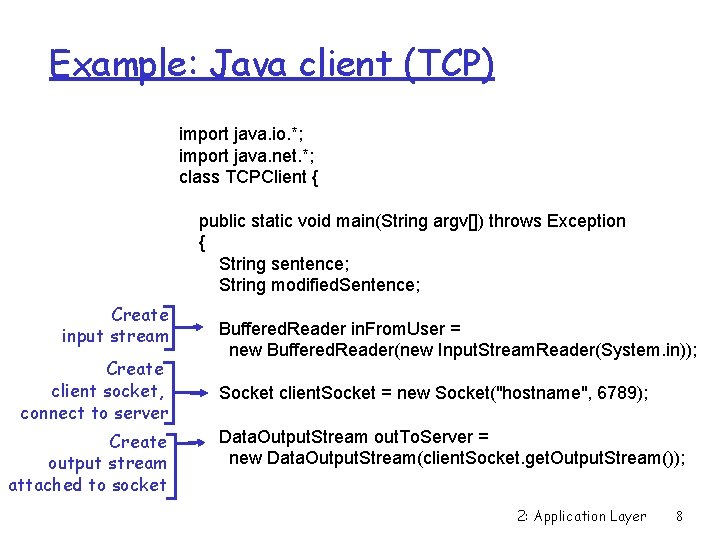
Example: Java client (TCP) import java. io. *; import java. net. *; class TCPClient { public static void main(String argv[]) throws Exception { String sentence; String modified. Sentence; Create input stream Create client socket, connect to server Create output stream attached to socket Buffered. Reader in. From. User = new Buffered. Reader(new Input. Stream. Reader(System. in)); Socket client. Socket = new Socket("hostname", 6789); Data. Output. Stream out. To. Server = new Data. Output. Stream(client. Socket. get. Output. Stream()); 2: Application Layer 8
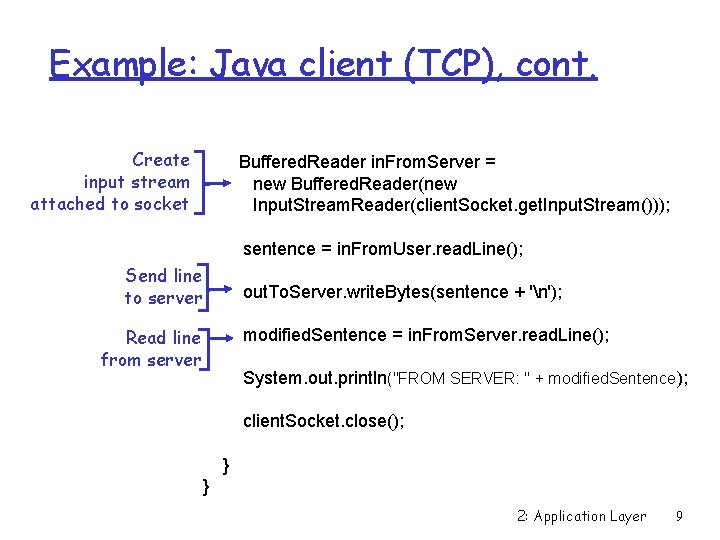
Example: Java client (TCP), cont. Create input stream attached to socket Buffered. Reader in. From. Server = new Buffered. Reader(new Input. Stream. Reader(client. Socket. get. Input. Stream())); sentence = in. From. User. read. Line(); Send line to server out. To. Server. write. Bytes(sentence + 'n'); Read line from server modified. Sentence = in. From. Server. read. Line(); System. out. println("FROM SERVER: " + modified. Sentence); client. Socket. close(); } } 2: Application Layer 9

Example: Java server (TCP) import java. io. *; import java. net. *; class TCPServer { Create welcoming socket at port 6789 Wait, on welcoming socket for contact by client Create input stream, attached to socket public static void main(String argv[]) throws Exception { String client. Sentence; String capitalized. Sentence; Server. Socket welcome. Socket = new Server. Socket(6789); while(true) { Socket connection. Socket = welcome. Socket. accept(); Buffered. Reader in. From. Client = new Buffered. Reader(new Input. Stream. Reader(connection. Socket. get. Input. Stream())); 2: Application Layer 10
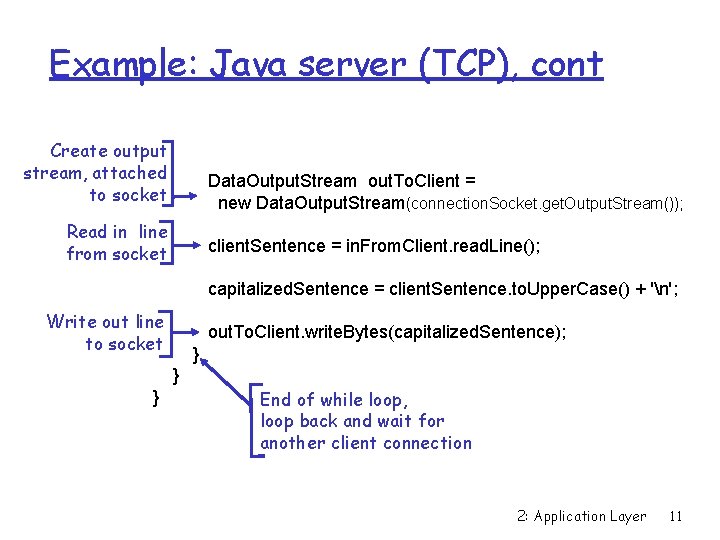
Example: Java server (TCP), cont Create output stream, attached to socket Data. Output. Stream out. To. Client = new Data. Output. Stream(connection. Socket. get. Output. Stream()); Read in line from socket client. Sentence = in. From. Client. read. Line(); capitalized. Sentence = client. Sentence. to. Upper. Case() + 'n'; Write out line to socket out. To. Client. write. Bytes(capitalized. Sentence); } } } End of while loop, loop back and wait for another client connection 2: Application Layer 11
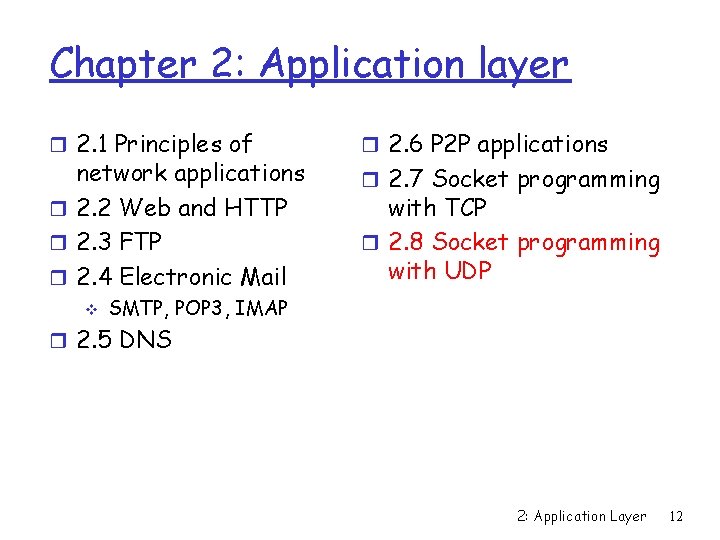
Chapter 2: Application layer r 2. 1 Principles of network applications r 2. 2 Web and HTTP r 2. 3 FTP r 2. 4 Electronic Mail v r 2. 6 P 2 P applications r 2. 7 Socket programming with TCP r 2. 8 Socket programming with UDP SMTP, POP 3, IMAP r 2. 5 DNS 2: Application Layer 12
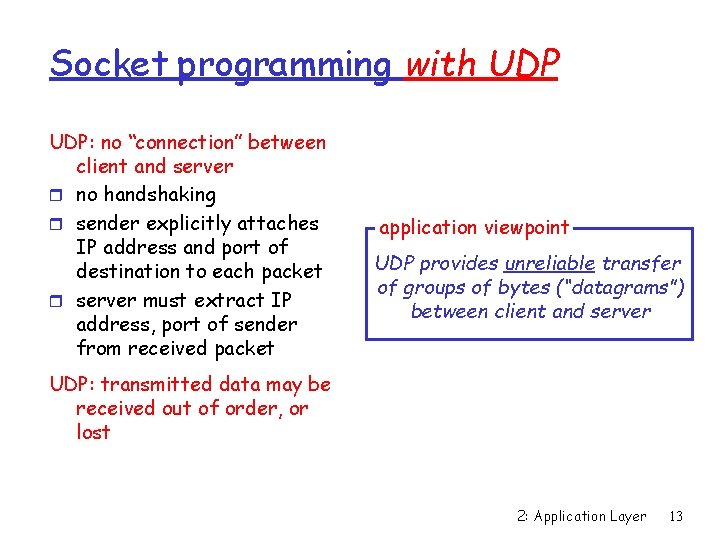
Socket programming with UDP: no “connection” between client and server r no handshaking r sender explicitly attaches IP address and port of destination to each packet r server must extract IP address, port of sender from received packet application viewpoint UDP provides unreliable transfer of groups of bytes (“datagrams”) between client and server UDP: transmitted data may be received out of order, or lost 2: Application Layer 13
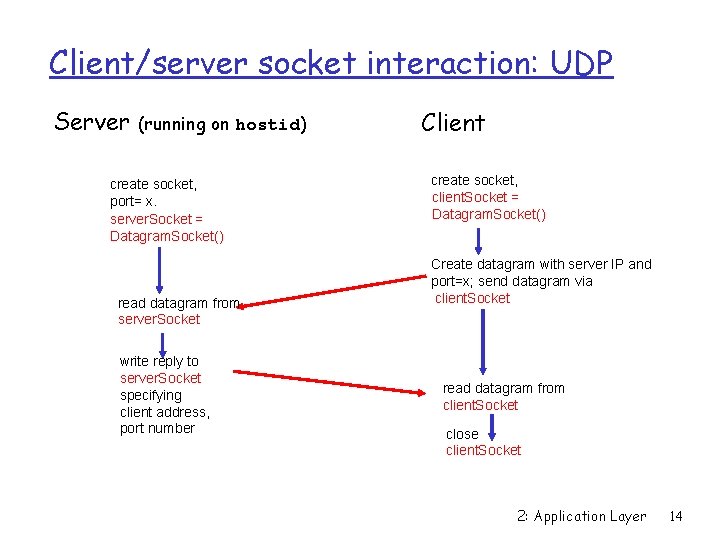
Client/server socket interaction: UDP Server (running on hostid) create socket, port= x. server. Socket = Datagram. Socket() read datagram from server. Socket write reply to server. Socket specifying client address, port number Client create socket, client. Socket = Datagram. Socket() Create datagram with server IP and port=x; send datagram via client. Socket read datagram from client. Socket close client. Socket 2: Application Layer 14
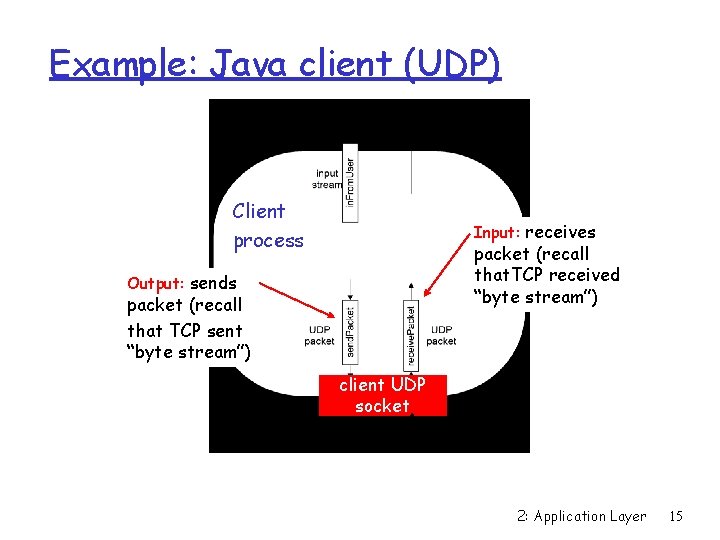
Example: Java client (UDP) Client process Input: receives packet (recall that. TCP received “byte stream”) Output: sends packet (recall that TCP sent “byte stream”) client UDP socket 2: Application Layer 15

Example: Java client (UDP) import java. io. *; import java. net. *; Create input stream Create client socket Translate hostname to IP address using DNS class UDPClient { public static void main(String args[]) throws Exception { Buffered. Reader in. From. User = new Buffered. Reader(new Input. Stream. Reader(System. in)); Datagram. Socket client. Socket = new Datagram. Socket(); Inet. Address IPAddress = Inet. Address. get. By. Name("hostname"); byte[] send. Data = new byte[1024]; byte[] receive. Data = new byte[1024]; String sentence = in. From. User. read. Line(); send. Data = sentence. get. Bytes(); 2: Application Layer 16

Example: Java client (UDP), cont. Create datagram with data-to-send, length, IP addr, port Send datagram to server Datagram. Packet send. Packet = new Datagram. Packet(send. Data, send. Data. length, IPAddress, 9876); client. Socket. send(send. Packet); Datagram. Packet receive. Packet = new Datagram. Packet(receive. Data, receive. Data. length); Read datagram from server client. Socket. receive(receive. Packet); String modified. Sentence = new String(receive. Packet. get. Data()); System. out. println("FROM SERVER: " + modified. Sentence); client. Socket. close(); } } 2: Application Layer 17
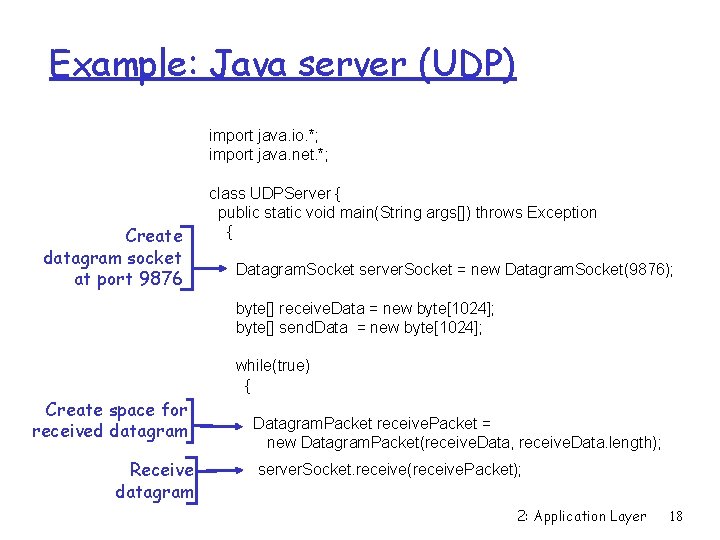
Example: Java server (UDP) import java. io. *; import java. net. *; Create datagram socket at port 9876 class UDPServer { public static void main(String args[]) throws Exception { Datagram. Socket server. Socket = new Datagram. Socket(9876); byte[] receive. Data = new byte[1024]; byte[] send. Data = new byte[1024]; while(true) { Create space for received datagram Receive datagram Datagram. Packet receive. Packet = new Datagram. Packet(receive. Data, receive. Data. length); server. Socket. receive(receive. Packet); 2: Application Layer 18
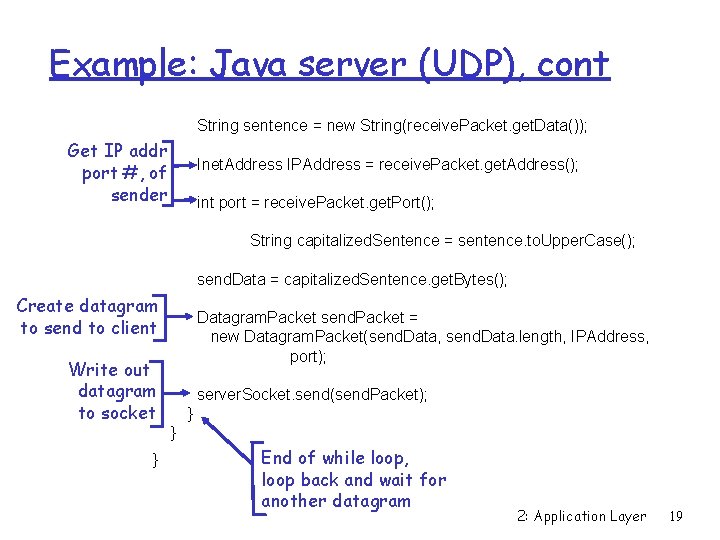
Example: Java server (UDP), cont String sentence = new String(receive. Packet. get. Data()); Get IP addr port #, of sender Inet. Address IPAddress = receive. Packet. get. Address(); int port = receive. Packet. get. Port(); String capitalized. Sentence = sentence. to. Upper. Case(); send. Data = capitalized. Sentence. get. Bytes(); Create datagram to send to client Write out datagram to socket } Datagram. Packet send. Packet = new Datagram. Packet(send. Data, send. Data. length, IPAddress, port); server. Socket. send(send. Packet); } } End of while loop, loop back and wait for another datagram 2: Application Layer 19
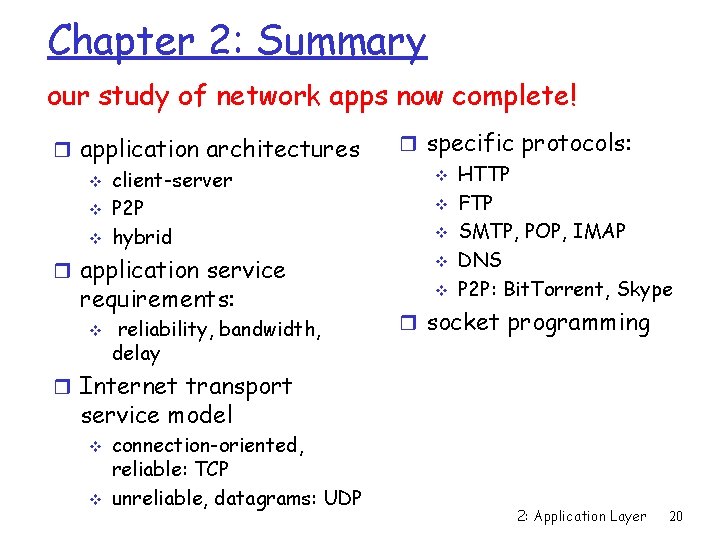
Chapter 2: Summary our study of network apps now complete! r application architectures v client-server v P 2 P v hybrid r application service requirements: v reliability, bandwidth, delay r specific protocols: v HTTP v FTP v SMTP, POP, IMAP v DNS v P 2 P: Bit. Torrent, Skype r socket programming r Internet transport service model v v connection-oriented, reliable: TCP unreliable, datagrams: UDP 2: Application Layer 20
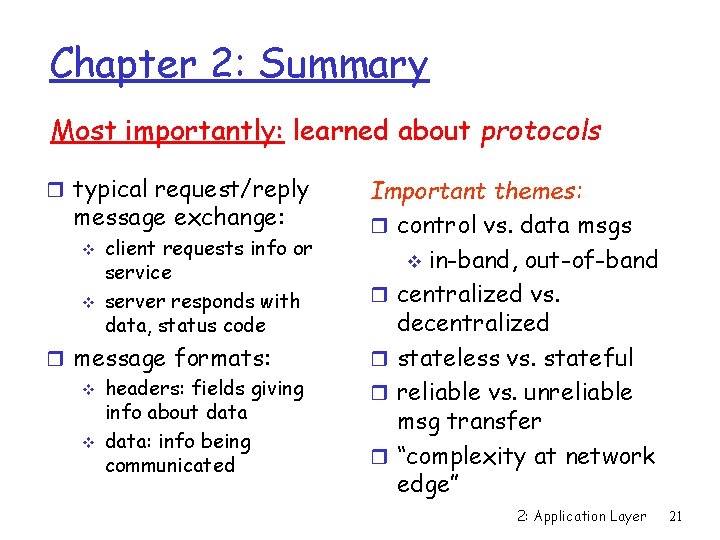
Chapter 2: Summary Most importantly: learned about protocols r typical request/reply message exchange: v v client requests info or service server responds with data, status code r message formats: v headers: fields giving info about data v data: info being communicated Important themes: r control vs. data msgs v in-band, out-of-band r centralized vs. decentralized r stateless vs. stateful r reliable vs. unreliable msg transfer r “complexity at network edge” 2: Application Layer 21