Chapter 18 Host Configuration DHCP TCPIP Protocol Suite
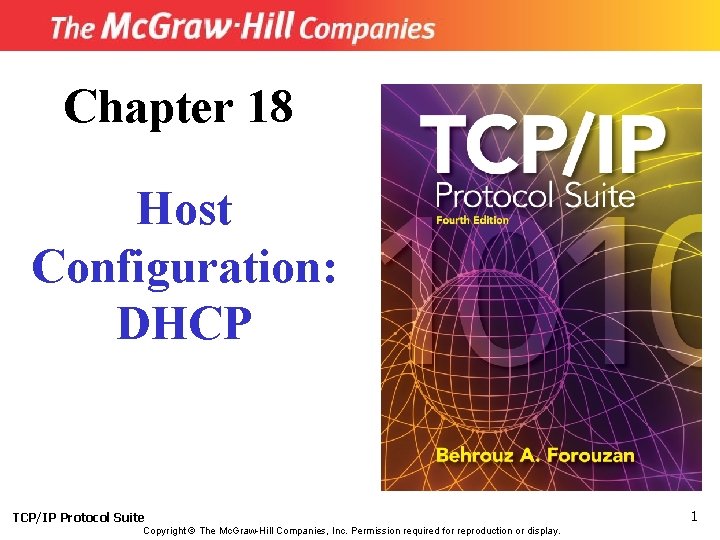
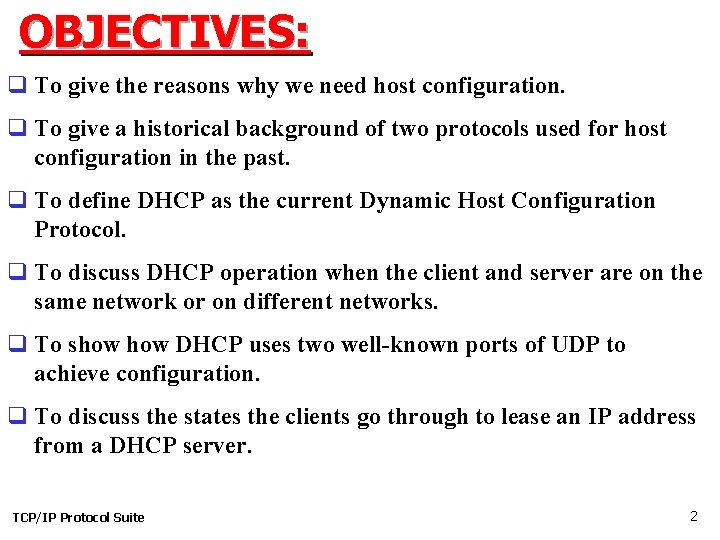
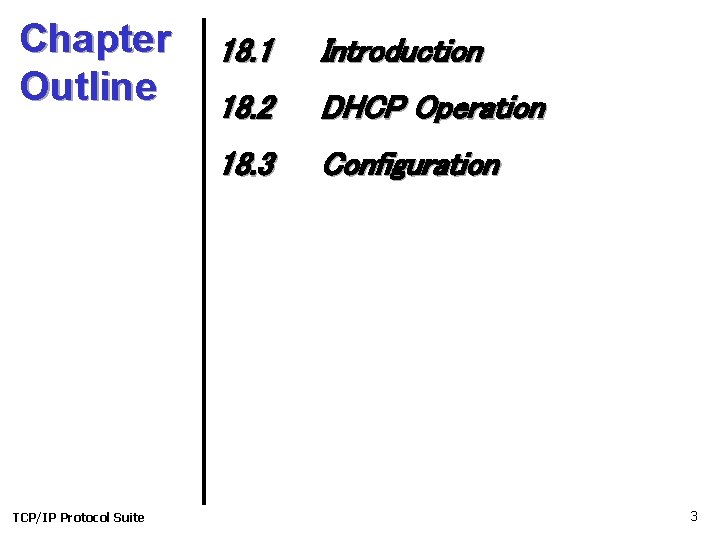
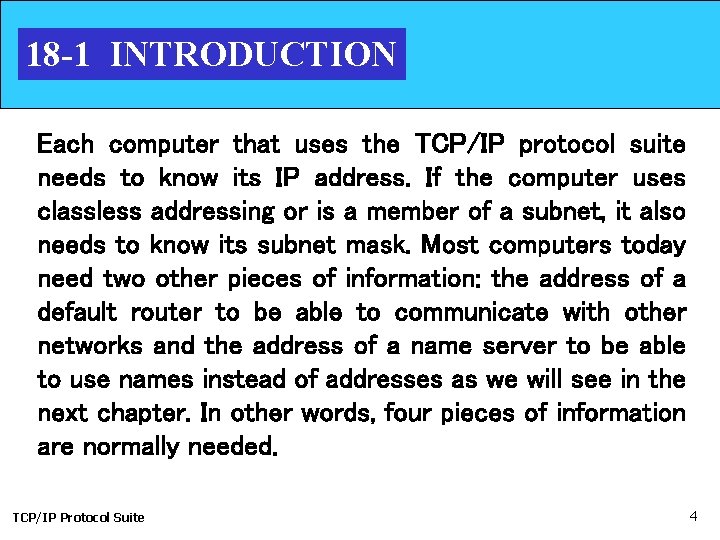
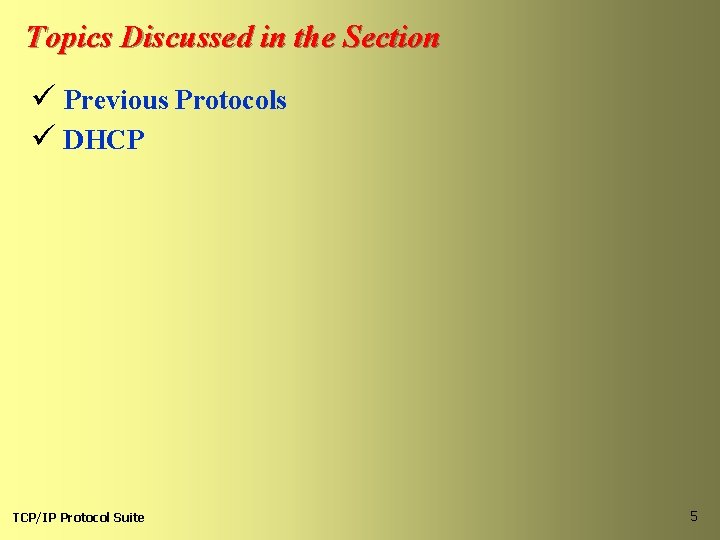
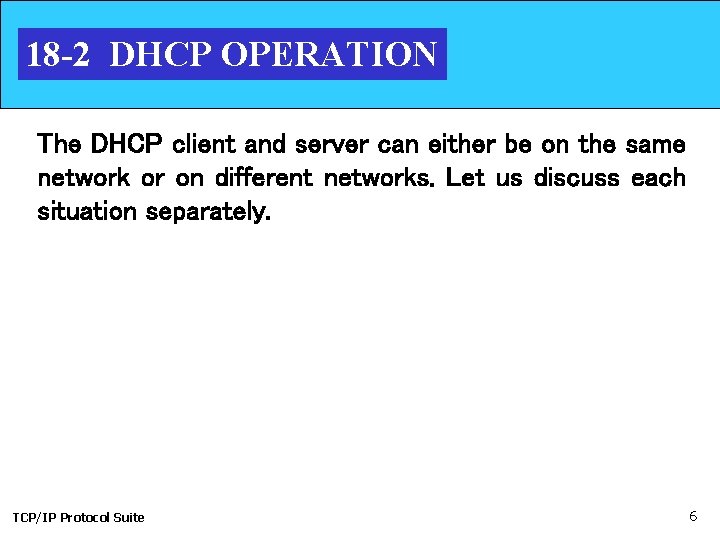
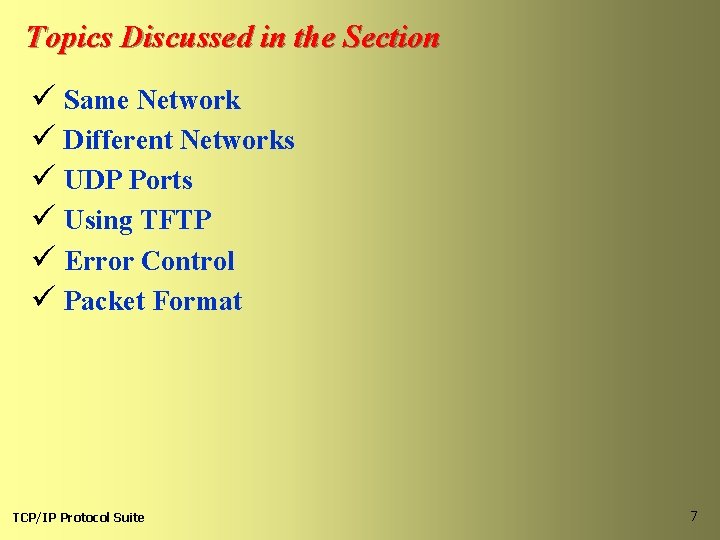
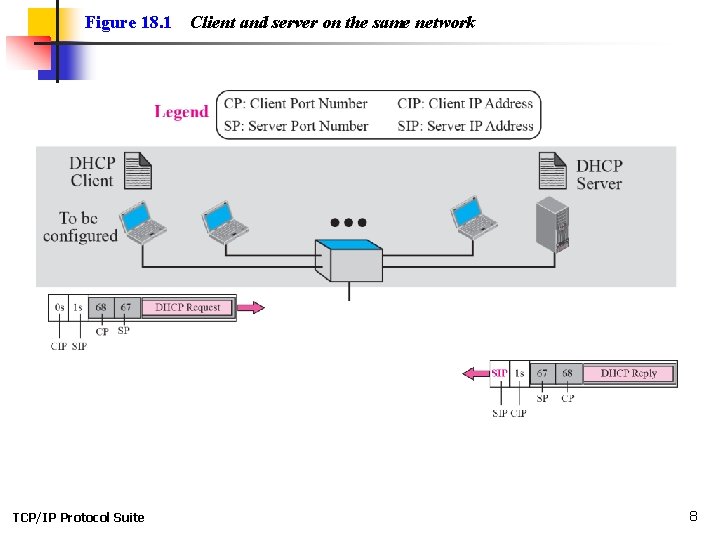
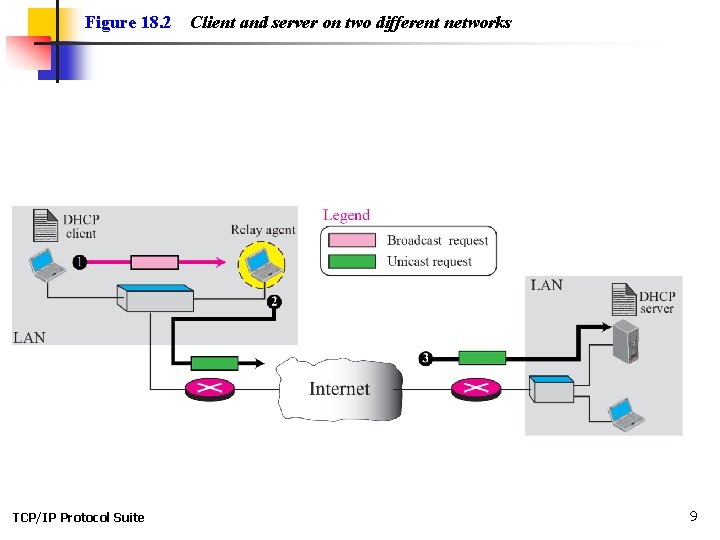
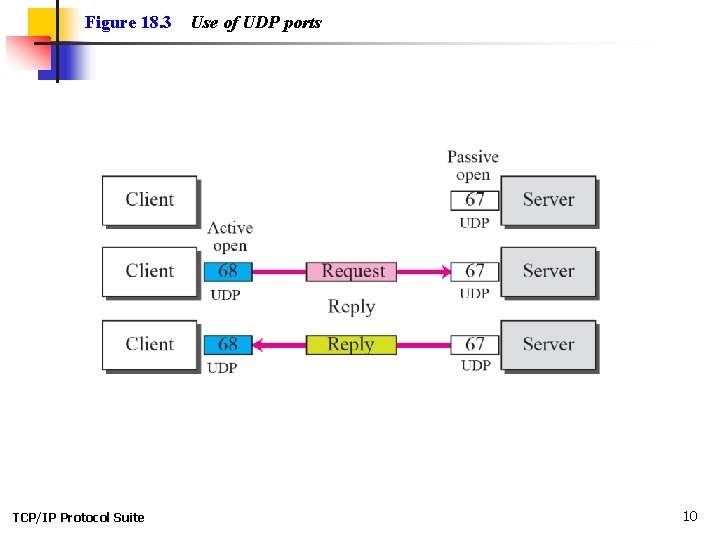
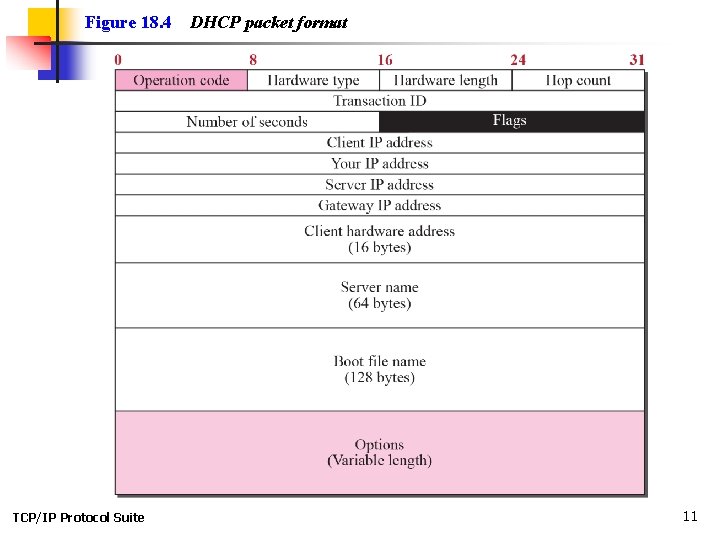
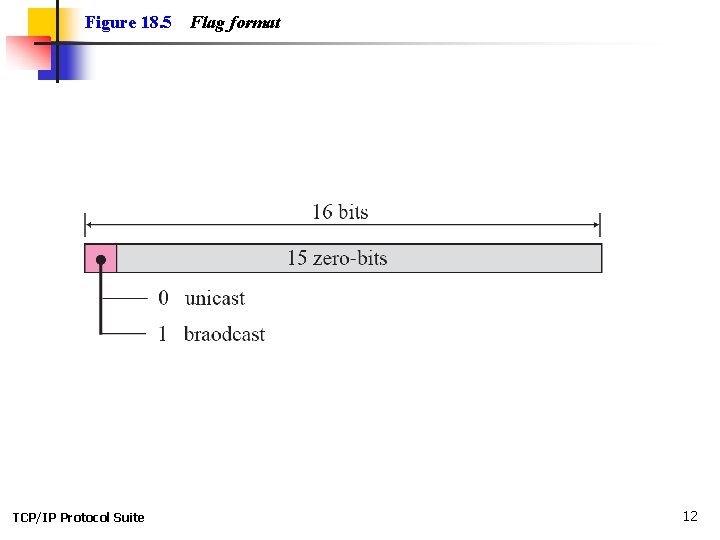
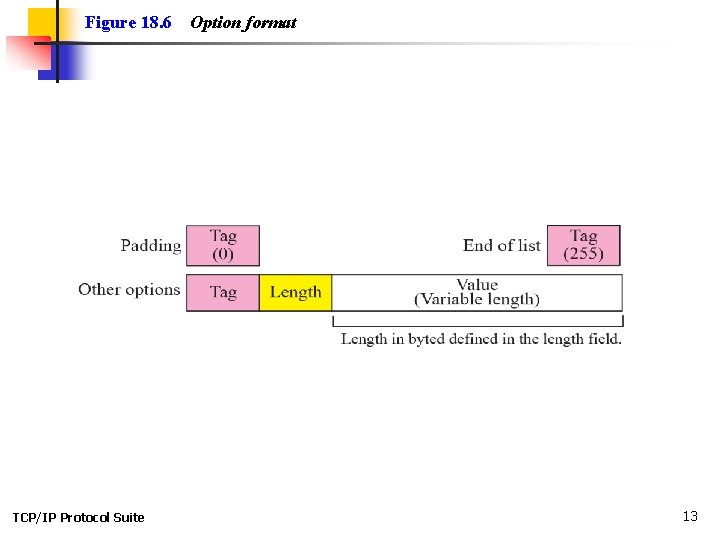
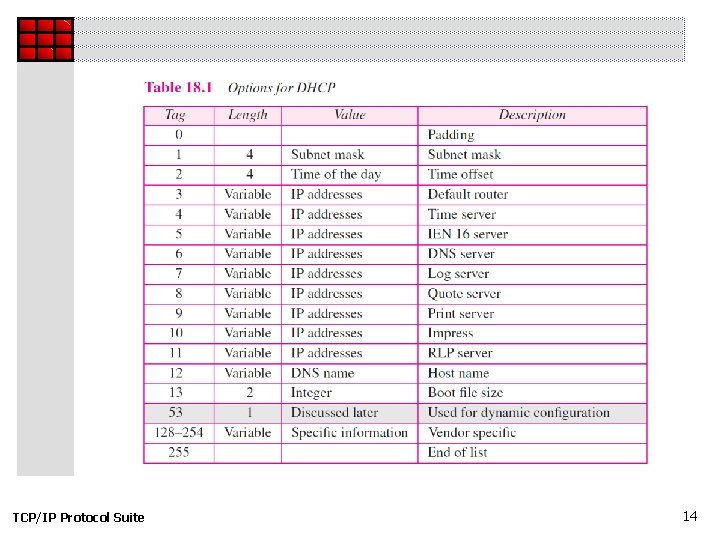
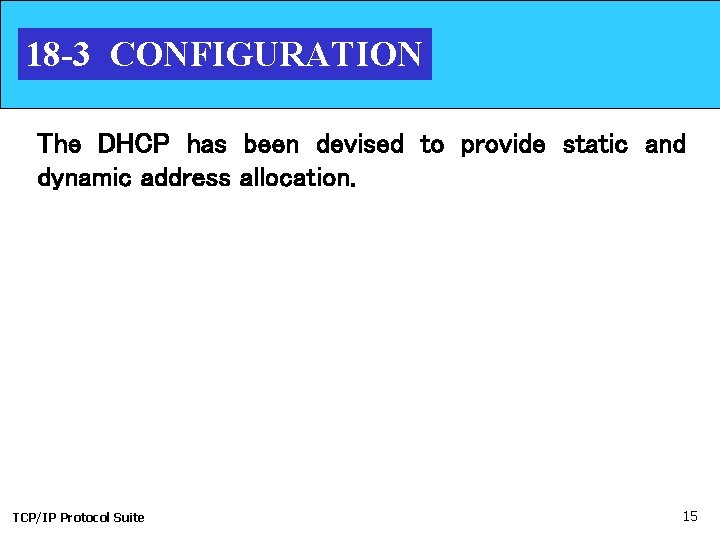
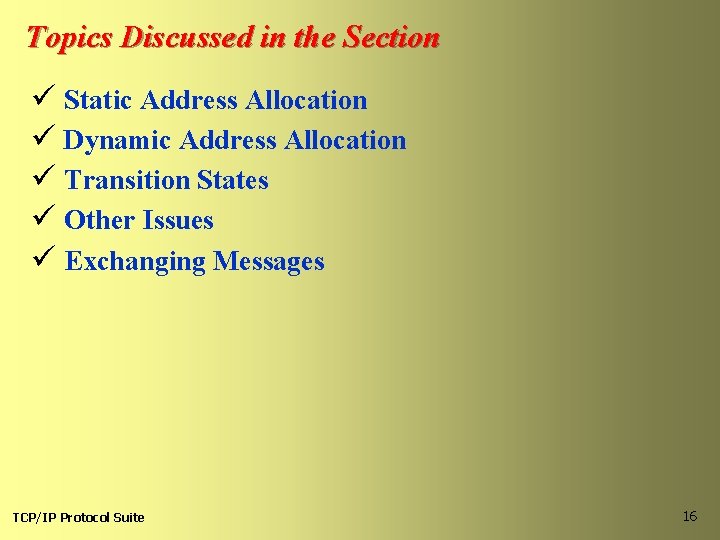
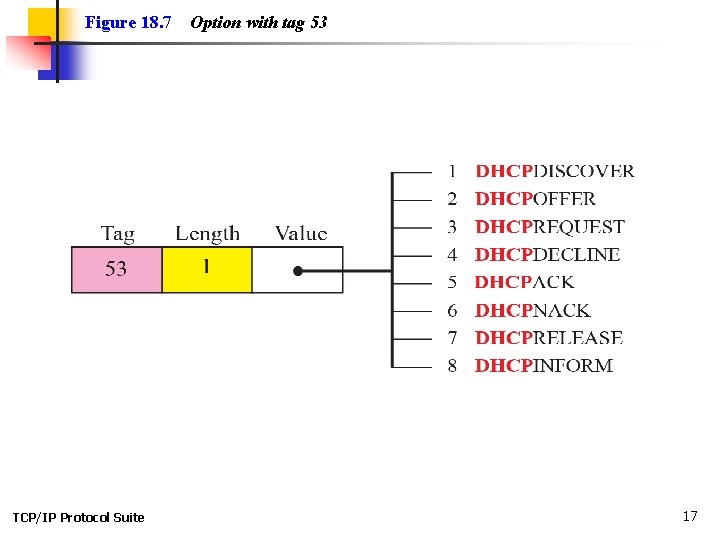
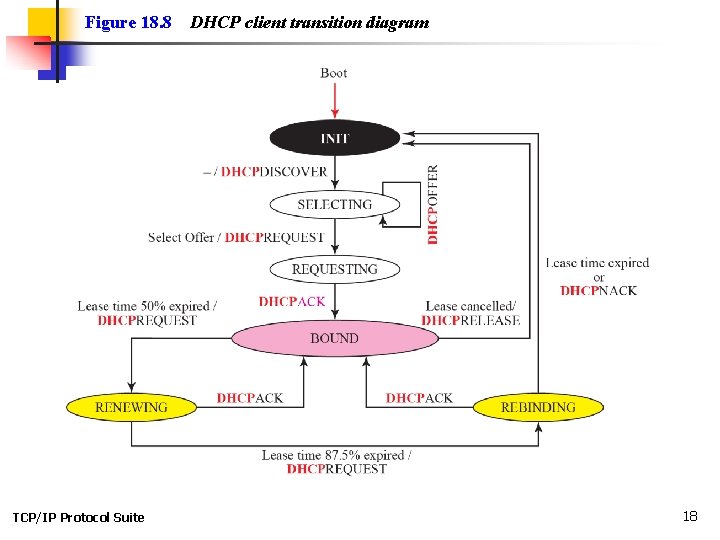
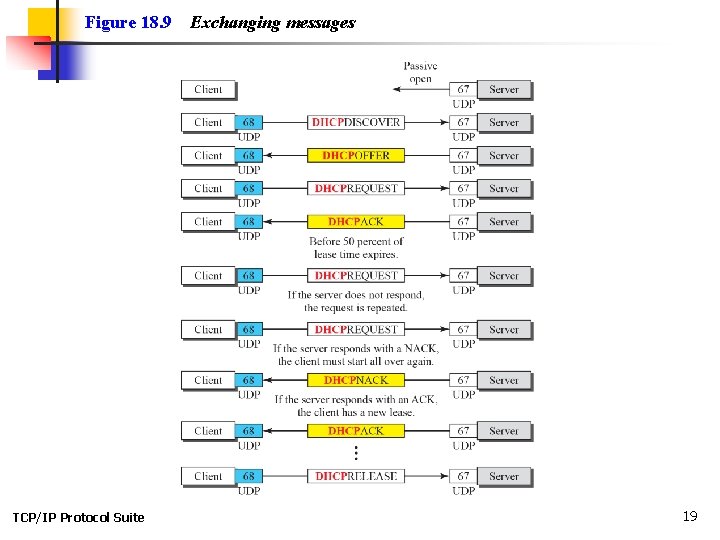
- Slides: 19
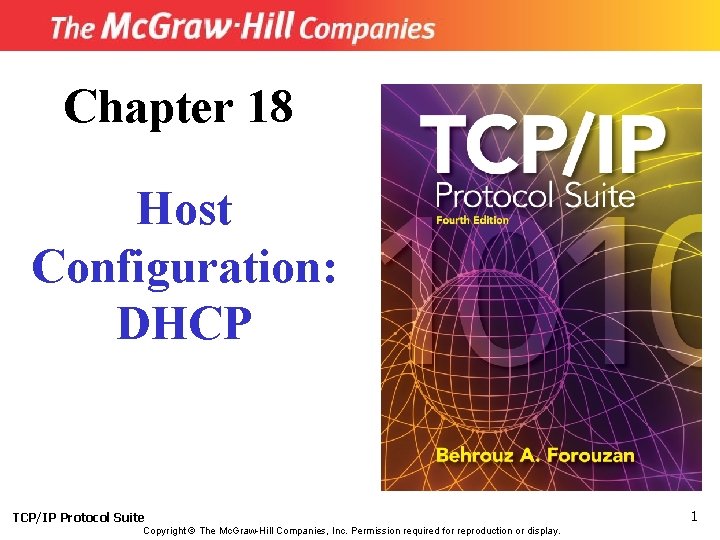
Chapter 18 Host Configuration: DHCP TCP/IP Protocol Suite Copyright © The Mc. Graw-Hill Companies, Inc. Permission required for reproduction or display. 1
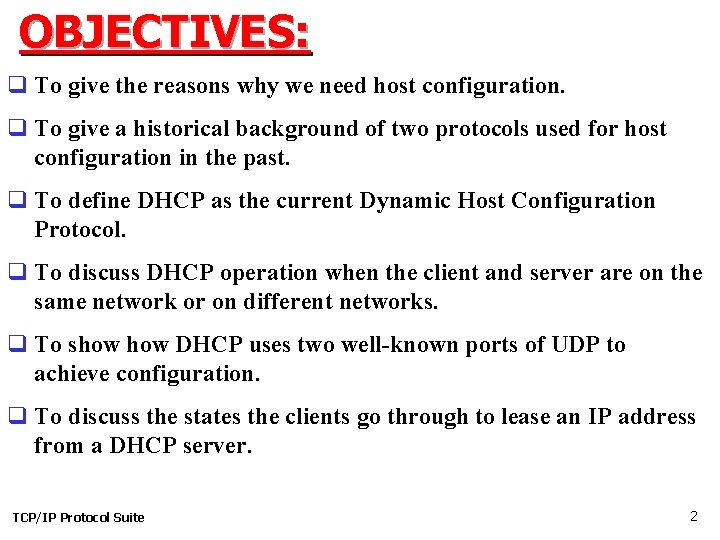
OBJECTIVES: q To give the reasons why we need host configuration. q To give a historical background of two protocols used for host configuration in the past. q To define DHCP as the current Dynamic Host Configuration Protocol. q To discuss DHCP operation when the client and server are on the same network or on different networks. q To show DHCP uses two well-known ports of UDP to achieve configuration. q To discuss the states the clients go through to lease an IP address from a DHCP server. TCP/IP Protocol Suite 2
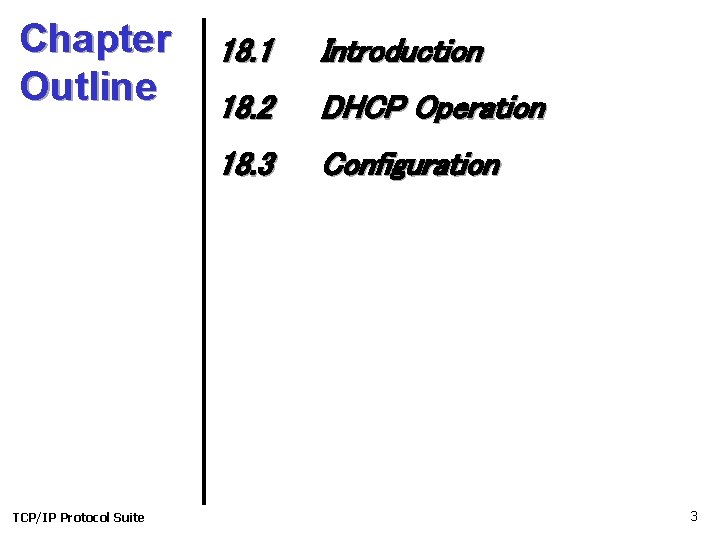
Chapter Outline TCP/IP Protocol Suite 18. 1 Introduction 18. 2 DHCP Operation 18. 3 Configuration 3
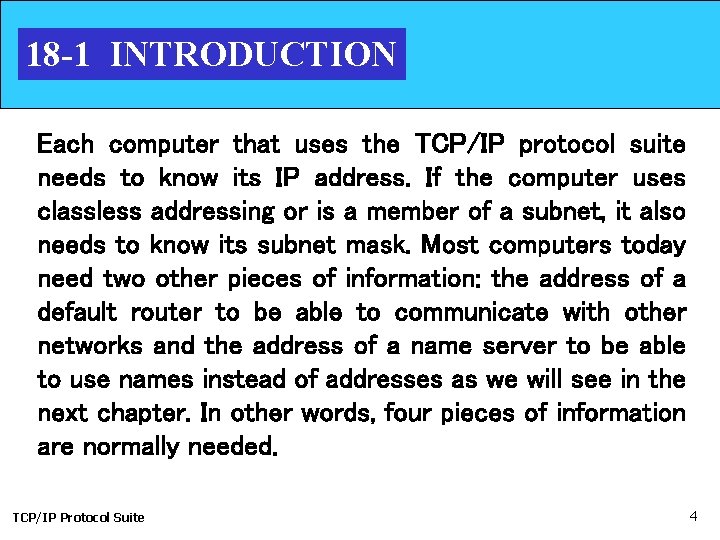
18 -1 INTRODUCTION Each computer that uses the TCP/IP protocol suite needs to know its IP address. If the computer uses classless addressing or is a member of a subnet, it also needs to know its subnet mask. Most computers today need two other pieces of information: the address of a default router to be able to communicate with other networks and the address of a name server to be able to use names instead of addresses as we will see in the next chapter. In other words, four pieces of information are normally needed. TCP/IP Protocol Suite 4
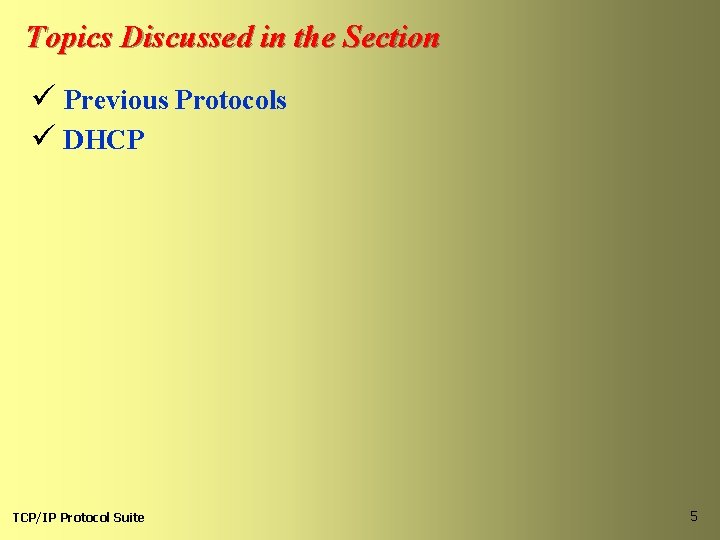
Topics Discussed in the Section ü Previous Protocols ü DHCP TCP/IP Protocol Suite 5
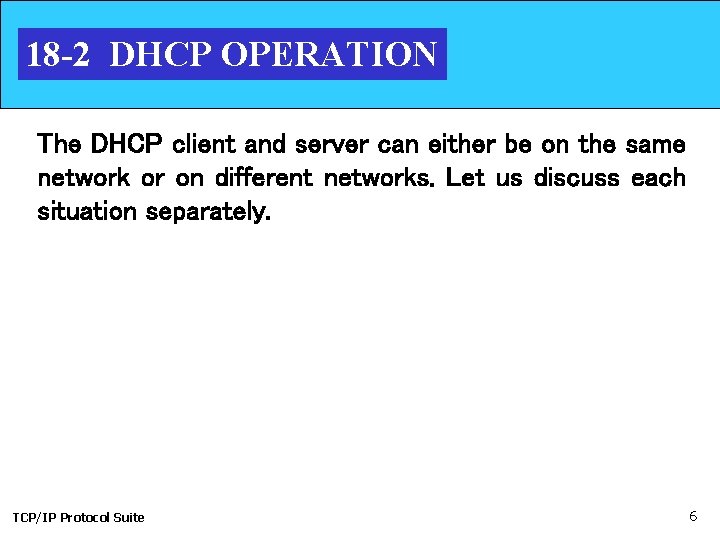
18 -2 DHCP OPERATION The DHCP client and server can either be on the same network or on different networks. Let us discuss each situation separately. TCP/IP Protocol Suite 6
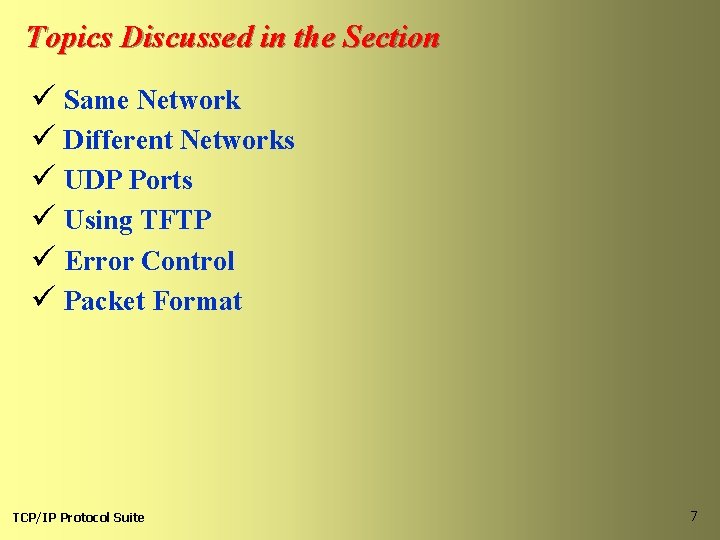
Topics Discussed in the Section ü Same Network ü Different Networks ü UDP Ports ü Using TFTP ü Error Control ü Packet Format TCP/IP Protocol Suite 7
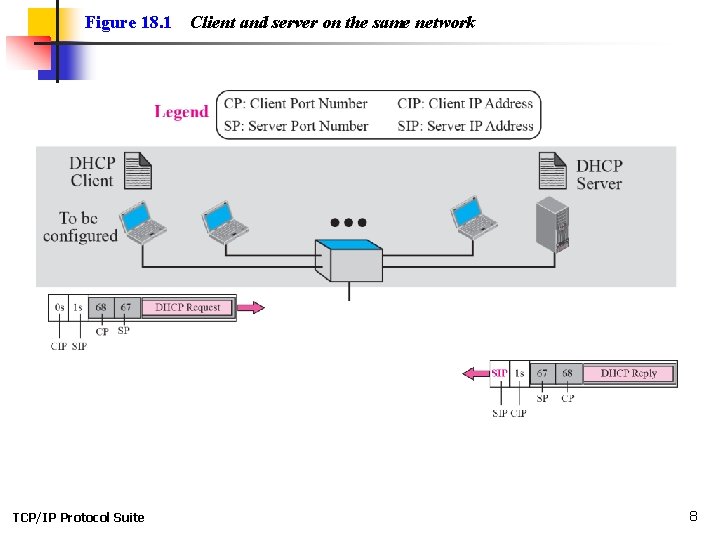
Figure 18. 1 TCP/IP Protocol Suite Client and server on the same network 8
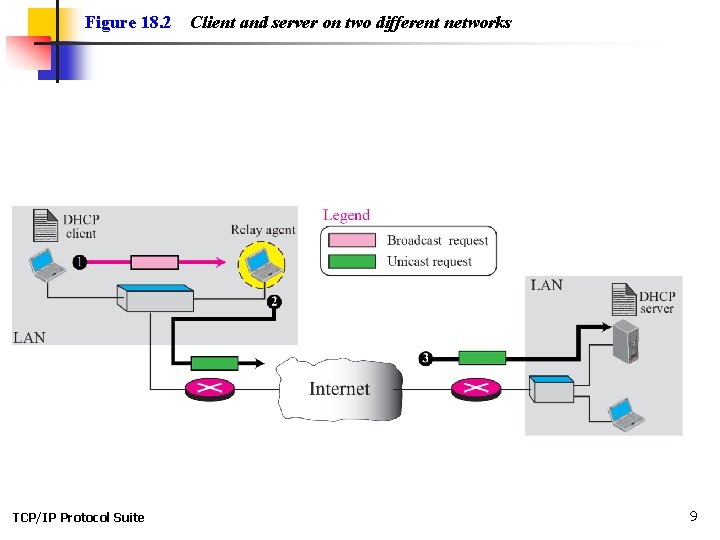
Figure 18. 2 TCP/IP Protocol Suite Client and server on two different networks 9
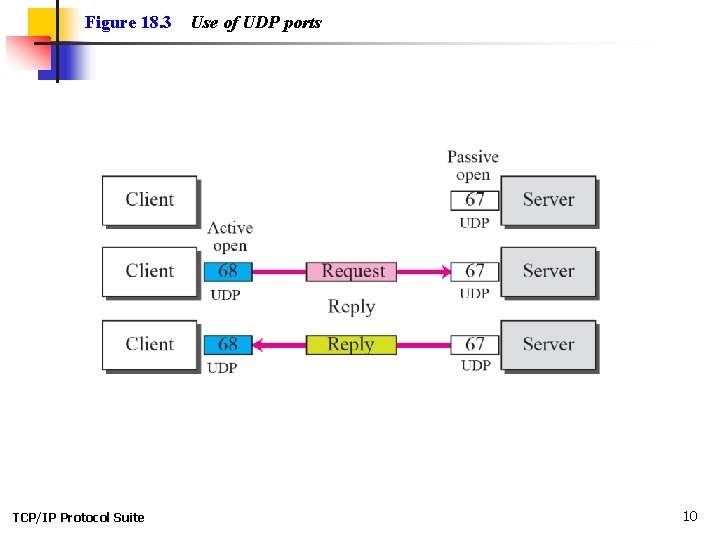
Figure 18. 3 TCP/IP Protocol Suite Use of UDP ports 10
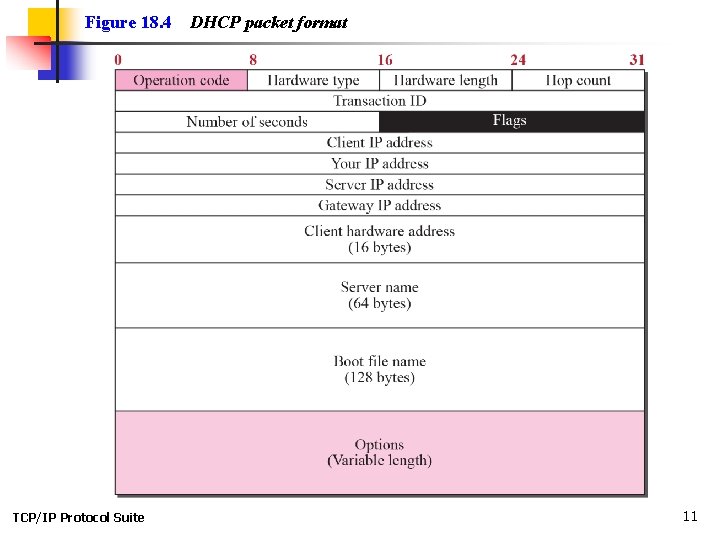
Figure 18. 4 TCP/IP Protocol Suite DHCP packet format 11
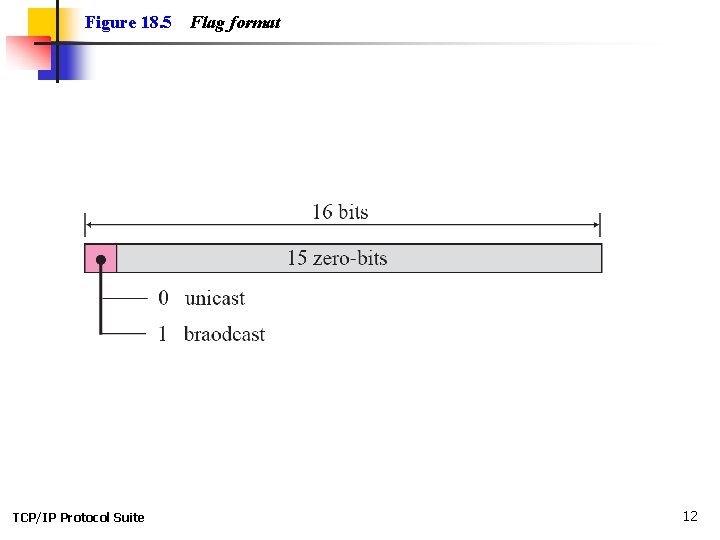
Figure 18. 5 TCP/IP Protocol Suite Flag format 12
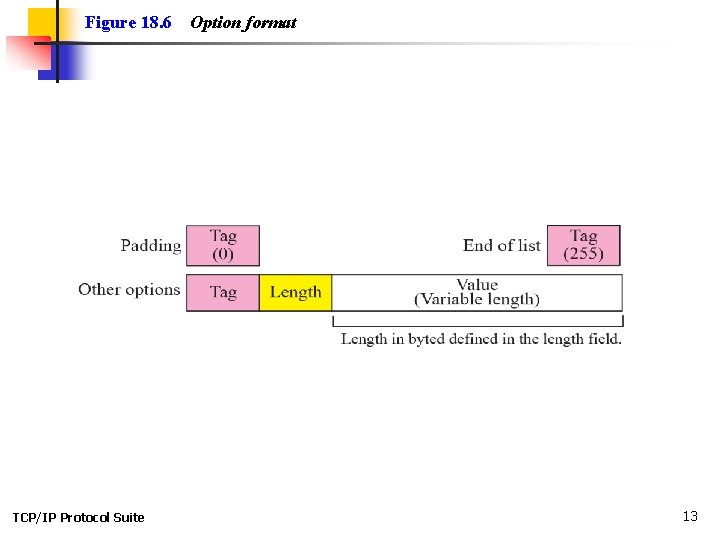
Figure 18. 6 TCP/IP Protocol Suite Option format 13
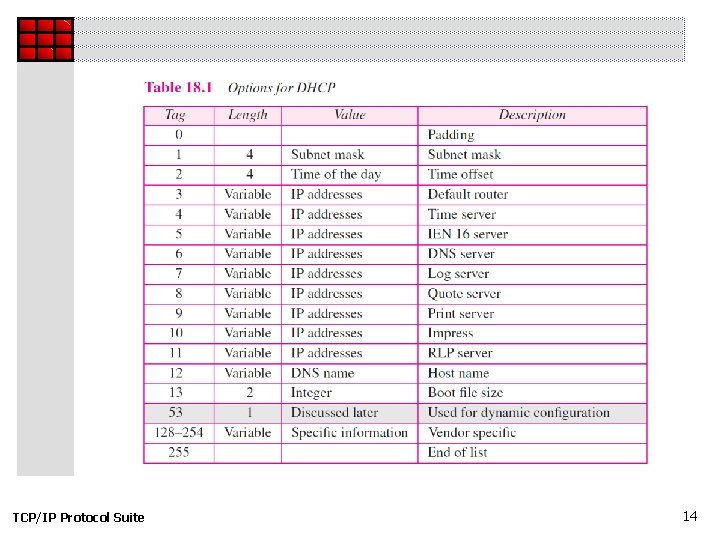
TCP/IP Protocol Suite 14
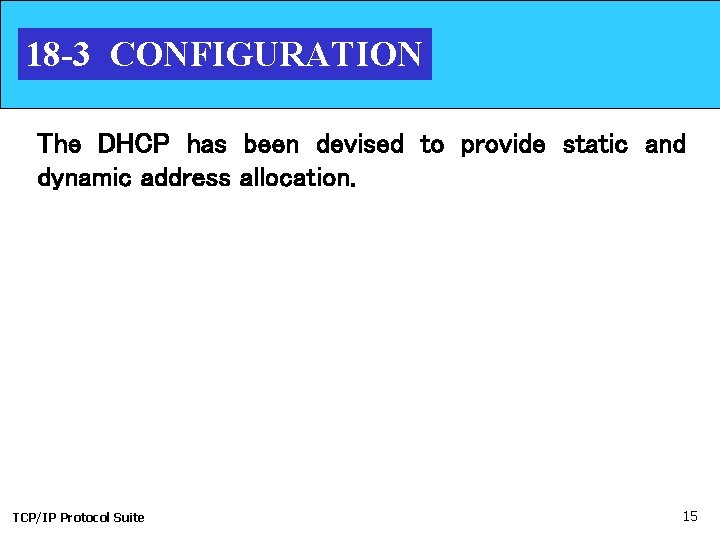
18 -3 CONFIGURATION The DHCP has been devised to provide static and dynamic address allocation. TCP/IP Protocol Suite 15
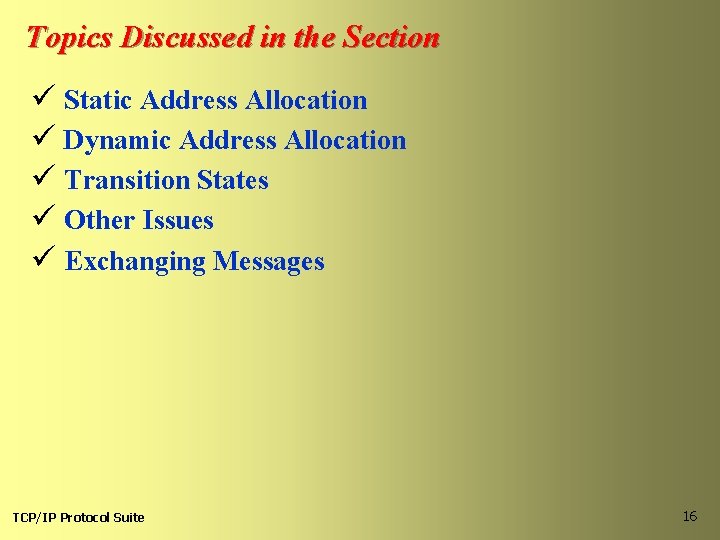
Topics Discussed in the Section ü Static Address Allocation ü Dynamic Address Allocation ü Transition States ü Other Issues ü Exchanging Messages TCP/IP Protocol Suite 16
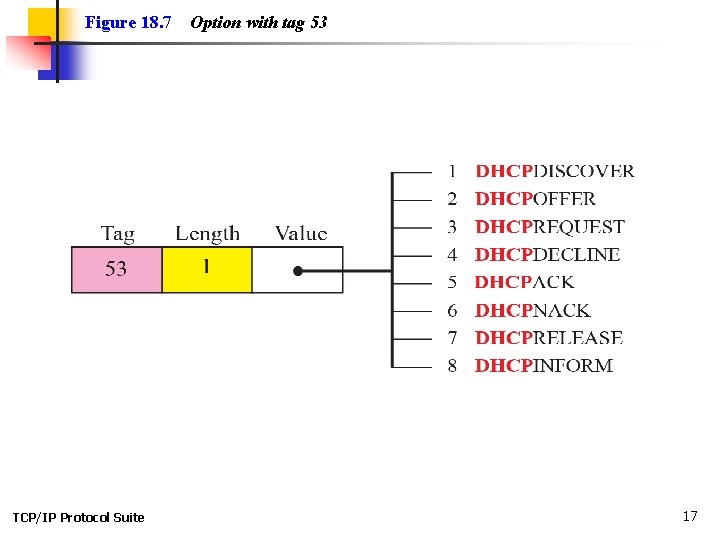
Figure 18. 7 TCP/IP Protocol Suite Option with tag 53 17
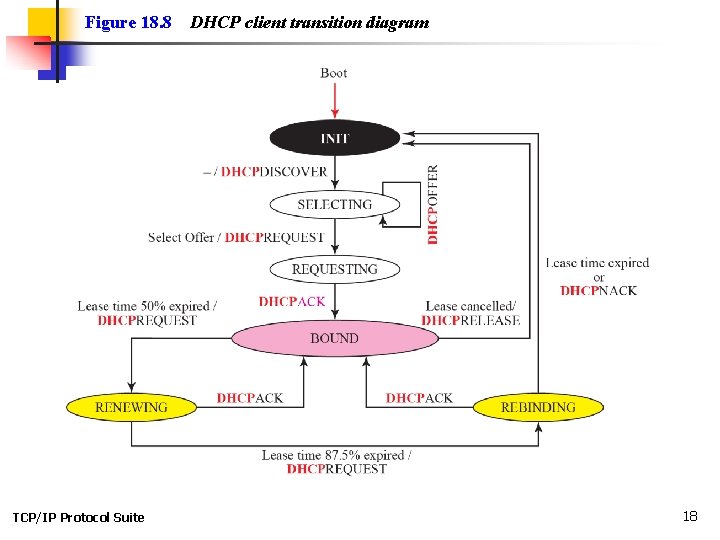
Figure 18. 8 TCP/IP Protocol Suite DHCP client transition diagram 18
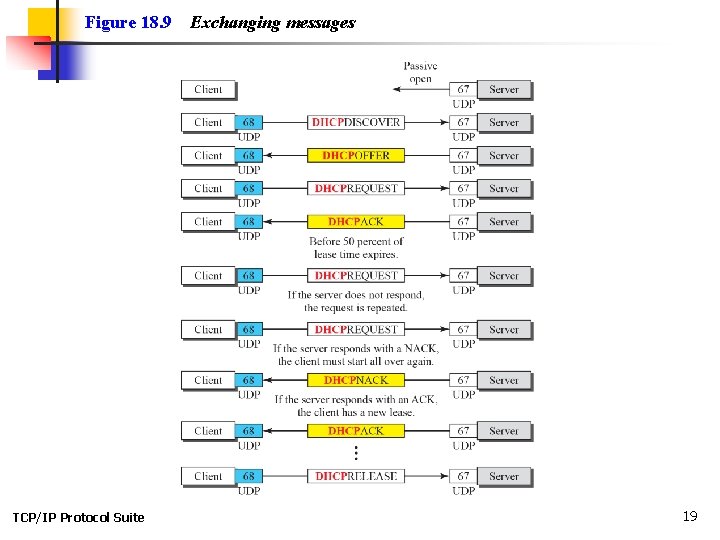
Figure 18. 9 TCP/IP Protocol Suite Exchanging messages 19