Chapter 18 Basic Programming Concepts Introduction to Computers
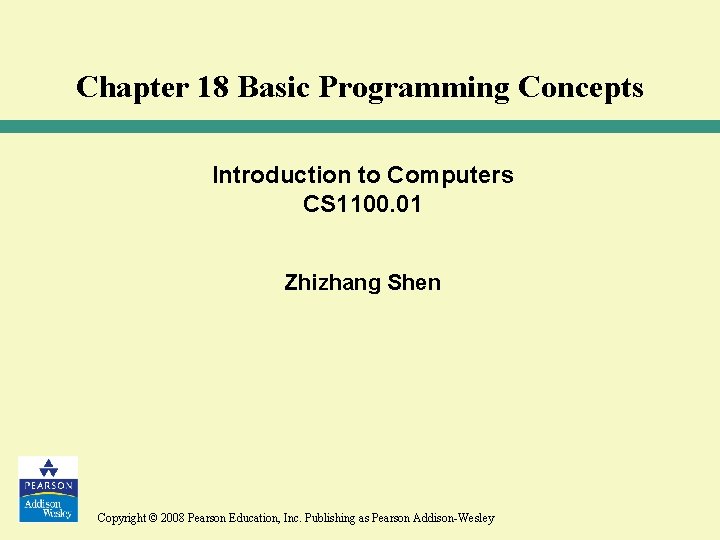
Chapter 18 Basic Programming Concepts Introduction to Computers CS 1100. 01 Zhizhang Shen Copyright © 2008 Pearson Education, Inc. Publishing as Pearson Addison-Wesley
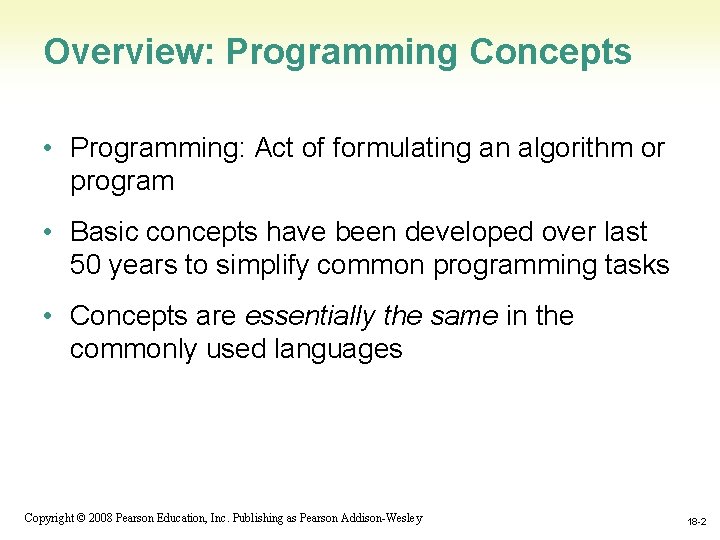
Overview: Programming Concepts • Programming: Act of formulating an algorithm or program • Basic concepts have been developed over last 50 years to simplify common programming tasks • Concepts are essentially the same in the commonly used languages 1 -2 Copyright © 2008 Pearson Education, Inc. Publishing as Pearson Addison-Wesley 18 -2
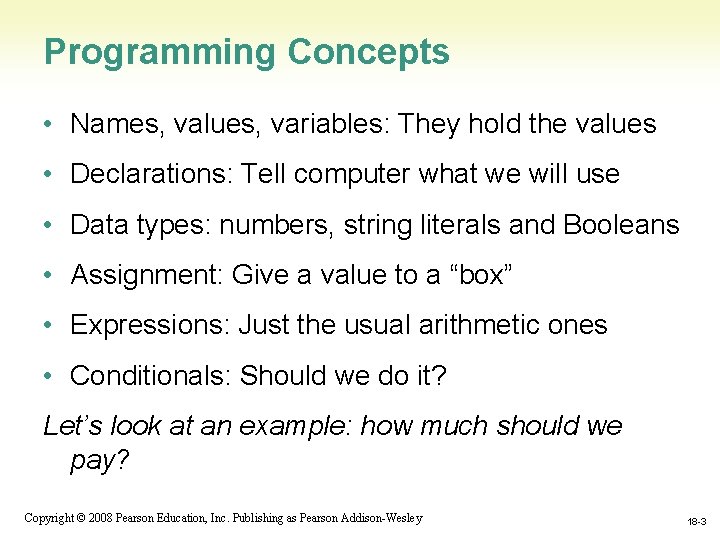
Programming Concepts • Names, values, variables: They hold the values • Declarations: Tell computer what we will use • Data types: numbers, string literals and Booleans • Assignment: Give a value to a “box” • Expressions: Just the usual arithmetic ones • Conditionals: Should we do it? Let’s look at an example: how much should we pay? 1 -3 Copyright © 2008 Pearson Education, Inc. Publishing as Pearson Addison-Wesley 18 -3
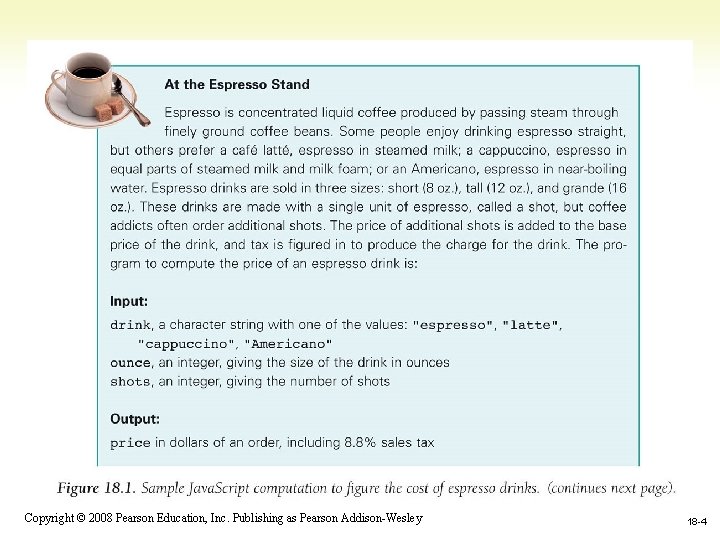
1 -4 Copyright © 2008 Pearson Education, Inc. Publishing as Pearson Addison-Wesley 18 -4
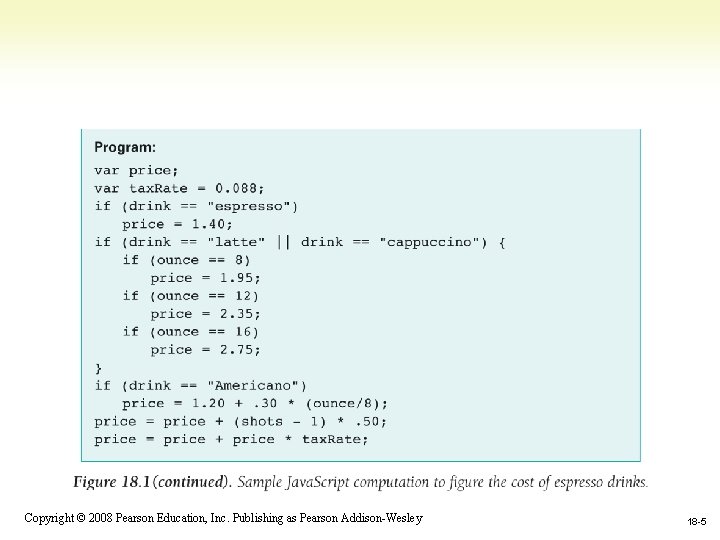
1 -5 Copyright © 2008 Pearson Education, Inc. Publishing as Pearson Addison-Wesley 18 -5
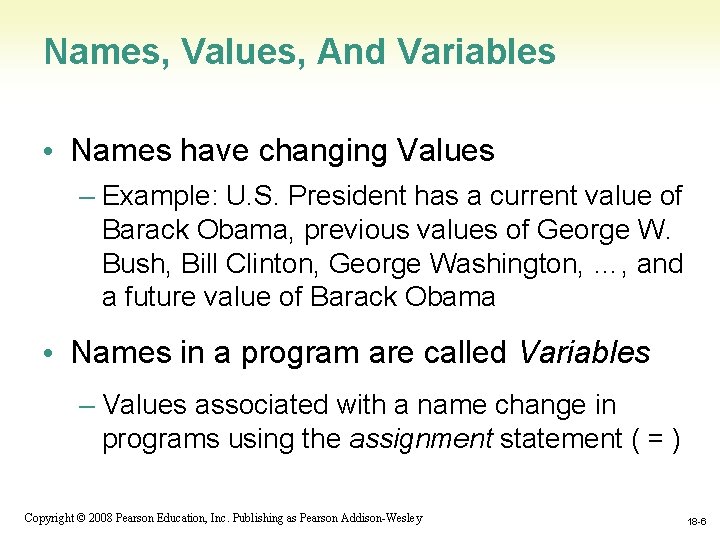
Names, Values, And Variables • Names have changing Values – Example: U. S. President has a current value of Barack Obama, previous values of George W. Bush, Bill Clinton, George Washington, …, and a future value of Barack Obama • Names in a program are called Variables – Values associated with a name change in programs using the assignment statement ( = ) 1 -6 Copyright © 2008 Pearson Education, Inc. Publishing as Pearson Addison-Wesley 18 -6
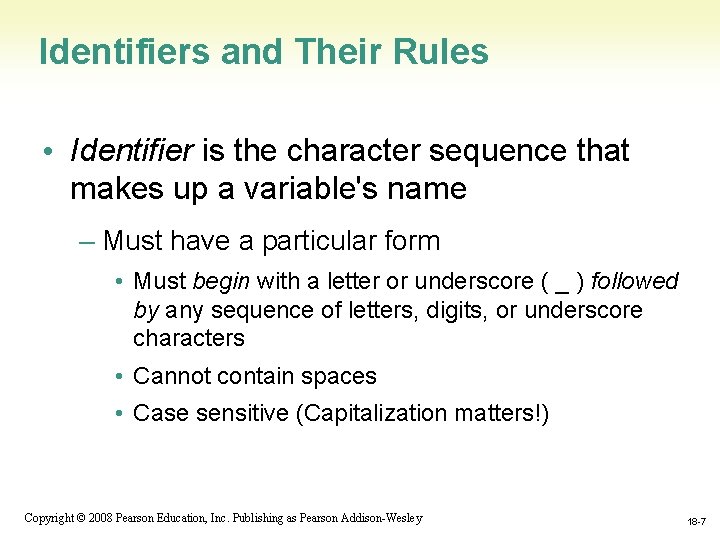
Identifiers and Their Rules • Identifier is the character sequence that makes up a variable's name – Must have a particular form • Must begin with a letter or underscore ( _ ) followed by any sequence of letters, digits, or underscore characters • Cannot contain spaces • Case sensitive (Capitalization matters!) 1 -7 Copyright © 2008 Pearson Education, Inc. Publishing as Pearson Addison-Wesley 18 -7
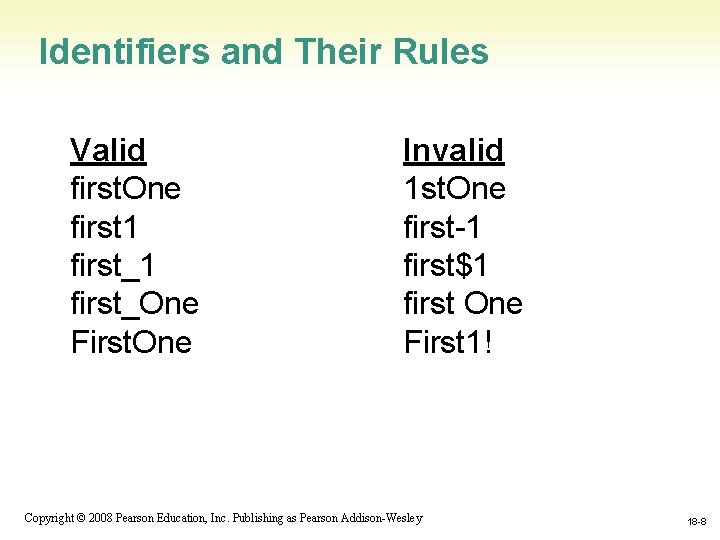
Identifiers and Their Rules Valid first. One first 1 first_One First. One Invalid 1 st. One first-1 first$1 first One First 1! 1 -8 Copyright © 2008 Pearson Education, Inc. Publishing as Pearson Addison-Wesley 18 -8
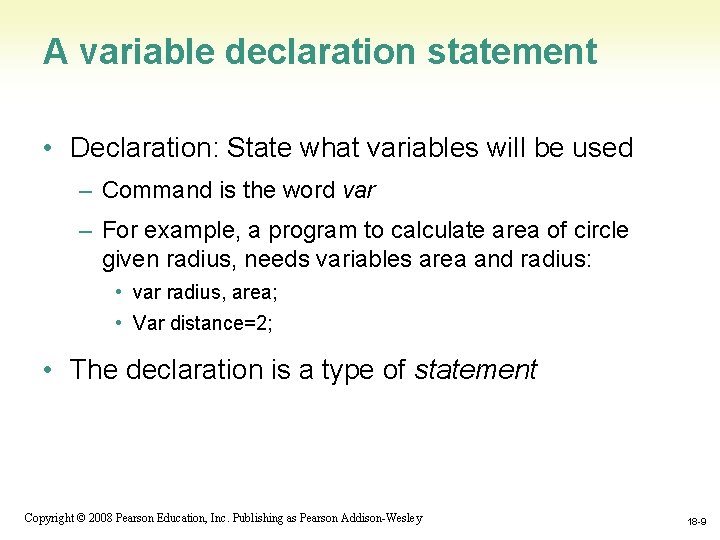
A variable declaration statement • Declaration: State what variables will be used – Command is the word var – For example, a program to calculate area of circle given radius, needs variables area and radius: • var radius, area; • Var distance=2; • The declaration is a type of statement 1 -9 Copyright © 2008 Pearson Education, Inc. Publishing as Pearson Addison-Wesley 18 -9
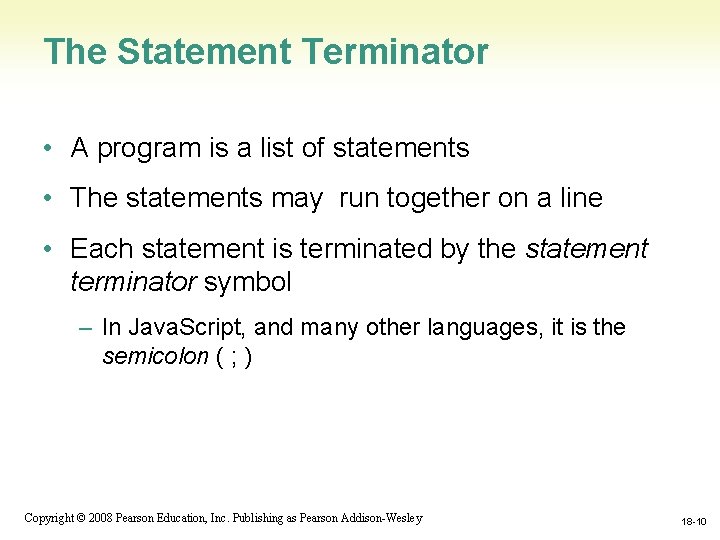
The Statement Terminator • A program is a list of statements • The statements may run together on a line • Each statement is terminated by the statement terminator symbol – In Java. Script, and many other languages, it is the semicolon ( ; ) 1 -10 Copyright © 2008 Pearson Education, Inc. Publishing as Pearson Addison-Wesley 18 -10
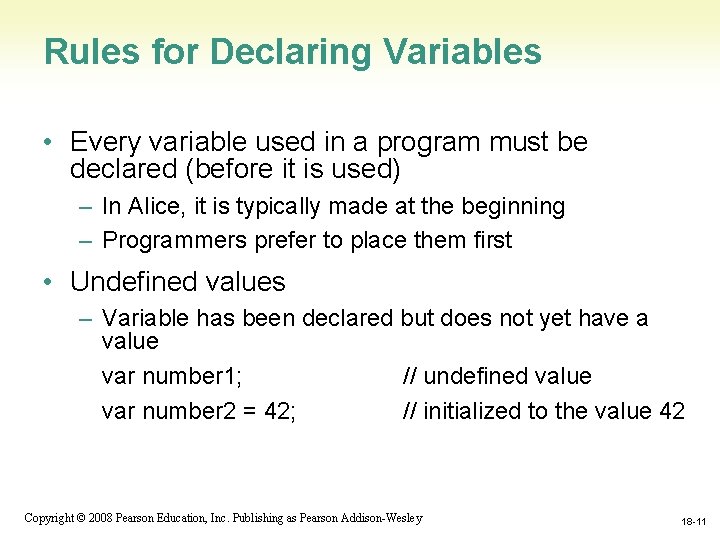
Rules for Declaring Variables • Every variable used in a program must be declared (before it is used) – In Alice, it is typically made at the beginning – Programmers prefer to place them first • Undefined values – Variable has been declared but does not yet have a value var number 1; // undefined value var number 2 = 42; // initialized to the value 42 1 -11 Copyright © 2008 Pearson Education, Inc. Publishing as Pearson Addison-Wesley 18 -11
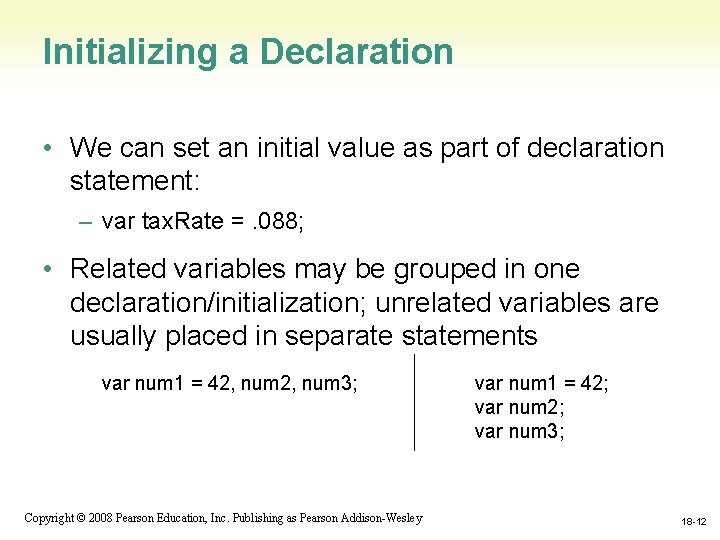
Initializing a Declaration • We can set an initial value as part of declaration statement: – var tax. Rate =. 088; • Related variables may be grouped in one declaration/initialization; unrelated variables are usually placed in separate statements var num 1 = 42, num 3; var num 1 = 42; var num 3; 1 -12 Copyright © 2008 Pearson Education, Inc. Publishing as Pearson Addison-Wesley 18 -12
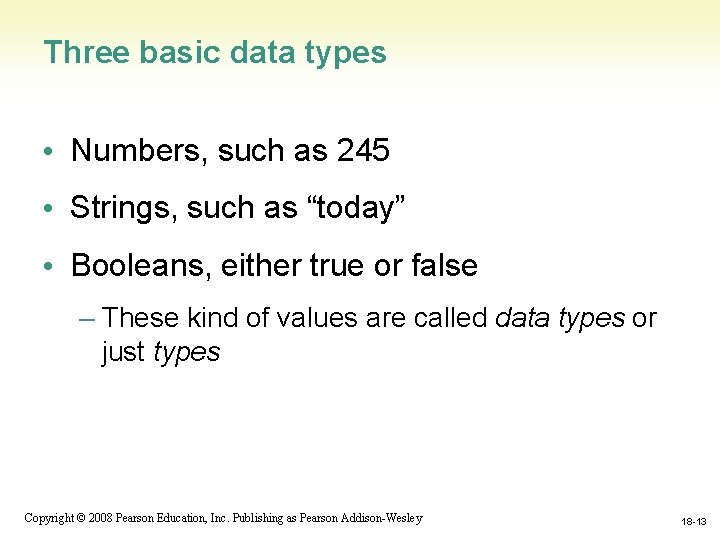
Three basic data types • Numbers, such as 245 • Strings, such as “today” • Booleans, either true or false – These kind of values are called data types or just types 1 -13 Copyright © 2008 Pearson Education, Inc. Publishing as Pearson Addison-Wesley 18 -13
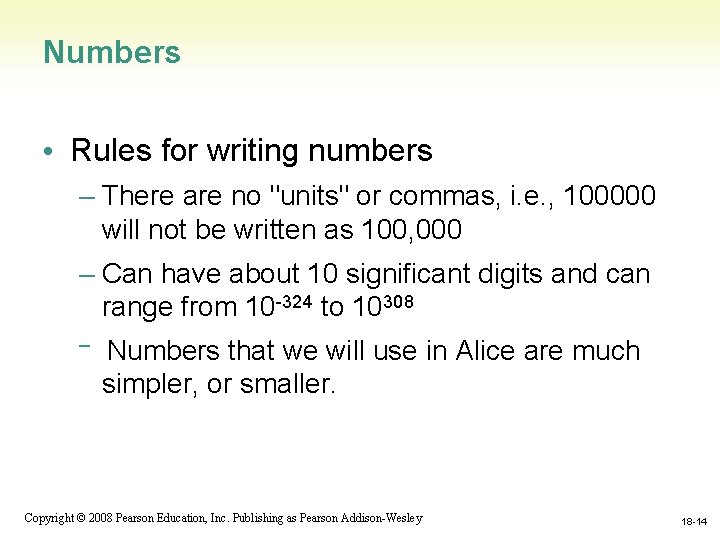
Numbers • Rules for writing numbers – There are no "units" or commas, i. e. , 100000 will not be written as 100, 000 – Can have about 10 significant digits and can range from 10 -324 to 10308 – Numbers that we will use in Alice are much simpler, or smaller. 1 -14 Copyright © 2008 Pearson Education, Inc. Publishing as Pearson Addison-Wesley 18 -14
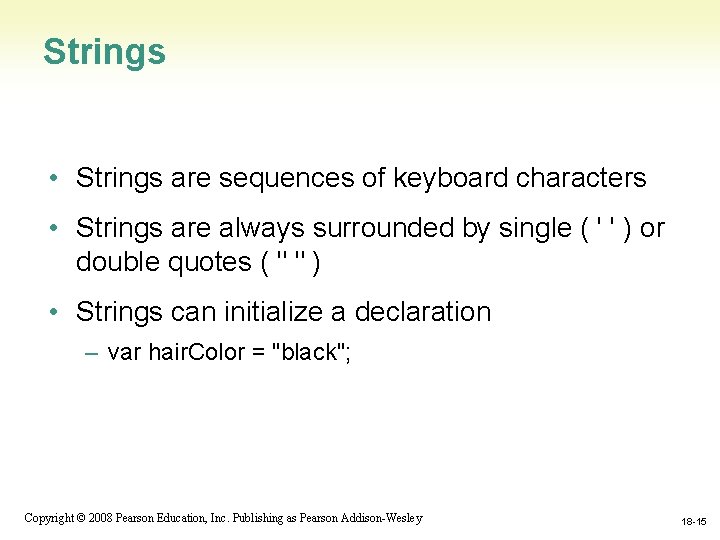
Strings • Strings are sequences of keyboard characters • Strings are always surrounded by single ( ' ' ) or double quotes ( " " ) • Strings can initialize a declaration – var hair. Color = "black"; 1 -15 Copyright © 2008 Pearson Education, Inc. Publishing as Pearson Addison-Wesley 18 -15
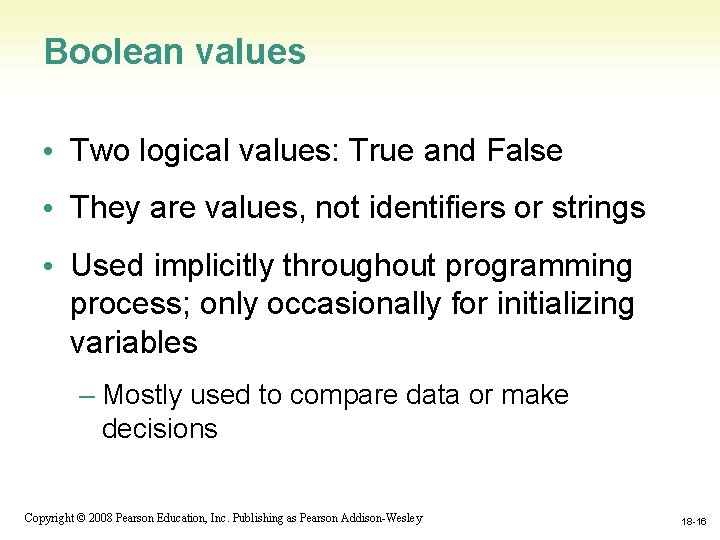
Boolean values • Two logical values: True and False • They are values, not identifiers or strings • Used implicitly throughout programming process; only occasionally for initializing variables – Mostly used to compare data or make decisions 1 -16 Copyright © 2008 Pearson Education, Inc. Publishing as Pearson Addison-Wesley 18 -16
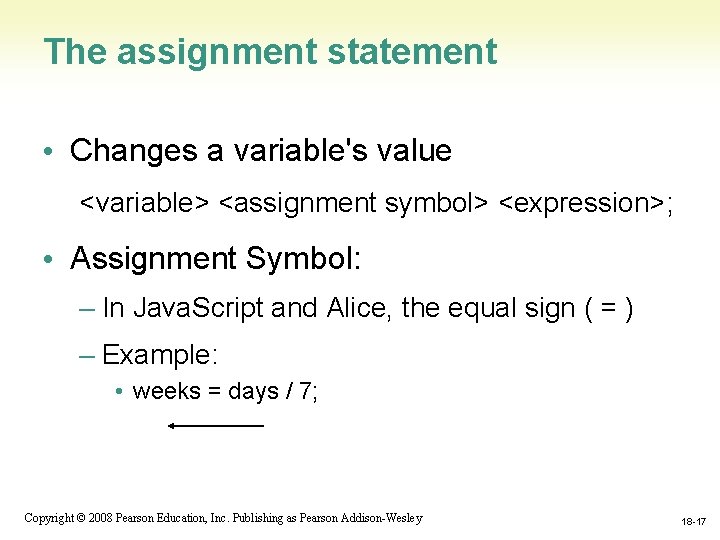
The assignment statement • Changes a variable's value <variable> <assignment symbol> <expression>; • Assignment Symbol: – In Java. Script and Alice, the equal sign ( = ) – Example: • weeks = days / 7; 1 -17 Copyright © 2008 Pearson Education, Inc. Publishing as Pearson Addison-Wesley 18 -17
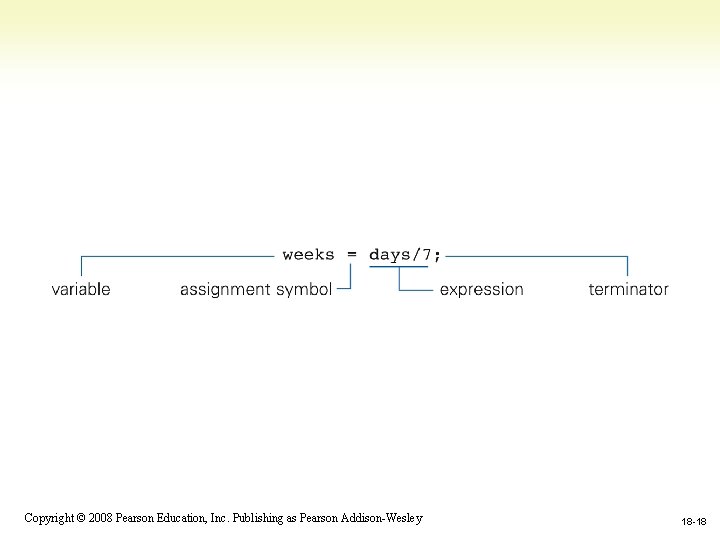
1 -18 Copyright © 2008 Pearson Education, Inc. Publishing as Pearson Addison-Wesley 18 -18
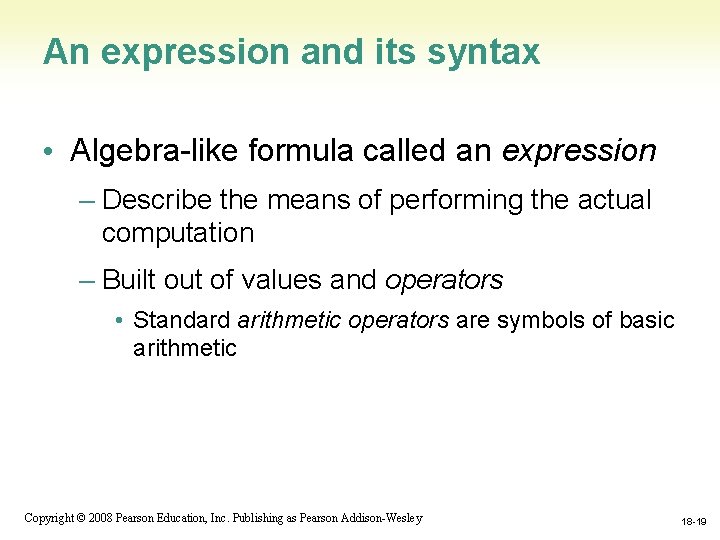
An expression and its syntax • Algebra-like formula called an expression – Describe the means of performing the actual computation – Built out of values and operators • Standard arithmetic operators are symbols of basic arithmetic 1 -19 Copyright © 2008 Pearson Education, Inc. Publishing as Pearson Addison-Wesley 18 -19
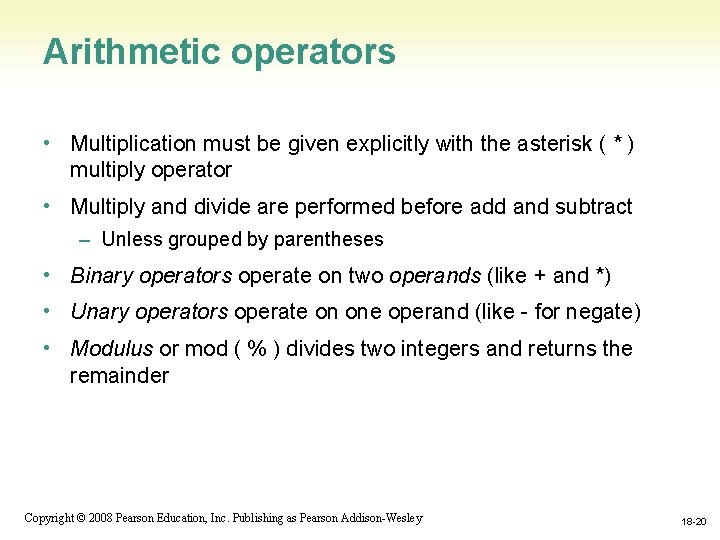
Arithmetic operators • Multiplication must be given explicitly with the asterisk ( * ) multiply operator • Multiply and divide are performed before add and subtract – Unless grouped by parentheses • Binary operators operate on two operands (like + and *) • Unary operators operate on one operand (like - for negate) • Modulus or mod ( % ) divides two integers and returns the remainder 1 -20 Copyright © 2008 Pearson Education, Inc. Publishing as Pearson Addison-Wesley 18 -20
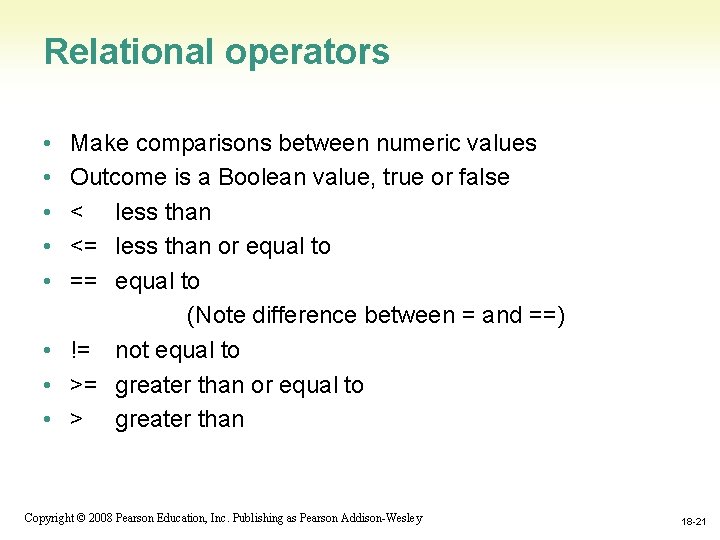
Relational operators • • • Make comparisons between numeric values Outcome is a Boolean value, true or false < less than <= less than or equal to == equal to (Note difference between = and ==) • != not equal to • >= greater than or equal to • > greater than 1 -21 Copyright © 2008 Pearson Education, Inc. Publishing as Pearson Addison-Wesley 18 -21
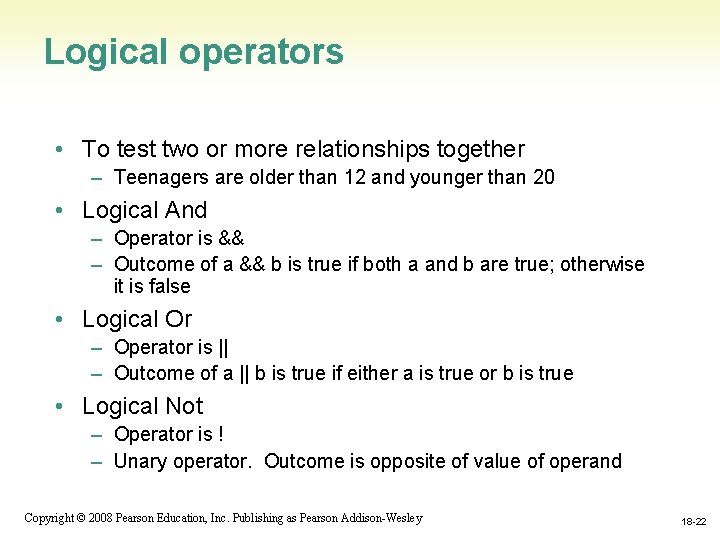
Logical operators • To test two or more relationships together – Teenagers are older than 12 and younger than 20 • Logical And – Operator is && – Outcome of a && b is true if both a and b are true; otherwise it is false • Logical Or – Operator is || – Outcome of a || b is true if either a is true or b is true • Logical Not – Operator is ! – Unary operator. Outcome is opposite of value of operand 1 -22 Copyright © 2008 Pearson Education, Inc. Publishing as Pearson Addison-Wesley 18 -22
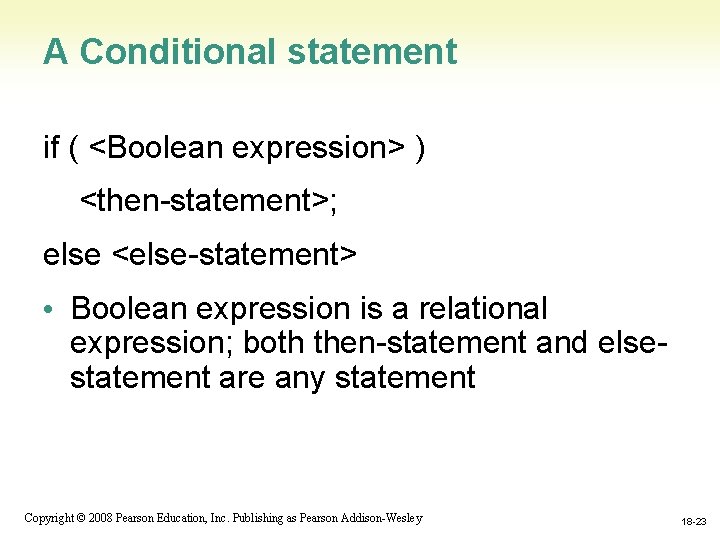
A Conditional statement if ( <Boolean expression> ) <then-statement>; else <else-statement> • Boolean expression is a relational expression; both then-statement and elsestatement are any statement 1 -23 Copyright © 2008 Pearson Education, Inc. Publishing as Pearson Addison-Wesley 18 -23
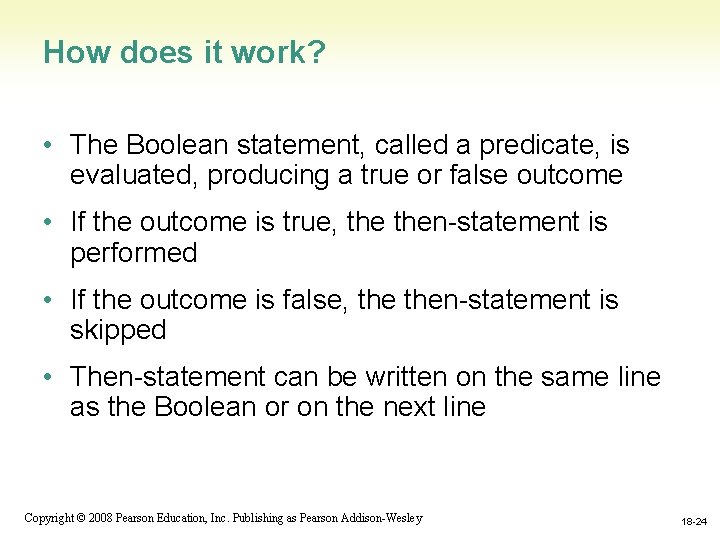
How does it work? • The Boolean statement, called a predicate, is evaluated, producing a true or false outcome • If the outcome is true, then-statement is performed • If the outcome is false, then-statement is skipped • Then-statement can be written on the same line as the Boolean or on the next line 1 -24 Copyright © 2008 Pearson Education, Inc. Publishing as Pearson Addison-Wesley 18 -24
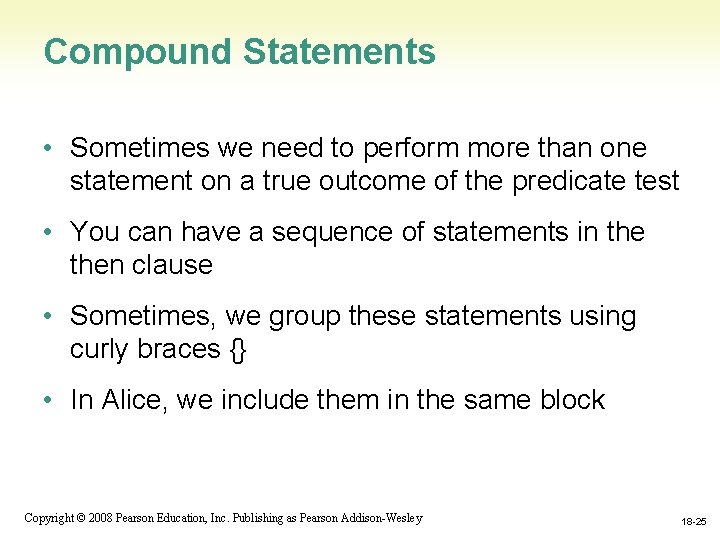
Compound Statements • Sometimes we need to perform more than one statement on a true outcome of the predicate test • You can have a sequence of statements in then clause • Sometimes, we group these statements using curly braces {} • In Alice, we include them in the same block 1 -25 Copyright © 2008 Pearson Education, Inc. Publishing as Pearson Addison-Wesley 18 -25
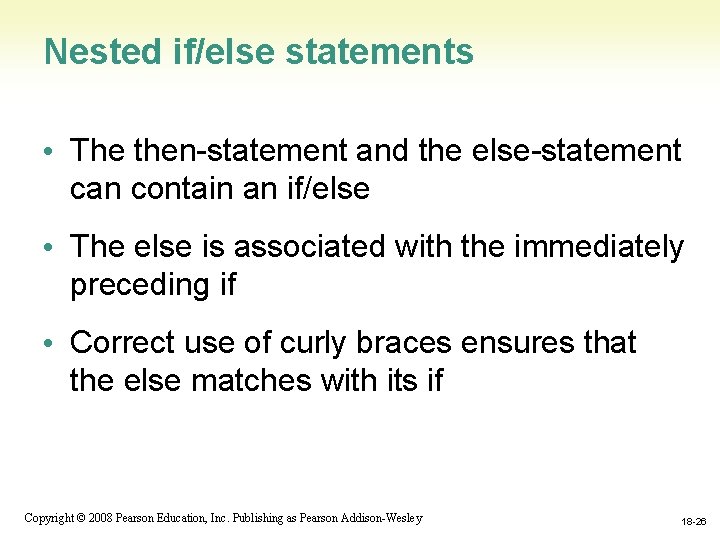
Nested if/else statements • The then-statement and the else-statement can contain an if/else • The else is associated with the immediately preceding if • Correct use of curly braces ensures that the else matches with its if 1 -26 Copyright © 2008 Pearson Education, Inc. Publishing as Pearson Addison-Wesley 18 -26
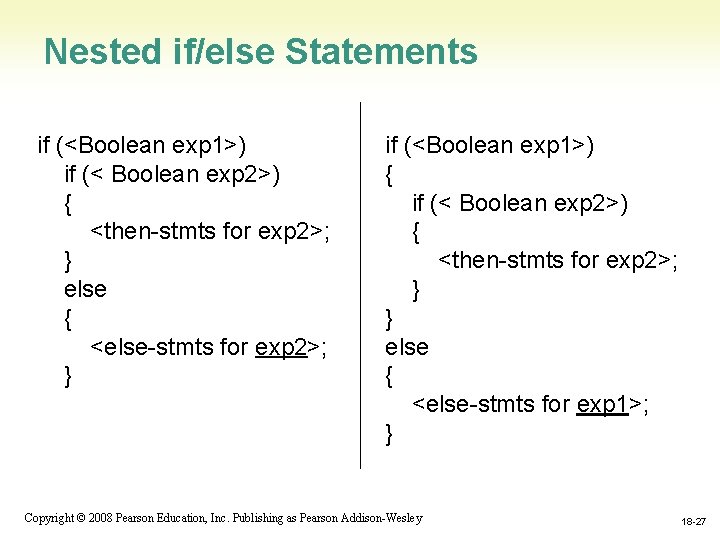
Nested if/else Statements if (<Boolean exp 1>) if (< Boolean exp 2>) { <then-stmts for exp 2>; } else { <else-stmts for exp 2>; } if (<Boolean exp 1>) { if (< Boolean exp 2>) { <then-stmts for exp 2>; } } else { <else-stmts for exp 1>; } 1 -27 Copyright © 2008 Pearson Education, Inc. Publishing as Pearson Addison-Wesley 18 -27
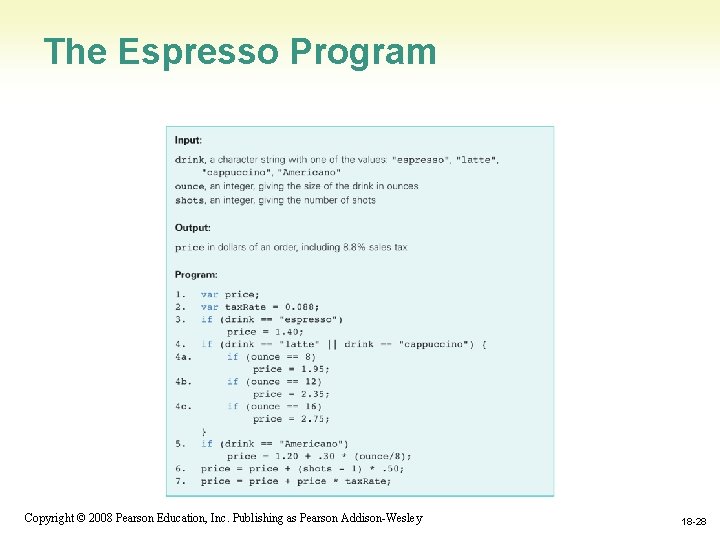
The Espresso Program 1 -28 Copyright © 2008 Pearson Education, Inc. Publishing as Pearson Addison-Wesley 18 -28
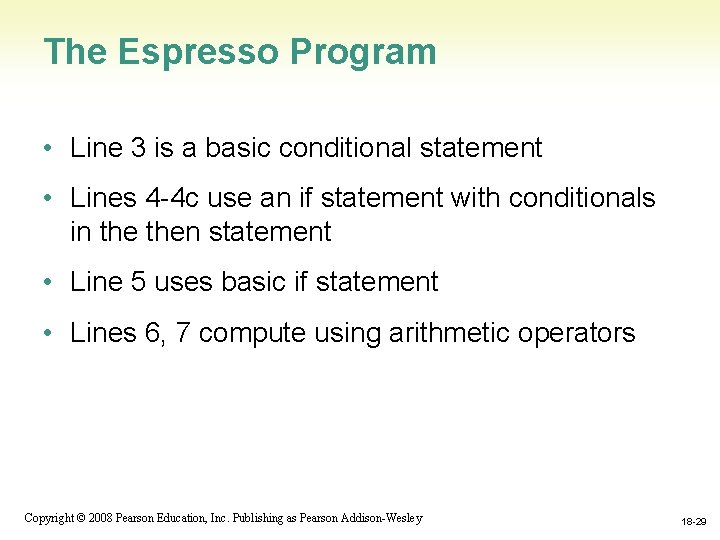
The Espresso Program • Line 3 is a basic conditional statement • Lines 4 -4 c use an if statement with conditionals in then statement • Line 5 uses basic if statement • Lines 6, 7 compute using arithmetic operators 1 -29 Copyright © 2008 Pearson Education, Inc. Publishing as Pearson Addison-Wesley 18 -29
- Slides: 29