Chapter 16 Section Views Copyright The Mc GrawHill
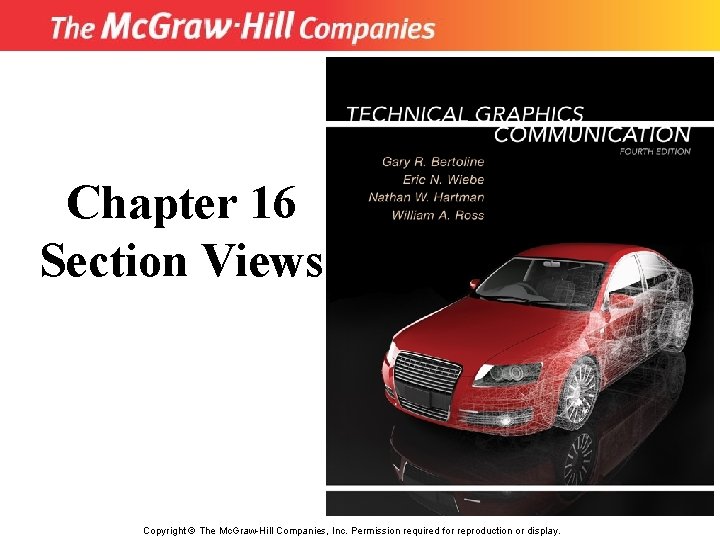
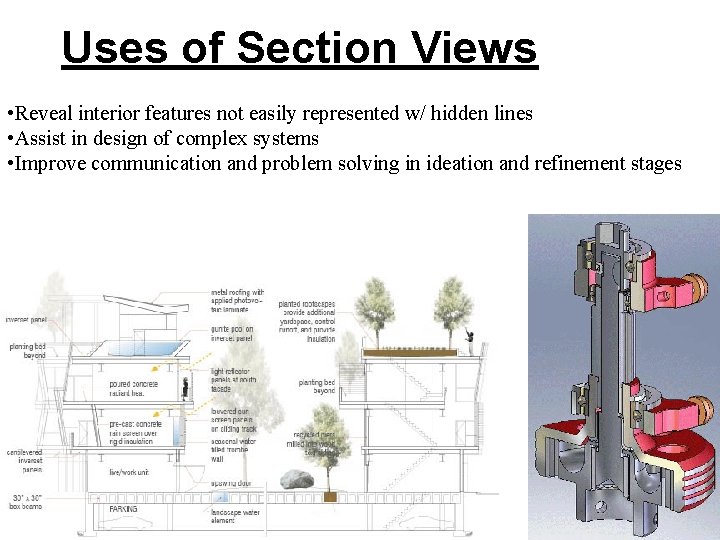
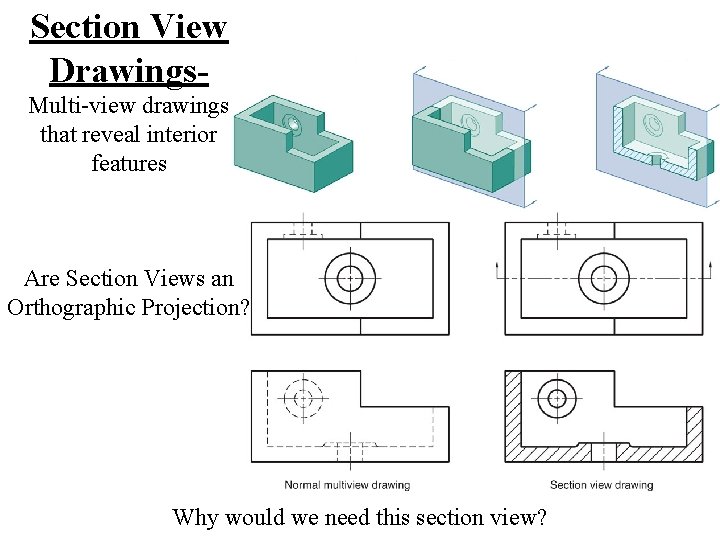
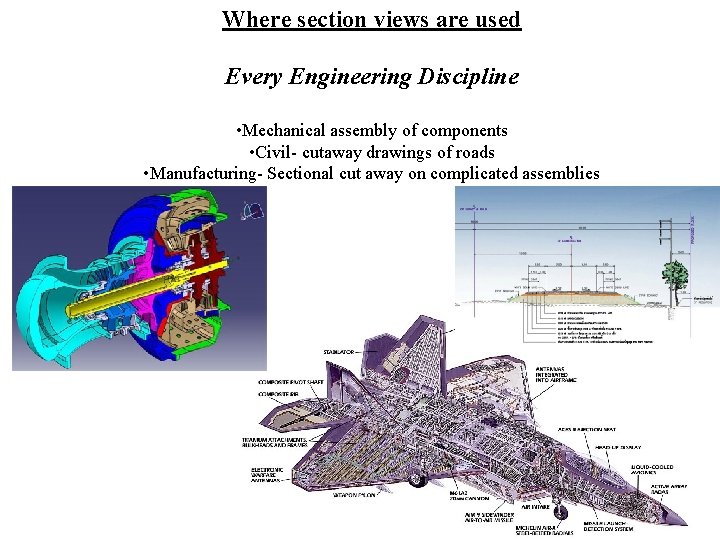
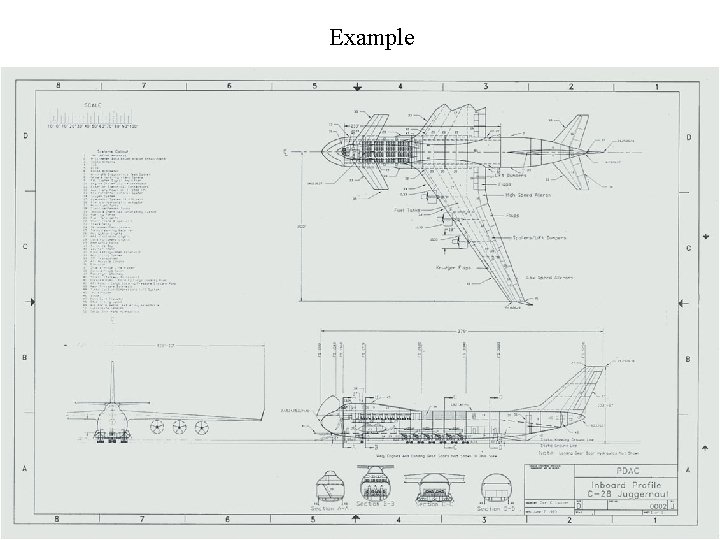
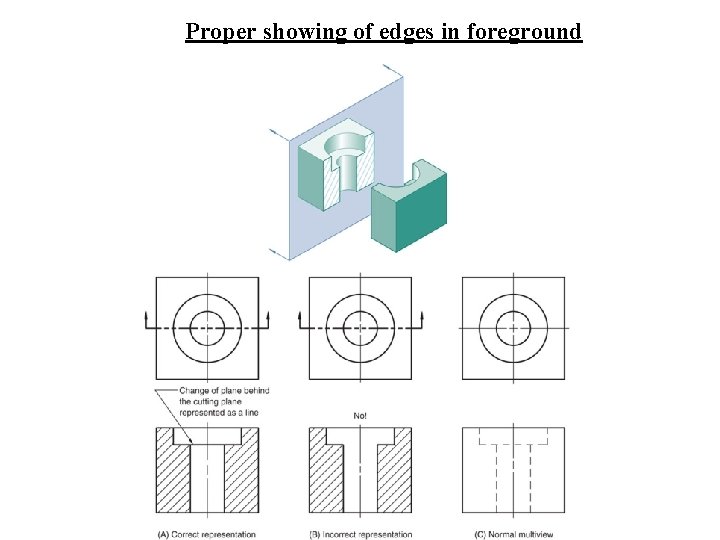
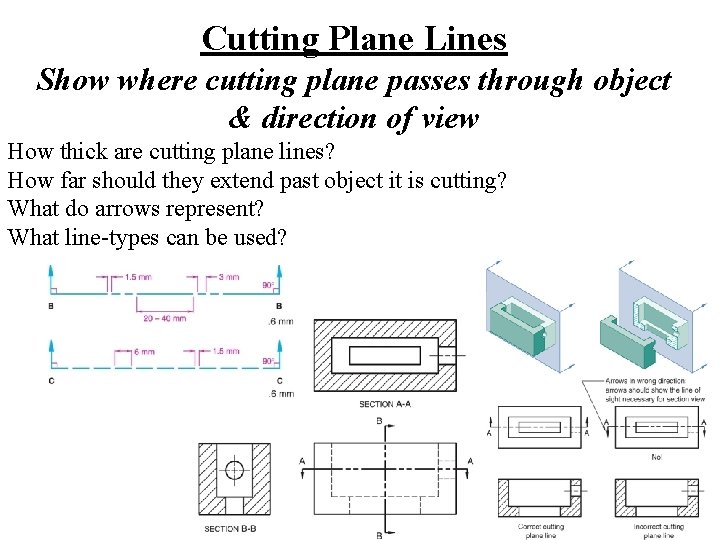
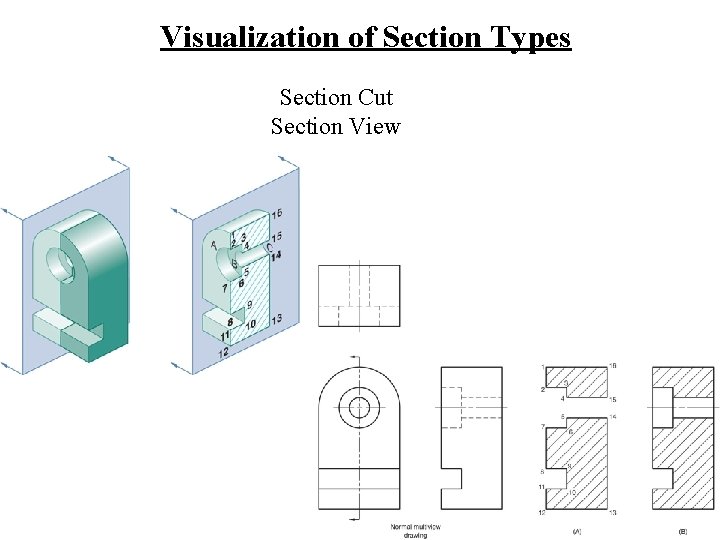
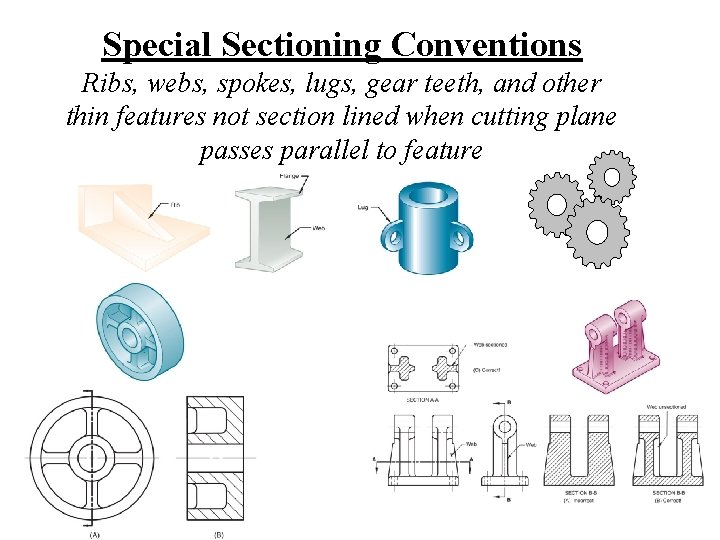
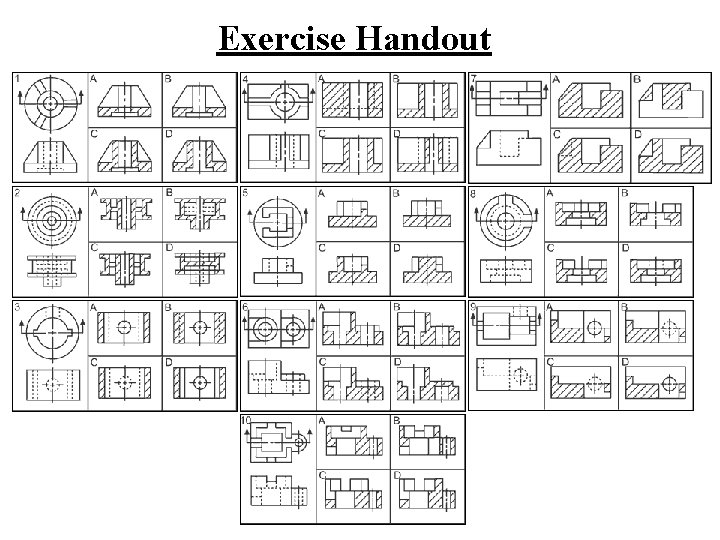
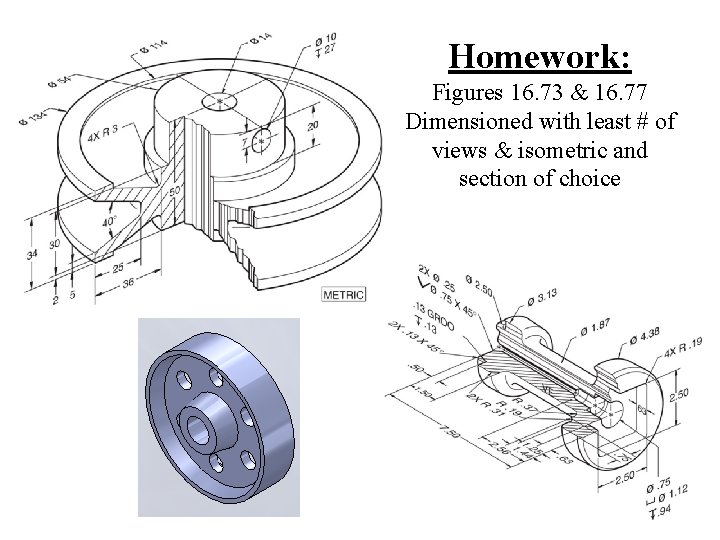
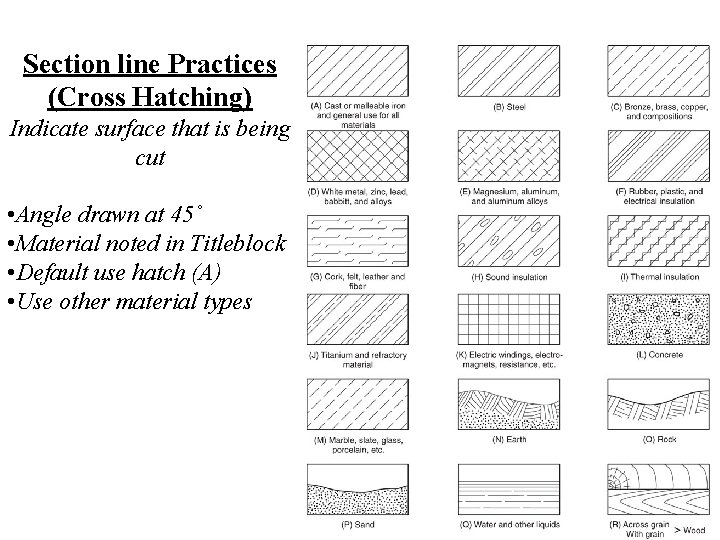
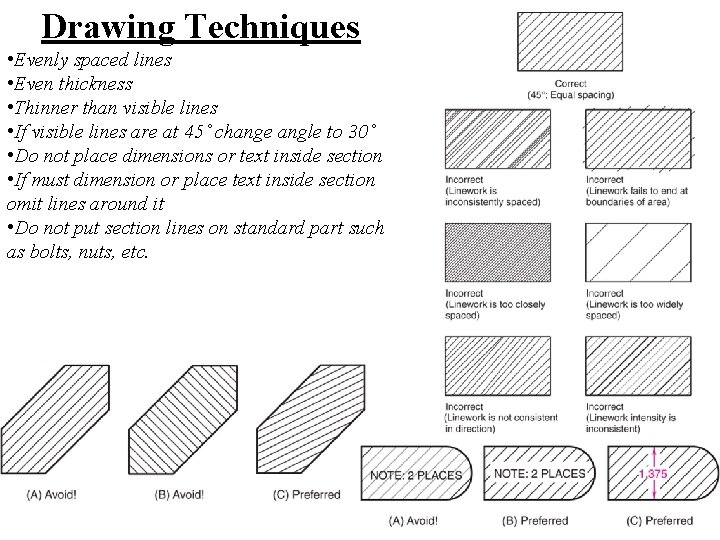
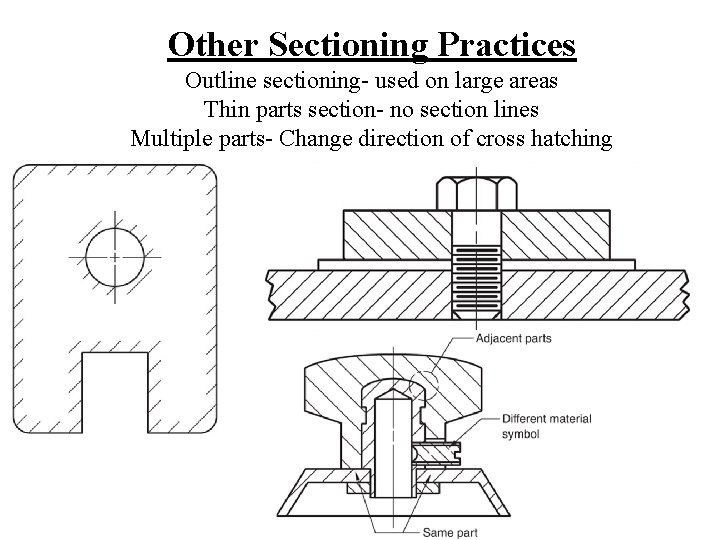
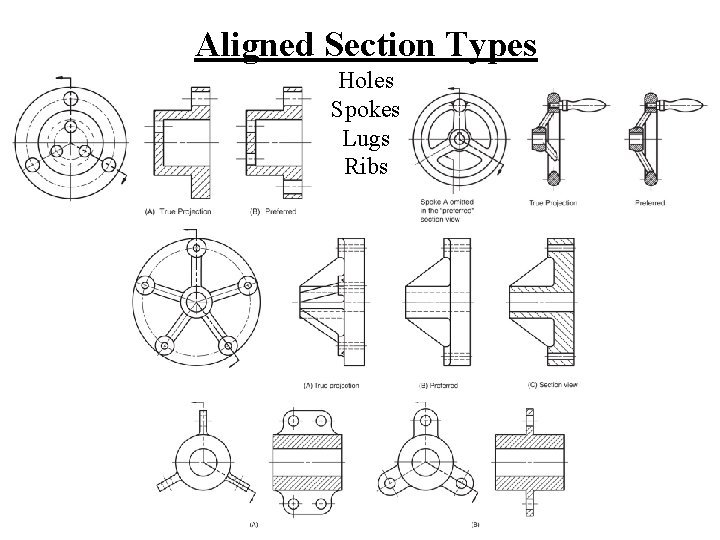
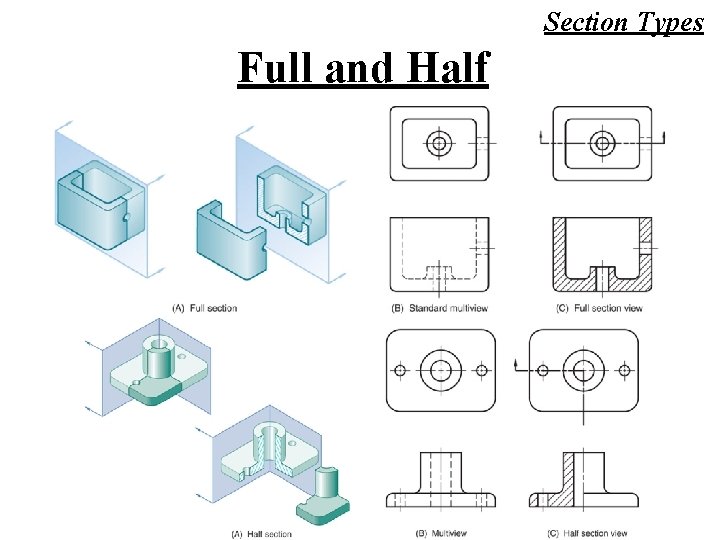
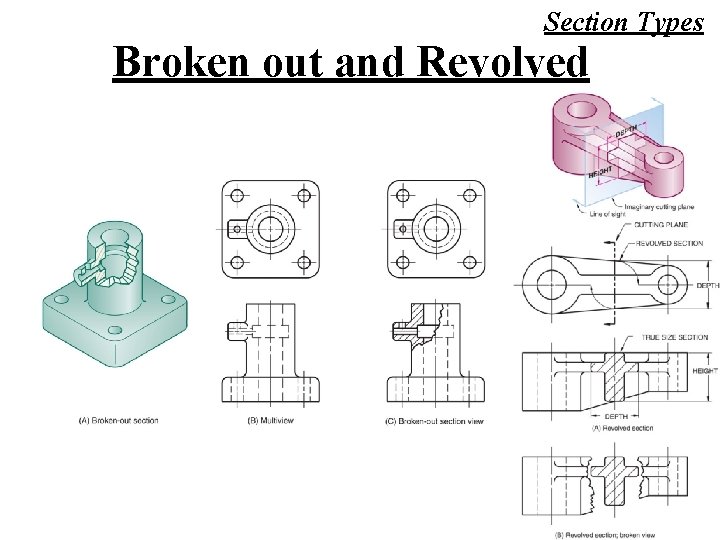
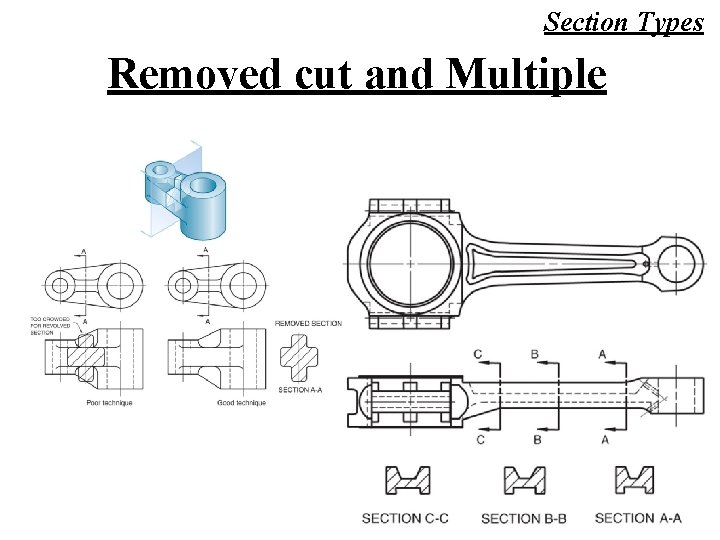
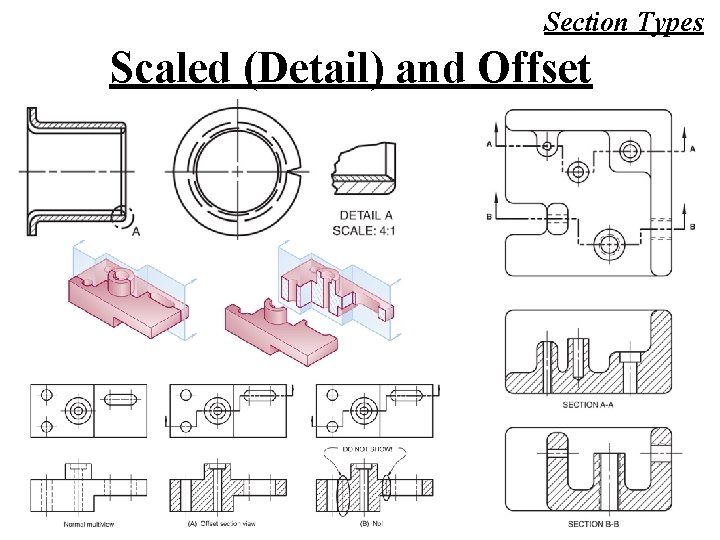
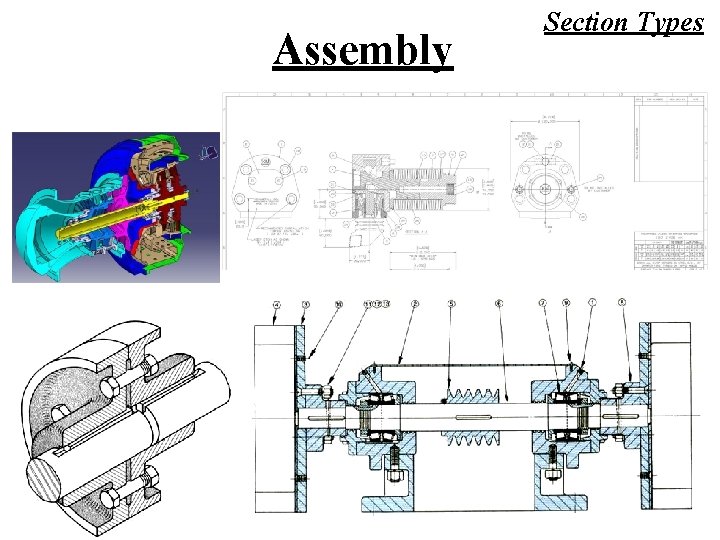
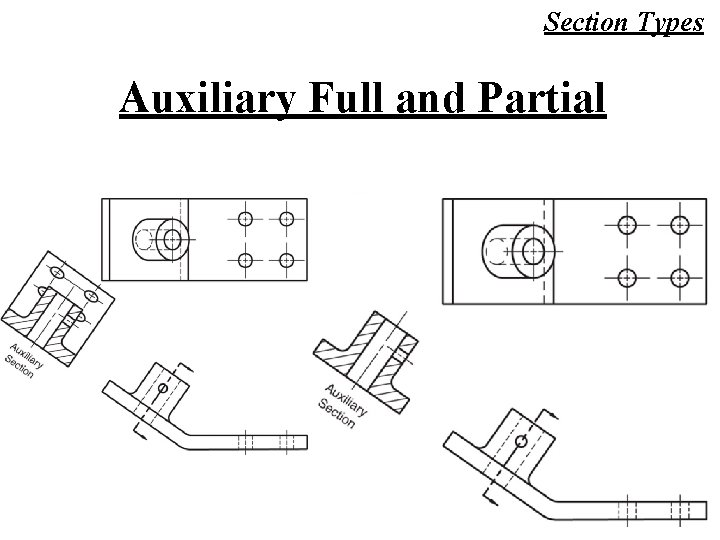
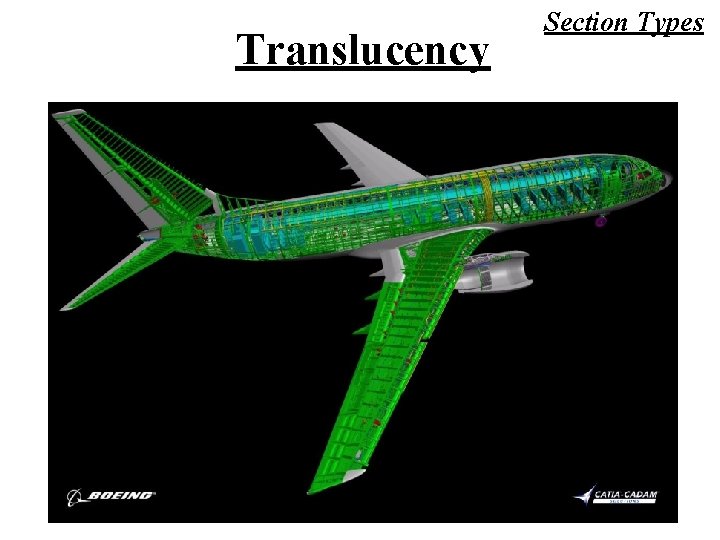
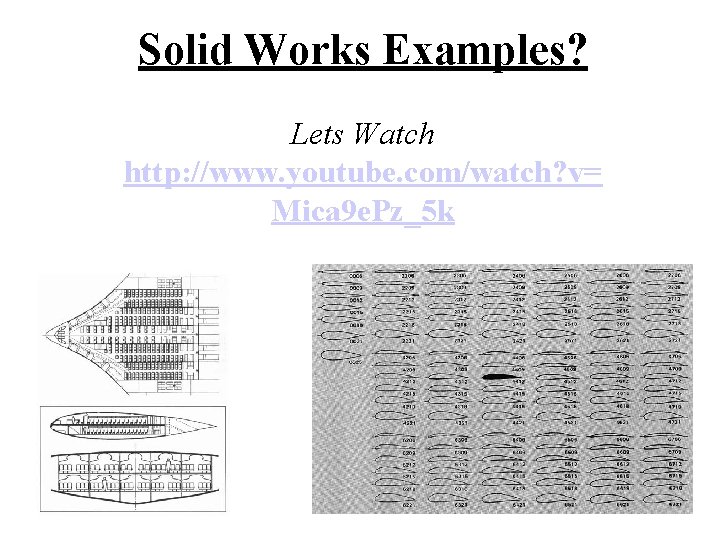
- Slides: 23
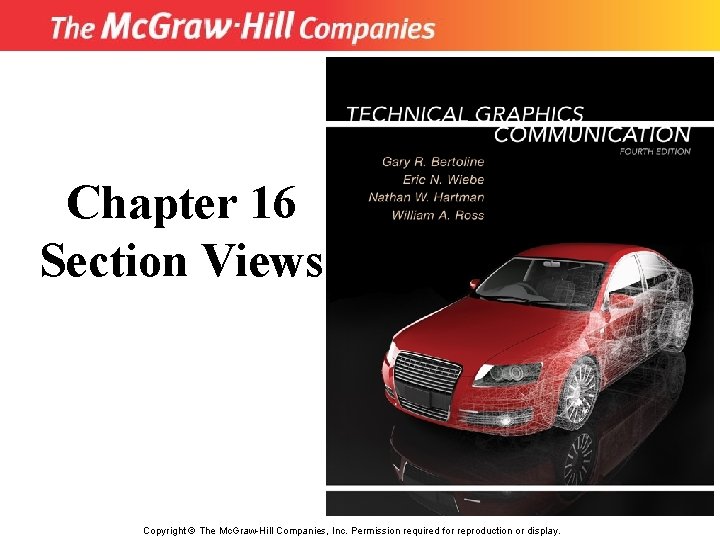
Chapter 16 Section Views Copyright © The Mc. Graw-Hill Companies, Inc. Permission required for reproduction or display.
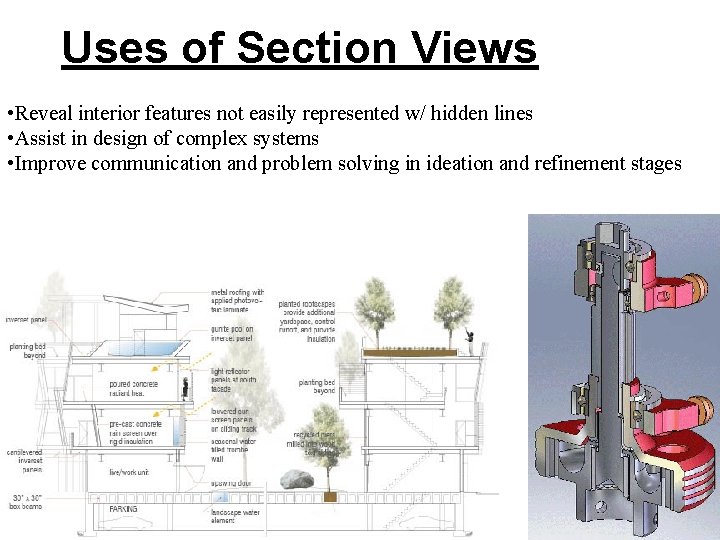
Uses of Section Views • Reveal interior features not easily represented w/ hidden lines • Assist in design of complex systems • Improve communication and problem solving in ideation and refinement stages
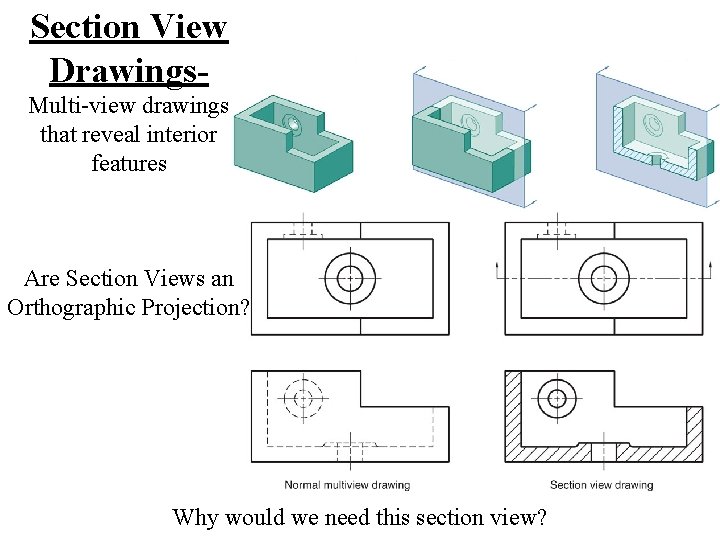
Section View Drawings. Multi-view drawings that reveal interior features Are Section Views an Orthographic Projection? Why would we need this section view?
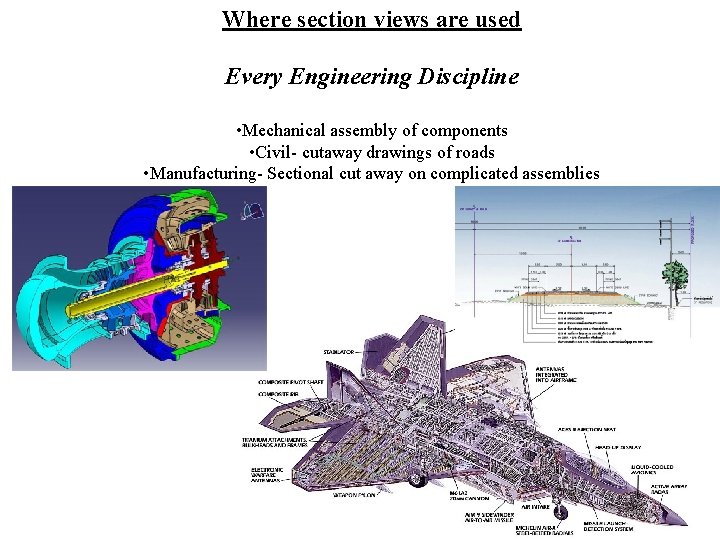
Where section views are used Every Engineering Discipline • Mechanical assembly of components • Civil- cutaway drawings of roads • Manufacturing- Sectional cut away on complicated assemblies
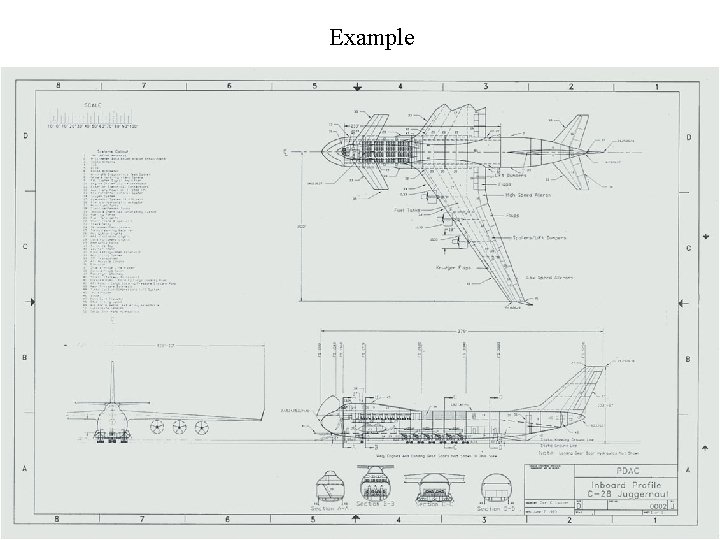
Example
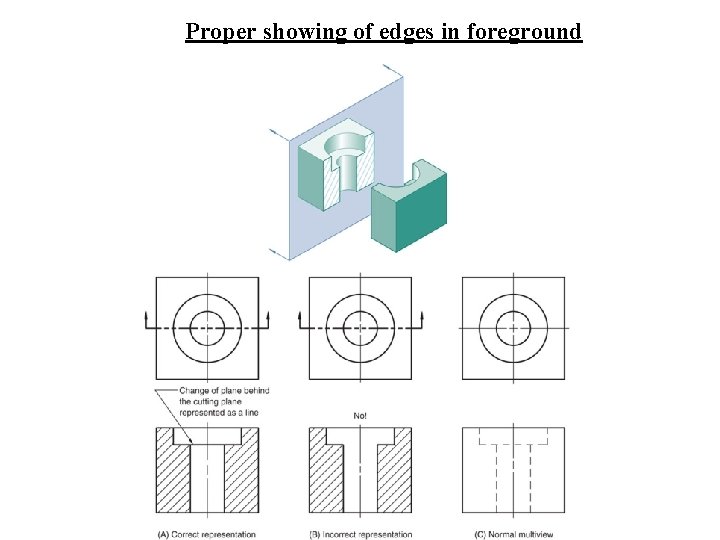
Proper showing of edges in foreground
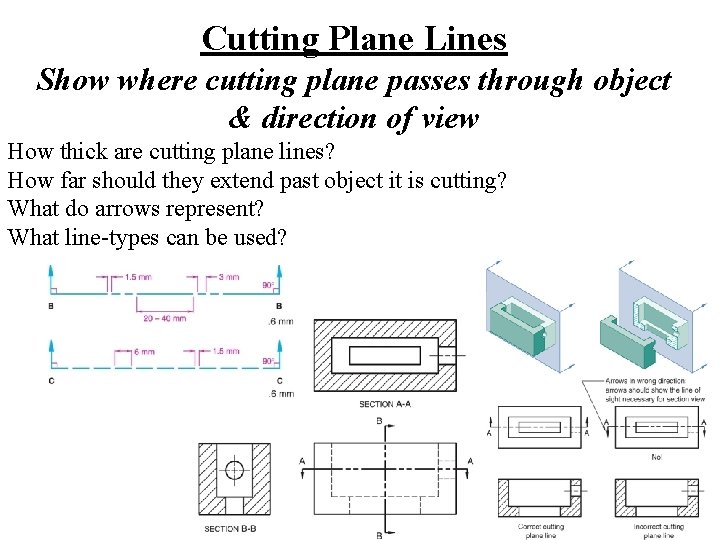
Cutting Plane Lines Show where cutting plane passes through object & direction of view How thick are cutting plane lines? . 6 mm How far should they extend past object it is cutting? ¼” What do arrows represent? Direction of viewing What line-types can be used? Dashed lines/ One long, two short dashes
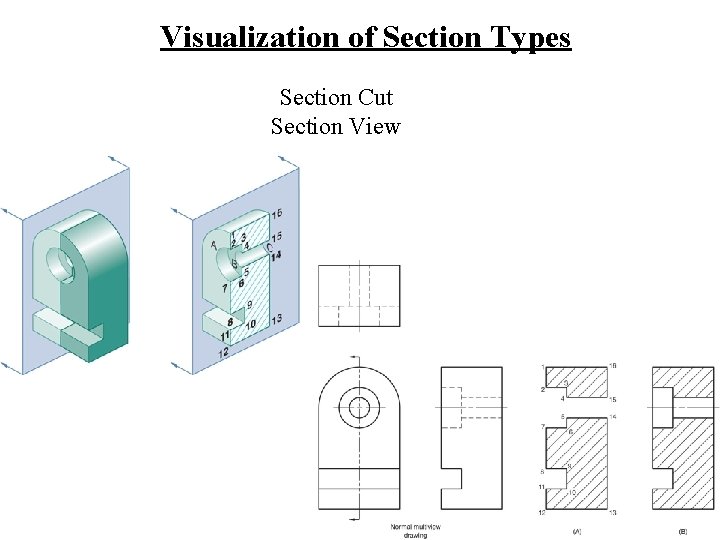
Visualization of Section Types Section Cut Section View
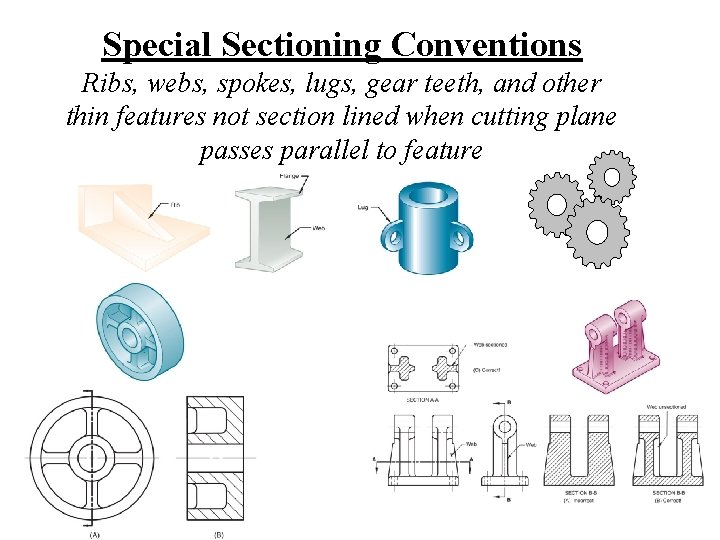
Special Sectioning Conventions Ribs, webs, spokes, lugs, gear teeth, and other thin features not section lined when cutting plane passes parallel to feature
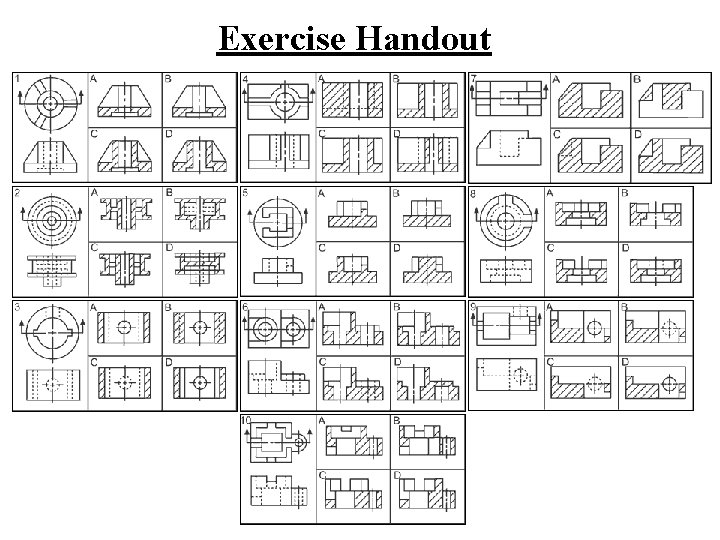
Exercise Handout
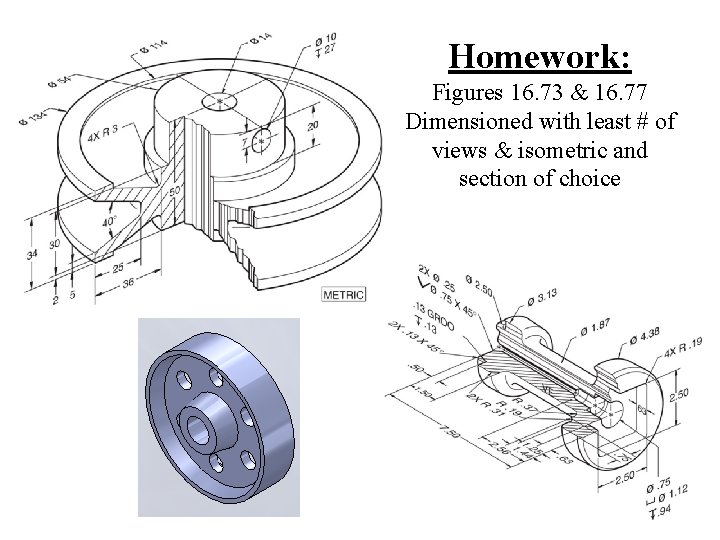
Homework: Figures 16. 73 & 16. 77 Dimensioned with least # of views & isometric and section of choice
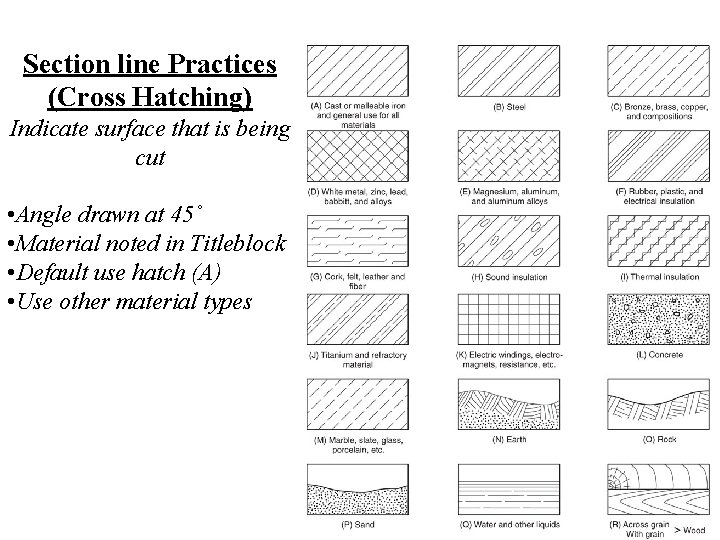
Section line Practices (Cross Hatching) Indicate surface that is being cut • Angle drawn at 45˚ • Material noted in Titleblock • Default use hatch (A) • Use other material types
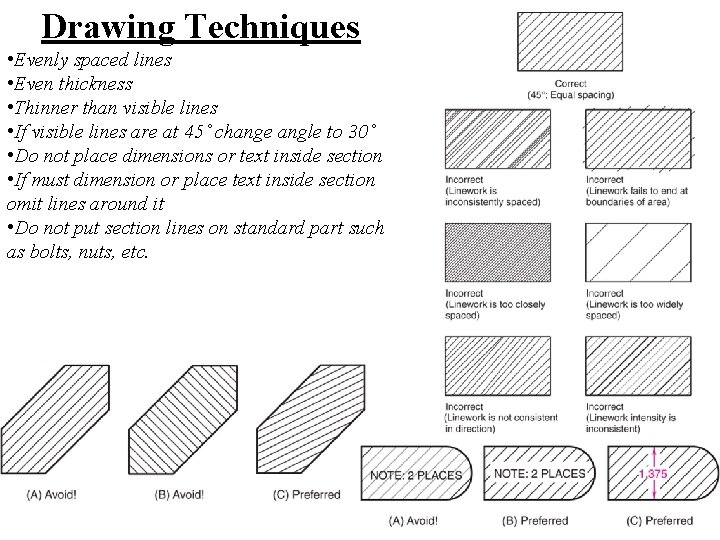
Drawing Techniques • Evenly spaced lines • Even thickness • Thinner than visible lines • If visible lines are at 45˚ change angle to 30˚ • Do not place dimensions or text inside section • If must dimension or place text inside section omit lines around it • Do not put section lines on standard part such as bolts, nuts, etc.
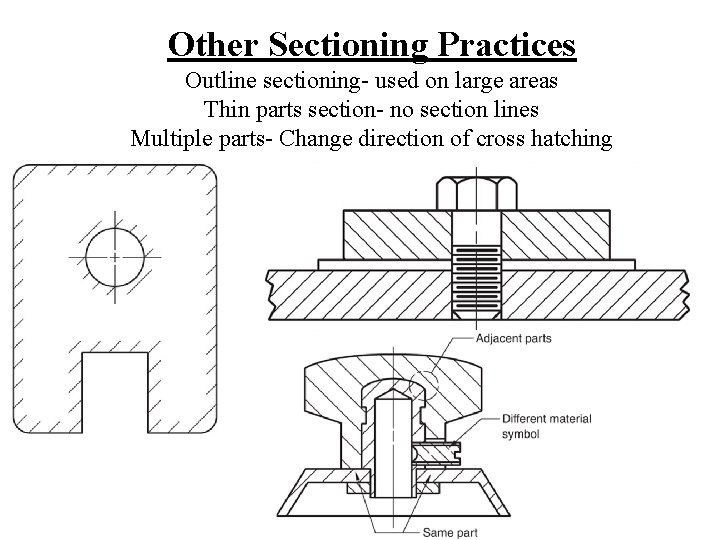
Other Sectioning Practices Outline sectioning- used on large areas Thin parts section- no section lines Multiple parts- Change direction of cross hatching
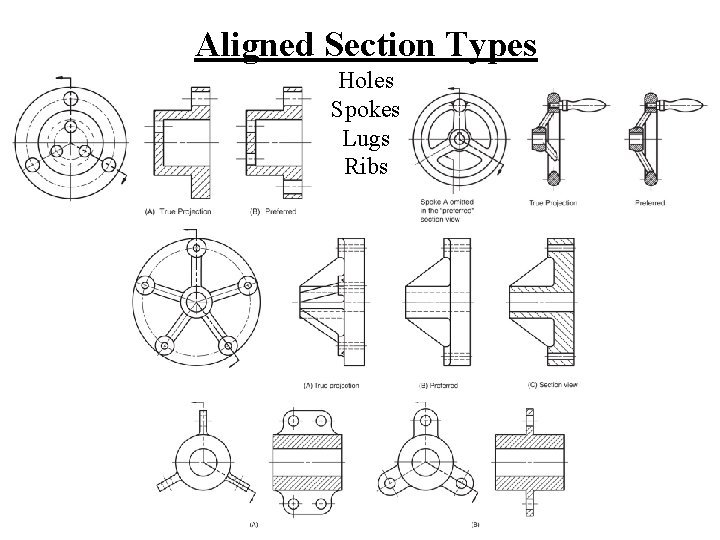
Aligned Section Types Holes Spokes Lugs Ribs
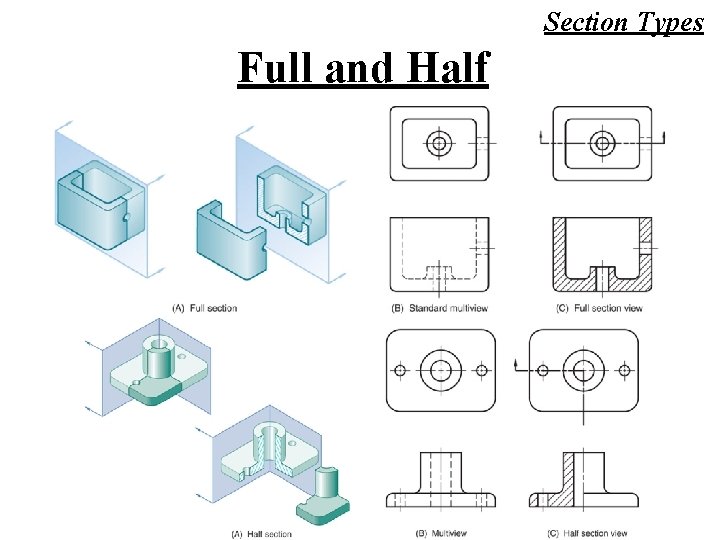
Section Types Full and Half
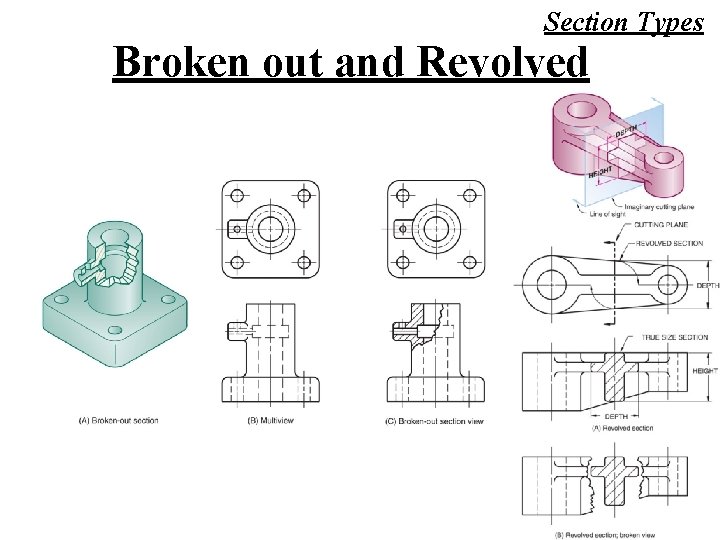
Section Types Broken out and Revolved
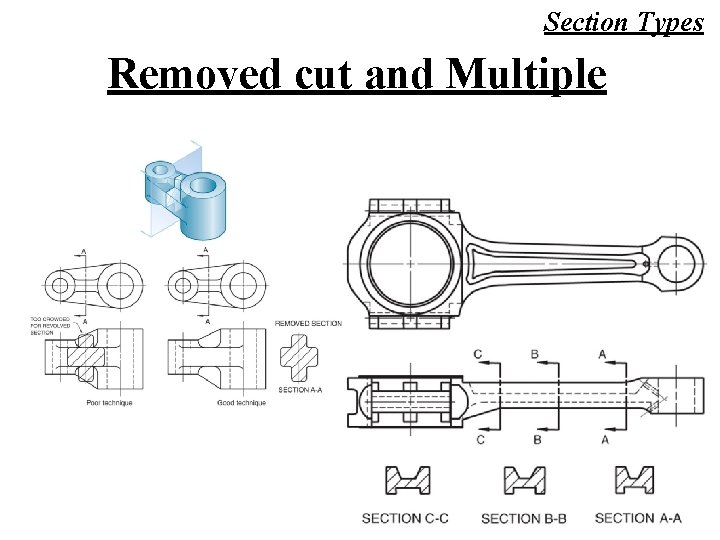
Section Types Removed cut and Multiple
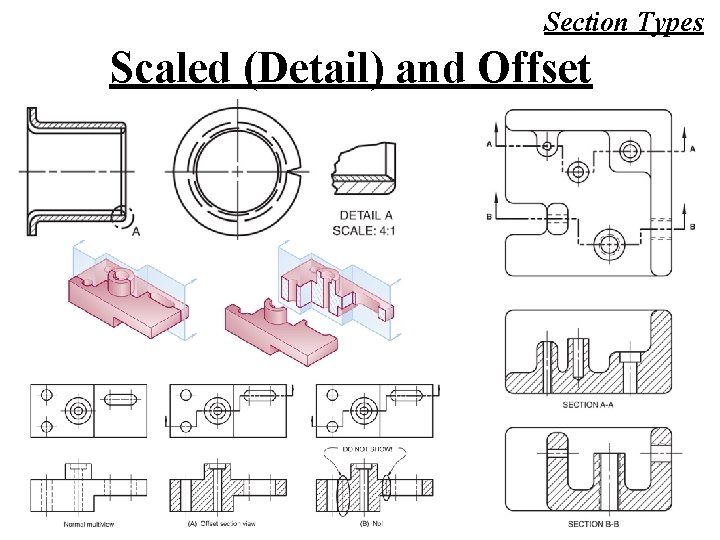
Section Types Scaled (Detail) and Offset
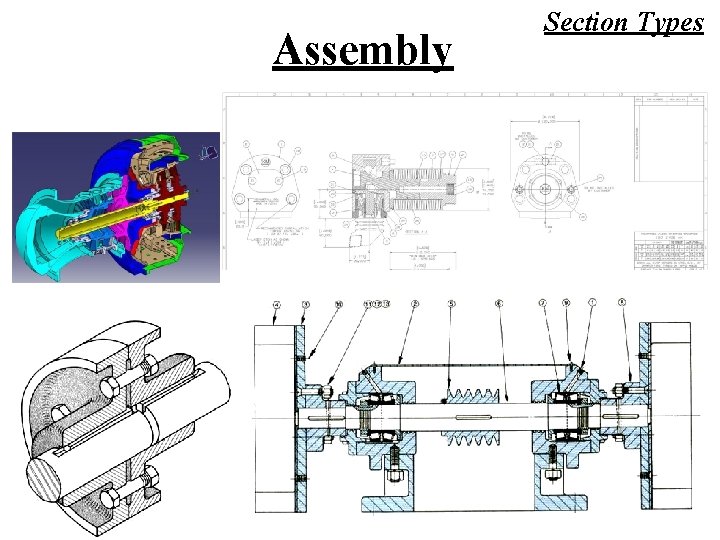
Assembly Section Types
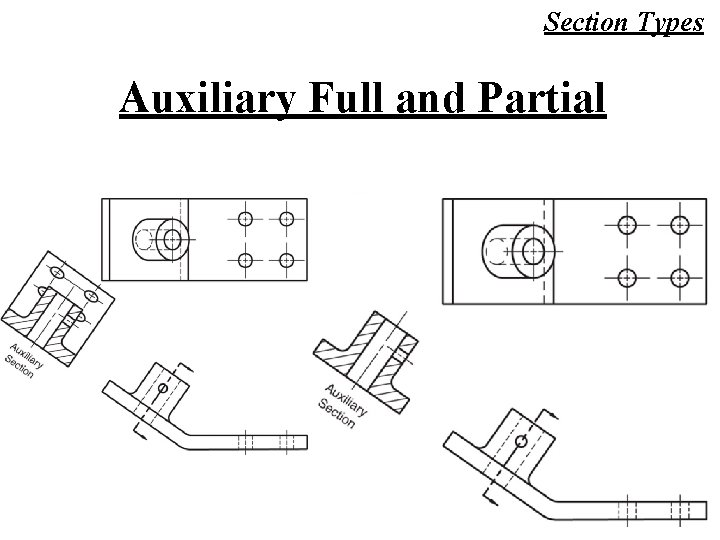
Section Types Auxiliary Full and Partial
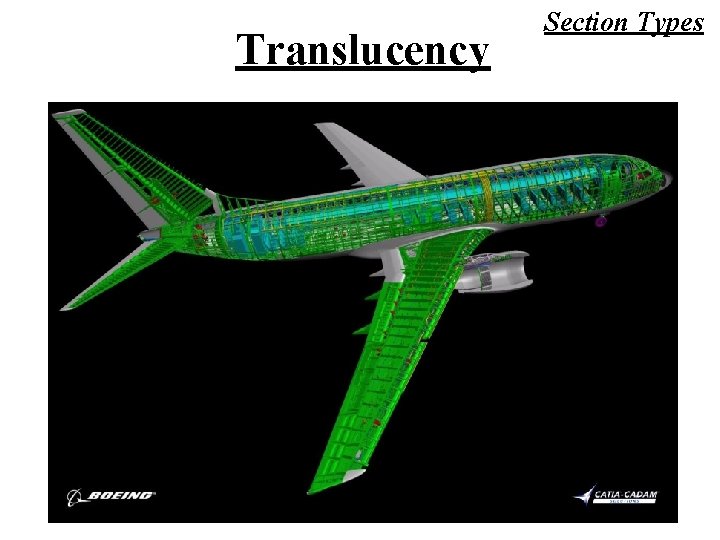
Translucency Section Types
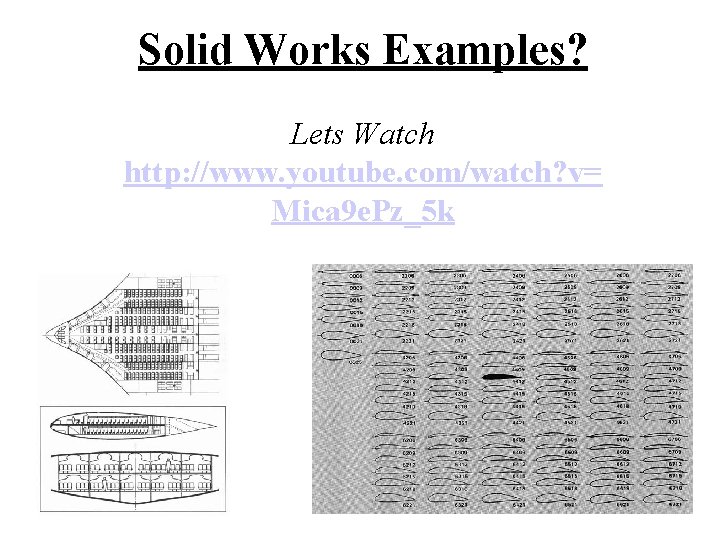
Solid Works Examples? Lets Watch http: //www. youtube. com/watch? v= Mica 9 e. Pz_5 k