Chapter 15 User Interface Design A multistep process
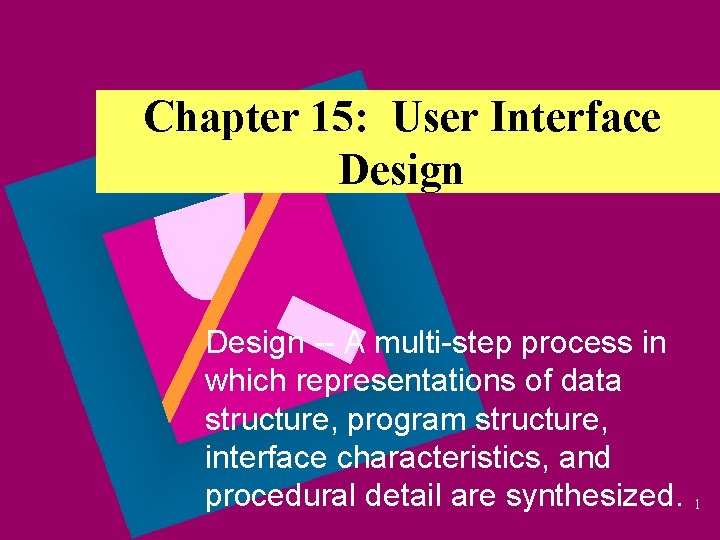
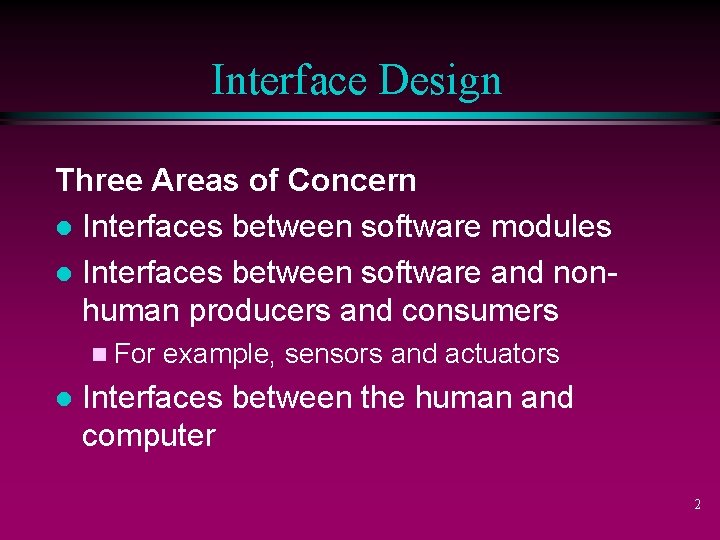
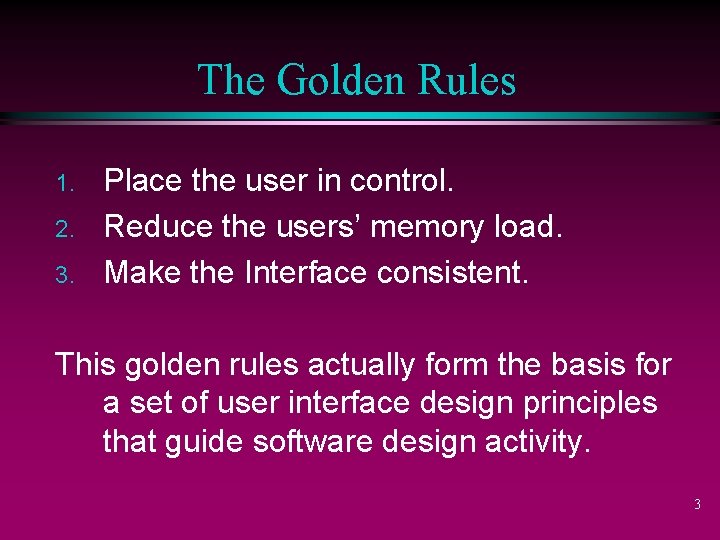
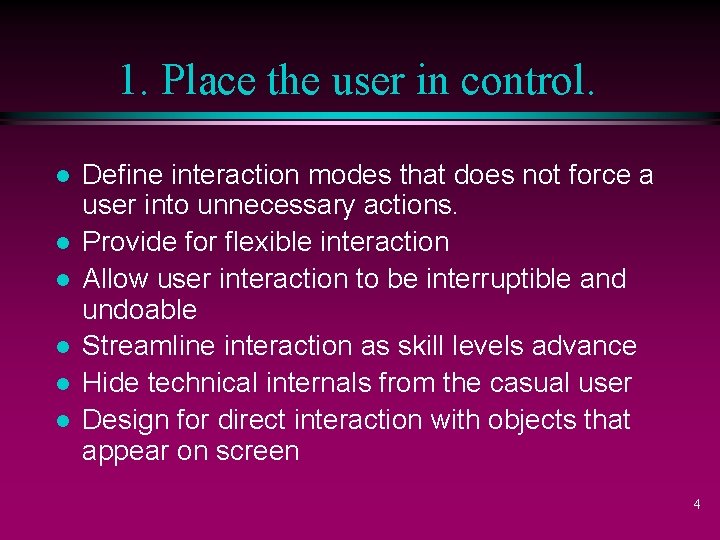
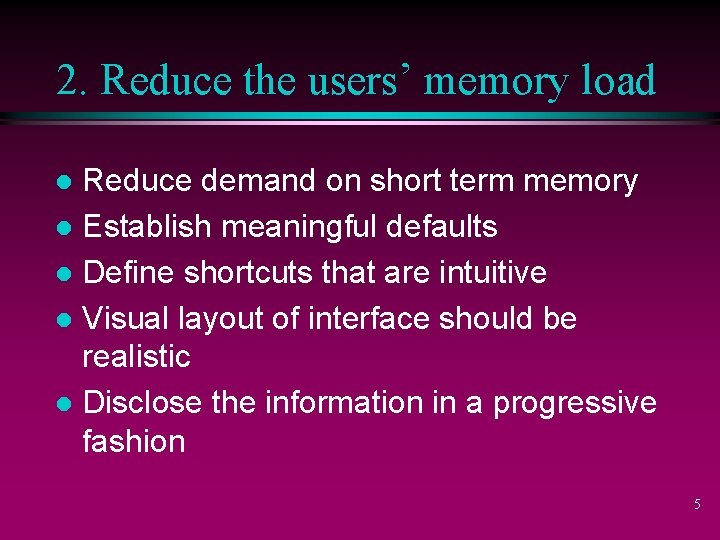
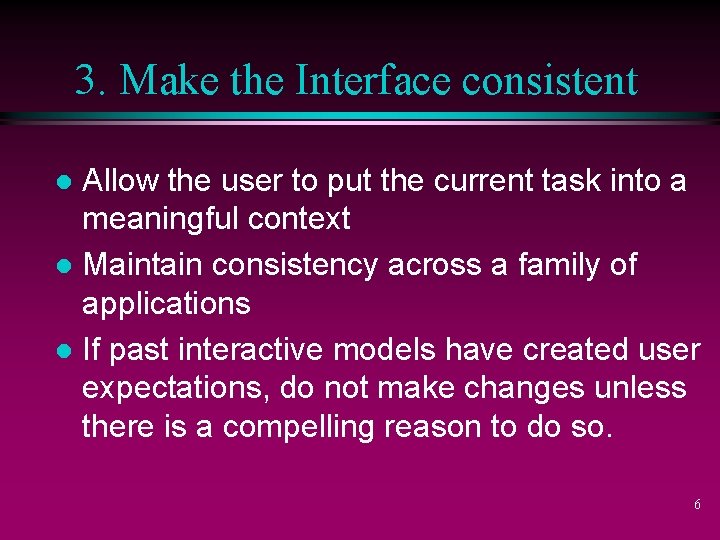
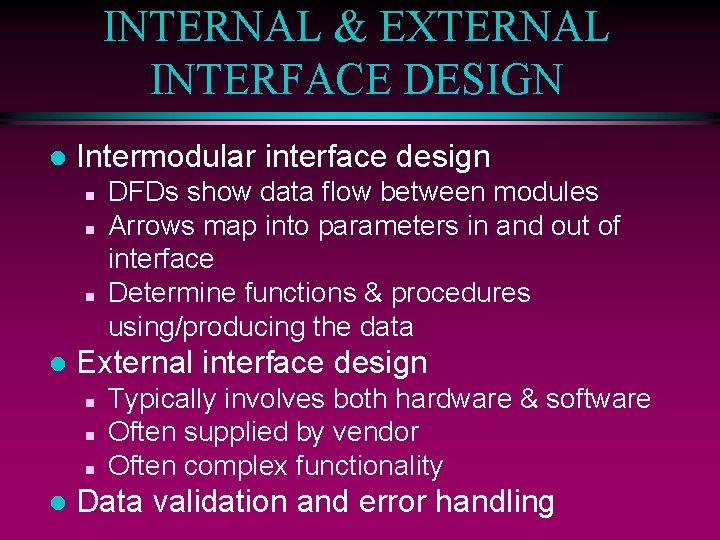
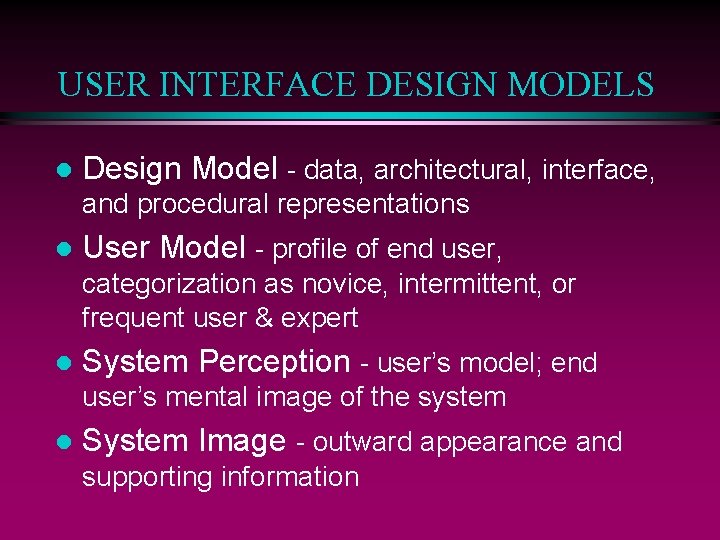
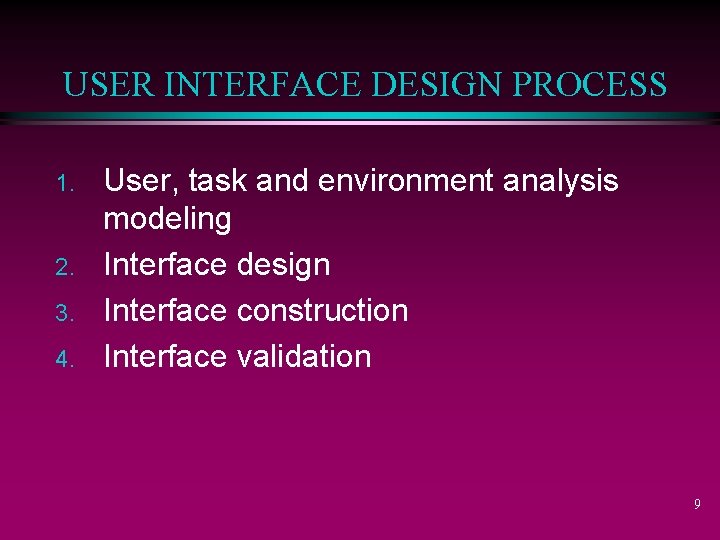
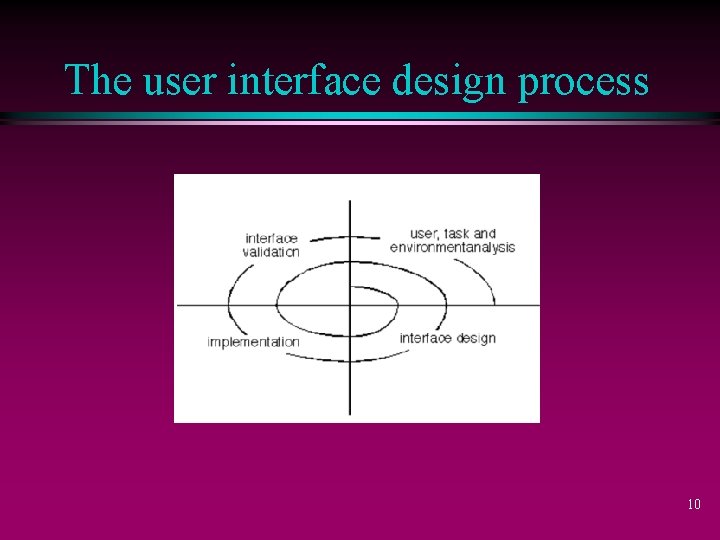
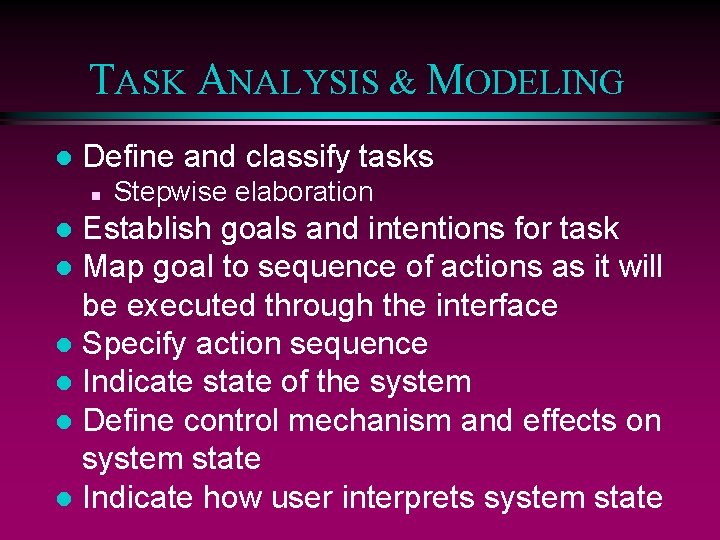
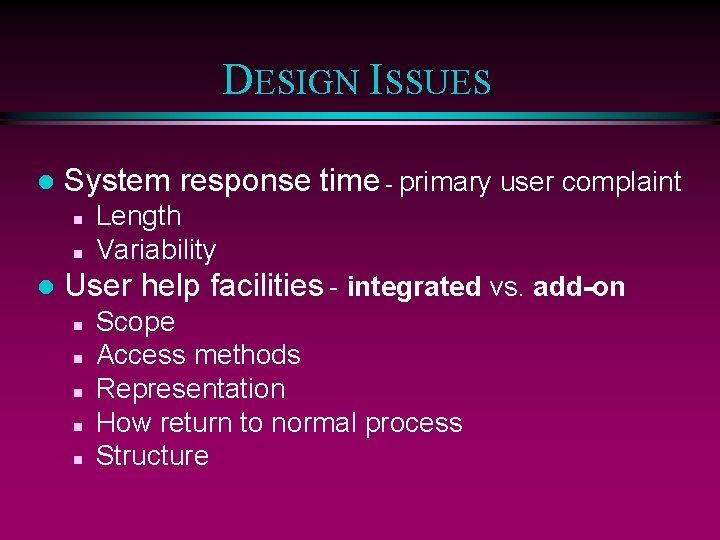
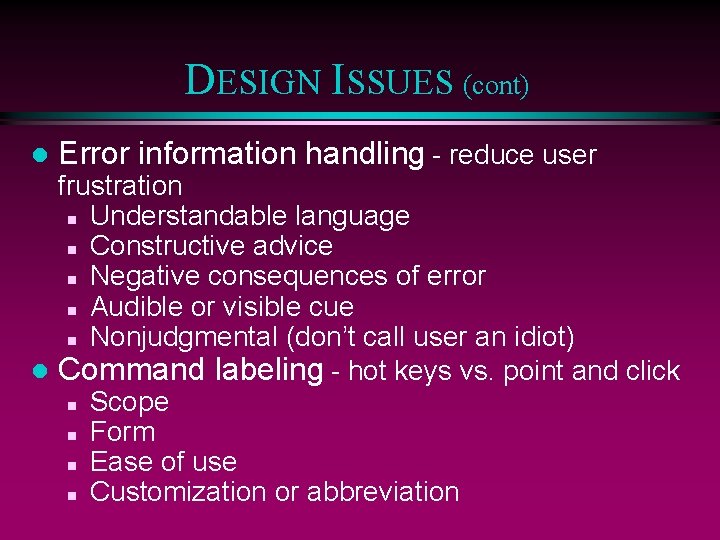
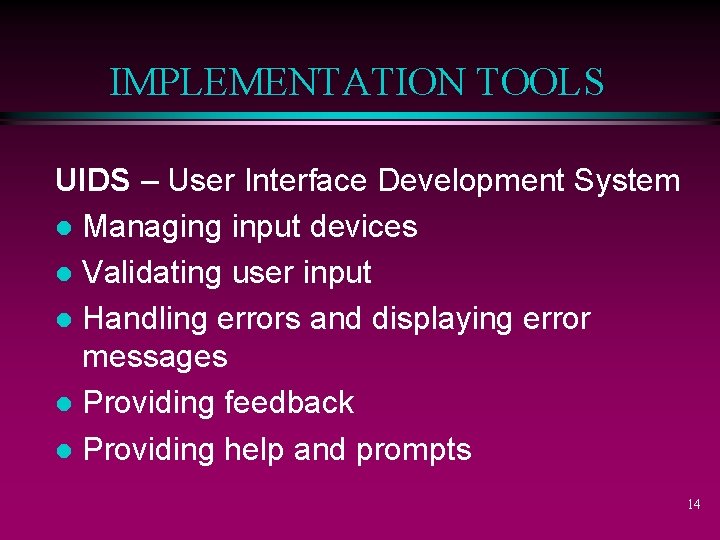
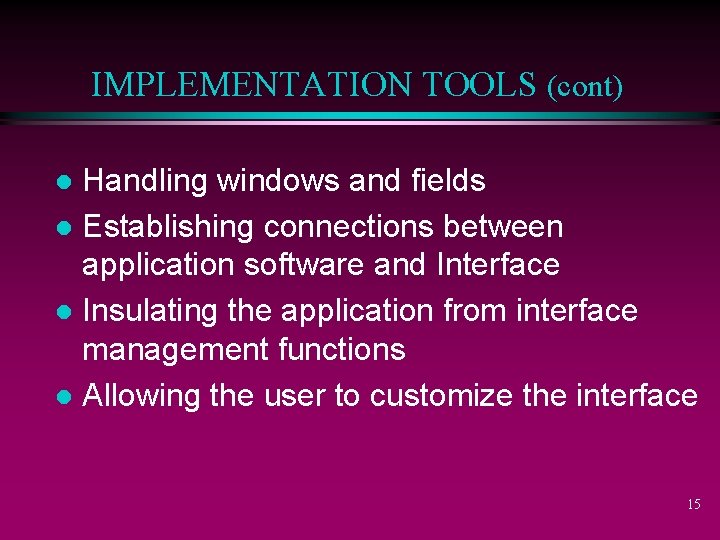
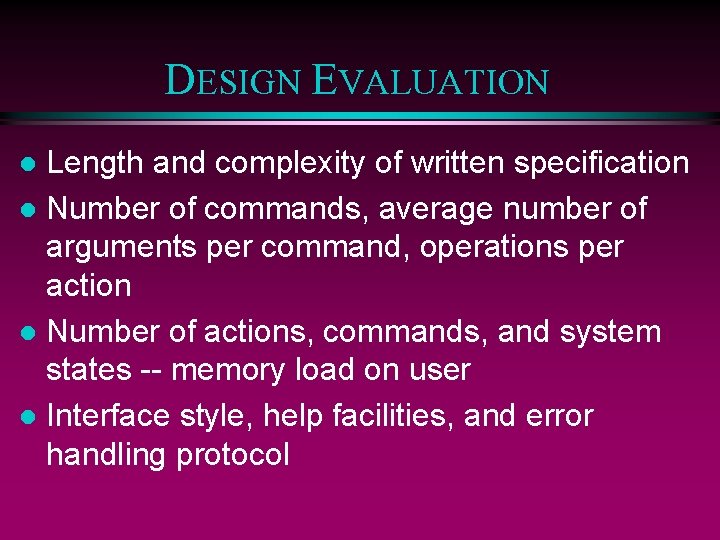
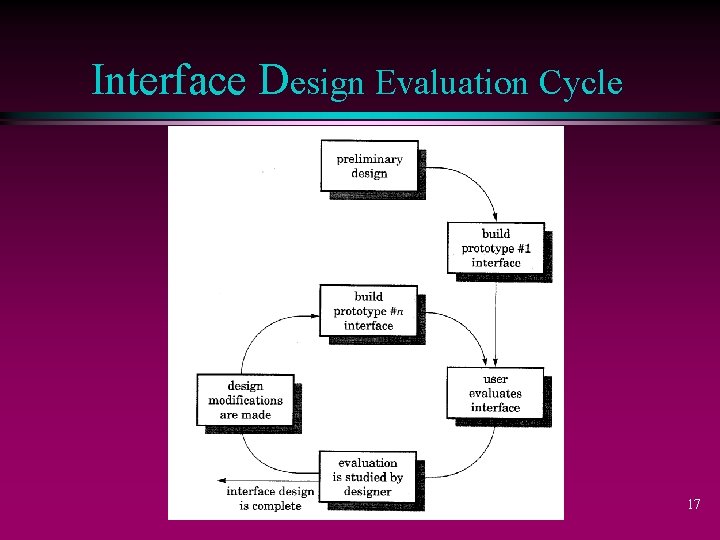
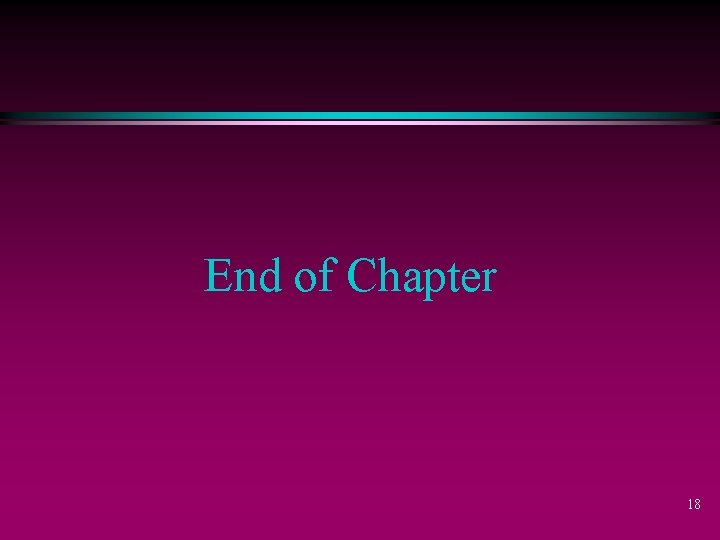
- Slides: 18
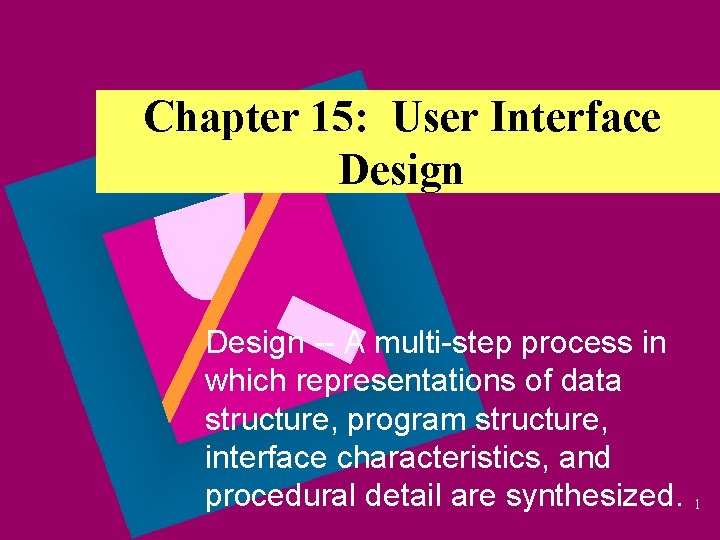
Chapter 15: User Interface Design -- A multi-step process in which representations of data structure, program structure, interface characteristics, and procedural detail are synthesized. 1
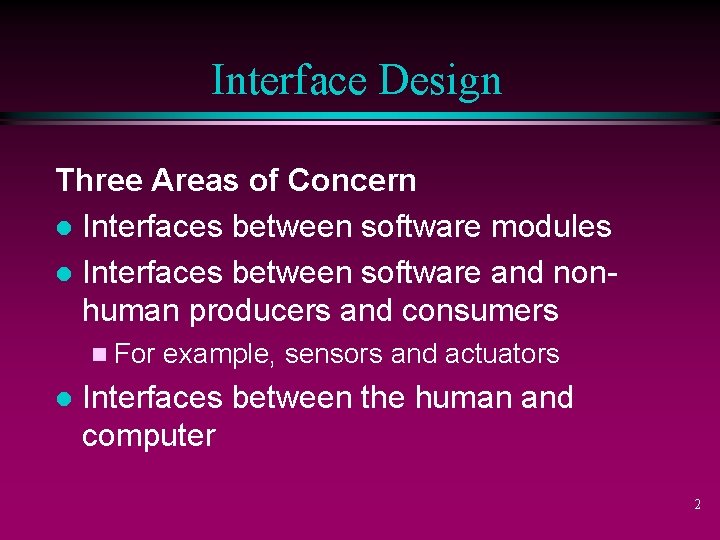
Interface Design Three Areas of Concern l Interfaces between software modules l Interfaces between software and nonhuman producers and consumers n For l example, sensors and actuators Interfaces between the human and computer 2
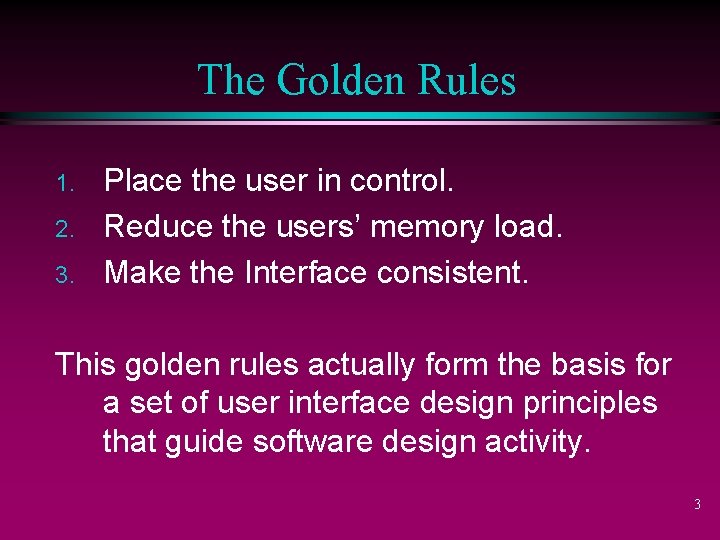
The Golden Rules 1. 2. 3. Place the user in control. Reduce the users’ memory load. Make the Interface consistent. This golden rules actually form the basis for a set of user interface design principles that guide software design activity. 3
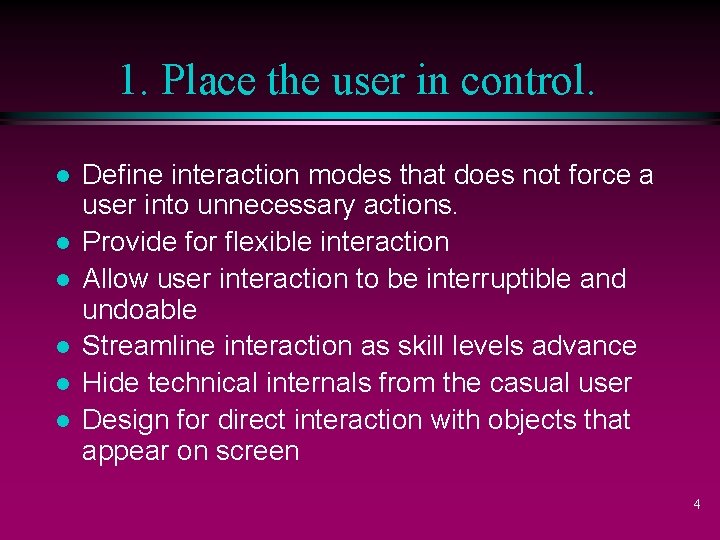
1. Place the user in control. l l l Define interaction modes that does not force a user into unnecessary actions. Provide for flexible interaction Allow user interaction to be interruptible and undoable Streamline interaction as skill levels advance Hide technical internals from the casual user Design for direct interaction with objects that appear on screen 4
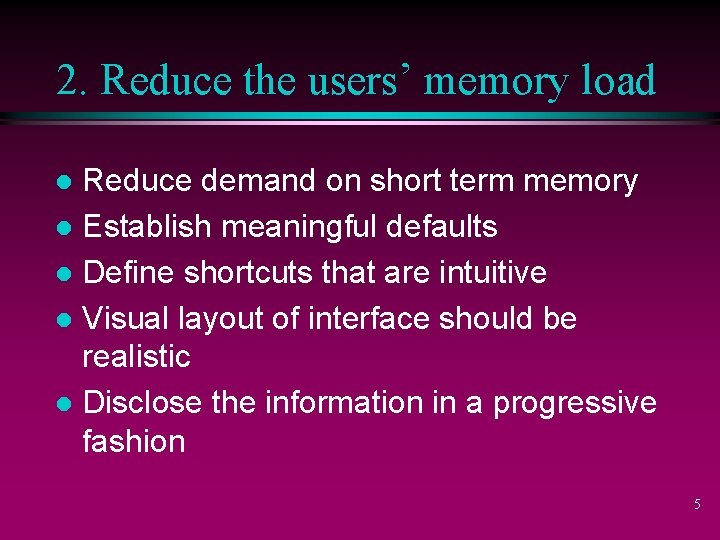
2. Reduce the users’ memory load Reduce demand on short term memory l Establish meaningful defaults l Define shortcuts that are intuitive l Visual layout of interface should be realistic l Disclose the information in a progressive fashion l 5
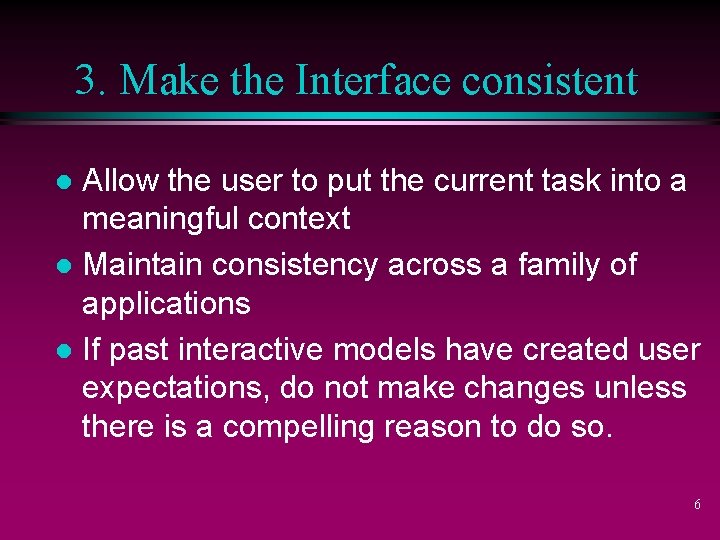
3. Make the Interface consistent Allow the user to put the current task into a meaningful context l Maintain consistency across a family of applications l If past interactive models have created user expectations, do not make changes unless there is a compelling reason to do so. l 6
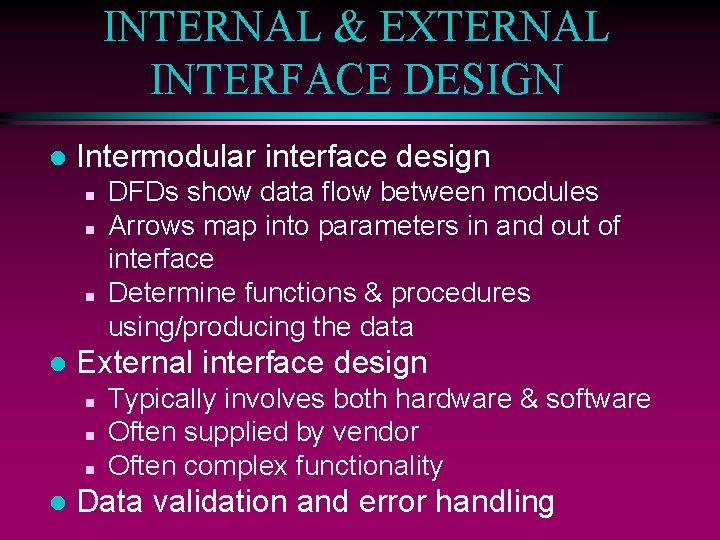
INTERNAL & EXTERNAL INTERFACE DESIGN l Intermodular interface design n l External interface design n l DFDs show data flow between modules Arrows map into parameters in and out of interface Determine functions & procedures using/producing the data Typically involves both hardware & software Often supplied by vendor Often complex functionality Data validation and error handling
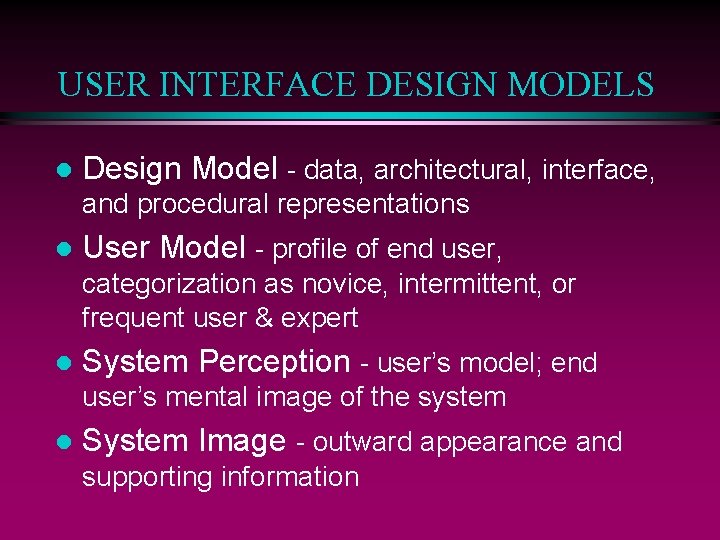
USER INTERFACE DESIGN MODELS l Design Model - data, architectural, interface, and procedural representations l User Model - profile of end user, categorization as novice, intermittent, or frequent user & expert l System Perception - user’s model; end user’s mental image of the system l System Image - outward appearance and supporting information
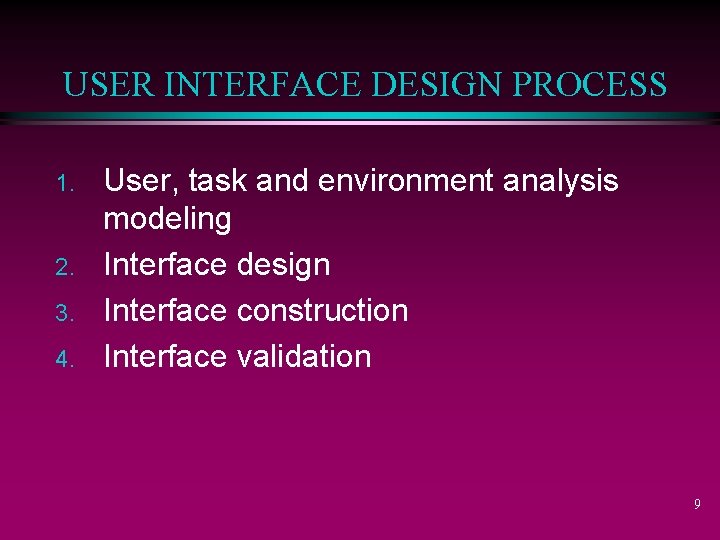
USER INTERFACE DESIGN PROCESS 1. 2. 3. 4. User, task and environment analysis modeling Interface design Interface construction Interface validation 9
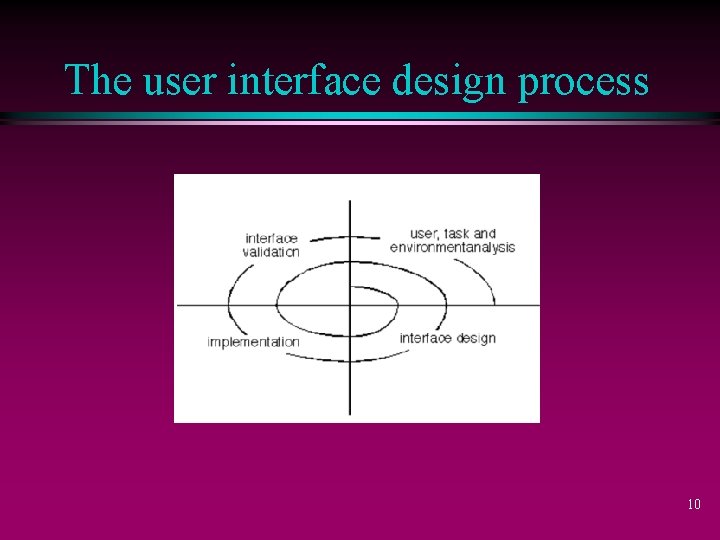
The user interface design process 10
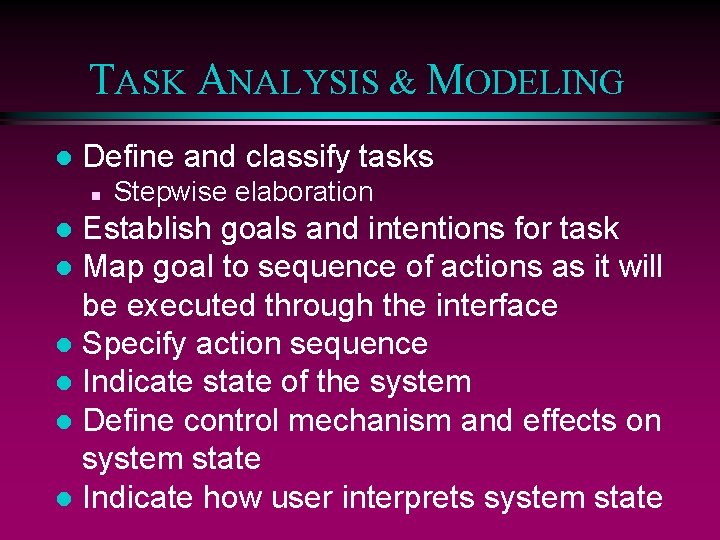
TASK ANALYSIS & MODELING l Define and classify tasks n Stepwise elaboration Establish goals and intentions for task l Map goal to sequence of actions as it will be executed through the interface l Specify action sequence l Indicate state of the system l Define control mechanism and effects on system state l Indicate how user interprets system state l
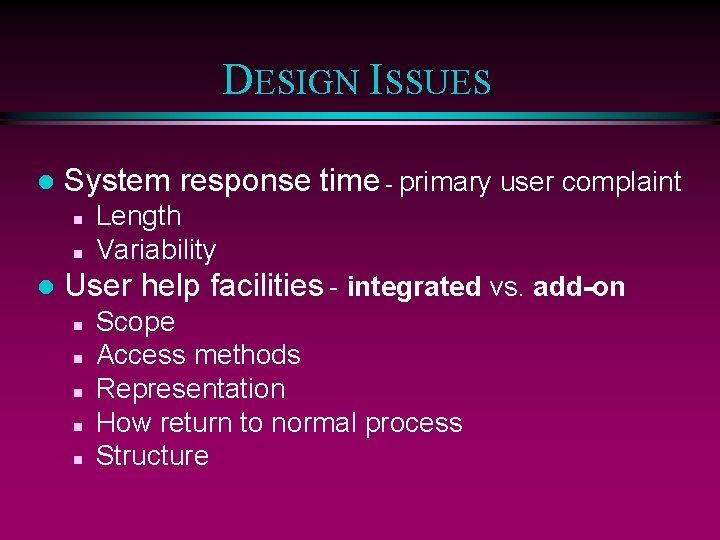
DESIGN ISSUES l System response time - primary user complaint n n l Length Variability User help facilities - integrated vs. add-on n n Scope Access methods Representation How return to normal process Structure
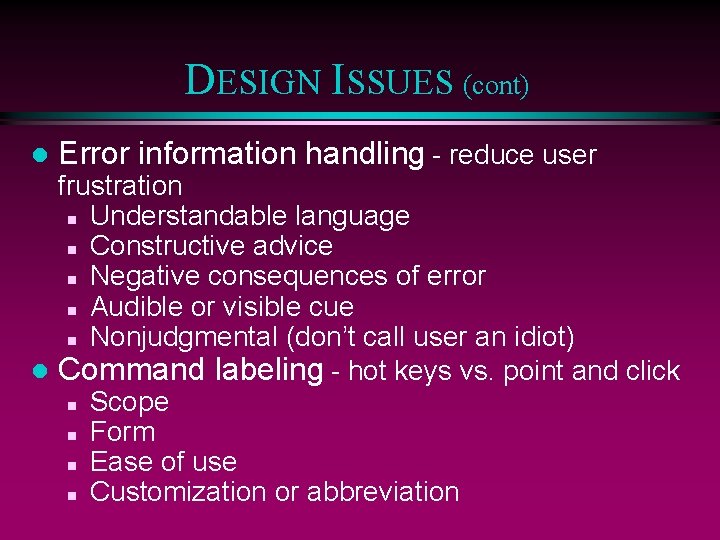
DESIGN ISSUES (cont) l Error information handling - reduce user frustration n Understandable language n Constructive advice n Negative consequences of error n Audible or visible cue n Nonjudgmental (don’t call user an idiot) l Command labeling - hot keys vs. point and click n Scope n Form n Ease of use n Customization or abbreviation
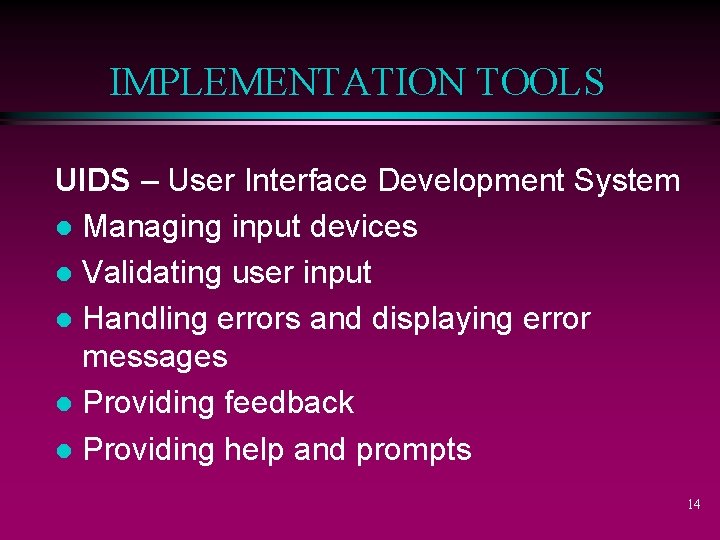
IMPLEMENTATION TOOLS UIDS – User Interface Development System l Managing input devices l Validating user input l Handling errors and displaying error messages l Providing feedback l Providing help and prompts 14
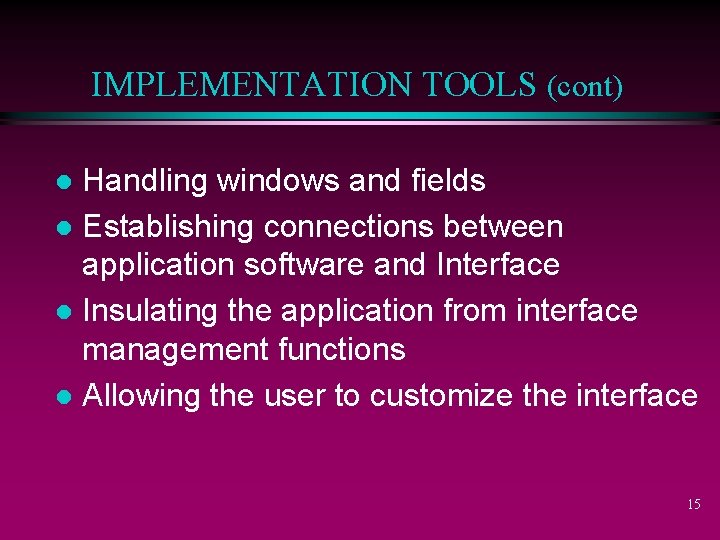
IMPLEMENTATION TOOLS (cont) Handling windows and fields l Establishing connections between application software and Interface l Insulating the application from interface management functions l Allowing the user to customize the interface l 15
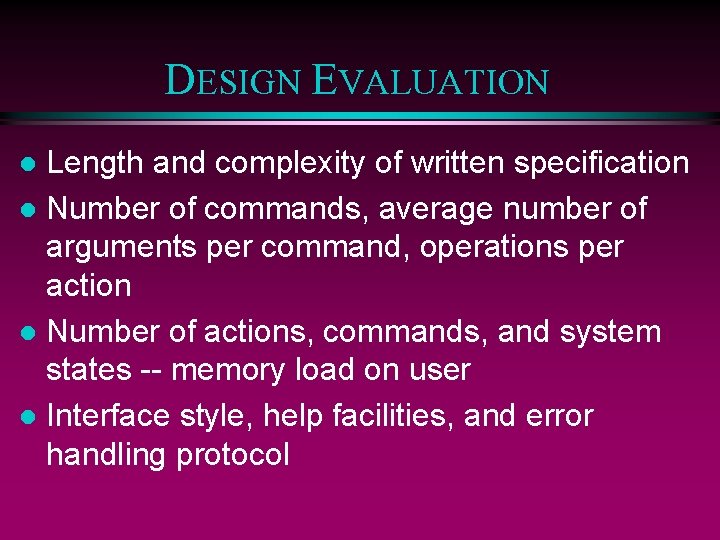
DESIGN EVALUATION Length and complexity of written specification l Number of commands, average number of arguments per command, operations per action l Number of actions, commands, and system states -- memory load on user l Interface style, help facilities, and error handling protocol l
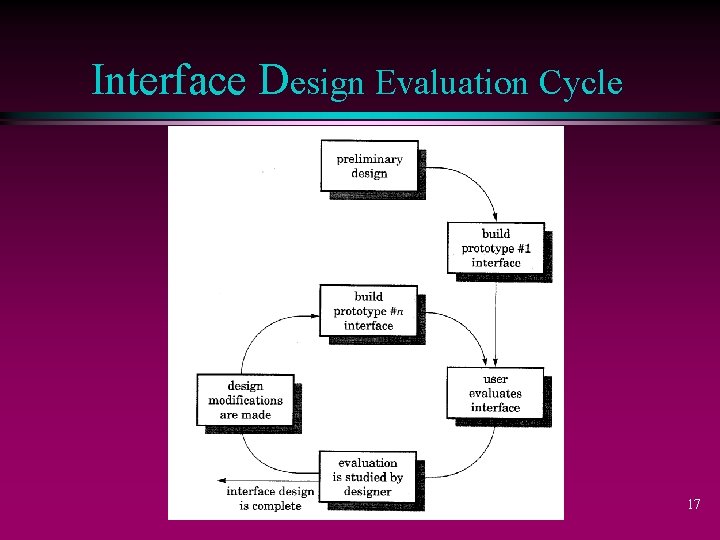
Interface Design Evaluation Cycle 17
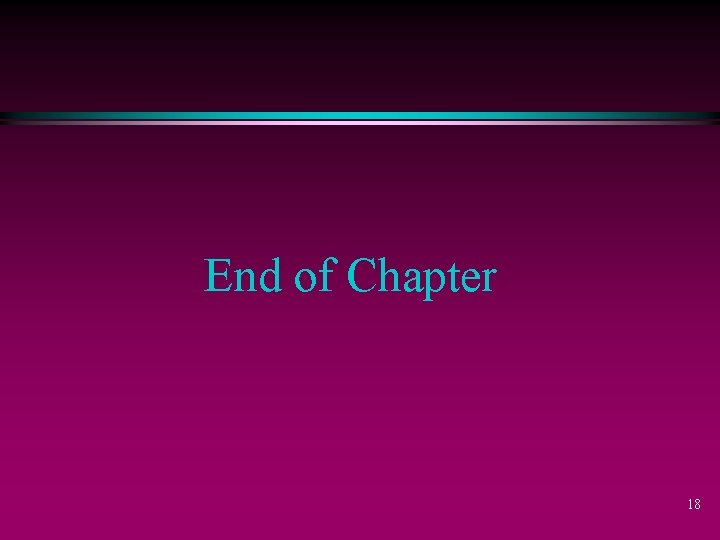
End of Chapter 18