Chapter 15 n User Interface Design Slide Set
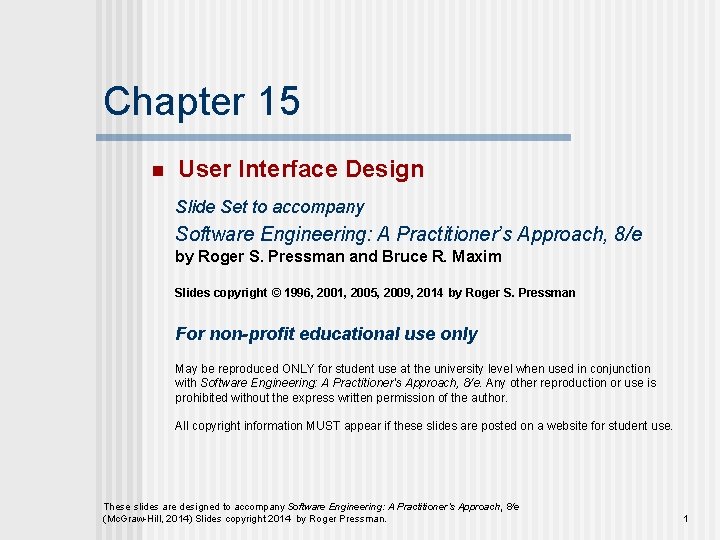
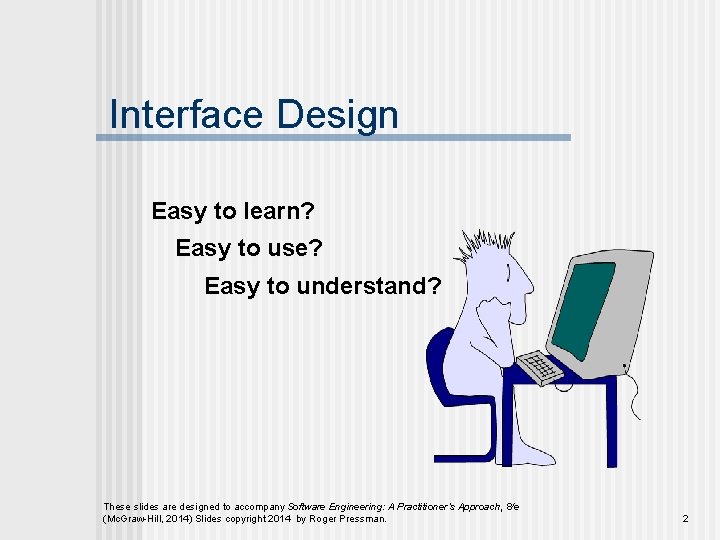
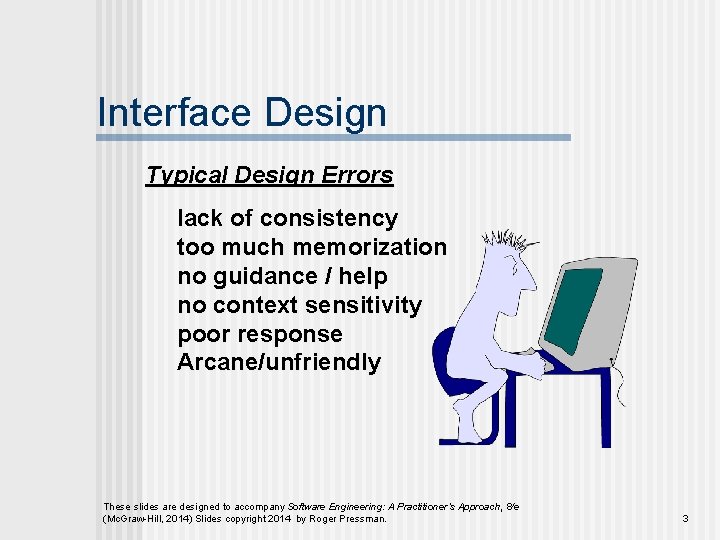
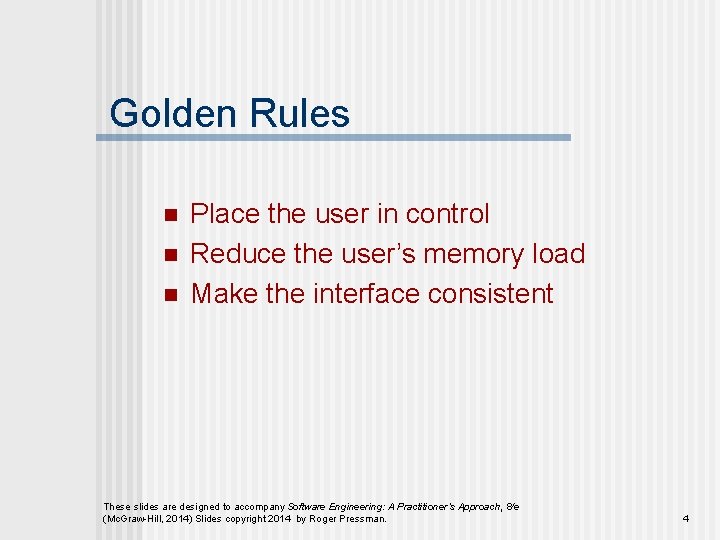
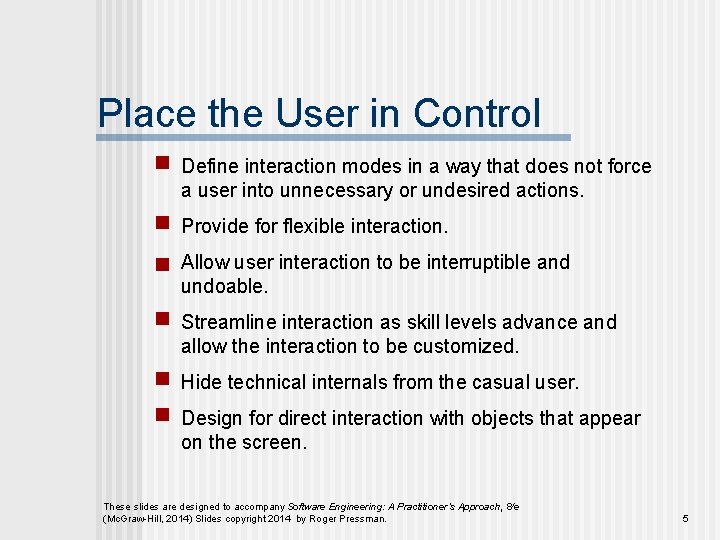
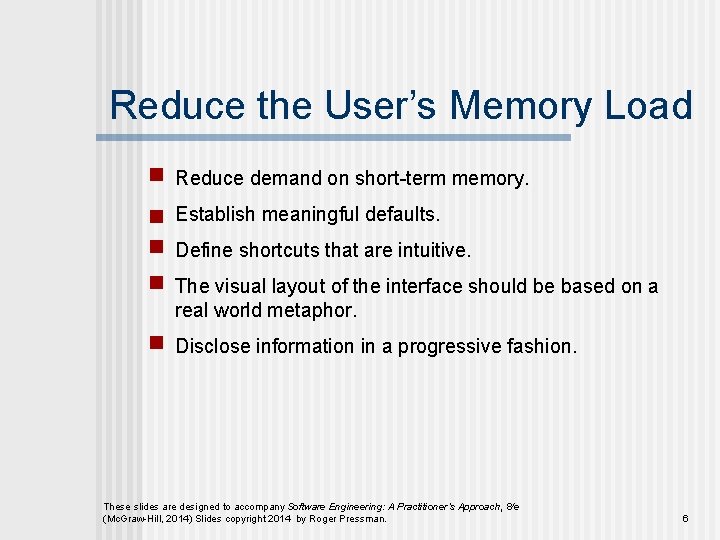
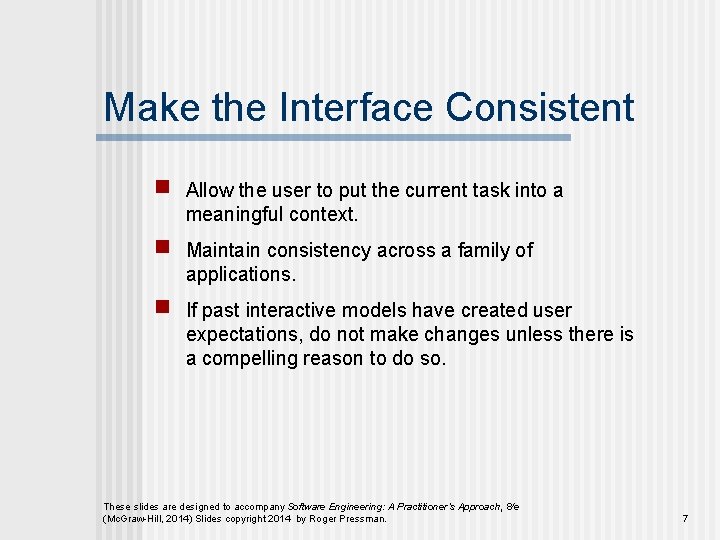
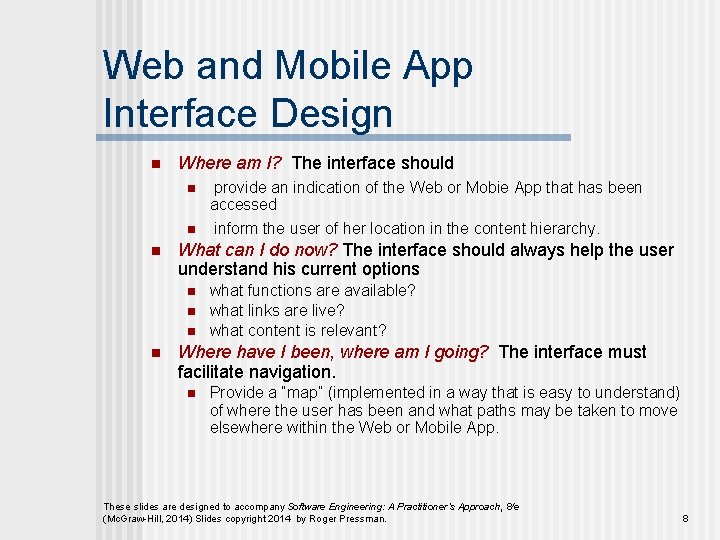
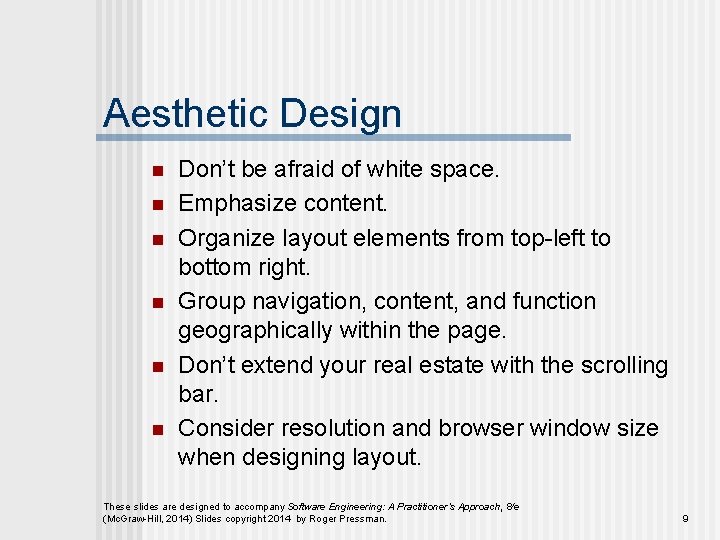
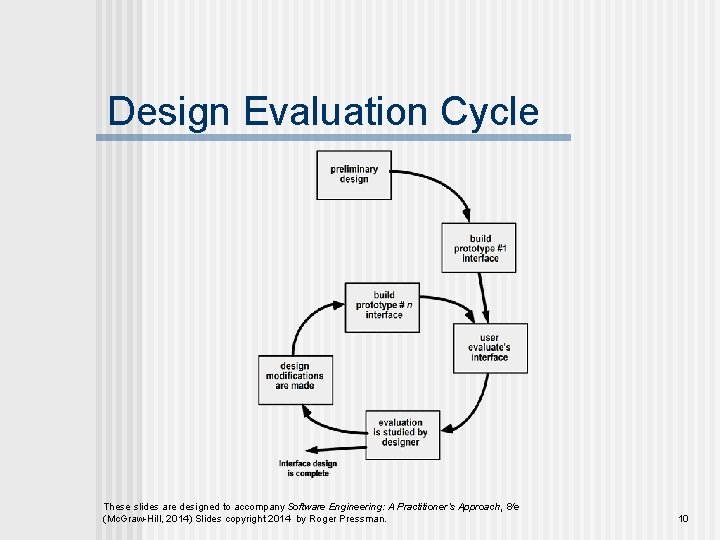
- Slides: 10
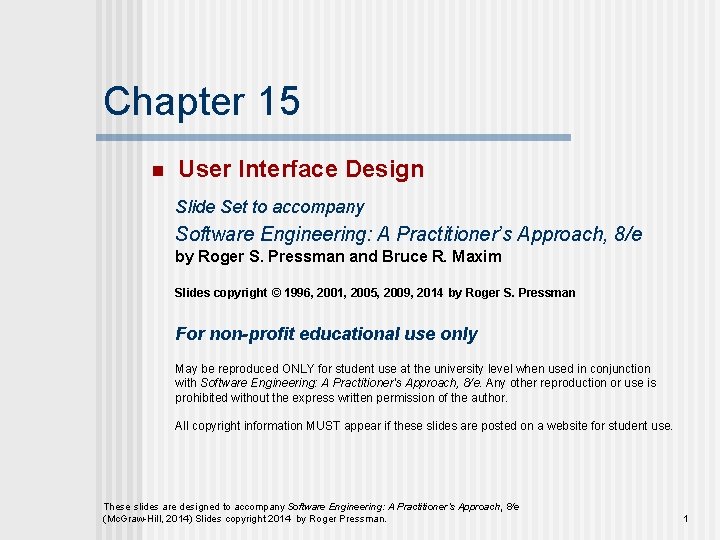
Chapter 15 n User Interface Design Slide Set to accompany Software Engineering: A Practitioner’s Approach, 8/e by Roger S. Pressman and Bruce R. Maxim Slides copyright © 1996, 2001, 2005, 2009, 2014 by Roger S. Pressman For non-profit educational use only May be reproduced ONLY for student use at the university level when used in conjunction with Software Engineering: A Practitioner's Approach, 8/e. Any other reproduction or use is prohibited without the express written permission of the author. All copyright information MUST appear if these slides are posted on a website for student use. These slides are designed to accompany Software Engineering: A Practitioner’s Approach, 8/e (Mc. Graw-Hill, 2014) Slides copyright 2014 by Roger Pressman. 1
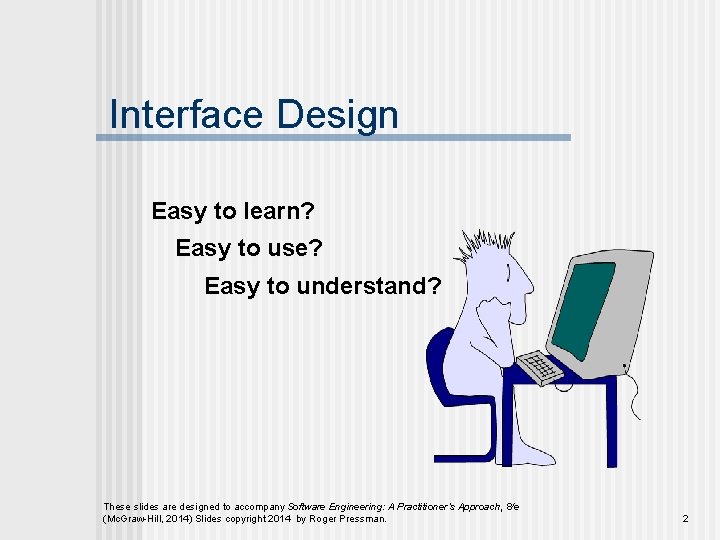
Interface Design Easy to learn? Easy to use? Easy to understand? These slides are designed to accompany Software Engineering: A Practitioner’s Approach, 8/e (Mc. Graw-Hill, 2014) Slides copyright 2014 by Roger Pressman. 2
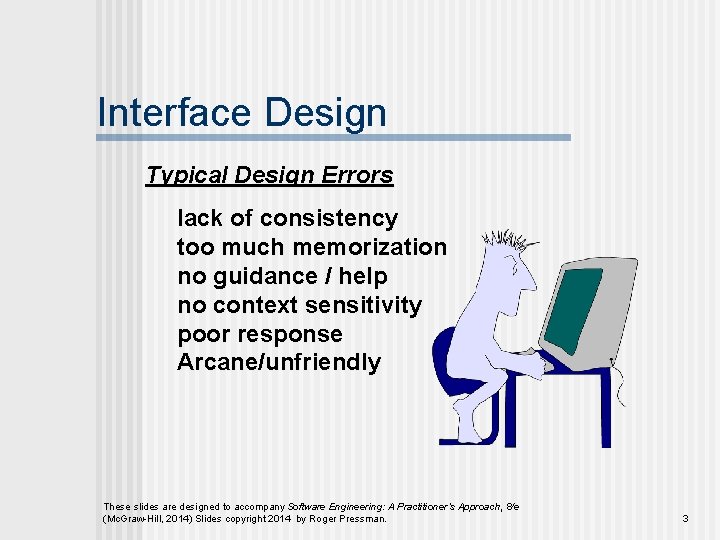
Interface Design Typical Design Errors lack of consistency too much memorization no guidance / help no context sensitivity poor response Arcane/unfriendly These slides are designed to accompany Software Engineering: A Practitioner’s Approach, 8/e (Mc. Graw-Hill, 2014) Slides copyright 2014 by Roger Pressman. 3
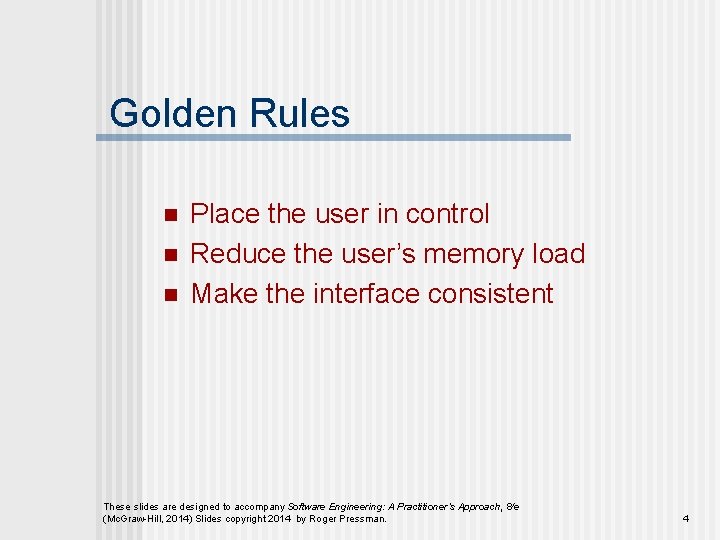
Golden Rules n n n Place the user in control Reduce the user’s memory load Make the interface consistent These slides are designed to accompany Software Engineering: A Practitioner’s Approach, 8/e (Mc. Graw-Hill, 2014) Slides copyright 2014 by Roger Pressman. 4
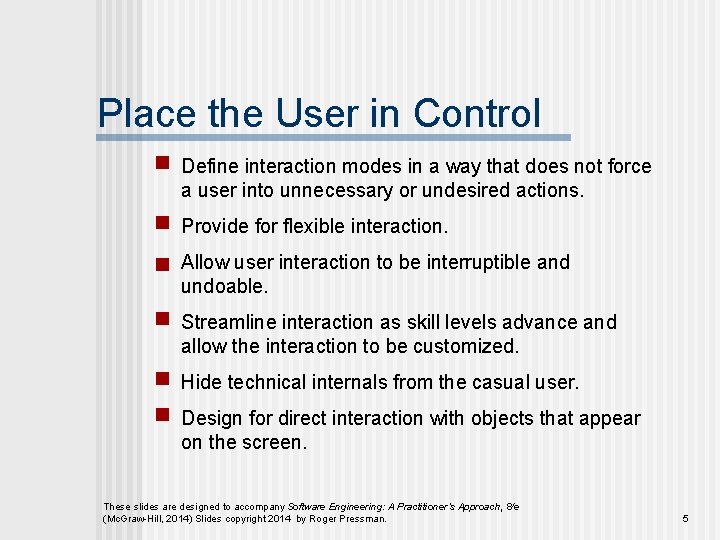
Place the User in Control Define interaction modes in a way that does not force a user into unnecessary or undesired actions. Provide for flexible interaction. Allow user interaction to be interruptible and undoable. Streamline interaction as skill levels advance and allow the interaction to be customized. Hide technical internals from the casual user. Design for direct interaction with objects that appear on the screen. These slides are designed to accompany Software Engineering: A Practitioner’s Approach, 8/e (Mc. Graw-Hill, 2014) Slides copyright 2014 by Roger Pressman. 5
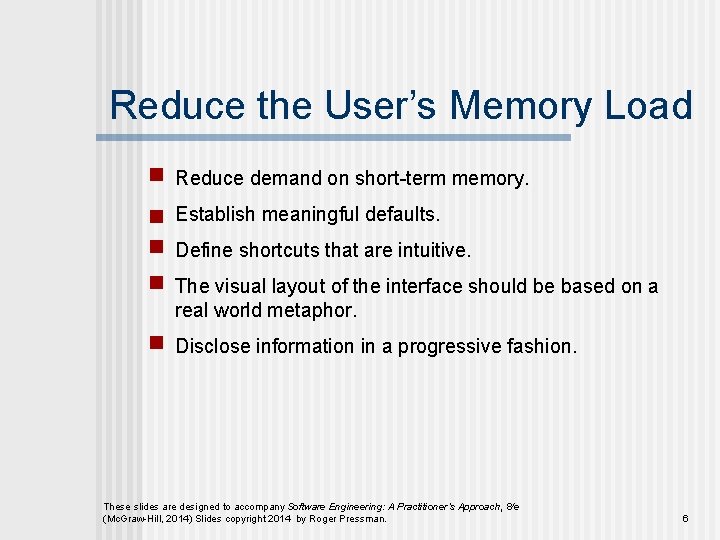
Reduce the User’s Memory Load Reduce demand on short-term memory. Establish meaningful defaults. Define shortcuts that are intuitive. The visual layout of the interface should be based on a real world metaphor. Disclose information in a progressive fashion. These slides are designed to accompany Software Engineering: A Practitioner’s Approach, 8/e (Mc. Graw-Hill, 2014) Slides copyright 2014 by Roger Pressman. 6
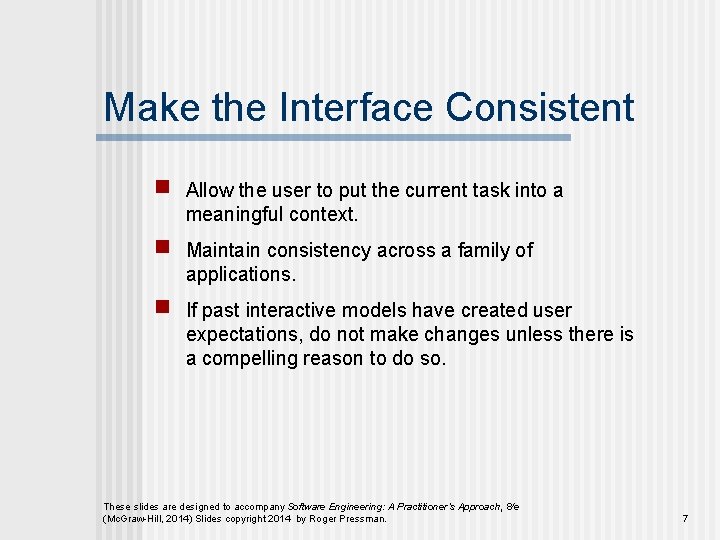
Make the Interface Consistent Allow the user to put the current task into a meaningful context. Maintain consistency across a family of applications. If past interactive models have created user expectations, do not make changes unless there is a compelling reason to do so. These slides are designed to accompany Software Engineering: A Practitioner’s Approach, 8/e (Mc. Graw-Hill, 2014) Slides copyright 2014 by Roger Pressman. 7
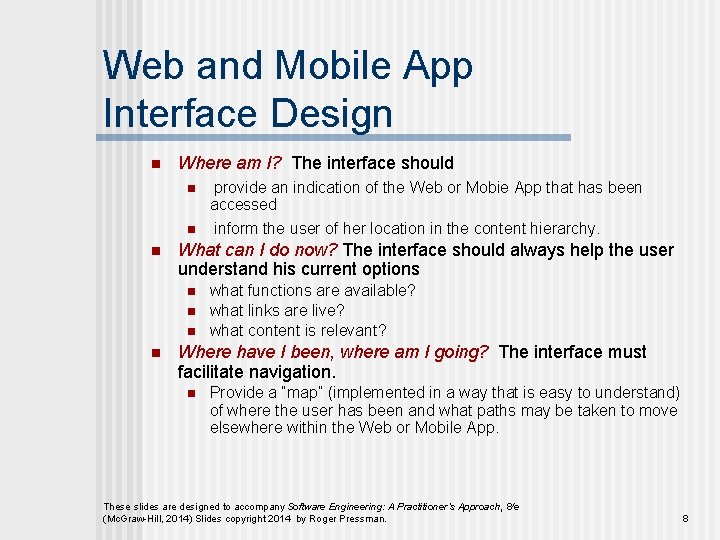
Web and Mobile App Interface Design n Where am I? The interface should n n n What can I do now? The interface should always help the user understand his current options n n provide an indication of the Web or Mobie App that has been accessed inform the user of her location in the content hierarchy. what functions are available? what links are live? what content is relevant? Where have I been, where am I going? The interface must facilitate navigation. n Provide a “map” (implemented in a way that is easy to understand) of where the user has been and what paths may be taken to move elsewhere within the Web or Mobile App. These slides are designed to accompany Software Engineering: A Practitioner’s Approach, 8/e (Mc. Graw-Hill, 2014) Slides copyright 2014 by Roger Pressman. 8
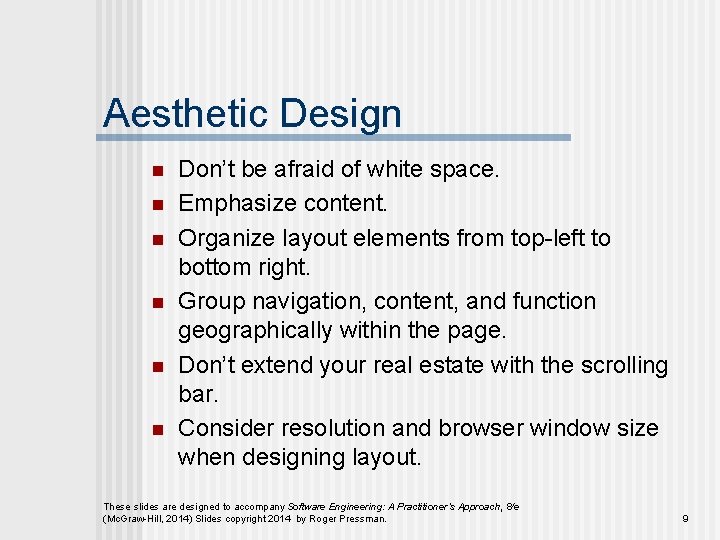
Aesthetic Design n n n Don’t be afraid of white space. Emphasize content. Organize layout elements from top-left to bottom right. Group navigation, content, and function geographically within the page. Don’t extend your real estate with the scrolling bar. Consider resolution and browser window size when designing layout. These slides are designed to accompany Software Engineering: A Practitioner’s Approach, 8/e (Mc. Graw-Hill, 2014) Slides copyright 2014 by Roger Pressman. 9
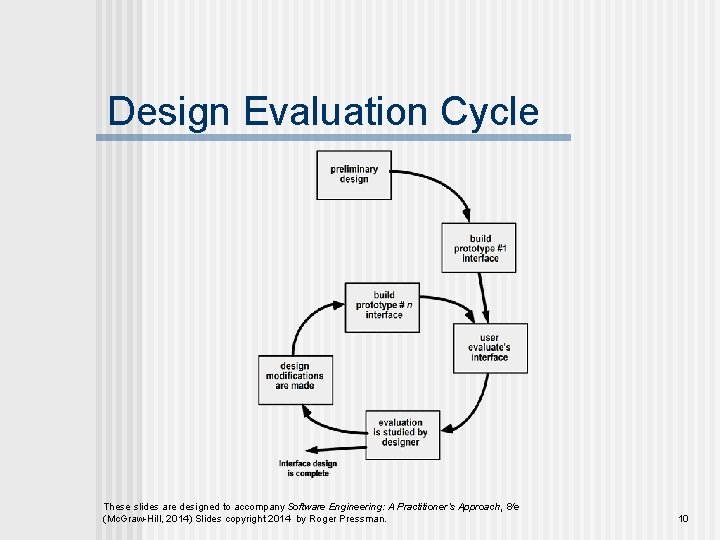
Design Evaluation Cycle These slides are designed to accompany Software Engineering: A Practitioner’s Approach, 8/e (Mc. Graw-Hill, 2014) Slides copyright 2014 by Roger Pressman. 10