Chapter 15 Files InputOutput Streams NIO and XML
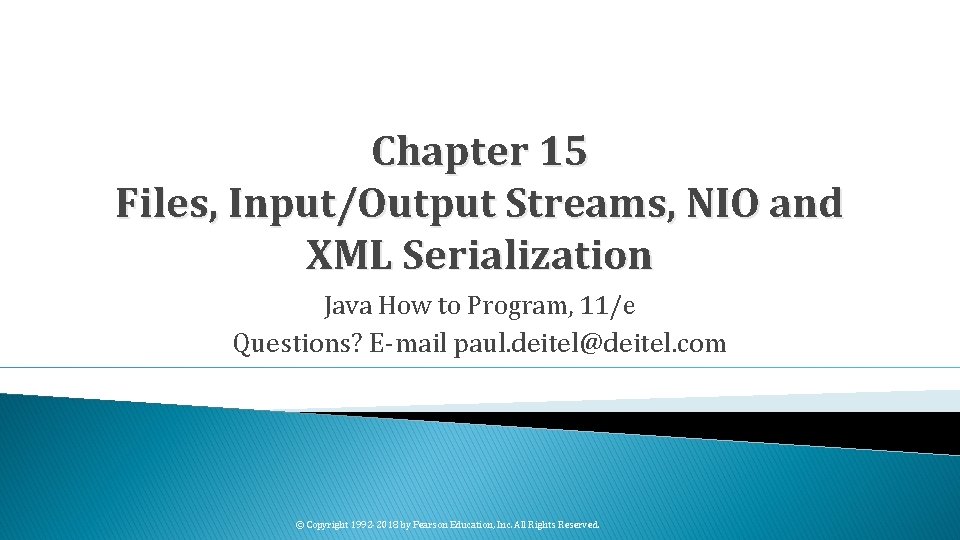
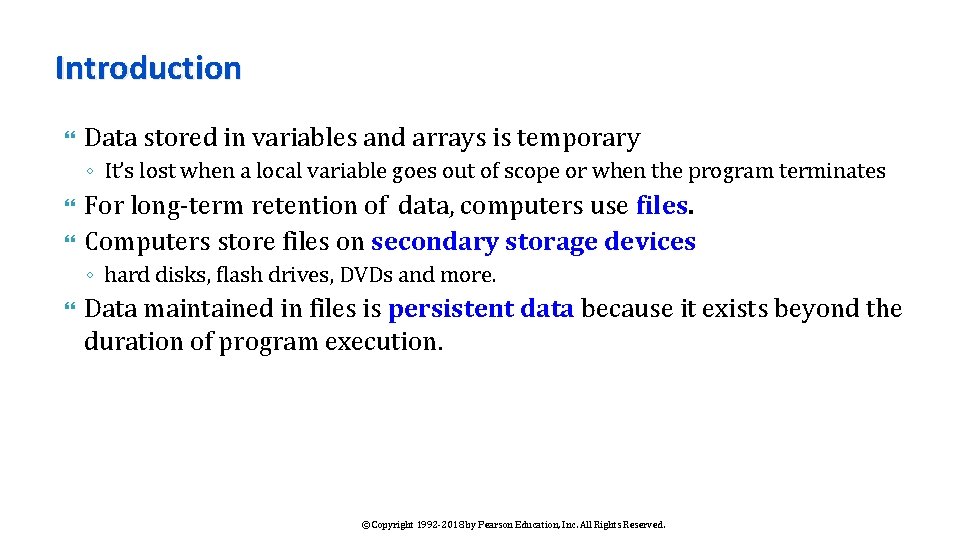
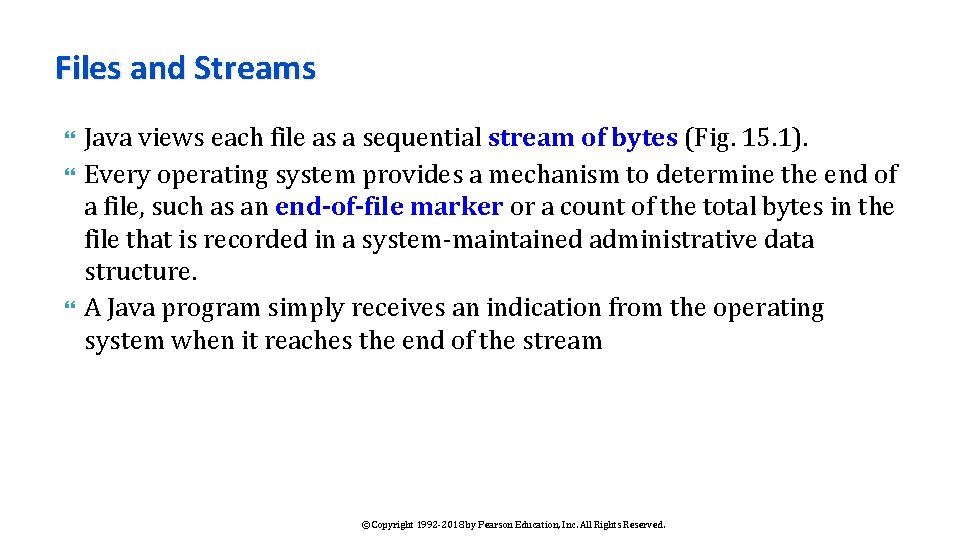
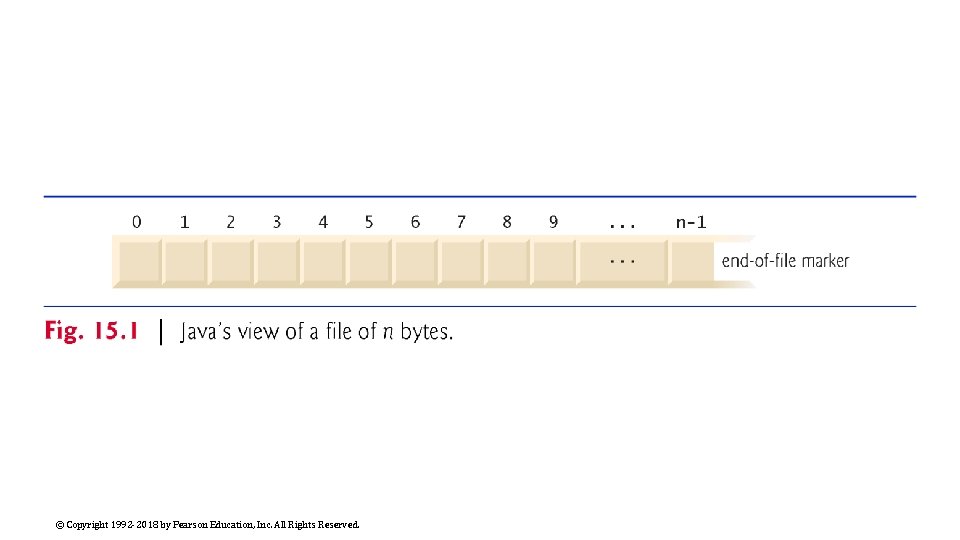
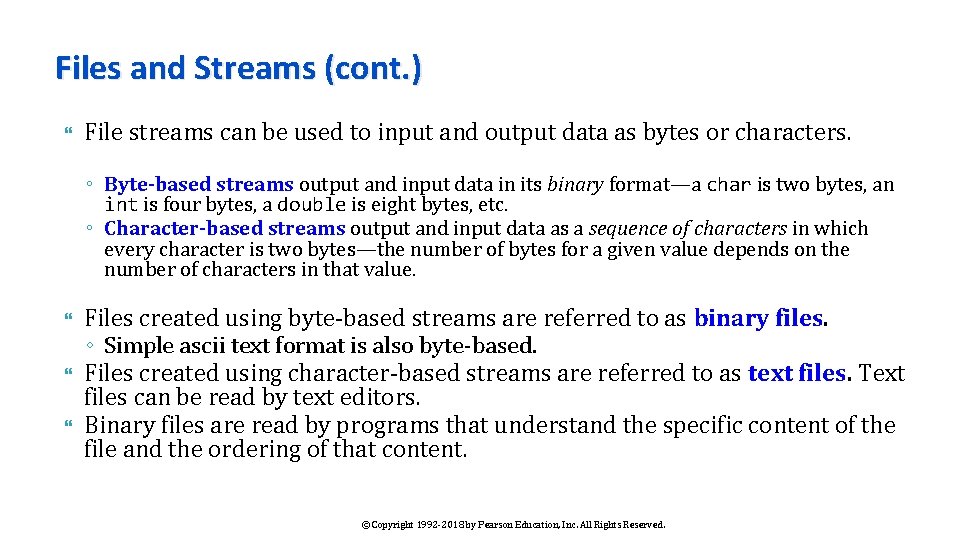
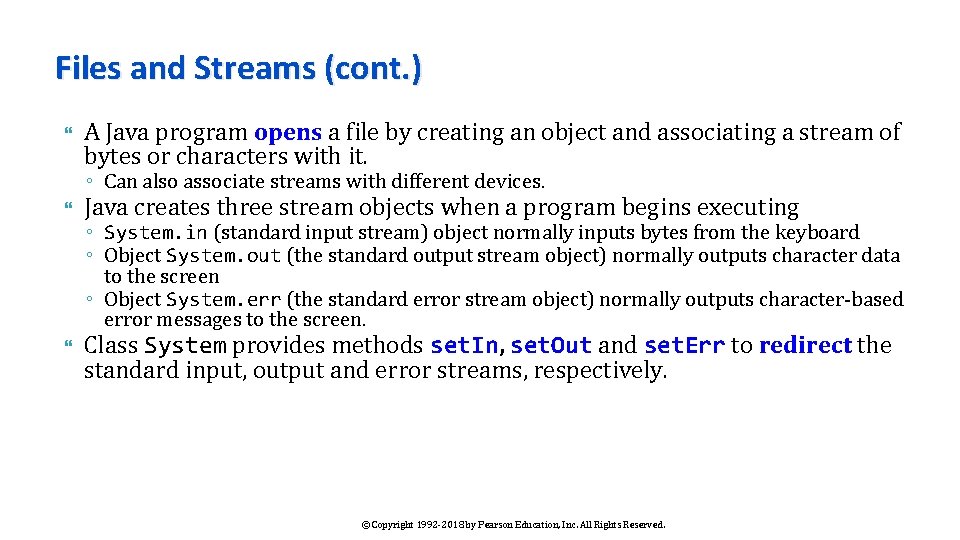
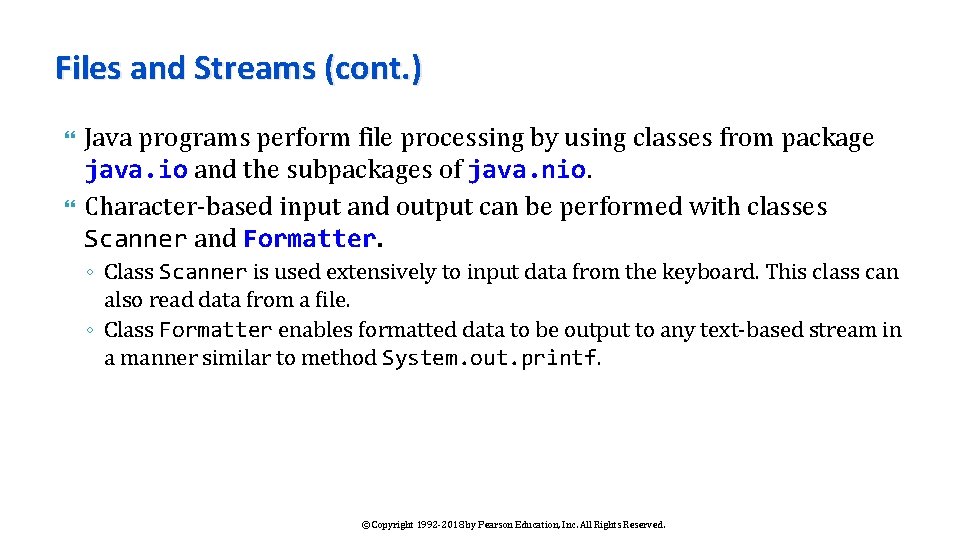
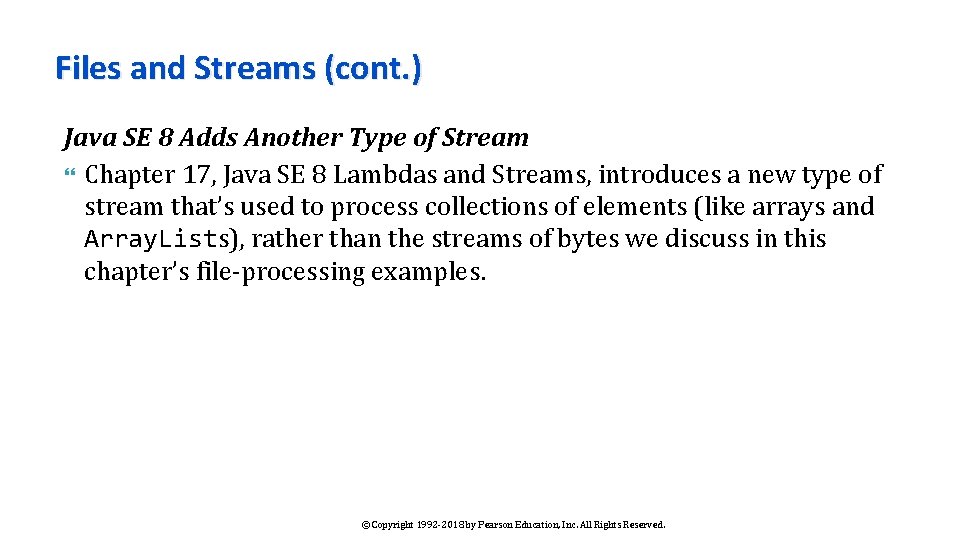
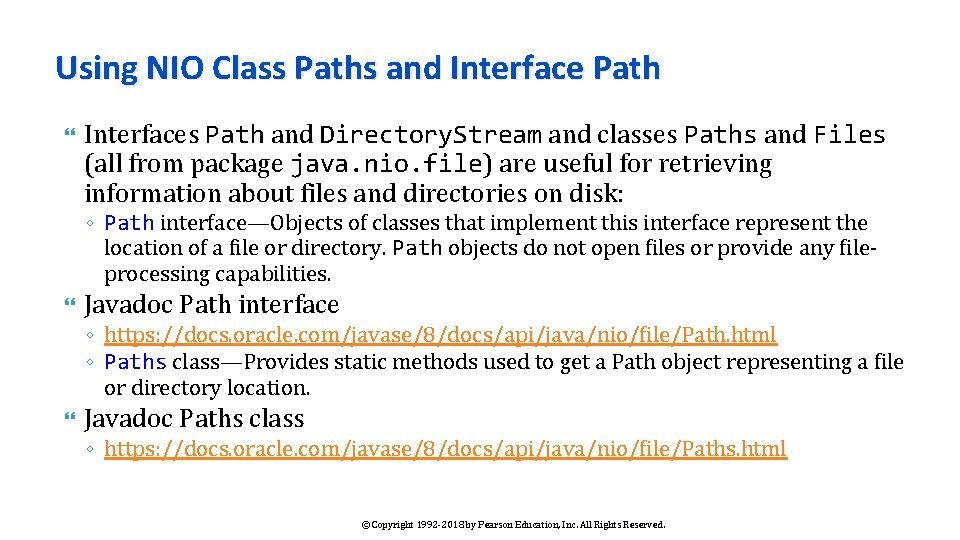
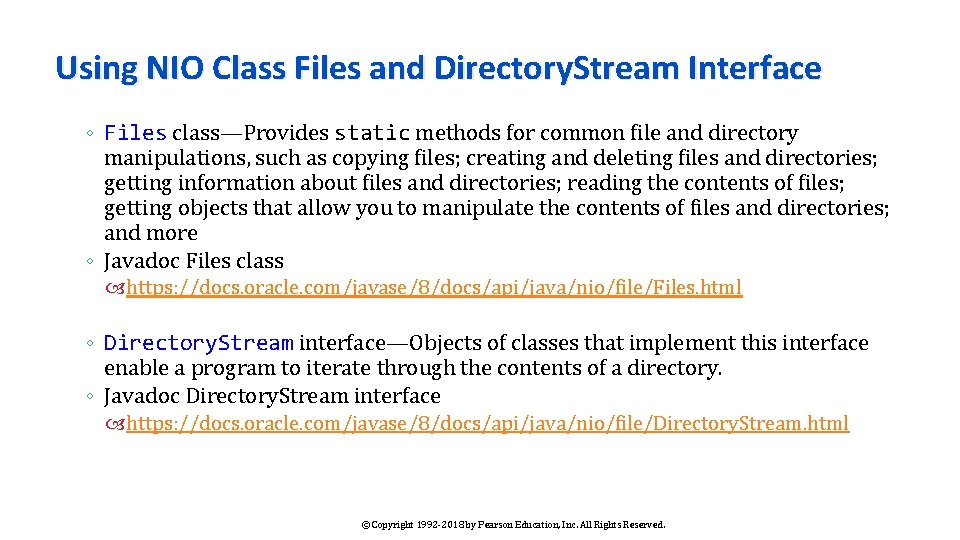
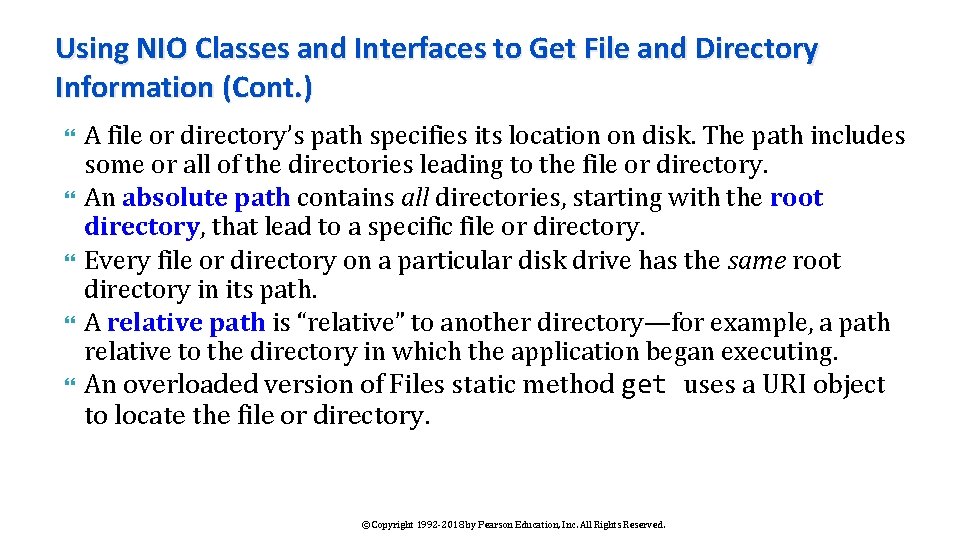
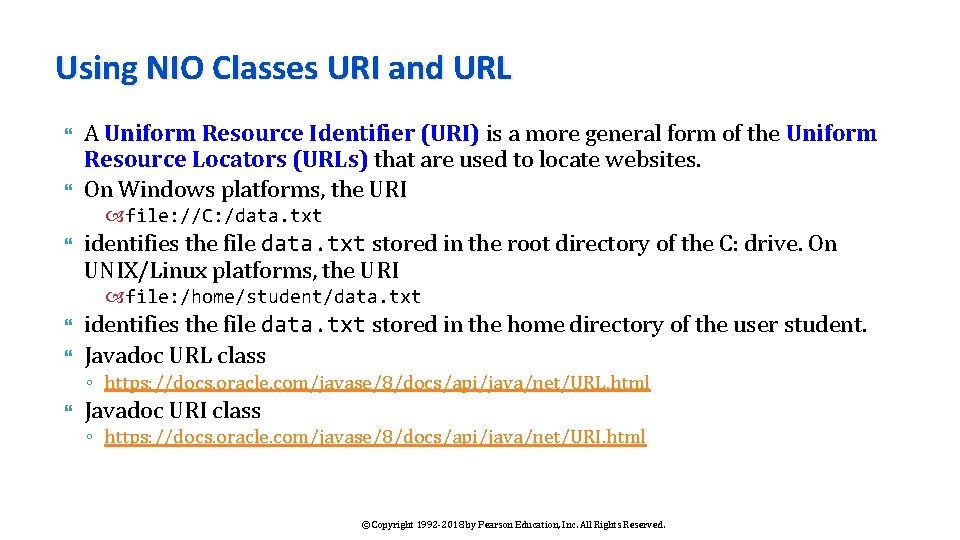
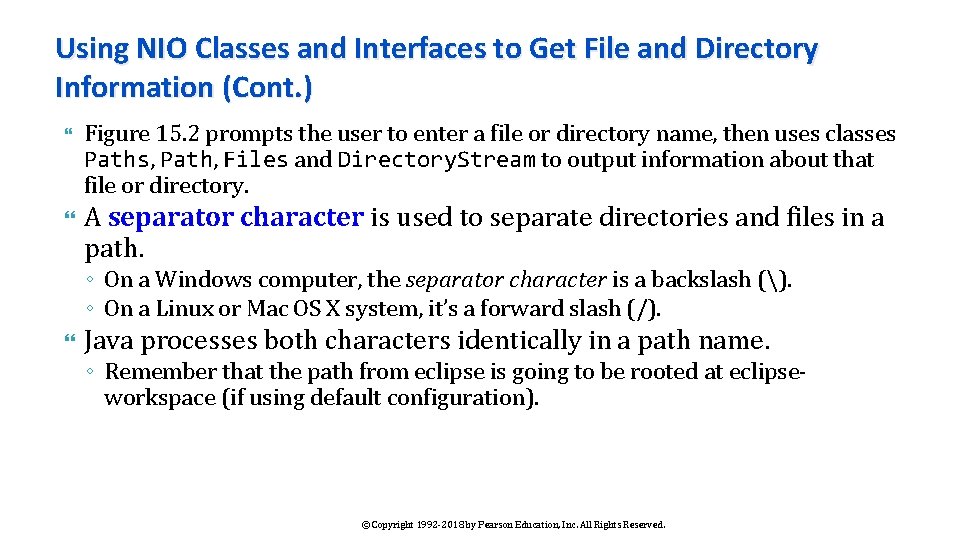
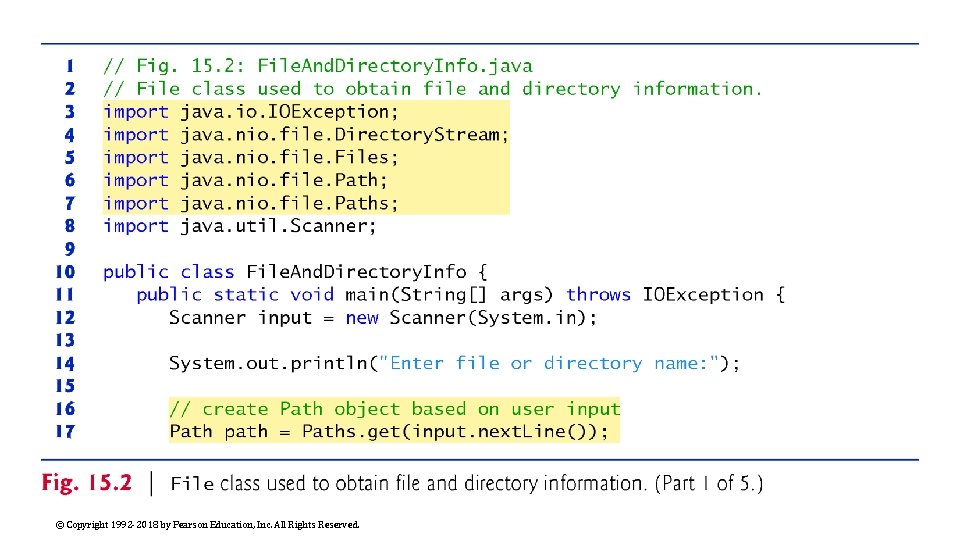
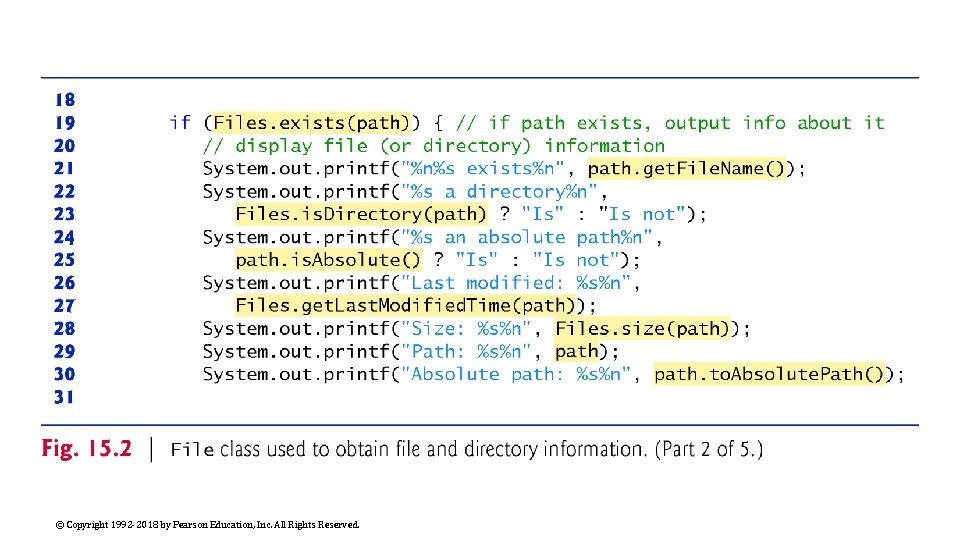
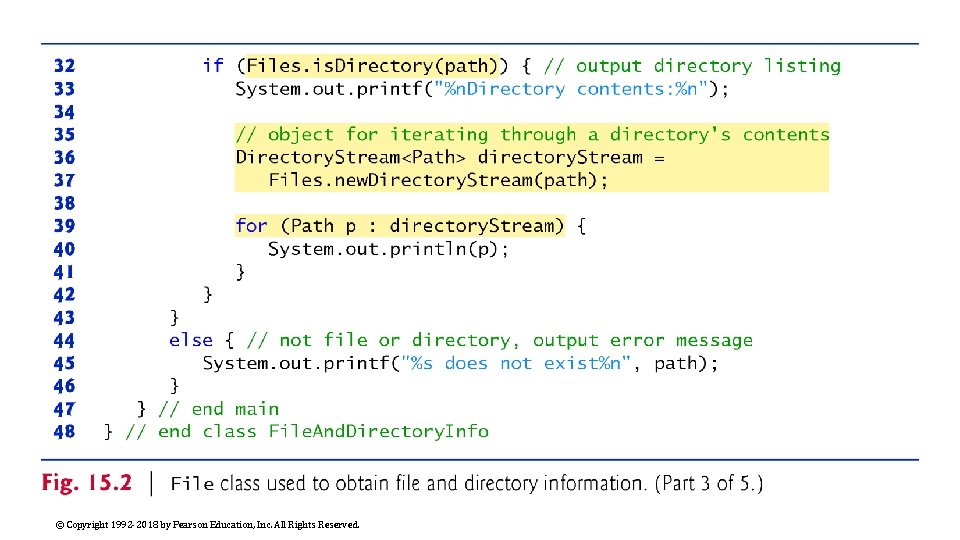
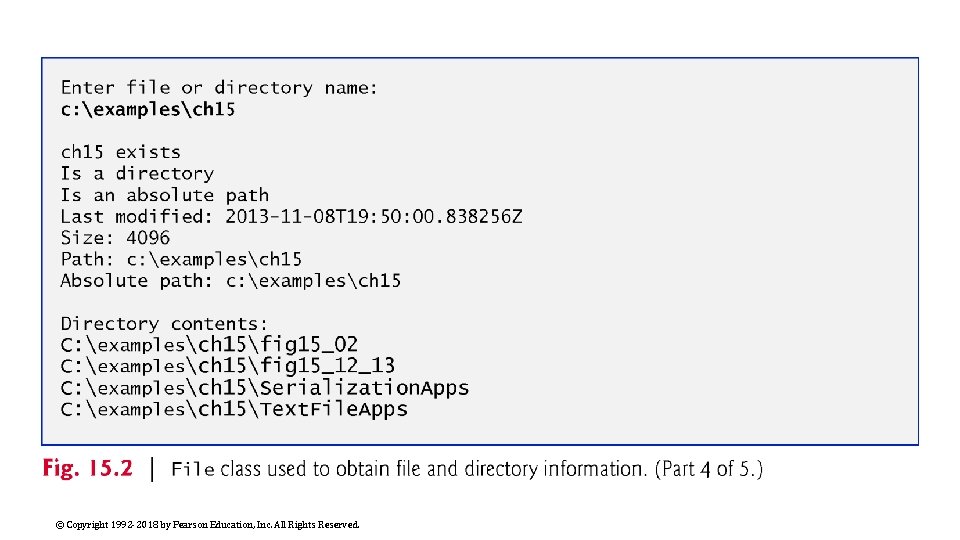
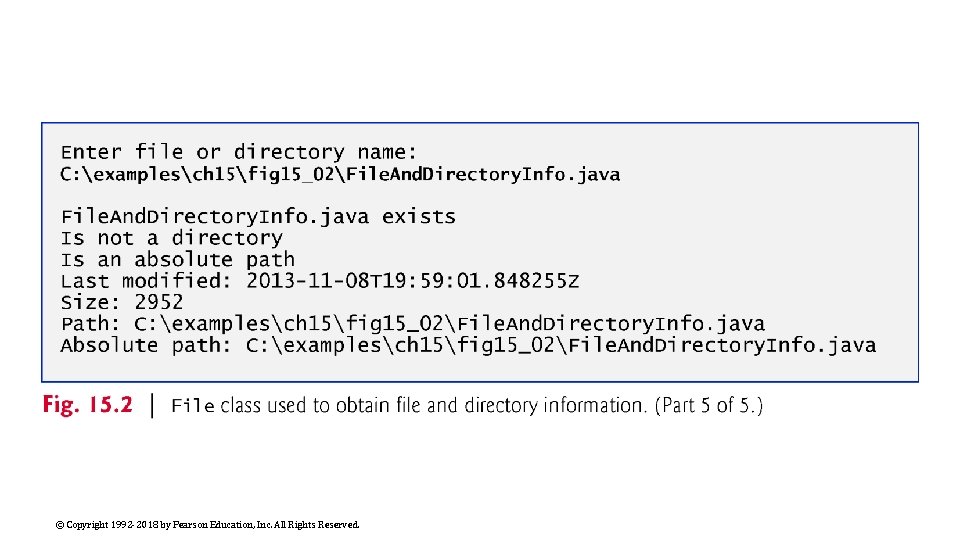
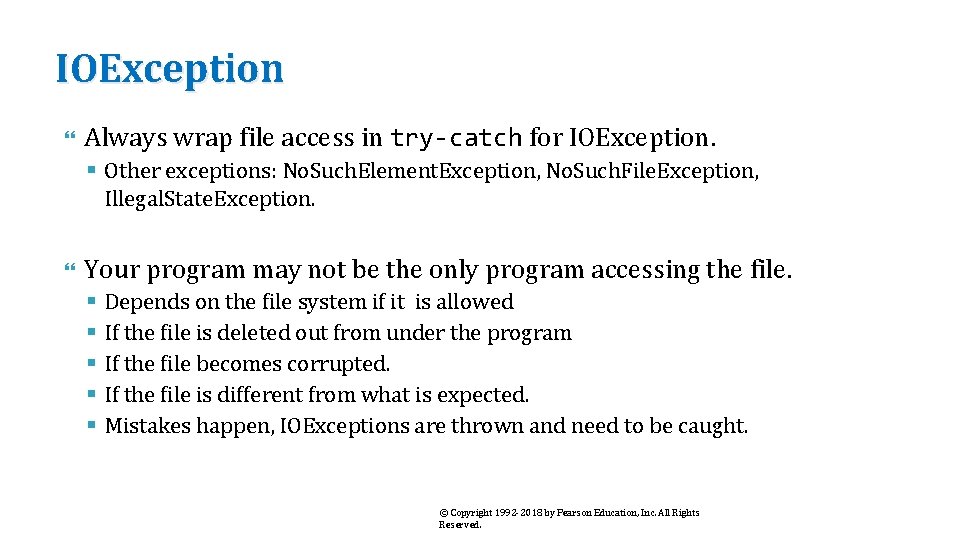
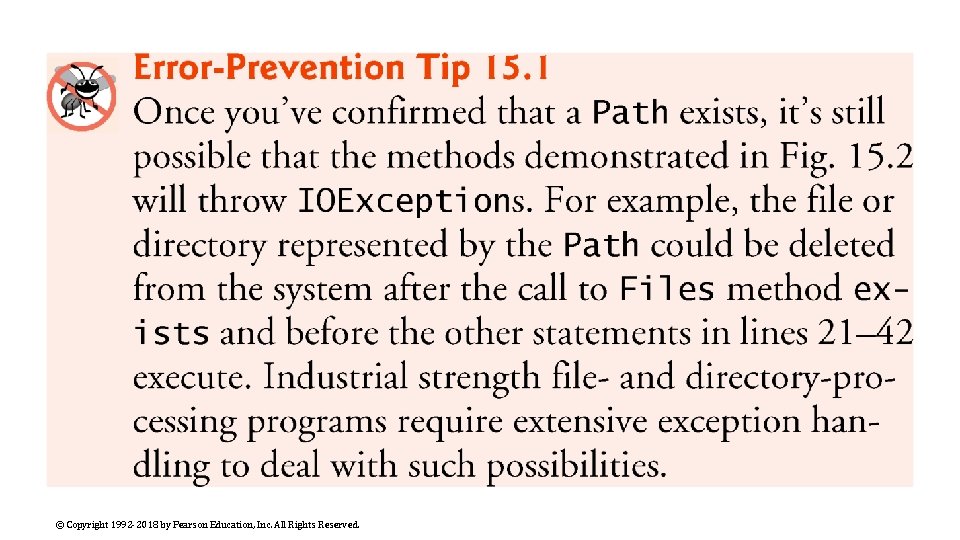
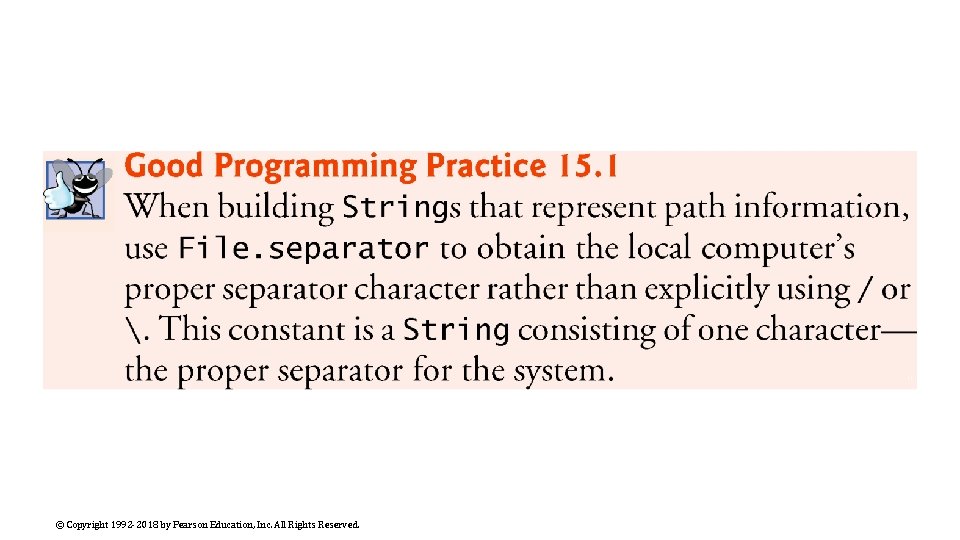
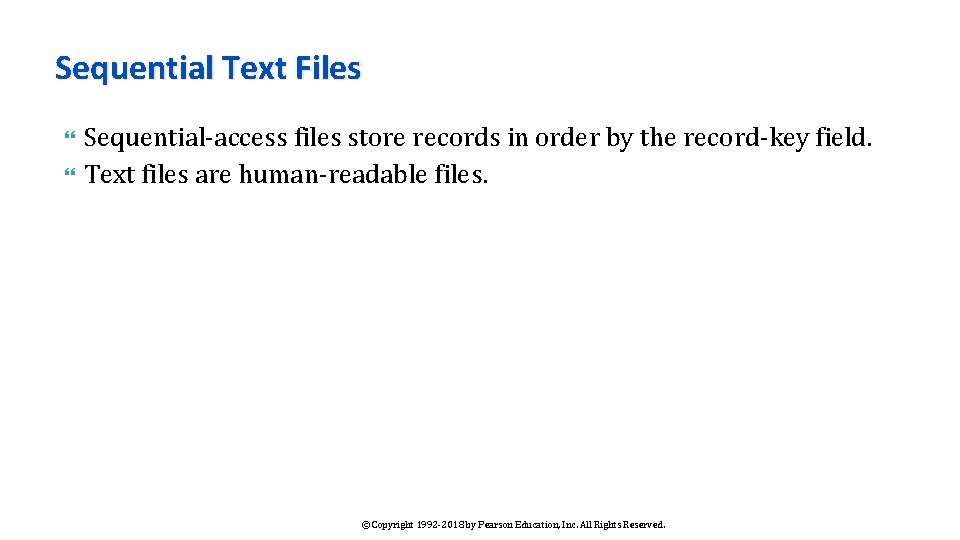
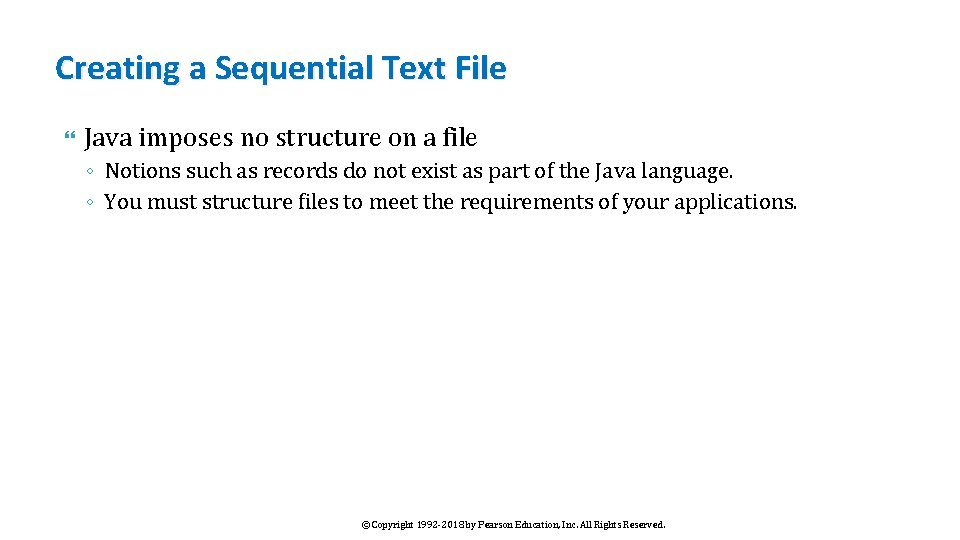
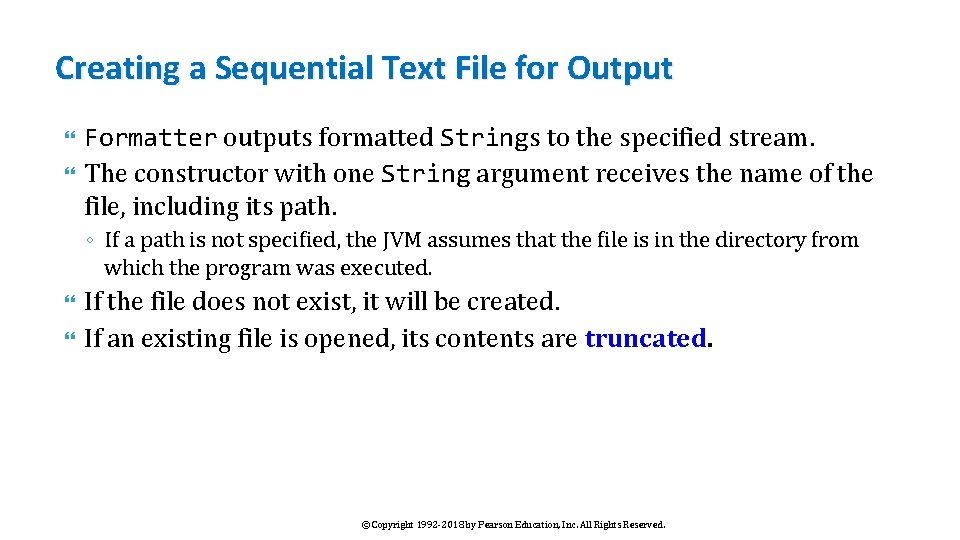
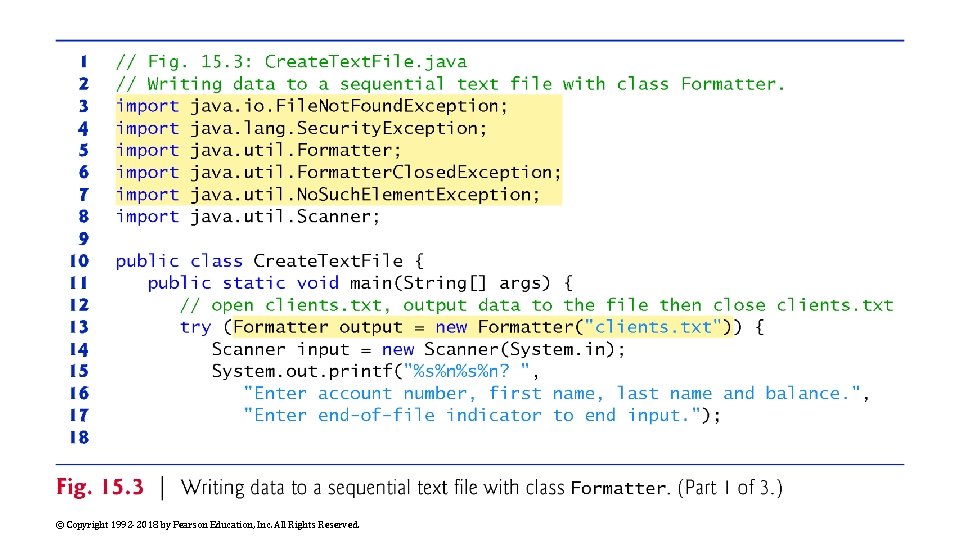
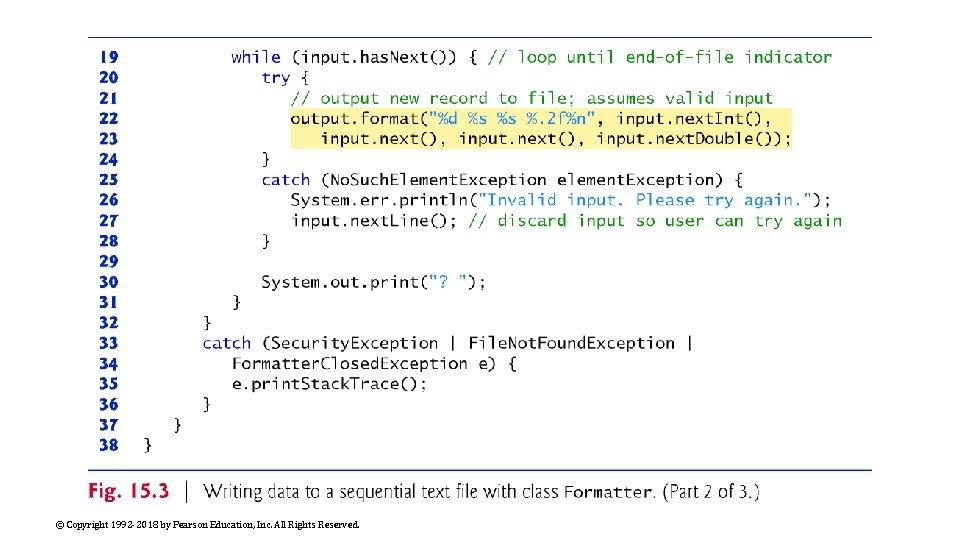
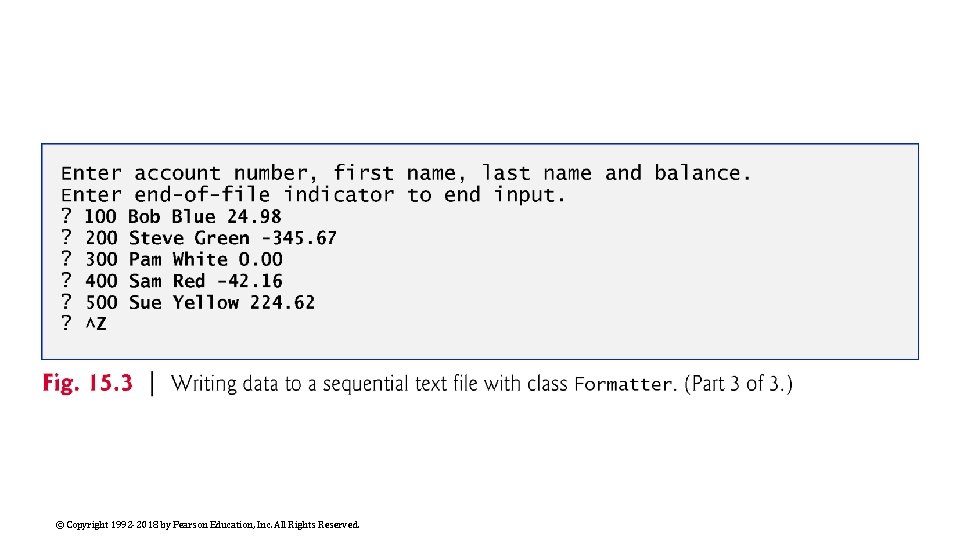
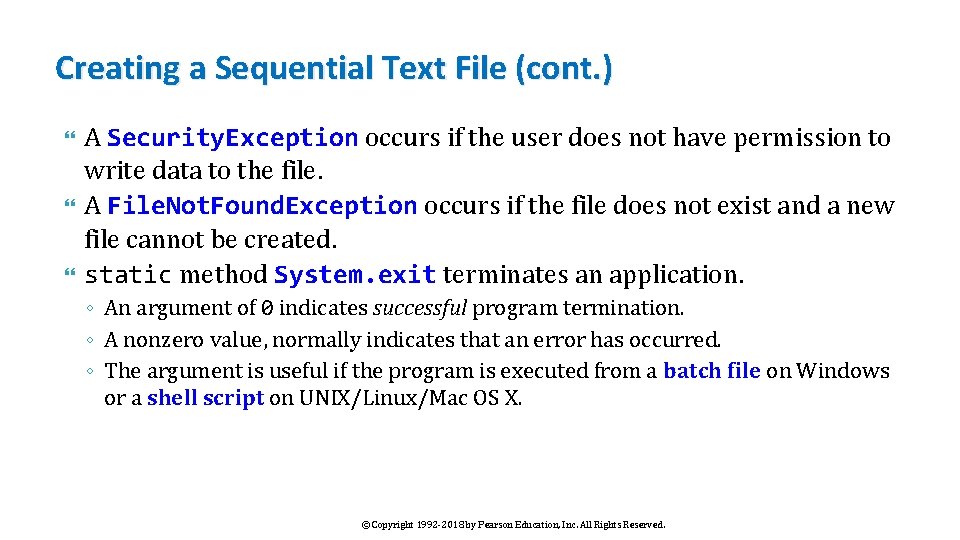
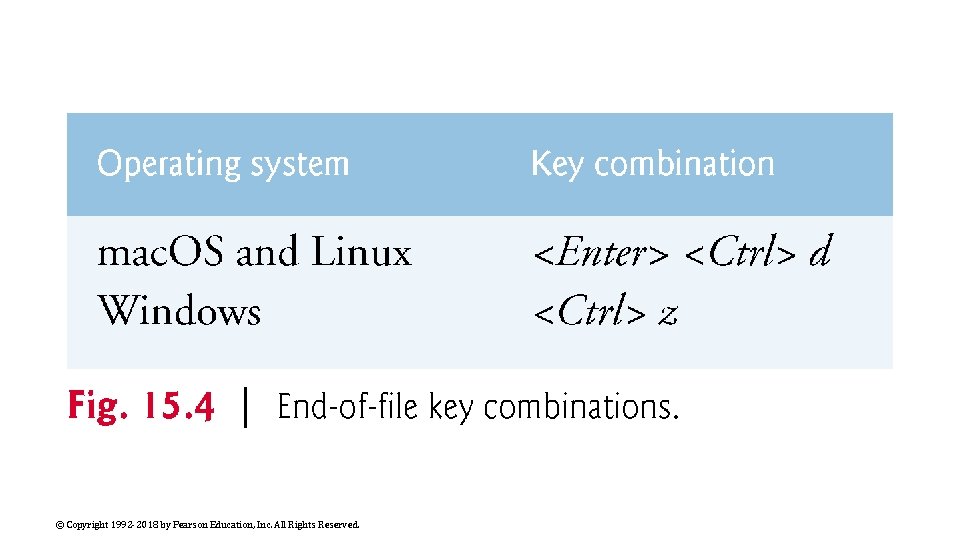
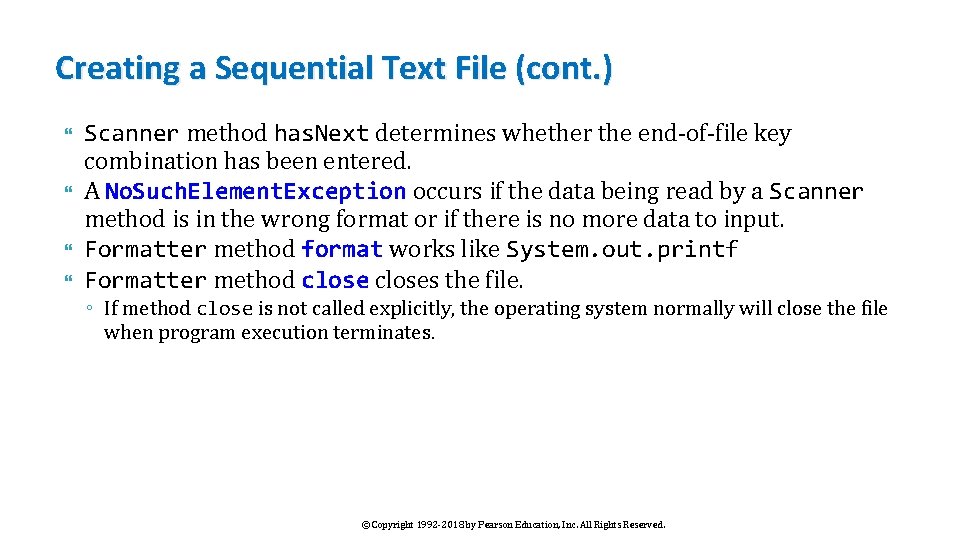
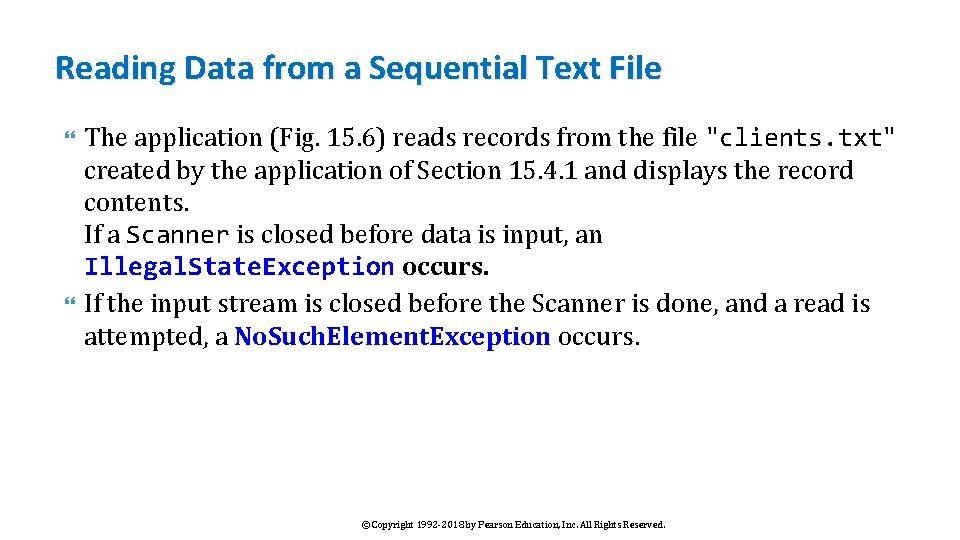
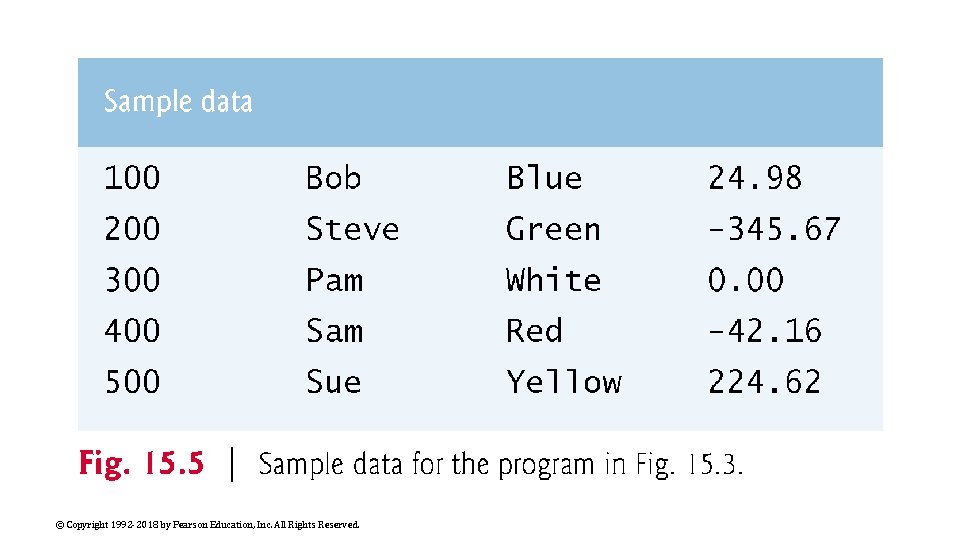
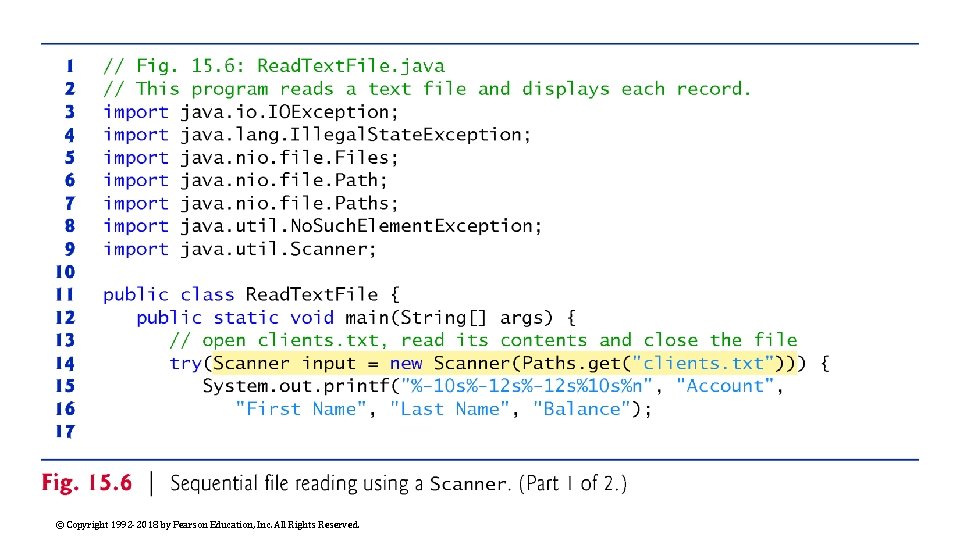
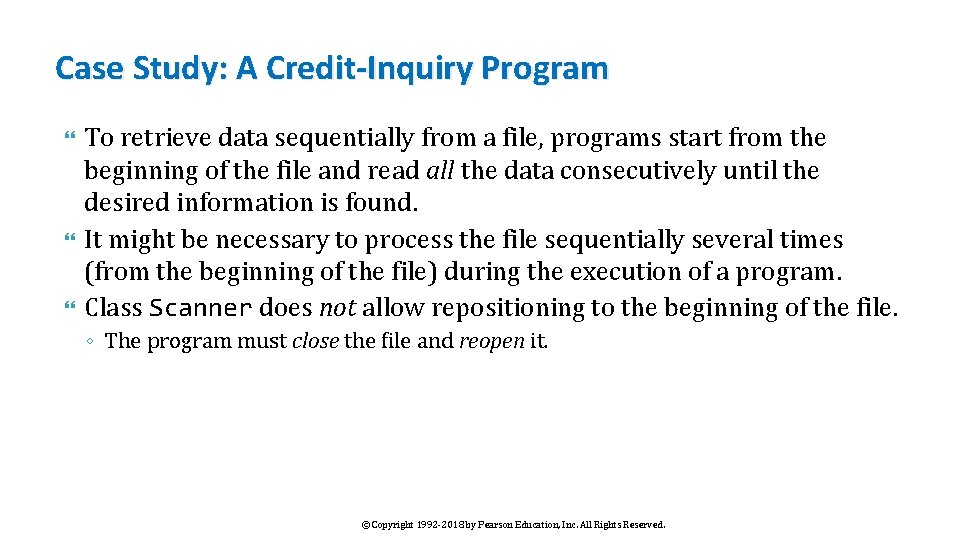
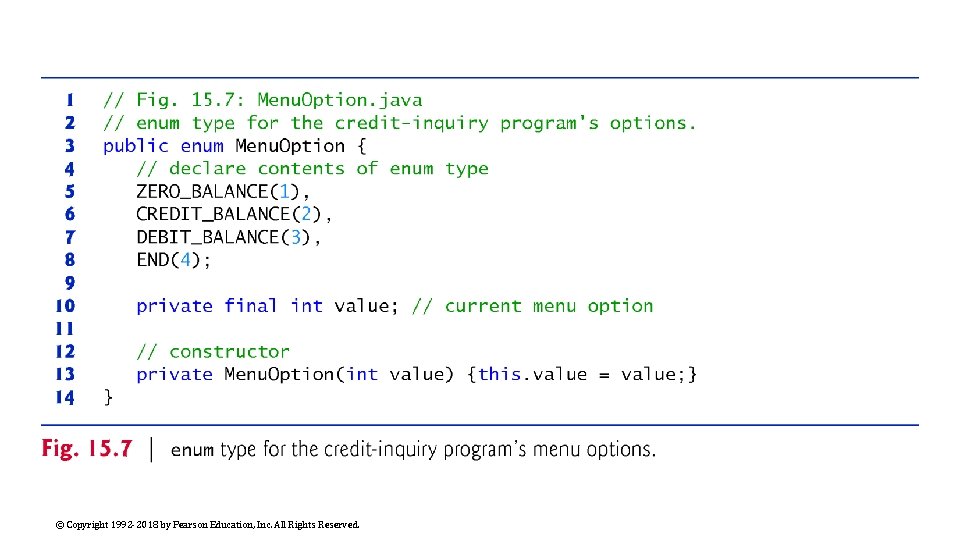

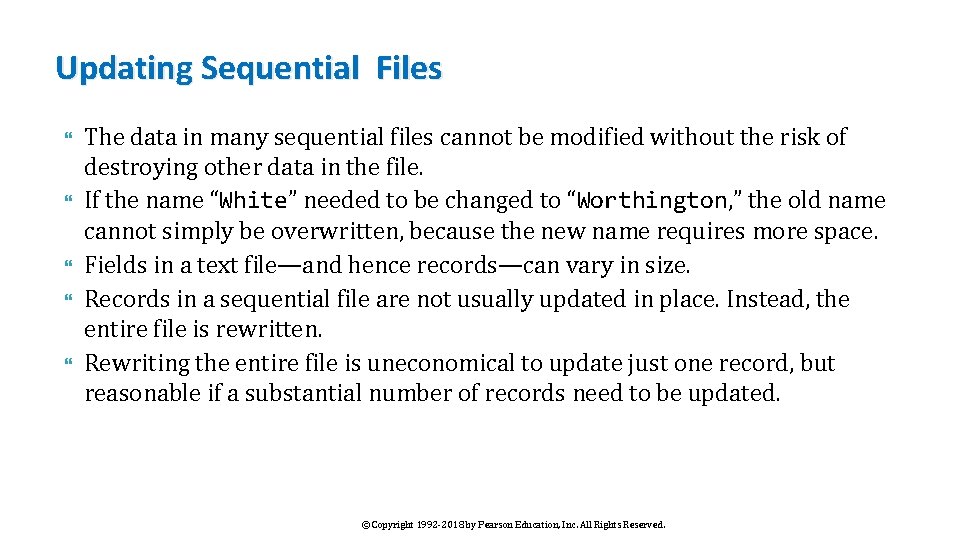
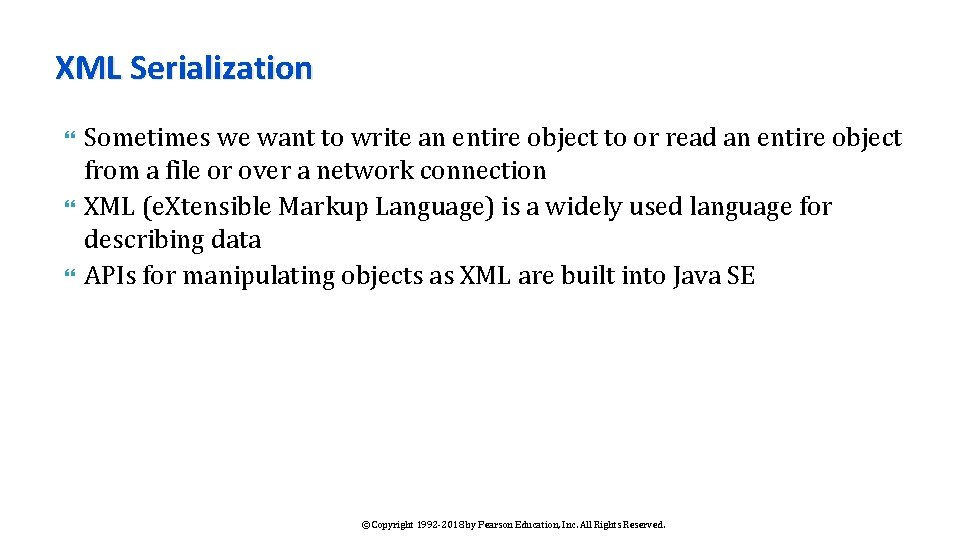
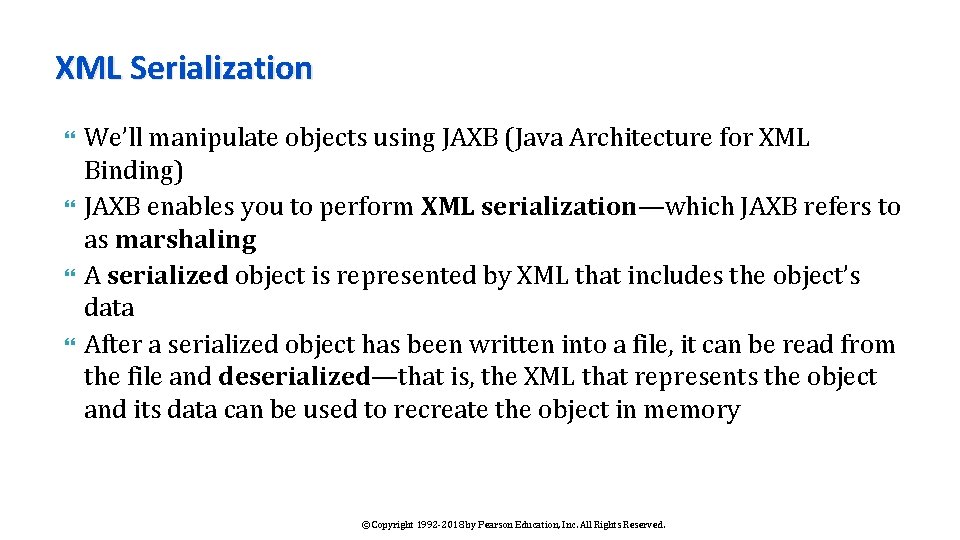
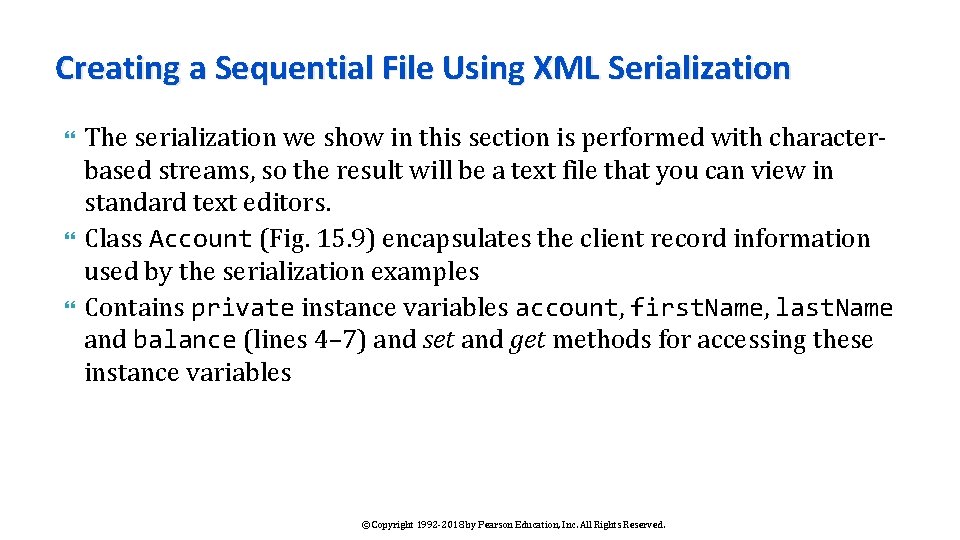
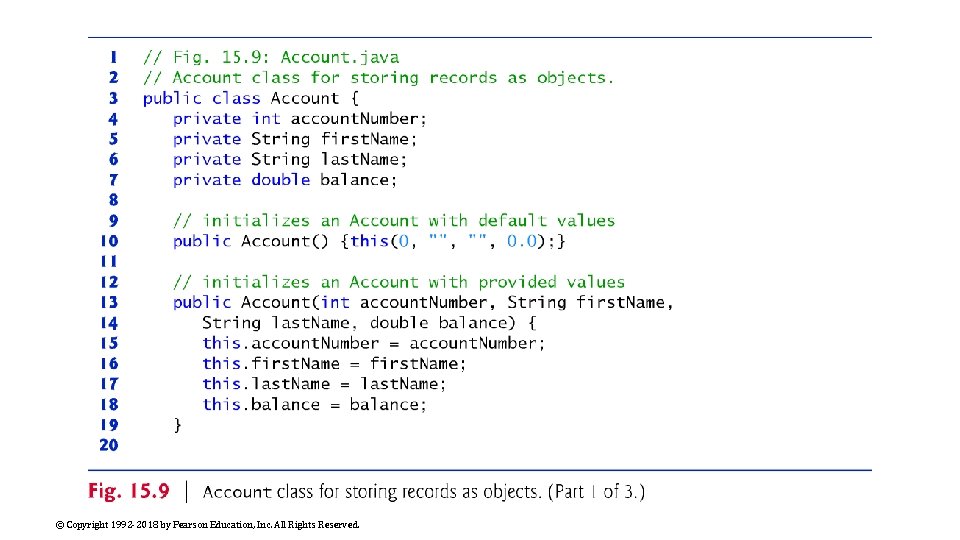
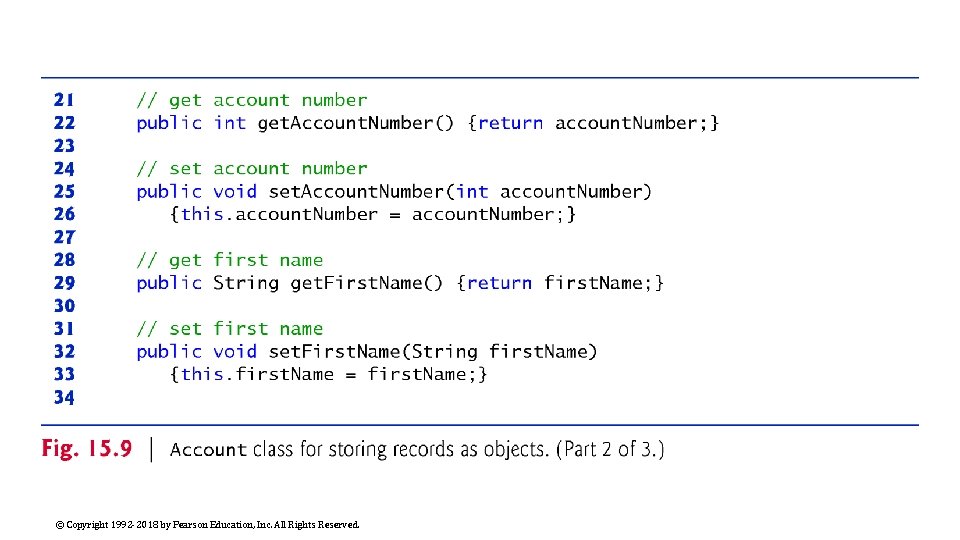
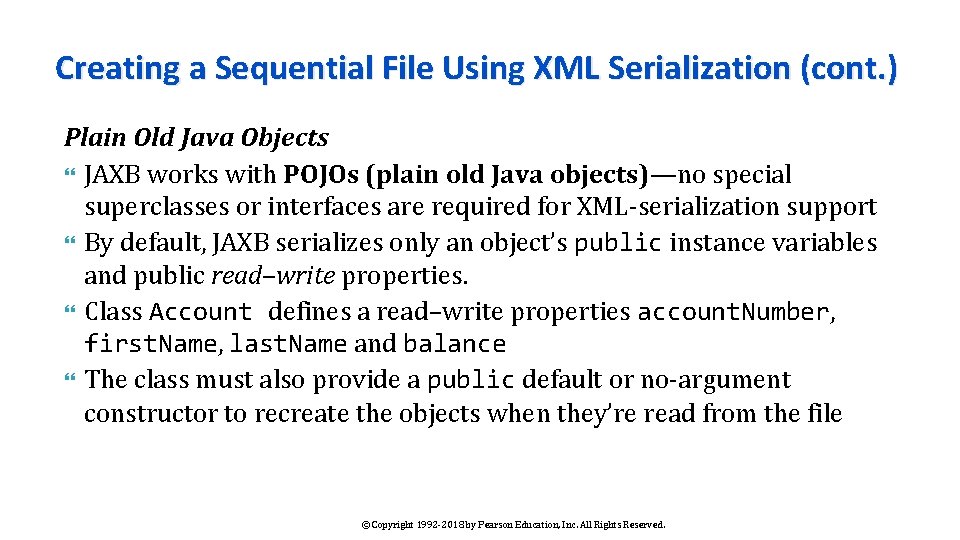
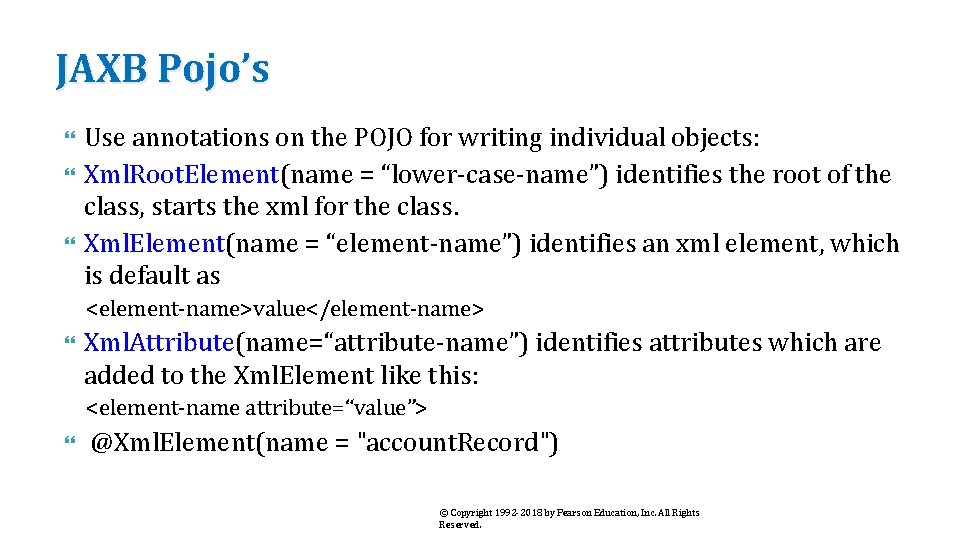
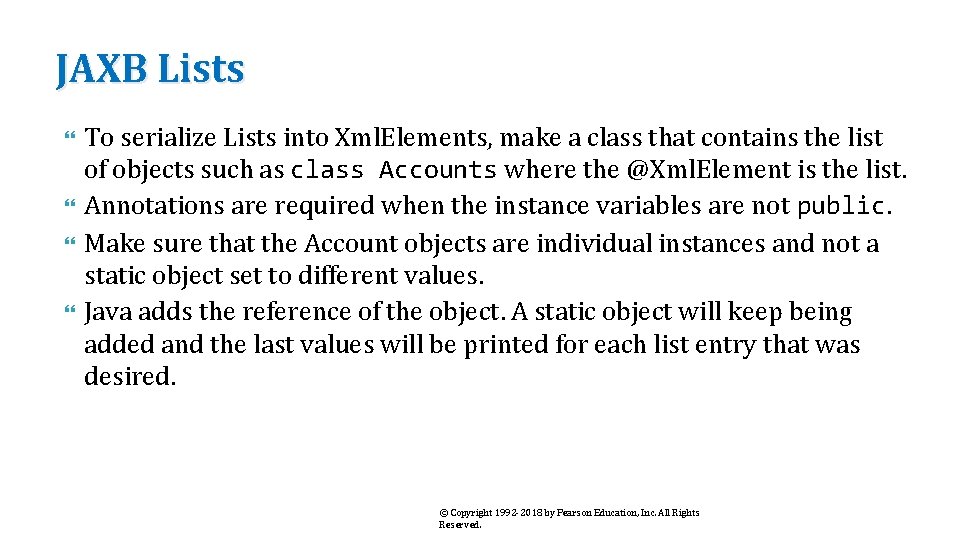
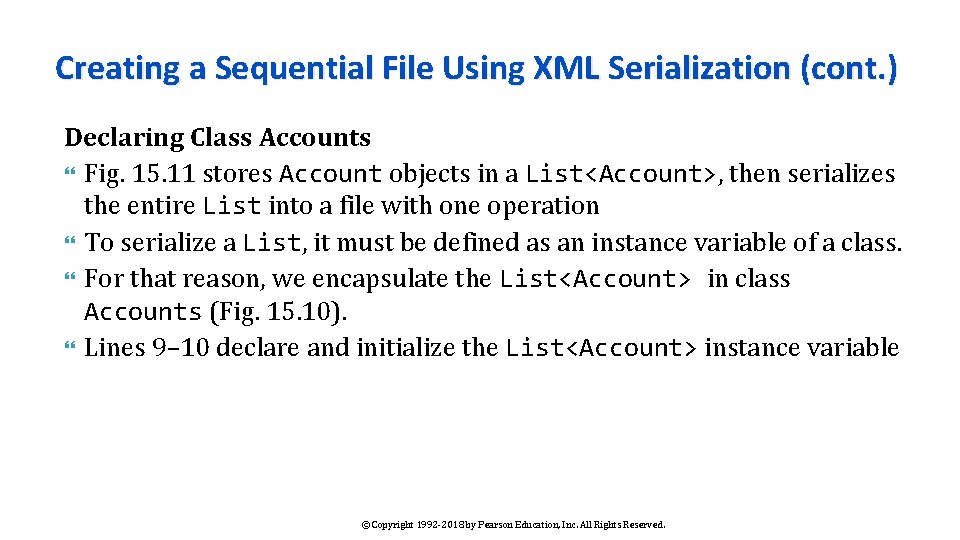
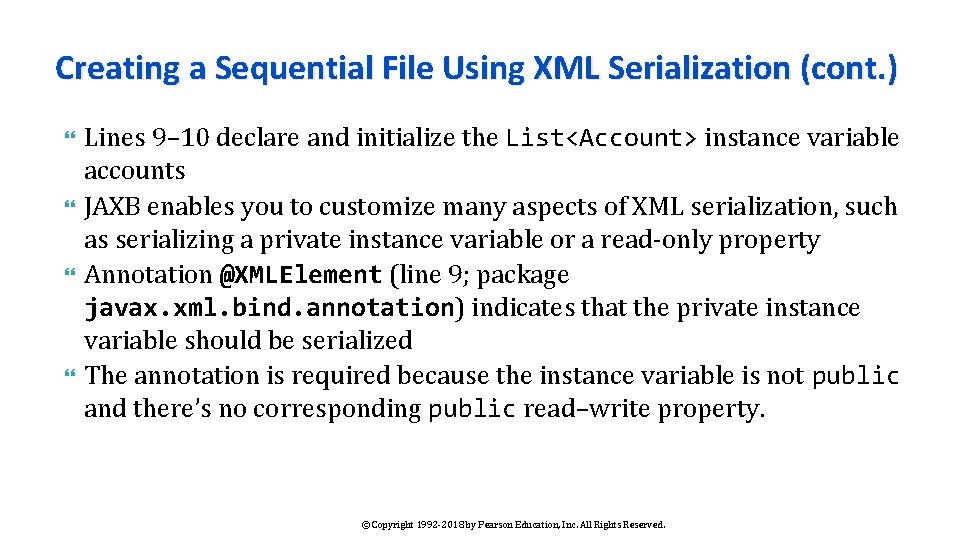
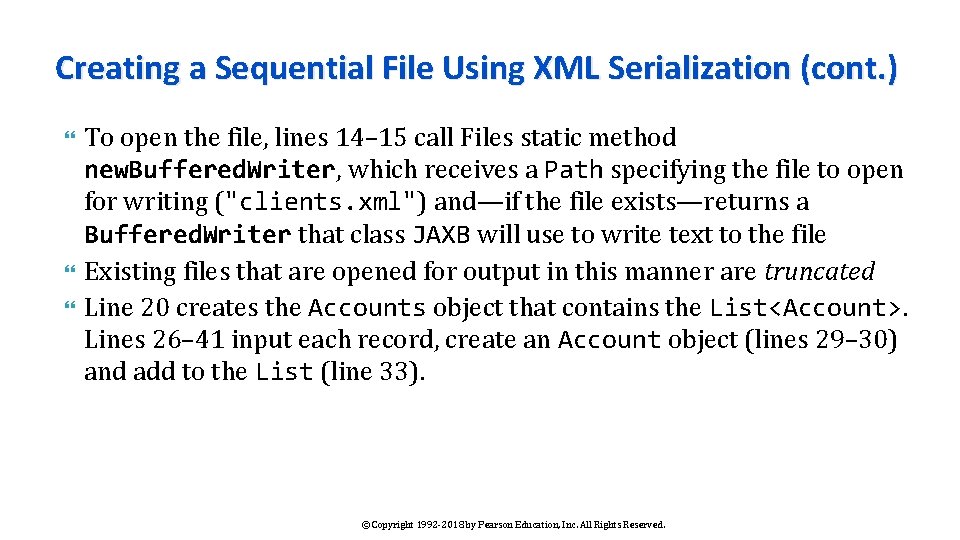
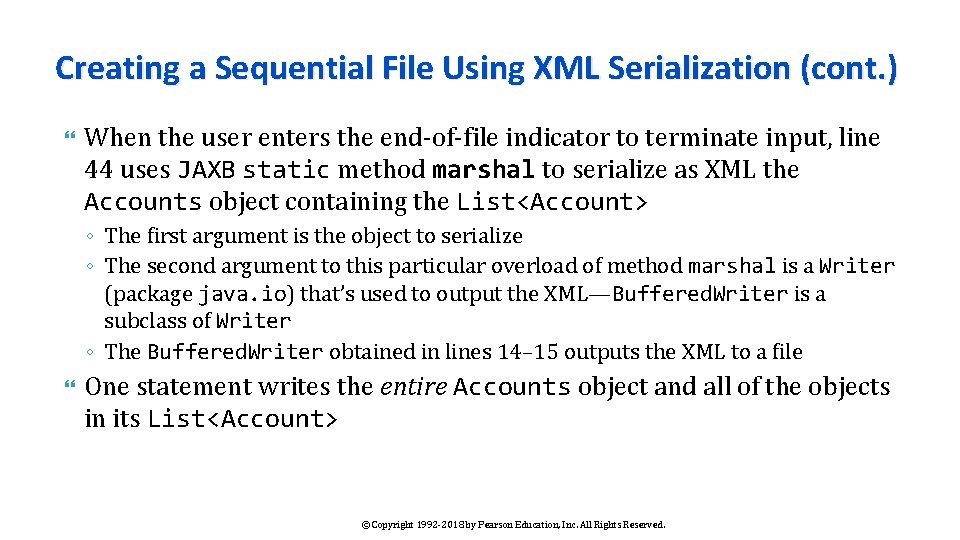
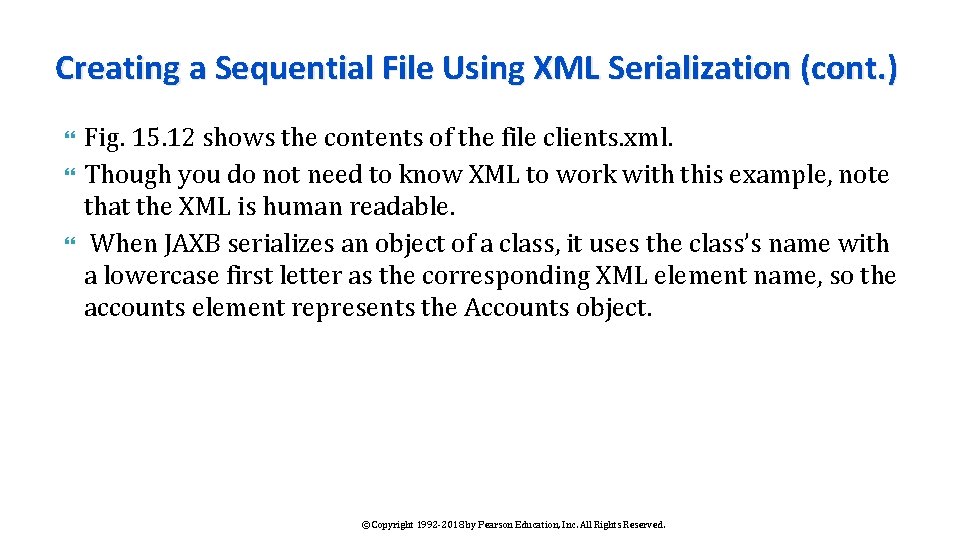
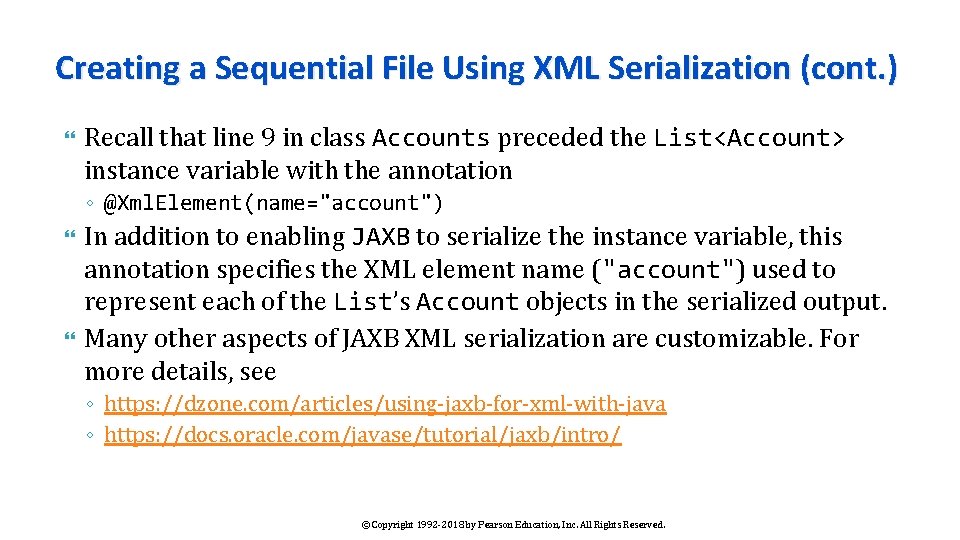
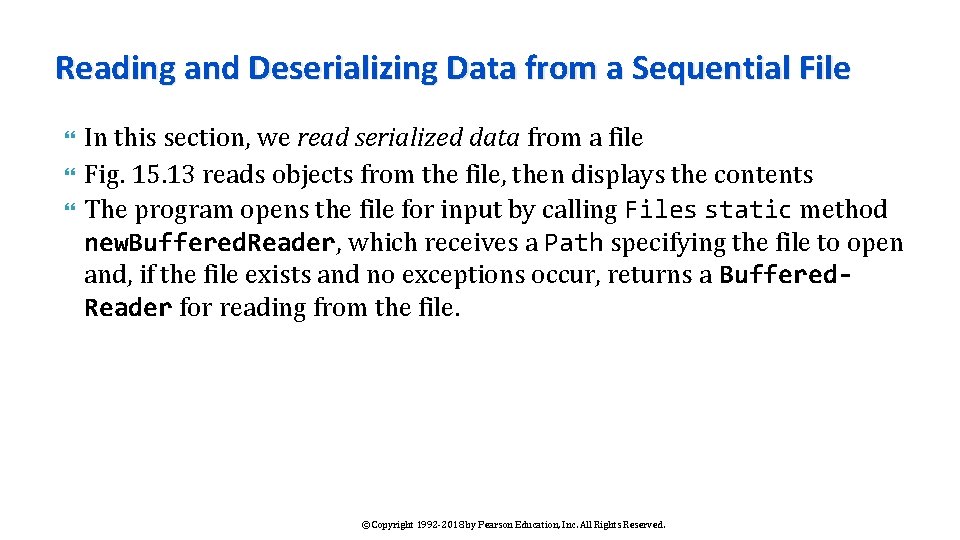

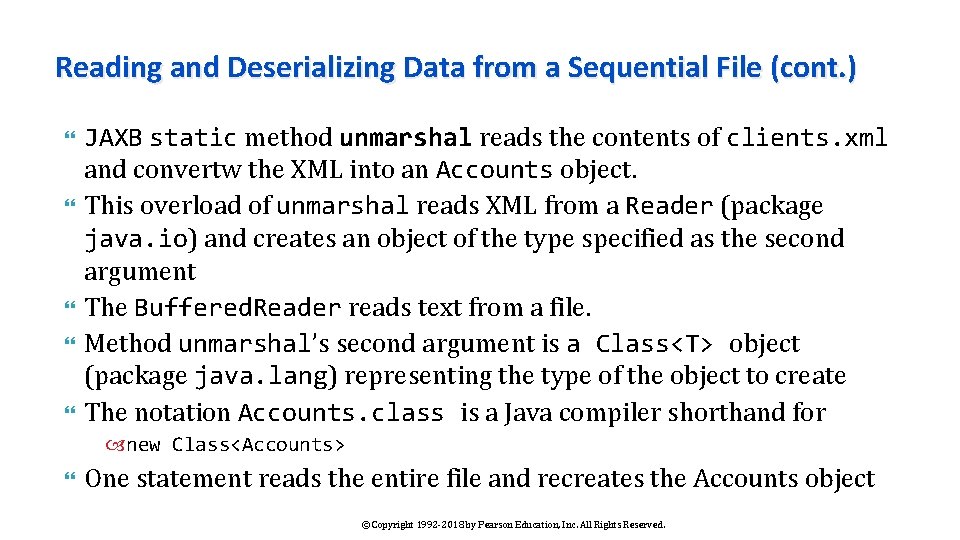
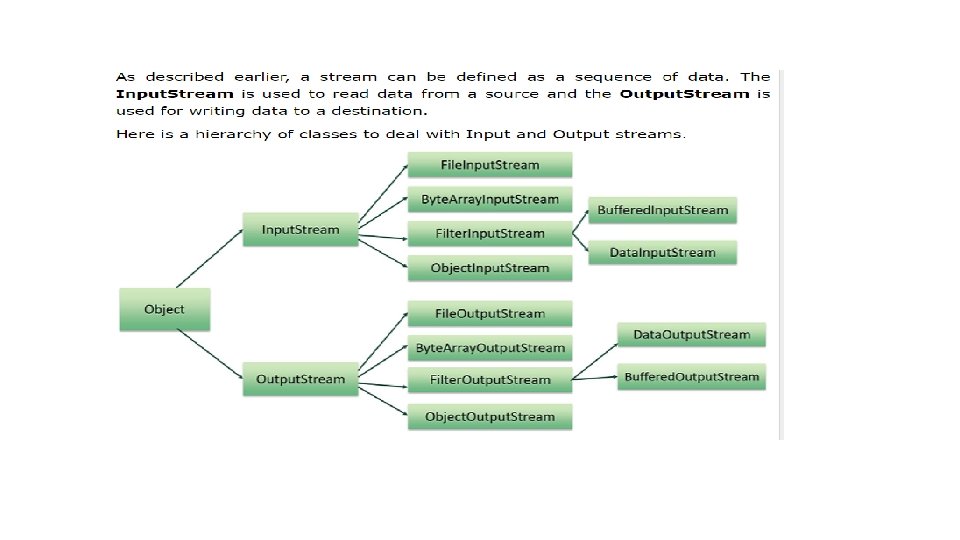
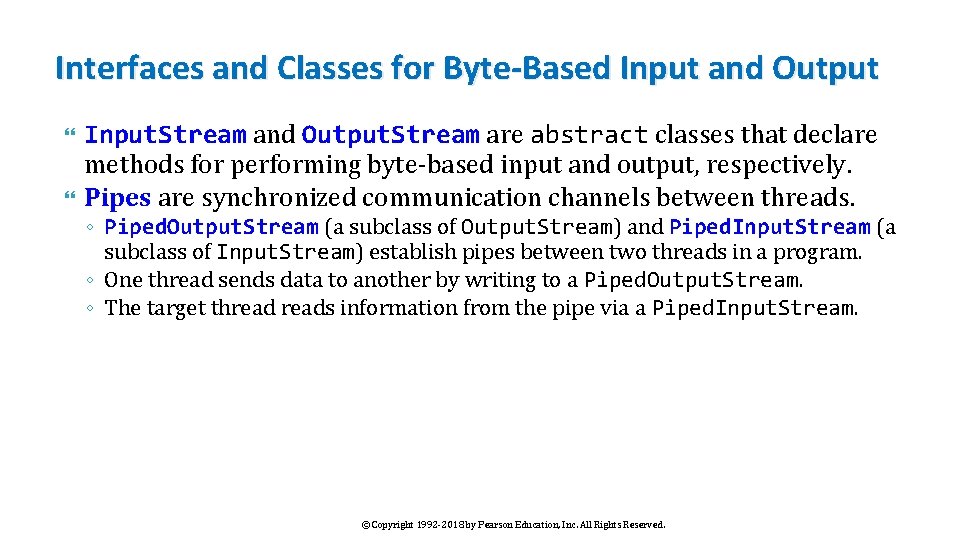
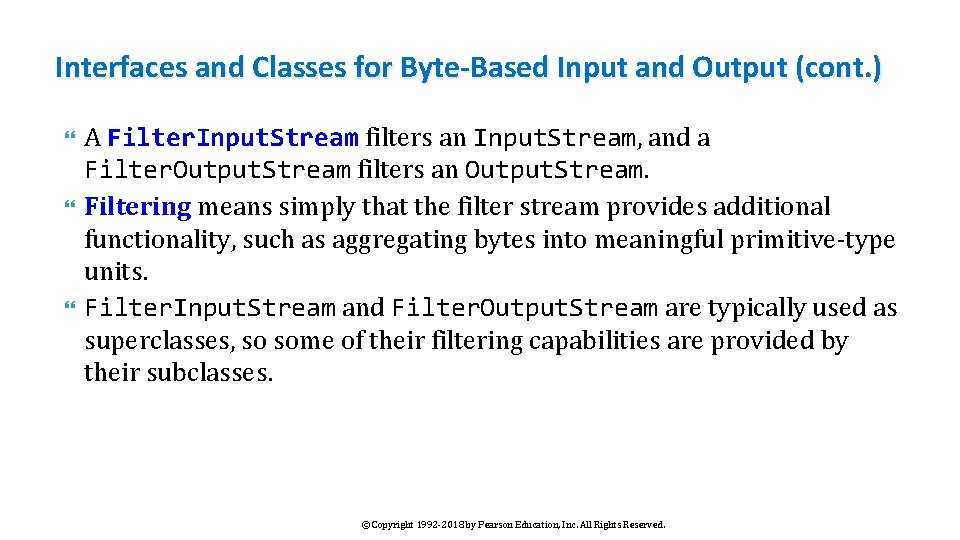
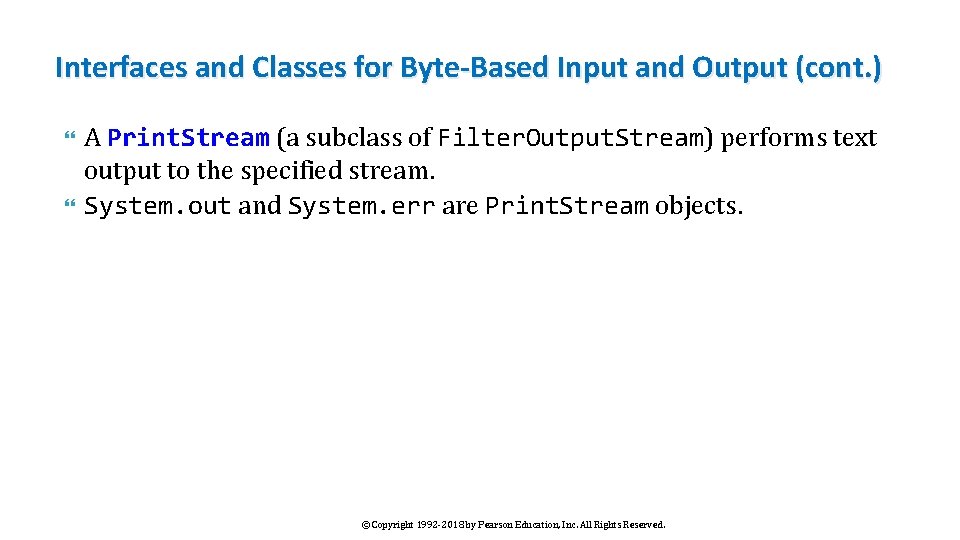
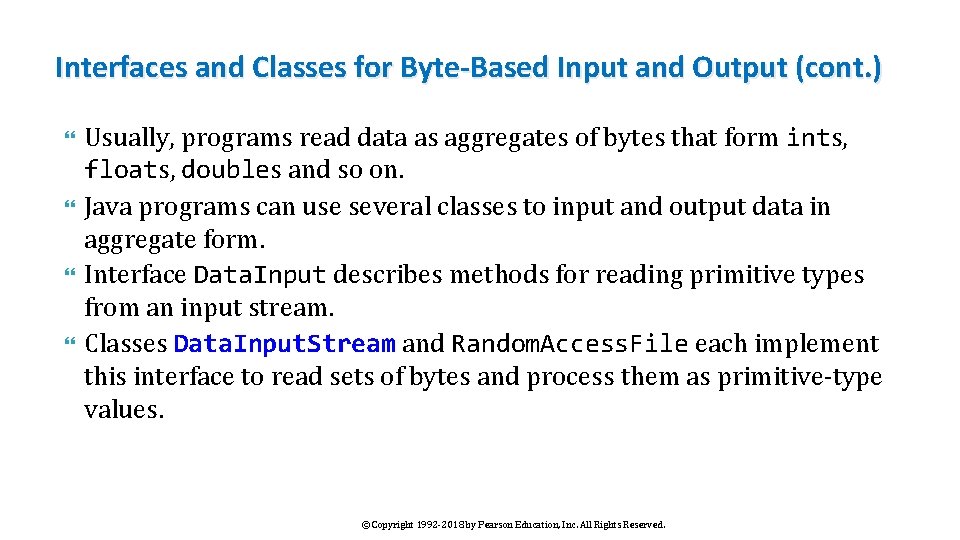
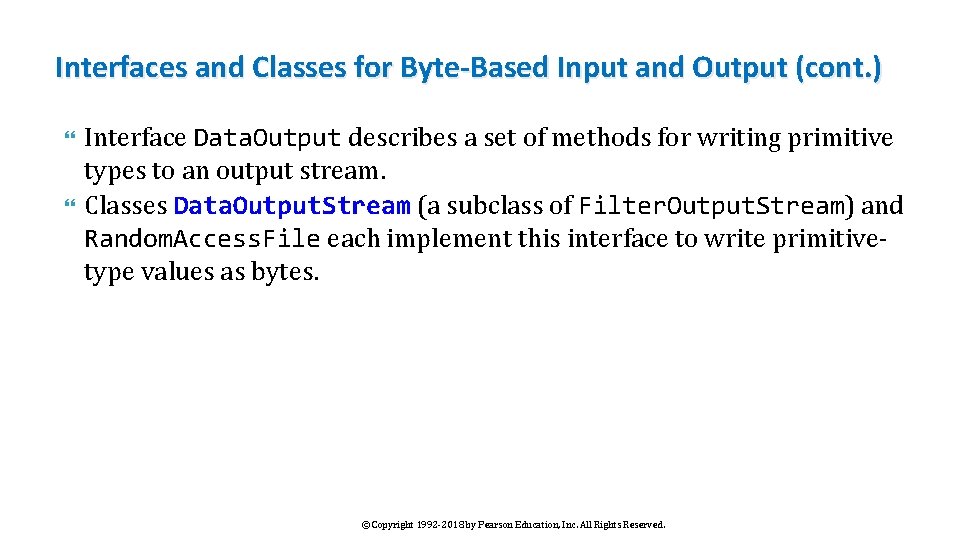
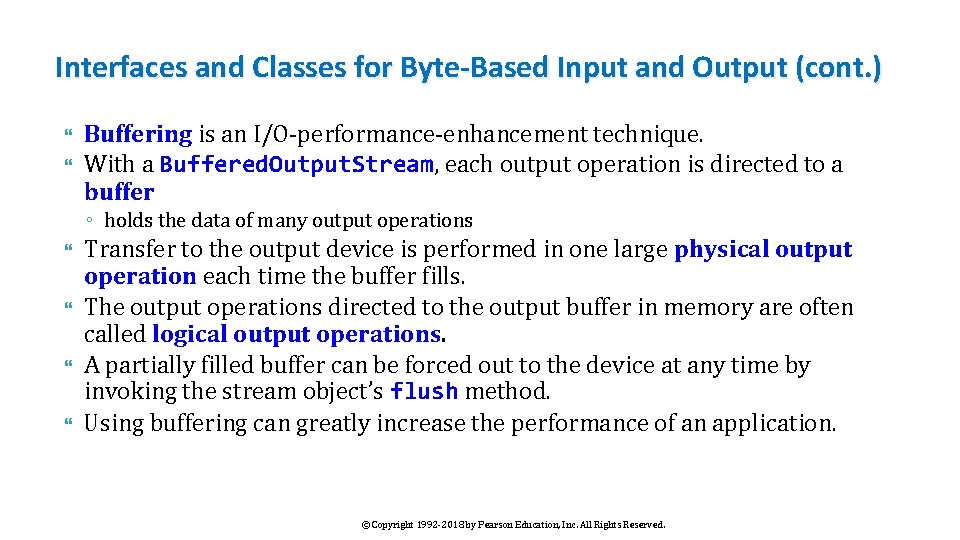
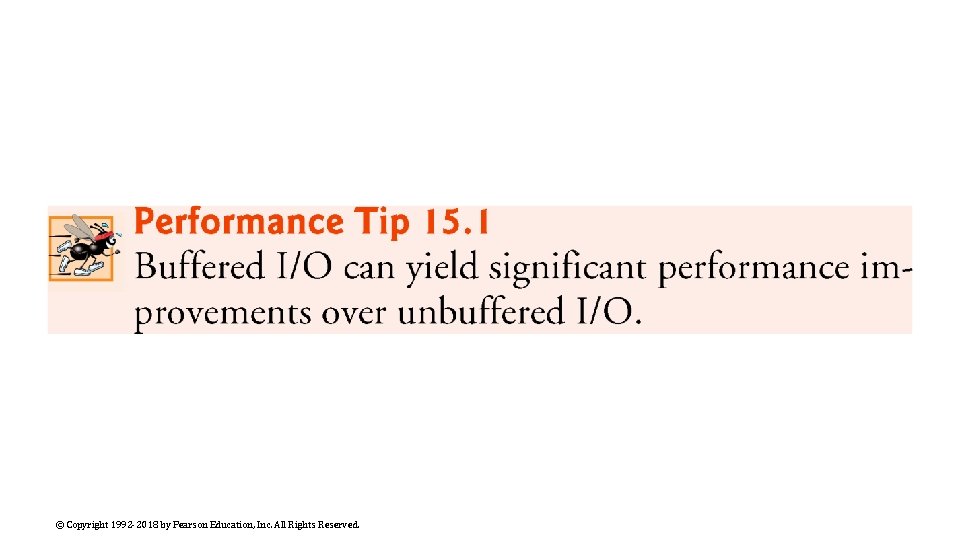
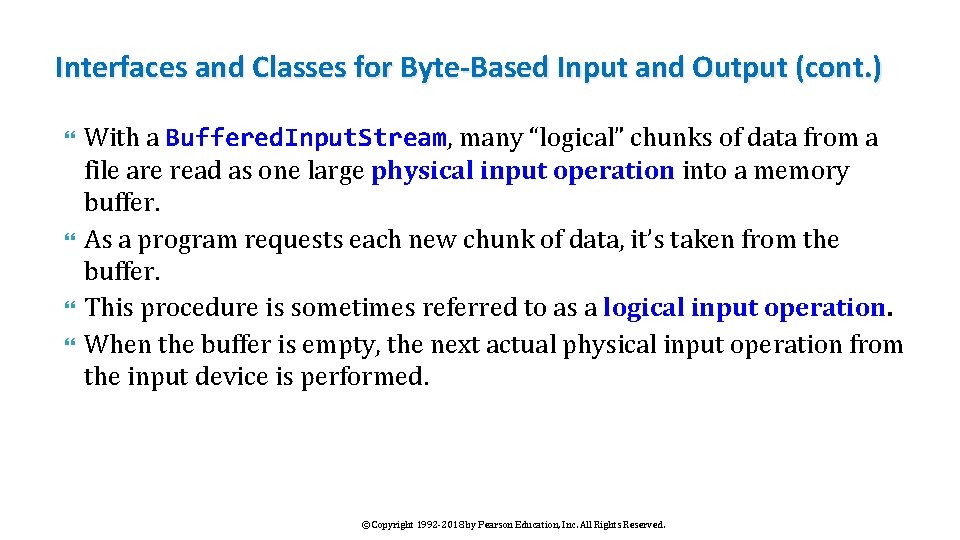
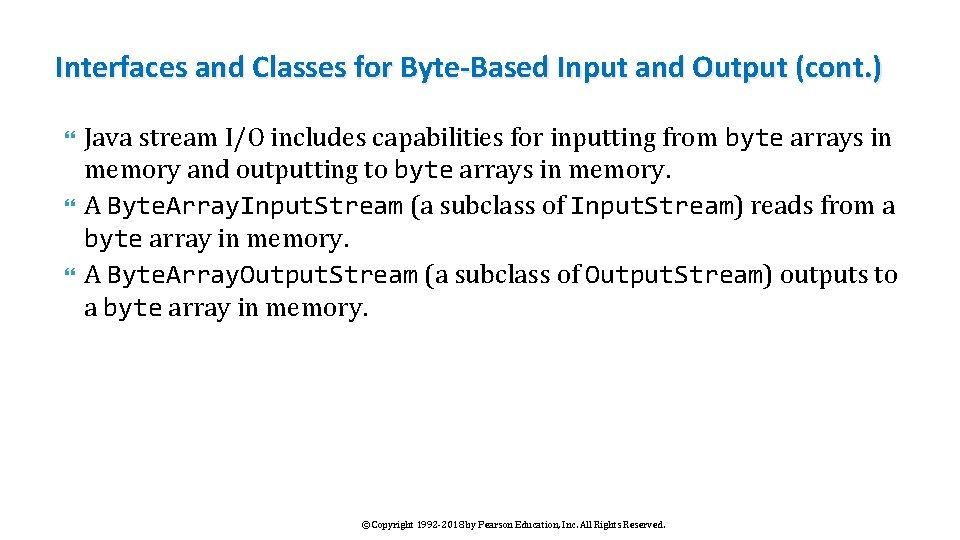
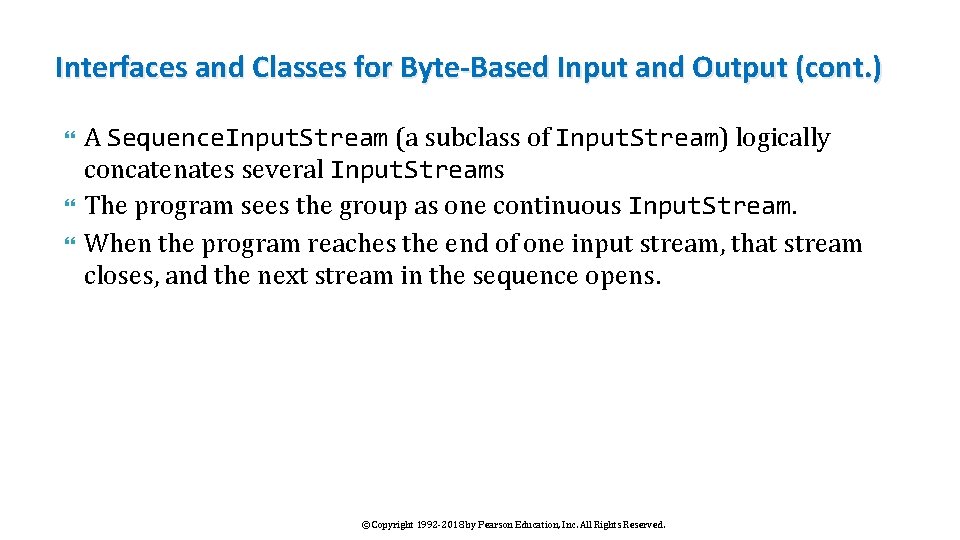
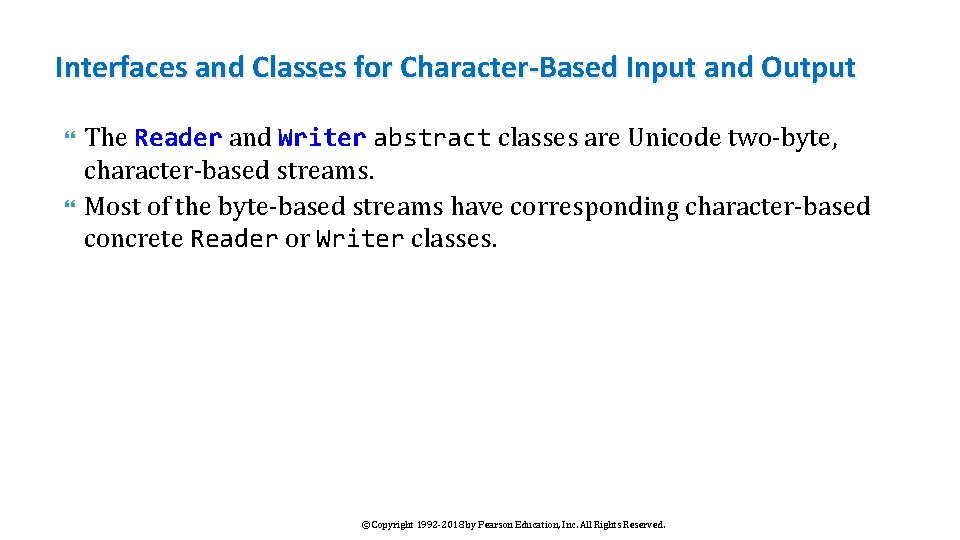
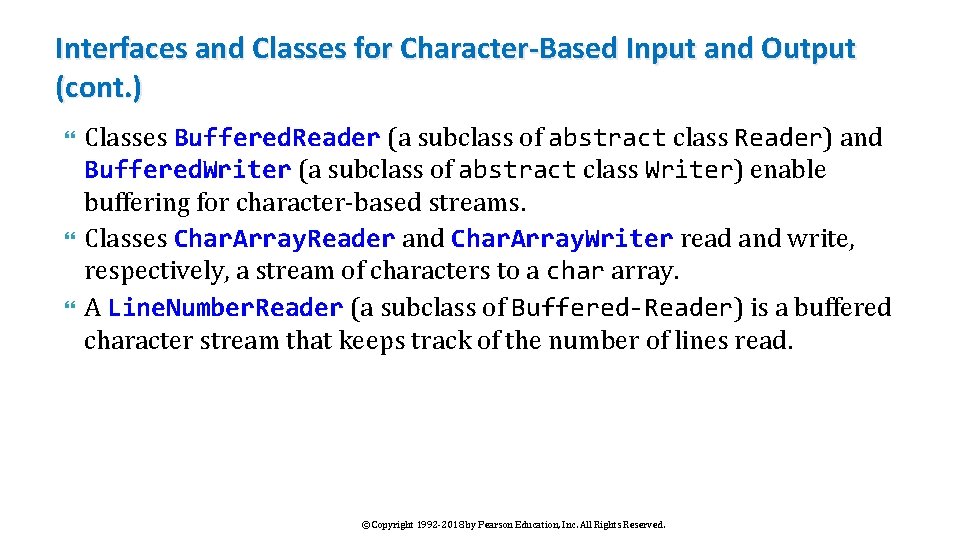
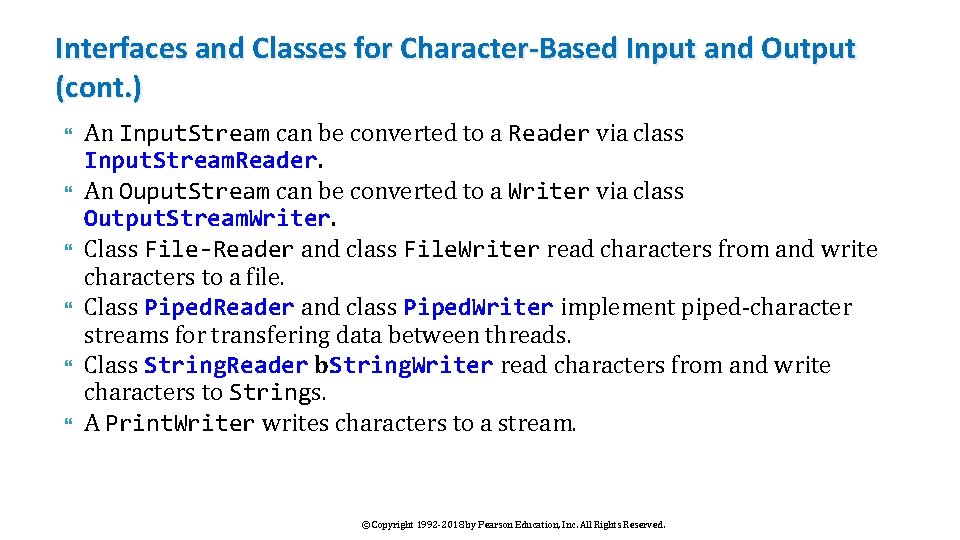
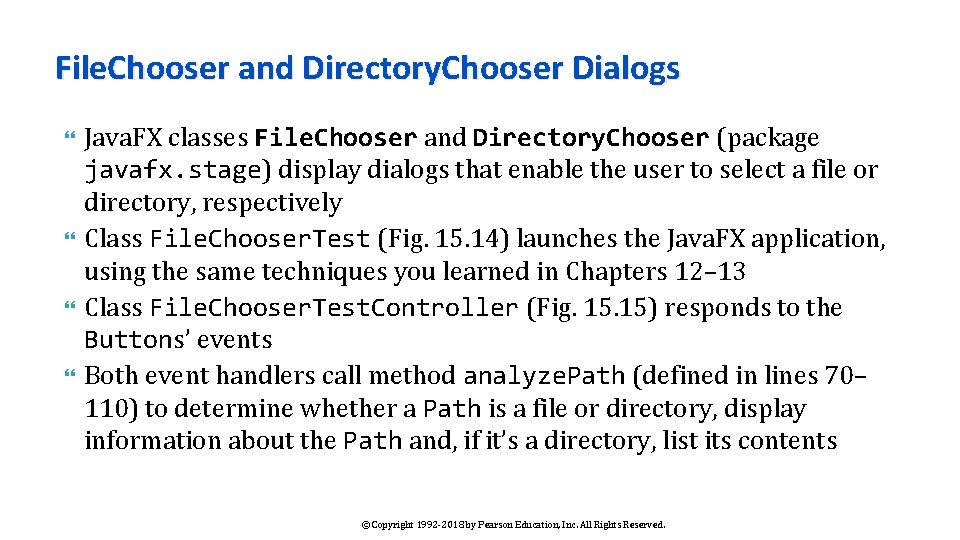
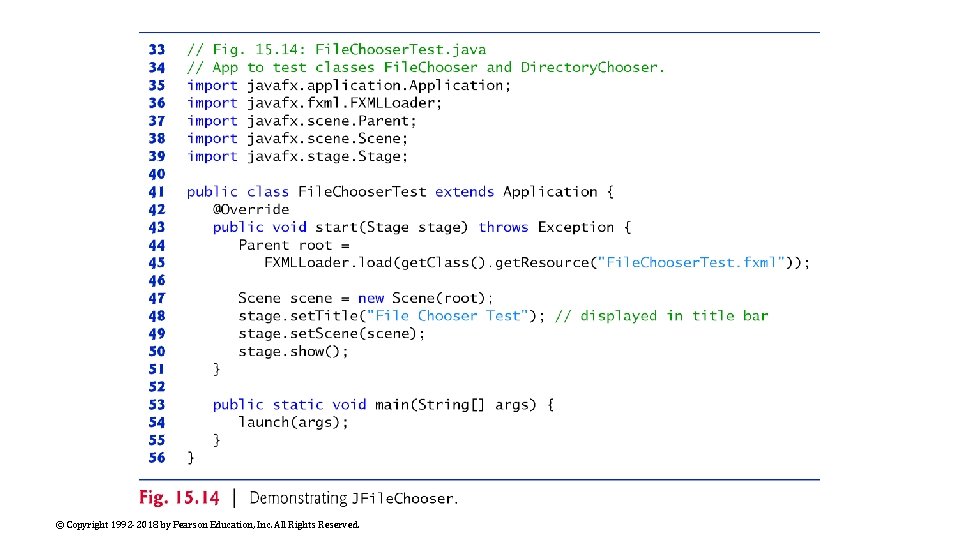
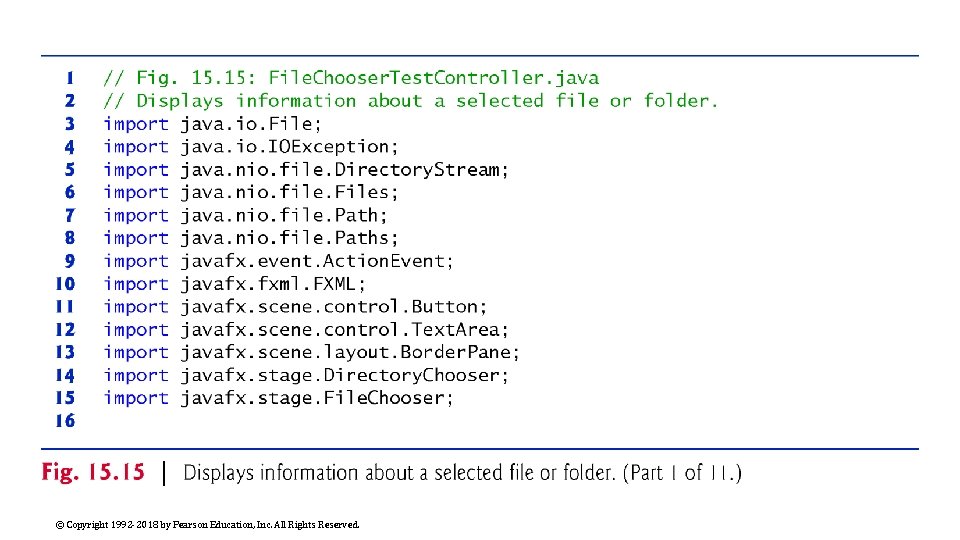
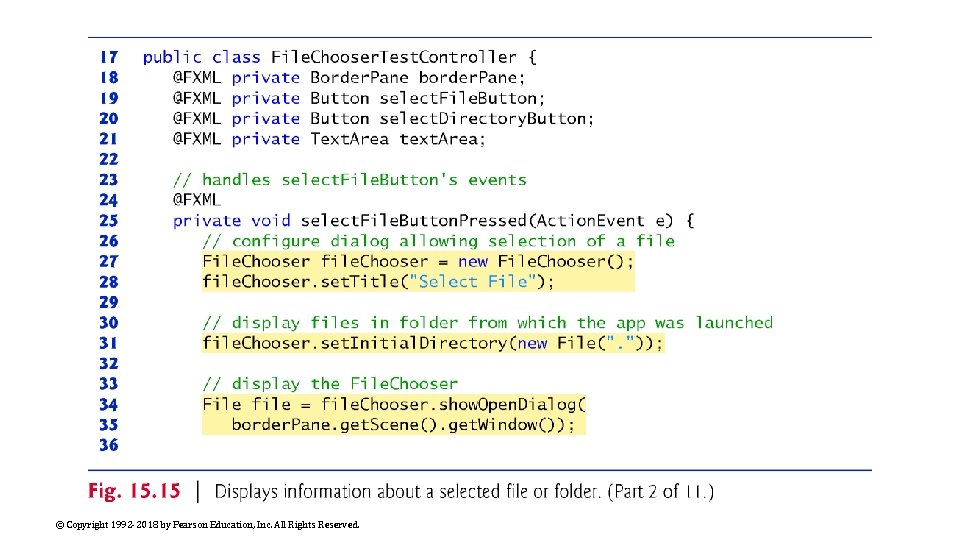
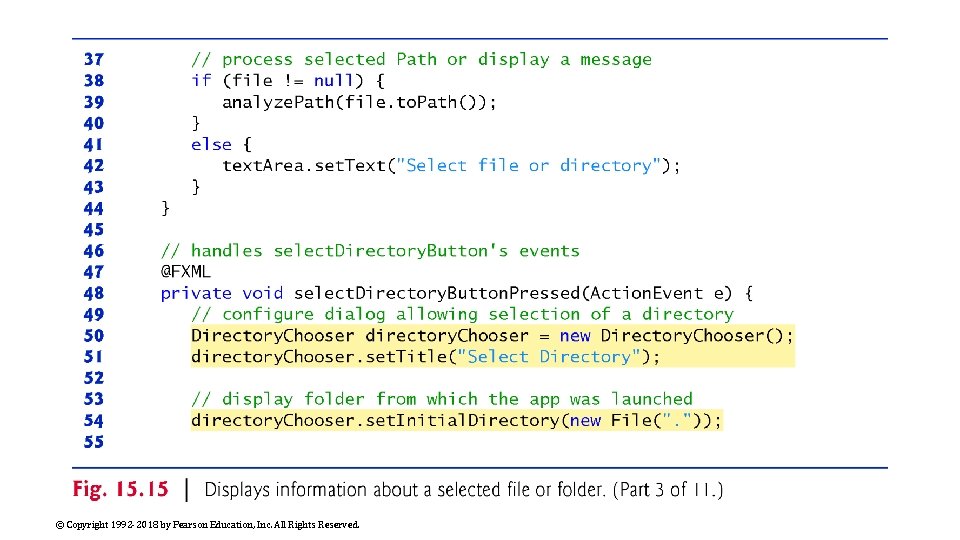
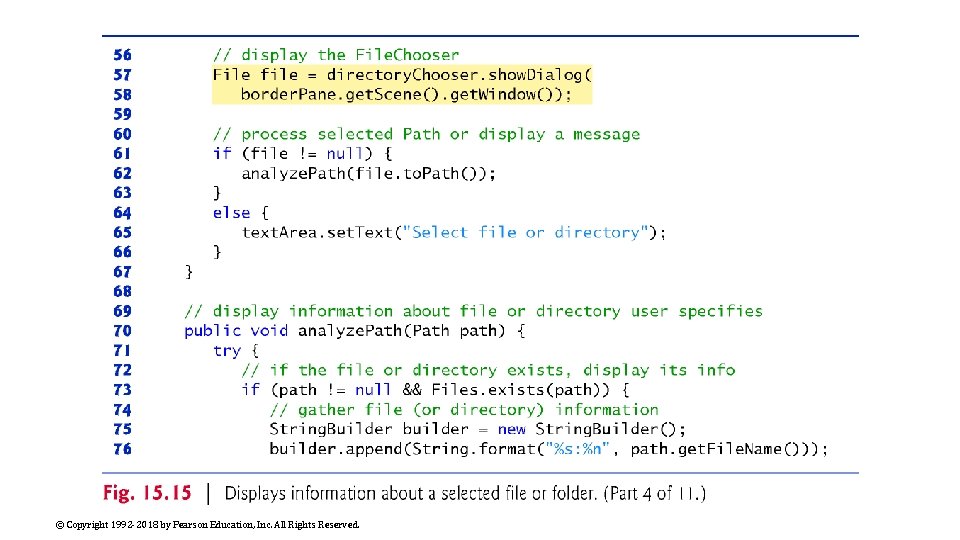
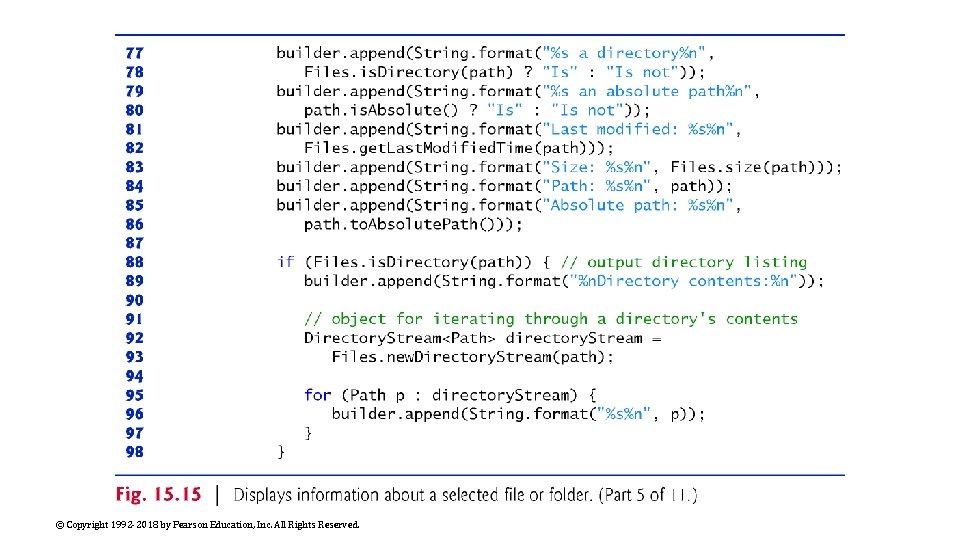
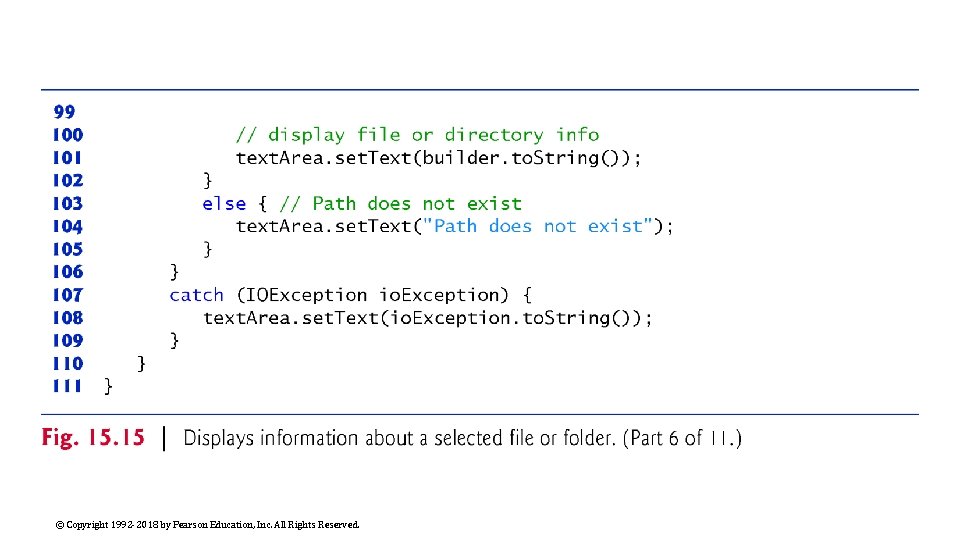
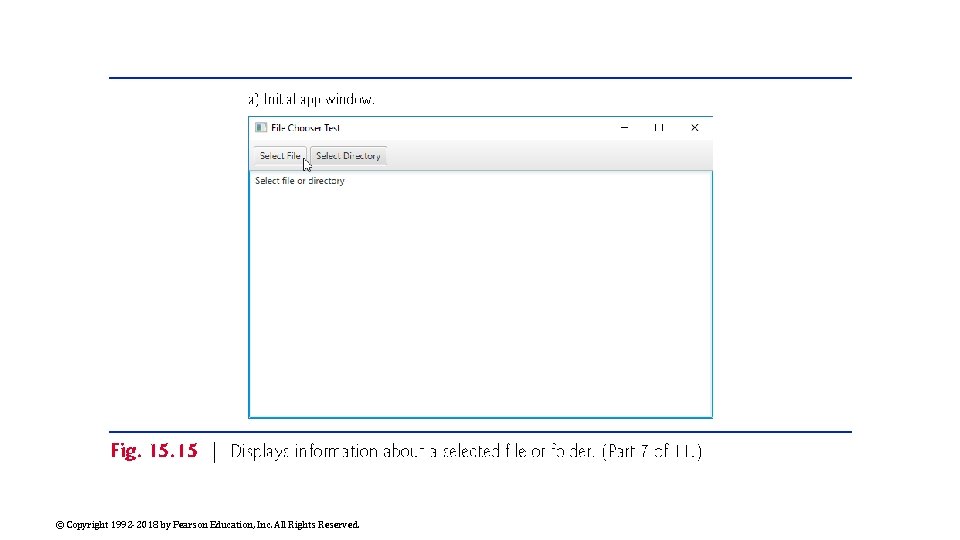
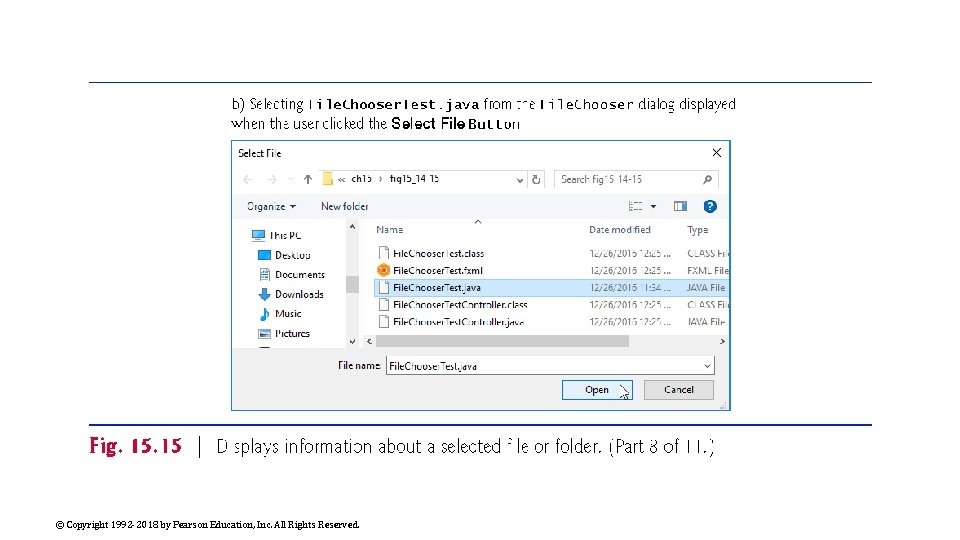
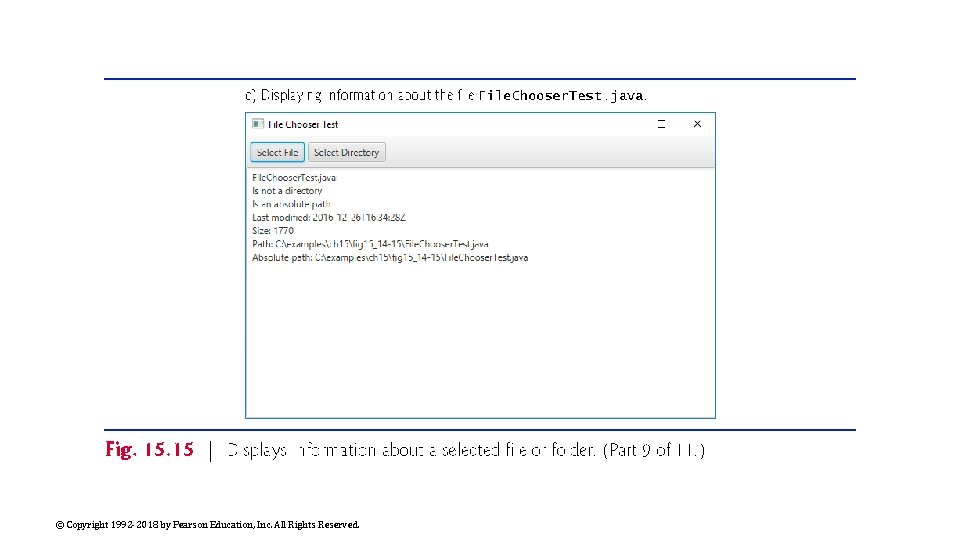
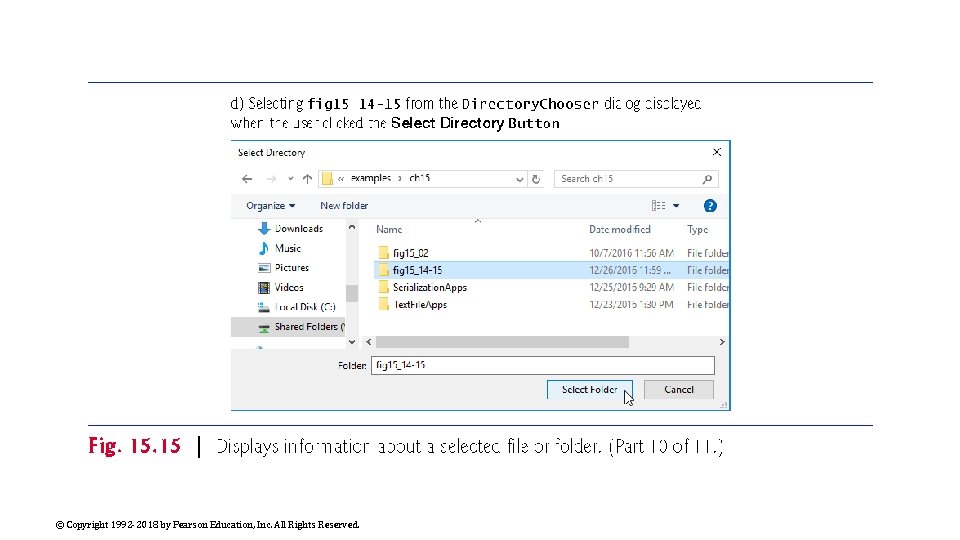
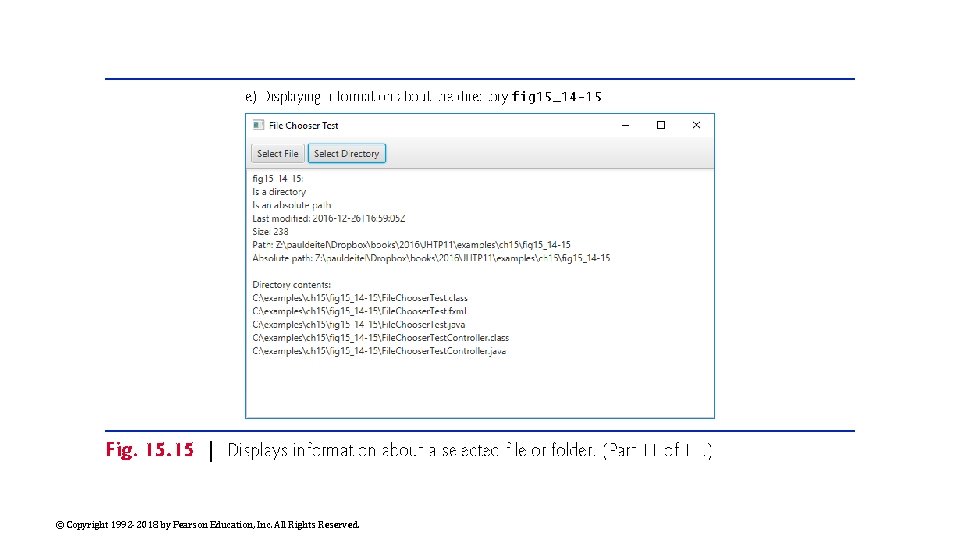
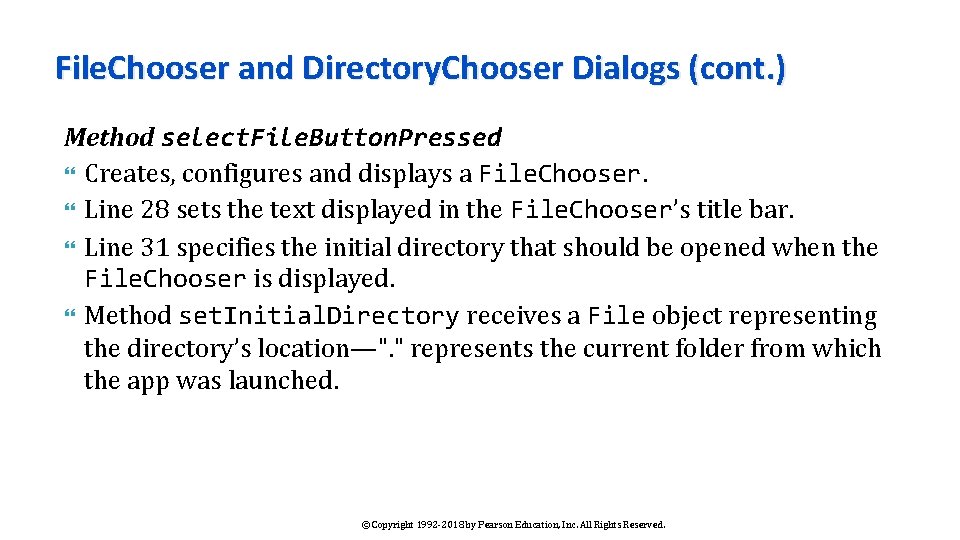
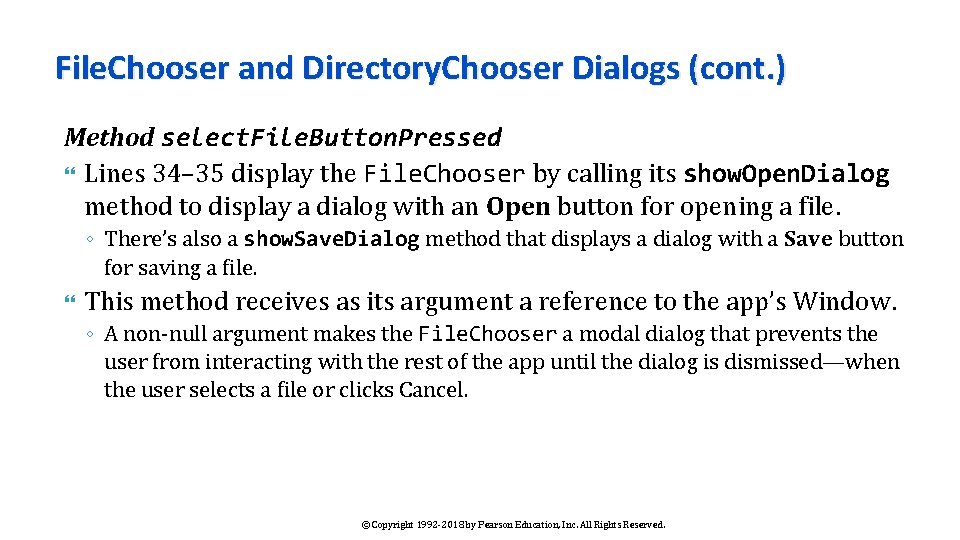
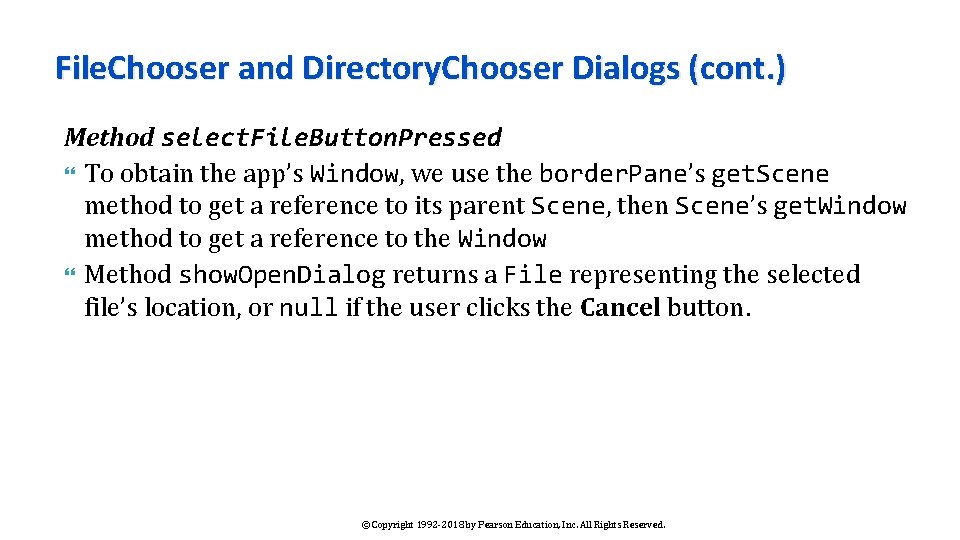
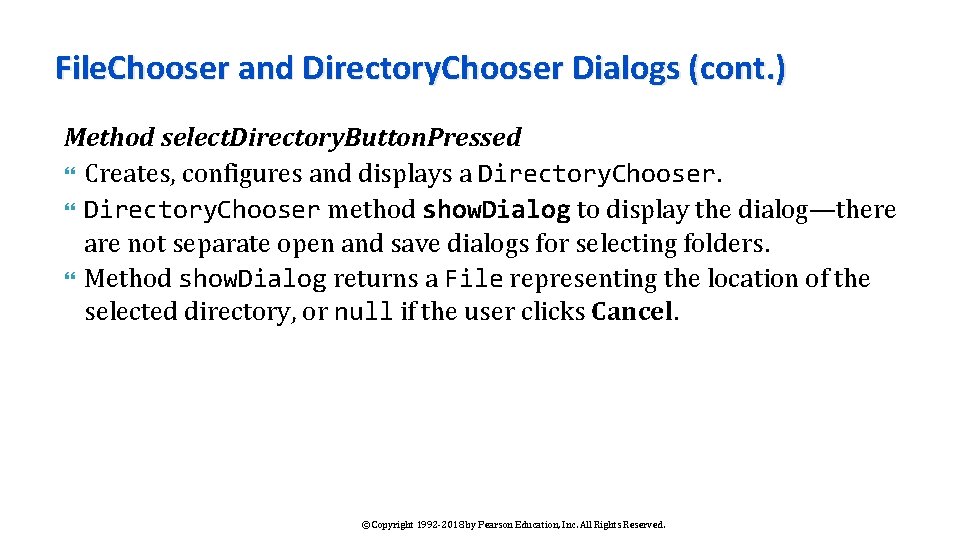
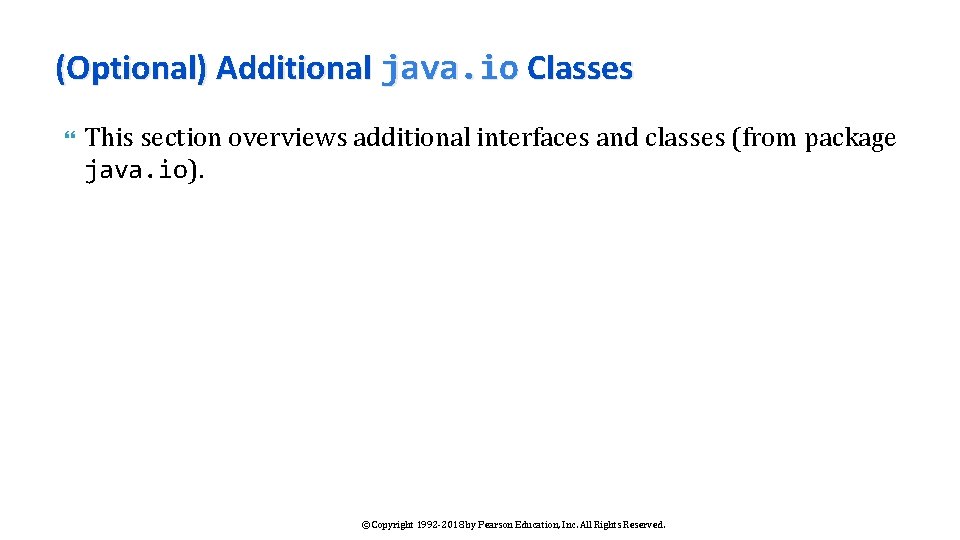
- Slides: 101
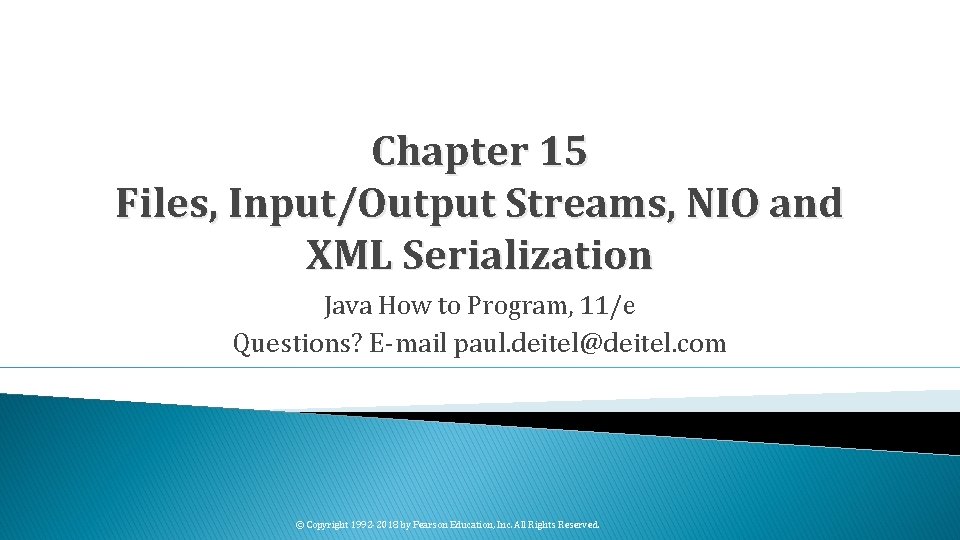
Chapter 15 Files, Input/Output Streams, NIO and XML Serialization Java How to Program, 11/e Questions? E-mail paul. deitel@deitel. com © Copyright 1992 -2018 by Pearson Education, Inc. All Rights Reserved.
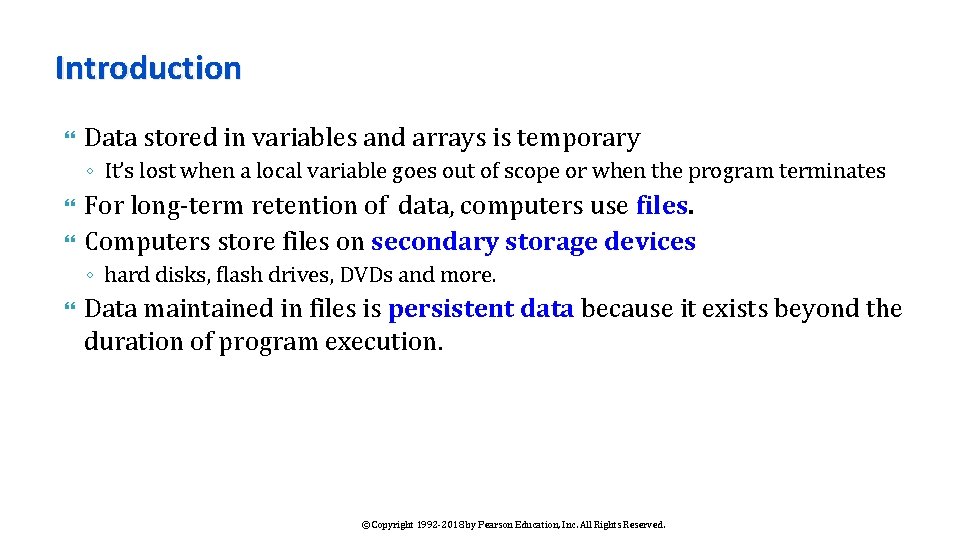
Introduction Data stored in variables and arrays is temporary ◦ It’s lost when a local variable goes out of scope or when the program terminates For long-term retention of data, computers use files. Computers store files on secondary storage devices ◦ hard disks, flash drives, DVDs and more. Data maintained in files is persistent data because it exists beyond the duration of program execution. © Copyright 1992 -2018 by Pearson Education, Inc. All Rights Reserved.
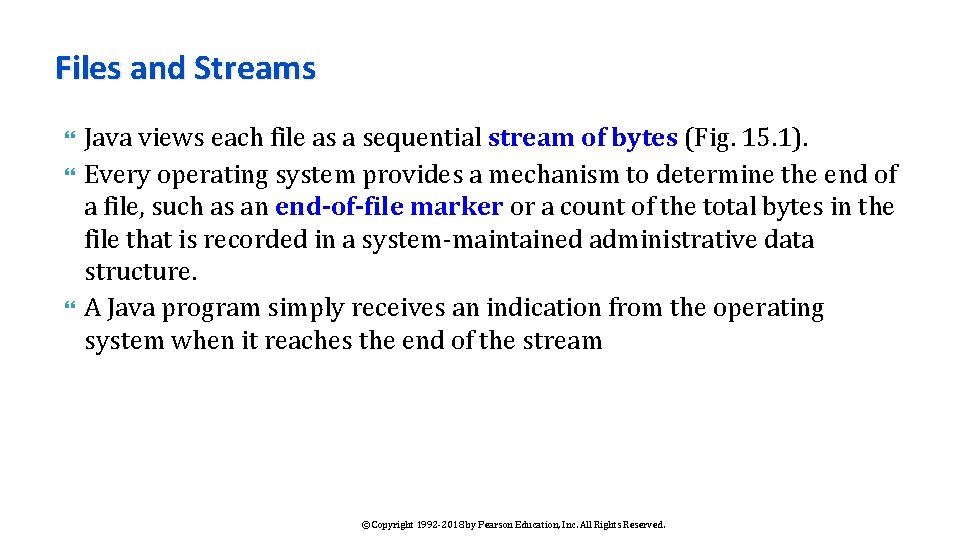
Files and Streams Java views each file as a sequential stream of bytes (Fig. 15. 1). Every operating system provides a mechanism to determine the end of a file, such as an end-of-file marker or a count of the total bytes in the file that is recorded in a system-maintained administrative data structure. A Java program simply receives an indication from the operating system when it reaches the end of the stream © Copyright 1992 -2018 by Pearson Education, Inc. All Rights Reserved.
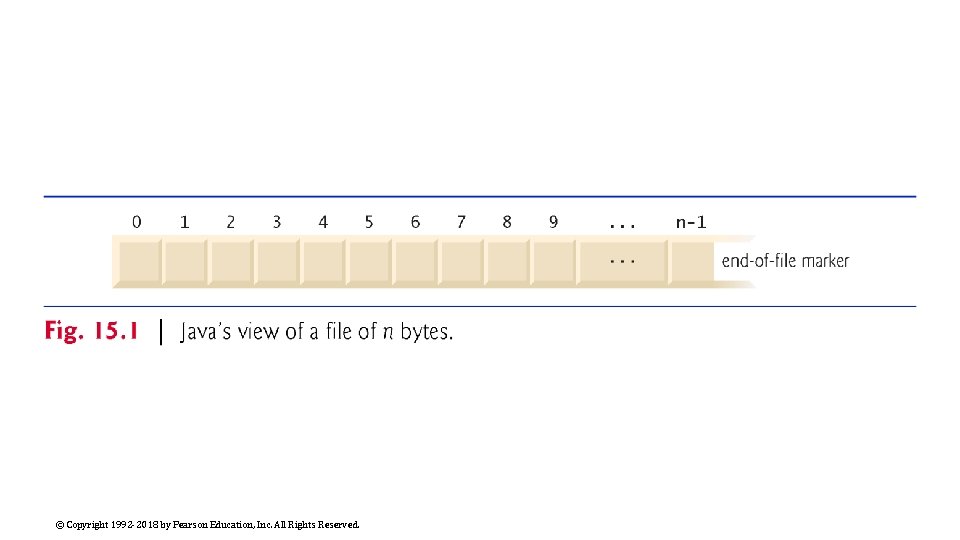
© Copyright 1992 -2018 by Pearson Education, Inc. All Rights Reserved.
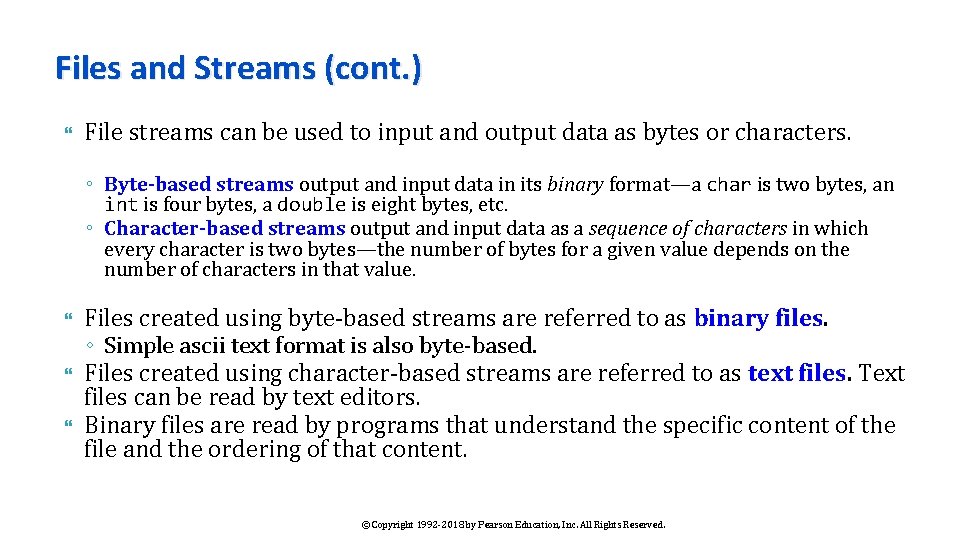
Files and Streams (cont. ) File streams can be used to input and output data as bytes or characters. ◦ Byte-based streams output and input data in its binary format—a char is two bytes, an int is four bytes, a double is eight bytes, etc. ◦ Character-based streams output and input data as a sequence of characters in which every character is two bytes—the number of bytes for a given value depends on the number of characters in that value. Files created using byte-based streams are referred to as binary files. ◦ Simple ascii text format is also byte-based. Files created using character-based streams are referred to as text files. Text files can be read by text editors. Binary files are read by programs that understand the specific content of the file and the ordering of that content. © Copyright 1992 -2018 by Pearson Education, Inc. All Rights Reserved.
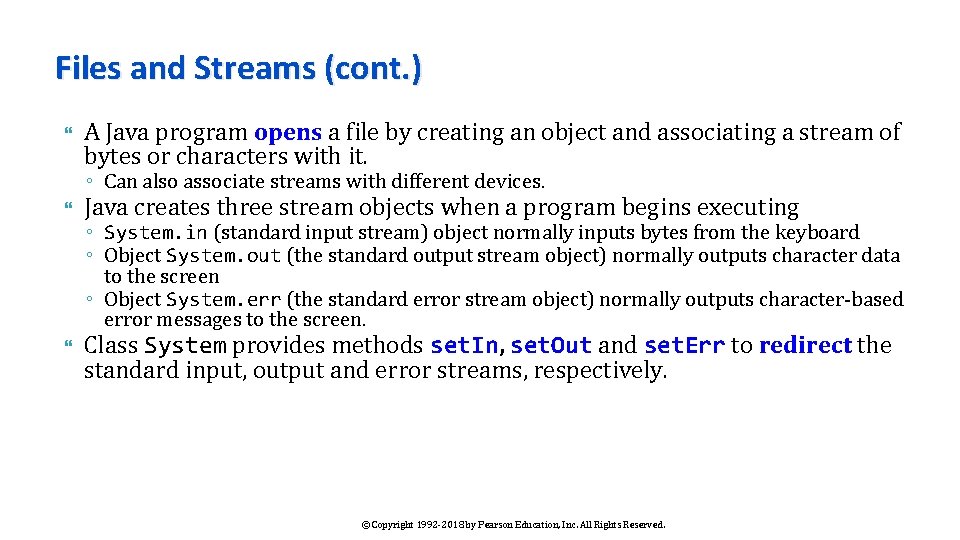
Files and Streams (cont. ) A Java program opens a file by creating an object and associating a stream of bytes or characters with it. ◦ Can also associate streams with different devices. Java creates three stream objects when a program begins executing Class System provides methods set. In, set. Out and set. Err to redirect the standard input, output and error streams, respectively. ◦ System. in (standard input stream) object normally inputs bytes from the keyboard ◦ Object System. out (the standard output stream object) normally outputs character data to the screen ◦ Object System. err (the standard error stream object) normally outputs character-based error messages to the screen. © Copyright 1992 -2018 by Pearson Education, Inc. All Rights Reserved.
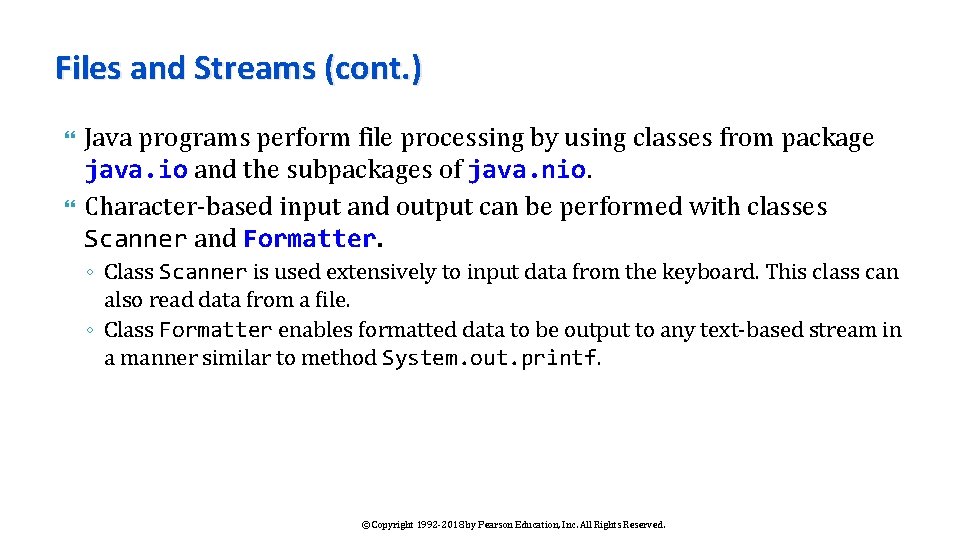
Files and Streams (cont. ) Java programs perform file processing by using classes from package java. io and the subpackages of java. nio. Character-based input and output can be performed with classes Scanner and Formatter. ◦ Class Scanner is used extensively to input data from the keyboard. This class can also read data from a file. ◦ Class Formatter enables formatted data to be output to any text-based stream in a manner similar to method System. out. printf. © Copyright 1992 -2018 by Pearson Education, Inc. All Rights Reserved.
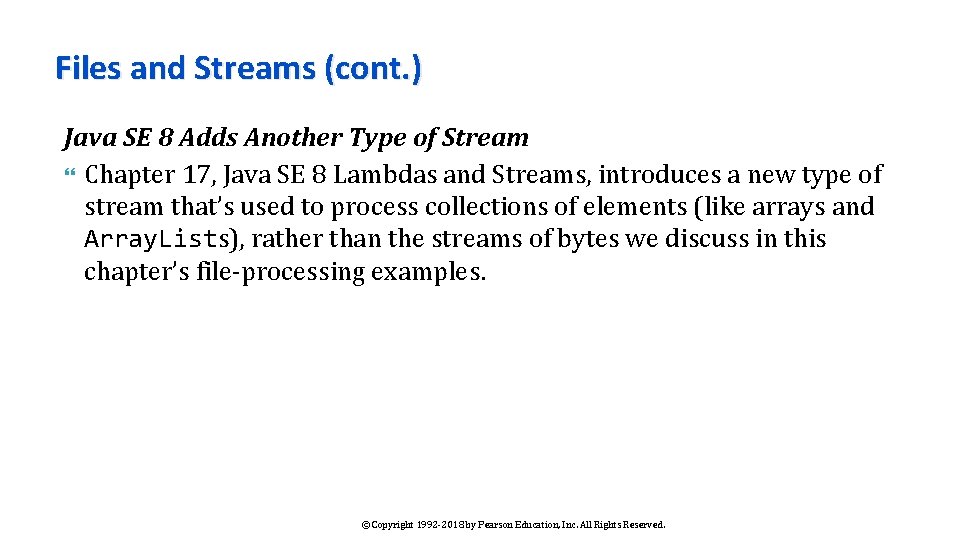
Files and Streams (cont. ) Java SE 8 Adds Another Type of Stream Chapter 17, Java SE 8 Lambdas and Streams, introduces a new type of stream that’s used to process collections of elements (like arrays and Array. Lists), rather than the streams of bytes we discuss in this chapter’s file-processing examples. © Copyright 1992 -2018 by Pearson Education, Inc. All Rights Reserved.
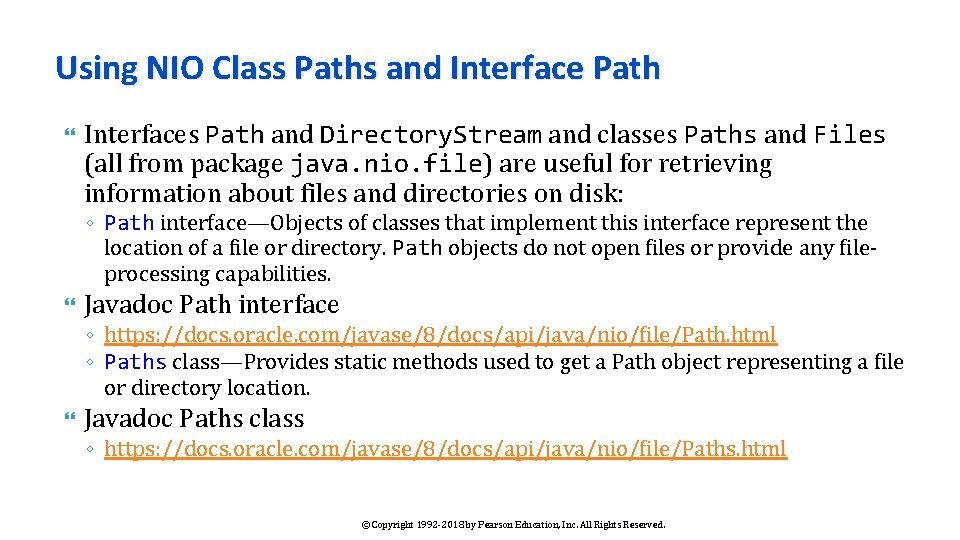
Using NIO Class Paths and Interface Path Interfaces Path and Directory. Stream and classes Paths and Files (all from package java. nio. file) are useful for retrieving information about files and directories on disk: ◦ Path interface—Objects of classes that implement this interface represent the location of a file or directory. Path objects do not open files or provide any fileprocessing capabilities. Javadoc Path interface ◦ https: //docs. oracle. com/javase/8/docs/api/java/nio/file/Path. html ◦ Paths class—Provides static methods used to get a Path object representing a file or directory location. Javadoc Paths class ◦ https: //docs. oracle. com/javase/8/docs/api/java/nio/file/Paths. html © Copyright 1992 -2018 by Pearson Education, Inc. All Rights Reserved.
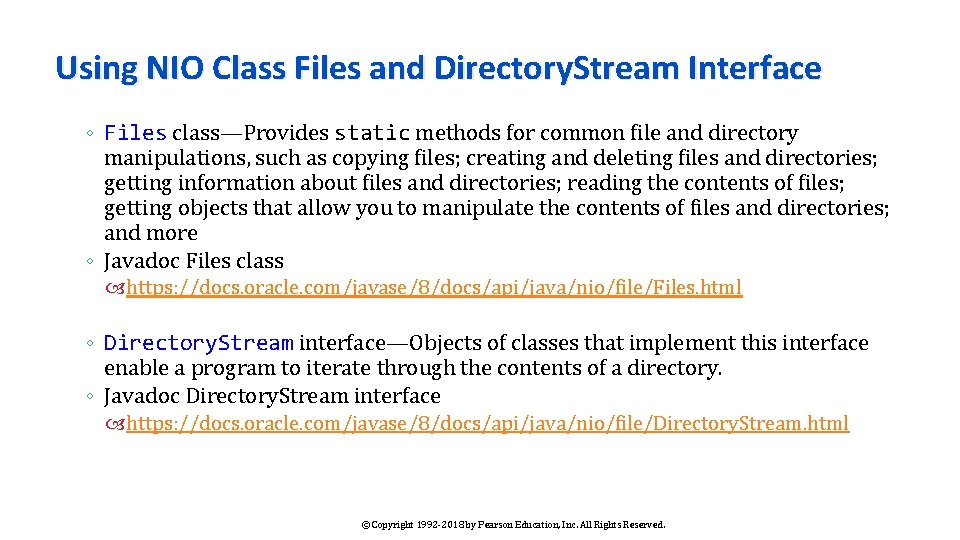
Using NIO Class Files and Directory. Stream Interface ◦ Files class—Provides static methods for common file and directory manipulations, such as copying files; creating and deleting files and directories; getting information about files and directories; reading the contents of files; getting objects that allow you to manipulate the contents of files and directories; and more ◦ Javadoc Files class https: //docs. oracle. com/javase/8/docs/api/java/nio/file/Files. html ◦ Directory. Stream interface—Objects of classes that implement this interface enable a program to iterate through the contents of a directory. ◦ Javadoc Directory. Stream interface https: //docs. oracle. com/javase/8/docs/api/java/nio/file/Directory. Stream. html © Copyright 1992 -2018 by Pearson Education, Inc. All Rights Reserved.
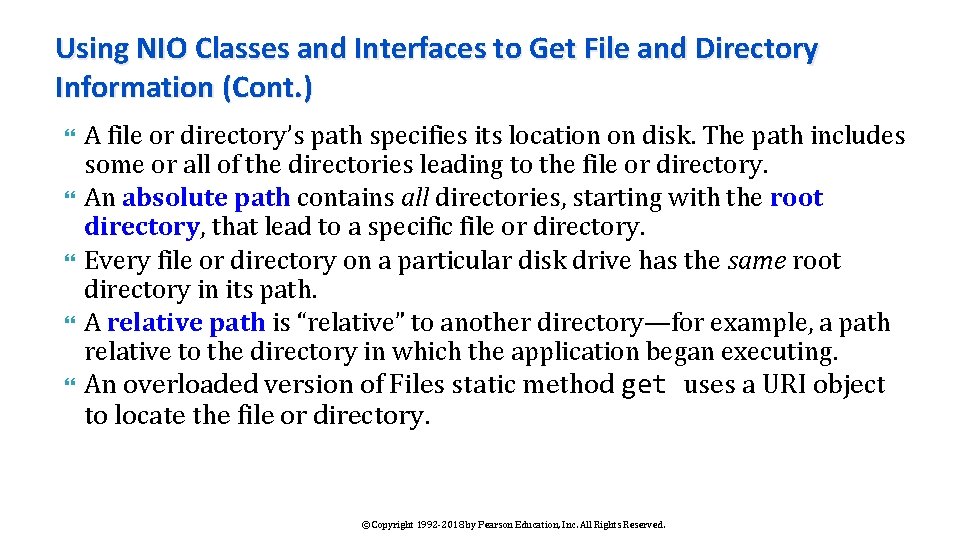
Using NIO Classes and Interfaces to Get File and Directory Information (Cont. ) A file or directory’s path specifies its location on disk. The path includes some or all of the directories leading to the file or directory. An absolute path contains all directories, starting with the root directory, that lead to a specific file or directory. Every file or directory on a particular disk drive has the same root directory in its path. A relative path is “relative” to another directory—for example, a path relative to the directory in which the application began executing. An overloaded version of Files static method get uses a URI object to locate the file or directory. © Copyright 1992 -2018 by Pearson Education, Inc. All Rights Reserved.
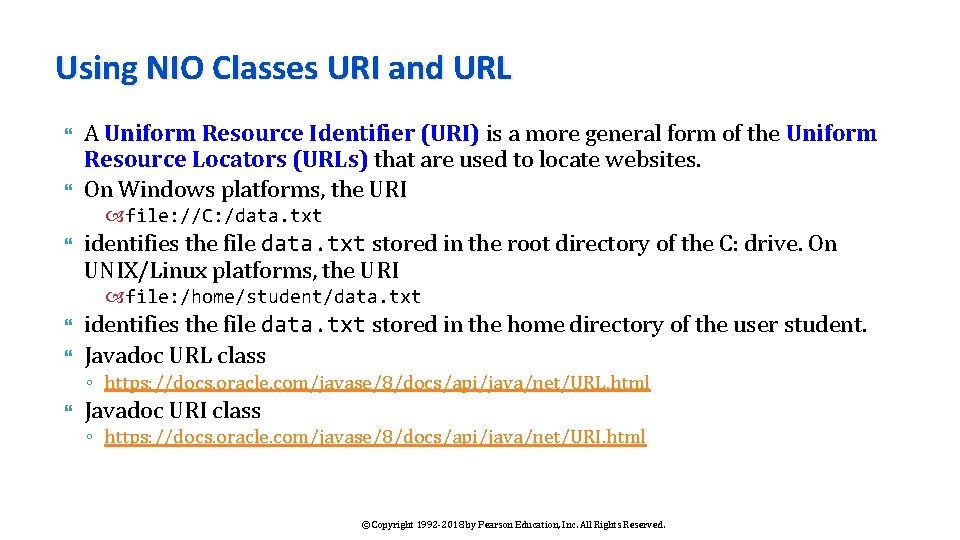
Using NIO Classes URI and URL A Uniform Resource Identifier (URI) is a more general form of the Uniform Resource Locators (URLs) that are used to locate websites. On Windows platforms, the URI file: //C: /data. txt identifies the file data. txt stored in the root directory of the C: drive. On UNIX/Linux platforms, the URI file: /home/student/data. txt identifies the file data. txt stored in the home directory of the user student. Javadoc URL class ◦ https: //docs. oracle. com/javase/8/docs/api/java/net/URL. html Javadoc URI class ◦ https: //docs. oracle. com/javase/8/docs/api/java/net/URI. html © Copyright 1992 -2018 by Pearson Education, Inc. All Rights Reserved.
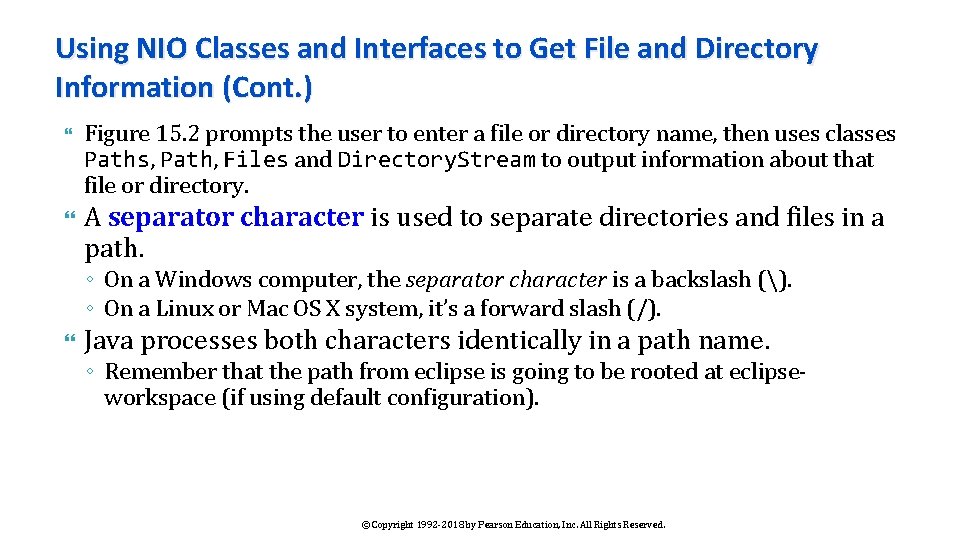
Using NIO Classes and Interfaces to Get File and Directory Information (Cont. ) Figure 15. 2 prompts the user to enter a file or directory name, then uses classes Paths, Path, Files and Directory. Stream to output information about that file or directory. A separator character is used to separate directories and files in a path. ◦ On a Windows computer, the separator character is a backslash (). ◦ On a Linux or Mac OS X system, it’s a forward slash (/). Java processes both characters identically in a path name. ◦ Remember that the path from eclipse is going to be rooted at eclipseworkspace (if using default configuration). © Copyright 1992 -2018 by Pearson Education, Inc. All Rights Reserved.
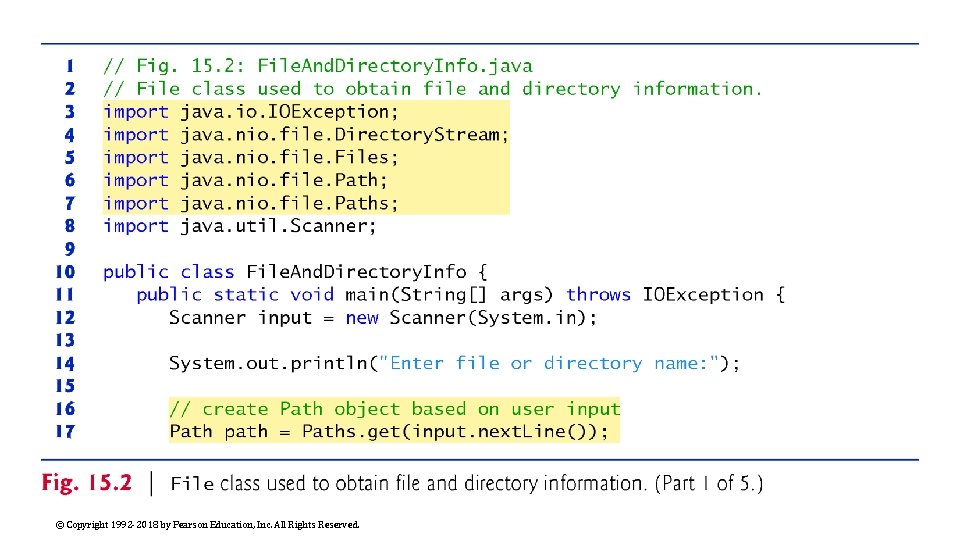
© Copyright 1992 -2018 by Pearson Education, Inc. All Rights Reserved.
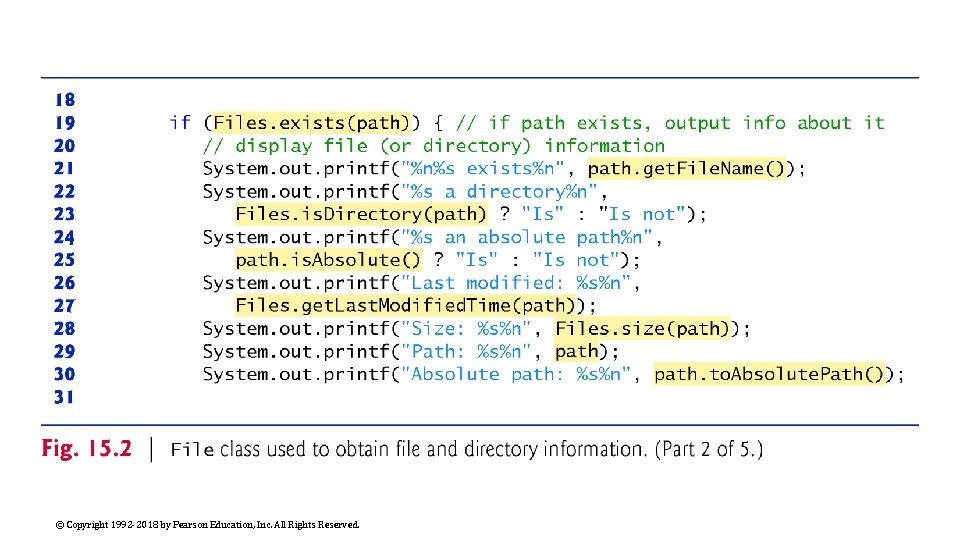
© Copyright 1992 -2018 by Pearson Education, Inc. All Rights Reserved.
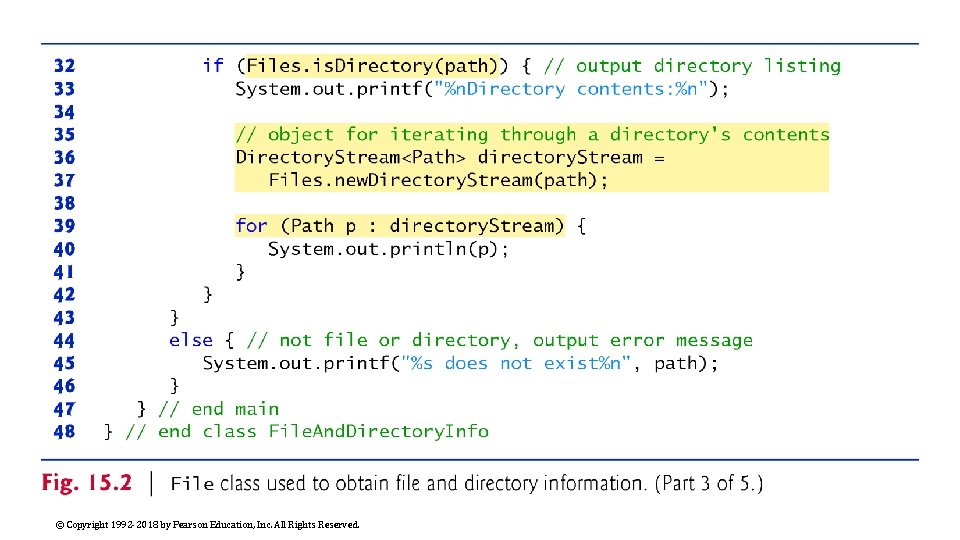
© Copyright 1992 -2018 by Pearson Education, Inc. All Rights Reserved.
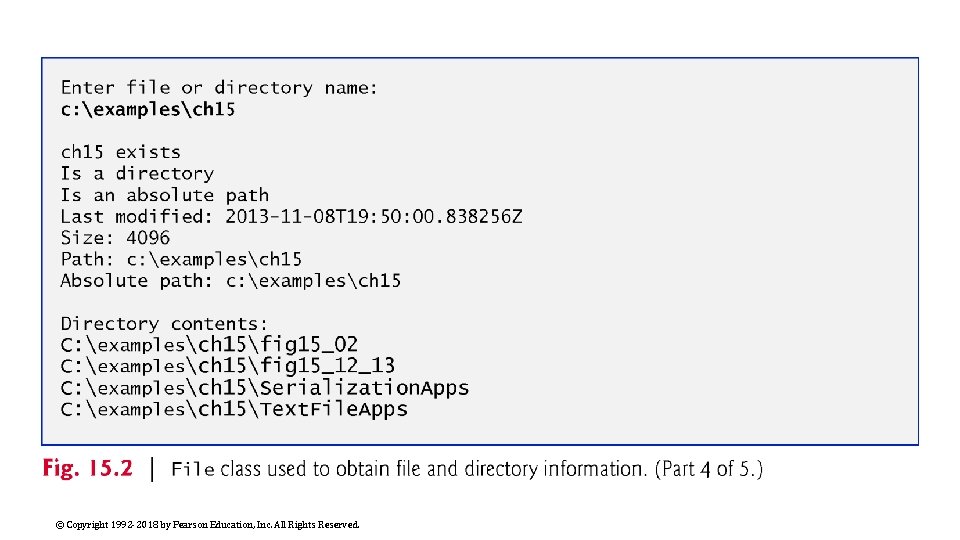
© Copyright 1992 -2018 by Pearson Education, Inc. All Rights Reserved.
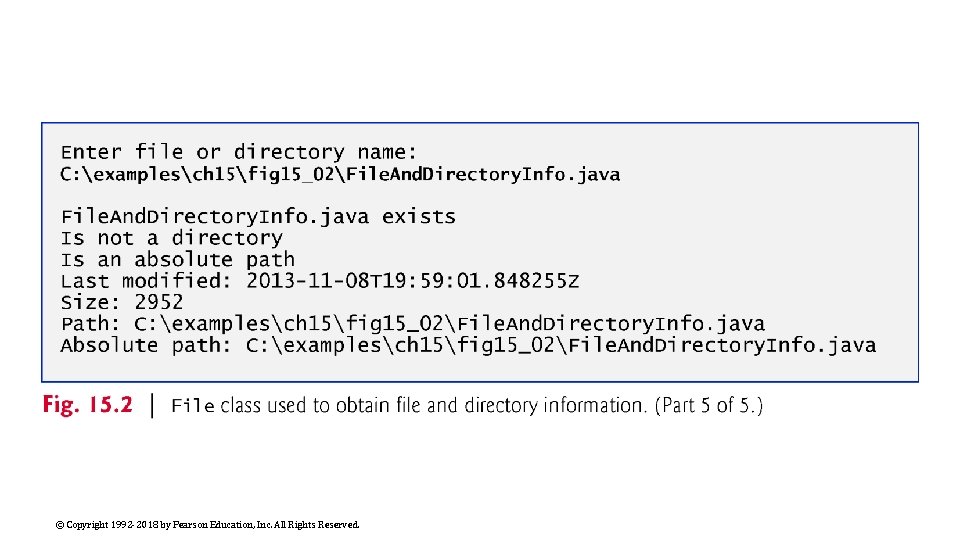
© Copyright 1992 -2018 by Pearson Education, Inc. All Rights Reserved.
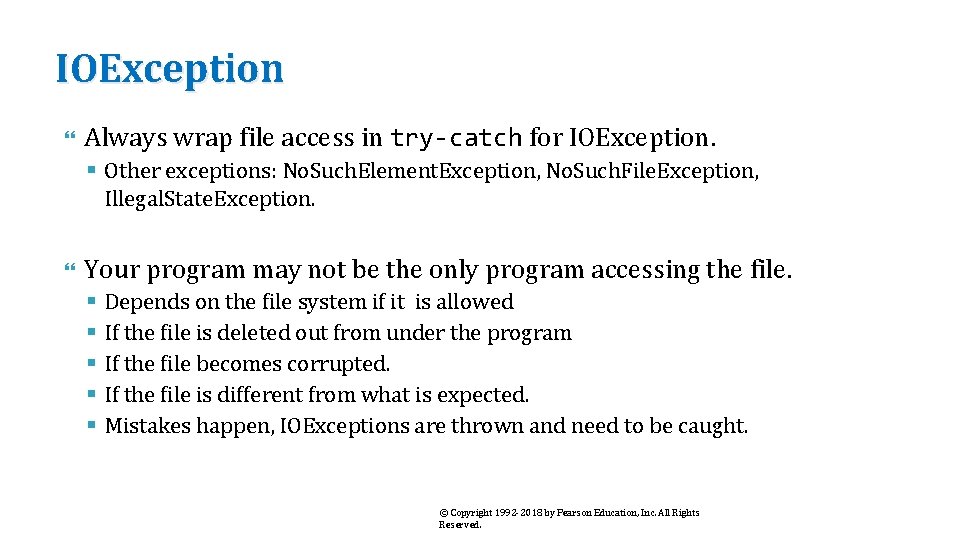
IOException Always wrap file access in try-catch for IOException. § Other exceptions: No. Such. Element. Exception, No. Such. File. Exception, Illegal. State. Exception. Your program may not be the only program accessing the file. § § § Depends on the file system if it is allowed If the file is deleted out from under the program If the file becomes corrupted. If the file is different from what is expected. Mistakes happen, IOExceptions are thrown and need to be caught. © Copyright 1992 -2018 by Pearson Education, Inc. All Rights Reserved.
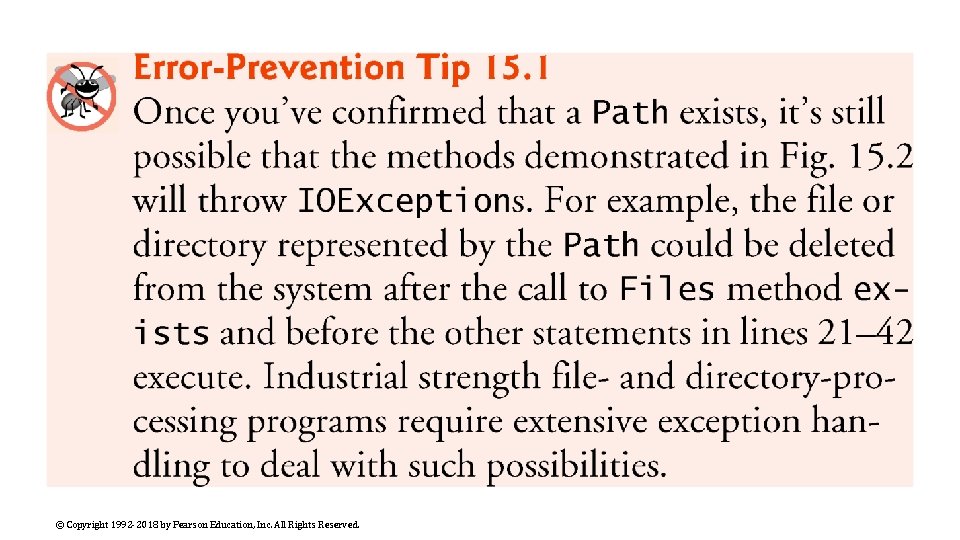
© Copyright 1992 -2018 by Pearson Education, Inc. All Rights Reserved.
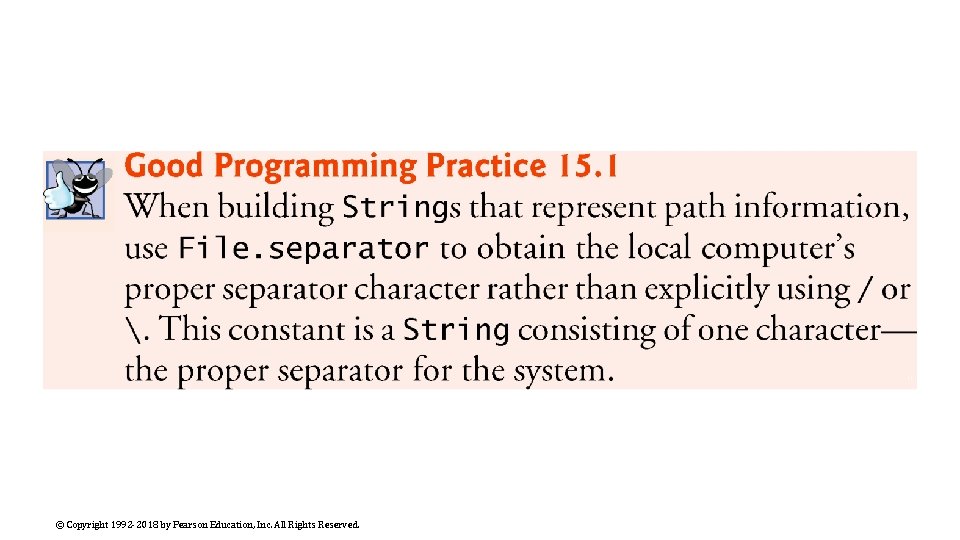
© Copyright 1992 -2018 by Pearson Education, Inc. All Rights Reserved.
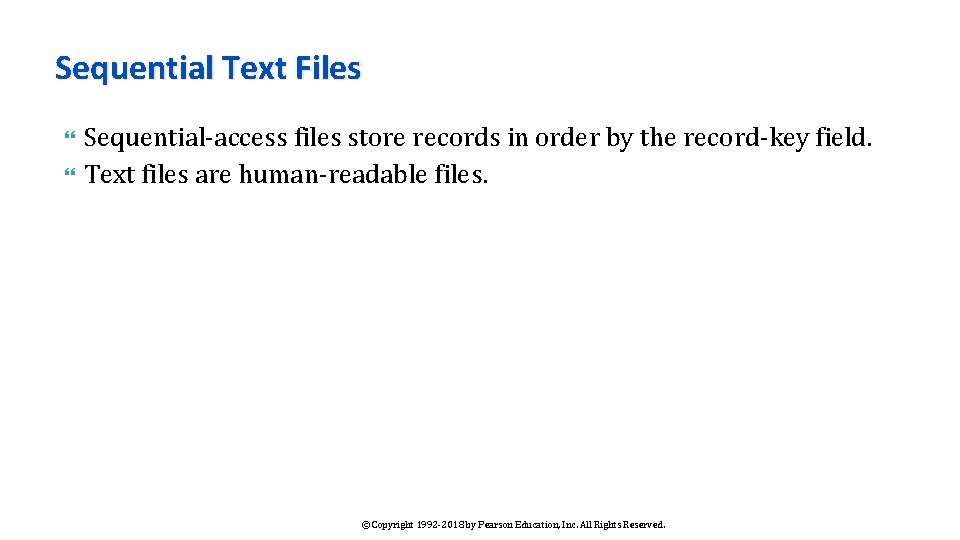
Sequential Text Files Sequential-access files store records in order by the record-key field. Text files are human-readable files. © Copyright 1992 -2018 by Pearson Education, Inc. All Rights Reserved.
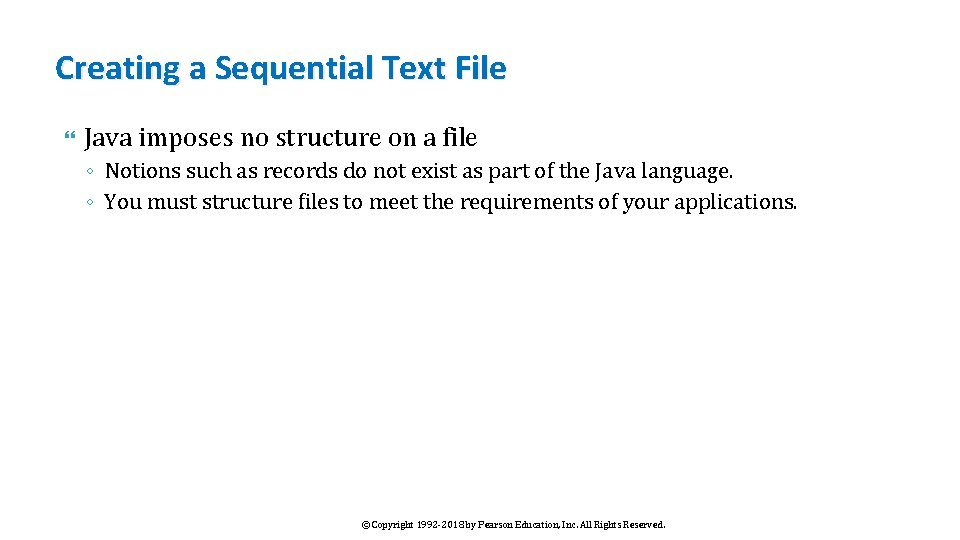
Creating a Sequential Text File Java imposes no structure on a file ◦ Notions such as records do not exist as part of the Java language. ◦ You must structure files to meet the requirements of your applications. © Copyright 1992 -2018 by Pearson Education, Inc. All Rights Reserved.
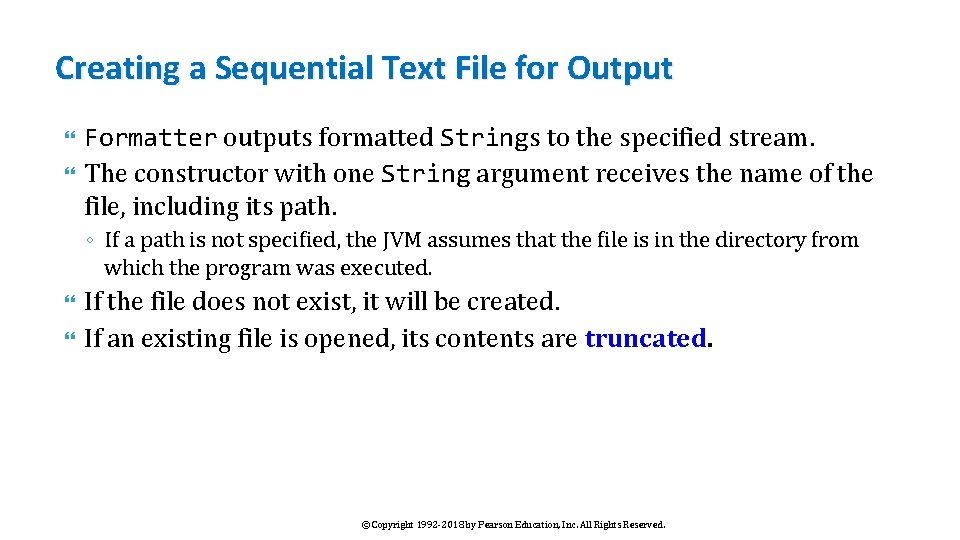
Creating a Sequential Text File for Output Formatter outputs formatted Strings to the specified stream. The constructor with one String argument receives the name of the file, including its path. ◦ If a path is not specified, the JVM assumes that the file is in the directory from which the program was executed. If the file does not exist, it will be created. If an existing file is opened, its contents are truncated. © Copyright 1992 -2018 by Pearson Education, Inc. All Rights Reserved.
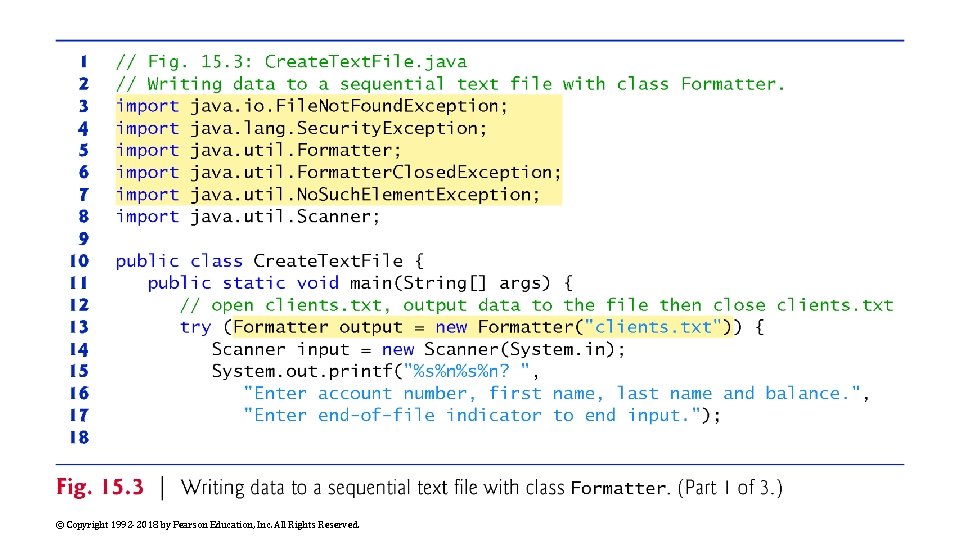
© Copyright 1992 -2018 by Pearson Education, Inc. All Rights Reserved.
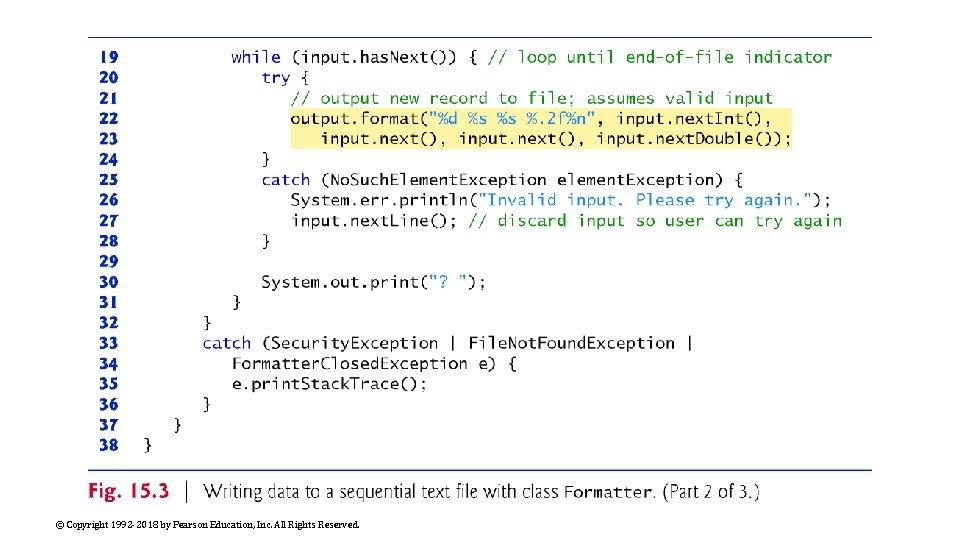
© Copyright 1992 -2018 by Pearson Education, Inc. All Rights Reserved.
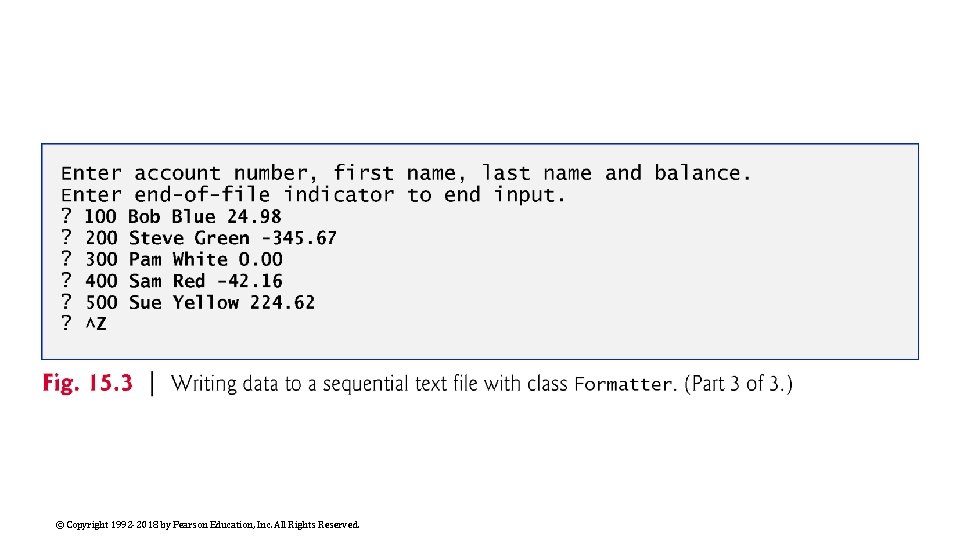
© Copyright 1992 -2018 by Pearson Education, Inc. All Rights Reserved.
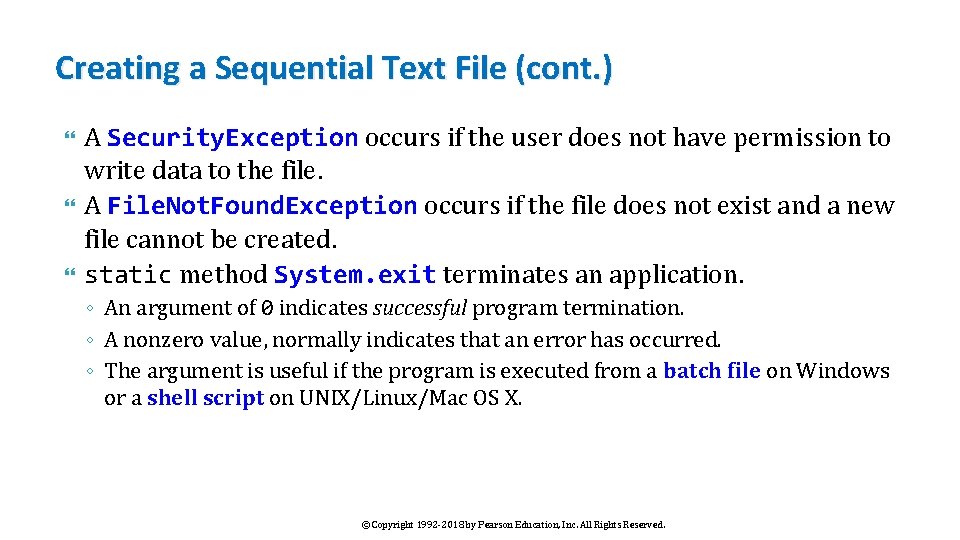
Creating a Sequential Text File (cont. ) A Security. Exception occurs if the user does not have permission to write data to the file. A File. Not. Found. Exception occurs if the file does not exist and a new file cannot be created. static method System. exit terminates an application. ◦ An argument of 0 indicates successful program termination. ◦ A nonzero value, normally indicates that an error has occurred. ◦ The argument is useful if the program is executed from a batch file on Windows or a shell script on UNIX/Linux/Mac OS X. © Copyright 1992 -2018 by Pearson Education, Inc. All Rights Reserved.
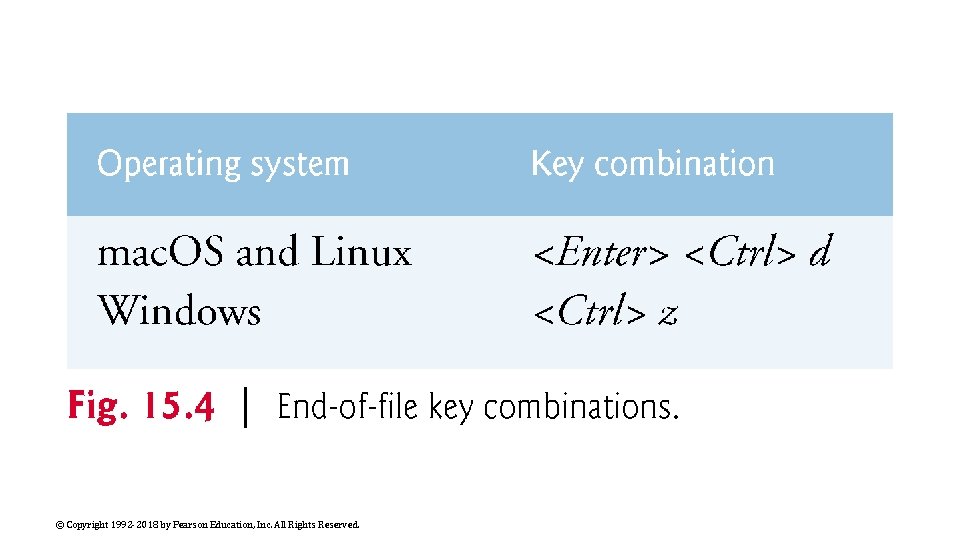
© Copyright 1992 -2018 by Pearson Education, Inc. All Rights Reserved.
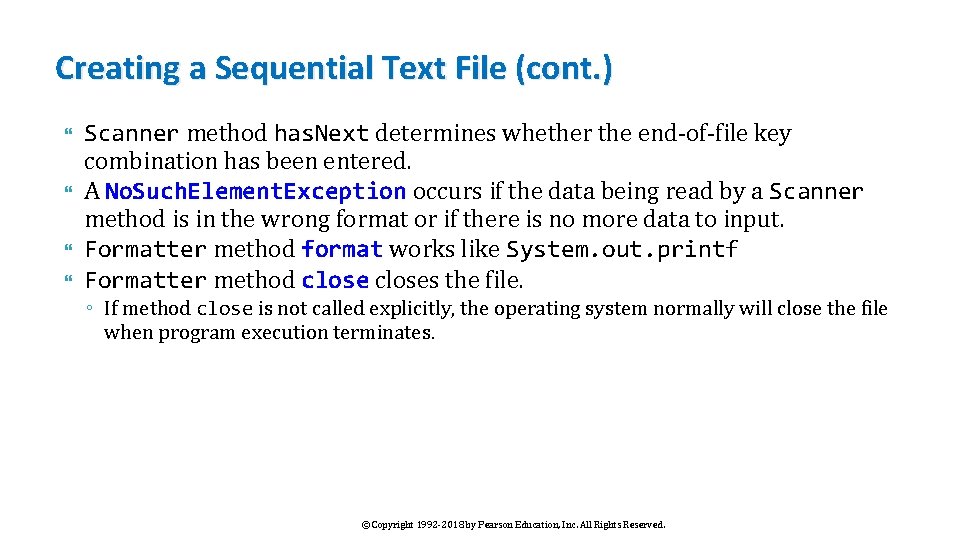
Creating a Sequential Text File (cont. ) Scanner method has. Next determines whether the end-of-file key combination has been entered. A No. Such. Element. Exception occurs if the data being read by a Scanner method is in the wrong format or if there is no more data to input. Formatter method format works like System. out. printf Formatter method closes the file. ◦ If method close is not called explicitly, the operating system normally will close the file when program execution terminates. © Copyright 1992 -2018 by Pearson Education, Inc. All Rights Reserved.
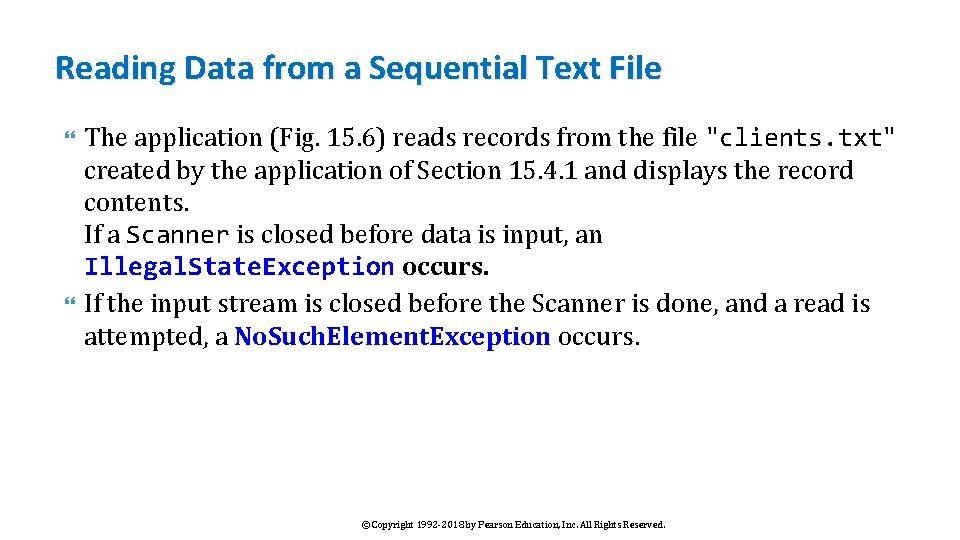
Reading Data from a Sequential Text File The application (Fig. 15. 6) reads records from the file "clients. txt" created by the application of Section 15. 4. 1 and displays the record contents. If a Scanner is closed before data is input, an Illegal. State. Exception occurs. If the input stream is closed before the Scanner is done, and a read is attempted, a No. Such. Element. Exception occurs. © Copyright 1992 -2018 by Pearson Education, Inc. All Rights Reserved.
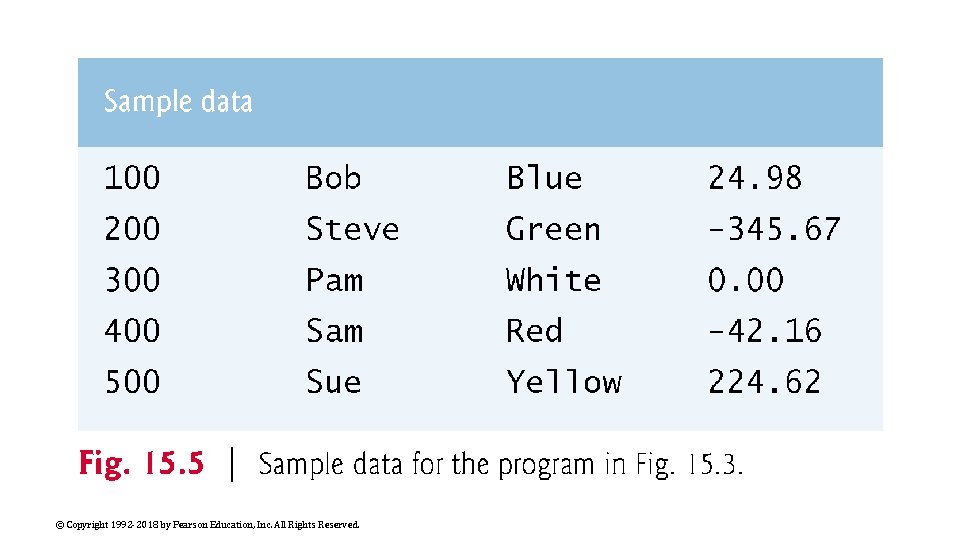
© Copyright 1992 -2018 by Pearson Education, Inc. All Rights Reserved.
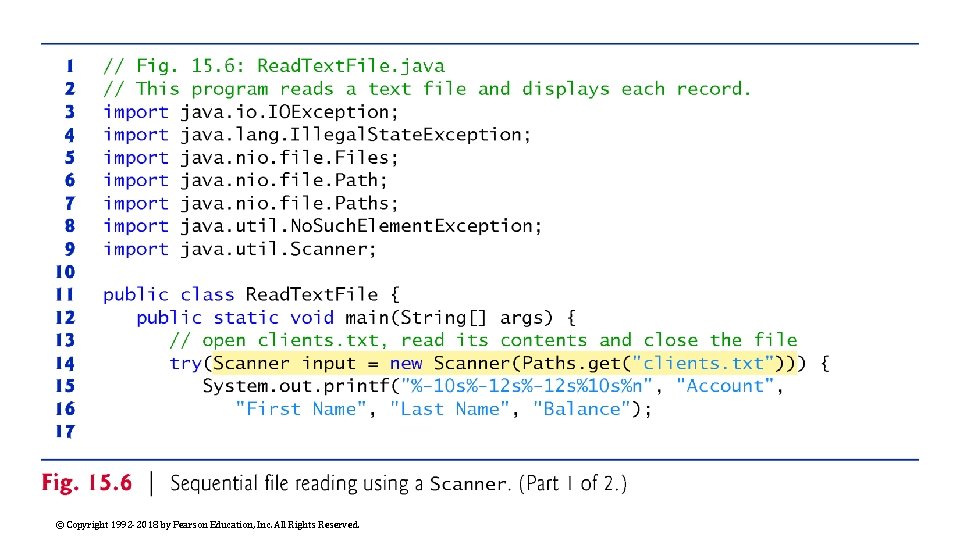
© Copyright 1992 -2018 by Pearson Education, Inc. All Rights Reserved.
© Copyright 1992 -2018 by Pearson Education, Inc. All Rights Reserved.
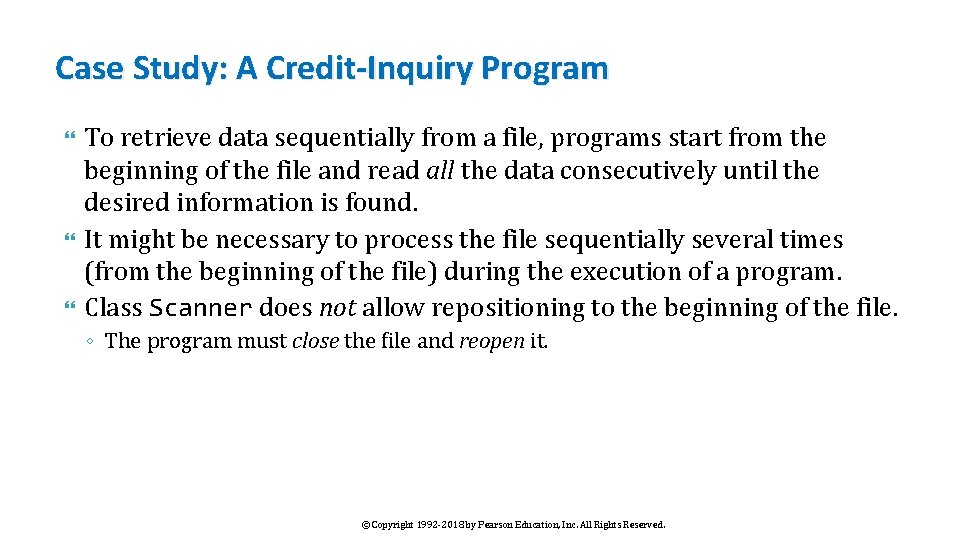
Case Study: A Credit-Inquiry Program To retrieve data sequentially from a file, programs start from the beginning of the file and read all the data consecutively until the desired information is found. It might be necessary to process the file sequentially several times (from the beginning of the file) during the execution of a program. Class Scanner does not allow repositioning to the beginning of the file. ◦ The program must close the file and reopen it. © Copyright 1992 -2018 by Pearson Education, Inc. All Rights Reserved.
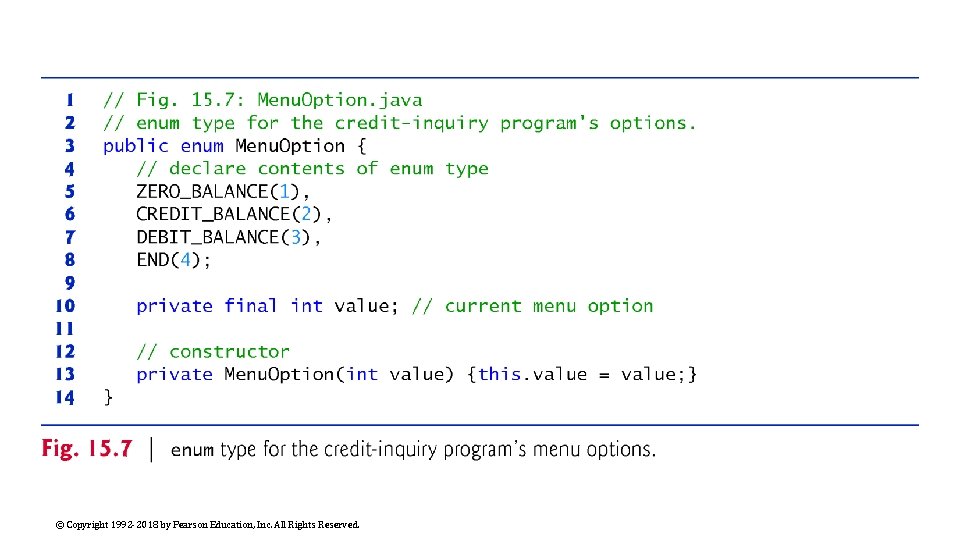
© Copyright 1992 -2018 by Pearson Education, Inc. All Rights Reserved.
© Copyright 1992 -2018 by Pearson Education, Inc. All Rights Reserved.

© Copyright 1992 -2018 by Pearson Education, Inc. All Rights Reserved.
© Copyright 1992 -2018 by Pearson Education, Inc. All Rights Reserved.
© Copyright 1992 -2018 by Pearson Education, Inc. All Rights Reserved.
© Copyright 1992 -2018 by Pearson Education, Inc. All Rights Reserved.
© Copyright 1992 -2018 by Pearson Education, Inc. All Rights Reserved.
© Copyright 1992 -2018 by Pearson Education, Inc. All Rights Reserved.
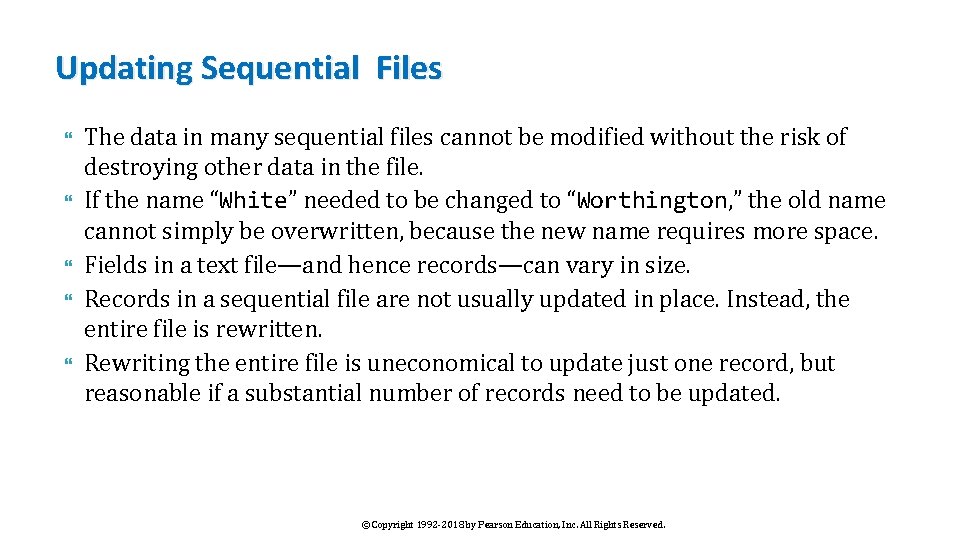
Updating Sequential Files The data in many sequential files cannot be modified without the risk of destroying other data in the file. If the name “White” needed to be changed to “Worthington, ” the old name cannot simply be overwritten, because the new name requires more space. Fields in a text file—and hence records—can vary in size. Records in a sequential file are not usually updated in place. Instead, the entire file is rewritten. Rewriting the entire file is uneconomical to update just one record, but reasonable if a substantial number of records need to be updated. © Copyright 1992 -2018 by Pearson Education, Inc. All Rights Reserved.
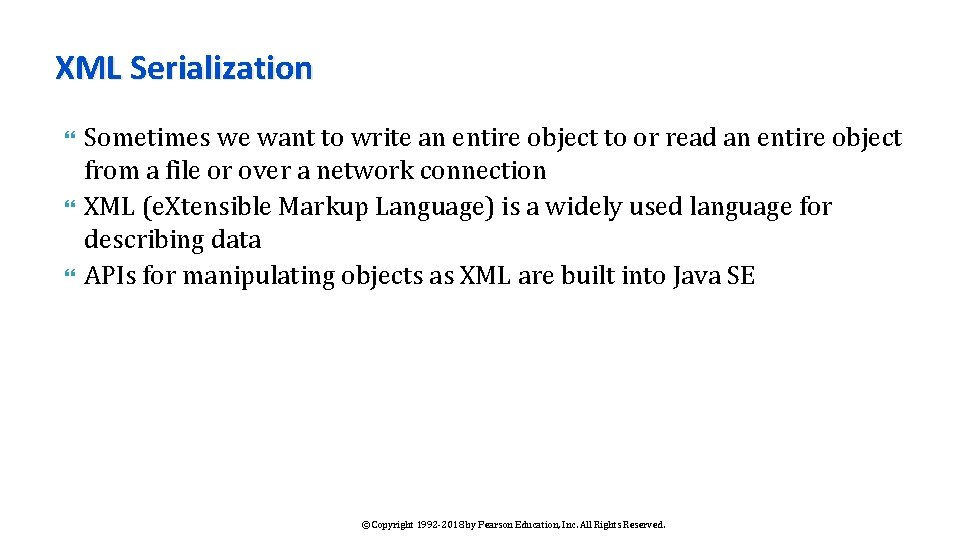
XML Serialization Sometimes we want to write an entire object to or read an entire object from a file or over a network connection XML (e. Xtensible Markup Language) is a widely used language for describing data APIs for manipulating objects as XML are built into Java SE © Copyright 1992 -2018 by Pearson Education, Inc. All Rights Reserved.
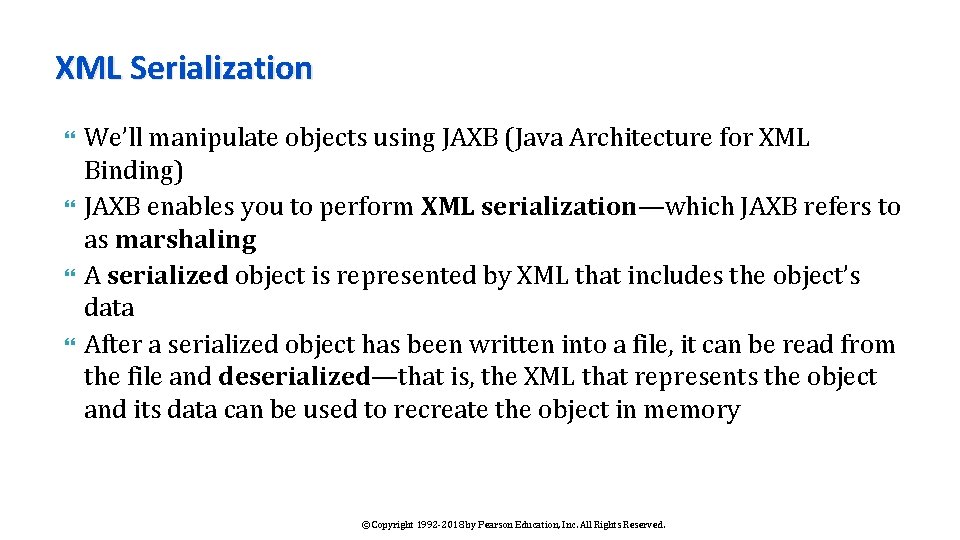
XML Serialization We’ll manipulate objects using JAXB (Java Architecture for XML Binding) JAXB enables you to perform XML serialization—which JAXB refers to as marshaling A serialized object is represented by XML that includes the object’s data After a serialized object has been written into a file, it can be read from the file and deserialized—that is, the XML that represents the object and its data can be used to recreate the object in memory © Copyright 1992 -2018 by Pearson Education, Inc. All Rights Reserved.
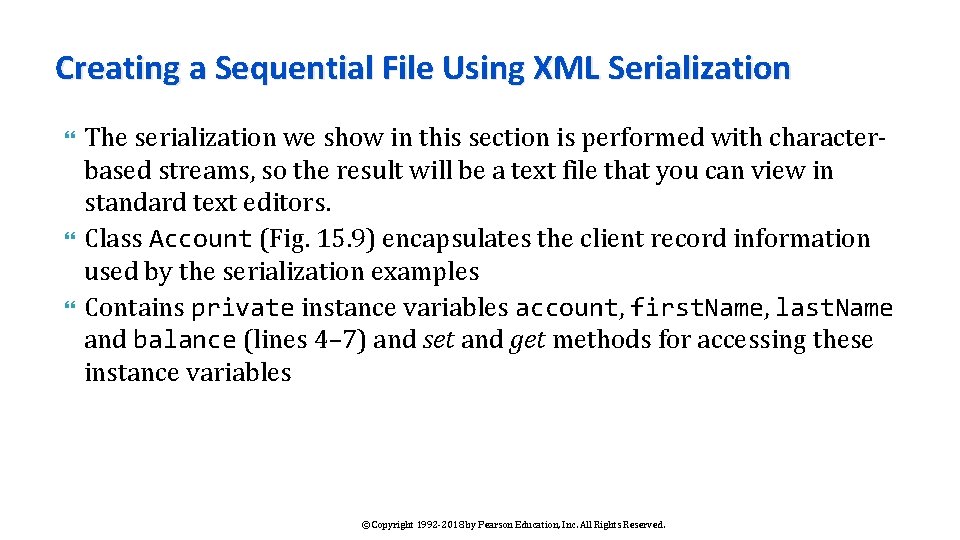
Creating a Sequential File Using XML Serialization The serialization we show in this section is performed with characterbased streams, so the result will be a text file that you can view in standard text editors. Class Account (Fig. 15. 9) encapsulates the client record information used by the serialization examples Contains private instance variables account, first. Name, last. Name and balance (lines 4– 7) and set and get methods for accessing these instance variables © Copyright 1992 -2018 by Pearson Education, Inc. All Rights Reserved.
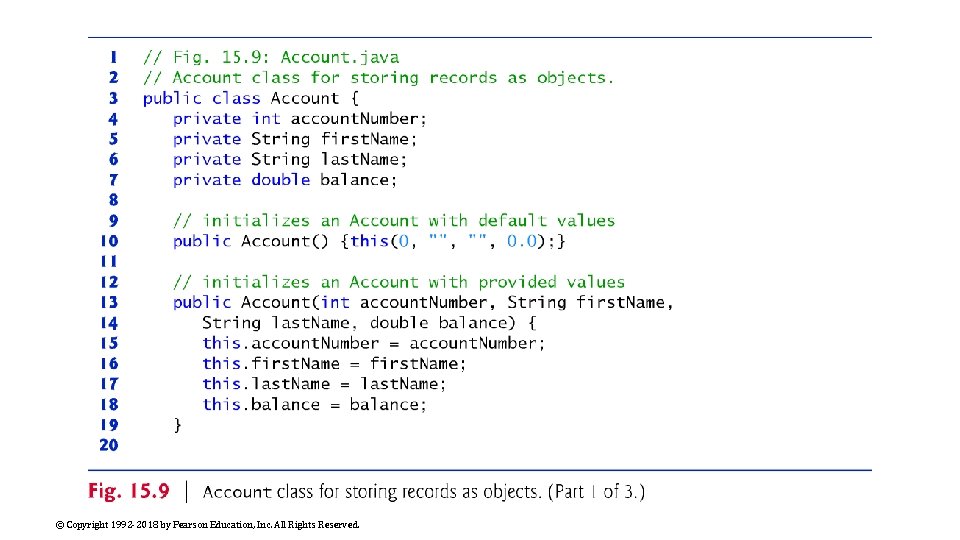
© Copyright 1992 -2018 by Pearson Education, Inc. All Rights Reserved.
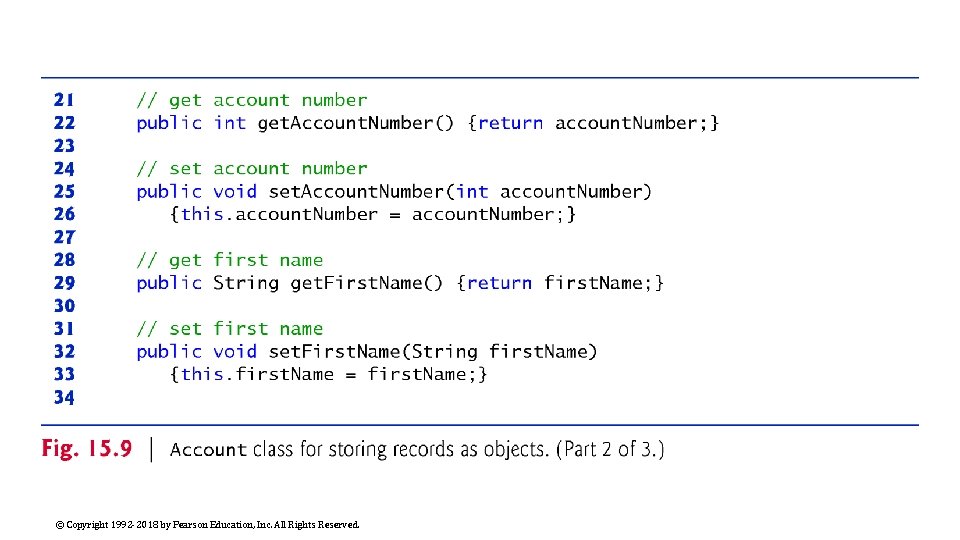
© Copyright 1992 -2018 by Pearson Education, Inc. All Rights Reserved.
© Copyright 1992 -2018 by Pearson Education, Inc. All Rights Reserved.
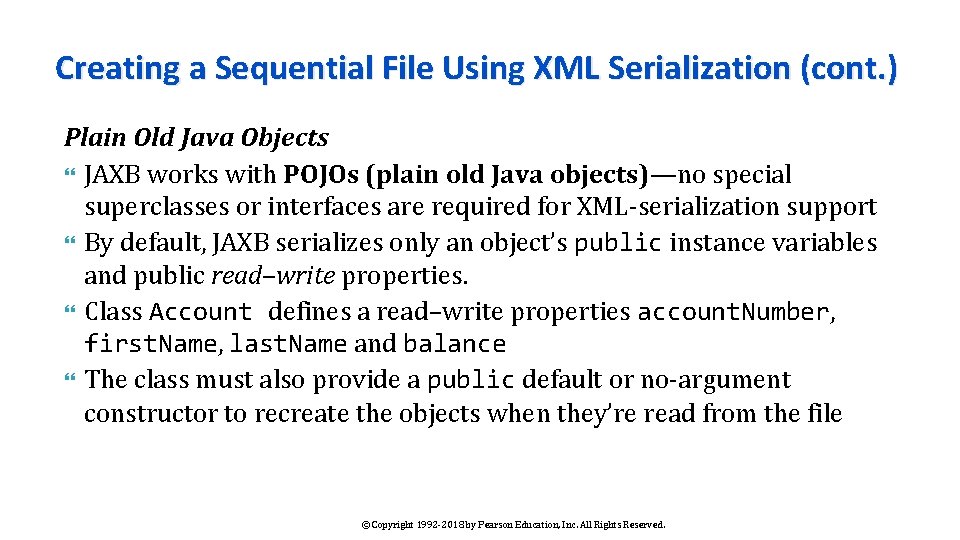
Creating a Sequential File Using XML Serialization (cont. ) Plain Old Java Objects JAXB works with POJOs (plain old Java objects)—no special superclasses or interfaces are required for XML-serialization support By default, JAXB serializes only an object’s public instance variables and public read–write properties. Class Account defines a read–write properties account. Number, first. Name, last. Name and balance The class must also provide a public default or no-argument constructor to recreate the objects when they’re read from the file © Copyright 1992 -2018 by Pearson Education, Inc. All Rights Reserved.
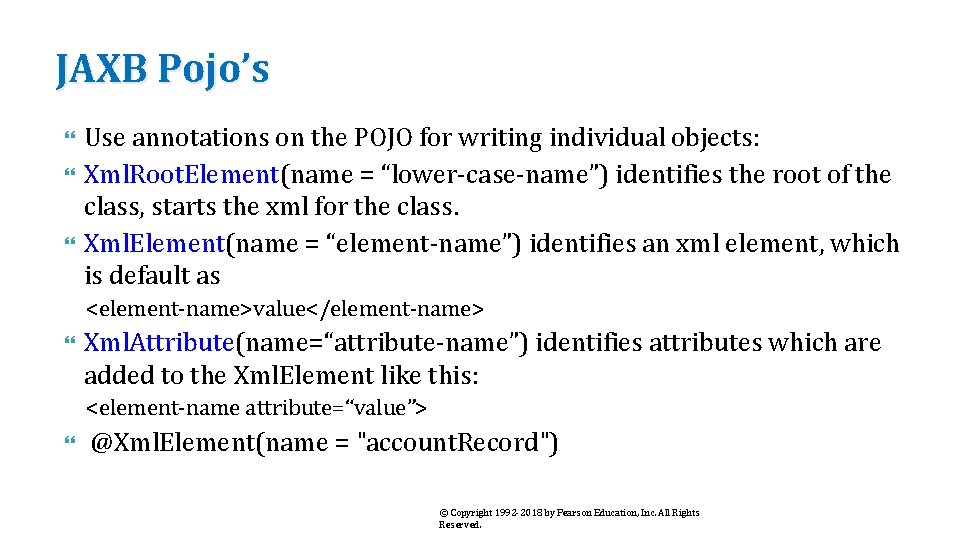
JAXB Pojo’s Use annotations on the POJO for writing individual objects: Xml. Root. Element(name = “lower-case-name”) identifies the root of the class, starts the xml for the class. Xml. Element(name = “element-name”) identifies an xml element, which is default as <element-name>value</element-name> Xml. Attribute(name=“attribute-name”) identifies attributes which are added to the Xml. Element like this: <element-name attribute=“value”> @Xml. Element(name = "account. Record") © Copyright 1992 -2018 by Pearson Education, Inc. All Rights Reserved.
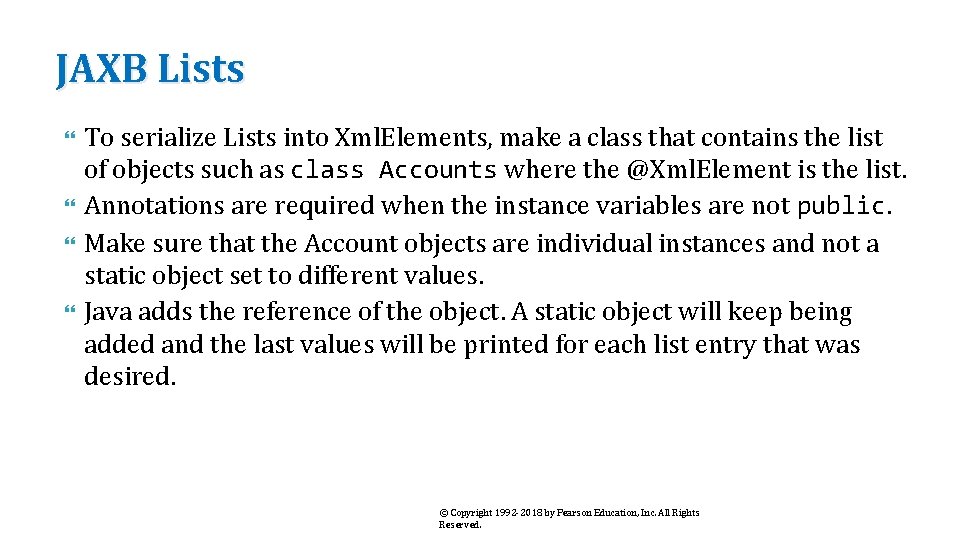
JAXB Lists To serialize Lists into Xml. Elements, make a class that contains the list of objects such as class Accounts where the @Xml. Element is the list. Annotations are required when the instance variables are not public. Make sure that the Account objects are individual instances and not a static object set to different values. Java adds the reference of the object. A static object will keep being added and the last values will be printed for each list entry that was desired. © Copyright 1992 -2018 by Pearson Education, Inc. All Rights Reserved.
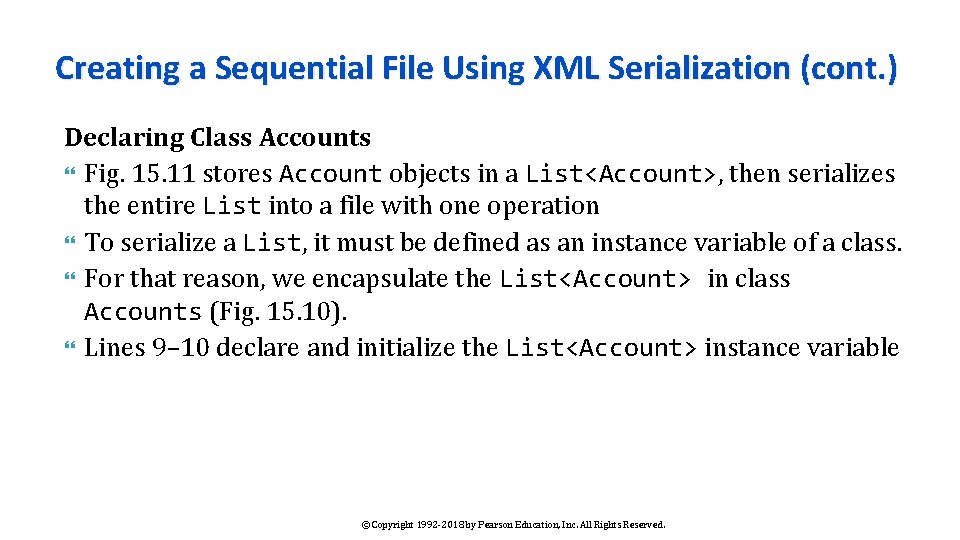
Creating a Sequential File Using XML Serialization (cont. ) Declaring Class Accounts Fig. 15. 11 stores Account objects in a List<Account>, then serializes the entire List into a file with one operation To serialize a List, it must be defined as an instance variable of a class. For that reason, we encapsulate the List<Account> in class Accounts (Fig. 15. 10). Lines 9– 10 declare and initialize the List<Account> instance variable © Copyright 1992 -2018 by Pearson Education, Inc. All Rights Reserved.
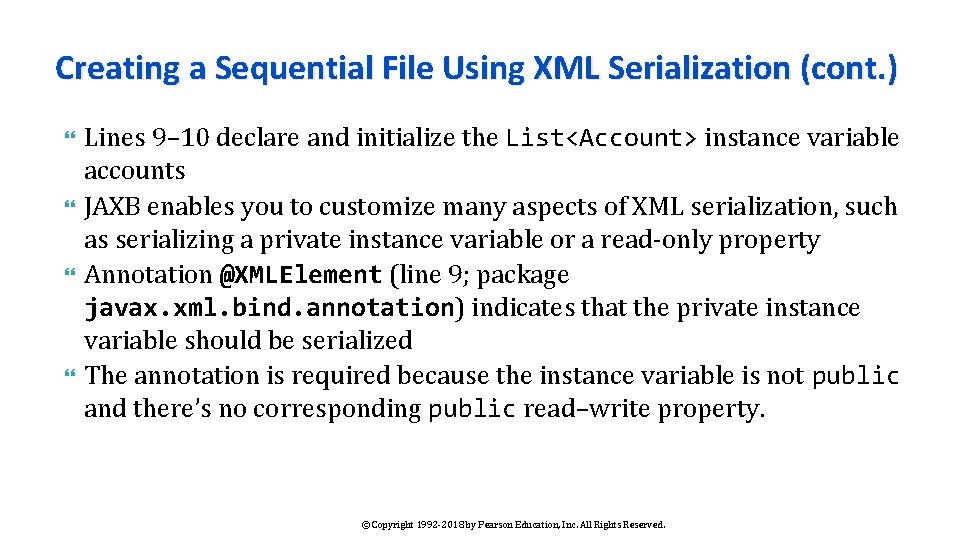
Creating a Sequential File Using XML Serialization (cont. ) Lines 9– 10 declare and initialize the List<Account> instance variable accounts JAXB enables you to customize many aspects of XML serialization, such as serializing a private instance variable or a read-only property Annotation @XMLElement (line 9; package javax. xml. bind. annotation) indicates that the private instance variable should be serialized The annotation is required because the instance variable is not public and there’s no corresponding public read–write property. © Copyright 1992 -2018 by Pearson Education, Inc. All Rights Reserved.
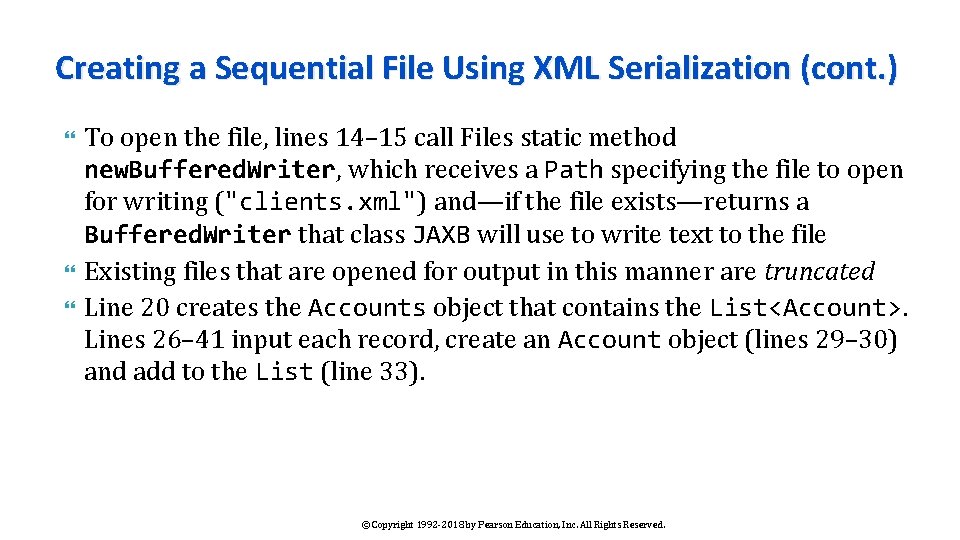
Creating a Sequential File Using XML Serialization (cont. ) To open the file, lines 14– 15 call Files static method new. Buffered. Writer, which receives a Path specifying the file to open for writing ("clients. xml") and—if the file exists—returns a Buffered. Writer that class JAXB will use to write text to the file Existing files that are opened for output in this manner are truncated Line 20 creates the Accounts object that contains the List<Account>. Lines 26– 41 input each record, create an Account object (lines 29– 30) and add to the List (line 33). © Copyright 1992 -2018 by Pearson Education, Inc. All Rights Reserved.
© Copyright 1992 -2018 by Pearson Education, Inc. All Rights Reserved.
© Copyright 1992 -2018 by Pearson Education, Inc. All Rights Reserved.
© Copyright 1992 -2018 by Pearson Education, Inc. All Rights Reserved.
© Copyright 1992 -2018 by Pearson Education, Inc. All Rights Reserved.
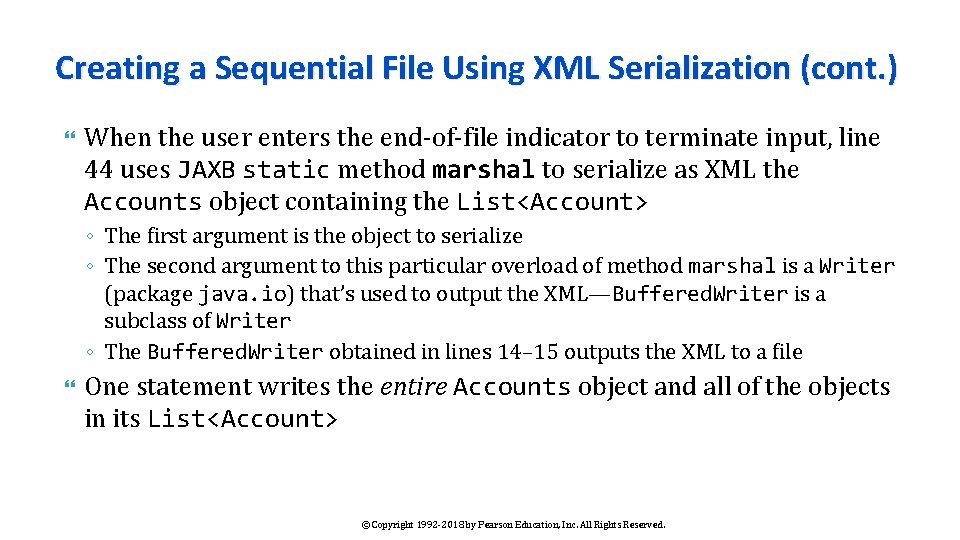
Creating a Sequential File Using XML Serialization (cont. ) When the user enters the end-of-file indicator to terminate input, line 44 uses JAXB static method marshal to serialize as XML the Accounts object containing the List<Account> ◦ The first argument is the object to serialize ◦ The second argument to this particular overload of method marshal is a Writer (package java. io) that’s used to output the XML—Buffered. Writer is a subclass of Writer ◦ The Buffered. Writer obtained in lines 14– 15 outputs the XML to a file One statement writes the entire Accounts object and all of the objects in its List<Account> © Copyright 1992 -2018 by Pearson Education, Inc. All Rights Reserved.
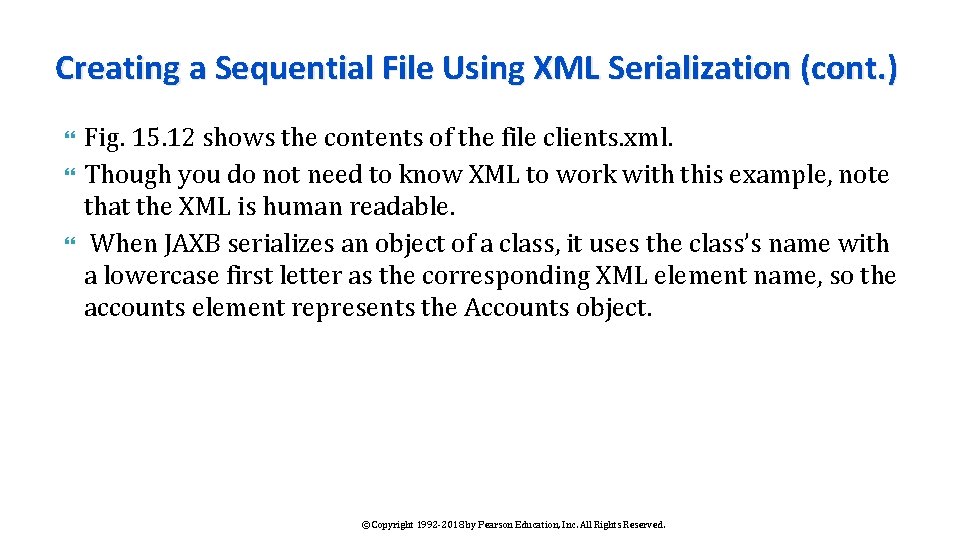
Creating a Sequential File Using XML Serialization (cont. ) Fig. 15. 12 shows the contents of the file clients. xml. Though you do not need to know XML to work with this example, note that the XML is human readable. When JAXB serializes an object of a class, it uses the class’s name with a lowercase first letter as the corresponding XML element name, so the accounts element represents the Accounts object. © Copyright 1992 -2018 by Pearson Education, Inc. All Rights Reserved.
© Copyright 1992 -2018 by Pearson Education, Inc. All Rights Reserved.
© Copyright 1992 -2018 by Pearson Education, Inc. All Rights Reserved.
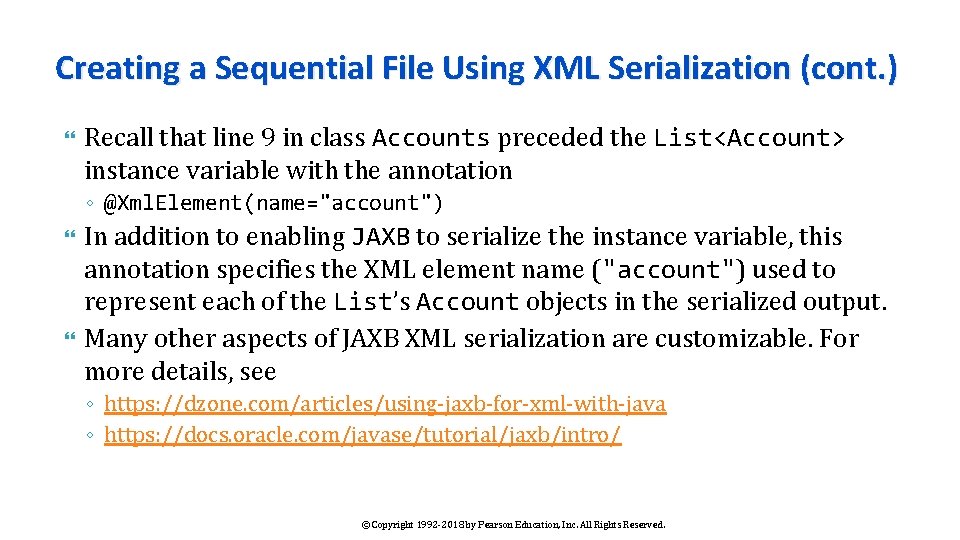
Creating a Sequential File Using XML Serialization (cont. ) Recall that line 9 in class Accounts preceded the List<Account> instance variable with the annotation ◦ @Xml. Element(name="account") In addition to enabling JAXB to serialize the instance variable, this annotation specifies the XML element name ("account") used to represent each of the List’s Account objects in the serialized output. Many other aspects of JAXB XML serialization are customizable. For more details, see ◦ https: //dzone. com/articles/using-jaxb-for-xml-with-java ◦ https: //docs. oracle. com/javase/tutorial/jaxb/intro/ © Copyright 1992 -2018 by Pearson Education, Inc. All Rights Reserved.
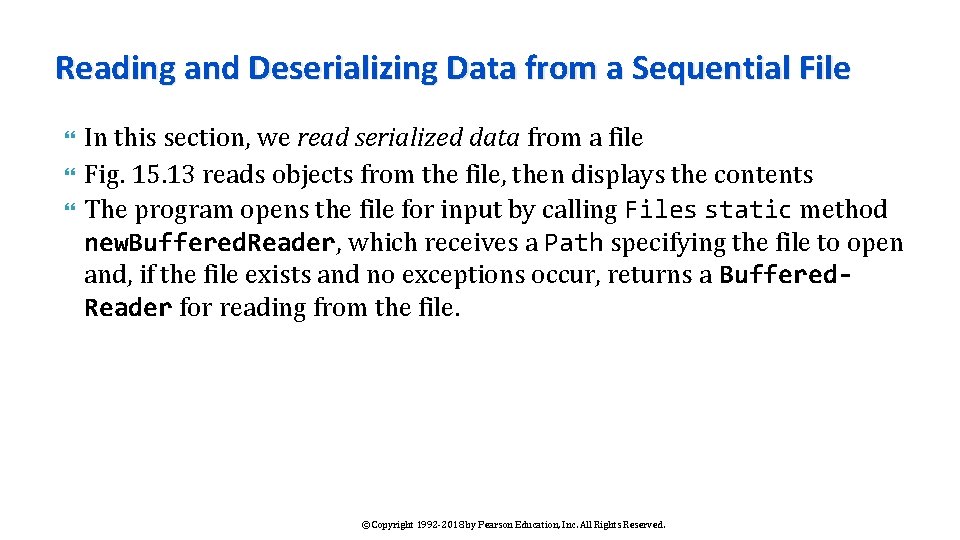
Reading and Deserializing Data from a Sequential File In this section, we read serialized data from a file Fig. 15. 13 reads objects from the file, then displays the contents The program opens the file for input by calling Files static method new. Buffered. Reader, which receives a Path specifying the file to open and, if the file exists and no exceptions occur, returns a Buffered. Reader for reading from the file. © Copyright 1992 -2018 by Pearson Education, Inc. All Rights Reserved.

© Copyright 1992 -2018 by Pearson Education, Inc. All Rights Reserved.
© Copyright 1992 -2018 by Pearson Education, Inc. All Rights Reserved.
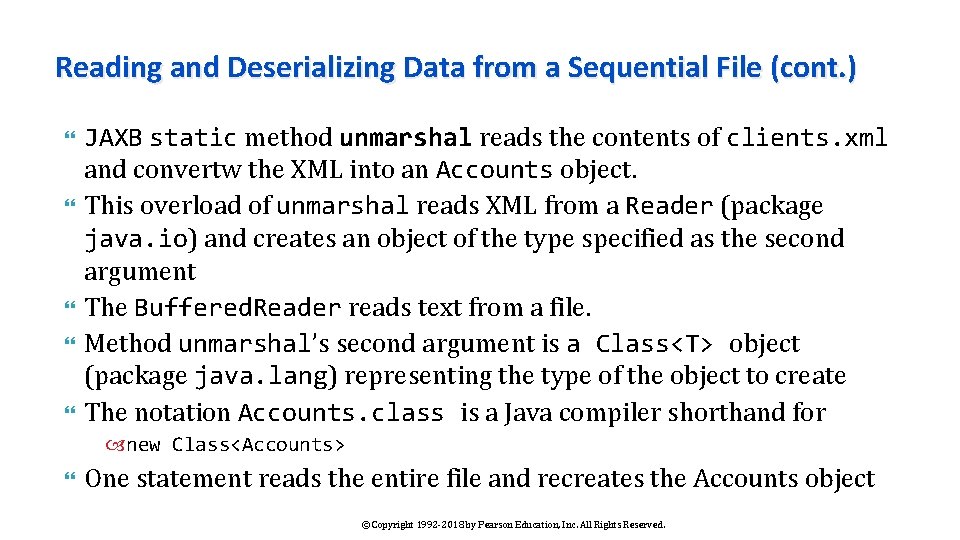
Reading and Deserializing Data from a Sequential File (cont. ) JAXB static method unmarshal reads the contents of clients. xml and convertw the XML into an Accounts object. This overload of unmarshal reads XML from a Reader (package java. io) and creates an object of the type specified as the second argument The Buffered. Reader reads text from a file. Method unmarshal’s second argument is a Class<T> object (package java. lang) representing the type of the object to create The notation Accounts. class is a Java compiler shorthand for new Class<Accounts> One statement reads the entire file and recreates the Accounts object © Copyright 1992 -2018 by Pearson Education, Inc. All Rights Reserved.
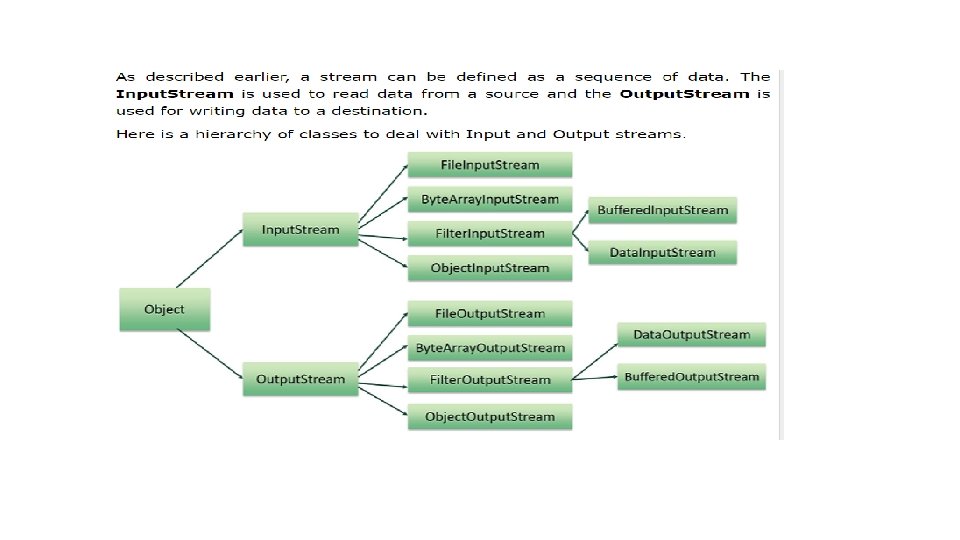
© Copyright 1992 -2018 by Pearson Education, Inc. All Rights Reserved.
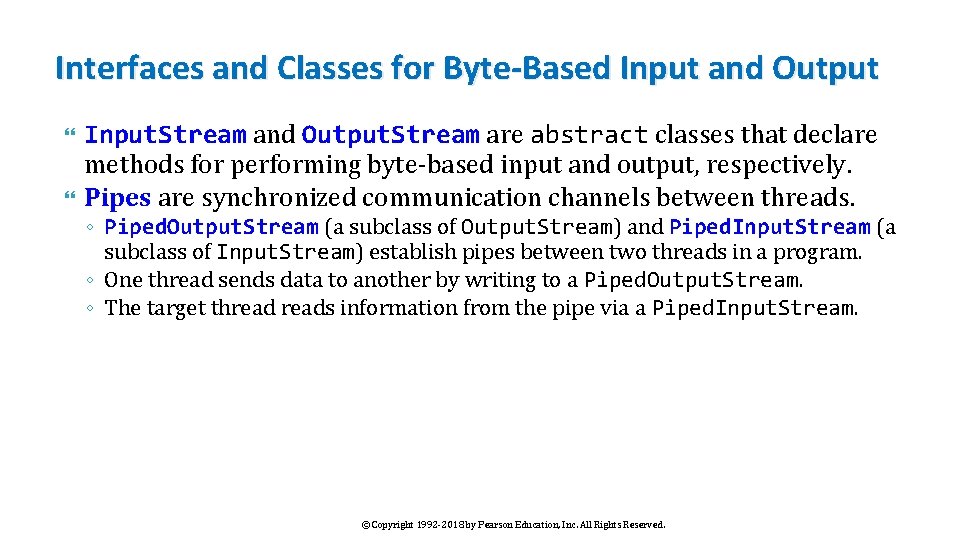
Interfaces and Classes for Byte-Based Input and Output Input. Stream and Output. Stream are abstract classes that declare methods for performing byte-based input and output, respectively. Pipes are synchronized communication channels between threads. ◦ Piped. Output. Stream (a subclass of Output. Stream) and Piped. Input. Stream (a subclass of Input. Stream) establish pipes between two threads in a program. ◦ One thread sends data to another by writing to a Piped. Output. Stream. ◦ The target threads information from the pipe via a Piped. Input. Stream. © Copyright 1992 -2018 by Pearson Education, Inc. All Rights Reserved.
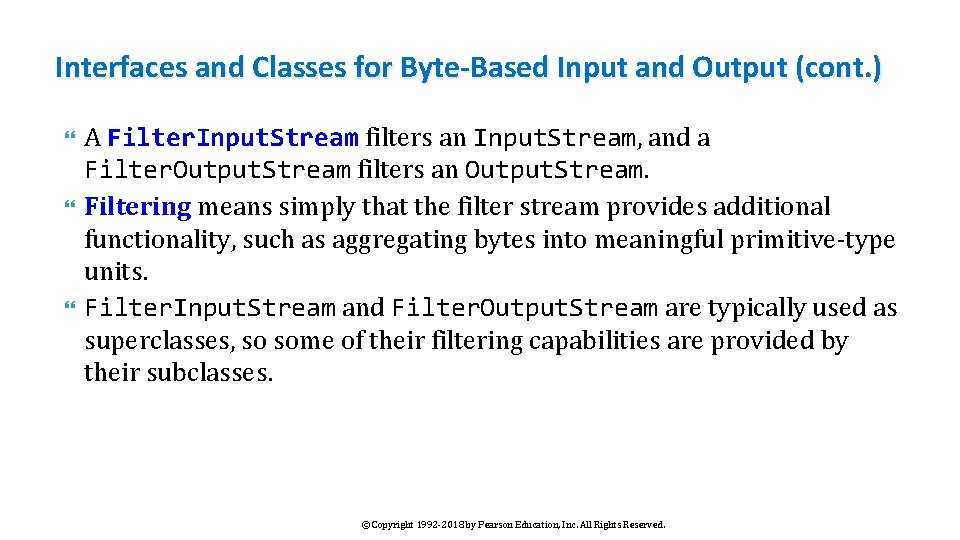
Interfaces and Classes for Byte-Based Input and Output (cont. ) A Filter. Input. Stream filters an Input. Stream, and a Filter. Output. Stream filters an Output. Stream. Filtering means simply that the filter stream provides additional functionality, such as aggregating bytes into meaningful primitive-type units. Filter. Input. Stream and Filter. Output. Stream are typically used as superclasses, so some of their filtering capabilities are provided by their subclasses. © Copyright 1992 -2018 by Pearson Education, Inc. All Rights Reserved.
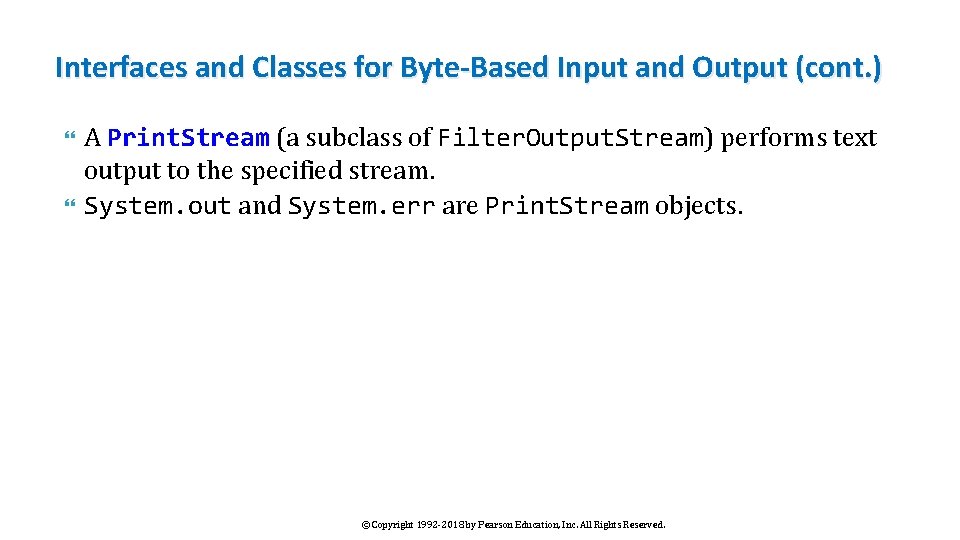
Interfaces and Classes for Byte-Based Input and Output (cont. ) A Print. Stream (a subclass of Filter. Output. Stream) performs text output to the specified stream. System. out and System. err are Print. Stream objects. © Copyright 1992 -2018 by Pearson Education, Inc. All Rights Reserved.
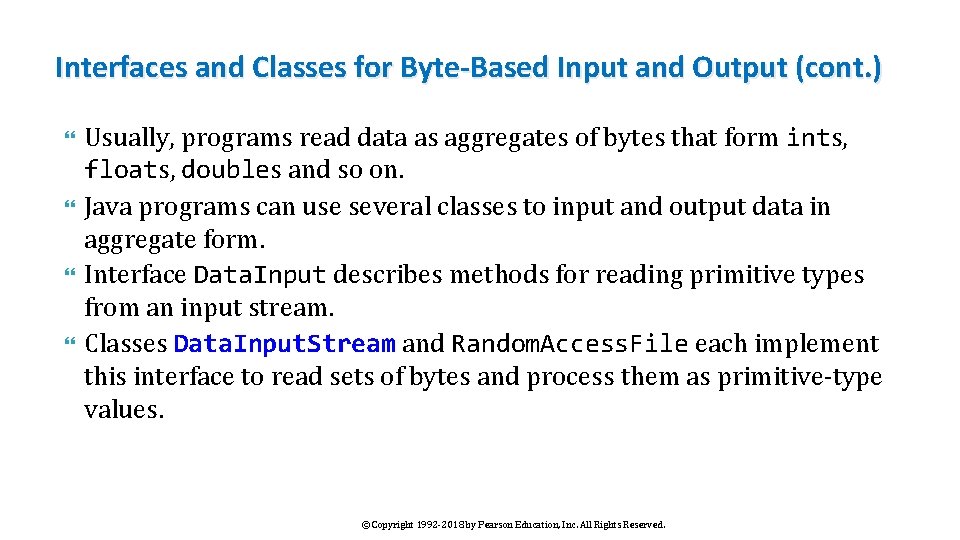
Interfaces and Classes for Byte-Based Input and Output (cont. ) Usually, programs read data as aggregates of bytes that form ints, floats, doubles and so on. Java programs can use several classes to input and output data in aggregate form. Interface Data. Input describes methods for reading primitive types from an input stream. Classes Data. Input. Stream and Random. Access. File each implement this interface to read sets of bytes and process them as primitive-type values. © Copyright 1992 -2018 by Pearson Education, Inc. All Rights Reserved.
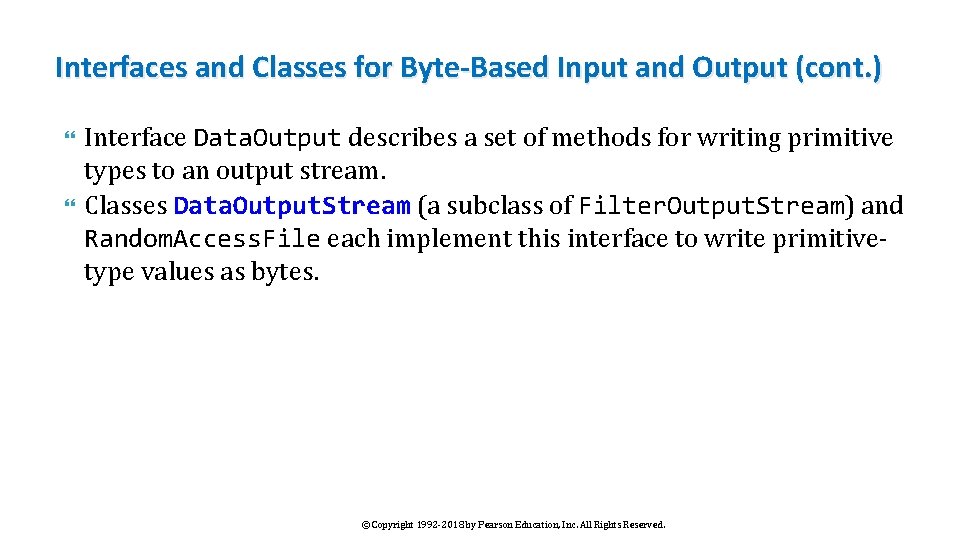
Interfaces and Classes for Byte-Based Input and Output (cont. ) Interface Data. Output describes a set of methods for writing primitive types to an output stream. Classes Data. Output. Stream (a subclass of Filter. Output. Stream) and Random. Access. File each implement this interface to write primitivetype values as bytes. © Copyright 1992 -2018 by Pearson Education, Inc. All Rights Reserved.
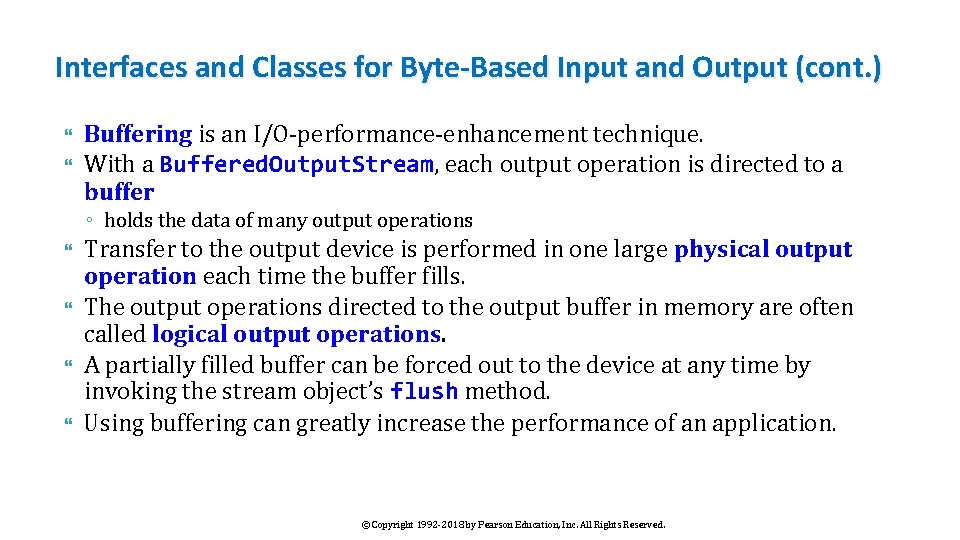
Interfaces and Classes for Byte-Based Input and Output (cont. ) Buffering is an I/O-performance-enhancement technique. With a Buffered. Output. Stream, each output operation is directed to a buffer ◦ holds the data of many output operations Transfer to the output device is performed in one large physical output operation each time the buffer fills. The output operations directed to the output buffer in memory are often called logical output operations. A partially filled buffer can be forced out to the device at any time by invoking the stream object’s flush method. Using buffering can greatly increase the performance of an application. © Copyright 1992 -2018 by Pearson Education, Inc. All Rights Reserved.
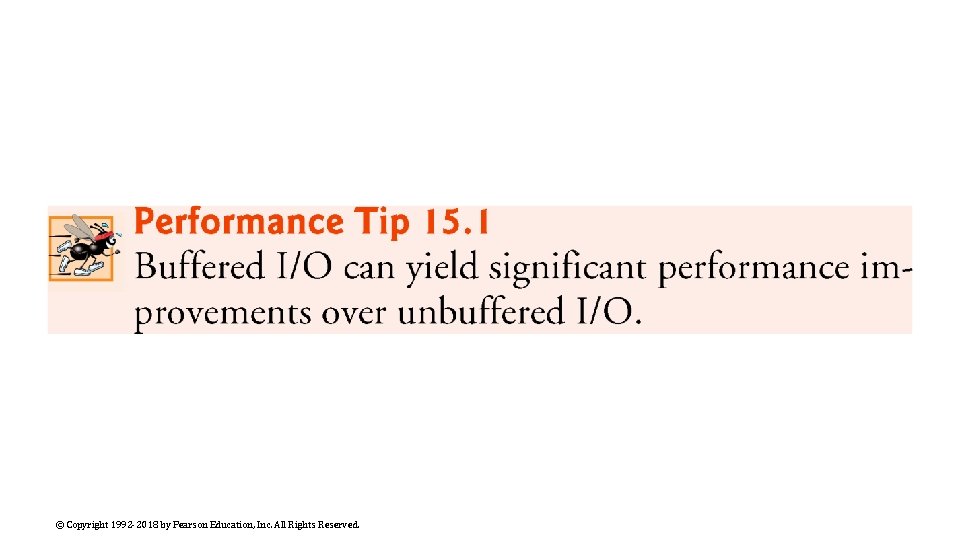
© Copyright 1992 -2018 by Pearson Education, Inc. All Rights Reserved.
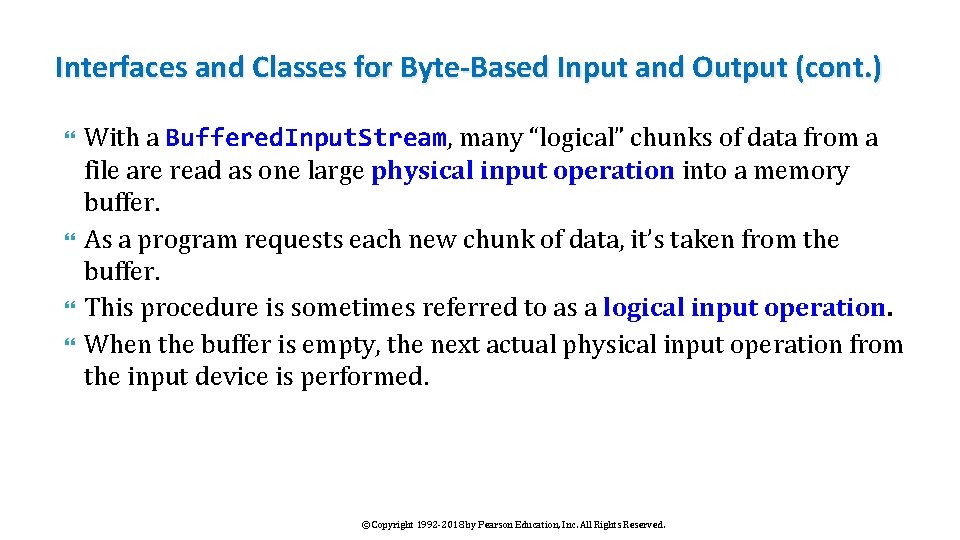
Interfaces and Classes for Byte-Based Input and Output (cont. ) With a Buffered. Input. Stream, many “logical” chunks of data from a file are read as one large physical input operation into a memory buffer. As a program requests each new chunk of data, it’s taken from the buffer. This procedure is sometimes referred to as a logical input operation. When the buffer is empty, the next actual physical input operation from the input device is performed. © Copyright 1992 -2018 by Pearson Education, Inc. All Rights Reserved.
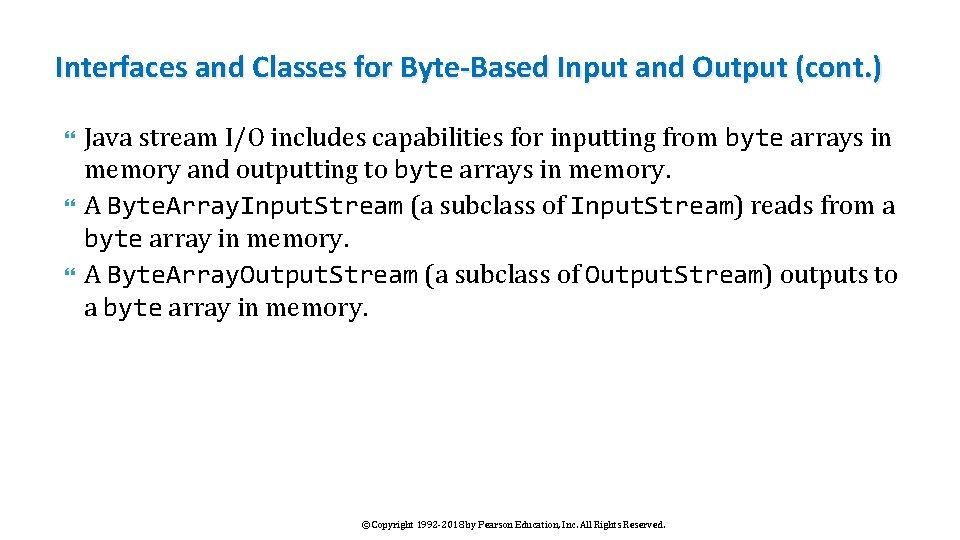
Interfaces and Classes for Byte-Based Input and Output (cont. ) Java stream I/O includes capabilities for inputting from byte arrays in memory and outputting to byte arrays in memory. A Byte. Array. Input. Stream (a subclass of Input. Stream) reads from a byte array in memory. A Byte. Array. Output. Stream (a subclass of Output. Stream) outputs to a byte array in memory. © Copyright 1992 -2018 by Pearson Education, Inc. All Rights Reserved.
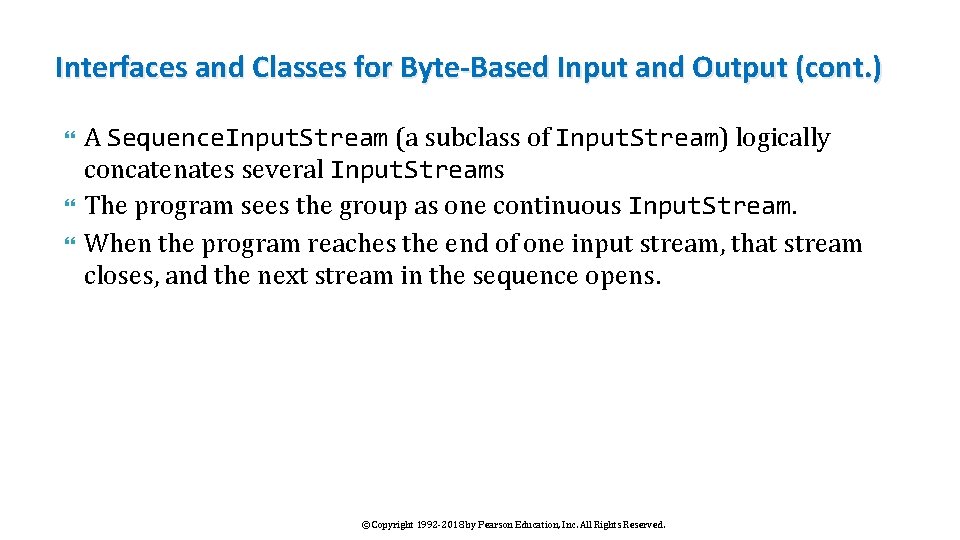
Interfaces and Classes for Byte-Based Input and Output (cont. ) A Sequence. Input. Stream (a subclass of Input. Stream) logically concatenates several Input. Streams The program sees the group as one continuous Input. Stream. When the program reaches the end of one input stream, that stream closes, and the next stream in the sequence opens. © Copyright 1992 -2018 by Pearson Education, Inc. All Rights Reserved.
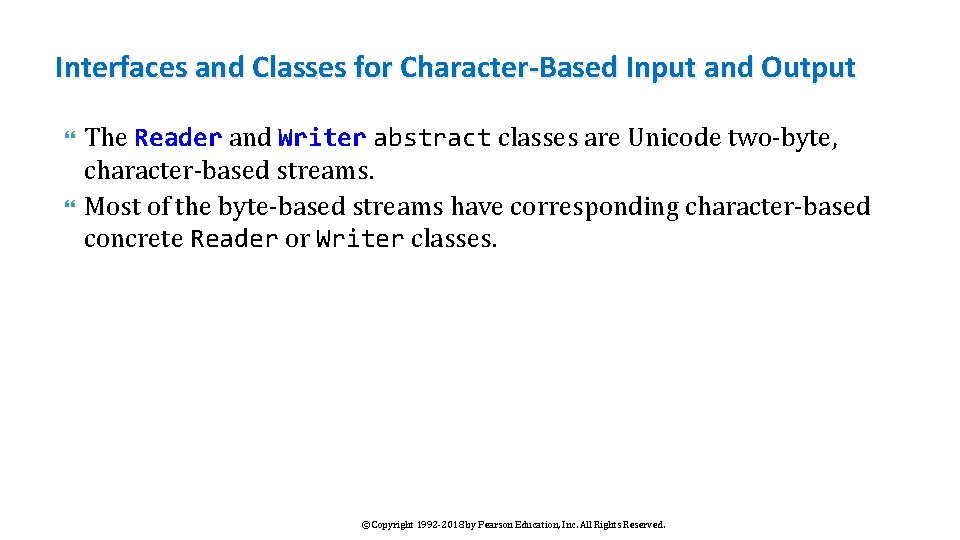
Interfaces and Classes for Character-Based Input and Output The Reader and Writer abstract classes are Unicode two-byte, character-based streams. Most of the byte-based streams have corresponding character-based concrete Reader or Writer classes. © Copyright 1992 -2018 by Pearson Education, Inc. All Rights Reserved.
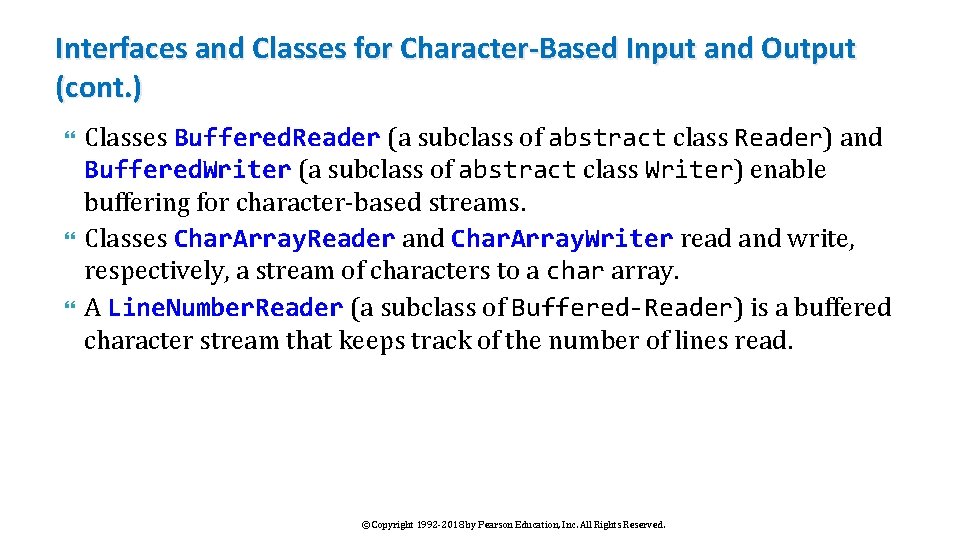
Interfaces and Classes for Character-Based Input and Output (cont. ) Classes Buffered. Reader (a subclass of abstract class Reader) and Buffered. Writer (a subclass of abstract class Writer) enable buffering for character-based streams. Classes Char. Array. Reader and Char. Array. Writer read and write, respectively, a stream of characters to a char array. A Line. Number. Reader (a subclass of Buffered-Reader) is a buffered character stream that keeps track of the number of lines read. © Copyright 1992 -2018 by Pearson Education, Inc. All Rights Reserved.
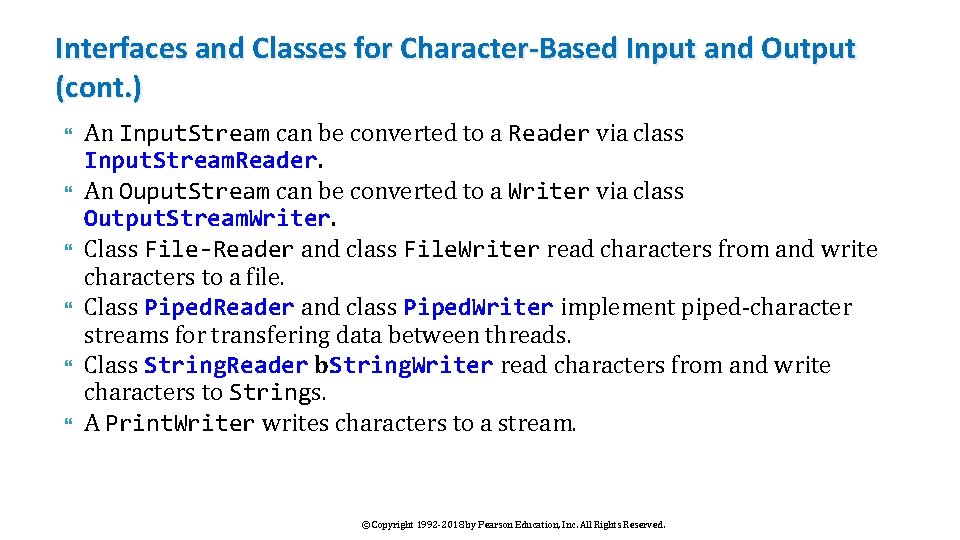
Interfaces and Classes for Character-Based Input and Output (cont. ) An Input. Stream can be converted to a Reader via class Input. Stream. Reader. An Ouput. Stream can be converted to a Writer via class Output. Stream. Writer. Class File-Reader and class File. Writer read characters from and write characters to a file. Class Piped. Reader and class Piped. Writer implement piped-character streams for transfering data between threads. Class String. Reader b. String. Writer read characters from and write characters to Strings. A Print. Writer writes characters to a stream. © Copyright 1992 -2018 by Pearson Education, Inc. All Rights Reserved.
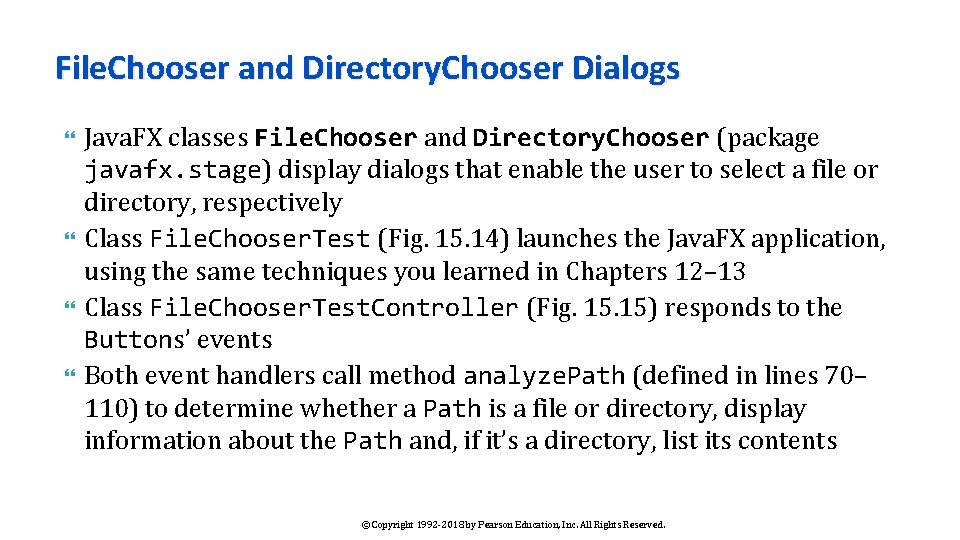
File. Chooser and Directory. Chooser Dialogs Java. FX classes File. Chooser and Directory. Chooser (package javafx. stage) display dialogs that enable the user to select a file or directory, respectively Class File. Chooser. Test (Fig. 15. 14) launches the Java. FX application, using the same techniques you learned in Chapters 12– 13 Class File. Chooser. Test. Controller (Fig. 15) responds to the Buttons’ events Both event handlers call method analyze. Path (defined in lines 70– 110) to determine whether a Path is a file or directory, display information about the Path and, if it’s a directory, list its contents © Copyright 1992 -2018 by Pearson Education, Inc. All Rights Reserved.
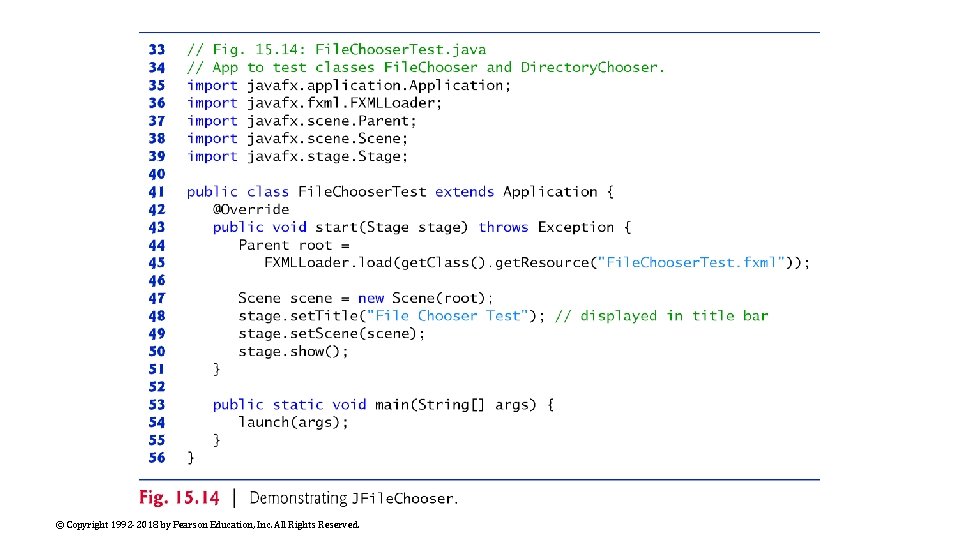
© Copyright 1992 -2018 by Pearson Education, Inc. All Rights Reserved.
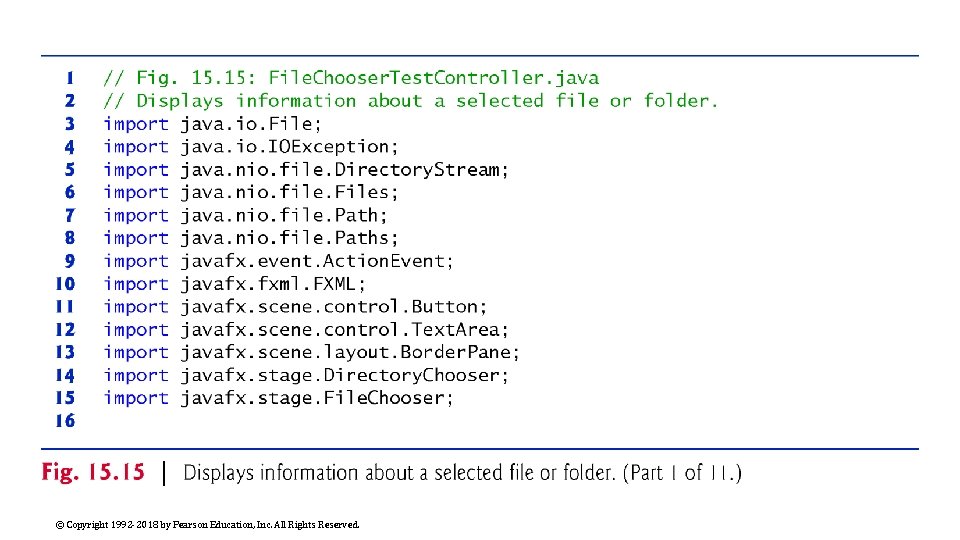
© Copyright 1992 -2018 by Pearson Education, Inc. All Rights Reserved.
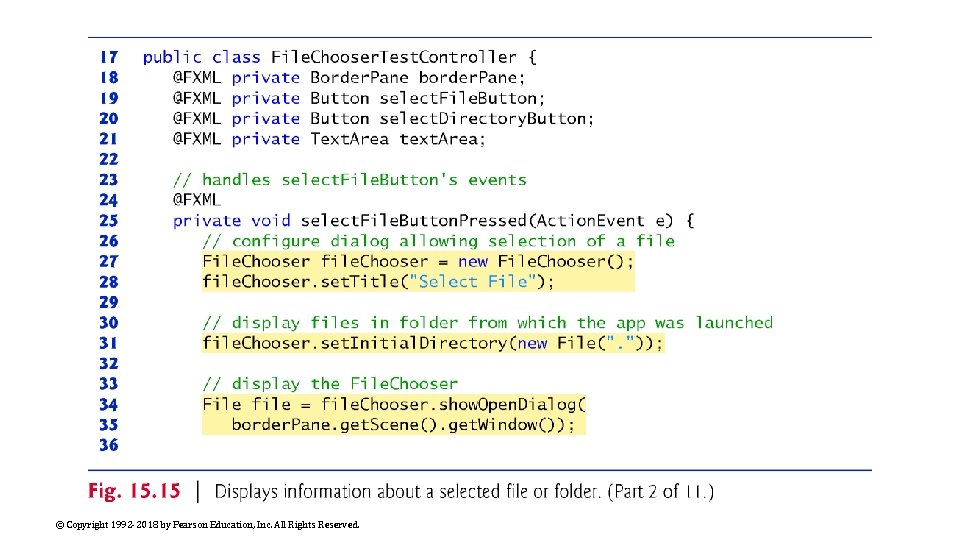
© Copyright 1992 -2018 by Pearson Education, Inc. All Rights Reserved.
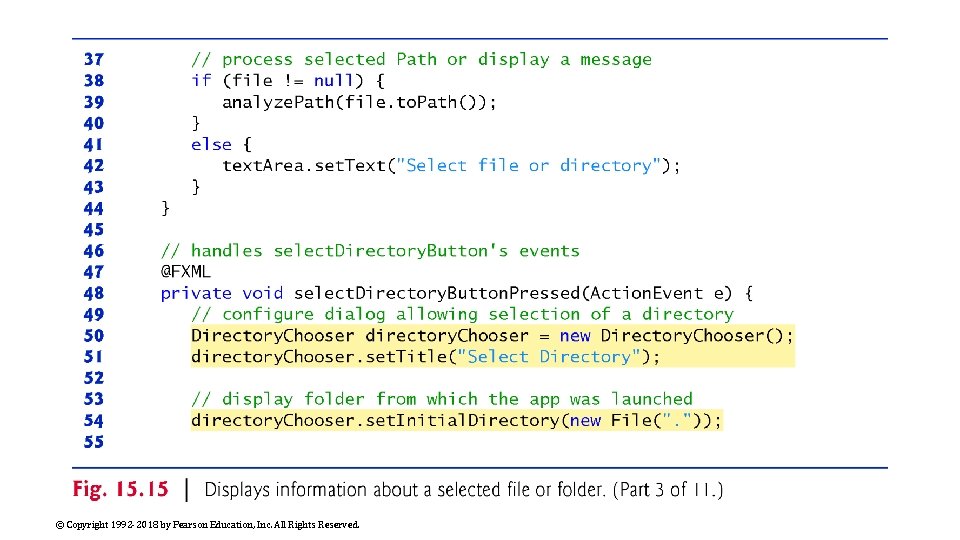
© Copyright 1992 -2018 by Pearson Education, Inc. All Rights Reserved.
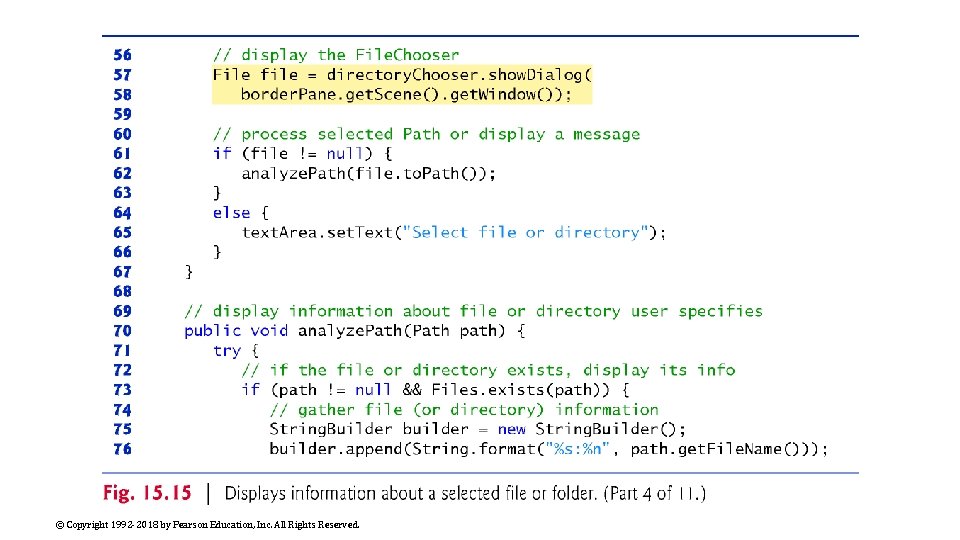
© Copyright 1992 -2018 by Pearson Education, Inc. All Rights Reserved.
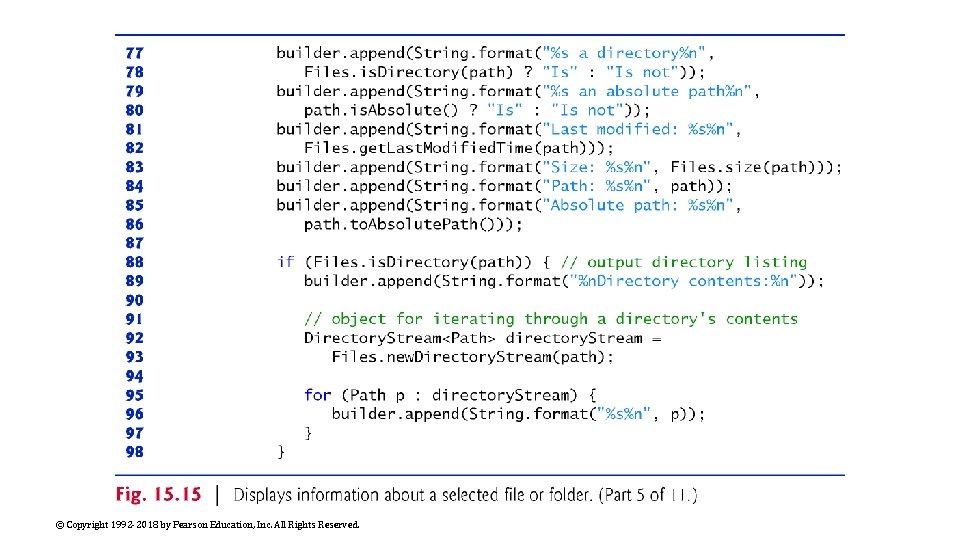
© Copyright 1992 -2018 by Pearson Education, Inc. All Rights Reserved.
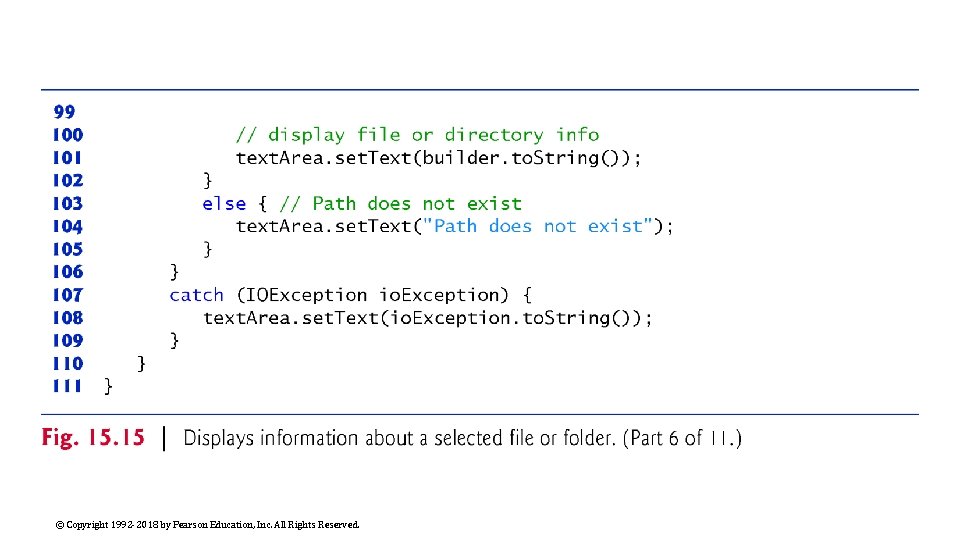
© Copyright 1992 -2018 by Pearson Education, Inc. All Rights Reserved.
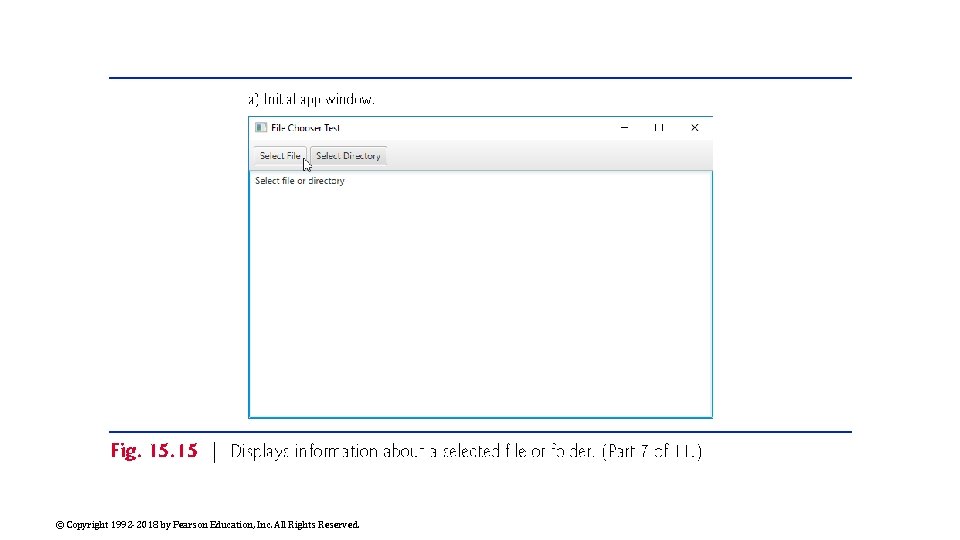
© Copyright 1992 -2018 by Pearson Education, Inc. All Rights Reserved.
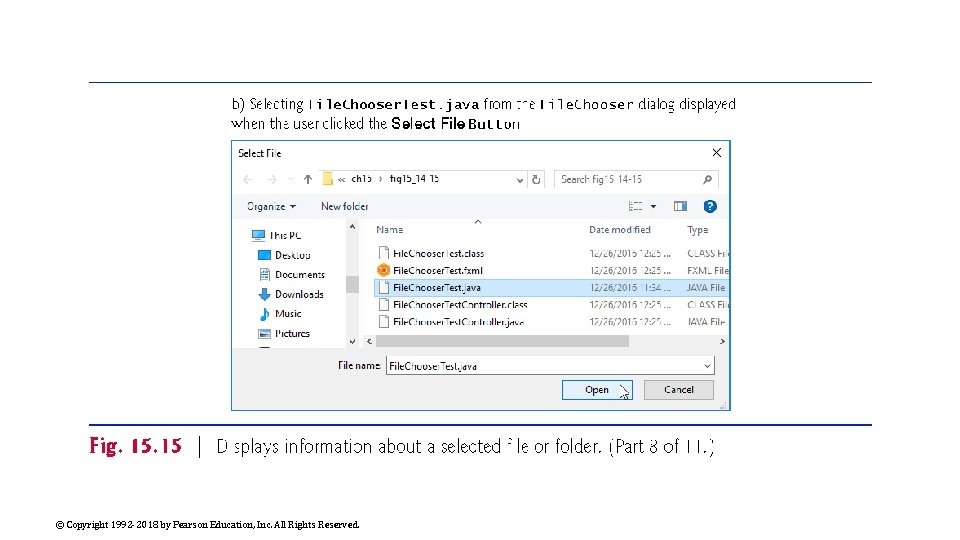
© Copyright 1992 -2018 by Pearson Education, Inc. All Rights Reserved.
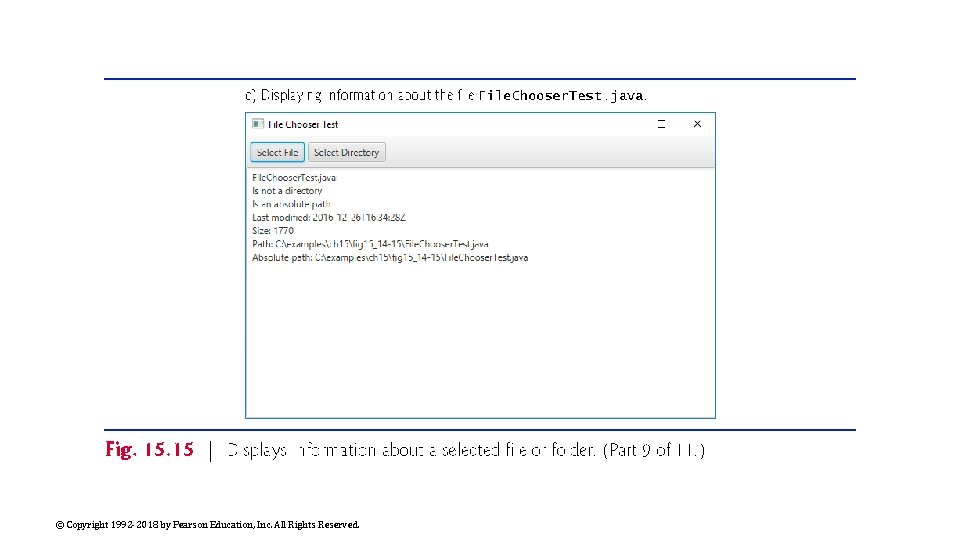
© Copyright 1992 -2018 by Pearson Education, Inc. All Rights Reserved.
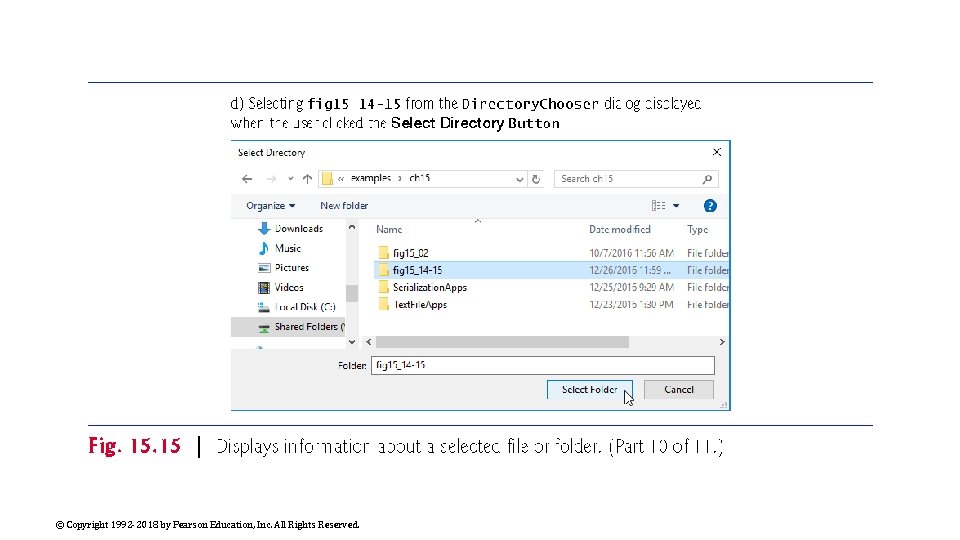
© Copyright 1992 -2018 by Pearson Education, Inc. All Rights Reserved.
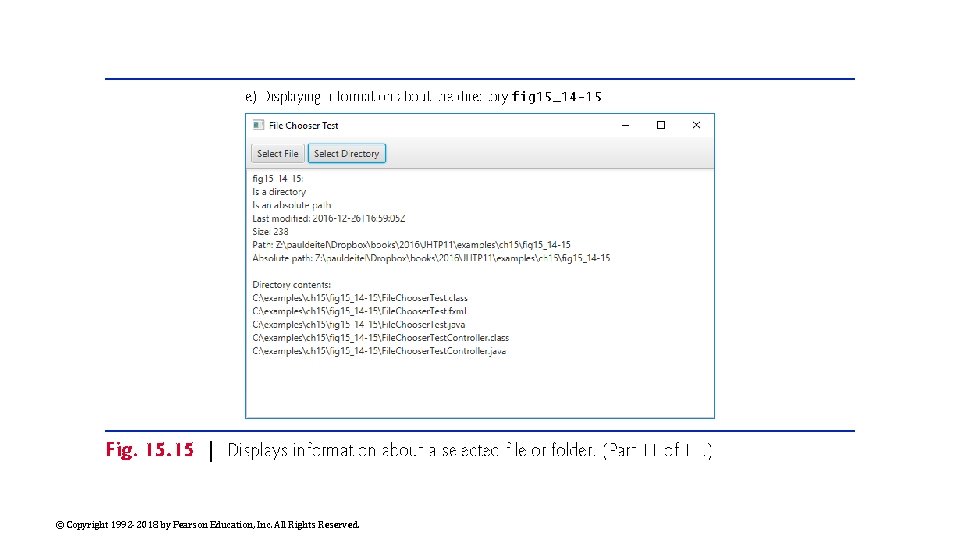
© Copyright 1992 -2018 by Pearson Education, Inc. All Rights Reserved.
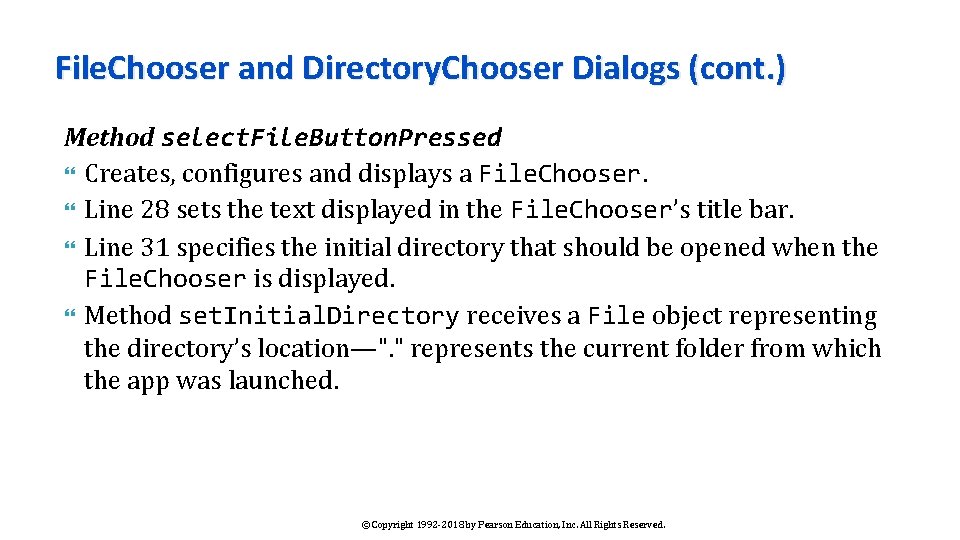
File. Chooser and Directory. Chooser Dialogs (cont. ) Method select. File. Button. Pressed Creates, configures and displays a File. Chooser. Line 28 sets the text displayed in the File. Chooser’s title bar. Line 31 specifies the initial directory that should be opened when the File. Chooser is displayed. Method set. Initial. Directory receives a File object representing the directory’s location—". " represents the current folder from which the app was launched. © Copyright 1992 -2018 by Pearson Education, Inc. All Rights Reserved.
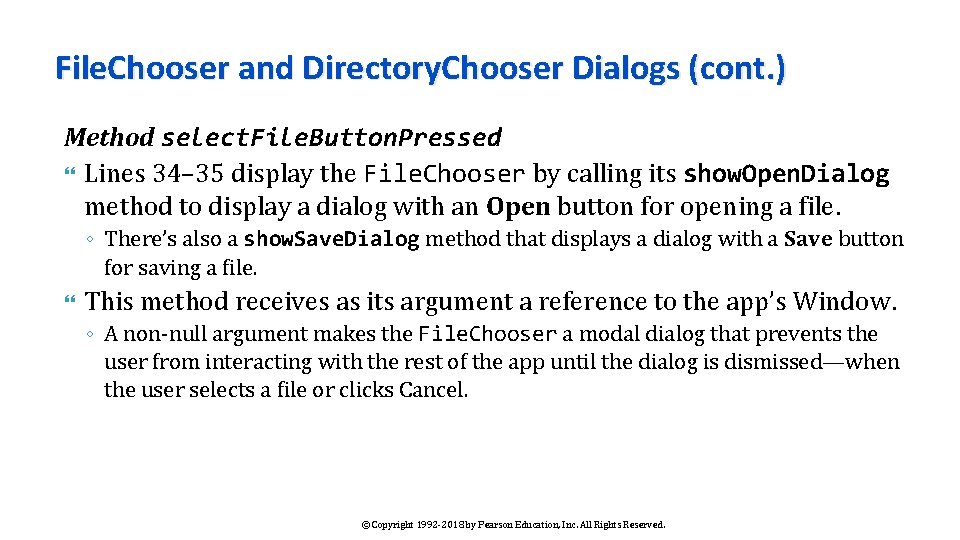
File. Chooser and Directory. Chooser Dialogs (cont. ) Method select. File. Button. Pressed Lines 34– 35 display the File. Chooser by calling its show. Open. Dialog method to display a dialog with an Open button for opening a file. ◦ There’s also a show. Save. Dialog method that displays a dialog with a Save button for saving a file. This method receives as its argument a reference to the app’s Window. ◦ A non-null argument makes the File. Chooser a modal dialog that prevents the user from interacting with the rest of the app until the dialog is dismissed—when the user selects a file or clicks Cancel. © Copyright 1992 -2018 by Pearson Education, Inc. All Rights Reserved.
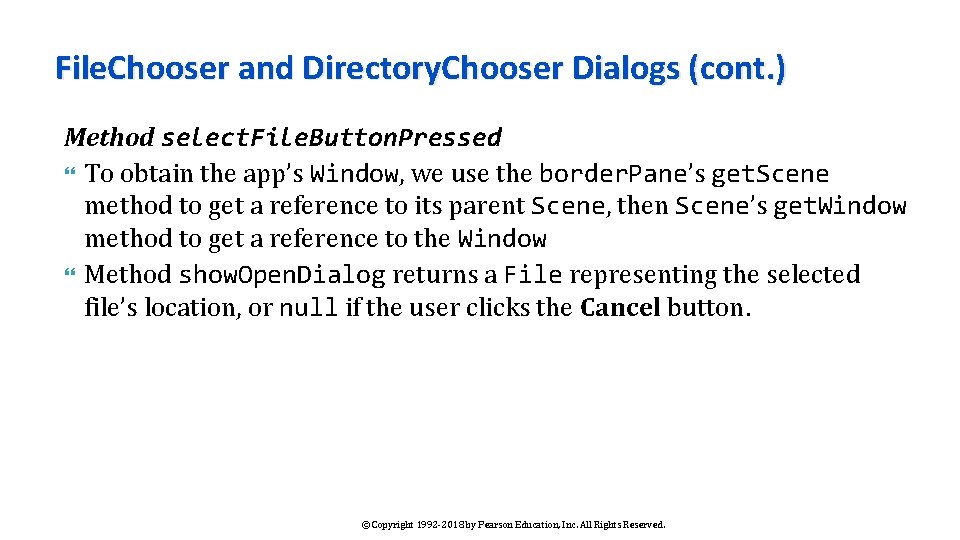
File. Chooser and Directory. Chooser Dialogs (cont. ) Method select. File. Button. Pressed To obtain the app’s Window, we use the border. Pane’s get. Scene method to get a reference to its parent Scene, then Scene’s get. Window method to get a reference to the Window Method show. Open. Dialog returns a File representing the selected file’s location, or null if the user clicks the Cancel button. © Copyright 1992 -2018 by Pearson Education, Inc. All Rights Reserved.
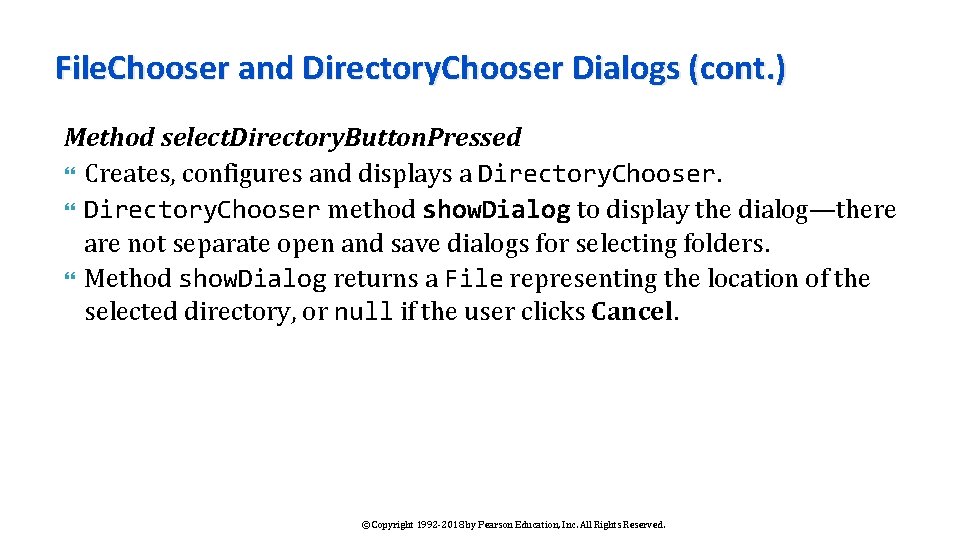
File. Chooser and Directory. Chooser Dialogs (cont. ) Method select. Directory. Button. Pressed Creates, configures and displays a Directory. Chooser method show. Dialog to display the dialog—there are not separate open and save dialogs for selecting folders. Method show. Dialog returns a File representing the location of the selected directory, or null if the user clicks Cancel. © Copyright 1992 -2018 by Pearson Education, Inc. All Rights Reserved.
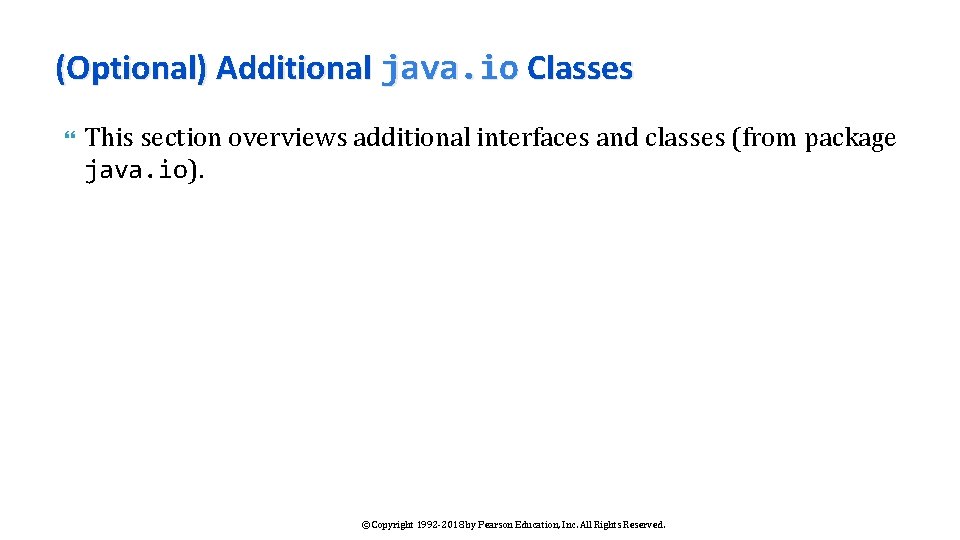
(Optional) Additional java. io Classes This section overviews additional interfaces and classes (from package java. io). © Copyright 1992 -2018 by Pearson Education, Inc. All Rights Reserved.