Chapter 14 Writing and Presenting The Systems Proposal
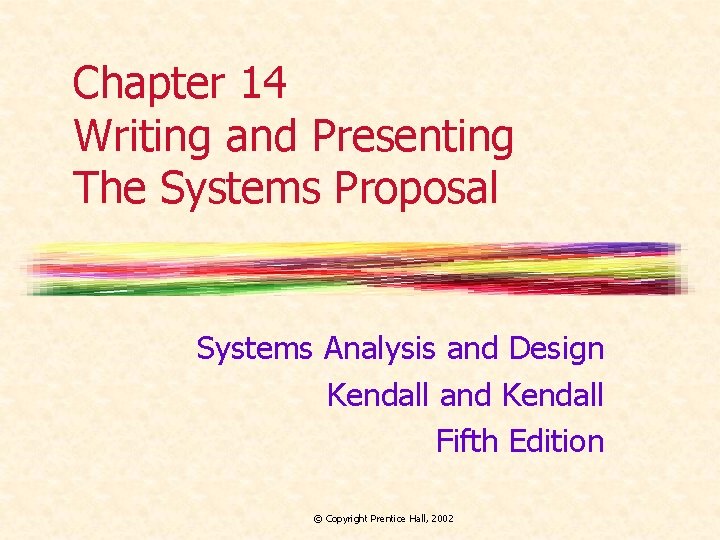
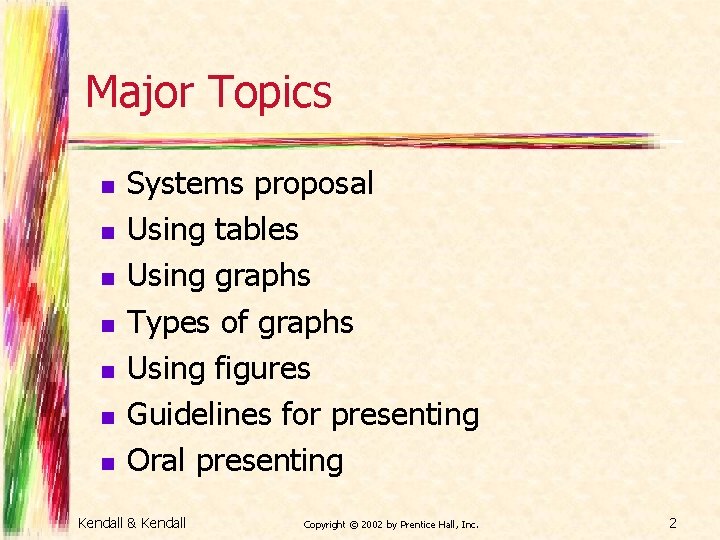
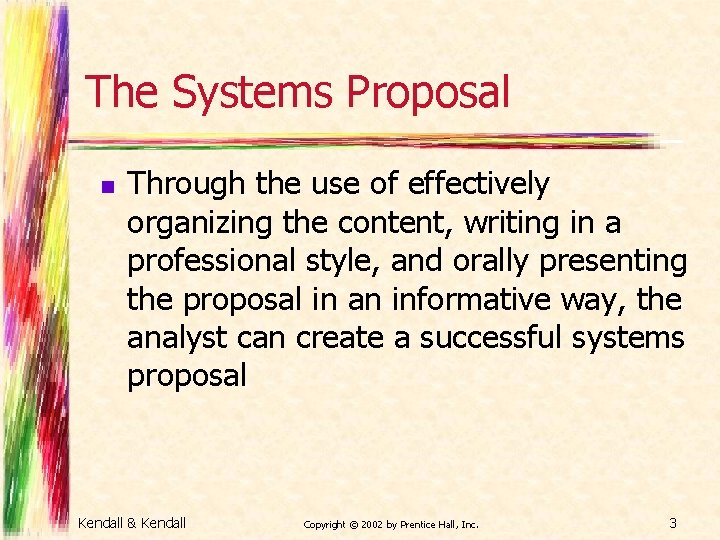
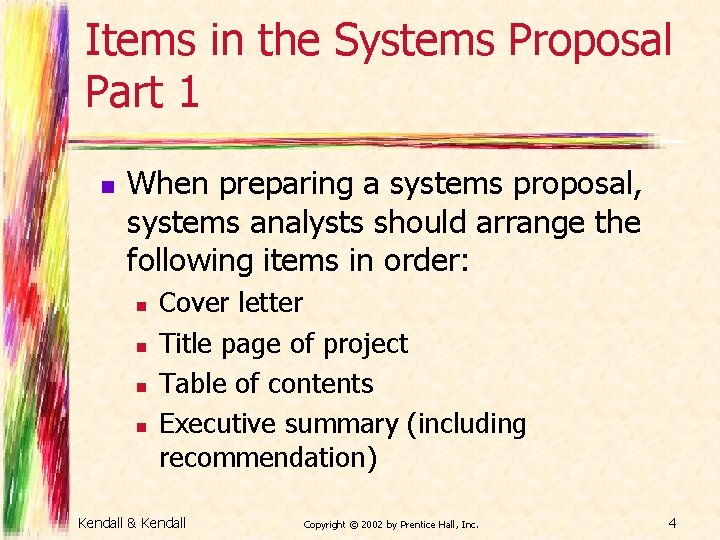
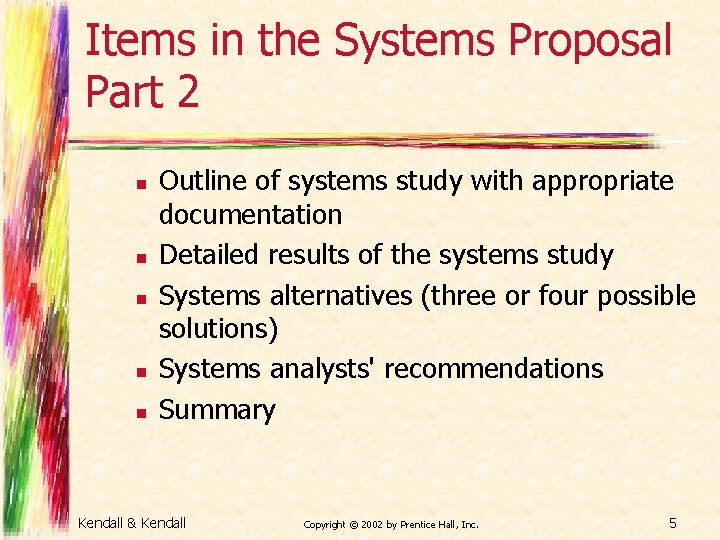
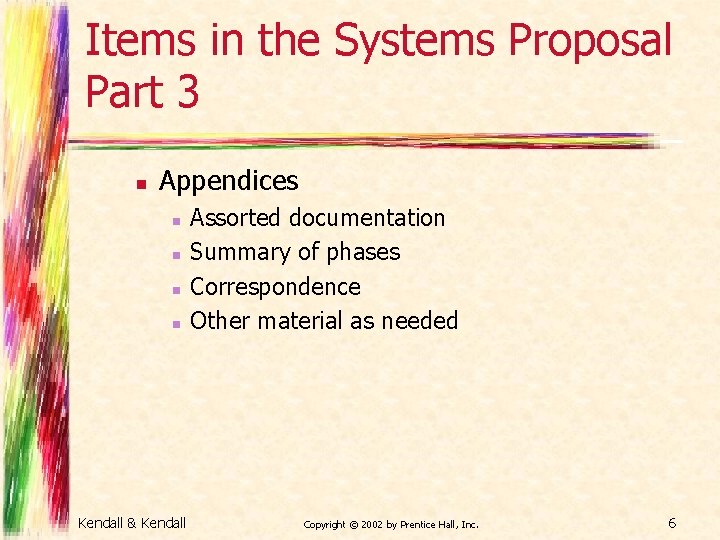
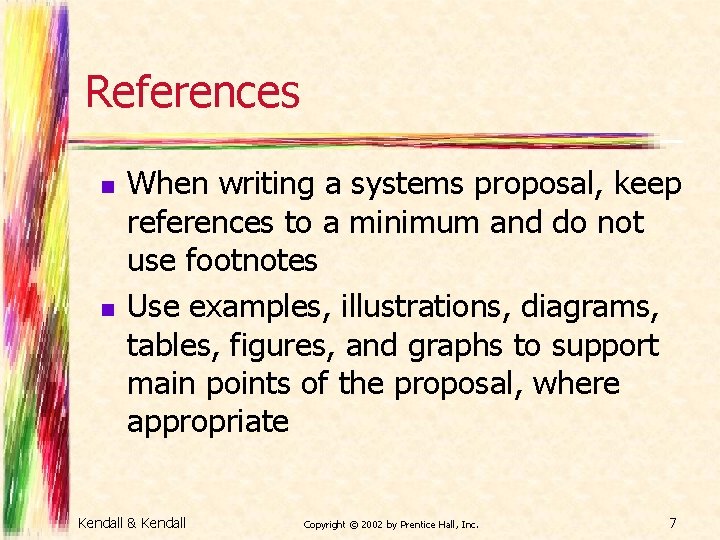
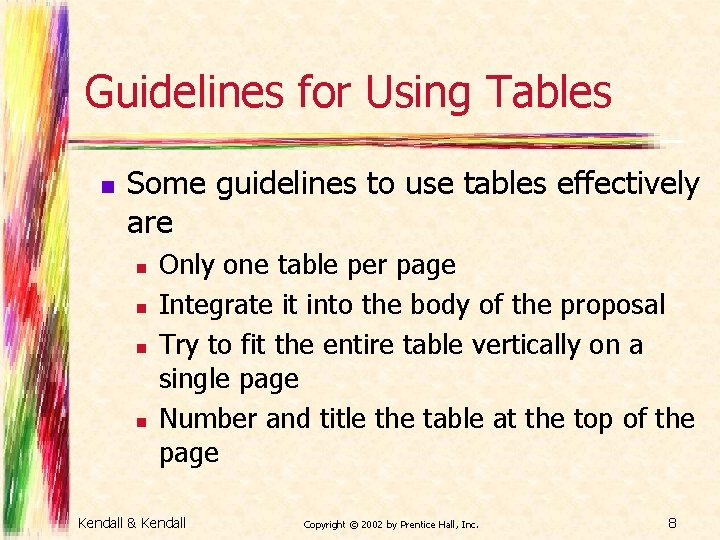
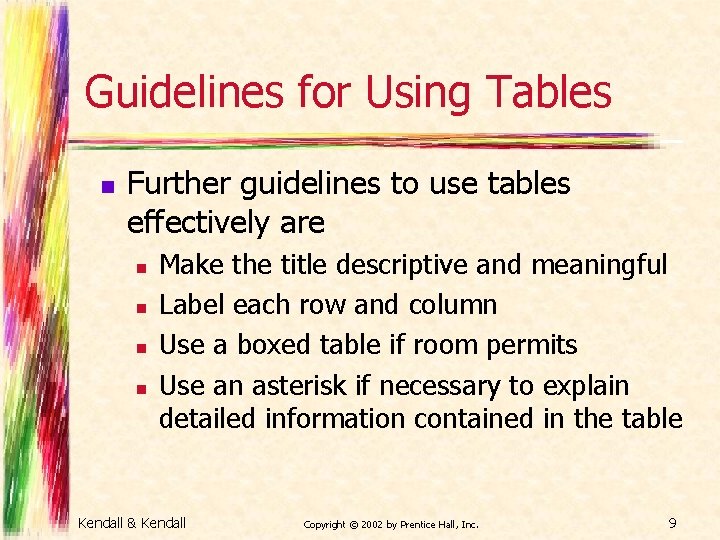
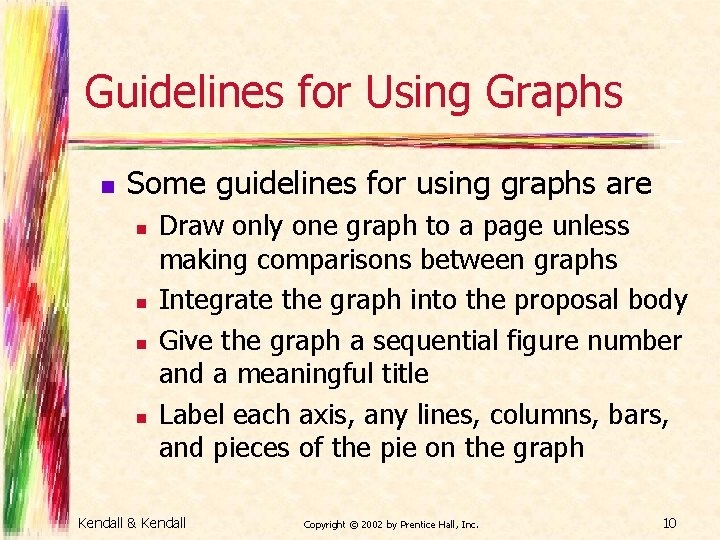

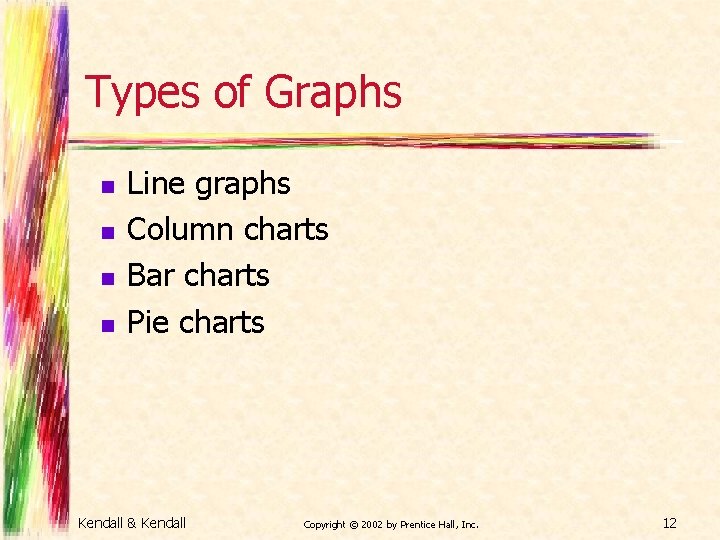
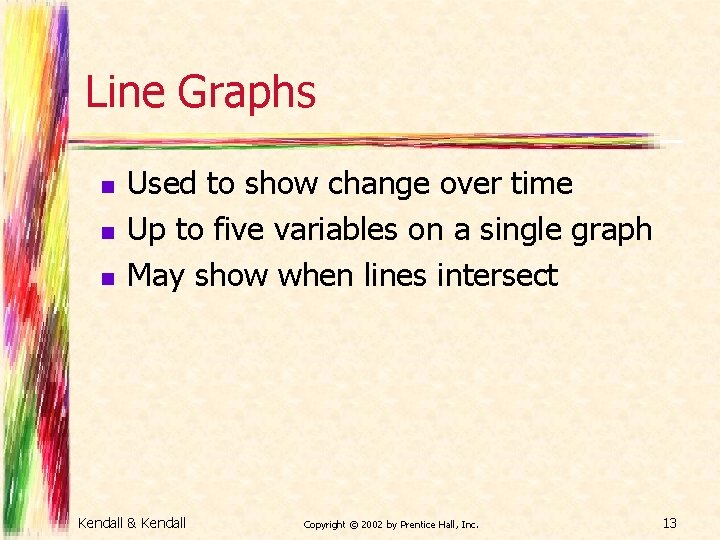
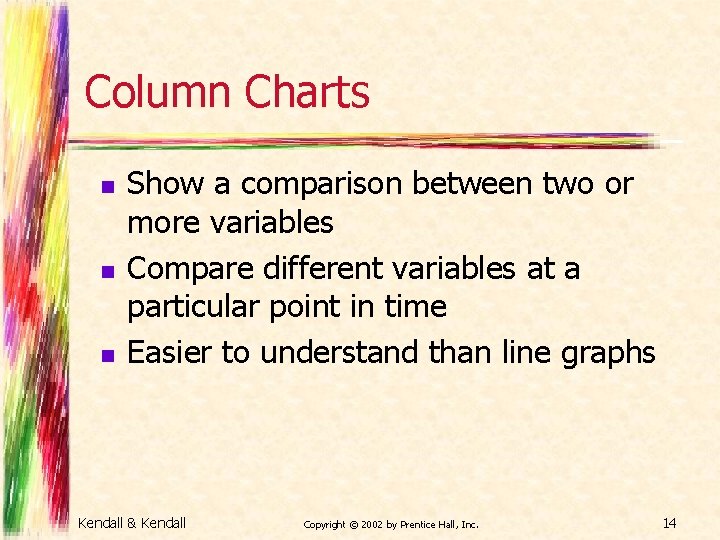
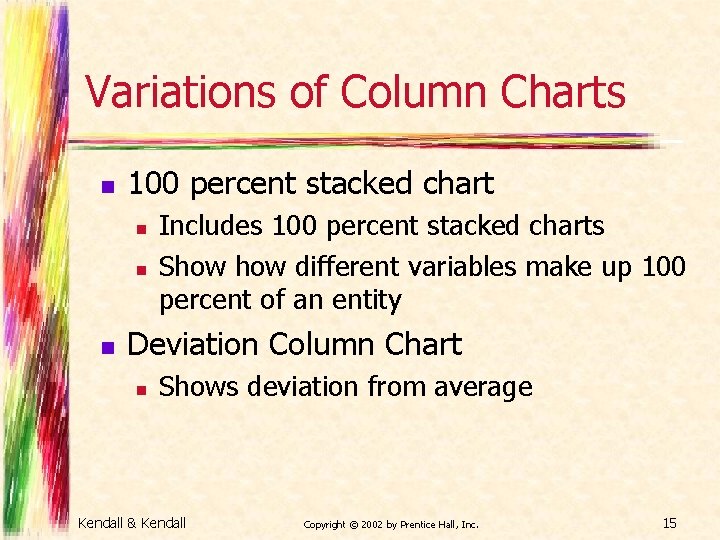
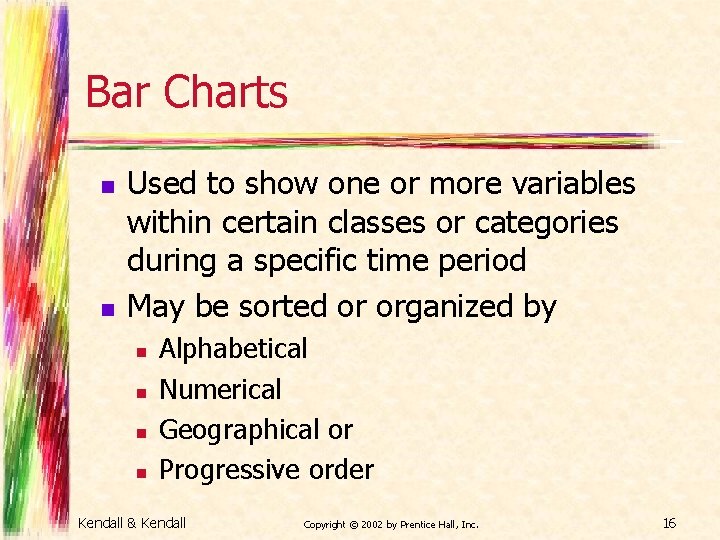
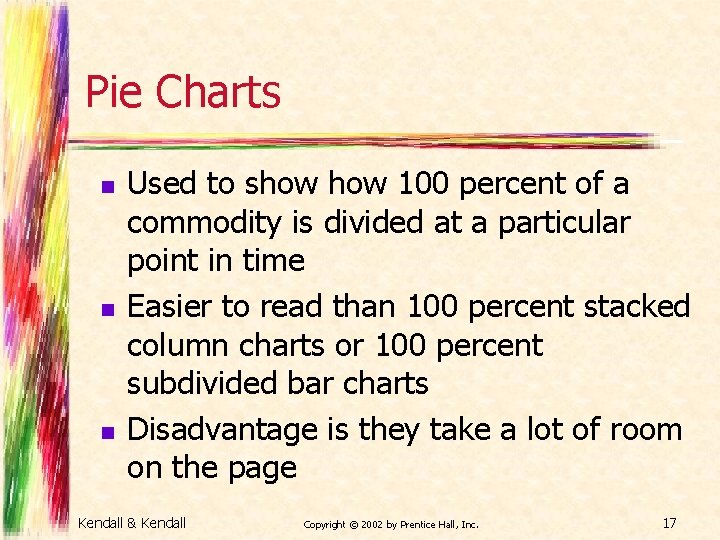
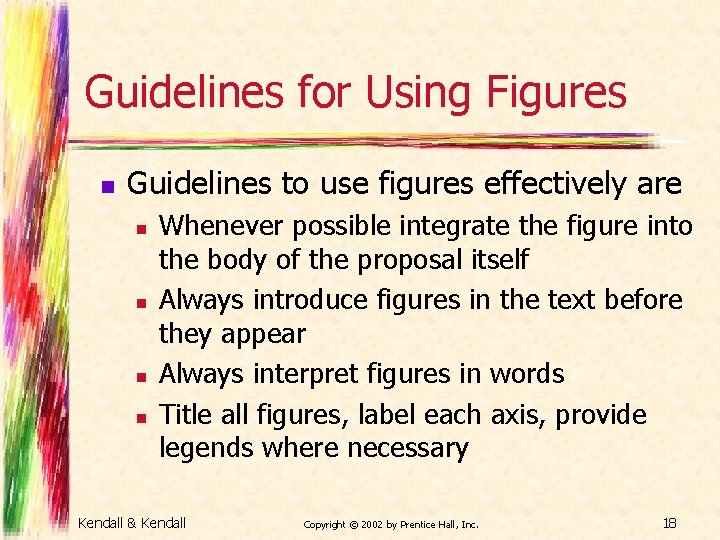
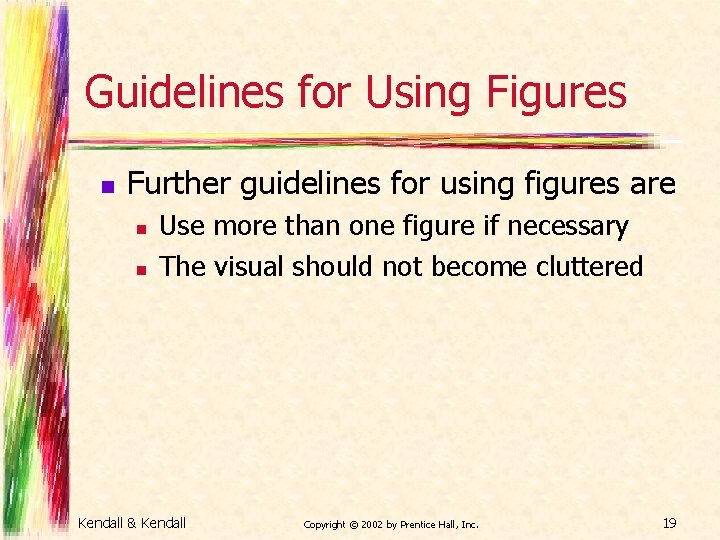
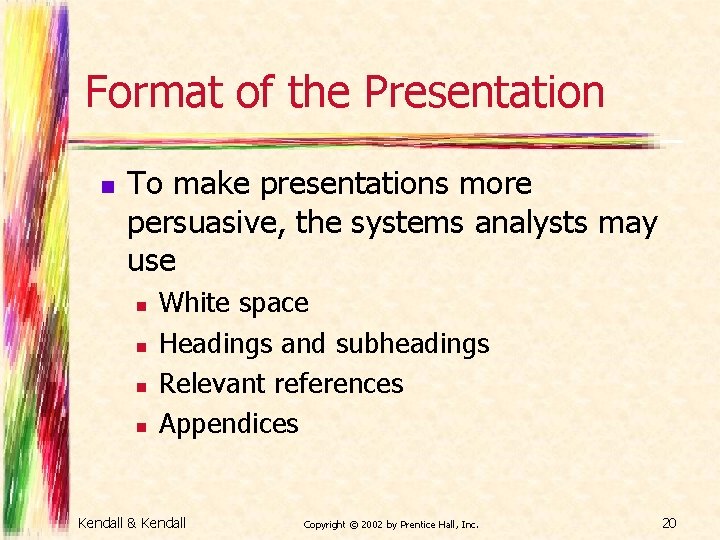
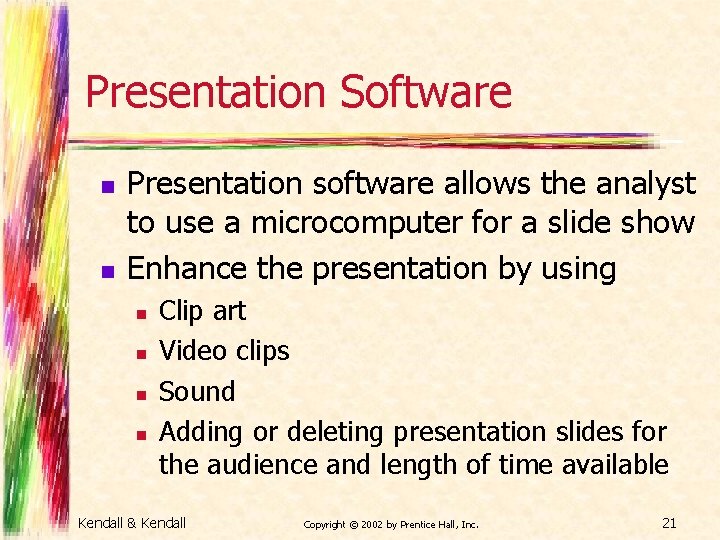
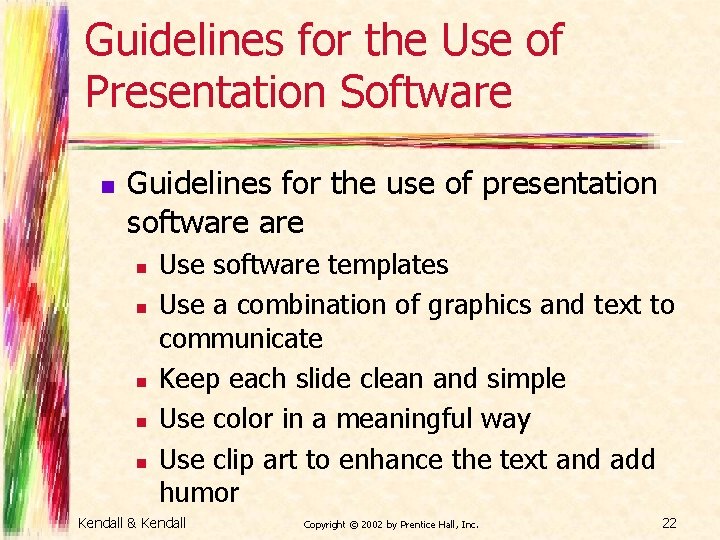
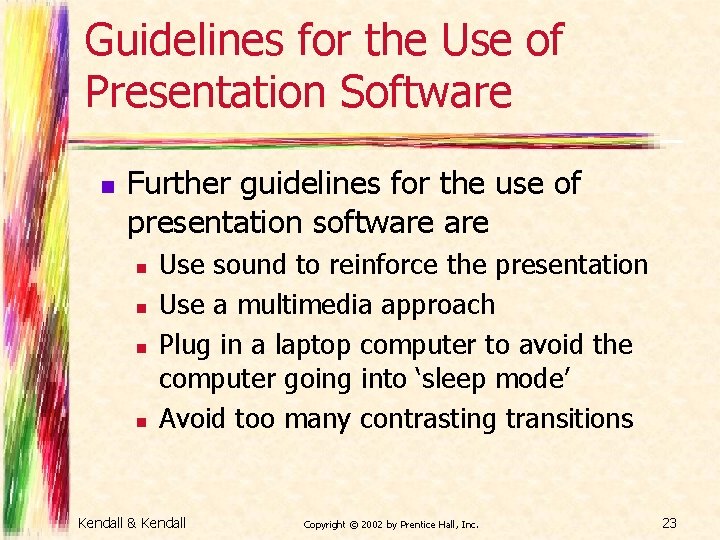
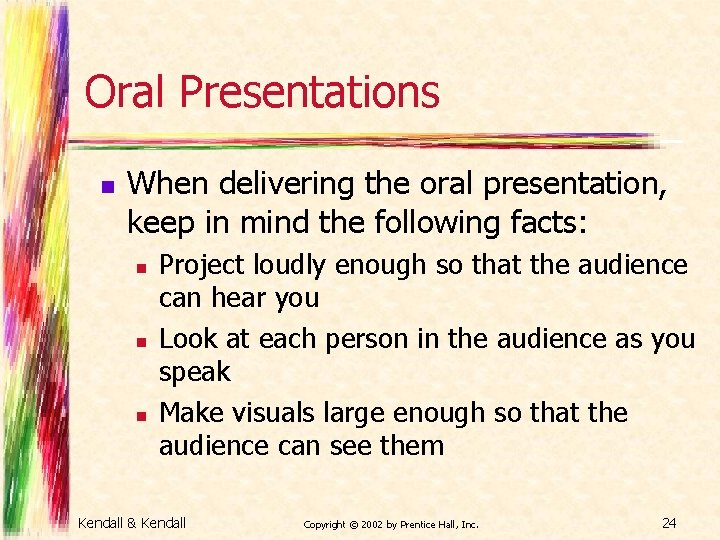
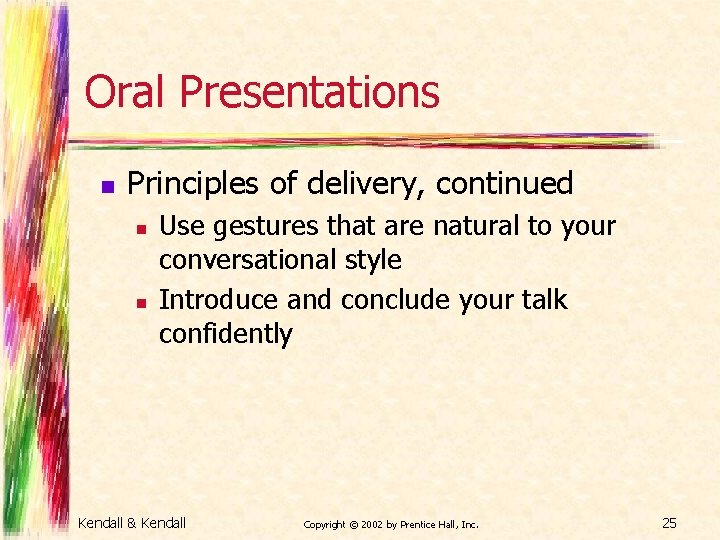
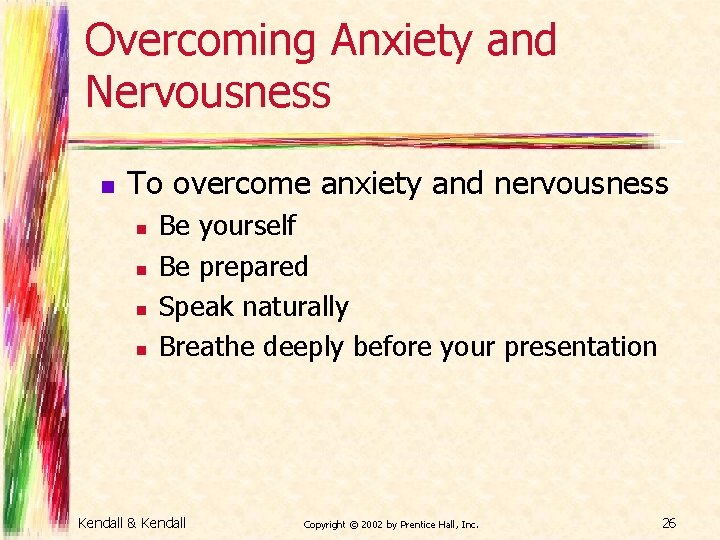
- Slides: 26
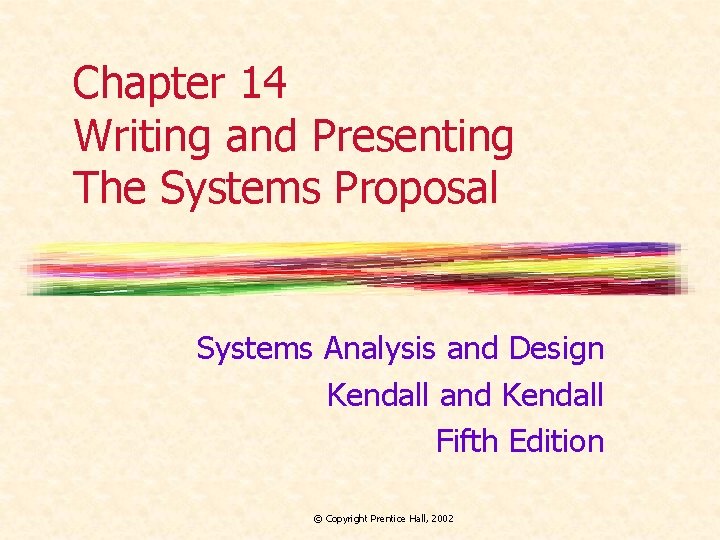
Chapter 14 Writing and Presenting The Systems Proposal Systems Analysis and Design Kendall and Kendall Fifth Edition © Copyright Prentice Hall, 2002
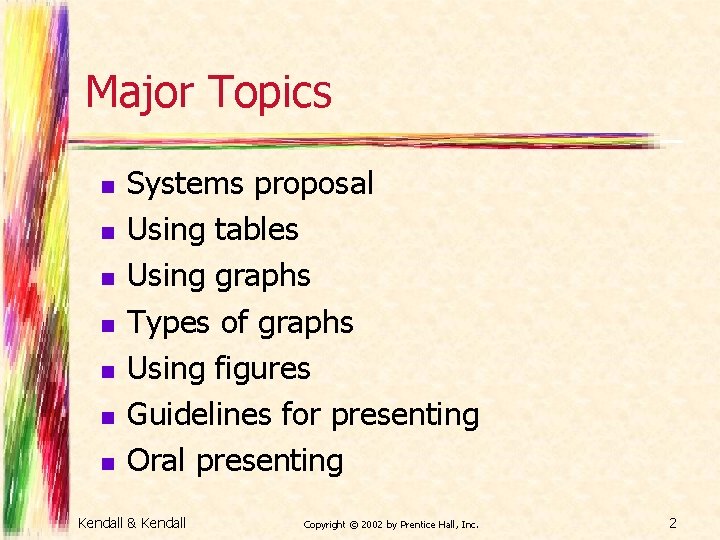
Major Topics n n n n Systems proposal Using tables Using graphs Types of graphs Using figures Guidelines for presenting Oral presenting Kendall & Kendall Copyright © 2002 by Prentice Hall, Inc. 2
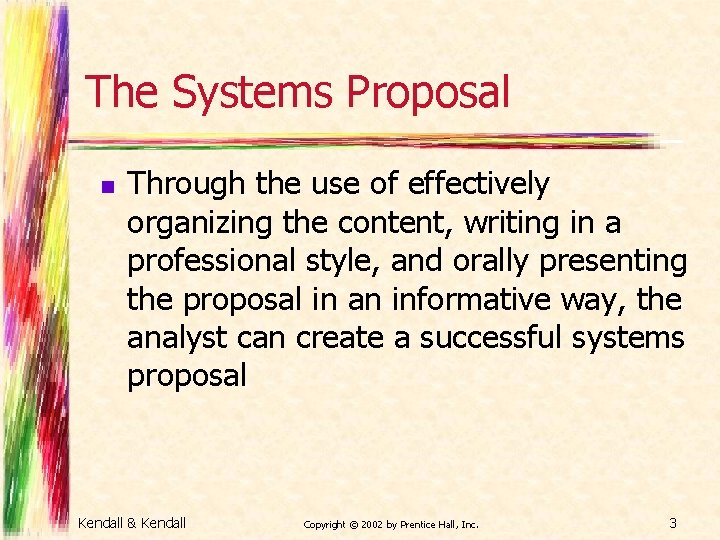
The Systems Proposal n Through the use of effectively organizing the content, writing in a professional style, and orally presenting the proposal in an informative way, the analyst can create a successful systems proposal Kendall & Kendall Copyright © 2002 by Prentice Hall, Inc. 3
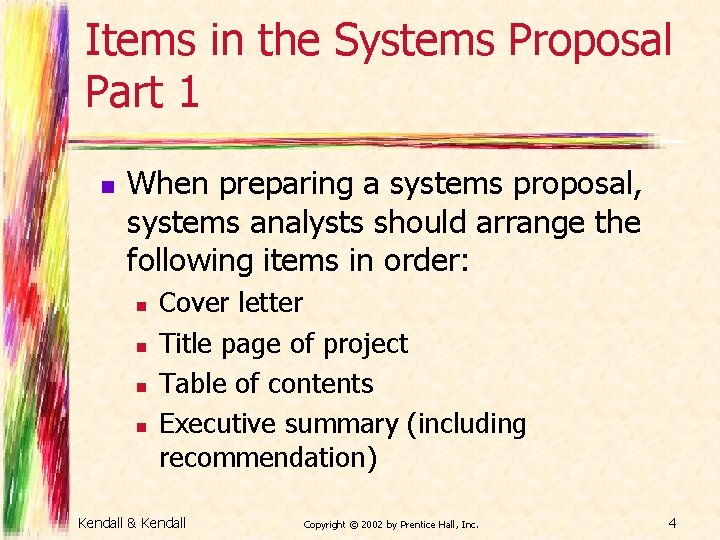
Items in the Systems Proposal Part 1 n When preparing a systems proposal, systems analysts should arrange the following items in order: n n Cover letter Title page of project Table of contents Executive summary (including recommendation) Kendall & Kendall Copyright © 2002 by Prentice Hall, Inc. 4
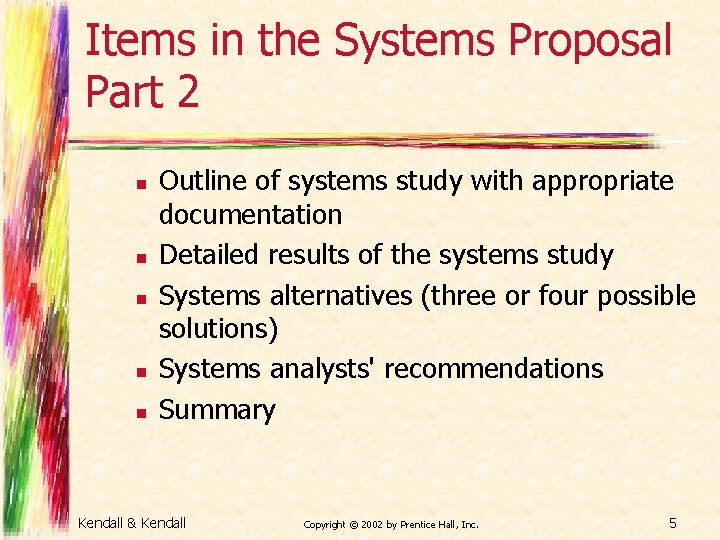
Items in the Systems Proposal Part 2 n n n Outline of systems study with appropriate documentation Detailed results of the systems study Systems alternatives (three or four possible solutions) Systems analysts' recommendations Summary Kendall & Kendall Copyright © 2002 by Prentice Hall, Inc. 5
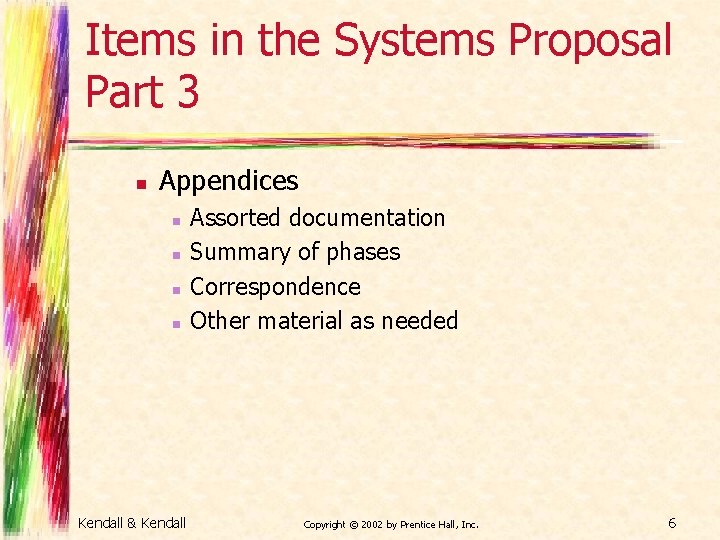
Items in the Systems Proposal Part 3 n Appendices n n Kendall & Kendall Assorted documentation Summary of phases Correspondence Other material as needed Copyright © 2002 by Prentice Hall, Inc. 6
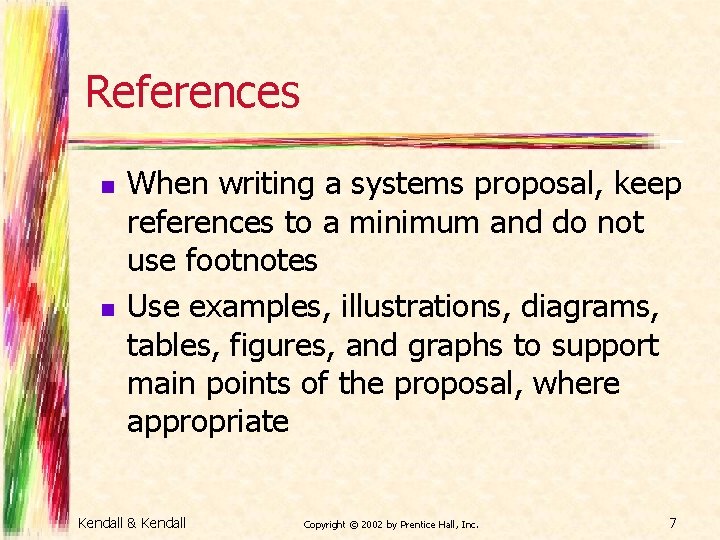
References n n When writing a systems proposal, keep references to a minimum and do not use footnotes Use examples, illustrations, diagrams, tables, figures, and graphs to support main points of the proposal, where appropriate Kendall & Kendall Copyright © 2002 by Prentice Hall, Inc. 7
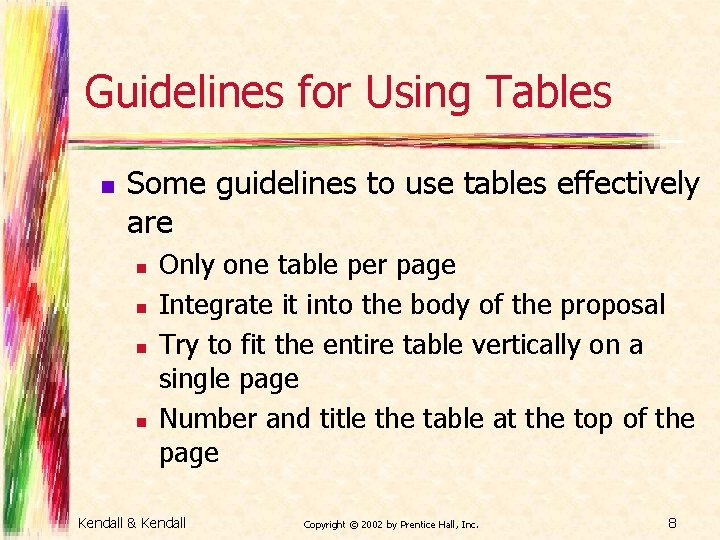
Guidelines for Using Tables n Some guidelines to use tables effectively are n n Only one table per page Integrate it into the body of the proposal Try to fit the entire table vertically on a single page Number and title the table at the top of the page Kendall & Kendall Copyright © 2002 by Prentice Hall, Inc. 8
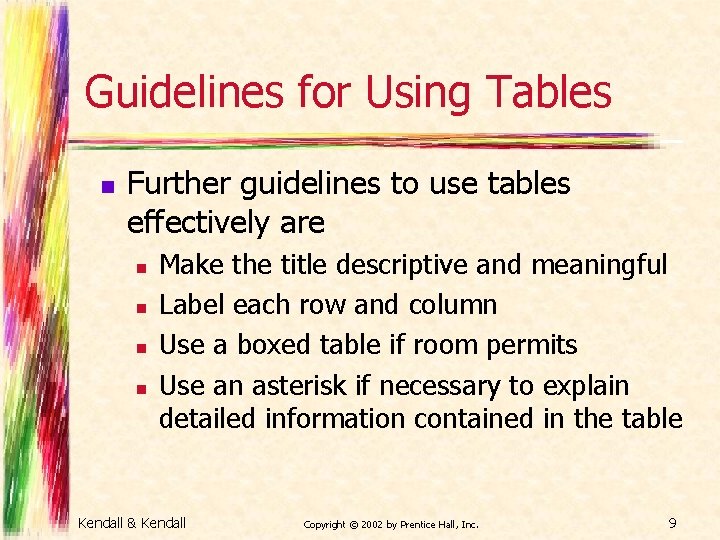
Guidelines for Using Tables n Further guidelines to use tables effectively are n n Make the title descriptive and meaningful Label each row and column Use a boxed table if room permits Use an asterisk if necessary to explain detailed information contained in the table Kendall & Kendall Copyright © 2002 by Prentice Hall, Inc. 9
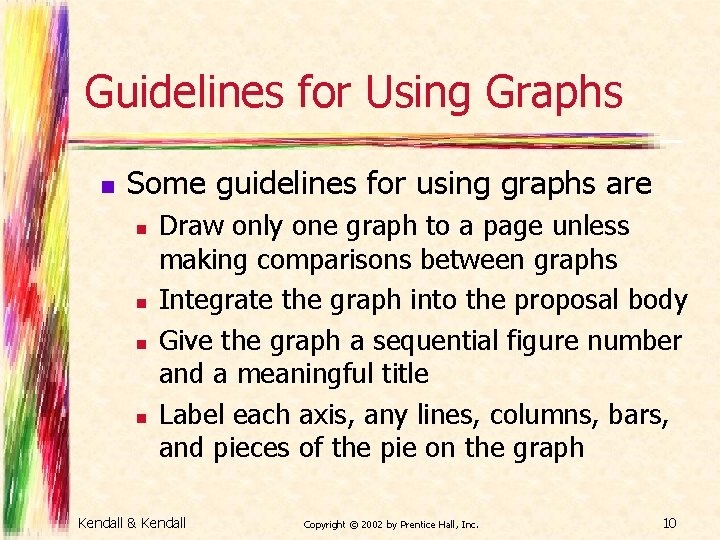
Guidelines for Using Graphs n Some guidelines for using graphs are n n Draw only one graph to a page unless making comparisons between graphs Integrate the graph into the proposal body Give the graph a sequential figure number and a meaningful title Label each axis, any lines, columns, bars, and pieces of the pie on the graph Kendall & Kendall Copyright © 2002 by Prentice Hall, Inc. 10

Guidelines for Using Graphs n Further guidelines for using graphs are n Include a key to indicate differently colored lines, shaded bars, or crosshatched areas Kendall & Kendall Copyright © 2002 by Prentice Hall, Inc. 11
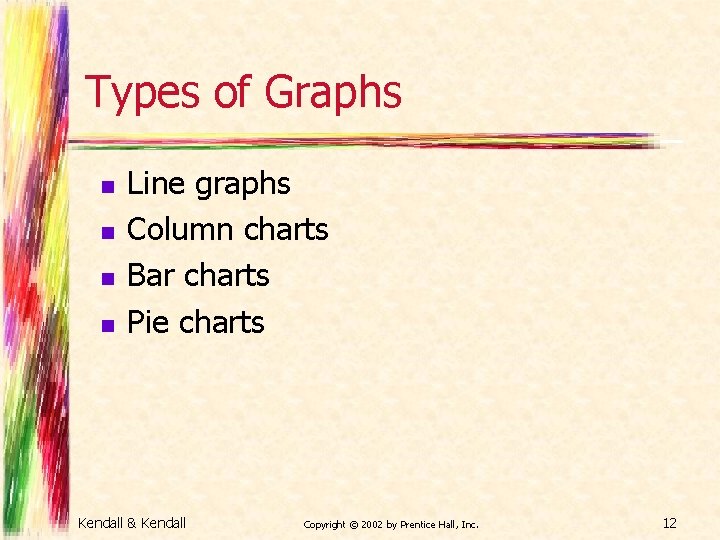
Types of Graphs n n Line graphs Column charts Bar charts Pie charts Kendall & Kendall Copyright © 2002 by Prentice Hall, Inc. 12
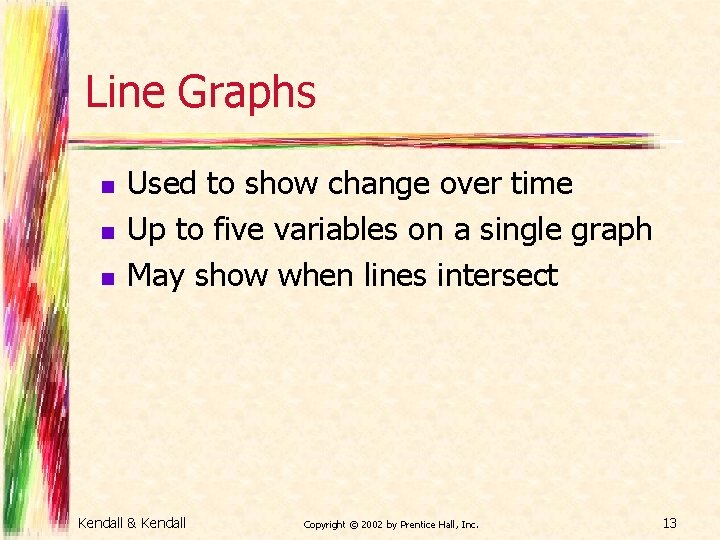
Line Graphs n n n Used to show change over time Up to five variables on a single graph May show when lines intersect Kendall & Kendall Copyright © 2002 by Prentice Hall, Inc. 13
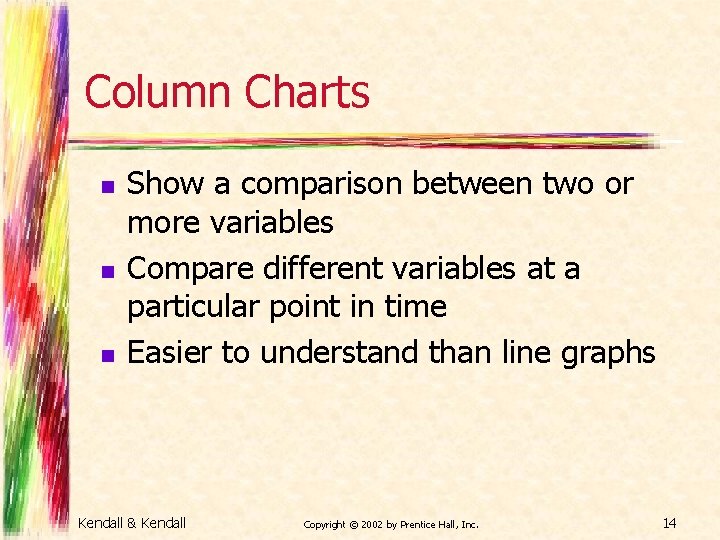
Column Charts n n n Show a comparison between two or more variables Compare different variables at a particular point in time Easier to understand than line graphs Kendall & Kendall Copyright © 2002 by Prentice Hall, Inc. 14
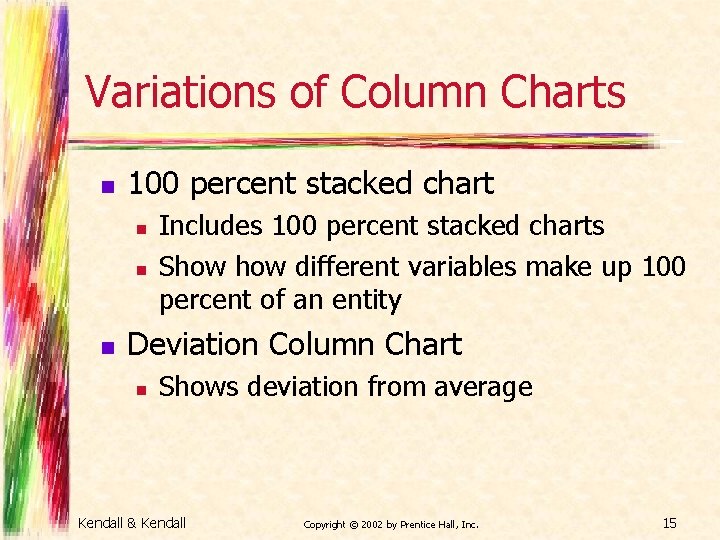
Variations of Column Charts n 100 percent stacked chart n n n Includes 100 percent stacked charts Show different variables make up 100 percent of an entity Deviation Column Chart n Shows deviation from average Kendall & Kendall Copyright © 2002 by Prentice Hall, Inc. 15
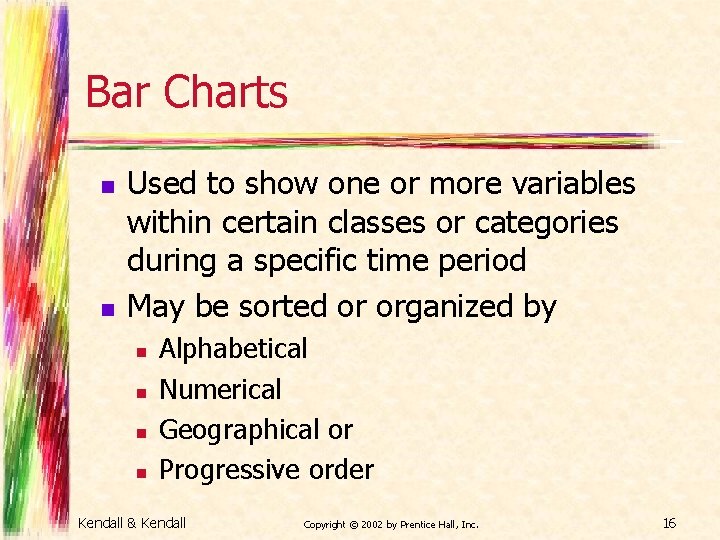
Bar Charts n n Used to show one or more variables within certain classes or categories during a specific time period May be sorted or organized by n n Alphabetical Numerical Geographical or Progressive order Kendall & Kendall Copyright © 2002 by Prentice Hall, Inc. 16
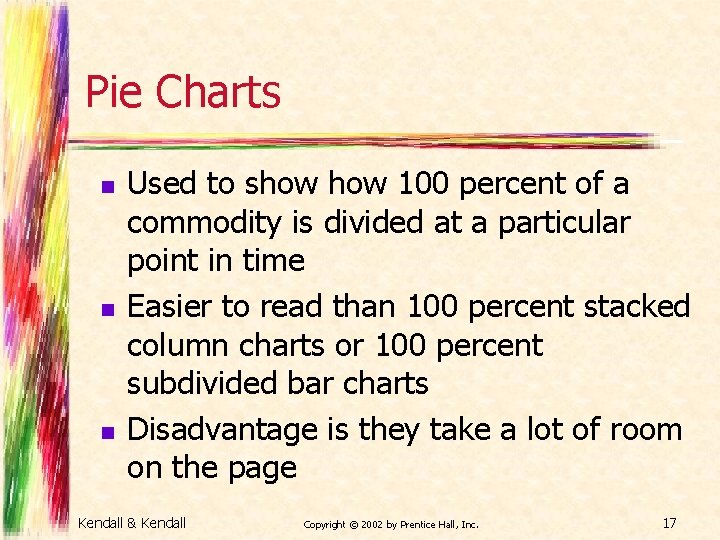
Pie Charts n n n Used to show 100 percent of a commodity is divided at a particular point in time Easier to read than 100 percent stacked column charts or 100 percent subdivided bar charts Disadvantage is they take a lot of room on the page Kendall & Kendall Copyright © 2002 by Prentice Hall, Inc. 17
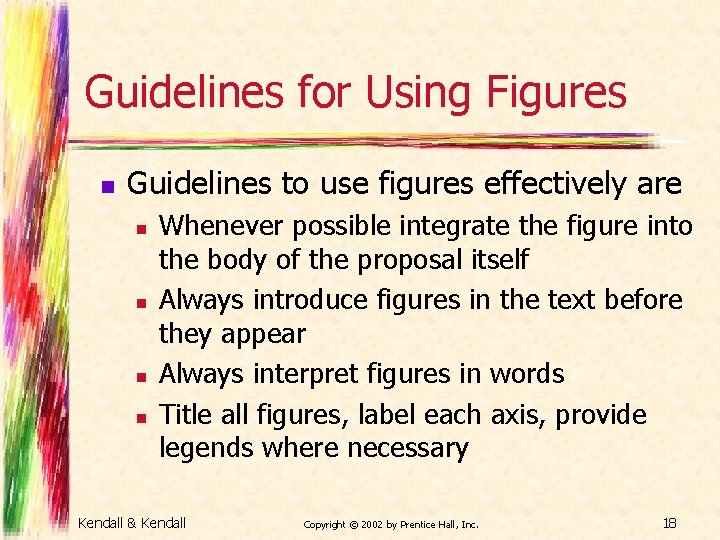
Guidelines for Using Figures n Guidelines to use figures effectively are n n Whenever possible integrate the figure into the body of the proposal itself Always introduce figures in the text before they appear Always interpret figures in words Title all figures, label each axis, provide legends where necessary Kendall & Kendall Copyright © 2002 by Prentice Hall, Inc. 18
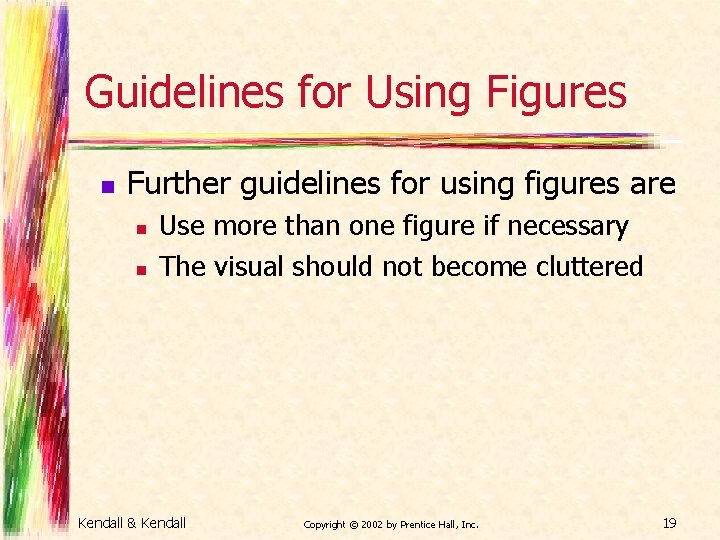
Guidelines for Using Figures n Further guidelines for using figures are n n Use more than one figure if necessary The visual should not become cluttered Kendall & Kendall Copyright © 2002 by Prentice Hall, Inc. 19
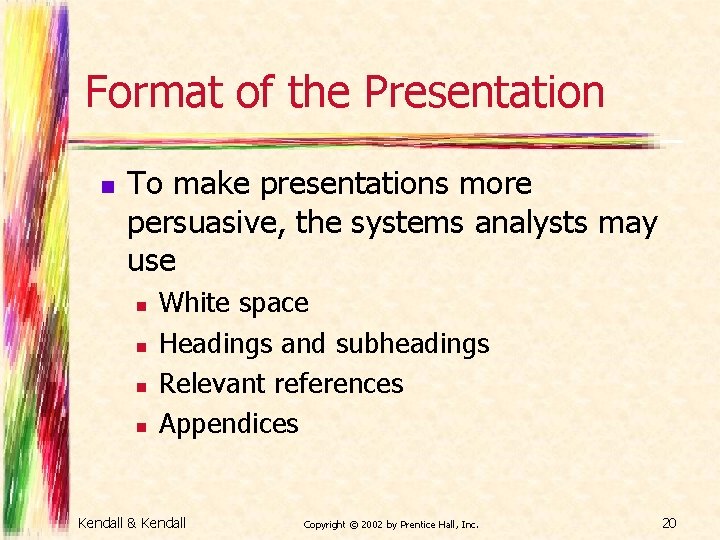
Format of the Presentation n To make presentations more persuasive, the systems analysts may use n n White space Headings and subheadings Relevant references Appendices Kendall & Kendall Copyright © 2002 by Prentice Hall, Inc. 20
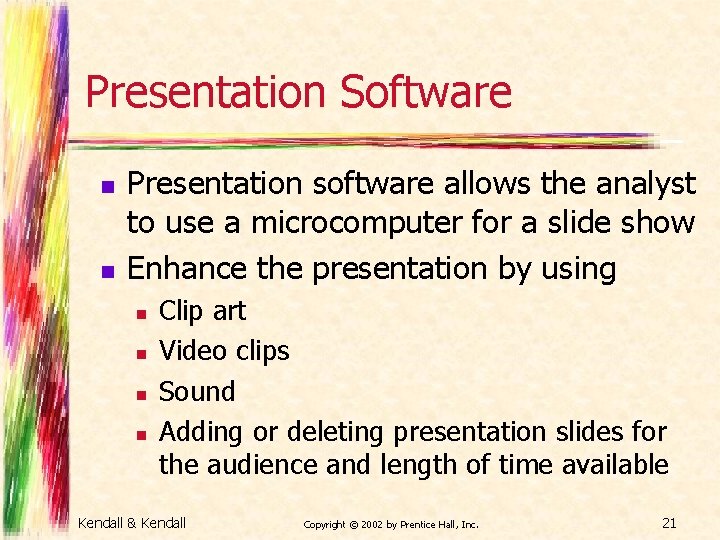
Presentation Software n n Presentation software allows the analyst to use a microcomputer for a slide show Enhance the presentation by using n n Clip art Video clips Sound Adding or deleting presentation slides for the audience and length of time available Kendall & Kendall Copyright © 2002 by Prentice Hall, Inc. 21
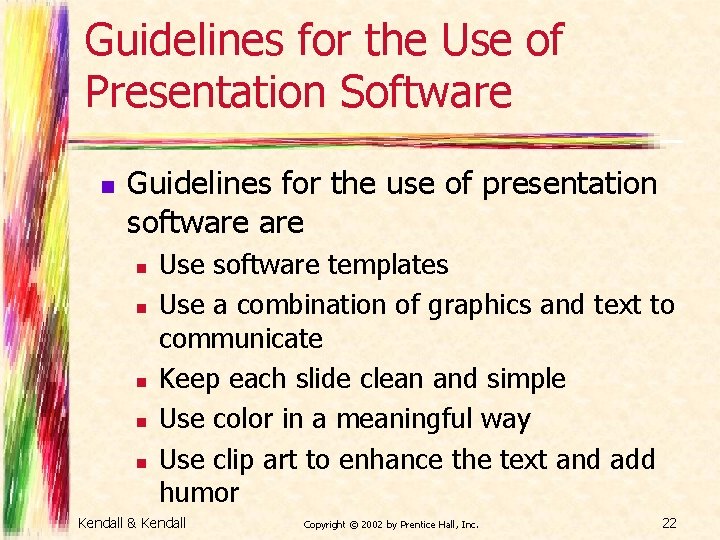
Guidelines for the Use of Presentation Software n Guidelines for the use of presentation software n n n Use software templates Use a combination of graphics and text to communicate Keep each slide clean and simple Use color in a meaningful way Use clip art to enhance the text and add humor Kendall & Kendall Copyright © 2002 by Prentice Hall, Inc. 22
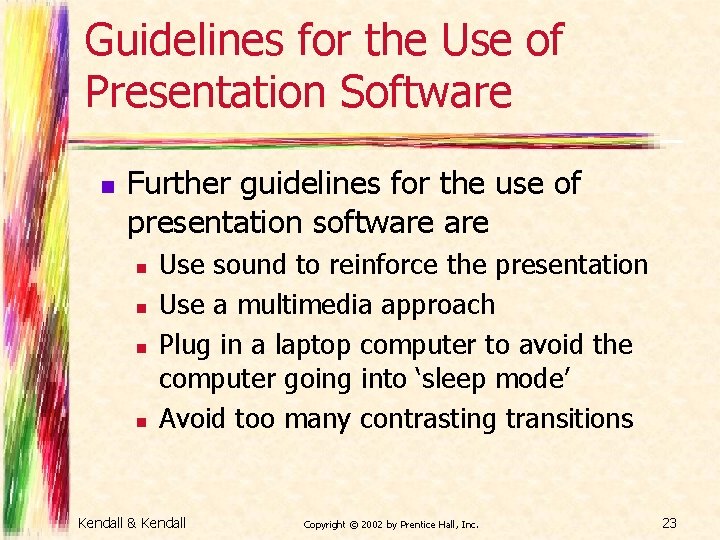
Guidelines for the Use of Presentation Software n Further guidelines for the use of presentation software n n Use sound to reinforce the presentation Use a multimedia approach Plug in a laptop computer to avoid the computer going into ‘sleep mode’ Avoid too many contrasting transitions Kendall & Kendall Copyright © 2002 by Prentice Hall, Inc. 23
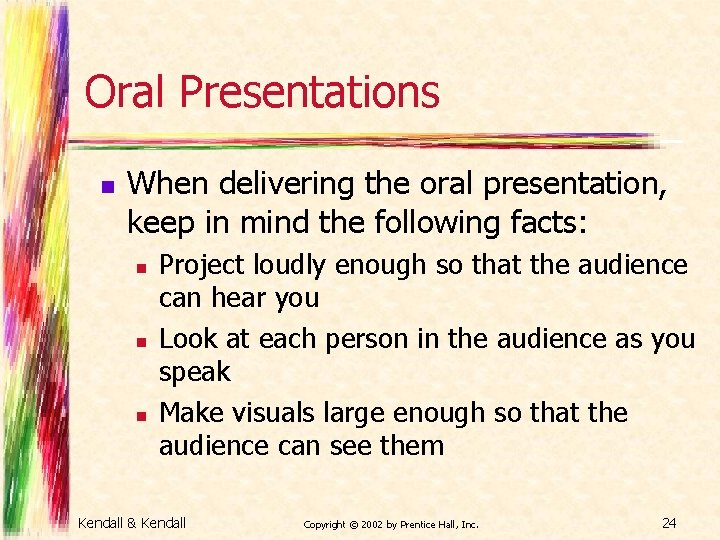
Oral Presentations n When delivering the oral presentation, keep in mind the following facts: n n n Project loudly enough so that the audience can hear you Look at each person in the audience as you speak Make visuals large enough so that the audience can see them Kendall & Kendall Copyright © 2002 by Prentice Hall, Inc. 24
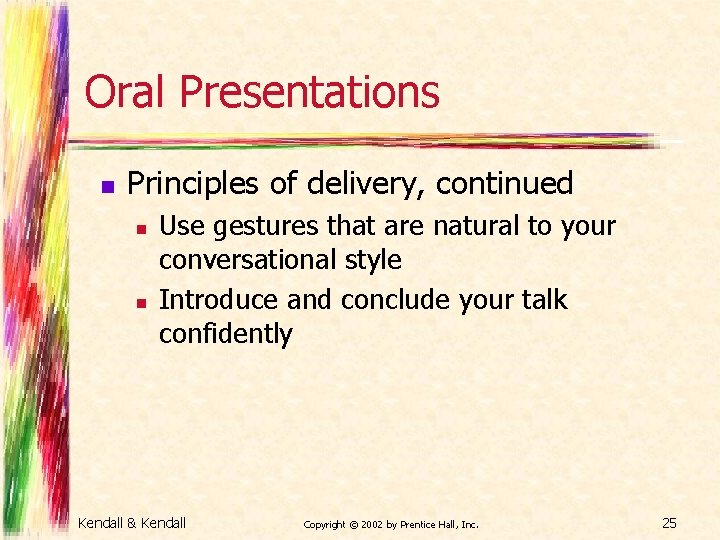
Oral Presentations n Principles of delivery, continued n n Use gestures that are natural to your conversational style Introduce and conclude your talk confidently Kendall & Kendall Copyright © 2002 by Prentice Hall, Inc. 25
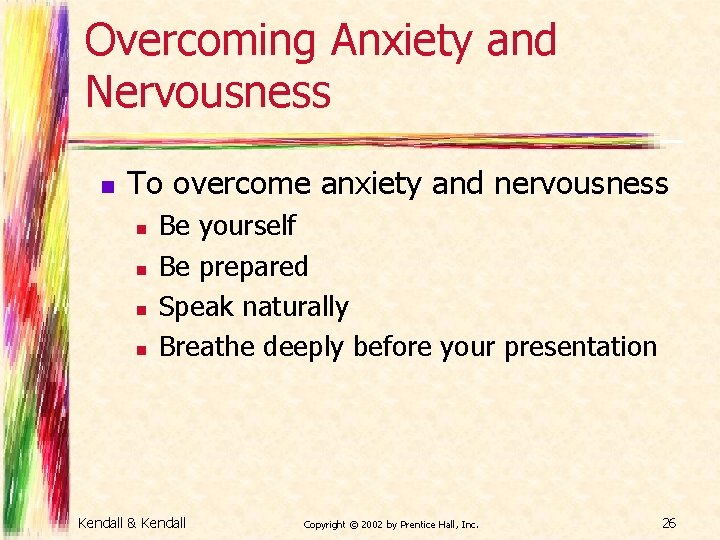
Overcoming Anxiety and Nervousness n To overcome anxiety and nervousness n n Be yourself Be prepared Speak naturally Breathe deeply before your presentation Kendall & Kendall Copyright © 2002 by Prentice Hall, Inc. 26