Chapter 14 Sorting and Merging 1 SORTING Common
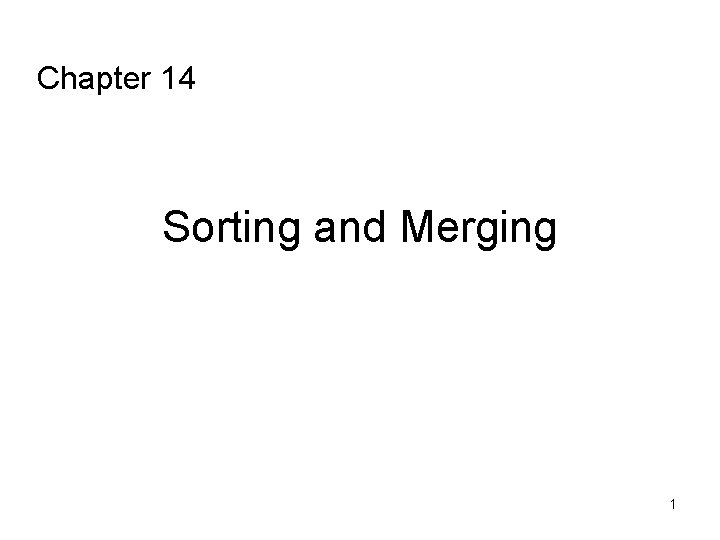
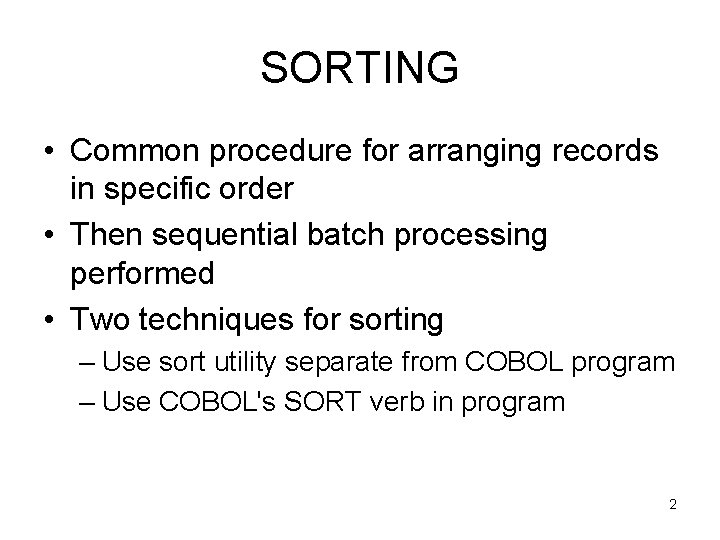
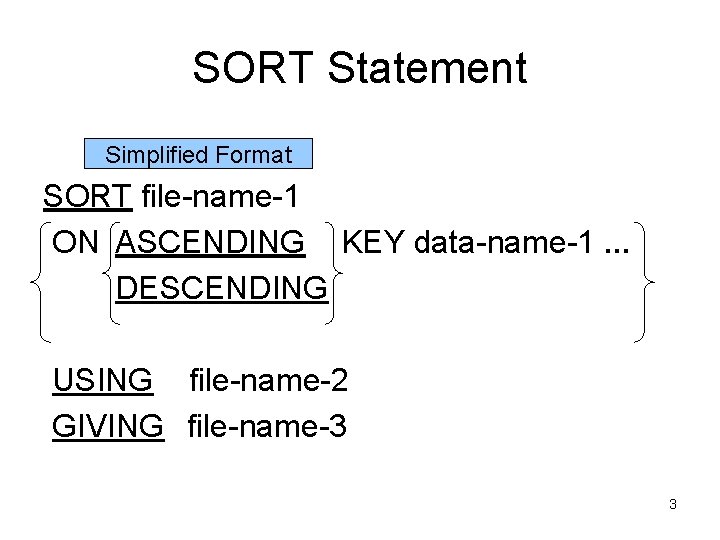
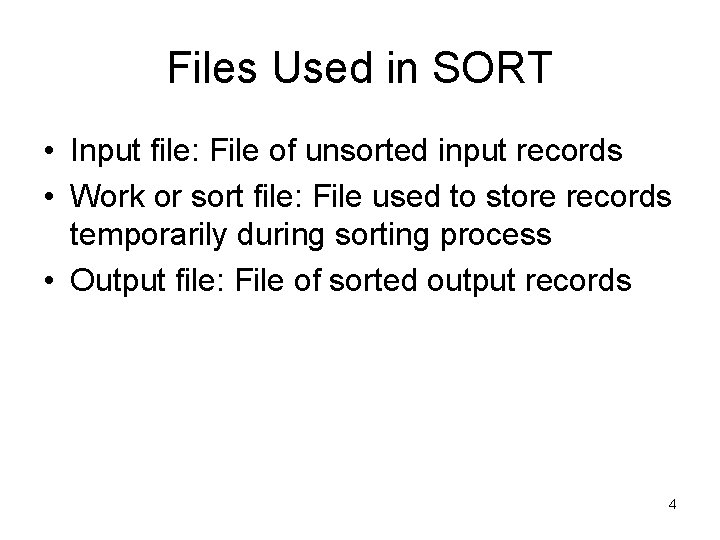
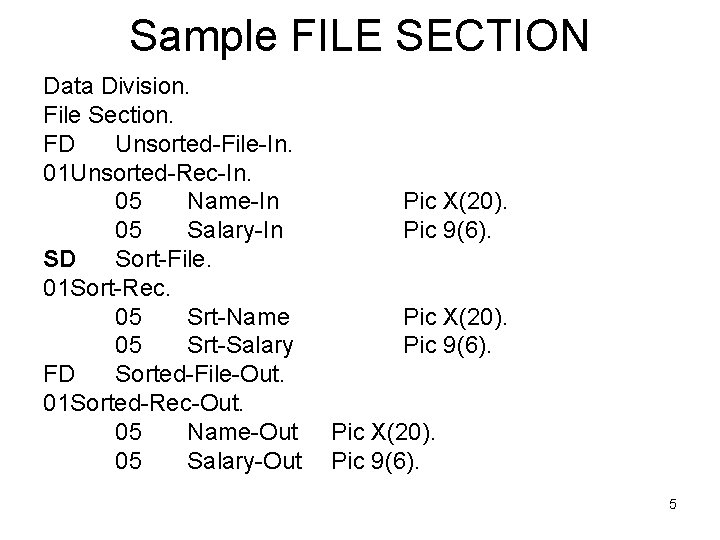
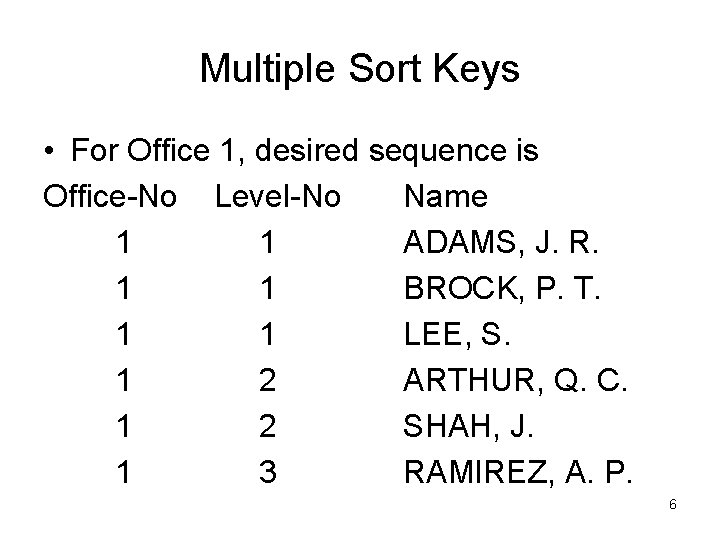
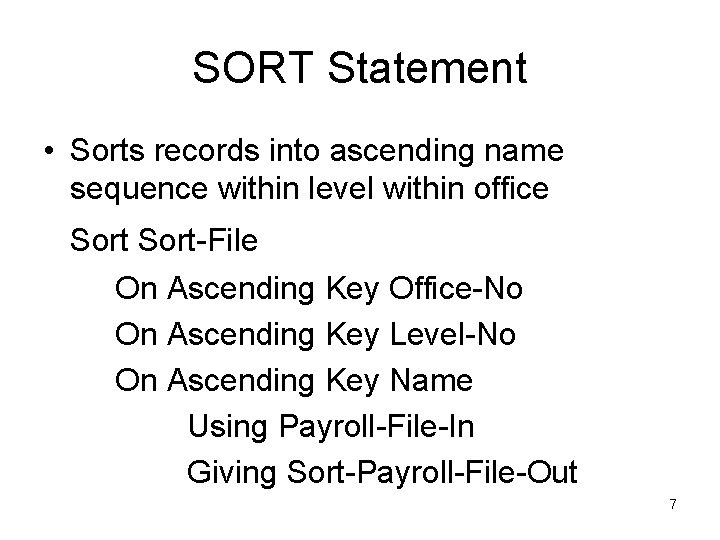
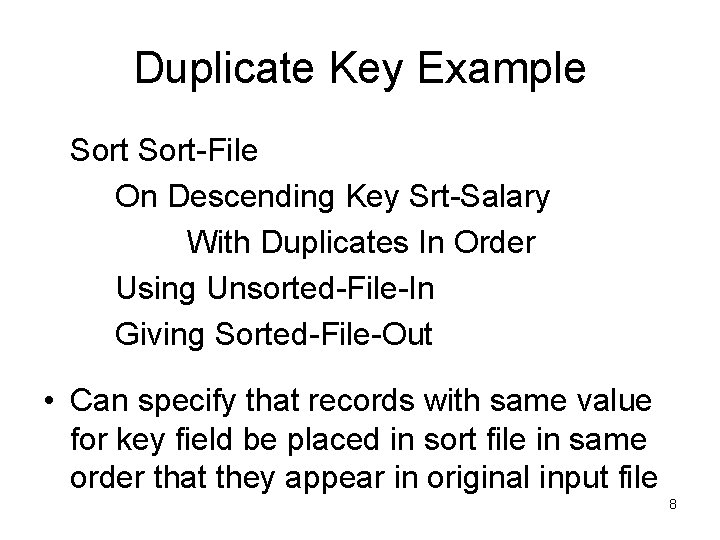
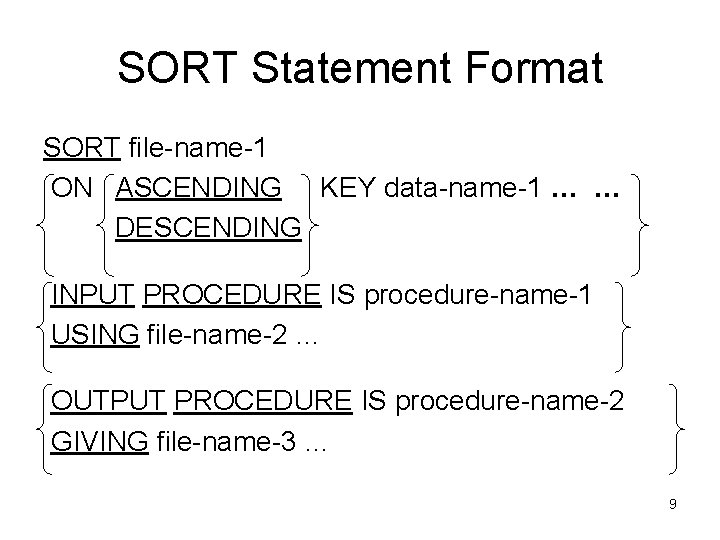
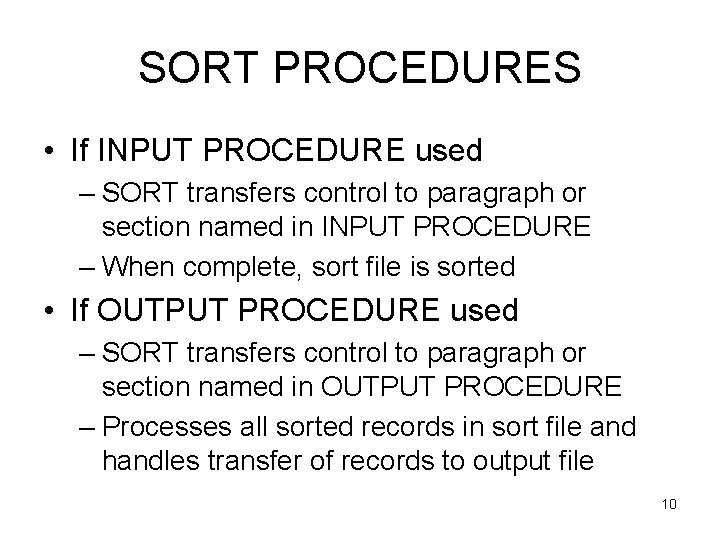
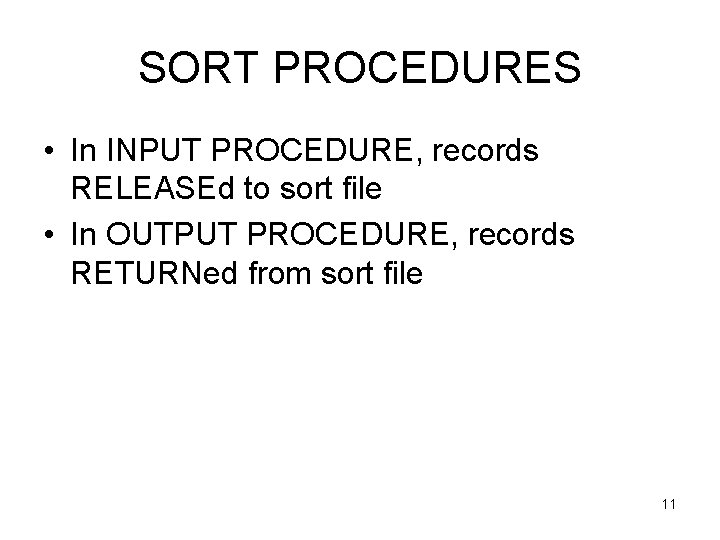
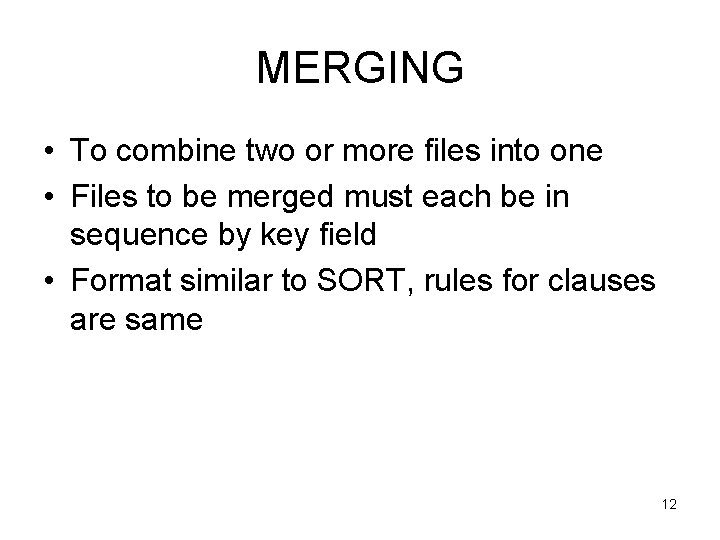
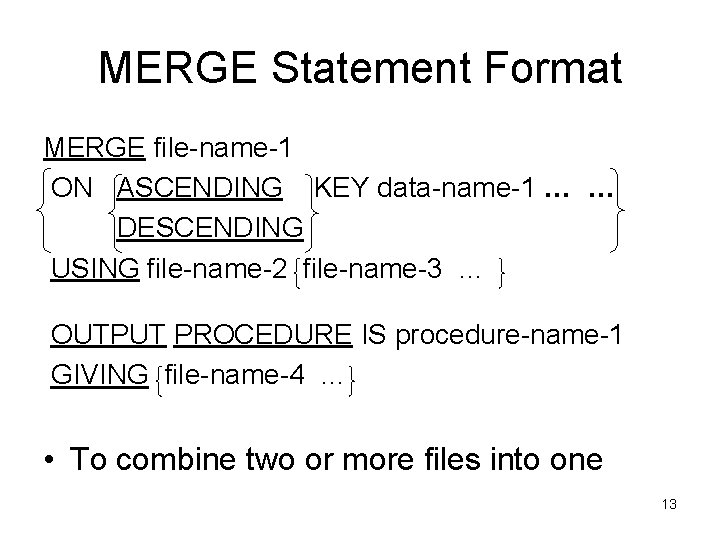
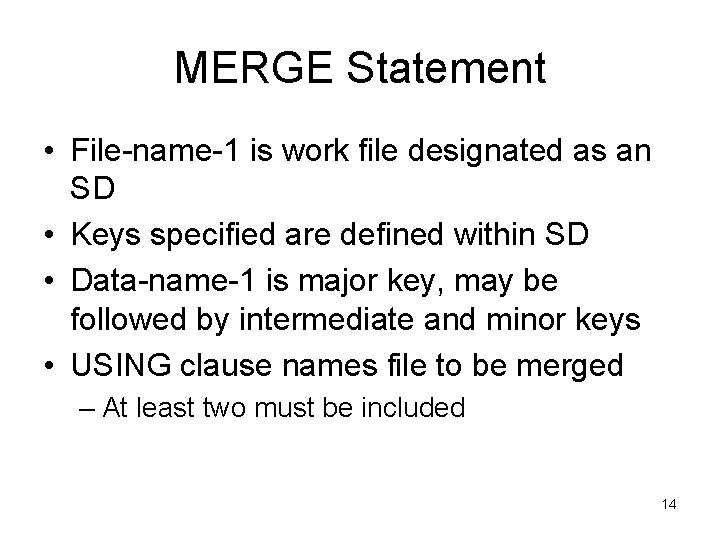
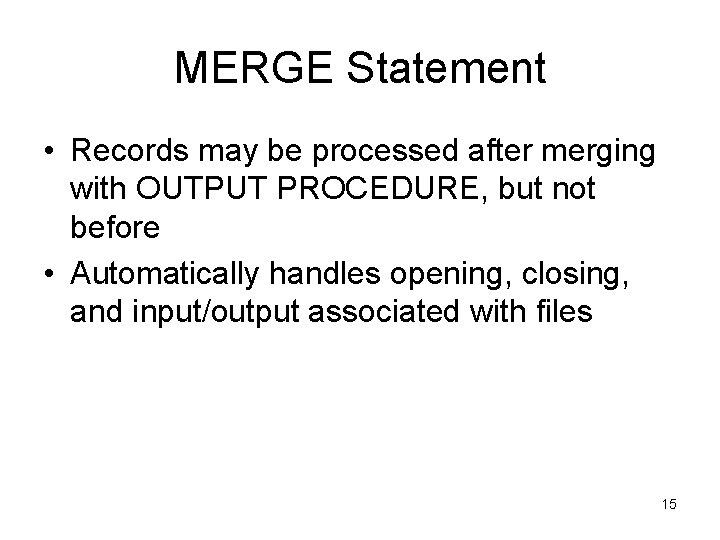
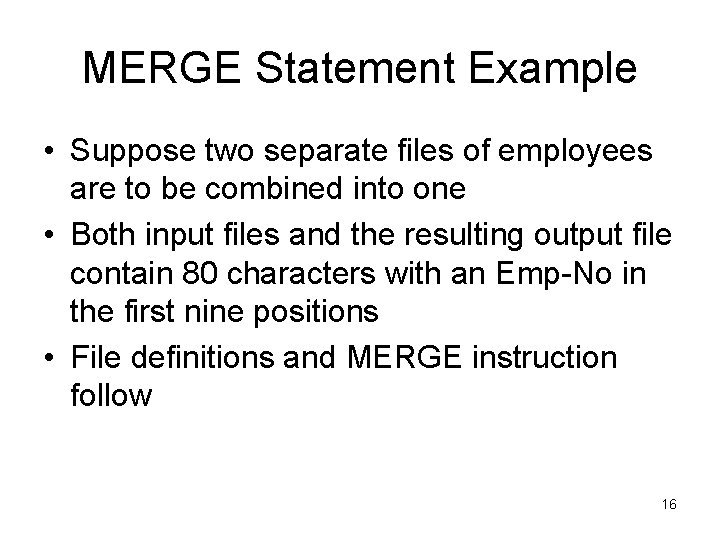
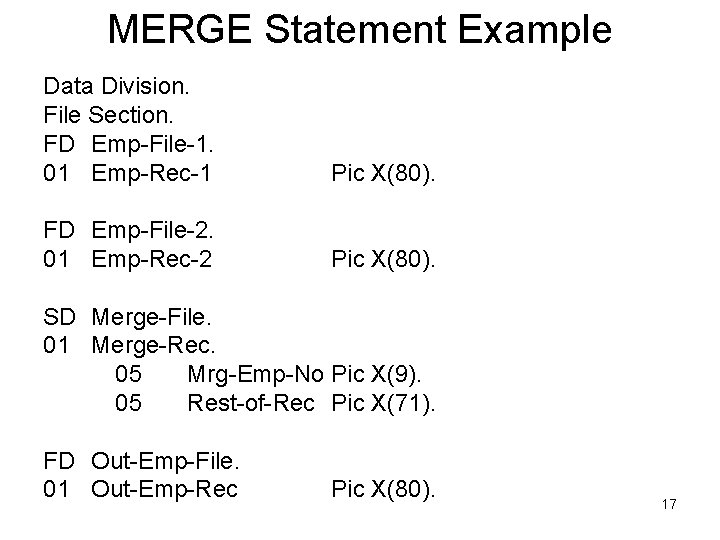
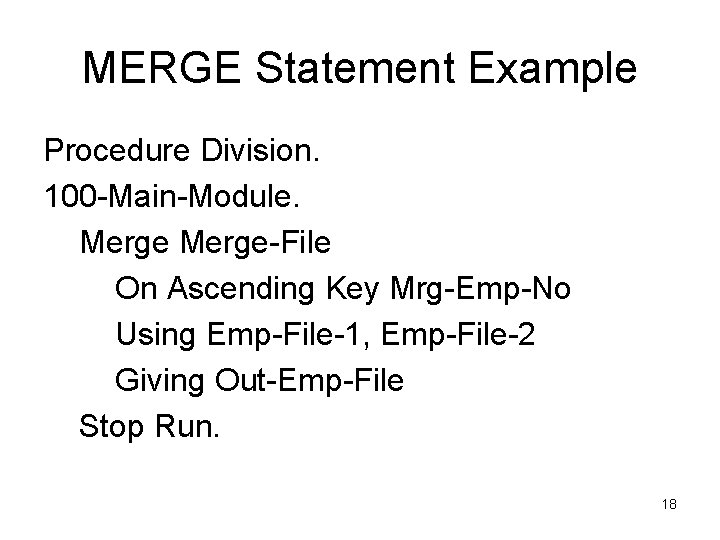
- Slides: 18
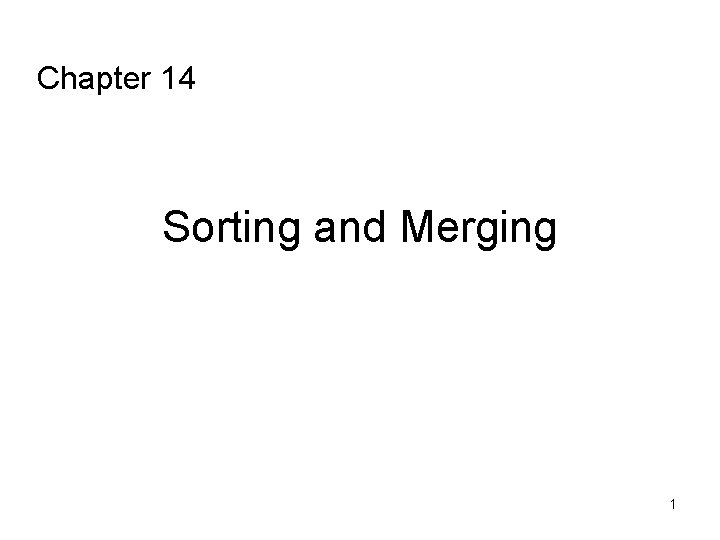
Chapter 14 Sorting and Merging 1
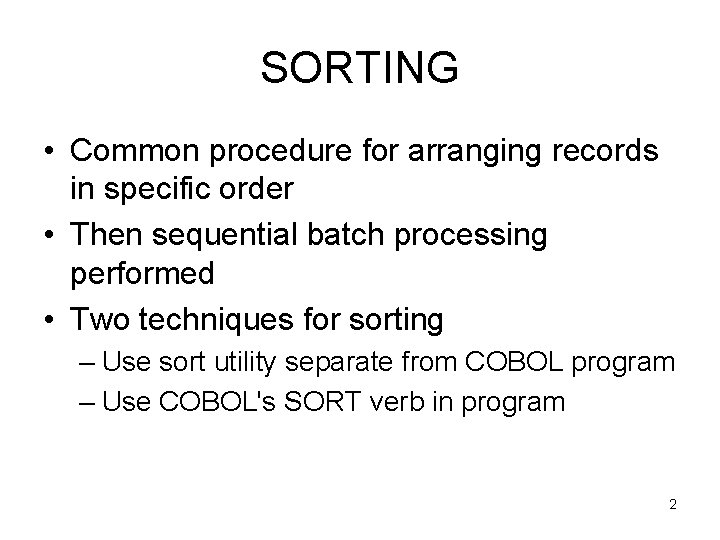
SORTING • Common procedure for arranging records in specific order • Then sequential batch processing performed • Two techniques for sorting – Use sort utility separate from COBOL program – Use COBOL's SORT verb in program 2
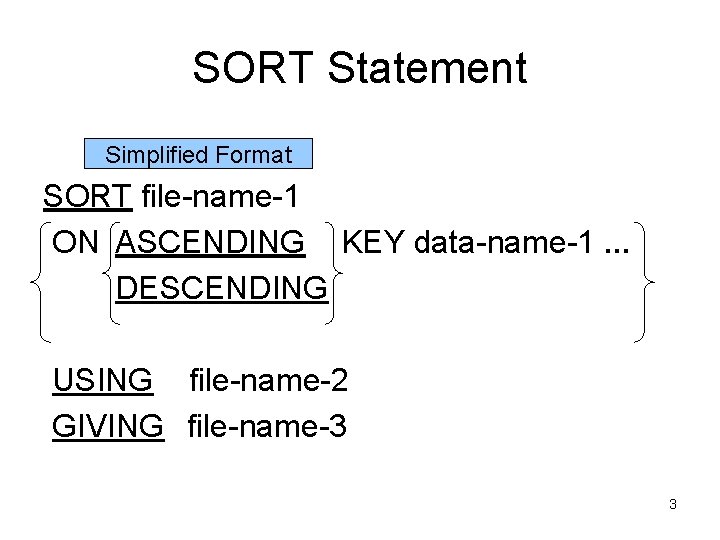
SORT Statement Simplified Format SORT file-name-1 ON ASCENDING KEY data-name-1 … DESCENDING USING file-name-2 GIVING file-name-3 3
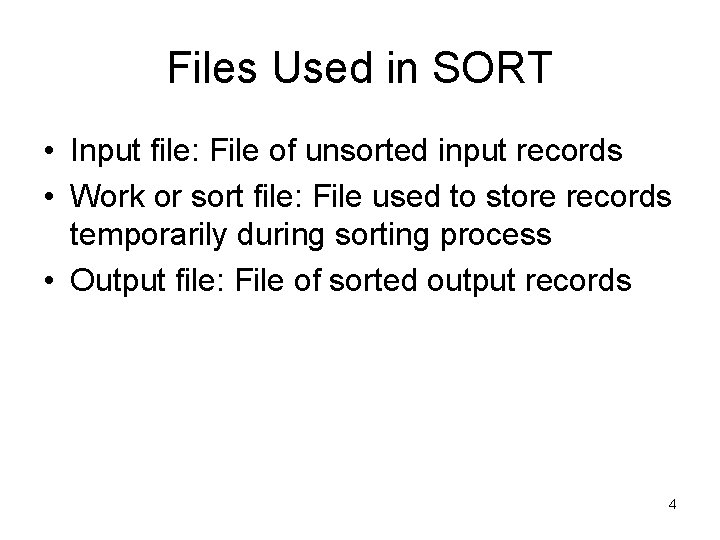
Files Used in SORT • Input file: File of unsorted input records • Work or sort file: File used to store records temporarily during sorting process • Output file: File of sorted output records 4
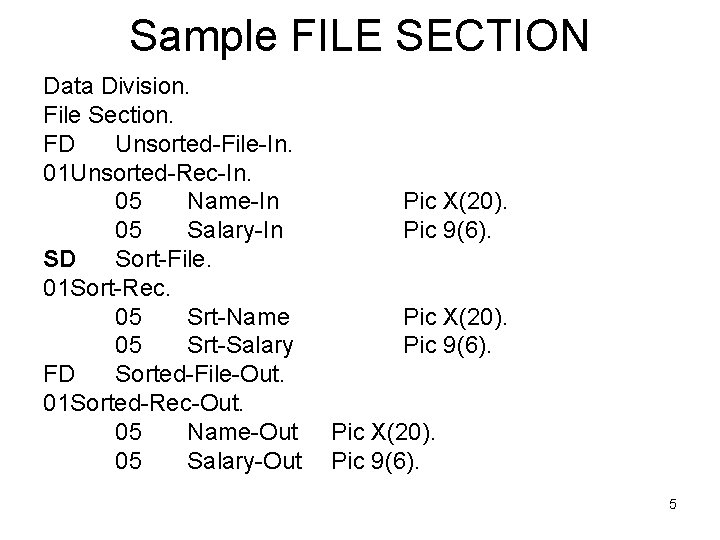
Sample FILE SECTION Data Division. File Section. FD Unsorted-File-In. 01 Unsorted-Rec-In. 05 Name-In 05 Salary-In SD Sort-File. 01 Sort-Rec. 05 Srt-Name 05 Srt-Salary FD Sorted-File-Out. 01 Sorted-Rec-Out. 05 Name-Out 05 Salary-Out Pic X(20). Pic 9(6). 5
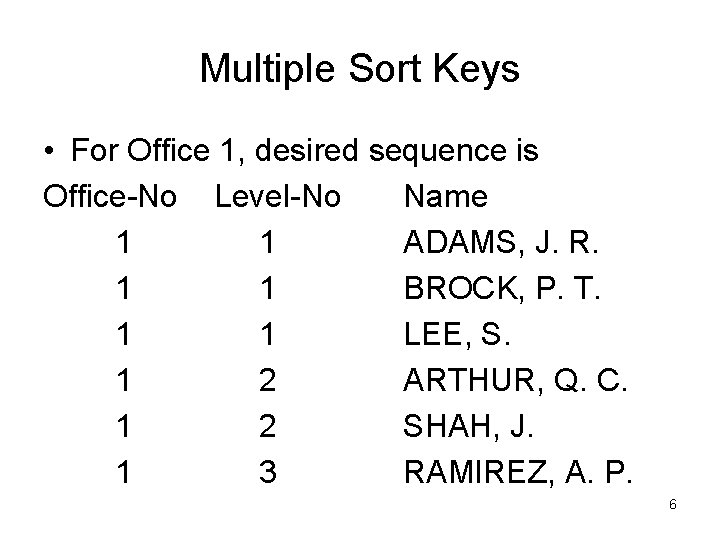
Multiple Sort Keys • For Office 1, desired sequence is Office-No Level-No Name 1 1 ADAMS, J. R. 1 1 BROCK, P. T. 1 1 LEE, S. 1 2 ARTHUR, Q. C. 1 2 SHAH, J. 1 3 RAMIREZ, A. P. 6
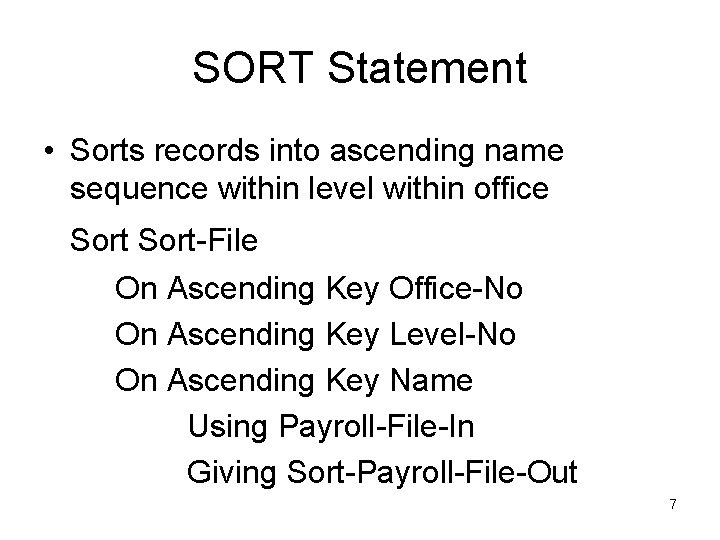
SORT Statement • Sorts records into ascending name sequence within level within office Sort-File On Ascending Key Office-No On Ascending Key Level-No On Ascending Key Name Using Payroll-File-In Giving Sort-Payroll-File-Out 7
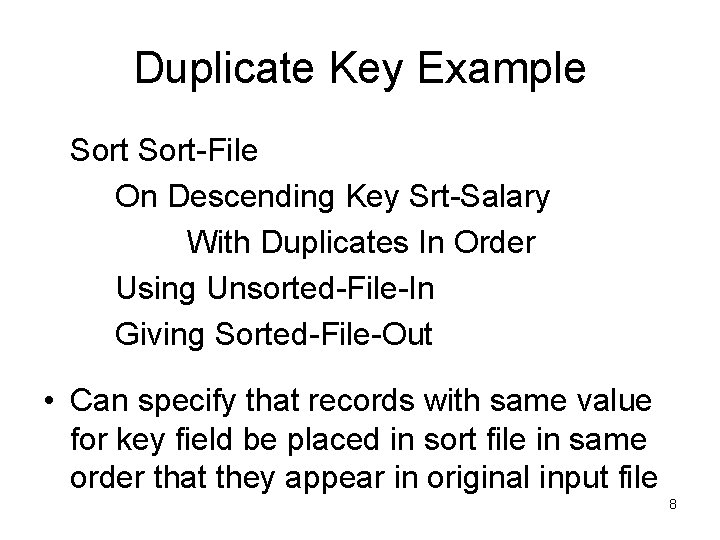
Duplicate Key Example Sort-File On Descending Key Srt-Salary With Duplicates In Order Using Unsorted-File-In Giving Sorted-File-Out • Can specify that records with same value for key field be placed in sort file in same order that they appear in original input file 8
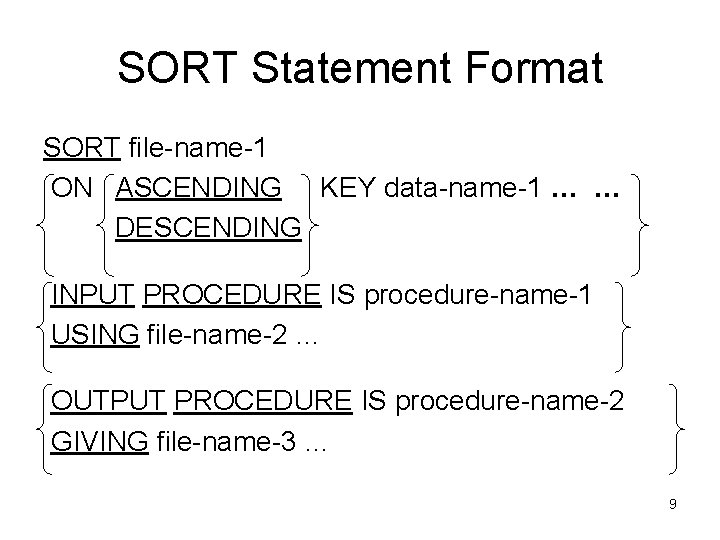
SORT Statement Format SORT file-name-1 ON ASCENDING KEY data-name-1 … … DESCENDING INPUT PROCEDURE IS procedure-name-1 USING file-name-2 … OUTPUT PROCEDURE IS procedure-name-2 GIVING file-name-3 … 9
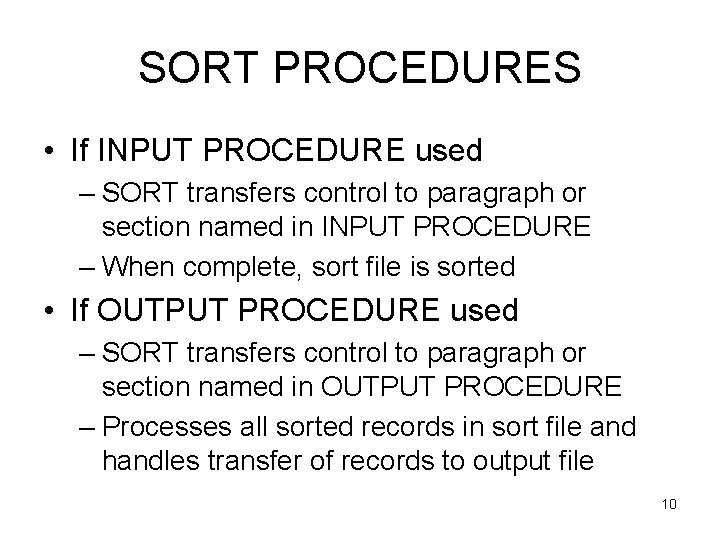
SORT PROCEDURES • If INPUT PROCEDURE used – SORT transfers control to paragraph or section named in INPUT PROCEDURE – When complete, sort file is sorted • If OUTPUT PROCEDURE used – SORT transfers control to paragraph or section named in OUTPUT PROCEDURE – Processes all sorted records in sort file and handles transfer of records to output file 10
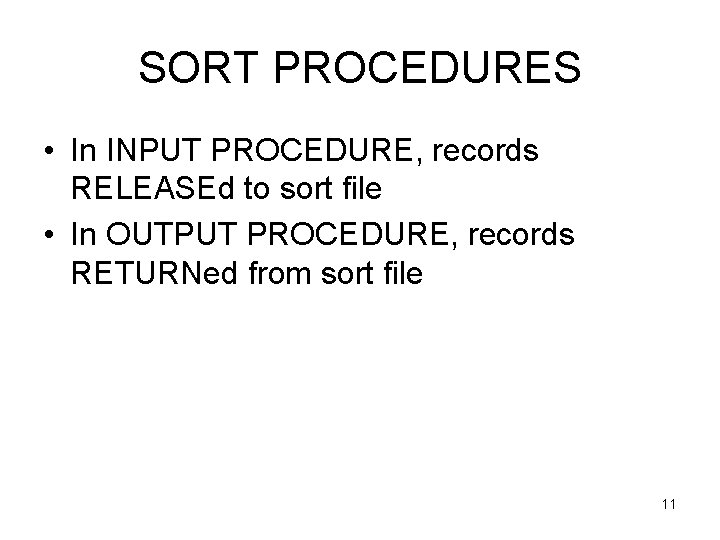
SORT PROCEDURES • In INPUT PROCEDURE, records RELEASEd to sort file • In OUTPUT PROCEDURE, records RETURNed from sort file 11
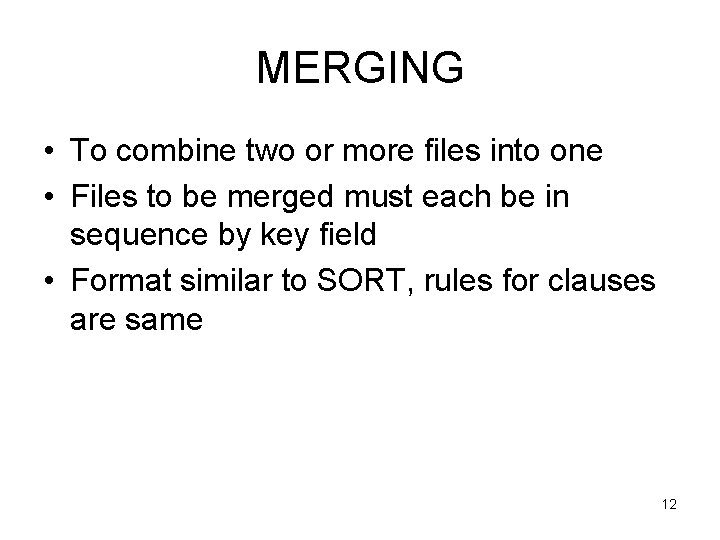
MERGING • To combine two or more files into one • Files to be merged must each be in sequence by key field • Format similar to SORT, rules for clauses are same 12
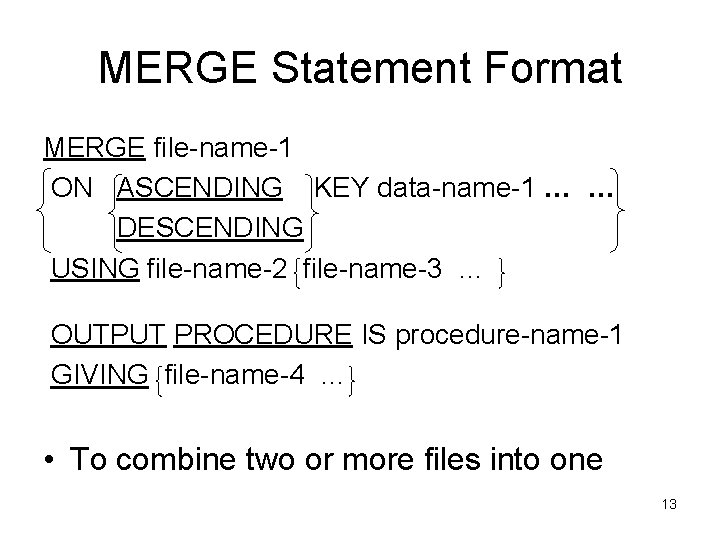
MERGE Statement Format MERGE file-name-1 ON ASCENDING KEY data-name-1 … … DESCENDING USING file-name-2 file-name-3 … OUTPUT PROCEDURE IS procedure-name-1 GIVING file-name-4 … • To combine two or more files into one 13
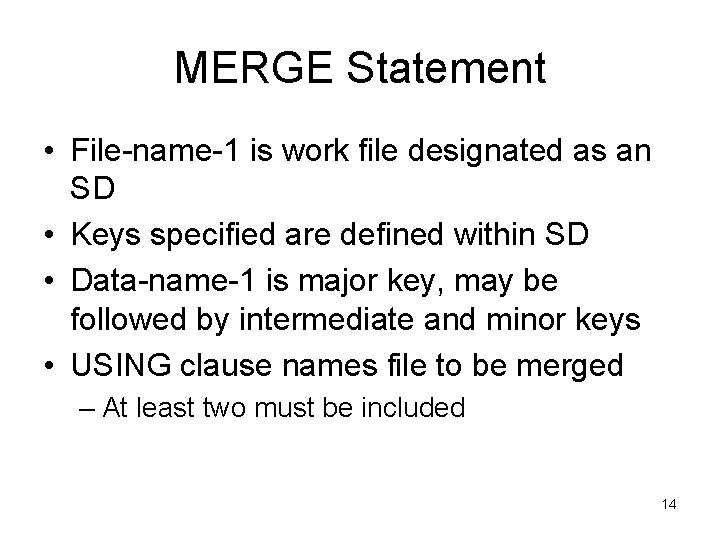
MERGE Statement • File-name-1 is work file designated as an SD • Keys specified are defined within SD • Data-name-1 is major key, may be followed by intermediate and minor keys • USING clause names file to be merged – At least two must be included 14
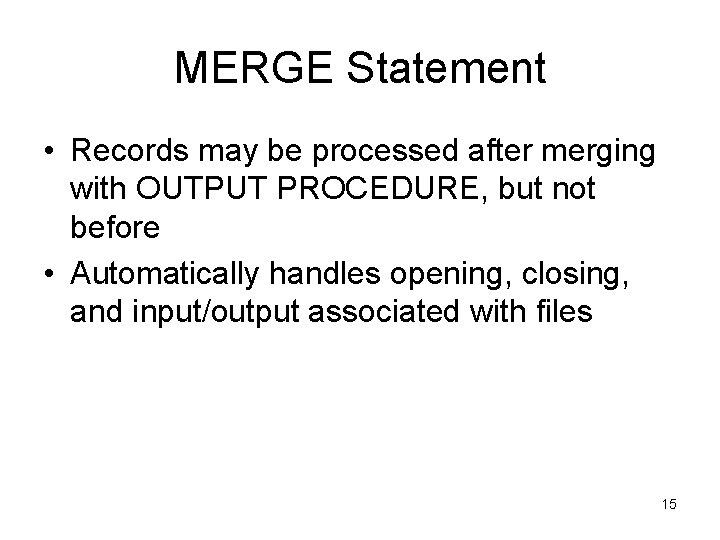
MERGE Statement • Records may be processed after merging with OUTPUT PROCEDURE, but not before • Automatically handles opening, closing, and input/output associated with files 15
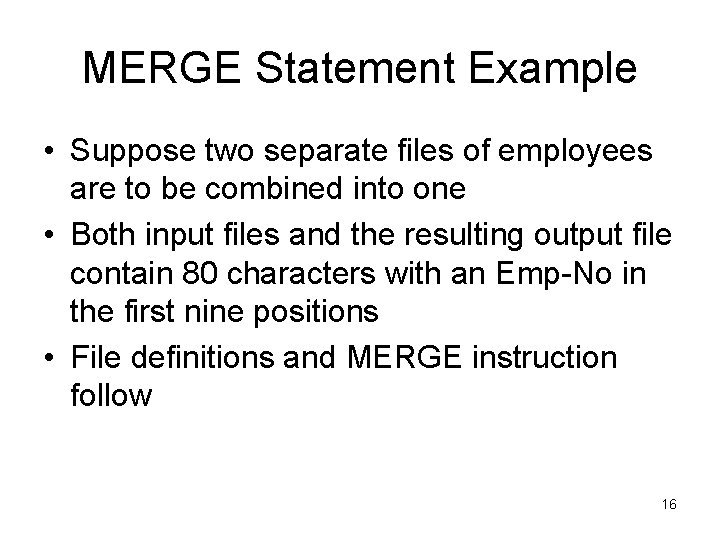
MERGE Statement Example • Suppose two separate files of employees are to be combined into one • Both input files and the resulting output file contain 80 characters with an Emp-No in the first nine positions • File definitions and MERGE instruction follow 16
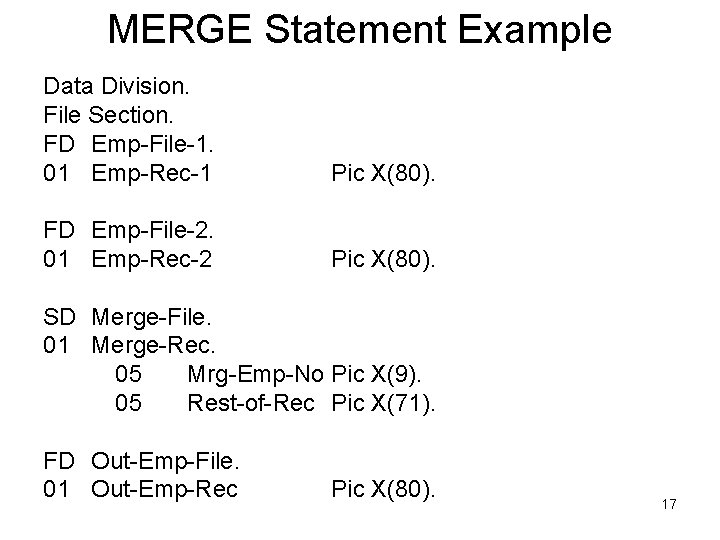
MERGE Statement Example Data Division. File Section. FD Emp-File-1. 01 Emp-Rec-1 Pic X(80). FD Emp-File-2. 01 Emp-Rec-2 Pic X(80). SD Merge-File. 01 Merge-Rec. 05 Mrg-Emp-No Pic X(9). 05 Rest-of-Rec Pic X(71). FD Out-Emp-File. 01 Out-Emp-Rec Pic X(80). 17
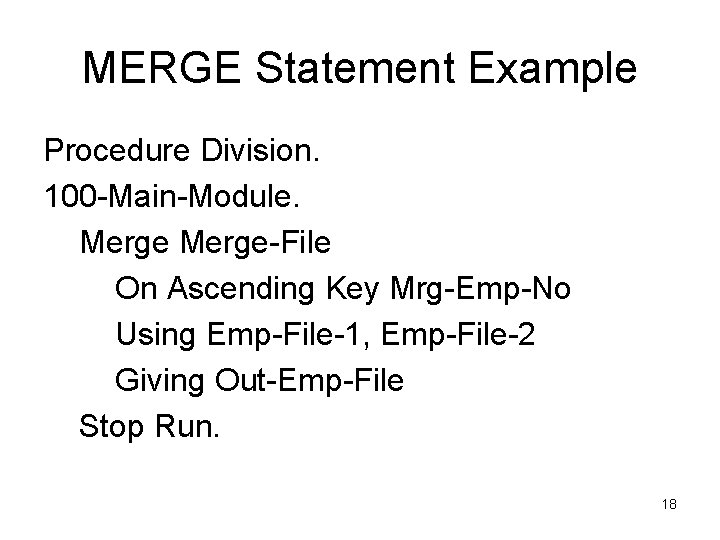
MERGE Statement Example Procedure Division. 100 -Main-Module. Merge-File On Ascending Key Mrg-Emp-No Using Emp-File-1, Emp-File-2 Giving Out-Emp-File Stop Run. 18