Chapter 14 Lecture Slides Preparing Rsums and Application
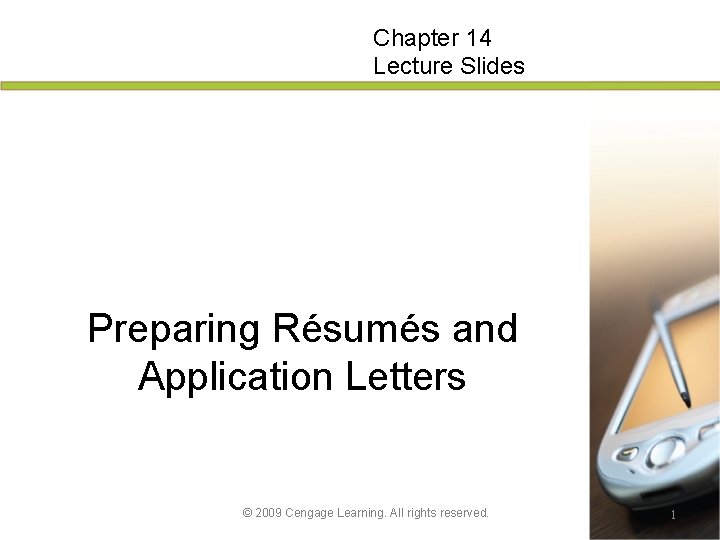
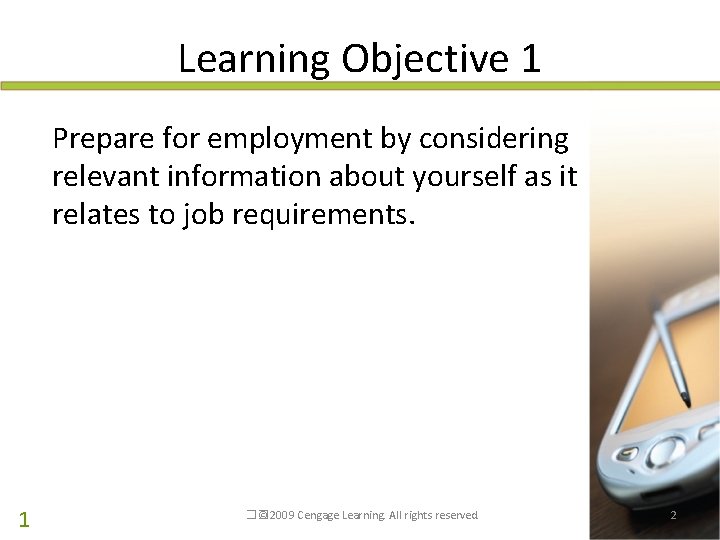
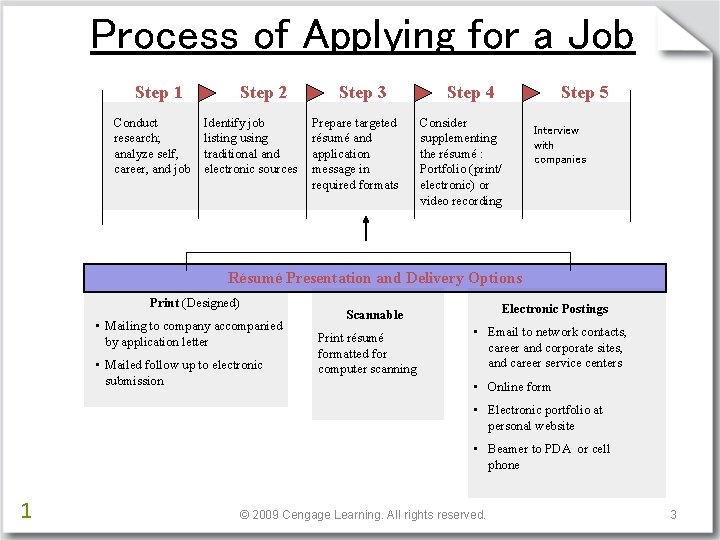
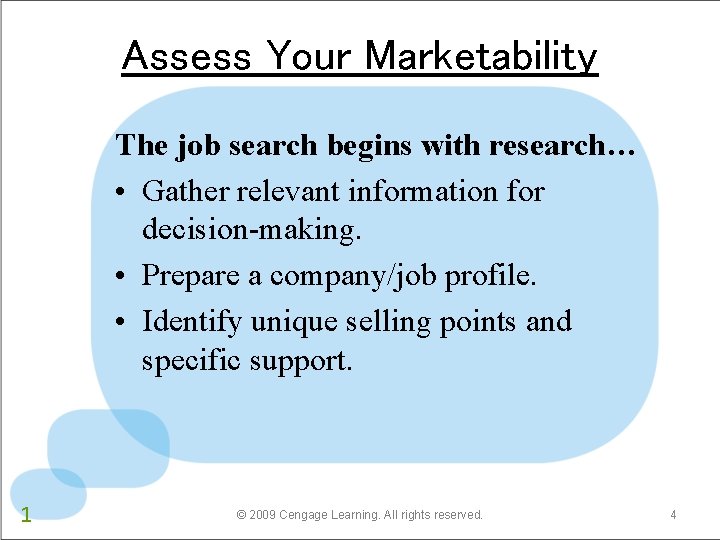
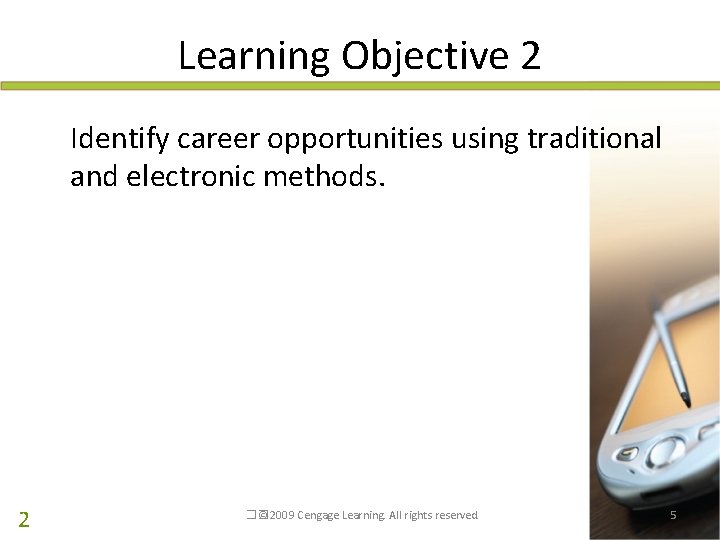
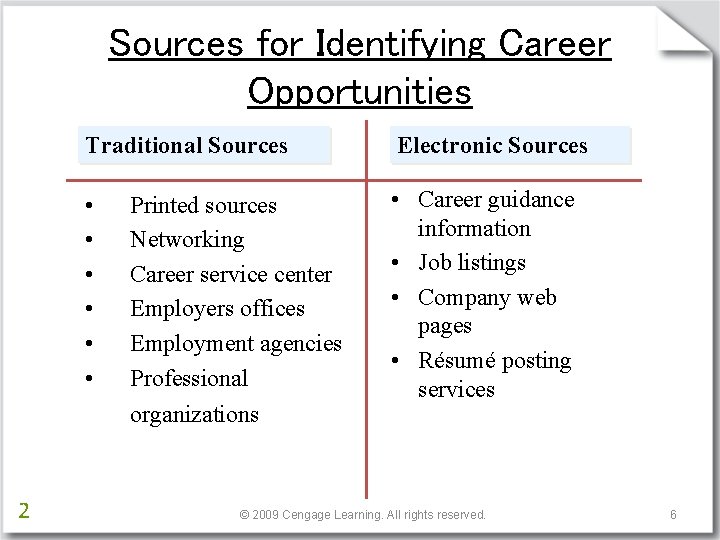
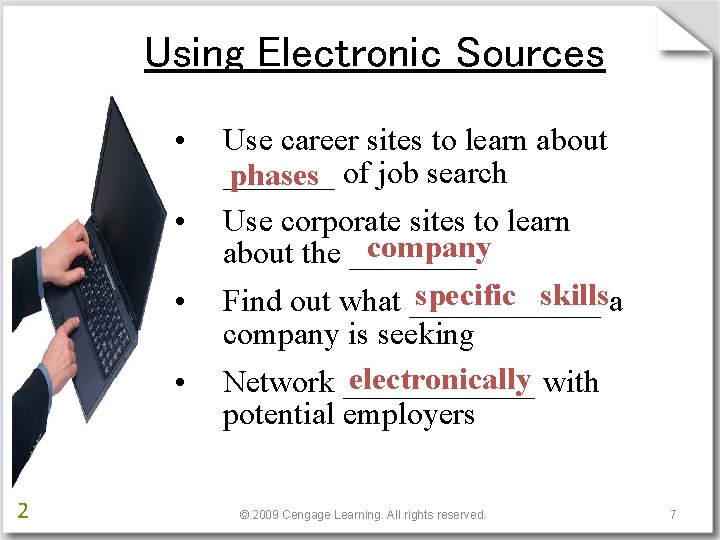
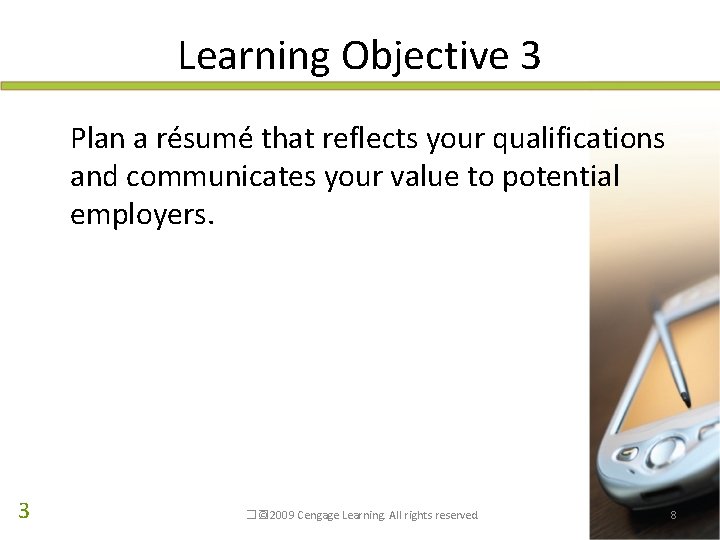
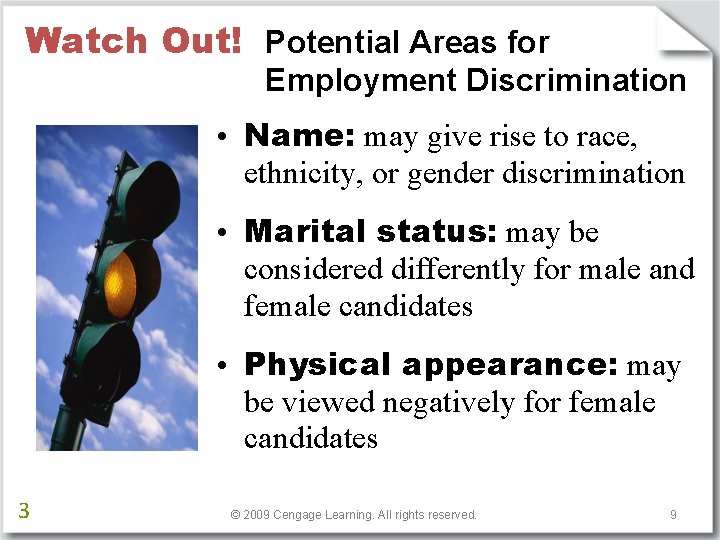
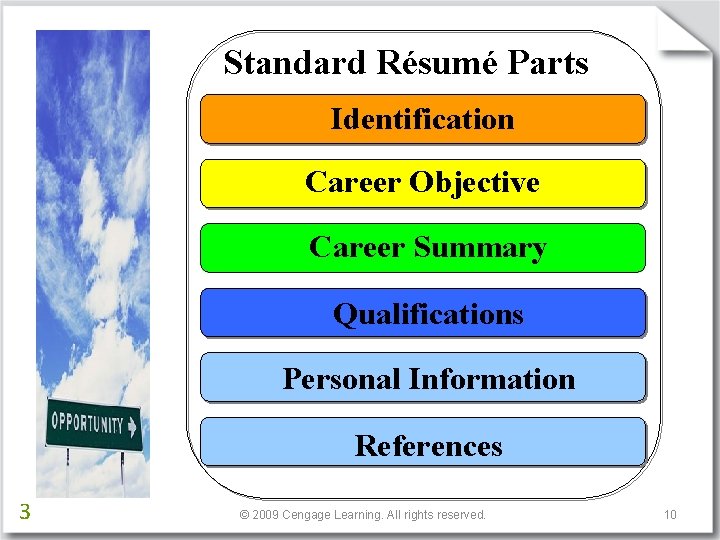
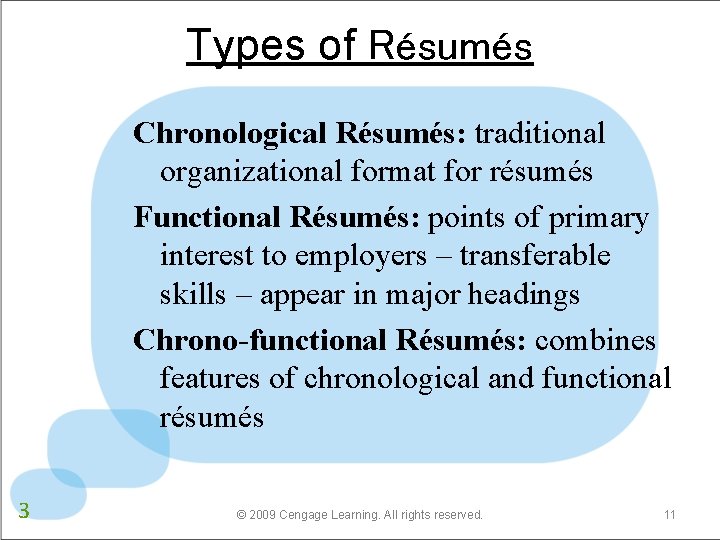
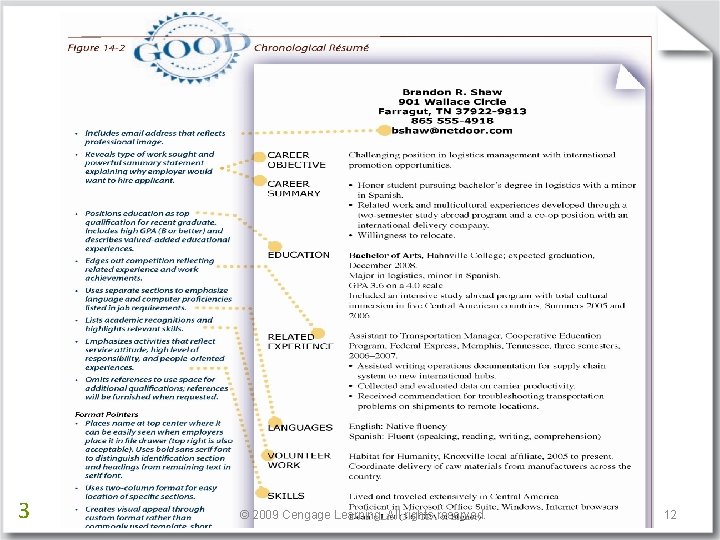
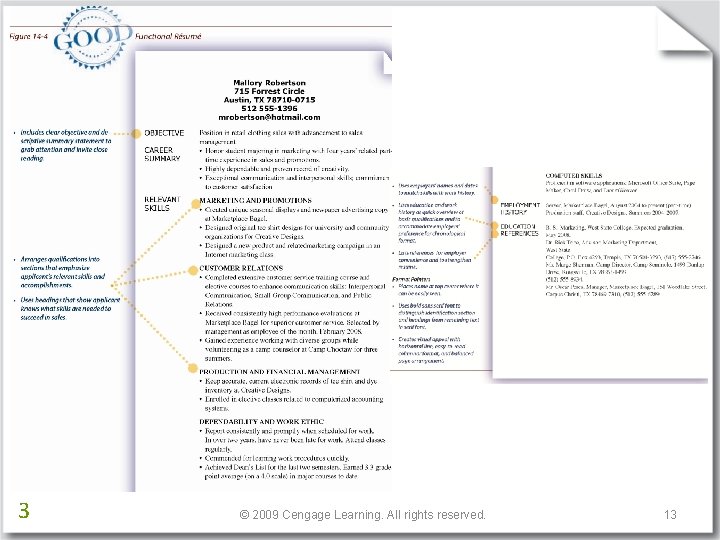
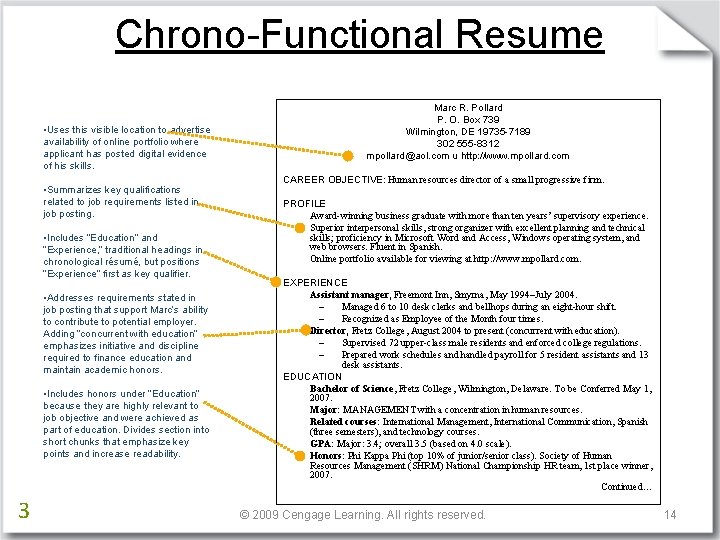
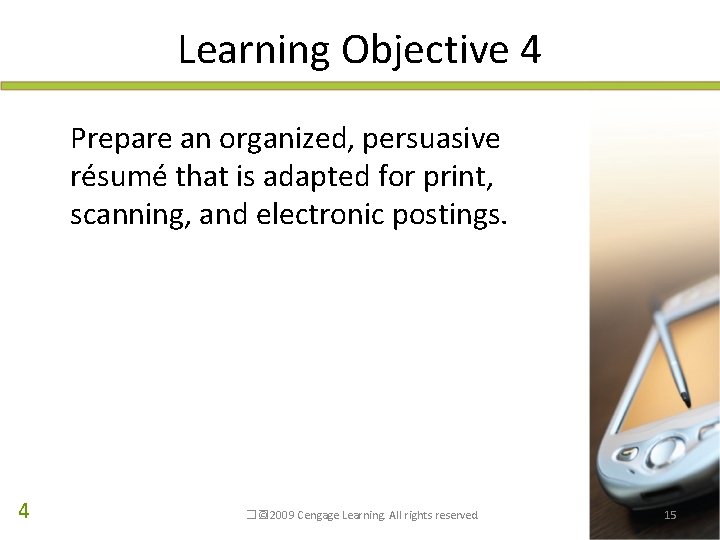
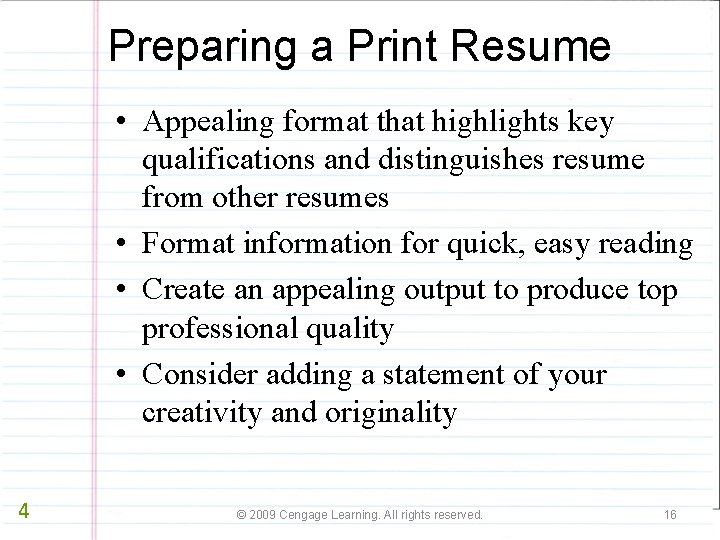
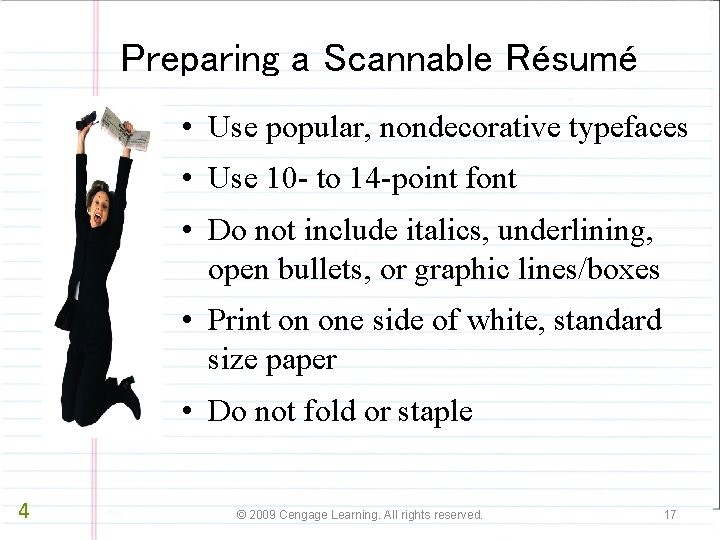
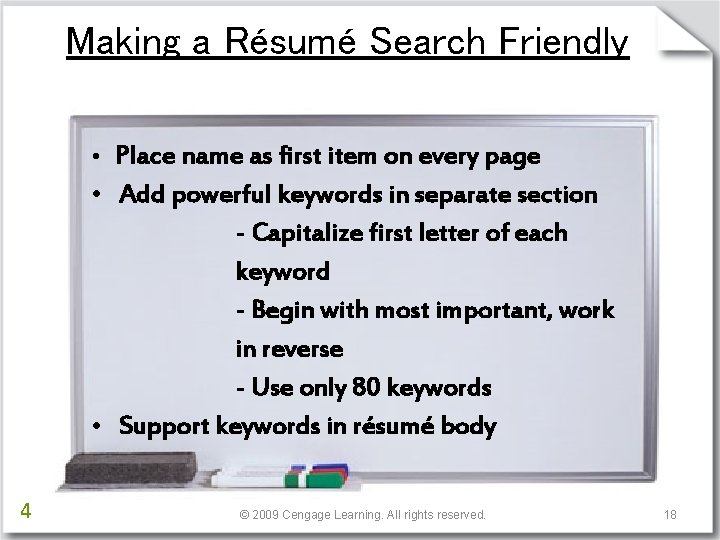
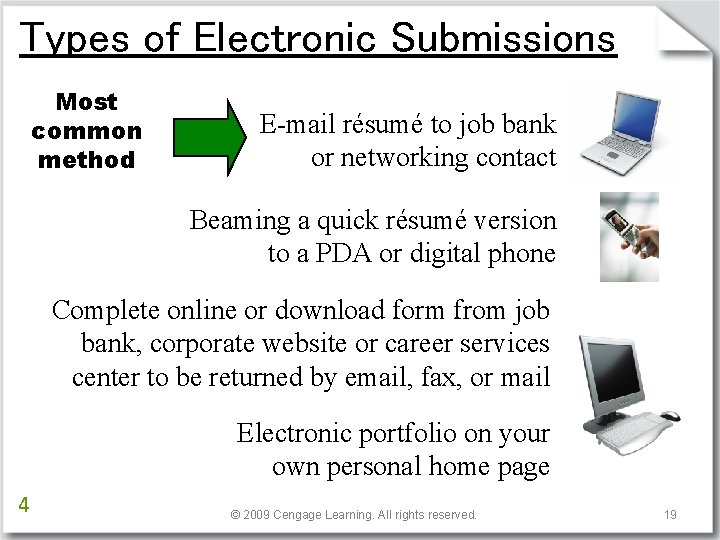
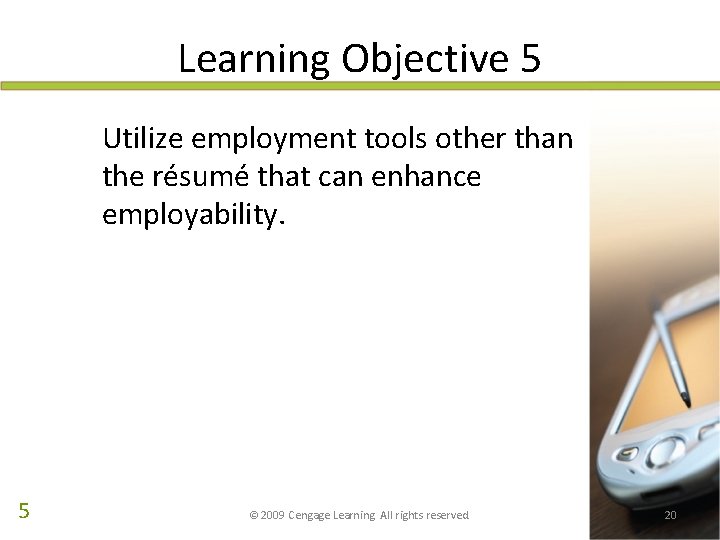
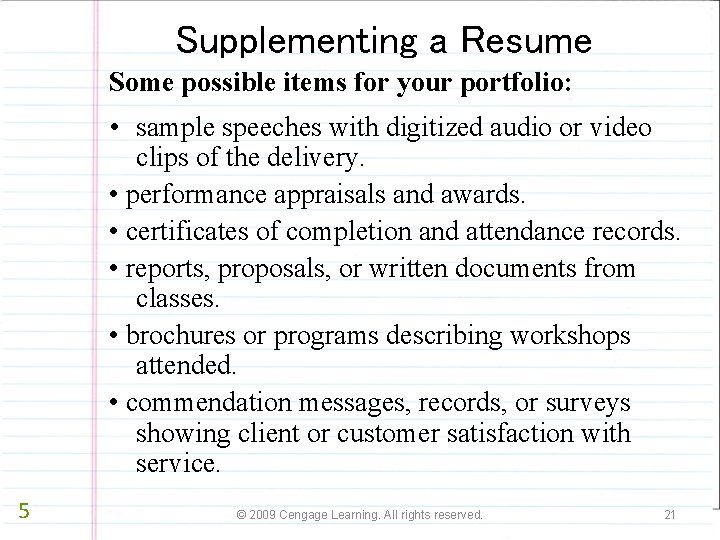
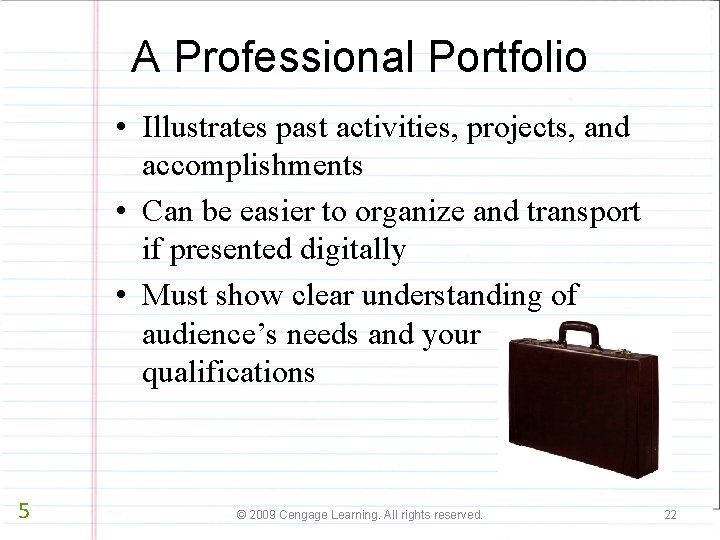
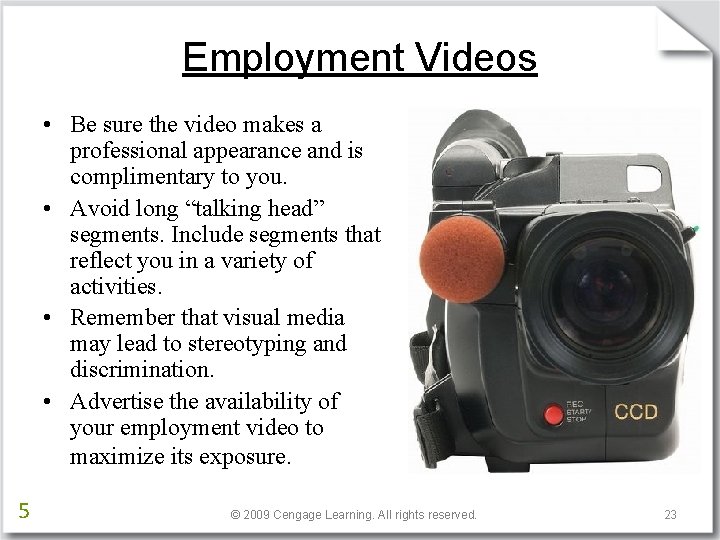
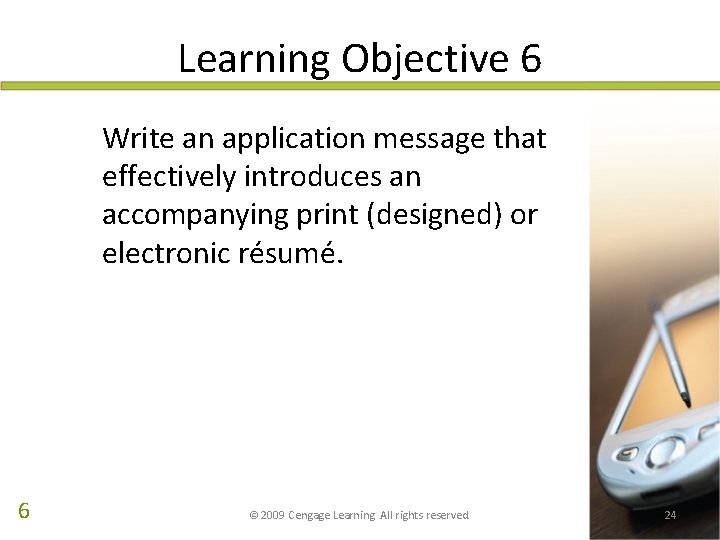
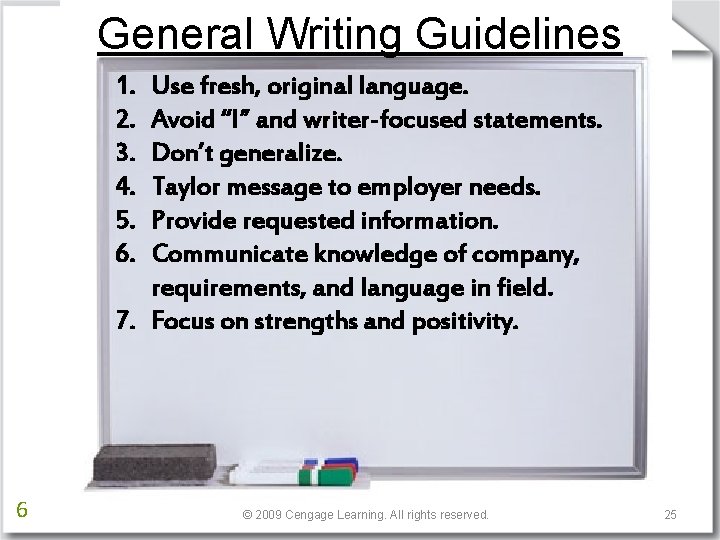
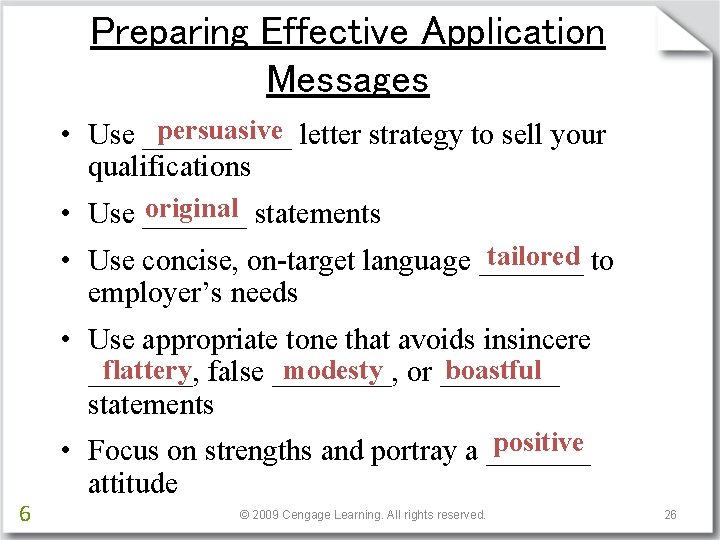
- Slides: 26
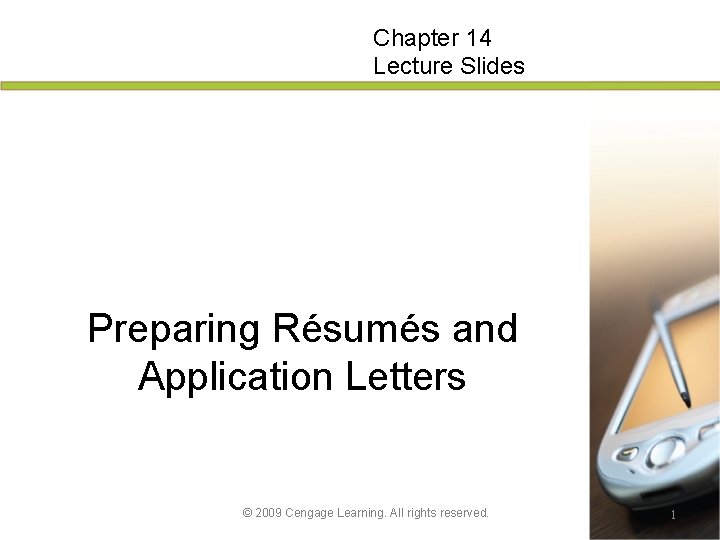
Chapter 14 Lecture Slides Preparing Résumés and Application Letters © 2009 Cengage Learning. All rights reserved. 1
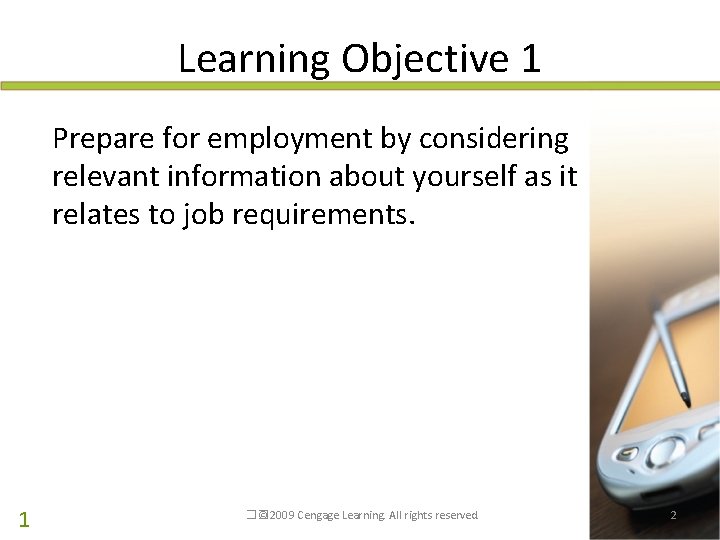
Learning Objective 1 Prepare for employment by considering relevant information about yourself as it relates to job requirements. 1 �� © 2009 Cengage Learning. All rights reserved. 2
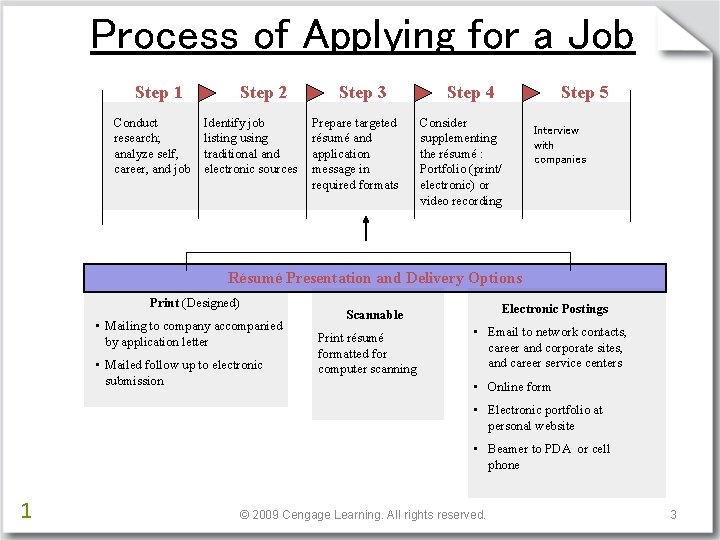
Process of Applying for a Job Step 1 Conduct research; analyze self, career, and job Step 2 Identify job listing using traditional and electronic sources Step 3 Prepare targeted résumé and application message in required formats Step 4 Step 5 Consider supplementing the résumé : Portfolio (print/ electronic) or video recording Interview with companies Résumé Presentation and Delivery Options Print (Designed) • Mailing to company accompanied by application letter • Mailed follow up to electronic submission Electronic Postings Scannable Print résumé formatted for computer scanning • Email to network contacts, career and corporate sites, and career service centers • Online form • Electronic portfolio at personal website • Beamer to PDA or cell phone 1 © 2009 Cengage Learning. All rights reserved. 3
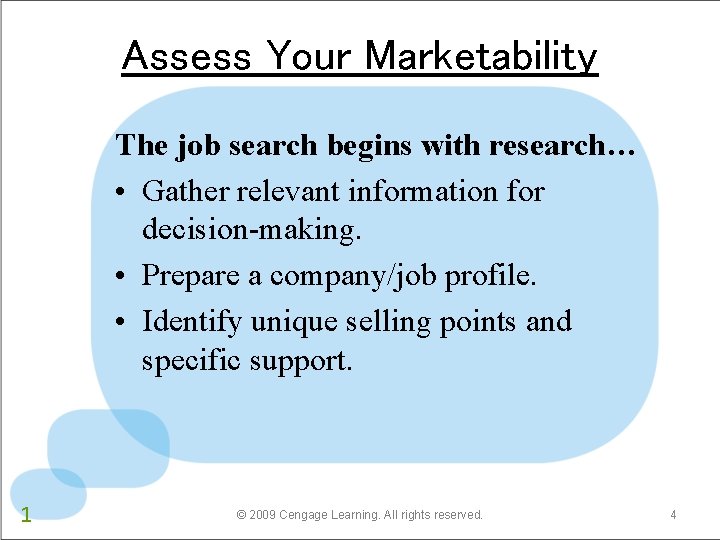
Assess Your Marketability The job search begins with research… • Gather relevant information for decision-making. • Prepare a company/job profile. • Identify unique selling points and specific support. 1 © 2009 Cengage Learning. All rights reserved. 4
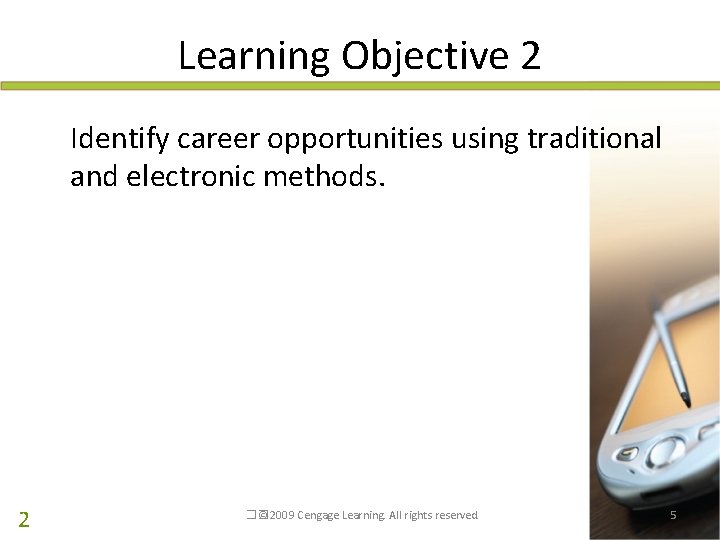
Learning Objective 2 Identify career opportunities using traditional and electronic methods. 2 �� © 2009 Cengage Learning. All rights reserved. 5
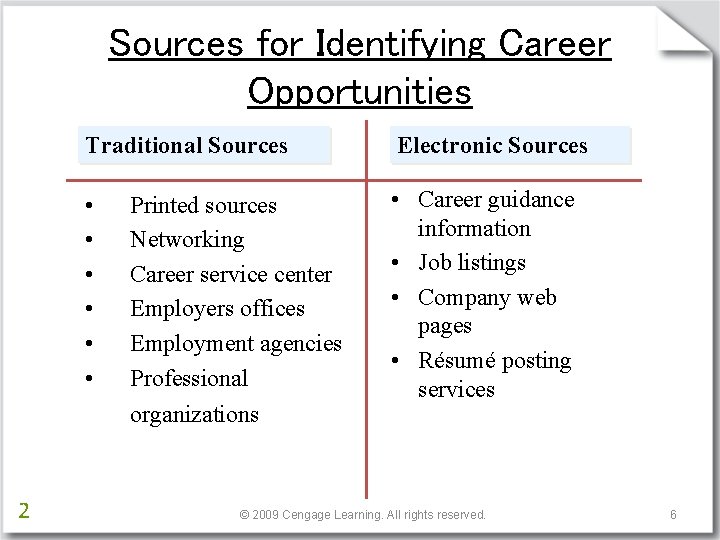
Sources for Identifying Career Opportunities Traditional Sources Electronic Sources • • Career guidance information • Job listings • Company web pages • Résumé posting services Printed sources Networking Career service center Employers offices Employment agencies Professional organizations 2 © 2009 Cengage Learning. All rights reserved. 6
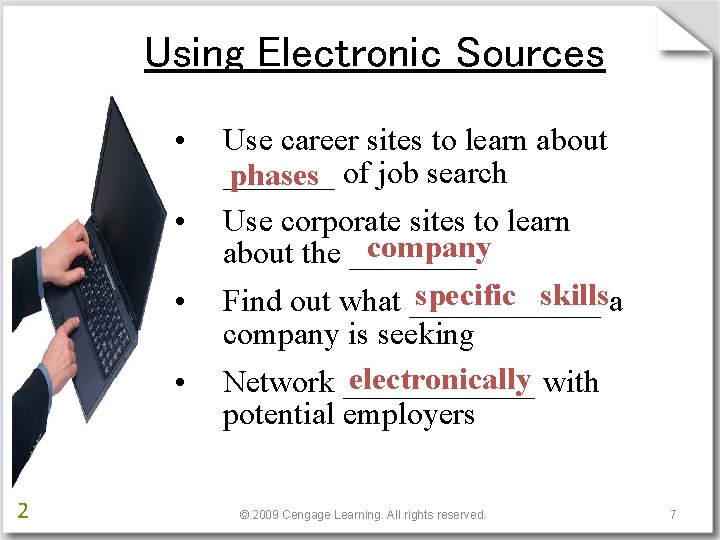
Using Electronic Sources • • 2 Use career sites to learn about _______ phases of job search Use corporate sites to learn company about the ____ specific skillsa Find out what ______ company is seeking electronically with Network ______ potential employers © 2009 Cengage Learning. All rights reserved. 7
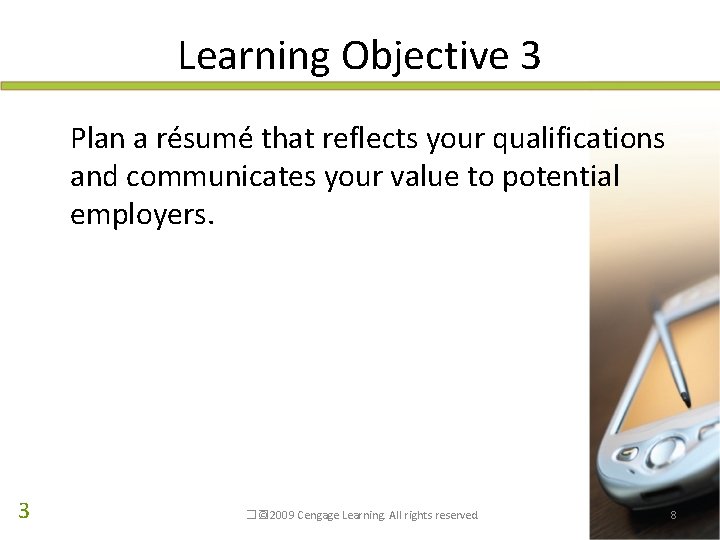
Learning Objective 3 Plan a résumé that reflects your qualifications and communicates your value to potential employers. 3 �� © 2009 Cengage Learning. All rights reserved. 8
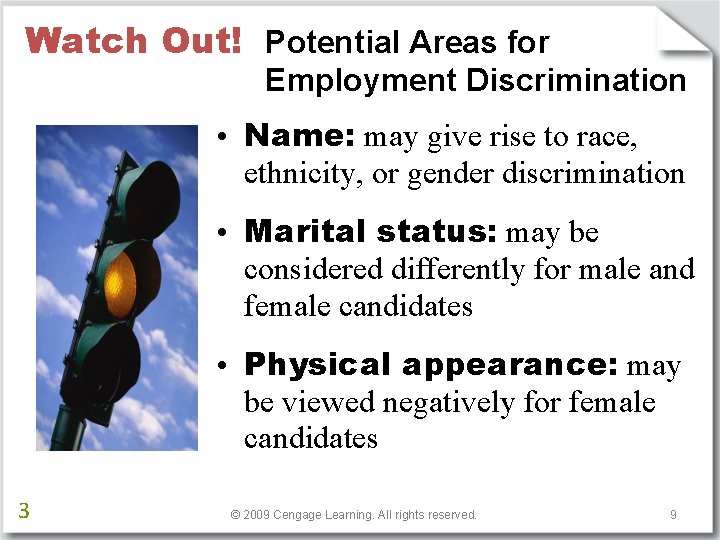
Watch Out! Potential Areas for Employment Discrimination • Name: may give rise to race, ethnicity, or gender discrimination • Marital status: may be considered differently for male and female candidates • Physical appearance: may be viewed negatively for female candidates 3 © 2009 Cengage Learning. All rights reserved. 9
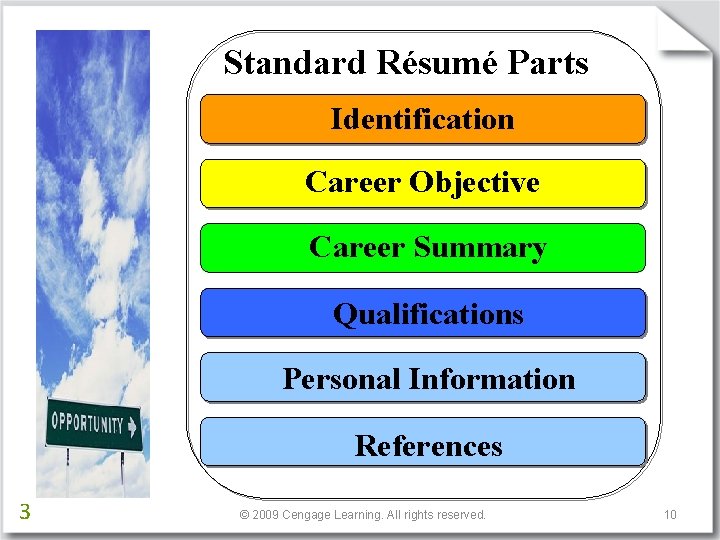
Standard Résumé Parts Identification Career Objective Career Summary Qualifications Personal Information References 3 © 2009 Cengage Learning. All rights reserved. 10
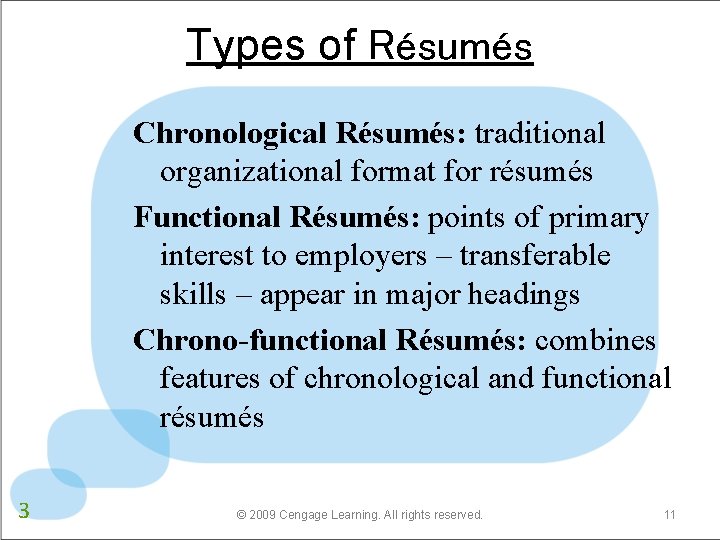
Types of Résumés Chronological Résumés: traditional organizational format for résumés Functional Résumés: points of primary interest to employers – transferable skills – appear in major headings Chrono-functional Résumés: combines features of chronological and functional résumés 3 © 2009 Cengage Learning. All rights reserved. 11
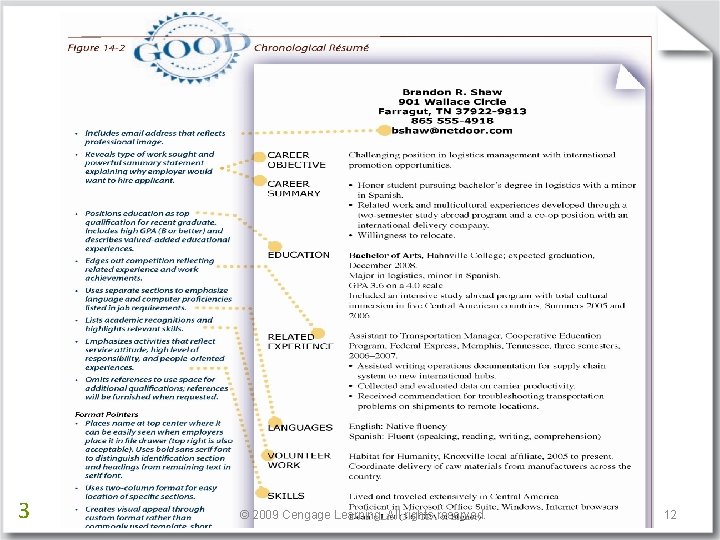
3 © 2009 Cengage Learning. All rights reserved. 12
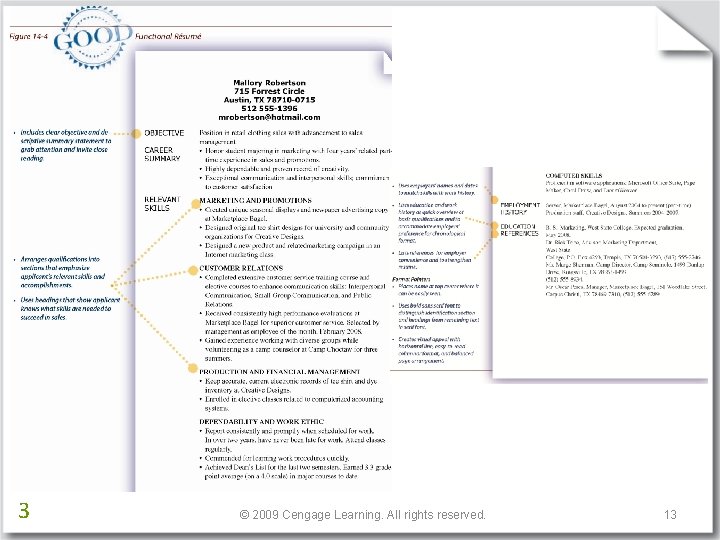
3 © 2009 Cengage Learning. All rights reserved. 13
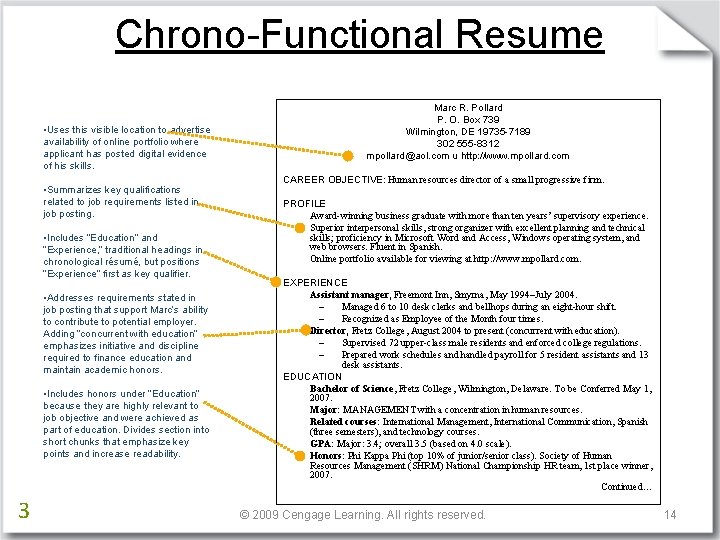
Chrono-Functional Resume • Uses this visible location to advertise availability of online portfolio where applicant has posted digital evidence of his skills. • Summarizes key qualifications related to job requirements listed in job posting. • Includes “Education” and “Experience, ” traditional headings in chronological résumé, but positions “Experience” first as key qualifier. • Addresses requirements stated in job posting that support Marc’s ability to contribute to potential employer. Adding “concurrent with education” emphasizes initiative and discipline required to finance education and maintain academic honors. • Includes honors under “Education” because they are highly relevant to job objective and were achieved as part of education. Divides section into short chunks that emphasize key points and increase readability. 3 Marc R. Pollard P. O. Box 739 Wilmington, DE 19735 -7189 302 555 -8312 mpollard@aol. com u http: //www. mpollard. com CAREER OBJECTIVE: Human resources director of a small progressive firm. PROFILE Award-winning business graduate with more than ten years’ supervisory experience. Superior interpersonal skills, strong organizer with excellent planning and technical skills; proficiency in Microsoft Word and Access, Windows operating system, and web browsers. Fluent in Spanish. Online portfolio available for viewing at http: //www. mpollard. com. EXPERIENCE Assistant manager, Freemont Inn, Smyrna, May 1994–July 2004. – Managed 6 to 10 desk clerks and bellhops during an eight-hour shift. – Recognized as Employee of the Month four times. Director, Fretz College, August 2004 to present (concurrent with education). – Supervised 72 upper-class male residents and enforced college regulations. – Prepared work schedules and handled payroll for 5 resident assistants and 13 desk assistants. EDUCATION Bachelor of Science, Fretz College, Wilmington, Delaware. To be Conferred May 1, 2007. Major: MANAGEMENT with a concentration in human resources. Related courses: International Management, International Communication, Spanish (three semesters), and technology courses. GPA: Major: 3. 4; overall 3. 5 (based on 4. 0 scale). Honors: Phi Kappa Phi (top 10% of junior/senior class). Society of Human Resources Management (SHRM) National Championship HR team, 1 st place winner, 2007. Continued… © 2009 Cengage Learning. All rights reserved. 14
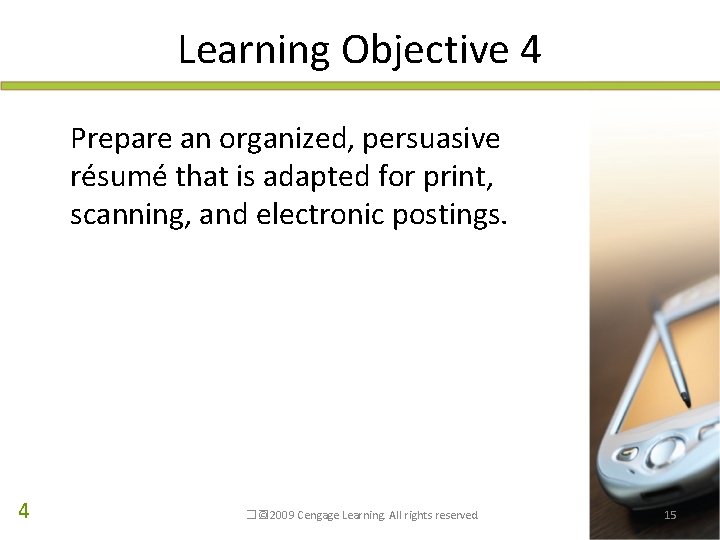
Learning Objective 4 Prepare an organized, persuasive résumé that is adapted for print, scanning, and electronic postings. 4 �� © 2009 Cengage Learning. All rights reserved. 15
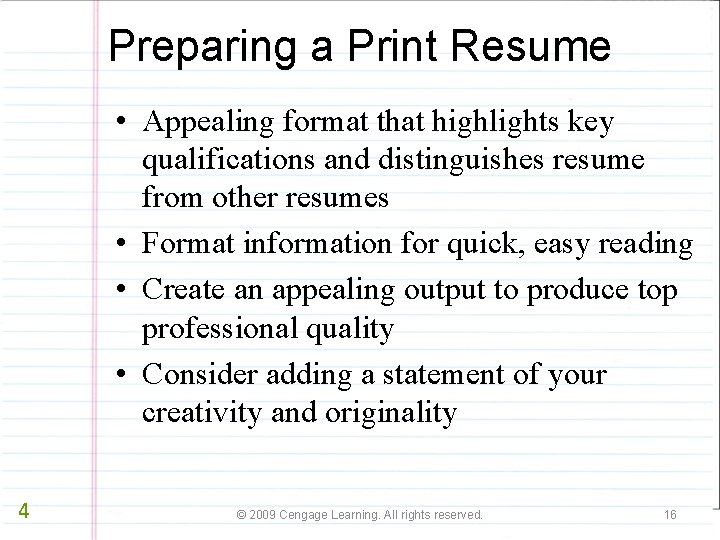
Preparing a Print Resume • Appealing format that highlights key qualifications and distinguishes resume from other resumes • Format information for quick, easy reading • Create an appealing output to produce top professional quality • Consider adding a statement of your creativity and originality 4 © 2009 Cengage Learning. All rights reserved. 16
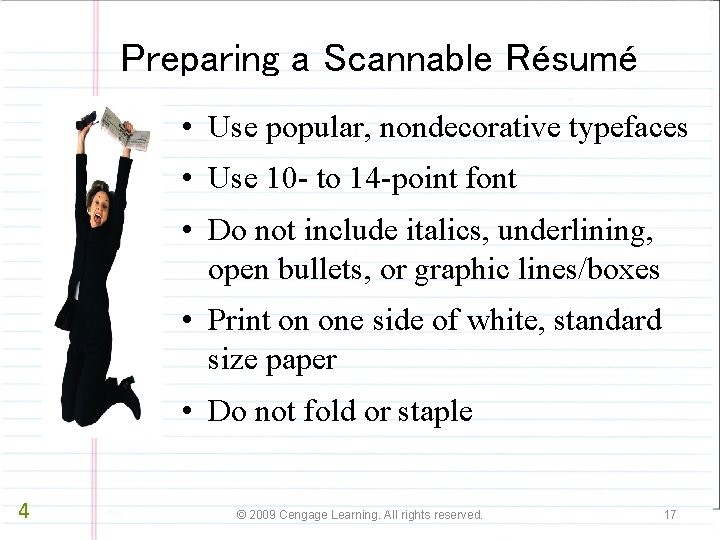
Preparing a Scannable Résumé • Use popular, nondecorative typefaces • Use 10 - to 14 -point font • Do not include italics, underlining, open bullets, or graphic lines/boxes • Print on one side of white, standard size paper • Do not fold or staple 4 © 2009 Cengage Learning. All rights reserved. 17
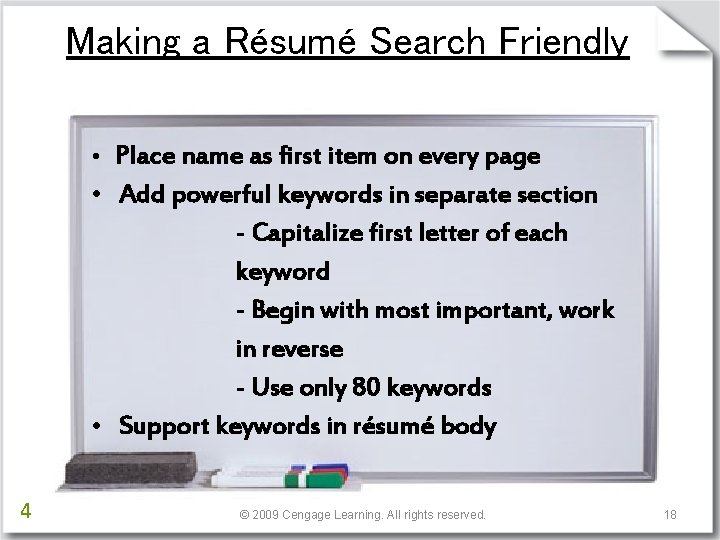
Making a Résumé Search Friendly • Place name as first item on every page • Add powerful keywords in separate section - Capitalize first letter of each keyword - Begin with most important, work in reverse - Use only 80 keywords • Support keywords in résumé body 4 © 2009 Cengage Learning. All rights reserved. 18
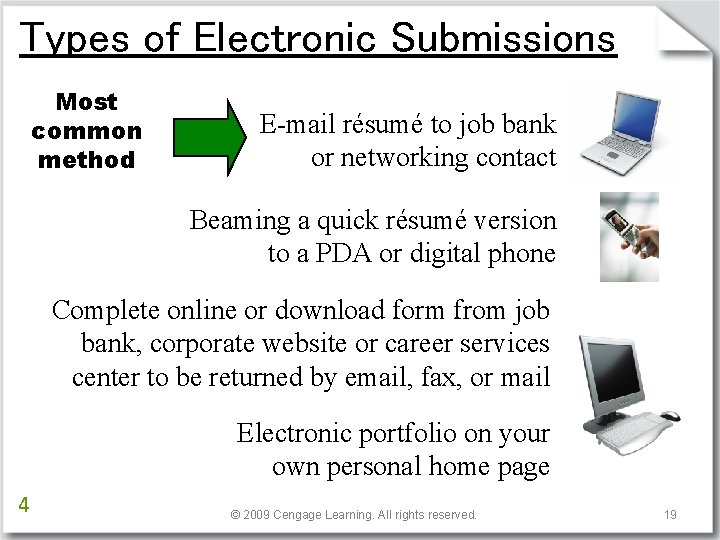
Types of Electronic Submissions Most common method E-mail résumé to job bank or networking contact Beaming a quick résumé version to a PDA or digital phone Complete online or download form from job bank, corporate website or career services center to be returned by email, fax, or mail Electronic portfolio on your own personal home page 4 © 2009 Cengage Learning. All rights reserved. 19
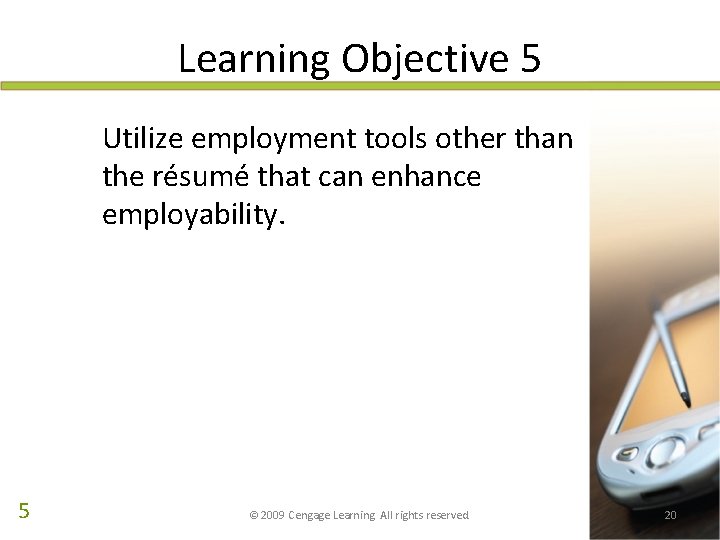
Learning Objective 5 Utilize employment tools other than the résumé that can enhance employability. 5 © 2009 Cengage Learning. All rights reserved. 20
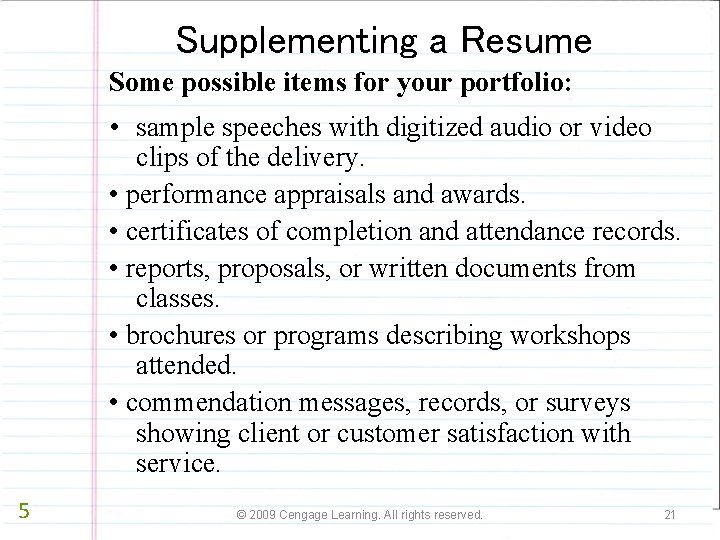
Supplementing a Resume Some possible items for your portfolio: • sample speeches with digitized audio or video clips of the delivery. • performance appraisals and awards. • certificates of completion and attendance records. • reports, proposals, or written documents from classes. • brochures or programs describing workshops attended. • commendation messages, records, or surveys showing client or customer satisfaction with service. 5 © 2009 Cengage Learning. All rights reserved. 21
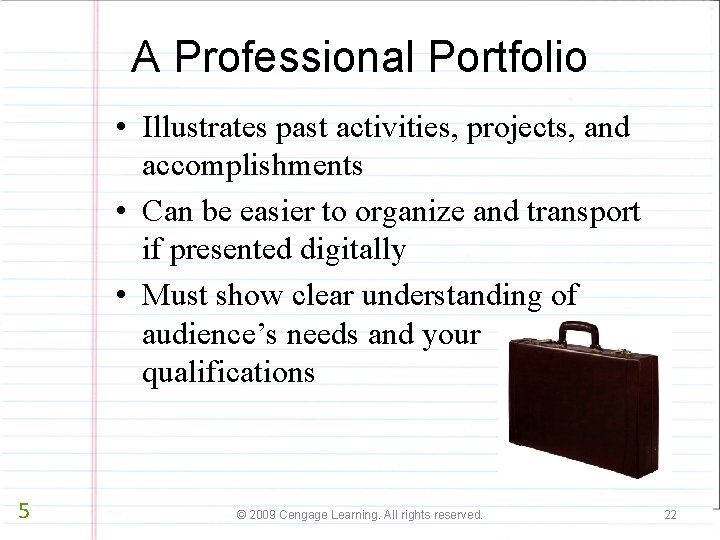
A Professional Portfolio • Illustrates past activities, projects, and accomplishments • Can be easier to organize and transport if presented digitally • Must show clear understanding of audience’s needs and your qualifications 5 © 2009 Cengage Learning. All rights reserved. 22
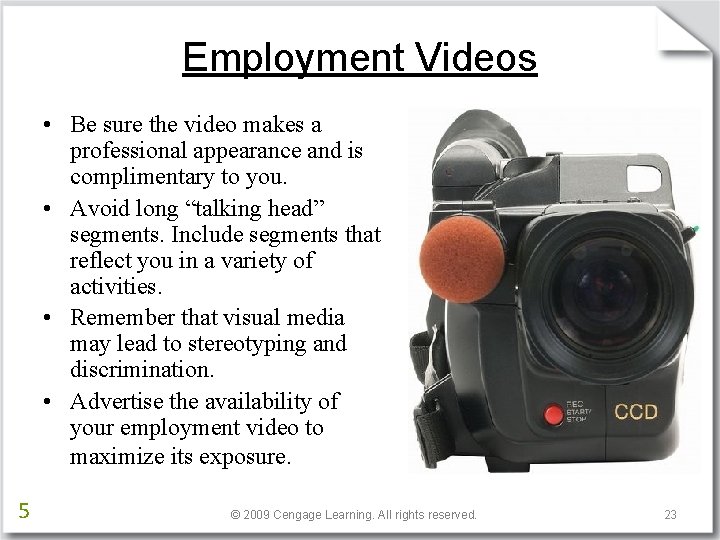
Employment Videos • Be sure the video makes a professional appearance and is complimentary to you. • Avoid long “talking head” segments. Include segments that reflect you in a variety of activities. • Remember that visual media may lead to stereotyping and discrimination. • Advertise the availability of your employment video to maximize its exposure. 5 © 2009 Cengage Learning. All rights reserved. 23
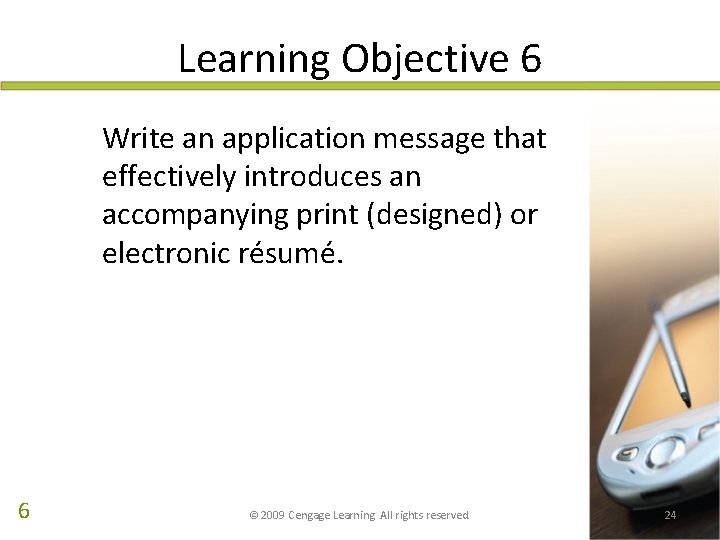
Learning Objective 6 Write an application message that effectively introduces an accompanying print (designed) or electronic résumé. 6 © 2009 Cengage Learning. All rights reserved. 24
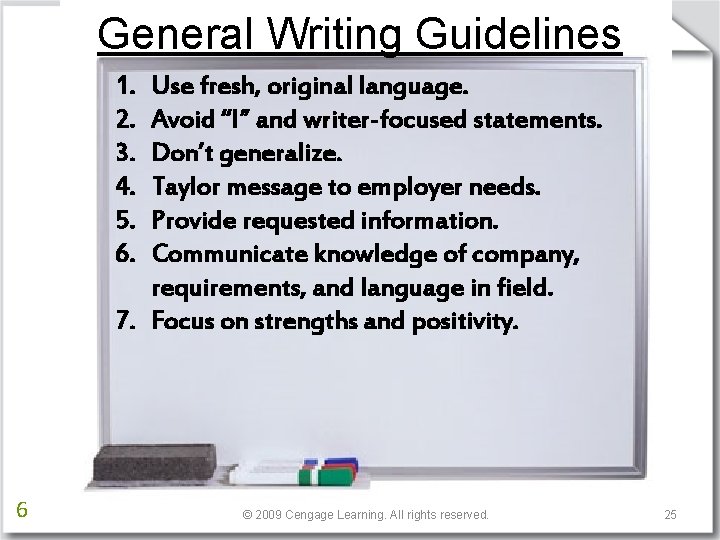
General Writing Guidelines 1. 2. 3. 4. 5. 6. Use fresh, original language. Avoid “I” and writer-focused statements. Don’t generalize. Taylor message to employer needs. Provide requested information. Communicate knowledge of company, requirements, and language in field. 7. Focus on strengths and positivity. 6 © 2009 Cengage Learning. All rights reserved. 25
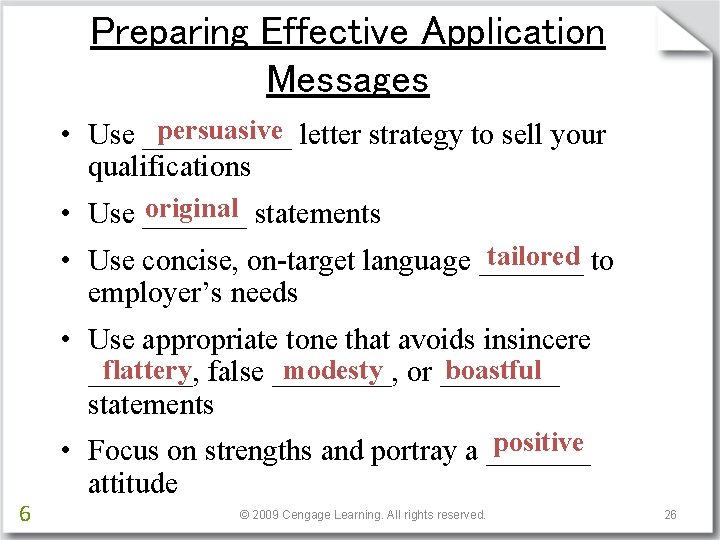
Preparing Effective Application Messages persuasive letter strategy to sell your • Use _____ qualifications original statements • Use _______ tailored to • Use concise, on-target language _______ employer’s needs • Use appropriate tone that avoids insincere flattery false ____, modesty or ____ boastful _______, statements 6 positive • Focus on strengths and portray a _______ attitude © 2009 Cengage Learning. All rights reserved. 26