CHAPTER 14 HTML 5 API 2013 All rights
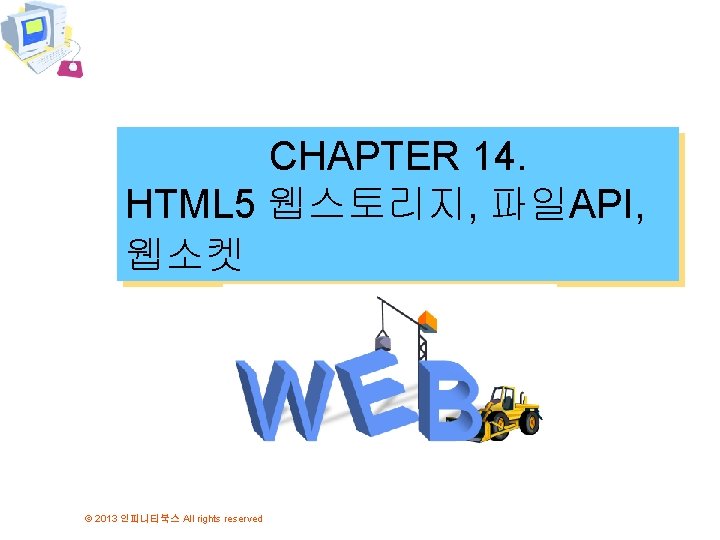


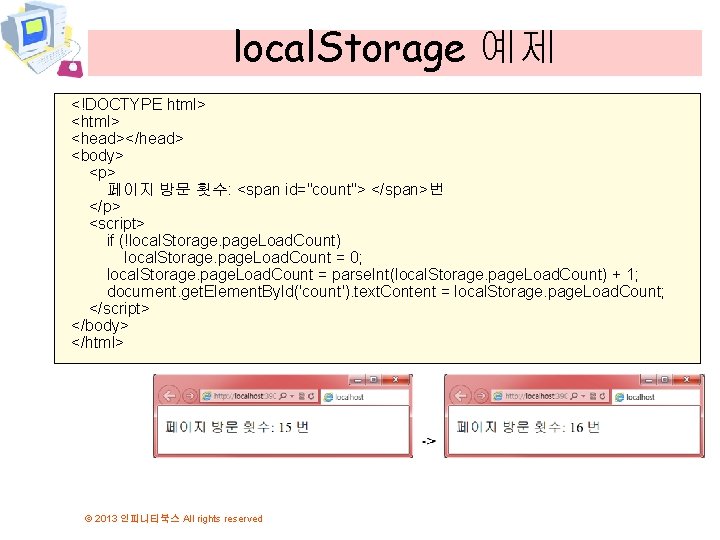

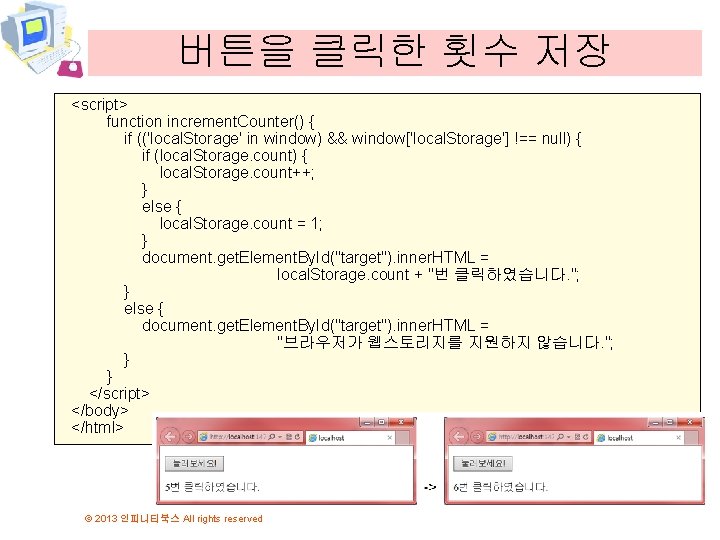
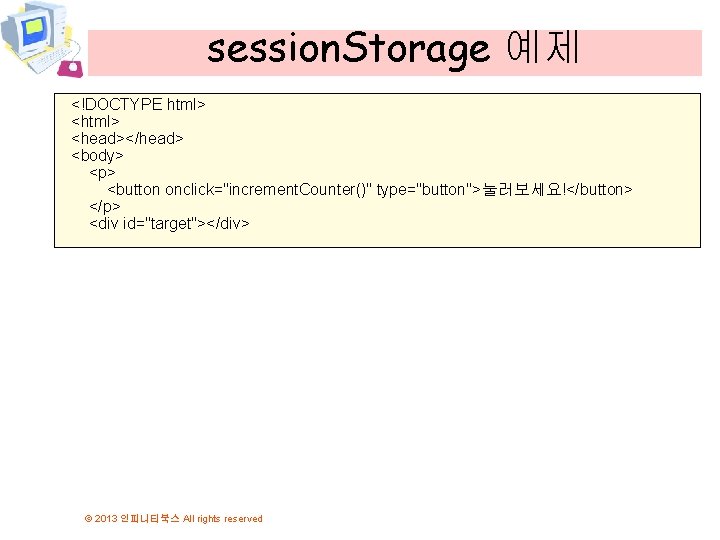
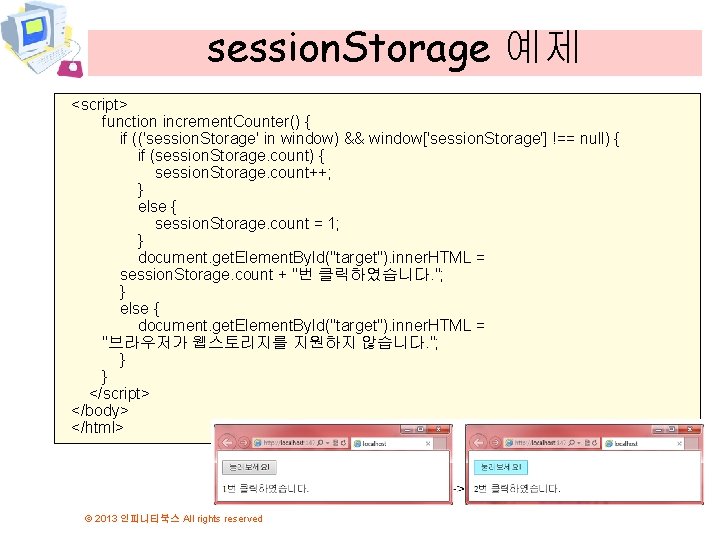

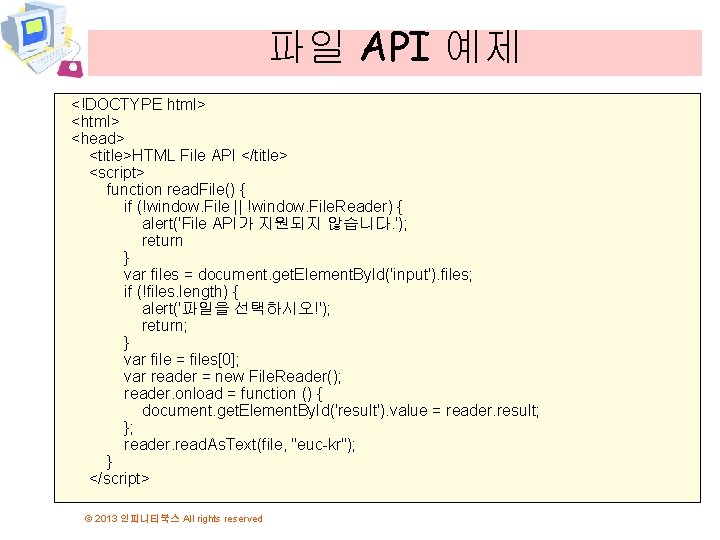

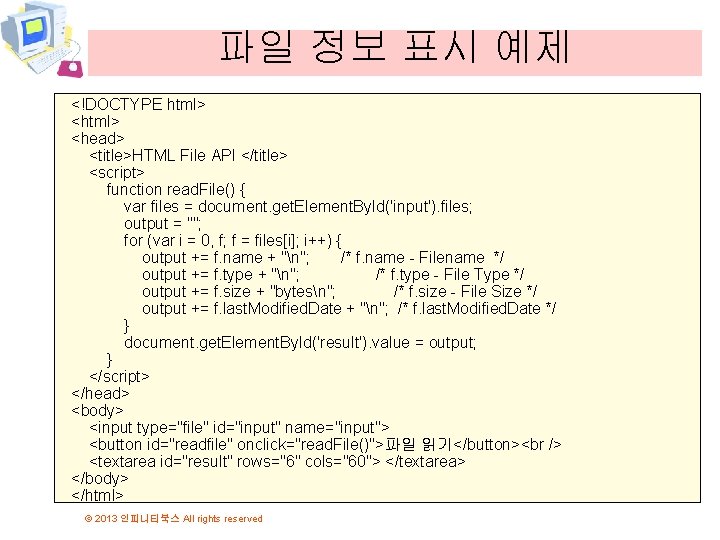
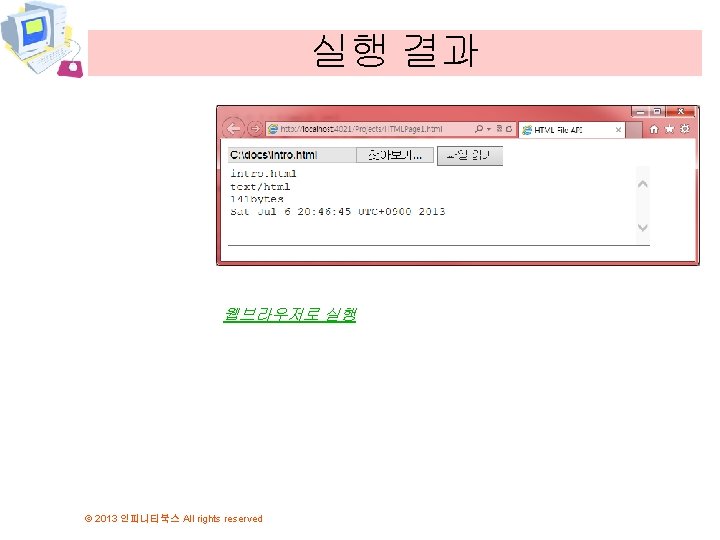
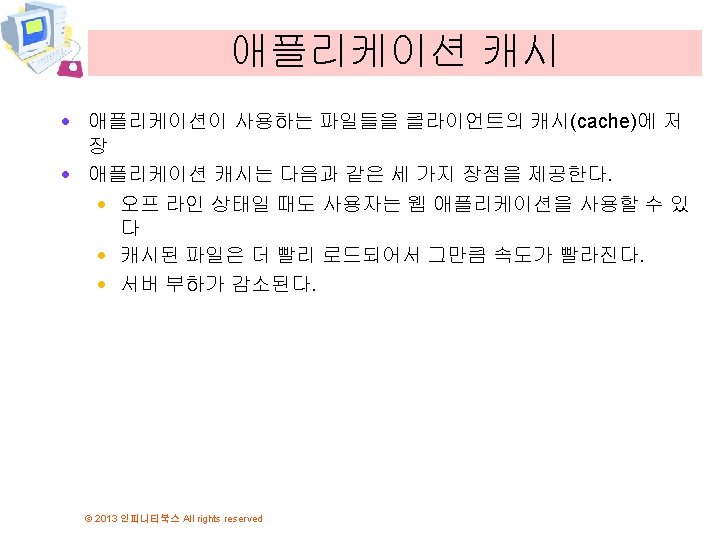
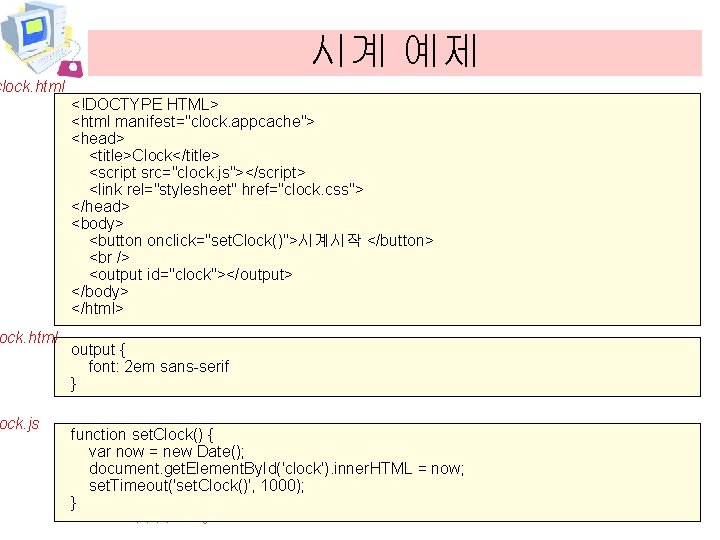


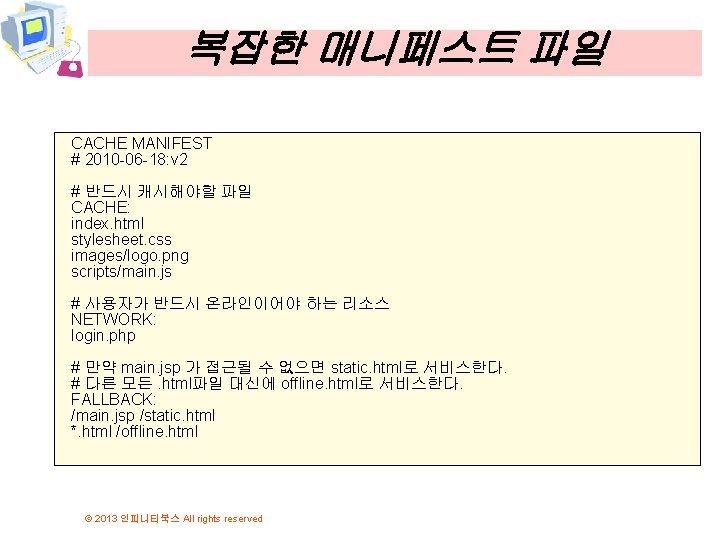


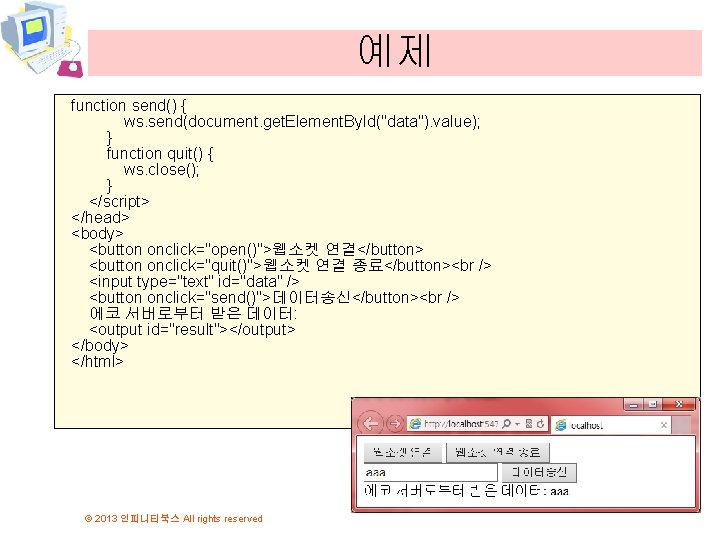
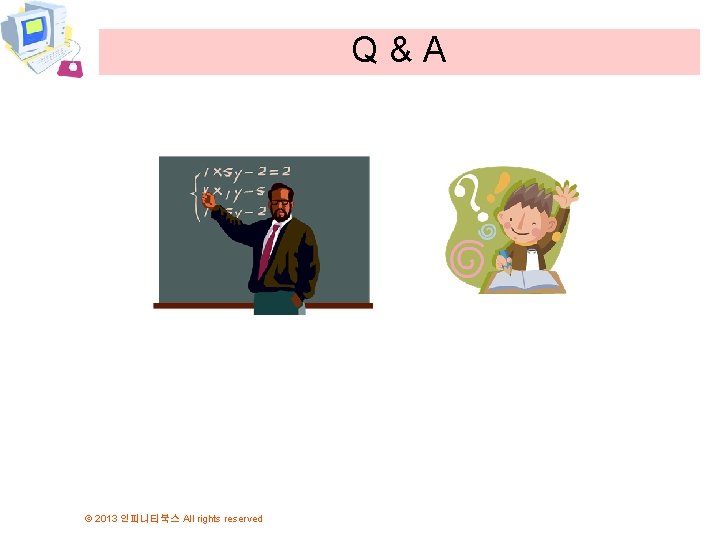
- Slides: 22
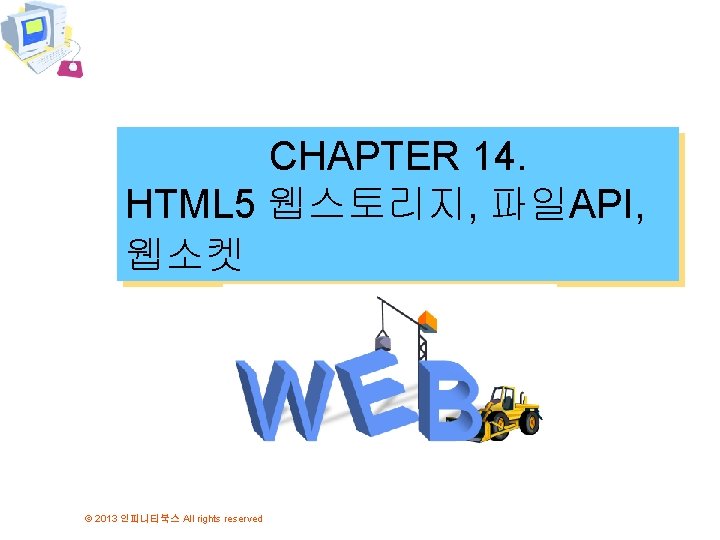
CHAPTER 14. HTML 5 웹스토리지, 파일API, 웹소켓 © 2013 인피니티북스 All rights reserved


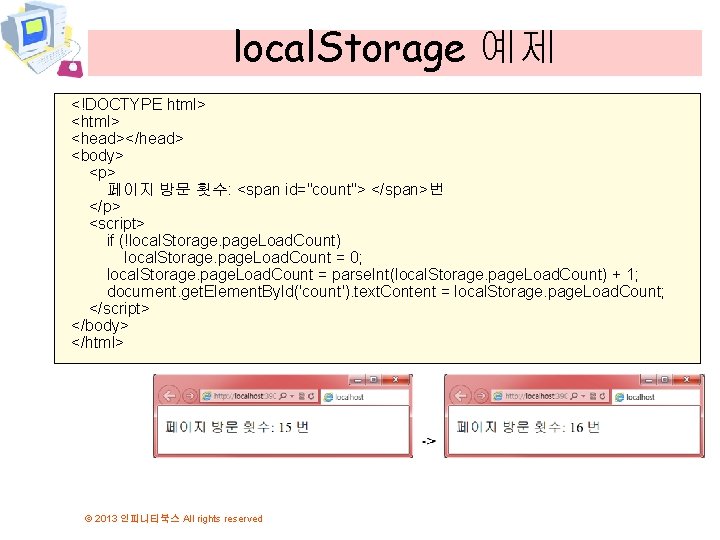
local. Storage 예제 <!DOCTYPE html> <head></head> <body> <p> 페이지 방문 횟수: <span id="count"> </span>번 </p> <script> if (!local. Storage. page. Load. Count) local. Storage. page. Load. Count = 0; local. Storage. page. Load. Count = parse. Int(local. Storage. page. Load. Count) + 1; document. get. Element. By. Id('count'). text. Content = local. Storage. page. Load. Count; </script> </body> </html> © 2013 인피니티북스 All rights reserved

버튼을 클릭한 횟수 저장 <!DOCTYPE html> <head></head> <body> <p> <button onclick="increment. Counter()" type="button">눌러보세요!</button> </p> <div id="target"></div> © 2013 인피니티북스 All rights reserved
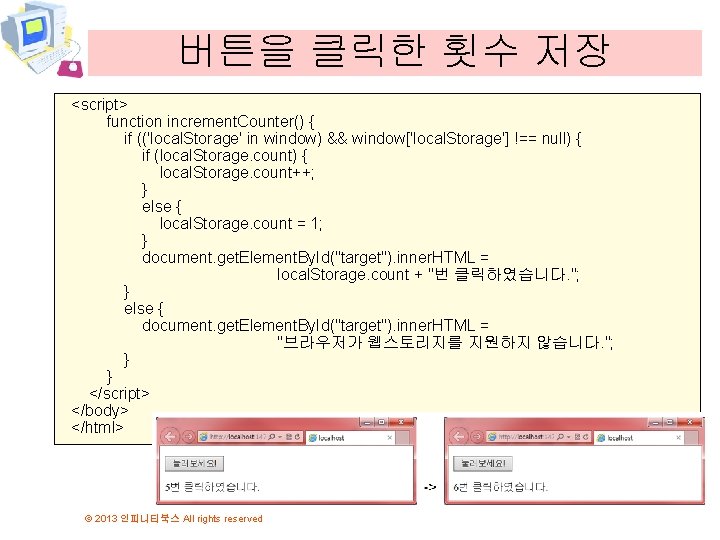
버튼을 클릭한 횟수 저장 <script> function increment. Counter() { if (('local. Storage' in window) && window['local. Storage'] !== null) { if (local. Storage. count) { local. Storage. count++; } else { local. Storage. count = 1; } document. get. Element. By. Id("target"). inner. HTML = local. Storage. count + "번 클릭하였습니다. "; } else { document. get. Element. By. Id("target"). inner. HTML = "브라우저가 웹스토리지를 지원하지 않습니다. "; } } </script> </body> </html> © 2013 인피니티북스 All rights reserved
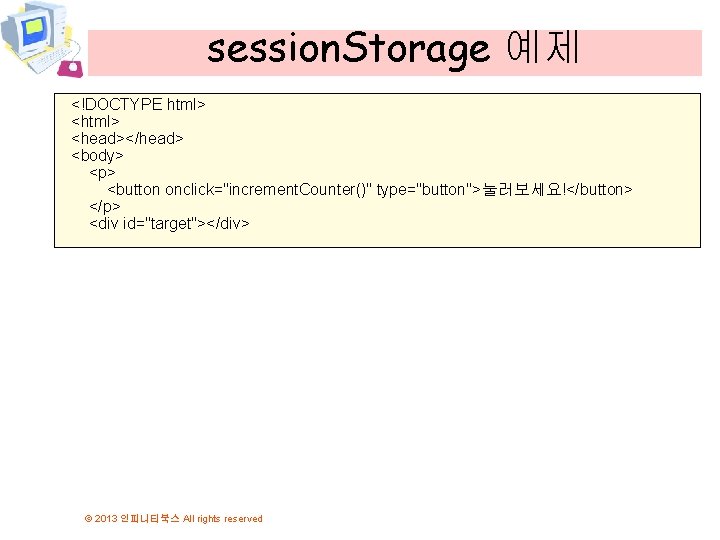
session. Storage 예제 <!DOCTYPE html> <head></head> <body> <p> <button onclick="increment. Counter()" type="button">눌러보세요!</button> </p> <div id="target"></div> © 2013 인피니티북스 All rights reserved
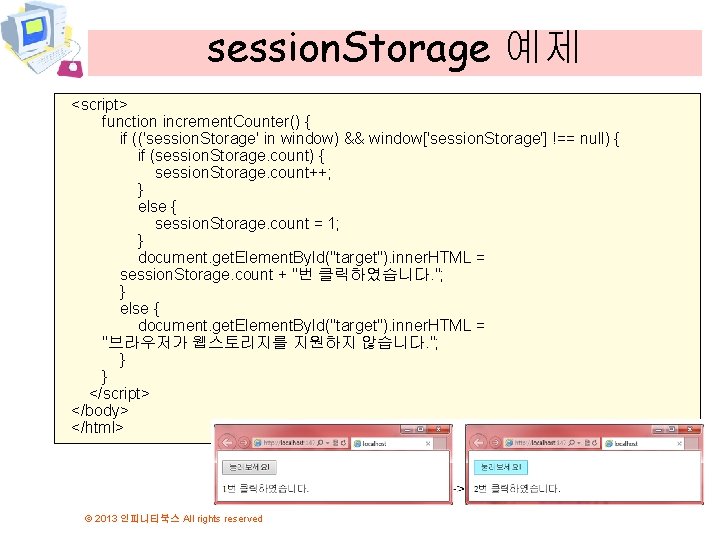
session. Storage 예제 <script> function increment. Counter() { if (('session. Storage' in window) && window['session. Storage'] !== null) { if (session. Storage. count) { session. Storage. count++; } else { session. Storage. count = 1; } document. get. Element. By. Id("target"). inner. HTML = session. Storage. count + "번 클릭하였습니다. "; } else { document. get. Element. By. Id("target"). inner. HTML = "브라우저가 웹스토리지를 지원하지 않습니다. "; } } </script> </body> </html> © 2013 인피니티북스 All rights reserved

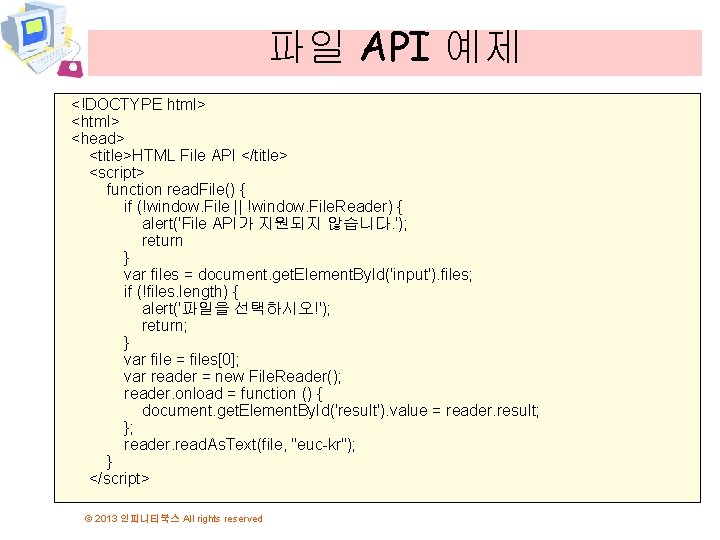
파일 API 예제 <!DOCTYPE html> <head> <title>HTML File API </title> <script> function read. File() { if (!window. File || !window. File. Reader) { alert('File API가 지원되지 않습니다. '); return } var files = document. get. Element. By. Id('input'). files; if (!files. length) { alert('파일을 선택하시오!'); return; } var file = files[0]; var reader = new File. Reader(); reader. onload = function () { document. get. Element. By. Id('result'). value = reader. result; }; reader. read. As. Text(file, "euc-kr"); } </script> © 2013 인피니티북스 All rights reserved

파일 API 예제 </head> <body> <input type="file" id="input" name="input"> <button id="readfile" onclick="read. File()">파일 읽기</button> <textarea id="result" rows="6" cols="60"> </textarea> </body> </html> © 2013 인피니티북스 All rights reserved
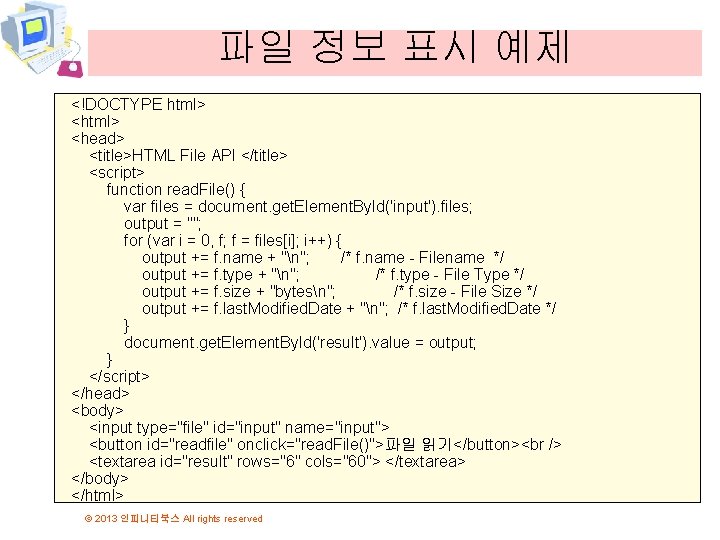
파일 정보 표시 예제 <!DOCTYPE html> <head> <title>HTML File API </title> <script> function read. File() { var files = document. get. Element. By. Id('input'). files; output = ""; for (var i = 0, f; f = files[i]; i++) { output += f. name + "n"; /* f. name - Filename */ output += f. type + "n"; /* f. type - File Type */ output += f. size + "bytesn"; /* f. size - File Size */ output += f. last. Modified. Date + "n"; /* f. last. Modified. Date */ } document. get. Element. By. Id('result'). value = output; } </script> </head> <body> <input type="file" id="input" name="input"> <button id="readfile" onclick="read. File()">파일 읽기</button> <textarea id="result" rows="6" cols="60"> </textarea> </body> </html> © 2013 인피니티북스 All rights reserved
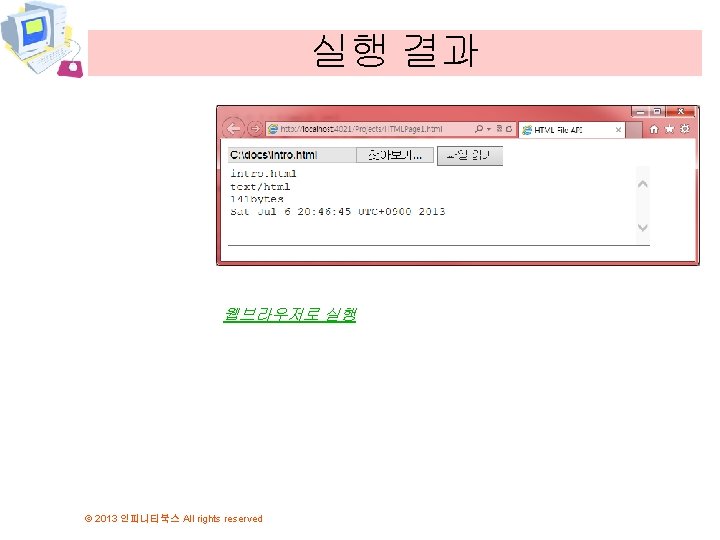
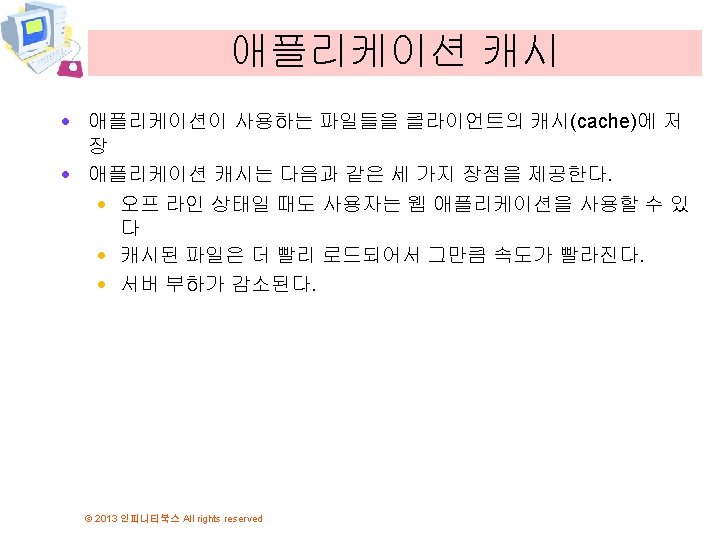
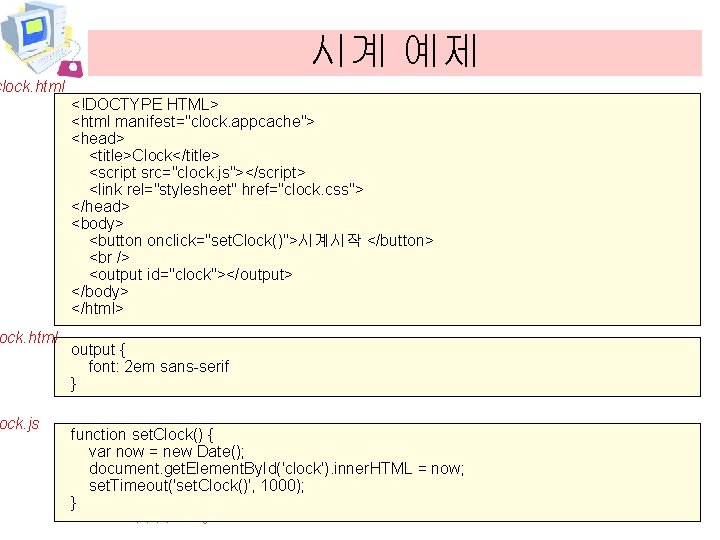
시계 예제 clock. html ock. js <!DOCTYPE HTML> <html manifest="clock. appcache"> <head> <title>Clock</title> <script src="clock. js"></script> <link rel="stylesheet" href="clock. css"> </head> <body> <button onclick="set. Clock()">시계시작 </button> <output id="clock"></output> </body> </html> output { font: 2 em sans-serif } function set. Clock() { var now = new Date(); document. get. Element. By. Id('clock'). inner. HTML = now; set. Timeout('set. Clock()', 1000); } © 2013 인피니티북스 All rights reserved


매니페스트 파일 clock. appcache CACHE MANIFEST clock. html clock. css clock. js © 2013 인피니티북스 All rights reserved
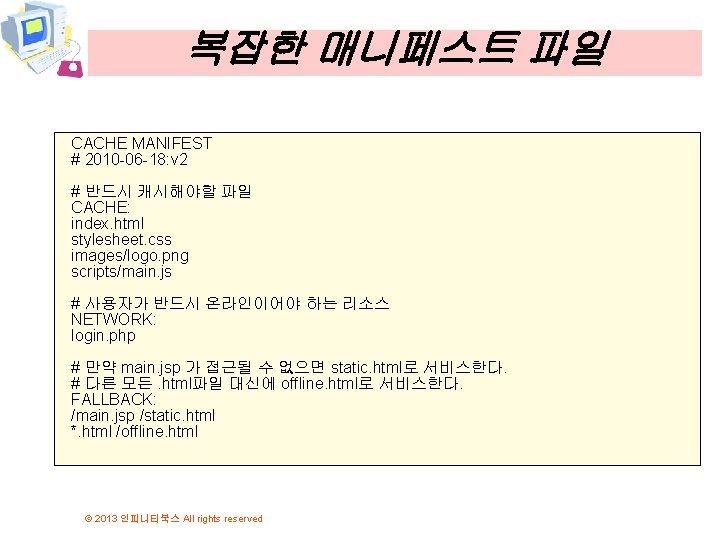
복잡한 매니페스트 파일 CACHE MANIFEST # 2010 -06 -18: v 2 # 반드시 캐시해야할 파일 CACHE: index. html stylesheet. css images/logo. png scripts/main. js # 사용자가 반드시 온라인이어야 하는 리소스 NETWORK: login. php # 만약 main. jsp 가 접근될 수 없으면 static. html로 서비스한다. # 다른 모든. html파일 대신에 offline. html로 서비스한다. FALLBACK: /main. jsp /static. html *. html /offline. html © 2013 인피니티북스 All rights reserved


예제 <!DOCTYPE HTML> <html> <head> <script> var ws; function open() { if ("Web. Socket" in window) { ws = new Web. Socket("ws: //echo. websocket. org"); ws. onopen = function () { alert("웹소켓 오픈 성공"); }; ws. onmessage = function (evt) { var msg = evt. data; document. get. Element. By. Id("result"). inner. HTML = msg; }; ws. onclose = function () { alert("웹소켓 연결 해제"); }; } else { alert("웹소켓이 지원되지 않음!"); } } © 2013 인피니티북스 All rights reserved
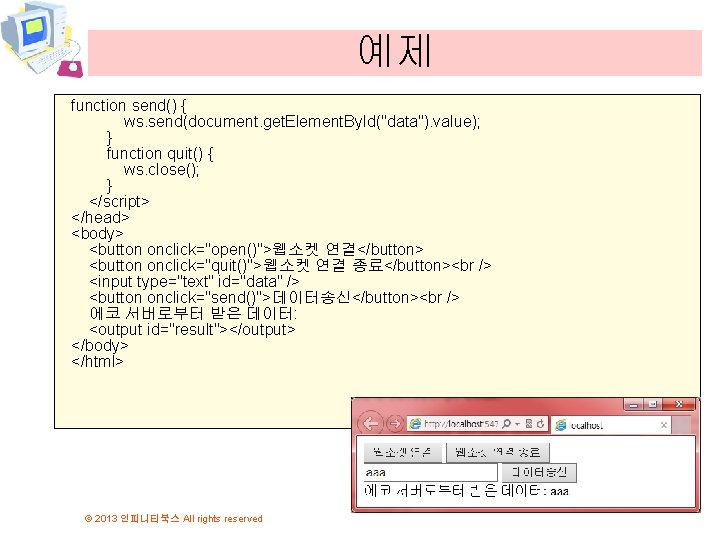
예제 function send() { ws. send(document. get. Element. By. Id("data"). value); } function quit() { ws. close(); } </script> </head> <body> <button onclick="open()">웹소켓 연결</button> <button onclick="quit()">웹소켓 연결 종료</button> <input type="text" id="data" /> <button onclick="send()">데이터송신</button> 에코 서버로부터 받은 데이터: <output id="result"></output> </body> </html> © 2013 인피니티북스 All rights reserved
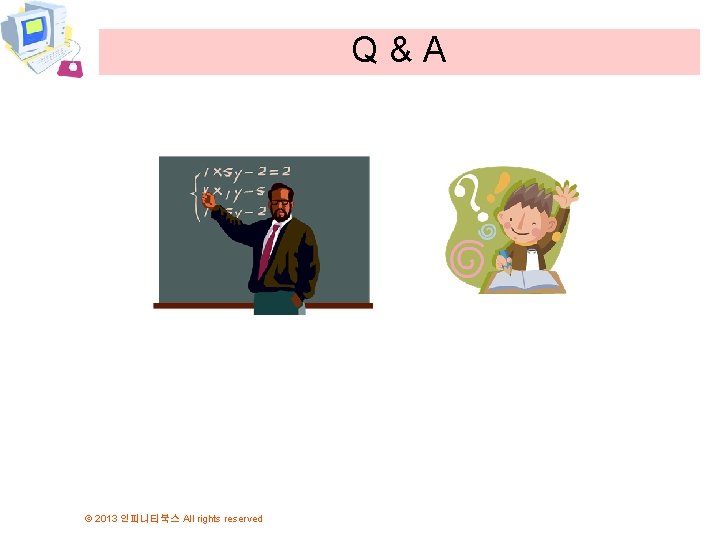
Q&A © 2013 인피니티북스 All rights reserved