Chapter 13 Using Visual Aids To Do List
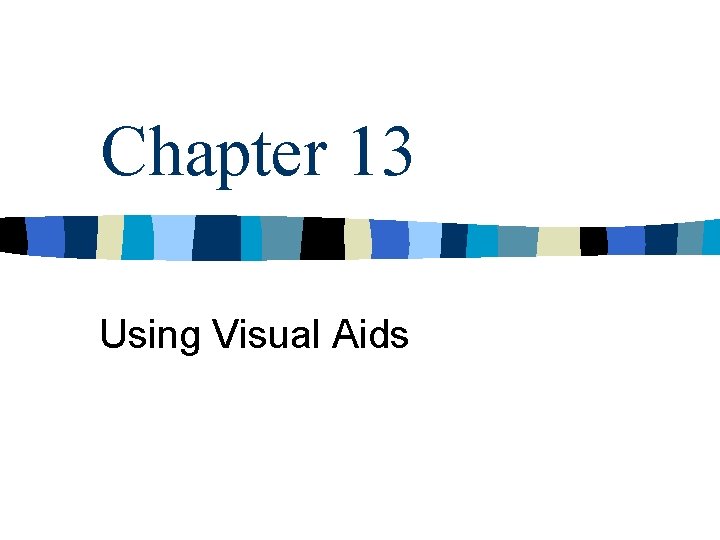
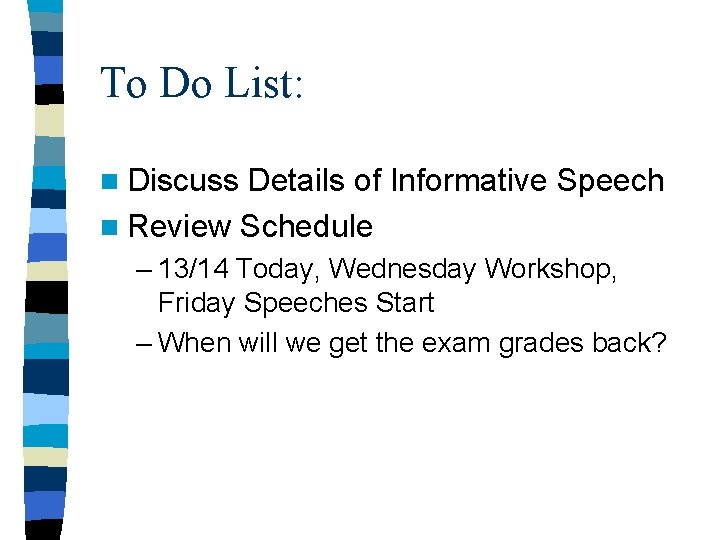
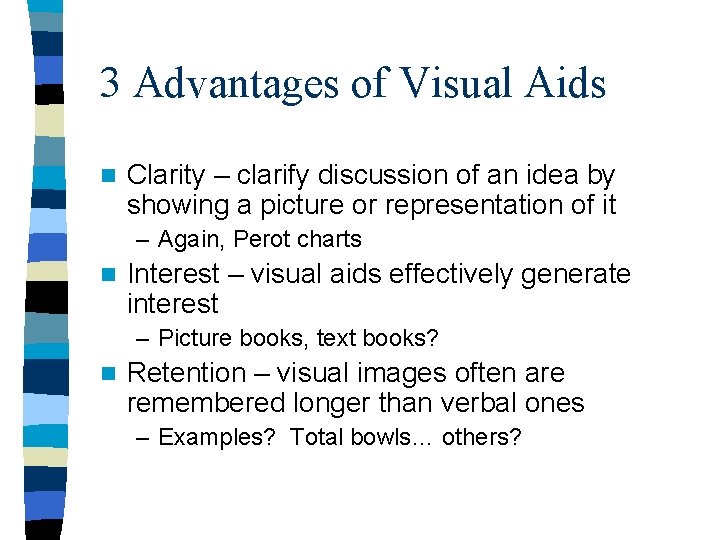

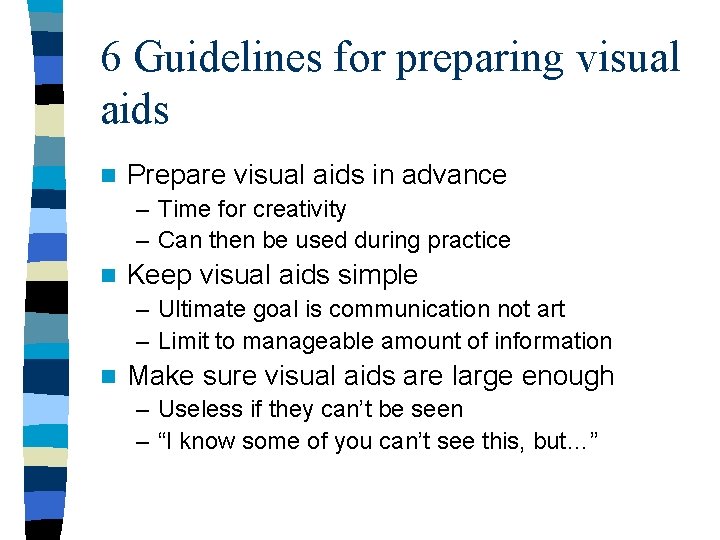
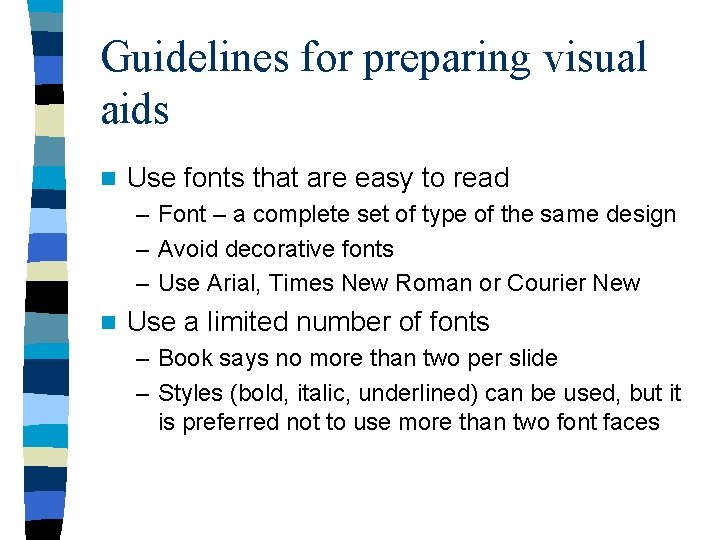

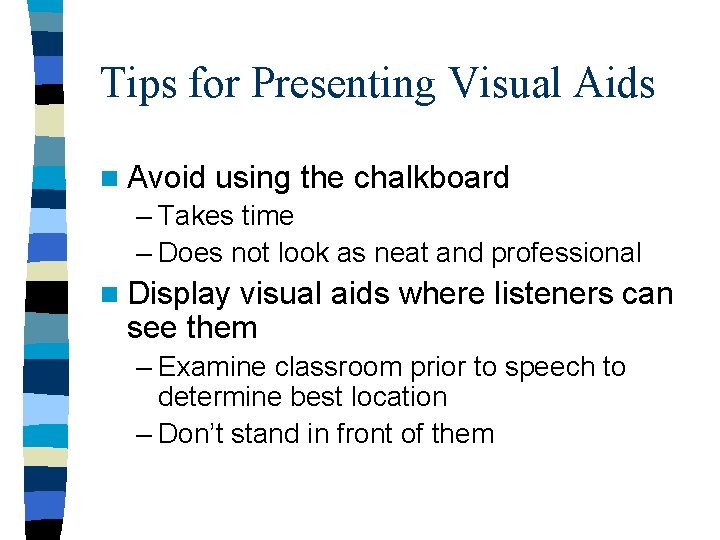
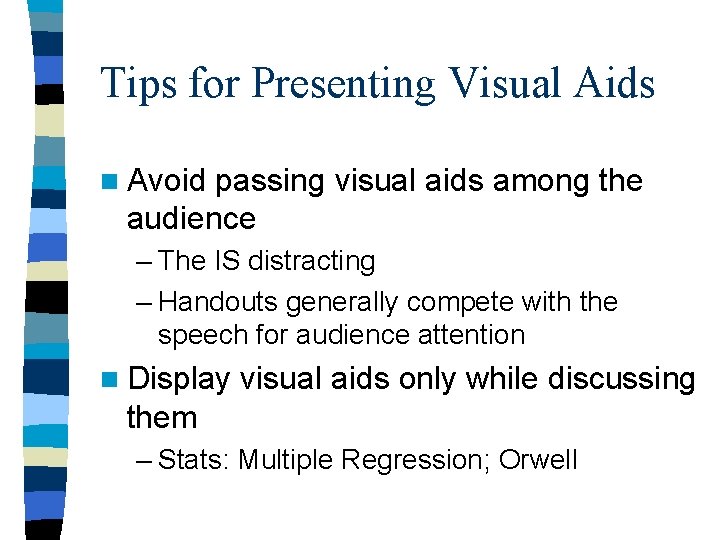

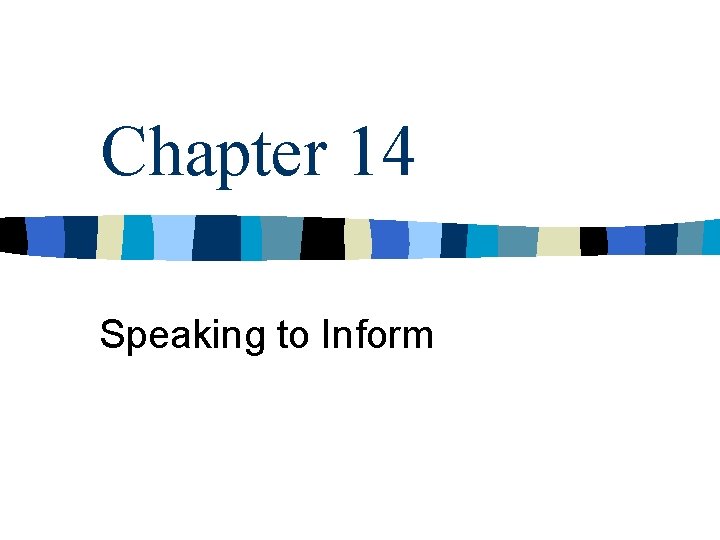
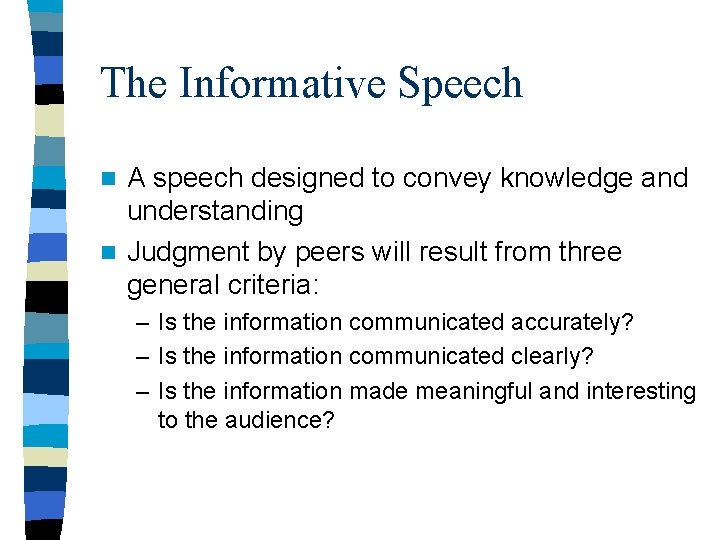
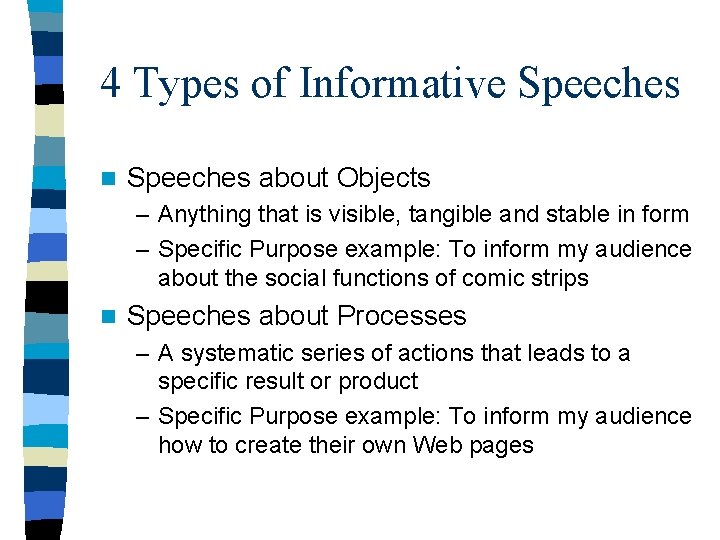
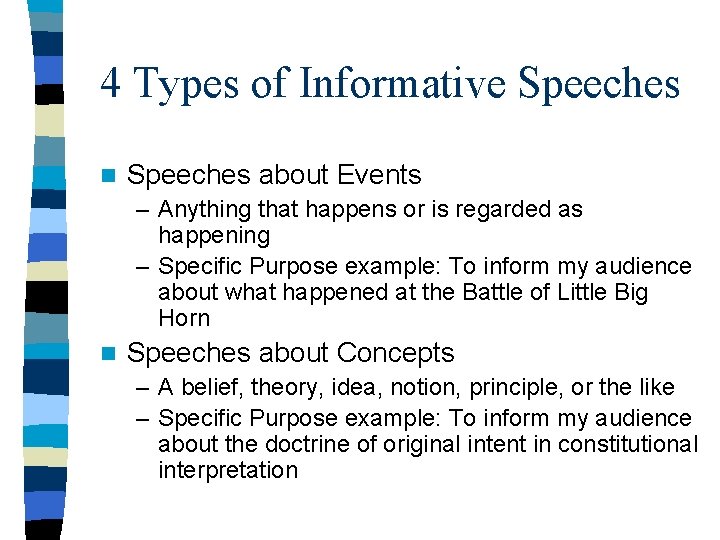
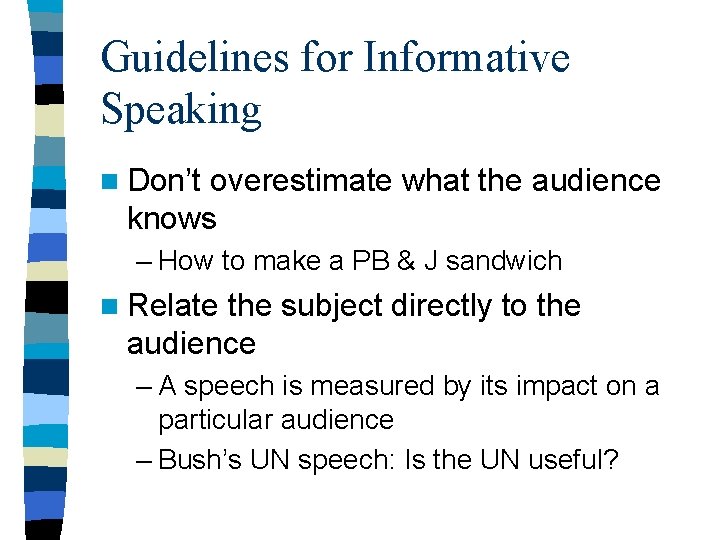
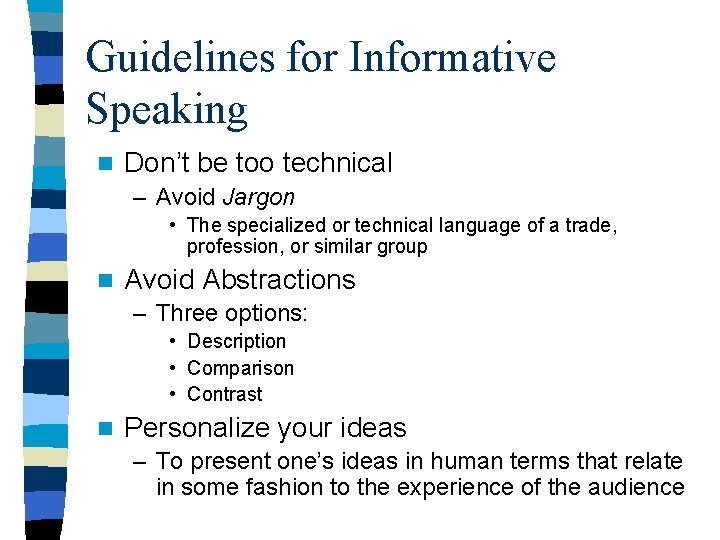
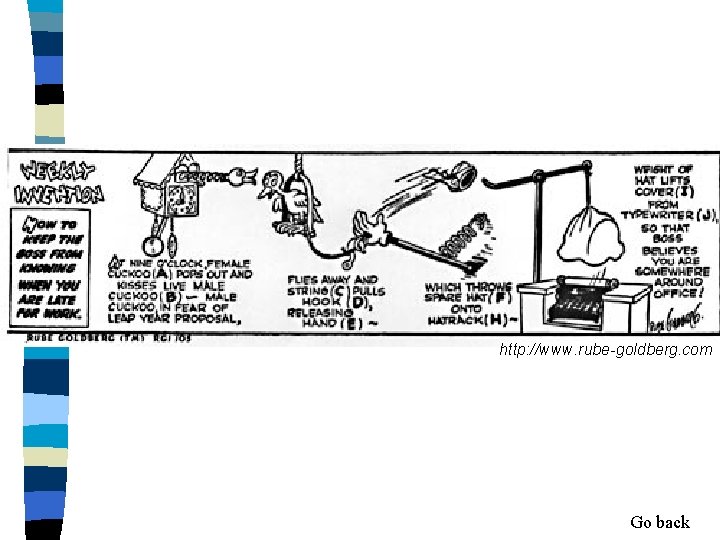
- Slides: 17
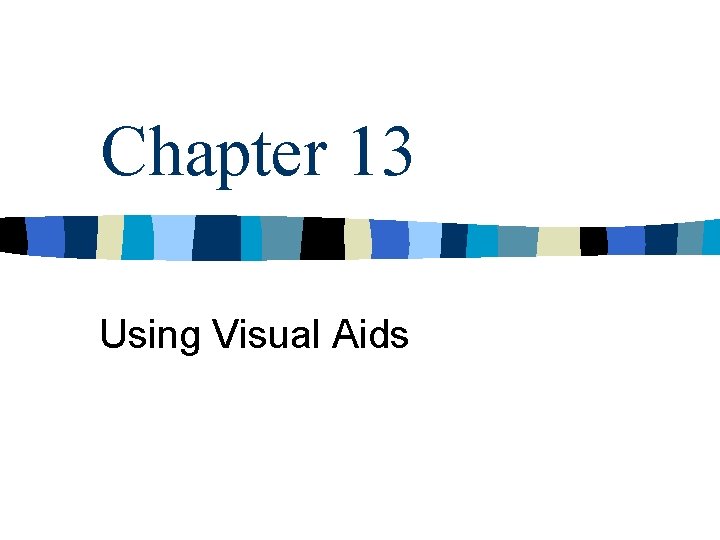
Chapter 13 Using Visual Aids
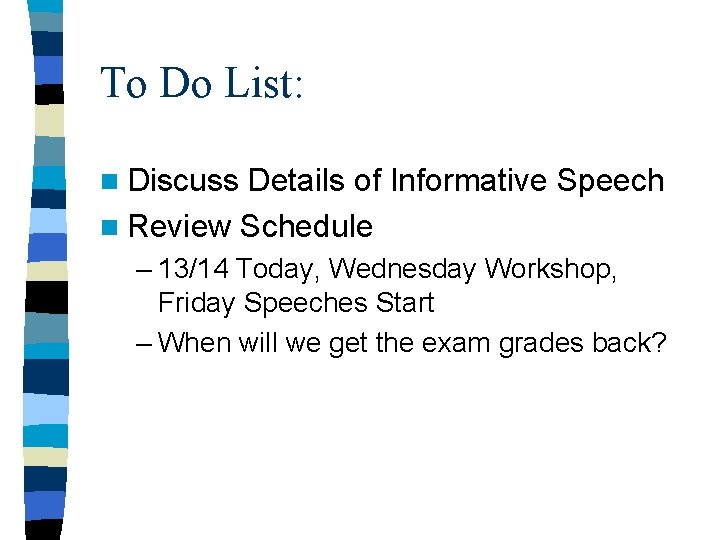
To Do List: n Discuss Details of Informative Speech n Review Schedule – 13/14 Today, Wednesday Workshop, Friday Speeches Start – When will we get the exam grades back?
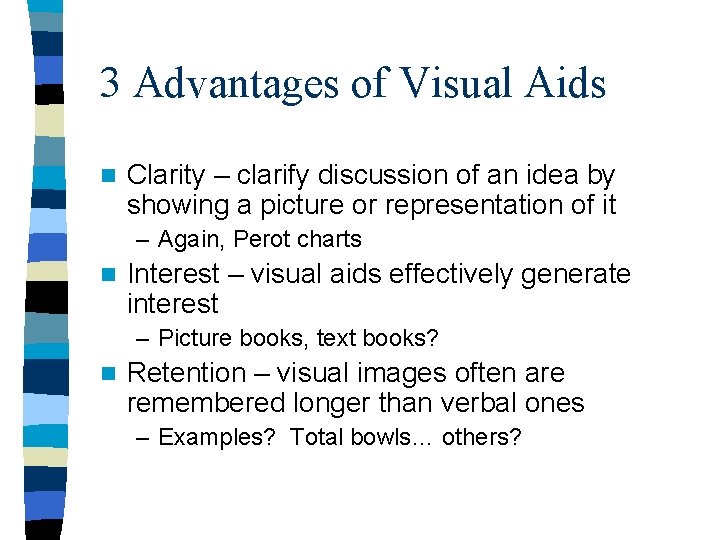
3 Advantages of Visual Aids n Clarity – clarify discussion of an idea by showing a picture or representation of it – Again, Perot charts n Interest – visual aids effectively generate interest – Picture books, text books? n Retention – visual images often are remembered longer than verbal ones – Examples? Total bowls… others?

Different Kinds of Visual Aids Ultimate visual aid would be the object of the speech itself n UConn Fine Arts Building proposals? n Or you can use: n – – – – Models – built to scale (smaller/larger) Photographs – only used enlarged Drawings – diagrams, sketches, or maps Graphs – for statistical trends (bar, line, pie) Slides and Videotapes – vivid presentation Computer-Generated Graphics Transparencies Multimedia Presentations – Powerpoint
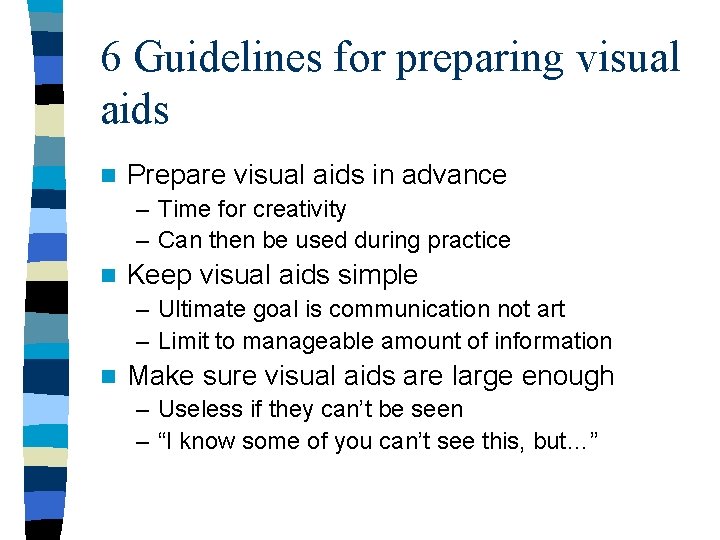
6 Guidelines for preparing visual aids n Prepare visual aids in advance – Time for creativity – Can then be used during practice n Keep visual aids simple – Ultimate goal is communication not art – Limit to manageable amount of information n Make sure visual aids are large enough – Useless if they can’t be seen – “I know some of you can’t see this, but…”
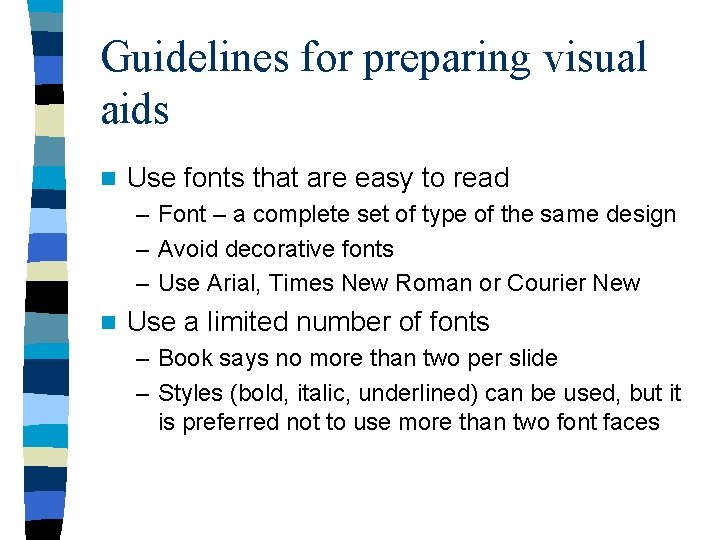
Guidelines for preparing visual aids n Use fonts that are easy to read – Font – a complete set of type of the same design – Avoid decorative fonts – Use Arial, Times New Roman or Courier New n Use a limited number of fonts – Book says no more than two per slide – Styles (bold, italic, underlined) can be used, but it is preferred not to use more than two font faces

Guidelines for preparing visual aids n Use color effectively – “When used effectively, it increases recognition by 78% and comprehension by 73%” (p. 329) – Color should only be varied for functional purposes • Highlighting • Distinguishing • Etc.
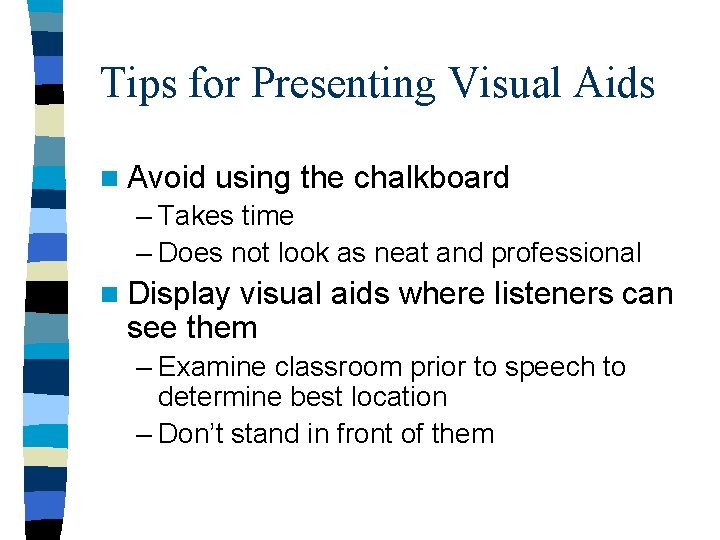
Tips for Presenting Visual Aids n Avoid using the chalkboard – Takes time – Does not look as neat and professional n Display visual aids where listeners can see them – Examine classroom prior to speech to determine best location – Don’t stand in front of them
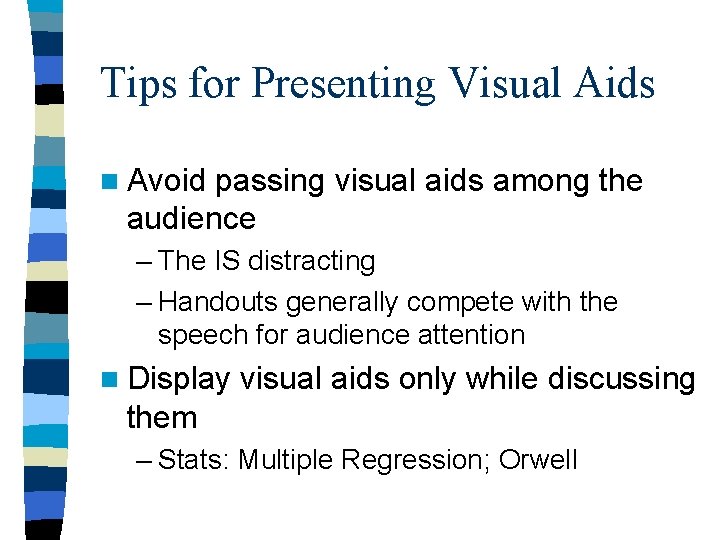
Tips for Presenting Visual Aids n Avoid passing visual aids among the audience – The IS distracting – Handouts generally compete with the speech for audience attention n Display visual aids only while discussing them – Stats: Multiple Regression; Orwell

Tips for Presenting Visual Aids n Talk to your audience, not to your visual aid – Feedback – Always face your audience when talking n Explain visual aids clearly and concisely – Most aids should be translated for the audience – Describe the aid to the audience, not just “as you can see” example n Practice with your visual aids
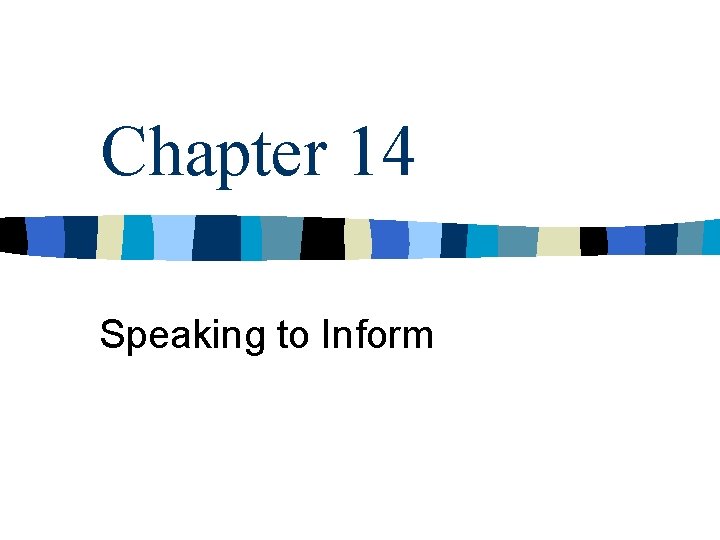
Chapter 14 Speaking to Inform
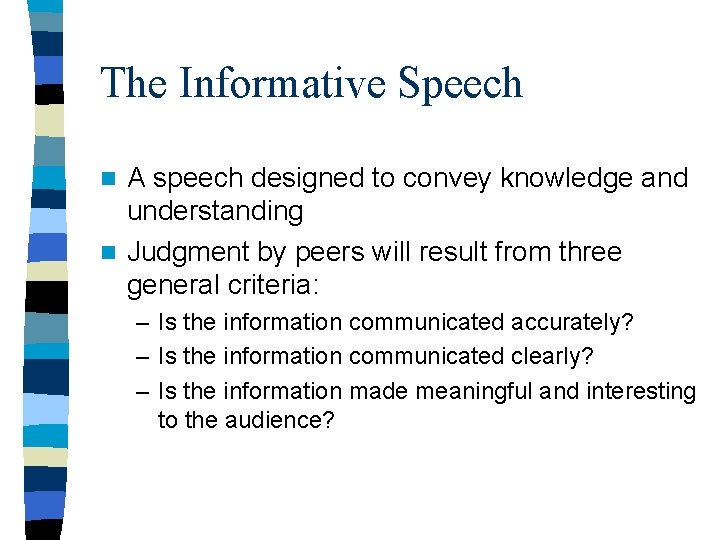
The Informative Speech A speech designed to convey knowledge and understanding n Judgment by peers will result from three general criteria: n – Is the information communicated accurately? – Is the information communicated clearly? – Is the information made meaningful and interesting to the audience?
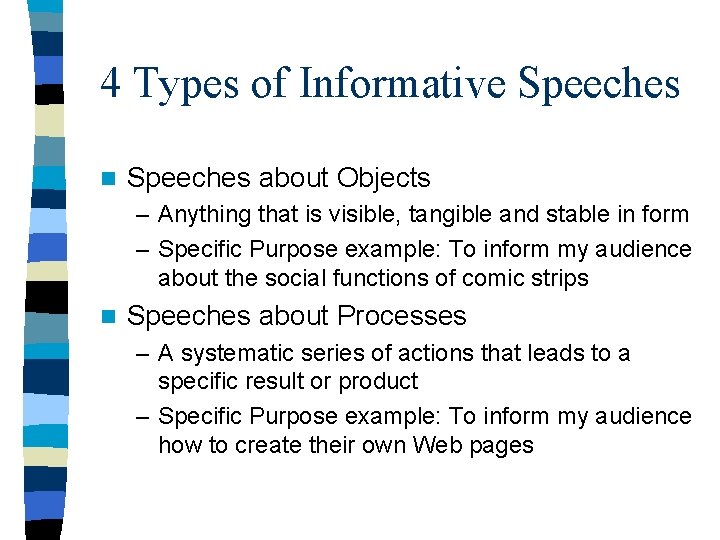
4 Types of Informative Speeches n Speeches about Objects – Anything that is visible, tangible and stable in form – Specific Purpose example: To inform my audience about the social functions of comic strips n Speeches about Processes – A systematic series of actions that leads to a specific result or product – Specific Purpose example: To inform my audience how to create their own Web pages
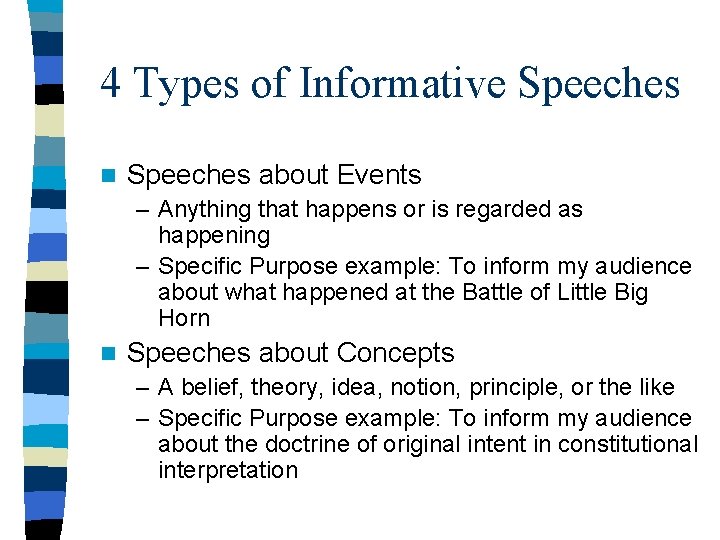
4 Types of Informative Speeches n Speeches about Events – Anything that happens or is regarded as happening – Specific Purpose example: To inform my audience about what happened at the Battle of Little Big Horn n Speeches about Concepts – A belief, theory, idea, notion, principle, or the like – Specific Purpose example: To inform my audience about the doctrine of original intent in constitutional interpretation
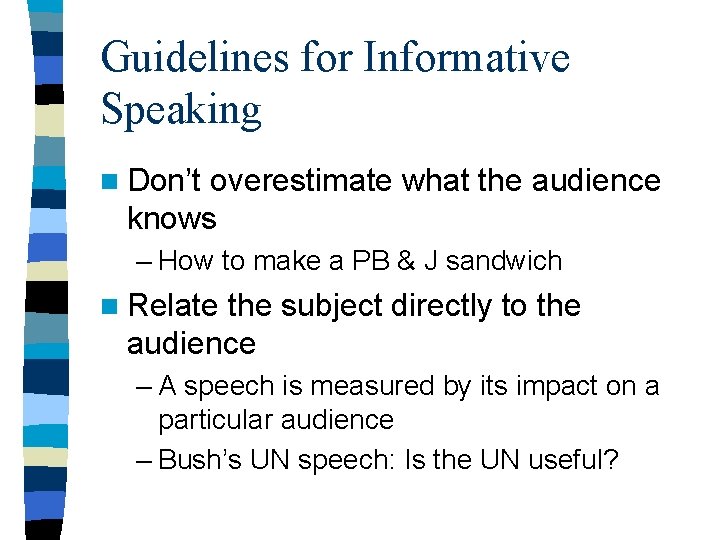
Guidelines for Informative Speaking n Don’t overestimate what the audience knows – How to make a PB & J sandwich n Relate the subject directly to the audience – A speech is measured by its impact on a particular audience – Bush’s UN speech: Is the UN useful?
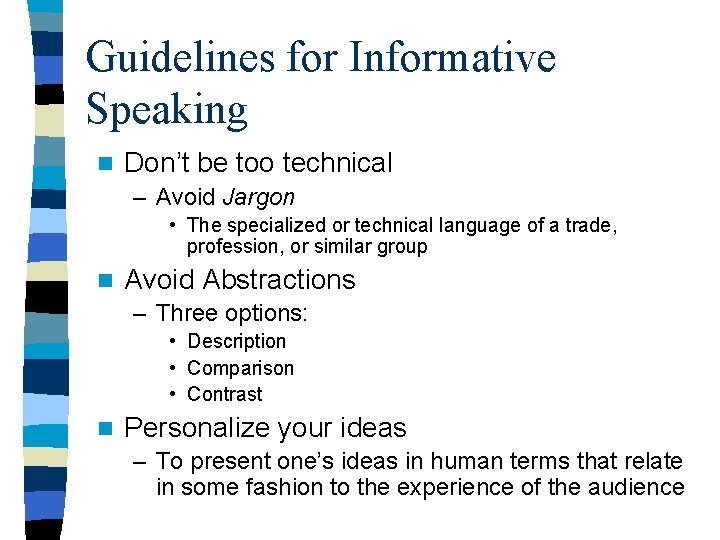
Guidelines for Informative Speaking n Don’t be too technical – Avoid Jargon • The specialized or technical language of a trade, profession, or similar group n Avoid Abstractions – Three options: • Description • Comparison • Contrast n Personalize your ideas – To present one’s ideas in human terms that relate in some fashion to the experience of the audience
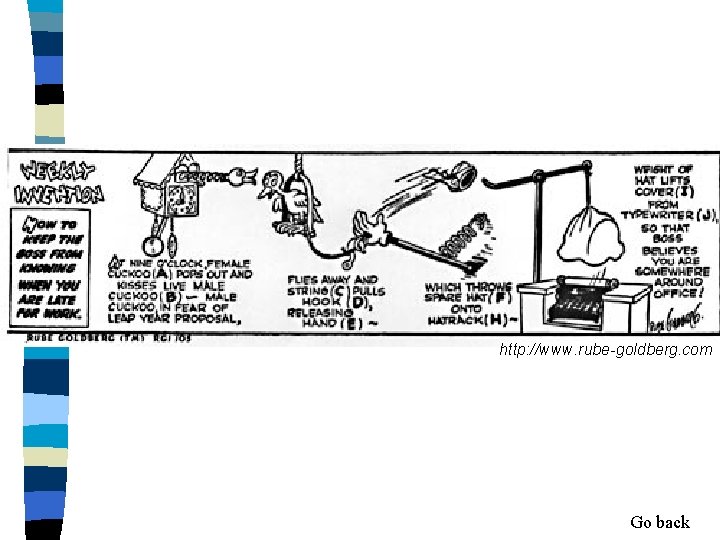
http: //www. rube-goldberg. com Go back