Chapter 13 Scripting Languages Programming Language Pragmatics Michael
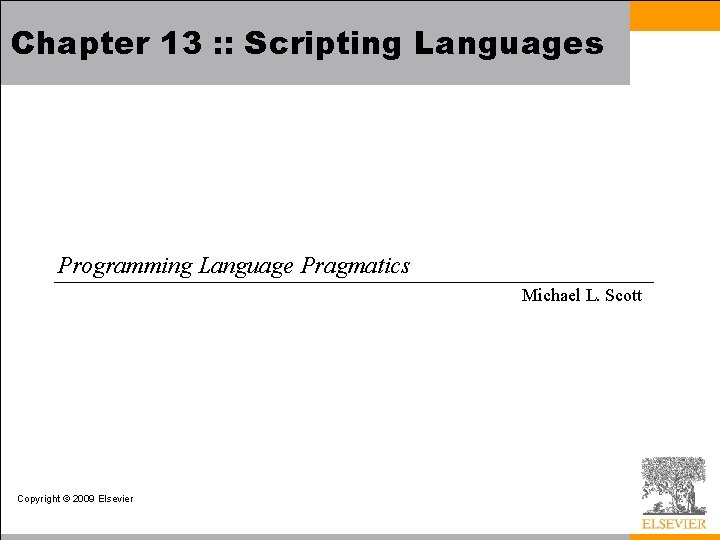
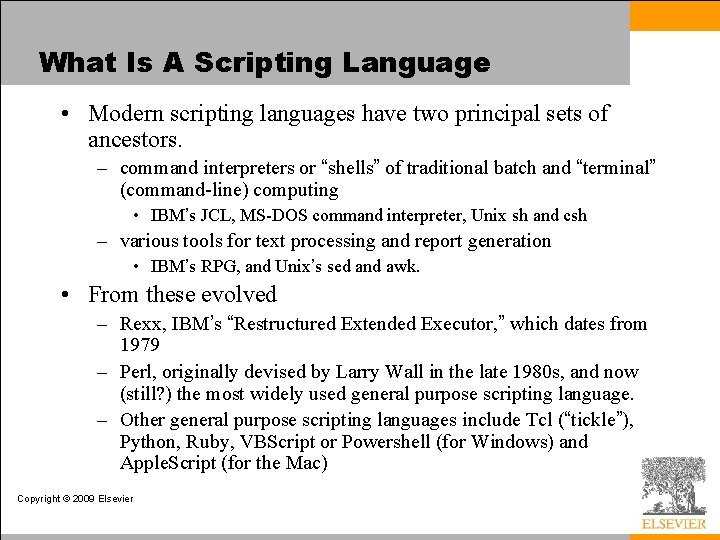
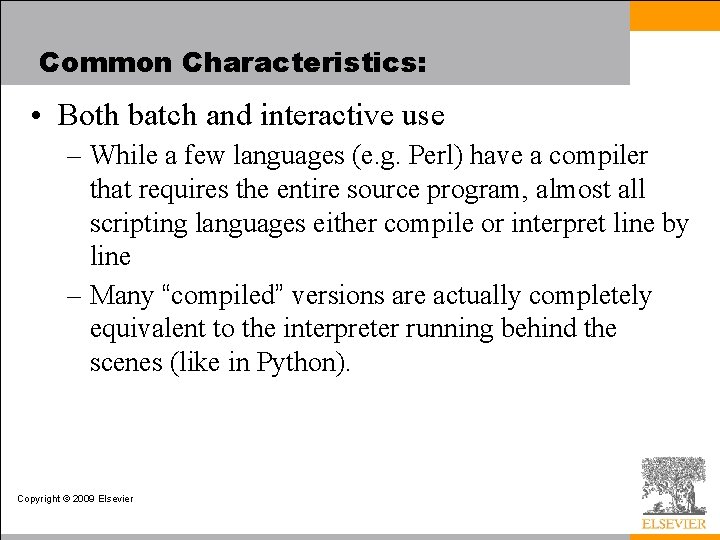
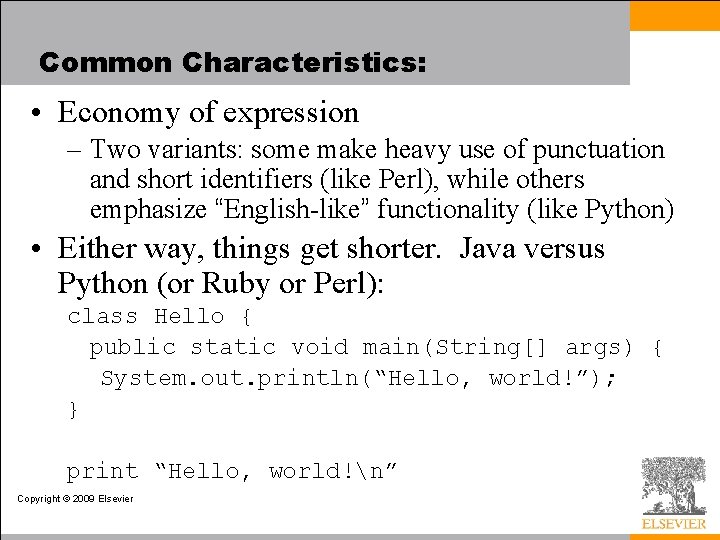
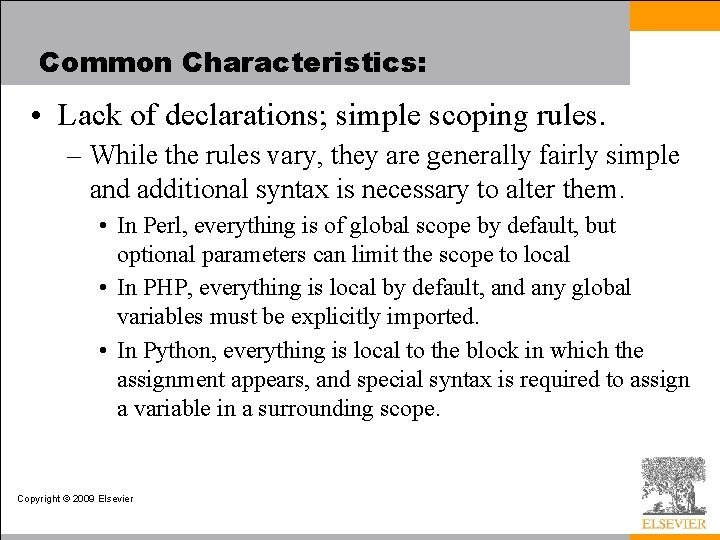
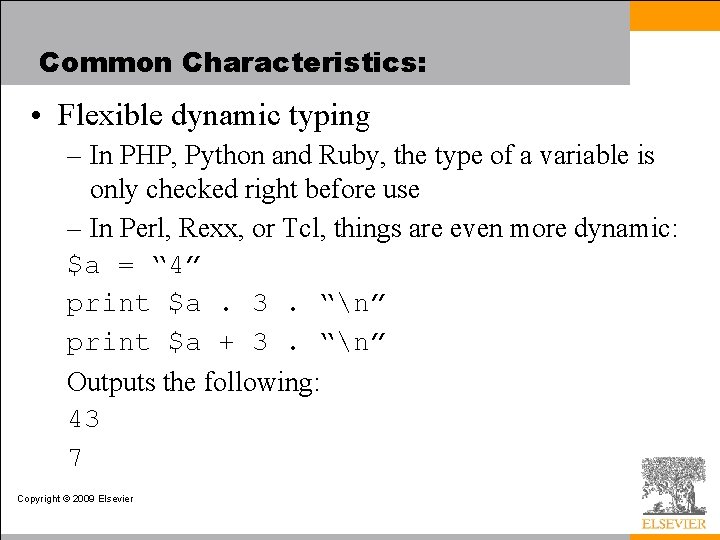
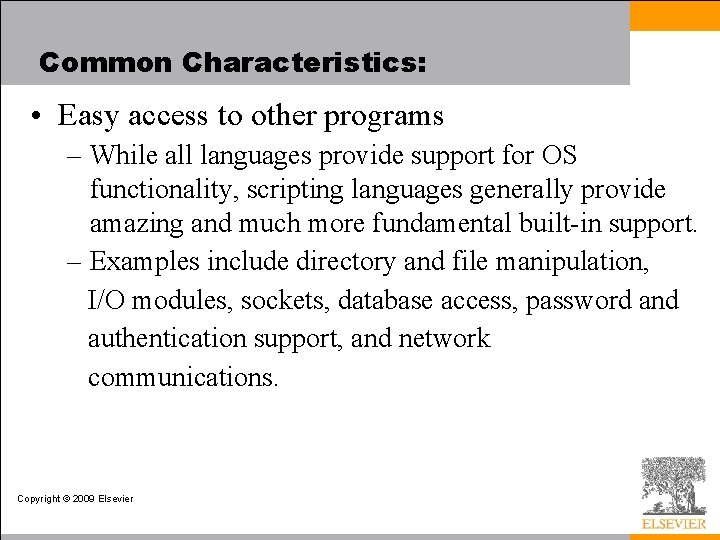
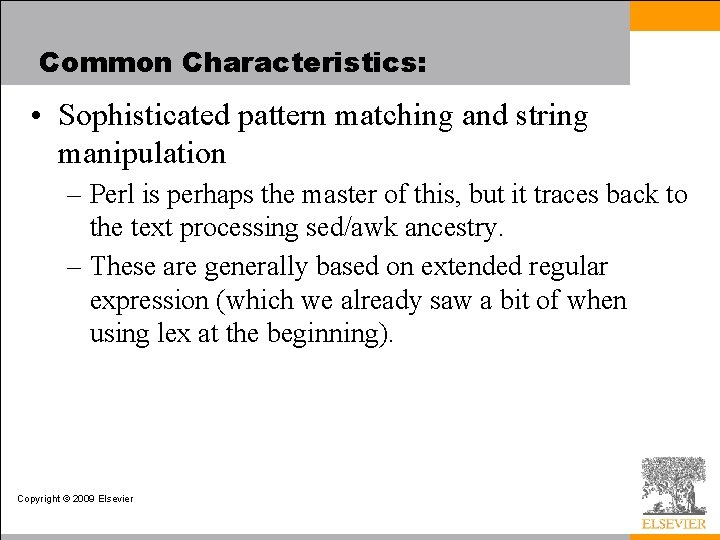
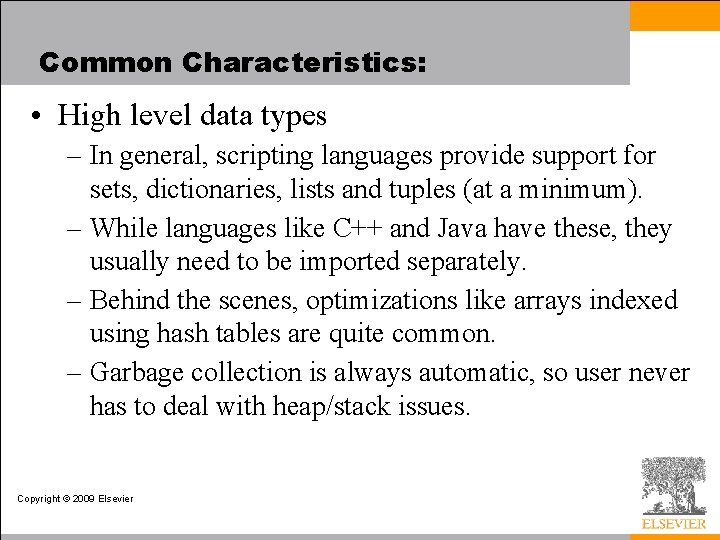
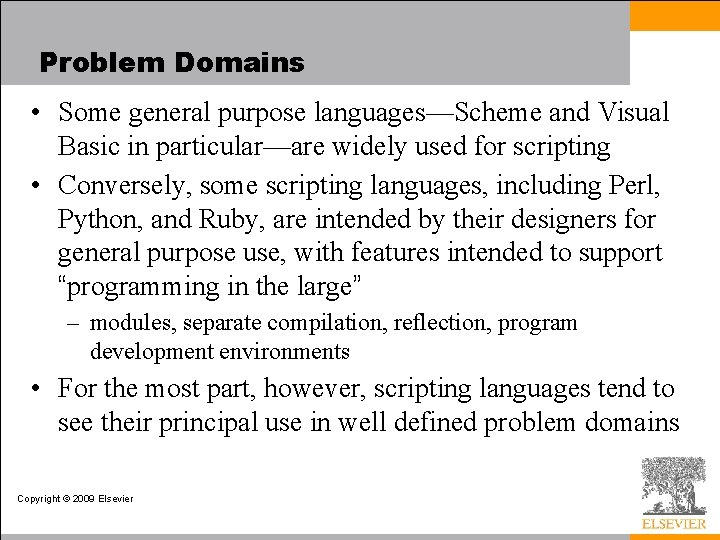
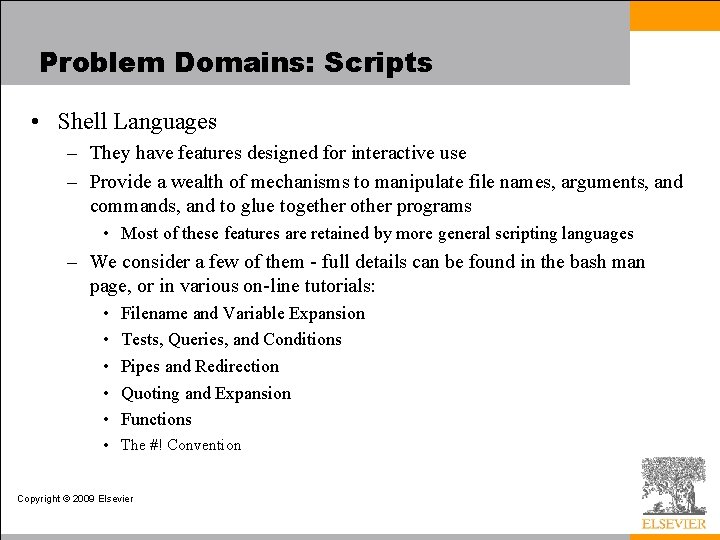
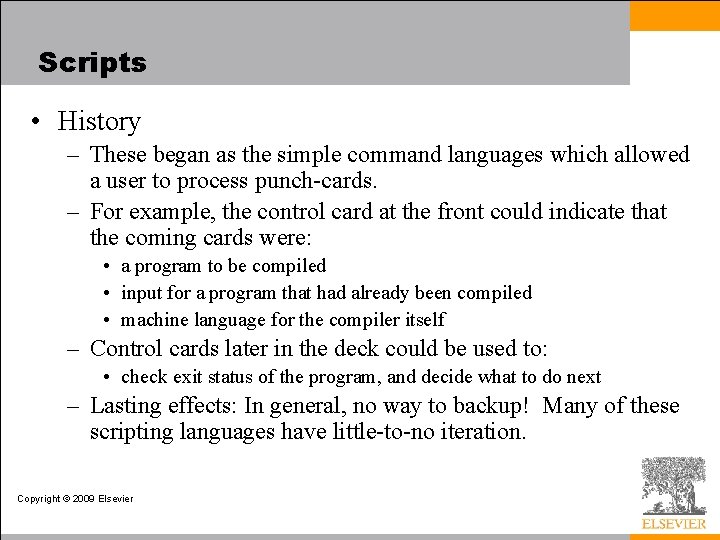
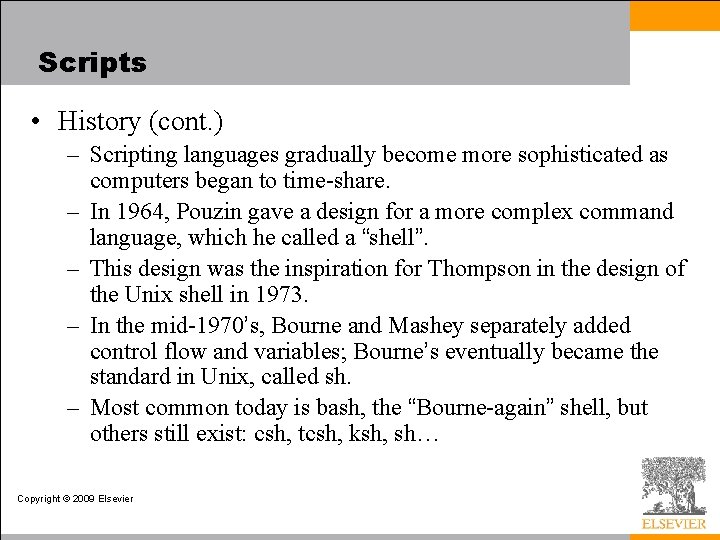
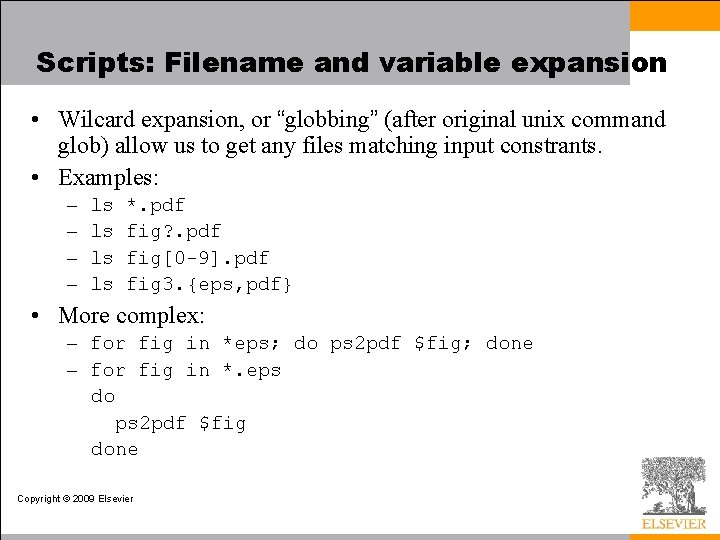
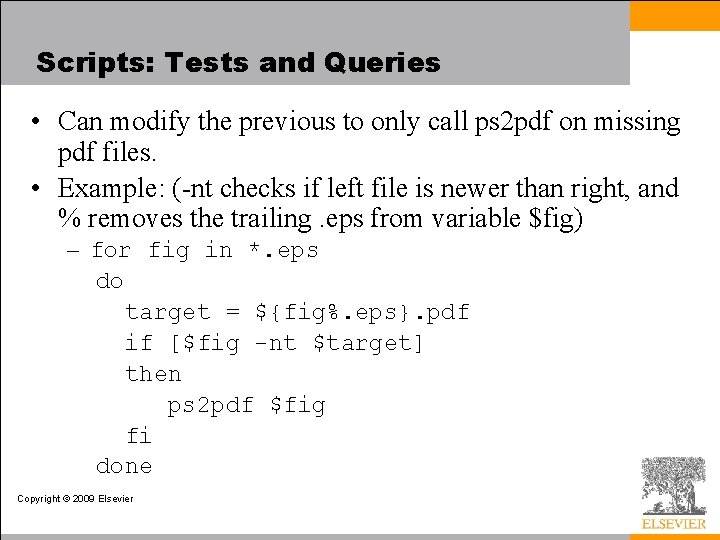
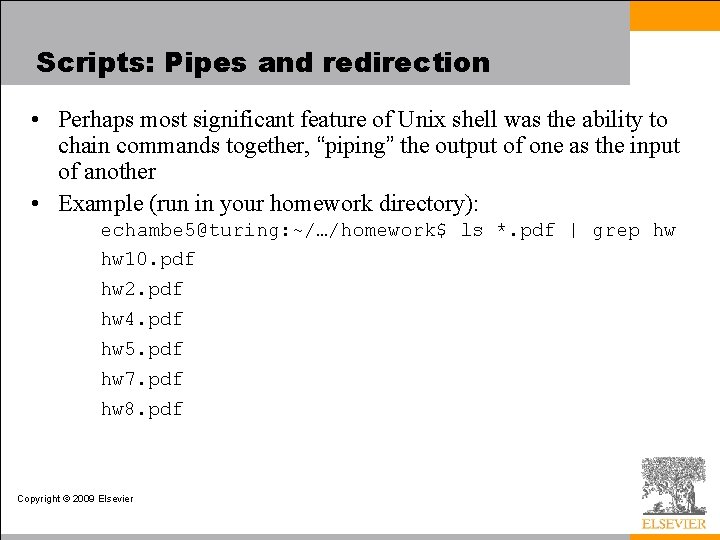
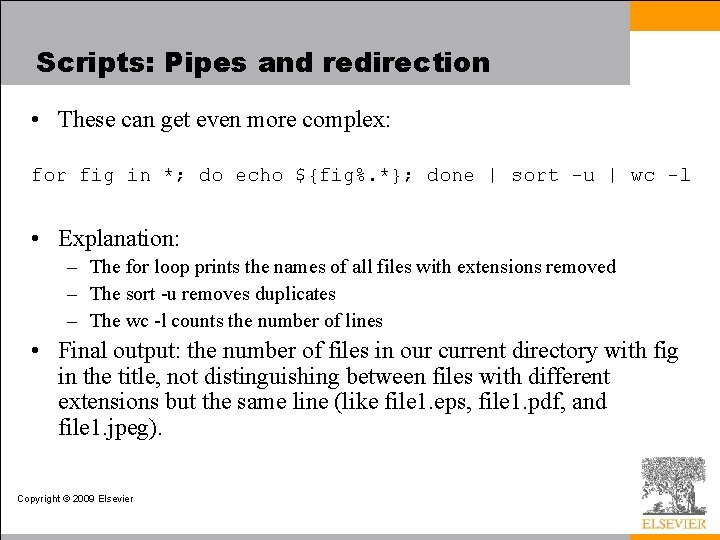
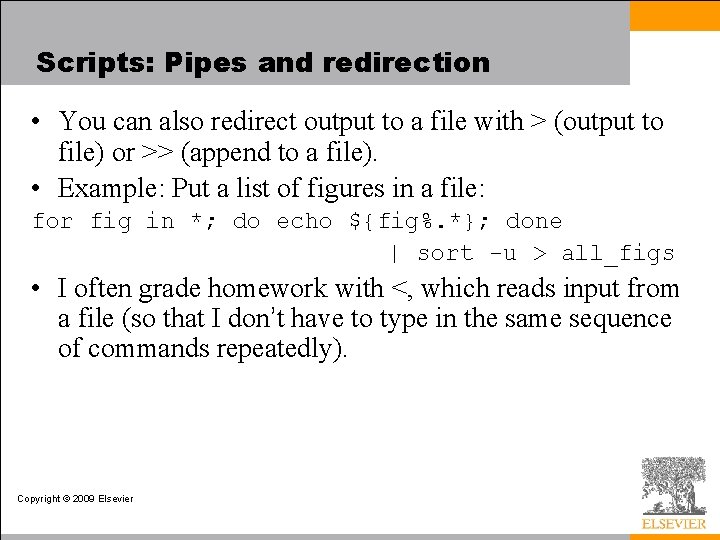
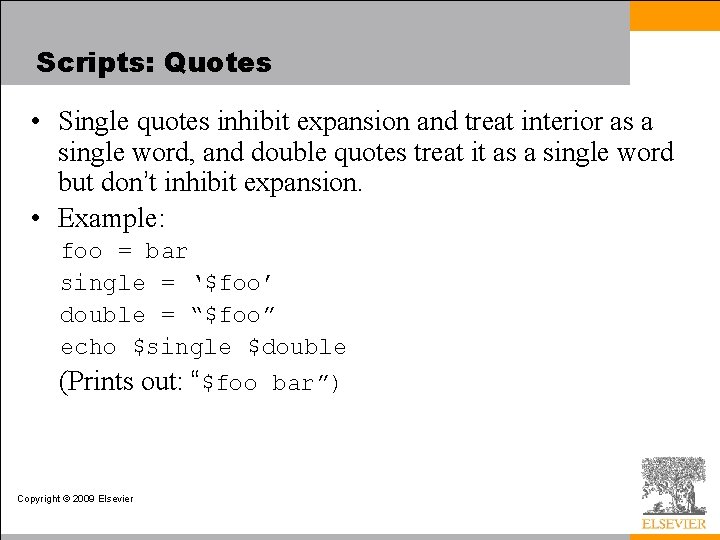
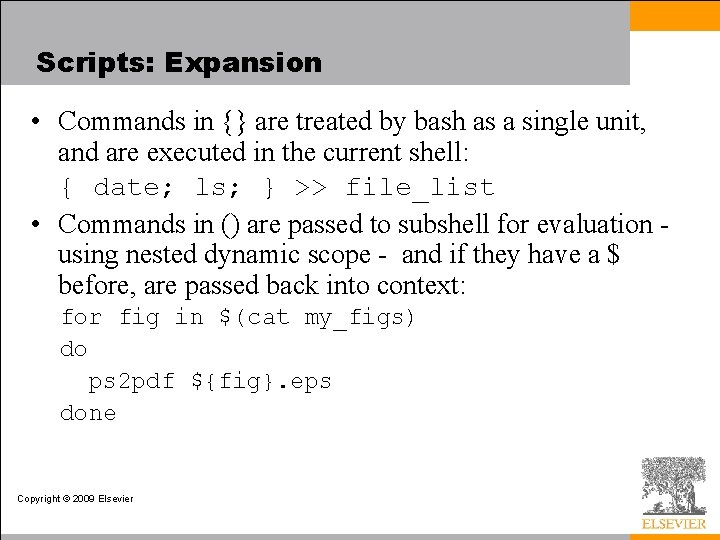
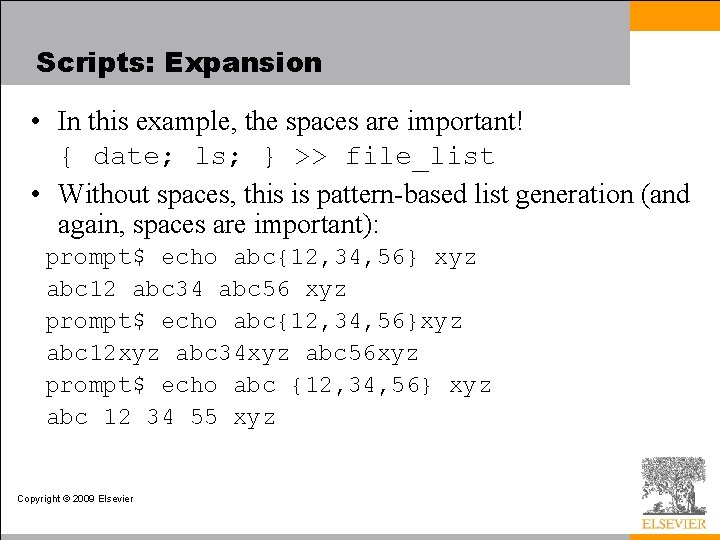
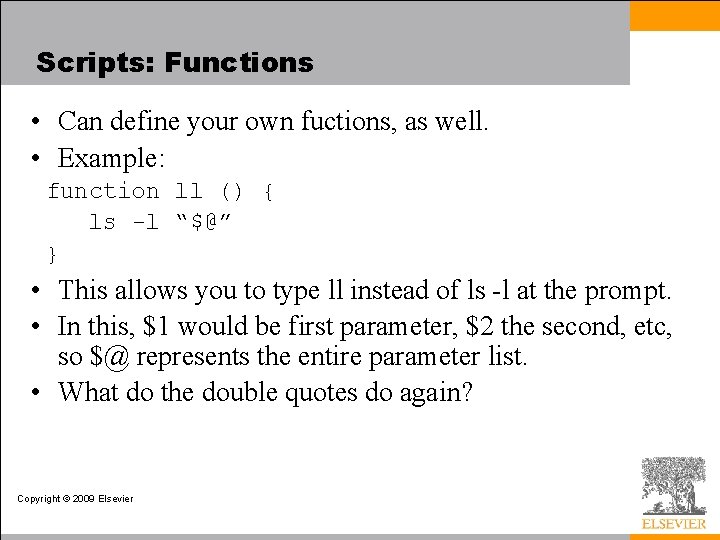
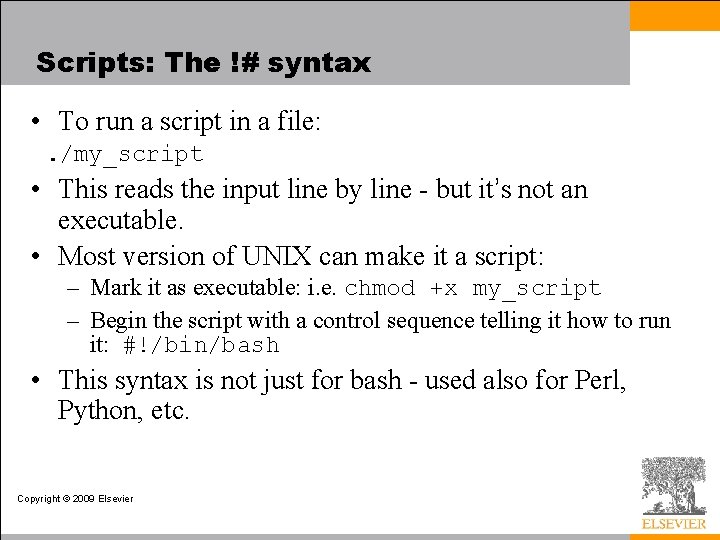
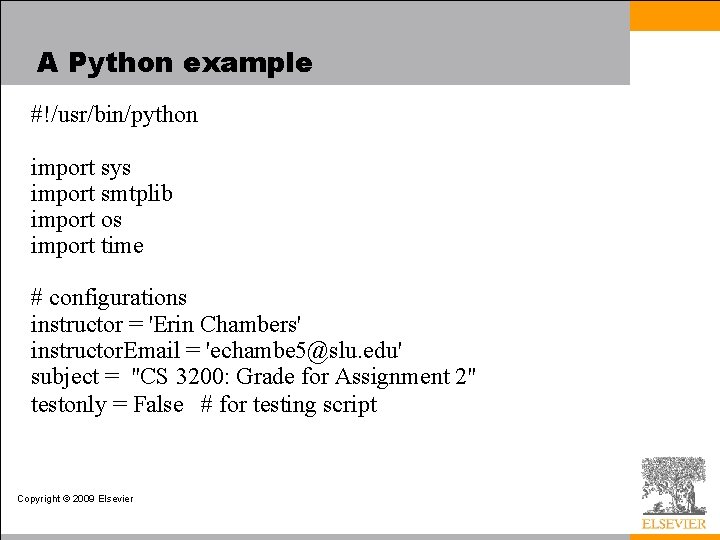
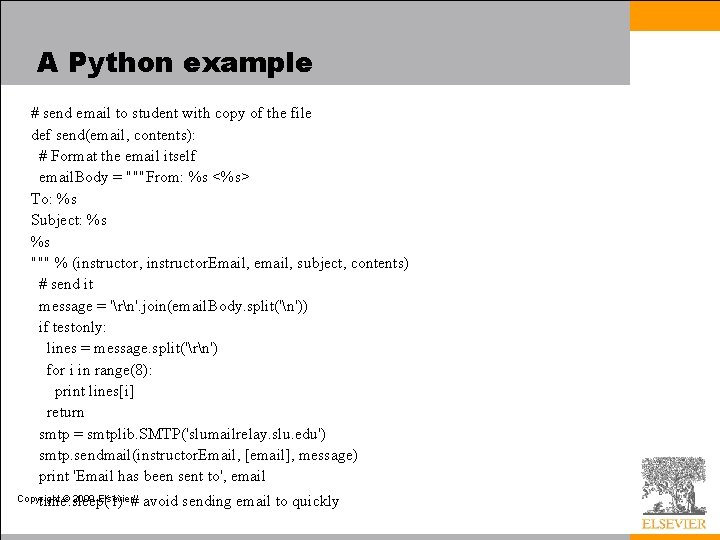
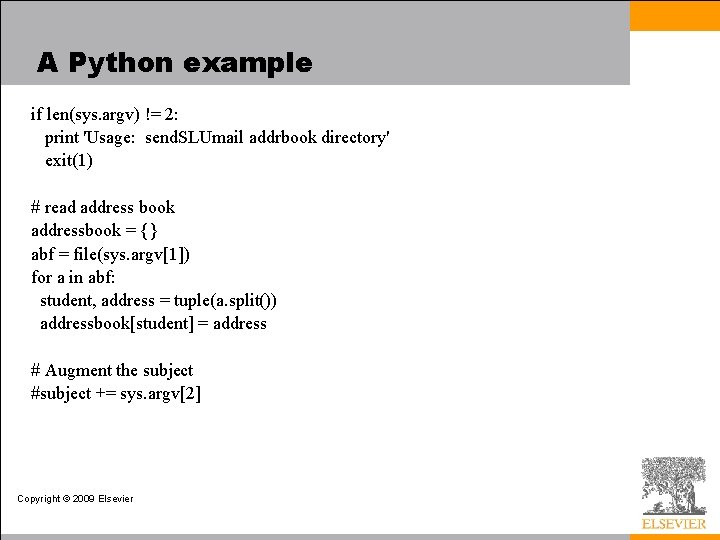
![A Python example # get the directory #directory = "Assignment" + sys. argv[2] directory A Python example # get the directory #directory = "Assignment" + sys. argv[2] directory](https://slidetodoc.com/presentation_image/4a604cb832f282ccec257ab836382cf2/image-27.jpg)
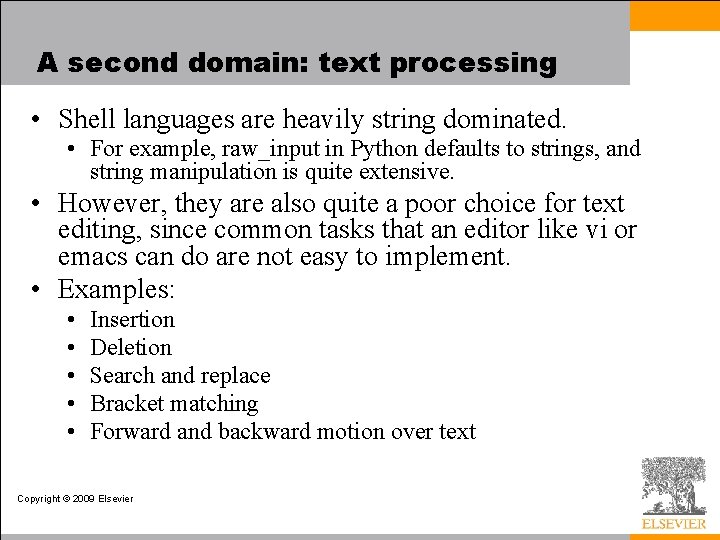
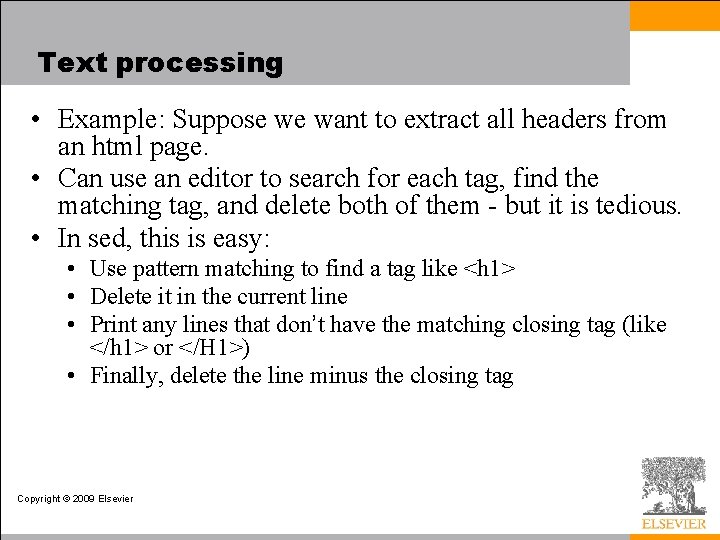
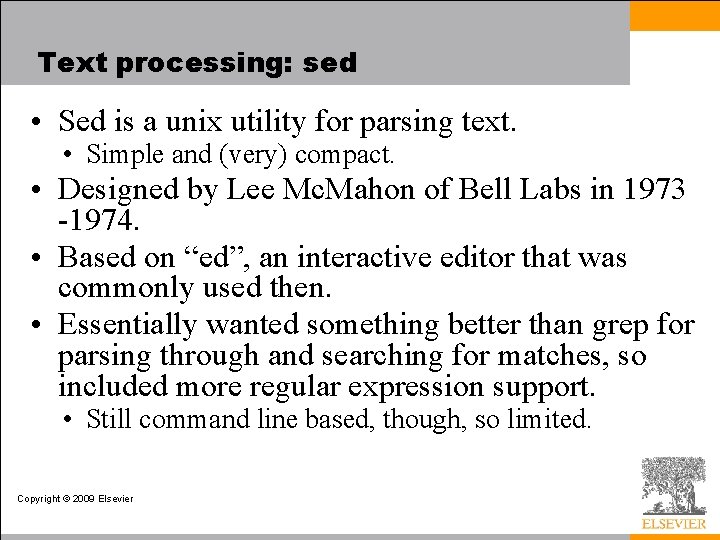
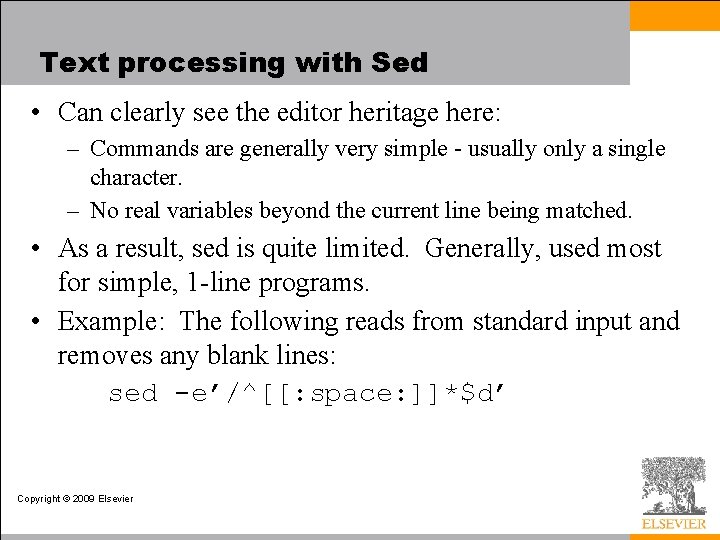
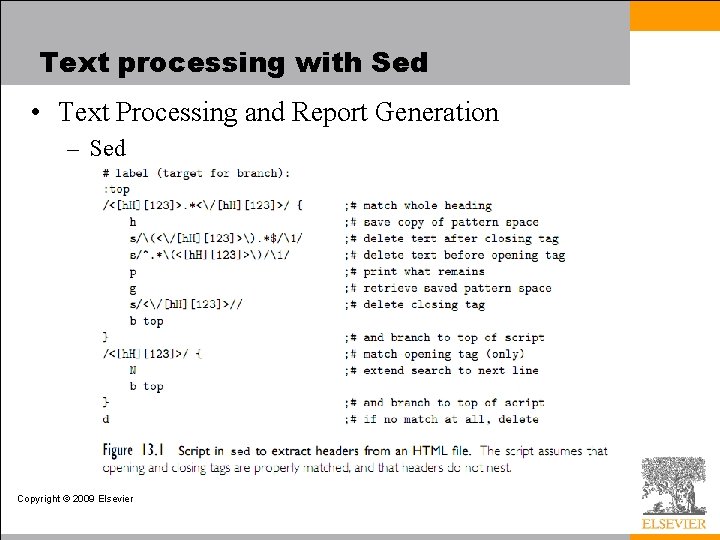
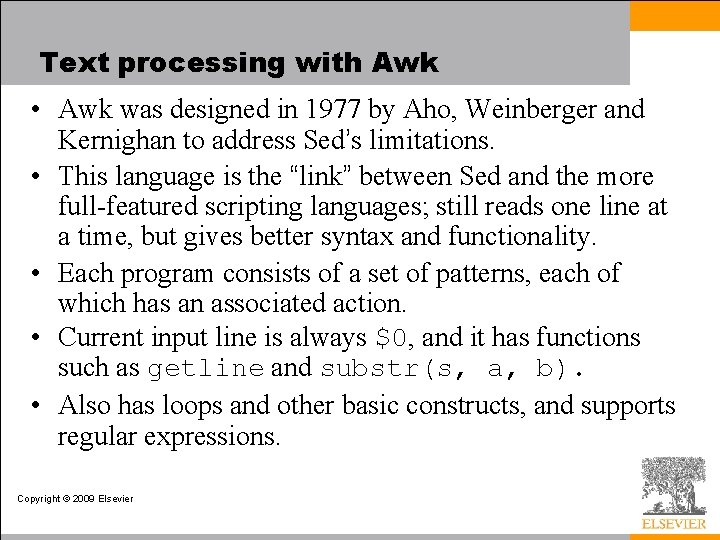
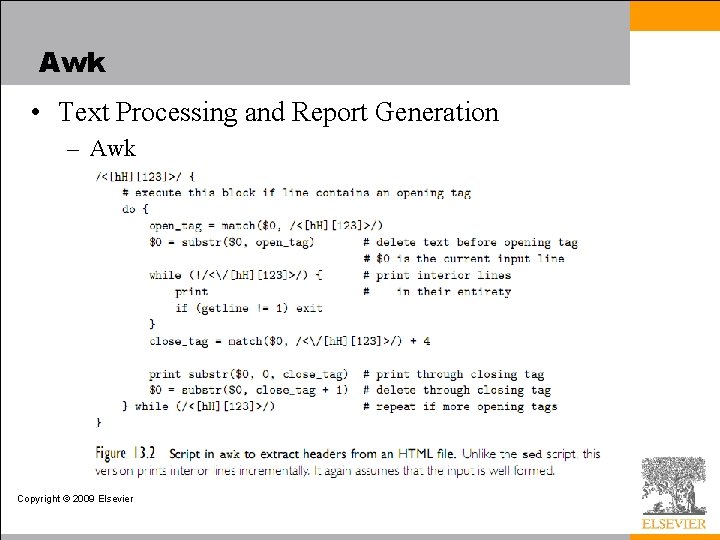
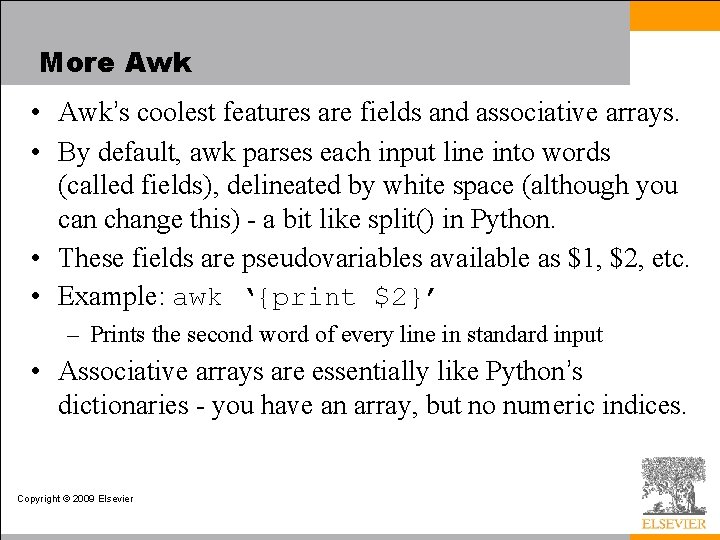
![Awk Example: BEGIN { #noise words nw[“a”] = 1; nw[“and”] = 1; nw[“but”] = Awk Example: BEGIN { #noise words nw[“a”] = 1; nw[“and”] = 1; nw[“but”] =](https://slidetodoc.com/presentation_image/4a604cb832f282ccec257ab836382cf2/image-36.jpg)
- Slides: 36
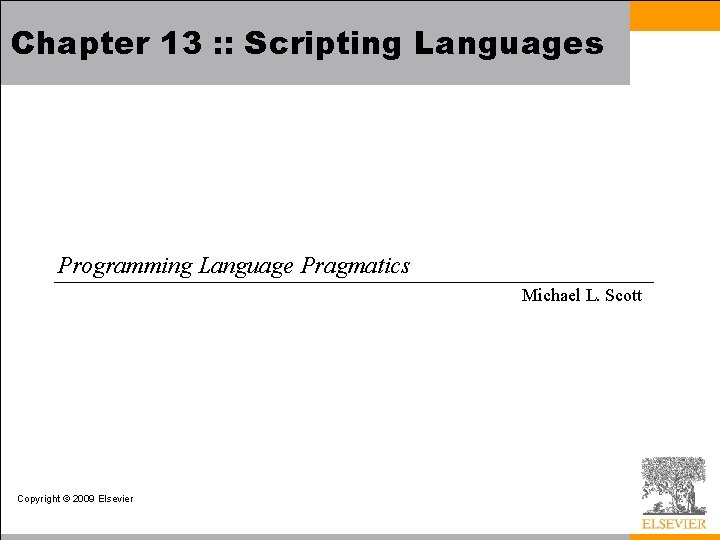
Chapter 13 : : Scripting Languages Programming Language Pragmatics Michael L. Scott Copyright © 2009 Elsevier
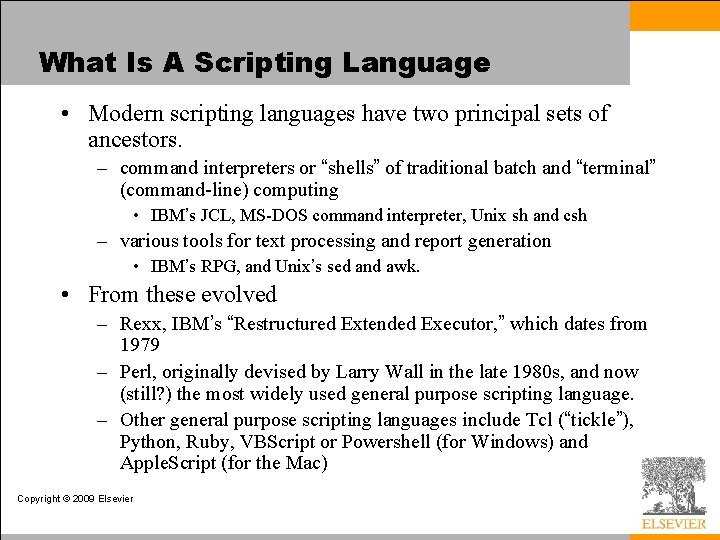
What Is A Scripting Language • Modern scripting languages have two principal sets of ancestors. – command interpreters or “shells” of traditional batch and “terminal” (command-line) computing • IBM’s JCL, MS-DOS command interpreter, Unix sh and csh – various tools for text processing and report generation • IBM’s RPG, and Unix’s sed and awk. • From these evolved – Rexx, IBM’s “Restructured Extended Executor, ” which dates from 1979 – Perl, originally devised by Larry Wall in the late 1980 s, and now (still? ) the most widely used general purpose scripting language. – Other general purpose scripting languages include Tcl (“tickle”), Python, Ruby, VBScript or Powershell (for Windows) and Apple. Script (for the Mac) Copyright © 2009 Elsevier
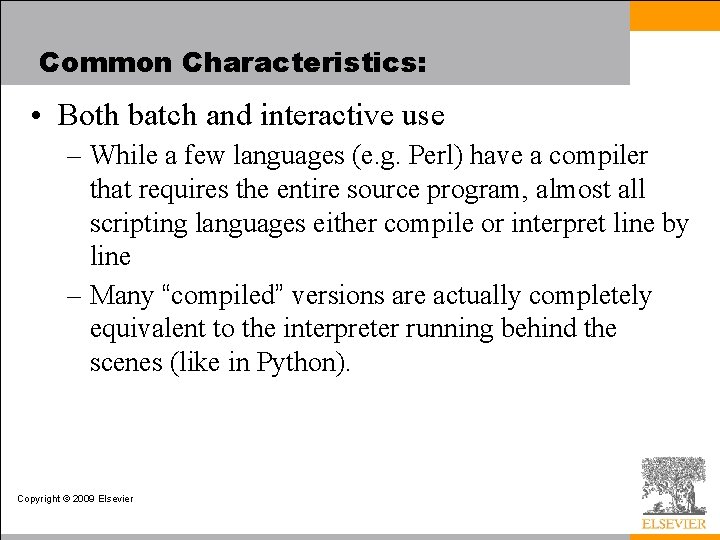
Common Characteristics: • Both batch and interactive use – While a few languages (e. g. Perl) have a compiler that requires the entire source program, almost all scripting languages either compile or interpret line by line – Many “compiled” versions are actually completely equivalent to the interpreter running behind the scenes (like in Python). Copyright © 2009 Elsevier
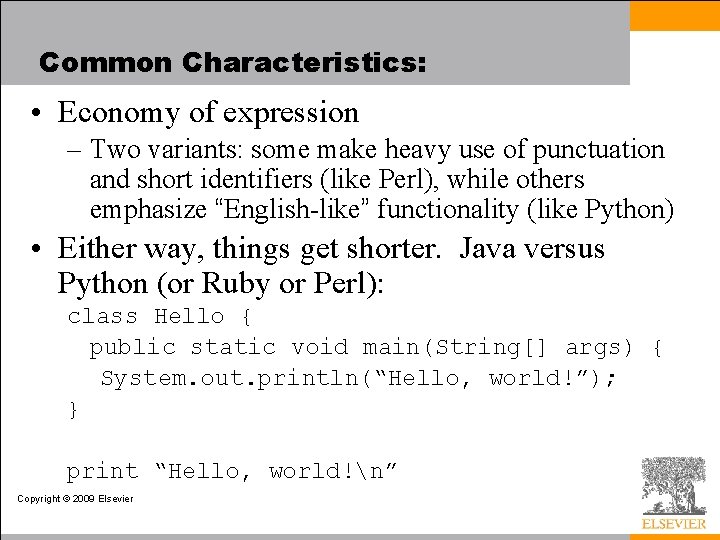
Common Characteristics: • Economy of expression – Two variants: some make heavy use of punctuation and short identifiers (like Perl), while others emphasize “English-like” functionality (like Python) • Either way, things get shorter. Java versus Python (or Ruby or Perl): class Hello { public static void main(String[] args) { System. out. println(“Hello, world!”); } print “Hello, world!n” Copyright © 2009 Elsevier
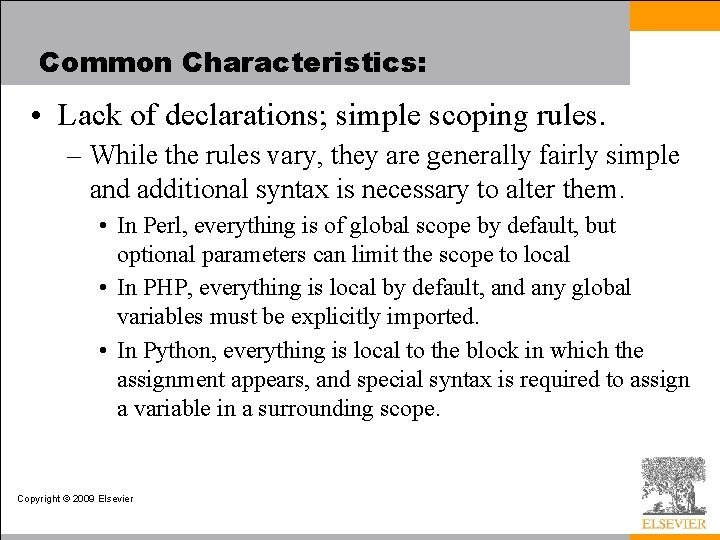
Common Characteristics: • Lack of declarations; simple scoping rules. – While the rules vary, they are generally fairly simple and additional syntax is necessary to alter them. • In Perl, everything is of global scope by default, but optional parameters can limit the scope to local • In PHP, everything is local by default, and any global variables must be explicitly imported. • In Python, everything is local to the block in which the assignment appears, and special syntax is required to assign a variable in a surrounding scope. Copyright © 2009 Elsevier
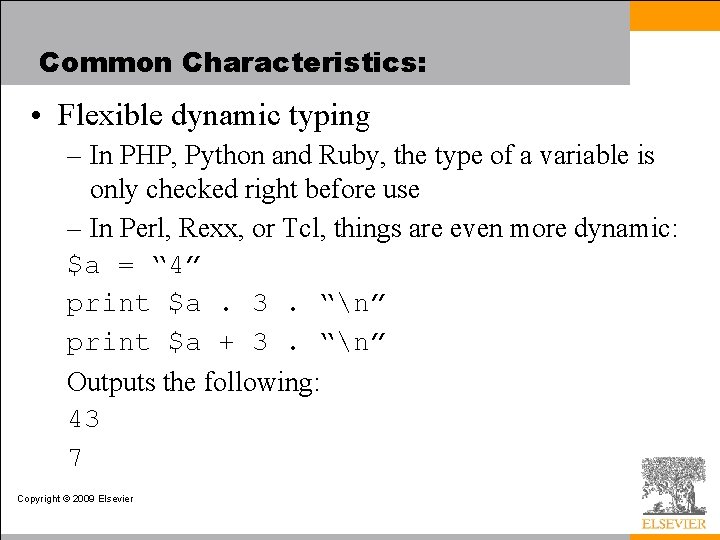
Common Characteristics: • Flexible dynamic typing – In PHP, Python and Ruby, the type of a variable is only checked right before use – In Perl, Rexx, or Tcl, things are even more dynamic: $a = “ 4” print $a. 3. “n” print $a + 3. “n” Outputs the following: 43 7 Copyright © 2009 Elsevier
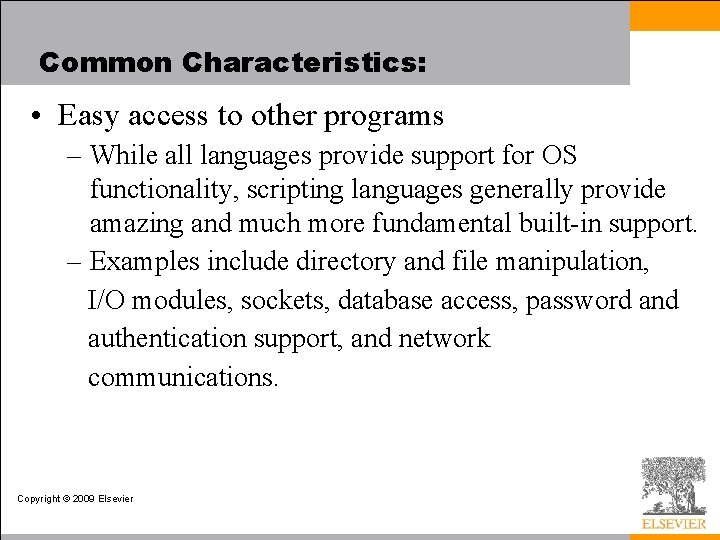
Common Characteristics: • Easy access to other programs – While all languages provide support for OS functionality, scripting languages generally provide amazing and much more fundamental built-in support. – Examples include directory and file manipulation, I/O modules, sockets, database access, password and authentication support, and network communications. Copyright © 2009 Elsevier
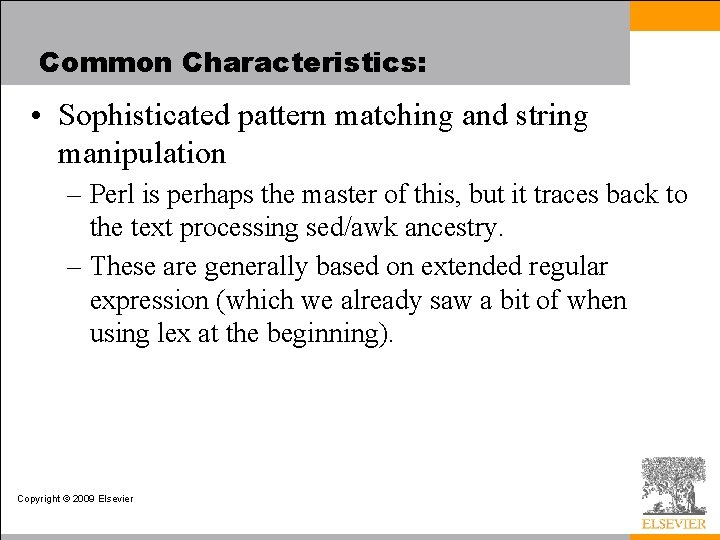
Common Characteristics: • Sophisticated pattern matching and string manipulation – Perl is perhaps the master of this, but it traces back to the text processing sed/awk ancestry. – These are generally based on extended regular expression (which we already saw a bit of when using lex at the beginning). Copyright © 2009 Elsevier
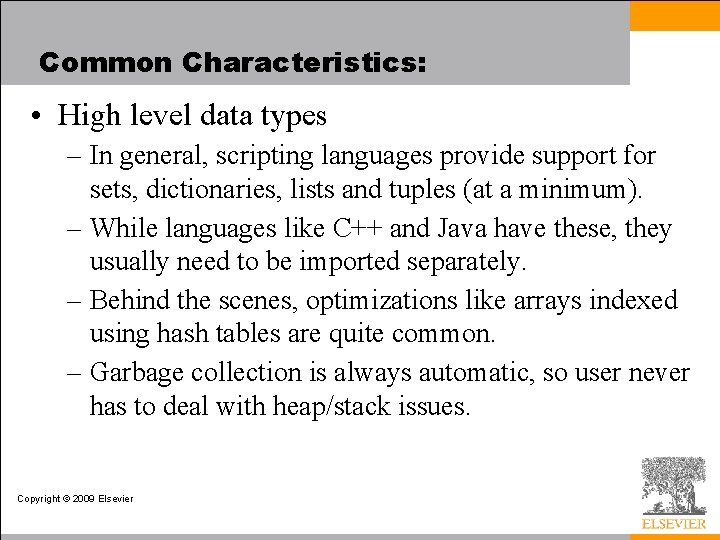
Common Characteristics: • High level data types – In general, scripting languages provide support for sets, dictionaries, lists and tuples (at a minimum). – While languages like C++ and Java have these, they usually need to be imported separately. – Behind the scenes, optimizations like arrays indexed using hash tables are quite common. – Garbage collection is always automatic, so user never has to deal with heap/stack issues. Copyright © 2009 Elsevier
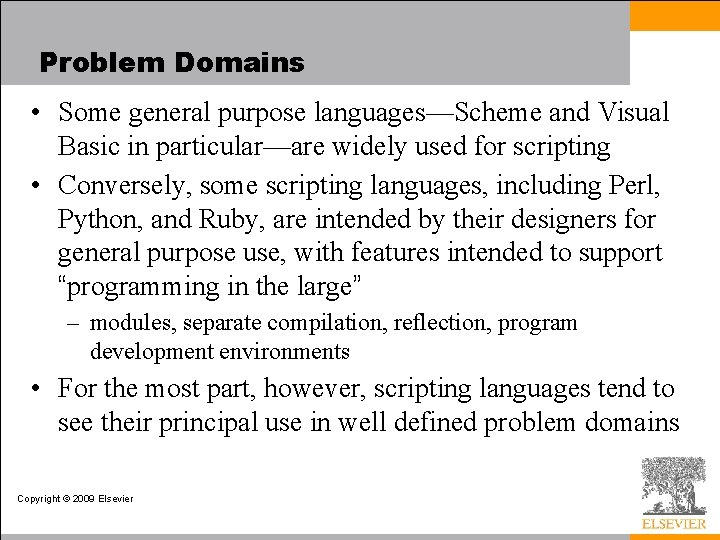
Problem Domains • Some general purpose languages—Scheme and Visual Basic in particular—are widely used for scripting • Conversely, some scripting languages, including Perl, Python, and Ruby, are intended by their designers for general purpose use, with features intended to support “programming in the large” – modules, separate compilation, reflection, program development environments • For the most part, however, scripting languages tend to see their principal use in well defined problem domains Copyright © 2009 Elsevier
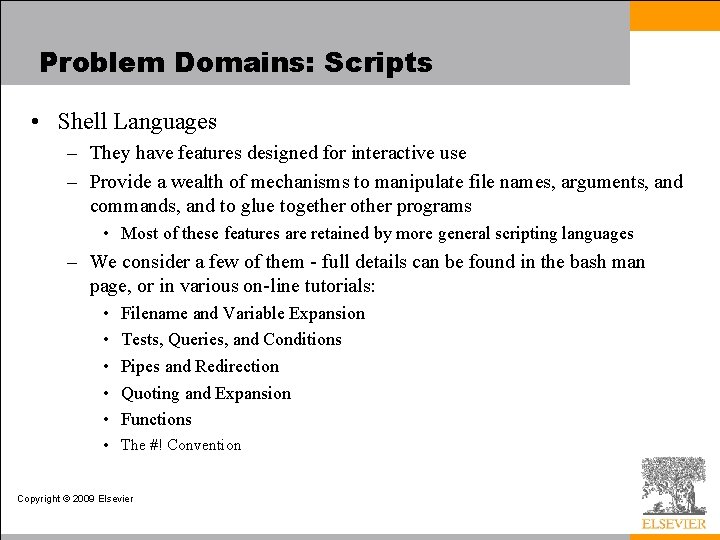
Problem Domains: Scripts • Shell Languages – They have features designed for interactive use – Provide a wealth of mechanisms to manipulate file names, arguments, and commands, and to glue together other programs • Most of these features are retained by more general scripting languages – We consider a few of them - full details can be found in the bash man page, or in various on-line tutorials: • • • Filename and Variable Expansion Tests, Queries, and Conditions Pipes and Redirection Quoting and Expansion Functions • The #! Convention Copyright © 2009 Elsevier
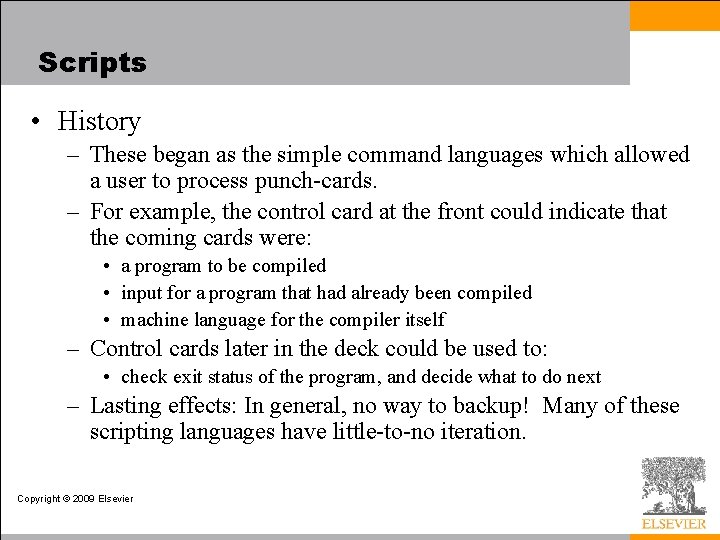
Scripts • History – These began as the simple command languages which allowed a user to process punch-cards. – For example, the control card at the front could indicate that the coming cards were: • a program to be compiled • input for a program that had already been compiled • machine language for the compiler itself – Control cards later in the deck could be used to: • check exit status of the program, and decide what to do next – Lasting effects: In general, no way to backup! Many of these scripting languages have little-to-no iteration. Copyright © 2009 Elsevier
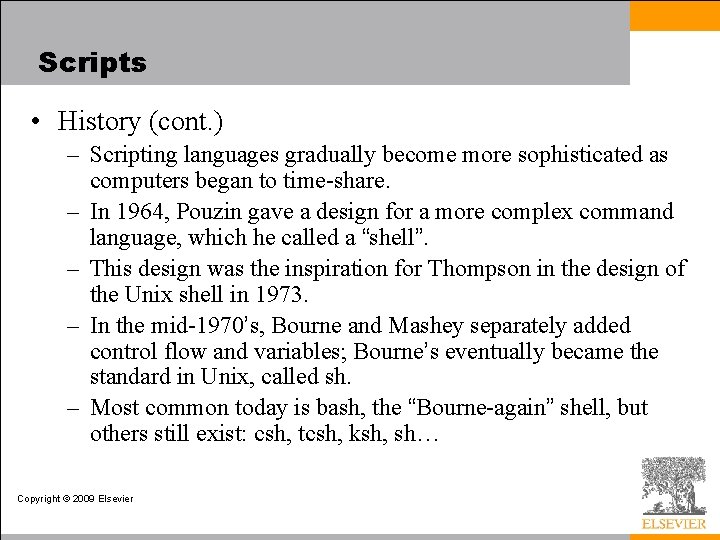
Scripts • History (cont. ) – Scripting languages gradually become more sophisticated as computers began to time-share. – In 1964, Pouzin gave a design for a more complex command language, which he called a “shell”. – This design was the inspiration for Thompson in the design of the Unix shell in 1973. – In the mid-1970’s, Bourne and Mashey separately added control flow and variables; Bourne’s eventually became the standard in Unix, called sh. – Most common today is bash, the “Bourne-again” shell, but others still exist: csh, tcsh, ksh, sh… Copyright © 2009 Elsevier
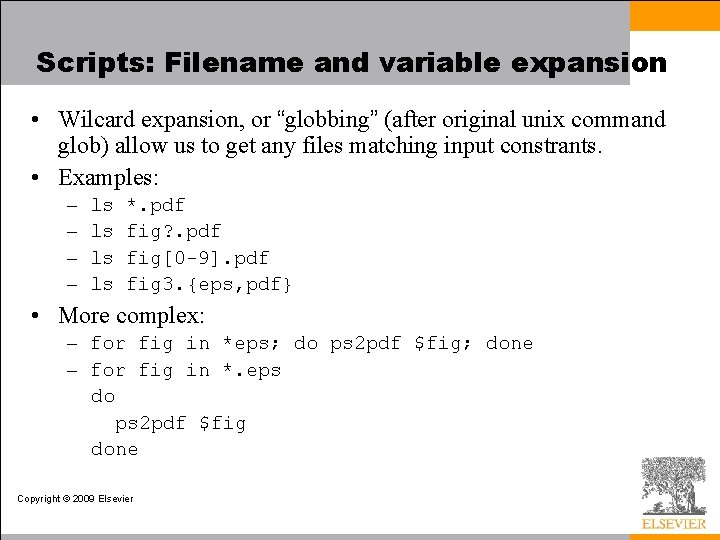
Scripts: Filename and variable expansion • Wilcard expansion, or “globbing” (after original unix command glob) allow us to get any files matching input constrants. • Examples: – – ls ls *. pdf fig? . pdf fig[0 -9]. pdf fig 3. {eps, pdf} • More complex: – for fig in *eps; do ps 2 pdf $fig; done – for fig in *. eps do ps 2 pdf $fig done Copyright © 2009 Elsevier
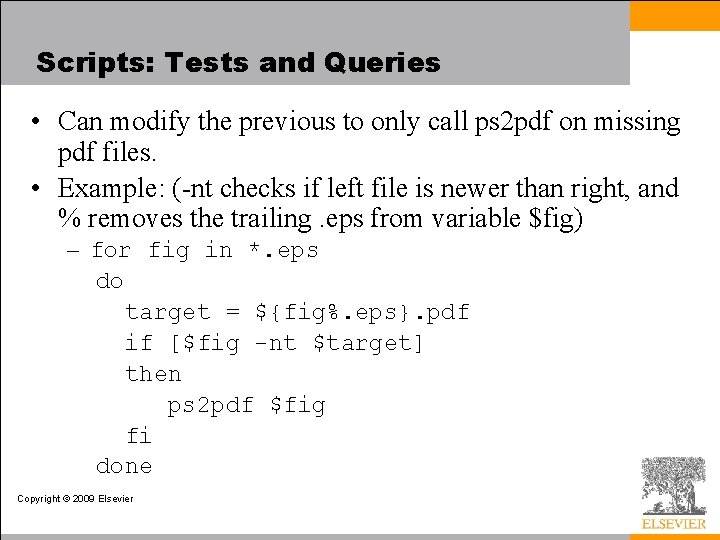
Scripts: Tests and Queries • Can modify the previous to only call ps 2 pdf on missing pdf files. • Example: (-nt checks if left file is newer than right, and % removes the trailing. eps from variable $fig) – for fig in *. eps do target = ${fig%. eps}. pdf if [$fig -nt $target] then ps 2 pdf $fig fi done Copyright © 2009 Elsevier
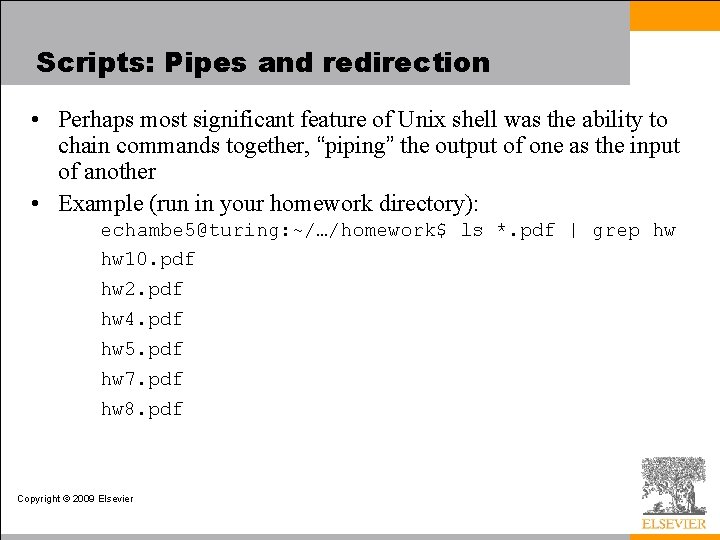
Scripts: Pipes and redirection • Perhaps most significant feature of Unix shell was the ability to chain commands together, “piping” the output of one as the input of another • Example (run in your homework directory): echambe 5@turing: ~/…/homework$ ls *. pdf | grep hw hw 10. pdf hw 2. pdf hw 4. pdf hw 5. pdf hw 7. pdf hw 8. pdf Copyright © 2009 Elsevier
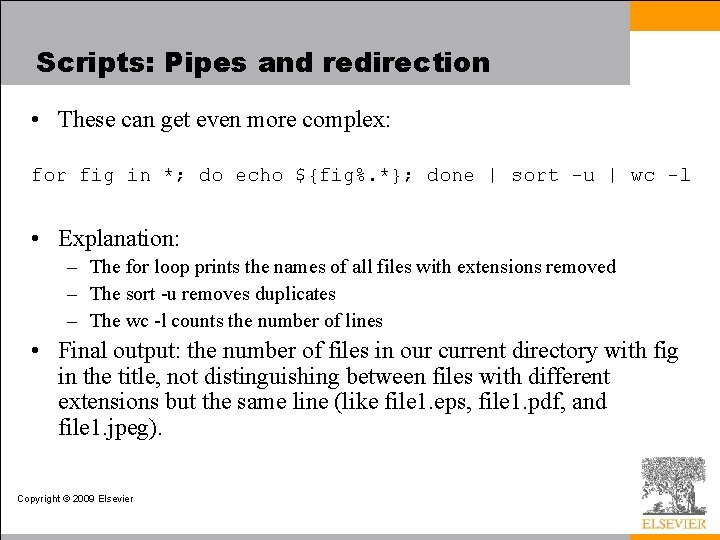
Scripts: Pipes and redirection • These can get even more complex: for fig in *; do echo ${fig%. *}; done | sort -u | wc -l • Explanation: – The for loop prints the names of all files with extensions removed – The sort -u removes duplicates – The wc -l counts the number of lines • Final output: the number of files in our current directory with fig in the title, not distinguishing between files with different extensions but the same line (like file 1. eps, file 1. pdf, and file 1. jpeg). Copyright © 2009 Elsevier
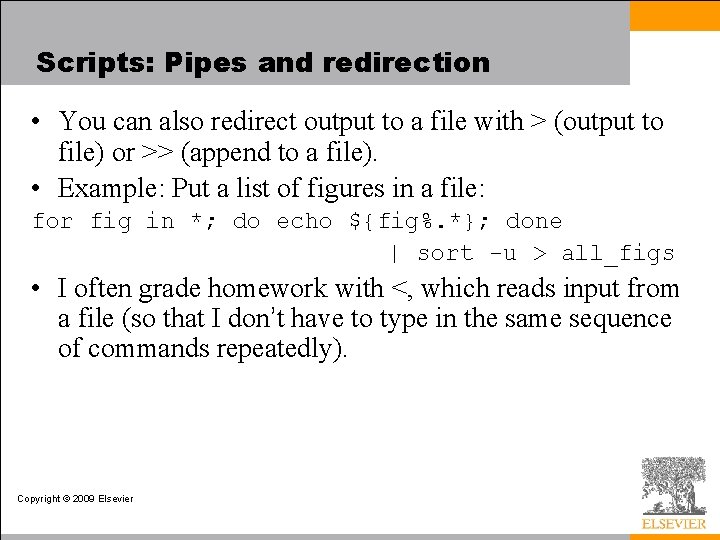
Scripts: Pipes and redirection • You can also redirect output to a file with > (output to file) or >> (append to a file). • Example: Put a list of figures in a file: for fig in *; do echo ${fig%. *}; done | sort -u > all_figs • I often grade homework with <, which reads input from a file (so that I don’t have to type in the same sequence of commands repeatedly). Copyright © 2009 Elsevier
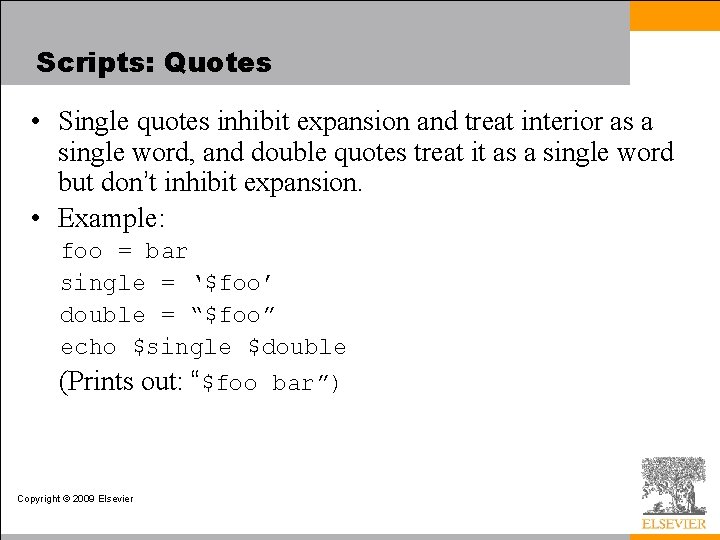
Scripts: Quotes • Single quotes inhibit expansion and treat interior as a single word, and double quotes treat it as a single word but don’t inhibit expansion. • Example: foo = bar single = ‘$foo’ double = “$foo” echo $single $double (Prints out: “$foo bar”) Copyright © 2009 Elsevier
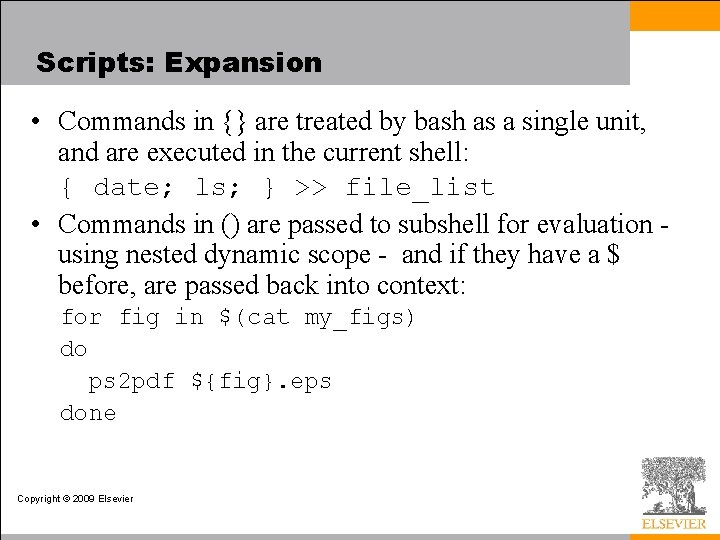
Scripts: Expansion • Commands in {} are treated by bash as a single unit, and are executed in the current shell: { date; ls; } >> file_list • Commands in () are passed to subshell for evaluation using nested dynamic scope - and if they have a $ before, are passed back into context: for fig in $(cat my_figs) do ps 2 pdf ${fig}. eps done Copyright © 2009 Elsevier
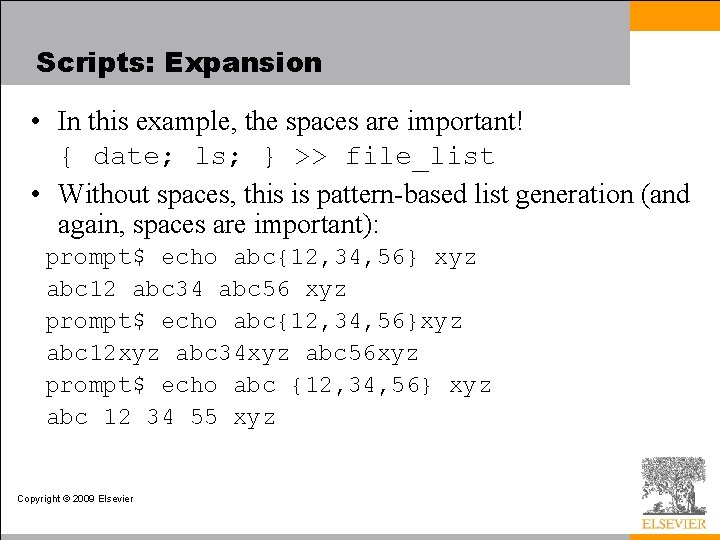
Scripts: Expansion • In this example, the spaces are important! { date; ls; } >> file_list • Without spaces, this is pattern-based list generation (and again, spaces are important): prompt$ echo abc{12, 34, 56} xyz abc 12 abc 34 abc 56 xyz prompt$ echo abc{12, 34, 56}xyz abc 12 xyz abc 34 xyz abc 56 xyz prompt$ echo abc {12, 34, 56} xyz abc 12 34 55 xyz Copyright © 2009 Elsevier
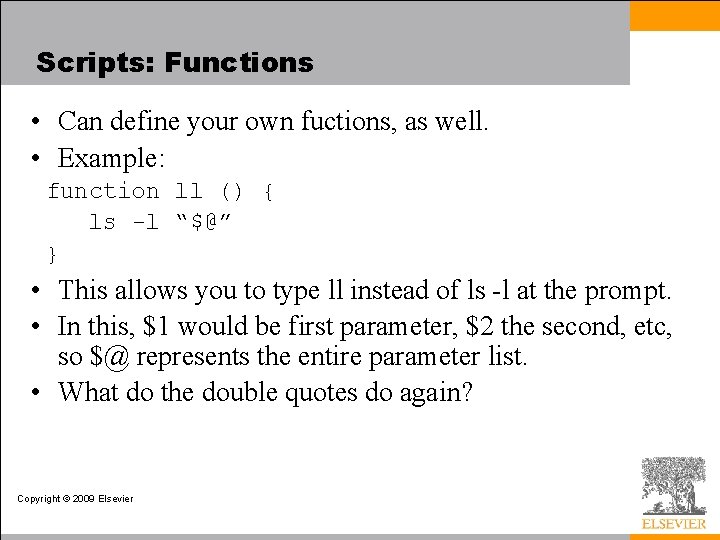
Scripts: Functions • Can define your own fuctions, as well. • Example: function ll () { ls -l “$@” } • This allows you to type ll instead of ls -l at the prompt. • In this, $1 would be first parameter, $2 the second, etc, so $@ represents the entire parameter list. • What do the double quotes do again? Copyright © 2009 Elsevier
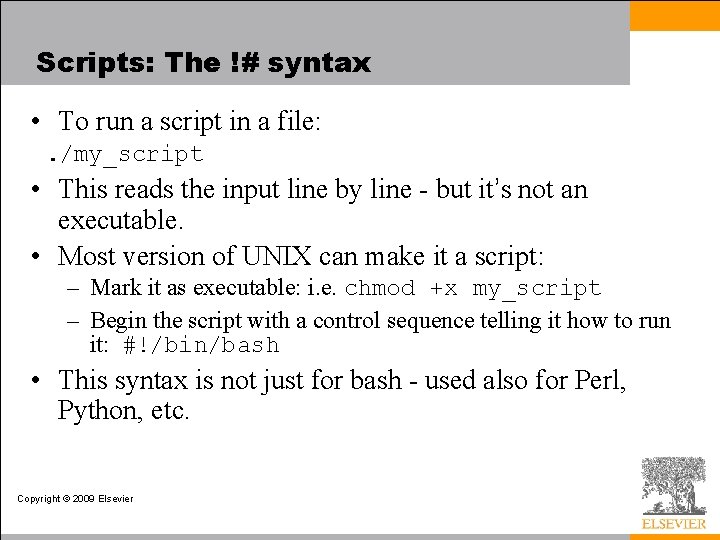
Scripts: The !# syntax • To run a script in a file: . /my_script • This reads the input line by line - but it’s not an executable. • Most version of UNIX can make it a script: – Mark it as executable: i. e. chmod +x my_script – Begin the script with a control sequence telling it how to run it: #!/bin/bash • This syntax is not just for bash - used also for Perl, Python, etc. Copyright © 2009 Elsevier
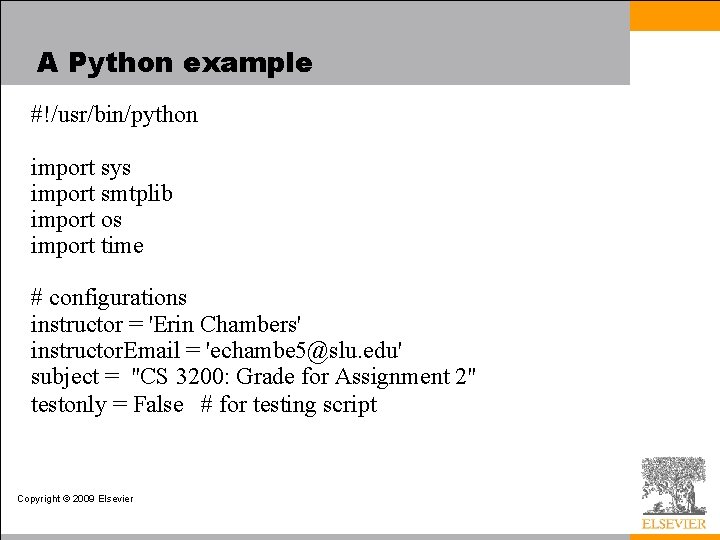
A Python example #!/usr/bin/python import sys import smtplib import os import time # configurations instructor = 'Erin Chambers' instructor. Email = 'echambe 5@slu. edu' subject = "CS 3200: Grade for Assignment 2" testonly = False # for testing script Copyright © 2009 Elsevier
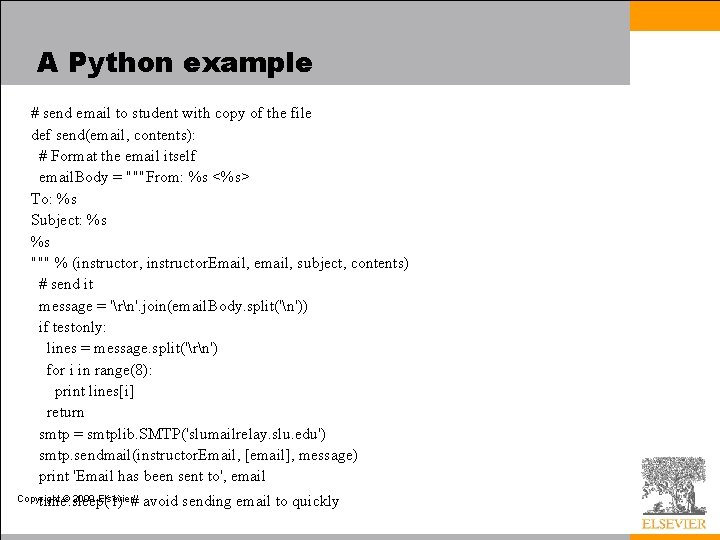
A Python example # send email to student with copy of the file def send(email, contents): # Format the email itself email. Body = """From: %s <%s> To: %s Subject: %s %s """ % (instructor, instructor. Email, email, subject, contents) # send it message = 'rn'. join(email. Body. split('n')) if testonly: lines = message. split('rn') for i in range(8): print lines[i] return smtp = smtplib. SMTP('slumailrelay. slu. edu') smtp. sendmail(instructor. Email, [email], message) print 'Email has been sent to', email time. sleep(1) # avoid sending email to quickly Copyright © 2009 Elsevier
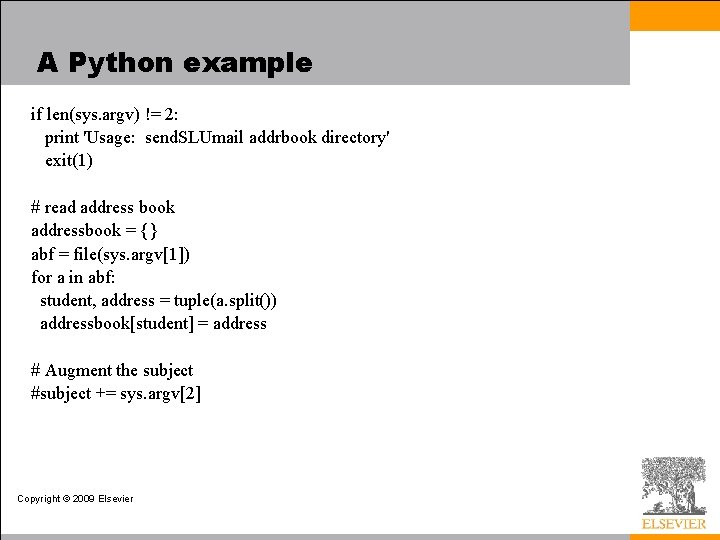
A Python example if len(sys. argv) != 2: print 'Usage: send. SLUmail addrbook directory' exit(1) # read address book addressbook = {} abf = file(sys. argv[1]) for a in abf: student, address = tuple(a. split()) addressbook[student] = address # Augment the subject #subject += sys. argv[2] Copyright © 2009 Elsevier
![A Python example get the directory directory Assignment sys argv2 directory A Python example # get the directory #directory = "Assignment" + sys. argv[2] directory](https://slidetodoc.com/presentation_image/4a604cb832f282ccec257ab836382cf2/image-27.jpg)
A Python example # get the directory #directory = "Assignment" + sys. argv[2] directory = ". " for ent in os. listdir(directory): cur = ent if os. path. isdir(cur): email = addressbook[ent] resp = cur + '/midsemester. txt' if os. access(resp, os. R_OK): # get contents of file contents = file(resp). read() send(email, contents) else: print ent, "has no Response" Copyright © 2009 Elsevier
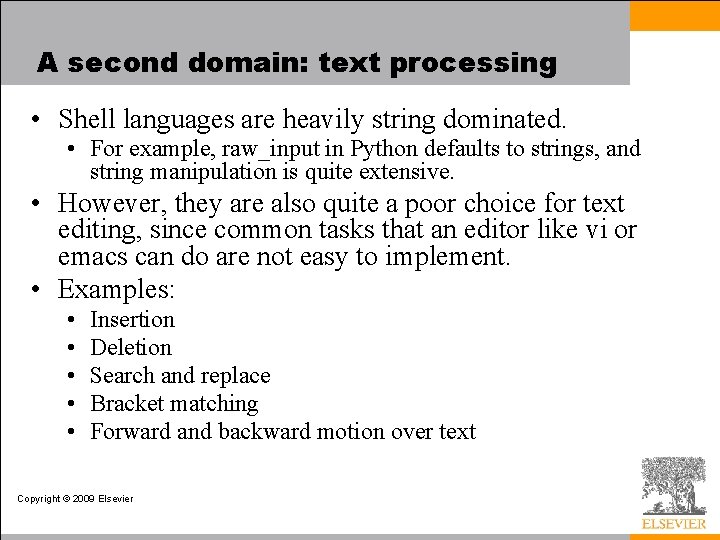
A second domain: text processing • Shell languages are heavily string dominated. • For example, raw_input in Python defaults to strings, and string manipulation is quite extensive. • However, they are also quite a poor choice for text editing, since common tasks that an editor like vi or emacs can do are not easy to implement. • Examples: • • • Insertion Deletion Search and replace Bracket matching Forward and backward motion over text Copyright © 2009 Elsevier
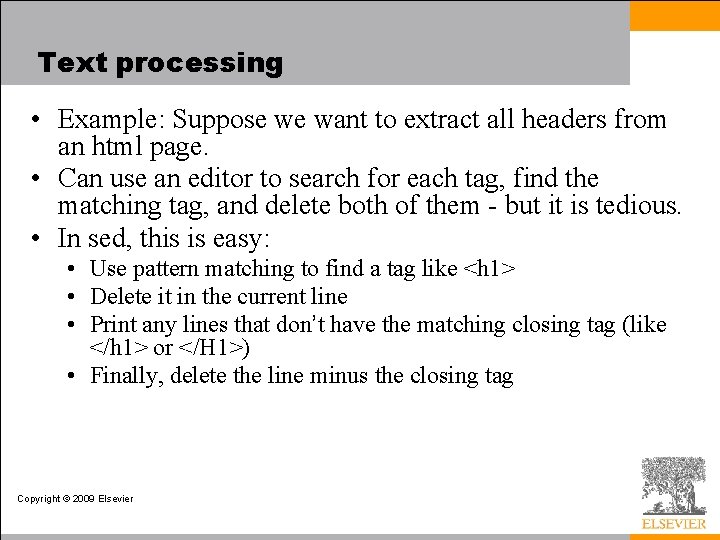
Text processing • Example: Suppose we want to extract all headers from an html page. • Can use an editor to search for each tag, find the matching tag, and delete both of them - but it is tedious. • In sed, this is easy: • Use pattern matching to find a tag like <h 1> • Delete it in the current line • Print any lines that don’t have the matching closing tag (like </h 1> or </H 1>) • Finally, delete the line minus the closing tag Copyright © 2009 Elsevier
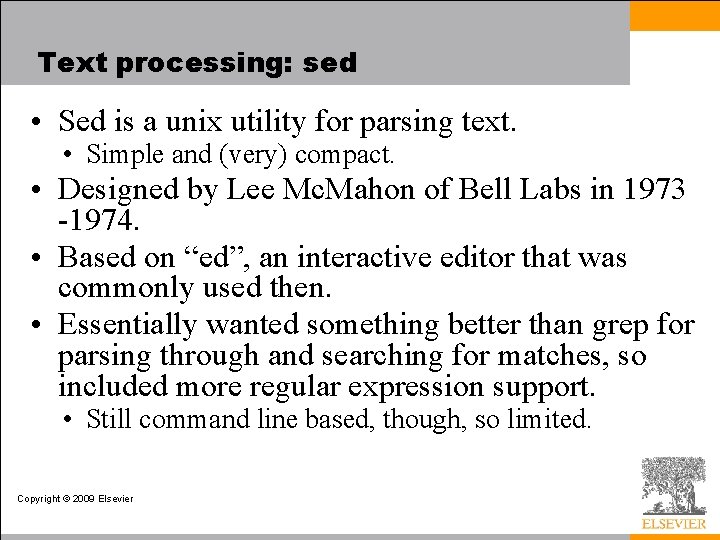
Text processing: sed • Sed is a unix utility for parsing text. • Simple and (very) compact. • Designed by Lee Mc. Mahon of Bell Labs in 1973 -1974. • Based on “ed”, an interactive editor that was commonly used then. • Essentially wanted something better than grep for parsing through and searching for matches, so included more regular expression support. • Still command line based, though, so limited. Copyright © 2009 Elsevier
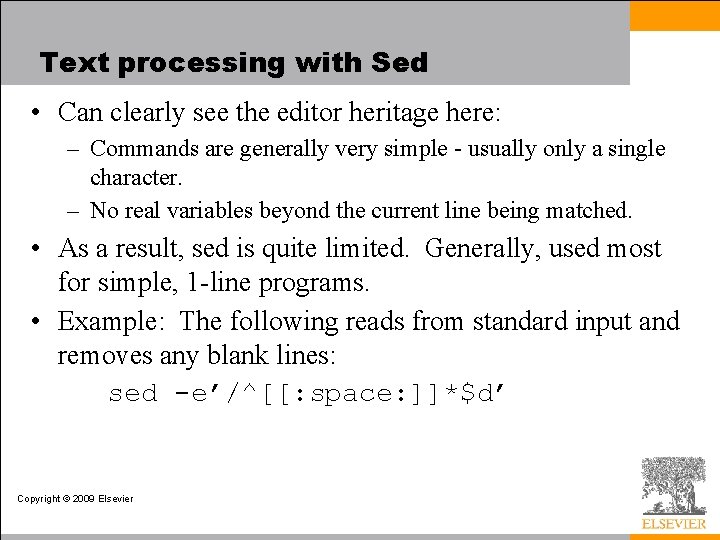
Text processing with Sed • Can clearly see the editor heritage here: – Commands are generally very simple - usually only a single character. – No real variables beyond the current line being matched. • As a result, sed is quite limited. Generally, used most for simple, 1 -line programs. • Example: The following reads from standard input and removes any blank lines: sed -e’/^[[: space: ]]*$d’ Copyright © 2009 Elsevier
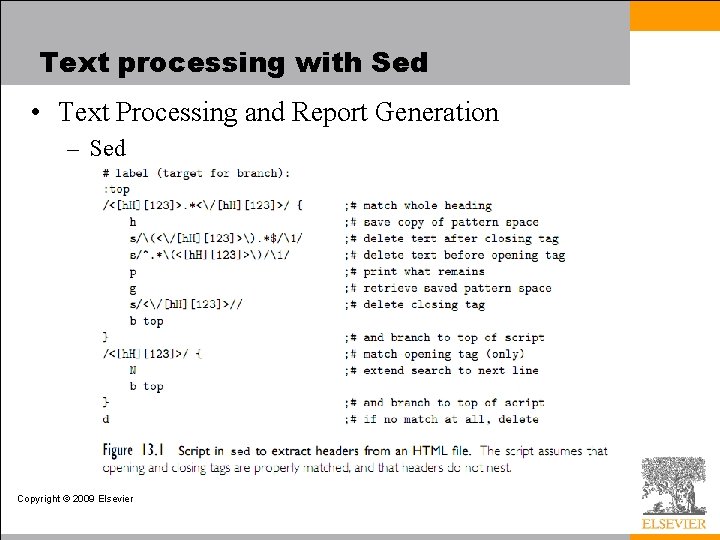
Text processing with Sed • Text Processing and Report Generation – Sed Copyright © 2009 Elsevier
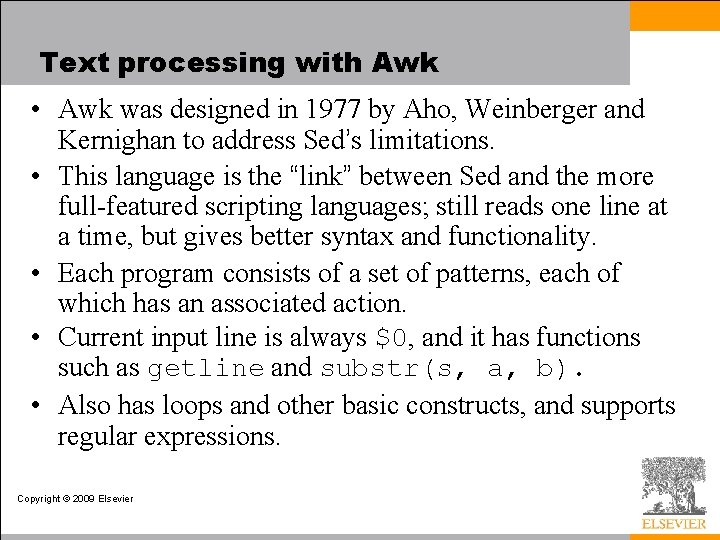
Text processing with Awk • Awk was designed in 1977 by Aho, Weinberger and Kernighan to address Sed’s limitations. • This language is the “link” between Sed and the more full-featured scripting languages; still reads one line at a time, but gives better syntax and functionality. • Each program consists of a set of patterns, each of which has an associated action. • Current input line is always $0, and it has functions such as getline and substr(s, a, b). • Also has loops and other basic constructs, and supports regular expressions. Copyright © 2009 Elsevier
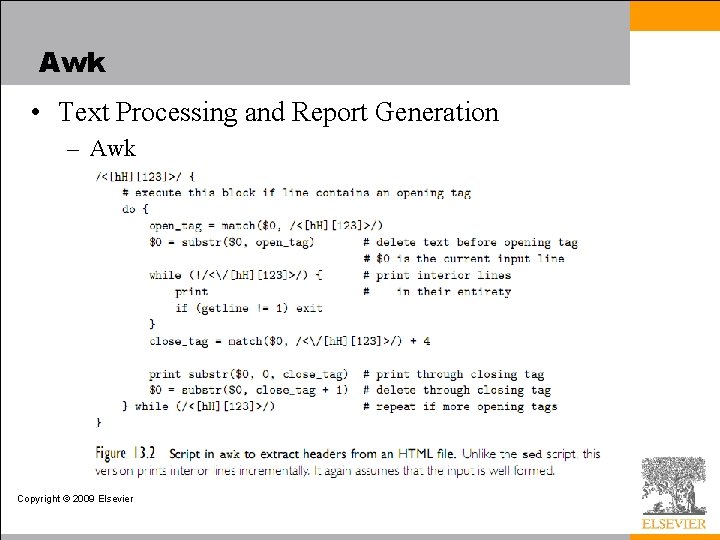
Awk • Text Processing and Report Generation – Awk Copyright © 2009 Elsevier
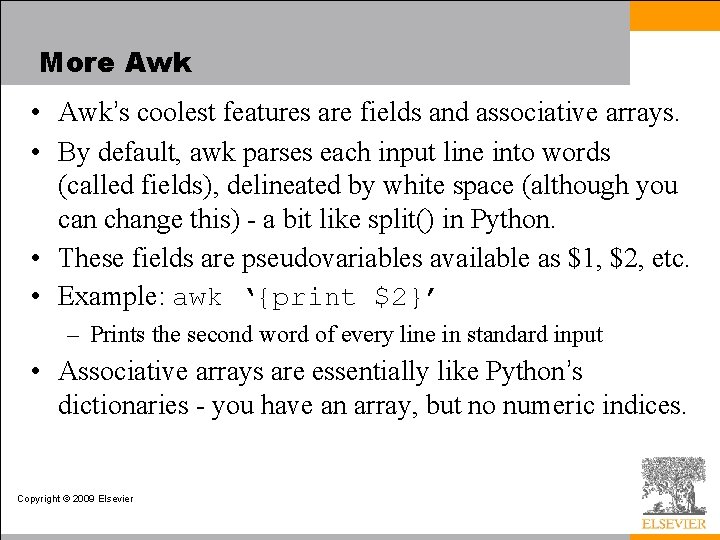
More Awk • Awk’s coolest features are fields and associative arrays. • By default, awk parses each input line into words (called fields), delineated by white space (although you can change this) - a bit like split() in Python. • These fields are pseudovariables available as $1, $2, etc. • Example: awk ‘{print $2}’ – Prints the second word of every line in standard input • Associative arrays are essentially like Python’s dictionaries - you have an array, but no numeric indices. Copyright © 2009 Elsevier
![Awk Example BEGIN noise words nwa 1 nwand 1 nwbut Awk Example: BEGIN { #noise words nw[“a”] = 1; nw[“and”] = 1; nw[“but”] =](https://slidetodoc.com/presentation_image/4a604cb832f282ccec257ab836382cf2/image-36.jpg)
Awk Example: BEGIN { #noise words nw[“a”] = 1; nw[“and”] = 1; nw[“but”] = 1; nw[“by”] = 1; nw[“for”] = 1; nw[“from”] = 1; nw[“into”] = 1; nw[“of”] = 1; nw[“or”] = 1; nw[“the”] = 1; nw[“to”] = 1; } { for (i=1; i<= NF; i++) { if (!nw[$i] || i==0 || $(i-1)~/[: -]$/) { #capitalize the word $i = toupper(substr($i, 1, 1)) substr($i, 2) } printf $i “ “; } printf “n”; } Copyright © 2009 Elsevier