Chapter 13 Medical Records Management 2018 Cengage Learning
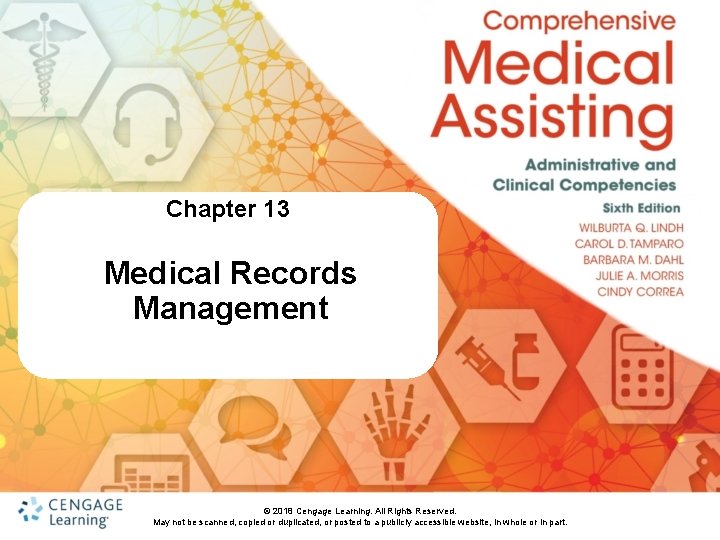
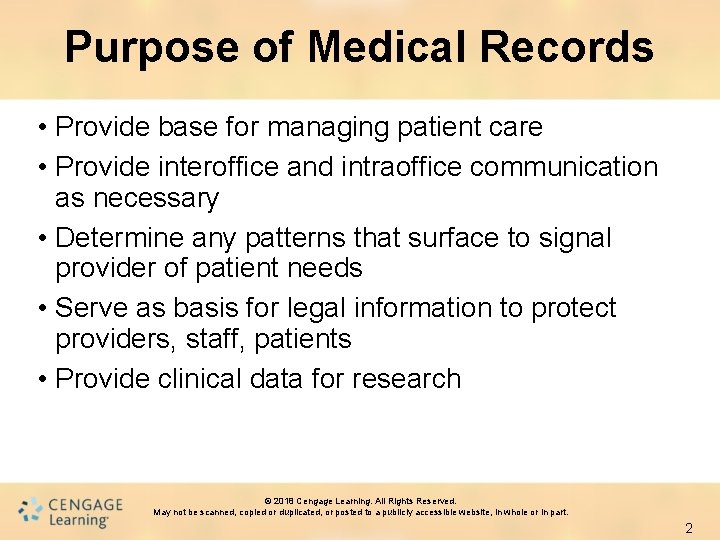
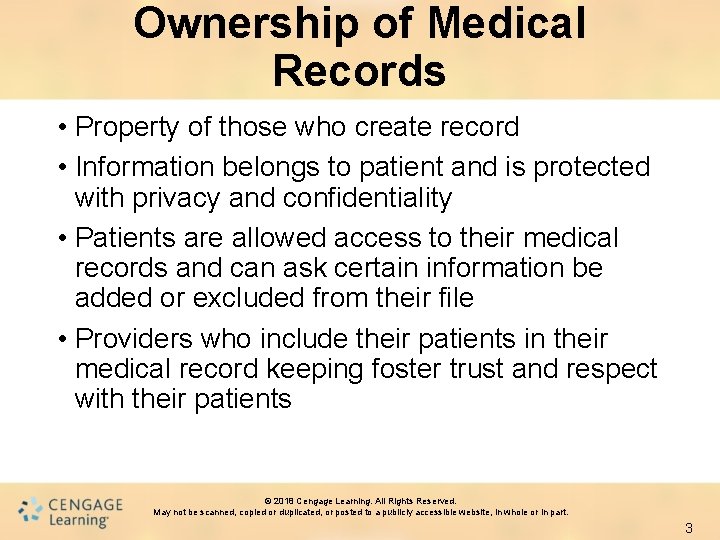
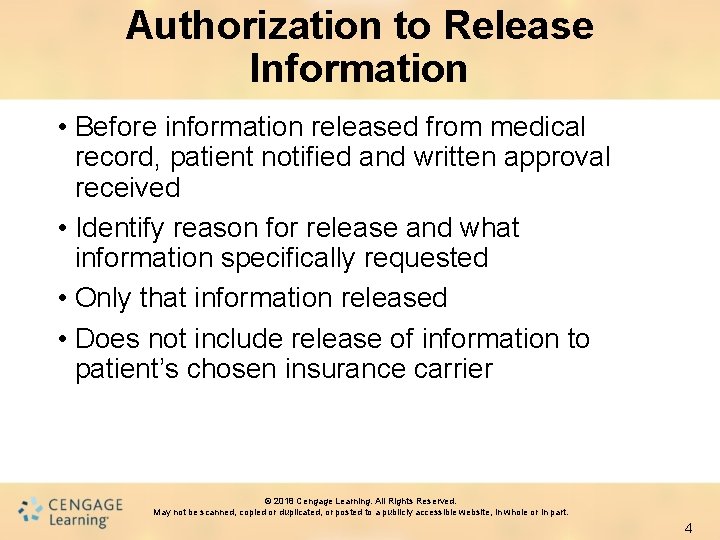
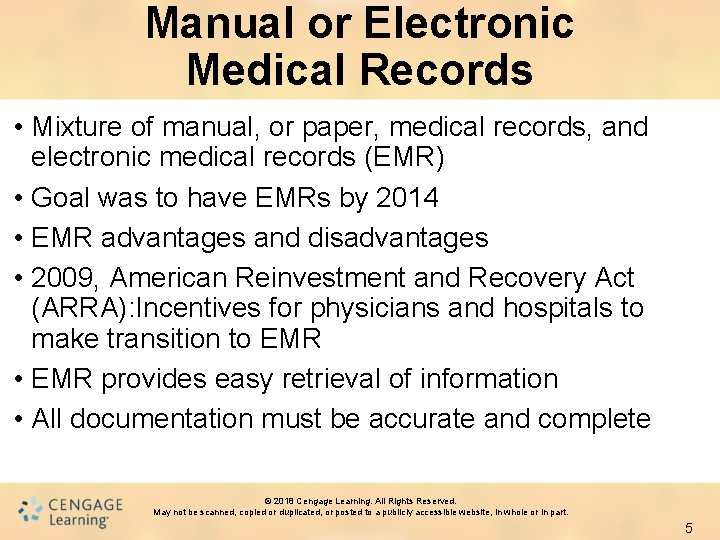
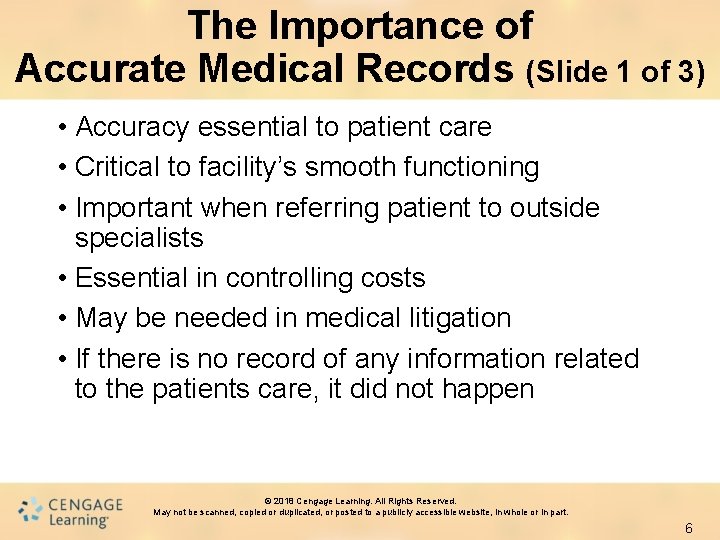
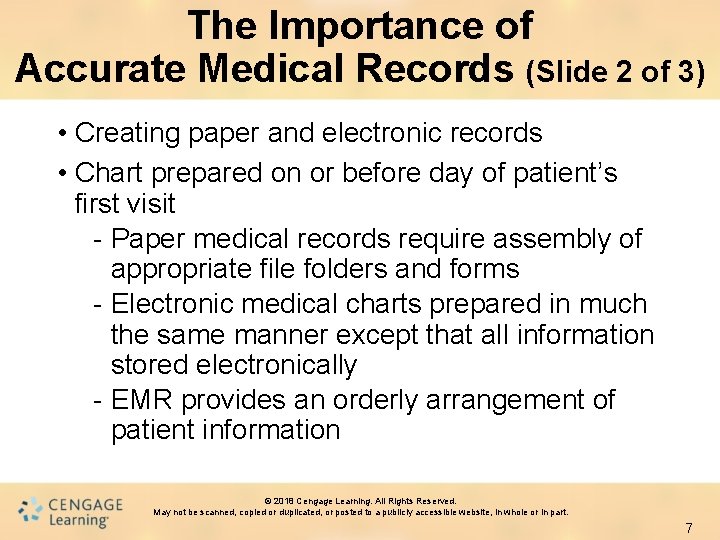
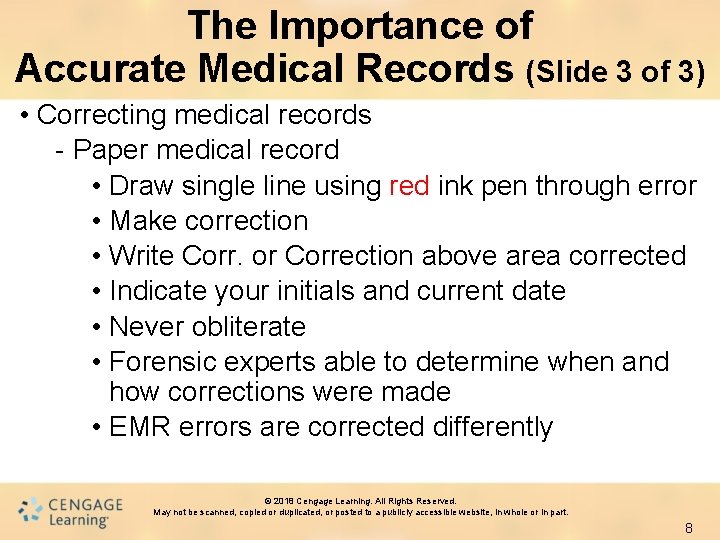
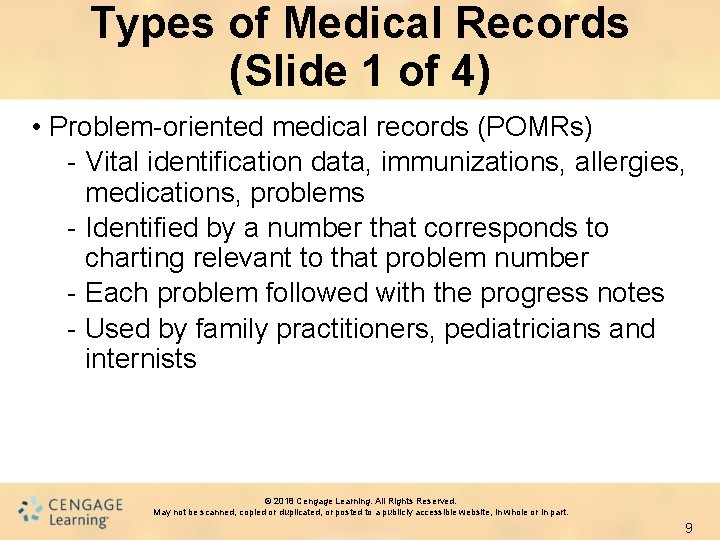
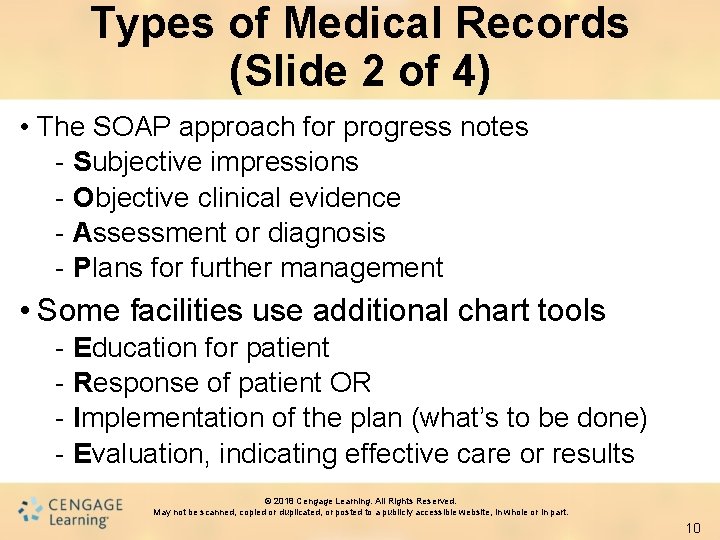
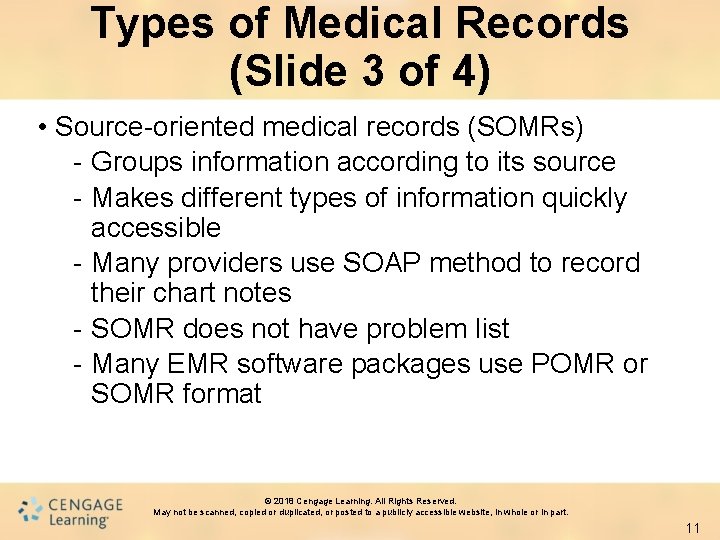
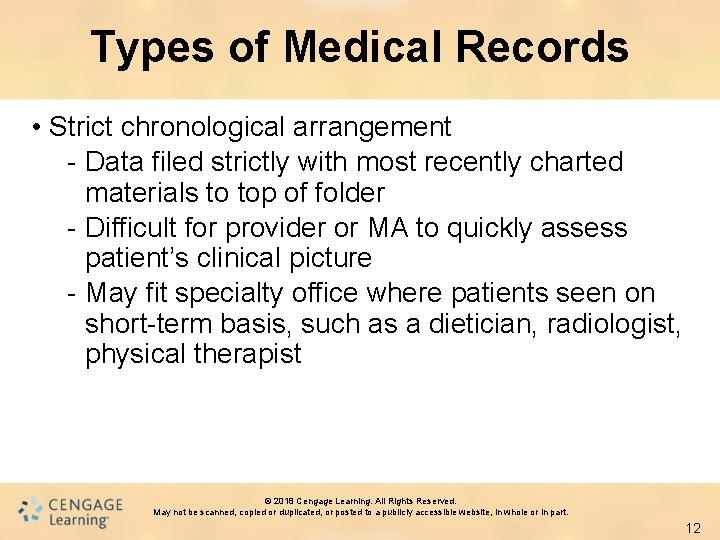
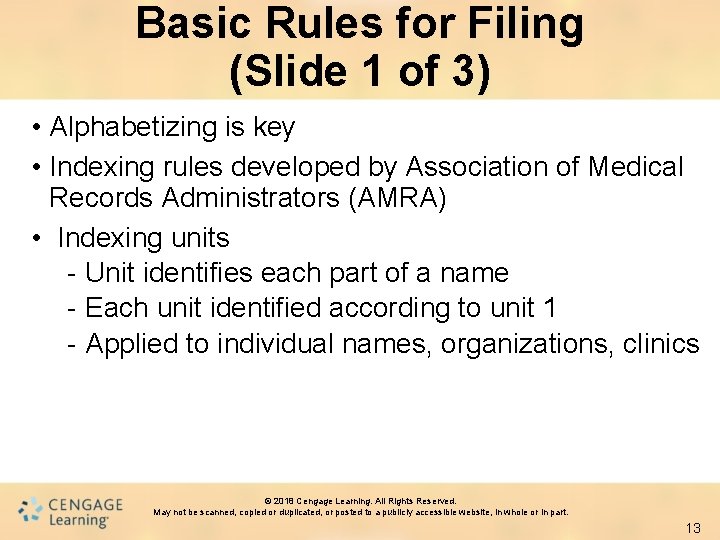
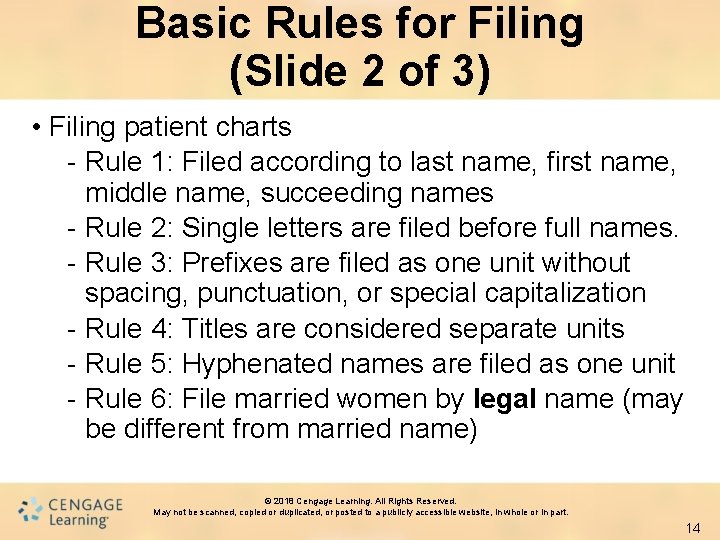
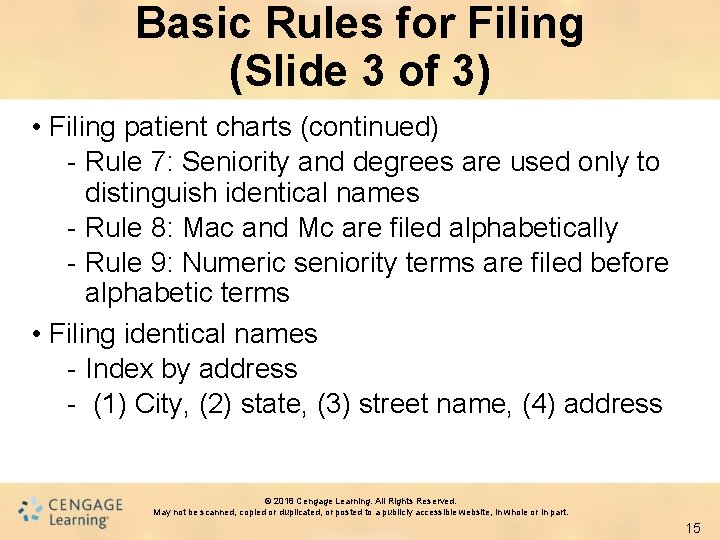
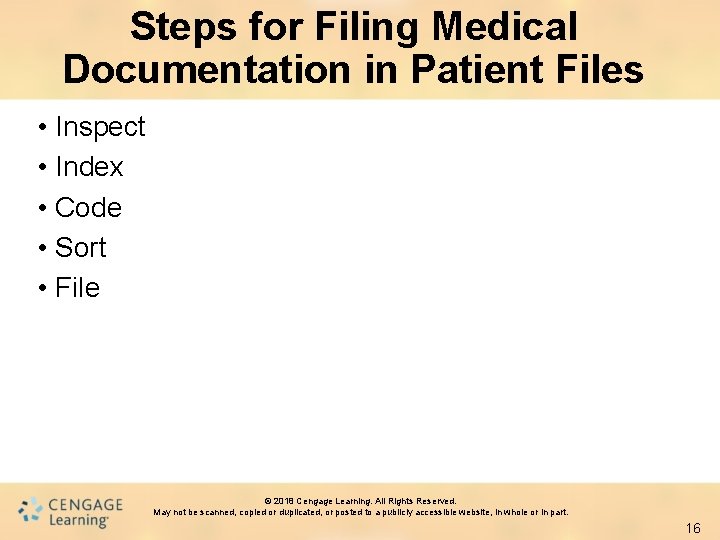
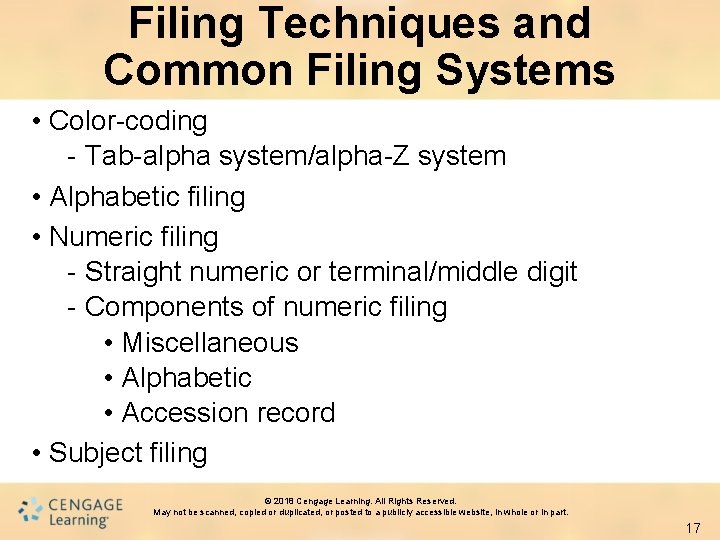
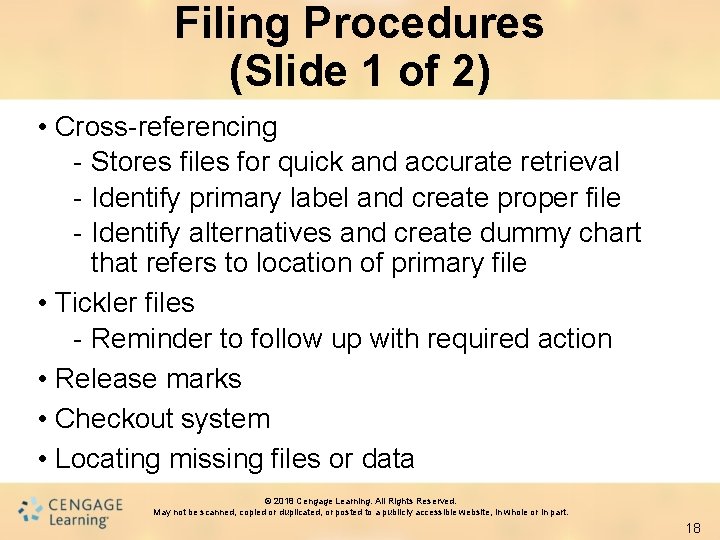
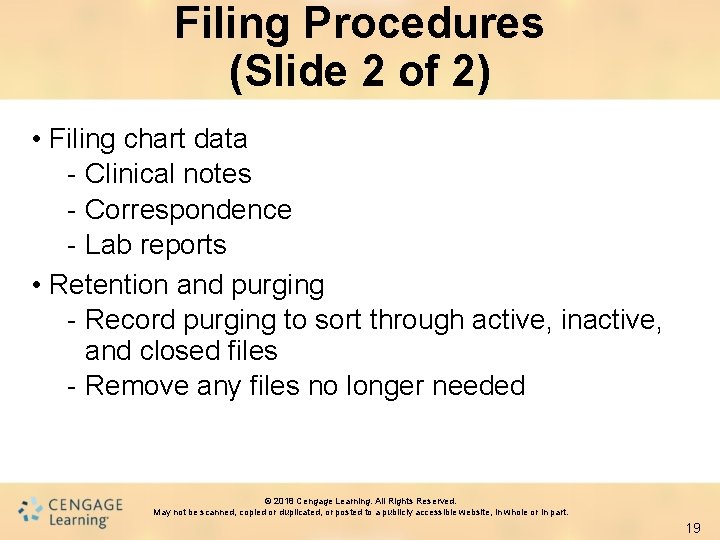
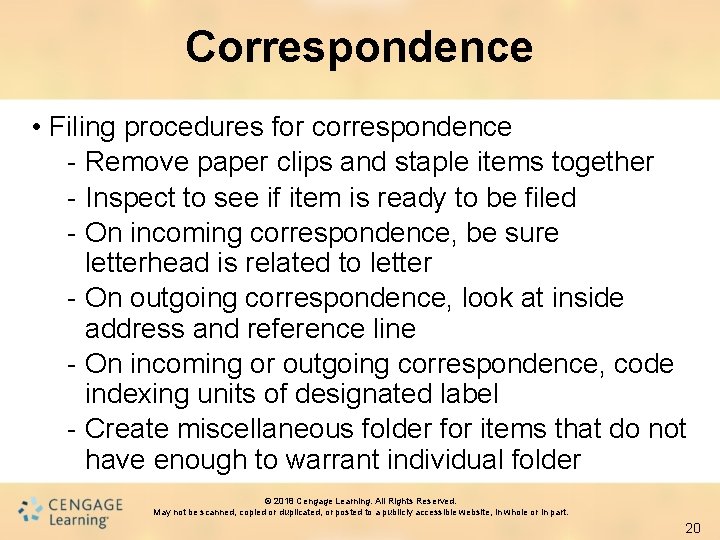

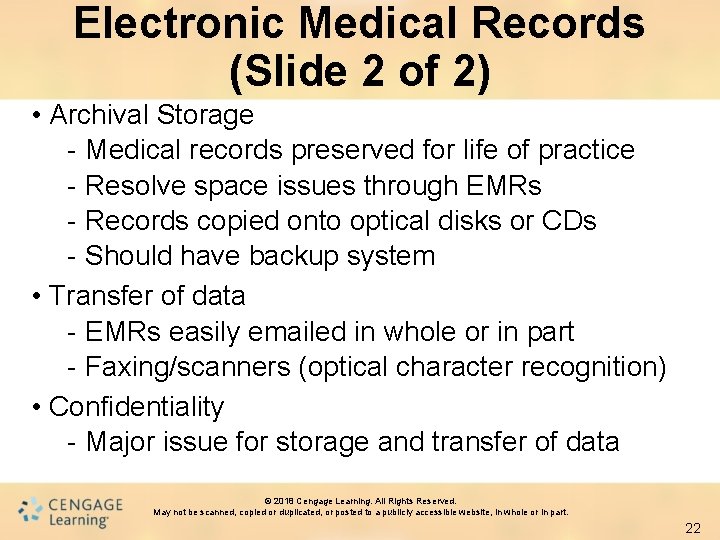
- Slides: 22
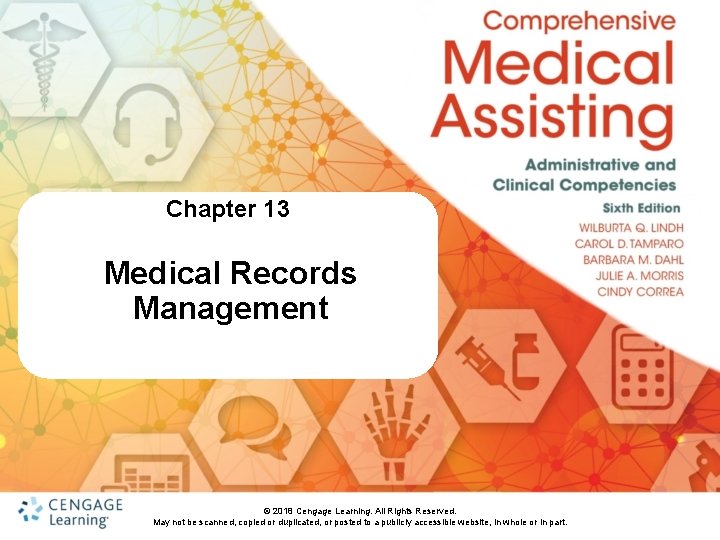
Chapter 13 Medical Records Management © 2018 Cengage Learning. All Rights Reserved. May not be scanned, copied or duplicated, or posted to a publicly accessible website, in whole or in part.
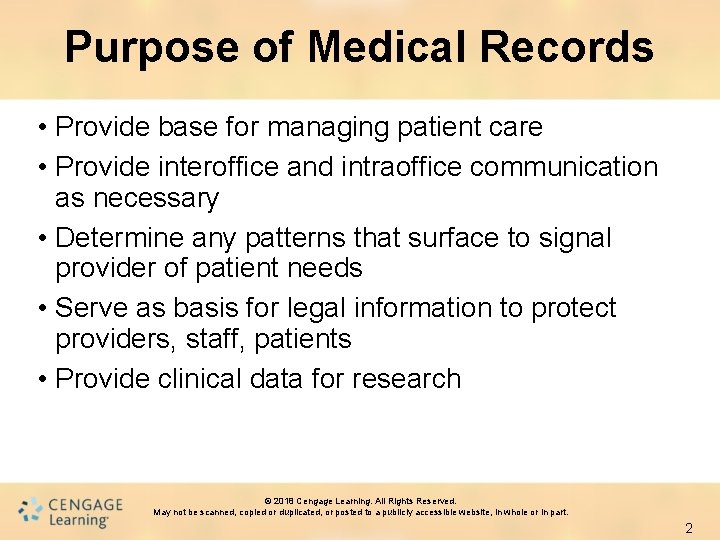
Purpose of Medical Records • Provide base for managing patient care • Provide interoffice and intraoffice communication as necessary • Determine any patterns that surface to signal provider of patient needs • Serve as basis for legal information to protect providers, staff, patients • Provide clinical data for research © 2018 Cengage Learning. All Rights Reserved. May not be scanned, copied or duplicated, or posted to a publicly accessible website, in whole or in part. 2
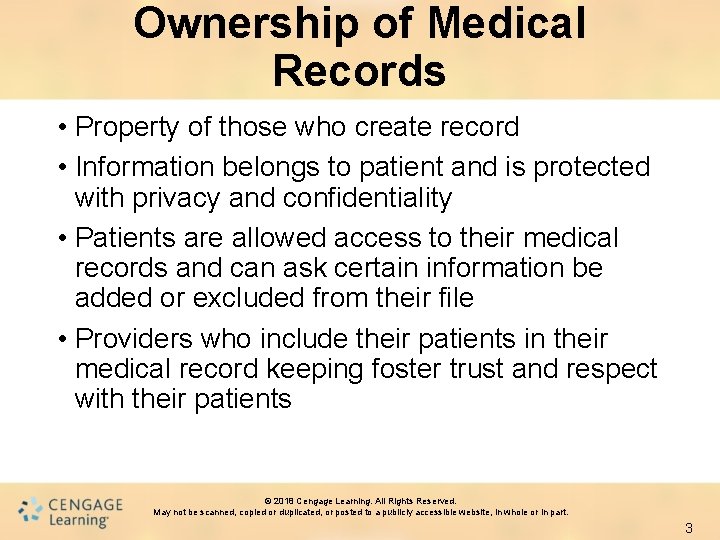
Ownership of Medical Records • Property of those who create record • Information belongs to patient and is protected with privacy and confidentiality • Patients are allowed access to their medical records and can ask certain information be added or excluded from their file • Providers who include their patients in their medical record keeping foster trust and respect with their patients © 2018 Cengage Learning. All Rights Reserved. May not be scanned, copied or duplicated, or posted to a publicly accessible website, in whole or in part. 3
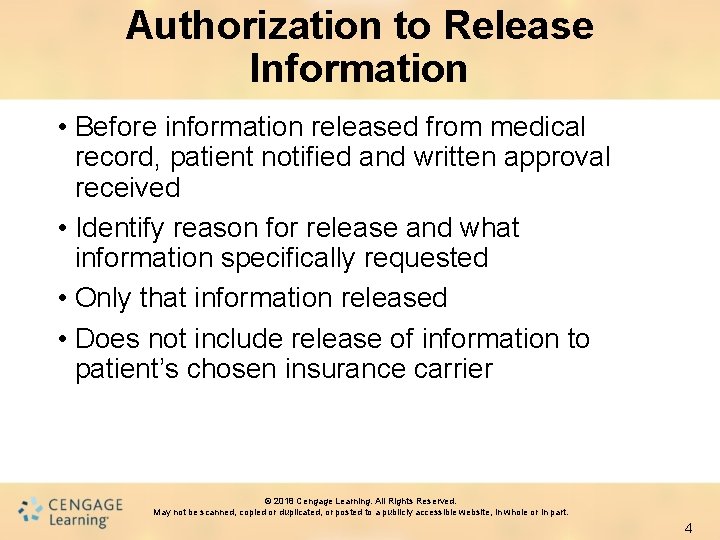
Authorization to Release Information • Before information released from medical record, patient notified and written approval received • Identify reason for release and what information specifically requested • Only that information released • Does not include release of information to patient’s chosen insurance carrier © 2018 Cengage Learning. All Rights Reserved. May not be scanned, copied or duplicated, or posted to a publicly accessible website, in whole or in part. 4
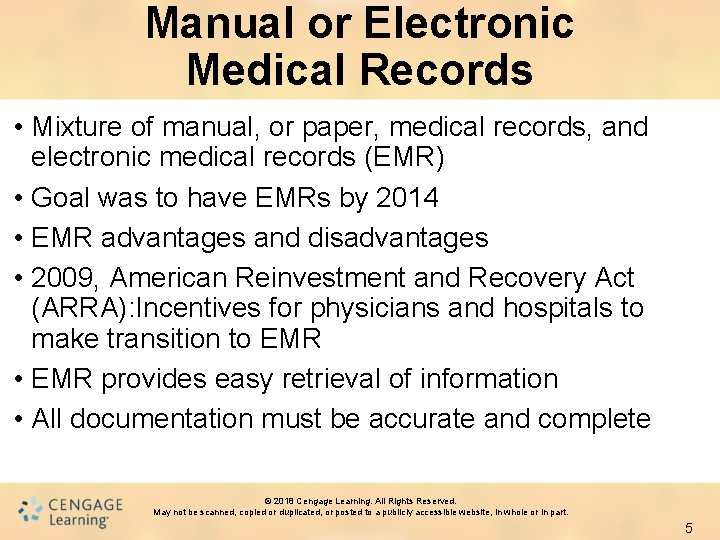
Manual or Electronic Medical Records • Mixture of manual, or paper, medical records, and electronic medical records (EMR) • Goal was to have EMRs by 2014 • EMR advantages and disadvantages • 2009, American Reinvestment and Recovery Act (ARRA): Incentives for physicians and hospitals to make transition to EMR • EMR provides easy retrieval of information • All documentation must be accurate and complete © 2018 Cengage Learning. All Rights Reserved. May not be scanned, copied or duplicated, or posted to a publicly accessible website, in whole or in part. 5
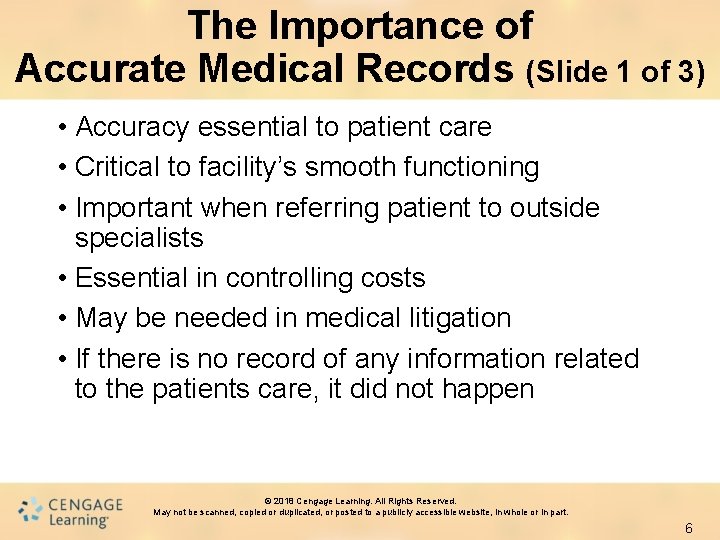
The Importance of Accurate Medical Records (Slide 1 of 3) • Accuracy essential to patient care • Critical to facility’s smooth functioning • Important when referring patient to outside specialists • Essential in controlling costs • May be needed in medical litigation • If there is no record of any information related to the patients care, it did not happen © 2018 Cengage Learning. All Rights Reserved. May not be scanned, copied or duplicated, or posted to a publicly accessible website, in whole or in part. 6
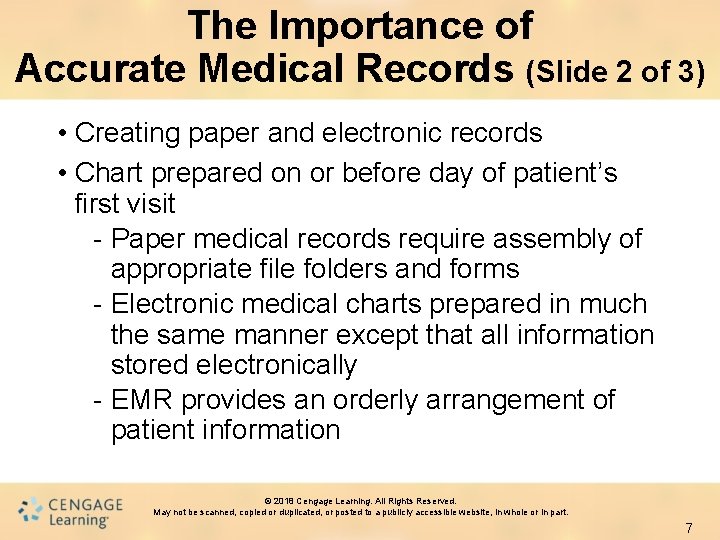
The Importance of Accurate Medical Records (Slide 2 of 3) • Creating paper and electronic records • Chart prepared on or before day of patient’s first visit - Paper medical records require assembly of appropriate file folders and forms - Electronic medical charts prepared in much the same manner except that all information stored electronically - EMR provides an orderly arrangement of patient information © 2018 Cengage Learning. All Rights Reserved. May not be scanned, copied or duplicated, or posted to a publicly accessible website, in whole or in part. 7
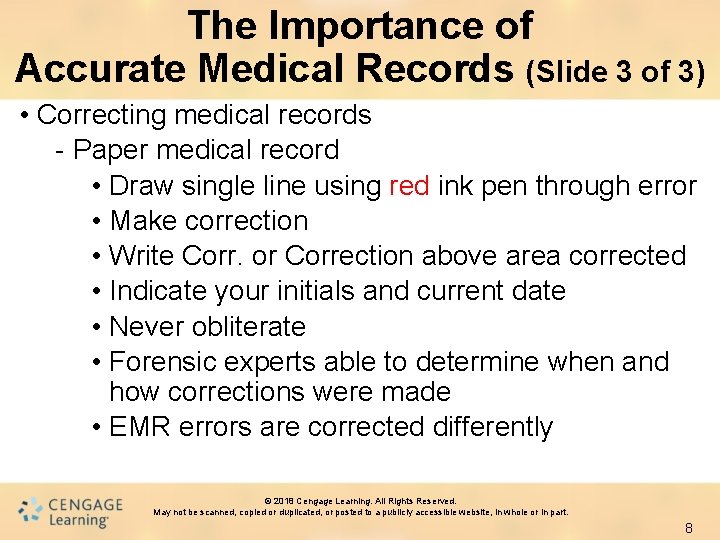
The Importance of Accurate Medical Records (Slide 3 of 3) • Correcting medical records - Paper medical record • Draw single line using red ink pen through error • Make correction • Write Corr. or Correction above area corrected • Indicate your initials and current date • Never obliterate • Forensic experts able to determine when and how corrections were made • EMR errors are corrected differently © 2018 Cengage Learning. All Rights Reserved. May not be scanned, copied or duplicated, or posted to a publicly accessible website, in whole or in part. 8
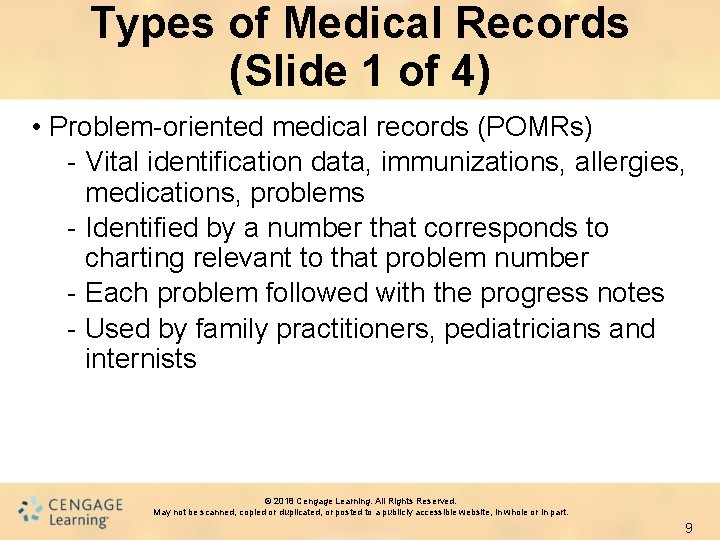
Types of Medical Records (Slide 1 of 4) • Problem-oriented medical records (POMRs) - Vital identification data, immunizations, allergies, medications, problems - Identified by a number that corresponds to charting relevant to that problem number - Each problem followed with the progress notes - Used by family practitioners, pediatricians and internists © 2018 Cengage Learning. All Rights Reserved. May not be scanned, copied or duplicated, or posted to a publicly accessible website, in whole or in part. 9
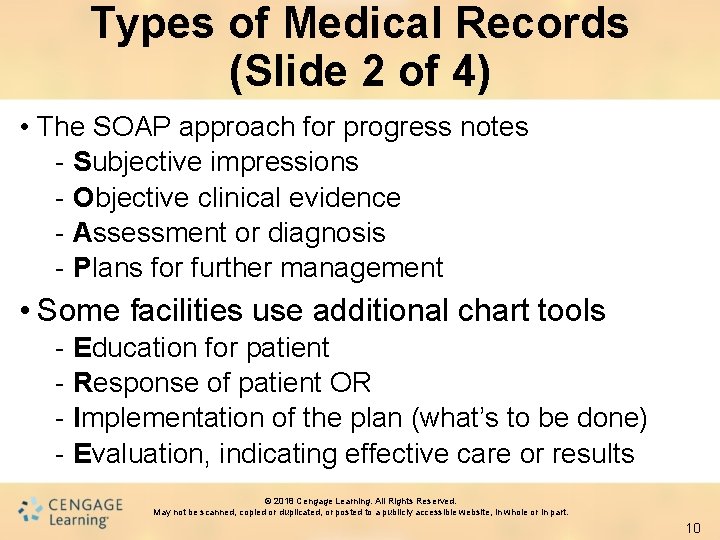
Types of Medical Records (Slide 2 of 4) • The SOAP approach for progress notes - Subjective impressions - Objective clinical evidence - Assessment or diagnosis - Plans for further management • Some facilities use additional chart tools - Education for patient - Response of patient OR - Implementation of the plan (what’s to be done) - Evaluation, indicating effective care or results © 2018 Cengage Learning. All Rights Reserved. May not be scanned, copied or duplicated, or posted to a publicly accessible website, in whole or in part. 10
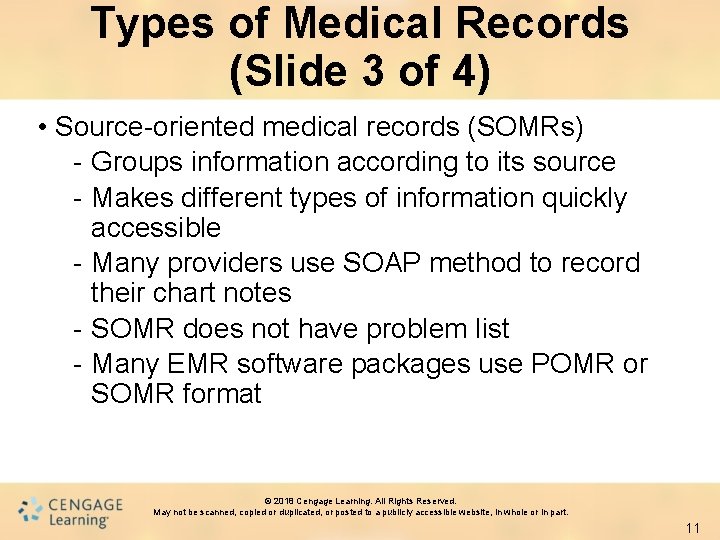
Types of Medical Records (Slide 3 of 4) • Source-oriented medical records (SOMRs) - Groups information according to its source - Makes different types of information quickly accessible - Many providers use SOAP method to record their chart notes - SOMR does not have problem list - Many EMR software packages use POMR or SOMR format © 2018 Cengage Learning. All Rights Reserved. May not be scanned, copied or duplicated, or posted to a publicly accessible website, in whole or in part. 11
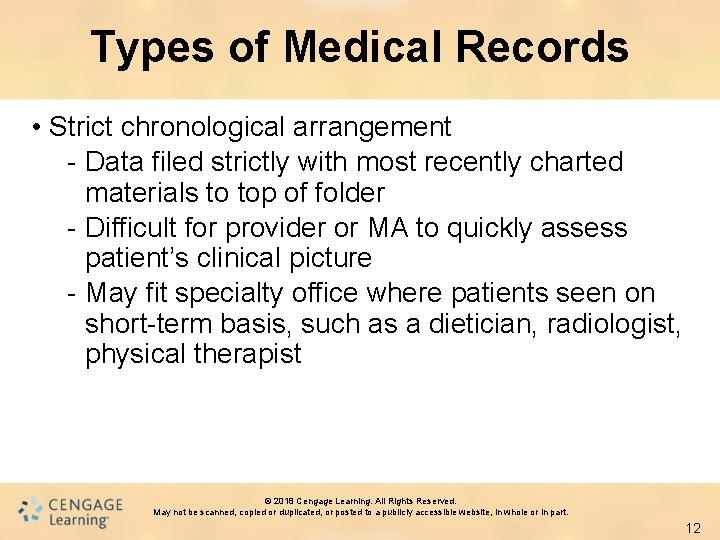
Types of Medical Records • Strict chronological arrangement - Data filed strictly with most recently charted materials to top of folder - Difficult for provider or MA to quickly assess patient’s clinical picture - May fit specialty office where patients seen on short-term basis, such as a dietician, radiologist, physical therapist © 2018 Cengage Learning. All Rights Reserved. May not be scanned, copied or duplicated, or posted to a publicly accessible website, in whole or in part. 12
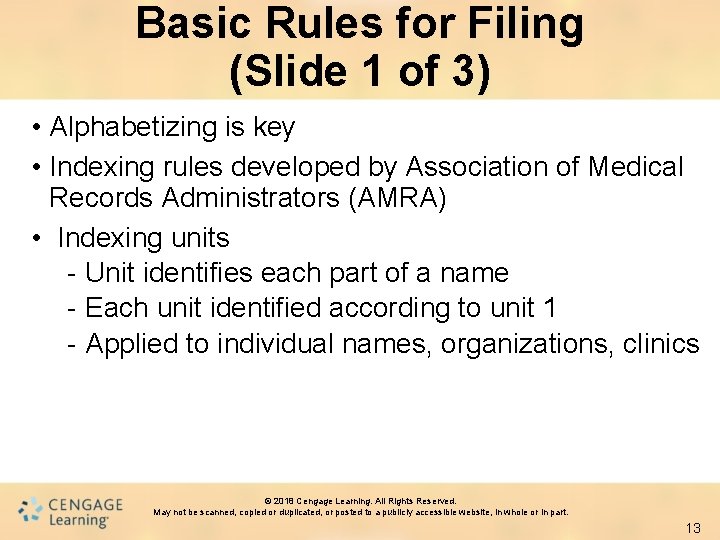
Basic Rules for Filing (Slide 1 of 3) • Alphabetizing is key • Indexing rules developed by Association of Medical Records Administrators (AMRA) • Indexing units - Unit identifies each part of a name - Each unit identified according to unit 1 - Applied to individual names, organizations, clinics © 2018 Cengage Learning. All Rights Reserved. May not be scanned, copied or duplicated, or posted to a publicly accessible website, in whole or in part. 13
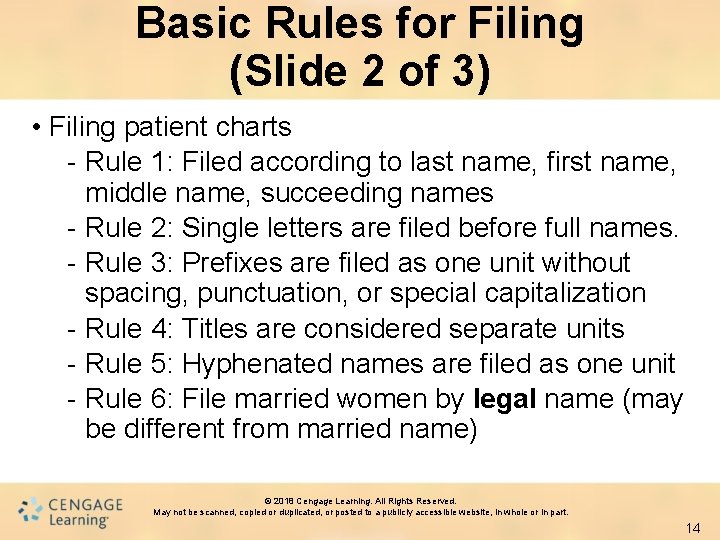
Basic Rules for Filing (Slide 2 of 3) • Filing patient charts - Rule 1: Filed according to last name, first name, middle name, succeeding names - Rule 2: Single letters are filed before full names. - Rule 3: Prefixes are filed as one unit without spacing, punctuation, or special capitalization - Rule 4: Titles are considered separate units - Rule 5: Hyphenated names are filed as one unit - Rule 6: File married women by legal name (may be different from married name) © 2018 Cengage Learning. All Rights Reserved. May not be scanned, copied or duplicated, or posted to a publicly accessible website, in whole or in part. 14
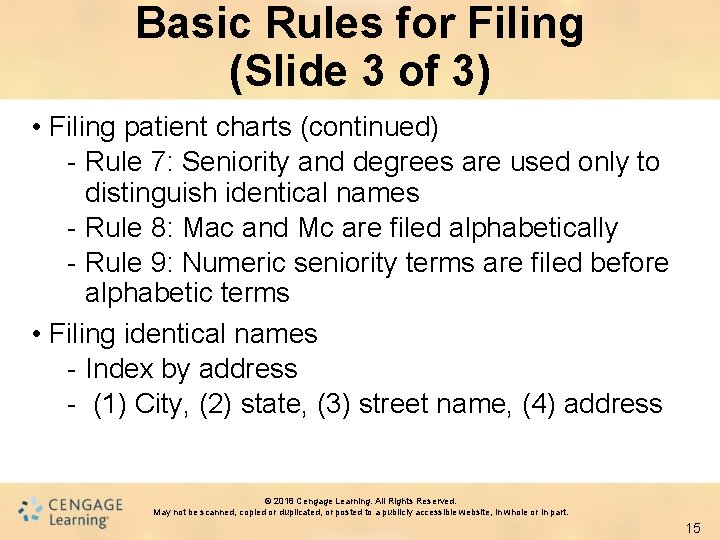
Basic Rules for Filing (Slide 3 of 3) • Filing patient charts (continued) - Rule 7: Seniority and degrees are used only to distinguish identical names - Rule 8: Mac and Mc are filed alphabetically - Rule 9: Numeric seniority terms are filed before alphabetic terms • Filing identical names - Index by address - (1) City, (2) state, (3) street name, (4) address © 2018 Cengage Learning. All Rights Reserved. May not be scanned, copied or duplicated, or posted to a publicly accessible website, in whole or in part. 15
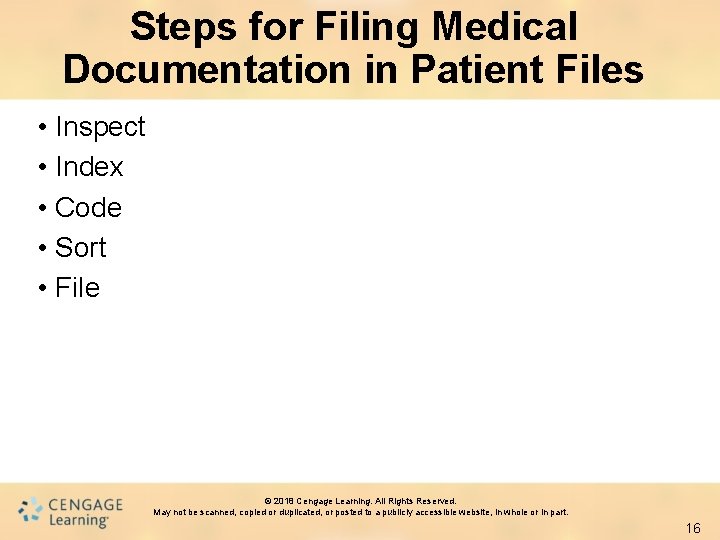
Steps for Filing Medical Documentation in Patient Files • Inspect • Index • Code • Sort • File © 2018 Cengage Learning. All Rights Reserved. May not be scanned, copied or duplicated, or posted to a publicly accessible website, in whole or in part. 16
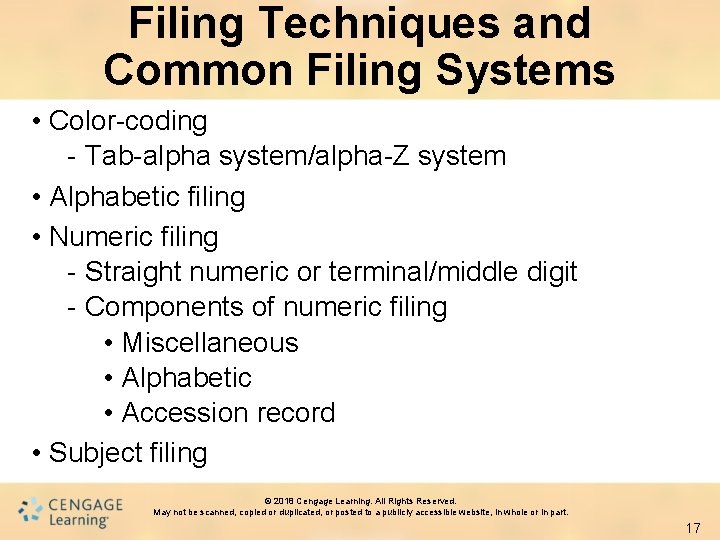
Filing Techniques and Common Filing Systems • Color-coding - Tab-alpha system/alpha-Z system • Alphabetic filing • Numeric filing - Straight numeric or terminal/middle digit - Components of numeric filing • Miscellaneous • Alphabetic • Accession record • Subject filing © 2018 Cengage Learning. All Rights Reserved. May not be scanned, copied or duplicated, or posted to a publicly accessible website, in whole or in part. 17
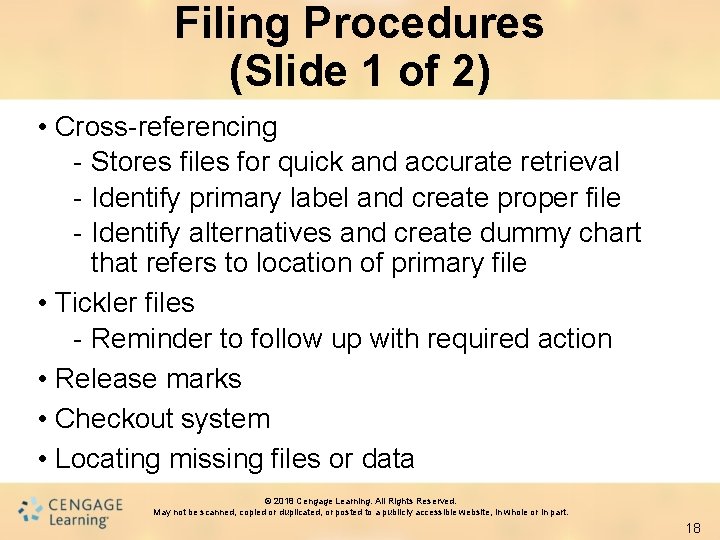
Filing Procedures (Slide 1 of 2) • Cross-referencing - Stores files for quick and accurate retrieval - Identify primary label and create proper file - Identify alternatives and create dummy chart that refers to location of primary file • Tickler files - Reminder to follow up with required action • Release marks • Checkout system • Locating missing files or data © 2018 Cengage Learning. All Rights Reserved. May not be scanned, copied or duplicated, or posted to a publicly accessible website, in whole or in part. 18
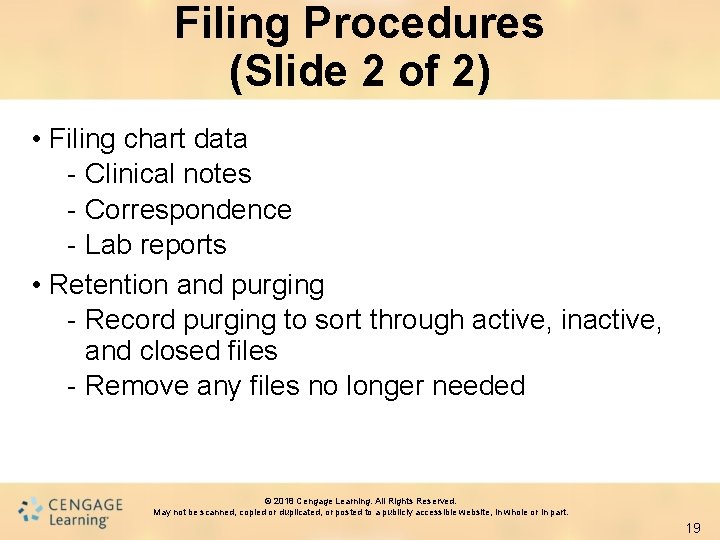
Filing Procedures (Slide 2 of 2) • Filing chart data - Clinical notes - Correspondence - Lab reports • Retention and purging - Record purging to sort through active, inactive, and closed files - Remove any files no longer needed © 2018 Cengage Learning. All Rights Reserved. May not be scanned, copied or duplicated, or posted to a publicly accessible website, in whole or in part. 19
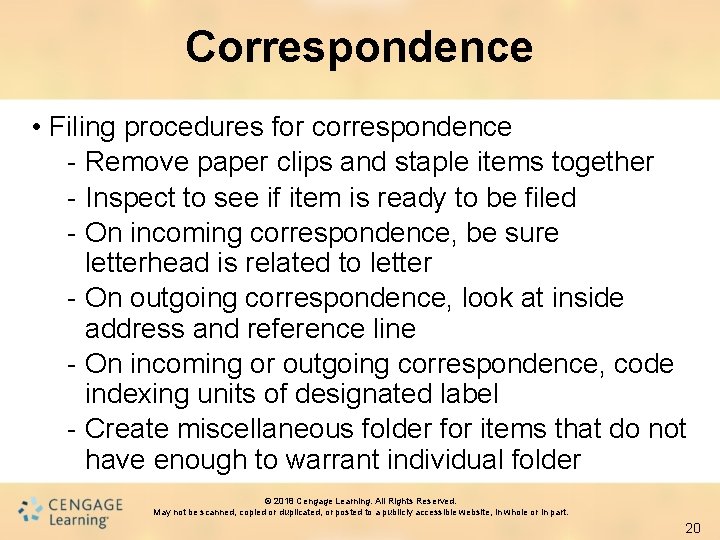
Correspondence • Filing procedures for correspondence - Remove paper clips and staple items together - Inspect to see if item is ready to be filed - On incoming correspondence, be sure letterhead is related to letter - On outgoing correspondence, look at inside address and reference line - On incoming or outgoing correspondence, code indexing units of designated label - Create miscellaneous folder for items that do not have enough to warrant individual folder © 2018 Cengage Learning. All Rights Reserved. May not be scanned, copied or duplicated, or posted to a publicly accessible website, in whole or in part. 20

Electronic Medical Records (Slide 1 of 2) • Government mandated; one day will replace all paper/manual medical records • Fewer human errors • Create, store, edit, retrieve patient data • Allow more than one person to access chart at same time • Keeps record of all patient visits • Practice management software • EMR is fully recognized as a legal document © 2018 Cengage Learning. All Rights Reserved. May not be scanned, copied or duplicated, or posted to a publicly accessible website, in whole or in part. 21
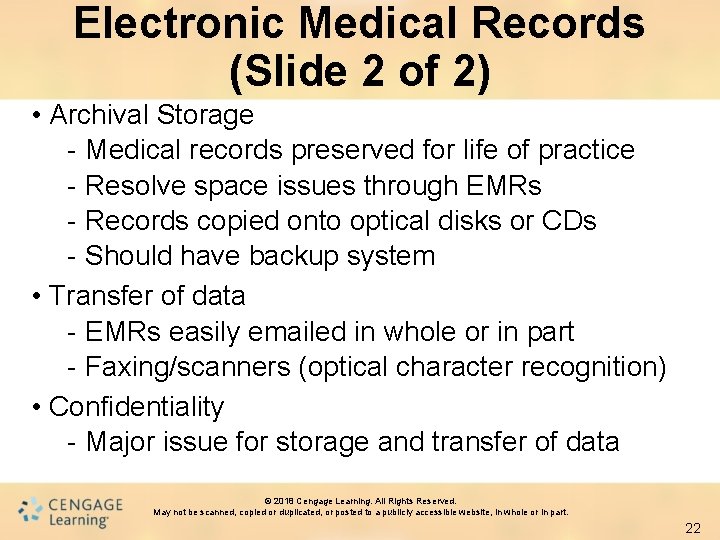
Electronic Medical Records (Slide 2 of 2) • Archival Storage - Medical records preserved for life of practice - Resolve space issues through EMRs - Records copied onto optical disks or CDs - Should have backup system • Transfer of data - EMRs easily emailed in whole or in part - Faxing/scanners (optical character recognition) • Confidentiality - Major issue for storage and transfer of data © 2018 Cengage Learning. All Rights Reserved. May not be scanned, copied or duplicated, or posted to a publicly accessible website, in whole or in part. 22