Chapter 12 Drivers and the Kernel Roles of
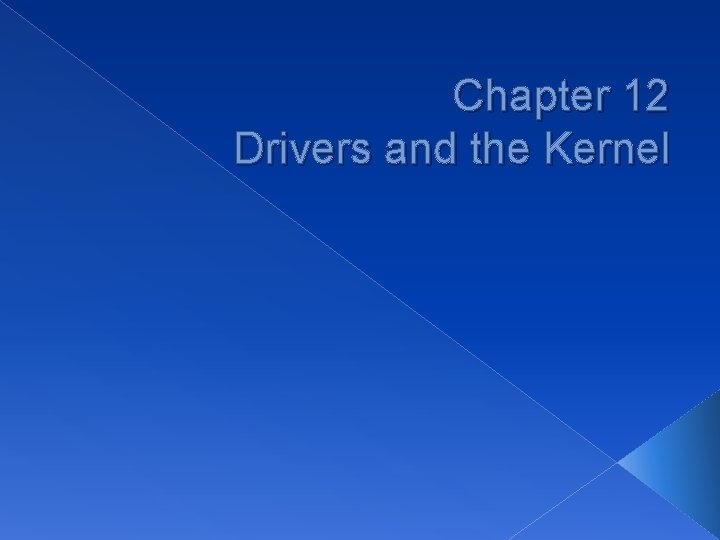

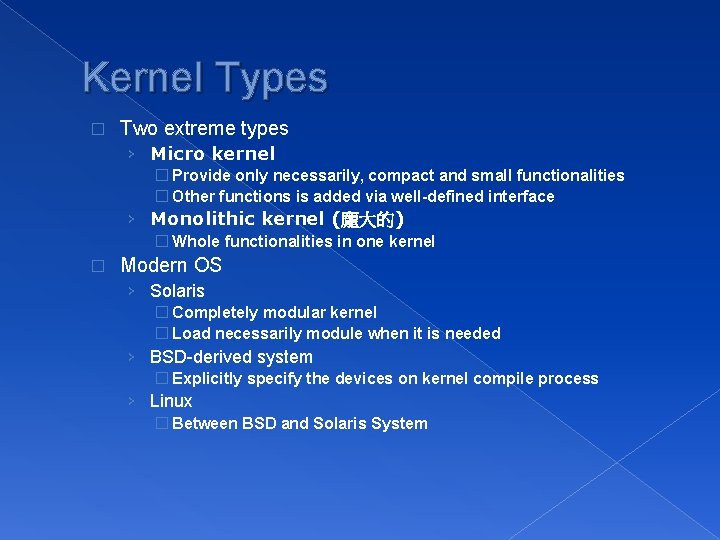

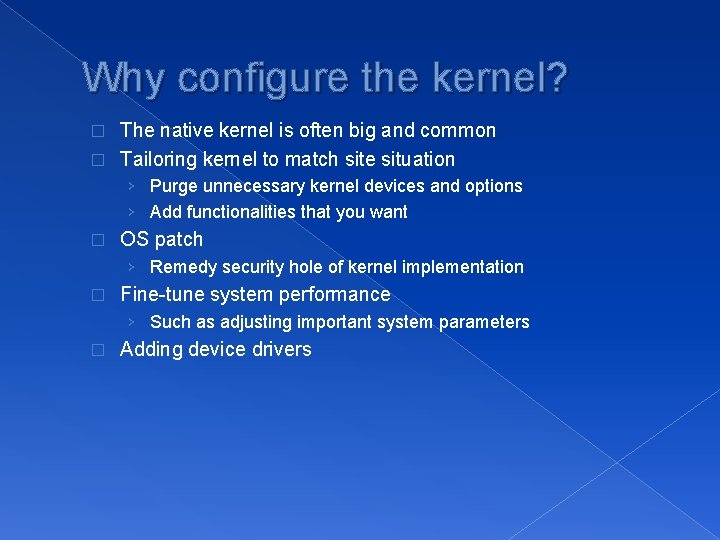
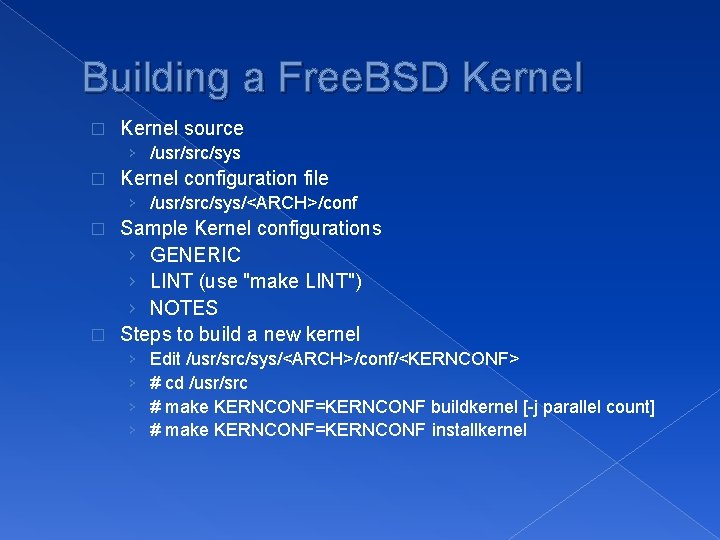

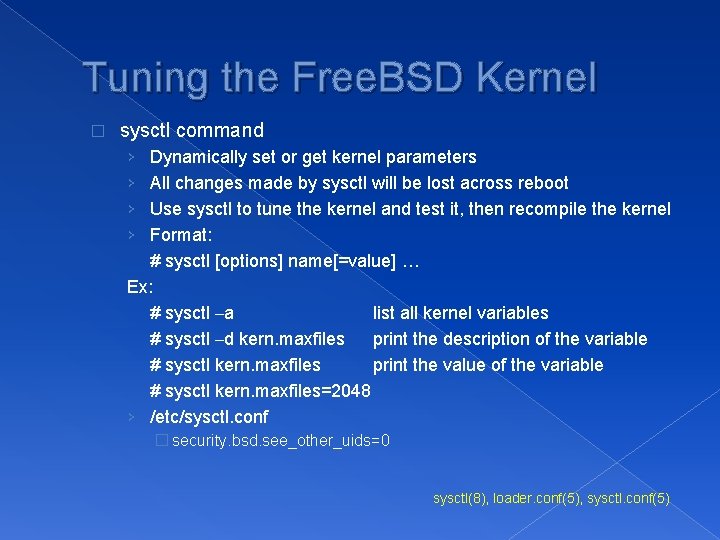
- Slides: 8
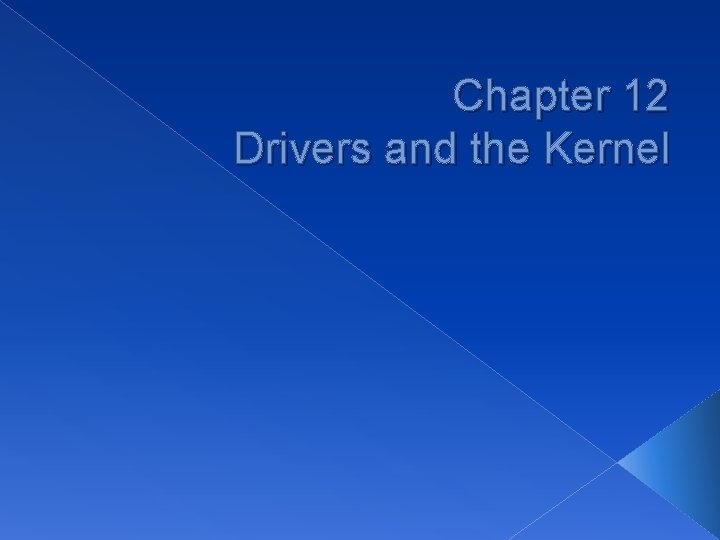
Chapter 12 Drivers and the Kernel

Roles of Kernel � Components of a UNIX System › User-level programs › Kernel › Hardware � Two roles of kernel › High-level abstractions �Process managements �File system management �Memory management �I/O management › Low-level interface �drivers
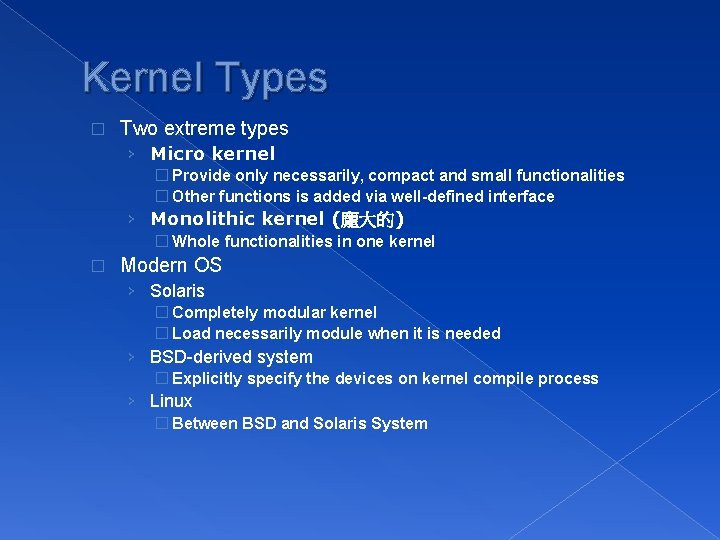
Kernel Types � Two extreme types › Micro kernel � Provide only necessarily, compact and small functionalities � Other functions is added via well-defined interface › Monolithic kernel (龐大的) � Whole functionalities in one kernel � Modern OS › Solaris � Completely modular kernel � Load necessarily module when it is needed › BSD-derived system � Explicitly specify the devices on kernel compile process › Linux � Between BSD and Solaris System

Kernel related directory Build directory and location System Build Directory Kernel file Free. BSD /usr/src/sys /boot/kernel Red Hat /usr/src/linux /vmlinuz or /boot/vmlinuz Solaris - /kernel/unix Sun. OS /usr/kvm/sys /vmunix
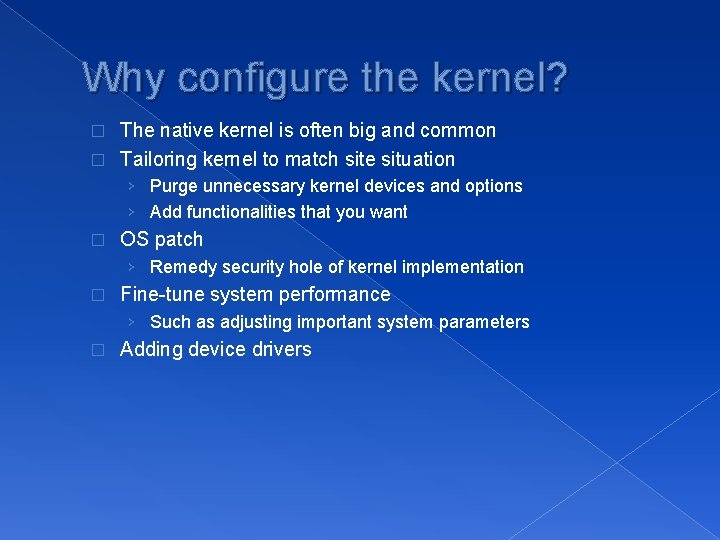
Why configure the kernel? The native kernel is often big and common � Tailoring kernel to match site situation � › Purge unnecessary kernel devices and options › Add functionalities that you want � OS patch › Remedy security hole of kernel implementation � Fine-tune system performance › Such as adjusting important system parameters � Adding device drivers
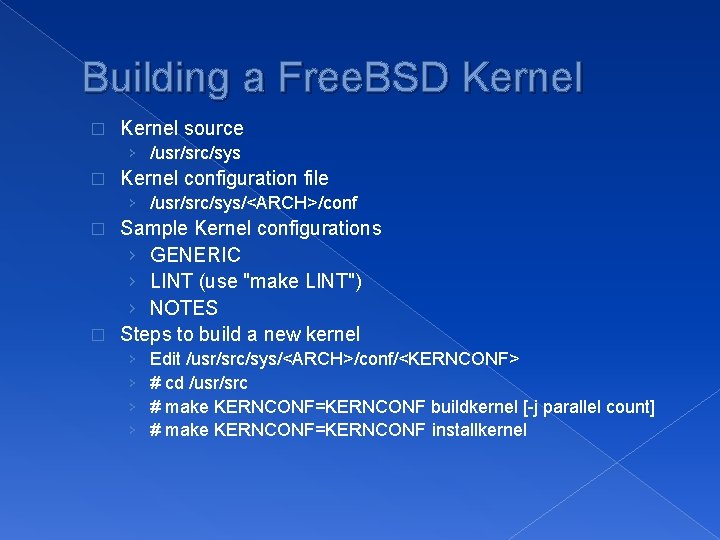
Building a Free. BSD Kernel � Kernel source › /usr/src/sys � Kernel configuration file › /usr/src/sys/<ARCH>/conf Sample Kernel configurations › GENERIC › LINT (use "make LINT") › NOTES � Steps to build a new kernel � › › Edit /usr/src/sys/<ARCH>/conf/<KERNCONF> # cd /usr/src # make KERNCONF=KERNCONF buildkernel [-j parallel count] # make KERNCONF=KERNCONF installkernel

Building a Free. BSD Kernel – Configuration file � Each line is a control phrase http: //www. freebsd. org/doc/en/books/handbook/kernelconfig-config. html › Keyword + arguments Keyword Function Example machine Sets the machine type I 386 amd 64 cpu Sets the CPU type I 586_CPU HAMMER ident Sets the name of the kernel SYSADM maxusers Sets the kernel’s table sizes 0 options Sets various comiple-time options INET or INET 6 device Declares devices fxp makeoptions Building parameters DEBUG=-g hints kernel boot information for device configuration hint. sio. 1. port="0 x 2 F 8"
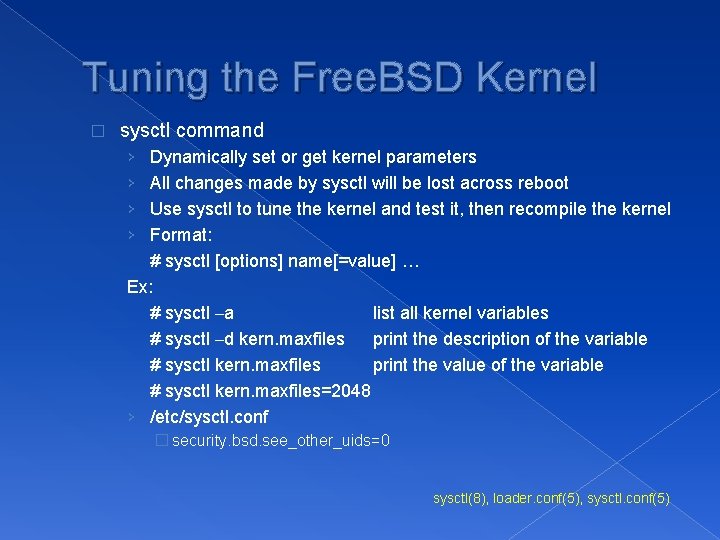
Tuning the Free. BSD Kernel � sysctl command › › Dynamically set or get kernel parameters All changes made by sysctl will be lost across reboot Use sysctl to tune the kernel and test it, then recompile the kernel Format: # sysctl [options] name[=value] … Ex: # sysctl –a list all kernel variables # sysctl –d kern. maxfiles print the description of the variable # sysctl kern. maxfiles print the value of the variable # sysctl kern. maxfiles=2048 › /etc/sysctl. conf � security. bsd. see_other_uids=0 sysctl(8), loader. conf(5), sysctl. conf(5)