chapter 12 cognitive models Cognitive models goal and
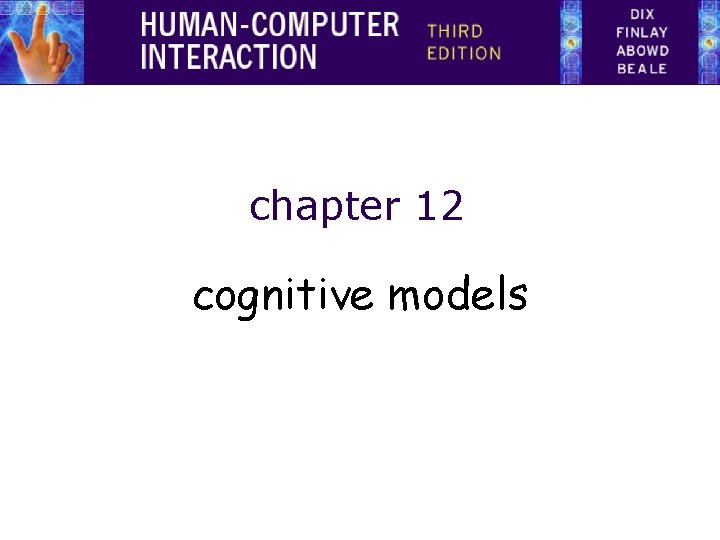
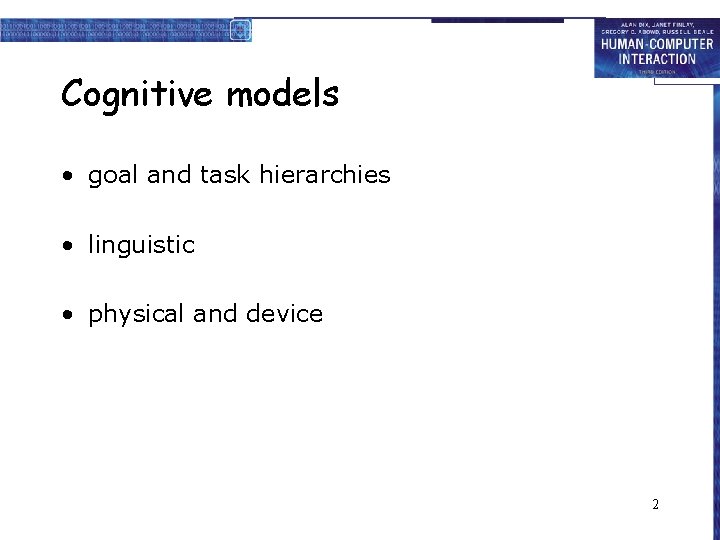
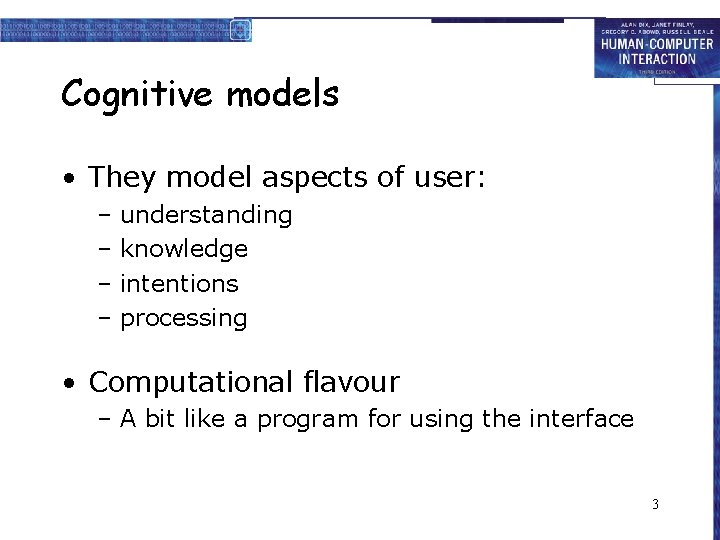
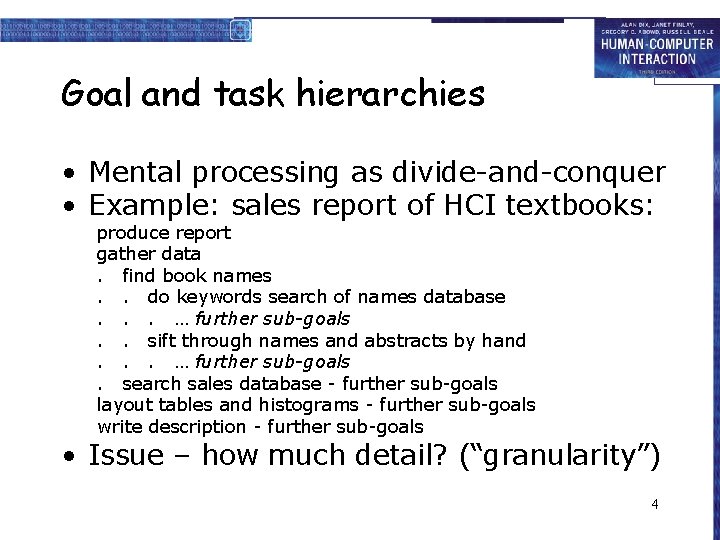
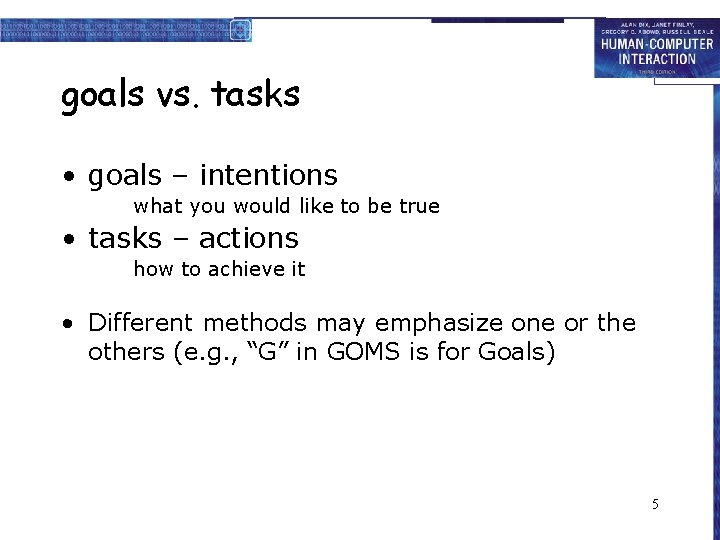
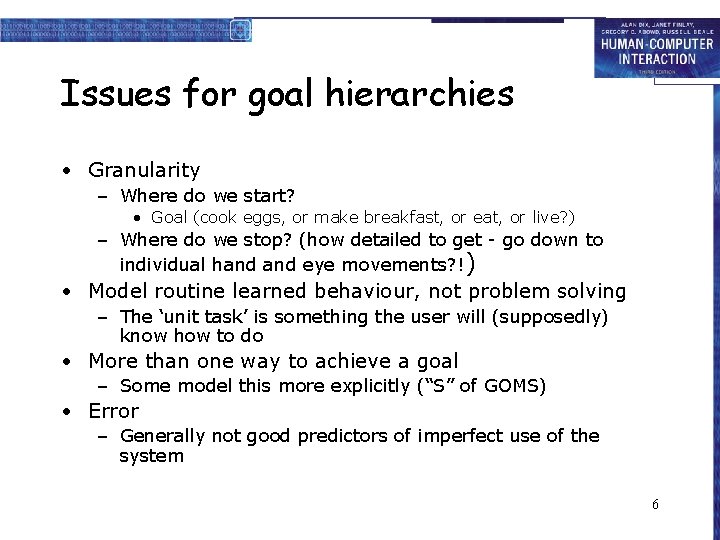
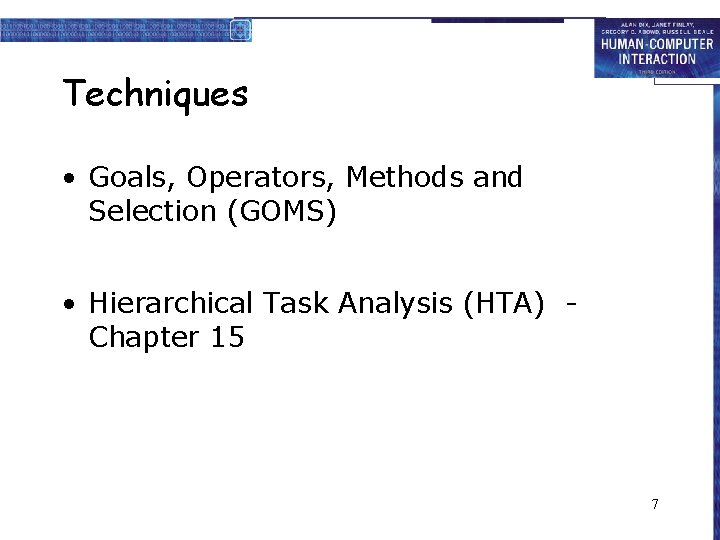
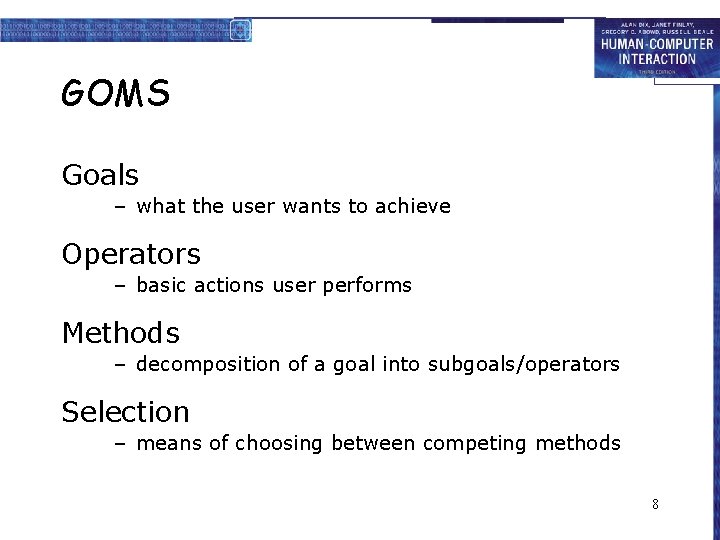
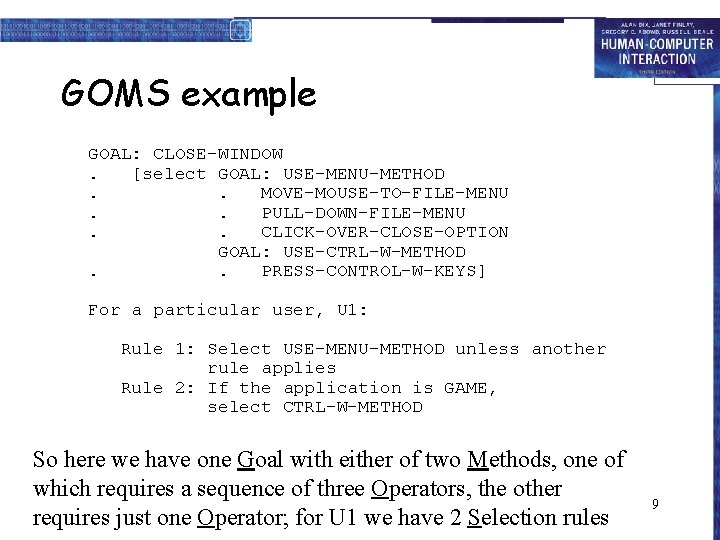
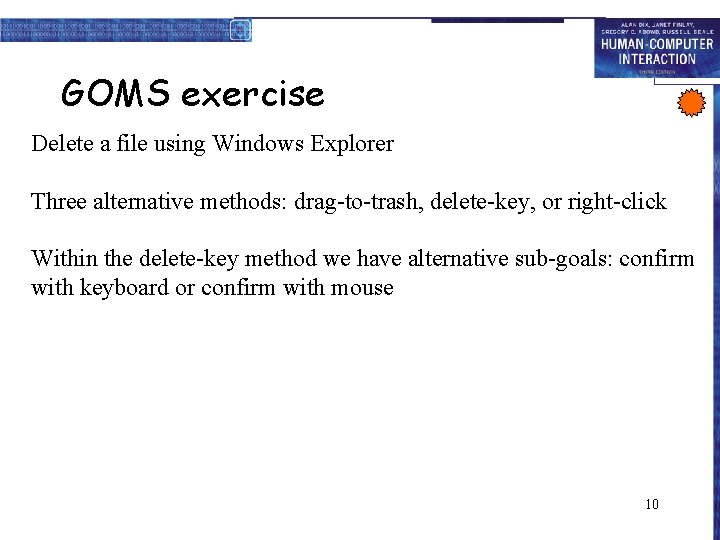
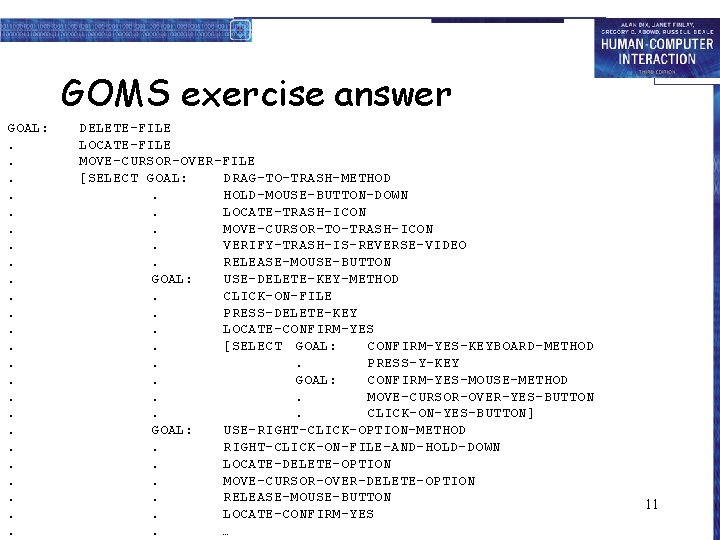
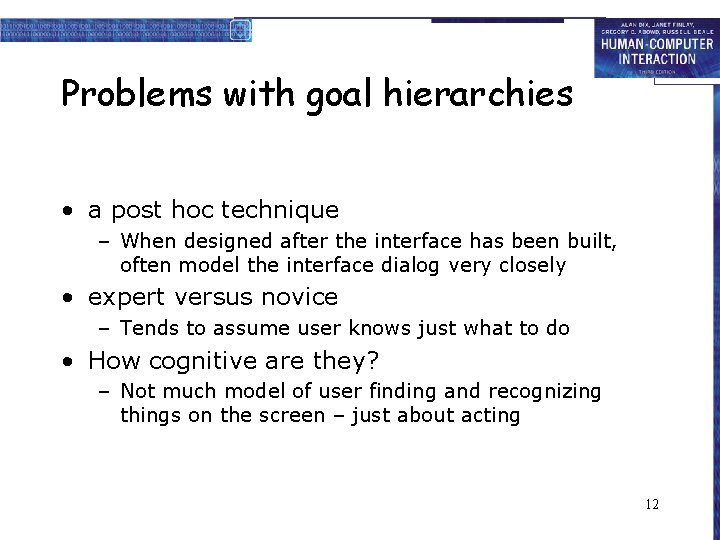
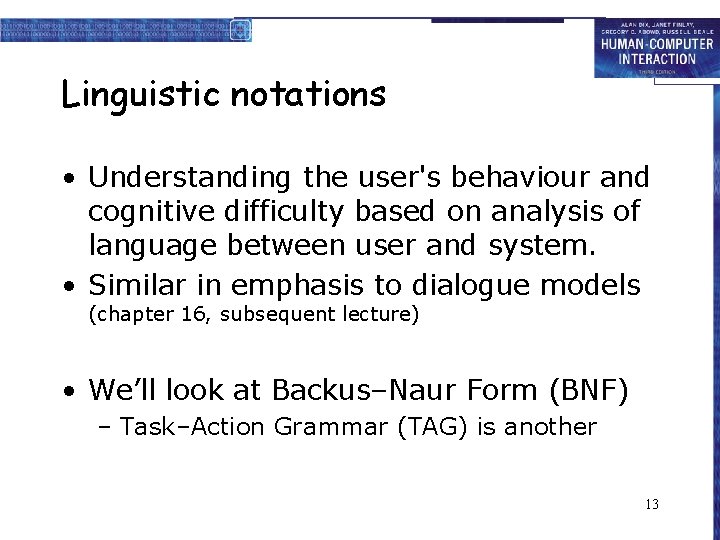
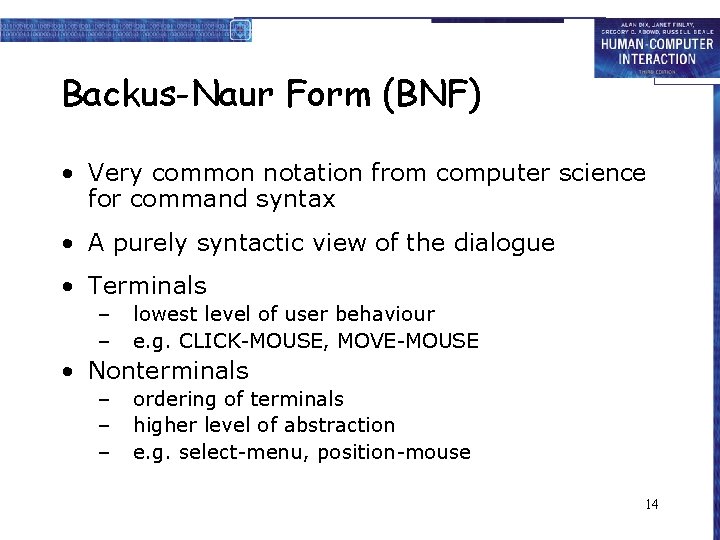
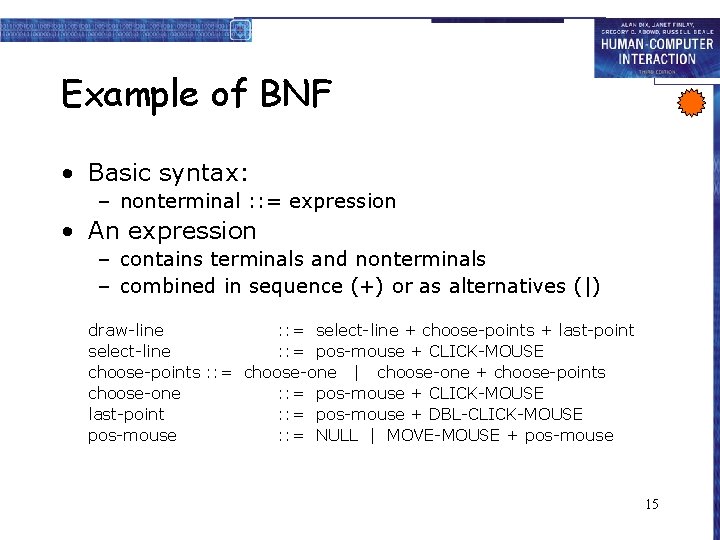
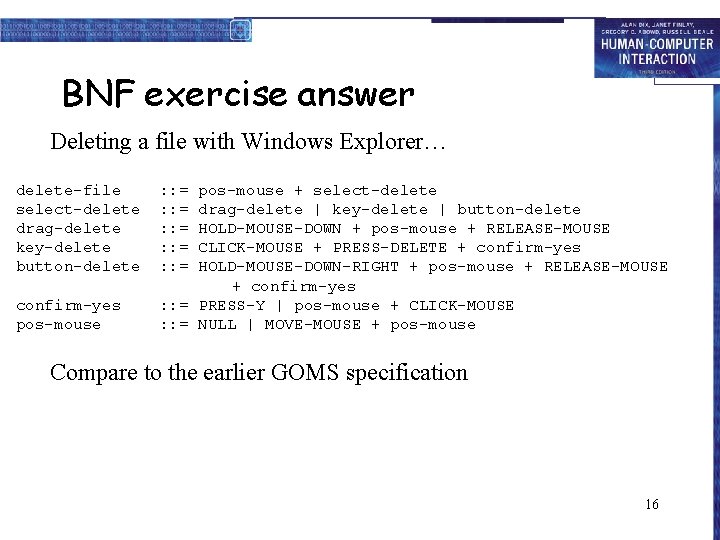
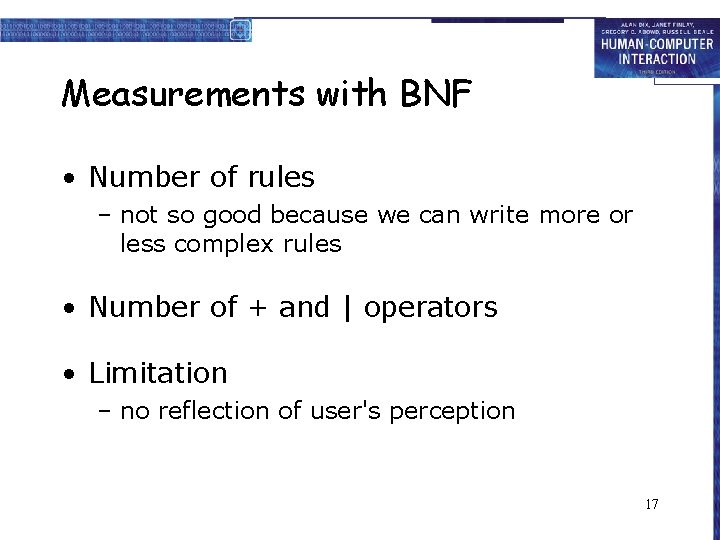
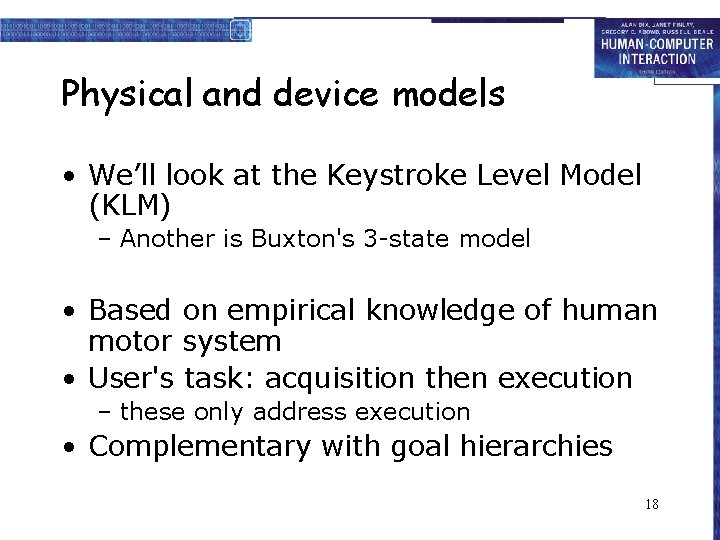
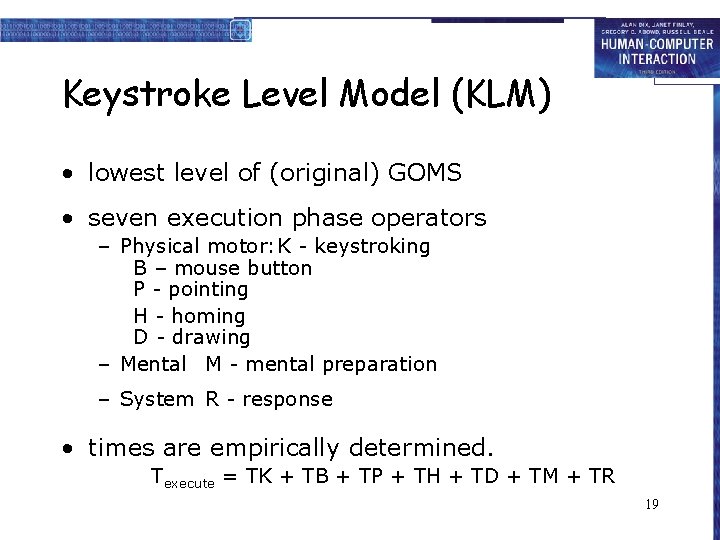
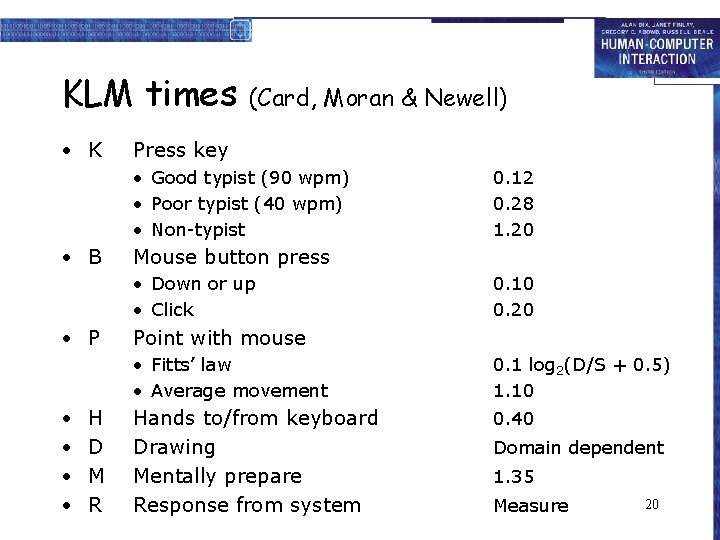
![KLM example GOAL: ICONISE-WINDOW [select GOAL: USE-CLOSE-METHOD. MOVE-MOUSE-TO- FILE-MENU. PULL-DOWN-FILE-MENU. CLICK-OVER-CLOSE-OPTION GOAL: USE-CTRL-W-METHOD PRESS-CONTROL-W-KEY] KLM example GOAL: ICONISE-WINDOW [select GOAL: USE-CLOSE-METHOD. MOVE-MOUSE-TO- FILE-MENU. PULL-DOWN-FILE-MENU. CLICK-OVER-CLOSE-OPTION GOAL: USE-CTRL-W-METHOD PRESS-CONTROL-W-KEY]](https://slidetodoc.com/presentation_image_h/ae4b63eaee81ac670dd4cb4f5a2744f9/image-21.jpg)
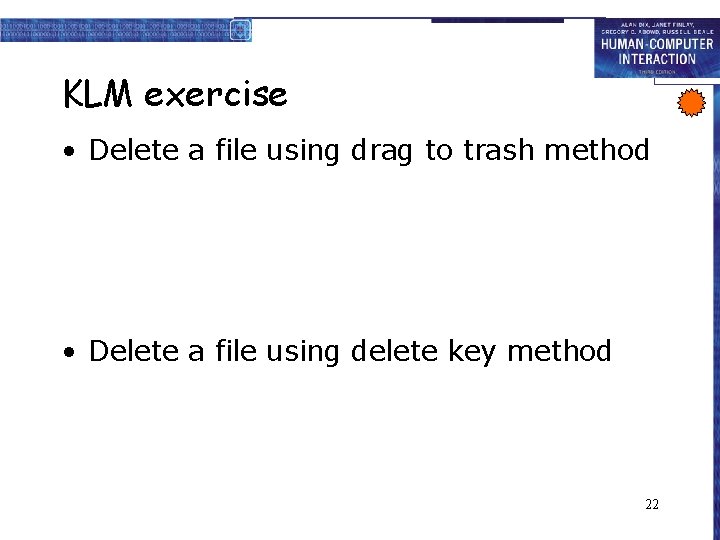
![KLM exercise answer Drag to trash P[to file] B[LEFT down] M P[to trash] B[LEFT KLM exercise answer Drag to trash P[to file] B[LEFT down] M P[to trash] B[LEFT](https://slidetodoc.com/presentation_image_h/ae4b63eaee81ac670dd4cb4f5a2744f9/image-23.jpg)
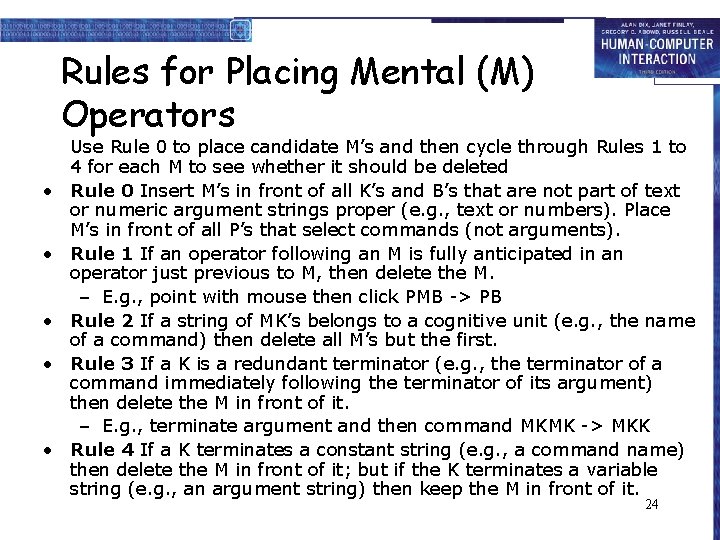
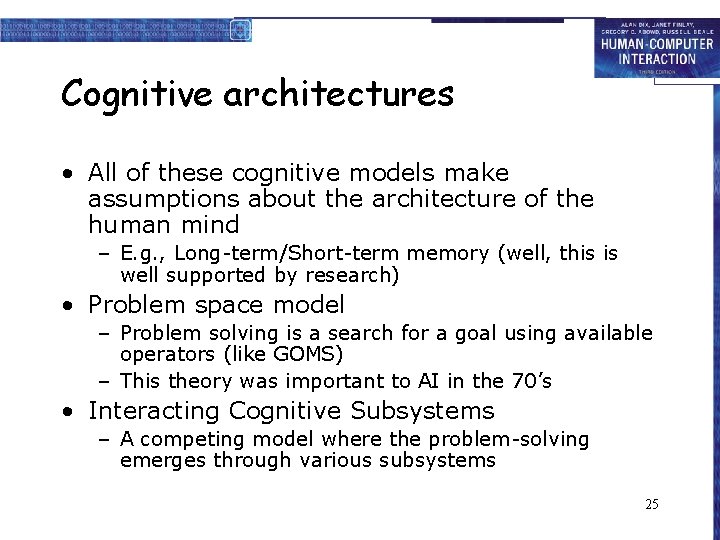
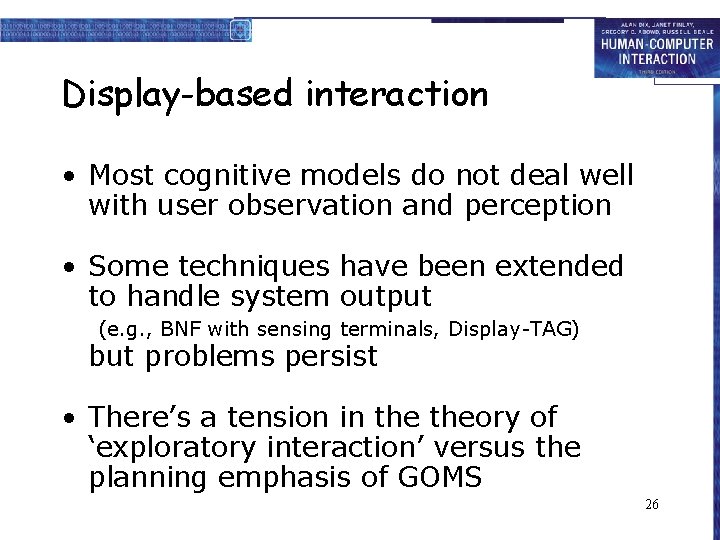
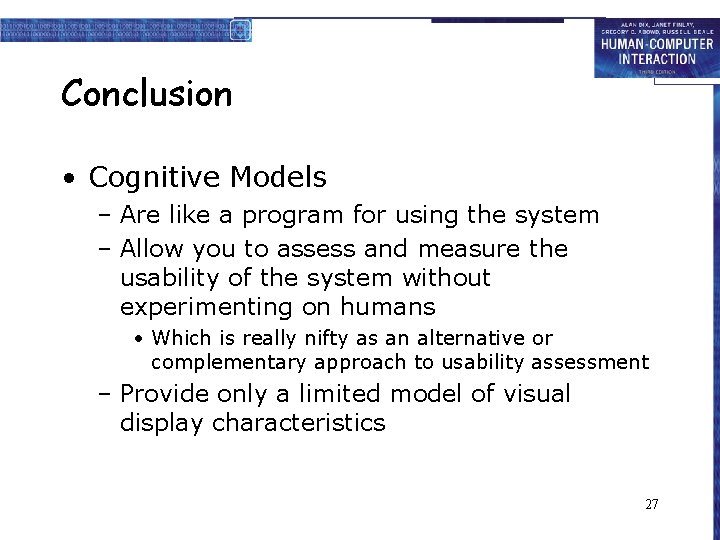
- Slides: 27
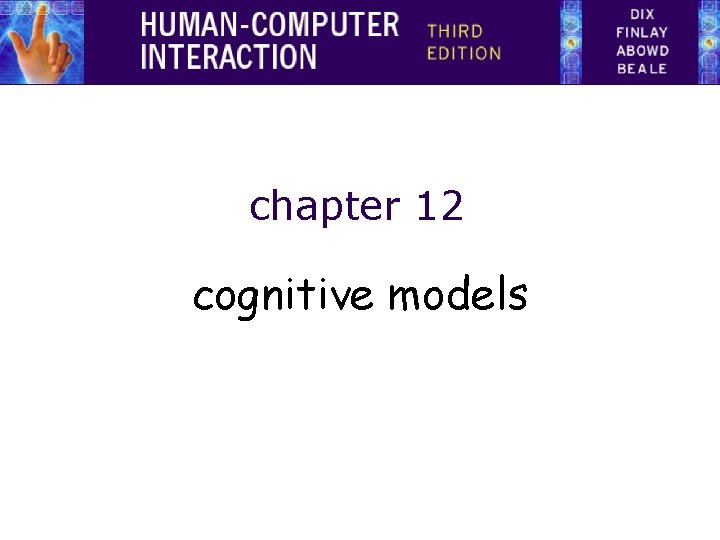
chapter 12 cognitive models
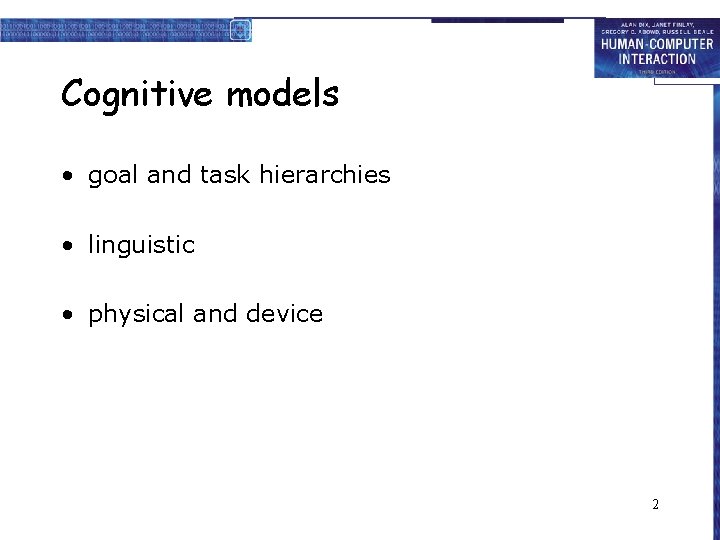
Cognitive models • goal and task hierarchies • linguistic • physical and device 2
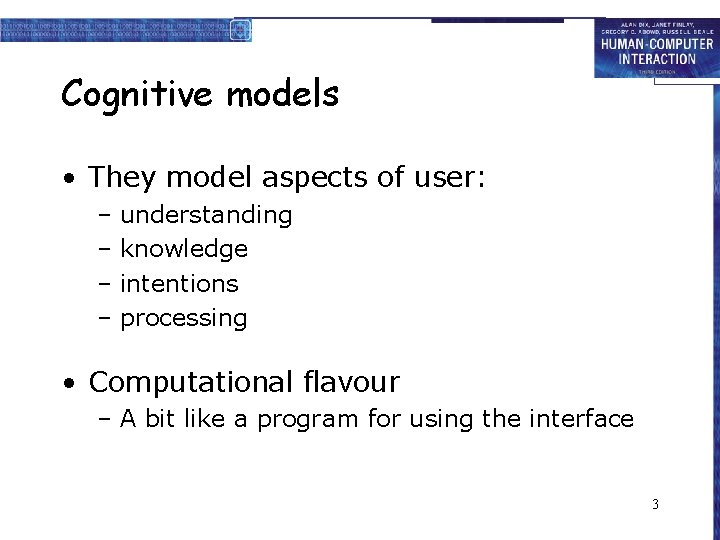
Cognitive models • They model aspects of user: – understanding – knowledge – intentions – processing • Computational flavour – A bit like a program for using the interface 3
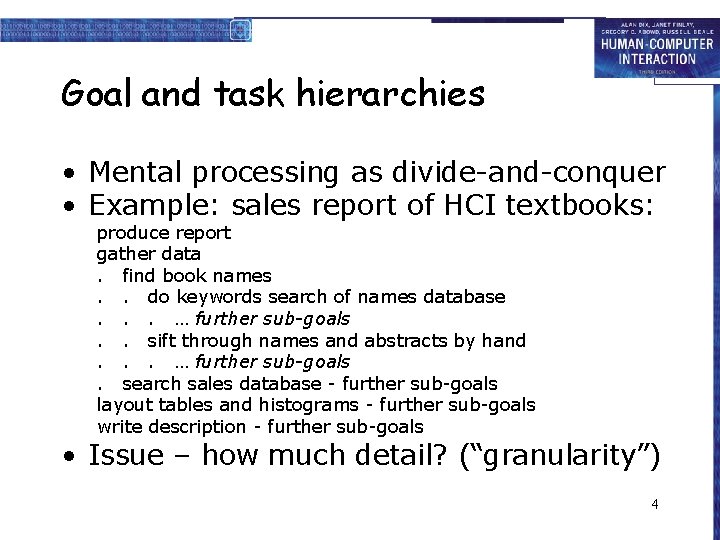
Goal and task hierarchies • Mental processing as divide-and-conquer • Example: sales report of HCI textbooks: produce report gather data. find book names. . do keywords search of names database. . . … further sub-goals. . sift through names and abstracts by hand. . . … further sub-goals. search sales database - further sub-goals layout tables and histograms - further sub-goals write description - further sub-goals • Issue – how much detail? (“granularity”) 4
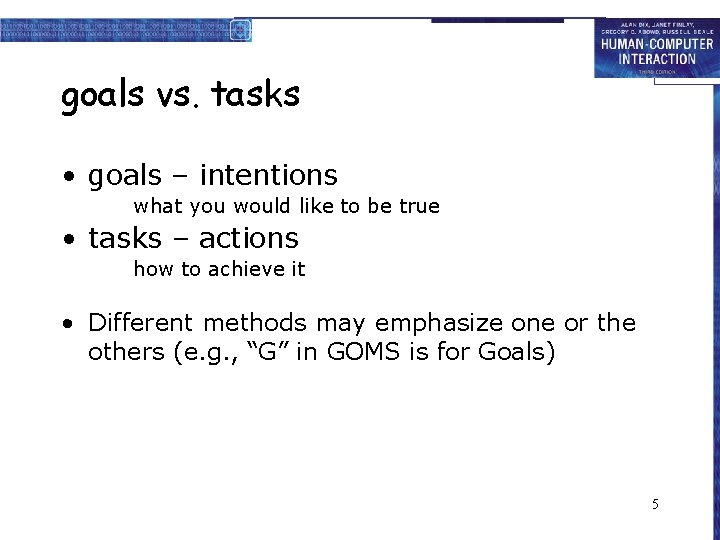
goals vs. tasks • goals – intentions what you would like to be true • tasks – actions how to achieve it • Different methods may emphasize one or the others (e. g. , “G” in GOMS is for Goals) 5
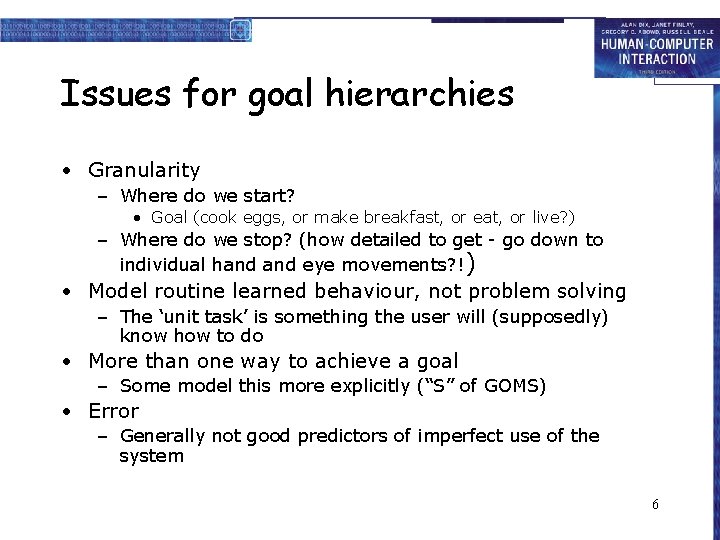
Issues for goal hierarchies • Granularity – Where do we start? • Goal (cook eggs, or make breakfast, or eat, or live? ) – Where do we stop? (how detailed to get - go down to individual hand eye movements? !) • Model routine learned behaviour, not problem solving – The ‘unit task’ is something the user will (supposedly) know how to do • More than one way to achieve a goal – Some model this more explicitly (“S” of GOMS) • Error – Generally not good predictors of imperfect use of the system 6
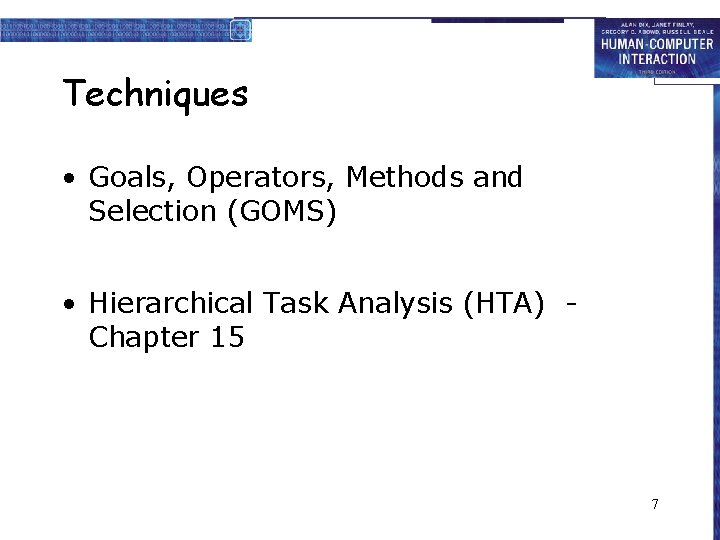
Techniques • Goals, Operators, Methods and Selection (GOMS) • Hierarchical Task Analysis (HTA) Chapter 15 7
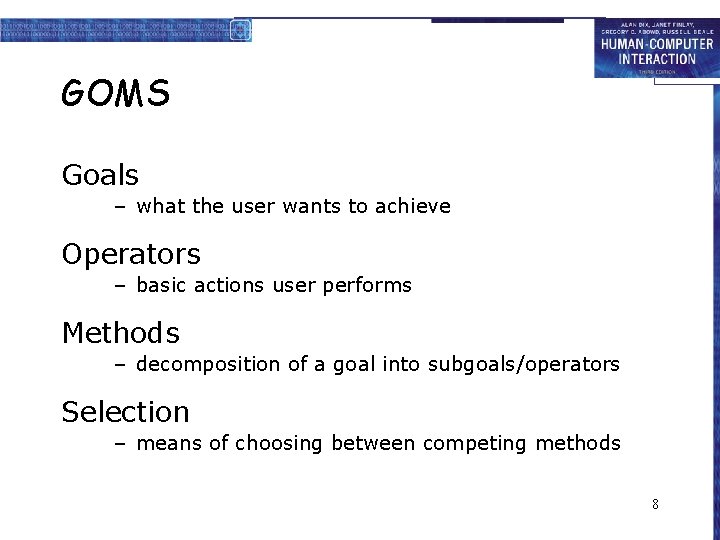
GOMS Goals – what the user wants to achieve Operators – basic actions user performs Methods – decomposition of a goal into subgoals/operators Selection – means of choosing between competing methods 8
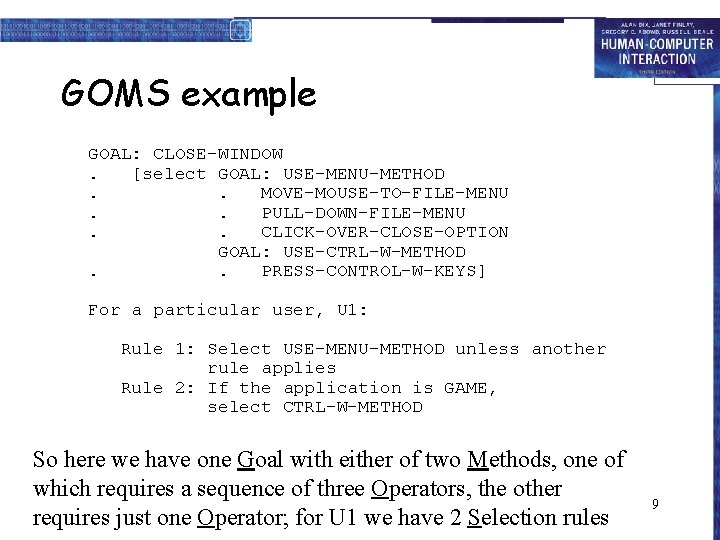
GOMS example GOAL: CLOSE-WINDOW. [select GOAL: USE-MENU-METHOD. . MOVE-MOUSE-TO-FILE-MENU. . PULL-DOWN-FILE-MENU. . CLICK-OVER-CLOSE-OPTION GOAL: USE-CTRL-W-METHOD. . PRESS-CONTROL-W-KEYS] For a particular user, U 1: Rule 1: Select USE-MENU-METHOD unless another rule applies Rule 2: If the application is GAME, select CTRL-W-METHOD So here we have one Goal with either of two Methods, one of which requires a sequence of three Operators, the other requires just one Operator; for U 1 we have 2 Selection rules 9
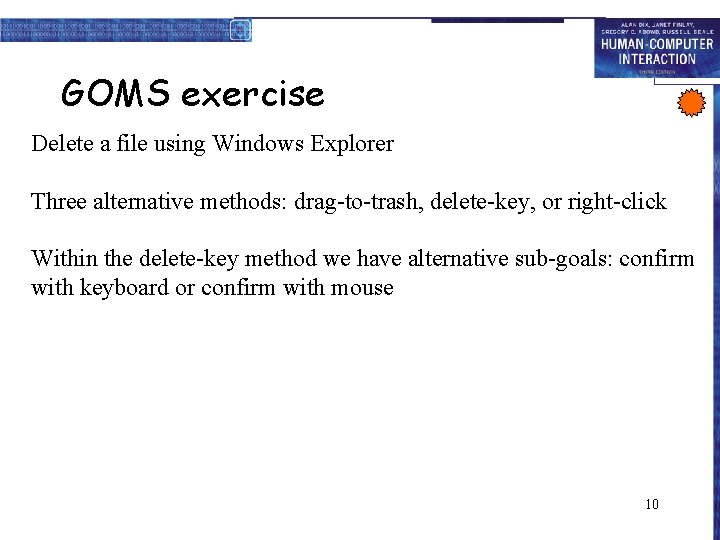
GOMS exercise Delete a file using Windows Explorer Three alternative methods: drag-to-trash, delete-key, or right-click Within the delete-key method we have alternative sub-goals: confirm with keyboard or confirm with mouse 10
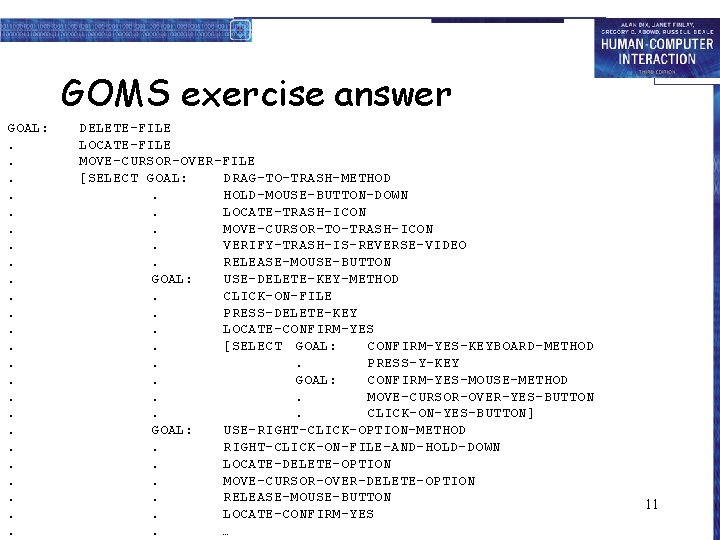
GOMS exercise answer GOAL: . . . DELETE-FILE LOCATE-FILE MOVE-CURSOR-OVER-FILE [SELECT GOAL: DRAG-TO-TRASH-METHOD. HOLD-MOUSE-BUTTON-DOWN. LOCATE-TRASH-ICON. MOVE-CURSOR-TO-TRASH-ICON. VERIFY-TRASH-IS-REVERSE-VIDEO. RELEASE-MOUSE-BUTTON GOAL: USE-DELETE-KEY-METHOD. CLICK-ON-FILE. PRESS-DELETE-KEY. LOCATE-CONFIRM-YES. [SELECT GOAL: CONFIRM-YES-KEYBOARD-METHOD. . PRESS-Y-KEY. GOAL: CONFIRM-YES-MOUSE-METHOD. . MOVE-CURSOR-OVER-YES-BUTTON. . CLICK-ON-YES-BUTTON] GOAL: USE-RIGHT-CLICK-OPTION-METHOD. RIGHT-CLICK-ON-FILE-AND-HOLD-DOWN. LOCATE-DELETE-OPTION. MOVE-CURSOR-OVER-DELETE-OPTION. RELEASE-MOUSE-BUTTON. LOCATE-CONFIRM-YES. … 11
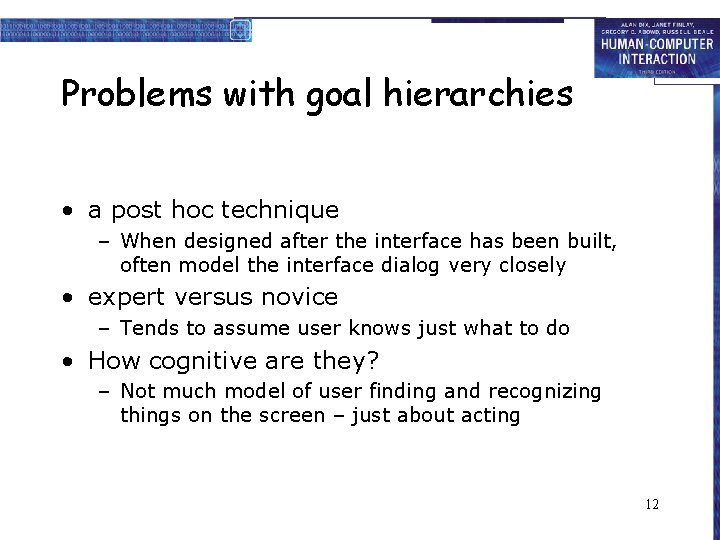
Problems with goal hierarchies • a post hoc technique – When designed after the interface has been built, often model the interface dialog very closely • expert versus novice – Tends to assume user knows just what to do • How cognitive are they? – Not much model of user finding and recognizing things on the screen – just about acting 12
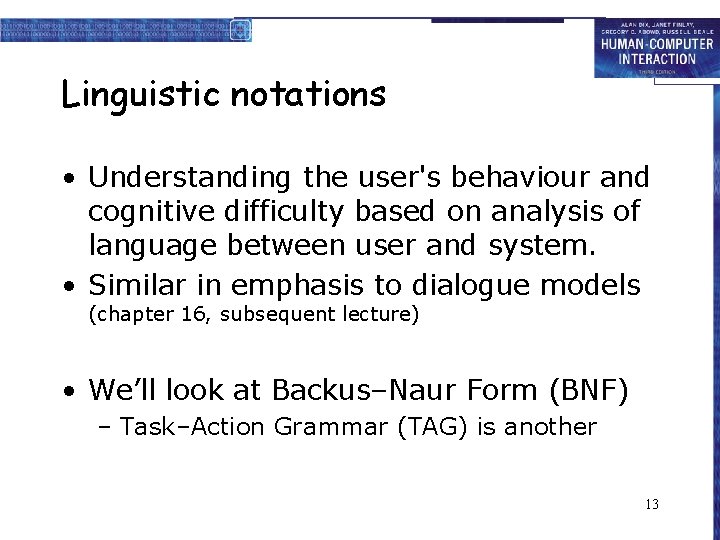
Linguistic notations • Understanding the user's behaviour and cognitive difficulty based on analysis of language between user and system. • Similar in emphasis to dialogue models (chapter 16, subsequent lecture) • We’ll look at Backus–Naur Form (BNF) – Task–Action Grammar (TAG) is another 13
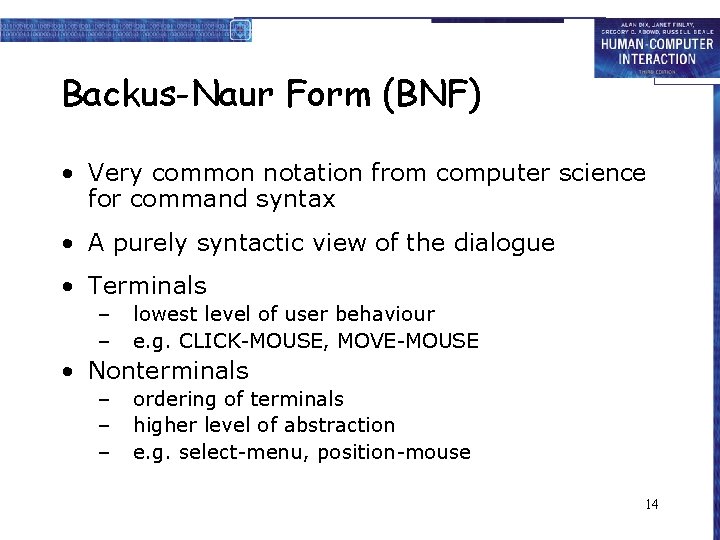
Backus-Naur Form (BNF) • Very common notation from computer science for command syntax • A purely syntactic view of the dialogue • Terminals – – lowest level of user behaviour e. g. CLICK-MOUSE, MOVE-MOUSE • Nonterminals – – – ordering of terminals higher level of abstraction e. g. select-menu, position-mouse 14
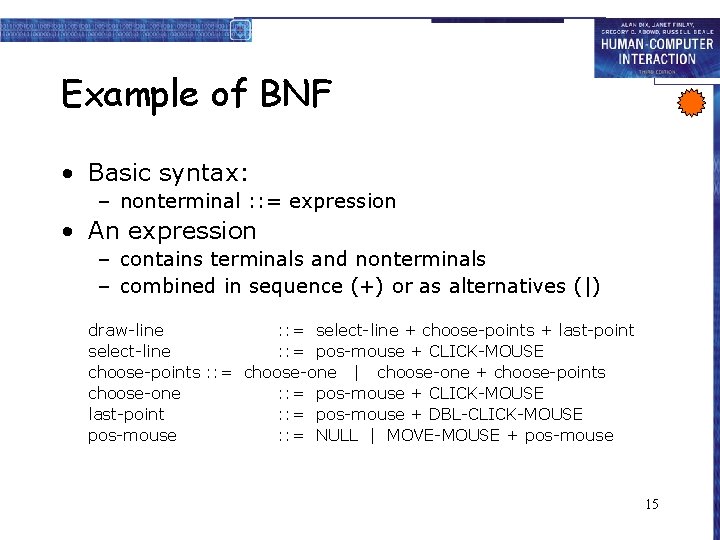
Example of BNF • Basic syntax: – nonterminal : : = expression • An expression – contains terminals and nonterminals – combined in sequence (+) or as alternatives (|) draw-line : : = select-line + choose-points + last-point select-line : : = pos-mouse + CLICK-MOUSE choose-points : : = choose-one | choose-one + choose-points choose-one : : = pos-mouse + CLICK-MOUSE last-point : : = pos-mouse + DBL-CLICK-MOUSE pos-mouse : : = NULL | MOVE-MOUSE + pos-mouse 15
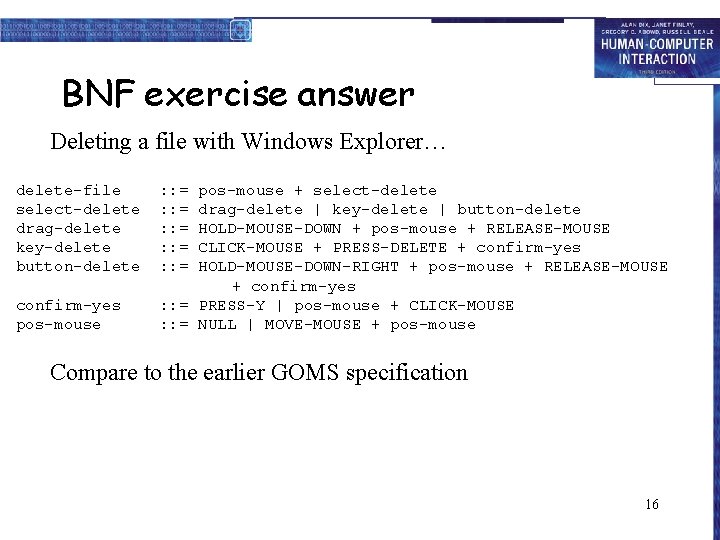
BNF exercise answer Deleting a file with Windows Explorer… delete-file select-delete drag-delete key-delete button-delete confirm-yes pos-mouse : : = : : = pos-mouse + select-delete drag-delete | key-delete | button-delete HOLD-MOUSE-DOWN + pos-mouse + RELEASE-MOUSE CLICK-MOUSE + PRESS-DELETE + confirm-yes HOLD-MOUSE-DOWN-RIGHT + pos-mouse + RELEASE-MOUSE + confirm-yes : : = PRESS-Y | pos-mouse + CLICK-MOUSE : : = NULL | MOVE-MOUSE + pos-mouse Compare to the earlier GOMS specification 16
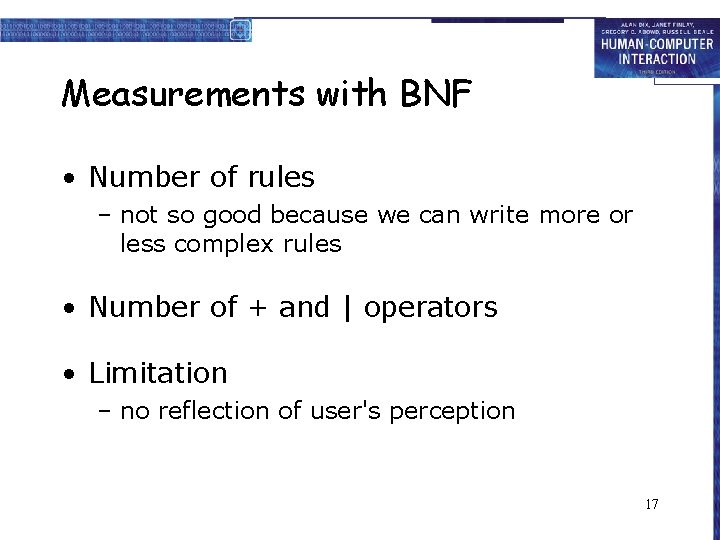
Measurements with BNF • Number of rules – not so good because we can write more or less complex rules • Number of + and | operators • Limitation – no reflection of user's perception 17
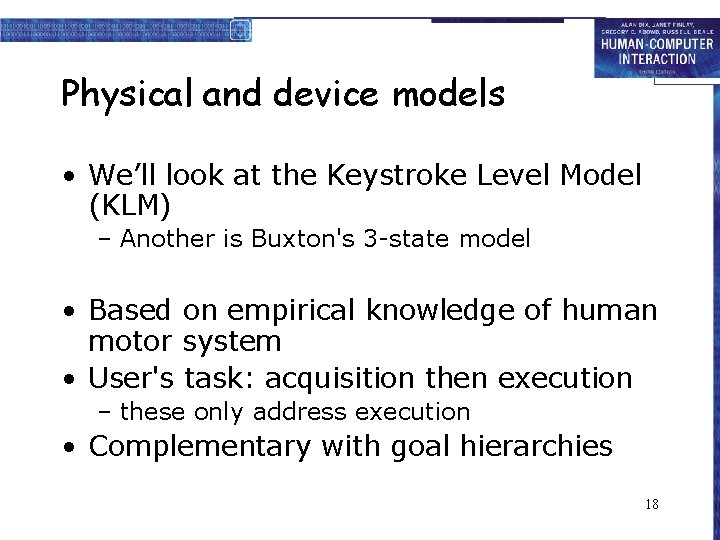
Physical and device models • We’ll look at the Keystroke Level Model (KLM) – Another is Buxton's 3 -state model • Based on empirical knowledge of human motor system • User's task: acquisition then execution – these only address execution • Complementary with goal hierarchies 18
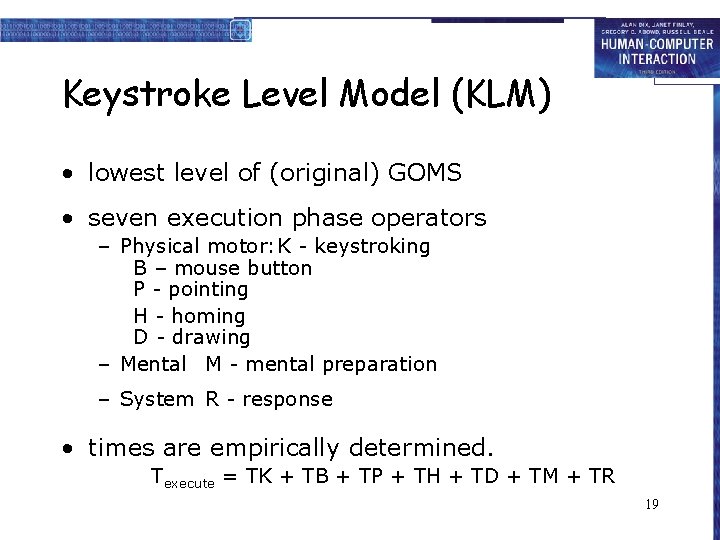
Keystroke Level Model (KLM) • lowest level of (original) GOMS • seven execution phase operators – Physical motor: K - keystroking B – mouse button P - pointing H - homing D - drawing – Mental M - mental preparation – System R - response • times are empirically determined. Texecute = TK + TB + TP + TH + TD + TM + TR 19
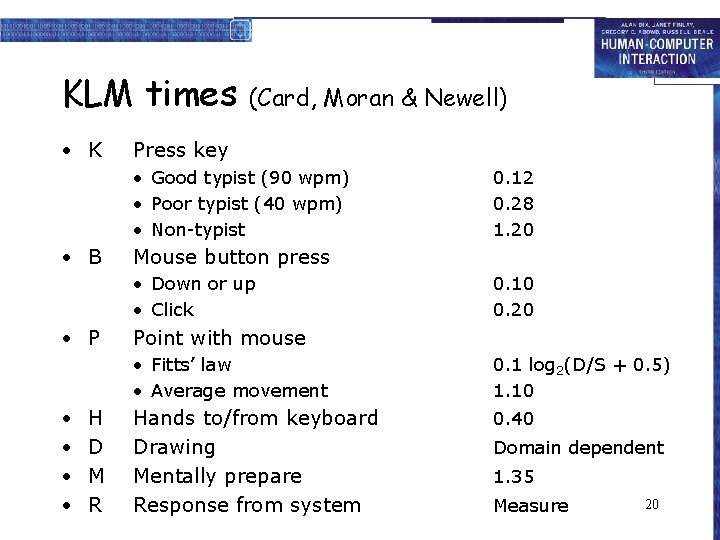
KLM times • K (Card, Moran & Newell) Press key • Good typist (90 wpm) • Poor typist (40 wpm) • Non-typist • B Mouse button press • Down or up • Click • P • • H D M R 0. 12 0. 28 1. 20 0. 10 0. 20 Point with mouse • Fitts’ law • Average movement 0. 1 log 2(D/S + 0. 5) 1. 10 Hands to/from keyboard Drawing Mentally prepare Response from system 0. 40 Domain dependent 1. 35 Measure 20
![KLM example GOAL ICONISEWINDOW select GOAL USECLOSEMETHOD MOVEMOUSETO FILEMENU PULLDOWNFILEMENU CLICKOVERCLOSEOPTION GOAL USECTRLWMETHOD PRESSCONTROLWKEY KLM example GOAL: ICONISE-WINDOW [select GOAL: USE-CLOSE-METHOD. MOVE-MOUSE-TO- FILE-MENU. PULL-DOWN-FILE-MENU. CLICK-OVER-CLOSE-OPTION GOAL: USE-CTRL-W-METHOD PRESS-CONTROL-W-KEY]](https://slidetodoc.com/presentation_image_h/ae4b63eaee81ac670dd4cb4f5a2744f9/image-21.jpg)
KLM example GOAL: ICONISE-WINDOW [select GOAL: USE-CLOSE-METHOD. MOVE-MOUSE-TO- FILE-MENU. PULL-DOWN-FILE-MENU. CLICK-OVER-CLOSE-OPTION GOAL: USE-CTRL-W-METHOD PRESS-CONTROL-W-KEY] • • compare alternatives: • USE-CTRL-W-METHOD vs. • USE-CLOSE-METHOD USE-CTRL-W-METHOD USE-CLOSE-METHOD H[to kbd] 0. 40 P[to menu] M 1. 35 B[LEFT down] 0. 1 K[ctrl. W key] 0. 28 M 1. 35 P[to option] 1. 1 B[LEFT up] 0. 1 Total 3. 75 s assume hand starts on mouse Total 2. 03 s 1. 1 21
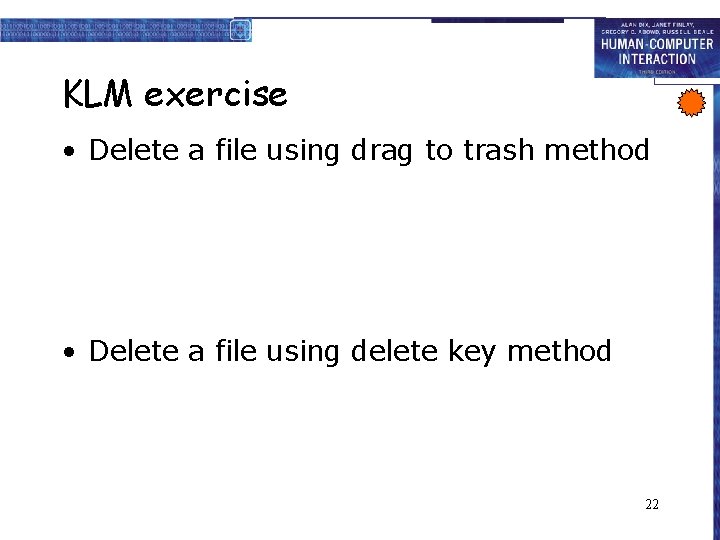
KLM exercise • Delete a file using drag to trash method • Delete a file using delete key method 22
![KLM exercise answer Drag to trash Pto file BLEFT down M Pto trash BLEFT KLM exercise answer Drag to trash P[to file] B[LEFT down] M P[to trash] B[LEFT](https://slidetodoc.com/presentation_image_h/ae4b63eaee81ac670dd4cb4f5a2744f9/image-23.jpg)
KLM exercise answer Drag to trash P[to file] B[LEFT down] M P[to trash] B[LEFT up] Delete key 1. 1 0. 1 1. 35 1. 1 0. 1 === 3. 75 s P[to file] B[click] H[to keyboard] M K[Delete key] M H[to mouse]* M P[to Yes button] B[click] 1. 1 0. 2 0. 4 1. 35 0. 28 1. 35 0. 4 1. 35 1. 1 0. 2 === 7. 73 s * using the mouse for the Yes (confirm) Assume that the user’s hand starts on the mouse. Also assume that the trash icon is visible at the time the user wishes to delete the file. 23
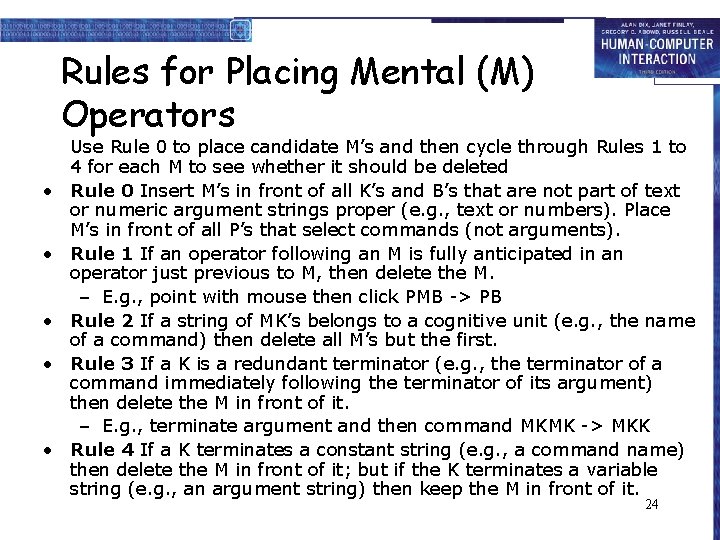
Rules for Placing Mental (M) Operators • • • Use Rule 0 to place candidate M’s and then cycle through Rules 1 to 4 for each M to see whether it should be deleted Rule 0 Insert M’s in front of all K’s and B’s that are not part of text or numeric argument strings proper (e. g. , text or numbers). Place M’s in front of all P’s that select commands (not arguments). Rule 1 If an operator following an M is fully anticipated in an operator just previous to M, then delete the M. – E. g. , point with mouse then click PMB -> PB Rule 2 If a string of MK’s belongs to a cognitive unit (e. g. , the name of a command) then delete all M’s but the first. Rule 3 If a K is a redundant terminator (e. g. , the terminator of a command immediately following the terminator of its argument) then delete the M in front of it. – E. g. , terminate argument and then command MKMK -> MKK Rule 4 If a K terminates a constant string (e. g. , a command name) then delete the M in front of it; but if the K terminates a variable string (e. g. , an argument string) then keep the M in front of it. 24
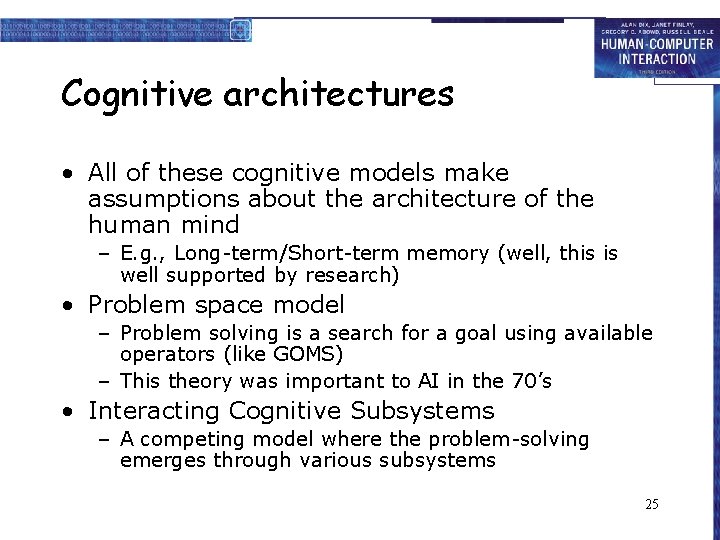
Cognitive architectures • All of these cognitive models make assumptions about the architecture of the human mind – E. g. , Long-term/Short-term memory (well, this is well supported by research) • Problem space model – Problem solving is a search for a goal using available operators (like GOMS) – This theory was important to AI in the 70’s • Interacting Cognitive Subsystems – A competing model where the problem-solving emerges through various subsystems 25
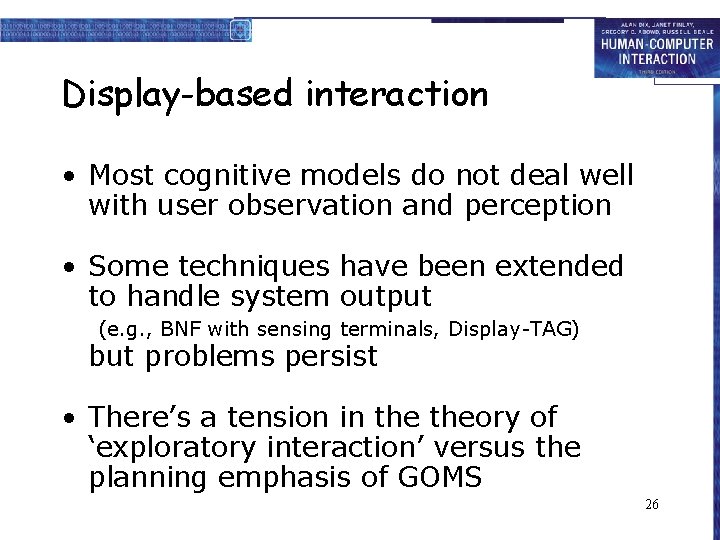
Display-based interaction • Most cognitive models do not deal well with user observation and perception • Some techniques have been extended to handle system output (e. g. , BNF with sensing terminals, Display-TAG) but problems persist • There’s a tension in theory of ‘exploratory interaction’ versus the planning emphasis of GOMS 26
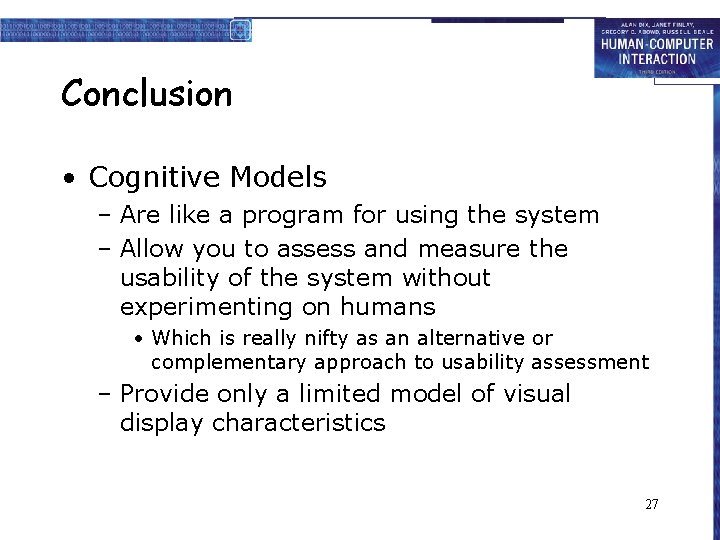
Conclusion • Cognitive Models – Are like a program for using the system – Allow you to assess and measure the usability of the system without experimenting on humans • Which is really nifty as an alternative or complementary approach to usability assessment – Provide only a limited model of visual display characteristics 27