Chapter 11 Visual and Verbal Support in Presentations
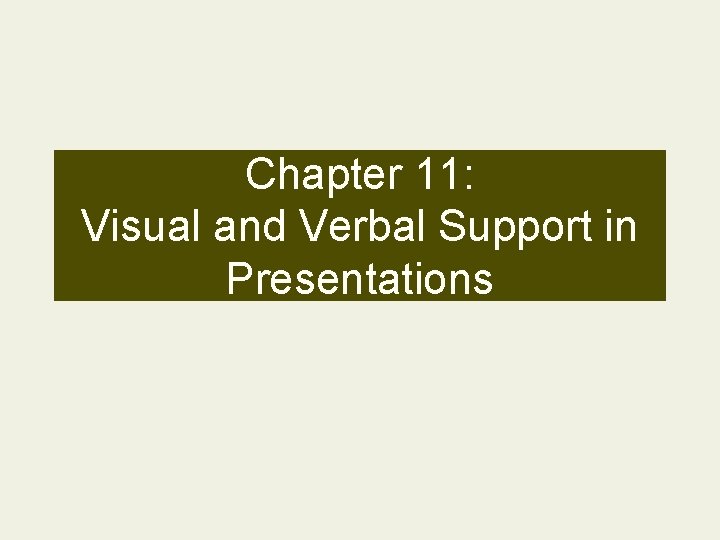
Chapter 11: Visual and Verbal Support in Presentations
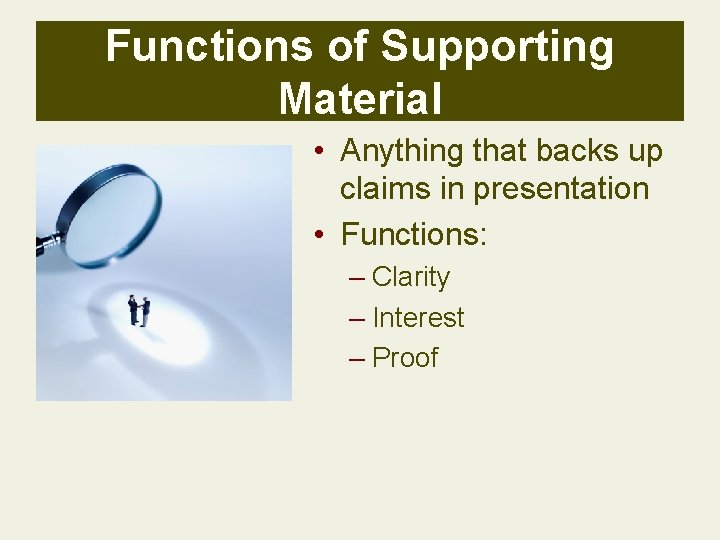
Functions of Supporting Material • Anything that backs up claims in presentation • Functions: – Clarity – Interest – Proof
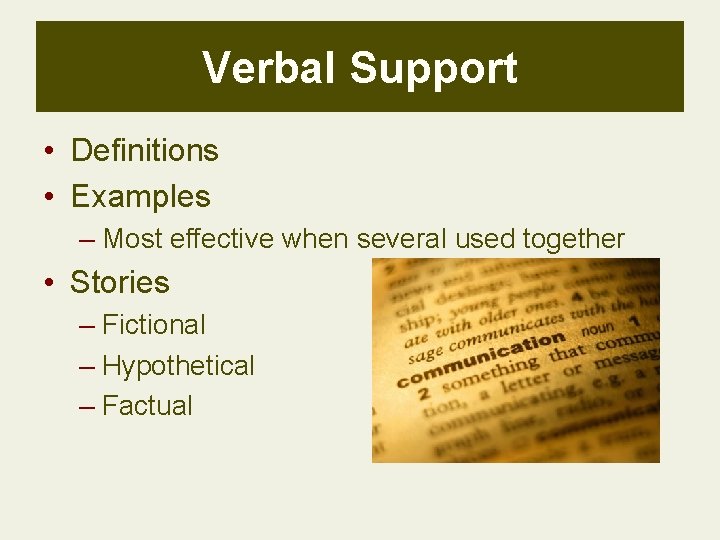
Verbal Support • Definitions • Examples – Most effective when several used together • Stories – Fictional – Hypothetical – Factual
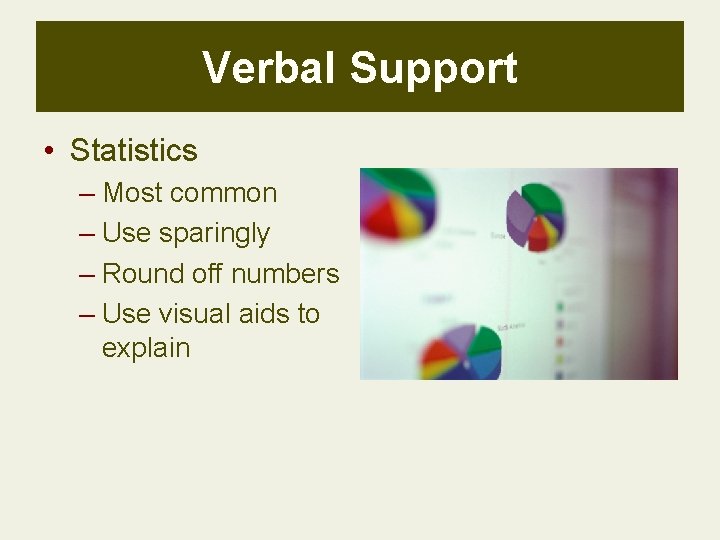
Verbal Support • Statistics – Most common – Use sparingly – Round off numbers – Use visual aids to explain
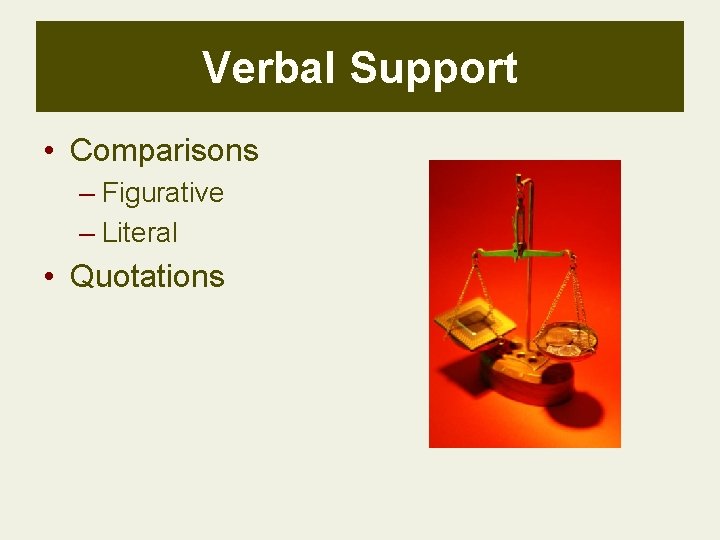
Verbal Support • Comparisons – Figurative – Literal • Quotations
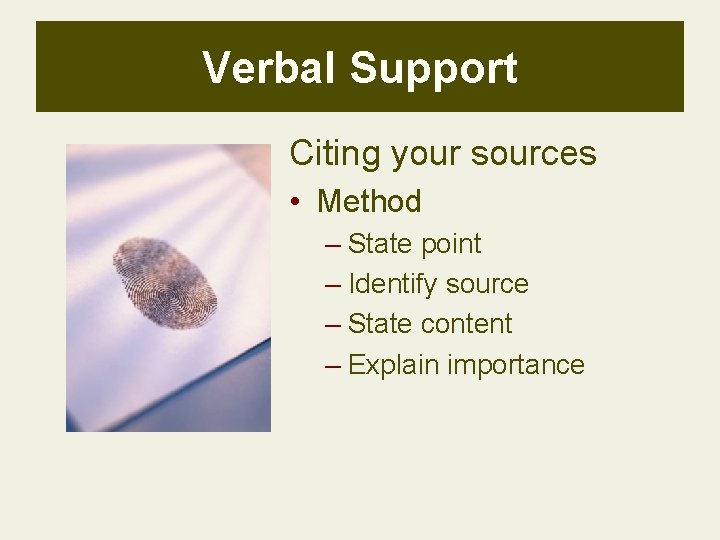
Verbal Support Citing your sources • Method – State point – Identify source – State content – Explain importance
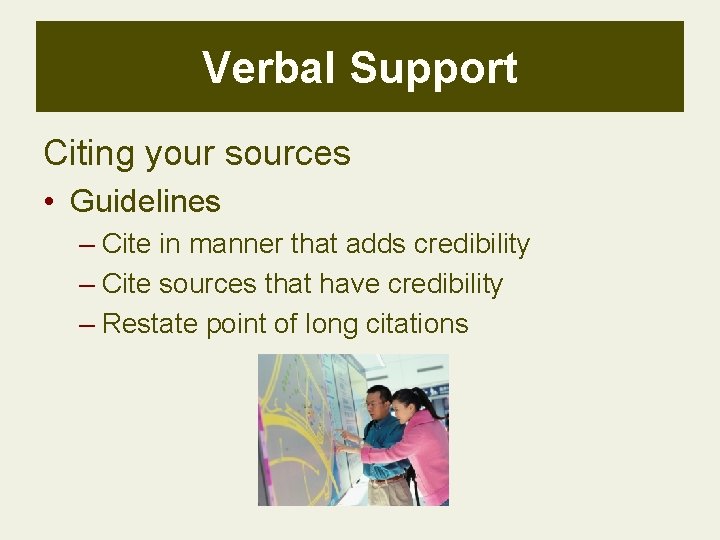
Verbal Support Citing your sources • Guidelines – Cite in manner that adds credibility – Cite sources that have credibility – Restate point of long citations

Visual Aids • • • Make presentations more effective Are easier to understand than words alone Make statistics easier to understand Add interest Boost image
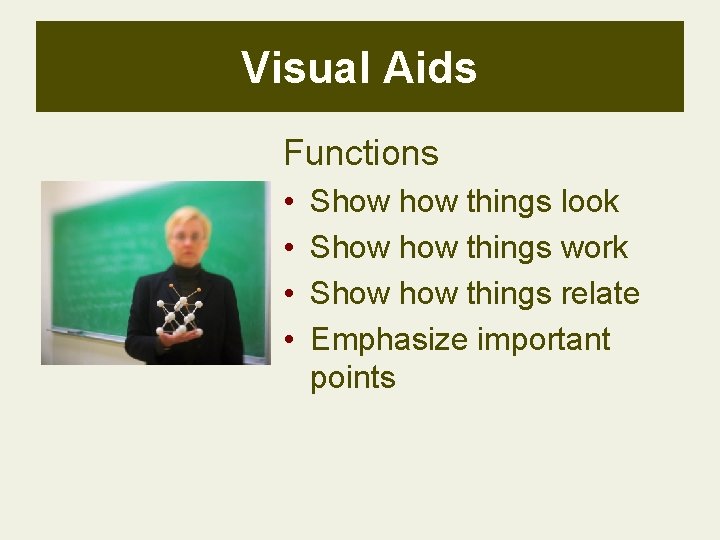
Visual Aids Functions • • Show things look Show things work Show things relate Emphasize important points
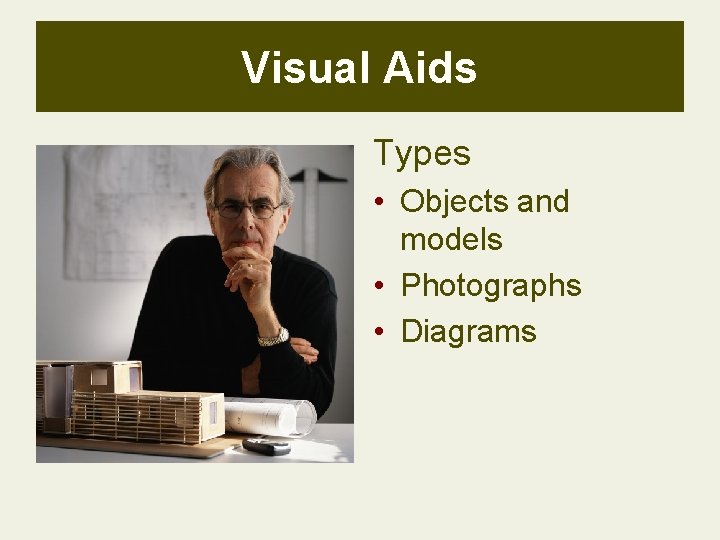
Visual Aids Types • Objects and models • Photographs • Diagrams
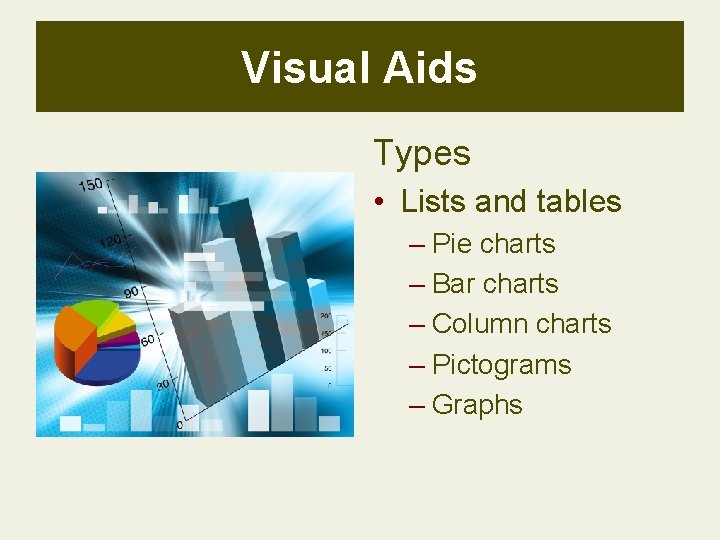
Visual Aids Types • Lists and tables – Pie charts – Bar charts – Column charts – Pictograms – Graphs
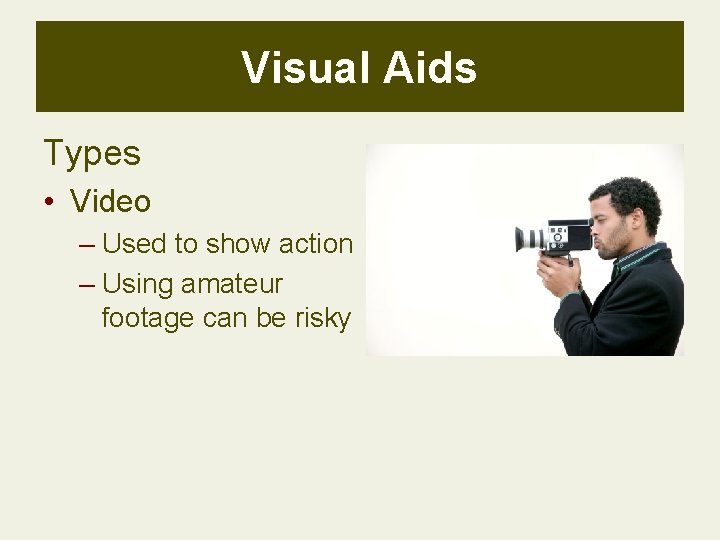
Visual Aids Types • Video – Used to show action – Using amateur footage can be risky
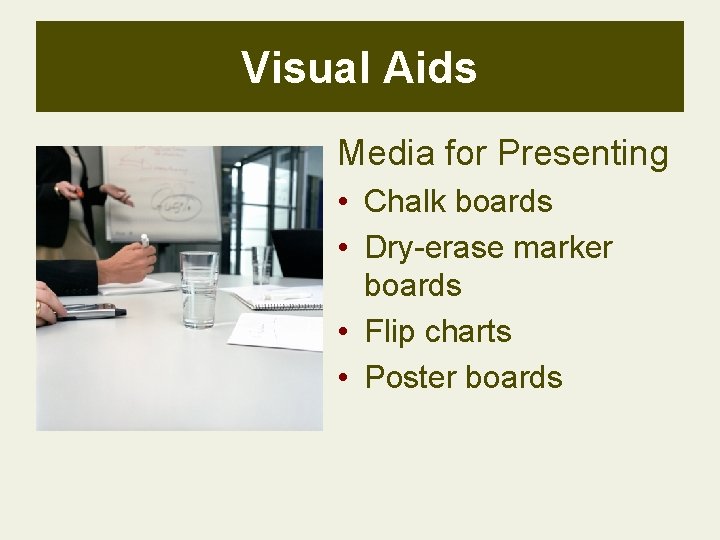
Visual Aids Media for Presenting • Chalk boards • Dry-erase marker boards • Flip charts • Poster boards
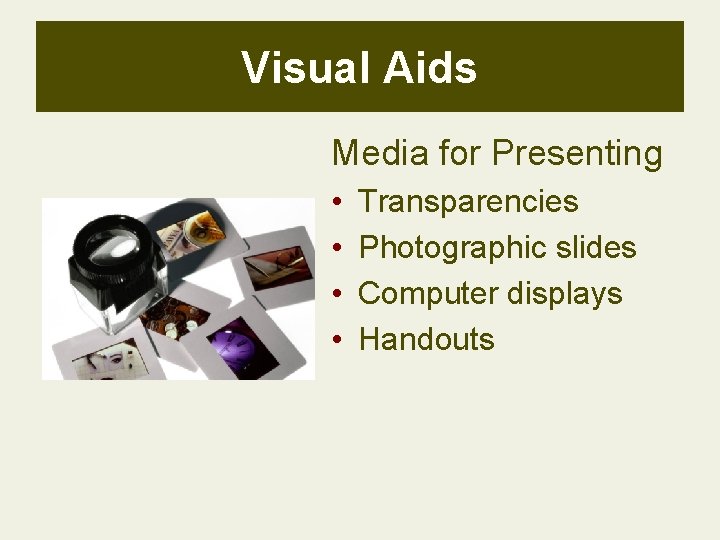
Visual Aids Media for Presenting • • Transparencies Photographic slides Computer displays Handouts
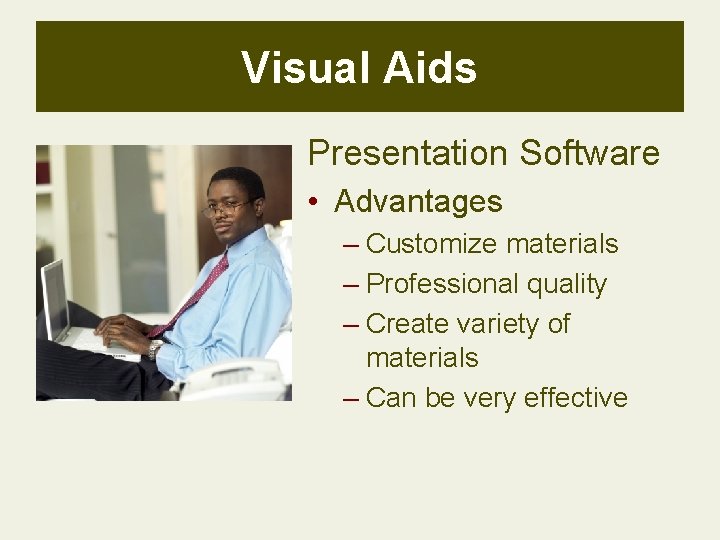
Visual Aids Presentation Software • Advantages – Customize materials – Professional quality – Create variety of materials – Can be very effective
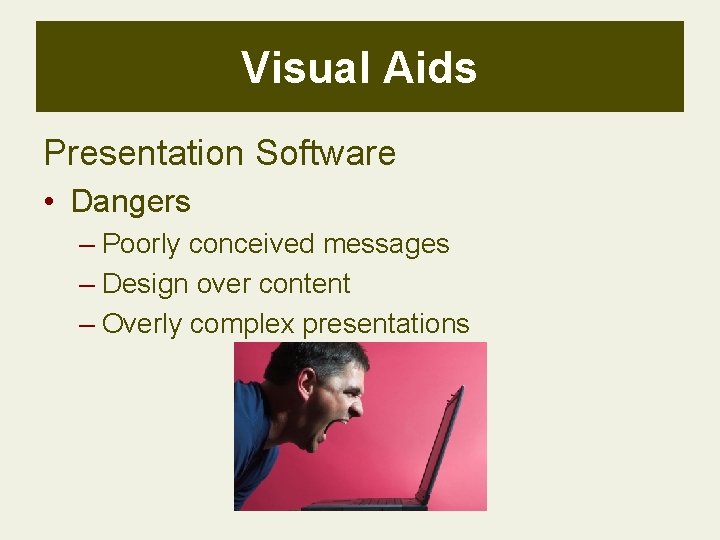
Visual Aids Presentation Software • Dangers – Poorly conceived messages – Design over content – Overly complex presentations
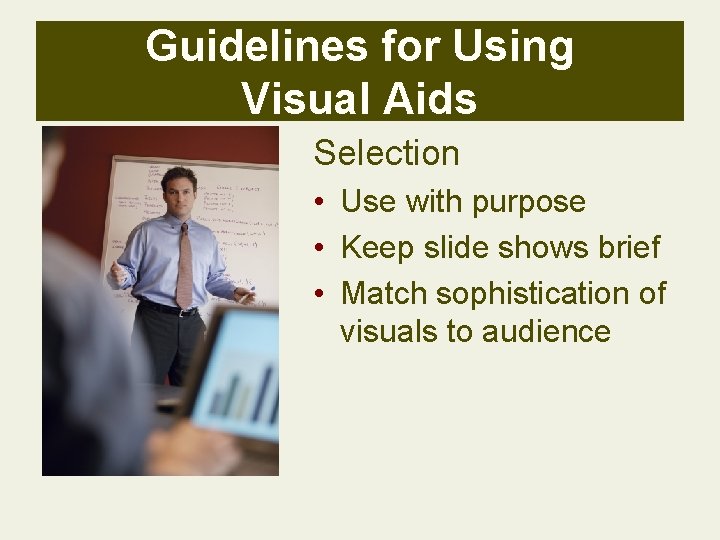
Guidelines for Using Visual Aids Selection • Use with purpose • Keep slide shows brief • Match sophistication of visuals to audience
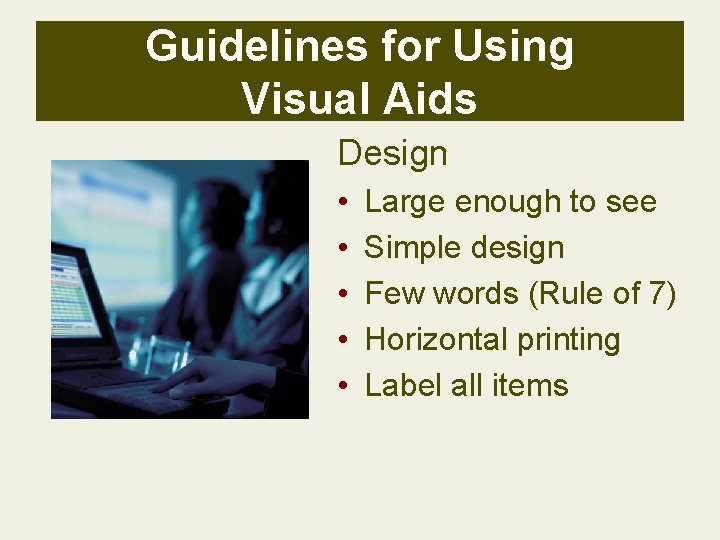
Guidelines for Using Visual Aids Design • • • Large enough to see Simple design Few words (Rule of 7) Horizontal printing Label all items
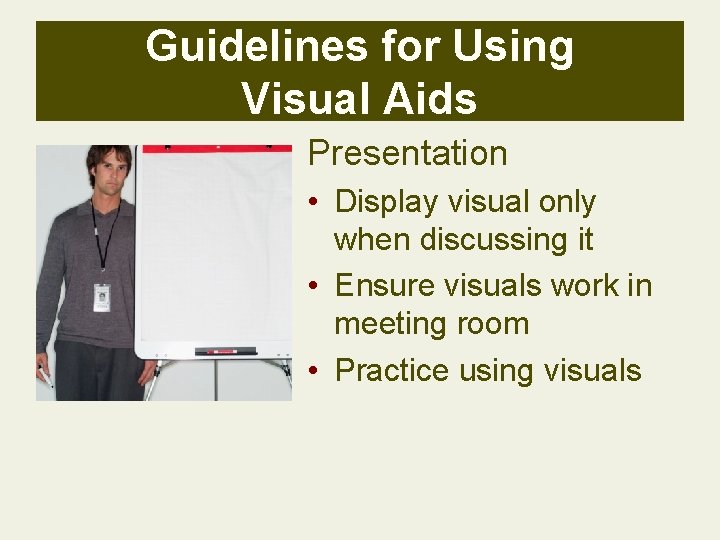
Guidelines for Using Visual Aids Presentation • Display visual only when discussing it • Ensure visuals work in meeting room • Practice using visuals
- Slides: 19