Chapter 11 Animation 1 Objectives F To understand
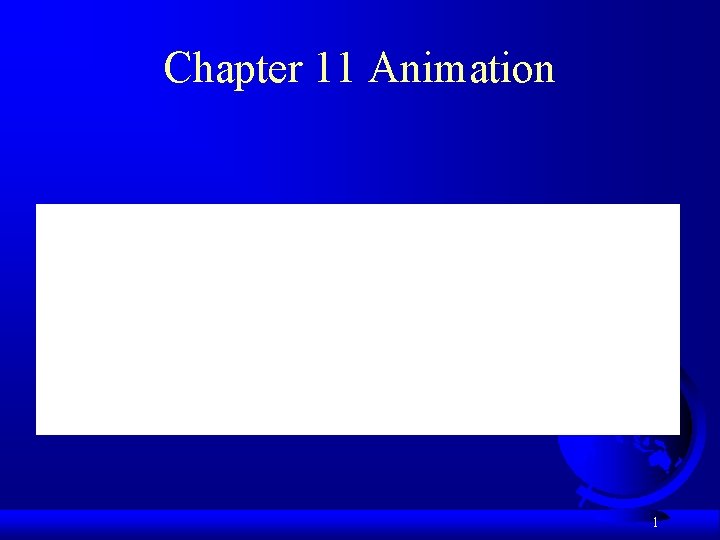
Chapter 11 Animation 1
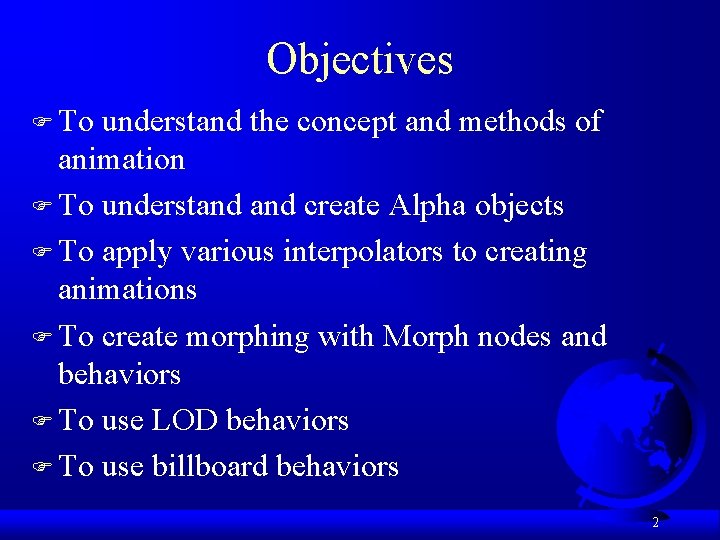
Objectives F To understand the concept and methods of animation F To understand create Alpha objects F To apply various interpolators to creating animations F To create morphing with Morph nodes and behaviors F To use LOD behaviors F To use billboard behaviors 2
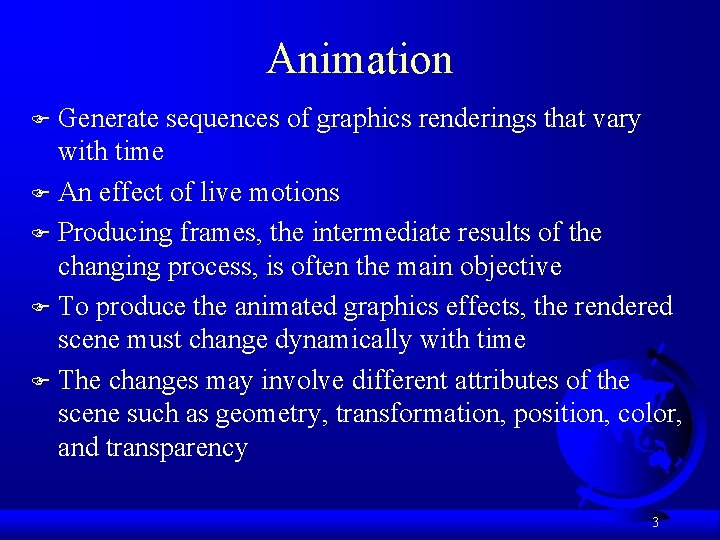
Animation Generate sequences of graphics renderings that vary with time F An effect of live motions F Producing frames, the intermediate results of the changing process, is often the main objective F To produce the animated graphics effects, the rendered scene must change dynamically with time F The changes may involve different attributes of the scene such as geometry, transformation, position, color, and transparency F 3
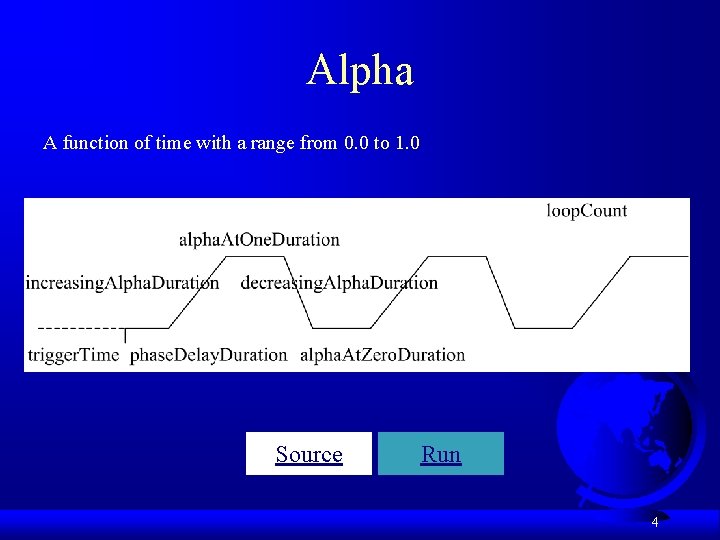
Alpha A function of time with a range from 0. 0 to 1. 0 Source Run 4
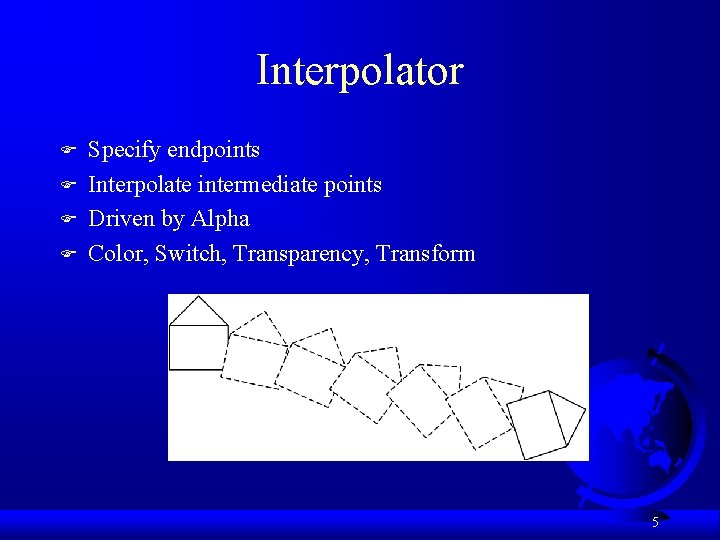
Interpolator F F Specify endpoints Interpolate intermediate points Driven by Alpha Color, Switch, Transparency, Transform 5
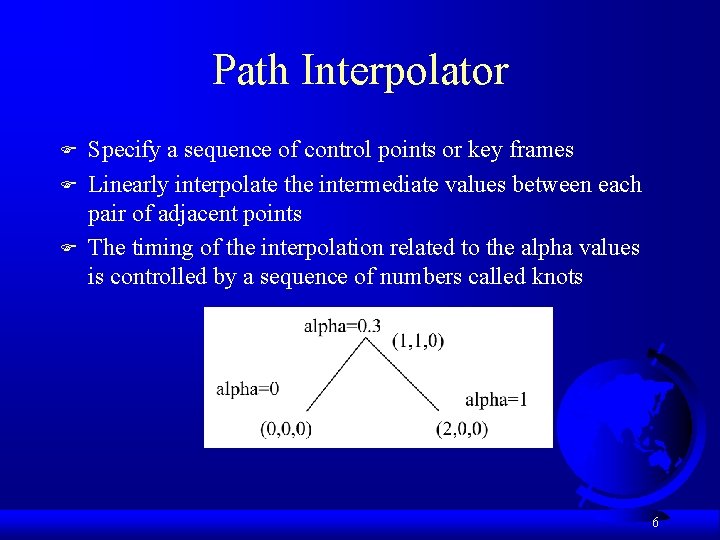
Path Interpolator F F F Specify a sequence of control points or key frames Linearly interpolate the intermediate values between each pair of adjacent points The timing of the interpolation related to the alpha values is controlled by a sequence of numbers called knots 6
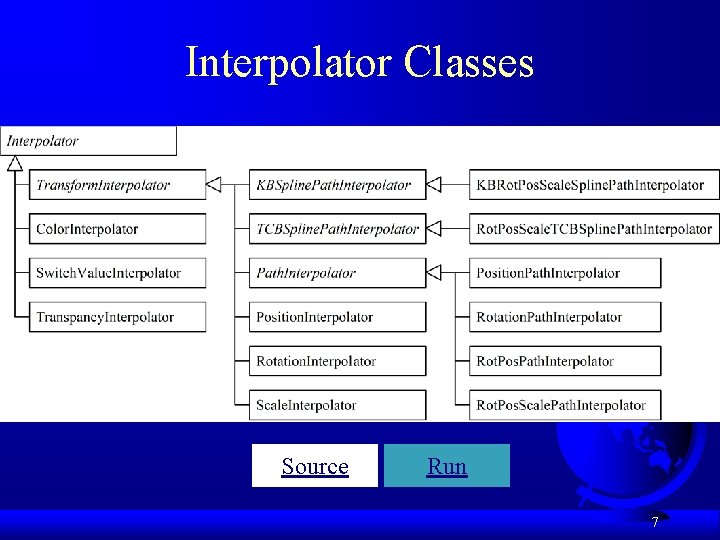
Interpolator Classes Source Run 7
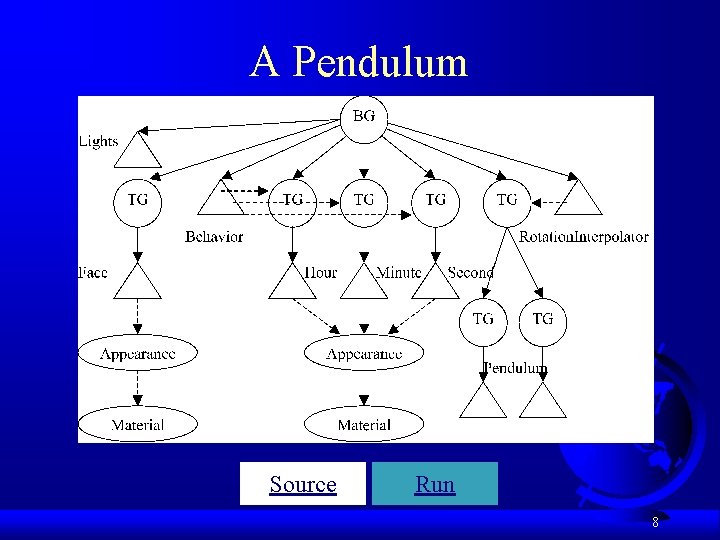
A Pendulum Source Run 8
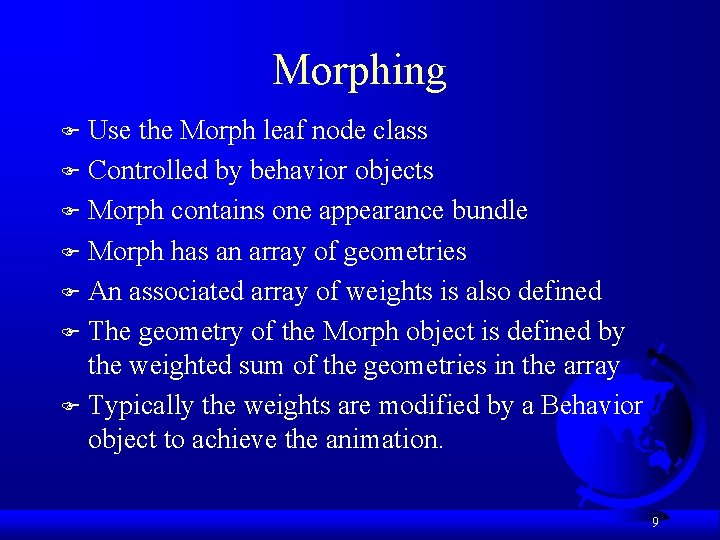
Morphing Use the Morph leaf node class F Controlled by behavior objects F Morph contains one appearance bundle F Morph has an array of geometries F An associated array of weights is also defined F The geometry of the Morph object is defined by the weighted sum of the geometries in the array F Typically the weights are modified by a Behavior object to achieve the animation. F 9
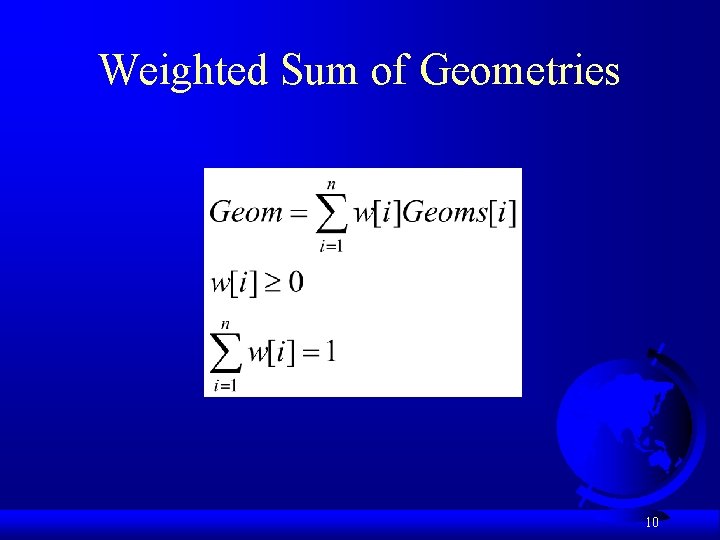
Weighted Sum of Geometries 10
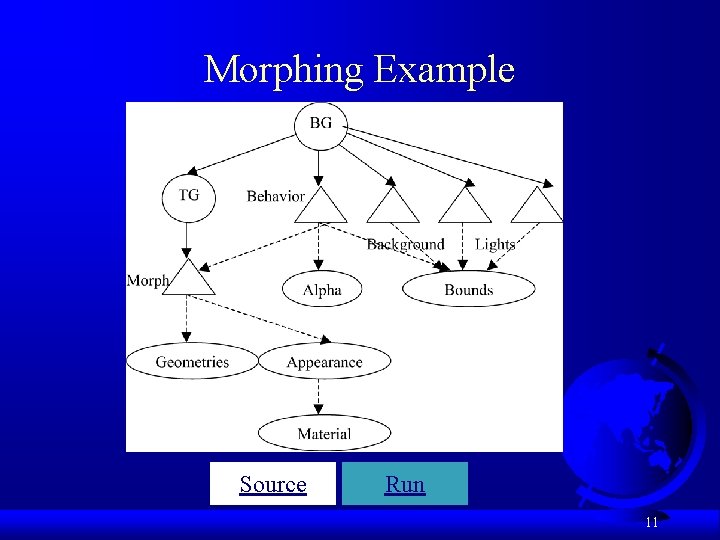
Morphing Example Source Run 11
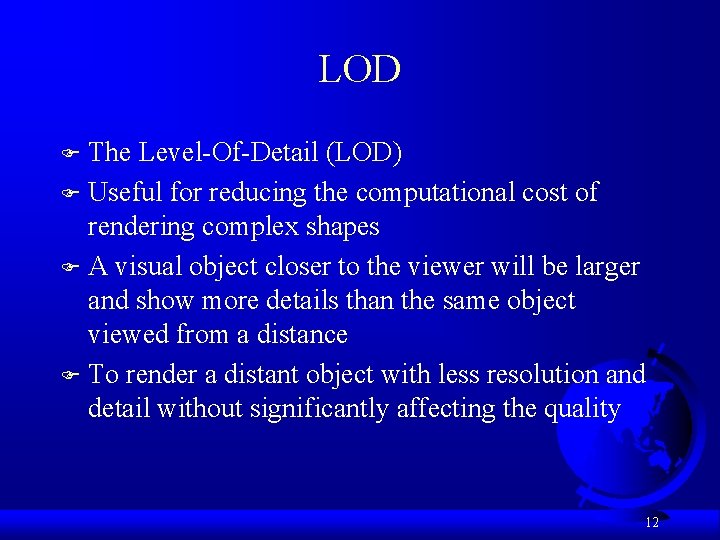
LOD The Level-Of-Detail (LOD) F Useful for reducing the computational cost of rendering complex shapes F A visual object closer to the viewer will be larger and show more details than the same object viewed from a distance F To render a distant object with less resolution and detail without significantly affecting the quality F 12
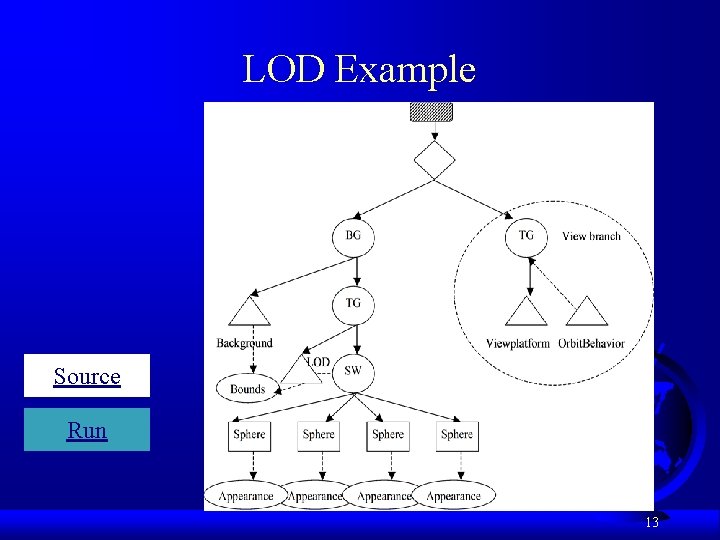
LOD Example Source Run 13
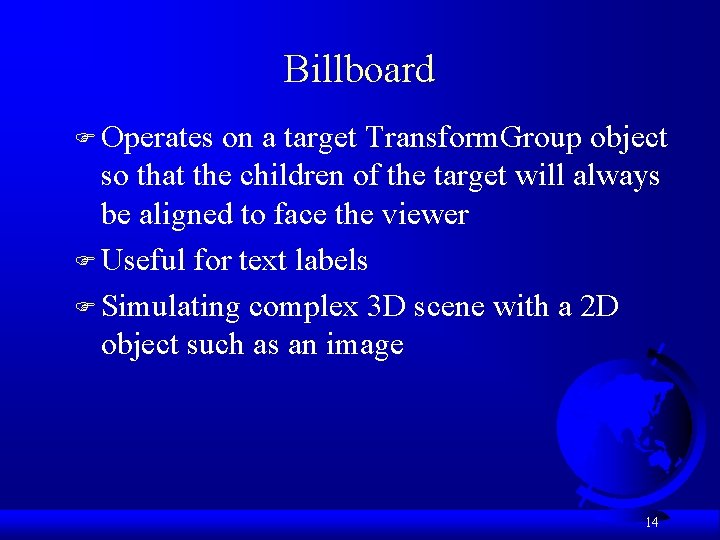
Billboard F Operates on a target Transform. Group object so that the children of the target will always be aligned to face the viewer F Useful for text labels F Simulating complex 3 D scene with a 2 D object such as an image 14
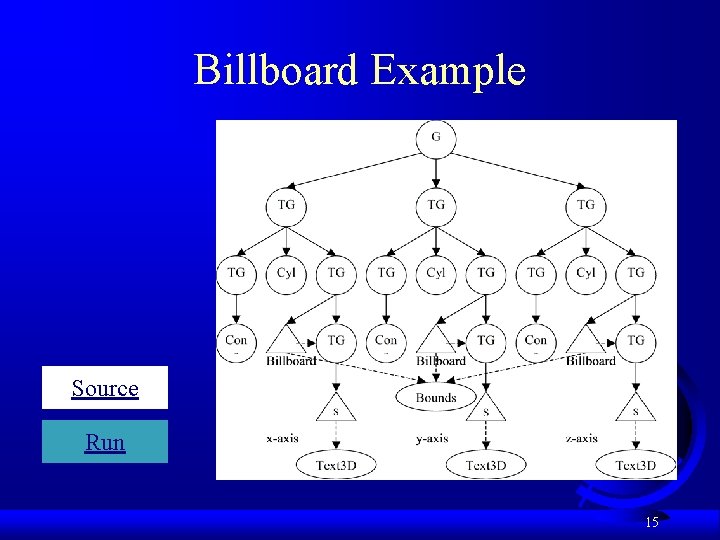
Billboard Example Source Run 15
- Slides: 15