Chapter 10 The Resource Service Michael Adams a
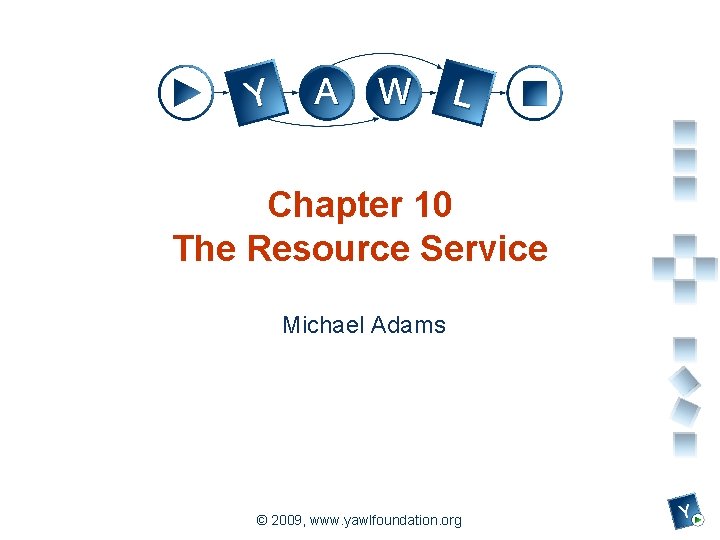
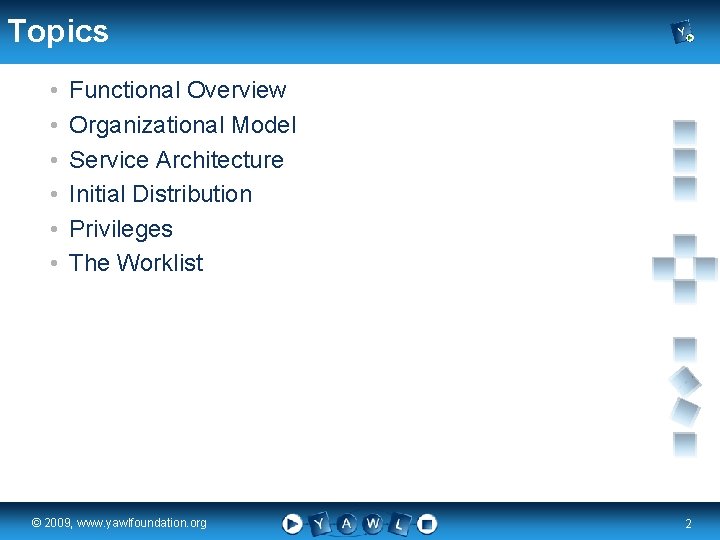
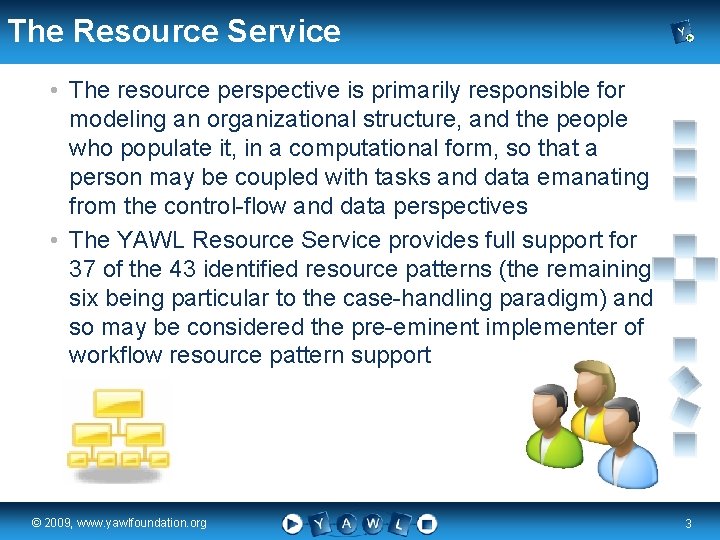
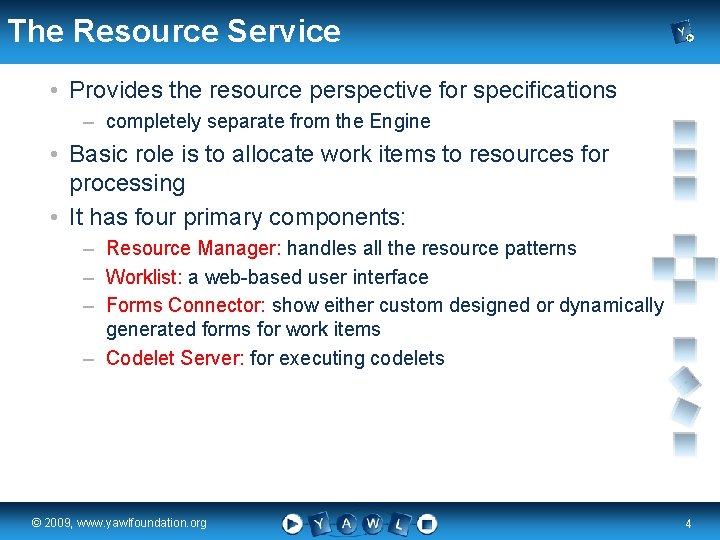
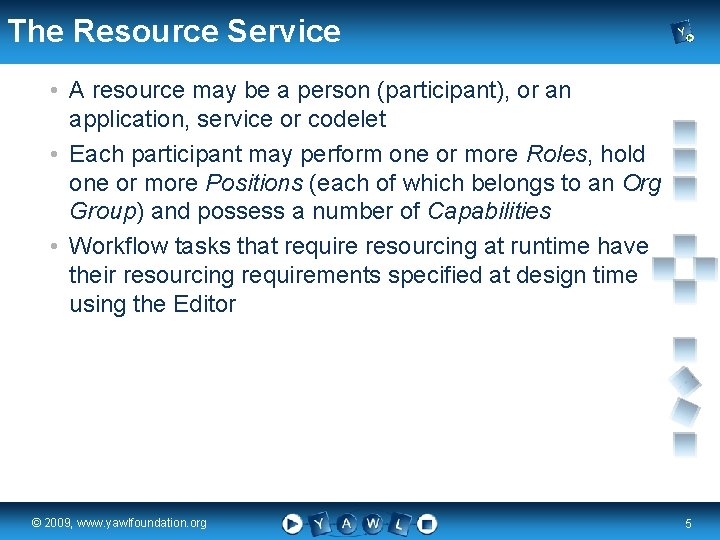
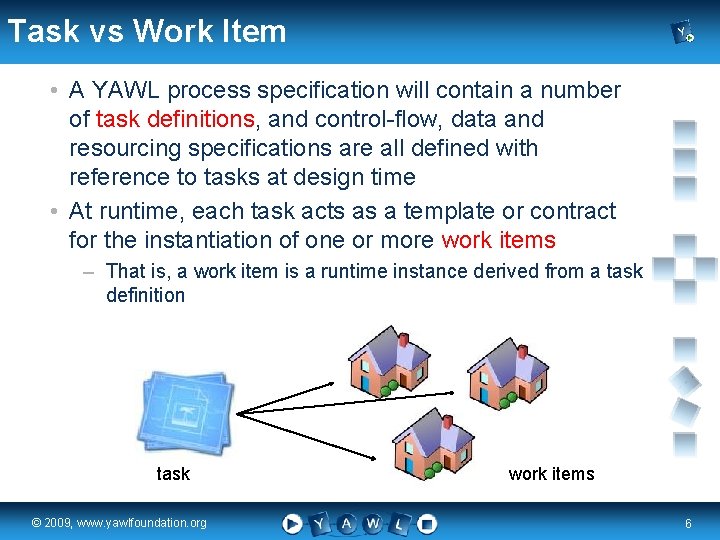
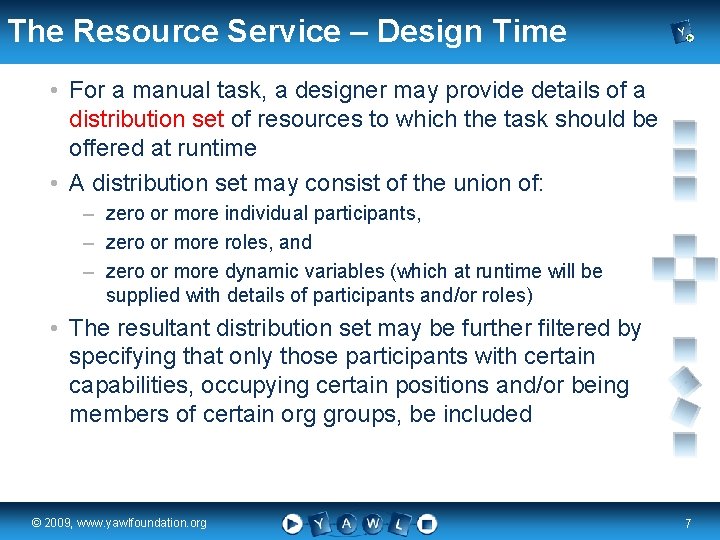
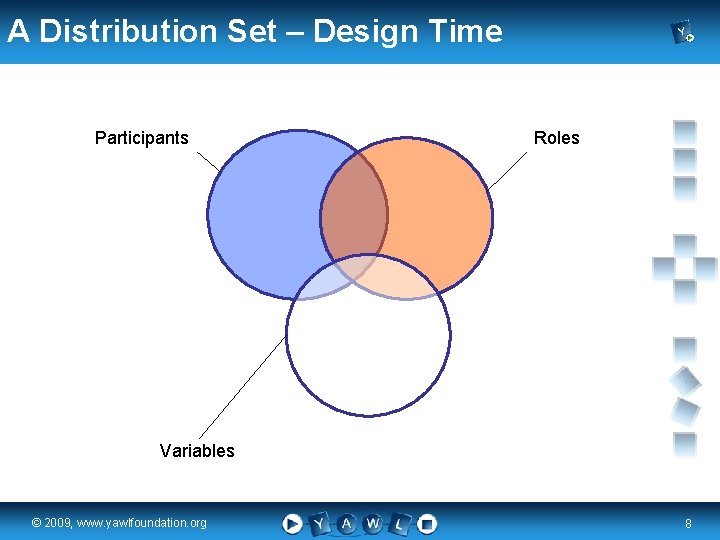
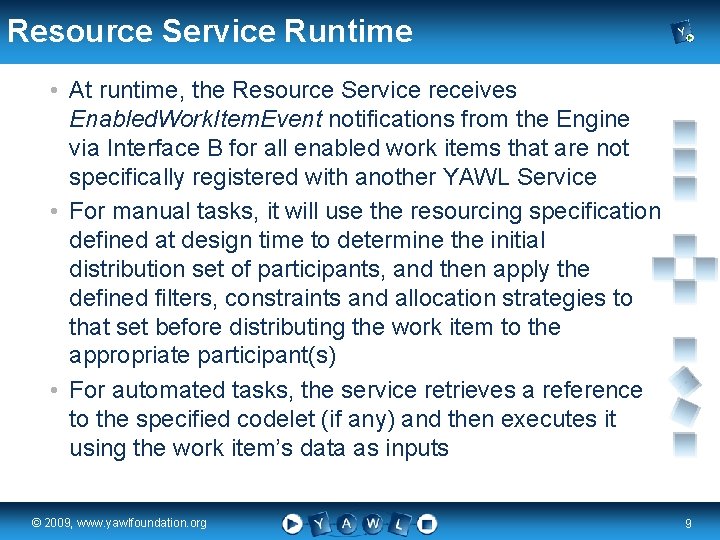
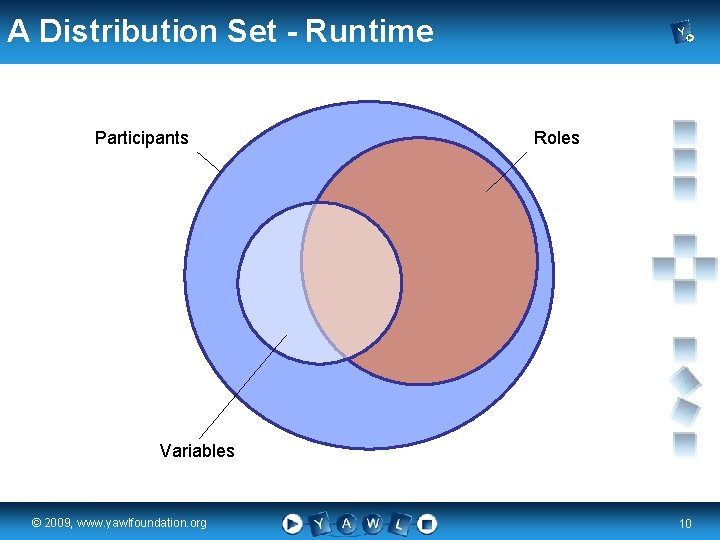
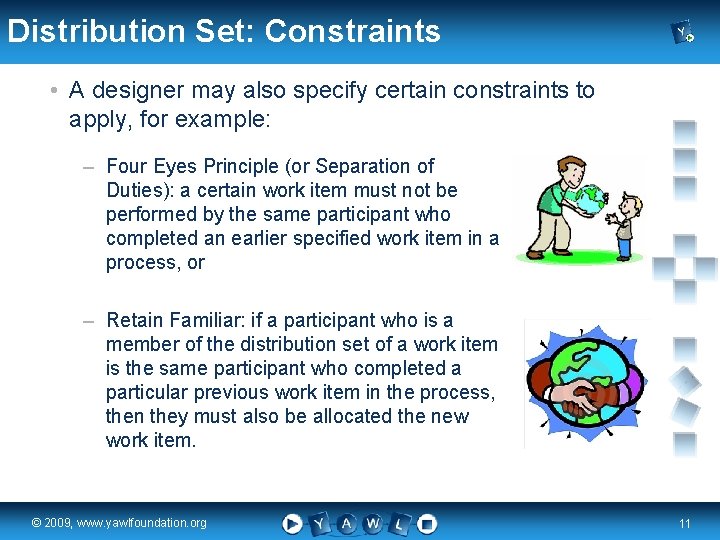
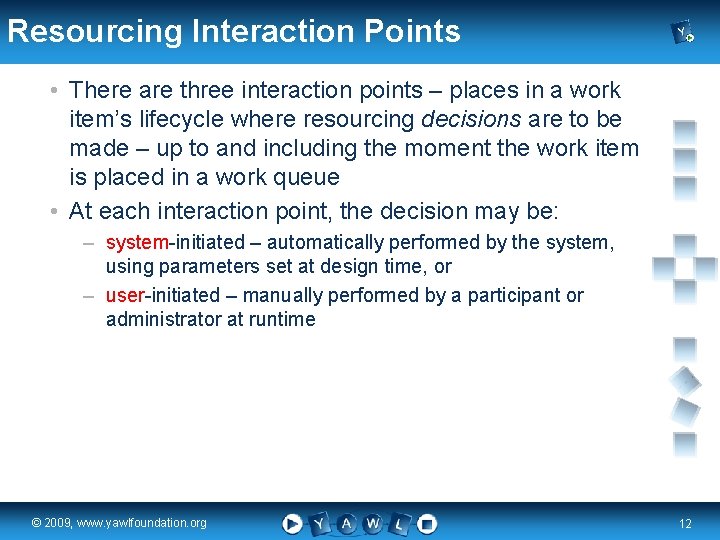
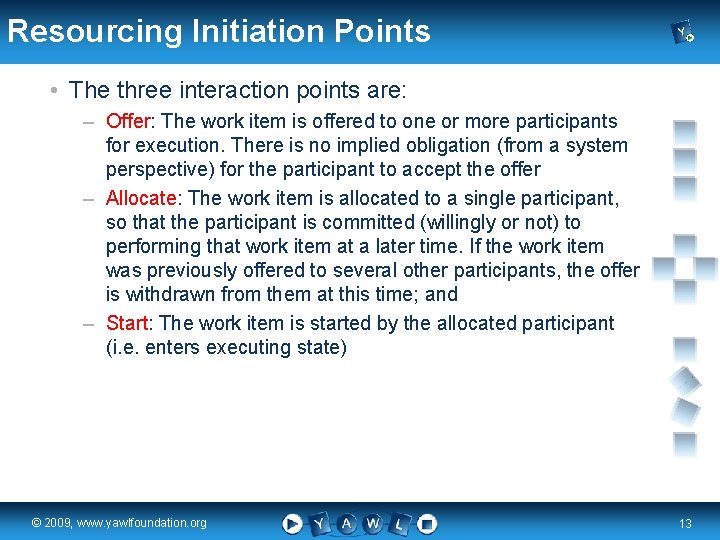
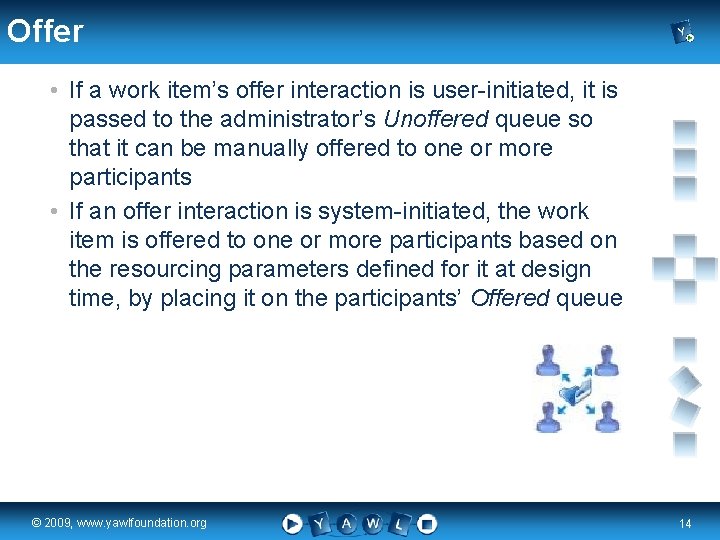
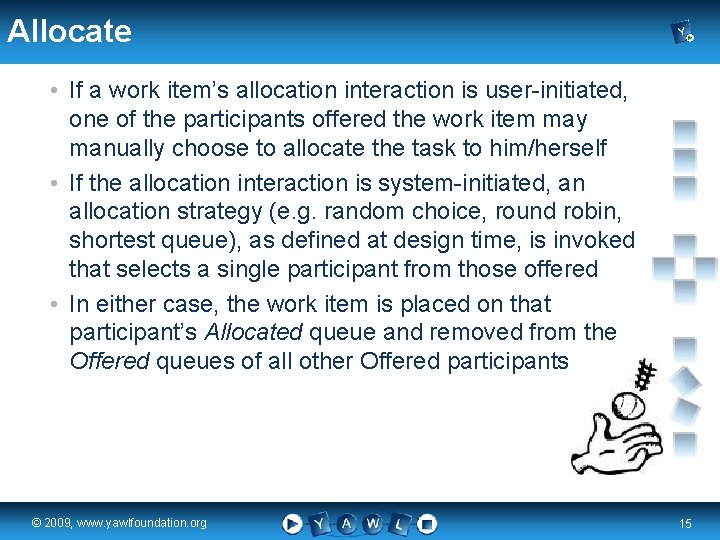
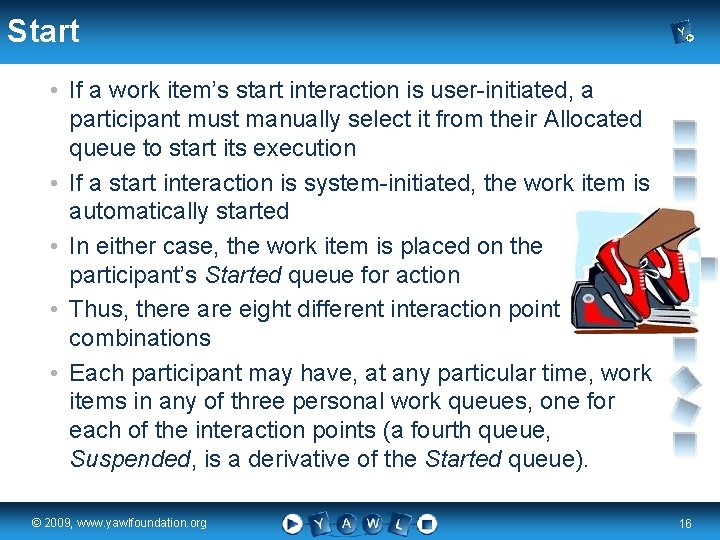
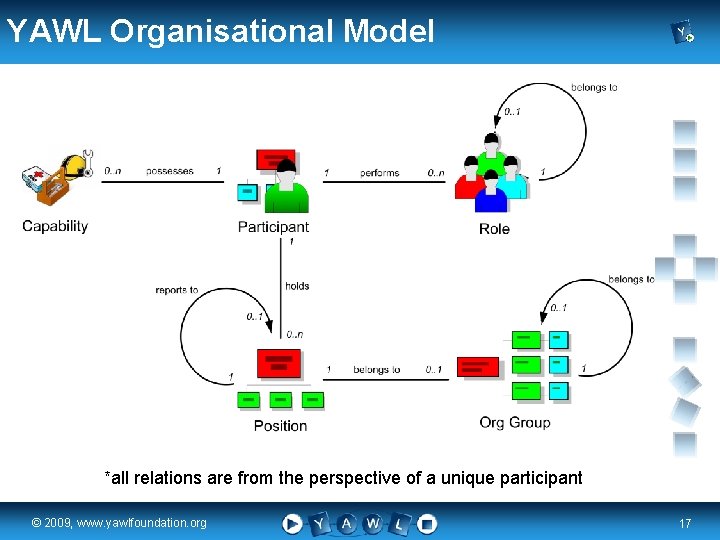
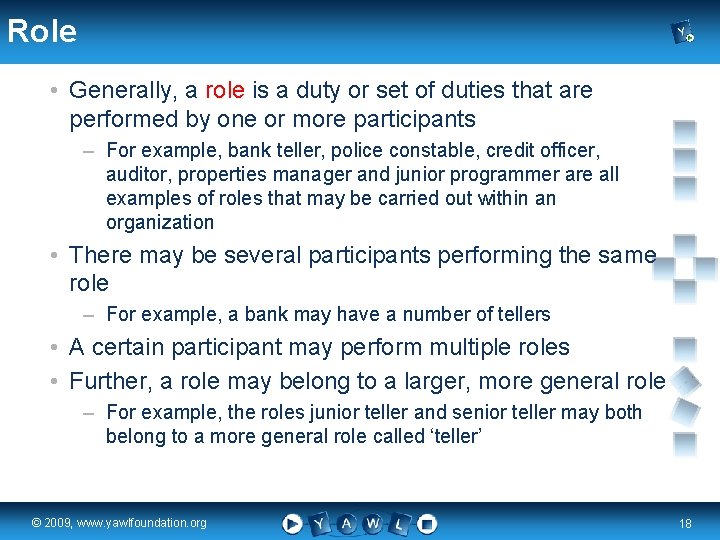
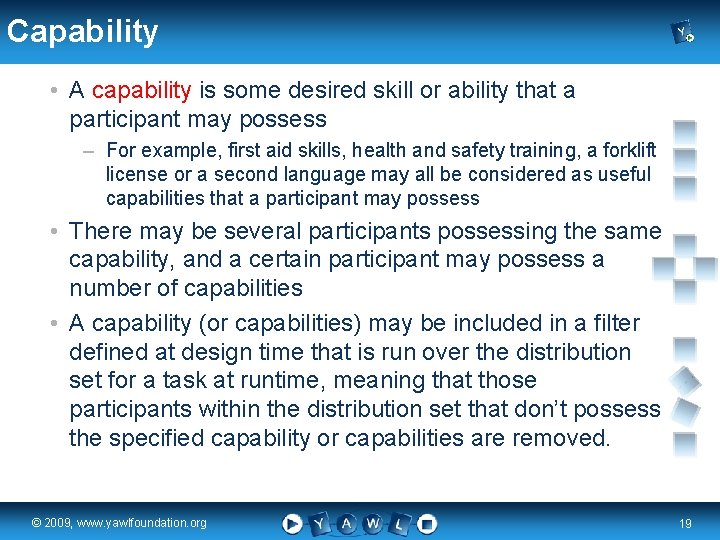
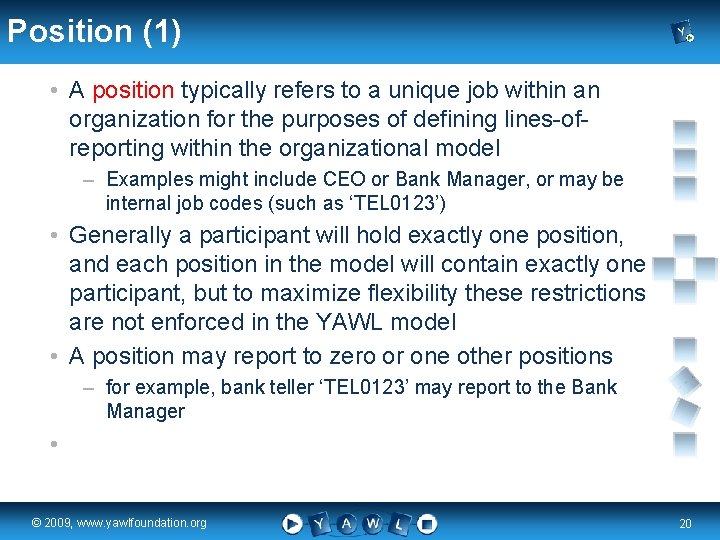
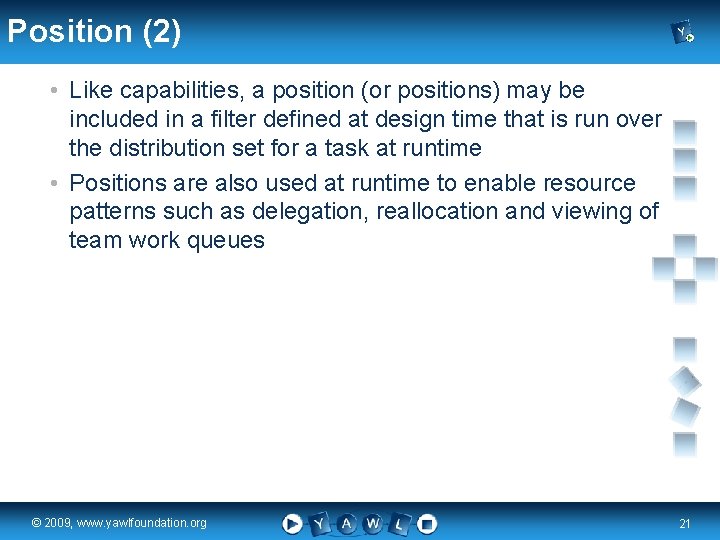
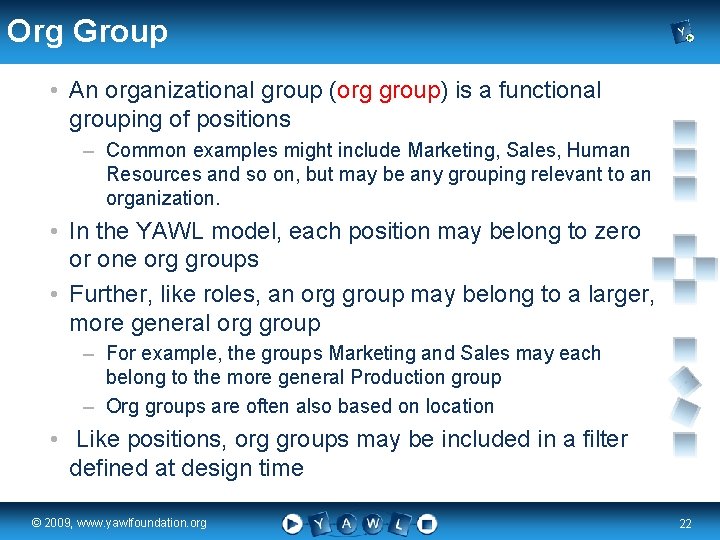
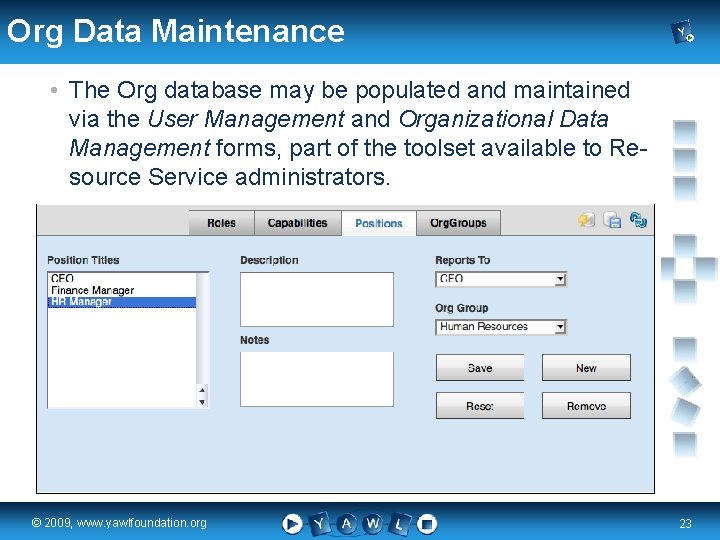
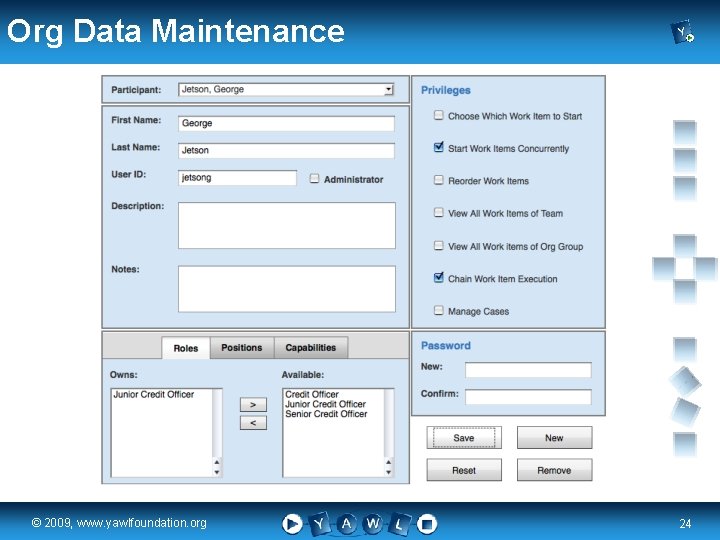
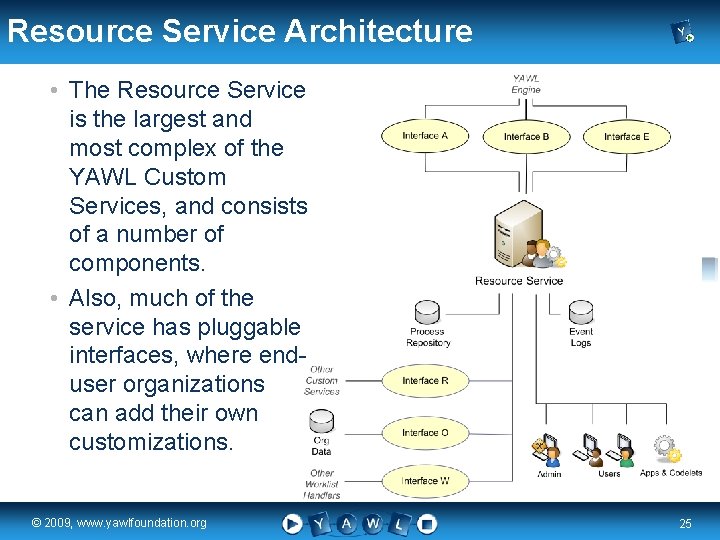
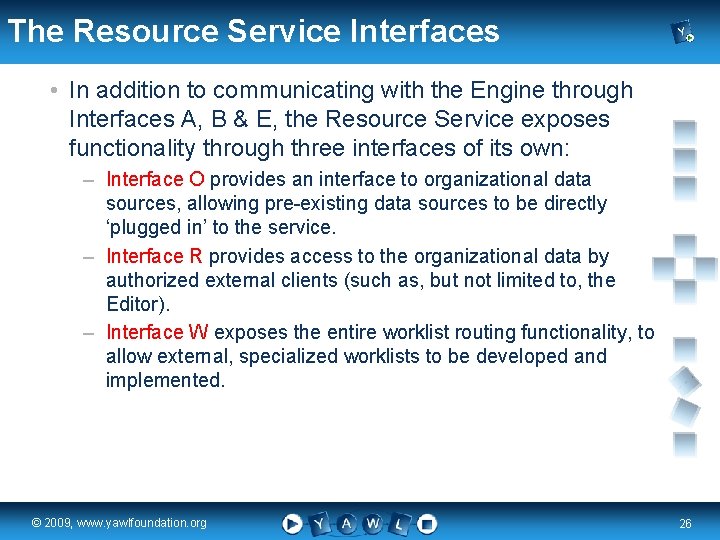
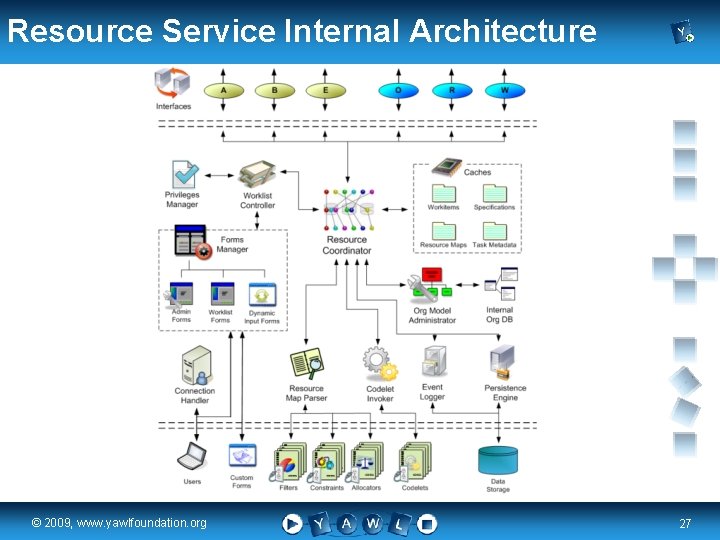
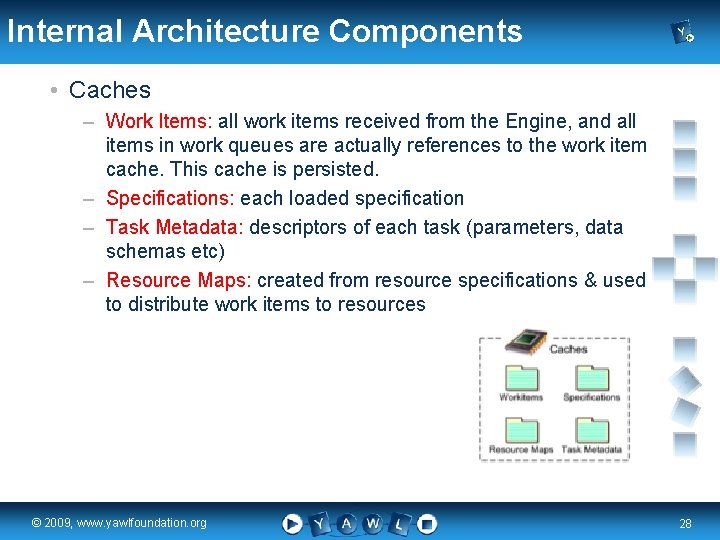
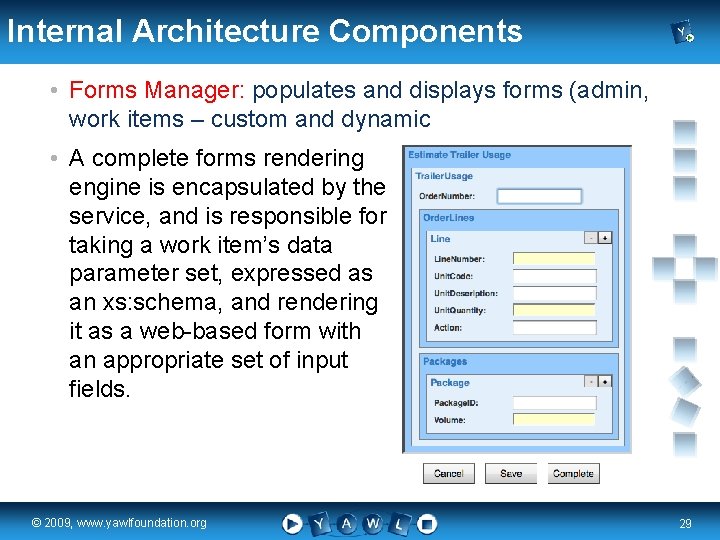
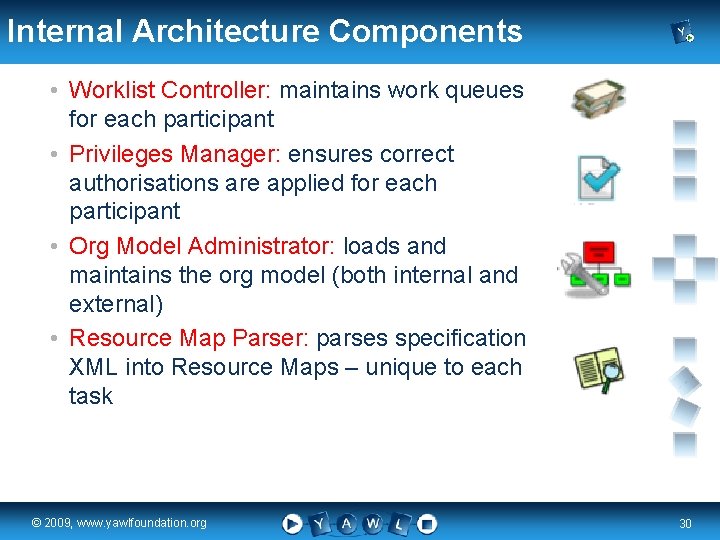
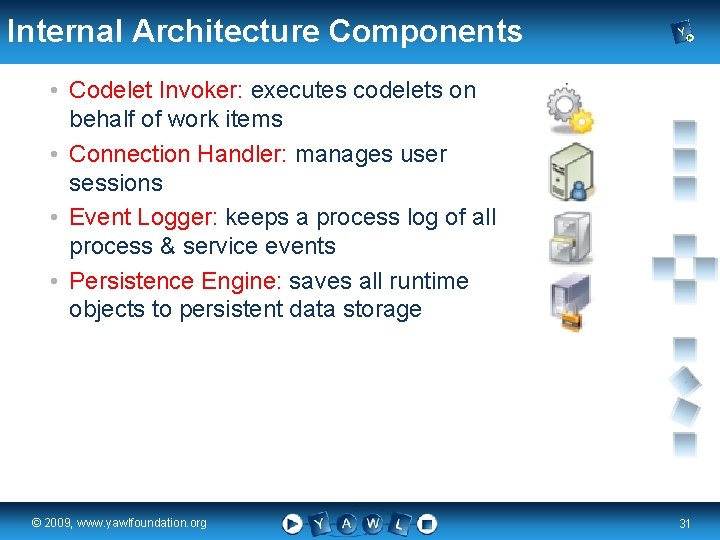
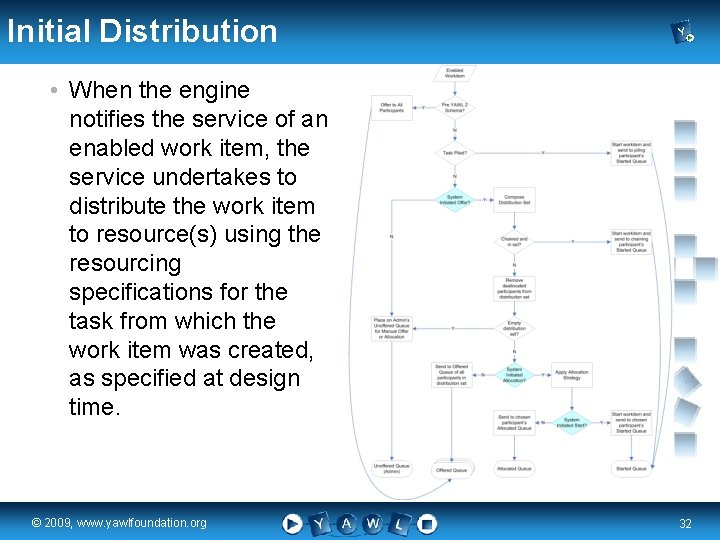
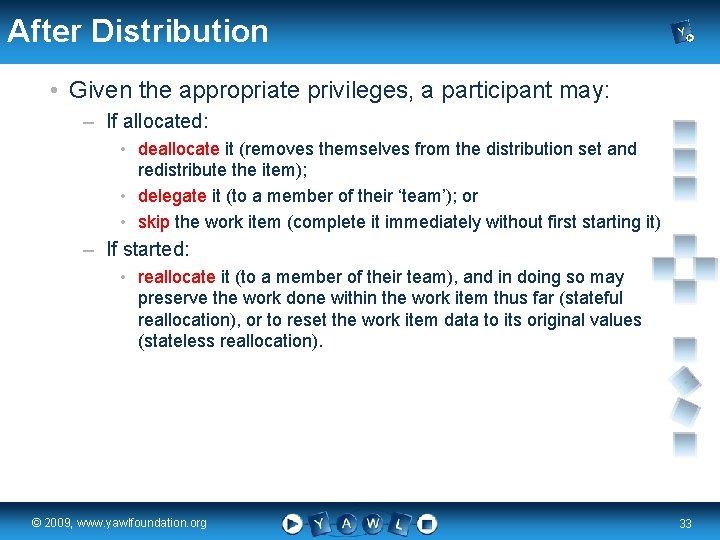
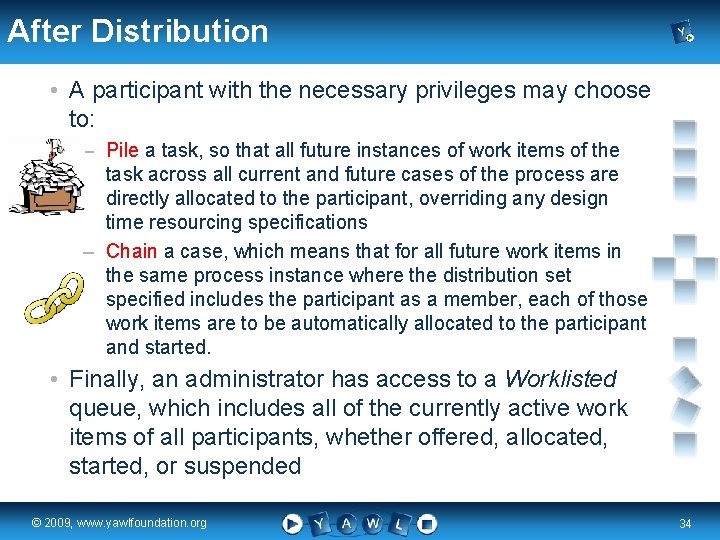
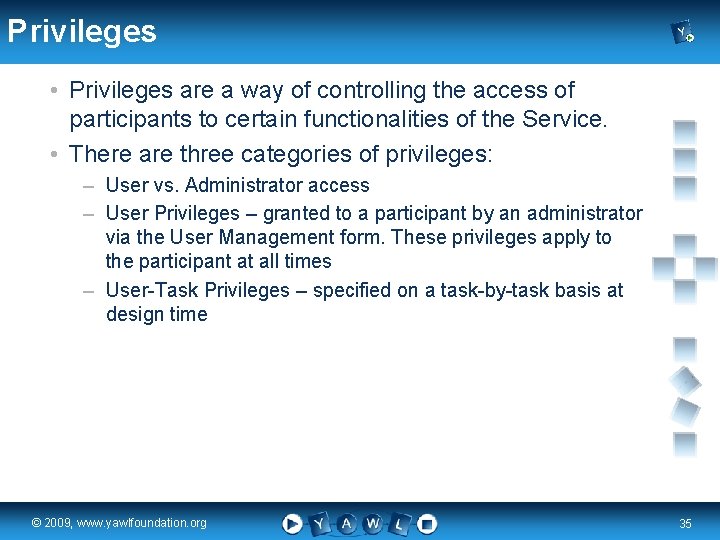
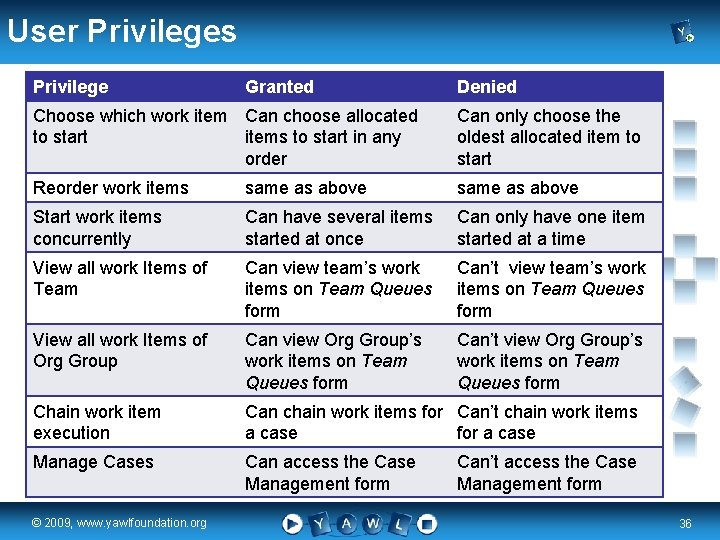
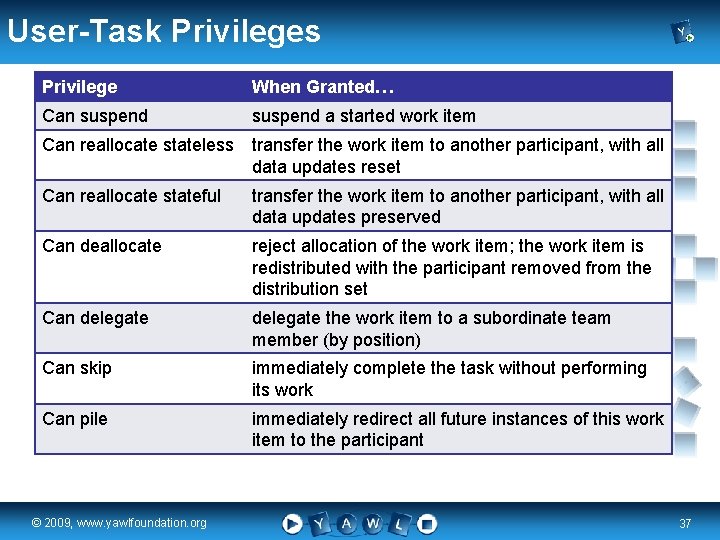
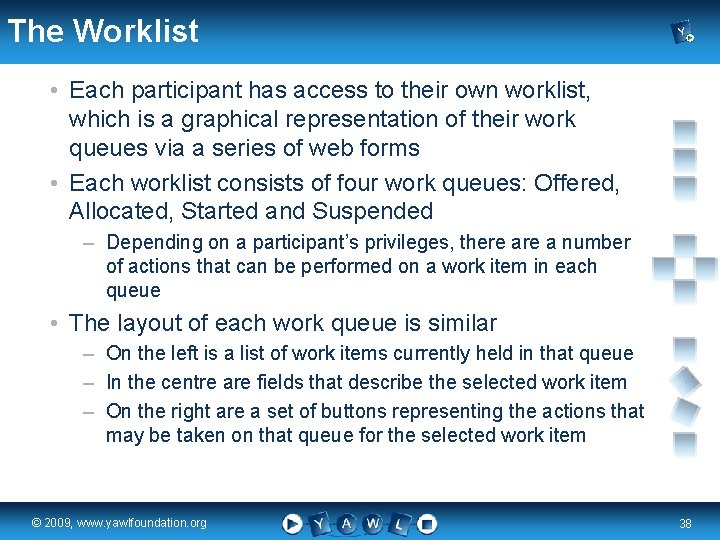
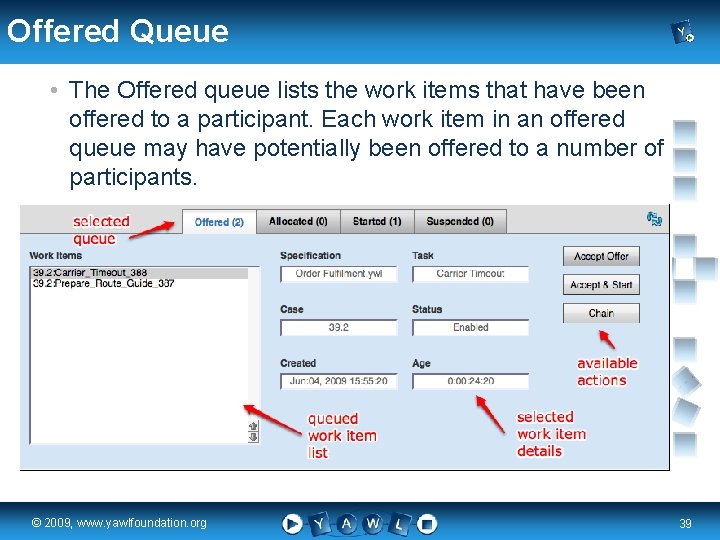
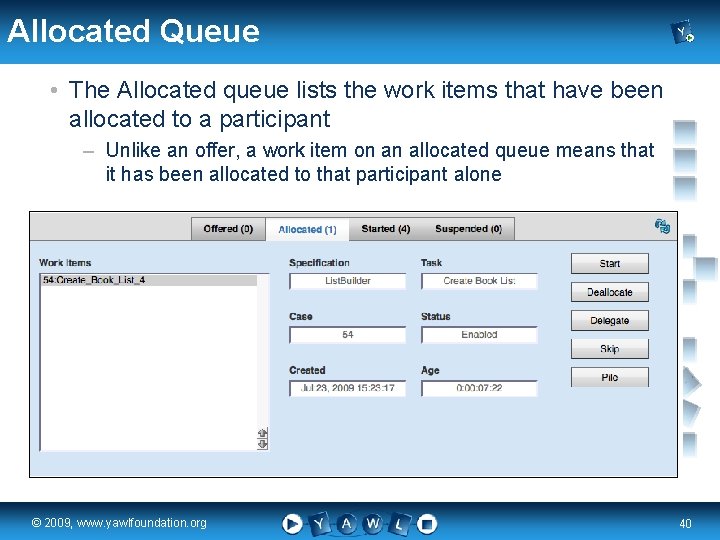
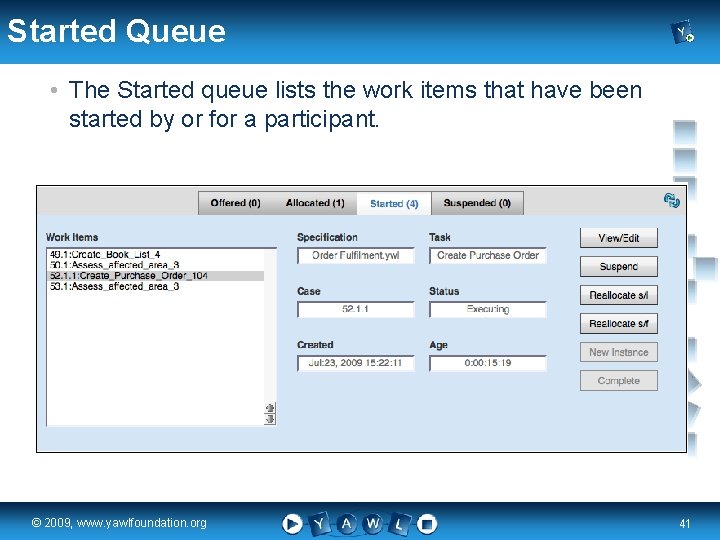
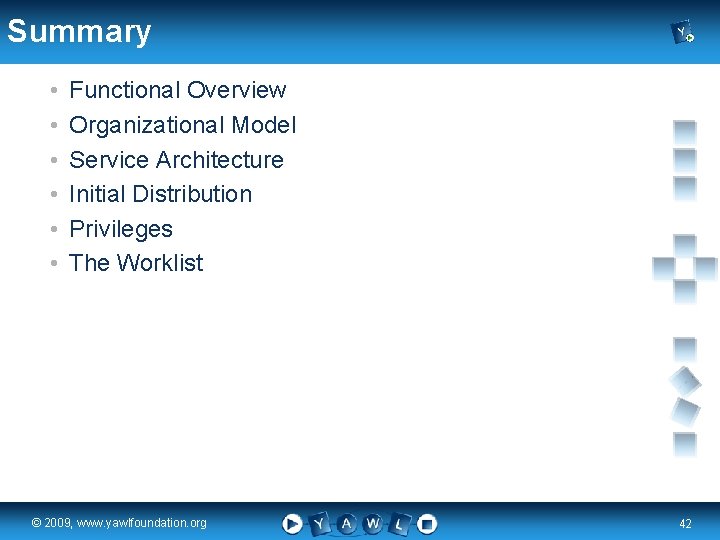
- Slides: 42
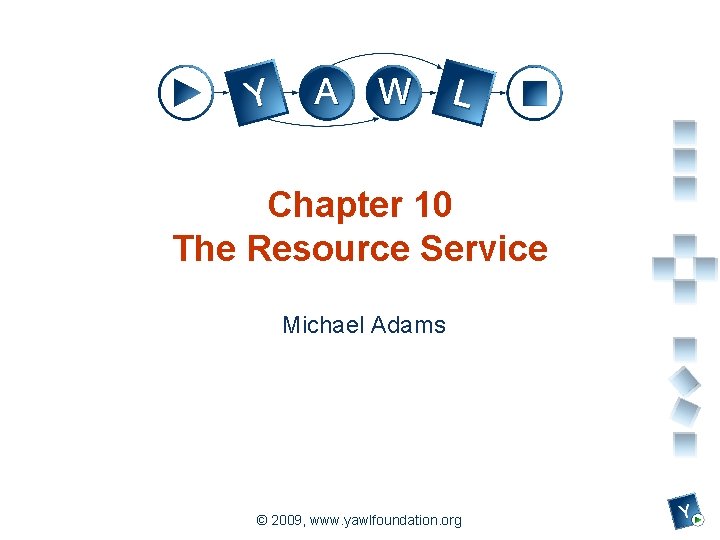
Chapter 10 The Resource Service Michael Adams a university for the real world R © 2009, www. yawlfoundation. org
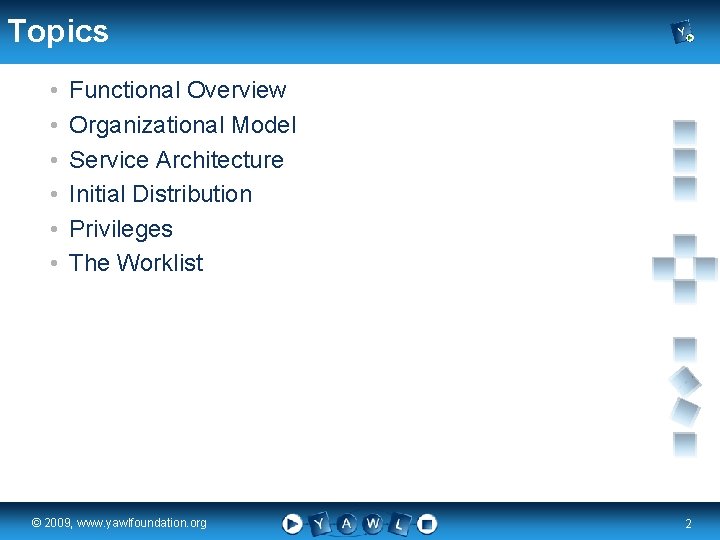
Topics • • • Functional Overview Organizational Model Service Architecture Initial Distribution Privileges The Worklist real a university for the © 2009, www. yawlfoundation. org world R 2
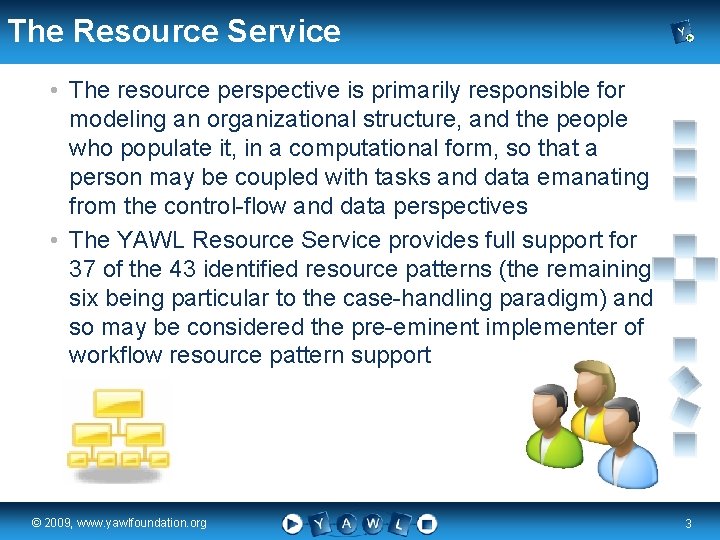
The Resource Service • The resource perspective is primarily responsible for modeling an organizational structure, and the people who populate it, in a computational form, so that a person may be coupled with tasks and data emanating from the control-flow and data perspectives • The YAWL Resource Service provides full support for 37 of the 43 identified resource patterns (the remaining six being particular to the case-handling paradigm) and so may be considered the pre-eminent implementer of workflow resource pattern support real a university for the © 2009, www. yawlfoundation. org world R 3
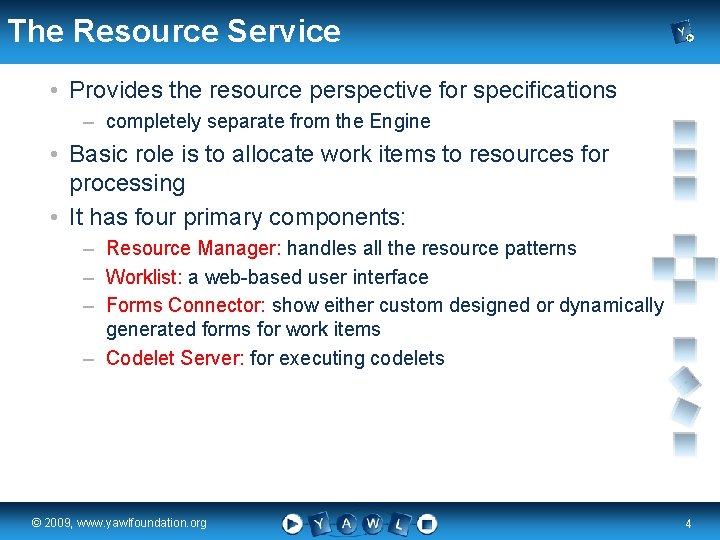
The Resource Service • Provides the resource perspective for specifications – completely separate from the Engine • Basic role is to allocate work items to resources for processing • It has four primary components: – Resource Manager: handles all the resource patterns – Worklist: a web-based user interface – Forms Connector: show either custom designed or dynamically generated forms for work items – Codelet Server: for executing codelets real a university for the © 2009, www. yawlfoundation. org world R 4
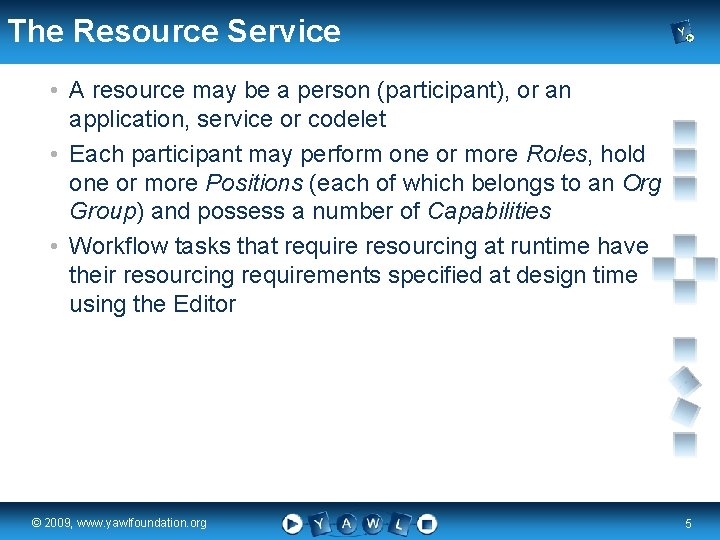
The Resource Service • A resource may be a person (participant), or an application, service or codelet • Each participant may perform one or more Roles, hold one or more Positions (each of which belongs to an Org Group) and possess a number of Capabilities • Workflow tasks that require resourcing at runtime have their resourcing requirements specified at design time using the Editor real a university for the © 2009, www. yawlfoundation. org world R 5
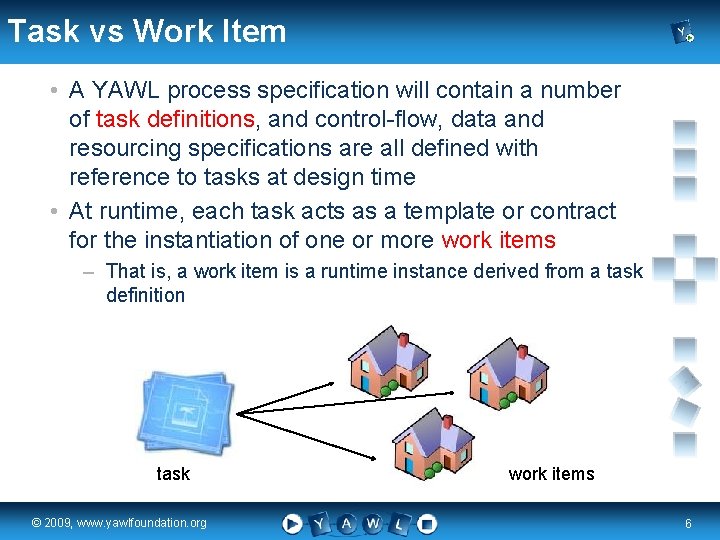
Task vs Work Item • A YAWL process specification will contain a number of task definitions, and control-flow, data and resourcing specifications are all defined with reference to tasks at design time • At runtime, each task acts as a template or contract for the instantiation of one or more work items – That is, a work item is a runtime instance derived from a task definition task real a university for the © 2009, www. yawlfoundation. org world work items R 6
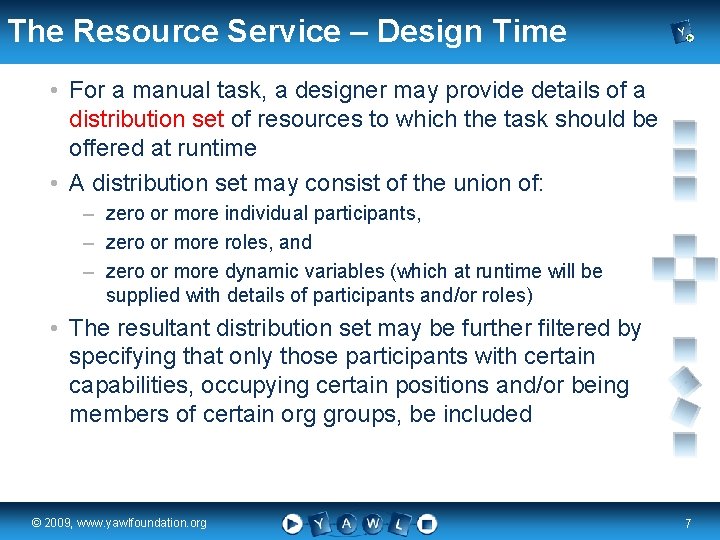
The Resource Service – Design Time • For a manual task, a designer may provide details of a distribution set of resources to which the task should be offered at runtime • A distribution set may consist of the union of: – zero or more individual participants, – zero or more roles, and – zero or more dynamic variables (which at runtime will be supplied with details of participants and/or roles) • The resultant distribution set may be further filtered by specifying that only those participants with certain capabilities, occupying certain positions and/or being members of certain org groups, be included real a university for the © 2009, www. yawlfoundation. org world R 7
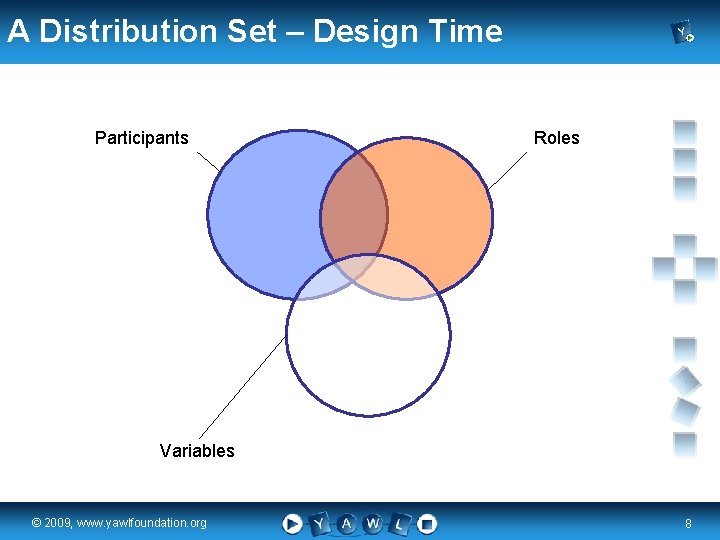
A Distribution Set – Design Time Participants Roles Variables real a university for the © 2009, www. yawlfoundation. org world R 8
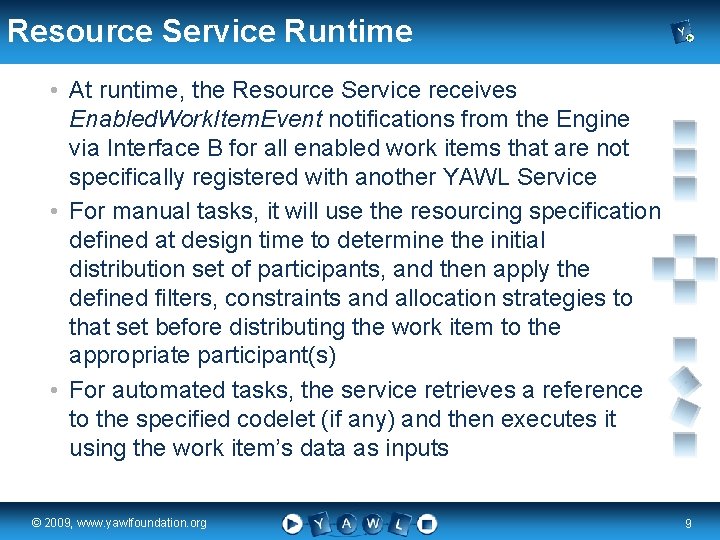
Resource Service Runtime • At runtime, the Resource Service receives Enabled. Work. Item. Event notifications from the Engine via Interface B for all enabled work items that are not specifically registered with another YAWL Service • For manual tasks, it will use the resourcing specification defined at design time to determine the initial distribution set of participants, and then apply the defined filters, constraints and allocation strategies to that set before distributing the work item to the appropriate participant(s) • For automated tasks, the service retrieves a reference to the specified codelet (if any) and then executes it using the work item’s data as inputs real a university for the © 2009, www. yawlfoundation. org world R 9
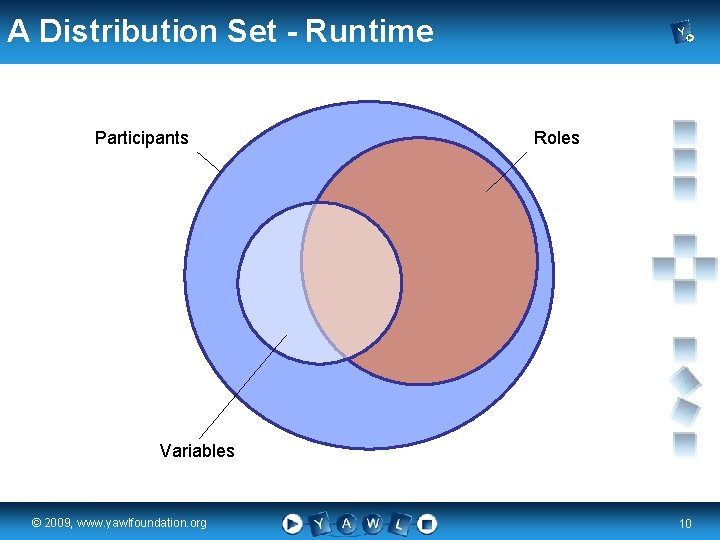
A Distribution Set - Runtime Participants Roles Variables real a university for the © 2009, www. yawlfoundation. org world R 10
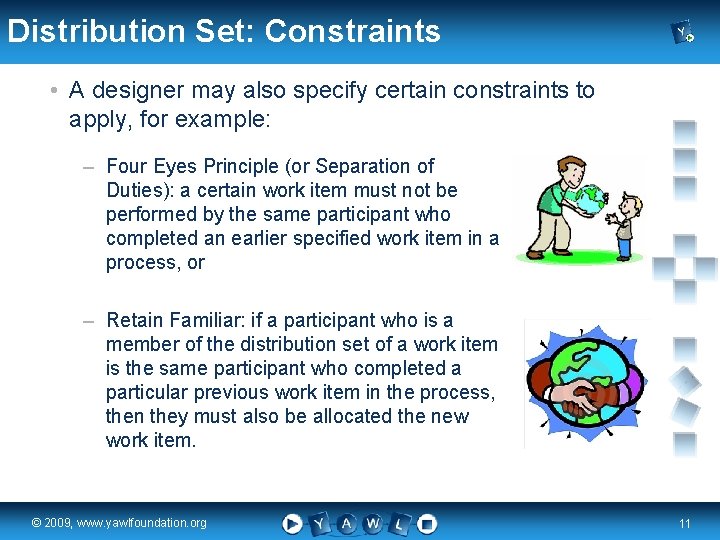
Distribution Set: Constraints • A designer may also specify certain constraints to apply, for example: – Four Eyes Principle (or Separation of Duties): a certain work item must not be performed by the same participant who completed an earlier specified work item in a process, or – Retain Familiar: if a participant who is a member of the distribution set of a work item is the same participant who completed a particular previous work item in the process, then they must also be allocated the new work item. real a university for the © 2009, www. yawlfoundation. org world R 11
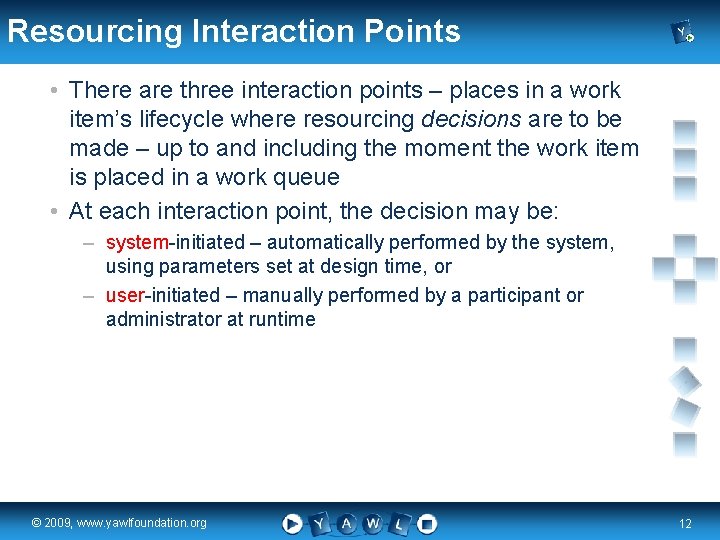
Resourcing Interaction Points • There are three interaction points – places in a work item’s lifecycle where resourcing decisions are to be made – up to and including the moment the work item is placed in a work queue • At each interaction point, the decision may be: – system-initiated – automatically performed by the system, using parameters set at design time, or – user-initiated – manually performed by a participant or administrator at runtime real a university for the © 2009, www. yawlfoundation. org world R 12
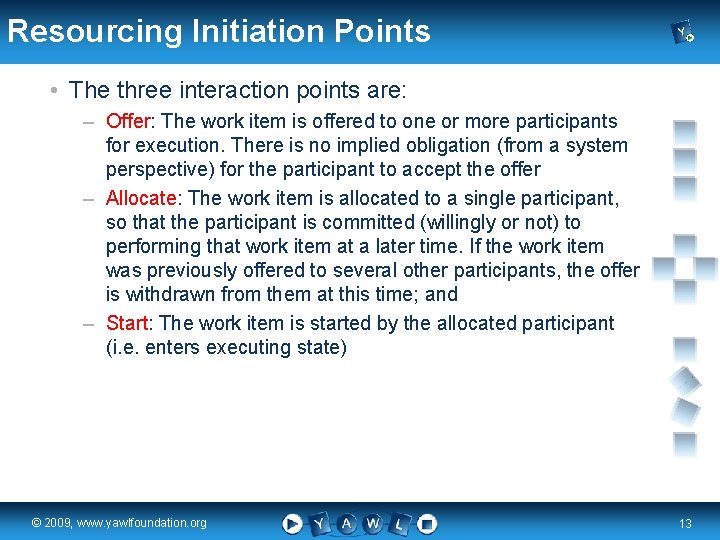
Resourcing Initiation Points • The three interaction points are: – Offer: The work item is offered to one or more participants for execution. There is no implied obligation (from a system perspective) for the participant to accept the offer – Allocate: The work item is allocated to a single participant, so that the participant is committed (willingly or not) to performing that work item at a later time. If the work item was previously offered to several other participants, the offer is withdrawn from them at this time; and – Start: The work item is started by the allocated participant (i. e. enters executing state) real a university for the © 2009, www. yawlfoundation. org world R 13
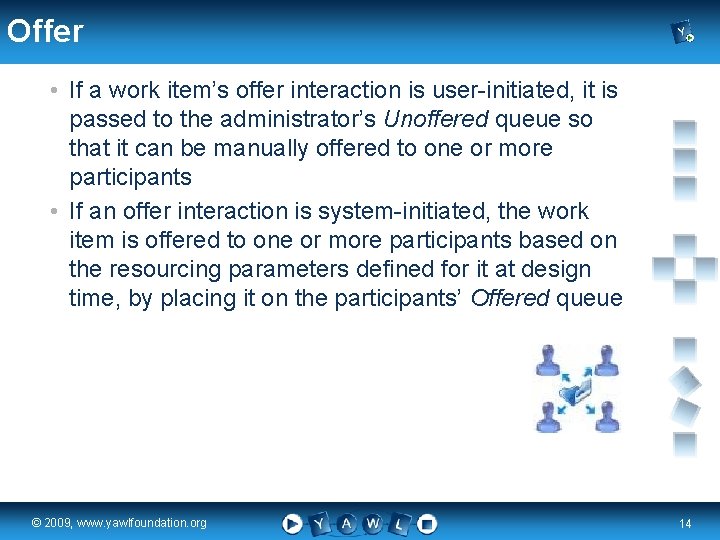
Offer • If a work item’s offer interaction is user-initiated, it is passed to the administrator’s Unoffered queue so that it can be manually offered to one or more participants • If an offer interaction is system-initiated, the work item is offered to one or more participants based on the resourcing parameters defined for it at design time, by placing it on the participants’ Offered queue real a university for the © 2009, www. yawlfoundation. org world R 14
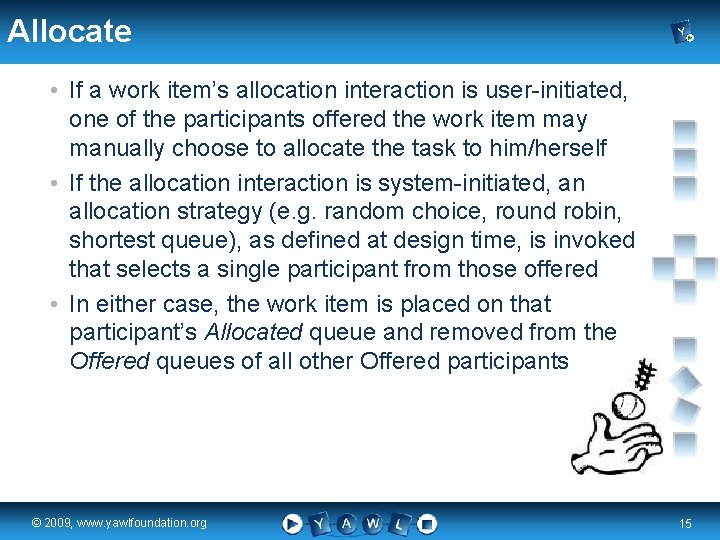
Allocate • If a work item’s allocation interaction is user-initiated, one of the participants offered the work item may manually choose to allocate the task to him/herself • If the allocation interaction is system-initiated, an allocation strategy (e. g. random choice, round robin, shortest queue), as defined at design time, is invoked that selects a single participant from those offered • In either case, the work item is placed on that participant’s Allocated queue and removed from the Offered queues of all other Offered participants. real a university for the © 2009, www. yawlfoundation. org world R 15
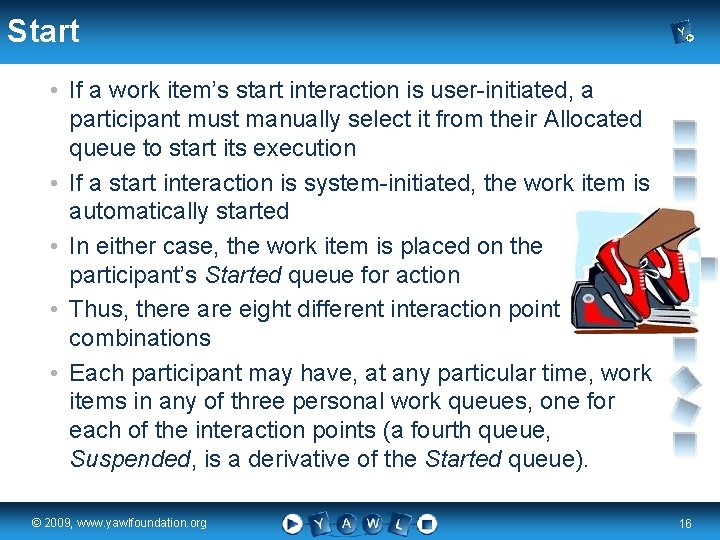
Start • If a work item’s start interaction is user-initiated, a participant must manually select it from their Allocated queue to start its execution • If a start interaction is system-initiated, the work item is automatically started • In either case, the work item is placed on the participant’s Started queue for action • Thus, there are eight different interaction point combinations • Each participant may have, at any particular time, work items in any of three personal work queues, one for each of the interaction points (a fourth queue, Suspended, is a derivative of the Started queue). real a university for the © 2009, www. yawlfoundation. org world R 16
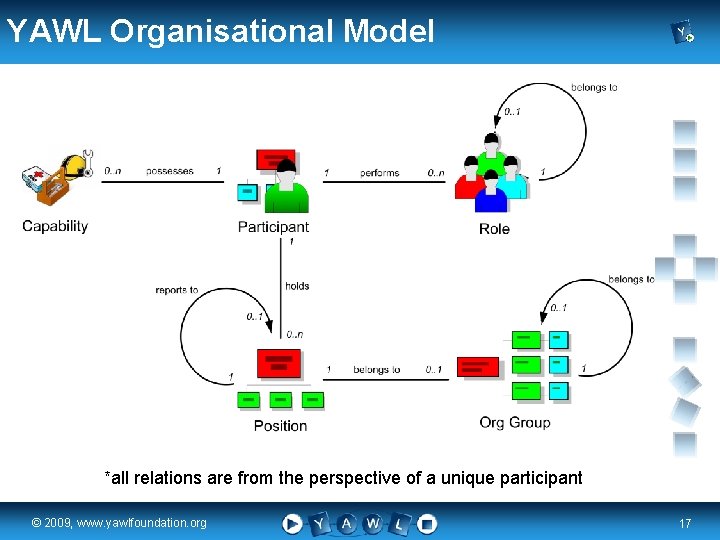
YAWL Organisational Model *all relations are from the perspective of a unique participant real a university for the © 2009, www. yawlfoundation. org world R 17
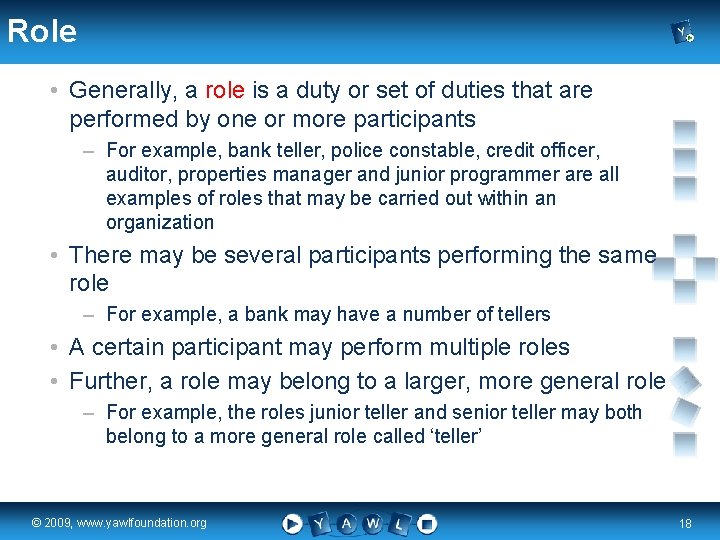
Role • Generally, a role is a duty or set of duties that are performed by one or more participants – For example, bank teller, police constable, credit officer, auditor, properties manager and junior programmer are all examples of roles that may be carried out within an organization • There may be several participants performing the same role – For example, a bank may have a number of tellers • A certain participant may perform multiple roles • Further, a role may belong to a larger, more general role – For example, the roles junior teller and senior teller may both belong to a more general role called ‘teller’ real a university for the © 2009, www. yawlfoundation. org world R 18
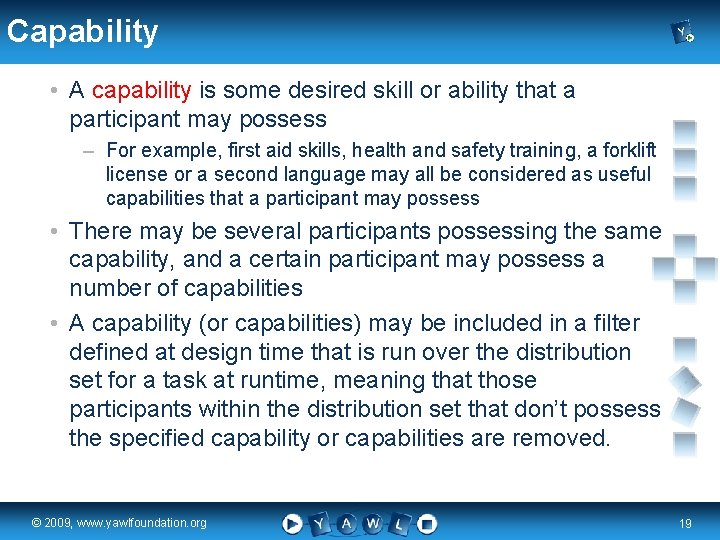
Capability • A capability is some desired skill or ability that a participant may possess – For example, first aid skills, health and safety training, a forklift license or a second language may all be considered as useful capabilities that a participant may possess • There may be several participants possessing the same capability, and a certain participant may possess a number of capabilities • A capability (or capabilities) may be included in a filter defined at design time that is run over the distribution set for a task at runtime, meaning that those participants within the distribution set that don’t possess the specified capability or capabilities are removed. real a university for the © 2009, www. yawlfoundation. org world R 19
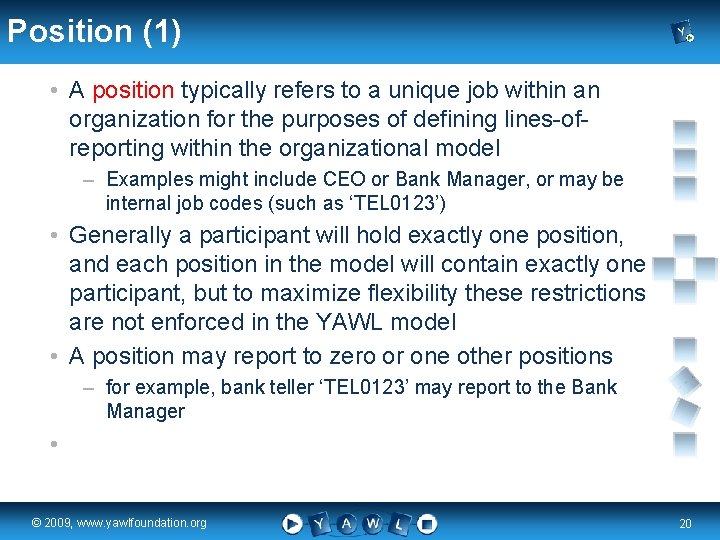
Position (1) • A position typically refers to a unique job within an organization for the purposes of defining lines-ofreporting within the organizational model – Examples might include CEO or Bank Manager, or may be internal job codes (such as ‘TEL 0123’) • Generally a participant will hold exactly one position, and each position in the model will contain exactly one participant, but to maximize flexibility these restrictions are not enforced in the YAWL model • A position may report to zero or one other positions – for example, bank teller ‘TEL 0123’ may report to the Bank Manager • real a university for the © 2009, www. yawlfoundation. org world R 20
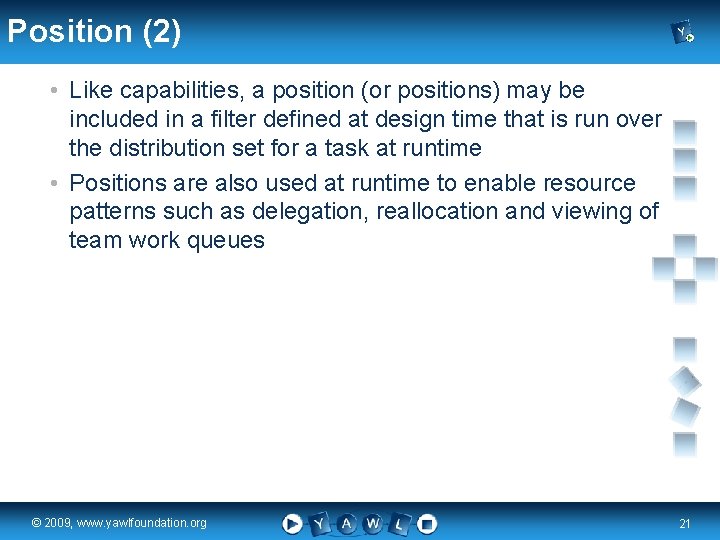
Position (2) • Like capabilities, a position (or positions) may be included in a filter defined at design time that is run over the distribution set for a task at runtime • Positions are also used at runtime to enable resource patterns such as delegation, reallocation and viewing of team work queues real a university for the © 2009, www. yawlfoundation. org world R 21
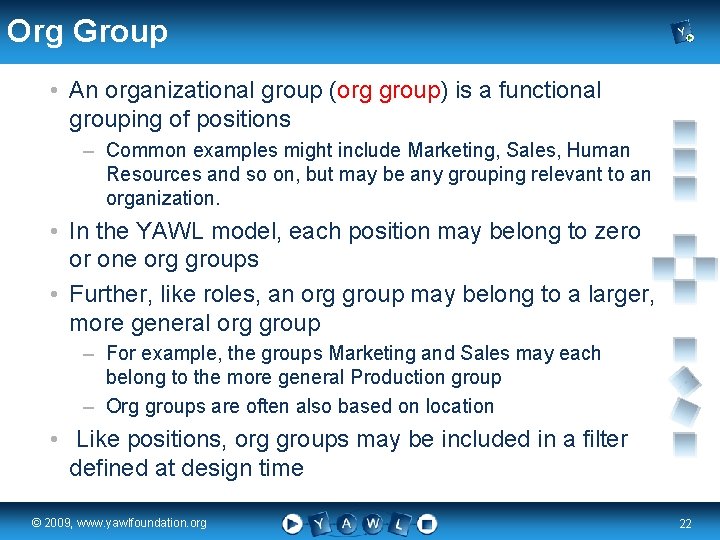
Org Group • An organizational group (org group) is a functional grouping of positions – Common examples might include Marketing, Sales, Human Resources and so on, but may be any grouping relevant to an organization. • In the YAWL model, each position may belong to zero or one org groups • Further, like roles, an org group may belong to a larger, more general org group – For example, the groups Marketing and Sales may each belong to the more general Production group – Org groups are often also based on location • Like positions, org groups may be included in a filter defined at design time real a university for the © 2009, www. yawlfoundation. org world R 22
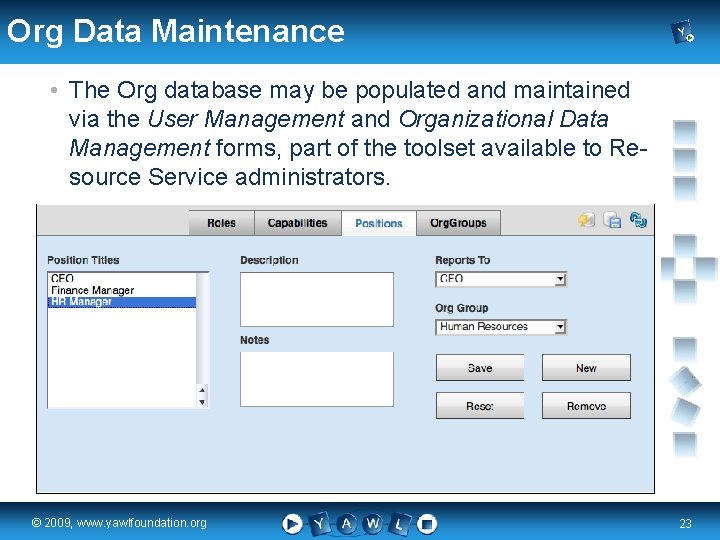
Org Data Maintenance • The Org database may be populated and maintained via the User Management and Organizational Data Management forms, part of the toolset available to Resource Service administrators. real a university for the © 2009, www. yawlfoundation. org world R 23
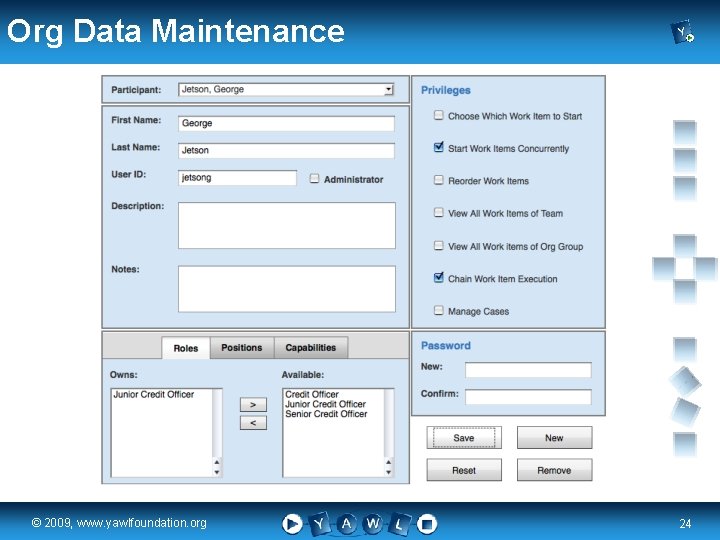
Org Data Maintenance real a university for the © 2009, www. yawlfoundation. org world R 24
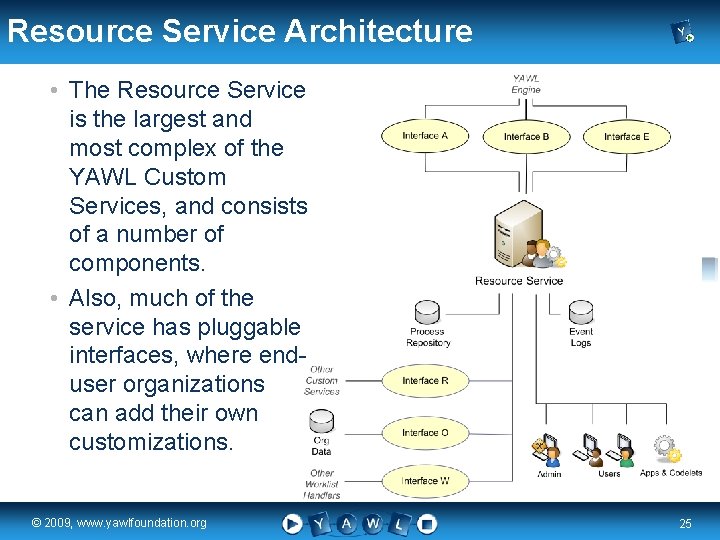
Resource Service Architecture • The Resource Service is the largest and most complex of the YAWL Custom Services, and consists of a number of components. • Also, much of the service has pluggable interfaces, where enduser organizations can add their own customizations. real a university for the © 2009, www. yawlfoundation. org world R 25
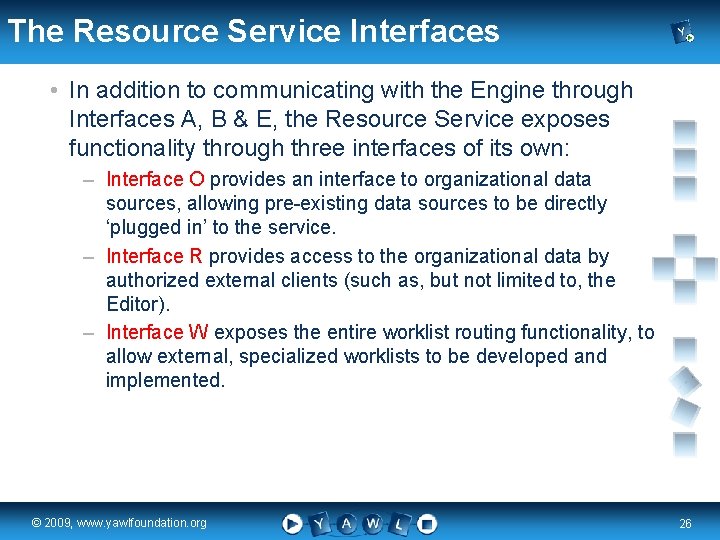
The Resource Service Interfaces • In addition to communicating with the Engine through Interfaces A, B & E, the Resource Service exposes functionality through three interfaces of its own: – Interface O provides an interface to organizational data sources, allowing pre-existing data sources to be directly ‘plugged in’ to the service. – Interface R provides access to the organizational data by authorized external clients (such as, but not limited to, the Editor). – Interface W exposes the entire worklist routing functionality, to allow external, specialized worklists to be developed and implemented. real a university for the © 2009, www. yawlfoundation. org world R 26
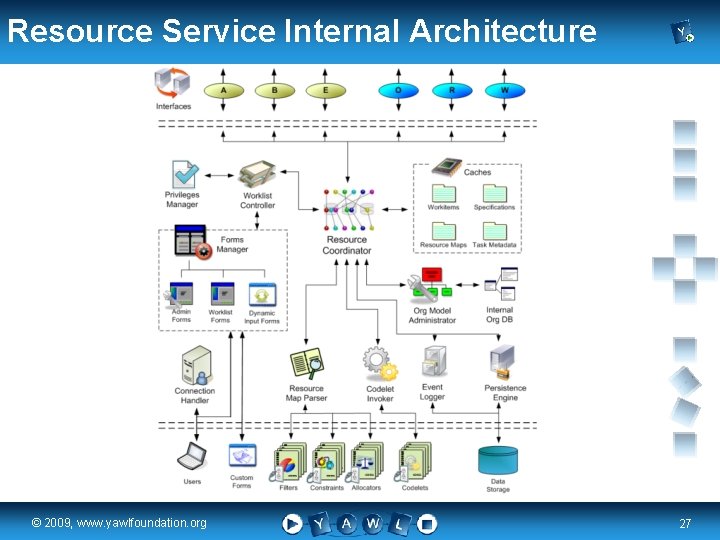
Resource Service Internal Architecture real a university for the © 2009, www. yawlfoundation. org world R 27
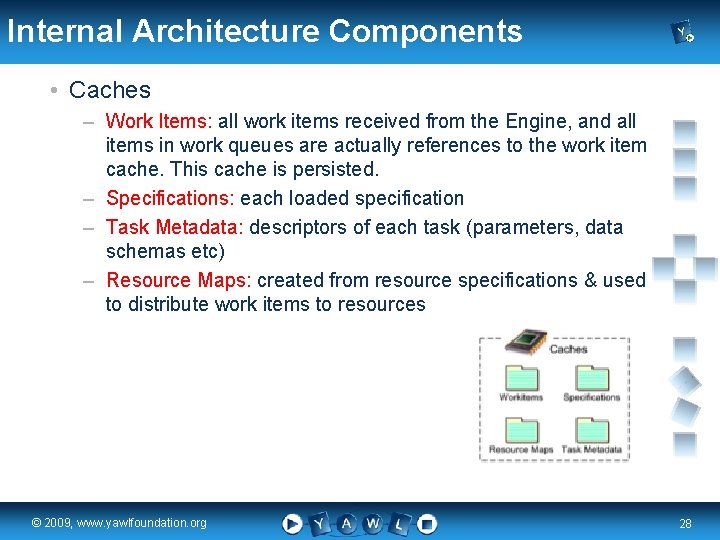
Internal Architecture Components • Caches – Work Items: all work items received from the Engine, and all items in work queues are actually references to the work item cache. This cache is persisted. – Specifications: each loaded specification – Task Metadata: descriptors of each task (parameters, data schemas etc) – Resource Maps: created from resource specifications & used to distribute work items to resources real a university for the © 2009, www. yawlfoundation. org world R 28
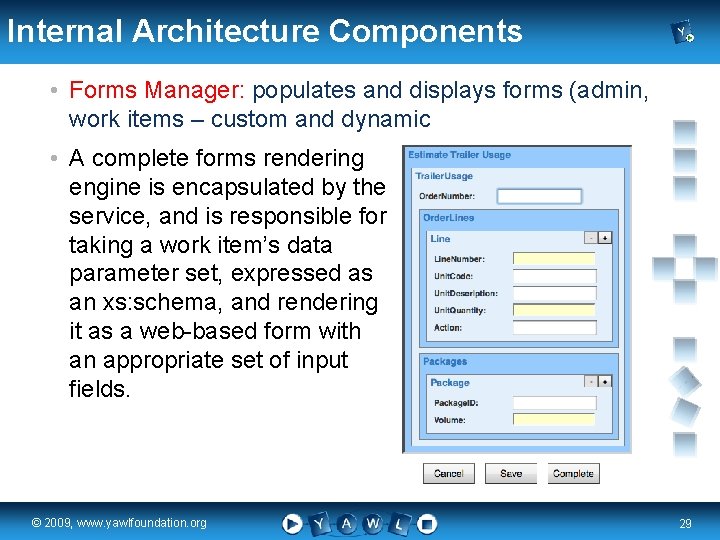
Internal Architecture Components • Forms Manager: populates and displays forms (admin, work items – custom and dynamic • A complete forms rendering engine is encapsulated by the service, and is responsible for taking a work item’s data parameter set, expressed as an xs: schema, and rendering it as a web-based form with an appropriate set of input fields. real a university for the © 2009, www. yawlfoundation. org world R 29
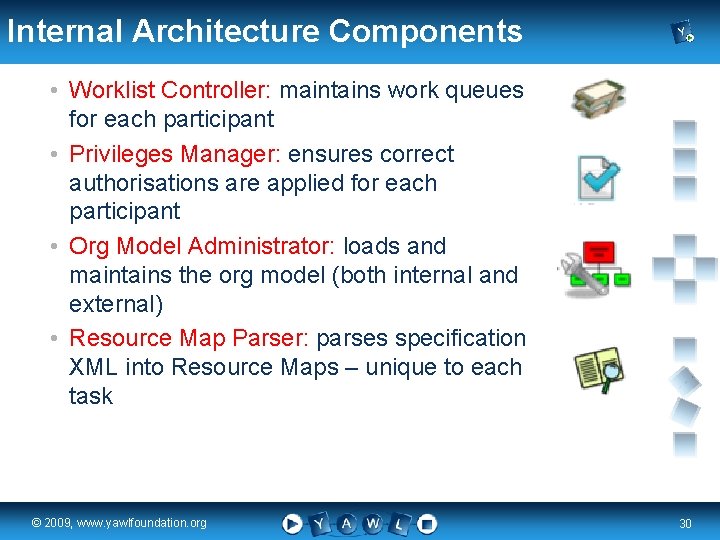
Internal Architecture Components • Worklist Controller: maintains work queues for each participant • Privileges Manager: ensures correct authorisations are applied for each participant • Org Model Administrator: loads and maintains the org model (both internal and external) • Resource Map Parser: parses specification XML into Resource Maps – unique to each task real a university for the © 2009, www. yawlfoundation. org world R 30
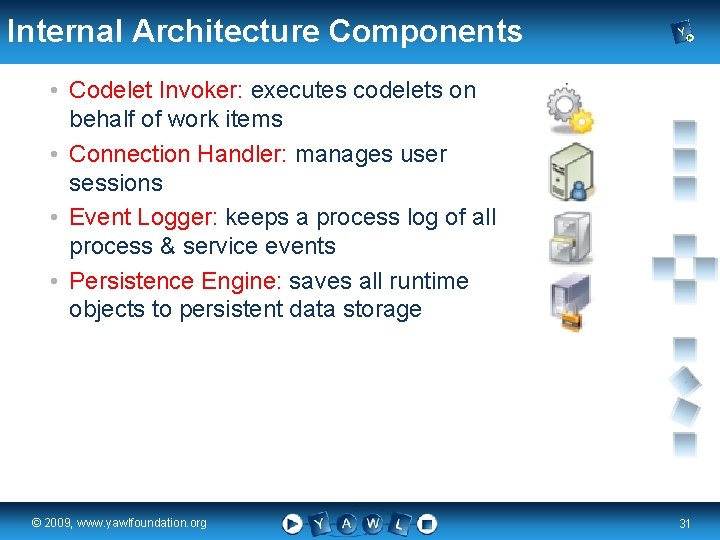
Internal Architecture Components • Codelet Invoker: executes codelets on behalf of work items • Connection Handler: manages user sessions • Event Logger: keeps a process log of all process & service events • Persistence Engine: saves all runtime objects to persistent data storage real a university for the © 2009, www. yawlfoundation. org world R 31
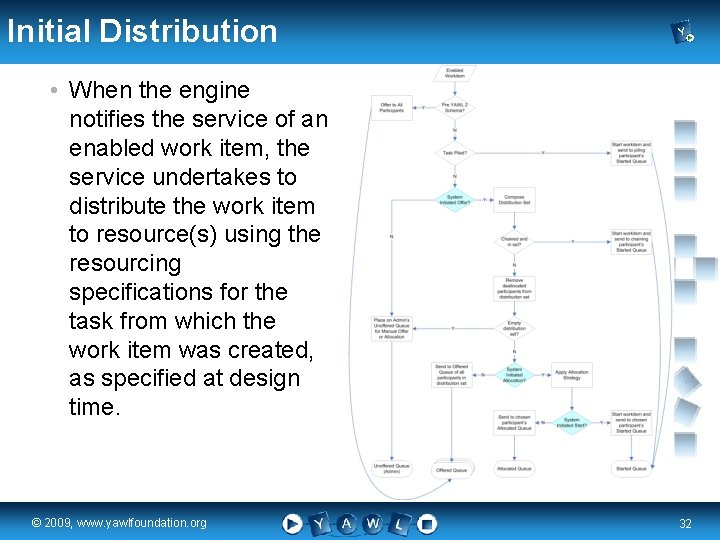
Initial Distribution • When the engine notifies the service of an enabled work item, the service undertakes to distribute the work item to resource(s) using the resourcing specifications for the task from which the work item was created, as specified at design time. real a university for the © 2009, www. yawlfoundation. org world R 32
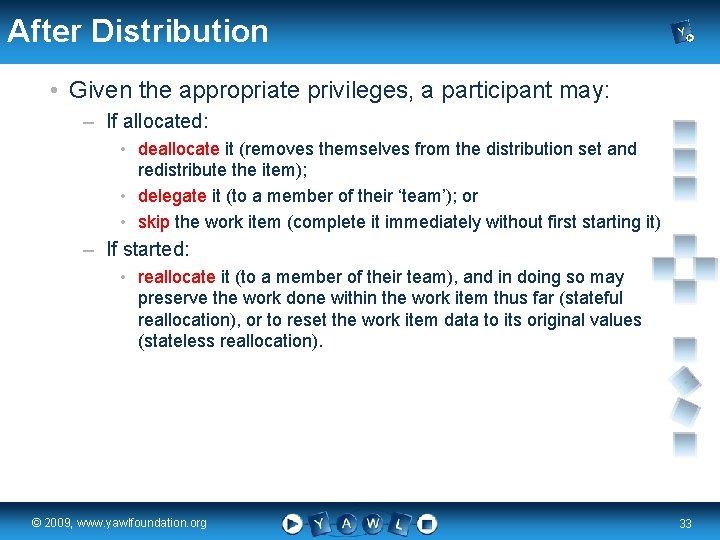
After Distribution • Given the appropriate privileges, a participant may: – If allocated: • deallocate it (removes themselves from the distribution set and redistribute the item); • delegate it (to a member of their ‘team’); or • skip the work item (complete it immediately without first starting it) – If started: • reallocate it (to a member of their team), and in doing so may preserve the work done within the work item thus far (stateful reallocation), or to reset the work item data to its original values (stateless reallocation). real a university for the © 2009, www. yawlfoundation. org world R 33
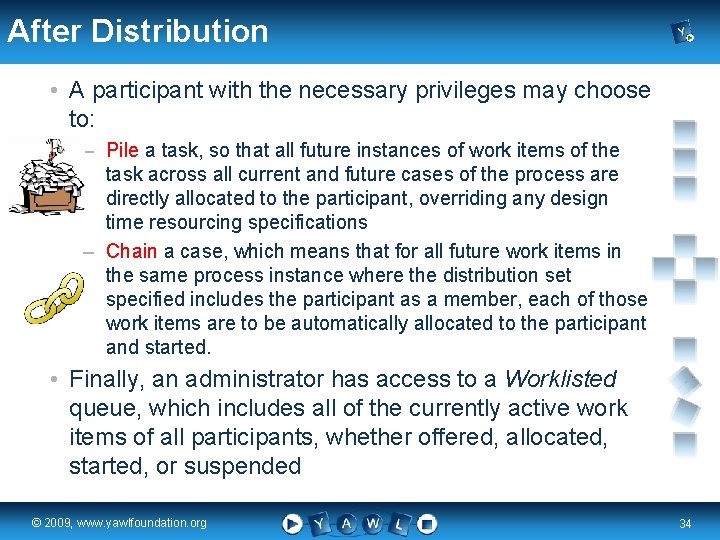
After Distribution • A participant with the necessary privileges may choose to: – Pile a task, so that all future instances of work items of the task across all current and future cases of the process are directly allocated to the participant, overriding any design time resourcing specifications – Chain a case, which means that for all future work items in the same process instance where the distribution set specified includes the participant as a member, each of those work items are to be automatically allocated to the participant and started. • Finally, an administrator has access to a Worklisted queue, which includes all of the currently active work items of all participants, whether offered, allocated, started, or suspended real a university for the © 2009, www. yawlfoundation. org world R 34
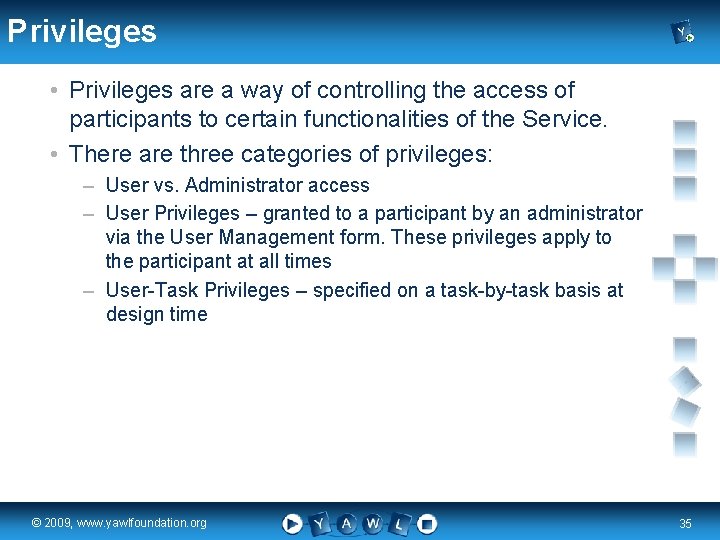
Privileges • Privileges are a way of controlling the access of participants to certain functionalities of the Service. • There are three categories of privileges: – User vs. Administrator access – User Privileges – granted to a participant by an administrator via the User Management form. These privileges apply to the participant at all times – User-Task Privileges – specified on a task-by-task basis at design time real a university for the © 2009, www. yawlfoundation. org world R 35
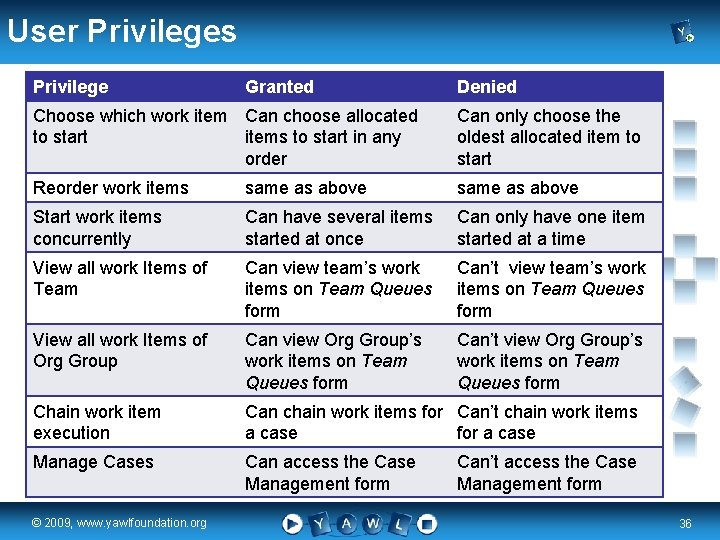
User Privileges Privilege Granted Denied Choose which work item Can choose allocated to start items to start in any order Can only choose the oldest allocated item to start Reorder work items same as above Start work items concurrently Can have several items started at once Can only have one item started at a time View all work Items of Team Can view team’s work items on Team Queues form Can’t view team’s work items on Team Queues form View all work Items of Org Group Can view Org Group’s work items on Team Queues form Can’t view Org Group’s work items on Team Queues form Chain work item execution Can chain work items for Can’t chain work items a case for a case Manage Cases Can access the Case Management form real a university for the © 2009, www. yawlfoundation. org world Can’t access the Case Management form R 36
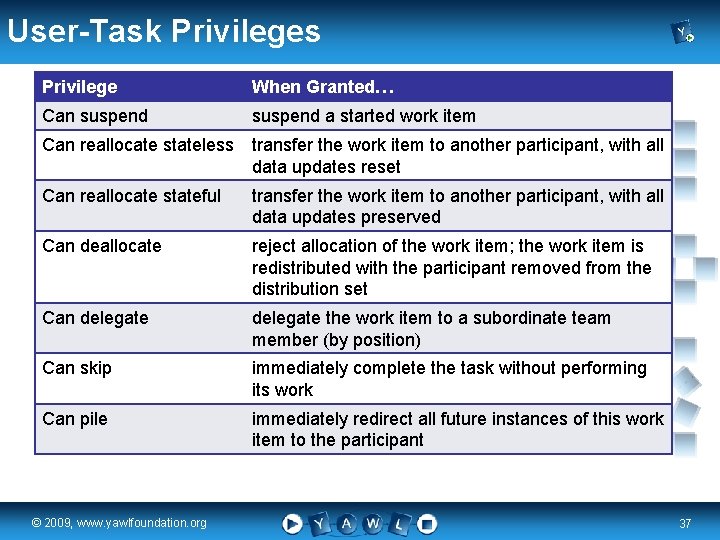
User-Task Privileges Privilege When Granted… Can suspend a started work item Can reallocate stateless transfer the work item to another participant, with all data updates reset Can reallocate stateful transfer the work item to another participant, with all data updates preserved Can deallocate reject allocation of the work item; the work item is redistributed with the participant removed from the distribution set Can delegate the work item to a subordinate team member (by position) Can skip immediately complete the task without performing its work Can pile immediately redirect all future instances of this work item to the participant real a university for the © 2009, www. yawlfoundation. org world R 37
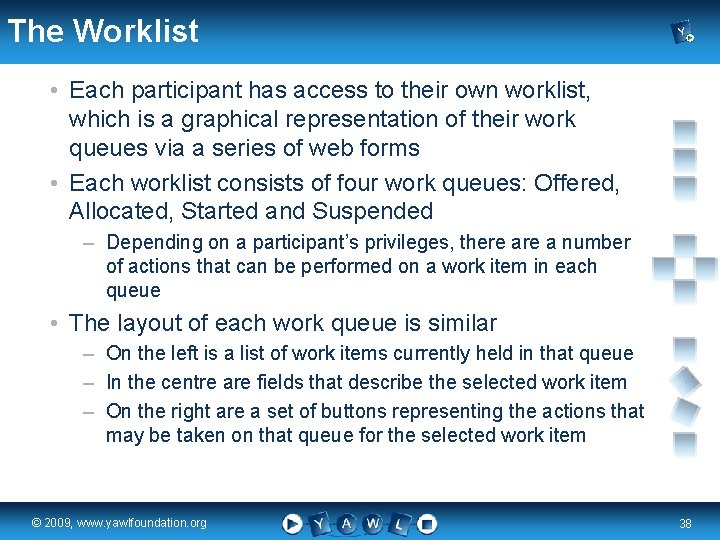
The Worklist • Each participant has access to their own worklist, which is a graphical representation of their work queues via a series of web forms • Each worklist consists of four work queues: Offered, Allocated, Started and Suspended – Depending on a participant’s privileges, there a number of actions that can be performed on a work item in each queue • The layout of each work queue is similar – On the left is a list of work items currently held in that queue – In the centre are fields that describe the selected work item – On the right are a set of buttons representing the actions that may be taken on that queue for the selected work item real a university for the © 2009, www. yawlfoundation. org world R 38
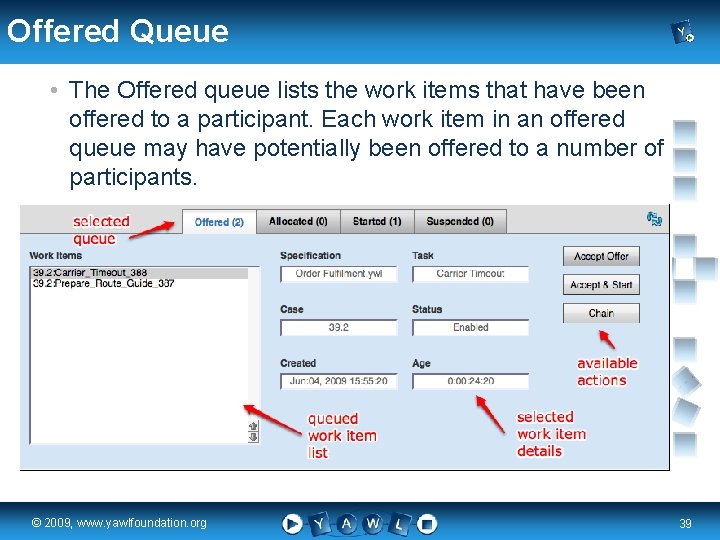
Offered Queue • The Offered queue lists the work items that have been offered to a participant. Each work item in an offered queue may have potentially been offered to a number of participants. real a university for the © 2009, www. yawlfoundation. org world R 39
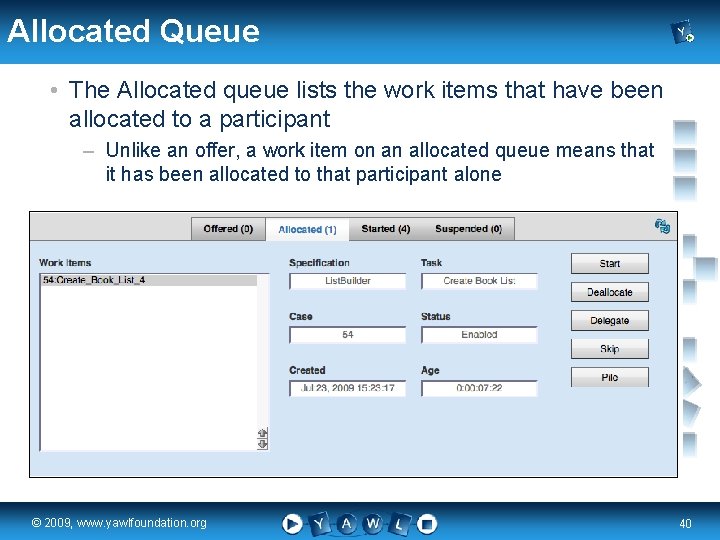
Allocated Queue • The Allocated queue lists the work items that have been allocated to a participant – Unlike an offer, a work item on an allocated queue means that it has been allocated to that participant alone real a university for the © 2009, www. yawlfoundation. org world R 40
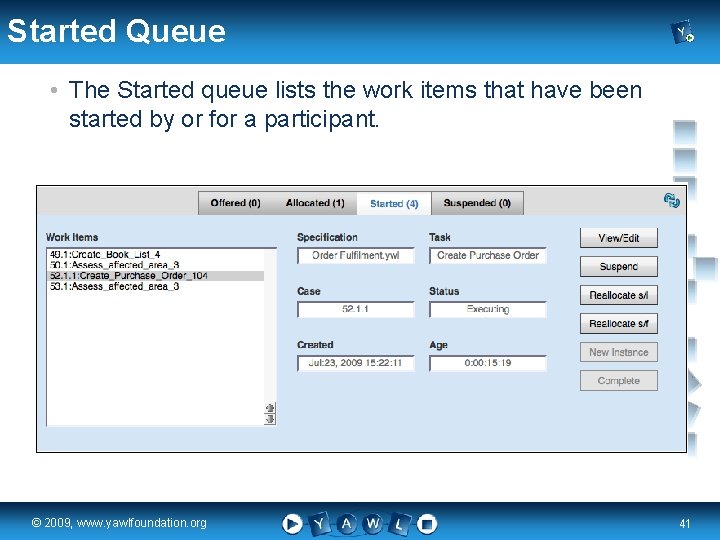
Started Queue • The Started queue lists the work items that have been started by or for a participant. real a university for the © 2009, www. yawlfoundation. org world R 41
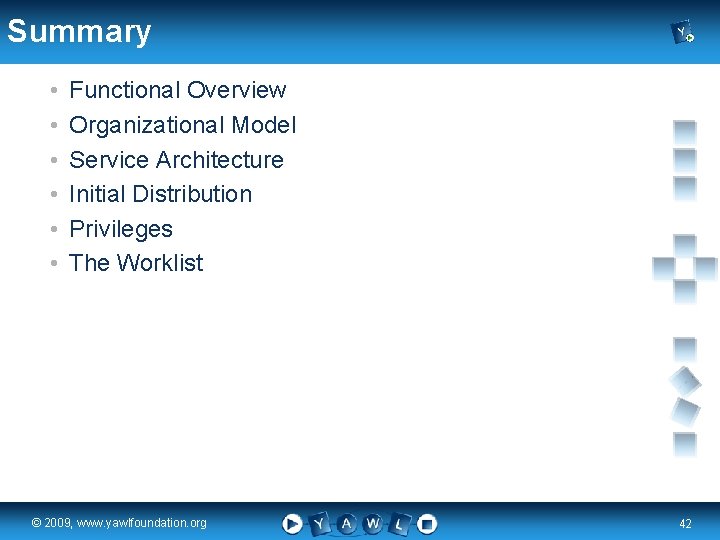
Summary • • • Functional Overview Organizational Model Service Architecture Initial Distribution Privileges The Worklist real a university for the © 2009, www. yawlfoundation. org world R 42