Chapter 10 Orchestration and Flow FLOW flow a
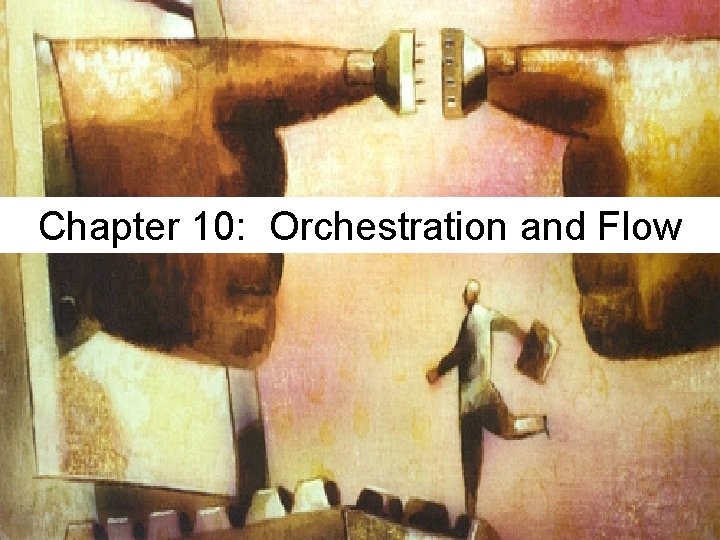
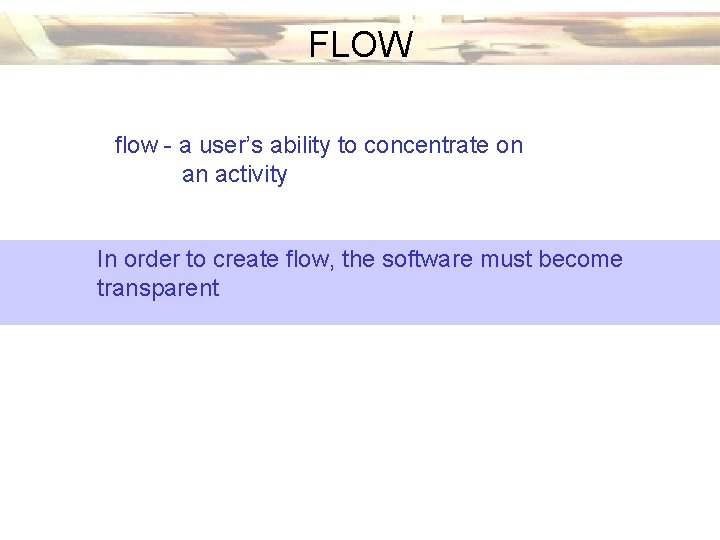
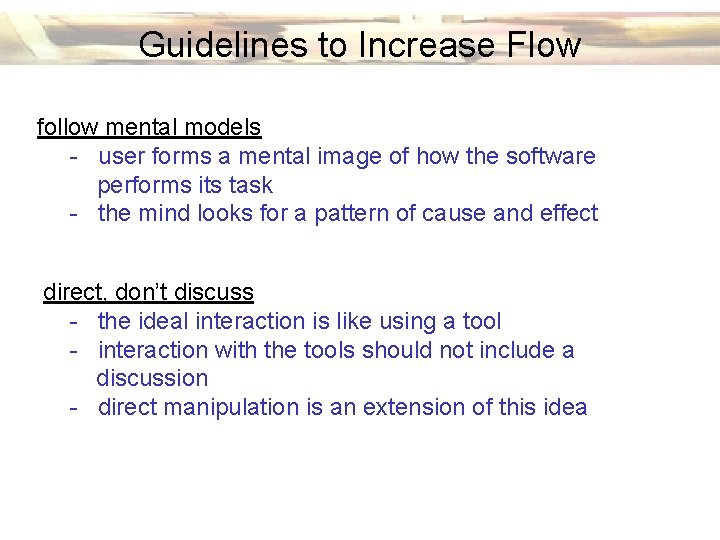
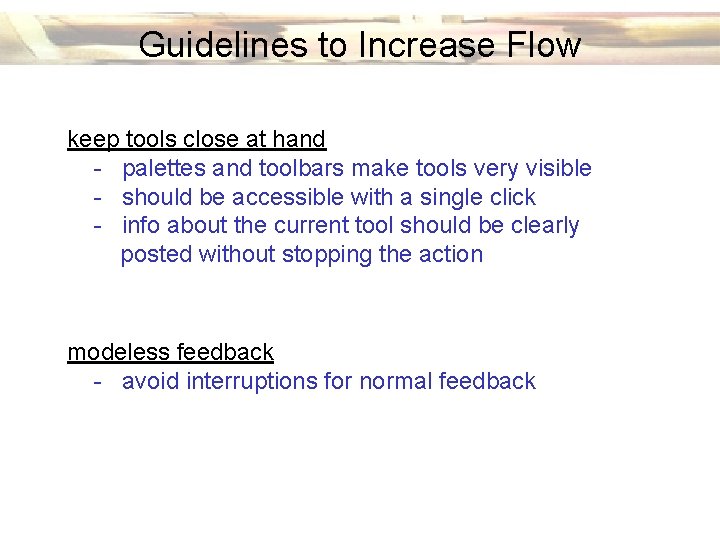
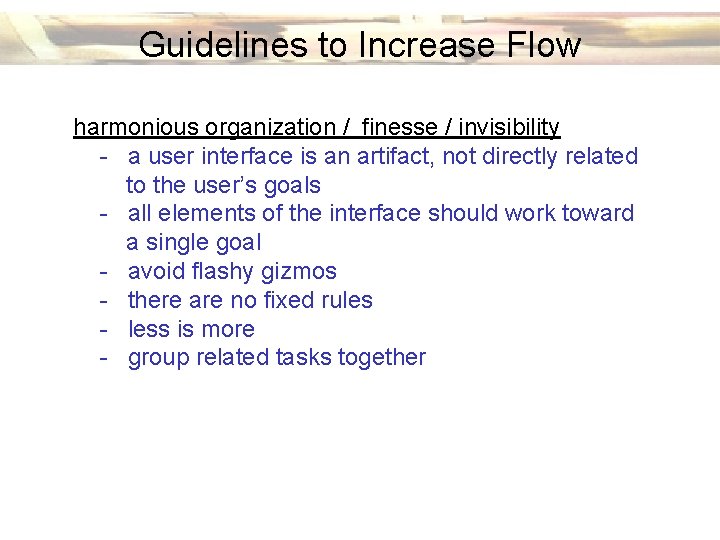
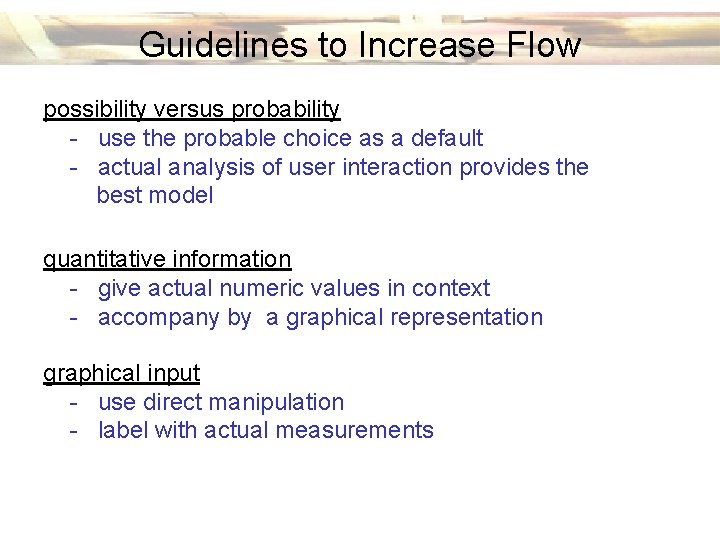
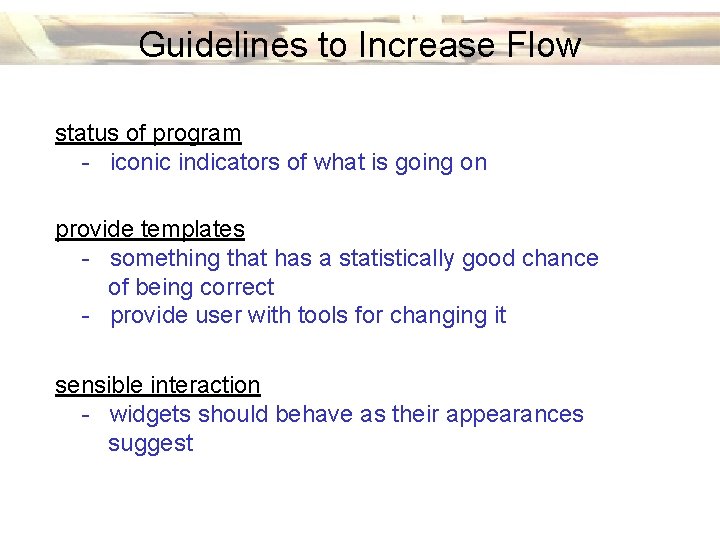
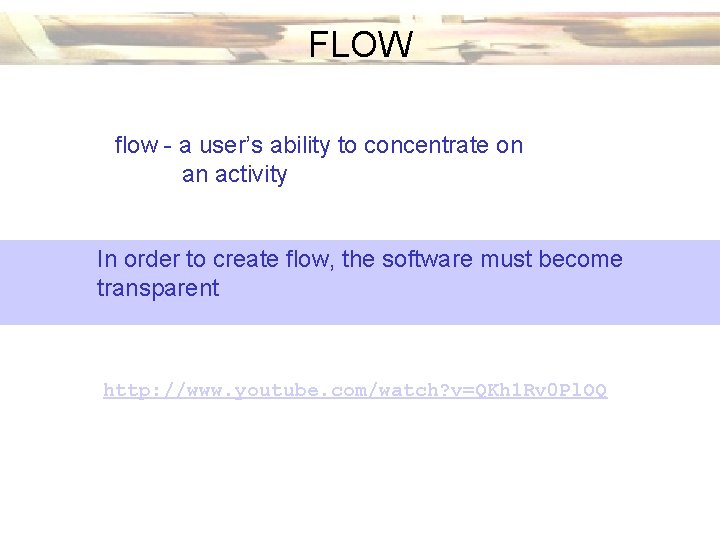
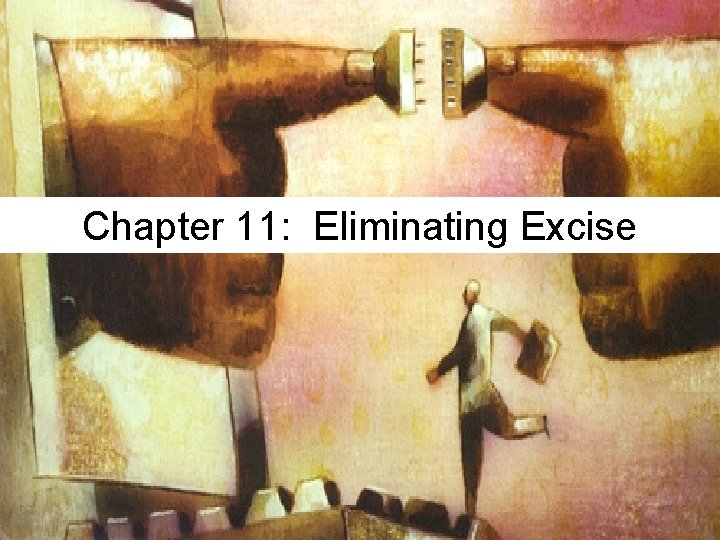
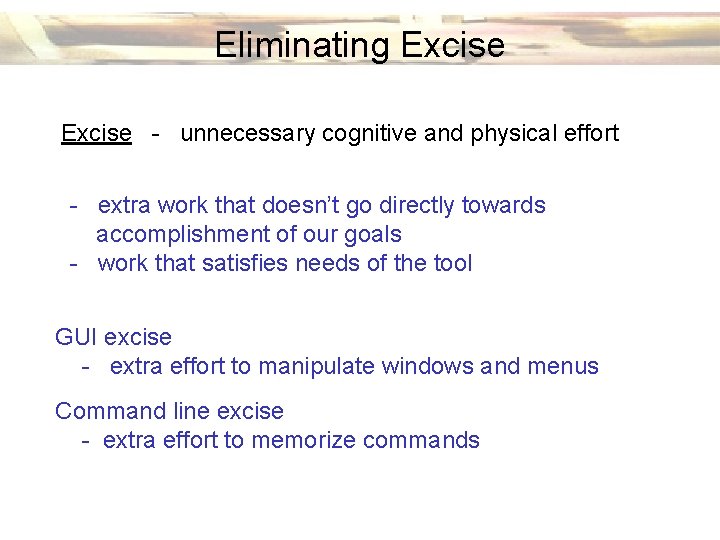
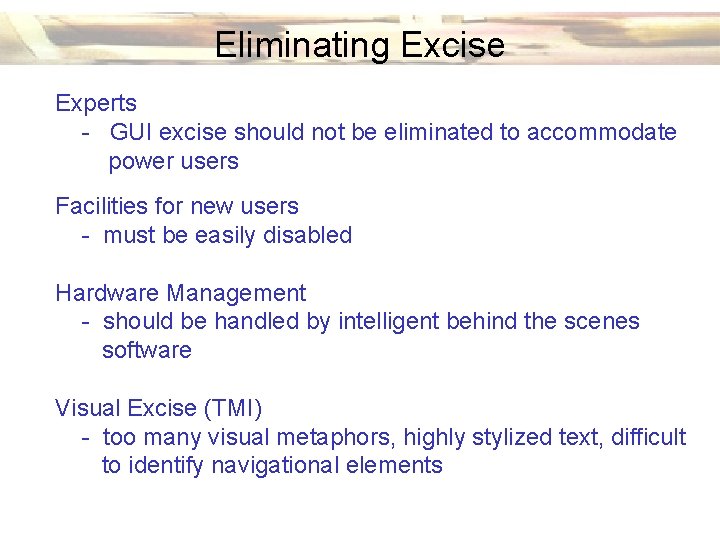
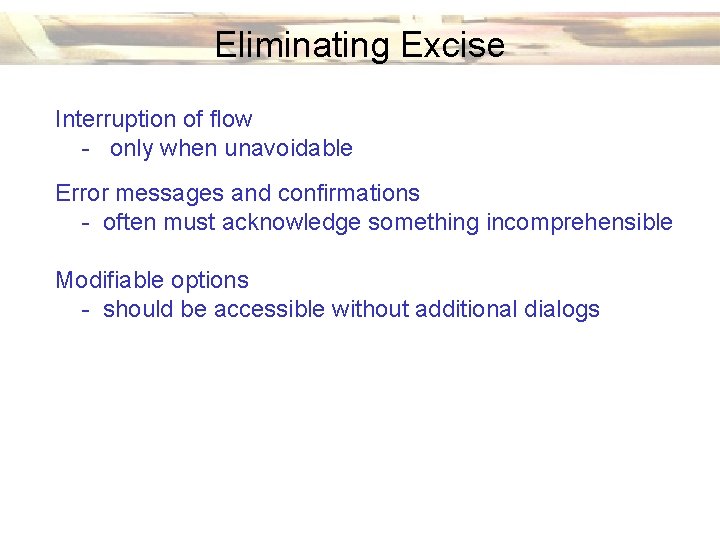
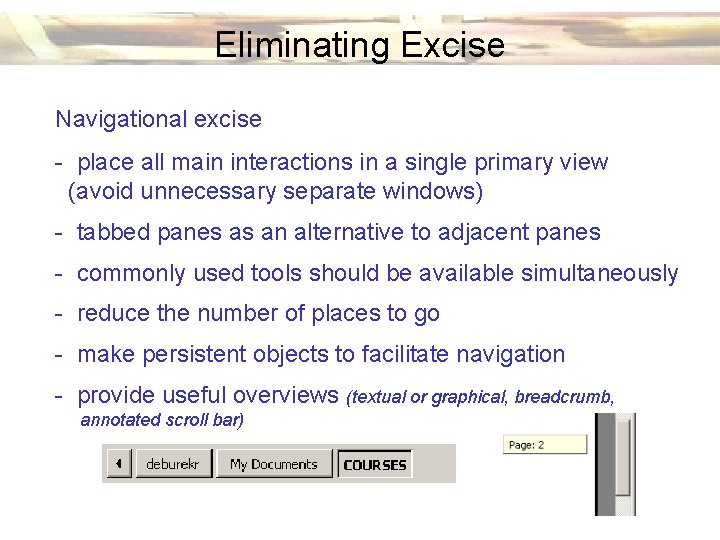
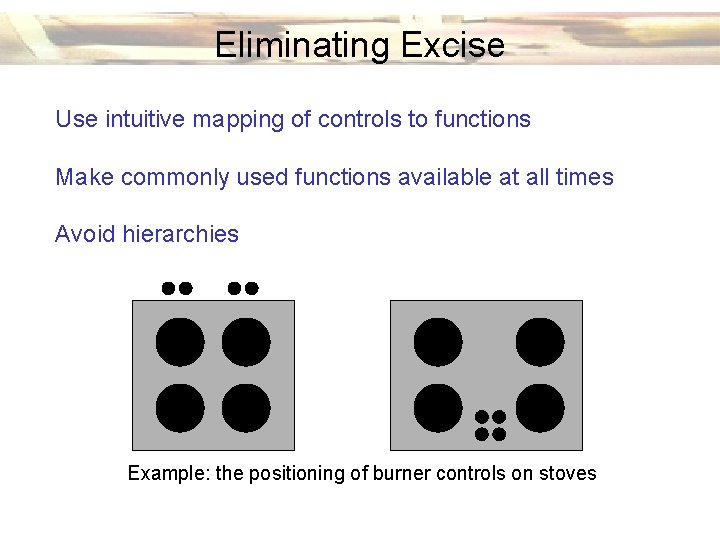
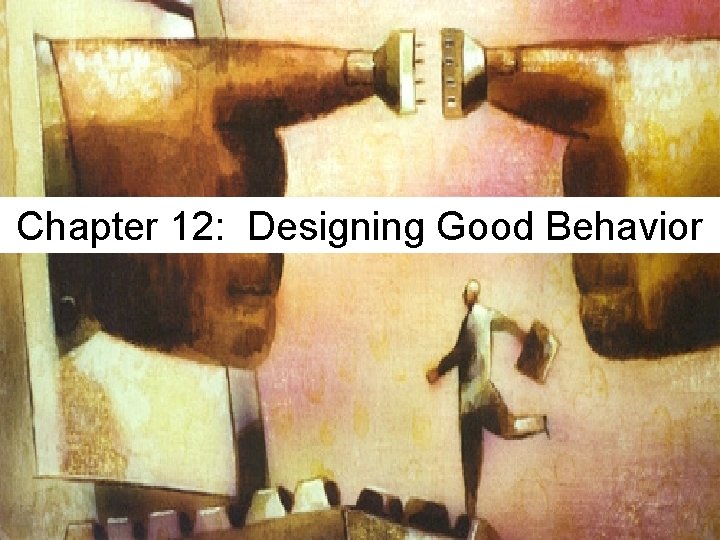
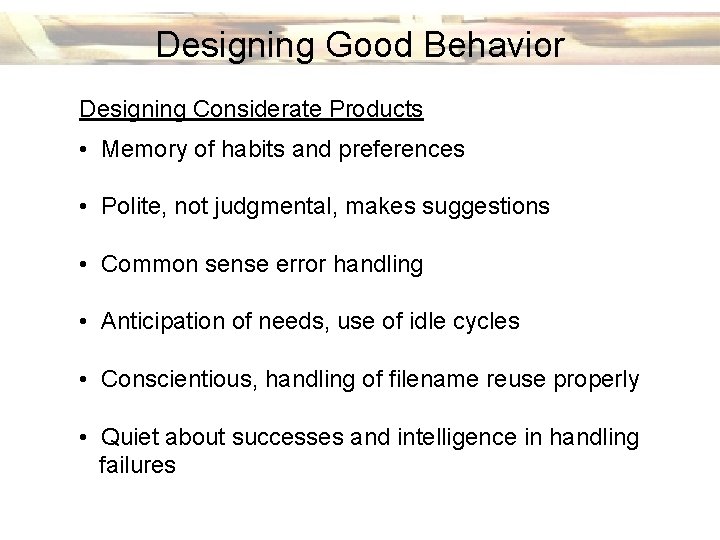
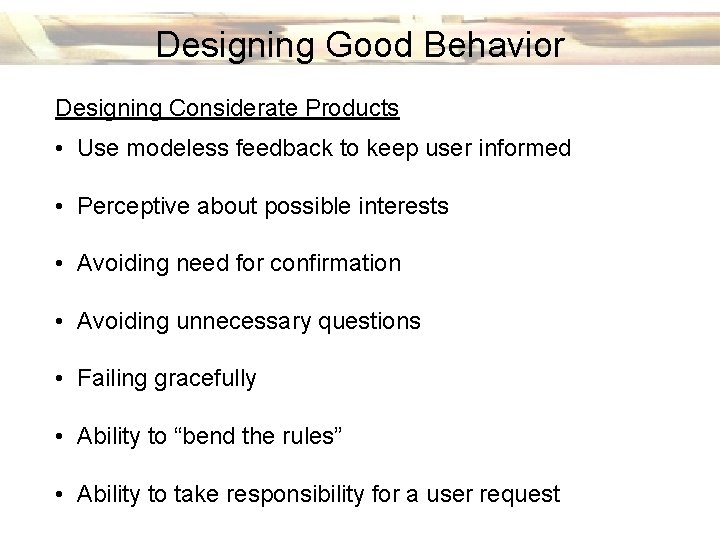
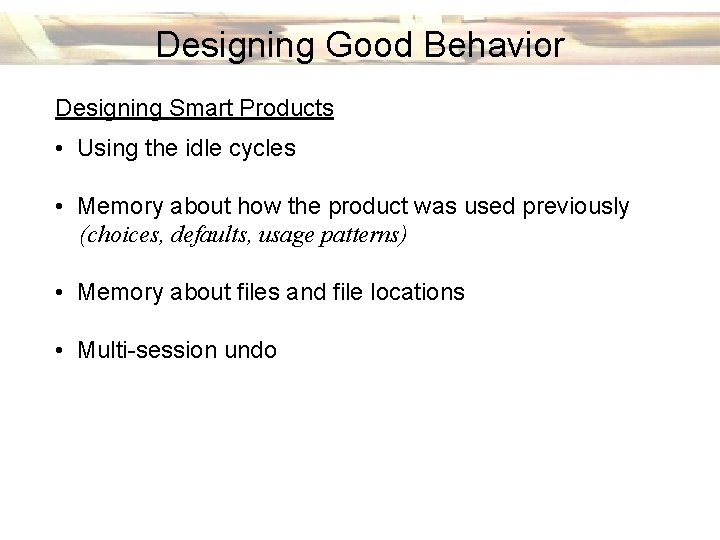
- Slides: 18
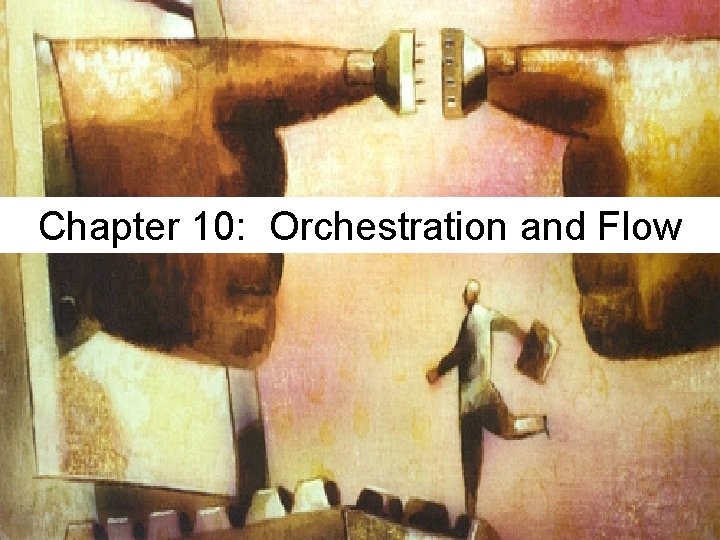
Chapter 10: Orchestration and Flow
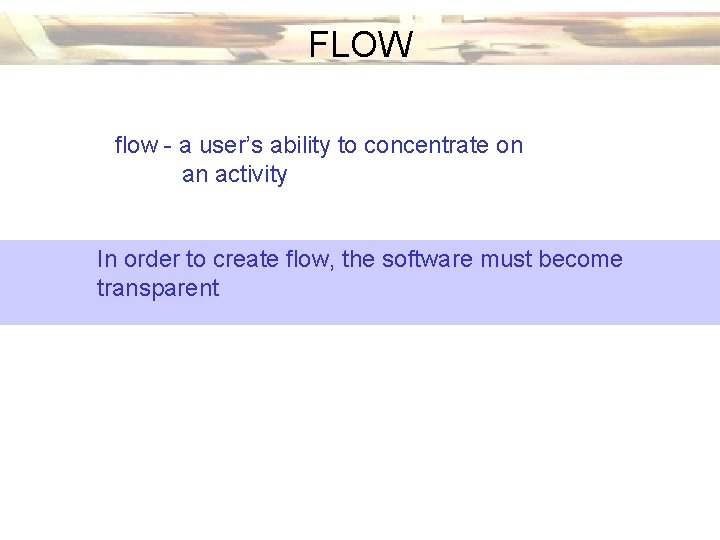
FLOW flow - a user’s ability to concentrate on an activity In order to create flow, the software must become transparent
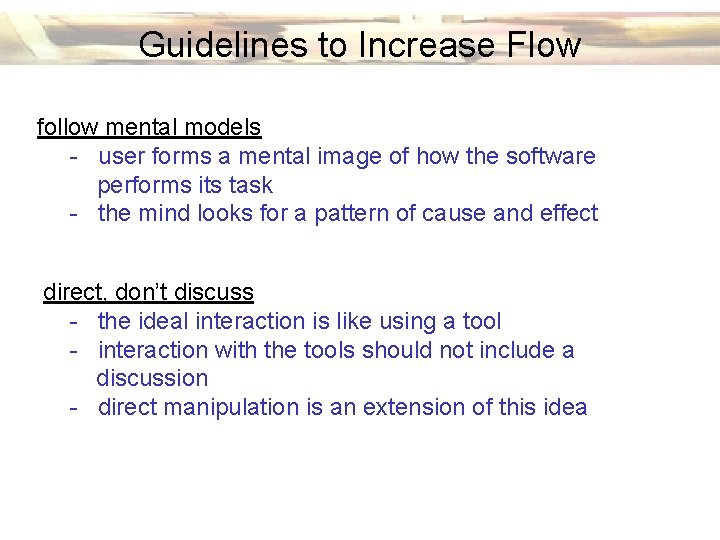
Guidelines to Increase Flow follow mental models - user forms a mental image of how the software performs its task - the mind looks for a pattern of cause and effect direct, don’t discuss - the ideal interaction is like using a tool - interaction with the tools should not include a discussion - direct manipulation is an extension of this idea
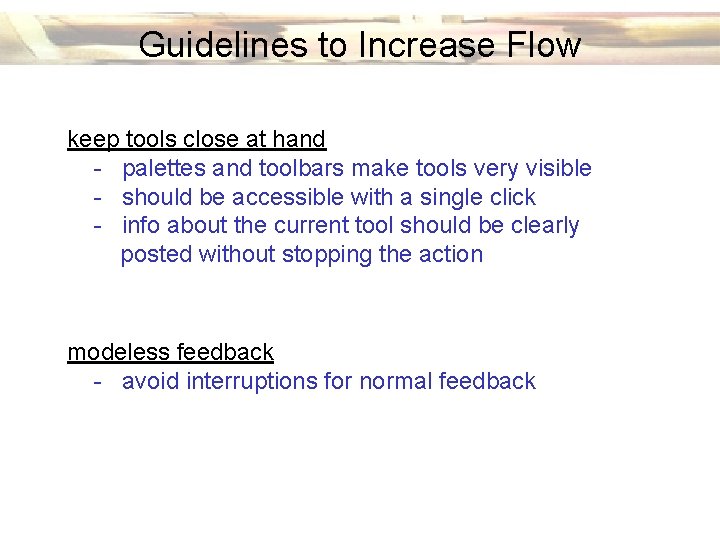
Guidelines to Increase Flow keep tools close at hand - palettes and toolbars make tools very visible - should be accessible with a single click - info about the current tool should be clearly posted without stopping the action modeless feedback - avoid interruptions for normal feedback
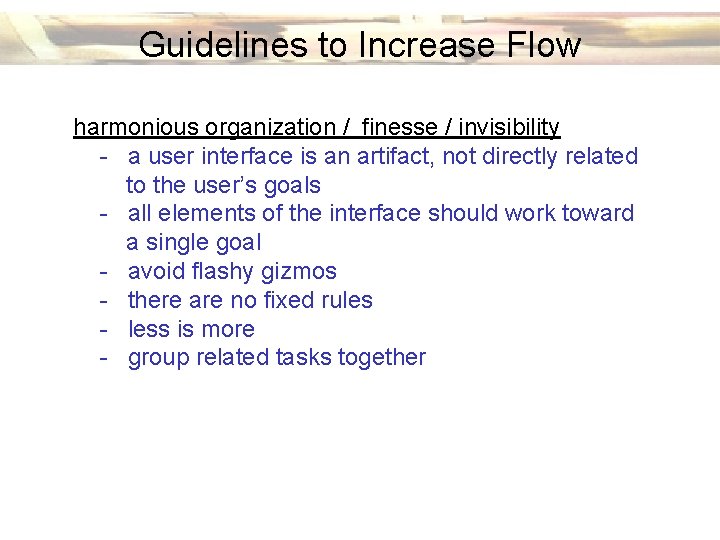
Guidelines to Increase Flow harmonious organization / finesse / invisibility - a user interface is an artifact, not directly related to the user’s goals - all elements of the interface should work toward a single goal - avoid flashy gizmos - there are no fixed rules - less is more - group related tasks together
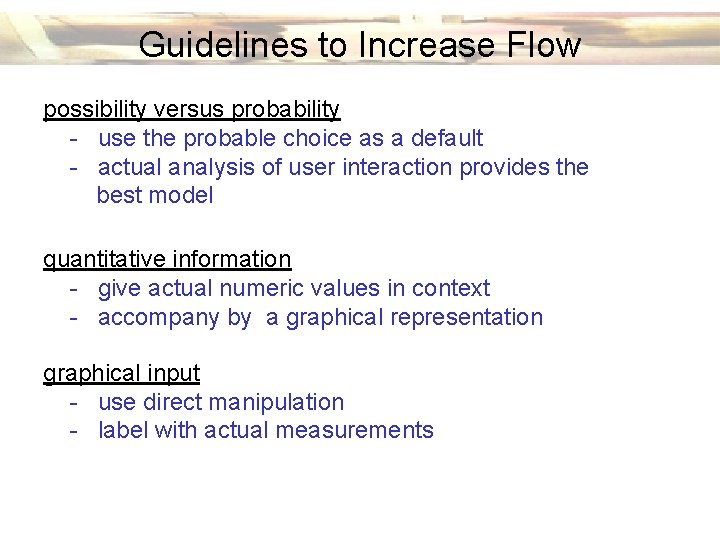
Guidelines to Increase Flow possibility versus probability - use the probable choice as a default - actual analysis of user interaction provides the best model quantitative information - give actual numeric values in context - accompany by a graphical representation graphical input - use direct manipulation - label with actual measurements
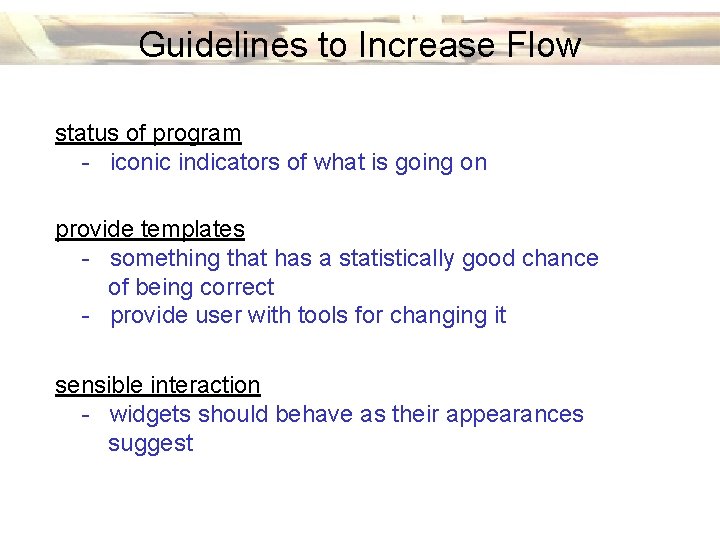
Guidelines to Increase Flow status of program - iconic indicators of what is going on provide templates - something that has a statistically good chance of being correct - provide user with tools for changing it sensible interaction - widgets should behave as their appearances suggest
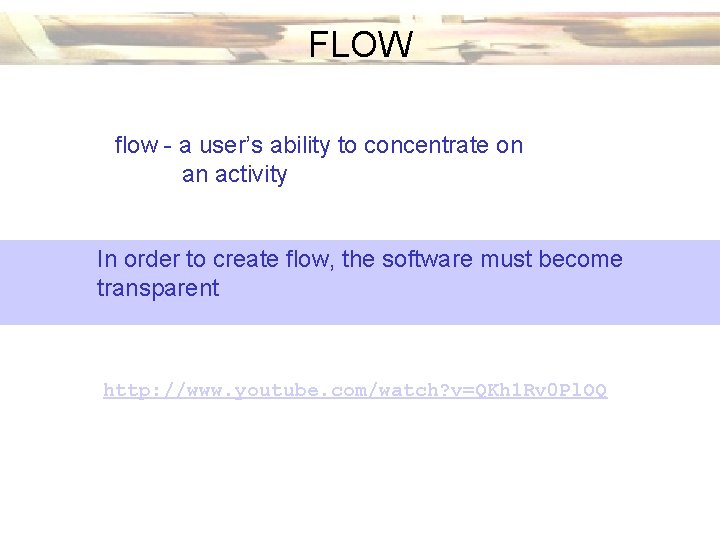
FLOW flow - a user’s ability to concentrate on an activity In order to create flow, the software must become transparent http: //www. youtube. com/watch? v=QKh 1 Rv 0 Pl. OQ
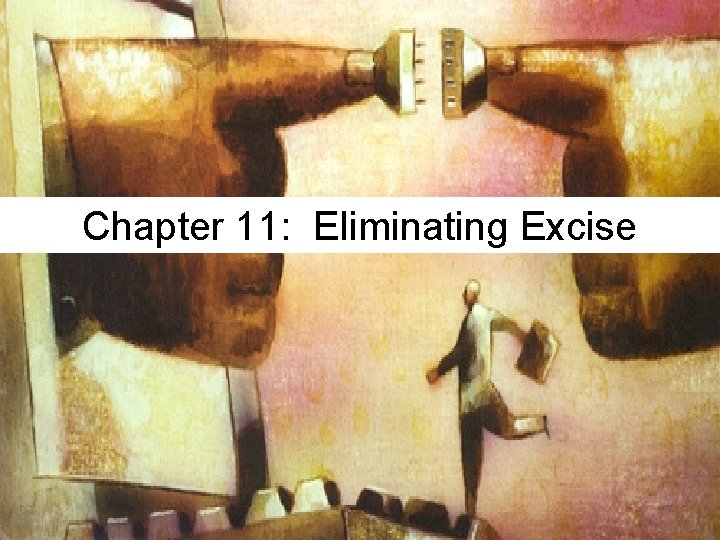
Chapter 11: Eliminating Excise
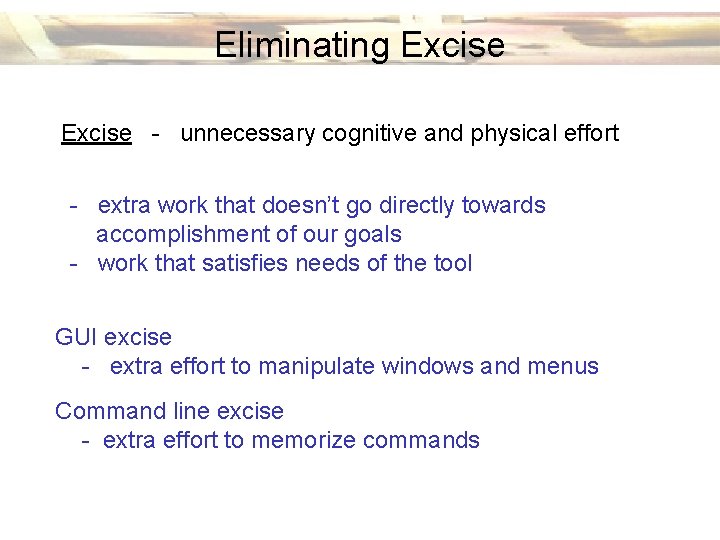
Eliminating Excise - unnecessary cognitive and physical effort - extra work that doesn’t go directly towards accomplishment of our goals - work that satisfies needs of the tool GUI excise - extra effort to manipulate windows and menus Command line excise - extra effort to memorize commands
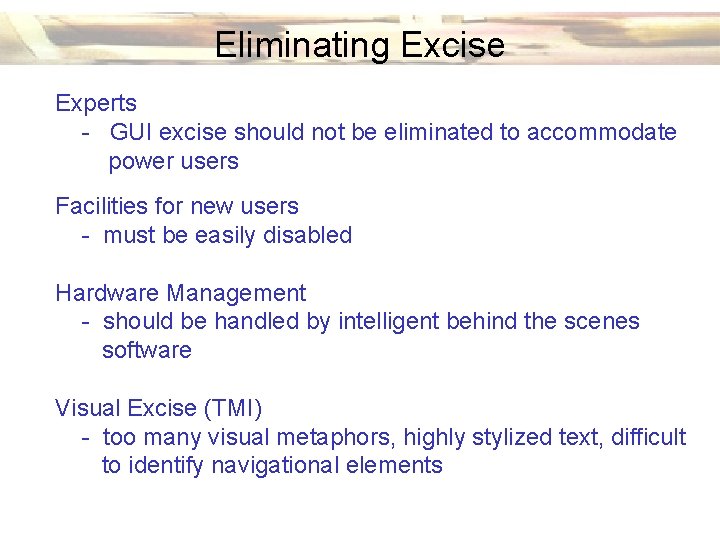
Eliminating Excise Experts - GUI excise should not be eliminated to accommodate power users Facilities for new users - must be easily disabled Hardware Management - should be handled by intelligent behind the scenes software Visual Excise (TMI) - too many visual metaphors, highly stylized text, difficult to identify navigational elements
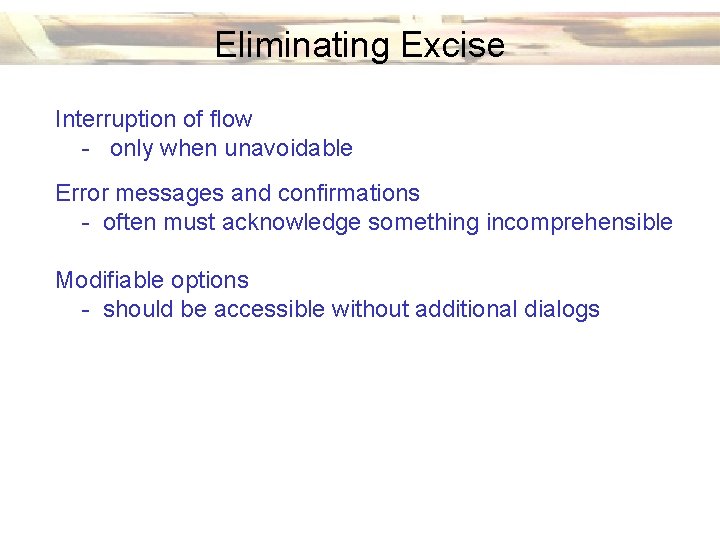
Eliminating Excise Interruption of flow - only when unavoidable Error messages and confirmations - often must acknowledge something incomprehensible Modifiable options - should be accessible without additional dialogs
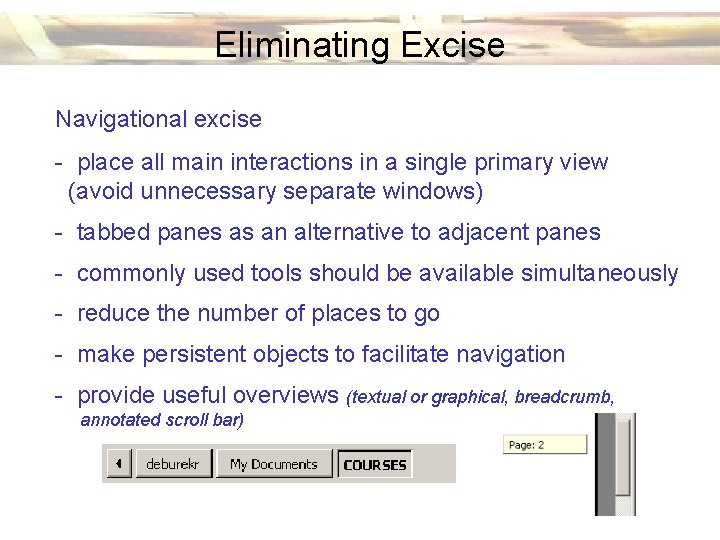
Eliminating Excise Navigational excise - place all main interactions in a single primary view (avoid unnecessary separate windows) - tabbed panes as an alternative to adjacent panes - commonly used tools should be available simultaneously - reduce the number of places to go - make persistent objects to facilitate navigation - provide useful overviews (textual or graphical, breadcrumb, annotated scroll bar)
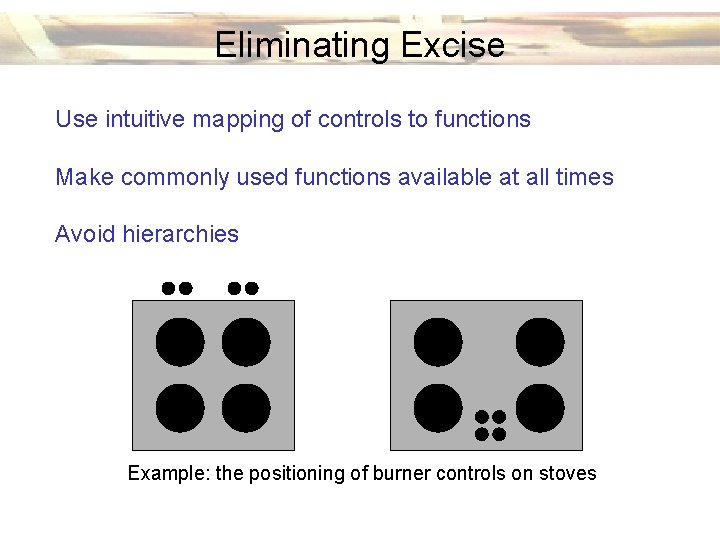
Eliminating Excise Use intuitive mapping of controls to functions Make commonly used functions available at all times Avoid hierarchies Example: the positioning of burner controls on stoves
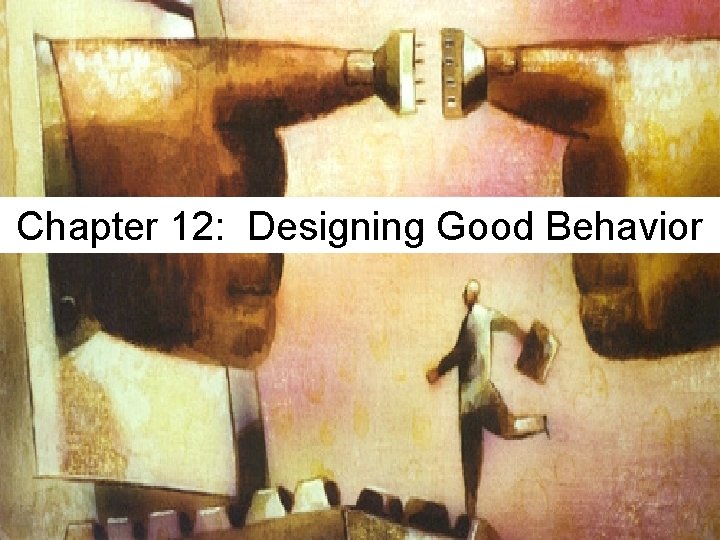
Chapter 12: Designing Good Behavior
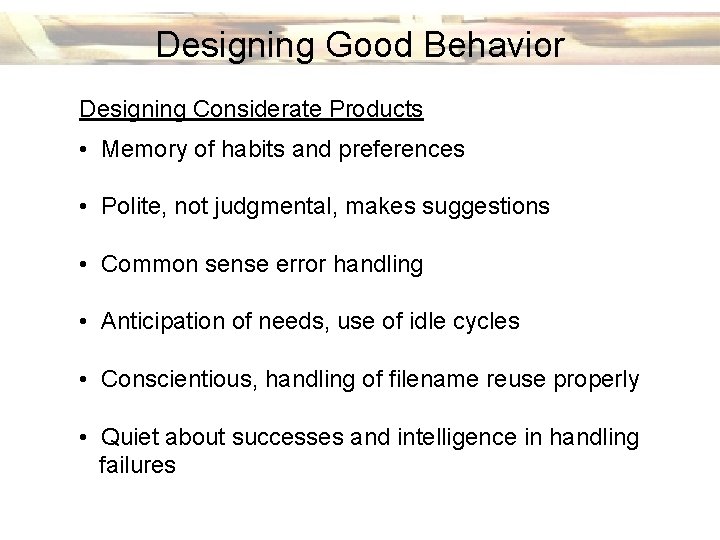
Designing Good Behavior Designing Considerate Products • Memory of habits and preferences • Polite, not judgmental, makes suggestions • Common sense error handling • Anticipation of needs, use of idle cycles • Conscientious, handling of filename reuse properly • Quiet about successes and intelligence in handling failures
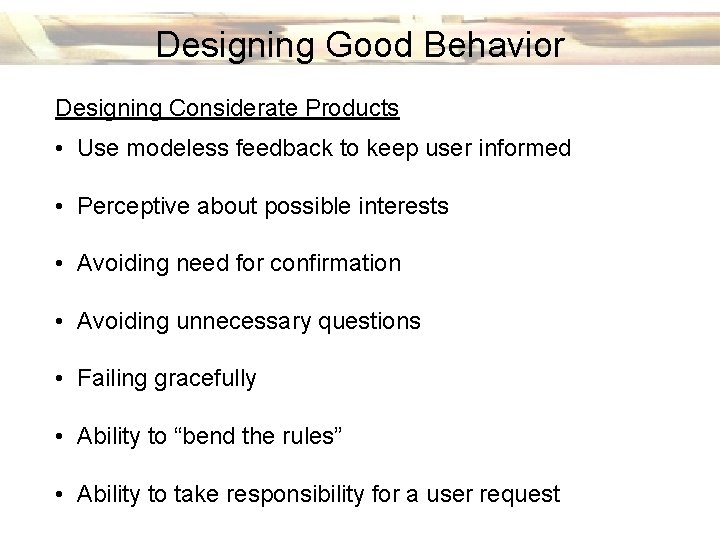
Designing Good Behavior Designing Considerate Products • Use modeless feedback to keep user informed • Perceptive about possible interests • Avoiding need for confirmation • Avoiding unnecessary questions • Failing gracefully • Ability to “bend the rules” • Ability to take responsibility for a user request
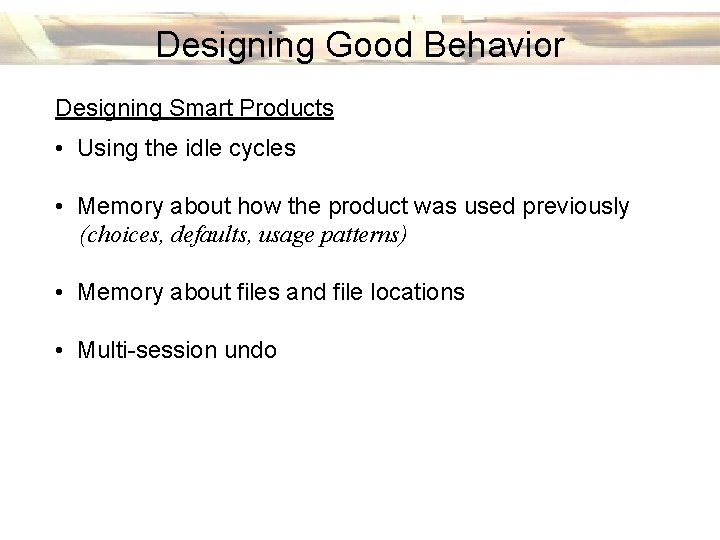
Designing Good Behavior Designing Smart Products • Using the idle cycles • Memory about how the product was used previously (choices, defaults, usage patterns) • Memory about files and file locations • Multi-session undo