Chapter 10 FileSystem Interface Operating System Concepts Essentials
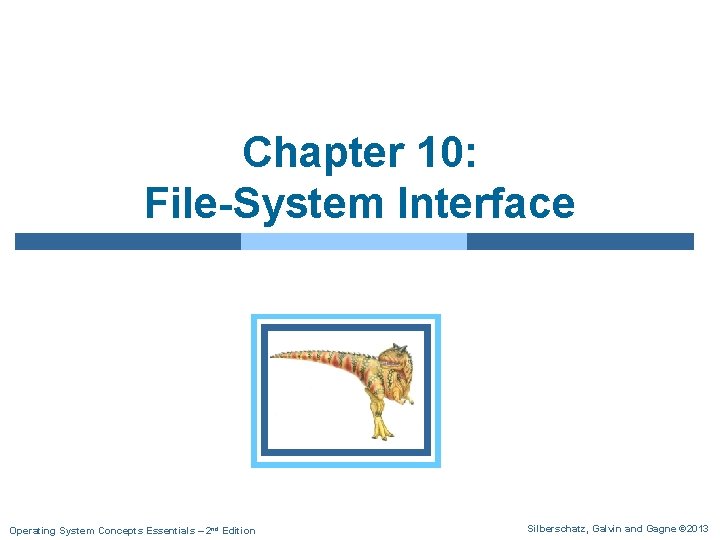
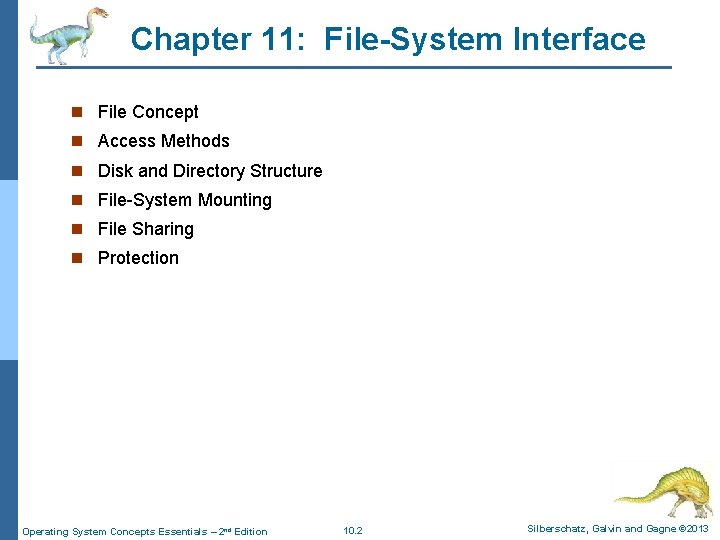
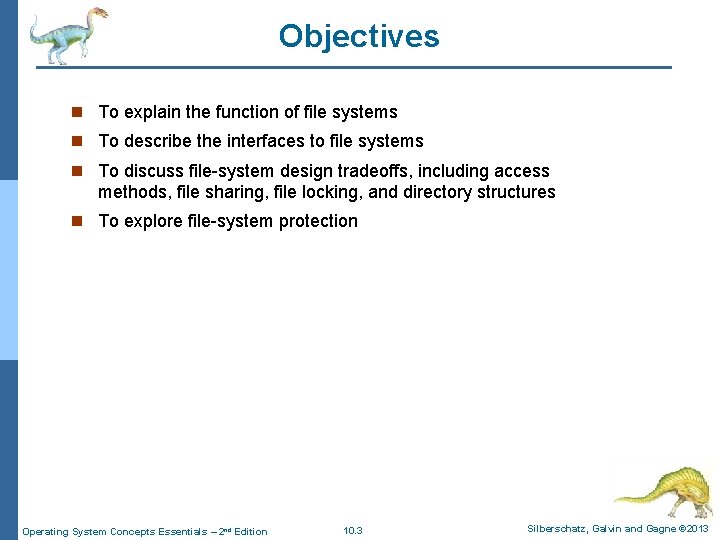
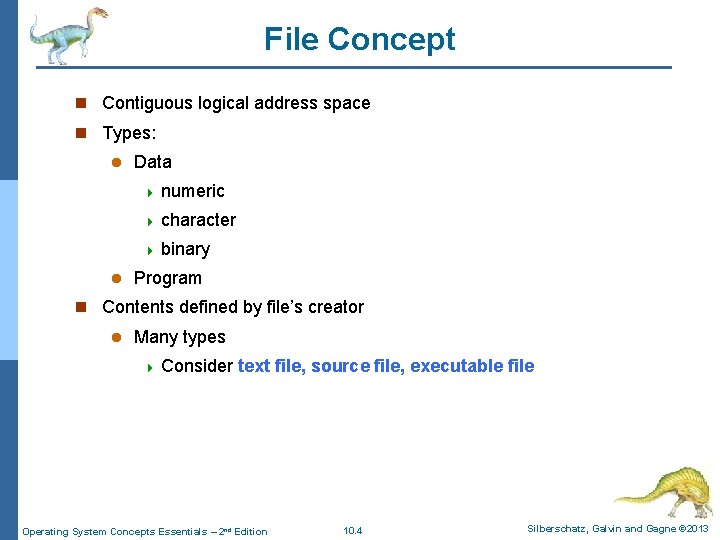
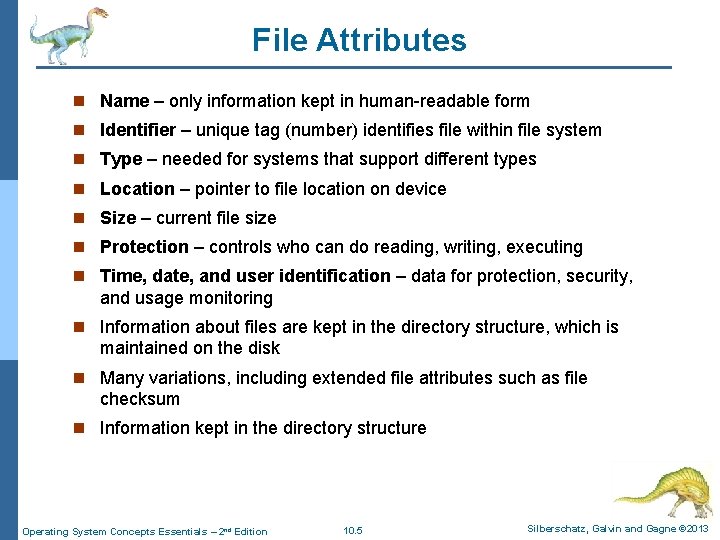
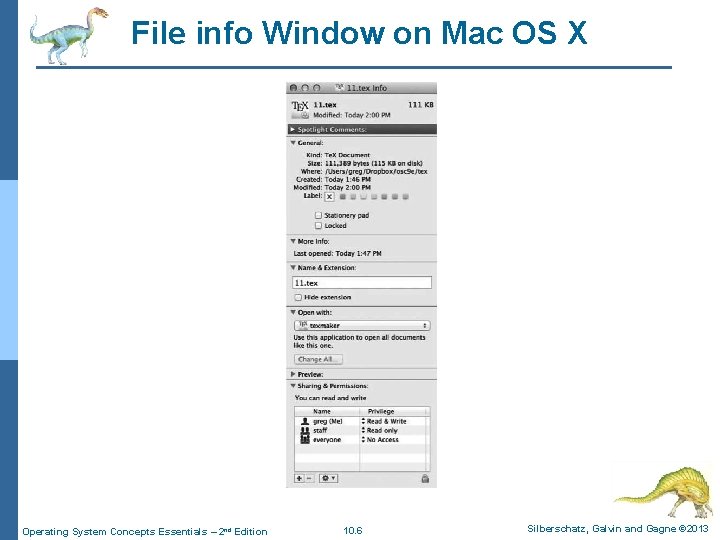
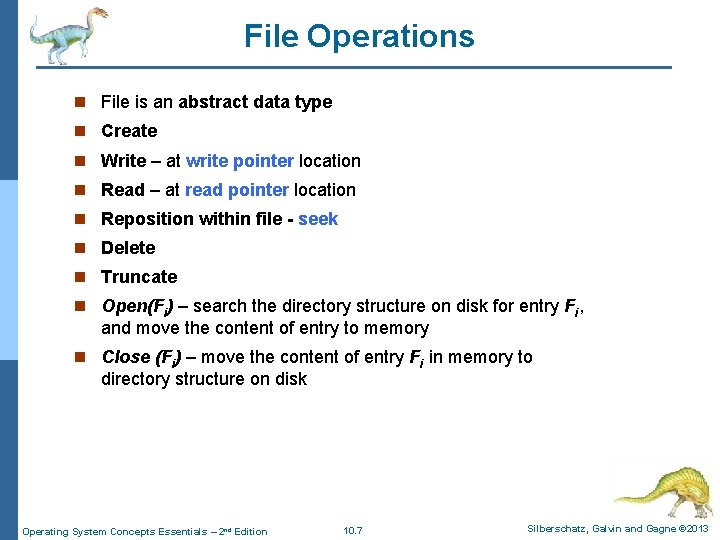
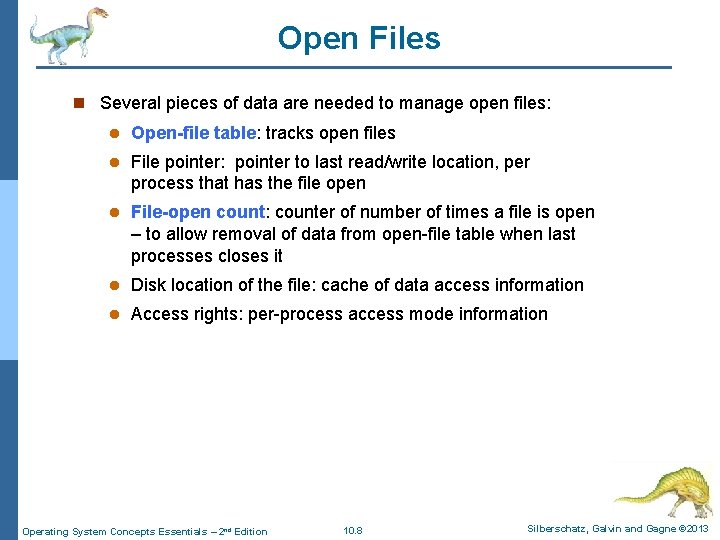
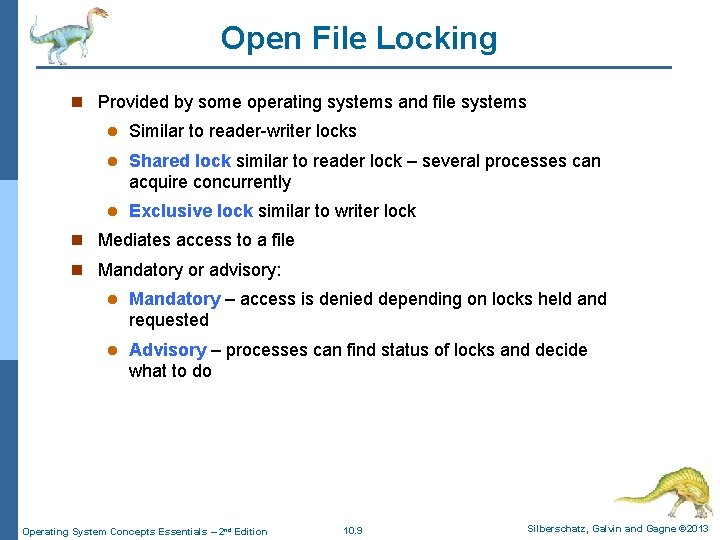
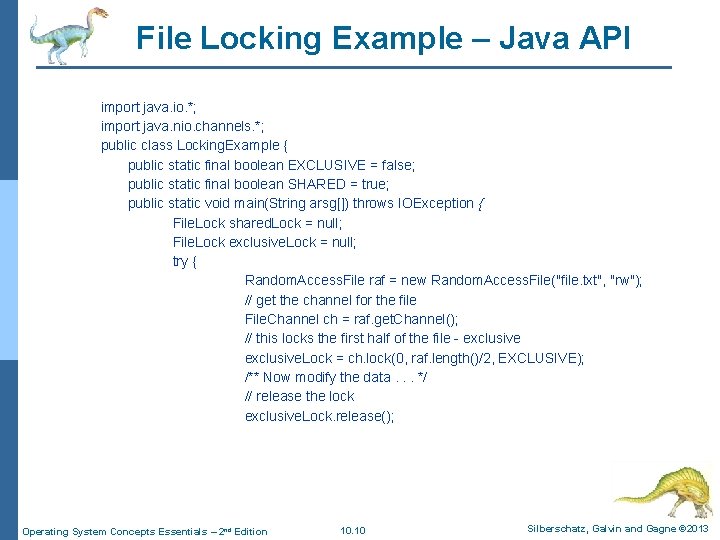
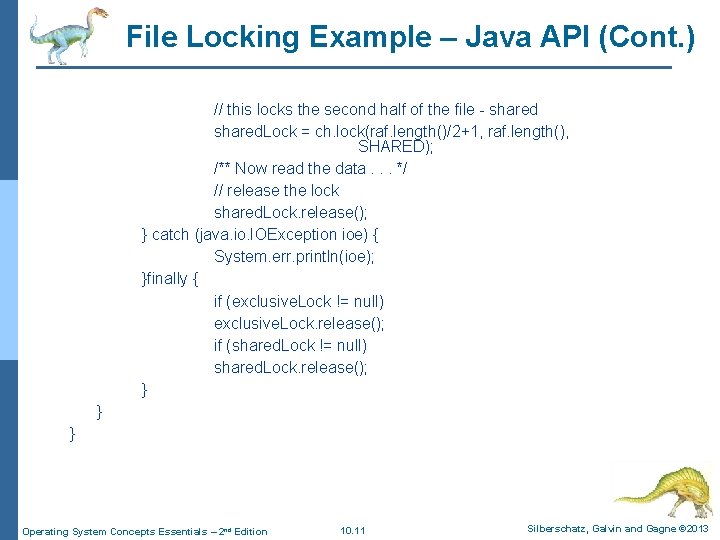
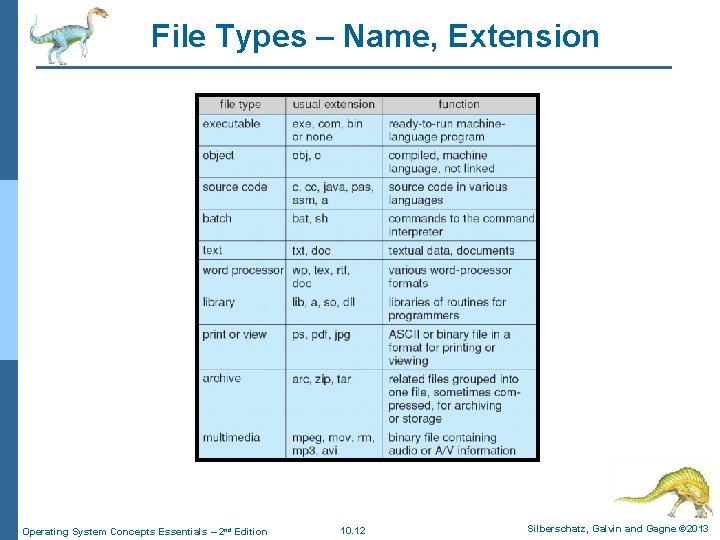
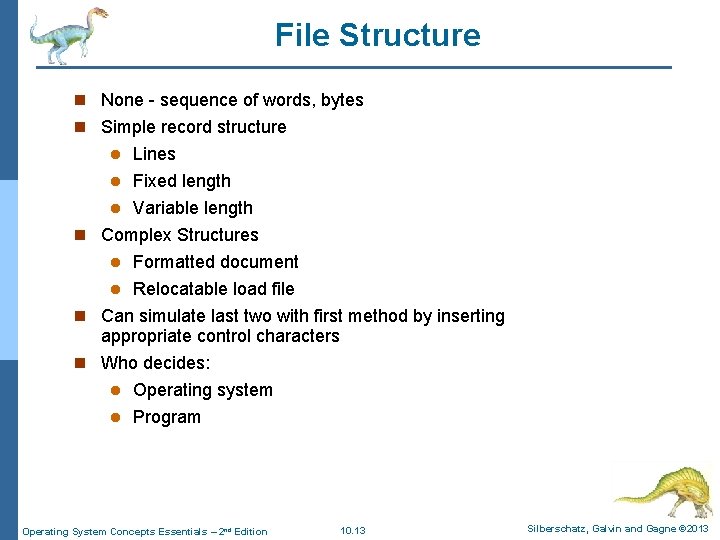
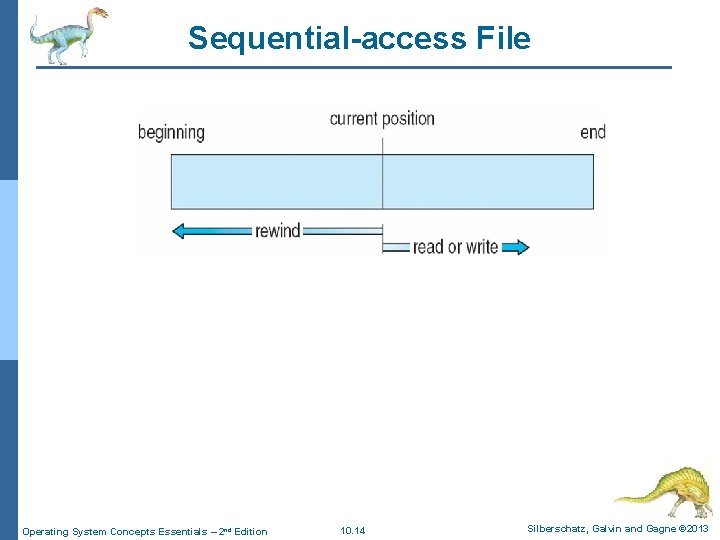
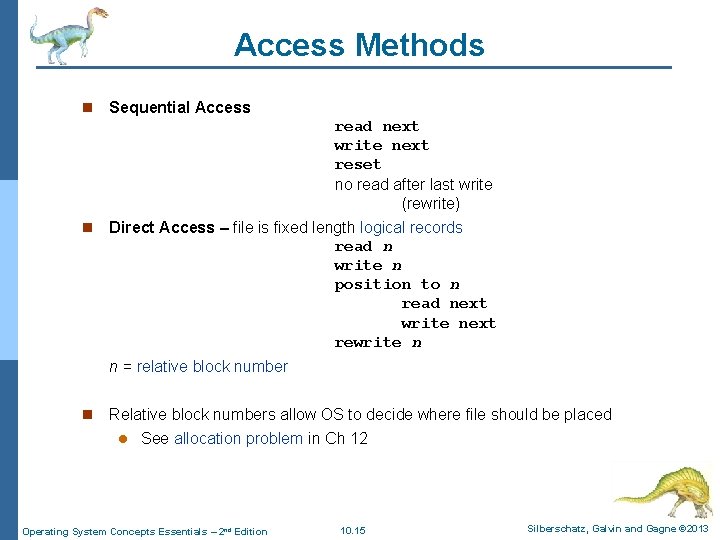
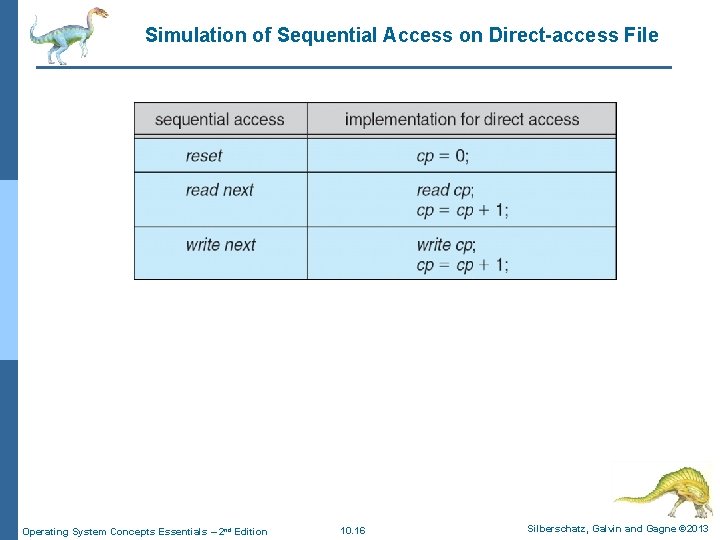
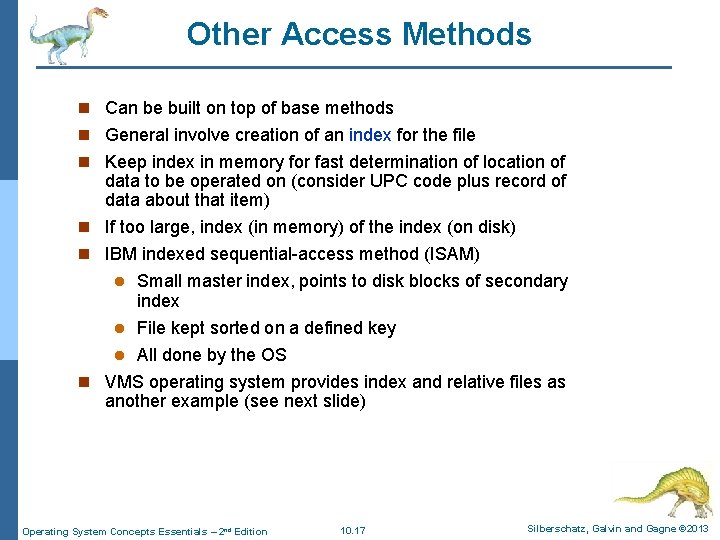
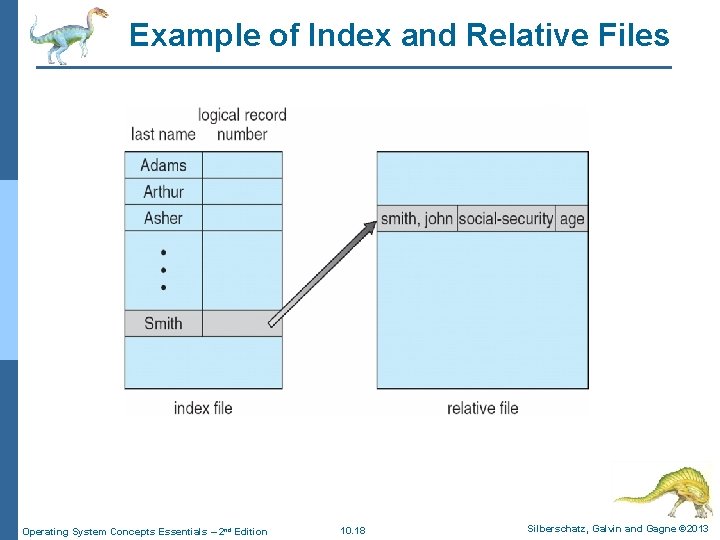
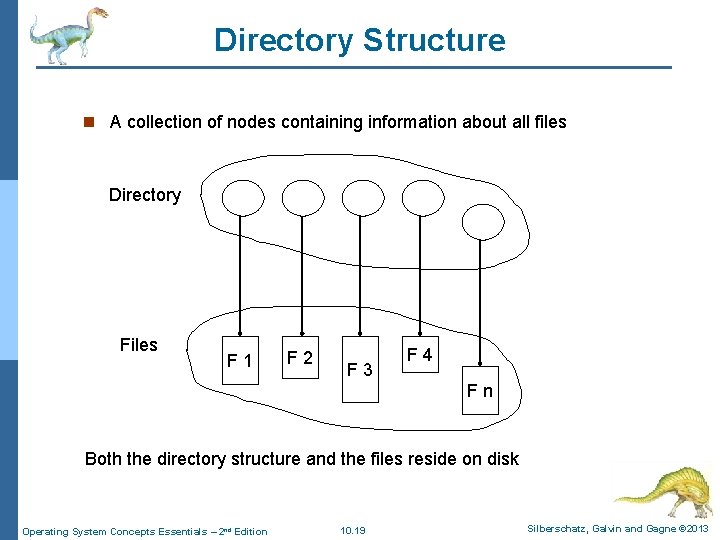
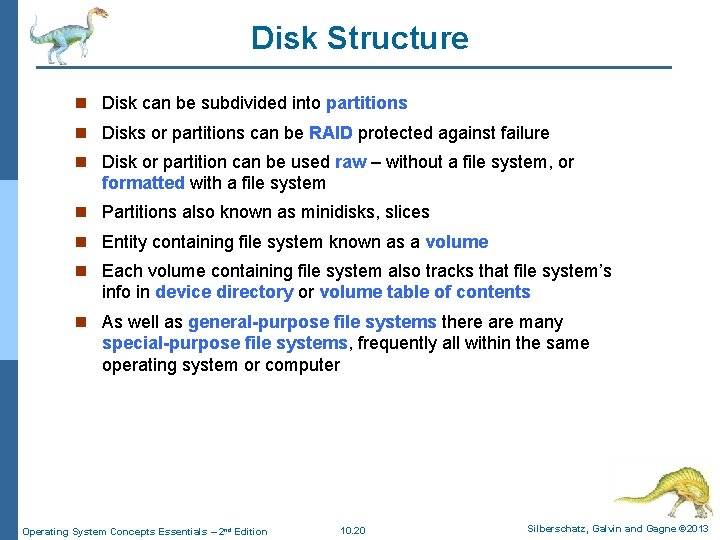
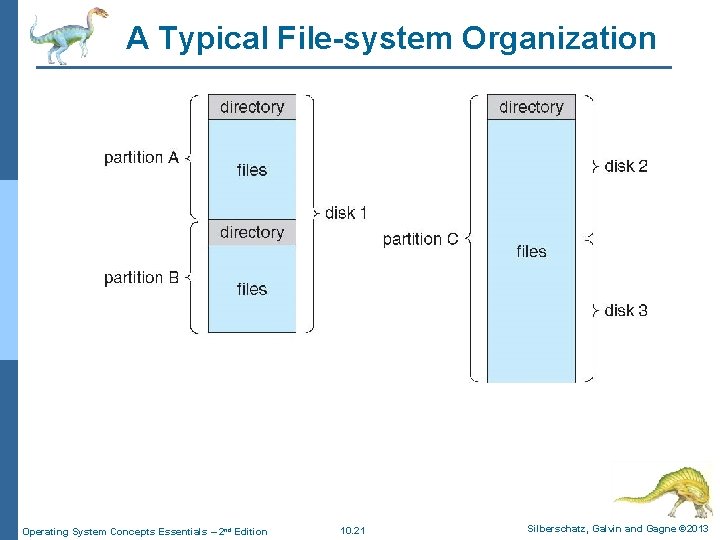
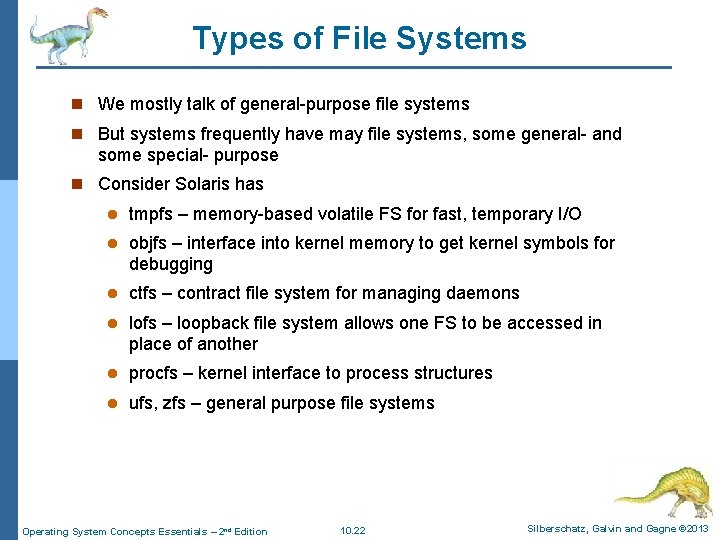
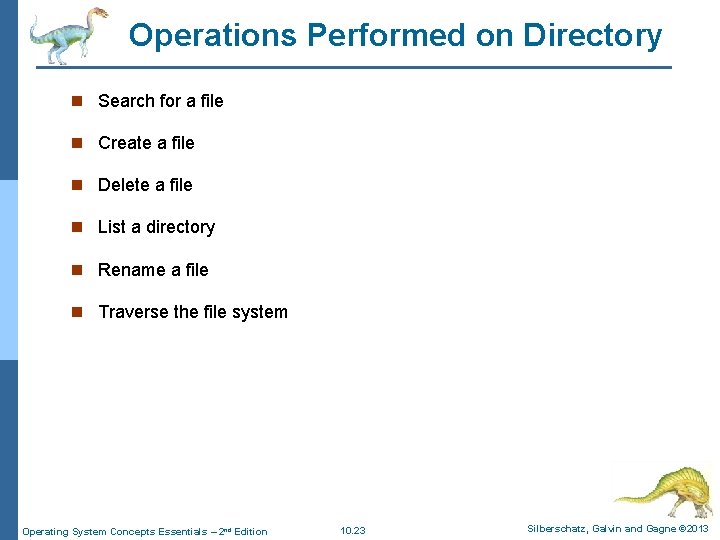
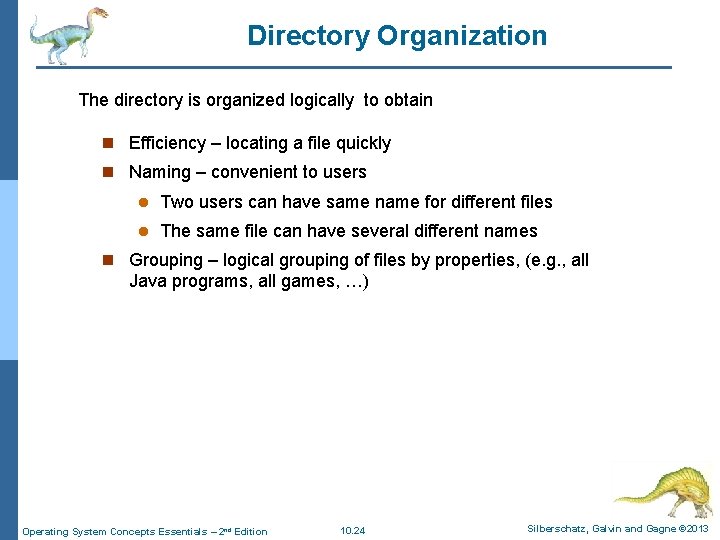
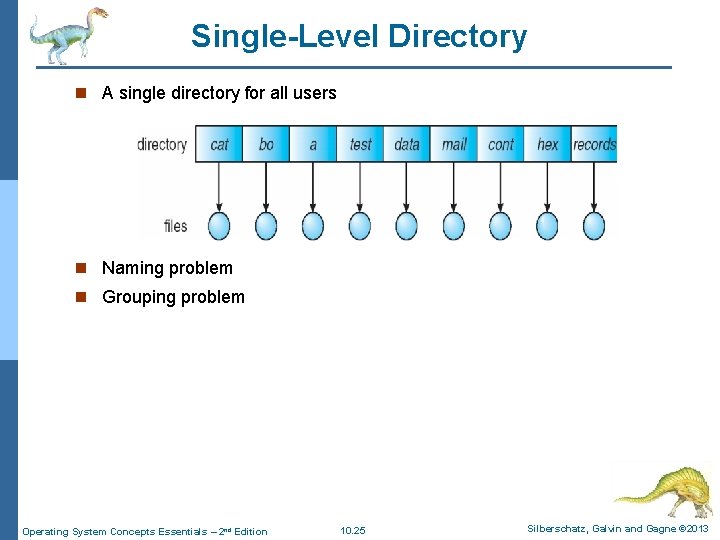
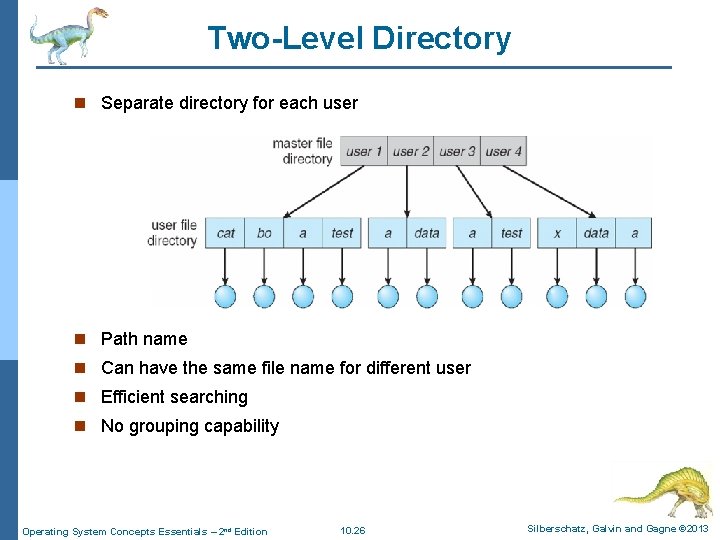
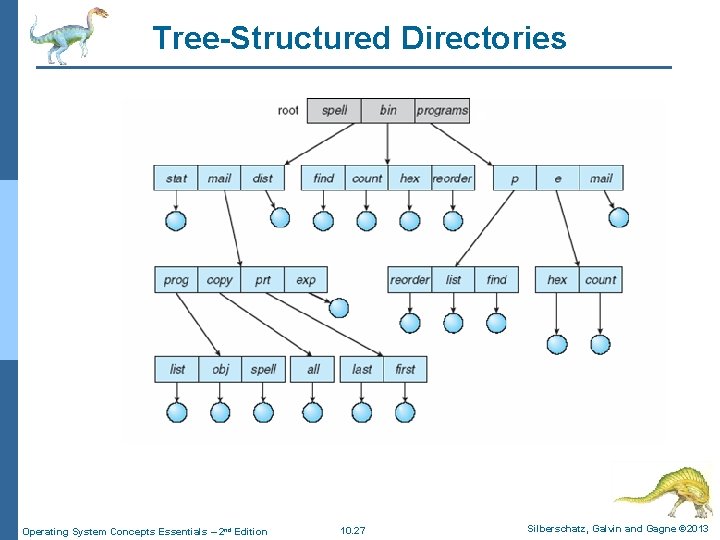
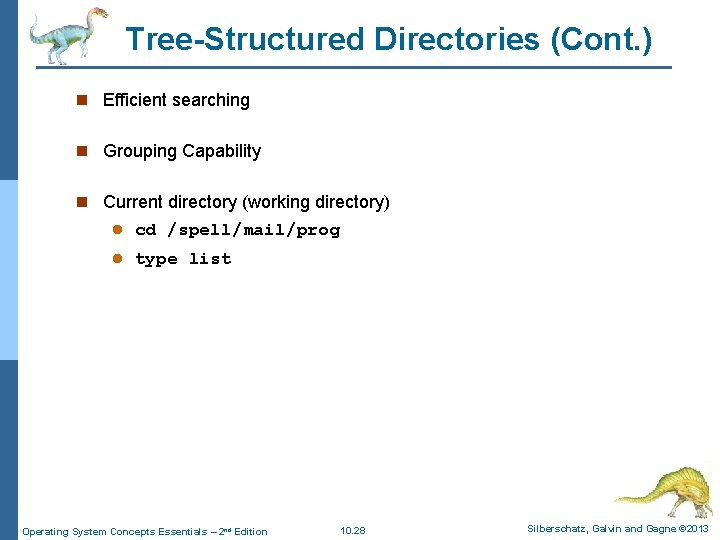
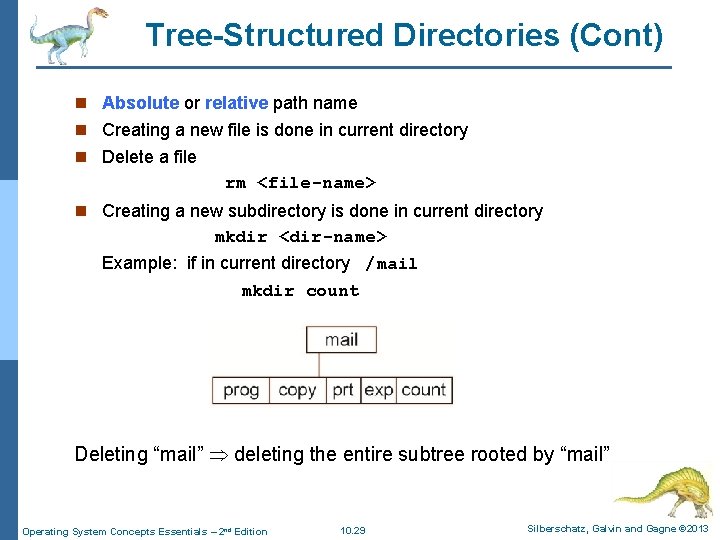
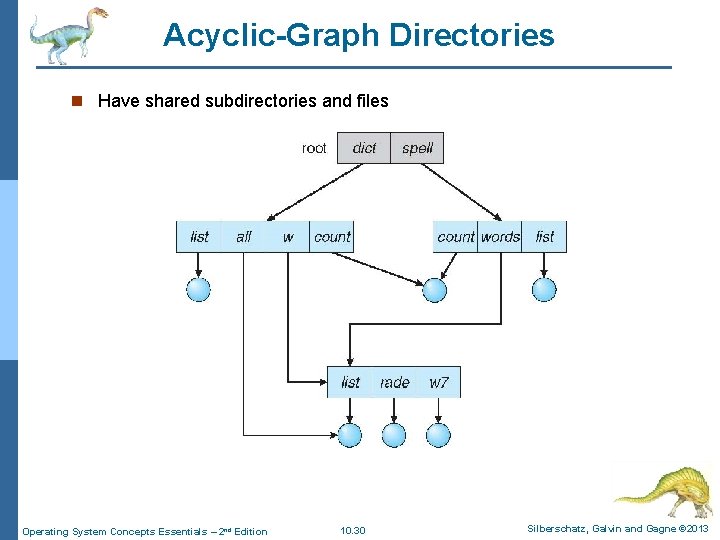
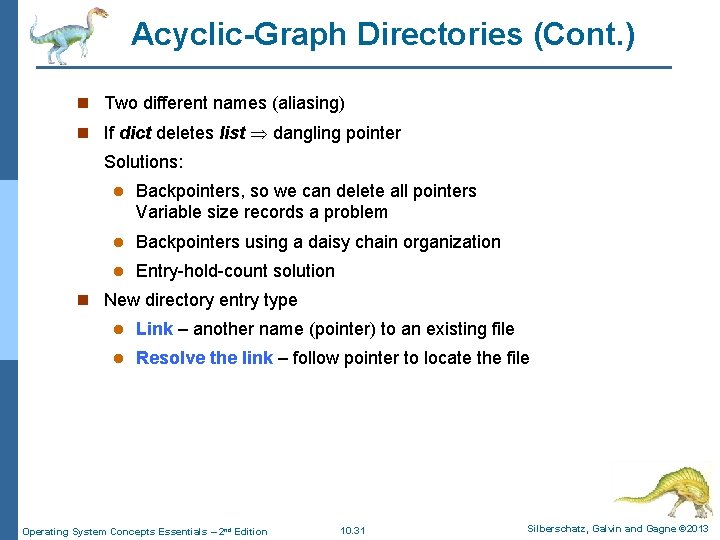
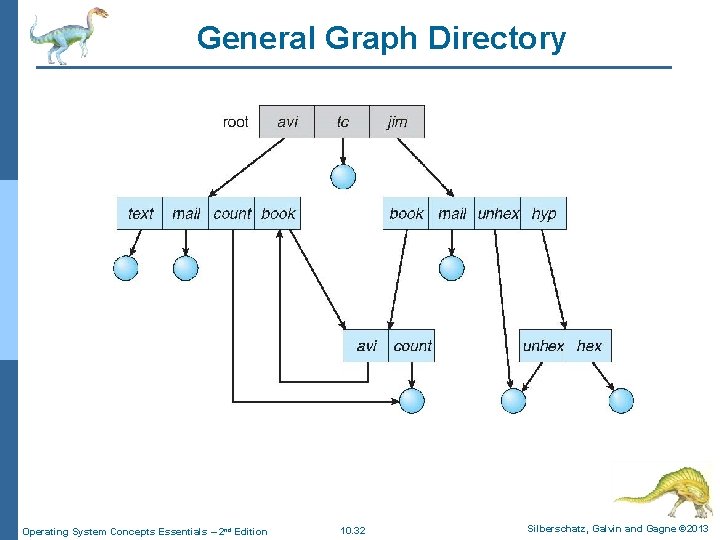
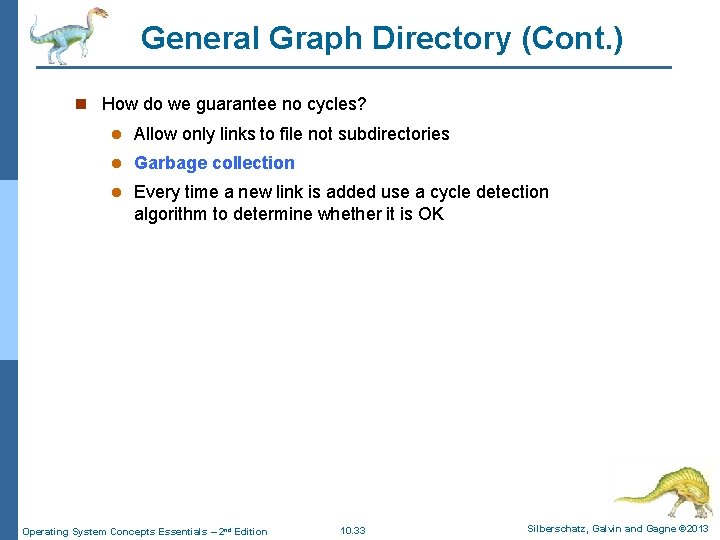
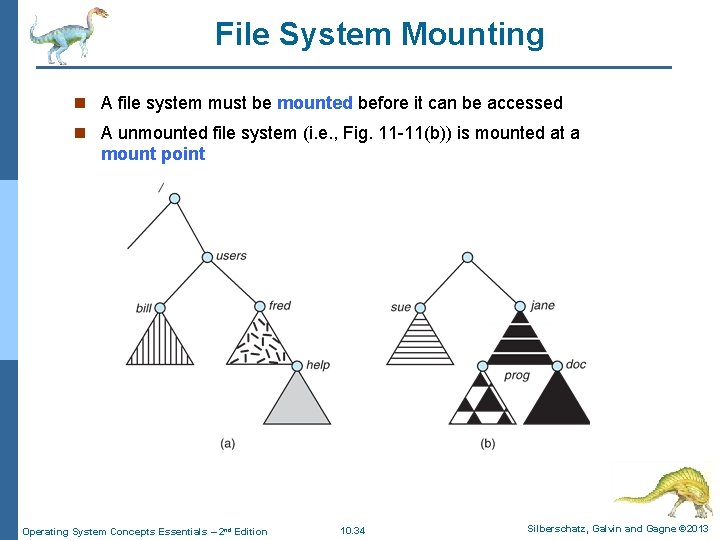
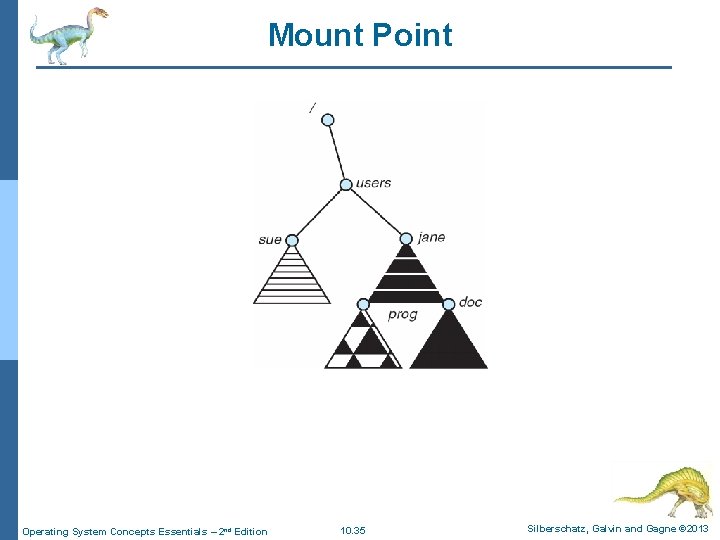
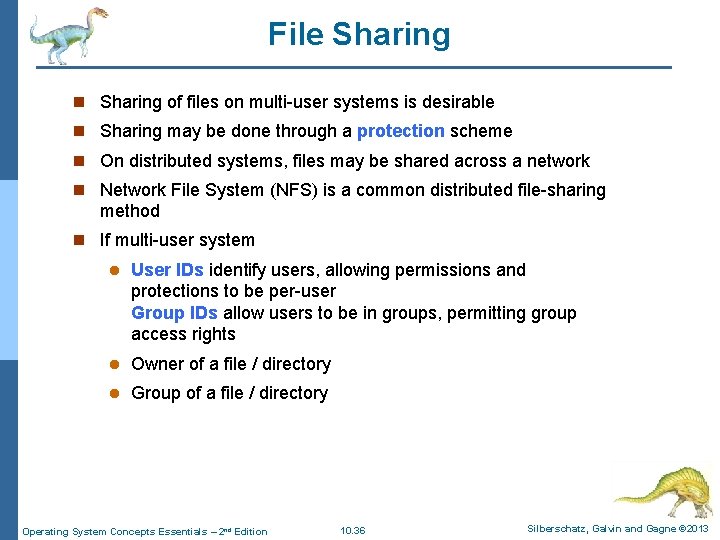
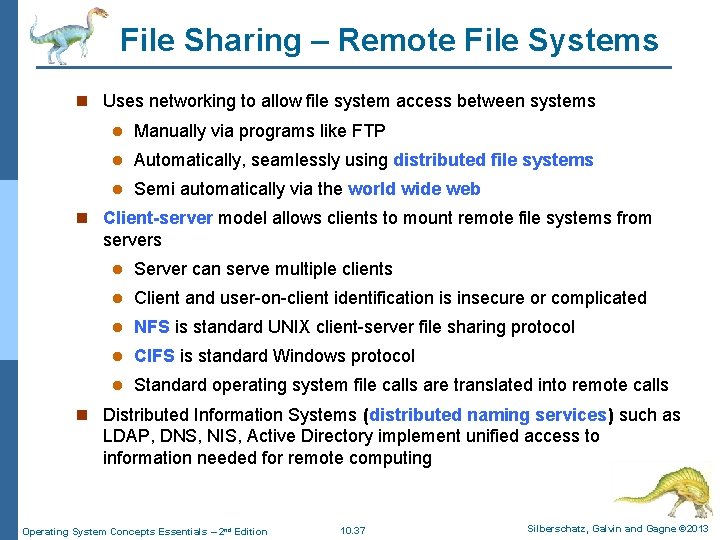
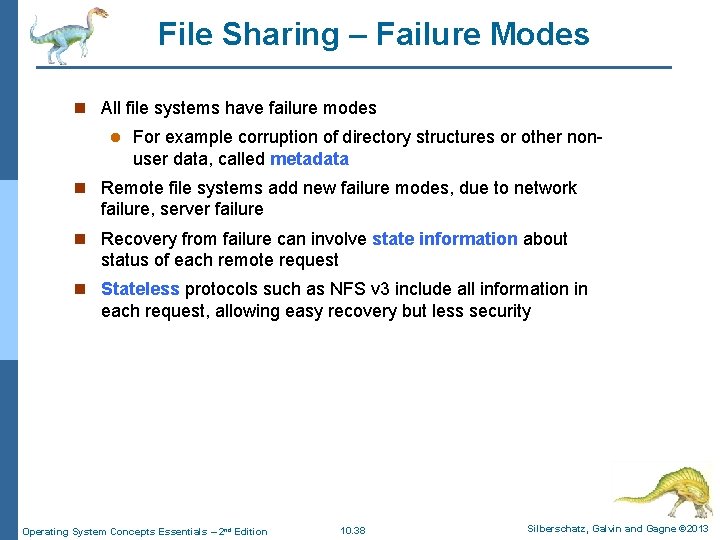
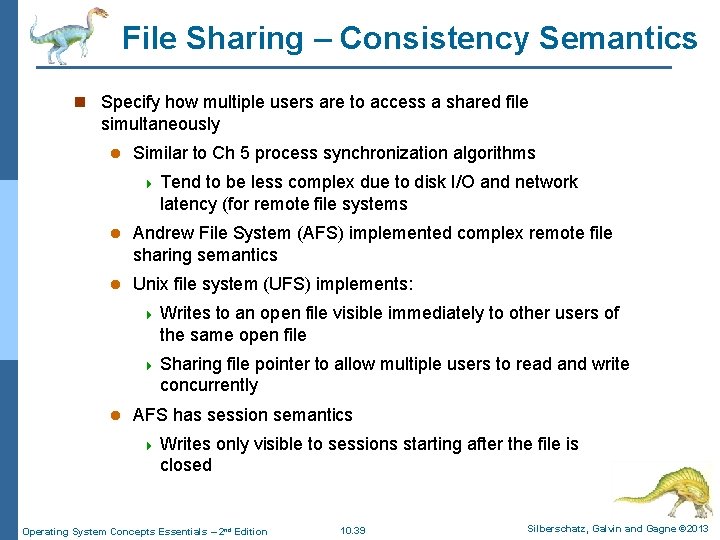
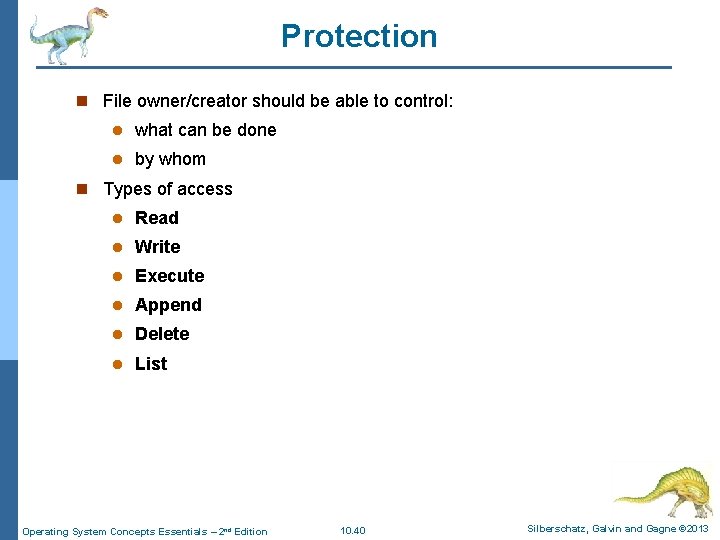
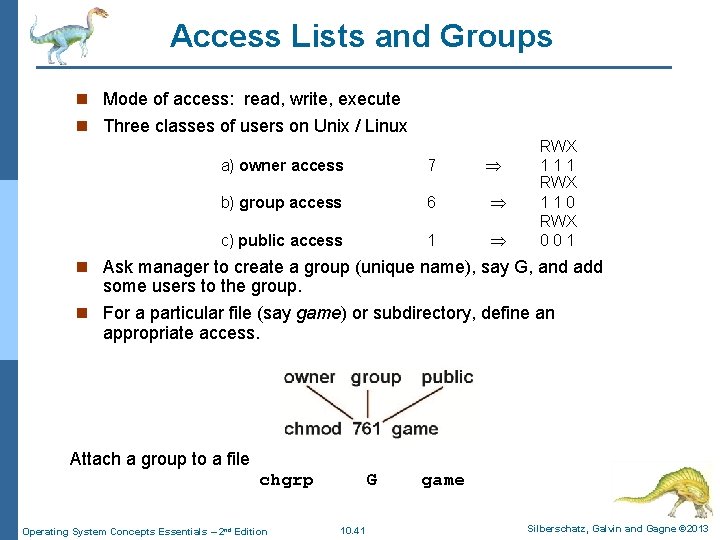
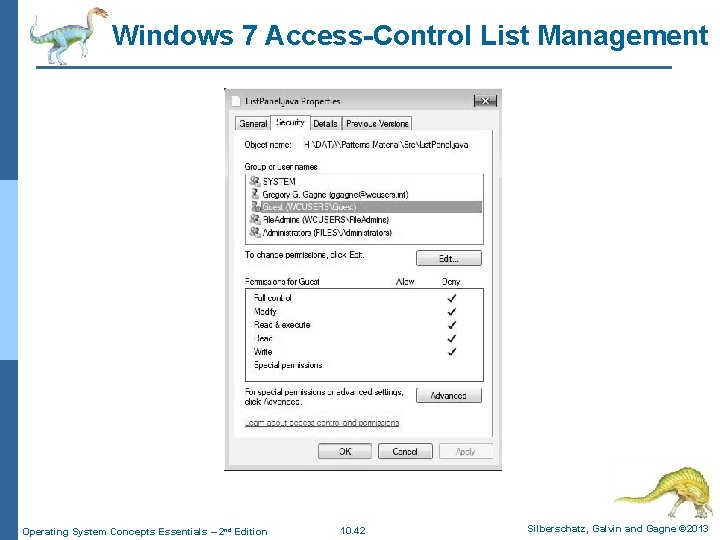
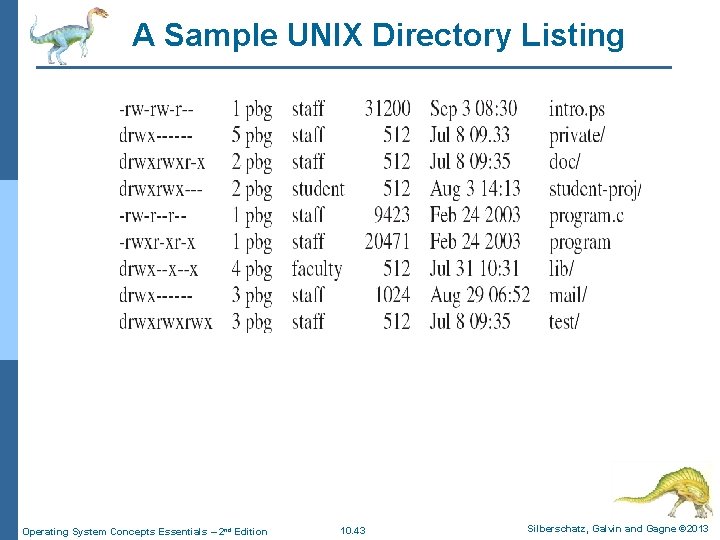
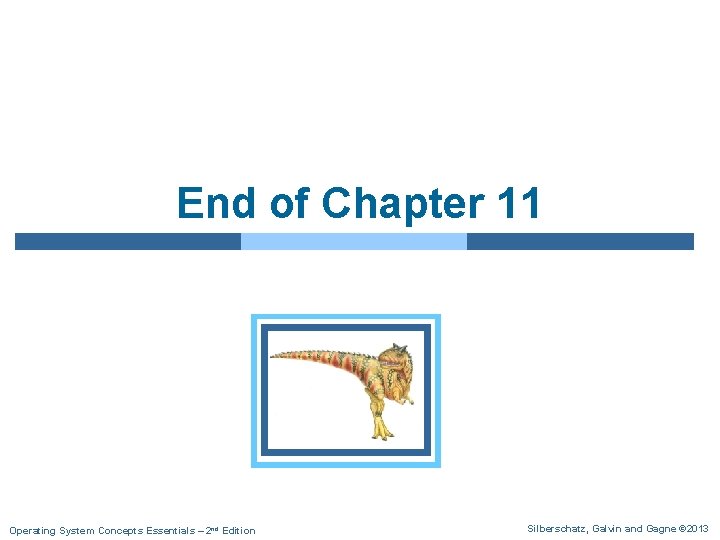
- Slides: 44
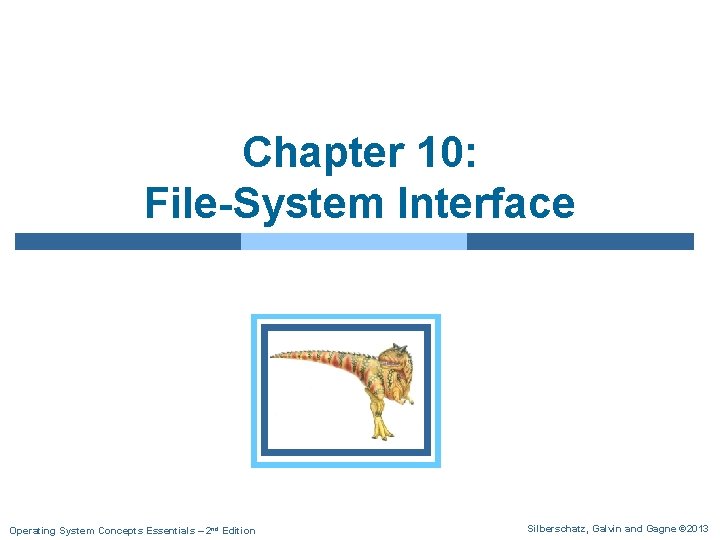
Chapter 10: File-System Interface Operating System Concepts Essentials – 2 nd Edition Silberschatz, Galvin and Gagne © 2013
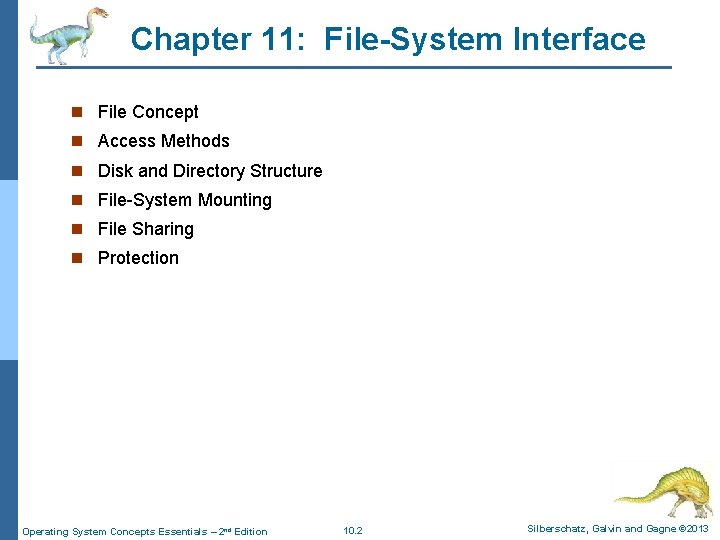
Chapter 11: File-System Interface n File Concept n Access Methods n Disk and Directory Structure n File-System Mounting n File Sharing n Protection Operating System Concepts Essentials – 2 nd Edition 10. 2 Silberschatz, Galvin and Gagne © 2013
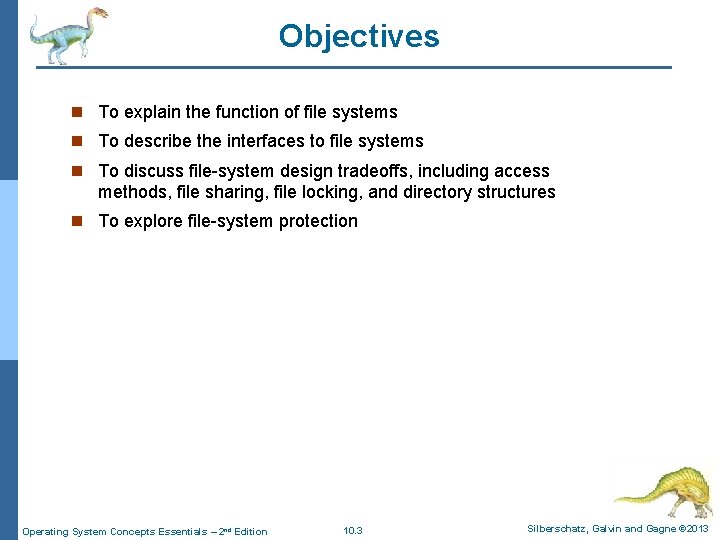
Objectives n To explain the function of file systems n To describe the interfaces to file systems n To discuss file-system design tradeoffs, including access methods, file sharing, file locking, and directory structures n To explore file-system protection Operating System Concepts Essentials – 2 nd Edition 10. 3 Silberschatz, Galvin and Gagne © 2013
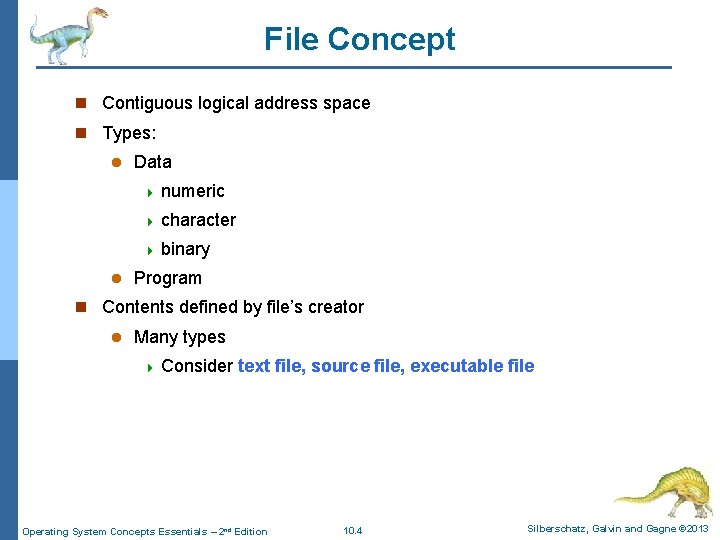
File Concept n Contiguous logical address space n Types: l Data 4 numeric 4 character 4 binary l Program n Contents defined by file’s creator l Many types 4 Consider text file, source file, executable file Operating System Concepts Essentials – 2 nd Edition 10. 4 Silberschatz, Galvin and Gagne © 2013
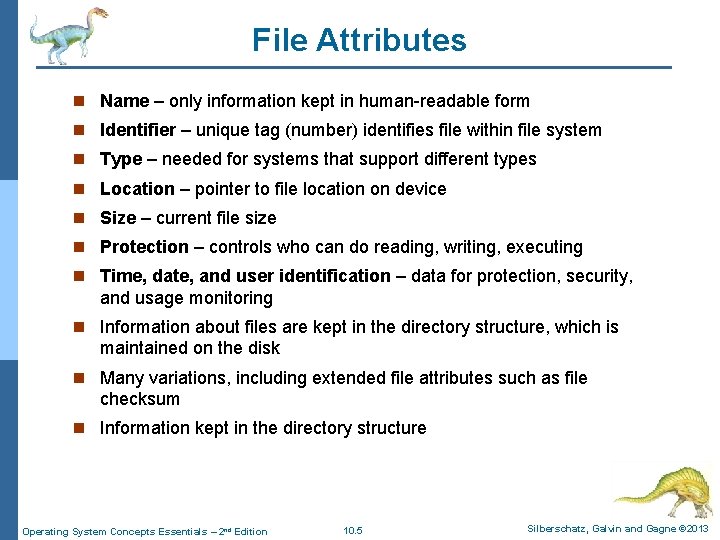
File Attributes n Name – only information kept in human-readable form n Identifier – unique tag (number) identifies file within file system n Type – needed for systems that support different types n Location – pointer to file location on device n Size – current file size n Protection – controls who can do reading, writing, executing n Time, date, and user identification – data for protection, security, and usage monitoring n Information about files are kept in the directory structure, which is maintained on the disk n Many variations, including extended file attributes such as file checksum n Information kept in the directory structure Operating System Concepts Essentials – 2 nd Edition 10. 5 Silberschatz, Galvin and Gagne © 2013
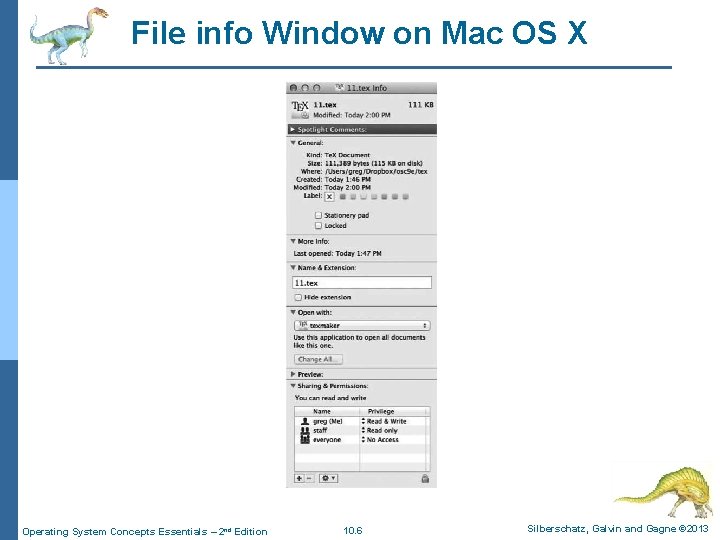
File info Window on Mac OS X Operating System Concepts Essentials – 2 nd Edition 10. 6 Silberschatz, Galvin and Gagne © 2013
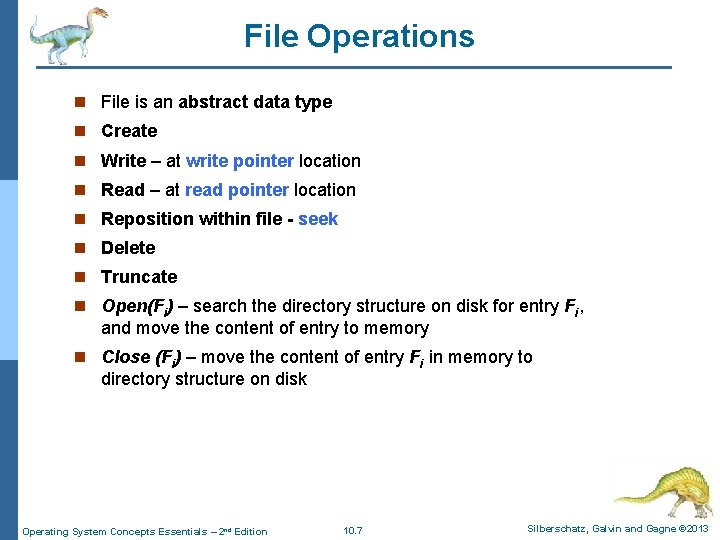
File Operations n File is an abstract data type n Create n Write – at write pointer location n Read – at read pointer location n Reposition within file - seek n Delete n Truncate n Open(Fi) – search the directory structure on disk for entry Fi, and move the content of entry to memory n Close (Fi) – move the content of entry Fi in memory to directory structure on disk Operating System Concepts Essentials – 2 nd Edition 10. 7 Silberschatz, Galvin and Gagne © 2013
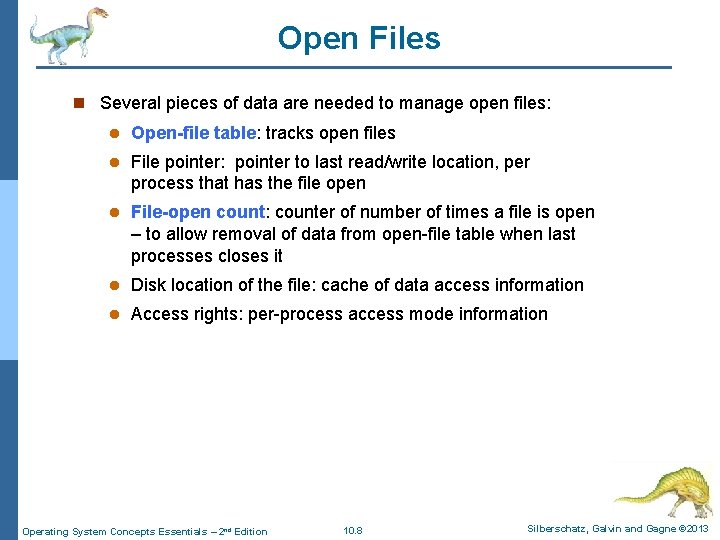
Open Files n Several pieces of data are needed to manage open files: l Open-file table: tracks open files l File pointer: pointer to last read/write location, per process that has the file open l File-open count: counter of number of times a file is open – to allow removal of data from open-file table when last processes closes it l Disk location of the file: cache of data access information l Access rights: per-process access mode information Operating System Concepts Essentials – 2 nd Edition 10. 8 Silberschatz, Galvin and Gagne © 2013
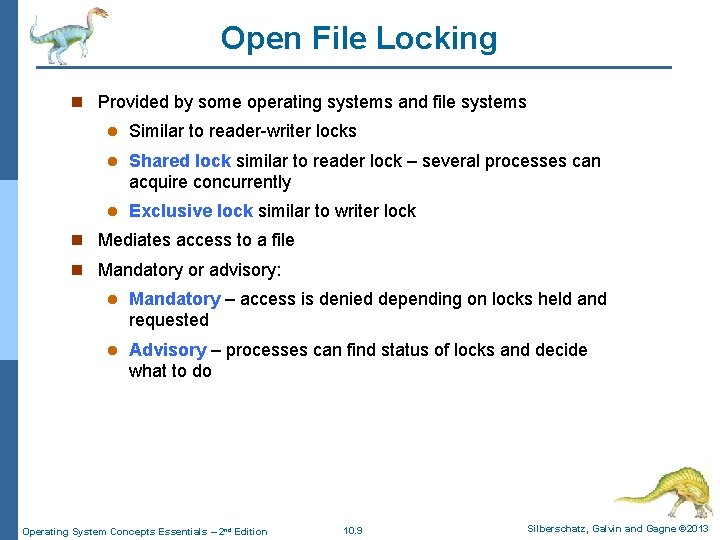
Open File Locking n Provided by some operating systems and file systems l Similar to reader-writer locks l Shared lock similar to reader lock – several processes can acquire concurrently l Exclusive lock similar to writer lock n Mediates access to a file n Mandatory or advisory: l Mandatory – access is denied depending on locks held and requested l Advisory – processes can find status of locks and decide what to do Operating System Concepts Essentials – 2 nd Edition 10. 9 Silberschatz, Galvin and Gagne © 2013
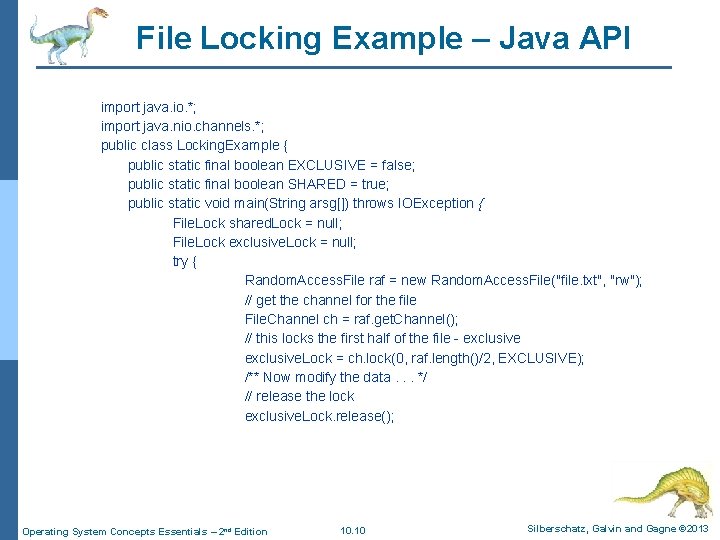
File Locking Example – Java API import java. io. *; import java. nio. channels. *; public class Locking. Example { public static final boolean EXCLUSIVE = false; public static final boolean SHARED = true; public static void main(String arsg[]) throws IOException { File. Lock shared. Lock = null; File. Lock exclusive. Lock = null; try { Random. Access. File raf = new Random. Access. File("file. txt", "rw"); // get the channel for the file File. Channel ch = raf. get. Channel(); // this locks the first half of the file - exclusive. Lock = ch. lock(0, raf. length()/2, EXCLUSIVE); /** Now modify the data. . . */ // release the lock exclusive. Lock. release(); Operating System Concepts Essentials – 2 nd Edition 10. 10 Silberschatz, Galvin and Gagne © 2013
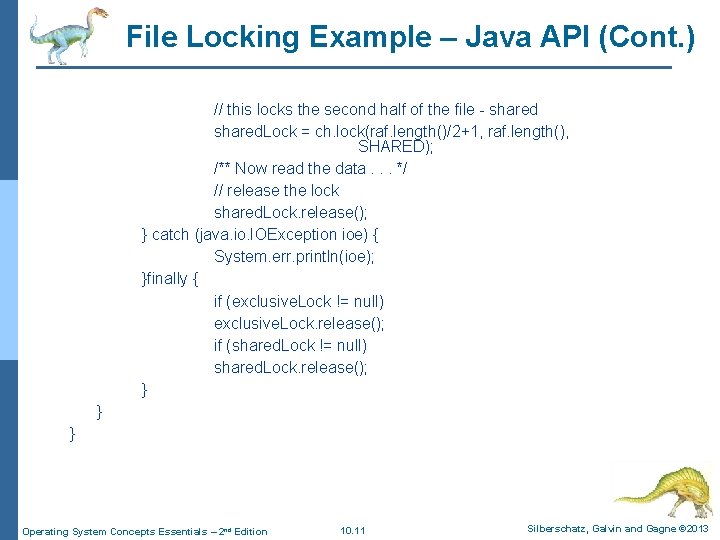
File Locking Example – Java API (Cont. ) // this locks the second half of the file - shared. Lock = ch. lock(raf. length()/2+1, raf. length(), SHARED); /** Now read the data. . . */ // release the lock shared. Lock. release(); } catch (java. io. IOException ioe) { System. err. println(ioe); }finally { if (exclusive. Lock != null) exclusive. Lock. release(); if (shared. Lock != null) shared. Lock. release(); } } } Operating System Concepts Essentials – 2 nd Edition 10. 11 Silberschatz, Galvin and Gagne © 2013
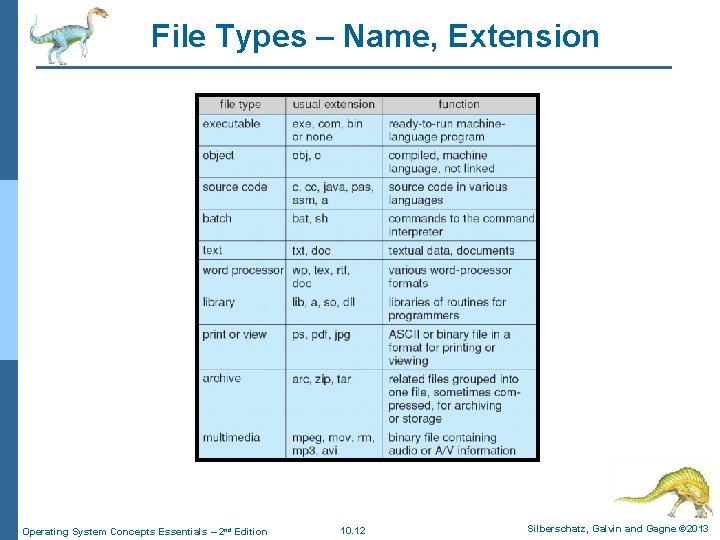
File Types – Name, Extension Operating System Concepts Essentials – 2 nd Edition 10. 12 Silberschatz, Galvin and Gagne © 2013
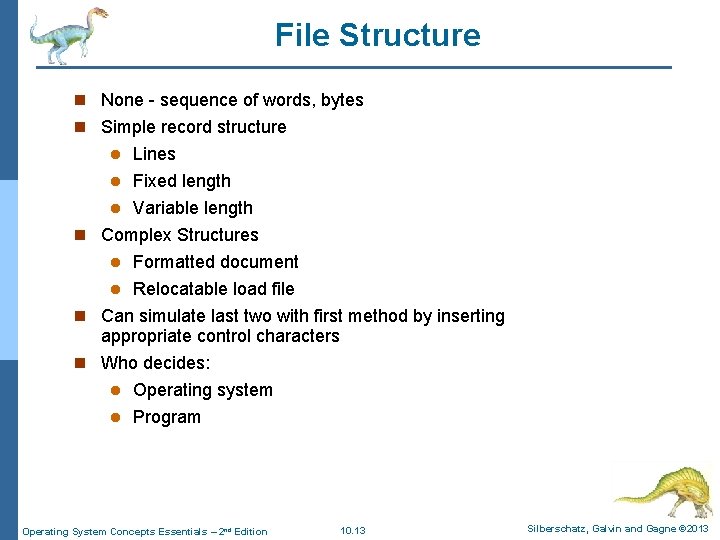
File Structure n None - sequence of words, bytes n Simple record structure Lines l Fixed length l Variable length n Complex Structures l Formatted document l Relocatable load file n Can simulate last two with first method by inserting appropriate control characters l n Who decides: Operating system l Program l Operating System Concepts Essentials – 2 nd Edition 10. 13 Silberschatz, Galvin and Gagne © 2013
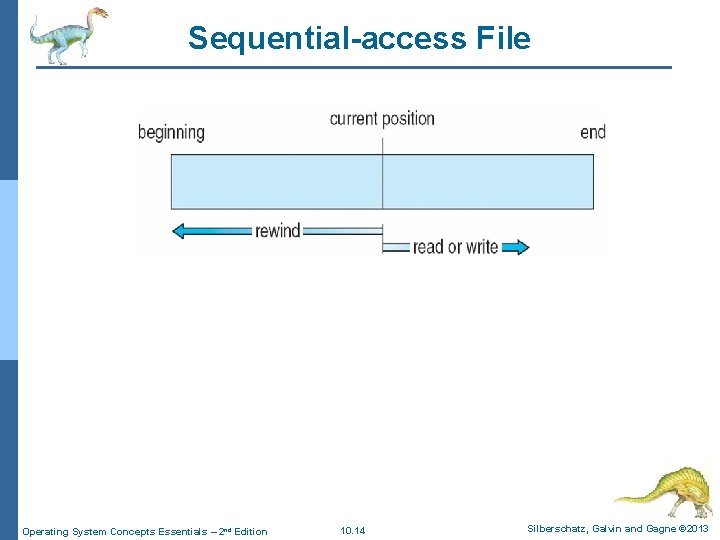
Sequential-access File Operating System Concepts Essentials – 2 nd Edition 10. 14 Silberschatz, Galvin and Gagne © 2013
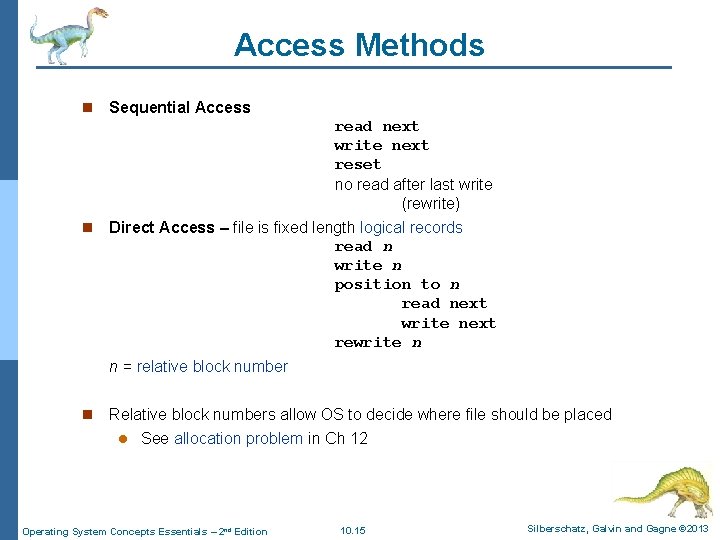
Access Methods n Sequential Access read next write next reset no read after last write (rewrite) n Direct Access – file is fixed length logical records read n write n position to n read next write next rewrite n n = relative block number n Relative block numbers allow OS to decide where file should be placed l See allocation problem in Ch 12 Operating System Concepts Essentials – 2 nd Edition 10. 15 Silberschatz, Galvin and Gagne © 2013
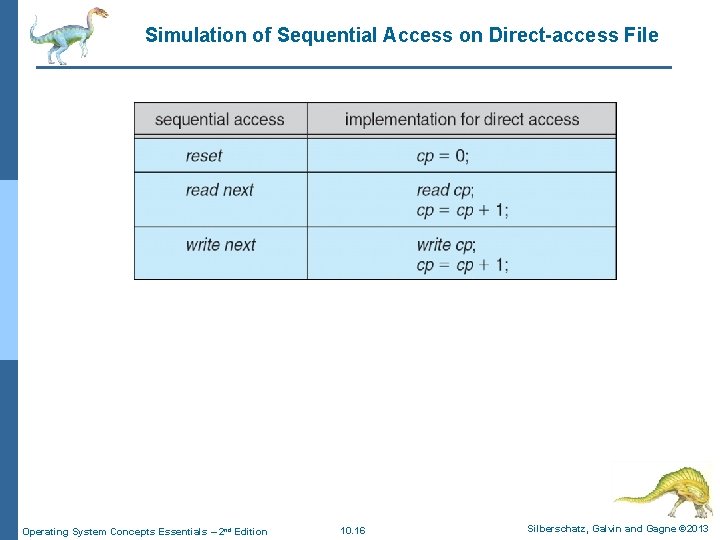
Simulation of Sequential Access on Direct-access File Operating System Concepts Essentials – 2 nd Edition 10. 16 Silberschatz, Galvin and Gagne © 2013
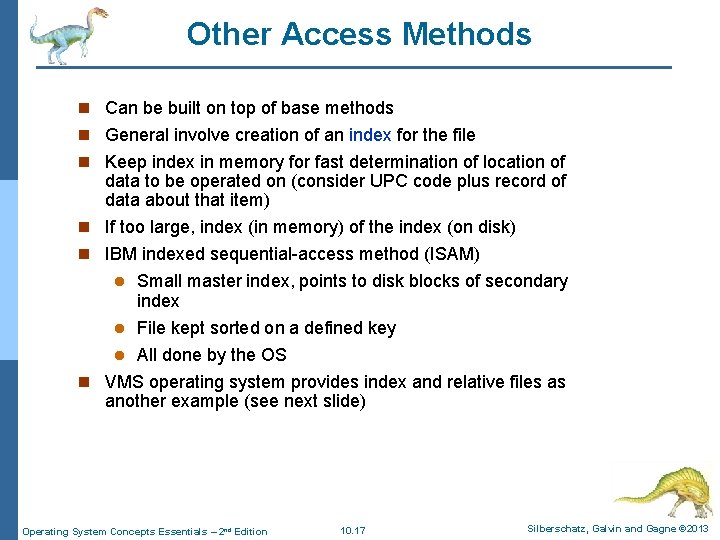
Other Access Methods n Can be built on top of base methods n General involve creation of an index for the file n Keep index in memory for fast determination of location of data to be operated on (consider UPC code plus record of data about that item) n If too large, index (in memory) of the index (on disk) n IBM indexed sequential-access method (ISAM) l Small master index, points to disk blocks of secondary index l File kept sorted on a defined key All done by the OS n VMS operating system provides index and relative files as another example (see next slide) l Operating System Concepts Essentials – 2 nd Edition 10. 17 Silberschatz, Galvin and Gagne © 2013
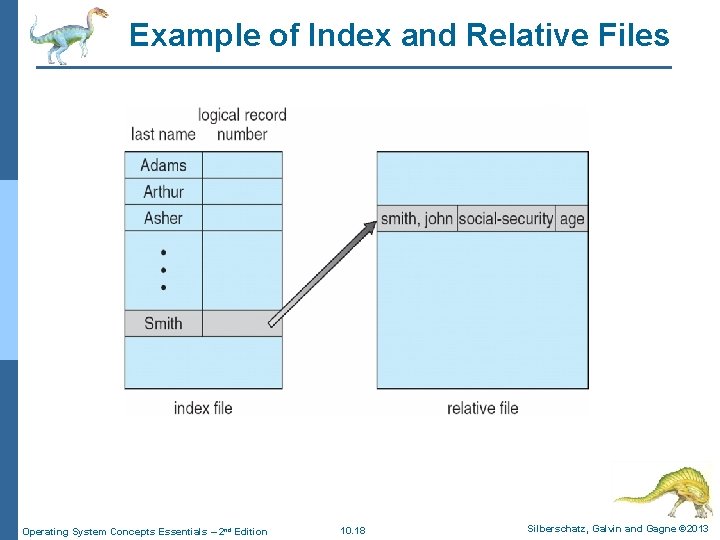
Example of Index and Relative Files Operating System Concepts Essentials – 2 nd Edition 10. 18 Silberschatz, Galvin and Gagne © 2013
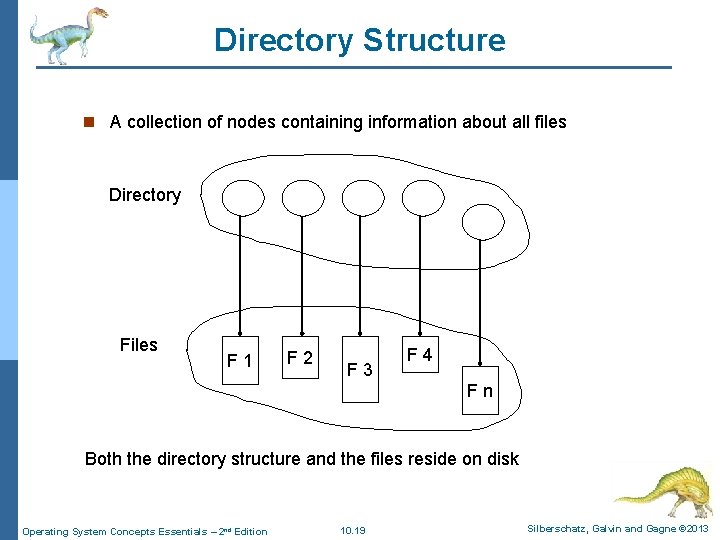
Directory Structure n A collection of nodes containing information about all files Directory Files F 1 F 2 F 3 F 4 Fn Both the directory structure and the files reside on disk Operating System Concepts Essentials – 2 nd Edition 10. 19 Silberschatz, Galvin and Gagne © 2013
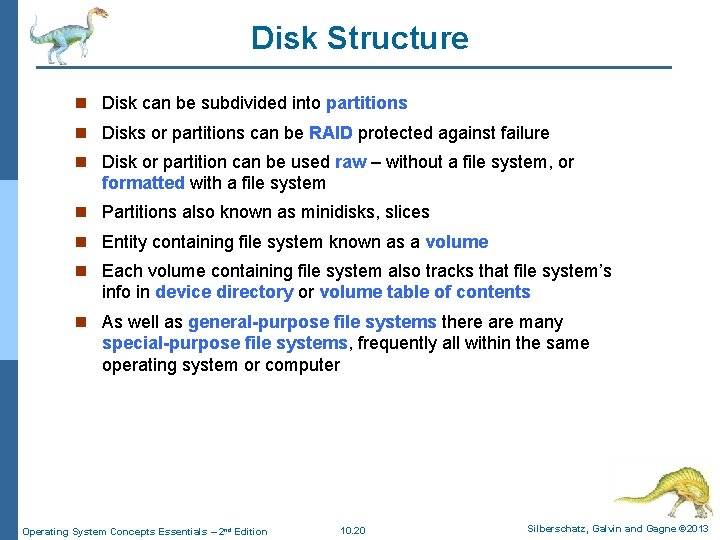
Disk Structure n Disk can be subdivided into partitions n Disks or partitions can be RAID protected against failure n Disk or partition can be used raw – without a file system, or formatted with a file system n Partitions also known as minidisks, slices n Entity containing file system known as a volume n Each volume containing file system also tracks that file system’s info in device directory or volume table of contents n As well as general-purpose file systems there are many special-purpose file systems, frequently all within the same operating system or computer Operating System Concepts Essentials – 2 nd Edition 10. 20 Silberschatz, Galvin and Gagne © 2013
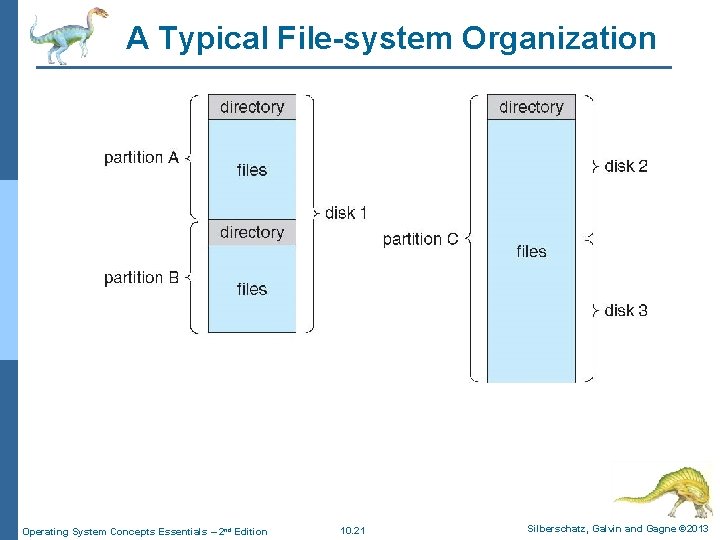
A Typical File-system Organization Operating System Concepts Essentials – 2 nd Edition 10. 21 Silberschatz, Galvin and Gagne © 2013
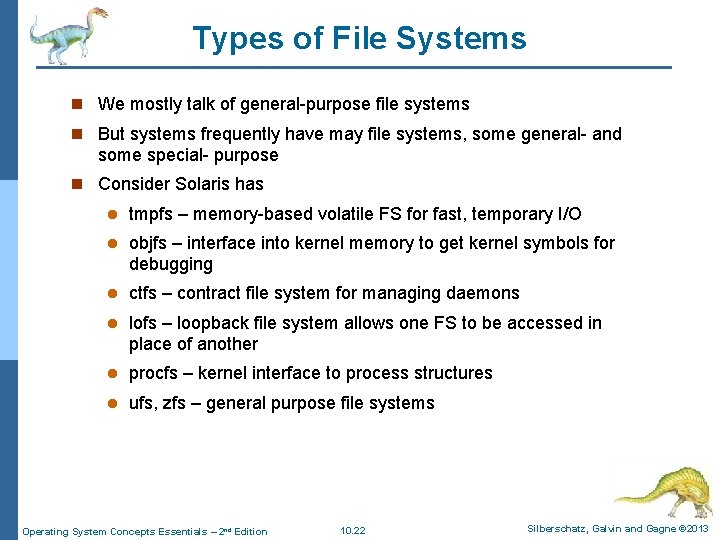
Types of File Systems n We mostly talk of general-purpose file systems n But systems frequently have may file systems, some general- and some special- purpose n Consider Solaris has l tmpfs – memory-based volatile FS for fast, temporary I/O l objfs – interface into kernel memory to get kernel symbols for debugging l ctfs – contract file system for managing daemons l lofs – loopback file system allows one FS to be accessed in place of another l procfs – kernel interface to process structures l ufs, zfs – general purpose file systems Operating System Concepts Essentials – 2 nd Edition 10. 22 Silberschatz, Galvin and Gagne © 2013
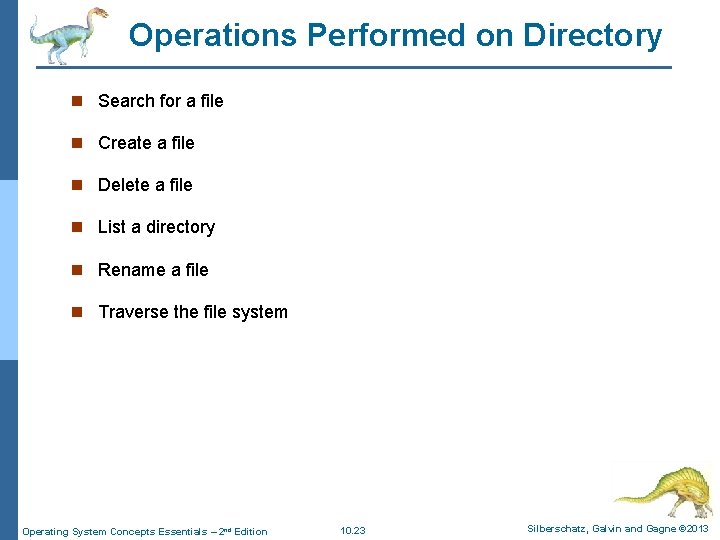
Operations Performed on Directory n Search for a file n Create a file n Delete a file n List a directory n Rename a file n Traverse the file system Operating System Concepts Essentials – 2 nd Edition 10. 23 Silberschatz, Galvin and Gagne © 2013
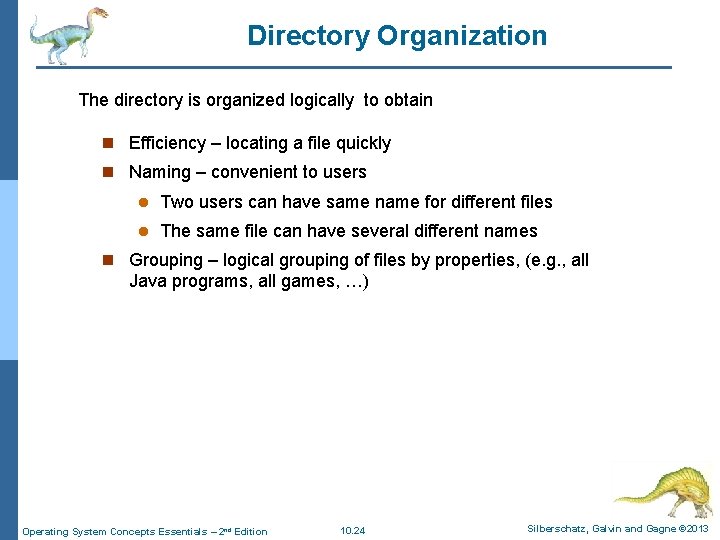
Directory Organization The directory is organized logically to obtain n Efficiency – locating a file quickly n Naming – convenient to users l Two users can have same name for different files l The same file can have several different names n Grouping – logical grouping of files by properties, (e. g. , all Java programs, all games, …) Operating System Concepts Essentials – 2 nd Edition 10. 24 Silberschatz, Galvin and Gagne © 2013
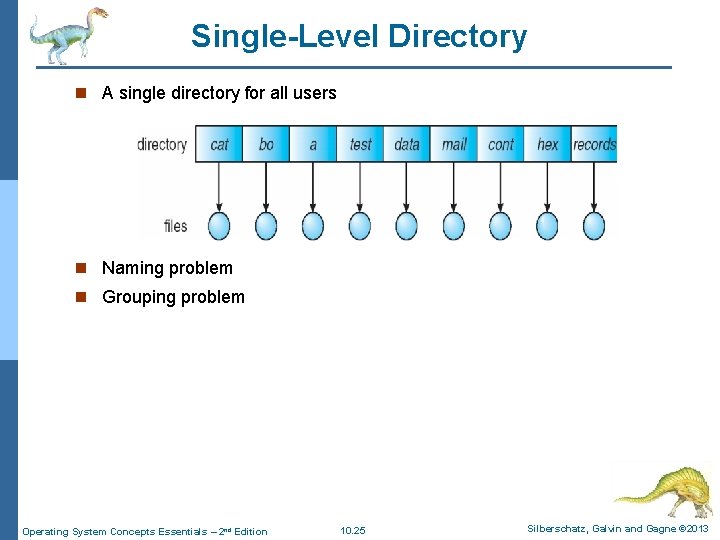
Single-Level Directory n A single directory for all users n Naming problem n Grouping problem Operating System Concepts Essentials – 2 nd Edition 10. 25 Silberschatz, Galvin and Gagne © 2013
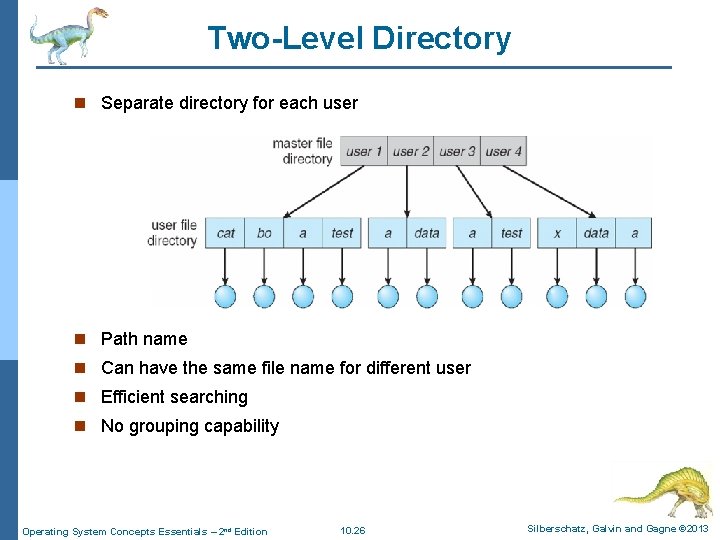
Two-Level Directory n Separate directory for each user n Path name n Can have the same file name for different user n Efficient searching n No grouping capability Operating System Concepts Essentials – 2 nd Edition 10. 26 Silberschatz, Galvin and Gagne © 2013
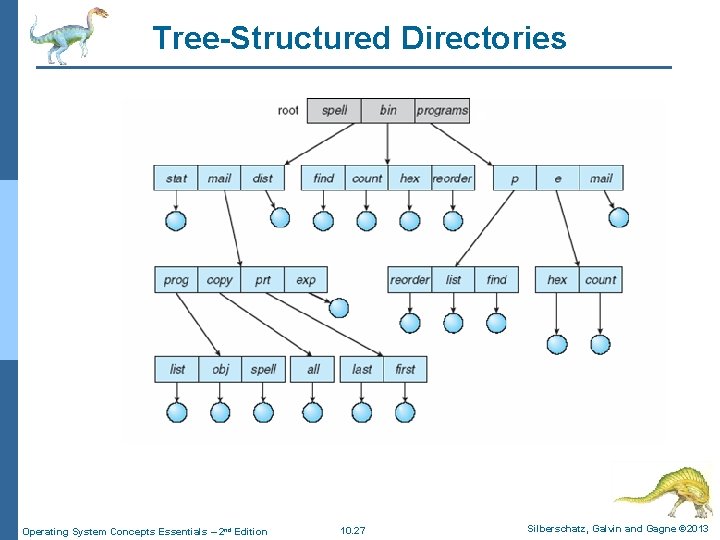
Tree-Structured Directories Operating System Concepts Essentials – 2 nd Edition 10. 27 Silberschatz, Galvin and Gagne © 2013
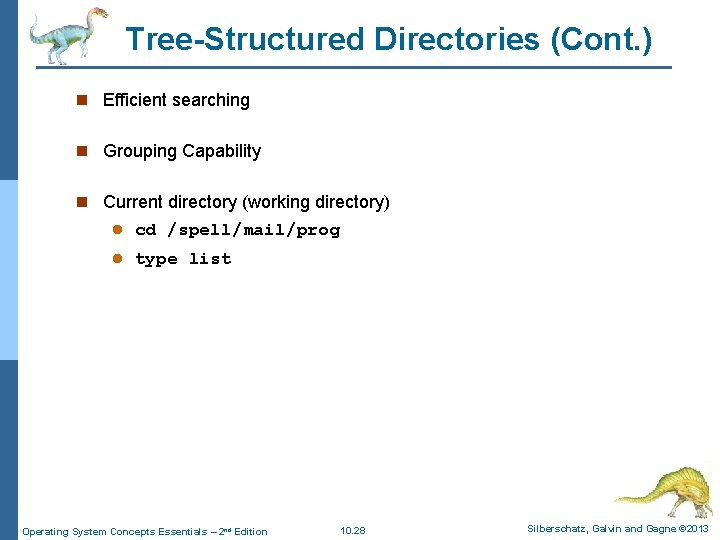
Tree-Structured Directories (Cont. ) n Efficient searching n Grouping Capability n Current directory (working directory) l cd /spell/mail/prog l type list Operating System Concepts Essentials – 2 nd Edition 10. 28 Silberschatz, Galvin and Gagne © 2013
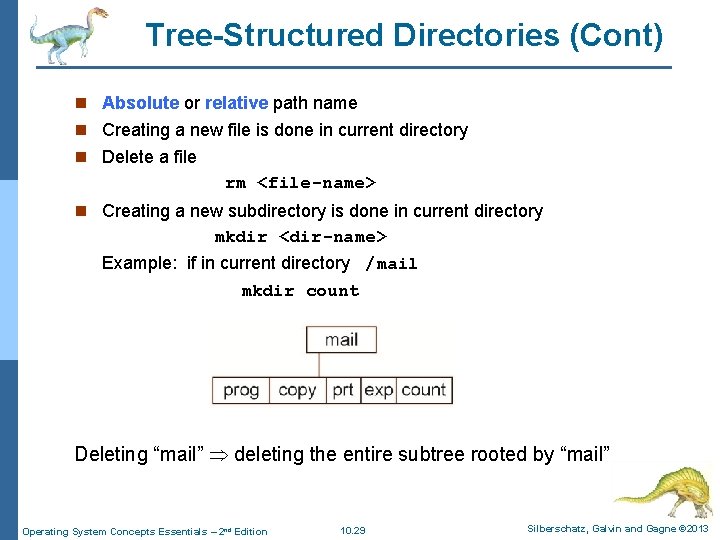
Tree-Structured Directories (Cont) n Absolute or relative path name n Creating a new file is done in current directory n Delete a file rm <file-name> n Creating a new subdirectory is done in current directory mkdir <dir-name> Example: if in current directory /mail mkdir count Deleting “mail” deleting the entire subtree rooted by “mail” Operating System Concepts Essentials – 2 nd Edition 10. 29 Silberschatz, Galvin and Gagne © 2013
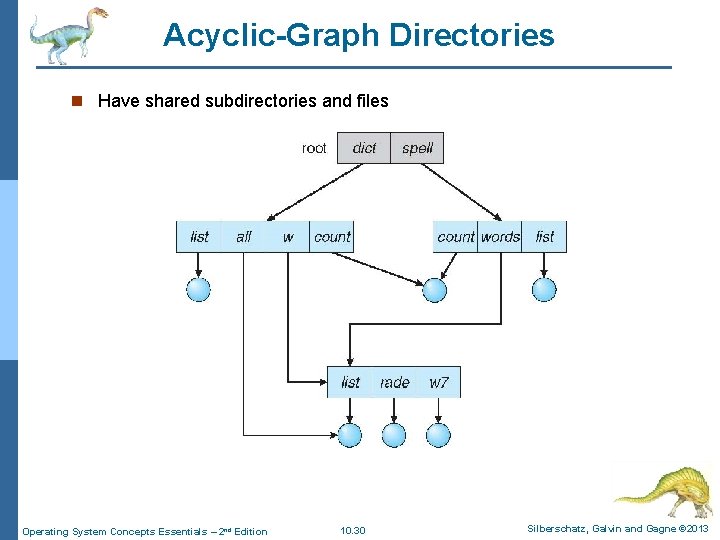
Acyclic-Graph Directories n Have shared subdirectories and files Operating System Concepts Essentials – 2 nd Edition 10. 30 Silberschatz, Galvin and Gagne © 2013
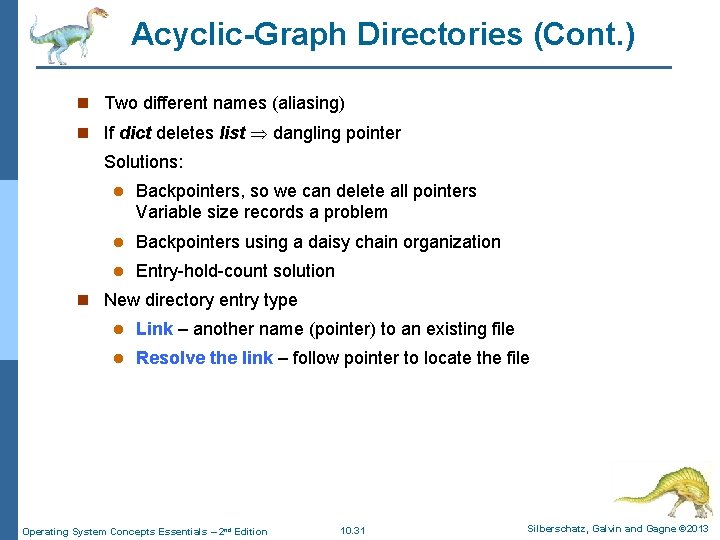
Acyclic-Graph Directories (Cont. ) n Two different names (aliasing) n If dict deletes list dangling pointer Solutions: l Backpointers, so we can delete all pointers Variable size records a problem l Backpointers using a daisy chain organization l Entry-hold-count solution n New directory entry type l Link – another name (pointer) to an existing file l Resolve the link – follow pointer to locate the file Operating System Concepts Essentials – 2 nd Edition 10. 31 Silberschatz, Galvin and Gagne © 2013
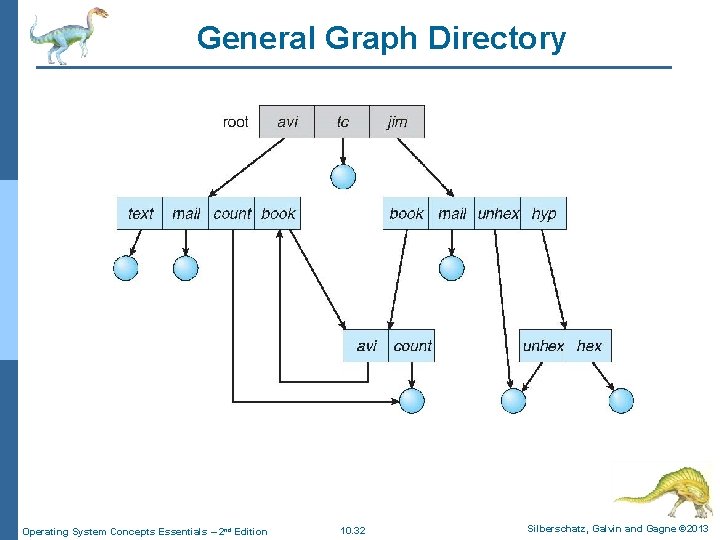
General Graph Directory Operating System Concepts Essentials – 2 nd Edition 10. 32 Silberschatz, Galvin and Gagne © 2013
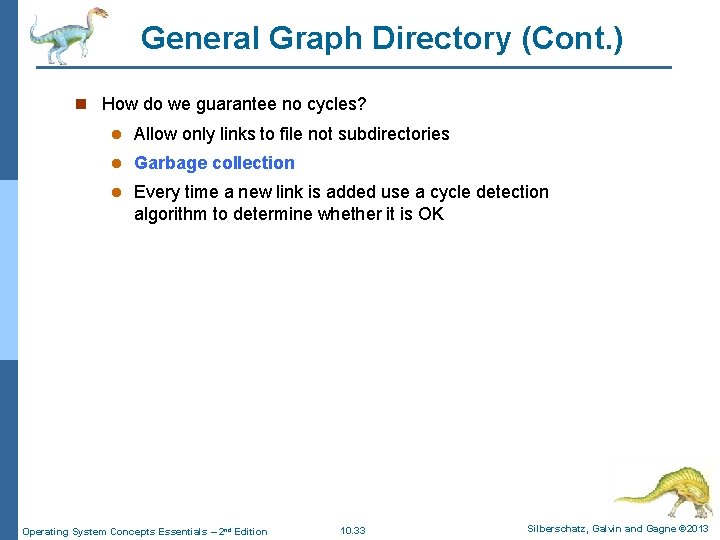
General Graph Directory (Cont. ) n How do we guarantee no cycles? l Allow only links to file not subdirectories l Garbage collection l Every time a new link is added use a cycle detection algorithm to determine whether it is OK Operating System Concepts Essentials – 2 nd Edition 10. 33 Silberschatz, Galvin and Gagne © 2013
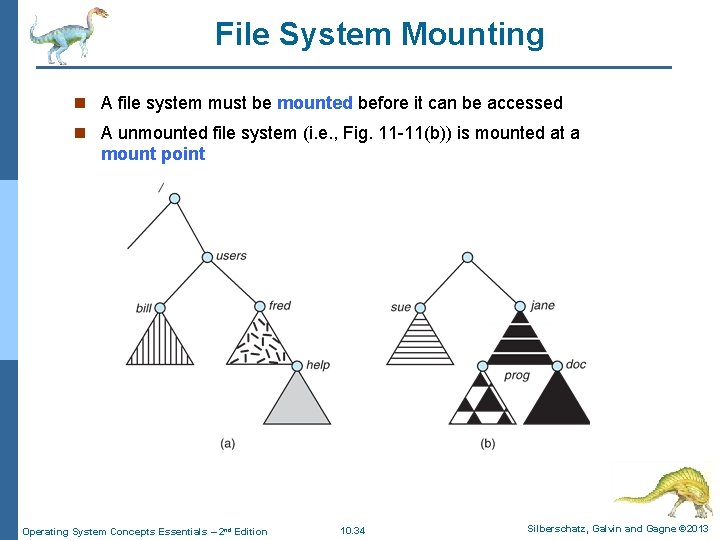
File System Mounting n A file system must be mounted before it can be accessed n A unmounted file system (i. e. , Fig. 11 -11(b)) is mounted at a mount point Operating System Concepts Essentials – 2 nd Edition 10. 34 Silberschatz, Galvin and Gagne © 2013
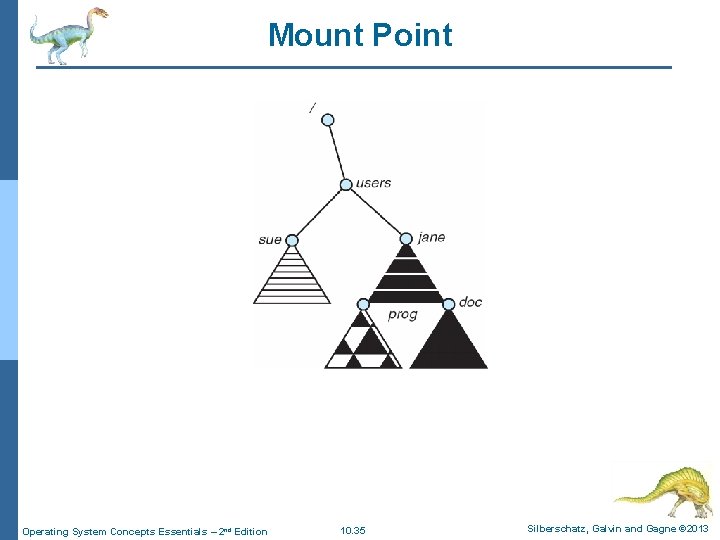
Mount Point Operating System Concepts Essentials – 2 nd Edition 10. 35 Silberschatz, Galvin and Gagne © 2013
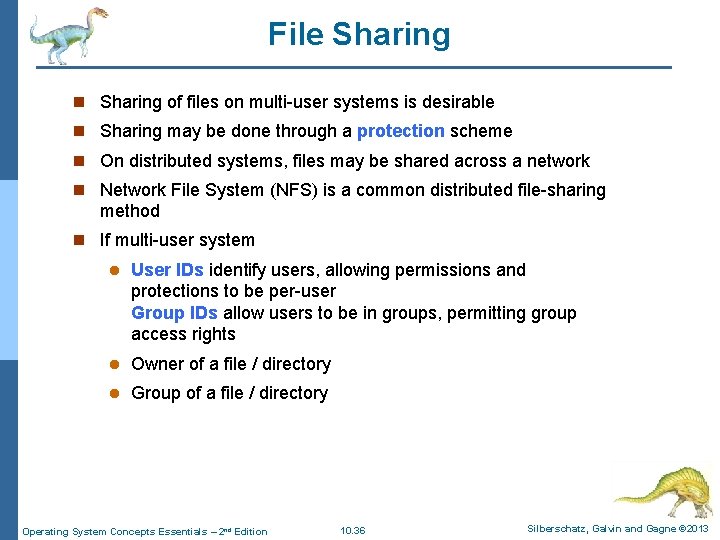
File Sharing n Sharing of files on multi-user systems is desirable n Sharing may be done through a protection scheme n On distributed systems, files may be shared across a network n Network File System (NFS) is a common distributed file-sharing method n If multi-user system l User IDs identify users, allowing permissions and protections to be per-user Group IDs allow users to be in groups, permitting group access rights l Owner of a file / directory l Group of a file / directory Operating System Concepts Essentials – 2 nd Edition 10. 36 Silberschatz, Galvin and Gagne © 2013
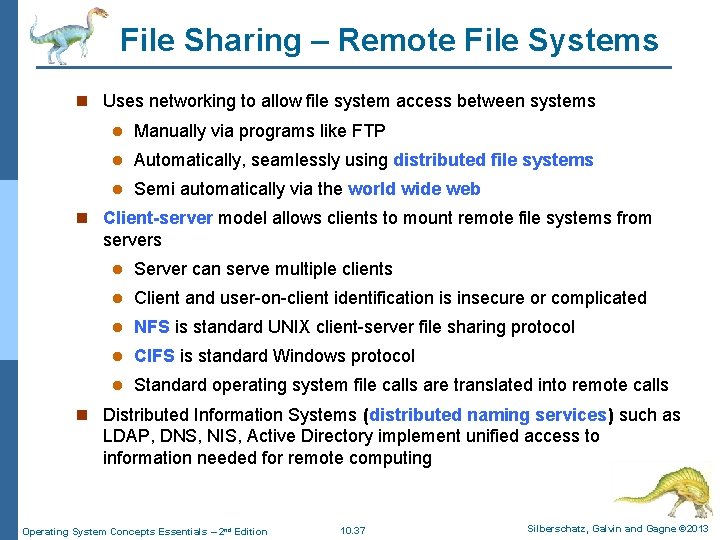
File Sharing – Remote File Systems n Uses networking to allow file system access between systems l Manually via programs like FTP l Automatically, seamlessly using distributed file systems l Semi automatically via the world wide web n Client-server model allows clients to mount remote file systems from servers l Server can serve multiple clients l Client and user-on-client identification is insecure or complicated l NFS is standard UNIX client-server file sharing protocol l CIFS is standard Windows protocol l Standard operating system file calls are translated into remote calls n Distributed Information Systems (distributed naming services) such as LDAP, DNS, NIS, Active Directory implement unified access to information needed for remote computing Operating System Concepts Essentials – 2 nd Edition 10. 37 Silberschatz, Galvin and Gagne © 2013
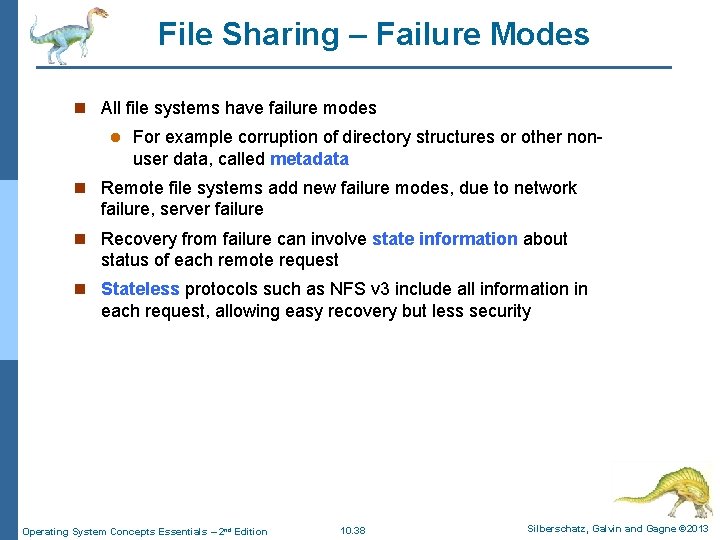
File Sharing – Failure Modes n All file systems have failure modes l For example corruption of directory structures or other nonuser data, called metadata n Remote file systems add new failure modes, due to network failure, server failure n Recovery from failure can involve state information about status of each remote request n Stateless protocols such as NFS v 3 include all information in each request, allowing easy recovery but less security Operating System Concepts Essentials – 2 nd Edition 10. 38 Silberschatz, Galvin and Gagne © 2013
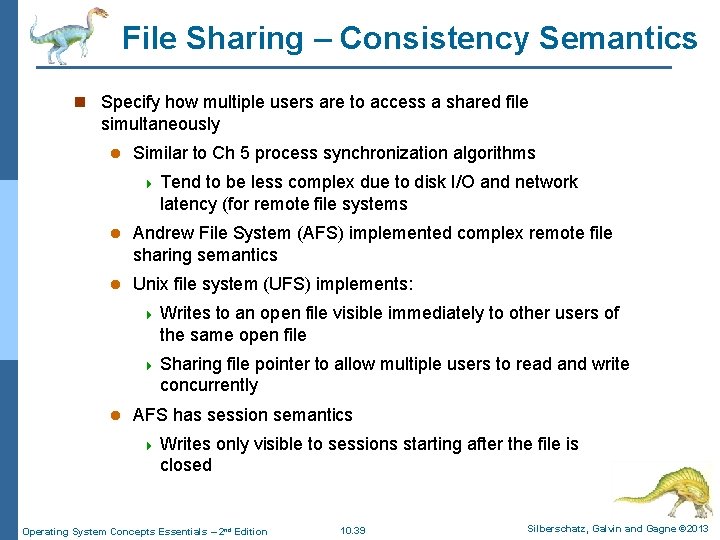
File Sharing – Consistency Semantics n Specify how multiple users are to access a shared file simultaneously l Similar to Ch 5 process synchronization algorithms 4 Tend to be less complex due to disk I/O and network latency (for remote file systems l Andrew File System (AFS) implemented complex remote file sharing semantics l Unix file system (UFS) implements: 4 Writes to an open file visible immediately to other users of the same open file 4 Sharing file pointer to allow multiple users to read and write concurrently l AFS has session semantics 4 Writes only visible to sessions starting after the file is closed Operating System Concepts Essentials – 2 nd Edition 10. 39 Silberschatz, Galvin and Gagne © 2013
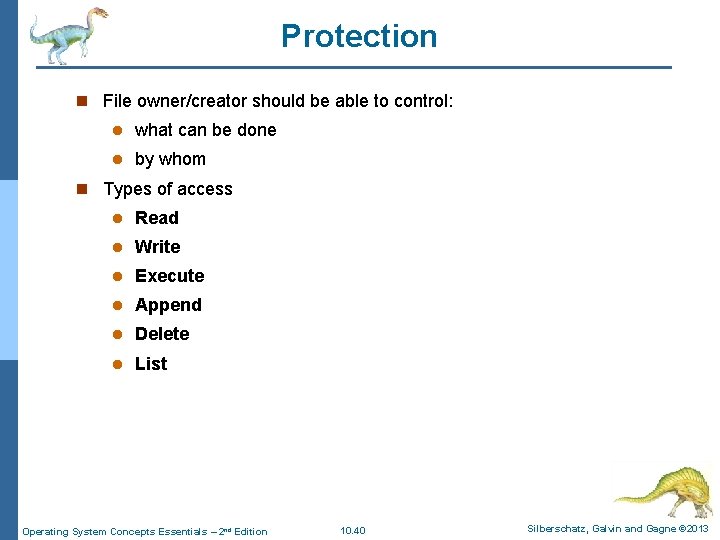
Protection n File owner/creator should be able to control: l what can be done l by whom n Types of access l Read l Write l Execute l Append l Delete l List Operating System Concepts Essentials – 2 nd Edition 10. 40 Silberschatz, Galvin and Gagne © 2013
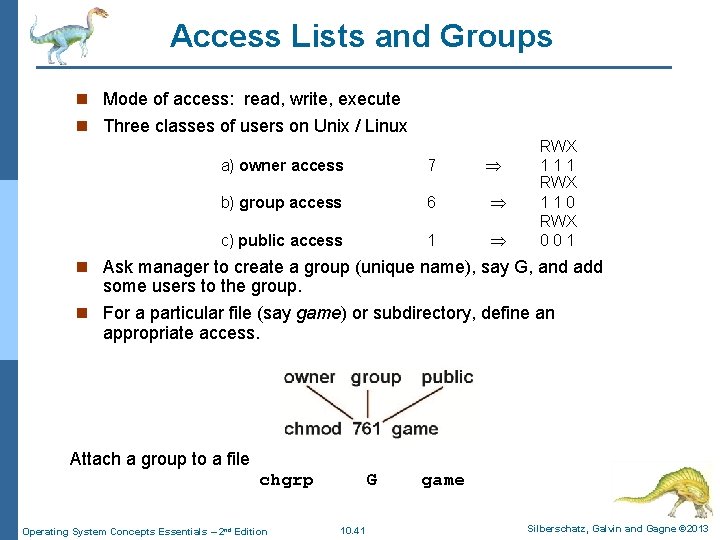
Access Lists and Groups n Mode of access: read, write, execute n Three classes of users on Unix / Linux a) owner access 7 b) group access 6 c) public access 1 RWX 110 RWX 001 n Ask manager to create a group (unique name), say G, and add some users to the group. n For a particular file (say game) or subdirectory, define an appropriate access. Attach a group to a file chgrp Operating System Concepts Essentials – 2 nd Edition G 10. 41 game Silberschatz, Galvin and Gagne © 2013
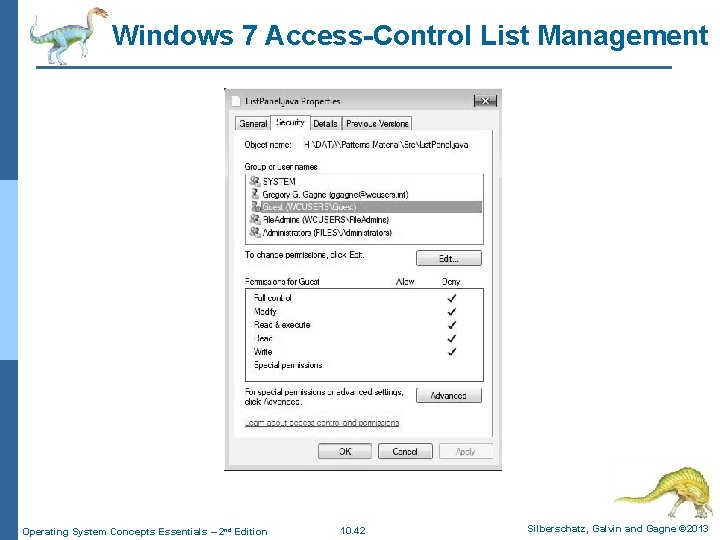
Windows 7 Access-Control List Management Operating System Concepts Essentials – 2 nd Edition 10. 42 Silberschatz, Galvin and Gagne © 2013
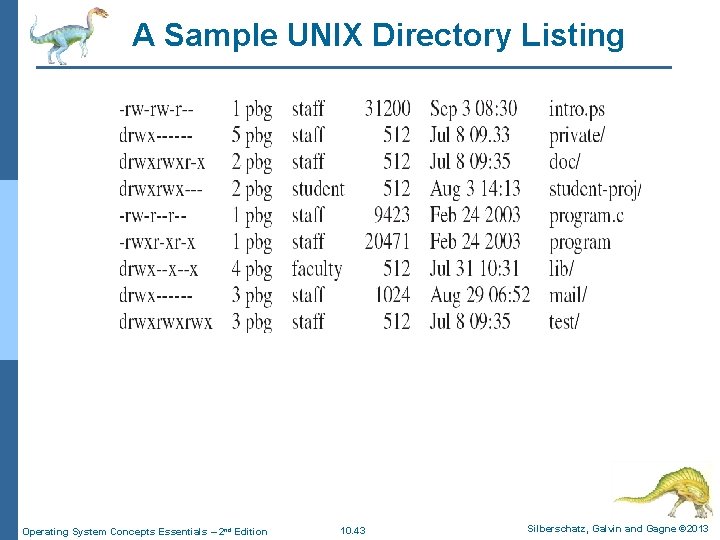
A Sample UNIX Directory Listing Operating System Concepts Essentials – 2 nd Edition 10. 43 Silberschatz, Galvin and Gagne © 2013
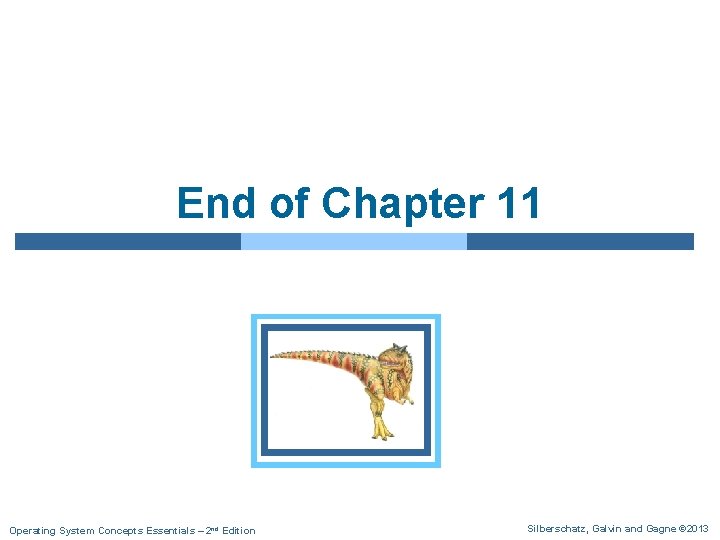
End of Chapter 11 Operating System Concepts Essentials – 2 nd Edition Silberschatz, Galvin and Gagne © 2013