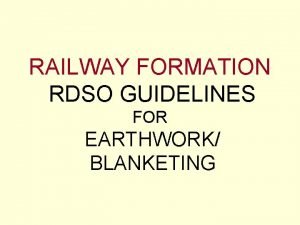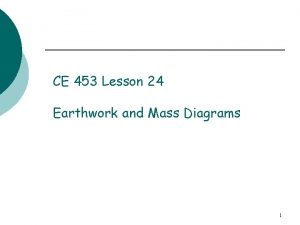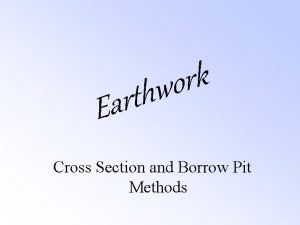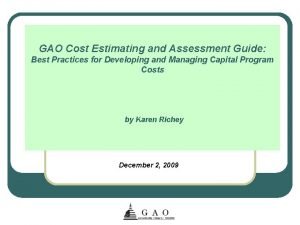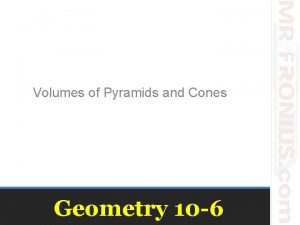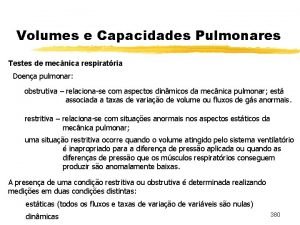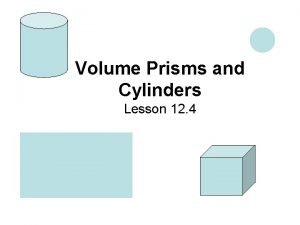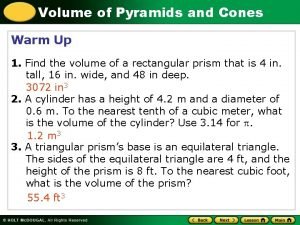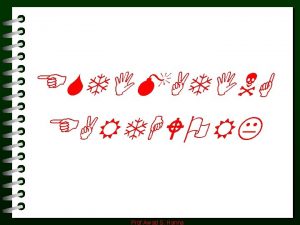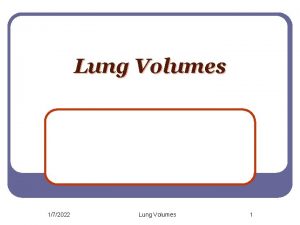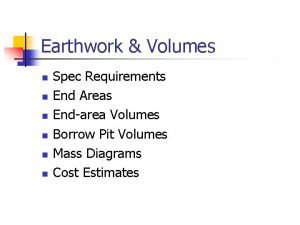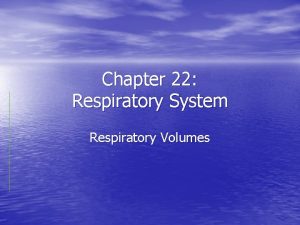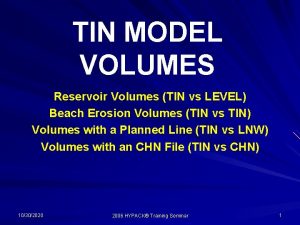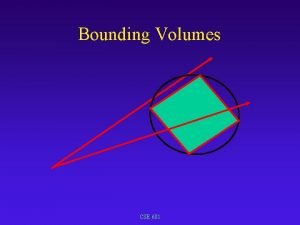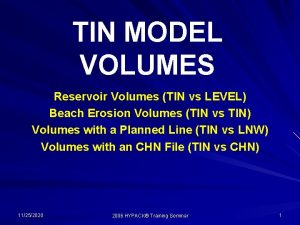Chapter 10 EndArea Volumes EndArea Volumes Earthwork is

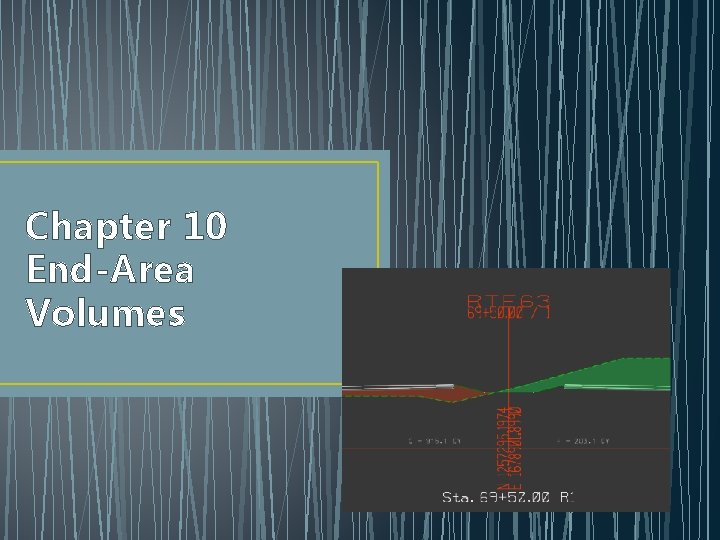

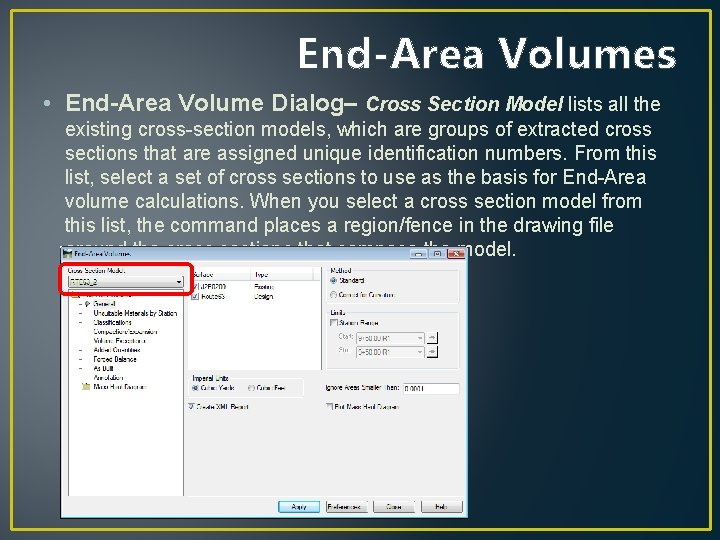
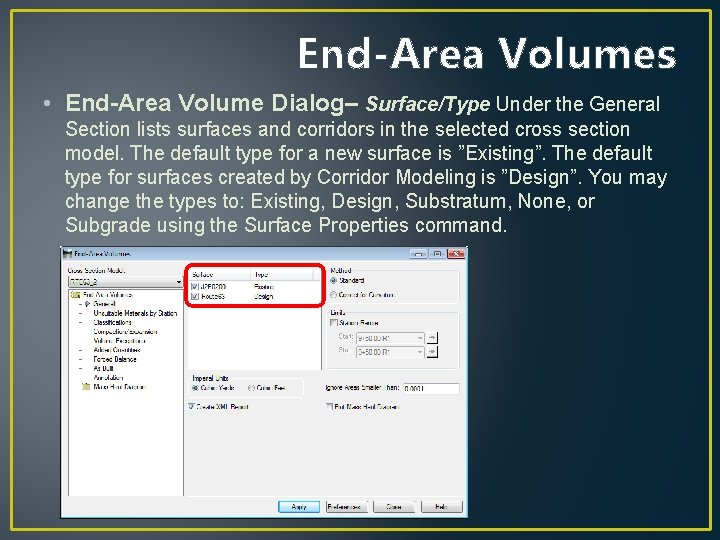
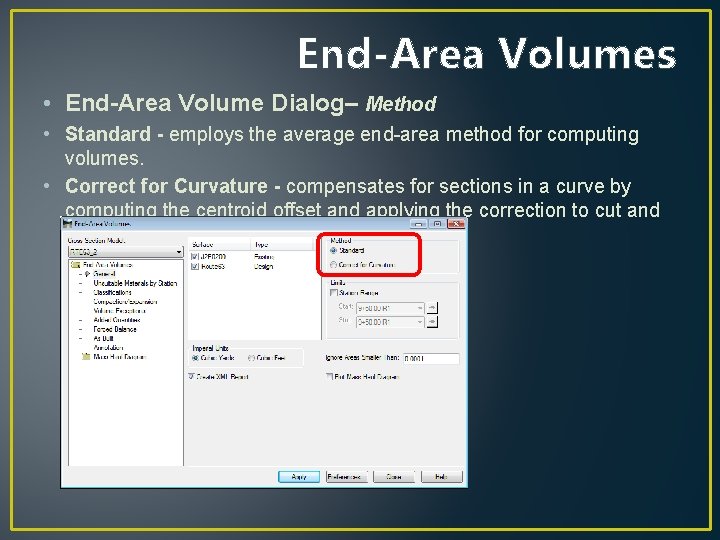
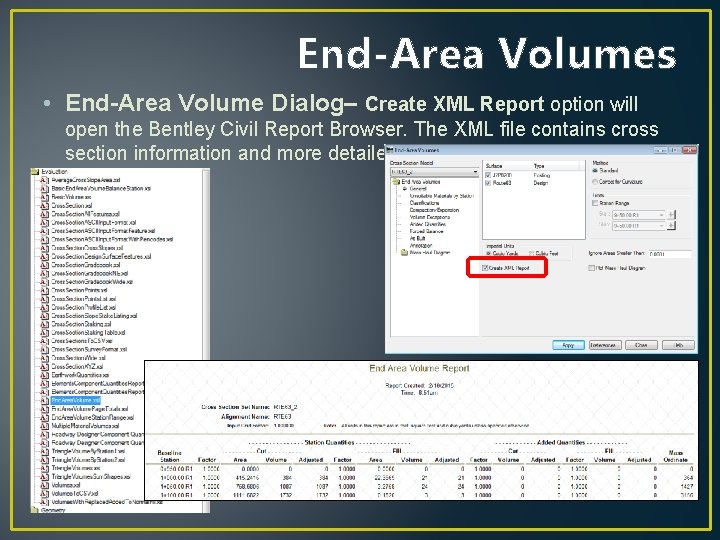
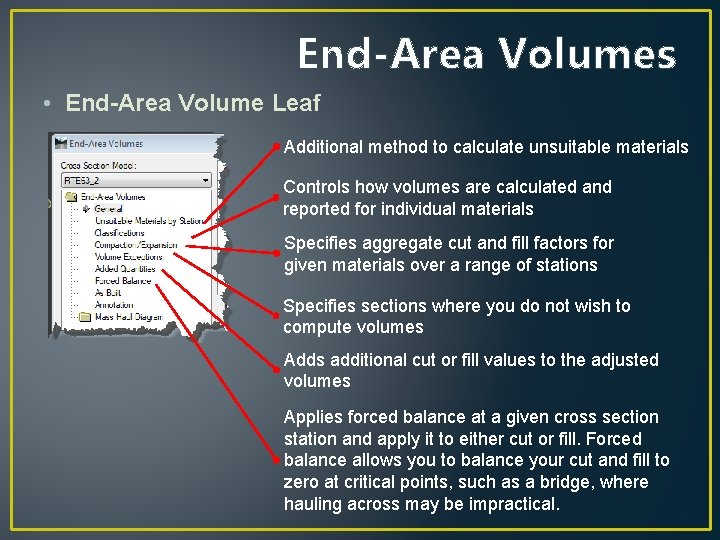
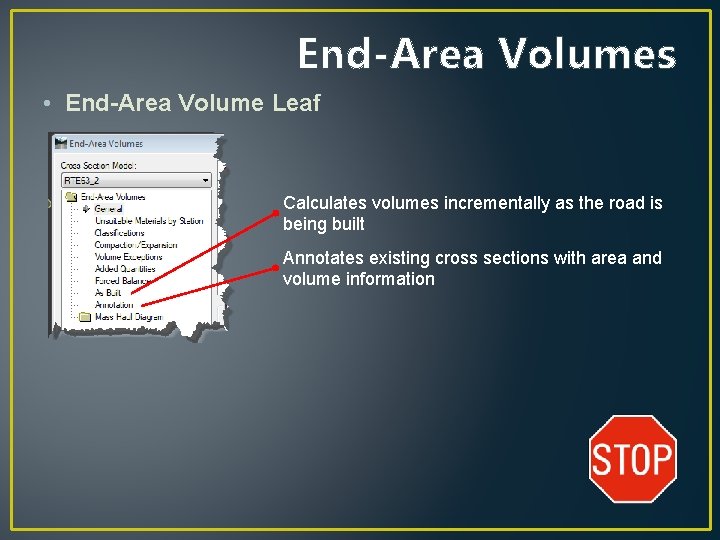
- Slides: 9

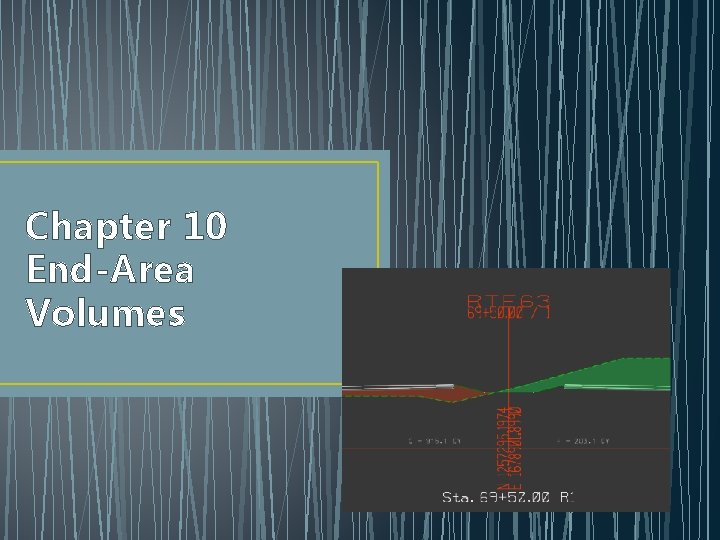
Chapter 10 End-Area Volumes

End-Area Volumes • Earthwork is now End-Area Volume
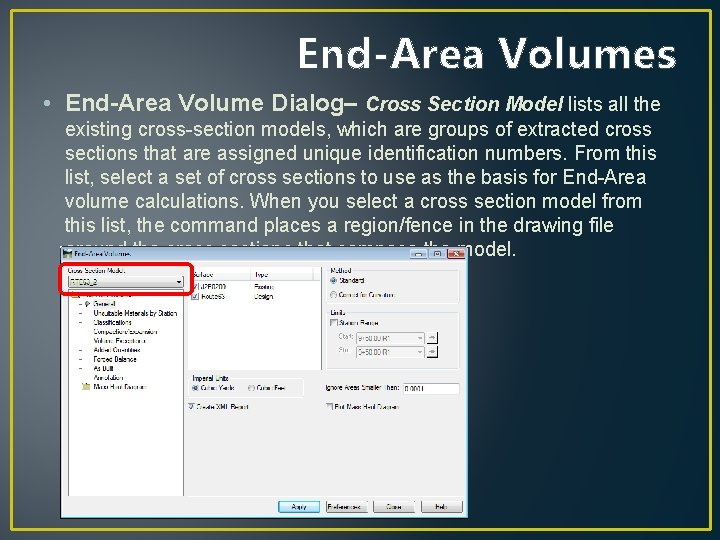
End-Area Volumes • End-Area Volume Dialog– Cross Section Model lists all the existing cross-section models, which are groups of extracted cross sections that are assigned unique identification numbers. From this list, select a set of cross sections to use as the basis for End-Area volume calculations. When you select a cross section model from this list, the command places a region/fence in the drawing file around the cross sections that compose the model.
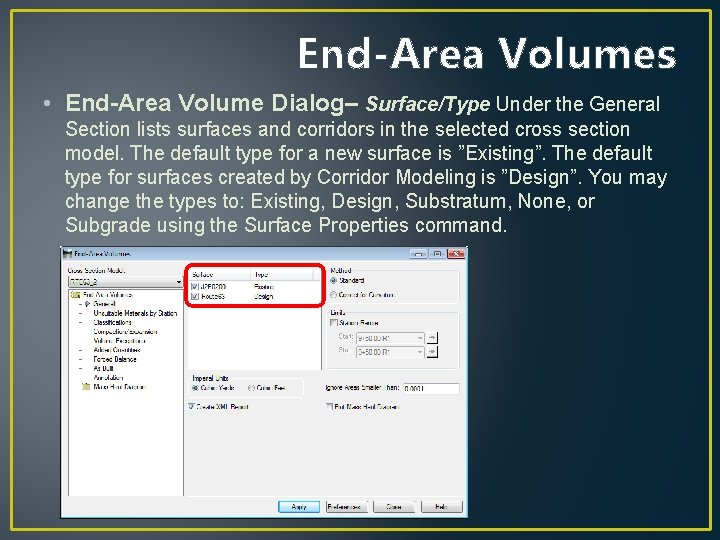
End-Area Volumes • End-Area Volume Dialog– Surface/Type Under the General Section lists surfaces and corridors in the selected cross section model. The default type for a new surface is ”Existing”. The default type for surfaces created by Corridor Modeling is ”Design”. You may change the types to: Existing, Design, Substratum, None, or Subgrade using the Surface Properties command.
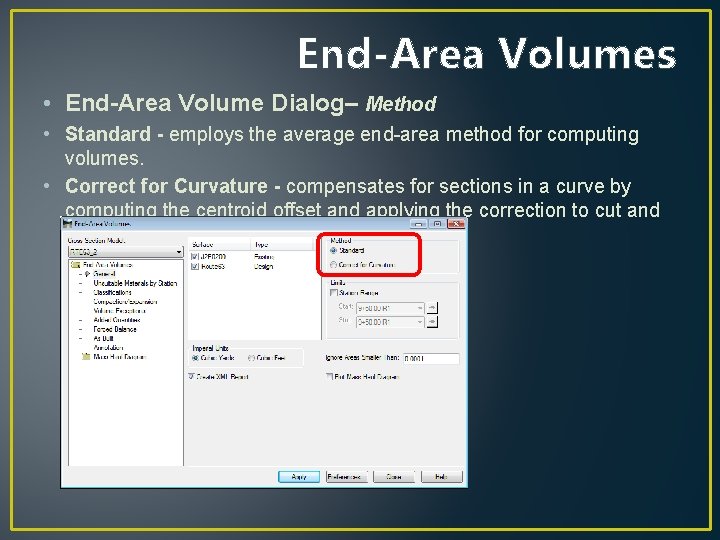
End-Area Volumes • End-Area Volume Dialog– Method • Standard - employs the average end-area method for computing volumes. • Correct for Curvature - compensates for sections in a curve by computing the centroid offset and applying the correction to cut and fill.
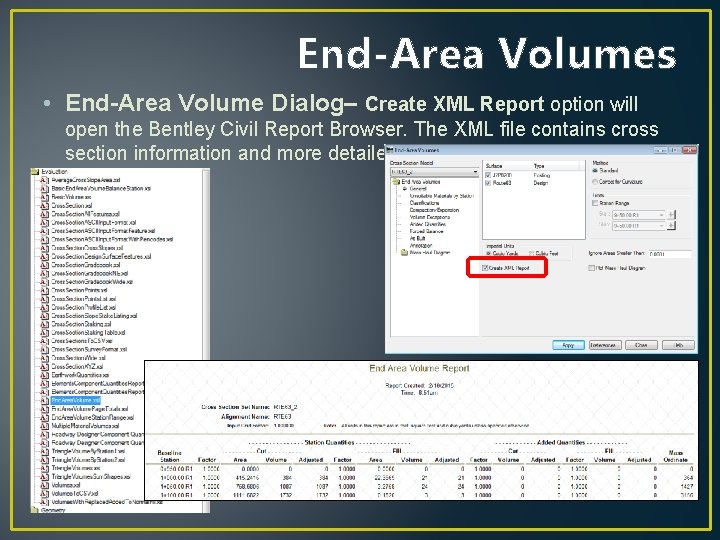
End-Area Volumes • End-Area Volume Dialog– Create XML Report option will open the Bentley Civil Report Browser. The XML file contains cross section information and more detailed volume information.
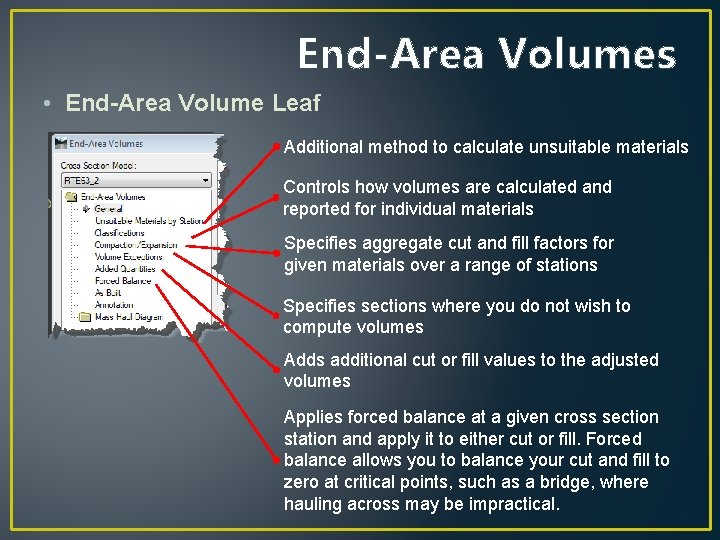
End-Area Volumes • End-Area Volume Leaf Additional method to calculate unsuitable materials Controls how volumes are calculated and reported for individual materials Specifies aggregate cut and fill factors for given materials over a range of stations Specifies sections where you do not wish to compute volumes Adds additional cut or fill values to the adjusted volumes Applies forced balance at a given cross section station and apply it to either cut or fill. Forced balance allows you to balance your cut and fill to zero at critical points, such as a bridge, where hauling across may be impractical.
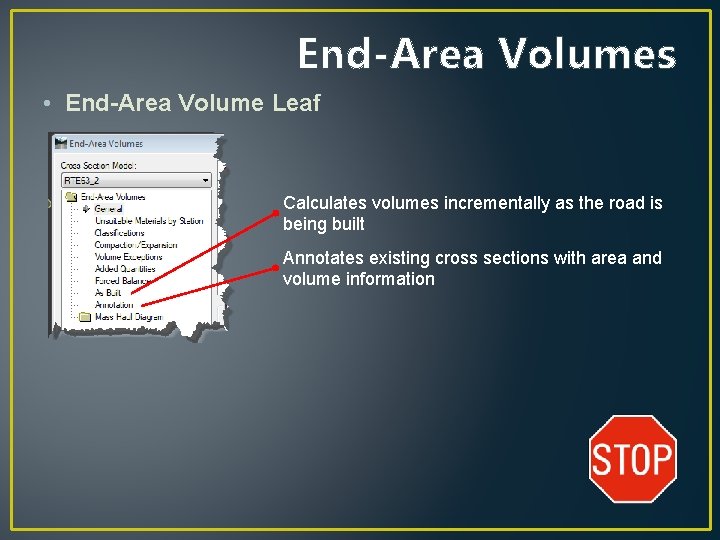
End-Area Volumes • End-Area Volume Leaf Calculates volumes incrementally as the road is being built Annotates existing cross sections with area and volume information
 Estimating earthwork quantities
Estimating earthwork quantities Rdso pit line drawing
Rdso pit line drawing Prismoidal formula
Prismoidal formula Rdso/2020/ge:irs-0004
Rdso/2020/ge:irs-0004 Prismoidal formula for earthwork calculation
Prismoidal formula for earthwork calculation Gao cost estimating and assessment guide 2020
Gao cost estimating and assessment guide 2020 Practice 10 6 volumes of pyramids and cones answers
Practice 10 6 volumes of pyramids and cones answers Espirometro jaeger
Espirometro jaeger Fictional character
Fictional character 11-3 reteach volume of pyramids and cones
11-3 reteach volume of pyramids and cones