Chapter 10 Application Layer Introduction to Networks v
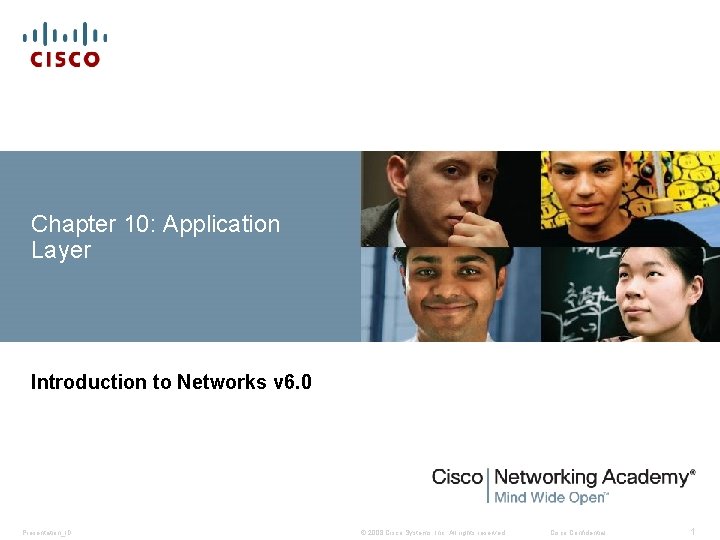
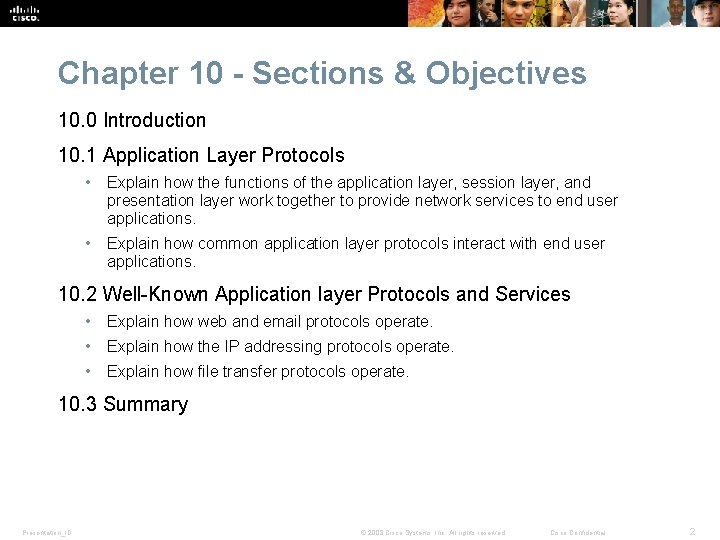
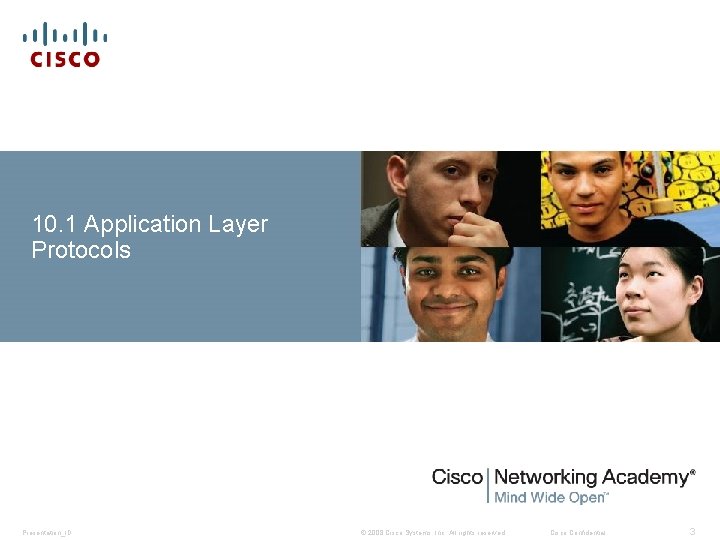
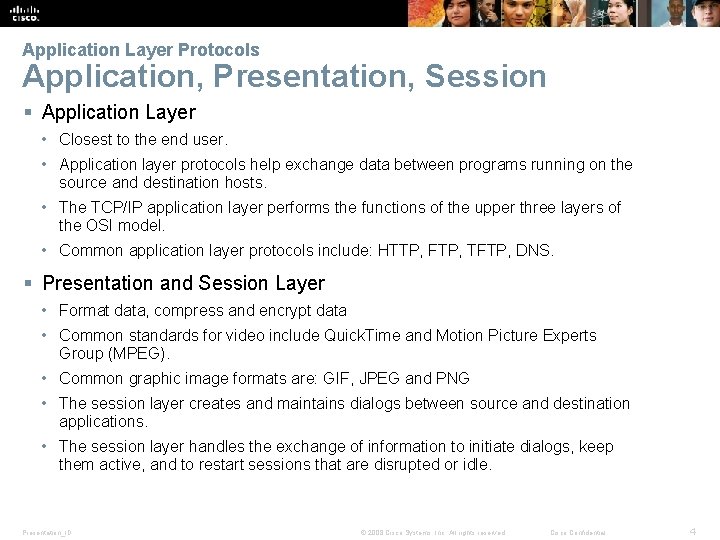
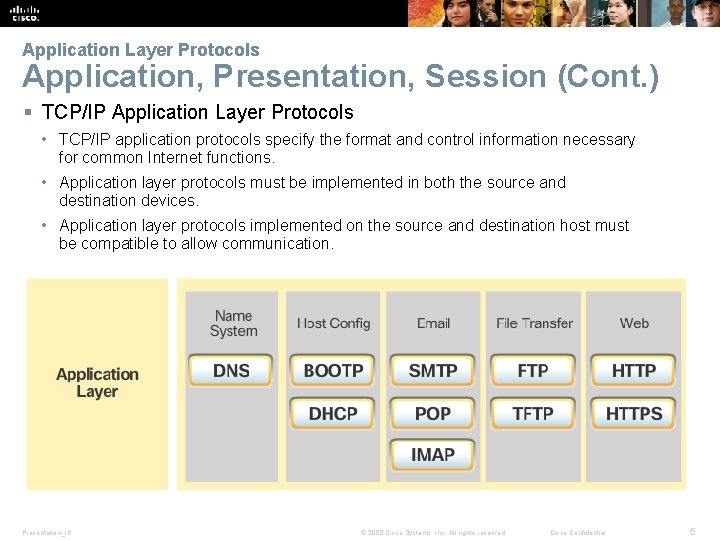
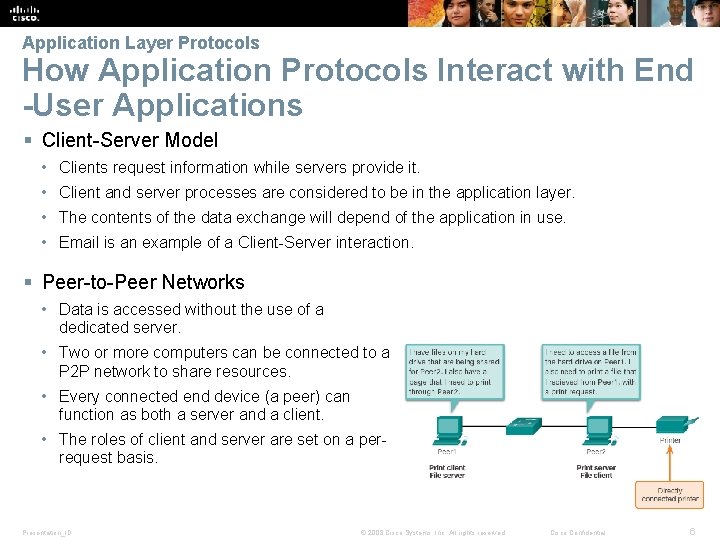
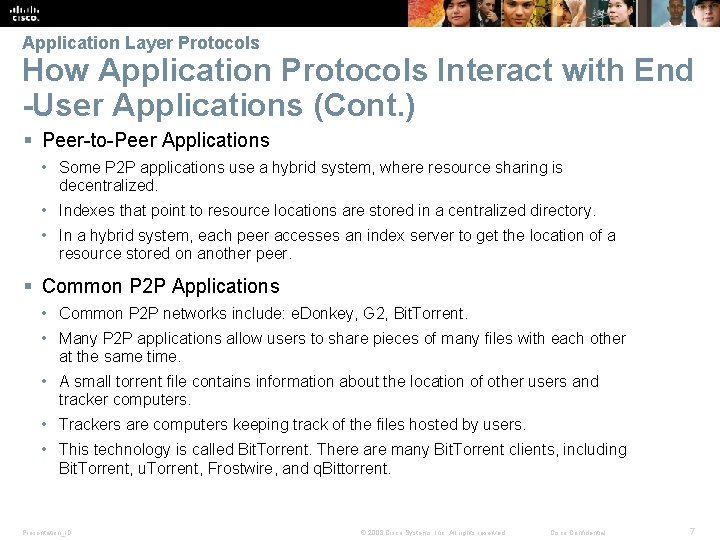
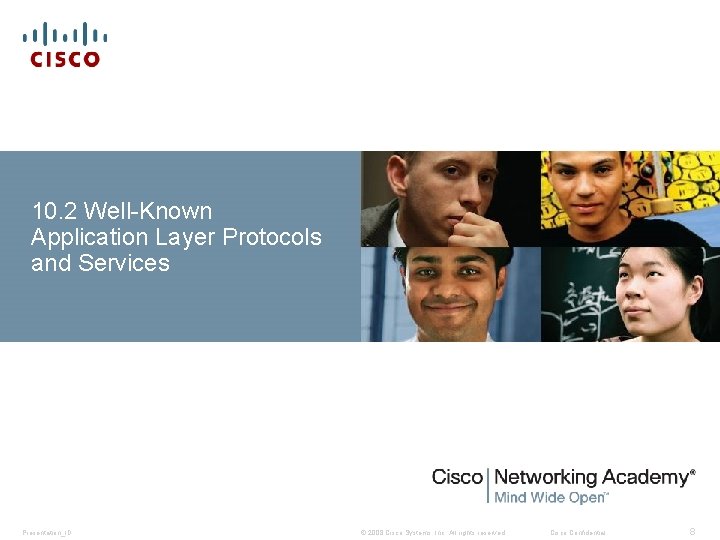
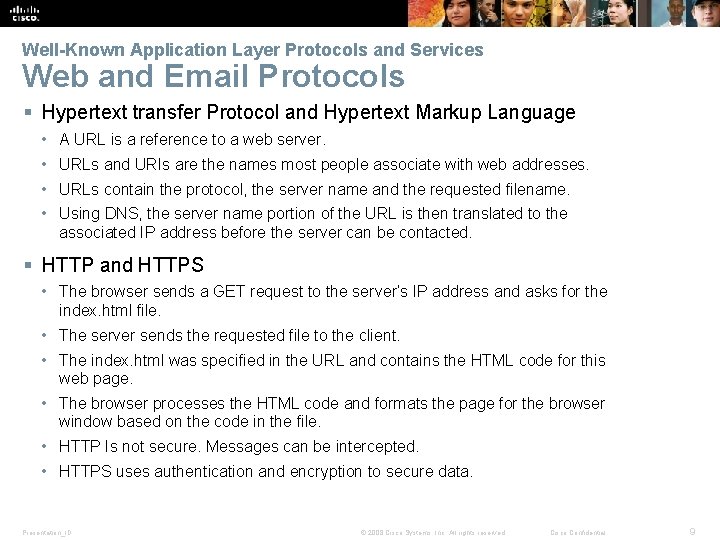
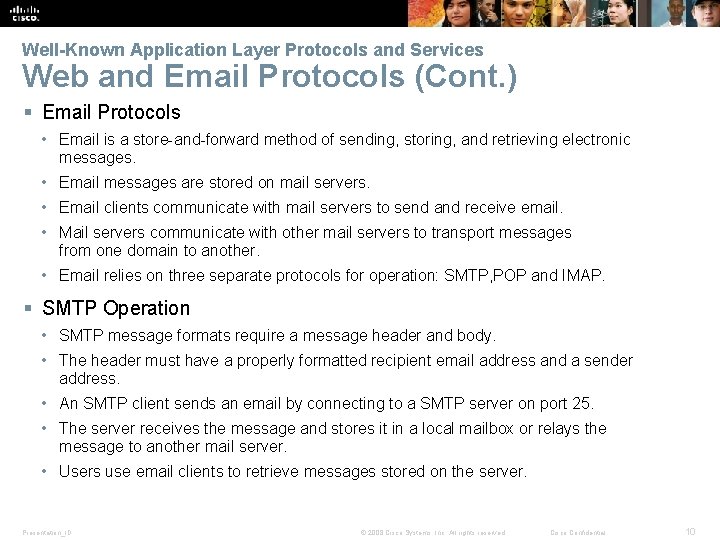
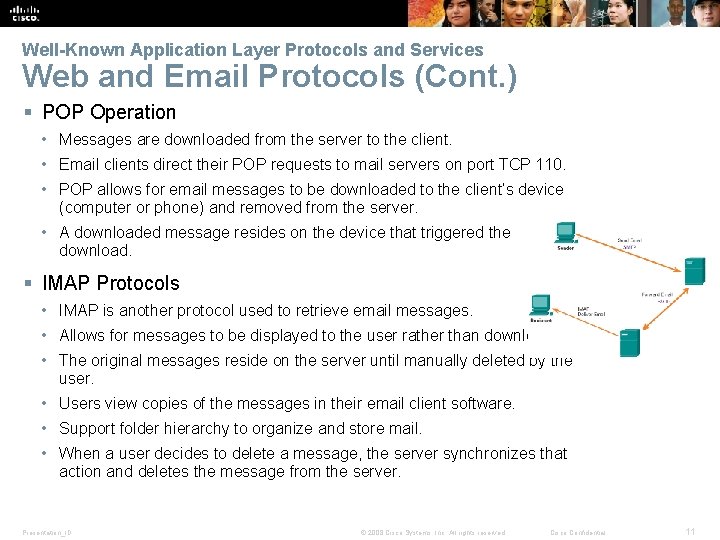
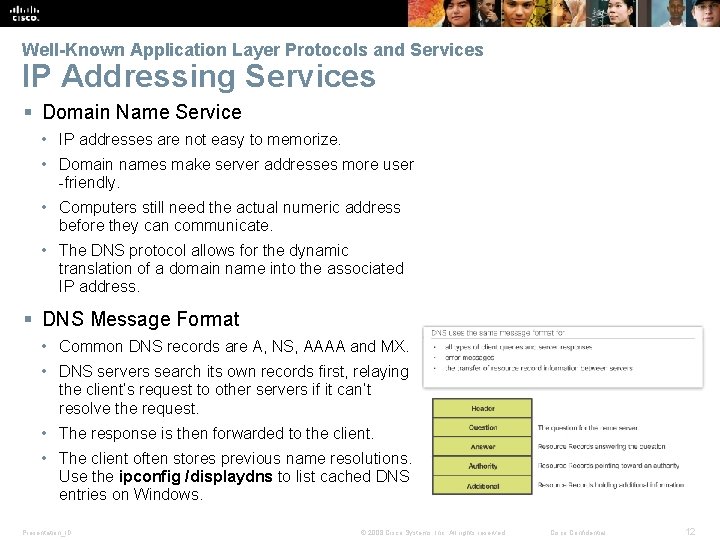
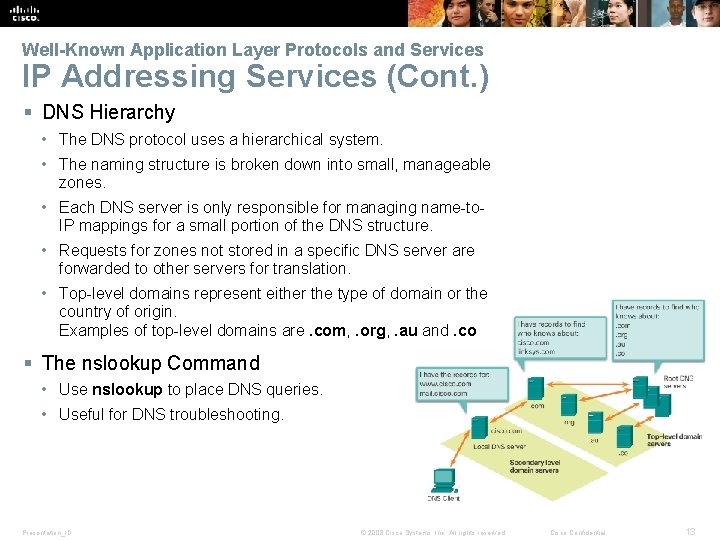
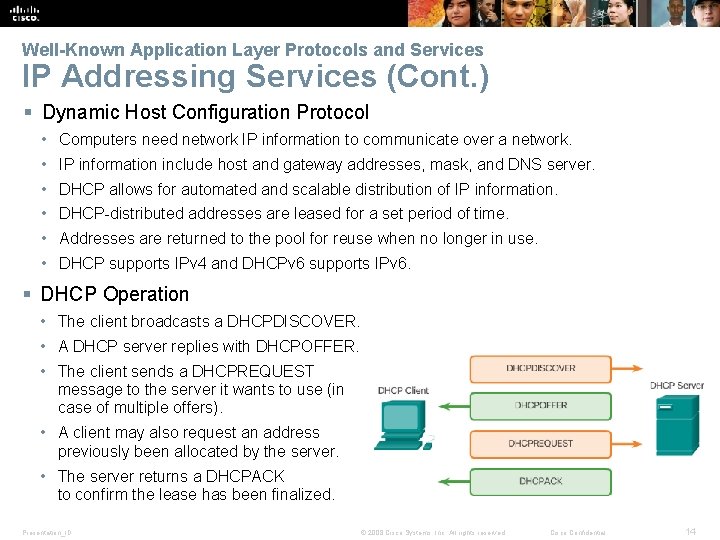
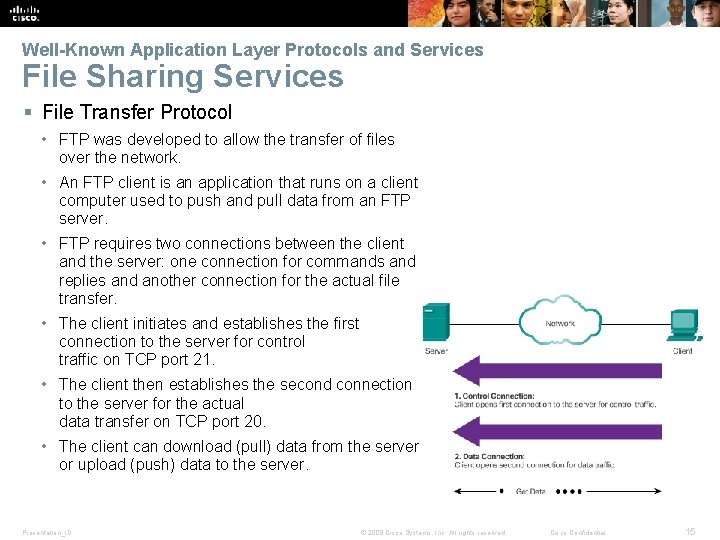
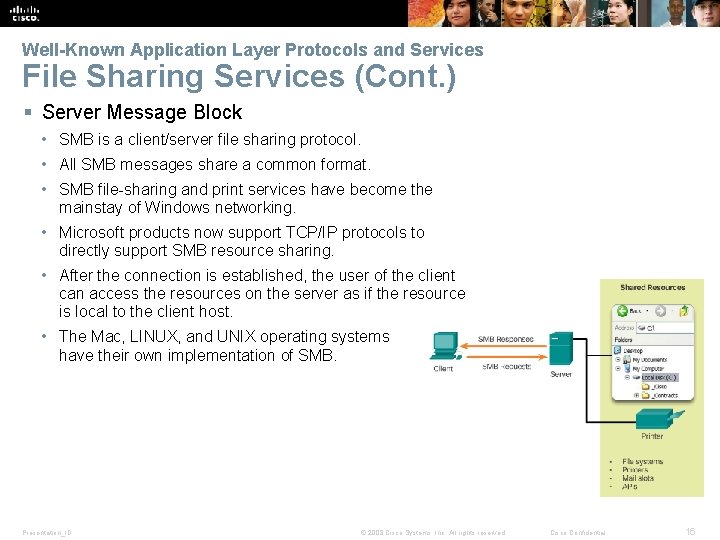
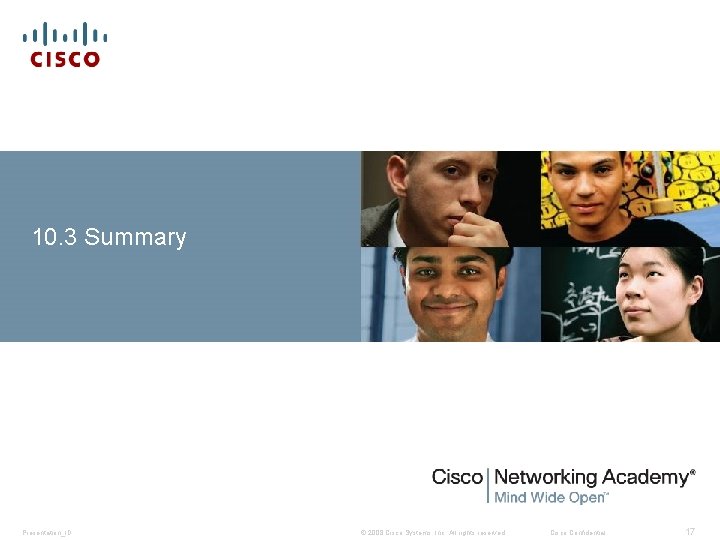
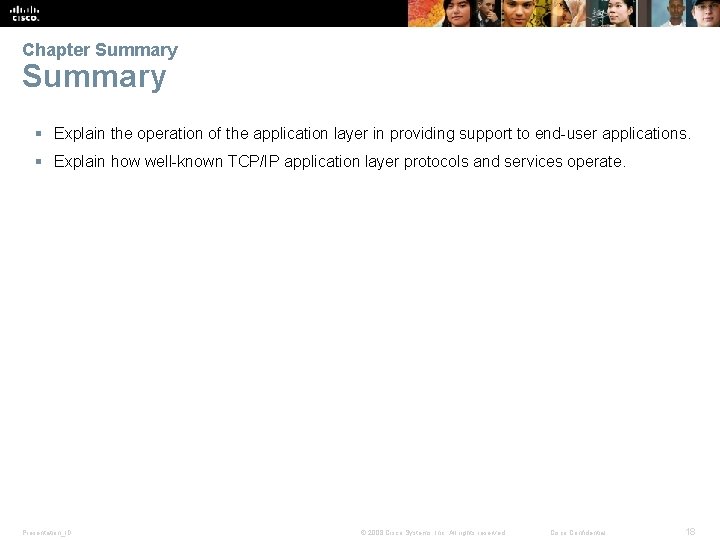
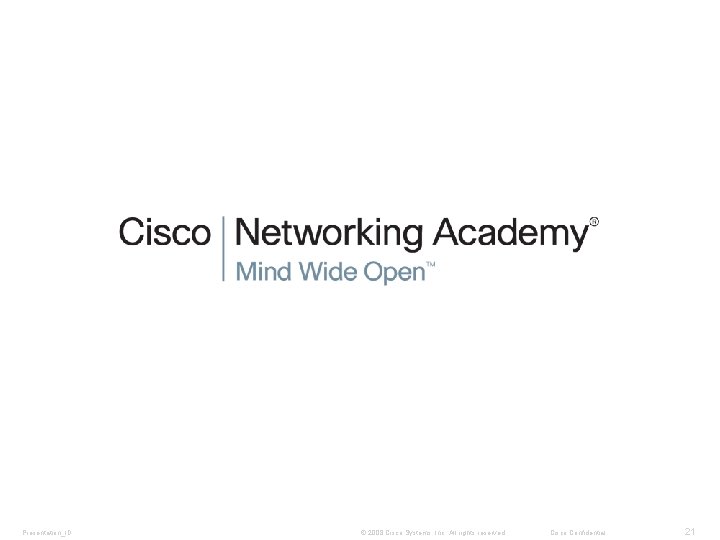
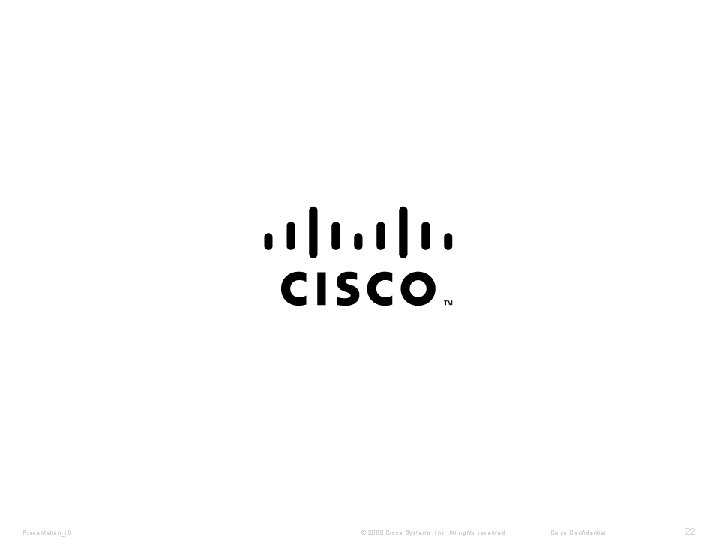
- Slides: 20
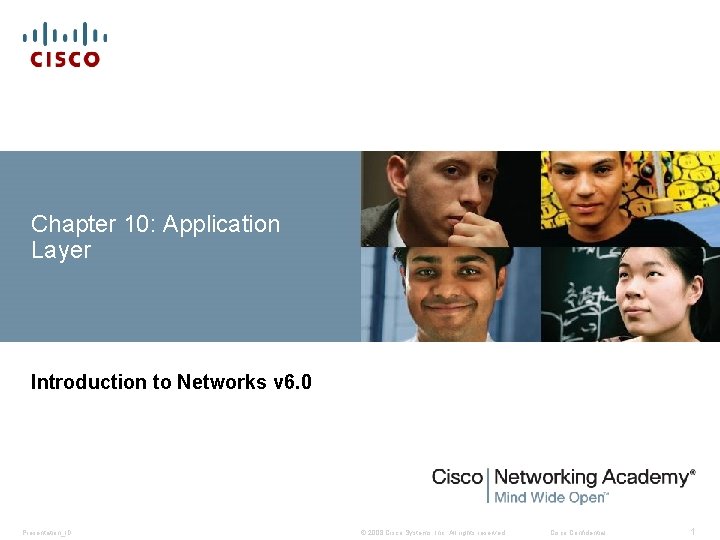
Chapter 10: Application Layer Introduction to Networks v 6. 0 Presentation_ID © 2008 Cisco Systems, Inc. All rights reserved. Cisco Confidential 1
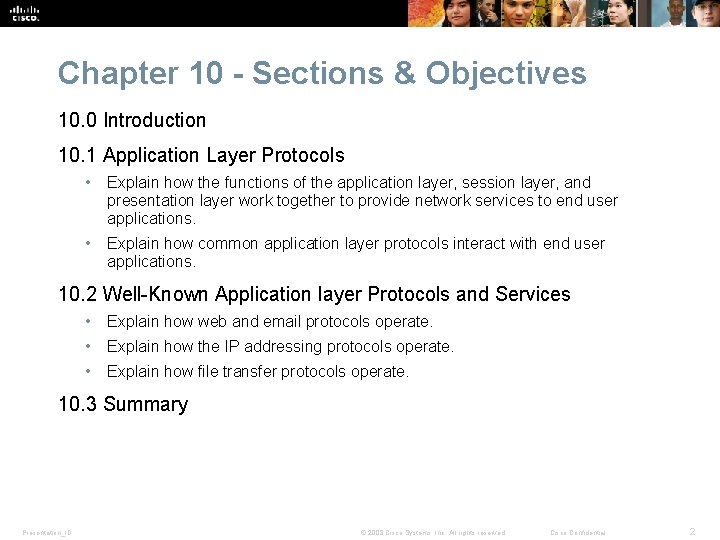
Chapter 10 - Sections & Objectives 10. 0 Introduction 10. 1 Application Layer Protocols • Explain how the functions of the application layer, session layer, and presentation layer work together to provide network services to end user applications. • Explain how common application layer protocols interact with end user applications. 10. 2 Well-Known Application layer Protocols and Services • Explain how web and email protocols operate. • Explain how the IP addressing protocols operate. • Explain how file transfer protocols operate. 10. 3 Summary Presentation_ID © 2008 Cisco Systems, Inc. All rights reserved. Cisco Confidential 2
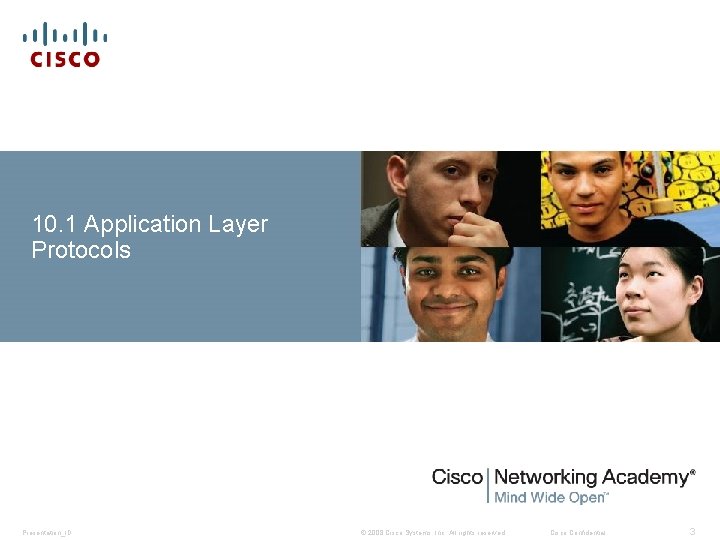
10. 1 Application Layer Protocols Presentation_ID © 2008 Cisco Systems, Inc. All rights reserved. Cisco Confidential 3
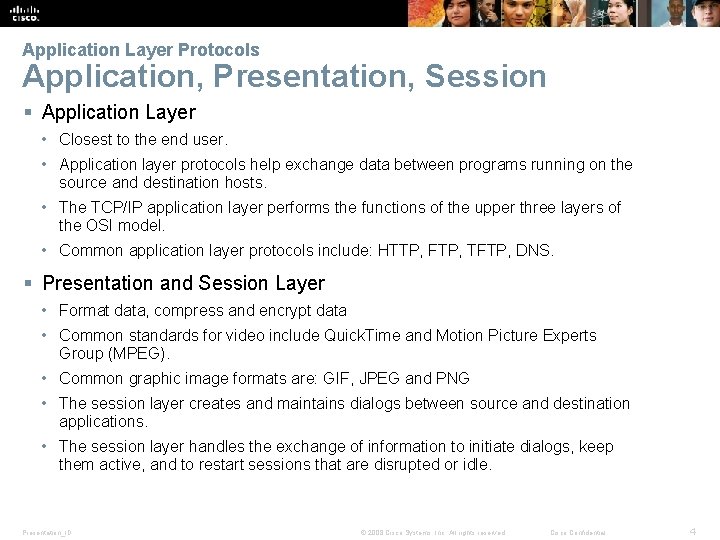
Application Layer Protocols Application, Presentation, Session § Application Layer • Closest to the end user. • Application layer protocols help exchange data between programs running on the source and destination hosts. • The TCP/IP application layer performs the functions of the upper three layers of the OSI model. • Common application layer protocols include: HTTP, FTP, TFTP, DNS. § Presentation and Session Layer • Format data, compress and encrypt data • Common standards for video include Quick. Time and Motion Picture Experts Group (MPEG). • Common graphic image formats are: GIF, JPEG and PNG • The session layer creates and maintains dialogs between source and destination applications. • The session layer handles the exchange of information to initiate dialogs, keep them active, and to restart sessions that are disrupted or idle. Presentation_ID © 2008 Cisco Systems, Inc. All rights reserved. Cisco Confidential 4
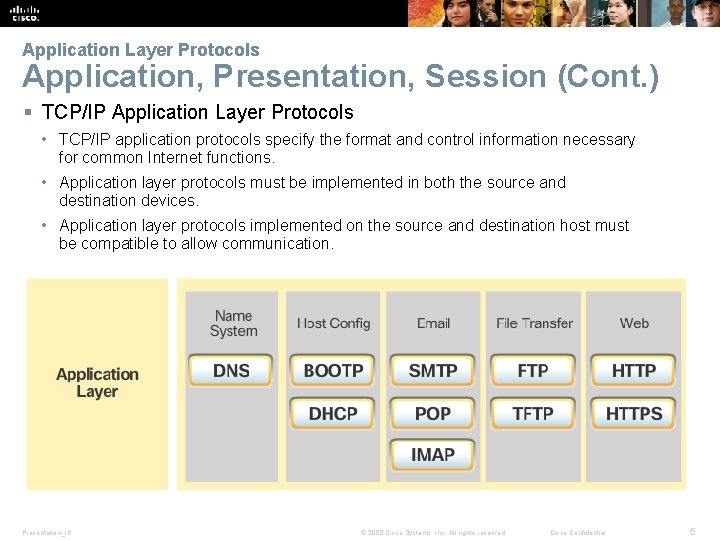
Application Layer Protocols Application, Presentation, Session (Cont. ) § TCP/IP Application Layer Protocols • TCP/IP application protocols specify the format and control information necessary for common Internet functions. • Application layer protocols must be implemented in both the source and destination devices. • Application layer protocols implemented on the source and destination host must be compatible to allow communication. Presentation_ID © 2008 Cisco Systems, Inc. All rights reserved. Cisco Confidential 5
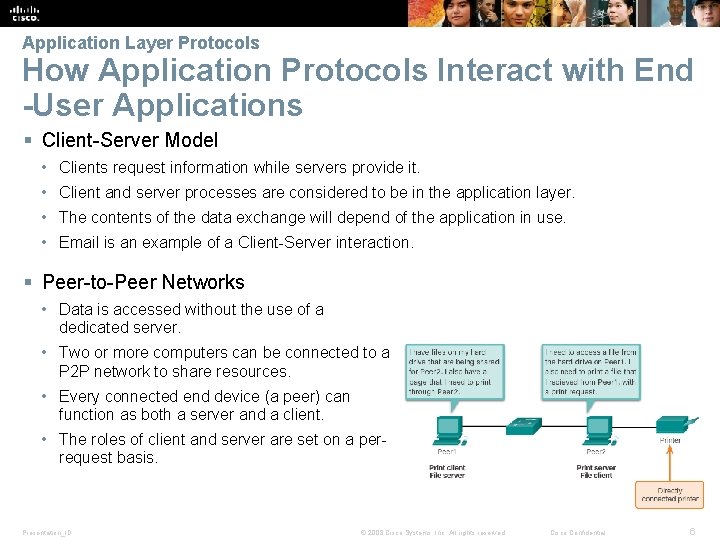
Application Layer Protocols How Application Protocols Interact with End -User Applications § Client-Server Model • Clients request information while servers provide it. • Client and server processes are considered to be in the application layer. • The contents of the data exchange will depend of the application in use. • Email is an example of a Client-Server interaction. § Peer-to-Peer Networks • Data is accessed without the use of a dedicated server. • Two or more computers can be connected to a P 2 P network to share resources. • Every connected end device (a peer) can function as both a server and a client. • The roles of client and server are set on a perrequest basis. Presentation_ID © 2008 Cisco Systems, Inc. All rights reserved. Cisco Confidential 6
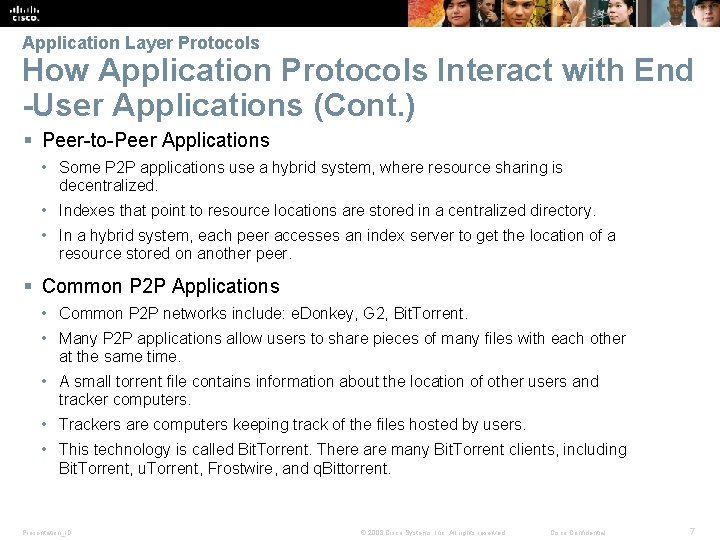
Application Layer Protocols How Application Protocols Interact with End -User Applications (Cont. ) § Peer-to-Peer Applications • Some P 2 P applications use a hybrid system, where resource sharing is decentralized. • Indexes that point to resource locations are stored in a centralized directory. • In a hybrid system, each peer accesses an index server to get the location of a resource stored on another peer. § Common P 2 P Applications • Common P 2 P networks include: e. Donkey, G 2, Bit. Torrent. • Many P 2 P applications allow users to share pieces of many files with each other at the same time. • A small torrent file contains information about the location of other users and tracker computers. • Trackers are computers keeping track of the files hosted by users. • This technology is called Bit. Torrent. There are many Bit. Torrent clients, including Bit. Torrent, u. Torrent, Frostwire, and q. Bittorrent. Presentation_ID © 2008 Cisco Systems, Inc. All rights reserved. Cisco Confidential 7
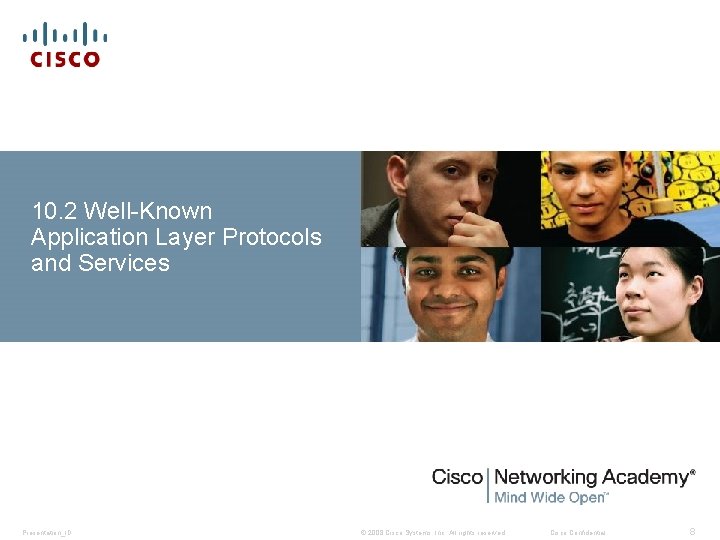
10. 2 Well-Known Application Layer Protocols and Services Presentation_ID © 2008 Cisco Systems, Inc. All rights reserved. Cisco Confidential 8
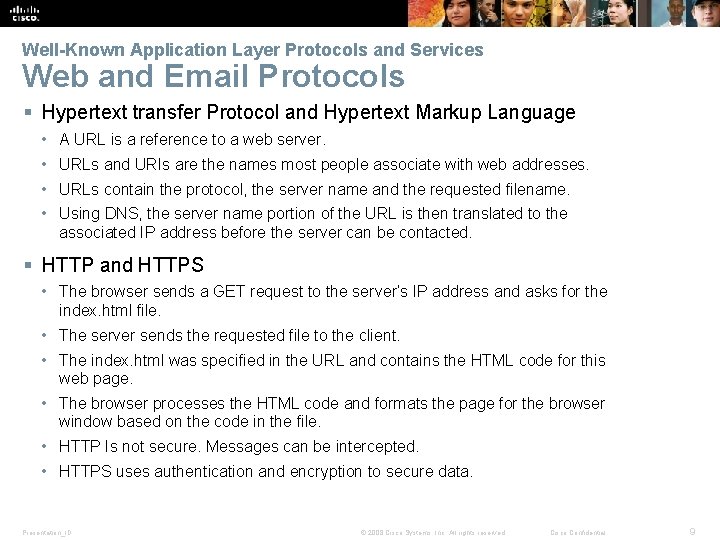
Well-Known Application Layer Protocols and Services Web and Email Protocols § Hypertext transfer Protocol and Hypertext Markup Language • A URL is a reference to a web server. • URLs and URIs are the names most people associate with web addresses. • URLs contain the protocol, the server name and the requested filename. • Using DNS, the server name portion of the URL is then translated to the associated IP address before the server can be contacted. § HTTP and HTTPS • The browser sends a GET request to the server’s IP address and asks for the index. html file. • The server sends the requested file to the client. • The index. html was specified in the URL and contains the HTML code for this web page. • The browser processes the HTML code and formats the page for the browser window based on the code in the file. • HTTP Is not secure. Messages can be intercepted. • HTTPS uses authentication and encryption to secure data. Presentation_ID © 2008 Cisco Systems, Inc. All rights reserved. Cisco Confidential 9
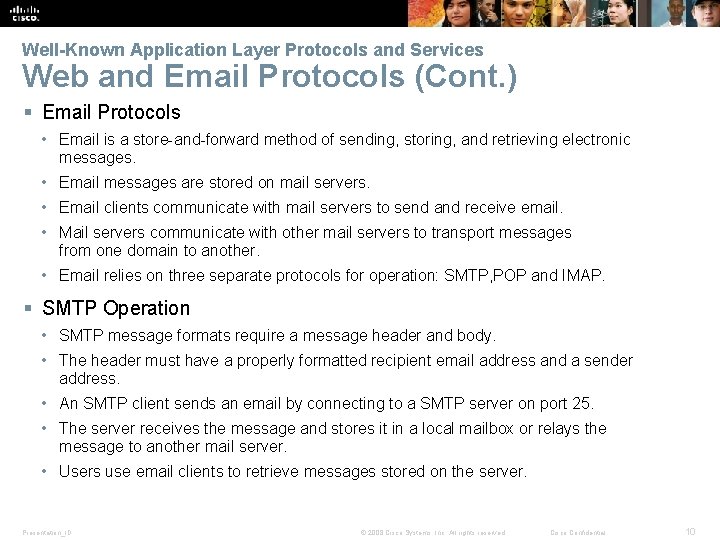
Well-Known Application Layer Protocols and Services Web and Email Protocols (Cont. ) § Email Protocols • Email is a store-and-forward method of sending, storing, and retrieving electronic messages. • Email messages are stored on mail servers. • Email clients communicate with mail servers to send and receive email. • Mail servers communicate with other mail servers to transport messages from one domain to another. • Email relies on three separate protocols for operation: SMTP, POP and IMAP. § SMTP Operation • SMTP message formats require a message header and body. • The header must have a properly formatted recipient email address and a sender address. • An SMTP client sends an email by connecting to a SMTP server on port 25. • The server receives the message and stores it in a local mailbox or relays the message to another mail server. • Users use email clients to retrieve messages stored on the server. Presentation_ID © 2008 Cisco Systems, Inc. All rights reserved. Cisco Confidential 10
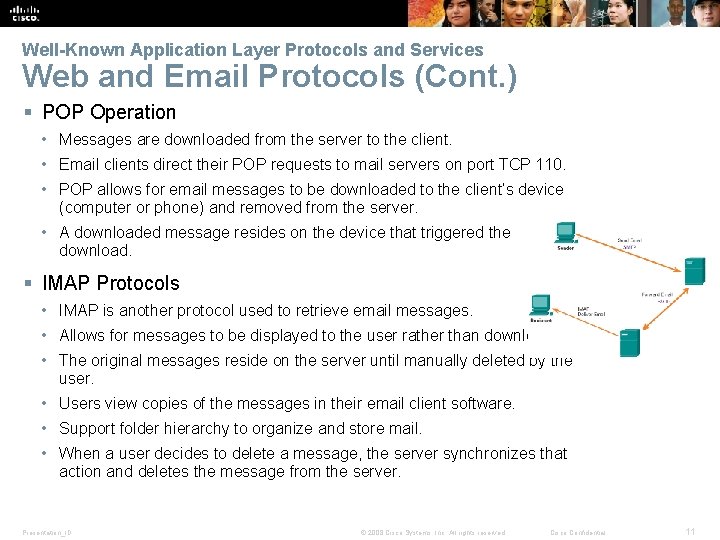
Well-Known Application Layer Protocols and Services Web and Email Protocols (Cont. ) § POP Operation • Messages are downloaded from the server to the client. • Email clients direct their POP requests to mail servers on port TCP 110. • POP allows for email messages to be downloaded to the client’s device (computer or phone) and removed from the server. • A downloaded message resides on the device that triggered the download. § IMAP Protocols • IMAP is another protocol used to retrieve email messages. • Allows for messages to be displayed to the user rather than downloaded. • The original messages reside on the server until manually deleted by the user. • Users view copies of the messages in their email client software. • Support folder hierarchy to organize and store mail. • When a user decides to delete a message, the server synchronizes that action and deletes the message from the server. Presentation_ID © 2008 Cisco Systems, Inc. All rights reserved. Cisco Confidential 11
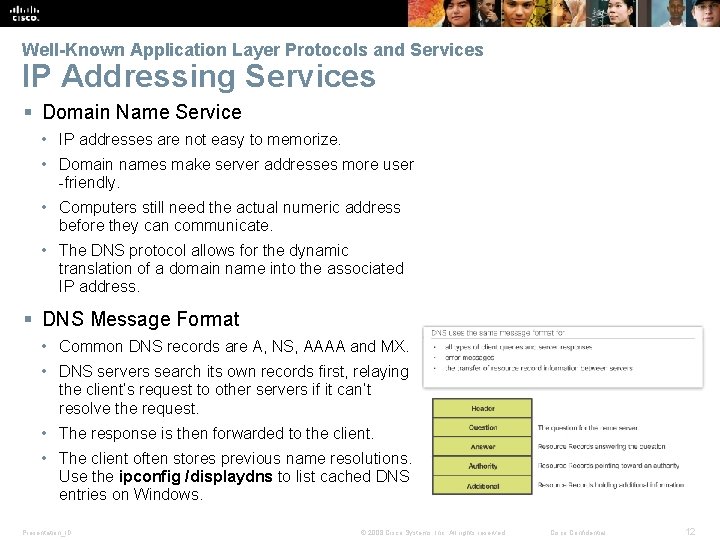
Well-Known Application Layer Protocols and Services IP Addressing Services § Domain Name Service • IP addresses are not easy to memorize. • Domain names make server addresses more user -friendly. • Computers still need the actual numeric address before they can communicate. • The DNS protocol allows for the dynamic translation of a domain name into the associated IP address. § DNS Message Format • Common DNS records are A, NS, AAAA and MX. • DNS servers search its own records first, relaying the client’s request to other servers if it can’t resolve the request. • The response is then forwarded to the client. • The client often stores previous name resolutions. Use the ipconfig /displaydns to list cached DNS entries on Windows. Presentation_ID © 2008 Cisco Systems, Inc. All rights reserved. Cisco Confidential 12
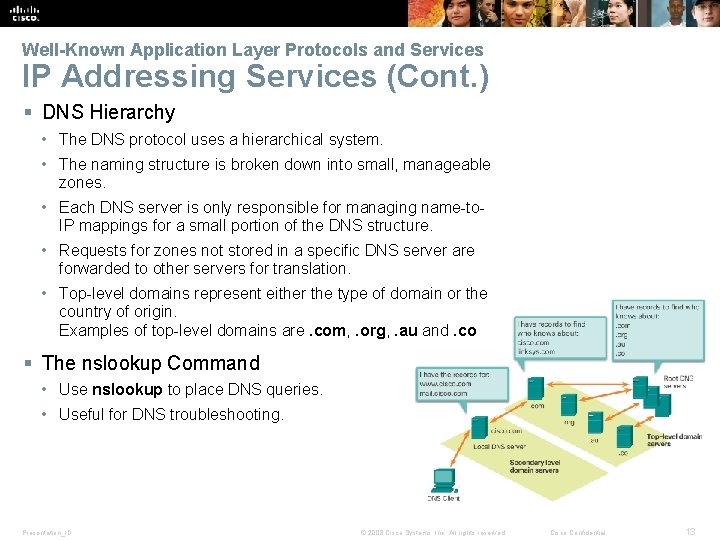
Well-Known Application Layer Protocols and Services IP Addressing Services (Cont. ) § DNS Hierarchy • The DNS protocol uses a hierarchical system. • The naming structure is broken down into small, manageable zones. • Each DNS server is only responsible for managing name-to. IP mappings for a small portion of the DNS structure. • Requests for zones not stored in a specific DNS server are forwarded to other servers for translation. • Top-level domains represent either the type of domain or the country of origin. Examples of top-level domains are. com, . org, . au and. co § The nslookup Command • Use nslookup to place DNS queries. • Useful for DNS troubleshooting. Presentation_ID © 2008 Cisco Systems, Inc. All rights reserved. Cisco Confidential 13
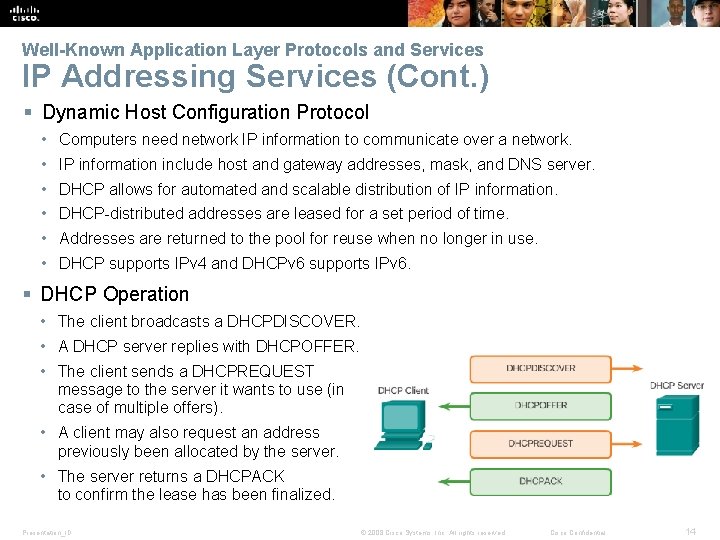
Well-Known Application Layer Protocols and Services IP Addressing Services (Cont. ) § Dynamic Host Configuration Protocol • Computers need network IP information to communicate over a network. • IP information include host and gateway addresses, mask, and DNS server. • DHCP allows for automated and scalable distribution of IP information. • DHCP-distributed addresses are leased for a set period of time. • Addresses are returned to the pool for reuse when no longer in use. • DHCP supports IPv 4 and DHCPv 6 supports IPv 6. § DHCP Operation • The client broadcasts a DHCPDISCOVER. • A DHCP server replies with DHCPOFFER. • The client sends a DHCPREQUEST message to the server it wants to use (in case of multiple offers). • A client may also request an address previously been allocated by the server. • The server returns a DHCPACK to confirm the lease has been finalized. Presentation_ID © 2008 Cisco Systems, Inc. All rights reserved. Cisco Confidential 14
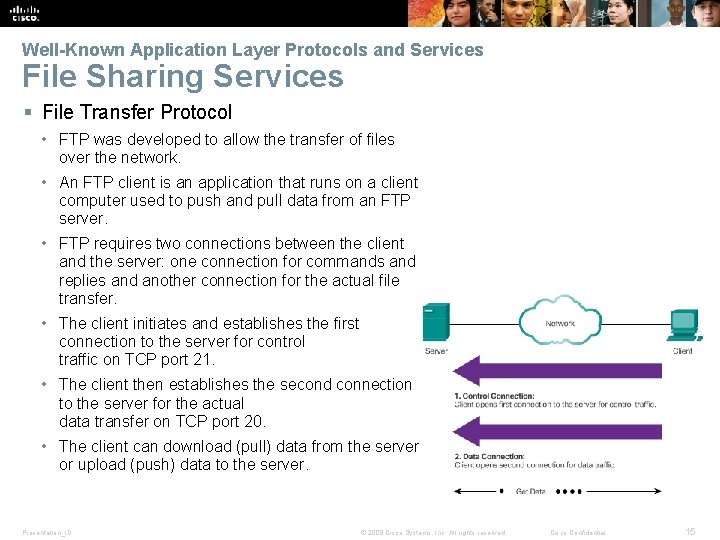
Well-Known Application Layer Protocols and Services File Sharing Services § File Transfer Protocol • FTP was developed to allow the transfer of files over the network. • An FTP client is an application that runs on a client computer used to push and pull data from an FTP server. • FTP requires two connections between the client and the server: one connection for commands and replies and another connection for the actual file transfer. • The client initiates and establishes the first connection to the server for control traffic on TCP port 21. • The client then establishes the second connection to the server for the actual data transfer on TCP port 20. • The client can download (pull) data from the server or upload (push) data to the server. Presentation_ID © 2008 Cisco Systems, Inc. All rights reserved. Cisco Confidential 15
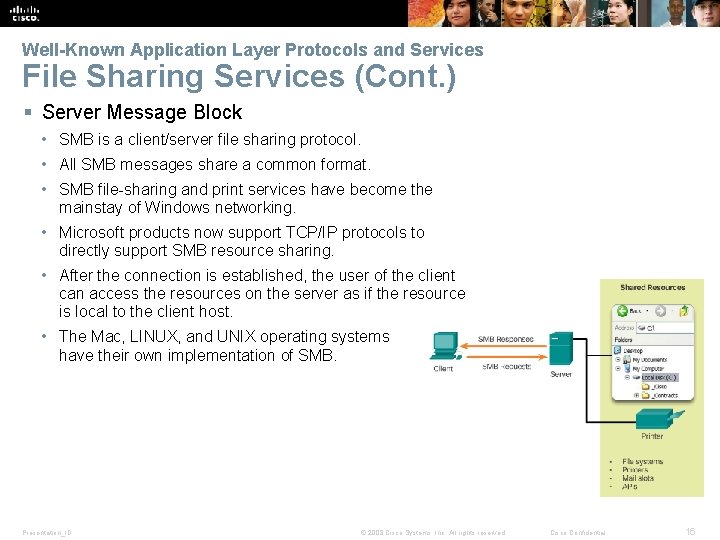
Well-Known Application Layer Protocols and Services File Sharing Services (Cont. ) § Server Message Block • SMB is a client/server file sharing protocol. • All SMB messages share a common format. • SMB file-sharing and print services have become the mainstay of Windows networking. • Microsoft products now support TCP/IP protocols to directly support SMB resource sharing. • After the connection is established, the user of the client can access the resources on the server as if the resource is local to the client host. • The Mac, LINUX, and UNIX operating systems have their own implementation of SMB. Presentation_ID © 2008 Cisco Systems, Inc. All rights reserved. Cisco Confidential 16
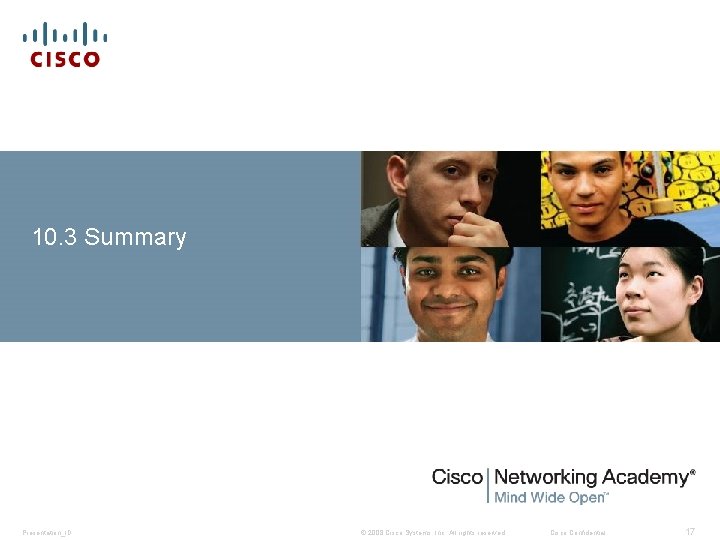
10. 3 Summary Presentation_ID © 2008 Cisco Systems, Inc. All rights reserved. Cisco Confidential 17
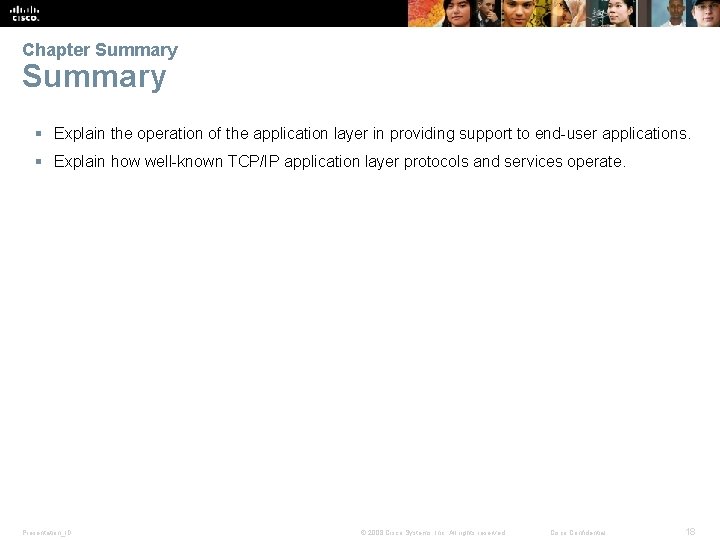
Chapter Summary § Explain the operation of the application layer in providing support to end-user applications. § Explain how well-known TCP/IP application layer protocols and services operate. Presentation_ID © 2008 Cisco Systems, Inc. All rights reserved. Cisco Confidential 18
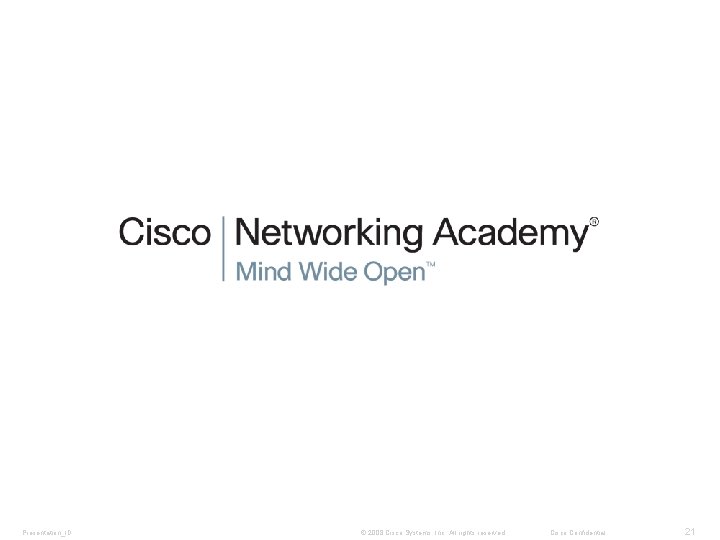
Presentation_ID © 2008 Cisco Systems, Inc. All rights reserved. Cisco Confidential 21
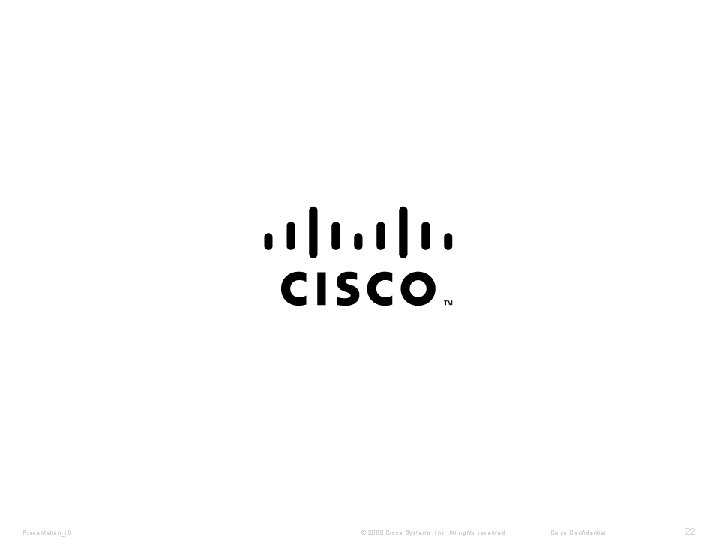
Presentation_ID © 2008 Cisco Systems, Inc. All rights reserved. Cisco Confidential 22