Chapter 1 UNIX Introduction UNIX History 1 Before
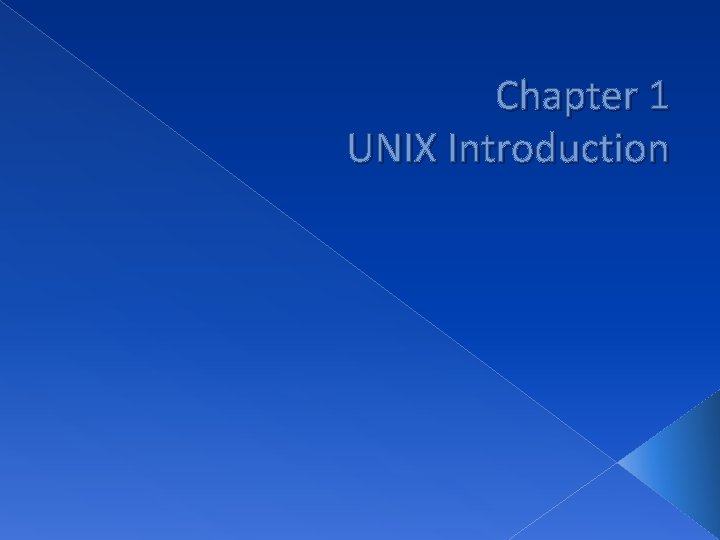
Chapter 1 UNIX Introduction
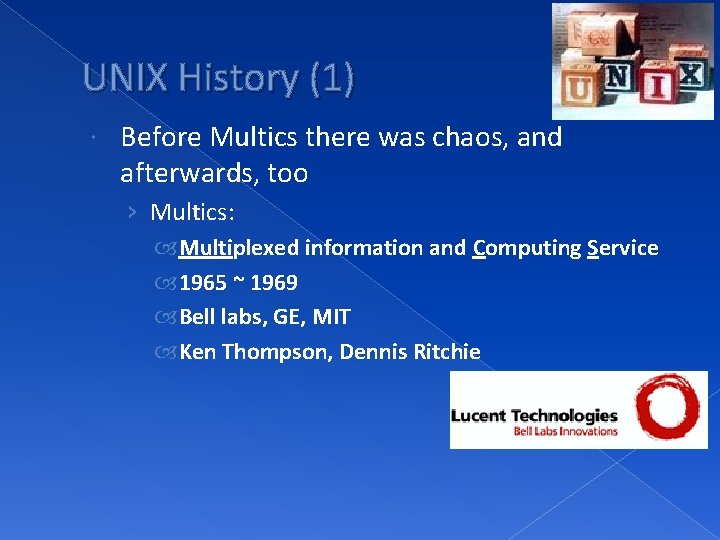
UNIX History (1) Before Multics there was chaos, and afterwards, too › Multics: Multiplexed information and Computing Service 1965 ~ 1969 Bell labs, GE, MIT Ken Thompson, Dennis Ritchie
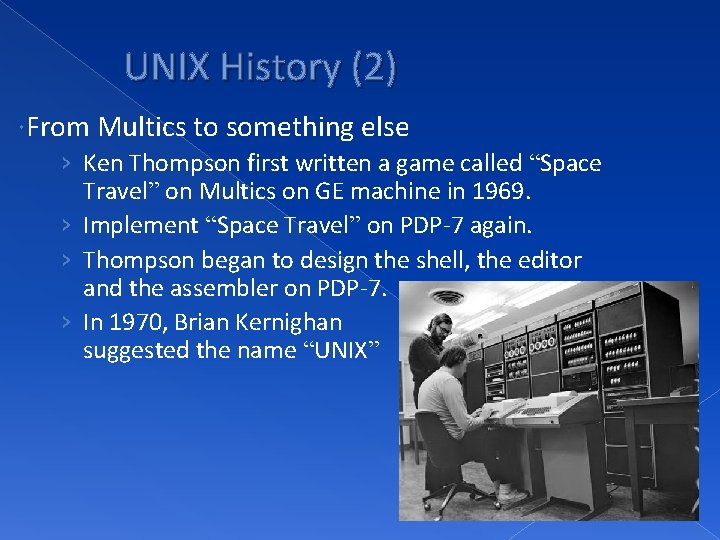
UNIX History (2) From Multics to something else › Ken Thompson first written a game called “Space Travel” on Multics on GE machine in 1969. › Implement “Space Travel” on PDP-7 again. › Thompson began to design the shell, the editor and the assembler on PDP-7. › In 1970, Brian Kernighan suggested the name “UNIX”
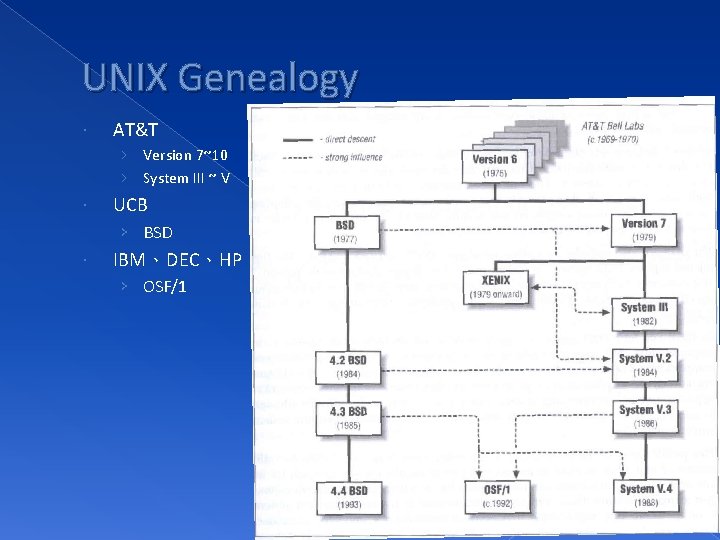
UNIX Genealogy AT&T › Version 7~10 › System III ~ V UCB › BSD IBM、DEC、HP › OSF/1
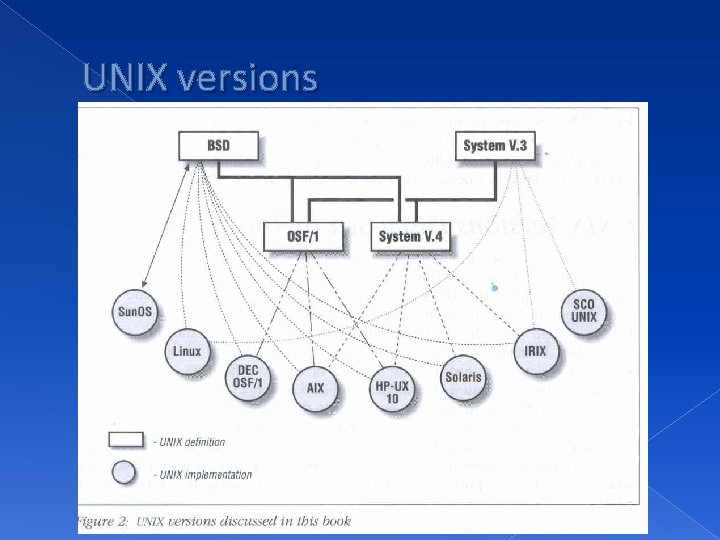
UNIX versions
![Conventions Syntax of commands: › › Anything between “[” & “]” – are optional. Conventions Syntax of commands: › › Anything between “[” & “]” – are optional.](http://slidetodoc.com/presentation_image_h2/123ec872111f0a32fd0dc19996ba9da7/image-6.jpg)
Conventions Syntax of commands: › › Anything between “[” & “]” – are optional. Anything followed by “…” – can be repeated. {a | b} – you should choose one of them. Example: bork [-x] { on | off } filename … bork on /etc/hosts bork –x /etc/hosts /etc/passwd bork –x /etc/hosts bork -h /etc/hosts Globing characters › › “*” matches zero or more characters. “? ” match one character. “~” means home directory “~user” means home directory of user ○ ○ X X
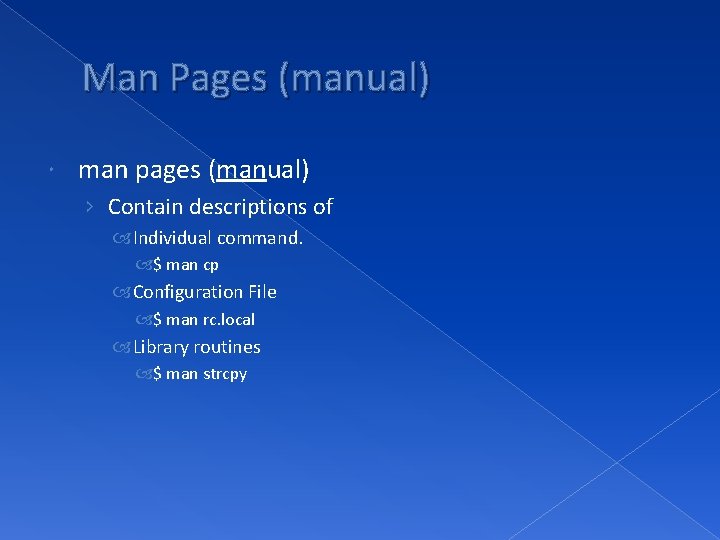
Man Pages (manual) man pages (manual) › Contain descriptions of Individual command. $ man cp Configuration File $ man rc. local Library routines $ man strcpy
![Man command Command › $ man [-s section] title › $ man [section] title Man command Command › $ man [-s section] title › $ man [section] title](http://slidetodoc.com/presentation_image_h2/123ec872111f0a32fd0dc19996ba9da7/image-8.jpg)
Man command Command › $ man [-s section] title › $ man [section] title (BSD) $ man printf $ man 3 printf $ man -k exit $ man 3 intro (AT&T) (bash printf command) (C Standard printf func. ) (keyword search) (section introduction) Man pages organization AT&T BSD Contents 1 1 User-Level commands and applications 2 2 System calls and kernel error code 3 3 Library calls 4 5 Standard file format 5 7 Miscellaneous files and documents 6 6 Games and demonstrations 7 4 Device Drivers and network protocols 1 m 8 System administration commands 9 9 Obscure kernel specs and interfaces
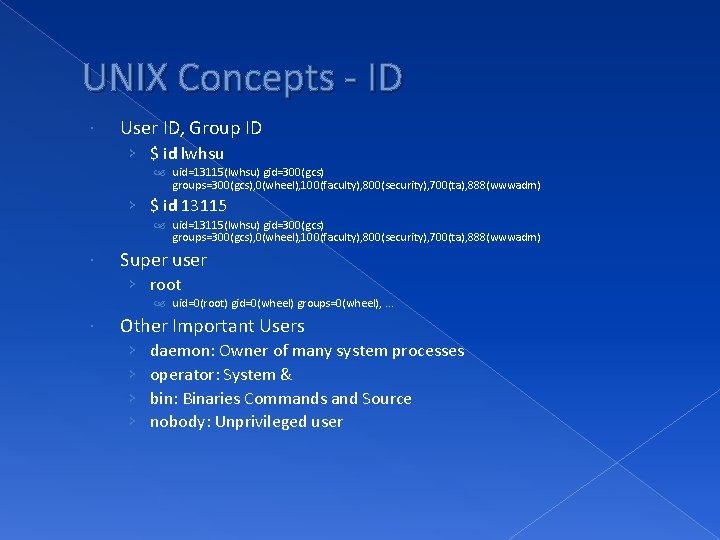
UNIX Concepts - ID User ID, Group ID › $ id lwhsu uid=13115(lwhsu) gid=300(gcs) groups=300(gcs), 0(wheel), 100(faculty), 800(security), 700(ta), 888(wwwadm) › $ id 13115 uid=13115(lwhsu) gid=300(gcs) groups=300(gcs), 0(wheel), 100(faculty), 800(security), 700(ta), 888(wwwadm) Super user › root uid=0(root) gid=0(wheel) groups=0(wheel), … Other Important Users › › daemon: Owner of many system processes operator: System & bin: Binaries Commands and Source nobody: Unprivileged user
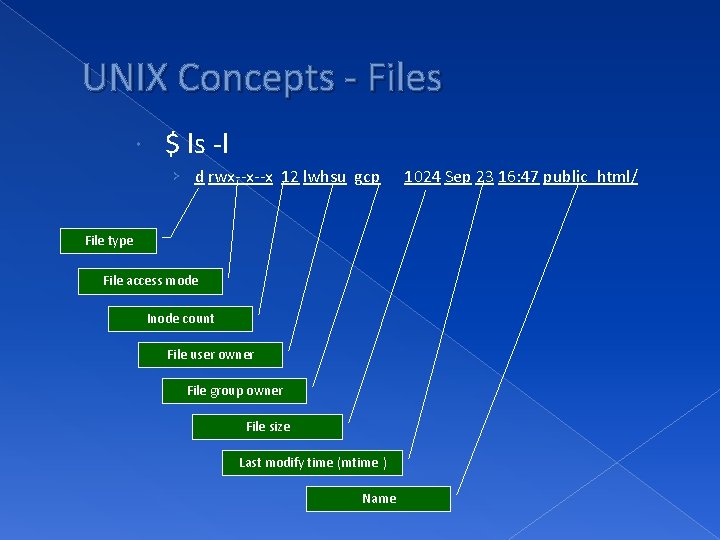
UNIX Concepts - Files $ ls -l › d rwx--x--x 12 lwhsu gcp File type File access mode Inode count File user owner File group owner File size Last modify time (mtime ) Name 1024 Sep 23 16: 47 public_html/
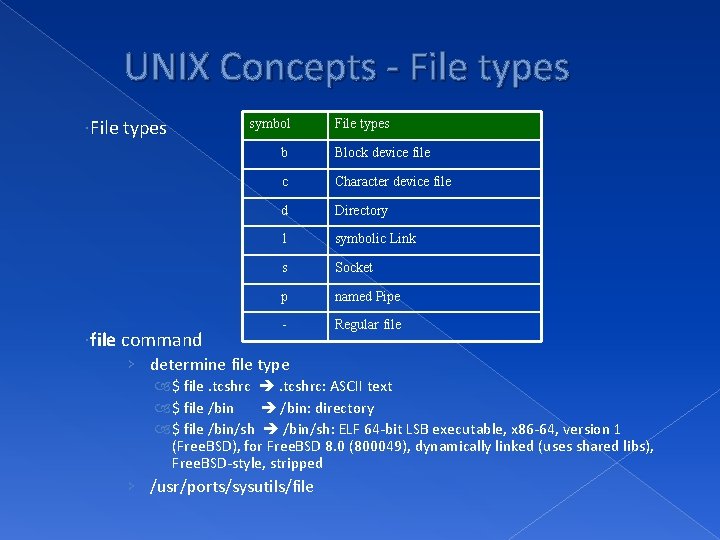
UNIX Concepts - File types file command symbol File types b Block device file c Character device file d Directory l symbolic Link s Socket p named Pipe - Regular file › determine file type $ file. tcshrc: ASCII text $ file /bin: directory $ file /bin/sh: ELF 64 -bit LSB executable, x 86 -64, version 1 (Free. BSD), for Free. BSD 8. 0 (800049), dynamically linked (uses shared libs), Free. BSD-style, stripped › /usr/ports/sysutils/file
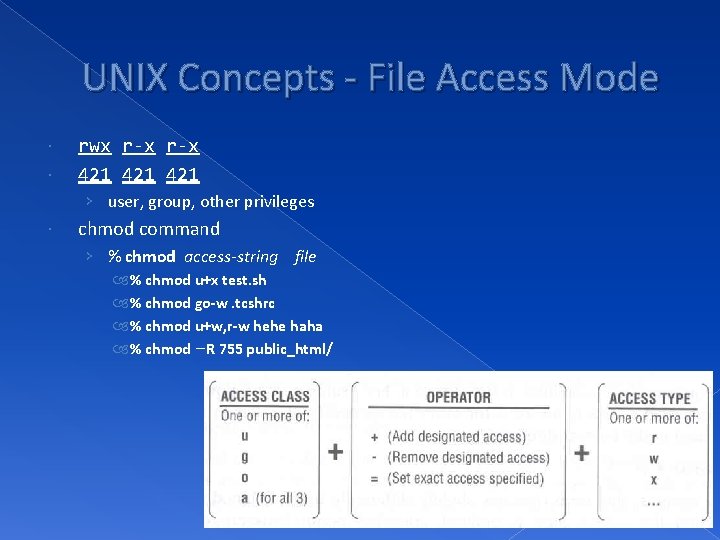
UNIX Concepts - File Access Mode rwx r-x 421 421 › user, group, other privileges chmod command › % chmod access-string file % chmod u+x test. sh % chmod go-w. tcshrc % chmod u+w, r-w hehe haha % chmod –R 755 public_html/
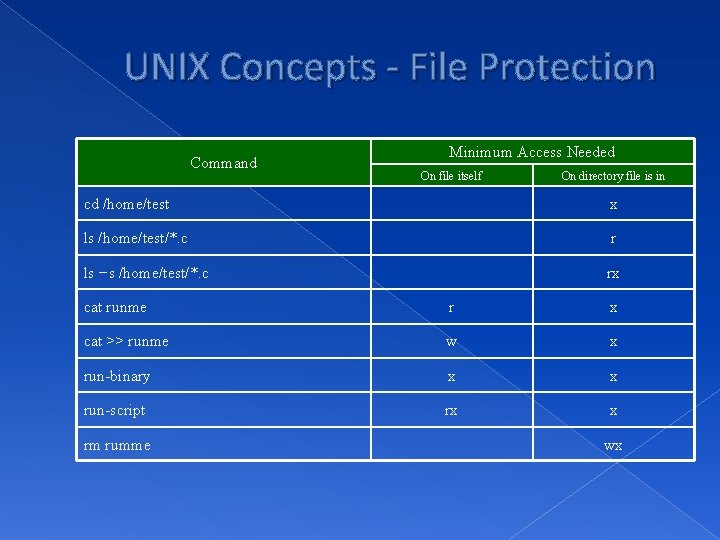
UNIX Concepts - File Protection Command Minimum Access Needed On file itself On directory file is in cd /home/test x ls /home/test/*. c r ls –s /home/test/*. c rx cat runme r x cat >> runme w x run-binary x x run-script rx x rm rumme wx
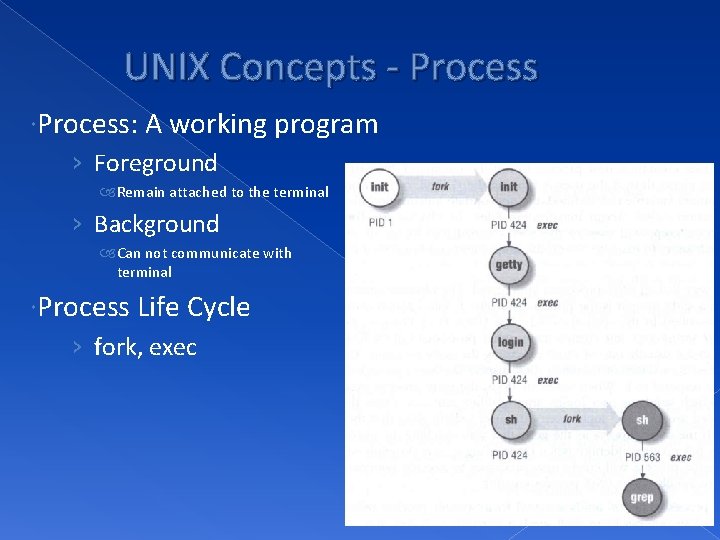
UNIX Concepts - Process: A working program › Foreground Remain attached to the terminal › Background Can not communicate with terminal Process Life Cycle › fork, exec
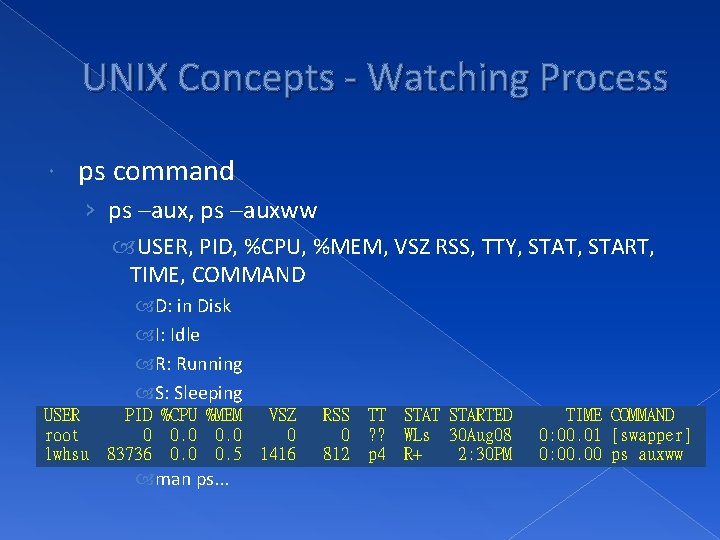
UNIX Concepts - Watching Process ps command › ps –aux, ps –auxww USER, PID, %CPU, %MEM, VSZ RSS, TTY, STAT, START, TIME, COMMAND D: in Disk I: Idle R: Running S: Sleeping USER PID %MEM VSZ T: %CPU s. Topped root 0 0 Z: 0. 0 Zombie lwhsu 83736 0. 5 1416 man ps… RSS 0 812 TT ? ? p 4 STAT STARTED WLs 30 Aug 08 R+ 2: 30 PM TIME COMMAND 0: 00. 01 [swapper] 0: 00. 00 ps auxww
![UNIX Concepts - Kill Process kill command › % kill –[signal_name] pid › % UNIX Concepts - Kill Process kill command › % kill –[signal_name] pid › %](http://slidetodoc.com/presentation_image_h2/123ec872111f0a32fd0dc19996ba9da7/image-16.jpg)
UNIX Concepts - Kill Process kill command › % kill –[signal_name] pid › % kill –[signal_number] pid % kill –HUP 88192 (hang up, reset) % kill -1 88192 % kill –TERM 12345 (software termination) % kill – 15 12345 % kill –KILL 3456 (kill program at OS level) % kill -9 3456
- Slides: 16