Chapter 1 Introduction to Operating Systems CGS 3763
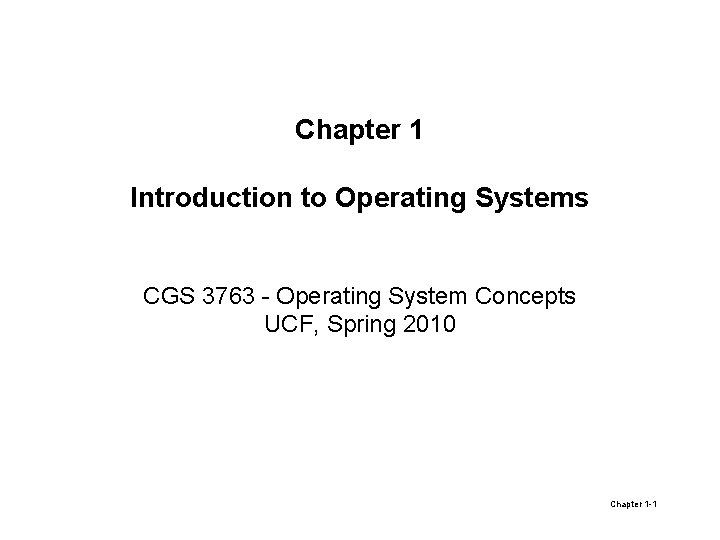
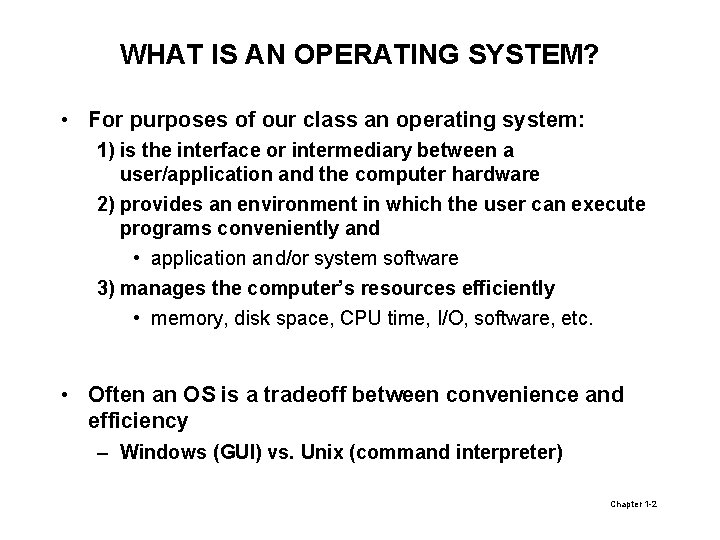
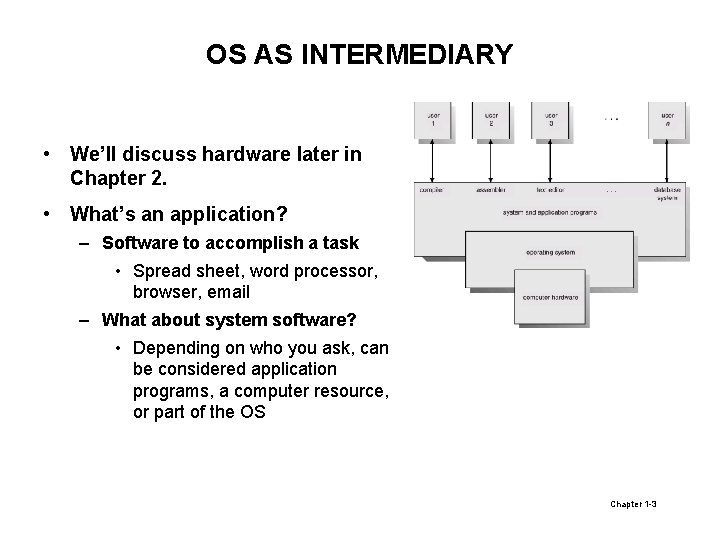
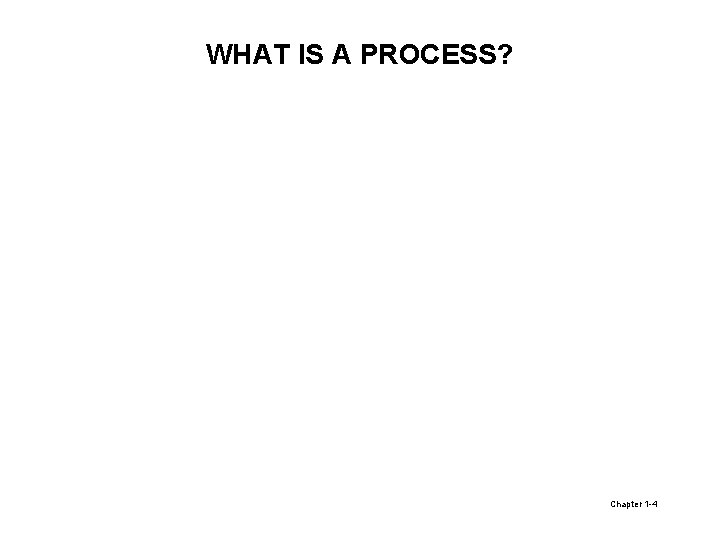
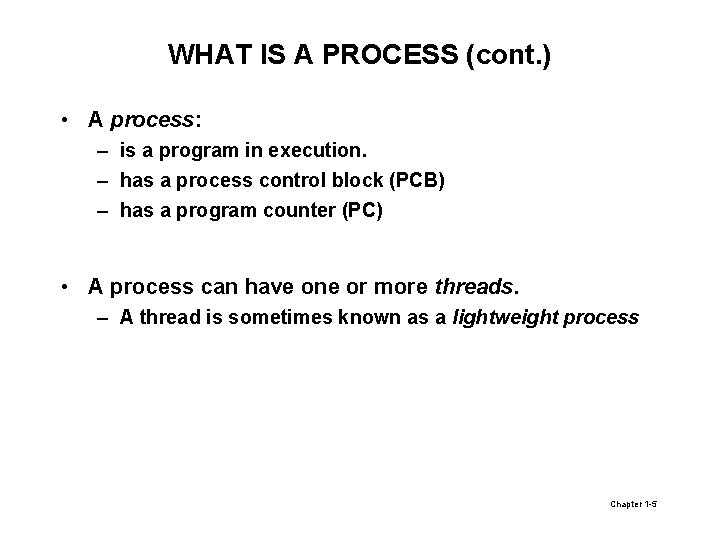
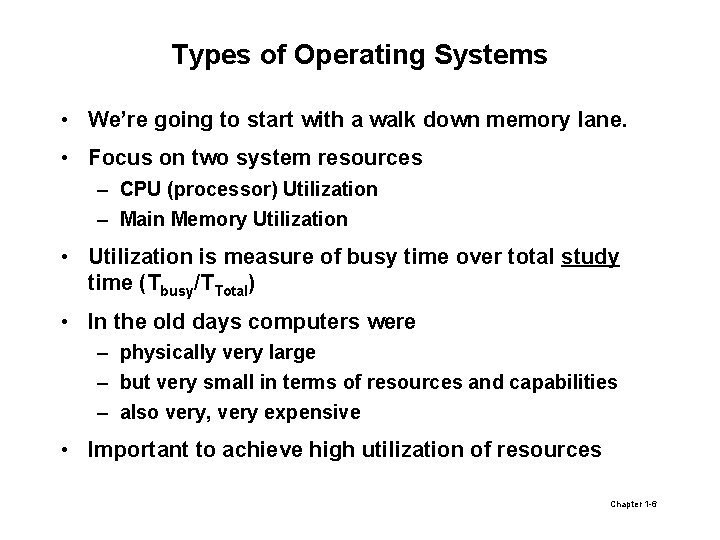
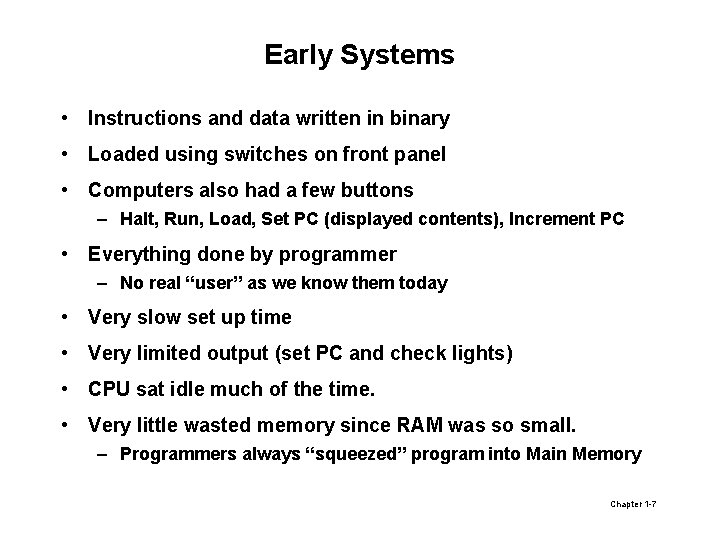
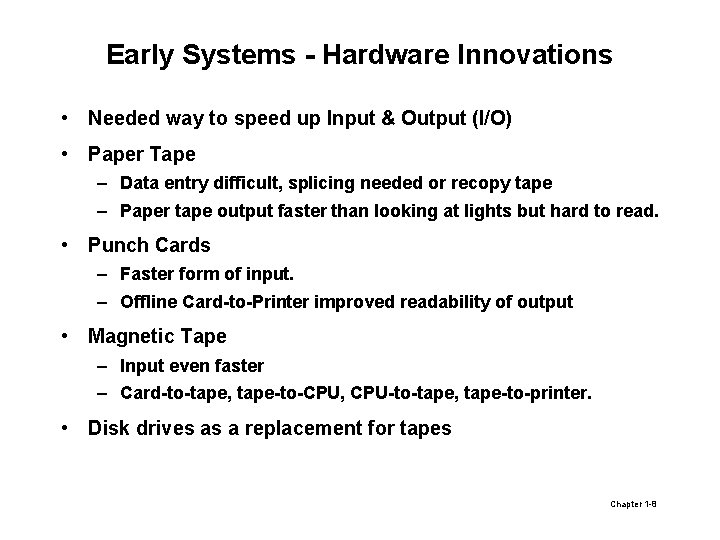
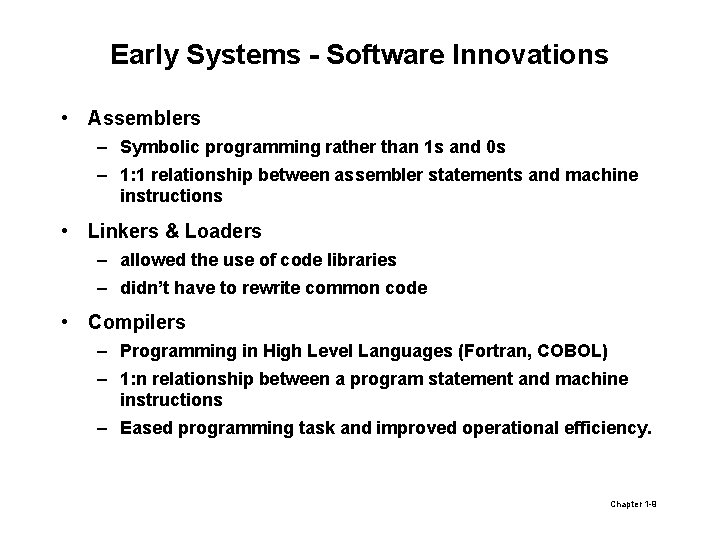
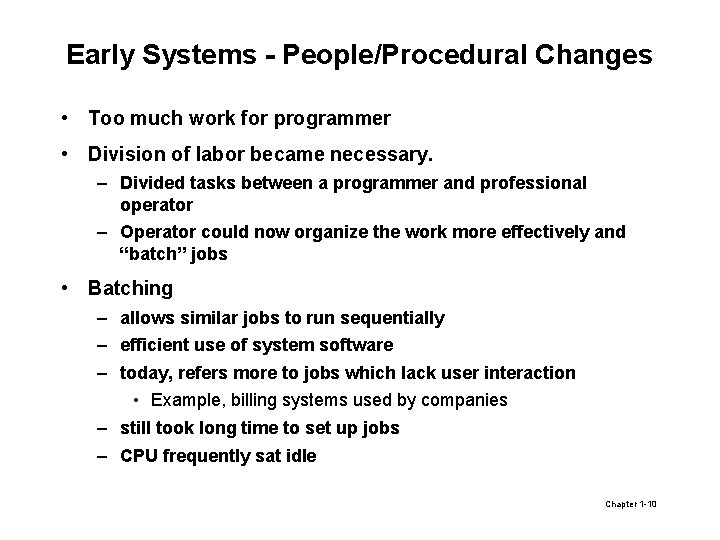
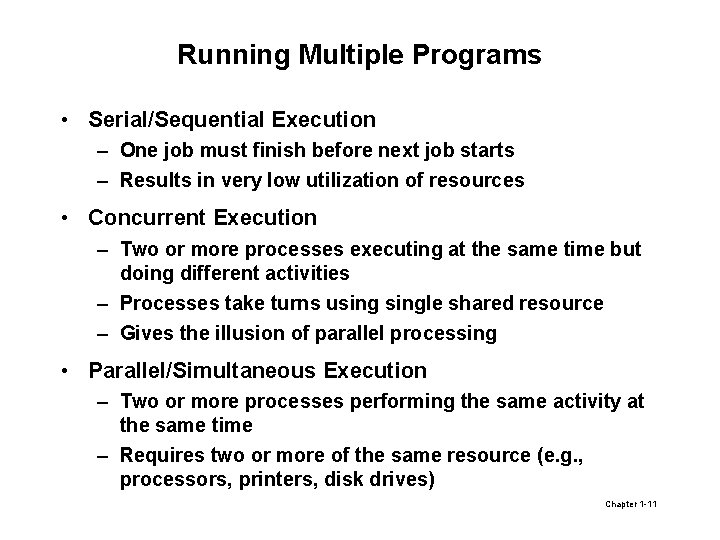
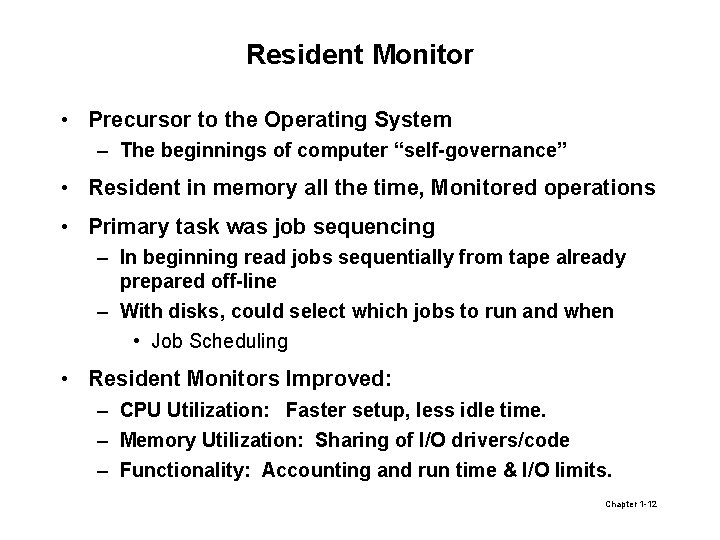
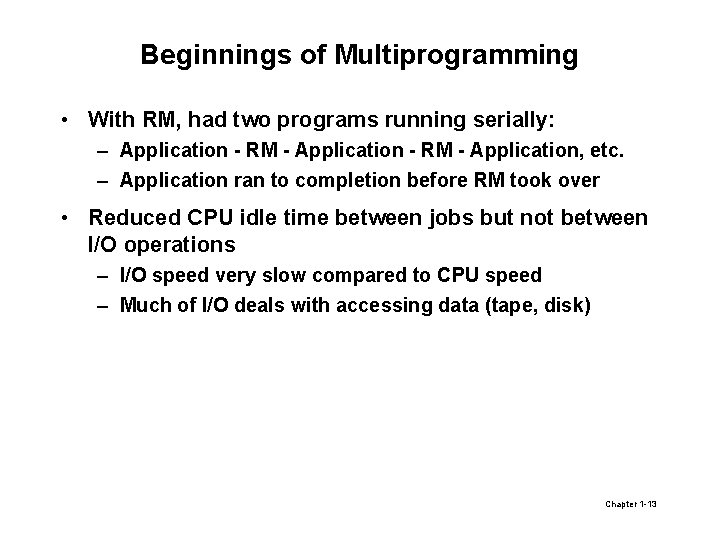
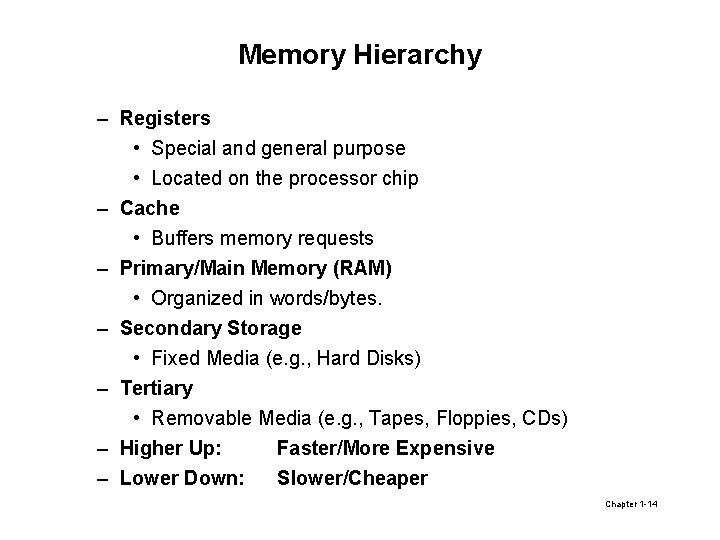
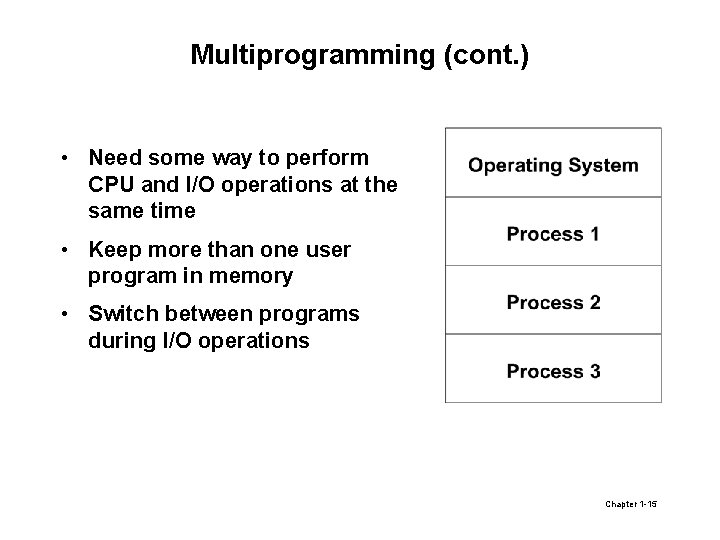
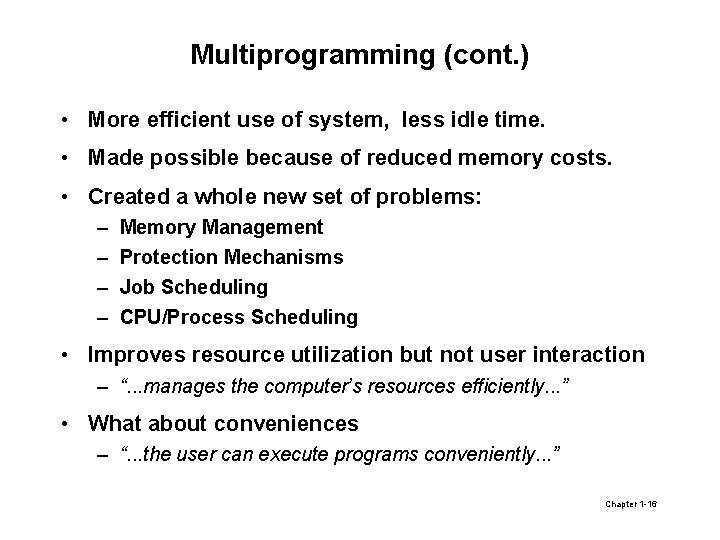
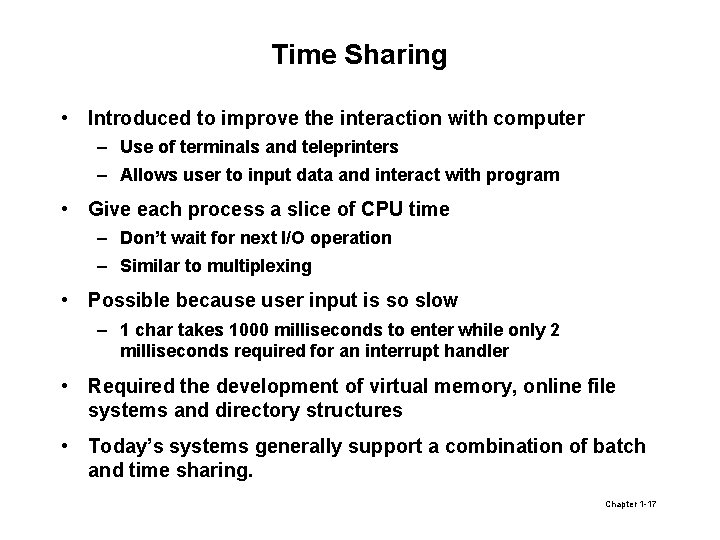
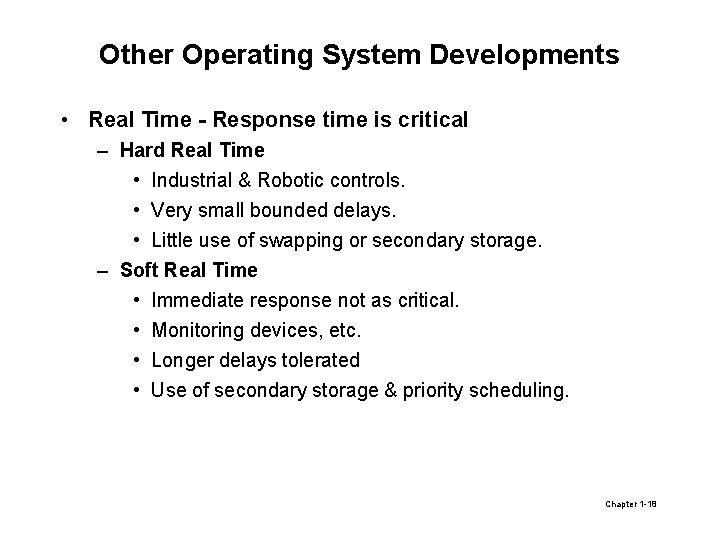
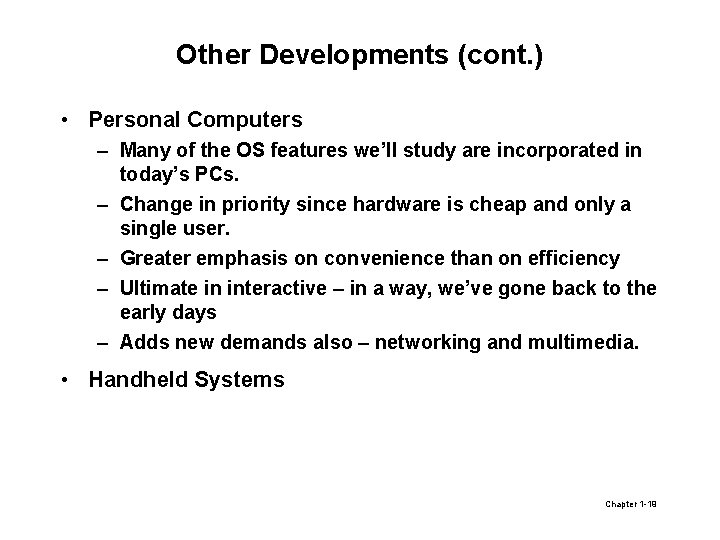
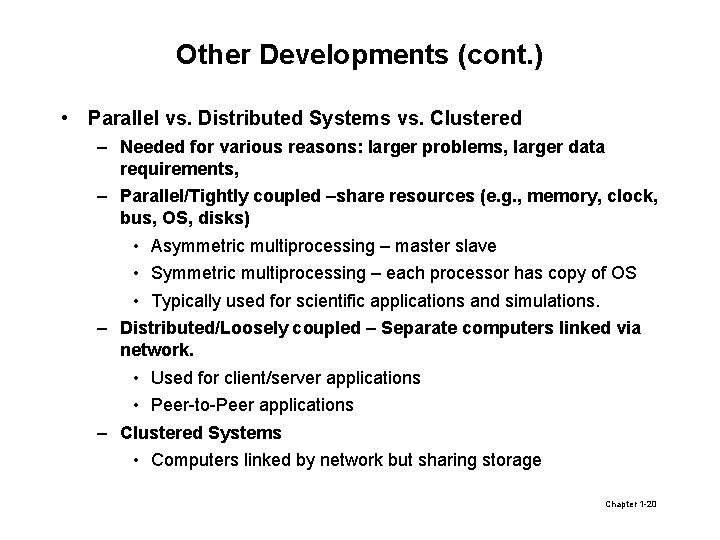
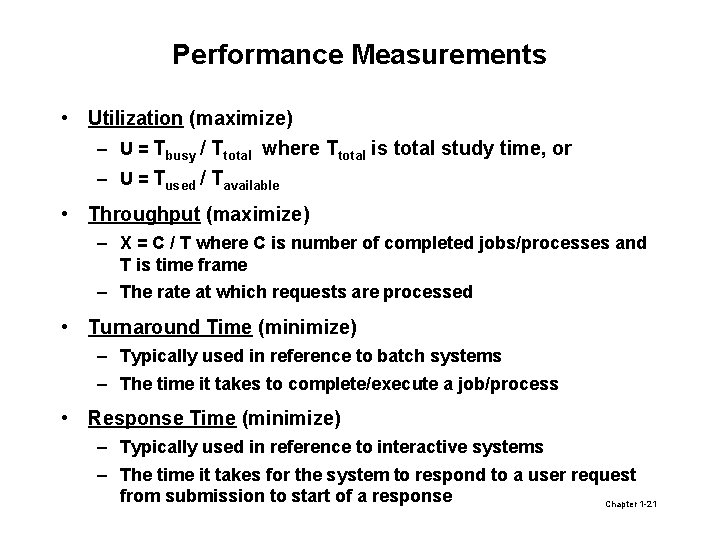
- Slides: 21
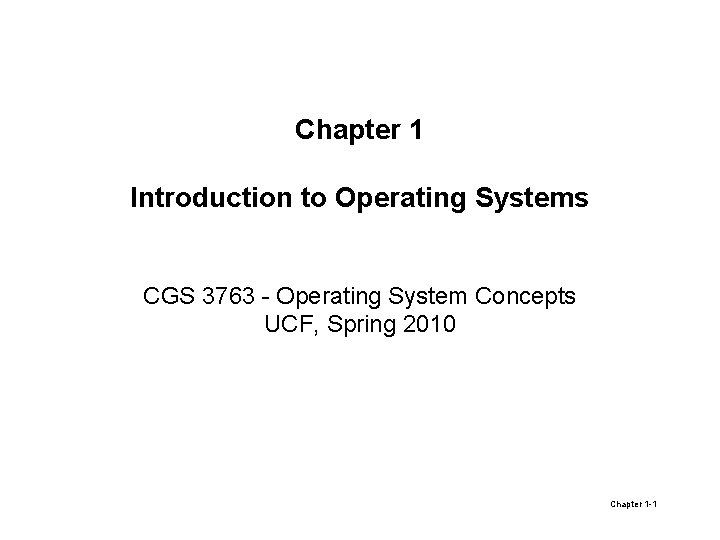
Chapter 1 Introduction to Operating Systems CGS 3763 - Operating System Concepts UCF, Spring 2010 Chapter 1 -1
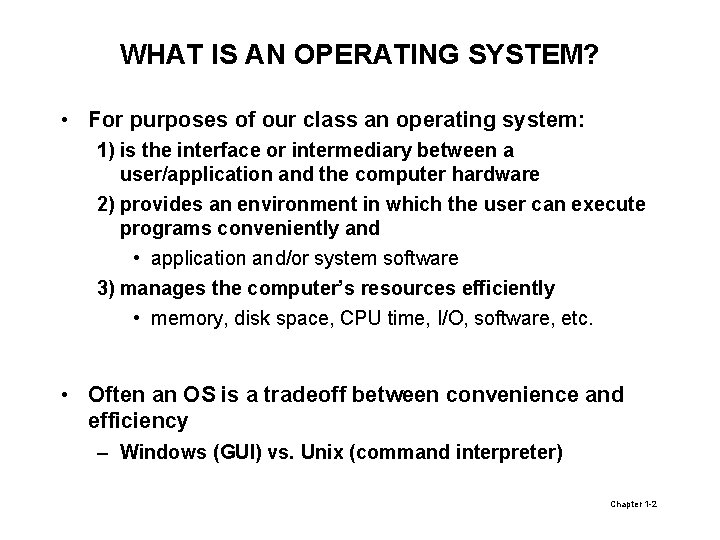
WHAT IS AN OPERATING SYSTEM? • For purposes of our class an operating system: 1) is the interface or intermediary between a user/application and the computer hardware 2) provides an environment in which the user can execute programs conveniently and • application and/or system software 3) manages the computer’s resources efficiently • memory, disk space, CPU time, I/O, software, etc. • Often an OS is a tradeoff between convenience and efficiency – Windows (GUI) vs. Unix (command interpreter) Chapter 1 -2
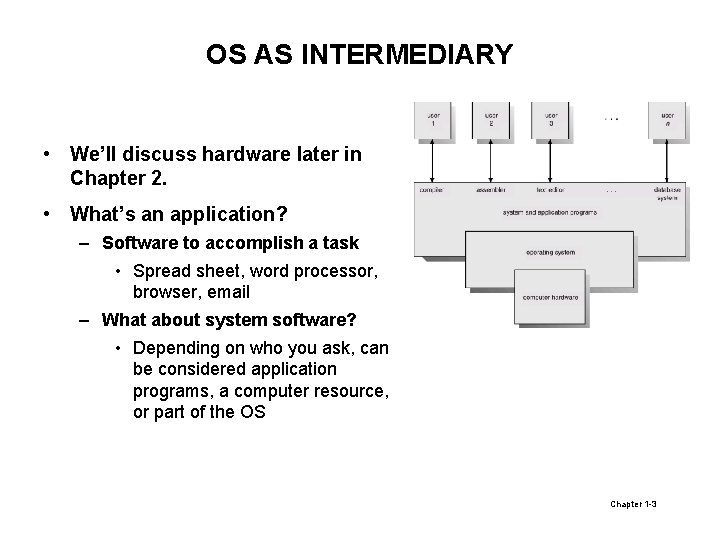
OS AS INTERMEDIARY • We’ll discuss hardware later in Chapter 2. • What’s an application? – Software to accomplish a task • Spread sheet, word processor, browser, email – What about system software? • Depending on who you ask, can be considered application programs, a computer resource, or part of the OS Chapter 1 -3
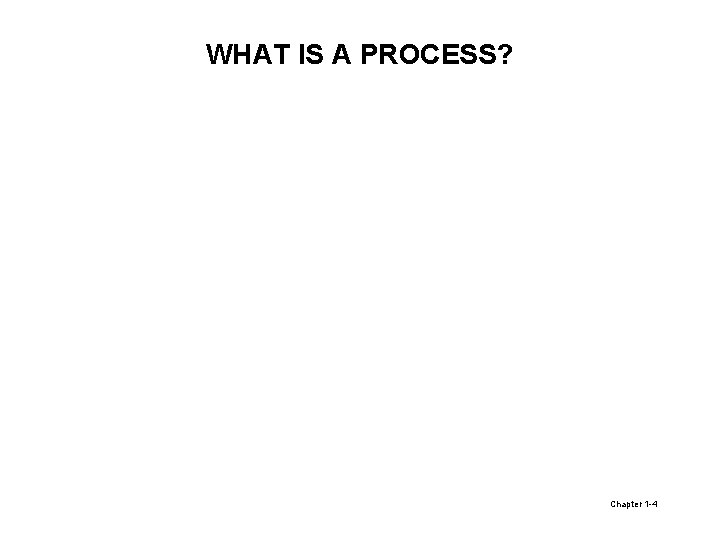
WHAT IS A PROCESS? Chapter 1 -4
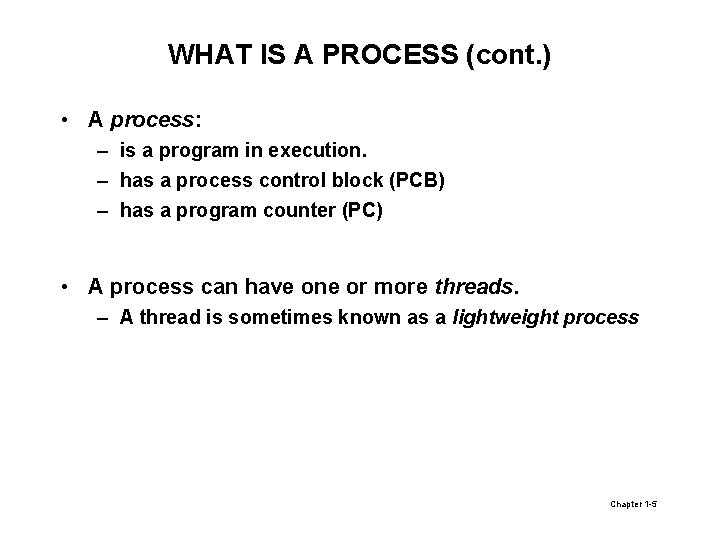
WHAT IS A PROCESS (cont. ) • A process: – is a program in execution. – has a process control block (PCB) – has a program counter (PC) • A process can have one or more threads. – A thread is sometimes known as a lightweight process Chapter 1 -5
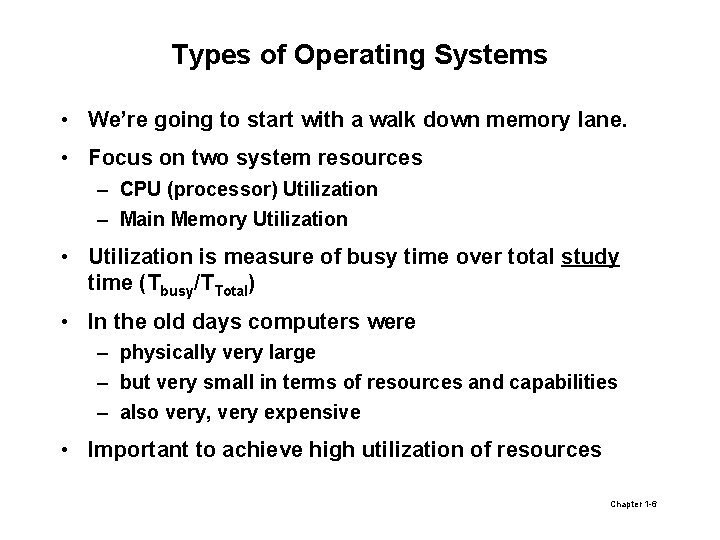
Types of Operating Systems • We’re going to start with a walk down memory lane. • Focus on two system resources – CPU (processor) Utilization – Main Memory Utilization • Utilization is measure of busy time over total study time (Tbusy/TTotal) • In the old days computers were – physically very large – but very small in terms of resources and capabilities – also very, very expensive • Important to achieve high utilization of resources Chapter 1 -6
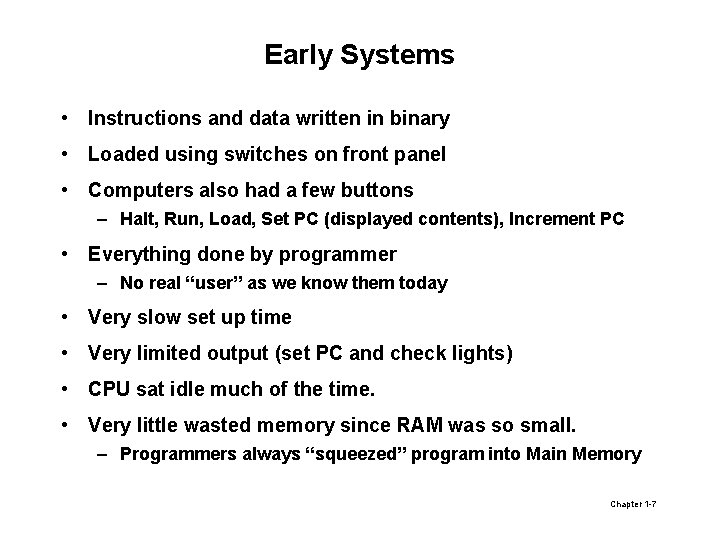
Early Systems • Instructions and data written in binary • Loaded using switches on front panel • Computers also had a few buttons – Halt, Run, Load, Set PC (displayed contents), Increment PC • Everything done by programmer – No real “user” as we know them today • Very slow set up time • Very limited output (set PC and check lights) • CPU sat idle much of the time. • Very little wasted memory since RAM was so small. – Programmers always “squeezed” program into Main Memory Chapter 1 -7
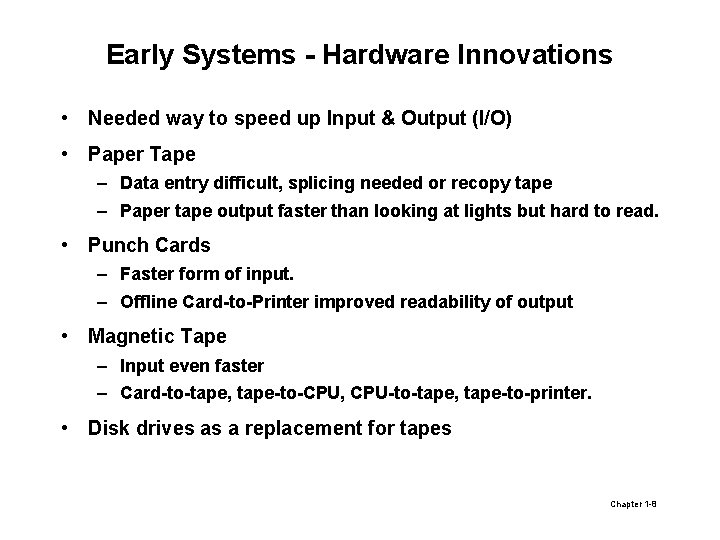
Early Systems - Hardware Innovations • Needed way to speed up Input & Output (I/O) • Paper Tape – Data entry difficult, splicing needed or recopy tape – Paper tape output faster than looking at lights but hard to read. • Punch Cards – Faster form of input. – Offline Card-to-Printer improved readability of output • Magnetic Tape – Input even faster – Card-to-tape, tape-to-CPU, CPU-to-tape, tape-to-printer. • Disk drives as a replacement for tapes Chapter 1 -8
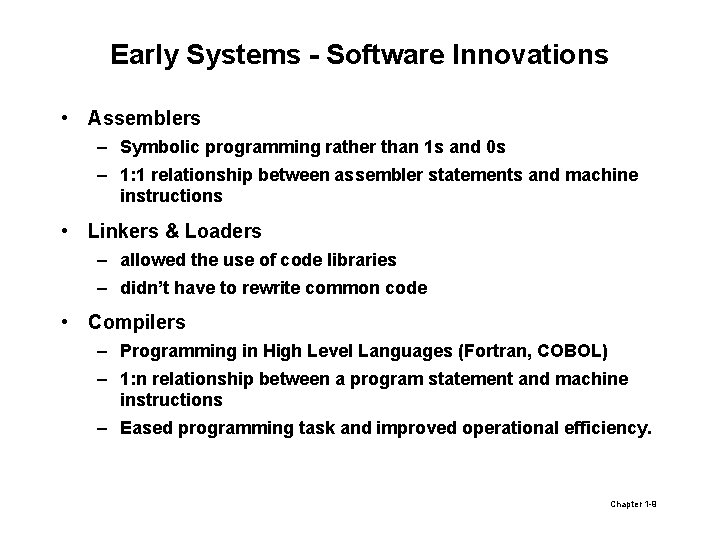
Early Systems - Software Innovations • Assemblers – Symbolic programming rather than 1 s and 0 s – 1: 1 relationship between assembler statements and machine instructions • Linkers & Loaders – allowed the use of code libraries – didn’t have to rewrite common code • Compilers – Programming in High Level Languages (Fortran, COBOL) – 1: n relationship between a program statement and machine instructions – Eased programming task and improved operational efficiency. Chapter 1 -9
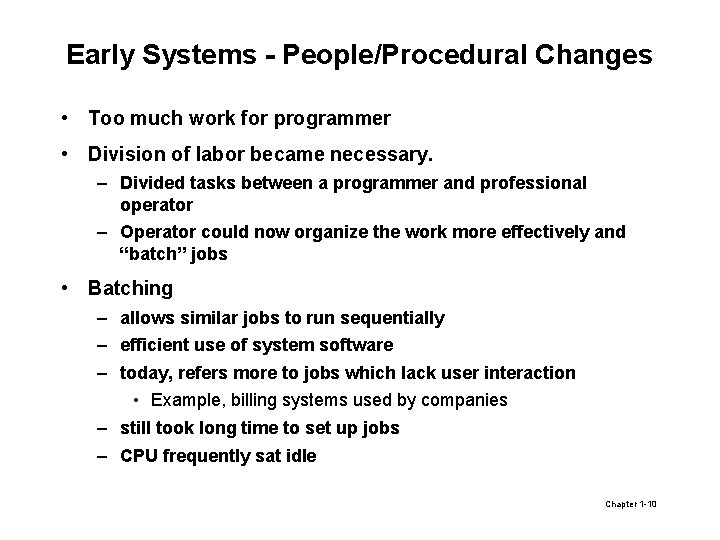
Early Systems - People/Procedural Changes • Too much work for programmer • Division of labor became necessary. – Divided tasks between a programmer and professional operator – Operator could now organize the work more effectively and “batch” jobs • Batching – allows similar jobs to run sequentially – efficient use of system software – today, refers more to jobs which lack user interaction • Example, billing systems used by companies – still took long time to set up jobs – CPU frequently sat idle Chapter 1 -10
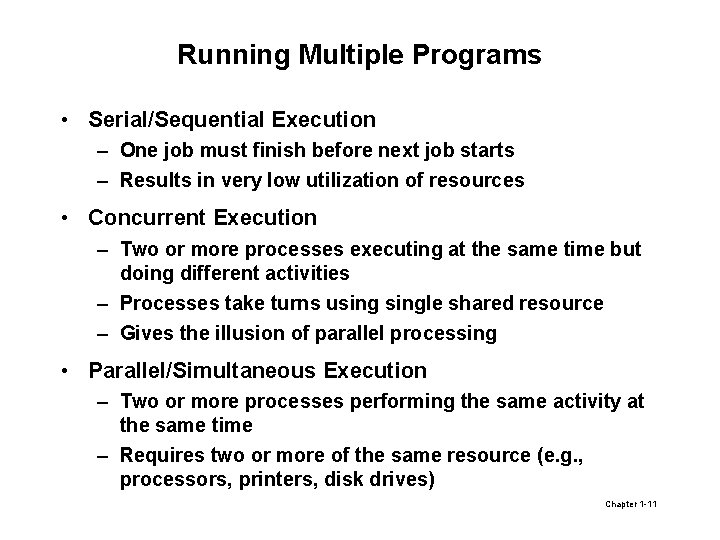
Running Multiple Programs • Serial/Sequential Execution – One job must finish before next job starts – Results in very low utilization of resources • Concurrent Execution – Two or more processes executing at the same time but doing different activities – Processes take turns usingle shared resource – Gives the illusion of parallel processing • Parallel/Simultaneous Execution – Two or more processes performing the same activity at the same time – Requires two or more of the same resource (e. g. , processors, printers, disk drives) Chapter 1 -11
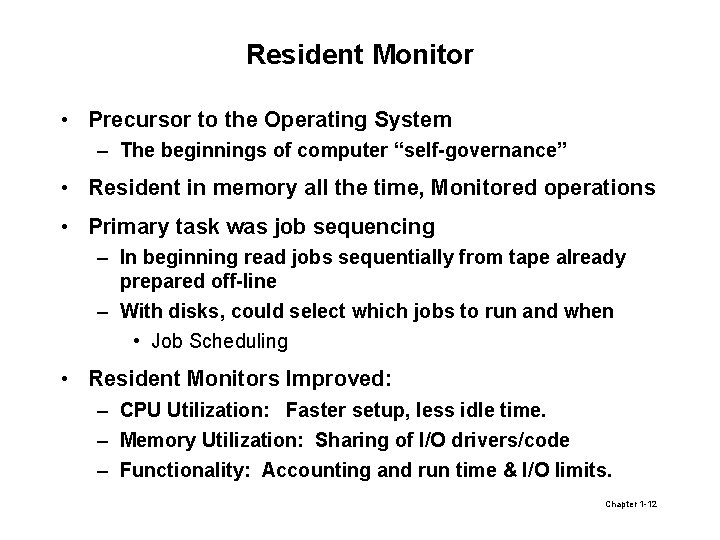
Resident Monitor • Precursor to the Operating System – The beginnings of computer “self-governance” • Resident in memory all the time, Monitored operations • Primary task was job sequencing – In beginning read jobs sequentially from tape already prepared off-line – With disks, could select which jobs to run and when • Job Scheduling • Resident Monitors Improved: – CPU Utilization: Faster setup, less idle time. – Memory Utilization: Sharing of I/O drivers/code – Functionality: Accounting and run time & I/O limits. Chapter 1 -12
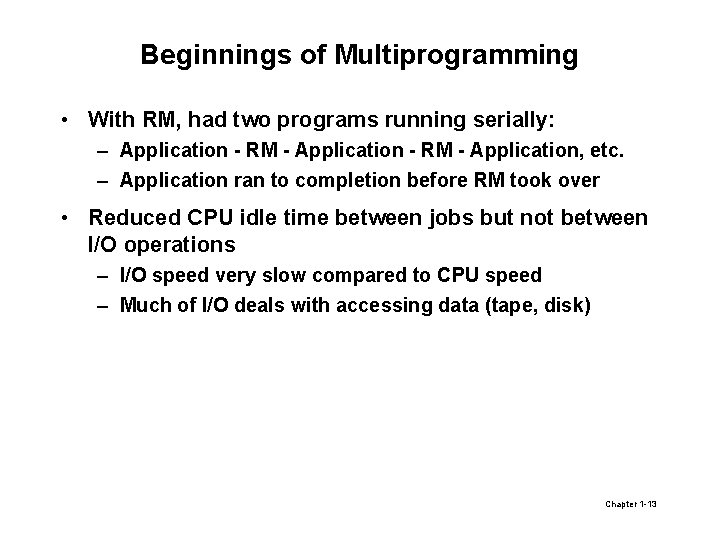
Beginnings of Multiprogramming • With RM, had two programs running serially: – Application - RM - Application, etc. – Application ran to completion before RM took over • Reduced CPU idle time between jobs but not between I/O operations – I/O speed very slow compared to CPU speed – Much of I/O deals with accessing data (tape, disk) Chapter 1 -13
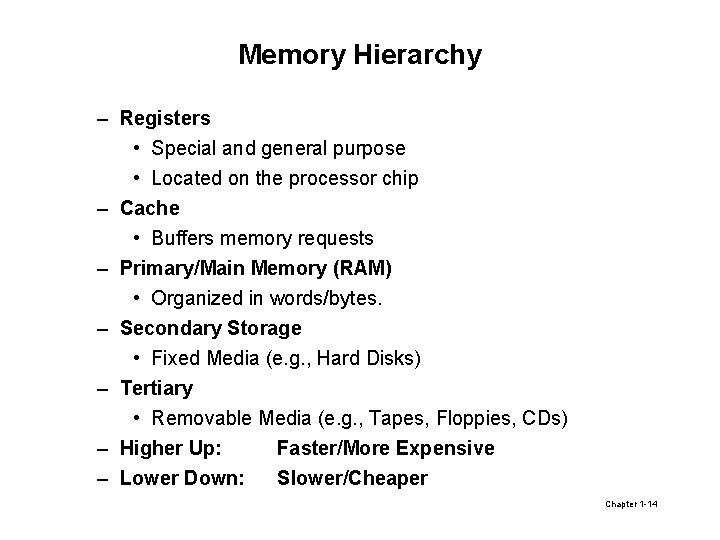
Memory Hierarchy – Registers • Special and general purpose • Located on the processor chip – Cache • Buffers memory requests – Primary/Main Memory (RAM) • Organized in words/bytes. – Secondary Storage • Fixed Media (e. g. , Hard Disks) – Tertiary • Removable Media (e. g. , Tapes, Floppies, CDs) – Higher Up: Faster/More Expensive – Lower Down: Slower/Cheaper Chapter 1 -14
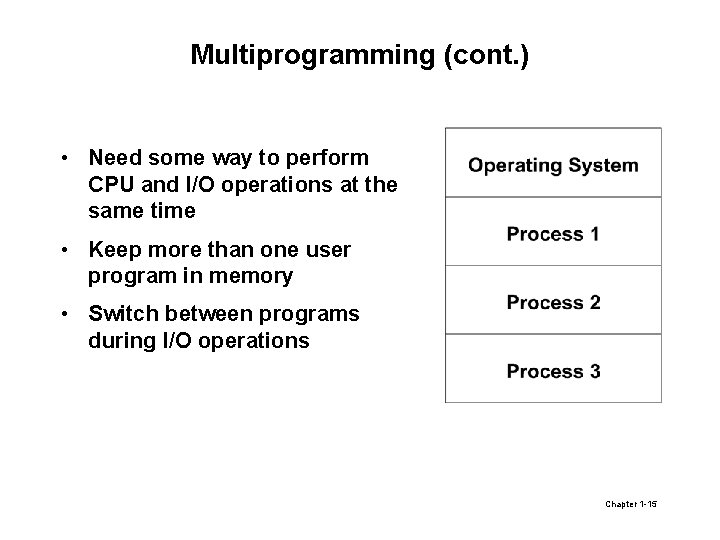
Multiprogramming (cont. ) • Need some way to perform CPU and I/O operations at the same time • Keep more than one user program in memory • Switch between programs during I/O operations Chapter 1 -15
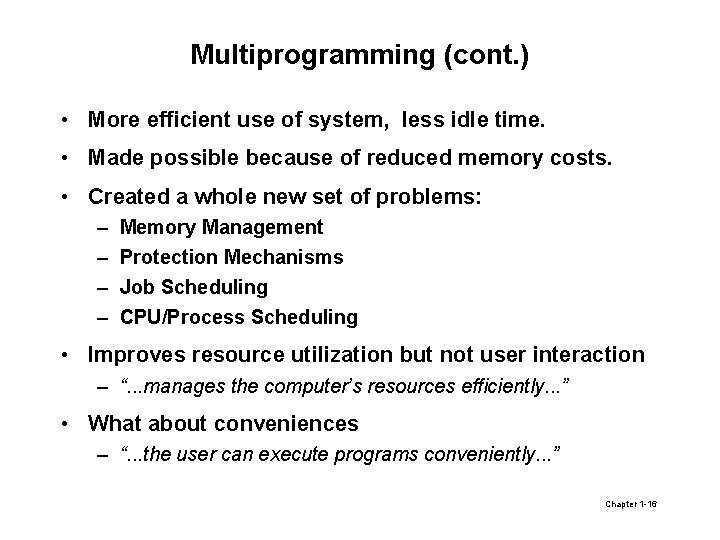
Multiprogramming (cont. ) • More efficient use of system, less idle time. • Made possible because of reduced memory costs. • Created a whole new set of problems: – – Memory Management Protection Mechanisms Job Scheduling CPU/Process Scheduling • Improves resource utilization but not user interaction – “. . . manages the computer’s resources efficiently. . . ” • What about conveniences – “. . . the user can execute programs conveniently. . . ” Chapter 1 -16
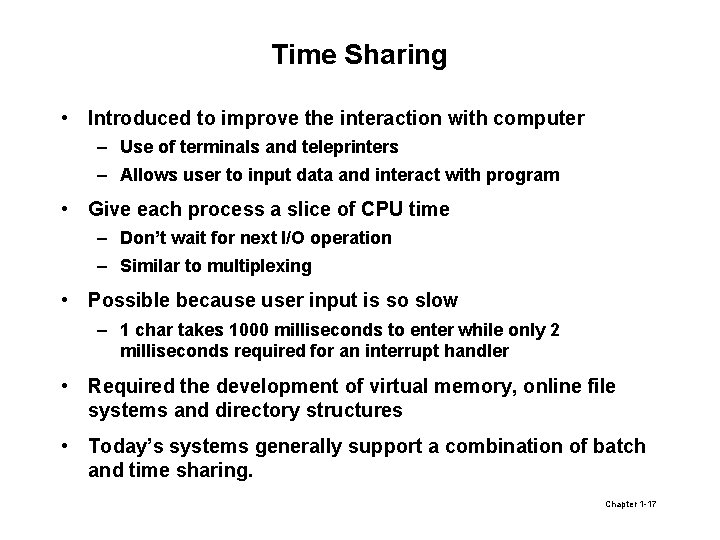
Time Sharing • Introduced to improve the interaction with computer – Use of terminals and teleprinters – Allows user to input data and interact with program • Give each process a slice of CPU time – Don’t wait for next I/O operation – Similar to multiplexing • Possible because user input is so slow – 1 char takes 1000 milliseconds to enter while only 2 milliseconds required for an interrupt handler • Required the development of virtual memory, online file systems and directory structures • Today’s systems generally support a combination of batch and time sharing. Chapter 1 -17
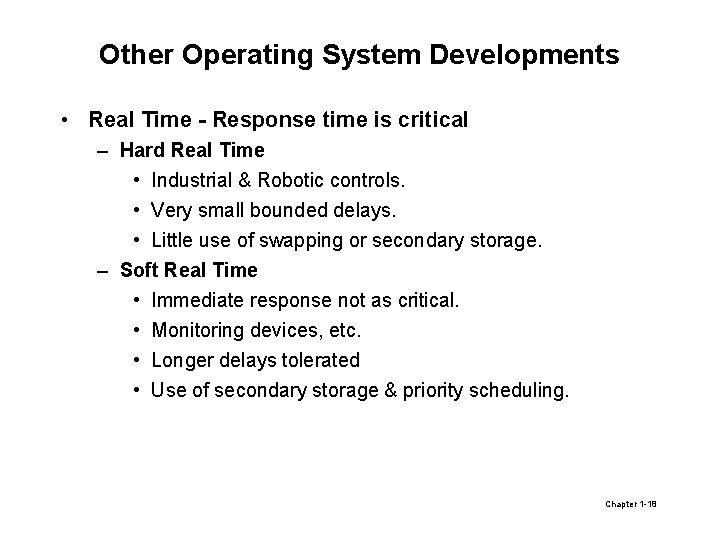
Other Operating System Developments • Real Time - Response time is critical – Hard Real Time • Industrial & Robotic controls. • Very small bounded delays. • Little use of swapping or secondary storage. – Soft Real Time • Immediate response not as critical. • Monitoring devices, etc. • Longer delays tolerated • Use of secondary storage & priority scheduling. Chapter 1 -18
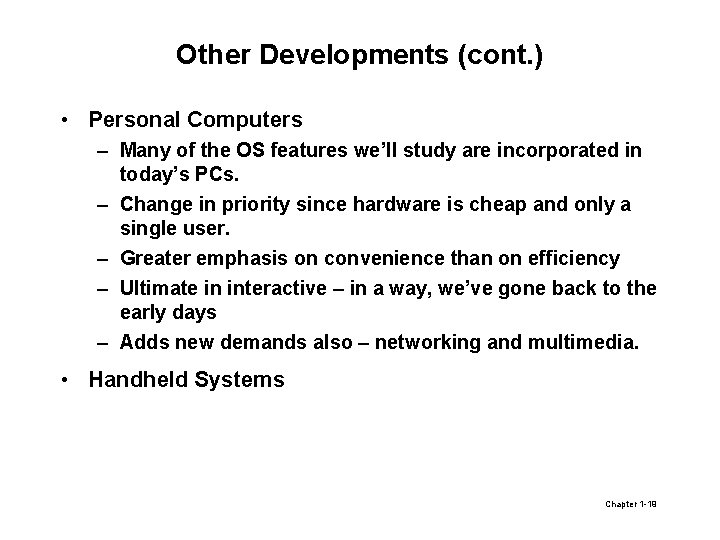
Other Developments (cont. ) • Personal Computers – Many of the OS features we’ll study are incorporated in today’s PCs. – Change in priority since hardware is cheap and only a single user. – Greater emphasis on convenience than on efficiency – Ultimate in interactive – in a way, we’ve gone back to the early days – Adds new demands also – networking and multimedia. • Handheld Systems Chapter 1 -19
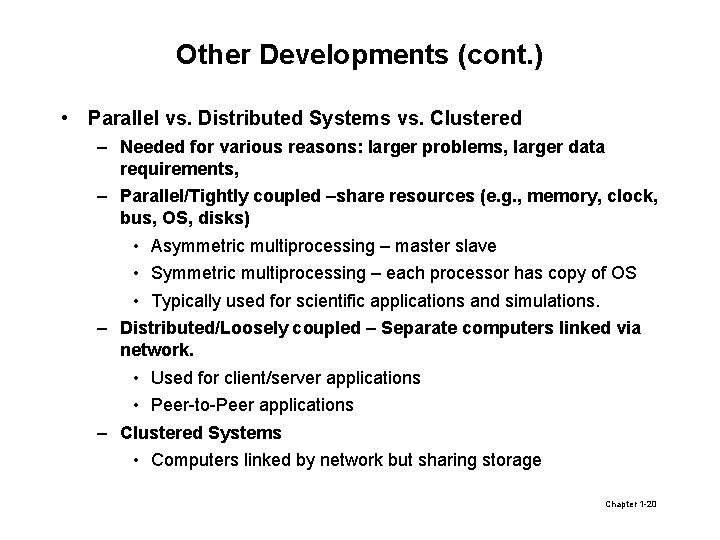
Other Developments (cont. ) • Parallel vs. Distributed Systems vs. Clustered – Needed for various reasons: larger problems, larger data requirements, – Parallel/Tightly coupled –share resources (e. g. , memory, clock, bus, OS, disks) • Asymmetric multiprocessing – master slave • Symmetric multiprocessing – each processor has copy of OS • Typically used for scientific applications and simulations. – Distributed/Loosely coupled – Separate computers linked via network. • Used for client/server applications • Peer-to-Peer applications – Clustered Systems • Computers linked by network but sharing storage Chapter 1 -20
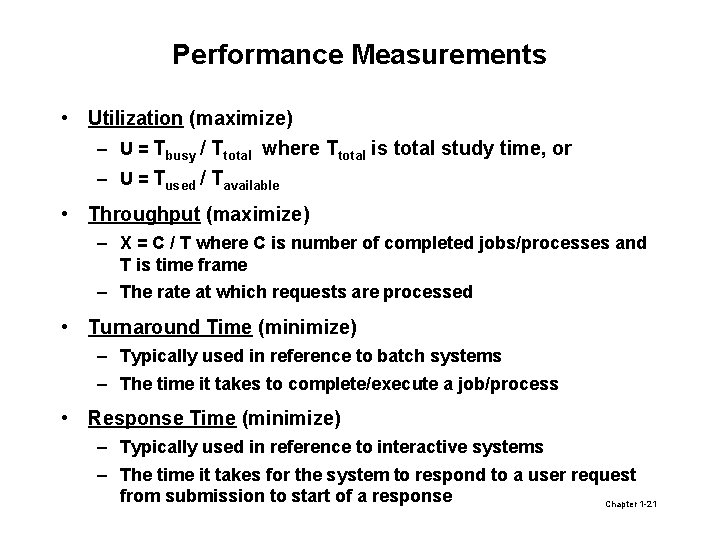
Performance Measurements • Utilization (maximize) – U = Tbusy / Ttotal where Ttotal is total study time, or – U = Tused / Tavailable • Throughput (maximize) – X = C / T where C is number of completed jobs/processes and T is time frame – The rate at which requests are processed • Turnaround Time (minimize) – Typically used in reference to batch systems – The time it takes to complete/execute a job/process • Response Time (minimize) – Typically used in reference to interactive systems – The time it takes for the system to respond to a user request from submission to start of a response Chapter 1 -21