Chapter 1 Introduction to Database Processing Fundamentals Design
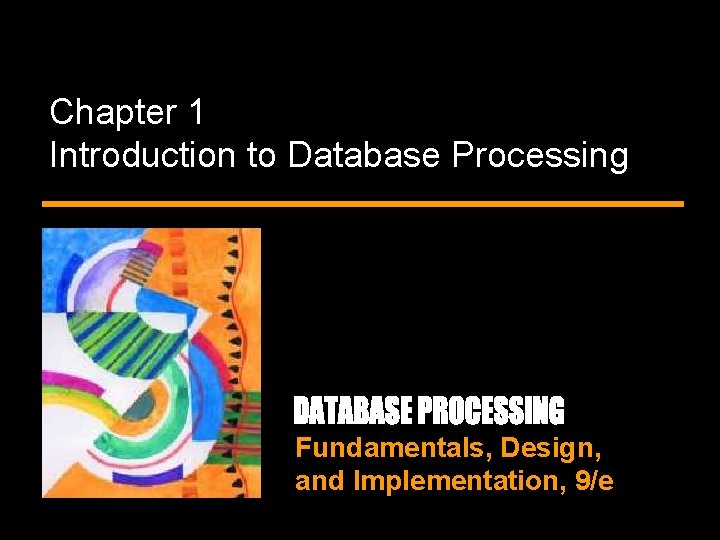
Chapter 1 Introduction to Database Processing Fundamentals, Design, and Implementation, 9/e
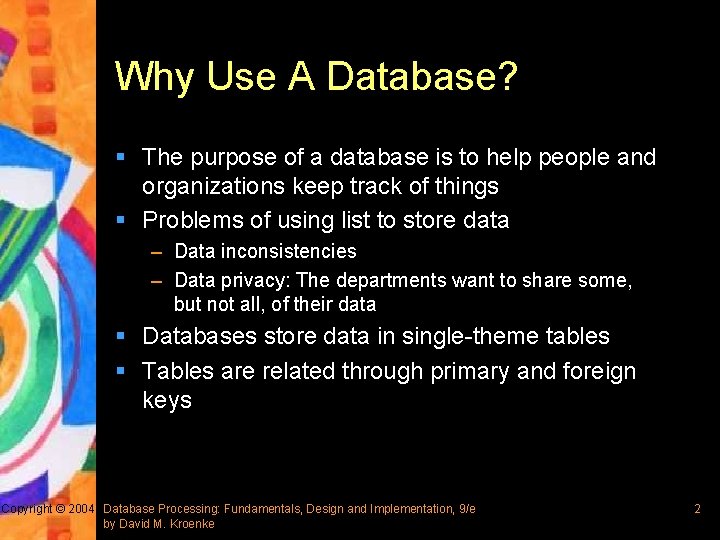
Why Use A Database? § The purpose of a database is to help people and organizations keep track of things § Problems of using list to store data – Data inconsistencies – Data privacy: The departments want to share some, but not all, of their data § Databases store data in single-theme tables § Tables are related through primary and foreign keys Copyright © 2004 Database Processing: Fundamentals, Design and Implementation, 9/e by David M. Kroenke 2
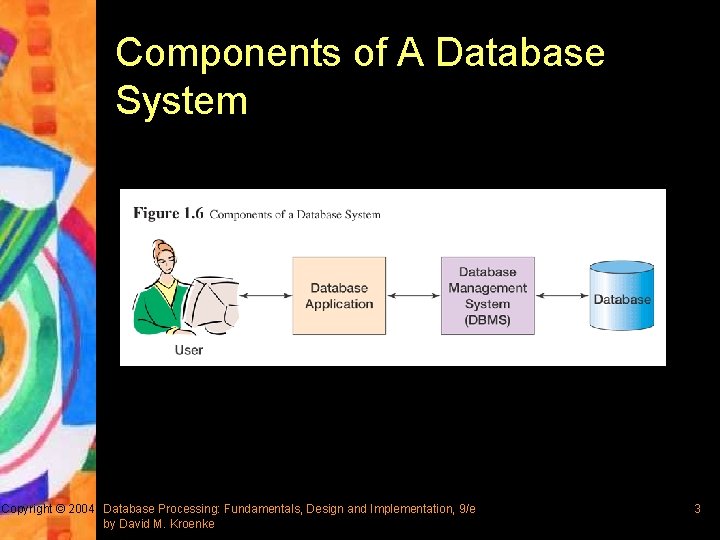
Components of A Database System Copyright © 2004 Database Processing: Fundamentals, Design and Implementation, 9/e by David M. Kroenke 3
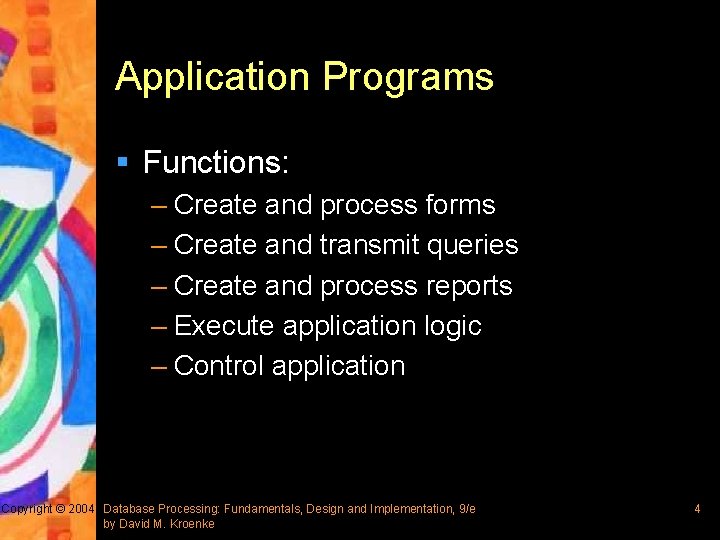
Application Programs § Functions: – Create and process forms – Create and transmit queries – Create and process reports – Execute application logic – Control application Copyright © 2004 Database Processing: Fundamentals, Design and Implementation, 9/e by David M. Kroenke 4
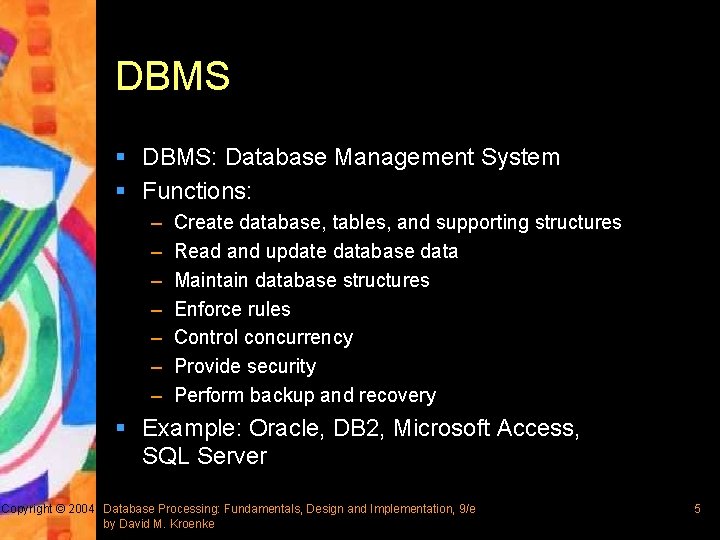
DBMS § DBMS: Database Management System § Functions: – – – – Create database, tables, and supporting structures Read and update database data Maintain database structures Enforce rules Control concurrency Provide security Perform backup and recovery § Example: Oracle, DB 2, Microsoft Access, SQL Server Copyright © 2004 Database Processing: Fundamentals, Design and Implementation, 9/e by David M. Kroenke 5
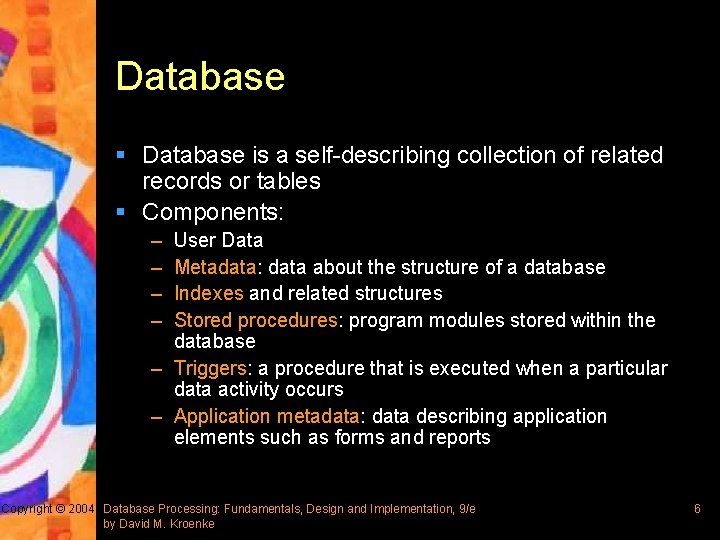
Database § Database is a self-describing collection of related records or tables § Components: – – User Data Metadata: data about the structure of a database Indexes and related structures Stored procedures: program modules stored within the database – Triggers: a procedure that is executed when a particular data activity occurs – Application metadata: data describing application elements such as forms and reports Copyright © 2004 Database Processing: Fundamentals, Design and Implementation, 9/e by David M. Kroenke 6
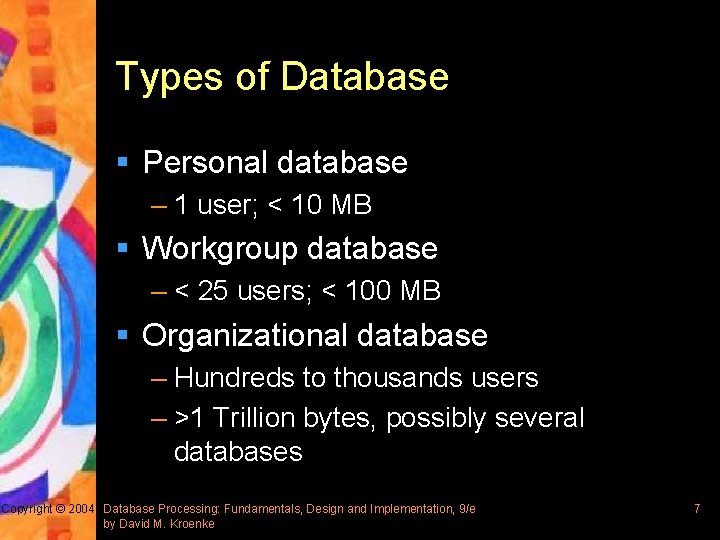
Types of Database § Personal database – 1 user; < 10 MB § Workgroup database – < 25 users; < 100 MB § Organizational database – Hundreds to thousands users – >1 Trillion bytes, possibly several databases Copyright © 2004 Database Processing: Fundamentals, Design and Implementation, 9/e by David M. Kroenke 7
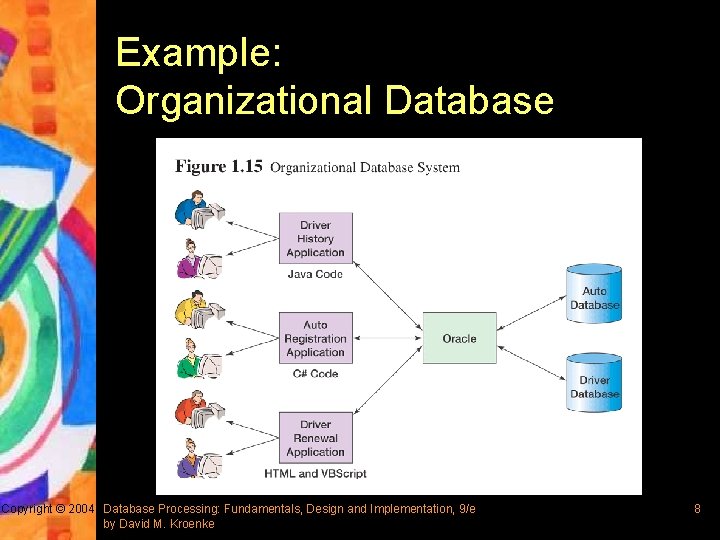
Example: Organizational Database Copyright © 2004 Database Processing: Fundamentals, Design and Implementation, 9/e by David M. Kroenke 8
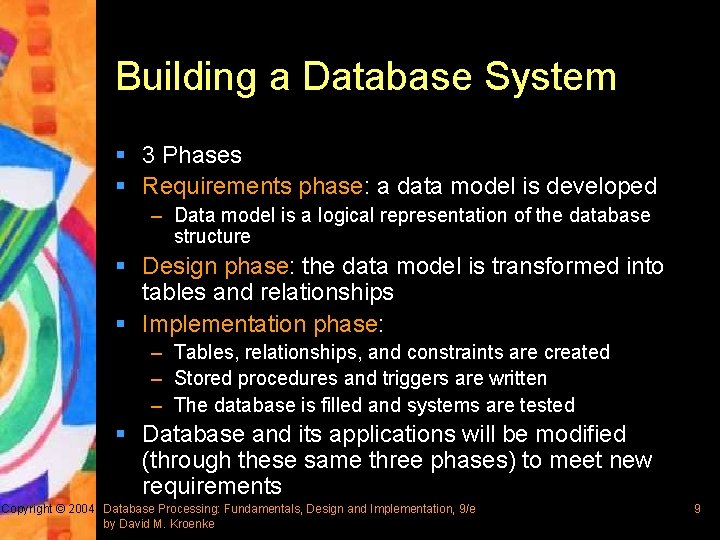
Building a Database System § 3 Phases § Requirements phase: a data model is developed – Data model is a logical representation of the database structure § Design phase: the data model is transformed into tables and relationships § Implementation phase: – Tables, relationships, and constraints are created – Stored procedures and triggers are written – The database is filled and systems are tested § Database and its applications will be modified (through these same three phases) to meet new requirements Copyright © 2004 Database Processing: Fundamentals, Design and Implementation, 9/e by David M. Kroenke 9
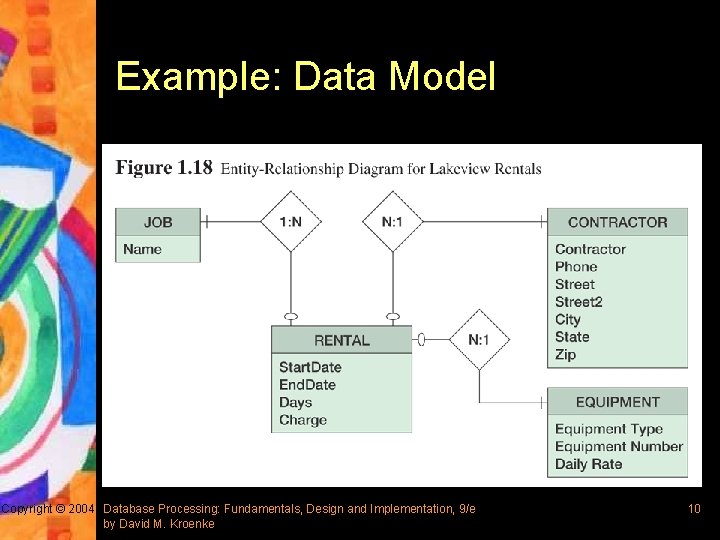
Example: Data Model Copyright © 2004 Database Processing: Fundamentals, Design and Implementation, 9/e by David M. Kroenke 10
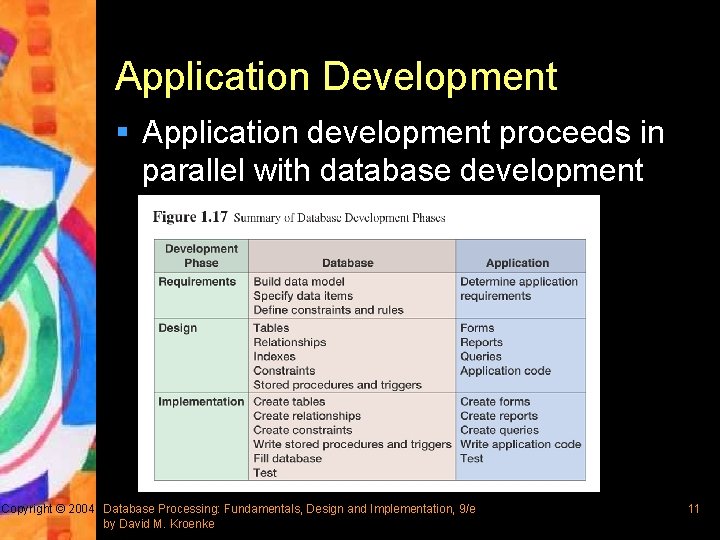
Application Development § Application development proceeds in parallel with database development Copyright © 2004 Database Processing: Fundamentals, Design and Implementation, 9/e by David M. Kroenke 11
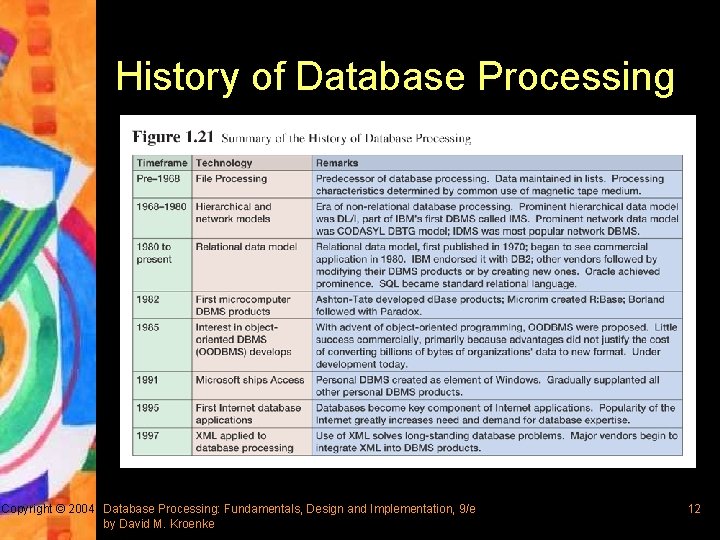
History of Database Processing Copyright © 2004 Database Processing: Fundamentals, Design and Implementation, 9/e by David M. Kroenke 12
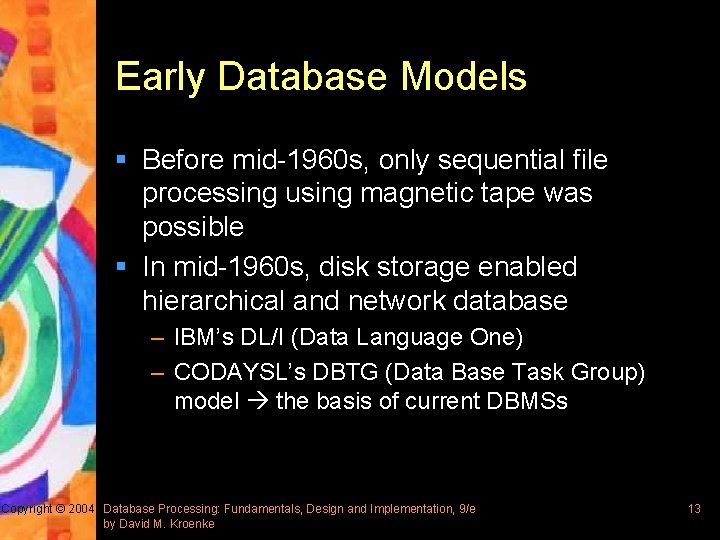
Early Database Models § Before mid-1960 s, only sequential file processing using magnetic tape was possible § In mid-1960 s, disk storage enabled hierarchical and network database – IBM’s DL/I (Data Language One) – CODAYSL’s DBTG (Data Base Task Group) model the basis of current DBMSs Copyright © 2004 Database Processing: Fundamentals, Design and Implementation, 9/e by David M. Kroenke 13
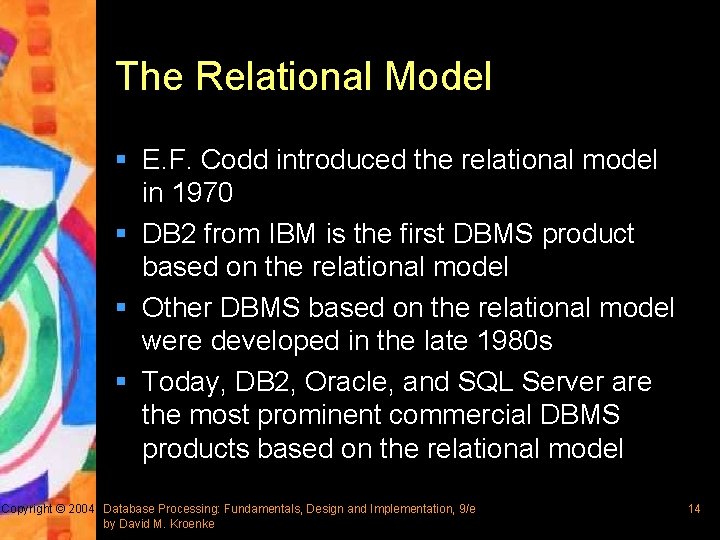
The Relational Model § E. F. Codd introduced the relational model in 1970 § DB 2 from IBM is the first DBMS product based on the relational model § Other DBMS based on the relational model were developed in the late 1980 s § Today, DB 2, Oracle, and SQL Server are the most prominent commercial DBMS products based on the relational model Copyright © 2004 Database Processing: Fundamentals, Design and Implementation, 9/e by David M. Kroenke 14
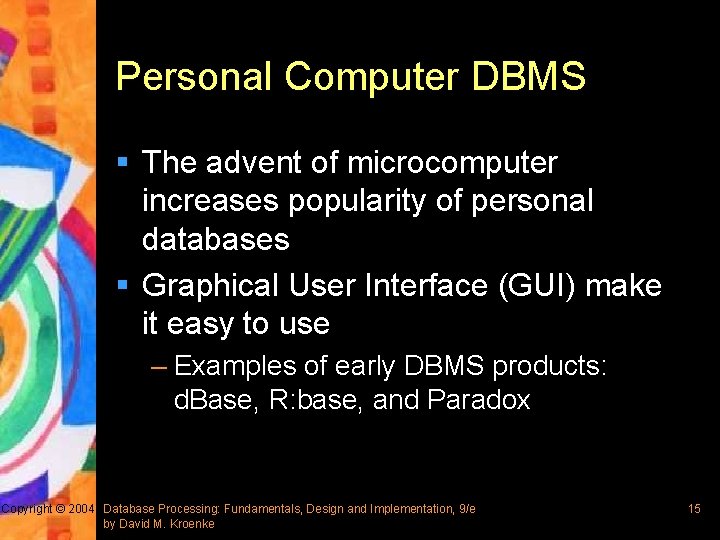
Personal Computer DBMS § The advent of microcomputer increases popularity of personal databases § Graphical User Interface (GUI) make it easy to use – Examples of early DBMS products: d. Base, R: base, and Paradox Copyright © 2004 Database Processing: Fundamentals, Design and Implementation, 9/e by David M. Kroenke 15
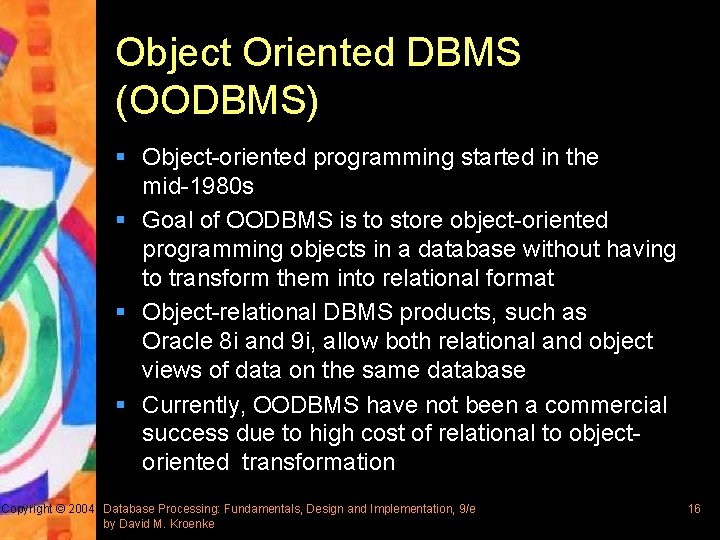
Object Oriented DBMS (OODBMS) § Object-oriented programming started in the mid-1980 s § Goal of OODBMS is to store object-oriented programming objects in a database without having to transform them into relational format § Object-relational DBMS products, such as Oracle 8 i and 9 i, allow both relational and object views of data on the same database § Currently, OODBMS have not been a commercial success due to high cost of relational to objectoriented transformation Copyright © 2004 Database Processing: Fundamentals, Design and Implementation, 9/e by David M. Kroenke 16
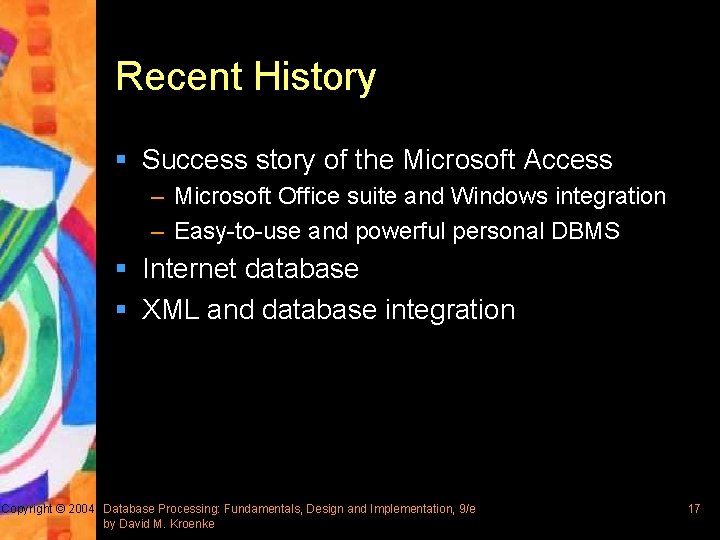
Recent History § Success story of the Microsoft Access – Microsoft Office suite and Windows integration – Easy-to-use and powerful personal DBMS § Internet database § XML and database integration Copyright © 2004 Database Processing: Fundamentals, Design and Implementation, 9/e by David M. Kroenke 17
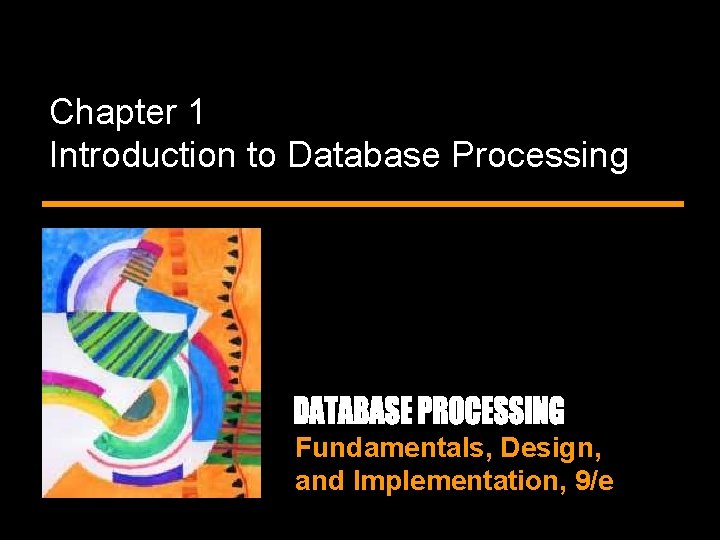
Chapter 1 Introduction to Database Processing Fundamentals, Design, and Implementation, 9/e
- Slides: 18