Chapter 1 Introduction to Computers and Programming C
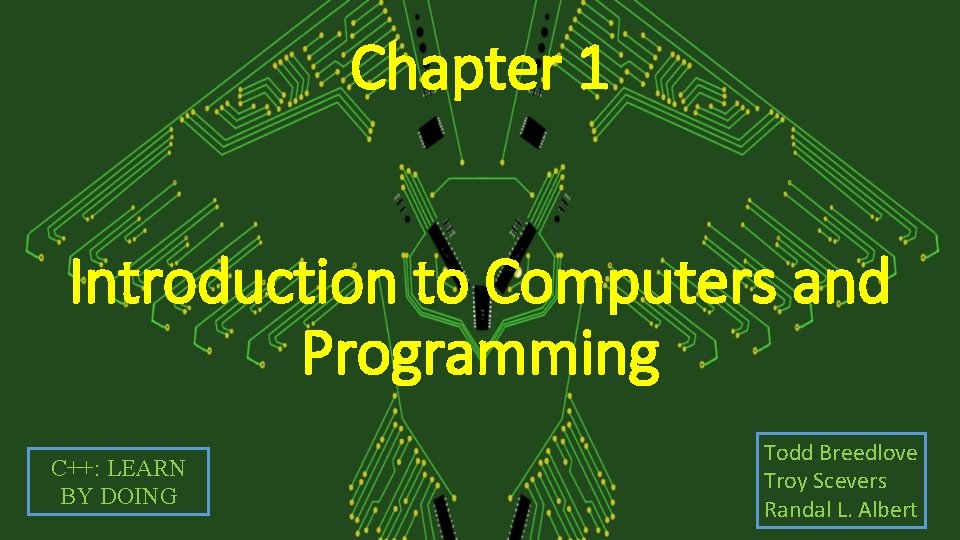
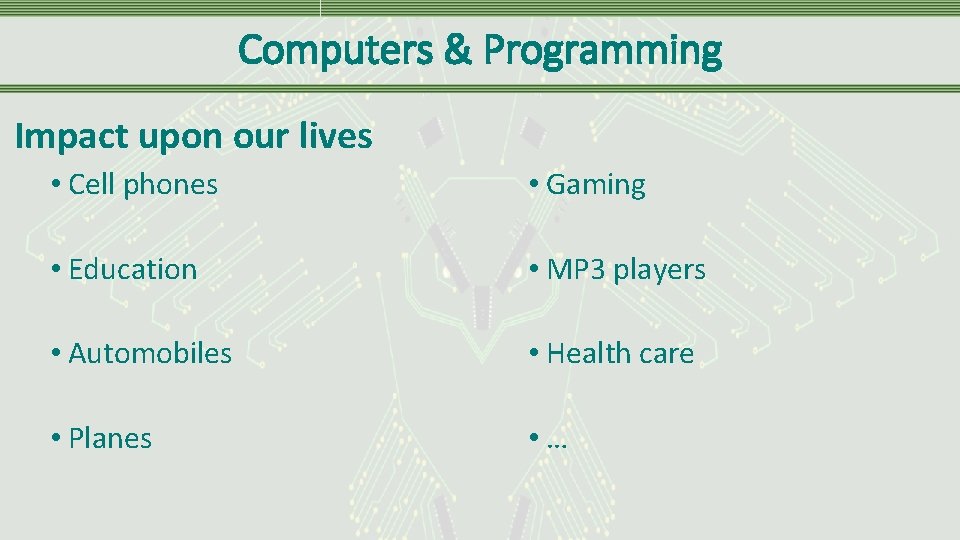
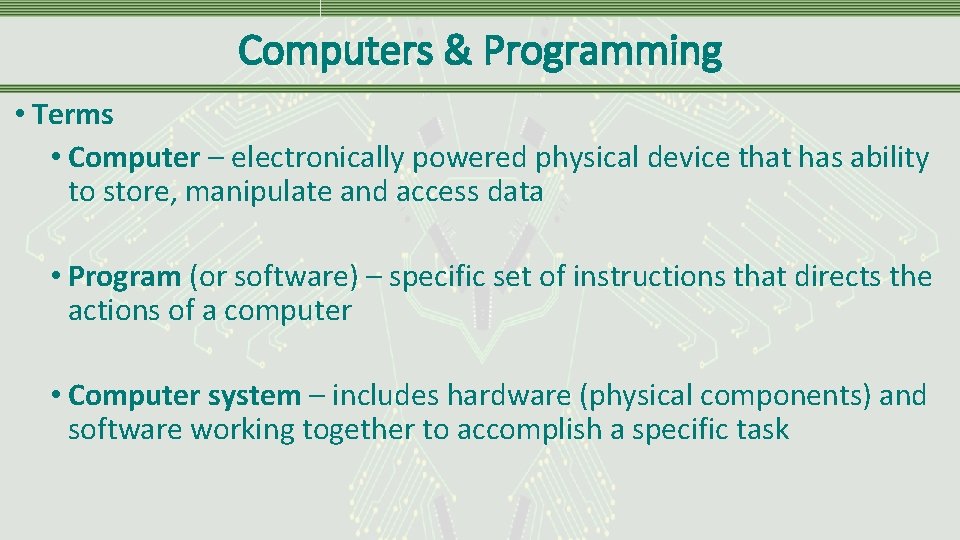
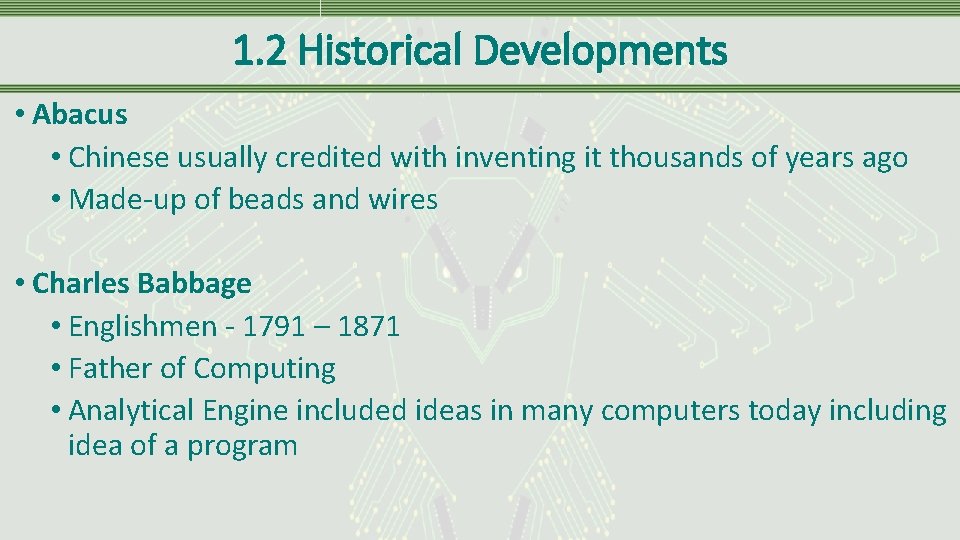
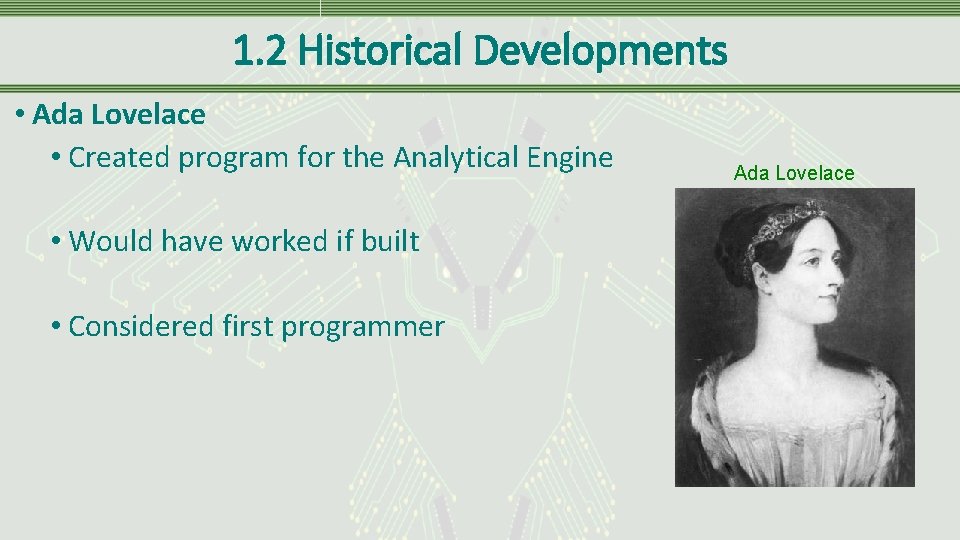
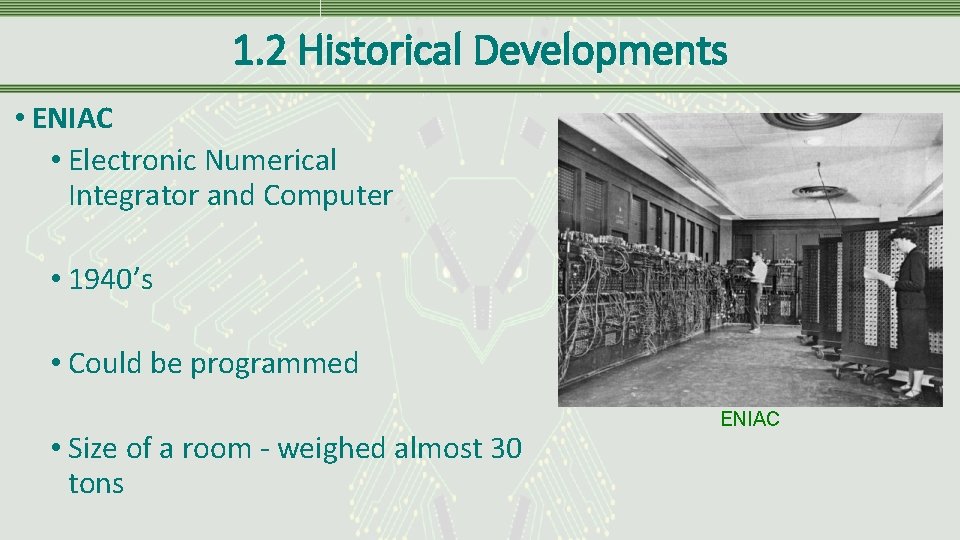
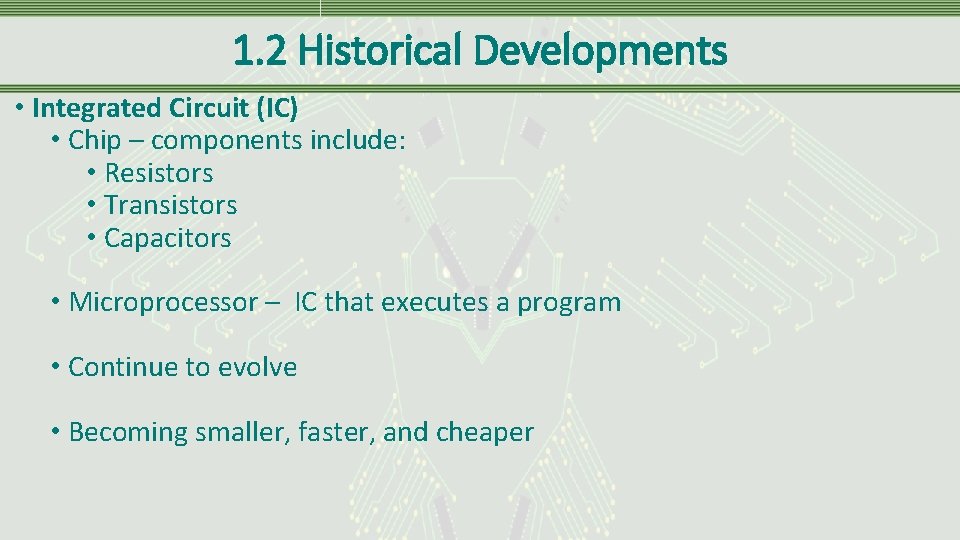
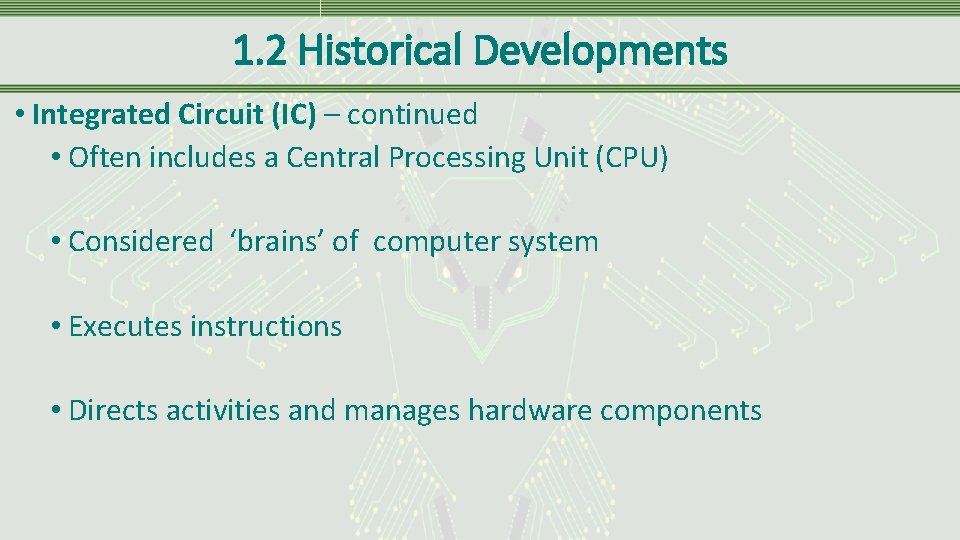
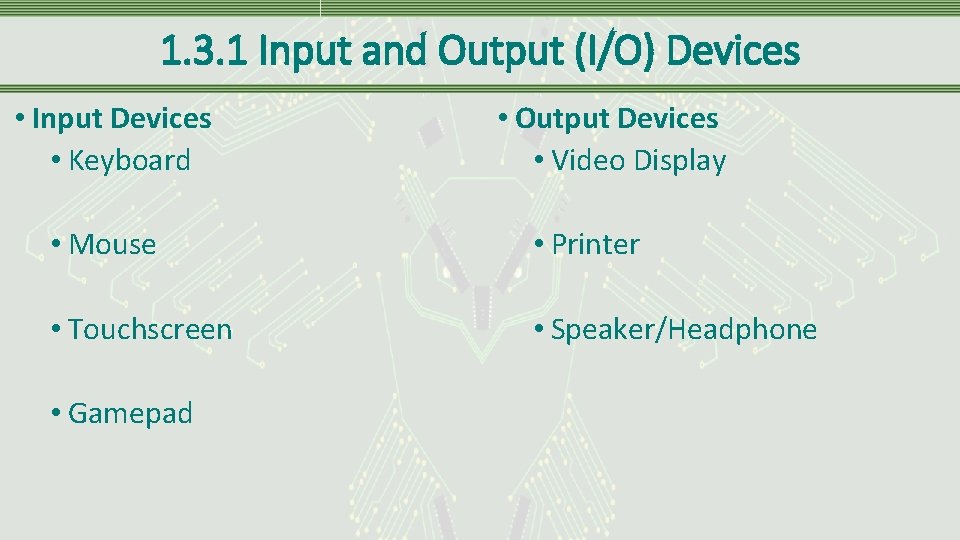
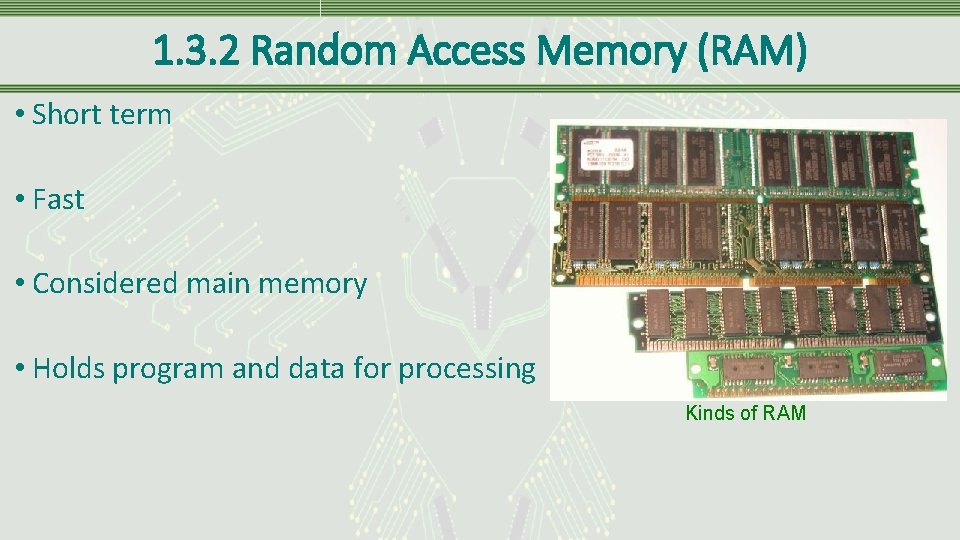
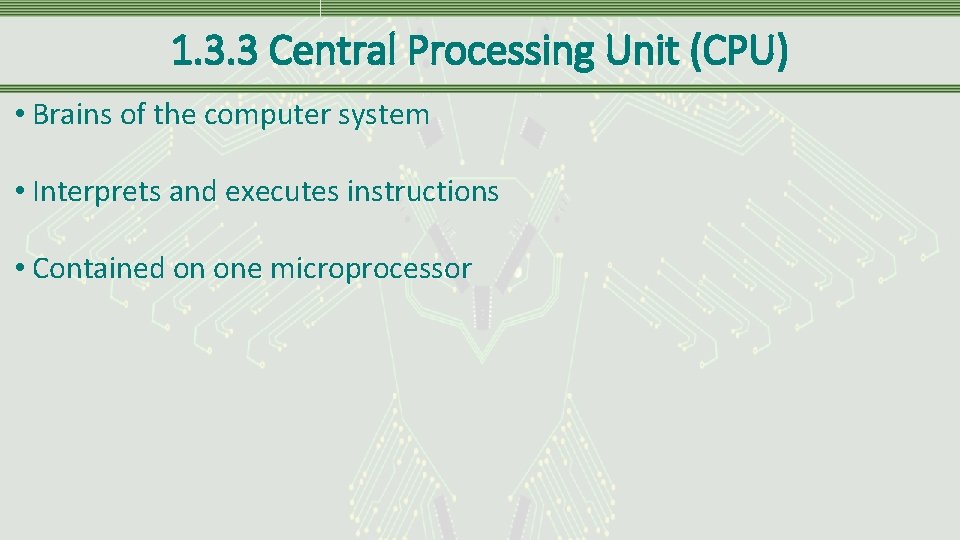
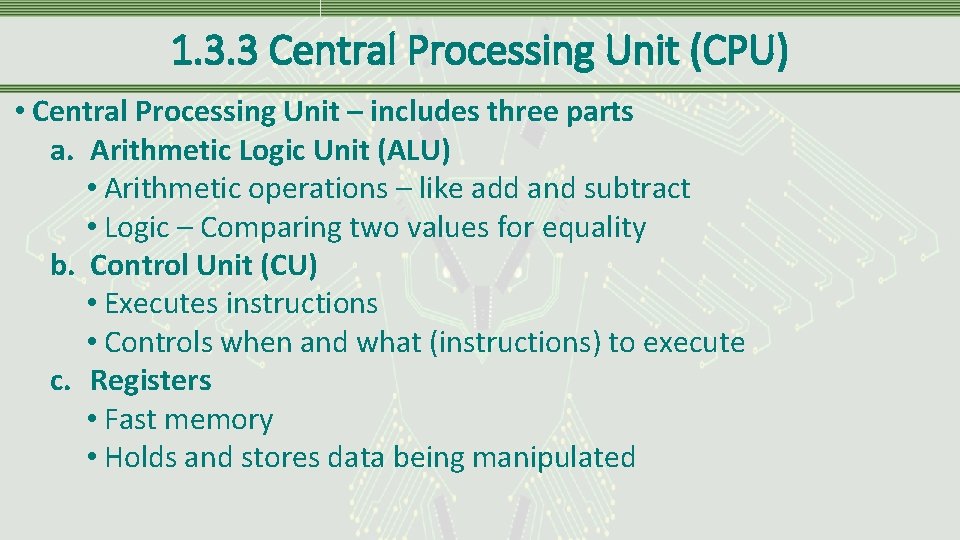
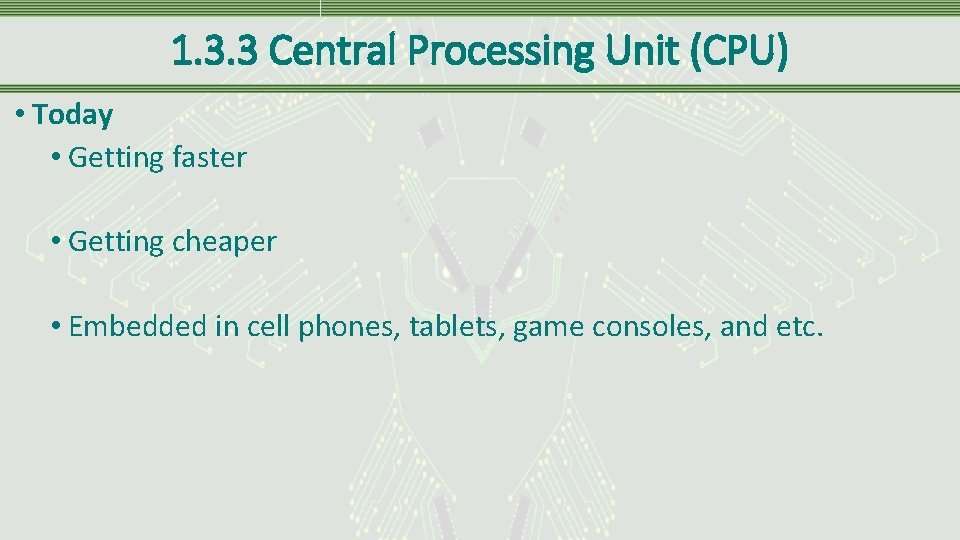
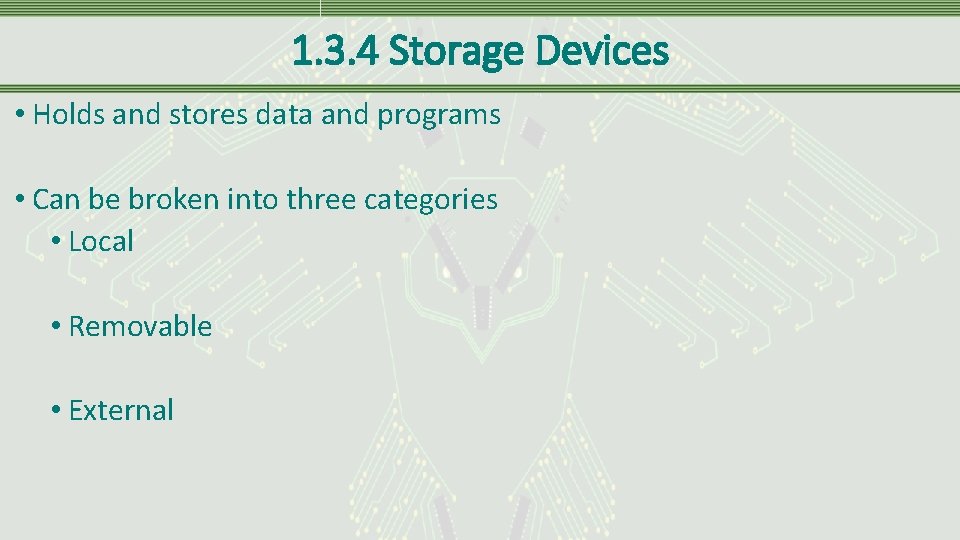
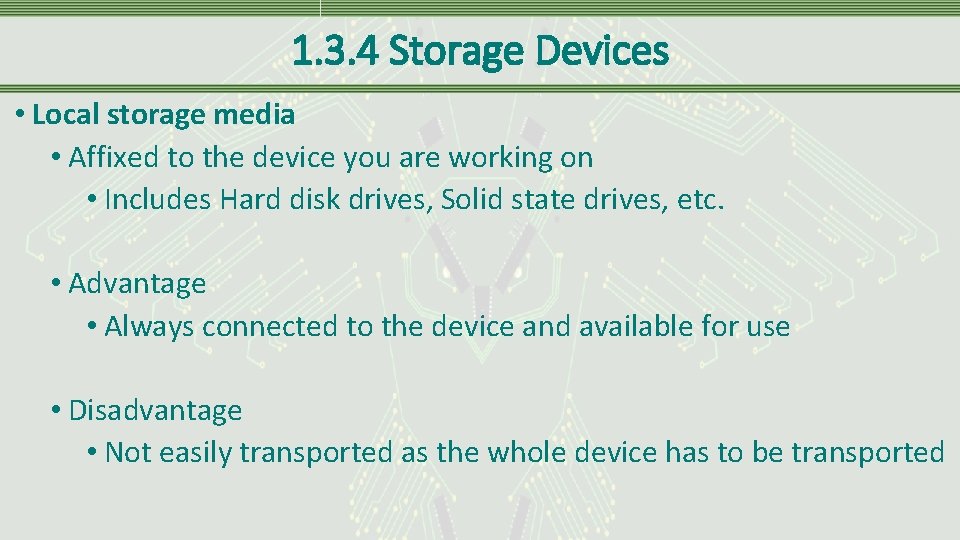
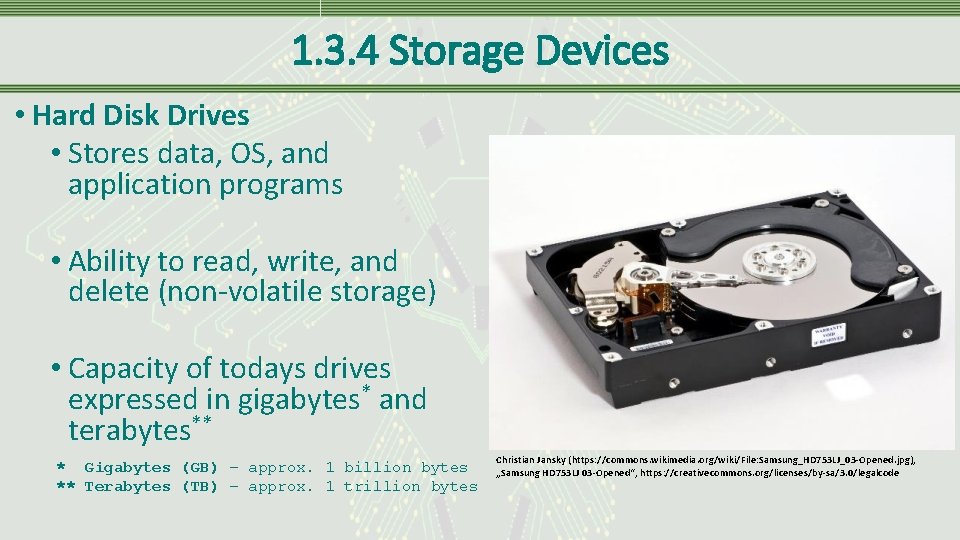
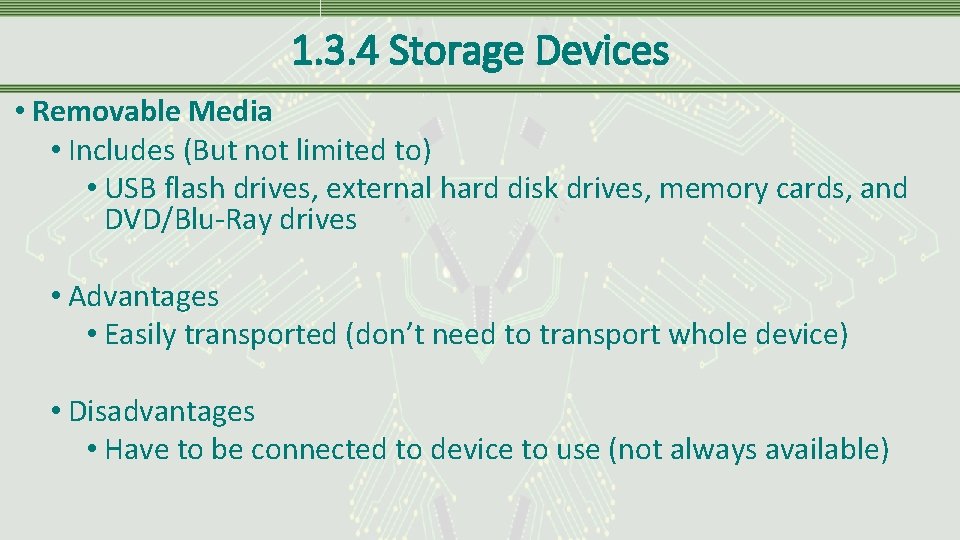
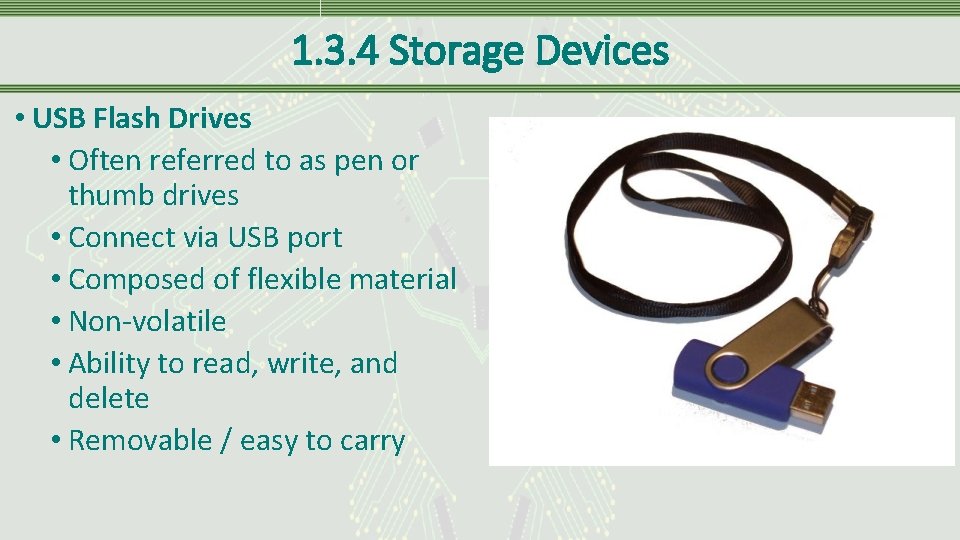
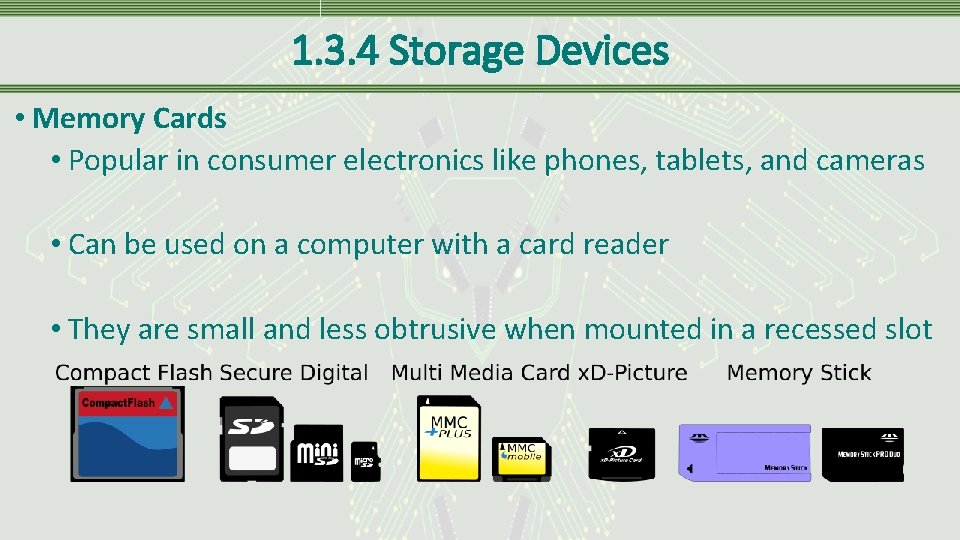
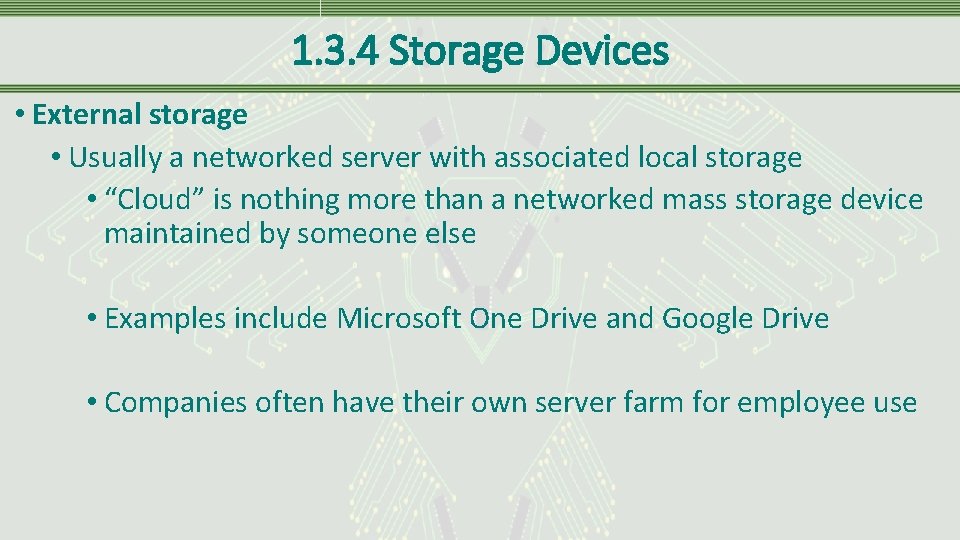
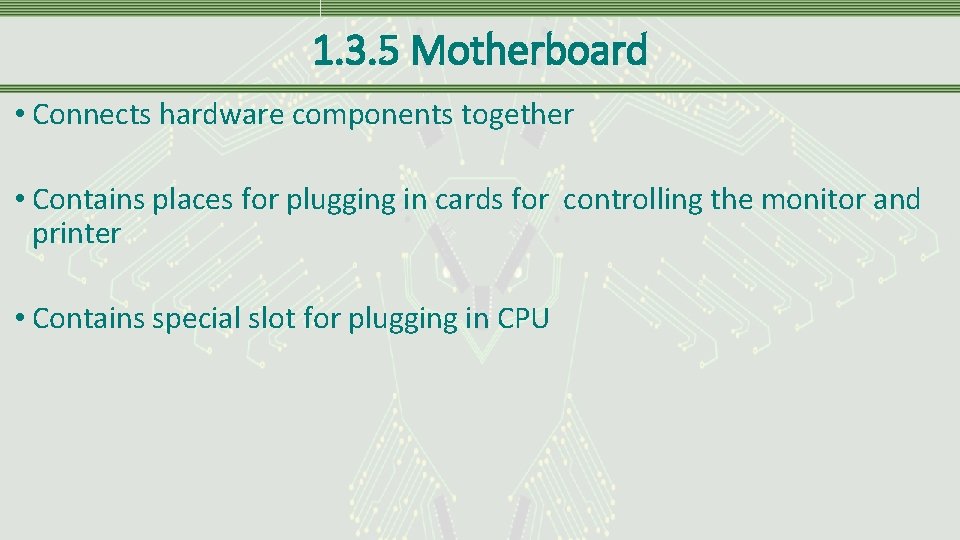
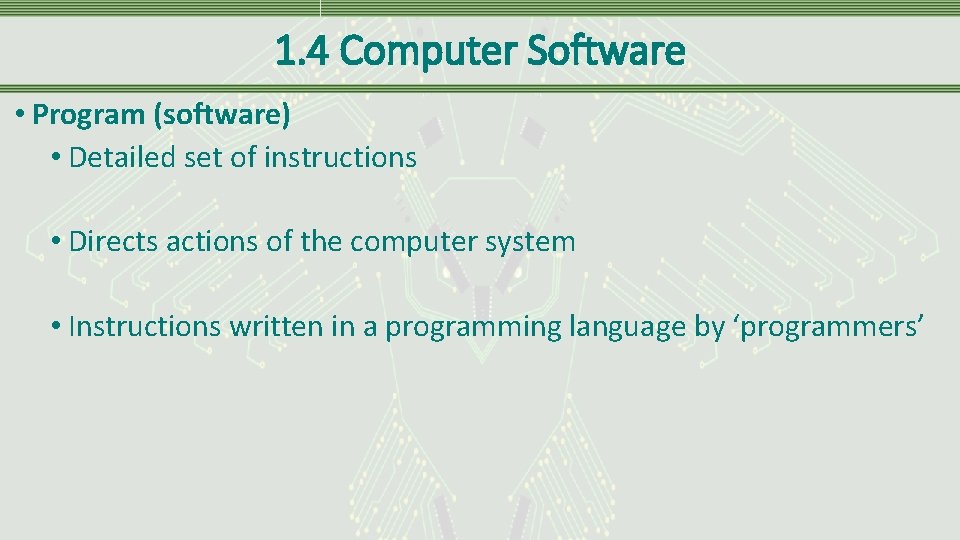
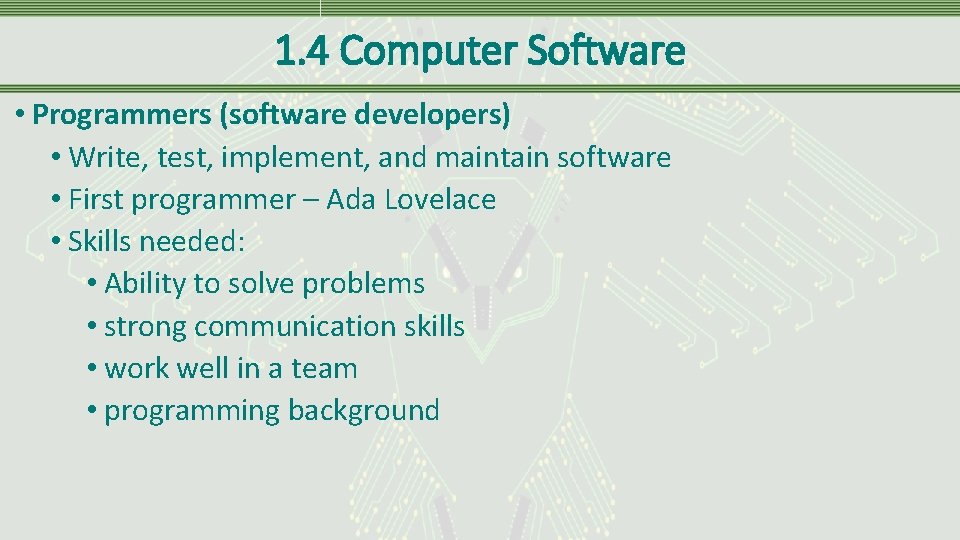
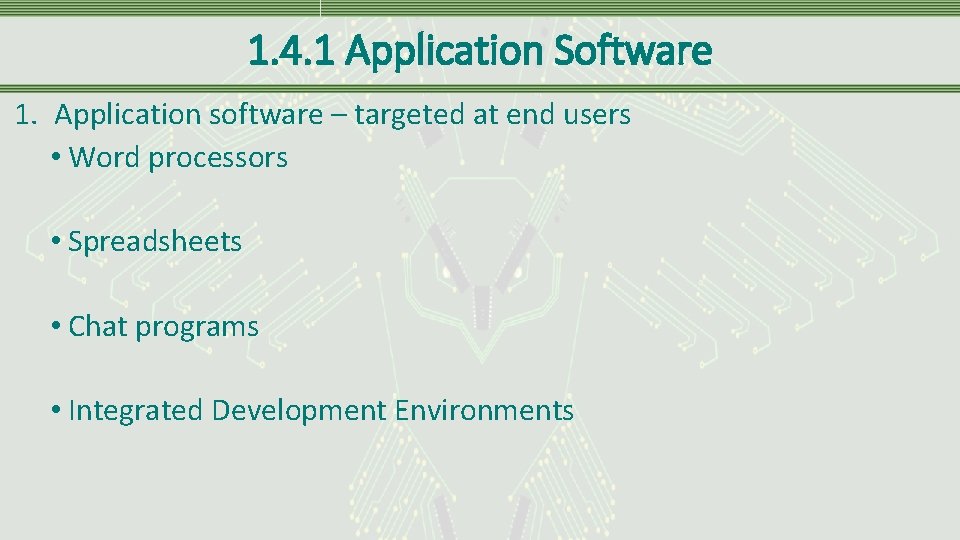
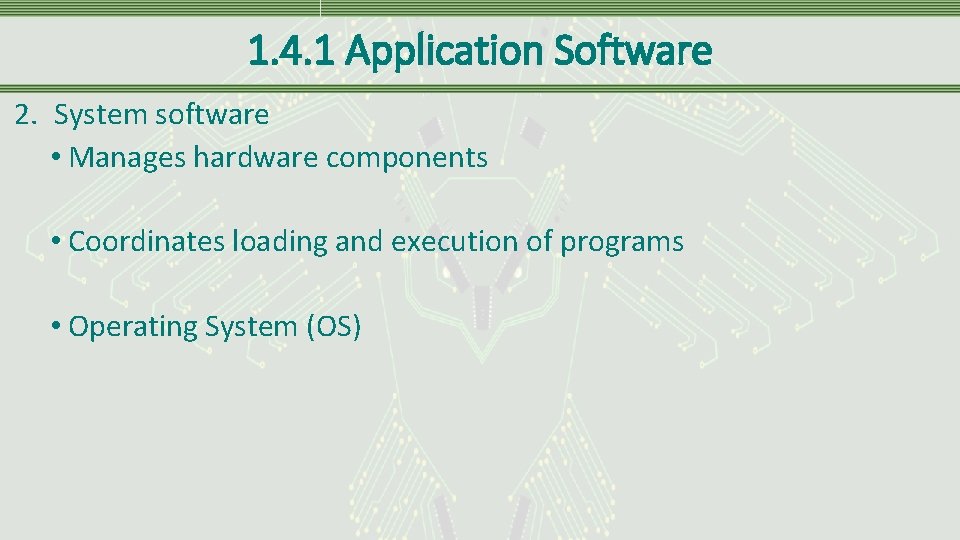
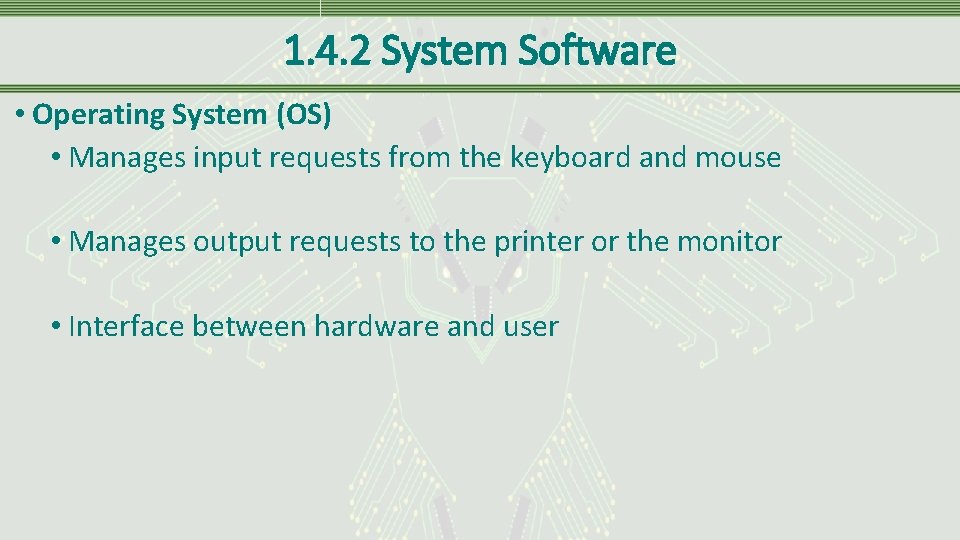
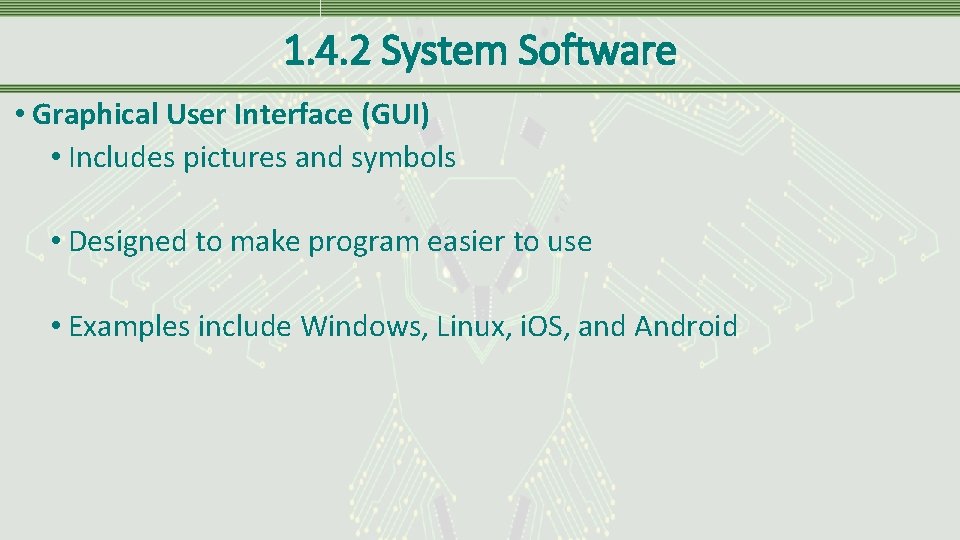
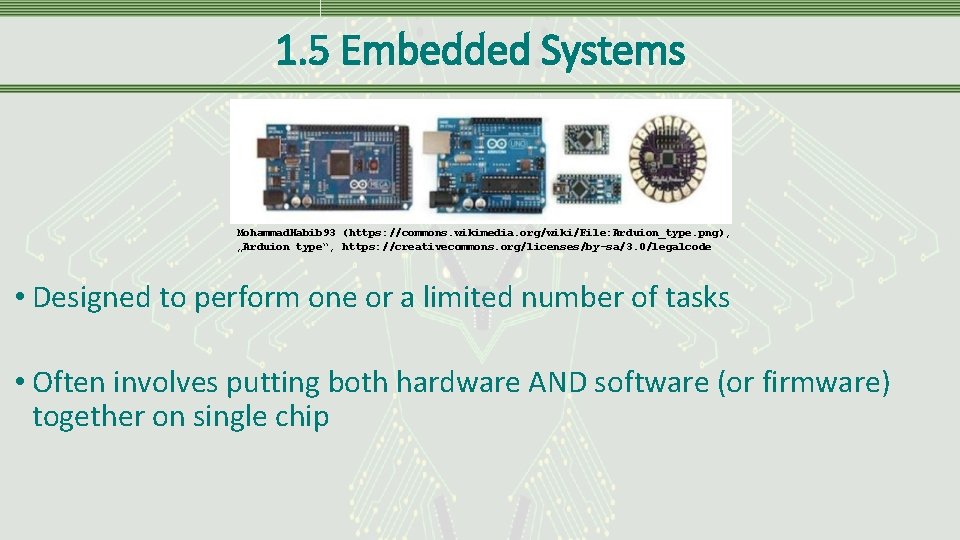
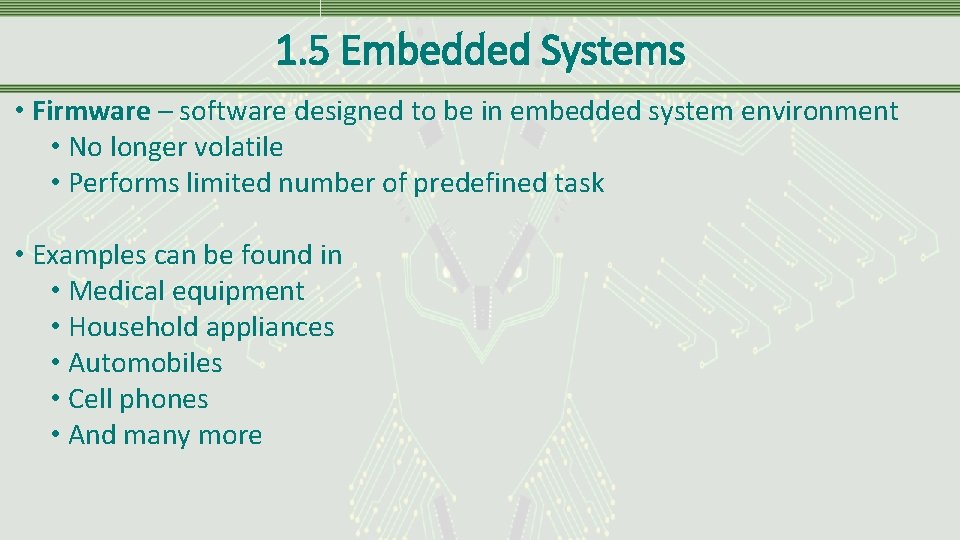
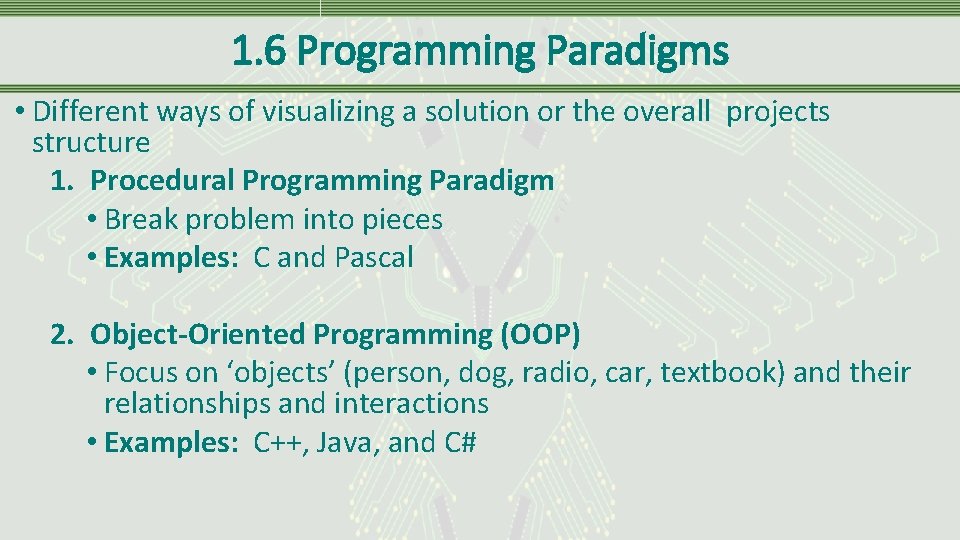
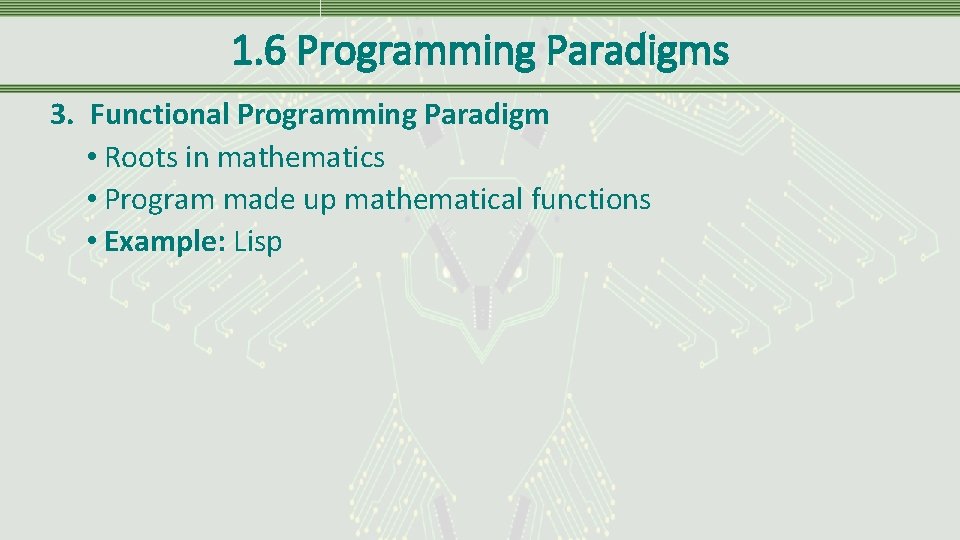
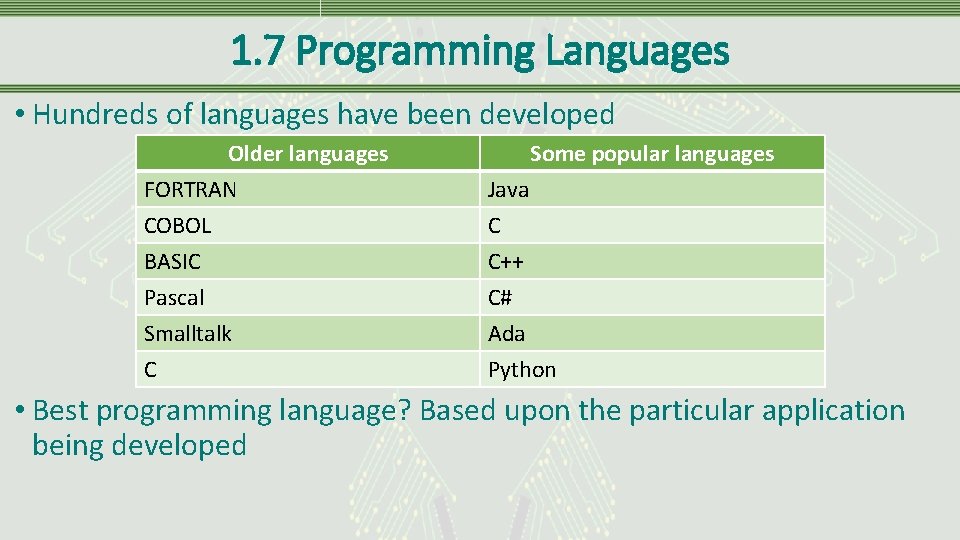
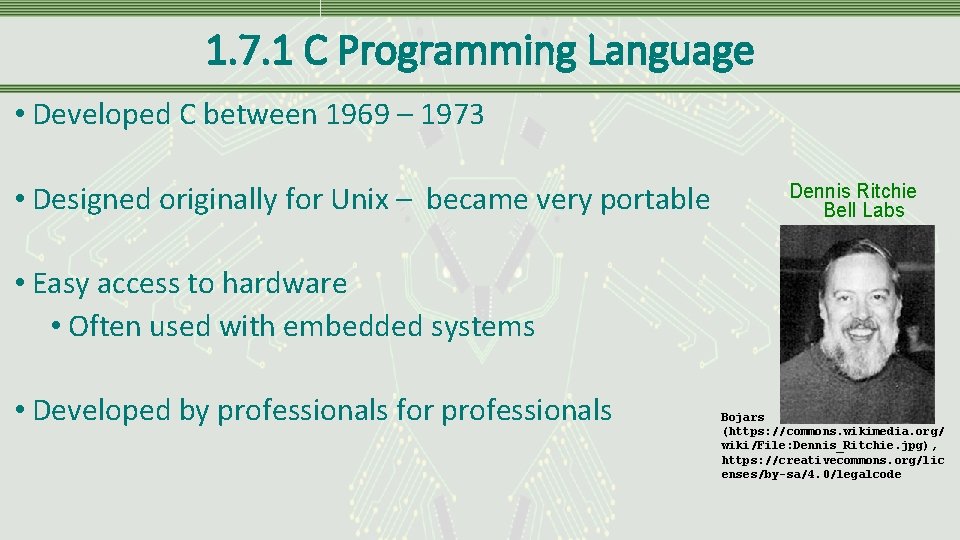
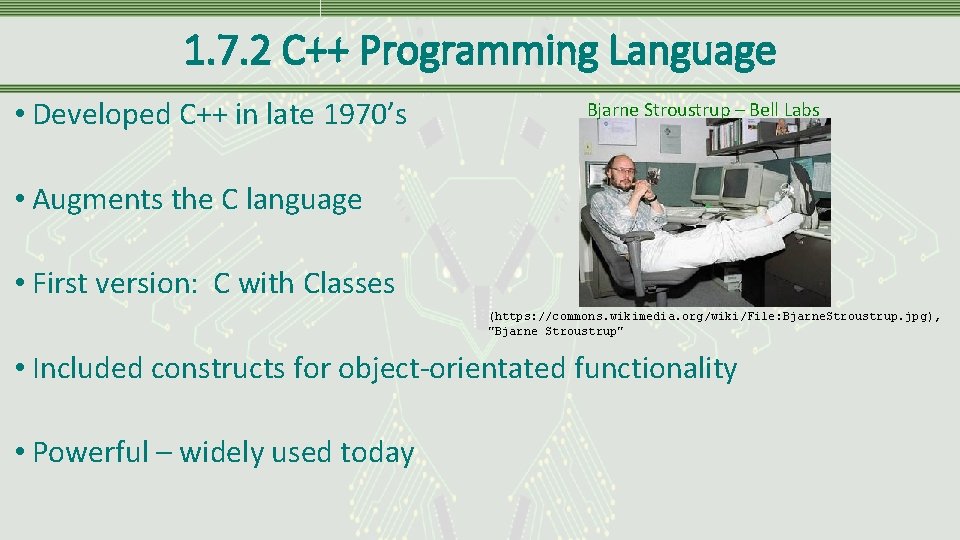
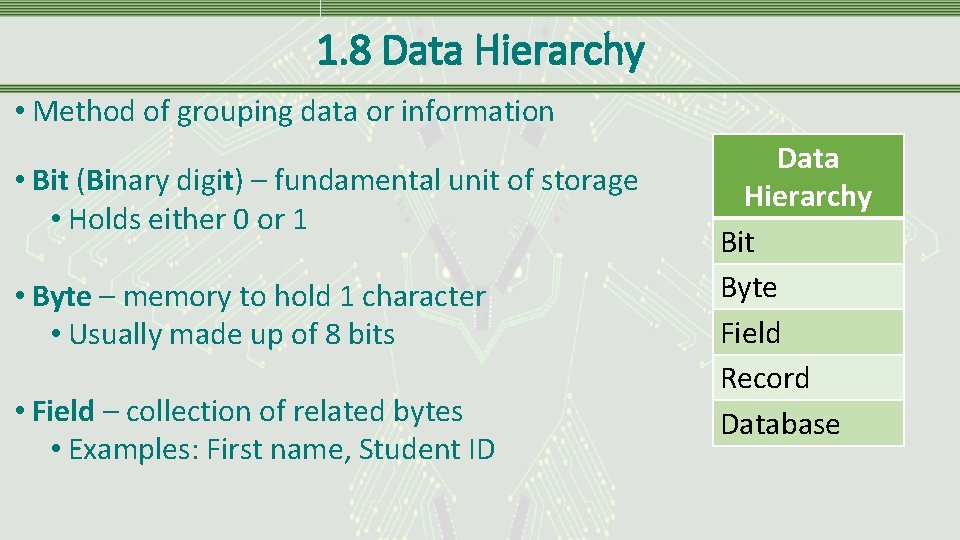
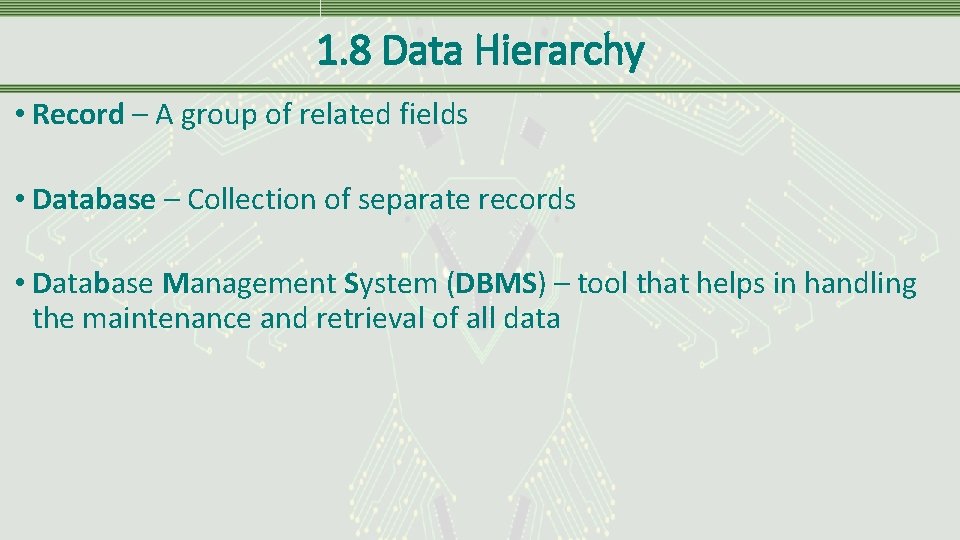
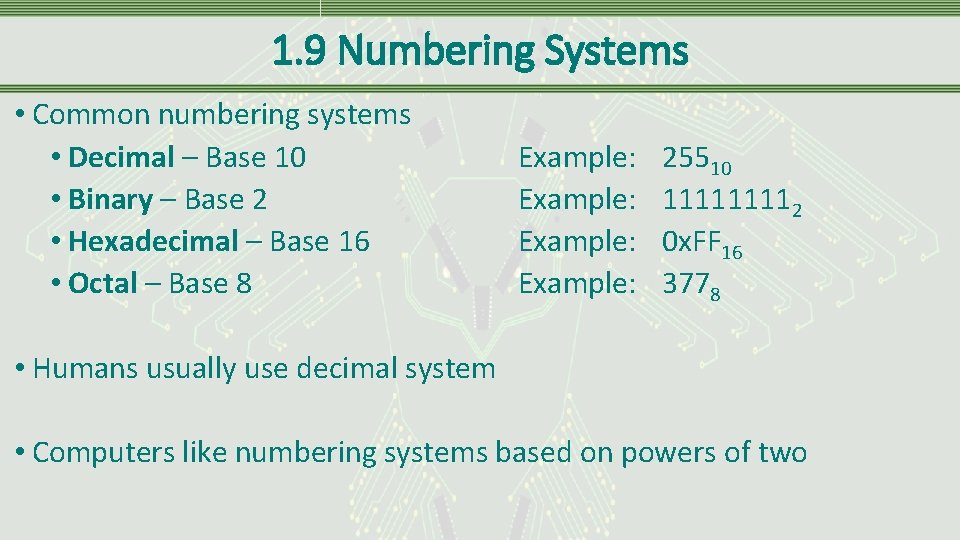
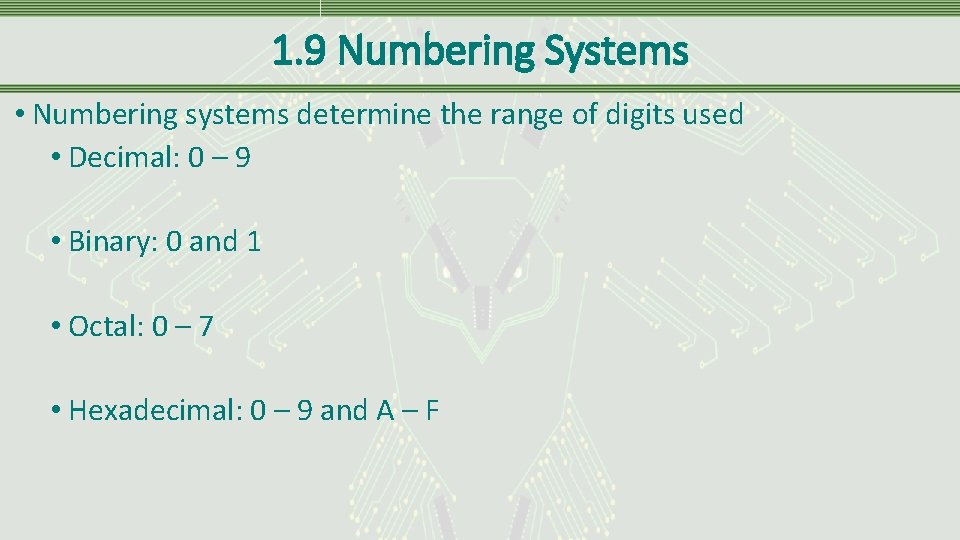
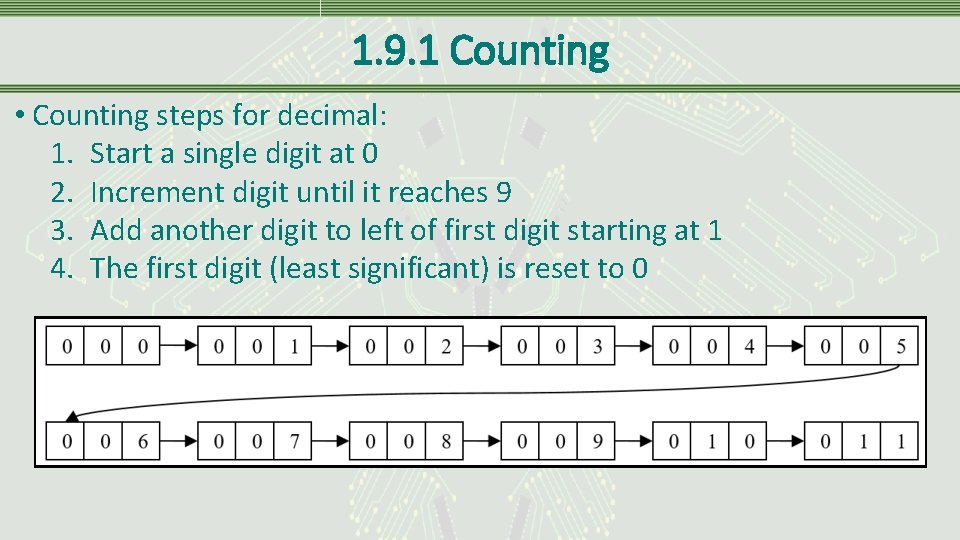
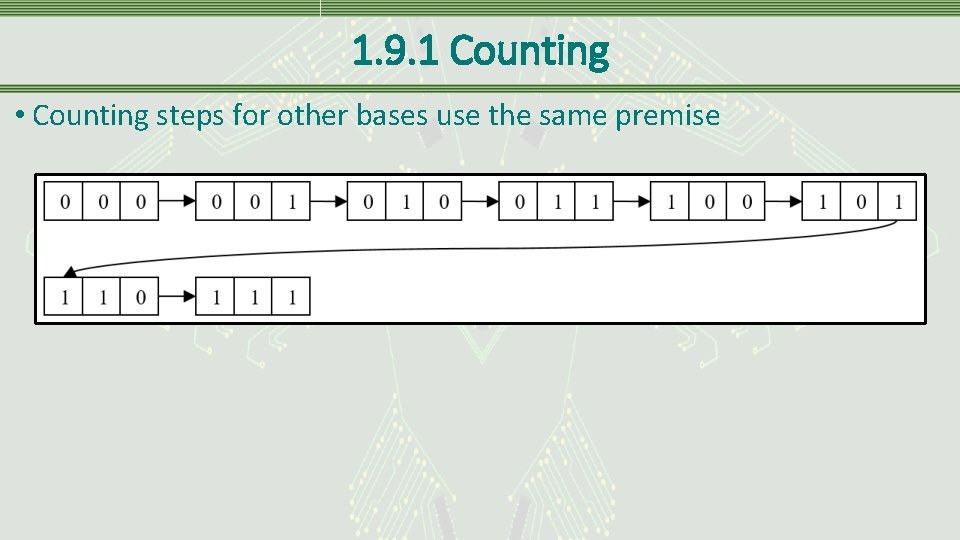
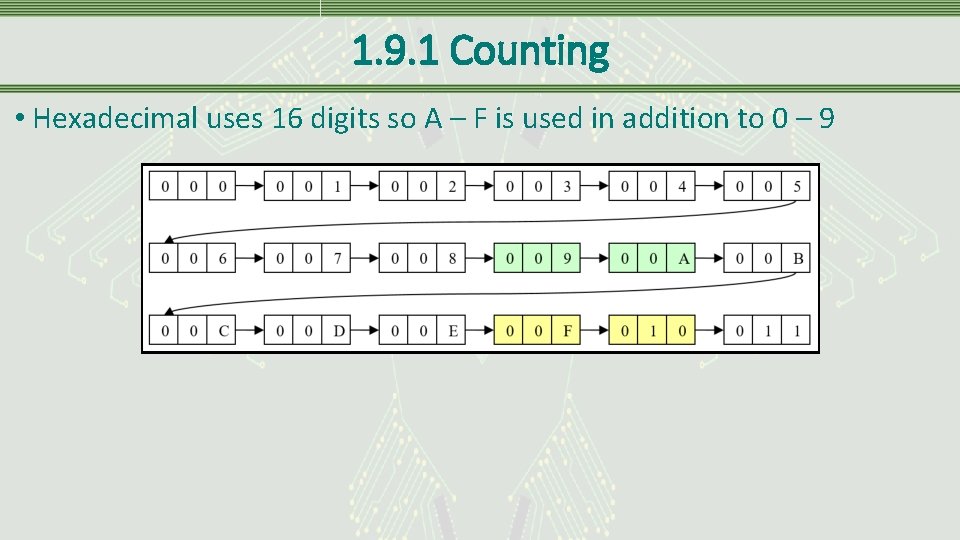
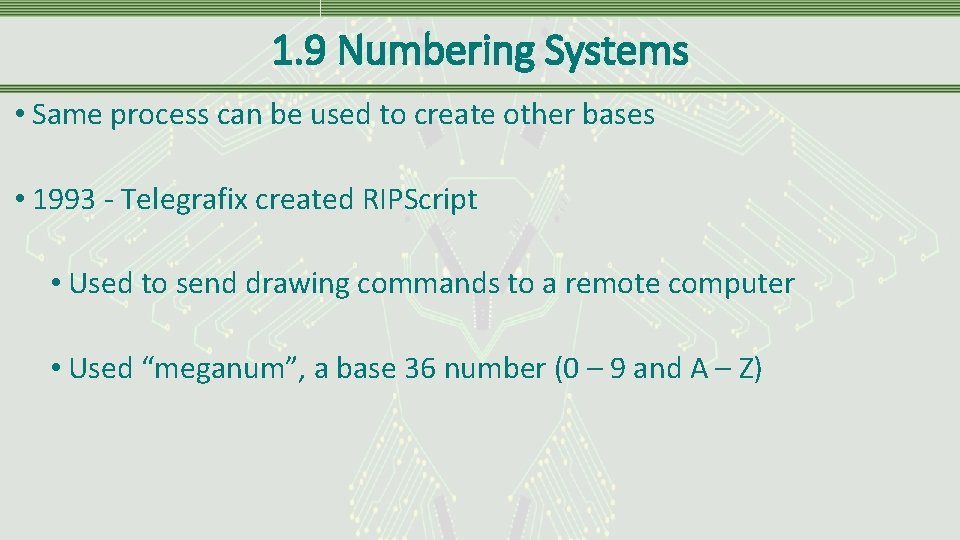
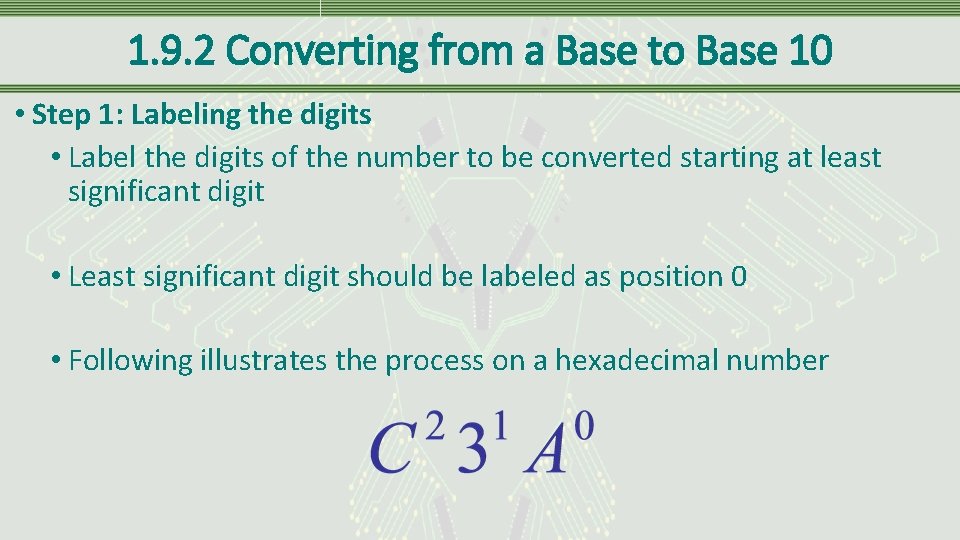
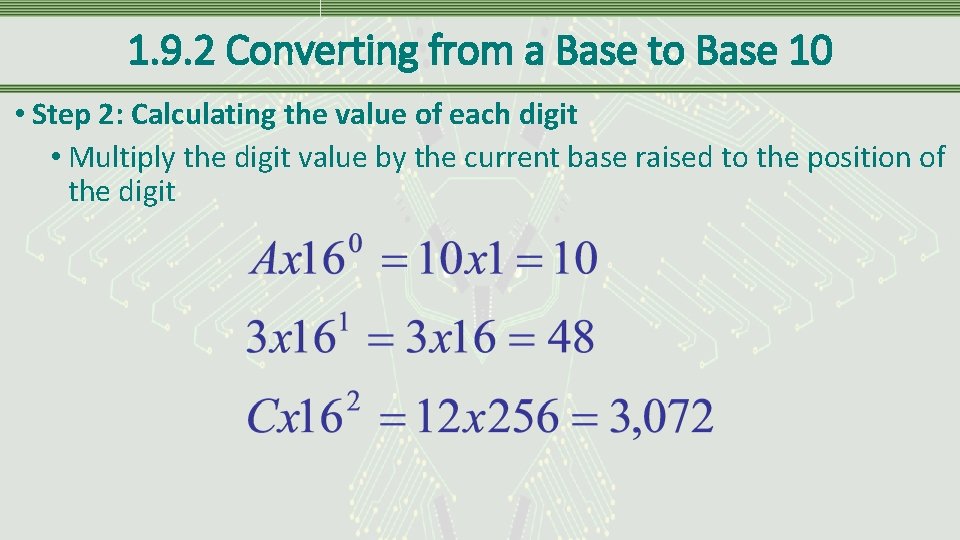
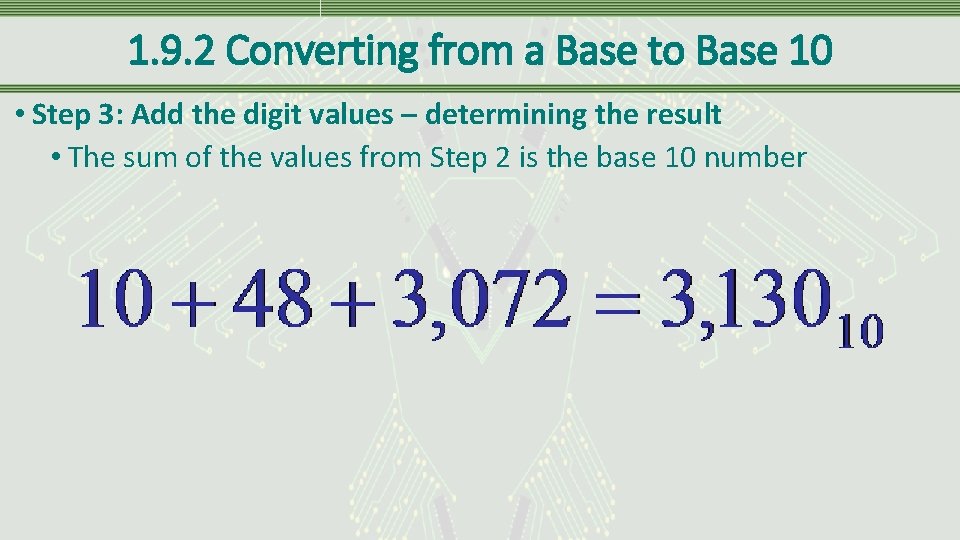
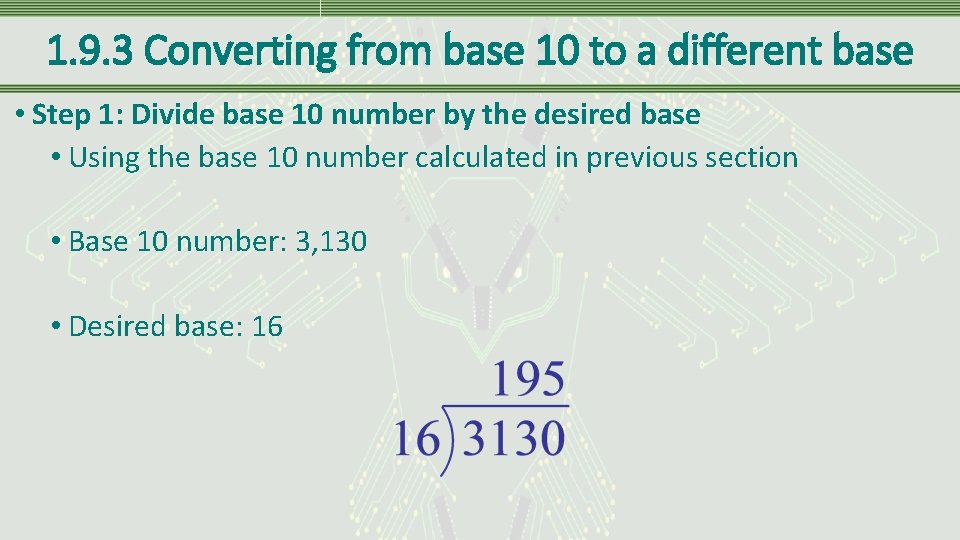
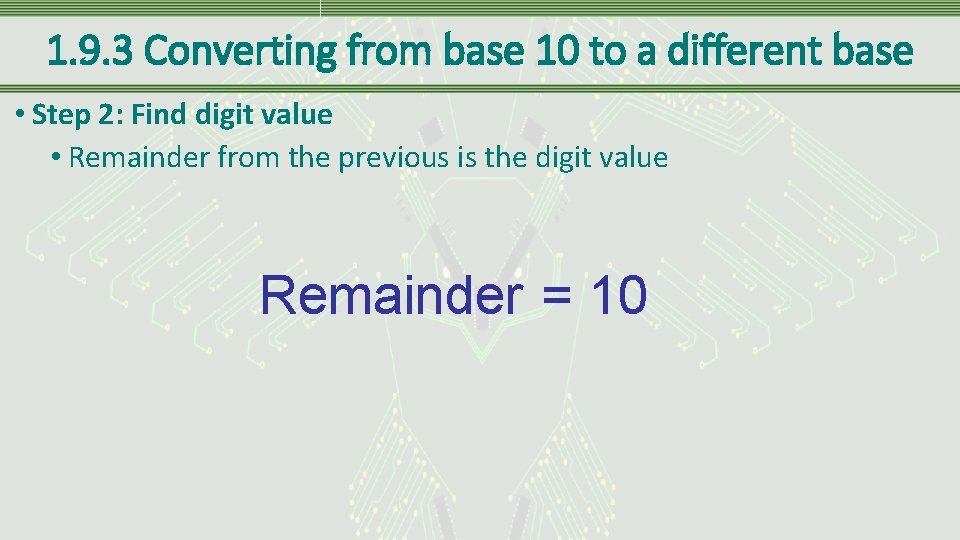
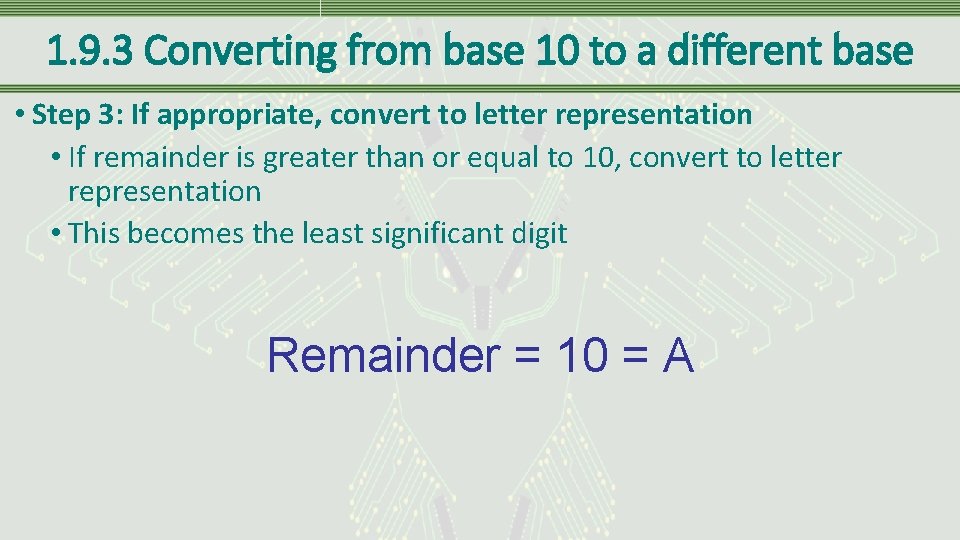
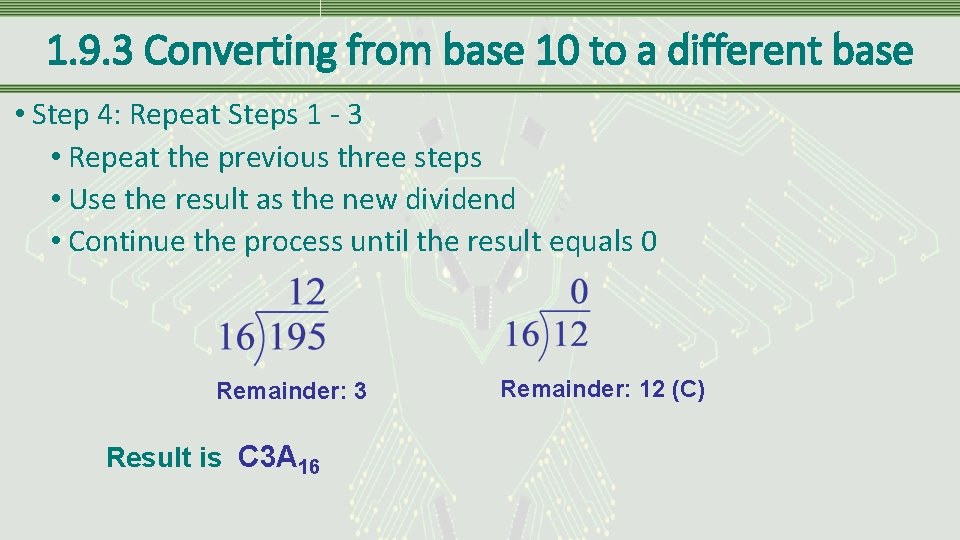
- Slides: 49
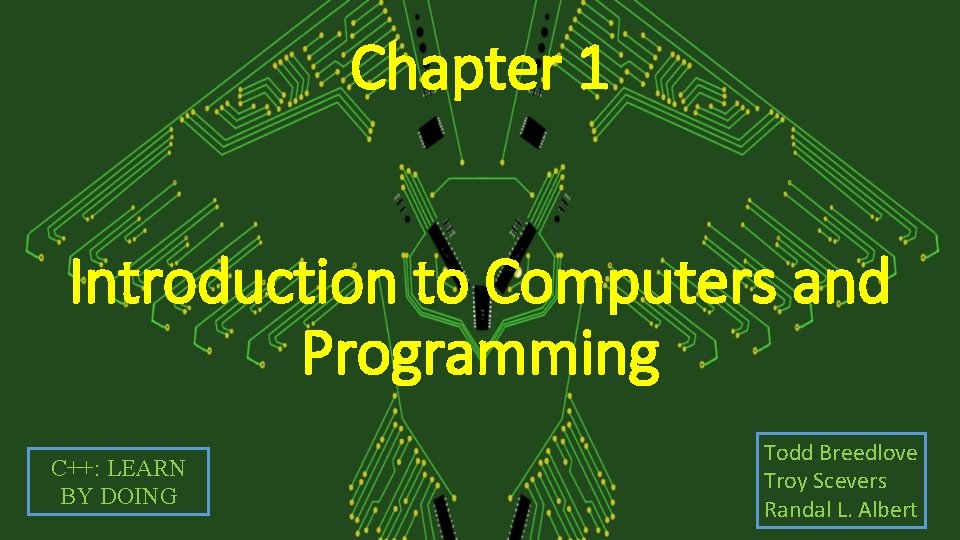
Chapter 1 Introduction to Computers and Programming C++: LEARN BY DOING Todd Breedlove Troy Scevers Randal L. Albert
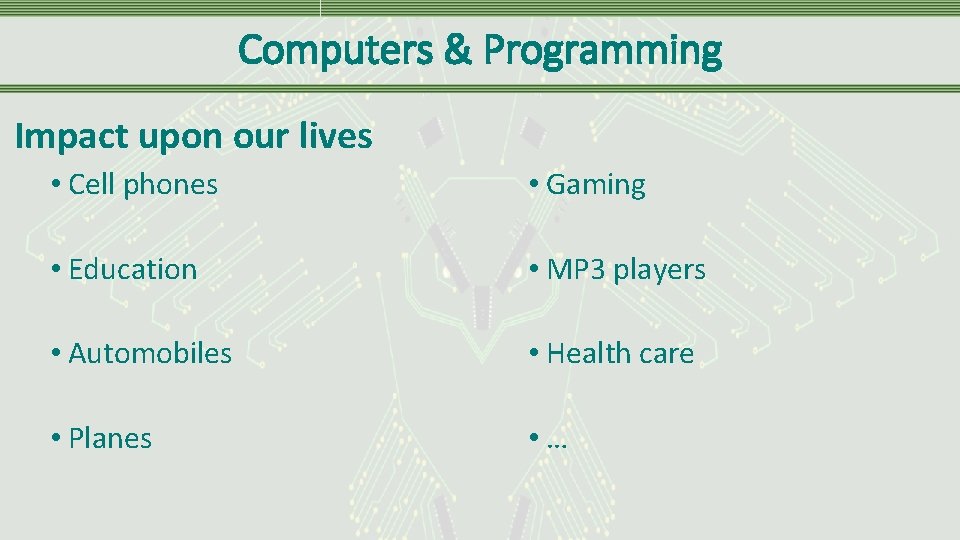
Computers & Programming Impact upon our lives • Cell phones • Gaming • Education • MP 3 players • Automobiles • Health care • Planes • …
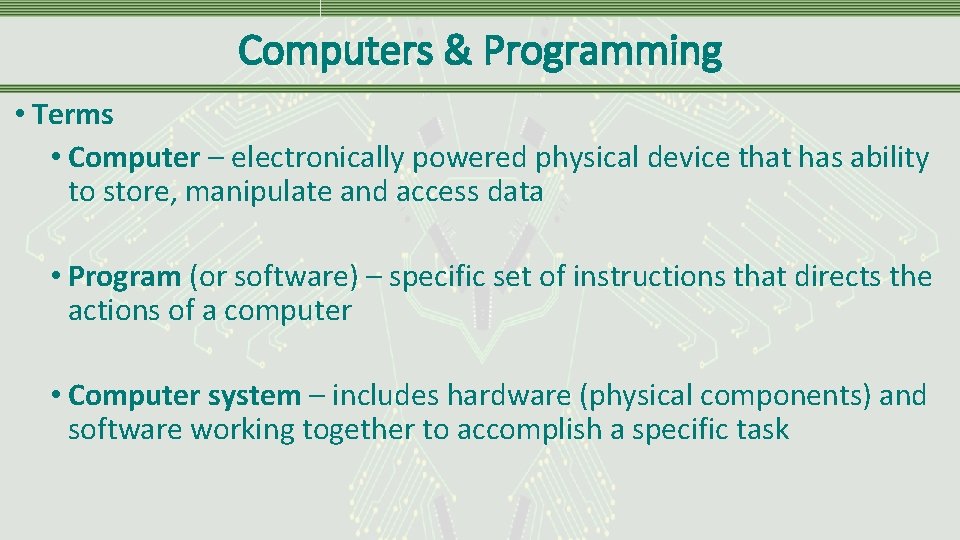
Computers & Programming • Terms • Computer – electronically powered physical device that has ability to store, manipulate and access data • Program (or software) – specific set of instructions that directs the actions of a computer • Computer system – includes hardware (physical components) and software working together to accomplish a specific task
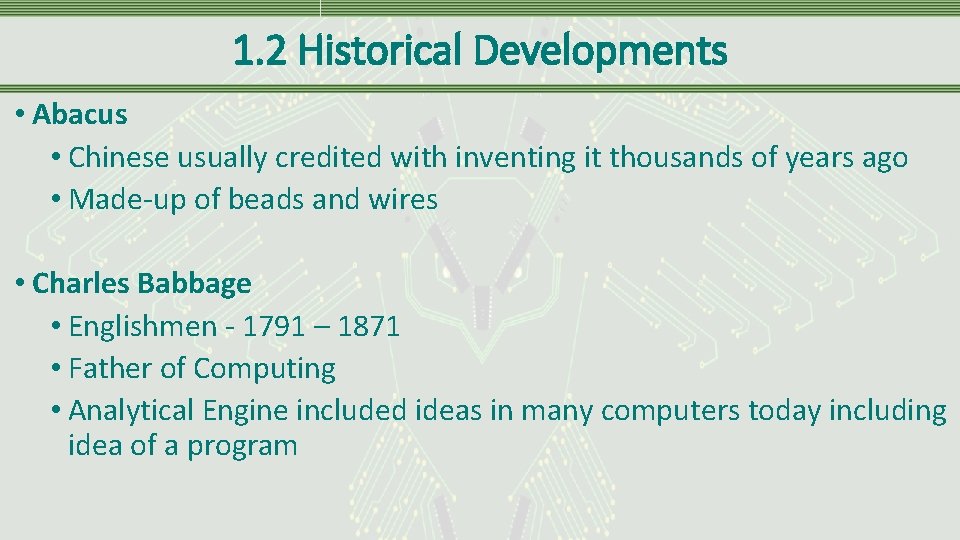
1. 2 Historical Developments • Abacus • Chinese usually credited with inventing it thousands of years ago • Made-up of beads and wires • Charles Babbage • Englishmen - 1791 – 1871 • Father of Computing • Analytical Engine included ideas in many computers today including idea of a program
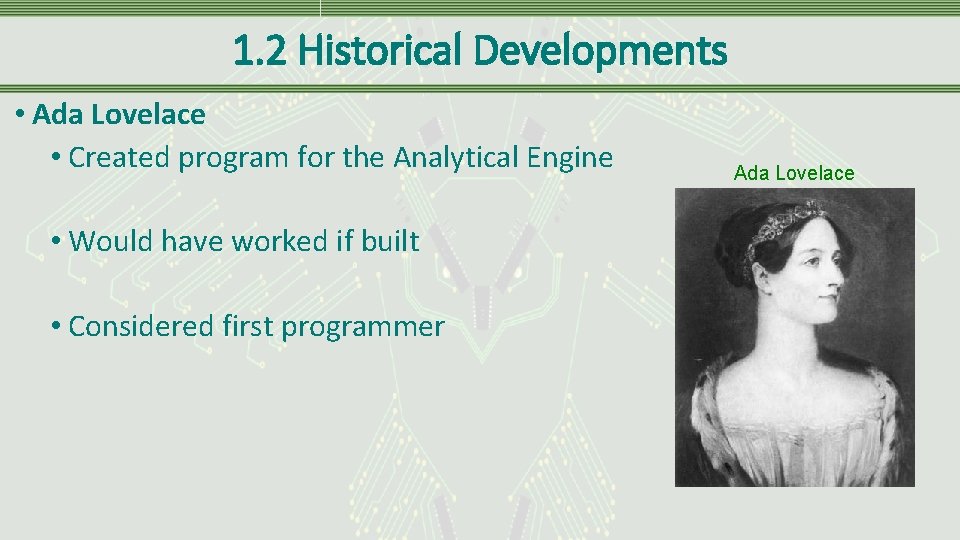
1. 2 Historical Developments • Ada Lovelace • Created program for the Analytical Engine • Would have worked if built • Considered first programmer Ada Lovelace
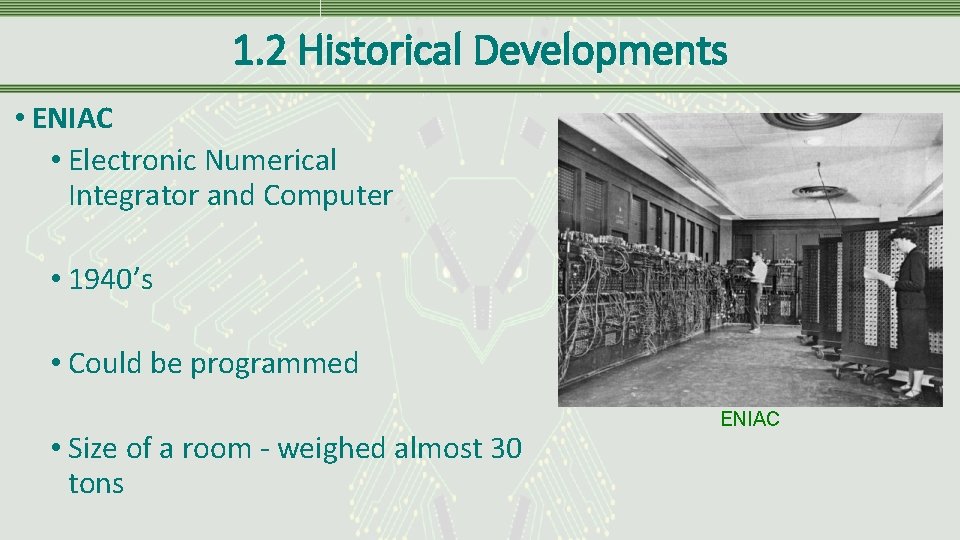
1. 2 Historical Developments • ENIAC • Electronic Numerical Integrator and Computer • 1940’s • Could be programmed • Size of a room - weighed almost 30 tons ENIAC
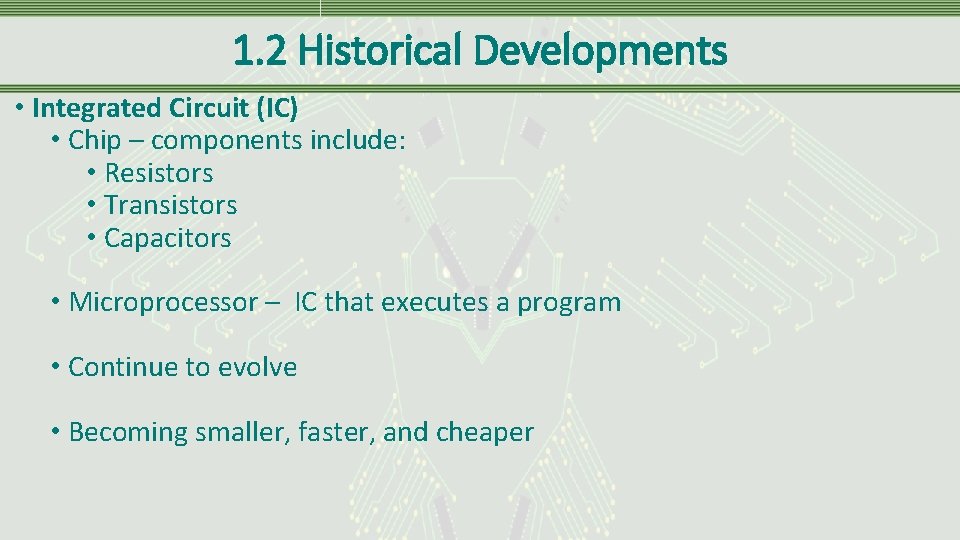
1. 2 Historical Developments • Integrated Circuit (IC) • Chip – components include: • Resistors • Transistors • Capacitors • Microprocessor – IC that executes a program • Continue to evolve • Becoming smaller, faster, and cheaper
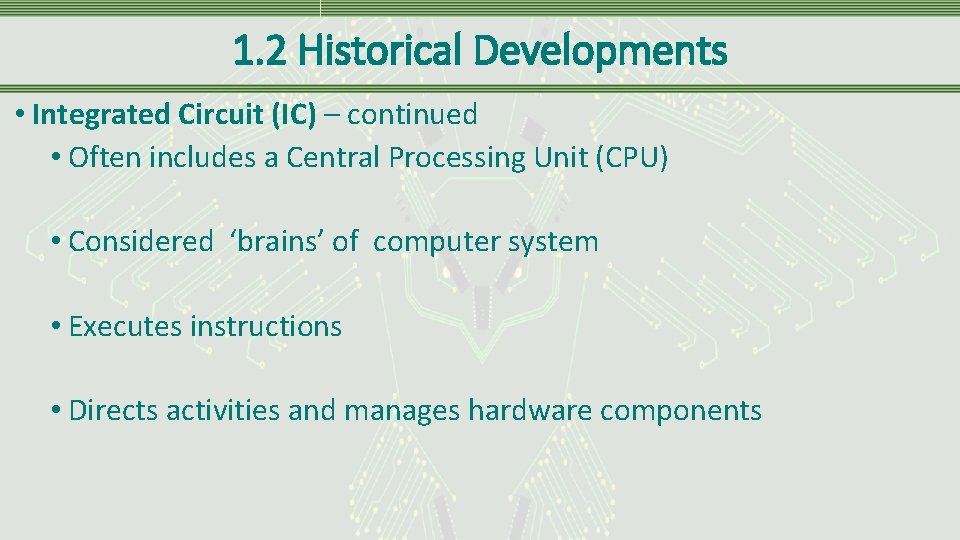
1. 2 Historical Developments • Integrated Circuit (IC) – continued • Often includes a Central Processing Unit (CPU) • Considered ‘brains’ of computer system • Executes instructions • Directs activities and manages hardware components
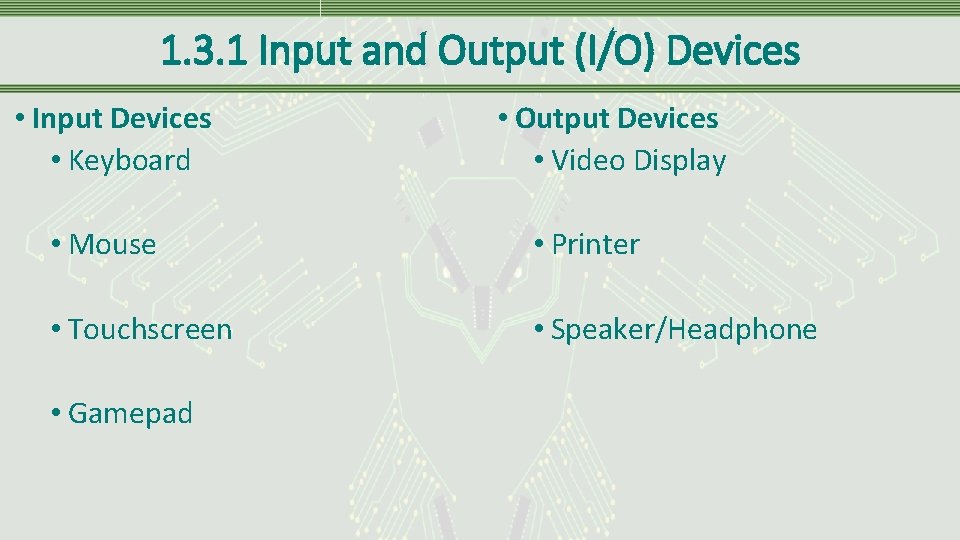
1. 3. 1 Input and Output (I/O) Devices • Input Devices • Keyboard • Output Devices • Video Display • Mouse • Printer • Touchscreen • Speaker/Headphone • Gamepad
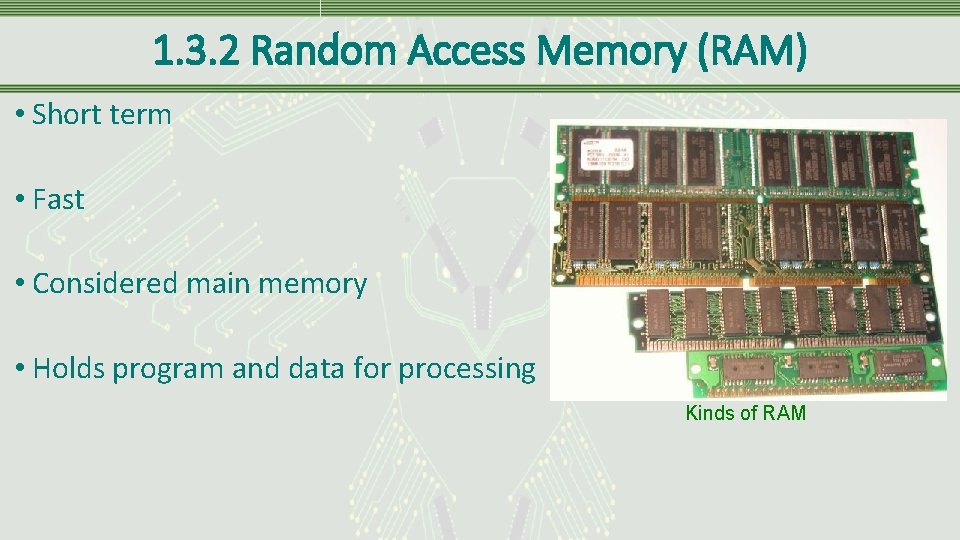
1. 3. 2 Random Access Memory (RAM) • Short term • Fast • Considered main memory • Holds program and data for processing Kinds of RAM
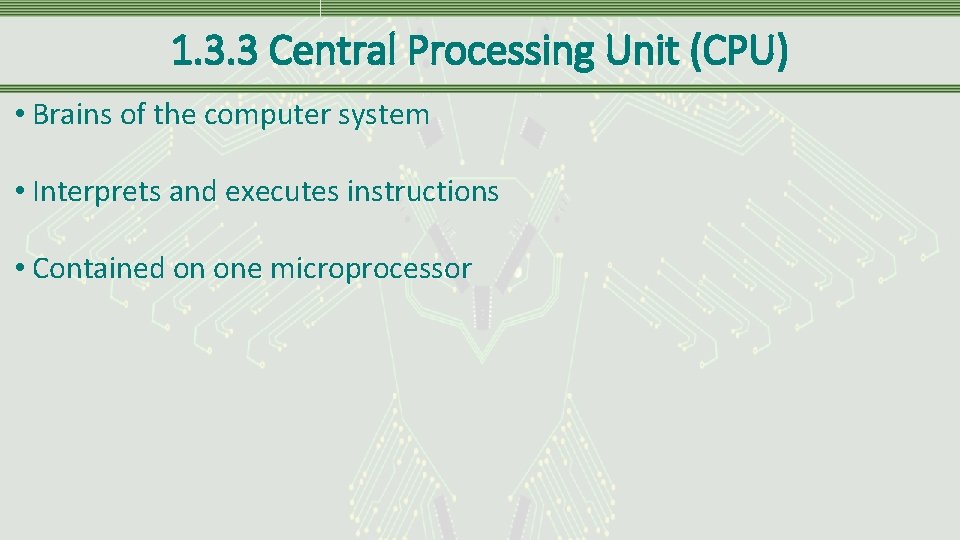
1. 3. 3 Central Processing Unit (CPU) • Brains of the computer system • Interprets and executes instructions • Contained on one microprocessor
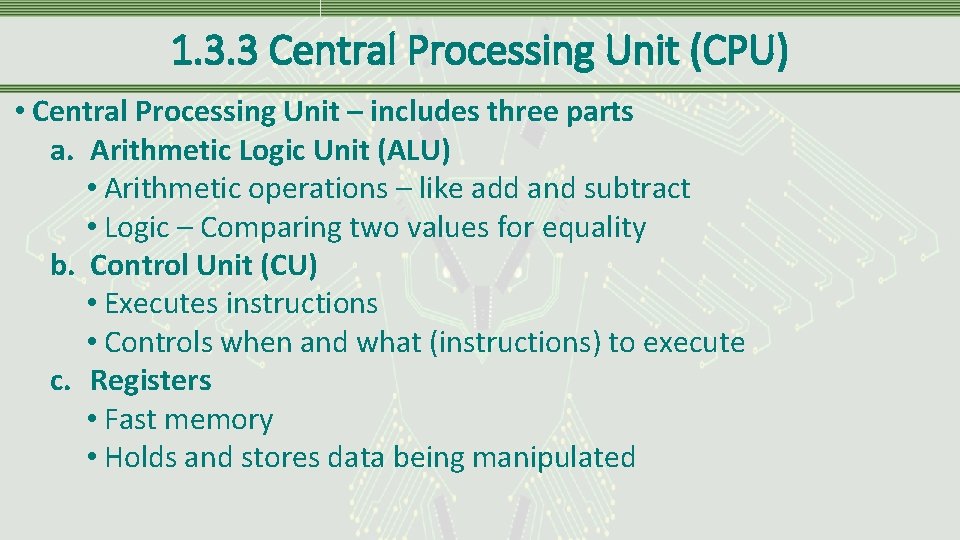
1. 3. 3 Central Processing Unit (CPU) • Central Processing Unit – includes three parts a. Arithmetic Logic Unit (ALU) • Arithmetic operations – like add and subtract • Logic – Comparing two values for equality b. Control Unit (CU) • Executes instructions • Controls when and what (instructions) to execute c. Registers • Fast memory • Holds and stores data being manipulated
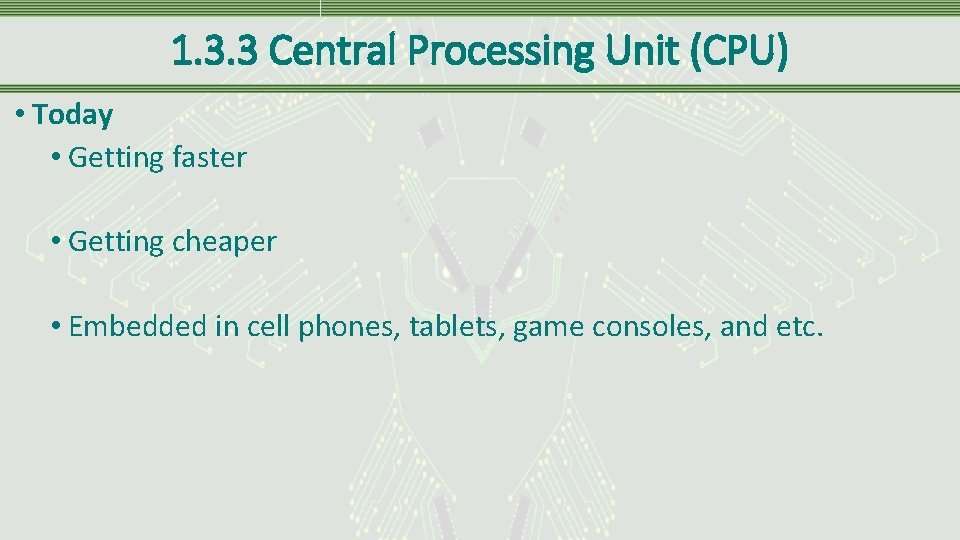
1. 3. 3 Central Processing Unit (CPU) • Today • Getting faster • Getting cheaper • Embedded in cell phones, tablets, game consoles, and etc.
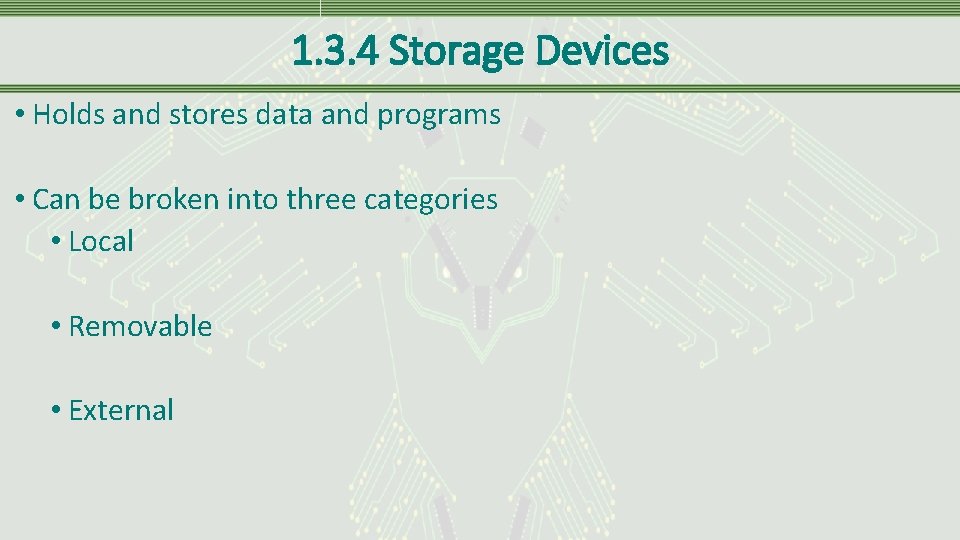
1. 3. 4 Storage Devices • Holds and stores data and programs • Can be broken into three categories • Local • Removable • External
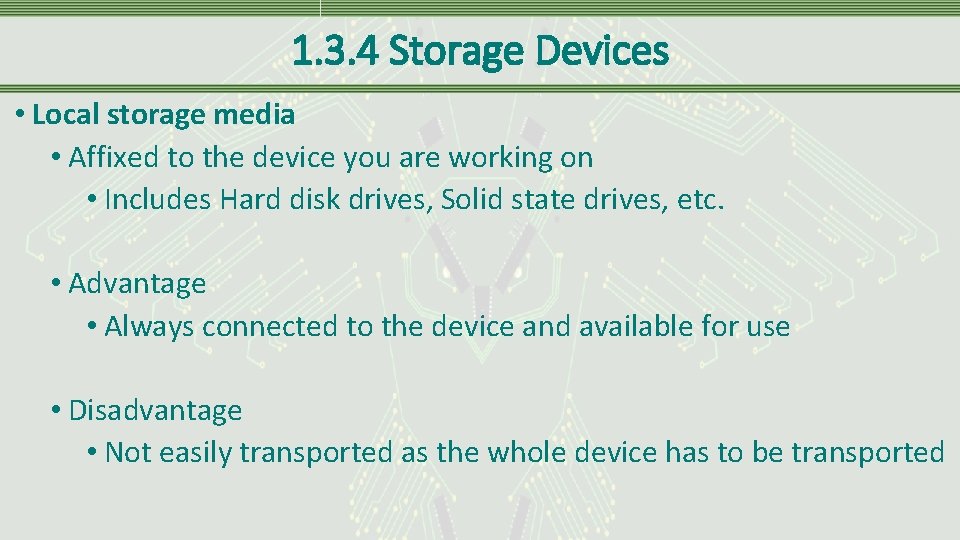
1. 3. 4 Storage Devices • Local storage media • Affixed to the device you are working on • Includes Hard disk drives, Solid state drives, etc. • Advantage • Always connected to the device and available for use • Disadvantage • Not easily transported as the whole device has to be transported
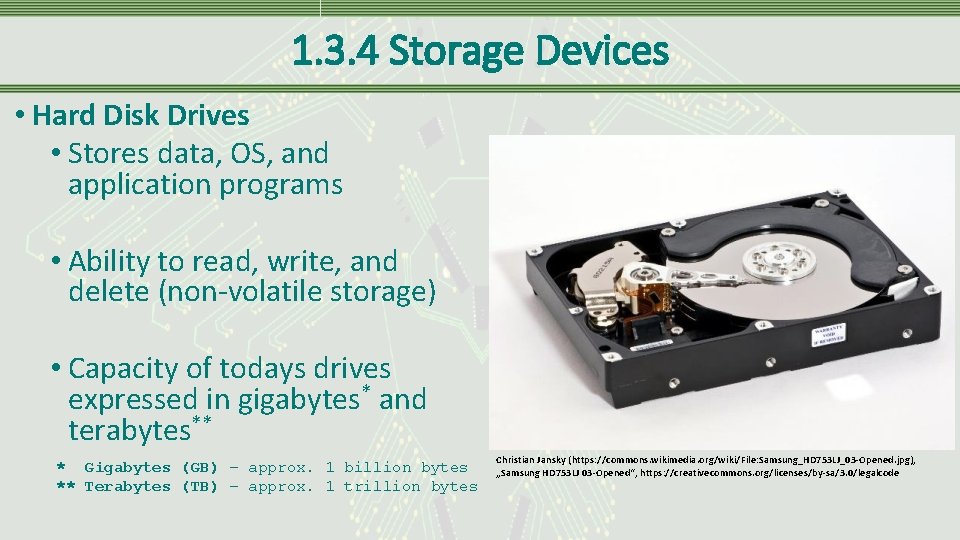
1. 3. 4 Storage Devices • Hard Disk Drives • Stores data, OS, and application programs • Ability to read, write, and delete (non-volatile storage) • Capacity of todays drives expressed in gigabytes* and terabytes** * Gigabytes (GB) – approx. 1 billion bytes ** Terabytes (TB) – approx. 1 trillion bytes Christian Jansky (https: //commons. wikimedia. org/wiki/File: Samsung_HD 753 LJ_03 -Opened. jpg), „Samsung HD 753 LJ 03 -Opened“, https: //creativecommons. org/licenses/by-sa/3. 0/legalcode
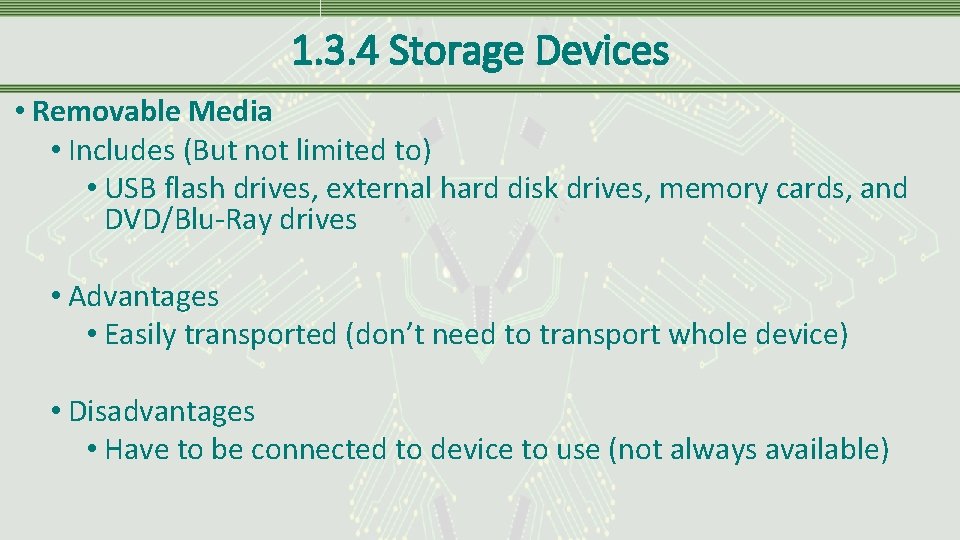
1. 3. 4 Storage Devices • Removable Media • Includes (But not limited to) • USB flash drives, external hard disk drives, memory cards, and DVD/Blu-Ray drives • Advantages • Easily transported (don’t need to transport whole device) • Disadvantages • Have to be connected to device to use (not always available)
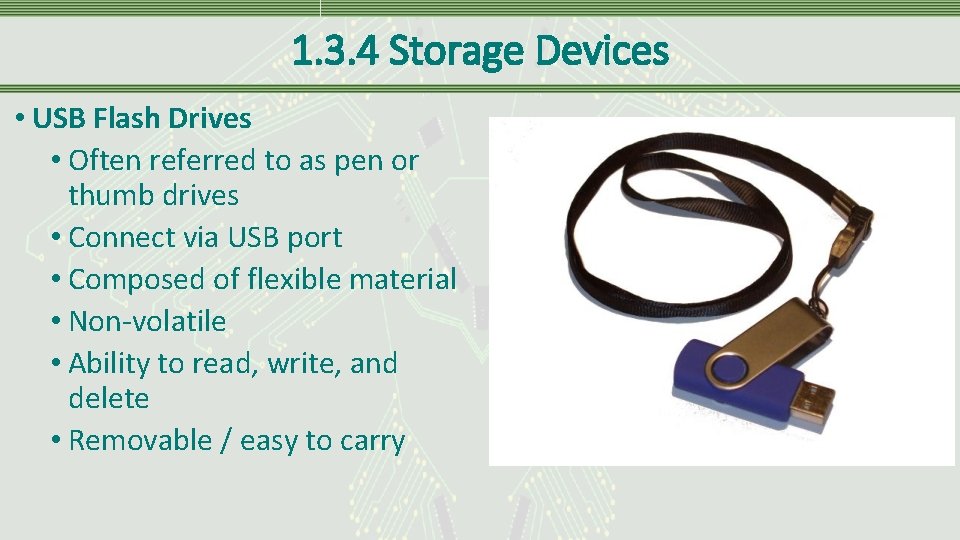
1. 3. 4 Storage Devices • USB Flash Drives • Often referred to as pen or thumb drives • Connect via USB port • Composed of flexible material • Non-volatile • Ability to read, write, and delete • Removable / easy to carry
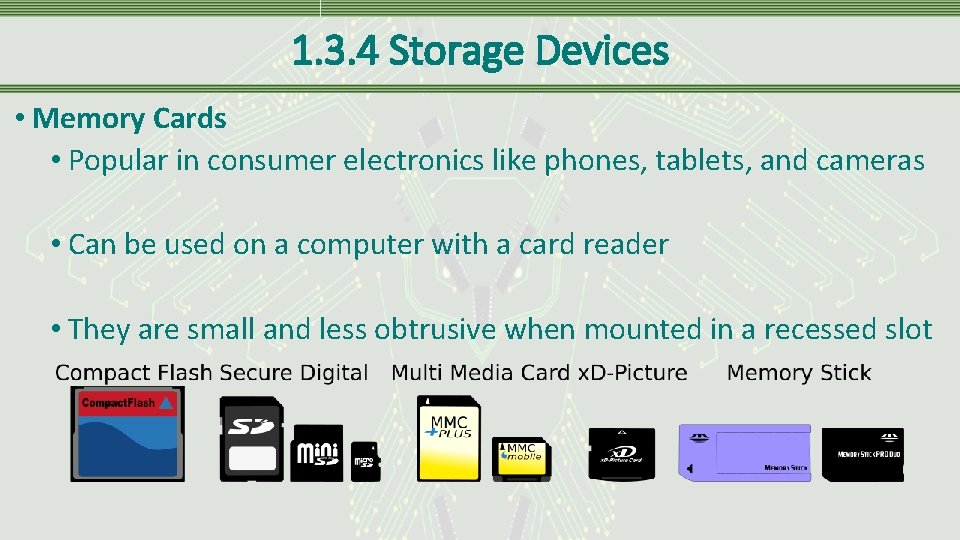
1. 3. 4 Storage Devices • Memory Cards • Popular in consumer electronics like phones, tablets, and cameras • Can be used on a computer with a card reader • They are small and less obtrusive when mounted in a recessed slot
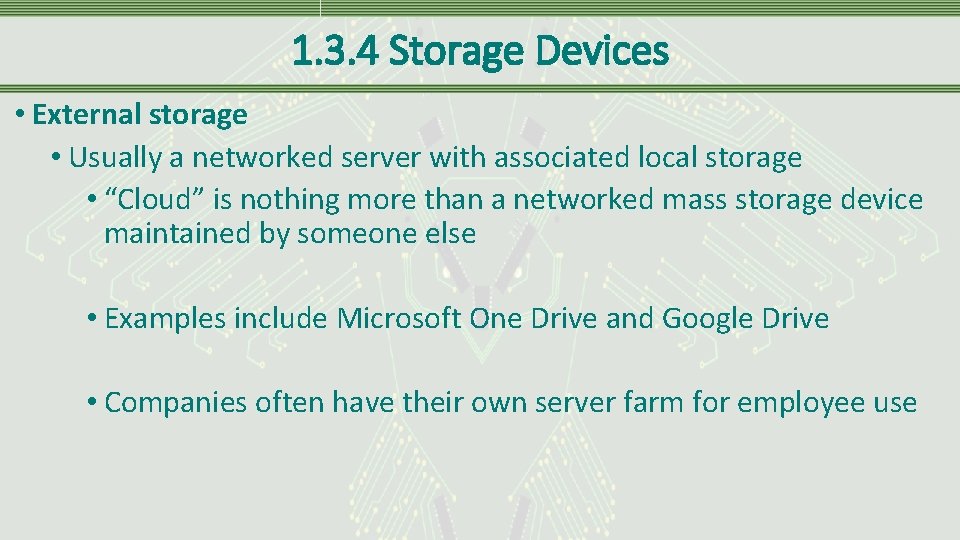
1. 3. 4 Storage Devices • External storage • Usually a networked server with associated local storage • “Cloud” is nothing more than a networked mass storage device maintained by someone else • Examples include Microsoft One Drive and Google Drive • Companies often have their own server farm for employee use
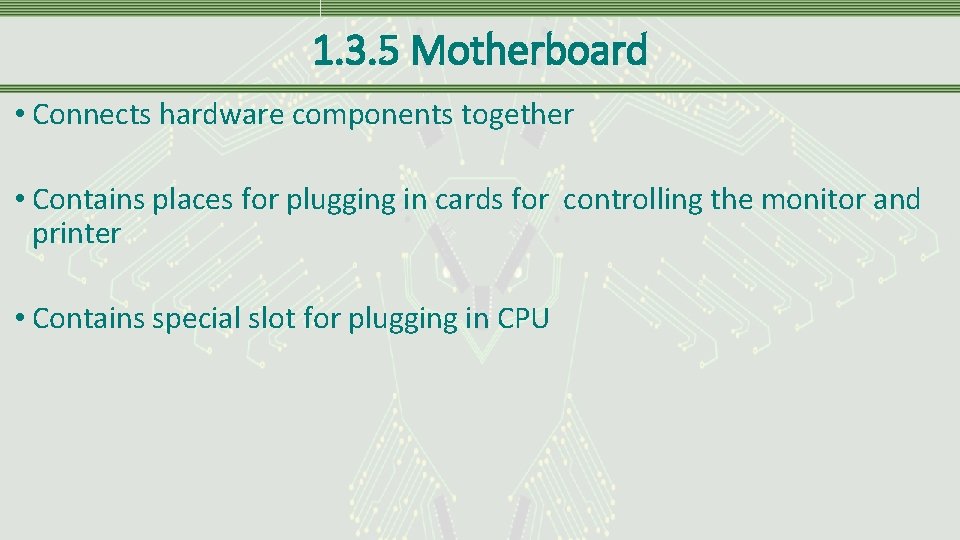
1. 3. 5 Motherboard • Connects hardware components together • Contains places for plugging in cards for controlling the monitor and printer • Contains special slot for plugging in CPU
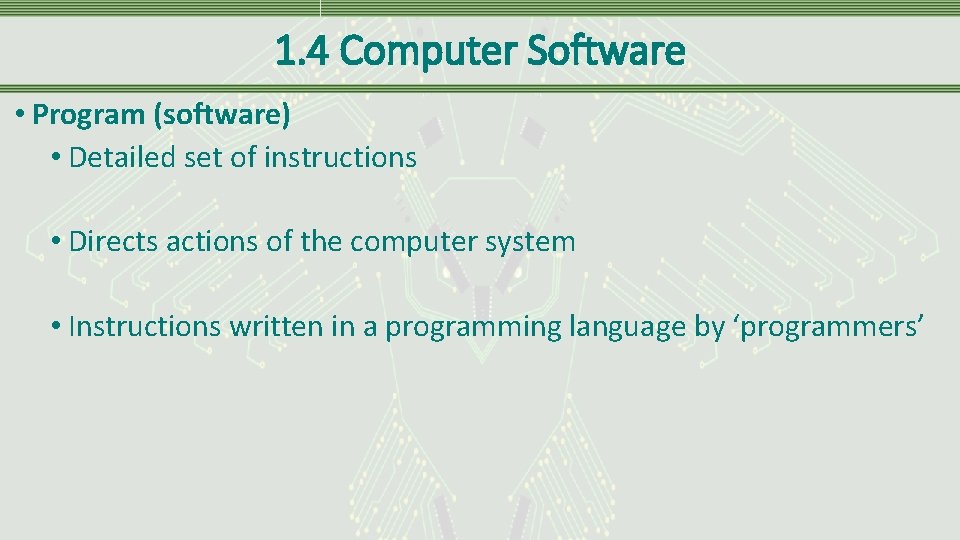
1. 4 Computer Software • Program (software) • Detailed set of instructions • Directs actions of the computer system • Instructions written in a programming language by ‘programmers’
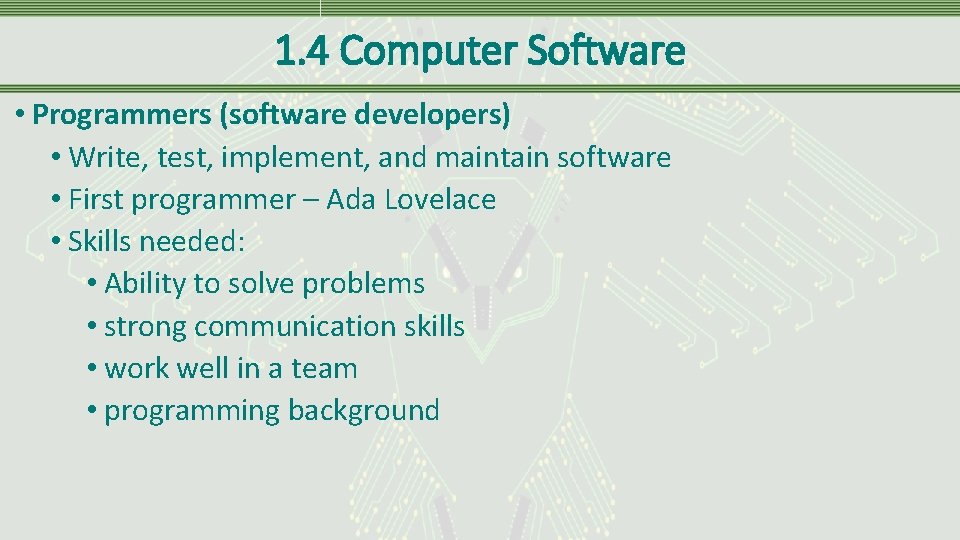
1. 4 Computer Software • Programmers (software developers) • Write, test, implement, and maintain software • First programmer – Ada Lovelace • Skills needed: • Ability to solve problems • strong communication skills • work well in a team • programming background
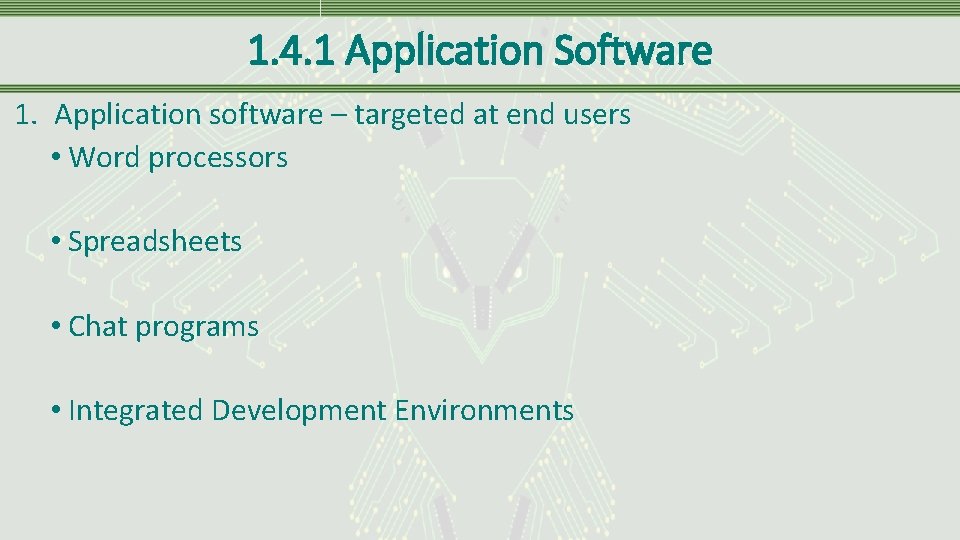
1. 4. 1 Application Software 1. Application software – targeted at end users • Word processors • Spreadsheets • Chat programs • Integrated Development Environments
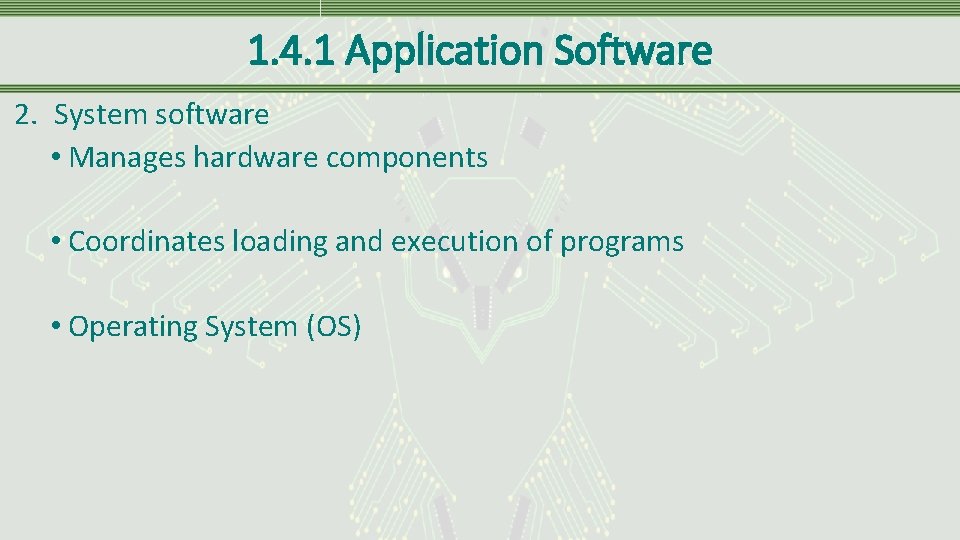
1. 4. 1 Application Software 2. System software • Manages hardware components • Coordinates loading and execution of programs • Operating System (OS)
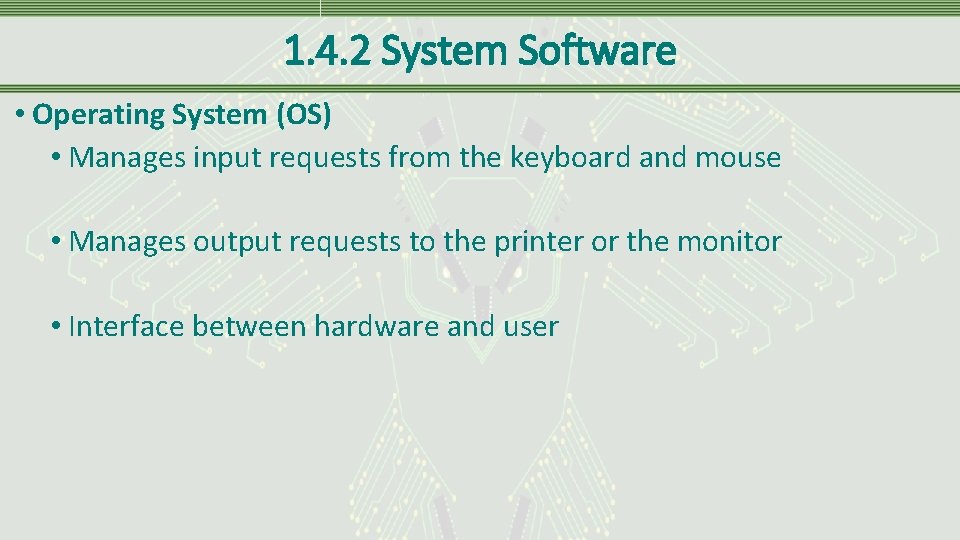
1. 4. 2 System Software • Operating System (OS) • Manages input requests from the keyboard and mouse • Manages output requests to the printer or the monitor • Interface between hardware and user
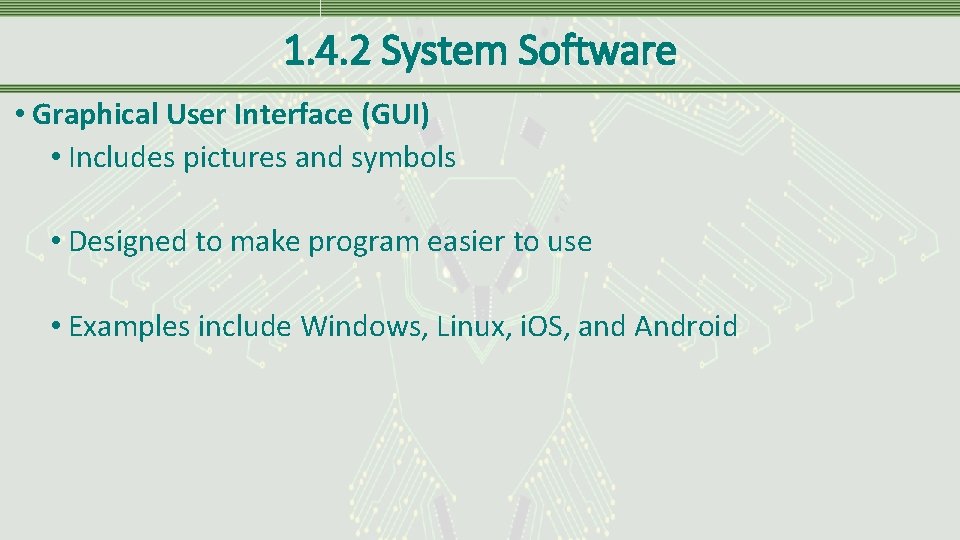
1. 4. 2 System Software • Graphical User Interface (GUI) • Includes pictures and symbols • Designed to make program easier to use • Examples include Windows, Linux, i. OS, and Android
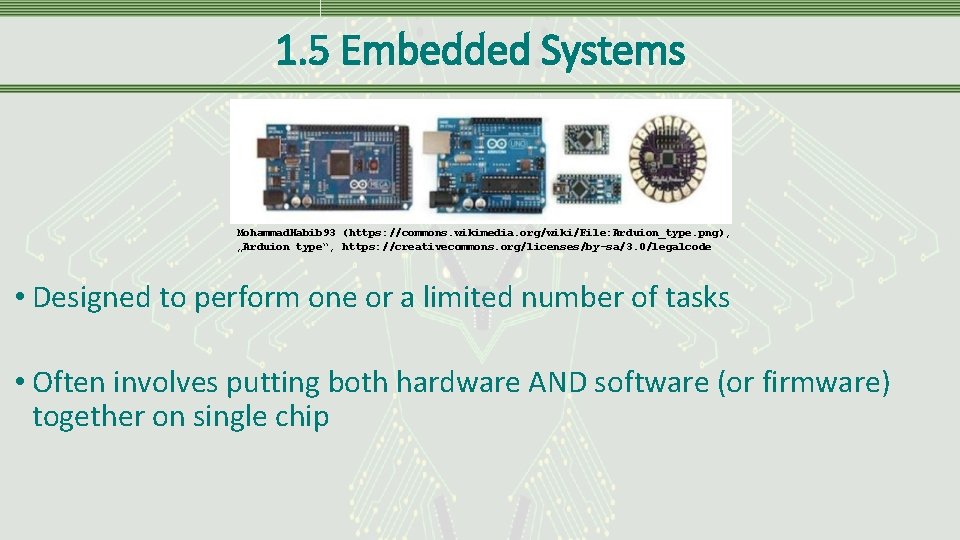
1. 5 Embedded Systems Mohammad. Habib 93 (https: //commons. wikimedia. org/wiki/File: Arduion_type. png), „Arduion type“, https: //creativecommons. org/licenses/by-sa/3. 0/legalcode • Designed to perform one or a limited number of tasks • Often involves putting both hardware AND software (or firmware) together on single chip
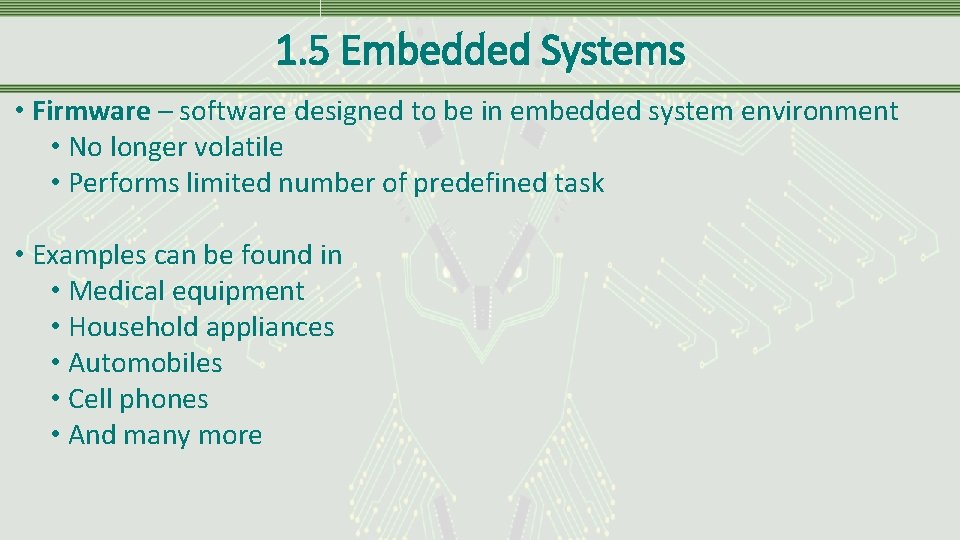
1. 5 Embedded Systems • Firmware – software designed to be in embedded system environment • No longer volatile • Performs limited number of predefined task • Examples can be found in • Medical equipment • Household appliances • Automobiles • Cell phones • And many more
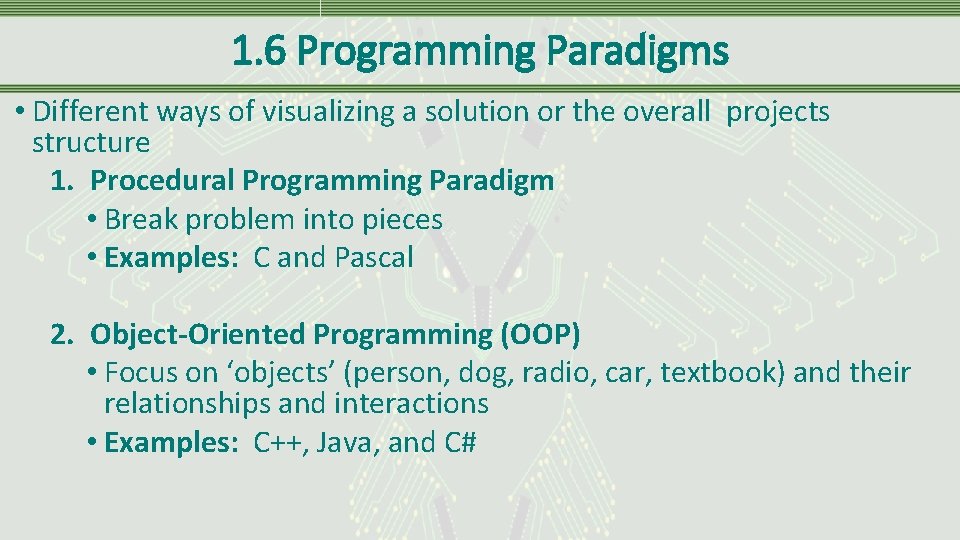
1. 6 Programming Paradigms • Different ways of visualizing a solution or the overall projects structure 1. Procedural Programming Paradigm • Break problem into pieces • Examples: C and Pascal 2. Object-Oriented Programming (OOP) • Focus on ‘objects’ (person, dog, radio, car, textbook) and their relationships and interactions • Examples: C++, Java, and C#
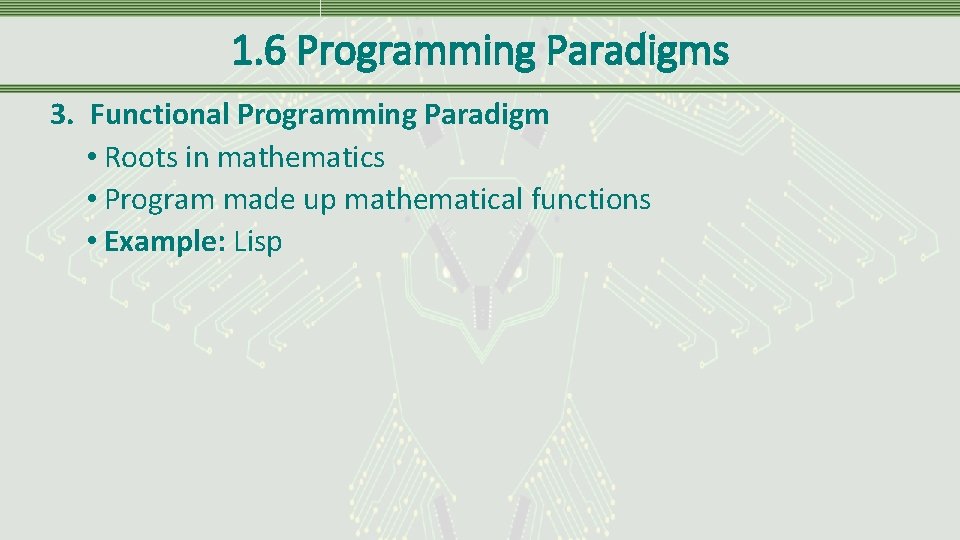
1. 6 Programming Paradigms 3. Functional Programming Paradigm • Roots in mathematics • Program made up mathematical functions • Example: Lisp
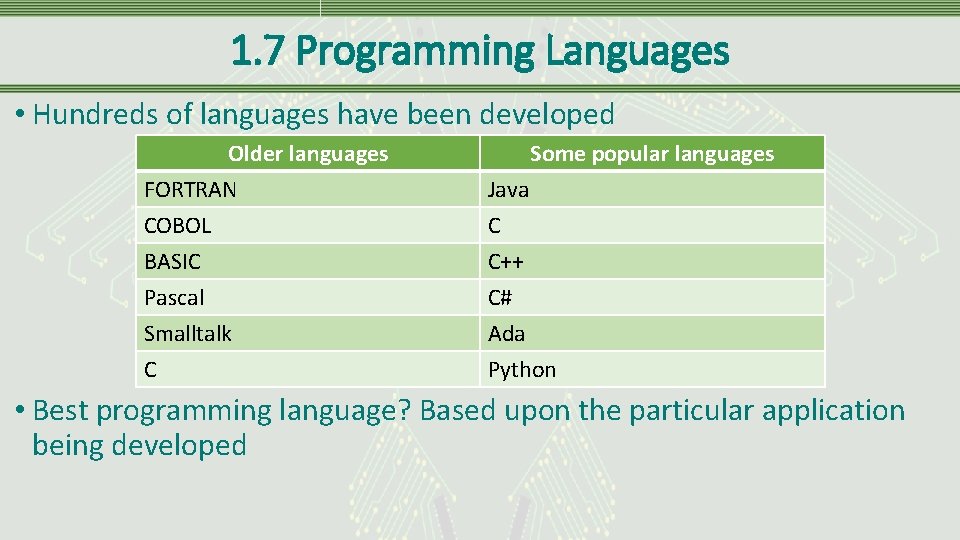
1. 7 Programming Languages • Hundreds of languages have been developed Older languages FORTRAN COBOL BASIC Some popular languages Java C C++ Pascal Smalltalk C C# Ada Python • Best programming language? Based upon the particular application being developed
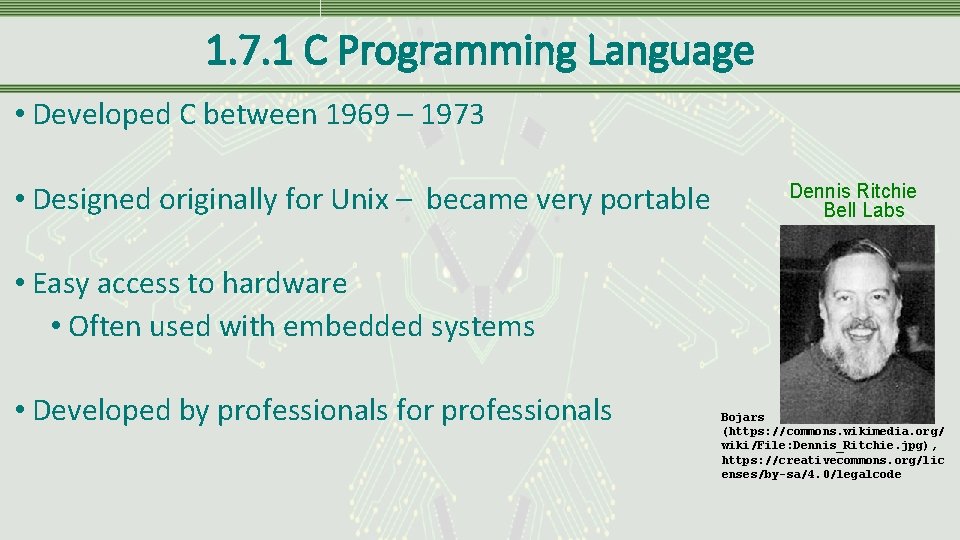
1. 7. 1 C Programming Language • Developed C between 1969 – 1973 • Designed originally for Unix – became very portable Dennis Ritchie Bell Labs • Easy access to hardware • Often used with embedded systems • Developed by professionals for professionals Bojars (https: //commons. wikimedia. org/ wiki/File: Dennis_Ritchie. jpg), https: //creativecommons. org/lic enses/by-sa/4. 0/legalcode
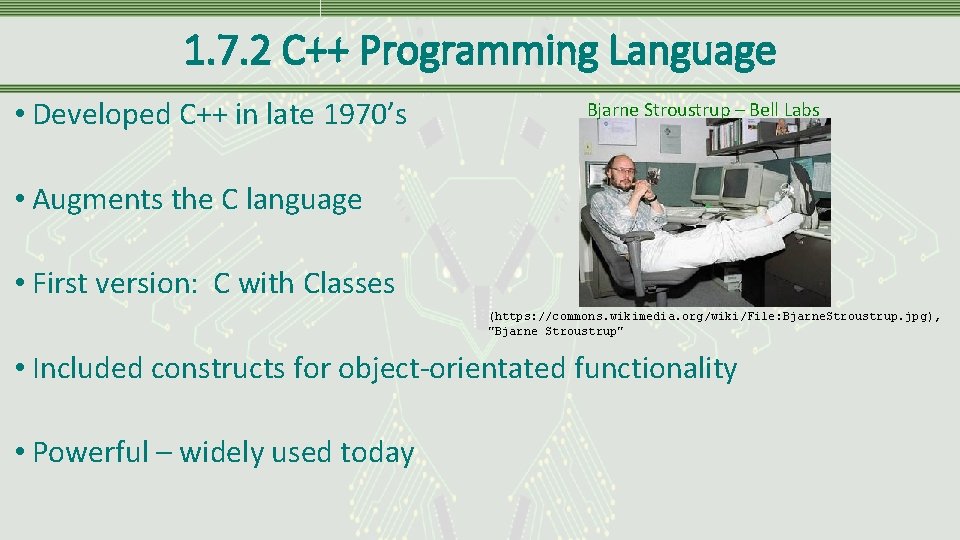
1. 7. 2 C++ Programming Language • Developed C++ in late 1970’s Bjarne Stroustrup – Bell Labs • Augments the C language • First version: C with Classes (https: //commons. wikimedia. org/wiki/File: Bjarne. Stroustrup. jpg), "Bjarne Stroustrup" • Included constructs for object-orientated functionality • Powerful – widely used today
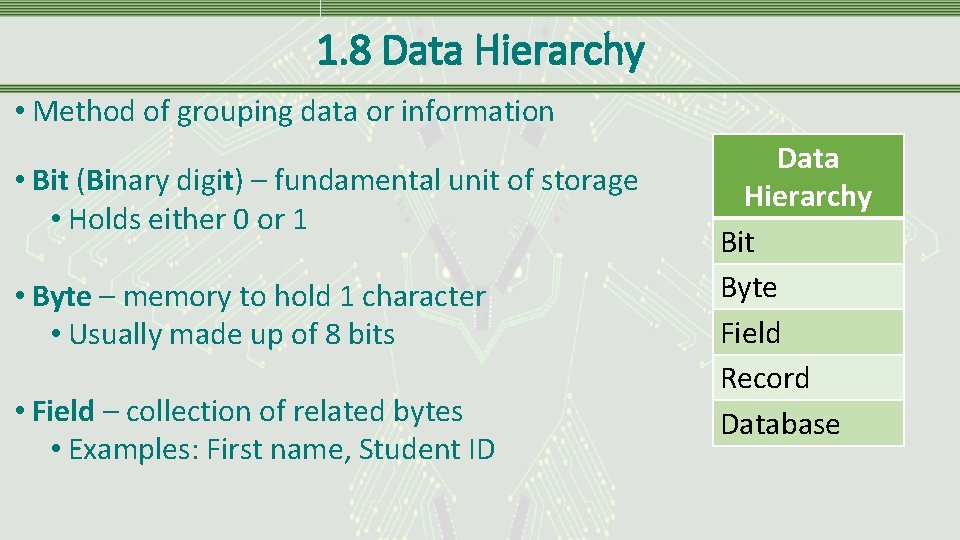
1. 8 Data Hierarchy • Method of grouping data or information • Bit (Binary digit) – fundamental unit of storage • Holds either 0 or 1 • Byte – memory to hold 1 character • Usually made up of 8 bits • Field – collection of related bytes • Examples: First name, Student ID Data Hierarchy Bit Byte Field Record Database
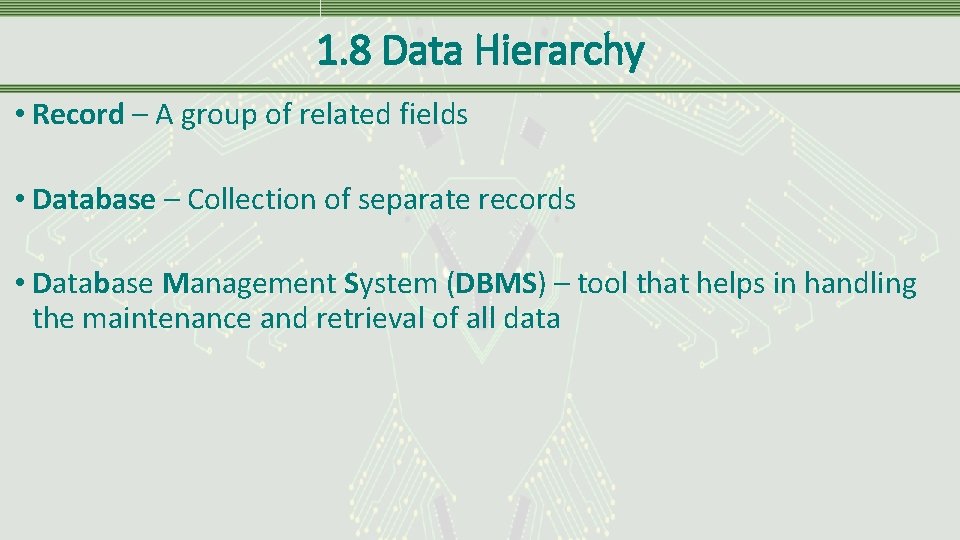
1. 8 Data Hierarchy • Record – A group of related fields • Database – Collection of separate records • Database Management System (DBMS) – tool that helps in handling the maintenance and retrieval of all data
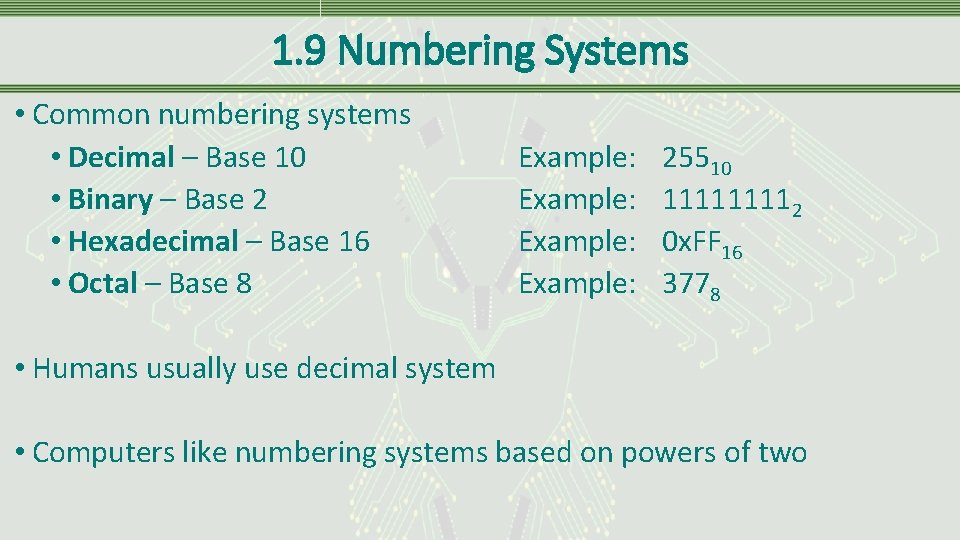
1. 9 Numbering Systems • Common numbering systems • Decimal – Base 10 • Binary – Base 2 • Hexadecimal – Base 16 • Octal – Base 8 Example: 25510 11112 0 x. FF 16 3778 • Humans usually use decimal system • Computers like numbering systems based on powers of two
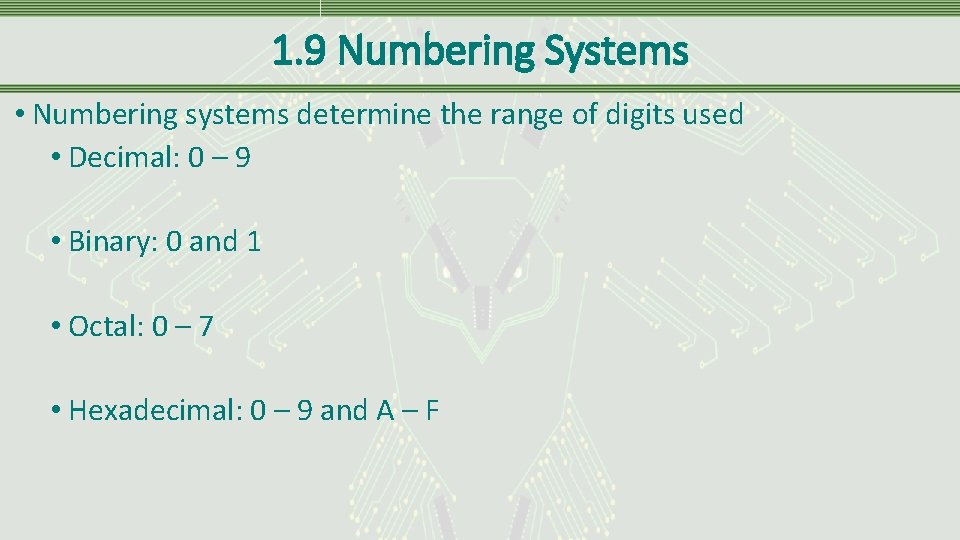
1. 9 Numbering Systems • Numbering systems determine the range of digits used • Decimal: 0 – 9 • Binary: 0 and 1 • Octal: 0 – 7 • Hexadecimal: 0 – 9 and A – F
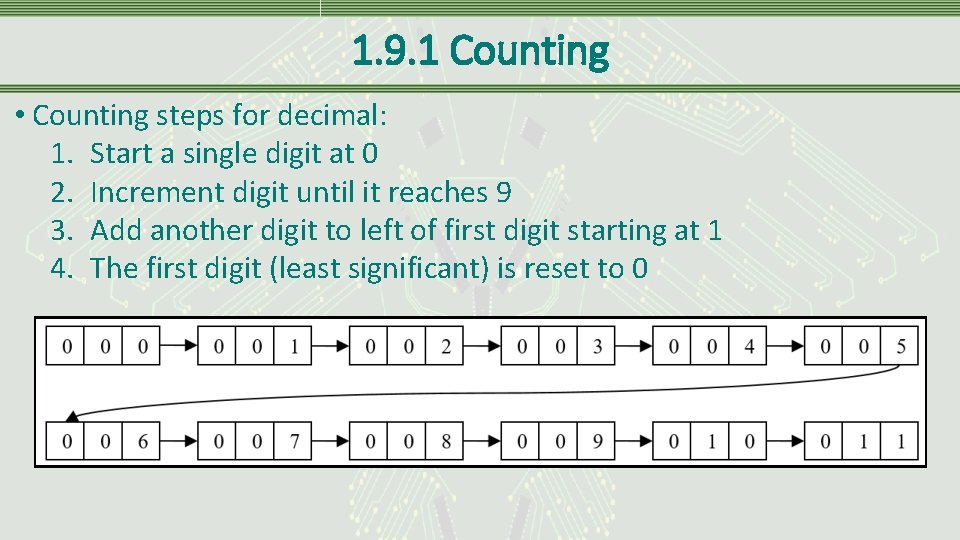
1. 9. 1 Counting • Counting steps for decimal: 1. Start a single digit at 0 2. Increment digit until it reaches 9 3. Add another digit to left of first digit starting at 1 4. The first digit (least significant) is reset to 0
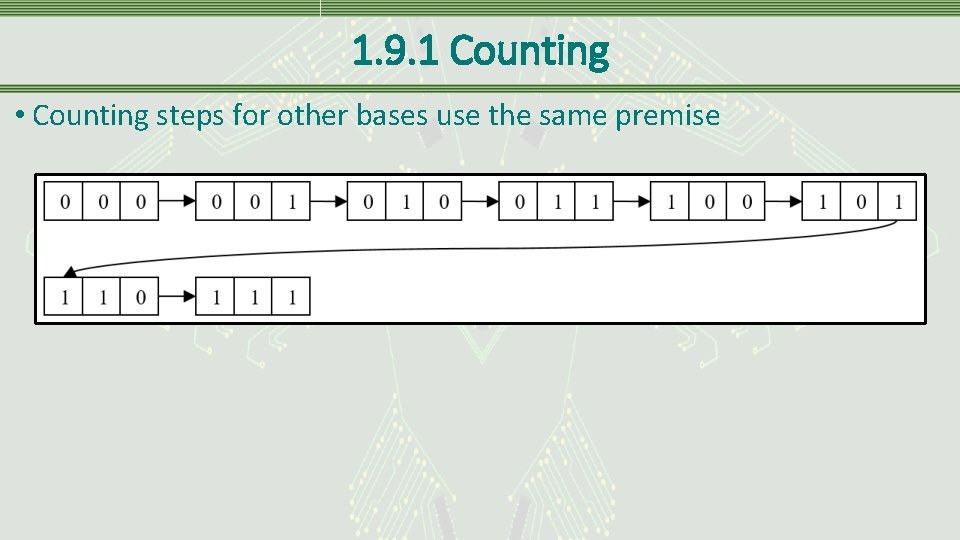
1. 9. 1 Counting • Counting steps for other bases use the same premise
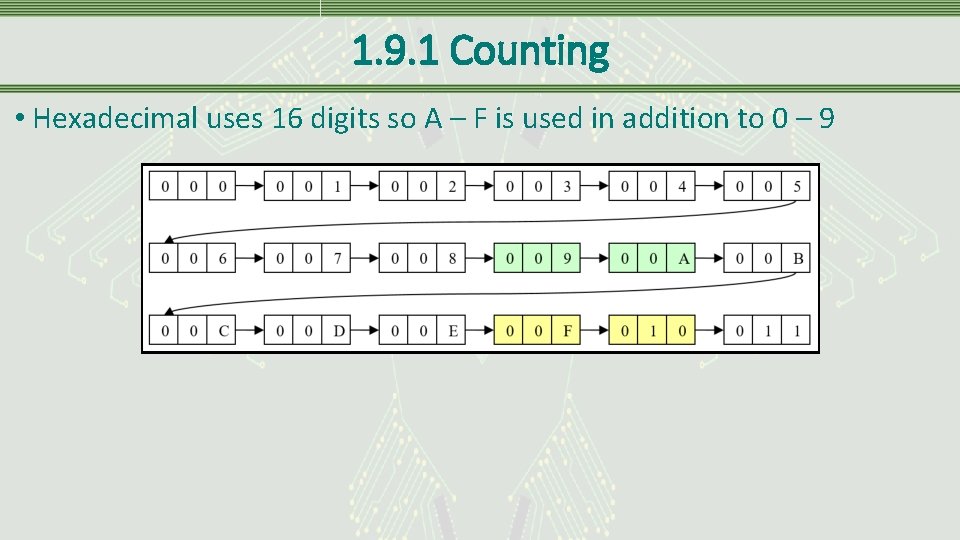
1. 9. 1 Counting • Hexadecimal uses 16 digits so A – F is used in addition to 0 – 9
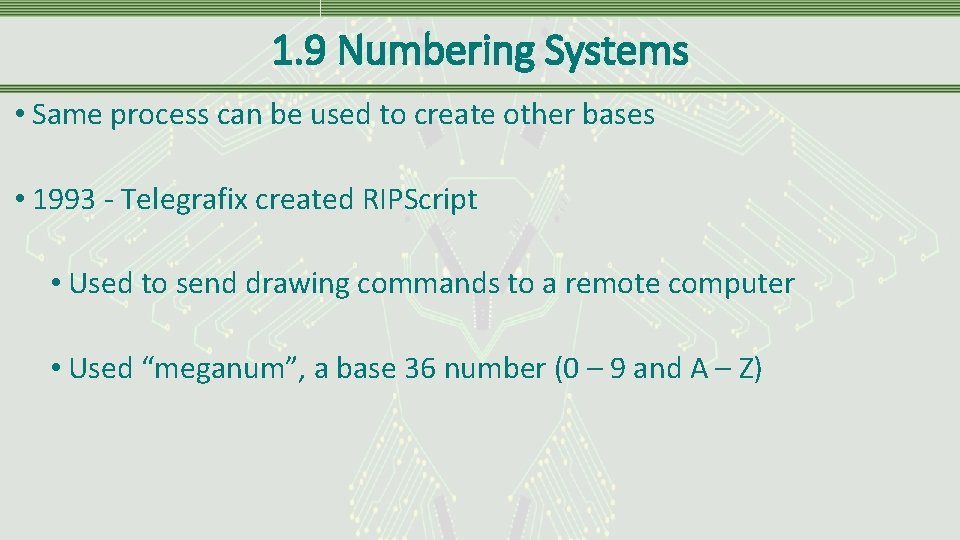
1. 9 Numbering Systems • Same process can be used to create other bases • 1993 - Telegrafix created RIPScript • Used to send drawing commands to a remote computer • Used “meganum”, a base 36 number (0 – 9 and A – Z)
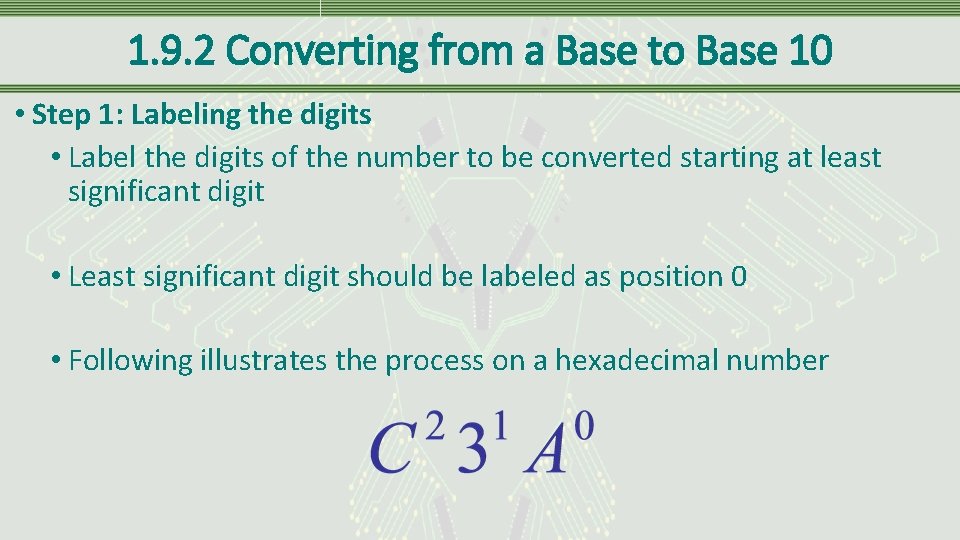
1. 9. 2 Converting from a Base to Base 10 • Step 1: Labeling the digits • Label the digits of the number to be converted starting at least significant digit • Least significant digit should be labeled as position 0 • Following illustrates the process on a hexadecimal number
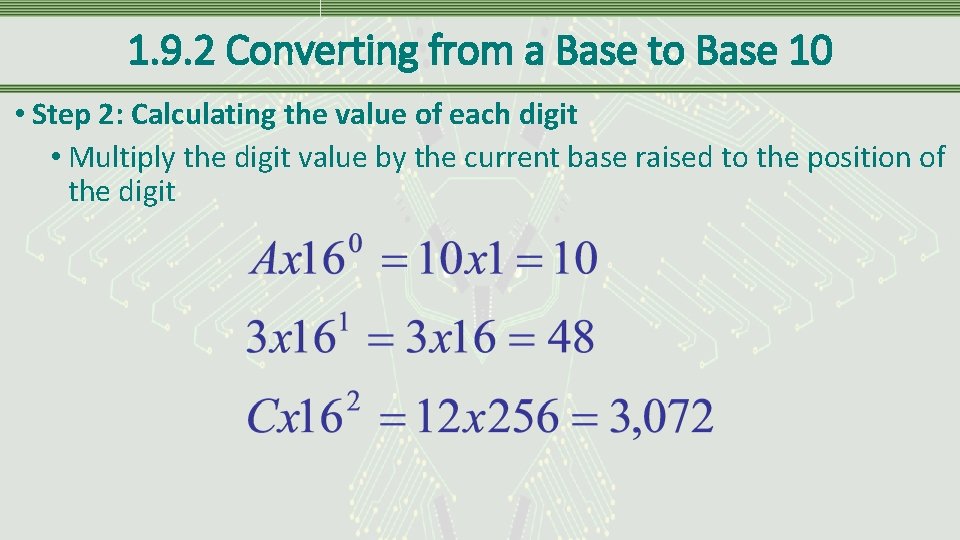
1. 9. 2 Converting from a Base to Base 10 • Step 2: Calculating the value of each digit • Multiply the digit value by the current base raised to the position of the digit
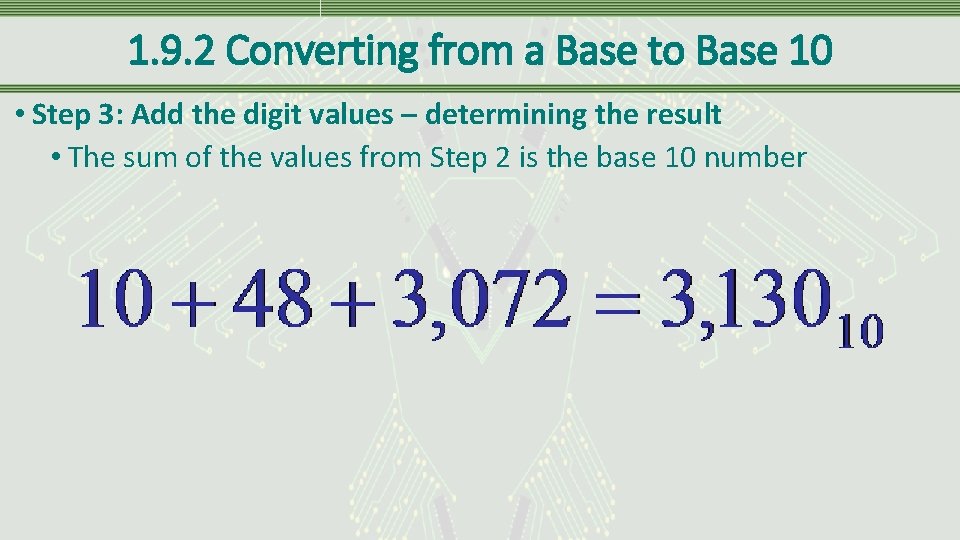
1. 9. 2 Converting from a Base to Base 10 • Step 3: Add the digit values – determining the result • The sum of the values from Step 2 is the base 10 number
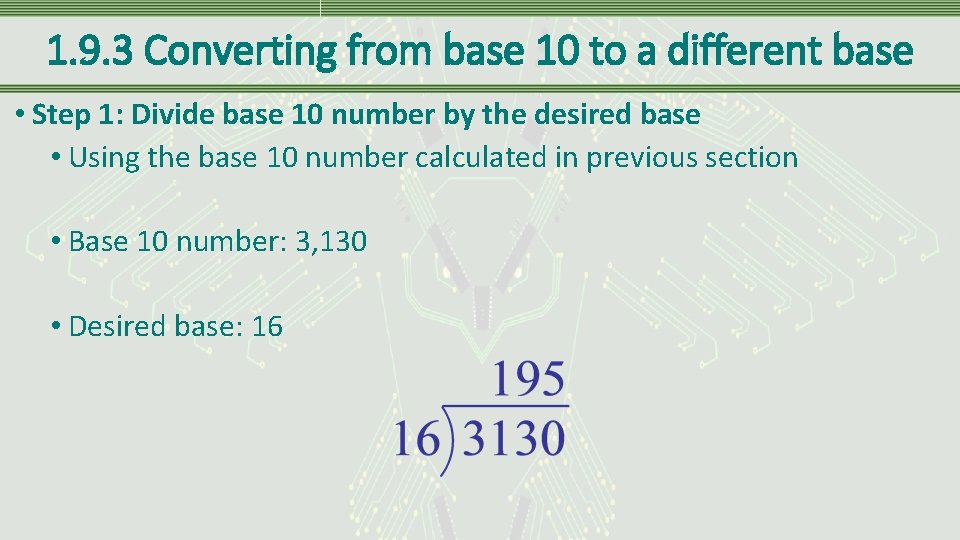
1. 9. 3 Converting from base 10 to a different base • Step 1: Divide base 10 number by the desired base • Using the base 10 number calculated in previous section • Base 10 number: 3, 130 • Desired base: 16
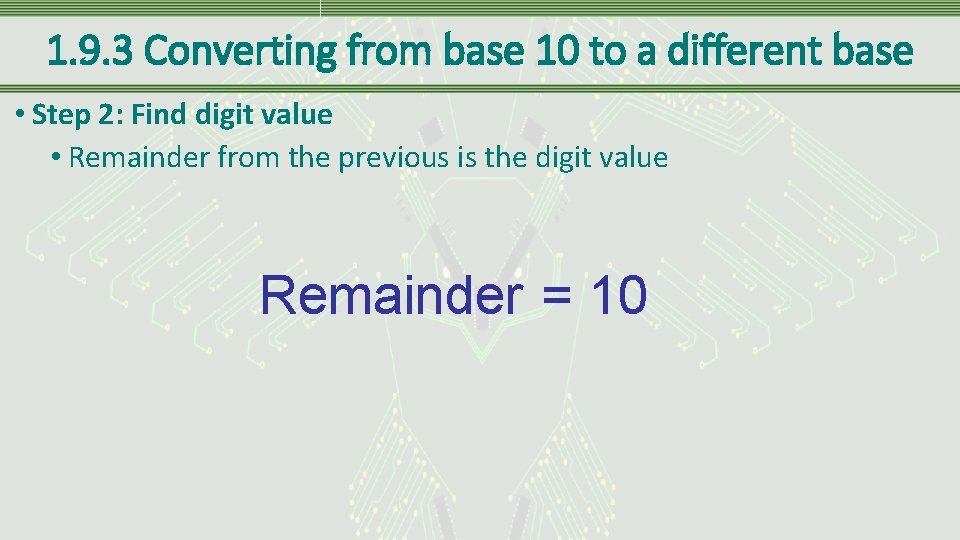
1. 9. 3 Converting from base 10 to a different base • Step 2: Find digit value • Remainder from the previous is the digit value Remainder = 10
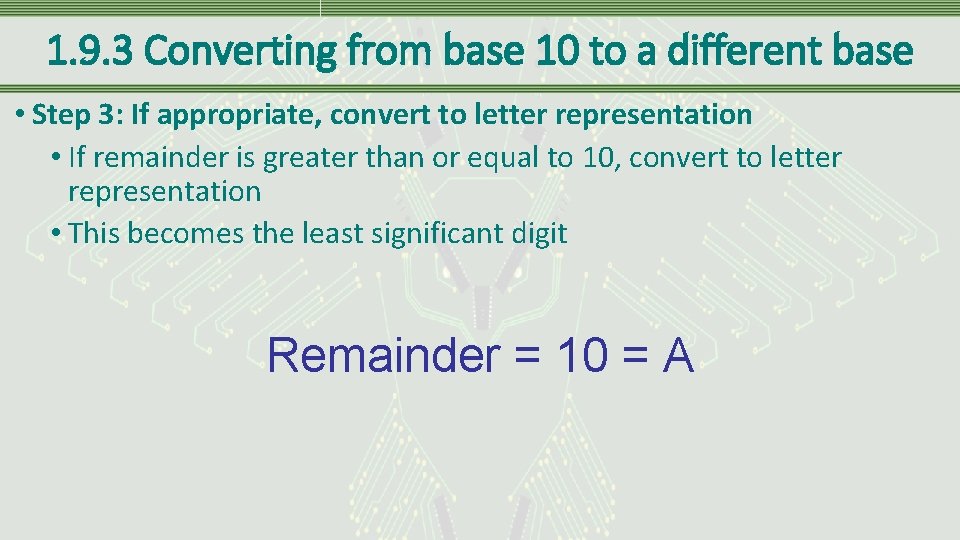
1. 9. 3 Converting from base 10 to a different base • Step 3: If appropriate, convert to letter representation • If remainder is greater than or equal to 10, convert to letter representation • This becomes the least significant digit Remainder = 10 = A
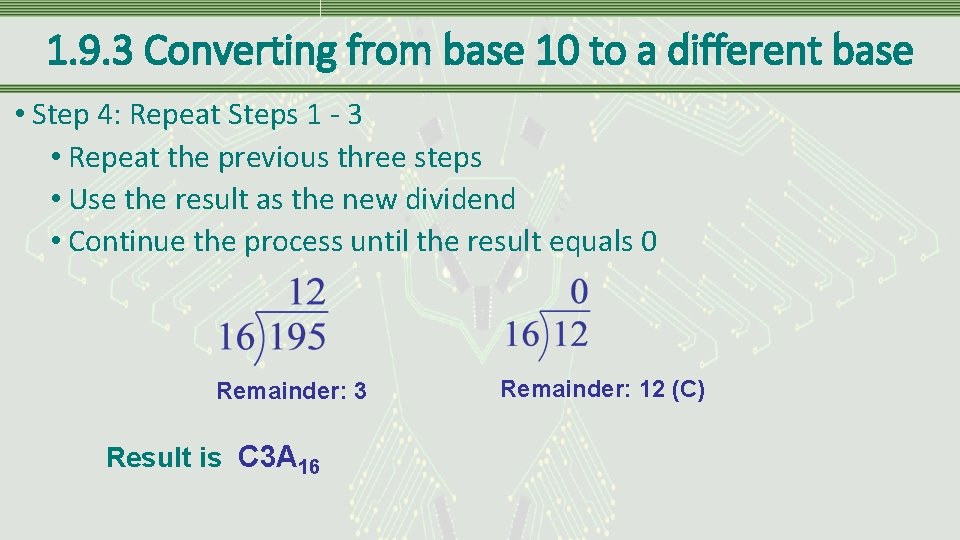
1. 9. 3 Converting from base 10 to a different base • Step 4: Repeat Steps 1 - 3 • Repeat the previous three steps • Use the result as the new dividend • Continue the process until the result equals 0 Remainder: 3 Result is C 3 A 16 Remainder: 12 (C)