Chapter 1 Introduction Getting Started Learning Objectives Development
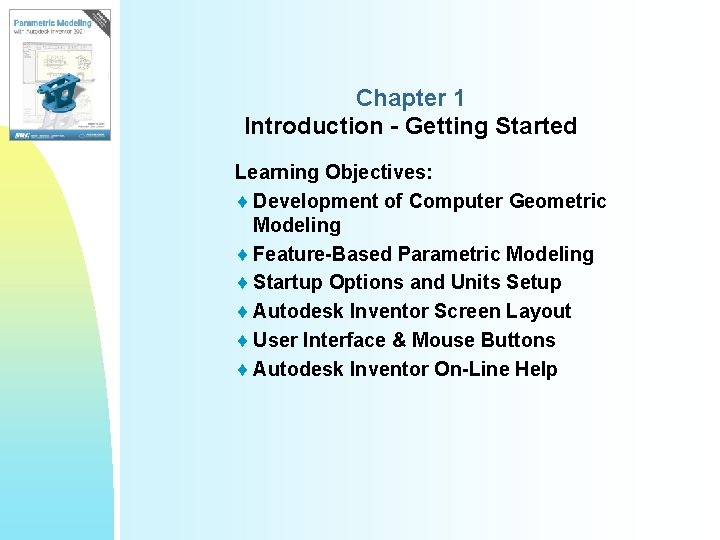
Chapter 1 Introduction - Getting Started Learning Objectives: ¨ Development of Computer Geometric Modeling ¨ Feature-Based Parametric Modeling ¨ Startup Options and Units Setup ¨ Autodesk Inventor Screen Layout ¨ User Interface & Mouse Buttons ¨ Autodesk Inventor On-Line Help
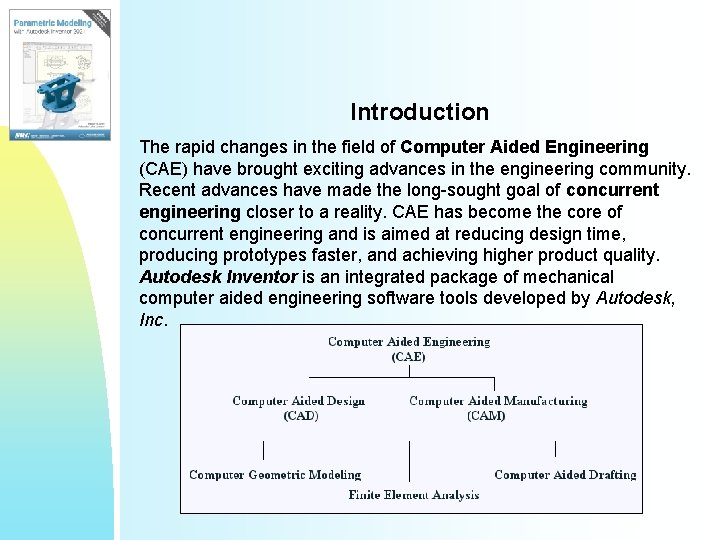
Introduction The rapid changes in the field of Computer Aided Engineering (CAE) have brought exciting advances in the engineering community. Recent advances have made the long-sought goal of concurrent engineering closer to a reality. CAE has become the core of concurrent engineering and is aimed at reducing design time, producing prototypes faster, and achieving higher product quality. Autodesk Inventor is an integrated package of mechanical computer aided engineering software tools developed by Autodesk, Inc.
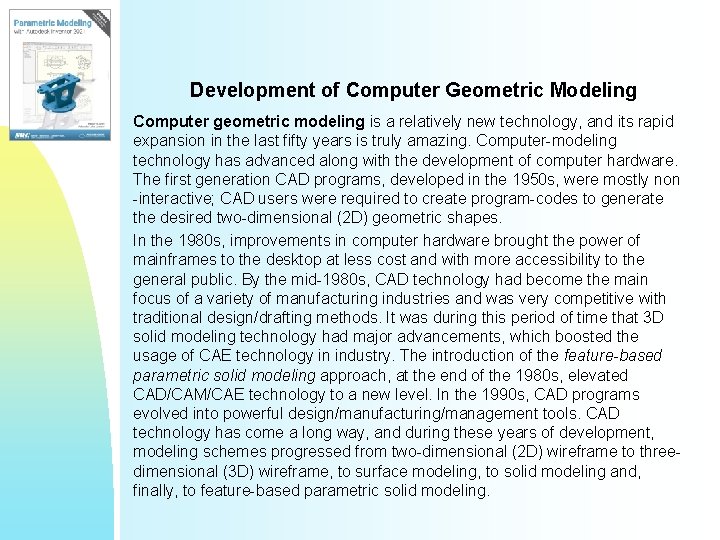
Development of Computer Geometric Modeling Computer geometric modeling is a relatively new technology, and its rapid expansion in the last fifty years is truly amazing. Computer-modeling technology has advanced along with the development of computer hardware. The first generation CAD programs, developed in the 1950 s, were mostly non -interactive; CAD users were required to create program-codes to generate the desired two-dimensional (2 D) geometric shapes. In the 1980 s, improvements in computer hardware brought the power of mainframes to the desktop at less cost and with more accessibility to the general public. By the mid-1980 s, CAD technology had become the main focus of a variety of manufacturing industries and was very competitive with traditional design/drafting methods. It was during this period of time that 3 D solid modeling technology had major advancements, which boosted the usage of CAE technology in industry. The introduction of the feature-based parametric solid modeling approach, at the end of the 1980 s, elevated CAD/CAM/CAE technology to a new level. In the 1990 s, CAD programs evolved into powerful design/manufacturing/management tools. CAD technology has come a long way, and during these years of development, modeling schemes progressed from two-dimensional (2 D) wireframe to threedimensional (3 D) wireframe, to surface modeling, to solid modeling and, finally, to feature-based parametric solid modeling.
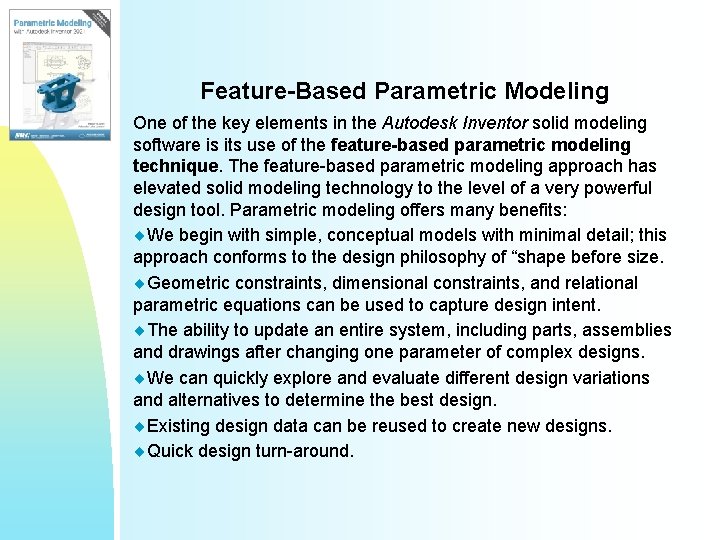
Feature-Based Parametric Modeling One of the key elements in the Autodesk Inventor solid modeling software is its use of the feature-based parametric modeling technique. The feature-based parametric modeling approach has elevated solid modeling technology to the level of a very powerful design tool. Parametric modeling offers many benefits: ¨We begin with simple, conceptual models with minimal detail; this approach conforms to the design philosophy of “shape before size. ¨Geometric constraints, dimensional constraints, and relational parametric equations can be used to capture design intent. ¨The ability to update an entire system, including parts, assemblies and drawings after changing one parameter of complex designs. ¨We can quickly explore and evaluate different design variations and alternatives to determine the best design. ¨Existing design data can be reused to create new designs. ¨Quick design turn-around.
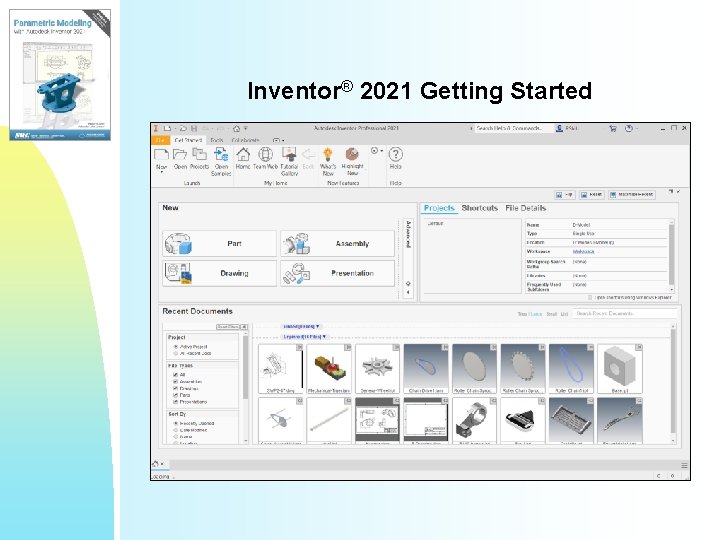
Inventor® 2021 Getting Started
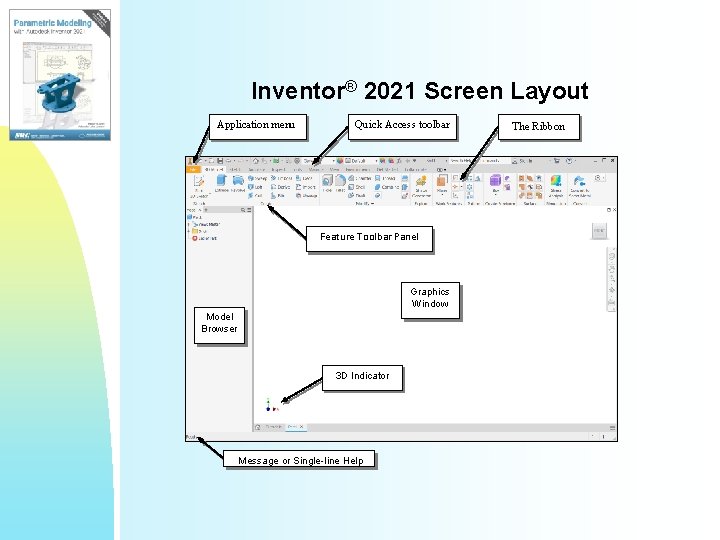
Inventor® 2021 Screen Layout Application menu Quick Access toolbar Feature Toolbar Panel Graphics Window Model Browser 3 D Indicator Message or Single-line Help The Ribbon
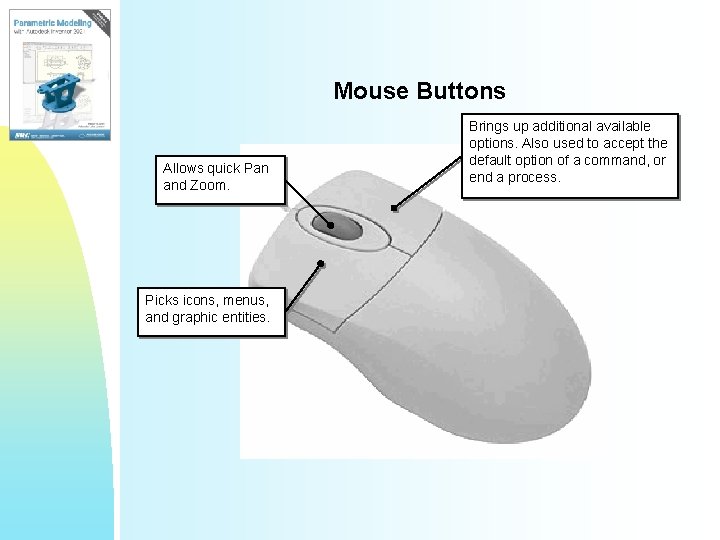
Mouse Buttons Allows quick Pan and Zoom. Picks icons, menus, and graphic entities. Brings up additional available options. Also used to accept the default option of a command, or end a process.
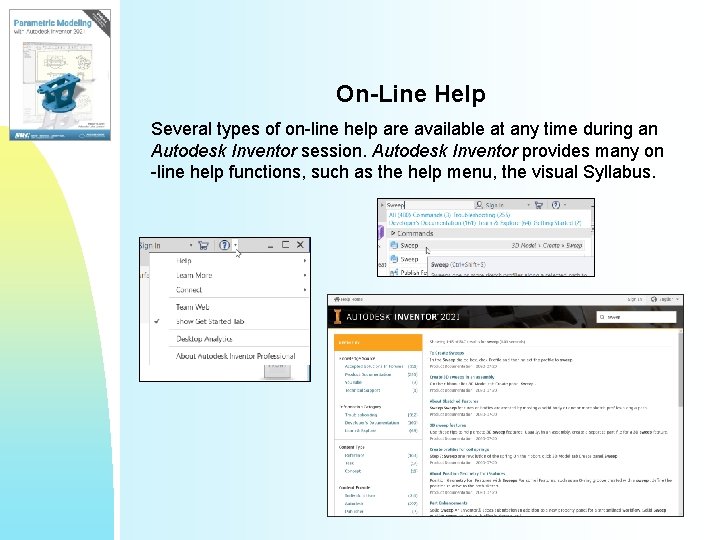
On-Line Help Several types of on-line help are available at any time during an Autodesk Inventor session. Autodesk Inventor provides many on -line help functions, such as the help menu, the visual Syllabus.
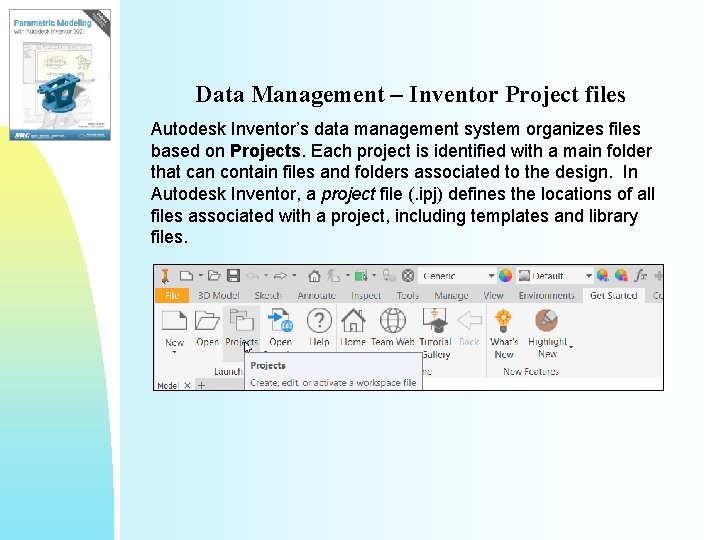
Data Management – Inventor Project files Autodesk Inventor’s data management system organizes files based on Projects. Each project is identified with a main folder that can contain files and folders associated to the design. In Autodesk Inventor, a project file (. ipj) defines the locations of all files associated with a project, including templates and library files.
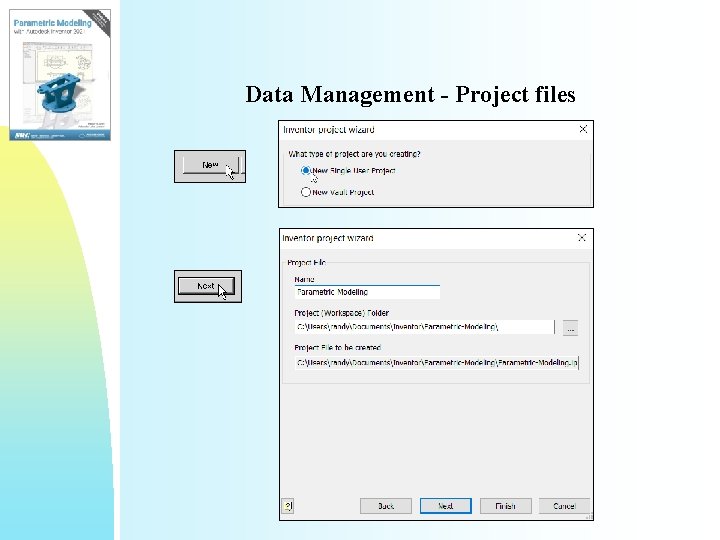
Data Management - Project files
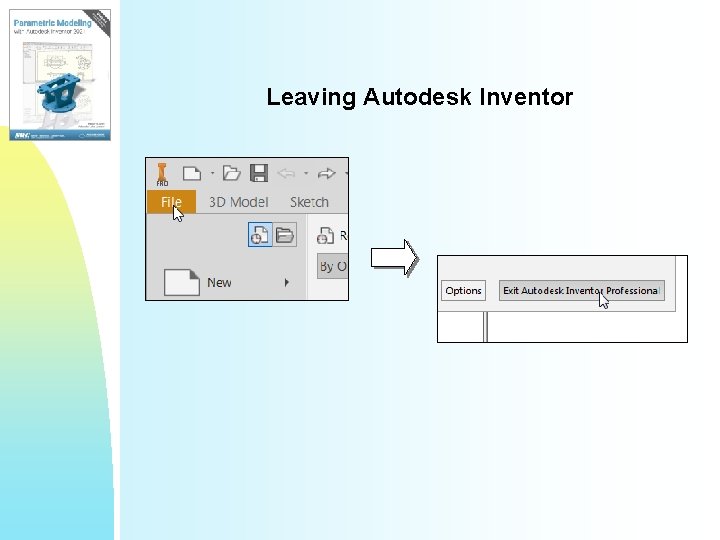
Leaving Autodesk Inventor
- Slides: 11