Chapter 1 Introducing User Interface Design Why the
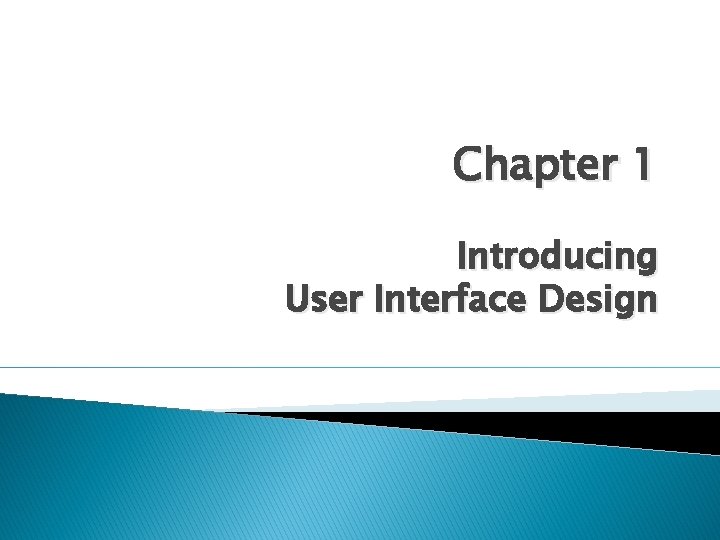
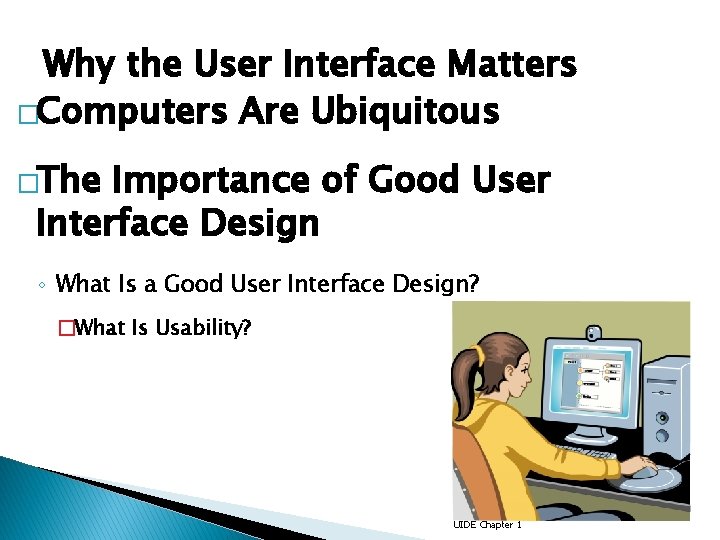
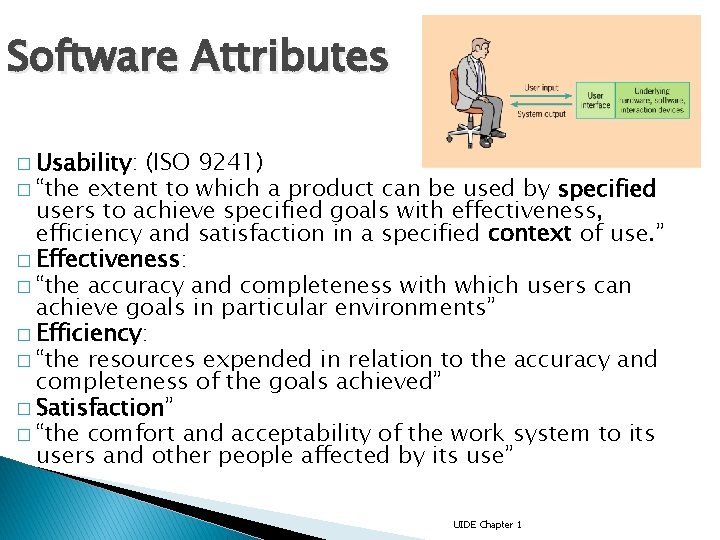
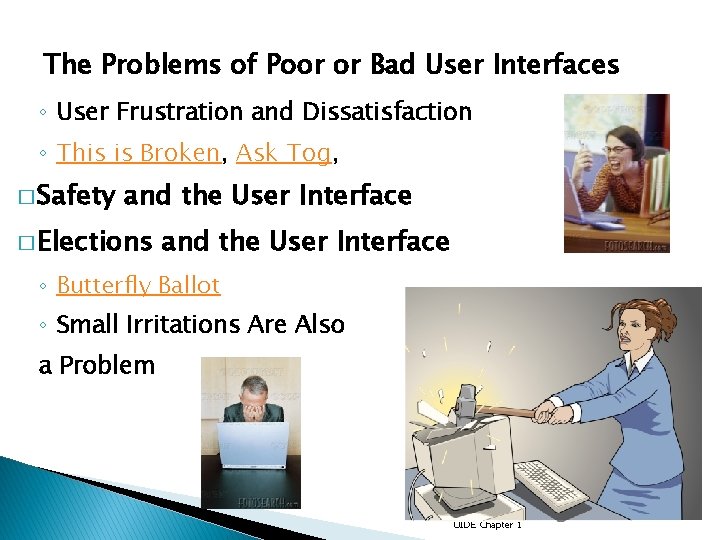
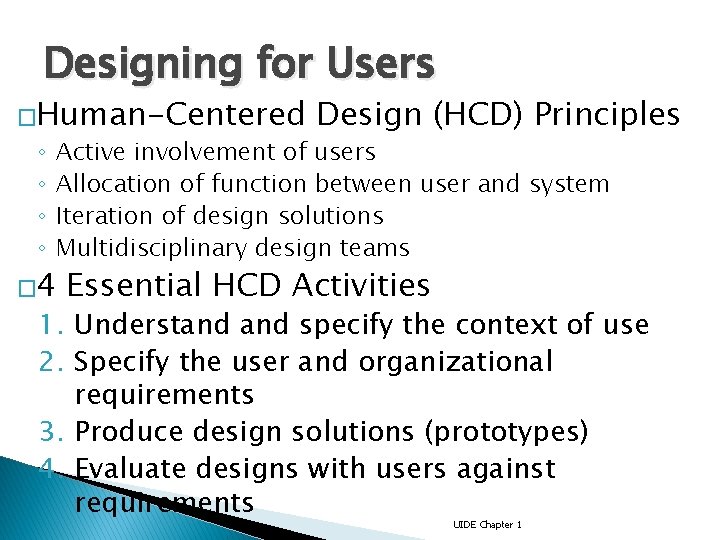
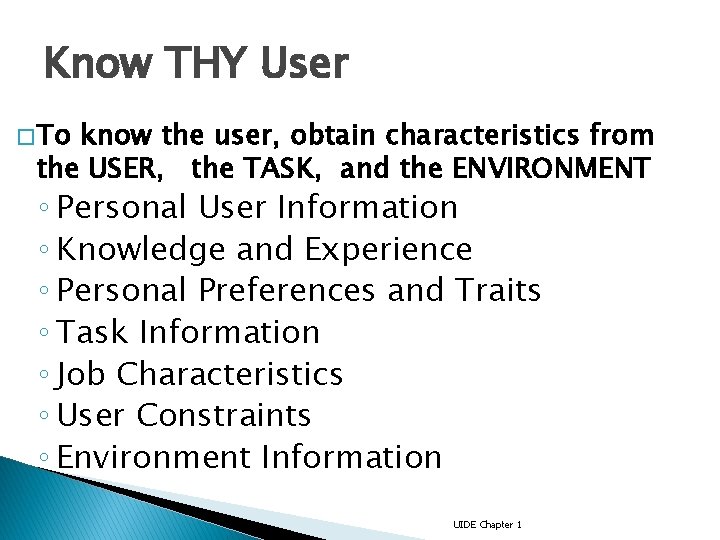
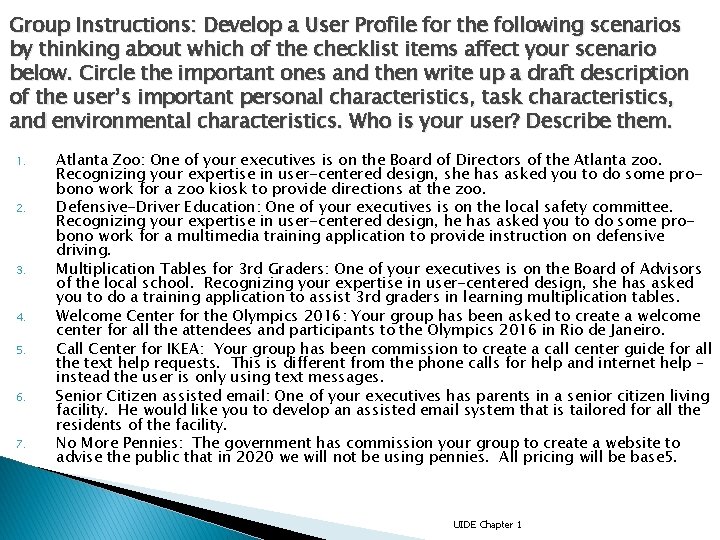
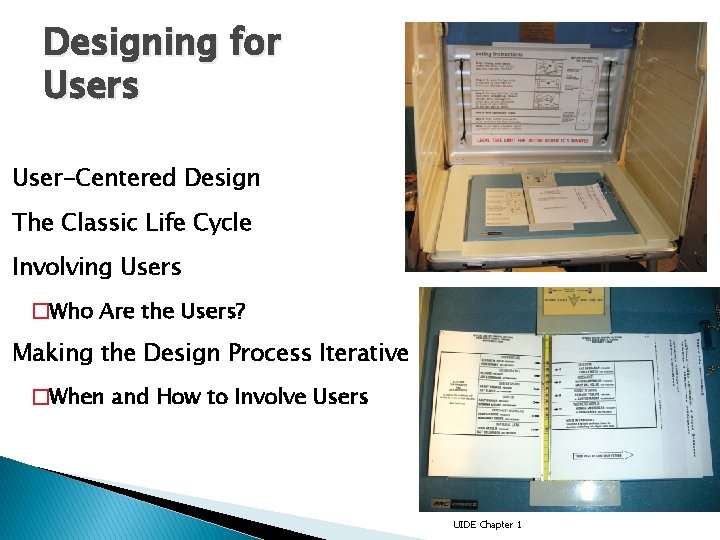
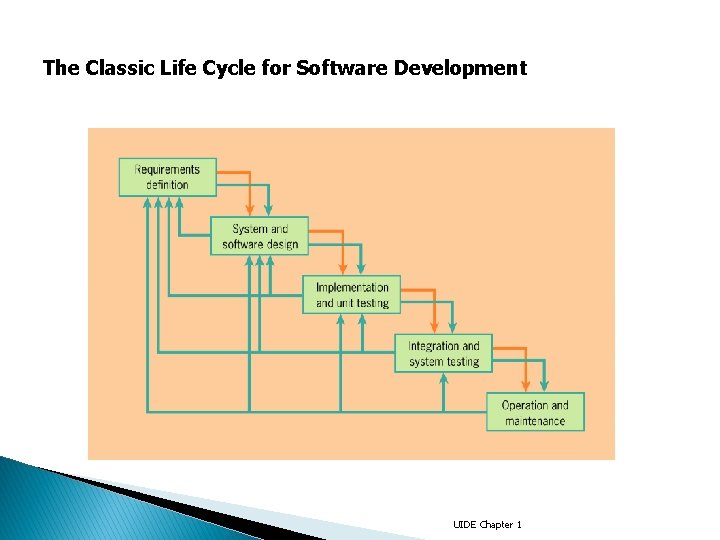
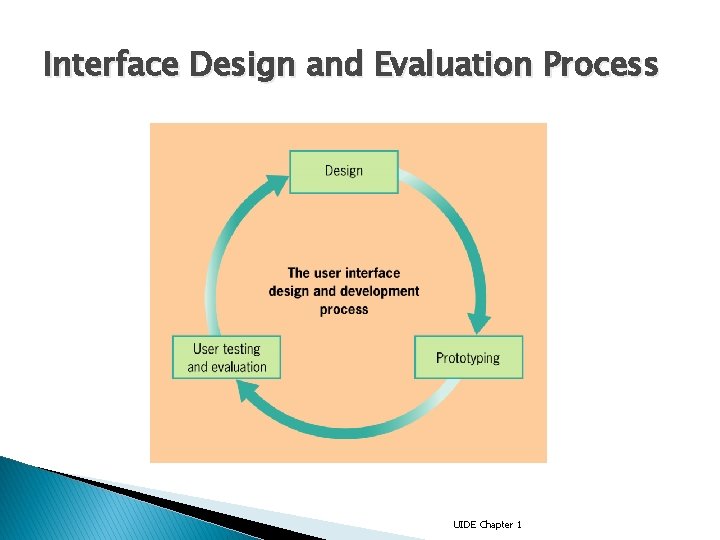
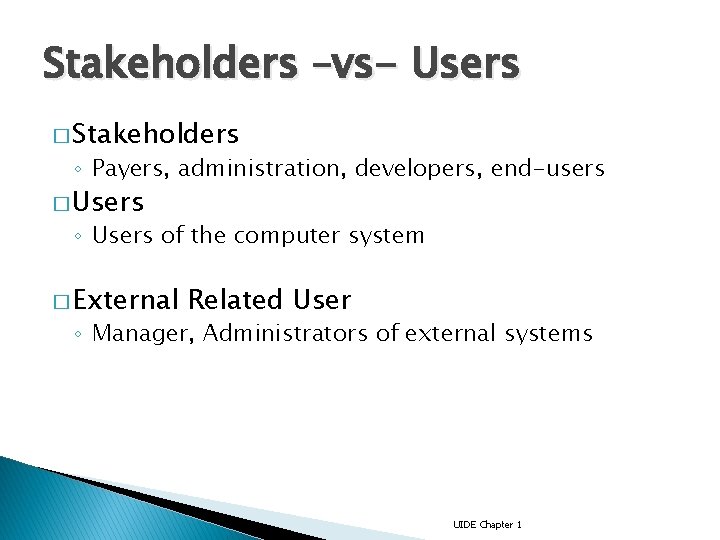
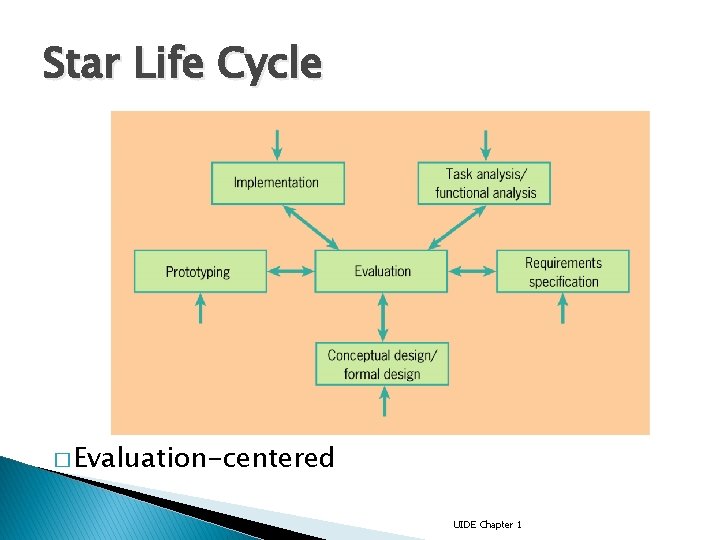
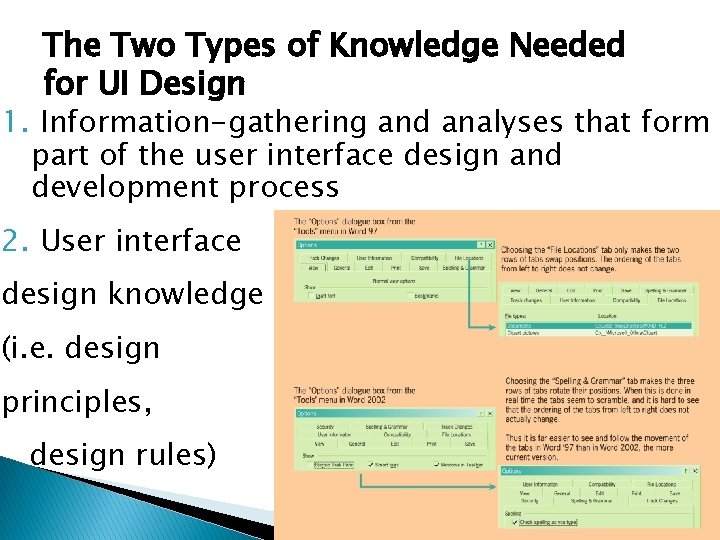
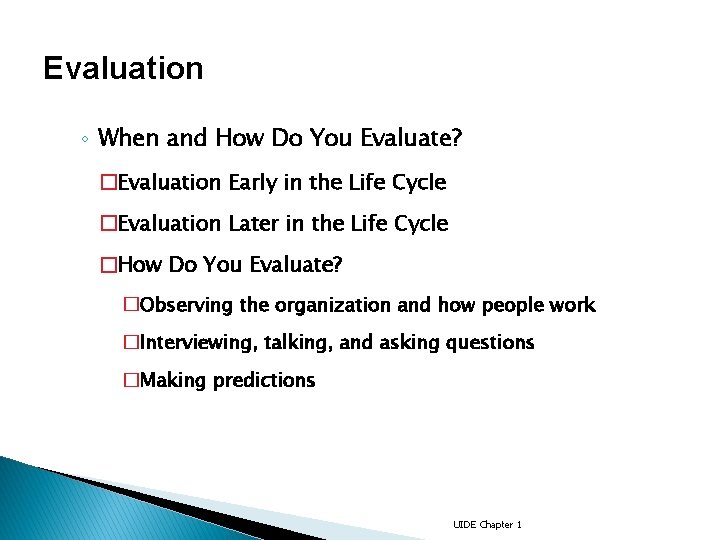
- Slides: 14
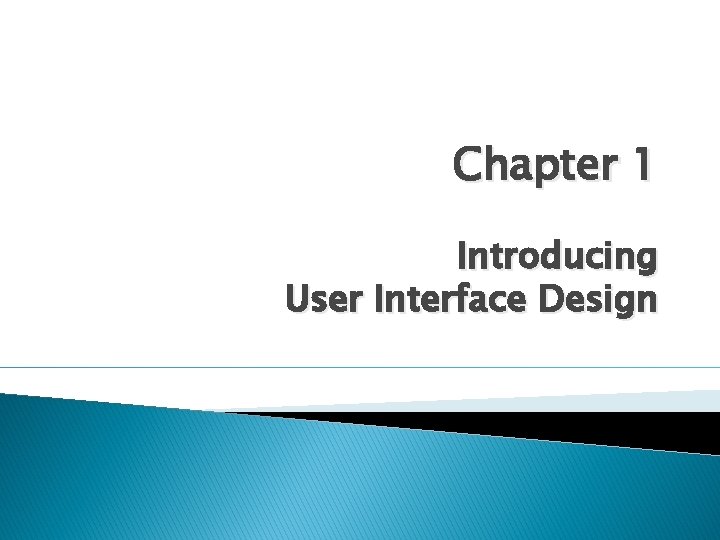
Chapter 1 Introducing User Interface Design
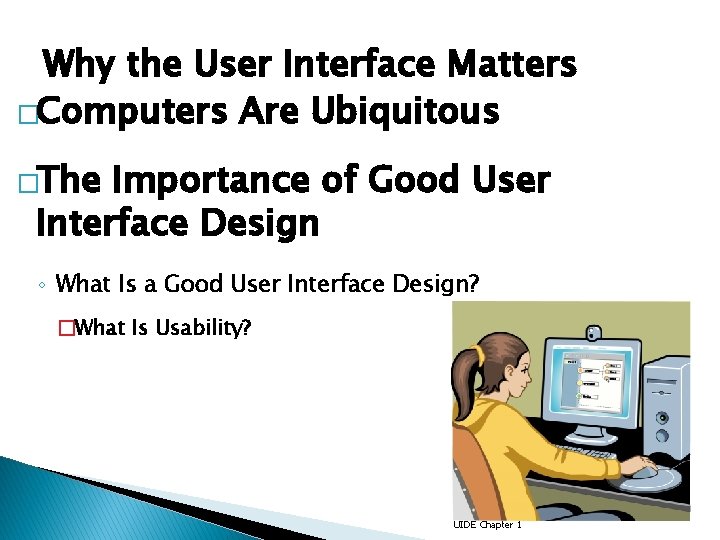
Why the User Interface Matters �Computers Are Ubiquitous �The Importance of Good User Interface Design ◦ What Is a Good User Interface Design? �What Is Usability? UIDE Chapter 1
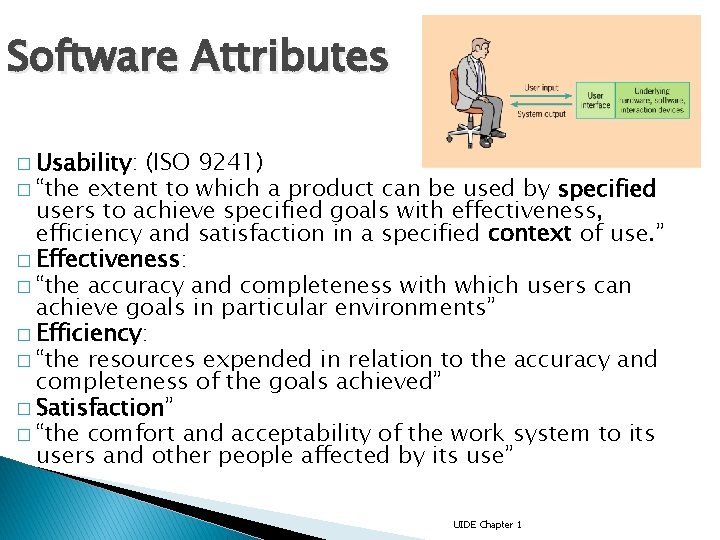
Software Attributes � Usability: (ISO 9241) � “the extent to which a product can be used by specified users to achieve specified goals with effectiveness, efficiency and satisfaction in a specified context of use. ” � Effectiveness: � “the accuracy and completeness with which users can achieve goals in particular environments” � Efficiency: � “the resources expended in relation to the accuracy and completeness of the goals achieved” � Satisfaction” � “the comfort and acceptability of the work system to its users and other people affected by its use” UIDE Chapter 1
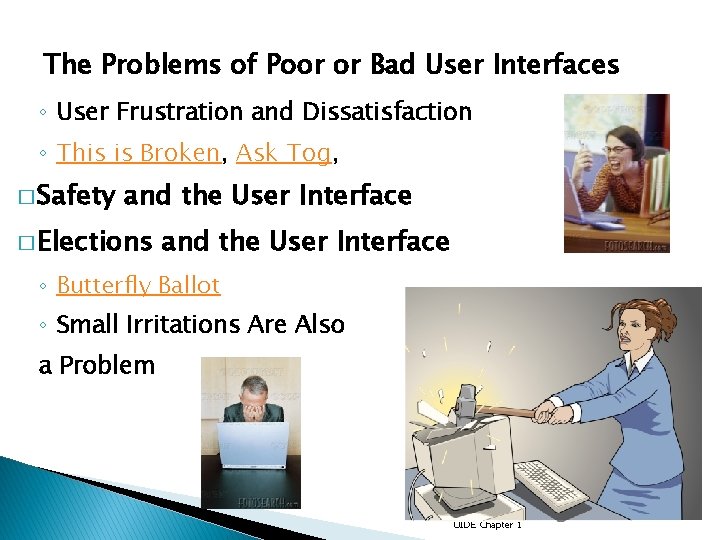
The Problems of Poor or Bad User Interfaces ◦ User Frustration and Dissatisfaction ◦ This is Broken, Ask Tog, � Safety and the User Interface � Elections and the User Interface ◦ Butterfly Ballot ◦ Small Irritations Are Also a Problem UIDE Chapter 1
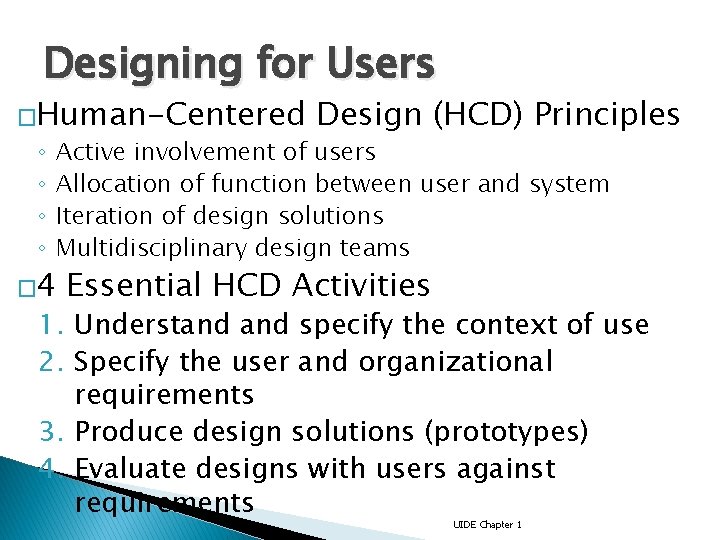
Designing for Users �Human-Centered ◦ ◦ Design (HCD) Principles Active involvement of users Allocation of function between user and system Iteration of design solutions Multidisciplinary design teams � 4 Essential HCD Activities 1. Understand specify the context of use 2. Specify the user and organizational requirements 3. Produce design solutions (prototypes) 4. Evaluate designs with users against requirements UIDE Chapter 1
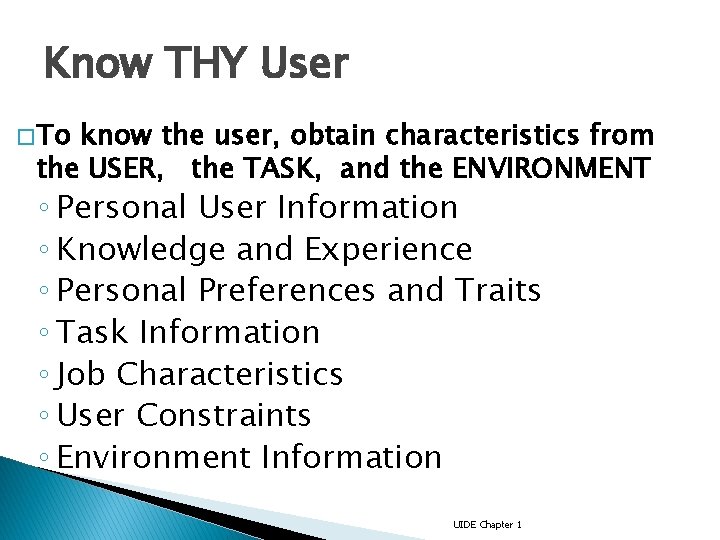
Know THY User � To know the user, obtain characteristics from the USER, the TASK, and the ENVIRONMENT ◦ Personal User Information ◦ Knowledge and Experience ◦ Personal Preferences and Traits ◦ Task Information ◦ Job Characteristics ◦ User Constraints ◦ Environment Information UIDE Chapter 1
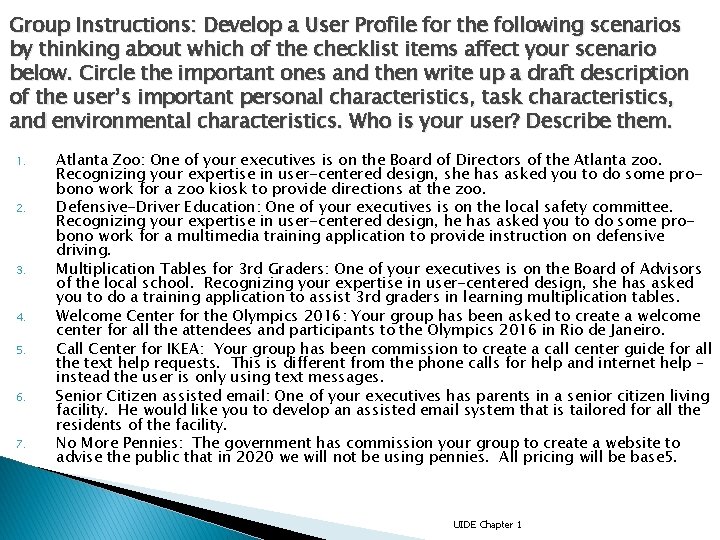
Group Instructions: Develop a User Profile for the following scenarios by thinking about which of the checklist items affect your scenario below. Circle the important ones and then write up a draft description of the user’s important personal characteristics, task characteristics, and environmental characteristics. Who is your user? Describe them. 1. 2. 3. 4. 5. 6. 7. Atlanta Zoo: One of your executives is on the Board of Directors of the Atlanta zoo. Recognizing your expertise in user-centered design, she has asked you to do some probono work for a zoo kiosk to provide directions at the zoo. Defensive-Driver Education: One of your executives is on the local safety committee. Recognizing your expertise in user-centered design, he has asked you to do some probono work for a multimedia training application to provide instruction on defensive driving. Multiplication Tables for 3 rd Graders: One of your executives is on the Board of Advisors of the local school. Recognizing your expertise in user-centered design, she has asked you to do a training application to assist 3 rd graders in learning multiplication tables. Welcome Center for the Olympics 2016: Your group has been asked to create a welcome center for all the attendees and participants to the Olympics 2016 in Rio de Janeiro. Call Center for IKEA: Your group has been commission to create a call center guide for all the text help requests. This is different from the phone calls for help and internet help – instead the user is only using text messages. Senior Citizen assisted email: One of your executives has parents in a senior citizen living facility. He would like you to develop an assisted email system that is tailored for all the residents of the facility. No More Pennies: The government has commission your group to create a website to advise the public that in 2020 we will not be using pennies. All pricing will be base 5. UIDE Chapter 1
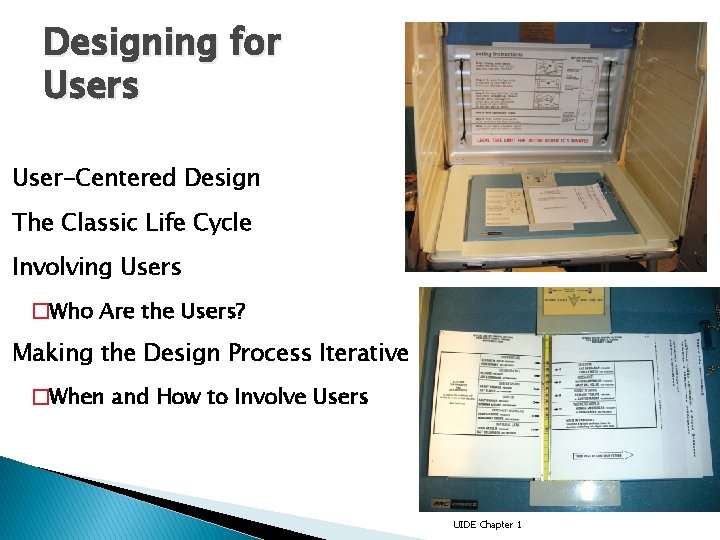
Designing for Users User-Centered Design The Classic Life Cycle Involving Users �Who Are the Users? Making the Design Process Iterative �When and How to Involve Users UIDE Chapter 1
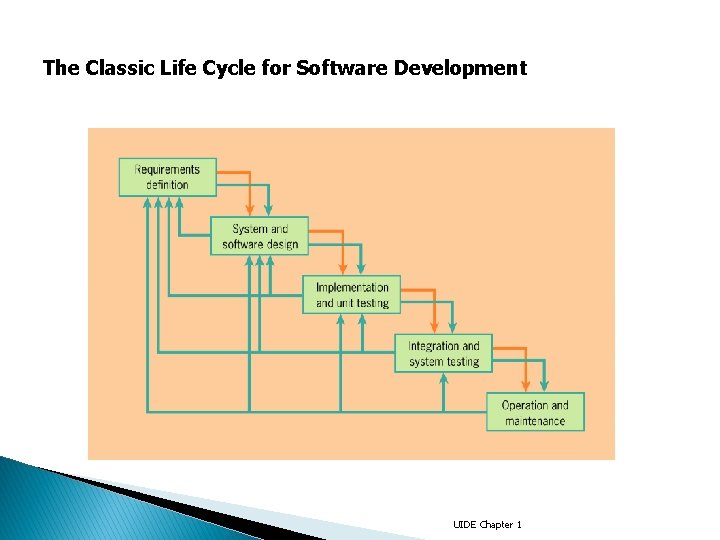
The Classic Life Cycle for Software Development UIDE Chapter 1
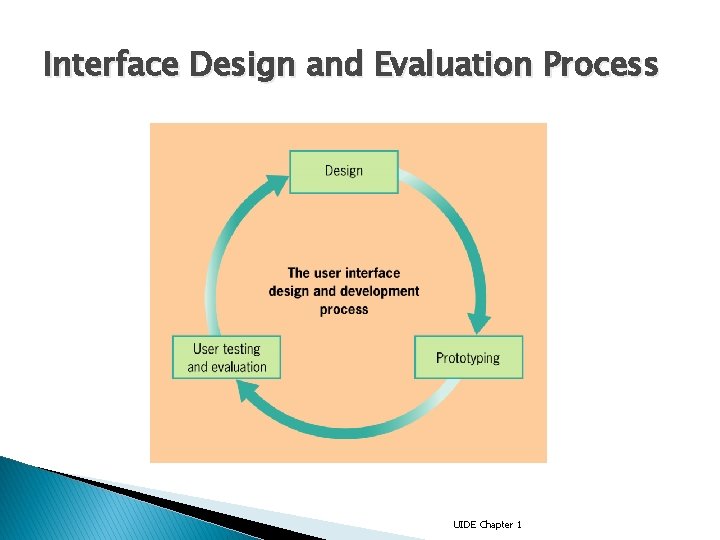
Interface Design and Evaluation Process UIDE Chapter 1
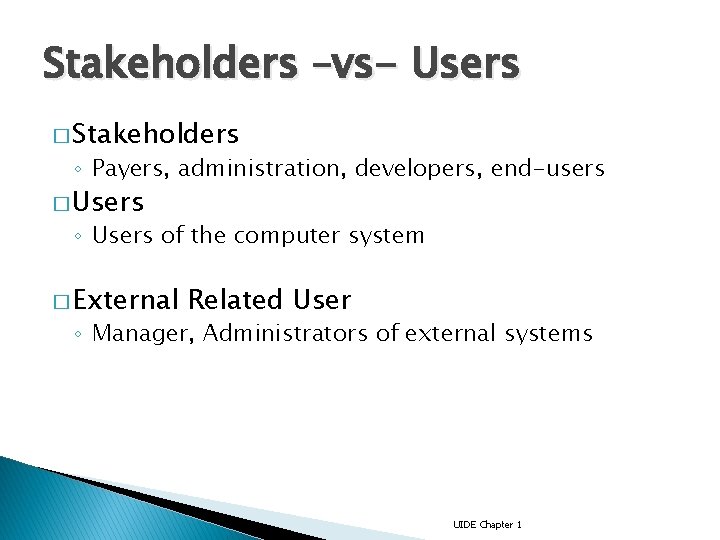
Stakeholders –vs- Users � Stakeholders ◦ Payers, administration, developers, end-users � Users ◦ Users of the computer system � External Related User ◦ Manager, Administrators of external systems UIDE Chapter 1
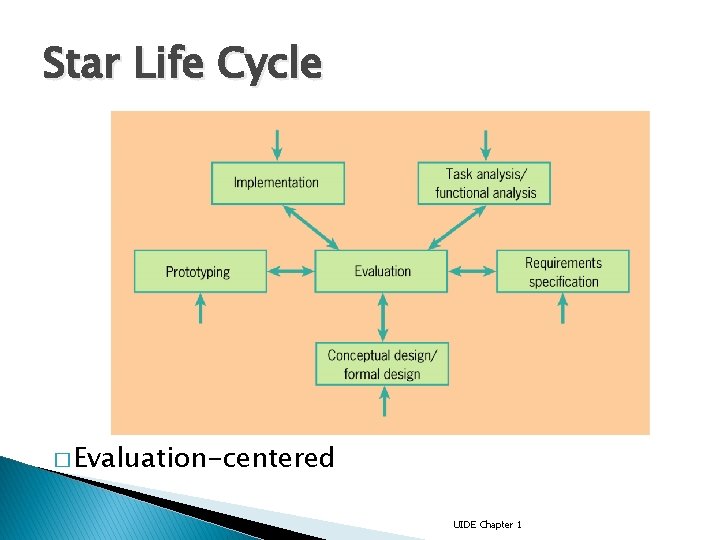
Star Life Cycle � Evaluation-centered UIDE Chapter 1
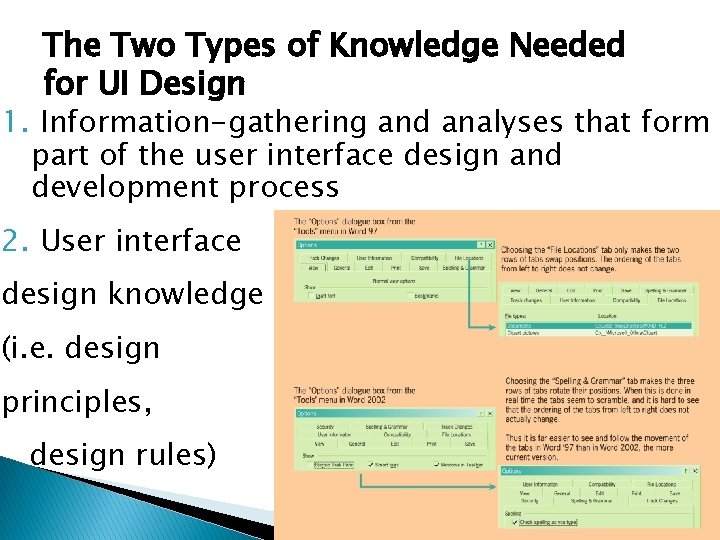
The Two Types of Knowledge Needed for UI Design 1. Information-gathering and analyses that form part of the user interface design and development process 2. User interface design knowledge (i. e. design principles, design rules) UIDE Chapter 1
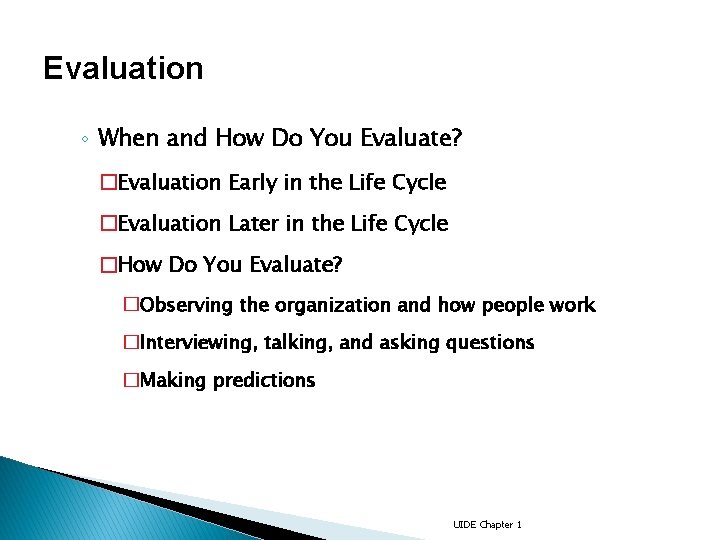
Evaluation ◦ When and How Do You Evaluate? �Evaluation Early in the Life Cycle �Evaluation Later in the Life Cycle �How Do You Evaluate? �Observing the organization and how people work �Interviewing, talking, and asking questions �Making predictions UIDE Chapter 1