Chapter 1 Data Storage2 Yonsei University 1 st
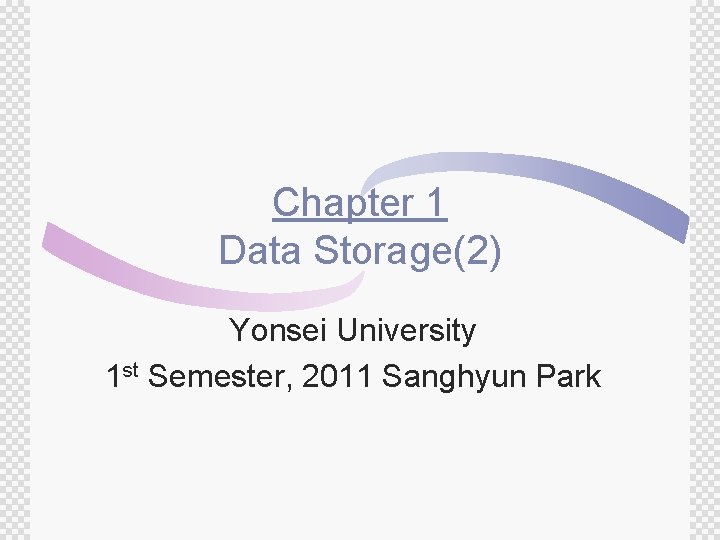
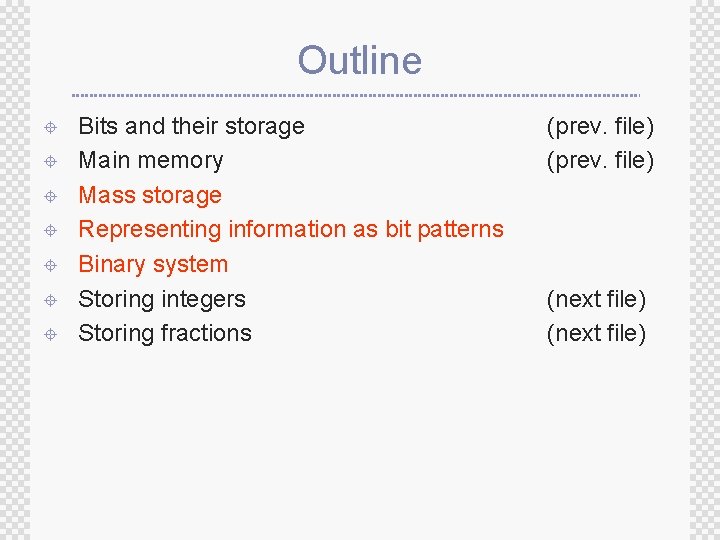
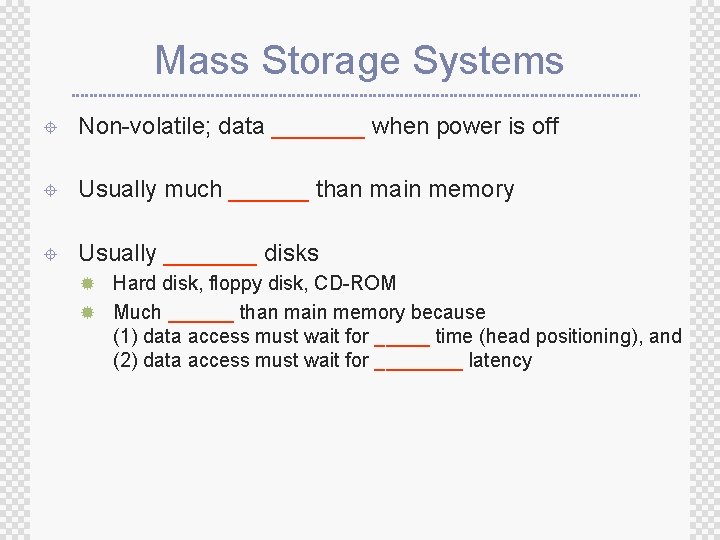
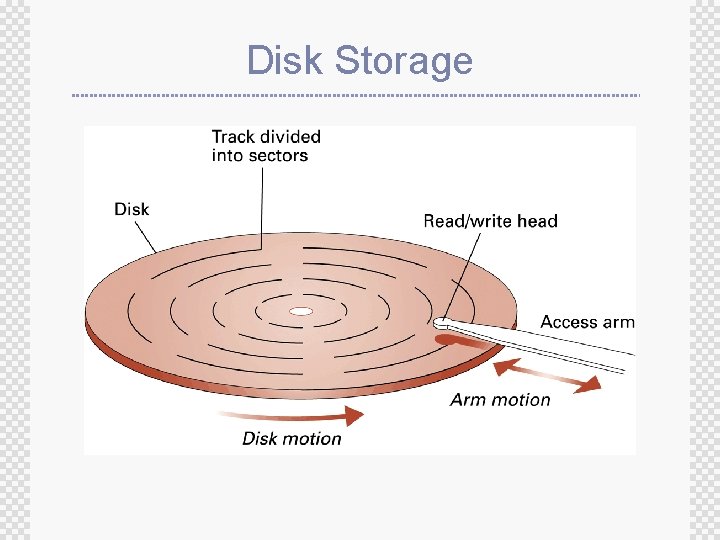
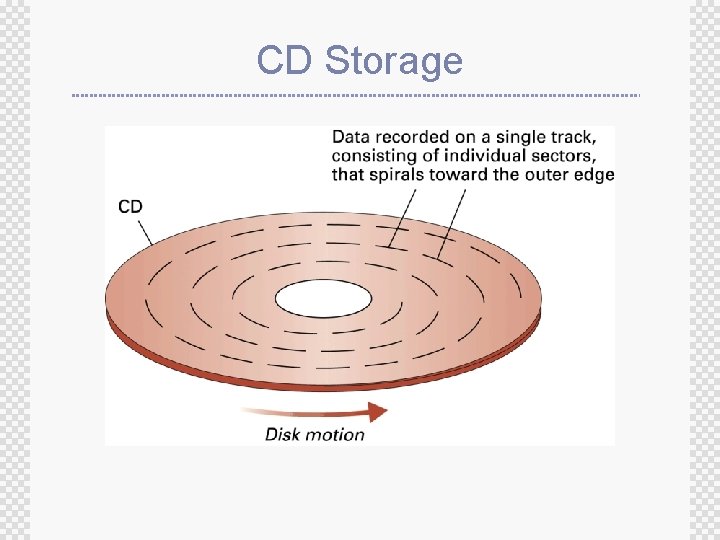
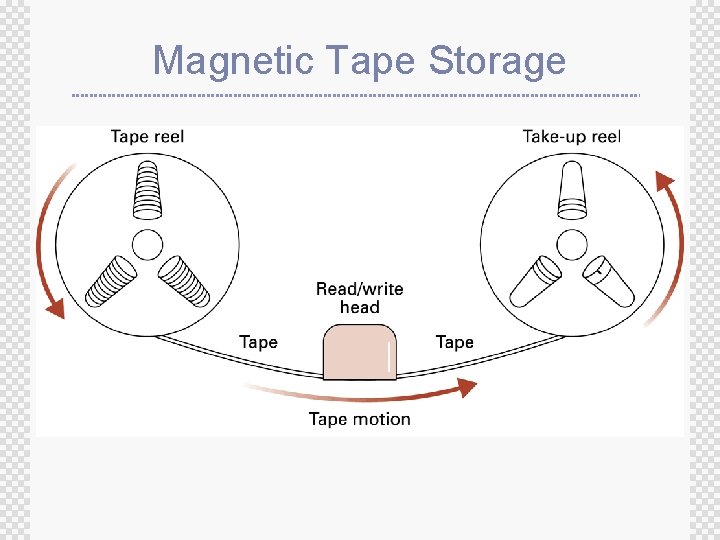
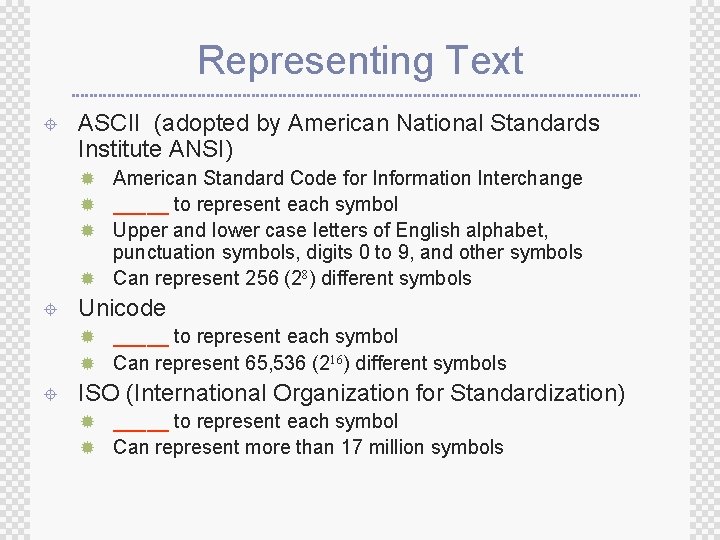
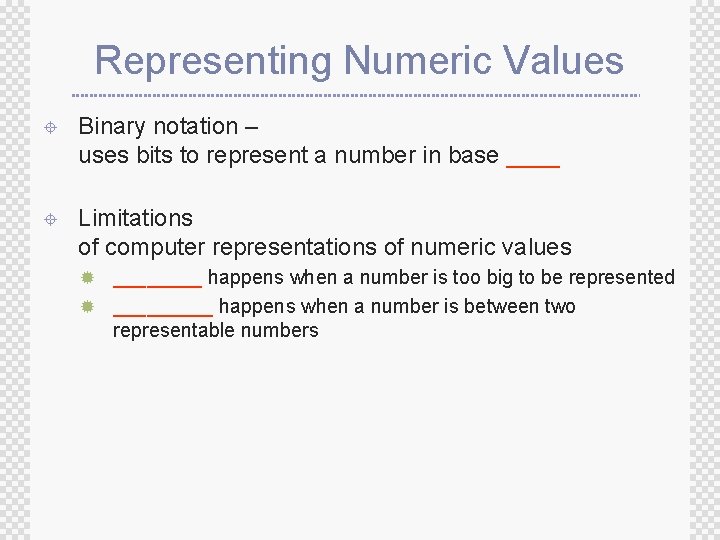
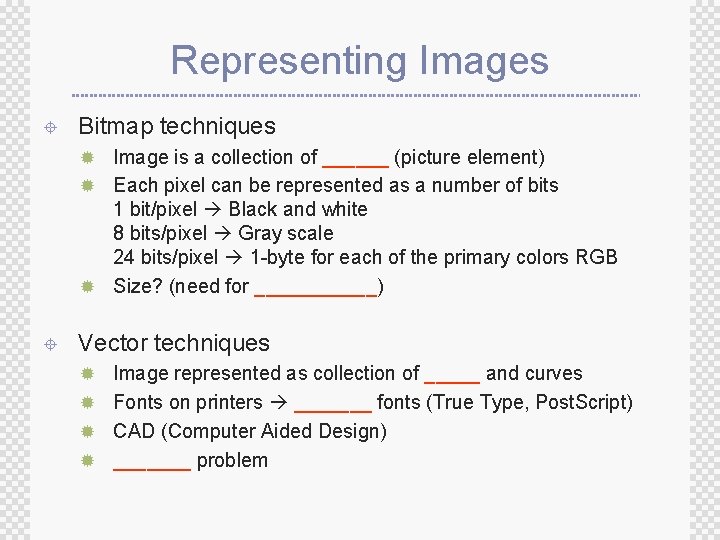
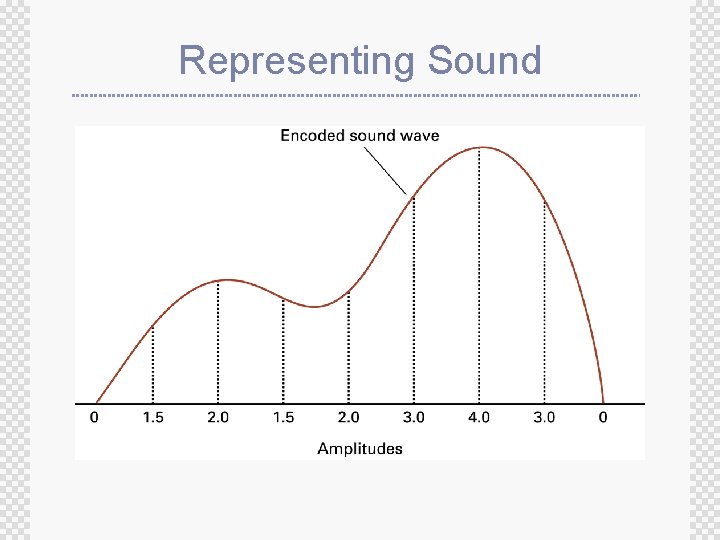
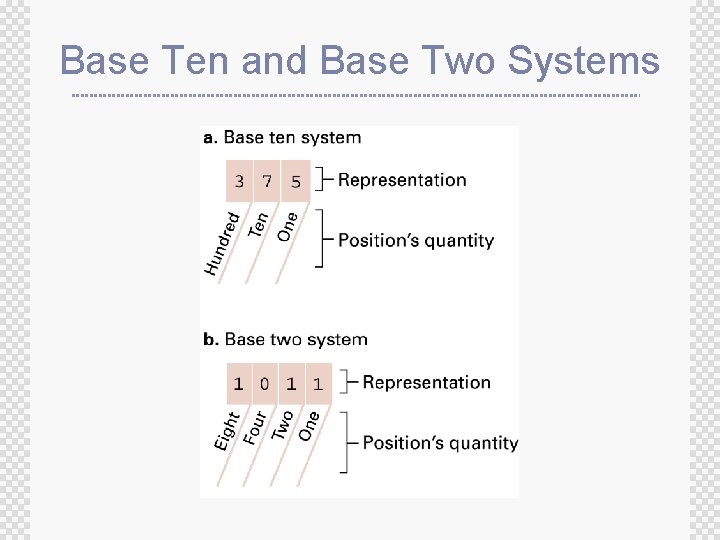
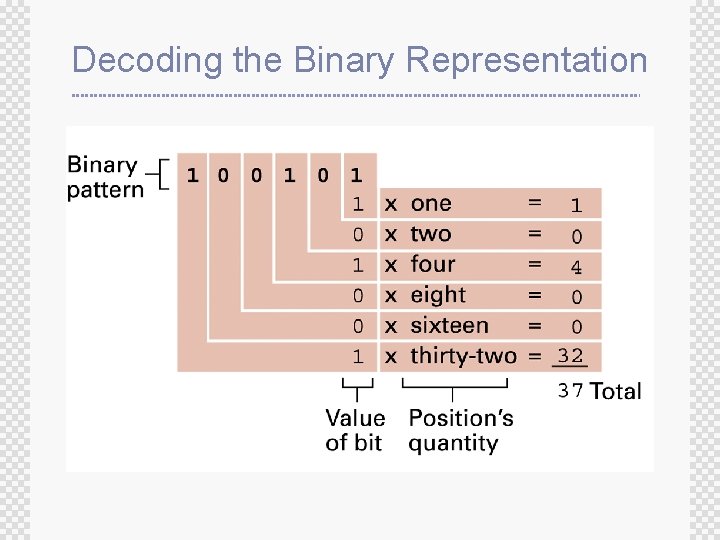
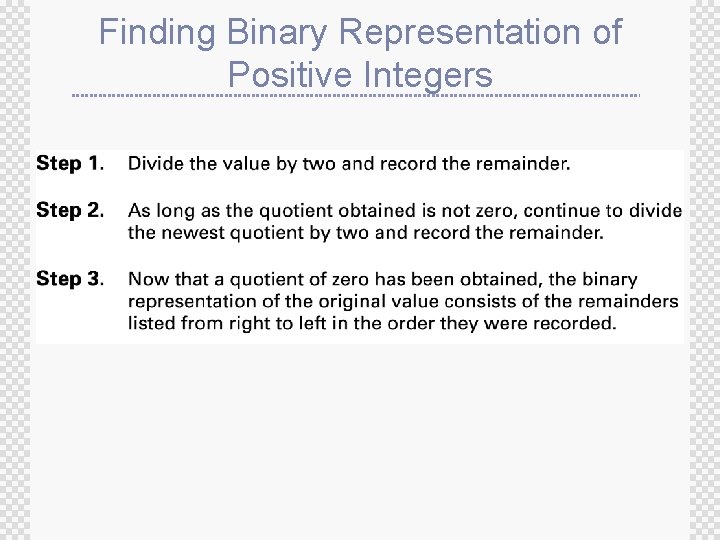
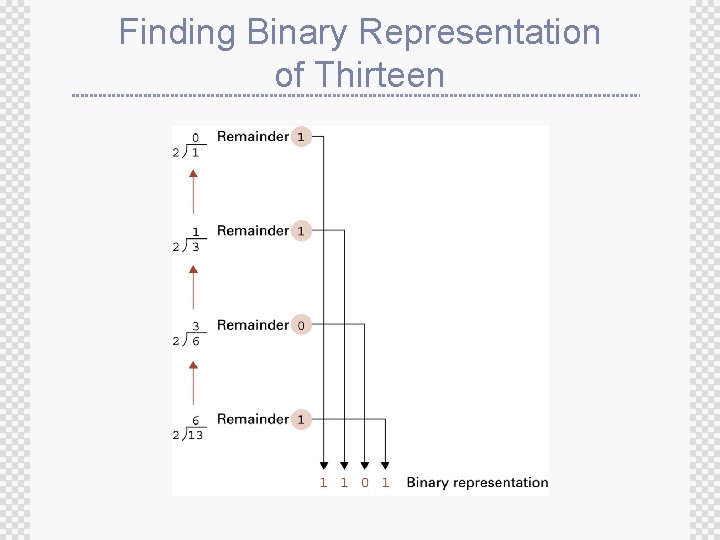
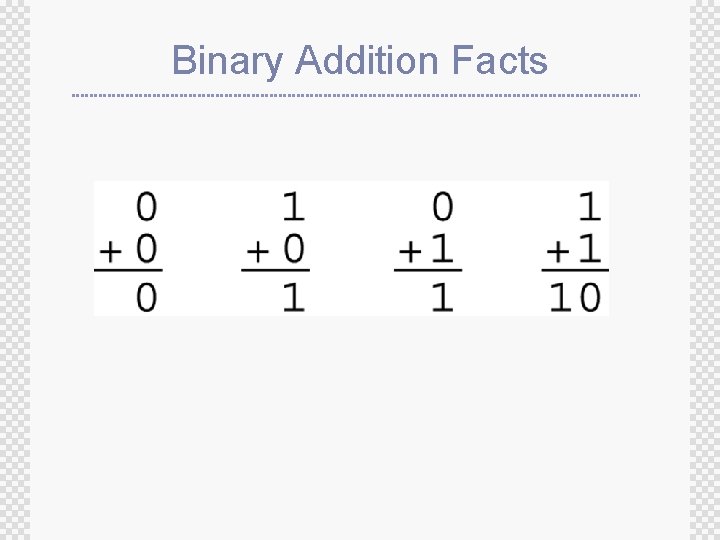
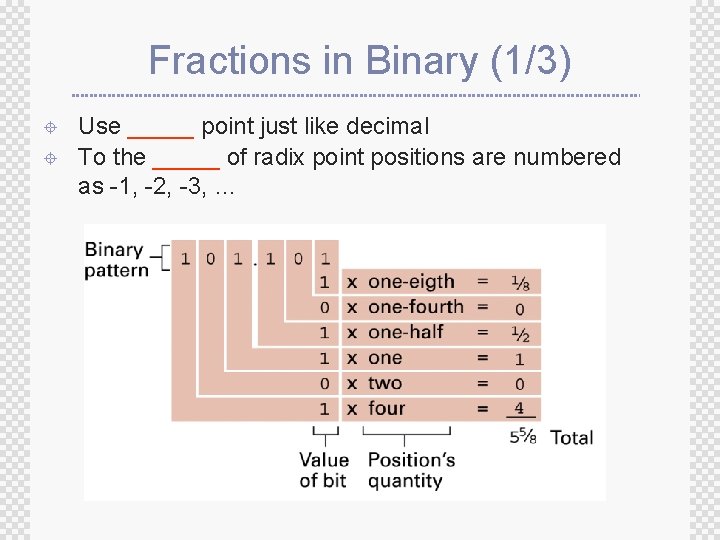
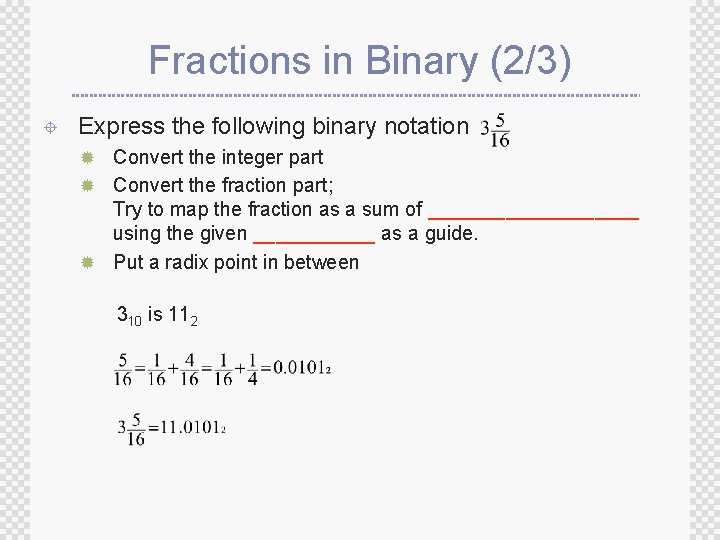
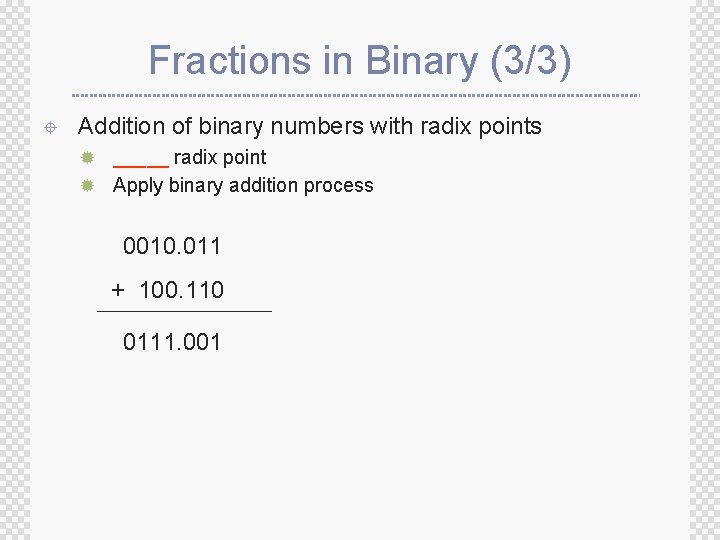
- Slides: 18
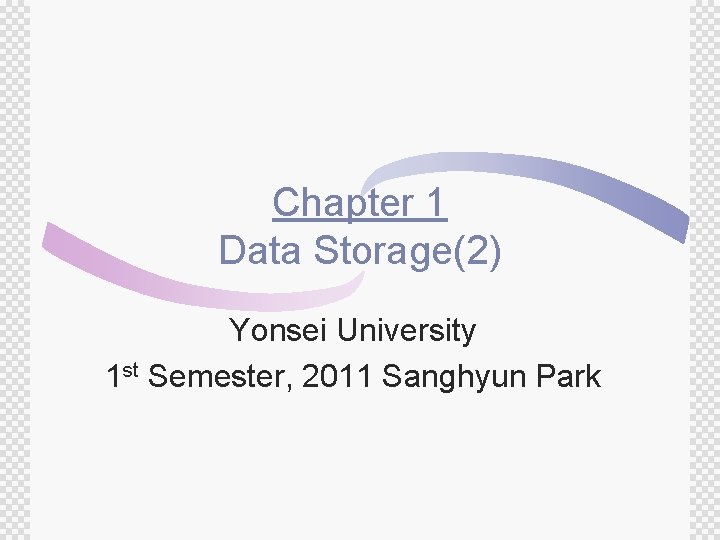
Chapter 1 Data Storage(2) Yonsei University 1 st Semester, 2011 Sanghyun Park
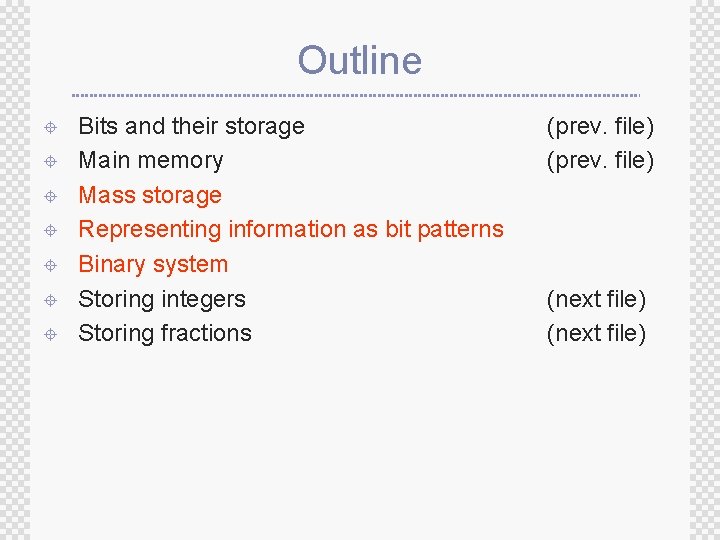
Outline ± ± ± ± Bits and their storage Main memory Mass storage Representing information as bit patterns Binary system Storing integers Storing fractions (prev. file) (next file)
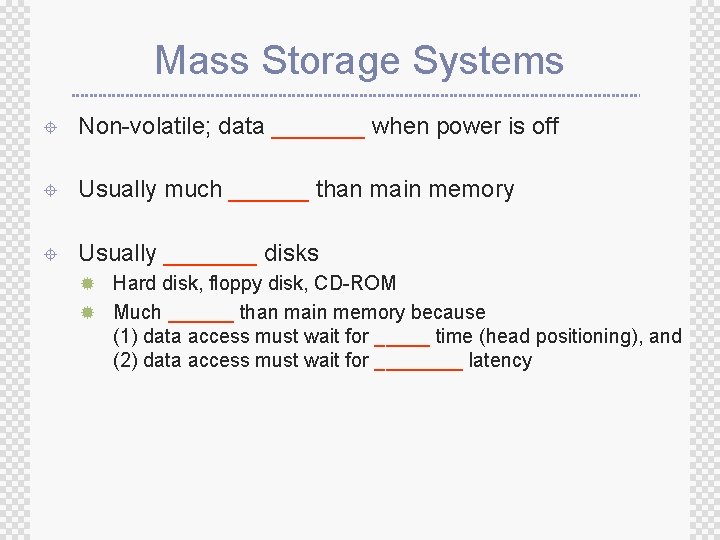
Mass Storage Systems ± Non-volatile; data _______ when power is off ± Usually much ______ than main memory ± Usually _______ disks ® Hard disk, floppy disk, CD-ROM ® Much ______ than main memory because (1) data access must wait for _____ time (head positioning), and (2) data access must wait for ____ latency
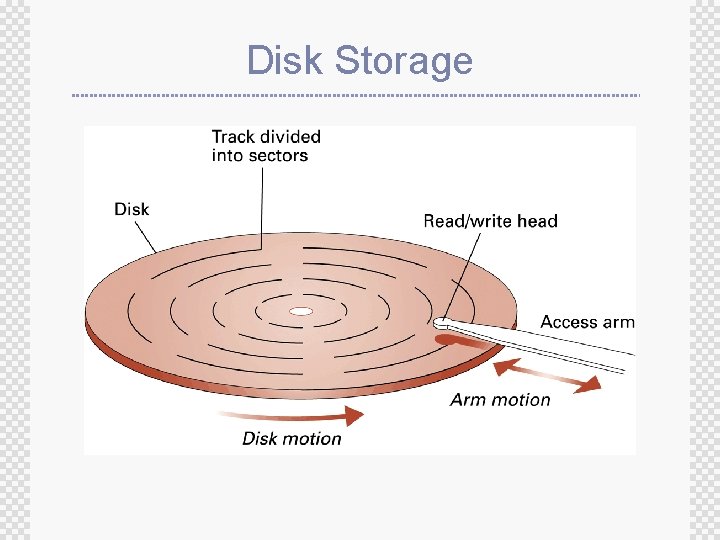
Disk Storage
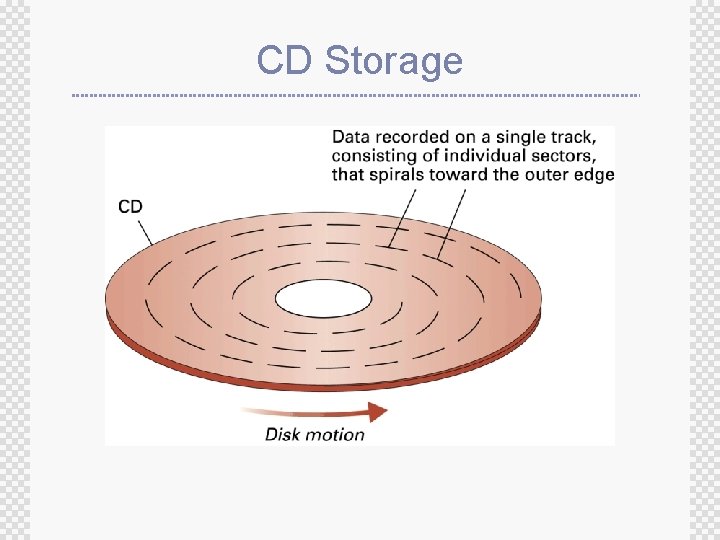
CD Storage
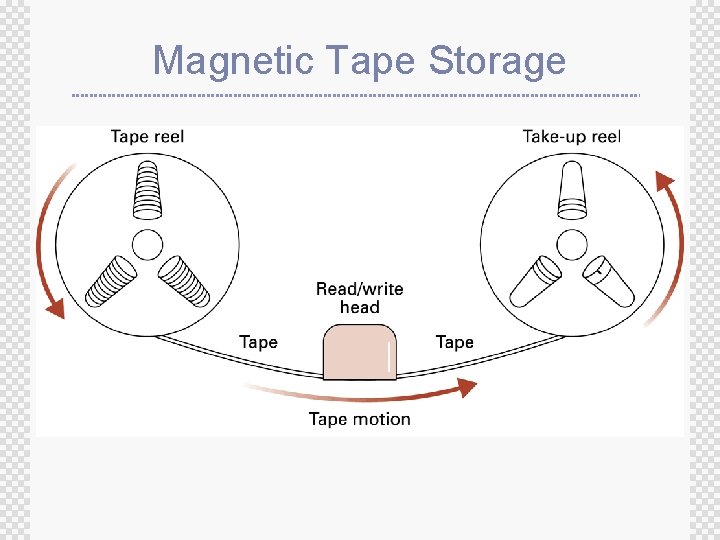
Magnetic Tape Storage
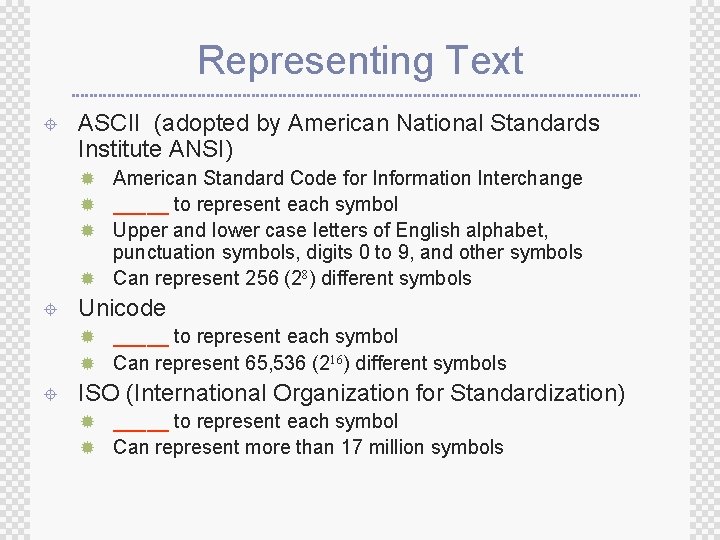
Representing Text ± ASCII (adopted by American National Standards Institute ANSI) ® American Standard Code for Information Interchange ® _____ to represent each symbol ® Upper and lower case letters of English alphabet, punctuation symbols, digits 0 to 9, and other symbols ® Can represent 256 (28) different symbols ± Unicode ® _____ to represent each symbol ® Can represent 65, 536 (216) different symbols ± ISO (International Organization for Standardization) ® _____ to represent each symbol ® Can represent more than 17 million symbols
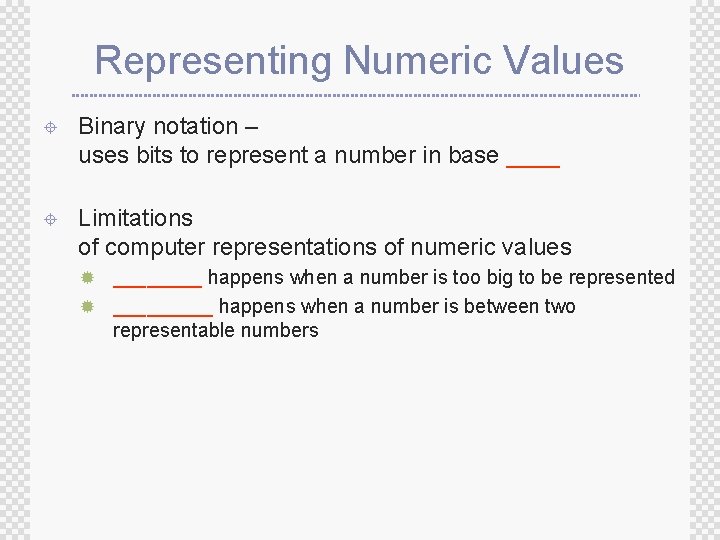
Representing Numeric Values ± Binary notation – uses bits to represent a number in base ____ ± Limitations of computer representations of numeric values ® ____ happens when a number is too big to be represented ® _____ happens when a number is between two representable numbers
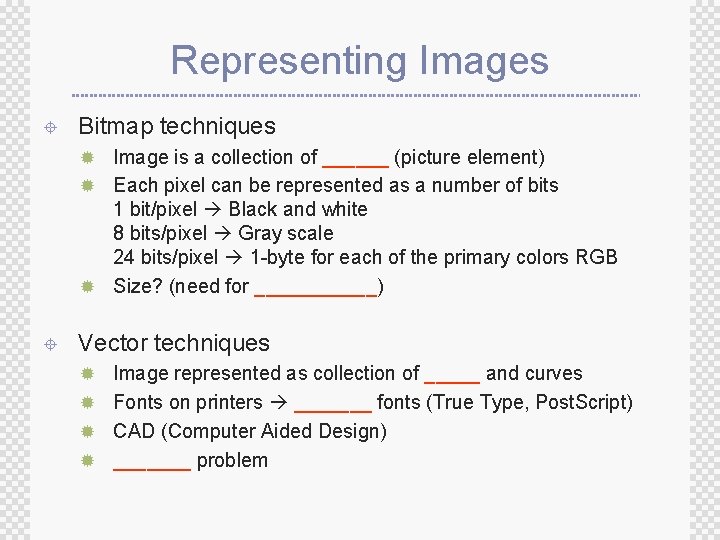
Representing Images ± Bitmap techniques ® Image is a collection of ______ (picture element) ® Each pixel can be represented as a number of bits 1 bit/pixel Black and white 8 bits/pixel Gray scale 24 bits/pixel 1 -byte for each of the primary colors RGB ® Size? (need for ______) ± Vector techniques ® Image represented as collection of _____ and curves ® Fonts on printers _______ fonts (True Type, Post. Script) ® CAD (Computer Aided Design) ® _______ problem
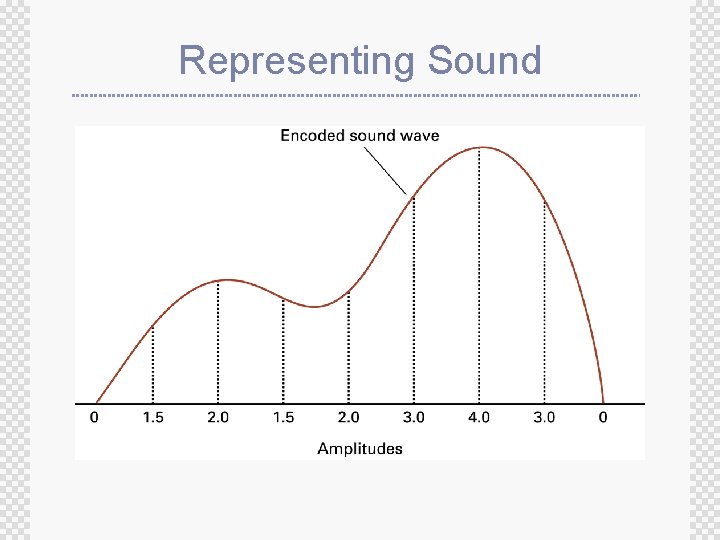
Representing Sound
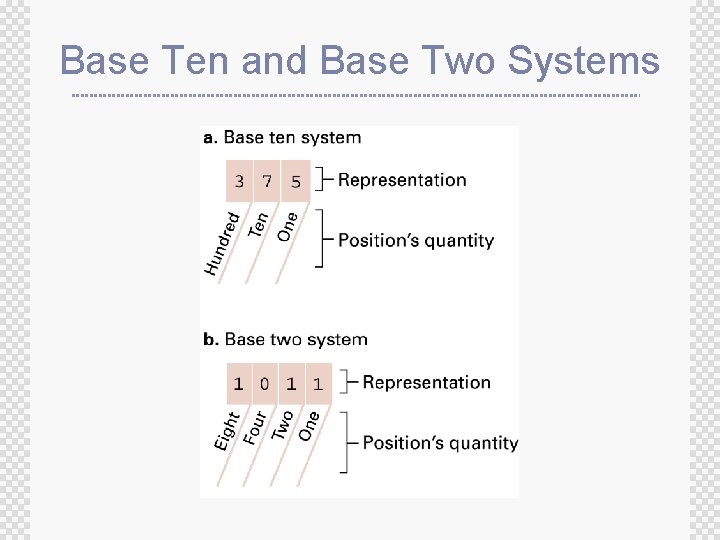
Base Ten and Base Two Systems
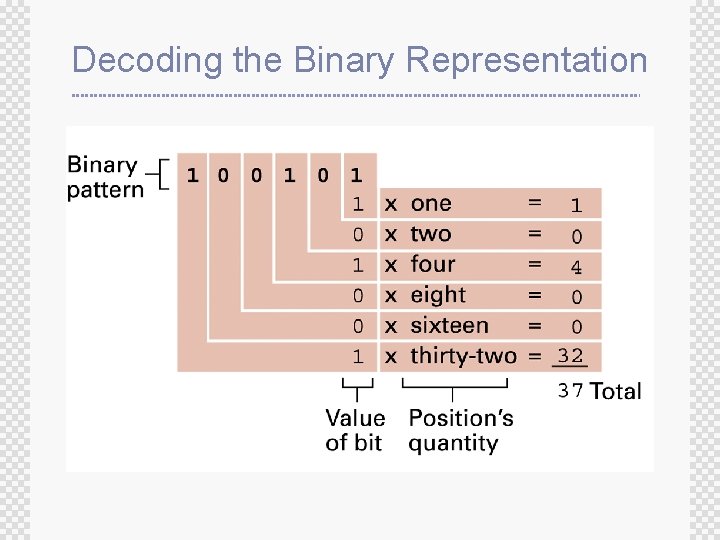
Decoding the Binary Representation
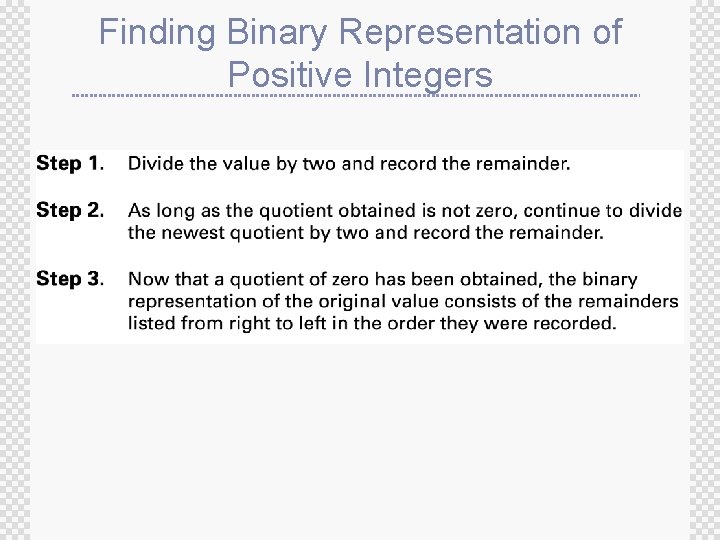
Finding Binary Representation of Positive Integers
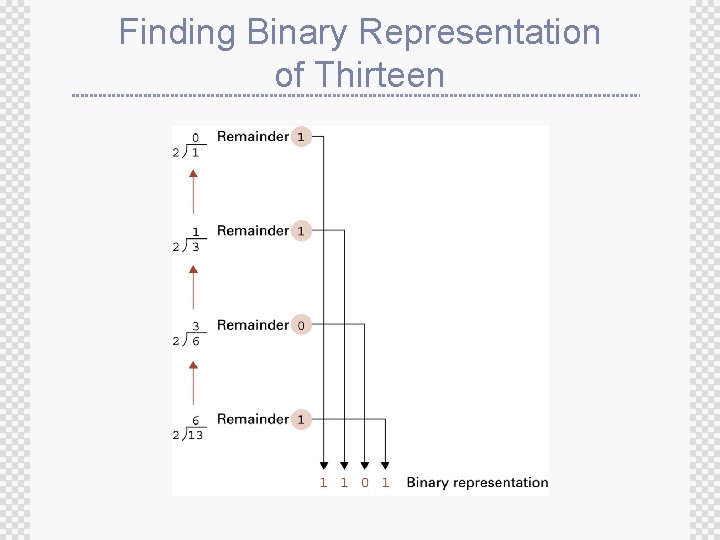
Finding Binary Representation of Thirteen
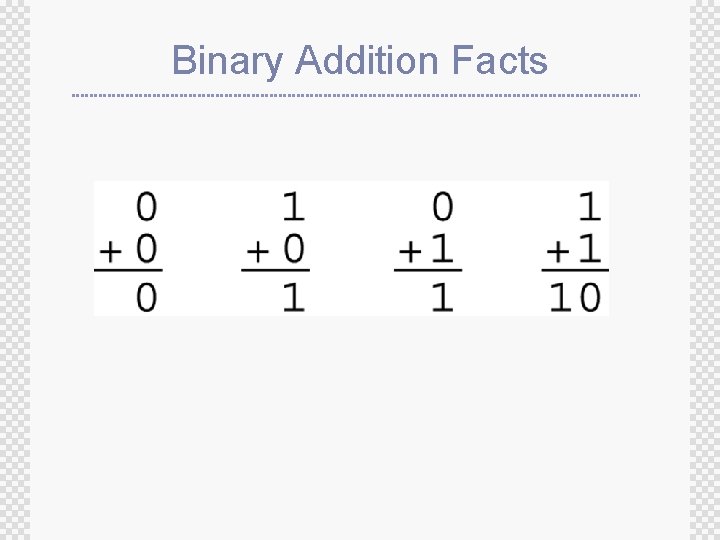
Binary Addition Facts
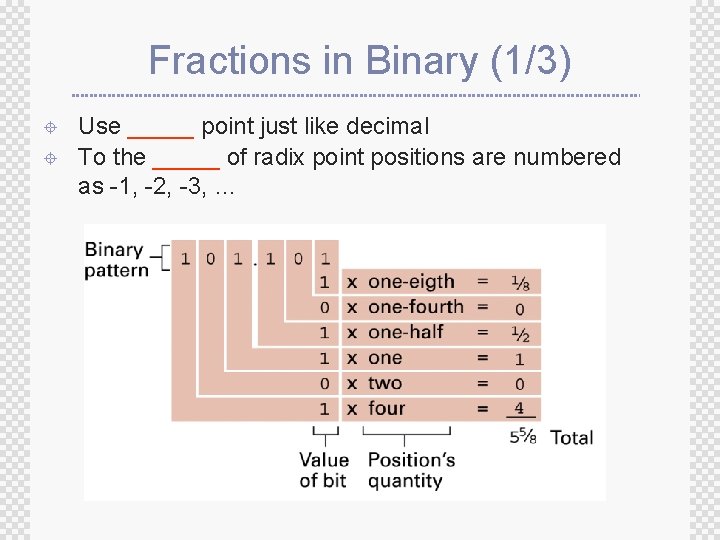
Fractions in Binary (1/3) ± ± Use _____ point just like decimal To the _____ of radix point positions are numbered as -1, -2, -3, …
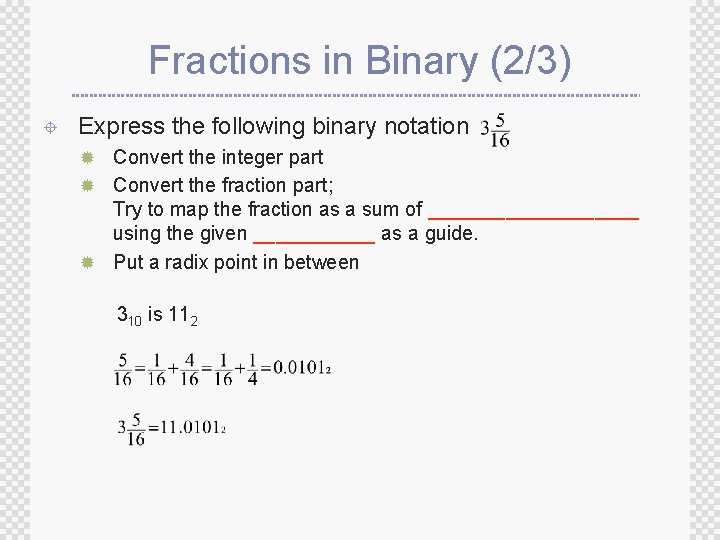
Fractions in Binary (2/3) ± Express the following binary notation ® Convert the integer part ® Convert the fraction part; Try to map the fraction as a sum of __________ using the given ______ as a guide. ® Put a radix point in between 310 is 112
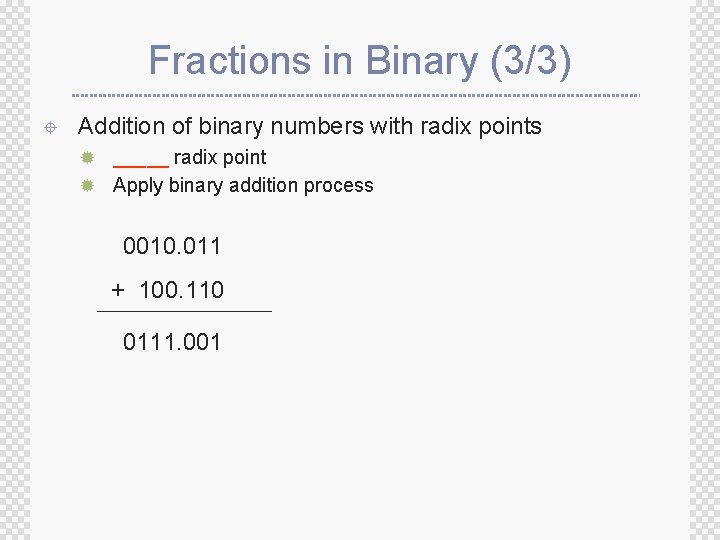
Fractions in Binary (3/3) ± Addition of binary numbers with radix points ® _____ radix point ® Apply binary addition process 0010. 011 + 100. 110 0111. 001