Chapter 03 ModuleBased Digital Circuit Design and Verification
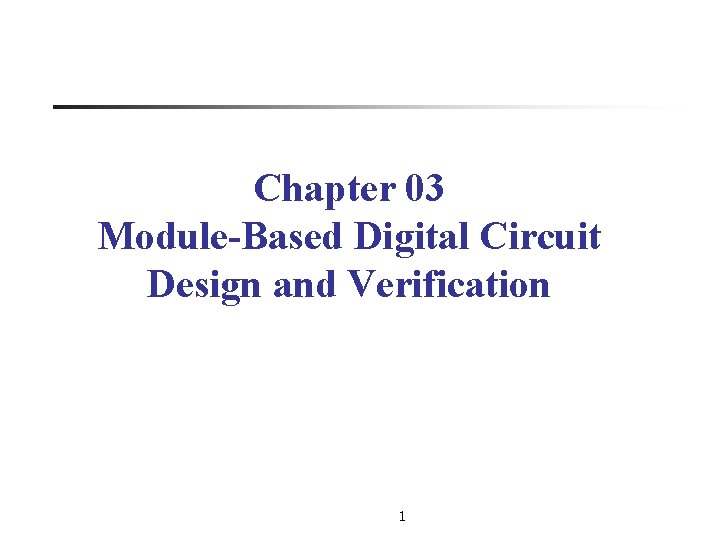
Chapter 03 Module-Based Digital Circuit Design and Verification 1
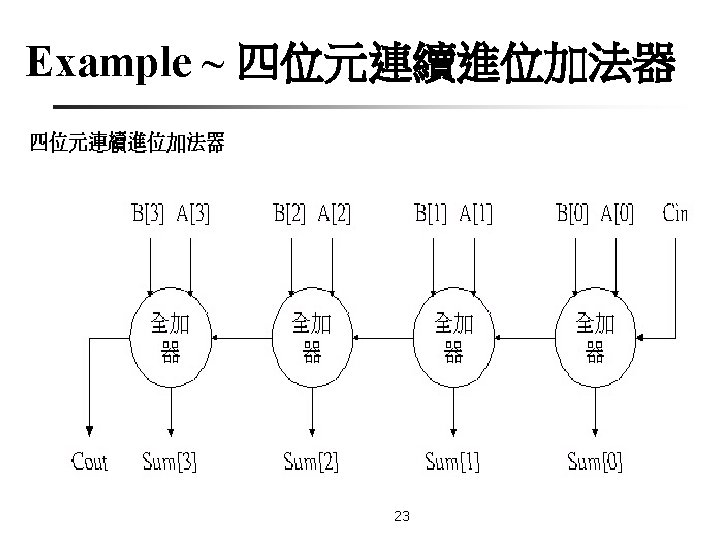
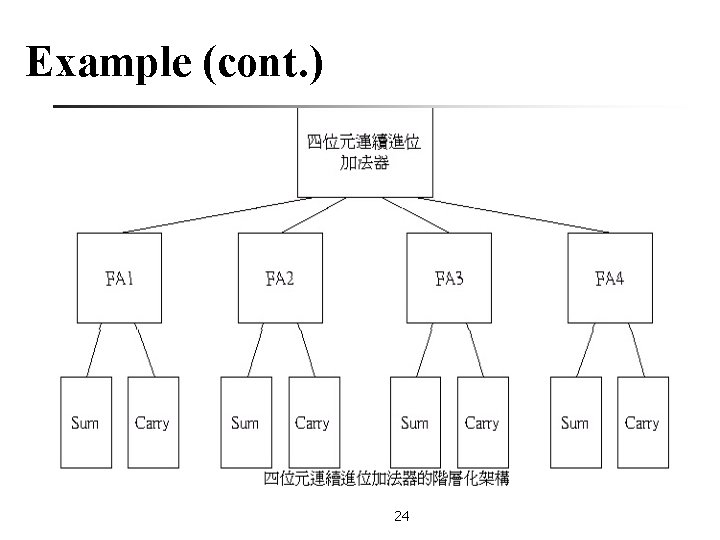
Example (cont. ) 24
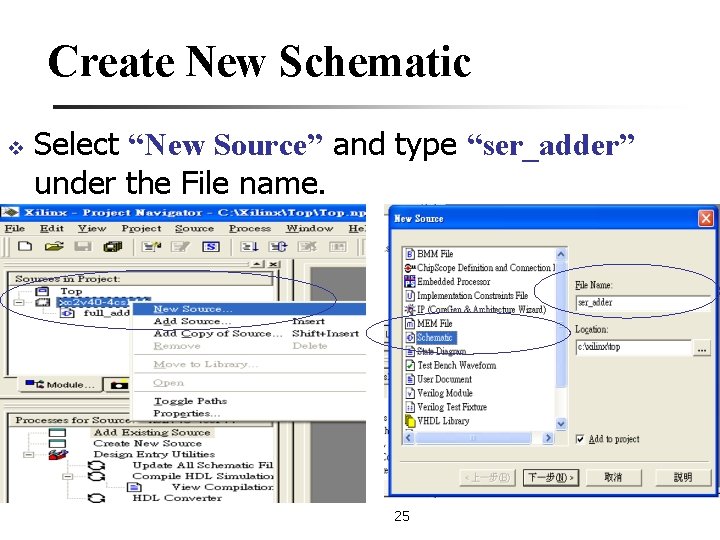
Create New Schematic v Select “New Source” and type “ser_adder” under the File name. 25
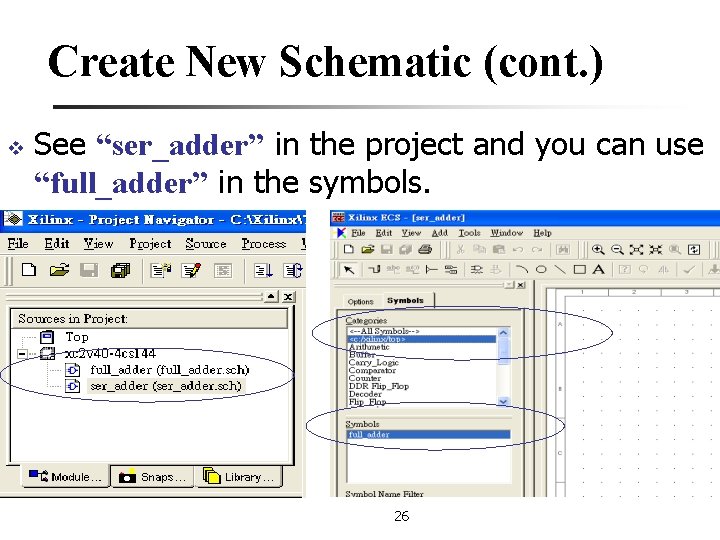
Create New Schematic (cont. ) v See “ser_adder” in the project and you can use “full_adder” in the symbols. 26
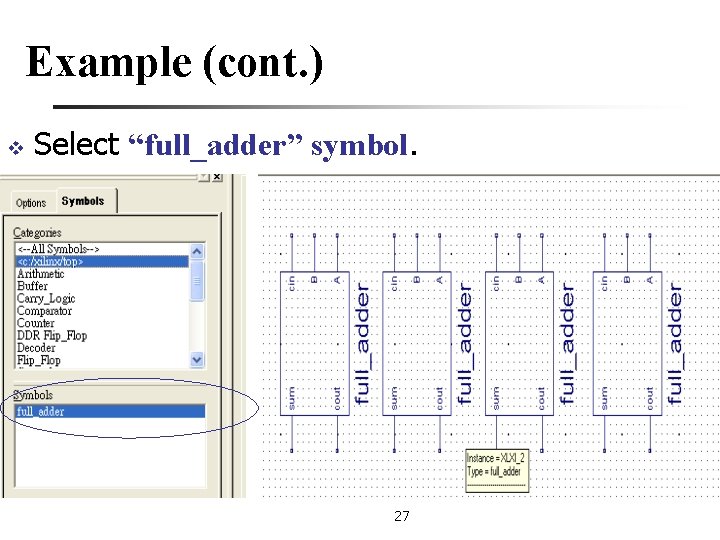
Example (cont. ) v Select “full_adder” symbol. 27
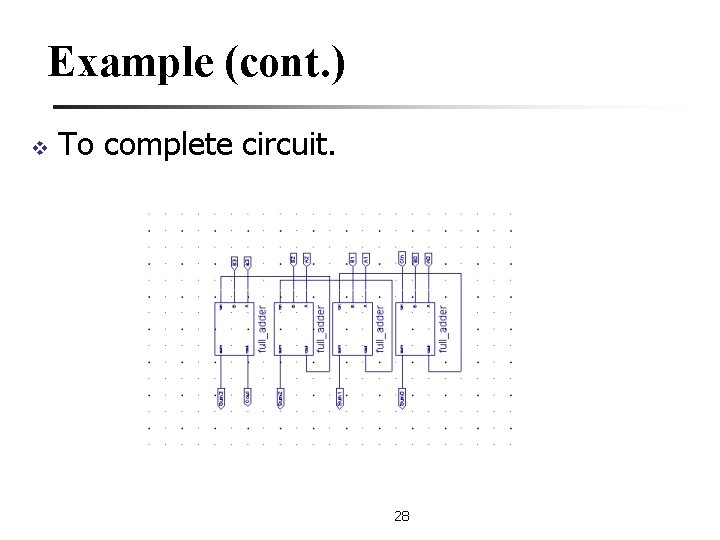
Example (cont. ) v To complete circuit. 28
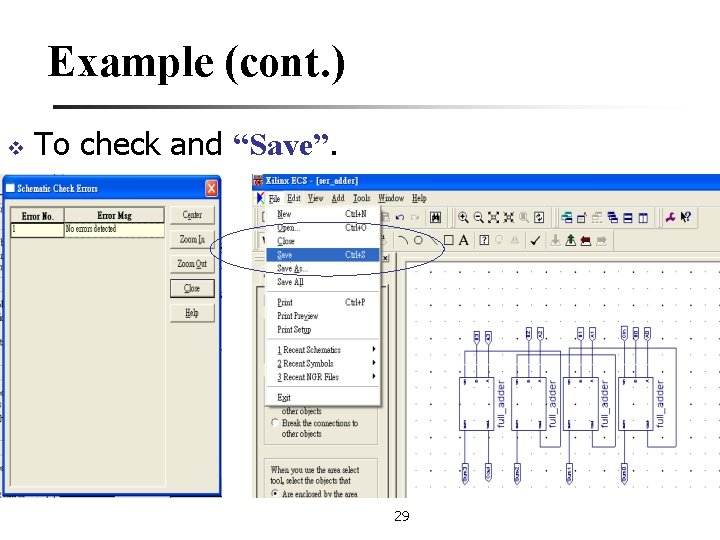
Example (cont. ) v To check and “Save”. 29
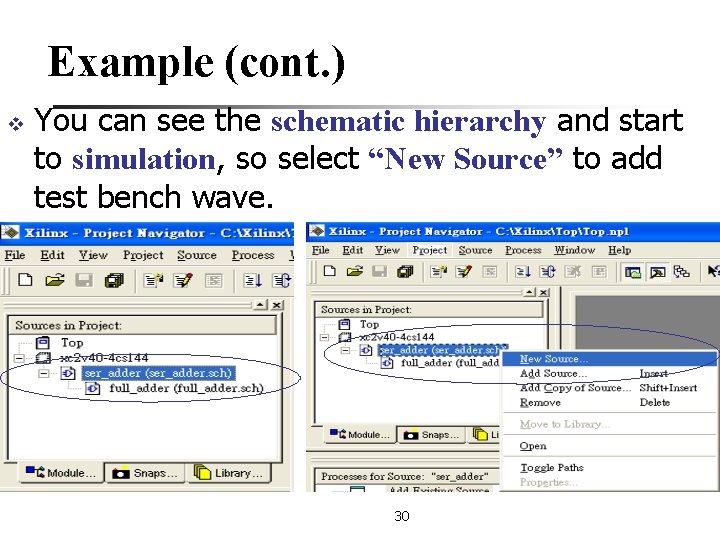
Example (cont. ) v You can see the schematic hierarchy and start to simulation, so select “New Source” to add test bench wave. 30
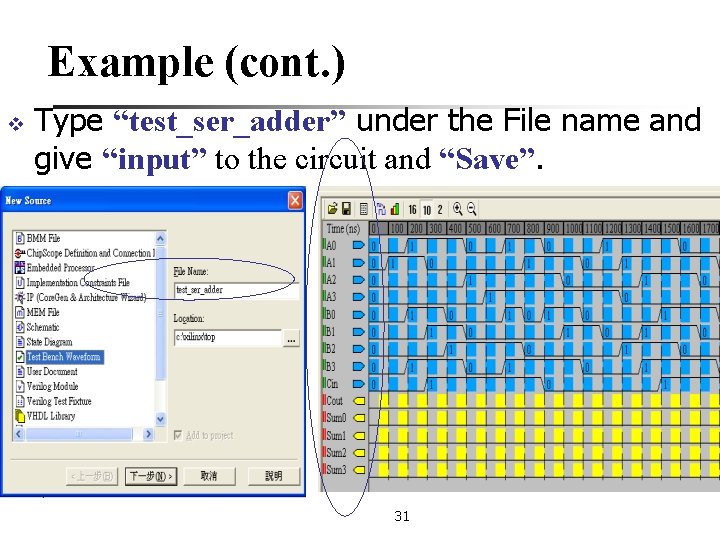
Example (cont. ) v Type “test_ser_adder” under the File name and give “input” to the circuit and “Save”. 31
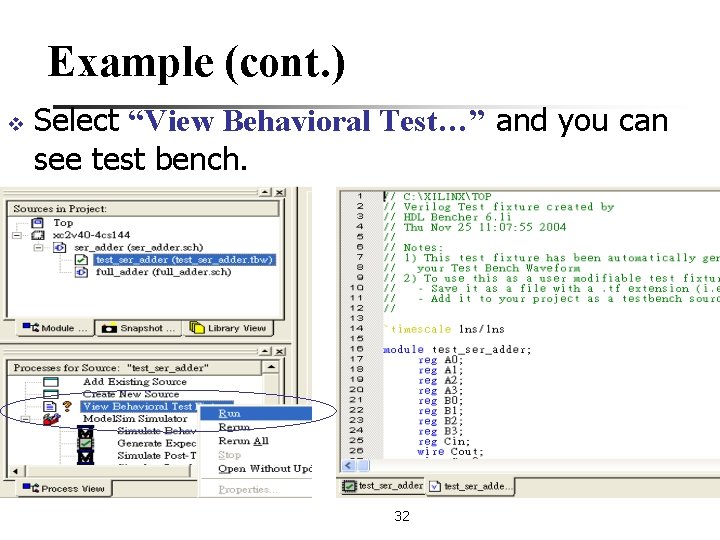
Example (cont. ) v Select “View Behavioral Test…” and you can see test bench. 32
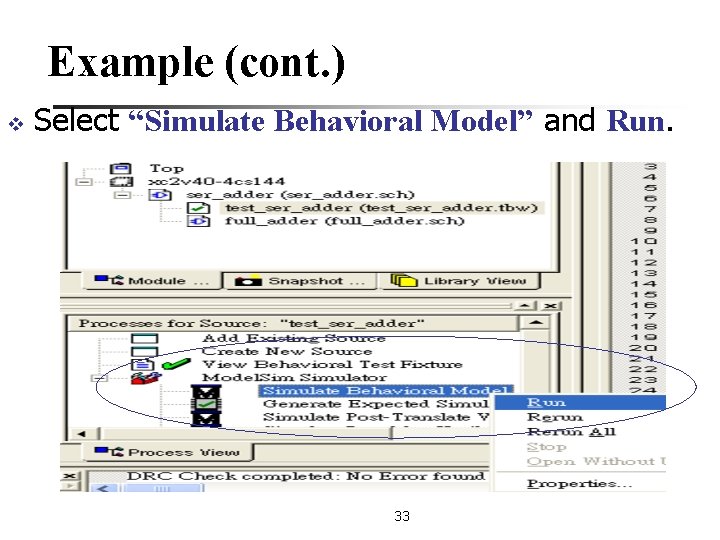
Example (cont. ) v Select “Simulate Behavioral Model” and Run. 33
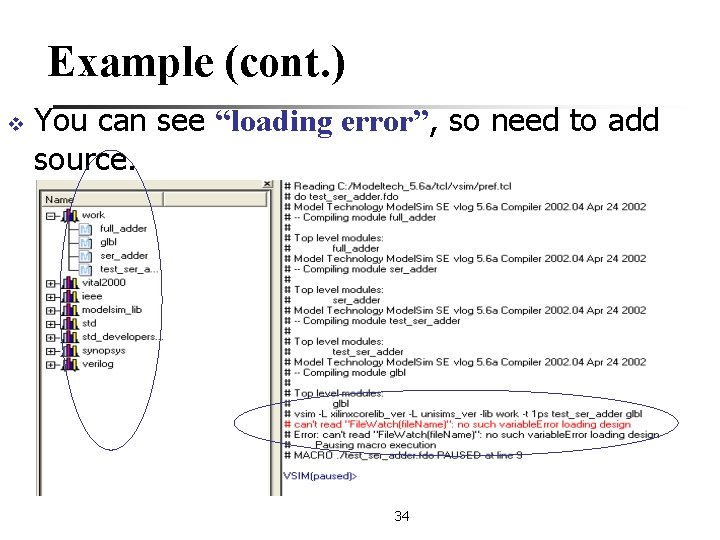
Example (cont. ) v You can see “loading error”, so need to add source. 34
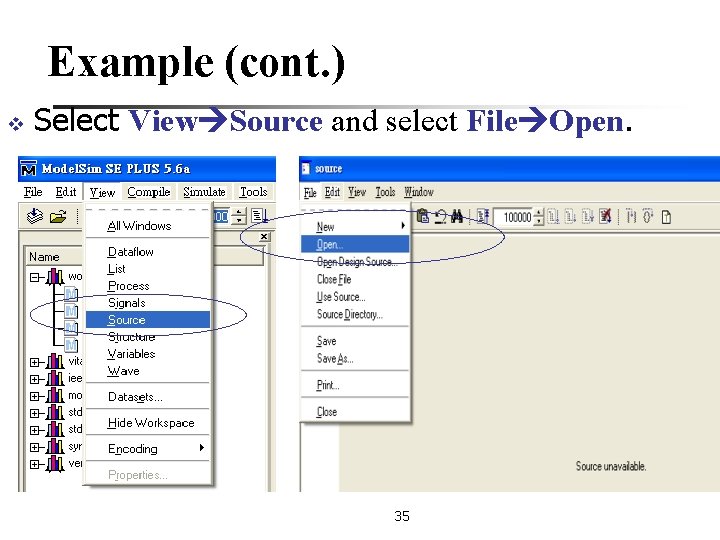
Example (cont. ) v Select View Source and select File Open. 35
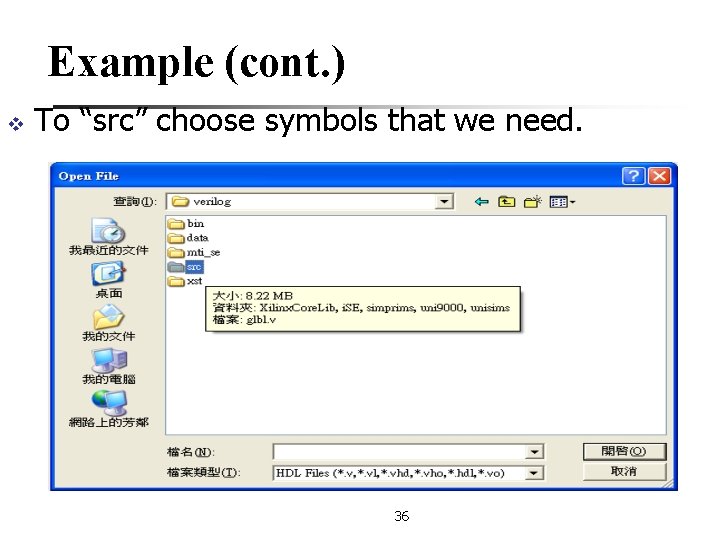
Example (cont. ) v To “src” choose symbols that we need. 36
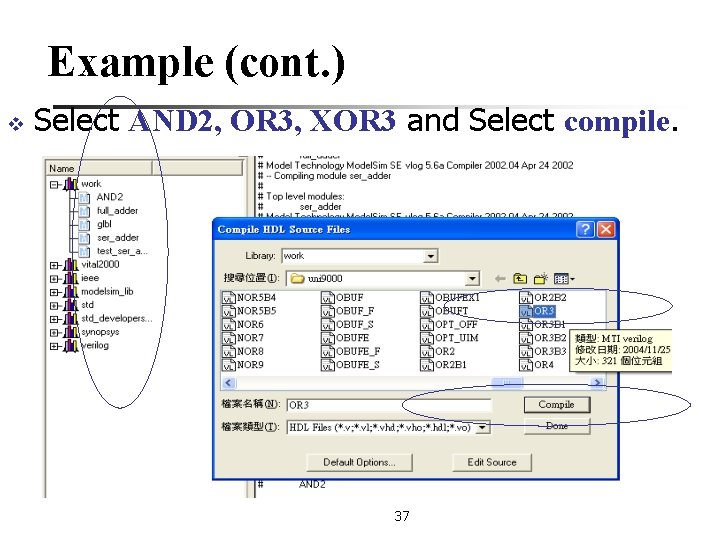
Example (cont. ) v Select AND 2, OR 3, XOR 3 and Select compile. 37
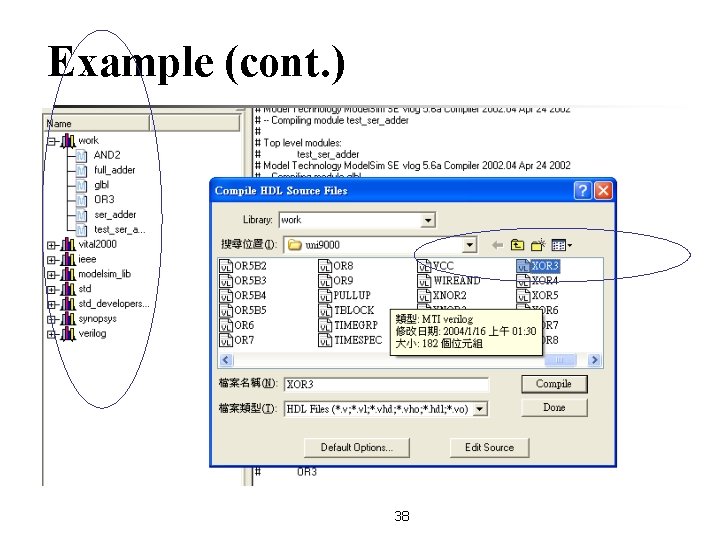
Example (cont. ) 38
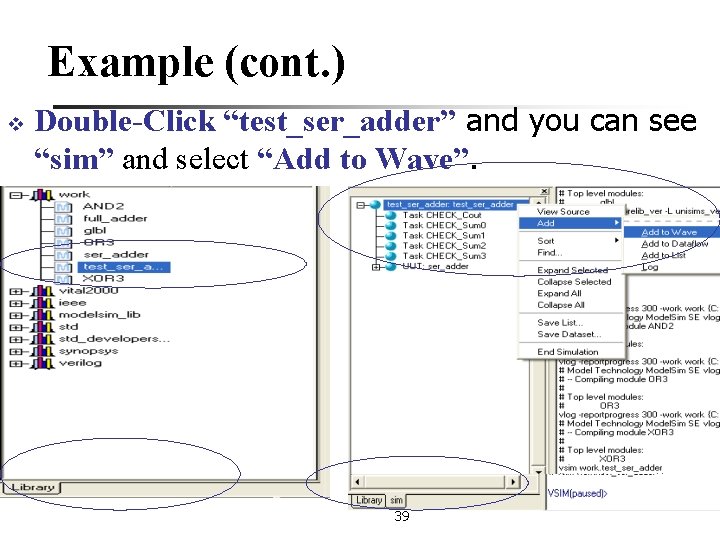
Example (cont. ) v Double-Click “test_ser_adder” and you can see “sim” and select “Add to Wave”. 39
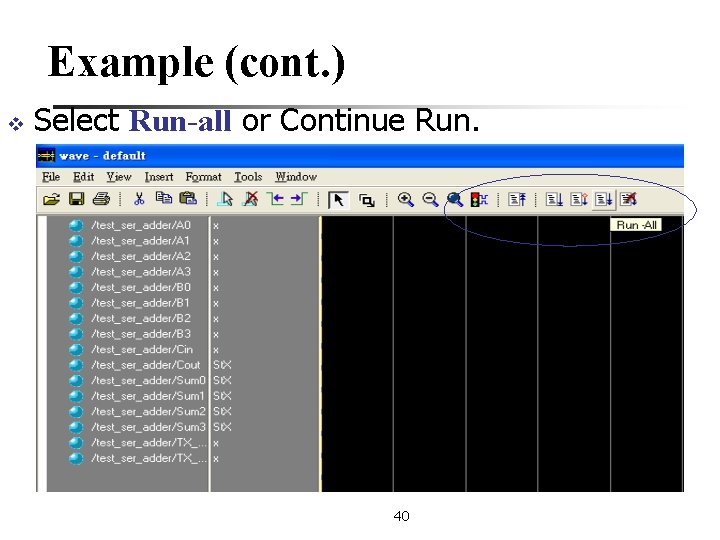
Example (cont. ) v Select Run-all or Continue Run. 40
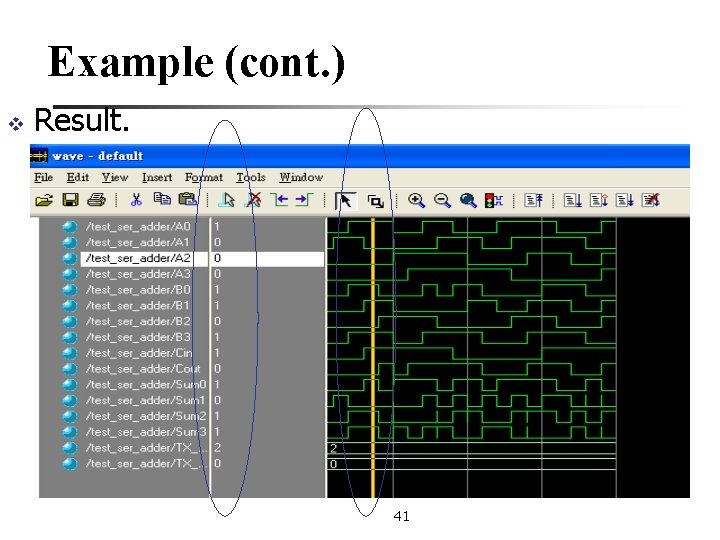
Example (cont. ) v Result. 41
- Slides: 20