Change Network Reporting Sessions Procurement Expenses Demos Fin
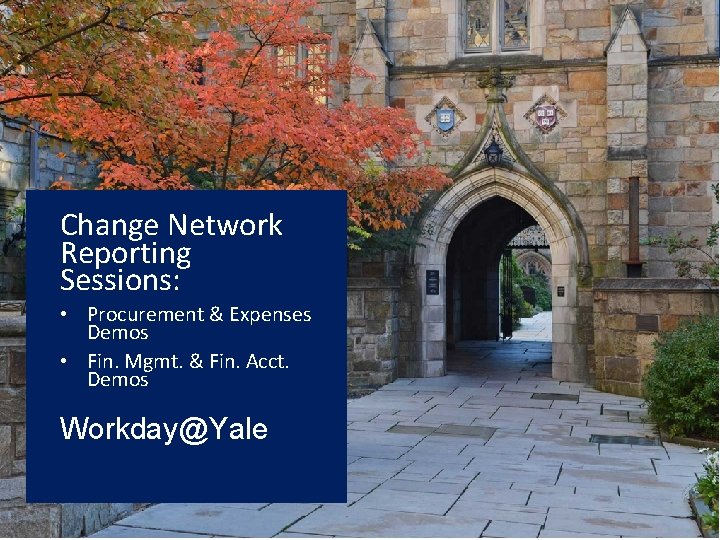
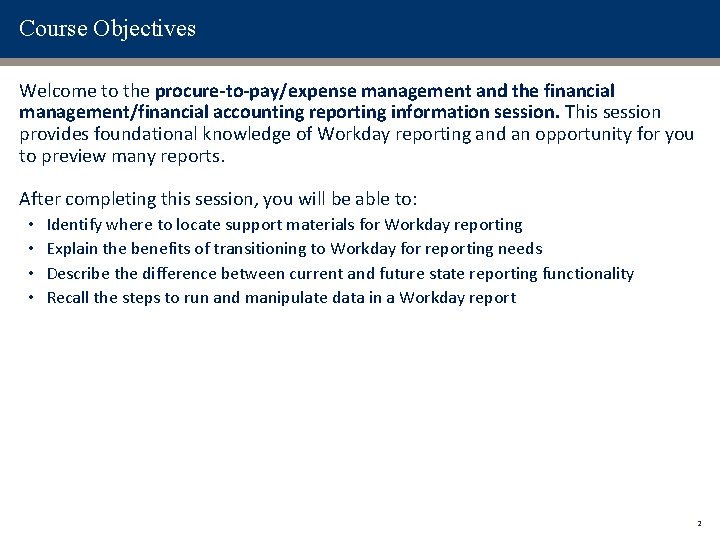
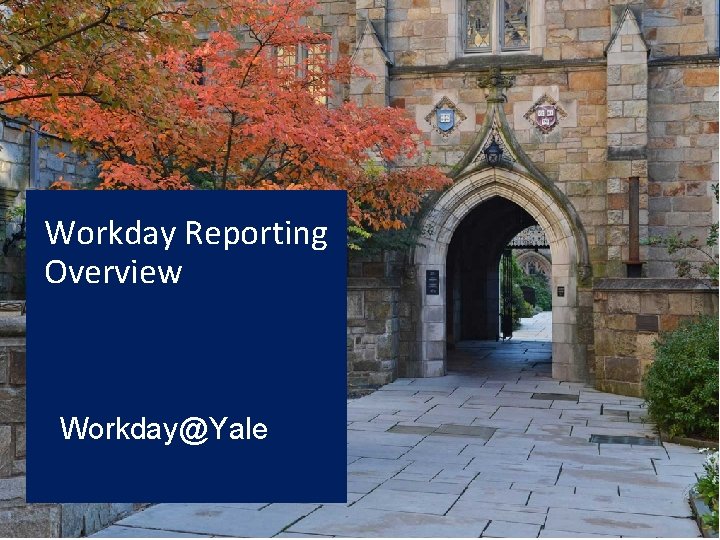
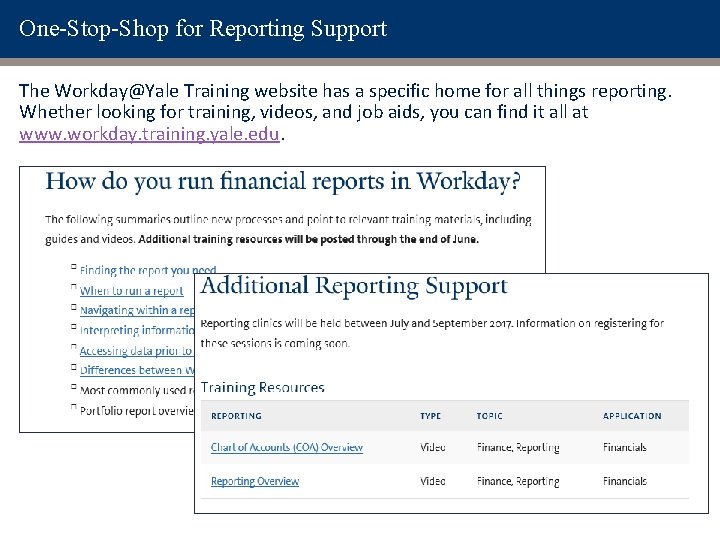
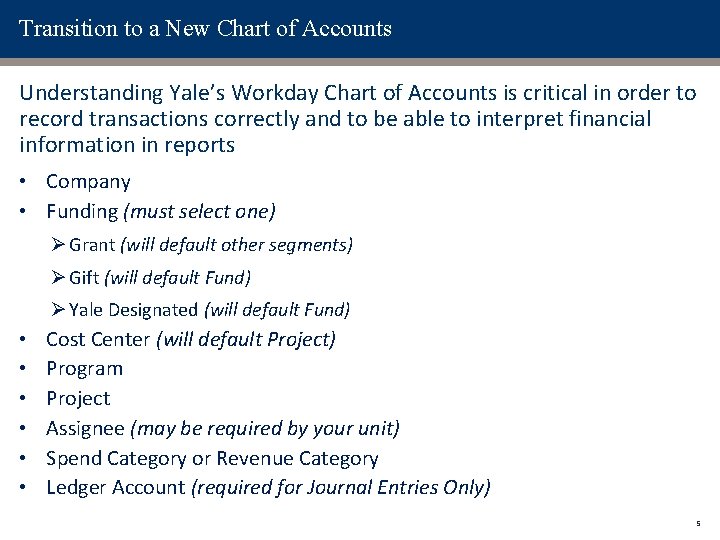
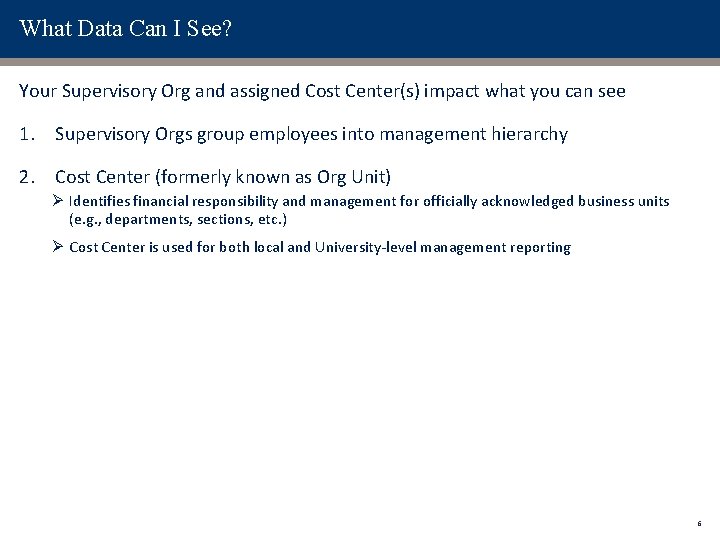
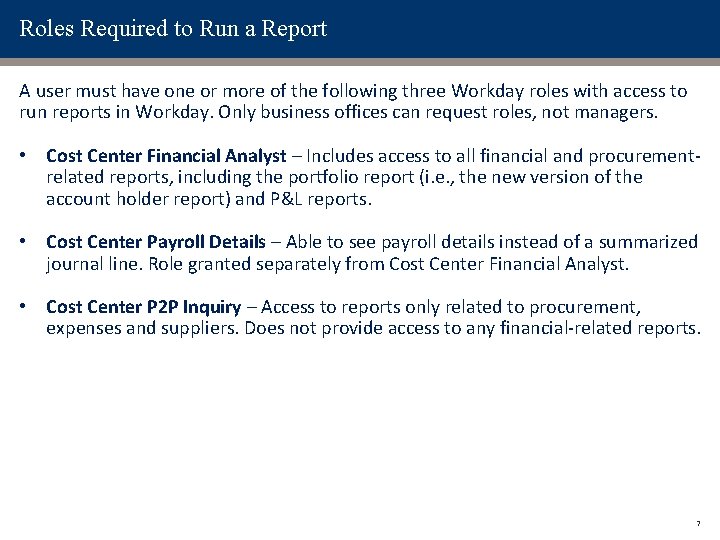
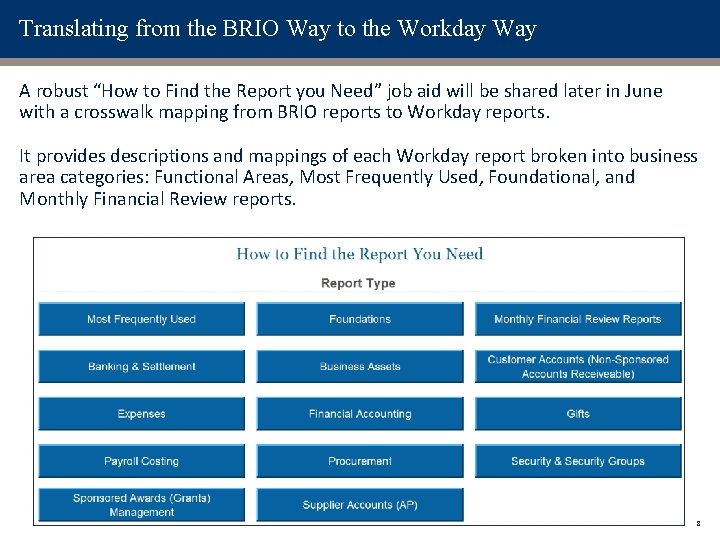
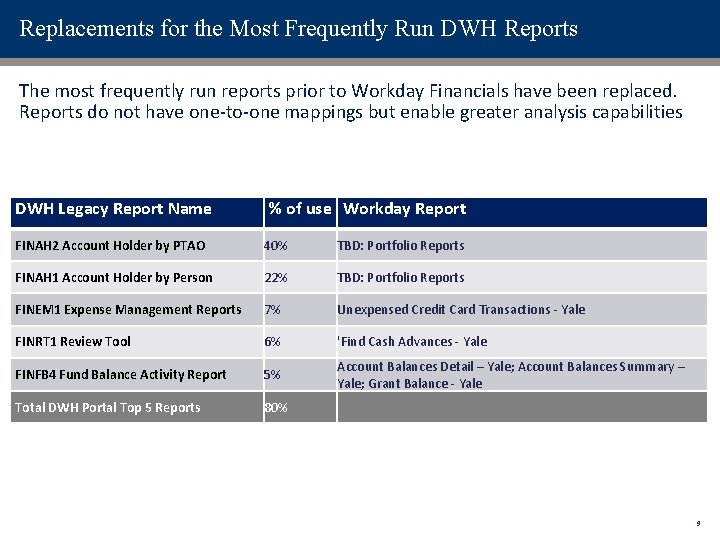
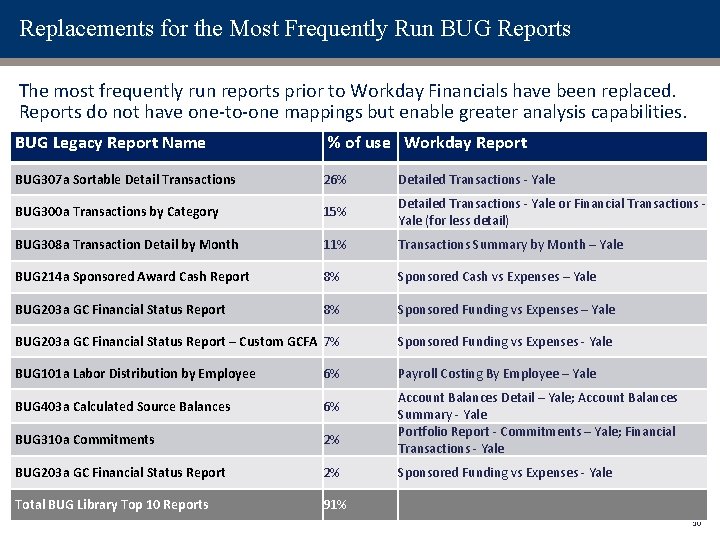
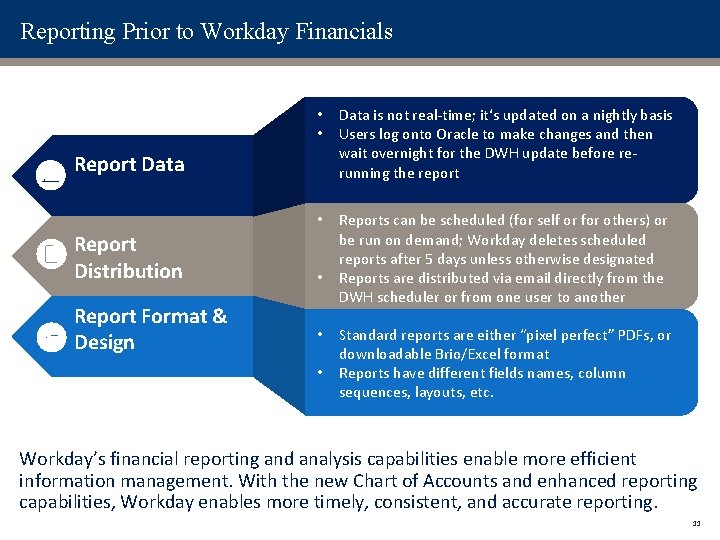
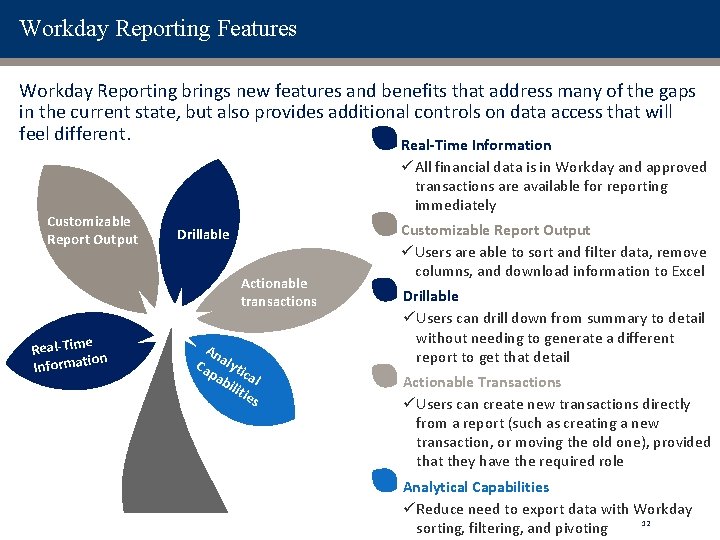
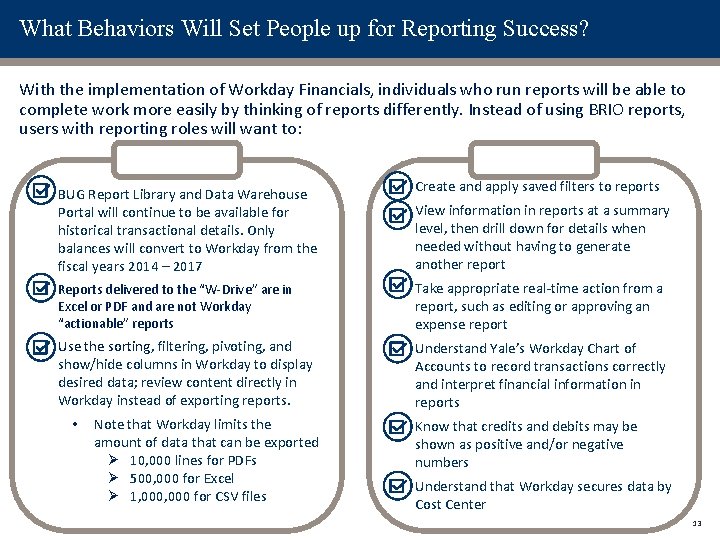

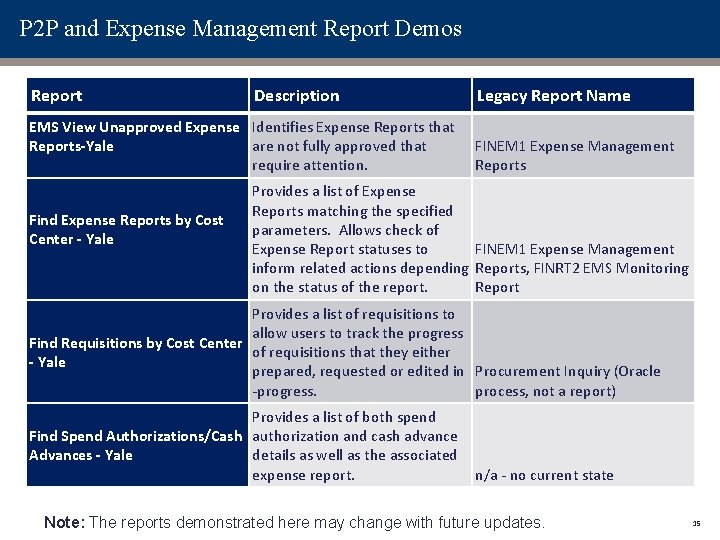
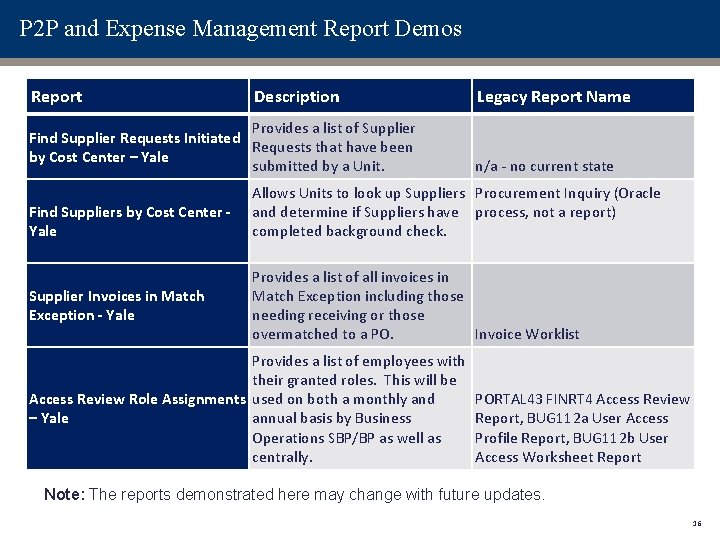
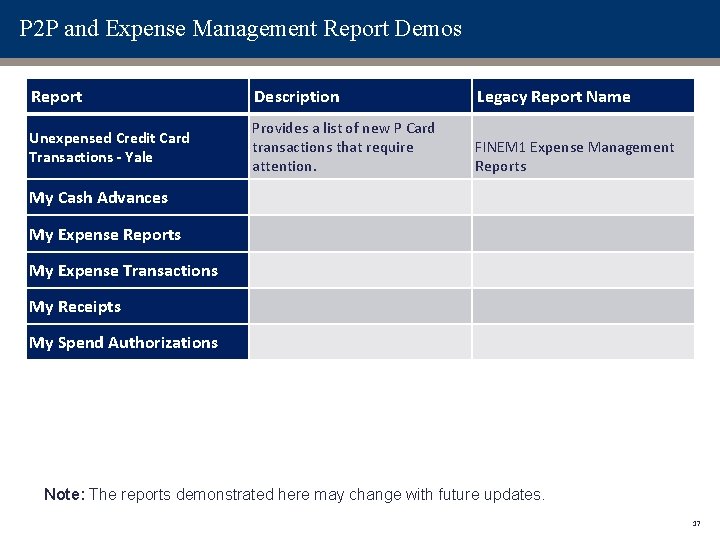
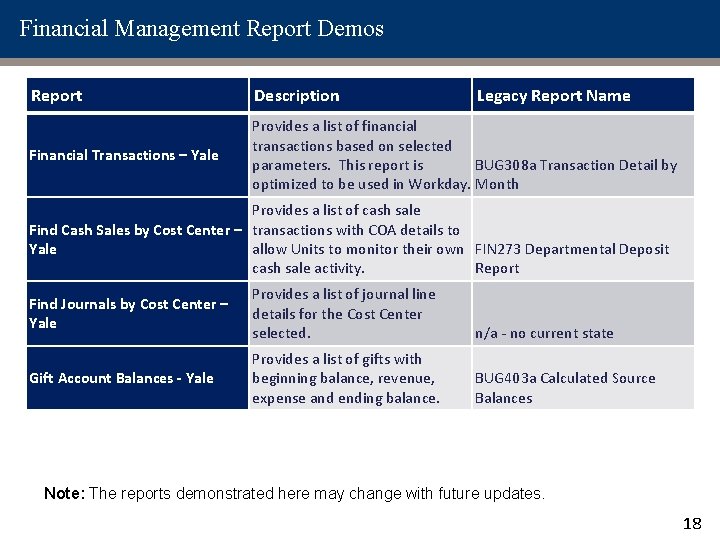
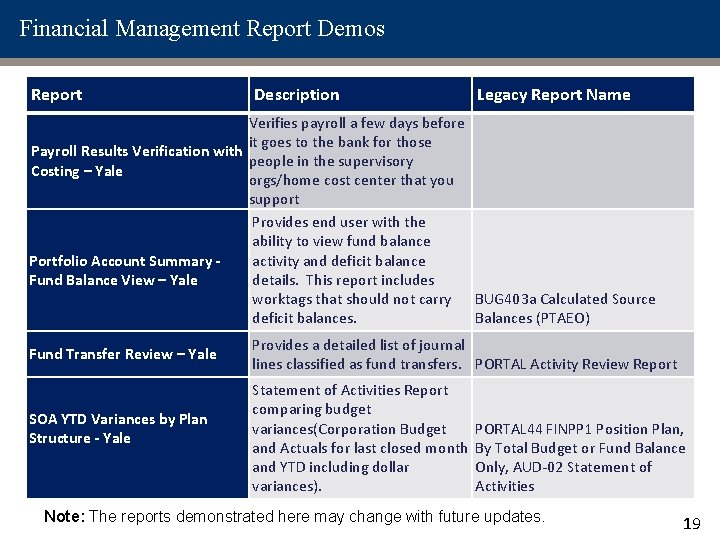
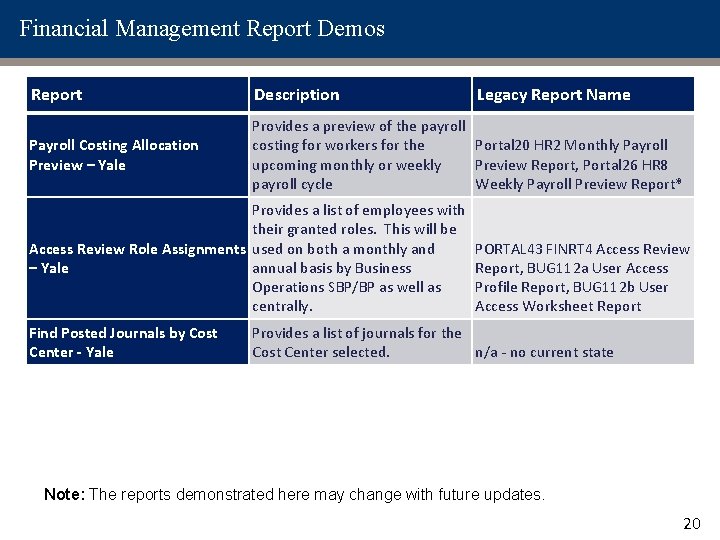


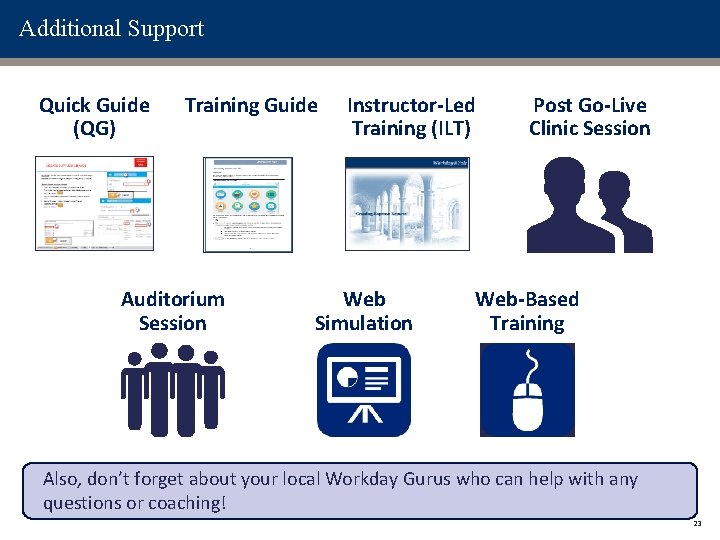

- Slides: 24
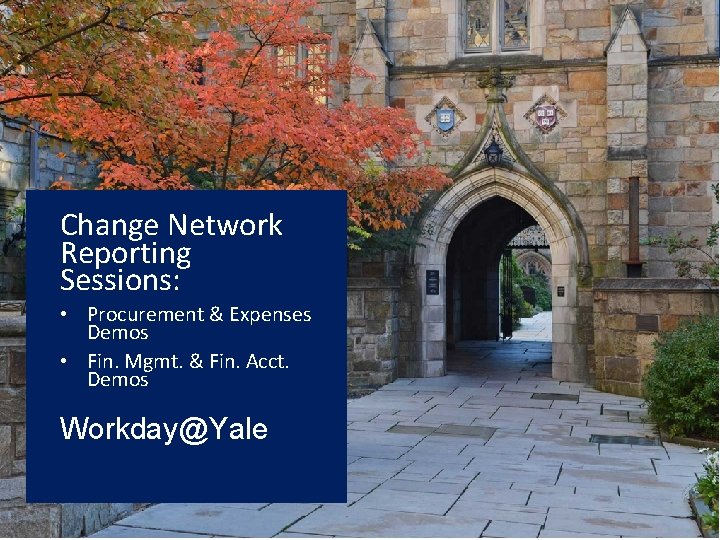
Change Network Reporting Sessions: • Procurement & Expenses Demos • Fin. Mgmt. & Fin. Acct. Demos Workday@Yale
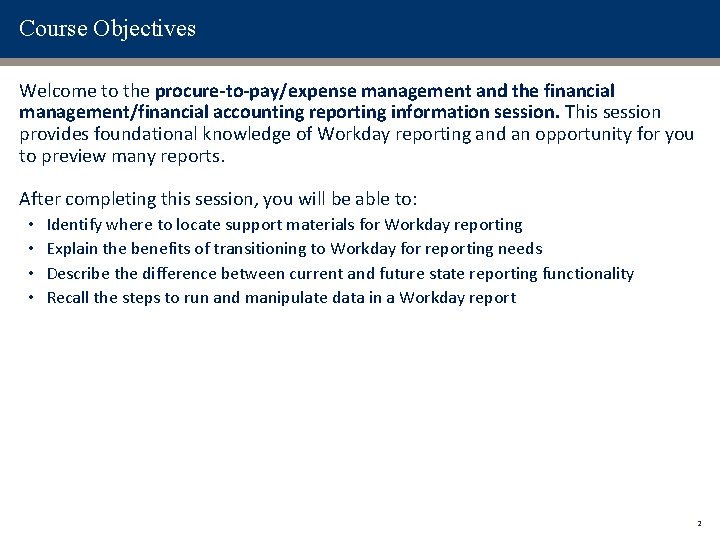
Course Objectives Welcome to the procure-to-pay/expense management and the financial management/financial accounting reporting information session. This session provides foundational knowledge of Workday reporting and an opportunity for you to preview many reports. After completing this session, you will be able to: • • Identify where to locate support materials for Workday reporting Explain the benefits of transitioning to Workday for reporting needs Describe the difference between current and future state reporting functionality Recall the steps to run and manipulate data in a Workday report 2
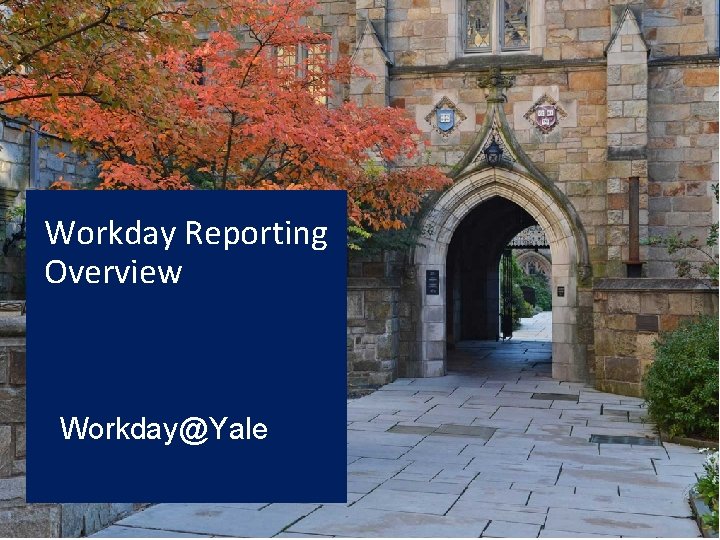
Workday Reporting Overview Workday@Yale 3
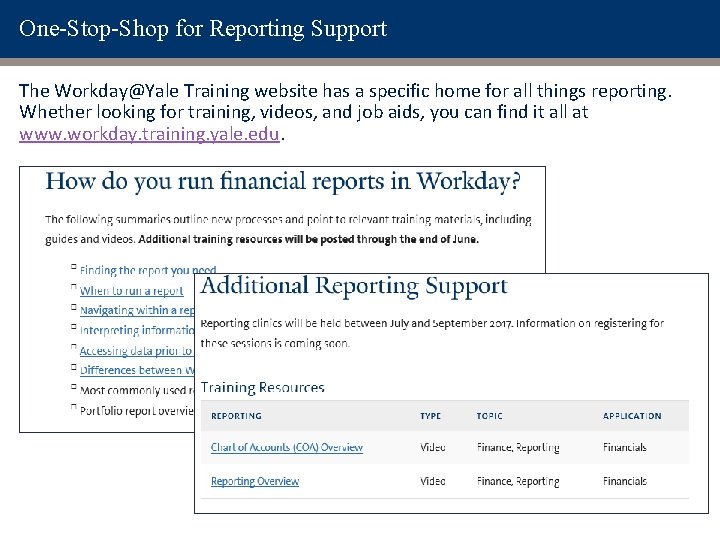
One-Stop-Shop for Reporting Support The Workday@Yale Training website has a specific home for all things reporting. Whether looking for training, videos, and job aids, you can find it all at www. workday. training. yale. edu.
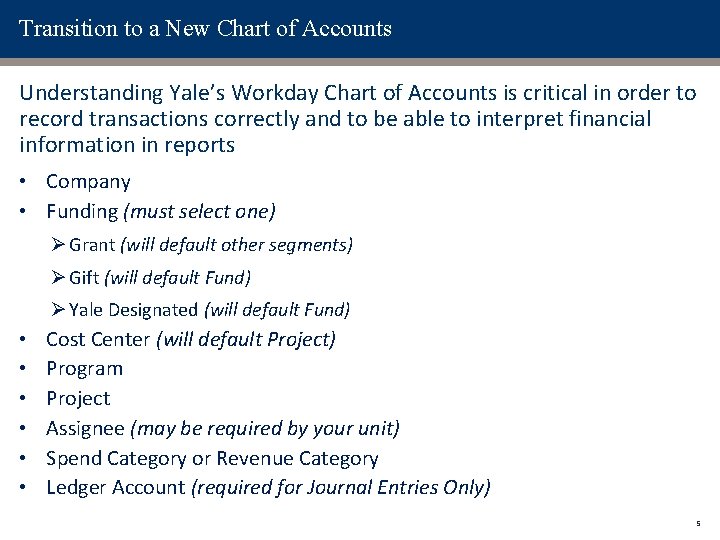
Transition to a New Chart of Accounts Understanding Yale’s Workday Chart of Accounts is critical in order to record transactions correctly and to be able to interpret financial information in reports • Company • Funding (must select one) Ø Grant (will default other segments) Ø Gift (will default Fund) Ø Yale Designated (will default Fund) • • • Cost Center (will default Project) Program Project Assignee (may be required by your unit) Spend Category or Revenue Category Ledger Account (required for Journal Entries Only) 5
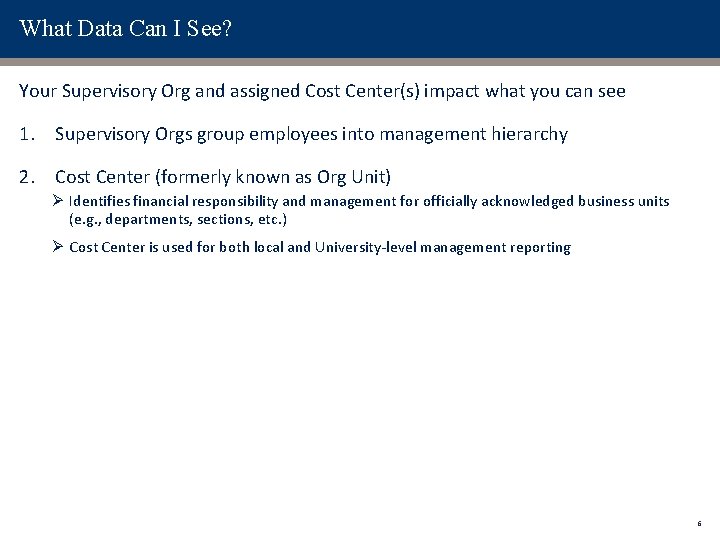
What Data Can I See? Your Supervisory Org and assigned Cost Center(s) impact what you can see 1. Supervisory Orgs group employees into management hierarchy 2. Cost Center (formerly known as Org Unit) Ø Identifies financial responsibility and management for officially acknowledged business units (e. g. , departments, sections, etc. ) Ø Cost Center is used for both local and University-level management reporting 6
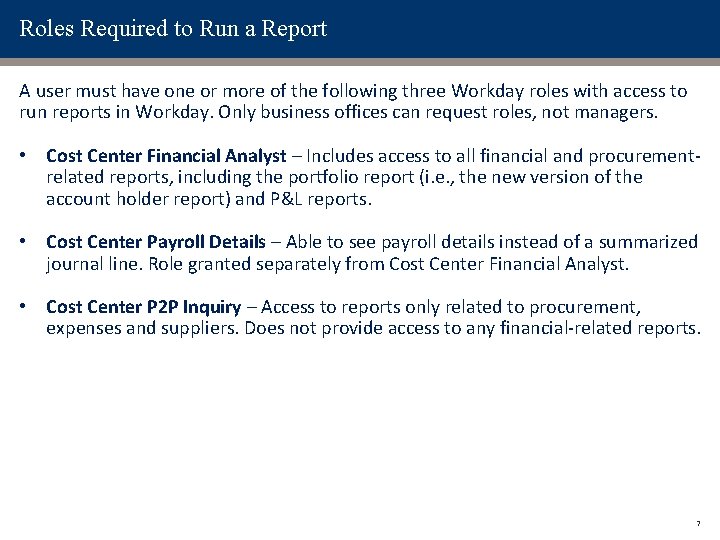
Roles Required to Run a Report A user must have one or more of the following three Workday roles with access to run reports in Workday. Only business offices can request roles, not managers. • Cost Center Financial Analyst – Includes access to all financial and procurementrelated reports, including the portfolio report (i. e. , the new version of the account holder report) and P&L reports. • Cost Center Payroll Details – Able to see payroll details instead of a summarized journal line. Role granted separately from Cost Center Financial Analyst. • Cost Center P 2 P Inquiry – Access to reports only related to procurement, expenses and suppliers. Does not provide access to any financial-related reports. 7
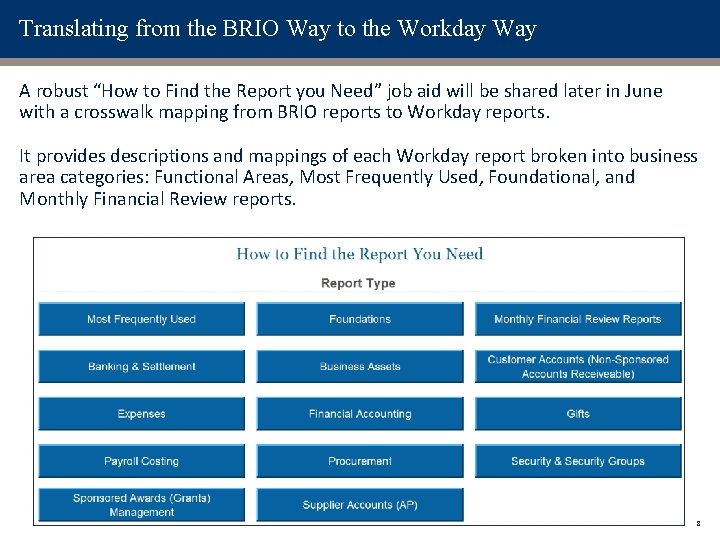
Translating from the BRIO Way to the Workday Way A robust “How to Find the Report you Need” job aid will be shared later in June with a crosswalk mapping from BRIO reports to Workday reports. It provides descriptions and mappings of each Workday report broken into business area categories: Functional Areas, Most Frequently Used, Foundational, and Monthly Financial Review reports. 8
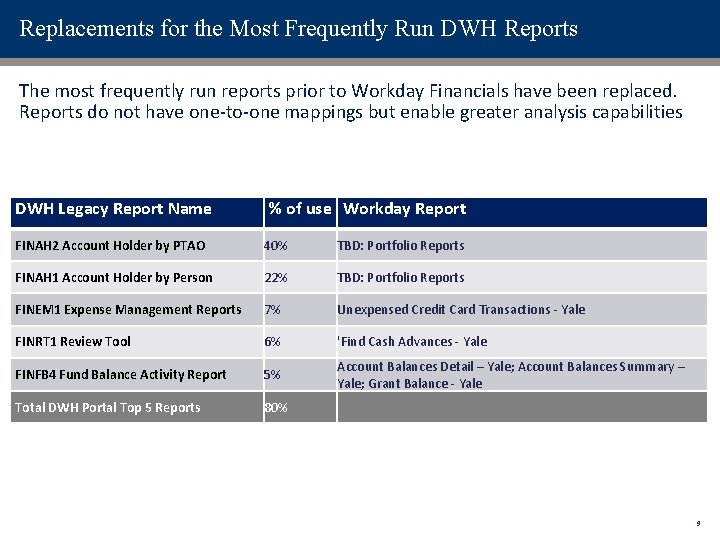
Replacements for the Most Frequently Run DWH Reports The most frequently run reports prior to Workday Financials have been replaced. Reports do not have one-to-one mappings but enable greater analysis capabilities DWH Legacy Report Name % of use Workday Report FINAH 2 Account Holder by PTAO 40% TBD: Portfolio Reports FINAH 1 Account Holder by Person 22% TBD: Portfolio Reports FINEM 1 Expense Management Reports 7% Unexpensed Credit Card Transactions - Yale FINRT 1 Review Tool 6% 'Find Cash Advances - Yale FINFB 4 Fund Balance Activity Report 5% Account Balances Detail – Yale; Account Balances Summary – Yale; Grant Balance - Yale Total DWH Portal Top 5 Reports 80% 9
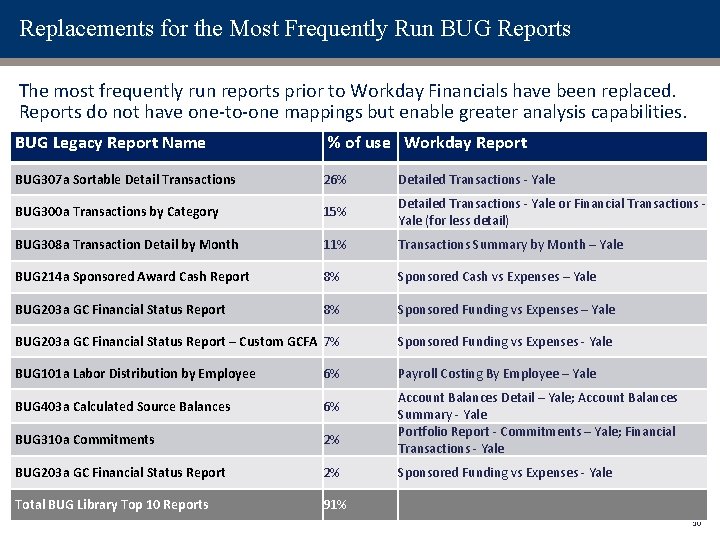
Replacements for the Most Frequently Run BUG Reports The most frequently run reports prior to Workday Financials have been replaced. Reports do not have one-to-one mappings but enable greater analysis capabilities. BUG Legacy Report Name % of use Workday Report BUG 307 a Sortable Detail Transactions 26% Detailed Transactions - Yale BUG 300 a Transactions by Category 15% Detailed Transactions - Yale or Financial Transactions Yale (for less detail) BUG 308 a Transaction Detail by Month 11% Transactions Summary by Month – Yale BUG 214 a Sponsored Award Cash Report 8% Sponsored Cash vs Expenses – Yale BUG 203 a GC Financial Status Report 8% Sponsored Funding vs Expenses – Yale BUG 203 a GC Financial Status Report – Custom GCFA 7% Sponsored Funding vs Expenses - Yale BUG 101 a Labor Distribution by Employee 6% Payroll Costing By Employee – Yale BUG 403 a Calculated Source Balances 6% BUG 310 a Commitments 2% BUG 203 a GC Financial Status Report 2% Total BUG Library Top 10 Reports 91% Account Balances Detail – Yale; Account Balances Summary - Yale Portfolio Report - Commitments – Yale; Financial Transactions - Yale Sponsored Funding vs Expenses - Yale 10
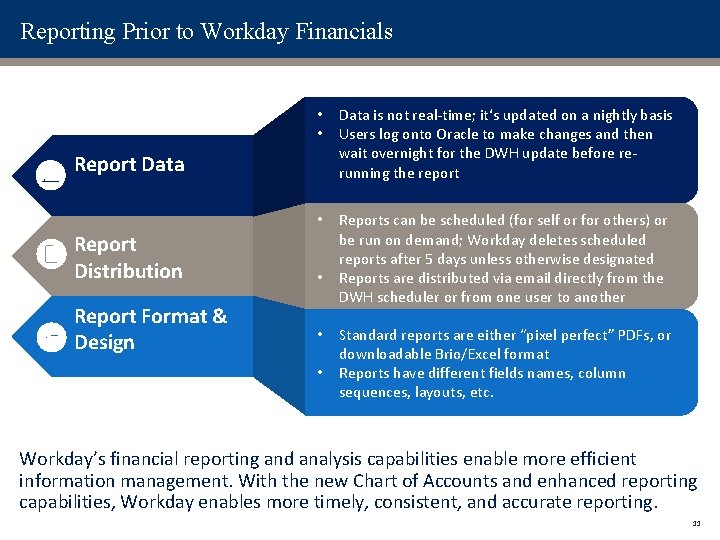
Reporting Prior to Workday Financials • • Data is not real-time; it‘s updated on a nightly basis Users log onto Oracle to make changes and then wait overnight for the DWH update before rerunning the report • Reports can be scheduled (for self or for others) or be run on demand; Workday deletes scheduled reports after 5 days unless otherwise designated Reports are distributed via email directly from the DWH scheduler or from one user to another Report Data Report Distribution Report Format & Design • • • Standard reports are either “pixel perfect” PDFs, or downloadable Brio/Excel format Reports have different fields names, column sequences, layouts, etc. Workday’s financial reporting and analysis capabilities enable more efficient information management. With the new Chart of Accounts and enhanced reporting capabilities, Workday enables more timely, consistent, and accurate reporting. 11
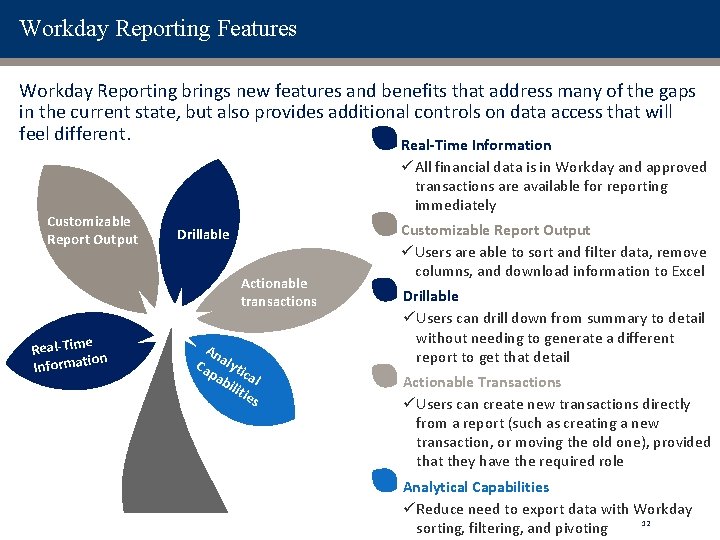
Workday Reporting Features Workday Reporting brings new features and benefits that address many of the gaps in the current state, but also provides additional controls on data access that will feel different. Real-Time Information Customizable Report Output Drillable Actionable transactions e Real-Tim ion Informat An Ca alyti pa ca bil l itie s ü All financial data is in Workday and approved transactions are available for reporting immediately Customizable Report Output ü Users are able to sort and filter data, remove columns, and download information to Excel Drillable ü Users can drill down from summary to detail without needing to generate a different report to get that detail Actionable Transactions ü Users can create new transactions directly from a report (such as creating a new transaction, or moving the old one), provided that they have the required role Analytical Capabilities ü Reduce need to export data with Workday 12 sorting, filtering, and pivoting
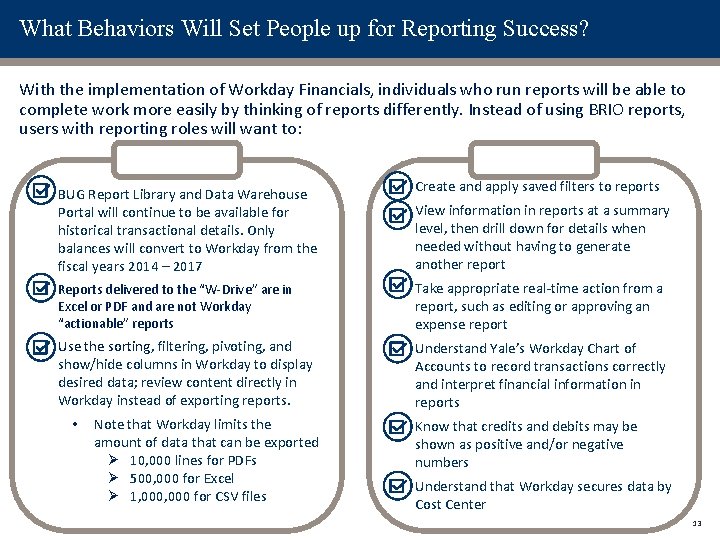
What Behaviors Will Set People up for Reporting Success? With the implementation of Workday Financials, individuals who run reports will be able to complete work more easily by thinking of reports differently. Instead of using BRIO reports, users with reporting roles will want to: • Create and apply saved filters to reports • View information in reports at a summary level, then drill down for details when needed without having to generate another report Reports delivered to the “W-Drive” are in Excel or PDF and are not Workday “actionable” reports • Take appropriate real-time action from a report, such as editing or approving an expense report Use the sorting, filtering, pivoting, and show/hide columns in Workday to display desired data; review content directly in Workday instead of exporting reports. • Understand Yale’s Workday Chart of Accounts to record transactions correctly and interpret financial information in reports • Know that credits and debits may be shown as positive and/or negative numbers • Understand that Workday secures data by Cost Center BUG Report Library and Data Warehouse Portal will continue to be available for historical transactional details. Only balances will convert to Workday from the fiscal years 2014 – 2017 • • Note that Workday limits the amount of data that can be exported Ø 10, 000 lines for PDFs Ø 500, 000 for Excel Ø 1, 000 for CSV files 13

Demonstration Workday@Yale 14
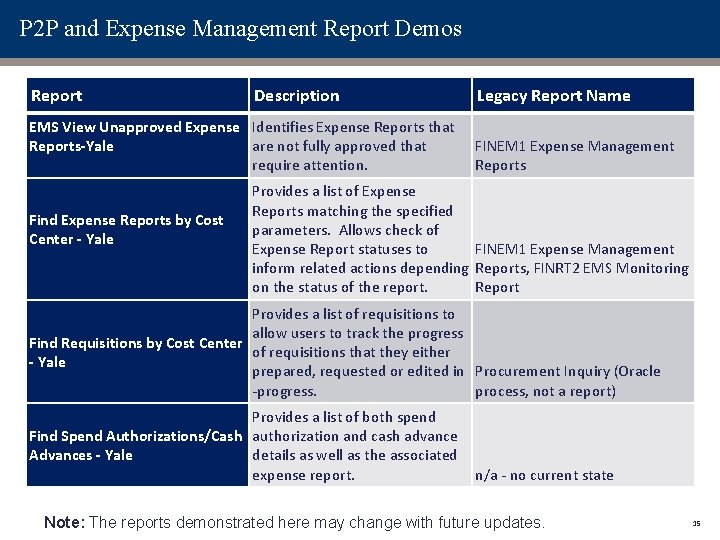
P 2 P and Expense Management Report Demos Report Description EMS View Unapproved Expense Identifies Expense Reports that Reports-Yale are not fully approved that require attention. Find Expense Reports by Cost Center - Yale Legacy Report Name FINEM 1 Expense Management Reports Provides a list of Expense Reports matching the specified parameters. Allows check of FINEM 1 Expense Management Expense Report statuses to inform related actions depending Reports, FINRT 2 EMS Monitoring on the status of the report. Report Provides a list of requisitions to allow users to track the progress Find Requisitions by Cost Center of requisitions that they either - Yale prepared, requested or edited in Procurement Inquiry (Oracle -progress. process, not a report) Provides a list of both spend Find Spend Authorizations/Cash authorization and cash advance Advances - Yale details as well as the associated expense report. n/a - no current state Note: The reports demonstrated here may change with future updates. 15
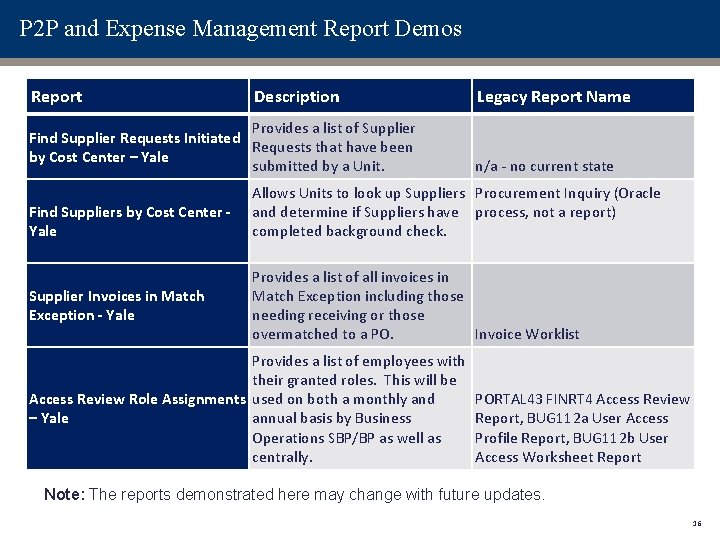
P 2 P and Expense Management Report Demos Report Description Provides a list of Supplier Find Supplier Requests Initiated Requests that have been by Cost Center – Yale submitted by a Unit. Find Suppliers by Cost Center Yale Supplier Invoices in Match Exception - Yale Legacy Report Name n/a - no current state Allows Units to look up Suppliers Procurement Inquiry (Oracle and determine if Suppliers have process, not a report) completed background check. Provides a list of all invoices in Match Exception including those needing receiving or those overmatched to a PO. Invoice Worklist Provides a list of employees with their granted roles. This will be Access Review Role Assignments used on both a monthly and – Yale annual basis by Business Operations SBP/BP as well as centrally. PORTAL 43 FINRT 4 Access Review Report, BUG 112 a User Access Profile Report, BUG 112 b User Access Worksheet Report Note: The reports demonstrated here may change with future updates. 16
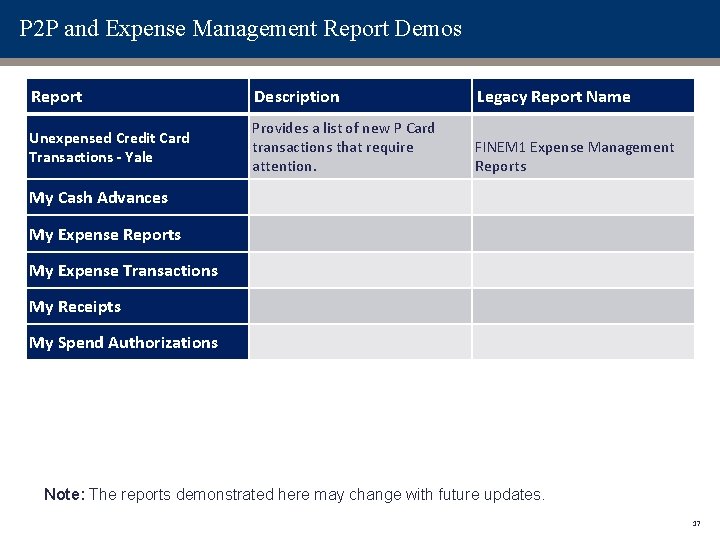
P 2 P and Expense Management Report Demos Report Description Legacy Report Name Unexpensed Credit Card Transactions - Yale Provides a list of new P Card transactions that require attention. FINEM 1 Expense Management Reports My Cash Advances My Expense Reports My Expense Transactions My Receipts My Spend Authorizations Note: The reports demonstrated here may change with future updates. 17
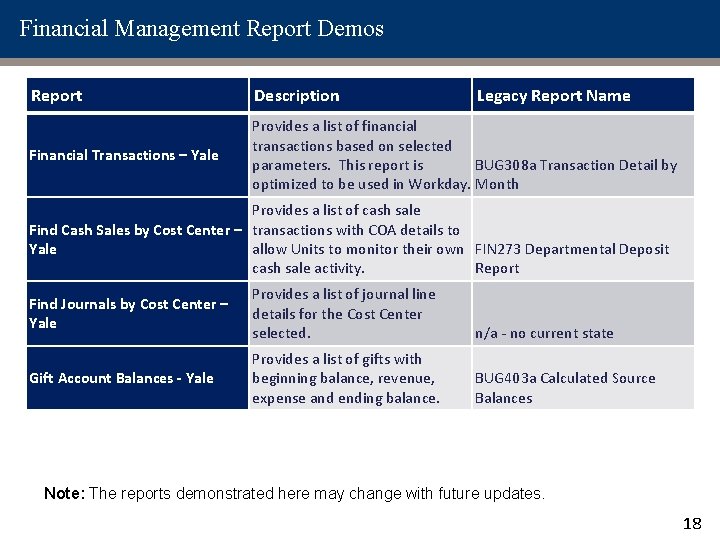
Financial Management Report Demos Report Description Legacy Report Name Financial Transactions – Yale Provides a list of financial transactions based on selected parameters. This report is BUG 308 a Transaction Detail by optimized to be used in Workday. Month Provides a list of cash sale Find Cash Sales by Cost Center – transactions with COA details to Yale allow Units to monitor their own FIN 273 Departmental Deposit cash sale activity. Report Find Journals by Cost Center – Yale Provides a list of journal line details for the Cost Center selected. n/a - no current state Gift Account Balances - Yale Provides a list of gifts with beginning balance, revenue, expense and ending balance. BUG 403 a Calculated Source Balances Note: The reports demonstrated here may change with future updates. 18
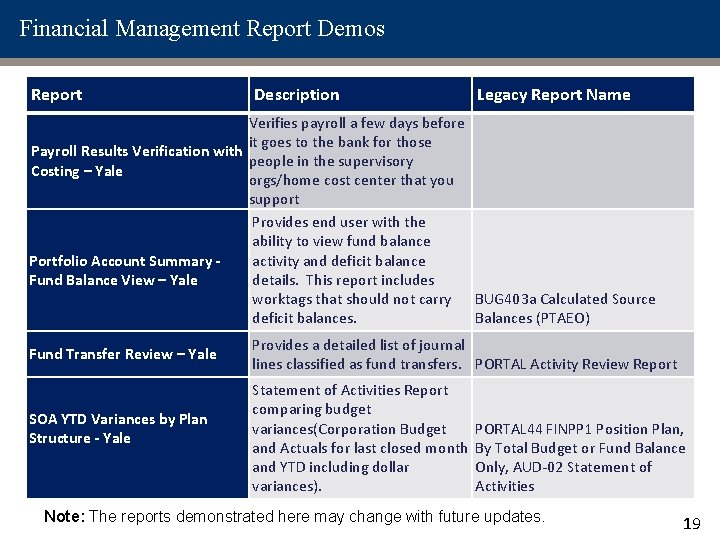
Financial Management Report Demos Report Description Legacy Report Name Verifies payroll a few days before it goes to the bank for those Payroll Results Verification with people in the supervisory Costing – Yale orgs/home cost center that you support Provides end user with the ability to view fund balance Portfolio Account Summary activity and deficit balance Fund Balance View – Yale details. This report includes worktags that should not carry BUG 403 a Calculated Source deficit balances. Balances (PTAEO) Fund Transfer Review – Yale SOA YTD Variances by Plan Structure - Yale Provides a detailed list of journal lines classified as fund transfers. PORTAL Activity Review Report Statement of Activities Report comparing budget variances(Corporation Budget and Actuals for last closed month and YTD including dollar variances). PORTAL 44 FINPP 1 Position Plan, By Total Budget or Fund Balance Only, AUD-02 Statement of Activities Note: The reports demonstrated here may change with future updates. 19
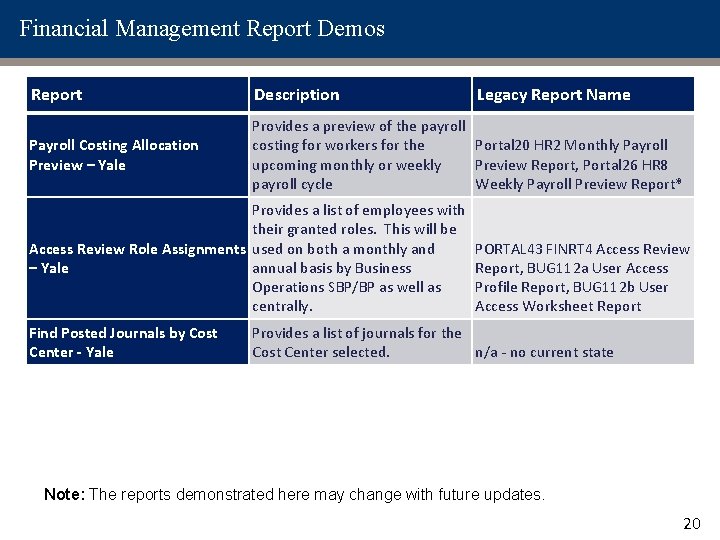
Financial Management Report Demos Report Description Payroll Costing Allocation Preview – Yale Provides a preview of the payroll costing for workers for the Portal 20 HR 2 Monthly Payroll upcoming monthly or weekly Preview Report, Portal 26 HR 8 payroll cycle Weekly Payroll Preview Report* Provides a list of employees with their granted roles. This will be Access Review Role Assignments used on both a monthly and – Yale annual basis by Business Operations SBP/BP as well as centrally. Find Posted Journals by Cost Center - Yale Legacy Report Name PORTAL 43 FINRT 4 Access Review Report, BUG 112 a User Access Profile Report, BUG 112 b User Access Worksheet Report Provides a list of journals for the Cost Center selected. n/a - no current state Note: The reports demonstrated here may change with future updates. 20

DEMO 21

Wrap-Up Workday@Yale
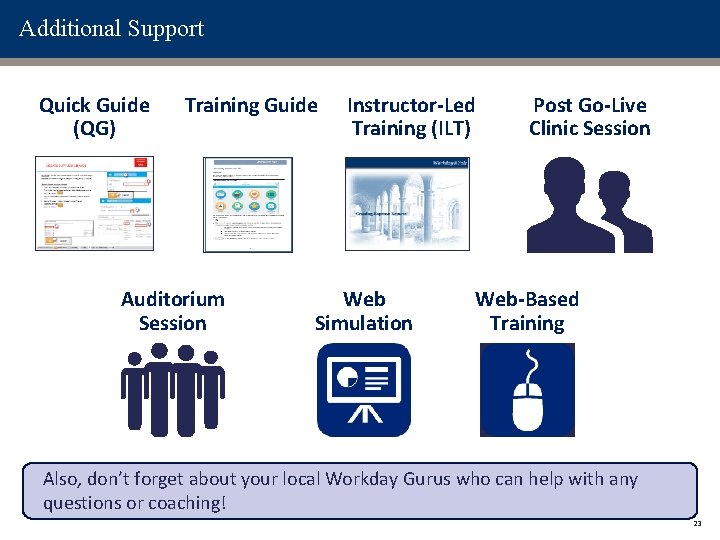
Additional Support Quick Guide (QG) Training Guide Auditorium Session Instructor-Led Training (ILT) Web Simulation Post Go-Live Clinic Session Web-Based Training Also, don’t forget about your local Workday Gurus who can help with any questions or coaching! 23

Any Final Questions? ? 24