Ch6 SERVLET Introduction Web development is all about
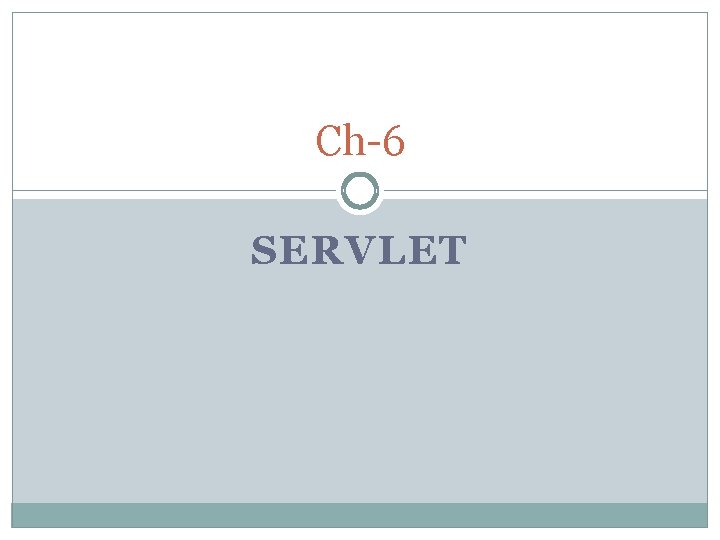
Ch-6 SERVLET
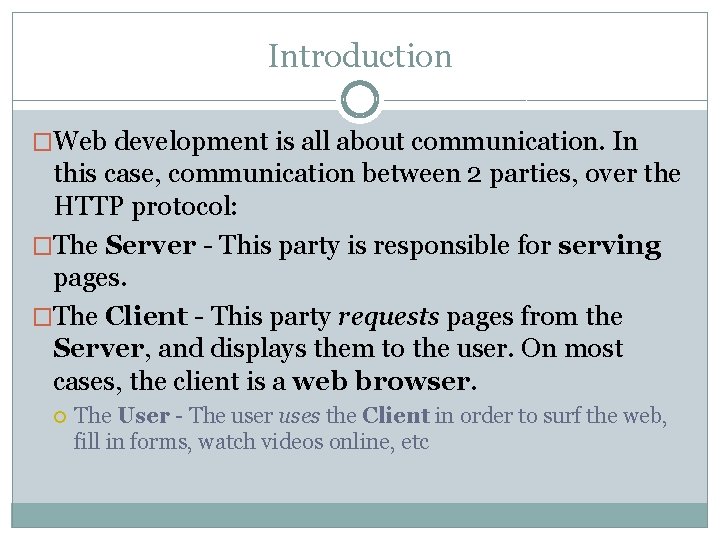
Introduction �Web development is all about communication. In this case, communication between 2 parties, over the HTTP protocol: �The Server - This party is responsible for serving pages. �The Client - This party requests pages from the Server, and displays them to the user. On most cases, the client is a web browser. The User - The user uses the Client in order to surf the web, fill in forms, watch videos online, etc
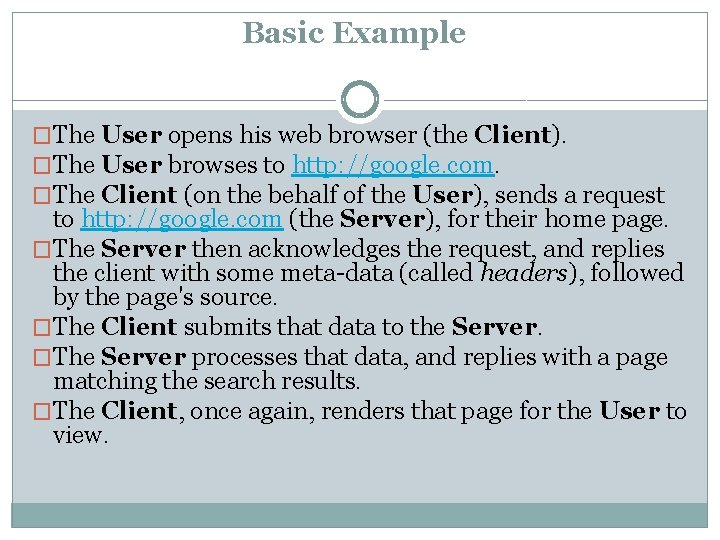
Basic Example �The User opens his web browser (the Client). �The User browses to http: //google. com. �The Client (on the behalf of the User), sends a request to http: //google. com (the Server), for their home page. �The Server then acknowledges the request, and replies the client with some meta-data (called headers), followed by the page's source. �The Client submits that data to the Server. �The Server processes that data, and replies with a page matching the search results. �The Client, once again, renders that page for the User to view.
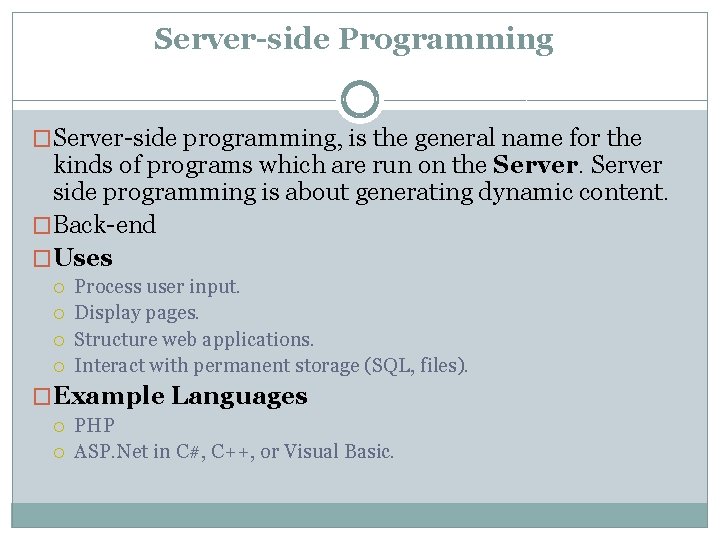
Server-side Programming �Server-side programming, is the general name for the kinds of programs which are run on the Server side programming is about generating dynamic content. �Back-end �Uses Process user input. Display pages. Structure web applications. Interact with permanent storage (SQL, files). �Example Languages PHP ASP. Net in C#, C++, or Visual Basic.

Client-side Programming � Client-side programming is the name for all of the programs which are run on the Client. � Front-end � Uses Make interactive web pages. Interact with temporary storage, and local storage (Cookies, local Storage). Send requests to the server, and retrieve data from it. Provide a remote service for client-side applications, such as software registration, content delivery, or remote multi-player gaming. � Example languages Java. Script (primarily) HTML* CSS*
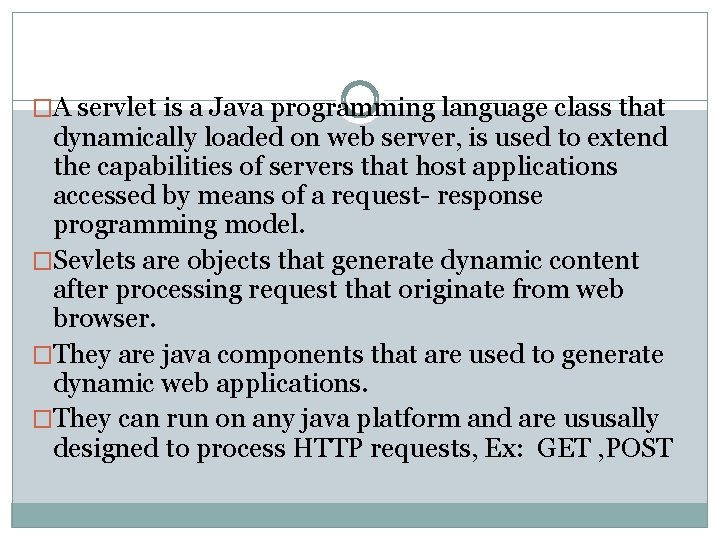
�A servlet is a Java programming language class that dynamically loaded on web server, is used to extend the capabilities of servers that host applications accessed by means of a request- response programming model. �Sevlets are objects that generate dynamic content after processing request that originate from web browser. �They are java components that are used to generate dynamic web applications. �They can run on any java platform and are ususally designed to process HTTP requests, Ex: GET , POST
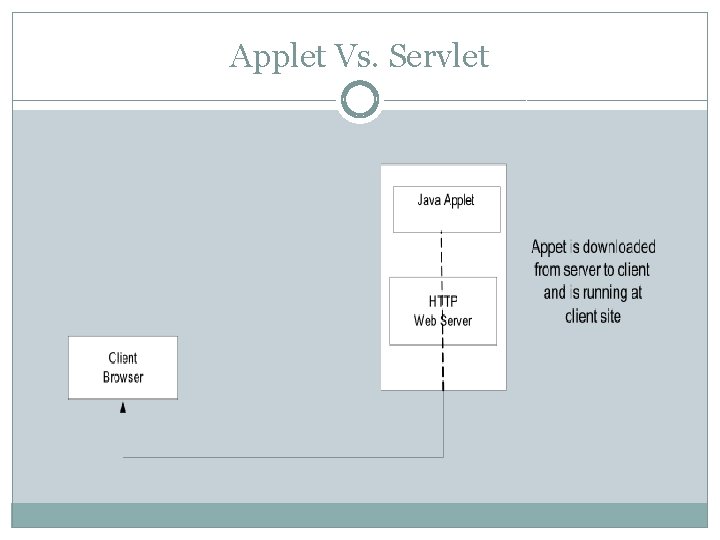
Applet Vs. Servlet
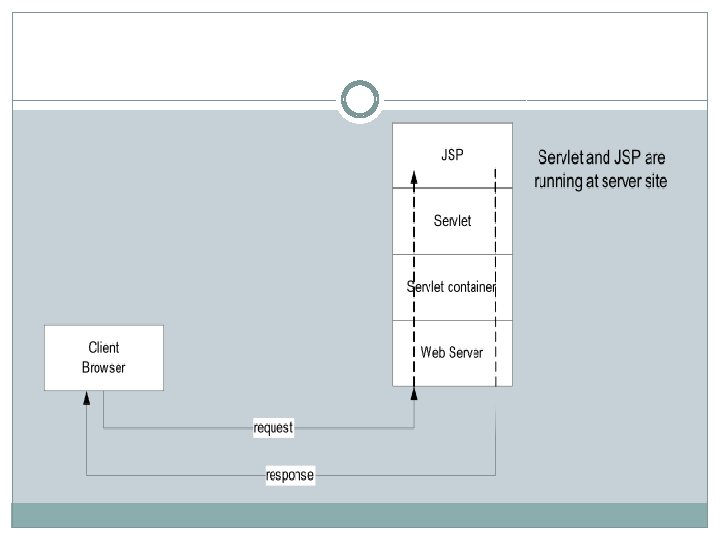
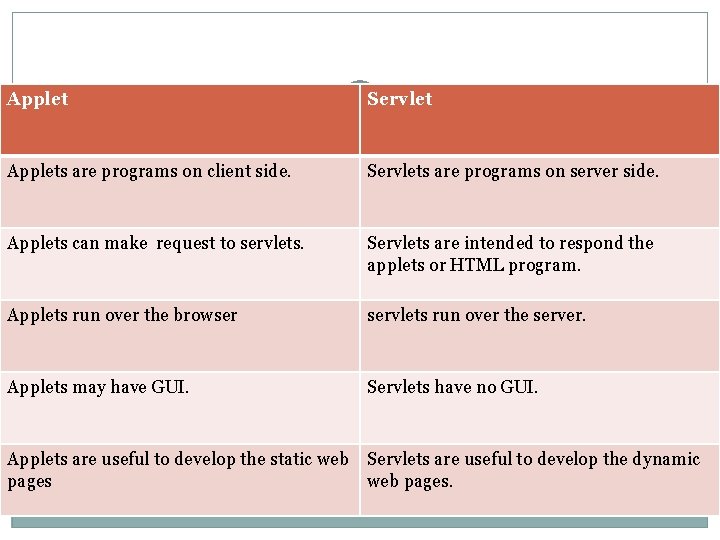
Applet Servlet Applets are programs on client side. Servlets are programs on server side. Applets can make request to servlets. Servlets are intended to respond the applets or HTML program. Applets run over the browser servlets run over the server. Applets may have GUI. Servlets have no GUI. Applets are useful to develop the static web pages Servlets are useful to develop the dynamic web pages.
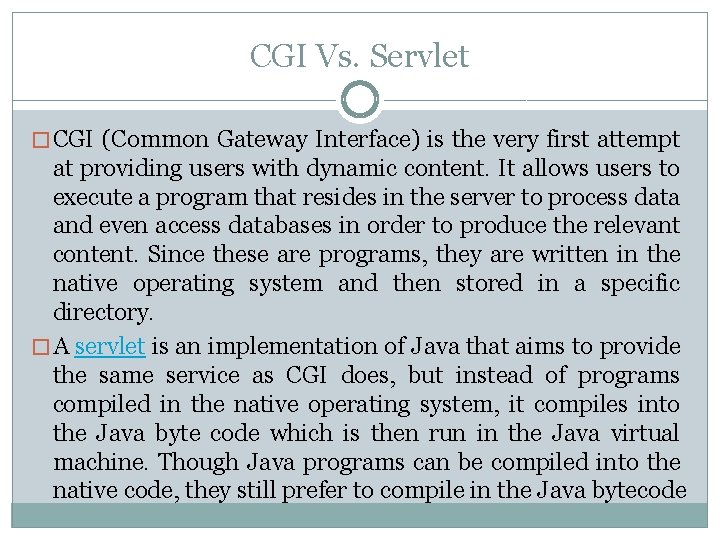
CGI Vs. Servlet � CGI (Common Gateway Interface) is the very first attempt at providing users with dynamic content. It allows users to execute a program that resides in the server to process data and even access databases in order to produce the relevant content. Since these are programs, they are written in the native operating system and then stored in a specific directory. � A servlet is an implementation of Java that aims to provide the same service as CGI does, but instead of programs compiled in the native operating system, it compiles into the Java byte code which is then run in the Java virtual machine. Though Java programs can be compiled into the native code, they still prefer to compile in the Java bytecode
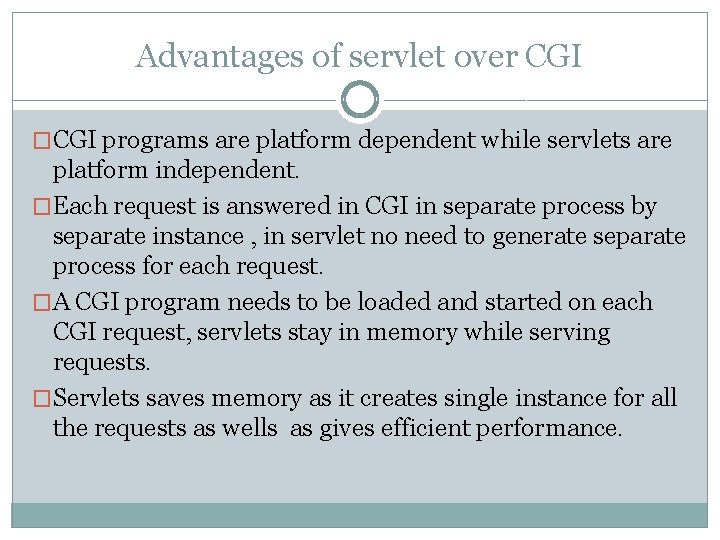
Advantages of servlet over CGI �CGI programs are platform dependent while servlets are platform independent. �Each request is answered in CGI in separate process by separate instance , in servlet no need to generate separate process for each request. �A CGI program needs to be loaded and started on each CGI request, servlets stay in memory while serving requests. �Servlets saves memory as it creates single instance for all the requests as wells as gives efficient performance.
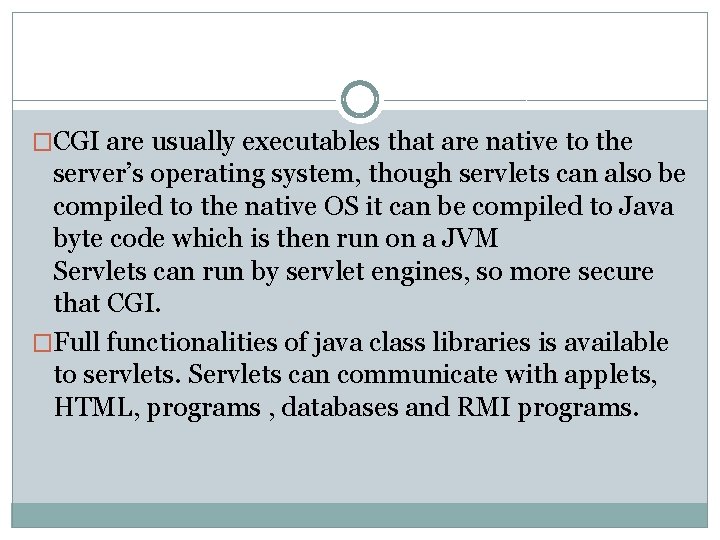
�CGI are usually executables that are native to the server’s operating system, though servlets can also be compiled to the native OS it can be compiled to Java byte code which is then run on a JVM Servlets can run by servlet engines, so more secure that CGI. �Full functionalities of java class libraries is available to servlets. Servlets can communicate with applets, HTML, programs , databases and RMI programs.
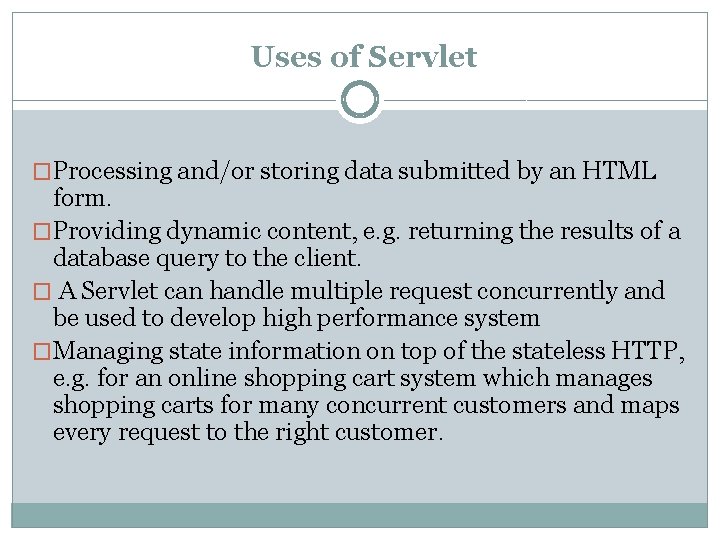
Uses of Servlet �Processing and/or storing data submitted by an HTML form. �Providing dynamic content, e. g. returning the results of a database query to the client. � A Servlet can handle multiple request concurrently and be used to develop high performance system �Managing state information on top of the stateless HTTP, e. g. for an online shopping cart system which manages shopping carts for many concurrent customers and maps every request to the right customer.
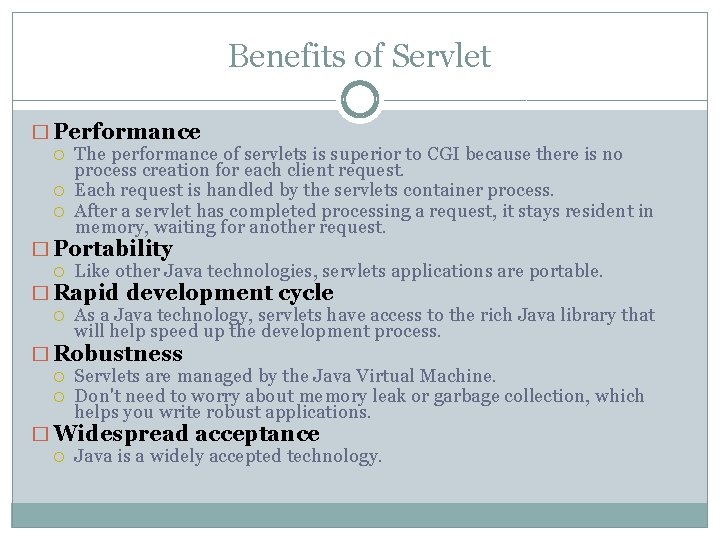
Benefits of Servlet � Performance The performance of servlets is superior to CGI because there is no process creation for each client request. Each request is handled by the servlets container process. After a servlet has completed processing a request, it stays resident in memory, waiting for another request. � Portability Like other Java technologies, servlets applications are portable. � Rapid development cycle As a Java technology, servlets have access to the rich Java library that will help speed up the development process. � Robustness Servlets are managed by the Java Virtual Machine. Don't need to worry about memory leak or garbage collection, which helps you write robust applications. � Widespread acceptance Java is a widely accepted technology.
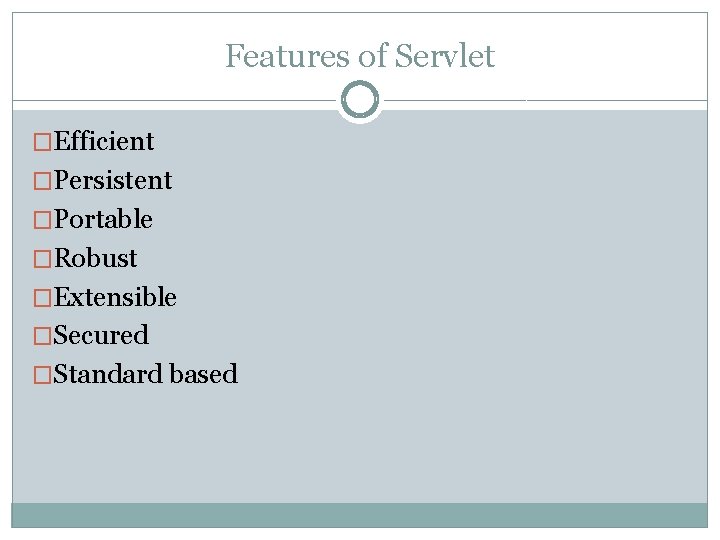
Features of Servlet �Efficient �Persistent �Portable �Robust �Extensible �Secured �Standard based
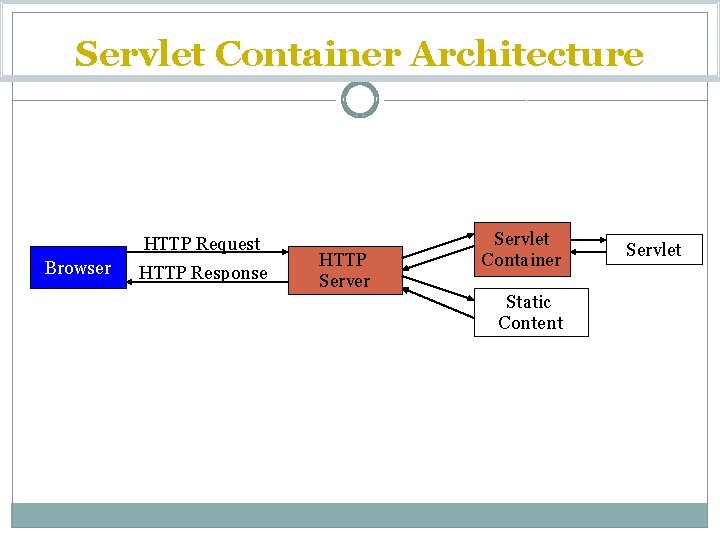
Servlet Container Architecture HTTP Request Browser HTTP Response HTTP Server Servlet Container Static Content Servlet
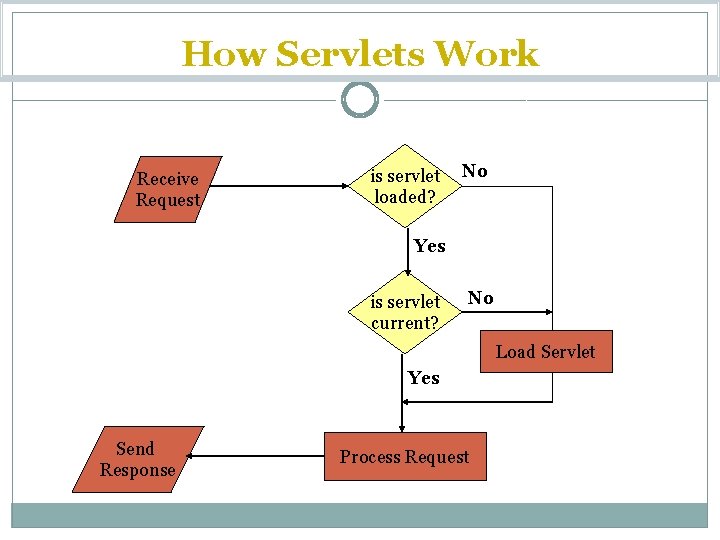
How Servlets Work Receive Request is servlet loaded? No Yes is servlet current? No Load Servlet Yes Send Response Process Request
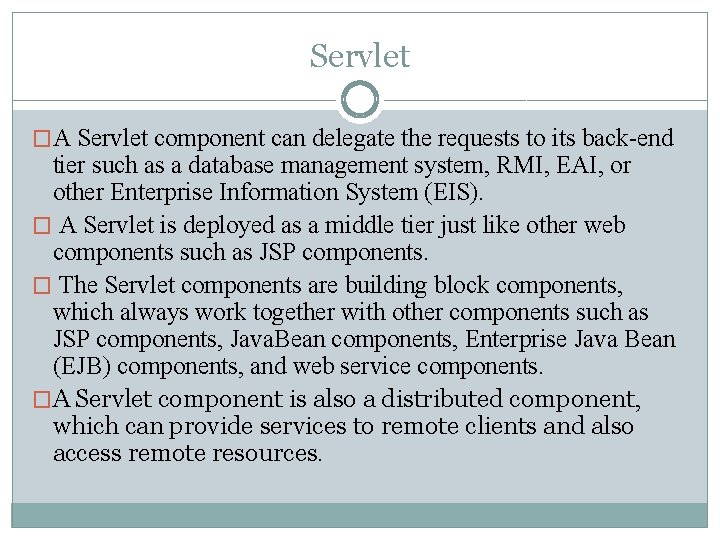
Servlet �A Servlet component can delegate the requests to its back-end tier such as a database management system, RMI, EAI, or other Enterprise Information System (EIS). � A Servlet is deployed as a middle tier just like other web components such as JSP components. � The Servlet components are building block components, which always work together with other components such as JSP components, Java. Bean components, Enterprise Java Bean (EJB) components, and web service components. �A Servlet component is also a distributed component, which can provide services to remote clients and also access remote resources.
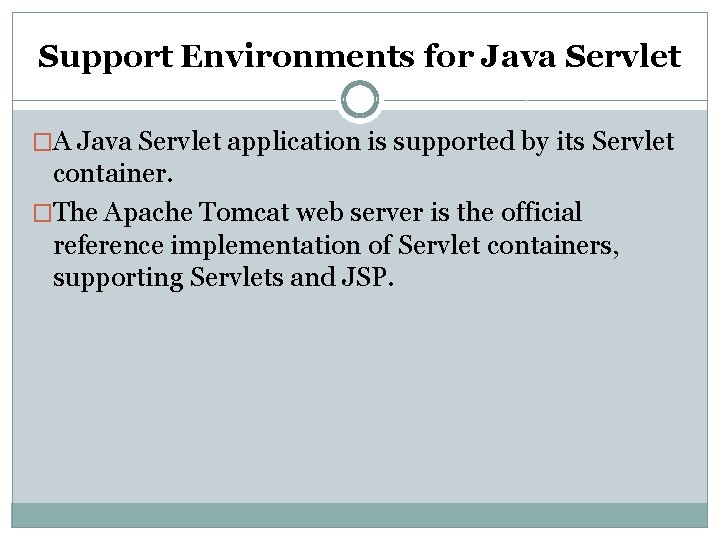
Support Environments for Java Servlet �A Java Servlet application is supported by its Servlet container. �The Apache Tomcat web server is the official reference implementation of Servlet containers, supporting Servlets and JSP.
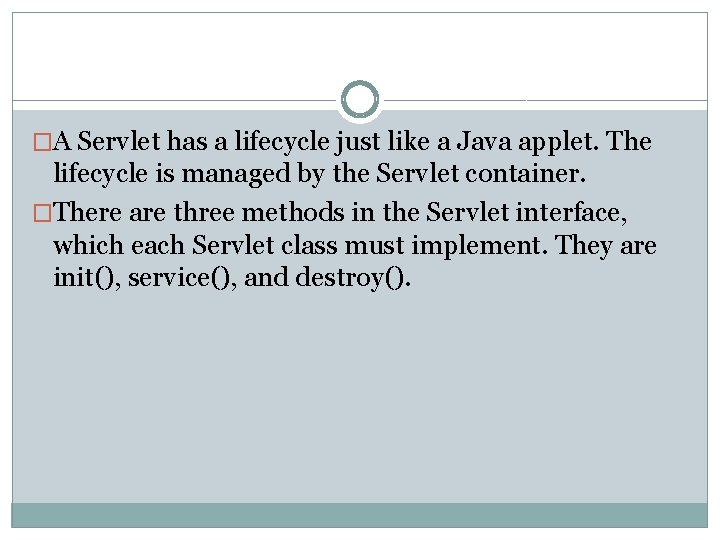
�A Servlet has a lifecycle just like a Java applet. The lifecycle is managed by the Servlet container. �There are three methods in the Servlet interface, which each Servlet class must implement. They are init(), service(), and destroy().
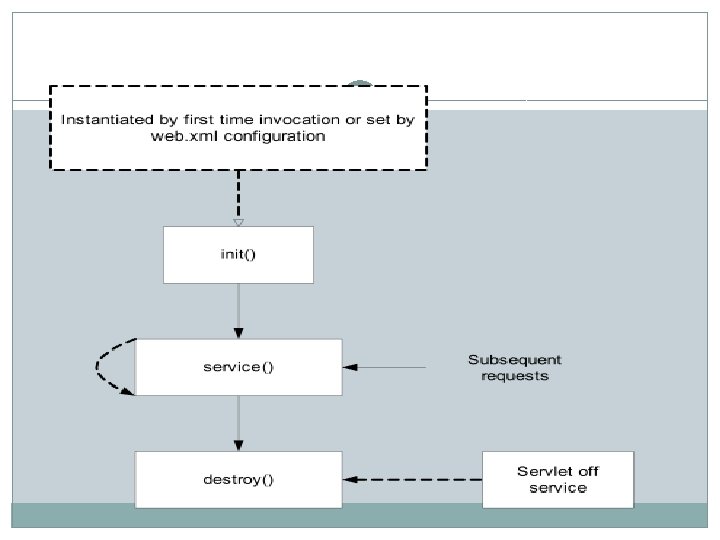
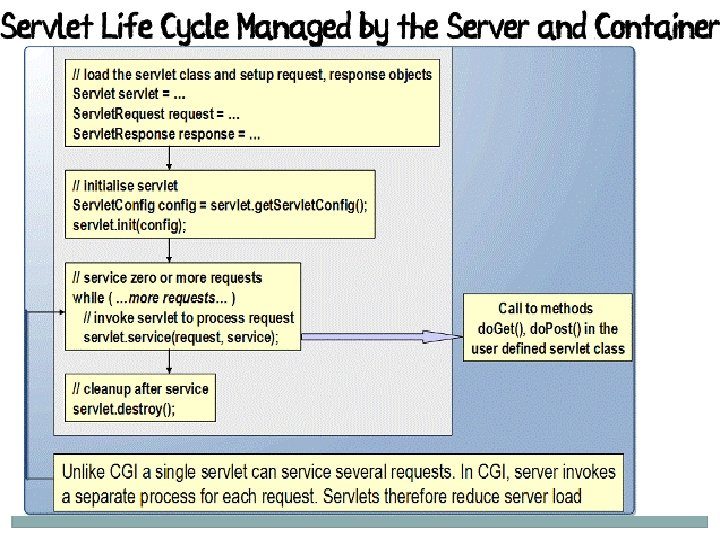
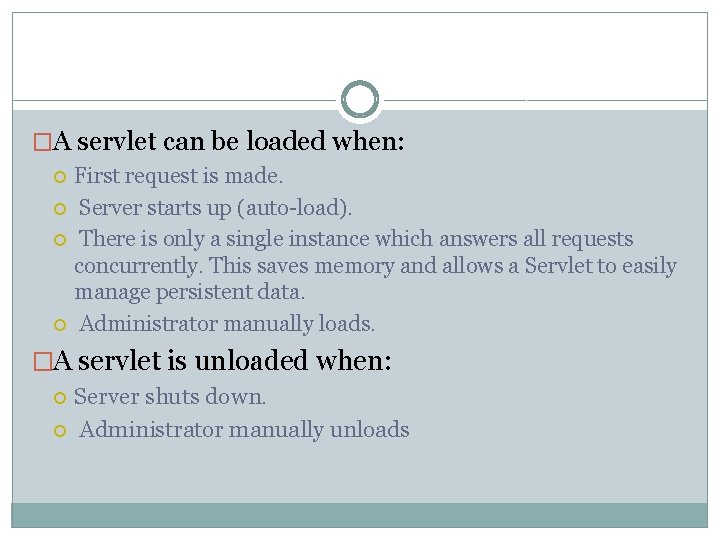
�A servlet can be loaded when: First request is made. Server starts up (auto-load). There is only a single instance which answers all requests concurrently. This saves memory and allows a Servlet to easily manage persistent data. Administrator manually loads. �A servlet is unloaded when: Server shuts down. Administrator manually unloads
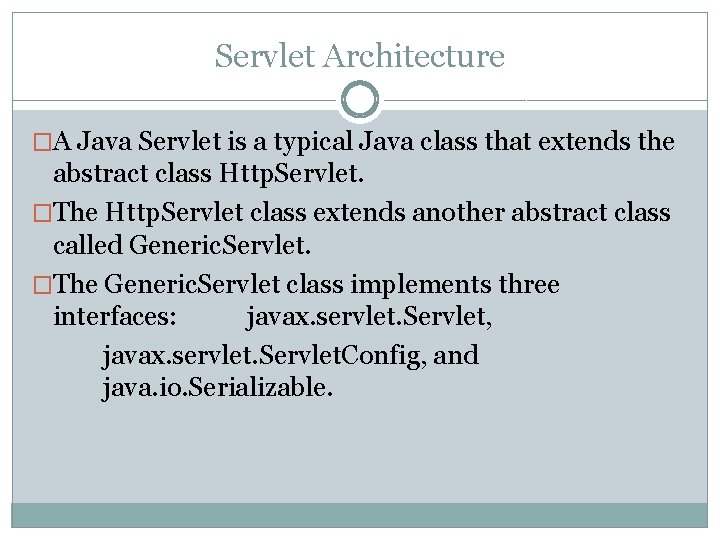
Servlet Architecture �A Java Servlet is a typical Java class that extends the abstract class Http. Servlet. �The Http. Servlet class extends another abstract class called Generic. Servlet. �The Generic. Servlet class implements three interfaces: javax. servlet. Servlet, javax. servlet. Servlet. Config, and java. io. Serializable.
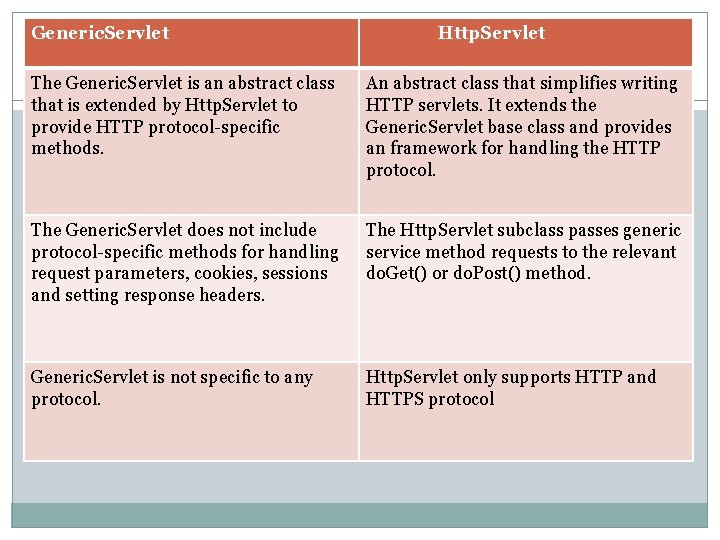
Generic. Servlet Http. Servlet The Generic. Servlet is an abstract class that is extended by Http. Servlet to provide HTTP protocol-specific methods. An abstract class that simplifies writing HTTP servlets. It extends the Generic. Servlet base class and provides an framework for handling the HTTP protocol. The Generic. Servlet does not include protocol-specific methods for handling request parameters, cookies, sessions and setting response headers. The Http. Servlet subclass passes generic service method requests to the relevant do. Get() or do. Post() method. Generic. Servlet is not specific to any protocol. Http. Servlet only supports HTTP and HTTPS protocol
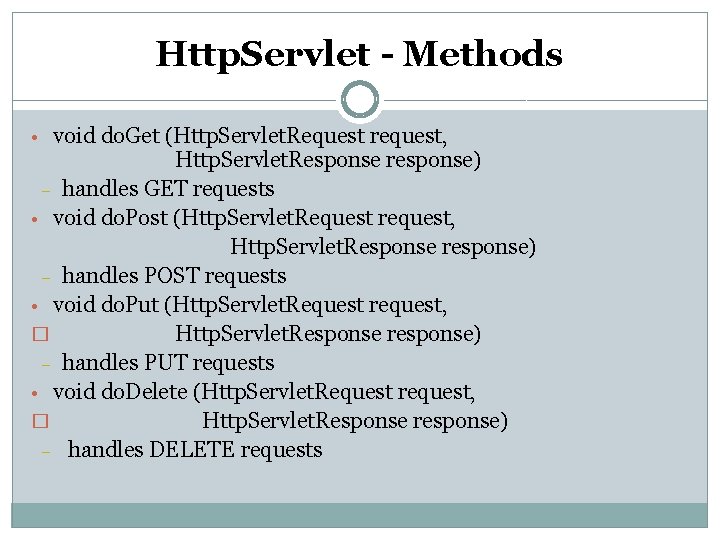
Http. Servlet - Methods • void do. Get (Http. Servlet. Request request, Http. Servlet. Response response) – handles GET requests • void do. Post (Http. Servlet. Request request, Http. Servlet. Response response) – handles POST requests • void do. Put (Http. Servlet. Request request, � Http. Servlet. Response response) – handles PUT requests • void do. Delete (Http. Servlet. Request request, � Http. Servlet. Response response) – handles DELETE requests
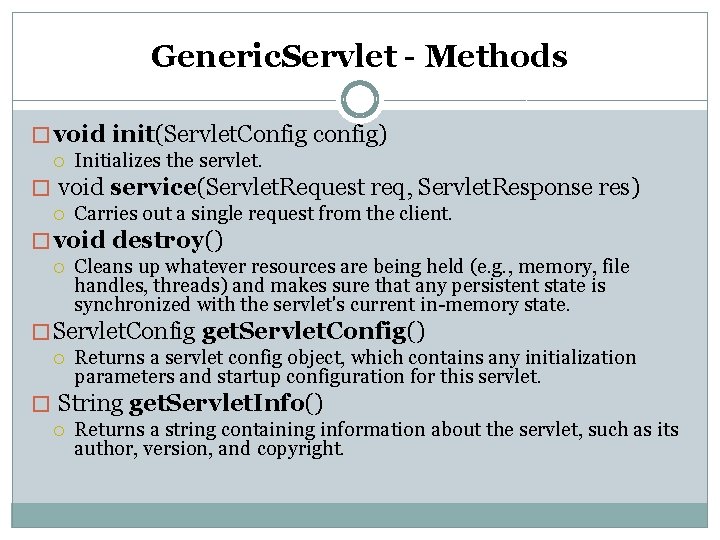
Generic. Servlet - Methods � void init(Servlet. Config config) Initializes the servlet. � void service(Servlet. Request req, Servlet. Response res) Carries out a single request from the client. � void destroy() Cleans up whatever resources are being held (e. g. , memory, file handles, threads) and makes sure that any persistent state is synchronized with the servlet's current in-memory state. � Servlet. Config get. Servlet. Config() Returns a servlet config object, which contains any initialization parameters and startup configuration for this servlet. � String get. Servlet. Info() Returns a string containing information about the servlet, such as its author, version, and copyright.
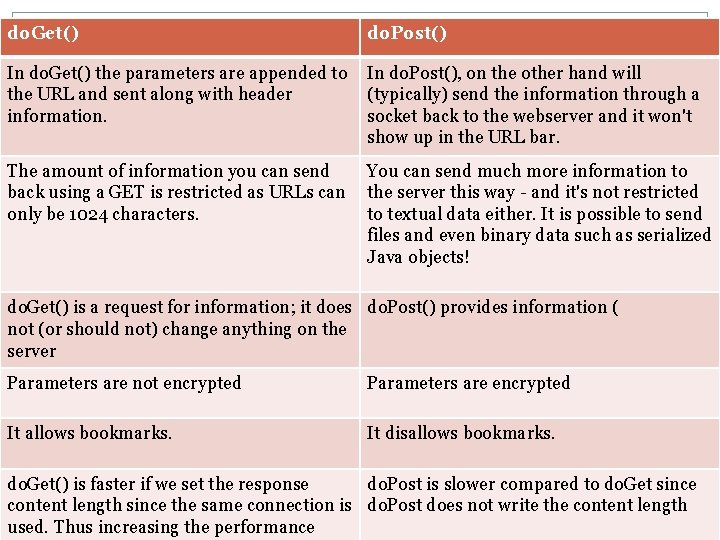
do. Get() do. Post() In do. Get() the parameters are appended to the URL and sent along with header information. In do. Post(), on the other hand will (typically) send the information through a socket back to the webserver and it won't show up in the URL bar. The amount of information you can send back using a GET is restricted as URLs can only be 1024 characters. You can send much more information to the server this way - and it's not restricted to textual data either. It is possible to send files and even binary data such as serialized Java objects! do. Get() is a request for information; it does do. Post() provides information ( not (or should not) change anything on the server Parameters are not encrypted Parameters are encrypted It allows bookmarks. It disallows bookmarks. do. Get() is faster if we set the response do. Post is slower compared to do. Get since content length since the same connection is do. Post does not write the content length used. Thus increasing the performance
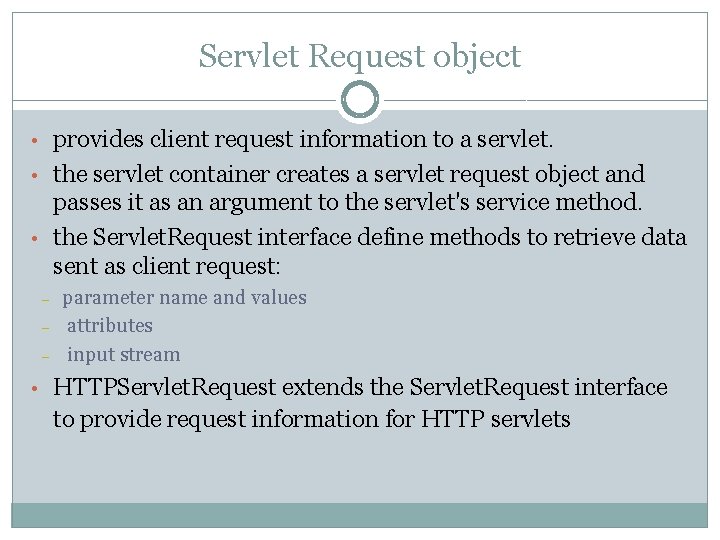
Servlet Request object • provides client request information to a servlet. • the servlet container creates a servlet request object and passes it as an argument to the servlet's service method. • the Servlet. Request interface define methods to retrieve data sent as client request: – – – parameter name and values attributes input stream • HTTPServlet. Request extends the Servlet. Request interface to provide request information for HTTP servlets
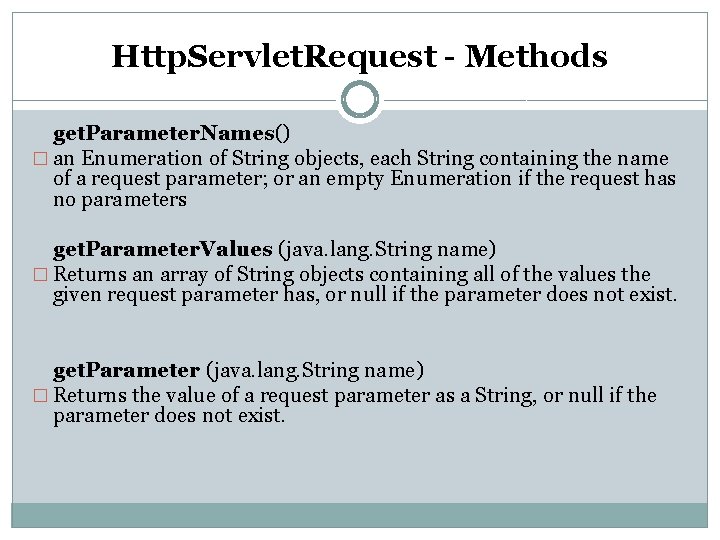
Http. Servlet. Request - Methods get. Parameter. Names() � an Enumeration of String objects, each String containing the name of a request parameter; or an empty Enumeration if the request has no parameters get. Parameter. Values (java. lang. String name) � Returns an array of String objects containing all of the values the given request parameter has, or null if the parameter does not exist. get. Parameter (java. lang. String name) � Returns the value of a request parameter as a String, or null if the parameter does not exist.
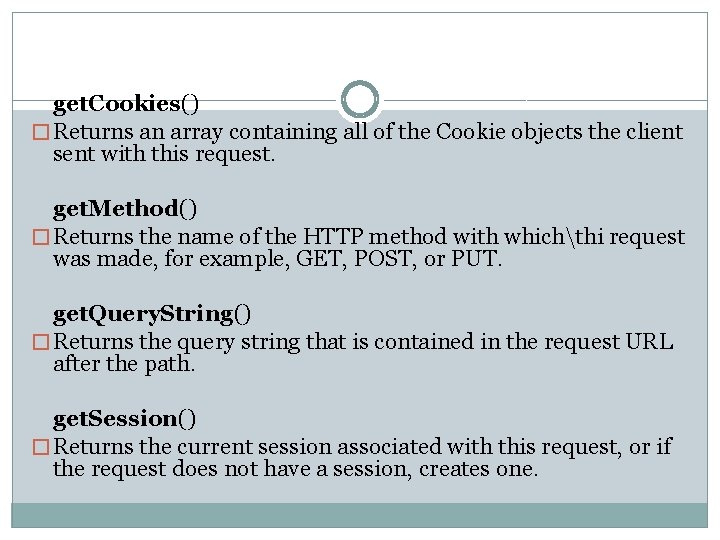
get. Cookies() � Returns an array containing all of the Cookie objects the client sent with this request. get. Method() � Returns the name of the HTTP method with whichthi request was made, for example, GET, POST, or PUT. get. Query. String() � Returns the query string that is contained in the request URL after the path. get. Session() � Returns the current session associated with this request, or if the request does not have a session, creates one.
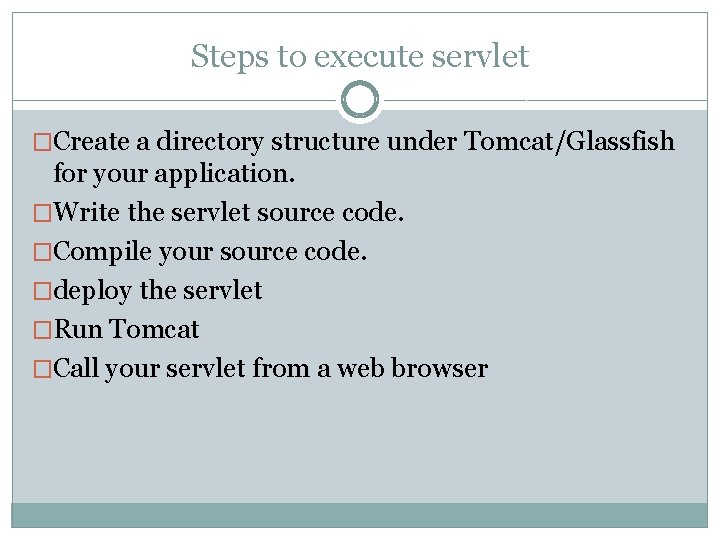
Steps to execute servlet �Create a directory structure under Tomcat/Glassfish for your application. �Write the servlet source code. �Compile your source code. �deploy the servlet �Run Tomcat �Call your servlet from a web browser
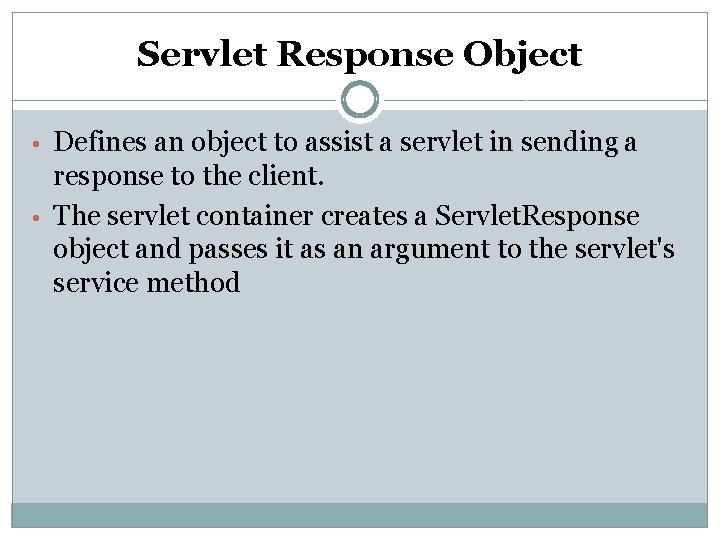
Servlet Response Object • Defines an object to assist a servlet in sending a response to the client. • The servlet container creates a Servlet. Response object and passes it as an argument to the servlet's service method
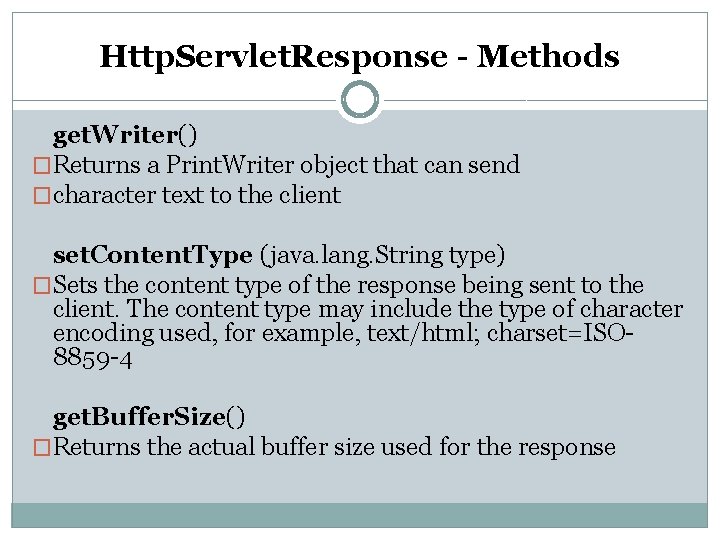
Http. Servlet. Response - Methods get. Writer() �Returns a Print. Writer object that can send �character text to the client set. Content. Type (java. lang. String type) �Sets the content type of the response being sent to the client. The content type may include the type of character encoding used, for example, text/html; charset=ISO 8859 -4 get. Buffer. Size() �Returns the actual buffer size used for the response
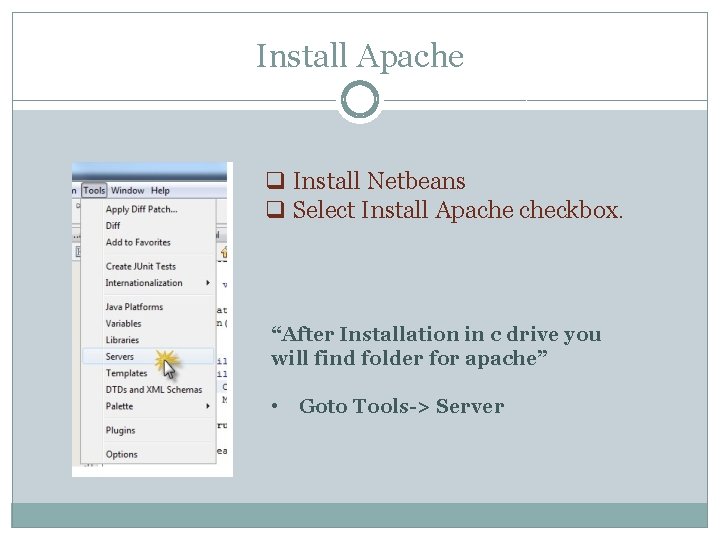
Install Apache q Install Netbeans q Select Install Apache checkbox. “After Installation in c drive you will find folder for apache” • Goto Tools-> Server
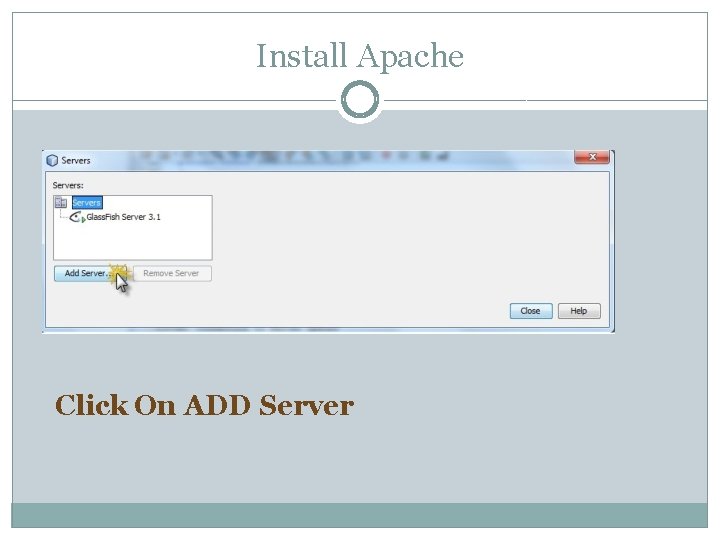
Install Apache Click On ADD Server
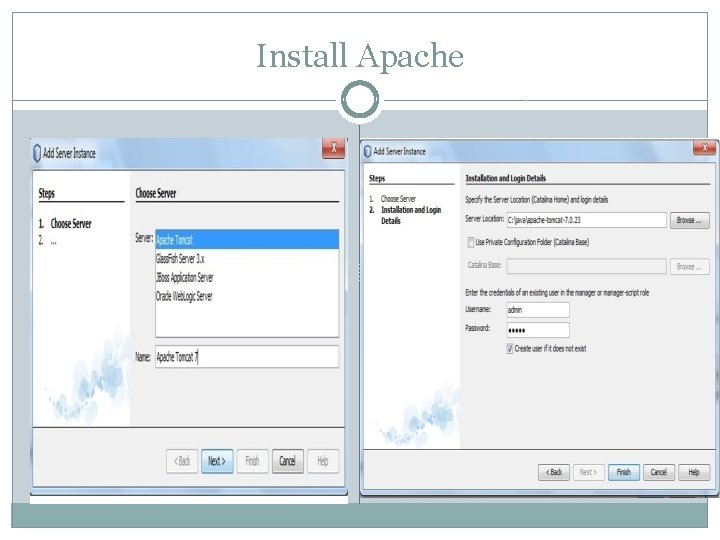
Install Apache
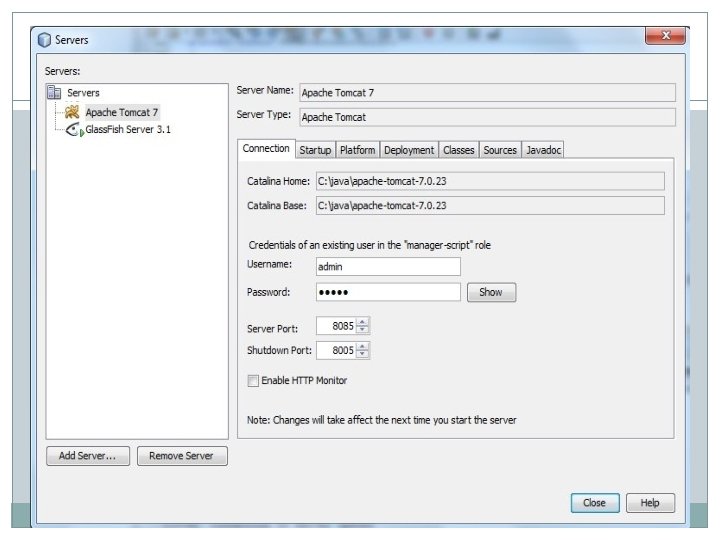
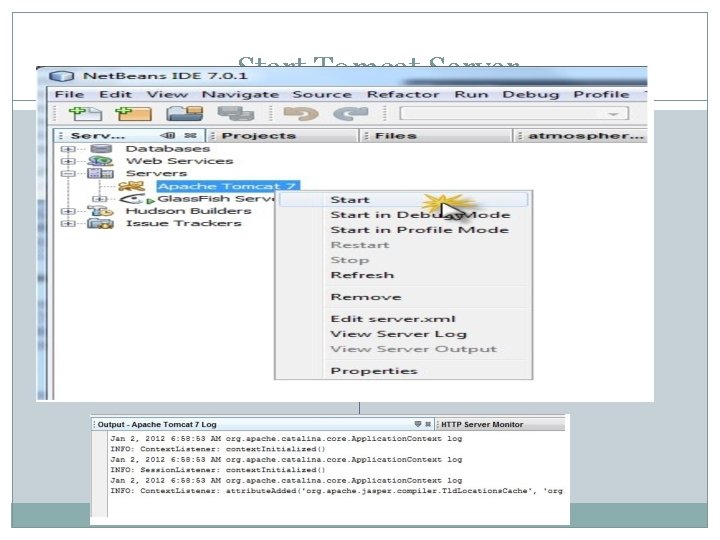
Start Tomcat Server
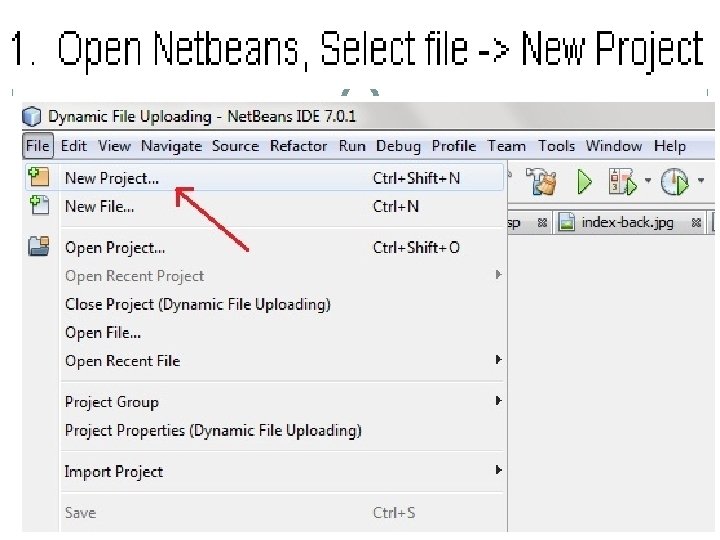
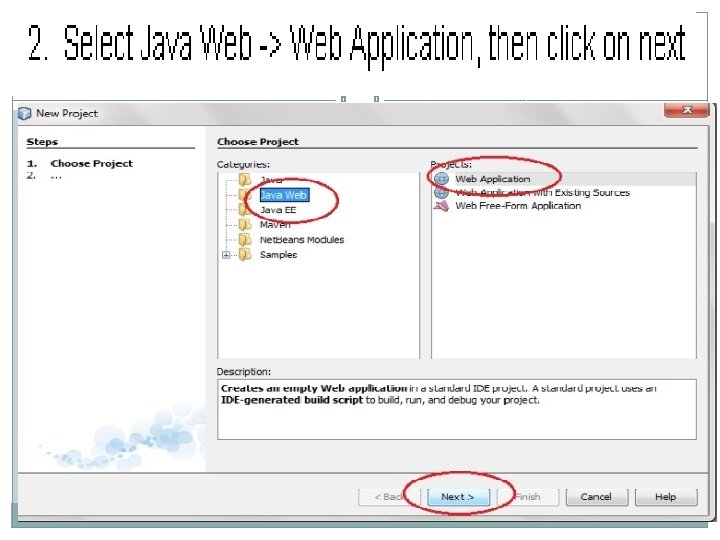
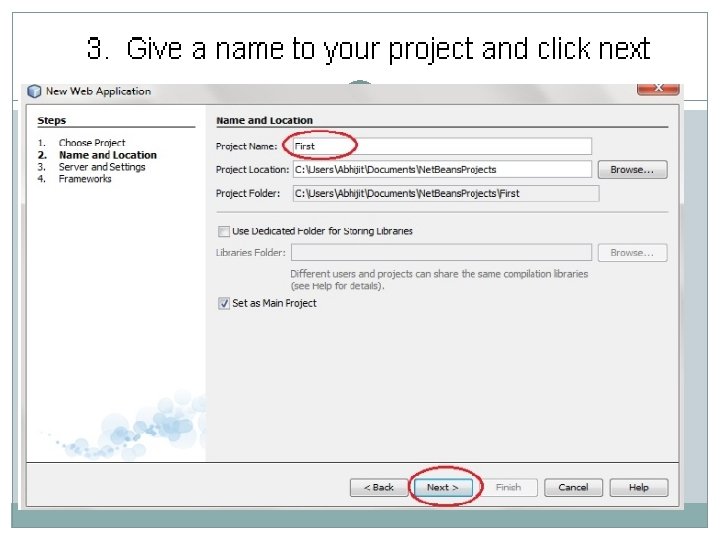
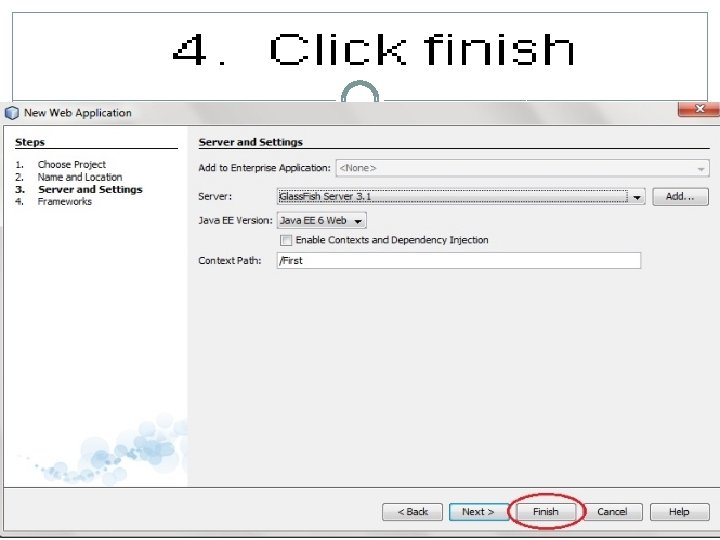
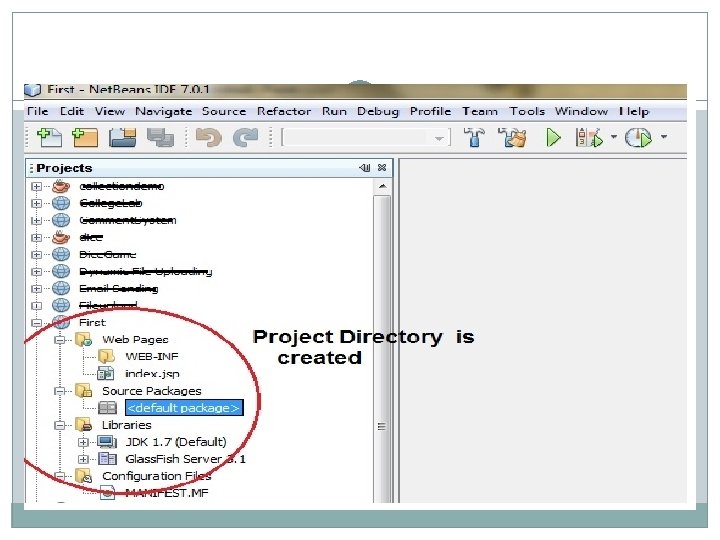
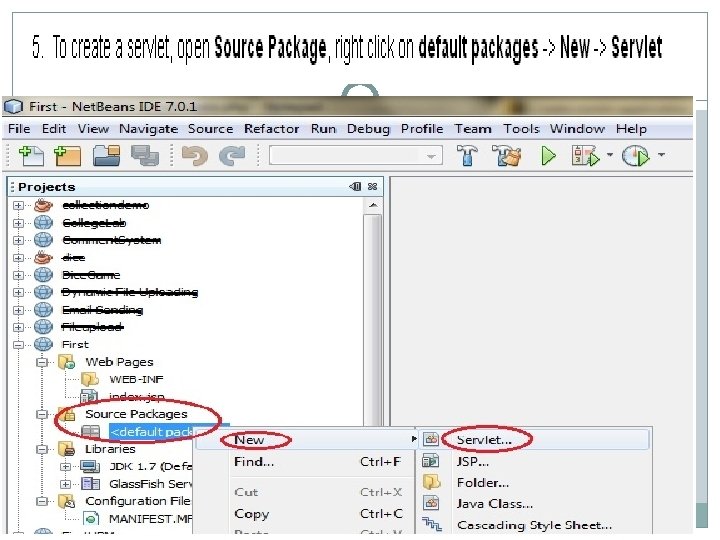
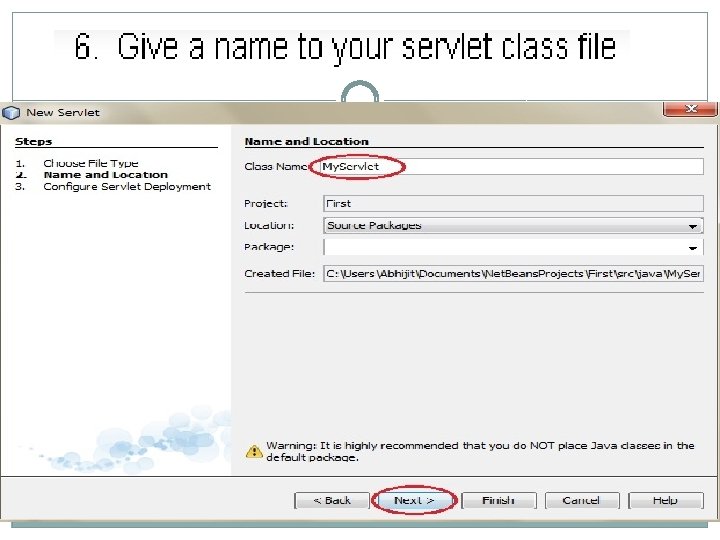
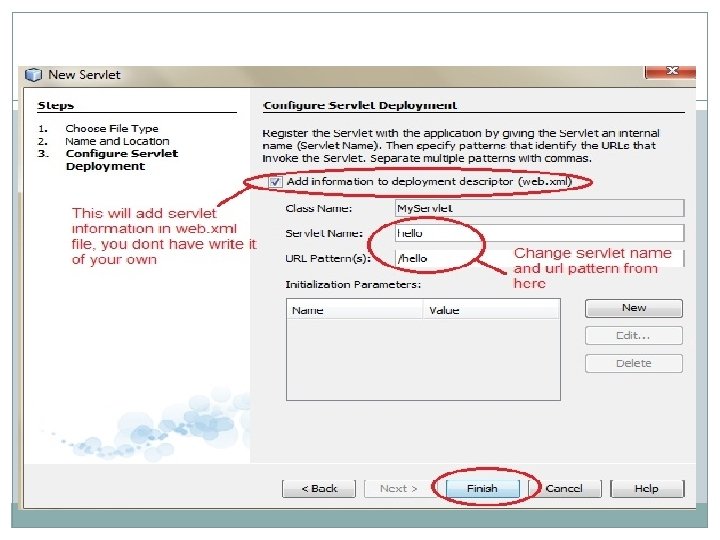
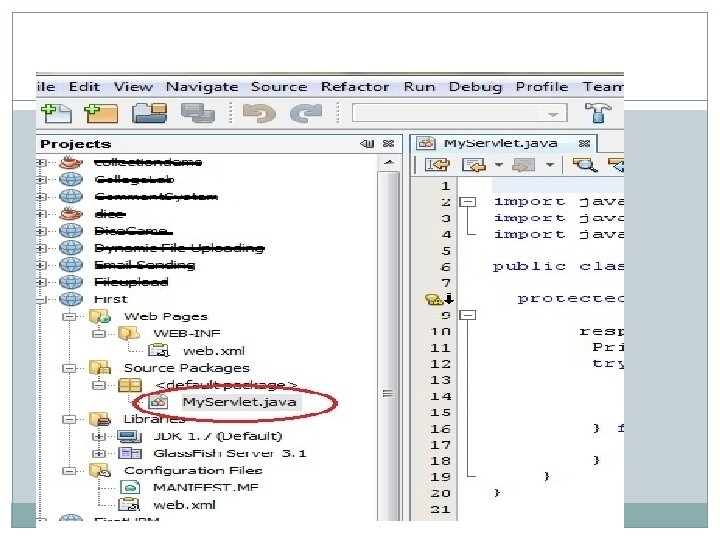
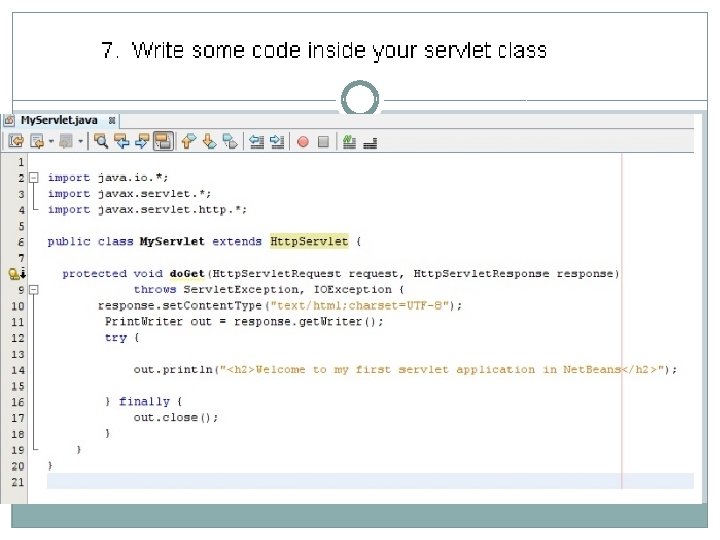

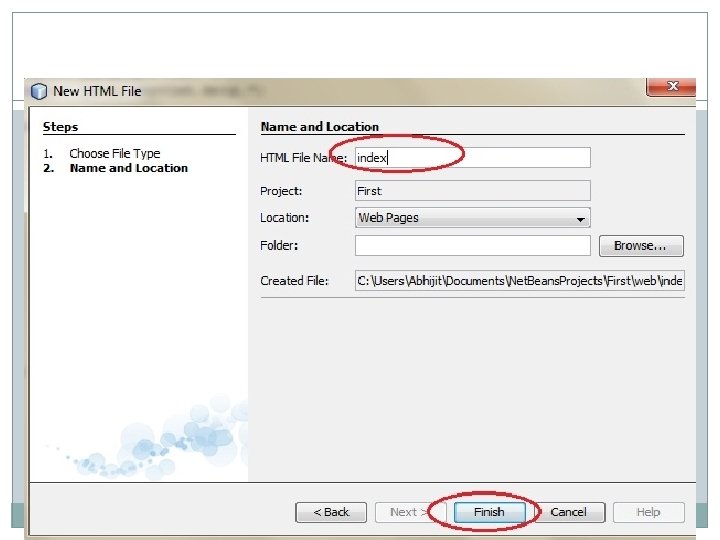
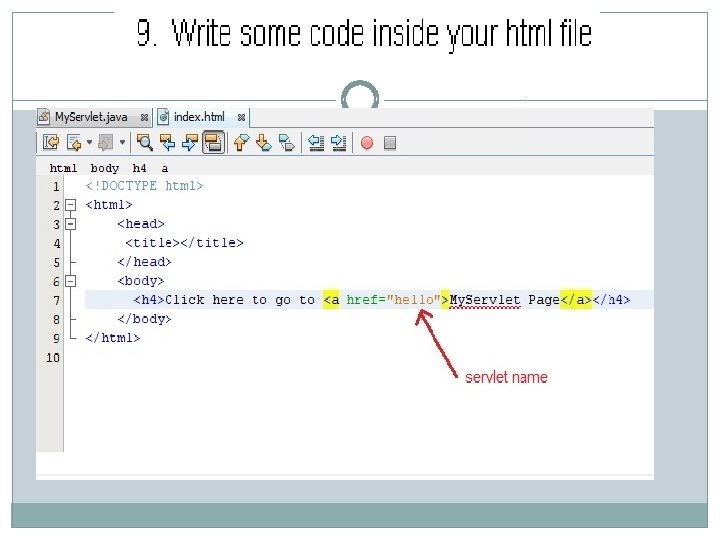
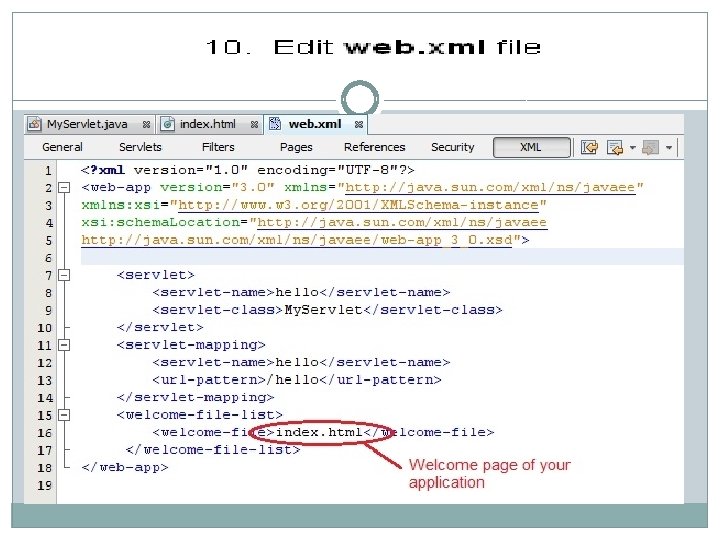
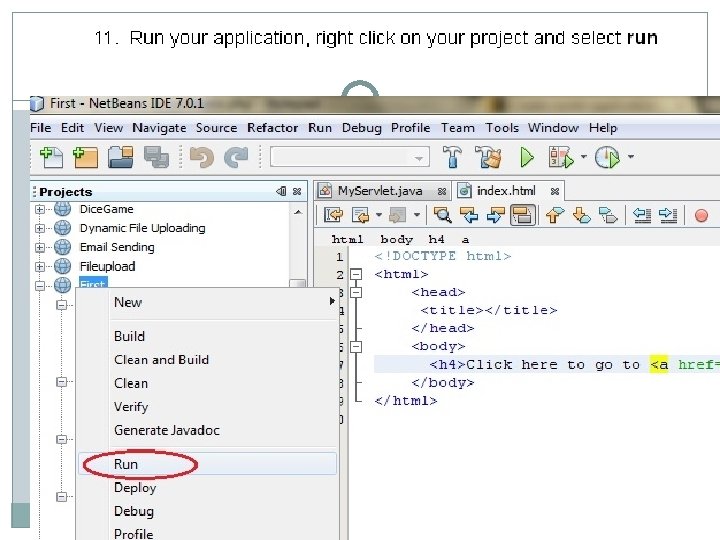

output
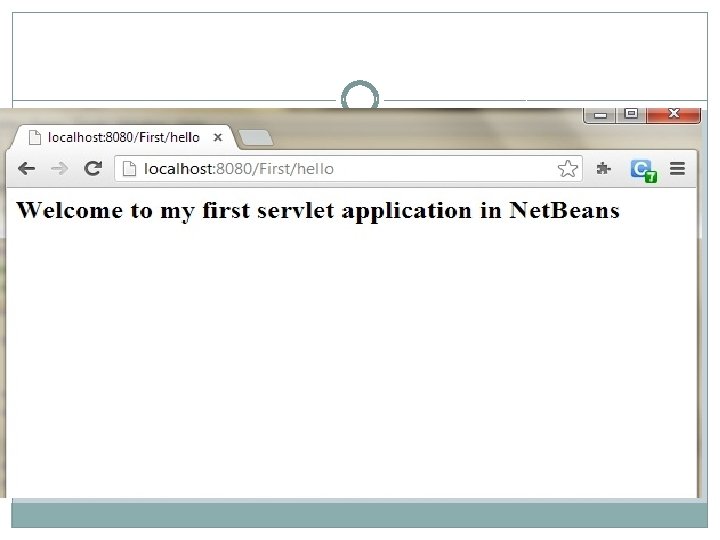
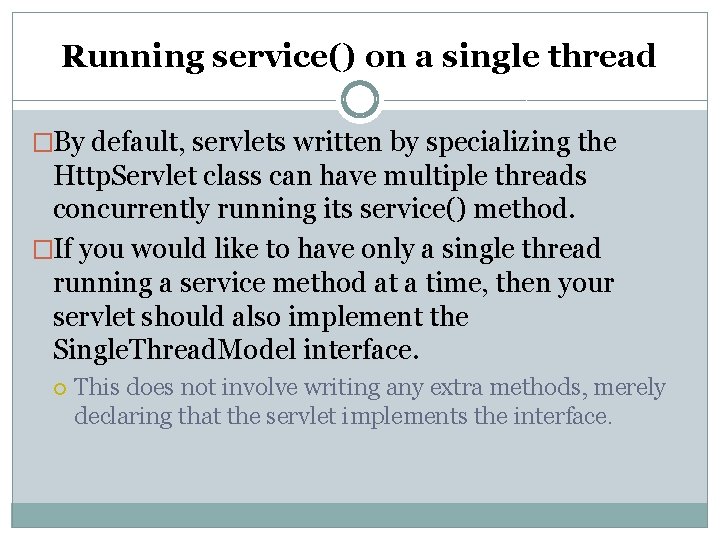
Running service() on a single thread �By default, servlets written by specializing the Http. Servlet class can have multiple threads concurrently running its service() method. �If you would like to have only a single thread running a service method at a time, then your servlet should also implement the Single. Thread. Model interface. This does not involve writing any extra methods, merely declaring that the servlet implements the interface.

Example public class Survey. Servlet extends Http. Servlet implements Single. Thread. Model { /* typical servlet code, with no threading concerns * in the service method. No extra code for the * Single. Thread. Model interface. */. . . }
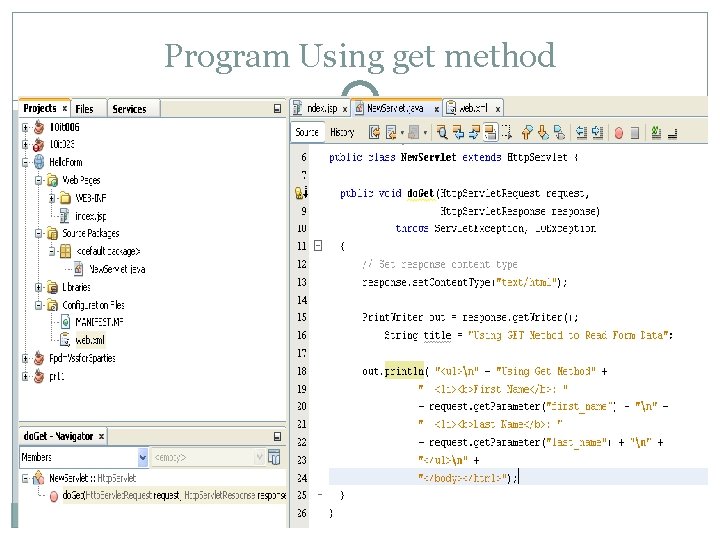
Program Using get method
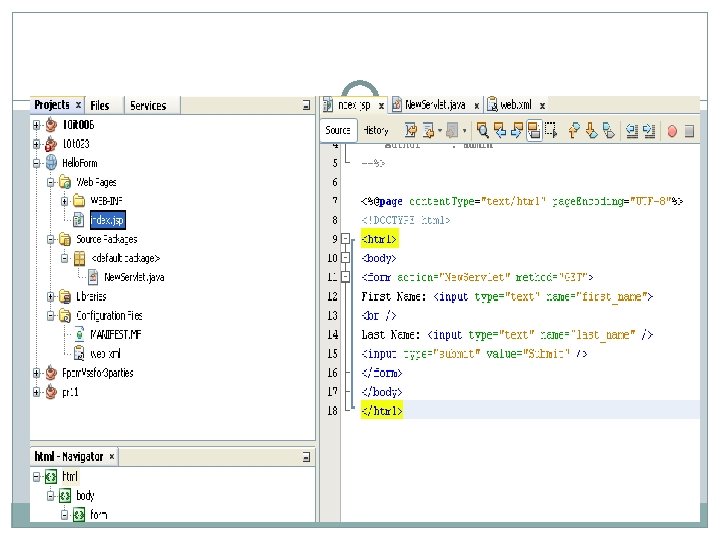
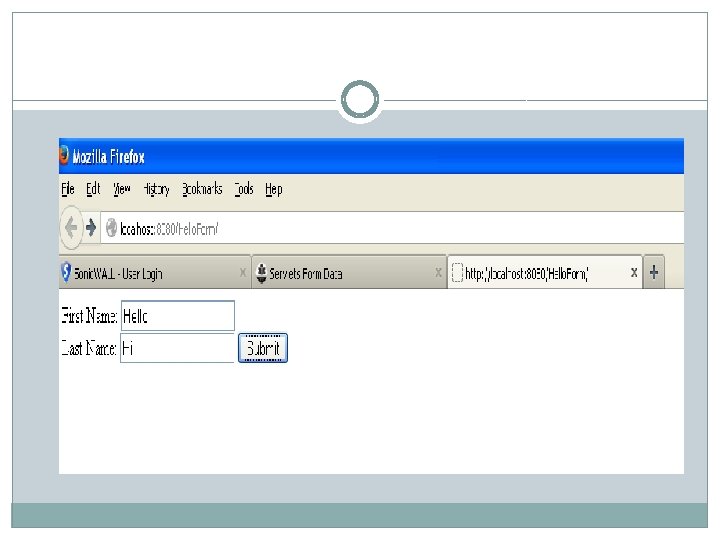
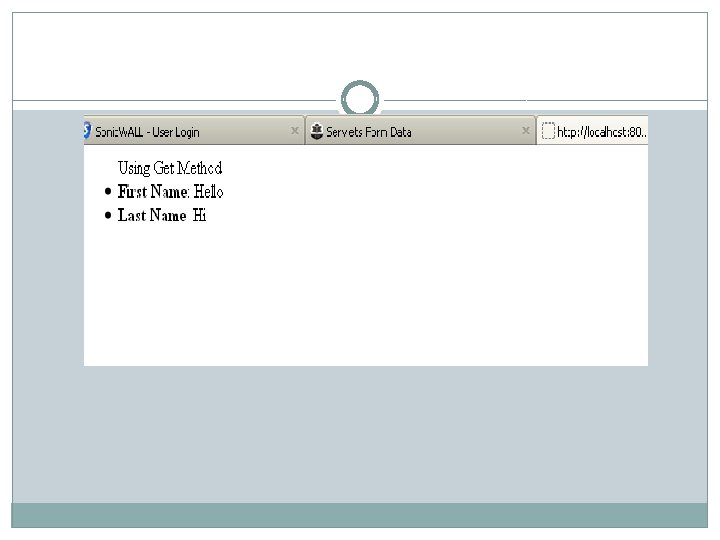
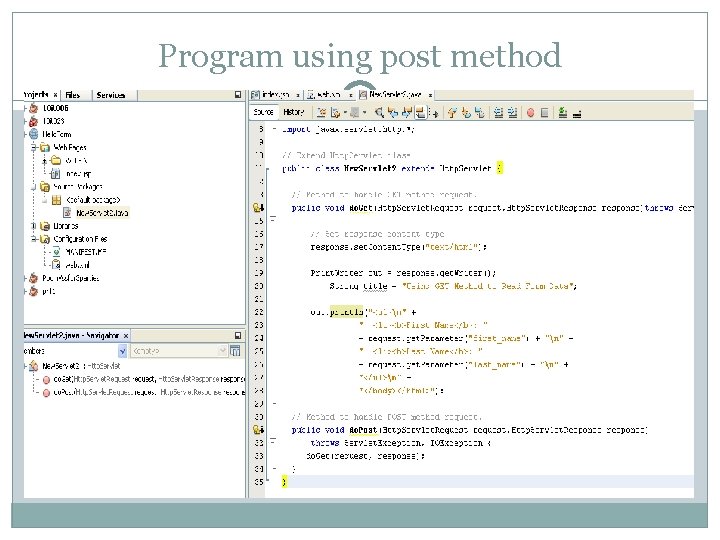
Program using post method


Login Example
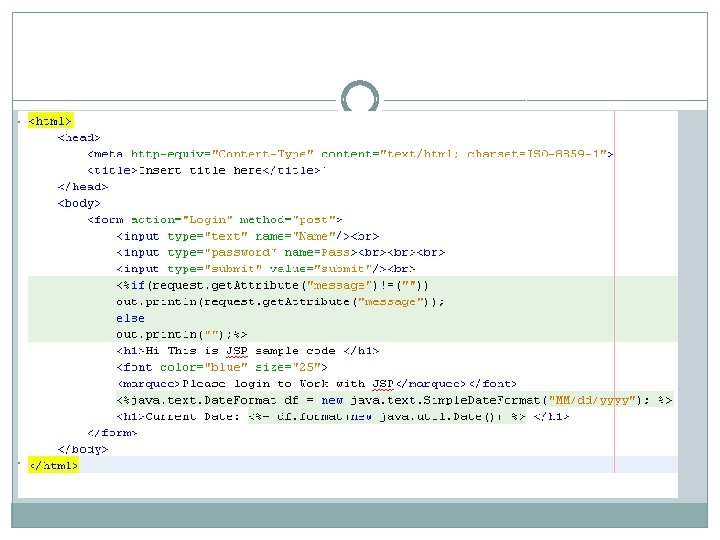
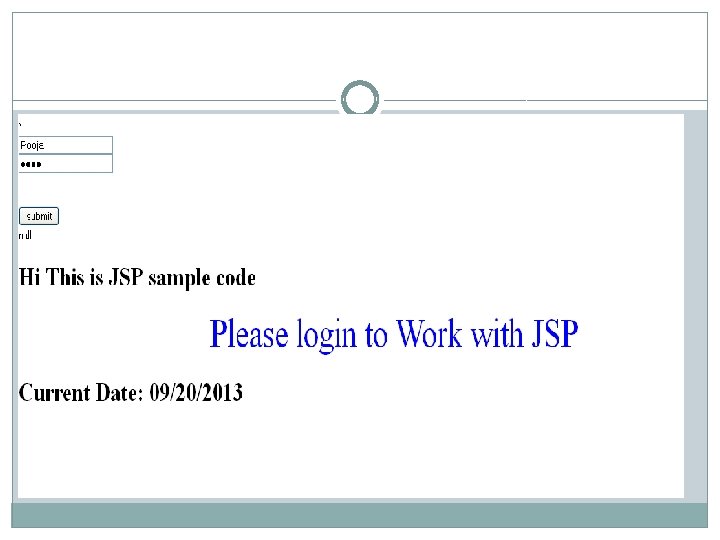
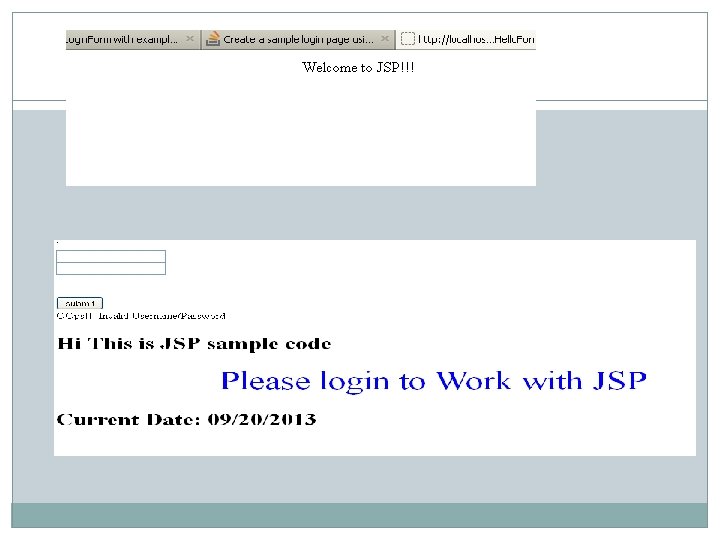
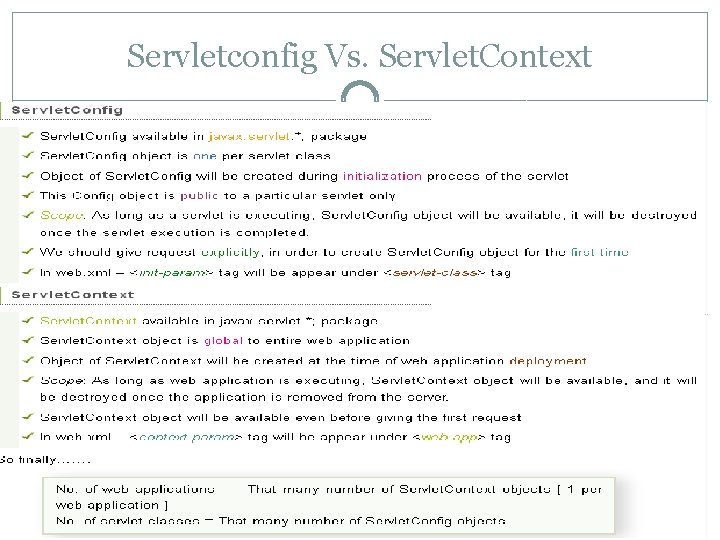
Servletconfig Vs. Servlet. Context
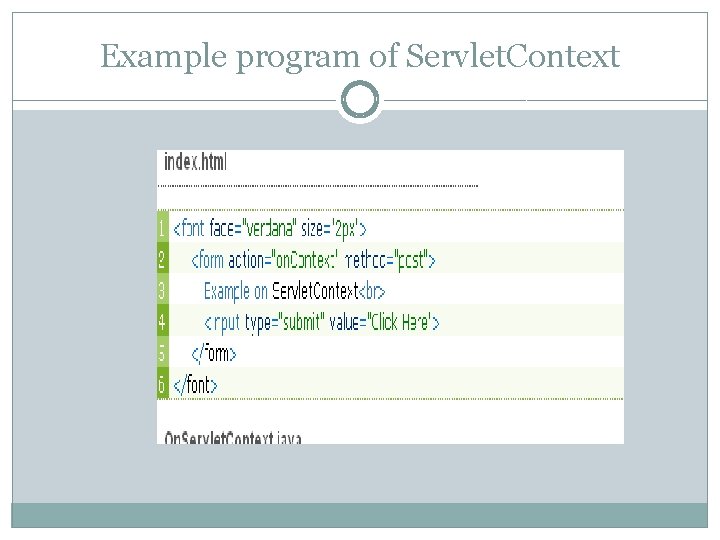
Example program of Servlet. Context
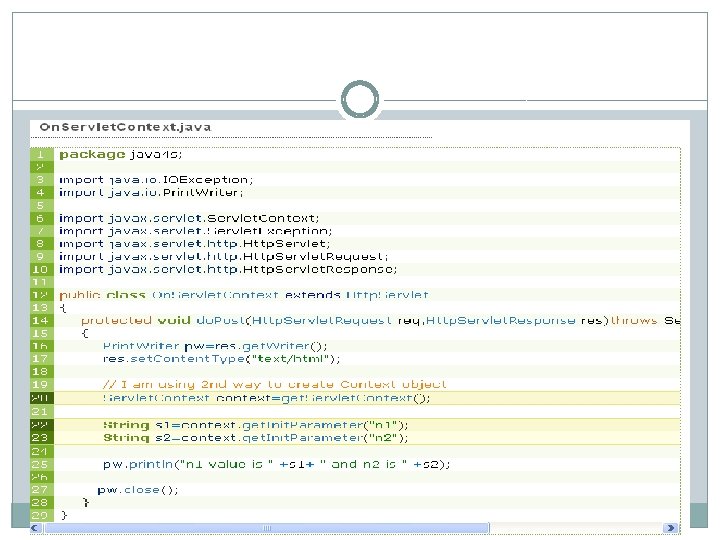
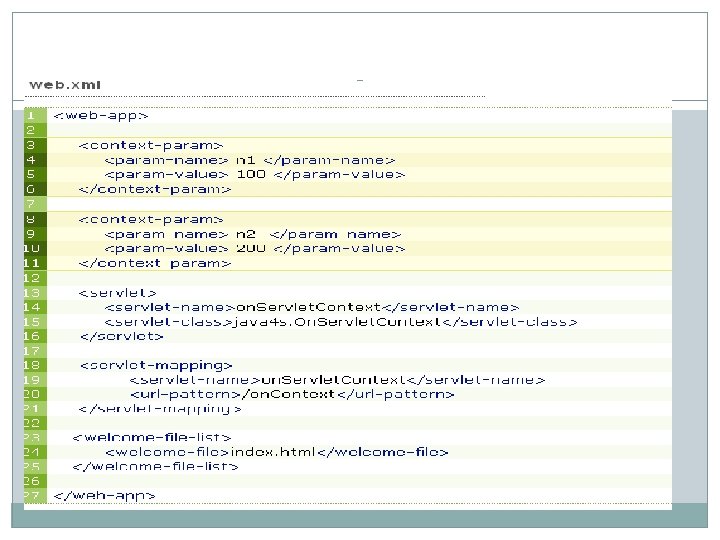
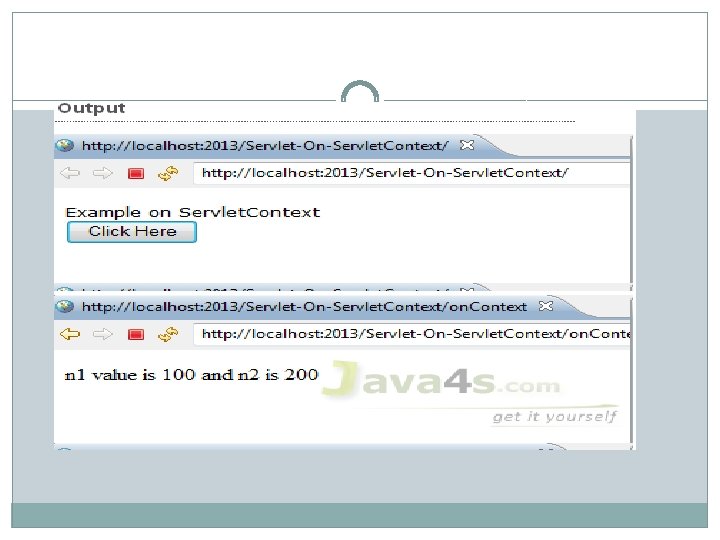
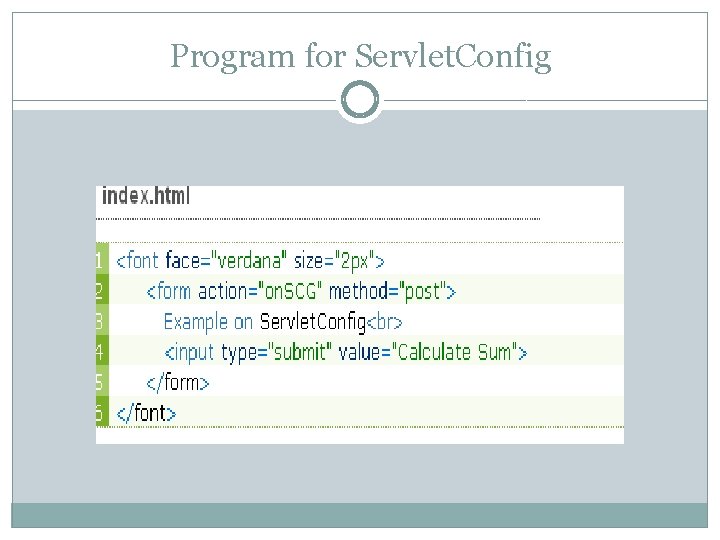
Program for Servlet. Config
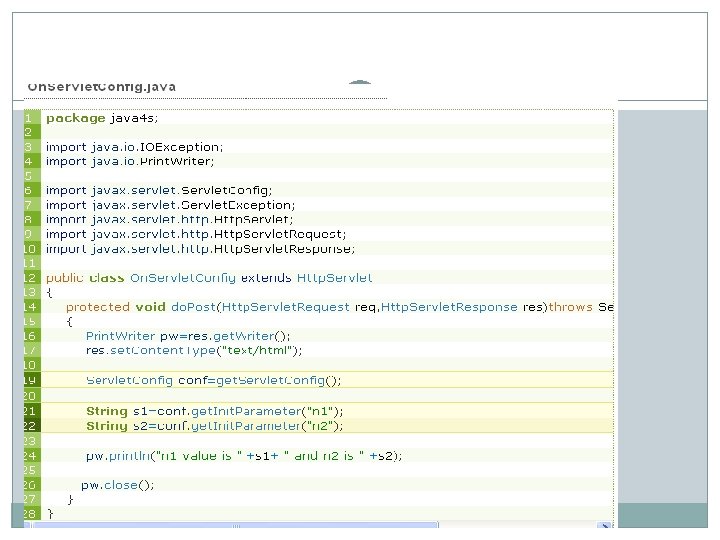

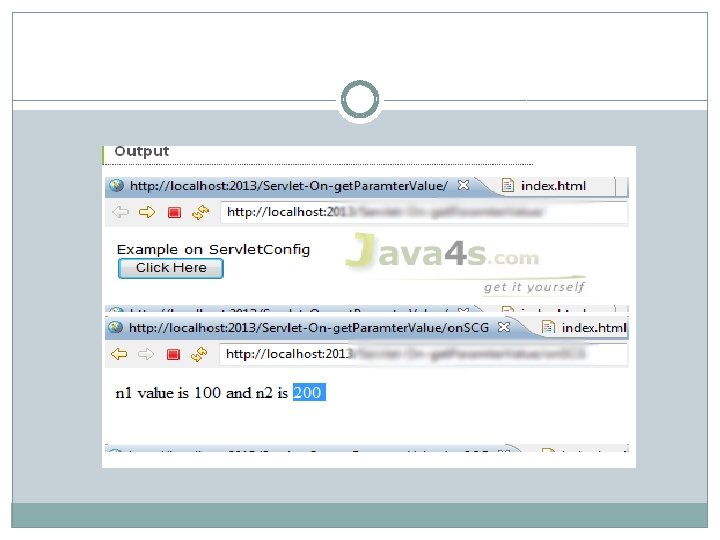
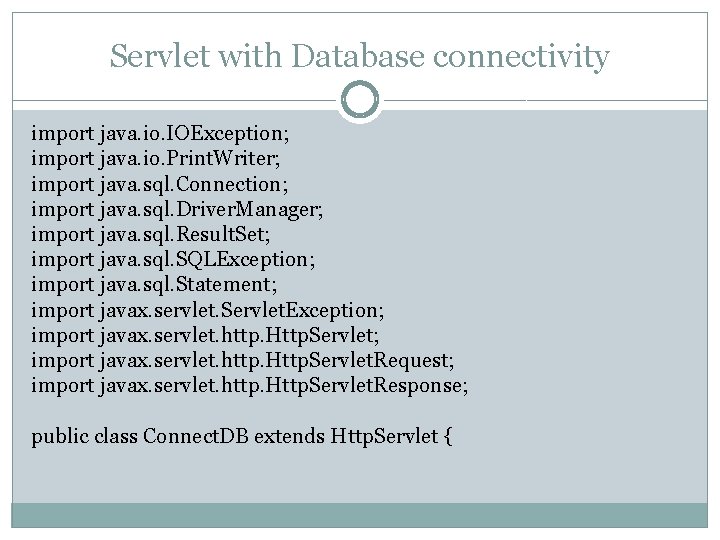
Servlet with Database connectivity import java. io. IOException; import java. io. Print. Writer; import java. sql. Connection; import java. sql. Driver. Manager; import java. sql. Result. Set; import java. sql. SQLException; import java. sql. Statement; import javax. servlet. Servlet. Exception; import javax. servlet. http. Http. Servlet. Request; import javax. servlet. http. Http. Servlet. Response; public class Connect. DB extends Http. Servlet {

public void do. Get(Http. Servlet. Request req, Http. Servlet. Response res) throws IOException, Servlet. Exception { res. set. Content. Type("text/html"); Print. Writer pw = res. get. Writer(); Connection con = null; Statement stmt = null; Result. Set rs = null; try { Class. for. Name("sun. jdbc. odbc. Jdbc. Odbc. Driver"); con = Driver. Manager. get. Connection("jdbc: odbc: Hello"); stmt = con. create. Statement(); rs = stmt. execute. Query("SELECT* FROM servlet"); pw. println("ID t t Name t t Place ");
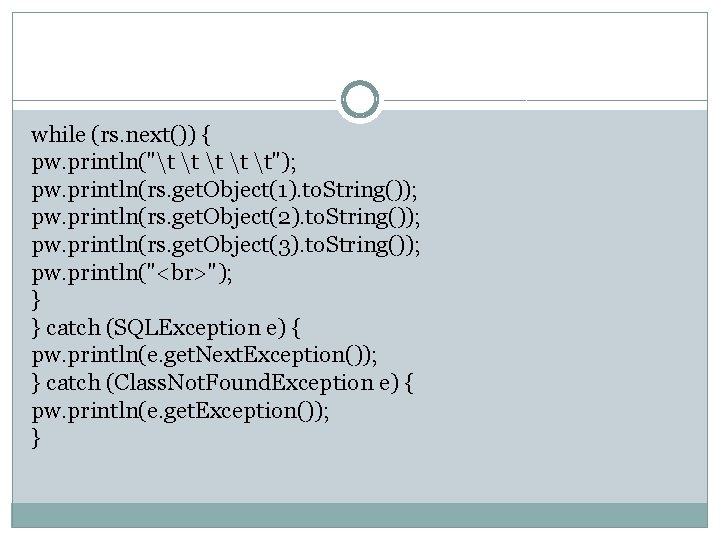
while (rs. next()) { pw. println("t t t"); pw. println(rs. get. Object(1). to. String()); pw. println(rs. get. Object(2). to. String()); pw. println(rs. get. Object(3). to. String()); pw. println(" "); } } catch (SQLException e) { pw. println(e. get. Next. Exception()); } catch (Class. Not. Found. Exception e) { pw. println(e. get. Exception()); }
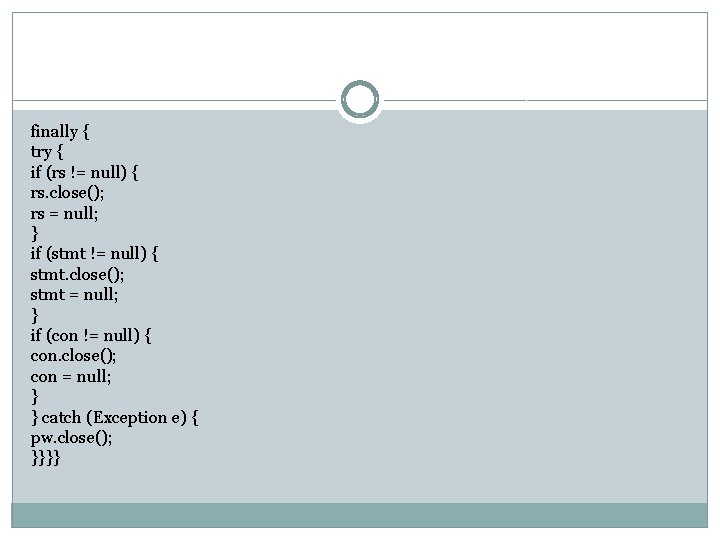
finally { try { if (rs != null) { rs. close(); rs = null; } if (stmt != null) { stmt. close(); stmt = null; } if (con != null) { con. close(); con = null; } } catch (Exception e) { pw. close(); }}}}

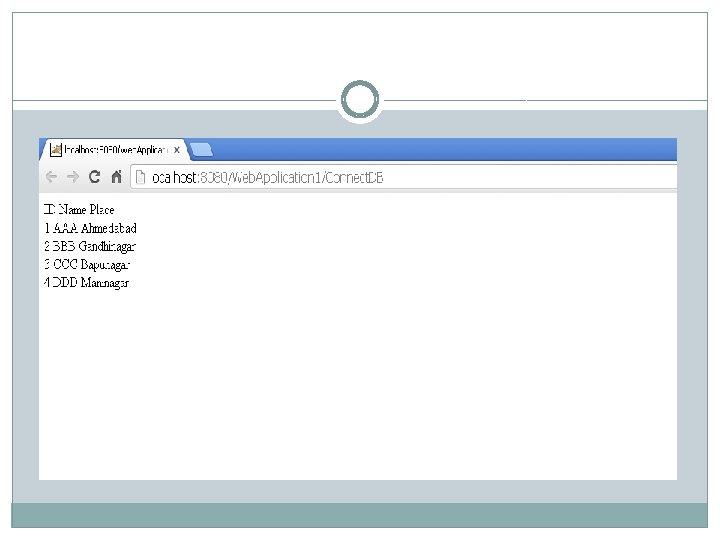
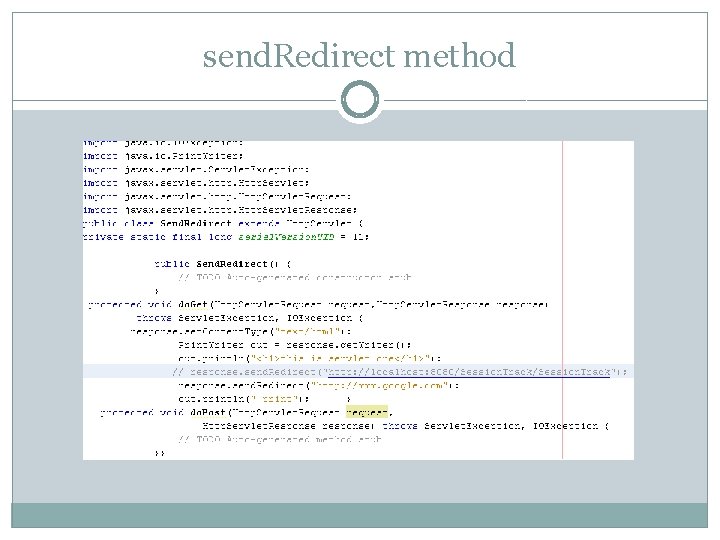
send. Redirect method
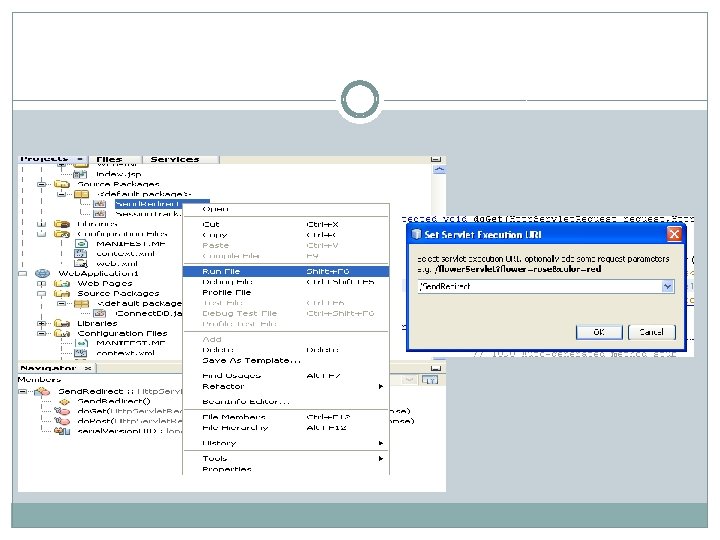
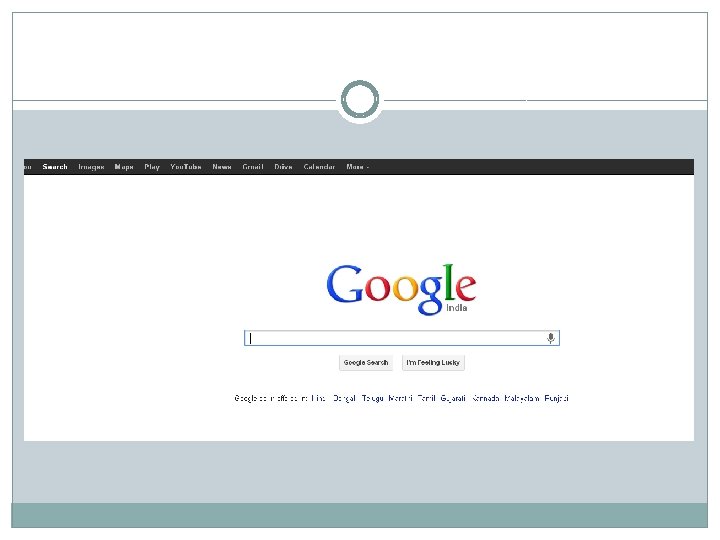

Session �A session is a collection of HTTP requests shared between client & server over period of time. �While creating session, you require to set lifetime, by default 30 minutes. �After the set lifetime expires, the session is destroyed & all its resources are returned back to servlet engine. �Session tracking is a process of gathering user information from web pages, which can be used in application. Ex: shopping cart application.
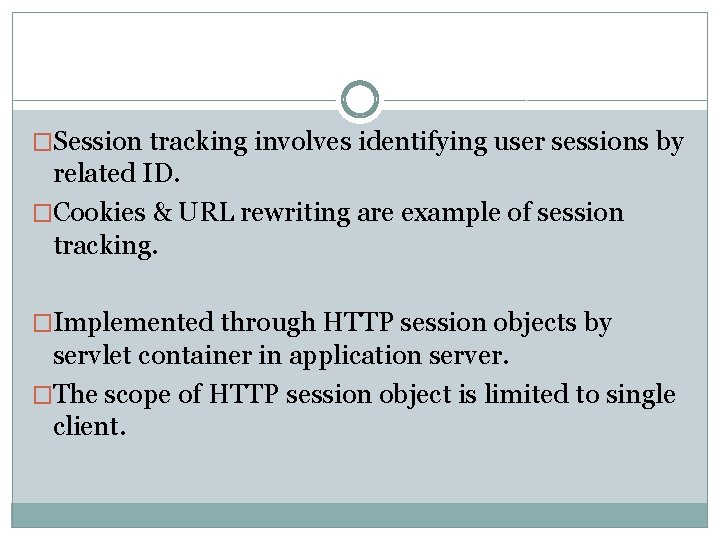
�Session tracking involves identifying user sessions by related ID. �Cookies & URL rewriting are example of session tracking. �Implemented through HTTP session objects by servlet container in application server. �The scope of HTTP session object is limited to single client.
- Slides: 88