Ch 7 Face detection KH Wong Face detection
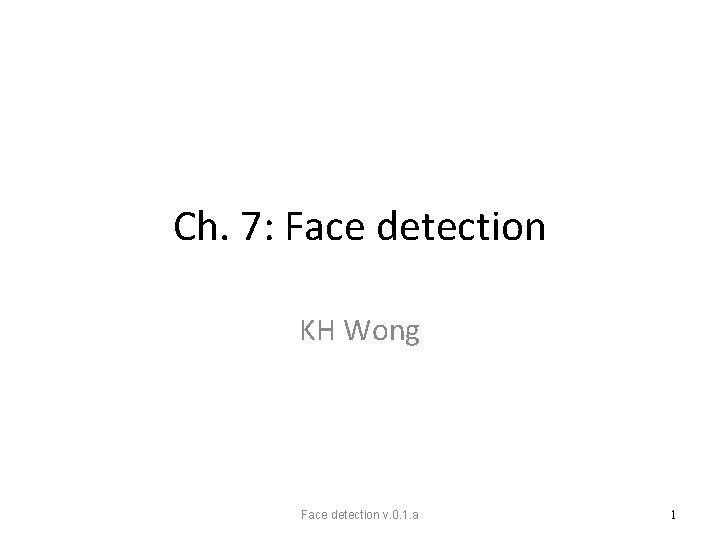
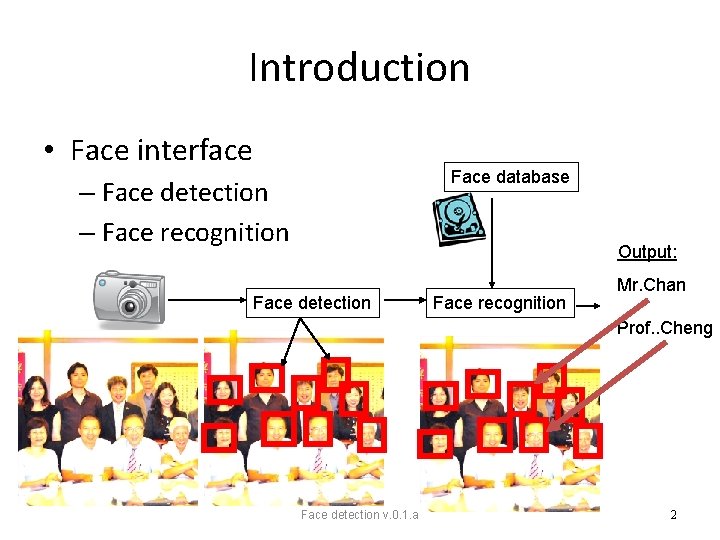
![Face detection [1] • To detect faces in an image (Not recognize it yet) Face detection [1] • To detect faces in an image (Not recognize it yet)](https://slidetodoc.com/presentation_image/1c03f55845f7344d21eac3131aa720f3/image-3.jpg)
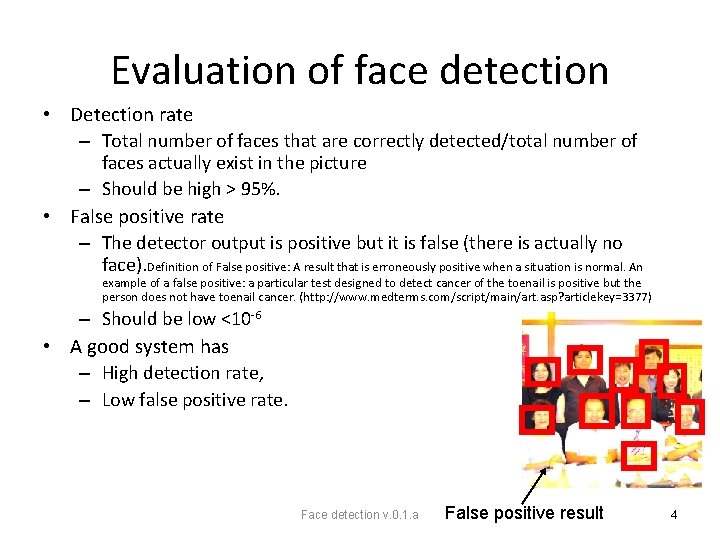
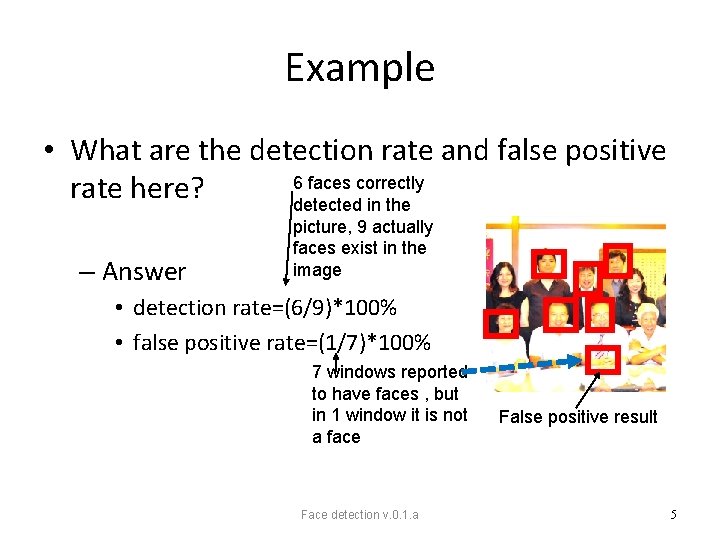
![The Viola and Jones method [1] • The most famous method • Training may The Viola and Jones method [1] • The most famous method • Training may](https://slidetodoc.com/presentation_image/1c03f55845f7344d21eac3131aa720f3/image-6.jpg)
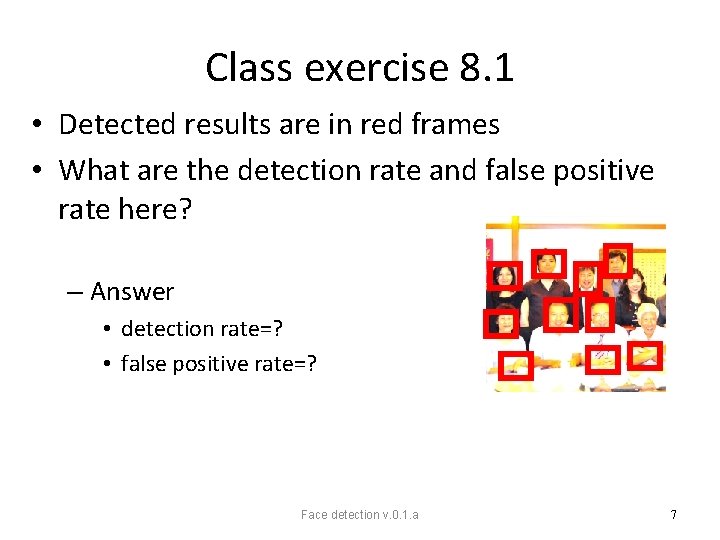
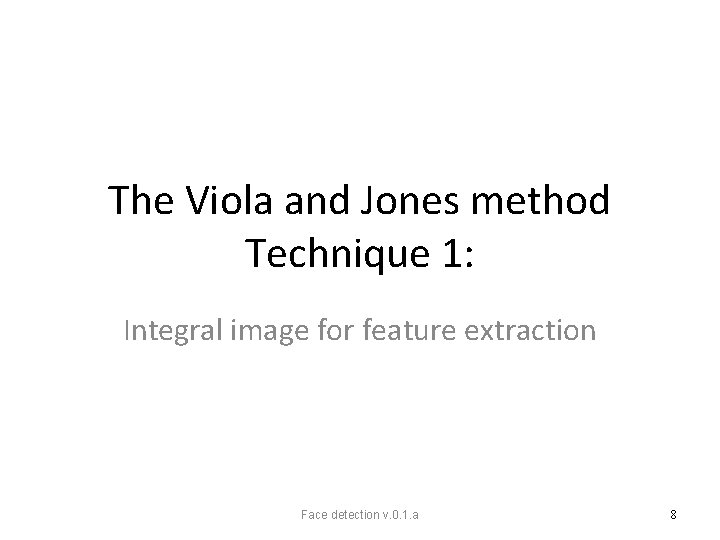
![Image Features ref[3] A very simple feature calculation method “Rectangle filters” Rectangle_Feature_value f= ∑ Image Features ref[3] A very simple feature calculation method “Rectangle filters” Rectangle_Feature_value f= ∑](https://slidetodoc.com/presentation_image/1c03f55845f7344d21eac3131aa720f3/image-9.jpg)
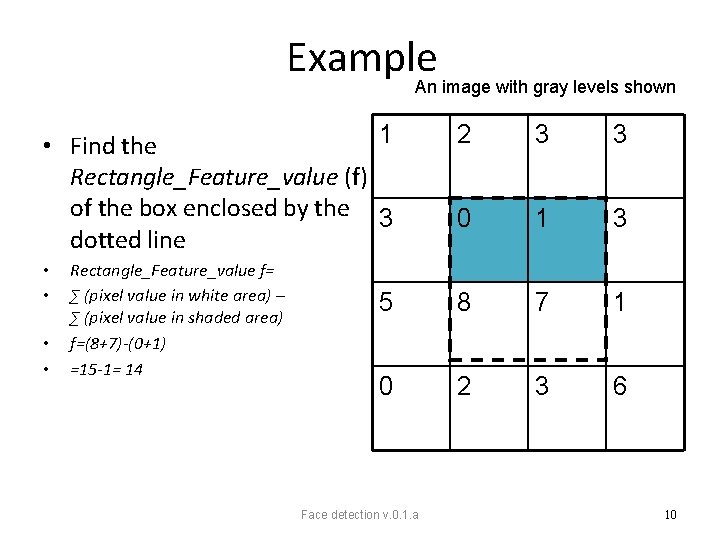
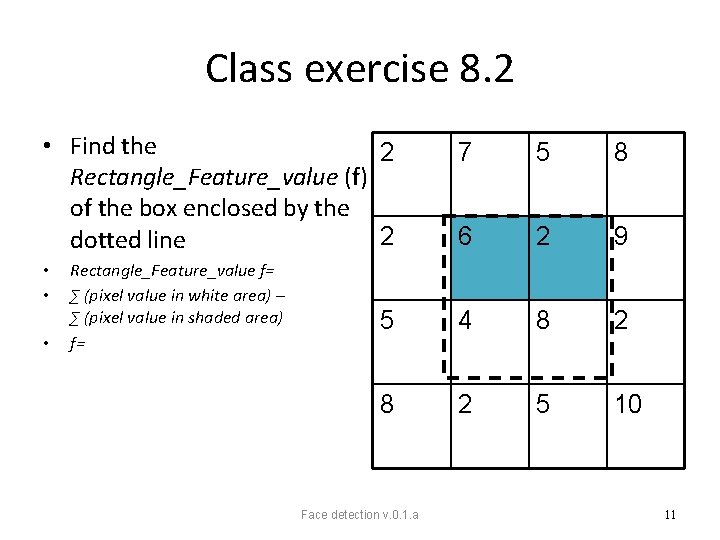
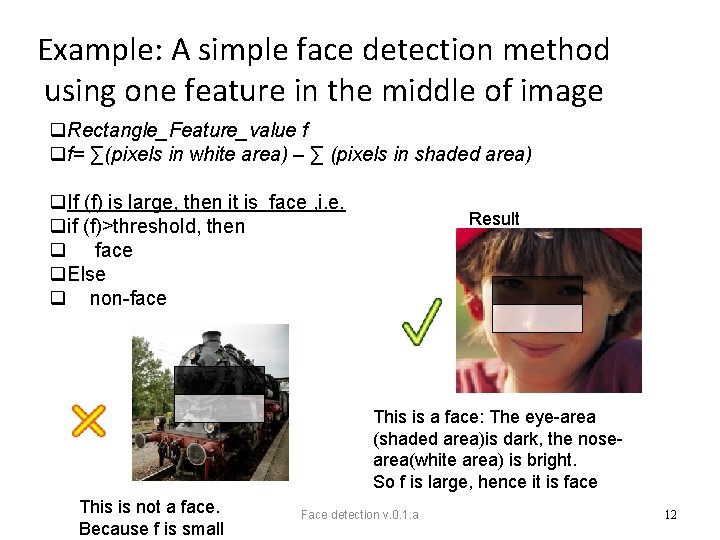
![How to find features faster? Integral images fast calculation method [Lazebnik 09 ] • How to find features faster? Integral images fast calculation method [Lazebnik 09 ] •](https://slidetodoc.com/presentation_image/1c03f55845f7344d21eac3131aa720f3/image-13.jpg)
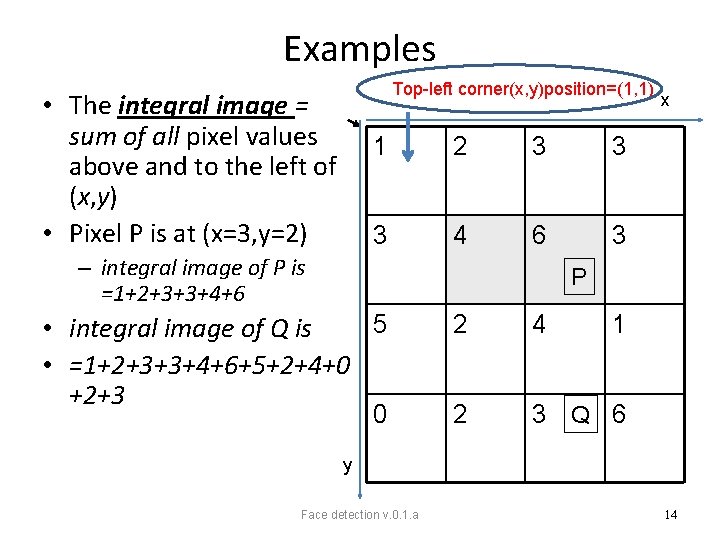
![Computing the integral image [Lazebnik 09 ] (x=1, y=1) Integral_img_ii(x, y-1) row_s(x-1, y) i(x, Computing the integral image [Lazebnik 09 ] (x=1, y=1) Integral_img_ii(x, y-1) row_s(x-1, y) i(x,](https://slidetodoc.com/presentation_image/1c03f55845f7344d21eac3131aa720f3/image-15.jpg)
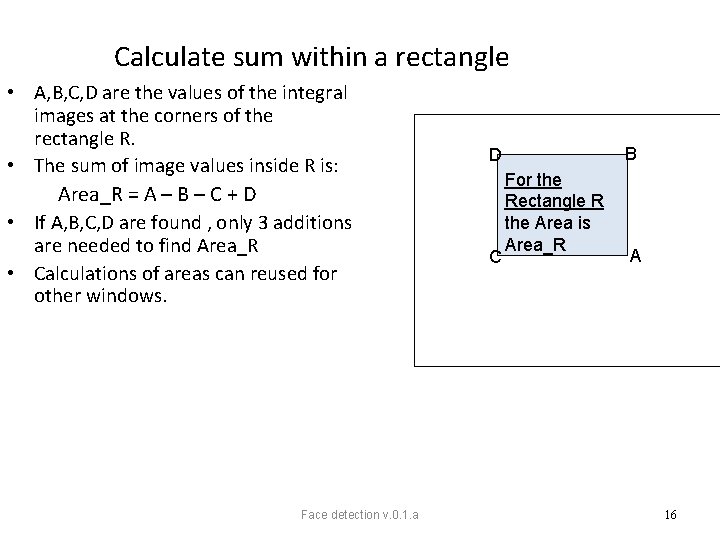
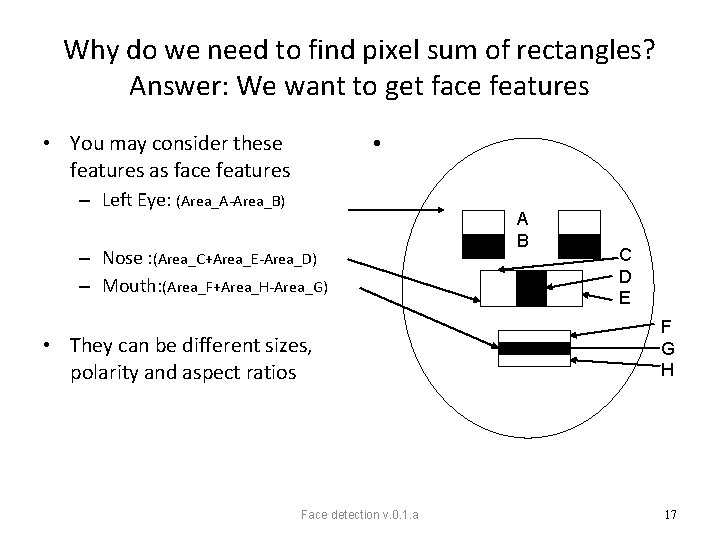
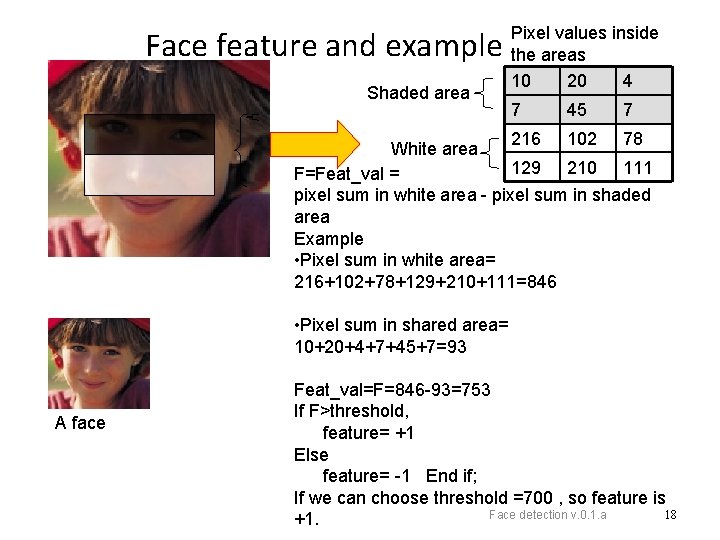
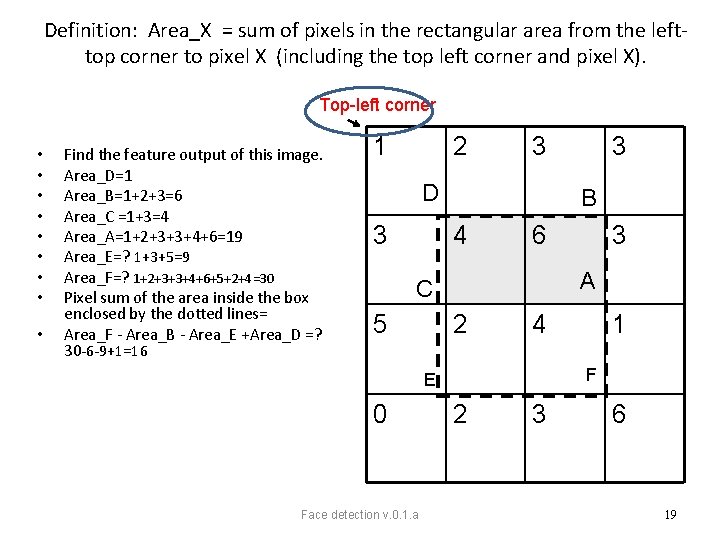
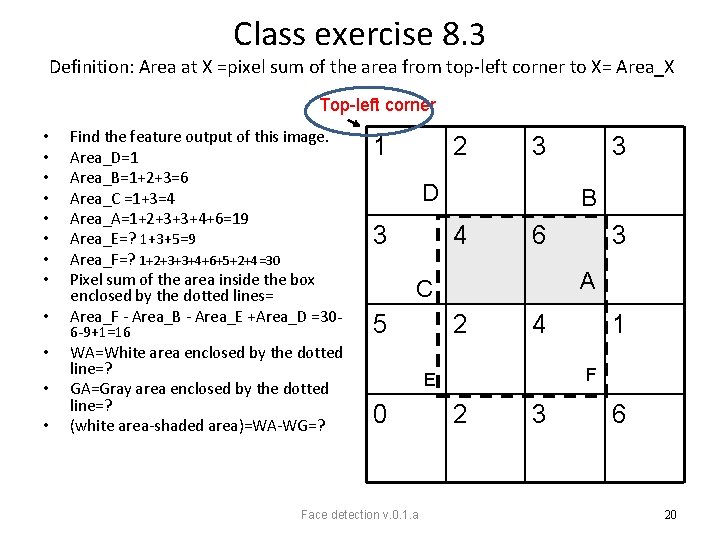
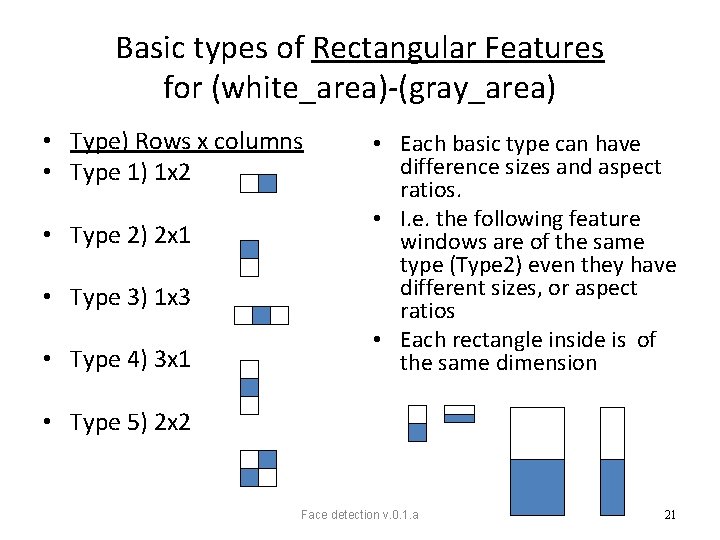
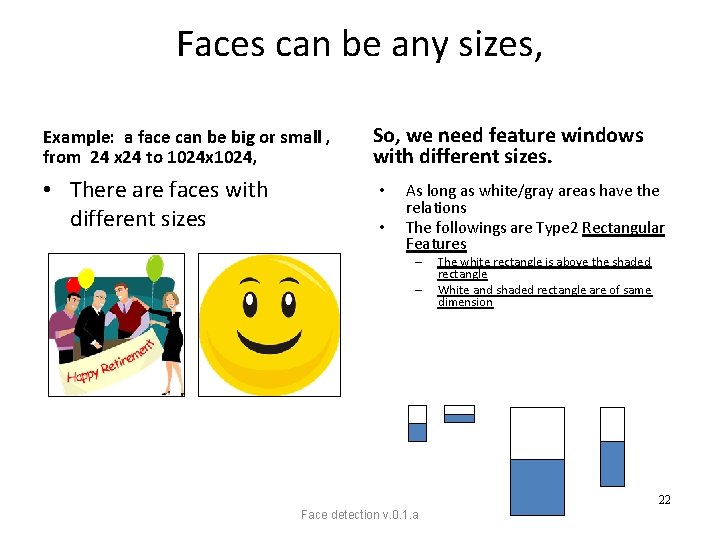
![Class exercise 8. 4 Feature selection [Lazebnik 09 ] • For a 24 x Class exercise 8. 4 Feature selection [Lazebnik 09 ] • For a 24 x](https://slidetodoc.com/presentation_image/1c03f55845f7344d21eac3131aa720f3/image-23.jpg)
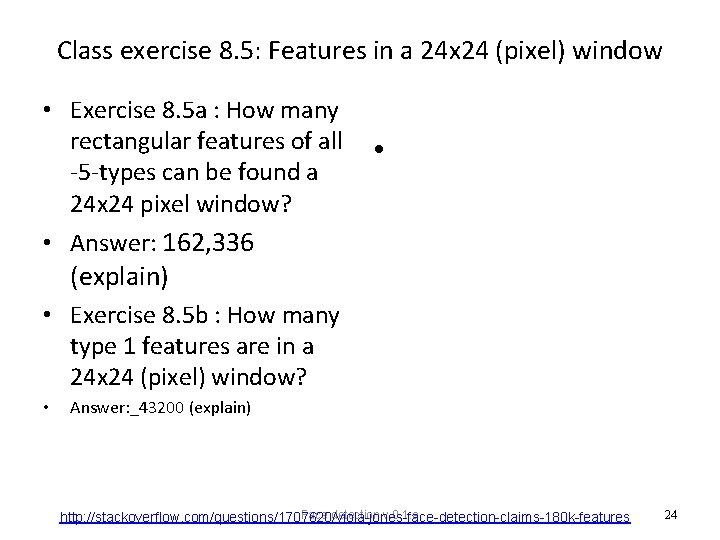
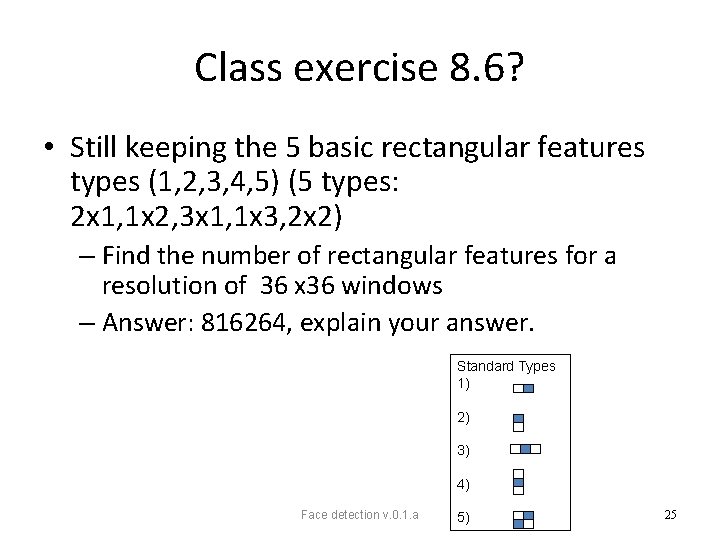
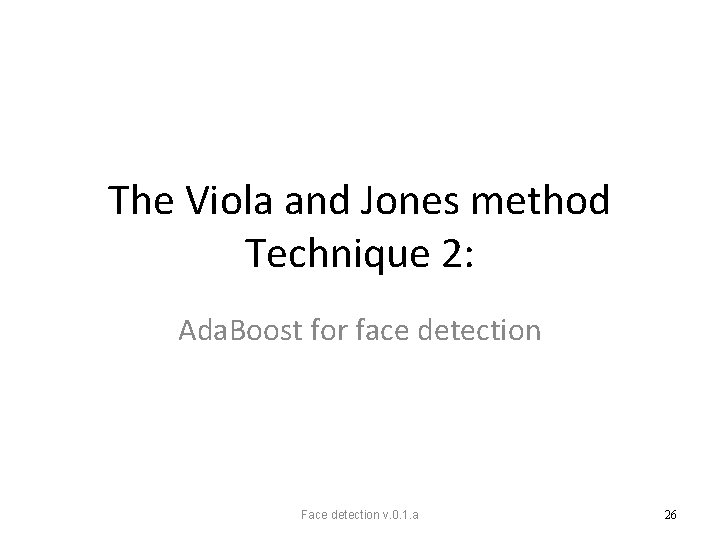
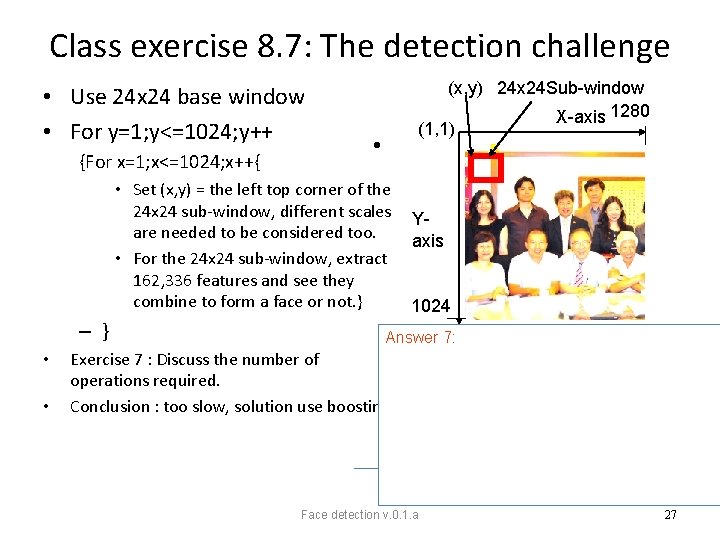
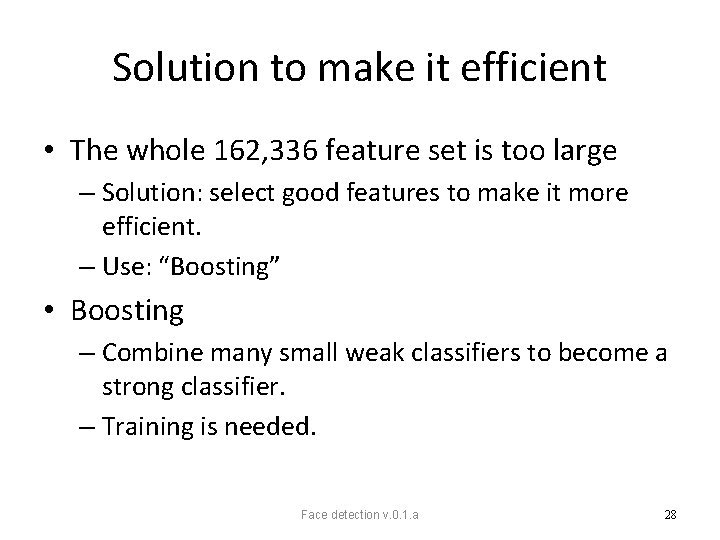
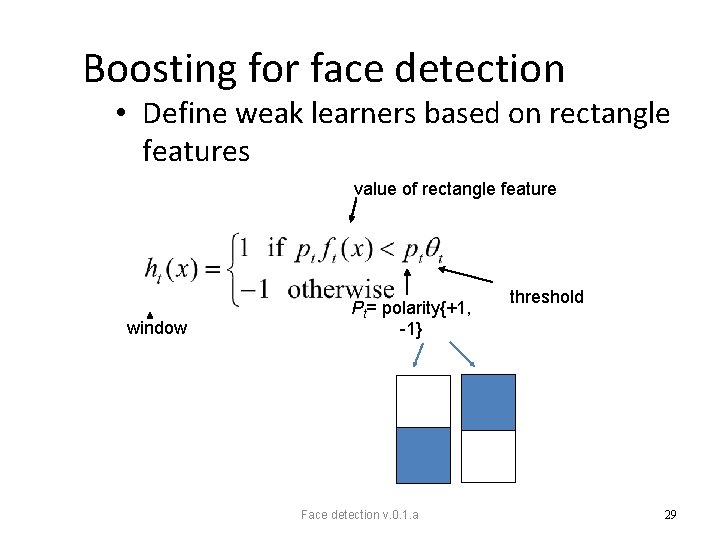
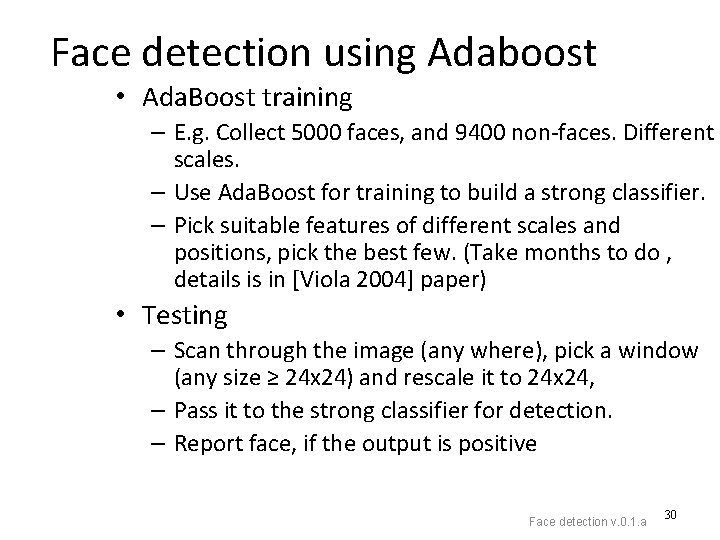
![Boosting for face detection [viola 2004] • In the paper it shows that the Boosting for face detection [viola 2004] • In the paper it shows that the](https://slidetodoc.com/presentation_image/1c03f55845f7344d21eac3131aa720f3/image-31.jpg)
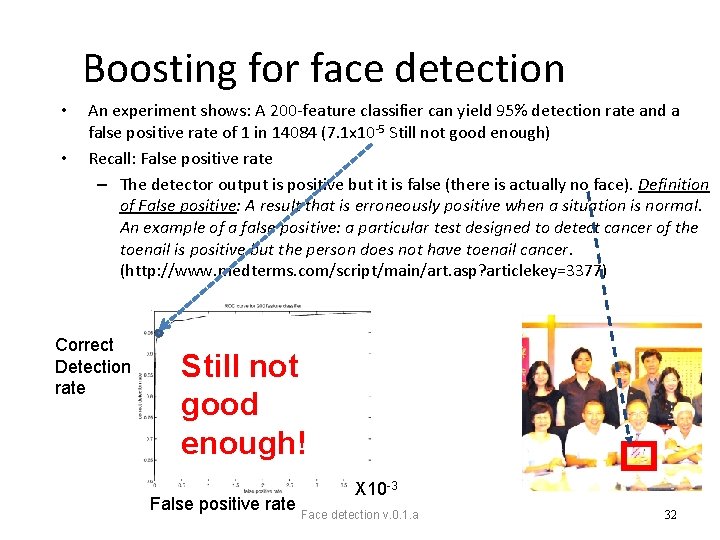
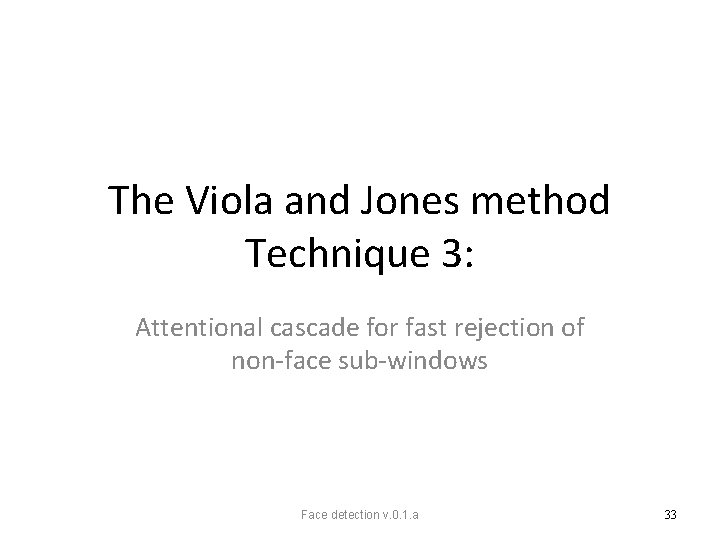
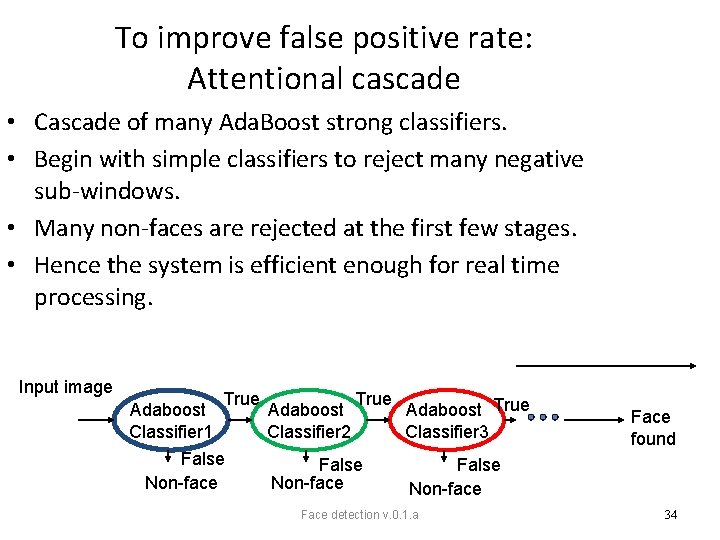
![• An example More features for later stages in the cascade [viola 2004] • An example More features for later stages in the cascade [viola 2004]](https://slidetodoc.com/presentation_image/1c03f55845f7344d21eac3131aa720f3/image-35.jpg)
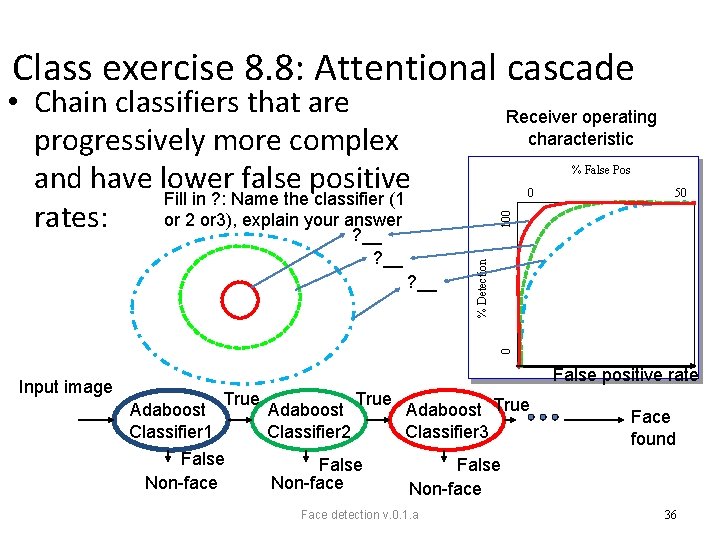
![Attentional cascade [Viola 2004] • Detection rate for each stage is 0. 99 , Attentional cascade [Viola 2004] • Detection rate for each stage is 0. 99 ,](https://slidetodoc.com/presentation_image/1c03f55845f7344d21eac3131aa720f3/image-37.jpg)
![Detection process in practice [smyth 2007] • Use 24 x 24 sub-window • Scaling Detection process in practice [smyth 2007] • Use 24 x 24 sub-window • Scaling](https://slidetodoc.com/presentation_image/1c03f55845f7344d21eac3131aa720f3/image-38.jpg)
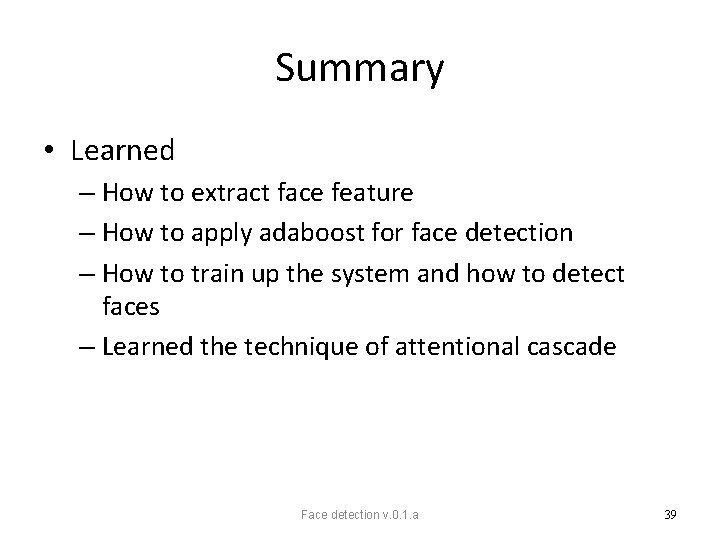
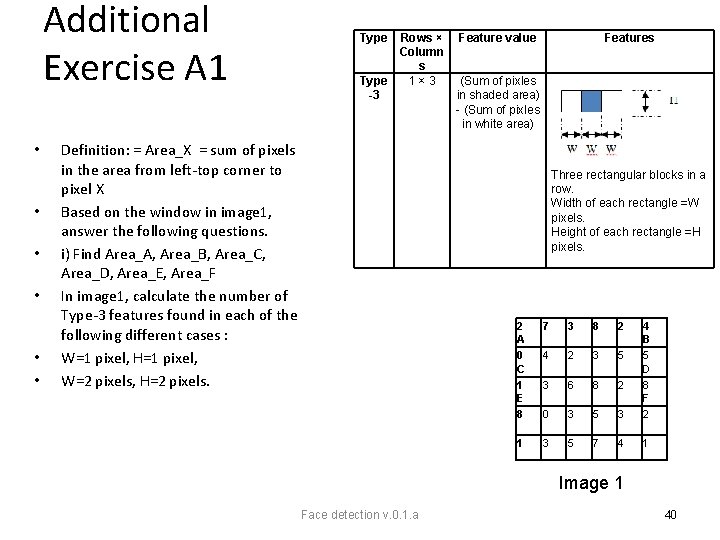
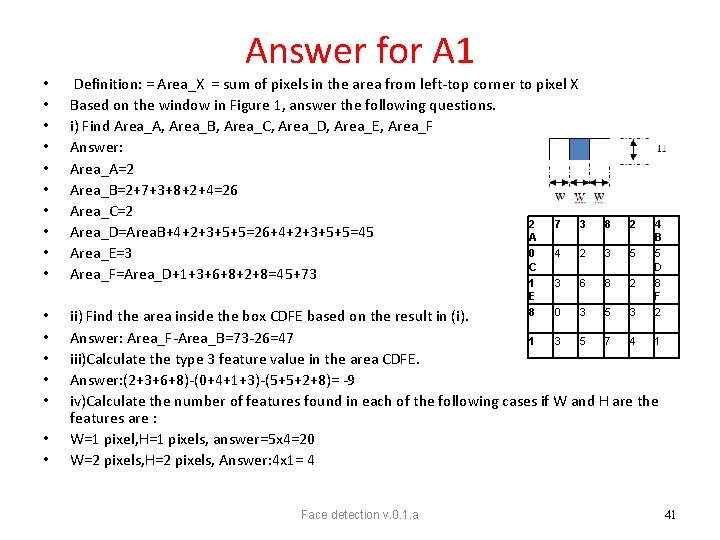
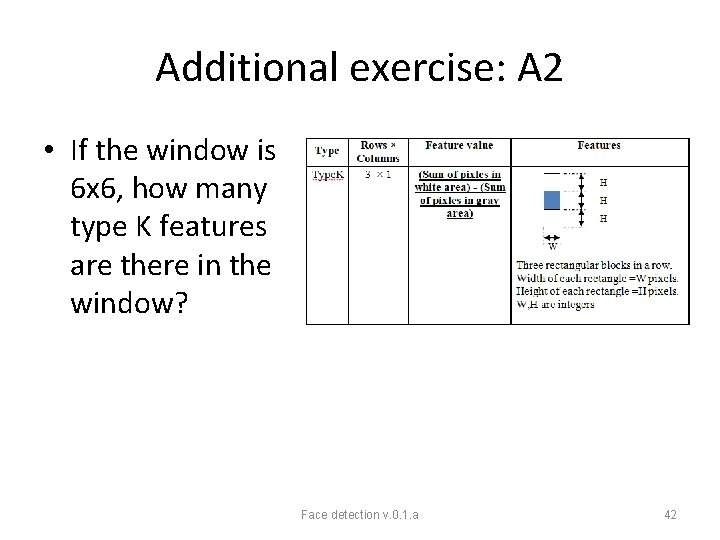
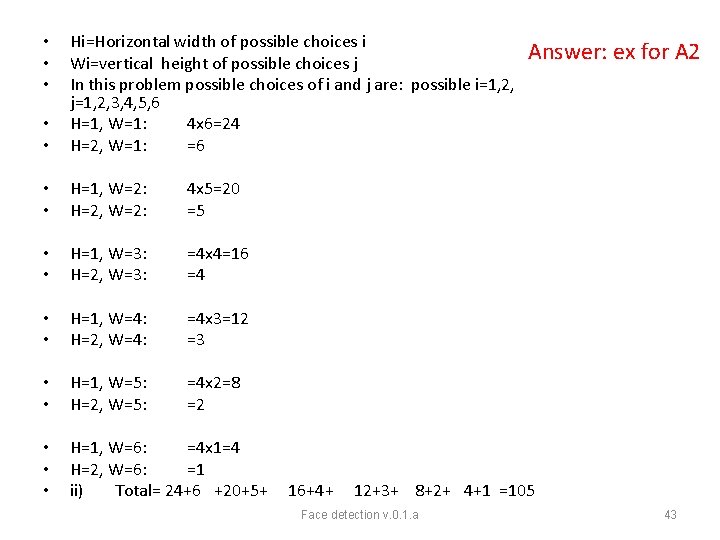
![References 1. 2. 3. 4. 5. 6. 7. 8. [viola 2004] Paul A. Viola, References 1. 2. 3. 4. 5. 6. 7. 8. [viola 2004] Paul A. Viola,](https://slidetodoc.com/presentation_image/1c03f55845f7344d21eac3131aa720f3/image-44.jpg)
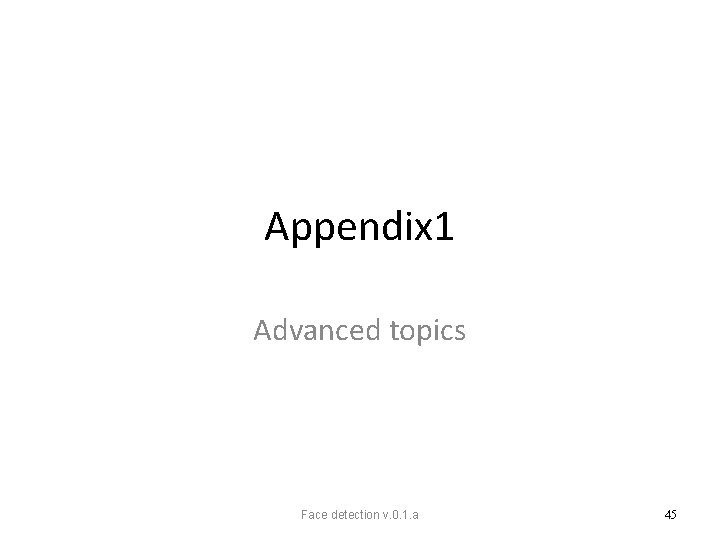
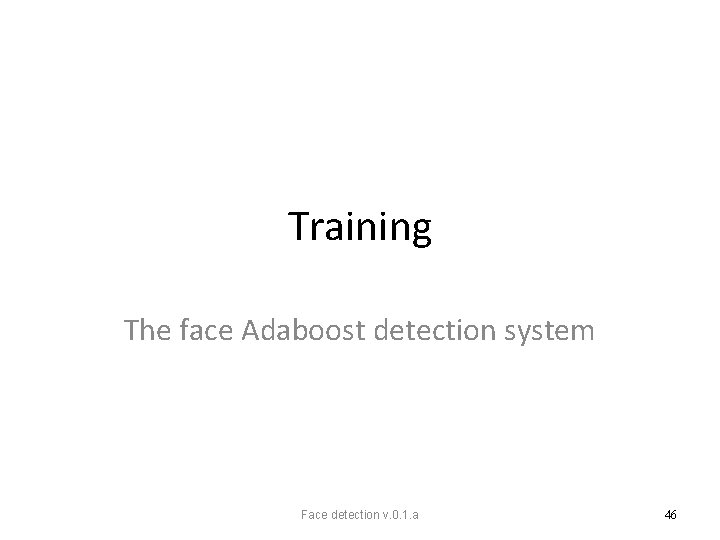
![Adaboost face detection Training algorithm [Jensen • 2008 ] 47 Face detection v. 0. Adaboost face detection Training algorithm [Jensen • 2008 ] 47 Face detection v. 0.](https://slidetodoc.com/presentation_image/1c03f55845f7344d21eac3131aa720f3/image-47.jpg)
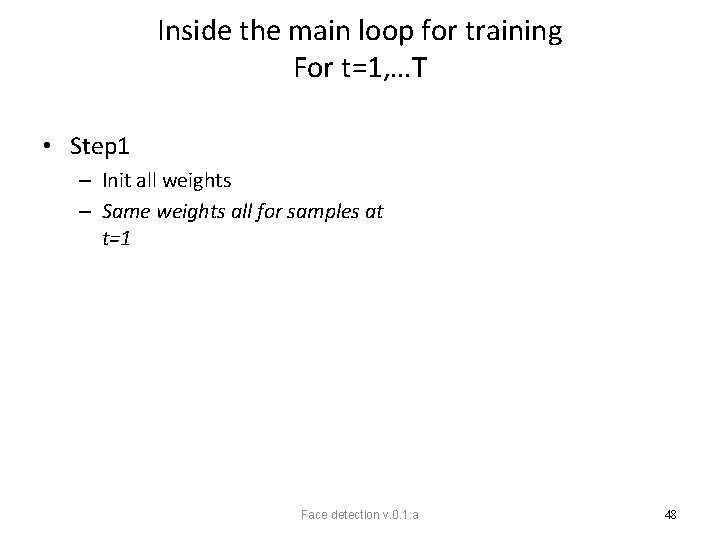
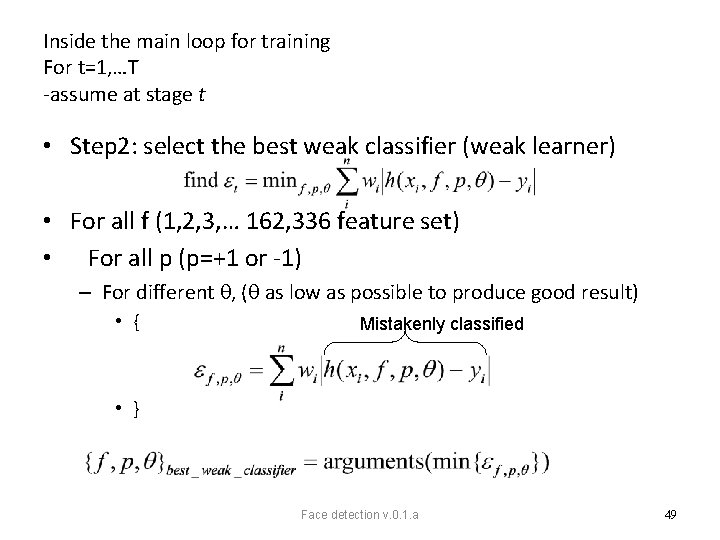
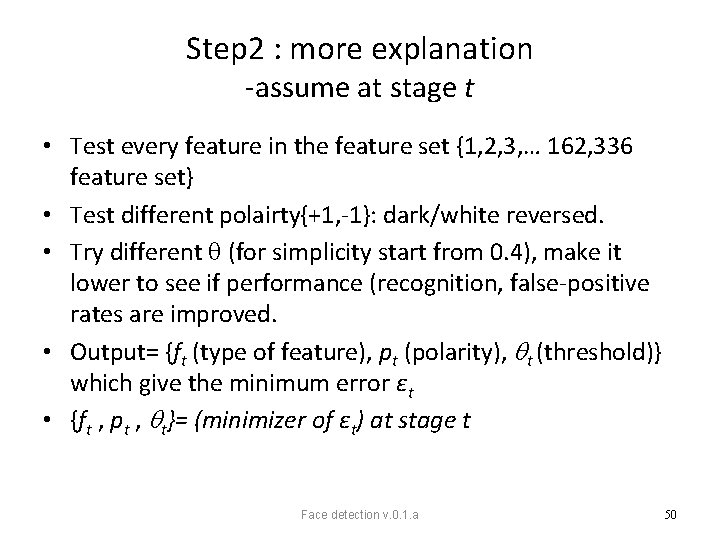
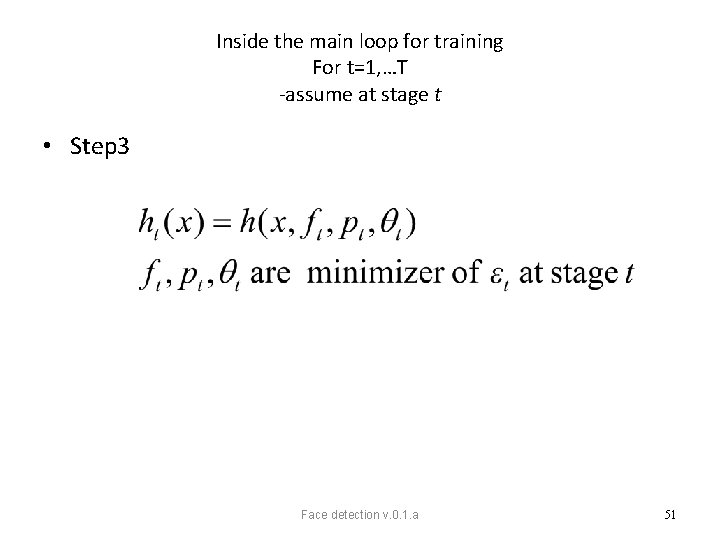
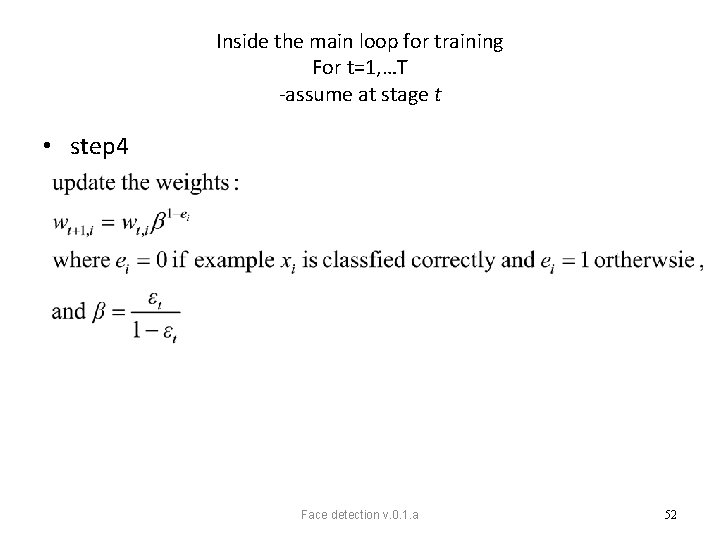
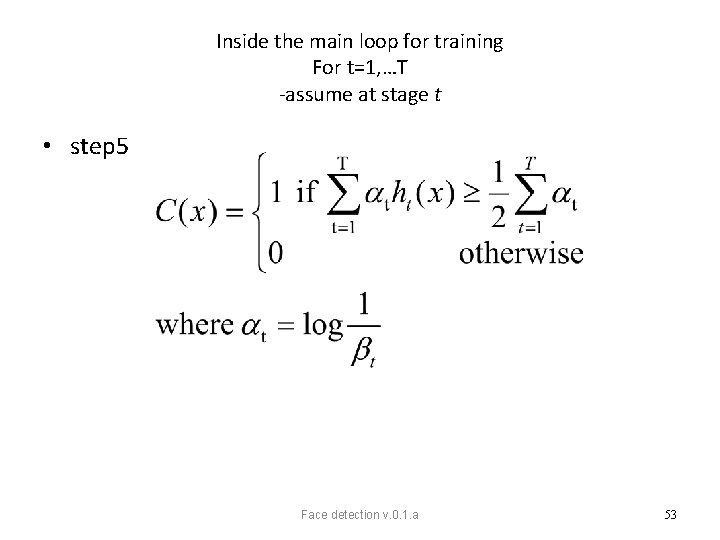
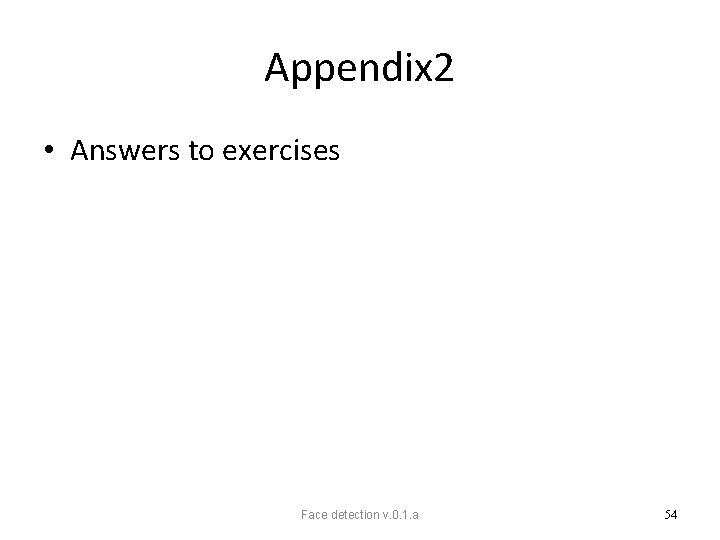
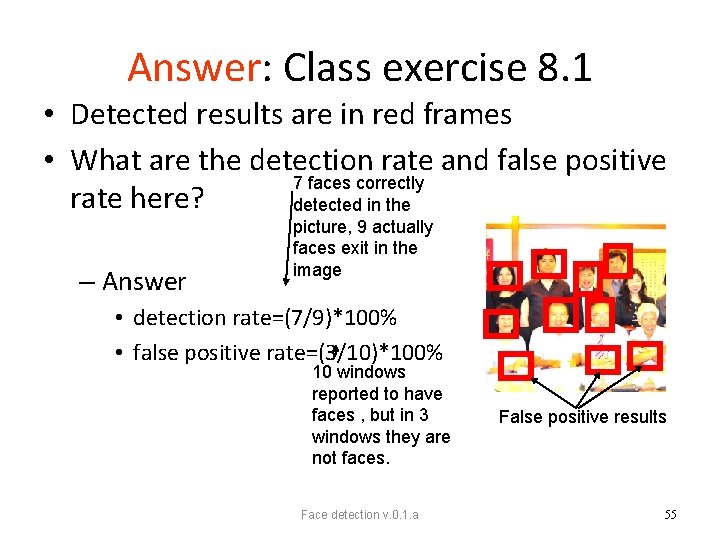
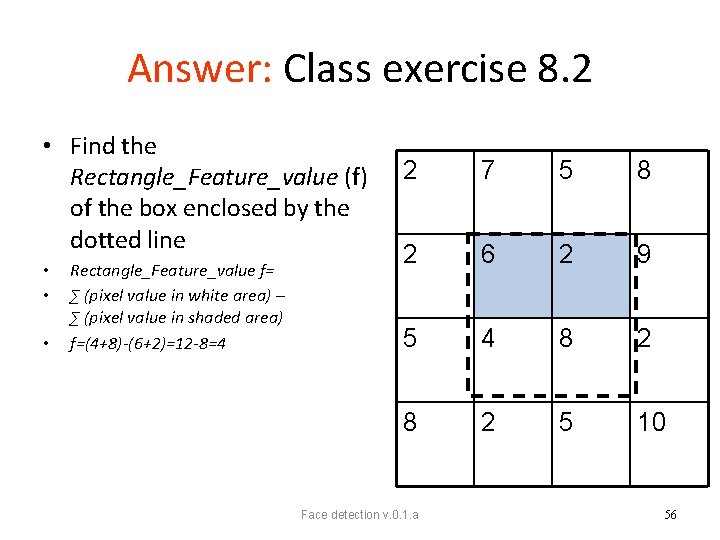
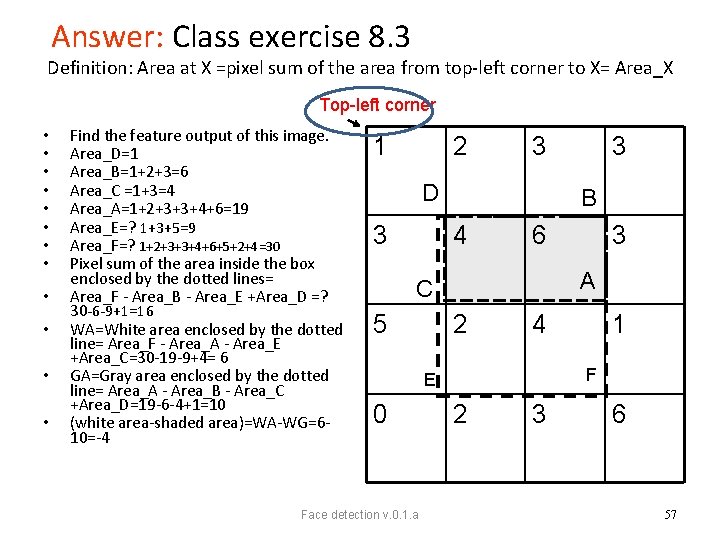
![Answer: class exercise 8. 4 Feature selection [Lazebnik 09 ] • For a 24 Answer: class exercise 8. 4 Feature selection [Lazebnik 09 ] • For a 24](https://slidetodoc.com/presentation_image/1c03f55845f7344d21eac3131aa720f3/image-58.jpg)
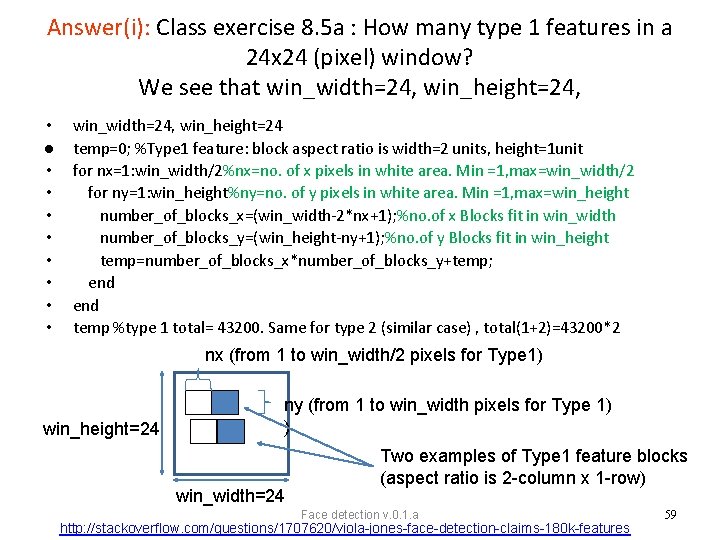
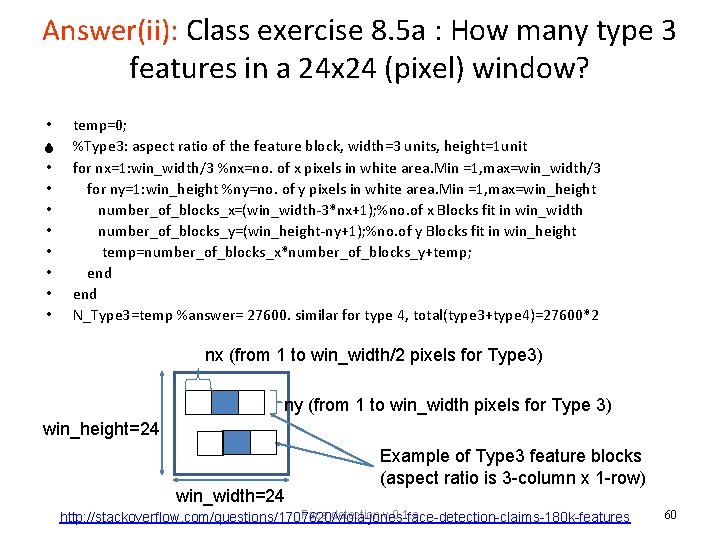
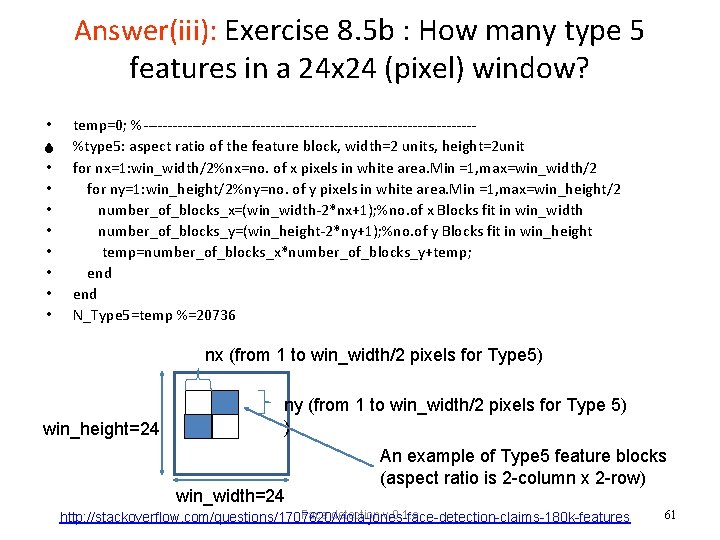
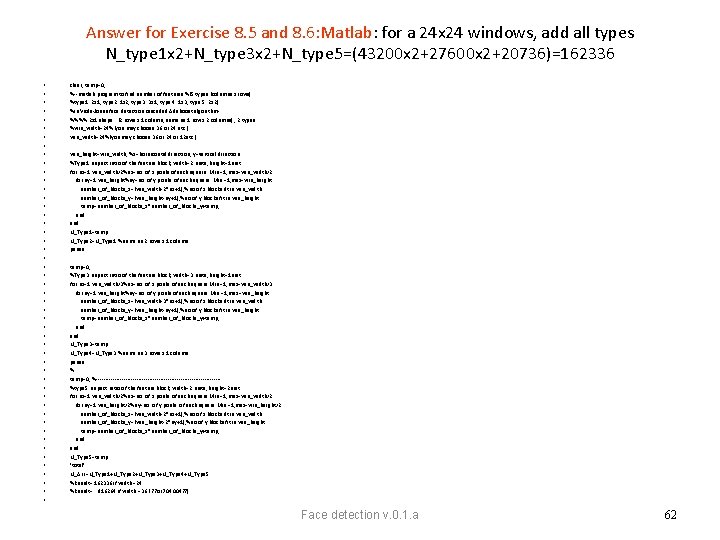
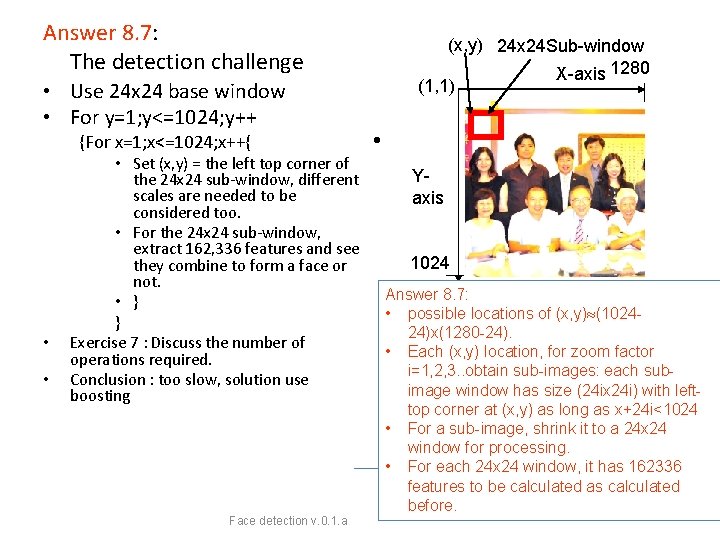
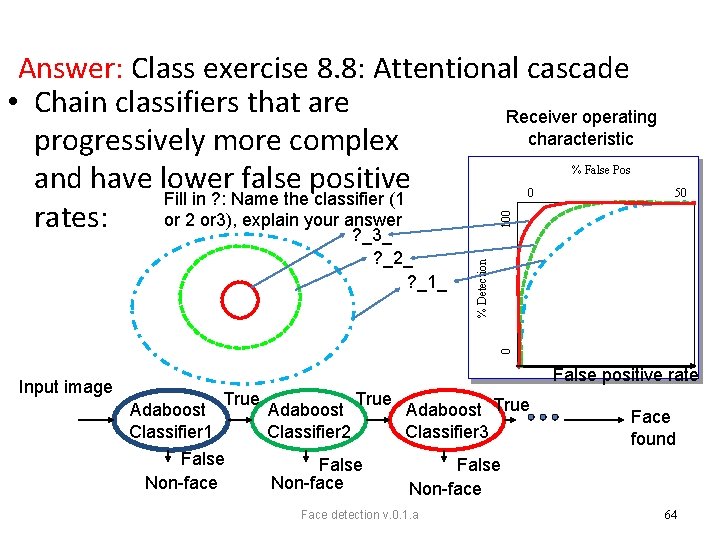
- Slides: 64
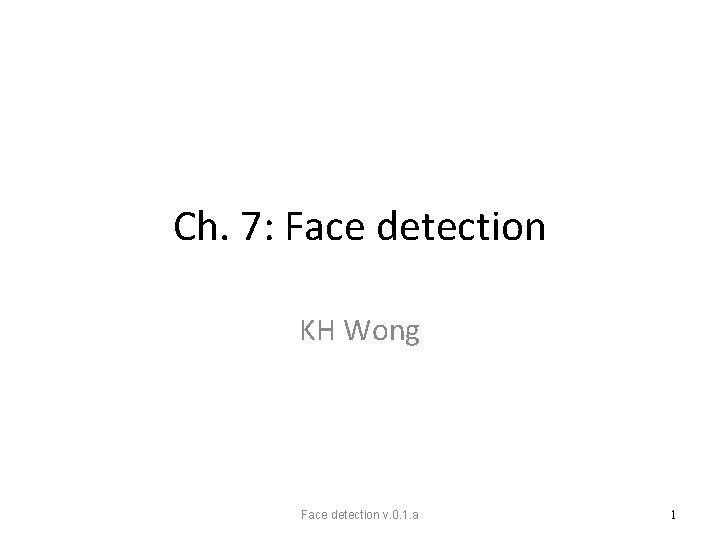
Ch. 7: Face detection KH Wong Face detection v. 0. 1. a 1
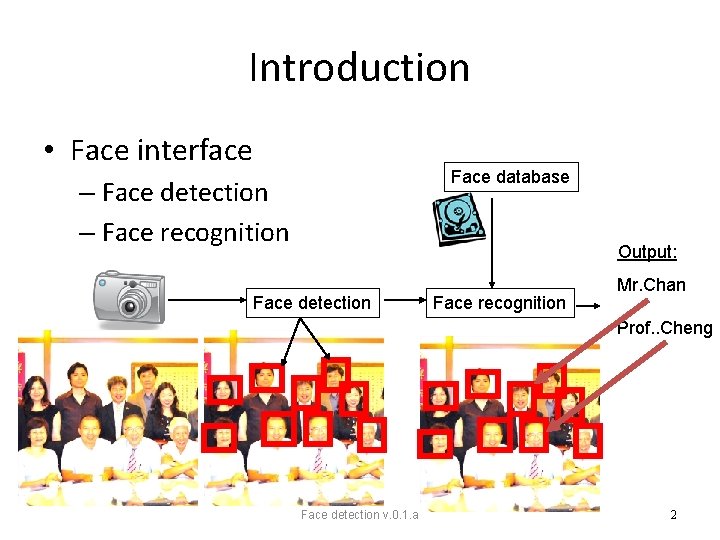
Introduction • Face interface Face database – Face detection – Face recognition Output: Face detection Face recognition Mr. Chan Prof. . Cheng Face detection v. 0. 1. a 2
![Face detection 1 To detect faces in an image Not recognize it yet Face detection [1] • To detect faces in an image (Not recognize it yet)](https://slidetodoc.com/presentation_image/1c03f55845f7344d21eac3131aa720f3/image-3.jpg)
Face detection [1] • To detect faces in an image (Not recognize it yet) • Challenges – A picture has 0, 1 or many faces. – Faces are not the same: with spectacles, mustache etc. – Sizes of faces vary a lot. • Available in most digital cameras nowadays • The simple method – Slide a window across the window and detect faces. • Too slow, pictures have too many pixels. (1280 x 1024=1. 3 M pixels) Face detection v. 0. 1. a 3
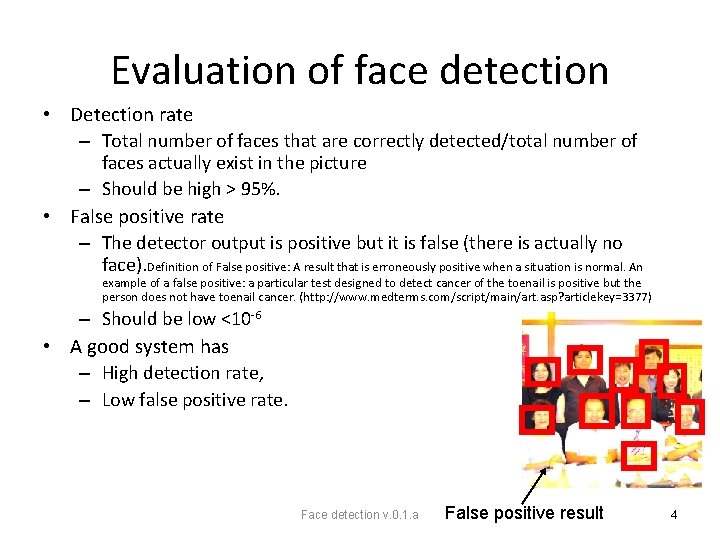
Evaluation of face detection • Detection rate – Total number of faces that are correctly detected/total number of faces actually exist in the picture – Should be high > 95%. • False positive rate – The detector output is positive but it is false (there is actually no face). Definition of False positive: A result that is erroneously positive when a situation is normal. An example of a false positive: a particular test designed to detect cancer of the toenail is positive but the person does not have toenail cancer. (http: //www. medterms. com/script/main/art. asp? articlekey=3377) Should be low <10 -6 – • A good system has – High detection rate, – Low false positive rate. Face detection v. 0. 1. a False positive result 4
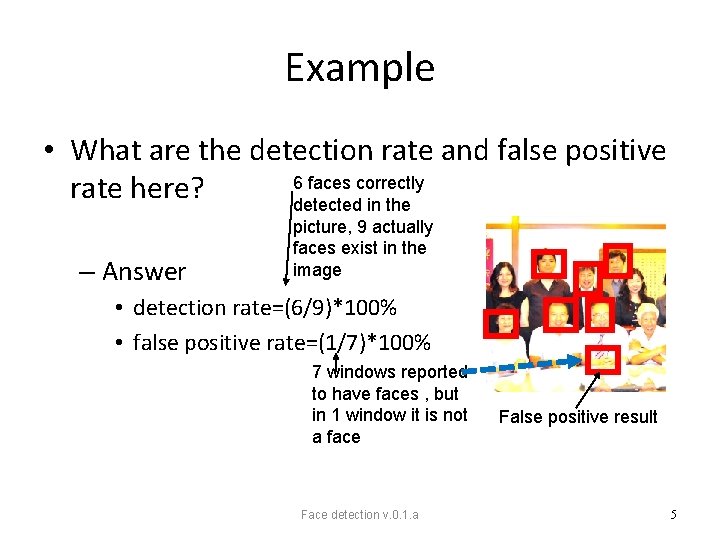
Example • What are the detection rate and false positive 6 faces correctly rate here? detected in the – Answer picture, 9 actually faces exist in the image • detection rate=(6/9)*100% • false positive rate=(1/7)*100% 7 windows reported to have faces , but in 1 window it is not a face Face detection v. 0. 1. a False positive result 5
![The Viola and Jones method 1 The most famous method Training may The Viola and Jones method [1] • The most famous method • Training may](https://slidetodoc.com/presentation_image/1c03f55845f7344d21eac3131aa720f3/image-6.jpg)
The Viola and Jones method [1] • The most famous method • Training may need weeks • Recognition is very fast, e. g. real-time for digital cameras. • Techniques 1. Integral image for feature extraction 2. Ada-Boost for face detection 3. Attentional cascade for fast rejection of non-face sub-windows Face detection v. 0. 1. a 6
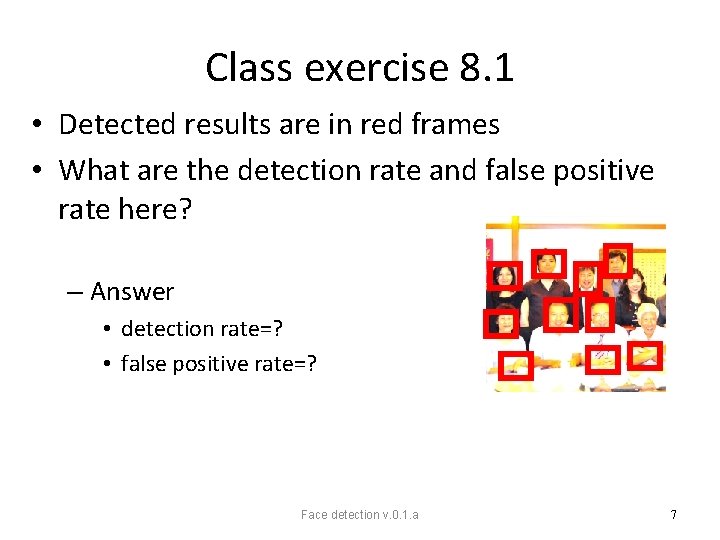
Class exercise 8. 1 • Detected results are in red frames • What are the detection rate and false positive rate here? – Answer • detection rate=? • false positive rate=? Face detection v. 0. 1. a 7
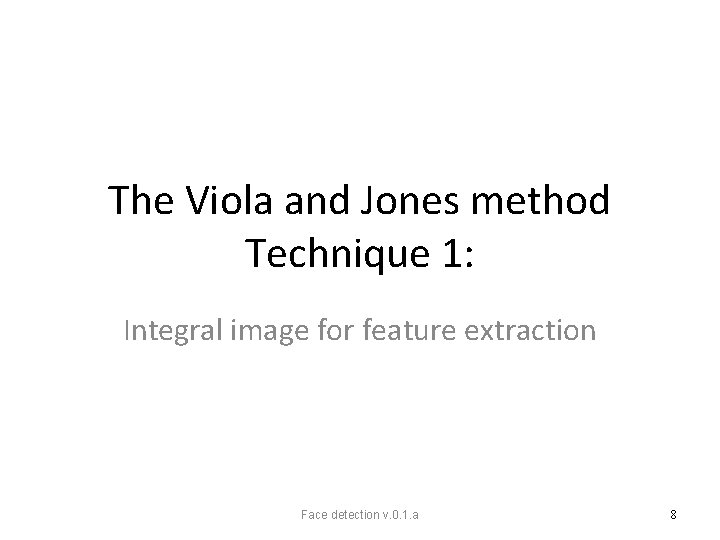
The Viola and Jones method Technique 1: Integral image for feature extraction Face detection v. 0. 1. a 8
![Image Features ref3 A very simple feature calculation method Rectangle filters RectangleFeaturevalue f Image Features ref[3] A very simple feature calculation method “Rectangle filters” Rectangle_Feature_value f= ∑](https://slidetodoc.com/presentation_image/1c03f55845f7344d21eac3131aa720f3/image-9.jpg)
Image Features ref[3] A very simple feature calculation method “Rectangle filters” Rectangle_Feature_value f= ∑ (pixels values in white area) – ∑ (pixels values in shaded area) Face detection v. 0. 1. a 9
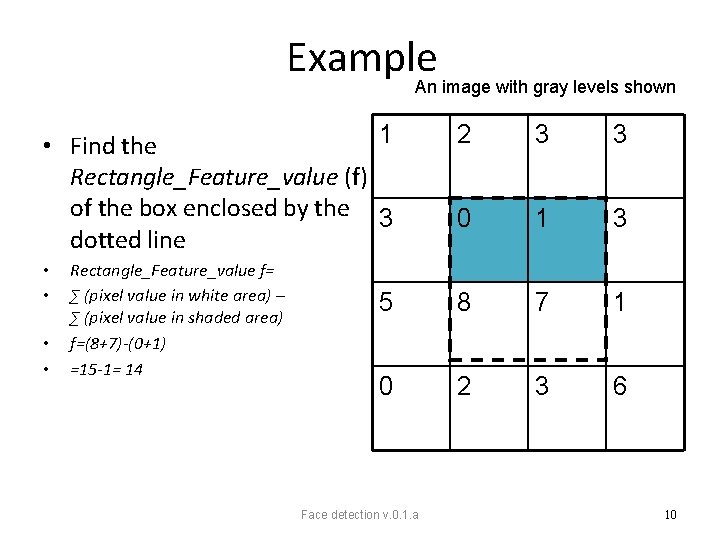
Example An image with gray levels shown 1 • Find the Rectangle_Feature_value (f) of the box enclosed by the 3 dotted line • • Rectangle_Feature_value f= ∑ (pixel value in white area) – ∑ (pixel value in shaded area) f=(8+7)-(0+1) =15 -1= 14 2 3 3 0 1 3 5 8 7 1 0 2 3 6 Face detection v. 0. 1. a 10
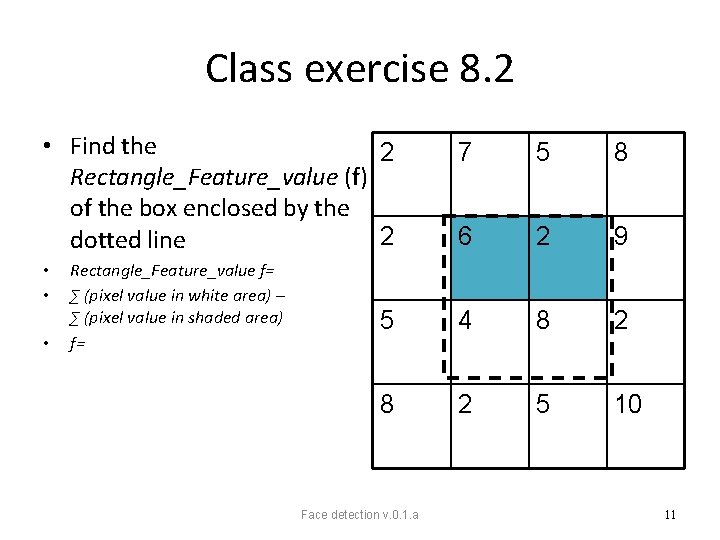
Class exercise 8. 2 • Find the 2 Rectangle_Feature_value (f) of the box enclosed by the 2 dotted line • • • Rectangle_Feature_value f= ∑ (pixel value in white area) – ∑ (pixel value in shaded area) f= 7 5 8 6 2 9 5 4 8 2 5 10 Face detection v. 0. 1. a 11
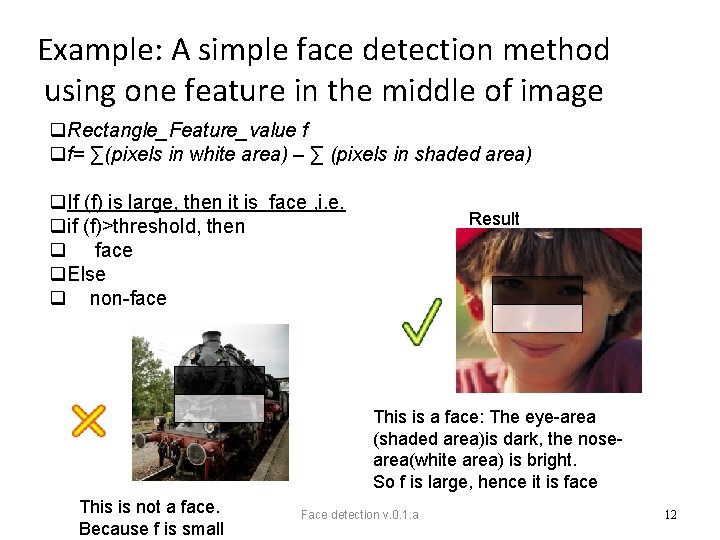
Example: A simple face detection method using one feature in the middle of image q. Rectangle_Feature_value f qf= ∑(pixels in white area) – ∑ (pixels in shaded area) q. If (f) is large, then it is face , i. e. qif (f)>threshold, then q face q. Else q non-face Result This is a face: The eye-area (shaded area)is dark, the nosearea(white area) is bright. So f is large, hence it is face This is not a face. Because f is small Face detection v. 0. 1. a 12
![How to find features faster Integral images fast calculation method Lazebnik 09 How to find features faster? Integral images fast calculation method [Lazebnik 09 ] •](https://slidetodoc.com/presentation_image/1c03f55845f7344d21eac3131aa720f3/image-13.jpg)
How to find features faster? Integral images fast calculation method [Lazebnik 09 ] • The integral image = sum of all pixel values above and to the left of (x, y) • Can be found very quickly by the hardware system Face detection v. 0. 1. a (x, y) 13
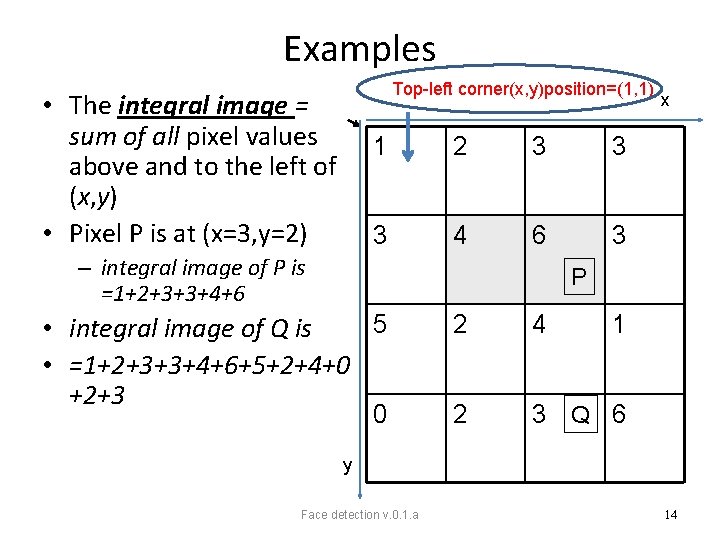
Examples Top-left corner(x, y)position=(1, 1) • The integral image = sum of all pixel values above and to the left of (x, y) • Pixel P is at (x=3, y=2) 1 2 3 3 3 4 6 3 – integral image of P is =1+2+3+3+4+6 x P 5 • integral image of Q is • =1+2+3+3+4+6+5+2+4+0 +2+3 0 2 4 1 2 3 Q 6 y Face detection v. 0. 1. a 14
![Computing the integral image Lazebnik 09 x1 y1 Integralimgiix y1 rowsx1 y ix Computing the integral image [Lazebnik 09 ] (x=1, y=1) Integral_img_ii(x, y-1) row_s(x-1, y) i(x,](https://slidetodoc.com/presentation_image/1c03f55845f7344d21eac3131aa720f3/image-15.jpg)
Computing the integral image [Lazebnik 09 ] (x=1, y=1) Integral_img_ii(x, y-1) row_s(x-1, y) i(x, y-1) i(x, y) • Cumulative row sum: row_s(x, y) = row_s(x– 1, y) + i(x, y) • • Integral image : Integral_img_ii(x, y) = Integral_img_ii(x, y− 1) + row_s(x, y) Face detection v. 0. 1. a 15
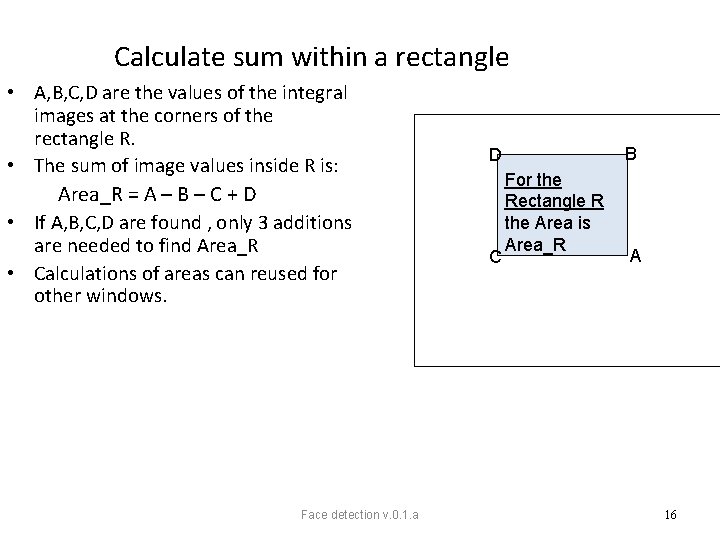
Calculate sum within a rectangle • A, B, C, D are the values of the integral images at the corners of the rectangle R. • The sum of image values inside R is: Area_R = A – B – C + D • If A, B, C, D are found , only 3 additions are needed to find Area_R • Calculations of areas can reused for other windows. Face detection v. 0. 1. a B D C For the Rectangle R the Area is Area_R A 16
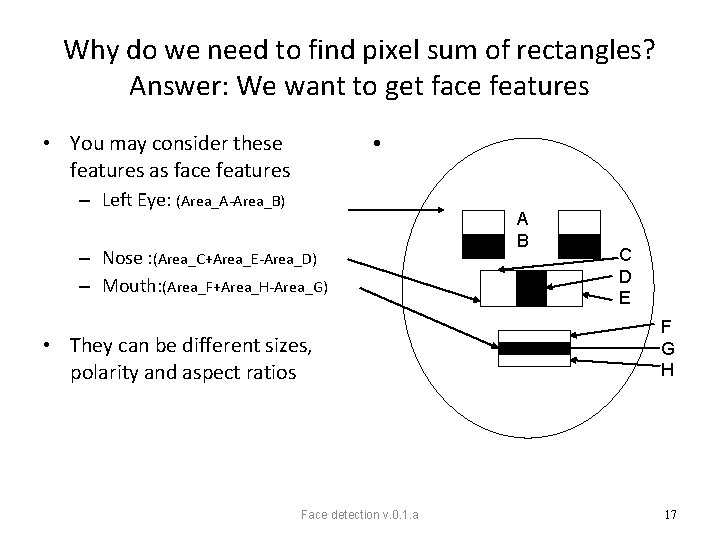
Why do we need to find pixel sum of rectangles? Answer: We want to get face features • • You may consider these features as face features – Left Eye: (Area_A-Area_B) – Nose : (Area_C+Area_E-Area_D) – Mouth: (Area_F+Area_H-Area_G) • They can be different sizes, polarity and aspect ratios Face detection v. 0. 1. a A B C D E F G H 17
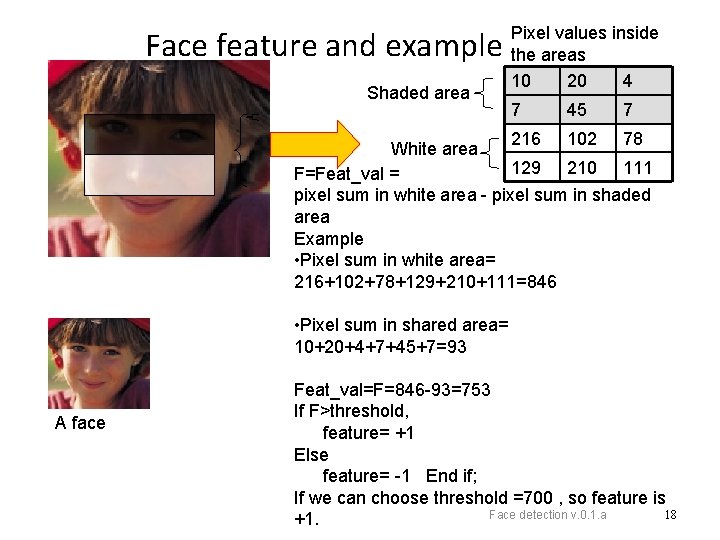
Face feature and example Shaded area -1 White area F=Feat_val = +2 Pixel values inside the areas 10 20 4 7 45 7 216 102 78 129 210 111 pixel sum in white area - pixel sum in shaded area Example • Pixel sum in white area= 216+102+78+129+210+111=846 • Pixel sum in shared area= 10+20+4+7+45+7=93 A face Feat_val=F=846 -93=753 If F>threshold, feature= +1 Else feature= -1 End if; If we can choose threshold =700 , so feature is Face detection v. 0. 1. a 18 +1.
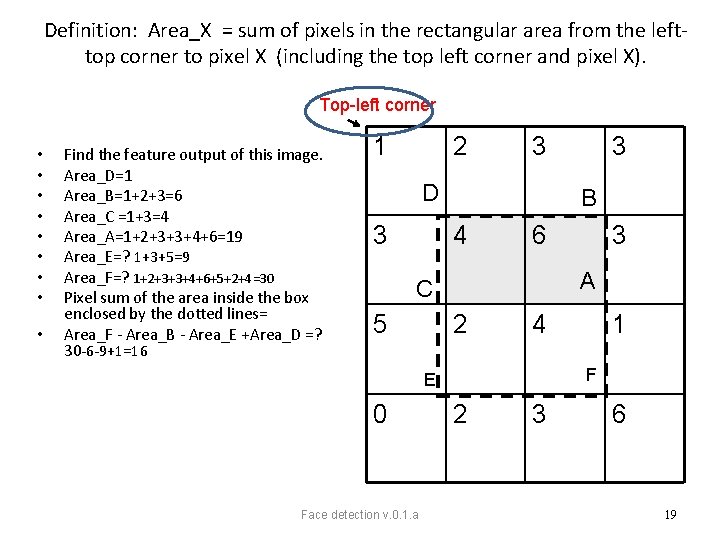
Definition: Area_X = sum of pixels in the rectangular area from the lefttop corner to pixel X (including the top left corner and pixel X). Top-left corner • • • Find the feature output of this image. Area_D=1 Area_B=1+2+3=6 Area_C =1+3=4 Area_A=1+2+3+3+4+6=19 Area_E=? 1+3+5=9 Area_F=? 1+2+3+3+4+6+5+2+4=30 Pixel sum of the area inside the box enclosed by the dotted lines= Area_F - Area_B - Area_E +Area_D =? 30 -6 -9+1=16 1 2 3 D 3 B 4 6 2 4 Face detection v. 0. 1. a 1 F E 0 3 A C 5 3 2 3 6 19
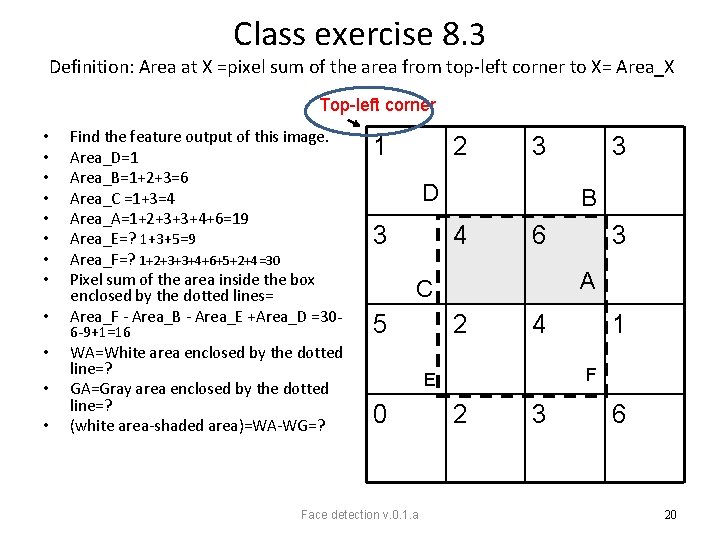
Class exercise 8. 3 Definition: Area at X =pixel sum of the area from top-left corner to X= Area_X Top-left corner • • • Find the feature output of this image. Area_D=1 Area_B=1+2+3=6 Area_C =1+3=4 Area_A=1+2+3+3+4+6=19 Area_E=? 1+3+5=9 Area_F=? 1+2+3+3+4+6+5+2+4=30 Pixel sum of the area inside the box enclosed by the dotted lines= Area_F - Area_B - Area_E +Area_D =306 -9+1=16 WA=White area enclosed by the dotted line=? GA=Gray area enclosed by the dotted line=? (white area-shaded area)=WA-WG=? 1 2 3 D 3 B 4 6 2 4 Face detection v. 0. 1. a 1 F E 0 3 A C 5 3 2 3 6 20
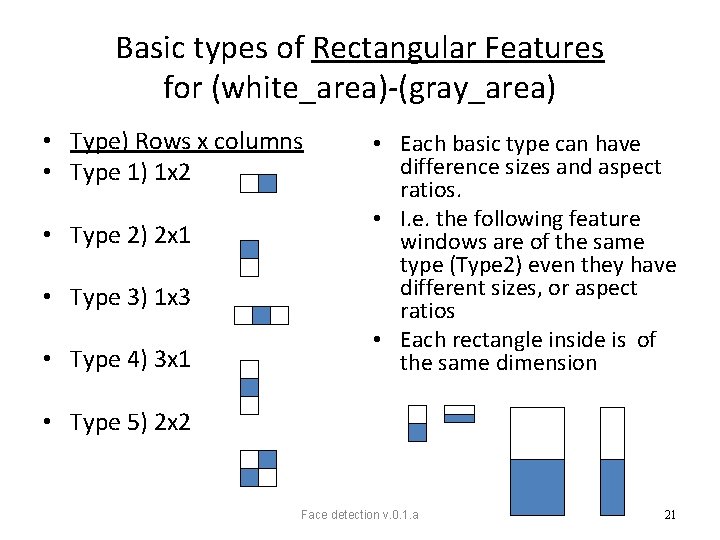
Basic types of Rectangular Features for (white_area)-(gray_area) • Type) Rows x columns • Type 1) 1 x 2 • Type 2) 2 x 1 • Type 3) 1 x 3 • Type 4) 3 x 1 • Each basic type can have difference sizes and aspect ratios. • I. e. the following feature windows are of the same type (Type 2) even they have different sizes, or aspect ratios • Each rectangle inside is of the same dimension • Type 5) 2 x 2 Face detection v. 0. 1. a 21
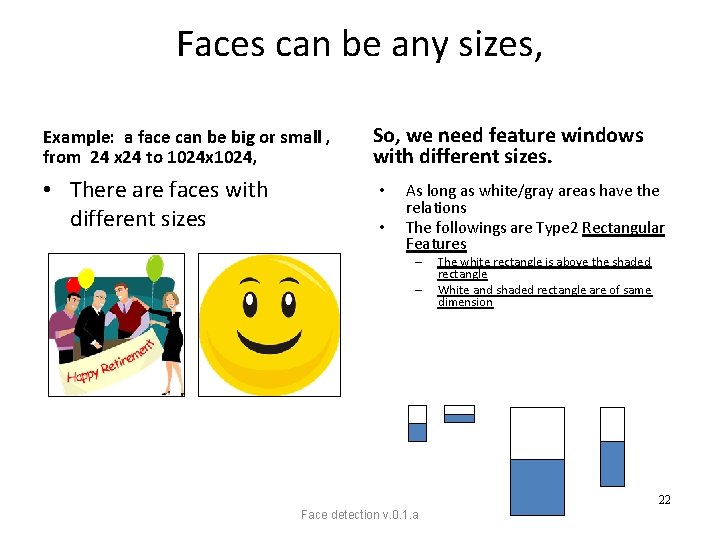
Faces can be any sizes, Example: a face can be big or small , from 24 x 24 to 1024 x 1024, • There are faces with different sizes So, we need feature windows with different sizes. • • As long as white/gray areas have the relations The followings are Type 2 Rectangular Features – – The white rectangle is above the shaded rectangle White and shaded rectangle are of same dimension 22 Face detection v. 0. 1. a
![Class exercise 8 4 Feature selection Lazebnik 09 For a 24 x Class exercise 8. 4 Feature selection [Lazebnik 09 ] • For a 24 x](https://slidetodoc.com/presentation_image/1c03f55845f7344d21eac3131aa720f3/image-23.jpg)
Class exercise 8. 4 Feature selection [Lazebnik 09 ] • For a 24 x 24 detection region, the number of possible rectangle features is ~160, 000! • Name the types (type 1, 2, 3, 4, 5) of the rectangular features in the figures. Some examples and their types Fill in the types for the 2 nd, 3 rd rows 2 3 5 1 4 Standard Rectangular Feature Types 1) 2) 3) 4) Face detection v. 0. 1. a 5) 23
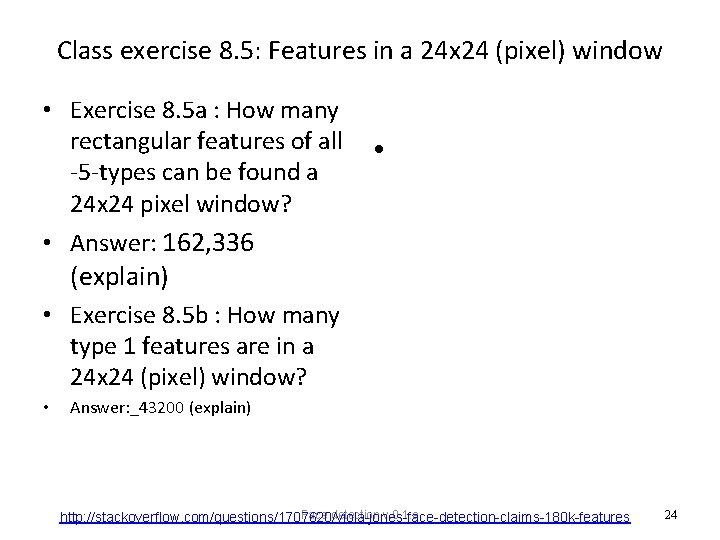
Class exercise 8. 5: Features in a 24 x 24 (pixel) window • Exercise 8. 5 a : How many rectangular features of all -5 -types can be found a 24 x 24 pixel window? • • Answer: 162, 336 (explain) • Exercise 8. 5 b : How many type 1 features are in a 24 x 24 (pixel) window? • Answer: _43200 (explain) Face detection v. 0. 1. a http: //stackoverflow. com/questions/1707620/viola-jones-face-detection-claims-180 k-features 24
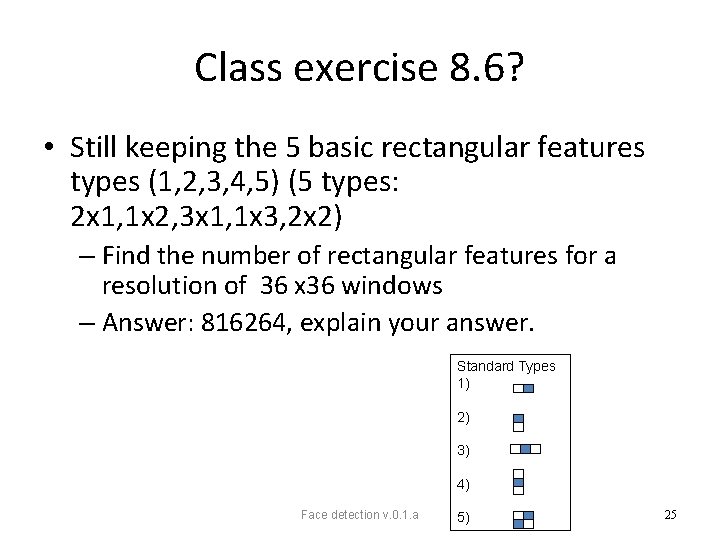
Class exercise 8. 6? • Still keeping the 5 basic rectangular features types (1, 2, 3, 4, 5) (5 types: 2 x 1, 1 x 2, 3 x 1, 1 x 3, 2 x 2) – Find the number of rectangular features for a resolution of 36 x 36 windows – Answer: 816264, explain your answer. Standard Types 1) 2) 3) 4) Face detection v. 0. 1. a 5) 25
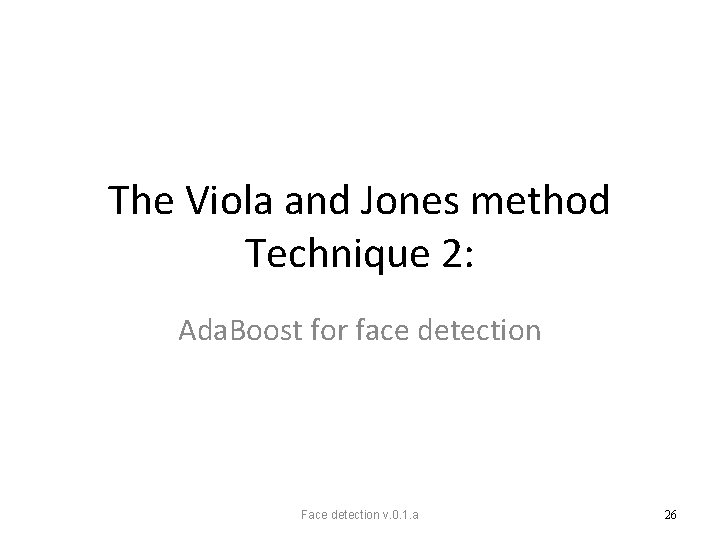
The Viola and Jones method Technique 2: Ada. Boost for face detection Face detection v. 0. 1. a 26
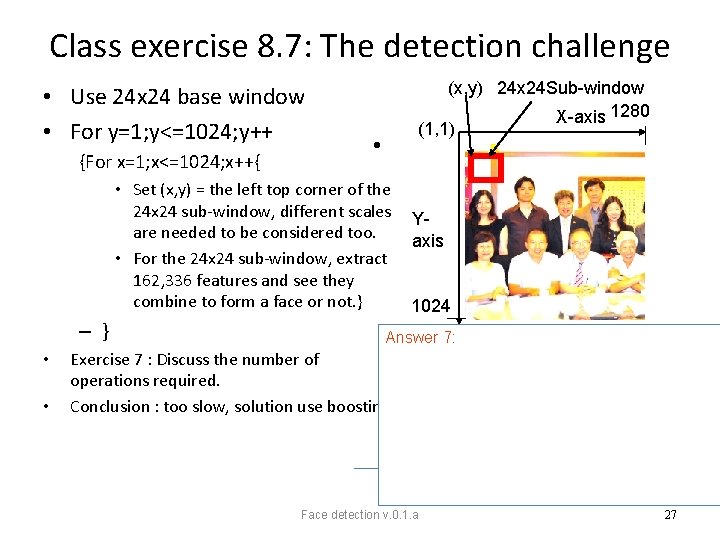
Class exercise 8. 7: The detection challenge • Use 24 x 24 base window • For y=1; y<=1024; y++ {For x=1; x<=1024; x++{ (x, y) 24 x 24 Sub-window X-axis 1280 (1, 1) • • Set (x, y) = the left top corner of the 24 x 24 sub-window, different scales are needed to be considered too. • For the 24 x 24 sub-window, extract 162, 336 features and see they combine to form a face or not. } – } • • Yaxis 1024 Answer 7: Exercise 7 : Discuss the number of operations required. Conclusion : too slow, solution use boosting Face detection v. 0. 1. a 27
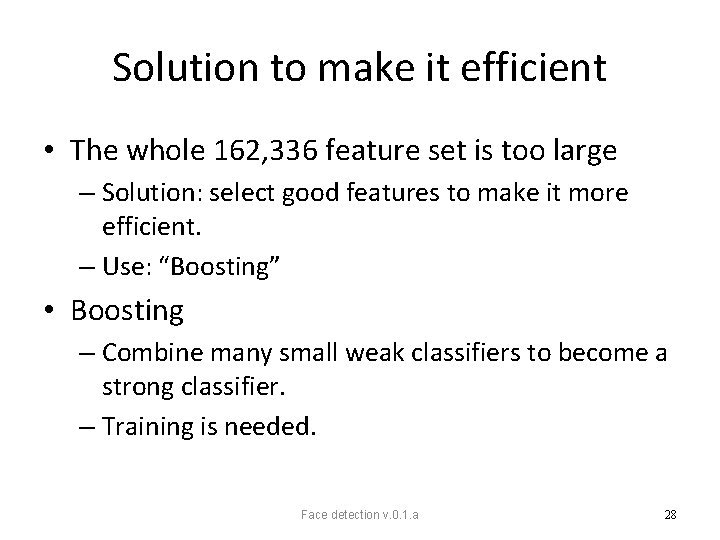
Solution to make it efficient • The whole 162, 336 feature set is too large – Solution: select good features to make it more efficient. – Use: “Boosting” • Boosting – Combine many small weak classifiers to become a strong classifier. – Training is needed. Face detection v. 0. 1. a 28
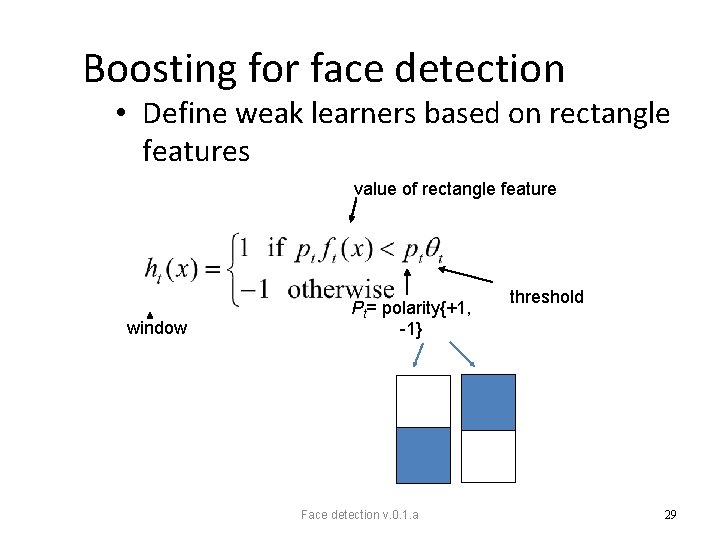
Boosting for face detection • Define weak learners based on rectangle features value of rectangle feature window Pt= polarity{+1, -1} Face detection v. 0. 1. a threshold 29
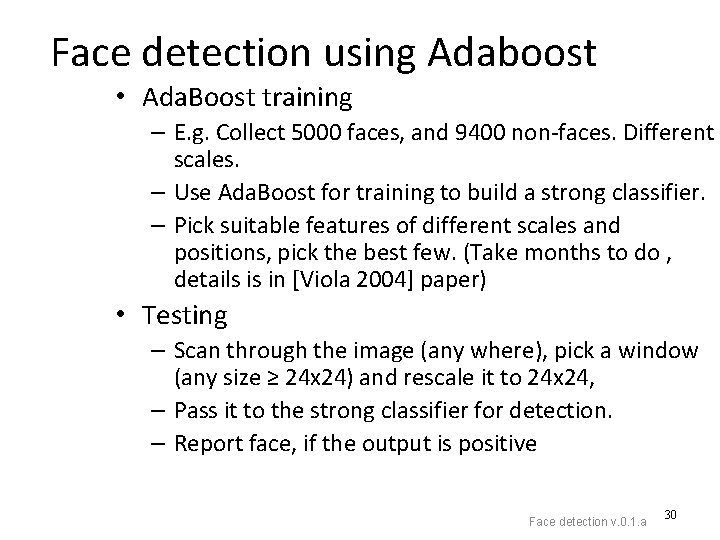
Face detection using Adaboost • Ada. Boost training – E. g. Collect 5000 faces, and 9400 non-faces. Different scales. – Use Ada. Boost for training to build a strong classifier. – Pick suitable features of different scales and positions, pick the best few. (Take months to do , details is in [Viola 2004] paper) • Testing – Scan through the image (any where), pick a window (any size ≥ 24 x 24) and rescale it to 24 x 24, – Pass it to the strong classifier for detection. – Report face, if the output is positive Face detection v. 0. 1. a 30
![Boosting for face detection viola 2004 In the paper it shows that the Boosting for face detection [viola 2004] • In the paper it shows that the](https://slidetodoc.com/presentation_image/1c03f55845f7344d21eac3131aa720f3/image-31.jpg)
Boosting for face detection [viola 2004] • In the paper it shows that the following two features (obtained after training) in cascaded picked by Ada. Boost have 100% detection rate and 50% false positive rate I. e. Strong classifier • But 50% false positive rate is not good enough H(face)= • Approach [viola 2004] : Attentional cascade Sign{α h (image) 1 1 +α 2 h 2(image)} Pick a window in the image and rescale it to 24 x 24 as “image” h 1(image) type 2 h 2(image) type 3 H(face)=+1 face H(face)=-1 non-face Standard Types 1) 2) 3) 4) Face detection v. 0. 1. a 5) 31
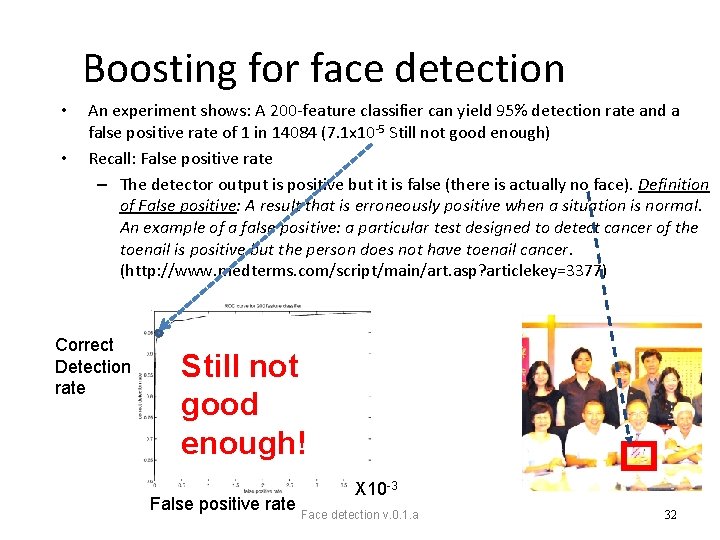
Boosting for face detection • • An experiment shows: A 200 -feature classifier can yield 95% detection rate and a false positive rate of 1 in 14084 (7. 1 x 10 -5 Still not good enough) Recall: False positive rate – The detector output is positive but it is false (there is actually no face). Definition of False positive: A result that is erroneously positive when a situation is normal. An example of a false positive: a particular test designed to detect cancer of the toenail is positive but the person does not have toenail cancer. (http: //www. medterms. com/script/main/art. asp? articlekey=3377) Correct Detection rate Still not good enough! False positive rate X 10 -3 Face detection v. 0. 1. a 32
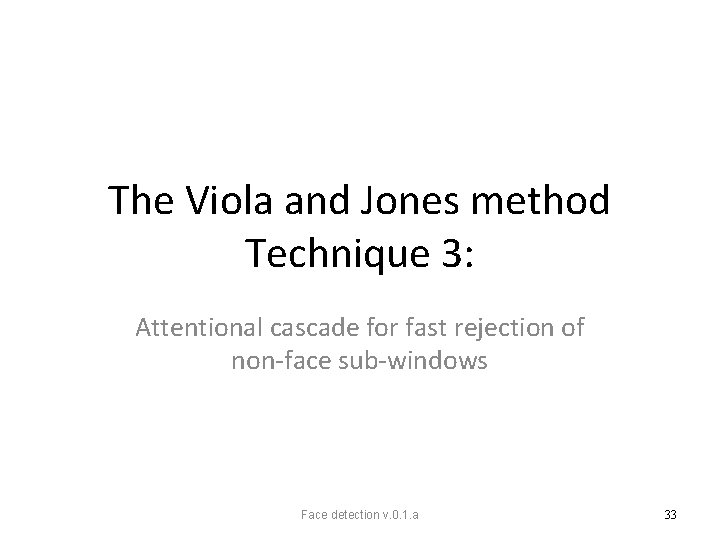
The Viola and Jones method Technique 3: Attentional cascade for fast rejection of non-face sub-windows Face detection v. 0. 1. a 33
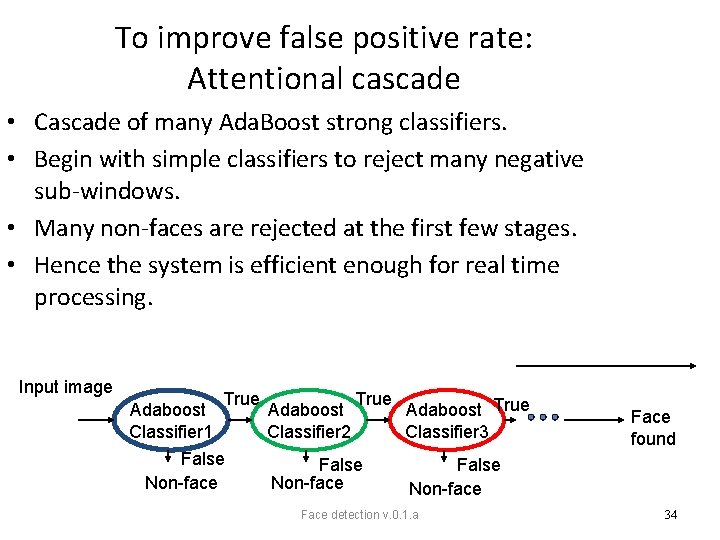
To improve false positive rate: Attentional cascade • Cascade of many Ada. Boost strong classifiers. • Begin with simple classifiers to reject many negative sub-windows. • Many non-faces are rejected at the first few stages. • Hence the system is efficient enough for real time processing. Input image Adaboost Classifier 1 True False Non-face Adaboost Classifier 2 True False Non-face Adaboost True Classifier 3 Face found False Non-face Face detection v. 0. 1. a 34
![An example More features for later stages in the cascade viola 2004 • An example More features for later stages in the cascade [viola 2004]](https://slidetodoc.com/presentation_image/1c03f55845f7344d21eac3131aa720f3/image-35.jpg)
• An example More features for later stages in the cascade [viola 2004] type 2 type 3 2 features 10 features Based on type 2, 3 Input image Adaboost Classifier 1 True False Non-face Adaboost Classifier 2 25 features True False Non-face Adaboost True Classifier 3 50 features… Face found False Non-face Face detection v. 0. 1. a 35
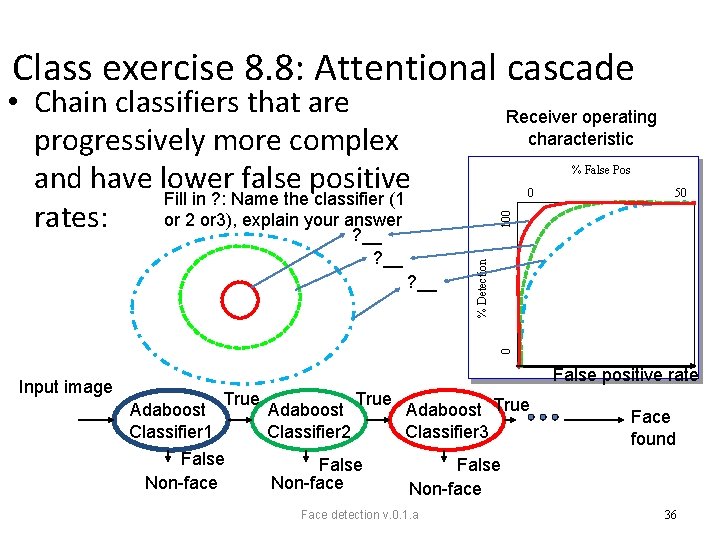
Class exercise 8. 8: Attentional cascade • Chain classifiers that are progressively more complex and have lower false positive Fill in ? : Name the classifier (1 or 2 or 3), explain your answer rates: ? __ 0 50 100 vs false neg determined by 0 ? __ % False Pos % Detection ? __ Receiver operating characteristic False positive rate Input image Adaboost Classifier 1 True False Non-face Adaboost Classifier 2 True False Non-face Adaboost True Classifier 3 Face found False Non-face Face detection v. 0. 1. a 36
![Attentional cascade Viola 2004 Detection rate for each stage is 0 99 Attentional cascade [Viola 2004] • Detection rate for each stage is 0. 99 ,](https://slidetodoc.com/presentation_image/1c03f55845f7344d21eac3131aa720f3/image-37.jpg)
Attentional cascade [Viola 2004] • Detection rate for each stage is 0. 99 , for 10 stages, – overall detection rate is 0. 9910 ≈ 0. 9 • False positive rate at each stage is 0. 3, for 10 stages – false positive rate =0. 310 ≈ 6× 10 -6 Input image Adaboost Classifier 1 True False Non-face Adaboost Classifier 2 True False Non-face Adaboost True Classifier 3 Face found False Non-face Face detection v. 0. 1. a 37
![Detection process in practice smyth 2007 Use 24 x 24 subwindow Scaling Detection process in practice [smyth 2007] • Use 24 x 24 sub-window • Scaling](https://slidetodoc.com/presentation_image/1c03f55845f7344d21eac3131aa720f3/image-38.jpg)
Detection process in practice [smyth 2007] • Use 24 x 24 sub-window • Scaling – scale the detection (not the input image) – Features evaluated at scales by factors of 1. 25 at each level – Location : move detector around the image (1 pixel increments) • Final detections – A real face may result in multiple nearby detections (merge them to become the final result) Face detection v. 0. 1. a 38
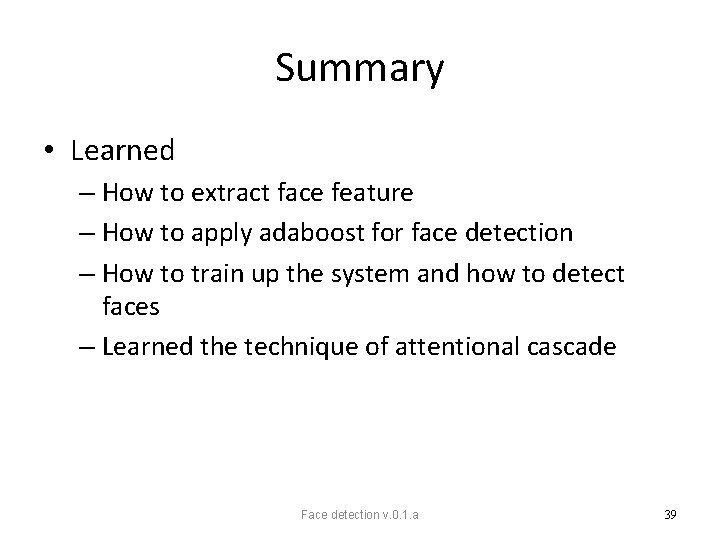
Summary • Learned – How to extract face feature – How to apply adaboost for face detection – How to train up the system and how to detect faces – Learned the technique of attentional cascade Face detection v. 0. 1. a 39
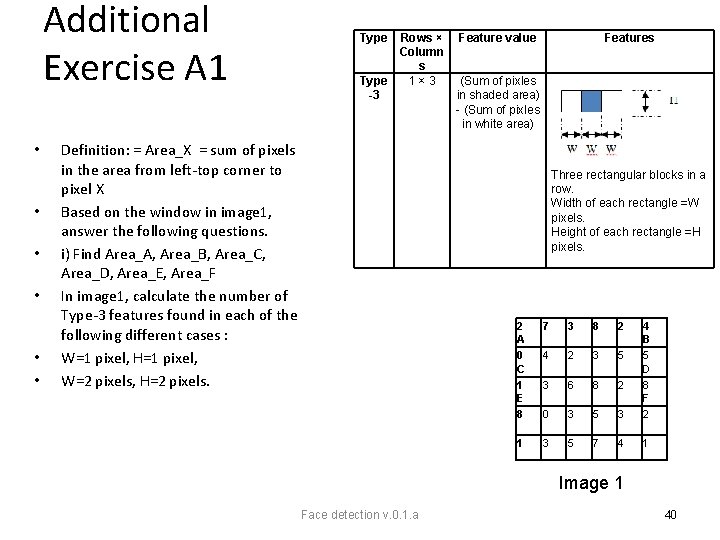
Additional Exercise A 1 • • • Type Rows × Feature value Column s Type 1 × 3 (Sum of pixles -3 in shaded area) - (Sum of pixles in white area) Features Three rectangular blocks in a row. Width of each rectangle =W pixels. Height of each rectangle =H pixels. Definition: = Area_X = sum of pixels in the area from left-top corner to pixel X Based on the window in image 1, answer the following questions. i) Find Area_A, Area_B, Area_C, Area_D, Area_E, Area_F In image 1, calculate the number of Type-3 features found in each of the following different cases : W=1 pixel, H=1 pixel, W=2 pixels, H=2 pixels. 2 A 0 C 1 E 8 1 7 4 3 0 3 3 2 6 3 5 8 3 8 5 7 2 5 2 3 4 4 B 5 D 8 F 2 1 Image 1 Face detection v. 0. 1. a 40
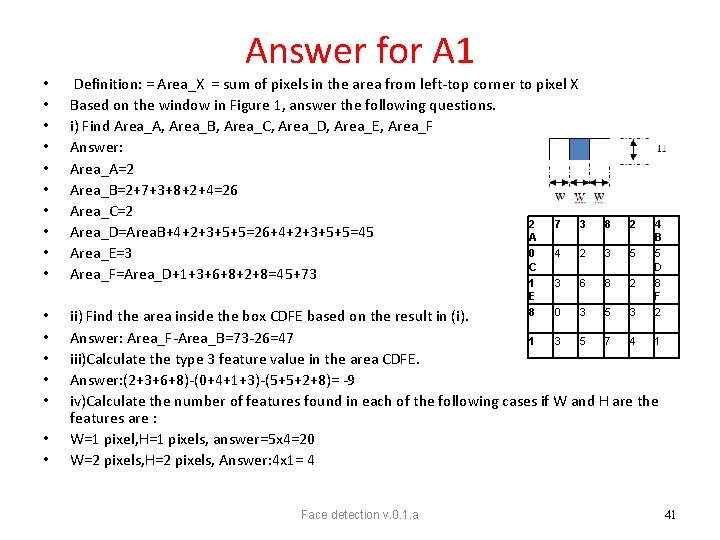
Answer for A 1 • • • • • Definition: = Area_X = sum of pixels in the area from left-top corner to pixel X Based on the window in Figure 1, answer the following questions. i) Find Area_A, Area_B, Area_C, Area_D, Area_E, Area_F Answer: Area_A=2 Area_B=2+7+3+8+2+4=26 Area_C=2 2 7 3 Area_D=Area. B+4+2+3+5+5=26+4+2+3+5+5=45 A 0 4 2 Area_E=3 C Area_F=Area_D+1+3+6+8+2+8=45+73 1 3 6 E 8 1 0 3 8 3 8 5 7 2 5 2 3 4 4 B 5 D 8 F 2 1 3 ii) Find the area inside the box CDFE based on the result in (i). Answer: Area_F-Area_B=73 -26=47 5 iii)Calculate the type 3 feature value in the area CDFE. Answer: (2+3+6+8)-(0+4+1+3)-(5+5+2+8)= -9 iv)Calculate the number of features found in each of the following cases if W and H are the features are : W=1 pixel, H=1 pixels, answer=5 x 4=20 W=2 pixels, H=2 pixels, Answer: 4 x 1= 4 Face detection v. 0. 1. a 41
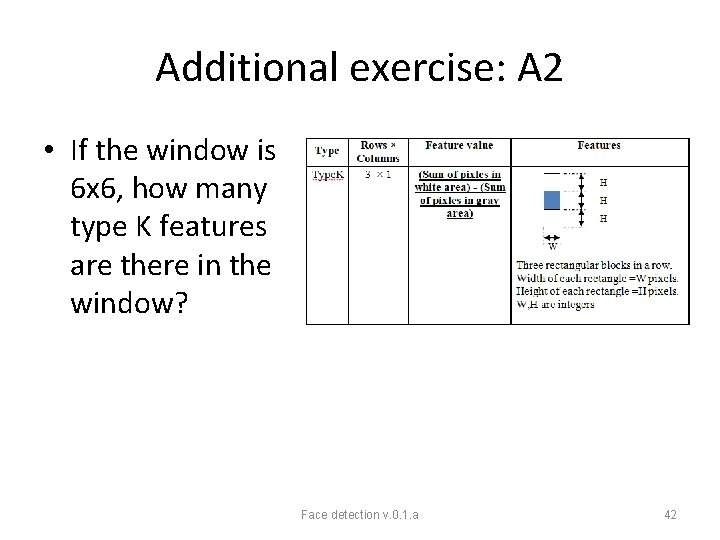
Additional exercise: A 2 • If the window is 6 x 6, how many type K features are there in the window? Face detection v. 0. 1. a 42
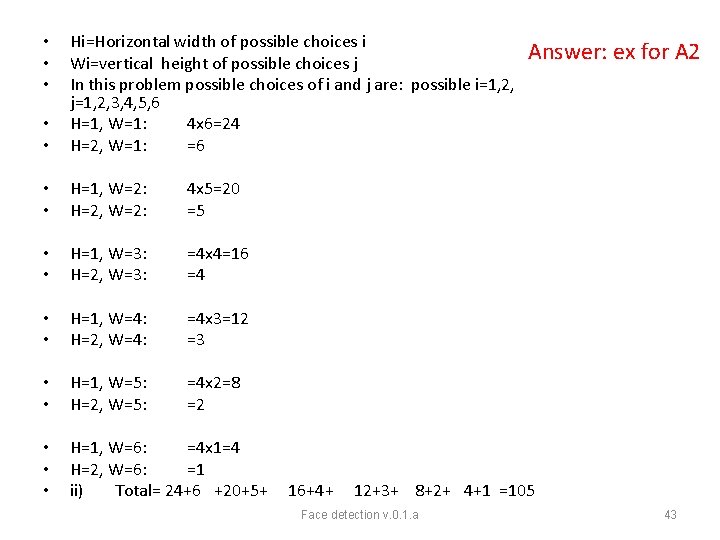
• • Hi=Horizontal width of possible choices i Wi=vertical height of possible choices j In this problem possible choices of i and j are: possible i=1, 2, j=1, 2, 3, 4, 5, 6 H=1, W=1: 4 x 6=24 H=2, W=1: =6 • • H=1, W=2: H=2, W=2: 4 x 5=20 =5 • • H=1, W=3: H=2, W=3: =4 x 4=16 =4 • • H=1, W=4: H=2, W=4: =4 x 3=12 =3 • • H=1, W=5: H=2, W=5: =4 x 2=8 =2 • • • H=1, W=6: =4 x 1=4 H=2, W=6: =1 ii) Total= 24+6 +20+5+ • • • 16+4+ Answer: ex for A 2 12+3+ 8+2+ 4+1 =105 Face detection v. 0. 1. a 43
![References 1 2 3 4 5 6 7 8 viola 2004 Paul A Viola References 1. 2. 3. 4. 5. 6. 7. 8. [viola 2004] Paul A. Viola,](https://slidetodoc.com/presentation_image/1c03f55845f7344d21eac3131aa720f3/image-44.jpg)
References 1. 2. 3. 4. 5. 6. 7. 8. [viola 2004] Paul A. Viola, Michael J. Jones: Robust Real-Time Face Detection. International Journal of Computer Vision 57(2): 137 -154 (2004) (PDF: http: //citeseerx. ist. psu. edu/viewdoc/download? doi=10. 1. 1. 137. 4879&rep=rep 1&type=pdf ) [viola 2001] Paul A. Viola, Michael J. Jones, Rapid object detection using a boosted cascade of simple features CVPR 2001 (PDF: http: //research. microsoft. com/enus/um/people/viola/Pubs/Detect/viola. Jones_CVPR 2001. pdf) [Lazebnik 09 ] www. cs. unc. edu/~lazebnik/spring 09/lec 23_face_detection. ppt [stackoverflow] http: //stackoverflow. com/questions/1707620/viola-jones-face-detection-claims -180 k-features [Jensen 2008 ] Ole Helvig Jensen, " Implementing the Viola-Jones Face Detection Algorithm "Kongens Lyngby 2008 “, IMM-M. Sc. -2008 -93, Technical University of Denmark Informatics and Mathematical Modeling [smyth 2007] Face detection using the viola Jones method ppt, UL Irvine (lecture notes of CS 175 Fall 2007) [yu tm ]http: //aimm 02. cse. ttu. edu. tw/class_2009_1/PR/Lecture%207/Adaboost. ppt [stackoverflow] http: //stackoverflow. com/questions/1707620/viola-jones-face-detection-claims -180 k-features Face detection v. 0. 1. a 44
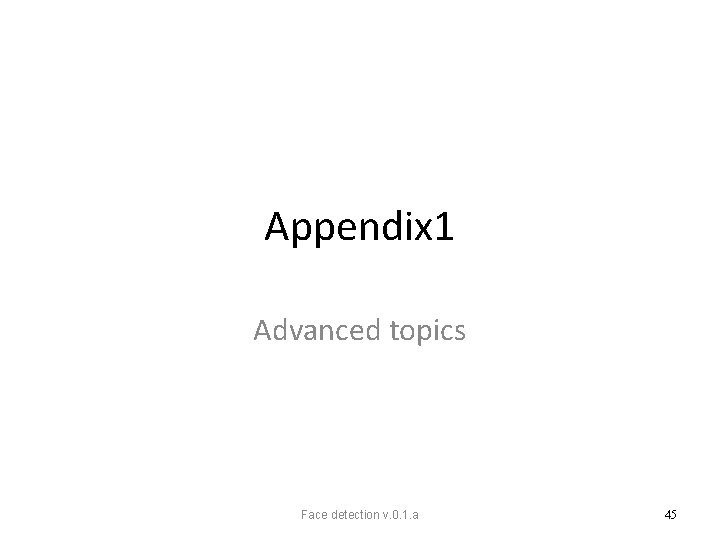
Appendix 1 Advanced topics Face detection v. 0. 1. a 45
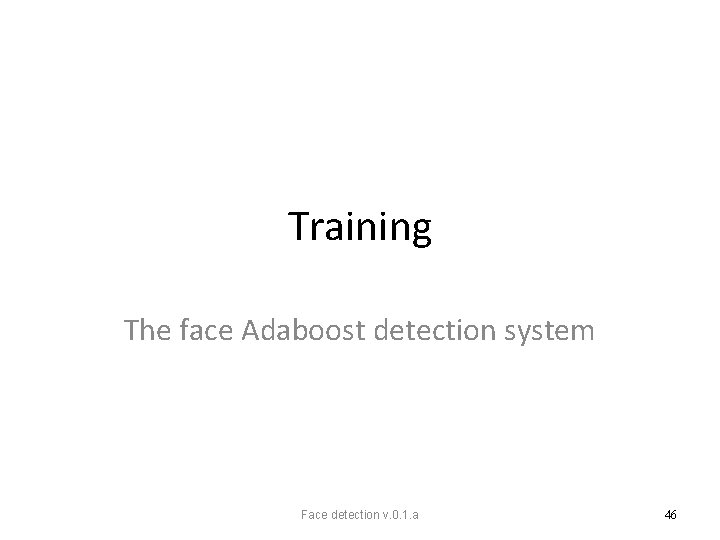
Training The face Adaboost detection system Face detection v. 0. 1. a 46
![Adaboost face detection Training algorithm Jensen 2008 47 Face detection v 0 Adaboost face detection Training algorithm [Jensen • 2008 ] 47 Face detection v. 0.](https://slidetodoc.com/presentation_image/1c03f55845f7344d21eac3131aa720f3/image-47.jpg)
Adaboost face detection Training algorithm [Jensen • 2008 ] 47 Face detection v. 0. 1. a
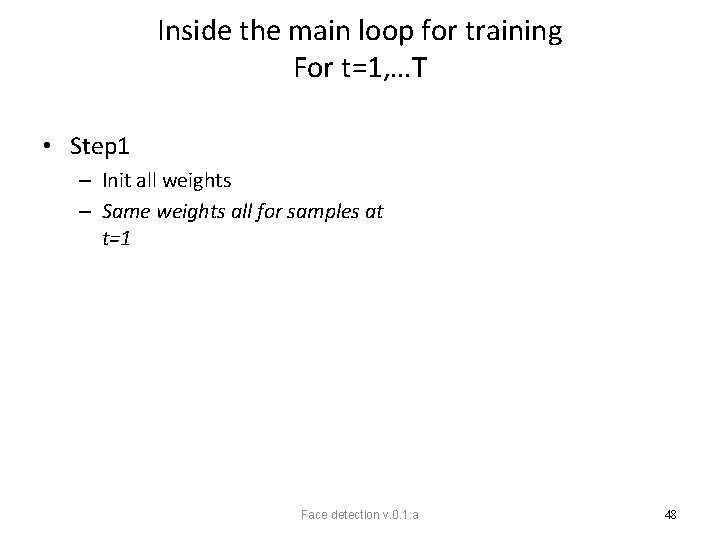
Inside the main loop for training For t=1, …T • Step 1 – Init all weights – Same weights all for samples at t=1 Face detection v. 0. 1. a 48
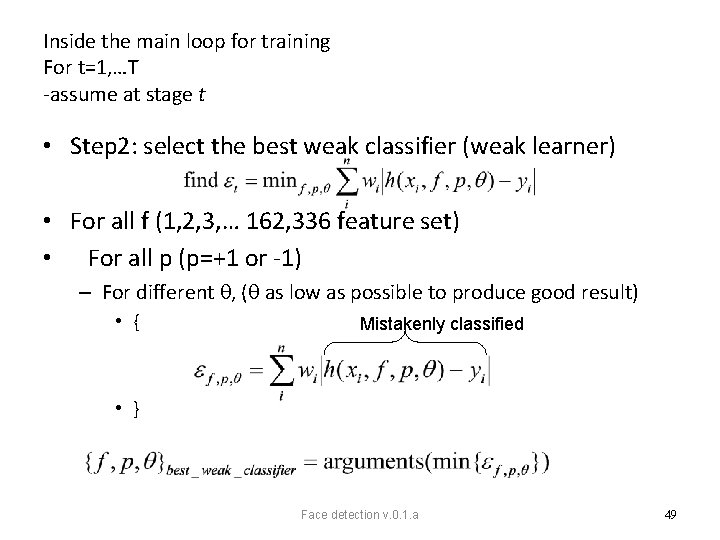
Inside the main loop for training For t=1, …T -assume at stage t • Step 2: select the best weak classifier (weak learner) • For all f (1, 2, 3, … 162, 336 feature set) • For all p (p=+1 or -1) – For different , ( as low as possible to produce good result) • { Mistakenly classified • } Face detection v. 0. 1. a 49
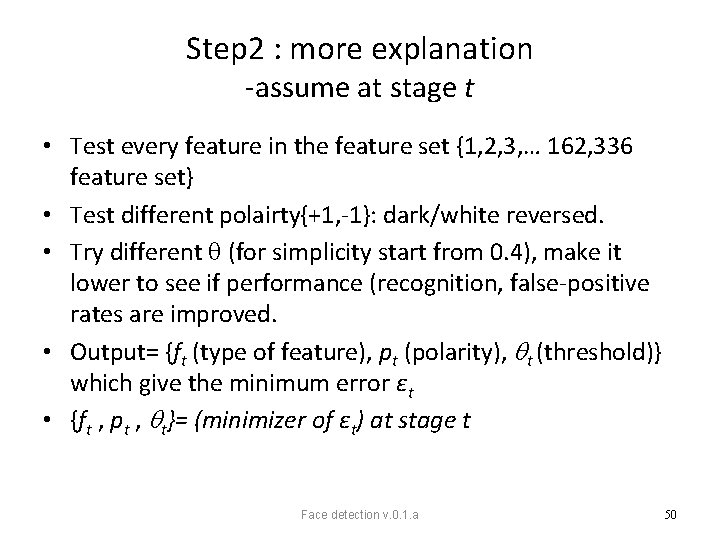
Step 2 : more explanation -assume at stage t • Test every feature in the feature set {1, 2, 3, … 162, 336 feature set} • Test different polairty{+1, -1}: dark/white reversed. • Try different (for simplicity start from 0. 4), make it lower to see if performance (recognition, false-positive rates are improved. • Output= {ft (type of feature), pt (polarity), t (threshold)} which give the minimum error ɛt • {ft , pt , t}= (minimizer of ɛt) at stage t Face detection v. 0. 1. a 50
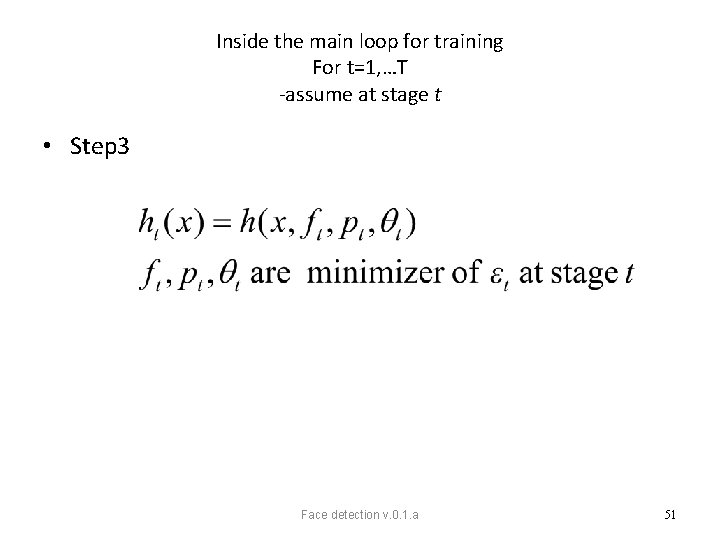
Inside the main loop for training For t=1, …T -assume at stage t • Step 3 Face detection v. 0. 1. a 51
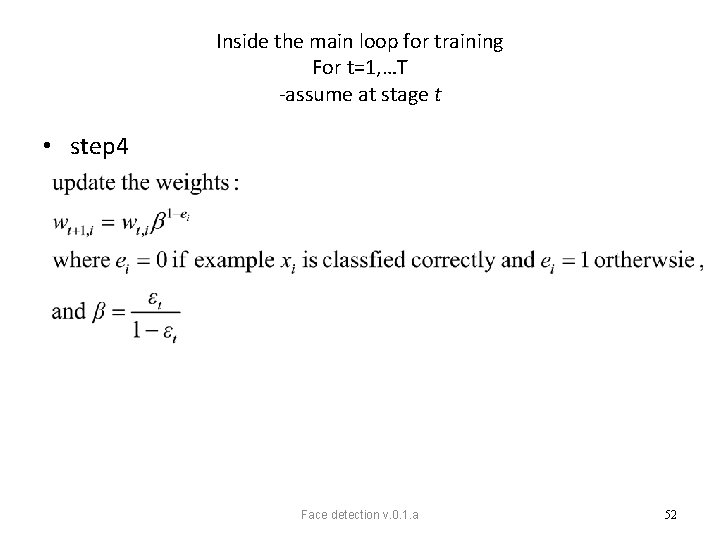
Inside the main loop for training For t=1, …T -assume at stage t • step 4 Face detection v. 0. 1. a 52
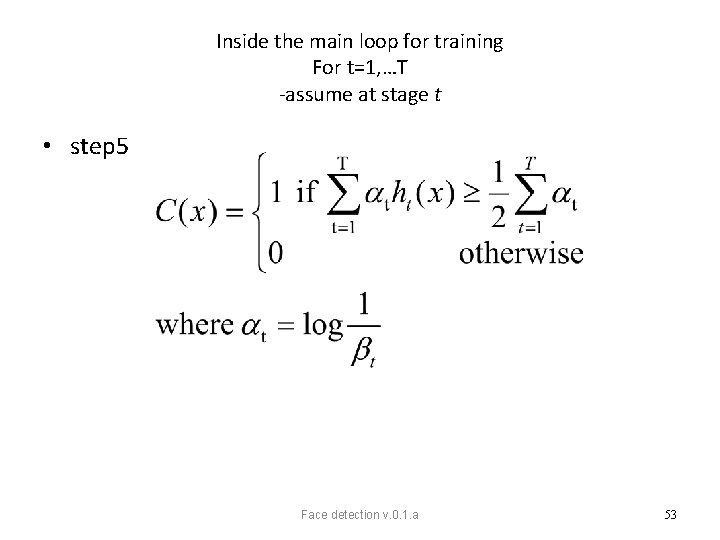
Inside the main loop for training For t=1, …T -assume at stage t • step 5 Face detection v. 0. 1. a 53
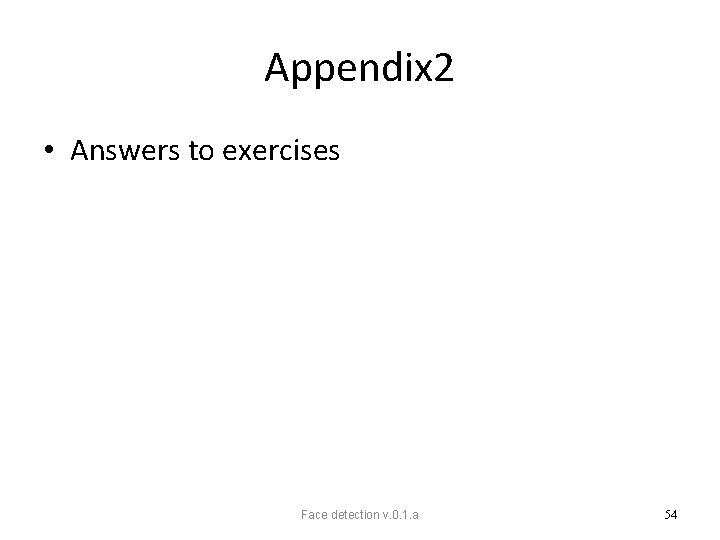
Appendix 2 • Answers to exercises Face detection v. 0. 1. a 54
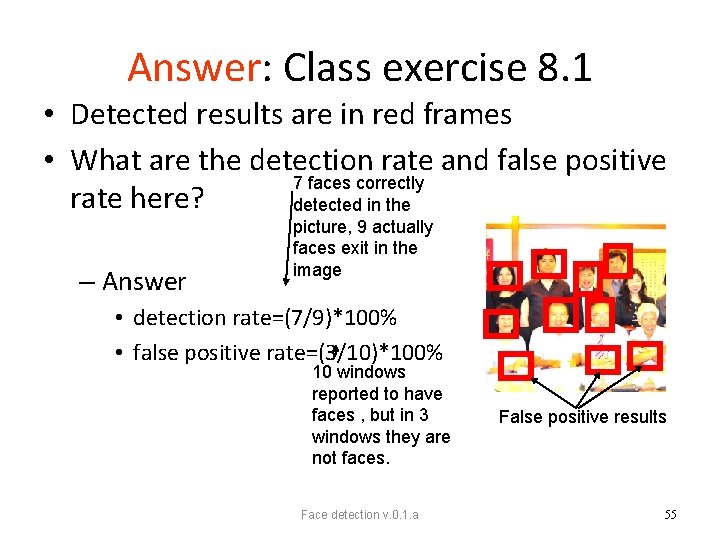
Answer: Class exercise 8. 1 • Detected results are in red frames • What are the detection rate and false positive 7 faces correctly rate here? detected in the – Answer picture, 9 actually faces exit in the image • detection rate=(7/9)*100% • false positive rate=(3/10)*100% 10 windows reported to have faces , but in 3 windows they are not faces. Face detection v. 0. 1. a False positive results 55
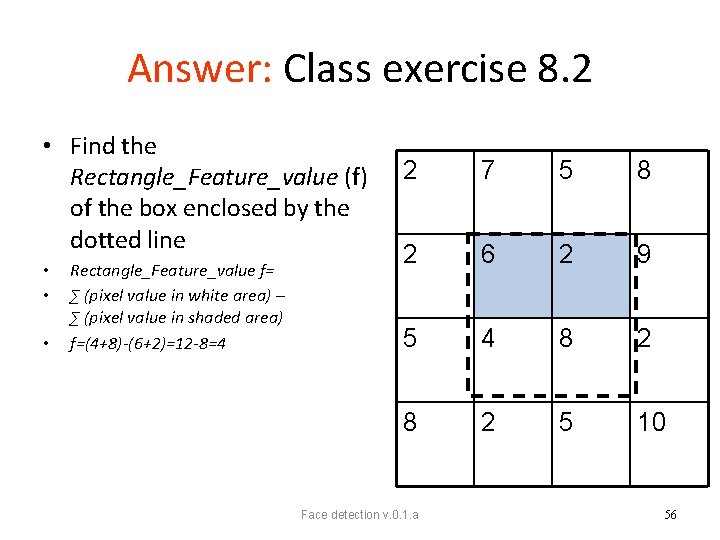
Answer: Class exercise 8. 2 • Find the Rectangle_Feature_value (f) of the box enclosed by the dotted line • • • Rectangle_Feature_value f= ∑ (pixel value in white area) – ∑ (pixel value in shaded area) f=(4+8)-(6+2)=12 -8=4 2 7 5 8 2 6 2 9 5 4 8 2 5 10 Face detection v. 0. 1. a 56
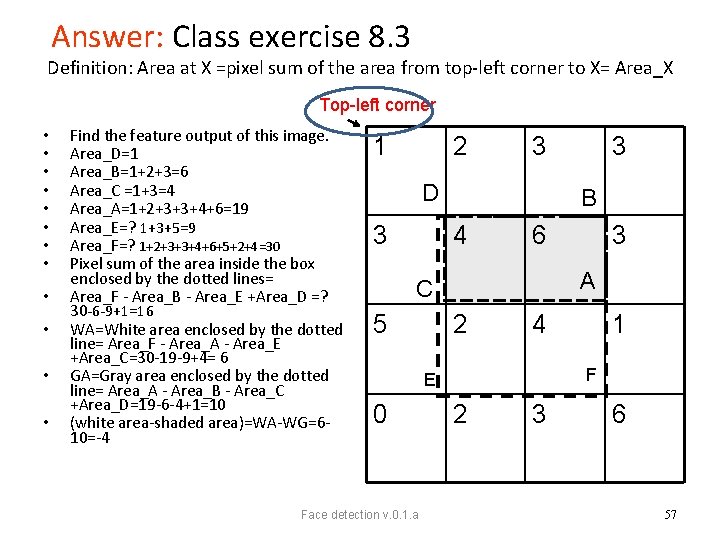
Answer: Class exercise 8. 3 Definition: Area at X =pixel sum of the area from top-left corner to X= Area_X Top-left corner • • • Find the feature output of this image. Area_D=1 Area_B=1+2+3=6 Area_C =1+3=4 Area_A=1+2+3+3+4+6=19 Area_E=? 1+3+5=9 Area_F=? 1+2+3+3+4+6+5+2+4=30 Pixel sum of the area inside the box enclosed by the dotted lines= Area_F - Area_B - Area_E +Area_D =? 30 -6 -9+1=16 WA=White area enclosed by the dotted line= Area_F - Area_A - Area_E +Area_C=30 -19 -9+4= 6 GA=Gray area enclosed by the dotted line= Area_A - Area_B - Area_C +Area_D=19 -6 -4+1=10 (white area-shaded area)=WA-WG=610=-4 1 2 3 D 3 B 4 6 2 4 Face detection v. 0. 1. a 1 F E 0 3 A C 5 3 2 3 6 57
![Answer class exercise 8 4 Feature selection Lazebnik 09 For a 24 Answer: class exercise 8. 4 Feature selection [Lazebnik 09 ] • For a 24](https://slidetodoc.com/presentation_image/1c03f55845f7344d21eac3131aa720f3/image-58.jpg)
Answer: class exercise 8. 4 Feature selection [Lazebnik 09 ] • For a 24 x 24 detection region, the number of possible rectangle features is ~160, 000! • Name the types (type 1, 2, 3, 4, 5) of the rectangular features in the figures. • Answer: see the labels in the diagram. Some examples and their types Fill in the types for the 2 nd, 3 rd rows 2 5 3 5 1 1 1 4 5 1 4 3 2 5 3 Standard Types 1) 2) 3) 4) Face detection v. 0. 1. a 5) 58
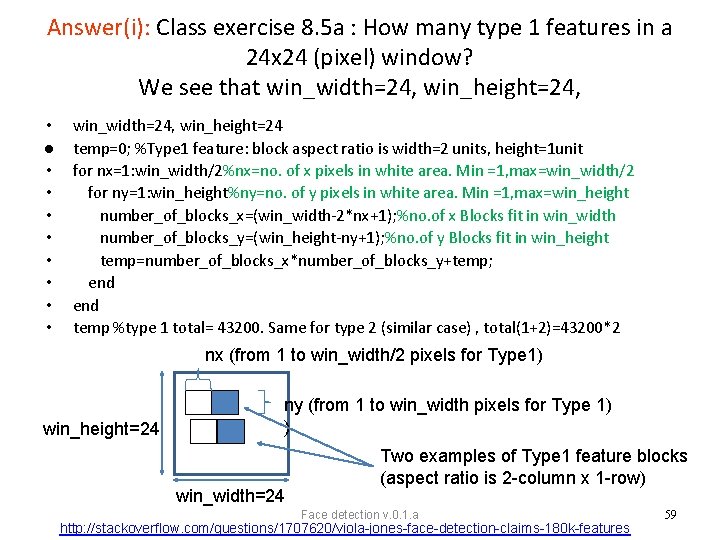
Answer(i): Class exercise 8. 5 a : How many type 1 features in a 24 x 24 (pixel) window? We see that win_width=24, win_height=24, • • • win_width=24, win_height=24 temp=0; %Type 1 feature: block aspect ratio is width=2 units, height=1 unit for nx=1: win_width/2%nx=no. of x pixels in white area. Min =1, max=win_width/2 for ny=1: win_height%ny=no. of y pixels in white area. Min =1, max=win_height number_of_blocks_x=(win_width-2*nx+1); %no. of x Blocks fit in win_width number_of_blocks_y=(win_height-ny+1); %no. of y Blocks fit in win_height temp=number_of_blocks_x*number_of_blocks_y+temp; end temp %type 1 total= 43200. Same for type 2 (similar case) , total(1+2)=43200*2 nx (from 1 to win_width/2 pixels for Type 1) win_height=24 ny (from 1 to win_width pixels for Type 1) ) win_width=24 Two examples of Type 1 feature blocks (aspect ratio is 2 -column x 1 -row) Face detection v. 0. 1. a http: //stackoverflow. com/questions/1707620/viola-jones-face-detection-claims-180 k-features 59
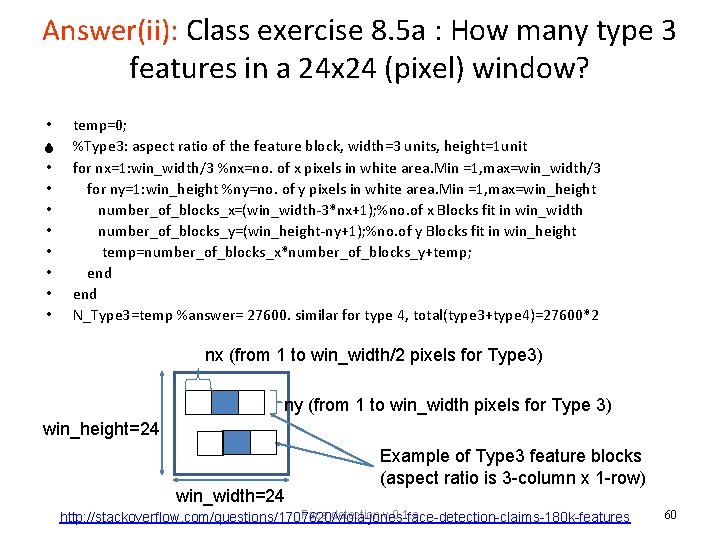
Answer(ii): Class exercise 8. 5 a : How many type 3 features in a 24 x 24 (pixel) window? • • • temp=0; %Type 3: aspect ratio of the feature block, width=3 units, height=1 unit for nx=1: win_width/3 %nx=no. of x pixels in white area. Min =1, max=win_width/3 for ny=1: win_height %ny=no. of y pixels in white area. Min =1, max=win_height number_of_blocks_x=(win_width-3*nx+1); %no. of x Blocks fit in win_width number_of_blocks_y=(win_height-ny+1); %no. of y Blocks fit in win_height temp=number_of_blocks_x*number_of_blocks_y+temp; end N_Type 3=temp %answer= 27600. similar for type 4, total(type 3+type 4)=27600*2 nx (from 1 to win_width/2 pixels for Type 3) ny (from 1 to win_width pixels for Type 3) win_height=24 win_width=24 Example of Type 3 feature blocks (aspect ratio is 3 -column x 1 -row) Face detection v. 0. 1. a http: //stackoverflow. com/questions/1707620/viola-jones-face-detection-claims-180 k-features 60
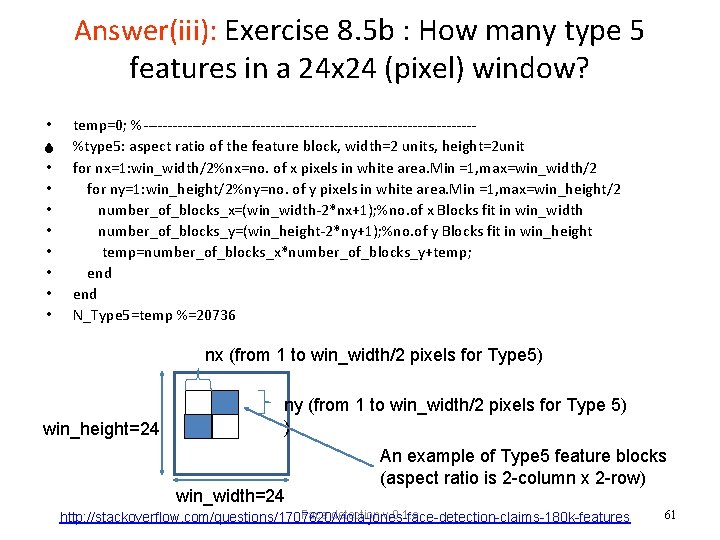
Answer(iii): Exercise 8. 5 b : How many type 5 features in a 24 x 24 (pixel) window? • • • temp=0; %----------------------------------%type 5: aspect ratio of the feature block, width=2 units, height=2 unit for nx=1: win_width/2%nx=no. of x pixels in white area. Min =1, max=win_width/2 for ny=1: win_height/2%ny=no. of y pixels in white area. Min =1, max=win_height/2 number_of_blocks_x=(win_width-2*nx+1); %no. of x Blocks fit in win_width number_of_blocks_y=(win_height-2*ny+1); %no. of y Blocks fit in win_height temp=number_of_blocks_x*number_of_blocks_y+temp; end N_Type 5=temp %=20736 nx (from 1 to win_width/2 pixels for Type 5) win_height=24 ny (from 1 to win_width/2 pixels for Type 5) ) win_width=24 An example of Type 5 feature blocks (aspect ratio is 2 -column x 2 -row) Face detection v. 0. 1. a http: //stackoverflow. com/questions/1707620/viola-jones-face-detection-claims-180 k-features 61
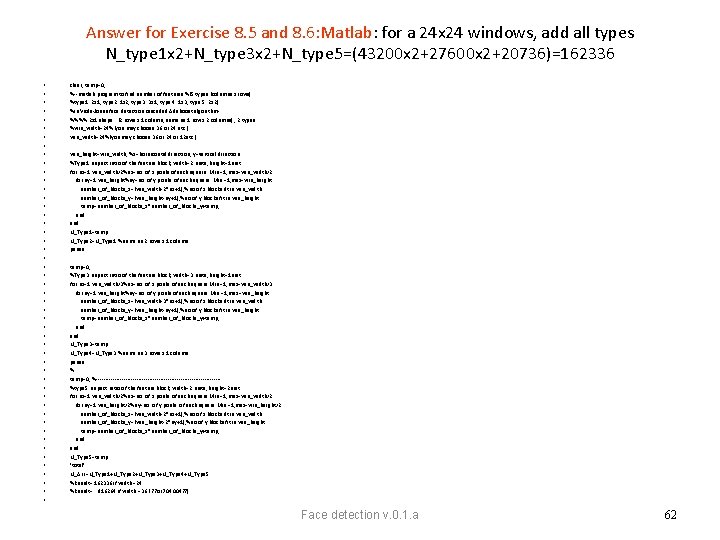
Answer for Exercise 8. 5 and 8. 6: Matlab: for a 24 x 24 windows, add all types N_type 1 x 2+N_type 3 x 2+N_type 5=(43200 x 2+27600 x 2+20736)=162336 • • • • • • • • • • • • • clear; temp=0; %--matlab program to find number of features %(5 types (columns x rows): %type 1: 2 x 1; type 2: 1 x 2; type 3: 3 x 1; type 4: 1 x 3; type 5: 2 x 2) %in Viola-Jones face detection cascaded Adaboost algorithm%%%% 2 x 1 shape : (2 rows x 1 column, same as 1 row x 2 columns) , 2 types %win_width=24%(you may choose 36 or 24 etc. ) win_width=24%(you may choose 36 or 24 or 12 etc. ) win_height=win_width; %x=hornizontal direction; y=vertical direction %Type 1: aspect ratio of the feature block, width=2 units, height=1 unit for nx=1: win_width/2%nx=no. of x pixels of each square. Min =1, max=win_width/2 for ny=1: win_height%ny=no. of y pixels of each square. Min =1, max=win_height number_of_blocks_x=(win_width-2*nx+1); %no. of x Blocks fit in win_width number_of_blocks_y=(win_height-ny+1); %no. of y Blocks fit in win_height temp=number_of_blocks_x*number_of_blocks_y+temp; end N_Type 1=temp N_Type 2=N_Type 1 % same as 2 rows x 1 column pause temp=0; %Type 3: aspect ratio of the feature block, width=3 units, height=1 unit for nx=1: win_width/3%nx=no. of x pixels of each square. Min =1, max=win_width/3 for ny=1: win_height%ny=no. of y pixels of each square. Min =1, max=win_height number_of_blocks_x=(win_width-3*nx+1); %no. of x Blocks fit in win_width number_of_blocks_y=(win_height-ny+1); %no. of y Blocks fit in win_height temp=number_of_blocks_x*number_of_blocks_y+temp; end N_Type 3=temp N_Type 4=N_Type 3 % same as 3 rows x 1 column pause % temp=0; %----------------------------------%type 5: aspect ratio of the feature block, width=2 units, height=2 unit for nx=1: win_width/2%nx=no. of x pixels of each square. Min =1, max=win_width/2 for ny=1: win_height/2%ny=no. of y pixels of each square. Min =1, max=win_height/2 number_of_blocks_x=(win_width-2*nx+1); %no. of x Blocks fit in win_width number_of_blocks_y=(win_height-2*ny+1); %no. of y Blocks fit in win_height temp=number_of_blocks_x*number_of_blocks_y+temp; end N_Type 5=temp 'total' N_ALL=N_Type 1+N_Type 2+N_Type 3+N_Type 4+N_Type 5 %Result= 162336 if width =24 %Result= : 816264 if width =36 ( ? ? or 704004? ? ) Face detection v. 0. 1. a 62
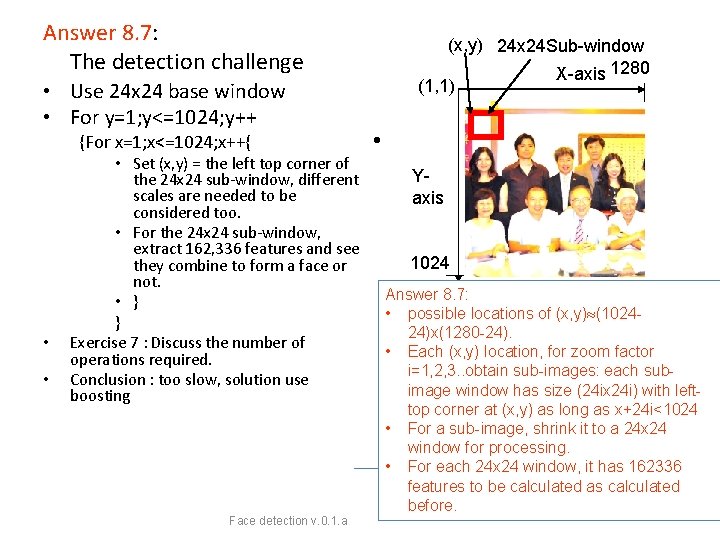
Answer 8. 7: The detection challenge • Use 24 x 24 base window • For y=1; y<=1024; y++ {For x=1; x<=1024; x++{ • • • Set (x, y) = the left top corner of the 24 x 24 sub-window, different scales are needed to be considered too. • For the 24 x 24 sub-window, extract 162, 336 features and see they combine to form a face or not. • } } Exercise 7 : Discuss the number of operations required. Conclusion : too slow, solution use boosting Face detection v. 0. 1. a (x, y) 24 x 24 Sub-window X-axis 1280 (1, 1) • Yaxis 1024 Answer 8. 7: • possible locations of (x, y) (102424)x(1280 -24). • Each (x, y) location, for zoom factor i=1, 2, 3. . obtain sub-images: each subimage window has size (24 ix 24 i) with lefttop corner at (x, y) as long as x+24 i<1024 • For a sub-image, shrink it to a 24 x 24 window for processing. • For each 24 x 24 window, it has 162336 features to be calculated as calculated before. 63
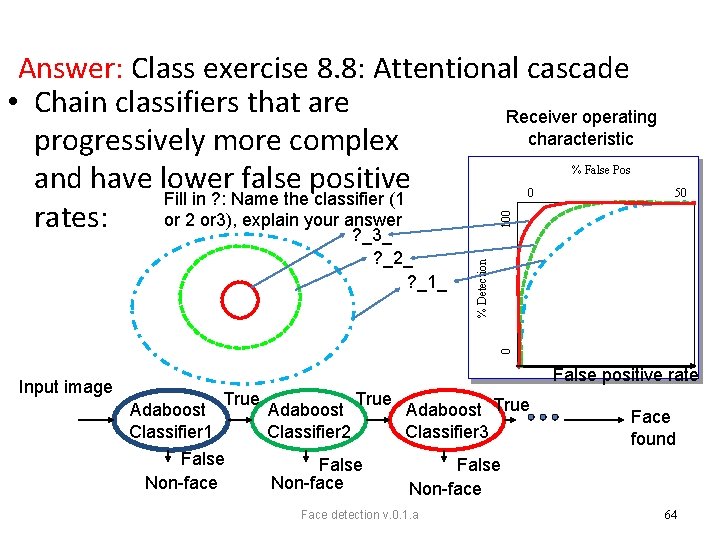
Answer: Class exercise 8. 8: Attentional cascade • Chain classifiers that are Receiver operating characteristic progressively more complex and have lower false positive Fill in ? : Name the classifier (1 vs false neg determined by or 2 or 3), explain your answer rates: ? _3_ % False Pos 50 0 ? _2_ ? _1_ % Detection 100 0 False positive rate Input image Adaboost Classifier 1 True False Non-face Adaboost Classifier 2 True False Non-face Adaboost True Classifier 3 Face found False Non-face Face detection v. 0. 1. a 64