Ch 3 Forecasting Techniques and Routes Introduction Forecasting
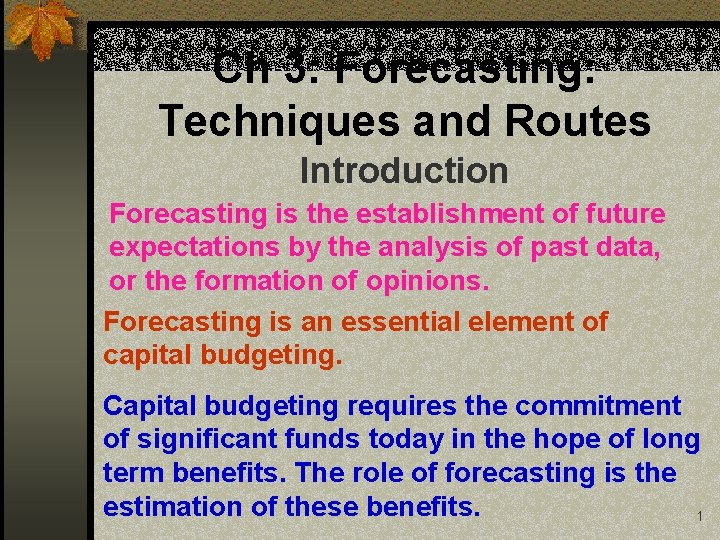
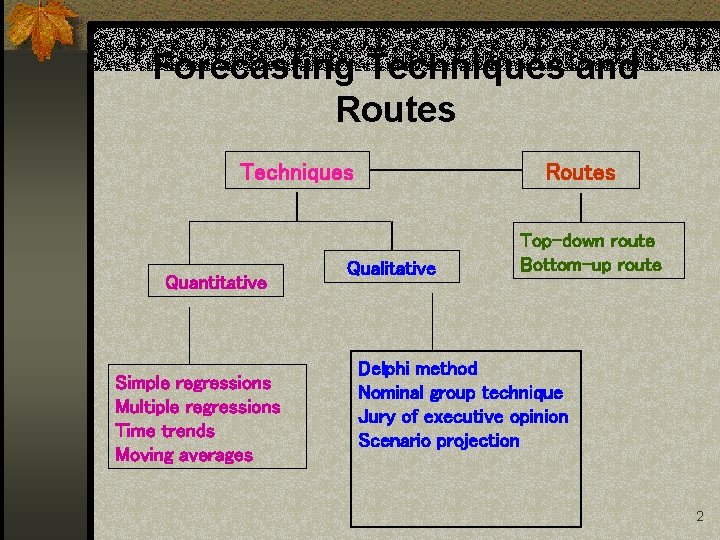
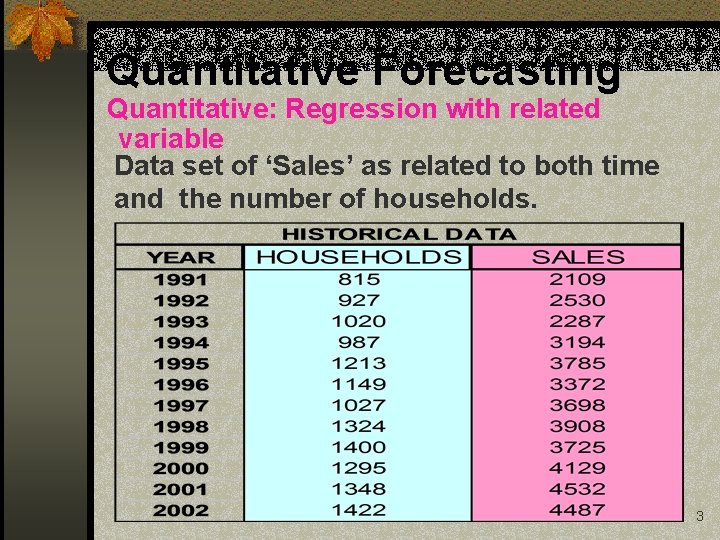
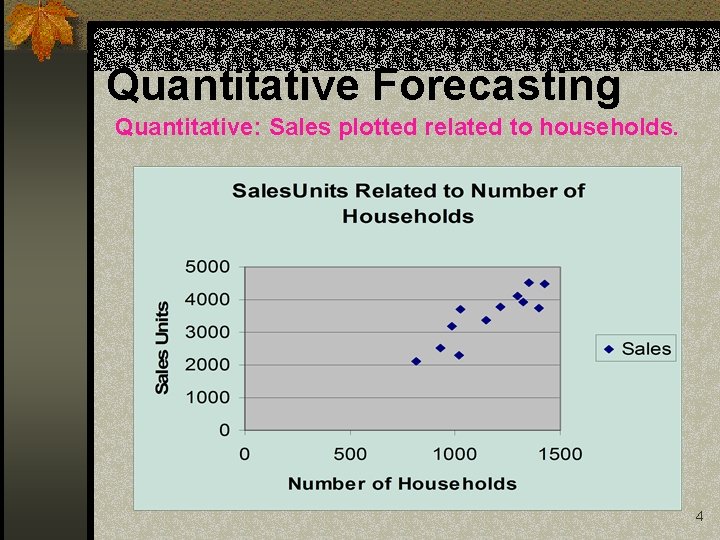
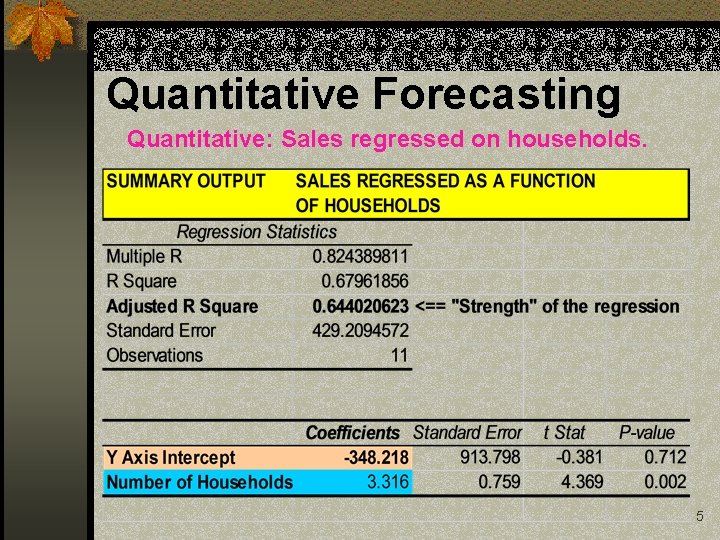
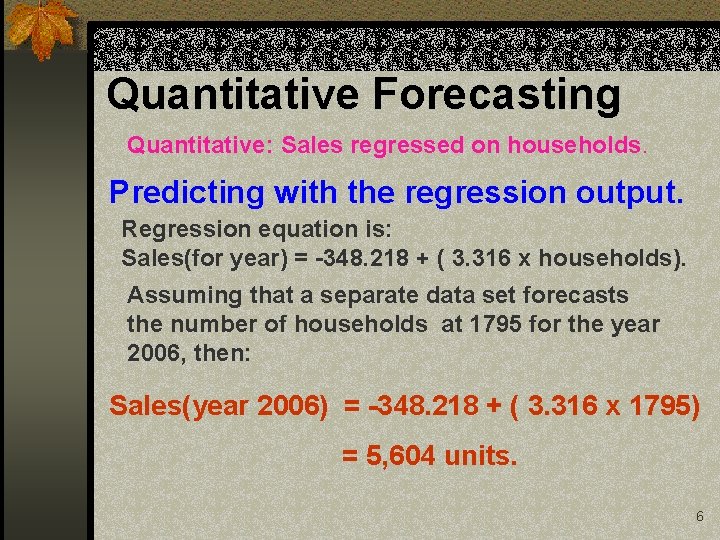
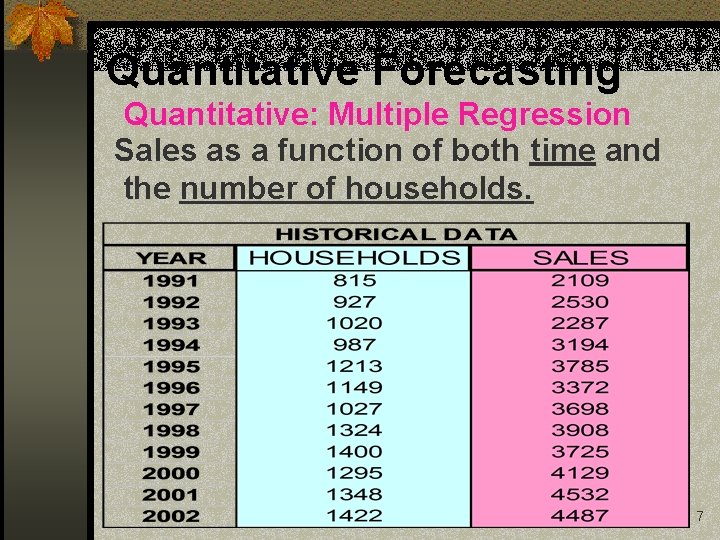
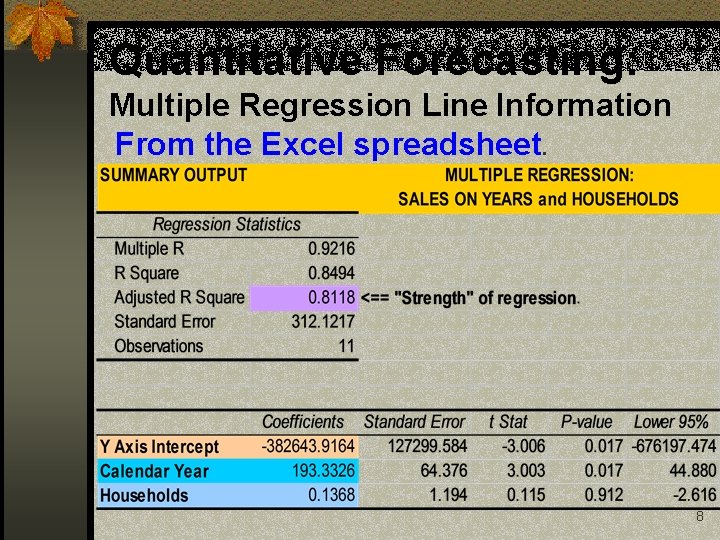
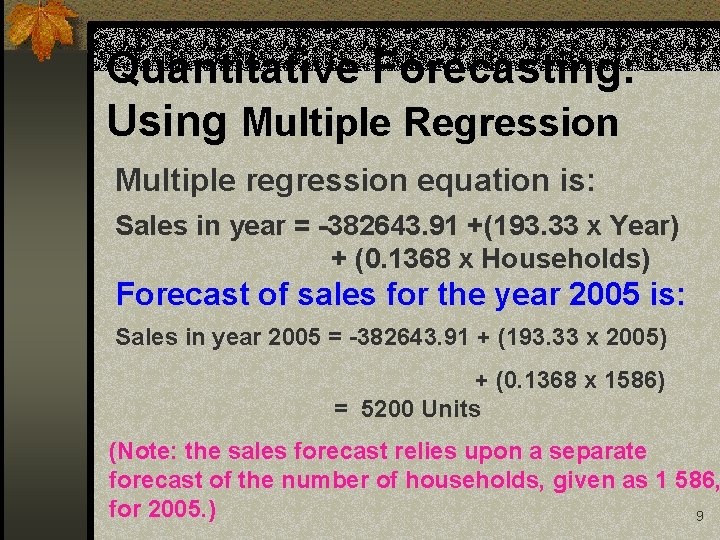
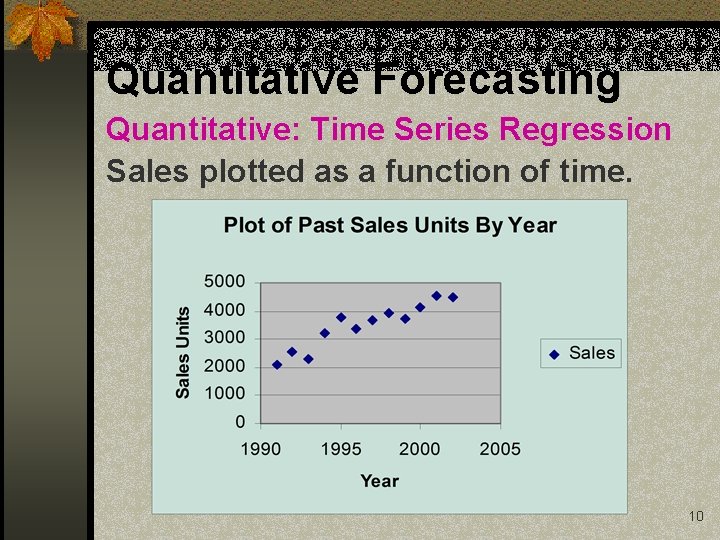
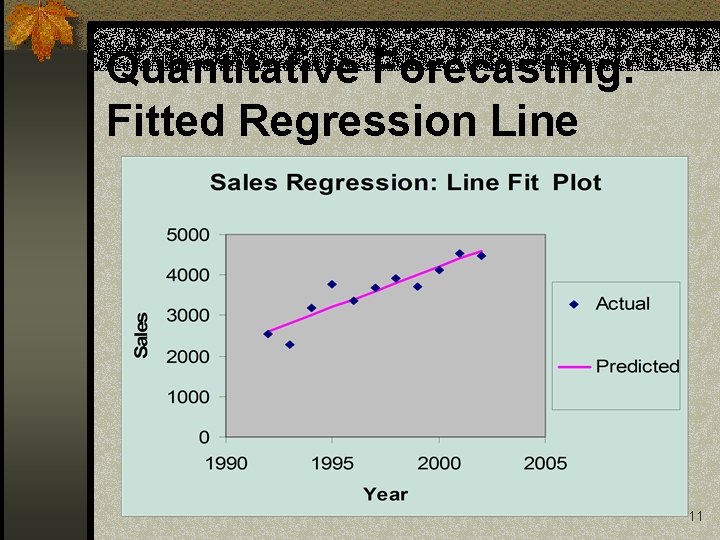
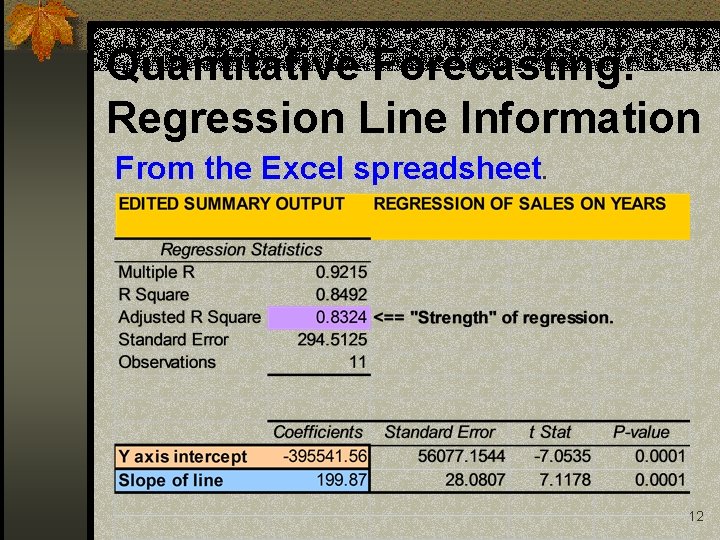
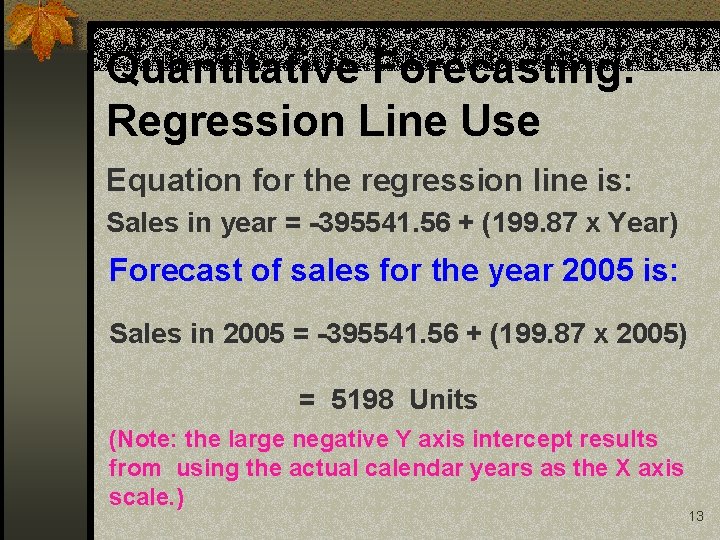
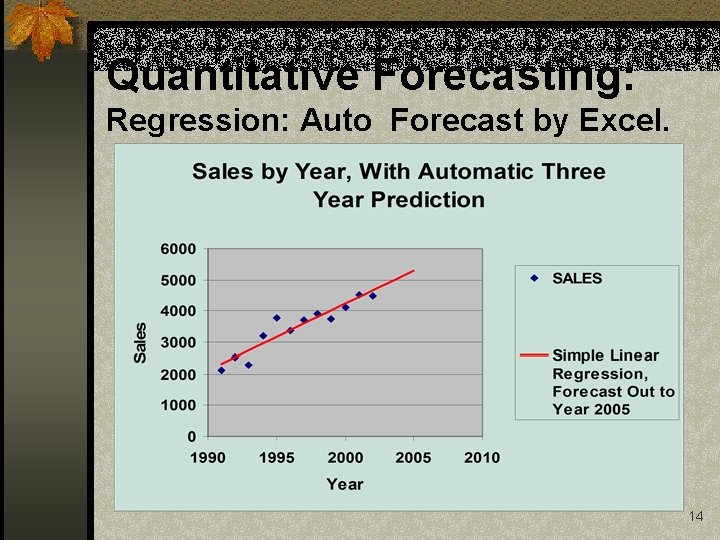
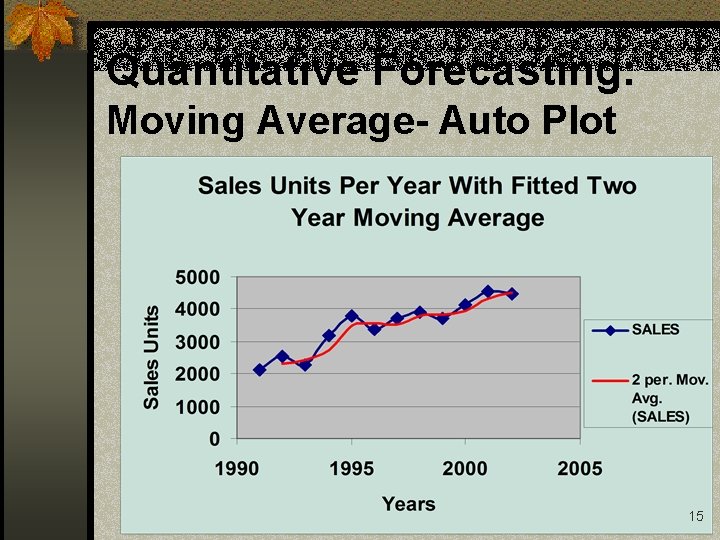
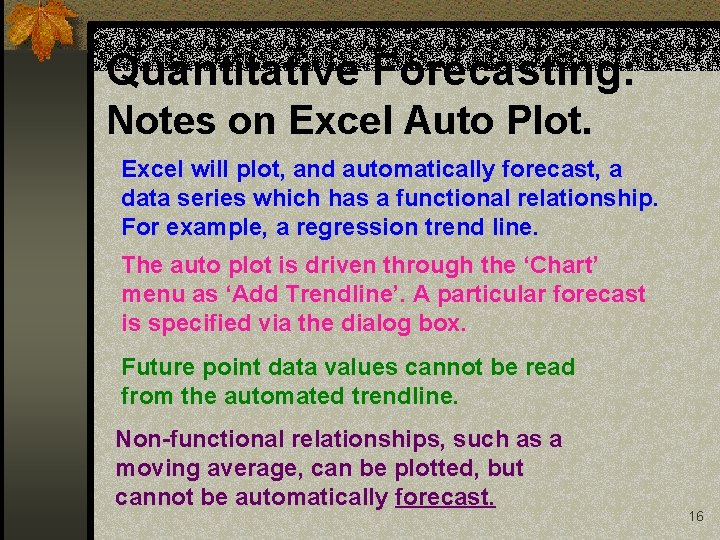
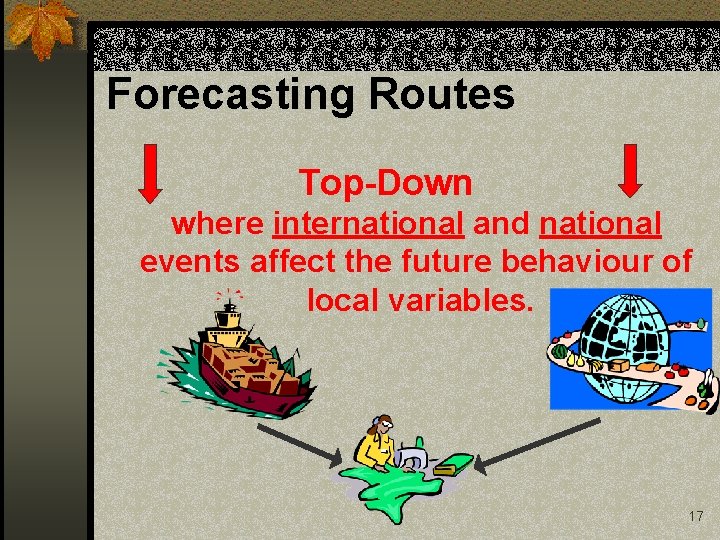
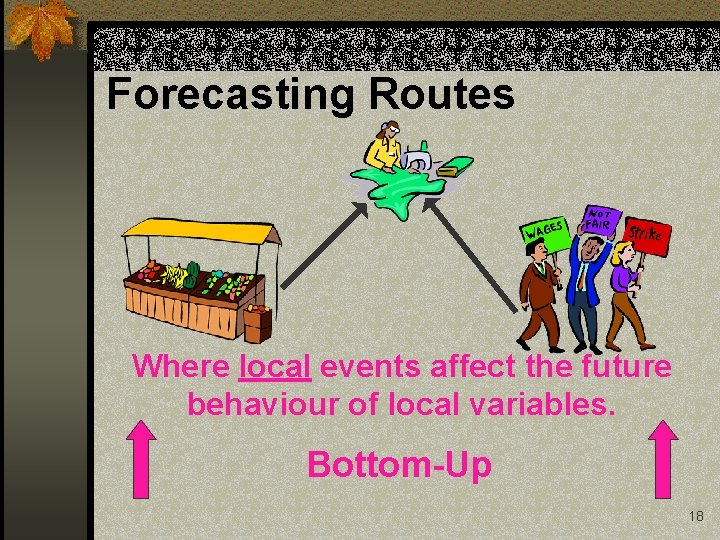
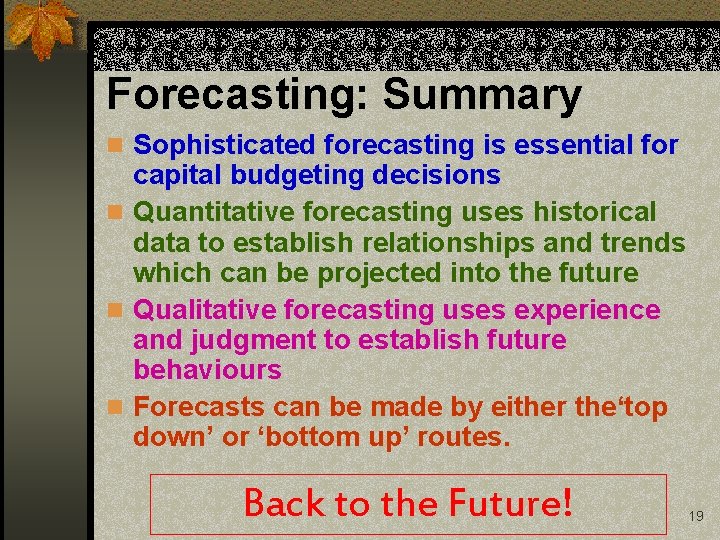
- Slides: 19
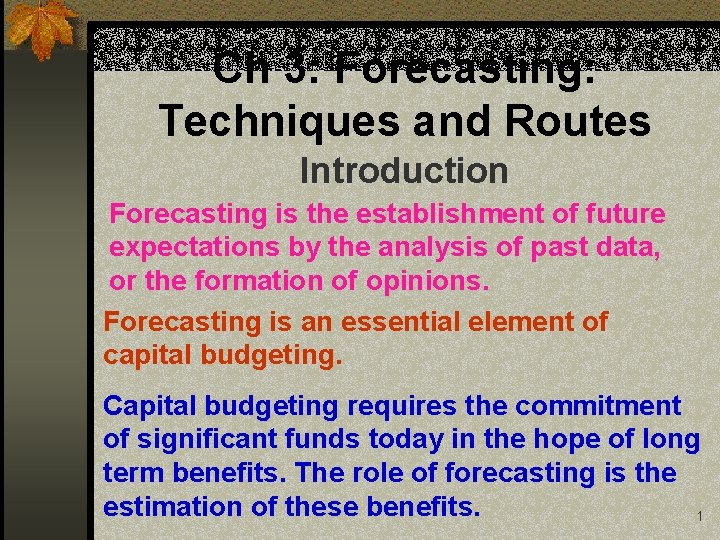
Ch 3: Forecasting: Techniques and Routes Introduction Forecasting is the establishment of future expectations by the analysis of past data, or the formation of opinions. Forecasting is an essential element of capital budgeting. Capital budgeting requires the commitment of significant funds today in the hope of long term benefits. The role of forecasting is the estimation of these benefits. 1
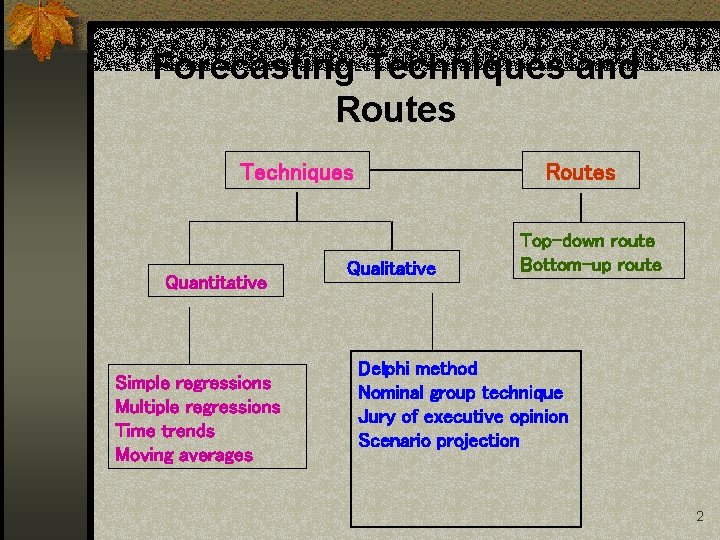
Forecasting Techniques and Routes Techniques Quantitative Simple regressions Multiple regressions Time trends Moving averages Routes Qualitative Top-down route Bottom-up route Delphi method Nominal group technique Jury of executive opinion Scenario projection 2
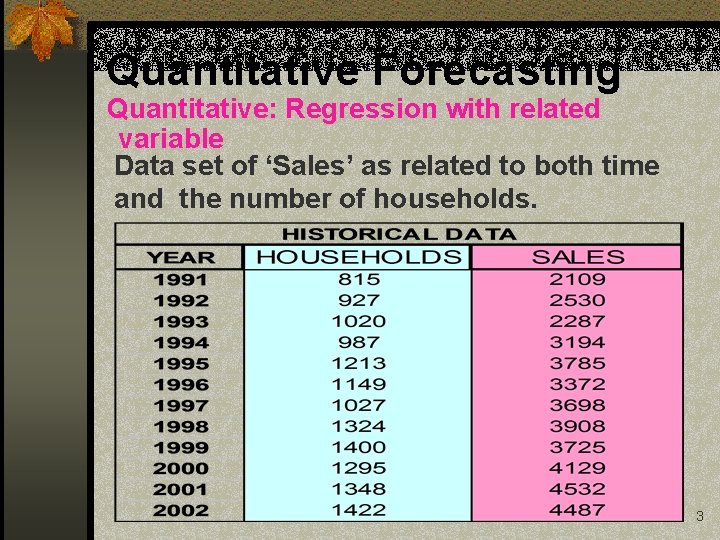
Quantitative Forecasting Quantitative: Regression with related variable Data set of ‘Sales’ as related to both time and the number of households. 3
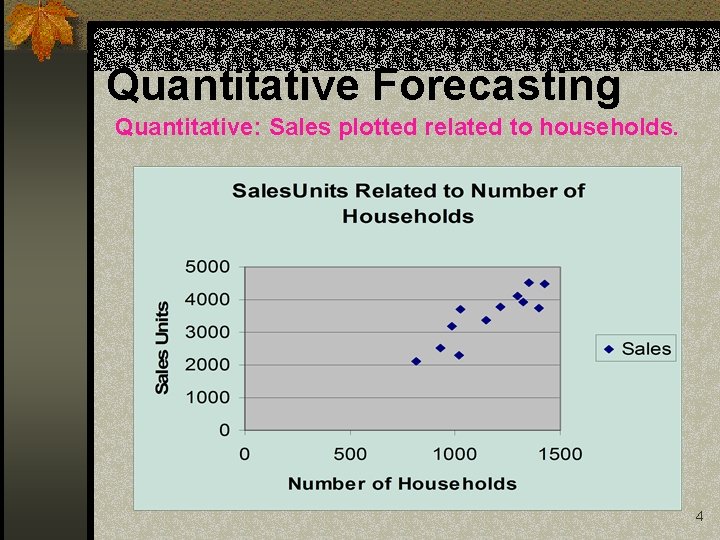
Quantitative Forecasting Quantitative: Sales plotted related to households. 4
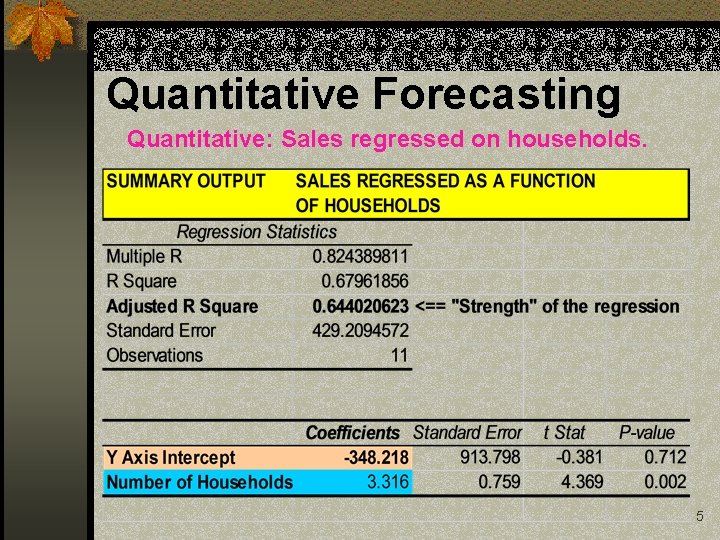
Quantitative Forecasting Quantitative: Sales regressed on households. Edited output from the Excel regression. 5
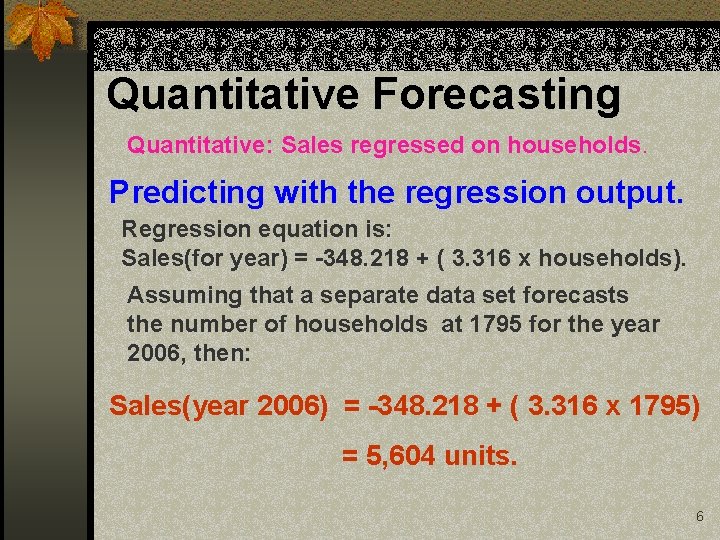
Quantitative Forecasting Quantitative: Sales regressed on households. Predicting with the regression output. Regression equation is: Sales(for year) = -348. 218 + ( 3. 316 x households). Assuming that a separate data set forecasts the number of households at 1795 for the year 2006, then: Sales(year 2006) = -348. 218 + ( 3. 316 x 1795) = 5, 604 units. 6
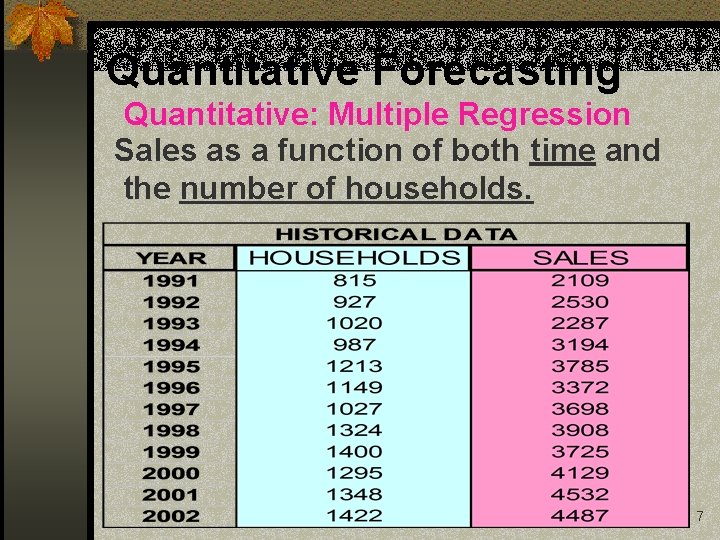
Quantitative Forecasting Quantitative: Multiple Regression Sales as a function of both time and the number of households. 7
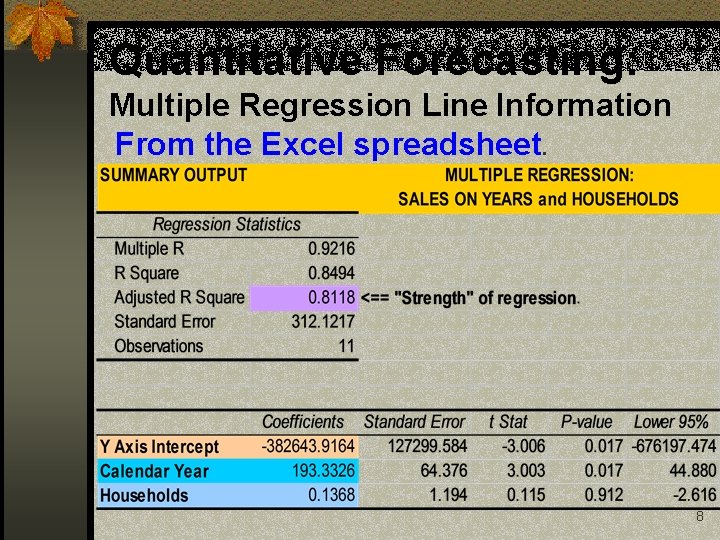
Quantitative Forecasting: Multiple Regression Line Information From the Excel spreadsheet. 8
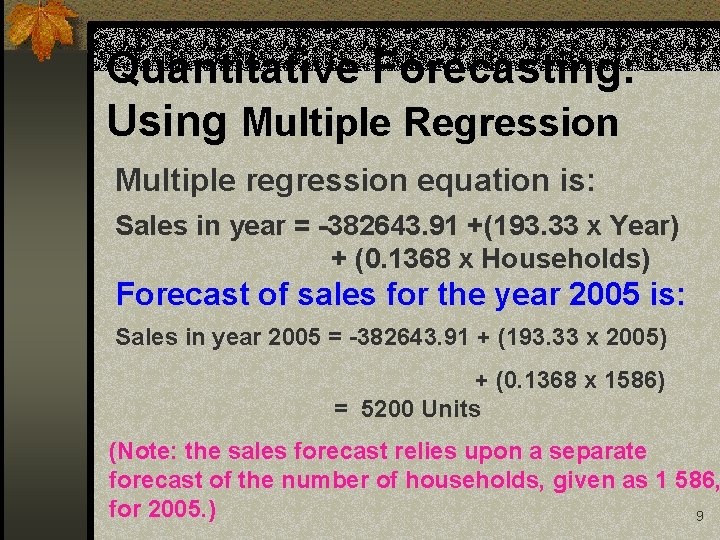
Quantitative Forecasting: Using Multiple Regression Multiple regression equation is: Sales in year = -382643. 91 +(193. 33 x Year) + (0. 1368 x Households) Forecast of sales for the year 2005 is: Sales in year 2005 = -382643. 91 + (193. 33 x 2005) + (0. 1368 x 1586) = 5200 Units (Note: the sales forecast relies upon a separate forecast of the number of households, given as 1 586, for 2005. ) 9
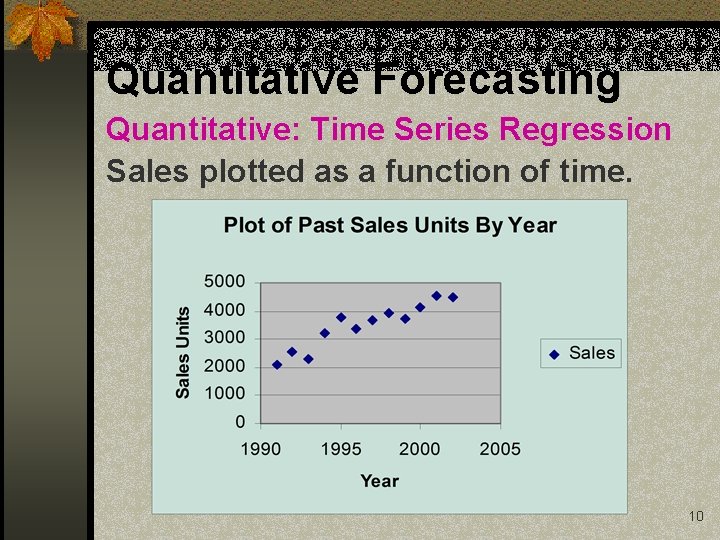
Quantitative Forecasting Quantitative: Time Series Regression Sales plotted as a function of time. 10
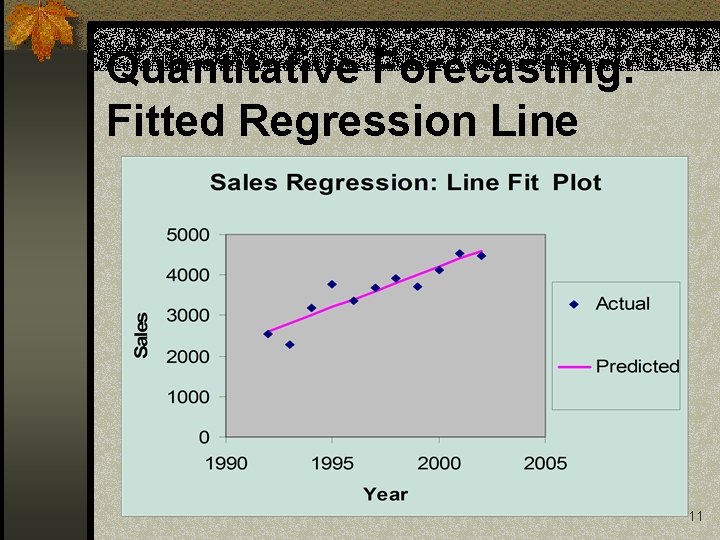
Quantitative Forecasting: Fitted Regression Line 11
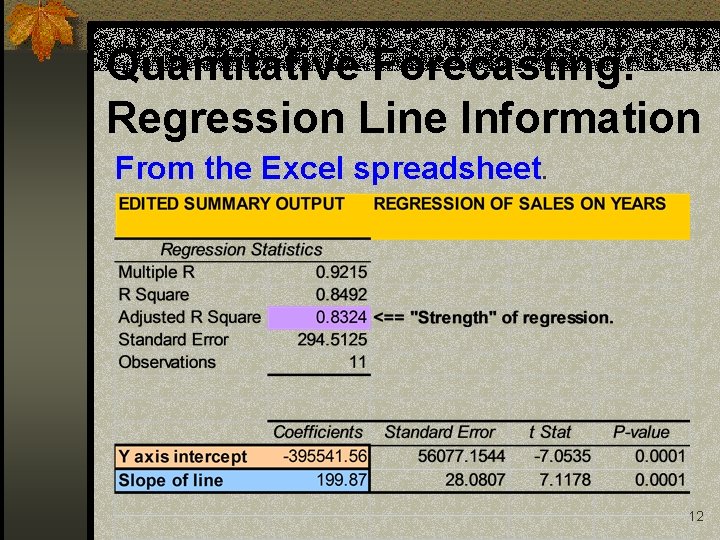
Quantitative Forecasting: Regression Line Information From the Excel spreadsheet. 12
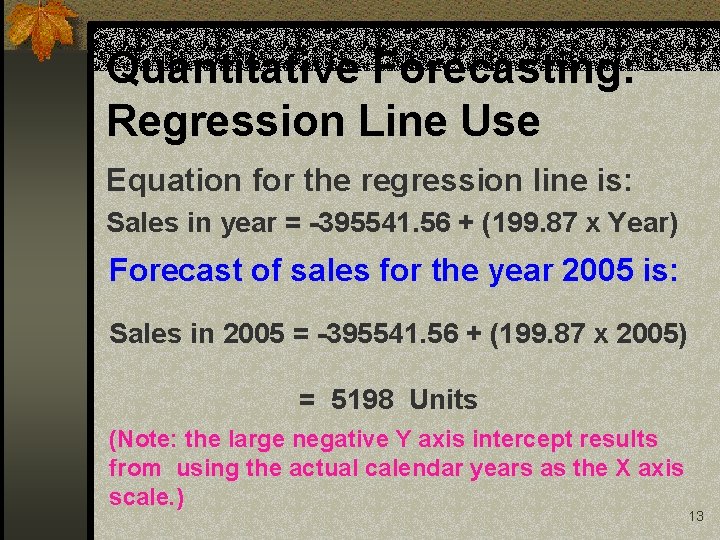
Quantitative Forecasting: Regression Line Use Equation for the regression line is: Sales in year = -395541. 56 + (199. 87 x Year) Forecast of sales for the year 2005 is: Sales in 2005 = -395541. 56 + (199. 87 x 2005) = 5198 Units (Note: the large negative Y axis intercept results from using the actual calendar years as the X axis scale. ) 13
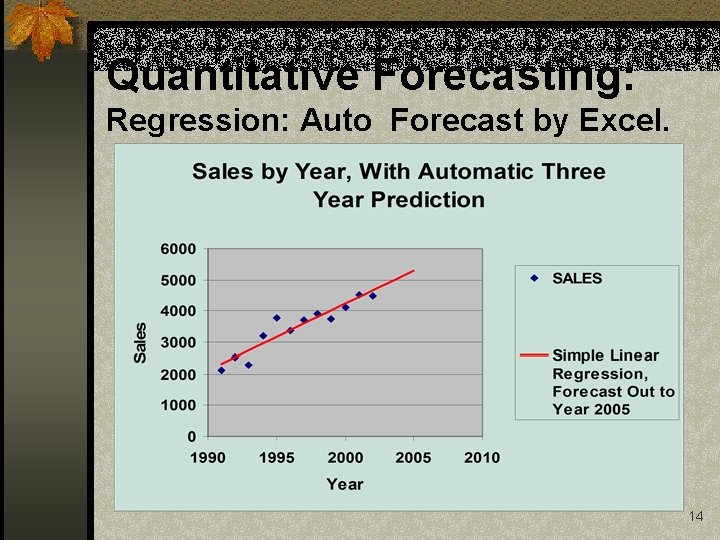
Quantitative Forecasting: Regression: Auto Forecast by Excel. 14
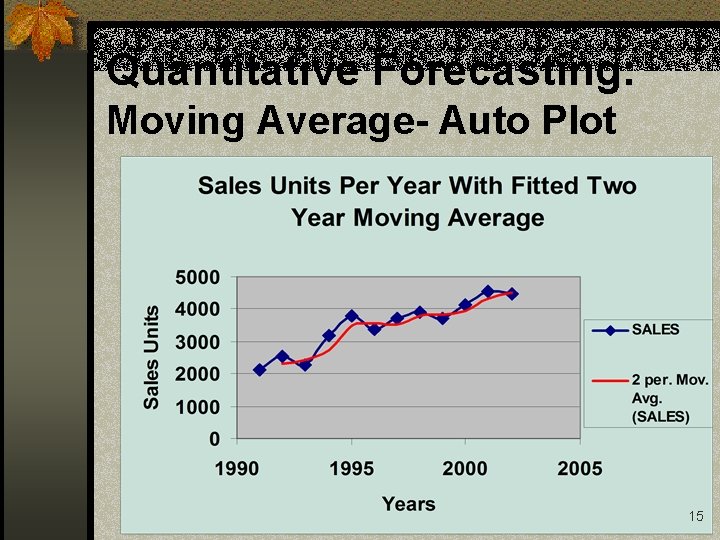
Quantitative Forecasting: Moving Average- Auto Plot 15
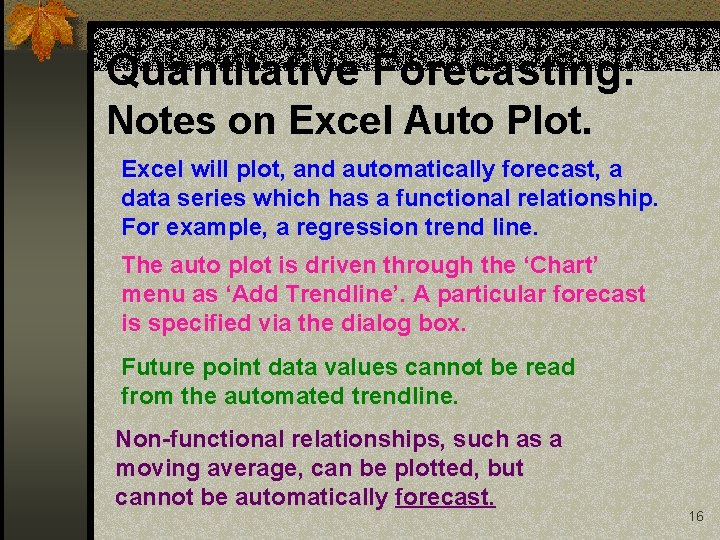
Quantitative Forecasting: Notes on Excel Auto Plot. Excel will plot, and automatically forecast, a data series which has a functional relationship. For example, a regression trend line. The auto plot is driven through the ‘Chart’ menu as ‘Add Trendline’. A particular forecast is specified via the dialog box. Future point data values cannot be read from the automated trendline. Non-functional relationships, such as a moving average, can be plotted, but cannot be automatically forecast. 16
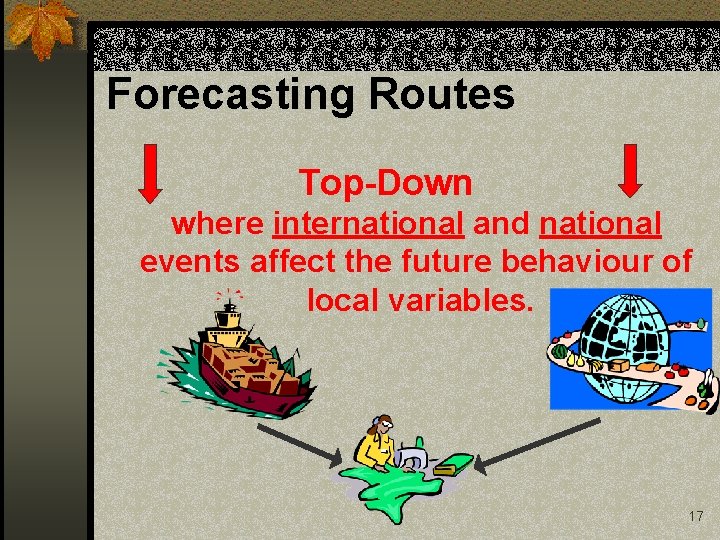
Forecasting Routes Top-Down where international and national events affect the future behaviour of local variables. 17
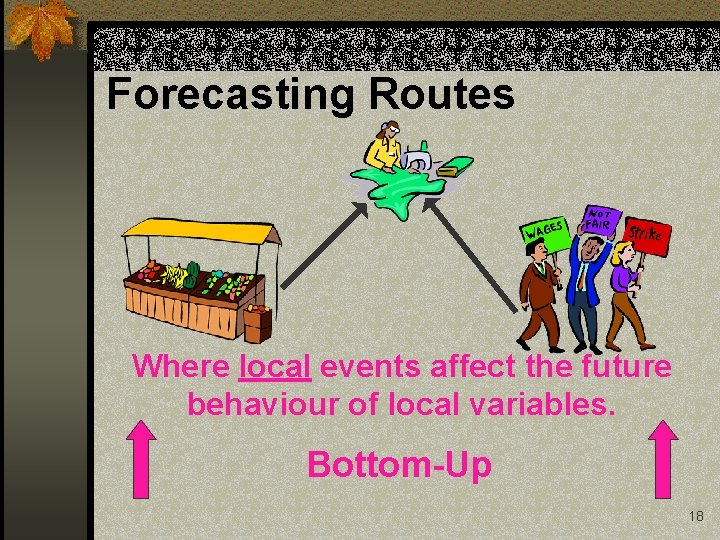
Forecasting Routes Where local events affect the future behaviour of local variables. Bottom-Up 18
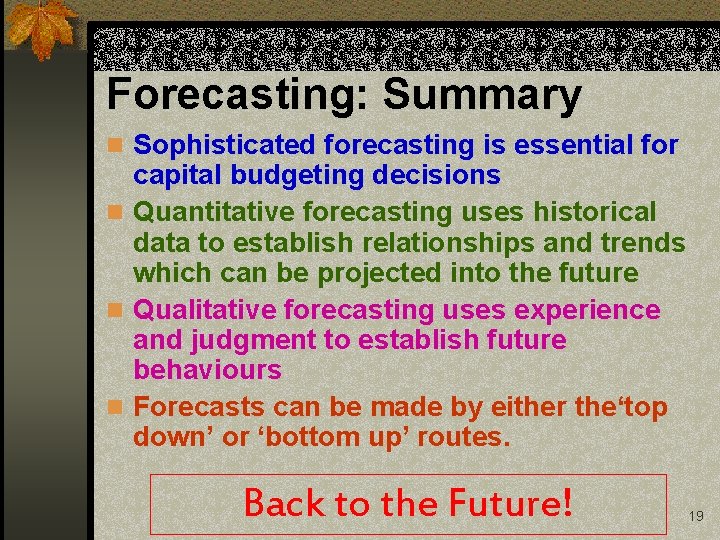
Forecasting: Summary n Sophisticated forecasting is essential for capital budgeting decisions n Quantitative forecasting uses historical data to establish relationships and trends which can be projected into the future n Qualitative forecasting uses experience and judgment to establish future behaviours n Forecasts can be made by either the‘top down’ or ‘bottom up’ routes. Back to the Future! 19