Ch 2 Idea of Stored Data and Stored

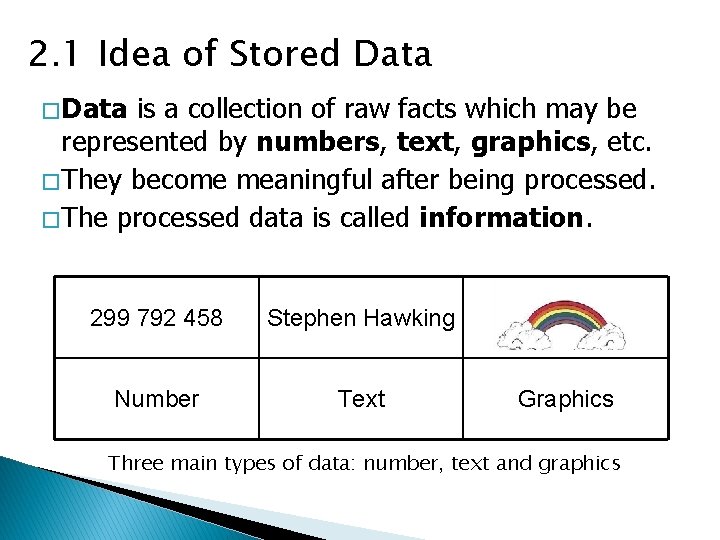
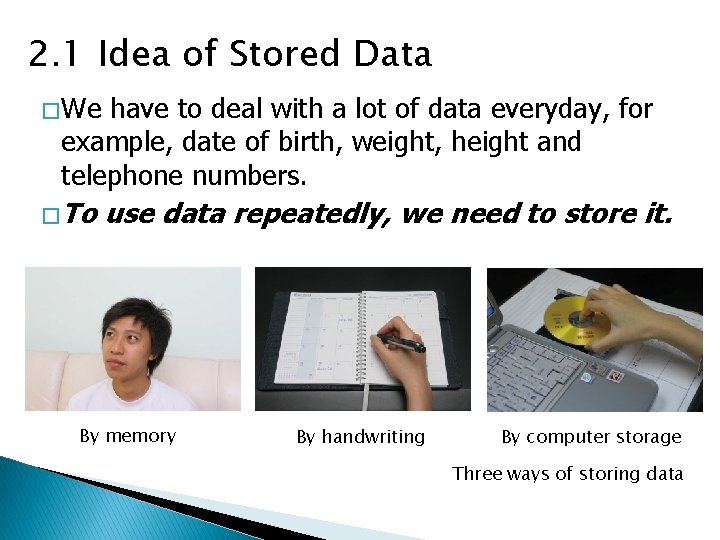
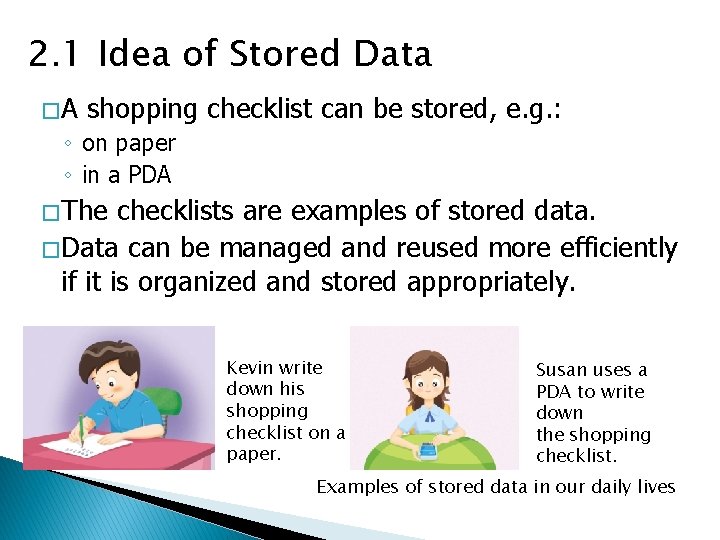
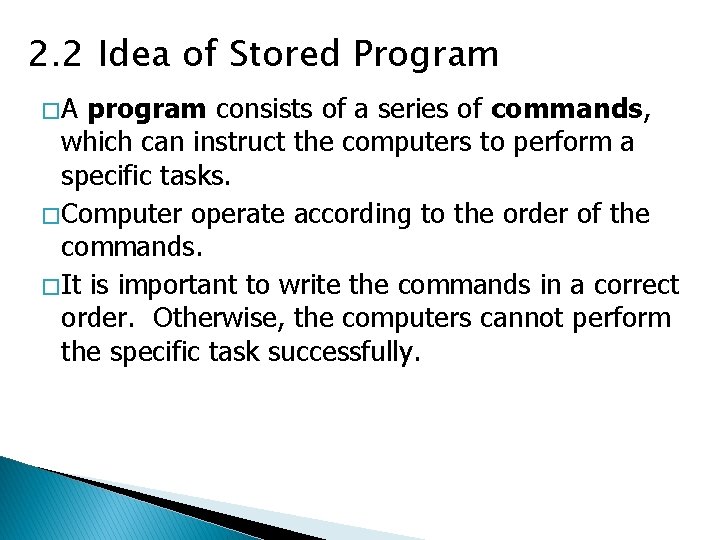
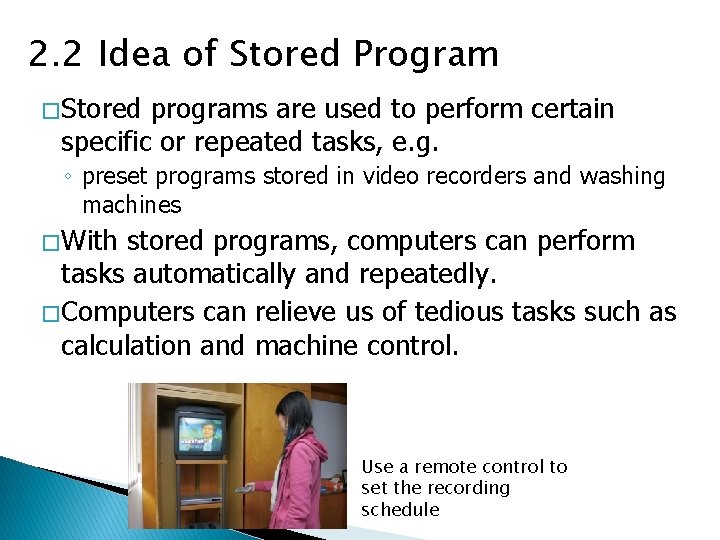
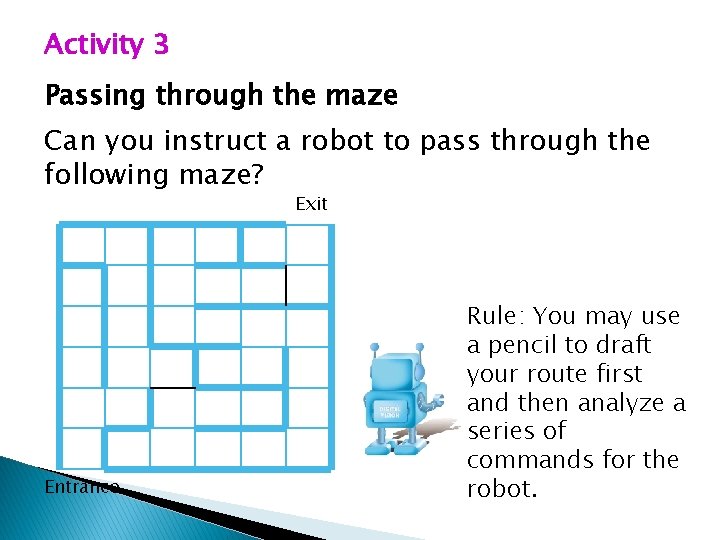
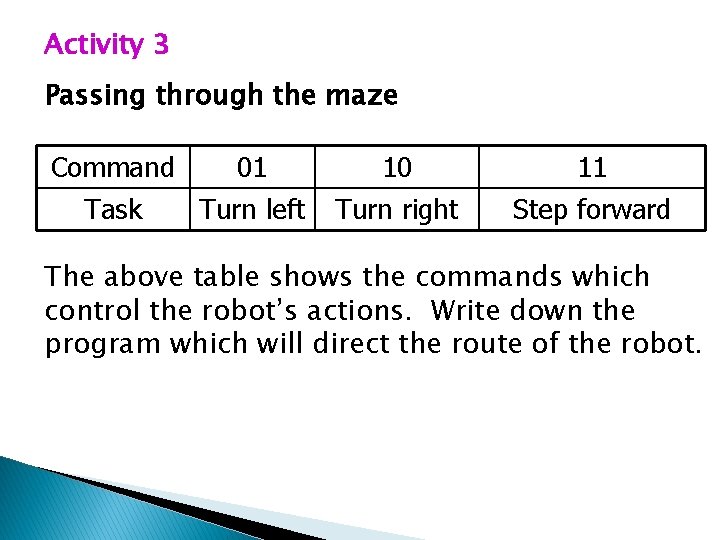
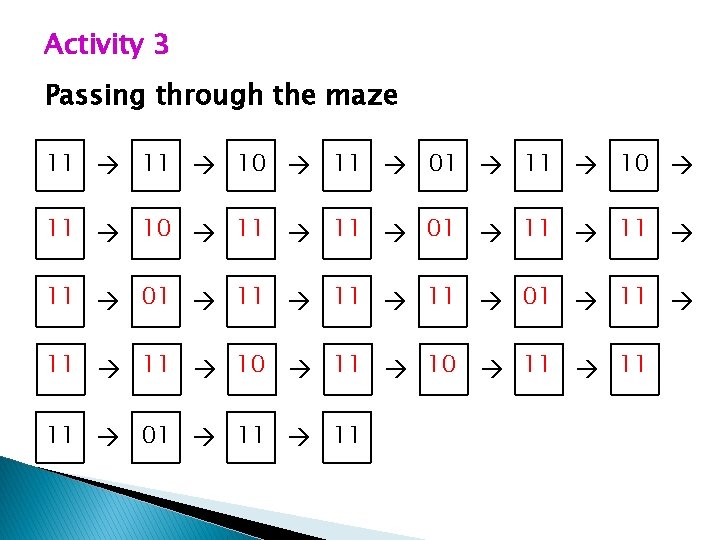
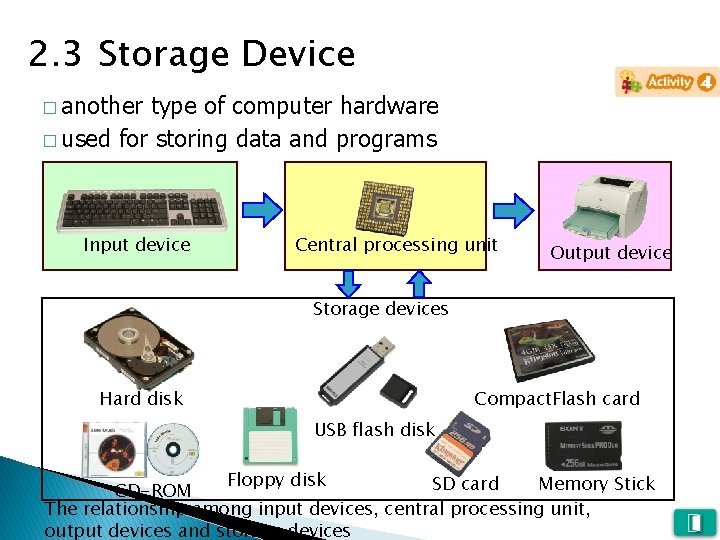
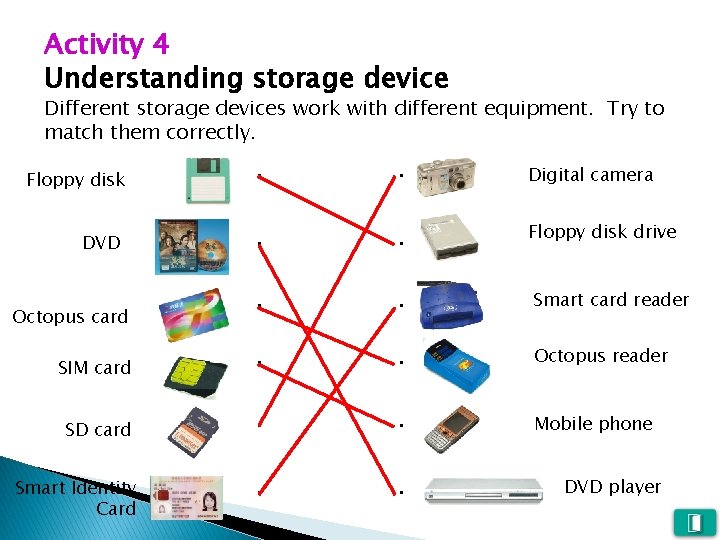
- Slides: 11

Ch. 2 Idea of Stored Data and Stored Program
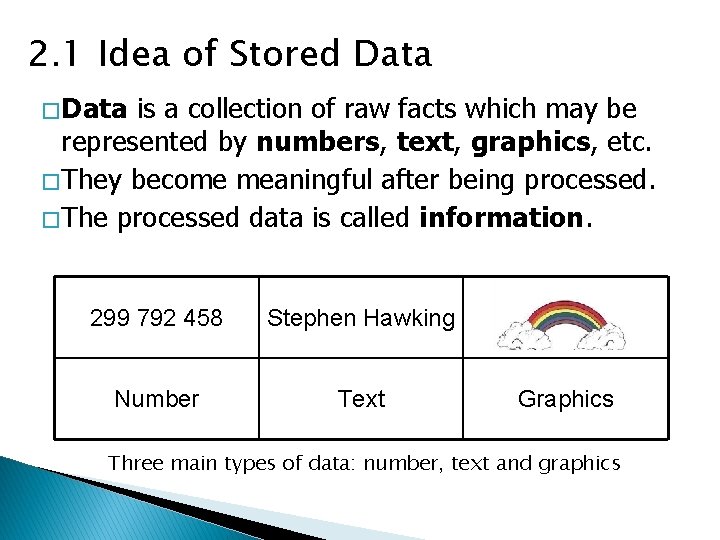
2. 1 Idea of Stored Data � Data is a collection of raw facts which may be represented by numbers, text, graphics, etc. � They become meaningful after being processed. � The processed data is called information. 299 792 458 Stephen Hawking Number Text Graphics Three main types of data: number, text and graphics
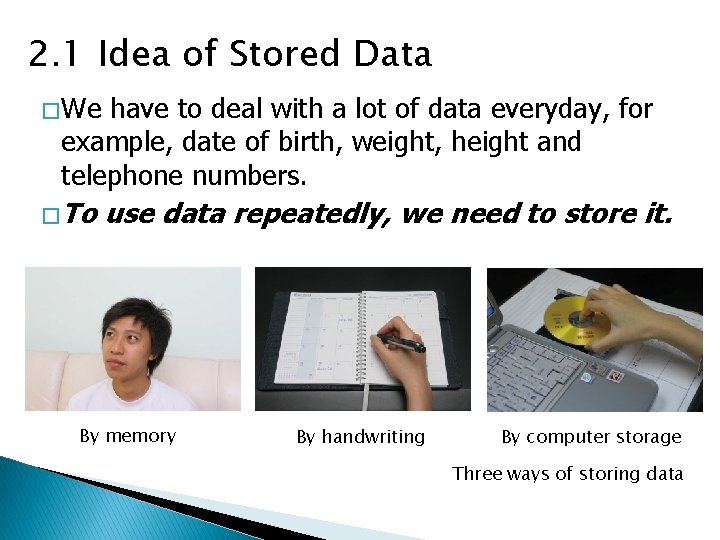
2. 1 Idea of Stored Data � We have to deal with a lot of data everyday, for example, date of birth, weight, height and telephone numbers. � To use data repeatedly, we need to store it. By memory By handwriting By computer storage Three ways of storing data
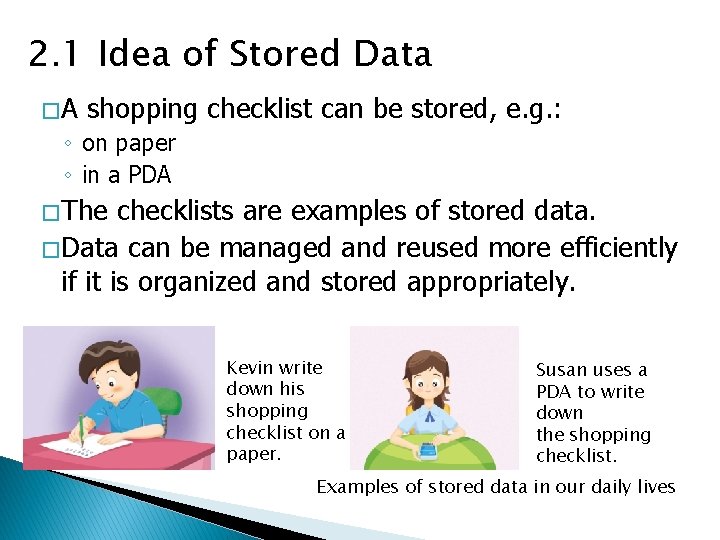
2. 1 Idea of Stored Data �A shopping checklist can be stored, e. g. : ◦ on paper ◦ in a PDA � The checklists are examples of stored data. � Data can be managed and reused more efficiently if it is organized and stored appropriately. Kevin write down his shopping checklist on a paper. Susan uses a PDA to write down the shopping checklist. Examples of stored data in our daily lives
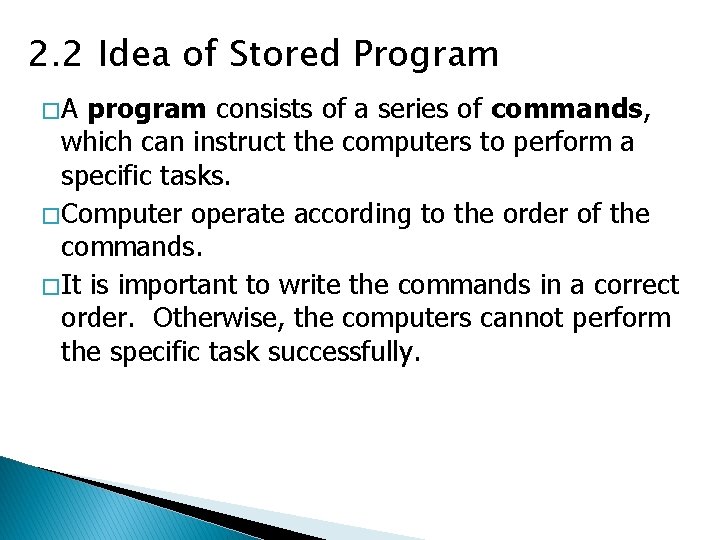
2. 2 Idea of Stored Program �A program consists of a series of commands, which can instruct the computers to perform a specific tasks. � Computer operate according to the order of the commands. � It is important to write the commands in a correct order. Otherwise, the computers cannot perform the specific task successfully.
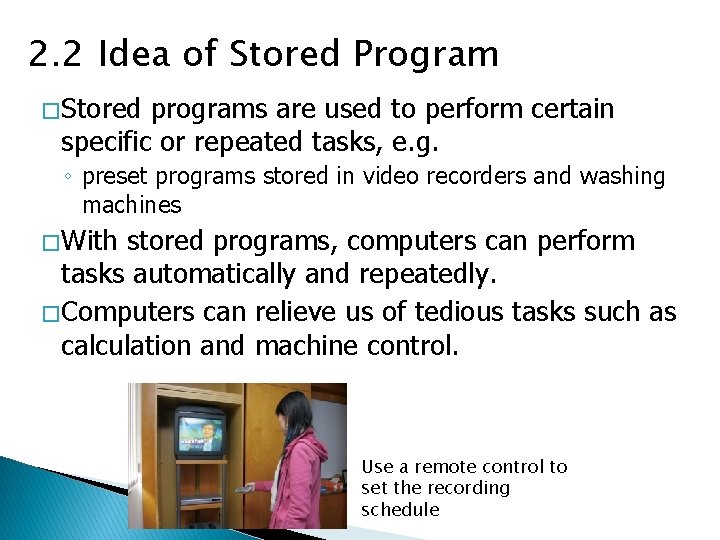
2. 2 Idea of Stored Program � Stored programs are used to perform certain specific or repeated tasks, e. g. ◦ preset programs stored in video recorders and washing machines � With stored programs, computers can perform tasks automatically and repeatedly. � Computers can relieve us of tedious tasks such as calculation and machine control. Use a remote control to set the recording schedule
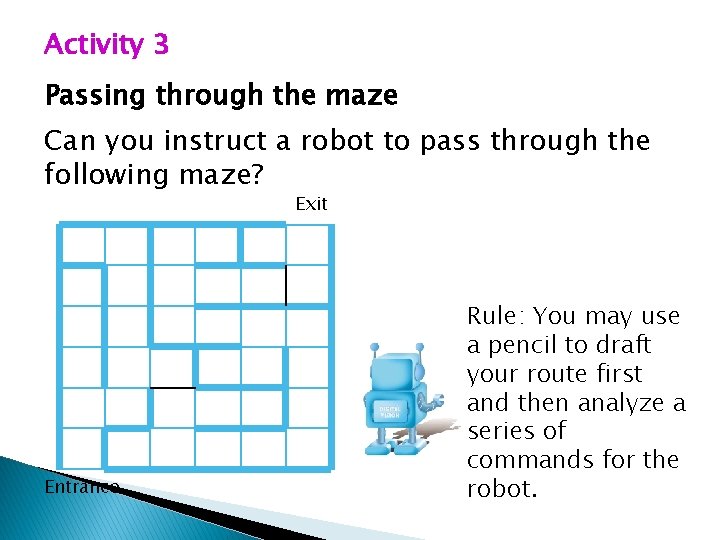
Activity 3 Passing through the maze Can you instruct a robot to pass through the following maze? Exit Entrance Rule: You may use a pencil to draft your route first and then analyze a series of commands for the robot.
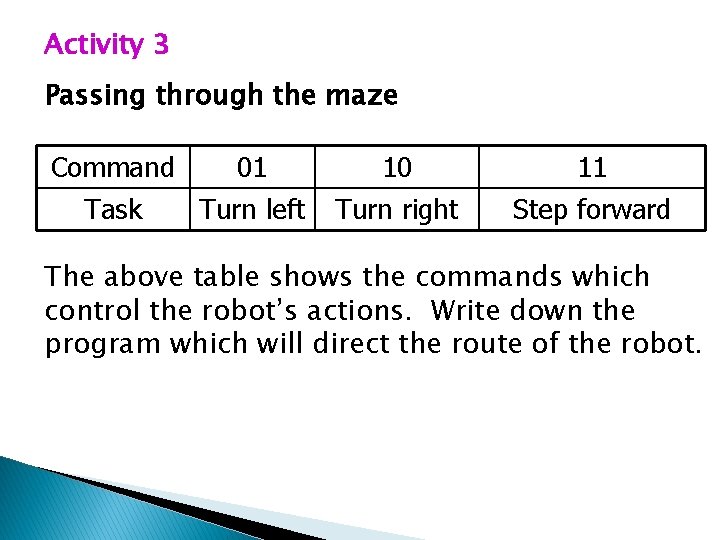
Activity 3 Passing through the maze Command 01 10 11 Task Turn left Turn right Step forward The above table shows the commands which control the robot’s actions. Write down the program which will direct the route of the robot.
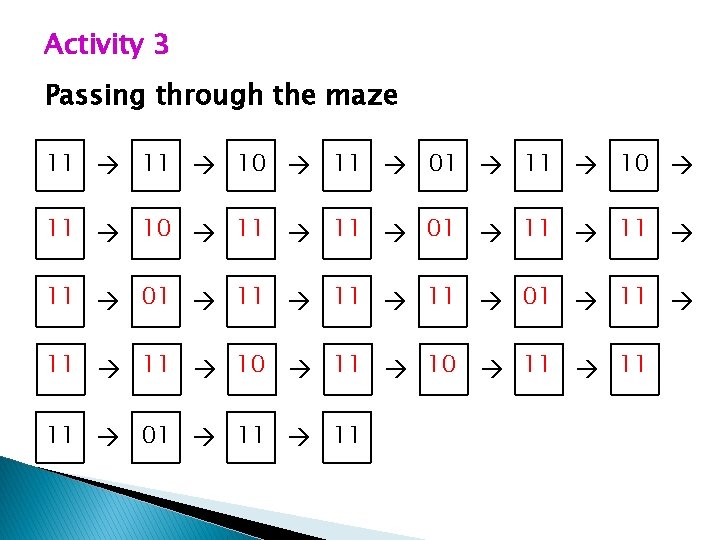
Activity 3 Passing through the maze 11 10 11 01 10 11 11 01 11 10 11 11 11 01 11
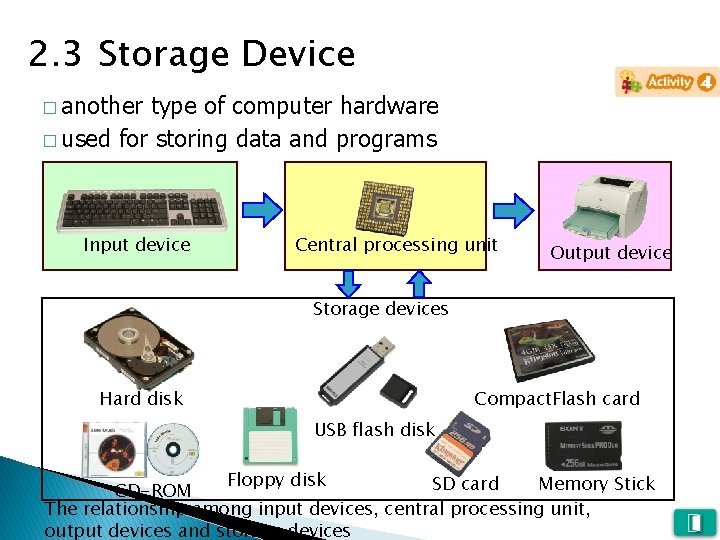
2. 3 Storage Device � another type of computer hardware � used for storing data and programs Input device Central processing unit Output device Storage devices Compact. Flash card Hard disk USB flash disk Floppy disk SD card Memory Stick CD-ROM The relationship among input devices, central processing unit, output devices and storage devices
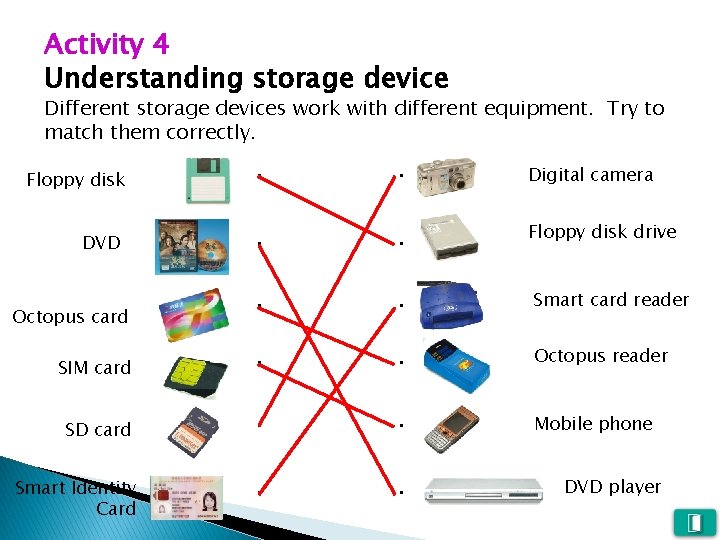
Activity 4 Understanding storage device Different storage devices work with different equipment. Try to match them correctly. Digital camera • • • Smart card reader SIM card • • Octopus reader SD card • • Mobile phone Smart Identity Card • • Floppy disk DVD Octopus card Floppy disk drive DVD player